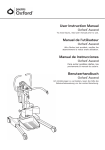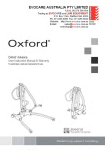Download User Instruction Manual
Transcript
User Instruction Manual Oxford Low Profile Weigh Scale ® To avoid injury, read user manual prior to use. Oxford Low Profile Weigh Scale ® Contents 1.Introduction......................................................................................................... 3 2. Component Parts................................................................................................ 4 3.Assembly............................................................................................................ 5 4.Operation............................................................................................................ 7 5. Operation Features............................................................................................. 8 6.Cleaning.............................................................................................................. 8 7. Technical Specifications..................................................................................... 9 8. Battery Replacement........................................................................................ 10 9. Maintenance Inspection and Test..................................................................... 11 10.Warranty........................................................................................................... 11 11.Logbook for Scale............................................................................................. 12 2 English Oxford Low Profile Weigh Scale ® English 1. Introduction About your scale: The Oxford Digital Scale is a technologically advanced, microprocessor controlled, digital weighing device. It features two large, easy to read, Liquid Crystal Displays (LCD) that show the patient’s weight from either side. The controls are simple and straightforward to use. The Oxford Digital Scale is powered by an inexpensive, common 9 volt battery. The Oxford Digital Scale can be used in conjunction with the Oxford Presence and Stature. The model numbers for the scale are: OXF-UNISCALE100 OXF-UNISCALE100EU OXF-UNISCALE101 OXF-UNISCALE101EU OXF-UNISCALE102 OXF-UNISCALE102EU 4-point cradle with scale (calibrated for UK) 4-point cradle with scale (calibrated for non UK) 6-point spreader bar with scale (calibrated for UK) 6-point spreader bar with scale (calibrated for non UK) 4-point Adaptive power cradle with scale (calibrated for UK) 4-point Adaptive power cradle with scale (calibrated for non UK) The CE mark (Europe Only): The Oxford Digital Scale carries the CE mark and complies with the following EC Directives: • • • • Medical Device Directive (93/42/EEC) EMC Directive (89/336/EEC) Low Voltage Directive (73/23/EEC) NAWI Directive (90/384/EEC) Intended Use: The Oxford Low Profile Weigh Scale is a RoHS compliant precision scale for use in portable patient weighing systems. The scale is designed to be connected between patient hoist mechanism and the patient sling apparatus. The Oxford Low Profile Weigh Scale is NOT intended to be used during patient transportation. 3 Oxford Low Profile Weigh Scale ® English 2. Component Parts: Digital Scale The following components are included with your digital weigh scale for the Presence or Stature lift. 1. 1 x Digital Scale with cradle/spreader bar 2. 1 x User Manual 3. 2 x Grey Spacer Disks Quick Release Pin 2 Grey Spacers (Presence lift only) Scale Assembly Quick Release Pin Fig. 1 4 Oxford Low Profile Weigh Scale ® English 3. Assembly Your weigh scale comes fully integrated with the 6 point (loop) spreader bar, 4-point (nonpowered) cradle or a 4-point adaptive power cradle (powered) cradle. Attaching the scale/cradle assembly to the lift is quick and easy and will require a small blade screwdriver. You need to first remove your existing spreader bar or cradle from the lift. Removal of the spreader bar/cradle: To attach your new Oxford digital scale you may first need to remove the spreader bar/cradle from the lift by removing the quick-release pin that retains the 4-point cradle or 6-point spreader bar (Fig. 2). A small flat blade screw driver is the only tool required. Caution: Prior to removing the quick release pin, the cradle needs to be supported by a stationary object such as a work bench or table. This will prevent the cradle from dropping suddenly preventing an injury or damage to the cradle. Fig. 2 5 Oxford Low Profile Weigh Scale ® English Connection of the Spreader Bar/Cradle: To connect, raise the spreader bar/cradle up towards the boom slot. Once aligned in the boom slot reinsert the quick release pin fully into the sleeve until it locks into position. YOU MUST CHECK THAT THE PIN IS SECURELY FITTED; a noticeable “click” will sound when the connection has been made secure. To do this, press your finger into the barbed end. If the pin remains stationary the lift is safe to use (Fig. 3). Fig. 3 WARNING The pin and sleeve must engage through the boom slot. If the sleeve becomes misaligned this may result in serious injury/death. 6 Oxford Low Profile Weigh Scale ® English 4. Operation The Oxford scale has been designed and certified to weigh up to 227kg in 0.2 increments. It has been certified to weigh in temperatures between 5˚C/35˚C. To weigh a patient follow the instructions below: 1. To power up the scale press and release the ON/ZERO button. The display will show either 0.0 or a random measurement. 2. Attach the sling to the spreader bar/cradle that will be used to weigh the patient (this is necessary so the weight of the sling is not included with the patient’s weight). 3. Press and hold the ON/ZERO button for approximately 2 seconds until “ZERO” is displayed. The scale will zero and is now ready to weigh a patient. Note: The upper right corner of the display will have an arrow point to the symbol “<0>”. This indicates that the scale has been properly zeroed. No more than 35kg can be tared to zero. 4. Remove the sling from the spreader bar/cradle and place the sling around/under the patient for proper lifting. 5. Reattach the sling to the spreader bar/cradle; raise the patient so that they are suspended from the lift. Note: The patient must not be touching anything such as a chair or bed since this will cause an error in weighing. 6. Once the digital display has stabilized, record the weight and then lower the patient onto the appropriate surface (i.e. bed, chair). Note: The upper right corner of the display will have an arrow pointing to a “p”. This indicates that the weight being measured is stable. 7. The scale has been programmed to turn off after 1 minute to conserve battery life. The zero (TARE) will be maintained. To restart the scale prior to lowering the patient, push the ON/ ZERO pad momentarily (do not hold for >2 seconds or the scale will be zero under the weight of the patient). The display will show the start up screen and then show the patient’s weight Note: To restart the scale, be sure to push the ON/ZERO. If the scale is “turned on” and the pad is pushed again or pressed for more than 2 seconds, the scale may go to zero (0.0) and the patient’s weight will be lost. 8. The RECALL feature is designed to retain in the memory the last stable weight for a patient Note: Pressing the Recall button will display the last stable weight under any condition. For example, if a patient is in the process of being weighed and the Recall button is pressed the previous measurement taken will be displayed. 7 Oxford Low Profile Weigh Scale ® English 5. Operation Features • All functions are accessible to the user without opening the case. • Starting or zeroing the scale is done through a single touchpad located on the front of the case. • Stable readings are achieved through digital averaging. The HOLD message is activated when weight fluctuations decrease to a predetermined range. The scale becomes active again when that range is exceeded. The held weight is stored in a non-volatile memory for later recall if required. • Display turns off after 60 seconds of inactivity to conserve battery life. • Recall of the last held weight is available via a hidden touchpad on the front of the case. This allows a reading of the last patient’s weight, after the patient has been removed from the scale. • Battery change is made easy with external access to the battery holder. 6. Cleaning The housing for the Oxford Low Profile Weigh Scale is made of injection moulded ABS plastic. The display window is made of clear polyester. The internal load cell is nickel-plated steel. We recommend gently cleaning at least once a month using a general purpose detergent (refer to manufacturers’ instructions) or general surface cleaner and wipe dry. Pay particular attention to connecting parts. WARNING Do not scratch the display window. Do not immerse the Weigh Scale in liquid or spray liquid directly on the unit. Do not use pressurised water or steam on the weigh scale. 8 Oxford Low Profile Weigh Scale ® English 7. Technical Specifications • Electronics...................Microprocessor controlled. • Power..........................9 volt alkaline battery PP3. • Battery Life..................Exceeds 70 hours continuous operation. • Display.........................LCD (liquid crystal display) 63 x 18mm Characters 15mm high. • Weighing Units............Kilograms (kgs) or (lbs and kgs - North America only). • Load Cell.....................Rated at 350 kgs. • Case............................ABS Weights: • Oxford Low Profile Weigh Scale........................................................ 1.1 kgs • Oxford Low Profile Weigh Scale fitted to 6 Point Spreader Bar........ 2.2 kgs • Oxford Low Profile Weigh Scale fitted to 4 Point Cradle................... 7.0 kgs • Oxford Low Profile Weigh Scale fitted to the APC............................. 9.5 kgs WARNING Do not exceed the capacity of the lift. Use above this capacity is unsafe and may result in serious injury or death. Caution: The digital weigh scale is to be used in a clean, dry, temperature controlled indoor environment. 9 Oxford Low Profile Weigh Scale ® English 8. Battery Replacement The Oxford Electronic Digital Scale is powered by a 9 volt battery. A new battery will provide approximately 3000 readings before replacement is necessary. A low battery will be indicated by a battery symbol appearing in the upper left corner. The symbol will remain in corner for 5-10 seconds. When the battery needs to be replaced, a battery symbol will appear on the display and remain constant through the weighing process. Weighing accuracy will not be compromised by a low battery. However, it is important that the battery be replaced. To Replace Battery: 1. 2. 3. 4. Push black pad on the battery compartment (located on the underside of the weigh scale) in the direction of the arrow. Pull out to withdraw the battery compartment. Battery holder will slide out. Remove old battery and replace with a new one. Push battery holder back into scale. WEEE Symbols: The disposal of batteries should not be mixed with general household waste. The disposal of electronics should not be mixed with general household waste The crossed-out wheeled bin means that within the European Union the product must be taken to separate collection at the product end-of-life. This applies to your device but also to any enhancements marked with this symbol. Do not dispose of these products as unsorted municipal waste. WEEE Producers registration number WEE/GG0464R2 10 Oxford Low Profile Weigh Scale ® English 9. Maintenance, Inspection & Test Joerns Healthcare recommends that a thorough inspection and test of all Oxford lifts and lifting accessories is carried out every six months. Joerns Healthcare recommends maintenance, inspection and certified testing, is only carried out by a competent service provider. Refer to the Lift user manual for a checklist of items to be inspected and tested. Important Note (European Requirement Only): The Oxford Weigh scale is a Class III compliant weighing device and conforms to the NAWI Directive 90/384/EEC and has been certified by the National Weights and Measures Laboratory, certification number UK2858. The Oxford Low Profile Scale has been calibrated for the first twelve months use. Joerns Healthcare’s advice is that you contact your local trading standards or government authority for your nearest authorised body who can advise upon recalibration. Servicing, Repairs, Inspections and Testing: Joerns Healthcare has an established network of reputable distributors and service technicians who will be pleased to handle all your purchasing, warranty, repair and maintenance inquiries. 10. Warranty The Oxford digital weigh scale is guaranteed against manufacturing defects and failures for a period of twelve months from the date of purchase. The warranty is limited to the cost of replacing the scale with a new scale. Failure to comply with Joerns Healthcare’s recommendations for maintenance, inspection and test requirements on page 11 may result in your warranty being invalid. If you are in doubt where your purchase was made, Joerns Healthcare can trace the supplier if you quote the serial number of the scale. It is the last four digits referenced after the text “OXFSCALE-LP” located on the serial number label on the underneath side of the scale. REMEMBER: Contact your distributor or Joerns Healthcare for purchases, warranty repairs, servicing and certified maintenance. 11 Oxford Low Profile Weigh Scale ® English 11. Logbook for Scale Non-automatic weighing instruments: Verification interval (years) 1 Year Name and address of customer (end user) Scale model OXF-SCALE-LP / OXF-SCALE-LP-EU Scale serial number Classification of the scale III Purpose of the logbook: • The logbook retains all information relevant to the inspection, repair or modification of the instrument. • The logbook can be provided by Joerns, the approved inspector or the approved repair engineer. • The logbook must accompany the scale at the place of use. • The logbook must always accompany the scale, even if the scale is mobile. Responsibility of equipment holder (end user): • The end user must make this logbook available at all times for the local regulatory authority, the approved inspector, or approved engineer. • The responsibility for producing the logbook lies with the end user of the logbook. • The end user is responsible for looking after the integrity of the logbook. • A missing or damaged logbook will result in signature refusal of the periodic verification and/or refusal by the approved engineer to work on the scale. • If the current logbook is replaced, the approved inspector or engineer must note this event in the new logbook • It is the end user responsibility that the approved bodies for verification fill in the logbook; the end user should sign the logbook after the signature of the approved inspector or engineer. *Initital verification (check box) Date verified (DD/MM/YY) Verification body - EU versions only Organisation ID # Name/address of service provider Represented by Signature of service provider 12 Oxford Low Profile Weigh Scale ® English Work performed: Periodic verification Repair (maintenance) - calibration Modification Date work completed (DD/MM/YY) Organisation ID # - Service provider Name/address of service provider Represented by Signature of service provider Signature of end user Verification summary Approved Failed Approved Failed Work performed: Periodic verification Repair (maintenance) - calibration Modification Date work completed (DD/MM/YY) Organisation ID # - Service provider Name/address of service provider Represented by Signature of service provider Signature of end user Verification summary 13 Joerns Healthcare Limited Drakes Broughton Business Park, Worcester Road, Drakes Broughton Pershore, Worcestershire, WR10 2AG United Kingdom (P) 0844 811 1156 • (F) 0844 811 1157 www.joerns.co.uk • email: [email protected] © 2014, Joerns Healthcare • 294000.10059 Rev D • DCO14-0003