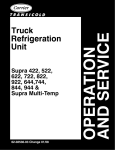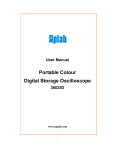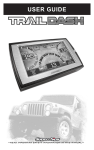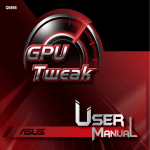Download FOR CAN VEHICLES USER MANUAL Made in the USA!
Transcript
FOR CAN VEHICLES by USER MANUAL FIRMWARE VERSION 3.81 www.aeroforcetech.com Made in the USA! Patent Pending WARNING Vehicle operator should focus primary attention to the road while using the Interceptor. The information provided by this device should be observed as part of a normal sequence of observations performed in the operation of the vehicle, as with any gauge or other instrumentation. Interceptor settings should be changed only during conditions when it is safe to do so. Focusing on the road should be the primary concern of the driver. Aeroforce Technology Inc. shall not be held liable in any way for any incidental or consequential damages to the vehicle, driver, passengers, and or other involved parties or property occurring while using the Interceptor scan gauge. Aeroforce Technology Inc. shall not be liable for technical or editorial errors or omissions made herein, nor for incidental or consequential damages resulting from the furnishing or use of this manual. Aeroforce Technology Inc. reserves the right to make changes to this document and the product described without notice. Copyright 2005-2014 Aeroforce Technology, Inc. All rights reserved. 2 INSTALLATION Read these instructions thoroughly before installation. Also, be sure to check for your vehicle specific notes in appendix A at the end of this manual. There could be important information there concerning your gauge and its installation. New parameters are added from time to time, and may not be listed in this manual. For the latest updated manual go to www.aeroforcetech.com/usermanual.html and select the latest release that pertains to your gauge. 1. Configure gauge bezel and face if desired. Unscrew bezel and lift off the lens and face. Once the face and lens is off, do not touch the LCD display. It will scratch very easily. The lens has a scratch resistant coating on the outer facing surface. When re-assembling make sure this outer surface remains facing the outside of the gauge. The other side of this lens can easily be scratched. Be careful when handling this lens. In the retail box you will find an additional white face. Optional black, polished silver, and brushed silver bezel along with various other face options can be purchased separately from the accessories page. Reassemble the gauge using any combination of face and bezel desired. When screwing on the bezel, do this carefully as to not cross thread it. If threaded properly it should turn about 2 to 2 ½ times before being tight. 2. Make sure the car’s ignition is turned off. 3. Run included 5’ main cable, and three wire mini cable, from the OBD2 connector (do not plug in yet) to the location of the Interceptor(s). The Interceptor will fit in any 2 1/16” or 52mm gauge pod, or can be mounted in a custom fashion anywhere within 5 feet of the OBD2 connector. The OBD2 connector is located under the dash on either side of the steering column. 9.5’ cables are available from our accessories page if extra length is needed. 4. Plug both cables into the back of the Interceptor. See figure 1. Press the Interceptor(s) into the gauge pod or mounting hardware. Figure 1 3 5. Plug the main cable connector into the OBD2 connector. See figure 2. The data, ground, and power on most vehicles come from this connector. Figure 2 6. Connect the 0-5v analog inputs (optional). You will see 3 pins above the main connector on the back of the gauge as shown in figure 1. The 2 outer pins connect to the analog inputs. The center pin is for switched 12v power and is not required for virtually any CAN bus vehicle. To connect switched 12v power first remove the jumper next to the main connector if connecting to external power. This jumper is required for OBD2 port power only. Connect separate red power wire, which exits the middle of the 3 wire mini cable as shown in figure 1, to a switched 12v line or circuit in the vehicle. These circuits are commonly known as “accessory” circuits because they are only “hot” when the ignition is turned on. A recommended way of doing this step is to use a product called an “Add a Circuit”, made by Littelfuse, available at most car parts outlets. These kits, which sell for under $10, allow you to easily use an existing circuit in the fuse block, such as the power windows, sunroof, etc. to power the gauge only when the ignition is on, known as ACC circuits. 4 The right side pin, when looking at the rear of the gauge, goes to analog input 1. The left pin is for analog input 2. See figure 1. Included in the gauge packaging is a 3 wire cable that connects here. Once attached to the gauge, you’ll see that the green wire is for analog 1, the white for analog 2. These inputs can be used to read the outputs from pressure senders, A/F ratio analog outputs, 2 or 3 bar MAP sensors, or any voltage up to 5v that you want to monitor and/or record. You can scale these signals with a menu function described below. These inputs are rated for 0-5 volts, with an over-voltage protection circuit built in. However, running more than 6v into these inputs for an extended period of time could effect the operation of the entire gauge, and possible damage it. 7. Connect switched 12v power (if necessary). The center pin of the 3 wire harness is for switched 12v power and is not required for virtually any CAN bus vehicle. However, if the gauge is not turning on/off as desired with power coming from the OBD2 port, you can use this method of power as an alternative. To connect switched 12v power first remove the jumper next to the main connector if connecting to external power. This jumper is required for OBD2 port power only. Connect separate red power wire, which exits the middle of the 3 wire mini cable as shown in figure 1, to a switched 12v line or circuit in the vehicle. These circuits are commonly known as “accessory” circuits because they are only “hot” when the ignition is turned on. A recommended way of doing this step is to use a product called an “Add a Circuit”, made by Littelfuse, available at most car parts outlets. These kits, which sell for under $10, allow you to easily use an existing circuit in the fuse block, such as the power windows, sunroof, etc. to power the gauge only when the ignition is on, known as ACC circuits. 8. Turn vehicle on. With the key on and engine off, or engine running, the Interceptor will power up. While the unit powers up, the “Interceptor” and “AeroForce” logo will appear on the display. This only takes a few seconds. Please note that dual Interceptor units may power up sequentially (one at a time) and may take up to 15 seconds. When turned on for the first time the Interceptor will ask you to enter a list of parameters that will then be available for scan, see “Setup” below in the Operation section for more details on this. See page A1 of these instructions for the list of parameters supported by the Interceptor. Remember that not all parameters are supported by every vehicle, so don’t expect to be able to view them all on the Interceptor you install in your vehicle. If the vehicle and the Interceptor support the parameter, you will have access to it. 5 OPERATION 1a. SCANNING. Once the Interceptor has been installed and set up as described below, you will see an upper and lower field containing a description and parameter value when the ignition is turned on. The right button will change the upper parameter field, the left button the lower. One quick push of the button will toggle to the next parameter. Included in the list of parameters is instantaneous fuel economy, calculated horsepower, and both the analog 1 and analog 2 inputs. Fuel economy and horsepower will be available on only those cars using a Mass Air Flow sensor or a calculated air flow. Pressing and holding either button will result in the parameters to scroll for that associated field. 1b. MULTI-SCREEN MODE (CNSB, CNCDT, CNE, CNEVO, CNF11+, CN [3/15/15 and newer] versions only): While in scan mode you can access a multiparameter, scrolling graph, and bar graph mode by pressing and holding both buttons for 4+ seconds. Before this will function however, you need to set up Cyclic Scan as described below in section 2e. These special displays use the parameters chosen in Cyclic Scan to be displayed. The exception is if you hold the two buttons for 5 or more seconds the first two parameters displayed in multi, bar, or scroll, will be the current two parameters shown in normal scan mode rather than the first two chosen in Cyclic Scan. As you hold both buttons down you will first see either the message “Multi Screen”, then “Graph These”. You must let go of the buttons before “Graph” these is displayed if you want to see the parameters entered in Cyclic Scan setup. Once in this mode, you will see one of the three screens just described. Hitting the left button will toggle to the next screen, hitting the right button will return you to normal scan mode where you left off previously. Multi-screen 6 This screen will display the 8 parameters chosen in Cyclic Scan, or the two parameters that were last displayed in normal Scan mode plus the last 6 in Cyclic Scan. Scrolling graph This graph will show the first two parameters chosen in cyclic scan or the two parameters last displayed in normal scan mode depending on how long you held the buttons when you initiated the mult-screen mode. The digital value on the top left is the first cyclic parameter, or top parameter from normal scan mode. The associated graph is the solid (filled) graph. The left axis applies to this graph. The value on the top right is the second or bottom parameter from normal scan mode. Its graph is the thin line. As time progresses, the graph moves to the left. While in this mode you can hit both buttons to freeze the graph and it will not update until both buttons are hit again. This allows you to stop the graph to review it later or more closely at a more opportune time rather than loose the data as it scrolls off to the left. Some of the axis scales are pre-set, some will “grow” as the values change. In most cases RPM will be preset from 0-about 10k. Others such as Mass Air Flow will re-range as the values increase. The axis may only show 0-10 lb/min at first while cruising, but after a hard acceleration with values approaching 50 the scale will adjust to 50 max. 7 Bar graph This graph mode displays the first 4 parameters programmed into Cyclic Scan or the 2 parameters from normal scan mode and the third and fourth from cyclic mode depending on how long the two buttons were held as described above. In most cases, the range of values (max height of each bar) will “grow” or adjust based on the max value observed. Some however are pre-set with a max range that should never be exceeded. 1c. Peak Recall: (CNSSM Subaru and CNF11+ newer Ford versions only): While in normal Scan mode, press and hold both button for over a second, but under 3 seconds, to view the peak values of the two parameters currently displayed. This works in normal Scan mode only. Once done the screen colors will invert and the peak values will be displayed. Release before 3 seconds or you will enter the Multi-screen mode described below. When a parameter is changed on the display in Scan mode, the peak value is reset for the newly displayed parameter(s). 2. MENU. The menu and its operation have been designed to be intuitive and easy to use. The following is a list of all the menu selections and their functions. Pressing both buttons at the same time will take you to a menu screen. Once here you will see many choices. Use the left button to toggle down to the desired choice. The current selection will be highlighted. Push the right button to select this choice and proceed to the associated screen. Pressing both buttons while in 8 a menu selection will exit and save your entries and take you back to the main menu. Remember this when in “Setup” or “Cyclic Scan Setup”, this prevents you from having to scroll all the way to the end of long lists of parameters. Once in the menu, you will initially see four menu selections, continuing to scroll down will bring up a new list of 4 more options, and so on. Continuing beyond the fifth group of selections will bring you back to the beginning. Choices are: a) SCAN. This is the standard mode of operation for the unit and the default mode when powered up. In this mode the unit is scanning and displaying data. b) SETUP. When powered for the first time, the Interceptor will ask you to edit a list of parameters that will then be available for scan. At any later time you can return to the menu function called “Setup” and edit this. Once in this mode, you may or may not be asked to choose your vehicle type. You’ll then see a list of parameters that you can select for display that apply to your vehicle. See appendix A at the back of this manual for assistance in parameter selection based on manufacturer. Some parameters will have a “g” suffix which means it is a generic parameter. This just means that it is a mandated emissions parameter, that must be supported by every vehicle. Other parameters may have other suffix’s that are described in appendix A. Use the left button to scroll down through the list, and the right button to select a parameter. Once selected, that parameter will have an “*” next to it. You can deselect a selected parameter the same way. You’ll be able to choose any parameter on the list, but be aware that not all vehicles will support all parameters. Once in Scan mode, if an unsupported one is chosen, typically the gauge will display a black screen or show the unchanging value of the previous parameter selected. When exiting “Setup” on a Ford gauge it will ask you if the vehicle is an Ecoboost or not. Answer this correctly or the gauge may not turn on/off correctly. c) CYCLIC SCAN. This selection will activate the cyclic scan mode that you set up in “Cyclic Setup” described below. Cyclic scan is an optional function and does not need to be used or set up. If one of the two front buttons is pushed while in Cyclic Scan the gauge will go to normal Scan mode. d) CYCLIC SETUP. This menu option will allow you to choose certain parameters from the main list you choose in the Setup routine to display on a pre-determined rotation. For example, you may choose to view knock retard and ignition advance (screen 1) for a certain amount of time, then intake air temperature and coolant temperature (screen 2) for a period, and so on for up to 4 combinations or 8 parameters. When you first enter this selection, the list of parameters you chose in Setup will be shown, under the heading “Screen 1 Field 1”. The parameter you select, by scrolling down with the left button and selecting with the right, will be displayed in the top field of screen 1 during Cyclic Scan mode. To deselect the parameter, simply select a different one. Once selected the parameter will have an “*” next to it on the list. After the parameter is selected you will go to the bottom of the list and select “Next”, or hit both buttons simultaneously to move on to the next selection. Selecting “Next” or pushing both buttons performs the same function. You will then go to “Screen 1 Field 2”. Repeat these steps for the bottom parameter field of 9 screen 1. You must repeat these steps for all four screens. After the fourth screen is configured and exited you will return to the main menu. Each screen will now be displayed for 10 scans before the next screen comes up. You can change this time frame by selecting “cyclic time”, which is the next menu option after “cyclic setup”. This selection will allow you to enter a number of scans between each screen change. For data rates 1 or 2 figure about 15-20 scans per second, so 20 scans will result in each screen staying up for 1 second. You may have to go back and adjust this value a second time after you get a feel for this value. Different vehicles will respond at different speeds, and the data rate you choose will also effect this outcome. If a screen is not configured, that screen will default to the factory setting of Intake Air Temp. for its turn in the cycle. Example: Display knock retard and fuel pressure for 20 scans (~4 seconds), knock retard and ignition advance for 10 scans (~2 seconds), and intake air temp. and oil pressure for 10 scans (~2 seconds). Procedure: Enter Cyclic Setup. In Screen 1 Field 1 select knock retard, hit both buttons or select “Exit”, then for “Screen 1 Field 2” select fuel pressure, hit both buttons or select “Exit”, on “Screen 2 Field 1” select knock retard, hit both buttons or select “Exit”, for “Screen 2 Field 2” select fuel pressure, hit both buttons or select “Exit”, for “Screen 3 Field 1” select knock retard, hit both buttons or select “Exit”, for “Screen 3 Field 2” select ignition advance, hit both buttons or select “Exit”, for “Screen 4 Field 1” select intake air temp, hit both buttons or select “Exit”, for “Screen 4 Field 2” select oil pressure, hit both buttons or select “Exit”. After leaving “Screen 4 Field 2” you will be taken back to the main menu. Since the default cyclic time is 10 scans you don’t need to do any other programming. However, if you wanted to change this time frame you would go to the “Cyclic Time” menu option and enter a number other than 10. The higher the value the longer each screen will be displayed before changing to the next. You will then go back to the main menu where you will select “Cyclic Scan”. You’ll then enter a scan mode where the parameters you selected will cycle in their predetermined amounts of time. You’ll need to experiment with the number of scans because scan rate, and the vehicle itself will effect how long each scan takes. If the parameter list in Setup is changed, the Cyclic Setup must be completed again. e) Cyclic Time. Choosing this will allow you to enter a number of scans (time) between screen (parameter) changes in cyclic scan mode. f) RECORD. Upon selecting record, you will return to the selected scan mode except the first letter of each field description will be replaced with a square block to indicate that record is active. You may notice that the gauge is scanning much faster in this mode. Once the throttle position reaches 50% or higher the unit will automatically start recording the displayed data for approximately 45-60+ seconds. When recording begins, the display colors will invert as an alert. The recorded file will be saved for replay until record is selected again and the proper record conditions are met. The new file will overwrite the old. The Interceptor will maintain the file even when powered down. If in record mode, you wish to return to normal scan mode, access the menu screen and select record again. This will disable it until selected again via the menu. Recording fuel economy will slow down the data rate as is not recommended if speed is important. 10 g) PLAY. Once Play is selected the Interceptor will return to the normal scan screen but will show the first frame of a recorded log. You will notice the field descriptions flickering to indicate playback mode is in effect. Pushing the right button will toggle forward to the next frame in chronological order, the left button will toggle backwards, or to the very last frame if done at the beginning of the file. Holding either button down will quickly scroll through the data until the button is released. The backlight will flash every time a new frame is displayed. In other words, push a button once and the light will blink once. Hold a button down and the light will blink quickly as each new frame is displayed. If Record was selected using Cyclic Scan, the headings and data will cycle in the manner that was programmed by the user. Play will not be selectable if the record buffer is empty. h) MISFIRES. (Non –diesel) Selecting this option will bring you directly to a display where cylinder misfires are displayed in real time and reset about once per minute. There will be fields for 8 cylinders irregardless of how many your particular vehicle has. If you have a 4 cylinder only pay attention to the top 4 misfire fields, for a 6 cylinder, the top 6. This option is not available on Fords as it is not supported. For those with dual units, this function will not work properly while the other gauge is in scan mode. Therefore, place the other gauge in its menu mode before activating the Misfire mode. i) DISPLAY DTC’s. Selecting this mode will instruct the Interceptor to acquire and display any diagnostic trouble codes stored in the vehicle’s computer memory. See page A2 for a list and explanation of these codes. j) CLEAR DTC’s. This selection will instruct the Interceptor to clear the vehicle computer of its stored trouble codes. Be sure to make note of any code before clearing it. k) INVERT. This menu option inverts the colors on the display. If the display currently has a black background with blue characters for example, inverting will make it blue with black characters. A dark background is called a negative image, and is ideal for low light situations such as driving at night. A light colored or white background is called a positive image, and is easier to read in bright sunlight. l) DIMMER. Selecting “Dimmer” will take you to a new screen with a brightness value displayed, between 1-3. 1 is the dimmest, 3 the brightest. Using the left button you can raise this value until you reach 3 after which it will restart back at 1. Once the desired brightness is reached press the right button to return to the menu screen. m) DATA RATE. Choosing scan rate allows you to adjust the speed in which the display will update. When selected, a number from 1 to 6 will appear, the higher the value the slower the scan rate. The left button can be used to alter this value. Select the new value by hitting the right button, which will send you back to the main menu. One thing to keep mind, especially for the CN (CAN) gauges, not all cars can respond properly at the highest data rates. For example, we’ve found that on a 2008 Nissan Altima that a rate of 4 is plenty fast (10 scans per second) for our purpose, and that anything faster (rates 1-3) is too fast for the car’s PCM and the update rate becomes erratic. n) PERFORMANCE. This selection will allow you to measure 0-60 mph (100 Km/hr in the metric version), 1/8 mile and ¼ mile performance with speed. Selecting this option will take you to a screen saying “vehicle must be at 0 mph before starting”. This indicates that the timer will not start until the vehicle is fully stopped, and starts moving. Once the vehicle starts moving, 11 the screen colors will invert and the timing will commence. Once the ¼ mile mark is reached a summary screen will appear, showing ¼ time and speed, 1/8 mile time and speed, and 0-60 time. If you do not run a full ¼ mile, the measurement will eventually time out and indicate the 1/8 mile stats as well as 0-60 once the timeout occurs. This timeout may take several minutes so it’s best to coast a full ¼ mile even if all you want is 0-60 or 1/8 mile times. When finished viewing the results hit the right button to return to the main menu. These statistics can be viewed again by choosing the “Statistics” menu option described below. Please note that this measurement’s accuracy is dependent upon the accuracy of the speed signal. If the vehicle has non-stock sized wheels or the rear axel ratio has been changed, and the vehicle’s speed sensor has not been recalibrated or the PCM reflashed accordingly, the accuracy of these measurements will be effected. Another way of stating this is that if your speedometer is inaccurate, so will be these measurements. In addition, wheel spin will effect 1/8 and ¼ mile e.t.’s, giving inaccurately lower times. o) STATISTICS. This menu option, once selected, will display the results of the previous performance measurement run. Only the last run will be stored, and the data overwritten once another run is made. Make a note of this data if it is needed for permanent reference. p) ANNUNCIATOR/SHIFT LIGHTS/OUTPUT. This selection will allow you to enter an RPM value that once reached will turn on the bright LED shift lights. Or, you can choose any one or combination of two previously selected parameters (in step “b”, Setup) to monitor and once an entered threshold is reached activate these lights. The combination of parameters can be used with an “And” or “Or” statement. For example, Air Fuel ratio goes above 12.5, and throttle position is above 70%. Or, Coolant Temp goes above 225 or Oil Pressure falls below 20 psi. Whatever is set will also trigger the optional Aeroforce relay output module. The only exceptions are fuel economy (MPG) or consumption, and injector duty cycle. These are calculations that require more than one parameter to determine and will not work in the compare algorithm. To program the warning lights: First, you will select the warning scheme you would like, single parameter, “P”, two parameters using the “And” statement, “P1 AND P2”, or two parameters using the “Or” statement, “P1 OR P2”. Next you will be asked to select the first (or only) parameter you wish to monitor, this includes the analog inputs. Once selected you’ll enter a 5 digit value, starting from left to right. Hitting the left button will cause the digit above the cursor to change from 0-9, including a decimal point which can be placed in any position. Once the correct digit is entered, hit the right button to move to the next digit and repeat until all 5 digits are correct. For example, to set 6000 RPM and use these lights as shift lights enter 06000. After entering the last digit hit the right button to take you to the next screen where you will select “above” or “below” depending on if you want the warning light to activate above or below the set point you entered. Again, right button puts the star next the selection, left button scrolls down. To exit select “Exit” at the bottom of the screen. If you are only monitoring this one parameter, you are done and will be sent back to the main menu. If you’ve selected a two parameter scheme you will then repeat the steps above. Once the second parameter is entered you will be sent back to the main menu. The rate at which this comparison process takes place is dependent on the “data rate” you have chosen in step “m” above. A faster data rate will 12 q) r) s) t) u) v) w) provide the best shift light operation. Because of the nature of some data buses, you may see a false, occasional blink of these lights when driving with the warning lights activated. This is due to an erroneous parameter signal received by the gauge. These will be infrequent and random, and are not an indication of a faulty gauge. If the list of parameters is changed in Setup, the annunciator parameter(s) will also need to be reset and this step will need to be repeated. ANNUNCIATOR/OUTPUT ON. Select this to activate the annunciator/output function once again after you have you disabled it as described below. When the gauge first powers up it will indicate the status of the annunciator (“on” or “off”). ANNUNCIATOR/OUTPUT OFF. Select this to disable the annunciator/output function. HORSEPOWER ADJUSTMENT. This choice allows you to enter a correction factor for the horsepower parameter and the MPG parameter. This one correction factor applies to both. These parameters are available on those cars using a factory Mass Air Flow sensor. Net horsepower and fuel mileage can be closely calculated by knowing the mass air flow value. However, since each car is slightly different in efficiency, this calculation can be adjusted if the exact peak hp is known after being run on a dyno, or the MPG reading needs adjustment. For example, if the gauge indicates 300 hp, and the net hp (not rear wheel hp) is determined to be 315, you can enter a correction factor of 1.05 (adding 5%). This is done by selecting this menu option and entering this factor. There is no decimal shown, so you will be entering this value as a three digit number. For example, 1.05 will be entered as 105, 0.95 will be entered as 095 (subtracting 5%). Likewise, if fuel mileage reading is known to be off by 5%, say the gauge is reading 5% low, enter a correction the same way (105). As with the shift light entry field, you will use the left button to change the digit above the cursor. Hitting the right button will move the cursor to the next digit. After the last digit is entered you will return to the main menu. The factory default value is 100, representing 1.00, or no correction factor. Also, if the MAF sensor has been recalibrated or replaced with one sized differently, this correction factor, which is based on the new sensor’s scalar, can be used to compensate for this change. For Example, an SCT BA2400 MAF sensor commonly used on Fords, has a scalar of 0.47. To correct for this you’ll need to enter 213 (representing 2.13) which is the same as dividing the MAF reading by 0.47. An SCT BA2800 has a scalar of 0.40, so 250 would be entered in this situation (same as dividing MAF by 0.40). Altitude. Enter your altitude (elevation) in feet as a 4 digit number. For example, 700’ above sea level would be entered as 0700, 2500’ would be entered as 2500. This entry is used in some of the calculations to improve their accuracy. This entry is not required on most vehicles as the barometric pressure parameter performs this function automatically. Average Fuel Economy. Selecting this will display the average calculated fuel economy since the last reset. Average in only calculated when instantaneous fuel economy is displayed on the gauge. Fuel Economy Reset. Resets the running average of fuel economy and starts the calculation over again. ECM Config). This pertains to the CNSSM Subaru version only. Enter this menu option to enter the Feedback Knock address for your vehicle. This 13 address is specific to your ECM and due to the vast # of ECM’s we cannot have each address programmed into the gauge. The parameter “Feedback Knock” will not read accurately until you do this. If you need help finding this address post the question or search for it on our Subaru forum on our Aeroforce Forums. The default address is for ECM i.d. 7412597007 which is found in the 2011 STi. x) Analog 1. This selection allows the user to enter a conversion for this 0-5v input, which uses the right pin of the three pin connector. To read raw volts, enter “001.0” for slope, and “000.0” for intercept. This is the default setting as well. For example, say you want to input the analog output of a wide band O2 sensor kit. You know from the kit’s documentation that the output is scaled such that 0v=10 A/F ratio, and 5v = 20 A/F ratio. The conversion would then be a slope of 002.0, with an intercept of 010.0. In other words, voltage multiplied by 2 plus 10 would equal A/F ratio. In this example, a voltage of 5 would result in 5*2+10 equals 20 A/F ratio. Another common use for these analog inputs are for MAP sensors. The GM 3 bar MAP is a common sensor used to measure high levels of boost. The conversion for this sensor would be V*9.2-14.7, or a slope of 009.2, intercept of -14.7. The intercept can be tweaked if the sensor does not read “0” with the key on, engine off. Our personal 3 bar MAP had a slight zero offset that we adjusted by changing the intercept value. These inputs use a 10 bit A/D device, and are highly accurate to .01 volts. You will only see a resolution of 0.1 volt displayed, but the calculations are based on the full 10 bit conversion and are not rounded off for higher accuracy. Note that the negative symbol, if required, needs to be in the far left digit. For example, –9.7 should be entered as “-09.7”. After entering the coefficients the last step is choosing a description for the input. Options such as “Boost”, Fuel Pressure, EGT, etc are available. Aeroforce sells a line of OEM sensors that are compatible with these inputs included oil pressure, fuel pressure, 300 psi air pressure, boost (2 and 3 bar MAP’s), EGT, wideband O2 kits, nitrous pressure, air and fluid temperature kits. Note for Temperature sensor kits: If your gauge has firmware 3.3 or higher, you do not need to enter a conversion for these kits. Simply skip past the conversion entry screens and select either “Air Temp” or “Fluid Temp” at the analog input description screen which follows immediately after the conversion input screen. If you select one of these descriptions, the proper polynomial conversion will be entered for the temp sensor. If you have firmware version 3.2 or lower, enter the conversion coefficients included in the instructions with the kit using the method described above. y) Analog 2. Same as Analog 1. Uses the left pin of the three pin connector. z) Logo. Gives the ability to display a graphic upon gauge power up to replace the “Interceptor” logo with one more specific to your vehicle. This will identify the gauge as being programmed for your vehicle. There is a limited number of options so this will not apply to every vehicle. aa) Controls. On several makes such as GM, Chrysler, and Nissan, this option will take you to another submenu where you will have bi-directional controls. In order to execute any of these controls, you first select the process, which places an asterisk next to it. Then exit the screen either by scrolling to and selecting “Exit” or hitting both buttons simultaneously. This last step will execute the command. In most cases you’ll then go to another screen where you will find further steps if necessary to complete or exit the process. 14 Special Chrysler functions: NOTE: All functions but idle speed must be done with ignition on/engine off. The gauge has a fail safe built in that won’t allow you to perform these functions with the engine on. Note that there are some redundant functions that are necessary due to changes made during the 2012 and 2013 model year. Where you see a “12” or “13” after the description it means that it applies to that year and proceeding years. For example, “Tire Pressure 13” is for the 2013 and later Wrangler, “Tire Pressure” is for the 2007-2011 Wrangler. Tire Size 13: Wrangler only. Enter the circumference in millimeters. Engine must be off, ignition on. If you know circumference in inches multiply by 25.4. If you know diameter in inches multiply by 79.756. Round your answer to a whole number. For example, 2072.86 would be entered as 2073. Once in the entry screen, use the left button to enter a value, use the right button to toggle to the next digit. Once all digits are entered hit the right button again to exit and store new value. Idle Speed: Wrangler only. Enter value, up to 2400 rpm, using same method as described above. After exiting the idle will go up. Hit any button again to exit and return idle speed to normal. This is done with engine running. Tire Pressure 13: Wrangler only. Engine must be off, ignition on. Enter PSI that you want to be the new threshold using method described in “Tire Size”. For example, for 23 psi enter 00023 using the left button to enter number, right button to toggle to next digit. After last digit is entered hit the right button once more to store and exit. After exit the dash light will now activate at the new value. Vehicle only checks tire pressure every few minutes so it may take this amount of time for it to clear or throw a low pressure warning. Enter all “0”’s if new wheels without sensors are used. Axle Ratio 12: Wrangler only. Enter the axle ratio. Engine must be off, ignition on. For example, your ratio is 4.10:1. Enter 04.10 or 004.1, using the left button to enter number, right button to toggle to next digit. After last digit hit right button once more to enter value. Once you exit the new value is stored. Sway Bar Light Disable: On Rubicons with the sway bar removed, this will turn off the dash warning light. To select, engine must be off, ignition on. You will have the choice of disabling the dash light or enabling it. Make your selection and the gauge will go back to the main menu. This may take a minute to register on the dash. Vehicle reset: On all Chryslers, this will reset the ECM and clear stored codes, clear the learned adaptives. To select, engine must be off, ignition on. One common application is to clear the overboost code on the Caliber SRT8 which typically required a trip to the dealer in the past. 30 Second Delay: Applies to all Chryslers. This is the amount of time the gauge waits when the vehicle is turned off between pings to see if the car is running. Default time is 30 seconds which must be used on the 2008+ Charger and Challengers to prevent battery drain. We have found that using a shorter time results in a electronic module remaining on in the car which 15 draws a lot of power. In these two models. Other Chrysler vehicles may want to choose the 5 second option to speed up the amount of time it takes for the gauge to turn on. To select this time highlight it by scrolling down to it using left button and then select using right button. Exit “Controls” to initiate this new time. If you find that the gauge is causing battery drain using 5 seconds go back to this 30 second delay. 5 Second Delay: Applies to all Chryslers. This is the amount of time the gauge waits when the vehicle is turned off between pings to see if the car is running. Default time is 30 seconds which must be used on the 2008+ Charger and Challengers to prevent battery drain. We have found that using a shorter time results in a electronic module remaining on in the car which draws a lot of power. In these two models. Other Chrysler vehicles may want to choose the 5 second option to speed up the amount of time it takes for the gauge to turn on. To select this time highlight it by scrolling down to it using left button and then select using right button. Exit “Controls” to initiate this new time. If you find that the gauge is causing battery drain using 5 seconds go back to this 30 second delay. Xfer C HGH: Wrangler only. To select, engine must be off, ignition on. Allows for entry of new transfer case high range ratio. Xfer C Low: Wrangler only. To select, engine must be off, ignition on. Allows for entry of new transfer case low range ratio. Tire Press: 2007-11 Wrangler only. . Engine must be off, ignition on. Enter PSI that you want to be the new threshold using method described in “Tire Size”. For example, for 23 psi enter 00023 using the left button to enter number, right button to toggle to next digit. After last digit is entered hit the right button once more to store and exit. After exit the dash light will now activate at the new value. Vehicle only checks tire pressure every few minutes so it may take this amount of time for it to clear or throw a low pressure warning. Enter all “0”’s if new wheels without sensors are used. bb) MPH Adjustment. Allows a correction in % to be used for the MPH parameter to adjust for non-stock size wheels or differential gears. Default value is 100%. To adjust the reading lower by 5% for example, enter 095. To increase the reading by 20% for example enter 120. This function is not available for some manufacturers. cc) Injector Balance. (Duramax diesel only) Injector balance values for each injector. Values between –4 and 4 while trans is in Park are good. Values between – 6 and 6 in drive are good. Values will go to zero when vehicle is in motion and under load. !!!BE SURE TO CHECK OUT OUR COMPLETE LINE OF COMPATIBLE SENSOR KITS, INCLUDING OIL AND FUEL PRESSURE, TEMPERATURE, EGT, MANIFOLD PRESSURE (BOOST), AND SOON WIDE BAND O2, AT WWW.AEROFORCETECH.COM!!! OBD2 powered versions only: If the gauge is not returned to scan mode after 10 minutes the menu will time out and return to normal scan mode on its own. If the vehicle 16 is shut off while the menu is displayed, or with both scan field set for analog inputs, the unit will stay on for the remaining 10 minutes before timing out, returning to scan, and then turning itself off. Powering down The Interceptor will automatically shut itself off within seconds of the ignition being turned off. OBD2 powered dual units may not power down at the exact same time. If both display fields are showing analog inputs, the gauge may take up to 10 minutes to time out and turn off since it is not connected to the vehicle’s data bus in this situation. Non-Volatile Memory The Interceptor does not require batteries or a continuous power source to maintain its memory. This means that your data will not be lost if you disconnect the vehicle battery or disconnect the cable from the OBD2 port. Precautions Unplug the Interceptor before jump starting the vehicle, disconnecting the battery, or performing engine work to prevent damage to the unit. The Interceptor’s display is designed to operate continuously at temperatures up to 150 deg. F (70 deg. C). The display may appear “washed” out for a minute or so if exposed to direct sunlight in hot climates after the car has been parked for an extended period of time. If the gauge is mounted in such a way that it can be exposed to direct sunlight, such as on top of the dash, you may want to consider a windshield shade, or unplugging the display for a minute or two until it and the car cool off a little. If the vehicle will not be used for more than 5 days it is recommended to unplug the gauge(s) to prevent excessive battery drain. Care If the face of the Interceptor needs cleaning, use light pressure with a non-scratching material such as a micro-fiber material made for plastic sunglass lenses. If the face has been changed, be sure to replace the lens properly as described in step 1 of page 3 of this manual. 17 Limited Warranty Aeroforce Technology warrants this product and its accessories against defects in material and workmanship for a period of 1 year from the date of purchase. Aeroforce Technology will repair or replace this product with new or refurbished products or parts, at Aeroforce’s option, free of charge in the USA. This warranty extends only to the original purchaser. A purchase receipt or other proof of date of original purchase from and authorized dealer (including Aeroforce Technology) is required on order to have warranty service performed. Before sending an Interceptor back for warranty service, you must obtain a Return Materials Authorization number from Aeroforce Technology. This can be done by emailing [email protected] including a description of the problem and date/place of purchase. An RMA number will be returned to you as well as a return address. This warranty covers failures due to material or workmanship defects only. This warranty does not cover cosmetic damage or damage due to accident, misuse, abuse, negligence, commercial use, acts of God, or modifications of, or any part of the product, including accessories. 18 A1A-GM Supported Parameters (PID’S) 1. INTAKE AIR- Intake Air Temperature 2. COOLANT TEMP- Engine Coolant Temperature 3. TRANS TEMP 1- Transmission Temperature for automatic vehicles 4. RPM- engine Revolutions Per Minute 5. MAF SENSOR LB/M- Mass Air Flow (lbs/min) 6. MAF FREQUENCY- raw Mass Air Flow sensor output (frequency) 7. DI FUEL PRESSURE – Direct injection fuel pressure (vehicle must have direct injection) 8. MAP SENSOR- Manifold Air Pressure (kPa) 9. BOOST – Intake vacuum/boost displayed in inHg/PSI. Corrected by altitude entry or barometer 10. THROTTLE POS. PCT- Throttle Position percentage - actual 11. ABSOLUTE THROTTLE POSITION – will read throttle position from 0-100% 12. MILES PER HOUR- Miles Per Hour 13. KNOCK RETARD- Knock Retard (degrees) for most GM vehicles 14. IGNITION ADVANCE- ignition timing advance 15. PULSE WIDTH- injector #1 pulse width 16. SHORT TRIM B1-short term fuel trim bank#1 17. SHORT TRIM B2-short term fuel trim bank#2 18. LONG TRIM B1-long term fuel trim bank#1 19. LONG TRIM B2-long term fuel trim bank#2 20. O2 SENSOR B1S1-O2 bank 1 sensor1 in millivolts 21. O2 SENSOR B2S1-O2 bank 2 sensor1 in millivolts 22. O2 SENSOR B1S2-O2 bank 1 sensor 2 in millivolts 23. O2 SENSOR B2S2-O2 bank 2 sensor 2 in millivolts 24. RUN TIME MINS- engine run time is tenths of seconds since last engine start 25. BATTERY VOLTAGE- Alternator/battery output voltage 26. CURRENT GEAR- The current gear of an automatic transmission. 27. PULSE WIDTH B1-injector Pulse Width for bank 1 (8 cylinder engines) 28. PULSE WIDTH B2-injector Pulse Width for bank 2 (8 cylinder engines) 29. INJECTOR DUTY CYCLE- 0-100% 30. ENGINE LOAD- calculated Engine Load (0-100%) 31. ENGINE OIL PRESSURE (PSI) (not supported by all vehicles) 32. ENGINE OIL TEMPERATURE CALCULATED– Engine oil temp. calculated by the ECM. 33. ENG. OIL TEMP ACT – Actual engine oil temp for vehicles with factory temp sensors.* 34. INTAKE AIR 2 – Intake Air Temp. downstream of intercooler (some supercharged applications such as the Cobalt SS, Solstice GTP, Saturn Sky). 35. TOTAL MISFIRES- Total misfires of all cylinders. Resets every minute 36. Miles Per Gallon 1- instantaneous fuel economy for gas vehicles 37. BAROMETRIC PRESSURE- Displays atmospheric pressure. All vehicles may not support this. 38. HP - Calculated net horsepower 39. TRQ RDCT RTRD – Spark retard due to torque management ( automatics trans) 40. DELIVERED TORQUE – Calculated torque delivered from engine to transmission (automatic trans) 41. TRQ TRAC CNTL - Desired torque from traction control system (auto trans) 42. TC SLP SPD RPM – Torque converter slip (RPM) (auto trans) 43. TRANS IN RPM – RPM of input shaft to transmission (auto trans) 44. TRANS OUT RPM – RPM of transmission output shaft (auto trans) 45. NON DRV SPEED – Speed of non-driven wheel (mph) 46. TCC STATUS – Indicates “UL” or “L” (unlocked /locked) depending on the state of the Torque Converter Clutch 47. FUEL STATUS – Displays “Open” or “Closed” to indicate open or closed loop fueling. 48. FUEL LEVEL – Gallons of fuel remaining in tank. 49. Cat Temp1 – Calculated catalytic converter #1 temperature (calc’ed by the car’s PCM) 50. Cat Temp2 – Calculated catalytic converter #2 temperature (calc’ed by the car’s PCM) 51. Analog 1 – analog input #1. 52. Analog 2 – analog input #2 53. COMMANDED A/F – Commanded air/fuel ratio by PCM. 54. COMMANDED LAMBDA – Commanded Lambda (a different way of measuring A/F ratio. Lambda = 14.7/actual A/F ratio. Therefore a value greater than 1 is “rich”, less is “lean”. 55. LAMBDA – Actual Lambda (only available on vehicles with factory wideband sensor) 56. A/F RATIO – Actual A/F ratio (only available on vehicles with factory wideband sensor) 19 57. SENSOR CURRENT – Current draw of wideband O2 sensor (only available on vehicles with factory wideband sensor) 58. TRANS TEMP 2 – Transmission Temperature for late model Cadillac 59. TC SLP SPD RPM 2– Torque converter slip (RPM) (auto trans) late model Cadillac 60. TCC STATUS 2 – Indicates “UL” or “L” (unlocked /locked) depending on the state of the Torque Converter Clutch. Late model Cadillac 58. Burst Knock – Amount of ignition retard as a safe guard when a sudden increase in airflow is seen by the PCM. It is not actual knock, but rather a preventative action.* 61. Knock Counts – An indication of the severity and duration of knock retard. As knock is detected, this value will rise until it hits 255, then reset to zero. The higher and faster this value rises, the more severe the knock.* 62. Knock Learn Factor – a long term adjustment for fuel octane or frequent knock. As knock is detected, the PCM will slowly increase this factor to remove timing over the long term. If knock is not existent for a longer period of time, the ignition timing will be restored to the high octane table level. * 63. FUEL PRESS – fuel pressure for return fuel systems with sensor such as on the ZL1, Corvette, CTS-V. 64. ALC % - percent alcohol in fuel for E85 enabled vehicles. Bi-directional controls: 1. 2. 3. Fan 1-3 control – ignition must be on, with engine off PCM (fuel trim) reset CASE (Crank Angle Sensor Error) Re- Learn – needed when new PCM is installed Notes: 1. “g” suffix, such as “Intake Air g” simply means that this is a generic parameter and can be displayed on any CAN bus vehicle except Honda. 2. For transmission parameters, try the parameters with the “1” of no suffix first. If these do not work try the parameters with the “2” suffix. *May not be supported on all vehicles 20 A1B-Duramax Supported Parameters (PID’s) 1. INTAKE AIR g - Intake Air Temperature post air box 2. AMBIENT AIR TEMP g – air temp pre air box 2. COOLANT TEMP g - Engine Coolant Temperature 3. BAROMETRIC PRESSURE 4. RPM g - engine Revolutions Per Minute 5. MAF SENSOR LB/M g - Mass Air Flow (lbs/min) 6. MAP SENSOR g - Manifold Air Pressure (kPa) 7. MAP SENSOR 13 - Manifold Air Pressure (kPa) for 2013 and newer trucks 8. BOOST g – Intake vacuum/boost displayed in inHg/PSI. Corrected by barometer 9. BOOST 13 – Intake vacuum/boost displayed in inHg/PSI. For 2013+ trucks. 10. MILES PER HOUR g - Miles Per Hour 11. RUN TIME MINS - engine run time is tenths of seconds since last engine start 12. BATTERY VOLTAGE- Alternator/battery output voltage 13. ENGINE LOAD g - calculated Engine Load (0-100%) 14. ENGINE OIL PRESSURE 15. INTAKE AIR 2 DM - Intake Air Temp. downstream of intercooler 16. TRANS TEMP AL- Allison transmission temp 17. TORQUE CONVERTER SLIP AL- Allison transmission converter slip 18. TQ TO TRANS AL- Engine torque delivered to trans 19. TR IN RPM – transmission input speed 20. TR OUT RPM – transmission output speed 21. TCC MODE – status of torque converter, locked or unlocked 22. TCC DC – Torque converter duty cycle 23. CURRENT GEAR – Current transmission gear 24. INJECTOR RAIL PRESSURE DESIRED 25. INJECTOR RAIL PRESSURE ACTUAL 26. THROTTLE PCT DM- Throttle percentage 27. THROTTLE VOLTS DM- Throttle sensor voltage 28. FUEL LVL DM - % fuel remaining in tank. 29. FUEL GAL. DM – Gallons left in tank 30. INJ FLW m3 DM – Injector flow rate 31. TURBO VANE POSITION DESIRED 32. TURBO VANE POSITION ACTUAL 33. MAIN INJECTOR TIMING 34. PILOT INJECTOR TIMING 35. MAIN INJECTOR PULSE WIDTH 36. PILOT INJECTOR PULSE WIDTH 37. MAIN INJECTOR FLOW RATE 38. PILOT INJECTOR FLOW RATE 39. REGEN DIST – Distance since last regeneration of DPF 40. DPF VOLTS – Voltage output of DPF sensor 41. DPF VAR – Digital Particulate Filter variance or pressure in kPa. Indicates the pressure differential across the diesel particulate filter. 42. DPF COUNTS 43. SOOT MASS – Amount of soot measured in grams in the DPF. Can be used as an indication as to when a regeneration is needed. 44. Miles Per Gallon - instantaneous fuel economy for diesel vehicles 45. HP 2- Calculated net horsepower for diesel vehicles 46. EGT1 – upstream EGT temp. 47. EGT2 – downstream EGT temp 48. INJ BALANCE 1-8: Injector balance values for each injector. Values between –4 and 4 while trans is in Park are good. Values between –6 and 6 in drive are good. Values will go to zero when vehicle is in motion and under load. 49. Analog 1 – analog input #1. 21 50. Analog 2 – analog input #2 22 A1C- Ford Supported Parameters (PID’S) Platforms: Platform 1: Ford CAN gas powered automobiles up to 2010 – everything that is not mentioned below in platform 2, 3, or 4. Platform 2: Ford Powerstroke diesel. Platform 3: Ford Hybrid Platform 4: 2010+ Ford except Mustang, 2011+ Mustang, CNF11+ gauges PLATFORM 1 PARAMETERS: 1. INTAKE AIR- Intake Air Temperature 2. INTAKE AIR TEMP. 2 (intercooled applications) 3. COOLANT TEMP- Engine Coolant Temperature 4. TRANS TEMP 1- Transmission Temperature (gas powered automatics) 5. TRANS TEMP 2- Transmission Temperature. Can be used if Trans Temp 1 is not supported. 6. RPM- engine Revolutions Per Minute 7. MAF SENSOR LB/M- Mass Air Flow (lbs/min) 8. MAF COUNTS- Mass Air Flow sensor raw output in counts 9. FUEL LEVEL – 0-100 % 10. MANIFOLD PSI- Manifold Air Pressure (psi) 11. THROTTLE POS PCT- Throttle Position percentage (0-100%). Will typically read around 10-90%. 12. PEDAL POSITION – The position of the gas pedal in 0-100% 13. MILES PER HOUR- Miles Per Hour 14. 15. IGNITION ADVANCE- ignition timing advance 16. SHORT TRIM B1-short term fuel trim bank#1 17. SHORT TRIM B2-short term fuel trim bank#2 18. LONG TRIM B1-long term fuel trim bank#1 19. LONG TRIM B2-long term fuel trim bank#2 20. OXYGEN SENSOR B1-O2 bank 1 sensor in millivolts 21. OXYGEN SENSOR B2-O2 bank 2 sensor in millivolts 22. BATTERY VOLTAGE- Alternator/battery output voltage 23. ENGINE LOAD-calculated Engine Load (0-100%) 24. FUEL PRESSURE 25. FUEL PUMP DUTY CYCLE 26. CYLINDER HEAD TEMPERATURE 27. OIL TEMPERATURE – not widely supported on Fords. 28. Calculated Engine Torque (Auto trans) 29. TRANS SLIP 1 - Transmission slip for most 2005/2006 vehicles 30. TRANS SLIP 2 – Transmission slip for some 2007+ vehicles 31. TRANS SLIP 3 – Transmission slip for some 2007+ vehicles, mainly trucks. 30. Current Gear – current transmission gear 31. Miles Per Gallon – instantaneous fuel economy 32. Calculated net horsepower 33. FUEL STATUS – Displays “Open” or “Closed” to indicate open or closed loop fueling. 23 34. Analog 1 – analog input #1 35. Analog 2 – analog input #2 Note: “g” suffix found on gauge display indicates a generic parameter. PLATFORM 2 PARAMETERS: 1. INTAKE AIR g - Intake Air Temperature 2. INTAKE AIR TEMP. 2 - Post intercooler air temp. 3. COOLANT TEMP g - Engine Coolant Temperature 4. TRANS TEMP 1- Transmission Temperature 5. TRANS TEMP 2- Transmission Temperature. Can be used if Trans Temp 1 is not supported. 6. RPM g - engine Revolutions Per Minute 7. MAF SENSOR g LB/M- Mass Air Flow (lbs/min) 8. MAF COUNTS- Mass Air Flow sensor raw output in counts 9. FUEL LEVEL – 0-100 % 10. BOOST g - turbo boost pressure (psi) 11. THROTTLE POS PCT- Throttle Position percentage (0-100%). Will typically read around 10-90%. 12. PEDAL POSITION – The position of the gas pedal in 0-100% 13. MILES PER HOUR g - Miles Per Hour 14. AMBIENT AIR – Air temp before the air filter. 15. IGNITION ADVANCE g - ignition timing advance 16. MAP g – Manifold Absolute Pressure. 17. CURRENT GEAR – Current commanded transmission gear 18. EXHAUST BACK PRESSURE ps – Displayed in kPa 19. ICP DC ps – Injector Control Pressure Duty Cycle (2003-2007) 20. ICP PRESSURE ps – Injector Control Pressure (psi) (2003-2007) 21. INJ. PW – Injector pulse width 22. INJ. TIMING ps – Injector Timing in Degrees BTDC 23. ENGINE OIL TEMP ps 24. VGT DC ps – Variable Geometry Turbo Duty Cycle 25. BATTERY VOLTAGE- Alternator/battery output voltage 26. ENGINE LOAD g -calculated Engine Load (0-100%) 27. Transmission Slip (Auto trans) 28. Miles Per Gallon – instantaneous fuel economy 29. Calculated net horsepower 30. EGT1 ps – EGT sensor 1 (2008+ Power Stroke) 31. EGT2 ps – EGT sensor 2 (2008+ Power Stroke) 32. EGT3 ps – EGT sensor 3 (2008+ Power Stroke) 33. FUEL TEMP ps – Fuel temperature (2008+ Power Stroke) 34. FUEL RAIL PRESSURE – Common rail fuel pressure (2008 Power Stroke) 35. FICM Volts – Fuel Injector Control Module voltage. 36. Analog 1 – analog input #1 37. Analog 2 – analog input #2 Note that parameters ending in “ps” are Power Stroke specific. 24 PLATFORM 3 PARAMETERS: 1. INTAKE AIR g - Intake Air Temperature 2. INTAKE AIR TEMP. 2 - Post intercooler air temp. 3. COOLANT TEMP g - Engine Coolant Temperature 4. TRANS TEMP 1- Transmission Temperature 5. RPM g - engine Revolutions Per Minute 6. MAF SENSOR g LB/M- Mass Air Flow (lbs/min) 7. MAF COUNTS- Mass Air Flow sensor raw output in counts 8. FUEL LEVEL – 0-100 % 9. BOOST/VACUUM g – vacuum (inHg)/boost (psi) 10. THROTTLE POS PCT- Throttle Position percentage (0-100%). Will typically read around 10-90%. 11. PEDAL POSITION – The position of the gas pedal in 0-100% 12. MILES PER HOUR g - Miles Per Hour 13. AMBIENT AIR – Air temp before the air filter. 14. IGNITION ADVANCE g - ignition timing advance 15. MAP g – Manifold Absolute Pressure kPa. 16. CURRENT GEAR – Current commanded transmission gear 17. T BATT SOC% - traction battery state of charge 18. T BATT VOLTS – traction battery voltage 19. T BATT TEMP – traction battery temperature 20. T MOTOR RPM – traction motor rpm 21. GEN. RPM – generator rpm 22. ELEC COOLANT – motor electronics coolant temp 23. CHRGE LMT W – charge limit 24. DISCHRGE LMT W – discharge limit 25. VOT DELTA – module voltage delta 26. MODULE TEMP – electronics module temperature 27. MTR COIL T – motor coil temperature 28. GEN COIL T – generator coil temperature PLATFORM 4 PARAMETERS: 1. INTAKE AIR- Intake Air Temperature 2. IAT 2 – Intake Air Temp 2 (typically post intercooler) GT500, Ecoboost, and possibly others 3. IAT 2 VOLTS – raw voltage signal from IAT 2 sensor 4. KNOCK RETARD - Ecoboost 5. LEARNED KNK COR – Learned knock correction - Ecoboost 6. BST AIR VLT – Boost air voltage – undetermined at this time - Ecoboost 7. CHRG AIR T – Charge Air Cooler Temperature - Ecoboost 8. CHRG AIR V – Charge Air Cooler sensor raw voltage - Ecoboost 9. AMBIENT AIR – Engine compartment air temp (limited support) 10. CAT TEMP B1S1 – Calculated EGT bank 1 11. CAT TEMP B2S1 – Calculated EGT bank 2 12. OIL TEMP – very few vehicles support this 25 13. BOOST inHg/PSI 14. BOOST DSRD – Commanded boost pressure – unverified 15. MAP KPA 16. MAF lb/min - must have MAF sensor 17. MPH 18. THROTTLE PCT. – 19. IGNITION ADV. 20. SHORT TRIM B1 – short term fuel trim bank 1 21. SHORT TRIM B2 – short term fuel trim bank 2 22. LONG TRIM B1 – long term fuel trim bank 1 23. LONG TRIM B2 – long term fuel trim bank 2 24. ENGINE LOAD 25. FUEL STATUS 26. RAIL PRESS DI – direct injection fuel pressure – works on Ecoboost 27. RAIL PRESS DSRD – commanded D.I. fuel pressure – works on Ecoboost 28. Fuel PRESS. – Fuel pressure for GT500 and some other non-DI vehicles that have factory fp sender 29. MPG 30. HP 31. RUN TIME – Engine run time. Resets after each ignition cycle 32. LAMBDA 33. CMD EQ RAT – commanded equivalency ratio 34. B1S1 EQ RAT – actual equiv. ratio bank 1 (A/F ratio) 35. B2S1 EQ RAT – actual equiv. ratio bank 2 (A/F ratio) 36. BAROMETER 37. BATTERY 38. IAT2 – limited Ford support – use #2 above instead 39. FUEL TEMP 40. PEDAL POSITION – accelerator pedal position 0-100% - limited support 41. CURRENT GEAR 1 – current trans gear – limited support 42. CURRENT GEAR 2 – current trans gear – limited support 43. TCC SLIP 1 – torque converter slip 44. TCC SLIP 4 – torque converter slip – Taurus SHO and others 45. HEAD TEMP 1 – cylinder head temp 46. HEAD TEMP 2 – cylinder head temp – Eco boost and others 47. TRANS TEMP 1 – trans oil temp 1 48. TRANS TEMP 2 – trans oil temp 2 49. TRANS TEMP 3 – trans oil temp 3 – Taurus SHO 50. TRANS TEMP 4 – trans oil temp 4 51. KNOCK SENS – Knock sensor (very limited support) 52. FUEL PUMP DC – Fuel pump duty cycle for GT500 and possibly other non-DI vehicles 53. O2 B1S1 mv 54. O2 B2S1 mv 55. Coolant temp – engine coolant temperature 56. MAF FREQ – Mass Air Flow Sensor output (frequency). Must have MAF sensor. 57. RPM 58. Analog 1 – analog input #1 59. Analog 2 – analog input #2 *Vehicle must have a Mass Air Flow Sensor (MAF) for mpg and hp to function. The 3.5L Ecoboost does not have this sensor. 26 A1E-Chrysler Supported Parameters (PID’S) Platforms: (See A1Fa for CNCV gauge for Dodge Viper, A1Fb for Dart, A1Fc for Wrangler) Platform 1: 2004-2006 Durango, 2005-2006 Dakota, 2005-2006.5 300/Charger/Magnum, 2006 PT Cruiser, 2006 Ram (gasoline), 2005/2006 Grand Cherokee, 2006 Liberty, 2006 Commander, 2006 Avenger, 2006 Nitro, Platform 2: 2007+ Durango, 2007+ Dakota, 2006.5+ 300/Charger/Magnum/Challenger, 2007+ PT Cruiser, 2007+ Ram (gas), 2007+ Grand Cherokee V8, 2007+ Commander V8, 2007+ Avenger, 2007+ Nitro. Platform 3: 2006+ Caliber, 2006+ Patriot, 2006+ Compass Platform 4: Cummins Diesel PLATFORM 1 & 2 1. 2. 3. 4. 5. INTAKE AIR- Intake Air Temperature taken at the throttle body inlet AMBIENT AIR TEMPERATURE – air temperature at the air filter COOLANT TEMP- Engine Coolant Temperature RPM- engine Revolutions Per Minute CALCULATED AIR FLOW RATE- Mass Air Flow (lbs/min) calculated by the PCM 6. BAROMETRIC PRESSURE – ambient (outside) air pressure 7. BOOST - Manifold Absolute air Pressure in psi (reads like a boost/vacuum gauge) 8. MAP kPa – Manifold absolute pressure in kPa. 9. THROTTLE POS PCT- Throttle Position percentage (0-100%) 10. THRTL BLDE - Throttle blade position 11. TPS V 1 – Throttle position sensor voltage 1 12. TPS V 2 - Throttle position sensor voltage 2 13. MILES PER HOUR- Miles Per Hour 14. KNOCK RET 1 - Short Term (current) Knock Retard (degrees) using the 2005 Chrysler conversion 15. KNOCK RET 2 - Short Term (current) Knock Retard (degrees) using the 2006 Chrysler conversion 16. LT KNOCK RETARD – Long Term knock retard ignition advance reduction 17. KNOCK SENSOR RAW VOLTAGE 1 – voltage output of knock sensor 1 18. KNOCK SENSOR RAW VOLTAGE 1 Avg. – voltage output of knock sensor 1 averaged over time 19. KNOCK SENSOR RAW VOLTAGE 2 – voltage output of knock sensor 2 20. KNOCK SENSOR RAW VOLTAGE 2 Avg. – voltage output of knock sensor 2 averaged over time 21. WASTEGATE SOLENOID % DUTY CYCLE – programmed wastegate Duty cycle, 0-100% 22. SHORT TRIM FUEL TRIM- short term fuel trim 23. LONG TRIM FUEL TRIM – long term fuel trim 24. CRNT CELL – Currently fuel trim look-up table cell 27 25. OXYGEN SENSOR - O2 bank 1 sensor in millivolts 26. FUEL LEVEL % – amount of fuel in the tank in percent. 27. FUEL CAP – Fuel tank capacity in gallons. 28. CAT CON TEMP - Catalytic converter exhaust temp bank 1 and 2 – calculated by the PCM 29. LINE PRS – Transmission line pressure 30. TR OIL TEMP 1- Transmission Temperature (auto transmission only) 31. TR OIL TEMP 2 32. TCC SLIP – Torque converter slip 33. CURRENT GEAR 1 – current transmission gear 34. CURRENT GEAR 2 – current transmission gear 35. SHIFT TIME – Time taken to execute last shift 36. LFW/LRW SPEED – non-driven wheel speed (left front or left rear) 37. STEERING ANGLE – Angle in degrees or steering wheel/shaft 38. YAW – output of yaw sensor of ESP system in degrees. Yaw is body roll. 39. BRAKE PSI – Brake boost pressure in psi. 40. LATERAL G – Lateral acceleration as measured by ESP system accelerometer 41. BOOSTER TRV – Brake booster travel 42. BOOSTER VEL – Brake booster actuator veleocity. Measurement of speed at which braking is applied. The faster the brake is pushed, the higher this value. This parameter along with BRAKE PSI will give detailed info on how you are applying the brakes. 43. TCC STATE – Indicates the status of the torque converter clutch (unlocked/locked). 44. TCC SLIP – Torque converter slip speed. 45. GEAR ACTUAL – current transmission gear 46. TRANS TEMP – transmission temp 47. TORQUE – calculated torque delivered to the transmssion 48. RUN TIME MINS- engine run time since last engine start. Can be used as a trip timer. 49. BATTERY VOLTAGE- Alternator/battery output voltage 50. BATT TEMP – battery temperature 51. INJ PW- injector pulse width in msec. 52. INJ DC – injector duty cycle 53. FUEL STATUS – Fueling status, open or closed loop 54. CMD A/F – PCM commanded air/fuel ratio 55. BASE SPARK TIMING – timing level commanded by the PCM before adjustments due to temperature, knock, etc. 57. IGNITION ADVANCE- final ignition timing advance after adjustments 58. ENGINE LOAD-calculated Engine Load (0-100%) 60. MPG - Miles Per Gallon- instantaneous fuel economy 61. HP - Calculated net horsepower 62. MISFIRES- Total misfires of all cylinders. 63. P Ratio – Pressure ratio MAP/BAROMETER 64. TRANS TEMP V6/R08: For V6 vehicles only and can also be used for the 2007-9 V8 Ram 65. TRANS SLIP V6/R08: Transmission Torque converter slip for V6 and can be used for 2007-9 V8 Ram. 66. Oil pressure 67. Analog 1 – analog input #1. 68. Analog 2 – analog input #2 Transmission parameters in red generally apply to pre 2007 vehicles, but some early 2006 will use these depending on build date. Transmission parameters in blue are generally for late 2006 models and later. Transmission parameters in Platform 2 that have a “R08” suffix are for the 2007+ Ram trucks. Most 2007+ Chryslers only have one fan speed. PLATFORM 3 1. 2. 3. 4. INTAKE AIR- Intake Air Temperature taken at the throttle body inlet AMBIENT AIR TEMPERATURE – air temperature at the air filter COOLANT TEMP- Engine Coolant Temperature RPM- engine Revolutions Per Minute 28 PLATFORM 4 1. 2. 3. 4. INTAKE AIR- Intake Air Temperature taken at the throttle body inlet AMBIENT AIR TEMPERATURE – air temperature at the air filter COOLANT TEMP- Engine Coolant Temperature RPM- engine Revolutions Per Minute Bi-Directional Controls (may not work on every Chrysler): 1. 2. 3. 4. 5. 6. 7. 8. 9. Low Speed fan control – works on most Chrysler. Ignition must be on, engine off. High Speed fan control – works on most Chrysler. Ignition must be on, engine off TCM reset – Transmission reset ESP disable/enable Tire size diameter entry Idle speed entry Tire Pressure Monitor system threshold entry Sway bar removal dash light disable Delay time for gauge turn on upon vehicle startup. Not all vehicles will support nor make all of these parameters available for scan. 29 A1Fa- Dodge Viper Supported Parameters (PID’S) – CNCV version 1. AMBIENT – Ambient Air temperature 2. CAT TEMP B1S1 3. CAT TEMP B2S1 4. RPM 5. BOOST inHg/PSI 6. MAP KPA – manifold absolute air prressure 7. MPH 8. THROTTLE PCT. 9. IGNITION ADV. 10. SHORT TRIM B1 – short term fuel trim bank 1 11. SHORT TRIM B2 12. LONG TRIM B1 – long term fuel trim bank 1 13. LONG TRIM B2 14. O2 MILLIVLT 1 15. O2 MILLIVLT 2 16. O2 MILLIVLT 3 17. ENGINE LOAD 18. FUEL STATUS OP= open loop, CL = closed loop 19. RUN TIME – engine run time in tenths of seconds 20. CMD A/F – commanded air/fuel ratio 21. BAROMETER 22. BATTERY volts 23. BATT TEMP – battery temperature 24. MAF lb/m 1 25. OIL PRESS psi 26. Analog 1 27. Analog 2 28. MAF lb/m 29. MPG 30. HP 31. coolant V 32. oil temp V 33. iat1 V – intake air temp at throttle body #1 34. iat2 V – intake air temp at throttle body #2 35. torque – PCM calculated torque at transmission 30 A1Fb- Dodge Dart/Fiat Supported Parameters (PID’S) – CNCDT version 1. Intake Air Temp. 2. AMBIENT – Ambient Air temperature 3. Coolant 4. CAT TEMP B1S1 5. RPM 6. BOOST inHg/PSI 7. MAP KPA – manifold absolute air pressure 8. MPH 9. THROTTLE PCT. 10. IGNITION ADV. 11. SHORT TRIM B1 – short term fuel trim bank 1 12. Long term trim B1 – long term fuel trim bank 1 13. CMD EQ Rat.- commanded A/F ratio 14. B1S1 A/F ratio – A/F ratio (bank 1 sensor 1) 15. Engine load 16. Fuel status – OP = open loop, CL= closed loop 17. Run Time 18. Barometer 19. Battery – battery volts 20. MAF lb/min – Mass Air flow - calculated 21. MPG – Instanesous MPG 22. HP – calculated net hp 23. Analog 1 24. Analog 2 31 A1Fc- Jeep Wrangler Supported Parameters (PID’S) – CNCjk version 1. INTAKE AIR- Intake Air Temperature 2. AMBIENT AIR TEMPERATURE 3. COOLANT TEMP- Engine Coolant Temperature 5. CAT TEMP B1S1 – calculated exhaust temp at primary passenger side cat converter 6. CAT TEMP B2S1 – calculated exhaust temp at primary driver side cat converter 4. RPM- engine Revolutions Per Minute 5. BOOST/VACUUM 6. MAP kPa – absolute manifold pressure in kPa 7. MPH 8. THROTTLE % 9. IGNITION ADV.10. STFT 1 – Short term fuel trim bank 1 11. STFT 2 – bank 2 12. LTFT 1 – Long term fuel trim bank 1 13. LTFT 2 – bank 2 14. O2 MV 1 – mv output of sensor 1 15. O2 MV 3 – mv output or sensor 2 (Chrysler designates this as O2 parameter 3) 16. ENGINE LOAD 17. FUEL STAT – Open or Closed (CL) loop fueling 18. RUN TIME – in tenths of a minute. Resets when engine is turned off 19. CMD A/F – PCM commanded Air/Fuel ratio 20. BAROMETER 21. BATTERY VOLTAGE 23. STEERING ANGLE – Steering wheel angle 24. YAW – from body accelerometers 25. BRAKE PSI – Brake line pressure 26. LATERAL G – Lateral acceleration 25. TCC SLIP – Torque converter slip 2012 and newer MY 26. TCC STATE – Torque converter mode (1= unlocked, 2 = partial, 3 = locked) 2012 and newer MY 27. GEAR – current transmission gear (auto) 2012 and newer MY 28. TRANS TEMP – transmission temp (auto) 2012 and newer MY 29. TORQUE – PCM calculated torque (auto) 2012 and newer MY 30. OUTPUT SHAFT – engine output shaft speed (auto) 2012 and newer MY 27. Analog 1 – analog input #1 28. Analog 2 29. MAF LB/MIN – PCM calculated mass air flow 30. MPG – fuel economy 31. HP – Calculated horsepower 32. FUEL LEFT 32. ST KR – knock retard 35. PW – Injector #1 pulse width 36. INJ DC – Injector duty cycle 37. OIL PRESSURE – 2012 and newer only 37. TCC SLIP 07-11 – torque converter slip (auto trans) for 2007-2011 MY 38. TRANS T 07-11 – transmission temperature (auto trans) for 2007-2011 MY 39. TR CASE – Transfer case status 40. TIRE SIZE – Circumference in millimeters 41. OIL TEMP – oil temperature 2012 and newer only 42. SUMMARY: displays current values for tire size, axle ratio, and transfer case ratios. 32 A1G- Hyundai Supported Parameters (PID’S) 1. INTAKE AIR TEMP 2. AMBIENT AIR TEMP 3. COOLANT TEMP 4. INTAKE VALVE TIMING 5. RPM 6. MAF SENSOR LB/MIN 11. THROTTLE % 12. CAT CON TEMP B1 13. CAT CON TEMP B2 14. MILES PER HOUR 15. IGNITION ADVANCE 16. SHORT TERM FUEL TRIM bank 1 17. SHORT TERM FUEL TRIM bank 2 18. LONG TERM FUEL TRIM bank 1 19. LONG TERM FUEL TRIM bank 2 20. COMMANDED AIR/FUEL RATIO 24. BATTERY VOLTAGE 25. ENGINE LOAD 26. MILES PER GALLON 27. BOOST PRESSURE 28. CALCULATED HORSEPOWER 29. ENGINE RUN TIME 30. COMMANDED EQUIVALENCY RATIO* 31. COMMANDED AIR/FUEL RATIO* 32. 33. 34. 35. 36. 37. B1S1 EQ RAT – Bank 1 sensor 1 equivalency ratio* B2S1 EQ RAT – Bank 2 sensor 1 equivalency ratio* B1S1 A/F RAT – Bank 1 sensor 1 air/fuel ratio* B2S1 A/F RAT – Bank 2 sensor 1 air/fuel ratio* ANALOG 1 – analog input #1 ANALOG 2 – analog input #2 *Actual A/F ratio parameters only work if vehicle is equipped from factory with a wide band O2 sensor. If vehicle supports the parameter it will be displayed, Aeroforce does not guaranty that all listed are supported on every vehicle. 33 A1H- Kia Supported Parameters (PID’S) 1. INTAKE AIR TEMP 2. AMBIENT AIR TEMP 3. COOLANT TEMP 4. INTAKE VALVE TIMING 5. RPM 6. MAF SENSOR LB/MIN 11. THROTTLE % 12. CAT CON TEMP B1 13. CAT CON TEMP B2 14. MILES PER HOUR 15. IGNITION ADVANCE 16. SHORT TERM FUEL TRIM bank 1 17. SHORT TERM FUEL TRIM bank 2 18. LONG TERM FUEL TRIM bank 1 19. LONG TERM FUEL TRIM bank 2 20. COMMANDED AIR/FUEL RATIO 24. BATTERY VOLTAGE 25. ENGINE LOAD 26. MILES PER GALLON 27. BOOST PRESSURE 28. CALCULATED HORSEPOWER 29. ENGINE RUN TIME 30. COMMANDED EQUIVALENCY RATIO* 31. COMMANDED AIR/FUEL RATIO* 32. 33. 34. 35. 36. 37. B1S1 EQ RAT – Bank 1 sensor 1 equivalency ratio* B2S1 EQ RAT – Bank 2 sensor 1 equivalency ratio* B1S1 A/F RAT – Bank 1 sensor 1 air/fuel ratio* B2S1 A/F RAT – Bank 2 sensor 1 air/fuel ratio* ANALOG 1 – analog input #1 ANALOG 2 – analog input #2 *Actual A/F ratio parameters only work if vehicle is equipped from factory with a wide band O2 sensor. If vehicle supports the parameter it will be displayed, Aeroforce does not guaranty that all listed are supported on every vehicle. 34 A1I- Mazda Supported Parameters (PID’S) 1. INTAKE AIR- Intake Air Temperature 2. AMBIENT T. – Ambient air temp in engine compartment (not available on all vehicles) 3. COOLANT TEMP- Engine Coolant Temperature 4. TRANS TEMP- Transmission Temperature (gas powered automatics) 5. RPM- engine Revolutions Per Minute 6. MAF SENSOR LB/M- Mass Air Flow (lbs/min) 7. DIRECT INJ PRESS – Direct injection fuel pressure 8. INJECTOR PULSE WIDTH 9. INJECTOR DUTY CYCLE – 0-100% 10. MANIFOLD PSI- Manifold Air Pressure (psi) 11. THROTTLE POS PCT- Throttle Position percentage (0-100%) 12. THROTTLE VOLTS- Throttle Position sensor output (0-5 volts) 14. KNOCK RETARD- Knock Retard (degrees) 15. IGNITION ADVANCE- ignition timing advance 16. SHORT TRIM B1-short term fuel trim bank#1 17. SHORT TRIM B2-short term fuel trim bank#2 18. LONG TRIM B1-long term fuel trim bank#1 19. LONG TRIM B2-long term fuel trim bank#2 20. COMMANDED EQ RATIO – Commanded Equivalency ratio 21. LAMDA – Wideband O2 sensor equivalency ratio 22. A/F RATIO – Wideband O2 sensor displayed as Air/Fuel ratio 23. O2 CURRENT – Wideband O2 sensor current 24. BOOST TEMP SENSOR – Calculated actual boost air temp. based on sensor output 24. BATTERY VOLTAGE- Alternator/battery output voltage 25. ENGINE LOAD-calculated Engine Load (0-100%) 26. VALVE TIMING – Valve timing in degrees 27. KR S3 – Knock retard for 2010+ Speed 3 28. Ambient T S3 – Ambient engine air temp for 2010+Speed 3 29. MAF V S3 – MAF sensor voltage for 2010+ Speed 3 30. PLSE WD S3 – Injector PW for 2010+ Speed 3 31. PW DC S3 – Injector duty cycle for 2010+ Speed 3 32. BST AIR TEMP S3 – Boosted air temperature for 2010+ Speed 3 33. YAW – YAW angle for 2010+ Speed 3 from vehicle accelerometers 34. LATERAL G – lateral acceration from vehicle accelerometers (2010+ Speed 3) 35. STEER ANG. – Steering Wheel angle for 2010+ Speed 3 30. Analog 1 – analog input #1 31. Analog 2 – analog input #2 32. MPG – calculated miles per gallon 33. HP – calculated HP at flywheel Notes: All the S3 parameters apply to the 2010 and newer Mazdas and have been tested on the Speed 3. They may also work on other 2010+ models. Most other parameters will also work on the newer Mazdas including the Speed 3 except those that have specific S3 equivalents. Examples would be knock retard and boosted air temp. 35 A1J- Mini/BMW Supported Parameters (PID’S) 1. INTAKE AIR TEMP 2. AMBIENT AIR TEMP 3. COOLANT TEMP 4. INTAKE VALVE TIMING 5. RPM 6. MAP – Manifold air pressure in kPA 7. BOOST – reads inHg in vacuum, psi in boost 8. MAF SENSOR LB/MIN 9. THROTTLE % 10. CAT CON TEMP B1 11. CAT CON TEMP B2 12. MILES PER HOUR 13. IGNITION ADVANCE 14. SHORT TERM FUEL TRIM bank 1 15. SHORT TERM FUEL TRIM bank 2 16. LONG TERM FUEL TRIM bank 1 17. LONG TERM FUEL TRIM bank 2 18. COMMANDED AIR/FUEL RATIO 19. BATTERY VOLTAGE 20. ENGINE LOAD 21. MILES PER GALLON 22. CALCULATED HORSEPOWER 23. ENGINE RUN TIME 24. COMMANDED EQUIVALENCY RATIO* 25. COMMANDED AIR/FUEL RATIO* 26. 27. 28. 29. 30. 31. B1S1 EQ RAT – Bank 1 sensor 1 equivalency ratio* B2S1 EQ RAT – Bank 2 sensor 1 equivalency ratio* B1S1 A/F RAT – Bank 1 sensor 1 air/fuel ratio* B2S1 A/F RAT – Bank 2 sensor 1 air/fuel ratio* ANALOG 1 – analog input #1 ANALOG 2 – analog input #2 *Actual A/F ratio parameters only work if vehicle is equipped from factory with a wide band O2 sensor 36 A1K- Mitsubishi Supported Parameters (PID’S) 1. Intake Air Temp. 2. Ambient: Ambient air temperature 3. Coolant Temp: Engine coolant temperature 4. Cat T 1: Calculated catalytic converter temp. bank 1. Not supported on most Mitsu. 5. Cat T 2: Calculated catalytic converter temp. bank 2. Not supported on most Mitsu. 6. Boost inHg/psi: Boost and vacuum reading based on MAP sensor. 7. MAP kPa: Absolute pressure reading from MAP sensor 8. MPH: Miles per hour 9. MAF lb/m: Mass Air Flow in lb/min. 10. Throttle Pct: Throttle opening percent. Will read in a range from around 15% to 85% typically. 11. Ign. Adv.: Ignition Advance 12. STFT 1: Short term fuel trim bank 1 13. STFT 2: Short term fuel trim bank 2. V6 or V8 only 14. O2 mv 1: millivolt output of factory O2 sensor 1. Applies to 4 cylinder 15. O2 mv 2: millivolt output of factory O2 sensor 2. May work on V6/V8. 16. O2 mv 2: millivolt output of factory O2 sensor 3. May work on V6/V8. 17. Eng. Load: PCM calculated engine load. 18. Fuel Status: Open or closed loop fueling. 19. CMD A/F: Commanded A/F ratio from PC. Do not confuse with actual A/F ratio 20. Barom: Barometer reading 21. Current Gear: Current gear of transmission 22. Target Gear: Anticipated next gear of transmission 23. Clutch T Odd: Clutch Temperature of odd gears. 24. Clutch T Even: Clutch Temperature of even gears. 25. Trans Fluid Temp: Transmission fluid temperature 26. Clutch P. Odd: Clutch pressure for odd gears 27. Clutch P. Even: Clutch pressure for even gears 28. Clutch Slip Odd: RPM slip of odd clutch 29. Clutch Slip Even: RPM slip of even clutch 30. Air Flow mv: Raw mv output of mass air flow sensor 31. Fuel Temp: Fuel temperature 32. Inj PW: Fuel injector pulse width 33. Inj DC: Fuel injector duty cycle % (calculated) 36. Battery Volts: 37. Steering Wheel Angle: ABS system steering wheel angle sensor 38. Brake PSI: Master cyclinder brake pressure in psi 39. Torque: PCM calculated torque to transmission 40. MPG: Calculated MPG 41. HP: Calculated horsepower The following require Mode 23 enabled.* User determines which applies to his vehicle. Only 1 knock and one boost will apply. 42. 43. 44. 45. 46. Knock Sum 1– Mode 23 JP/EU/AU Knock Sum 2 - Mode 23 2009 JP/EU/AU Knock Sum 3 - Mode 23 RS JP/EU/AU Knock Sum 4 - Mode 23 USA EVOX Knock Sum 5 - Mode 23 USA RA EVOX 37 47. 48. 49. 50. 51. 52. 53. 54. 55. 56. 57. 58. 59. 60. 61. Knock Sum 6 - Mode 23 2010 USA MR/Lancer RA EVOX Knock Sum 7 – Mode 23 2011 USDM V1 Knock Sum 8 – Mode 23 2011 USDM V2/V3 Knock Sum 9 – Mode 23 2012 USDM V1 Knock Sum 10 – Mode 23 2013 USDM V1 Boost 1 - Mode 23 JP/EU/AU Boost 2 – Mode 23 2009 JP/EU/AU Boost 3 - Mode 23 RS JP/EU/AU Boost 4 - Mode 23 USA Boost 5 - Mode 23 USA RA Boost 6 - Mode 23 2010 USA RA Boost 7 – Mode 23 2011 USDM V1 Boost 8 – Mode 23 2011 USDM V2/V3 Boost 9 – Mode 23 2012 USDM V1 Boost 10 – Mode 23 2013 USDM V1 Bi-directional controls: Manual radiator fan control. Can be turned on with key on/engine off to cool engine bay. * See Mitsubishi notes in Appendix A3 at end of manual 38 A1L- Nissan Supported Parameters (PID’S) Platform Nissan 1: all Nissan that do not apply to Platform 2 below Platform Nissan 2: all 3.7L motor and 2005+ 3.5L motor. 1. INTAKE AIR TEMP (both throttle bodies) 2. AMBIENT AIR TEMP 3. COOLANT TEMP 4. INTAKE VALVE TIMING 5. RPM 6. MAF SENSOR LB/MIN 7. MAF SENSOR VOLTAGE OUTPUT 8. INJECTOR PULSE WIDTH 9. INJECTOR DUTY CYCLE 10. FUEL TEMPERATURE 11. THROTTLE % 12. CAT CON TEMP B1 13. CAT CON TEMP B2 14. MILES PER HOUR 15. IGNITION ADVANCE 16. SHORT TERM FUEL TRIM bank 1 17. SHORT TERM FUEL TRIM bank 2 18. LONG TERM FUEL TRIM bank 1 19. LONG TERM FUEL TRIM bank 2 20. COMMANDED AIR/FUEL RATIO 21. TRANSMISSION RATIO – CVT transmission 22. TORQUE RATIO – CVT transmission 24. BATTERY VOLTAGE 25. ENGINE LOAD 26. MILES PER GALLON 27. CALCULATED HORSEPOWER 28. ENGINE RUN TIME 29. TRANSMISSION TEMP – CVT Transmission 30. COMMANDED EQUIVALENCY RATIO 31. COMMANDED AIR/FUEL RATIO 32. 33. 34. 35. 36. 37. 38. B1S1 EQ RAT – Bank 1 sensor 1 equivalency ratio B2S1 EQ RAT – Bank 2 sensor 1 equivalency ratio B1S1 A/F RAT – Bank 1 sensor 1 air/fuel ratio B2S1 A/F RAT – Bank 2 sensor 1 air/fuel ratio Oil Temp ANALOG 1 – analog input #1 ANALOG 2 – analog input #2 Bi-directional Controls: Manual control of low, medium, and high speed radiator fan. Allows you to turn this fan on at these speeds at any time. 39 A1M- Saab V6 Supported Parameters (PID’S) 1. IAT - Intake Air Temperature 2. Coolant Temp 3. Cat Temp B1S1- Calculated catalytic converter temperature 4. RPM 5. MAF lb/min – Air flow through MAF sensor 6. MPH 7. Throttle pct 8. Ignition Adv. 9. Short term B1 – short term fuel trim, bank one 10. Long term B1 – Long term fuel trim, bank 1 11. Engine load 12. Fuel status – open or closed loop 13. MPG 14. HP – calculated hp at crank 15. Run time – engine run time since last start 16. Barometer 17. Battery – battery voltage 18. Lambda – 1 = stochiometric of 14.7:1 19. B1S1 CMD EQ – commanded Equivalency ratio 20. A/F ratio – derived from factory wideband O2 sensor 21. Bst desrd DC – desired boost solenoid duty cycle 22. Boost Press – boost pressure (Saab does not report vacuum, only positive pressure) 23. Knock Retard – total knock retard 24. C1-C6 knock – individual cylinders (1-6) knock retard 25. Misfires 26. C1 PW – cylinder 1 injector pulse width 27. Oil Pressure 28. Oil Temperature 29. Fuel Cap – Fuel tank capacity 30. Fuel Lvl – current fuel level 31. Fuel pressure 32. Analog 1 – analog input #1 33. Analog 2 – analog input #2 A single gauge will support all of the parameters listed above except those in blue. The second gauge of a dual set will only support those in black and blue. 40 A1N- Subaru Supported Parameters (PID’S) Primary gauge (single gauge or dual set) with SSM2 support 1. RPM 2. Knock Sum 1 3. Knock Sum 2 4. Knock Sum 3 5. Knock Sum 4 6. Accel Pos. - Accelerator position (0-100%) 7. MAF g/s - Mass Air Flow sensor reading, grams/sec 8. MPH 9. Feedback Knock - correct address must be entered in menu selection called "ECU setup". Refer to item "w" on page 13 of this manual. 10. Fine Knock 11. Boost PSI - boost displayed in PSI in both vacuum and boost. 12. MAF Volts - voltage output of the MAP sensor 13. Rough 1 14. Rough 2 15. Rough 3 16. Rough 4 17. MAP - output if MAP sensor in kPa 18. IAT F - Intake Air Temperature 19. Cool Temp F - Engine coolant temperature 20. Volts - Alternator output voltage 21. Baro - Barometer reading 22. Waste DC - Wastegate solenoid duty cycle 23. INJ DC - Injector duty cycle 24. DAM - Dynamic Advance Multiplier (also known as IAM) 25. INJ. PW - Injector pulse width 26. Fuel Temp 27. Analog 1 28. Analog 2 41 Gauge 2 (CNE - second gauge of dual set) 1. INTAKE AIR TEMP 2. AMBIENT AIR TEMP 3. COOLANT TEMP 4. INTAKE VALVE TIMING 5. RPM 6. MAF SENSOR LB/MIN 11. THROTTLE % 12. CAT CON TEMP B1 13. CAT CON TEMP B2 14. MILES PER HOUR 15. IGNITION ADVANCE 16. SHORT TERM FUEL TRIM bank 1 17. SHORT TERM FUEL TRIM bank 2 18. LONG TERM FUEL TRIM bank 1 19. LONG TERM FUEL TRIM bank 2 20. COMMANDED AIR/FUEL RATIO 24. BATTERY VOLTAGE 25. ENGINE LOAD 26. MILES PER GALLON 27. BOOST PRESSURE 28. CALCULATED HORSEPOWER 29. ENGINE RUN TIME 30. COMMANDED EQUIVALENCY RATIO* 31. COMMANDED AIR/FUEL RATIO* 32. 33. 34. 35. 36. 37. B1S1 EQ RAT – Bank 1 sensor 1 equivalency ratio* B2S1 EQ RAT – Bank 2 sensor 1 equivalency ratio* B1S1 A/F RAT – Bank 1 sensor 1 air/fuel ratio* B2S1 A/F RAT – Bank 2 sensor 1 air/fuel ratio* ANALOG 1 – analog input #1 ANALOG 2 – analog input #2 *Actual A/F ratio parameters only work if vehicle is equipped from factory with a wide band O2 sensor. If vehicle supports the parameter it will be displayed, Aeroforce does not guaranty that all listed are supported on every Subaru. 42 A1O- Toyota Supported Parameters (PID’S) 1. INTAKE AIR- Intake Air Temperature 2. COOLANT TEMP- Engine Coolant Temperature 3. AT TEMP 1- Primary Transmission Temperature (gas powered automatics)** 4. AT TEMP 2 – Secondary Transmission Temperature (trucks).** 5. AT TEMP 3 – Primary Transmission Temperature for 1.8L engines (automatic only)** 5. AT TEMP 4 – Primary Transmission temp for 2010+ trucks 6. AT TEMP 5 – Secondary Transmission temp for 2010+ trucks 7. RPM- engine Revolutions Per Minute 8. MAF SENSOR LB/M- Mass Air Flow (lbs/min) 9. MISFIRES 10. INJECTOR PULSE WIDTH 11. INJECTOR DUTY CYCLE – 0-100% 12. MAP PRESSURE – kPa 13. BOOST/VACUUM – inHg vacuum/ psi boost 14. THROTTLE POS PCT- Throttle Position percentage (0-100%) 15. MILES PER HOUR- Miles Per Hour 16. KNOCK FEEDBACK- Knock Retard (degrees) 17. KNOCK CORRECTION LEARNED VALUE – timing correction based on long term knock values. 18. IGNITION ADVANCE- ignition timing advance 19. SHORT TRIM B1-short term fuel trim bank#1 20. SHORT TRIM B2-short term fuel trim bank#2 21. LONG TRIM B1-long term fuel trim bank#1 22. LONG TRIM B2-long term fuel trim bank#2 23. COMMANDED EQ RATIO – Commanded Equivalency ratio 24. A/F RATIO – Wideband O2 sensor displayed as Air/Fuel ratio* 25. BATTERY VOLTAGE- Alternator/battery output voltage 26. ENGINE LOAD-calculated Engine Load (0-100%) 27. Miles Per Gallon – instantaneous fuel economy 28. Calculated net horsepower 29. Analog 1 – analog input #1 30. Analog 2 – analog input #2 * Not every vehicle supports every parameter! **Testing has shown that Trans Temp 1 or 3 will work on most vehicles, 2.4L and larger using Trans Temp 1, smaller displacements using Trans Temp 3. Only those vehicles with two sensors, such as trucks, will use Trans Temp 2. 2010+ trucks will use Trans Temp 4,5. You may need to try them all as Toyota is not consistent with these parameters. 43 A2-DIAGNOSTIC TROUBLE CODES (DTC’s) The Interceptor will display the code in the hex format of XXXX. See Table 1 below for explanation and interpretation of these Interceptor codes. Replace with this… ↓ If the first hex digit is this → 0 P0 Powertrain codes – SAE defined 1 P1 “ “ – manufacturer defined 2 P2 “ “ – SAE defined 3 P3 “ “ – jointly defined 4 C0 Chassis Codes – SAE defined 5 C1 “ “ – manufacturer defined 6 C2 “ “ – manufacturer defined 7 C3 “ “ – reserved for future 8 B0 Body Codes – SAE defined 9 B1 “ “ – manufacturer defined A B2 “ “ – manufacturer defined B B3 “ “ – reserved for future C U0 Network Codes – SAE defined D U1 “ “ – manufacturer defined E U2 “ “ – manufacturer defined F U3 “ “ – reserved for future TABLE 1 For example, if code 0107 is returned, replace the first “0” with P0, resulting in code P0107. Looking up this code reveals: “ P0107-Manifold Absolute Pressure/Barometric Pressure Circuit Low Input” There are many resources that fully explain these codes including the specific vehicle shop manual, web sites, as well as automotive self-help guides. A list of power train diagnostic trouble code explanations can be found on our web site at http://www.aeroforcetech.com/files/Partial_list_of_diagnostic_trouble_codes.txt. The web site www.troublecodes.net/OBD2/ is another source of explanation for these codes. For a description of the SRT-4 or Dodge codes, visit http://www.aeroforcetech.com/files/SRT-4_DTC_s.rtf. 44 A3-TIPS AND VEHICLE SPECIFIC NOTES Some parameters are not supported by all vehicles but they may still be displayed as a “dummy” value in place of a real one. Certain manual transmission cars will display a false transmission temperature, and some V8’s will display an erroneous oil pressure for example. These “dummy” values may be obviously incorrect, or may look normal at first but never change. If both parameters being displayed are analog inputs, the gauge will not turn off immediately when the car is shut off. This is because the gauge is not scanning the car and does not know it is off. After 10 minutes the gauge will check the car’s status, at which time it will see the car is off and turn itself off. Button Operation: The buttons need to be pushed and momentarily held to activate them. One very fast click may not result in an action. You will quickly get the hang of this. If you push and hold a button for about second or longer you will activate a scrolling feature that will cause the parameters, menu items, or numbers to increment quickly. Miles per gallon and Injector Duty Cycle cannot be monitored using the annunciator function, nor can they be recorded. Chrysler/Fiat DTC Clear: With key on, engine off, clear the DTC. Turn off ignition, then turn back on. Code should be cleared. Dual Units: When powering these up for the first time, got through the setup routine with the ignition turned on (engine can be off). This will allow the gauges to sync up together once setup is complete and the vehicle is turned off. If the vehicle ignition is not turned on, the gauges will cycle on/off when setup is exited. Most cars will allow both gauges to be run at a high data rate such as #1. However, if the data rate seems inconsistent you should slow down one gauge to reduce bus traffic. For best accuracy, it is best not to run the performance timer on both gauges at the same time. Analog inputs: On some vehicles signal ground and chassis ground are at different potentials. Depending on how the source of the analog signal is grounded, a voltage offset can result. For example, in our test vehicle there was a 0.01v difference between the chassis ground which we used for a 3 bar MAP sensor, and the signal ground on the OBD2 port which our Interceptor was connected to. This resulted in an offset of -0.6 psi after the conversion was entered. We saw this with the ignition on, engine off, where we should have seen 0.0 psi but instead saw -0.6 psi. To correct this, we adjusted the intercept value of the analog input by +0.6 to eliminate this error. We have not seen this grounding issue on many cars, but if you see it on yours this is how to correct for it. Chrysler: Transmission temp will jump to a higher value (coolant temp) in Park than in gear. We have no idea why Chrysler does this but the in-gear temperature is the accurate one. The LX cars (300, Charger, Magnum) will have the largest number of supported parameters. “Booster TVL” and “Booster VEL” for example are only supported on the LX platform. 2008+ Chrysler LX cars: Many of these, all have been Chargers and Challengers, have proven to need a 30 second delay selected in “Controls” to prevent battery drain when vehicle is turned off. This is the default setting so don’t change it to 5 seconds in these cars. This is due to a quirk in the OBD2 45 bus that tends to keep some as yet unknown electronic system on which drains the battery when the gauge is pinging more frequently that 30 seconds. See the menu description under “Operation” for further explanation. Nissan: Transmission temperature readings below 100 deg F seem to read lower than they actually are. We are using the conversion values provided by Nissan so there are no corrections to be made. At operating temperatures (180 to 260 deg F) the readings seem to be accurate. CVT transmissions run hotter than traditional transmissions, values in the 240’s are not uncommon. Toyota: As a general rule, the Trans Temp 1 parameter should work on those vehicles with a engine displacement of 2.4L or higher, Trans Temp 3 for those with smaller engines. However, there may be exceptions so try all three if necessary. Vent pods or air vent mounting: A common mount for gauges is in a vent. If mounted here, hot air cannot be blown directly on the unit for extending periods of time. Insulation should be placed behind the Interceptor if hot air is blown through this vent when the heater is on for example. 2010 GM CASE Relearn: The CASE Relearn function was changed by GM in 2010 on at least the Camaro, and at this time this function does not work with the Interceptor gauge for this car and possibly other 2010 GM vehicles. Mini: Must use switched 12v power to enable gauge to turn on/off properly. This vehicle does not have “normal” data traffic so gauge does not know when to turn on by monitoring it as it does on other makes. Saab: gauge currently only works on the V6 2.8L engines found on the Aero’s. The gauge will need to be powered with switched 12v due to the way the vehicle bus is initialized once started and the bus behavior at startup. The Saab gauge will come with an Add-a-Circuit to make this step easier without need to cut or splice any wires. We used circuit 26, Yaw sensor, for our installation. The Saab gauge will also only display 4 parameters in multiscreen mode vs the normal 8 as described in the instructions. This is also due to limitations with the Saab bus and our gauge. Although you can choose 2 parameters for monitoring with the annunciator, it will only monitor 2 when in normal scan mode. When in multi-screen or bar graph mode the annunciator will only monitor the first parameter (P1) entered when setting up the annunciator. The second gauge of a dual Saab setup will not contain as many parameters as the main gauge. Only one gauge can request enhanced parameters so the second one only accesses generic parameters. Boost nor MAP is supported on the second gauge of a dual set. This gauge uses generic parameter i.d’s which do not support boost on the Saab. Mitsubishi: In order for the Mode 23 parameters to work, Mode 23 must be enabled in the vehicle’s PCM. There are many resources that will show you how to do this, such as this thread in the EVO X forums: http://www.evoxforums.com/forums/showthread.php?t=22140&highlight=mo de This will require a reflash of your PCM and it is beyond the scope of this manual to go through this procedure step by step. The gauge will work fine without Mode 23 enabled, you just won’t be able to view the two Mode 23 parameters. Mitsubishi: If you have a dual set, only one gauge will support Mode 23 parameters, that being the main gauge. The car cannot handle Mode 23 requests from two different devices. 46 Mazda Speed 3 2010 and newer: Due to a quirk in the way the OBD2 bus interacts with the PCM and connected control modules, the gauge should be powered by switched 12v and not OBD2 power. Using OBD2 power may cause battery drain. Follow simple instructions for connecting switched (ignition on) power on page 5. 2011 Ford Mustang/GT500: You will be using Platform 4 and will be sharing this platform with Ecoboost vehicles. There are a lot of Ecoboost parameters in there, Ford decided to provide a lot more parameter support for the Ecoboost than the Mustang. Be aware when selecting parameters of the list and descriptions shown on pages 24/25 so that you are not selecting Ecoboost parameters when using it on a Mustang. When exiting the “Setup” screen, you will be asked to choose “Ecoboost” or “other”. Be sure to select the correct one for your vehicle or the gauge may not turn on/off correctly. Jeep Wrangler: Be careful when using the Bi-directional controls, pay attention that you choose what’s correct for your vehicle. Do not for example attempt to change the TPMS system of a 2008 with the TPMS 13 command. This is for 2013 and newer only. There is another TPMS choice for the 20072011 vehicles. See pages 15 and 16 for details. 2010+ Ecoboost dual gauges: Gauges will not turn on at exact same time, one may turn on up to 15-20 seconds after first. This is normal and due to the way these cars transmit data. If you want both gauges to come on quickly at the same time you’ll need to use switched 12v power, and choose “all others” rather than “Ecoboost” when exiting the setup screen. If you don’t do this last step, and select “Ecoboost”, the gauge will not turn on. Subaru: The single gauge uses the Subaru proprietary SSM2 protocol for accessing enhanced parameters. Only one device on the data bus can use this protocol, so the second gauge of a dual set uses the standard CAN protocol and accesses standard OBD2 parameters, therefore not as many as the main gauge of the dual set. The second gauge is the only one that can access and clear trouble codes, the SSM2 gauge cannot do this. This SSM2 gauge also requires the user to enter the menu and select “ECU Config” and enter the address for FEEDBACK KNOCK in order for this parameter to read correctly. If you don’t know how to find this address you will need to know your ECM i.d. and contact us at [email protected]. We can give you this information. 47