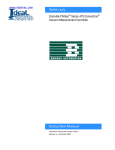Download - Rockwell Automation
Transcript
MSR312P Configurable Monitoring Safety Relay with DeviceNet™ Communications USER MANUAL 440R Important User Information Because of the variety of uses for the products described in this publication, those responsible for the application and use of this control equipment must satisfy themselves that all necessary steps have been taken to assure that each application and use meets all performance and safety requirements, including any applicable laws, regulations, codes and standards. The illustrations, charts, sample programs and layout examples shown in this guide are intended solely for purposes of example. Since there are many variables and requirements associated with any particular installation, Rockwell Automation does not assume responsibility or liability (to include intellectual property liability) for actual use based upon the examples shown in this publication. Rockwell Automation Publication SGI-1.1, Safety Guidelines for the Application, Installation and Maintenance of Solid-State Control (available from your local Rockwell Automation office), describes some important differences between solid-state equipment and electromechanical devices that should be taken into consideration when applying products such as those described in this publication. Reproduction of the contents of this copyrighted publication, in whole or part, without written permission of Rockwell Automation, is prohibited. Definition of Symbols ATTENTION Identifies information about practices or circumstances that can lead to personal injury or death, property damage, or economic loss. Attentions help you identify a hazard, avoid a hazard, and recognize the consequences. Throughout this manual we use notes to make you aware of safety considerations: Attention statements help you to: • • • identify a hazard avoid a hazard recognize the consequences IMPORTANT Identifies information about practices or circumstances that can lead to personal injury or death, property damage, or economic loss. Attentions help you identify a hazard, avoid a hazard, and recognize the consequences. Allen-Bradley, RSNetWorx, DeviceLogix, PLC, and SLC are registered trademarks of Rockwell Automation. DeviceNet is a trademark of the Open DeviceNet Vendor Association (ODVA). MSR312-UM001B-EN-P Configurable Monitoring Safety Relay with DeviceNet™ Communications European Communities (EC) Directive Compliance European Communities (EC) Directive Compliance This product has the CE mark and is approved for installation within the European Union and EEA regions. It has been designed and tested to meet the following directives. EMC Directive This product is tested to meet the Council Directive 89/336/EC Electromagnetic Compatibility (EMC) by applying the following standards, in whole or in part, documented in a technical construction file: • • EN 50081-2 EMC — Generic Emission Standard, Part 2 — Industrial Environment EN 50082-2 EMC — Generic Immunity Standard, Part 2 — Industrial Environment This product is intended for use in an industrial environment. Low Voltage Directive This product is not required to meet Council Directive 73/23/EEC Low Voltage, as it is designed for use with a voltage rating below 50V for alternating current and below 75V for direct current. The requirements of EN 60947-5-1:1997 Low-Voltage Switchgear and Controlgear, Part 5 — Control Circuit Devices, have been applied. Preface ATTENTION Read this manual in its entirety before installing, operating, servicing, or configuring the MSR312P Safety Relay with DeviceNet communications. The purpose of this manual is to provide you with the necessary information to apply the MSR312P Safety Relay using DeviceNet™ with DeviceLogix Component Technology. Described in this manual are methods for installing, configuring, and troubleshooting the MSR312P DeviceNet. Intended Audience This manual is intended for qualified personnel responsible for the setup and service of these devices. You must have previous experience with and a basic understanding of communications terminology, configuration procedures, required equipment, and safety precautions. You should understand the DeviceNet network operations, including how slave devices operate on the network and communicate with a DeviceNet master. You should be familiar with the use of the RSNetWorx for DeviceNet Software (Cat. No. 9357-DNETL3) for network configuration. This software package is referred to often in this manual. Read the DeviceNet Cable System Planning and Installation Manual, Publication 1485-6.7.1, in its entirety before planning and installing a DeviceNet System. If the network is not installed according to this document, unexpected operation and intermittent failures can occur. ATTENTION If this manual is not available, consult your local Rockwell Automation Authorized Distributor or Sales Office to request a copy. Copies may also be ordered from the Rockwell Automation Bookstore. The bookstore can be contacted via the Internet from the Rockwell Automation home page at http://www.rockwellautomation.com. Only personnel familiar with DeviceNet devices and associated equipment should plan or implement the installation, startup, configuration, and subsequent maintenance of the MSR312P Configurable monitoring Safety Relay. Failure to comply may result in personal injury and/ or equipment damage. Vocabulary In this manual we refer to the MSR312P Safety Relay with DeviceNet Communications with DeviceLogix Component Technology as the “MSR312P.” MSR312-UM001B-EN-P 3 Configurable Monitoring Safety Relay with DeviceNet™ Communications Preface Related Publications Publication Title Publication Number DeviceNet™ Cable System Planning and Installation Manual DN-6.7.2 ControlLogix™ DeviceNet Interface Module User Manual 1756-6.5.19 DeviceNet Media Catalog Guide 1485-CG001A-EN-P Online Information EDS Files: EDS files are available for downloading at http://www.ab.com/networks/eds. Manuals Online: Manuals are available for order or download at http://www.theautomationbookstore.com This manual gives an overview of the MSR312P and describes how to configure, install, operate, and troubleshoot the device on the DeviceNet network. 4 MSR312-UM001B-EN-P Configurable Monitoring Safety Relay with DeviceNet™ Communications Table of Contents Table of Contents Important User Information . . . . . . . . . . . . . . . . . . . . . . . . . . . . . . . . . . . . . . . . . . . . . . . . . . . . . . . . . . . . . . . . . . . . . . . . . . . . . . 2 European Communities (EC) Directive Compliance . . . . . . . . . . . . . . . . . . . . . . . . . . . . . . . . . . . . . . . . . . . . . . . . . . . . . . . . . . . 3 EMC Directive . . . . . . . . . . . . . . . . . . . . . . . . . . . . . . . . . . . . . . . . . . . . . . . . . . . . . . . . . . . . . . . . . . . . . . . . . . . . . . . . . . . . . . . . . . 3 Low Voltage Directive . . . . . . . . . . . . . . . . . . . . . . . . . . . . . . . . . . . . . . . . . . . . . . . . . . . . . . . . . . . . . . . . . . . . . . . . . . . . . . . . . . . . 3 Preface . . . . . . . . . . . . . . . . . . . . . . . . . . . . . . . . . . . . . . . . . . . . . . . . . . . . . . . . . . . . . . . . . . . . . . . . . . . . . . . . . . . . . . . . . . . . . 3 Intended Audience. . . . . . . . . . . . . . . . . . . . . . . . . . . . . . . . . . . . . . . . . . . . . . . . . . . . . . . . . . . . . . . . . . . . . . . . . . . . . . . . . . . . . . . Vocabulary . . . . . . . . . . . . . . . . . . . . . . . . . . . . . . . . . . . . . . . . . . . . . . . . . . . . . . . . . . . . . . . . . . . . . . . . . . . . . . . . . . . . . . . . . . . . . Related Publications . . . . . . . . . . . . . . . . . . . . . . . . . . . . . . . . . . . . . . . . . . . . . . . . . . . . . . . . . . . . . . . . . . . . . . . . . . . . . . . . . . . . . Online Information . . . . . . . . . . . . . . . . . . . . . . . . . . . . . . . . . . . . . . . . . . . . . . . . . . . . . . . . . . . . . . . . . . . . . . . . . . . . . . . . . . . . . . . 3 3 4 4 Chapter 1: Overview of the MSR312P DeviceNet Base Module . . . . . . . . . . . . . . . . . . . . . . . . . . . . . . . . . . . . . . . . . . . . . . . . . 6 Description. . . . . . . . . . . . . . . . . . . . . . . . . . . . . . . . . . . . . . . . . . . . . . . . . . . . . . . . . . . . . . . . . . . . . . . . . . . . . . . . . . . . . . . . . . . . . Rotary Switches. . . . . . . . . . . . . . . . . . . . . . . . . . . . . . . . . . . . . . . . . . . . . . . . . . . . . . . . . . . . . . . . . . . . . . . . . . . . . . . . . . . . . . . . . Node Address Configuration . . . . . . . . . . . . . . . . . . . . . . . . . . . . . . . . . . . . . . . . . . . . . . . . . . . . . . . . . . . . . . . . . . . . . . . . . . . . . . . Data Rate Configuration . . . . . . . . . . . . . . . . . . . . . . . . . . . . . . . . . . . . . . . . . . . . . . . . . . . . . . . . . . . . . . . . . . . . . . . . . . . . . . . . . . DeviceNet Connection . . . . . . . . . . . . . . . . . . . . . . . . . . . . . . . . . . . . . . . . . . . . . . . . . . . . . . . . . . . . . . . . . . . . . . . . . . . . . . . . . . . . Parameter Configuration . . . . . . . . . . . . . . . . . . . . . . . . . . . . . . . . . . . . . . . . . . . . . . . . . . . . . . . . . . . . . . . . . . . . . . . . . . . . . . . . . . 6 6 6 6 6 7 Chapter 2: Troubleshooting and Maintenance . . . . . . . . . . . . . . . . . . . . . . . . . . . . . . . . . . . . . . . . . . . . . . . . . . . . . . . . . . . . . . . 8 Using the Status LED. . . . . . . . . . . . . . . . . . . . . . . . . . . . . . . . . . . . . . . . . . . . . . . . . . . . . . . . . . . . . . . . . . . . . . . . . . . . . . . . . . . . . 8 Chapter 2: Device Parameters . . . . . . . . . . . . . . . . . . . . . . . . . . . . . . . . . . . . . . . . . . . . . . . . . . . . . . . . . . . . . . . . . . . . . . . . . . . 9 Parameter 1 to 20—Input Values. . . . . . . . . . . . . . . . . . . . . . . . . . . . . . . . . . . . . . . . . . . . . . . . . . . . . . . . . . . . . . . . . . . . . . . . . . . . 9 Parameter 21 to 23—Input Module Values . . . . . . . . . . . . . . . . . . . . . . . . . . . . . . . . . . . . . . . . . . . . . . . . . . . . . . . . . . . . . . . . . . . . 9 Parameters 24 to 26—Simultaneity Errors . . . . . . . . . . . . . . . . . . . . . . . . . . . . . . . . . . . . . . . . . . . . . . . . . . . . . . . . . . . . . . . . . . . . 9 Parameters 27 to 29—Simultaneity Enabled . . . . . . . . . . . . . . . . . . . . . . . . . . . . . . . . . . . . . . . . . . . . . . . . . . . . . . . . . . . . . . . . . . . 9 Parameters 30 to 32—Group Status . . . . . . . . . . . . . . . . . . . . . . . . . . . . . . . . . . . . . . . . . . . . . . . . . . . . . . . . . . . . . . . . . . . . . . . . 10 Parameters 33 to 35—Feedback (Monitoring) Loop Status . . . . . . . . . . . . . . . . . . . . . . . . . . . . . . . . . . . . . . . . . . . . . . . . . . . . . . 10 Parameters 36 to 38—Group State . . . . . . . . . . . . . . . . . . . . . . . . . . . . . . . . . . . . . . . . . . . . . . . . . . . . . . . . . . . . . . . . . . . . . . . . . 10 Parameters 39—Group Reset State . . . . . . . . . . . . . . . . . . . . . . . . . . . . . . . . . . . . . . . . . . . . . . . . . . . . . . . . . . . . . . . . . . . . . . . . 10 Parameters 40-49—Function Settings . . . . . . . . . . . . . . . . . . . . . . . . . . . . . . . . . . . . . . . . . . . . . . . . . . . . . . . . . . . . . . . . . . . . . . 11 Parameters 50-59—Nonvolatile (EEPROM) Function Settings . . . . . . . . . . . . . . . . . . . . . . . . . . . . . . . . . . . . . . . . . . . . . . . . . . . . 11 Parameters 60-69—Group Switch Settings . . . . . . . . . . . . . . . . . . . . . . . . . . . . . . . . . . . . . . . . . . . . . . . . . . . . . . . . . . . . . . . . . . 12 Parameters 70-79—Group Switch Nonvolatile (EEPROM) Settings . . . . . . . . . . . . . . . . . . . . . . . . . . . . . . . . . . . . . . . . . . . . . . . . 12 Parameters 80—System Faults . . . . . . . . . . . . . . . . . . . . . . . . . . . . . . . . . . . . . . . . . . . . . . . . . . . . . . . . . . . . . . . . . . . . . . . . . . . . 13 Parameters 81—Any System Faults . . . . . . . . . . . . . . . . . . . . . . . . . . . . . . . . . . . . . . . . . . . . . . . . . . . . . . . . . . . . . . . . . . . . . . . . 13 Parameters 82—Muting Lamp Module Faults . . . . . . . . . . . . . . . . . . . . . . . . . . . . . . . . . . . . . . . . . . . . . . . . . . . . . . . . . . . . . . . . . 13 Parameters 83—Y34 Output Value . . . . . . . . . . . . . . . . . . . . . . . . . . . . . . . . . . . . . . . . . . . . . . . . . . . . . . . . . . . . . . . . . . . . . . . . . 13 Parameters 84—Y34 Output Status . . . . . . . . . . . . . . . . . . . . . . . . . . . . . . . . . . . . . . . . . . . . . . . . . . . . . . . . . . . . . . . . . . . . . . . . 13 Parameters 85—Y34 Output Fault Action . . . . . . . . . . . . . . . . . . . . . . . . . . . . . . . . . . . . . . . . . . . . . . . . . . . . . . . . . . . . . . . . . . . . 13 Parameters 86—Y34 Output Fault Value. . . . . . . . . . . . . . . . . . . . . . . . . . . . . . . . . . . . . . . . . . . . . . . . . . . . . . . . . . . . . . . . . . . . . 13 Parameter 87—Y34 Output Mode Attribute . . . . . . . . . . . . . . . . . . . . . . . . . . . . . . . . . . . . . . . . . . . . . . . . . . . . . . . . . . . . . . . . . . 14 Parameter 88—Y34 Output Idle Value. . . . . . . . . . . . . . . . . . . . . . . . . . . . . . . . . . . . . . . . . . . . . . . . . . . . . . . . . . . . . . . . . . . . . . . 14 Parameter 90—Autobaud . . . . . . . . . . . . . . . . . . . . . . . . . . . . . . . . . . . . . . . . . . . . . . . . . . . . . . . . . . . . . . . . . . . . . . . . . . . . . . . . 14 Parameter 91—Baud Rate Switch Change . . . . . . . . . . . . . . . . . . . . . . . . . . . . . . . . . . . . . . . . . . . . . . . . . . . . . . . . . . . . . . . . . . . 14 Parameter 92—Baud Rate Switch Value . . . . . . . . . . . . . . . . . . . . . . . . . . . . . . . . . . . . . . . . . . . . . . . . . . . . . . . . . . . . . . . . . . . . . 14 Parameter 93—MAC ID Switch Change . . . . . . . . . . . . . . . . . . . . . . . . . . . . . . . . . . . . . . . . . . . . . . . . . . . . . . . . . . . . . . . . . . . . . 14 Parameter 94—MAC ID Switch Value . . . . . . . . . . . . . . . . . . . . . . . . . . . . . . . . . . . . . . . . . . . . . . . . . . . . . . . . . . . . . . . . . . . . . . . 14 Parameter 95—Configuration Consistency Value . . . . . . . . . . . . . . . . . . . . . . . . . . . . . . . . . . . . . . . . . . . . . . . . . . . . . . . . . . . . . . 15 Parameter 96—Serial Number . . . . . . . . . . . . . . . . . . . . . . . . . . . . . . . . . . . . . . . . . . . . . . . . . . . . . . . . . . . . . . . . . . . . . . . . . . . . . 15 Parameter 97—Runtime . . . . . . . . . . . . . . . . . . . . . . . . . . . . . . . . . . . . . . . . . . . . . . . . . . . . . . . . . . . . . . . . . . . . . . . . . . . . . . . . . 15 Parameter 98—Power-up Count . . . . . . . . . . . . . . . . . . . . . . . . . . . . . . . . . . . . . . . . . . . . . . . . . . . . . . . . . . . . . . . . . . . . . . . . . . . 15 Parameter 99—Voltage . . . . . . . . . . . . . . . . . . . . . . . . . . . . . . . . . . . . . . . . . . . . . . . . . . . . . . . . . . . . . . . . . . . . . . . . . . . . . . . . . . 15 Parameter 100—Number of Input Modules. . . . . . . . . . . . . . . . . . . . . . . . . . . . . . . . . . . . . . . . . . . . . . . . . . . . . . . . . . . . . . . . . . . 15 Parameter 101—Number of Input Modules in Nonvolatile Memory (EEPROM) . . . . . . . . . . . . . . . . . . . . . . . . . . . . . . . . . . . . . . . 15 Parameter 102—MSR Processor Version Number . . . . . . . . . . . . . . . . . . . . . . . . . . . . . . . . . . . . . . . . . . . . . . . . . . . . . . . . . . . . . 15 Parameter 103—105 . . . . . . . . . . . . . . . . . . . . . . . . . . . . . . . . . . . . . . . . . . . . . . . . . . . . . . . . . . . . . . . . . . . . . . . . . . . . . . . . . . . . 15 Chapter 3: Quick Start Guide . . . . . . . . . . . . . . . . . . . . . . . . . . . . . . . . . . . . . . . . . . . . . . . . . . . . . . . . . . . . . . . . . . . . . . . . . . . 18 Chapter 4: Getting Online via RSNetWorx™ for DeviceNet™ . . . . . . . . . . . . . . . . . . . . . . . . . . . . . . . . . . . . . . . . . . . . . . . . . . 33 Chapter 5: Unregister the EDS file . . . . . . . . . . . . . . . . . . . . . . . . . . . . . . . . . . . . . . . . . . . . . . . . . . . . . . . . . . . . . . . . . . . . . . . 39 Chapter 6: Register the MSR312P EDS Device . . . . . . . . . . . . . . . . . . . . . . . . . . . . . . . . . . . . . . . . . . . . . . . . . . . . . . . . . . . . . 41 Chapter 7: Off-Line Node Recovery . . . . . . . . . . . . . . . . . . . . . . . . . . . . . . . . . . . . . . . . . . . . . . . . . . . . . . . . . . . . . . . . . . . . . . 44 Sample Recovery. . . . . . . . . . . . . . . . . . . . . . . . . . . . . . . . . . . . . . . . . . . . . . . . . . . . . . . . . . . . . . . . . . . . . . . . . . . . . . . . . . . . . . . 44 Chapter 8: DeviceNet Classes and Objects . . . . . . . . . . . . . . . . . . . . . . . . . . . . . . . . . . . . . . . . . . . . . . . . . . . . . . . . . . . . . . . . 48 Common Services . . . . . . . . . . . . . . . . . . . . . . . . . . . . . . . . . . . . . . . . . . . . . . . . . . . . . . . . . . . . . . . . . . . . . . . . . . . . . . . . . . . . . . Identity Object . . . . . . . . . . . . . . . . . . . . . . . . . . . . . . . . . . . . . . . . . . . . . . . . . . . . . . . . . . . . . . . . . . . . . . . . . . . . . . . . . . . . . . . . . Class Services . . . . . . . . . . . . . . . . . . . . . . . . . . . . . . . . . . . . . . . . . . . . . . . . . . . . . . . . . . . . . . . . . . . . . . . . . . . . . . . . . . . . . . . . . Object Classes. . . . . . . . . . . . . . . . . . . . . . . . . . . . . . . . . . . . . . . . . . . . . . . . . . . . . . . . . . . . . . . . . . . . . . . . . . . . . . . . . . . . . . . . . Class Code 0x0001: Identity Object . . . . . . . . . . . . . . . . . . . . . . . . . . . . . . . . . . . . . . . . . . . . . . . . . . . . . . . . . . . . . . . . . . . . . . . . Class Code 0x0002: Message Router Object . . . . . . . . . . . . . . . . . . . . . . . . . . . . . . . . . . . . . . . . . . . . . . . . . . . . . . . . . . . . . . . . . Class Code 0x0003: DeviceNet Object . . . . . . . . . . . . . . . . . . . . . . . . . . . . . . . . . . . . . . . . . . . . . . . . . . . . . . . . . . . . . . . . . . . . . . Class Code 0x0004: Assembly Object . . . . . . . . . . . . . . . . . . . . . . . . . . . . . . . . . . . . . . . . . . . . . . . . . . . . . . . . . . . . . . . . . . . . . . Class Code 0x0005: Connection Object . . . . . . . . . . . . . . . . . . . . . . . . . . . . . . . . . . . . . . . . . . . . . . . . . . . . . . . . . . . . . . . . . . . . . Class Code 0x0008: Discrete Input Point Object . . . . . . . . . . . . . . . . . . . . . . . . . . . . . . . . . . . . . . . . . . . . . . . . . . . . . . . . . . . . . . Class Code 0x0009: Discrete Output Point Object . . . . . . . . . . . . . . . . . . . . . . . . . . . . . . . . . . . . . . . . . . . . . . . . . . . . . . . . . . . . . Class Code 0x001D: Discrete Input Group Object . . . . . . . . . . . . . . . . . . . . . . . . . . . . . . . . . . . . . . . . . . . . . . . . . . . . . . . . . . . . . Class Code 0x002B: Acknowledge Handler Object . . . . . . . . . . . . . . . . . . . . . . . . . . . . . . . . . . . . . . . . . . . . . . . . . . . . . . . . . . . . 48 48 48 48 49 49 49 50 52 54 54 55 55 MSR312-UM001B-EN-P 5 Configurable Monitoring Safety Relay with DeviceNet™ Communications Chapter 1: Overview of the MSR312P DeviceNet Base Module Chapter 1: Overview of the MSR312P DeviceNet Base Module Description The MSR312P offers DeviceNet connection for applications in which network communication is desired. All of the functionality of the DeviceNet interface is contained within the enclosure. The base unit requires two 24V DC power sources. One is connected to A1/A2 terminals to power the safety circuitry including all connected modules. The second is the DeviceNet power. It’s recommended that they do not share the same source. Rotary Switches The MSR312P has three 10-position rotary switches for setting: DeviceNet baud rate and DeviceNet node address The switches are located on the side of the enclosure. The switch settings and functions are shown below. 78 LSB Node Address 78 78 MSB 901 23 901 23 901 23 45 6 S3 45 6 S2 45 6 S1 Baud Rate MSB = Most Significant Byte LSB = Least Significant Byte Node Address Configuration Rotary switches S1 and S2 are used to set the node address (0…63) of the MSR312P. The factory default is 63 on the switches. If the node address is between 64…99, the MAC ID will be software settable. Rotate switches S1 and S2 to the desired address. Data Rate Configuration Rotary switch S3 sets the data rate at which the MSR312P communicates with the network. The factory default setting is 0…125 kb. DeviceNet Connection The MSR312P DeviceNet communications receives its power and communications through the DeviceNet Cable. A separate power supply is required to power the MSR312P for its safety functions. This separate power supply must be connected to terminals A1 and A2 of the MSR312P. • • • • • 6 CANH – White Wire CANL – Blue Wire V+ – Red Wire V- – Black Wire SHD – Shield MSR312-UM001B-EN-P Configurable Monitoring Safety Relay with DeviceNet™ Communications Chapter 1: Overview of the MSR312P DeviceNet Base Module Parameter Configuration For proper operation, the parameters of the MSR312P must be configured. There are 105 parameters in the MSR312P, but only 11 of them are configurable. The parameters can be configured by using RSNetWorx for DeviceNet. Open RSNetWorx and double click on the MSR312P icon. MSR312-UM001B-EN-P 7 Configurable Monitoring Safety Relay with DeviceNet™ Communications Chapter 2: Troubleshooting and Maintenance Chapter 2: Troubleshooting and Maintenance Using the Status LED Function Status LED Power up / normal operation Continuous on: green Group 1-2-3 LEDs — Internal fault Continuous on: red — Entering configuration mode 1 flash: red — Input switch fault or reset switch closed during power up 2 flashes: red — Configuration change during operation 3 flashes: red — Current configuration not as stored on EEPROM 4 flashes: red — At least one muting lamp and one reserve lamp defective 5 flashes: red — Invalid switch settings of input modules 6 flashes: red — Invalid reset configuration (Y41, Y42, S34 terminal jumpers) 7 flashes: red — Input terminal block not (or improperly) plugged in 8 flashes: red — Group output active — Continuous on: green Group ready — Blinking: green At least one input corresponding to the output group is faulty — Continuous on: red A feedback (EDM) loop of the output group is open, or no input is assigned to the group — Off Using the Mod/Net Status LED Mod/Net State LED Indication Not powered/not on-line Off Device is not on-line. Device has not completed the Dup MAC ID test. Device may not be powered. Device operational and online, connected Solid green Device is operating in a normal condition and is on-line with connections in the established state. For Group 2 only, the device is allocated to a master. Device operational and online, not connected, or device on-line and needs commissioning Flashing green Device is on-line with no connections in the established state. Device has passed the Dup MAC ID test, is on-line, but has no established connections to other nodes. For a Group 2 Only device, the device is not allocated to a master. Minor fault and/or connection time-out Flashing red Recoverable fault and/or one or more I/O connections are in the timed-out state. Recoverable faults include: • Failed Power Supply power-up test. • Faulted 24V DC, Out2, Out3. Critical fault or critical link failure Solid red Device has an unrecoverable fault and may need replacing. Device has detected an error that has rendered it incapable of communication on the network (Dup MAC failure or Bus Off). 8 MSR312-UM001B-EN-P Configurable Monitoring Safety Relay with DeviceNet™ Communications Chapter 2: Device Parameters Chapter 2: Device Parameters Parameter 1 to 20—Input Values (read only) Input 1a Value - Input 10b Value The MSR312P supports up to 10 inputs modules to its input side. Each input module has two independent input connections. These are shown as parameters Input 1a Value (the top wiring connection of the module) and Input 1b Value (the bottom connection for input module 1). The input values can be either ON or OFF. Input values not used will show an OFF value. A value of ‘ON’ indicates that the input is active. A device is connected properly and the input LED on the front of the module is green. A value of 'OFF' indicates that the input is not active. The Input LED on the front of the module is red. This may be due to various reasons, including: • • • • An operator intentionally triggered the attached device (such as by releasing a two-hand control or stepping on a safety mat), An off-wire condition in which a wire has physically fallen off the input, The device was removed from the channel, or The simultaneity monitoring time limit (if enabled) may have been exceeded. Parameter 21 to 23—Input Module Values (read only) Input Modules 1…10 State The purpose of these parameters is to allow the reading of multiple modules in a single byte, rather than reading each individual status of parameters 1 through 20. Parameter 21 includes the first four modules. Parameter 22 contains status of modules 5-8, and Parameter 23 contains the status of modules 9 and 10. A '1' or check indicates the input is active; otherwise the input is not active. Module 1 is the input module closest to the base module (on the left). Modules count from right to left, respectively, to the base module. Value 0 1 Meaning Input inactive Input active Parameters 24 to 26—Simultaneity Errors (read only) Simultaneity Enabled Input Modules 1…10 These parameters indicate that the simultaneity time period for the selected application has elapsed without all required input contacts having been reset. See Parameters 27 to 29 for more details. An example value on Parameter 24 might be: 00000001 The “1” value indicates that Input 1a had a simultaneity error. The Input LED on the front of the module will be blinking red. The Status LED on the MSR312P will be blinking at a 2X rate, indicating an input fault. Parameters 27 to 29—Simultaneity Enabled (read only) Simultaneity Enabled Input Modules 1…10 Dual channel and triple channel input devices, like e-stops, safety gates and safety mats can be connected so that the MSR312P looks for each channel to become active within 3 seconds of each other. Simultaneity is enabled through wiring configuration only; the user cannot enable this feature via software (see the MSR300 Instruction Manual). These parameters indicate if simultaneity monitoring (sometimes referred to as synchronization monitoring or coincidence gating) has been enabled for the channels. Simultaneity monitoring requires that should an input enter a faulted state, resetting all input contacts of a channel (or channels, depending upon application selected) must be accomplished within a certain time period. For 2- or 3-channel operation, this time period is fixed at three seconds, while for two-hand control applications the time period is fixed at 0.5 seconds. An example value on Parameter 24 might be: 00000001 The “1” value indicates that Input 1a has simultaneity enabled. The other inputs are not using the simultaneity feature. MSR312-UM001B-EN-P 9 Configurable Monitoring Safety Relay with DeviceNet™ Communications Chapter 2: Device Parameters Parameters 30 to 32—Group Status (read only) Group 1…3 Status These parameters indicates if any of the MSR320P Input Modules assigned to Groups 1, 2 or 3 have an interrupted input. The meaning of the values are: Value 00 01 Meaning Inputs are active—OK At least one input assigned to the Group is interrupted. Parameters 33 to 35—Feedback (Monitoring) Loop Status (read only) Group 1…3 EDM Status The Feedback Loop Status parameters reflect the status of the EDM circuits at terminals Y11, Y12 and Y13. The meaning of the values are: Value 00 01 Meaning Feedback Loop Open Feedback Loop Closed Parameters 36 to 38—Group State (read only) Group 1…3 State The Group State parameters reflects the status of the Group 1, 2 and 3 output modules. The meaning of the values are: Value 00 01 10 Meaning Output is off Output is ready for reset Output is active Parameters 39—Group Reset State (read only) The MSR312P can be set up for four different reset modes. These modes are configured by wiring only; they cannot be changed by software. The setting are made at the terminals Y40, Y41, and Y42 Parameter 39 value: XXXX0000 Jumper from Y40 to Y41 and Y42 Group 1, 2 and 3: Automatic Reset Parameter 39 value: XXXX0001 Jumper from Y40 to Y41 Group 1 and 2: Monitored Manual Reset Group 3: Automatic Reset Parameter 39 value: XXXX0010 Jumper from Y40 to Y42 Group 1 and 2: Automatic Reset Group 3: Monitored Manual Reset Parameter 39 value: XXXX0011 No Jumpers Group 1, 2 and 3 Monitored Manual Reset 10 MSR312-UM001B-EN-P Configurable Monitoring Safety Relay with DeviceNet™ Communications Chapter 2: Device Parameters Parameters 40-49—Function Settings (read only) Function Switch Value Module 1…10 These parameters indicate the actual rotary switch settings on MSR320 Input Modules. There is one parameter for each module. Parameter 40 is the input module closest to the base module. These values should be compared to their respective values in nonvolatile memory (Parameters 50-59). If the values are not the same, the MSR300 system will be in a faulted state. 0. 1. 2. 3. 4. 5. 6. 7. 8. 9. Reserved One-Channel Emergency Stop Two-Channel Emergency Stop, Safety Mat Three-Channel Emergency Stop Two-Channel Safety Gate w/ Start-Up Test Two-Channel Safety Gate w/o Start-Up Test Two-Channel Light Curtains Two-Hand Control Input 1: Two-Channel Emergency Stop, Input 2: Light Curtain (2NC, 2 OSSD) Input 1: Two-Channel Safety Gate, Input 2: Light Curtain (1NO & 1NC, 2 OSSD) No value = The module is a muting lamp module. Reserved = The module does not exist in the system. Parameters 50-59—Nonvolatile (EEPROM) Function Settings (read only) Function NV Value Module 1…10 These parameters indicate the rotary switch settings that are stored in nonvolatile memory in the base module. There is one parameter for each module. Parameter 50 is the input module closest to the base module. These should be compared to their respective values in actual settings (Parameters 40-49). If the values are not the same, the MSR300 system will be in a faulted state. 0. 1. 2. 3. 4. 5. 6. 7. 8. 9. Reserved One-Channel Emergency Stop Two-Channel Emergency Stop, Safety Mat Three-Channel Emergency Stop Two-Channel Safety Gate w/ Start-Up Test Two-Channel Safety Gate w/o Start-Up Test Two-Channel Light Curtains Two-Hand Control Input 1: Two-Channel Emergency Stop, Input 2: Light Curtain (2NC, 2 OSSD) Input 1: Two-Channel Safety Gate, Input 2: Light Curtain (1NO & 1NC, 2 OSSD) No value = The module is a muting lamp module. Reserved = The module does not exist in the system. MSR312-UM001B-EN-P 11 Configurable Monitoring Safety Relay with DeviceNet™ Communications Chapter 2: Device Parameters Parameters 60-69—Group Switch Settings (read only) Group Switch Value Module 1…10 These parameters indicate the actual Group switch setting on the MSR320P Input Modules. There is one parameter for each module. Parameter 60 is the input module closest to the base module. These values should be compared to their respective values in nonvolatile memory (Parameters 70-79). If the values are not the same, the MSR300 system will be in a faulted state. 0. 1. 2. 3. 4. 5. 6. 7. 8. 9. OR Logic Function Group 1 Group 2 Group 1 and 2 Group 3 Group 1 and 3 Group 2 and 3 Group 1 and 2 and 3 Robot Function Including Muting Additional Safe Area OR Logic Function = Default value for non-existent modules Parameters 70-79—Group Switch Nonvolatile (EEPROM) Settings (read only) Group NV Value Module 1…10 These parameters indicate the Group switch settings stored in the nonvolatile memory in the base module. There is one parameter for each module. Parameter 70 is the input module closest to the base module. These should be compared to their respective values in actual settings (Parameters 60-69). If the values are not the same, the MSR300 system will be in a faulted state. 0. 1. 2. 3. 4. 5. 6. 7. 8. 9. OR Logic Function Group 1 Group 2 Group 1 and 2 Group 3 Group 1 and 3 Group 2 and 3 Group 1 and 2 and 3 Robot Function Including Muting Additional Safe Area OR Logic Function = Default value for non-existent modules 12 MSR312-UM001B-EN-P Configurable Monitoring Safety Relay with DeviceNet™ Communications Chapter 2: Device Parameters Parameters 80—System Faults (read only) This parameter provides indication of a variety of faults that the system may acquire. Bit 0 Bit 1 Bit 2 Bit 3 Bit 4 Bit 5 Bit 6 Bit 7 Invalid Code switch Setting The number of extension modules does not equal nonvolatile (EEPROM) number Cross Loop Internal Fault Terminal connector is missing Configuration changed during operation Any hardware failure Current configuration does not equal nonvolatile (EEPROM) configuration Example: 00011100—indicates that the terminal connector on the extension module was removed during operation. This also causes Bit 3 to be set. Parameters 81—Any System Fault (read only) This parameter provides indication if there is any system faults present. If any of the bits in Parameter 80 are set to 1, the value of parameter 81 is set to 1. Otherwise this value is 0. Parameters 82—Muting Lamp Module Faults (read only) This parameter provides indication of a variety of faults that the MSR329P Muting Lamp Module may acquire. Bit 0 Bit 1 Bit 2 Bit 3 Muting Lamp 1 Faulty Reserve Lamp 1 Faulty Muting Lamp 2 Faulty Reserve Lamp 2 Faulty Parameters 83—Output Y34 Value This parameter allows the user to trigger a semiconductor output on terminal Y34 that can be used for a variety of purposes: • • • to trigger a reset of one of the Groups, to turn on an external device, or to feed back to an input, allowing the user control over activation of a Group. The allowable values are: • • 0 = Inactive 1 = Active Parameters 84—Output Y34 Status This parameter shows the status of the Semiconductor Output (see Parameter 83). A loss of power on the safety side will cause a Failure. The allowable values are: • • 0 = OK 1 = Failure Parameters 85—Output Y34 Fault Action This parameter allows the user to select what value is output upon detection of a Semiconductor Output (Parameter 84) Failure. The user may choose a preset value, as defined in Semiconductor Output Fault Value (Parameter 83), or may opt to specify that the Semiconductor Output holds its last value. The allowable values are: • • 0 = Fault Value 1 = Hold Last State Parameters 86—Output Y34 Fault Value This parameter defines what value should be output for Fault Value. The allowable values are: • • 0 = Off 1 = On MSR312-UM001B-EN-P 13 Configurable Monitoring Safety Relay with DeviceNet™ Communications Chapter 2: Device Parameters Parameter 87—Output Y34 Idle Action This parameter allows the user to select what value is output when the Semiconductor Output is in the recoverable fault state. The user may choose a preset value, as defined in Semiconductor Output Idle Value, or may opt to specify that the Semiconductor Output holds its last value. The allowable values are: • • 0 = Idle Value 1 = Hold Last State Parameter 88—Output Y34 Idle Value This parameter defines what value should be output for Idle Value. The allowable values are: • • 0 = Off 1 = On Parameter 89—Autobaud When enabled (recommended), the device will configure its own baud rate according to the network baud rate, unless a valid baud rate is specified using the baud rate switches. If disabled, the baud rate shall default to the baud rate stored in nonvolatile memory, unless a valid baud rate is specified using the baud rate switches. All devices on a network must have the same baud rate. The allowable values are: • • 0 = Enabled 1 = Disabled Parameter 90—Baud Rate NV (read only) This parameter is the stored value in the base module for the baud rate switch from power up. Parameter 91—Baud Rate Switch Change (read only) This parameter identifies if the baud rate switch value has been changed since power-up. • • 0 = Not changed 1 = Changed Parameter 92—Baud Rate Switch Value (read only) This parameter identifies the baud rate stored in nonvolatile memory. If Autobaud is set to disabled and a valid baud rate is not specified using the baud rate switches, this value shall become the default baud rate. The allowable values are: • • • • • • • • • • 0 = 125KB 1 = 250KB 2 = 500KB 3 – PGM 4 – PGM 5 – PGM 6 – PGM 7 – PGM 8 – PGM 9 – Force Autobaud Parameter 93—MAC ID Switch Change (read only) This parameter identifies if the MAC ID switch value has been changed since power-up. The allowable values are: • • 0 = Not Changed 1 = Changed Parameter 94—MAC ID Switch Value (read only) This parameter identifies the MAC ID set by the rotary DIP switches on the MSR312P Module. The allowable values lie in the range of 0 to 63. 14 MSR312-UM001B-EN-P Configurable Monitoring Safety Relay with DeviceNet™ Communications Chapter 2: Device Parameters Parameter 95—Configuration Consistency Value (read only) This parameter indicates the unique value of an installation. The value lies in the range of 0 to 65535 Parameter 96—Serial Number (read only) This parameter provides a unique identifier when multiples of the same product are being used on a network. The allowable values lie in the range from 0 to 4294967295. Parameter 97—Runtime (read only) The number of hours the device has been operating. This value is updated every 2 hours and resets after each power-up. Parameter 98—Power-up Count (read only) The total number of times the device has been power cycled. Parameter 99—DeviceNet Voltage (read only) This parameter gives the network voltage seen by the device. Voltages outside of the specified range of 11-25V DC may cause the device to report inaccurate information and should not be relied upon. Parameter 100—Number of Input Modules (read only) Number of Input Modules NV This parameter indicates the number of MSR320P or MSR329P Input Modules currently attached to the system. A mismatch between this value and the number of Input Modules stored in nonvolatile memory will cause a fault. Parameter 101—Number of Input Modules in Nonvolatile Memory (EEPROM) (read only) This parameter indicates the number of MSR320P or MSR329P Input Modules stored in nonvolatile memory. A mismatch between this value and the number of actual Input Modules will cause a fault. Parameter 102—MSR Processor Version Number (read only) This parameter indicates the version number of the microprocessors in the MSR312P module. Parameter 103—105: Input Assembly (POLL, COS, and Strobed) These three parameters allow the user to read and set preselected data assemblies. Select Parameter 103 for Polling, 104 for COS and 105 for Strobing. The choices for each parameter are the same, and are made by a pull down menu. To change the selection, remove the MSR312P from the Scanlist, then apply and download the change. The selections are: 1. Group State, Group Status and System Status: Group State with Status This consists of 2 bytes in (Parameters 30–32, 36–38 and 81) Byte 2. Bit 7 Bit 6 Bit 5 Bit 4 Bit 3 Bit 2 Bit 1 Bit 0 Group 3 Ready Group 2 Active Group 2 Ready Group 1 Active Group 1 Ready Reserved Reserved Group 3 Interrupted Group 2 Interrupted Group 1 Interrupted Bit 4 Bit 3 Bit 2 Bit 1 Bit 0 Cross Loop Actual # Modules not equal to memory value Invalid code switch setting In 0 Reserved Reserved Group 3 Active In 1 Reserved Reserved Reserved System and Muting Lamp Diagnostic Byte. This consist of 2 bytes in (Parameters 80 and 82) Byte In 0 In 1 Bit 7 Bit 6 Current config Any hardware unlike stored failure config Reserved Reserved Bit 5 Config changed during operation Terminal connector is missing Internal Fault Reserved Reserved Reserve Lamp 2 Faulty MSR312-UM001B-EN-P Muting Lamp Reserve Lamp 2 Faulty 1 Faulty Muting Lamp 1 Faulty 15 Configurable Monitoring Safety Relay with DeviceNet™ Communications Chapter 2: Device Parameters 3. Value of Input Module 1: Safety Input 1a-1b Values This consists of 1 byte in (Parameters 1 and 2) 4. Byte Bit 7 Bit 6 Bit 5 Bit 4 Bit 3 Bit 2 In 0 Reserved Reserved Reserved Reserved Reserved Reserved Bit 3 Bit 2 Bit 1 Bit 0 Input 1b Value Input 1a Value Values of Input Modules 1–4: Safety Input 1a-4b Values This consists of 1 byte in (Parameters 1–8) Byte In 0 5. Bit 7 Bit 6 Bit 5 Bit 4 Bit 1 Bit 0 Input 4b Value Input 4a Value Input 3b Value Input 3a Value Input 2b Value Input 2a Value Input 1b Value Input 1a Value Value of Input Module 1 and System Status: Safety Input 1a-1b with Status This consists of 1 byte in (Parameters 1, 2 and 81) 6. Byte Bit 7 Bit 6 Bit 5 Bit 4 Bit 3 Bit 2 In 0 System Status Reserved Reserved Reserved Reserved Reserved Bit 1 Bit 0 Input 1b Value Input 1a Value Values of Input Modules 1–4 and System Status: Safety Input 1a-4b with Status This consists of 2 bytes in (Parameters 1–8 and 81) Byte 7. Bit 7 Bit 6 Bit 5 Bit 4 Bit 3 Bit 2 Bit 1 Bit 0 In 0 Input 4b Value Input 4a Value Input 3b Value Input 3a Value Input 2b Value Input 2a Value Input 1b Value Input 1a Value In 1 System Status Reserved Reserved Reserved Reserved Reserved Reserved Reserved Bit 5 Bit 4 Bit 3 Bit 2 Bit 1 Bit 0 Reserved Y34 Output State Semiconductor Output: Reserved This consists of 1 byte out (Parameter 83) Byte In 0 8. Bit 7 Reserved Bit 6 Reserved Reserved Reserved Reserved Reserved Values of Input Modules 1-10, System Status and Y34 Output: Safety Input 1a-10b with Y34 Status This consists of 2 bytes in (Parameters 1–20 and 82), and 1 byte out (Parameter 83) Byte 9. Bit 7 Bit 6 Bit 5 Bit 4 Bit 3 Bit 2 Bit 1 Bit 0 In 0 Input 4b Value Input 4a Value Input 3b Value Input 3a Value Input 2b Value Input 2a Value Input 1b Value Input 1a Value In 1 Input 8b Value Input 8a Value Input 7b Value Input 7a Value Input 6b Value Input 6a Value Input 5b Value Input 5a Value In 2 System Fault Y34 Output State Reserved Reserved Input 10b Value Input 10a Value Out 0 Reserved Reserved Reserved Reserved Reserved Reserved Input 9b Value Input 9a Value Reserved Y34 Out Bit 1 Bit 0 Values of Input Module 1, System Status and Y34 Output: Safety Input 1a-1b with Y34 Status This consists of 1 byte in (Parameters 1, 2 and 81), and 1 byte out (Parameter 83) Byte 16 Bit 7 Bit 6 In 0 System Fault Y34 Output State Out 0 Reserved Reserved Bit 5 Bit 4 Bit 3 Bit 2 Input 1b Value Input 1a Value Reserved Reserved Reserved MSR312-UM001B-EN-P Reserved Reserved Y34 Out Configurable Monitoring Safety Relay with DeviceNet™ Communications Chapter 2: Device Parameters 10. State of the Output Groups: Group State This consists of 1 byte in (Parameters 36–38) Byte In 0 Bit 7 Reserved Bit 6 Bit 5 Bit 4 Bit 3 Bit 2 Bit 1 Bit 0 Reserved Group 3 Active Group 3 Ready Group 2 Active Group 2 Ready Group 1 Active Group 1 Ready Bit 3 Bit 2 Bit 1 Bit 0 11. Value of Input Modules 1-10: Safety Input 1a-10b Values This consists of 3 bytes in (Parameters 1-20) Byte Bit 7 Bit 6 Bit 5 Bit 4 In 0 Input 4b Value Input 4a Value Input 3b Value Input 3a Value Input 2b Value Input 2a Value Input 1b Value Input 1a Value In 1 Input 8b Value Input 8a Value Input 7b Value Input 7a Value Input 6b Value Input 6a Value Input 5b Value Input 5a Value In 2 Reserved Reserved Reserved Reserved Input 10b Value Input 10a Value Input 9b Value Input 9a Value 12. Value of Input Modules 1-10 and System Status: Safety Input 1a-10b with Status This consists of 3 bytes in (Parameters 1-20 and 81) Byte Bit 7 Bit 6 Bit 5 Bit 4 Bit 3 Bit 2 Bit 1 Bit 0 In 0 Input 4b Value Input 4a Value Input 3b Value Input 3a Value Input 2b Value Input 2a Value Input 1b Value Input 1a Value In 1 Input 8b Value Input 8a Value Input 7b Value Input 7a Value Input 6b Value Input 6a Value Input 5b Value Input 5a Value In 2 System Fault Reserved Reserved Reserved Input 10b Value MSR312-UM001B-EN-P Input 10a Value Input 9b Value Input 9a Value 17 Configurable Monitoring Safety Relay with DeviceNet™ Communications Chapter 3: Quick Start Guide Chapter 3: Quick Start Guide A simple system is setup to demonstrate messaging. The simple system consists of a 1756-DNB, the MSR312P, and a PanelView 1000. Example 1 Using Change Of State (COS) messaging, the Input Module Values 1-20, the Y34 Output and the System Status will be displayed on the PanelView 1000. This information is located in Option 8 (167) of Parameter Input Assembly (COS). Step 1. Select “167: 20 inputs and 1 output” (Safety Input 1a-10b with Y34 Status (3bytes)) In the RSNetWorx Graph tab, double click on the MSR312P icon. Click on the Parameters tab, and scroll down to Parameter 104. Click on the “Current Value” cell for Parameter Input Assembly (COS), and the drop down menu will automatically appear. Select the desired option (in this case, 167). If you click on the “parameter help” icon, it will state the number of input and output bytes required for each choice. This will be needed in the next step. Notice it states 2 bytes in, 1 byte out. Click OK. This determines the data that will be sent to the 1756-DNB scanner via the COS connection. 18 MSR312-UM001B-EN-P Configurable Monitoring Safety Relay with DeviceNet™ Communications Chapter 3: Quick Start Guide Step 2. Add the MSR312P to the Scan List of DNB scanner. Double-click the 1756-DNB icon. Click on the “Scanlist” tab. Highlight the MSR312P and click the right arrow in the middle of the window to move the MSR312P to the Scanlist. With the MSR312P still highlighted, click on the Edit I/O Parameters button. MSR312-UM001B-EN-P 19 Configurable Monitoring Safety Relay with DeviceNet™ Communications Chapter 3: Quick Start Guide Step 3. Set up I/O parameters for the MSR312P. Verify the Strobed and Polled boxes are unchecked. Check the “Change of State/Cyclic” box. Set the Input Size to 2 and the Output Size to 1. We knew the I/O sizes from the parameter help within the MSR312P Parameter (103, 104, 105). Select an appropriate Heartbeat Rate. (Default is ok) Click OK. 20 MSR312-UM001B-EN-P Configurable Monitoring Safety Relay with DeviceNet™ Communications Chapter 3: Quick Start Guide Step 4. Configure the MSR312P Inputs. Click on the “Input” Tab. The software automatically maps the Input data at the first available memory locations. Same as selecting “Automap.” Let’s change the location of the data to start at word 10 instead of the default of word 0. Highlight the MSR312P and click Advanced. MSR312-UM001B-EN-P 21 Configurable Monitoring Safety Relay with DeviceNet™ Communications Chapter 3: Quick Start Guide Step 5. Map the MSR312P Inputs. In the “Map From:” box, set the Message value to COS. In the “Map To:” box, set the DWord value to 10. This value will be used in the ladder logic program to place the values into the proper memory location. If AutoMap was selected on the previous screen, then the user must adjust the ladder logic program to the appropriate memory location. Click “Apply Mapping” and then close the window. 22 MSR312-UM001B-EN-P Configurable Monitoring Safety Relay with DeviceNet™ Communications Chapter 3: Quick Start Guide Step 6. Configure the MSR312P Outputs. Click on the “Output” Tab. The software automatically maps the Output data at the first available memory locations. Same as selecting “Automap.” Let’s change the location of the data to start at word 10 instead of the default of word 0. Highlight the MSR312P and click Advanced. MSR312-UM001B-EN-P 23 Configurable Monitoring Safety Relay with DeviceNet™ Communications Chapter 3: Quick Start Guide Step 7. Map the MSR312P Outputs In the “Map From:” box, set the Message value to COS. In the “Map To:” box, set the DWord value to 10. This value will be used in the ladder logic program to place the values into the proper memory location. If AutoMap was selected on the previous screen, then the user must adjust the ladder logic program to the appropriate memory location. Click “Apply Mapping” and then close the window. 24 MSR312-UM001B-EN-P Configurable Monitoring Safety Relay with DeviceNet™ Communications Chapter 3: Quick Start Guide Step 8. Configure Auto Device Replacement (ADR). To view/edit the auto device replacement parameters, click the ADR tab. Select the “Enable Auto-Address Recovery” box. Click Load Device Config. Select “Configuration Recovery” and “Auto Address Recovery.” ADR is helpful when a unit fails due to mechanical or internal damage and it needs to be replaced. Without any software tool, the unit can be replaced with a brand new device and the 1756-DNB scanner will recognize the change and reprogram the node address and configuration information of the new device to the same parameters as the original device. Note: Be sure you have completely setup the MSR312P first and no additional changes to the unit will be required. When ADR is enabled, the configuration information can not be saved into the device. Note: If the MAC ID is set through the rotary switches, auto-address recovery will not be available for use. This option requires the ability to reprogram the MAC ID, therefore, it must be software programmable. For more information on scanner configuration, refer to the DeviceNet Scanner Configuration Manual (Publication 1756-6.5.15) for the ControlLogix platform. This completes the configuration needed to setup the MSR312P within the 1756-DNB scanner. Note: If Parameter Input Assembly (COS), in this example had different I/O data (other than 167) the “Edit I/O Parameters” settings would also be different. If a Polled I/O or Cyclic I/O was desired instead, using parameters Input Assembly Poll or Strobe, the size of the data would not change but the scanner would need to be updated with “Polled” or “Cyclic” instead of the “COS” used in this example. Step 9. Configure the Panelview 1000 I/O data. Repeat steps 2-7 for the Panelview 1000. Make sure the Panelview icon is selected within the 1756-DNB module then repeat the same steps. In this example the panelview is configured with 20 words within the 1756-DNB scanner. The I/O data is located from Dword 0 for both the input and output data. These are the default (Automap) locations. MSR312-UM001B-EN-P 25 Configurable Monitoring Safety Relay with DeviceNet™ Communications Chapter 3: Quick Start Guide Step 10. Set up the Ladder Logic Program. A simple ladder logic program transfers the information back and forth between the MSR312P and the PanelView 1000. The address of the Source and Destination must match the addresses set in the 1756-DNB input and output mapping in the previous steps. 26 MSR312-UM001B-EN-P Configurable Monitoring Safety Relay with DeviceNet™ Communications Chapter 3: Quick Start Guide Example 2 — Explicit Messaging (UCMM) This example requires a PanelView providing Explicit Messaging and MSR312P Series B. In this case, we are using a PanelView 600 Touch. To configure communication and Indication Panel Builder 32 needs to be installed. Please note that the PanelView must not have the same address like the MSR312P Step 1. Setup PanelView - PC connection. After the devices have been physically installed open RSLinx to setup connection to PanelView. Click the "Refresh" button to update the node list. MSR312-UM001B-EN-P 27 Configurable Monitoring Safety Relay with DeviceNet™ Communications Chapter 3: Quick Start Guide Step 2. Create PanelView project. Open Panel Builder to configure the PanelView 600 Touch (PV600) for DeviceNet. Click "New Project" and select "Creat a new application" to open the configuration dialog box. Name the project and choose the appropriate PanelView in the "Type" list. Highlight DeviceNet to enable the PV600 Touch for DeviceNet communications and confirm your configuration by clicking "OK". For more information on PanelView configuration, refer to the Panel ViewManual (Publication 6556-5.8). The PanelView connections to other devices are created using addresses in the Tag Form dialog or Tag Editor. For Read Tags: PanelView (client) initiates communications with Explicit "Get" message to obtain input data from the MSR312P (Server). The MSR312P responds by sending data. For Outputs: PanelView (Client) device sends data using Explicit "Set" Message to set output data. The MSR312P responds that data has been received. Note: Only Get_Attribute_Single and Set_Attribute_Single commands are supported. For PanelView objects with Explicit Client addressing: • • 28 Get_Attribute_Single: The PanelView sequentially scans values addressed to PanelView objects in the current screen (or global objects) and reads data from the external server device. Set_Attribute_Single: The PanelView sends values to the external device when a change of state is detected on that input. MSR312-UM001B-EN-P Configurable Monitoring Safety Relay with DeviceNet™ Communications Chapter 3: Quick Start Guide Step 3. Using Read Tag to indicate Input1a state. It is intended to display the Input 1 status of the First MSR320 Input module (Input 1a). For this a Multistate Indicator Object is used as a Read Tag Select "Indicators" within the "Objects" menu and then "Multistate" to insert the indicator box into the Panel View screen. A double click on the Indicator box within the screen opens the dialog to configure the Tag. Click "Edit Tag…" to configure the Read Tag and connection. Verify if the "Value" box is checked. The Read Tag "Data Format" should be the same as Parameters data size configured in the "Tag Form" dialog. The Tag must be configured according to its description within the EDS-File. To indicate "Input1a" Parameter 1 is used. (refer to Parameter description). MSR312-UM001B-EN-P 29 Configurable Monitoring Safety Relay with DeviceNet™ Communications Chapter 3: Quick Start Guide The EDS-File defines Parameter 1 as follows: Enter the "Tag Name", in this case "Input1a" and select "Unsigned Integer"(=1 byte) for the "Data Type" according to the parameter size in byte mentioned in the EDS. Check the "Explicit - Client" (Panel iew = Client) box and enter the MSR312P (server) node address. The "Packet Bytes" are set to "2" per default for Read Tags. Enter the "class", "Instance" and "Attribute" value to address "Parameter 1". The "Data Entry Limits" needs to match the appropriate Min, Max values of the EDS. Confirm your configuration with "OK" and define the Indicator's message text in "States" register. 30 MSR312-UM001B-EN-P Configurable Monitoring Safety Relay with DeviceNet™ Communications Chapter 3: Quick Start Guide Step 4. Using Write Tag to set Semiconductor Output Y34. The Y34 Parameters (Parameter 83-88) are partly configurable (refer to Parameter description). Its output state can be set by using Parameter 83. Therefore a "Momentary" "Push Buttons" Object is added to the Project. Open the Tag Form as described in Step 3. The PanelView 600 Touch provides the functionality to configure objects to simulate a switching device by triggering the object on the screen. The selected Push Button is configured as follows: Type: Momentary Contacts: NO Hold Time: 500ms (Default) MSR312-UM001B-EN-P 31 Configurable Monitoring Safety Relay with DeviceNet™ Communications Chapter 3: Quick Start Guide Verify if the "Single Bit" box is checked and click "Edit Tag…" to configure the communication in the Tag Form Dialog. Select Messaging Type and node address as described in Step 3 and check the "Write Tag" box. Class, Instance and Attribute are derived from the EDS file Parameter 83 description. Select "Bit" for "Data Type" and enter "1" for "Packet Bytes". Click "OK" and set the Message Text in the "States" register. The resulting PanelView screen looks as follows: Finally download the application to the Panel View. Step 5. Start Messaging. Connect MSR312P and PanelView via DeviceNet and power the bus. The state of Input 1 on the first MSR320 input module should now be displayed with the "State Input1a" Object on the PanelView screen. Pushing the screen element configured to control Y34 should activate the semiconductor output (24V). Note: For this to work correctly the output Y34 can not be owned by the PLC. So, the PLC can only use strobed. A conflict in ownership of Y34 will cause an error on the PLC or PanelView depending on who acquired the connection first. 32 MSR312-UM001B-EN-P Configurable Monitoring Safety Relay with DeviceNet™ Communications Chapter 4: Getting Online via RSNetWorx™ for DeviceNet™ Chapter 4: Getting Online via RSNetWorx™ for DeviceNet™ After connecting the MSR312P to the DeviceNet network, Open RSNetWorx for DeviceNet. Click “Network” then Select “Online.” Select the communication path. Note: You must configure RSlinx first. RSNetWorx requests you to synchronize your offline configuration with the online devices. Click OK. MSR312-UM001B-EN-P 33 Configurable Monitoring Safety Relay with DeviceNet™ Communications Chapter 4: Getting Online via RSNetWorx™ for DeviceNet™ Upon successful completion, the devices on the network appear with their description and node address. The MSR312P, in this case, has address 08. Right click on the MSR312P, and select Properties. The General properties of the MSR312P are shown. This window allows the viewing the individual parameters, the I/O data and the EDS file. 34 MSR312-UM001B-EN-P Configurable Monitoring Safety Relay with DeviceNet™ Communications Chapter 4: Getting Online via RSNetWorx™ for DeviceNet™ Click on the parameter tab. The EDS Editor window appears. Click upload to read the current status of the MSR312P. RSNetWorx reads in all the parameters, and then displays them. The window shows the first 14 parameters. MSR312-UM001B-EN-P 35 Configurable Monitoring Safety Relay with DeviceNet™ Communications Chapter 4: Getting Online via RSNetWorx™ for DeviceNet™ Click on Monitor to continuously update the values of each parameter. When active, the Monitor field will be a white background and an arrow will scroll down the left side. Click on the I/O tab. The current message type is shown in bold. In this example, Strobed messaging is active. 36 MSR312-UM001B-EN-P Configurable Monitoring Safety Relay with DeviceNet™ Communications Chapter 4: Getting Online via RSNetWorx™ for DeviceNet™ Click on the EDS tab. This tab provides the EDS file revision information. Use the View File button to view the contents of the EDS file. MSR312-UM001B-EN-P 37 Configurable Monitoring Safety Relay with DeviceNet™ Communications Chapter 4: Getting Online via RSNetWorx™ for DeviceNet™ 38 MSR312-UM001B-EN-P Configurable Monitoring Safety Relay with DeviceNet™ Communications Chapter 5: Unregister the EDS File Chapter 5: Unregister the EDS File Unregistering the EDS file is only required if the wrong file has been registered. This is not typically required. Close RSlinx if it is already open. Click on tools in RSNetWorx and select EDS Wizard. Click “Next.” MSR312-UM001B-EN-P 39 Configurable Monitoring Safety Relay with DeviceNet™ Communications Chapter 5: Unregister the EDS File Check “Unregister a device” if replacing an older version of the EDS file. Click “Next.” Click “Next.” Click “Next” to unregister the device. 40 MSR312-UM001B-EN-P Configurable Monitoring Safety Relay with DeviceNet™ Communications Chapter 6: Register the MSR312P EDS Device Click Finish. Chapter 6: Register the MSR312P EDS Device Open the EDS Wizard. Click “Next.” MSR312-UM001B-EN-P 41 Configurable Monitoring Safety Relay with DeviceNet™ Communications Chapter 6: Register the MSR312P EDS Device Click “Next.” Click on the device showing in the Product Type window, then click Change icon. Scan through the ICON and select the MSR312P standing next to the safety relay. 42 MSR312-UM001B-EN-P Configurable Monitoring Safety Relay with DeviceNet™ Communications Chapter 6: Register the MSR312P EDS Device Click “Next.” Click “Next” to register the device. Click “Finish.” MSR312-UM001B-EN-P 43 Configurable Monitoring Safety Relay with DeviceNet™ Communications Chapter 7: Off-Line Node Recovery Chapter 7: Off-Line Node Recovery Overview The MSR312P base module is equipped with a function known as Off-Line Node Recovery. Off-Line Node Recovery is used mainly to commission a device on a network. When a new product is put on the network, it is at a default address of Node 63. If multiple units are placed on a network without first using node commissioning to change the node address a duplicate MAC ID error occurs. This means that more than one device is located at the same node address and only one of them is allowed online. Off-Line Node Recovery now allows you to recover the faulted devices and change the node address. This is a powerful tool because multiple nodes can be put on the network on installation and recovered one at a time without having to continually reset the network. The following section will walk through a sample recovery. Note: If the MAC ID is set through the rotary switches, Off-Line Node Recovery will not be able to recover the faulted device because it cannot change the node address. Sample Recovery This example has placed two MSR312P base modules on a network at the same node address 63. From RSNetWorx, click the Single Pass Browse button. The following message will appear in the message box at the bottom of the screen. Select Faulted Address Recovery Wizard from the Tools menu. Click the “Next” button. 44 MSR312-UM001B-EN-P Configurable Monitoring Safety Relay with DeviceNet™ Communications Chapter 7: Off-Line Node Recovery If there are multiple faulted devices, they will show up in the list. Devices are identified by the DeviceNet serial number that is unique to every product. The serial number for the MSR312P base module can be located on the name plate or inside the product. Click the “Next” button. If there are multiple faulted units, you can verify which unit you are recovering by flashing the Mod/Net Status LED. To do this click “Flash LED.” The LED will flash between red and green. Click “00” under New Address to change the new address. MSR312-UM001B-EN-P 45 Configurable Monitoring Safety Relay with DeviceNet™ Communications Chapter 7: Off-Line Node Recovery Change the address to the new address (for example, 22) and click “Recover.” Recovery is now complete. For more information on Off-Line Node Recovery refer to the RSNetWorx for DeviceNet User Manual (Publication 1787-6.5.3). 46 MSR312-UM001B-EN-P Configurable Monitoring Safety Relay with DeviceNet™ Communications Chapter 7: Off-Line Node Recovery MSR312-UM001B-EN-P 47 Configurable Monitoring Safety Relay with DeviceNet™ Communications Chapter 8: DeviceNet Classes and Objects Chapter 8: DeviceNet Classes and Objects Objects with common attributes are members of the same “Class.” A particular occurrence of an object is called an instance of that class. The class and instance identifier within a DeviceNet connection message will identify exactly what object is being referenced. In an effort to remain compatible with other DeviceNet devices, the DeviceNet implementation follows standard definitions of objects. Common Services All Objects support the following services. Service Code Service Name Description of Service 0x0E Get_Attribute_Single Returns the contents of the specified attribute 0x10 Set_Attribute_Single Configures an attribute Identity Object Class Code: 01hex This object is used to provide identification and general information about the module. Class Services As a group 2 slave device, the MSR312P base module supports the following class services and instance services. Service Code Service Name Service Code Service Name 0x0E Get_Attribute_Single 75 (0x4B) Allocate Group 2 Identifier Set 0x10 Set_Attribute_Single 76 (0x4C) Release Group 2 Identifier Set Object Classes Objects with common attributes are members of the same class. A particular occurrence of an object is called an instance of that class. The class and instance identifier within a DeviceNet connection message will identify exactly what object is being referenced. In an effort to remain compatible with other DeviceNet devices, the DeviceNet implementation for the MSR312P base module follows standard definitions of objects. The classes listed below will be supported by the MSR312P base module. This object is used to provide identification and general information about the module. This object must be supported per the DeviceNet specification. There will only be one instance of this object. Attributes such as the vendor id, serial number, or product revision will be maintained by this object. The following object classes will be supported. Class 0x0001 Object Class Object Identity 0x0008 Discrete Input Point 0x0002 Message Router 0x0009 Discrete Output Point 0x0003 DeviceNet 0x001D Discrete Input Group 0x0004 Assembly 0x002B Acknowledge Handler 0x0005 Connection 48 MSR312-UM001B-EN-P Configurable Monitoring Safety Relay with DeviceNet™ Communications Chapter 8: DeviceNet Classes and Objects Class Code 0x0001: Identity Object None of the optional class attributes of the Identity Object will be supported. A single instance (instance 1) of the Identity Object will be supported. The following instance attributes will be supported. Attribute ID Access Rule Name Data Type Value 1 Get Vendor UINT 1 2 Get Device Type UINT 12 3 Get Product Code UINT 172 (0xAC) 4 Get Revision Major Revision Minor Revision Structure of: USINT 11 5 Get Status WORD 0 = not owned 1 = owned by master 6 Get Serial Number UDINT unique number for each device 7 Get Product Name String Length ASCII Structure of: USINT STRING String 9 Get Configuration Consistency Value UINT Unique value depending on output of the parameter checksum algorithm. 10 Set Heartbeat Time USINT Time in seconds to produce heartbeat message 73 Get Power Up Count UINT Increments by one at each power up 74 Get Runtime UNIT Running total, units = 2 hours, NV value updated every 2 hours. 176 Get DeviceNet Voltage USINT DeviceNet voltage at connector 177 Get MSR Processor Version UNIT Revision of the MSR processor firmware The following common services will be implemented for the Identity Object. Implemented for: Service Code Class Instance Service Name 0x0E No Yes Get_Attribute_Single 0x05 Yes Yes Reset 0x10 Yes Yes Set Single Class Code 0x0002: Message Router Object No class or instance attributes will be supported. The message router object exists only to rout explicit messages to other objects. Class Code 0x0003: DeviceNet Object The following class attributes will be supported for the DeviceNet Object: Attribute ID 1 Access Rule Get Name Revision Data Type UINT MSR312-UM001B-EN-P Value 1 49 Configurable Monitoring Safety Relay with DeviceNet™ Communications Chapter 8: DeviceNet Classes and Objects A single instance (instance 1) of the DeviceNet Object will be supported. The following instance attributes will be supported. Attribute ID 1 Access Rule Get/Set Name Data Type Node Address USINT Value 0…63 2 Get/Set Baud Rate USINT 0 = 125 K 1 = 250 K 2 = 500 K 6 Get MAC ID Switch Changed BOOL 0 = No Change 1 = Change since last Reset or Power-Up 7 Get Baud Rate Switch Changed BOOL 0 = No Change 1 = Change since last Reset or Power-Up 8 Get MAC ID Switch Value USINT 0…99 0…63 Hardware Set 64…99 Software Configurable 9 Get Baud Rate Switch Value USINT 0…9 0…2 Hardware Set 3…9 Software Configurable 10 Set Quick Connect BOOL 0 = Disable; 1 = Enable 100 (64hex) Get/Set Autobaud Enable BOOL 0 = Enabled 1 = Disabled The following services will be implemented for the DeviceNet Object. Implemented for: Service Code Class Instance Service Name 0x0E Yes Yes Get_Attribute_Single 0x10 No Yes Set_Attribute_Single 0x4B No Yes Allocate_Master/Slave _Connection_Set 0x4C No Yes Release_Master/Slave _Connection_Set Class Code 0x0004: Assembly Object The following class attributes will be supported for the Assembly Object: Attribute ID 2 Access Rule Get Name Data Type Max Instance Value UINT 171 Assemblies The following Assembly Instances will be implemented. Instances supported: Instance 160 Input Bytes 1 Output Bytes 0 IO format Group State with Status Bit 161 2 0 Diagnostics 162 1 0 2 Point Input with no Status Bit 163 1 0 8 Point Input with no Status Bit 164 1 0 2 Point Input with Single Status Bit 165 2 0 8 Point Input with Single Status Bit 166 0 1 1 Point Output 167 3 1 20 Point Input and 1 Point Output with Single Status Bit 168 1 1 2 Point Input and 1 Point Output with Single Status Bit 169 1 0 Group State with no Status Bit 170 3 0 20 Point Input with no Status Bit 171 3 0 20 Point Input with Single Status Bit Instance 160 (Group State w/Status Bit) Byte 50 Bit 7 Bit 6 Bit 5 Bit 4 Bit 3 Bit 2 Bit 1 Bit 0 Group 3 Ready Group 2 Active Group 2 Ready Group 1 Active Group 1 Ready Group 3 Interrupted Reserved Group 2 Interrupted Reserved Group 1 Interrupted 0 Reserved Reserved Group 3 Active 1 Reserved Reserved Reserved MSR312-UM001B-EN-P Configurable Monitoring Safety Relay with DeviceNet™ Communications Chapter 8: DeviceNet Classes and Objects Instance 161 (Diagnostics) Byte 0 1 Bit 7 Bit 6 Current config Any hardware unlike stored failure config Reserved Reserved Bit 5 Bit 4 Bit 3 Bit 2 Bit 1 Bit 0 Config changed during operation Terminal connector is missing Internal Fault (cpFaults1 <> 0) Cross Loop Actual # Modules not equal to NV Invalid code switch setting Reserved Reserved Reserve Lamp 2 Faulty Muting Lamp Reserve Lamp 2 Faulty 1 Faulty Muting Lamp 1 Faulty Instance 162 (2 Point Input w/no Status Bit) Byte Bit 7 Bit 6 Bit 5 Bit 4 Bit 3 Bit 2 0 Reserved Reserved Reserved Reserved Reserved Reserved Bit 4 Bit 3 Bit 2 Bit 1 Bit 0 Input 1b State Input 1a State Instance 163 (8 Point Input w/no Status Bit) Byte 0 Bit 7 Bit 6 Bit 5 Bit 1 Bit 0 Input 4b State Input 4a State Input 3b State Input 3a State Input 2b State Input 2a State Input 1b State Input 1a State Instance 164 (2 Point Input w/Single Status Bit) Byte Bit 7 Bit 6 Bit 5 Bit 4 Bit 3 Bit 2 0 Device Fault Reserved Reserved Reserved Reserved Reserved Bit 4 Bit 3 Bit 2 Bit 1 Bit 0 Input 1abState Input 1a State Instance 165 (8 Point Input w/Single Status Bit) Byte 0 1 Bit 7 Bit 6 Bit 5 Bit 1 Bit 0 Input 4b State Input 4a State Input 3b State Input 3a State Input 2b State Input 2a State Input 1b State Input 1a State Device Fault Reserved Reserved Reserved Reserved Reserved Reserved Reserved Bit 5 Bit 4 Bit 3 Bit 2 Bit 1 Bit 0 Instance 166 (1 Point Output) Byte 0 Bit 7 Reserved Bit 6 Reserved Reserved Reserved Reserved Reserved Reserved Output 1 State (Y34) Bit 3 Bit 2 Bit 1 Bit 0 Instance 167 (20 Point Input and 1 Point Output w/Single Status Bit) Byte Bit 7 Bit 6 Bit 5 Bit 4 0 Input 4b State Input 4a State Input 3b State Input 3a State Input 2b State Input 2a State Input 1b State Input 1a State 1 Input 8b State Input 8a State Input 7b State Input 7a State Input 6b State Input 6a State Input 5b State Input 5a State 2 Device Fault Output 1 State Reserved Reserved Input 10b State Input 10a State Input 9b State Input 9a State Instance 168 (2 Point Input and 1 Point Output w/Single Status Bit) Byte Bit 7 Bit 6 Bit 5 Bit 4 Bit 3 Bit 2 0 Device Fault Output 1 State Reserved Reserved Reserved Reserved Bit 1 Bit 0 Input 1b State Input 1a State Instance 169 (Group State w/no Status Bit) Byte 0 Bit 7 Reserved Bit 6 Bit 5 Bit 4 Bit 3 Bit 2 Bit 1 Bit 0 Reserved Group 3 Active Group 3 Ready Group 2 Active Group 2 Ready Group 1 Active Group 1 Ready Bit 4 Bit 3 Bit 2 Bit 1 Bit 0 Instance 170 (20 Point Input w/no Status Bit) Byte Bit 7 Bit 6 Bit 5 0 Input 4b State Input 4a State Input 3b State Input 3a State Input 2b State Input 2a State Input 1b State Input 1a State 1 Input 8b State Input 8a State Input 7b State Input 7a State Input 6b State Input 6a State Input 5b State Input 5a State 2 Reserved Reserved Reserved Reserved Input 10b State MSR312-UM001B-EN-P Input 10a State Input 9b State Input 9a State 51 Configurable Monitoring Safety Relay with DeviceNet™ Communications Chapter 8: DeviceNet Classes and Objects Instance 171 (20 Point Input w/Single Status Bit) Byte Bit 7 Bit 6 Bit 5 Bit 4 Bit 3 Bit 2 Bit 1 Bit 0 0 Input 4b State Input 4a State Input 3b State Input 3a State Input 2b State Input 2a State Input 1b State Input 1a State 1 Input 8b State Input 8a State Input 7b State Input 7a State Input 6b State Input 6a State Input 5b State Input 5a State 2 Device Fault Reserved Reserved Reserved Input 10b State Input 10a State Input 9b State Input 9a State Note: Response time is assembly dependant, and will vary depending upon the number of input modules attached to the system. The response time will be longest with ten input modules attached. Input Modules Response time One 16.2mS Ten 56.4mS Class Code 0x0005: Connection Object No class attributes will be supported for the Connection Object. Five instances of the Connection Object will be supported. Instance 1 will be the explicit message connection, instance 2 will be the polled IO connection, and instance 4 will be the COS/ Cyclic IO connection. Instance 1 is the Predefined Group 2 Connection Set Explicit Message Connection. The following instance 1 attributes will be supported: Attribute ID Access Rule Name Data Type Value 1 Get State USINT 0 = non-existent 1 = configuring 3 = established 4 = timed out 2 Get Instance Type USINT 0 = Explicit Message 3 Get Transport Class Trigger BYTE 0x83 — Server, Transport Class 3 4 Get Produced Connection ID UINT 10xxxxxx011 xxxxxx = node address 5 Get Consumed Connection ID UINT 10xxxxxx100 xxxxxx = node address 0x22 6 Get Initial Comm Characteristics BYTE 7 Get Produced Connection Size UINT 0x61 8 Get Consumed Connection Size UINT 0x61 9 Get/Set Expected Packet Rate UINT In milliseconds 12 (OChex) Get Watchdog Action USINT 01 = auto delete 03 = deferred delete 13 (ODhex) Get Produced Connection Path Length UINT 0 14 (OEhex) Get Produced Connection Path EPATH 15 (OFhex) Get Consumed Connection Path Length UINT 0 16 (10hex) Get Consumed Connection Path Empty 52 EPATH MSR312-UM001B-EN-P Empty Configurable Monitoring Safety Relay with DeviceNet™ Communications Chapter 8: DeviceNet Classes and Objects Instance 2 is the Predefined Group 2 Connection Set Polled I/O Message Connection. The following instance 2 attributes will be supported: Attribute ID Access Rule Name Data Type Value 1 Get State USINT 0 = non-existent 1 = configuring 3 = established 4 = timed out 2 Get Instance Type USINT 1 = I/O Connection 3 Get Transport Class Trigger USINT 0x82 — Server, Transport Class 2 (If alloc_choice ! = polled and ack suppression is enabled then value = 0x80) 4 Get Produced Connection ID UINT 01111xxxxxx xxxxxx = node address 5 Get Consumed Connection ID UINT 10xxxxxx101 xxxxxx = node address 0x21 6 Get Initial Comm Characteristics USINT 7 Get Produced Connection Size UINT 0…8 8 Get Consumed Connection Size UINT 0…8 9 Get/Set Expected Packet Rate UINT In milliseconds 12 (OChex) Get/Set Watchdog Action USINT 0 = transition to timed out 1 = auto delete 2 = auto reset 13 (ODhex) Get Produced Connection Path Length UINT 6 14 (OEhex) Get/Set Produced Connection Path — 15 (OFhex) Get Consumed Connection Path Length UINT 16 (10hex) Get/Set Consumed Connection Path 6 — Instance 4 is the Predefined Group 2 Connection Set Change of State/Cyclic I/O Message Connection. The following instance 4 attributes will be supported: Attribute ID Access Rule Name Data Type Value 1 Get State USINT 0 = non-existent 1 = configuring 3 = established 4 = timed out 2 Get Instance Type USINT 1 = I/O Connection 3 Get Transport Class Trigger USINT 0x00 (Cyclic, unacknowledged) 0x03 (Cyclic, acknowledged) 0x10 (COS, unacknowledged) 0x13 (COS, acknowledged) 4 Get Produced Connection ID UINT 01101xxxxxx xxxxxx = node address 5 Get Consumed Connection ID UINT 10xxxxxx101 xxxxxx = node address 6 Get Initial Comm Characteristics USINT 0x01 (acknowledged) 0x0F (unacknowledged) 7 Get Produced Connection Size UINT 0…8 8 Get Consumed Connection Size UINT 0…8 9 Get/Set Expected Packet Rate UINT In milliseconds 12 (OChex) Get Watchdog Action USINT 0 = transition to timed out 1 = auto delete 2 = auto reset 13 (ODhex) Get Produced Connection Path Length UINT 6 14 (OEhex) Get Produced Connection Path — 15 (OFhex) Get Consumed Connection Path Length UINT 16 (10hex) Get/Set Consumed Connection Path — 17 (11hex) Get/Set Production Inhibit Time UINT MSR312-UM001B-EN-P 4 (acknowledged) 0 (unacknowledged) In milliseconds 53 Configurable Monitoring Safety Relay with DeviceNet™ Communications Chapter 8: DeviceNet Classes and Objects The following common services will be implemented for the Connection Object. Implemented for: Service Code Class Instance Service Name 0x0E No Yes Get_Attribute_Single 0x10 No Yes Set_Attribute_Single Class Code 0x0008: Discrete Input Point Object The following class attributes will be supported for the Discrete Input Point Object. Attribute ID 1 Access Rule Get Name Data Type Revision UINT Value 2 Multiple instances of the Discrete Input Point Object will be supported. All instances will contain the following attributes. Attribute ID 3 Access Rule Get Name Data Type Value BOOL Value 0 = OFF, 1 = ON 118 Get Function Switch USINT 0-9 119 Get Function Switch NV USINT 0-9 120 Get Group Switch USINT 0-9 121 Get Group Switch NV USINT 0-9 122 Get Count of Extension Modules USINT 0-10 123 Get Count of Extension Modules NV USINT 0-10 0-7 124 Get Simultaneity Enabled USINT 125 Get Simultaneity Errors USINT 0-7 126 Get Muting Lamp Faults USINT 0-7 127 Get Input Mod Faults USINT 0-3 129 Get Input Modules State USINT 0-7 131 Get Any system fault BOOL 0 = No Faults, 1 = Fault(s) Present The following common services will be implemented for the Discrete Input Point Object. Implemented for: Service Code Class Instance Service Name 0x0E Yes Yes Get_Attribute_Single 0x10 No Yes Set_Attribute_Single Class Code 0x0009: Discrete Output Point Object No class attributes will be supported for the Discrete Input Object: Multiple instances of the Discrete Output Point Object will be supported. All instances will contain the following attributes. Attribute ID 3 Access Rule Get/Set Name Value Data Type BOOL Value 0 = OFF, 1 = ON 4 Get Status BOOL 0 = OK, 1 = Faulted 5 Get/Set Fault Action BOOL 0 = Fault Value attribute, 1 = Hold Last State 6 Get/Set Fault Value BOOL 0 = OFF, 1 = ON 7 Get/Set Idle Action BOOL 0 = Fault Value attribute, 1 = Hold Last State 8 Get/Set Idle Value BOOL 0 = OFF, 1 = ON The following common services will be implemented for the Discrete Output Point Object. Implemented for: Service Code Class Instance Service Name 0x0E Yes Yes Get_Attribute_Single 0x10 No Yes Set_Attribute_Single 54 MSR312-UM001B-EN-P Configurable Monitoring Safety Relay with DeviceNet™ Communications Chapter 8: DeviceNet Classes and Objects Class Code 0x001D: Discrete Input Group Object This object maintains any attributes that apply to all instances of Discrete Input Points so they can be addressed as a group. Attribute ID 5 Access Rule Get Name Data Type Status BOOL Value 0 = OK, 1 = Interrupted 103 Get Group State BOOL 0 = Ready, 1 = Active 104 Get Group Reset State USINT 0, “Groups 1, 2 and 3: Auto,” 1, “Group 3: Auto, Groups 1 and 2: Manual,” 2, “Groups 1 and 2: Auto, Group 3: Manual,” 3. “Groups 1, 2 and 3: Manual.” 105 Get Group EDM Status BOOL 0 = Open, 1 = Closed The following common services will be implemented for the Parameters Object. Implemented for: Service Code Class Instance Service Name 0x0E Yes Yes Get_Attribute_Single 0x10 No Yes Set_Attribute_Single Class Code 0x002B: Acknowledge Handler Object No class attributes will be supported for the Acknowledge Handler Object. A single instance (instance 1) of the Acknowledge Handler Object will be supported. The following instance attributes will be supported. Attribute ID Access Rule 1 Get/Set 2 3 Name Data Type Value Acknowledge Timer UINT ms Get Retry Limit USINT 1 Get COS Producing Connection Instance UINT 4 The following common services will be implemented for the Acknowledge Handler Object. Implemented for: Service Code Class Instance Service Name 0x0E No Yes Get_Attribute_Single 0x10 No Yes Set_Attribute_Single MSR312-UM001B-EN-P 55 Configurable Monitoring Safety Relay with DeviceNet™ Communications Chapter 8: DeviceNet Classes and Objects Publication MSR312-UM001B-EN-P — October 2008 Supersedes Publication MSR312-UM001A-EN-P — February 2007 56 MSR312-UM001B-EN-P