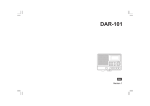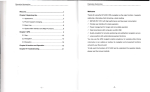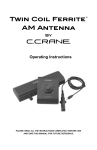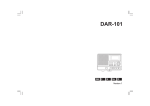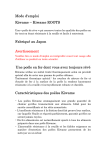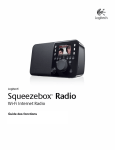Download PCARA Update May 2010
Transcript
PCARA Update Volume 11, Issue 5 Peekskill / Cortlandt Amateur Radio Association Inc. May 2010 Fresh fields If you haven’t had a chance to check out the newly revised ARRL web site (www.arrl.org), do so now! You’ll find a very polished, professional, well organized, and overall pleasing site! Enjoy, I did! Just another reminder that Field Day is June 2627, 2010, and plans will be finalized at the May meeting. We haven’t received any feedback from the membership to date, so let us know of any ideas or suggestions you may have on what you’d like to see for our Field Day 2010 participation. The other major event on the radar is the PCARA 10th Anniversary Special Event Station. We are hoping to coordinate something with the City of Peekskill’s 70th Anniversary Celebration at the Riverfront Green. We need members to help organize this effort, so let us know if you’re interested in helping. This would be a great opportunity to get involved with PCARA activities and increase public awareness of our wonderful hobby and its value to the community! Our next meeting is on May 2, 2010 at Hudson Valley Hospital Center. I look forward to seeing each of you there. - 73 de Greg, KB2CQE Mount Beacon hamfest Mount Beacon ARC hamfest took place on Sunday April 25. The weather was cool and rainy, so the L to R: Mike, Karl N2KZ, Joe WA2MCR and Mike N2EAB behind the PCARA club table at Mt Beacon Hamfest. activity was all indoors this year at Tymor Park. PCARA members were in attendance at the Club Table and several items were bought and sold. Our thanks to those members who made a contribution to Club funds after a successful sale. PCARA Officers President: Greg Appleyard, KB2CQE, kb2cqe at arrl.net Vice President: Joe Calabrese, WA2MCR; wa2mcr at arrl.net Net night Peekskill/Cortlandt Amateur Radio Association holds a weekly net on the 146.67 MHz W2NYW repeater on Thursdays at 8:00 p.m. Join net control Karl, N2KZ for neighborly news and technical topics. Contents Gary WB2HNA and Mike N2EAB at Mt Beacon Hamfest. Fresh fields - KB2CQE Mount Beacon hamfest Adventures in DXing - N2KZ Quite a squeeze - NM9J Essential2 staying tight PCARA Update, May 2010, page 1 1 1 2 4 6 Adventures in DXing – N2KZ inquiries produced immediate response and reaction. I find it hard to believe that I am the only customer that ran into these problems but maybe my antenna was built and boxed on a Friday afternoon. It’s just another part of the adventure! Screaming for Squares It’s not a new game show! It is the quest for a VUCC! To earn this coveted ARRL award, (The VHF/ UHF Century Club,) you must verify contact with ham radio stations in 100 different Maidenhead grid squares. Checking my logs and QSL cards, my current total is 44 squares collected during two seasons devoid of sunspots. Adding to the challenge: I’m operating only on six meters using QRP power at no more than 10 watts. My primary antenna has been a home brew folded dipole constructed of old-fashioned 300 ohm twin lead. It takes patience and skill, but someday, VUCC will be mine! Spring is here, so it’s time to start playing ‘Screaming for Squares!’ Parts laid out for Karl’s new 3 element Yagi for 6 meters. “FN” Maidenhead Grid Squares for northeast USA and Canada. (Icom) There is always room for improvement and improve we have! I recently purchased a three element Yagi for six to boost my range and directivity. I still haven’t had the antenna on the air due to a few minor problems. It included screws of a wrong length making complete assembly impossible. A quick run to my local hardware store cured that. The insulator for the gamma match was too narrow to slip over the active rod. The manufacturer is sending another rod they insulated by heating the tubing to make it fit. Gamma matches are mechanical matching capacitors in the picofarad range. I wonder if heating the dielectric will significantly change the capacitance of the match. I hesitate to name the manufacturer because they have been quite accommodating. They are a major antenna supplier with a very good reputation. My Being someone who has relied solely on wire antennas for amateur radio in the past, a Yagi is certainly a change of pace and a significant upgrade. Most everyone has witnessed the extreme directivity of log-periodic and Yagi antennas. I recall installing a long log periodic VHF array for TV in mid-Michigan. My goal was to snare TV signals from a market 75 miles away. I thought I had gotten close in alignment before realizing that I was actually watching stations in Milwaukee hundreds of miles away! Correctly oriented, this antenna worked miraculously, pulling in TV reliably from Flint-SaginawBay City-Midland, Michigan along with far-off places like Baton Rouge, Louisiana via ESkip. It will be really exciting to have that kind of gain and directivity on six meters! Reading is often the source of new knowledge and ideas. I can highly recommend the 6 Metre Handbook by Don Field, G3XTT, marketed by the Radio Society of Great Britain (RSGB.) Although expensive, (my copy cost just over $30 deliv- PCARA Update, May 2010, page 2 ered,) this book offered a well-written and comprehensive look at 6 meter DXing with a perspective from across the pond. Don’s book opens the eyes of American DXers, providing useful information regarding band allocations and where to look for stations in specific countries. You’ll read about many, many modes of operation with emphasis on WSJT protocol for weak-signal operation. Exotic modes like meteor scatter, auroral DX and Earth-Moon-Earth are described with enthusiasm, making them hard to resist. It also introduced me to the very useful UKSMG (United Kingdom Six Metre Group) club and web site at www.uksmg.org. Here’s a taste of the tips inside this book: Did you know that French stations can only reach down to 50.200 MHz and not below? Another interesting discovery: The prime-time to reach the British Isles from North America is our mid-morning around 1200 UTC. You’ll also read about many firsts in 6 meter DXing and grand stories about the people involved and how they occurred. It’s almost as much fun as actually being there! For anyone interested in ‘The Magic Band,’ the Six Metre Handbook is a worthwhile read, even considering its heavy price tag. This book makes a fitting companion to the stateside bible on six: ‘Six Meters – A Guide to the Magic Band’ by Ken Neubeck WB2AMU. Read both of these excellent books and you’ll be all ready to take on the world’s best amateur radio band with authority! Are you ready? Amateur Talk Radio Broadcast radio, featuring content local to your area, is becoming more and more a dying breed. After the morning drive-time slot of 5 am to 9 am, it’s often hard to hear anything more than syndicated talk shows or automated music on the radio. Is it possible that amateur radio might fill that void? The idea may not be as far fetched as you might think! One factor is your surroundings. When you are in areas of low population density, where trees or farmland way outnumber humans, owning a radio scanner is actually fairly common. Locals like to tune in to police, fire and marine radio calls to discover what might be going on around them. It takes a new twist when people discover their scanners can also receive daily chat nets on amateur radio. More people listen than you might imagine! This theory was verified last summer during a visit to mid-Michigan. Emanating from the two meter repeater in Bad Axe, a regular net is held by local amateurs daily, except Sunday, from 8:30 to about 9:15 am. Lots of things are discussed, regarding amateur radio and local news, and lots of people listen. When I heard someone in the hardware store mention “I heard the old goats talking about that,” I knew something was up! Adding to this idea, the latest hot rod receiver from C. Crane (http://www.ccrane.com/) now offers 2 meter reception. Although the addition of 2 meters is marketed as a way to be prepared and to listen to disaster recovery, it should be obvious that owners of these sets might listen in to regular operations, as well. Even though regulations specifically state that ham radio is not intended as broadcasting, repeater signals are in-the-clear and on-the-air usually with reasonable coverage areas. Someone is always listening! C. Crane CCRadio-2 covers AM, FM, weather band and 144-148 MHz. One instance of casual, non-intentional talk shows can be found on the AC2R Chappaqua repeater on 145.11 MHz. Around 7:30 am until 9 am or later, you’ll often hear local amateurs chatting. These are very interesting and well-read people with intelligent and riveting talk. This is only an example of what might be found if you tune around. There is some very interesting local radio going on out there. You just have to find it! Stamford is Strong! One of our neighboring ham clubs has recently upgraded their repeater and moved to a new site. The Stamford Amateur Radio Association (www.ctsara.org) recently completed an elaborate renewal of their 2 meter repeater on 146.655 MHz (minus 600 offset and a 100 PL.) W1EE/R can now be heard widely throughout Fairfield and Eastern Westchester with much improved coverage. I was amazed to see that I could casually hit this repeater using my HT simply standing on my deck. Quite an improvement! The SARA two meter repeater is now located on the grounds of the Sterling Farms Golf Course just north of downtown Stamford on a communications tower high up and in the clear. Some fine tuning is still PCARA Update, May 2010, page 3 going on with additions being made as time allows. For instance, the original mounting of their four-bay antenna shifted after a series of strong storms passed through the area and had to be corrected. Even with a slightly tilted antenna, their 50 watt signal was being heard far and wide. Listen in on Sunday nights at 8 pm for their weekly net. If you are in the area, give it a try! The repeater is often active. hams all over the tri-state area. All licensed amateurs are encouraged to participate. If you are out of range of our repeater, the net can also be heard on-line at: http:// www.radioreference.com/apps/audio/ ?action=wp&feedId=3186. Until next month, 73s and dit dit from N2KZ. Quite a Squeeze Get Your Goat Do you like to go hiking and hilltopping with your ham gear? Wouldn’t it be nice if you didn’t need to carry all that stuff up the hill? Take a lesson from Steve, WG0AT. (I’m guessing his call sign SARA’s W1EE Repeater will give you a pretty good clue!) Steve loves to operate QRP high up on a mountaintop accompanied by companions Rooster and Peanut, his two pet goats. Steve packs all his gear in carry bags that are secured over the goats’ backs and away they go! You can follow Steve’s many adventures by watching his coordinates via APRS at http://aprs.fi/ or enjoy his well-produced documentary videos at http://www.youtube.com/user/goathiker. In past PCARA Updates you may recall articles about how to improve broadcast radio reception. For example, you could employ an external antenna, chase away compact fluorescent lamps, dabble in the delights of HD Radio or pursue pesky pirates who are interfering with your FM reception. Now here’s an example of a new radio that doesn’t receive any over-the-air broadcasts, and yet it’s still wireless… How can that be you might ask? Read on. Logitech Squeezebox Radio looks uncannily like a real radio. Of course, you can find old goats weekly on Thursdays at 8pm. Simply tune in the PCARA 2 meter repeater at 146.67 Mhz for The Old Goat’s Net. Even better, add to the fun and join the net on the air. You’ll hear news about our club, the world of amateur radio and have a chance to share your experiences with The Logitech “Squeezebox Radio” is one of the latest examples of entertainment hardware that is powered by the Internet. Like other members of the Squeezebox family, if you have a collection of digital music on a network PC, then it can stream tunes from your PC and play them anywhere in the house. More interestingly, the Squeezebox Radio can pick up Radio Stations and Podcasts from the Internet, playing the audio stream out from its built-in loudspeaker. And it can do all this without any need for your PC or local media server to be switched on. Let’s start at the beginning – my own Squeezebox Radio arrived in a small cardboard box. The “radio” is compact but surprisingly heavy. My model was finished all over in shiny “piano black”, which looks very attractive but tends to pick up fingerprints. There is also a two-tone red and black model available. The PCARA Update, May 2010, page 4 resemblance to a real radio is very close – there is a built-in 3 inch loudspeaker and a ¾” tweeter. On the front panel is a power-on button, a rotary volume control and a large circular control that looks just like a tuning knob. Less like a traditional radio is the 2.4" color LCD panel, which is brightly backlit by a dimmable LED. Located around the display are 14 buttons for presets and other functions. First step in setting up the Squeezebox Radio is to connect the shiny black box to your household local area network. You can employ the built-in 10/100 Mbps Ethernet jack or a wireless connection. There is less to go wrong with wired Ethernet, so for initial setup, I simply connected the radio to my broadband Internet connection through the Linksys router and switched on. No frills To say there wasn’t much documentation would be an understatement. No User Manual, no CD-ROM, just a fold-out “Quick Start Guide”. Fortunately, the radio guides you through the initial steps of sign-on and identification. You choose a language, choose the network connection (Wireless or Ethernet), then enter you e-mail address with a password to create your Squeezebox account. Along the way, your Squeezebox might find a firmware update and download it automatically. Closeup view of the Squeezebox Radio showing the LCD color display and front-panel controls. Assuming the initial connection is successful, you have a radio that sits quietly doing nothing… you have to actively choose what to listen to. An obvious first choice from the “Home” menu is “Internet Radio”, selected by rotating the large “Tuning Knob” then pushing the same control inward to activate the selection. This brings up a further menu of “Staff Picks”, “Local”, “Music” etc. I selected “World”, “National Networks” then “BBC” to be given a list of 14 BBC national stations and 40 BBC local stations… wow! There is a wide choice of other countries available, including the U.S.A., Canada and many others. Selecting one of these stations from the list is accomplished by rotating the tuning knob and pressing in. The result is a short, three second delay – then the station begins playing. As far as I can tell, reception runs about 20-30 seconds behind the live, over-the-air station. The audio quality is surprisingly good for such a small physical box. The built-in woofer and tweeter only provide mono reception, but there is plenty of bass and treble available. Plugging in a pair of headphones using the 1/8" socket on the right side produces excellent stereo reception where available. She’s playing all night There are six “preset” buttons at the side of the LCD panel. Storing a preset is simple… tune in the station manually, then hold in the appropriate button until the display tells you “Saving preset #x”. The Squeezebox Radio has been designed to function as a bedside clock-radio, so it’s no surprise that there is an “Alarm” and “Sleep” function included. The “Alarm” button is on the left side of the front panel, but unfortunately there is no front-panel sleep button. Programming of these features relies on the built-in menus… or you can program the alarm from your PC using the “MySqueezebox.com” website. And if you like, you can reprogram a front panel button for the “Sleep” function — I chose to reprogram holding in the Alarm button. Programming the radio remotely is a slightly odd experience, but one I think we will all be getting used to as more of our domestic and amateur radio devices acquire network connectivity. The radio can be sitting in another room, yet you can switch it on, select stations, adjust the volume and switch it off from your PC! Another feature that can be programmed remotely is a list of “Favorites”. Not you grandad’s wireless If you have a Wi-Fi wireless router, the Squeezebox Radio can be set up to use a wireless connection in place of the wired Ethernet. Setup is a little more complicated because you will need to identify your own wireless network, select the type of encryption, then supply the security passphrase. Once this is entered correctly through the built-in menus, the radio will use its built-in 802.11-g wireless antenna and connect to your router. I found excellent reception throughout the house – just like a real radio! The only problem with moving the Squeezebox Radio around the home is the need to find a power outlet and restart the radio. Logitech offers an optional battery pack for the radio which is sold as a bundle PCARA Update, May 2010, page 5 with the optional remote control. The rechargeable NiMH battery pack has been backordered for months, but supplies are just starting to become available. Boxed in You might think the Squeezebox Radio provides an ideal listening experience – here is everything you need to enjoy Internet radio inside a single box. It can act as a clock radio, or as a portable for use anywhere around the house. But this is still a very young technology and I’ve found a few drawbacks. First of all, don’t place the Squeezebox Radio anywhere near a conventional over-the-air AM radio! The switch-mode power supply included by Logitech is a Logitech switched mode power supply potent source of AM interfer- for the Squeezebox Radio is a potent source of interference for any genuine, ence. You AM radios nearby. won’t hear much on AM while the Squeezebox is switched on, even if it’s only displaying the clock. The power supply provides 18 volts at 1 amp, so I partially solved the problem by substituting a Motorola 16 volt power brick intended for use with a handi-talkie charger. Unfortunately, the Squeezebox Radio is itself a source of AM interference, but less so than the awful power supply. Squeezed from the cloud When the Squeezebox Radio is operating, it depends on “MySqueezebox.com” for the station list and all kinds of memory settings. As a result, if “MySqueezebox.com” is unavailable, the Squeezebox is ‘dead-in-the water’. You might not think this would be very serious, but in the few months since the Squeezebox Radio appeared, there have been several server outages, especially in Europe. During my own testing there was a 12+ hour outage on Saturday April 10. Logitech had nothing to say about this annoying loss of service – the only sign that anything was amiss came on the Squeezebox forums. The URL for the forums http:// forums.slimdevices.com/index.php still reflects the name of Slim Devices Inc., the California company that developed the Squeezebox concept in 2000 and that was acquired by Logitech in 2006. Firmware updates come along frequently, fixing bugs and introducing new models and features. Unfortunately, the updates sometimes bring more bugs, which have to be fixed with another update. Who would have thought that a radio could be as troublesome as Microsoft Windows? Just like older tube radios, the Squeezebox has a significant “warm-up” time. You’ll need to wait 45-50 seconds after connecting power before the radio is ready to play. Note the “ready to play” – the radio doesn’t actually do anything useful until you also press the “Play” button. Although you can “tune-in” radio stations from around the country and around the world, occasionally you will find the Internet version of the audio stream departs from the over-the-air broadcast. This is usually a rights issue related to sporting events that are only authorized for broadcast in a limited area. For example, BBC Radio 5 Live on 693 and 909 kHz broadcasts UK soccer matches with alternative material for the Internet version. In our own area, WCBS-AM on 880 kHz frequently turns itself into the Yankees Radio Network and broadcasts baseball games—(your expat editor stifles a yawn)… But good news — the Internet outlet continues to broadcast news, traffic and weather around the clock. And the music’s all right As Consumer Reports likes to ask, would you buy another one? On balance, I think I would. The concept of a fully self-contained Internet radio is nicely achieved in a small box. Apart from a few niggles, performance has been very acceptable. The product is only a few months old, so you can expect some problems, but Logitech/Slim Devices seem to be responsive to bug reports. If you are interested in a Squeezebox Radio, I would recommend keeping an eye open for special offers as the price varies widely from $150 to $199. - NM9J Essential2 staying tight Last time, “Essential2 staying up” explained the chemistry of wire rope and clamps that we use to keep towers and masts up in the air. I mentioned that galvanized steel fittings will eventually rust, so it is a good idea to coat the metal surfaces with a protective lubricant, such as lithium grease, to prevent corrosion and ease disassembly. But there are times when a slippery lubricant is the last thing we want. Antennas and tower assemblies sometimes rely on threaded fasteners that must not loosen after months of wind, rain and mechanical vibration. An example given by Ian, GM3SEK in his “In Practice” column in the April 2010 issue of RadCom, is the fixing bolts that secure a rotator to a tower or mast. The whole rotator assembly is subject to torque every time the rotator starts PCARA Update, May 2010, page 6 and stops, and more forces are in play when the wind is trying to blow the antenna around. It would be a bad thing if those fixing bolts worked loose. Another example where fasteners need to stay fastened would be the U-bolts that secure the horizontal boom of a beam antenna to the vertical mast. One approach to preventing nuts and bolts from loosening is to introduce a lock-washer or split washer between the rotating metal surfaces. Tightening the nut or bolt results in the lockwasher biting into the metal surfaces, increasing the frictional force needed to unscrew the fastener. Unfortunately, lockwashers and split washers can work loose and also cause corrosion due to dissimilar metals. Another approach is to use a thread-locking compound on the surface of the threads, just before the fastener is tightened. This usually takes the form of a lowviscosity liquid, which is drawn into the gap between the threads. At this point, the liquid acts as a lubricant to allow the fastener to be assembled easily and tightened with hand tools. The compound then sets over a period of time, forming a strong bond with the metal surfaces of the threads. The adhesive effect prevents the fastener from accidentally turning and loosening. It also seals moisture out, preventing corrosion. Depending on the type of locking compound chosen, the adhesive bond may be permanent — in which case the threaded Thread locker (red color) fills fastener may be very the gaps between threads in a difficult or impossible to fastener. (Henkel) remove. For amateur radio purposes, where few things are permanent, a milder adhesive effect is desirable – so the fastener can be removed later on with hand tools. Ian, GM3SEK recommends Henkel’s Loctite 243 for antenna work. This is a liquid that can be dripped onto the fasteners’ threads and drawn into their full length. It not only works on “active” metals such as brass and copper but also on “passive” substrates such as stainless steel and plated surfaces. In the narrow gap between the threads, the lack of air combined with ions from the metal surface cause the locking compound to polymerize. This change from a non-viscous liquid to an adhesive solid prevents the fastener from loosening due to shock and vibration. Fortunately, the bond is not too strong and the threaded fastener can still be disassembled with normal hand tools. Henkel makes a wide range of “Loctite Threadlocker” products with all kinds of different properties. If you go shopping at Home Depot, you will find there are only two products on offer. Loctite Threadlocker Red 271 is a “Heavy duty nut and bolt locker” for use on automobile engines and heavy machinery. This product is a permanent thread locker, and once the compound has cured, disassembly requires heating the whole fastener to 250° C. Henkel color-codes its thread-locking products —permanent is red, removable is blue, low-strength is purple and the penetrating formula is green. Home Depot offers two types of Loctite Threadlocker, for permanent and removable work. The second product available from Home Depot, “Loctite Threadlocker Blue 242” is much closer in properties to Loctite 243, and is “removable”, making it suitable for locking and sealing of threads that will need to be disassembled later. Loctite 242 is suitable for use on steel, stainless steel, plated steel and brass. It should not be used on plastics, especially on thermoplastics, as stress cracking could result. Chemistry: The Loctite compounds are anaerobic adhesives which remain liquid — until isolated from oxygen in the air and exposed to metal ions, such as iron or copper. When an anaerobic adhesive is sealed between a nut and bolt on a threaded fastener, it rapidly “cures” or hardens to form a tough, crosslinked plastic with strong adhesion to most metals. The material safety data sheet for Loctite 242 reveals the main ingredients to be polyglycol dimethacrylate, polyglycol oleate, propylene glycol and cumene hydroperoxide. Polyglycol dimethacrylate is the monomer – when air is removed and the product is activated by ions from the metal surface, the methacrylate monomer will polymerize. This action will be accelerated by the initiator, cumene hydoperoxide. Other ingredients are present to make the product thixotropic – i.e. viscous when immobile but less viscous when stirred, so the liquid stays in place after being applied to the fastener threads. Since polymerization is catalyzed by ions from the metal surface, it is important that material which has already cured is not placed back into the container of liquid thread locking compound—otherwise the entire bottle may set solid. PCARA Update, May 2010, page 7 - NM9J Peekskill / Cortlandt Amateur Radio Association PCARA Calendar Sun May 2, 2010: PCARA monthly meeting, Hudson Valley Hospital Center, 3:00 p.m. Mail: PCARA, PO Box 146, Crompond, NY 10517 E-Mail: [email protected] Web site: http://www.pcara.org Hamfests Sat May 22: Southern Berkshire ARC Hamfest, Goshen, CT Fairgrounds. 8:00 a.m. Sat May 29: Bergen ARA Spring Hamfest, Westwood Regional HS, 701 Ridgewood Rd, Washington Twnshp, NJ. 8:00 a.m. Sun Jun 6: LIMARC outdoor Hamfair, Briarcliffe College, 1055 Stewart Avenue, Bethpage, NY. 7:30 a.m. PCARA Update Editor: Malcolm Pritchard, NM9J E-mail: NM9J @ arrl.net Newsletter contributions are always very welcome! Archive: http://home.computer.net/~pcara/newslett.htm PCARA Information PCARA is a Non-Profit Community Service Organization. PCARA meetings take place the first Sunday of each month* at 3:00 p.m. in Dining Room B of the Hudson Valley Hospital Center, Route 202, Cortlandt Manor, NY 10567. Drive round behind the main hospital building and enter from the rear (look for the oxygen tanks). Talk-in is available on the 146.67 repeater. *Apart from holidays. PCARA Repeaters W2NYW: 146.67 MHz -0.6, PL 156.7Hz KB2CQE: 449.925MHz -5.0, PL 179.9Hz (IRLP node: 4214) N2CBH: 448.725MHz -5.0, PL 107.2Hz VE Test Sessions May 2: Yonkers ARC, Yonkers PD, Grassy Sprain Rd, Yonkers, NY. 8:30 a.m. Contact Daniel Calabrese, 914 6670587. May 13: WECA, Westchester Co Fire Trg Cenrter, 4 Dana Rd., Valhalla, NY. 7:00 p.m. Contact Stanley Rothman, 914 831-3258. May 21: Orange Cnty ARC, Munger Cottage, Riverlight Park, Hudson Street, Cornwall NY. 6:00 p.m. Contact Ronald Torpey, 845 234-2371. May 24: Columbia Univ VE Team, 2960 Broadway, 115 Havemeyer Hall, New York NY. 6:30 p.m. Contact Alan Croswell, (212) 854-3754. May 29: Bergen ARA, Westwood Regional HS, 701 Ridgewood Rd, Washington Township, NJ. 8:00 a.m. Contact Donald Younger, 201 265-6583. Peekskill / Cortlandt Amateur Radio Association Inc. PO Box 146 Crompond, NY 10517 PCARA Update, May 2010, page 8