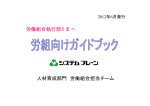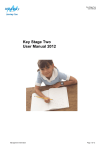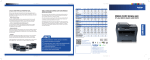Download Welcome to FirstSteps
Transcript
Welcome to FirstSteps FirstSteps is designed to improve your business efficiency, increase profitability, reduce your running costs and save precious time so that you can spend more of it with those in your care. Now well established as the Market leader in nursery management software FirstSteps has worked hard since 1994 to create a system that ensures productive and effective childcare administration for individuals and organizations throughout the UK and Ireland. FirstSteps is flexible enough to cater for any setting. It is easy to use and backed up by a great team of professionals who not only fully understand the childcare industry but seek to reduce the administration burden within it by using the latest technologies. With FirstSteps we take you on a life changing journey that erases the need for paper, pen and just a reliable memory! A visionary system carefully produced, developed and supplied to a vast range of childcare providers in both the public and private sectors, we never stop developing our products and services to make your life easier. Packed with functionality, yet so simple to operate, FirstSteps holds the key to administering critical areas of your business, from basic record keeping to generating incomes, staffing and operational planning. Read on to find out what you can gain from using FirstSteps and then call us to arrange a free no obligation consultation. From initial demonstration to installation, training and after sales support we deliver an outstanding service. Call Now on Or E-mail 0845 470 0740 [email protected] FirstSteps Software Services At FirstSteps we look after our valued customers from day one. Whether you’re a 16 place private day nursery, a 100 place local authority run children's centre or a large nursery chain, we are committed to providing satisfaction throughout your evaluation, installation, training and after sales support journey. We provide a free personal consultation to assess your requirements and from this we can offer a solution tailored to your specific needs. We appreciate no two organizations operate the same way and a bespoke system is often required. This is where our personal service starts, something which sets us apart from other software companies. We follow a pre-installation procedure to make sure everyone from the smallest to the largest of our customers are project managed all the way and that the set up they require is followed up and carried out efficiently. FirstSteps is password protected and you have the ability to restrict access to certain areas for certain users thus giving you added security and complying with data protection policies. Free updates are issued to all supported customers with at least one major software release per year. The second training session builds on the initial training and enables you to start using the key areas of the We give comprehensive training in two visits. Again we software, namely the Financial, Planning and Staff follow the ‘personal and professional’ customer Sections. You will also be shown how to create Mail service company ethos and train you personally. Merge documents and fully utilise all the This is normally done on site or at a venue to suit functionality of FirstSteps. The training sessions are you but you can also opt to come to our training usually 3-4 weeks apart but as you are always in suite in Leicester if you prefer. The first training control these can vary depending on individual session usually includes installation of the software requirements. Throughout the training period your unless this needs to be done remotely in advance assigned FirstSteps trainer will be in touch with you (as in the case of our hosted contract option or a to see how you are getting on. Until you are fully terminal services set up). Taking you step by step trained they will also advise and offer support. through the basics of the system our expert trainers ensure you will be able to enter all your Technical advice is available from our dedicated Support data accurately and easily before they leave you to Technicians. This could be a simple telephone ‘settle in’ prior to the second training session. enquiry or online assistance given using our FirstSupport facility over an internet connection. Our Technicians can also assist with questions on You will receive a comprehensive user manual with step system requirements for your specific setup prior by step guides to all areas of the software and with to purchase as well as re-installation of the every update thereafter release notes will be software if you purchase a new computer and need issued in PDF format to let you know what is new. to transfer your FirstSteps system. FirstSteps users do not have to be IT experts. Delivering FirstSteps can be backed up to CD, USB or Network excellent customer service is also what sets us Drives and we will ensure you are familiar with the apart from other software providers. There is essential Backup process, and assist you in always a friendly voice on the end of the phone restoring your data should the situation arise. If and nothing is too much trouble for us. We explain opting to use FirstSteps on a hosted contract basis things in a way you will understand because we and accessing via the internet your data will appreciate user level experience varies in all automatically be backed up twice a day. organizations. Product Details Registration Full Child Details, including Dietary Requirements, Allergy & Medical Information Flexible and Easy to Use Booking Patterns, including Sessional, Hourly, Grant Only, Term Time Contracts and Settling-in Visits. Monitoring Information for Ethnicity, Religion, Language Family Details including Emergency Contact Information, Medical Contact Details and Induction Checklist Store Passwords and Photographs for additional security Integration with Door Entry Systems to control access and record attendance times Registration Reports Weekly & Daily Registers in a wide range of styles and formats, including First Name, Surname or Age Order. Customised Attendance Markers and Time Options Weekly & Daily School Run Registers Room Totals, Staff Ratio Requirements Split Room by Age Group Keyperson Registers Product Details Registration Reports Meal & Medical Lists Permissions Reports for Photographs, Trips, Emergency Treatment etc. Accident Reports, view by Location, Equipment, Time or Staff to assist with risk assessments Birthday Lists Emergency Contact Information with E-mail and SMS options EYFS Child Development Monitoring and Progress Reports Product Details Financial Calculate Fees on a Weekly, Monthly or Termly Basis with Sessional or Hourly Charges E-mail Invoices with Password Protection Multiple Charge Bands based on Age or Status Customised Invoices to include Logos, Letterheads and Remittance Slips Simple recording of payments by Cash, Cheque, Childcare Vouchers, Standing Order etc. Free Entitlement – Fully Flexible 15 Hours can be allocated Term Time Only or All Year Round Financial Functions Financial Reports Payments Report Monthly Summaries detailing Fees, Debts and Payments Aged Debt Analysis Individual Account History Direct Debit Facility, integrates with all Major Banks Integrate Customer Records, Invoice and Payment Details with Financial Software Packages, i.e. Sage & QuickBooks Future Fees Projection with option to use Test Fee Rates Auto Allocate Function for Payments to multiple invoices Euro Version also available Export Reports & Summaries to Excel Product Details Staff Module Record full details including Qualifications, CRB Reference and Renewal Dates Create Staff Rotas and amend easily to match ratios Record and Manage Holidays, Sickness, Absence and TOIL Customisable Checklist for New Staff Induction Procedures Monthly Staff Planner Staff Signing In & Out Sheets Link to Door Entry System for accurate Time Recording Mail Merge Facility System Diary Weekly View Showing Birthdays, Extra Sessions, Starters & Leavers, Session Changes Staff Training & CRB Renewal Dates Add your own Appointments and Recurring Events for Meetings, Visitors, Fire Drills, and Health & Safety Checks etc. Export Information to Outlook or Excel Print Weekly or Daily Diary Sheets Create Personalised Letters, Labels or E-mails using data by Room or Status Create Templates to reproduce documents quickly and efficiently when required Send E-Mails with attachments, i.e. Newsletters SMS Facility Product Details Planning Create Weekly & Monthly Future Registers to plan staffing requirements and identify vacancies Manage Waiting List by Date Applied or Priority and match Vacancies to Requirements Reports showing FTE’s (Full Time Equivalent), Percentage Occupancy and Attendance Numbers/Vacancies Enquiries Record Enquiry Information and track progress with follow up calls and visits Identify Enquiry sources over a period of time to plan and assess marketing activities Convert positive enquiries to Registration Section without duplication of data entry Analyse Conversion Rates for Setting and Staff DOB List to show children eligible for Headcount Forms Starters and Leavers Reports Manage Room Moves Installation Options FirstSteps software can be installed on anything from a standalone PC or Laptop through to multiple databases on a central Server using Remote Connections from each site. Alternatively if you wish to have the freedom to access FirstSteps from home or on the move, we also have a Web Hosted version of FirstSteps available. This allows you to access FirstSteps from any PC with an internet connection and we take care of your data security and backups. Standalone Version FirstSteps is installed to a single PC or Laptop Data is backed up to CD-Rom, USB Memory Stick or External Hard Drive Ideal for a Single Site where access is only required on one PC, or the site has no internet access Local Area Network Version FirstSteps is installed locally to all PCs requiring access to a shared folder holding the database Allows concurrent access for multiple users on site Ideal for a large Single Site Nursery where several users require access or a small chain with centralised administration Installation Options Terminal Server/Citrix Network Option PC at Head Office on Local Area Network FirstSteps is installed to a Central Server Access from multiple PCs via Local Area Network Access from Remote location using Terminal Services or Citrix Ideal solution for Nursery Chains with 2 or more sites PC at Remote Site 2 using Terminal Services Central Server containing one or more FirstSteps Databases PC at Remote Site 1 using Terminal Services Laptop at Head Office with Wireless Connection to Server FirstSteps Hosting Option Connect From The Office Connect From Home Connect On The Move FirstSteps is installed on a secure Central Server Offers fast, reliable performance and regular backups to protect your data Can be used with single or multiple User Logins from any location with Internet Access Useful for single or small multiple sites, allowing Owners and Managers to access FirstSteps Reduce Hardware Costs System Requirements Computer/Processor MAC PC with Intel Celeron, Pentium or AMD Athlon Processor With Windows Emulator Software Operating System Windows XP – With Service Pack 3 installed Windows Vista – With Service Pack 1 installed Windows 7 Microsoft Dot Net Framework Version 3.5 System Memory Minimum 512MB Screen Resolution Minimum 1024 x 768 Hard Disk Space Minimum 500MB available CD-Drive CD-Rom required for installation CD-Rewriter (Optional for Data Backup to CDRom) Peripherals Printer (LaserJet recommended) Digital Camera (Optional for Loading Photographs) USB Memory Stick (Optional for Data Backup) Network Options Local Area Network using Shared Folder Windows Server 2003/2008 using Terminal Services Citrix If you are not certain of your PC Specification and need assistance checking the details, please contact a member of our Technical Support Team on 0845 470 0740 We can provide links to the appropriate websites if updates to your system are required prior to installation We are also happy to liaise with your IT Providers regarding installation requirements and arrangements