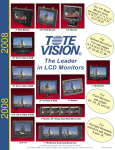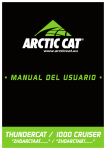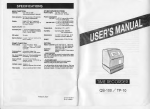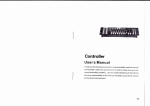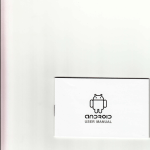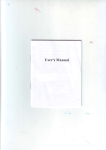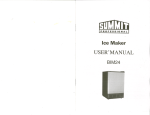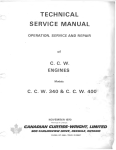Download Amano MJR-8500 User Manual
Transcript
AMANO
COMPUTERIZED TIME RECORDER
MJR'&fiOO"*,o
PROGRAMTUSER'S MANUAT
*.
ry
tQitrl@@ F)
G)@E|A @oaori'rct
@@6s@6
TABLE OF CONTENTS
'
FepodCa d
crock and c6 eid€r Prcarammnq AEa
Dcl'q 5"/no IT" P'09 daNq a -d
Public and Natona Ho dayPrcqramminq Arca
15
::i:';::%'##i:"jfr:l
Wod Schedule ProqEnninq arca
Prcvious Ediron/C ure nl Edllion
-vio,. w"sPc Lel,wdsr .
P e\bls c rr-ay a 1r cL €' rsi andf
P
0
Tnllcr -l"ton
7o\FFa-Cd
6.
B
P'
I
'
-
'l"bo,
EFOF E OPEFATION
. .......
....
CONNECT THF L IIHII]M BATTFFY.JI]MPEF
7.
CON NECTING THE SIGNAL WIF E
..... ............
.............33
Powersupply : AC100V/115V/120V1240V110%
: l0'C-asl
Hunidlq
:20% 90% non-condensns
PowerconsumDuon : Noma 25 VA, Mdimum Ts VA
AmbleitTemperarurc
Weighi
Employee
:
Capacity :
Fibbon
FullPower
Fesede
Scnals
200 emp oye€s
: TM co or ca''tidse
AanervBackUp :
Mounling
4 kg
:
i
:
Retains dala
Wa
$d
advances clock lor3
or lable mounl
4 hduE dr200
Dunch6
{Odlonal) F nss up lo 30 sisnals
yeac
GENEFAL
@@s E l/
o@ffi8
ooo - //
ry 1@O€lpfdlit
@
eEsEE//
t@rooE@ao
--1y
Nurudc membranek€ypad.
Dsp ay dale, day
Clce oover
.l
weak, rime, AwPlv, prcgram tuncrions, etc.
n dusty areas when not in use.
Oisp at€ Junclion headlnqs.
7. Funclion Guide K€Y Swilch
Chanqs lunclion 9uide h€dings.
Mount by usins 4 wood sorews. ll lhe wall
rs frade ol a soft maieia use screw
anchoBor moudtlhe onton a molnung
p arethatis securcyJaslened to lhewa.
,(o"
oush na a oh llDe *rewdnv-erlhru the holes
, @
Mouitoie
r6i.
scrdw 100cm 10 130cmirom1he
Leave a 0.5mm spa@ b6tveenrhe
Hans llre uniton
the$rews
I
.r
Y
q-
by the s ohed
Y
Fimlysecme $e
un
l with the2 Edantns
sunishland ln'damp or dusty
GETI'NG STARTED
ThercarelOnumedckeysandll addilonalkevsonlhemembranekevpad
[o I
-@
=
r"."'i"
"y.
t
used lo ]npul data.
E
= ReFt kay
-
used to €get d spay ailer an eror code.
lq
=
cbdkey
-
cle-"dalainmnecty€nlrercdnomkeypad
@ = e*",i"l(
.y
t
Used to rcslsier sel po nts,
tr,tr= Plus, lvinus Keys E
=
tu
addlnq or sublracti! hoo6 when
-
Looale a speciiic addrcss number byprcssinq'F', enl€dns
Find key
in lhe add€ss number, roLowed by "E"
[4 = e
t|.tr, tr. E
Used
.,
t
- R.mn
"y
-
su"""
p.q-.
Numea keys
-
dah and emproyee data.
ussdros€ectpEsEma€as.
The MJR 3500 realuEs a luncuon guide lor easy access to clock lunction and prcqrammnq
nodes Tbe lunclon quide has 3 rows,1ior nomaloperalion and T lor manaqementtunclions
IO
ACCESSA FUNCTION MODE:
1
nse'',(lh€ key nro ure runclon oujde keyhore.
2
Tum lhe runcton quidelo the rowJorlhe modeto be accessed.
3.
Press the Roman Numeralkeycorespond nq to the mode lo be accessed.
GETTING STARTED
SAMPLE
nme
CARDS EI'PLOYEE TIME
Card
Records LNIOUI
CARD
ude
accumulated hours, dala corcclions, and wase
The hme cad has live rcws ol nlmbers Jor Dedoiauon on the botom Jrcntsid€. cards may be
purchased prc pun.hed or pGpared mandaLy wth the hand puncher provided Re,er to the
above crradLrunperroraled cad prcpa.alon
GETTING SIARTED
SAMPLE CAFD AUTHOFIZATION CARDS
The F€vlslon/Lock OLI Aulhodzadon Cdd is used to dem:dd prcgEmmed rdlslons
The L@k Oul Autioizalron Cad is
u*d
lo
d.rrjd6 prcgEhm.d
lodk out zones only.
4d
odk
GETTING SIAFTED
SAMPLE CAFDS - REPORT CAFD
erd ls us€d lor all 6pods and llsts.
The rcpod
GETTING STARTED
SAMPLE CAFDS PROGRAM CHECK CARDS
The PrcgEn dheck dard rs used whei perrorming the pbgGm pdnt out.
One copy or lhe pbOEm
oul shourd be kept wrth rh€ c ock and anolher shotrrd be given lo
the Amano Bepreseda$ve,
pn
GETTING STARTED
OATA
OVERVIEW ENTERINC
'N
1 seeclions to crock arcas a€ made by using the key to rurn lhe lunclioi qude lo lhe
desrcd run.[on rcw and entedna the coriespondinq Fomah nunera ior the selecred area
Each proqram arca uses addrcss numbers aod slep numbers. The slep number s lhe
he,e soecirc data
opc6te The address numbertels tlr l\lJB 3500 !hereth s speclc dala s lo be slored ln
2
There arc difle,e rypes ol speciric dala lhat can be enteGd in a step number. Tirese
vpes appearif, lhe Prcqram codes and Descrplions co umi ol each program chad
a)
CodeNumbBs Enter a code nunba Ihal cotiesoonds to lhe qiven vaue.
(Exampler 0 = Weekly where 0isthe code numberwhich s enle,ed
intolh€ slep number)
b) Dates
Year, donth and date s enler€d intD rhe sl€p numbe, (Examplc
lss3
ror
ihey€ar l225 rorthe moith and date)
.) NouG A
d)
hours mustbeenlered in
niilary hours
(0000
2359)
(00
Mnures Arn
nules musl be enler.d in rcgul& mnutes
lhe cock s setupto d sp ay and plntlhe hor6
EXC€FT ON:
60) r.qardless oJhow
ihe c ock ls ser up ro prnt n hundredrh hofs then you
mustenlerhundredlh houiswhen makinq dala corieclons.
J
\to' q'
3 -.-
S d". allb"i
I -, -
lvlondaylhrcuqh Fdday
MDidayth.ough Sunday
Each prog.am area has an addrcss nunberthalwi appear in lhe up
disp ay wifi lhe slep numberd.ecty benealh t.
q -.-.r "0",,o ored b,
b) To ceardalali the display pr€55lhe €
" o \p' " sepo.ood." rr
key belore prcss ng
bq.
lhe E key The dalawill
then rctum lo th€ onsina dala.
c)
orapmgEm
edala nto memory.
Al rrre conp elioi
rryou loroer llris step rha eniered dala wil be 3,ased arlodalicaly and rhe prcs,am
a'ea wl have to be rcproo€mmed
t0
GET-TING STAFTED
Berore you besin us
nqlho f .lR 3500yotr need lo c ear the nemory by hllializing $a
c ock.
1.
Ac cord into an ou el. The pdnte. win move back aid brd and lho display w
show abme or lh€ enorcode 3'30.
2.
rum the tunc.lion suide to
3.
There are 3lnitalizalon codes avanaba tor cleainq lhe memory n the clock You can
cle allollhe memory, proq.amdakoily empoyee hourc dala.
F ug the
4
9!E48
rd
4!! l4EleAI
7 and
prc$ ure
il
kdy to
ames
I
ur
rhrs op€hdon should be pedb.ned bero.€ ydu besin usins
lhe clock tor lhe rirsi lime.
Press 32 E 64 E
Tumrhe rdncijon q!ide back lo ure normalposilion.
b)
CLEAF FROGFAMMED DATA ONLYj Th
Tuh
c)
rhe tuncuon gu de back
L
the
s
operaton
lillclear a prcsamdala.
nomalpcifon.
CLEAF EMPLOYEE HoURs DAIA ONLY 'lnk operafor wllcear allemployee
-Prcss30E33E
Tuh lhe lunclion guide back
ro rhe
noma poslion.
PROGRAM MANUAL
CIOCK AI{D CALENDAF PROGRAMMING AREA
-TO EN'IEF PROGBAM AFEA-TUBN THE FUNCTION GUIOE TO BOW
PFESS
FEFER TO
THE'OvERvlEW
P
E
ENTERLNG
lN
1
AND
DAT,Ai (Pag€ 10)
1 {uncton mend and ihe dala ls then automalically
The dlsp ay win r€tum lo ite
- Turn iunclion guidebadklo'NoR[[Ar mods.
sved.
PROGRAM MANUAL
DAYIIGH' SAVING TIME PROGRAMMING AREA
-TO ENTER PROGRAM AREA TURN THE FUNCTION GUIDE TO ROW
--cco Gl
FEFER TO THE "OVEFV]EW
AND
EN'TEFING IN DATA, (Pag€ 1O).
rclurn to lhe P - I luncfon menu and lhe daia is lh€n aulomallca y saved.
Turnlun.lion guide back ro "NOnMAL'mode.
Tbe disp ay
-
-
]
wi
PROGRAM MANUAL
PUBLIC AND }IATIONAL HOLTOAY PROGRAMMING AREA
TO ENTER PROGFAM ARFA TURN TNE FUNCTON GUIDE TO ROW 1 AND
FRESS
IPORTANT: FEITEMBEB UPON COMPLEION OF THE PUELIC AND NATONAL
KEY TO
HOLIDAY PFOGRAMMLNG AFEA BE SUBE TO PBESS THE
94Yq rHE DATA lNTo TLIEMoEY.
OTHERW]SE THE OATA W]LLBE LOST.
Turnlunc[on 9!de backlo"NORMAf mode
E
*
!
!
L
L
!
PBOGRAM MANUAL
SIGNAL PROGRAII,IMING AREA (OPTION)
TO ENTEF PFOGRAM AREA TURN TNE FUNCTON GUDE TO ROW 1 ANO
PRESS
BEFEF TO THE "OVEAV EW ENTERING N DATtr
IMPORTANT: FEMENBEF. UPON COMPLEIION OF TI]E SGNAL PFOGRAM]\]ILNG
AFEA BE SUFE TO PRESS THE * KEY TO SAVE THE DATA NTO
FI
OTI]EFWSE TNE DATE WILL BE LOSI
i'
ey.d,
rum*E:
rEi4
G], sduda
trlr
n
Mody
tr wdreiq
Et sudy
wdisd4aldFrb4'kemEsbbvs:
ElElElEf. ad e aG b dFk sd r€ d s 4
/qBnmh,,F e*rcbs6sEbyb
t5
1:
PROGBAM MANUAL
C PROGBAMMING AFEA
TO ENTEF PFOGFAM AFEA TURN THE FUNCTION GIJIDE TO ROW
BAS
PRESS
REFEF TO THE OVERV
EW
E
ENTERING IN DATA" (Paqe 1 0).
IN'PORT!\T. FCM-VBFR LPON COMOIqION O' 'IE
AREA, BE SURE TO PFESS TI]E E KEY TO
OTHERWSE THE OATA WLL BE LOST.
Turn iunctjon guide back to "NORMAL'mode
r. *d M; mo rs --o
0 Erel+dry { o,'' , sA'
sU)
6
AND
PFOGFANA MANUAL
Vr'ORK SCHEDULE PROGRAMM NG AREA
TO ENTEF FROGAAM
AFEA TUFN THE
FLINCTLON GUIOE
TO ROW 6
AND
PRESS ffi'I
TO
THE'OVEFVIEW
ENTERNG
IN DATA'
REFER
IMPORTANT:REI\IEMBEF UPON COIIPLETLON OF THE WORK SCHEDULE
KEY ro SlyE
AFEA BE SI]RE TO PBEss rHE
THE DATA INTO MEMORY
ftl
Turnlund on qu de ba.l lo'NOFI\,1A| mode
L b+4!y
El rF hd yL:l nqh,
oit
&olm!cdl'houEjlroedme6bFryA
.
"-._....... r...-
PNOGFAM MANUAL
P4"lfuetr.
Pv'6trdfu
hhry.
Pv.r lbb
o.fu'
&riey.k4oims
I
I
Ffd.E
M' {ok
Mrd4.dr..idrF
s nrur6ss
@m€
crddudd
I
I
PFOGRAM MANUAL
AjJ.of$ito
J sw*
du
ddhe€'4;yAFdsH-I'
ad'nec{on o FqsHn
PROGEAM MANUAL
._t s o! prd dqu
LmF4re
PFIOGBAM MANUAL
't' wqr$id
]
I
J
e
d.i
ii q
i0
sHrFj.
PROGFAM MANUAL
a
PFOGFAM MANUAL
.ll:
7: Fued b€ak'ms ere
l!4ad)
PHOGRAM MANUAL
lEr
p3: Mqdry sreqh rhru$ry]
To Pritrl OulALlPmqamhed Dala
1
2.
3.
Tum lun.tron quide to rcw'6'.
P,ess
key to ad€$ p,os€m pdnrins
EE
lnsen p.ogEm ch6ck cad, when the irst paq€ (0) is linshed pdnling the @d will
adomauca y be ejecled. @move ihe ca.d and lhe d spay will show (1) Ren$nfte
oard oh lh€ back side lo pdnl lh€ nen page. Conl nue nsenjnq cads u.i $e ast page
(2) is pint€d. Pess lhe'E key lo sk p pages
DAYL GNT SAV NG TIME
HOLIDAY PFOGRAIVMING AREA
BASIC PFOGFAMM]NG AREA
WORK SCHEDULE PROGRAIVMING AFEA (1OO- 123I
WORK SCHEDLJLE PROGFAMM NG AREA (130- 173)
Tumlun.bon quide ba.[
L
NORN4AL"
posiion,
25
PREVIOUS EOTTION/CURBENT EDITIO'{
,TO MAKE CORRECTLONS ON IND]VIDUAL EMPLOYEE'S
TME
CARDS
lhe lollowins cddas will a ow you to conect accumulated houB on an €np oyes lime oad lor
lhe clrenl pay peiod. Allmtedrlons willbe pnded in red. lflhe oockls set up io oaloulaie ln
rcsuarm nul€sthen themr€clon dab shouLd b€ eniered in reguld minules 1:00 :s9). lllhe
crock s s€t up 10 cacuate in hundrelhs 1lr6n lhs 6r6cijon daia should b€ ent€red n
s3l
hund,edbs ol an hour (.00
-
ru
,
th€ luDcron quide ro rcw 2 and
nse't rhe iime dad
i.
Remove lbe cad lrom
4.
Press
lhe E'
key
be
p'6s
[!
d ltr]
k€y.
corecled
pske|
unf lhe d*ircd code number lor lh€ calegory
ol rime lo be
coftdled is
USER GUIOE
-THERE
AFE 7 HOUR CATEGORIES FOF CORRECTION (P.EDIT)
THER€ AFE 9 HOUR CATEGORIES FOR CORRECTION (C.EDTI)
arhe careqory nlmber wirrappearas the smalrnumber on lhe lelt slde ot
amount olume n
thatcalegoryw aso
th. dlspay aid
rhe
be displayed )
CODE
lsee neit paqe lor dela ed desc plion)
5.
Type in rhe numberolhoure and minureslorrhecore.uon
6.
Press"i
7
P€ss"E"1o sroEand advancelo iexlcal€gory
Io add
or"
b sublract.
3.
ln shed makng coredlons inse/r lhe card to hav€ lhe coreclions pinted on. Th.
coirecled dara wirbe pdnted n rcd.
I
ns€drhe n€n cad lo becorected orlum thelunc$on guidebackrothe"iomar poslion.
When
Nore: Mdmdm enlerabre data s249:59
Forover500 hoorc oi carcoraroi rcsrrrs, hdimumenlerabe data s500:00.
ulren corieclng daily
net houre tor curenl €dilion, automauc break lime deducfon
Make corecrion or daiy nel hou6afierrhe rirarpdnrns otlhe dav.
USEF GUIDE
INDIVIDUAL DATA COFRECTION
CATEGORY DESCRIPTIONS
1.
DAILY NET HOURS - Toadiuslhourslorlhecutrentday
,, HouE enlercd here will automalically be siorcd inio
and ovenme caleqoies
based on the daly oved me ru€s and added lo the weekly oel hDu6.ategory.
2.
WEEKLY NET HOURS - Toadilsl ho!re lorlhecurentweek.
Houis enle€d here willaulomalicalt Oo nto lh€ rcguar and oven'me calegod€s based
rclu
"
For Blweekly, sem.monlhlyand monthly pay pe'iods,lhe so'lins
wl
oJ
1
be based on lhe hourc ca cu aled duingthe lasl w€ek ol lhe pay period.
3.
REGULAR HOURS - To adlusthouG in the acclhulated requ drhours daleoory oNLY.
dHoure enrered hereri be added d rcclly to the REGUIaR hours catesory. No olher
careqo,ies will be €fiec]ed.
4.
OVERTIME
"Holrs
A
HOURS - To adiust hours nlh€ ac.umualed ovedime A hours calesory
edtercd herc wll be added direcly lo lhe ovERTN,lE A caleqory. No orher
calegoneswbeefiected
5.
OVERTIME
"
6,
HOURS
-
To adlusl houisinrreaccumulated ovedme B hourscat,qory
enrered here wil be added d rcclly 10 the OVERTIME B calegory. No olhe,
calegodes will be €fiecled.
Hors
OVERTIME
'
B
c
HOURS
-
To adiusi houB in the acclmu aled ovenime C hourc Bteqory
llours eni€red here wll be added dnecty lo lhe OVEFTIME A category. No orher
w beenecbd.
careso.ies
7-
TIME ZONE A HOURS Io adiosl ho!rc in the accumulated lihe:one A hotrrs cateOory
r
s.
Hoursenlercd herewll beadded dkecllytotlreTIME ZONE
other calesodes wi be efiected
A
HOUBS cateqory No
TIME ZONE B HOURS Toadlusthou6lnlheadcumulaledtjmezoneBhourscaresory
'
adde
Houre ente.ed hercwllb€
otbe, caldqoies wlllb€ efiedt€d.
zoNE B
HOUAS
careso'y No
USER GIIIDE
e
aME zoNE
onlt
r
c
HoURs
-
To adiust hou6
Jn
lh€ accumuLated ljme zone
HouE enieGd heBsil b€ added direcuy rdrh6 T1ME zoNE
olher caleqoies wilL be ettedl€d.
c
c houb cal€lory
HOURS
cteoory. No
USER GUIDE
INOIVIDUAL DA'TA CLEAR
TO CLEAB ALL DATA FOR AN INDIViDUAL EMPLOYEE
L
Tuh lho tuncton oulde lo
3,
lnsen emplot€e dme cad lo bo clearcd.
4.
Pres
5.
Remov6 cad lrcm pookel.
6.
rn$n
E
rN
2.
cad
nu
mber appea6 on LcD.
key. Machine beeps, dl6aE remory tor $al ehplot€e and .Llom.ically ejecc
any orher
€rds lo
be clgden or tuln luncdon guide back to
'nomal positjon.
USER GUIDE
PFEVIOUS WAGE/CUHRENT WAGE
Sel|ns houdy wage in regular sh ft, and pndins out waqe d€tails.
FOF THE PREVIOUS WAGE
r
Tum dre tundoi quido io
2.
PEs
3
Set hourly wage by key or unit wage
FOR
I]IE
lil
r4
3.
key.
cad,
CUNRENT WAGE
1
Tuhthe lunclion suideiorcs 3,
3.
Set houdy wage by key ot unil wage
€d.
USER GUIOE
PEEVIOUS SUMMARY PRINT/CURRENT SUMMARY PHIMi
TO PRINT SI]I,IMARY ON INDLVIDUAL T]ME C.ABD
1
Td,n the lun(don guide to
,
Pre$ @ley.
3.
nsed lhe employ*
tde
'ow3,
dard nom Ihe prcvous pay pe od
lo have hours calculated.
Remov€ when finlshed P/nijng.
4.
Tumtuncfon quide backlo Ui6'noma'posiuon.
FOR TNE CURFENT PAY PERIOD
r
Tun lhe luncdonguide lo rN3.
2.
Prc$ Ekey.
3.
nsod the enoloyee Ume oad trom Ure cur€nt pay peiod 10 have houre €lculated.
Remove when Rnisrrod
4.
plnfng.
Turn Junclion guide back lo lh e 'n
omal' posilion.
USEF GUIOE
INDIVIDUAL ATIENDANCE FEPOR'
TO PRNI SUMMAPES OF ALL EMPLOYEES HOURS ON A FEPOAT CARD
FOR IHE PREVIOUS PAY PERIOD
1
Tun
3
lnsena rcponcad. Remdewhen fnished pnnrig.
4.
Turn tunction guide back to tha
rh6 runclon gu d€ lo rcw 5.
'nomar posilion,
FOF IHF CURRENI PAY PERIOD
r
Tumiheiunclongulde lo ow 5.
2.
Pr€ss
3
lnsefta repoftoard. Bemove when fnished piniing.
4.
Tum luncfon gu d€ back lo lhe 'noma " posilion.
Ekey.
USEA GUIDE
,O' TRICK CALCULATION
s dilteGnt pay El6 lron odinary sh lts.
ont OT A OT B, bul doesnt calculate
MJn
3500
ca
oulales
mode,
Tum the Jundlion qu de lo rcw 6
.Noi s€ning
!
dd
pr€ss fn-lk€y. (prcqEm addrcss No.120)
bicr calcu aiion.
0!
0
set 3:00' in
set'10:00
set 0
in
1st slep
Ln
paEmeldr
2nd slep param€lar
3d slep pa.aheler
0
set 0:01 in r st slep pameler
set 10:00
*l
tItrtrtrtr
in 2nd slep pa.ameler
1 ii 3n dep paramelar
!
trtrtrE
trtqltrtrE
USEF GUIDE
I
set
00r
5er o oo
set
1
n
ot El
lslslepprramer€r
pa€merer
,n 2nd
'ep
ln 3rd step
lil
El
trtrtrtr
paEmeiar
o
set
!:00'rn
set'0:01
n
1
sl step paEmeler
2nd slep Paamelet
t6l {d l-ol lEl
tdtrlrE
USEB GUIDE
ZONE RATE CALCULATION
MJF 35oo can cacuals3 kinds ol lime pe'ods in add lon io ove'1jme cacuaboi
Tumth€rlnclionsuidelorow6andpiessfnlkey (pbqramadd€ssNo l3o)
*When senns.l zones ov€,aps
order or pdodly
zoNE A 500-15:00
zoNE B 15:00 22:00
zoNE c 22 00 - 0:00 0:00
NOTE:
rs
_,]
500
mpossbe lo sel over the
programmed day chanse t ne
Ea|el' 1 ;aNii 1-rnNs-
I
PFOqEA4
rhe
is (ll zone c, O
USER GUIDE
overBhou6...
ZONE
a
over10hours... OT B
s 00 - 10:00
zoNE c22
NOTE: ll
OT.A
s
00
- 0:00 0:00-5:00
ifrpossibelo sel ovs the prcgGmmed davime chanqe
I
!.
E
a
;
E
7: Fqd
b€*
r
he &@
luiFdr
BEFORE OPERATION
CONNECT THE LITHIUM AATTERY JUMPER
coDned rhe lithiun bartfv impf.
The }IJn 3t00 ls sbippei $ilh the bartay
disconnecied. To coniect rlrc battery,
open the kenad cover. 0n ihe ]of. side
of rhe EPRoll socket, ndt io ihe batterv,
is a junpd sockeL *i$ a .ed cov{
The red covr musr be shorted on the
/'-)
:_vfl
=\ri_v
tis I
:@a*/
's nmo.r, clea. all mdo.r
ne.u fuD.tio. guide sit.h
."
-. r *a***' @
CONNECTING THE
open
lhe lanel
S
.ov* aid roove the ?
Coirccting the sisnal *ire.
Putrch oui prforared hole nrorided Jor
ihe sigDal ri.e aod .onne.i the sicnal
wi.e to lhe oraise temiial block on
Secu.iE the sioal vire.
[ake su.e that the signal
39
l GNAL WIRE
REPLACING RIBBOII CARTFIDGE
tdhon rhe pinlng on lhe line dald becom* loo lighl and d iicull to rcad rep ace the ibbon
cadridge useAmano rcplacementrbbon numbercE 315 l.
ru $e knob. ockwise ro rgrrl8n uptlre
dbbon C ose lhe covercase.
SOLUTION
hserred time cad duritrg ockoul
Ovedde ock ourwrh lmkour
lncorecl Mach ne No. on line cad
Che.k prcsrammed data n the
luncdon sride P 6 n, address00l
Use prcpP, y qoded
rm-".a'd
mplope,umeca,d fiooshon)
Felss!e pEper slze, propery
mprcperdmecard arooLod!)
Re ssue propersze,
n.o e.rdah
Clear o,
proqrdmmed
'o.dhldddr-
edo qdo'
rc.
reprcqhn
pmpery
app lcable
d'4l d rddd" o r\-
cPU (memoa)dered
SOFT
EFF
earielihan p€vousy prinl€d lme
Tempo,ary deJedt or sonwarc
caused by no se
Fesec auiomal cally n 3 se.onds
orsurcelron
by mise or surqe lrcm ouiside
c da'c
r) bi.
PressCLley
Lcr
rd
Ldd
and.. sep(e.
L'ST OF PFINT SYMSOI COOES
N
PLIBI IC/NATIONAL HOLIDAY
H
WFFI(LY NON.WOFKING DAY
PFVISION AND LOCK OUT AUTHORIZATION
LOCK OUT AUTHORIZATION
CORBECTION, SUMNTABY