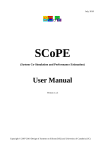Download HetSC user manual
Transcript
HetSC User Manual
ANNEXE A:
HetSC Library
January, 2008
www.teisa.unican.es/HetSC
GIM Group
TEISA Dpt.
University of Cantabria
Authors: F. Herrera & E.Villar
The maintenance of this user manual and of the last version of the HetSC library has
been funded by the ANSDRES IST project (http://andres.offis.de).
Document Version:
Version
Date
Content
1.0
August , 2006
The initial version of HetSC User Manual presented as a
quick user guide
1.1
July, 2007
HetSC User Manual. Added Graphical Representation,
General Rules and KPN and CSP specification rules.
Added HetSC library elements and specification
guidelines, checks and reports.
1.2
January, 2008
Adaptation to HetSCv1.2 release and implementation of
comments from UC internal revision (Margarita Díez).
- 2 of 14 -
Index:
1
ANNEXE A:
HetSC Library
4
4
1.1
Introduction
4
1.2
Development Platform
5
1.3
TLM compatibility
5
1.4
Compatibility with SystemC-AMS
6
1.5
Installation
6
1.6
Removing the build directory
7
1.7
Uninstall the HetSC library
8
1.8
SystemC executable with HetSC
8
1.9
Examples
9
1.10
Specification facilities
10
- 3 of 14 -
HetSC User Manual
ANNEXE A: HetSC Library
1
ANNEXE A:
HetSC Library
1.1 Introduction
The HetSC methodology is based on a set of specification facilities. Whenever
possible they are taken from the OSCI SystemC library. The HetSC library, a proof-ofconcept library associated to the HetSC methodology, provides a set of facilities to
cover the deficiencies of the SystemC core language for heterogeneous specification.
Therefore, in order to enable the compilation and execution of HetSC specifications, the
HetSC user only needs to install the OSIC SystemC library and the HetSC library.
HetSC
Library
...
Other SystemC-based
Specification Libraries
OSCI SystemC
Library
C++ Compiler
Figure 1. The HetSC library is installed over the OSCI SystemC library.
As mentioned, the support of some specific MoCs requires new facilities, not
included by the SystemC library. These facilities are:
•
Specification facilities, such as interfaces, channels, etc. They provide the
specific semantic content and abstraction level required by their corresponding
MoC.
•
Facilities for specifying HW/SW partition and other information which is used
by other system-level design activities (such as software generation or time
profiling).
•
MoC rule checkers. These are facilities, often transparent for the HetSC user,
which help to detect and locate MoC rule violations in the specification.
•
Facilities for generating MoC specific reports.
•
Facilities for assisting the debugging task of concurrent specifications.
Microelectronics Engineering Group (TEISA Dpt.)
University of Cantabria
-4-
HetSC User Manual
ANNEXE A: HetSC Library
1.2 Development Platform
The HetSC library is installed over the SystemC core library. As it is known, it is
necessary a C++ compiler to install the SystemC core library. The last version available
is the HetSCv1.2 library. This version has been checked on platform combinations with
the following characteristics:
•
OS:
o GNU/Linux kernel 2.6.3 (32 bits). Distribution: Mandrake 10.0.
o GNU/Linux kernel 2.6.23 (64 bits). Distribution: Fedora 8.
•
COMPILER:
o gcc-4.1.0 and gcc-4.1.2 compiler.
•
SystemC-2.2.0.
HetSCv1.2 library does not keep backward compatibility with previous releases of
the SystemC library (SystemC 2.1, 2.0 etc). The use of HetSCv1.2 library is
recommended since SystemC-2.2.0 keeps compatibility with the IEEE1666 standard
¡Error! No se encuentra el origen de la referencia.. For previous versions of
SystemC, use the previous versions of HetSC.
Minor modifications should be necessary to successfully install the HetSC v1.2
library on platforms based either on Unix or Windows/Cygwin.
1.3 TLM compatibility
TLM
Library
HetSC
Library
#include “hetsc.h”
int sc_main(..) {
…
}
OSCI SystemC
Library
C++ Compiler
Figure 2. HetSC library facilities can support TLM interfaces.
Several channels of the HetSC library present TLM compatible interfaces. For
instance, if desired, the uc_fifo channel template can be written either by means of the
write(...) method or through the put(...) TLM standard method. Table 2 informs which
channels currently support TLM standard interfaces. For those cases, this
documentation explains which standard TLM interfaces&methods are used.
For installing the library with this compatibility enabled, ensure that the
_TLM_COMPATIBILITY variable is defined in the compatibility.h file (in
$(HETSC_PKGDIR)/src/common) before the installation of the library.
To compile the examples for checking TLM compatibility features, ensure that
you have the TLM library installed (TLM 2.0) and edit the Makefile.defs example (in
Microelectronics Engineering Group (TEISA Dpt.)
University of Cantabria
-5-
HetSC User Manual
ANNEXE A: HetSC Library
the $(HETSC_PKGDIR)/examples directory) to make the TLM_PATH variable to
point where TLM library is installed in your system.
1.4 Compatibility with SystemC-AMS
HetSC
Library
SystemC-AMS
Library
#include <systemc-ams.h>
#include “hetsc.h”
int sc_main(..) {
…
}
OSCI SystemC
Library
C++ Compiler
Figure 3. The HetSC library can cooperate with the SystemC-AMS.
The order of installation of HetSC and SystemC-AMS libraries is irrelevant. In
order to use the border channels included for direct connection between HetSC and
SystemC-AMS, include first SystemC-AMS library ("systemc-ams.h") and then the
HetSC library ("hetsc.h") in your HetSC/SystemC-AMS source code.
1.5 Installation
This section gives instructions to install the HetSCv1.2 library. For installing
previous versions of the HetSC library, specific instructions are given in section ¡Error!
No se encuentra el origen de la referencia. and in the INSTALL file of the distributed
sources.
In order to build and install the HetSCv1.2 library, follow these instructions:
1. Unzip and untar the HetSCv1.2.tar.gz file. A folder is created in the untar_path
path. For instance, if the HetSCv1.2.tar.gz file is untared in /home/usr/src, then the
/home/usr/src/HetSC directory is created (untar_path=/home/usr/src/HetSC).
2. Make sure that your compiler is a suitable version (the “gcc –v“ command provides
the compiler version). Make sure that the SystemC installation was done with the
same gcc compiler version which will be used to install the HetSC library.
3. Set and export the SYSTEMC_PATH variable. For instance, in a Linux
environment you write:
$SYSTEMC_PATH=/home/user/soft/systemc-2.2.0/installdir
$export SYSTEMC_PATH
4. You can either, set any of the following two variables:
Microelectronics Engineering Group (TEISA Dpt.)
University of Cantabria
-6-
HetSC User Manual
ANNEXE A: HetSC Library
• INSTALLDIR: This is the path where HetSC library will be installed. For
instance, INSTALLDIR = /home/usr/soft/hetsc.
- Note: An installation directory different from HETSC_PCKDIR is
recommended, however it is not mandatory.
• BUILDIR: This is the path where the HetSC library is compiled. For instance,
BUILDIR=/home/usr/tmp/hetsc/buildir.
Or you can leave them in their default values. As default value, INSTALLDIR takes
the current directory, while BUILDIR takes the value given by the next expression:
BUILDIR=$(INSTALLDIR)/buildir.
• Move to the $HETSC_PKGDIR directory. If you are installing the HetSC library
from another directory set the HETSC_PKGDIR variable with the untar_path
value. For instance, taking into account the unzip&untar directory in the first
point, HETSC_PKGDIR=/home/usr/src/HetSC. When you move there,
HETSC_PKGDIR variable takes by default this value.
5. Compile an install the library through the make command:
$make
These two steps can be separately done by executing:
$make build
(library compilation)
$make install
(library installation)
When the compilation&installation finishes, you should have the next installation
tree installed:
$(INSTALLDIR)/
/include
/lib
/doc
$(BUILDIR)\
The $(INSTALLDIR) contains all the files needed for using the HetSC
methodology. The /include directory has all the HetSC source header files to be
included in the sources of the HetSC specification, through the “hetsc.h” (or the
“general.h”) header file. The /lib directory contains the hetsc.a static library which has
to be linked to the specification object files to produce the executable specification. The
/doc contains HetSC documentation.
The $BUILDIR directory contains all the object files for compiling the HetSC library
and can be removed after the installation.
1.6 Removing the build directory
You can remove object files to save disk space without affecting the installation.
In order to do this, just execute the next command at the $(HETSC_PKGDIR) directory:
Microelectronics Engineering Group (TEISA Dpt.)
University of Cantabria
-7-
HetSC User Manual
ANNEXE A: HetSC Library
$make clean
1.7 Uninstall the HetSC library
The HetSC library can be uninstalled just by executing the next command at the
$(HETSC_PKGDIR) directory:
$make uninstall
1.8 SystemC executable with HetSC
In order to use the HetSC library facilities in your SystemC code, you should
include the “general.h” header (or the “hetsc.h” if you are not using other UC libraries)
in your specification. This header already includes the “systemc.h” header. Before
compiling your application, ensure that you include $(INSTALLDIR)\include path in the
include paths, the static library path, $(INSTALLDIR)\lib, and the HetSC library it self.
For instance, if you write a specification file called myspec.cpp, then, in order to
obtain the executable binary file myspec.x you can use the command:
$g++ -I$(INSTALLDIR)\include -L$(INSTALLDIR)\lib -o myspec.x -lhetsc myspec.cpp
From its v1.2 release, HetSC can be included in different compilation units. As a
compilation example, lets assume you have two HetSC source files which are separately
compiled, system.cpp and testbech.cpp, both including HetSC library. Then, you can
apply the next sequence of commands.
$g++ -I$(INSTALLDIR)\include –c system.cpp
$g++ -I$(INSTALLDIR)\include –c testbench.cpp
$g++ -L$(INSTALLDIR)\lib -o myspec.x system.o testbench.o –lhetsc
Microelectronics Engineering Group (TEISA Dpt.)
University of Cantabria
-8-
HetSC User Manual
ANNEXE A: HetSC Library
1.9 Examples
The library comes with a set of simple examples which show you some of the
features of the HetSC library and can be taken as templates for constructing your own
examples.
To compile them, move to the /examples directory in the source directory and edit
the Makefile.defs file to indicate the installation directory. After that, type the next
command:
$make –f Makefile.sys
Then all provided examples will be compiled. They can be cleaned (removal of
object and executable files) through the next command.
$make –f Makefile.sys clean
If you want to compile a specific group of examples, then enter the specific
directory and compile them with the same command. For example, if you want to
compile only KPN examples, enter the /examples/KPN directory and type:
$make –f Makefile.sys
Again, those examples can be cleaned with the clean command. You can also
compile and clean single examples entering their specific directory and applying a rule
of the Makefile.sys file. For instance, to compile the first example of KPN directory
type:
$make –f Makefile.sys example1
Many of the examples are ready to, through some simple comment/uncomment of
define clauses, to check many different features and behaviour of the HetSC library
specification facilities. For it, you will need to recompile the specific example where
you are making such editions.
Microelectronics Engineering Group (TEISA Dpt.)
University of Cantabria
-9-
HetSC User Manual
1.10
ANNEXE A: HetSC Library
Specification facilities
This section details enumerates the specification facilities provided by the HetSC library
for heterogeneous specification.
1.10.1
HetSC Interfaces
The next table shows the interfaces currently provided by the HetSCv1.2 library:
MoC
Interfaces
CSP
uc_caller_if<T>
uc_accepter_if<T>
uc_rv_if<T>
uc_sync_if<T>
PN/KPN
sc_fifo interfaces ...
PN(1) (with fifo of sizes=1)
uc_simple_read_if<T>
Equivalent to HSDF (HSDF)
uc_simple_write_if<T>
SDF
uc_arc_introspection_if<T>
uc_arc_prod_seq_if<T>
uc_arc_prod_dir_if<T>
uc_arc_cons_seq_if<T>
uc_arc_cons_dir_if<T>
uc_arc_prod_if<T>
uc_arc_cons_if<T>
uc_arc_if<T>
SR
uc_SR_read_if<T>
uc_SR_write_if<T>
uc_SR_if<T>
KPN/
uc_sig_client_in_if<T>
PN/
uc_sig_client_out_if<T>
CSP-REFINED
uc_sig_server_in_if<T>
uc_sig_server_out_if<T>
uc_sigclocked_client_in_if<T>
uc_sigclocked_client_out_if<T>
Microelectronics Engineering Group (TEISA Dpt.)
University of Cantabria
- 10 -
HetSC User Manual
ANNEXE A: HetSC Library
uc_sigclocked_server_in_if<T>
uc_sigclocked_server_out_if<T>
I/O
uc_uart_if
Table 1. HetSC interfaces.
1.10.2
HetSC channels
The next table shows the channels currently provided by the HetSCv1.2 library.
MoC
MoC channels
TLM
interfaces
CSP
uc_frv
-
uc_rv
yes
uc_rv_uni
yes
uc_rv_sync
-
PN
uc_fifo
yes
KPN
uc_inf_fifo
yes
HSDF
uc_simple_channel
-
SDF
uc_arc_seq
-
SR
uc_SR
-
PN-refined
uc_sigclocked_fifo
-
Experimental
uc_bucket
-
uc_protected
uc_shared
Table 2. HetSC channels.
MoC connection
Border Channels
PN-CSP
uc_fifo2rv
PN-SR
uc_fifo_SR
uc_SR_fifo
KPN-SR
uc_inf_fifo_SR
uc_SR_inf_fifo
RT(HW)-KPN
uc_signal_inf_fifo
Microelectronics Engineering Group (TEISA Dpt.)
University of Cantabria
- 11 -
HetSC User Manual
ANNEXE A: HetSC Library
uc_inf_fifo_signal
Table 3. HetSC border channels.
In some cases, these channels do not enable data transfer. In those cases, HetSC
channels and interfaces their respective interfaces are classes. In many other cases,
HetSC channels and their respective interfaces enable some kind of data transfer. In
those cases they are usually class templates. In some cases, these HetSC channels are
unidirectional, that is, the enable data transfer in a single sense (from one process to the
other). In these cases, the HetSC channel classes present a single data type parameter T,
representing the type of data transferred by the channel. Some HetSC channels will be
bidirectional, that is, they can transfer tokens between two processes in both directions.
In the most general case, two template parameters will appear, reflecting that different
data types can be transferred in each transfer sense.
In any case, once a channel instance has been declared, the data(s) type(s)
transferred for the channel instance is(are) fixed during all the simulation.
Specific details will be given for each channel, in its context of use under a
specific MoC in the following sections.
Microelectronics Engineering Group (TEISA Dpt.)
University of Cantabria
- 12 -
HetSC User Manual
1.10.3
References
Utility for Concurrent Debugging
The HetSC user can use a macro function called CH_MONITOR to assist the
debugging task of concurrent specifications in HetSC. To use it, the CH_MONITOR
macro has to wrap every channel access to be monitored. It can wrap either an access to
an inner channel (a channel declared within the ambit of a module) or a port access.
Then if, in the specification, a macro variable called SC_DEBUG is defined and a
PERF macro variable is not defined, then, a report of the last blocking state of every
process at the end of simulation is obtained. This is useful for a system-level debug of
deadlock conditions present in the system-level specification.
The SC_DEBUG preprocesor variable can be defined during the installation of
HetSC library (defining it in the global_opts.h header file used for HetSC library
configuration). By default, SC_DEBUG is not defined in this file. Then, to use these
debug facility, the user can define the SC_DEBUG variable before the inclusion of the
“hetsc.h” header file.
Following, an example of use of the CH_MONITOR macro is provided:
#define SC_DEBUG
// this preprocesor command if SC_DEBUG not configured during the installation
#include “hetsc.h”
SC_MODULE(my_module) {
sc_port<…>
uc_fifo<…>
out_port;
*my_channel ;
void process_functionality() {
// computation …
CH_MONITOR(out_port->write(a);)
// out_port
// computation …
CH_MONITOR(inner_ch->read(b);)
// computation …
}
SC_CTOR(my_module) { …
// declare process_functionality as SC_THREAD
// and instances the inner channel my_channel
…
}
};
Microelectronics Engineering Group (TEISA Dpt.)
University of Cantabria
- 13 -
HetSC User Manual
1.10.4
References
Specification utilities for Profiling
A BEGIN_PROF() macro at the beginning of each process can be included. This
is required when the Perfidy GIM/UC library is used to profile the HetSC specification.
When the Perfidy library is used, the PERF macro is enables. This currently disables the
utility for concurrent debugging. In the specification, the CH_MONITOR macro is used
together with the BEGIN_PROF() for dividing the code into segments and obtain the
system-level profile information. Following, and example of use of the BEGIN_PROF()
macro is given:
void process_functionality() {
BEGIN_PROF();
…
CH_MONITOR(out_port->write(a);)
…
CH_MONITOR(inner_ch->read(b);)
…
}
Microelectronics Engineering Group (TEISA Dpt.)
University of Cantabria
- 14 -