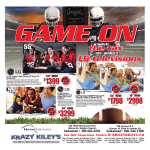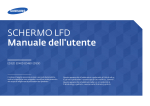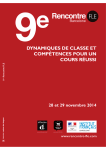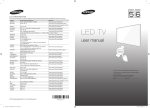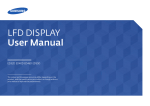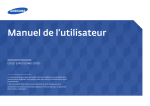Download 063-C002161
Transcript
County of Orange Bid 063-C002161-BN 5 Solicitation 063-C002161-BN Samsung Led/LCD TV Bid designation: Public County of Orange 6 4/27/2015 3:03 PM p. 1 County of Orange Bid 063-C002161-BN 5 Bid 063-C002161-BN Samsung Led/LCD TV Bid Number Bid Title 063-C002161 -BN Samsung Led/LCD TV Bid Start Date Apr 27, 2015 2:00:02 PM PDT Bid End Date May 8, 2015 4:00:00 PM PDT Question & Answer End Date May 1, 2015 10:00:00 AM PDT Bid Contact Beatriz A Nieto [email protected] Contract Duration One Time Purchase Contract Renewal Not Applicable Prices Good for 180 days Standard Disclaimer The County of Orange is not responsible for and accepts no liability for any technical difficulties or failures that result from conducting business electronically. Bid Comments This is a fully electronic bid. Only electronic responses will be accepted. Please do not contact the buyer for a bid packet. All bids are due no later than Friday, May 8, 2015, 4:00 P.M. PT. Bidders bear the responsibility of submitting their bids prior to the deadline. All questions or requests for interpretations and/or clarifications on this bid solicitation will be submitted via BidSync.com no later than Friday May 1, 2015, 10:00 A.M. PT. Correspondence in any other form will not be answered. Please reference bid #063-C002161 - BN. Responses to questions / inquiries / clarifications will be posted in an addendum to this bid on- line. Bidders are advised to carefully read the County terms and conditions prior to submitting their bids. These terms and conditions will be incorporated and form part of the purchase document. The awarded vendor will be required to accept all the terms and conditions listed herein upon execution of the purchase document. APD # 30 - 15- 8177: AWARDED CONTRACTOR SHALL MAINTAIN IN GOOD AND LEGIBLE CONDITION ALL BOOKS, DOCUMENTS, PAPERS DATA FILES AND OTHER RECORDS RELATED TO ITS PERFORMANCE UNDER THIS CONTRACT. SUCH RECORDS SHALL BE COMPLETE AND AVAILABLE TO COUNTY OF ORANGE, STATE OF CALIFORNIA, THE FEDERAL GOVERNMENT OR THEIR DULY AUTHORIZED REPRESENTATIVES FOR THE PURPOSE OF AUDIT, EXAMINATION, OR COPYING DURING THE TERM OF THE CONTRACT AND FOR THE PERIOD OF AT LEAST THREE YEARS FOLLOWING THE COUNTY'S FINAL PAYMENT UNDER THE CONTRACT OR UNTIL CONCLUSION OF ANY PENDING MATTER (E.G. LITIGATION OR AUDIT), WHICHEVER IS LATER. SUCH RECORDS MUST BE RETAIND IN THE MANNER DESCRIBED ABOVE UNTIL ALL PENDING MATTERS ARE CLOSED. Minimum Requirements/Qualifications: For the bid to be considered, bidders must bid on all line item(s) and all product specifications must be exactly as described in this bid, All items must be new in their original boxes and includes the manufacturer's full warranty. No refurbished or remanufactured items will be accepted. No substitutions will be allowed. Sales tax shall be calculated at 8.00% for the hardware portion of the bid. There shall be no tax on California Electronic waste fee and freight/shipping. County of Orange will not consider any charges other than what is listed in the bid. Bidder is to complete & sign the Bid Response / Concurrence Page (the document is titled signature page) and submit electronically with their bids. The ship to address is: County of Orange SSA/IT/Tech Support Attn: Wayne Dachenhausen 1505 E. Warner Ave Santa Ana, CA 92705 The County at its sole discretion, reserves the right to accept or reject any or all bids received as a result of this solicitation or to cancel in part or in its entirety or award in whole or in part to multiple vendors. The County reserves the right to use other Government Contracts as it deems in its best interest. Award Criteria: Final Award determination will be made based primarily on the bidder who meets the minimum requirements / qualifications and submits the lowest responsive, responsible bid. Bidders must bid on all line item(s) All product specifications must be exactly as described in this bid All items must be new in their original boxes and includes the manufacturer's full warranty No refurbished or remanufactured items will be accepted. No substitutions will be allowed. A complete & signed signature page submitted electronically with their bids. Pricing for each item to include all shipping costs. California Recycle fee's must be listed. Delivery Information: It is the awarded vendor's responsibility is to confirm with the contracting agency / department contact person the specifications, quantity, pricing and delivery schedule / location prior to delivery. ************************************************************************************************************************************************************* ALL QUESTIONS OR CLARIFICATIONS MUST BE POSTED ON WWW.BIDSYNC.COM Item Response Form Item 063 -C002161 - BN-- 01- 01 - Samsung 65" Class (64.5" viewable) LED TV Quantity 5 each 4/27/2015 3:03 PM p. 2 Item Response Form County of Orange Item 063 -C002161 - BN-- 01- 01 - Samsung 65" Class (64.5" viewable) LED TV Quantity 5 each Bid 063-C002161-BN Unit Price Delivery Location County of Orange 283 - SSA/ADMINISTRATION RECEPTION 1ST FL 888 N MAIN ST SANTA ANA CA 92701 Qty 5 Description Samsung part # UN65H6203AF Specs: TV type: LED- backlit LCD TV Screen size: 65 in Colour: black HDMI Ports Qty: 2 port(s) Power Consumption Operational: 195 Watt Video Interface: Component, composite, HDMI HDCP Compatible: Yes Manufacturer: Samsung Network & Internet Functionality: Internet video playback, WEB browsing, digital audio playback, digital photo playback, digital video playback Features Internet streaming services: Smart Hub TV features: Down-firing Speaker Remote Control Type: universal remote control Remote Control Model: Samsung TM1250A Video Backlight technology: LED backlight Native resolution: 1920 x 1080 Resolution: 1080p (FullHD) Motion Enhancement Technology: 240 Clear Motion Rate HDCP compatible: yes TV Tuner TV tuner presence: Yes HDTV Tuner: Yes Digital TV tuner: ATSC, QAM Audio Speaker(s): 2 x main channel speaker - built- in - 10 Watt Surround mode: Yes Sound effects: DTS Premium Sound 5.1, DTS Studio Sound Output Power / Total: 20 Watt Connectivity HDMI ports qty.: 2 Video interface: HDMI, component, composite Convenience Closed Caption Capability: Yes Parental Channel Lock: Yes V- Chip Control: Yes Menu language: English, French, Spanish Component features V- Chip Control: Yes Stands & Mounts Stand included: included Stand design: tabletop Flat panel mount interface: 400 x 400 mm Stand Color: Black Stand: Included Power Nominal Voltage: AC 120 V Power consumption operational: 195 Watt Dimensions & Weight Weight: 62.4 lbs Dimensions & Weight (Shipping) Width: 72 in Depth: 9.4 in Height: 39.4 in Weight: 88.8 lbs Weight (Shipping): 88.8 lbs Width (Shipping): 72 in Sustainability ENERGY STAR Qualified: Yes 4/27/2015 3:03 PM Item 063 -C002161 - BN-- 01- 02 - California Recycle fee p. 3 Width (Shipping): 72 in Sustainability ENERGY STAR Qualified: Yes Item 063 -C002161 - BN-- 01- 02 - California Recycle fee Quantity 10 each County of Orange Bid 063-C002161-BN Unit Price Delivery Location County of Orange 283 - SSA/ADMINISTRATION RECEPTION 1ST FL 888 N MAIN ST SANTA ANA CA 92701 Qty 10 Description California recycle fee for 55" and 65" TV's Item 063 -C002161 - BN-- 01- 03 - Samsung ED55D 55" LED - backlit LCD Flat Panel Display Quantity 5 each Unit Price Delivery Location County of Orange 283 - SSA/ADMINISTRATION RECEPTION 1ST FL 888 N MAIN ST SANTA ANA CA 92701 Qty 5 Description Samsung part# LH55EDDPLGC/ZA Specs: Energy Class: Class B Energy Consumption per Year: 204 Power Consumption (On mode): 120 Depth: 3.7 in Width: 49.1 in Height: 28.5 in Weight: 40.3 lbs Flat Panel Mount Interface: 400 x 400 mm Manufacturer: Samsung Miscellaneous Compliant Standards: RoHS, EMC Class A, UL60950-1, IEC60950- 1 Environmental Standards ENERGY STAR Qualified: Yes Power Type: power supply Frequency Required: 50/60 Hz Power Consumption Operational: 165 Watt Manufacturer Warranty Service & Support: 3 years warranty Service & Support: 3 years warranty Environmental Parameters Min Operating Temperature: 32 °F Max Operating Temperature: 104 °F Humidity Range Operating: 10 - 80% Mechanical Flat Panel Mount Interface: 400 x 400 mm Operation Nominal Voltage: AC 120/230 V ( 50/60 Hz ) Dimensions & Weight (Shipping) Width (Shipping): 54.4 in Depth (Shipping): 6.7 in Height (Shipping): 33 in Weight (Shipping): 51.6 lbs General Manufacturer: Samsung 6 4/27/2015 3:03 PM p. 4 County of Orange Bid 063-C002161-BN 5 Signature Page I have read and understand and agree to the terms and conditions herewith and I am submitting a response to this solicitation . Date: Company Name: * Authorized Signature Print Name Title * Authorized Signature Print Name Title OR I prefer not to submit a bid in response to this solicitation per the reason(s) given below. Reason(s): aaa Date: Company Name: * Authorized Signature Print Name Title * If the Contractor is a corporation, signatures of two specific corporate officers are required as further set forth. The first corporate officer signature must be one of the following:1) the Chairman of the Board; 2) the President; 3) any Vice President. The second corporate officer signature must be one of the following: a) Secretary; b) Assistant Secretary; c) Chief Financial Officer; d) Assistant Treasurer. In the alternative, a single corporate signature is acceptable when accompanied by a corporate resolution demonstrating the legal authority of the signature to bind the company. RETURN THIS SHEET WITH YOUR RESPONSE 6 4/27/2015 3:03 PM p. 5 CONDITIONS: The following general terms and conditions are always applicable. County of Orange A. Governing Law and Venue: This CONTRACT has been negotiated and executed in the state of California and shall be governed by and construed under the laws of the state of California. In the event of any legal action to enforce or interpret this CONTRACT, the sole and exclusive venue shall be a court of competent jurisdiction located in Orange County, California, and the parties hereto agree to and do hereby submit to the jurisdiction of such court, notwithstanding Code of Civil Procedure Section 394. Furthermore, the parties specifically agree to waive any and all rights to request that an action be transferred for trial to another county. B. Entire Contract: This CONTRACT, when accepted by the CONTRACTOR either in writing or by the shipment of any article or other commencement of performance hereunder, contains the entire CONTRACT between the parties with respect to the matters herein, and there are no restrictions, promises, warranties or undertakings other than those set forth herein or referred to herein. No exceptions, alternatives, substitutes or revisions are valid or binding on COUNTY unless authorized by COUNTY in writing. Electronic acceptance of any additional terms, conditions or supplemental contracts by any COUNTY employee or agent, including but not limited to installers of software, shall not be valid or binding on COUNTY unless accepted in writing by COUNTY’S Purchasing Agent or his designee, hereinafter “PURCHASING AGENT.” C. Amendments: No alteration or variation of the terms of this CONTRACT shall be valid unless made in writing and signed by the parties; no oral understanding or agreement not incorporated herein shall be binding on either of the parties; and no exceptions, alternatives, substitutes or revisions are valid or binding on COUNTY unless authorized by COUNTY in writing. D. Taxes: Unless otherwise provided herein or by law, price quoted does not include California state sales or use tax. E. Delivery: Time of delivery of goods or services is of the essence in this CONTRACT. COUNTY reserves the right to refuse any goods or services and to cancel all or any part of the goods not conforming to applicable specifications, drawings, samples or descriptions or services that do not conform to the prescribed statement of work. Acceptance of any part of the order for goods shall not bind COUNTY to accept future shipments nor deprive it of the right to return goods already accepted at CONTRACTOR’S expense. Overshipments and undershipments of goods shall be only as agreed to in writing by COUNTY. Delivery shall not be deemed to be complete until all goods or services have actually been received and accepted in writing by COUNTY. F. Acceptance/Payment: Unless otherwise agreed to in writing by COUNTY, 1) acceptance shall not be deemed complete unless in writing and until all the goods/services have actually been received, inspected, and tested to the satisfaction of COUNTY, and 2) payment shall be made in arrears after satisfactory acceptance. G. Warranty: CONTRACTOR expressly warrants that the goods/services covered by this CONTRACT are 1) free of liens or encumbrances, 2) merchantable and good for the ordinary purposes for which they are used, and 3) fit for the particular purpose for which they are intended. Acceptance of this order shall constitute an agreement upon CONTRACTOR’S part to indemnify, defend and hold COUNTY and its indemnities as identified in paragraph “HH” below, and as more fully described in paragraph “HH”, harmless from liability, loss, damage and expense, including reasonable counsel fees, incurred or sustained by County by reason of the failure of the goods/services to conform to such warranties, faulty work performance, negligent or unlawful acts, and noncompliance with any applicable state or federal codes, ordinances, orders, or statutes, including the Occupational Safety and Health Act (OSHA) and the California Industrial Safety Act. Such remedies shall be in addition to any other remedies provided by law. H. Patent/Copyright Materials/Proprietary Infringement: Unless otherwise expressly provided in this CONTRACT, CONTRACTOR shall be solely responsible for clearing the right to use any patented or copyrighted materials in the performance of this CONTRACT. CONTRACTOR warrants that any software as modified through services provided hereunder will not infringe upon or violate any patent, property right, or trade secret right of any third party. CONTRACTOR agrees that, Bid 063-C002161-BN in accordance with the more specific requirement contained in paragraph “HH” below, it shall indemnify, defend and hold COUNTY AND COUNTY INDEMNITIEES harmless from any and all such claims and be responsible for payment of all costs, damages, penalties and expenses related to or arising from such claim(s), including, but not limited to, attorneys fees, costs and expenses. I. Assignment or Sub-Contracting: The terms, covenants, and conditions contained herein shall apply to and bind the heirs, successors, executors, administrators and assigns of the parties. Furthermore, neither the performance of this CONTRACT nor any portion thereof may be assigned or subcontracted by CONTRACTOR without the express written consent of COUNTY. Any attempt by CONTRACTOR to assign or sub-contract the performance or any portion thereof of this CONTRACT without the express written consent of COUNTY shall be invalid and shall constitute a breach of this CONTRACT. J. Non-Discrimination: In the performance of this CONTRACT, CONTRACTOR agrees that it will comply with the requirements of Section 1735 of the California Labor Code and not engage nor permit any subcontractors to engage in discrimination in employment of persons because of the race, religious creed, color, national origin, ancestry, physical disability, mental disability, medical condition, marital status, or sex of such persons. CONTRACTOR acknowledges that a violation of this provision shall subject CONTRACTOR to all the penalties imposed for a violation of Section 1720 et seq. of the California Labor Code. K. Termination: In addition to any other remedies or rights it may have by law, COUNTY has the right to terminate this CONTRACT without penalty immediately with cause or after 30 days’ written notice without cause, unless otherwise specified. Cause shall be defined as any breach of contract, any misrepresentation or fraud on the part of the CONTRACTOR. Exercise by COUNTY of its right to terminate the CONTRACT shall relieve COUNTY of all further obligation. L Consent to Breach Not Waiver: No term or provision of this CONTRACT shall be deemed waived and no breach excused, unless such waiver or consent shall be in writing and signed by the party claimed to have waived or consented. Any consent by any party to, or waiver of, a breach by the other, whether express or implied, shall not constitute consent to, waiver of, or excuse for any other different or subsequent breach. M. Remedies Not Exclusive: The remedies for breach set forth in this CONTRACT are cumulative as to one another and as to any other provided by law, rather than exclusive; and the expression of certain remedies in this CONTRACT does not preclude resort by either party to any other remedies provided by law. N. Independent Contractor: CONTRACTOR shall be considered an independent contractor and neither CONTRACTOR, its employees, nor anyone working under CONTRACTOR shall be considered an agent or an employee of COUNTY. Neither CONTRACTOR, its employees nor anyone working under CONTRACTOR shall qualify for workers’ compensation or other fringe benefits of any kind through COUNTY. O. Performance: CONTRACTOR shall perform all work under this CONTRACT, taking necessary steps and precautions to perform the work to COUNTY’S satisfaction. CONTRACTOR shall be responsible for the professional quality, technical assurance, timely completion and coordination of all documentation and other goods/services furnished by the CONTRACTOR under this CONTRACT. CONTRACTOR shall perform all work diligently, carefully, and in a good and workman-like manner; shall furnish all labor, supervision, machinery, equipment, materials, and supplies necessary therefore; shall at its sole expense obtain and maintain all permits and licenses required by public authorities, including those of COUNTY required in its governmental capacity, in connection with performance of the work; and, if permitted to subcontract, shall be fully responsible for all work performed by subcontractors. DEFINITION Whenever used herein “COUNTY” shall mean County of Orange, a political subdivision of the state of California. 4/27/2015 3:03 PM (R 12/07/10) p. 6 CONDITIONS: The following general terms and conditions are always applicable. County of Orange P INSURANCE PROVISIONS: Time PO Not Applicable for Commodity One- The Commercial General Liability policy shall contain the following endorsements, which shall accompany the Certificate of insurance: Prior to the provision of services under this CONTRACT, the CONTRACTOR agrees to purchase all required insurance at CONTRACTOR’S expense and to deposit with the COUNTY Certificates of Insurance, including all endorsements required herein, necessary to satisfy the COUNTY that the insurance provisions of this CONTRACT have been complied with and to keep such insurance coverage and the certificates therefore on deposit with the COUNTY during the entire term of this CONTRACT. In addition, all SUBCONTRACTORS performing work on behalf of CONTRACTOR pursuant to this CONTRACT shall obtain insurance subject to the same terms and conditions as set forth herein for CONTRACTOR. 1) 2) The Workers’ Compensation policy shall contain a waiver of subrogation endorsement waiving all rights of subrogation against the COUNTY, and members of the Board of Supervisors, its elected and appointed officials, officers, agents and employees. If the CONTRACTOR fails to maintain insurance acceptable to the County for the full term of this CONTRACT, the COUNTY may terminate this CONTRACT. All insurance policies required by this CONTRACT shall give the COUNTY thirty (30) days notice in the event of cancellation and ten (10) days for non-payment of premium. This shall be evidenced by policy provisions or an endorsement separate from the Certificate of Insurance. Qualified Insurer Minimum insurance company ratings as determined by the most current edition of the Best's Key Rating Guide/Property-Casualty/United States or ambest.com shall be A- (Secure A.M. Best's Rating) and VIII (Financial Size Category). The Commercial General Liability policy shall contain a severability of interests clause, also known as a “separation of insureds” clause (standard in the ISO CG 001 policy). Insurance certificates should be forwarded to the agency/department address listed on the solicitation. The policy or policies of insurance must be issued by an insurer licensed to do business in the state of California (California Admitted Carrier). If the carrier is a non-admitted carrier in the state of California, CEO/Office of Risk Management retains the right to approve or reject carrier after a review of the company's performance and financial ratings. If the nonadmitted carrier meets or exceeds the minimum A.M. Best rating of A/VIII, the agency can accept the insurance. If the CONTRACTOR fails to provide the insurance certificates and endorsements within seven (7) days of notification by CEO/Purchasing or the agency/department purchasing division, award may be made to the next qualified CONTRCTOR. COUNTY expressly retains the right to require CONTRACTOR to increase or decrease insurance of any of the above insurance types throughout the term of this CONTRACT. Any increase or decrease in insurance will be as deemed by COUNTY Risk Manager as appropriate to adequately protect COUNTY. The policy or policies of insurance maintained by the CONTRACTOR shall provide the minimum limits and coverage as set forth below: Commercial General Liability Minimum Limits COUNTY shall notify CONTRACTOR in writing of changes in the insurance requirements. If CONTRACTOR does not deposit copies of acceptable certificates of insurance and endorsements with County incorporating such changes within thirty days of receipt of such notice, this CONTRACT may be in breach without further notice to CONTRACTOR, and County shall be entitled to all legal remedies. $1,000,000 per occurrence $2,000,000 aggregate Automotive Liability including coverage for owned, nonowned and hired vehicles $1,000,000 limit per occurrence Workers’ Compensation Statutory Employers’ Liability Insurance $1,000,000 per occurrence The procuring of such required policy or policies of insurance shall not be construed to limit CONTRACTOR’S liability hereunder nor to fulfill the indemnification provisions and requirements of this CONTRACT, nor act in any way to reduce the policy coverage and limits available from the insurer. Required Coverage Forms The Commercial General Liability coverage shall be written on Insurance Services Office (ISO) form CG 00 01, or a substitute form providing liability coverage at least as broad. The Business Auto Liability coverage shall be written on ISO form CA 00 01, CA 00 05, CA 00 12, CA 00 20, or a substitute form providing liability coverage as broad. Required Endorsements An Additional Insured endorsement using ISO form CG 2010 or CG 2033 or a form at least as broad naming the COUNTY, its elected and appointed officials, officers, employees, agents as Additional Insureds. A primary non-contributing endorsement evidencing that the CONTRACTOR’S insurance is primary and any insurance or self-insurance maintained by the COUNTY shall be excess and non-contributing. All insurance policies required by this CONTRACT shall waive all rights of subrogation against the COUNTY and members of the Board of Supervisors, its elected and appointed officials, officers, agents and employees when acting within the scope of their appointment or employment All self-insured retentions (SIRs) and deductibles shall be clearly stated on the Certificate of Insurance. If no SIRs or deductibles apply, indicate this on the Certificate of Insurance with a 0 by the appropriate line of coverage. Any self-insured retention (SIR) or deductible in excess of $25,000 ($5,000 for automobile liability), shall specifically be approved by the County Executive Office (CEO)/Office of Risk Management. Coverage Bid 063-C002161-BN Q. Bills and Liens: CONTRACTOR shall pay promptly all indebtedness for labor, materials and equipment used in performance of the work. CONTRACTOR shall not permit any lien or charge to attach to the work or the premises, but if any does so attach, CONTRACTOR shall promptly procure its release and, in accordance with the requirements of paragraph “HH” above, indemnify, defend, and hold COUNTY harmless and be responsible for payment of all costs, damages, penalties and expenses related to or arising from or related thereto. R. Changes: CONTRACTOR shall make no changes in the work or perform any additional work without the COUNTY’S specific written approval. S. Change of Ownership: CONTRACTOR agrees that if there is a change or transfer in ownership of CONTRACTOR’S business prior to DEFINITION Whenever used herein “COUNTY” shall mean County of Orange, a political subdivision of the state of California. 4/27/2015 3:03 PM (R 12/07/10) p. 7 CONDITIONS: The following general terms and conditions are always applicable. County of Orange completion of this CONTRACT, the new owners shall be required under terms of sale or other transfer to assume CONTRACTOR’S duties and obligations contained in this CONTRACT and complete them to the satisfaction of COUNTY. T. Force Majeure: CONTRACTOR shall not be assessed with liquidated damages or unsatisfactory performance penalties during any delay beyond the time named for the performance of this CONTRACT caused by any act of God, war, civil disorder, employment strike or other cause beyond its reasonable control, provided CONTRACTOR gives written notice of the cause of the delay to COUNTY within 36 hours of the start of the delay and CONTRACTOR avails himself of any available remedies. U. Confidentiality: CONTRACTOR agrees to maintain the confidentiality of all COUNTY and COUNTY-related records and information pursuant to all statutory laws relating to privacy and confidentiality that currently exist or exist at any time during the term of this CONTRACT. All such records and information shall be considered confidential and kept confidential by CONTRACTOR and CONTRACTOR’S staff, agents and employees. V. Compliance with Laws: CONTRACTOR represents and warrants that services to be provided under this CONTRACT shall fully comply, at CONTRACTOR’S expense, with all standards, laws, statutes, restrictions, ordinances, requirements, and regulations (collectively “laws”), including, but not limited to those issued by COUNTY in its governmental capacity and all other laws applicable to the services at the time services are provided to and accepted by COUNTY. CONTRACTOR acknowledges that COUNTY is relying on CONTRACTOR to ensure such compliance, and pursuant to the requirements of paragraph “HH” above, CONTRACTOR agrees that it shall defend, indemnify and hold COUNTY and COUNTY INDEMNITEES harmless from all liability, damages, costs and expenses arising from or related to a violation of such laws. W. Freight (F.O.B. Destination): CONTRACTOR assumes full responsibility for all transportation scheduling, packaging, handling, insurance, and other services associated with delivery of all products deemed necessary under this CONTRACT. X. Pricing: The CONTRACT bid price shall include full compensation for providing all required goods, in accordance with required specifications, or services, as specified herein or when applicable, in the scope of services attached to this CONTRACT, and no additional compensation will be allowed therefore, unless otherwise provided for in this CONTRACT. Y. Waiver of Jury Trial: Each party acknowledges that it is aware of and has had the opportunity to seek advice of counsel of its choice with respect to its rights to trial by jury, and each party, for itself and its successors, creditors, and assigns, does hereby expressly and knowingly waive and release all such rights to trial by jury in any action, proceeding or counterclaim brought by any party hereto against the other (and/or against its officers, directors, employees, agents, or subsidiary or affiliated entities) on or with regard to any matters whatsoever arising out of or in any way connected with this CONTRACT and/or any other claim of injury or damage. Z. Terms and Conditions: CONTRACTOR acknowledges that it has read and agrees to all terms and conditions included in this CONTRACT. AA. Headings: The various headings and numbers herein, the grouping of provisions of this CONTRACT into separate clauses and paragraphs, and the organization hereof are for the purpose of convenience only and shall not limit or otherwise affect the meaning hereof. Bid 063-C002161-BN asserted as a defense, each party shall bear its own attorney’s fees, costs and expenses. EE. Interpretation: This CONTRACT has been negotiated at arm’s length and between persons sophisticated and knowledgeable in the matters dealt with in this CONTRACT. In addition, each party has been represented by experienced and knowledgeable independent legal counsel of their own choosing or has knowingly declined to seek such counsel despite being encouraged and given the opportunity to do so. Each party further acknowledges that they have not been influenced to any extent whatsoever in executing this CONTRACT by any other party hereto or by any person representing them, or both. Accordingly, any rule or law (including California Civil Code Section 1654) or legal decision that would require interpretation of any ambiguities in this CONTRACT against the party that has drafted it is not applicable and is waived. The provisions of this CONTRACT shall be interpreted in a reasonable manner to effect the purpose of the parties and this CONTRACT. FF. Authority: The parties to this CONTRACT represent and warrant that this CONTRACT has been duly authorized and executed and constitutes the legally binding obligation of their respective organization or entity, enforceable in accordance with its terms. GG. Employee Eligibility Verification: The CONTRACTOR warrants that it fully complies with all Federal and State statutes and regulations regarding the employment of aliens and others and that all its employees performing work under this CONTRACT meet the citizenship or alien status requirement set forth in Federal statues and regulations. The CONTRACTOR shall obtain, from all employees performing work hereunder, all verification and other documentation of employment eligibility status required by Federal or State statutes and regulations including, but not limited to, the Immigration Reform and Control Act of 1986, 8 U.S.C. §1324 et seq., as they currently exist and as they may be hereafter amended. The CONTRACTOR shall retain all such documentation for all covered employees for the period prescribed by the law. The CONTRACTOR shall indemnify, defend with counsel approved in writing by COUNTY, and hold harmless, the COUNTY, its agents, officers, and employees from employer sanctions and any other liability which may be assessed against the CONTRACTOR or the COUNTY or both in connection with any alleged violation of any Federal or State statutes or regulations pertaining to the eligibility for employment of any persons performing work under this CONTRACT. HH. Indemnification Provisions: CONTRACTOR agrees to indemnify, defend with counsel approved in writing by COUNTY, and hold COUNTY, its elected and appointed officials, officers, employees, agents and those special districts and agencies which COUNTY’S Board of Supervisors acts as the governing Board (“COUNTY INDEMNITEES”) harmless from any claims, demands or liability of any kind or nature, including but not limited to personal injury or property damage, arising from or related to the services, products or other performance provided by CONTRACTOR pursuant to this CONTRACT. If judgment is entered against CONTRACTOR and COUNTY by a court of competent jurisdiction because of the concurrent active negligence of COUNTY or COUNTY INDEMNITEES, CONTRACTOR and COUNTY agree that liability will be apportioned as determined by the court. Neither party shall request a jury apportionment. BB. Severability: If any term, covenant, condition or provision of this CONTRACT is held by a court of competent jurisdiction to be invalid, void, or unenforceable, the remainder of the provisions hereof shall remain in full force and effect and shall in no way be affected, impaired or invalidated thereby. CC. Calendar Days: Any reference to the word “day” or “days” herein mean calendar day or calendar days, respectively, unless otherwise expressly provided. DD. Attorney Fees: In any action or proceeding to enforce or interpret any provisions of this CONTRACT, or where any provisions hereof is validly DEFINITION Whenever used herein “COUNTY” shall mean County of Orange, a political subdivision of the state of California. 4/27/2015 3:03 PM (R 12/07/10) p. 8 County of Orange Bid 063-C002161-BN ADDITIONAL TERMS AND CONDITIONS COMPLIANCE WITH COUNTY INFORMATION TECHNOLOGY POLICIES AND PROCEDURES Policies and Procedures Contractor, its subcontractors, the Contractor personnel, and all other agents and representatives of Contractor, will at all times comply with and abide by all Information Technology (IT) policies and procedures of the County that are provided or made available to Contractor that reasonably pertain to Contractor (and of which Contractor has been provided with advance notice) in connection with Contractor's performance under this Contract including, but not limited to [[INSERT – Website location is also very helpful] Contractor shall cooperate with the County in ensuring Contractor's compliance with the IT policies and procedures described in this Contract and as adopted by the County from time-to-time, and any material violations or disregard of such IT policies or procedures shall, in addition to all other available rights and remedies of the County, be cause for termination of this Contract. In addition to the foregoing, Contractor shall comply with the following: Security and Policies All performance under this Contract, shall be in accordance with the County's security requirements, policies, and procedures as set forth above and as modified, supplemented, or replaced by the County from time to time, in its sole discretion, by providing Contractor with a written copy of such revised requirements, policies, or procedures reasonably in advance of the date that they are to be implemented and effective (collectively, the "Security Policies"). Contractor shall at all times use industry best practices and methods with regard to the prevention, detection, and elimination, by all appropriate means, of fraud, abuse, and other inappropriate or unauthorized access to County systems accessed in the performance of services in this Contract. Information Access The County may require all Contractor personnel performing services under this Contract to execute confidentiality and non-disclosure agreement concerning access protection and data security in the form provided by County. The County shall authorize, and Contractor shall issue, any necessary information-access mechanisms, including access IDs and passwords, and in no event shall Contractor permit any such mechanisms to be shared or used by other than the individual Contractor personnel to whom issued. Contractor shall provide each Contractor Person with only such level of access as is required for such individual to perform his or her assigned tasks and functions. All County systems, and all data and software contained therein, including County data, County hardware and County software, used or accessed by Contractor: (a) shall be used and accessed by such Contractor solely and exclusively in the performance of their assigned duties in connection with, and in furtherance of, the performance of Contractor's obligations hereunder; and (b) shall not be used or accessed except as expressly permitted hereunder, or commercially exploited in any manner whatsoever, by Contractor, at any time. 4/27/2015 3:03 PM p. 9 County of Orange Bid 063-C002161-BN Enhanced Security Procedures The County may, in its discretion, designate certain areas, facilities, or systems as requiring a higher level of security and access control. The County shall notify Contractor in writing reasonably in advance of any such designation becoming effective. Any such notice shall set forth in reasonable detail the enhanced security or access-control procedures, measures, or requirements that Contractor shall be required to implement and enforce, as well as the date on which such procedures and measures shall take effect. Contractor shall fully comply with and abide by all such enhanced security and access measures and procedures as of such date. Breach of Security Any breach or violation by Contractor of any of the foregoing shall be deemed a material breach of a material obligation of Contractor under this Contract and may be deemed an incurable and material breach of a material obligation of Contractor under this Contract resulting in termination. Conduct on County Premises Contractor shall, at all times, comply with and abide by all reasonable policies and procedures of the County (or that may be established thereby, from time to time) that pertain to conduct on the County's premises, possession or distribution of contraband, or the access to, and security of, the Party's real property or facilities, to the extent that the Contractor has been provided with a copy of each such policy or procedure. Contractor shall exercise due care and diligence to prevent any injury to persons or damage to property while on the other Party's premises. The operation of vehicles by either Party's personnel on the other Party's property shall conform to posted and other applicable regulations and safe-driving practices. Vehicular accidents occurring on a Party's property and involving either Party's personnel shall be reported promptly to the appropriate Party's personnel. Each Party covenants that at all times during the Term, it, and its employees, agents, and Subcontractors shall comply with, and take no action that results in the other Party being in violation of any applicable federal, state, and local laws, ordinances, regulations, and rules. Each Party's personnel shall clearly identify themselves as the appropriate Party's personnel and not as employees of the other Party. When on the other Party's premises, each Party's personnel shall wear and clearly display identification badges or tags, as approved by the other Party. Security Audits Each Contract Year, County may perform or have performed security reviews and testing based on an IT infrastructure review plan. Such testing shall ensure all pertinent County security standards as well as any customer agency requirements, such as federal tax requirements or HIPPA. 4/27/2015 3:03 PM p. 10 County of Orange Bid 063-C002161-BN 5 COUNTY OF ORANGE DEPT SOLICITATION NUMBER: 063-C002161 -BN FOR: Samsung Led/LCD TV 6 4/27/2015 3:03 PM p. 11 County of Orange Bid 063-C002161-BN 5 County of Orange Child Support Enforcement Certification Requirements (blank form) A. In the case of an individual Contractor, his/her name, date of birth, Social Security number, and residence address: Name: D.O.B: Social Security No: Residence Address: B. In the case of a Contractor doing business in a form other than as an individual, the name, date of birth, Social Security number, and residence address of each individual who owns an interest of ten (10) percent or more in the contracting entity: Name: D.O.B: Social Security No: Residence Address: Name: D.O.B: Social Security No: Residence Address: Name: D.O.B: Social Security No: Residence Address: (Additional sheets may be used if necessary) C. A certification that the Contractor has fully complied with all applicable federal and state reporting requirements regarding its employees; and D. A certification that the Contractor has fully complied with all lawfully served Wage and Earnings Assignment Orders and Notices of Assignment and will continue to so comply. "I certify that is in full compliance with all applicable federal and state reporting requirements regarding its employees and with all lawfully served Wage and Earnings Assignment Orders and Notices of Assignments and will 4/27/2015 3:03 PM continue to be in compliance throughout the term of Contract with the p. 12 County of Orange Bid 063-C002161-BN (Additional sheets may be used if necessary) C. A certification that the Contractor has fully complied with all applicable federal and state reporting requirements regarding its employees; and D. A certification that the Contractor has fully complied with all lawfully served Wage and Earnings Assignment Orders and Notices of Assignment and will continue to so comply. "I certify that is in full compliance with all applicable federal and state reporting requirements regarding its employees and with all lawfully served Wage and Earnings Assignment Orders and Notices of Assignments and will continue to be in compliance throughout the term of Contract with the County of Orange. I understand that failure to comply shall constitute a material breach of the Contract and that failure to cure such breach within ten (10) calendar days of notice from the County shall constitute grounds for termination of the Contract. Authorized Signature Print Name Title 6 4/27/2015 3:03 PM p. 13 County of Orange Bid 063-C002161-BN 5 EDD Independent Contractor Reporting Requirements Effective January 1, 2001, the County of Orange is required to file federal Form 1099-Misc for services received from a "service provider" to whom the County pays $600 or more or with whom the County enters into a Contract for $600 or more within a single calendar year. The purpose of this reporting requirement is to increase child support collection by helping to locate parents who are delinquent in their child support obligations. The term "service provider" is defined in California Unemployment Insurance Code Section 1088.8, subparagraph B.2 as "an individual who is not an employee of the service recipient for California purposes and who received compensation or executes a Contract for services performed for that service recipient within or without the state." The term is further defined by the California Employment Development Department to refer specifically to independent Contractors. An independent Contractor is defined as "an individual who is not an employee of the government entity for California purposes and who receives compensation or executes a Contract for services performed for that government entity either in or outside of California." The reporting requirement does not apply to corporations, general partnerships, limited liability partnerships, and limited liability companies. Additional information on this reporting requirement can be found at the California Employment Development Department web site located at www.edd.ca.gov. To comply with the reporting requirements, County procedures for Contracting with independent Contractors mandate that the following information be completed and forwarded to the Contracting agency/department immediately upon request: First name, middle initial and last name Social Security Number Address Start and expiration dates of Contract Amount of Contract _____________________________________________________________________________________ First Name Middle Initial Last Name Address ______________________________________________________________________________ SSN _________________________________________ _______________________________________ Contract Number _______________________ Dollar value of Contract _________________________ Start Date ______________________________ Expiration Date ________________________________ 6 4/27/2015 3:03 PM p. 14 County of Orange Bid 063-C002161-BN ED-D SERIES COMMERCIAL LED LCD DISPLAYS MAXIMUM IMPACT NO LONGER REQUIRES MAXIMUM DOLLARS DIRECT-LIT LED DISPLAYS THAT ARE SIMPLE, RELIABLE AND AFFORDABLE KEY FEATURES Direct-Lit LED Backlight Direct-lit LED technology delivers sharp, high-resolution images, along with the uniform brightness typical of traditional CCFL-backlit displays. It also uses less energy, with savings of up to 50% over CCFL. And it does it all with a cost comparable to CCFL. Good news. Thanks to the ED-D Series, you can now afford to step up to the performance and cost efficiencies of LED technology. With Samsung’s most affordable commercial-grade LED display solution, you can start connecting with audiences in just about any setting, from retail environments and quick service restaurants to school campuses, healthcare facilities and entertainment venues. The series offers a full range of sizes, from 32" all the way up to 75". Pictures are vivid and amazing-it’s a Samsung. The New Business Experience CONTACT US: 1-800-SAMSUNG | 1-866-SAM4BIZ samsung.com/business samsung.com/prodisplay More Connectivity Options Having flexible content options is important. That’s why the ED-D Series delivers a multitude of connectivity choices. Inputs include VGA, DVI-D, HDMI and Component/Composite. Commercial Reliability While the ED-D Series displays are affordable, they’re also every bit as reliable as Samsung’s most expensive display panels. In fact, we’re so confident of their quality, we back the ED-D Series displays with a 3-year onsite warranty. You may never need it, but it’s good to know Samsung is there for you. 3-Year Warranty High Resolution Samsung ED-D Series displays are bright, vivid and sharp. They feature 1920 x 1080 Full HD resolution (1366 x 768 on 32" model), for crisp motion graphics and easily readable text. FOLLOW US: youtube.com/samsungbizusa @SamsungBizUSA 4/27/2015 3:03 PM p. 15 County of Orange Bid 063-C002161-BN Samsung ED-D Series Commercial LED LCD Displays KEY SPECIFICATIONS Display Connectivity Power Environmental Conditions Features Dimensions Weight Service Accessories Green Management For complete product specifications, visit samsung.com/prodisplay Model Number ED32D ED40D ED46D ED55D ED65D ED75D Screen Size 32" 40" 46" 55" 65" 75" Panel Technology 60Hz LED BLU 60Hz LED BLU 60Hz LED BLU 120Hz LED BLU 60Hz LED BLU 120Hz LED BLU Native Resolution 1366x768 (16:9) 1920x1080 (16:9) 1920x1080 (16:9) 1920x1080 (16:9) 1920x1080 (16:9) 1920x1080 (16:9) Brightness (Max) 330 nits 350 nits 350 nits 350 nits 400 nits 320 nits Contrast Ratio (Typical) 4000:1 5000:1 5000:1 5000:1 4000:1 4000:1 Viewing Angle 178° / 178° 178° / 178° 178° / 178° 178° / 178° 178° / 178° 178° / 178° Orientation Landscape / Portrait Landscape / Portrait Landscape / Portrait Landscape / Portrait Landscape / Portrait Landscape / Portrait Response Time 8ms 8ms 8ms 8ms 6.5ms 4ms Input Video:VGA (D-Sub 15 Pin), DVI-D, Component/Composite, HDMI Audio: Stereo Mini Jack Video:VGA (D-Sub 15 Pin), DVI-D, Component/Composite, HDMI Audio: Stereo Mini Jack Video:VGA (D-Sub 15 Pin), DVI-D, Component/Composite, HDMI Audio: Stereo Mini Jack Video:VGA (D-Sub 15 Pin), DVI-D, Component/Composite, HDMI Audio: Stereo Mini Jack Video:VGA (D-Sub 15 Pin), DVI-D, Component/Composite, HDMI Audio: Stereo Mini Jack Video:VGA (D-Sub 15 Pin), DVI-D, Component/Composite, HDMI Audio: Stereo Mini Jack Output Audio: Stereo Mini Jack Audio: Stereo Mini Jack Audio: Stereo Mini Jack Audio: Stereo Mini Jack Audio: Stereo Mini Jack Audio: Stereo Mini Jack External Control RS232C (In/Out) thru Stereo Jack RS232C (In/Out) thru Stereo Jack RS232C (In/Out) thru Stereo Jack RS232C (In/Out) thru Stereo Jack RS232C (In/Out) thru Stereo Jack RS232C (In/Out) thru Stereo Jack External Sensor N/A N/A N/A N/A Yes Yes Power Supply AC 100 - 240 V~ (+/- 10 %), 50/60 Hz AC 100 - 240 V~ (+/- 10 %), 50/60 Hz AC 100 - 240 V~ (+/- 10 %), 50/60 Hz AC 100 - 240 V~ (+/- 10 %), 50/60 Hz AC 100 - 240 V~ (+/- 10 %), 50/60 Hz AC 100 - 240 V~ (+/- 10 %), 50/60 Hz Power Consumption (Typical / Max) 47W / 77W 76W / 110W 88W / 121W 120W / 165W 180W / 290W 247W / 360W Power Consumption (Standby) < 0.5W < 0.5W < 0.5W < 0.5W < 1W < 1W Operating Temperature 0ºC~ 40ºC 0ºC~ 40ºC 0ºC~ 40ºC 0ºC~ 40ºC 0ºC~ 40ºC 0ºC~ 40ºC Operating Humidity 10~80% 10~80% 10~80% 10~80% 10~80% 10~80% Special Built in Speaker (10W + 10W), PIP/ PBP, Narrow Bezel, Light Weight, RS232 In/Out, 1 D-Sub & 1 HDMI, No function key Built in Speaker (10W + 10W), PIP/ PBP, Narrow Bezel, Light Weight, RS232 In/Out, 1 D-Sub & 1 HDMI, No function key Built in Speaker (10W + 10W), PIP/ PBP, Narrow Bezel, Light Weight, RS232 In/Out, 1 D-Sub & 1 HDMI, No function key Built in Speaker (10W + 10W), PIP/ PBP, Narrow Bezel, Light Weight, RS232 In/Out, 1 D-Sub & 1 HDMI, No function key Built in Speaker (10W + 10W), PIP/ PBP, Narrow Bezel, Light Weight, RS232 In/Out, 1 D-Sub & 1 HDMI Built in Speaker (10W + 10W), PIP/ PBP, Narrow Bezel, Light Weight, RS232 In/Out, 1 D-Sub & 1 HDMI VESA Standard Wall Mount Interface 200 x 200mm 200 x 200mm 400 x 400mm 400 x 400mm 400 x 400mm 400 x 400mm Product Dimension Without Stand (W x H x D) 29" x 17.1" x 3.7" 36.4" x 21.3" x 3.7" 41.6" x 24.2" x 3.7" 49.1" x 28.5" x 3.7" 57.8" x 33.4" x 2.55" 66.0" x 37.8" x 2.55" Packaging Dimension (W x H x D) 32.5" x 20.9" x 6.4" 39.6" x 24.2" x 6" 45.4" x 28.5" x 6.5" 54.4" x 33" x 6.7" 64.0" x 37.6" x 9.3" 72.9" x 43.3" x 19.2" Bezel Width 16.3mm (Bottom 20.4mm) 17.4mm (Bottom 20.4mm) 17.4mm (Bottom 20.8mm) 17.0mm (Bottom 21.5mm) 18.0mm (Bottom 23.5mm) 10.9mm (Bottom 16.9mm) Product Weight 13.2 lbs. 20.5 lbs. 26.2 lbs. 40.3 lbs. 59.1 lbs. 63.5 lbs. Shipping Weight 16.8 lbs. 25.1 lbs. 32.2 lbs. 51.6 lbs. 74.1 lbs. 107.6 lbs. Standard Warranty 3 Year Onsite Parts/Labor 3 Year Onsite Parts/Labor 3 Year Onsite Parts/Labor 3 Year Onsite Parts/Labor 3 Year Onsite Parts/Labor 3 Year Onsite Parts/Labor Included Quick Setup Guide, Warranty Card, D-Sub Cable, Power Cord, Remote Controller, Batteries Quick Setup Guide, Warranty Card, D-Sub Cable, Power Cord, Remote Controller, Batteries Quick Setup Guide, Warranty Card, D-Sub Cable, Power Cord, Remote Controller, Batteries Quick Setup Guide, Warranty Card, D-Sub Cable, Power Cord, Remote Controller, Batteries Quick Setup Guide, Warranty Card, D-Sub Cable, Power Cord, Remote Controller, Batteries Quick Setup Guide, Warranty Card, D-Sub Cable, Power Cord, Remote Controller, Batteries Optional Stand WMN4070SD, WMN250MD WMN4070SD, WMN250MD WMN4270SD, WMN250MD WMN4270SD, WMN250MD WMN4675MD WMN4675MD Optional Mount STN-L32D, STN-L3240E STN-L32D, STN-L3240E STN-L4055AD, STN-L4655E STN-L4055AD, STN-L4655E STN-L4055AD, STN-L6500E STN-L75E Optional Media Player N/A N/A N/A N/A PIM-BD7, PIM-BQ7P PIM-BD7, PIM-BQ7P Optional HDBase-T N/A N/A N/A N/A PIM-HDBT PIM-HDBT Optional Touch Overlay N/A N/A N/A N/A CY-TE65LCC, CY-TE65ECC CY-TE75LCC, CY-TE75ECC Emission Standard EMC EMC EMC EMC EMC EMC ENERGY STAR® 5.0 Compliant Yes Yes Yes Yes N/A N/A RoHS Compliant Yes Yes Yes Yes Yes Yes Packaging Recyclability Yes Yes Yes Yes Yes Yes CONNECTIVITY 1. HDMI In 2. Service 3. RGB In 4. DVI In 5. Component / Composite 6. Audio Out 7. RGB / HDMI Audio In 8. RS232C In 9. RS232C Out 4 1 2 3 6 5 7 9 8 For complete product information and accessories, visit samsung.com/business or samsung.com/prodisplay Sales Support: 1-800-SAMSUNG or 1-866-SAM4BIZ | Follow us: youtube.com/samsungbizusa | @SamsungBizUSA Samsung Electronics has been named 2013 ENERGY STAR Partner of the Year in the product manufacturing category by the U.S. Environmental Protection Agency (EPA). ©2014 Samsung Electronics America, Inc. Samsung is a registered mark of Samsung Electronics Corp., Ltd. Specifications and designs are subject to change without notice. Non-metric weights and measurements are approximate. All other brand, product, service names and logos are trademarks and/or registered trademarks of their respective manufacturers and companies. Simulated screen images. See samsung.com for detailed information. 4/27/2015 3:03 PM Printed in USA. LFD-EDDSERIESB2BDSHT-JUN14T p. 16 County of Orange Bid 063-C002161-BN Contact SAMSUNG WORLD WIDE If you have any questions or comments relating to Samsung products, please contact the SAMSUNG customer care center. Country CANADA U.S.A Customer Care Center 1-800-SAMSUNG (726-7864) 1-800-SAMSUNG (726-7864) Web Site Address www.samsung.com/ca/ support (English) Samsung Electronics Canada Inc. 2050 Derry Road West, Mississauga, Ontario L5N 0B9 Canada www.samsung.com/ca_fr/ support (French) www.samsung.com/us/ support Samsung Electronics America, Inc. 85 Challenger Road Ridgefield Park, NJ 07660 LED TV user manual Thank you for purchasing this Samsung product. To receive more complete service, please register your product at www.samsung.com/register Model__________ Serial No.___________________ © 2014 Samsung Electronics Co., Ltd. All rights reserved. If you have any questions, please call us at 1-800-SAMSUNG (1-800-726-7864) for assistance. * This Nanum Gothic Eco font is provided by NAVER. BN68-06330D-01 4/27/2015 3:03 PM [UH6203-ZA]BN68-06330D-01ENG.indb 1 p. 17 2014-07-04 2:36:21 County of Orange Bid 063-C002161-BN Warning! Important Safety Instructions (Please read the Safety Instructions before using your TV.) CAUTION RISK OF ELECTRIC SHOCK DO NOT OPEN CAUTION: TO REDUCE THE RISK OF ELECTRIC SHOCK, DO NOT REMOVE COVER (OR BACK). THERE ARE NO USER SERVICEABLE PARTS INSIDE. REFER ALL SERVICING TO QUALIFIED PERSONNEL. This symbol indicates that high voltage is present inside. It is dangerous to make any kind of contact with any internal part of this product. This symbol indicates that important literature concerning operation and maintenance has been included with this product. ••The slots and openings in the cabinet and in the back or bottom are provided for necessary ventilation. To ensure reliable operation of this apparatus, and to protect it from overheating, these slots and openings must never be blocked or covered. ‐‐ Do not place this apparatus in a confined space, such as a bookcase, or built-in cabinet, unless proper ventilation is provided. ‐‐ Do not place this apparatus near or over a radiator or heat register, or where it is exposed to direct sunlight. ‐‐ Do not place vessels (vases etc.) containing water on this apparatus, as this can result in a fire or electric shock. ••Do not expose this apparatus to rain or place it near water (near a bathtub, washbowl, kitchen sink, or laundry tub, in a wet basement, or near a swimming pool etc.). If this apparatus accidentally gets wet, unplug it and contact an authorized dealer immediately. ••This apparatus uses batteries. In your community, there might be environmental regulations that require you to dispose of these batteries properly. Please contact your local authorities for disposal or recycling information. ••Do not overload wall outlets, extension cords or adaptors beyond their capacity, since this can result in fire or electric shock. ••Power-supply cords should be placed so that they are not likely to be walked on or pinched by items placed upon or against them. Pay particular attention to cords at the plug end, at wall outlets, and the point where they exit from the appliance. ••To protect this apparatus from a lightning storm, or when it is left unattended and unused for long periods of time, unplug it from the wall outlet and disconnect the antenna or cable system. This will prevent damage to the set due to lightning and power line surges. ••Before connecting the AC power cord to the DC adaptor outlet, make sure the voltage designation of the DC adaptor corresponds to the local electrical supply. ••Never insert anything metallic into the open parts of this apparatus. Doing so may create a danger of electric shock. ••To avoid electric shock, never touch the inside of this apparatus. Only a qualified technician should open this apparatus. English - 2 4/27/2015 3:03 PM [UH6203-ZA]BN68-06330D-01ENG.indb 2 p. 18 2014-07-04 2:36:22 County of Orange Bid 063-C002161-BN ••Make sure to plug the power cord in until it is firmly seated. When unplugging the power cord from a wall outlet, always pull on the power cord's plug. Never unplug by pulling on the power cord. Do not touch the power cord with wet hands. ••If this apparatus does not operate normally - in particular, if there are any unusual sounds or smells coming from it - unplug it immediately and contact an authorized dealer or service center. ••Be sure to pull the power plug out of the outlet if the TV is to remain unused or if you are to leave the house for an extended period of time (especially when children, elderly or disabled people will be left alone in the house). ‐‐ Accumulated dust can cause an electric shock, an electric leakage or a fire by causing the power cord to generate sparks and heat or the insulation to deteriorate. ••Be sure to contact an authorized service center for information if you intend to install your TV in a location with heavy dust, high or low temperatures, high humidity, chemical substances, or where it will operate 24 hours a day such as in an airport, a train station, etc. Failing to do so may lead to serious damage to your TV. ••Use only a properly grounded plug and wall outlet. ‐‐ An improper ground may cause electric shock or equipment damage. (Class l Equipment only.) ••To turn this apparatus off completely, you must disconnect it from the wall outlet. Consequently, the wall outlet and power plug must be readily accessible at all times. ••Do not allow children to hang on the product. ••Store the accessories (battery, etc.) in a location safely out of the reach of children. ••Do not install the product in an unstable location such as a shaky self, a slanted floor, or a location exposed to vibration. ••Do not drop or strike the product. If the product is damaged, disconnect the power cord and contact a service center. ••To clean this apparatus, unplug the power cord from the wall outlet and wipe the product using a soft, dry cloth. Do not use any chemicals such as wax, benzene, alcohol, thinners, insecticide, air fresheners, lubricants, or detergent. These chemicals can damage the appearance of the TV or erase the printing on the product. ••Do not expose this apparatus to dripping or splashing. ••Do not dispose of batteries in a fire. ••Do not short-circuit, disassemble, or overheat the batteries. ••There is danger of an explosion if you replace the batteries used in the remote with the wrong type of battery. Replace only with the same or equivalent type. ••WARNING - TO PREVENT THE SPREAD OF FIRE, KEEP CANDLES OR OTHER ITEMS WITH OPEN FLAMES AWAY FROM THIS PRODUCT AT ALL TIMES. ••This product contains chemicals known to the State of California to cause cancer and reproductive toxicity. ••Use care when touching the TV after it has been on for some time. Some parts can be warm to the touch. English - 3 4/27/2015 3:03 PM [UH6203-ZA]BN68-06330D-01ENG.indb 3 p. 19 2014-07-04 2:36:22 County of Orange Bid 063-C002161-BN Internet Security Samsung takes a number of steps to protect its Internet-compatible Smart TVs against unauthorized incursions and hacking. For example, certain sensitive communications between the TV and the Internet servers are encrypted. In addition, the TV’s operating system has adopted controls to prevent the installation of unauthorized applications. Although we take steps to protect your SmartTV and information, no Internet-connected device or transmission is completely secure. We therefore encourage you to take additional steps to safeguard your TV, secure your Internet connection, and minimize the risk of unauthorized access. These steps are listed below: ••When Samsung releases software updates to improve the security on your TV, you should promptly install these updates. To automatically receive these updates, turn on “Auto Update” in the TV’s menu (Support > Software Update > Auto Update). When an update is available, a popup message appears on the TV screen. Accept the software download and update by selecting YES when prompted. Take steps to secure your wireless router and network. Your router’s manual should provide additional details about how to implement the following measures: ••Secure your wireless router’s management settings with a unique password to prevent unauthorized changes to security related settings. ••Implement standard encryption (e.g., WPA2 encryption) on your wireless router to secure your wireless network signal. ••Secure access to your wireless network with a hard-to-guess password. ••Confirm your router’s firewall setting is enabled (if so equipped). ••Make sure all your Internet connected devices are behind your network’s firewall. ••If your router or modem has a standby mode button, use it to disconnect your home network from the Internet when it is not in use. ••Use strong passwords for all your Internet accounts (Netflix, Facebook, Skype, etc.). If your TV has a camera, recess the camera into the TV’s bezel when it is not in use. Recessing the camera makes it inoperative. ••If any unexpected messages appear on your TV screen requesting permission to link a device or enable a remote session, do NOT accept. ••Do not visit suspicious web sites and do not install any suspicious programs. We recommend users install only those authorized apps provided by Samsung through Samsung Smart Hub. English - 4 4/27/2015 3:03 PM [UH6203-ZA]BN68-06330D-01ENG.indb 4 p. 20 2014-07-04 2:36:22 County of Orange Bid 063-C002161-BN Figures and illustrations in this User Manual are provided for reference only and may differ from the actual product appearance. Product design and specifications may change without notice. Features of your new TV SMART HUB Your TV features Smart Hub, a multi-purpose entertainment and family center. With Smart Hub, you can surf the web and download applications. button to open the First Screen, and then select the Panel icon. The TV displays the Panel screen. Press the Choose a service using the icons displayed in the top part of the screen. Smart Hub services and functionality include: SAMSUNG APPS: Samsung Apps offers an extensive collection of free and for-pay news, sports, weather, and gaming content you can download directly to and enjoy on your TV. On TV: View a listing of programs that are currently airing or are scheduled to air. Select a program to watch. e-Manual Provides a detailed, on-screen user's manual built into your TV (page 14). Device Manager Use the TV features with a USB keyboard and mouse. Screen Mirroring Displays mobile device screens on the TV using a wireless connection. English - 5 4/27/2015 3:03 PM [UH6203-ZA]BN68-06330D-01ENG.indb 5 p. 21 2014-07-04 2:36:22 County of Orange Bid 063-C002161-BN Contents 01.Turning on the TV and 05.Troubleshooting and Cabling Maintenance 7 Turning on and Controlling the TV 16 Troubleshooting 7 Arrange the cables using the Cable Holder 18 Network Troubleshooting 21 Eco Sensor and Screen Brightness 22 Getting Remote Support 22 Caring for the TV 02.Using the Remote Control 8 Using the Remote Control 06.Specifications, wall 10 Switching Between Video Sources 10 Using the Remote Control to Control External Devices 10 Connecting the IR Extender Cable 11 Setting Up the Universal Remote Control mounting, and other information 23 Specifications 25 Dimensions 26 Licenses 27 Mounting the TV on a Wall Using the Wall Mount Kit (Optional) 03.Smart Hub 28 Providing Proper Ventilation for Your TV 04.Using the e-Manual 29 Securing the TV to the Wall 14 Launching the e-Manual 30 Warranty Information 14 Additional e-Manual Features 31 SAMSUNG BRAND PRODUCTS 15 Updating the e-Manual to the Latest Version English - 6 4/27/2015 3:03 PM [UH6203-ZA]BN68-06330D-01ENG.indb 6 p. 22 2014-07-04 2:36:22 County of Orange Bid 063-C002161-BN 01.Turning on the TV and Cabling Turning on and Controlling the TV You can turn on the TV using the Remote Control or the TV’s Controller, a small joystick-like button on the back lower-left corner of the TV. You can also use the TV's Controller to operate the TV without the Remote Control. Open Smart Hub. Open the menu. m R Select a source. P Turn off the TV. TV Controller The control stick is located on the lower-left corner of the back of the TV. Remote control sensor When you use the Remote Control, the standby LED does not light, except when you press the P button. Arrange the cables using the Cable Holder English - 7 4/27/2015 3:03 PM [UH6203-ZA]BN68-06330D-01ENG.indb 7 p. 23 2014-07-04 2:36:22 County of Orange Bid 063-C002161-BN 02.Using the Remote Control Using the Remote Control STB: Turn the satellite or cable set-top box connected to the TV on and off. Displays and selects the available video sources. Turns the TV on and off. Gives direct access to channels. Returns to the previous channel. Cuts off the sound temporarily. Press to select additional digital channels being broadcast by the same digital station. For example, to select channel ‘54-3’, press ‘54’, then press ‘-’ and ‘3’. Changes channels. Adjusts the volume. Brings up Smart Hub applications. See the e-Manual chapter, Smart Features > Smart Hub. Displays channel lists on the screen. Opens the OSD (Menu). Displays frequently used functions. Displays the EPG (Electronic Program Guide). Moves the cursor, selects the on-screen menu items, and changes the values seen on the TV's menu. Displays information on the TV screen. Exits the menu. Returns to the previous menu. Use these buttons according to the directions on the TV's screen. E-MANUAL: Displays the e-Manual. SEARCH: Launches the Search function. KEYPAD: Displays a virtual On-Screen Remote on the screen. See the e-Manual chapter, Using the Remote Control and Peripherals > Using the Samsung Smart Control > Displaying and Using the OnScreen Remote P.SIZE: Lets you choose the picture size. MTS: Press to choose stereo, mono, or Separate Audio Program (SAP broadcast). CC: Controls the caption decoder. Use these buttons in a specific feature. Use these buttons according to the directions on the TV's screen. English - 8 4/27/2015 3:03 PM [UH6203-ZA]BN68-06330D-01ENG.indb 8 p. 24 2014-07-04 2:36:23 County of Orange Bid 063-C002161-BN Installing Batteries into the Remote Control Match the polarity of the batteries to the symbols in the battery compartment. NOTE ‐‐ Use the remote control within 23 feet of the TV. ‐‐ Bright light may affect the performance of the remote control. Avoid using near bright fluorescent lights or neon signs. ‐‐ The color and shape may vary depending on the model. English - 9 4/27/2015 3:03 PM [UH6203-ZA]BN68-06330D-01ENG.indb 9 p. 25 2014-07-04 2:36:23 County of Orange Bid 063-C002161-BN Switching Between Video Sources Press the SOURCE button to switch between external devices connected to the TV. For example, to switch to a game console connected to the second HDMI connector, press the SOURCE button. The Source List appears across the top of the screen. From the Source list, select HDMI2. ‐‐ The connector names may vary depending on the product. Using the Remote Control to Control External Devices MENU > System > Universal Remote Setup The universal remote control feature lets you control cable boxes, Blu-ray players, home theaters, and other third-party external devices connected to the TV using the TV's remote control. For each external device you want to control, you must run the universal remote set up process. The first step in the process is connecting the IR extender cable (included) to the TV and positioning the transmitter end of the cable in front of the device you want to control. Connecting the IR Extender Cable ‐‐ The color and design of the IR extender cable may vary depending on the model. 4 inches To begin the universal remote set up process, connect the IR extender cable (included) to the TV's IR output connector as shown in the diagram, and then position the transmitter end within 4 inches (10 cm) of the external device's remote control sensor, pointing in the direction of the sensor. There can be no obstacles between the transmitter end of the IR extender cable and the external device. Any obstacles will interfere with the transmission of the remote control signals. English - 10 4/27/2015 3:03 PM [UH6203-ZA]BN68-06330D-01ENG.indb 10 p. 26 2014-07-04 2:36:24 County of Orange Bid 063-C002161-BN Setting Up the Universal Remote Control ‐‐ If you want to control a set-top-box, you need to have your zip code and your cable provider's name and location on hand before you begin. If you want to control a Blu-ray player or home theater, you need the manufacturer's name and model number. 1. Turn on the external device you want to control with the universal remote function. 2. Press the SOURCE button on your remote to bring up the Source screen. 3. Select the Universal Remote Setup icon. ‐‐ You can also start Universal Remote Setup through the TV's menu. Navigate to System > Universal Remote Setup. 4. The TV checks if the IR extender cable is connected. If it confirms the connection, press the E button. 5. Select the type of device you want to control - set-top-box, Blu-ray player, or home theater. 6. Follow the directions on the screen to complete the set up and register the device. The directions will be different, depending on the device you want to control. 7. Once set up is complete and you have confirmed that you can use the TV remote to control the device, disconnect the IR extender cable from the TV and set it aside. You can now control the device directly with your remote. Controlling an External Device with the TV Remote During the universal remote set up process, the TV registers the connector (source) the external device is connected to. To control a registered external device with your TV's remote, select the external device on the Source List. 1. Press the SOURCE button on your remote. 2. Select the source the device is connected to (HDMI1, HDMI2, etc.). 3. Control the device with the remote. For example, if the device is a set-top-box, press the channel buttons on the remote to change the channel. For information on additional functions, see "Controlling External Devices with the TV Remote - Using the Universal Remote" in the e-Manual. English - 11 4/27/2015 3:03 PM [UH6203-ZA]BN68-06330D-01ENG.indb 11 p. 27 2014-07-04 2:36:24 County of Orange Bid 063-C002161-BN 03.Smart Hub Smart Hub is the control center of the TV. Through Smart Hub you can view TV program schedules and select shows to watch, download and install apps. Smart Hub has 2 main panels: SAMSUNG APPS and On TV. To move from panel to panel, select one of the icons at the top of the screen. You can also press the left or right button to display the previous or next panel. Each panel gives you access to additional screens. To open the additional screens, select items on the panel or select an icon or hotspot on the screen. ‐‐ The TV must be connected to the Internet to access Smart Hub. SAMSUNG APPS Panel The SAMSUNG APPS panel displays a variety of free and for pay news, sports, weather, and gaming apps. The Samsung Apps panel has a number of sub-panels including Most Popular, What's new, and Categories. Default apps install automatically when Smart Hub is first launched. The default apps may differ depending on your region. Most apps listed on the SAMSUNG APPS panel are free, but some apps require a fee. To download these, you must have a Samsung Account with a registered credit card. SAMSUNG APPS Panel Functions Move the focus to an app, and then press and hold the E button. An Options drop down list appears with the following functions. ••Move: Relocates an app on the screen. ••Delete: Removes a selected app from your TV. ••Multi Delete: Removes multiple apps from the TV. ••View Details: Displays detailed information about a selected app. ••Change View: Changes how the apps are sorted on the screen, by Custom view or Most Played. ••Lock/Unlock: Locks or unlocks apps. Locked apps cannot be accessed. ••Update Apps: Displays a list of apps that have updates available. You can select which apps to update. The SAMSUNG APPS Panel functions are context-sensitive. The functions that appear may differ depending on the app you select. English - 12 4/27/2015 3:03 PM [UH6203-ZA]BN68-06330D-01ENG.indb 12 p. 28 2014-07-04 2:36:24 County of Orange Bid 063-C002161-BN Downloading and Installing an App 1. On the SAMSUNG APPS panel, select Most Popular, What's new, or Categories. 2. Move the focus to an app, and then press and hold the E button. When the Options drop down list appears, select Download from the list. If the app is free, the app you selected is installed on the TV. If the app is not free, follow the directions on the screen to pay for and download the app. On TV Panel On TV displays your current program live in a small window, a list of recommended programs currently on other channels, and a list of recommended programs that will air later. Use these lists to change the channel, view more information about recommended programs running later, including how much time is left until they air. You can also set up a Schedule Viewing of a program that hasn’t aired yet. To view a program recommended by On TV, select the image. The On TV panel has the following main subpanels: ••Guide: Displays the program schedule of each digital channel. You can check the program schedule and set up a Schedule Viewing. ••Timeline View: Displays program recommendations for different times of the day. ••Trending: Displays what is the most trendy or popular content on Twitter. You can set up a Schedule Viewing to view the content. On TV Panel Functions Move the focus to a program, and then press and hold the E button. An Options drop down list appears with the following functions. ••View details: Displays detailed information about the selected program. ••Reserving: Sets up a Schedule Viewing for the selected program. English - 13 4/27/2015 3:03 PM [UH6203-ZA]BN68-06330D-01ENG.indb 13 p. 29 2014-07-04 2:36:24 County of Orange Bid 063-C002161-BN 04.Using the e-Manual Launching the e-Manual MENU > Support > e-Manual The embedded e-manual contains information about your TV's key features. ‐‐ Alternatively, you can download a copy of the e-manual from Samsung's website, and read it on your computer or print it out. ‐‐ Words in yellow indicate a menu item and bold words in white indicate remote control buttons. ‐‐ Arrows are used to indicate the menu path. (Example: MENU > Picture > Picture Mode) 1. Press the E-MANUAL button. You can also select Support > e-Manual in the TV's menu. 2. Select a category from the left side of the screen. Once a selection has been made, the contents of the selected category appear on the right side of the screen. 3. Select an item from the list. This opens the e-manual on the corresponding page. If a description doesn't fit on a single screen... ••Position the focus on the page to display page up and down. / on the screen. Press the < or > buttons to scroll the Additional e-Manual Features Loading Pages using Keywords Select Search to bring up the search screen. Enter a search term, and then select Done. Select an item from the search results to load the corresponding page. Loading Pages from the Index Page Select Index to bring up the index screen. Select a keyword from the list to navigate to the relevant page. English - 14 4/27/2015 3:03 PM [UH6203-ZA]BN68-06330D-01ENG.indb 14 p. 30 2014-07-04 2:36:24 County of Orange Bid 063-C002161-BN Using History to Load Previously Read Pages Select Opened page. A list of previously read pages is shown. Select a page. The e-Manual jumps to the selected page. Accessing the Menu from the e-Manual Select (Try Now) from the right side of a feature-description page to access the corresponding menu item and try out the feature right away. If you want to read the e-Manual entry on a specific screen menu feature: ••Press the E-MANUAL button to load the corresponding e-Manual page. ‐‐ The e-Manual cannot be accessed from some menu screens. Loading Reference Pages Select (Link) from the right side of a feature-description page to access the corresponding reference page. Updating the e-Manual to the Latest Version You can update the e-Manual in the same way you update apps. 1. Select e-Manual item in the SAMSUNG APPS screen. 2. Press and hold the E button. A pop-up menu appears. 3. Select Update Apps from the pop-up menu. A pop-up window appears. 4. Select e-Manual in the popup window, and then select Update. Configuring Auto Update MENU > Smart Hub > Apps Settings To update the e-manual automatically, navigate to the Smart Hub > Apps Settings menu and set the Auto Update option to On. The e-manual is updated automatically when an update becomes available. English - 15 4/27/2015 3:03 PM [UH6203-ZA]BN68-06330D-01ENG.indb 15 p. 31 2014-07-04 2:36:24 County of Orange Bid 063-C002161-BN 05.Troubleshooting and Maintenance Troubleshooting If the TV seems to have a problem, first review this list of possible problems and solutions. Also, review the Troubleshooting Section in the e-Manual. If none of the troubleshooting tips apply, visit www.samsung.com/ support or call Samsung Customer Service at 1-800-SAMSUNG (1-800-726-7864). Issues Solutions and Explanations Flickering and Dimming Try disabling some of the TV's energy efficiency features. Disable Energy Saving (System > Eco Solution > Eco Sensor) and/or Energy Saving (System > Eco Solution > Energy Saving) and check again. Screen Color is Not Correct Run a Self Diagnosis Picture Test (Support > Self Diagnosis > Picture Test). If the picture problem is caused by the TV, the problem should be visible in the Picture Test. If the problem is not visible, next confirm that the TV's video input ports are connected to the correct external video device output ports and that none of the connections are loose. Finally, if possible, test your external video devices by connecting them to another TV. Screen Brightness Adjust the following settings: Navigate to Picture and adjust Backlight, Contrast, Brightness, Sharpness, Color, Tint (G/R) and other picture quality adjustment settings. Blurred Images Turn on Auto Motion Plus (Picture > Picture Options > Auto Motion Plus). Unwanted Powering Off Check if Sleep Timer (System > Time > Sleep Timer) has been enabled. Sleep Timer automatically turns off the TV after an amount of time that you select. If the Sleep Timer has not been enabled, see if No Signal Power Off (System > Eco Solution > No Signal Power Off) or Auto Power Off (System > Eco Solution > Auto Power Off) has been enabled. No Signal Power Off turns off the TV if no signal has been received by the TV for a specified period time. Auto Power Off turns off the TV if there has been no user input in four hours. Trouble Powering On Confirm that the power cord is connected and that the remote has live batteries and is functioning correctly. If the power cord is connected properly and the remote control is operating normally, there might be a problem with the antenna cable connection or the cable/satellite box might not be turned on. Check the antenna connection or turn on the cable/satellite box. Stand Assembly If you have any trouble assembling the stand, review the stand assembly instruction in the Quick Start Guide. Cannot Find a Channel Re-run Setup (Go to MENU > System > Setup) or run Auto Program. (Go to MENU > Broadcasting > Auto Program). ‐‐ For detailed troubleshooting information, watch the troubleshooting videos at www.samsung.com/spsn. English - 16 4/27/2015 3:03 PM [UH6203-ZA]BN68-06330D-01ENG.indb 16 p. 32 2014-07-04 2:36:25 County of Orange Bid 063-C002161-BN Issues Solutions and Explanations The TV won’t turn on. Make sure the AC power cord is securely plugged in to the wall outlet and the TV. Make sure the wall outlet is working. Try pressing the P button on the TV to make sure the problem is not the remote. If the TV turns on, refer to “Remote control does not work” below. There is no picture/video. Check the cable connections. Remove and reconnect all cables connected to the TV and external devices. Set the video outputs of your external devices (Cable/Sat Box, DVD, Bluray etc) to match the TV's input connections. For example, if an external device’s output is HDMI, it should be connected to an HDMI input on the TV. Make sure your connected devices are powered on. Be sure to select the correct input source. Reboot the connected device by unplugging it, and then reconnecting the device’s power cable. The remote control does not work. Replace the remote control batteries. Make sure the batteries are installed with their poles (+/–) in the correct direction. Clean the sensor’s transmission window on the remote. Try pointing the remote directly at the TV from 5~6 feet away. The cable/set top box remote control doesn’t turn the TV on or off or adjust the volume. Program the Cable/Set remote control to operate the TV. Refer to the Cable/Set-Top-Box user manual for the SAMSUNG TV code. ‐‐ This TFT LED panel is made up of sub pixels which require sophisticated technology to produce. There may be, however, a few bright or dark pixels on the screen. These pixels will have no impact on the performance of the product. ‐‐ To keep your TV in optimum condition, upgrade to the latest software. Use the Update Now or Auto Update functions on the TV's menu (Screen MENU > Support > Software Update > Update now or Screen MENU > Support > Software Update > Auto Update). Make sure you have the correct cable before plugging it in. Illustrations of common plugs and ports are shown below. Cable Plugs Ports HDMI USB Do not plug cables in upside down. Optical Warning Be sure to check the orientation of the plug before plugging it in. ‐‐ The TV does not support HDDs (Hard Disk Drives) connected to the USB port. English - 17 4/27/2015 3:03 PM [UH6203-ZA]BN68-06330D-01ENG.indb 17 p. 33 2014-07-04 2:36:26 County of Orange Bid 063-C002161-BN Network Troubleshooting How to Improve Your Wireless Signal Position your wireless router, modem router, or access point in a central location. The best place for a Wi-Fi router is in the center of your home. If that is not possible, move it as close to the center of your home as possible. Avoid putting it in a corner. Single Story Bad Router Position Good Router Position Bad Router Position Good Router Position Multi Story English - 18 4/27/2015 3:03 PM [UH6203-ZA]BN68-06330D-01ENG.indb 18 p. 34 2014-07-04 2:36:26 County of Orange Bid 063-C002161-BN Adding a wireless repeater A wireless repeater is a device which extends your wireless network's range without requiring you to add any wiring. All you need to do is place the repeater halfway between your wireless router and your TV, and you will get an instant boost in your wireless signal strength. Single Story Multi Story Wireless router Wireless repeater Do not locate the router on the floor and keep it away from walls and metal objects Avoid placing the router near objects such as metal filing cabinets. Metal objects, walls, and floors will interfere with your router's wireless signal. The closer your router is to these obstructions, the more severe the interference, and the weaker the signal. Reduce wireless interference The most common wireless technology, 802.11g (wireless-G), operates at a frequency of 2.4GHz. Many cordless phones, microwave ovens, baby monitors, garage doors, and other wireless devices also use this frequency. Reduce interference by avoiding wireless devices that use the 2.4GHz frequency and use devices that communicate via the 5.0 GHz frequency instead. Replace your router's antenna If you must place your router in the corner, consider replacing your standard antenna with a Hi-Gain wireless antenna. High gain antennas can be attached to most wireless routers. They boost the signal strength and aim the signal in one direction. English - 19 4/27/2015 3:03 PM [UH6203-ZA]BN68-06330D-01ENG.indb 19 p. 35 2014-07-04 2:36:27 County of Orange Bid 063-C002161-BN Intermittent Wi-Fi ••Check the distance between the Modem/Router and the TV. The distance should not exceed 50ft (15.2 m). ••Verify that there are no obstacles between your TV and the Modem/Router. (Appliances, cordless phones, stone walls/fireplaces, etc. decrease Wi-Fi strength.) ••Check the cable that connects the Modem to the Router (if you use a separate Modem and Router) to see if it is in good condition. If it is not, replace the cable. ••Connect the TV to your Modem/Router using a CAT 7 cable, and then try to set up a wired network connection. (MENU > Network > Network Settings). ••Check Network Status (MENU > Network > Network Status) to see if the IP address is invalid, for example, 169.x.x.x. If it is, call your ISP to get a valid IP address, and then ask them to check the connection between your Modem and Router and the connection between the Modem / Router and the Internet. ••If you see a valid Mac address, call your ISP and ask them to reset your network circuit to re-register the Mac addresses of your new Modem/Router and the TV. Netflix problems ••Verify that your Modem/Router is no more than 50 ft (15.2 m) away from the TV. ••Change the DNS to 8.8.8.8. Select MENU > Network > Network Status > DNS Server > Select Manually > DNS > enter 8.8.8.8 > OK ••Verify that the ESN for Netflix is valid. (Go to MENU > Support > Contact Samsung) Reset Netflix by selecting MENU > Smart Hub > Smart Hub Reset. Smart Hub Error Messages ••Verify that the distance between the TV and the Modem/Router does not exceed 50 ft (15.2 m). ••Verify that the TV is connected to the network by checking the Network Status (MENU > Network > Network Status). ••Reset Smart Hub by selecting the MENU > Smart Hub > Smart Hub Reset. ••Update the TV’s software (MENU > Support > Software Update). ••Wait 2 to 3 days for the issue to resolve itself. English - 20 4/27/2015 3:03 PM [UH6203-ZA]BN68-06330D-01ENG.indb 20 p. 36 2014-07-04 2:36:27 County of Orange Bid 063-C002161-BN Eco Sensor and Screen Brightness Eco Sensor measures the light in your room and optimizes the brightness of the TV automatically to reduce power consumption. This causes the TV to brighten and dim automatically. If you want to turn this off, go to MENU > System > Eco Solution > Eco Sensor. Do not block the sensor with any object. It can decrease picture brightness. Preventing burn-in. Avoid keeping a still picture or a picture with static elements (black bars, black borders, logos, etc.) on your TV for more than two hours at a time. If that is unavoidable, change the picture or change to another channel for a minute or two every couple of hours. Reducing the brightness and contrast of the screen when it is displaying static elements will also help. English - 21 4/27/2015 3:03 PM [UH6203-ZA]BN68-06330D-01ENG.indb 21 p. 37 2014-07-04 2:36:28 County of Orange Bid 063-C002161-BN Getting Remote Support Samsung Remote Support service offers you one-on-one support with a Samsung Technician who can remotely: ••Diagnose your TV ••Adjust the TV settings for you ••Perform a factory reset on your TV ••Install recommended firmware updates How Does Remote Support Work? Having a Samsung Tech remotely service your TV is easy. 1. Call the Samsung 2. Open the menu on Contact Center and ask for remote support. your TV and go to the Support section. 3. Select Remote Management, and then read and agree to the service agreements. When the PIN screen appears, provide the PIN number to the agent. 4. The agent will then access your TV. That's it! Caring for the TV ‐‐ If a sticker was attached to the TV screen, some debris can remain after you remove the sticker. Please clean the debris off before watching TV. ‐‐ The exterior and screen of the product can get scratched during cleaning. Be sure to wipe the exterior and screen carefully using a soft cloth to prevent scratches. Do not spray water or any liquid directly onto the TV. Any liquid that goes into the product may cause a failure, fire, or electric shock. Turn off the TV, and then gently wipe away smudges and fingerprints on the screen with a micro-fiber cloth. Clean the body of the TV with a soft cloth dampened with a small amount of water. Do not use flammable liquids (benzene, thinners, etc.) or a cleaning agent. For stubborn smudges, spray a small amount of screen cleaner on the cloth. English - 22 4/27/2015 3:03 PM [UH6203-ZA]BN68-06330D-01ENG.indb 22 p. 38 2014-07-04 2:36:28 County of Orange Bid 063-C002161-BN 06.Specifications, wall mounting, and other information Specifications Display Resolution 1920 x 1080 Environmental Considerations Operating Temperature 50°F to 104°F (10°C to 40°C) Operating Humidity 10% to 80%, non-condensing Storage Temperature -4°F to 113°F (-20°C to 45°C) Storage Humidity 5% to 95%, non-condensing Stand Swivel (Left / Right) Model Name 0˚ UN32H5201 / UN32H5203 UN40H5201 / UN40H5203 Screen Size 32˝ Class 40˝ Class (Diagonal) (31.5" measured diagonally) (40.0" measured diagonally) Sound (Output) 10W X 2 Dimensions (W x H x D) Body With stand 29.0 x 17.5 x 3.6 inches 36.5 x 21.6 x 3.6 inches (738.3 x 444.9 x 93.4 (mm)) (927.6 x 551.0 x 93.3 (mm)) 29.0 x 19.6 x 7.5 inches 36.5 x 23.9 x 9.7 inches (738.3 x 498.2 x 191.9 (mm)) (927.6 x 607.1 x 247.8 (mm)) Weight Without Stand 12.5 lbs (5.7 Kg) 18.9 lbs (8.6 Kg) With Stand 14.1 lbs (6.4 Kg) 23.3 lbs (10.6 Kg) UN46H5203 UN50H5203 Model Name Screen Size 46˝ Class 50˝ Class (Diagonal) (45.9" measured diagonally) (49.5" measured diagonally) Sound (Output) 10W X 2 Dimensions (W x H x D) Body 41.7 x 24.6 x 3.7 inches 44.7 x 26.3 x 3.7 inches (1059.8 x 625.6 x 94.8 (mm)) (1137.6 x 669.4 x 94.8 (mm)) 41.7 x 26.8 x 9.7 inches 44.7 x 28.5 x 9.7 inches (1059.8 x 681.9 x 247.8 (mm)) (1137.6 x 725.7 x 247.8 (mm)) Without Stand 26.8 lbs (12.2 Kg) 34.6 lbs (15.7 Kg) With Stand 31.3 lbs (14.2 Kg) 39.0 lbs (17.7 Kg) With stand Weight English - 23 4/27/2015 3:03 PM [UH6203-ZA]BN68-06330D-01ENG.indb 23 p. 39 2014-07-04 2:36:28 County of Orange Model Name Bid 063-C002161-BN UN40H6203 UN46H6201 / UN46H6203 Screen Size 40˝ Class 46˝ Class (Diagonal) (40.0" measured diagonally) (45.9" measured diagonally) Sound (Output) 10W X 2 Dimensions (W x H x D) Body With stand 36.5 x 21.5 x 3.6 inches 41.7 x 24.5 x 3.7 inches (927.5 x 548.0 x 93.2 (mm)) (1060.0 x 622.5 x 96.3 (mm)) 36.5 x 23.9 x 8.9 inches 41.7 x 26.8 x 8.9 inches (927.5 x 607.2 x 227.6 (mm)) (1060.0 x 681.8 x 227.6 (mm)) Without Stand 19.6 lbs (8.9 Kg) 24.9 lbs (11.3 Kg) With Stand 24.0 lbs (10.9 Kg) 29.3 lbs (13.3 Kg) UN50H6201 / UN50H6203 UN55H6203 Weight Model Name Screen Size 50˝ Class 55˝ Class (Diagonal) (49.5 measured diagonally) (54.6" measured diagonally) Sound (Output) 10W X 2 Dimensions (W x H x D) Body With stand 44.7 x 25.9 x 3.7 inches 49.2 x 28.7 x 3.7 inches (1137.6 x 660.3 x 94.8 (mm)) (1251.4 x 730.1 x 94.7 (mm)) 44.7 x 28.5 x 8.9 inches 49.2 x 31.1 x 8.9 inches (1137.6 x 726.1 x 227.6 (mm)) (1251.4 x 790.7 x 227.6 (mm)) Without Stand 34.3 lbs (15.6 Kg) 39.6 lbs (18.0 Kg) With Stand 40.1 lbs (18.2 Kg) 45.4 lbs (20.6 Kg) UN60H6203 UN65H6203 Weight Model Name Screen Size 60˝ Class 65˝ Class (Diagonal) (60.0 measured diagonally) (64.5" measured diagonally) Sound (Output) 10W X 2 Dimensions (W x H x D) Body 54.0 x 31.4 x 3.7 inches 58.4 x 33.9 x 3.8 inches (1373.6 x 799.3 x 94.8 (mm)) (1484.5 x 861.4 x 96.7 (mm)) 54.0 x 33.9 x 12.9 inches 58.4 x 36.5 x 12.9 inches (1373.6 x 862.5 x 329.7 (mm)) (1484.5 x 927.9 x 329.8 (mm)) Without Stand 50.7 lbs (23.0 Kg) 62.3 lbs (28.3 Kg) With Stand 59.9 lbs (27.2 Kg) 71.6 lbs (32.5 Kg) With stand Weight English - 24 4/27/2015 3:03 PM [UH6203-ZA]BN68-06330D-01ENG.indb 24 p. 40 2014-07-04 2:36:28 County of Orange Bid 063-C002161-BN ‐‐ Design and specifications are subject to change without prior notice. ‐‐ The actual appearance of the TV may differ from the images in this manual, depending on the model. ‐‐ This device is a Class B digital apparatus. ‐‐ For information about the power supply, and more information about power consumption, refer to the label attached to the product. ‐‐ Typical power consumption is measured according to Energy Star Program requirements for televisions. Dispose unwanted electronics through an approved recycler. To find the nearest recycling location, go to our website: www.samsung.com/recyclingdirect or call, (877) 278 - 0799 Decreasing Power Consumption When you shut the TV off, it enters Standby mode. In Standby mode, it continues to draw a small amount of power. To decrease power consumption, unplug the power cord when you don't intend to use the TV for a long time. Dimensions Port panel detail / Rear view 6 1 7 2 4 5 3 ‐‐ The displayed image may differ depending on the model. (Unit: inches) Model name UN32H5201 / UN32H5203 UN40H5201 / UN40H5203 UN46H5203 UN50H5203 UN40H6203 UN46H6201 / UN46H6203 UN50H6201 / UN50H6203 UN55H6203 UN60H6203 UN65H6203 1 7.4 9.6 11.6 12.5 9.6 11.2 12.5 15.6 16.9 19.0 2 5.9 5.9 5.2 5.2 5.9 5.9 5.2 5.2 5.2 5.2 3 4.1 6.1 7.6 8.5 6.0 7.3 8.1 7.8 8.9 9.5 4 3.5 5.8 5.2 6.8 5.8 5.3 6.8 6.2 8.6 10.7 5 6.5 6.5 6.6 6.6 6.5 6.5 6.6 6.6 6.6 6.6 6 7.8 7.8 15.7 15.7 7.8 15.7 15.7 15.7 15.7 15.7 7 7.8 7.8 15.7 15.7 7.8 15.7 15.7 15.7 15.7 15.7 All drawings are not necessarily to scale. Some dimensions are subject to change without prior notice. Refer to the dimensions before installing your TV. Not responsible for typographical or printed errors. © 2014 Samsung Electronics America, Inc English - 25 4/27/2015 3:03 PM [UH6203-ZA]BN68-06330D-01ENG.indb 25 p. 41 2014-07-04 2:36:29 County of Orange Bid 063-C002161-BN Licenses The terms HDMI and HDMI High-Definition Multimedia Interface, and the HDMI Logo are trademarks or registered trademarks of HDMI Licensing LLC in the United States and other countries. Still image warning Avoid displaying still images (such as jpeg picture files), still image elements (such as TV channel logos, stock or news crawls at the screen bottom etc.), or programs in panorama or 4:3 image format on the screen. Constantly displaying still pictures can cause image burn-in on the LED screen, which will affect image quality. To reduce the risk of this effect occurring, please follow the recommendations below: ••Avoid displaying the same TV channel for long periods. ••Always try to display any image in full screen. Use the TV set’s picture format menu for the best possible match. ••Reduce brightness and contrast to avoid the appearance of after-images. ••Use all TV features designed to reduce image retention and screen burn. Refer to the e-Manual for details. English - 26 4/27/2015 3:03 PM [UH6203-ZA]BN68-06330D-01ENG.indb 26 p. 42 2014-07-04 2:36:30 County of Orange Bid 063-C002161-BN Mounting the TV on a Wall Using the Wall Mount Kit (Optional) If you mount this product on a wall, it should be mounted only as recommended by the manufacturer. Unless it is correctly mounted, the product may slide or fall, causing serious injury to a child or adult, and serious damage to the product. Installing the Wall Mount Kit The wall mount kit (sold separately) lets you mount the TV on the wall. For detailed information about installing the wall mount, see the instructions provided with the wall mount kit. We recommend you contact a technician for assistance when installing the wall mount bracket. We do not advise you to do it yourself. Samsung Electronics is not responsible for any damage to the product or injury to yourself or others if you select to install the wall mount on your own. To order the wall mount kit, contact Samsung Customer Care at 1-800-SAMSUNG (1-800-726-7864). Wall mount Bracket TV C VESA Wall Mount Kit Notes and Specifications Install your wall mount on a solid wall perpendicular to the floor. Before attaching the wall mount to surfaces other than plaster board, please contact your nearest dealer for additional information. If you install the TV on a ceiling or slanted wall, it may fall and result in severe personal injury. When using a third-party wall mount, note that the assembling screw length(C) is shown below. Product Family TV size in inches VESA screw hole specs (A * B) in millimeters 32 - 40 200 X 200 46 - 65 400 X 400 LED-TV C (mm) Standard Screw Quantity M6 10.0 ~ 28.0 4 M8 English - 27 4/27/2015 3:03 PM [UH6203-ZA]BN68-06330D-01ENG.indb 27 p. 43 2014-07-04 2:36:30 County of Orange Bid 063-C002161-BN Do not install your Wall Mount Kit while your TV is turned on. It may result in personal injury from electric shock. ‐‐ Standard dimensions for wall mount kits are shown in the table. ‐‐ Samsung wall mount kits contain a detailed installation manual, and all parts necessary for assembly are provided. ‐‐ Do not use screws that do not comply with VESA standard screw specifications. ‐‐ Do not use screws that are longer than the standard length or do not comply with VESA standard screw specifications. Screws that are too long may cause damage to the inside of the TV set. ‐‐ For wall mounts that do not comply with the VESA standard screw specifications, the length of the screws may differ depending on the wall mount specifications. ‐‐ Do not fasten the screws too firmly. This may damage the product or cause the product to fall, leading to personal injury. Samsung is not liable for these kinds of accidents. ‐‐ Samsung is not liable for product damage or personal injury when a non-VESA or non-specified wall mount is used or the consumer fails to follow the product installation instructions. ‐‐ Do not mount the TV at more than a 15 degree tilt. ‐‐ Always have two people mount the TV on to a wall. Providing Proper Ventilation for Your TV When you install your TV, maintain a distance of at least 4 inches between the TV and other objects (walls, cabinet sides, etc.) to ensure proper ventilation. Failing to maintain proper ventilation may result in a fire or a problem with the product caused by an increase in its internal temperature. If you use parts provided by another manufacturer, it may cause difficulties with the product or result in injury caused by the product falling. ‐‐ Whether you install your TV using a stand or a wall-mount, we strongly recommend you use parts provided by Samsung Electronics only. Installation with a stand. Installation with a wall-mount. 4 inches 4 inches 4 inches 4 inches 4 inches 4 inches 4 inches English - 28 4/27/2015 3:03 PM [UH6203-ZA]BN68-06330D-01ENG.indb 28 p. 44 2014-07-04 2:36:30 County of Orange Bid 063-C002161-BN Securing the TV to the Wall Caution: Pulling, pushing, or climbing on the TV may cause the TV to fall. In particular, ensure your children do not hang on or destabilize the TV. Doing so may cause the TV to tip over, causing serious injuries or death. Follow all safety precautions provided in the Safety Flyer included with your TV. For added stability and safety, you can purchase and install the anti-fall device as described below. To Prevent the TV from Falling These are general instructions. The clamps, screws, and string are not supplied by Samsung. They must be purchased separately. We suggest consulting an installation service or professional TV installer for specific hardware and anti-fall hardware installation. 1. Put the screws into the clamps and firmly fasten them onto the wall. Confirm that the screws have been firmly installed onto the wall. ‐‐ You may need additional material such as an anchor depending on the type of wall. 2. Remove the screws from the back center of the TV, put the screws into the clamps, and then fasten the screws onto the TV again. ‐‐ These screws may not be supplied with the TV. If they are not, purchase screws with the following specifications: ••For a 32 - 40 inch model: M6 ••For a 46 - 65 inch model: M8 3. Connect the clamps fixed onto the TV and the clamps fixed onto the wall with a durable, heavy-duty string, and then tie the string tightly. NOTE ••Install the TV near to the wall so that it does not fall backwards. ••Connect the string so that the clamps fixed on the wall are at the same height to or lower than the clamps fixed on the TV. ••Untie the string before moving the TV. 4. Verify all connections are properly secured. Periodically check the connections for any sign of fatigue or failure. If you have any doubt about the security of your connections, contact a professional installer. English - 29 4/27/2015 3:03 PM [UH6203-ZA]BN68-06330D-01ENG.indb 29 p. 45 2014-07-04 2:36:31 County of Orange Bid 063-C002161-BN Warranty Information Federal Communication Commission Interference Statement This equipment has been tested and found to comply with the limits for a Class B digital device, pursuant to Part 15 of the FCC Rules. These limits are designed to provide reasonable protection against harmful interference in a residential installation. This equipment generates, uses and can radiate radio frequency energy and, if not installed and used in accordance with the instructions, may cause harmful interference to radio communications. However, there is no guarantee that interference will not occur in a particular installation. If this equipment does cause harmful interference to radio or television reception, which can be determined by turning the equipment off and on, the user is encouraged to try to correct the interference by one of the following measures: ••Reorient or relocate the receiving antenna. ••Increase the separation between the equipment and receiver. ••Connect the equipment into an outlet on a circuit different from that to which the receiver is connected. FCC Caution: Any changes or modifications not expressly approved by the party responsible for compliance could void the user’s authority to operate this equipment. This device complies with Part 15 of the FCC Rules. Operation is subject to the following two conditions: (1) This device may not cause harmful interference, and (2) this device must accept any interference received, including interference that may cause undesired operation. For product available in the USA/Canada market, only channel 1~11 can be operated. Selection of other channels is not possible. This device and its antenna(s) must not be co-located or operation in conjunction with any other antenna or transmitter. FCC Radiation Exposure Statement: This equipment complies with FCC radiation exposure limits set forth for an uncontrolled environment. This equipment should be installed and operated with minimum distance 20cm between the radiator & your body. ••Consult the dealer or an experienced radio/TV technician for help. IMPORTANT WARRANTY INFORMATION REGARDING TELEVISION FORMAT VIEWING ‐‐ See the warranty card for more information on warranty terms. Wide screen format LED Displays (with 16:9 aspect ratios, the ratio of the screen width to height) are primarily designed to view wide screen format fullmotion video. The images displayed on them should primarily be in the wide screen, 16:9 ratio format, or expanded to fill the screen, if your model offers this feature, with the images constantly in motion. Displaying stationary graphics and images on the screen, such as the dark sidebars on non-expanded standard format television video and programming, should be limited to no more than 5% of the total television viewing time per week. Additionally, viewing other stationary images and text such as stock market crawls, video game displays, station logos, web sites or computer graphics and patterns, should be limited as described above for all televisions. Displaying stationary images that exceed the above guidelines can cause uneven aging of LED Displays that leave subtle, but permanent burned-in ghost images in the LED picture. To avoid this, vary the programming and images, and primarily display full screen moving images, not stationary patterns or dark bars. On LED models that offer picture sizing features, use these controls to view different formats as a full screen picture. English - 30 4/27/2015 3:03 PM [UH6203-ZA]BN68-06330D-01ENG.indb 30 p. 46 2014-07-04 2:36:31 County of Orange Be careful about the television formats you select and the length of time you view them. Uneven LED aging as a result of format selection and use, as well as burned in images, are not covered by your Samsung limited warranty. Bid 063-C002161-BN The above described warranty repairs must be performed by a SAMSUNG Authorized Service Center. Along with this Statement, the Original Limited Warranty Statement and a dated Bill of Sale as Proof of Purchase must be presented to the Service Center. Transportation to and from the Service Center is the responsibility of the purchaser. Conditions covered are limited only to manufacturing defects in material or workmanship, and only those encountered in normal use of the product. ••SAMSUNG ELECTRONICS NORTH AMERICAN LIMITED WARRANTY STATEMENT Subject to the requirements, conditions, exclusions and limitations of the original Limited Warranty supplied with Samsung Electronics (SAMSUNG) products, and the requirements, conditions, exclusions and limitations contained herein, SAMSUNG will additionally provide Warranty Repair Service in the United States on SAMSUNG products purchased in Canada, and in Canada on SAMSUNG products purchased in the United States, for the warranty period originally specified, and to the Original Purchaser only. Excluded, but not limited to, are any originally specified provisions for, in-home or on-site services, minimum or maximum repair times, exchanges or replacements, accessories, options, upgrades, or consumables. For the location of a SAMSUNG Authorized Service Center, please call toll-free: ‐‐ In the United States: 1-800-SAMSUNG (1800-726-7864) ‐‐ In Canada: 1-800-SAMSUNG SAMSUNG BRAND PRODUCTS LIMITED WARRANTY TO ORIGINAL PURCHASER This SAMSUNG brand product, as supplied and distributed by SAMSUNG and delivered new, in the original carton to the original consumer purchaser, is warranted by SAMSUNG against manufacturing defects in materials and workmanship for period of: (90 Days Parts and Labor for Commercial Use) Categories Size 39" and Larger LCD/LED TV 1 Year 1 Year 37" and Smaller Plasma 1 Year 1 Year All Display 3D Glasses Parts Labor 1 Year 1 Year - Service Carry-In or In Home Carry-In Carry-In or In Home Carry-In or Pick up ** 180 Days after Purchasing and 600 Hours of Use Lamp on Projector This limited warranty begins on the original date of purchase, and is valid only on products purchased and used in the United States. To receive warranty service, the purchaser must contact SAMSUNG for problem determination and service procedures. Warranty service can only be performed by a SAMSUNG authorized service center. The original dated bill of sale must be presented upon request as proof of purchase to SAMSUNG or SAMSUNG's authorized service center. SAMSUNG will repair or replace this product, at our option and at no charge as stipulated herein, with new or reconditioned parts or products if found to be defective during the limited warranty period specified above. All replaced parts and products become the property of SAMSUNG and must be returned to SAMSUNG. Replacement parts and products assume the remaining original warranty, or ninety (90) days, whichever is longer. English - 31 4/27/2015 3:03 PM [UH6203-ZA]BN68-06330D-01ENG.indb 31 p. 47 2014-07-04 2:36:31 County of Orange Certain products are eligible for In-home service at Samsung’s discretion. To receive in-home service, the product must be unobstructed and accessible to service personnel. If during in-home service, repair cannot not be completed, it may be necessary to remove, repair and return the product. If in-home service is unavailable, SAMSUNG may elect, at our option, to provide for transportation of our choice to and from a SAMSUNG authorized service center. Otherwise, and for 37" and smaller LCD/LED TV, transportation to and from the SAMSUNG authorized service center is the responsibility of the purchaser. This limited warranty covers manufacturing defects in materials and workmanship encountered in normal, and except to the extent otherwise expressly provided for in this statement, noncommercial use of this product, and shall not apply to the following, including, but not limited to: damage which occurs in shipment; delivery and installation; applications and uses for which this product was not intended; altered product or serial numbers; cosmetic damage or exterior finishes; accidents, abuse, neglect, fire, water, lightning or other acts of nature; use of products, equipment, systems, utilities, services, parts, supplies, accessories, applications, installations, repairs, external wiring or connectors not supplied or authorized by SAMSUNG which damage this product or result in service problems; incorrect electrical line voltage, fluctuations and surges; customer adjustments and failure to follow operating instructions, cleaning, maintenance and environmental instructions that are covered and prescribed in the instruction book; reception problems and distortion related to noise, echo, interference or other signal transmission and delivery problems; brightness related to normal aging, or burned-in images. SAMSUNG does not warrant uninterrupted or error-free operation of the product. THERE ARE NO EXPRESS WARRANTIES OTHER THAN THOSE LISTED AND DESCRIBED ABOVE, AND NO WARRANTIES WHETHER EXPRESS OR IMPLIED, INCLUDING, BUT NOT LIMITED TO, ANY IMPLIED WARRANTIES OF MERCHANTABILITY OR FITNESS FOR A PARTICULAR PURPOSE, SHALL APPLY AFTER THE EXPRESS WARRANTY PERIODS STATED ABOVE, AND NO OTHER EXPRESS WARRANTY OR GUARANTY GIVEN BY ANY PERSON, FIRM OR CORPORATION WITH RESPECT TO THIS PRODUCT SHALL BE BINDING ON SAMSUNG. SAMSUNG Bid 063-C002161-BN SHALL NOT BE LIABLE FOR LOSS OF REVENUE OR PROFITS, FAILURE TO REALIZE SAVINGS OR OTHER BENEFITS, OR ANY OTHER SPECIAL, INCIDENTAL OR CONSEQUENTIAL DAMAGES CAUSED BY THE USE, MISUSE OR INABILITY TO USE THIS PRODUCT, REGARDLESS OF THE LEGAL THEORY ON WHICH THE CLAIM IS BASED, AND EVEN IF SAMSUNG HAS BEEN ADVISED OF THE POSSIBILITY OF SUCH DAMAGES. NOR SHALL RECOVERY OF ANY KIND AGAINST SAMSUNG BE GREATER IN AMOUNT THAN THE PURCHASE PRICE OF THE PRODUCT SOLD BY SAMSUNG AND CAUSING THE ALLEGED DAMAGE. WITHOUT LIMITING THE FOREGOING, PURCHASER ASSUMES ALL RISK AND LIABILITY FOR LOSS, DAMAGE OR INJURY TO PURCHASER AND PURCHASER’S PROPERTY AND TO OTHERS AND THEIR PROPERTY ARISING OUT OF THE USE, MISUSE OR INABILITY TO USE THIS PRODUCT SOLD BY SAMSUNG NOT CAUSED DIRECTLY BY THE NEGLIGENCE OF SAMSUNG. THIS LIMITED WARRANTY SHALL NOT EXTEND TO ANYONE OTHER THAN THE ORIGINAL PURCHASER OF THIS PRODUCT, IS NONTRANSFERABLE AND STATES YOUR EXCLUSIVE REMEDY. Some states do not allow limitations on how long an implied warranty lasts, or the exclusion or limitation of incidental or consequential damages, so the above limitations or exclusions may not apply to you. This warranty gives you specific legal rights, and you may also have other rights which vary from state to state. To obtain warranty service, please contact SAMSUNG at: Samsung Electronics America, Inc. 85 Challenger Road Ridgefield Park, NJ 07660-2112 1-800-SAMSUNG 726-7864 – www.samsung.com 1-800-749-0260: Projectors only The benefits of this Limited Warranty extend only to the original purchaser of Samsung products from an authorized Samsung reseller. THIS LIMITED WARRANTY SHALL NOT APPLY TO ANY SAMSUNG PRODUCTS PURCHASED FROM UNAUTHORIZED RESELLERS OR RETAILERS, EXCEPT IN STATES WHERE SUCH RESTRICTION MAY BE PROHIBITED. For a list of Samsung authorized retailers, please go to: http:// www.samsung.com/us/peaceofmind/authorized_ resellers.html. English - 32 4/27/2015 3:03 PM [UH6203-ZA]BN68-06330D-01ENG.indb 32 p. 48 2014-07-04 2:36:32 County of Orange Question and Answers for Bid #063-C002161-BN - Samsung Led/LCD TV Bid 063-C002161-BN 5 Overall Bid Questions There are no questions associated with this bid. Question Deadline: May 1, 2015 10:00:00 AM PDT 6 4/27/2015 3:03 PM p. 49

















































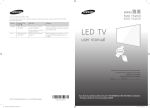
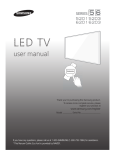
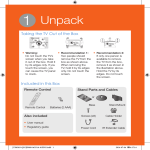
![[ED32D/ED40D/ED46D/ED55D] User Manual](http://vs1.manualzilla.com/store/data/005981977_1-5e9fcb879550bf5117f8a87507455499-150x150.png)