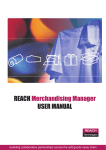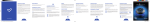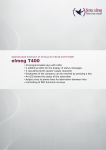Download taspresent-manual.
Transcript
1
1 Introduction
The modules in the taspresent directory aim to provide an easy-to-use, consistent
interface for writing simple presentations in ConTEXt. I had the idea to write this
module when I was preparing my own presentations with ConTEXt. I wanted to be
able to achieve visually different results without changing my source files, so I wrote
different styles that followed the same logic and provided the same macros. When I
created this module, I had the following requirements in mind:
• Most of the styles that are provided are rather sober in appearance. I use them
for my university lectures in the humanities. They provide a nice but not too
distracting background and a lot of space for presentations with large amounts
of text.
• The module is meant for presentations which will be shown with the help of a
digital projector. Hence, they have no interactive elements (such as buttons)
and no tools for navigation (such as a table of contents).
• The module allows for user configurability. It comes with several predefined
styles and some predefined font options. The modular structure makes it easy
to add further styles.
• Picture placement and changing backgrounds is made easy by predefined macros.
The module provides a simple, basic structure; I think it will be best suited for
beginners or intermediate users of ConTEXt. It is definitely not meant to compete
with Hans’s fuller and fancier presentation modules, and it offers much less than the
LATEX beamer package. On the other hand, it is much easier to use; you should be
able to write your first presentation after spending five minutes with this manual.
2 Installation
Installation is easy: just put the files t-<something> into a directory where TEX can
see them. For ConTEXt third-party modules, the canonical place would be in one of
your TEXMF trees, under tex/context/third. If you want to keep things tidy, place
them in a subdirectory taspresent. If you just unzip the archive taspresent.zip
in a TEXMF directory, things will be moved to the right place automatically. On many
TEX-systems, you will have to run texhash after installing new files. To doublecheck
whether the system finds your files, run kpsewhich t-taspresent.tex from the
command line; if all goes well, this should return the position of the file you have
just installed.
2
3 Use
I have been using a few of the module styles extensively during the last months
and haven’t had any significant trouble. The module has been used both with
“traditional” mkii and with the new mkiv version of ConTEXt; both have worked.
I have not tested the module with XETEX, but there’s no obvious reason why it
shouldn’t work.
4 Setting up the Module
To use the module, you put this line into your source file:
\usemodule[taspresent][style=,font=,size=,stylecolor=,stylebottom=]
The values for the different keys will be explained in the following sections.
5 The style Key
There are eighteen options for the style key:
3
5.1 blackblue
This style was inspired by the “Copenhagen” theme of the LATEX beamer package.
The narrow blue and black stripes at the top and the bottom of the slides display
the date and slidenumber (top) and the title and author of the presentation.
July 25, 2007
2 of 14
Text
Thus, I came to the conclusion that the designer of a new system must not only
be the implementer and first large--scale user; the designer should also write
the first user manual.
The separation of any of these four components would have hurt TEX significantly. If I had not participated fully in all these activities, literally hundreds
of improvements would never have been made, because I would never have
thought of them or perceived why they were important.
But a system cannot be successful if it is too strongly influenced by a single person. Once the initial design is complete and fairly robust, the real test begins
as people with many different viewpoints undertake their own experiments.
Groucho Marx
Marriage the Chief Cause of Divorce
Figure 1 The blackblue style
4
5.2 bluegray
The colors of this style are very subdued and quiet; the interesting thing is the
pagenumber on the border of the margin and text area; this detail was inspired by
Hans’s “split” style (pre-14).
Text
Thus, I came to the conclusion that the designer of a new system must
not only be the implementer and first large--scale user; the designer
should also write the first user manual.
The separation of any of these four components would have hurt TEX
significantly. If I had not participated fully in all these activities, literally
hundreds of improvements would never have been made, because I
would never have thought of them or perceived why they were important.
But a system cannot be successful if it is too strongly influenced by a
single person. Once the initial design is complete and fairly robust, the
real test begins as people with many different viewpoints undertake
their own experiments.
Figure 2 The bluegray style
2
5
5.3 bluestripe
This theme is inspired by the “Berkeley” style of the LATEX beamer package. The
only ornament is the little counter in the lower left corner which looks like a stopwatch.
Text
Thus, I came to the conclusion that the designer of a new system must not
only be the implementer and first large--scale user; the designer should
also write the first user manual.
The separation of any of these four components would have hurt TEX significantly. If I had not participated fully in all these activities, literally hundreds of improvements would never have been made, because I would
never have thought of them or perceived why they were important.
But a system cannot be successful if it is too strongly influenced by a
single person. Once the initial design is complete and fairly robust, the
real test begins as people with many different viewpoints undertake their
own experiments.
Figure 3 The bluestripe style
6
5.4 darkshade
The only ornament to this style is the dark shaded background; it has two style
colors, stylecolor=blue and stylecolor=green; if you feel really adventurous,
try stylecolor=bluered! It uses ConTEXt’s interactionbar mechanism to show
the progress of the presentation. It provides much space for text.
Text
Thus, I came to the conclusion that the designer of a new system must not
only be the implementer and first large--scale user; the designer should
also write the first user manual.
The separation of any of these four components would have hurt TEX significantly. If I had not participated fully in all these activities, literally hundreds of improvements would never have been made, because I would
never have thought of them or perceived why they were important.
But a system cannot be successful if it is too strongly influenced by a single person. Once the initial design is complete and fairly robust, the real
test begins as people with many different viewpoints undertake their own
experiments.
Figure 4 The darkshade style with stylecolor=blue
7
5.5 doubleframe
This style was inspired by Hans’s “green” style (s-pre-02). It has a thick blue frame
around the entire slide area and a thinner frame around the text area. The style has
two options for the bottom area: stylebottom=stripe will display a shaded blue
area which will grow with each slide; stylebottom=square displays a row of blue
squares at the bottom which also measure the presentation’s progress.
Text
Thus, I came to the conclusion that the designer of a new system must not
only be the implementer and first large--scale user; the designer should also
write the first user manual.
The separation of any of these four components would have hurt TEX significantly. If I had not participated fully in all these activities, literally hundreds
of improvements would never have been made, because I would never have
thought of them or perceived why they were important.
But a system cannot be successful if it is too strongly influenced by a single person. Once the initial design is complete and fairly robust, the real test begins
as people with many different viewpoints undertake their own experiments.
Figure 5 The doubleframe style with the stylebottom=stripe option
8
Text
Thus, I came to the conclusion that the designer of a new system must not
only be the implementer and first large--scale user; the designer should also
write the first user manual.
The separation of any of these four components would have hurt TEX significantly. If I had not participated fully in all these activities, literally hundreds
of improvements would never have been made, because I would never have
thought of them or perceived why they were important.
But a system cannot be successful if it is too strongly influenced by a single person. Once the initial design is complete and fairly robust, the real test begins
as people with many different viewpoints undertake their own experiments.
Figure 6 The doubleframe style with the stylebottom=square option
9
5.6 doubleshade
Similar to the blueshade style, but there is a differently shaded area on the left
with a progress meter.
Text
Thus, I came to the conclusion that the designer of a new system must
not only be the implementer and first large--scale user; the designer
should also write the first user manual.
The separation of any of these four components would have hurt TEX
significantly. If I had not participated fully in all these activities, literally
hundreds of improvements would never have been made, because I
would never have thought of them or perceived why they were important.
But a system cannot be successful if it is too strongly influenced by a
single person. Once the initial design is complete and fairly robust, the
real test begins as people with many different viewpoints undertake
their own experiments.
Figure 7 The doubleshade style
10
5.7 embossed
Spread the word, don’t be shy! Show your pride in using ConTEXt. The color theme
will probably look familiar; I copied it from the enattab manual.
Text
Thus, I came to the conclusion that the designer of a new system must
not only be the implementer and first large--scale user; the designer
should also write the first user manual.
The separation of any of these four components would have hurt TEX
significantly. If I had not participated fully in all these activities, literally
hundreds of improvements would never have been made, because I
would never have thought of them or perceived why they were important.
But a system cannot be successful if it is too strongly influenced by a
single person. Once the initial design is complete and fairly robust, the
real test begins as people with many different viewpoints undertake
their own experiments.
Made with ConTEXt
Figure 8 The embossed style
1 of 14
11
5.8 graybeams
This design is inspired by the husky theme for the LATEX package powerdot, created
by Jack Stalnaker.
Text
Thus, I came to the conclusion that the designer of a new system must not only
be the implementer and first large--scale user; the designer should also write
the first user manual.
The separation of any of these four components would have hurt TEX significantly. If I had not participated fully in all these activities, literally hundreds
of improvements would never have been made, because I would never have
thought of them or perceived why they were important.
But a system cannot be successful if it is too strongly influenced by a single person. Once the initial design is complete and fairly robust, the real test begins
as people with many different viewpoints undertake their own experiments.
Marriage the Chief Cause of Divorce
Figure 9 The graybeams style
2 of 15
12
5.9 graysquare
This minimalistic design is inspired by a presentation Taco gave at EuroTeX 2006.
Text
Thus, I came to the conclusion that the designer of a new system must not
only be the implementer and first large--scale user; the designer should
also write the first user manual.
The separation of any of these four components would have hurt TEX significantly. If I had not participated fully in all these activities, literally hundreds of improvements would never have been made, because I would
never have thought of them or perceived why they were important.
But a system cannot be successful if it is too strongly influenced by a single person. Once the initial design is complete and fairly robust, the real
test begins as people with many different viewpoints undertake their own
experiments.
Figure 10 The graysquare style
13
5.10 greenblue
This style has cool colors and lots of white space; it is probably best suited for
presentations with relatively little text.
Text
Thus, I came to the conclusion that the designer of a new system must not
only be the implementer and first large--scale user; the designer should
also write the first user manual.
The separation of any of these four components would have hurt TEX significantly. If I had not participated fully in all these activities, literally hundreds of improvements would never have been made, because I would
never have thought of them or perceived why they were important.
But a system cannot be successful if it is too strongly influenced by a
single person. Once the initial design is complete and fairly robust, the
real test begins as people with many different viewpoints undertake their
own experiments.
2
Figure 11 The greenblue style
14
5.11 horizontalblue
A sober style with an emphasis on horizontal lines, inspired by beamer’s “Szeged”
theme.
Text
Thus, I came to the conclusion that the designer of a new system must not only
be the implementer and first large--scale user; the designer should also write
the first user manual.
The separation of any of these four components would have hurt TEX significantly. If I had not participated fully in all these activities, literally hundreds
of improvements would never have been made, because I would never have
thought of them or perceived why they were important.
But a system cannot be successful if it is too strongly influenced by a single person. Once the initial design is complete and fairly robust, the real test begins
as people with many different viewpoints undertake their own experiments.
Marriage the Chief Cause of Divorce
Figure 12 The horizontalblue style
2 of 14
15
5.12 lightblue
This style emphasizes the title with its lively colors; the text area is delimited by a
light blue, shaded margin.
Text
Thus, I came to the conclusion that the designer of a new system must
not only be the implementer and first large--scale user; the designer
should also write the first user manual.
The separation of any of these four components would have hurt TEX
significantly. If I had not participated fully in all these activities, literally hundreds of improvements would never have been made, because
I would never have thought of them or perceived why they were important.
But a system cannot be successful if it is too strongly influenced by a single person. Once the initial design is complete and fairly robust, the real
test begins as people with many different viewpoints undertake their
own experiments.
2
Figure 13 The lightblue style
16
5.13 narrowstripe
A variation on the bluestripe style, with shaded narrow stripes. This style comes
with two color options, which you set with the stylecolor key; stylecolor=red,
stylecolor=green, or stylecolor=blue.
2
Text
Thus, I came to the conclusion that the designer of a new system must
not only be the implementer and first large--scale user; the designer
should also write the first user manual.
The separation of any of these four components would have hurt TEX
significantly. If I had not participated fully in all these activities, literally hundreds of improvements would never have been made, because
I would never have thought of them or perceived why they were important.
But a system cannot be successful if it is too strongly influenced by a
single person. Once the initial design is complete and fairly robust, the
real test begins as people with many different viewpoints undertake
their own experiments.
Figure 14 The narrowblue style with stylecolor=blue
17
5.14 quadblue
This style is inspired by the colors and corporate look of my university. It is very
sober and offers much space for text and images. There is a rough progress meter
built into the blue quadrangles.
Text
Thus, I came to the conclusion that the designer of a new system must
not only be the implementer and first large--scale user; the designer
should also write the first user manual.
The separation of any of these four components would have hurt TEX
significantly. If I had not participated fully in all these activities, literally hundreds of improvements would never have been made, because
I would never have thought of them or perceived why they were important.
But a system cannot be successful if it is too strongly influenced by a single person. Once the initial design is complete and fairly robust, the real
test begins as people with many different viewpoints undertake their
own experiments.
Figure 15 The quadblue style
18
5.15 rainbowstripe
A colorful style for daring presenters. The black line which marks the progress is
reminiscent of absorption lines in star spectra, so this style may be apt for astrophysical presentations?
Text
Thus, I came to the conclusion that the designer of a new system must
not only be the implementer and first large--scale user; the designer
should also write the first user manual.
The separation of any of these four components would have hurt TEX
significantly. If I had not participated fully in all these activities, literally
hundreds of improvements would never have been made, because I
would never have thought of them or perceived why they were important.
But a system cannot be successful if it is too strongly influenced by a
single person. Once the initial design is complete and fairly robust, the
real test begins as people with many different viewpoints undertake
their own experiments.
Figure 16 The rainbowstripe style
19
5.16 redframe
This style is inspired by the screen version of the Metafun manual. Watch the small
gray circles at the bottom!
Text
Thus, I came to the conclusion that the designer of a new system must
not only be the implementer and first large--scale user; the designer
should also write the first user manual.
The separation of any of these four components would have hurt TEX
significantly. If I had not participated fully in all these activities, literally
hundreds of improvements would never have been made, because I
would never have thought of them or perceived why they were important.
But a system cannot be successful if it is too strongly influenced by a
single person. Once the initial design is complete and fairly robust, the
real test begins as people with many different viewpoints undertake
their own experiments.
Figure 17 The redframe style
20
5.17 superellipse
This style is inspired by Hans’s “funny” style (s-pre-03). The light red stripe marks
the progress.
Text
Thus, I came to the conclusion that the designer of a new system must not
only be the implementer and first large--scale user; the designer should
also write the first user manual.
The separation of any of these four components would have hurt TEX significantly. If I had not participated fully in all these activities, literally hundreds of improvements would never have been made, because I would
never have thought of them or perceived why they were important.
But a system cannot be successful if it is too strongly influenced by a single person. Once the initial design is complete and fairly robust, the real
test begins as people with many different viewpoints undertake their own
experiments.
Figure 18 The superellipse style
21
5.18 titleframe
The interesting feature of this style is the “scratch counter” at the bottom; it is
derived from section 7.2 of the Metafun manual.
Text
Thus, I came to the conclusion that the designer of a new system must not only
be the implementer and first large--scale user; the designer should also write
the first user manual.
The separation of any of these four components would have hurt TEX significantly. If I had not participated fully in all these activities, literally hundreds
of improvements would never have been made, because I would never have
thought of them or perceived why they were important.
But a system cannot be successful if it is too strongly influenced by a single person. Once the initial design is complete and fairly robust, the real test begins
as people with many different viewpoints undertake their own experiments.
Figure 19 The titleframe style
5.19 Customization
The style parameter allows easy customization. If you want to develop your own
theme, I would suggest copying one of the style files to another name, say MyStyle.tex,
and modifying it to your heart’s content: you can change the colors or define a different background altogether, think of a different way of displaying titles, different
margins, etc. Just be sure to define all the macros that are needed. After producing
your own style, again, copy it to a place where TEX can find it (such as the same
directory where the source of your presentation resides) and instruct the module to
use your file:
\usemodule[taspresent][style=MyStyle,font=Times,size=17pt]
22
6 The font Key
There is a number of predefined fonts which can be selected by setting the font key.
LatinModern
LatinModernSans
Times
Helvetica
Pagella
typesets in LatinModern Serif
typesets in LatinModern Sans
the free clone of TimesNew Roman
the free clone of Helvetica
the tex-gyre clone of Palatino; this will only work if you have
the tex-gyre fonts installed
In addition, there is a value User; this will not set a font but allow you to provide
your own settings. If you set your own font, please remember to select the bodyfont
at \Normalsize and to give your setup commands after loading the module (or
TEX will not know what \Normalsize means and complain about an “undefined
control sequence”). For example, for the samples included here, I have used my
own typescript which defines the Adobe MyriadPro font:
\usetypescriptfile[type-myriadpro]
\usetypescript[MyriadPro] [texnansi]
\setupbodyfont[MyMyriadPro,ss,\Normalsize]
7 The size Key
This selects the font size for the main text and defines a corresponding size for titles.
Value
16pt
17pt
18pt
19pt
20pt
21pt
Normalsize
16pt
17pt
18pt
19pt
20pt
21pt
Titlesize
25pt
27pt
28pt
30pt
30pt
30pt
Figure 20 Text and title sizes
8 Macros
The module provides some macros to facilitate the preparation of presentations.
23
8.1 \setvariables
Begin your presentation by setting the name of the author(s) and the title with this
macro:
\setvariables [taspresent]
[author={Groucho Marx},
title={Marriage the Chief Cause of Divorce}]
8.2 \Maketitle
This macro will produce a title page with the author and the title of the presentation;
the look is of course determined by the style of your presentation.
July 25, 2007
1 of 14
Marriage the Chief Cause of Divorce
Groucho Marx
July 25, 2007
Groucho Marx
Marriage the Chief Cause of Divorce
Figure 21 A Title Page
8.3 \Slidetitle
As the name suggests, this macro typesets its argument as the title of the slide.
What the title looks like is determined by the selected presentation style.
24
8.4 \PicHoriz
This macro facilitates the placement of landscape images. It takes two arguments:
\PicHoriz[image][height=\NormalHeight]
The first argument is the name of the image you want to place; the second argument
determines the size. If your picture is not too broad, a height of \NormalHeight
will make it fill up the entire text area. If your picture is too broad, you should set
width=\textwidth.
Picture in Horizontal Mode
Figure 22 Placement of a horizontal picture
25
8.5 \PicVert
This macro facilitates the placement of portrait images. It takes three arguments:
\PicVert[image][width=\NormalWidth]{Text \\ to go \\ with the picture}
Again, the first argument is the name of the image you want to place; the second
argument determines the size. If your picture is not too high, a width of \NormalWidth will make it fill up the entire left half of the text area. If your picture is too
high, you should set height=\textheight. The third argument is the text that will
be placed opposite the picture.
Picture in
Vertical Mode
Figure 23 Placement of a vertical picture
26
8.6 \CircHoriz
This command works exactly like \PicHoriz, but takes an additional (third) argument. It places a red circle on top of the picture; the placement and size of this
circle is determined by this third argument:
\CircHoriz[scale=40,x=120,y=80][image][height=\NormalHeight]
The scale key sets the diameter of the circle (in mm), x and y set horizontal and
vertical position. You will probably have to fiddle with these keys to get the circle
exactly where you want it.
Red Circle
Figure 24 A picture with a red circle
27
8.7 \ArrowHoriz
This command works exactly like \PicHoriz, but takes an additional (third) argument. It places a red arrow on top of the picture; the direction and size of this
arrow is determined by this third argument:
\CircHoriz[direction=135,x=120,y=80][image][height=\NormalHeight]
The direction key sets the direction into which the arrowhead points, x and y set
its horizontal and vertical position. You will probably have to fiddle with these keys
to get the arrow exactly where you want it.
Red Arrow
Figure 25 A picture with a red arrow
28
8.8 \CircVert and ArrowVert
Of course, there are also circles and arrows for “vertical” pictures; again, the first
argument is the position of the circle/arrow:
\CircVert[scale=22,x=23,y=25]%
[vert]%
[width=\NormalWidth]%
{Circle in \\ Vertical Mode}
\ArrowVert[direction=90,x=7,y=23]%
[vert]%
[width=\NormalWidth]%
{Arrow in \\ Vertical Mode}
Circle in
Vertical Mode
Figure 26 Vertical picture with red circle
29
Arrow in
Vertical Mode
Figure 27 Vertical picture with red arrow
8.9 Background
Some of the styles provide up to three backgrounds: for titles, for slides with vertical
image, and for normal slides with text or horizontal images. Switching the backgrounds also adjusts parameters like margins or headers, where this is necessary.
There are three commands for setting the background for title slides, “horizontal”
slides and “vertical” slides respectively:
\titback
\lecback
\picback
9 Handouts
The easiest way to make handouts from your slides is post-processing the pdf-file
of your presentation. If you want to make the handouts from the slides such as
30
they appear, just run this command in the directory where your slides are located
(of course, put the name of your own presentation where you see demo.pdf in the
example; the entire command has to go in one long line):
texmfstart texexec --pdfcombine --combination=‘2*3‘ --nobanner
--result=handout demo.pdf
This way, you will get a handout with six slides typeset in two columns per page.
If you prefer to have the handouts without the colored background, typeset your
presentation and leave the style key unset; that way, you will get a default version
without backgrounds and fancy frames.