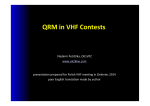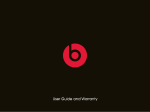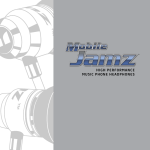Download This textbook - Mechatronics @ TUL
Transcript
Guidelines for Writing Bachelor or Master Thesis Zdeněk Plíva Jindra Drábková Jan Koprnický Leoš Petržílka Liberec 2014 Bibliographic reference to this document: PLÍVA, Z., J. DRÁBKOVÁ, J. KOPRNICKÝ a L. PETRŽÍLKA. Guidelines for Writing Bachelor or Master Thesis. 1st edition. Liberec: Technical University of Liberec, Faculty of Mechatronics, 2014. ISBN 978-80-7494-104-7. © Zdeněk Plíva, Jindra Drábková, Jan Koprnický, Leoš Petržílka Technical University of Liberec, 2014 ISBN 978-80-7494-104-7 Acknowledgement We would hereby like to thank all who contributed towards producing this document, whether knowingly or not. Special thanks go to Jiří Bolech for huge help with translation from the Czech language and to Pavel Satrapa for developing the tul.sty style and tulthesis.cls classes for LATEX [13] as well as for his patience in processing the numerous amendments to them. This textbook preparation was supported by: Project ESF CZ.1.07/2.2.00/28.0050 Modernization of Didactic Methods and Innovation of Teaching Technical Subjects. Abstract This textbook comprises a summary of requirements specified by standards, regulations and notices in effect that apply to writing final reports at the Technical University of Liberec. Its principal purpose is to provide guidance for the students at the Faculty of Mechatronics, Informatics, and Interdisciplinary Studies to writing a bachelor or master thesis, nonetheless its second edition of the Czech version has introduced such a level of generalization that, except the faculty logo, it may be utilized for other parts of the university, too. Besides the formal requirements for each chapter in a final paper, the textbook further overviews basic typographic rules, principles of handling pasted objects as well as a brief description of PDF file operations. This text was originally prepared in Czech language according to Czech language and standards. In this translation we tried to adapt basic rules of English written language. Key words: bachelor thesis, master thesis, formal requirements for text reports, typography, PDF file operations Abstrakt Tato skripta shrnují požadavky platných norem, předpisů a vyhlášek na tvorbu závěrečných prací na Technické univerzitě v Liberci. Jsou určena především jako vodítko pro tvorbu bakalářské a diplomové práce studentů Fakulty mechatroniky, informatiky a mezioborových studií, nicméně druhé vydání české verze vedlo k takovému zobecnění, že s výjimkou loga fakulty jsou využitelná i pro jiné součásti univerzity. Kromě formálních požadavků na jednotlivé kapitoly závěrečných prací je součástí skript i přehled základních typografických pravidel, shrnutí zásad práce s vkládanými objekty a stručný postup pro práci se soubory PDF. Tento text je původně vypracován v jazyce českém, podle českých pravidel a norem. Při překladu jsme se snažili zohlednit základní rysy pro psaní anglického textu, ovšem nepostihuje je všechny. Klíčová slova: bakalářská práce, diplomová práce, formální požadavky na textové zprávy, typografie, práce se soubory PDF Contents Foreword 10 1 Thesis Formal Requirements 11 1.1 A Little Foreword . . . . . . . . . . . . . . . . . . . . . . . . . . . . . . . . 11 1.2 Binding . . . . . . . . . . . . . . . . . . . . . . . . . . . . . . . . . . . . . 11 1.3 Paper . . . . . . . . . . . . . . . . . . . . . . . . . . . . . . . . . . . . . . 11 1.4 Page Numbers . . . . . . . . . . . . . . . . . . . . . . . . . . . . . . . . . . 12 1.5 Chapter Numbers . . . . . . . . . . . . . . . . . . . . . . . . . . . . . . . . 12 1.6 Text Formatting . . . . . . . . . . . . . . . . . . . . . . . . . . . . . . . . 13 2 Report Structure 2.1 2.2 2.3 15 Front Matter . . . . . . . . . . . . . . . . . . . . . . . . . . . . . . . . . . 15 2.1.1 Front Board and its Pastedown (cover’s pages one and two) . . . . 15 2.1.2 Title Page . . . . . . . . . . . . . . . . . . . . . . . . . . . . . . . . 15 2.1.3 Original Thesis Assignment . . . . . . . . . . . . . . . . . . . . . . 16 2.1.4 Declaration . . . . . . . . . . . . . . . . . . . . . . . . . . . . . . . 16 2.1.5 Acknowledgements . . . . . . . . . . . . . . . . . . . . . . . . . . . 16 2.1.6 Abstract . . . . . . . . . . . . . . . . . . . . . . . . . . . . . . . . . 17 2.1.7 Table of Contents . . . . . . . . . . . . . . . . . . . . . . . . . . . . 17 2.1.8 List of Symbols, Abbreviations, and Terms . . . . . . . . . . . . . . 17 Body of Report . . . . . . . . . . . . . . . . . . . . . . . . . . . . . . . . . 18 2.2.1 Research Chapters . . . . . . . . . . . . . . . . . . . . . . . . . . . 18 2.2.2 Conclusions and Recommendations . . . . . . . . . . . . . . . . . . 18 2.2.3 Bibliography . . . . . . . . . . . . . . . . . . . . . . . . . . . . . . 18 2.2.4 Citations in Text . . . . . . . . . . . . . . . . . . . . . . . . . . . . 19 Appendices and Final Parts . . . . . . . . . . . . . . . . . . . . . . . . . . 21 2.3.1 Text Appendices . . . . . . . . . . . . . . . . . . . . . . . . . . . . 21 2.3.2 Attached CD . . . . . . . . . . . . . . . . . . . . . . . . . . . . . . 22 2.3.3 Summary Sheet . . . . . . . . . . . . . . . . . . . . . . . . . . . . . 22 2.3.4 Back Board and its Pastedown . . . . . . . . . . . . . . . . . . . . 22 2.3.5 Spine . . . . . . . . . . . . . . . . . . . . . . . . . . . . . . . . . . 23 5 2.4 Some General Comments on Final Document Adjustments . . . . . . . . . 23 2.4.1 Typographic Principles . . . . . . . . . . . . . . . . . . . . . . . . . 23 2.4.2 Specimens of Front Matter Pages . . . . . . . . . . . . . . . . . . . 23 2.4.3 Generating PDF File . . . . . . . . . . . . . . . . . . . . . . . . . . 23 2.4.4 Text Editors, Word Processors, Desktop Publishing . . . . . . . . . 23 3 Object Insertion Rules 3.1 6 25 Illustrations . . . . . . . . . . . . . . . . . . . . . . . . . . . . . . . . . . . 25 3.1.1 Figures . . . . . . . . . . . . . . . . . . . . . . . . . . . . . . . . . 25 3.1.2 Graphs . . . . . . . . . . . . . . . . . . . . . . . . . . . . . . . . . 25 3.2 Tables . . . . . . . . . . . . . . . . . . . . . . . . . . . . . . . . . . . . . . 28 3.3 Formulas . . . . . . . . . . . . . . . . . . . . . . . . . . . . . . . . . . . . . 29 3.4 Inserting Source Code . . . . . . . . . . . . . . . . . . . . . . . . . . . . . 29 3.4.1 Source Codes in Form of Image . . . . . . . . . . . . . . . . . . . . 30 3.4.2 Source Codes in Form of Text . . . . . . . . . . . . . . . . . . . . . 30 3.4.3 Cross References . . . . . . . . . . . . . . . . . . . . . . . . . . . . 32 Bibliography (in Czech) 33 Appendix 35 A Example of Attached CD 35 B Thesis Front Cover, No Logo 36 C Thesis Front Cover, With Logo 37 D Thesis Title Page (in English) 38 E Thesis Title Page (in Czech) 39 F Bachelor Thesis Declaration 40 G Master Thesis Declaration 41 H Text Formatting Principles 42 I Writing Your Thesis in Czech 54 I.1 Czech Typographic Conventions . . . . . . . . . . . . . . . . . . . . . . . . 54 I.2 English Abstract and Keywords within Czech Thesis . . . . . . . . . . . . 54 I.3 I.2.1 Spelling and Grammar Mistakes . . . . . . . . . . . . . . . . . . . . 54 I.2.2 Inconvenient Abstract in Czech . . . . . . . . . . . . . . . . . . . . 54 I.2.3 Wrong Technical or Scientific Terminology . . . . . . . . . . . . . 54 Entire Thesis in English . . . . . . . . . . . . . . . . . . . . . . . . . . . . 54 J Comments on Producing PDF Files 55 J.1 Options of PDF Conversion . . . . . . . . . . . . . . . . . . . . . . . . . . 55 J.2 PDF File Merging and Splitting Options . . . . . . . . . . . . . . . . . . . 56 J.3 J.2.1 Online Service . . . . . . . . . . . . . . . . . . . . . . . . . . . . . 56 J.2.2 Dedicated Desktop Applications . . . . . . . . . . . . . . . . . . . . 56 J.2.3 Virtual PDF Printers . . . . . . . . . . . . . . . . . . . . . . . . . . 56 PDF in More Detail . . . . . . . . . . . . . . . . . . . . . . . . . . . . . . 57 7 List of Figures 1 Technical University of Liberec logo in a vector image format . . . . . . . . 26 2 Technical University of Liberec logo in a bitmap image format at 300 DPI (upper) and 72 DPI (lower) . . . . . . . . . . . . . . . . . . . . . . . . . . 26 3 Example of description of attached CD . . . . . . . . . . . . . . . . . . . . 35 List of Graphs 1 Example of line chart . . . . . . . . . . . . . . . . . . . . . . . . . . . . . . 26 2 Example of column chart . . . . . . . . . . . . . . . . . . . . . . . . . . . . 27 3 Example of pie chart . . . . . . . . . . . . . . . . . . . . . . . . . . . . . . 28 List of Tables 1 Data for line chart . . . . . . . . . . . . . . . . . . . . . . . . . . . . . . . 28 2 List of useful characters . . . . . . . . . . . . . . . . . . . . . . . . . . . . 53 List of Source Codes 8 1 Example of source code in Functional Block Diagram graphical programming language (FBD) . . . . . . . . . . . . . . . . . . . . . . . . . . . . . 30 2 Example of source code in Matlab programming language . . . . . . . . . 31 List of Abbreviation ASCII CD CMYK ČSN DOC/DOCX DPI DTP FM FBD HTML IS STAG ISBN ISO ISSN JPG LATEX LD LO Writer LZW MS Word OCR ODT PDF RGB RTF SHIFT SI TEX TEX TUL XMP American Standard Code for Information Interchange Compact Disk Cyan Magenta Yellow Key, subtractive color model used in printers Česká technická norma, Czech Technical Standard Document file format (MS Word) Dots Per Inch Desktop Publishing Faculty of Mechatronics, Iformatics and Interdisciplinary Studies Function Block Diagram, programming language HyperText Markup Language Information system used at TUL International Standard Book Number Interantional Organization for Standardization International Standard Serial Number Picture data format, lossy compression (proposed by Joint Photographic Experts Group) Typesetting system Ladder Diagram, programming language LibreOffice Writer, text editor Lempel-Ziv-Welch, lossless data compression Microsoft Word, text editor Optical Character Recognition Open Document Text, LO Writer native format Portable Document Format, platform independent format Red Green Blue, additive method of colour mixture used in monitors and projectors Rich Text Format, platform independent format Functional key on the keyboard Système International d’Unités, International System of Units Program for document typesetting Document file format used in LATEX system Technical University of Liberec Extensible Metadata Platform 9 Foreword This document provides instructions for formatting a bachelor or master Thesis, especially within the Faculty of Mechatronics, Informatics, and Interdisciplinary Studies at Technical University of Liberec. We will be pleased if its readership spreads further. The information contained herein relates to bachelor and master theses while it can be applied to writing student annual project final reports. The principles described herein also apply to writing scientific papers and technical reports while most of the recommendations may be implemented in writing doctoral and higher doctorate theses although consulting further literature is recommended for the last two types of papers. Chapter one deals with the formal aspects of a thesis, such as the type of binding, paper sheets, font types and sizes, structuring document into chapters and their numbering. Chapter two outlines thesis sections and their contents. This chapter also provides guidelines on compiling a list of literature used (bibliography) and on including citations thereof in the main text. Chapter three specifies rules for inclusion of illustrations, tables, formulas and source codes in the main text as well as use of cross references. Appendices B through G include specimens of mandatory thesis components, such as front cover, title page, and author declaration. Appendix H sets out and explains basic typographic rules for Czech language computerized word processing of a thesis. Appendix I is a concise overview of formatting text in Czech while Appendix J describes principles of conversion into the PDF computer file format. All recommendations are based on the Czech Republic’s standards that specify formal requirements for formatting scientific or technical reports, theses, and similar documents. This textbook is published in the PDF format as freely available study material. Its wording will be amended on a continual basis to reflect possible feedback as well as changes to regulations and underlying legislation. We trust this manual will help you to write academic papers correctly to increase your confidence in presenting results of your efforts. In Liberec 14. 10. 2014 Zdeněk Plíva [[email protected]] Jindra Drábková [[email protected]] Jan Koprnický [[email protected]] Leoš Petržílka [[email protected]] 10 1 Thesis Formal Requirements 1.1 A Little Foreword This textbook has mainly been written as a manual for formatting Bachelor and Master Theses. The recommendations herein are mostly based on standards ČSN 01 6910 [2], ČSN ISO 7144 [7], ČSN ISO 690 [6], and the website of the Internet Language Manual by the Institute for Czech Language of the Academy of Sciences of the Czech Republic [9] that specify rules for writing documents of the nature concerned. The standards referred to are available at the TUL library. The standards refer to a paper of this kind as report. A thesis itself comprises the research chapters with a preface, lists, and appendices. The body is structured into chapters of no more than three levels referred to as section, subsection, and article. Each chapter starts with a heading of the corresponding level. Each level is shown using its size of the selected font as well as multilevel number (for example 1, 1.1, 1.1.1). 1.2 Binding The binding should: • provide strong durable support for the report’s outer side and to protect the volume inside for the time required, • prevent report disassembly and reassembly, • allow opening the textbook flat while not causing damage to the binding, such as on a desk or photocopier platen glass, • allow stacking reports on top of each other or next to each other. The following types of binding techniques allow disassembly thus rendered unsuitable: plastic ring, comb, zip, slide bar, snap-on bar. Thermal and metal ring bindings are some of the non-disassembly techniques. However, thermal binding features rather limited durability if opened flat frequently, not speaking of the disputable strength of support to the report’s outer side if thin cover is used (try putting it upright in a bookcase). Metal ring binding hinders stacking of textbooks in piles and its strength is usually low too. Traditional hard cover book binding is the most convenient for bachelor and master theses. Thermal binding may be used if necessary. Ring binding or snap-on bar may be used for student annual project final reports. 1.3 Paper A report should be printed on white opaque paper of sufficient quality. The common specific mass paper of 80 g/m2 meets the requirements. A report may be printed on one side of each sheet or both-sided. 11 Final reports are usually printed one-sided but both-sided print is acceptable too. The standard specifies “sufficient” margins for A4 (210 mm × 297 mm) paper sheet format. The usual margins are 35 mm at the spine (careful about margin mirroring with both-sided print) and 25 mm at the top, bottom and outer edge. The top margin of a page contains the header while the bottom margin contains the footer. The same paper should be used throughout a report. The “same” kind of paper from different manufacturers may have different surface properties, shade of white, etc., while such differences cause disruption in reading the report. It is therefore a good idea to print the entire report on paper from the same ream. Different type of paper may be used in appendices if necessary. Care must be taken if printing with different printers that may show differences in formatting or use different fonts, which may “break up” the layout. One solution is generating a PDF file and print it (see Appendix J). 1.4 Page Numbers Pages are numbered with Arabic numerals in a successive sequence. The recto (the righthand page in an open book), with both-sided print, has to always have an odd number. The title page is number 1 and it is always a recto. Blank pages resulting from both-sided print are numbered too. If you have the report bound, you may want to advise of the blank pages (identify them as 1 – blank page, or put a notice “this page is intentionally left blank” on such pages). The page number position is not prescribed. The page number is usually put at the outer edge in the footer with both-sided print. It is most often in the footer’s centre or at the outer edge with one-sided print. The page number is not put on some of the pages (title page, declaration, and original thesis assignment) although they are included in the total number of pages in the volume. Details are shown in Chapters 2.1.2 and 2.1.3. The header does not have to be filled in a report. If the header is filled, it is usually one line comprising chapter name of level one. Putting multi-line text or a logo in the header is undesirable. 1.5 Chapter Numbers Chapters are numbered pursuant to [7] for the text body chapters only (see Chapter 2.2.1). Incremental numbering at no more than three levels using Arabic numerals is recommended. The front matter pages (original assignment, declaration, acknowledgements, preface, abstract, table of contents, introduction) are not numbered pursuant to [7]. Conclusion has usually numbered pages. Appendices have their own page “numbering” (such as Appendix A, Appendix B, …), which is further reflected in “numbering” of their subsections and, usually, of figures, tables and graphs (for example Graph A.1: Function curve). 12 1.6 Text Formatting The body (see Chapter 2.2) has to always begin on the recto (right-hand page in an open book) and a new section (to remind you – level one chapter) should begin on a new page. The formal standards do not specify text formatting into paragraphs and use of fonts in detail. It is customary to justify text in a report while the first line in each paragraph is often indented 5 to 13 mm. The first line in the first paragraph of a chapter, immediately after the title, is usually not indented. This is reflected in the default setting of some word processing applications (TEX/LATEX). This rule, however, is nowadays usually not observed any longer. The most common line spacing used is 1.5; line spacing 1.0 is hardly ever used in bachelor or master theses (or in one column typographic layouts in general). If a paragraph is justified (flushed left and right), it is further convenient to set automatic hyphenation to break words at the end of line (Page Setup / Hyphenation / Automatic in Microsoft Word). However, if no adverse effects described herein result from disabling the automatic hyphenation feature, you should prefer not breaking words at the end of line. It is not customary to break words in the last lines of a page or column, in titles or the last words in a paragraph. High occurrence of hyphenation has a negative aesthetic impact too. In justified paragraphs, the number of consecutive lines with hyphenated words at their ends should not exceed three (Page Setup / Hyphenation / Hyphenation Options, Limit consecutive hyphens to 2) to prevent a visually unappealing ladder of identical symbols. If splitting a paragraph at the end of a page, no dangling lines are allowed, also known as widows. A paragraph may only be split in such a way that at least two lines are left for its either part (Paragraph, tab Text Flow, Widow/Orphan Control). The titles (headings) must not be split or separated with the end of page from the following text (Paragraph, tab Text Flow, Keep with next). Another typographic sin to avoid is referred to as rivers. Rivers are vertical or sloping alignments of spaces between words in three or more consecutive lines. The negative aesthetic effect increases with river length and the width of spaces involved. It is desirable to remove rivers by reformulating the text. When the layout consists of a number of columns (resulting in fewer characters per line), hyphenation may have to be avoided and text may need aligning to the left. The same rule applies to the bibliography where left alignment is customary. If you decide to avoid hyphenation in justified text, check for spaces between words exceeding the width of letter “m” in length. Such long spaces need eliminating by hyphenation, reformulation or switching from justification to left alignment. The size of spacing between paragraphs is not prescribed. Approximately half the size of the basic font used is applied or paragraphs can be visually separated by indenting their first lines. Each single paragraph should deal with an idea in an integrated fashion. It is not suitable for a paragraph to only comprise one sentence whereas a too long paragraph loses clarity. 13 Report text is in one font throughout the document. A serif font is recommended (such as Times New Roman, Century, Cambria, Garamond, Latin Modern Roman1 ), since serifs “guide” the eye when reading long continual text. Sans serif fonts (such as Myriad Pro2 , Calibri, Arial, Tahoma) are used in short reports, cover labelling, keywords, headings or in presentations. Serif typeface, size 10 to 12 points, is used for continual text. To set off some parts of text visually, you can use cursive (Italic) or thick (Bold) typeset. All other forms of accentuation (such as underlining, s p a c i n g – spaces between letters within words – etc.) need to be used cautiously and moderately while avoiding those altogether is recommended. 1 2 14 Basic font used in this textbook. Font used in headings. 2 Report Structure It is specified, at the beginning of each of the following articles, within square brackets, whether the corresponding component is numbered as a chapter, whether it is included in the total number of pages, that is whether the pages are numbered and, if so, whether the numbers are shown on the pages. 2.1 Front Matter 2.1.1 Front Board and its Pastedown (cover’s pages one and two) [chapter numbering NO, page numbering NO] The boards protect the report from mechanical damage and they provide its initial presentation. They should be of a sufficiently informative as well as tidy character. The pastedown is usually left blank. A list of mandatory details for scientific and technical reports, and thesis or similar document arrangement is dealt with in standard ISO 7144. Front cover of a bachelor or master thesis for TUL contains: • name of university and faculty, logo, • name of thesis, • type of thesis (bachelor, master), • author’s name, • place and year of publication. The author’s options to affect the look of the boards are minimum, especially with gravure printing. The look of the boards also depends on the technical capabilities of the printer of choice, nonetheless the choice of fonts, font size, and the layout of the front cover should as much as possible correspond to the recommended look of the specimen (see Appendix B or C). 2.1.2 Title Page [chapter numbering NO, page numbering YES (number 1 and number 2), yet this number is NOT shown] This page is the basic source of bibliographic information about the report. It is printed in two language versions, Czech and English ones with identical content. The mandatory look of this page is shown in Appendices D and E. The page must contain: • university and faculty name and logo, • name of report, 15 • type of thesis (bachelor, master), • degree programme and discipline of study, • author’s name (authors’ names), • thesis supervisor’s name and academic titles, • plus tutor’s name and academic titles if applicable, • date and place of publication (submission for printing), • other graphic elements as shown in the specimen. The page may show the total scope of the thesis with its appendices as the number of text pages in research chapters, number of figures, tables and appendices. If both-sided print is used, the other page of the sheet with the title page is left blank (see Chapter 1.4). 2.1.3 Original Thesis Assignment [chapter numbering NO, page numbering YES, yet this number is NOT shown] This component shows the thesis assignment with original signatures (head of institute and dean of faculty). A thesis assignment is both-sided. If one-sided printed is used, it counts as one page (page 3). If both-sided print is used, the sheet counts as two pages (5 and 6). 2.1.4 Declaration [chapter numbering NO, page numbering YES, page number is NOT shown] This declaration’s wording (see Appendices F and G) is prescribed and it is not allowed to change it in any ways. You complete the date in the declaration and you have to sign it manually. 2.1.5 Acknowledgements [chapter numbering NO, page numbering YES, page number is NOT shown] This chapter is optional. Its wording is not prescribed. You can thank all those who contributed to solution to the assignment in any ways, provided consultations, advice, equipment or otherwise supported the author (family, grants, etc.). You can explain the reasons for writing the report, comments or relation to other reports. If you chose to write the acknowledgements, you usually place it before the abstract in a bachelor or master thesis. If you write acknowledgements in another type of report (conference paper, technical report, and suchlike), such a chapter is included in the body, just before bibliography, pursuant to [3]. 16 2.1.6 Abstract [chapter numbering NO, page numbering YES, page number is NOT shown] Standard ČSN ISO 214 specifies that the abstract volume should be 250 to 500 words. Its wording should be informative and easy to understand but it should concisely outline the entire report. Keywords follow the abstract immediately within its paragraph – the usual number of keywords is five (see Abstract of this textbook). The abstract and keywords in bachelor and master theses are in English and Czech. If you want to include the abstract in another language as well, put it after the two above mentioned mandatory ones. The abstract does not contain any figures or tables and it should not be made up of the introduction and conclusion of the thesis. Some concepts explained: Abstract or Statement is a concise outline of the entire paper. It summarizes the ideas presented, the specific goals, methods of solving the problem, comments on the results and conclusions. The purpose of the abstract is for the reader to decide about the benefits of reading the entire paper for them on having read the abstract. Annotation does not contain particular results. It only briefly outlines the problem dealt with and what the thesis conclusions concern.3 Résumé contains a summary of the most important findings and conclusions that the author arrived at in their thesis. It outlines the problem focused on as well as benefits for the area concerned. 2.1.7 Table of Contents [chapter numbering NO, page numbering YES, page number is SHOWN ] The table of contents is put immediately after the abstract in a bachelor or master thesis. It starts on a new recto and comprises links to all sections and subsections in the report. If lists of figures, graphs, and tables are included (usually if the number of the elements concerned exceeds three), they are put after the table of contents. Lists of Figures, Tables etc. of this textbook are presented as examples although the number does not exceed number three. 2.1.8 List of Symbols, Abbreviations, and Terms [chapter numbering NO, page numbering YES, page number is SHOWN ] Abbreviations and symbols should be explained at their first occurrence in the text. If the number of symbols and abbreviations is high, their list is put immediately after the list of tables and list of figures (or after the table of contents) for the ease of finding them. You need to keep in mind there are standards that have to be observed for using symbols. 3 Warning: When filling the annotation box is the IS STAG system, copy and paste the text of the abstract there. 17 2.2 Body of Report 2.2.1 Research Chapters [chapter numbering YES, page numbering YES, page number is SHOWN ] The body of the report should be divided into sections, subsections, and articles (that is into chapters of no more than three levels). The different chapters should deal with the project goals, theory research, methods used, solutions to the problem assigned, your own results and discussion thereof. Each chapter is numbered pursuant to [4] with Arabic numerals (1, 1.2, 1.3, 1.3.1, etc.) while a dot is not put after the last digit. The report is aimed at an adequately educated specialist, therefore dealing with general knowledge of the field in too much detail is not suitable. Emphasis should be put on your own new results and corresponding description. The graphs, figures, tables, and other objects should be integrated into the text, as close to the passages where they are dealt with as possible (see Chapter 3). If the illustrations are extensive or of a special nature, put them in separate appendices. Chapter one (usually the introduction) should specify the purpose and goals of the project and roughly outline the methods of the solution. The abstract should definitely not be repeated here, neither should the results be described therein. If a preface is not included, the introduction may deal with the topics that would otherwise be part of the preface (except acknowledgements). 2.2.2 Conclusions and Recommendations [chapter numbering OPTIONAL, page numbering YES, page number is SHOWN ] This chapter should present evaluation of all of the report, assessment of the quality of results, confrontation with other methods, comparison with assignment goals and judgement of achieving them. You need to remember that even a negative result is a result too as long as it is explained properly to show sufficient efforts exerted to achieve it. The wording should not be too detailed, nor should passages from the body of the thesis be repeated here. 2.2.3 Bibliography [chapter numbering NO, page numbering YES, page number is SHOWN ] The bibliography is a listing of all sources of information used in dealing with the problem assigned. Formal requirements for its formatting are specified in ČSN ISO 690 (however, there are other standards on citations). Rules for compiling bibliographies are also included in [1]. The standard specifies the following order of details in a bibliographic reference: 1. author’s name (authors’ names) if available, 2. name of source, 18 3. type of medium (as necessary), 4. edition, 5. publisher’s details (location, name of publisher and date), 6. name of edition (if available), 7. numbering within the unit described, 8. standardized identifier (if available), 9. accessibility or location of the information, 10. additional general information. If the author-date form is used (Harvard system), the year is put after the author’s name. The standard does not specify the format of each reference element or their separators. The standard only says the system of punctuation and typography should be consistent throughout the entire bibliography, and that each reference element should be separated from the neighbouring elements clearly with punctuation marks or different font typeface. The examples further below show recommended text formatting and punctuation. One of three systems of ordering references can be used: • References are listed alphabetically by the first author’s surname while the year of publication is shown after the author’s name; used with the Harvard system. • If numeric links are used in the report, the bibliography should be organized as a numbered list. • If running notes are utilized, the bibliographic references are organized alphabetically by the first element, which is usually the author’s surname. 2.2.4 Citations in Text There are three methods of using citations in text: • author-date format (also known as Harvard system), • numeric citations, • running notes. The first method shows a more detailed reference, effectively providing the citation without having to consult the list, but it takes more space within the body of the report and may be more difficult to handle cross references in some word processing applications. If the name comes up in the text as its part, only the year is shown within round brackets. If not, both the name and the year are shown within round brackets. 19 The second method is often used. However, it feels anonymous and the numbering may get shifted when making changes to the text if proper attention is not paid, which results in losing the shared information. That is why using cross references is desirable. A citation in the text can be a number within round or square brackets or as upper index. For clear visual impact, using square brackets is recommended. With the third method, a link to the source of citation is a number within round or square brackets or as upper index. Upper index is mostly used for running notes. If it is the first occurrence, the footnote shows the full bibliographic reference. A short form may be used for repeated linking to the same source. The examples show all three methods of inserting citations to the literature utilized with the body of the report. Author-date format of using citation … it was said [Kovář 2001, p. 34] that… Dr. Kovář (2001a, p. 18) states that… And in relevant list of bibliography there are: DOE, Jane, 2014. How to keep sane when writing thesis. Liberec. Bachelor Thesis. Faculty of Mechatronics, Informatics and Interdisciplinary Studies. Technical University of Liberec. Thesis supervisor Professor John Smith. KOVÁŘ, Josef, 2001. Kterak kovat. Journal Ocelář, vol. 5, no. 8, pp. 34–36. ISSN 1234-5678. KOVÁŘ, Josef, 2001a. Zásady kování . 2nd edition. České Budějovice: KOPP. Chapter 3, pp. 12–20. ISBN 80-12345-67-8. The second method, numeric citations form means … it was said [1] that… … Dr. Kovář [3] states that… And in relevant list of bibliography there are: [1] DOE, Jane. How to keep sane when writing thesis. Liberec, 2014. Bachelor thesis. Faculty of mechatronics, informatics and interdisciplinary studies. Technical university of Liberec. Thesis supervisor Professor John Smith. [2] KOVÁŘ, Josef. Kterak kovat. Journal Ocelář, August 2001, vol. 5, no. 8, pp. 34–36. ISSN 1234-5678. [3] KOVÁŘ, Josef. Zásady kování . 2nd edition. České Budějovice: KOPP, 2001. Chapter 3, pp. 12–20. ISBN 80-12345-67-8. [4] NOWAK, E. et al. Historical Audio Archieve. In: Proceedings of International Workshop on Cultural Heritage (IWCH 2014). Italy Modena, May 2014. Volume CCIS 247, p. 27–38. ISBN 978-3-642-27978-2. 20 [5] TIŠNOVSKÝ, Pavel. Scratch: plnohodnotný programovací jazyk nebo jen dětské puzzle? Root.cz [online]. © 1998–2014 [viewed 24. 9. 2014]. Available from: http://www.root.cz/clanky/scratch-plnohodnotnyprogramovaci-jazyk-nebo-jen-detske-puzzle Third method of citation, using running notes J. Doe4 in his paper works on the results of J. Kovář5 … Running notes contains only the citations used it the text on the page. List of references at the thesis contains full enumeration of the references, formatted by the second method (numeric citations). The abbreviation “p.” is used for page. The author’s surname (family name) is usually all in capital letters and it is separated with a comma from the forename (given name). If there are two or three authors, the standard specifies to show the last one’s names in the opposite order (forename first, surname last), see references of this textbook, e.g. [11, 8, 12, 18]. The initial only may stand for the forename. The name of the publication referred to is usually shown in italic. If the document referenced to is part of a collection, magazine or suchlike, the name of the collection, magazine or suchlike, for example a web source, is shown in italic too while it is prefixed with preposition “In:”. Information about the medium [online], date of reference [26 Nov 2013], and details that are not known but only estimated [around 2007] are shown within square brackets. Punctuation to separate the different parts of references is not specified in the standard. Authors’ names are usually separated with a comma. The name of the document is separated from the authors’ names with a dot. Reference generators are also available, such as integrated tools in Microsoft Word, Open/Libre Office, or online tools on websites such as www.citace.com, www.nkp.cz, and others. 2.3 Appendices and Final Parts 2.3.1 Text Appendices [chapter numbering NO, page numbering YES, page number is SHOWN ] This section comprises, as minimum, sheet Attached CD (Content of CD) (see Appendix A), and all possible appendices to the report (additional illustrations, tables, …) as well as other material that is necessary for report completeness but could not be included in the research chapters for any of the following reasons: • it would be difficult to put it in the body of the report, 4 DOE, Jane. How to keep sane when writing thesis. Liberec, 2014. Bachelor thesis. Faculty of mechatronics, informatics and interdisciplinary studies. Technical university of Liberec. Thesis supervisor Professor John Smith. 5 KOVÁŘ, Josef. Kterak kovat. Journal Ocelář, August 2001, vol. 5, no. 8, pp. 34–36. ISSN 1234-5678. 21 • it would distract from the key topic or disrupt the logic of the research chapters, • it is too large, • it has an incompatible way of copying, • it is not necessary to understand the report, it only provides additional information. The reason for putting figures, tables, and graphs in appendices is usually their size and different appearances of print or different renditions of colours by different printers. Description of equipment used, which is not in direct relation to solving the assignment, description of auxiliary methods, or dumps and comments of computer codes used or produced, may be included in the appendices. Bibliography unrelated to the research chapters but related to a particular appendix may also be part of this section. Relation to the appendix concerned is included in such a reference (for example [B.3]). Standard ISO 7144 [7] specifies that numbering of pages in appendices continues the numbering of pages in the body of the report, and each appendix or level one chapter has to begin on a new page. A list of files or folders with appropriate descriptions should be shown in the table of contents for any attached CDs. 2.3.2 Attached CD Bachelor or master thesis has to be submitted in both printed form and electronic form on a Compact Disc. The Portable Document Format (PDF) file format is required, preferably PDF/A (archiving format) with text search enabled (see Appendix J). The document in the file format native to a word processing application (DOC, TEX, ODT, etc.) may be included too. If a computer program is part of the report, it has to be included in the CD in an executable form; including the source code is not mandatory but may be requested on a separate medium by the supervisor. Extensive measurement data, related documents, photographs, and suchlike, may be stored on the CD as well. Basic details of the report, that is the author’s name, type of thesis (bachelor or master), year, possibly also name of report, should be put on the CD (medium) in hand writing or printed (an example of such identification is shown in Appendix A). 2.3.3 Summary Sheet Summary sheet is not a mandatory part of theses for TUL. It provides easier processing of a report in automated research systems. If it is included, it should be shown on the last odd-numbered page. If it replaces the title page, it is at the beginning of the report. Usually a standardized table or form. 2.3.4 Back Board and its Pastedown The back board (page four of the cover) is usually blank. The printer’s details may be shown there. The back pastedown (page three of the cover) is usually blank. 22 2.3.5 Spine If it is within technical capabilities and if the spine is wide enough, the following details may be put on the sine: the author’s forename initial and surname, report name (abbreviated if necessary). The lower 30 mm of the spine is left blank for the purposes of libraries. 2.4 Some General Comments on Final Document Adjustments 2.4.1 Typographic Principles Not only requirements specified in the standards mentioned hereinabove apply to writing itself (or typography thereof) but also the linguistic rules for the language of the report do. Some essential rules are laid out in Appendix H. Be careful about the auto correct feature in advanced word processing applications. These generally do not handle technical or scientific vocabulary well, especially if Czech and English words are mixed. They can sometimes do more harm than good. Other linguistic catches are commented on in Appendix H. 2.4.2 Specimens of Front Matter Pages Appearance of the mandatory front matter pages is dealt with in current legislative instructions and their examples are shown in Appendices B through G of this textbook. 2.4.3 Generating PDF File As the Rector’s Directive in effect implies, an electronic form of the entire thesis is included in its submission. Description of the PDF file format, and options of generating, splitting and merging such files, are comprised by Appendix J. 2.4.4 Text Editors, Word Processors, Desktop Publishing What are actually the differences? Which application should be used? Text Editors It is customary to use the term text editor to refer to a software tool that mostly allows creating and editing plain text files (their textual contents) without sophisticated formatting features (limited choice of fonts and typefaces, few capabilities of paragraph aligning, only simple page formatting, no objects, such as figures and graphs, can be inserted, etc.). Some text editors support specific syntaxes (for example, they use different colours for reserved words in a programming language and provide syntax suggestions). These thus help deal with the document contents from the syntactic point of view and are therefore used mainly to support computer programming. Such tools are not very convenient to write final academic papers with. Examples of text editors are Notepad and Wordpad (provided as part 23 of Microsoft Windows operating systems), and programming editors like PSPad, ConTEXT, TexMod, and many others. Word Processors An application is considered a word processor if it allows to format a document to look the same on the screen as printed (this feature is commonly referred to as What You See Is What You Get – WYSIWYG). Such an application has to be able to process the text as well as inserted objects on the screen into desired appearance when printed. Word processors are the kind of applications that are most often used to prepare document in a common way. Microsoft Word is a notorious example of such an application but it is definitely not the only one. To write academic papers that, except export into the PDF format, do not require any sophisticated compatibility, you can certainly make good use of a free application, Writer, of the LibreOffice or OpenOffice suite. Another free word processing application is LyX, which is based on the LATEX typographic system. The document is formatted in a way different from the above mentioned word processors, using the What You See Is What You Mean (WYSIWYM) approach where the documents structure is emphasized more than its appearance in the first place. Desktop Publishing Desktop publishing applications are tools for the highest level of processing documents. Desktop publishing applications meet the most stringent requirements for design or art work and they feature tools that support professional printing. These applications can also be used to write a thesis. Some of the free ones are repeatedly aforementioned TEX (LATEX), Scribus, and others. Adobe InDesign, QuarkXpres, Microsoft Publisher and CorelDRAW tools are among the commercial ones. You can choose a computer application to write your thesis on other criteria as well. The price and file format compatibility, that is portability of the type of data files produced to other applications, are usually the most important ones. To share documents in team collaboration projects, you may want to consider using IBM Lotus Symphony Documents or Google Docs. Online applications or applications that do not require installation can be utilized too, such as AbiWord Portable. For simplification’s sake, the term “word processor” may be used to refer to any type of application for document handling. 24 3 Object Insertion Rules Illustrations (figures, graphs, photographs) are inserted in the text as close to the first occurrence of mentioning them as possible. If such insertions are disruptive, such illustrations and tables are put in separate appendices (see Chapter 2.3.1). Illustrations should be simple and easy to comprehend while the option of using black-and-white images needs to be kept in mind (without sacrificing legibility). Production of good quality illustrations is a topic beyond the scope of this document. You can use such literature as [12]. The author should definitely be familiar with such terms as: vector versus bitmap graphics, resolution in dots per inch, and possibly also colour models CMYK and RGB. Choosing the right graphic format of the illustrations affects the quality of the entire thesis profoundly. While writing the paper, it is a good idea to test print some of the pages with illustrations as the print may look different from screen. If you are not the author of the illustration, pay attention to intellectual property rights (crediting the copyright holder and source). The source used should be included in the bibliography (see Chapter 2.2.3). 3.1 Illustrations A caption, which is an identifier (category/label/prefix), sequential number, and description, is put below each illustration. The identification is used in accordance with the type of illustration, such as Figure (Fig.), Graph, and suchlike. All illustrations should be numbered in an uninterrupted sequence throughout the report or in each section. One number is used for report-wide numbering, two numbers as section.order for section-wide numbering. If the number of figures is relatively high, the latter method of dual numbering within each section is preferred. The description should be concise. The caption is important to generate a list of illustrations automatically to provide information about each illustration’s position and subject matter. The type of punctuation between the sequential number and the verbal description is not specified. A colon is most commonly used but a dot or dash can be used too. Captions may then look like this: Figure 4.3: Description wording, Fig. 158. Description wording, Graph 5.1 – Description wording. The same punctuation symbol is used in all captions throughout the thesis. 3.1.1 Figures Figure 1 shows the logo of the Technical University of Liberec (the same as in the title page) in a vector format. Figure 2 shows the same TUL logo but in a bitmap format at two different print resolution (300 and 72 DPI, respectively). 3.1.2 Graphs Graphs should be comprehensible and well-arranged while they also have to be of sufficient informative value. Colour print can be utilized as well as several curves within one image. 25 Figure 1: Technical University of Liberec logo in a vector image format Figure 2: Technical University of Liberec logo in a bitmap image format at 300 DPI (upper) and 72 DPI (lower) Graphs need to have their titles and axis labels (quantities, units of measure). If multiple curves are shown in a graph, a corresponding legend has to be included. Gas Consumption 400 350 Consumption [m3] 300 250 2010 200 2011 150 2012 100 50 0 Jan Feb Mar Apr May Jun Jul Aug Sep Month Graph 1: Example of line chart 26 Oct Nov Dec Graph 1 shows gas consumption in each month in a comprehensible clear way (data from Table 1 in Chapter 3.2). There is a title, axis labels and legend. It is an example of being able to present data from an unclear table in a clear graph. There are a number of rules and recommendations to choose a suitable type of graph but it is not the purpose of this textbook to copy those and shown them herein (see more in [16]). Therefore only the essential aspects are stressed herein while every reader is supposed to find further reasoning by themselves. If more options may be considered, the requirement for clear presentation and level of information provided by the graph are important criteria. To compare values in one or more series (such as election results), a convenient type of graph is column chart or clustered column chart (such as Graph 2). Stacked column graph is used if you need to show the ratio of the different items to the total while comparing the proportion of each value with the total values in different categories. Another option is 100% stacked column chart where each column shows the proportional distribution within the total. Balance of Payments 90 000 80 000 70 000 Amount [CZK] 60 000 50 000 Incomes 40 000 Expenses 30 000 20 000 10 000 0 Jan Feb Mar Apr May Jun Jul Month Aug Sep Oct Nov Dec Graph 2: Example of column chart If you want to put emphasis on a trend or differences in courses of values over a period of time, it is suitable to use line chart. Pie charts (see Graph 3) are convenient if the data express proportions within the total, there are not many different data categories, and the differences in size of each segment are not too large. In all types of graphs, you can show numeric values next to the graphic representation if necessary. 27 HDD Occupancy Statistics Free space Figures Deleted Files Documens Programs Web Files Audio Files Video Files Compressed Data System Other Data Graph 3: Example of pie chart 3.2 Tables Unlike captioning below illustrations, tables have headings at the top. The heading comprises an identifier (category/label/prefix), sequential number, and description. As a label, Table or Tab. is usually used. Numbering and descriptions follow the same rules as for illustration (see Chapter 3.1). Table 1: Data for line chart Month Jan Feb Mar Apr May Jun Jul Aug Sep Oct Nov Dec 28 Gas Demand [m3 ] 2010 2011 2012 347,00 274,95 227,05 130,44 51,00 43,89 36,26 37,30 59,50 143,07 185,11 292,25 256,93 250,13 190,78 107,76 60,76 41,27 34,14 40,47 49,70 127,71 202,06 267,98 286,69 322,40 169,83 153,12 49,94 57,00 38,92 44,30 39,32 131,87 209,29 285,56 3.3 Formulas Simple formulas are usually put right in the text in-line. Relatively long or complex formulas to be referred to are shown in separate lines. Formulas, like other floating objects, are centred or left aligned with a small indention. There is a reference number to the right of them. E = mc2 (1) Formulas (equations) are numbered sequentially throughout the thesis or within each section. 1 ∫ u(t) = i(t)dt + u0 (3.3.2) C U0 = −R2 n ∑ U1i i=1 R1i (Equation 3) Example one shows a formula numbered with a sequential number (1). Example two shows a formula numbered with the chapter number and sequential number within the chapter (section.order), that is (3.3.2). Example three includes, besides the sequential number, a title (Equation 3) in order to differentiate its sequential number in text from, for instance, bibliographic citations better (equation identifier may be prefixed with Formula, Equation, or similar). However, uniform method of numbering equations should be maintained throughout the thesis. d2 y(t) dy(t) a2 + a1 + a0 y(t) = e−t 2 cos(t) sin(t) η(t) 2 dt dt (4) Names of variables are shown in italic, both in formulas and in text. However, operators or functions are not shown in italic (see Equation (4)). Formula notation is governed with typographic rules for mathematical expressions. Numbers within formulas are shown in compliance with relevant standards (ČSN ISO 80000-1, [5]), that is using a decimal point whereas not using those as a separator for groups of (three) digits (12 345.678 901; 0.123). Care must be taken in using some symbols that can be confused with each other – for example I (capital letter i), l (small letter L), 1 (digit one); or o (small letter O), O (capital letter o), 0 (digit zero), ° (degree symbol), and ˚ (ring diacritic over letter u in Czech). 3.4 Inserting Source Code A number of authors of final academic paper face the question how to insert and comment on the source code of their application, which is often a key part of the thesis. You first need to establish what form the source code takes and then choose the appropriate approach to inserting it. There are two principal forms a source code may take: • image (Function Block Diagram, Ladder Diagram, LabVIEW, etc.), • text (HTML, C, Pascal, MATLAB, etc.). 29 3.4.1 Source Codes in Form of Image The former kind of source codes can be inserted as objects, that is images in a bitmap or vector format. Part of Source Code 1 in the Function Block Diagram language may be an example of this method. A number of development environments is capable of exporting such a code into PDF, JPG, and other formats. If this feature is not available, you can get a bitmap image using the operating system’s Print Screen command to copy the entire screen (Prt Scr key) or the active window (ALT + Prt Scr) into the system clipboard to make a screenshot. Chapter 3.1 deals with the topic of inserting illustrations (images) in detail. ON/OFF START I5 Q4 I Q I4 B011 B001 I & & S R S1 UPPER POSITION B002 M1 RS M B012 M2 RS M Par Q ROTATION Rem = off I1 I B004 & B016 B005 Trg S T S2 LOWER POSITION Q1 & B003 ON/OFF SIGNALIZATION R Rem = off 05:00s+ Par Q MOVE DOWN Rem = off B017 I2 Q3 & B006 I Q2 & & B013 M3 RS M B014 M4 RS M B015 M5 RS M Q MOVE UP S R Par Rem = off PIECE PLACED I3 B007 & I B008 Trg S T R Rem = off 04:00s+ Par Rem = off B009 & S R Par B018 Rem = off Trg T B010 Rem = off 00:00s+ B019 & Trg B020 R En T P Rem = off 05:00s+ Prio = 0 Quit = off NOT PIECE! Par Source Code 1: Example of source code in Functional Block Diagram graphical programming language (FBD) 3.4.2 Source Codes in Form of Text It is convenient to insert the latter kind of source codes as text rather than by utilizing screenshots. There are several reasons: • if text needs modifying, you can edit it right in the word processor (no need to take new screenshots), Creator: Checked: Date: student AM/8/25/14 10:27 AM • text or its parts10/17/13 are 8:31 easy to copy, 30 Project: Installation: File: Drill-machine.lsc • bitmap images add to file size of the document significantly and they may be rather illegible if their resolution is too low (see example of bitmap image with low resolution 72 DPI in Figure 2). Textual source code must be set apart from surrounding text. That is why fixed pitch, fixed width font (typewriter-like) is used to insert textual source codes. The Courier New font is recommended of this typeface family. Source Code 2 is an example of using monospaced font with programming language syntax highlighting. Most development environments allow exporting the program source code, including syntax highlighting, for example to the RTF file format that can be easily edited in Microsoft Word or OpenOffice/LibreOffice Writer. There are alternatives available to LATEX users. They can use command verb, environment verbatim or environment listings with a lot of settings available. You can find more details on this topic in the user manuals for the environments mentioned or other literature, such as [14]. To close this subject, it is suitable to mention some techniques for inserting image or text objects. Objects can be inserted with a title, for example “Source Code” (as in this textbook) or “Example of Code” or use titles for image objects, “Image”, throughout the document and include description of each image in a caption. In any case, it is convenient to only select one method and use it in the entire document uniformly. 1 2 3 4 5 6 7 8 9 10 11 close all clear all ... uprFontsize = 18; % font size in plot plot(t,yNamer,t,ySimul,t,ySimulShift,'LineWidth',2); % plot of ←three curves legend('y_{namer}','y_{simul}','y_{simulPosun}') % legend for ←each curve set(findobj('Type','axes'),'FontSize',uprFontsize) % font size ←setting grid on title('Transient Characteristics','fontsize',uprFontsize) % ←graph title xlabel('t [s]','fontsize',uprFontsize) % description of the x-←axis ylabel('y','fontsize',uprFontsize) % Description of the y-axis Source Code 2: Example of source code in Matlab programming language 31 3.4.3 Cross References Cross references are links to images, tables, chapters, bibliography, etc. They are used for the purpose of maintaining the link between the referring number and the object referred to. They are usually prefixed with the word see as an imperative, (for example: see Table 2). Examples of Correct Use: … … … … as mentioned in Chapter 3.2… as mentioned in book by Jíra [1]… Albert Einstein (see Fig. 4) was born at that time… examination results are shown in Table 3… In word processing applications, you can set up a cross reference link using Insert Ý Crossreference. Then you choose the type of reference desired and what it refers to (entire caption, only label and number, page number, etc.). 32 Bibliography (in Czech) [1] BIERNATOVÁ, Olga a Jan SKŮPA: Bibliografické odkazy a citace dokumentů dle ČSN ISO 690 (01 0197) platné od 1. dubna 2011 [online]. Brno, 2. 9. 2011 [viewed 24. 9. 2014]. Available from: http://www.citace.com/soubory/csniso690-interpretace.pdf [2] ČSN 01 6910. Úprava písemností zpracovaných textovými editory. Praha: Czech Office for Standards, Metrology and Testing, 2014. [3] ČSN ISO 214. Dokumentace – Abstrakty pro publikace a dokumentaci. Praha: Czech Standards Institute, 2001. [4] ČSN ISO 2145. Dokumentace – Číslování oddílů a pododdílů psaných dokumentů. Praha: Czech Standards Institute, 1997. [5] ČSN ISO 80000-1. Veličiny a jednotky – Část 1: Obecně. Praha: Czech Office for Standards, Metrology and Testing, 2011. [6] ČSN ISO 690. Informace a dokumentace – Pravidla pro bibliografické odkazy a citace informačních zdrojů. Praha: Czech Office for Standards, Metrology and Testing, 2011. [7] ČSN ISO 7144. Dokumentace – Formální úprava disertací a podobných dokumentů. Praha: Czech Standards Institute, 1996. [8] HUGHES, G., I. PEKAŘOVÁ, V. BITLJANOVÁ a L. PŘÍŠOVSKÁ. Spoken and Written Academic Discourse. 1st edition. Liberec: Technical University of Liberec, 2012. ISBN 978-80-7372-900-4. [9] Internetová jazyková příručka [online]. [viewed 24. 9. 2014]. Institute of the Czech Language of the Academy of Sciences of the Czech Republic, v. v. i., © 2008–2014. Available from: http://prirucka.ujc.cas.cz [10] Murphyho zákony. Cyberserver [online]. CyberS s.r.o., © 2006–2014 [viewed 24. 9. 2014]. Available from: http://murphyho-zakony.cyberserver.cz [11] PLÍVA, Z., J. DRÁBKOVÁ, J. KOPRNICKÝ a L. PETRŽÍLKA. Metodika zpracování bakalářských a diplomových prací. 2nd edition, revised. Liberec: Technical University of Liberec, FM, 2014. ISBN 978-80-7494-049-1. [12] RYBIČKA, Jiří, Petra ČAČKOVÁ a Jan PŘICHYSTAL. Průvodce tvorbou dokumentů. Bučovice: Martin Stříž, 2011. ISBN 978-80-87106-43-3. [13] SATRAPA, Pavel. Balík tul pro LATEX [online]. [viewed 24. 9. 2014]. Available from: http://www.nti.tul.cz/~satrapa/vyuka/latex-tul [14] SATRAPA, Pavel. LATEX pro pragmatiky [online]. [viewed 24. 9. 2014]. Available from: http://www.nti.tul.cz/~satrapa/docs/latex/ 33 [15] SMĚTÁK, Jaroslav. X-magazín [online]. 20/2002. 2002 [viewed 24. 9. 2014]. Available from: http://zxm.speccy.cz/xm/xm20.html [16] Typy grafů, které jsou k dispozici. Office.microsoft.com [online]. [viewed 24. 9. 2014]. Available from: http://office.microsoft.com/cs-cz/excelhelp/typy-grafu-ktere-jsou-k-dispozici-HA001233737.aspx [17] JANE STRAUS. GrammarBook.com: Punctuation Rules [online]. © 2014 GrammarBook.com [viewed 24. 9. 2014]. Available from: http://www.grammarbook.com/punctuation_rules.asp [18] THOMPSON, Ambler a Barry N. TAYLOR. Guide for the Use of the International System of Unit (SI). National Institute of Standards and Technology Gaithersburg, MD 20899, March 2008. Available from: http://physics.nist.gov/cuu/pdf/sp811.pdf [19] ISO 8601. Date and Time Format. International Institute for Standardization, 1988. 34 A Example of Attached CD If the CD is structured into folders (or directories), the meaning and contents of each folder need describing. For instance: • Bachelor thesis text – bachelor_thesis_2014_Jane_Doe.pdf – bachelor_thesis_2014_Jane_Doe.doc – copy_of_bachelor_thesis_assignment_2014_Jane_Doe.pdf • Photographs – photograph of measuring equipment, pictures taken while analysing the system, and a photograph of the final setup • Computer program source code – for microprocessor (in Assembler) – application for PC (in Java) • User manual for the application • Drawings of – mechanical parts from AutoCAD – printed circuit board design from Eagle • Data sheets of used parts Jane Doe Bachelor Thesis, 2014 How to Keep Sane when Writing Thesis Figure 3: Example of description of attached CD 35 B Thesis Front Cover, No Logo board edge Faculty of Mechatronics, Informatics and Interdisciplinary Studies HOW TO KEEP SANE WHEN WRITING THESIS board edge BACHELOR THESIS Liberec 2014 board edge 36 Jane Doe board edge TECHNICAL UNIVERSITY OF LIBEREC C Thesis Front Cover, With Logo board edge Faculty of Mechatronics, Informatics and Interdisciplinary Studies board edge TECHNICAL UNIVERSITY OF LIBEREC HOW TO KEEP SANE WHEN WRITING THESIS board edge BACHELOR THESIS Liberec 2014 Jane Doe board edge 37 D Thesis Title Page (in English) A4 sheet edge A4 sheet edge HOW TO KEEP SANE WHEN WRITING THESIS A4 sheet edge Bachelor Thesis Degree Programme: N2612 – Electrical Engineering and Informatics Discipline: 1802T007 – Information Technology Thesis Author: Thesis Supervisor: Jane Doe Professor John Smith Liberec 2014 A4 sheet edge 38 E Thesis Title Page (in Czech) A4 sheet edge A4 sheet edge JAK SE NEZBLÁZNIT PŘI PSANÍ ZÁVĚREČNÉ PRÁCE A4 sheet edge Bakalářská práce Studijní program: Studijní obor: N2612 – Elektrotechnika a informatika 1802T007 – Informační technologie Autor práce: Vedoucí práce: Jane Doe Professor John Smith Liberec 2014 A4 sheet edge 39 F Bachelor Thesis Declaration Declaration I hereby certify that I have been informed that Act 121/200, the Copyright Act of the Czech Republic, namely Section 60, Schoolwork, applies to my master thesis in full scope. I acknowledge that the Technical University of Liberec (TUL) does not infringe my copyrights by using my bachelor thesis for TUL’s internal purposes. I am aware of my obligation to inform TUL on having used or licensed to use my bachelor thesis in which event TUL may require compensation of costs incurred in creating the work at up to their actual amount. I have written my bachelor thesis myself using literature listed therein and consulting it with my thesis supervisor and my tutor. I hereby also declare that the hard copy of my thesis is identical with its electronic form as saved at the IS STAG portal. Date: Signature: 40 G Master Thesis Declaration Declaration I hereby certify that I have been informed that Act 121/200, the Copyright Act of the Czech Republic, namely Section 60, Schoolwork, applies to my master thesis in full scope. I acknowledge that the Technical University of Liberec (TUL) does not infringe my copyrights by using my master thesis for TUL’s internal purposes. I am aware of my obligation to inform TUL on having used or licensed to use my master thesis in which event TUL may require compensation of costs incurred in creating the work at up to their actual amount. I have written my master thesis myself using literature listed therein and consulting it with my thesis supervisor and my tutor. I hereby also declare that the hard copy of my thesis is identical with its electronic form as saved at the IS STAG portal. Date: Signature: 41 H Text Formatting Principles This appendix deals with some text formatting principles; it is translation of Czech version with respect to conventions used in English. Some of the characters concerned are not available on the keyboard. However, you can enter them using a character map (Insert /Symbol) – tabs Symbols and Special Characters. That is where you find punctuation symbols. Another method of entering such characters is using keyboard shortcuts, usually with the left ALT key pressed simultaneously with a number typed in on the numeric keypad under Microsoft Windows (summary in Table 2) or by switching the keyboard layout and character set. Punctuation Marks [.,;:?!] Full stops (periods), commas, semicolons, colons, question marks, and exclamation marks are typed right after the preceding word, not separated with a space from it but separated with one subsequent space before the following text. The full stop is not normally used at the end of an illustration or table caption or a heading and it does not have to be used at the end of an element that is sufficiently separated from surrounding text through layout or graphic design (such as in bulleted items). Full stops (periods), commas, semicolons, colons, question marks, and exclamation marks are followed by a space but not preceded with one! If you use multiple punctuation marks together, they are not separated with spaces from each other. Right way: Basic Murphy’s Law: If anything can go wrong, it will. Wrong way: Murphy’s Law Extension : When something goes wrong,all goes wrong . (Explanation: No space should be before the colon or the full stop, there should be a space after the comma.) Colon [:] The colon is positioned in different ways. Either together with surrounding text or with a non-breaking space before and one after it, depending on its meaning. If the colon means “divided by”, it is used with non-breaking spaces before and after it: 12 : 6 = 2 (mathematical expression). If the colon is used in a ratio expression, the non-breaking spaces are also used with it: 5 : 3. In game scores as well as in length of time notations, the colon is used without spaces (for example score 5:3, time 8:31.17 = 8 minutes and 31.17 seconds); also see chapter “Numbers and Units” on page 50. 42 Quotation Marks [“ ” or ‘ ’] Double quotes (“ ”) or single quotes (‘ ’) are used in English. The typographic opening quotes take a shape of digit six while the closing quotes look like nines. The quotation marks are not separated with spaces from text enclosed within them. You can enter neutral quotes using the keyboard. Word processors commonly change neutral quotation marks to typographic ones, which may vary in result depending on the language setting. For example, in Microsoft Word, Replace as you type “Straight quotes” with “smart quotes” is checked by default in the AutoCorrect dialog, on the AutoFormat As You Type tab. In Microsoft Windows, you can also enter the English opening double quotes as ALT + 0147 and the closing ones as ALT + 0148. Examples of Correct Use: The “quotation marks” are not separated with spaces from text enclosed within them. “If the entire sentence is within quotation marks, its closing punctuation stays with them as well.” Dad says: “Do come along with me.” Examples of Incorrect Use: ”These“ are curly (quotes in reversed order). And "these" are neutral (vertical, typewriter, straight, dumb) quotes. (Explanation: Typographic quotes take shapes of Arabic numerals six [opening] or nine [closing] positioned above baseline [at the ascender].) Brackets ()[]{} Brackets are placed adjacent to expressions or sentences enclosed within them whereas there are spaces outside brackets with an exception of another punctuation mark right after the closing bracket. In other words, there is a space before the opening bracket, no space after the opening bracket, no space before the closing bracket, a space after the closing bracket. The pattern {[( )]} indicates the hierarchy of round, square, and curly brackets. Round brackets (parentheses), as the basic or lowest level of the hierarchy, are the most commonly used in text. Round or square brackets may be used for bibliographic citations. Square brackets are recommended to set off the object references graphically. Examples of Correct Use: Birth of Planet (lecture and discussion). Examples of Incorrect Use: General Motors would have you buy the “de Luxe” kit with every car, a card from Rand McNally ( GM subsidiary ), although you would never need it or want it. If you didn’t accept the package, you car would only be able to drive at half its design speed( if not more slowly )while General Motors would be facing federal investigation. (Explanation: Both the former and the latter pairs of brackets should not have the spaces next to them within them; text inside brackets should be immediately adjacent to the brackets. The latter pair of brackets should further have adjacent spaces outside them, that is one before the opening bracket, and another one after the closing bracket.) 43 Dots of Ellipsis […] Dots of ellipsis (points of ellipsis, suspension point…) as a single symbol (key shortcut in Microsoft Word CTRL + dot or ALT Code in Microsoft Windows ALT + 0133) indicates an unfinished utterance (like a dash), pause within a sentence, omission of text or of a part of a list. When indicating omission of a part of a list, the dots of ellipsis are separated from the preceding text with a comma, otherwise they are attached immediately. Full stop is not used after dots of ellipsis. Examples: The original idea was…, but it will be better like this. Humans have five senses: sight, hearing, … Calm down or…! Only if each dot indicates an omitted character in an expression, you can use more than three of them in a sequence. Example: The planet closest to the Sun: M...... Hyphen [-] Hyphen (-) is different from dash (–) and also different from minus sign (−) while the last two are dealt with further below. The hyphen has its key on the keyboard. It separates syllables if breaking a word at the end of line or joins words in some compound lexical items (mother-in-law, blue-and-white, set-up). Hyphenation of compound words may be optional. You should follow one system of hyphenation consistently. If in doubt, refer to the same dictionary for all such words unless you copy the spelling from a reference (such as ‘non-breaking’ following the system in this document versus ‘nonbreaking’ from a reference to Microsoft Word). You can alternatively rely on a spell checker selecting the desired system, that is a region where English is spoken. The hyphen is set without spaces before and after it. If you want to prevent a hyphenated word from breaking at the end of line at hyphen position, you can use non-breaking hyphens CTRL + Shift + underscore in Microsoft Word (or Insert tab, Symbol button in Symbols group, More Symbols Special Characters, and select Nonbreaking Hyphen). Examples of Correct Use: Low-budget event, well-known singer, well-built athlete (but well built house), mother-in-law, X-ray, twenty-three, ex-wife, self-evident, all-inclusive. Examples of Incorrect Use: X - ray, X – ray, X–ray, Xray. (Explanation: No spaces are used before or after hyphen, hyphen is different from dash, some words are always hyphenated in all current systems of spelling.) 44 Dash [–] The en dash (n-dash) is considered in this document only. It is longer and thinner than the hyphen, and, if used to separate sentence sections, it is preceded by a space and followed by a space. The dash does not have its key on the keyboard. You can press CTRL + numeric pad minus keys simultaneously in Microsoft Word to produce it or ALT + 0150 in Microsoft Windows in general. In Microsoft Word, you can also type in a hyphen with spaces or two consecutive hyphens, which change to a dash through the AutoCorrect feature (if the item Replace as you type Hyphens (-) with dash (–) is ticked on the AutoFormat as you type tab in the AutoCorrect dialogue accessed through Microsoft Word Options in the Proofing menu). Dashes are used to set off sections of a sentence in a stronger manner than commas. They must not be used at the beginning of line. An unfinished idea may also be indicated with a dash. If another punctuation mark is used after a dash, they are not separated with a space and full stop is not used. You may also use dashes as an alternative to quotation marks surrounding direct speech or list items. If used this way, a dash may also be at the beginning of a line. Spaces are commonly used with a dash, except when the dash replaces prepositions, conjunctions or expresses an entire monetary amount. Examples of Correct Use: If you don’t understand some word in the sentence in a technical document, simply ignore it. You will find the text meaningful even without the word. No experiment should be considered a complete failure – at least, it can always be used as a bad example. Examples of Incorrect Use: Nothing ventured - nothing gained. Nothing ventured–nothing gained. (Explanation: The former example has a hyphen instead of dash, the latter doesn’t have spaced around the dash.) Exceptions to the rule: 1. Don’t put a space after a dash if it is followed by another punctuation mark. Don’t use a full stop after the punctuation mark in such a case either. Examples: Come on, you –! I liked it but –. 2. The dash that means “through” to specify a range is not separated with spaces and it is not allowed to be the first or the last character in a line. In English it is recommended to use “to” instead of a dash. Examples: 25–28 °C (25 to 28 °C) pages 18–21 Monday–Friday 1st–5th class 45 Exception from exception: A dash may replace a hyphen in compound adjectives to join multiple compounds or to join open compounds, that is compounds where two or more words express one idea but are commonly not hyphenated using spaces between the words. Examples: non-business–non-pleasure (category) pre–World War Three (generation) Slash [/] The character of slash [/], also referred to with several other names, depending on the context, should never be used in pairs as a replacement for brackets, which is typewriter legacy. It is used on its own mostly in fractions (1/4), as a substitute of more correctly a solidus [⁄] (in terms of traditional typography, not as referred to in ISO or Unicode), and as a word substitute to typically mean “per” or “or” (km/sec, and/or). It may further be used to separate lines of poetry quoted in a continuous fashion, to separate groups of information (vertical bar can do this as well). If a slash meaning “or” separates one-word alternatives, there are no spaces before and after it; if the alternatives are open compounds or any multi-word expressions containing spaces, a space before and a space after the slash are used. Wrapping an expression after the slash to a new line is not desirable. The slash may, by convention, be used as a separator in some types of expressions with numbers, such as dates and telephone numbers. There are a lot of other common informal uses, but these are generally not recommended for the purpose of writing a thesis. Examples: 1996/97 (academic year) AC/DC (alternate current, direct current) telephone/fax Act 586/1992 magazine issue 12/99 Language and Society / Langue et société Tabulator The tab character should not be used to indent the first line in a paragraph. Indentation is specified as paragraph parameter in a word processor. The tabulator is used to align text vertically into columns unless it is more convenient to use a table, to number equations (formulas), and further also if you want to align part of text on the left, then insert a tab, and align another part of text on the right or for similar arrangement. Example of tab stop in Microsoft Word (tabulator and pilcrow non-printing characters displayed): 1 2 3 4 5 Forename and Surname 46 6 7 Ý 8 9 10 11 12 13 14 Technical University of Liberec¶ Section Sign [§] If the section sign (ALT + 0167) is followed by a number, it is set off with a non-breaking space from it but replaced with the word “Section” if at the beginning of a sentence. Two section signs together mean the plural form, sections. Examples: Pursuant to § 13, paragraph 2… Section 8 has been omitted in the contract. He has been sentences pursuant to §§ 12, 14 a 16b. Apostrophe [’] It is not separated from the expression it is part of with spaces at either side. The apostrophe (ALT + 0146) usually marks omission of a letter or group of letters, either as compared with full form spelling or as the result of the expression’s evolution. Other uses are possible. Examples: d’Artagnan, l’Humanité, Paul’s dog, parents’ names, doesn’t Ampersand [&] The ampersand (ALT + 38) is used in the meaning of conjunction “and”, therefore it should not stand at the end of line. Therefore non-breaking spaces are used with it. The entire expression, the ampersand is part of, should be kept in one line. The symbol is a ligature of letters “e” and “t” (that is et, which means and in Latin). Examples: Jones & Jones Sellier & Bellot At Sign [@] The @ symbol (ALT + 64 in Microsoft Windows) is a representation of preposition “at”, also referred to as “commercial at”. It was originally mainly used to precede a merchandise unit price. The main contemporary use is to separate the user name from the internet domain in email addresses. Example: [email protected] 47 Percent, Permille [%, ‰] The percent symbol (ALT + 37 in Microsoft Windows) and the permille symbol (ALT + 0137 in Microsoft Windows) are put right after the Arabic numerals in English. International standards may prescribe use of a space to separate the numeral from the symbol (see [5, 18]). The symbols are mainly used in tabular layouts whereas verbal expressions should be preferred in running text. Examples of Correct Use: 12 % 11 % solution 0.1 % = 1 ‰ Examples of Incorrect Use: 11% (Explanation: The space between number and percent sign is missing.) Abbreviations Some abbreviations are commonplace short forms (e.g., etc., abbr.). Other abbreviations are initialisms. These normally comprise capital letters of the same size only. The use of dots may vary by style preferred but should be consistent within a document. Examples: TUL, USA, BBC, Dr., vs., No., mW, Ltd., plc. (Explanation: Abbreviations within corporate names and suchlike should be used the way they are registered regardless of generally applied rules or customs.) Name Initials Non-breaking space should follow each name initial. Name initials at the end of a line should be avoided. Writing names out in full is preferred. Examples: J. R. R. Tolkien Franklin D. Roosevelt Internet Addresses Internet addresses of any kinds should not be split into multiple lines. If this may not be avoided, split them at dots or hyphens. If the address is unambiguous in common text, the protocol prefix, such as “http://”, is optional. 48 Examples: www.kodak.com/cgi-bin/webCatalog.pl’category=Large+Format+Color … at www.yahoo.com, you will find… ftp://zive.cpress.cz One-letter Words These are virtually only pronoun “I” and article “a” in general English. You should avoid having such words at the end of a line. This can be achieved by putting a non-breaking space between the one-letter word and the following word, rather than a normal space. In Microsoft Word, you can enter a non-breaking space with a keyboard shortcut CTRL + Shift + space. Another method is using the ALT code in Microsoft Windows, ALT + 0160. Some word processors enter non-breaking spaces after one-letter words automatically if set. This is possible by ticking the relevant option on the AutoFormat As You Type tab in Microsoft Word for some languages but not for English. In Chapter Inseparable Elements and Word Hyphenation (page 51) you will find further examples of recommended use of non-breaking spaces to prevent expressions from breaking into two lines. Examples of Correct Use: You can use spreadsheet to find totals for a column or row of numbers. And not only that… Examples of Incorrect Use: You can use spreadsheet to find totals for a column or row of numbers. And not only that… (Explanation: You need to put a non-breaking space after the indefinite article, as a one-letter word, to prevent it from becoming the last word in the line.) Dates and Times Numeric notations of day, month, and year, respectively, are set off from each other with a space. A sentence must not start with a date. Day and year are always shown as numbers (Arabic numerals). If the month is shown as a number, the preferred date format in a TUL thesis is day, month, year with a dot after each number. The month may also be shown as Roman numeral (18. 2. 1997 or 18. II. 1997). Another option is verbal representation of the month while there is not a dot after the day number (18 February 1997). Current year is shown as a group of four digits with no separators within the group. A short form of the last two digits is only allowed after a dash or slash when showing a range of years (in 1997–98) or a turn of years (academic year 1997/98). The spaces to separate the numbers in a numeric date notation should be non-breaking to prevent breaking the date at the end of a line. Separating the numbers with hyphens in format yyyy-mm-dd (2013-05-14). This format complies with international standard ISO 8601. There are several acceptable ways of time notation. For the purpose of writing a thesis for TUL, a 24-hour time notation is preferred. Pursuant to standard [2], hours and minutes 49 are separated with a colon, no spaces (9:05); this separator clearly distinguishes times from dates. This separator is used whether the time shown is time of day or length of time. If seconds and fractions of seconds are shown using decimal notation, a colon separates seconds from minutes and decimal point separates seconds from its fraction (5:30.45 stands for five minutes, 30 seconds, and 45 hundredth of a second). Degree [°] The degree symbol is mainly used to stand for degree of arc, angle, longitude, latitude or degree of temperature in conjunction with a numeric values in Arabic numerals. No space is used between the degree symbol of arc, but there is the space if degree symbol of temperature is used. Examples: 360°12′ 8′′ (Means: Three hundred sixty degrees, twelve minutes, 8 seconds.) 36.1 °C (Means: Thirty-six point one degrees Celsius.) Numbers and Units Decimal point is used to separate the integer from fraction in the decimal number notation. For ease of reading, digits are often grouped by three while the separator, sometimes referred to as a thousand separator, is a comma. You can alternatively use a space as a digit group separator as recommended in ČSN ISO 80000-1. Not using the thousand separator if the total number of digits is four is recommended. It is further recommended you avoid a large number of digits after the decimal point by choosing a suitable unit of measure if at all possible. Simple numbers in text are optionally spelled out as words (five times five as opposed to 5 × 5 or five million as opposed to 5 000 000 or 5,000,000); consistent approach is essential. You further have to spell out any numbers at the beginning of a sentence (except years). Ordinal numbers in Arabic numerals are suffixed with the two-letter ending of the number in words or spelled out (5th place – fifth place). This suffix may be typed in the superscript form while it is usually dropped altogether in dates where the month is spelled out as a word or its abbreviation). Compound adjectives with numbers are normally hyphenated (twenty-pound banknote, 300-page book). Possessive form may alternatively be used for lengths of time (five-second delay or five seconds’ delay). The multiplication symbol, times, is the cross character (ALT + 0215 in Microsoft Windows; 33×), not letter “x”. The symbol is used with spaces. If you use the plus or minus sign before a number, no space is used (+5 °C). The correct minus sign character is similar to dash but its vertical position is aligned with the plus sign (ALT + 8722 in Microsoft Windows) (−5 °C). If the minus sign character is not available in your system, use the dash instead (–5 °C). 50 The number and the following unit of measure are typed together with the nonbreaking space. In English written texts space between number and unit is not usually used. In this textbook we prefer European Standards [5] and Standards of NIST [18]. There are special characters to type inches, feet, minutes, and seconds. Inches and seconds use the double prime, ′′ (ALT + 8243 in Microsoft Windows), while feet and minutes use the prime, ′ (ALT + 8242 in Microsoft Windows). Examples of Correct Use: 10 m (ten metres) 50 A (fifty amperes); 3 m2 (three square metres); 6 min (six minutes of time); 6′ (six minutes of arc or six minutes of time informally); 4 cm (four-centimetre) section; 10 kg (10 kilograms) of apples; 5 × 8 (five times eight); 20 % (twenty percent) discount; eightfold speed; 33-fold increase; five-metre ladder; two-weeks’ holiday; 10:00 (ten o’clock); 5:02.467 (five minutes, two point four six seven seconds); 5 min 2.467 sec; $8,235.28; $8 235.28 (Note: Be careful in using “m” as a unit. It has two meaning in English written text, either “meter” or “mile”.) Examples of Incorrect Use: 3m 2 ; £47567; £47.567.60; 10m (Explanation: There is no space between number and unit and the upper index numbers are not separated with a space from the preceding expression; thousand separator is convenient if a string exceeds four digits; the thousand separator must be different from the decimal separator.) Text Wrapping and Hyphenation Restrictions In principle, expressions that constitute a name should not be split into multiple lines (Prof. A. Einstein). Compounds with a numeric element, such as dates with month spelled out as a word or abbreviation, should not be split (14 March 1708). You should further avoid any single-character expressions at the end of a line. To make sure your word processor does not break sentences or phrase in a restricted way you should uses non-breaking spaces with the inseparable expressions (CTRL + Shift + space bar in Microsoft Word or ALT + 0160 in Microsoft Windows); see paragraph One-letter Words (page 49). Words can only be hyphenated at the syllable level. Syllable structure can be checked with a good dictionary. If feasible, hyphenation to break words at the end of line due to text wrapping should be avoided altogether. Where hyphenation is optional, consistency within the document should be maintained. Example of incorrect use: This is a simple example. 51 Titles The use and exact syntax of professional and academic titles with names varies from country to country or from region to region. You should use the titles in way their holder would use them consistently throughout the document. Examples: John Doe M.Sc. Dr. Jane Jackson Character Codes Keyboard shortcuts commonly referred to as ALT codes in Microsoft Windows context are mentioned in conjunction with some characters not accessible directly on standard keyboards. Such shortcuts work by typing the code of the character desired while holding the ALT key pressed; the character is entered at the cursor position on releasing the ALT key. There various character sets that may have different codes for particular characters6 . Basically, all character sets share American Standard Code for Information Interchange, or ASCII, (seven lower bits). Some frequently used ASCII characters are listed in Table 2. Let’s take an example using code ALT + 0163 and look at the dependence of the printed character on the selected character set. In the character set for Central Europe this code stands for the following character: Ł. If the keyboard, and thus character set, is switched to an English layout, the ALT code produces the pound sterling symbol: £. Besides using ALT codes, you can also use Character Map, in Windows. You will find it in System Tools of the Start menu by default. 6 52 ASCII, Windows-1250, UTF-8, Unicode, etc. Table 2: List of useful characters ALT 0034 0035 0036 0037 0038 0039 0064 0092 0096 0126 0128 0130 0132 0133 Char " # $ % & ' @ \ ` ~ € , „ … 0137 ‰ 0145 0146 ‘ ’ 0147 “ 0148 0150 0160 0167 ” – § curly single open quote curly apostrophe, curly single close quote curly double open quote (Czech curly double close quote) curly double close quote en dash non-breaking space section sign 0169 © copyright symbol 0176 0177 0182 0215 0124 8242 8243 8722 ° ± ¶ × | degree plus-minus sign pilcrow times vertical bar prime (foot, minute of arc) double prime (inch, second of arc) minus ′ ′′ − Description double straight quotes pound sign, number sign, hashtag dollar symbol percent symbol ampersand straight apostrophe at sign backslash grave accent tilde euro symbol comma, (Czech curly single open quote) Czech curly double open quote dots of ellipsis permille LATEX \verb|"| \# \$ \% \& \verb|'| @ \textbackslash \verb|`| \textasciitilde \texteuro or € , \quotedblbase \dots or … \textperthousand or ‰ ` ’ \textquotedblleft or `` " or ´´ -~ \S or § \textcopyright or © \textdegree or ° \textpm or ± \P or ¶ \texttimes or × $\mid$ or | $^\prime$ $^{\prime\prime}$ $-$ 53 I Writing Your Thesis in Czech English is used in a thesis for the Technical University of Liberec to write its name and abstract as a minimum, even if the entire thesis is in Czech. I.1 Czech Typographic Conventions There are a good number of differences between English and Czech typographic and text formatting rules. If you are writing your thesis in Czech, you should refer for the Czech conventions in the Czech version of this document, “Metodika zpracování bakalářských a diplomových prací” [11]. I.2 English Abstract and Keywords within Czech Thesis Chapter 2.1.6 deals with writing an abstract in general. This article thus focuses on typical mistakes in writing the abstract or the keywords in English. Let’s put them in three groups. I.2.1 Spelling and Grammar Mistakes To minimize this kind of mistakes, you can utilize text editor features, spell checker and grammar checker, if available. Having the text proofread by a conveniently skilled person as well is yet a safer option. I.2.2 Inconvenient Abstract in Czech Abstract should be concise; no long complex sentences. Translation of a few lines of abstract consisting of just one long sentence may be a very tough job even for an experienced translator. I.2.3 Wrong Technical or Scientific Terminology Translating technical or scientific terms may require sufficient relevant insight due to possible ambiguity or confusion. You could easily mismatch such terms if relying on the knowledge of general language or dictionaries only. I.3 Entire Thesis in English There are degree programmes in English at the Technical University of Liberec. To complete such programmes, you have to write the entire thesis in English. The main typographic and text formatting rules are the subject matter of this document. Another useful source of information recommended is a publication by a team of authors of the TUL [8], which not only covers the topic of writing academic papers but also writing other documents (presentations, curriculum vitae, correspondence, etc.) in English. 54 J Comments on Producing PDF Files The final electronic document submitted consists of several parts or pages that may come from different sources. These normally include: a) Title Page, b) Original Thesis Assignment, c) Author Declaration, d) thesis proper with its annotation, bibliography, and printable appendices or optional pages, such as acknowledgements and preface. It is necessary to put all such parts, especially thesis proper produced in a text editor of your choice but also scanned pages or parts from templates available or generated using the Study Agenda Information System (IS STAG), into a single electronic document. The font, size, and alignment used are described in the Czech version of this textbook [11]. The resulting document is then submitted in a PDF (Portable Document Format) file by uploading it to the IS STAG and burning it on the mandatory Compact Disc. This CD is part of the thesis submitted as a hard copy (see Chapter 2.3.2 and Appendix A). It is, therefore, necessary to carry out two consecutive tasks prior to saving the complete electronic document in the IS STAG and on the CD attachment: 1. convert each part (a) through (d) into PDF files, 2. merge all such PDF files into one PDF file. J.1 Options of PDF Conversion Using text editor PDF export feature is the best solution for thesis proper. The most usual text editors used, MS Word, LO Writer, and LATEX, have the PDF export feature. You can achieve a similar result using what is referred to as a PDF printer, which “prints” a document into a PDF file. However, you need to install an appropriate piece of software first. On the other hand, you will be also able to use it in stage 2, merging the PDF files into one (see further below). Examples of well-tested such applications are PDFCreator (free at www.pdfforge.org), PDFPrinter (free at www.bullzip.com), doPDF (free at www.dopdf.com), PDFreDirect (free at www.exp-systems.com) and commercial ones: novaPDF, primoPDF, PDFreDirect Pro (Professional), and pdfFactory. You can use a PDF virtual printer to export into a PDF file from applications that do not have the PDF export feature. For the sheet of the signed thesis assignment original as well as other such sheets that are not available in an electronic form, scanning with subsequent PDF output is basically the only option. Most scanners or photocopiers at the university or provided by copying services offer this feature as part of the scanning process. 55 You can also convert into PDF files using one of the special applications for file format conversion, such as those designed primarily for electronic readers. J.2 PDF File Merging and Splitting Options J.2.1 Online Service This is probably the fastest way of merging or splitting PDF documents at the page level but it is also the most vulnerable to problems due to different PDF file versions and their particular properties. Merge PDF is a service that has proved useful (foxyutils.com). There are other suitable online applications, such as PDFpal (www.pdfpal.com/cs/) or a PDF merging service PDFCombine (www.pdfcombine.com). J.2.2 Dedicated Desktop Applications Tools by the maker of the PDF, Adobe, that is Acrobat Pro, should be safest bet. Nonetheless, there are cheaper yet mighty applications, such as PDFTools (www.pdfxchange.cz) or even free ones, such as PDFMerge (www.pdfmerge.com), PDF Split&Merge (www.pdfsam.org/download), PDFill (www.pdfill.com), and PDFreDirect (www.exp-systems.com). The last mentioned application is recommended; it is reliable, easy to use, and there is also a professional version available on a commercial basis with further PDF-related features, for example to support page splitting. The LATEX system offers operations with vector graphics in PDF format as well as with the whole PDF pages. Their merging is also possible7 . J.2.3 Virtual PDF Printers A virtual printer usually puts each file to print in a queue that is finally “printed” all at once into a single PDF file. This approach, however, does not allow separating the pages within the PDF file easily. There are obviously a number of options. The solutions recommended herein are not a dogma. Your decision will depend on your specific requirements, objectives and possibilities. One essential requirement for a thesis in a PDF file, besides accurate visual reproduction, portability, and independence of software used to create the document, is text search capability. That is why you need to generate a document as the PDF/A version at PDF/A1a level of compliance (see next chapter). You thus have to make sure your PDF document meets this specification before you upload it to the IS STAG or put it on a CD to attach to your thesis hard copy. To facilitate seamless merging, do not use any password protection at any level nor embed an electronic signature in the primary PDF files. Such features are only suitable in the final document. 7 56 The use of pdfpages package. J.3 PDF in More Detail The name, “Portable Document Format”, suggests you can view it regardless of your computer platform or its configuration. The format preserves the original document appearance as produced in a text editor or any other computer application of your choice. The PDF is evolving so there are different versions (PDF 1.0 through PDF 1.7 as of the date of this document with PDF 2.0 under development). Newer versions mainly support new types of objects. There are further PDF specification subsets focused on different documents structures. For the purpose of publishing a thesis, the PDF/A subset standardized for archiving is the most convenient. This PDF/A specification subset is aimed at viewing compatibility with any future software concerned. The PDF/A subset was originally based on PDF 1.4 while the specifications have been updated to comply with PDF 1.7 as well as standards ISO 19005-1:2005 and ISO 19005-2:2001. The reduced specifications mainly differ from the full specifications as follows: • all data required for correct viewing are embedded in the document (fonts, colours, etc.), • all metadata are in the XMP format, • no encryption or password protection or suchlike is included, • no audio or video contents are supported, • no JavaScript or other executable codes are included, • LZW compression is not used. Be careful though, as the PDF/A specification subset has currently three levels: PDF/A-1b based on PDF 1.4 (compliant with ISO 19005-1:2005), provides accurate visual reproduction but does not guarantee support to structural or semantic information. PDF/A-1a also based on PDF 1.4 (compliant with ISO 19005-1:2005), unlike PDF/A1b, it supports structural and semantic information (text search within the document being a principal benefit). PDF/A-2 base on PDF 1.7 (compliant with ISO 32000-1:2008), mainly differing from PDF/A-1a in supporting JPEG2000 compression, transparent layers and effects, electronic signatures, etc. This last level has not been in a relatively broad use yet. A lot of computer applications, whether text editors or graphic editors, various design systems, and similar, feature PDF export nowadays. However, it is not always possible for the user to specify the PDF version or its properties. You need to specify the export parameters manually where possible or carry out subsequent conversion using a virtual PDF printer or a PDF conversion application. 57 Some other PDF versions may be encountered in real life. One of them is referred to as searchable PDF, or sPDF. Although searchability is also available in PDF/A-1a, sPDF has a different concept. It is mainly used in specialized equipment. A document is scanned and saved as bitmap data in a PDF file for accurate visual reproduction while its text is converted using Optical Character Recognition technology to a searchable hidden layer that is position-linked to the viewable scan. Another special variety is called linearised PDF, or optimalised PDF, aimed at fast rendition for viewing on web pages. Besides file size optimization, its structure allows viewing its first page in a web browser before downloading and rendering the entire file. Most other PDF versions support different professional applications; PDF/E for interactive exchange of engineering documents, PDF/X for graphic content exchange in the printing industry, PDF/VT for variable and transactional data printing. 58 Name of Document Authors Target Readership Publisher Approved by Published Number of Pages Edition Publication Number Guidelines for Writing Bachelor or Master Thesis prof. Ing. Zdeněk Plíva, Ph.D. Ing. Jindra Drábková, Ph.D. Ing. Jan Koprnický, Ph.D. Ing. Leoš Petržílka TUL students Technical University of Liberec TUL Rector’s Office as of 8th of September 2014, ref. number RE 73/14 in October 2014 58 1st 55-073-14 This publication has not been edited or corrected. 9 788074 941047 ISBN 978-80-7494-104-7