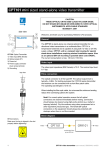Download Optical splitters and WDM
Transcript
User Manual Optical splitters and WDM For CFO OP-X series Optical passive CWDM wideband & dual window splitters and wavelength division multiplexer/demultiplexer products Video Networks Splitters and WDM user manual, 59300282 rev002 Welcome, and thank you for purchasing Teleste’s video networking products Contents Optical splitters introduction .................................................................................................................................. 1 General .............................................................................................................................................................. 1 Frame installation ............................................................................................................................................... 1 Stand-alone installation ...................................................................................................................................... 1 Fibre connection................................................................................................................................................. 1 Optical splitters connection diagram .................................................................................................................. 2 Optical splitters technical specifications ............................................................................................................ 2 Optical WDM introduction ........................................................................................................................................ 3 General .............................................................................................................................................................. 3 Frame installation ............................................................................................................................................... 3 Stand-alone installation ...................................................................................................................................... 3 Fibre connection................................................................................................................................................. 3 Optical combiners block diagram ....................................................................................................................... 4 Optical combiners technical specifications ........................................................................................................ 5 Splitters & WDM user manual rev002 Optical splitters introduction Wideband & dual window splitter units 1 2 General The optical SPLITTERS has been designed for splitting optical signals within the CWDM channels in the range of C11 to C18 or standard 1310 and 1550 nm wideband optical windows. The units are fully compatible with CFO series system and it can be installed in a standard CSR installation frame or alternatively as stand-alone with CMA wall mount adapter. The units are 5HP wide. All SPLITTER units are passive and require no power supplies. Frame installation 3 The unit is to be pushed along the guide rails into the installation frame (e.g. CSR216 or 316 series) and secured with the two locking screws. The unit can be freely positioned in any slot in the frame. The empty positions in the frame should be blanked off with cover plates. Stand-alone installation 4 The unit can be installed for stand-alone use by using a CMA series module adapter. The unit is to be pushed along the guide rails into the CMA module adapter and secured with the two locking screws. The stand-alone unit should be mounted to a vertical surface. Fibre connection WBS 1310nm & CWDM 5 Optical splitter unit, front view. 1. Locking screw (2 pcs) 2. Tap port 3. Tap port 4. COM port 5. Handle (with unit information) All optical port connectors are of type SC/APC female (8°). The dual window optical splitter operate on a standard 1310 nm and 1550 nm signals. Available optical split ratios are: • 50% / 50% • 30% / 70% The wideband CWDM optical splitter operate on CWDM channels in range C11 to C18. Available optical split ratio is: • 50% / 50% When installing the fibre optic cable, do not exceed the minimum bending radius when connecting cable to the system. For correct optical operation ensure that: > Protect opened connectors always with dustcaps > Use only 8° angle polished SC/APC connectors > Clean all connectors before mating by using metyl or isopropyl alcohol and dry connectors by compressed air SC/APC 8° optical connection. Splitters user manual rev002 1 Optical splitters block and connection diagram CWDM CWDM TAP 1460...1620 nm 50% 50% OPTICAL SPLITTER COM PORT 1460...1620 nm CWDM (Ch11...Ch18) CWDM TAP 1460...1620 nm bi-directional 1310 & 1550 50% 1310/1550 TAP 1270...1350 nm 1510...1590 nm 50% 30% OPTICAL SPLITTER 1310 & 1550 1310/1550 TAP 1270...1350 nm 1510...1590 nm 70% COM PORT 1270...1590 nm bi-directional Optical splitters technical specifications Optical - wideband CWDM (CWDM) General Fibre type 9/125 μm Power consumption - passive unit Wavelength 1460...1620 nm Supply voltage - passive unit Split ratio 50/50 % Dimensions (H x W x D) 3U • 15HP • 190 mm Insertion loss 3.8 dB/3.8 dB Weight Uniformity 0.7 dB Operating temperature range Directivity 55 dB Wideband CWDM -10...+70 °C Return loss 50 dB Dual window -40...+85 °C Connectors SC/APC 8° female Storage temperature range -40...+85 °C Humidity non-condensing singlemode Optical - dual window (1310 & 1550) Fibre type 9/125 μm singlemode Wavelength 1310 nm 0.5 kg 95 % Notes Typical values unless otherwise stated window 1270...1350 nm 1550 nm window 1510...1590 nm Split ratio 50/50% 30/70% Insertion loss 2 3.6/3.6 dB 50/50% 5.8/1.9 dB 30/70% Uniformity 0.8 dB Directivity 50 dB Connectors SC/APC 8° female Splitters user manual rev002 Optical WDM introduction Wavelength division multiplexer/demultiplexer units 1 2 General The optical WDM unit can be used to combine the CWDM channels in the range of C11 to C18 with existing 1310 nm legacy systems, or for combining standard 1310/1550 nm optical signals. The unit is fully compatible with CFO system and it can be installed in a standard CSR installation frame or alternatively as stand-alone with CMA wall mount adapter. The units are 5HP wide. All WDM units are passive and require no power supplies. Frame installation 3 The unit is to be pushed along the guide rails into the installation frame (e.g. CSR216 or 316 series) and secured with the two locking screws. The unit can be freely positioned in any slot in the frame. The empty positions in the frame should be blanked off with cover plates. Stand-alone installation 4 The unit can be installed for stand-alone use by using a CMA series module adapter. The unit is to be pushed along the guide rails into the CMA module adapter and secured with the two locking screws. The stand-alone unit should be mounted to a vertical surface. Fibre connection WDM 1310nm & 1550nm 5 Optical WDM, front view. 1. Locking screw (2 pcs) 2. 1310 nm port 3. 1550 nm port 4. COM port 6. Handle (with unit information) When installing the fibre optic cable, do not exceed the minimum bending radius when connecting cable to the system. For correct optical operation ensure that: > Protect opened connectors always with dustcaps > Use only 8° angle polished SC/APC connectors > Clean all connectors before mating by using metyl or isopropyl alcohol and dry connectors by compressed air All optical port connectors are of type SC/APC female (8°). SC/APC 8° optical connection. WDM user manual rev002 3 Optical WDM connection diagram COM-A-F-F2A 1310 PORT 1260...1360 nm WDM 1310 / CWDM COM PORT 1260...1620 nm CWDM PORT 1460...1620 nm bi-directional COM-A-F-F1A 1310 PORT 1290...1330 nm WDM 1310 / 1550 COM PORT 1290...1570 nm 1550 PORT 1530...1570 nm bi-directional Block diagram. Optical WDM block diagram 1310 / CWDM 1310 COMMON CWDM (Ch11...Ch18) 1310 / 1550 1310 COMMON 1550 4 WDM user manual rev002 Optical WDM technical specifications Optical 1310/CWDM Fibre type Optical 1310/1550 9/125 μm singlemode Wavelength Fibre type 9/125 μm singlemode Wavelength 1310 port 1260...1360 nm reflect channel 1310 port 1290...1330 nm CWDM port 1460...1620 nm pass channel 1550 port 1530...1570 nm Insertion loss Insertion loss 1310 <-> COM port 0.8 dB 1310 <-> COM port 0.25 dB CWDM <-> COM port 0.8 dB 1550 <-> COM port 0.25 dB Pass band ripple 0.3 dB Pass band ripple 0.3 dB Pass channel isolation 40 dB CWDM@1310 Isolation >16 dB Reflect channel isolation 40 dB 1310@CWDM Directivity 50 dB Directivity 50 dB Polarization dependent loss 0.1 dB Return loss 45 dB Connectors SC/APC 8° female Polarization dependent loss 0.1 dB Connectors SC/APC 8° female General Power consumption - passive unit Supply voltage - passive unit Connectors Dimensions (H x W x D) 3U • 5HP • 190 mm Weight 0.5 kg Operating temperature range -34...+74 °C 1310/1550 -5...+65 °C 1310/CWDM Storage temperature range -40...+85 °C Humidity 95% non-condensing Notes Typical values unless otherwise stated WDM user manual rev002 5 Copyright acknowledgements Information in this document is subject to change without notice and does not represent a commitment on the part of Teleste Corporation. Copyright © Teleste Corporation. All Rights Reserved. No part of this document may be reproduced, transmitted, stored in a retrieval system, or translated into any other language without the express permission of Teleste Corporation. Teleste Corporation Video Networks P.O. Box 323 FIN-20101 Turku FINLAND www.teleste.com WEEE directive Directive 2002/96/EC of the European Parliament and of the Council on waste electrical and electronic equipment (WEEE) obliges that producers appropriately mark electrical and electronic equipment with the symbol indicating separate collection. This obligation applies to the equipment put on the market in EU after 13 August 2005. Teleste devices which belong to the scope of the directive have been marked with the separate collection symbol shown below. The marking is according to the standard EN 50419. The symbol indicates that the device has to be collected and treated separately from unsorted municipal waste. User manual revision history note: The latest version is always available in pdf-format on our web site: www.teleste.com