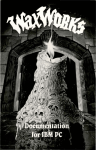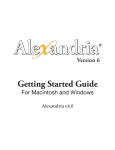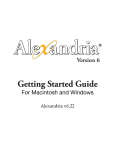Download Library Manual Ch. 7 TECHNICAL PROCESSING
Transcript
PROCESSING OF BOOKS VENDOR SPECIFICATIONS The following specifications should be provided to vendors for the catalog record and for processing of the item: E—Easy FIC—Fiction 92—Biography (first three letters of biographee’s last name) 920—Collective Biography (first three letters of author’s last name) SC—Story Collection REF—Reference PC—Professional Collection PAR—Parent Collection PB—Paperback (if you have a separate collection) RECEIVING 1. Unpack boxes and check packing slip against the books received. 2. Arrange alphabetically on book truck as listed on invoice. 3. Verify receipt of books by dating and initialing the packing slip and staple to purchase order copy we keep. 4. On purchase order, indicate any cancellations or significant discrepancies. This does not apply to “Do Not Exceed” orders. 5. Send pink copy of purchase order to Library Director’s secretary and retain green copy for records. OPEN AND COLLATE BOOKS 1. Examine book for defects such as upside down pages, missing pages, etc. If defective, contact the vendor. 2. If uncut pages are found, separate them by inserting a catalog card or other card which has enough weight and a sharp edge capable of splitting the edges neatly apart. 3. Cover dust jacket with mylar book jacket covers, if preprocessing was not used. 4. Collate by opening the front cover and then the back. Follow through by lightly creasing down the front flyleaf and then the back flyleaf. Work alternately from the front and back toward the center of the book, pressing down a few pages at a time. This will relax the binding of the book and make it easier to read. BARCODING 1. If requested, most jobbers (vendors), and some publishers, will assign a number to each book ordered and provide a printout of books purchased with barcode numbers. 2. The barcode should be affixed to the left side of the front cover at the top of the book. Ask the vendor to avoid covering up the title of the book when placing the barcode. 3. Accurate records of barcode numbers provided to each vendor should be maintained to avoid duplication. 4. If preprocessing is not requested, barcodes may be made locally using current automated system and packaged labels. 7-1 STAMPING 1. Use property stamp: • over the publisher on title page • on card pocket, unless preprinted pockets are being used • on upper right hand corner of last page of print • on the three edges of pages with book closed (depending on thickness of book) COMMERCIAL CATALOGING 1. The main book vendor and many secondary vendors provide catalogued records online. These records are then loaded into the current automated system. 2. Make needed corrections to the records by using latest edition of Marc Magician (Mitinet) or by editing the records manually. 3. Verify carefully the information on the title page. It should be reproduced accurately. 4. Use Library of Congress Subject Headings rather than Sears. SHARED CATALOGING RECORDS Records for items may be found in databases such as AccessMARC, SmartMARC, or Library of Congress Online Catalog @http://catalog.loc.gov/ to import records into the current automated system. Follow directions outlined with each service. COPY CATALOGING Most books will come with cataloging in publication (CIP) information on the verso of the title page of the book. The Library of Congress provides this information in cooperation with publishers. This cataloging information may be used to create a record. Be sure to use the subject headings in brackets [ ] as these are meant for school libraries. ORIGINAL CATALOGING Original cataloging must be done for all materials if commercial records and CIP are not available. 1. Optionally, check first to see if book is listed in the current edition of Children's Catalog, Elementary School Library Collection, Junior High School Library Catalog, or Senior High School Library Catalog. If so, use this classification number. If not: • Read the introduction and forward. • Examine the table of contents. • Skim the body of the book. 2. Assign the classification number, after consulting the current edition of Dewey Decimal Classification and Relative Index, Abridged Edition. Optionally, check the shelf for similar books and assign the call number provided. 3. Check the authority files and on-line catalog to avoid discrepancies. Be sure the classification number, or any modification of the number, is identical to that used for other materials of the same nature. 7-2 4. Since the purpose of classification is to group books of a similar subject together, borderline books should be classified according to the subject that makes them most useful. 5. See the below for examples of original cataloging of books. SAMPLE CATALOGING OF BOOKS Title The aces : famous flyers of World War II ISBN/ISSN 0531103676 Call Number 940.4 MAY Author Maynard, Christopher. Publisher Franklin Watts Place New York Year 1996 Extent 31 p. : col. ill. ; 30 cm. Series Wings ID Number 10711190 Volume 1 Medium Book Copy 1 Edition 1st. ed. Cost 14.95 Location CTI Receive date [11/17/03] Subject(s) WORLD WAR, 1914-1918--AERIAL OPERATIONS FIGHTER PILOTS--HISTORY AIRPLANES, MILITARY Added Entry Jefferis, David. Jobson, Ron, ill. Roffe, Michael, ill. Notes Includes index. Summary: Introduces the ace pilots of World War I, their military aircraft, aerial tactics and stunts, and profiles such prominent aviators as the Red Baron and Eddie Rickenbacker. 7-3 PREPARATION OF BOOK FOR THE SHELF (If not already done by the vendor): 1. During the cataloging procedure, the system will assign a barcode to the item. Barcodes may be printed using current automated system. Attach the barcode label to outside of book on top left-hand corner of front cover. Optionally, if barcode position interferes with title information, it may be placed lower but in same general area. Write the barcode number in pencil on the title page above the publisher and the property stamp. 2. Type title, classification number, and barcode number on pocket (see sample pocket on this page) or attach label printed by current automated system which contains this information. Attach pocket approximately 1 1\2” from bottom on front flyleaf. If pocket interferes with decorative endpapers or maps on endpapers, place pocket on back of front flyleaf page. 3. Type and attach spine label approximately 1 1/2" from bottom. REF for Reference and PC for Professional Collection are placed above classification number on spine label. 4. Cover label with transparent tape or label protector, or, if book has a jacket, cover jacket with mylar book cover after label has been attached. SPINE LABEL (EXAMPLES) (BOOK POCKET) FIC BLU FIC ROB 940.53 BLO 10701658 Blume, Judy Superfudge REF 523 SIM (School Library Property Stamp) 7-4 PROCESSING OF PAPERBACK BOOKS Library media centers vary the way in which paperbound books are processed. If they are to be inter-shelved, it is probably wise to catalog and process the paperbacks in the same manner as hardbacks. If they are not inter-shelved, the type designation of PB may be added to the call number. PROCESSING PERIODICALS AND NEWSPAPERS Periodicals are those items which arrive at regular intervals throughout the year. Magazines and newspapers are the typical periodicals for a school media center. The most recent issue is displayed in a current periodicals rack, or other location for students and teachers to check out. Older issues may be stored for research purposes or given to teachers for their classrooms. (See page 8-1 for storage and weeding procedures.) RECEIVING 1. Optionally, prepare check-in card for each periodical received or create database for check-in purposes. 2. As magazines arrive, check appropriate boxes on each card. 3. Notify vendor of missing magazine issues immediately. 4. Place in plastic covers or envelopes for checkout purposes. STAMPING Optionally, stamp magazines with property stamp on the front cover, middle page, and back cover in the upper right hand corner. PROCESSING VENDOR CATALOGS RECEIVING Optionally, sort, file, and retain those catalogs which will be used for ordering materials. Discard the rest. Replace superseded issues as they arrive. STAMPING Since catalogs may occasionally be borrowed by teachers and staff, write the name of the library on the front cover. 7-5 PROCESSING NONPRINT MATERIALS Nonprint materials require special handling due to the number of pieces and the nature of the materials. RECEIVING 1. Unpack boxes and check packing slip against the items received. 2. Arrange alphabetically on book truck as listed on invoice. 3. Check off each item on purchase order. 4. Verify receipt of items by dating and initialing the packing slip and staple to purchase order copy we keep. 5. Check each item for completeness and for visual and audio quality. Notify vendor of missing parts, damaged, or defective items. 6. On purchase order, indicate any cancellations or significant discrepancies. 7. When order is complete, send pink copy of purchase order to Library Director’s secretary and retain green copy for records. STAMPING 1. When feasible, identify all nonprint materials with the property stamp. 2. If the property stamp cannot be used, type the information on a spine label and attach or use a metallic marker for dark surfaces. 3. If materials are housed in a box, stamp the box with the property stamp and also identify or mark each separate piece in the box, i.e. teacher’s guide, film strip can, audiocassette, laser disc, etc. 4. Each piece of a set needs to be marked with the barcode number. 5. Stamp or place labels in the following areas: • Audio or videocassette: on label side of the tape • DVD: on center label CATALOGING With the revision of Anglo-American Cataloging Rules (AACR2) there are now explicit directions for the cataloging of all nonprint materials. There are several handbooks which aid in using the cataloging code. Cataloging may also be ordered with the materials at the time of purchase. If cataloging is not available, use the following example on the next page to catalog the item. 7-6 SAMPLE CATALOGING OF NONPRINT MATERIALS Title Whales ISBN/ISSN 156032977 Call Number VIDEO 599.5 WHA Author Publisher Rainbow Educational Media Place Chicago, IL Year 2003 Extent 1 videocassette (VHS) : (30 min.) ; sd., col., ½ in. Series Animals of the world ID Number 10720169 Volume 1 Medium videorecording Copy 1 Edition Cost 49.95 Location CTI Receive date [11/17/03] Subject(s) Whales Summary: Details the growth, habitat, and characteristics of whales. GENERAL MATERIAL DESIGNATION The following General Material Designations [GMD] is used when cataloging nonprint materials. The spine label carries an abbreviation for the [GMD]. MATERIAL 3 or more items of different types in one container [kit] GMD (medium) SPINE LABEL KIT any material accessed through a computer [electronic resource] ER audiocassette or CD digital video disc (DVD) filmstrip / sound filmstrip game globe map model record slide study print transparency videorecording [sound recording] [videorecording] [filmstrip] [game] [globe] [map] [model] [sound recording] [slide] [picture] [transparency] [videorecording] CASS or CD DVD FS or SFS GAME GLOBE MAP MODEL REC SLIDE SP TRANS VIDEO 7-7 PREPARING THE ITEM FOR THE SHELF If not already done by the jobber (vendor): 1. During the cataloging procedure, the system will assign a barcode to the item. Attach the barcode label to the outside of the item on top left-hand corner of front cover. Optionally, if barcode position interferes with title information, it may be placed lower but in same general area. Write the barcode number with permanent marker on the label and/or title page of teacher guide above the producer or distributor. 2. Type and attach spine label approximately 1 1/2" from bottom. General Material Designation abbreviation precedes classification number and title or author information on spine label (see example below). 3. Cover barcode label and spine label with transparent tape or label protector. 4. For ease of handling and for protection, a single item should be stored in a box, bin, plastic bag, ring binder, or other suitable container. 5. Make a note of items included with the item in the note area of the record so that a quick check of items included in the set may be made at the point of circulation. NONPRINT SPINE LABEL (EXAMPLE) VIDEO 523 SIM 7-8 PROCESSING EQUIPMENT The following procedures apply to all types of equipment including computers. RECEIVING 1. Unpack boxes and check packing slip against the equipment received. 2. Check off each item on purchase order (if applicable). 3. Verify receipt of equipment by dating and initialing the packing slip and staple to purchase order copy we keep (if applicable). 4. Check equipment for proper operation, damage, or missing components. Promptly notify vendor of any problems with shipment. 5. On purchase order, indicate any cancellations or significant discrepancies. 6. Send pink copy of purchase order (if applicable) to Library Director’s secretary and retain green copy for records. 7. Store manuals and other paperwork for future reference in file drawer. Optionally, make one copy of user’s manual for teacher use, if only one copy exists. 8. Prepare a record of the equipment for inventory purposes using the appropriate form or computer program. STAMPING 1. Mark each piece of equipment with the school’s initials and the word library in an inconspicuous spot with a permanent marker, e.g. CTI Library. 2. Stamp manuals and other paperwork with property stamp and barcode number. CATALOGING 1. Catalog the item by entering information such as the name of the item, manufacturer, year, and price. Include details of system, component parts, model number, serial number, and bulb type or cartridge type required in the note area of the record. 2. The General Material Designation for equipment is [equipment] BARCODING 1. The system will assign a barcode to the equipment during the cataloging process. Prefer to attach the barcode to the right-hand side of the equipment if the front is facing you. Otherwise, attach the barcode to the back of the equipment to the right. 2. Cover the barcode with tape or label protector. Optionally, write the barcode number on the equipment with permanent marker. 3. Write barcode number in ink on manuals and other paperwork associated with the equipment. 7-9 COMMON FIELD NUMBERS (MARC TAGS) Note that all fields are not present in all records. 0xx 020 022 050 060 082 086 098 lxx 100 110 111 130 2xx 210 212 222 240 243 245 246 247 250 260 3xx 4xx 440 490 5xx 504 505 6xx 600 610 611 630 650 651 7xx 700 710 711 730 740 780 785 8xx 800 810 811 830 840 9xx Control fields and call numbers ISBN [International Standard Book Number] ISSN [international Standard Serial Number] Library of Congress call number National Library of Medicine call number Dewey call number Government document number Other classification Author/main entry headings Personal name author Corporate name author Conference/meeting name author Uniform title main entry Title [210-247]; Imprint [250-260] Abbreviated title Variant title Key title Uniform title Uniform title (collective) Title statement [title : subtitle / author] Variant forms of title Former titles or title variations (pre-AACR2) Edition statement Imprint [place : publisher, date] Physical description [pages/volumes : illustrations; size] Series statements Title series statement [traced the same] Series statement not traced or traced differently Notes Bibliography note Contents note Subject added entries Personal name subject Corporate name subject Conference/meeting name subject Uniform title subject Topical subject [LC Subject Headings] Geographic subject Added entries Personal name Corporate name Conference/meeting name Uniform title Title traced differently Preceding entry Succeeding entry Series added entries and variant forms of entry Personal name/title series Corporate name/title series Conference/meeting name/title series Uniform title series Title series [pre-AACR2] Local use fields From: OCLC Quick Reference Guide. Texas Woman’s University Libraries. 7 - 10