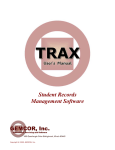Download 1 = Very Poor
Transcript
23425 DVD FAQ Table of Contents Table of Contents ......................................................... 1 No or odd front panel operation ..............................................................2 Explanation of the crossover selections on the subwoofer page?............2 When I am listening to CD’s, the volume fluctuates, and it sounds like it is echoing................................................................................................2 Does an Arcam DVD Player support the playing of DVD Recordable Media? ....................................................................................................2 The players display goes blank after I have put a DVD in. ......................3 I have accidentally put the player into Progressive Scan mode and now I am unable to get any video output..........................................................3 Picture is “jerky” when playing region 1 discs. .......................................3 The picture freezes for a moment approximately halfway through a film. ...............................................................................................................3 I have a video camera can an Arcam DVD play its recorded disc.............3 Does the Arcam DVD player support HDCD discs? ...................................4 What video resolution should I set the HDMI output to?.........................4 Which audio outputs do Arcam recommend for playing a CD, digital or analogue? ...............................................................................................4 I am unable to get an audio signal when using DVI why? .......................4 Is it possible to play the SACD multichannel layer on an Arcam DVD Player?....................................................................................................4 –1– Arcam, Pembroke Ave, Waterbeach, CB5 9QR, UK Ref: DVDFAQ.doc 18/01/2007 23425 DVD FAQ No or odd front panel operation The DV79 for instance, has the ability to navigate DVD menus using the front panel keys should the remote control be unavailable. This is accessed by using the “NAV” key on the front panel. If however you press the “NAV” key accidentally you will not get the expected operation from the remote control. To revert to normal operation press the NAV key again. It is also possible to disable this feature on players with software version 4.18.0 or later. This is performed in the “Setup” menu by turning FP Navigation to off. For more detail please see the user manual addendum provided with the player Explanation of the crossover selections on the subwoofer page? Basically, signals below the cross-over frequency will be redirected from Small speakers to Large ones (or to the Sub); signals above this frequency will not be redirected. Arcam DVD players allow the cross-over frequency to be set anywhere from 50Hz to 150Hz (in 10Hz steps). You would use the higher value if you have a combination of a subwoofer and satellite speakers or a lower value if you have (for example) Large front speakers, Small rear speakers and a subwoofer. When I am listening to CD’s, the volume fluctuates, and it sounds like it is echoing It is possible that the DVD Player is configured to be in Pro Logic Mode, to disable this you will need to press the < PL > button on the DVD remote control. You will see an on screen display, simply toggle Pro Logic to off and press the PL button to exit, or enter the dvd players DVD menu to disable. Does an Arcam DVD Player support the playing of DVD Recordable Media? Arcam DVD players support the playability of DVD-/+R and RW discs as well, disc brands such as Verbatim, Traxdata, Datawrite and TDK have been used successfully with current software versions. Please note that the older DV88 may not recognise any recordable media or attempt to play it badly. –2– Arcam, Pembroke Ave, Waterbeach, CB5 9QR, UK Ref: DVDFAQ.doc 18/01/2007 23425 DVD FAQ The players display goes blank after I have put a DVD in. In most cases this is due to mis-matched region coding between the player and the DVD being played. This can be verified if the display returns after ejecting the DVD. Note: All Arcam DVD Players are set to their respective countries Region Code at manufacture; this means that it is not possible to play a DVD encoded for a different region without first changing the players region. I have accidentally put the player into Progressive Scan mode and now I am unable to get any video output. To revert the player back to its Interlaced Mode, simply press and hold the front panels “STOP” button for 5 seconds approx. Not applicable to the DV88 DVD Player. Picture is “jerky” when playing region 1 discs. This occurs when NTSC discs (such as those from the USA) are played in a machine where the output is set to “PAL” (such as those sold in Europe). Enter the “Setup” menu and change the “TV system” setting to “Auto” (see your user guide). The picture freezes for a moment approximately halfway through a film. This is caused by the player changing layers on a two-layer disc and is normal. I have a video camera can an Arcam DVD play its recorded disc. In general this may not be possible for any camera type DVD storage device; this is mainly attributed to the video file extensions used in this type of media. –3– Arcam, Pembroke Ave, Waterbeach, CB5 9QR, UK Ref: DVDFAQ.doc 18/01/2007 23425 DVD FAQ Does the Arcam DVD player support HDCD discs? All of the Arcam Range of DVD players currently support the playability of this format. What video resolution should I set the HDMI output to? Arcam recommend leaving the HDMI “Setup” menu option to “Auto” this enables the DVD player to configure its output automatically and optimally for the attached display device. Changing the resolution may cause the display device to either blank out or display incorrectly. Which audio outputs do Arcam recommend for playing a CD, digital or analogue? Arcam recommend using the main stereo analogue audio outputs rather than the digital output, as the internal DACS produce a cleaner signal path. I am unable to get an audio signal when using DVI why? A DVI connection is capable of utilizing the very same video parameters as HDMI but is not able to produce any audio signal at the same time. Is it possible to play the SACD multichannel layer on an Arcam DVD Player? This is currently only possible using the Diva DV137 and the FMJ DV139; all other DVD players are able to play the standard Red Book CD layer from a Hybrid SACD. –4– Arcam, Pembroke Ave, Waterbeach, CB5 9QR, UK Ref: DVDFAQ.doc 18/01/2007