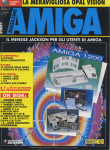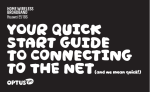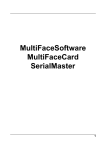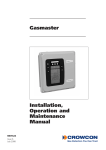Download AN1924 Application Note
Transcript
Freescale Semiconductor, Inc.
MOTOROLA
Order by AN1924/D
(Motorola Order Number)
Rev. 0, 4/2001
Semiconductor Application Note
ARCHIVED BY FREESCALE SEMICONDUCTOR, INC. 2005
Joseph R. Pasek
1.
Contents
1. Introduction.....................................1
2. Interface Description.......................2
3. Descriptions of the Intelligent
LCD Modules ............................3
3.1 Crystalfontz’s 634 Intelligent
Serial LCD Module .........................4
3.2 NetMedia’s LCD+ Serial LCD
Module.............................................5
Introduction
This application follows an earlier application note (“Some
General DSP568xx Interface Examples using the
Embedded SDK”, AN1921/D) that focused on interfacing
the DSP56824 with an LCD, keypad and an SPI-based
device, an 11-channel, 12-bit A/D converter (TLC2543). That
note described interfacing via the SPI port, either directly, or
with the MAX3100 chip that converts SPI signals to a
compatible RS-232 format.
This note will show the relative ease of interfacing either
NetMedia’s LCD+, including a keypad, or Crystalfontz’s 634
Intelligent Serial Display to the Serial Communication
Interface (SCI) port of a DSP56F805. The demonstration
code will be written in C and will use Motorola’s Embedded
SDK libraries.
The SCI is a three-line interface, consisting of a transmit line
(TXD), a receive line (RXD), and a ground line (GND). The
interface allows for asynchronous communication with
peripheral devices and other MCUs. The protocol is very
similar to an RS-232-based interface, except that the voltage
range is that of TTL.
4. Interfacing the LCDs to the
DSP56F805................................5
4.1 Connecting the 634 LCD to the
DSP56F805......................................5
4.2 Software for the 634 LCD and the
DSP56F805......................................6
4.3 Connecting the LCD+ to the
DSP56F805......................................7
4.4 Software for the LCD+ and the
DSP56F805......................................8
5. Converting SDK-Based Code .......10
6. Conclusions...................................15
7. References.....................................15
Appendix A. NetMedia’s Serial
LCD+ ......................................16
This note will also show the modifications required to
convert the program for the DSP56824 featured in
Application Note AN1921/D to the DSP56F805, using the
Embedded SDK. The modifications are relatively minor and
made only to the respective processor’s SDK-supported
interface code.
© Motorola, Inc., 2001
For More Information On This Product,
Go to: www.freescale.com
Interfacing LCDs and Porting
Code
ARCHIVED BY FREESCALE SEMICONDUCTOR, INC. 2005
Freescale Semiconductor, Inc...
Interfacing Serial LCDs to
a DSP56F805’s SCI and
Porting Code Using the
Embedded SDK
Interface Description
2.
Freescale
Semiconductor,
Inc.
ARCHIVED
BY FREESCALE
SEMICONDUCTOR,
INC. 2005
ARCHIVED BY FREESCALE SEMICONDUCTOR, INC. 2005
Interface Description
Motorola’s DSP56F80x processors are DSP/MCU hybrids, which not only have the expected
capabilities of a DSP, but also the features that allow the processor to perform the functions of a
microprocessor. Additionally, the DSP56F80x family of processors offers Systems On a Chip (SOC)
technology, and, as shown in Table 1, has a number of on-chip capabilities to accommodate
measurements and interfacing to various devices.
Table 1: Peripheral Device Interfaces Found on the DSP56F80x Processors
ARCHIVED BY FREESCALE SEMICONDUCTOR, INC. 2005
Freescale Semiconductor, Inc...
SOC Devices
Description
Availability
Motorola Scalable
Controller Area Network
(MSCAN)
Communication Controller implementing
CAN 2.0 A/B
DSP56F803
DSP56F805
DSP56F807
MUXed input 12-bit
Analog-to-Digital
Converters (ADC)
Dual 4-input 12-bit ADC
DSP56F801
DSP56F803
DSP56F805
DSP56F807
Quadrature Decoders
Used to determine orientation of a motor
shaft
DSP56F801
DSP56F803
DSP56F805
DSP56F807
Pulse Width Modulator
(PWM) Module
A modulation technique employed to
control various kinds of electric motors
DSP56F801
DSP56F803
DSP56F805
DSP56F807
Serial Communication
Interface (SCI) Module
This interface allows asynchronous
serial communications with peripheral
devices and MCUs. A “TTL” RS-232
interface.
DSP56F801
DSP56F803
DSP56F805
DSP56F807
Serial Peripheral Interface
(SPI) Module
This allows full-duplex, synchronous,
serial communication between the DSP
and peripheral devices
DSP56F801
DSP56F803
DSP56F805
DSP56F807
The interface techniques explained here will work equally well with any member of the DSP56F80x
group of processors; this application was developed for the DSP56F805 processor. Figure 1 shows the
EVM card and the external interfaces to the two available SCI modules found on the DSP56F805.
Figure 2 provides a closer view, centered on the DSP’s SCI1 interface, the EVM board’s J17 header.
The intelligent LCDs will be connected to the SCI1 port.
2
Interfacing LCDs and Porting Code
For More Information On This Product,
Go to: www.freescale.com
Freescale
Semiconductor,
Inc.
ARCHIVED
BY FREESCALE
SEMICONDUCTOR,
INC. 2005
Descriptions of the Intelligent LCD Modules
ARCHIVED BY FREESCALE SEMICONDUCTOR, INC. 2005
Freescale Semiconductor, Inc...
ARCHIVED BY FREESCALE SEMICONDUCTOR, INC. 2005
Figure 1. Motorola’s DSP56F805 EVM Board
Figure 2. The J17 Header (SCI1 Port) on the DSP56F805 EVM Board
3.
Descriptions of the Intelligent LCD Modules
Specifications of the two intelligent serial LCD devices which will be interfaced to the DSP56F805’s
SCI1 port are contained in this section.
Interfacing LCDs and Porting Code
For More Information On This Product,
Go to: www.freescale.com
3
Freescale
Semiconductor,
Inc.
ARCHIVED
BY FREESCALE
SEMICONDUCTOR,
INC. 2005
Descriptions of the Intelligent LCD Modules
3.1 Crystalfontz’s 634ARCHIVED
Intelligent BY
Serial
LCD Module
FREESCALE
SEMICONDUCTOR, INC. 2005
This LCD module has attracted attention for its capability of interfacing as either an RS-232 device or
as an SPI device. As it comes from the factory, it is set up for 9600 Baud RS-232 operation. To use it
as an SPI device, the Jumper JPA must be soldered closed. However, the throughput of the LCD’s SPI
port is very slow (Fclk.max=18 kHz) and SPI ports on the DSP56F80x family are incapable of such
slow speed without extraordinary manipulation of the DSP chip’s clocking rate. Therefore, interface as
an RS-232 device is recommended.
ARCHIVED BY FREESCALE SEMICONDUCTOR, INC. 2005
Freescale Semiconductor, Inc...
These are the features of the 634:
•
RS-232 interface (1200, 2400, 4800, and 9600 Baud)
•
DB9 connector provided for a simple RS-232 hookup
•
Available with bright, even, software-adjustable LED backlighting or in a low-power
reflective model
•
Available as either 20x4 (Model 634) or 16x2 (Model 632) display
•
Software-controlled contrast
•
“Gapless” horizontal contrast
•
Software-controlled, terminal-style automatic scrolling and line wrapping
•
Unique “Scrolling Marquees” feature continuously scrolls a message across the display
without host intervention
•
Low-speed “SPI” and “Inverted TTL” RS-232 for embedded application
•
Buffered communication
•
Low power: Non-backlight operation will self-power from the DTR and RTS lines of most
serial ports
A microcontroller is built into the LCD’s support and a ROM stores the necessary code for its
operation. Further information is available from Crystalfontz’s web site: www.crystalfontz.com.
Figure 3 shows the 634’s display on power-up.
Figure 3. Crystalfontz’s 634 Intelligent Serial LCD Module Display
3.2 NetMedia’s LCD+ Serial LCD Module
NetMedia’s intelligent LCD was featured in the application note, “General DSP568xx Interface
Examples Using the Embedded SDK”, AN1921/D. The LCD+ comes with a 20x4 display and a
built-in port capable of supporting a keypad up to 4x4 in size. It supports an RS-232 interface that can
work at either normal or TTL voltage levels.
4
Interfacing LCDs and Porting Code
For More Information On This Product,
Go to: www.freescale.com
Freescale
Semiconductor,
Inc.
ARCHIVED
BY FREESCALE
SEMICONDUCTOR,
INC. 2005
Interfacing the LCDs to the DSP56F805
Among the features of ARCHIVED
the LCD+ : BY FREESCALE SEMICONDUCTOR, INC. 2005
•
Serial I/O: RS-232 or Inverted TTL (2400 to 57600 Baud (8,N,1))
•
Keypad input: 4x4 matrix type
•
Power requirements: 5V to 15V DC at 9mA (200mA maximum with the backlight on)
•
LCD type: 4x20 Supertwist
•
Analog-to-Digital Converters: a bank of 10 with 10-bit resolution
•
Relay Drivers
•
FlashROM
ARCHIVED BY FREESCALE SEMICONDUCTOR, INC. 2005
Freescale Semiconductor, Inc...
Although the LCD+ may offer more than needed for this effort, other applications may require some of
its features. The LCD+ has its own microcontroller and software in ROM to implement its features. An
example of its display is shown in Figure 4.
Figure 4. Example of NetMedia’s LCD+ display
See Appendix A. for additional details about the LCD+.
4.
Interfacing the LCDs to the DSP56F805
This section explains how to connect each LCD to the DSP56F805 device and contains code examples
demonstrating the interface.
4.1 Connecting the 634 LCD to the DSP56F805
The Crystalfontz 634 Intelligent Serial LCD module comes equipped with a male DB9 connector port.
The lines on the female side are connected in null modem fashion to the three pins of the EVM board’s
J17 header; i.e., EVM_TXD is connected to LCD_RXD.
4.2 Software for the 634 LCD and the DSP56F805
Metrowerks’ CodeWarrior, an Embedded DSP C compiler for the DSP568xx, was used to write,
compile and execute the code to control the 634 LCD. Code Example 1 demonstrates the interface
between DSP56F805 and the 634 LCD device.
Interfacing LCDs and Porting Code
For More Information On This Product,
Go to: www.freescale.com
5
Freescale Semiconductor, Inc.
Interfacing the LCDs to the DSP56F805
Code Example 1. LCD634_sci_test.c
// LCD634_sci_test.c program tests the interface between a DSP
//
56805 using its SCI port and a LCD (Crystalfontz
//
634 Intelligent serial display - March 1, 2001 )
Freescale Semiconductor, Inc...
#include "port.h"
#include "io.h"
#include "bsp.h"
#include
#include
#include
#include
#include
#include
"fcntl.h"
"sci.h"
"stdio.h"
"assert.h"
"string.h"
"timer.h"
int main()
{
UWord16
I;
int
SciFD;
sci_sConfig SciConfig;
struct timespec FiveSeconds = {5,0};
char
char
char
UWord16
char
UWord16
aastring[]={"
DSP56F805-SCI
"};
bstring[]={" LCD 634 Disp Test "};
input, inputarray[8];
NewScr[2]= {12,0};
// Clear Screen on LCD
astring[20];
temp;
/* Set-up parameter for SCI port - 8 bit, no parity, TX_inverted */
SciConfig.SciCntl
=
SciConfig.SciHiBit
SciConfig.BaudRate
=
=
SCI_CNTL_WORD_8BIT | SCI_CNTL_PARITY_NONE \
| SCI_CNTL_TX_INVERTED;
SCI_HIBIT_0;
SCI_BAUD_9600; /* Set Baud rate to 9600 */
/* Open SCI Serial Device */
SciFD = open(BSP_DEVICE_NAME_SCI_1, 1, &SciConfig);
/* Configure SCI1 to work with eight bit characters */
ioctl( SciFD, SCI_DATAFORMAT_EIGHTBITCHARS, NULL);
write( SciFD, NewScr, 1 );
/* Wipe clean LCD’s Display */
/* Start for-ever loop */
for( ; ; )
{
write( SciFD, NewScr, 1 );
/* Wipe clean LCD’s Display */
write (SciFD, aastring, strlen(aastring)); /* Write Demo title */
write (SciFD, bstring, strlen(bstring));
6
Interfacing LCDs and Porting Code
For More Information On This Product,
Go to: www.freescale.com
Freescale
Semiconductor,
Inc.
ARCHIVED
BY FREESCALE
SEMICONDUCTOR,
INC. 2005
Interfacing the LCDs to the DSP56F805
/* Display some ARCHIVED
numbers on display
*/
BY FREESCALE
nanosleep(&FiveSeconds, NULL);
SEMICONDUCTOR, INC. 2005
/* Wait five seconds */
write( SciFD, NewScr, 1 );
/* Wipe clean LCD’s Display */
for ( I=0; I < 29; I++ )
/* Write some numbers to LCD */
{
sprintf(astring, "%d ", I );
write (SciFD, astring, strlen(astring));
}
ARCHIVED BY FREESCALE SEMICONDUCTOR, INC. 2005
Freescale Semiconductor, Inc...
nanosleep(&FiveSeconds, NULL);
/* Wait five seconds */
write( SciFD, NewScr, 1 );
/* Wipe clean LCD’s Display */
temp = ’A’;
for ( I=0; I<26; I++ )
/* Write capital letters to LCD */
{
sprintf( astring, "%c", temp++);
write (SciFD, astring, strlen(astring) );
}
temp = ’a’;
for ( I=0; I<26; I++ )
/* Write small letters to LCD */
{
sprintf( astring, "%c", temp++);
write (SciFD, astring, strlen(astring) );
}
nanosleep(&FiveSeconds, NULL);
/* Wait five seconds
*/
}
4.3 Connecting the LCD+ to the DSP56F805
In AN1921/D, the LCD+ device was interfaced to one of the DSP56824’s SPI ports using the Maxim
MAX3100 UART chip’s bi-directional capability to convert data conveyed by an SPI port to an
RS-232 format. However, the DSP56F80x’s SCI port can be connected directly to an RS-232 device
using the TTL voltage option compatible with NetMedia’s LCD+, making additional hardware
unnecessary.
The LCD+ has a much faster processor and the ability to support baud rates up to 57600. It also
provides support for a 4x4 matrix keypad which allos user input, resulting in two-way communication
between the LCD+ and the DSP56F805.
4.4 Software for the LCD+ and the DSP56F805
The software is written in C and makes full use of the SCI support provided in the Embedded SDK.
Code Example 2 demonstrates the interface between the DSP56F805 and NetMedia’s LCD+ serial
display.
Interfacing LCDs and Porting Code
For More Information On This Product,
Go to: www.freescale.com
7
Freescale Semiconductor, Inc.
Interfacing the LCDs to the DSP56F805
Code Example 2. LCDplus_sci_test.c
// LCDplus_sci_test.c
program tests the interface to a DSP56F805 SCI
//
serial port LCD (NewMedia’s Serial LCD+ ) and keypad
#include "port.h"
#include "io.h"
#include "bsp.h"
Freescale Semiconductor, Inc...
#include
#include
#include
#include
#include
"fcntl.h"
"sci.h"
"stdio.h"
"assert.h"
"string.h"
int main()
{
UWord16
I;
int
SciFD;
sci_sConfig SciConfig;
static char
aastring[]={"DSP56F805-LCDplus
"};
static char
bstring[]= {"and Keypad test
"};
int
sum;
char
input, inputarray[8];
UWord16
NewScr[2]= {12,0};
// Clear Screen on LCD
UWord16
BackLightOn[2] = {14,0}; // Turn on LCD’s Backlight
UWord16
LightLevel[2] = {2,70}; // Set back light level here set to 70
UWord16
DispContrast[2] = {3,100}; //Set display contrast here set to 100
UWord16
DispKeypad[2] = {24,1};
static char
astring[40];
char
LF[]={10,0}, CR[]={’E’}; // LCD Line Feed and CR
UWord16
ii;
UWord16
BS[]={8,0};
// LCD backspace
/* Open SCI Serial Device */
SciConfig.SciCntl
= SCI_CNTL_WORD_8BIT | SCI_CNTL_PARITY_NONE \
| SCI_CNTL_TX_INVERTED;
SciConfig.SciHiBit
= SCI_HIBIT_0;
SciConfig.BaudRate
= SCI_BAUD_19200;
SciFD = open(BSP_DEVICE_NAME_SCI_1, 1, &SciConfig);
ioctl( SciFD, SCI_DATAFORMAT_EIGHTBITCHARS, NULL);
//
//
//
write( SciFD, BackLightOn, 2);
/* Turn-on LCD’s Backlight */
write( SciFD, LightLevel, 2 );
/* Adjust LCD’s Backlight level */
write( SciFD, DispContrast, 2); /* Adjust LCD’s Display contrast */
write( SciFD, NewScr, 1 );
/* Wipe clean LCD’s Display */
write( SciFD, DispKeypad, 2 );
/* Setup keypad - beep with each key press */
write (SciFD, aastring, strlen(aastring));
8
Interfacing LCDs and Porting Code
For More Information On This Product,
Go to: www.freescale.com
Freescale
Semiconductor,
Inc.
ARCHIVED
BY FREESCALE
SEMICONDUCTOR,
INC. 2005
Converting SDK-Based Code
write (SciFD, bstring,
strlen(bstring));
ARCHIVED
BY FREESCALE
SEMICONDUCTOR, INC. 2005
read (SciFD, &input, 1);
/* Display some numbers on display */
write( SciFD, NewScr, 1 );
strcpy( bstring, "Hit key to start");
strcat( bstring, LF );
write( SciFD, bstring , strlen(bstring));
write( SciFD, NewScr, 1 );
ARCHIVED BY FREESCALE SEMICONDUCTOR, INC. 2005
Freescale Semiconductor, Inc...
strcpy( bstring, "Input at key (’0000’ to exit) \n");
write( SciFD, bstring , strlen(bstring));
/* The following loop polls keypad input, until "0000" is input */
/* Keypad entries are displayed on both LCD and in IDE’s
text window */
ii = 0;
while ( true )
{
read( SciFD, &inputarray[ii], 1);
if ( inputarray[ii] == CR[0] )
{
inputarray[ii] = 0;
sprintf(bstring, " Input- %s\n", inputarray );
write ( SciFD, bstring, strlen(bstring));
ii = 0;
}
else
{
write( SciFD, &inputarray[ii], 1);
ii++;
}
if ( strcmp(inputarray,"0000") == 0 ) break;
}
write( SciFD, NewScr, 1 );
strcpy( bstring, " Done! ");
write(SciFD, bstring, strlen(bstring) );
close(SciFD);
}
5.
Converting SDK-Based Code
In AN1921/D, an application was developed that employed a serial LCD, keypad, and
analog-to-digital converter (ADC) attached to the SPI ports of the DSP56824. This section will
describe the code modifications required to convert that application to work on the DSP56F805.
Interfacing LCDs and Porting Code
For More Information On This Product,
Go to: www.freescale.com
9
Freescale Semiconductor, Inc.
Converting SDK-Based Code
First, the SDK serial support native to the DSP56824 is not available or needed in the DSP56F805
environment. As shown previously, NetMedia’s LCD+ serial device and its associated keypad work
very well with the DSP56F805’s SCI port. The serial-related DSP56824’s IntFaceBaro.c is shown in
Code Example 3, which details setup of the interface to the LCD and keypad using the DSP56824’s
SDK serial library.
Code Example 3. Establishment of Interface
/* Open Serial Port via SPI1 and EVM UART */
Freescale Semiconductor, Inc...
Uart = open( BSP_DEVICE_NAME_SERIAL_0, 0 );
NewUartState = MAX3100_FIFO_DISABLE | \
MAX3100_INT_ENABLE_DATA | \
MAX3100_IR_DISABLE | \
MAX3100_STOPBIT_1 | \
MAX3100_PARITY_NONE | \
MAX3100_WORD_8BIT | \
MAX3100_BAUD_9600;
ioctl( Uart, SERIAL_DEVICE_RESET, &NewUartState );
The IntFaceBaro.c code from Code Example 3 is converted to the DSP56F805’s SCI interface in
Code Example 4. These lines of code replace the references to the DSP56824’s serial support with
support for the DSP56F805’s Serial Communication Interface’s SCI1 port, allowing communication
with NetMedia’s LCD+ serial device and attached keypad.
Code Example 4. Conversion of Code
/* Open SCI for LCD and keypad devices */
SciConfig.SciCntl = SCI_CNTL_WORD_8BIT | SCI_CNTL_PARITY_NONE \
| SCI_CNTL_TX_INVERTED;
SciConfig.SciHiBit = SCI_HIBIT_0;
SciConfig.BaudRate = SCI_BAUD_19200;
SciFD = open( BSP_DEVICE_NAME_SCI_1, 0, &SciConfig );
ioctl( SciFD, SCI_DATAFORMAT_EIGHTBITCHARS, NULL );
Once the changes in Code Example 4 are made and all references to the variable “Uart” are converted
to “SciFD” in the code, bi-directional processing between the LCD+ and the keypad becomes possible
using the DSP56F805’s SCI port.
The prototype board, described in AN1921/D with TI’s TLC2543 and Motorola’s MPX4115A
absolute atmospheric pressure sensor, is attached to the DSP56F805’s SPI0 port (J19). The EVM
board’s SPI0 port provides the expected MISO, MOSO, SCLK, and GND signals. The DSP56824
IntFaceBaro.c shown in Code Example 5 must be modified slightly to enable the GPIO’s Pin 5 (J28)
to perform the SS signal function for the TLC2543 ADC chip. The necessary changes to adapt to the
DSP56F805’s SPI using the Embedded SDK are shown in Code Example 6.
10
Interfacing LCDs and Porting Code
For More Information On This Product,
Go to: www.freescale.com
Freescale
Semiconductor,
Inc.
ARCHIVED
BY FREESCALE
SEMICONDUCTOR,
INC. 2005
Converting SDK-Based Code
Code Example 5. Original
SDK Code BY
for FREESCALE
DSP56824’s SPI0
Port
ARCHIVED
SEMICONDUCTOR,
INC. 2005
SpiParams.bSetAsMaster = 1;
/* SPI0 is set as master */
/* Open SPI0 port */
/* Set Data format for 16 bit */
ioctl( SerialMaster, SPI_DATAFORMAT_RAW, NULL );
ARCHIVED BY FREESCALE SEMICONDUCTOR, INC. 2005
Freescale Semiconductor, Inc...
SerialMaster = open( BSP_DEVICE_NAME_SPI_0, 0, &SpiParams );
.
.
.
/* Set bit clock rate */
ioctl( SerialMaster, SPI_PHI_DIVIDER_32, NULL );
/* SS can be left low between successive SPI bytes */
ioctl( SerialMaster, SPI_CLK_PHASE_SS_CLEAR, NULL);
Code Example 6. DSP56824 Adapted to DSP56F805’s SPI
SpiParams.bSetAsMaster = 1;
/* SPI0 is set as master */
SpiParams.pSlaveSelect = NULL; /* GPIO Pin 5 used for SS */
SpiParams.pSlaveDeselect = NULL;
SpiParams.TransmissionSize = 16; /* Size of transmission */
/* Open SPI0 port */
SerialMaster = open( BSP_DEVICE_NAME_SPI_0, 0, &SpiParams );
.
.
.
/* Set bit clock rate */
ioctl( SerialMaster, SPI_BAUDRATE_DIVIDER_32, NULL );
/* SS can be left low between successive SPI bytes */
ioctl( SerialMaster, SPI_CLOCK_PHASE_NOTSET, NULL);
The code modification in Code Example 6 permits the DSP56F805’s SPI port to interface with the
TLC2543 ADC chip.
The complete details of code ported from the DSP56824 to the DSP56F805 environment using the
Embedded SDK are shown in Code Example 7.
Code Example 7. IntFaceBaro.c for the DSP56F805 Environment
/* IntFaceBaro.c - Procedure used to interface to TLC2543 - 12-bit
analog-to-digital
converter with serial control and 11 analog inputs. The DSP56F805
SPI0 port is employed. The software is developed for the DSP56F805
EVM environment. Interface to NetMedia LCD+ serial display device
and keypad is also included - March 1, 2001 */
Interfacing LCDs and Porting Code
For More Information On This Product,
Go to: www.freescale.com
11
Freescale Semiconductor, Inc.
Converting SDK-Based Code
#include
#include
#include
#include
#include
#include
#include
#include
#include
#include
#include
#include
#include
"io.h"
"fcntl.h"
"bsp.h"
"spi.h"
"stdio.h"
"sci.h"
"string.h"
"port.h"
"timer.h"
"types.h"
"math.h"
"lcd.h"
"TLC2543.h"
Freescale Semiconductor, Inc...
// Prototype of procedure
void BaroAdj( int , Word32 * );
void main(void)
{
static spi_sParams
int
static
SciFD;
sci_sConfig
SpiParams;
SciConfig;
char
char
char
TitleString1[] = {"DSP Interface Demo"};
TitleString2[] = {" Barometric Meas.\n"};
astring[20];
static char
inputarray[8];
struct timespec
OneMillisecond = {0,1000000};
int
SerialMaster;
static
static
Word16
static
static
static
UWord16
UWord16
Word32
Word32
Word32
ADcmd;
Datain, DataStore[70];
i, ii;
sum;
Vcount;
BaroPress, BAdj;
SpiParams.bSetAsMaster = 1;
/* SPI0 is set as master */
SpiParams.pSlaveSelect = NULL; /* GPIO Pin 5 used for SS */
SpiParams.pSlaveDeselect = NULL;
SpiParams.TransmissionSize = 16; /* Size of transmission */
/* Open SPI0 port */
SerialMaster = open( BSP_DEVICE_NAME_SPI_0, 0, &SpiParams );
/* Open SCI for LCD and keypad devices */
SciConfig.SciCntl = SCI_CNTL_WORD_8BIT | SCI_CNTL_PARITY_NONE \
| SCI_CNTL_TX_INVERTED;
SciConfig.SciHiBit = SCI_HIBIT_0;
SciConfig.BaudRate = SCI_BAUD_19200;
12
Interfacing LCDs and Porting Code
For More Information On This Product,
Go to: www.freescale.com
Freescale Semiconductor, Inc.
Converting SDK-Based Code
SciFD = open( BSP_DEVICE_NAME_SCI_1, 0, &SciConfig );
ioctl( SciFD, SCI_DATAFORMAT_EIGHTBITCHARS, NULL );
/* Set bit clock rate */
ioctl( SerialMaster, SPI_BAUDRATE_DIVIDER_32, NULL );
/* SS can be left low between successive SPI bytes */
ioctl( SerialMaster, SPI_CLOCK_PHASE_NOTSET, NULL);
/* TLC2543 is commanded to use analog input 8,
Output data length = 16 bits,
Output data format = MSB first, unsigned integer
*/
Freescale Semiconductor, Inc...
ADcmd = TLC2543_port_8 | \
TLC2543_data_16 | \
TLC2543_MSB_first | \
TLC2543_Unipolar;
/* Display demo title on LCD */
write( SciFD, NewScr, 1 );
write( SciFD, TitleString1, strlen(TitleString1));
write( SciFD, TitleString2, strlen(TitleString2));
/* determine if there are any keypad entries */
PosCursor[1] = 42;
/* Set Cursor position in LCD */
write( SciFD, PosCursor, 2);
write ( SciFD, "Adj. for site alt\n", 18);
ii=0;
read ( SciFD, &inputarray[ii], 1);
/* If "A" key on keypad is pressed get input adjustment to barometric
pressure measurement */
if ( strcmp(inputarray, "A") ==
{
BaroAdj( SciFD, &BAdj );
write( SciFD, NewScr, 1 );
write( SciFD, TitleString1,
write( SciFD, TitleString2,
}
0 )
/* Call BaroAdj() to get adj. value */
strlen(TitleString1));
strlen(TitleString2));
for( ; ; )
{
sum = 0;
for ( i = 0; i < 64; i++ )
{
/* send command word to TLC2543 */
write(SerialMaster, &ADcmd, sizeof(UWord16));
/* read input from TLC2543 */
read(SerialMaster, (UWord16 *)&Datain, sizeof(UWord16));
/* 12 bit result is in upper part of 16 bit word */
Datain = Datain >> 4;
Interfacing LCDs and Porting Code
For More Information On This Product,
Go to: www.freescale.com
13
Freescale
Semiconductor,
Inc.
ARCHIVED
BY FREESCALE
SEMICONDUCTOR,
INC. 2005
Converting SDK-Based Code
/* process BY
sleeps
for 1 msec.
*/
ARCHIVED
FREESCALE
SEMICONDUCTOR,
INC. 2005
nanosleep( &OneMillisecond, NULL );
DataStore[i] = Datain;
sum += Datain;
/* accumulate measurements for */
/* batch averaging
*/
}
Vcount = (sum >> 6);
/* Compute Barometric pressure in millibars, the following
expression uses 32-bit arithmetic and 10 bit left on
all coefficients, equation scaled for millibars and a
12 bit ADC is
ARCHIVED BY FREESCALE SEMICONDUCTOR, INC. 2005
Freescale Semiconductor, Inc...
P = 0,271267*Vcount + 105.56
Equation taken from MPX4115A Tech Data sheet
*/
BaroPress = (278 * Vcount + 108093) >> 10;
BaroPress += BAdj;
PosCursor[1] = 42; /* Set Cursor position in LCD */
write( SciFD, PosCursor, 2);
/* Send result to LCD */
sprintf( astring, "P = %ld mbars", BaroPress );
write( SciFD, astring, strlen(astring) );
}
close(SerialMaster);
}
/* This procedure is called when it is determined that the user desires
to enter a correction term to the barometric pressure measurement to
compensate fo the altitude above sea-level of the sensor.
It is expected that the user will provide the pressure adjustment in
millibars. */
void BaroAdj( int SciFD, Word32 *padj )
{
char astring[]={"Baro Height Adj\n"};
char bstring[]={"Enter (mb) = "};
char iarray[8];
int icount, temp, i, tenpow;
write( SciFD, NewScr, 1 );
PosCursor[1] = 22;
write( SciFD, PosCursor, 2);
write( SciFD, astring, strlen(astring));
PosCursor[1] = 42;
write( SciFD, PosCursor, 2);
write( SciFD, bstring, strlen(bstring));
icount = 0;
while (true)
{
read( SciFD, &iarray[icount], 1 );
14
Interfacing LCDs and Porting Code
For More Information On This Product,
Go to: www.freescale.com
Freescale
Semiconductor,
Inc.
ARCHIVED
BY FREESCALE
SEMICONDUCTOR,
INC. 2005
Conclusions
ifARCHIVED
( iarray[icount]
== CR[0] )
break;
BY FREESCALE
SEMICONDUCTOR,
INC. 2005
if ( (iarray[icount] >= ’0’) && (iarray[icount] < ’9’))
{
write( SciFD, &iarray[icount], 1 );
icount++;
}
}
iarray[icount] = 0;
sscanf(iarray, "%d", &temp );
*padj = (Word32)temp;
ARCHIVED BY FREESCALE SEMICONDUCTOR, INC. 2005
Freescale Semiconductor, Inc...
}
6.
Conclusions
This application note was written to describe the interface capabilities of the Motorola DSP56F80x. It
has shown that by using the higher-order C language and the facilities provided by the Embedded
SDK, a user can easily interface a serial-based intelligent LCD with a built-in keypad support to the
processor’s SCI port without additional hardware. The code examples demonstrated that with one
brand of LCD, serial module bi-directional communication was established and maintained effectively
and reliably.
Additionally, the software program IntFaceBaro.c, generated for the DSP56824 in Application Note
AN1921/D, was converted quickly and efficiently to operate the serial LCD and keypad, and an
SPI-based analog-to-digital converter was interfaced to an absolute atmospheric pressure sensor from
a DSP56F805. Most of the code remained the same; changes were required only to the code that
controlled the SCI and SPI ports.
7.
References
1. Some General DSP568xx Interface Examples using the Embedded SDK, AN1921/D
2. DSP5680x User’s Manual, DSP56F801-7UM/D
3. DSP56F805 Evaluation Module Hardware User’s Manual, DSP56F805EVMUM/D
4. Embedded SDK (Software Development Kit) Programmer’s Guide, SDK122/D
Interfacing LCDs and Porting Code
For More Information On This Product,
Go to: www.freescale.com
15
Freescale
Semiconductor,
Inc.
ARCHIVED
BY FREESCALE
SEMICONDUCTOR,
INC. 2005
NetMedia’s Serial LCD+
BY FREESCALE
SEMICONDUCTOR,
INC. 2005
Appendix A.ARCHIVED
NetMedia’s
Serial
LCD+
The Serial LCD+ is a 4x20 LCD display with a built-in bi-directional serial interface. The unit is
controlled using standard RS-232 serial signals from a host computer or microcontroller. The LCD+
supports these serial data rates: 1200, 2400, 4800, 9600, 19200, 38400, and 57600 baud.
A.1 Pin Definitions
ARCHIVED BY FREESCALE SEMICONDUCTOR, INC. 2005
Freescale Semiconductor, Inc...
Figure A-1 shows a top-down view of the LCD+ (in this view, the LCD display module has been
removed). The pin definitions are identified.
Figure A-1. LCD+ Pin Definitions
A.2 Serial I/O
The serial I/O header is made up of five connections; Table A-1 defines the pins.
Table A-1. Serial I/O Pin Definitions
Pin #
1
16
Description
TX serial output - Top serial I/O pin in
Figure A-1
2
RX serial input – Next pin down
3
Not connected
4
GND – connected to host computer / µc serial ground
5
A +5V courtesy connection (maximum 20mA)
Interfacing LCDs and Porting Code
For More Information On This Product,
Go to: www.freescale.com
Freescale
Semiconductor,
Inc.
ARCHIVED
BY FREESCALE
SEMICONDUCTOR,
INC. 2005
NetMedia’s Serial LCD+
ARCHIVED BY FREESCALE SEMICONDUCTOR, INC. 2005
The power input section consists of four through holes (Solder pads). The two holes marked GND are
grounds. The hole marked +5.5V to +15V is tied to the onboard regulator of the LCD+ module. The
hole marked +5V ties to the +5V bus and is used to bypass the LCD+’s onboard regulator when a
regulated +5V source is supplied.
A.3 Power Input
A.4 ADC Inputs
The eight ADC inputs are labeled 1 – 8. By default, all ADC inputs are set to read voltage in the 0 to
+5V range.
ARCHIVED BY FREESCALE SEMICONDUCTOR, INC. 2005
Freescale Semiconductor, Inc...
A.5 Relay Driver Outputs
There are nine Relay Driver connections (Labeled on the underside of the board as R1-8 and
RLY_VDC). The connections labeled R1-8 are the relay driver chip outputs; the RLY+VDC
connection provides access to the ULN2803A driver chip’s internal back EMF protection diodes.
A.6 Matrix KeyPad Input
The keypad input connections (visible in Figure A-1) are the upper-most eight of the 8x2 header
connection. The lower eight of the 8x2 header connection (which are not visible in Figure A-1) are
used by the factory for programming and should be left unconnected.
A.7 Interfacing the LCD+
The LCD+ can be controlled using any computer or microprocessor supporting 1200-57600 baud data
rates with an 8,N,1 data format (8 data bits, No parity, 1 stop bit).
A.8 Keypad Interface
The keypad interface supports matrix keypads up to 4x4 in size (16 keys). Instead of predefining the
keypad’s key serial data format as 0 through 15, each of the keypad’s keys is serially represented by a
user-definable byte value. This user-definable value, or “Tag”, is stored within the LCD+ EEPROM as
a 0-15 byte array. Each byte of the array corresponds to a key on the keypad (i.e., key 0 corresponds to
byte 0 of the array). When a key is pressed, the stored byte representation for that key number is sent
serially.
A.9 Keypad Options
Various keypad options are supported by six user-definable options, or “modes”. These modes are set
by sending CTRL-X, followed by the user’s command byte containing the desired modes. As shown
in Table A-2, placing a “1” in any one of the bits turns its corresponding option On, and a “0” turns it
Off
Table A-2. LCD+ Keypad Options Table
Mode Byte
Name
Description
B0
“Key Beeps”
Beep buzzer during each key press
B1
“Key Press Format”
Sends one byte for key down and one for key up
B2
“LCD Echo”
Echoes key press data, ASCII representation to LCD display
Interfacing LCDs and Porting Code
For More Information On This Product,
Go to: www.freescale.com
17
Freescale
Semiconductor,
Inc.
ARCHIVED
BY FREESCALE
SEMICONDUCTOR,
INC. 2005
NetMedia’s Serial LCD+
Table A-2.
Keypad Options
Table
ARCHIVED
BY LCD+
FREESCALE
SEMICONDUCTOR,
INC. 2005
Name
Description
B3
“Mask Key Presses”
Displays all key presses as asterisks on LCD
B4
“Auto Backlight”
Turns backlight On with any key press, then turns backlight Off
4 seconds after last key press
B7
“Delayed Response”
Provides a 3.0ms delay in response to a command. Required
for interfacing with BS2
Table A-3. LCD+ Control Codes
ARCHIVED BY FREESCALE SEMICONDUCTOR, INC. 2005
Freescale Semiconductor, Inc...
Mode Byte
Control
Code
18
Function
Total Bytes Needed +
Command_Data
Return
Data
Ctrl-A
Cursor Home
1 Byte( 0x01)
None
Ctrl-B
Set/Adjust Backlight Brightness
2 Bytes (0x02) + 0--255
None
Ctrl-C
Set/Adjust Contrast
2 Bytes (0x03) + 0--255
None
Ctrl-D
Hide Cursor
1 Byte (0x04)
None
Ctrl-E
Underline Cursor
1 Byte (0x05)
None
Ctrl-F
Block Cursor
1 Byte (0x06)
None
Ctrl-G
Sound Bell/Buzzer
1 Byte (0x07)
None
Ctrl-H
Backspace
1 Byte (0x08)
None
Ctrl-I
Horizontal Tab
1 Byte (0x09)
None
Ctrl-J
Line Feed
1 Byte (0x0a)
None
Ctrl-K
Reverse Line Feed
1 Byte (0x0b)
None
Ctrl-L
Form Feed/Clear Screen
1 Byte (0x0c)
None
Ctrl-M
Carriage Return
1 Byte (0x0d)
None
Ctrl-N
Backlight On
1 Byte (0x0e)
None
Ctrl-O
Backlight Off
1 Byte (0x0f)
None
Ctrl-P
Set Cursor Position
2 Bytes (0x10) + 0--79
None
Ctrl-Q
Clear Column
1 Bytes (0x11)
None
Ctrl-R
Set Relays
2 Bytes (0x12) + 0--255
None
Ctrl-S
Define Custom Character
10 Bytes (0x13) + 0--7 + 8 Bytes
None
Ctrl-T
Download Keypad Tags
17 Bytes (0x14) + 16 New keys
None
Interfacing LCDs and Porting Code
For More Information On This Product,
Go to: www.freescale.com
Freescale
Semiconductor,
Inc.
ARCHIVED
BY FREESCALE
SEMICONDUCTOR,
INC. 2005
NetMedia’s Serial LCD+
TableBY
A-3.
LCD+ Control
Codes
ARCHIVED
FREESCALE
SEMICONDUCTOR,
INC. 2005
ARCHIVED BY FREESCALE SEMICONDUCTOR, INC. 2005
Freescale Semiconductor, Inc...
Control
Code
Function
Total Bytes Needed +
Command_Data
Return
Data
Ctrl-U
Set Baud Rate
2 Bytes (0x15) + 0--6
None
Ctrl-V
Read ADC Inputs
2 Bytes (0x16) + 1--8
2 Bytes
Ctrl-W
Change Bell/Buzzer Frequency
2 Bytes (0x17) + 0--255
None
Ctrl-X
Set Keypad Modes
2 Bytes (0x18) + 0--255
None
Ctrl-Y
Read Keypad Input as Port
1 Byte (0x19)
1 Byte
Ctrl-Z
Get LCD+ EEPROM Settings
1 Byte (0x20)
20 Bytes
None
Display Custom Character
1 Byte (0x80)
None
Interfacing LCDs and Porting Code
For More Information On This Product,
Go to: www.freescale.com
19
Freescale
Semiconductor,
Inc.
ARCHIVED
BY FREESCALE
SEMICONDUCTOR,
INC. 2005
ARCHIVED BY FREESCALE SEMICONDUCTOR, INC. 2005
Freescale Semiconductor, Inc...
ARCHIVED BY FREESCALE SEMICONDUCTOR, INC. 2005
OnCETM is a registered trademark of Motorola, Inc.
Motorola reserves the right to make changes without further notice to any products herein. Motorola makes no warranty, representation or guarantee regarding the
suitability of its products for any particular purpose, nor does Motorola assume any liability arising out of the application or use of any product or circuit, and
specifically disclaims any and all liability, including without limitation consequential or incidental damages. “Typical” parameters which may be provided in Motorola
data sheets and/or specifications can and do vary in different applications and actual performance may vary over time. All operating parameters, including
“Typicals” must be validated for each customer application by customer’s technical experts. Motorola does not convey any license under its patent rights nor the
rights of others. Motorola products are not designed, intended, or authorized for use as components in systems intended for surgical implant into the body, or other
applications intended to support or sustain life, or for any other application in which the failure of the Motorola product could create a situation where personal injury
or death may occur. Should Buyer purchase or use Motorola products for any such unintended or unauthorized application, Buyer shall indemnify and hold Motorola
and its officers, employees, subsidiaries, affiliates, and distributors harmless against all claims, costs, damages, and expenses, and reasonable attorney fees
arising out of, directly or indirectly, any claim of personal injury or death associated with such unintended or unauthorized use, even if such claim alleges that
are registered trademarks of Motorola, Inc. Motorola, Inc. is an Equal
Motorola was negligent regarding the design or manufacture of the part. Motorola and
Opportunity/Affirmative Action Employer.
How to reach us:
USA/EUROPE/Locations Not Listed: Motorola Literature Distribution: P.O. Box 5405, Denver, Colorado 80217.
1-303-675-2140 or 1-800-441-2447
JAPAN: Motorola Japan Ltd.; SPS, Technical Information Center, 3-20-1 Minami-Azabu. Minato-ku, Tokyo 106-8573 Japan.
81-3-3440-3569
ASIA/PACIFIC: Motorola Semiconductors H.K. Ltd.; Silicon Harbour Centre, 2 Dai King Street, Tai Po Industrial Estate, Tao Po, N.T.,
Hong Kong. 852-26668334
Technical Information Center: 1-800-521-6274
HOME PAGE: http://motorola.com/semiconductors/dsp
MOTOROLA HOME PAGE: http://motorola.com/semiconductors/
For More Information On This Product,
Go to: www.freescale.com
AN1924/D