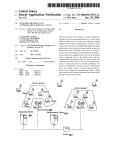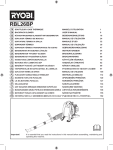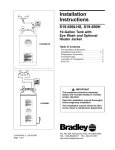Download INTERACTIVE UNIX System V/386 R3.2 V3.0 Tcp/IP Guide
Transcript
INTERACTIVE TCP/IP
Guide
pro
INTERACTIVE
•
•
•
•
•
•
A Kodak Company
•
•
•
•
•
•
•
•
First printing (September 1991)
No part of this manual may be reproduced in any form or by any means without
written permission of:
INTERACTIVE Systems Corporation
2401 Colorado Avenue
Santa Monica, California 90404
©Copyright INTERACTIVE Systems Corporation 1985-1991
©Copyright AT&T Corporation 1987
©Copyright The Regents of the University of California 1980-1989
©Copyright Carnegie Mellon University 1988, 1989
© Copyright the EGPUP User Process, Paul Kirton, and lSI 1984
©Copyright Jeffrey D. Case and Kenneth W. Key (SNMP Research) 1987, 1988,
1989
Portions of the INTERACTIVE TCP/IP software were developed by the University
of California, Berkeley.
The ntp, ntpd, and ntpdc facilities were developed by the University of Maryland.
The SNMP portion of this guide was derived from SNMP Research sources version
9.4.0.3.
RESTRICTED RIGHTS:
For non-U.S. Government use:
These programs are supplied under a license. They may be used, disclosed, and/or
copied only as permitted under such license agreement. Any copy must contain
the above copyright notice and this restricted rights notice. Use, copying, and/or
disclosure of the programs is strictly prohibited unless otherwise provided in the
license agreement.
For U.S. Government use:
Use, duplication, or disclosure by the Government is subject to restrictions as set
forth in FAR Section 52.227-14 (Alternate III) or subparagraph (c)(l)(ii) of the
clause at DFARS 252.227-7013, Rights in Technical Data and Computer Software.
All rights reserved. Printed in the U.S.A.
INTERACTIVE Systems Corporation cannot assume responsibility for any conse
quences resulting from this publication's use. The information contained herein is
subject to change. Revisions to this publication or new editions of it may be issued
to incorporate such changes.
The following trademarks shown as registered are registered in the United States
and other countries:
386/ix is a trademark of INTERACTIVE Systems Corporation.
UNIX is a registered trademark of UNIX System Laboratories, Inc.
DOCUMENTER'S WORKBENCH is a trademark of AT&T.
3COM and EtherLink are registered trademarks of 3COM Corporation.
DEC, DECwriter, ULTRIX, and VAX are trademarks of Digital Equipment Corporation.
Hayes is a registered trademark of Hayes Microcomputer Products, Inc.
IMAGEN is a trademark of Informix Software, Inc.
Intel is a registered trademark of Intel Corporation.
386, 486, and 80386 are trademarks of Intel Corporation.
AT, Micro Channel, and PS/2 are registered trademarks of International Business Machines
Corporation.
NFS is a trademark of Sun Microsystems, Inc.
Novell is a registered trademark of Novell, Inc.
InterLan is a registered trademark of Racal InterLan.
SunOS is a trademark of Sun Microsystems, Inc.
Ethernet and XEROX are registered trademarks of XEROX Corporation.
Xerox Network Systems is a trademark of XEROX Corporation.
INTERACTIVE NFS is derived from System V NFS* developed by Lachman Associates,
Inc.
�
1
INTERACTIVE TCP/IP
Guide
CONTENTS
.�
Introduction to INTERACTIVE TCP /IP
INTERACTIVE TCP /IP Release Notes
INTERACTIVE TCP /IP Networking Primer
INTERACTIVE TCP /IP System Administrator's Manual
Setting Up a Gateway on an INTERACTIVE UNIX System With
TCPJIP
INTERACTIVE TCP /IP Programmer's Supplement
N arne Server Operations Guide for BIND
Domain Administrator's Operations Guide
Line Printer Spooler Manual
INTERACTIVE TCP /IP Reference Manual
SNMP Overview and Installation Instructions
SNMP Reference Manual
Introduction to
INTERACTIVE TCP/IP
Welcome to the INTERACTIVE TCP/IP Guide . This guide contains
the information you need to install, maintain, and use INTER
ACTIVE TCP/IP, Version 1.3. Whether you are an experienced
INTERACTIVE TCP /IP user or brand new to INTERACTIVE
TCP /IP, be sure to read the next few pages of this document. They
will tell you what is contained in this guide and how to use the
guide to your best advantage.
WHAT'S INCLUDED
The INTERACTIVE TCP/IP Guide includes:
•
INTERACfiVE TCP/IP Release Notes
Provides a description of the current release of INTERACTIVE
TCP/IP.
•
INTERACTIVE TCP /IP Networking Primer
Provides basic instructions on how to use a number of user-level
networking commands and applications.
•
INTERACfiVE TCP /IP System Administrator's Manual
Provides step-by-step instructions on how to install and use the
INTERACTIVE TCP /IP software, how to configure a network,
how to access the standard Berkeley utilities, and how to use the
sysadm utility to access remote printers.
•
Setting Up a Gateway on an INTERACTIVE UNIX System With
TCP/IP
Describes how to create a gateway on INTERACTIVE UNIX*
System V /386 Release 3.2 using TCP /IP and two dumb
Ethernet* cards.
•
INTERACfiVE TCP/IP Programmer's Supplement
Provides supplemental information on how to program the USL
Transport Layer Interface and the Berkeley Software Distribu
tion socket interface.
2
Introduction to INTERACTIVE TCP/IP- Version
•
1.3
INTERACTIVE TCP /IP Reference Manual
INTERACTIVE's proprietary manual entries, which supplement
the INTERACTIVE UNIX System V/386 Release 3.2
User's/System Administrator's Reference Manual.
•
Reader's Comment Form
Provides you with a way to tell us what you like or dislike about
this guide and to send us your ideas for making it even better.
Supplemental documentation in this guide includes:
•
Name Server Operations Guide for BIND
This article, reprinted from the University of California,
Berkeley document of the same name, provides information
about name servers and about how to set up and manage a
domain.
•
Domain Administrator's Operations Guide
This article, reprinted from the DDN Network Information
Center document of the same name, provides guidelines for
domain administrators on how to operate a domain server and
maintain its portion of the hierarchical database. This document
is intended for experienced users who are familiar with the
domain system.
•
Line Printer Spooler Manual
This document describes the structure and installation procedure
for the line printer spooling system, which supports multiple
printers and spooling queues, local and remote printers, and
printers attached via serial lines that require line initialization,
such as the baud rate.
•
SNMP Overview and Installation Instructions
Provides a brief overview of INTERACTIVE's implementation of
SNMP, and explains how to install and configure the software.
•
SNMP Reference Manual
Provides manual entries describing programs and commands that
are available with SNMP.
�
Introduction to INTERACTIVE TCP/IP- Version
3
1.3
WHERE TO BEGIN
The INTERACTI VE TCP/IP Guide includes a variety of documents
for users at varying levels of experience. Depending on your level of
experience, you may want to use this guide in a number of different
ways. The outline below provides some suggested ways to use this
guide:
•
If you are a beginner
o
o
o
Work through the "INTERACTIVE TCP /IP Networking Primer"
to learn how to use some basic networking commands and
applications.
•
If you are an experienced TCP /IP user
o
o
o
Read the "INTERACTIVE TCP /IP Programmer's Supplement"
for information about how to program the USL Transport Layer
Interface and the Berkeley Software Distribution socket inter
face. For more detailed information on name servers and
domains, read the "Name Server Operations Guide for BIND"
and the "Domain Administrator's Operations Guide."
•
I f you are installing the software
o
o
o
First read the "INTERACTIVE TCP/IP Release Notes." Then
read and follow the steps outlined in the "INTERACTIVE
TCP /IP System Administrator's Manual."
•
If you want supplemental documentation
o
o
o
Refer to the IN TERACTIVE Network Drivers Overview and
Installation Instructions for information about how to configure
a particular network driver.
Refer to the Network
Programmer's Guide for more information about the Transport
Layer Interface. Refer to the 4.3BSD UNIX Programmer's
Reference Manual for more information about the socket inter
face. Refer to the INTERACTIVE Software Development Sys
tem Guide and Programmer's Reference Manual for more infor
mation about networking support functions. These documents
are intended for experienced users. Refer to the "Documenta
tion Roadmap" included in the INTERACTIVE UNIX System
V/386 Release 3.2 Operating System Guide for a complete list
ing of all INTERACTIVE UNIX System V/386 Release 3.2
documentation.
4
Introduction to INTERACTIVE TCP/IP- Version
1.3
OVERVIEW OF INTERACTIVE TCP/IP
The INTERACTIVE Transmission Control Protocol/Internet Proto
col (TCP/IP) facilities provide the standard TCP/IP data transfer
services, such as internetwork routing between network interfaces,
security facilities, retransmission features, and three classes of inter
network addresses. TCP /IP supports two programming interfaces:
the USL Transport Layer Interface (TLI) and the Berkeley Software
Distribution (BSD) socket interface, which provide access to the
data transfer services of the underlying network protocols. Addi
tional applications, such as t e l n e t and f t p, are also provided,
along with a substantial number of networking commands. The
software includes device driver components for each supported Eth
ernet board.
An Ethernet board may be either "dumb" or "intelligent." .A dumb
board ·has no processing capability; it is simply used as an
input/output device to read and write data to and from the Ethernet
cable. On a system using a dumb board, all of the communication
data processing is performed by the main CPU. In order to use a
dumb board, your operating system must provide independent
(host-based) support for communication programs. An intelligent
board includes a processing element and some on-board memory.
On a system using an intelligent board, most of the networking programs are downloaded to the board at initialization; thereafter, the
board handles most of the communication processing.
The INTERACTIVE TCP /IP software is host-based and is compati
ble with dumb Ethernet boards produced by various manufacturers,
including Western Digital, 3COM*, and Ungermann-Bass. See the
INTERACTIVE Network Drivers Overview and Installation Instruc
tions for a list of boards currently supported.
INTERACTIVE TCP/IP FEATURES
INTERACTIVE TCP /IP provides a networking solution for TCP /IP
protocol capabilities in STREAMS and Transport Layer environ
ments. INTERACTIVE TCP /IP includes the Berkeley socket inter
face and extensive user-level applications. Features of INTER
ACTIVE TCP /IP are described below.
�
Introduction to INTERACTIVE TCP/IP- Version
1.3
5
FTP (File Transfer Protocol)
The f t p program allows users to copy and send files to other hosts
on the network, including non-UNIX System hosts, as long as they
are connected to the network and use TCP /IP protocols.
Telnet Protocol
The t e 1 n e t utility allows users to log in to remote systems,
including non-UNIX System hosts, as long as they are connected to
the network and use TCP /IP protocols.
BSD Applications
A number of BSD networking commands and applications are avail
able to access and utilize resources on remote hosts using TCP /IP
protocols. These include l p c , l pq, l p r l p rm, rep, r l o g i n,
r s h, r u p t i m e , and rwho.
Jacobson Enhancements
The Karels/Jacobson slow start algorithm was added to the
transport. The Jacobson Enhancements are based on work done in
the BSD Tahoe release.
Other Applications
An extensive number of user-level applications are also available
with INTERACTIVE TCP fiP. These include applications such as
a r p, f i n g e r , g a t e d, i f c o n f i g, n a m e d , s e ndma i l ,
t r p t , s nmpd, g e t i d, g e t many, g e tn e xt , g e t o n e ,
g e t r o u t e , s e t a ny, s nmpd, and s nmp s t a t.
6
Introduction to INTERACTIVE TCP/IP- Version
1.3
DOCUMENTATION REFERENCES
Throughout this guide, the following full documentation titles will
be referenced in shortened versions as follows:
Full Title
INTERACTIVE UNIX System V /386
Release 3.2
Shortened Version
INTERACTIVE UNIX
Operating System Guide
Operating System Guide
INTERACTIVE UNIX System V /386
Release 3.2
User's/System Administrator's
Reference Manual
INTERACTIVE Software
Development System Guide and
Programmer's Reference Manual
UNIX System V /386
DOCUMENTER'S WORKBENCH
Technical Discussion and
Reference Manual
INTERACTIVE UNIX System
User'sJSystem Administrator's
Reference Manual
INTERACTIVE SDS Guide and
Programmer's Reference Manual
DOCUMENTER'S WORKBENCH
Technical Discussion and
Reference Manual
CONVENTIONS USED
References of the form title [n] are listed in the reference section at
the end of the "INTERACTIVE TCP/IP Programmer's Supplement."
In the "INTERACTIVE TCPJIP Networking Primer," the prompt
for each host is indicated by the host name followed by the $
symbol. For example, the prompt for the m a r k e t i ng host is indi
cated in this way: m a r k e t i ng$.
Introduction to INTERACTIVE TCPjiP - Version 1.3
7
FOR MORE INFORMATION
The documentation included in this guide provides information
about how to install and use INTERACTIVE TCP /IP and supple
ments the information found in the INTERACTIVE Network Drivers
Overview and Installation Instructions, Network Programmer's
Guide, the UNIX Programmer's Reference Manual, and the
INTERACTI VE SDS Guide and Programmer's Reference Manual.
For a complete listing of all INTERACTIVE UNIX System related
documentation, refer to the "Documentation Roadmap" included in
the INTERACTI VE UNIX Operating System Guide .
·�·
.
./
l
i�
·-'
INTERACTIVE TCP/IP
Version 1.3
Release Notes
CONTENTS
1. INTRODUCTION
1
2. NEW FEATURES .
1
3. BUGS FIXED
•
•
3
•
4. SUPPORTED BOARDS
4
•
5. INSTALLATION
. . .
.
. .
5. 1 Configuration Requirements .
. .
5.2 Summary: Installing and Activating INTERACTIVE
. . . . .
TCP /IP
.
•
.
6. BUGS
•
.
•
.
.
4
4
•
•
.
.
.
•
4
•
.
- 1 -
.
.
.
•
.
•
.
•
.
•
5
INTERACTIVE TCP/IP
Version 1.3
Release Notes
September 199 1
1 . I NTRODUCTION
INTERACTIVE TCP/IP Version 1.3 is intended for installation on
an AT* 386* machine or on a machine with Micro Channel* archi
tecture (such as a PS/2*} running the INTERACTIVE UNIX*
Operating System Version 2.2 or later or the 386 f ix* Operating
System Release 2.0.2 or later. INTERACTIVE TCP/IP Version 1.3
includes several new features and a number of bug fixes. There are
several new features in this release of TCP/IP that depend on the
presence of INTERACTIVE UNIX Operating System Version 3.0,
and they are not supported on earlier versions of the operating sys
tem. These features are noted in section 2.
This document includes information about the TCP/IP software and
outlines important installation procedures.
,.
Read these release notes completely before attempting to
install the TCP/IP software.
2. NEW FEATURES
•
With this release, Simple Network Management Protocol
(SNMP) support is included. The SNMP subset consists of an
agent (daemon ) and a few simple utilities for querying the agent.
The SNMP agent only has support for the INTERACTIVE
TCP /IP and INTERACTIVE Network Drivers packages.
•
The TCP/IP package no longer includes the device drivers.
Instead, the separate INTERACTIVE Network Drivers package
is provided. This makes the addition of new driver support
simpler and also allows better use of the drivers with other pro
tocol implementations.
•
Token Ring is better supported by the software.
•
The 1 i b i n e t library has additional Berkeley software (BSD)
emulation support:
2
INTERACTIVE TCP/IP Release Notes - Version 1.3
•
The a d j t i m e system call is provided (supported under the
INTERACTIVE UNIX System Version 3.0 only).
•
g e t t i m e o f d ay will return more accurate time informa
tion. Under the INTERACTIVE UNIX System Version 3.0,
the information is now accurate to the microsecond. On ear
lier versions of the operating system, the time is only be an
approximation in the microsecond value, but it should no
longer result in a second call returning a value which appears
earlier than the first call. Refer to section 6, "B UGS, " for
additional information.
•
s e t t i m e o f d a y has been added to the library.
•
r e n a m e now works properly.
•
Network Time Protocol (NTP) support:
The n t p d facility developed by the University of Maryland has
been added as a standard component of INTERACTIVE TCP /IP.
To use it, however, you must have the INTERACTIVE UNIX
System Version 3.0 installed.
•
Berkeley Time Daemon support is now included. The 4.3BSD
t i m e d server has been added as a standard part of INTERACTIVE TCP /IP. Like NTP, its operation is dependent upon the
presence of the INTERACTIVE UNIX System Version 3.0.
•
n am e d now does asynchronous zone transfers. This eliminates
the delays caused when trying to do a zone transfer with a
remote system that is down.
•
The Berkeley Line Printer system is now included as an alterna
tive to the System V printing system. It provides a different
type of functionality, allowing the use of printers located on
remote systems via the BSD standard l p r / l pd protocol. This
alternate capability will be primarily of use on networks using
BSD, ULTRIX* , and SunOS*-based systems, and is not neces
sarily intended to replace the System V lp utilities. Note that
it is not possible to directly share a single printer between the
two printing systems, although it should be possible for sites to
write interface scripts/output filters to pass jobs from one system
to the other.
)
INTERACTIVE TCPjiP Release Notes - Version 1.3
3
3. BUGS FIXED
Many bugs have been fixed since the previous release of INTER
ACTIVE TCPJIP ( Version 1.2).
Several bugs have been fixed in the TCP and socket modules. The
socket module is part of the STREAMS subset. However, a new
socket module is included with this release that will automatically
be loaded on INTERACTIVE UNIX Operating Systems Releases 2.2
or earlier.
The bugs most visible to users that have been fixed include:
•
Multiple, simultaneous incoming connections no longer "hang" a
server.
•
The incidence of connections not closing completely has been
significantly reduced, if not eliminated entirely.
•
The p i ng command is as reliable as the underlying network.
Also, the problem in which the use of p i ng could hang a TCP
connection has been eliminated.
•
g a t e d will reliably support the EGP and HELLO routing proto
cols. In previous releases, use of these routing protocols could
interfere with TCP connections.
•
The X - D I S P L AY - L O C AT I ON option negotiation in the TEL
NET server has been fixed. It now works correctly with other
implementations and has been tested against the 4.4BSD and
NCD implementations.
•
r s hd now sets up the environment variables correctly.
•
The r s h command now both correctly detects end-of-file and
implements the - n option.
•
Token Ring users will find that I e t c / n e t d now waits for the
board to finish initializing before allowing the rest of the net
work software to start.
•
Using t a c c e p t to accept a connection onto the same file
descriptor the connection indication was received on no longer
causes a kernel panic.
•
All known kernel panics related to the TCPJIP package have
been fixed.
4
INTERACTIVE TCP/IP Release Notes - Version 1.3
•
r e p will no longer attempt to copy special files.
•
The a c c e p t library call now supports the
of operation correctly.
0 - N D E LAY
mode
4. SUPPORTED BOARDS
With this release, drivers have been moved to the INTERACTIVE
Network Drivers package. Refer to the INTERACTIVE Network
Drivers Overview and Installation Instructions for details.
5. INSTALLATION
The INTERACTIVE TCP/IP software should not be run on a system
that is already running a non-INTERACTIVE TCP /IP networking
software package. You can overlay INTERACTIVE TCP /IP Version
1. 3 on a previous version of the INTERACTIVE TCP fiP extension.
The installation must be run at i n i t 2 level or at s i ng 1 e u s e r
level.
5.1
Configuration Requirements
The following software subsets or extensions must be installed on
the INTERACTIVE UNIX Operating System (386/ix Operating
System Release 2.0 or later) before installing INTERACTIVE
TCP/IP:
•
Core: Version 2.0 or later (if SLIP is used, you must be running
Version 2.2 or later)
•
Kernel Configuration: Version 2.0 or later
•
File Management: Version 2.0 or later
If you are running the INTERACTIVE UNIX System Version 2.2 or
later, pseudo-tty drivers should be installed before installing the
INTERACTIVE TCP /IP package.
For installation of a network card driver, follow the installation
instructions in the INTERACTIVE Network Drivers Overview and
Installation Instructions .
5.2 Summary: Installing and Activating INTERACTIVE TCP/IP
Here is a summary of the steps that would be required to activate
TCP /IP for the first time:
�
INTERACTIVE TCP/IP Release Notes - Version 1.3
�
5
1.
Install the INTERACTIVE Network Drivers extension.
2.
Install the INTERACTIVE TCP /IP extension.
3.
Configure the driver you require using the n e t d r v r mgmt
option of s y s a dm.
4.
Configure
TCP/IP, making sure / e t c / h o s t s and
/ e t c / ho s t . e qu i v are valid, using the t c p i pmgmt
option of s y s a dm.
5.
Configure an interface into TCP/IP by using the s y s a d m
t c p i pmgmt option hbt c pmgmt.
6.
Set the run level. TCPjiP is set to run at "init level 3." The
run level can be examined and changed if needed by using the
s y s a d m t c p i pmgmt option hb t c pmgmt .
7.
Rebuild the kernel and shut down the system. I f the LAN
board has not yet been installed in the machine, then power
down the machine and install it, and then power up the
machine. Reboot the system. It will come back up with
TCP /IP running.
6. BUGS
A problem with the g e t t i m e o f d ay emulation in the TCP/IP
software has been noted. This bug will disappear once the INTER
ACTIVE UNIX System Version 3.0 kernel is available.
g e t t i m e o f d a y uses the value of the t i m e s ( ) call to get clock
ticks, pulls out the fraction of a second value, and scales this value
to microseconds. Since the t i me ( ) call and t i m e s ( ) calls are
separate, it is possible for the fraction of a second to wrap around
independently of the second value, making it appear to be a negative
time. The g e t t i m e o f day emulation will detect this condition
and compensate for it, but the actual microsecond time will only be
an approximation.
•.
(�.
(�
.
--·
.
INTERACTIVE TCP /IP
Networking Primer
CONTENTS
INTRODUCTION
What Will I Learn From This Primer?
Command Syntax
.
•
.
.
.
.
•
.
.
.
.
•
.
.
•
•
•
•
USER NETWORKING COMMANDS
Remote Login (rlogin)
. . . . .
Remote Copy (rep)
. . . . . . .
Execute a Shell Command on a Remote Host
.
.
1
1
1
.
2
3
5
.
7
8
10
11
14
•
.
.
(rsh) .
.
.
.
.
.
.
.
.
.
.
.
.
.
-i-
.
.
.
.
.
.
Report Status of Remote Hosts (ruptime)
List Users on Remote Hosts (rwho)
. . .
File Transfer Program (ftp)
.
Remote Login Using Telnet Protocol (te 1 net)
.
.
.
.
.
.
.
�
.
)
I�
.�
, ) II
INTERACTIVE TCP /IP
Networking Primer
INTRODUCTION
What Will I Learn From This Primer?
This primer will introduce you to some basic, user-level networking
commands and applications. In this primer you will learn how to:
•
Copy files and directories from one host on the network to
another.
•
Log in to a remote host.
•
Execute a shell command on a remote host.
•
List users on a remote host.
•
Find out the status of a remote host.
Command Syntax
The UNIX* System is case sensitive, which means that the system
always distinguishes between uppercase and lowercase letters. Most
UNIX System commands, options, and arguments are typed in
lowercase letters. Options typically begin with a dash (-). Each
command, option, or argument consists of one word, which is inter
preted as a group, or string, of characters surrounded by spaces.
If
you
make
an
error
when
typing a command, use the
You may not use the
IBACKSPACE I key to correct the error.
cursor-positioning keys.
Unless otherwise specified, always type the command name first,
followed by a space; the desired option or options, each followed by
a space; then any arguments, separated by spaces.
This is the command format:
2
INTERACTIVE TCP/IP Networking Primer - Version 1.3
COMMAND NAME
command name
FORMAT
command
DFSCRIPTION
A brief description of what the command
does.
OPTIONS
A list of the most useful options and a
brief description of each.
ARGUMENTS
Mandatory or optional arguments.
[ option(s) ] argument(s)
If an argument is not required, it is shown in square brackets [ ].
Options are always "optional," so they are always shown in square
brackets [ ]. Only the most common options and arguments are
discussed in this primer. If there are additional options or argu
ments available for a particular command that are not presented in
this primer, this is indicated by the phrase "Not presented in this
document." For a complete listing of the available options and
arguments for a command, refer to the reference manuals for your
system.
USER NETWORKING COMMANDS
INTERACTIVE TCP fiP is delivered with user-level commands that
allow you to copy, execute, or delete files on a remote machine. In
some cases, you must supply a host ( or rhost) name as an argument
to the command. A table containing host names on your local net
work is kept in the file I e t c /ho s t s . This is a system file that
contains information, including the host name, for each host on the
network. A sample / e t c / ho s t s file might look similar to this:
127 .1
1 9 3 . 1 6 . 14 . 1
1 9 3 . 1 6 . 14 . 2
1 9 3 . 1 6 . 14 . 3
1 9 3 . 1 6 . 14 . 4
local
marke t i ng
t r a i n i ng
a c c ount i ng
e ng i ne e r i ng
localhost
mktg m #
trng t #
a cct
a #
eng
e #
Marke t i ng VAX runn i ng U l t r i x
Tr a i n ing 3 8 6 INTERAC T I V E U N I X
Ac c ount i ng 3 B 2 runn i n g UN I X v . 3
Eng i n e e r i ng VAX runn i ng B S D 4 . 3
INTERACTIVE TCP/IP Networking Primer - Version 1.3
3
Each entry includes the internet address, the host name, and aliases
for the host name. For example, the host name in the first entry is
m a r k e t i n g , and the aliases are mk t g and m. You may use
either the full host name or one of its aliases wherever command
syntax calls for a host name. Refer to the "INTERACTIVE TCP fiP
System Administrator's Manual" in this guide for information about
internet addresses.
To indicate a file or directory on a particular machine, use a colon
( : ) to separate the host name from the directory or file name. For
example, to indicate the a c c o unt s directory on the host
t r a i n i n g , use the following format:
t r a i n i ng:/ a c c ounts
To indicate the j an 8 9 file in the a c c o unt s directory on the
t r a i n i ng machine, separate each part of the path name with a
slash ( / ), as you would in a normal UNIX System path name:
.
t r a i n i ng:/ a c c ount s / j an . 89
Remote Login
(rlogin)
The r l o g i n command is used to log in to a remote host so that
you may work as though you were directly connected to that host.
4
INTERACTIVE TCP/IP Networking Primer - Version 1.3
COMMAND NAME
rlogin
FORMAT
rlogin
DESCRIPTION
Log in to the named remote host.
OPTIONS
-e
rhost [ -ec] [
-1
username ]
c
Change default escape character, -,
to the named character. Do not
leave a space between the option
and the new escape character.
-1
username
Log in to a remote host using a
different remote user name. A
. rhosts file, containing your
name and the local host name,
must exist on the remote host in
the login directory of the user
whose name you specify.
Other options not presented in this
document. Refer to rlogin( 1 )
.
ARGUMENTS
The name of a remote host.
A file called / e t c / ho s t s . e qu i v is stored on every host
machine. This file is maintained by your system administrator and
contains
a
list
of
remote
host
names.
If
the
/ e t c / h o s t s . e qu i v file on the remote host contains the name
of your local host and you have a login account on that machine,
you can use r l o g i n to log in automatically, i.e., without entering
a password. (If you have a login account on a remote host but the
name
of
your
local
host
is
not
specified
in
the
/ e t c / h o s t s . e qu i v file on the remote host, you can still log in
to the remote host by providing your password.)
For security reasons, your system administrator may not have added
your local host's name to the / e t c / ho s t s . e qu i v file on the
remote host. You can still log in automatically to the remote host
by creating your own private equivalent file on that host. This file is
called r ho s t s and should be kept in your login directory.
•
Like the / e t c / ho s t s . e qu i v file, the . rh o s t s file should
contain the host names of remote machines. This allows you to log
in automatically from any host listed in your rho s t s file. You
•
�
'
INTERACTIVE TCP/IP Networking Primer - Version
5
1.3
can also use the rh osts file to allow users on other hosts to log
in automatically to your account. For example, user j a n e t's
r h osts file on the m a r k e t i ng host might look like this:
o
o
sales
pub s
sales
t r a i n i ng
t r a i n i ng
susan
mary
j ohn
The first two entries indicate that user j a n e t can automatically
log in to her account on the m a r k e t i ng host from both the
sa 1 e s and the pubs hosts. The next three entries indicate that
user sus a n on the host sa l e s and users m a r y and j ohn on the
host t r a i n i n g can log in to j a n e t's account on m a r k e t i ng.
To log in automatically to another user's account, specify the - 1
option followed by the login name of the user whose account you
wish to access. For example, if user j a n e t's rhosts file on
the m a r k e t i ng host contains an entry for user j ohn on the
t r a i n i ng host, j ohn can log in to j a n e t's account on
m a r k e t i ng in this way:
o
t r a i n i ng$
r l og i n mark e t i ng -l j a net
m a r k e t i ng$
Use the ICI'RLI
� sequence to terminate an
r l o g i n session.
The r c p and r s h commands also make use of the
/ e t c / h osts equ i v and r hosts files. Refer to "Remote
Copy ( r e p )" and "Execute a Shell Command on a Remote Host
( rsh)" in this primer for more information on these commands.
o
Remote Copy
o
(r c p)
The r c p command allows you to copy files and directories from one
host on the network to another.
INTERACTIVE TCP/IP Networking Primer - Version 1.3
6
COMMAND NAME
rep
FORMAT
rep
DESCRIPTION
Copy the named files and directories from
one host to another.
OPTIONS
-p
Preserve the modification times and
permissions of the original files
and directories.
-r
Copy any subtree (subdirectories
and files within a directory) in the
named directory. The destination
must be a directory.
ARGUMENTS
[ -p] [ host/: ] file/ [ host2: ] file2
[ -r ] file directory
A source file name and a destination file
or directory name.
If you provide only one host name, the local host is used as the
default for the unspecified host. For example, user j a n e t might
copy f i l e . n e w in her current directory on host m a r k e t i n g to
the a c c o unt s directory on the host t r a i n i ng in this way:
m a r k e t i ng$
rep
f i l e . new t ra i n i ng : /aeeoun t s
Since a source host is not specified, the local host is assumed.
The r e p command may also be used to copy files from one remote
host to another. User j a n e t on m a r k e t i ng could copy the file
/ m e e t i ng s / s umma r y on the s a l e s host to the a c c o unt s
directory on the t r a i n i n g host by specifying the source host and
the destination host:
m a r k e t i ng S
rep
s a l e s : /me e t i ng s / s ummary
t r a i n i ng : / aeeounts
In order to use the r e p command, the / e t c / ho s t s file on the
remote host must contain an entry for the local host. The r c p
command also makes use of the / e t c / ho s t s . e qu i v and
. r h o s t s files. Refer to "Remote Login ( r l o g i n )" in this
primer for more information about these files.
�
INTERACTIVE TCPj/P Networking Primer - Version 1.3
Execute a Shell Command on a Remote Host
7
(rsh)
The r s h command allows you to connect to the named remote host
and execute a shell command.
COMMAND NAME
rsh
FORMAT
rsh rhost [command] [ arguments ]
DESCRIPTION
Log into a remote host and execute
a shell command.
OPTIONS
-1
OPTIONS
Other options not presented in this document.
Refer to rsh( l ) .
ARGUMENTS
A host name and a command name.
Log into a remote host using a
different user name. A . rhosts file
containing your name and the local
host name must exist on the remote
host in the login directory of
the user whose name you specify.
r s h logs you in to a remote host and executes the named
command. If you specify a command, r s h terminates and returns
you to your local machine as soon as the command has finished
processing. For example, user j a c k on host m a r k e t i n g might
use the r s h command to get a listing of the files in his login direc
tory on the s a 1 e s host:
m a rk e t i ng$
rsh s a l e s l s
forecast . 89
pr o s p e c t s
p l a n s . new
pro j e c t s
s am p l e . l i t
mark e t i ng$
If you do not specify a command name, the system logs you into the
remote host and waits for you to issue a command. You will remain
logged in to the remote host until you log out from it. To log out of
a remote host, use the lcrRLI [!] sequence:
INTERACTIVE TCP/IP Networking Primer - Version 1.3
8
marke t i ng$ r s h s a l e s
s a l e s$
ls
f o r e c a s t . 89
prospects
p l a n s . new
pro j e c t s
s amp l e . l i t
s a l e s $ CTRL d
m a r k e t i ng$
Screen-oriented applications, such as v i , will not run properly with
the r s h command. To run v i (or a similar, screen-oriented appli
cation), r l o g i n to the remote host, then run the application.
The r s h command also makes use of the / e t c / ho s t s . e qu i v
and r ho s t s files. Refer to "Remote Login ( r l o g i n )" in this
primer for more information about these files. If you are unable to
run the r s h command on a remote host, make sure that the
/ e t c / ho s t s . e qu i v file on the remote host contains an entry
for the local host. See your system administrator if the problem
persists. For more information on r s h, refer to rsh(l ).
•
Report Status of Remote Hosts
(ruptime)
The r u p t i m e command provides a status line for each host on the
local network.
�
INTERACTIVE TCP/IP Networking Primer - Version 1.3
9
COMMAND NAME
ruptime
FORMAT
ruptime
DESCRIPTION
Report the status of all hosts on the
local network. The output can
include host uptime, load averages,
and the number of interactive
users.
OPTIONS
-a
Include all users, even those
idle an hour or more (users
idle an hour or more are
not counted unless this
option is specified).
-1
List hosts in order of load
averages.
-r
List hosts in reverse order.
-t
List hosts by system uptime.
-u
List hosts by number of
users.
ARGUMENTS
[ -alrtu ]
None.
The r u p t i m e command typically lists hosts in alphabetical order
by host name. For example, an rupt i m e listing might look
similar to this:
eng
m a r k e t i ng
pubs
sales
t e ch
up
up
down
up
up
1 +0 2:4 1
9: 1 7
3: 1 5
1 2 +0 3 : 3 2
5+2 3:5 1
2 users
5 users
load
load
0 . 1 5 ' 0 .2 2 ,
1 .5 0 , 2. 1 1 '
0. 1 9
1 .3 5
1 5 users
3 users
load
load
2 . 1 0 ' 2 .0 0 , 1 . 7 5
0 . 1 0 ' 0 .2 1 , 0 . 5 0
You may use the options described above to sort the status listing by
load average, uptime, or number of users. For example, the
command r u p t i m e - t will sort the listing according to the
amount of time each machine has been "up":
�
sales
tech
eng
m a r k e t i ng
pubs
up
up
up
up
down
1 2 +0 3
5+2 3
1+02
9
3
32
51
41
17
15
15
3
2
5
users
users
users
users
load
load
load
load
2. 1 0' 2.0 0 ,
0 . 1 0 ' 0 .2 1 ,
0 . 1 5 ' 0 .2 2 ,
1 . so' 2. 1 1 '
1 .7 5
0 .5 0
0. 1 9
1 .3 5
INTERACTIVE TCP/IP Networking Primer - Version 1.3
10
u p t i m e refers to the amount of time the host has been
transmitting data gathered by the rwhod process, which collects
information about the number of users and the average load on each
machine in the network. This information is sent to each host
approximately every minute and stored in a system file. When the
r u p t i m e command is run, the information from this file is
displayed on your screen. If no information has been received from
the rwhod process on a host for 1 1 minutes, rupt i m e lists that
host as down and does not provide further information on that host.
u p t i m e is listed in days, hours, and minutes.
The l o a d a v e r a g e indicates the number of jobs waiting during
the last 1, 5, and 15 minutes. To sort the status listing according to
l o a d a v e r a g e , use the - 1 option.
The numb e r o f u s e r s indicates all users logged into the host
except for those users whose terminals have been idle for an hour or
more. To sort the status listing according to the number of users
who are actively using their terminals (i.e., have typed on the
terminal within the last hour), use the - u option. Users whose
terminals have been idle for an hour or more are not listed. To
include logged in users whose terminals have been idle for an hour
or more, use the - a option. For example, to view a status listing
sorted according to the number of users on each host, including
users who have not typed on their terminals for an hour or more,
use this command:
rupt i me -u - a
List Users on Remote Hosts
(rwho)
The rwho command lists users logged in to hosts on the local
network.
·�
INTERACTIVE TCP/IP Networking Primer - Version
1.3
COMMAND NAME
rwho
FORMAT
rwho
DESCRIPTION
List users on all hosts on the local
network. Output includes the host
name of the system the user is logged
into, the name associated with the
user's terminal, the user's login
time, and the idle time if greater
than 1 minute. Time is specified in
the form hours:minutes:seconds.
OPTIONS
-a
ARGUMENTS
None.
11
[ -a ]
Include users who have not typed
on their terminals for an hour or
more. These users are not
listed unless this option is
specified.
At regular intervals, each machine on a local network broadcasts
information about users who are logged in. This information is
stored in system files. The rwho command displays information
from these system files on the screen. A typical rwho listing might
look similar to this:
a l an
bob
d i an e
j an e
j ohn
ken
mary
s u s an
tom
marke t i ng : t ty 1 0
s a l e s : t ty 2 2
t r a i n i ng : t ty 2 9
s a l e s : t ty 2 5
t r a i n i ng : t t y 3 1
eng i n e e r i ng : tty 1 2
t r a i n i ng : t ty 3 3
s a l e s : t ty 1 6
e ng i n e e r i ng : t ty 1 4
Jul
Jul
Jul
Jul
Jul
Jul
Jul
Jul
Jul
25
25
25
25
25
25
25
25
25
1 1 : 08 : 0 1
09 : 23 : 22
08 : 1 5
0 8 : 22 : 34
1 0 : 02
1 5 : 3 1 : 33
1 3 : 20 : 02
08 : 45 : 1 2
1 0 : 30 : 14
If no broadcast information has been received from a remote host
for 11 minutes, rwho assumes that the host is down and does not
include users on that host in its output.
File Transfer Program ( f t p)
�
The f t p command allows you to transfer files between your local
host and a remote host, including a non-UNIX System host, as long
as that host is connected to the network and uses TCP fiP protocols.
12
INTERACTIVE TCP/IP Networking Primer - Version 1.3
COMMAND NAME
ftp
FORMAT
ftp
DESCRIPTION
Transfer files between a local
host and a remote site.
OPTIONS
-v
Display all responses from the
remote server and report on
data transfer statistics.
-n
Turn off auto-login feature.
-i
Turn off interactive prompting
during multiple file transfers.
[ -vni ] [ rhost]
Other options not presented in this
document. Refer to ftp( 1 ).
ARGUMENTS
A host name.
You may invoke the f t p command with or without a remote host
name. If you do not specify a remote host when you invoke f t p,
you must use the o p e n subcommand in order to connect to a
remote host. To determine which remote hosts are available to you
and what the correct host names are, refer to the / e t c / h o s t s
file on your system or see your system administrator.
�
1
When you type the f t p command, f t p enters its command mode
and displays the f t p> prompt. In this mode, you can issue any of
the f t p subcommands (see the partial list of subcommands below).
These commands behave like standard UNIX System commands and
use standard UNIX System syntax. At the f t p > prompt, type ?
to view a complete listing of the f t p subcommands. To view a
one-line description of a particular subcommand, type h e l p fol
lowed by the subcommand name.
Once you make a connection to a remote host and log in, you can
use any of the f t p subcommands to exchange files or obtain direc
tory or status information. You can end an f t p session with the
qu i t or b y e subcommands, either of which will end the session
and exit f t p.
Some commonly used f t p subcommands include:
�
INTERACTIVE TCP/IP Networking Primer - Version 1.3
13
c d remote-directory
Change the working directory on the remote host to remote
directory.
�
d e l e t e remote-file
Delete the remote-file on the remote host.
get
Retrieve the remote-file and store it on the local machine.
1 s [ remote-directory ] [ local-file ]
Print an abbreviated directory listing of remote-directory. If
local-file is specified, place the listing in that file. If local
file is not specified, display the listing on the terminal.
mkd i r directory-name
Make a directory on the remote host.
p u t local-file [remote-file 1
Store a local file on the remote machine.
qu i t
Terminate the f t p session and exit f t p.
r e m o t e h e l p [command-name]
Request help from the remote f t p server.
A simple f t p session to list the files on the remote host
t r a i n i ng from the local host m a r k e t i ng might look similar to
this:
m a r ke t i ng$
f t p>
f t p>
ls
c o ur s e . ne w
h a nd s . on
l i t e r a tu r e
p r o du c t s
sales
f t p>
f t p t r a i n i ng
d e l e t e hand s . on
f t p>
ls
c o ur s e . n ew
l i t e rature
produ c t s
sales
f t p> qu i t
2 2 1 Goodbye .
mark e t i ngS
Refer toftp ( l ) for a complete list of f t p subcommands.
14
INTERACTIVE TCP/IP Networking Primer - Version 1.3
Remote Login Using Telnet Protocol
(telnet)
The t e l n e t utility is an interactive program that allows you to
log in to a remote host as though you were directly connected to
that host. Unlike r l o g i n, t e l n e t allows you to connect to any
remote host, including a non-UNIX System host, as long as that
host is connected to the network and uses TCP /IP protocols. This
can be very useful, for example, if you want to log in to a host that
is not running the Berkeley UNIX System, from a host that is running the UNIX System.
COMMAND NAME
telnet
FORMAT
telnet
DESCRIPTION
Perform remote login using the Telnet protocol.
OPTIONS
None.
ARGUMENTS
A remote host name and a port number.
l
[ rhost ] [ port ]
To use t e l n e t , you must know the name of the remote host you
wish to access. To determine which remote hosts are available to
you and what the correct host names are, refer to the
/ e t c / ho s t s file on your system or see your system administra
tor. In addition to specifying a host name, you may specify a port
number for the remote host. A port is a particular physical connec
tion to a host and is identified by a port number.
.
If you specify a remote host name without specifying a port number,
t e l n e t uses a default port number. Once you are connected to
the remote host, you enter t e l n e t's input mode. In this mode
you may type text and commands as you normally would if you
were logged directly in to the remote system. In input mode, you
may also execute the t e l n e t subcommands (see the partial listing
of t e l n e t subcommands below). To execute a subcommand from
input mode, you must first type lcrRLI []:
�
INTERACTIVE TCP/IP Networking Primer - Version 1.3
15
m a r k e t i ng$
te lnet s a l e s
L o g i n : j an e t
P a s sword :
ls
sales$
forecast . 89
pros p e c t s
p l a n s . new
pr o j e c t s
s amp l e . l i t
sales$
CTRL J
t e l n e t> s t a t u s
Conn e c t e d t o marke t i ng
E s c ap e c h a r a c t e r i s CTRL ] .
s a l e s$
Alternatively, you may use the t e l n e t command without
specifying an rhost or port number. If you run t e l n e t without an
argument, you will enter t e l n e t's command mode, indicated by
the t e l n e t> prompt. In this mode, t e l n e t accepts and
executes any of the standard t e l n e t subcommands (see the par
tial listing of t e l n e t subcommands below).
Some commonly used t e l n e t subcommands are listed below:
? [command]
h e 1 p [command]
List a summary of help information for t e l n e t subcom
mands. If a command is specified, help information for just
that command will be listed.
e s c a p e [new character]
Set the escape character to the named new character.
Prompts for escape sequence if not specified.
o p e n host [ port ]
Open a connection to the named host.
qu i t
Close an open t e l n e t session and exit t e l n e t .
s t a tu s
Show connect/disconnect status.
To use a subcommand from command mode, simply type the sub
command at the t e l n e t> prompt. For example, to find out
whether you are connected to the remote host, use the s t a t u s
subcommand:
16
INTERACTIVE TCP/IP Networking Primer - Version 1.3
marke t i ng$
telnet
t e l n e t> s t a t u s
N o conne c t i on .
E s cape character i s
t e l n e t>
' A
]
'
.
Note that in this example, no connection has been made because the
t e 1 n e t command was used without a remote host name. A connection is only made when a remote host name is specified as an
argument to t e 1 n e t ( t e 1 n e t rhost) or as an argument to the
o p e n subcommand ( t e 1 n e t > o p e n rhost).
The following example illustrates how to use the o p e n
subcommand to connect to a remote host from the t e 1 n e t com
mand mode:
marke t i ng$
telnet
t e l n e t> o p e n s a l e s
L og i n : j a n e t
P a s swor d :
s a l e s$
To quit t e 1 n e t from input mode, use the lcrRLI [il sequence. To
quit t e 1 n e t from command mode, use the qu i t subcommand.
For more information on t e 1 n e t and a complete listing of
t e 1 n e t subcommands, refer to telnet(l ).
�
INTERACTIVE TCP/IP Networking Primer - Version
INDEX
argument
2
case-sensitive
command format 2
command mode, ftp 1 2
command mode, telnet
15
destination host 6
Jete/hosts file, example 2
fetcfhosts.equiv 4
ftp session, example
13
host name 2
input mode, telnet
load average 9
local host 6
option 2
port
14
14
remote host 6
remote host login 3
rhost name 2
.rhosts file 4
rw hod process
I0
shell command 7
source host 6
status listing 9
subcommands, ftp
12
subcommands, telnet
uptime 9
15
1.3
17
��
... .
INTERACTIVE TCP/IP
System Administrator's Manual
CONTENTS
. . . . . . . .
1 . INTRODUCTION
1 . 1 Overview of This Document . . . .
1 .2 What Will I Learn From This Document?
2. INSTALLING THE TCP/IP SOFTWARE .
2. 1 Loading the Software . . . . . . .
.
2.2 Configuring the TCP/IP Interface
2.2. 1 Adding a Network Interface . . .
2.2.2 Removing a Network Interface . .
2.2.3 Listing Network Interfaces
.
.
.
.
.
.
.
.
.
.
.
.
.
.
.
.
.
.
.
.
.
.
.
.
.
.
.
.
.
.
.
.
.
.
.
.
. . . . .
. . . . .
. . . .
. . . . .
Configuration
Files . . . . . . . . . . . .
3 . 3 Other Default Files . . . . . . . . .
. .
3 . 3 . 1 / e t c / n e two r k s . . .
3.3.2 / e t c /protoco l s
. . .
. .
3.3.3 / e t c / s e rv i c e s . . .
3.4 Advanced Configuration Topics . . . . .
.
3.4. 1 Setting the Subnet Mask
.
.
3.4.2 Setting a Broadcast Address . .
.
.
3.4.3 Switching Network Boards
3.4.4 Using and Running a Nameserver . .
.
.
.
.
.
.
.
.
.
•
.�
3. CONFIGURING A NETWORK
. .
3. 1 Host Naming Conventions . . . . . .
3. 1 . 1 Host Name
. . . .
3. 1 .2 Internet Address (Software "Logical"
Address)
.
.
.
3 . 2 Configuring the Network . .
3.2. 1 / e t c / ho s t s . . .
3.2. 2 / e t c / ho s t s . e qu i v
3.2.3 Using s y s a dm to Modify
•
�
.
.
.
.
.
.
.
.
.
.
.
.
.
.
.
.
.
.
.
.
.
.
.
.
.
4. ACTIVATING TCP/IP AND USING NETWORK
APPLICATIONS . .
4. 1 / u s r / u c b . .
4.2 Initiating SLIP Over
4.2. 1 Dialing Out
4.2.2 Direct Lines
. . . . . . . .
.
. . . . . . . . .
Modem and Serial Lines
. . . . . . . . .
. . . . . . . . .
-i-
.
.
.
.
.
.
.
1
1
2
3
3
7
8
13
14
15
15
15
16
20
20
21
21
23
23
23
24
25
25
25
26
26
27
27
27
27
28
5 . CONFIGURING LPR
o
o
o
o
o
o
o
•
o
o
o
o
30
·�
I
- ii -
INTERACTIVE TCP/IP
System Administrator's Manual
1 . INTRODUCTION
The INTERACTIVE TCP/IP System Administrator's Manual"
describes the basic requirements that are necessary to install and
use the TCP/IP software. For a description of how a network inter
face board should be configured for use with the INTERACTIVE
TCP/IP software, refer to the INTERACTIVE Network Drivers
..
Overview and Installation Instructions.
1 .1
Overview of This Document
This document is divided into five major sections:
1 . INTRODUCTION
This section provides a
document.
�
general
overview
of this
2. INSTALLING THE TCP/IP SOFTWARE
This section provides detailed information about how to
load the TCP fiP software and configure the kernel.
3 . CONFIGURING A NETWORK
This section provides information about host naming
conventions and about how to use the s y s a d m utility to
modify configuration files. It also discusses more
advanced configuration topics such as how to set a sub
net mask and how to set a broadcast address.
4. ACTIVATING
TCP/IP
APPLICATIONS
AND
USING
NETWORK
This section provides information about how to activate
the TCP/IP software and how to access the standard
Berkeley utilities.
5. CONFIGURING LPR
This section provides information about how to use the
s y s a dm utility to access and manage remote printers
over a network.
2
INTERACTIVE TCPjiP System Administrator's Manual - Version 1.3
1 .2 What Will I Learn From This Document?
This document provides the instructions required to install and use
the INTERACTIVE TCP /IP software. This document describes:
•
How to install the TCPJIP software.
•
How to configure a network.
•
How to activate TCP /IP.
•
How to use l p r to access remote printers through the s y s a dm
utility.
A set of networking commands is included as part of the TCP /IP
software. Refer to the "INTERACTIVE TCP /IP Networking
Primer" included in this guide for user-level information about these
commands. For more technical information, refer to the appropri
ate manual entry in the "INTERACTIVE TCPJIP Reference
Manual," also included in this guide.
INTERACTIVE TCP/IP System Administrator's Manual - Version 1.3
3
2. INSTALLING THE TCP/IP SOFTWARE
2. 1
Loading the Software
The following procedures are used to install the INTERACTIVE
TCP /IP software.
Note that if you are installing this extension over a previous version,
your screen displays will look slightly different than the ones shown
here; for example, some files shown as being created will already
exist, so they will be listed as existing files. If you currently have a
version of the TCP /IP extension installed, a WARNING message
will be displayed and you will be asked if you want to overwrite
your current system. Respond y to install INTERACTIVE TCP /IP
Version 1 . 3 .
To begin the installation:
Use the s y s a dm command or log in as s y s a dm and access
the Main menu. Your screen will look similar to this:
1.
S Y S T E M ADM I N I STRAT ION
1
d i s kmgmt
2 f i l e mgmt
3 m a c h i nemgmt
management
menu
f i le
management
menu
m a c h i n e management menu
4 p a c k a g emgmt
package
management menu
5
s o f t w a r e mgmt
7
s y s s e tup
system
ttymgmt
tty management menu
6
s o f tw a r e
8 u s e r mgmt
Enter
?
d i sk
or
a
numb e r ,
<numb e r> ?
user
a
for
management menu
s e tup menu
management menu
name ,
the
q
HELP ,
initial
part
of
a
name ,
or
to QUIT :
Select option 5 to access the Software Management menu.
Your screen will look similar to this:
2.
S O F TWARE MANAGEMENT
1
2
i n s t a l l pkg
insta l l
l i s t pkg
l i st
3 r e movepkg
r e move
4 runpkg
Enter
?
or
a
numbe r ,
<number>?
run
a
for
new
s o f tw a r e
packages
p r e v i ou s l y
s o f tw a r e
name ,
HELP ,
a l r e a dy
the
�
GO
onto
bu i l t - i n d i s k
installed
i n s t a l l e d package
p a c k a g e w i thout
initial
to
package
part o f
BAC K ,
q
f r om b u i l t - i n d i s k
i n s t a l l i ng
a
name ,
to
QU I T :
or
it
4
INTERACTIVE TCP/IP System Administrator's Manual - Version 1.3
3 . Select option 1 , i n s t a l l pkg.
On systems with two
diskette drives, the system then prompts you to enter the drive
number of the drive from which you want to install. Your
screen will look similar to this:
Th i s s y s t em h a s two d i s k e t t e d r i ve s .
Ent e r t h e d r i v e numb e r you w i sh to i n s ta l l
f rom ( ( d e f au l t ) 0 , 1 ) :
4. Type
0 if you plan to install from the A : drive, 1 if you plan
to install from the B : drive. The system then prompts you for
the density of the diskettes you are using for the installation.
Your screen will look similar to this:
Ent e r d e n s i ty of the d i s k e t t e s you are i n s t a l l i n g f r om :
1)
2)
3)
4)
1 . 2MB
1 . 4 4MB
3 6 0KB
7 2 0KB
(5
(3
(5
(3
1/4 "
1/2 "
1 /4 "
1/2 "
h i gh dens i ty )
h i gh dens i t y )
l ow dens i ty )
l ow dens i ty )
P l e a s e e nt e r # ( 1 - 4 ) , d e f a u l t 1 :
5.
Type in the number corresponding to the type of diskettes you
are using for the installation. The system prompts you to
insert the first diskette into the diskette drive. The screen will
look similar to this:
C o n f i rm
P l e a s e i n s e r t the f l oppy d i sk .
I f the p r o g r am i n s t a l l at i on r e qu i r e s more than one f l oppy
d i s k , be s u r e t o i n s e r t the d i s k s i n the proper o r d e r ,
s t a r t i ng w i th d i s k number 1 .
A f t e r the f i r s t f l oppy d i s k , i n s tru c t i ons w i l l b e prov i d e d
f o r i n s e r t i ng t h e r e ma i n i ng f l oppy d i s k s .
S t r i k e ENTER when r e ady
o r E S C to s top .
6.
If you want to stop the installation process and return to the
system prompt, press I ESC I . To proceed with the installation,
insert the first diskette into the drive and press I ENTER I . The
following message is displayed:
I n s t a l l a t i on i n progr e s s - - do not r emove the f l oppy d i s k .
I n s t a l l T C P E t h e r n e t S uppor t - Ve r s i on 1 . 3 ? ( y ) :
7. Type y to proceed with the installation of the INTERACTIVE
TCP/IP package. ( Type n to stop the installation. ) If you
type y, your screen will look similar to this:
�
INTERACTIVE TCP/IP System Administrator's Manual - Version
1.3
5
I n s t a l l i ng the TCP E t h e r n e t Suppo r t - Ve r s i on 1 . 3 .
Copyr i gh t ( c ) 1 9 8 6 , 1 9 8 8 , 1 9 9 1 I NT ERAC T I V E S y s t ems
C o r p o r a t i on .
A l l R i gh t s Re s e rv e d
T h e f o l l ow i ng f i l e s a r e b e i ng i n s t a l l e d :
8.
A listing o f the files being copied onto your system from the
first diskette will accompany the above message. When all
files from the first diskette have been copied, the installation
will prompt you to insert the second diskette:
F l oppy d i s k e t t e numb e r 1 i s comp l e t e
Remove f l oppy and i n s e r t f l oppy numb e r 2
Type <e n t e r> when r e ady :
9.
Insert the second diskette in the diskette drive and press
I ENTER 1 . A list of files being copied onto your system from
the second diskette will be displayed on your screen.
1 0.
When the second diskette is copied, the following message
displays:
6
INTERACTIVE TCPjiP System Administrator's Manual - Version 1.3
I n s t a l l i ng d r i v e r s
C r e a t i n g Ne c e s s ary S y s t e m F i l e s .
I f t h e s e f i l e s c u r r e n t l y e x i s t , they w i l l NOT b e
ove r - wr i t t e n .
The f i l e / e t c / ho s t s has b e e n c r e a t e d .
You s h o u l d e d i t th i s f i l e to your s i t e s p e c i f i c a t i on s
<Pr e s s a n y k e y to cont i nue>
C r e a t i ng Ne c e s s a r y S y s t e m F i l e s .
I f the s e f i l e s c u r r e n t l y e x i s t , they w i l l NOT b e
ove r -wr i t t e n :
/ e t c / s e rv i c e s
/ e t c / n e tworks
/ e t c / p r o to c o l s
/ e t c / i ne t d . c o n f
/ e t c / r e s o lv . conf
/ e t c / s y s l o g . co n f
/ e t c / g a t e d . c onf
The f i l e / e t c /ho s t s h a s b e e n c r e a t e d , and may need to b e
S e e the TCP / I P S y s t e m
e d i ted for your s i te .
Adm i n i s t r a t o r ' s M a n u a l f o r d e t a i l s .
The f i l e / e t c /ho s t s . e qu i v has been c r e a t e d , and may n e e d t o
be edi ted for your s i te .
S e e t h e TCP/ I P S y s t e m
Adm i n i s t r a t o r ' s Manu a l f o r d e t a i l s .
* * *
TO COMPLETE T H I S INSTAL LAT ION * * *
You mu s t i n s t a l l new dr i v e r s f rom the Network Dr i ve r s
s u b s e t and co n f i gure the s e dr i v e r s u s i ng
' sy s adm n e t d rvrmgmt ' ( un l e s s you have a l r e ady done th i s . )
T h e n you mu s t add an i n t e r f a c e to the new d r i v e r s u s i ng
the ' ad d i n t e r f a c e ' s ubmenu of the ' s ys adm hbt c pmgmt menu ' ,
and bu i l d and i n s t a l l a new kerne l u s i ng ' k conf i g ' .
P r e s s RETURN to cont i nue :
,.. There are a number of potential problems that can cause the
installation to abort. The most common problems are
insufficient space on the r o o t file system or a / u s r file
system that is unmounted. Other common problems include
having the device / d e v / d s k / f O q 1 5 d t already mounted on
a local directory or a system failure to recognize the medium
type. When one of these situations is detected by the installa
tion procedure, an appropriate error message and a solution to
the problem are displayed on the screen.
INTERACTIVE TCP/IP System Administrator's Manual - Version 1.3
7
2.2 Configuring the TCP/IP Interface
You must install and configure the Network Drivers extension with
the drivers you want to use, and you must install INTERACTIVE
TCP /IP before you can configure the interface. Once the software
is loaded, a new kernel must be generated to include the INTER
ACTIVE TCP /IP STREAMS modules and the Ethernet* board(s) of
your choice.
Log in as s y s adm and select the p a c k a g e mgmt menu
option from the System Administration menu. (If you are not
at the System Administration menu display, use the s y s adm
command or log in as s y s adm to access this menu, then
select p a c k a g e mg m t . ) Your screen will look similar to
this:
1.
PACKAGE MANAGEMENT
1
l pmqmt
p r i nt
l prmqmt
B e r k e l e y - s t y l e pr i nt
3
n e td r v r mgmt
N e tw o r k Dr i v e r m a n a g e m e n t menu
2
4 n f smqmt
NFS
5 t c p i pmqmt
?
or
a
numbe r ,
<numbe r> ?
management
management
menu
s p oo l e r management menu
menu
e x t e n d e d n e twork i ng ut i l i t i e s
6 u u c pmgmt
Enter
spooler
bas i c
a
name ,
for
menu
n e twork i ng ut i l i t i e s menu
the
�
HELP ,
i n i t i al
to GO
part
BACK ,
of
q
a
name ,
or
t o QU I T :
Select the t c p i pmgmt option from the p a c k a g e mgmt
menu. Your screen will look similar to this:
2.
E X T E N D E D N E TWORK I N G UT I L I T I E S MANAGEMENT
1
e q u i vmgmt
3
h o s tmgmt
2 h b t c pmqmt
Enter
?
3.
�
or
a
numb e r ,
<numb e r> ?
a
for
Manage
t c p / i p b o s t s . e qu i v e n t r i e s
Manaqe
I N T E RA C T I V E TCP / I P
Mana g e
tcp/ i p hosts
name ,
HELP ,
the
�
initial
to
GO
entr i e s
part
BACK ,
s e t up
of
q
( l i st ,
( add ,
( list,
a
name ,
to
QUIT :
add ,
list,
add ,
delete )
r emove )
delete )
or
Select the h b t c pmgmt option. The screen displays options
for managing your network interface. Your screen will look
similar to this:
INTERACTIVE TCP/IP System Administrator's Manual - Version 1.3
8
Manage
1
Add a
a d d i nt e r f a c e
2 l s i nt e r f a c e s
3
4
network
Interfaces
interface
c u r r e n t l y c o n f i g u r e d n e twork
rminterfaces
Remove
s e t r un l e v e l
C h a n g e d e f a u l t s y s t e m r u n l e ve l
Enter
?
List
N e twork
a
numbe r ,
a
name ,
a
the
or
<number>?
for
HELP ,
Th i s
procedure
is used to
�
c o n f i gured ne twork
initial
to
add
GO
part
BACK ,
ne twork
of
q
a
interfaces
interface
name ,
or
to QUI T :
i n t e r f a c e s t o the
TCP/ I P
package .
You can use these options to add, list, or remove a network
interface from your system. Note that both the Network
Drivers extension and INTERACTIVE TCP fiP must be
installed on your system before INTERACTIVE TCP/IP can be
used. Refer to the INTERACTIVE Network Drivers Overview
and Installation Instructions for more information about how
to configure a specific driver into the kernel.
2. 2. 1 Adding a Network Interface
In order to use a driver that is installed on your system, you must
add it as a new interface. The a dd i nt e r f a c e menu provides
you with five options. You may add a driver from those installed
with the INTERACTIVE Network Drivers extension, add a third
party driver, add a slip interface, configure TCPfiP for local opera
tion only, or view a list of the network interfaces currently installed
and configured on your system.
1.
Select option 1 to see the add i n t e r f a c e menu. The sys
tem will display a list of options for adding a network inter
face. Your screen will look similar to this:
ADD I NTERFACE COMMAND MENU
1 a d d a d r i ve r f r om the network d r i v e r s u b s e t a s a n e w
i nt e r f a c e
2 a d d a t h i r d p a r ty Ethernet d r i v e r a s a n e w i n t e r f a c e
3 add a s l i p interface
4 c on f i g u r e T C P / I P f o r l o c a l ope r a t i on o n l y ( no i n t e r f a c e
card )
5 l i s t the i n s t a l l e d and c on f i gu r e d dr i v e r s
" q " to qu i t
E n t e r the o p e r a t i on you want t o p e r f orm :
2. 2. 1 . 1 Adding an Installed Driver.
1.
To add a driver that is already installed on your system, select
option 1 from the a d d i n t e r f a c e menu. The system will
display a list of each driver that is configured into the kernel
and can be used as a network interface. In this example, e c 0
,�
INTERACTIVE TCPjiP System Administrator's Manual - Version 1.3
9
is the only driver installed. Your screen will look similar to
this:
Choo s e one of the s e conf i gur ed d r i v e r s
ecO
P l e a s e e n t e r the name
2. Type the name of the driver you want to add. The system
next prompts you for the host name. In this example,
myho s t is used. Your screen will look similar to this:
P l e a s e e n t e r the hos tname you w i s h to b e a s s o c i at e d
w i th th i s i nt e r f a c e .
Th i s hos tname mu s t b e i n t h e
/ e t c /ho s t s f i l e . Nam e s c a n be added to th i s f i l e w i th
t h e h o s tmgmt s y s adm menus .
E n t e r the h o s tname f o r th i s i n t e r f a c e :
myho s t
3. The system prompts you for the netmask. Netmasks are most
often needed if you are using more then one network interface
or if your LAN has more then one segment ( connected by a
gateway ) . If you are configuring only one interface and you
have a small local area network, you will probably not need to
change the netmask. Type n to use the default netmask.
Your screen will look similar to this:
You w i l l be conf i gured to us e the d e f a u l t n e tma s k .
Change the n e t m a s k ? [ y , n , ? ] n
If you want to change the netmask, see section 3.4. 1 , "Setting
the Subnet Mask," or consult your network administrator.
4. The system prompts you for the broadcast address. Usually,
you will not need to change the default broadcast address.
Type n to use the default broadcast address.
You w i l l be conf i gur ed to u s e the d e f a u l t b r o ad c a s t a d d r e s s .
Do you want to change the broad c a s t addr e s s ? [ y , n , ? ] n
The a d d i n t e r f a c e screen will again be displayed.
If you have a third-party
driver that supports the INTERACTIVE TCPJIP interface, you can
attempt to add it with this option. Note that this does not apply to
network drivers installed on previous releases of INTERACTIVE
TCP /IP. These previously installed drivers must be reinstalled from
the Network Drivers extension before they can be used. Refer to
the INTERACTIVE Network Drivers Overview and Installation
Instructions for information about reinstallation of these drivers.
2. 2. 1 . 2 Adding a Third-Party Driver.
�
1.
To add a third-party driver, select option 2 from the
a d d i n t e r f a c e menu.
10
INTERACTIVE TCP/IP System Administrator's Manual - Version 1.3
2. The system will prompt you for the name of the driver you
want to add. Type the name of the interface. In this exam
ple, n e 0 is used. Your screen will look similar to this:
E n t e r the name of the d r i v e r you w i s h to u s e : n e D
3.
If the driver you have selected i s not installed, the system will
remind you of this and ask you whether you want to (a) con
tinue with the interface configuration and install the driver
later or (b) choose another driver. Note that a driver must be
installed through the Network Drivers extension, but it can be
installed either before or after it has been associated with a
host name.
4.
If the driver you have selected is installed, you will be
prompted for the host name you want associated with it. In
this example, myho s t - n e O is used. Your screen will look
similar to this:
P l e a s e e n t e r the h o s t name you w i s h to be a s s o c i a t e d
w i th t h i s i n t e r f a c e .
Th i s hos tname m u s t b e i n t h e
/ e t c / ho s t s f i l e .
Name s can be a d d e d to th i s f i l e
w i th t h e h o s tmgmt s y s adm menus .
E n t e r t h e h o s tname f o r th i s i n t e r f a c e : myho s t - n e O
5. The system prompts you for the netmask. Your screen will
then look similar to this:
You w i l l b e c o n f i gured to u s e the d e f au l t n e tma s k .
Change t h e ne tma s k ? [ y , n , ? ]
6.
Type n or press I ENTERI to accept the default netmask.
7.
The system prompts you for the broadcast address.
screen will look similar to this:
Your
You w i l l b e conf i gur e d to u s e the d e f au l t broad c a s t addr e s s .
Do you want to change the broad c a s t addr e s s ? [ y , n , ? ]
Type n to use the default broadcast address. The system will
return you to the a d d i nt e r f a c e screen.
8. To list the currently configured network interfaces, first press
I ENTER I to access the hb t c pmgmt menu, then select option
2 . Your screen will look similar to this:
INTERACTIVE TCP/IP System Administrator's Manual - Version 1 . 3
11
Cur r e n t l y i n s t a l l e d ne two rk i nt e r f a c e s :
Dr i v e r name
ecO
neO
H o s tname
myh o s t
myho s t - n e O
I P Addr e s s
1 28 . 2 1 2 . 1 6 . 59
1 28 . 2 1 2 . 1 6 . 60
P r e s s the RE TURN key to s e e the hb t c pmgmt menu [ ? ,
, q] :
The screen displays the interfaces you have installed.
2. 2. 1 . 3 Adding a SLIP Interface.
A Serial Line Internet Protocol
(SLIP) interface is a point-to-point conection, for example, between
a tty and a modem. A SLIP interface permits users to use any tty
driver as a network interface. Performance is dependent upon the
speed of the serial line used to connect hosts. A limited dial-up util
ity that allows users to establish network links with modems over
normal phone lines is also supported. You can run the SLIP inter
face alone or in addition to an Ethernet interface on your system.
If you are using SLIP and an Ethernet interface, then you should
first install the Ethernet interface driver through the INTERACTIVE
Network Drivers extension.
SLIP performance is dependent on the speed of the serial line used
to connect hosts. Although it is functional at speeds of 2400 baud,
some users may find SLIP performance unacceptable at speeds of
less then 9600 baud. To use SLIP, it is required that INTER
ACTIVE UNIX System Version 2. 2 or later be installed on your
machine.
3 from the
Your screen will look similar to
1 . To add a SLIP interface, select option
a d d i n t e r f a c e screen.
this:
S L I P w i l l be conf i gur e d to u s e the
" s l O " d ev i c e
2. The system prompts you for a host name. Type in the host
name you want to use. Your screen will look similar to this:
P l e a s e e n t e r the hos tname you w i s h to be a s s o c i a t e d
w i th t h i s i nt e r f a c e .
Th i s hos tname mu s t b e i n t h e
/ e t c /h o s t s f i l e .
Nam e s c a n b e added to th i s f i l e
w i th the hos tmgmt s y s adm menus .
Ent e r t h e h o s tname f o r th i s i n t e r f a c e : myho s t - s l
In this example, the host name rnyho s t - s 1 i s used.
�
3.
The system prompts you for a target host name. Type in the
target host name you want to use. Your screen will look simi
lar to this:
12
INTERACTIVE TCP/IP System Administrator's Manual - Version 1.3
P l e a s e e n t e r the t a r g e t hos tname you w i s h t o b e a s s o c i a t e d
w i th th i s i n t e r f a c e . S L I P i s a p o i n t to p o i n t l i nk , s o
I nt e r a c t i v e T C P / I P n e e d s to know t h e hos tname o f t h e s y s t e m
t h a t w i l l b e on t h e other s i d e o f t h e S L I P l i nk .
Th i s h o s t name mus t a l s o be i n the / e t c /ho s t s d a t a ba s e .
E n t e r the t a r g e t hos tname f o r the s l i p i n t e r f a c e : t a r g e t - s l
I n this example the target host name t a r g e t - s l has been
used.
4.
The system will now prompt you to use the default netmask
and broadcast address. Type n at each prompt to use the sys
tem defaults.
5. The system now displays a screen similar to this:
S L I P Hardwa r e Conf i gur a t i on
The s l O d r i v e r i s c u r r e n t l y c onf i gured to u s e
t h e f o l l o w i n g T T Y L i ne s e t t i ng s :
TTY L i ne . . . . . . . . . . . . . . . . . . . . . . ttyO O
Baud R a t e . . . . . . . . . . . . . . . . . . . . . 9 6 0 0
Do you want t o u s e the current TTY L i ne [ Y e s ] ?
[y,
n]
Type y o r press I ENTER I to use the current line. If you do
not wish to use the current line, type n. The system will then
prompt you for the line you want to use. Your screen will
look similar to this:
Do you want to u s e the current baud r a t e [ Y e s ] ?
6.
[y, n]
Type y or press I ENTER I to use the current baud rate. Type
n if you do not want to use the current baud rate. The system
will then prompt you to supply a baud rate. Your screen will
then look similar to this:
Is t h i s S L I P conn e c t i on go i ng to be d i r e c t l y c onne c t e d
t o anoth e r s y s t em runn i ng S L I P ( w i thout a. modem ) [ N o 1
[y, n]
?
7.
If your SLIP connection will be with a modem, press I ENTER I
or type n . Type y if it will be a direct connection.
8.
If your connection is with a modem, you will need to add an
account for dialup SLIP access. Your screen will look similar
to this:
�
INTERACTIVE TCP/IP System Administrator's Manual - Version 1.3
13
W o u l d y o u l i k e to a d d an a c c ount f o r d i a l up S l i p a c c e s s
[ No ] [y, n]
Type y to add an account.
9.
The system next prompts you for information about the new
account. You must provide a login ID. You may either pro
vide user and group ID numbers or select the system defaults
by pressing I ENTER I at the appropriate prompts. Your screen
will look similar to this:
Ent e r S L I P l o g i n I D [ ? , q ] : t a r g e t 1
E n t e r u s e r ID numbe r ( d e f au l t 8 3 6 )
[ ? , q] :
E n t e r g r oup ID numb e r or group name
( de f a u l t 1 ) [ ? , q ] :
T h i s i s the i n f o rma t i on
U s e r ' s name :
l og i n I D :
user ID :
group I D :
Do you want to i n s t a l l ,
[ i , e, s, q]?
f o r the new l o g i n :
D i a l up S L I P a c count
target 1
836
( oth e r )
e d i t , or s k i p th i s e n t r y
S L I P c o n f i gurat i on c omp l e t e d
1 0.
If you want to list the currently configured network interfaces,
return to the hbt c prngrnt menu and select option 2 . Your
screen will look similar to this:
C u r r e n t l y i n s t a l l e d ne twork i n t e r f a c e s :
D r i v e r name
pcO
neO
sl
H o s tname
myho s t
myho s t - n e O
myho s t - s l
I P Addr e s s
1 28 . 2 1 2 . 1 6 . 59
1 28 . 2 1 2 . 1 6 . 60
1 28 . 2 1 2 . 1 6 . 6 1
P r e s s t h e RETURN k e y to s e e the hbtc pmgmt m e nu [ ? ,
· ,
q] :
2. 2. 1 . 4 Configuring TCPjiP for Local Operation. To use TCP fiP
without a network, select option 4 from the a dd i n t e r f a c e
menu and follow the menu instructions that appear on your screen.
2. 2. 2 Removing a Network Interface
You can remove a network interface through the hbt c prngrnt
menu.
1.
To remove a network interface, return to the h b t c prngrnt
menu and select option 3.
14
2.
INTERACTIVE TCP/IP System Administrator's Manual - Version 1.3
The system will prompt you for the name of the interface to
be removed. In this example, the s 1 interface will be
removed. Your screen will look similar to this:
C u r r e n t l y i n s t a l l e d ne twork i n t e r f a c e s :
D r i v e r name
pcO
neO
sl
H o s tname
myho s t
myho s t - n e O
myho s t - s l
I P Addr e s s
1 28 . 2 1 2 . 1 6 . 59
1 28 . 21 2 . 1 6 . 60
1 28 . 2 1 2 . 1 6 . 6 1
Ent e r the name o f the i n t e r f a c e you w i sh to r emove :
After entering the name of the interface you want to remove,
you will see the message:
The / e t c /n e t d . c f f i l e has b e e n upd a t e d .
P r e s s the R E TURN key to s e e the hbtc pmgmt menu [ ? ,
, q] :
2. 2. 3 Listing Network Interfaces
To view the list of currently installed interfaces, use option 2 of the
hbt c pmgmt menu. Your screen will look similar to this:
Cur r e n t l y i n s t a l l e d n e twork i n t e r f a c e s :
Dr i v e r name
pcO
neO
Ho s t name
myho s t
myho s t - n e O
I P Addr e s s
1 28 . 2 1 2 . 1 6 . 59
128 . 2 1 2 . 1 6 . 60
P r e s s t h e RETURN key to s e e th e hbtc pmgmt menu [ ? ,
· ,
q] :
INTERACTIVE TCP/IP System Administrator's Manual - Version 1.3
15
3. CONFIGURING A NETWORK
�
A host machine is configured into the network through special
configuration files. To link a host to the rest of the network, the
host name and the internet address of the host must be added to the
configuration files / e t c / ho s t s and / e t c / h o s t s . e q u i v.
(For more information about the internet address, refer to section
3. 1 .2.) The following default configuration files are provided with
the software:
•
/ e t c / ho s t s
•
/ e t c / h o s t s . e qu i v
•
/ e t c / n e t wo r k s
•
/ e t c /proto c o l s
•
/ e t c / s e rv i c e s
Refer to section 3.2 and section 3 . 3 for more information about
these files.
3.1
Host Naming Conventions
Each host in the network must be identified according to TCP /IP
naming conventions. These conventions include two ways of identi
fying a network host: host name and internet address. The host
name and the internet address must be set in the / e t c / ho s t s
file and may be set in the / e t c / ho s t s . e q u i v file, using the
s y s a d m menu.
3. 1. 1 Host Name
The host name (also called the node name) is initially set using the
s e t up command during the installation of the INTERACTIVE
UNIX Operating System. It can also be set with the ho s t n a m e
command or with the s y s s e t up menu of the s y s adm utility. A
host name may be chosen arbitrarily. It is used primarily as a way
for users to refer to a particular machine. For example, i s m 7 8 0 ,
m a r k e t i n g , and e n g i n e e r i ng are all possible host names.
To display a host name, use the uname - n command:
S uname -n
mark e t i ng
$
16
INTERACTIVE TCP/IP System Administrator's Manual - Version 1 . 3
3. 1 . 2 Internet Address (Software "Logical" Address)
The internet address is a 32-bit ( 4-byte) number that includes a net
work number and a local address and uniquely identifies a host
machine. Each internet address consists of two, three, or four parts.
Each part is separated by a dot, for example, 1 28.2 1 2. 32. 1 . The
network number identifies your network to other networks and may
consist of up to three parts of the internet address. In the above
example, " 1 28. 2 1 2" is the network number; all hosts on a local network must have the same network number. The local address consists of the rest of the internet address and includes a node number,
which identifies the host within the network and possibly a subnetwork number as described below. The node number is an arbitrary
number assigned by the system administrator (the "32. 1 " in the
above example) .
.,. If your network will not be communicating with outside net
works or already has an assigned network number, it is not
necessary to obtain a network number from NIC (see below);
the network number and local address may be selected arbi
trarily. The network number should be the same for all
machines in the network; the node number should be unique for
each machine.
If your network is to communicate with other large networks, such
as ARPANET, you must obtain a unique network number from the
following institute:
Hostmaster
DDN Network Information Center (NIC)
SRI International
333 Ravenswood Avenue
Menlo Park, CA 94025
1 -800-235-3 1 5 5
HOSTMASTER@ SRI-NIC.ARPA
The network will be classified as A, B, or C and a network number
assigned.
•
Class A
A class A internet address begins with a number in the range of
0- 1 27 and uses only the first byte for the network number; the
other three bytes are available for the local address, which is
assigned by the system administrator. Class A network numbers
�
INTERACTIVE TCP/IP System Administrator's Manual - Version 1 . 3
17
are used for very large networks, such as ARPANET. A host on
a class A network might have any of the following internet
addresses:
57 . 0 . 1 . 1
57 . 0 . 1
57 . 1
In each case, the network number ( the first byte ) identifies
network as a class A network. All subsequent numbers
interpreted as part of the local address. The last three bytes
interpreted as the node number and should uniquely identify
machine.
•
the
are
are
the
Class B
A class B internet address begins with a number in the range of
1 28. 1 to 1 9 1 .254 and uses the first two bytes for the network
number; the other two bytes are available for the local address,
which are assigned by the system administrator. Class B
addresses are typically assigned to most large organizations.
The following is an example of a class B internet address:
1 50 . 8 . 8 . 16
The first two bytes identify · the network as a class B network.
All subsequent numbers are interpreted as part of the local
address.
•
Class C
A class C internet address begins with a number in the range of
1 92. 1 . 1 to 223 . 255.254 and uses the first three bytes for the net
work number; the last byte is used for the local address, which is
assigned by the system administrator. The following is an
example of a class C internet address:
1 92 . 20 . 0 . 1
The first three bytes identify the network as a class C network.
The last byte is interpreted as the local address.
A subnetwork is a local interpretation of the internet address that
allows bits from the local address to be used to extend the network
number some additional bits, providing a subnetwork identifier.
�
Subnetworking provides a way for a large network to communicate
with smaller networks through a gateway, rather than individually.
A gateway serves as a way of routing information between smaller
and larger networks. On large networks, such as ARPANET, there
are a limited number of gateway routing table entries available;
18
INTERACTIVE TCP/IP System Administrator's Manual - Version 1.3
therefore, subnetworking can be used to subdivide an internet
address into network, subnetwork, and local address parts with the
subnetwork identifier interpreted locally. Instead of communicating
with each subnetwork individually, the larger network routes all
information for hosts within the subnetwork to the gateway, which
then redistributes the data according to the subnetwork identifier
and the local address.
For example, a class B network might have the following internet
address:
1 28 . 2 12 . 0 . 0
Subnetworks within that address might be:
1 28 . 2 1 2 . 1 6 . 1
1 28 . 2 1 2 . 32 . 2
1 28 . 2 1 2 . 46 . 3
1 28 . 2 1 2 . 1 0 . 4
The first two bytes are the network number, the third byte is the
subnetwork identifier, and the fourth byte is the local address (node
number).
For a typical example of a network configuration, refer to Figure 1 .
For more information about internet addresses and subnetworks,
refer to the following Request For Comment (RFC) documentation
available from NIC:
•
RFC997 Internet Numbers
•
RFC950 Internet Standard Subnetting Procedure
l
INTERACTIVE TCP/IP System Administrator's Manual - Version
Figure 1.
1.3
Diagram Showing a Typical Network Configuration
19
20
INTERACTIVE TCP/IP System Administrator's Manual - Version 1.3
3 . 2 Configuring the Network
In order to make a machine known to the rest of the network, the
/ e t c / ho s t s and the / e t c / ho s t s . e qu i v files must be
modified to include an entry for that host. This is done using the
s y s a d m facility. This section describes the / e t c / ho s t s and
/ e t c / h o s t s . e q u i v files and explains how to use the s y s adm
utility to make changes to these files.
3.2. 1
/ e t c / ho s t s
The / e t c / ho s t s file lists all hosts in the network. An entry is
required for each host (including the local machine). Entries must
have the following format:
i nt e r n e t _ addre s s
ho s t _ name
al i ases
[ c omment s ]
i nt e rnet addre s s
The internet address is the logical address of the host, which
consists of the network number (including subnetwork number
and sub-subnetwork number, if any) and the local address
( including the node number). Refer to section 3. 1 . 2 for infor
mation about how to obtain an internet address.
ho s t n a m e
The host name i s a n arbitrarily selected name set b y the system
administrator. For example, the host name for a machine that
is used by the marketing staff of a corporation might be
m a r k e t i ng.
al i ases
Aliases are nicknames for the host, separated by blanks. They
are used to reduce the amount of typing required when
referring to the host.
c omm e n t s
Comments must begin with the # character. They are used to
provide descriptive information about a host.
The following table shows a sample / e t c / ho s t s file:
127
193
1 93
193
193
.
.
.
.
.
1
16 .
16 .
16.
16 .
14 . 1
14. 2
14. 3
14.4
local
marke t i ng
t r a i n i ng
a c count i ng
e ng i n e e r i ng
localhost
mktg m
trng t
ac c t
a
eng
e
#
#
#
#
Marke t i n g VAX runn i n g U l t r i x
Tra i n i ng 3 8 6 INTERACTIVE U N I X
Ac c ount i ng 3 B 2 runn i ng U N I X v . 3
Eng i ne e r i ng VAX runn i ng B S D 4 . 3
An / e t c / h o s t s file must exist on each host in the network.
INTERACTIVE TCP/IP System Administrator's Manual - Version 1 . 3
21
a � 2 / e t c / ho s t s . e q u i v
The I e t c / h o s t s . e q u i v file establishes "equivalent" accounts
among hosts on the network. It enables users other than r o o t on
other hosts to access the local host without passwords. If a remote
machine is listed in the / e t c / ho s t s . e qu i v file located on the
user's local host, the user may use r l o g i n ( refer to rlogin ( I C)) to
log in to the remote machine. The user will not have to provide a
login ID if the user has been assigned the same login ID on both the
local and remote hosts. The / e t c / ho s t s . e qu i v file located
on the local host e ng i n e e r i ng might look like this:
a c c ount i ng
m a r k e t i ng
The entries in this file specify that users on hosts a c c o unt i ng
and m a r k e t i ng who maintain a login ID on host
e ng i n e e r i ng can use the r l o g i n command to easily access
e ng i ne e r i ng.
Other commands that use the h o s t s . e qu i v file are r e p and
r s h.
�
., Note that using ho s t s . e qu i v and . rh o s t s files is considered to be a security problem; they should not be used on an
open network.
3. 2. 3 Using s y s a dm to Modify Configuration Files
The s y s a dm utility can be used to modify the configuration files
I e t c / h o s t s and I e t c / ho s t s . e qu i v.
1.
Use the s y s adm command to display the System Adminis
tration menu, then select the p a c k a g emgmt menu. Your
screen should look similar to this:
PACKAGE MANAGEMENT
1
2
l pmgmt
print
l p rmgmt
B e r k e l e y - s ty l e p r i n t
3
n e t d r v rmqmt
N e twork D r i ve r
management menu
NFS
menu
4 n f smgmt
5 t c p i pmgmt
?
a
number ,
o r <numb e r> ?
management
s p o o l e r m a n a g e m e n t menu
e x t e n d e d ne twork i n g ut i l i t i e s
6 uucpmgmt
Enter
s po o l e r management menu
ba s i c
a
for
menu
n e twork i ng u t i l i t i e s m e n u
name ,
HELP ,
the
•
initial
part
t o GO BACK ,
of
q
a
name ,
to QUIT :
or
22
INTERACTIVE TCPjiP System Administrator's Manual - Version 1.3
2.
From the p a c k a g e mgmt menu, select the t c p i pmgmt
submenu:
EXTENDED
1
e q u i vmqmt
manage
2 h b t cpmgmt
3
?
3.
or
a
numbe r ,
<number>?
t c p / i p h o s t s . equ i v entr i e s
I NT E RAC T I V E T C P / I P
h o s tmgmt
Enter
NETWORK I N G UT I L I T I E S MANAGEMENT
manage
a
name ,
for
H EL P ,
tcp/ i p
the
•
hosts
i n i t i al
to
GO
( list,
add ,
delete )
s e tup
entr i e s
part
BACK ,
of
q
a
( l i st ,
name ,
add ,
d e l ete )
or
to QU I T :
The first option, e qu i vmgmt, allows you to list, add, or
delete entries from the / e t c / ho s t s . e qu i v file:
Th i s p r o c e du r e i s u s e d to l i s t , add , and d e l e t e entr i e s i n
t h e E x t e n d e d Ne twork i ng Ut i l i t i e s ' / e t c / h o s t s . e qu i v ' f i l e .
Type ' q ' at any t i me to qu i t the current o p e r a t i on .
I f a ' ? ' a pp e a r s as a cho i c e , type ' ? ' f o r h e l p .
I f a d e f a u l t appe a r s i n the que s t i on , type <ENTER> f o r
the d e f a u l t .
Ent e r the o p e r a t i on you want to p e r f orm :
1 list
2 add
3 delete
( de fault l i s t ) ( q ] :
P r e s s the ENTER key to s e e the t c p i pmgmt menu [ ? ,
· ,
q] :
Whenever a host is added to or deleted from the network, this
file should be modified on each host in the network.
4.
The third option, ho s tmgmt, allows you to list, add, or
delete entries from the / e t c / ho s t s file:
23
INTERACTIVE TCP/IP System Administrator's Manual - Version 1.3
Th i s p r o c e d u r e i s u s e d to l i s t , add , and d e l e t e e n t r i e s i n
t h e E x t e n d e d N e twork i ng Ut i l i t i e s ' / e t c /h o s t s ' f i l e .
Type ' q ' at any t i me to qu i t the curr ent o p e r a t i on .
I f a ' ? ' app e a r s a s a cho i c e , type ' ? ' f o r h e l p .
I f a d e f a u l t appe a r s i n the que s t i on , type <ENT ER> f o r
t h e d e f au l t .
E n t e r t h e o p e r a t i on you want to p e r f orm :
1 l i st
2 add
3 delete
( de f ault l i s t ) [ q ) :
P r e s s t h e ENTER key to s e e the t c p i pmgmt menu [ ? ,
· ,
q) :
Whenever a host is added to or deleted from the network, this
file should be modified on each host in the network.
3.3 Other Default Files
Three other default files are included in the INTERACTIVE TCP /IP
software package: / e t c / n e twork s , / e t c / p r o t o c o l s , and
e t c I s e rv i c e s . These files are described below.
aa t
/ e t c / n e two r k s
The I e t c / n e two r k s file contains the network names and
numbers of those networks your network communicates with. The
file should contain one entry per network, including the local net
work. Entries have the following format:
n e t wo r k _ name
n e twork numb e r
[ n e twork a l i a s e s )
[ # c omment s )
The following is an example of an I e t c / n e two r k s file:
#
# I n t e r n e t n e tworks
#
l oopback
1 27
loop
1 28 . 2 1 2 . 32
i conet
This file is used by programs concerned with internetworking, such
as r o u t e , i f c on f i g, g a t e d, name d , and n e t s t a t .
A list of network and host names may be obtained from the NIC for
users on the Internet.
3. 3 . 2 / e t c / p r o t o c o l s
The I e t c I p r o t o c o 1 s file contains a list of protocols used on
the network. Each protocol is associated with a unique, identifying
24
INTERACTIVE TCPjiP System Administrator's Manual - Version 1.3
number. The most commonly used protocols are T C P, I P, and
U D P . The default / e t c / p r o t o c o l s file should look similar to
this:
#
# Internet ( I P
#
0
ip
i cmp
3
ggp
6
tcp
8
egp
12
pup
udp
17
hmp
20
) proto c o l s
IP
I CMP
GGP
TCP
EGP
PUP
UDP
HMP
#
#
#
#
#
#
#
#
i n t e rnet protoc o l , p s eudo p r o t o c o l numbe r
i nt e r n e t contro l me s s ag e p r o t o c o l
g a t eway - g a t eway proto c o l
t r a n s m i s s i on control p r o t o c o l
ext e r i or gat eway proto c o l
PARC un i ve r s a l p a c k e t proto c o l
u s e r datagram proto c o l
h o s t mon i t o r i ng proto c o l
The I e t c I p r o t o co 1 s file is provided as part of the software
package and should not be modified.
aa3 / e t c / s e rv i c e s
The / e t c / s e rv i c e s file contains a list of services available on
the network. Each service is associated with a unique, identifying
number, and each service invoked uses one of two protocols to do
data transfer. The two protocols used are T C P and U D P . The
/ e t c / s e r v i c e s file contains entries similar to these:
# N e twork s e r v i c e s , I n t e r n e t s ty l e
#
e c ho
7 /udp
ftp
2 1 /tcp
te lnet
2 3 /tcp
name
4 2 /tcp
name s e rver
who i s
4 3 /tcp
n i cname
h o s tname s
hos tname
1 0 1 /t c p
#
# Ho s t - s p e c i f i c f unc t i ons
#
tftp
6 9 /udp
f i ng e r
7 9/tcp
l i nk
tty l i nk
8 7 /tcp
i ngr e s l o c k
1 5 24/tcp
#
# UN I X - s p e c i f i c s e rv i c e s
#
exec
5 1 2/tcp
log in
5 1 3/tcp
she l l
5 1 4/tcp
cmd
who
5 1 3 /udp
whod
ntalk
5 1 8 /udp
# u s ua l ly f rom s r i - n i c
# no p a s swords u s e d
The I e t c Is e r v i c e s file is provided as part of the software
package. Care should be taken when modifying this file.
To invoke certain utilities, such as e c ho, enter t e l n e t followed
by the host name and its corresponding port number, as listed
above. In the above example, the port number for e c ho is 7 .
INTERACTIVE TCP/IP System Administrator's Manual - Version 1 . 3
25
After typing t e l n e t hostname 7 , the user will be in the e c ho
program and may enter text to be echoed.
3.4 Advanced Configuration Topics
The topics covered in this section address issues that arise in a fairly
complex network environment involving multiple networks, dis
similar TCP /IP implementations, or subnetworking. A simple Local
Area Network made up of similar host machines running the same
version of INTERACTIVE TCP /IP will not need these features.
3.4. 1 Setting the Subnet Mask
If the host is to be used in a network with subnets, the software
must know which parts of the internet address contain the network
and subnet numbers. This is done by setting the subnet mask. One
of the last lines in the / e t c / n e t d o c f file is the i f c o n f i g
line for the network interface that you are using ( refer to
ifconfig( l M)). The correct i f c o n f i g line to change is the one
whose first parameter to i f c o n £ i g is the abbreviation for the
network driver that you are using ( such as wd O for a Western
Digital board ) .
The netmask parameter and the network mask should be added to
this i f c o n £ i g line. For example, if you are using network
number 1 2 8 . 212, a Class B network, you have two bytes of local
address and could use the first byte for a subnet number. In that
case, you would set a mask using dot notation containing three full
bytes ( network and subnet numbers ) and add the two parameters
n e t m a s k 2 5 5 . 2 5 5 o 2 5 5 0 to the i f c o n f i g line in
o
I e t c /n e t d o c f .
3. 4. 2 Setting a Broadcast Address
The broadcast address used by default in INTERACTIVE TCP /IP is
the internet address of the host, with the node number consisting
entirely of ones. If the subnet number 32 is added to our previous
example of network number 1 28 . 212, the default broadcast address
would be 1 28 . 2 1 2 . 3 2 . 2 5 5 . If you must change this value to be com
patible with older TCP /IP hosts on your network, you can set the
broadcast address in the i f c o n f i g line of the / e t c / n e t d o c f
file, as described in section 3 .4.1. For example, to use a broadcast
address of all ones, add the parameters b r o a d c a s t
2 5 5 o 2 5 5 o 2 5 5 . 2 5 5 to the i f c o n f i g line.
26
INTERACTIVE TCP/IP System Administrator's Manual - Version 1.3
3.4 . 3 Switching Network Boards
If you must change the network board on your host, the software
may need reconfiguration to access the new board. If you use the
same kind of board with the same jumper settings, no changes
should be required. However, other machines may not recognize
your new board until their a r p table entry for your old board times
out (refer to arp( I M ) for instructions on how to delete the old a r p
table entries). I f you use the same kind of board with different
jumper settings, you should reconfigure the board through the Network Drivers extension.
If you replace your board with a different type of board, there are
several steps that are required:
1.
Reconfigure the board through the Network Drivers extension.
2.
Use the r m i n t e r f a c e option of the hbt c pmgmt menu to
remove the interface for the old board from your system.
3.
Use the a dd i nt e r f a c e
to configure your new
"Configuring the TCP/IP
about adding and removing
option of the hbt c pmgmt menu
board. Refer to section 2.2,
Interface," for more information
interfaces.
3.4.4 Using and Running a Nameserver
If the host is to be run as part of a network that changes
configuration often, it may be easier to use a nameserver on one
machine instead of changing the / e t c /ho s t s file on each
machine for each configuration change. The INTERACTIVE
TCP /IP software is configured to call a nameserver if you change
the file / e t c / r e s o l v . c o n f (refer to reso/ver(5)). To use a
remote nameserver, replace the noname s e r v e r line with the
n a m e s e r v e r option followed by the internet address of the host
running the nameserver.
To use a local n a m e s e r v e r , configure / e t c / n a m e d, automati
cally start n a m e d in I e t c / r c 3 d / S 0 S hbt c p , and delete the
/ e t c / r e s o l v . c o n f file. Refer to named(I M), "Name Server
Operations Guide for BIND," and "Domain Administrator's and
Operations Guide."
•
�
INTERACTIVE TCP/IP System Administrator's Manual - Version 1 . 3
27
4 . ACTIVATING TCP/IP AND USING NETWORK
APPLICATIONS
The system is normally configured to run at level 2, which is
specified by an entry in the file l e t c l i n i t t a b . The TCP/IP
software, however, is configured to run at level 3 , which activates
networking programs. After the INTERACTIVE TCP /IP software is
installed, the entry in the l e t c l i n i t t a b file is updated to
specify level 3 :
i s : 3 : i n i td e f a u l t :
If you installed the software properly and initiated a system shut
down and reboot, the TCP/IP software should be running properly.
However, if you made any changes to the I e t c I i n i t t a b file or
are experiencing problems with the TCP/IP software, make sure that
the entry in the l e t c l i n i t t a b file specifies level 3, not level 2.
4. 1
�
l u s r lu c b
The standard Berkeley utilities are installed i n the directory
I u s r I u c b. In order to use the utilities, you must either change
your search path to include the l u s r l u c b directory or type the
full path name explicitly. Because the l u s r lu c b path name has
been compiled into some of the utilities, moving them is not recom
mended. However, copies of the utilities may be put elsewhere.
4.2 I nitiating SLIP Over Modem and Serial Lines
4. 2. 1 Dialing Out
To make a connection via s l d i a l up ( refer to sldialup(l M)):
1.
As user r o o t , type: s l d i a l up < p o r t > < b aud >
where, < p o r t > is the ttyname parameter and < b aud > is
the speed of the modem conected to the terminal line. For
example, to use a 2400 baud modem connected to
l d e v l t t y O 0 type:
s l d i a l up t ty O O 2 4 0 0
2.
You are now talking directly to the modem. Give the com
mands to dial the host. For example, if you are using a
Hayes*-type modem, and the phone number is 5 5 5- 1 2 1 2, type:
ATDT 5 5 5 1 2 1 2
28
INTERACTIVE TCP/IP System Administrator's Manual - Version 1 . 3
3.
When connected, press I ENTER I a few times to get a l o g i n :
prompt. You may have to press I CTRL I [li] ( to send a break
signal) to change the baud rate.
4.
Log in with the account set up on the target system. The
account on the target system should have s l l o g i n as its
login shell. ( Refer to silogin( 1 M) for further information. )
5.
When logged in, press I ESC I to return to the # prompt on the
local system. You should now be connected.
6.
If you are using one system to act as a gateway between a
SLIP and a non-SLIP network, then you need to start up the
gateway routing daemon. As user r o o t , type:
/etc/gated
7.
It takes about 45 seconds to set up the routing tables for the
network on the target system. You can see when they are
there by typing:
n e t s t at - r
Refer to netstat( 1 ) for further information.
At this point, the network should be connected between the two
systems.
4. 2. 2 Direct Lines
are connected using s l a t t a c h ( refer to
If you have configured SLIP, then s l a t t a c h
should be started automatically when the network is started. How
ever, if for some reason it needs to be started manually, follow these
steps:
Direct
lines
slattach( l M)).
1.
Type: s l a t t a c h < p o r t > < b aud > , where < po r t > is
the ttyname parameter and < b aud > is the optional baud
rate parameter used to set the speed of the connection. For
example, to use a baud rate 2400 on / d e v / t t y O O type:
s l a t t a c h / d e v / t ty O O 2 4 0 0
INTERACTIVE TCP/IP System Administrator's Manual - Version 1.3
2.
29
If you are using one system to act as a gateway between a
SLIP and a non-SLIP network, then you need to start up the
gateway routing daemon. As user r o o t , type:
/ e t c/gated
3.
It takes about 45 seconds to set up the routing tables for the
network on the target system. You can see when they are
there by typing:
netstat
-r
Refer to netstat( 1) for further information.
At this point, the network should be connected between the two
systems.
30
INTERACTIVE TCP/IP System Administrator's Manual - Version 1 . 3
5. CONFIGURING LPR
Version 1 . 3 of INTERACTIVE TCP/IP includes a Berkeley-style
print spooler that allows the user to access remote printers over a
network. Through the l p rmgmt menu, you can configure l p r to
add or remove remote printers and to start up the l pd daemon
automatically.
For information about how to use l pr to drive local printers, refer
to the "Line Printer Spooler Manual" in this guide.
1.
To configure l p r , first select the p a c k a g e mgmt option
from the System Administration menu. Your screen will look
similar to this:
PACKAGE MANAGEMENT
1
2
3
l pmqmt
p r i nt
l p rmqmt
B e r k e l ey - s ty l e p r i n t
n e t d rvrmgmt
N e tw o r k D r i v e r management menu
4 n f s mqmt
NFS
5 t c p i pmqmt
Enter
or
2.
a
numb e r ,
<number>?
bas i c
a
for
spoo l e r management menu
management menu
extended
6 uuc pmgmt
?
s p o o l e r management menu
name ,
HELP ,
ne t wo r k i ng u t i l i t i e s menu
n e t wo r k i ng u t i l i t i e s menu
the
•
initial
to
GO
part
BACK ,
of
q
a
name ,
or
to QUIT :
Select option 3 l p rmgmt. Your screen will look similar to
this:
B e r k e l e y - s t y l e L i ne P r i nt e r Adm i n i s t r a t i on Menu
1
2
3
4
s e tup to run lpd at s t artup
don ' t automa t i c a l l y run lpd at s t a r tup
add a remote pr i n t e r
r e move a pr i nt e r
Ent e r s e l e c t i on ( " q " to qu i t ) :
3.
The l p r mgmt menu provides you with several options for
managing l p r . In order to use l p r, you must first add the
names of the remote printers you want to access. Select
option 3 . Your screen will look similar to this:
INTERACTIVE TCP/IP System Administrator's Manual - Version 1 . 3
31
Add a r e m o t e pr i n t e r :
Th i s opt i on w i l l a l low you to enab l e a c c e s s to a r emote
In o r d e r to do t h i s , you mus t
p r i n t e r f r om th i s s y s t e m .
k n o w the name o f the remote s ys t e m wh i ch c o nt r o l s the
p r i nt e r and the name used by the remote s y s t e m to s p e c i f y
t h a t p r i nt e r .
Add i t i ona l l y , the remote s y s t e m mu s t have
t h i s s y s t e m ' s name s p e c i f i e d i n e i th e r the / e t c /h o s t s . e qu i v
or / e t c /h o s t s . l pd f i l e s .
4.
The system will now display a number of questions about the
remote printer you want to access. Enter the name of the
remote printer, a description of the remote printer, the name
of the remote host, the name of the remote printer on the
remote host, and the directory where the printer jobs should
be stored. Note that, in some cases, sample answers are pro
vided in the following screen. Press I ENTER I to accept the
default values. Your screen will look similar to this:
What i s the name of the pr i n t e r to add? Luer
What i s the d e s c r i pt i on of the p r i n t e r
( e . g . " J o e ' s pr i nt e r " ) ? Laser Printer
What i s the r emote h o s t to s e nd t o ? host2
i s th i s pr i n t e r c a l l e d on ho s t 2 [ l a s e r ] ?
What d i r e c t ory s ho u l d be u s e d to s t o r e pr i nt e r j ob s
[ /u s r / s po o l / lpd/ l a s e r ] ?
R e m o t e pr i nt e r
" l a s e r " h a s b e e n added .
B e r k e l e y - s ty l e L i n e P r i n t e r Adm i n i s t r a t i on Menu
1
2
3
4
s e tup to run l p d at s t a rtup
don ' t run automat i c a l l y l p d at s t a r tup
add a r e mote p r i n t e r
r emove a p r i nt e r
Ent e r s e l e c t i on ( " q " to qu i t ) :
5.
Once a remote printer has been added through option 3, you
can enable the line printer system to start automatically when
the system is booted. Select option 1 . Your screen will look
similar to this:
T h e l i ne pr i nt e r s y s t em w i l l s t art the next t i me the s y s t e m
i s boot e d .
Do you want to s t a r t the p r i n t e r s y s t e m now [ y ] ?
6.
Type
y
or press I ENTERI to enable the line printer system.
32
7.
INTERACTIVE TCPjiP System Administrator's Manual - Version 1.3
If you want to disable option 1 (i.e. , stop the line printer sys
tem from being started when the system is booted), select
option 2 from the l p rmgmt menu. Your screen will look
similar to this:
The l i n e p r i nt e r s y s t em w i l l no longer b e s t a r t e d when the
s y s t e m is b o o t e d
Do you w a n t t o s top the pr i nt e r s y s t em n o w [ y ] ?
8.
Type y o r press I ENTER I to stop the printer system.
9.
To remove a printer from the system, select option 4 . Your
screen will look similar to this:
Remove a pr i nt e r :
Th i s o pt i on w i l l a l l ow you to r emove a pr i nt e r f rom t h i s
system .
In o r d e r to do th i s , you mus t know the name of the
I f any j ob s a r e wa i t i ng to be p r i nt e d
pr i nt e r t o b e r e moved .
on th i s p r i nt e r , y o u w i l l be a s k e d f o r c on f i rmat i on b e f o r e
cont i nu i ng .
T h e p r i nt e r i n f orma t i on w i l l b e d e l e t e d f rom
/ e t c / p r i nt c ap and the spool d i r e c tory w i l l b e r emove d .
Wh i ch p r i n t e r s h o u l d be r emov e d ? L�u
1 0.
Enter the name of the remote printer you wish to remove.
Your screen will look similar to this:
Remov i n g s p o o l d i r e ctory / u s r / s p o o l / lpd/ l a s e r
Remov i ng " l a s e r " f r om / e t c /pr i nt c ap .
P r i n t e r " l a s e r " h a s b e e n r emoved .
1 1.
Press q to quit the l p r mgmt menu, then press I ENTER I to
return to the p a c k a g emgmt menu.
INTERACTIVE TCP/IP System Administrator's Manual - Version 1.3
INDEX
II
adding a SLIP interface
alias 20
ARPAN ET
16
broadcast address
25
configuration files
21
Jete/hosts
20
Jetcjhosts.equiv 20
Jete/networks 23
Jete/protocols
23
fete/services 24
Ethernet address
gateway
17
host name
I5
15
installation, software 3
internet address
1 5, 20
IP 24
local address
16
logical address
16
nameserver 26
network class 1 6
network configuration
network number
16
networking commands
N IC
1 6, 23
node number
protocol 23
rlogin 2 1
routing
17
24
24
2
16
SLIP interface, adding
subnet mask 25
subnetwork
18
sysadm utility 20
TCP
UDP
2
II
33
Setting Up a Gateway on an
INTERACTIVE UNIX System
With TCP/IP
CONTENTS
1.
INTRODUCTION
. . .
1 . 1 Who Should Use This Document
1 .2 Pre-Installation Information
.
1
1
1
.
•
2. INSTALLING A SECOND ETHERNET BOARD OF A
.
DIFFERENT TYPE
•
.
.
.
•
.
•
.
•
•
•
.
3
3 . INSTALLING A SECOND ETHERNET BOARD OF THE
SAME TYPE .
.
5
.
.
.
.
.
.
•
•
.
.
•
9
4. TESTING THE SECOND BOARD
5. BROADCAST ADDRESSES AND NETMASK
VALUES
.
. . . . . .
5 . 1 Activating Both Boards at Once
10
11
6. USING A GATEWAY BETWEEN NETWORKS .
14
7. CONFIGURING GATEWAYS
.
•
18
Appendix
.
.
•
.
•
•
•
•
.
•
•
.
.
.
.
.
.
.
.
3 . AN EXAMPLE s p a c e . c FILE
4. THE NETWORK SCHEME
- 1 -
.
•
•
•
21
21
1 . AN EXAMPLE n e t d . c f FILE
2. ANOTHER n e t d . c f FILE
.
.
22
•
23
24
Setting Up a Gateway on an
INTERACTIVE UNIX* System
With TCP/IP
1 . INTRODUCTION
This document describes how to create a gateway on an INTER
ACTIVE UNIX Operating System using INTERACTIVE TCP /IP and
two dumb Ethernet* boards.
1 .1
Who Should Use This Document
This document assumes that the user has a basic understanding of
internet addressing and of how subnets work. A knowledge of ker
nel configuration will also prove helpful.
1 .2 Pre-Installation I nformation
The gateway should be set up on an INTERACTIVE UNIX System
with INTERACTIVE TCP/IP that is connected to a network and
running without problems. This document discusses adding a
second board to the system, being able to communicate to both net
works at once, and various strategies to "gateway" between net
works. It is strongly recommended that a gateway be set up in
stages. This will prevent many potential problems from occurring
later.
If INTERACTIVE TCP /IP has not yet been installed on your system,
refer to the "INTERACTIVE TCP/IP System Administrator's
Manual" in this guide for information on this procedure. After the
installation of TCP /IP, return to this document.
Although other boards are also presumed to work, two Ethernet
boards that have been verified in a gateway configuration are the
3COM* 3C503 EtherLink* II Board and the Western Digital Ether
net Board WD8003E. Contact your distributor for a complete list
of supported boards.
2
Setting Up a Gateway With TCP/IP
Each Ethernet board in the system must have its own unique
registered internet protocol (IP) number and host name. For more
information, refer to section 3, "CONFIGURING A NETWORK," in
the "INTERACTIVE TCP/IP System Administrator's Manual."
Obtain an IP address for the second network board. This number
must be obtained before the installation because the network will
need it to bind to the second board.
Setting Up a Gateway With TCPj/P
3
2. I NSTALLING A SECOND ETHERNET BOARD OF A
DIFFERENT TYPE
If you plan to use two boards of the same type, skip this section and
go to section 3, "Installing a Second Ethernet Board of the Same
Type."
This section discusses setting up a gateway with a first board and
second board that are not of the same type, for example a
WD8003E and a 3C503. To begin installation of the second net
work board, follow the basic steps that you used to install the first
board ( refer to the INTERACTIVE Network Drivers Overview and
Installation Instructions ). The board must be installed in the
machine and the appropriate driver enabled:
1.
Log in as s y s adm and select the p a c k a g e mgmt menu
option from the System Administration menu. (If you are not
at the System Administration menu display, use the s y s adm
command or log in as s y s a dm to access this menu, then
select p a c k a g emgmt. ) Your screen will look similar to
this:
PACKAGE MANAGEMENT
1
l pmgmt
2 r f smgmt
t c p i pmgmt
3
or
2.
a
numb e r ,
<number>?
management menu
bas i c
5 vp i xmgmt
Enter
l i ne
RFS
p r i nt e r
e x t e n d e d n e twork i n g ut i l i t i e s
4 uucpmgmt
?
add
a
f or
name ,
users
the
A
HELP ,
for
initial
t o GO
the
m e nu
V P / i x Env i ronment
part
BACK ,
of
q
a
name ,
or
to QUIT :
Select the t c p i pmgmt option from the p a c k a g e mgmt
menu. Your screen will look similar to this:
EXTENDED
1
e qu i vmgmt
manage
2 h b t c pmgmt
3
or
a
numbe r ,
<num b e r> ?
N E TWORK I N G UT I L I T I E S MANAGEMENT
t c p / i p h o s t s . e qu i v e n t r i e s
I N T ERAC T I V E TC P / I P
h o s tmgmt
Enter
?
management
n e twor k i ng ut i l i t i e s menu
insta l l
manage
a
for
name ,
HELP ,
tcp/ i p hosts
the
A
initial
to GO
( l i st ,
add ,
delete )
s e tup
entr i e s
part
BACK ,
of
q
( list ,
a
name ,
to
QU I T :
or
add ,
delete )
4
Setting Up a Gateway With TCP/IP
Select the h b t c pmgmt option. The system will display the
names and a description of network boards supported by the
INTERACTIVE UNIX Operating System. Your screen will
look similar to this:
3.
I NT E R A C T I V E TC P / I P
1
el
3 COM E t he r l i nk
2 no
3
No
ub
?
II
Board
Ungermann - B a s s
4 wd
E nt e r
N e twork
S E TUP
( 3C 5 0 3 )
Board
( l oopback o n l y )
PC
NiC
W e s t e r n D i q i t a l E t h e r C a r d PLUS
a
numb e r ,
o r <numb e r> ?
a
for
name ,
HELP ,
the
•
initial
to
GO
part
BACK ,
of
q
a name ,
to
QUIT :
or
1
The screen displays options for a number of Ethernet boards
that can be configured into the kernel. When you select one
of these options, you are guided step-by-step through the pro
cess of modifying the corresponding device-dependent
configuration files listed in the / e t c / c o n f / s d e v i c e . d
directory. Your responses to the questions are entered as
values in specific fields within these files; therefore an under
standing of the fields contained in these files is helpful in suc
cessfully reconfiguring the kernel. For more information on
the format of these files and an explanation of each field, refer
to sdevice(1). The configuration process for supported boards
is outlined in the INTERACTIVE Network Drivers Overview
and Installation Instructions . Refer to the appropriate section
for more information about how to configure your particular
driver.
As you did when you installed the first board, select the board that
is to be installed as the second network board and answer all ques
tions concerning board base 1/0 address, shared memory, and inter
rupt levels. Be careful to pick an interrupt request level (IRQ) and
memory address that do not conflict with the first Ethernet board's
values or the values of any other device in the system. Because the
first board and second board are not of the same type, you will have
to remake your system kernel. Respond ye s when asked if you
wish to rebuild the kernel at this time. This will add in both Ether
net board drivers. Add the second Ethernet board to the machine
and reboot the system with the new kernel. Skip the next section
and continue with section 4, "Testing the Second Board."
Setting Up a Gateway With TCP/IP
5
3. INSTALLING A SECOND ETHERNET BOARD OF THE
SAME TYPE
This section is specific to the INTERACTIVE UNIX System Version
2.2 environment. Familiarity with the kernel configuration setup of
the 386 / ix ( 386 / ix* Operating System Release 2.0 or later ) is
required.
Installing a second Ethernet board of the same type is somewhat
more complicated than installing a second Ethernet board of a
different type.
It requires changes in the device driver's
configuration files.
After installing the second board in the machine, change directories
(cd)
to
/ e t c / conf/pack . d.
Make
a
directory
d e v i c e n a m e 2, where d e v i c e n a m e is the name chosen for
the secon d board. This will be a "dummy" entry to satisfy
configuration requirements for kernel builds. Create an empty file
named s p a c e . c in the directory d e v i c e - n a m e 2. To summar
ize, here are the steps taken so far, using the WD8003E (wd) board
as an example:
$
$
$
$
cd / e t c / c on f / p a c k . d
mkd i r wd2
c d wd2
vi s p a c e . c
: wq l
The s p a c e . c file must be created with an editor such as v i
because the C compiler requires at least one line in a file. Now
compile the file s p a c e . c into D r i v e r . o it will link by typing:
$ cc -c s p a c e . c
$ mv s p a c e . o Dr i v e r . o
Change directories to / e t c / c o n f / p a c k . d / d e v i c e n am e .
The real configuration for both boards is kept in the file s p a c e . c
in this directory; you must configure the file s p a c e . c with values
for both Ethernet boards. Edit the s p a c e . c file. Find the
defined variable line for the number of Ethernet boards. It will look
similar to this:
#d e f i n e NWD
.�
/ • Numb e r o f WD 8 0 0 3 b o a r d s • /
Change the 1 to 2 .
Now find the structure declaration that defines the board parame
ters. It will look similar to this:
Setting Up a Gateway With TCP/IP
6
s t r u c t wdpa r am wdparams [ NWD ] = (
(
I• board i ndex • I
0.
I • i n t e r rupt l eve l • I
W D I RQ O ,
I • I I O port f o r dev i c e • I
WDBAS E P ORT O ,
I • add r e s s o f board ' s memory • I
( c ad d r t ) WDBASEADDR O ,
I • memory s i z e • I
WDBOAR D S I Z E O ,
I • po i n t e r to mapped memory • I
0'
I • board type • I
0'
I • board p r e s ent f l ag • I
0,
I • board s tatus • I
0'
0'
I • numbe r o f s t r e ams open • I
WDMAJOR O ,
I • ma j o r d ev i c e numbe r • I
.
I• numbe r of m i nor dev i c e s a l l ow e d
NSTR
I;
I
•I
For each board of this type in the system, a parameter block is
required. To create this second board's parameter block, copy the
lines above and place the copy directly below it. Remember to add
a comma between the curly braces of each set and check for bal
anced braces. Now change the parameters that differ between
boards. For the WD8003E, these are the interrupt level and the 1/0
port. A new major device number must also be given. Use a device
number that is not in use anywhere else in the system. (Scan the
/ d e v directory using l s - 1 to see the device numbers. ) In most
systems, major code 5 5 is free. Below is a sample block for two
WD8003E boards. See the appendix for complete examples of
s p a c e . c configurations for the WD8003E.
,. It is important to hard-code all values in this structure. Do not
use symbolic constants or define labels.
Since k c o n f i g (see kconfig(l ) in the INTERACTIVE UNIX Sys
tem User's/System Administrator's Reference Manual) has no con
cept of two boards of the same type, it will not have symbols and/or
defines for the second board. You will have to supply these.
Because most boards have values set up as hex addresses, constants
must include the prefix 0 x in front of addresses.
)
Setting Up a Gateway With TCP/IP
7
s t r u c t wdparam wdparams [ NWD ] = I
I
0,
I • board index •I
3.
I• i nt e r r upt l e v e l • I
Ox28 0 ,
I • I I O port for d e v i c e • I
( caddr t ) Oxd O O O O ,
I • addr e s s o f board ' s memory •I
8 1 92 ,
I• memory s i z e • I
0.
I • p o i n t e r t o mapped memory •I
0,
I• board type • I
0.
I • board pr e s ent f l a g • I
0,
I • board status •I
0.
I • numb e r o f s t r e am s o p e n •I
35 ,
I • ma j o r d ev i c e numb e r •I
NSTR
I • numb e r o f m i no r d ev i c e s a l l o w e d •I
} .
I
1•
I• board index •I
I• i n t e r rupt l e v e l • I
7,
Ox2a0 ,
I • I I O port for d ev i c e • I
( c addr t ) O x d 2 0 0 0 ,
I • addr e s s o f b o a r d ' s memory • I
8 1 92 ,
I • memory s i z e • I
0,
I • p o i n t e r to mapp e d memory • I
0,
I• board type •I
o,
I• board p r e s ent f l ag • I
0,
I • board s t a t u s • I
0.
I • numb e r o f s t r e am s open • I
55 ,
I • ma j or d ev i c e numbe r • I
NSTR
I • numb e r o f m i no r d ev i c e s a l l ow e d • I
}
} ;
Before the kernel can be built, several changes need to be made to
the c o n f directory and its files in order to use k c o n f i g . Change
directories to / e t c / c o n f / s d e v i c e . d. k c o n f i g needs to
find an entry for the second Ethernet device ( wd 2 ) in it. Create the
file wd 2 , for Western Digital boards. Copy the contents of the wd
file into it. Now the file wd 2 will look similar to:
wd
Y
32
5
3
4
320
32f
dc O O O
ddf f f
Because all o f the configuration values have been hard-coded i n the
s p a c e . c file, the values in the file s d e v i c e have no direct
effect on k c o n f i g . However, the values must be changed to
reflect the settings on the second board to prevent k c o n f i g from
reading incorrect values from s d e v i c e entries and detecting a
false conflict. (Simply copying wd to wd 2 does not work because
k c o n f i g would detect two boards - wd and wd 2 - on the same
interrupt. ) These files must be present if k c o n f i g is to build a
kernel. Also, because INTERACTIVE TCP /IP does not inform
k c o n f i g about devices, k c on f i g will see two boards with the
same device name ( wd ) from files wd (the original) and wd 2 .
Change the w d to wd 2 in the file wd 2 to prevent this confusion.
The wd 2 file should now contain:
8
Setting Up a Gateway With TCP/IP
wd2
Y
32
5
3
4
320
32f
dc O O O
dd f f f
Because two s d e v i c e files are now present, k c o n f i g will
expect two md e v i c e entries, and if these are not present it will
issue an error message. However, since only one device driver is
present, two md e v i c e entries are not really required. To prevent
more
error messages from
k c on f i g,
edit
the file
/ e t c / c o n f / c f . d / md e v i c e . Search for a line containing wd
that looks like:
wd
I
i SHOco
wd
0
35
1
32
-1
0
0
35
35
1
1
32
32
-1
-1
Duplicate this line:
wd
wd
I
I
i SHOco
i SHOco
wd
wd
I n the second line, change the wd in the first field to wd 2 to inform
k c on f i g that two boards are in the system. Change the sixth
field to refer to the actual major device number for the second
board. In the examples below, 5 5 is used:
wd
I
wd2 I
i SHOco
i SHOco
wd
wd
0
0
35
55
1
1
32
32
-1
-1
At this point, a device node for the second Ethernet board needs to
be made. Change directories to / e t c / c on £ /no d e . d . Create a
file named wd 2 that contains the line:
wd2
c lone
c
55
This line requests that a node be made which is a streams device,
attached to minor number 5 5 . The name of the new node is
/ d e v / wd 2 .
At this point, the k c o n f i g program may be run to build the ker
nel. Error messages concerning duplicate defines may be received
during the build but this is not an error condition. k c o n f i g is
warning the user that it has detected two boards using the same
defines in the s p a c e . c files. In this case, issuing the messages is
the proper response.
l
Setting Up a Gateway With TCP/IP
9
4. TESTING THE SECOND BOARD
To test for correct installation and function of the second Ethernet
board, bring the system to run level 2 ( i n i t 2 ) .
Verify your IP address for the second network board. You will need
this number during the gateway process. Edit / e t c /h o s t s and
add an entry for the second network with its IP address. Because
there are two network boards involved, the machine must have two
host names and two host IP numbers. Both sets of these numbers
must appear in / e t c /ho s t s . In addition, each network must
have a different subnet IP value. For class C networks, it is not
legal to have a network A with a number 1 92. 3 1 . 1 46. 1 0 and a net
work B with the number 1 92. 3 1 . 1 46. 1 1 . These are host IP values.
Network numbers are three bytes or less in length. For example, a
host IP might have the value 1 28.2 1 2. 1 6. 1 4,. whereas the class C
network number for that would be 1 28.2 1 2. 1 6.
/ e t c / n e t d . c f is the configuration file used for network setup.
You must enter your second host name and IP address in the
/ e t c / n e t d . c f file as well. Using an editor such as v i , edit
/ e t c / n e t d . c f and replace the host name and IP address of the
first board with the host name and IP address of the second board.
For the purposes of this test, you must also change the name of the
machine. To do this, use the command:
uname
-s
newname
Now bring the system up to run level 3 ( i n i t 3 ) and test to see
that the machine is communicating with hosts on the second
network.
The second board is now installed and tested. You are now ready to
set up the netmask and broadcast values for both network boards.
Setting Up a Gateway With TCP/IP
10
5. BROADCAST ADDRESSES AND NETMASK VALUES
The broadcast and netmask fields are important. The broadcast
field is the address the system will use to communicate with the net
work at large. If there are less than 255 machines on the network,
the network is most likely a class C network. In a class C network
address, the first three numbers are assigned by a network coordina
tor and the network is limited to 255 machines. The network class
will be determined by the networking environment and by whether
TCP /IP connections to the outside world such as internet are
present. The site network administrator should have information
concerning the network's broadcast address format.
For class C networks, the broadcast field should be w x y 2 5 5 or
x y 0 , where w x y is the first three bytes of the network
address assigned to it. Choosing 0 or 255 depends on whether the
network uses "all Os" or "all l s" as a broadcast address. The
386/ix will select the proper broadcast address based on the net
mask given to it. If the network has broadcast addresses in one of
these forms, this information will be provided automatically once
the netmask value is set. Broadcasts are "wildcard" addresses to
the network.
•
w
•
.
•
•
•
•
.
If the broadcast field is the network wildcard, the netmask value
specifies which addresses belong to a particular network. Anything
outside of the netmask value belongs outside of the network and
should be treated as such, whereas anything within a netmask can
be considered local to that network. In class A, B, and C networks,
the number of bits actually allocated to a ho s t - i d IP number are
different. A class C address has 1 2 bits of host information,
whereas a class B network has more. The more bits allocated to
h o s t - i d mapping, the more hosts you can represent on that sub
net. A netmask value allows the interface to interpret the standard
32-bit number in such a way that it can determine which broadcasts
are really meant for its subnet. Any broadcast not falling within the
realm set by netmask is ignored.
Set up the netmask and broadcast values for both network boards
and bring the system to run level 3. The machine is now capable of
communicating with different networks. To allow the exchange of
packets between networks, some form of routing must be used. Sec
tion 6 will discuss routing alternatives.
�I
Setting Up a Gateway With TCP/IP
5.1
11
Activating Both Boards at Once
To activate both boards at once, first make a backup copy of
/ e t c / n e t d . c f called / e t c / netd. 2nd.
Edit / e t c / n e t d . c f and search for the following line:
arp
=
' / dev/arp ' l s ap O x 8 0 0
Below i t add this line:
arp2
=
" /dev/arp " l s ap O x8 0 1
The address change from Ox800 to Ox80 1 is required. A new IP
stream must be bound to the device if IP packets are to reach the
second board. In the 386/ix, any 1 s a p (logical service access
point) value between Ox800 and Ox805 (inclusive) is an IP stream.
Each device has its own IP stream 1 s a p.
Next, search for every occurrence of the device name a r p and
replace it with the name of the second board, for example a r p 2 ,
throughout the entire file. I n addition, any line referencing a device
name, such as wd 0 for the WD8003E board, e 1 0 for the 3 C503
board, and ub O for the Ungermann-Bass PC-NIC board should be
duplicated. For each of these lines, change the second copy to the
code for the second Ethernet board. The file should look something
like this:
Before editing:
# o p e n l i nk l e v e l d ev i c e s
wd a r p
" / d ev/wd " l s ap O x 8 0 6
wd - i p = " /d e v/wd " l s a p O x 8 0 0
loop
=
" /d e v/ l o ' l s ap O xB O O
# s t r e a m f o r ARP m e s s a g e s
# s t r e am f o r I P m e s s a g e s
# s t r e am f o r loopback d r i ve r
After duplicating and changing occurrences of wd to e 1 (never
duplicate loop):
# o p e n l i nk l ev e l d ev i c e s
wd a r p
" /d ev/wd " l s ap O x 8 0 6
wd = i p
" /d ev/wd " l s ap O x8 0 0
e l arp
" /d e v / e l " l s ap O x8 0 6
e l- ip
" /d e v / e l " l s ap O xB O O
l o op
" / d e v/ l o " l s ap O x8 0 0
#
#
#
#
#
s t r e am
s t r e am
s t r e am
s t r e am
s t r e am
for
for
for
for
for
ARP me s s a g e s
IP messages
ARP me s s a g e s
IP m e s s ag e s
loopback d r i ve r
Or:
After duplicating and changing occurrences of wd to wd 2 (never
duplicate loop):
12
Setting Up a Gateway With TCP/IP
# o p e n l i nk l e v e l d e v i c e s
=
" /d e v/ l o " l s ap O x 8 0 0
loop
w d a r p = " / d ev/wd " l s ap O x 8 0 6
wd i p
=
" / d e v/wd " l s a p O xB O O
wd 2 a r p = " / dev/wd 2 " l s ap O x 8 0 6
wd2 i p
=
" / dev/wd2 " l s ap O x B O O
=
" / d e v / l o " l s ap O x B O O
loo
p
#
#
#
#
#
#
s t r e am
s t r e am
s t r e am
s t r eam
s t r e am
s t r e am
for
for
for
for
for
for
l o o p b a c k d r i ve r
ARP me s s ag e s
I P me s s ag e s
ARP m e s s a g e s
I P me s s a g e s
loopback d r i v e r
Finally, the last section must be duplicated to reflect the Ethernet
name for that device. For each occurrence of a device with the key
word 1 i nk in it, duplicate the line and replace the device name
(after the keyword n a m e ) with the name of your second board.
Before editing:
# nam e s must not a s s ume a un i t numbe r s o use a s part o f name
l i nk loop und e r ip tcp name " l o O "
l i nk a r p und e r i p
c p name " wd O "
l i nk wd a r p und e r a r p type O x 1 0 1
l i nk wd i p und e r a r p type O x 1
t
=
After editing:
# nam e s mu s t not a s s ume a un i t numb e r s o use a s part o f name
l i nk l oop und e r ip tcp name " l o O "
l i nk a r p und e r i p
c p name " wd O "
l i nk a r p 2 und e r i
t c p name " e l O "
l i nk wd a r p und e r a r p type O x 1 0 1
l i nk wd i p und e r a r p type O x 1
l i nk e l a r p und e r a r p 2 type O x 1 0 1
l i nk e l i p und e r a r p 2 type O x 1
p
t
=
The 1 i nk lines associate a token such as a r p (the address resolu
tion protocol, or Arp, device stream) with a particular name and a
particular device. A link line could also be written as:
l i nk a r p und e r l s ap O x 8 0 6 d ev i c e " /dev/wd O "
Most users prefer to use symbolic names. Note that it does not
matter which device uses a r p 2 as long as the name is used in a
consistent manner.
The i f c o n f i g line must be copied and changed to give each
board its proper name. It should look like this:
Before editing:
# i n i t i a l c o n f i gu r a t i on o f i n t e r f a c e s
i f c o n f i g " wd O " F I R S T - NAME broadc a s t w 1 . x 1 . y 1 . z 1 ne tma s k 2 5 5 . 2 5 5 . 2 5 5 . 0 up
i f c o n f i g " l o O " l o c a l ho s t up
After editing:
# initial
i f c onf i g
i f conf i g
i f conf i g
c o n f i gu r a t i on of i nt e r f a c e s
" wd O " F I R S T - NAME broad c a s t w 1 . x 1 . y 1 . z 1 netma s k 2 5 5 . 2 5 5 . 2 5 5 . 0 up
" e l O " S E C O N D - NAME broad c a s t w2 . x 2 . y 2 . z 2 n e tma s k 2 5 5 . 2 5 5 . 2 5 5 . 0 up
" l o O " l o c a l ho s t up
Setting Up a Gateway With TCP/IP
.,. See
the
appendix
of
13
this
document
for
/ e t c / n e t d . o f file that is set up for a gateway.
��
I
'
a
sample
Setting Up a Gateway With TCP/IP
14
6. USING A GATEWAY BETWEEN NETWORKS
Once the ability to connect machines on either side of the "gate
way" has been established, routing "bridges" must be created.
Once a bridge is functioning, packets from one network may travel
through the bridge to any other connected network. The first and
simplest method of bridging networks requires that all network leaf
nodes add the following to a startup script that is usually found in
/ e t c / r c 3 . d. In the examples below, 128.212. 1 9. 1 has been
chosen as the sample IP number of the gateway machine. You
would replace 128.212. 1 9. 1 with the number for the gateway
machine in your network:
r o u t e add d e f a u l t
128.212. 19. 1
This informs leaf nodes that a gateway machine in the network can
route to any machine outside of that network. The gateway
machines must run / e t c / g a t e d as well. This last step enables
packet routing between networks.
With a larger network, all machines can become aware of the gate
way topology by running the g a t e d program. This allows each
machine to receive routing updates from other machines on the net
work. Since each machine has a complete routing table, it can
determine the best route for a packet using the multiple routes
available to it. However, this option does increase the load on the
network and, for large networks, it can increase the size of the ker
nel by as much as 25K.
Find the file S xxhbt c p in the directory / e t c / r c 3 . d . ( xx is a
positive number that the system uses to determine which files are
activated first. Lower numbers receive priority over higher
numbers - thus INTERACTIVE NFS* starts after INTERACTIVE
TCP /IP.) Edit this file and search for the line:
if [
-x / e t c / rwho 1
This part of the script starts up the rwho daemon. Just before this
line, add the following, replacing 128.212. 19. 1 in the example below
with the IP number of your gateway machine:
i f [ -x / e t c / g a t e d 1
then
/ e t c / g a t e d &.
fi
# For gat eway mach i n e s
Setting Up a Gateway With TCP/IP
15
Or:
if [
then
-x
/ e t c /route ]
# For l e a f no d e s
/ e t c / r o u t e a d d d e f a u l t 1 28. 2 1 2. 1 9. 1
1
fi
This starts the gateway daemon at run level 3. INTERACTIVE
TCP/IP uses a superset of r o ut e d called g a t e d . r o u t e d (the
original gateway program) only understands one gateway protocol,
Routing Information Protocol (RIP). g a t e d can communicate not
only with RIP, but also with Exterior Gateway Protocol (EGP) and
HELLO as well. This is not a concern for most users; the file
g a t e d . c on f is provided to perform the standard RIP protocol.
If you have other gateways on your network, see section 7,
"Configuring Gateways."
Before the gateway can route any packets, it must learn the current
network topology. For single gateway systems, this information is
obtained from interface data in the kernel itself; for multi-gateway
systems, this information is obtained both from kernel interface data
and from network broadcasts from other gateways. Gateways route
packets based on the network that the packet is attempting to reach.
These networks are addressed by their network number. Numeric
representations can be difficult to remember, so the system provides
a facility for mapping network numbers into network names. The
file / e t c / n e t wo r k s contains a mapping of network symbolic
names to 32-bit network numbers. This file consists of the
following:
#
# Comment l i n e s b e g i n w i th #
#
s ymbo l i c - n e t - n ame
I n t e r n e t addr e s s o f NET
s ymbo l i c - n e t - name
I n t e r n e t addr e s s o f NET
s ymbo l i c - n e t - name
I n t e r n e t add r e s s o f NET
The symbolic name can be any name used to identify subnetworks,
but the net address has a very specific form. Internet hosts identify
other hosts by a four byte (32-bit) number. Should any byte be
missing, the internet assumes this number is a network address. For
example, in a network with the address of the form 1 0. 1 1 . 1 2.x
(where x is a specific host), the number 1 0. 1 1 . 1 2. 1 5 refers to host
1 5 on the 1 0. 1 1 . 1 2 NET. The number 1 0. 1 1 . 1 2 requests that the
packet be sent to every host on the 1 0. 1 1 . 1 2. * host net. The
number 1 0. 1 1 means every host (i.e. , 1 0. 1 1 . * . * ) in the 1 0. 1 1
network.
16
Setting Up a Gateway With TCP/IP
_.
Note that the numbers presented here are used as examples
only and should not be used in an actual gateway. 1 0. * is the
internet designation for the ARPANET. The ARPANET is used
by the Department of Defense. Do not use 1 0. * for a network .
Consult with a network administrator for the proper network
numbers and their names. Unless the network administrator does
not intend to extend the network beyond a few sites, the network
administrator should obtain a registered network number from SRINIC ( Stanford Research Institute Name Information Center ) .
There is no charge for this service. With this assigned number,
organizations are assured:
1.
No one else will use a network address even if the network is
linked to a wide-area network like the internet.
2.
Network numbers will be unique across a wide-area network.
The gateway is aware of the host names of the two networks it con
nects. It is also aware of any other gateways on these networks
because gateways periodically broadcast routing information to each
other over the network. The following example shows two networks,
1 0. 1 1 . 1 2. * and 1 0. 1 1 . 1 3. * : This file informs r o u t e d and
n e t s t a t that the first-net ( anything with 1 0. 1 1 . 1 2) is given the
name f i r s t - n e t . ( The network is already aware of this
information. )
#
# S a mp l e / e t c /networks
#
f i r s t -net
10. 1 1 . 12
s e c ond - n e t
10 . 1 1 . 13
th i rd -net
1 0 . 1 1 . 14
f ourth - n e t
31
B i gn e t
64
The final step in starting gateway operations is to bring the system
to run level 3. Both network boards will be activated, and
/ e t c / g a t e d will be activated as well. The kernel will detect two
interfaces, and / e t c / g a t e d will be able to route between them.
Should there be only one network interface in the system,
/ e t c / g a t e d has been designed to gather the routing information
from other gateways on the network, and to not attempt to route out
of a single interface.
For each leaf node ( non-gateway node ) in the network, a special
program must be run to inform the node that the gateway exists.
The simplest method is to have all nodes run g a t e d . However, for
l
Setting Up a Gateway With TCP/IP
17
system efficiency, large installations may prefer to use the r o u t e
command. Using r o ut e informs the kernel that a particular route
exists to another network, but does not force the system to maintain
routing information for all networks accessible from the gateway.
In addition, r o u t e supports the notion of a "default route." When
a packet has been sent to a destination outside the current network,
if no other routes are available, it can be sent to the default route
gateway. This allows leaf nodes to reduce routing overhead. The
node need only be concerned with routing within its own network,
and a gateway to anywhere else. To use the r o u t e command, add
the line:
route add d e f au l t 1 28.21 2. 1 9. 1 1
into
the
TCP /IP
startup
script
after the rwho lines, replacing
128.212. 1 9. 1 in the example above with the IP number of your gate
way machine.
INTERACTIVE
/ e t c / r c 3 . d / Sxxhbt c p
18
Setting Up a Gateway With TCP/IP
7 . CONFIGURING GATEWAYS
As mentioned in section 6, g a t e d uses a g a t e d . c o n £ control
file which provides options to instruct it on issues such as gateway
protocol and whether to broadcast. Options are one-per-line, but
more than one option may be active in a file. While all of the
options are not covered, some of the most important ones are dis
cussed here:
•
R I P [ NO : QU I E T : YE S ]
This option determines whether the gateway uses the Internet
Routed RIP protocol. This protocol is the oldest, most universal
gateway
protocol
available.
INTERACTIVE
ships
g a t e d . c on £ with the R I P option enabled (R I P Y E S ). This
allows the 386/ix to work with a wide variety of dedicated
routers and computers already in place on the internet. If this
feature is not desired, placing R I P NO in the g a t e d . c o n £
file will disable it. The R I P QU I E T line enables the R I P
option, but the routing information broadcasts that normally
occur with R I P are disabled. With R I P QU I E T the gateway
will process R I P information, but it will not inform other gate
ways on the network about its own routes. This option is useful
if the network has a centralized gateway and does not want
other sub-gateways sending out extraneous routing information
since every site will use the central gateway. If the
g a t e d . c on £ file is missing, / e t c / g a t e d automatically
uses R I P Y E S .
•
E G P [ NO : Y E S ]
This option allows / e t c / g a t e d to use the Exterior Gateway
Protocol. This protocol is used for very large networks linked to
wide-area networks such as the internet. With this option
enabled, gateways can correct routing errors based not on the
number of sites a packet must pass through (as in RIP), but on
the real-time delay between when a packet is sent and when it
will reach its destination. This allows gateways to change their
routes based on information about links being slow due to
congestion or link failure. The processor overhead is much
higher than RIP, but it is a required gateway protocol for con
nection to the Internet Core Gateway System.
Setting Up a Gateway With TCPj/P
•
H E L L O [ NO I Y E S ]
19
This option determines whether I e t c I g a t e d will make use of
the experimental H E L L O protocol. The H E L L O protocol was
developed by the Defense Data Network (DDN) to aid in routing
unstable networks. In these networks, routes can change in a
matter of seconds. The H E L L O protocol should only be used in
network environments such as satallite links, packet radio links,
etc. It is included primarily as a courtesy to older internet
environments such as the DDN. Newer wide-area networks are
using the Interior Gateway Routing Protocol (IGRP) to handle
both E G P and H E L L O functions as a unified protocol. Details
on IGRP can be obtained from Cisco Systems Incorporated in
San Francisco, California.
Setting Up a Gateway With TCPj/P
21
Appendix
In the following sample n e t d . c f files (sections 1 and 2 of this
appendix), every line should be typed as a single line. However, due
to the margin restrictions of this book, the lines in the i f c o n f i g
portion (under the comment "# initial configuration of interfaces" )
are too long to print as one line. These lines have been broken and
indented here, but they should be typed as single lines.
1 . AN EXAMPLE n e t d . c f FILE
@ ( # ) netd . c f
1 . 4 - 88/ 1 1 / 1 5
#
#
# Th i s i s a conf i gur a t i on f i l e f o r T C P / I P
# u s i ng t w o WD 8 0 0 3 b o a r d s a s a gat eway
#
# open c o n t r o l s t r e ams for t r a n s port proto c o l s
tcp
" /dev/tcp "
udp = " / d ev/udp "
# o p e n an I P s t r e am f o r e a c h transport prot o c o l
i p tcp
" / dev/ i p " n s a p 6
# b i nd s t r e am to T C P proto c o l i d
i p udp = " / dev / i p " n s ap 1 7
# b i nd s t r e am t o UDP proto c o l i d
=
# open ARP f o r ethernet u s e
arp
=
" / d ev/arp " l s ap O x 8 0 0
arp2
=
" / dev/arp " l s ap O x 8 0 1
# o p e n l i nk l e v e l dev i c e s
l o op
" / dev/ l o " l s ap O x 8 0 0
wd _ a r p = " /dev/wd " l s a p O x 8 0 6
wd _ i p = " / d ev/wd " l s ap O x 8 0 0
wd 2 a r p
" / dev/wd 2 " l s ap O x 8 0 6
w d 2 i p = " / dev/wd 2 " l s ap O x 8 0 0
=
#
#
#
#
#
s tr e am
s t r e am
s t r e am
s t r e am
s t r e am
for
for
for
for
for
l oopb a c k dr i ve r
ARP m e s s ag e s
I P me s s a g e s
ARP me s s a g e s
IP me s s ages
# put i t t o g e ther
l i nk ip t c p under tcp
l i nk i p udp und e r udp
=
# name s mu s t n o t a s s ume a un i t numbe r s o u s e a s p a r t o f name
l i nk l o o p und e r i p t c p name " l e O "
l i nk a r p und e r i p cp name " wd O "
l i nk a r p 2 un d e r i p - t c p name " wd 2 "
l i nk wd a r p under - arp type O x 1 0 1
l i nk wd - i p und e r arp type O x 1
l i nk wd 2 a r p und e r a r p 2 type O x 1 0 1
l i nk wd2 i p und e r a r p 2 type O x 1
t
=
# i n i t i a l conf i gurat i on o f i n t e r f a c e s
i f c onf i g " w d O " hugo . i s m . i s c . c om netma s k 2 5 5 . 2 5 5 . 2 5 5 . 0 broad c a s t
1 2 8 . 2 1 2 . 1 6 . 0 up
i f c o n f i g " w d 2 " hugo . s o s . i s m . i s c . c om netma s k 2 5 5 . 2 5 5 . 2 5 5 . 0
b r o a d c a s t 1 2 8 . 2 1 2 . 2 1 . 0 up
i f c on f i g " l e O " l o c a l h o s t up
Setting Up a Gateway With TCPj/P
22
2. ANOTHER n e t d . c f FILE
#
@( # ) netd . c f
1 . 4 - 88/ 1 1 / 1 5
#
# T h i s i s a conf i gurat i on f i l e for T C P / I P us ing
# the wd ethernet i nt e r f a c e and the e l i nt e r f a c e
# c o n f i gu r e d to a c t a s a gat eway .
# o p e n c o n t r o l s t r e a m s f o r transport proto c o l s
tcp
" /dev/tcp "
udp = " / dev/udp "
# o p e n an I P s t r e am f o r e a c h transport proto c o l
ip tcp
" / dev/ i p " n s ap 6
# b i nd s t r e am to TCP proto c o l i d
# b i nd s t r e am t o UDP proto c o l i d
i p : udp = " / dev/ i p " n s a p 1 7
# o p e n ARP f o r e t h e r n e t u s e
arp
" /d e v / a r p " l s ap O x 8 0 0
=
arp2
" / d e v / a r p " l s ap O x 8 0 1
# open l i nk l e v e l d ev i c e s
wd _ ar p
" / d ev/wd " l s ap O x 8 0 6
wd _ i p
" / d e v/wd " l s ap O x 8 0 0
e l arp
" / dev/ e l " l s ap O x 8 0 6
el:ip
" / d e v / e l " l s ap O x 8 0 0
l oop
" / dev / l o " l s ap O x 8 0 0
#
#
#
#
#
s t r e am
s t r e am
stream
stream
s t r e am
for
for
for
for
for
ARP me s s ag e s
I P me s s a g e s
ARP me s s a g e s
IP messages
loopback dr i ve r
# put i t t o g e t h e r
l i nk i p _ t c p und e r t c p
l i nk i p _udp und e r udp
# name s mu s t n o t a s s ume a un i t numbe r s o u s e a s part o f name
l i nk loop und e r ip t c p name " l o O "
l i nk a r p und e r i p t c p name " w d O "
l i nk a r p 2 und e r i p t c p name " e l O "
l i nk wd a r p und e r arp type O x 1 0 1
l i nk wd - i p und e r a r p type O x 1
l i nk e l - a r p under a r p 2 type O x 1 0 1
l i nk e l : i p und e r a r p 2 type O x 1
# i n i t i a l conf i gur a t i on o f i n t e r f a c e s
i f c o n f i g " w d O " mcha l e n e t m a s k 2 5 5 . 2 5 5 . 2 5 5 . 0 broad c a s t
1 2 8 . 2 1 2 . 1 6 . 0 up
i f c o n f i g " e l O " 1 2 8 . 2 1 2 . 1 9 . 1 netmask 2 5 5 . 2 5 5 . 2 5 5 . 0 broad c a s t
1 28 . 2 1 2 . 1 9 . 0 up
i f c on f i g " l o O " l o c a l h o s t up
23
Setting Up a Gateway With TCP/IP
3. AN EXAMPLE s p a c e . c FILE
1 . 6 . 1 . 2 - 88/ 1 2/ 0 7 "
# i dent " @ ( # ) s p a c e . c
I•
* Th i s i s / e t c / c o n f / p a c k . d/wd / s pa c e . c .
* t o run t w o " wd " boards .
•I
I t i s conf i gu r e d
I•
* C o n f i gu r a t i on f i l e for WD 8 0 0 3 S ( S t a r l a n ) I WD 8 0 0 3 E ( E thernet ) .
* A l l u s e r conf i gurabl e opt i on s a r e h e r e ( a utomat i c a l ly s e t on P S - 2 ) .
•I
# i n c l ud e ' s y s /typ e s . h "
# i n c l ud e " s y s / s t r e am . h "
# i n c l ud e " s y s / wd . h "
#d e f i n e WDDEBUG
0
I • t r a c e trans m i t a t t empts • I
# i n c l ude " c on f i g . h "
I • Numb e r o f W D 8 0 0 3 ( s ub ) d ev i c e s • I
32
I • Numb er o f W D 8 0 0 3 b o a r d s • I
2
( NWDDEV/NWD ) I • Numb er o f s t r eams / b o a r d • I
#d e f i n e NWDDEV
#d e f i n e NWD
#d e f i n e NSTR
s t r u c t w d d e v wddev s [ N STR•NWD ] ;
s t r u c t wd s t a t wd s t a t s [ NWD ] ;
wd - boardcnt = NWD ;
i nt
i nt
wd _ d e bug
=
WDDEBUG ;
s t r u c t wdparam wdp a r am s [ NWD ]
I
0.
3,
Ox280 ,
( c addr t ) O x d O O O O ,
8192 ,
0.
0.
0.
0.
0,
35 ,
NSTR
I'
I
I;
1•
7.
Ox2a0 ,
( c addr t ) O xd 2 0 0 0 ,
8 1 92 ,
0,
0.
0,
0.
0.
50 ,
NSTR
I • can be enab l e d dynam i c a l l y • I
I•
I•
I•
I•
I•
I•
I•
I•
I•
I•
I•
I•
board i ndex •I
i nt e r rupt l e v e l • I
I / O port f o r de v i c e • I
addr e s s o f b oard ' s memory • I
memory s i z e • I
po i nt e r to m a p p e d memory • I
board type • I
board p r e s ent f l a g • I
board s t atus • I
numbe r o f s t r e am s open • I
ma j or de v i c e numb e r • I
numb e r o f m i nor de v i c e s a l lowed •I
I•
I•
I•
I•
I*
I*
I*
I*
I*
I*
I•
I*
board i ndex •I
i nt e r rupt l e v e l • I
I / 0 port f o r d e v i c e • I
addre s s o f board ' s memory • I
memory s i z e * I
po i nt e r t o mapped memory *I
board type * I
board p r e s ent f l ag * I
board s t atus *I
numb e r o f s t r e am s o p e n * I
ma j or de v i c e numb e r * I
numbe r o f m i nor de v i c e s a l lowed *I
24
Setting Up a Gateway With TCP/IP
4. THE NETWORK SCHEME
1B
1 28 . 2 1 2. 1 7 . 3
Leaf
1 28. 2 1 2. 1 7
1A
1 28.2 1 2. 1 7.2
Leaf
1 28.2 1 2. 1 7
Gateway 1
1 28.2 1 2. 1 6. 1
1 28.2 1 2. 1 7 . 1
1 28.2 1 2. 1 6
2B
1 28.2 1 2. 1 8 . 3
Leaf
1 28.2 1 2. 1 8
2A
1 28.2 1 2. 1 8.2
Leaf
1 28.2 1 2. 1 8
Gateway 2
1 28.2 1 2. 1 6. 2
1 28.2 1 2. 1 8. 1
1 28.2 1 2. 1 6
3B
1 28 . 2 1 2. 1 9. 3
Leaf
1 28.2 1 2. 1 9
3A
1 28.2 1 2. 1 9.2
Leaf
1 28.2 1 2. 1 9
Gateway 3
1 28.2 1 2. 1 6. 3
1 28.2 1 2. 1 9. 1
INTERACTIVE TCP/IP
Programmer's Supplement
CONTENTS
1 . INTRODUCTION
. . .
1 . 1 The TCP / IP Interfaces
1 . 2 Prerequisites
1 . 3 Overview of This Document
•
•
1
1
1
2
•
2. THE TRANSPORT LAYER INTERFACE
2. 1 Connection-Mode Service
2. 1 . 1 Local Management .
2. 1 . 2 Connection Establishment
2. 1 . 3 Data Transfer . . .
2. 1 .4 Connection Release . .
2. 2 Connectionless-Mode Service .
2.2. 1 Local Management
2.2.2 Data Transfer .
2 . 3 Advanced Topics . . . .
•
•
.
.
.
•
.
•
.
•
•
.
•
.
•
.
.
.
.
3
3
3
8
11
11
12
12
13
13
3 . THE SOCKET INTERFACE
.
3 . 1 Introduction
3 . 1 . 1 S O C K S TREAM / TCP Socket Use
3 . 1 . 2 S O C K DGRAM / UDP Socket Use
. . .
3 . 2 Advanced Topics . .
3 . 2. 1 Options . .
3 . 2. 2 Using s e l e c t
15
15
15
19
20
20
21
4. REFERENCES
22
.
.
.
.
- 1 -
.
.
.
•
i�
. . --'
INTERACTIVE TCP /IP
Programmer's Supplement
1 . I NTRODUCTION
This document presents supplemental information about how to
program two interfaces of the Transmission Control Protocol and
Internet Protocol (TCP fiP) product under the INTERACTIVE
UNIX* Operating System, enhanced by INTERACTIVE Systems
Corporation. The Internet Protocol (IP) is not described here.
Refer to ip(1) for more information about the Internet Protocol.
This supplement specifically describes the INTERACTIVE TCP /IP
product, but it is generally applicable to the NP622 product as well.
1 .1
The TCP/IP Interfaces
TCP /IP supports two programming interfaces: the USL Transport
Layer Interface ( also referred to as TLI or the Transport Interface )
and the Berkeley Software Distribution (BSD) socket interface. The
TLI is a library of routines and state transition rules that provides
the basic data transfer service required by higher layer protocols, as
supported by TCP /IP. For more information about TLI, refer to the
Network Programmer's Guide . The socket interface is a program
interface mechanism that provides endpoints for communication
between processes. For more information about the socket inter
face, refer to Section 3i of the UNIX Programmer's Reference
Manua/ [ 1 ].
Both of these interfaces provide similar access to the data transfer
services of the underlying network protocols but differ in
programming techniques. Because of their equivalence, the use of
one interface rather than the other is largely a matter of preference,
based on the user's programming experience or on the requirements
of the environment in which an application is to run. Further com
parison is not made here, but more details about each interface may
be obtained from the reference manuals listed in the next section.
1 .2 Prerequisites
For the Transport Interface, users must have a working knowledge
of the networking support functions described in the INTERACTIVE
SDS Guide and Programmer's Reference Manual, Section 3N,
including all functions except t _ r cvr e 1. In addition, users
INTERACTIVE TCP/IP Programmer's Supplement - Version 1.3
2
should be well acquainted with the corresponding version of the
Network Programmer's Guide, which this guide is designed to sup
plement. In the Network Programmer's Guide, examples are based
on a client-server paradigm; familiarity with this paradigm is
assumed. For more information about this and other reference
documentation, see the "Documentation Roadmap" in the
INTERACTIVE UNIX Operating System Guide and section 4 of this
document.
The TCP fiP socket interface is similar to the Release 4.3BSD socket
mechanism, as documented in socket(2) of the 4. 3 BSD UNIX
Programmer's Reference Manual. Section 31 provides documenta
tion for the INTERACTIVE TCP /IP version of the 4. 3BSD socket
mechanism. Readers should have working knowledge of this
material.
1 .3 Overview of This Document
This document has four main sections:
1.
INTRODUCTION
This section introduces the interfaces, specifies the prerequisite
knowledge necessary, lists reference documentation, and
describes the organization of this document.
2.
THE TRANSPORT LAYER INTERFACE
This section presents supplemental details about the Transport
Layer Interface and provides examples of how to use this
interface. It also provides an explanation of the two types of
services available: connection mode and connectionless mode.
3.
THE SOCKET INTERFACE
This section describes how to program the socket interface. It
provides instructions for using two types of sockets,
SOCILSTREAM and SOCILDGRAM, that correspond to the
connection-mode and connectionless-mode services of the
Transport Interface.
4.
REFERENCES
This section provides information on related documentation.
INTERACTIVE TCP/IP Programmer's Supplement - Version 1 . 3
3
2. THE TRANSPORT LAYER INTERFACE
�
The TCP /IP Transport Layer Interface supports two types of ser
vices: connection mode and connectionless mode. Connection-mode
service reliably transfers data in proper sequence through a single,
two-way data stream. This type of service is provided by the
Transmission Control Protocol (TCP) module of TCP/IP, which runs
on top of the Internet Protocol (IP) layer. Connectionless mode
provides a message-passing mechanism in which a transport end
point can independently address each message sent. In this mode,
delivery of messages may not be reliable. In the TCP /IP product,
the User Datagram Protocol (UDP) and IP modules are such unre
liable services. UDP also runs on top of the IP layer.
2.1
Connection-Mode Service
The connection-mode service provided by the TCP module has four
phases as described in Chapter 3 of the Network Programmer's
Guide : local management, connection establishment, data transfer,
and connection release. The following sections present supplemental
details about these phases.
2. 1. 1 Local Management
This section supplements "Local Management" in Chapter 3 of the
Network Programmer's Guide .
t o p e n. t o p e n establishes a TCP transport endpoint
a local ch annel to the transport provider. For example, a transport
provider with connection-mode service could be opened by specify
ing / d e v / t c p as the path to the transport provider (the first
argument to t o p e n ) and 0 - RDWR as the open flag (the second
argument to t _-op e n}.
2. 1 . 1 . 1
If a t i n f o structure is specified as the third argument of the
t o p en call, t o p e n sets the fields of the t i n f o structure
wlth the following values, which characterize this protocol:
4
INTERACTIVE TCP/IP Programmer's Supplement - Version 1 . 3
Field
addr
opt i on s
t s du
e t s du
c on n e c t
d i scon
s e rvtype
Comment
Value
8
-1
Although the option size has no
set limit, the number of options
possible defines a practical limit.
0
0
-1
-1
T_CQTS
Otherwise, if these values are not needed by the user, i n f o may be
set to N U L L so no values are returned. Refer to Chapter 3 of the
Network Programmer's Guide for more information about these
fields.
2. 1. 1 . 2 t
b i nd. t b i nd is called to bind a transport provider
stream (address) to a transport endpoint. The TCP provider uses
the following structure in the addr . buf field of the req
parameter:
s t r u c t s o ckaddr in (
s ho r t
u short
s t r u c t i n addr
char
};
s i n f am i l y ;
s i n - port ;
s i n - addr ;
s i n z e ro [ 8 ] ;
=
This structure is defined in < n e t i n e t / i n . h > . Only the first
eight bytes of the structure are relevant to TCP. The
s i n f am i l y field must be set to the value AF I N E T as defined
in < s y s / s o c k e t . h > . The s i n p o r t and s i n a d d r fields
must be in network byte order, which on the I ntel* 80386*
microprocessor is the exact reverse of native byte order. (For infor
mation about library routines that manipulate byte order, see sec
tion 3. 1 . 1 . 1 of this guide. ) The last member of the structure,
s i n z e r o , is a filler that is not required by the Transport
Interface.
If the programmer specifies the req parameter as NULL or the port
and address values as zero, the TCP provider assigns an address to
the transport endpoint. TCP assigns the port or the address value if
either of these is unspecified.
If a r e t field is provided, the TCP provider returns the address
bound to the transport endpoint. The addr field of r e t will
�
INTERACTIVE TCP/IP Programmer's Supplement - Version 1.3
5
normally return a zero value unless a nonzero address value was
provided in the r e q parameter. The reason for the zero value is
that TCP defers choosing an endpoint address until a connection is
established, at which point the address of the interface the connec
tion will use becomes the bound address. If there was only one pos
sible address, this would not be necessary, but many TCP /IP imple
mentations, including INTERACTIVE TCP /IP, have at least two: the
LAN interface and the loopback interface.
Some restrictions affect the port number to which an endpoint can
bind; for example, only a privileged process can bind to a port
number less than 1 024. In general, only a server process must bind
to a particular port number. Client processes and other uses
commonly allow the system to assign the port.
2. 1 . 1 . 3 t
o p tmgmt. Usually, local management of the TCP tran
sport endpoint does not require setting any protocol options; how
ever, the t - o p tmgmt function is available to change some of the
options and operating parameters that TCP and IP use. Because
these options are specific both to the protocols and to their imple
mentations, setting options reduces portability.
For the INTERACTIVE TCP /IP product, the protocol options are
classified in these categories:
•
Socket: program-interface related
•
TCP: TCP-specific
•
UPD: UDP-specific
•
IP: IP-related
The option values used by TCP are identical to those used by the
socket
interface.
Socket
options
are
defined
in
< s y s / s o c k e t . h > . The TCP, UDP, and IP options are found
in
the
files
< sys/tcp . h> ,
< s ys /udp . h > ,
and
< s y s / i p . h > , respectively. For information about these options,
see tcp(7}, udp(1), and ip (7), which are included in this guide.
Protocol options are specified as a sequence of structures in the o p t
field of the req parameter in the t _ o p t m g m t call:
6
INTERACTIVE TCP/IP Programmer's Supplement - Version 1.3
s tr u c t i n e topt I
sh o r t
len ;
};
name ;
ushort
l e ve l ;
ushort
s hort
fill ;
un i on i ne t optva l
short
sval ;
int
ival ;
l ong
lval ;
• cva l ;
c a ddr t
unchar
vva l [ 1 ] ;
value ;
/•
/•
/•
/•
/•
l ength of opt i on • /
( i nc lud i ng l e ad - i n ) • /
opt i on i d e nt i f i er • /
s o cket TCP , UDP , or I P , e t c . • /
f i l l e r to a l i gn word •/
/•
/•
/•
/•
/•
shor t i nt value • /
i nt v a l u e • /
l ong int value • /
byte s tr ing value •/
arbi trary l ength data •/
Boolean values are represented by a nonzero i va 1 for true and by
a zero i v a l for false. Variable-length data is an arbitrary number
of bytes referenced by the vva l field. The length of the data in
the v v a l field is determined by the l e n field of the structure
minus the size of the structure, excluding the size of the union. All
current options use either the i va l or the vva l data forms.
TCP, the most useful options are SO S N DBUF and
S O RCVBU F , which change the size of the send and receive
For
buffers, and the value of the TCP flow-control window. The option
T C P N O D E LAY, a Boolean, can modify the algorithm used to
delay sending small packets in an attempt to improve performance.
This example indicates how a client creates
a transport endpoint before connection is established:
2. 1. 1 . 4 Client Example.
INTERACTIVE TCPjiP Programmer's Supplement - Version 1.3
# i n c lude
# i n c lude
#inc lude
# i n c lude
#inc lude
#inc lude
# i n c l ud e
7
<t i u s e r . h>
<f c nt l . h>
< s t r o pt s . h>
<s y s / typ e s . h>
<s y s / b s dtype s . h>
<ne t i ne t / i n . h>
<s y s / s o c ke t . h>
main ( )
{
int fd ;
I * o p e n a TCP s t r e am * /
i f ( ( f d = t ope n ( " /dev/tcp " , O _ RDWR , NULL ) ) <O )
t e r r o r ( ' t - open ' ) ;
r turn - 1 ;
e
{
I * b i nd to wha t e v e r TCP a s s i gn s by d e f au l t * /
i f ( t b i nd ( f d , NULL , NULL ) <O )
t r r or ( " t b i nd " ) ;
< c l os e ( fd ;
r e turn - 1 ;
e
l
{
Refer to the Network Programmer's Guide for more information.
This example indicates how a server
creates a transport endpoint before connection is established:
2. 1 . 1 . 5 Server Example.
# i n c l ud e
# i n c lude
# i n c lude
#inc lude
# i n c lude
# i n c lude
# i n c lude
<t i u s e r . h>
<f c nt l . h>
<s t r o pt s . h>
<s y s / type s . h>
<s y s / b s dtyp e s . h>
<ne t i n e t / i n . h>
<s y s / s o cket . h>
s t r u c t t b i nd * b i nd ;
s tr u c t t - c a l l * C a l l ;
#de f i n e ADDR E S S s t ruct s o c kaddr _ i n *
ma i n ( )
{
i nt f d , newf d ;
I * open a TCP s tr e am * /
i f ( ( f d = t open ( " /dev/tcp ' , O _ RDWR , NULL ) ) <O )
t e r ror ( 0 t ope n " ) ;
; ; s ome ty e o f error r e covery * /
p
{
8
INTERACTIVE TCPjiP Programmer's Supplement - Version 1.3
I • a l l o c a t e data s t ructure for a b i nd to s p e c i f i c addr e s s • I
I • t h e n f i l l i n t h e i n f ormat i on requ i r e d
•I
i f ( ( b i nd = ( s truct t b i nd • ) t a l l o c ( f d , T _ B I ND , T _ ADDR ) )
NULL ) (
t e r r or ( " t a l l o c " l ;
I ; some type o f e r ror r e covery • I
b i nd - >q l e n = 5 ;
b i nd - >addr . l e n = ADDR E S S S I Z E ;
( ( ADDRE S S ) b i nd - >addr . bu f ) - >s i n port = LOCAL PORT ;
( ( ADDRE S S ) b i nd - >addr . buf ) - >s i n = addr . s _ addr ; LOCAL _ ADDRE S S ;
I • b i nd to the s p e c i f i e d addr e s s • I
I • r e turn v a l u e o f " b i nd " i s addr e s s t h a t was a s s i gned • I
i f ( t b i nd ( f d , b i nd , b i nd l <O ) (
t e r r or ( " t b i nd " ) ;
ex i t ( 1 ) ;
this example, ADDR E S S _ S I Z E , LOCAL P ORT, and
L O C A L ADDRE S S represent appropriate values, w hich can be
In
obtained as described in section 3. 1 . 1 . 1 .
2. 1 . 2 Connection Establishment
This section supplements "Connection Establishment" in Chapter 3
of the Network Programmer's Guide.
TCP, a connection-oriented protocol, establishes transport endpoints
that take one of two forms:
•
Active: performs a t _ c onne c t operation.
•
Passive: waits for a connection request through t l i s t e n
and acts upon the request with t _ a c c e p t .
Active endpoints are typically used in network client applications,
and passive endpoints are typically used in network server
applications.
Client. A network client application uses an active endpoint.
As noted in the Network Programmer's Guide, t c o nne c t
requires a sndca/1 argument that is a pointer to a t ca 1 1 struc
ture. For TCP, this t - c a l l structure must have, at a minimum, a
T ADDR field. (In t c a l l , the buf field of the addr n e t b u f
structure must provide the address of the remote TCP server i n the
form of a s o c k a d d r i n structure. ) The s i n a d d r field of
the s o c k a d d r i n stru cture must contain the network-byte-order
representation of the remote system's internet address. The
s i n p o r t field of the structure must contain the network-byte
order
representation
of
the
remote
server's
2. 1 . 2. 1
INTERACTIVE TCP/IP Programmer's Supplement - Version 1.3
well-known port address.
AF ! N E T .
9
The s i n family field must contain
I f the connection request is rejected or the remote system is
unreachable, t c o nn e c t will fail and set t e r r n o to T L OOK.
In this case, t he t l o ok routine can be used to determine the
event causing the failure. The T - D I S C ONNE C T event indicates
connection failure. To determine the exact cause of failure, the
programmer can use the t r c vd i s function and examine the
r e a s o n field. Possible reasons for failure include:
ETIMEDOUT
Connection not established before the
time-out limit.
ECONNREFUSED
Connection refused by the remote system
(which may not support the service or
may have restricted access to the service).
ENETUNREACH
The network specified in the destination
address cannot be reached from this
system.
Additional events that may set t e r r no to T L O O K are described
in the Network Programmer's Guide . Exceptions are T ORDR E L
and T _ U D E RR, which are not supported i n INTERACTIVE TCP /IP.
2. 1 . 2. 2 Client Connection Example.
client requests a connection:
In the following example, the
/ • a l l o c a t e data s t ructure for conne c t addr e s s • /
/ • t h e n f i l l i n t h e n e c e s s a ry i nforma t i on
•/
i f ( ( c a l l = ( s t r u c t t c a l l • l t a l l o c ( f d , T CALL , T _ ADDR ) )
NULL ) I
t error ( ' t alloc " ) ;
t- close ( fdl ;
r e turn - 1 ;
c a l l - >addr . l e n = ADDRE S S S I Z E ;
( ( ADDRE S S ) c a l l - >addr . bu f l - >s i n f am i ly = AF I N E T ;
( ( ADDRE S S ) c a l l - >addr . buf ) - >s i n - port = REMOTE PORT ;
( ( ADDRE S S ) c a l l - >addr . bu f ) - >s i n addr . s addr = - REMOT E _ ADDRE S S ;
=
/ • a t t empt the conn e c t i on • /
i f ( t conne c t ( f d , c a l l , NULL ) < 0 ) (
t e r r o r ( " c onne c t " ) ;
t- close ( fd ) ;
r e turn - 1 ;
r e turn f d ;
10
INTERACTIVE TCP/IP Programmer's Supplement - Version 1.3
In this example, ADDRE S S S I Z E , REMO T E P ORT, and
R E MO T E A D D R E S S represent appropriate values, w hich can be
obtained a s described in section 3. 1 . 1 . 1 . ADDRE S S S I Z E is the
same size as s o c k a d d r _ i n, which is described in s ection 2. 1 . 1 .2
Typically, a network server application uses a pas
sive endpoint, accepting on a new stream any incoming connect
requests received by the t 1 i s t e n function. After a new stream
is opened by the t a c c e p t function, the server can accept
another connect reque St .
2. 1 . 2. 3 Server.
The server must allocate a t c a 1 1 structure including, at a
minimum, a T ADDR field. The t l i s t e n function normally
waits for an event and returns with success on receipt of a connect
request from another endpoint. The t 1 i s t e n function also
returns the t c a 1 1 structure which specifies the address of the
requesting system. The s o c k a ddr i n structure contained in the
address buffer of the t c a 1 1 struc ture will provide both the port
and the internet addresses of the remote system. When a connect
request is received, the application either accepts the connection
with a t _ a c c e p t or rejects it with a t _ s nd d i s call.
In the following example, a
server calls t 1 i s t e n to listen for an incoming connection
request, and t _ a c c e p t to accept a request for connection:
2. 1 . 2. 4 Server Connection Example.
I• a l l o c a t e data s tr u c t u r e for the a c c e pt addr e s s • I
i f ( ( c a l l = ( s t r u c t t c a l l • l t a l l oc ( f d , T CALL , T ADDR ) ) = = NULL ) (
t e r r or ( " t a l l o c " ) ;
I ; some type of e r r o r r e covery • I
I • l i s t e n f o r a c o nn e c t i on • I
I • " c a l l " w i l l have t h e r e que s t i ng addr e s s • I
i f ( t l i s t en ( f d , c a l l ) <O l (
t e r r or ( " l i s t e n " ) ;
I ; s ome type o f e r r o r r e covery • I
I • o p e n n e w T C P s tr e am to a s s o c i a te t h e c onne c t i on w i th • I
i f ( ( newfd = t ope n ( " l d e v l t c p " , 0 RDWR , NUL L ) ) <O ) (
t e r r o r ( • t open . ) ;
exi t ( 1 ) ;
I• b i nd i t to any addr e s s • I
i f ( t b i nd ( newfd , NULL , NULL ) <O ) (
t e r r or ( " t b i nd " ) ;
t - c l o s e ( newfd ) ;
I ; probably a f a t a l e r r o r • I
exi t ( 1 ) ;
INTERACTIVE TCPjiP Programmer's Supplement - Version 1 . 3
11
/ • a c c ept t h e r e que s t e d conne c t i on o n t h e n e w s tr e am • /
/ • d e s c r i ptor i f pos s i b l e • /
i f ( t a c c e pt ( f d , newf d , c a l l ) < 0 ) {
t r r o r ( " a c c e pt " ) ;
i
( t e r rno = = TLOOK ) {
/ • - t h e r e i s s ome po s s i b i l i ty of a d i s conn e c t • /
/ • r e que s t to th i s add r e s s • /
i f ( t r c v d i s ( f d , NULL ) < 0 )
t r r o r ( " r cvd i s " ) ;
e it( 1 ) ;
/ • fatal error • /
f
e
x
e
{
t c l o s e ( newfd ) ;
ewfd = - 1 ;
n
/ • n e w f d i s e i t h e r an e r r or i nd i c a t i on or the a c c ep t e d conne c t i on • /
A connection can b e accepted on the same transport endpoint that
receives it. If this occurs, the stream so opened must disconnect
before the endpoint can accept additional connection requests.
2. 1 . 3 Data Transfer
This section supplements "Data Transfer" in Chapter 3 of the
Network Programmer's Guide.
After a connection is established, data can be transferred by using
the t s n d and t r e v calls, which function as the r e a d and
w r i te system callS: respectively. This example shows how normal
data is sent:
i f ( t s nd ( f d , buff , l e n , 0 ) <0 )
t _ r r o r ( " t _ s nd " ) ;
e
The TCP transport provider does not support transfer of expedited
data, which has priority over other data. Instead, TCP supports
urgent data . Urgent data is sent as part of the data stream, along
with any other data queued but not yet sent. Urgent data has an
indication of its end but not of its quantity ( unlike expedited data ) .
Accepted usage assumes one byte of data. To transfer urgent data,
the programmer should use the T EXP E D I T E D flag to set the TCP
URG E N T pointer. If multiple URGENT pointers are sent close
together, they can be lost or overwritten by a receiving TCP.
TCP supports data transfer in byte stream mode, but not in
Transport Service Data Units ( TSDUs ) . Consequently, the
T _ MORE flag is ignored on send and is always zero on receive.
2. 1 . 4 Connection Release
This section supplements "Connection Release" in Chapter 3 of the
Network Programmer's Guide.
12
INTERACTIVE TCP/IP Programmer's Supplement - Version 1.3
A connection can be terminated by either user at any point during
data transfer. Currently, TCP provides only an abortive disconnect,
initiated by the t s nd d i s call. Data may be sent with the
disconnect request, but its delivery is not guaranteed .
.,. Note that the INTERACTIVE TCP /IP product will guarantee
the delivery of data accompanying the disconnect request when
connected to a host running the INTERACTIVE TCP /IP pro
duct. When connected to a host with a different TCP /IP imple
mentation, however, the delivery of data accompanying a
disconnect request may not be supported. It is safe to assume,
in general, that the delivery of data sent with the disconnect
request is not guaranteed.
If the remote endpoint requests the disconnection, the local endpoint
receives an error that causes T L OOK to notify the application of the
event. The T L O O K is a T D I S CONN E C T event. t r c vd i s can
be used to return the disconnect request and the associated reason.
Commonly, the reason is zero, which indicates a normal disconnect.
2.2 Connectionless-Mode Service
Connectionless-mode service is provided by the User Datagram
Protocol (UDP) module of the TCP/IP product. This mode has two
phases: local management and data transfer.
2. 2. 1 Local Management
This section supplements "Local Management" in Chapter 4 of the
Network Programmer's Guide.
t o p e n. t o p e n is called to create a UDP transport
endpoint. Specify t he file / d e v /udp as the STREAMS clone
device node and 0 _ R DWR as the open flag.
2. 2. 1 . 1
If the third parameter of t o p e n, the i n f o field, is supplied, the
t _ i n f o structure has the following characteristic values:
INTERACTIVE TCP/IP Programmer's Supplement - Version 1.3
Field
Value
addr
opt i on s
8
-1
t s du
e t s du
c o nn e c t
d i s c on
s e rvtype
0
0
-1
-1
13
Comment
Although n o limit is set o n the
option size, the number of options
possible defines a practical limit.
T_CLTS
b i nd. The transport endpoint must be bound to an
address us ing the same conventions as for TCP, described in section
2. 1 . 1 .2.
2. 2. 1 . 2 t
2. 2. 2 Data Transfer
This section supplements "Data Transfer" in Chapter 4 of the
Network Programmer's Guide.
UDP data transfer uses the t s nduda t a and the t r c vud a t a
calls. A T U N I T DATA structure must be alloc ated. Each
datagram sent must specify the destination address of the data and
reference the data. Operational values may be specified in the
o p t i o n s field.
One important option is the Boolean s o BROAD C A S T , which is
required to send a message to the broadc ast address. IP options
may also be used with UDP datagrams. For more information about
protocol options, see section 2. 1 . 1 . 3 and udp(1).
2.3 Advanced Topics
The Transport Interface has additional features that are useful in
some applications. Of particular interest are those that support
asynchronous processing. All of the examples in Chapter 6 of the
Network Programmer's Guide apply to the TCP/IP product. In
addition, this section describes how to prevent blocking for asyn
chronous processing by using the the STREAMS po 1 1 system call.
14
INTERACTIVE TCPjiP Programmer's Supplement - Version 1.3
The p o 1 1 system call can be used to determine which stream file
descriptors have data available for receiving and which are not
blocked from sending.
po 1 1 ,
a relatively easy-to-use
asynchronous-event interface, allows the programmer to multiplex
input / output over a set of stream file descriptors without blocking
on any stream. Refer to the INTERACTIVE SDS Guide and
Programmer's Reference Manual .
p o 1 1 takes an array whose elements are po 1 1 f d structures of the
following form:
s t r u c t po l l f d
int
short
short
};
{
fd ;
/• f i l e d e s c r i ptor • /
event s ;
/• events of i nt e r e s t on fd * /
r e v e n t s ; / * events that o c curred on f d • /
For a specified file descriptor, f d, the above structure is used to
define the events of interest.
Two strategies enable an application to perform tasks rather than to
remain in the p o 1 1 call. One is to specify the p o 1 1 time-out
value as zero, which immediately returns the system call instead of
allowing it to wait for an event that might otherwise block. Alter
natively, the programmer can use the I S E T S I G i o c t 1
command with a signal handler set to catch S I GP O L L signals. The
S I G P O L L signal is sent only when a condition specified in the
I S E T S I G command is satisfied. Usually, this condition is a
message arriving at the stream head.
In addition to using po 1 1 , the programmer can prevent blocking by
using the 0 N D E LAY flag on the t o p e n call when creating a file
descriptor, so that the system calls will return errors of TNODATA
when a receive would otherwise block, or T F LOW when a send
would otherwise block.
l
INTERACTIVE TCP/IP Programmer's Supplement - Version 1.3
15
3. THE SOCKET I NTERFACE
3.1
I ntroduction
A socket is an abstraction of a communications endpoint that
functions as a program interface. The TCP /IP socket interface is
identical to the Release 4. 3BSD socket mechanism, except as noted
in this guide. For information about the 4. 3BSD-compatible inter
face and the -linet library, refer to Section 3I of the manual entries
included in this guide.
The TCP /IP socket interface requires these i n c 1 ud e files:
File
Description
< sys / socket . h>
< ne t i ne t / i n . h >
< s y s / b s d t yp e s . h >
Socket-addressing information
Socket-addressing information
4. 3BSD data types used to define
various data structures
Network-specific errno values
< n e t / e r r no . h >
The first two files in this list are familiar to programmers
experienced with the 4. 3BSD socket. The other files listed are addi
tional files required for the present implementation of TCP /IP.
A socket is created with the s o c k e t call. The socket descriptor is
created in a specified communications domain conforming to a par
ticular protocol model. This TCP /IP implementation supports the
AF I N E T (internet protocol family) domain with the protocol
mo dels S O C K S TR E AM and S O C K DGRAM.
-
-
S O C K S TR E AM is a reliable, connection-based, byte stream model
that does not preserve any records of wr i t e boundaries. In con
trast, S O C K DGRAM is an unreliable datagram, or message, model.
In function and use, S O C K S T REAM corresponds to the TCP inter
face, and S O C K _ DGRAM, to the UDP interface.
A third model, S O CK RAW, provides direct access to the IP layer.
Because of the infrequency of its use and its similarity to
S O C K _ D GRAM, S O C K _ RAW is not documented here.
�
3. 1 . 1
S O C K _ S T R E AM/TCP Socket Use
S O C K S TR E AM sockets can exist in two forms: active, in which
the socket actively establishes connections, and passive, in which the
socket passively waits for an incoming connection request. In both
16
INTERACTIVE TCP/IP Programmer's Supplement - Version 1 . 3
forms, a connection must be established before data can be
transferred.
3. 1. 1. 1 Creating a TCP Socket.
way:
s
=
A TCP socket is created in this
s o c ke t ( AF _ I NE T , SOCK _ S TREAM , 0 ) ;
After the socket is created, it should be bound to an address.
Addresses are defined in the s o c k a d d r in structure, docu
mented in <n e t i n e t / i n . h>, which has t hi s definition:
s t r u c t s o ckaddr i n {
- s i n _ f am i ly ;
short
u _ s ho r t s i n port ;
s tr u c t
i n addr s i n addr ;
char
s i n _ z e ro [ S l i
I;
s t r u c t i n addr
un s i gn e d l ong s _ addr ;
I;
In this structure, the s i n f am i l y field is always AF I N E T .
The s i n a d d r field is an i nternet address in network byte order.
The s i n - p o r t field is a TCP port address in network byte order.
The value of the s i n _ z e r o field is ignored .
.,. Note that the s o c k a d d r i n structure is used to pass socket
address information to the socket interface routines. The pro
grammer who is not familiar with these routines, which are
described in Section 3I of the manual entries, will notice that
another structure, the s o c k addr structure, is expected.
Although these are two separately defined structures, the data
they contain are the same.
Network byte order specifies that byte zero is the most significant in
a word. On the Intel 80386 microprocessor, network byte order is
the exact reverse of native byte order. Although the examples in
this guide use a symbolic constant to represent the host and port
addresses (assumed in network byte order), these values are usually
determined dynamically.
The -linet library provides several functions for manipulating byte
order, as well as for determining host and port addresses from their
symbolic names. For more information about these functions,
consult the following manual entries included in this document:
�
INTERACTIVE TCPJIP Programmer's Supplement - Version 1.3
ntohs
Manual Entry
byteorder( 3 I)
ntohl
byteorder( 31)
htons
byteorder(31)
htonl
byteorder(31)
gethostbyname
getservbyname
gethostent(31)
getservent( 31)
Function
17
Description
Convert short int from network
to host order.
Convert long int from network
to host order.
Convert short int from host to
network order.
Convert long int from host to
network order.
Get host address by name.
Get service {port) by name.
Section 31 of the manual entries included in this guide describes
additional utility functions of interest.
To bind an address to the socket, a s o c k a d d r - i n structure is set
up with appropriate values, and a call is made to b i nd :
s t r u c t s o c kaddr _ i n myaddr ;
mya d d r . s i n f am i l y = AF INET ;
myaddr . s i n - port = LOCA L PORT ;
myaddr . s i n - addr . s addr : 0 ;
i f ( b i nd ( s : &myadd r , s i z e o f myaddr ) <O ) {
p e r r o r ( " b i nd • ) ;
exi t ( 1 ) ;
In this example, s is a descriptor returned by a socket(31) call and
L O C A L P OR T represents an appropriate value. If the value of
L O C A L P OR T is zero, b i nd will select an unused port with a
value o f 1 024 or greater. Typically, only a server must bind to a
specific port address. If either the port or internet address is
nonzero, it must be valid for the system on which the bind is done.
Refer to section 2. 1 . 1 . 2 for more information.
The client uses an active socket
to establish a connection through the c on n e c t call. The remote
address must be specified fully (that is, the port and addr values
must be nonzero). The following example illustrates a client estab
lishing connection:
3. 1 . 1 . 2 Connection Establishment.
18
INTERACTIVE TCP/IP Programmer's Supplement - Version 1.3
s t r u c t s o ckaddr _ i n r emot e ;
r e m o t e . s i n f am i l y = AF INET ;
r e m o t e . s i n - p o r t = REMO T E PORT ;
r e m o t e . s i n - addr . s addr = REMOTE ADDRE S S ;
i f ( c o nn e c t ( s , &remote , s i z e o f ( remote ) l <O ) {
p e r r o r ( " c o nn e c t " ) ;
exi t ( 1 ) ;
In this example, s is a descriptor returned by a socket(31) call and
R E MO T E P O R T and REMO T E ADDRE S S represent appropriate
values, w hich can be obtained by making calls such as the
g e t h o s t byn a m e and g e t s e rvbyn ame calls, as described in
section 3 . 1 . 1 . 1 . TLI does not provide a standard mechanism for
determining these values.
The server uses a passive socket to listen for a client's request for a
connection. A passive socket must wait for a connection request
from a remote system. To do this, the socket first enters the passive
mode with a 1 i s t e n call, then waits in an a c c e p t call. When a
connect request arrives, the a c c e p t call accepts the connection
and returns a new socket descriptor that is connected to the remote
system. a c c e p t also returns the requestor's address. The original
socket descriptor can then listen for a new connection request.
'�
�,
This example demonstrates the server listening for a request and
then waiting in the a c c e p t call:
s t r u c t s o ckaddr in remote ;
i n t addr l e n ;
int newsocket ;
l i sten ( a , 5 ) ;
r emote . s i n f am i l y = AF I NET ;
i f ( ( n e w s o c k e t = a c c e pt ( s , &remote , &add r l e n ) l <O l {
p e r r o r ( " a c c e pt " ) ;
exi t ( 1 ) ;
}
After a connection is established, the pro
grammer simply uses the r e a d and wr i t e system calls to
exchange data. TCP does not preserve record boundaries, so it is
unwise to assume, for example, that when an application does 5 1 2byte wr i t e s , the remote system receives data 5 1 2 bytes at a time.
The remote system may receive the data in smaller or larger quantities,
depending
upon
timing
and
various
network
3. 1 . 1 . 3 Data Transfer.
,
�
INTERACTIVE TCPjiP Programmer's Supplement - Version 1 . 3
19
parameters. (Note that the size of the buffer used in the s e n d t o
call i s completely arbitrary. )
3. 1 . 2 S O C K _ D GRAM/UDP Socket Use
S O C K DGRAM sockets differ from S O C K S TR EAM sockets in that
they l ack active and passive forms. In general, S O C K - DGRAM
sockets do not establish connections; therefore, each outgoing
message must have an associated destination address provided, and
each incoming message, an associated source address. The
c on n e c t call can be used to associate a destination address with a
S O C K D G RAM socket permanently, relieving the application of the
need to provide an address with each message. Permanent associa
tion of an address enables use of the wr i t e call on a
S O C K D GRAM socket.
3. 1 . 2. 1
way:
Creating a UDP Socket.
A UDP socket is created in this
s = s o c k e t ( AF _ INET , SOCK_ DGRAM , 0 ) ;
After the socket is created, it should be bound to an address.
Addresses are specified in a struct s o c k a d d r - i n , as described
for TCP in section 2. 1 . 1 .2.
The UDP
does not establish connections. Each datagram sent has an explicit
destination address associated with it, and each datagram received
has a source address associated with it.
3. 1 . 2. 2 Connection Establishment and Data Transfer.
To send a datagram, the programmer commonly uses the s e n d t o
call:
s t r u c t s o c kaddr in remote ;
c h a r bu f f e r [ 5 1 2 l ;
r em o t e . s i n f am i l y = AF INET ;
r e m o t e . s i n - port = REMO T E PORT ;
r e m o t e . s i n - addr . s addr = - REMOTE ADDRE S S ;
c c = s e ndt o ( s , bu f f e r , s i z e o f ( b u f f e r ) , 0 , &remo t e , s i z e o f ( remote ) ) ;
In this example, REMO T E P ORT and REMO T E ADDRE S S
represent appropriate values, which can be obtained as described in
section 3 . 1 . 1 . 1 .
Typically, a datagram is received by using the r e c v f r om call:
20
INTERACTIVE TCP/IP Programmer's Supplement - Version 1.3
s tr u c t s o ckaddr i n r emot e ;
char bu f f e r [ 5 1 2 l ;
i n t addr l e n ;
addr l e n = � i z e o f ( remote J ;
c c = r e c v f r om ( s , buf f e r , s i z e o f ( bu f f e r ) , 0 , &remot e , &addr l en ) ;
In this example, remote will contain the source address of the
datagram on return from r c v f r om. Note that the address of the
addrlen variable is passed to r e c v f r om. The actual length of the
address is returned; the original value is the size of the buffer that
stores the address. The value c c returned by r e c v f r om is the
amount of data received.
3.2 Advanced Topics
The socket interface provides additional features for the experienced
programmer. Some of these are described here, and additional
details are found in the relevant manual entries.
3. 2. 1 Options
In the socket model, options can be set on a socket descriptor. An
option may affect the socket interface or a protocol below the socket
interface. All options are set by the s e t s o c ko p t call, which has
this form:
int buf l en ;
buf l e n = 8 1 9 2 ;
s e t s o ckopt ( s , S O L _ SOCKET , s o _ SNDBUF , &buf l e n , s i z e o f buf l en J ;
The example adjusts the buffersize allocated for output buffers to
8 1 92 bytes (the default is 4096). A possible use for this is in high
volume connections.
For TCP, the T C P N O D E LAY option may be useful, especially in
applications that send data but get no echo. Refer to tcp(7) for
more information.
Current option values are obtained with the g e t s o c k o p t call.
The option values used by the socket interface are identical to those
used by TLI. Socket options are defined in < s y s / s o c k e t . h > .
For more information on the g e t s o c kopt and s e t s o c ko p t
calls and for a list o f the socket level options, refer to
getsockopt(3I).
INTERACTIVE TCP/IP Programmer's Supplement - Version 1.3
21
3. 2. 2 Using s e l e c t
The s e 1 e c t call is used to determine whether a socket can be
read or written without blocking. s e 1 e c t takes bitmasks that
specify the file descriptor(s) of interest. Three bitmasks can be used
to check input, output, and urgent conditions. A time-out value is
also specified. Normally, s e 1 e c t blocks until one of the condi
tions being checked comes true. Blocking occurs when the time-out
pointer is N U L L . If the time-out pointer is non-null, the call blocks
for the time specified in the t i m e v a l structure. A time-out value
of zero causes s e l e c t to return immediately.
In the INTERACTIVE UNIX System, s e 1 e c t essentially provides
the same functions as the po 1 1 system call but uses a different
syntax. s e l e c t has the same restrictions as po l l , but under the
INTERACTIVE UNIX System, po l l has been extended to support
non-STREAMS file descriptors. In particular, p i p e s , p t y, and
t ty devices are supported.
22
INTERACTIVE TCP/IP Programmer's Supplement - Version 1.3
"
4. REFERENCES
[1]
UNIX
Berkeley
Berkeley:
Programmer's Reference Manual, 4. 3
Software Distribution Virtual VAX- 1 Version.
University of California, 1986.
In addition, the following documents are recommended:
Defense Communications Agency. DDN Protocol Handbook, Vol I:
DOD Military Standard Protocols . "Military Standard Internet
Protocol," U.S. Department of Defense MIL-STD- 1 777. Menlo
Park, CA: DON Network Information Center, 1 985.
Defense Communications Agency. DDN Protocol Handbook, Vol I:
DOD Military Standard Protocols . "Military Standard Transmis
sion Control Protocol," U.S. Department of Defense MIL-STD1 778. Menlo Park, CA: DON Network Information Center, 1 985.
Defense Communications Agency. DDN Protocol Handbook, Vol
DARPA Internet Protocols . "Internet Protocol
DARPA
Internet Program Protocol Specification" by J. Postel, RFC 79 1 .
Menlo Park, CA: DON Network Information Center, 1 985.
II:
-
Defense Communications Agency. DDN Protocol Handbook, Vol
DARPA Internet Protocols . "Transmission Control Protocol
DARPA Internet Program Protocol Specification" by J. Postel, RFC
793. Menlo Park, CA: DON Network Information Center, 1 985.
II:
-
23
INTERACTIVE TCP/IP Programmer's Supplement - Version 1.3
INDEX
abortive release, TCP TLI
II
accept
18
addresses of remote system 4
addresses of remote system,
SOCIL..S TREAM
17
addresses o f remote system, TCP
remote system addresses, SOCIL..ST REAM
remote system addresses, TCP TLI 8 , 1 0
select 2 1
sendto 1 9
setsockopt 20
SO-BROADCAST 1 3
I0
addresses of remote system, TCP TLI
sockaddr_in, SOCLDGRAM use of
8
asynchronous processing
13
binding SOCLDGRAM socket
binding SOCIL..S TREAM socket
clone open, UDP TLI
connect
17
SOCLOGRAM socket model 1 5, 1 9
socket, active SOCIL..ST REAM
17
socket creation
15
socket creation, SOCLDGRAM
19
socket creation, SOCIL..ST REAM
16
19
1 6, 1 7
4, 5
socket forms, SOCIL..ST REAM
socket interface, definition o f I
12
connection establishment, SOCIL..STREAM
17
connection establishment, TCP client
connection establishment, TCP TLI
connection failure, TCP TLI
connection mode 3
1 5,
SOCK....RA W socket model
3
II
data transfer, UDP TLI datagrams
19
16
SOCIL..ST REAM socket model
SO-RCVBUF 6
so_sNDBUF 6
Lbind, TCP TLI use of 4
Lbind, UPD use of 1 3
Lcall, TCP TLI use of
Lconnect
15
8, 10
9
Lconnect, TCP TLI use o f
3
Lermo 9
timeval 2 1
Unfo, TCP TLI use o f 3
Unfo, UDP TLI use of 1 2
Llisten, TCP TLI use of 1 0
TLOOK 9
13
19
19
Lopen, TCP TLI use of 3
Lopen, UDP Transport Interface use of
Lopen, use to prevent blocking
Loptmgmt
5
Transmission Control Protocol'
14
listen
18
local management, TCP TLI 3
local management, UDP Transport Interface
netbuf 8
network byte order 4, 8, 1 6
13
19
8
TCp_NODELA Y 6, 20
T_DISCONNECT 9
3
options for U D P datagram transfer
poll
1 3, 1 4
pollfd
14
port, binding t o 5
protocol options 5
read
18
recvfrom
19
remote system addresses 4
SOCIL..STREAM socket creation
TCP module
3, 1 5
LSETSIG
15
15
Lconnect, SOCLDGRAM use of
data transfer, urgent TCP TLI
II
datagram addressing, SOCLDGRAM
datagram addressing, U D P TLI
13
datagram model, socket
15
datagram, SOCLDGRAM transfer o f
expedited data
II
getsockopt 20
IP layer
1 5, 1 9
15
socket, SOCIL..STREAM model
data transfer, SOCLDGRAM datagrams
data transfer, TCP T L I I I
data transfer through SOCIL..STREAM
socket
18
Internet Protocol
socket interface, description of 1 5
socket options 5 , 20
socket, passive SOCIL..ST REAM
18
socket, SOCK....RA W model
connection release, TCP TLI
II
connection request acceptance, TCP server I 0
connection request, SOCIL..S TREAM server 1 8
connection request, TCP TLI client 9
connectionless mode
12
connectionless mode, description of 3
data transfer, expedited TCP TLI
II
data transfer, in TDSUs
15
socket, SOCLDGRAM model
8
8
9
connection mode, description of
19
sockaddr_in, SOCIL..ST REAM use of 1 6, 1 7
sockaddr_in, TCP TLI use of 4, 8 , 1 0
SOCLDGRAM socket creation
19
addresses of remote systems,
SOCIL..S TREAM
16
binding transport endpoint, TCP
blocking
21
byte order, network 4 , 8 , 1 6
byte-order manipulation
16
16
12
12
14
3
transport endpoint, active TCP TLI 8
transport endpoint, binding a TCP TLI
transport endpoint, creating a UDP TLI
transport endpoint creation, b y TCP TLI
client 6
4
transport endpoint creation, by TCP TLI
server 7
transport endpoint, passive TCP TLI
I0
transport endpoint, TCP TLI
II
transport endpoints, forms of TCP TLI 8
Transport Layer Interface 3
Transport Layer Interface, definition of
Transport Service Data Units
II
12
24
INTERACTIVE TCP/IP Programmer's Supplement - Version 1.3
Lrcv I I
Lrcvdis 9
Lrcvudata 1 3
Lrecvdis 1 2
L.snd I I
L.snddis 1 2
L.sndudata 1 3
T_UNITDATA 1 3
UDP module 3 , 1 2
urgent data I I
User Datagram Protocol
write 1 8 , 1 9
3, 1 2
Name Server Operations Guide
for BIND
CONTENTS
1
1 . INTRODUCTION
2. A SYSTEM WITH A NAME SERVER
2. 1 r e s o l v e r Routines in l i b c . . .
2. 2 The N arne Service
2
2
2
•
•
3 . TYPES OF SERVERS
3 . 1 Master Servers
3 . 1 . 1 Primary
3 . 1 .2 Secondary
3 . 2 Caching Only Server
3 . 3 Remote Server
•
•
•
•
•
•
•
•
•
•
•
•
•
•
•
•
•
•
•
•
•
•
•
•
•
•
•
•
•
•
•
•
•
4. SETTING UP YOUR OWN DOMAIN
4. 1 DARPA Internet
4.2 CSNET . . . . . . . . . .
4. 3 BITNET
•
•
•
•
o
•
•
•
•
•
5 . FILES
5 . 1 Boot File
5 . 1 . 1 Domain
5 . 1 . 2 Primary Master
5 . 1 . 3 Secondary Master
5 . 1 .4 Caching Only Server
5 . 1 . 5 Remote Server
5 . 2 Cache Initialization
5.2. 1 n a m e d . c a
5 . 3 Domain Data Files
5.3. 1 named l o c a l
5.3.2 ho s t s
5 . 3 . 3 ho s t s r e v
. . .
5.4 Standard Resource Record Format
5.4. 1 $ I N C L U D E
5.4.2 $ O R I G I N
5.4. 3 S OA Start of Authority
Name Server
5.4.4 N S
5.4.5 A Address
•
•
•
•
•
•
•
•
•
•
•
•
•
•
•
•
•
•
•
•
•
•
.
•
•
•
•
•
•
•
•
o
•
•
o
•
•
•
•
•
•
•
•
•
•
.
•
•
•
•
•
•
•
•
•
•
•
•
•
•
•
.
.
.
.
.
•
•
•
•
•
•
•
•
•
•
•
•
•
•
•
•
•
•
•
•
•
•
•
•
•
•
•
•
•
•
•
•
o
•
•
o
o
.
.
.
•
•
•
•
•
•
•
•
•
•
•
•
o
•
•
•
-
-i-
•
•
•
•
•
•
•
.
.
.
.
•
•
•
•
•
•
•
•
•
•
•
•
•
•
•
•
•
o
•
•
•
•
•
•
•
•
•
•
•
•
•
•
.
.
-
•
•
•
•
•
•
•
•
•
•
•
o
-
•
•
o
o
•
•
o
o
•
4
4
4
4
4
4
5
5
5
5
6
6
6
6
6
7
7
7
7
7
7
8
8
8
9
10
10
10
10
5.4. 6 H I N F O - Host Information .
5.4.7 WK S - Well-Known Services
5.4.8 C NAME - Canonical Name .
5 .4.9 PTR - Domain Name Pointer
5.4. 1 0 MB - Mailbox . . . . .
5.4. 1 1 MR - Mail Rename Name
5.4. 1 2 M I N F O - Mailbox Information
5.4. 1 3 MG - Mail Group Member
5.4. 1 4 M X - Mail Exchanger . . .
5 . 5 Sample Files . . . . . . . .
5 . 5 . 1 Boot File . .
5 . 5 . 2 Remote Server
. .
5.5.3 named . c a .
.
.
5 . 5 .4 n a m e d . l o c a l
. . .
5 . 5 . 5 Hosts . . . .
5.5.6 ho s t . r ev . .
. .
.
.
.
.
.
.
.
.
.
.
.
.
.
.
.
.
.
.
.
.
.
.
.
.
.
.
.
.
.
.
.
.
.
.
.
.
.
.
.
.
.
.
.
.
.
.
.
.
.
.
.
.
.
.
.
.
.
.
.
.
.
.
.
.
.
.
.
.
.
.
6. DOMAIN MANAGEMENT
6. 1 / e t c / r c . l o c a l . .
6.2 / e t c / n a m e d . p i d
6 . 3 / e t c / ho s t s
.
6.4 Signals . . . . . .
6.4. 1 Reload . . . .
6.4.2 Debugging
.
.
.
.
.
- 11 -
.
.
.
.
.
.
.
.
.
.
.
.
.
.
.
.
.
.
.
.
.
.
.
11
11
11
12
12
12
12
13
13
14
14
14
15
15
15
16
17
17
17
17
17
18
18
�
Name Server Operations Guide
for BIND
1 . I NTRODUCTION
The Berkeley Internet Name Domain (BIND) server implements the
DARPA Internet name server for the UNIX* System.
A name server is a network service that enables clients to name
resources or objects and share this information with other objects in
the network. This in effect is a distributed database system for
objects in a computer network. BIND is fully integrated into
INTERACTIVE UNIX System network programs for use in storing
and retrieving host names and addresses. The system administrator
can configure the system to use BIND as a replacement for the ori
ginal host table lookup of information in the network hosts file
I e t c / h o s t s . The default configuration for the INTERACTIVE
UNIX System has the BIND capability built into the released
software.
This article is reprinted (with format and editorial changes) from the University of
California, Berkeley document entitled N ame S erv er Op erations Guid e fo r BIND,
Release 4.3, by Kevin J. Dunlap, with permission of the University of California
Regents pursuant to INTERACTIVE's License Agreement for Berkeley Software,
Version 6. 1 .
2
Name Server Operations Guide for BIND
2. A SYSTEM WITH A NAME SERVER
BIND is comprised of two parts. The first part is the user interface
called the r e s o 1 v e r, which consists of a group of routines that
reside in the C library / u s r / l i b / l i b i n e t . a . The second
part is the actual server called n a m e d . This is a daemon that runs
in the background and services queries on a given network port. The
standard port for UDP and TCP is specified in e t c / s e rv i c e s .
2. 1
l
r e s o l v e r Routines in l i b c
The r e s o 1 v e r i s comprised of a few routines that build query
packets and exchange them with the name server. The name server
changes the way g e t h o s tbyname, g e t ho s t b y a d d r , and
s e th o s t e n t (see ghostnamed(3I)) do their functions. The
library routines are built to use the name server specified in
/ e t c / r e s o l v . c o n £ (see resolver(5)).
2.2 The Name Service
The basic function of the name server is to provide information
about network objects by answering queries. The specifications for
this name server are defined in the following documents: RFC882,
RFC883, RFC973, and RFC974. These documents can be f t p ed
from s r i - n i c a r p a. It is also recommended that you read the
related manual entries resolver(31) and resolver(5), and named(8)
i n the UNIX System Manager's Manual.
•
It is advantageous to use a name server over the host table lookup
for host name resolution because this avoids the need for a single
centralized clearinghouse for all names. The authority for this
information can be delegated to the different organizations on the
network responsible for it.
The host table lookup routines require that the master file for the
entire network be maintained at a central location by a few people.
This works fine for small networks where there are only a few
machines and the different organizations responsible for them
cooperate. But this does not work well for large networks where
machines cross organizational boundaries.
With the name server, the network can be broken into a hierarchy
of domains. The name space is organized as a tree according to
organizational or administrative boundaries. Each node, called a
domain, is given a label, and the name of the domain is the concatenation of all the labels of the domains from the root to the current
�
Name Server Operations Guide for BIND
3
domain, listed from right to left and separated by dots. A label
need only be unique within its domain. The whole space is parti
tioned into several areas called zones, each starting at a domain and
extending down to the leaf domains or to domains where other zones
start. Zones usually represent administrative boundaries.
An example of a host address for a host at the University of Cali
fornia, Berkeley would look as follows:
mon e t . B e r ke l ey . EDU
The top-level domain for educational organizations is E DU;
B e r k e l e y is a subdomain of E DU, and mo n e t is the name of the
host.
4
Name Server Operations Guide for BIND
3. TYPES OF SERVERS
There are three types of servers: master, caching only, and remote.
3.1
Master Servers
A master server for a domain is the authority for that domain. This
server maintains all the data corresponding to its domain. Each
domain should have at least two master servers: a primary master
and some secondary masters to provide backup service if the primary is unavailable or overloaded. A server may be a master for
several domains, acting as a primary master for some domains and
as a secondary master for others.
l
3. 1 . 1 Primary
A primary master server is one that loads its data from a file on
disk. This server may also delegate authority to other servers in its
domain.
3. 1 . 2 Secondary
A secondary master server is one that is delegated authority and
receives its data for a domain from a primary master server. At
boot time, the secondary server requests all the data for the given
zone from the primary master server. This server then periodically
checks with the primary server to see if it needs to update its data.
3.2 Caching Only Server
All servers are caching servers. This means that the server caches
the information that it receives for use until the data expires. A
caching only server is a server that is not authoritative for any
domain. This server services queries and asks other servers, who
have the authority, for the information needed. All servers keep
data in their cache until the data expires, based on a "time to live"
(ttl) field attached to the data when it is received from another
server.
3.3 Remote Server
A remote server is an option given to people who would like to use a
name server on their workstation or on a machine that has a limited
amount of memory and CPU cycles. With this option you can run
all of the networking programs that use the name server without the
name server running on the local machine. All of the queries are
serviced by a name server that is running on another machine on the
network.
l
Name Server Operations Guide for BIND
5
4. SETTING UP YOUR OWN DOMAIN
When setting up a domain that is going to be on a public network,
the site administrator should contact the organization in charge of
the network and request the appropriate domain registration form.
An organization that belongs to multiple networks (such as CSNET,
DARPA Internet, and BITNET) should register with only one net
work. The contacts are given in the following subsections.
4.1
DARPA I nternet
Sites that are already on the DARPA Internet and need information
on setting up a domain should contact:
HOS TMASTER@S R I - N I C . ARPA .
You may also want to be placed on the BIND mailing list, which is
a mail group for people on the DARPA Internet running BIND. The
group discusses future design decisions, operational problems, and
other related topics. The address to request being placed on this
mailing list is:
b i nd - r eque s t@ucbarpa . B erke l e y . EDU
4.2 CSNET
A CSNET member organization that has not registered its domain
name should contact the CSNET Coordination and Information
Center ( CIC) for an application and information about setting up a
domain.
An organization that already has a registered domain name should
keep the CIC informed about how it would like its mail routed. In
general, the CSNET relay will prefer to send mail via CSNET (as
opposed to BITNET or the Internet) if possible. For an organization
on multiple networks, this may not always be the preferred
behavior. The CIC can be reached via electronic mail at:
c i c@s h . c h . ne t
4 . 3 BITNET
If you are on the BITNET and need to set up a domain, contact:
I N F O@B I T N I C
6
Name Server Operations Guide for BIND
5. FILES
The name server uses several files to load its database. This section
covers the files and their formats needed for n a m e d .
5.1
Boot File
This is the file that is first read when n a m e d starts up. It tells the
server what type of server it is, which zones it has authority over,
and where to get its initial data. The default location for this file is
/ e t c / n a me d . b o o t . However, this can be changed by setting
the B O O T F I L E variable when you compile nam e d, or by specify
ing the location on the command line when n a m e d is started up.
5. 1. 1 Domain
The line in the boot file that designates the default domain for the
server looks as follows:
doma i n
B e r k e ley . Edu
The name server uses this information when it receives a query for a
name without a "." . When it receives one of these queries, it
appends the name in the second field to the query name.
5. 1 . 2 Primary Master
The line in the boot file that designates the server as a primary
server for a zone looks as follows:
p r i mary
B e r ke l ey . Edu
/ e t c /ucbho s t s
The first field specifies that the server is a primary one for the zone
stated in the second field. The third field is the name of the file
from which the data is read.
5. 1 . 3 Secondary Master
The line for a secondary server is similar to the line for a primary,
except that the word s e c on d a r y replaces pr i ma r y and the
third field contains network addresses:
s e c ondary
B e r ke l ey . Edu
1 28 . 32 . 0 . 1 0
1 28 . 32 . 0 . 4
The first field specifies that the server is a secondary master server
for the zone stated in the second field. The rest of the line lists the
network addresses for the name servers that are primary for the
zone. The secondary server gets its data across the network from
the listed servers. Each server is tried in the order listed until it
successfully receives the data from a listed server.
7
Name Server Operations Guide for BIND
5. 1 . 4 Caching Only Server
�
You do not need a special line to designate that a server is a cach
ing server. What denotes a caching only server is the absence of
authority lines, such as s e c on d a r y or p r i m a ry, in the boot
file.
All servers should have a line as follows in the boot file to prime the
name server's cache:
cache
/ e t c /named . c a
For more information on the cache file see section 5 . 2, "Cache
Initialization."
5 . 1 . 5 Remote Server
To set up a host that will use a remote server instead of a local
server to answer queries, the file / e t c / r e s o l v . c o n f must be
created. This file designates the name servers on the network to
which queries should be sent. It is not advisable to create this file if
you have a local server running. If this file exists, it is read almost
every time g e t h o s t byname or g e th o s t b y a d d r ( see
ghostnamed(31)) is called.
5.2 Cache Initialization
5. 2. 1
named . c a
The name server needs to know which server is the authoritative
name server for the network. To do this the name server's cache
has to be primed with the address of these higher authorities. The
location of this file is specified in the boot file. This file uses the
Standard Resource Record Format covered later in this document.
5.3 Domain Data Files
There are three standard files for specifying the data for a domain.
These are n a m e d . l o c a l , ho s t s , and ho s t . r e v. These files
use the Standard Resource Record Format covered later in this
document.
5. 3. 1
named . lo c a l
This file specifies the address for the local loopback interface, better
known as local host with the network address 1 2 7 . 0 0 1 . The
location of this file is specified in the boot file.
•
•
8
Name Server Operations Guide for BIND
5. 3. 2 h o s t s
This file contains all the data about the machines in this zone. The
location of this file is specified in the boot file.
5. 3. 3 h o s t s . r e v
This file specifies the I N - ADDR . ARPA domain. This is a special
domain for allowing address to name mapping. As Internet host
addresses do not fall within domain boundaries, this special domain
was formed to allow inverse mapping. The I N - AD D R . ARPA
domain has four labels preceding it. These labels correspond to the
four octets of an Internet address. All four octets must be specified
even if one is zero. The Internet address 1 28. 32.0.4 is located in the
domain 4 . 0 . 3 2 . 1 2 8 . I N - ADDR . ARPA. This reversal of the
address is awkward to read but allows for the natural grouping of
hosts in a network.
5.4 Standard Resource Record Format
The records in the name server data files are called resource
records. The Standard Resource Record Format ( RR ) is specified
in RFC882 and RFC973 . The following is a general description of
these records:
[name]
[ttl]
class
record type
record-specij1c data
Resource records have a standard format as shown above. The first
field is always the name of the domain record. For some RRs the
name may be left blank; in that case it takes on the name of the
previous RR. The second field is an optional "time to live" (ttl)
field. This specifies how long this data will be stored in the data
base. By leaving this field blank, the default ttl is specified in the
Start of Authority resource record ( see section 5.4. 3). The third
field is the address class; there are currently two classes: I N for
Internet addresses and ANY for all address classes. The fourth field
states the type of the resource record. The fields after that are
dependent on the type of RR. Case is preserved in names and data
fields when loaded into the name server. All comparisons and look
ups in the name server database are case insensitive.
The following characters have special meanings:
A free-standing dot in the name field refers to the current
domain.
�
/
Name Server Operations Guide for BIND
9
A free-standing @ in the name field denotes the current
origin.
@
Two free-standing dots represent the null domain name of
the root when used in the name field.
\"X
Where X is any character other than a digit ( 0-9 ) , quotes
that character so that its special meaning does not apply.
For example, "\ . " can be used to place a dot character in
a label.
\"DDD
Where each D is a digit, is the octet corresponding to the
decimal number described by DDD . The resulting octet is
assumed to be text and is not checked for special meaning.
( )
Parentheses are used to group data that crosses a line. In
effect, line terminations are not recognized within
parentheses.
A semicolon starts a comment; the remainder of the line is
ignored.
An asterisk signifies a wildcard.
*
Most resource records will have the current ongm appended to
names if they are not terminated by a ".". This is useful for
appending the current domain name to the data, such as machine
names, but may cause problems where you do not want this to hap
pen. A good rule of thumb is that if the name is not in the domain
for which you are creating the data file, end the name with a ",".
5. 4. 1
$ INCLUDE
A n include line begins with $ I N C L U D E , starting i n column 1 , and
is followed by a file name. This feature is particularly useful for
separating different types of data into multiple files. An example
would be:
S I NCLUDE
�
/ u s r /named/dat a/ma i l boxes
The line would be interpreted as a request to load the file
/ u s r / n a m e d / d a t a /ma i l bo x e s . The $ I N C LU D E command
does not cause data to be loaded into a different zone or tree. This is
simply a way to allow data for a given zone to be organized in
separate files. For example, mailbox data might be kept separately
from host data using this mechanism.
10
5.4. 2
Name Server Operations Guide for BIND
$ OR I G I N
The origin is a way of changing the origin in a data file. The line
starts in column 1 and is followed by a domain origin. This is useful
for putting more than one domain in a data file.
5. 4. 3
[nome]
�
S OA - Start of Authority
Itt/]
class
IN
SOA
SOA
Origin
ucbvax . Be r ke l ey . Edu .
1 • 1
3600
300
3600000
3600 )
Person in charge
k j d . ucbvax . Berke l ey . Edu . (
; serial
; refresh
; r e t ry
; e xp i r e
; m i n i mum
The Start of Authority ( S OA) record designates the start of a zone.
The name is the name of the zone. Origin is the name of the host on
which this data file resides. Person in charge is the mailing address
for the person responsible for the name server. The s e r i a l
number is the version number of this data file; this number should
be incremented whenever a change is made to the data. The name
server cannot handle numbers over 9999 after the decimal point.
r e f r e s h indicates how often, in seconds, a secondary name server
is to check with the primary name server to see if an update is
needed. r e t r y indicates how long, in seconds, a secondary server
is to retry after a failure to check for a refresh. e x p i r e is the
upper limit, in seconds, that a secondary name server is to use the
data before it expires for lack of getting a refresh. m i n i mum is
the default number of seconds to be used for the ttl field on resource
records. There should only be one S OA record per zone.
5. 4 . 4 N S - Name Server
lname]
(ttl]
class
NS
IN
NS
Name server name
ucbarpa . Berke l ey . edu
The name server record ( N S ) lists a name server responsible for a
given domain. The first name field lists the domain that is serviced
by the listed name server. There should be one N S record for each
primary master server for the domain.
5. 4 . 5 A - Address
!name]
ucbarpa
(ttl]
class
IN
IN
A
A
A
address
1 28 . 32 . 0 . 4
1 0 . 0 . 0 . 78
The address record (A) lists the address for a given machine. The
name field is the machine name, and the address is the network
11
Name Server Operations Guide for BIND
address. There should be one A record for each address of the
machine.
5. 4. 6 H I N F O - Host Information
[ttl]
[name]
class
HINFO
Hardware
ANY
H I NFO
VAX - 1 1 / 7 8 0
OS
UNIX
The host information record ( H I N F O ) is for host-specific data.
This lists the hardware and operating system that are running at the
listed host. It should be noted that only a single space separates the
hardware info and the operating system info. If you want to include
a space in the machine name, you must quote the name. Since host
information is not specific to any address class, ANY may be used
for the address class. There should be one H I N F O record for each
host.
5.4. 7 W K S - Well-Known Services
[name]
[ttl]
WKS
WKS
address
protocol
IN
1 28 . 32 . 0 . 1 0
UDP
IN
WKS
1 28 . 32 . 0 . 1 0
TCP
class
list of senlces
who route t i med
doma i n
( e cho t e l n e t
d i s c ard sunrpc s f tp
uucp - path s y s t a t
dayt i m e n e t s t a t
q o t d n n t p l i nk
chargen f t p auth
t i me who i s mtp pop
r j e f i ng e r smtp
s updup h o s tname s
doma i n name s e rver )
The well-known services record (WK S ) describes the well known ser
vices supported by a particular protocol at a specified address. The
list of services and port numbers come from the list of services
specified in / e t c / s e r v i c e s . There should be only one WK S
record per protocol per address.
5. 4 . 8 C NAME - Canonical Name
[name]
ucbmonet
Itt/]
class
CNAME
IN
CNAME
canonical name
mon e t
The canonical name record ( C NAME ) specifies an alias for a canoni
cal name. An alias should be unique, and all other resource records
should be associated with the canonical name and not with the alias.
Do not create an alias and then use it in other resource records.
12
Name Server Operations Guide for BIND
5.4. 9 P T R - Domain Name Pointer
!name)
lttll
7.0
class
PTR
rea/ name
:I N
PTR
monet . B e r k e l e y . Edu .
The domain name pointer record ( P T R ) allows special names to
point to some other location in the domain. The above example of a
P T R record is used in setting up reverse pointers for the special
I N - AD D R . ARPA domain. This line is from the example
h o s t s . r e v file. P T R names should be unique to the zone.
.�
5.4. 10 MB - Mailbox
lnamel
Itt/)
m i r i am
class
MB
machine
:I N
MB
v i neyd . DEC . COM .
The mailbox record ( MB ) lists the machine where a user wants to
receive mail. The name field is the user's login; the machine field
denotes the machine to which mail is to be delivered. Mailbox
names should be unique to the zone.
5. 4. 1 1 MR - Mail Rename Name
!name I
P o s tm i s t r e s s
[tt/)
class
:I N
MR
MR
corresponding MB
m i r i am
The mail rename record ( MR ) can be used to list aliases for a user.
The name field lists the alias for the name listed in the fourth field,
which should have a corresponding MB record.
5.4. 1 2 M I N F O - Mailbox Information
!name)
B I ND
[ttl)
class
M/NFO
requests
maintainer
:I N
M:INFO
B I ND- REQUE S T
k j d . B e r k e l ey . Edu .
The mailbox information record ( M I N F O ) creates a mail group for
a mailing list. This resource record is usually associated with a mail
group (see MG below), but may be used with a mailbox ( MB ) record.
The name specifies the name of the mailbox. The requests field is
where mail such as requests to be added to a mail group should be
sent. The maintainer is a mailbox that should receive error mes
sages. This is particularly appropriate for mailing lists when errors
in members names should be reported to a person other than the
sender.
'1
Name Server Operations Guide for BIND
5. 4. 1 3 MG
!name)
-
13
Mail Group Member
!tttl
class
MG
member name
J: N
MG
B l oom
The mail group record (MG) lists members of a mail group. An
example for setting up a mailing list is as follows:
B i nd
5.4. 1 4 MX
J: N
J: N
J: N
J: N
IN
J: N
-
[name)
Munna r i . OZ . AU .
* . J: L .
MJ:NFO
MG
MG
MG
MG
MG
B i nd-Reque s t k j d . B e rke l ey . Edu .
R a l ph . B e r k e l ey . Edu .
Zhou . Be r k e l e y . Edu .
P a i nt e r . B e r k e l e y . Edu .
R i gg l e . B e r k e l e y . Edu .
T e r r y . pa . X e r o x . Com .
Mail Exchanger
!ttl)
class
MX
preference
mailer exchanger
J:N
J: N
MX
MX
0
0
S e i smo . C S S . GOV .
RELAY . C S . NE T .
The mail exchanger record (MX ) is used to specify a machine that
knows how to deliver mail to a machine that is not directly con
nected to the network. In the first line of the example above,
S e i s mo . C S S . GOV . is a mail gateway that knows how to
deliver mail to Munn a r i . O Z . AU . , but other machines on the
network can not deliver mail directly to Munn a r i . These two
machines may have a private connection or use a different transport
medium. The preference value is the order that a mailer should fol
low when there is more then one way to deliver mail to a single
machine. See RFC974 for more detailed information.
Wildcard names containing the character "*" may be used for mail
routing with MX records. There are likely to be servers on the net
work that simply state that any mail to a domain is to be routed
through a relay. In the second line of the example above, all mail to
hosts in the domain I L is routed through RE LAY . C S . N E T . This
is done by creating a wildcard resource record, which states that
* . I L has an MX of R E LAY . C S . N E T .
14
Name Server Operations Guide for BIND
5.5 Sample Files
The following section contains sample files for the name server.
This covers example boot files for the different types of servers and
example domain database files.
5. 5. 1 Boot File
5. 5. 1 . 1 Primary Master Server.
B oot f i l e f o r P r i ma r y Ma s t e r Name S e rver
type
doma i n
doma i n
p r i mary
cache
p r i mary
p r i mary
sour c e f i l e or h o s t
B e rke l ey . Edu
B e r k e l e y . Edu
3 2 . 1 2 8 . i n - addr . arpa
0 . 0 . 1 2 7 . i n - addr . arpa
/ e t c /ucbho s t s
/ e t c / named . c a
/ e t c /ucbho s t s . r e v
/ e t c /named . l o c a l
5. 5. 1 . 2 Secondary Master Server.
B o o t f i l e f o r P r i ma r y Ma s t e r Name S e rver
type
doma i n
doma i n
s e c ondary
cache
s e c ondary
pr i mary
s ou r c e f i l e or h o s t
B e r ke l ey . Edu
B e r ke l e y . Edu
1 28 . 32 . 0 . 4
/ e t c /named .
3 2 . 1 2 8 . i n - a d d r . arpa
1 28 . 32 . 0 . 4
0 . 0 . 1 2 7 . i n - a d d r . arpa / e t c /named .
1 28 . 32 . 0 . 1 0 1 28 . 32 . 1 36 . 22
ca
1 28 . 32 . 0 . 1 0 1 28 . 32 . 1 36 . 22
local
5. 5. 1 . 3 Caching Only Server.
; B o o t f i l e f o r P r i mary Ma s t e r Name S e rv e r
; type
doma i n
doma i n
cache
pr i ma r y
B e r ke l e y . Edu
0 . 0 . 1 2 7 . i n - addr . a rpa
s o u r c e f i l e or h o s t
/ e t c /named . c a
/ e t c /named . l o c a l
5. 5. 2 Remote Server
��Z 1
/ e t c / r e s o lv . conf .
doma i n
name s e r v e r
name s e r v e r
Berke l ey . Edu
1 28 . 32 . 0 . 4
1 28 . 32 . 0 . 1 0
15
Name Server Operations Guide for BIND
5. 5. 3 n a m e d . c a
I n i t i a l c a c h e d a t a f o r root doma i n s e rve r s .
,_,.,
99999999
IN
99999999
IN
99999999
IN
; P r e p t h e c a c h e ( ho tw i r e the addr e s s e s
S R I - N I C . ARPA .
99999999
IN
U S C - I S I B . ARPA .
99999999
IN
U S C - I S I C . ARPA .
99999999
IN
BRL - AO S . ARPA .
99999999
IN
BRL - AO S . ARPA .
99999999
IN
NS
NS
NS
) .
A
A
A
A
A
US C - I S I B . ARPA .
BRL -AOS . ARPA .
SRI - N I C . ARPA .
10 . 0 . 0 . 51
1 0 . 3 . 0 . 52
1 0 . 0 . 0 . 52
1 28 . 20 . 1 . 2
1 92 . 5 . 22 . 8
5. 5. 4 n a m e d . l o c a l
@
IN
S OA
IN
IN
NS
PTR
u c bvax . B erke l e y . Edu . k j d . u c bvax . B e r k e l e y . Edu .
serial
1
3600
refresh
300
r e t ry
3600000
e xp i r e
3600 l
m i n i mum
u c bvax . Be r k e l ey . Edu .
l o c a lho s t .
(
5. 5. 5 Hosts
@ ( # ) u c b - ho s t s
@
IN
localhost
ucbarpa
arpa
e rn i e
u c b e rn i e
mone t
u c bmone t
ucbvax
�
SOA
IN
IN
IN
IN
IN
ANY
IN
IN
ANY
IN
IN
IN
ANY
IN
IN
IN
ANY
1 . 1
( be r ke l ey )
86/02/05
u c bvax . B erke l e y . Edu . k j d . mo n e t . B e r k e l e y . Edu .
serial
1 . 1
3600
refresh
r e try
300
3600000
e xp i r e
3600 )
m i n i mum
NS
ucbarpa . Be r k e l e y . Edu .
NS
ucbvax . B erke l e y . Edu .
1 27 . 1
A
A
1 28 . 32 . 4
A
1 0 . 0 . 0 . 78
H I NFO VAX- 1 1 1 7 8 0 UNIX
C NAME u cba rpa
A
1 28 . 32 . 6
H I NFO VAX - 1 1 / 7 8 0 UN I X
CNAME
e rn i e
A
1 28 . 32 . 7
A
1 28 . 32 . 1 30 . 6
H I NFO VAX - 1 1 / 7 5 0 UN I X
CNAME mon e t
A
1 0 . 2 . 0 . 78
A
1 28 . 32 . 1 0
H I NFO VAX - 1 1 / 7 5 0 UNIX
(
Name Server Operations Guide for BIND
16
IN
IN
WKS
WKS
IN
IN
ANY
IN
toy box
ANY
m i r i am
po s tm i s t r e s s ANY
ANY
B i nd
ANY
ANY
ANY
ANY
ANY
vax
toy box
CNAME
A
H I NFO
MX
MB
MR
MINFO
MG
MG
MG
MG
MG
1 2 8 . 3 2 . 0 . 1 0 UDP sys l og route t i me d doma i n
1 2 8 . 3 2 . 0 . 1 0 TCP ( e cho t e l n e t
d i s c ard sunrpc s f t p
uuc p - path s y s t a t dayt i me
n e t s tat qotd nntp
l i nk chargen f t p
a u t h t i me who i s mtp
pop r j e f i ng e r smtp
s updup hos tnam e s
doma i n
name s e rv e r )
u c bvax
1 28 . 32 . 1 3 1 . 1 1 9
Pr o 3 5 0 RT 1 1
0 mone t . Berke l ey . E du
v i neyd . DEC . COM .
M i r i am
B i nd - Reque s t k j d . B e rke l e y . Edu .
R a l ph . Be r k e l e y . Edu .
Zhou . Berke l ey . Edu .
P a i nt e r . Berke l ey . Edu .
R i g g l e . Berke l e y . Edu .
T e r r y . pa . Xerox . Com .
5. 5. 6 ho s t . r e v
@ ( # ) u c b - ho s t s . r ev
@
IN
SOA
4.0
6.0
7.0
10.0
6 . 1 30
IN
IN
IN
IN
IN
IN
IN
NS
NS
PTR
PTR
PTR
PTR
PTR
1 .1
( B e r ke l e y )
86/02/05
u c bvax . Be r k e l e y . Edu . k j d . mo n e t . Be r k e l ey . Edu .
1. 1
serial
3600
refresh
300
r e try
3600000
exp i r e
3600 )
; m i n i mum
ucbarpa . Be rke l ey . Edu .
ucbvax . Berke l ey . Edu .
ucbarpa . B erke l ey . Edu .
e r n i e . B e rke l ey . Edu .
mone t . Berke l e y . Edu .
u c bvax . Berke l ey . Edu .
mon e t . Berke l e y . Edu .
(
Name Server Operations Guide for BIND
17
6 . DOMAIN MANAGEMENT
This section contains information for starting, controlling, and
debugging n a m e d .
6.1
/etc/rc . local
The host name should be set to the full domain style name in
/ e t c / r c . l o c a l using ho s t n a m e ( see hostname( l ) in the
UNIX User's Manual Reference Guide). The following entry should
be added to / e t c / r c . l o c a l to start up na m e d at system boot
time:
i f [ - f / e t c /named ] ; then
/ e t c /named [ options J &. echo - n ' named • > / d e v / c on s o l e
This usually directly follows the lines that start s y s l o g d .
.,. Do not attempt to run nam e d from i n e t d. This will con
tinuously restart the name server and defeat the purpose of
having a cache.
6.2 / e t c / n a m e d . p i d
When n a m e d is successfully started up, it writes its process ID into
the file / e t c / n a m e d . p i d. This is useful to programs that want
to send signals to n a m e d . The name of this file may be changed by
defining P I D F I L E to the new name when compiling n a m e d.
6.3 / e t c / ho s t s
The g e t ho s t byname ( ) library call can detect if n a m e d is
running. If it is determined that n a m e d is not running, it will look
in / e t c / ho s t s to resolve an address. This option was added to
allow i f c o n f i g ( see ifconfig(SC) in the UNIX System Manager's
Manual) to configure the machines' local interfaces and to enable a
system manager to access the network while the system is in single
user mode. It is advisable to put the local machine's interface
addresses and a couple of machine names and addresses in
/ e t c / h o s t s so the system manager can r e p files from another
machine when the system is in single-user mode. The format of
/ e t c / h o s t s has not changed. See hosts ( 5 ) for more informa
tion. Since the process of reading / e t c / h o s t s is slow, it is not
advisable to use this option when the system is in multi-user mode.
6.4 Signals
There are several signals that can be sent to the n a m e d process to
have it do tasks without restarting the process.
18
Name Server Operations Guide for BIND
6. 4. 1 Reload
S I GH U P causes n am e d to read nam e d . b o o t and reload the
database. All previously cached data is lost. This is useful when
you have made a change to a data file and you want n a m e d's inter
nal database to reflect the change.
6. 4. 2 Debugging
When
named
is
running
incorrectly,
look
first
in
/ u s r / a d m / m e s s a g e s and check for any messages logged by
s y s l o g . Next send it a signal to see what is happening.
S I G I NT
dumps the current database and cache to
/ u s r / tmp/ n a m e d dump . db. This should give you an indica
tion as to whether the database was loaded correctly. The name of
the dump file may be changed by defining DUMP F I L E to the new
name when compiling n a m e d.
,.. Note that the following two signals only work when n am e d is
built with D E BUG defined.
S I G U S R 1 turns on debugging. Each following U S R 1 increments
the debug level. The output goes to / u s r / tmp / n a m e d . run.
The name of this debug file may be changed by defining
D E BUGF I L E to the new name before compiling n a m e d .
S I G U S R 2 turns o ff debugging completely. For more detailed
debugging, define D E BUG when compiling the r e s o l v e r routines
into / 1 i b / 1 i b c . a .
�
Name Server Operations Guide for BIND
19
ACKNOWLEDGMENTS
Many thanks to the users at U.C. Berkeley for falling into many of
the holes involved with integrating BIND into the system so that
others would be spared the trauma. I would also like to extend gra
titude to Jim McGinness and Digital Equipment Corporation for
permitting me to spend most of my time on this project.
Ralph Campbell, Doug Kingston, Craig Partridge, Smoot Carl
Mitchell, Mike Muuss, and everyone else on the DARPA Internet
who has contributed to the development of BIND. To the members
of the original BIND project, Douglas Terry, Mark Painter, David
Riggle, and Songnian Zhou.
Anne Hughes, Jim Bloom and Kirk McKusick, and the many others
who have reviewed this paper giving considerable advice.
This work was sponsored by the Defense Advanced Research Proj
ects Agency ( DoD), Arpa Order No. 487 1 monitored by the Naval
Electronics Systems Command under contract No. N00039-84-C0089. The views and conclusions contained in this document are
those of the authors and should not be interpreted as representing
official policies, either expressed or implied, of the Defense Research
Projects Agency, of the U.S. Government, or of Digital Equipment
Corporation.
20
Name Server Operations Guide for BIND
REFERENCES
[Birrell]
Birrell, A. D., Levin, R., Needham, R. M., and
Schroeder, M.D., "Grapevine: An Exercise in Dis
tributed Computing." In Comm. A. C. M. 25 ,
4:260-274 April 1 982.
[RFC8 1 9 ]
Su, Z. Postel, J., "The Domain Naming Conven
tion for Internet User Applications." Internet
Request For Comment 819 Network Information
Center, SRI International, Menlo Park, California.
August 1 982.
[RFC882]
Mockapetris, P., "Domain Names - Concept and
Facilities. " Internet Request For Comment 882
Network Information Center, SRI International,
Menlo Park, California. November 1 983.
[RFC88 3 ]
Mockapetris, P., "Domain Names - Implementa
tion and Specification." Internet Request For
Comment 883 Network Information Center, SRI
International, Menlo Park, California. November
1 983.
[RFC973]
Mockapetris, P., "Domain System Changes and
Observations." Internet Request For Comment
97 3 Network Information Center, SRI Interna
tional, Menlo Park, California. February 1 986.
[RFC974]
Partridge, C., "Mail Routing and the Domain Sys
tem." Internet Request For Comment 974 Net
work Information Center, SRI International,
Menlo Park, California. February 1 986.
[Terry ]
Terry, D. B., Painter, M., Riggle, D. W., and
Zhou, S., The Berkeley Internet Name Domain
Server. Proceedings USENIX Summer Confer
ence, Salt Lake City, Utah. June 1 984, pages 23-
31.
[Zhou]
Zhou, S., The Design and Implementation of the
Berkeley Internet Name Domain BIND Servers .
UCB/CSD 84/ 1 77. University of California,
Berkeley, Computer Science Division. May 1 984.
Domain Administrator's
Operations Guide
CONTENTS
1 . INTRODUCTION
2. ZONES
3. ROOT SERVERS
0
0
0
0
o
0
0
0
0
0
0
0
0
0
0
0
0
0
0
0
0
0
0
0
0
0
0
0
0
0
0
0
o
0
0
o
0
0
0
0
0
0
0
0
0
0
0
0
0
0
0
0
0
0
0
0
0
0
0
0
0
0
0
0
0
0
0
0
0
0
0
0
0
0
0
0
0
0
0
0
0
0
0
0
0
0
0
0
0
0
0
0
0
0
0
0
0
0
0
0
0
0
0
0
0
0
0
0
0
0
0
0
0
0
0
0
0
0
0
0
0
6. COMPLAINTS
0
0
0
0
0
0
0
0
0
0
0
0
5. INSTRUCTIONS
5. 1 Adding a Subdomain
5.2 Adding a Host
5 . 3 Deleting a Host
5.4 Adding Gateways
5 . 5 Deleting Gateways
0
0
0
o
0
0
0
0
0
0
0
0
0
0
0
4. RESOURCE RECORDS
4. 1 Names
4.2 ttls - Time to Live
4.3 Classes
4.4 Types
4.4. 1 S OA - Start of Authority
4.4.2 N s - N arne Server
4.4. 3 A - Address
4.4.4 C NAME - Canonical Name
4.4. 5 H I N F O - Host Info
4.4.6 WK S - Well-Known Services
4.4.7 MX - Mail Exchanger
4.4.8 P T R - Pointer
0
0
0
0
0
0
0
0
0
0
0
0
0
0
8. BIND EXAMPLES
0
0
0
0
- 1 -
0
0
0
0
0
0
2
2
3
4
4
4
5
5
6
7
7
7
8
8
9
11
11
11
11
11
11
12
7. EXAMPLE DOMAIN SERVER DATABASE
FILES
1
0
0
0
0
0
0
13
18
I�
lry
Domain Administrator's
Operations G uide
1 . INTRODUCTION
This document provides guidelines for domain administrators in
operating a domain server and maintaining their portion of the
hierarchical database. It assumes you are familiar with the domain
system.
A domain server requires a few files to get started. It will normally
have some number of boot / startup files ( also known as the "safety
belt" files ) . One section will contain a list of possible root servers
that the server will use to find the up-to-date list of root servers.
Another section will list the zone files to be loaded into the server
for your local domain information. A zone file typically contains all
the data for a particular domain. This document describes the data
formats that can be used in zone files and suggested parameters to
use for certain fields. If you are attempting to do anything
advanced or tricky, consult the appropriate domain RFCs for more
details.
Nqte that each implementation of domain software may require
different files. Zone files are standardized, but some servers may
require other startup files. See the appropriate documentation that
comes with your software. See section 8, "BIND EXAMPLES," for
some specific examples.
�
This article is reprinted (with format and editorial changes) with permission from
the original document entitled D omain Administrators Operations G uide, by M.
Lottor, which is produced and distributed by the DON Network Information
Center.
2
Domain Administrator's Operations Guide
2. ZONES
A zone defines the contents of a contiguous section of the domain
space, usually bounded by administrative boundaries. There will
typically be a separate data file for each zone. The data contained
in a zone file is composed of entries called Resource Records (RRs).
You may only put data in the domain server for which you are the
administrator. You must not add entries for domains other than
your own (except in the case of glue records).
A domain server will probably read a file on startup that lists the
zones it should load into its database. The format of this file is not
standardized and is different for most domain server implementa
tions. For each zone it will normally contain the domain name of
the zone and the file name that contains the data to load for the
zone.
3. ROOT SERVERS
A r e s o 1 v e r will need to find the root servers when it first starts.
When the r e s o 1 v e r boots, it will typically read a list of possible
root servers from a file.
The r e s o 1 v e r will cycle through the list trying to contact each
one. When it finds a root server, it will ask it for the current list of
root servers. It will then discard the list of root servers it read from
the data file and replace it with the current list.
Root servers will not change very often. You can get the names of
current root servers from the NIC by f t ping the file
N E T I N F O : R O O T - S E RV E R S . TXT or sending a mail request to
N I C @ S R I - N I C . ARPA
As of this date (June 1 987) they are:
SRI - N I C . ARPA
C . I S I . E DU
BRL-AOS . ARPA
A . I S I . EDU
10.0.0.51
1 0 . 0 . 0 . 52
1 92 . 5 . 25 . 82
26 . 3 . 0 . 1 0 3
26 . 0 . 0 . 7 3
1 92 . 5 . 22 . 82
1 28 . 20 . 1 . 2
�
3
Domain Administrator's Operations Guide
4. RESOURCE RECORDS
Records in the zone data files are called Resource Records (RRs ).
They are specified in RFC883 and RFC973. An RR has a standard
format as shown:
name
[ttl]
[class]
type
data
The record is divided into fields which are separated by white space.
name
The name field defines what domain name applies to the
given RR. In some cases the name field can be left blank
and it will default to the name field of the previous RR.
ttl
ttl stands for "time to live." It specifies how long a
domain r e s o 1 v e r should cache the RR before it throws
it out and asks a domain server again. See section 4. 2,
"ttls - Time to Live." If you leave the ttl field blank, it
will default to the minimum time specified in the S OA
record (described later).
class
The class field specifies the protocol group. If left blank, it
will default to the last class specified.
type
The type field specifies what type of data is in the RR. See
section 4.4, "Types."
data
The data field is defined differently for each type and class
of data. Popular RR data formats are described later.
The domain system does not guarantee to preserve the order of
resource records. Listing RRs (such as multiple address records) in
a certain order does not guarantee they will be used in that order.
Case is preserved in names and data fields when loaded into the
name server. All comparisons and lookups in the name server are
case insensitive.
The following characters have special meanings:
Parentheses are used to group data that crosses a line
boundary.
A semicolon starts a comment; the remainder of the line is
ignored.
*
The asterisk is used for wildcarding.
@
The at sign denotes the current default domain name.
4
4.1
Domain Administrator's Operations Guide
Names
A domain name is a sequence of labels separated by dots.
Domain names in the zone files can be one of two types: either
absolute or relative. An absolute name is the fully qualified domain
name and is terminated with a period. A relative name does not
terminate with a period, and the current default domain is appended
to it. The default domain is usually the name of the domain that
was specified in the boot file that loads each zone.
The domain system allows a label to contain any 8-bit character.
Although the domain system has no restrictions, other protocols
such as SMTP do have name restrictions. Because of other protocol
restrictions, only the following characters are recommended for use
in a host name ( besides the dot separator ) : A-Z, a-z, 0-9, dash, and
underscore.
4.2 tt/s - Time to Live
It is important that ttls are set to appropriate values. The ttl is the
length of time ( in seconds ) that a r e s o l v e r will use the data it
got from your server before it asks your server again. If you set the
value too low, your server will get loaded down with lots of repeat
requests. If you set it too high, then information you change will
not get distributed in a reasonable amount of time. If you leave the
ttl field blank, it will default to what is specified in the S OA record
for the zone.
Most host information does not change much over long time periods.
A good way to set up your ttls would be to set them at a high value,
and then lower the value if you know a change will be coming soon.
You might set most ttls to anywhere between a day ( 8 6 4 0 0 ) and a
week ( 6 0 4 8 0 0 ) . Then, if you know some data will be changing in
the near future, set the ttl for that RR down to a lower value ( an
hour to a day ) until the change takes place, and then put it back up
to its previous value.
Also, all RRs with the same name , class, and type should have the
same ttl value.
4.3 Classes
The domain system was designed to be protocol independent. The
class field is used to identify the protocol group that each RR is in.
5
Domain Administrator's Operations Guide
The class of interest to people using TCP / IP software is the class
I n t e r n e t . Its standard designation is I N. A zone file should
only contain RRs of the same class.
4.4 Types
There are many defined RR types. For a complete list, see the
domain specification RFCs. Here is a list of current commonly used
types. The data for each type is described in the data section.
D esig nation D escription
SOA
NS
A
C NAME
H INFO
WK S
MX
PTR
4.4. 1
s oA -
Start of Authority
Name Server
Address
Canonical Name (nickname pointer)
Host Information
Well-Known Services
Mail Exchanger
Pointer
Start of Authority
The Start of Authority record designates the start of a zone. The
zone ends at the next S OA record.
name
ltt/1
[class]
;
;
;
;
;
SOA
person (
origin
serial>
r e f r e sh>
r e try >
e xp i r e >
m i n i mum> )
name is the name of the zone.
origin is the name of the host on which the master zone file resides.
person is a mailbox for the person responsible for the zone. It is
formatted like a mailing address but the at sign ( @ ) that normally
separates the user from the host name is replaced with a dot.
The s e r i a 1 number is the version number of the zone file. It
should be incremented whenever a change is made to data in the
zone.
r e f r e s h indicates how often, in seconds, a secondary name server
is to check with the primary name server to see if an update is
needed. A good value would be 1 hour ( 3 6 0 0 )
.
Domain Administrator's Operations Guide
6
r e t r y indicates how long, in seconds, a secondary name server is
to retry after a failure to check for a refresh. A good value would
be 1 0 minutes ( 6 0 0 ).
e xp i r e is the upper limit, in seconds, that a secondary name
server is to use the data before it expires for lack of getting a
refresh. You want this to be rather large, and a good value is
3 6 0 0 0 0 0 , about 42 days.
m i n i mum is the minimum number of seconds to be used for ttl
values in RRs. A minimum of at least 1 day is a good value
( 8 6 4 0 0 ).
There should only be one S OA record per zone. A sample S OA
record would look something like:
@
4. 4. 2
NS
IN
-
SRI - N I C . ARPA . HOSTMASTER . S R I - N I C . ARPA . (
45
; serial
3600
; refresh
600
; r e t ry
3600000
; exp i r e
86400 )
; m i n i mum
SOA
Name Server
The N S record lists the name of a machine that provides domain
service for a particular domain.
do main
[ ttl]
[ class]
NS
serv er
The name associated with the RR is the domain name, and the data
portion is the name of a host that provides the service. If machines
S R I - N I C . ARPA and c . I S I . EDU provide name lookup service
for the domain C OM, then the following entries would be used:
COM .
NS
NS
SRI - N I C . ARPA .
C . I S I . EDtJ .
Note that the machines providing name service do not have to live
in the named domain. There should be one N s record for each
server for a domain. Also note that the name COM defaults for the
second N s record.
N S records for a domain exist in both the zone that delegates the
domain and in the domain itself.
If the name server host for a particular
domain is itself inside the domain, then a glue record will be
needed. A glue record is an A (address) RR (see section 4.4.3
below) that specifies the address of the server. Glue records are
only needed in the server delegating the domain, not in the domain
4.4. 2. 1 Glue Records.
�
7
Domain Administrator's Operations Guide
itself. If for example the name server for domain S R I . COM was
K L . S R I . C OM, then the NS record would look like this, but you
will also need to have the following A record:
NS
S R I . COM .
K L . S R I . COM .
4.4.3
A
KL . S RI . COM . A
10 . 1 . 0 . 2 .
- Address
The data for an A record is an Internet address in dotted decimal
form.
l ttl]
host
[class1
A
address
A sample A record might look like:
S R I - N I C . ARPA .
A
10 .0.0.51
There should be one A record for each address of a host.
4.4.4
C N AME -
Canonical Name
The CNAME record is used for nicknames.
[ttl]
nick name
[class]
CNAME
host
The name associated with the RR is the nickname. The data portion
is the official name. For example, a machine named S R I
N I C . ARPA may want to have the nickname N I C . ARP A. In that
case, the following RR would be used:
N I C . ARPA .
CNAME
S R I - N I C . ARPA.
There must not be any other RRs associated with a nickname of the
same class.
Nicknames are also useful when a host changes its name. In that
case, it is usually a good idea to have a C NAME pointer so that peo
ple still using the old name will get to the right place.
4 . 4. 5
H I NFO
- Host Info
The H I N F O record gives information about a particular host. The
data is comprised of two strings separated by white space. The first
string is a hardware description, and the second names the software.
The hardware string is usually a manufacturer name followed by a
dash and model designation. The software string is usually the
name of the operating system.
host
[ttl]
[class]
HINFO
hardwa re
softwa re
8
Domain Administrator's Operations Guide
Official H I N F O types can be found in the Assigned Numbers RFC,
the latest of which is RFC 1 0 1 0. The hardware type is called the
machine name, and the software type is called the system name.
Following are some sample H I N FO records:
HINFO
HINFO
S R I - N I C . ARPA .
UCBARPA . B e r ke l e y . EDU .
4. 4. 6
WK S
DEC - 2 0 6 0
VAX - 1 1 / 7 8 0
TO P S 2 0
UNIX
- Well-Known Services
The WK S record is used to list well-known services a host provides.
WK S s are defined to be services on port numbers below 256. The
WK S record lists what services are available at a certain address
using a certain protocol. The common protocols are T C P or U D P .
[ class]
[ ttl]
host
WKS
address
protocol
serv ices
A sample WKS record for a host offering the same services on all
address would look like:
S R I - N I C . ARPA .
WKS
WKS
WKS
WKS
10 .0
10.0
26 . 0
26 . 0
0
.0
.0
.0
•
.51
.51
. 73
. 73
TCP
UDP
TCP
UDP
TELNET FTP SMTP
T I ME
TELNET FTP SMTP
TIME
Official protocol names can be found in the latest Assigned
Numbers RFC, the latest of which is RFC 1 0 1 0.
4.4. 7
MX
- Mail Exchanger
l
( See RFC974 for more details. )
name
MX
[ class]
[ ttl]
preference
host
MX records specify where mail for a domain name should be
delivered. There may be multiple MX records for a particular name.
The preference value specifies the order in which a mailer should try
multiple MX records when delivering mail. Zero is the highest
preference. Multiple records for the same name may have the same
preference.
The host BAR . F O O . C OM may want its mail to be delivered to the
host P O . F O O . C OM and would then use the MX record:
MX
BAR . FOO . COM .
10
PO . FOO . COM .
The host BAZ F O O C OM may want its mail to be delivered to one
of three different machines, in the following order:
•
BAZ . FOO . COM .
•
MX
MX
MX
10
20
30
P0 1 . FOO . COM .
P 0 2 . FOO . COM .
P 0 3 . FOO . COM .
�
9
Domain Administrator's Operations Guide
An entire domain of hosts not connected to the Internet may want
their mail to go through a mail gateway that knows how to deliver
mail to them. If they would like mail addressed to any host in the
domain F O O . C OM to go through the mail gateway, they might use:
FOO . COM .
+ . FOO . COM .
MX
MX
10
20
RELAY . C S . NET .
RELAY . C S . NE T .
Note that you can specify a wildcard in the MX record to match on
anything in F O O . C OM, but that it won't match a plain FOO . C OM.
4. 4. 8
PTR
4. 4. 8. 1
-
Pointer
I N - AD D R . ARPA. The structure of names in the domain
system is set up in a hierarchical way such that the address of a
name can be found by tracing down the domain tree contacting a
server for each label of the name. Because of this "indexing" based
on name, there is no easy way to translate a host address back into
its host name.
In order to do the reverse translation easily, a domain was created
that uses hosts' addresses as part of a name that then points to the
data for that host. In this way, there is now an index to hosts' RRs
based on their address. This address mapping domain is called
I N - AD D R . ARPA. Within that domain are subdomains for each
network, based on network number. Also, for consistency and
natural groupings, the four octets of a host number are reversed.
For example, the ARPANET is net 1 0. That means there is a
domain called 1 0 . I N - ADDR . ARPA. Within this domain there is
a P T R ( pointer ) RR at 5 1 . 0 . 0 . 1 0 . I N - AD D R that points to the
RRs for the host S R I - N I C . ARPA ( whose address is 1 0.0.0.5 1 ).
Since the NIC is also on the MILNET ( Net 26, address 26.0.0.73),
there is also a P T R RR at 7 3 . 0 . 0 . 2 6 . I N - AD D R . ARPA that
points to the same RRs for s R I - N I c . ARPA. The format of these
special pointers is defined below, along with the examples for the
NIC:
p
s ecia/_ name
�
[
ttll
[class]
PTR
name
The P T R record is used to let special names point to some other
location in the domain tree. They are mainly used in the
I N - AD D R . ARPA records for translation of addresses to names.
P T Rs should use official names and not aliases.
10
Domain Administrator's Operations Guide
For example, host S R I - N I C . ARPA with addresses 1 0.0.0. 5 1 and
26 0.0. 73 would have the following records in the respective zone
files for net 1 0 and net 26:
.
5 1 . 0 . 0 . 1 0 . I N - ADDR . ARPA .
7 3 . 0 . 0 . 2 6 . I N - ADDR . ARPA .
PTR
PTR
S R I - N I C . ARPA .
S R I - N I C . ARPA .
P T RS. The I N - ADDR tree is also used to locate
gateways on a particular network. Gateways have the same kind of
P T R RRs as hosts (as above), but in addition they have other P T Rs
used to locate them by network number alone. These records have
only one, two, or three octets as part of the name depending on
whether they are class A, B, or C networks respectively.
4. 4. 8. 2 Gateway
The S R I - C S L gateway, for example, connects three different net
works, one class A, one class B, and one class C. It will have the
standard RRs for a host in the C S L . S R I . COM zone:
GW . C S L . SR I . COM .
A
A
A
10.2.0.2
1 28 . 1 8 . 1 . 1
1 92 . 1 2 . 3 3 . 2
Also, in three different zones (one for each network), it will have
one of the following number-to-name translation pointers:
2 . 0 . 2 . 1 0 . I N -ADDR . ARPA .
1 . 1 . 1 8 . 1 2 8 . IN - ADDR . ARPA .
1 . 3 3 . 1 2 . 1 9 2 . I N - ADDR . ARPA .
PTR
PTR
PTR
GW . C S L . S R I . COM .
GW . C S L . SRI . COM .
GW . C S L . SRI . COM .
In addition, in each of the same three zones will be one of the fol
lowing gateway location pointers:
1 0 . I N - ADDR . ARPA .
1 8 . 1 2 8 . I N - ADDR . ARPA .
3 3 . 1 2 . 1 9 2 . I N - ADDR . ARPA .
PTR
PTR
PTR
GW . C S L . SRI . COM .
GW . C S L . SRI . COM .
GW . C S L . SR I . COM .
Domain Administrator's Operations Guide
11
5. I NSTRUCTIONS
5. 1
Adding a Subdomain
To add a new subdomain to your domain:
•
Set up the other domain server and / or the new zone file.
•
Add an NS record for each server of the new domain to the zone
file of the parent domain.
•
Add any necessary glue RRs.
5.2 Adding a Host
To add a new host to your zone files:
•
Edit the appropriate zone file for the domain the host is in.
•
Add an entry for each address of the host.
•
Optionally add C NAME, H I NFO, WK S , and MX records.
•
Add the reverse I N - ADDR entry for each host address in the
appropriate zone files for each network the host in on.
5.3 Deleting a Host
To delete a host from the zone files:
•
Remove all the hosts' resource records from the zone file of the
domain the host is in.
•
Remove all the hosts' P TR records from the I N - ADDR zone
files for each network the host was on.
5.4 Adding Gateways
•
Follow instructions for adding a host.
•
Add the gateway location P T R records for each network the
gateway is on.
5.5 Deleting Gateways
•
Follow instructions for deleting a host.
•
Also delete the gateway location P T R records for each network
the gateway was on.
Domain Administrator's Operations Guide
12
6. COMPLAINTS
These are the suggested steps you should take if you are having
problems that you believe are caused by someone else's name server:
1.
Complain privately to the responsible person for the domain .
You can find the person's mailing address in the S OA record
for the domain.
2.
Complain publicly to the responsible person for the domain.
3.
Ask the N I C for the administrative person responsible for the
domain. Complain. You can also find domain contacts on the
NIC in the file N E T I N F O : DOMA I N - CONTAC T S . T X T .
4.
Complain t o the parent domain authorities.
5.
Ask the parent authorities to excommunicate the domain.
.�
'�
Domain Administrator's Operations Guide
13
7. EXAMPLE DOMAIN SERVER DATABASE FILES
�
The following examples show how zone files are set up for a typical
organization. S R I will be used as the example organization. S R I
has decided to divided their domain S R I . C OM into a few subdomains, one for each group that wants one. The subdomains are
C S L and I S T C .
Note the following interesting items:
•
There are both hosts and domains under S R I . C OM.
•
C S L . S R I . C OM is both a domain name and a host name.
•
All the domains are serviced by the same pair of domain servers.
•
All hosts at S R I are on net 1 28. 1 8 except hosts in the C S L
domain which are on net 1 92. 1 2.33. Note that a domain does
not have to correspond to a physical network.
•
The examples do not necessarily correspond to actual data in use
by the S R I domain.
SRI
Doma i n O r g an i z a t i on
14
Domain Administrator's Operations Guide
F i l e : c o nf i g . cmd
S i n c e boo t s t r a p f i l e s are not s t andard i z e d , th i s f i l e i s p r e s e n t e d
u s i ng a p s eudo c o n f i gu r a t i on f i l e syntax
load
load
load
l oa d
load
load
root
zone
zone
zone
zone
zone
s e rv e r 1 i s t
S R I . COM .
C S L . S R I . COM .
I S TC . S R I . COM .
1 8 . 1 2 8 . I N -ADDR . ARPA .
3 3 . 1 2 . 1 9 2 . I N - ADDR . ARPA .
f r om
from
f r om
f rom
f r om
f r om
f i le
f i 1e
file
file
f i le
f i le
ROOT . S ERVERS
SRI . ZONE
C S L . ZONE
I S T C . ZONE
SRINET . ZONE
SRI - C S L - N E T . ZONE
F i l e : root . servers
The f ormat o f th i s f i l e i s not s t andard i z ed
l i s t of p o s s i b l e r o o t s e rv e r s
10. 0.0.51
S R I - N I C . ARPA
26 . 0 . 0 . 7 3
C . I S I . EDU
1 0 . 0 . 0 . 52
B R L - A O S . ARPA
1 92 . 5 . 25 . 82
1 92 . 5 . 22 . 82
A . I S I . EDU
26 . 3 . 0 . 1 0 3
F i l e : s r i . zone
IN
S R I . COM .
S R I . COM .
NS
NS
MX
SOA
1 28 . 20 . 1 . 2
DLE . S T R I P E . S RI . COM .
KL . SRI . COM .
870407 ; serial
1 8 0 0 ; r e f r e s h every 3 0 m i nut e s
6 0 0 ; r e try every 1 0 m i nu t e s
6 0 4 8 0 0 ; exp i r e a f t e r a w e e k
8 6 4 0 0 ; d e f a u l t o f a n hour
)
KL . SRI . COM .
S T R I P E . SR I . COM .
KL . SRI . COM .
10
; S R I . COM ho s t s
KL
A
A
MX
STRIPE
A
STRIPE
A
MX
10. 1 .0.
1 28 . 1 8 .
10
10.4.0.
1 28 . 1 8 .
10
NIC
CNAME
S R I - N I C . ARPA .
Blackj ack
A
H I NF O
WKS
1 28 . 1 8 . 2 . 1
VAX - 1 1 / 7 8 0
1 28 . 1 8 . 2 . 1
A
H I NFO
WKS
MX
1 92 . 1 2 . 33 . 2
FOONLY - F 4
TOP S 2 0
1 92 . 1 2 . 33 . 2
TCP TELNET FTP SMTP F I NGER
10
C S L . SRI . COM .
CSL
2
10.6
KL . SRI . COM .
2
10.4
STRIPE . SRI . COM .
UNIX
TCP TELNET F T P
15
Domain Administrator's Operations Guide
F i l e : c s l . zone
C S L . SRI . COM .
IN
C S L . S R I . C OM .
NS
NS
A
SOA
KL . SRI . COM . DLE . S T R I P E . SRI . COM . (
870330
; serial
1800
; r e f r e s h e v e r y 3 0 m i nu t e s
600
; r e t r y e v e r y 1 0 m i nut e s
60480 0
; exp i r e a f t e r a w e e k
8640 0
; d e f au l t o f a d a y
)
KL . SRI . COM .
S T R I P E . SR I . COM .
1 92 . 1 2 . 33 . 2
C S L . S R I . COM h o s t s
A
B
GW
SME L L Y
S Q U I RR E L
VENUS
H E L I UM
ARGON
RADON
CNAME
A
H I NFO
WKS
A
A
A
H I NFO
A
HINFO
A
HINFO
A
H I N FO
A
HINFO
A
HINFO
A
H I NFO
C S L . SRI . COM .
192 . 1 2 . 33 . 3
TOP S 2 0
FOONLY - F 4
1 9 2 . 1 2 . 3 3 . 3 T C P TELNET F T P SMTP
10 . 2 . 0 . 2
192 . 1 2 . 33 . 1
1 28 . 1 8 . 1 . 1
MOS
PDP- 1 1 / 2 3
1 92 . 1 2 . 33 . 4
IMAGEN
IMAGEN
192 . 1 2 . 33 . 5
XEROX- 1 1 0 0 INTERL I S P
1 92 . 1 2 . 33 . 7
SYMBOL I C S - 3 6 0 0
192 . 1 2 . 33 . 30
UNIX
SUN- 3 / 1 6 0
1 92 . 1 2 . 33 . 3 1
UNIX
SUN - 3 / 7 5
192 . 1 2 . 33 . 32
UNIX
SUN - 3 / 7 5
L I S PM
Domain Administrator's Operations Guide
16
; F i le : i stc . zone
I S T C . SR I . COM .
IN
I S TC . SR I . COM .
NS
NS
MX
SOA
870406
1800
600
604800
86400
)
KL . SRI . COM . roeme r s . JOYCE . I STC . S R I . COM .
; serial
; r e f r e s h every 3 0 m i nu t e s
; r etry e v e r y 1 0 m i nu t e s
; e xp i r e a f t e r a w eek
; d e f au l t o f a da y
KL . SRI . COM .
STRIPE . S RI . COM .
1 0 SPAM . I S TC . SR I . COM .
; ISTC h o s t s
j oy c e
bozo
sundae
tsca
tsc
prmh
s pam
A
HINFO
A
HINFO
A
HINFO
A
A
HINFO
MX
CNAME
A
A
HINFO
A
A
HINFO
MX
1 28 . 1 8 . 4 . 2
VAX - 1 1 / 7 5 0 UNIX
1 28 . 1 8 . 0 . 6
SUN
UNIX
1 28 . 1 8 . 0 . 1 1
UN I X
SUN
1 28 . 1 8 . 0 . 20 1
10 .3.0.2
VAX - 1 1 / 7 5 0 UNIX
10
TSCA . I S TC . SRI . COM .
tsca
1 28 . 1 8 . 0 . 2 0 3
10 . 2 . 0 . 51
PDP - 1 1 / 4 4 UNIX
1 28 . 1 8 . 4 . 3
1 0 . 2 . 0 . 107
VAX - 1 1 / 7 8 0 UNIX
10
S PAM . I S T C . S RI . COM .
17
Domain Administrator's Operations Guide
F i l e : s r i n e t . zo n e
1 8 . 1 2 8 . I N - ADDR . ARPA .
IN
1 8 . 1 2 8 . I N - ADDR . ARPA .
NS KL . SRI . COM .
NS S T R I P E . SRI . COM .
PTR GW . C S L . SRI . COM .
SOA
870406
1 800
600
604800
86400
)
KL . SRI . COM D L E . S T R I P E . S RI . COM .
; serial
; r e f r e s h every 3 0 m i nu t e s
; r e t ry e v e r y 1 0 m i nu t e s
; e xp i r e a f t e r a w e e k
; d e f a u l t o f a day
S R I N E T [ 1 2 8 . 1 8 . 0 . 0 ] Addr e s s Trans l a t i on s
SRI . COM H o sts
1 . 2 . 1 8 . 1 2 8 . I N - ADDR . ARPA .
PTR
B l a c k j a c k . SRI . COM .
; I S TC . S R I . COM H o s t s
2 . 4 . 1 8 . 1 2 8 . I N - ADDR . ARPA .
6 . 0 . 1 8 . 1 2 8 . I N - ADDR . ARPA .
1 1 . 0 . 1 8 . 1 2 8 . I N - ADDR . ARPA .
2 0 1 . 0 . 1 8 . 1 2 8 . I N - ADDR . ARPA .
2 0 3 . 0 . 1 8 . 1 2 8 . I N - ADDR . ARPA .
3 . 4 . 1 8 . 1 2 8 . I N -ADDR . ARPA .
PTR
PTR
P TR
P TR
PTR
PTR
j oy c e . I STC . SRI . COM .
bo zo . I STC . S R I . COM .
sundae . I STC . SR I . COM .
t s c a . I S TC . S R I . COM .
prmh . I S TC . S RI . COM .
s p am . I S TC . SR I . COM .
; C S L . S R I . COM H o s t s
1 . 1 . 1 8 . 1 2 8 . I N - ADDR . ARPA .
PTR
GW . C S L . SRI . COM .
F i l e : s r i - c s l - n e t . zone
3 3 . 1 2 . 1 9 2 . I N - ADDR . ARPA .
IN
3 3 . 1 2 . 1 9 2 . I N - ADDR . ARPA .
SOA
870404
1 800
600
604800
864 0 0
)
NS
NS
PTR
KL . SRI . COM D L E . S T R I P E . S R I . COM .
; serial
; r e f r e s h every 3 0 m i nu t e s
; r e t ry e v e r y 1 0 m i nu t e s
; e xp i r e a f t e r a w e e k
; d e f a u l t o f a day
KL . S R I . COM .
S T R I P E . SR I . C OM .
GW . C S L . SRI . COM .
S R I - C S L - N E T [ 1 9 2 . 1 2 . 3 3 . 0 ] Addr e s s Trans l a t i on s
S R I . COM Ho s t s
2 . 3 3 . 1 2 . 1 9 2 . I N - ADDR . ARPA .
PTR
C S L . SRI . COM .
; C S L . S R I . COM H o s t s
1 . 3 3 . 1 2 . 1 9 2 . I N - ADDR . ARPA .
3 . 3 3 . 1 2 . 1 9 2 . I N - ADDR . ARPA .
4 . 3 3 . 1 2 . 1 9 2 . I N - ADDR . ARPA .
5 . 3 3 . 1 2 . 1 9 2 . I N - ADDR . ARPA .
7 . 3 3 . 1 2 . 1 9 2 . I N - ADDR . ARPA .
3 0 . 3 3 . 1 2 . 1 9 2 . I N - ADDR . ARPA .
3 1 . 3 3 . 1 2 . 1 9 2 . I N - ADDR . ARPA .
3 2 . 3 3 . 1 2 . 1 9 2 . I N - ADDR . ARPA .
PTR
PTR
PTR
PTR
PTR
PTR
PTR
PTR
GW . C S L . SRI . C OM .
B . C S L . S R I . COM .
SME L LY . C S L . SR I . COM .
SQUIRREL . C S L . SRI . COM .
VENUS . C S L . SRI . COM .
H E L I UM . C S L . S R I . COM .
ARGON . C S L . SRI . COM .
RADON . C S L . SR I . COM .
Domain Administrator's Operations Guide
18
So BIND EXAMPLES
BIND is the Berkeley Internet Narne Domain server distributed with
the UNIX* System.
This section describes two BIND implementation-specific files; the
boot file and the cache file. BIND has other options, files, and
specifications that are not described here. See the "Name Server
Operations Guide for BIND" in this guide for details.
The boot file for BIND is usually called nam e d b o o t . This
corresponds to the file C O NF I G . CMD in section 7.
o
; F i l e : named . boot
c a ch e
p r i mary
pr i mary
pr i mary
p r i ma r y
pr i mary
SRI . COM
C S L . SRI . COM
I S TC . SRI . COM
1 8 . 1 2 8 . I N - ADDR . ARPA
3 3 . 1 2 . 1 9 2 . I N -ADDR . ARPA
named . c a
SRI . ZONE
C S L . ZONE
I S TC . ZONE
SRINET . ZONE
SRI - C S L - NET . Z ONE
The cache file for BIND is usually called n a m e d . c a . This
corresponds to the file ROOT S ERVERS in section 7.
o
; F i l e : named . c a
; l i s t of po s s i b l e ro o t s e rv e r s
IN
1
; a n d the i r a d dr e s s e s
S R I - N I C . ARPA .
C . I S I . EDU .
BRL -AOS . ARPA .
A . I S I . E DU .
NS
NS
NS
NS
SRI - N I C . ARPA .
C . I S I . EDU .
BRL -AOS . ARPA .
C . I S I . E DU .
A
A
A
A
A
A
A
10 . 0 . 0 . 51
26 . 0 . 0 . 7 3
1 0 . 0 . 0 . 52
1 92 . 5 . 25 . 82
1 92 . 5 . 22 . 82
1 28 . 20 . 1 . 2
26 . 3 . 0 . 1 0 3
Domain Administrator's Operations Guide
19
REFERENCES
[Dunlap]
Dunlap, K., Name Server Operations Guide for
BIND , CSRG, Department of Electrical Engineer
ing and Computer Sciences, University of Califor
nia, Berkeley, California.
[Partridge]
Partridge, C., "Mail Routing and the Domain Sys
tem," RFC-974, CSNET CIC BBN Laboratories,
January 1 986.
[Mockapetris]
Mockapetris, P., "Domain Names - Concepts and
USC/Information,
RFC- 1 034,
Facilities,"
November 1 987.
[Mockapetris ]
Mockapetris, P., "Domain Names - Implementa
tions Specification," RFC- 1 035, USC /Information,
Sciences Institute.
;
;
,
I
Line Printer Spooler Manual
CONTENTS
1 . INTRODUCTION
2. COMMANDS . . . . . . .
2. 1 l p d - Line Printer Daemon . . .
2.2 l p r - Enter Jobs in a Queue . . .
2. 3 l p q - Show Line Printer Queue . .
2.4 l p r m - Remove Jobs From a Queue
2.5 l p c - Line Printer Control Program
3. ACCESS CONTROL
4. SETTING UP .
. .
4. 1 Creating a pr i n t c a p File
4. 1 . 1 Printers on Serial Lines .
4. 1 .2 Remote Printers
4.2 Output Filters
.
4. 3 Access Control
.
•
•
.
.
.
.
.
.
.
.
.
.
.
.
.
.
.
.
.
.
•
.
•
.
.
•
.
•
.
.
.
.
•
.
•
.
5. OUTPUT FILTER SPECIFICATIONS
6. LINE PRINTER ADMINISTRATION
7. TROUBLESHOOTING
7. 1 l p r .
7.2 l p q .
7.3 l p r m
7.4 l pd
7.5 l p c .
.
.
.
.
.
.
.
- 1 -
.
.
.
•
.
•
•
•
•
.
.
•
•
.
.
.
.
.
.
.
.
.
•
.
•
1
2
2
2
3
3
3
4
5
5
5
6
6
7
8
9
10
10
11
12
12
12
Line Printer Spooler Manual
�
1 . INTRODUCTION
This document describes the structure and installation procedure for
the line printer spooling system.
The line printer system supports:
•
Multiple printers and spooling queues
•
Both local and remote printers
•
Printers attached via serial lines that require line initialization,
such as the baud rate
Raster output devices, such as a Varian or Versatec, and laser
printers, such as an IMAGEN*, are also supported by the line
printer system.
The line printer system consists mainly of the following files and
commands:
/ e t c /pr i ntcap
/ u s r / l i b/ l pd
/us r/ucb/ lpr
/ u s r / u c b / l pq
/ u s r / u c b / l prm
/etc/1pc
/ d e v / p r i nt e r
printer configuration and capability database
line printer daemon which does all the real work
program to enter a job i n a printer queue
spooling queue examination program
program to delete jobs from a queue
program to administer printers and spooling queues
socket on which l p d listens
The file / e t c / p r i n t c a p is a master database that describes line
printers that are directly attached to a machine as well as printers
that are accessible across a network. The manual entry printcap(5)
provides the authoritative definition of the format o f this database
and specifies default values, such as the directory in which spooling
is performed. This document introduces some of the information
that can be placed in p r i n t c ap.
�
This article is reprinted (with format and editorial changes) from the University of
California, Berkeley document entitled 4. 3BSD Line Printer Spooler Manual, by
Ralph Campbell.
Line Printer Spooler Manual
2
2. COMMANDS
2.1
1 p d - Line Printer Daemon
The program /pd( l M), usually invoked at boot time from the
I e t c I r c file, acts as a master server for coordinating and control
ling the spooling queues configured in the pr i n t c a p file. When
1 pd is started, it makes a single pass through the p r i n t c a p
database, restarting any printers that have jobs. I n normal opera
tion 1 pd listens for service requests on multiple sockets, one in the
UNIX* System domain (named l d e vl p r i n t e r ) for local
requests and one in the Internet domain (under the "printer" service
specification) for requests for printer access from off machine; see
socket(?) and services(5 ) for more information on sockets and ser
vice specifications, respectively. 1 p d spawns a copy of itself to pro
cess the request; the master daemon continues to listen for new
requests.
Clients communicate with 1 pd using a simple transaction-oriented
protocol. Authentication of remote clients is done based on the
"privilege port" scheme employed by rs hd( l M) and rcm d( 3I). The
following table shows the requests understood by 1 pd. In each
request the first byte indicates the "meaning" of the request, fol
lowed by the name of the printer to which it should be applied.
Additional qualifiers may follow, depending on the request.
Request
A Aprinter\n
ABprinter\n
ACprinter [users . . . ] [jobs . . . 1\n
ADprinter [users . . . ] [jobs . . . 1\n
AEprinter person [users . . . ] [jobs . . . 1\n
2.2
Interpretation
Check the queue for jobs and
print any found
Receive and queue a job from
another machine
Return a short list of current
queue state
Return a long list of current
queue state
Remove jobs from a queue
1 p r - Enter Jobs in a Queue
The lpr( 1 ) command is used by users to enter a print job in a local
queue and to notify the local 1 pd that there are new jobs in the
spooling area. 1 pd either schedules the job to be printed locally, or
if printing remotely, attempts to forward the job to the appropriate
machine. If the printer cannot be opened or the destination
�
Line Printer Spooler Manual
3
machine is unreachable, the job will remain queued until it is possi
ble to complete the work.
2.3
1 pq - Show Line Printer Queue
The lpq( 1 ) program works recursively backwards, displaying the
queue of the machine with the printer and then the queue(s) of the
machine(s) that lead to it. 1 pq has two forms of output: in the
default (short) format it gives a single line of output per queued job;
in the long format it shows the list of files (and their sizes) that
comprise a job.
2.4 1 p r m - Remove Jobs From a Queue
The /prm( 1 ) command deletes jobs from a spooling queue. If neces
sary, 1 pr m will first kill off a running daemon that is servicing the
queue and restart it after the required files are removed. When
removing jobs destined for a remote printer, 1 p rm acts similarly to
1 pq except it first checks locally for jobs to remove and then tries
to remove files in queues off-machine.
2.5
1 p c - Line Printer Control Program
The /pc ( l M) program is used by the system administrator to control
the operation of the line printer system. For each line printer
configured in / e t c / pr i nt c a p, 1 p c may be used to:
•
Disable or enable a printer
•
Disable or enable a printer's spooling queue
•
Rearrange the order of jobs in a spooling queue
•
Find the status of printers and their associated spooling queues
and printer daemons
4
Line Printer Spooler Manual
3. ACCESS CONTROL
The printer system maintains protected spooling areas so that users
cannot circumvent printer accounting or remove files other than
their own. The strategy used to maintain protected spooling areas is
as follows:
•
The spooling area is writable only by a d a e m o n user and
d a e m o n group.
•
The l p r program runs set-user-ID to r o o t and set-group-ID
to group d a emon. The r o o t access permits reading any file
required. Accessibility is verified with an access(2} call. The
group ID is used in setting up proper ownership of files in the
spooling area for l p rm.
·
•
Control files in a spooling area are made with d a e mon owner
ship and group ownership d a emon. Their mode is 0660. This
ensures control files are not modified by a user and that no user
can remove files except through l p rm.
•
The spooling programs, l pd, l pq, and l p rm run set-user-ID
to r o o t and set-group-ID to group d a emon to access spool
files and printers.
•
The printer server, l pd, uses the same verification procedures as
rshd( l M) in authenticating remote clients. The host on which a
client resides must be present in the / e t c / ho s t s . e qu i v or
/ e t c / h o s t s . l p d file, and the request message must come
from a reserved port number.
In practice, l p d, l pq, or l p rm would not have to run as user
r o o t if remote spooling were not supported. In previous incarna
tions of the printer system, l pd ran set-user-ID to d a emon, and
set-group-ID to group s p o o l i ng, and l pq and l p r m ran set
group-ID to group s p o o l i n g.
Line Printer Spooler Manual
5
4. SETTING UP
This release comes with the necessary programs installed and with
the default line printer queue created. If the system must be
modified, the m a k e f i 1 e in the / u s r / s r c / u s r . 1 i b / 1 p r
directory should be used in recompiling and reinstalling the neces
sary programs.
The real work in setting up is to create the p r i n t c a p file and any
printer filters for printers not supported in the distribution system.
4. 1
Creating a p r i nt c a p File
The p r i n t c a p database contains one or more entries per printer.
A printer should have a separate spooling directory; otherwise, jobs
will be printed on different printers depending on which printer dae
mon starts first. This section describes how to create entries for
printers that do not conform to the default printer description (an
LP- 1 1 style interface to a standard, band printer).
4. 1. 1 Printers on Serial Lines
When a printer is connected via a serial communication line, it must
have the proper baud rate and terminal modes set. The following
example is for a DECwriter* III printer connected locally via a 1 200
baud serial line:
l p i LA- 1 8 0 DECwr i t e r I I I : \
: l p = / d ev/ l p : br# 1 2 0 0 : f s #0 6 3 2 0 : \
: t r = \ f : o f = / u s r / l i b/ l p f : l f = / us r/ adm/ l pd - e r r s :
The 1 p entry specifies the file name to open for output. Here it
could be left out since / d e v / 1 p is the default. The b r entry sets
the baud rate for the tty line, and the f s entry sets CRMOD, no
parity, and XTABS (see tty( l )). The t r entry indicates that a
form-feed should be printed when the queue empties so the paper
can be torn off without turning the printer off-line and pressing
form-feed. The o f entry specifies that the filter program 1 p f
should be used for printing the files; more will be said about filters
later. The last entry causes errors to be written to the file
/ u s r I a d m / 1 p d - e r r s instead of to the console. Most errors
from 1 p d are logged using syslogd( I M) and will not be logged in
the specified file. The filters should use s y s 1 o g d to report errors;
only those that write to standard error output will end up with
errors in the 1 f file. (Occasionally errors sent to standard error
output have not appeared in the log file; the use of s y s 1 o g d is
highly recommended. )
6
Une Printer Spooler Manual
4. 1 . 2 Remote Printers
Printers that reside on remote hosts should have an empty l p entry.
For example, the following pr i nt c a p entry would send output to
the printer named l p on the machine u c bvax:
l p l d e f a u l t l i ne pr i nt e r : \
: l p = : r m = u c bvax : rp = l p : s d = /u s r / spoo l /vaxlpd :
The r m entry is the name of the remote machine to connect to; this
name must be a known host name for a machine on the network.
The r p capability indicates that the name of the printer on the
remote machine is l p; here it could be left out since this is the
default value. The s d entry specifies / u s r / s po o l / v a x l pd as
the
spooling
directory instead of the default value
/ u s r / s po o l / l pd .
4.2 Output Filters
Filters are used to handle device dependencies and to do accounting
functions. The output filtering of o f is used when accounting is not
being done or when all text data must be passed through a filter. It
is not intended to do accounting since it is started only once, all text
files are filtered through it, and no provision is made for passing
owners' login names, identifying the beginning and ending of jobs,
etc. The other filters ( if specified ) are started for each file printed
and do accounting if there is an a f entry. If entries for both o f
and other filters are specified, the output filter is used only to print
the banner page; it is then stopped to allow other filters access to
the printer. An example of a printer that requires output filters is
the Benson-Varian:
va l v ar i an i B e n s o n - Var i an : \
: l p = / d ev/va O : s d = / u s r / spool /vad : o f = /u s r / l i b/vpf : \
: t f = / u s r / l i b/ r v c a t : mx#2 0 0 0 : p l#S 8 : px = 2 1 1 2 : py= 1 7 0 0 : tr = \ f :
The t f entry specifies / u s r / l i b / r v c a t as the filter to be used
in printing troff( 1 ) output. This filter is needed to set the device
into print mode for text and into plot mode for printing t r o f f files
and raster images. Note that the page length is set to 58 lines by
the p l entry for 81h x 1 1 -inch fanfold paper. To enable accounting,
the Varian entry would be augmented with an a f filter as shown
below:
va l va r i an i B e n s on - Var i an : \
: l p = / d e v/va O : s d = / u s r / s pool /vad : o f = /u s r / l i b/vpf : \
: i f = /u s r / l i b/vpf : t f = / u s r / l i b/rvcat : a f = /u s r / adm/va a c c t : \
: mx#2 0 0 0 : p l#S 8 : px = 2 1 1 2 : py = 1 7 0 0 : tr = \ f :
�
l
Line Printer Spooler Manual
7
4.3 Access Control
Local
access to printer queues is controlled with the
p r i n t c a p entry:
rg
: r g = l p r g roup :
Users must be in the group l p r g r o up to submit jobs to the
specified printer. The default is to allow all users access. Note that
once the files are in the local queue, they can be printed locally or
forwarded to another host depending on the configuration.
Remote access is controlled by listing the hosts in either the file
/ e t c / ho s t s . e qu i v or / e t c / ho s t s . l pd, one host per
line.
Note that rsh ( l C) and rlogin( l C) use the file
/ e t c / ho s t s . e qu i v to determine which hosts are equivalent
for allowing logins without passwords. The / e t c / h o s t s . l p d
file is only used to control which hosts have line printer access.
Remote access can be further restricted to only allow remote users
with accounts on the local host to print jobs by using the r s
p r i n t c a p entry:
: rs :
Line Printer Spooler Manual
8
5. OUTPUT FILTER SPECIFICATIONS
The filters supplied handle printing and accounting for most com
mon line printers, the Benson-Varian, and the wide ( 36-inch) and
narrow ( 1 1 -inch) Versatec printer/plotters. For other devices or
accounting methods, it may be necessary to create a new filter.
Filters are spawned by 1 p d with the data to be printed as their
standard input and with the printer as the standard output. The
standard error is attached to the 1 f file for logging errors, or
s y s 1 o g d may be used for logging errors. A filter must return a 0
exit code if there are no errors, 1 if the job should be reprinted, and
2 if the job should be thrown away. When 1 p rm sends a kill signal
to the 1 pd process controlling printing, it sends a S I G I NT signal
to all filters and descendents of filters. This signal can be trapped
by filters that need to do cleanup operations, such as deleting tem
porary files.
Arguments passed to a filter depend on the type of filter. The o f
filter is called with the following arguments:
filter -wwidth - llength
The width and length values come from the pw and p 1 entries in
the p r i n t c a p database. The i f filter is passed the following
parameters:
filter [
-c
] -wwidth - l length - i lndent
-
n
login - h host accounting-file
The c flag is optional and only supplied when control characters
are to be passed uninterpreted to the printer (when using the - 1
option of 1 p r to print the file). The - w and - 1 parameters are
the same as for the o f filter. The - n and h parameters specify
the login name and host name of the job owner. The last argument
is the name of the accounting file from pr i n t c a p.
-
-
All other filters are called with the following arguments:
filter -xwldth - ylength
-n
login - h host accounting-file
The x and y options specify the horizontal and vertical page size
in pixels (from the px and py entries in the pr i n t c a p file). The
rest of the arguments are the same as for the i f filter.
-
-
�
Line Printer Spooler Manual
9
6. LINE PRINTER ADMINISTRATION
The l p c program provides local control over line printer activity.
The major commands and their intended uses are described here.
The command format and remaining commands are described in
/pc( l M).
a b o r t and s t a r t
a b o r t terminates an active spooling daemon on the
local host immediately and then disables printing
(preventing new daemons from being started by l p r ) .
This is normally used to forcibly restart a hung line
printer daemon, i.e., l pq reports that there is a daemon
present but nothing is happening. It does not remove
any jobs from the queue; use the l p rm command
instead. s t a r t enables printing and requests l p d to
start printing jobs.
e n a b l e and d i s a b l e
e n a b l e and d i s a b l e allow spooling in the local
queue to be turned onjoff. This allows/prevents l p r
from putting new jobs in the spool queue. I t is fre
quently convenient to turn spooling off while testing new
line printer filters since the r o o t user can still use l p r
to put jobs in the queue but no one else can. The other
main use is to prevent users from putting jobs in the
queue when the printer is expected to be unavailable for
a long time.
r e s tart
r e s t a r t allows ordinary users to restart printer dae
mons when l pq reports that there is no daemon present.
s top
t opq
s t o p halts a spooling daemon after the current job
completes; this also disables printing. This is a clean
way to shut down a printer to do maintenance, etc.
Note that users can still enter jobs in a spool queue
while a printer is stopped.
t op q places jobs at the top of a printer queue. This
can be used to reorder high priority jobs since l p r only
provides first-come-first-serve ordering of jobs.
10
Line Printer Spooler Manual
7. TROUBLESHOOTING
There are several messages that may be generated by the line
printer system. This section categorizes the most common and
explains the causes for their generation. Where the message implies
a failure, directions are given to remedy the problem.
In the examples below, the name printer is the name of the printer
from the p r i n t c a p database.
7.1
lpr
l p r : printer : unknown pr i nt e r
The printer was not found in the pr i n t c a p database.
Usually this is a typing mistake; however, it may indi
cate a missing or incorrect entry in the file
/ e t c / p r i n t c ap.
l p r : printer : j o b s
da emon
queued ,
but
c annot
start
The connection to l pd o n the local machine failed.
This usually means that the printer server started at
boot time has died or is hung. Check the local socket
/ d e v / p r i nt e r to be sure it still exists ( if it does not
exist, there is no l pd process running ) . Usually it is
enough to have the superuser type the following to
restart l pd:
%
/ u s r / l i b/ l pd
You can also check the state of the master printer dae
mon with the following:
%
ps l ' c at / u s r / s po o l / lpd . l ock '
Another possibility is that the l p r program is not set
user-ID to r o o t and set-group-ID to group d a e mo n .
This can be checked with:
%
l s - l g / u s r / u cb/ l pr
l p r : printer : p r i nt e r q u e u e i s d i s a b l e d
This means the queue was turned off with:
%
l p c d i s a b l e printer
to prevent l p r from putting files in the queue. This is
normally done by the system manager when a printer is
going to be down for a long time. The printer can be
turned back on by the superuser with l p c .
Line Printer Spooler Manual
7.2
11
l pq
w a i t i n g f o r printer t o b e c om e r e ady ( o f f l i n e ? )
The printer device could not be opened by the daemon.
This can happen for several reasons, the most common
being that the printer is turned off-line. This message is
also be generated if the printer is out of paper, the paper
is jammed, etc. The actual reason is dependent on the
meaning of the error codes returned by the system
device driver. Not all printers supply enough informa
tion to distinguish when a printer is off-line or having
trouble, e.g. , a printer is connected through a serial line.
Another possible cause of this message is that some
other process, such as an output filter, has an exclusive
open on the device. In this instance, your only recourse
is to kill the offending program ( s ) and restart the printer
with l p c .
printer i s r e a d y and pr i n t i ng
The 1 pq program checks to see if a daemon process
exists for printer and prints the file status located in the
spooling directory. If the daemon is hung, the superuser
can use 1 p c to abort the current daemon and start a
new one.
w a i t i n g f o r host to c om e up
This implies there is a daemon trying to connect to the
remote machine named host to send the files in the local
queue. If the remote machine is up, 1 pd on the remote
machine is probably dead or hung and should be
restarted as mentioned for l p r .
s e n d i ng t o host
The files should be in the process of being transferred to
the remote host . If not, the local daemon should be
aborted and started with l p c .
W a r n i n g : printer i s down
The printer has been marked as being unavailable with
lpc.
W a r n i n g : n o d a emon pr e s e n t
The l p d process overseeing the spooling queue, as
specified in the "lock" file in that directory, does not
exist. This normally occurs only when the daemon has
12
Line Printer Spooler Manual
unexpectedly died. The error log file for the printer and
the s y s l o g d logs should be checked for a diagnostic
from the deceased process. To restart an l p d, use:
%
l p c r e s t a r t printer
n o s p a c e on r e mo t e ;
dra i n
�\
wa i t i ng f o r qu e u e t o
This implies that there is insufficient disk space on the
remote. If the file is large enough, there will never be
enough space on the remote (even after the queue on the
remote is empty). The solution is to move the spooling
queue or make more free space on the remote.
7.3
l prm
l p r m : printer : c a n n o t r e s t a r t pr i n t e r d a e m o n
This case is the same as when l p r prints that the dae
mon cannot be started.
7.4
The
l pd
1 pd
program
can
log many different messages using
syslogd( l M). Most of these messages are about files that cannot be
opened and usually imply that the pr i n t c a p file or the protection
modes of the files are incorrect. Files may also be inaccessible if
users manually manipulate the line printer system, i.e., they bypass
the l p r program.
In addition to messages generated by l pd, any of the filters that
l pd spawns may log messages using s y s l o gd or log them to the
error log file (the file specified in the l f entry in pr i n t c a p ) .
7.5
lpc
c o u l dn ' t s t a r t pr i nt e r
This case is the same as when l p r reports that the dae
mon cannot be started.
c a nno t e x am i n e s p o o l d i r e c t o r y
Error messages beginning with "cannot . . . " are usually
due to the incorrect ownership or protection mode of the
lock file, spooling directory, or the l p c program.
·
l
.
INTERACTIVE TCP/IP
Reference Manual
CONTENTS
arp( l M )
bootpd( l M )
finger( I )
fingerd( l M )
ftp( l C)
ftpd( l M )
gated( l M )
hostid( l )
htable( l M)
ifconfig( l M)
inetd( l M )
logger( I C)
lpc( l M)
lpd( l M)
lpq( l )
lpr( l )
lprm( l )
named( l M )
netd( l M)
netstat( l )
ntp( l M)
ntpd( l M)
ntpdc( l M)
ping( l M)
rarpd( l M )
rcp( l C)
rexecd( l M )
rlogin( l C)
rlogind( 1 M )
route( 1 M )
rsh( l C)
rshd( l M )
ruptime( l C)
rwho( l C)
rwhod( l M)
- ii -
sendmail( 1 M )
slattach( 1 M )
sldialup( 1 M )
sllogin( l M)
syslogd( 1 M )
talk( l C)
talkd( l M )
tdate( l )
telnet( 1 C)
telnetd( 1 M )
tftp( 1 C)
tftpd( 1 M)
timed( 1 M)
timedc( 1 M)
trpt( l M)
_insque( 31)
accept( 3 1 )
adjtime( 31)
bind( 3 1 )
bstring( 31)
byteorder( 3 I)
connect( 31)
gethostid( 3 I)
gethostname( 31)
getnetent( 31)
getpeername( 31)
getprotoent( 3 I)
getservent( 3 I)
getsockname( 31)
getsockopt( 31)
gettimeofday( 31)
getusershell( 3 1 )
ghostnamed( 31)
inet( 3 1 )
listen( 31)
rcmd( 3 1 )
recv( 31)
rename( 31)
resolver( 31)
rexec( 31)
select( 31)
send( 31)
- iii -
seteuid( 3 1 )
setreuid( 31)
settimeofday( 31)
shutdown( 31)
socket( 3 1 )
spipe( 31)
syslog( 31)
hosts( 5 )
networks( 5 )
printcap( 5 )
protocols( 5 )
resolver( 5 )
services(5 )
socket(5 )
intro(7N )
arp(7)
ec(7)
el(7)
icmp(7 )
inet( 7)
ip(7 )
llc(7 )
lo(7)
pty(7)
sl(7)
socket( 7 )
tcp(7)
ub(7 )
udp(7)
wd(7)
arp ( 1 M )
NAME
arp ( l M )
arp - address resolution display and control
SYNOPSIS
arp hostname
arp -a
arp -d hostname
arp -s hostname ether_addr [ temp l [ pub ]
arp -f filename
arp -t [ interval [ killcom [ killinc ] l l
DESCRIPTION
The arp program displays and modifies the Internet-to-Ethernet
address translation tables used by the Address Resolution Protocol
(ARP) (see arp(7JJ.
With no flags, the program displays the current ARP entry for
hostname. The host may be specified by name or by number, using
Internet dot notation. With the -a flag, the program displays all of
the current ARP entries by reading the table from the kernel. Each
entry has the following displayed: table index, machine name, Internet
address, Ethernet address, and the number of minutes since the last
access.
With the -d flag, the superuser may delete an entry for the host called
hostname .
The -s flag is given to create an ARP entry for the host called
hostname with the Ethernet address ether_addr. The Ethernet
address is given as six hex bytes separated by colons. The entry will
be permanent unless the word temp is given in the command. If the
word pub is given, the entry will be "published;" i.e., this system will
act as an ARP server, responding to requests for hostname even though
the host address is not its own.
The -f flag causes the file filename to be read and multiple entries to
be set in the ARP tables. Entries in the file should be of the form:
hostname ether_addr [ temp] [ pub]
with argument meanings as given above.
The -t flag, by itself, prints the current timeout interval, complete
entry timeout, and incomplete entry timeout. Specifying values for
these parameters with -t sets the parameters.
SEE ALSO
ifconfig( 1 M ), inet( 3I), arp(7).
INTERACTIVE TCP /IP
- l -
Version 1 .3
.·.
· ;
bootpd ( 1 M )
NAME
bootpd ( 1 M )
bootpd - Internet Boot Protocol server
SYNOPSIS
/etc/bootpd [ -s -ttimeout -d 1 [ configfile [ dumpfile 1 1
DESCRIPTION
bootpd implements an Internet Boot Protocol server as defined in
RFC95 1 and RFC 1 048. It is normally run by /etcjinetd by including
the following line in the file jetc/inetd.conf:
bootps dgram udp wait root fetcfbootpd bootpd
This causes bootpd to be started only when a boot request arrives. If
bootpd does not receive another boot request within 1 5 minutes of the
last one it received, it will exit to conserve system resources. The -t
switch may be used to specify a different timeout value in minutes,
e.g., -t20. A timeout value of zero means "forever."
It is also possible to run bootpd in a standalone configuration using the
-s switch (for example, at boot time from /etcjrc.local). This is prob
ably the desired mode of operation for large network installations with
many hosts. In this case, the -t switch has no effect since bootpd will
never exit.
Each instance of the -d switch increases the level of debugging output.
Upon startup, bootpd first reads its configuration file /etc/bootptab,
then it begins listening for BOOTREQUEST packets. The configuration
file has a format similar to that of terminfo(4), in which two-character
case-sensitive tag symbols are used to represent host parameters.
These parameter declarations are separated by colons ( : ) . The general
format is:
hostname:tg=value . . . :tg=value . . . :tg=value . . . .
where hostname is the actual name of a bootp client and tg is a two
character tag symbol. Most tags must be followed by an equal sign
( ) and a value as shown above. Some tags may also appear in a
boolean form with no value, i.e., : tg:. The currently recognized tags
are:
bf Bootfile
bs Bootfile size in 5 1 2-octet blocks
cs Cookie server address list
ds Domain name server address list
gw Gateway address list
ba Host hardware address
bd Bootfile home directory
bn Send hostname
bt Host hardware type (see Assigned Numbers RFC)
im Impress server address list
ip Host IP address
-
INTERACTIVE TCP /IP
- 1 -
Version 1 .3
bootpd ( I M )
bootpd ( I M )
Log server address list
LPR server address list
IEN- 1 1 6 name server address list
Resource location protocol server address list
Host subnet mask
Table continuation (points to similar "template" host entry)
Time offset in seconds from UTC
Time server address list
Vendor magic cookie selector
There is also a generic tag, Tn, where n is an RFC 1 048 vendor field
tag number. Thus, it is possible to immediately take advantage of
future extensions to RFC 1 048 without being forced to modify bootpd
first. Generic data may be represented as either a stream of hexade
cimal numbers or as a quoted string of ASCII characters. The length
of the generic data is automatically determined and inserted into the
proper field(s) of the RFC 1 048-style bootp reply.
The following tags take a list of IP addresses separated by white
spaces: cs, ds, gw, im, lg, lp, ns, rl, and ts. The ip and sm tags each
take a single IP address. All IP addresses are specified in standard
Internet "dot" notation and may use decimal, octal, or hexadecimal
numbers (octal numbers begin with 0; hexadecimal numbers begin
with Ox or OX).
The ht tag specifies the hardware type code as either an unsigned
decimal, octal, or hexadecimal integer or as one of the following symbolic names: ethernet or ether for 1 OMb Ethernet, ethernet3 or ether3
for 3 Mb experimental Ethernet, ieee802, tr, or token-ring for IEEE 802
networks, pronet for Proteon ProNET Token Ring, or chaos, arcnet, or
ax.25 for Chaos, ARCNET, and Amateur Radio networks, respectively.
The ha tag takes a hardware address which must be specified in hexa
decimal; optional periods andfor a leading Ox may be included for rea
dability. The ha tag must be preceded by the ht tag (either explicitly
or implicitly; see tc below).
The hostname, home directory, and bootfile are ASCII strings which
may optionally be surrounded by double quotes ( "). The client's
request and the values of the hd and bf symbols determine how the
server fills in the bootfi/e field of the bootp reply packet.
If the client specifies an absolute path name and that file exists on the
server machine, that path name is returned in the reply packet. If the
file cannot be found, the request is discarded; no reply is sent. If the
client specifies a relative path name, a full path name is formed by
prepending the value of the hd tag and testing for the existence of the
file. If the hd tag is not supplied in the configuration file or if the
resulting bootfile cannot be found, then the request is discarded.
Clients that specify null bootfiles will always elicit a reply from the
server. The exact reply will again depend upon the hd and bf tags. If
the bf tag gives an absolute path name and the file exists, that path
name is returned in the reply packet. Otherwise, if the hd and bf tags
lg
lp
ns
rl
sm
tc
to
ts
vm
INTERACTIVE TCP /IP
-2-
Version
1.3
l
"""""
1
bootpd ( 1 M )
bootpd ( 1 M )
together specify an accessible file, that file name is returned in the
reply. If a complete file name cannot be determined or the file does
not exist, the reply will contain a zeroed-out bootfile field.
In all these cases, existence of the file means that in addition to actu
ally being present, the file must have its public read access bit set,
since this is required by tftpd( l M) to permit the file transfer. Also, all
file names are first tried as filename. hostname and then simply as
filename , thus providing for individual per-host bootfiles.
The time offset to may be either a signed decimal integer specifying
the client's time zone offset in seconds from UTC or the keyword auto
which uses the server's time zone offset. Specifying the to symbol as a
boolean has the same effect as specifying auto as its value.
The bootfile size bs may be either a decimal, octal, or hexadecimal
integer specifying the size of the bootfile in 5 1 2-octet blocks or the
keyword auto which causes the server to automatically calculate the
bootfile size at each request. As with the time offset, specifying the bs
symbol as a boolean has the same effect as specifying auto as its value.
The vendor magic cookie selector (the vm tag) may take one of the fol
lowing keywords: auto (indicating that vendor information is deter
mined by the client's request), rfc1048 (which always forces an
RFC 1 048-style reply), or emu (which always forces a CMU-style
reply).
The hn tag is strictly a boolean tag; it does not take the usual equal
sign and value. Its presence indicates that the hostname should be sent
to RFC 1 048 clients. bootpd attempts to send the entire hostname as it
is specified in the configuration file; if this will not fit into the reply
packet, the name is shortened to just the host field (up to the first
period, if present) and then tried. In no case is an arbitrarily
truncated hostname sent (if nothing reasonable will fit, nothing is
sent).
Often, many host entries share common values for certain tags (such
as name servers, etc. ). Rather than repeatedly specifying these tags, a
full specification can be listed for one host entry and shared by others
via the tc (table continuation) mechanism. Often, the template entry
is a dummy host which does not actually exist and never sends bootp
requests. This feature is similar to the tc feature of terminfo ( 4) for
similar terminals. Note that bootpd allows the tc tag symbol to appear
anywhere in the host entry, unlike terminfo which requires it to be the
last tag. Information explicitly specified for a host always overrides
information implied by a tc tag symbol, regardless of its location
within the entry. The value of the tc tag may be the hostname or IP
address of any host entry previously listed in the configuration file.
Sometimes it is necessary to delete a specific tag after it has been
inferred via tc. This can be done using the construction tag @ which
removes the effect of tag as in terminfo( 4 ). For example, to com
pletely undo an IEN- 1 1 6 name server specification, use :ns@: at an
appropriate place in the configuration entry. After removal with @, a
tag is eligible to be set again through the tc mechanism.
Blank lines and lines beginning with # are ignored in the configuration
file. Host entries are separated from one another by newlines; a single
INTERACTIVE TCP /IP
- 3-
Version 1 .3
bootpd ( 1 M )
bootpd ( 1 M )
host entry may be extended over multiple lines by ending each line
with a backslash (\). It is also acceptable for lines to be longer than
80 characters. Tags may appear in any order, with the following
exceptions: the hostname must be the very first field in an entry, and
the hardware type must precede the hardware address.
An example fetcfbootptab file follows:
# Sample bootptab file
default l : \
:hd= f usr / boot:bf=null: \
:ds= 1 28.2. 3 5 . 50 1 28.2. 1 3. 2 1 :\
:ns=Ox80020b4d Ox80020ffd:\
:ts=Ox80020b4d Ox80020ffd:\
:sm=255.255.0.0:gw=Ox8002fe24:\
:hn:vm=auto:to=- 1 8000:\
:T37=0x 1 2345927AD3BCF:T99="Special ASCIIII string":
carnegie:ht=6:ha=7FF8 1 OOOOOAF:ip= 1 28.2. 1 1 . 1 :tc=default l :
baldwin:ht= 1 :ha=0800200 1 59C3:ip= 1 28.2. 1 1 . 1 O:tc=default l :
wylie:ht= 1 :ha=OODDOOCADFOO:ip= 1 28.2. 1 1 . 1 00:tc=default1 :
arnold:ht= 1 :ha=0800200 1 02AD:ip= 1 28.2. 1 1 . 1 02:tc=default l :
bairdford:ht= 1 :ha=08002B02A2F9:ip= 1 28.2. 1 1 . 1 03:tc=default l :
bakerstown:ht= 1 :ha=08002B0287C8:ip= 1 28.2. 1 1 . 1 04:tc=default 1 :
# Special domain name server for next host
gastonville:ht=6:ha=7FFF8 1 OOOA47:ip= 1 28.2. 1 1 . 1 1 5:tc=default l :
hahntown:ht=6:ha=7FFF8 1 000434:ip= 1 28.2. 1 1 . 1 1 7:tc=default l :
hickman:ht=6:ha=7FFF8 1 000 1 BA:ip= 1 28.2. 1 1 . 1 1 8:tc=default l :
lowber:ht= 1 :ha=OODDOOCAFOOO:ip= 1 28.2. 1 1 . 1 2 1 :tc=default l :
mtoliver:ht= 1 :ha=OODDOOFE1 600:ip= 1 28.2. 1 1 . 1 22:tc=default 1 :
bootpd looks in /etc/services to find the port numbers it should use.
Two entries are extracted:
bootps the bootp server listening port
bootpc the destination port used to reply to clients
If the port numbers cannot be determined this way, they are assumed
to be 67 for the server and 68 for the client.
bootpd rereads its configuration file when it receives a hangup signal,
SIGHUP, or when it receives a bootp request packet and detects that
the file has been updated. Hosts may be added, deleted, or modified
when the configuration file is reread. bootpd is compiled with the
-DDEBUG option, which means that receipt of a SIGUSR I signal
causes it to dump its memory-resident database to the file
fetcfbootpd.dump or to the dumpfile specified on the command line.
-
-
FILES
/ etc / bootptab
/ etc/ bootpd.dump
/ etc / services
INTERACTIVE TCP /IP
- 4 -
Version
1.3
�
bootpd ( 1 M )
bootpd ( 1 M )
SEE ALSO
inetd( 1 M ), tftpd( 1 M ).
terminfo(4) in the INTERACTIVE SDS Guide and Programmer's
Reference Manua/.
DARPA Internet Request For
RFC 1 084, Assigned Numbers.
BUGS
Comments
RFC95 1 ,
RFC 1 048,
Individual host entries must not exceed 1 024 characters.
INTERACTIVE TCP /IP
- 5 -
Version 1 . 3
finger( 1 )
NAME
finger( 1 )
finger - user information lookup program
SYNOPSIS
finger [ options ] name . . .
DESCRIPTION
By default finger lists the login name, full name, terminal name and
write status (as a • before the terminal name if write permission is
denied), idle time, login time, and office location and phone number (if
they are known) for each current UNIX System user. (Idle time is
minutes if it is a single integer, hours and minutes if a : is present, or
days and hours if a d is present. )
A longer format also exists and is used by finger whenever a list of
people's names is given. (Account names as well as first and last
names of users are accepted. ) This format is multi-line, and includes
all the information described above as well as the user's home direc
tory and login shell, any plan that the person has placed in the file
.plan in their home directory, and the project on which they are work
ing from the file .project also in the home directory.
finger may be used to look up users on a remote machine. The format
is to specify the user as user @ host. If the user name is left off, the
standard format listing is provided on the remote machine.
finger options include:
-m
Match arguments only on user name.
-1
Force long output format.
-p
Suppress printing of the .plan files.
-s
Force short output format.
FILES
fetcfutmp
fetcfpasswd
fusrfadmfwtmp
-;.plan
-/.project
who file
for users names, offices, . . .
login history
plans
projects
SEE ALSO
passwd( l ), who( l ) in the INTERACTIVE UNIX System User's/System
Administrator's Reference Manual .
BUGS
Only the first line of the .project file is printed.
The encoding of the gcos field is UCB dependent - it knows that an
office ' 1 97MC' is ' 1 97M Cory Hall', and that '529BE' is '529B Evans
Hall'. It also knows that a four-digit office phone number should have
a "x2-" prefixed to it.
There is no way to pass arguments to the remote machine as finger
uses an internet standard port.
INTERACTIVE TCP /IP
- 1 -
Version 1 . 3
finger( 1 )
finger( 1 )
A user information database is under development that will radically
alter the way the information that finger uses is stored. finger will
require extensive modification when this is implemented.
INTERACTIVE TCP /IP
-2-
Version 1 . 3
fingerd ( 1 M )
NAME
fingerd ( 1 M )
fingerd - remote user information server
SYNOPSIS
jetcjfingerd [ name . . . ]
DESCRIPTION
fingerd is a simple protocol based on RFC742 that provides an inter
face to the name and finger programs at several network sites. The
program is supposed to return a friendly, human-oriented status report
on either the system at the moment or a particular person in depth.
There is no required format, and the protocol consists mostly of speci
fying a single "command line."
fingerd listens for TCP requests at port 79. Once connected it reads a
single command line terminated by a < CRLF> which is passed to
finger( 1 ). fingerd closes its connections as soon as the output is
finished.
If the line is null (i.e., just a < CRLF> is sent), then finger returns a
"default" report that lists all people logged into the system at that
moment.
If a user name is specified (e.g., eric <CRLF> ), then the response gives
more detailed information for the named user, even if that user is not
logged in. Allowable name s in the command line include both "login
names" and "user names." If a name is ambiguous, all possible
derivations are returned.
SEE ALSO
finger( 1 ).
BUGS
Connecting directly to the server from a TIP or an equally limited
TELNET-protocol user program can result in meaningless attempts at
option negotiation being sent to the server, which will disrupt the com
mand line interpretation. fingerd should be taught to filter out lACs
and perhaps even respond negatively (lAC WON 'T) to all option com
mands received.
INTERACTIVE TCP /IP
- l -
Version 1 .3
.
.· · y
'�
..
·
ftp ( l C )
ftp ( l C )
NAME
ftp - ARPANET file transfer program
SYNOPSIS
ftp [ v ] [ -d ] [ -i ] [ -n ] [ -g ] [ host ]
DESCRIPTION
-
The ftp program is the user interface to the ARPANET standard File
Transfer Protocol (FTP). The program allows a user to transfer files
to and from a remote network site.
The client host with which ftp is to communicate may be specified on
the command line. If this is done, ftp will immediately attempt to
establish a connection to an FTP server on that host; otherwise, ftp will
enter its command interpreter and await instructions from the user.
When ftp is awaiting commands from the user, the prompt ftp > is
displayed. The following commands are recognized by ftp :
! [ command [ args ] ]
Invoke an interactive shell on the local machine. If there are
arguments, the first is taken to be a command to execute
directly, with the rest of the arguments as its arguments.
S macro-name [ args ]
Execute the macro macro-name that was defined with the
Arguments are passed to the macro
unglobbed.
macdef command.
account [ passwd ]
Supply a supplemental password required by a remote system
for access to resources once a login has been successfully com
pleted. If no argument is included, the user will be prompted
for an account password in a non-echoing input mode.
append local-file [ remote-file ]
Append a local file to a file on the remote machine.
If
remote-file is left unspecified, the local file name is used in
ascii
naming the remote file after being altered by any ntrans or
nmap setting. File transfer uses the current settings for type,
form, mode, and struct.
Set the file transfer type to network ASCII. This is the default
type.
Specify that a bell be sounded after each file transfer com
bell
mand is completed.
binary Set the file transfer type to support binary image transfer.
bye
Terminate the FTP session with the remote server and exit ftp .
An end-of-file will also terminate the session and exit.
case
Toggle remote computer file name case mapping during mget
commands. When case is on ( the default is off) , remote com
puter file names with all letters in uppercase are written in the
local directory with the letters mapped to lowercase.
cd remote-directory
Change the working directory on the remote machine to
remote-directory .
INTERACTIVE TCP /IP
- l -
Version 1 .3
ftp ( I C )
ftp( I C )
cdup
Change the remote machine working directory to the parent of
the current remote machine working directory.
chmod mode file-name
close
cr
Change the permission modes of the file file-name on the
remote system to mode.
Terminate the FTP session with the remote server and return
to the command interpreter. Any defined macros are erased.
Toggle carriage return stripping during ASCII-type file
retrieval. Records are denoted by a carriage returnj line-feed
sequence during ASCII-type file transfer. When cr 1s on (the
default), carriage returns are stripped from this sequence to
conform with the UNIX System single line-feed record delim
iter. Records on non-UNIX System remote systems may con
tain single line-feed characters; when an ASCII-type transfer is
made, these line-feed characters can be distinguished from a
record delimiter only when cr is off.
delete remote-file
Delete the file remote-file on the remote machine.
debug [ debug-value 1
Toggle debugging mode. If an optional debug-value is
specified, it is used to set the debugging level. When debug
ging is on, ftp prints each command sent to the remote
machine, preceded by the string > .
--
dir [ remote-directory 1 [ local-file 1
Print a listing of the directory contents in the directory,
remote-directory , and, optionally, place the output in localfile . If interactive prompting is on, ftp will prompt the user to
verify that the last argument is indeed the target local file for
receiving dir output. If no directory is specified, the current
working directory on the remote machine is used. If no local
file is specified, or local-file is -, output comes to the
terminal.
l
disconnect
A synonym for close.
form format
Set the file transfer form to format . The default format is
file.
get remote-file [ local-file 1
glob
Retrieve the remote-file and store it on the local machine. If
the local file name is not specified, it is given the same name it
has on the remote machine, subject to alteration by the
current case, ntrans, and nmap settings. The current settings
for type, form, mode, and struct are used while transferring
the file.
Toggle file name expansion for mdelete, mget, and mput. If
globbing is turned off with glob, the file name arguments are
taken literally and not expanded. Globbing for mput is done
as in csh( l ). For mdelete and mget, each remote file name is
expanded separately on the remote machine, and the lists are
INTERACTIVE TCP/IP
-2-
Version 1 . 3
""""'
1
ftp ( l C )
ftp ( l C )
not merged. Expansion of a directory name is likely to be
different from expansion of the name of an ordinary file; the
exact result depends on the foreign operating system and FTP
server, and can be previewed by using:
mls remote-files Note that mget and mput are not meant to transfer entire directory
subtrees of files. That can be done by transferring a tar( 1 ) archive of
the subtree (in binary mode).
hash
Toggle hash-sign (#) printing for each data block transferred.
The size of a data block is 1 024 bytes.
help [ command ]
Print an informative message about the meaning of command.
If no argument is given, ftp prints a list of the known
commands.
idle [ seconds ]
Set the inactivity timer on the remote server to seconds
seconds. If seconds is omitted, the current inactivity timer is
printed.
A synonym for binary.
image
led [ directory ]
Change the working directory on the local machine. If no
directory is specified, the user's home directory is used.
Is [ remote-directory ] [ local-file ]
Print a listing of the contents of a directory on the remote
machine. The listing includes any system-dependent informa
tion that the server chooses to include; for example, most
UNIX Systems will produce output from the command Is 1
(See also nlist. ) If remote-directory is left unspecified, the
current working directory is used. If interactive prompting is
on, ftp will prompt the user to verify that the last argument is
indeed the target local file for receiving Is output. If no local
file is specified, or if local-file is -, the output is sent to the
terminal.
-
.
macdef macro-name
Define a macro. Subsequent lines are stored as the macro
macro-name; a null line (consecutive new-line characters in a
file or carriage returns from the terminal) terminates macro
input mode. There is a limit of 1 6 macros and 4096 total
characters in all defined macros. Macros remain defined until
a close command is executed. The macro processor interprets
the dollar sign ($) and backslash (\) as special characters. A
$ followed by a number (or numbers) is replaced by the
corresponding argument on the macro invocation command
line. A S followed by an i signals that macro processor that
the executing macro is to be looped. On the first pass Si is
replaced by the first argument on the macro invocation com
mand line, on the second pass it is replaced by the second
argument, and so on. A \ followed by any character is
INTERACTIVE TCP /IP
- 3 -
Version 1 . 3
ftp ( l C )
ftp ( l C )
replaced by that character. Use the \ to prevent special treat
ment of the S.
mdelete [ remote-files 1
Delete the remote-files on the remote machine.
mdir remote-files local-file
Like dir, except multiple remote files may be specified. If
interactive prompting is on, ftp will prompt the user to verify
that the last argument is indeed the target local file for receiv
ing mdir output.
mget remote-files
Expand the remote-files on the remote machine and do a get
for each file name thus produced. See glob for details on the
file name expansion. Resulting file names will then be pro
cessed according to case, ntrans, and nmap settings. Files are
transferred into the local working directory, which can be
changed with led directory; new local directories can be
created with:
! mkdir directory
�dir directory-name
Make a directory on the remote machine.
mls remote-files local-file
Like nlist, except multiple remote files may be specified, and
the local-file must be specified. If interactive prompting is on,
ftp will prompt the user to verify that the last argument is
indeed the target local file for receiving mls output.
mode [ mode-name 1
Set the file transfer mode to mode-name . The default mode is
stream mode.
modtime file-name
Show the last modification time of the file on the remote
machine.
mput local-files
Expand wildcards in the list of local files given as arguments
and do a put for each file in the resulting list. See glob for
details of file name expansion. Resulting file names will then
be processed according to ntrans and nmap settings.
newer file-name
Get the file only if the modification time of the remote file is
more recent than the file on the current system. If the file
does not exist on the current system, the remote file is con
sidered newer. Otherwise, this command is identical to get.
INTERACTIVE TCP /IP
- 4 -
Version 1 . 3
ftp ( l C )
ftp ( l C )
nlist [ remote-directory ] [ local-file ]
Print a list of the files of a directory on the remote machine.
If remote-directory is left unspecified, the current working
directory is used. If interactive prompting is on, ftp will
prompt the user to verify that the last argument is indeed the
target local file for receiving nlist output. If no local file is
specified, or if local-file is -, the output is sent to the
terminal.
nmap [ inpattern outpattern ]
Set or unset the file name mapping mechanism. If no argu
ments are specified, the file name mapping mechanism is
unset. If arguments are specified, remote file names are
mapped during mput commands, and put commands are issued
without a specified remote target file name. If arguments are
specified, local file names are mapped during mget commands,
and get are commands issued without a specified local target
file name. This command is useful when connecting to a non
UNIX System remote computer with different file naming con
ventions or practices. The mapping follows the pattern set by
inpattern and outpattern . The inpattern is a template for
incoming file names (which may have already been processed
according to the ntrans and case settings). Variable templat
ing is accomplished by including the sequences $1 , $2, . . . , $9
in inpattern . Use \ to prevent this special treatment of the $
character. All other characters are treated literally and are
used to determine the nmap inpattern variable values. For
example, given inpattern $ 1 . $2 and the remote file name
mydata. data , $1 would have the value mydata , and $2 would
have the value data . The outpattern determines the resulting
mapped file name. The sequences $1 , $2 , . . . , $9 are replaced
by any value resulting from the inpattern template. The
sequence $0 is replaced by the original file name. Addition
ally, the sequence:
lseq1 ,seq2]
is replaced by seq1 if seq1 is not a null string; otherwise it is
replaced by seq2 . For example, the command:
nmap $ 1 .$2.$3 [$ 1 ,$2 ll$2,file]
would yield the output file name myfile. data for input file
names my.file. data and myfile. data. old, myfile.file for the
input file name myfile , and myfile. myfile for the input file
name . myfile . Spaces may be included in outpattern , as in the
example:
nmap $ 1 lsed "sf *$/ f" > $ 1 .
Use the backslash character (\) to prevent special treatment of
the $, [, ], and , characters.
ntrans [ inchars [ outchars ] ]
Set or unset the file name character translation mechanism. If
no arguments are specified, the file name character translation
mechanism is unset. If arguments are specified, characters in
remote file names are translated during mput commands, and
INTERACTIVE TCP /IP
-5-
Version 1 .3
ftp ( l C )
ftp( l C )
put commands are issued without a specified remote t;uget file
name. If arguments are specified, characters in local file
names are translated during mget commands, and get com
mands are issued without a specified local target file name.
This command is useful when connecting to a non-UNIX System remote computer with different file naming conventions or
practices. Characters in a file name matching a character in
inchars are replaced with the corresponding character in
outchars . If the character's position in inchars is longer than
the length of outchars , the character is deleted from the file
name.
�
open host [ port ]
Establish a connection to the specified host FTP server. An
optional port number may be supplied, in which case ftp will
attempt to contact an FTP server at that port. If the auto
login option is on (default), ftp will also attempt to automati
cally log the user in to the FTP server (see below).
prompt Toggle interactive prompting. Interactive prompting occurs
during multiple file transfers to allow the user to selectively
retrieve or store files. If prompting is turned off (default is
on), any mget or mput will transfer all files, and any mdelete
will delete all files.
proxy ftp-command
Execute an ftp command on a secondary control connection.
This command allows simultaneous connection to two remote
FTP servers for transferring files between the two servers. The
first proxy command should be an open, to establish the secondary control connection. Enter the command proxy ? to see
other ftp commands executable on the secondary connection.
The following commands behave differently when prefaced by
proxy: open will not define new macros during the auto-login
process, close will not erase existing macro definitions, get and
mget will transfer files from the host on the primary control
connection to the host on the secondary control connection,
and put, mput, and append will transfer files from the host on
the secondary control connection to the host on the primary
control connection. Third-party file transfers depend upon
support of the ftp protocol PASV command by the server on
the secondary control connection.
l
put local-file [ remote-file 1
pwd
quit
Store a local file on the remote machine. If remote-file is left
unspecified, the local file name is used after processing accord
ing to any ntrans or nmap settings in naming the remote file.
File transfer uses the current settings for type, form, mode,
and struct.
Print the name of the current working directory on the remote
machine.
A synonym for bye.
INTERACTIVE TCP /IP
- 6 -
Version 1 . 3
�
1
ftp ( I C )
ftp( l C )
quote argl arg2 . . .
The arguments specified are sent, verbatim, to the remote FTP
server.
recv remote-file [ local-file 1
A synonym for get.
reget remote-file [ local-file 1
reget acts like get, except that if local-file exists and is smaller
than remote-file, local-file is presumed to be a partially
transferred copy of remote-file and the transfer is continued
from the apparent point of failure. This command is useful
when transferring very large files over networks that are prone
to dropping connections.
remotehelp [ command-name 1
Request help from the remote FTP server. If a command
name is specified, it is supplied to the server as well.
remotestatus [ file-name 1
With no arguments, show status of remote machine. If file
name is specified, show status of file-name on remote machine.
rename [ from 1 [ to 1
reset
Rename the file from on the remote machine to the file to .
Clear reply queue.
This command re-synchronizes
command/reply sequencing with the remote FTP server.
Resynchronization may be necessary following a violation of
the ftp protocol by the remote server.
restart marker
Restart the immediately following get or put at the indicated
marker. On UNIX Systems, marker is usually a byte offset
into the file.
rmdir directory-name
Delete a directory on the remote machine.
runique Toggle storing of files on the local system with unique file
names. If a file already exists with a name equal to the target
local file name for a get or mget command, a .1 is appended to
the name. If the resulting name matches another existing file,
a .2 is appended to the original name. If this process contin
ues up to .99, an error message is printed and the transfer
does not take place. The generated unique file name will be
reported. Note that runique will not affect local files gen
erated from a shell command (see below). The default value
is off.
send local-file [ remote-file 1
A synonym for put.
INTERACTIVE TCP /IP
-7-
Version
1.3
ftp( I C )
ftp ( I C )
sendport
Toggle the use of PORT commands. By default, ftp will
attempt to use a PORT command when establishing a connec
tion for each data transfer. The use of PORT commands can
prevent delays when performing multiple file transfers. If the
PORT command fails, ftp will use the default data port.
When the use of PORT commands is disabled, no attempt will
be made to use PORT commands for each data transfer. This
is useful for certain FTP implementations which do ignore
PORT commands but, incorrectly, indicate they have been
accepted.
�
site argl arg2 . . .
The arguments specified are sent, verbatim, to the remote FTP
server as a SITE command.
size file-name
Return size of file-name on remote machine.
status Show the current status of ftp .
struct [ struct-name ]
Set the file transfer struct to struct-name . By default stream
structure is used.
sunique Toggle storing of files on remote machine under unique file
names. The remote server must support ftp protocol STOU
command for successful completion. The remote server will
report the unique name. The default value is off.
system Show the type of operating system running on the remote
machine.
tenex Set the file transfer type to that needed to talk to TENEX
machines.
trace Toggle packet tracing.
�
l
type [ type-name ]
Set the file transfer type to type-name. If no type is specified,
the current type is printed. The default type is network
ASCII.
umask [ newmask ]
Set the default umask on the remote server to newmask. If
newmask is omitted, the current umask is printed.
user user-name [ password ] [ account ]
Identify yourself to the remote FTP server. If the password is
not specified and the server requires it, ftp will prompt the
user for it (after disabling local echo). If an account field is
not specified and the FTP server requires it, the user will be
prompted for it. If an account field is specified, an account
command will be relayed to the remote server after the login
sequence is completed if the remote server did not require it
for logging in. Unless ftp is invoked with auto-login disabled,
this process is done automatically on initial connection to the
FTP server.
INTERACTIVE TCP /IP
- 8 -
Version 1 . 3
�
)
ftp( l C )
ftp ( l C )
verbose Toggle verbose mode. I n verbose mode, all responses from the
FTP server are displayed to the user. In addition, if verbose is
�
on, when a file transfer completes, statistics regarding the
efficiency of the transfer are reported. By default, verbose is
on.
? [ command ]
A synonym for help.
Command arguments that have embedded spaces may be quoted with
quote ( " ) marks.
Aborting a File Transfer
To abort a file transfer, use the terminal interrupt key (usually
CfRL c). Sending transfers will be immediately halted. Receiving
transfers will be halted by sending a ftp protocol ABOR command to
the remote server and discarding any further data received. The speed
at which this is accomplished depends upon the remote server's support
for ABOR processing. If the remote server does not support the ABOR
command, an ftp > prompt will not appear until the remote server has
completed sending the requested file.
The terminal interrupt key sequence will be ignored when ftp has com
pleted any local processing and is awaiting a reply from the remote
server. A long delay in this mode may result from the ABOR process
ing described above, or from unexpected behavior by the remote server,
including violations of the ftp protocol. If the delay results from unex
pected remote server behavior, the local ftp program must be killed by
hand.
File Naming Conventions
Files specified as arguments to ftp commands are processed according
to the following rules:
If the file name - is specified, the stdin (for reading) or stdout
1)
(for writing) is used.
2)
If the first character of the file name is I, the remainder of the
argument is interpreted as a shell command. ftp then forks a
shell, using popen ( 3 ) with the argument supplied, and reads
(writes) from the out (in ). If the shell command includes
spaces, the argument must be quoted; e.g., "I Is It " A par
ticularly useful example of this mechanism is: dir lmore.
3)
Failing the above checks, if globbing i s enabled, local file
names are expanded according to the rules used in csh ( l ),
e.g., the glob command. If the ftp command expects a single
local file (e.g., put), only the first file name generated by the
globbing operation is used.
4)
For mget commands and get commands with unspecified local
file names, the local file name is the remote file name, which
may be altered by a case, ntrans, or nmap setting. The result
ing file name may then be altered if runique is on.
-
INTERACTIVE TCP/IP
- 9 -
.
Version 1 . 3
ftp{ l C )
ftp{ l C )
5)
For mput commands and put commands with unspecified
remote file names, the remote file name is the local file name,
which may be altered by a ntrans or nmap setting. The result
ing file name may then be altered by the remote server if
sunique is on.
File Transfer Parameters
The FTP specification specifies many parameters which may affect a
file transfer. The type may be one of ascii, image ( binary ) , ebcdic, and
"local byte size" ( generally for PDP- 1 0 and PDP-20 systems ) . ftp supports the ascii and image types of file transfer, plus local byte size 8
for tenex mode transfers.
ftp supports only the default values for the remaining file transfer
parameters: mode, form, and struct.
Options
Options may be specified at the command line or to the command
interpreter.
The -v ( verbose on ) option forces ftp to show all responses from the
remote server, as well as to report on data transfer statistics.
The -n option restrains ftp from attempting auto-login upon initial
connection. If auto-login is enabled, ftp will check the .netrc file ( see
below ) in the user's home directory for an entry describing an account
on the remote machine. If no entry exists, ftp will prompt for the
remote machine login name ( default is the user identity on the local
machine ) and, if necessary, prompt for a password and an account
with which to log in.
The -i option turns off interactive prompting during multiple file
transfers.
The -d option enables debugging.
The -g option disables file name globbing.
The .netrc File
The .netrc file contains login and initialization information used by the
auto-login process. It resides in the user's home directory. The follow
ing tokens are recognized; they may be separated by spaces, tabs, or
new-line characters:
�
�
machine name
Identify a remote machine name. The auto-login process
searches the .netrc file for a machine token that matches the
remote machine specified on the ftp command line or as an
open command argument. Once a match is made, the subse
quent .netrc tokens are processed, stopping when the end-of
file is reached or another machine or a default token is
encountered.
default This is the same as machine name except that default matches
any name. There can be only one default token, and it must
be after all machine tokens. This is normally used as:
default login anonymous password user @site
INTERACTIVE TCP /IP
- 10 -
Version 1 . 3
l
ftp ( l C )
ftp ( l C )
thereby giving the user automatic anonymous ftp login to machines not
specified in .netrc. This can be overridden by using the -n flag to dis
able auto-login.
login name
Identify a user on the remote machine. If this token is
present, the auto-login process will initiate a login using the
specified name.
password string
Supply a password. If this token is present, the auto-login
process will supply the specified string if the remote server
requires a password as part of the login process. Note that if
this token is present in the .netrc file for any user other than
anonymous, ftp will abort the auto-login process if the .netrc
file is readable by anyone besides the user.
account string
Supply an additional account password. If this token is
present, the auto-login process will supply the specified string
if the remote server requires an additional account password,
or the auto-login process will initiate an ACCT command if it
does not.
macdef name
Define a macro. This token functions like the ftp macdef com
mand functions. A macro is defined with the specified name;
its contents begin with the next .netrc line and continue until a
null line ( consecutive new-line characters ) is encountered. If a
macro named init is defined, it is automatically executed as
the last step in the auto-login process.
SEE ALSO
ftpd ( l M ) .
BUGS
Correct execution of many commands depends upon proper behavior
by the remote server.
An error in the treatment of carriage returns in the 4.2BSD UNIX
System ascii-mode transfer code has been corrected. This correction
may result in incorrect transfers of binary files to and from 4.2BSD
servers using the ascii type. To avoid this problem, use the binary
image type.
INTERACTIVE TCP /IP
- l1 -
Version 1 .3
,
ftpd ( I M )
ftpd ( 1 M )
NAME
ftpd
-
DARPA Internet File Transfer Protocol server
SYNOPSIS
/etc/ftpd [ -d ] [ -1 ] [ -ttimeout ] [ -Tmaxtimeout ]
DESCRIPTION
ftpd is the DARPA Internet File Transfer Protocol server process. The
server uses the TCP protocol and listens at the port specified in the FTP
service specification; see services( S ).
If the -d option is specified, debugging information is written to the
syslog.
If the -1 option is specified, each ftp session is logged in the syslog.
The FTP server will timeout an inactive session after 1 5 minutes. If
the -t option is specified, the inactivity timeout period will be set to
timeout seconds. A client may also request a different timeout period;
the maximum period allowed may be set to timeout seconds with the
-T option. The default limit is 2 hours.
The FTP server currently supports the following ftp requests; case is
not distinguished:
Request
ABOR
ACCT
ALLO
APPE
CDUP
CWD
DELE
HELP
LIST
MKD
MDTM
MODE
NLST
NOOP
PASS
PASV
PORT
PWD
QUIT
REST
RETR
RMD
RNFR
RNTO
SITE
SIZE
STAT
STOR
STOU
Description
Abort previous command
Specify account (ignored)
Allocate storage (vacuously)
Append to a file
Change to parent of current working directory
Change working directory
Delete a file
Give help information
Give list files in a directory (Is -1)
Make a directory
Show last modification time of file
Specify data transfer mode
Give name list of files in directory
Do nothing
Specify password
Prepare for server-to-server transfer
Specify data connection port
Print the current working directory
Terminate session
Restart incomplete transfer
Retrieve a file
Remove a directory
Specify rename-from file name
Specify rename-to file name
Non-standard commands (see next section)
Return size of file
Return status of server
Store a file
Store a file with a unique name
INTERACTIVE TCP /IP
- I -
Version 1 . 3
ftpd ( l M )
ftpd ( l M )
Specify data transfer structure
Show operating system type of server system
Specify data transfer type
Specify user name
Change to parent of current working directory (deprecated)
Change working directory (deprecated)
Make a directory (deprecated)
Print the current working directory (deprecated)
Remove a directory (deprecated)
The following non-standard or UNIX System-specific commands are
supported by the SITE request:
STRU
SYST
TYPE
USER
XCUP
XCWD
XMKD
XPWD
XRMD
Request
UMASK
IDLE
CHMOD
HELP
�
Description
Change umask, e.g., SITE UMASK 002
Xet idle-timer, e.g., SITE IDLE 60
Change mode of a file, e.g., SITE CHMOD 755 file name
Give help information, e.g., SITE HELP
The remaining ftp requests specified in Internet RFC959 are recog
nized but not implemented. MDTM and SIZE are not specified in
RFC959, but will appear in the next updated FTP RFC.
The FTP server will abort an active file transfer only when the ABOR
command is preceded by a Telnet "Interrupt Process" ( IP ) signal and
a Telnet "Synch" signal in the command Telnet stream, as described
in Internet RFC959. If a STAT command preceded by Telnet IP and
Synch signals is received during a data transfer, transfer status will be
returned.
The ftpd program interprets file names according to the "globbing"
conventions used by csh ( l ). This allows users to utilize the metachar
acters *, ?, [, ], {, J, -.
ftpd authenticates users according to four rules:
1)
The user name must be in the password database,
jetcjpasswd, and it must not have a null password. In this
case, a password must be provided by the client before any file
operations may be performed.
2)
The user name must not appear in the file fetc/ftpusers.
3)
The user must have a standard shell returned by
getusershell( 3).
If the user name is "anonymous" or "ftp," an anonymous ftp
account must be present in the password file (user "ftp"). In
this case the user is allowed to log in by specifying any pass
word (by convention this is given as the client host's name).
In the last case, ftpd takes special measures to restrict the client's
access privileges. The server performs a chroot (2) command to the
home directory of the "ftp" user. In order that system security is not
breached, it is recommended that the "ftp" subtree be constructed with
care; the following rules are recommended:
The home directory should be owned by ftp, and it should be
-rtp
unwritable by anyone.
4)
INTERACTIVE TCP /IP
- 2-
Version 1 . 3
�.1
ftpd ( 1 M )
-rtpjbin
-rtpfetc
ftpd ( l M )
This directory should be owned by root (the superuser), and it
should be unwritable by anyone. The program Is ( I ) must be
present to support the list command. This program should
have mode 1 1 1 .
The owner of this directory should be root, and the directory
should be unwritable by anyone. The files passwd(4) and
group (4) must be present for the Is command to be able to
produce owner names rather than numbers. The password
field in passwd is not used and should not contain real
encrypted passwords. These files should be mode 444.
-rtpfpub
This directory should be owned by ftp. The directory mode
should be 777 Users should then place files which are to be
accessible via the anonymous account in this directory.
.
-rtpjdev
This directory should be owned by root and it should be
unwritable by anyone. The device tcp must be present and
have the same major/minor numbers as in /devftcp.
-rtp/shlib
This directory is necessary if the ls( l ) command in -rtpjbin
uses shared libraries. This would be the case if the Is com
mand was taken from /bin/Is. In this case, a copy of
/shlib/libc_s needs to be placed in this directory in order for
the list commands to work properly.
SEE ALSO
ftp( l C), syslogd( l M ), getusershell(31), services( 5 ).
BUGS
The anonymous account is inherently dangerous and should be avoided
when possible.
The server must run as user root to create sockets with privileged port
numbers. It maintains an effective user ID of the logged in user,
reverting to root only when binding addresses to sockets. The possible
security holes have been extensively scrutinized, but the results are
possibly incomplete.
INTERACTIVE TCP /IP
- 3-
Version 1 .3
gated ( 1 M )
gated ( 1 M )
NAME
gated - gateway routing daemon
SYNOPSIS
gated [ -t[i] [e ] [r ] [p ] [u][R] [H] ] [ logfile ]
DESCRIPTION
gated is a routing daemon that handles multiple routing protocols and
is meant to be a replacement for routed( l M), egpup( l M ), or any
routing daemon that speaks the HELLO routing protocol. gated
currently handles the RIP, EGP, and HELLO routing protocols. The
gated process can be configured to perform all three routing protocols
or any combination of the three. The configuration for gated is by
default stored in the file jetcjgated.conf, but can be changed at com
pile time.
gated can be invoked with a number of debug flags and/or a log file.
When debug flags are used, the process does not fork and detach itself
from the controlling terminal. If there is no log file specified, all debug
output is sent to the controlling terminal; otherwise, the debugging out
put is sent to the log file specified. The valid debugging flags are as
follows:
-t
If used alone, log all error messages, route changes and pack
ets sent and received. Using this flag alone turns on the i, e,
r, and p debug flags automatically. When used with another
flag, the -t has no effect and only the accompanying flags are
recognized. Note that when using other flags, you must use
the -t with them.
Log all internal errors and interior routing errors.
e
Log all external errors due to EGP, exterior routing errors,
and EGP state changes.
Log all routing changes.
r
p
Trace all EGP packets sent and received.
Log all routing updates sent.
u
Trace all RIP packets received.
R
H
Trace all HELLO packets received.
The gated process always logs fatal errors. If no log file is specified
and no debugging flags are set, all messages are sent to fdev /null.
Signal Processing
gated catches a number of signals and performs specific actions when
caught. Currently gated does special processing with the SIGHUP and
SIGINT signals. When a SIGHUP is sent to the gated process and
gated was invoked with debug flags and a log file, debugging is toggled
off and the log file is closed. At this point, the log file may be moved
or removed. The next SIGHUP to gated will toggle the debugging on
using the same debug flags in the command line. The log file specified
in the command line is created, if necessary, and the debug output is
sent to that file. The debug output is appended to an already existing
log file. This is useful for having rotating log files much like the syslog
daemon.
INTERACTIVE TCP /IP
- l -
Version 1 .3
gated ( 1 M )
gated ( 1 M )
Sending gated a SIGINT will cause a memory dump to be scheduled
within the next 60 seconds. The memory dump will be written to the
file fusrftmpfgatecLdump. gated will finish processing any routing
updates currently being worked on before performing the memory
dump. The memory dump contains all relevant routing information
and interface information. If the file fusrftmpfgatecLdump already
exists, the memory dump will be appended to the existing file.
Configuration File Options for Routing Protocols
In this section, the numerous configuration options are explained.
Each time the gated process is started, it reads the file fetcfgated.conf
to obtain its instructions on how routing will be managed with respect
to each protocol. The configuration options are as follows:
RIP {yes I no I supplier I pointopoint I quiet I gateway #}
This tells the gated process how to perform the RIP routing protocol.
Only one of the above RIP arguments is allowed after the keyword
"RIP". If more than one is specified, only the first one is recognized.
The arguments are:
yes
Perform the RIP protocol. Process all incoming RIP packets
and supply RIP information every 30 seconds only if there are
two or more network interfaces.
no
Do not perform the RIP protocol. Do no RIP processing.
supplier Perform the RIP protocol. Process all incoming RIP packets
and force the supplying of RIP information every 30 seconds,
no matter how many network interfaces are present.
pointopoint
Perform the RIP protocol. Process all incoming RIP packets
and force the supplying of RIP information every 30 seconds,
no matter how many network interfaces are present. When
this argument is specified, RIP information will not be sent
out in a broadcast packet. The RIP information will be sent
directly to the gateways listed in the "sourceripgateways"
option described below.
quiet
Process all incoming RIP packets, but do not supply any RIP
information no matter how many network interfaces are
present.
gateway #
Process all incoming RIP packets, supply RIP information
every 30 seconds, and announce the default route (0.0.0.0)
with a metric of #. The metric should be specified in a value
that represents a RIP hopcount. With this option set, all
other default routes coming from other RIP gateways will be
ignored.
If no "RIP" clause is specified, RIP will not be performed.
HELLO {yes I no I supplier I pointopoint I quiet I gateway #}
This tells the gated process how to perform the HELLO routing proto
col. The arguments parallel the RIP arguments, but do have some
minor differences. Only one of the above HELLO arguments is allowed
INTERACTIVE TCP /IP
- 2-
Version 1 . 3
gated ( 1 M )
gated ( I M )
after the keyword "HELLO". If more than one is specified, only the
first one is recognized. The arguments:
yes
Perform the HELLO protocol. Process all incoming HELLO
packets and supply HELLO information every 1 5 seconds only
if there are two or more network interfaces.
no
Do not perform the HELLO protocol. Don't do HELLO
processing.
supplier Perform the HELLO protocol. Process all incoming HELLO
packets and force the supplying of HELLO information every
1 5 seconds, no matter how many network interfaces are
present.
pointopoint
Perform the HELLO protocol. Process all incoming HELLO
packets and force the supplying of HELLO information every
1 5 seconds no matter how many network interfaces are
present. When this argument is specified, HELLO informa
tion will not be sent out in a broadcast packet. The HELLO
information will be sent directly to the gateways listed in the
"sourcehellogateways" option described below.
quiet
Process all incoming HELLO packets, but do not supply any
HELLO information no matter how many network interfaces
are present.
gateway #
Process all incoming HELLO packets, supply HELLO informa
tion every 1 5 seconds, and announce the default route
( 1 0.0.0.0) with a time delay of #. The time delay should be
specified in milliseconds. Net 1 0 is used as a default because
the NSFnet backbone gateways use net 1 0 as default (not
0.0.0.0). This can create complex routing situations in a
UNIX System environment, so when you are running as a
default HELLO gateway, you will still be able to listen and
act on other net 10 information from RIP or HELLO. How
ever, you will still announce via HELLO, net 1 0 with time
delay #. If you are not a HELLO gateway, you will not
HELLO announce net 1 0. If you are not connected to the
ARP Anet, you should not be using this option.
If no "HELLO" clause is specified, HELLO will not be performed.
EGP {yes I no}
This clause allows the processing of EGP by gated to be turned on or
off.
no
Do not perform any EGP processing.
yes
Perform all EGP operations.
Please note that, by default, EGP processing will take place. There
fore, if no "EGP"clause is specified, all EGP operations will take place.
INTERACTIVE TCP /IP
- 3-
Version 1 .3
gated ( 1 M )
gated ( 1 M )
autonomoussystem #
If performing the EGP protocol, you must use this clause to specify
your autonomous system number (#). If not specified, gated will exit
and give a fatal error message.
egpmaxacquire #
If performing the EGP protocol, this clause specifies the number of
EGP peers you will be performing EGP with. This cannot be 0- gated
will exit on such a condition.
egpneighbor gateway
If performing the EGP protocol, this clause specifies who you will be
performing EGP with. "Gateway" can be either a symbolic name in
jete/hosts or it can be in dot (a.b.c.d) notation. Dot notation is
recommended. Each EGP neighbor will be acquired in the order listed
in the configuration file.
Configuration File Options for Routing Information
The following configuration file options deal with how routing
knowledge is dealt with. This includes incoming knowledge as well as
the knowledge we will give out.
trustedripgateways gateway [gateway) {gateway) .... .
trustedhellogateways gateway [gateway J [gateway) . . . . .
With these clauses specified, you will only listen to RIP or HELLO
information respectively, from these RIP or HELLO gateways respectively. "gateway" can be either a symbolic name from jete/hosts or it
can be in dot format (a.b.c.d). Again, dot format is recommended to
eliminate confusion. Please note that the propagation of your
knowledge is not restricted in any way by this clause.
sourceripgateways gateway [gateway l {gateway l . . . . .
sourcehellogateways gateway [gateway 1 [gateway l . . . . .
You will send RIP or HELLO information directly to the gateways
specified. If "pointopoint" is specified in the "RIP" or "HELLO"
clauses mentioned above, you will only send RIP or HELLO informa
tion to the specified gateways. You will not send out any information
using the broadcast address. If "pointopoint" is not specified in those
clauses and you are a supplier of RIP or HELLO information, you will
send information to the specified gateways as well as broadcasting it
using a broadcast address.
noripoutinterface intfaddr lintfaddr) lintfaddr) .... .
nohellooutinterface intfaddr lintfaddr) lintfaddr) .... .
noripfrominterface intfaddr lintfaddr] lintfaddr] .... .
nohellofrominterface intfaddr lintfaddr] lintfaddr] .... .
Turning on and off protocols on a per-interface basis is accomplished
with the above clauses. "no{ri� hello}frominterface" means that no
RIP or HELLO information will be accepted coming into the listed
interfaces from another gateway. "no{ripl hello}outinterface" means
that no RIP or HELLO knowledge will be sent out of the listed inter
faces. "intfaddr" should be in dot notation (a.b.c.d).
INTERACTIVE TCP /IP
- 4 -
Version 1 .3
�
)
gated ( l M )
gated ( 1 M )
passiveinterfaces intfaddr lintfaddr ] lintfaddr ] .....
In order to dynamically determine if an interface is properly function
ing, gated will time out an interface when no RIP or HELLO packets
are being received on that particular interface. IMP interfaces send a
RIP or HELLO packet to themselves to determine if the interface is
properly functioning. Interfaces that have timed out automatically
have their routes re-installed when routing information is again
received over the interface. The above clause stops gated from timing
out the listed interfaces. The interfaces listed will always be con
sidered up and working. If you are not a RIP or HELLO supplier, all
interfaces will not be aged and the "passiveinterfaces" automatically
applies to all interfaces.
interfacemetric intfaddr metric#
This feature allows you to specify an interface metric for the listed
interface. On systems that support interface metrics, this clause will
override the kernel's metric. On systems that do not have support for
an interface metric, this feature allows you to use an interface metric.
The interface metric is added to the true metric of each route that
comes in via routing information from the listed interface. The inter
face metric is also added to the true metric of any information sent out
via the listed interface. You will need one clause for each interface
that you want to specify an interface metric for.
reconstmetric intfaddr metric#
This is a first attempt to throw hooks for fallback routing into gated. If
the above clause is used, any RIP information coming into the listed
interface will have the metrics of the routes contained in the RIP infor
mation set to the specified "metric#". Metric Reconstitution should
not be used lightly as it could be a major contributor in the formation
of routing loops. USE THIS WITH EXTREME CAUTION. Any route
that has a metric of infinity will not be reconstituted and left as
infinity.
donotlisten net intf addr [addr ] ... proto {riri hello}
donotlistenhost host intf addr [addr ] ... proto {riri hello}
This clause reads as follows: keyword "donotlisten" followed by a net
work number which should be in dot format followed by keyword
"intf'. Then there should be a list of interfaces in dot format followed
by the keyword "proto" followed by "rip" or "hello".
This means that any information regarding "net" coming in via the
specified protocols AND from the specified interfaces will be ignored.
You can also put the keyword "all" after the keyword "intf' to specify
all interfaces on the machine. For example:
donotlisten 1 0.0.0.0 intf 1 28.84.253.200 proto rip
means that any RIP information about net 1 0 coming in via interface
1 28.84.25 3.200 will be ignored. You must have one clause for each
net that you want to put this restriction on.
INTERACTIVE TCP /IP
- 5 -
Version 1 .3
gated ( 1 M )
gated { 1 M )
donotlisten 26.0.0.0 intf all proto rip hello
means that any RIP and HELLO information about net 26 coming in
via any interface will be ignored.
"donotlistenhost" can be described the same way as above except that
you provide a host address instead of a network address. Restrictions
of the nature described above are applied to the specified host route
learned of by the specified routing protocol.
listen net gateway addr [addr] ... proto {ripj hello}
listenhost host gateway addr [addr] ... proto {ripj hello}
This clause reads as follows: keyword "listen" followed by a network
number which should be in dot format followed by keyword "gate
way". Then there should be a list of gateways in dot format followed
by the keyword "proto" followed by "rip" or "hello".
This means to only listen to information about network "net" by the
specified protocol(s) only from the listed "gateways". Ignore all other
information from any other gateway regarding this network. For
example:
listen 1 28. 84.0.0 gateway 1 28.84.253.3 proto hello
means that any HELLO information about net 1 28.84 coming in via
gateway 1 28.84.25 3.3 will be accepted. Any other information about
1 28.84 from any other gateway will be rejected. You must have one
clause for each net that you want to put this restriction on.
listenhost 26.0.0. 1 5 gateway 1 28.84.253.3 proto rip
means that any information about host 26.0.0. 1 5 must come via RIP
and from gateway 1 28.84.253.3. All other information regarding this
host will be ignored.
announce net intf addr [addr] ... proto type [egpmetric #]
announcehost host intf addr .. . proto type [egpmetric #]
noannounce net intf addr [addr J . . proto type [egpmetric #]
noannouncehost host intf addr ... proto type [egpmetric #]
These clauses allow you to place restrictions on the networks and hosts
you announce and by what protocol they are announced. The
"announce{host} " and "noannounce {hostl " clauses may not be used
together on the same interface. You can only have one or the other
per interface. With the "announce {host} " clause, you will only
announce the nets or hosts that have an associated "announce{host} "
clause with the appropriate protocol. With the "noannounce {host}"
clause, you will announce everything, EXCEPT those nets or hosts that
have an associated "noannounce{host} " clause. Therefore, you have a
choice of announcing only what is on your announce list or everything
except those nets on your noannounce list on a per-interface basis.
The arguments are the same as in the "donotlisten" clause except you
can specify "egp" in the "proto" field. "type" can either be rip, hello,
egp, or any combination of the three. When egp is specified in the
"proto" field, you must specify an egp metric. This is the metric at
which you will announce, via EGP, the listed net.
Note that these are not static route entries. These restrictions only
apply if the net or host is learned of via one of the routing protocols.
.
INTERACTIVE TCP /IP
- 6 -
Version 1 .3
�.i
�
gated ( 1 M )
�
I
gated ( l M )
If a restricted network suddenly becomes unreachable and goes away,
announcement of this net will of course stop until it is learned of
again. Some examples:
announce 1 28.84 intf all proto rip hello egp egpmetric 0
announce 1 0.0.0.0 intf all proto rip
announce 0.0.0.0 intf 1 28.84.253.200 proto rip
announce 3 5.0.0.0 intf all proto rip egp egpmetric 3
With only these four "announce" clauses in the configuration file, this
gated process will only announce these four nets. It will announce
1 28.84 via RIP and HELLO to all interfaces and announce it via EGP
with a metric of 0. Net 1 0 will be announced via RIP to all interfaces.
Net 0 ( default ) will be announced by RIP out interface 1 28.84.253.200
only. Net 35 will be announced via RIP to all interfaces and
announced via EGP with a metric of 3. These are the only nets that
will be broadcast by this gateway. Once you have one "announce"
clause, only the nets with "announce" clauses will be broadcast; this
includes
local
subnets.
Once
an
"announce {host} "
or
"noannounce {host} " has an "all" specified after an "intr', that clause
is applied globally and you lose the option of having per-interface res
trictions. If no routing announcement restrictions are desired, do not
include any "announce" clauses in your configuration file. All infor
mation gained will then be propagated out. Please note that this does
not affect what information is being listened to. Any net that does not
have an "announce" clause is still added to the kernel routing tables,
but it is not announced anywhere else by your gateway. To stop nets
from being added to the kernel see the "donotlisten" clause discussed
earlier.
announce 1 28.84 intf 1 28. 59.2. 1 proto rip
noannounce 1 28.84 intf 1 28.59. 1 . 1 proto rip
The above clauses mean that on interface 1 28.59.2. 1 only information
about 1 28.84 will be announced via RIP, but on interface 1 28.59. 1 . 1 ,
all information except 1 28.84 via RIP will be announced.
noannounce 1 28.84 intf all proto rip hello egp egpmetric 0
noannounce 1 0.0.0.0 intf all proto hello
These clauses mean that all nets except these two that are restricted
will be propagated. Specifically, net 1 28.84 will not be announced out
any interface with any protocols. Knowledge of 1 28.84 is not sent any
where. Net 1 0 will not be announced via HELLO to any interface.
This also means that net 1 0 will be announced to every interface via
RIP. This net will also be broadcast via EGP with a metric specified in
the "defaultegpmetric" clause.
defaultegpmetric #
This is a default EGP metric to use when you have no routing restric
tions. Normally, with no routing restrictions, gated announces all net
works learned via HELLO or RIP via EGP with this specified default
EGP metric. If this clause is not used, the default EGP metric is set to
255, which would make any EGP advertised route of this nature be
ignored. When there are no routing restrictions, any network that you
have a direct interface to is announced via EGP with a metric of 0.
INTERACTIVE TCP /IP
- 7 -
Version 1 .3
gated ( 1 M )
gated ( l M )
Note that this does not include subnets, but only the non-subnetted
network.
defaultgateway gateway proto {activej passive}
This is the initial default gateway that is installed in your kernel dur
ing startup and initialization. If you are running EGP, as soon as you
receive an update from your EGP neighbor, this route is deleted. If
you are not running EGP, but running RIP and "active" is specified,
this default route will be deleted and overwritten by any other default
it hears from any other RIP gateway. If no default routes are being
propagated throughout your local network, this default route will stay
in your kernel's routing table. If "passive" is specified, the default
route will be added to the kernel and will not be overwritten by any
other default route broadcast. You will also not propagate the default
route with the "passive" option set.
"gateway" should be an address in dot notation. "proto" should be
either rip, egp, or hello. The "proto" field just initializes what protocol
the route was learned by. In this case it is unused, but the field
retained for consistency.
net netaddr gateway addr metric hopcnt {ripjegpj hello} host hostaddr
gateway addr metric hopcnt {ripjegpj hello}
The following clauses install a static route to net "netaddr" or host
"hostaddr" through gateway "addr" at a metric of "hopcnt" and
learned via either RIP, HELLO, or EGP. As usual, dot notation is
recommended for the addresses. This route will be installed in the
kernel's routing table and will never be affected by any other gateway's
RIP or HELLO announcements. The protocol by which it was learned
is important when it comes to announcing via EGP. If the protocol is
rip or hello and there are no routing restrictions, then this route will be
announced by EGP with a metric of "defaultegpmetric". If the proto
col is egp and there are no routing restrictions, then this route will be
announced by EGP with a metric of "hopcnt".
egpnetsreachable net [net] [net] .....
This option was left in as a "soft restriction". It cannot be used when
the "announce" or "noannounce" clauses are used. Normally, with no
restrictions, gated announces all routes learned from RIP and HELLO
via EGP. The "egpnetsreachable" clause restricts EGP announcement
to those nets listed in the clause. The metric used for the HELLO and
RIP learned routes is the value given in the "defaultegpmetric" clause.
If this clause does not specify a value, the value is set to 255. With
the "egpnetsreachable" clause, you cannot set individual unique EGP
metrics for each net. The "defaultegpmetric" is used straight across
the board except, of course, for any direct interface. In this case, a
metric of 0 is used.
Notes on Configuration Options
gated stores its Process ID in the file fetcjgated.pid. If running EGP,
supplying the default route (RIP gateway), and you lose all of your
EGP neighbors, you will stop broadcasting the default route until your
EGP neighbors regain contact. If routing restrictions are used, gated
logs all invalid networks using syslog at log level LOG_WARNING and
facility LOG_DAEMON.
INTERACTIVE TCP/IP
- 8 -
Version 1 . 3
gated ( 1 M )
gated ( 1 M )
With the complexity of the current network topology and with many
back door paths to networks, the use of routing restrictions is recom
mended. With the current routing strategies, it is easy for illegal or
invalid networks to penetrate into the ARPAnet Core or the NSFnet
backbone. Using routing restrictions does take a little more mainte
nance time and routing restrictions are not the long-term answer, but
for now, in order to be good internet players, we must use them.
Notes on Implementation Specifics
gated stores all metrics internally in milliseconds. The RIP metric is
mapped to a millisecond-based metric and processed. This is so that
we keep the granularity of the HELLO protocol time delay intact.
In the gated.conf file, all references to POINT-TO-POINT interfaces
must use the DESTINATION address. This is the exact opposite of the
old versions, which used the source address of the PTP link. This is the
only change made to the gated.conf syntax. Otherwise, all old
gated.conf files should be compatible.
A 2-minute hold down is in effect for all of the protocols.
Changes can be made to the interfaces and gated will notice them
without having to restart the process. If you change an address, net
mask, subnetmask, broadcast address, or interface metric, you must
first ifconfig the interface down and then back up again. You may
have to wait about 30 seconds before gated realizes the interface is
down. gated checks the interfaces every 30 seconds. You need not
bring the interface up or down for flag changes.
RIP does propagate and listen to host routes. This was done to handle
PTP links more consistently. The RIP_TRACE commands are also sup
ported in this version.
Subnet interfaces are supported. This means that subnets will not get
propagated where they shouldn't be. For example, if a gateway is
gatewaying two class B networks, the subnet routes for each respective
class B net are not propagated into the opposite class B net. Only the
class B network number is propagated to the appropriate place.
gated listens to host and network REDIRECTs and tries to take an
action on the REDIRECT for its own internal tables that parallels the
kernel's action. In this way, the redirect routine in gated parallels the
Berkeley kernel redirect routine as closely as possible. Unlike the
Berkeley kernel, gated times out routes learned of via a REDIRECT
after 6 minutes. The route is then deleted from the kernel routing
tables. This helps keep the routing tables on your gateway more con
sistent and clean. Any route that was learned of via a REDIRECT is
not announced by any routing protocol.
INTERACTIVE TCP /IP
- 9 -
Version 1 . 3
gated ( l M )
gated ( 1 M )
FILES
configuration file
fetcfgated.conf
fetcfgated.pid
where the process ID is stored
fusrftmpfgated_dump
memory dump file
the gated process
fetcfgated
SEE ALSO
ifconfig( 1 M).
RFC827 (EGP formal specs.), RFC89 1 (HELLO formal specs.),
RFC9 1 1 (EGP under the UNIX System).
INTERACTIVE TCP /IP
- 10 -
Version 1 . 3
hostid( 1 )
hostid ( 1 )
NAME
hostid - set or print identifier of current host system
SYNOPSIS
hostid [ identifier ]
DESCRIPTION
The hostid command prints the identifier of the current host in hexa
decimal. The value returned will be 0 unless initialized at boot time or
by the super-user. The system administrator can set the host ID in a
script added to the jetcjrc3.d directory by calling hostid with the host
name as a parameter.
SEE ALSO
gethostid(31).
INTERACTIVE TCP /IP
- 1 -
Version 1 .3
n
-....._ _ _ . - '
htable ( l M )
NAME
htable ( l M )
htable - convert NIC standard format host tables
SYNOPSIS
fetc/htable [ -c connected-nets ] [
� DESCRIPTION
-
1 local-nets ] file
htab/e is used to convert host files in the format specified in Internet
RFC8 1 0 to the format used by the network library routines. Three
files are created as a result of running htable : hosts, networks, and
gateways. The hosts file may be used by the gethostbyname (see
ghostnamed(3I)) routines in mapping host names to addresses if the
nameserver, named( l M), is not used. The networks file is used by the
getnetent ( 3 l ) routines in mapping network names to numbers. The
gateways file may be used by the routing daemon in identifying "pas
sive" Internet gateways; see gated( l M ) for more information.
If any of the files localhosts, localnetworks, or localgateways are
present in the current directory, the file's contents is prepended to the
output file. Of these, only the gateways file is interpreted. This allows
sites to maintain local aliases and entries which are not normally
present in the master database. Only one gateway to each network
will be placed in the gateways file; a gateway listed in the
localgateways file will override any in the input file.
If the gateways file is to be used, a list of networks to which the host is
directly connected is specified with the -c flag. The networks,
separated by commas, may be given by name or in Internet-standard
dot notation, e.g., -c arpanet, 1 28.32,local-ether-net. htab/e only
includes gateways which are directly connected to one of the networks
specified, or which can be reached from another gateway on a con
nected net.
If the -1 option is given with a list of networks (in the same format as
for -c), these networks will be treated as "local," and information
about hosts on local networks is taken only from the localhosts file.
Entries for local hosts from the main database will be omitted. This
allows the localhosts file to completely override any entries in the input
file.
htab/e is best used in conjunction with the gettab/e program, which
retrieves the NIC database from a host.
SEE ALSO
named( l M ).
BUGS
If the name-domain system provided network name mapping as well as
host name mapping, htab/e would no longer be needed.
INTERACTIVE TCP /IP
- l -
Version
1.3
·�.
-
-
"'
()
· -- ·
ifconfig ( 1 M )
NAME
ifconfig ( I M )
ifconfig - configure network interface parameters
SYOPNSIS
{etc/ifconfig interface address_family [ address [ desLaddress ] ]
parameters ]
fetcjifconfig interface [ protocoUamily ]
DESCRIPTION
ifconfig is used to assign an address to a network interface and/or
configure network interface parameters. ifconfig must be used at boot
time to define the network address of each interface present on a
machine; it may also be used at a later time to redefine an interface's
address or other operating parameters. The interface parameter is a
string of the form "name unit," for example,
Since an interface may receive transmissions in differing protocols,
each of which may require separate naming schemes, it is necessary to
specify the address-family, which may change the interpretation of
the remaining parameters. The address families currently supported
are "inet" and "ns."
For the DARPA-Internet family, the address is either a host name
present in the host name data base, hosts ( S ), or a DARPA Internet
address expressed in the Internet standard dot notation. For the Xerox
Network Systems family, addresses are net:a. b. c. d. e.f, where net is the
assigned network number (in decimal), and each of the six bytes of the
host number, a through f, are specified in hexadecimal. The host
number may be omitted on 1 0 MB/s Ethernet interfaces, which use the
hardware physical address, and on interfaces other than the first.
The following parameters may be set with ifconfig:
up
Mark an interface "up". This may be used to enable
an interface after an "ifconfig down." It happens
automatically when setting the first address on an
interface. If the interface was reset when previously
marked down, the hardware will be re-initialized.
Mark an interface "down". When an interface is
marked "down", the system will not attempt to
transmit messages through that interface. If possible,
the interface will be reset to disable reception as well.
This action does not automatically disable routes
using the interface.
arp
Enable the use of the Address Resolution Protocol in
mapping between network level addresses and link
level addresses (default). This is currently imple
mented for mapping between DARPA Internet
addresses and 10 MB / s Ethernet addresses.
-arp
Disable the use of the Address Resolution Protocol.
(It is currently not possible to disable arp ).
enO.
down
INTERACTIVE TCP /IP
- 1 -
Version 1 . 3
ifconfig ( I M )
ifconfig ( l M )
Set the routing metric of the interface to n , default 0.
The routing metric is used by the routing protocol
gated( 1 M ) . Higher metrics have the effect of mak
ing a route less favorable; metrics are counted as
addition hops to the destination network or host.
debug
Enable driver-dependent debugging code; usually, this
turns on extra console error logging.
-debug
Disable driver dependent debugging code.
netmask mask (Inet only ) Specify how much of the address to
reserve for subdividing networks into subnetworks.
The mask includes the network part of the local
address and the subnet part, which is taken from the
host field of the address. The mask can be specified
as a single hexadecimal number with a leading Ox,
with a dot-notation Internet address, or with a
pseudo-network name listed in the network table (see
networks(S )). The mask contains 1 's for the bit posi
tions in the 32-bit address that are to be used for the
network and subnet parts, and O's for the host part.
The mask should contain at least the standard net
work portion, and the subnet field should be contigu
ous with the network portion.
dstaddr
Specify the address of the correspondent on the other
end of a point to point link.
broadcast
(Inet only ) Specify the address to use to represent
broadcasts to the network. The default broadcast
address is the address with a host part of all 1 's.
ifconfig displays the current configuration for a network interface when
no optional parameters are supplied. If a protocol family is specified,
ifconfig will report only the details specific to that protocol family.
Only the superuser may modify the configuration of a network
interface.
metric n
SEE ALSO
netstat( 1 ) , intro(7N ) .
DIAGNOSTICS
Messages indicating the specified interface does not exit, the requested
address is unknown, or the user is not privileged and tried to alter an
interface's configuration.
INTERACTIVE TCP/IP
- 2-
Version
1 .3
inetd ( l M )
NAME
inetd ( l M )
inetd - internet "super server"
SYNOPSIS
fetc/inetd [ -d 1 [ configuration file 1
DESCRIPTION
inetd should be run at boot time by jetcfrc3. It then listens for con
nections on certain internet sockets. When a connection is found on
one of its sockets, it decides what service the socket corresponds to and
invokes a program to service the request. After the program is
finished, it continues to listen on the socket (except in some cases that
will be described below). Essentially, inetd allows one daemon to
invoke several others, reducing the load on the system.
Upon execution, inetd reads its configuration information from a
configuration file which, by default, is fetc/inetd.conf. inetd then
attempts to read the file jetc/default/inetd for the default ULIMIT,
TIMEZONE, and UMASK. If jetcjdefault/inetd is not found, the file
jete/default/login is used. There must be an entry for each field of
the configuration file, with entries for each field separated by a tab or
a space. Comments are denoted by a # at the beginning of a line.
There must be an entry for each field. The fields of the configuration
file are as follows:
service name
socket type
protocol
waitfnowait
user
server program
server program arguments
The service name entry is the name of a valid service in the file
fetcfsenices. For "internal" services (discussed below), the service
name must be the official name of the service (that is, the first entry in
I etc/ semces ).
The socket type should be one of "stream," "dgram," or "raw,"
depending on whether the socket is a stream, datagram, or raw socket.
The protocol must be a valid protocol as given in fete/protocols.
Examples might be "tcp" or "udp."
The waitfnowait entry is applicable to datagram sockets only (other
sockets should have a "nowait" entry in this space). If a datagram
server connects to its peer, freeing the socket so inetd can receive
further messages on the socket, it is said to be a "multi-threaded"
server and should use the "nowait" entry. For datagram servers that
process all incoming datagrams on a socket and eventually time out,
the server is said to be "single-threaded" and should use a "wait"
entry. "Talk" is an example of the latter type of datagram server.
tftpd is an exception; it is a datagram server that establishes pseudo
connections. It must be listed as "wait" in order to avoid a race; the
server reads the first packet, creates a new socket, then forks and exits
to allow inetd to check for new service requests to spawn new servers.
INTERACTIVE TCP /IP
- 1 -
Version 1 . 3
inetd ( I M )
inetd ( 1 M )
The user entry should contain the user name of the user as whom the
server should run. This allows servers to be given less permission than
root. The server program entry should contain the path name of the
program that is to be executed by inetd when a request is found on its
socket. If inetd provides this service internally, this entry should be
"internal."
The arguments to the server program should be just as they normally
are, starting with argv [O], which is the name of the program. If the
service is provided internally, no arguments are required.
inetd provides several "trivial" services internally by use of routines
within itself. These services are "echo," "discard," "chargen" (charac
ter generator), "daytime" (human readable time), and "time"
(machine readable time, in the form of the number of seconds since
midnight, January 1, 1 900). All of these services are TCP-based. For
details of these services, consult the appropriate RFC from the Net
work Information Center.
inetd rereads its configuration file when it receives a hangup signal,
SIGHUP. Services may be added, deleted or modified when the
configuration file is reread.
SEE ALSO
ftpd( l M ),
tftpd( 1 M ).
rexecd( l M ),
INTERACTIVE TCP/IP
rlogind( l M),
-2-
rshd( l M),
telnetd( l M),
Version
1 .3
logger( I C )
logger ( I C )
NAME
logger - make entries in the system log
SYNOPSIS
logger [ -t tag ] [ -p pri ] [ -i ] [ -f file ] [ message . . .
DESCRIPTION
�
logger provides a program interface to the syslog( 3I) system log
module.
A message can be given on the command line, which is logged immedi
ately, or a file is read and each line is logged.
The following options are available:
-t tag
Mark every line in the log with the specified tag.
-p pri
Enter the message with the specified priority. The prior
ity may be specified numerically or as a facility. level
pair. For example, "-p loca/3. info " logs the message(s)
as info rmational level in the /oca/3 facility. The default
is user. notice .
-i
Log the process ID of the logger process with each line.
-f ji/e
Log the specified file.
message
The message to log; if not specified, the -f file or stan
dard input is logged.
Examples
logger System rebooted
logger -p localO.notice -t HOSTIDM -f fdev /idmc
SEE ALSO
syslogd( l M ), syslog( 31).
INTERACTIVE TCP /IP
- l -
Version 1 . 3
I�
..... _ _ ...,.
lpc( 1 M )
NAME
lpc( 1 M )
lpc - line printer control program
SYNOPSIS
jetcjlpc [ command [ argument . . . ] ]
DESCRIPTION
lpc is used by the system administrator to control the operation of the
line printer system. For each line printer configured in fetcjprintcap,
lpc can be used to:
Disable or enable a printer
Disable or enable a printer's spooling queue
Rearrange the order of jobs in a spooling queue
Find the status of printers and their associated spooling queues
and printer daemons
If no arguments are given, lpc prompts for commands from the stan
dard input. If arguments are supplied, lpc interprets the first argu
ment as a command and the remaining arguments as parameters to the
command. The standard input may be redirected, causing lpc to read
commands from a file. Commands may be abbreviated. The following
commands are recognized:
? [ command . . . ]
help [ command . . . ]
Print a short description of each command specified in the
argument list, or, if no arguments are given, a list of the
recognized commands.
abort { all I printer . . . }
Terminate an active spooling daemon on the local host
immediately, and then disable printing (preventing new dae
mons from being started by lpr ) for the specified printers.
clean { all I printer . . . }
Remove any temporary files, data files, and control files that
cannot be printed (i.e., do not form a complete printer job)
from the specified printer queue(s) on the local machine.
disable { all I printer . . . }
Turn the specified printer queues off. This prevents new
printer jobs from being entered into the queue by lpr.
down { all I printer } message . . .
Turn the specified printer queue off, disable printing, and put
message in the printer status file (the message need not be
enclosed in quotation marks). The remaining arguments are
treated like echo ( I ). This is normally used to take a printer
down and let others know why the action was taken (lpq will
indicate the printer is down and print the status message).
enable { all I printer . . . }
Enable spooling on the local queue for the listed printers. This
will allow lpr to put new jobs in the spool queue.
INTERACTIVE TCP /IP
- 1 -
Version 1 . 3
lpc( l M )
lpc( l M )
exit
quit
Exit from lpc.
restart { all I printer . . . }
Attempt to start a new printer daemon for the named printer
or for all printers ("all"). This is useful when some abnormal
condition causes the daemon to "die" unexpectedly, leaving
jobs in the queue. lpq will report that there is no daemon
present when this condition occurs. If the user is the superuser
(root), it will try to abort the current daemon first, i.e., kill
and restart a stuck daemon.
start { all I printer . }
Enable printing and start a spooling daemon for the listed
printers.
status { all I printer . . . }
Display the status of daemons and queues on the local
machine.
stop { all I printer . . }
Stop a spooling daemon after the current job completes and
disable printing.
topq printer [ jobnum . . ] [ user . . . ]
Place the jobs in the order listed at the top of the printer
queue.
up { all I printer . . }
Enable everything and start a new printer daemon. This will
undo the effects of down .
�
. .
.
.
.
�,
FILES
jetcjprintcap printer description file
/ usr /spool/ *
spool directories
jusrjspoolj * flock
lock file for queue control
SEE ALSO
lpd{ l M), lpq{ l ), lpr{ l ), lprm( l ), printcap(5).
"Line Printer Spooler Manual."
DIAGNOSTICS
? Ambiguous command
? Invalid command
?Privileged command
INTERACTIVE TCP/IP
abbreviation matches more than one command;
use the full command name
no match was found
command can be executed by root only
- 2 -
Version
1 .3
lpd ( 1 M )
NAME
lpd( l M )
lpd - line printer daemon
SYNOPSIS
fusr /lib/lpd [ -I l [ port # l
DESCRIPTION
�
lpd is the line printer daemon (spool area handler) and is normally
invoked at boot time. It makes a single pass through the printcap ( S )
file t o find out about the existing printers and prints any files left after
a crash. It then uses the system calls listen( 3 I ) and accept (3I) to
receive requests to print files in the queue, transfer files to the spooling
area, display the queue, or remove jobs from the queue. In each case,
it forks a child to handle the request so the parent can continue to
listen for more requests. The Internet port number used to rendezvous
with other processes is normally obtained with getservent ( 3 I ), but can
be changed with the port # argument. The -1 flag causes lpd to log
valid requests received from the network using syslog(3I). This can be
useful for debugging purposes.
Access control is provided by two means. First, all requests must come
from one of the machines listed in the file jetcjhosts.equiv or
fetcfhosts.lpd. Second, if the "rs" capability is specified in the
printcap entry for the printer being accessed, lpr requests will only be
honored for those users who have accounts on the machine to which
the printer is attached.
If present, the file minfree in each spool directory contains the number
of disk blocks to leave free so that the line printer queue won't com
pletely fill the disk. The minfree file can be edited with your favorite
text editor.
The file lock in each spool directory is used to prevent multiple dae
mons from becoming active simultaneously and to store information
about the daemon process for lpr( l ), lpq ( l ) , and lprm ( l ) . After the
daemon has successfully set the lock, it scans the directory for files
beginning with cf. Lines in each cf file specify files to be printed or
non-printing actions to be performed. Each such line begins with a
key character to specify what to do with the remainder of the line:
J
Job name. String to be used for the job name on the burst
page.
c
Classification. String to be used for the classification line on
the burst page.
L
Literal. The line contains identification information from the
password file and causes the banner page to be printed.
T
Title. String to be used as the title for pr( 1 ) .
H
Host name. Name of the machine where lpr was invoked.
p
Person. Login name of the person who invoked lpr. This is
used to verify ownership by lprm .
M
Send mail to the specified user when the current print job
completes.
f
Formatted file. Name of a file to print which is already
formatted.
INTERACTIVE TCP /IP
- 1 -
Version
1 .3
lpd ( l M )
lpd ( l M )
Like "f," but passes control characters and does not make
page breaks.
p
Name of a file to print using pr( I ) as a filter.
t
troff file (old tro.ff) . The file contains troff( I ) output ( Cj AfT
phototypesetter commands).
n
ditroff file (new tro.ff) . The file contains device-independent
troff output.
d
DVI file. The file contains tex ( l ) output (DVI format from
Stanford).
g
Graph file. The file contains data produced by p/ot( 3X).
c
cifplot file. The file is assumed to contain data in a CIF
format.
v
The file contains a raster image.
r
The file contains text data with FORTRAN carriage control
characters.
troff font R. Name of the font file to use instead of the
default.
2
troff font I. Name of the font file to use instead of the
default.
3
troff font B. Name of the font file to use instead of the
default.
4
troff font s. Name of the font file to use instead of the
default.
W
Width. Changes the page width (in characters) used by pr( I )
and the text filters.
I
Indent. The number of characters by which to indent the out
put (in ASCII).
U
Unlink. The name of the file to remove upon completion of
printing.
N
File name. The name of the file that is being printed, or a
blank for the standard input (when lpr is invoked in a pipe
line).
If a file cannot be opened, a message will be logged via syslog(3I)
using the LQG_LPR facility. /pd will try up to 20 times to reopen a
file it expects to be there, after which it will skip the file to be printed.
lpd uses the file locking functions of fcnt/(2) to provide exclusive
access to the lock file and to prevent multiple daemons from becoming
active simultaneously. If the daemon should be killed or die unexpectedly, the lock file need not be removed. The lock file is kept in a readable ASCII form and contains two lines. The first line is the process ID
of the daemon, and the second line is the control file name of the
current job being printed. The second line is updated to reflect the
current status of /pd for the programs lpq( 1 ) and /prm ( 1 ) .
INTERACTIVE TCP /IP
- 2 -
Version 1 . 3
�
�
lpd ( l M )
lpd ( l M )
FILES
jetcjprintcap
fusr /spool/ *
fusr /spool/* fminfree
fdevflp *
fdev /printer
/etc fhosts.equiv
f etc fhosts.lpd
SEE
printer description file
spool directories
minimum free space to leave
line printer devices
socket for local requests
lists machine names allowed printer access
lists machine names allowed printer access,
but not under same administrative control
ALSO
lpc{ l M ), lpq{ l ), lpr{ l ), lprm{ l ), accept( 31), getservent(31), listen(31),
syslog( 31), printcap(S).
pr{ l ) in the INTERACTIVE UNIX System User'sfSystem
Administrator's Reference Manual.
fcntl(2), plot(3X) in the INTERACTIVE SDS Guide and Programmer's
Reference Manual.
troff( l ) in the DOCUMENTER'S WORKBENCH Technical Discussion
and Reference Manual.
"Line Printer Spooler Manual."
tex( l ) in The TeX Book, Donald E. Knuth, Addison-Wesley 1 984.
INTERACTIVE TCP /IP
- 3 -
Version
1.3
�� �
�
�._
.
/
lpq( l )
NAME
lpq ( l )
lpq - spool queue examination program
SYNOPSIS
lpq [ -1 ] [ -a ] [ -Pprinter ] [ job # . . . ] [ user . . . ]
DESCRIPTION
lpq examines the spooling area used by lpd( 1 M ) for printing files on
the line printer and reports the status of the specified jobs or all jobs
associated with a user. lpq invoked without any arguments reports on
any jobs currently in the queue. A -P flag may be used to specify a
particular printer; otherwise the default line printer (or the value of
the PRINTER variable in the environment) is used. The -a flag
reports the queue for every printer listed in letclprintcap. All other
arguments supplied to these flags are interpreted as user names or job
numbers to specify only those jobs of interest.
For each job submitted (i.e., invocation of lpr( l )), lpq reports the
user's name, the current rank in the queue, the names of files compris
ing the job, the job identifier (a number which may be supplied to
lprm ( l ) for removing a specific job), and the total size in bytes. The
-1 option causes information about each of the files comprising the job
to be printed. Normally, only as much information as will fit on one
line is displayed. Job ordering is dependent on the algorithm used to
scan the spooling directory and is supposed to be FIFO (First in First
Out). File names comprising a job may be unavailable (when lpr( l ) is
used as a sink in a pipeline), in which case the file is indicated as
"standard input."
If lpq warns that there is no daemon present (i.e., due to some mal
function), the /pc( l M ) command can be used to restart the printer
daemon.
FILES
letcltermcap
I etc I printcap
lusrjspoolf*
jusrjspool/* jcf*
jusrjspoolj* flock
for manipulating the screen for repeated display
to determine printer characteristics
the spooling directory, as determined from printcap
control files specifying jobs
the lock file to obtain the currently active job
SEE ALSO
lpc( l M ), lpd( l M ), lpr( l ), lprm( l ).
"Line Printer Spooler Manual."
DIAGNOSTICS
The system is unable to open various files. The lock file is malformed.
Garbled files are created when there is no daemon active, but files are
in the spooling directory.
BUGS
Due to the dynamic nature of the information in the spooling direc
tory, lpq may report unreliably. Output formatting is sensitive to the
line length of the terminal; this can result in widely spaced columns.
INTERACTIVE TCP/IP
- 1 -
Version 1 .3
lpr( 1 )
NAME
lpr( 1 )
lpr - off-line print
SYNOPSIS
�r [ -Pprinter ] [ -#num ] [ -C class ] [ -J job ] [ -T title ]
l -i [ numcols ] ] [ - 1 234 font ] [ -wnum ] [ -pltndgvcfrmhs ]
[ name
]
DESCRIPTION
• . •
lpr uses a spooling daemon to print the named files when facilities
become available. If no names appear, the standard input is assumed.
The -P option may be used to force output to a specific printer. Nor
mally, the default printer is used (site dependent), or the value of the
environment variable PRINTER is used.
The following single-letter options are used to notify the line printer
spooler that the files are not standard text files. The spooling daemon
will use the appropriate filters to print the data accordingly.
-p Use pr( l ) to format the files.
-1 Use a filter that allows control characters to be printed and
suppresses page breaks.
-t The files are assumed to contain data from tro.ff( l ) (old tro.ff;
C/A/T phototypesetter commands).
-n The files are assumed to contain data from ditroff (new tro.ff;
device-independent trojj).
-d The files are assumed to contain data from tex (l) (DVI format
from Stanford).
-g The files are assumed to contain standard plot data as produced
by the plot ( 3X) routines.
-v
The files are assumed to contain a raster image for devices like
the Benson-Varian.
-c The files are assumed to contain data in a CIF format.
-f Use a filter that interprets the first character of each line as a
standard FORTRAN carriage control character.
The remaining single-letter options have the following meanings:
-r Remove the file upon completion of spooling or upon completion
of printing (with the -s option).
-m Send mail upon completion.
-h Suppress the printing of the burst page.
-s Use symbolic links if available. Usually files are copied to the
spool directory.
The -C option takes the following argument as a job classification for
use on the burst page. For example:
lpr -c EECS foo.c
causes the system name (the name returned by hostname( l )) to be
replaced on the burst page by EECS and the file foo.c to be printed.
INTERACTIVE TCP /IP
- l -
Version 1 . 3
lpr( 1 )
lpr( 1 )
The -J option takes its argument as the job name to print on the burst
page. Normally, the first file's name is used.
The -T option uses its argument as the title used by pr( I ) instead of
the file name.
To get multiple copies of output, use the -#num option, where num is
�
the number of copies desired of each file named. For example,
1
lpr -#3 foo.c bar.c more.c
would result in three copies of the file foo.c, followed by three copies of
the file bar.c, etc. On the other hand,
cat foo.c bar.c more.c l lpr -#3
will give three copies of the concatenation of the files.
The -i option causes the output to be indented. If the next argument
is numeric, it is used as the number of blanks to be printed before each
line; otherwise, eight characters are printed.
The
option takes the immediately following number to be the page
width for pr.
The -s option will use symlink (2) if available to link data files rather
than trying to copy them so large files can be printed. This means the
files should not be modified or removed until they have been printed.
The option -1234 specifies a font to be mounted on font position /.
The daemon
will
construct a .railmag file referencing
-w
fusr /fib /vfont/name.size.
FILES
SEE
I etc I passwd
letclprintcap
lusrllibllpd*
lusrlspoolj*
lusrlspoolj* lcf*
lusrlspoolf* l df*
lusrlspoolf* l tf*
personal identification
printer capabilities database
line printer daemons
directories used for spooling
daemon control files
data files specified in "cf" files
temporary copies of "cf" files
ALSO
lpc( l M), lpd( l M), lpq( l ), lprm( l ), printcap(5).
pr( l ) in the INTERACTIVE UNIX System
Administrator's Reference Manual.
User's/System
plot( 3X) in the INTERACTIVE SDS Guide and Programmer's Refer
ence Manual.
troff( l ) in the DOCUMENTER'S WORKBENCH Technical Discussion
and Reference Manual.
"Line Printer Spooler Manual."
hostname ( 1 ) in the UNIX User's Reference Manual (4. 3BSD).
tex( l ) in The TeX Book, Donald E. Knuth, Addison-Wesley 1 984.
INTERACTIVE TCP /IP
-2-
Version 1 . 3
�
lpr ( 1 )
lpr( 1 )
DIAGNOSTICS
If you try to spool too large a file, it will be truncated. lpr will object
to printing binary files. If a user other than root prints a file and
spooling is disabled, lpr will print a message saying so and will not put
jobs in the queue. If a connection to lpd on the local machine cannot
be made, lpr will say that the daemon cannot be started. Diagnostics
regarding missing spool files needed by lpd may be printed in the
daemon's log file.
BUGS
Fonts for troff and tex reside on the machine to which the printer is
attached. It is currently not possible to use local font libraries.
INTERACTIVE TCP /IP
- 3-
Version 1 . 3
lprm ( 1 )
NAME
lprm ( 1 )
lprm - remove jobs from the line printer spooling queue
SYNOPSIS
lprm [ -Pprinter ] [ - ] [ job # . . . ] [ user . . . ]
DESCRIPTION
lprm removes a job, or jobs, from a printer's spool queue. Since the
spooling directory is protected from users, using lprm is normally the
only method by which a user may remove a job.
lprm without any arguments deletes the currently active job if it is
owned by the user who invoked lprm .
If the - flag is specified, lprm removes all jobs that a user owns. If
the superuser employs this flag, the spool queue is emptied entirely.
The owner is determined by the user's login name and the host name
of the machine where the lpr command was invoked.
Specifying a user's name, or list of user names, causes lprm to attempt
to remove any jobs queued that belong to that user (or users). This
form of invoking lprm is useful only to the superuser.
A user may remove an individual job from the queue by specifying its
job number. This number may be obtained from the lpq ( 1 ) program.
For example:
% lpq -1
1 st: ken
[job #0 1 3ucbarpa]
1 00 bytes
(standard input)
% lprm 1 3
lprm announces the names of any files it removes and is silent if there
are no jobs in the queue that match the request list.
lprm kills off an active daemon, if necessary, before removing any
spooling files. If a daemon is killed, a new one is automatically
restarted upon completion of file removals.
The -P option may be used to specify the queue associated with a
specific printer; otherwise the default printer (or the value of the
PRINTER variable in the environment) is used.
FILES
Jetcjprintcap
printer characteristics file
spooling directories
Jusr J spool/*
Jusrjspoolj* flock lock file used to obtain the pid of the current
daemon and the job number of the currently
active job
SEE ALSO
�
lpd( l M), lpq( l ), lpr( l ).
"Line Printer Spooler Manual."
INTERACTIVE TCP /IP
- I -
Version 1 . 3
lprm ( l )
lprm ( l )
DIAGNOSTICS
"Permission denied" if the user tries to remove files other than his
own.
BUGS
Since there are race conditions possible in the update of the lock file,
the currently active job may be incorrectly identified.
INTERACTIVE TCP /IP
- 2 -
Version
1.3
l
named ( 1 M )
NAME
named ( 1 M )
named - Internet domain name server
SYNOPSIS
named [ -d debuglevel 1 [ -p port # 1 [ bootfile 1
DESCRIPTION
named is the Internet domain name server (see RFC883 for more
details). Without any arguments, named will read the default bootfile
fetcfnamed.boot, then read any initial data and listen for queries.
The following options are available:
Print debugging information. A number after the "d" deter
-d
mines the level of messages printed.
-p
Use a different port number. The default is the standard port
number as listed in fetcfserrices.
Any additional argument is taken as the name of the bootfile . The
bootfile contains information about where the name server is to get its
initial data. The following is a small example:
boot file for name server
; type
domain
domain
berkeley.edu
berkeley.edu named.db
cc.berkeley.edu 1 0.2.0.78 1 28.32.0. 1 0
named.ca
primary
secondary
cache
source file or host
The first line specifies that "berkeley.edu" is the domain for which the
server is authoritative. The second line states that the file named.db
contains authoritative data for the domain "berkeley.edu". The file
named.db contains data in the master file format described in RFC88 3
except that all domain names are relative to the origin; i n this case,
''berkeley.edu" (see below for a more detailed description). The
second line specifies that all authoritative data under "cc.berkeley.edu"
is to be transferred from the name server at 1 0.2.0. 78. If the transfer
fails, it will try 1 28.32.0. 1 0 and continue trying the address, up to 1 0,
listed on this line. The secondary copy is also authoritative for the
specified domain. The fourth line specifies data in named.ca is to be
placed in the cache (i.e., well-known data such as locations of root
domain servers). The file named.ca is in the same format as named.db.
The master file consists of entries of the form:
�
$INCLUDE < filename >
$ORIGIN < domain >
< domain > < opLttl > < opLclass > < type > < resource_recor<Ldata >
where domain is "," for root, " @ " for the current origin, or a stan
dard domain name. If domain is a standard domain name that does
not end with ",", the current origin is appended to the domain.
Domain names ending with "," are unmodified. The opt....t tl field is
INTERACTIVE TCP /IP
- 1 -
Version 1 . 3
named ( 1 M )
named { 1 M )
an optional integer number for the time-to-live field. It defaults to
zero. The opt_c/ass field is the object address type; currently only one
type is supported, IN, for objects connected to the DARPA Internet.
The type field is one of the following tokens; the data expected in the
resource_record_data field is in parentheses.
a host address (dotted quad)
A
NS
an authoritative name server (domain)
a mail exchanger (domain)
MX
CNAME the canonical name for an alias (domain)
marks the start of a zone of authority (5 numbers (see
SOA
RFC883 ))
a mailbox domain name (domain)
MB
a mail group member (domain)
MG
a mail rename domain name (domain)
MR
a null resource record (no format or data)
NULL
WKS
a well know service description (not implemented yet)
PTR
. a domain name pointer (domain)
HINFO
host information ( cpu_type os_type)
MINFO
mailbox or mail list information (requesLdomain
error_domain)
Notes
The following signals have the specified effect when sent to the server
process using the kill ( I ) command:
SIGHUP
Causes server to read named.boot and reload database.
SIGINT
Dumps
current
database
and
cache
to
fusr jtmp fnamecLdump.db
SIGUSRl
SIGUSR2
Turns on debugging; each SIGUSR l increments debug
level.
Turns off debugging completely.
FILES
/etc/ named. boot
/etc/named. pid
fusrftmpfnamed.run
fusrftmpf nameLdump.db
INTERACTIVE TCP /IP
name server configuration boot file
the process id
debug output
dump of the name servers database
-2-
Version
1 .3
l
named ( l M )
named ( l M )
SEE ALSO
ghostnamed( 31), resolver( 31), resolver(5).
kill( l ) in the INTERACTIVE UNIX
Administrator's Reference Manual.
System
User'sfSystem
signal(2) in the INTERACTIVE SDS Guide and Programmer's Refer
ence Manual .
RFC882, RFC883, RFC973, RFC974.
"Name Server Operations Guide for BIND" in this guide.
INTERACTIVE TCP /IP
- 3 -
Version
1.3
�-
I�
netd ( l M )
NAME
netd ( l M )
netd - network setup and control daemon
SYNOPSIS
jetcfnetd [ configfile ]
DESCRIPTION
The netd daemon is used to set up and control a STREAMS-based net
work. netd reads its default configuration file if one is not specified on
the command line and then constructs the network from the
configuration. After the network is set up, netd waits until it is killed,
keeping open the STREAMS file descriptor( s ) necessary to hold the
network together.
The configuration file follows a simple grammar to specify how the
network is constructed. The grammar follows the basic STREAMS ter
minology for dealing with modules and drivers. The statements sup
ported in the current version are:
< variable >
< string> [ lsap < number>
nsap
< number> I snap < number> < number> ]
link < variable > under < variable > [ name < string> ]
[ type < number> ]
ifconfig < string> [ < address > ] [ netmask < address > ]
[ broadcast < address > ] [ up I down ]
where:
< variable >
< string>
< number>
is an identifier consisting of an alphabetic character fol
lowed by zero or more alphanumeric characters and
including the underscore character.
is an arbitrary string of characters bounded by double
quote marks.
is any decimal or hexadecimal number where hex numbers
are prefixed with Ox or OX.
< address >
is either an internet address in dotted decimal format or a
hostname found in the file jete/hosts.
While netd is intended for TCP / IP networks, it is relatively general and
could be used to set up other types of networks as well.
The keywords have the following meanings:
/sap
is the Link Service Access Point. An /sap is either the
IEEE 802.2 specified value if the network link layer is
utilizing the Logical Link Control protocol or the
XEROX Ethernet type value if using the Ethernet link
level protocol.
nsap
is the Network Service Access Point. In the case of an
IP-based network, the NSAP is the value of the IP
protocol identifier.
INTERACTIVE TCP /IP
- I -
Version
1.3
netd ( 1 M )
netd ( l M )
snap
is the Sub-Network Access Point format for LSAPs.
The first number is the SAP value to use, and the
second number is the organization specific value. For
an IEEE 802. 3 f802.2 network, IP would be
represented by snap OxAA Ox800.
link
is an operator specifying how to link two STREAMS
together in order to construct the network.
name
introduces a string which is used to define the network
interface to the IP protocol and may be any unique
string.
type
introduces a numeric value to be used to inform the
upper stream of the type of the lower stream. This
value is module specific and is currently only used
with the ARP module where Ox000 1 specifies an IP
stream on Ethernet hardware and OxO 1 0 1 represents
ARP on Ethernet hardware.
ifconfig
is an operator which follows the same conventions that
the ifconfig( l M) command uses. The interface
parameter must be quoted, however.
netmask
introduces the network subnet mask if one is desired.
broadcast
introduces the value to use as a broadcast address if
the default is not desired.
up ldown
are keywords used to specify the state to initialize the �
�
interface to.
Sample configuration file:
#
# TCP /IP configuration for 3COM ethernet interface
#
# open control streams for transport protocols
tcp
udp
=
=
" f dev f tcp"
" f dev f udp"
# open an IP stream for each transport protocol
ip_tcp " f dev j ip" nsap 6 # bind stream to TCP protocol id
ip_udp " f dev fip" nsap 1 7 # bind stream to UDP protocol id
=
=
# open ARP for ethernet use
arp
=
" f dev f arp" lsap Ox800
# open link level devices
loop
" f dev f lo" lsap Ox800
ec_arp " f dev f ee" lsap Ox806 # stream for ARP messages
ec__ip
" f dev fee" lsap Ox800 # stream for IP messages
=
=
=
# put it together
link ip_tcp under tcp
link ip_udp under udp
INTERACTIVE TCP /IP
- 2-
Version
1 .3
netd ( l M )
netd ( l M )
link loop under ip_tcp name "loO"
link arp under ip_tcp name "ecO"
link ec_arp under arp type Ox l O l # ARP protocol stream
link ec__ip under arp type OxOO l # IP protocol stream
# initial configuration of interfaces
ifconfig "ecO" queso netmask 255.255.255.0 up
ifconfig "loO" localhost up
SEE ALSO
arp( 7), inet(7), ip(7), llc(7), tcp(7).
STREAMS Programmers Guide .
BUGS
Setup is reverse order of declaration, so care must be taken to get ord
ering correct if there are dependencies.
This is a preliminary implementation and may have a number of
changes in later releases.
INTERACTIVE TCP /IP
- 3 -
Version 1 . 3
fl
"-- ... _ .. ·
netstat ( 1 )
NAME
netstat ( 1 )
netstat - show network status
SYNOPSIS
netstat [ -Aan ] [ -f addressJamily ] [ system ] [ core ]
netstat [ -imnrs [ [ -f addressJamily ] [ system ] [ core ]
netstat [ -n ] [ -I interface ] interval [ system ] [ core ]
DESCRIPTION
The netstat command symbolically displays the contents of various
network-related data structures. There are a number of output for
mats, depending on the options for the information presented. The
first form of the command displays a list of active sockets for each pro
tocol. The second form presents the contents of one of the other net
work data structures, according to the option selected. Using the third
form, with an interval specified, netstat will continuously display the
information regarding packet traffic on the configured network
interfaces.
The options have the following meanings:
-A
With the default display, show the address of any protocol
control blocks associated with sockets; used for debugging.
-a
With the default display, show the state of all sockets; nor
mally sockets used by server processes are not shown.
-i
Show the state of interfaces that have been configured.
-I interface
Show information only about this interface; used with an
interval as described below.
Show statistics recorded by the memory management routines
-m
(the network manages a private pool of memory buffers).
-n
Show network addresses as numbers (normally netstat inter
prets addresses and attempts to display them symbolically).
This option may be used with any of the display formats.
Show per-protocol statistics.
-s
-r
Show the routing tables. When -s is also present, show routing statistics instead.
-f address-family
Limit statistics or address control block reports to those of the
specified address family . The following address families are
recognized: inet , for AF_INET.
The arguments, system and core allow substitutes for the defaults
/unix and /devfkmem.
The default display, for active sockets, shows the local and remote
addresses, send and receive queue sizes (in bytes), protocol, and the
internal state of the protocol. Address formats are of the form
host.port or network.port if a socket's address specifies a network but
no specific host address. When known, the host and network addresses
are displayed symbolically according to the databases /etc/hosts and
fete/networks, respectively. If a symbolic name for an address is
unknown, or if the -n option is specified, the address is printed
INTERACTIVE TCP /IP
- 1 -
Version
1 .3
netstat ( 1 )
netstat( 1 )
numerically, according to the address family. For more information
regarding the Internet "dot format," refer to inet (3I). Unspecified, or
"wildcard," addresses and ports appear as •.
The interface display provides a table of cumulative statistics regarding
transferred packets, errors, and collisions. The network addresses of
the interface and the maximum transmission unit ("mtu") are also
displayed.
The routing table display indicates the available routes and the status
of each. Each route consists of a destination host or network and a
gateway to use in forwarding packets. The flags field shows the state
of the route (U if up), whether the route is to a gateway (G), and
whether the route was created dynamically by a redirect (D). Direct
routes are created for each interface attached to the local host; the
gateway field for such entries shows the address of the outgoing inter
face. The refcnt field gives the current number of active uses of the
route. Connection-oriented protocols normally hold on to a single
route for the duration of a connection while connectionless protocols
obtain a route while sending to the same destination. The use field
provides a count of the number of packets sent using that route. The
interface entry indicates the network interface utilized for the route.
When netstat is invoked with an interval argument, it displays a run
ning count of statistics related to network interfaces. This display con
sists of a column for the primary interface (the first interface found
during network setup) and a column summarizing information for all
interfaces. The primary interface may be replaced with another interface with the -I option. The first line of each screen of information
contains a summary since the system was last rebooted. Subsequent
lines of output show values accumulated over the preceding interval.
The memory usage display provides information on STREAMS
resources including buffers, streams and queues. It is organized in six
columns with the first being the name of the resource and the remain-·
ing five have the following meanings:
alloc
how many of the resource were allocated at configuration
time.
inuse how many of the resource are in use at the moment.
total
how many of the resource have been allocated since boot time.
max
the maximum number of the resource that have been allocated
at the same time.
fail
the number of times an attempt to allocate the resource failed
for any reason.
SEE ALSO
trpt( l M), inet(31), hosts(S), networks(S), protocols(S), services(S).
BUGS
The notion of errors is ill-defined.
Only those network interfaces implementing the DLGSTAT ioctl
display counts.
INTERACTIVE TCP/IP
- 2 -
Version 1 . 3
""""""
1
�
ntp( 1 M )
NAME
ntp( 1 M )
ntp - query an ntp clock
SYNOPSIS
ntp [ -v ] [ -s ] [ -r ] hosts
DESCRIPTION
. • .
ntp sends an ntp packet to the ntp daemon running on each of the
given hosts. A daemon fills in fields of the ntp packet per RFC 1 1 1 9
and sends the packet back. ntp then formats and prints the result on
the standard output.
The default output shows the delay, offset, and date in ctime(3C) for
mat.
The following options can reset the time of the local system clock:
Verbose output, showing the full contents of received ntp
-v
packets, plus caluclated offset, displacement, etc.
Set system time-of-day clock. Will only happen if time offset
-s
is less than compiled-in constant WAYTOBIG (currently 1 000
seconds). Will not happen if remote host is unsynchronized.
-f
Force setting system clock regardless of offset. Must be used
with -s option. Still will not reset clock if remote system is
unsynchronized.
ntp Results
The default output for each host looks like this:
128.8. 1 0. 1 : delay: l .845207 oft'set:-0.358460 Mon Mar 20 08:05:44 1 989
The verbose output for each host looks like this:
Packet from:
[ 128.8. 1 0. 1 )
Leap 0, version I , mode Server, poll 6, precision - 1 0 stratum I
(WWVB)
Synch Distance i s 0000. 1 999 0.09999 1
Synch Dispersion is 0000.0000 0.000000
Reference Timestamp is a7bea6c3.88b40000 Tue Mar 7 1 4:06:43 1 989
Originate Timestamp is a7bea6d7.d7e6e652 Tue Mar 7 1 4 :07:03 1 989
Receive Timestamp is
a7bea6d7.cf l a0000 Tue Mar 7 1 4:07 :03 1 989
Transmit Timestamp is a7bea6d8.0ccc0000 Tue Mar 7 1 4:07:04 1 989
Input Timestamp is
a7bea6d8. 1 a77e5ea Tue Mar 7 1 4:07:04 1 989
umd 1 : delay:0.0 1 9028 oft'set:-0.043890 Tue Mar 7 1 4:07 :04 1 989
The various fields are interpreted as follows:
Packet from: [address]
The address from which this ntp packet was received.
Leap: n The leap second indicator. Nonzero if there is to be a
leap second added or subtracted at the new year.
poll = n
The desired poll rate of the peer.
precision = exponent (dec)
The precision of this clock, given in seconds as a
power of 2, e.g., a clock derived from the power line
frequency (60 Hz) has a precision of 1 /6 second
(about r-6) and would be indicated by a precision of
-6.
INTERACTIVE TCP /IP
- 1 -
Version 1 . 3
ntp( 1 M )
ntp( l M )
stratum: n (source)
The stratum of the clock in the ntp hierarchy, along
with the source of the clock, either the name of a
reference standard (such as WWVB or GOES) or the
Internet address of the clock from which this clock is
derived.
Synch Distance is nnn (calculated value).
Synch Dispersion is nnn (calculated value).
The next five timestamps are given as ntp fixed-point values, in
both hexadecimal and ctime(3C}. These are set either by this
ntp process or by the server being queried.
Reference Timestamp is hex-timestamp ctime string
The last time the server clock was adjusted
(remote time).
Originate Timestamp is hex-timestamp ctime string
When the ntp request was transmitted by us
to the server (local time).
Receive Timestamp is hex-timestamp ctime string
When the ntp request was received at the
server (remote time).
Transmit Timestamp is hex-timestamp ctime string
When the ntp response was transmitted by
the server (remote time).
Input Timestamp is hex-timestamp ctime string
When the ntp response was received (local
time).
hostname: delay: time offset: time
The summary of the results of the query, giving the
host name of the responding clock (from the com
mand line), the round-trip delay, and the offset
between the two clocks (assuming symmetric round
trip times).
SEE ALSO
ntpd( l M), ntpdc( l M).
ctime(3C) in the INTERACTIVE SDS Guide and Programmer's Refer
ence Manual.
RFC 1 1 1 9 Network Time Protocol.
WARNING
ntp ( l M) will only work on INTERACTIVE UNIX System Version 3.0
or later.
BUGS
Using ntp with the current host will show inaccurate results.
CREDITS
This facility was developed by the University of Maryland.
INTERACTIVE TCP/IP
- 2 -
Version 1 . 3
ntpd ( I M )
NAME
ntpd ( l M )
ntpd - time synchronization daemon implementing ntp
SYNOPSIS
etcjnt�d [ -a threshold ] [ -c file ] [ -d ] [ -D level ] [ -1 ]
-n ] L -s ]
DESCRIPTION
{
ntpd is the network time synchronization daemon and is normally
invoked at boot time from the jetcjrc3.d/S05hbtcp file. It implements
the revision of the Network Time Protocol described in RFC 1 1 1 9. It
maintains the host's time synchronized with a set of distributed time
servers, each with varying accuracy and reliability. Multiple time
server masters may exist, but there is no requirement for election of a
single master.
The ntpd daemon uses the adjtime(3I) system call to slew the clock of
the host by small amount in order to keep the clock synchronized. If
the local clock exceeds the "correct" time by some threshold, then
settimeofday (3I) is used to make a step adjustment of the local clock.
When ntpd( l M ) is started on the machine, it reads configuration
information from jetcjntpd.conf, which contains information about
other ntp time servers and host specific information. Configuration
information is listed one entry per line, with fields separated by white
space. Lines that begin with a "#" character are treated as comments.
Here is a sample configuration file:
#
#
#
#
#
#
#
#
Local clock parameters
Precision of the local clock to the nearest power of 2
ex.
60-HZ
2**-6
100-HZ
2**-7
1 000-HZ = 2**- 1 0
precision -7
#
peer
peer
peer
server
passive
=
=
foo.umd.edu
1 92.5. 39.94
bar.arpa
bogon. umd.edu
bozo.umd.edu
#
# Configure a reference clock.
device
#
refid
stratum
---------#
precision
type
-5
psti
peer jdevjtty03 WWV
There are two major types of information specified in the configuration
file: local host information and remote time server specification. The
local host information is used to describe the intrinsic properties of the
local host's timekeeping machinery. The commands in this group are
precision and tickadj.
The precision command takes a number which describes the resolution
of the local clock, as a power of two. For example, a VAX or 386
INTERACTIVE TCP /IP
- 1 -
Version 1 . 3
ntpd ( l M )
ntpd ( l M )
system typically has a 1 00 HZ clock and thus a precision of -7. I f the
symbol "hz" is defined in the name list of /unix, this value is automat
ically set based on the value of HZ.
The tickadj command is used to specify the granularity of clock
adjustment done by the adjtime(31) system call. This should not be
done on a 386 f 486 system.
The driftfile command can be used to specify the name of the file that
the drift compensation register will be loaded from at initialization
time and that updated values will be written into. The drift compensa
tion value describes the intrinsic drift of your host's clock. By default,
the file jetcjntp.drift will be used.
Currently three time-server specifications are supported. They are
peer, server, and passive . Each command takes either a dotted-quad
internet address or a host name. Each host specified in any one of the
three commands is eligible to be synchronized to, while random hosts
which set up a peer relationship are not. The peer and server com
mands create an active polling situation; in the case of peer, the ntp
packets are sourced in Symmetric-Active mode, while using server
causes the packets to be in Client mode. When reachability is lost
with a configured host in either of these two cases, the daemon will
continue to poll to re-acquire that host. A host specified in the passive
command will not continue to be polled. If that host begins to poll us,
it will be eligible for synchronization but will not be polled if reach
ability is lost.
It is recommended that the bulk of the peers configured should be
specified with the server keyword; this will minimize resource usage on
the remote ntp server. If your host will be serving as a redistribution
point for a cluster of hosts, you should set up peer relationships with
higher quality clocks (lower stratums) and other equal stratum clocks.
In other words, if you are not redistributing time to others, you
shouldn't need to configure any peers in your ntp configuration; client
specifications are more appropriate.
To configure a reference clock, you should use something like the
example above. The first field after the peer keyword is the name of
the file that the clock is connected to. This must be a complete path
name with a leading slash (/) character. The next field is the refer
ence ID that will be inserted into the packets generated from this ntp
daemon. For a PSTI clock, this should be WWV. The next field is the
stratum of the clock. Actually, it is really the stratum that will be
placed in the packet if this clock is selected by the local ntp daemon as
the reference clock. Following that is the precision that will be
inserted into the packet when this clock is selected. The final field is
the type of the clock. Currently, two types are supported: psti for the
Precision Standard Time, Inc. WWV clock (RIP) and local for the local
time of the system. The local type of clock can be used to declare one
host in an isolated network as having the "correct" time and then the
other hosts on that network can be synchronized to it.
The reference clock feature is new and will probably be enhanced in
the future.
INTERACTIVE TCP /IP
- 2 -
Version
1.3
ntpd ( l M )
ntpd ( 1 M )
The following options are available:
-a threshold
Used to set the threshold which limits how far ntpd will
change the system clock. It's used as a sort of ultimate sanity
check to prevent your system time from being changed a great
deal. By default, the threshold is 1 000 seconds. threshold is
to be specified in units of seconds, or the string any to defeat
the sanity check.
-c file Used to specify the location of the ntpd configuration file. By
default fetcfntp.conf is used.
Bumps the debug level by one. May be specified more than
-d
once to increment debug level by one each time.
-D level
-1
-n
-s
�
FILES
Sets the debug level to the value specified.
Causes ntpd to log a message each time the logical clock is
changed. Normally, you would not specify this option unless
you wanted to gather statistical information to analyze the
logical clock behavior. If the -1 option is specified, a message
will be logged approximately every 2 minutes.
Sets the no swap option on the process to prevent ntpd from
being swapped or paged out.
Causes ntpd to never adjust the local clock.
fetcfntp.conf
ntp daemon configuration file
SEE ALSO
adjtime( 3I), settimeofday( 3I).
RFC 1 1 1 9 Network Time Protocol.
WARNING
ntpd( l M ) will only work on INTERACTIVE UNIX System Version 3.0
or later.
CREDITS
This facility was developed by the University of Maryland.
INTERACTIVE TCP /IP
- 3 -
Version
1 .3
'!)
· . _ . ..
ntpdc( 1 M )
NAME
ntpdc( I M )
ntpdc - monitor operation of ntp daemon
SYNOPSIS
ntpdc [ -n 1 [ -v 1 hosts ...
DESCRIPTION
ntpdc sends an INFO-QUERY packet to an ntp daemon running on the
given hosts. Each daemon responds with information about each of its
peers, which ntpdc formats on the standard output.
Normally, the name of the responding host and its peers are printed.
The -n switch disables this, printing only internet addresses.
The default is a terse, table-style report. The -v switch generates a
verbose report.
Terse Report
A typical terse report looks like this:
(rem)
Address
(lei)
Strat
Poll
Reach
Delay
Offset
Disp
-umd 1
1 28.8. 1 0. 1 4
64
266
3.0
-65.0
* DCN l .ARPA
1 28.8. 1 0. 1 4
256
332
1 5 5 .0
-4.0
0.0
1 28.8.25 1 .92
1 28.8. 1 0. 1 4
2
64
367
- 1 6.0
-61 .0
0.0
idunno.Princeto
1 28.8. 1 0. 1 4
3
64
252
60.0
-53.0
0.0
leo
1 28.8. 1 0. 1 4
2
64
275
4.0
-27 3.0
1 5 36.2
0.0
Fields are interpreted as follows:
- or * : The - mark indicates a pre-configured peer (mentioned in
ntp.conf). The * mark shows which pre-configured peer (if
any) is currently being used for synchronization.
(rem) Address:
The remote host name or internet address of a peer.
(lcl) Address:
The "local" host as specified as an argument to ntpdc .
Strat: The stratum level of the peer (as perceived by the local host).
Poll:
Current polling interval in seconds for this peer.
Reach: Octal value of a shift register indicating which responses were
received from the previous eight polls to this peer (see
RFC 1 1 1 9 ).
Delay: Round-trip delay in milliseconds for this peer as of the latest
poll.
Offset: The amount of time to adjust the local clock to bring it into
correspondence with this peer.
Disp: Current value of dispersion (see RFC 1 1 1 9 ) in milliseconds for
this peer.
Verbose Reports
When the -v flag is given, a series of verbose reports are presented. A
typical one looks like this:
INTERACTIVE TCP /IP
- 1 -
Version 1 . 3
ntpdc( 1 M )
ntpdc( l M )
Neighbor address 1 28.4.0.6 port: l 23 local address 1 92.35.20 1 .47
Reach: 0376 stratum: I poll int(HPI): 1 0 precision: - 1 0
Sync distance: 0 disp: 0.01 4000 flags: 0 leap: 0
Reference clock ID: WWV timestamp: a7c2832e.6f9d0000
Poll int(MPI): 1 0 threshold: 1 024 timer: 1 024 send: 266 received: 1 92 samples: 9
Delay(ms)
Offset(ms)
1 1 44.00 1 296.00 1 1 1 8.00 1 1 1 5.00 1 225 .00 1 129.00 1 086.00 1 087.00
1 9.00
92.00 - 1 7.00
12.00
4 1 .00
4.00
- 1 .00 - 1 4.00
�
1
delay: 1 086.000000 offset: - 1 .000000 dsp 0.0 1 4000
Fields are interpreted as follows:
Neighbor address . . . :
The address and port number of this neighbor, followed by the
local address.
Reach: nn
Reachability in response to last eight polls (octal value of shift
register).
stratum: n
Stratum level.
poll int(erval): time
precision: nn
The precision of this clock, given in seconds as a power of 2,
e.g., a clock derived from the power line frequency ( 60 Hz)
has a precision of 1 /60 second (about r-6) and would be indicated by a precision of -6.
Sync distance: 0
Synchronizing distance. Always zero in the current implemen
tation.
disp: nn
Dispersion.
flags: nn
leap: flag
The leap second indicator. Nonzero if there is to be a leap
second added or subtracted at the new year.
Reference clock ID: [address]
timestamp: n
Poll int( erval): time
threshold: nn
timer: nn
send: nn
The number of ntp packets sent to this neighbor.
received: nn
The number of ntp packets received from this neighbor.
samples: nn
INTERACTIVE TCP/IP
- 2 -
Version 1 . 3
�
ntpdc( I M )
ntpdc ( I M )
Delay and Offset:
The round trip delay and clock offset for the last eight ntp
packet exchanges. If there are fewer than eight valid samples,
the delay field will be zero.
delay: avg-delay offset: avg-offset dsp nnn (calculated value)
Average delay, offset, and dispersion calculated from the
above samples.
SEE ALSO
ntp{ l M), ntpd( l M).
RFC 1 1 1 9 Network Time Protocol.
WARNING
ntpdc( l M) will only work on INTERACTIVE UNIX System Version
3.0 or later.
CREDITS
This facility was developed by the University of Maryland.
INTERACTIVE TCP/IP
- 3-
Version 1 .3
:�
ping( I M )
ping( I M )
NAME
ping - send ICMP ECHO-REQUEST packets to network hosts
SYNOPSIS
jete/ping [ -r 1 [
DESCRIPTION
-
v 1 host [ packetsize 1 [ count 1
The DARPA Internet is a large and complex aggregation of network
hardware, connected by gateways. Tracking a single-point hardware
or software failure can often be difficult. ping utilizes the ICMP
protocol's mandatory ECHO-REQUEST datagram to elicit an ICMP
ECHO-RESPONSE from a host or gateway. ECHO-REQUEST
datagrams ("pings") have an IP and ICMP header, followed by a struct
timeval, and then an arbitrary number of "pad" bytes used to fill out
the packet. Default datagram length is 64 bytes, but this may be
changed using the command-line option. Other options are:
-r
Bypass the normal routing tables and send directly to a host
on an attached network. If the host is not on a directly
attached network, an error is returned. This option can be
used to ping a local host through an interface that has no
route through it, e.g., after the interface was dropped by
gated( l M).
Verbose output. ICMP packets other than ECHO-RESPONSE
that are received are listed.
When using ping for fault isolation, it should first be run on the local
host, to verify that the local network interface is up and running.
Then, hosts and gateways further and further away should be
"pinged." ping sends one datagram per second, and prints one line of
output for every ECHO-RESPONSE returned. No output is produced
if there is no response. If an optional count is given, only that number
of requests is sent. Round-trip times and packet-loss statistics are
computed. When all responses have been received or the program
times out (with a count specified), or if the program is terminated with
a SIGINT, a brief summary is displayed.
This program is intended for use in network testing, measurement and
management. It should be used primarily for manual fault isolation.
Because of the load it could impose on the network, it is unwise to use
ping during normal operations or from automated scripts.
-v
SEE ALSO
ifconfig( 1 M), netstat( 1 ).
INTERACTIVE TCP /IP
- 1 -
Version
1.3
I�
I�
rarpd ( l M )
rarpd ( l M )
NAME
rarpd - reverse ARP daemon
{etcjrarpd[ [ -c ]
SYNOPSIS
device
[ 1 ] [ -s lsap ]
hostname ] ] [ device l hostname ] ]
-
DESCRIPTION
rarpd reads messages from a set of network interfaces and responds to
those reverse address resolution protocol (RARP) requests for which
information on the hardware address to physical address translation is
known. The address translation information is stored in jete/ethers.
If any device names are specified on the command line, rarpd will use
those network interfaces; otherwise it will use all network interfaces
which support the ARP capability. If the hostname is not specified for
a particular interface, rarpd will determine the appropriate IP address
using the SIOCGIFCONF ioctl .
The -c option may be used to specify an alternate configuration file.
The 1 option enables the logging of all requests to sys/og. Normally,
only error conditions are logged.
The -s option allows the specification of an alternate service access
point (SAP) or type field value than the default of Ox8035.
The configuration file contains lines of two types: comment lines and
physical address to internet mapping. Comment lines begin with #
and are ignored by rarpd Mapping lines contain an internet address
and physical address pair.
Internet addresses may be specified in either standard dot notation or
as a host name. The host name form is preferred, as this allows using
the name server (named( l M)) to determine IP addresses dynamically.
Physical addresses are specified as a string of hexadecimal digits.
Each octet of the address should be separated from the others with a
colon (:).
# physical
internet
OO:OO:cO:f7: 30: 1 0 1 28.21 2.32.200
OO:OO:Oc:06:77:24 1 28.21 2.32.20 1
OO:OO:a7:00:06:8b xterminal
OO:OO:c0:3c:ca: 1 9 teresh
-
.
SEE ALSO
named( I M).
RFC903.
INTERACTIVE TCP /IP
- 1 -
Version 1 . 3
�·
_ _ _ _ .-
rep( 1 C )
rep ( 1 C )
NAME
rep - remote file copy
SYNOPSIS
rep [ -p 1 file 1 file2
rep [ -p 1 [ -r 1 file . . . directory
DESCRIPTION
rep copies files between machines. Each file or directory argument is
either a remote file name of the form rhost :path, or a local file name
(containing no : characters, or a f before any :s ) .
If the -r option is specified and any of the source files are directories,
rep copies each subtree rooted at that name; in this case the destina
tion must be a directory.
By default, the mode and owner of file2 are preserved if it already
existed; otherwise the mode of the source file modified by the
umask(2) on the destination host is used. The -p option causes rep to
attempt to preserve (duplicate) in its copies the modification times and
modes of the source files, ignoring the umask .
If path is not a full path name, it is interpreted relative to your login
directory on rhost . A path on a remote host may be quoted (using
\, , or ") so that the metacharacters are interpreted remotely.
rep does not prompt for passwords; your current local user name must
exist on rhost and allow remote command execution via rsh ( l C).
rep handles third-party copies, where neither source nor target files are
on the current machine. Host names may also take the form
rname @rhost to use rname rather than the current user name on the
remote host. The destination host name may also take the form
rhost .rname to support destination machines that are running 4.2 BSD
versions of rep . Use of rname follows the same rules for a .rhosts file
that rlogin and rsh follow.
'
SEE ALSO
ftp( 1 C), rlogin( 1 C), rsh( 1 C).
cp{ 1 ) in the INTERACTIVE
Administrator's Reference Manual.
UNIX
System
User'sfSystem
BUGS
Does not detect all cases where the target of a copy might be a file in
cases where only a directory should be legal.
Is confused by any output generated by commands in a .login, .profile,
or .eshre file on the remote host.
INTERACTIVE TCP /IP
- 1 -
Version 1 . 3
-- :�
_......_ ·}·. .
'--·
(ry
rexecd ( I M )
rexecd ( I M )
NAME
rexecd - remote execution server
SYNOPSIS
jetcjrexecd
DESCRIPTION
rexecd is the server for the rexec(3I) routine. The server provides
remote execution facilities with authentication based on user names
and passwords.
rexecd listens for service requests at the port indicated in the "exec"
service specification; see services(5). When a service is received, the
following protocol is initiated:
1)
The server reads characters from the socket up to a null byte.
The resultant string is interpreted as an ASCII number, base 1 0.
2)
If the number received in step I is nonzero, it is interpreted as
the port number of a secondary stream to be used for the stderr.
A second connection is then created to the specified port on the
client's machine.
A null-terminated user name of at most 1 6 characters is
3)
retrieved on the initial socket.
A null-terminated, encrypted password of at most 1 6 characters
4)
is retrieved on the initial socket.
A null-terminated command to be passed to a shell is retrieved
5)
on the initial socket. The length of the command is limited by
the upper bound on the size of the system's argument list.
6)
rexecd then validates the user as is done at login time and, if the
authentication was successful, changes to the user's home direc
tory, and establishes the user and group protections of the user.
If any of these steps fail, the connection is aborted and a diag
nostic message is returned.
7)
A null byte is returned on the initial socket, and the command
line is passed to the normal login shell of the user. The shell
inherits the network connections established by rexecd.
SEE ALSO
rexec( 3 1 ), services(5).
DIAGNOSTICS
Except for the last one listed below, all diagnostic messages are
returned on the initial socket, after which any network connections are
closed. An error is indicated by a leading byte with a value of I (0 is
returned in step 7 above upon successful completion of all the steps
prior to the command execution).
username too long
The name is longer than 1 6 characters.
password too long
The passwd is longer than 1 6 characters.
command too long
The command line passed exceeds the size of the
argument list (as configured into the system).
INTERACTIVE TCP /IP
- l -
Version 1 . 3
rexecd ( l M )
rexecd ( l M )
Login incorrect
No password file entry for the user name existed.
Password incorrect
The wrong password was supplied.
No remote directory
The chdir command to the home directory failed.
TRY again
A fork by the server failed.
< shellname > :
...
The user's login shell could not be started. This mes
sage is returned on the connection associated with the
stderr and is not preceded by a flag byte.
BUGS
Indicating "Login incorrect" as opposed to "Password incorrect" is a
security breach which allows people to probe a system for users with
null passwords.
A facility to allow all data and password exchanges to be encrypted
should be present.
INTERACTIVE TCP /IP
- 2 -
Version 1 . 3
rlogin ( I C )
NAME
rlogin ( I C )
rlogin - remote login
SYNOPSIS
rlogin rhost [ -ec ] [ -8 1 [ -1 username ]
rhost [ -ec ] [ -8 ] [ -1 username 1
DESCRIPTION
rlogin connects your terminal on the current local host system /host to
the remote host system rhost .
Each host has a file, fetc/hosts.equiv, that contains a list of rhosts
with which it shares account names. (The host names must be the
standard names as described in rsh ( l C). ) When you rlogin as the
same user on an equivalent host, you do not need to give a password.
Each user may also have a private equivalence list in a file .rhosts in
his login directory. Each line in this file should contain an rhost and a
username separated by a space, giving additional cases where logins
without passwords are to be permitted. If the originating user is not
equivalent to the remote user, then a login and password will be
prompted for on the remote machine as in login ( 1 ). To avoid some
security problems, the .rhosts file must be owned by either the remote
user or root.
The remote terminal type is the same as your local terminal type (as
given in your environment TERM variable). The terminal or window
size is also copied to the remote system if the server supports the
option, and changes in size are reflected as well. All echoing takes
place at the remote site, so that (except for delays) the rlogin is trans
parent. Flow control via "S and "Q and flushing of input and output
on interrupts are handled properly. The optional argument -8 allows
an eight-bit input data path at all times; otherwise parity bits are
stripped except when the remote side's stop and start characters are
other than S j Q A line of the form -. disconnects from the remote
host, where - is the escape character. A different escape character
may be specified by the -e option. There is no space separating this
option flag and the argument character.
"
"
.
SEE ALSO
rsh( l C).
FILES
BUGS
fusr /hosts/ •
for rhost version of the command
More of the environment should be propagated.
INTERACTIVE TCP /IP
- 1 -
Version 1 . 3
rlogind ( 1 M )
NAME
rlogind ( 1 M )
rlogind - remote login server
SYNOPSIS
I etc I rlogind [ -d ]
DESCRIPTION
rlogind is the server for the rlogin( l C) program. The server provides
a remote login facility with authentication based on privileged port
numbers from trusted hosts.
rlogind listens for service requests at the port indicated in the "login"
service specification; see services (S). When a service request is
received, the following protocol is initiated:
1)
The server checks the client's source port. If the port is not in
the range 0- 1 023, the server aborts the connection.
2)
The server checks the client's source address and requests the
correspondin�
host
name
(see
gethostbyaddr
in
ghostnamed(31), hosts(S), and named ( l M)). If the host
name cannot be determined, the dot-notation representation of
the host address is used.
Once the source port and address have been checked, rlogind allocates
a pseudo terminal (see pty(7)) and manipulates file descriptors so that
the slave half of the pseudo terminal becomes the stdin , stdout , and
stderr for a login process. The login process is an instance of the
login ( 1 ) program. The login process then proceeds with the authenti
cation process as described in rshd ( l M), but if automatic authentica
tion fails, it reprompts the user to log in as one finds on a standard ter
minal line.
The parent of the login process manipulates the master side of the
pseudo terminal, operating as an intermediary between the login pro
cess and the client instance of the rlogin program. In normal opera
tion, the packet protocol described in pty(?) is invoked to provide
"srQ type facilities and propagate interrupt signals to the remote pro
grams. The login process propagates the client terminal's baud rate
and terminal type, ·as found in the environment variable, TERM; see
environ ( S ). The screen or window size of the terminal is requested
from the client, and window size changes from the client are prop
agated to the pseudo terminal.
SEE ALSO
named( l M), rlogin( l C), rshd( l M ), ghostnamed( 31), hosts(S),
services(S ), pty(7).
environ(S) in the INTERACTIVE SDS Guide and Programmer's Refer
ence Manual .
DIAGNOSTICS
All diagnostic messages are returned on the connection associated with
the stderr, after which any network connections are closed. An error
is indicated by a leading byte with a value of 1 .
Try again.
A fork by the server failed.
INTERACTIVE TCP /IP
- 1 -
Version 1 . 3
rlogind ( 1 M )
/bin/sh:
rlogind ( 1 M )
. • .
The user's login shell could not be started.
BUGS
The authentication procedure used here assumes the integrity of each
client machine and the connecting medium. This is not secure, but it
is useful in an "open" environment.
A facility to allow all data exchanges to be encrypted should be
present.
A more extensible protocol should be used.
INTERACTIVE TCP /IP
- 2-
Version 1 . 3
l
route( 1 M )
route( l M )
NAME
route - manually manipulate the routing tables
SYNOPSIS
fete/route [ -f ] [ -n ] [ command args ]
DESCRIPTION
route is a program used to manually manipulate the network routing
tables. It normally is not needed, as the system routing table manage
ment daemon, gated( l M), should tend to this task.
route accepts two commands: add, to add a route, and delete, to
delete a route.
All commands have the following syntax:
fete/route command [ net I host ] destination gateway [ metric ]
where destination is the destination host or network, gateway is the
next-hop gateway to which packets should be addressed, and metric is
a count indicating the number of hops to the destination . The metric
is required for add commands; it must be zero if the destination is on a
directly attached network, and nonzero if the route utilizes one or
more gateways. If adding a route with metric 0, the gateway given is
the address of this host on the common network, indicating the inter
face to be used for transmission. Routes to a particular host are dis
tinguished from those to a network by interpreting the Internet address
associated with destination . The optional keywords net and host force
the destination to be interpreted as a network or a host, respectively.
Otherwise, if the destination has a "local address part" of
INADDLANY, or if the destination is the symbolic name of a net
work, then the route is assumed to be to a network; otherwise, it is
presumed to be a route to a host. If the route is to a destination con
nected via a gateway, the metric should be greater than 0. All sym
bolic names specified for a destination or gateway are looked up first
as a host name using gethostbyname (see qhostnamed(3I)). If this
lookup fails, getnetbyname (see getnetent (3I)) is then used to interpret
the name as that of a network.
route uses a raw socket and the SIOCADDRT and SIOCDELRT ioct/s
to do its work. As such, only the superuser may modify the routing
tables.
If the -f option is specified, route will "flush" the routing tables of all
gateway entries. If this is used in conjunction with one of the com
mands described above, the tables are flushed prior to the command's
application.
The -n option prevents attempts to print host and network names sym
bolically when reporting actions.
SEE ALSO
gated( 1 M ), getnetent( 31), ghostnamed( 31), intro(7N).
DIAGNOSTICS
add [ host I network ] %s: gateway %s flags %x
The specified route is being added to the tables. The values printed
are from the routing table entry supplied in the ioct/ call. If the gate
way address used was not the primary address of the gateway (the first
INTERACTIVE TCP /IP
- 1 -
Version 1 . 3
route ( l M )
route ( l M )
one returned by gethostbyname ) , the gateway address is printed
numerically as well as symbolically.
delete [ host I network ] %s: gateway %s flags %x
As above, but when deleting an entry.
%s %s done
When the -f flag is specified, each routing table entry deleted is indi
cated with a message of this form.
Network is unreachable
An attempt to add a route failed because the gateway listed was not on
a directly connected network. The next-hop gateway must be given.
not in table
A delete operation was attempted for an entry that was not present in
the tables.
routing table overflow
An add operation was attempted, but the system was low on resources
and was unable to allocate memory to create the new entry.
INTERACTIVE TCP/IP
- 2 -
Version 1 . 3
rsh( I C )
rsh ( I C )
NAME
rsh - remote shell
SYNOPSIS
rsh host [ -1 username 1 [ -n 1 command
host [ -1 username 1 [ -n 1
DESCRIPTION
rsh connects to the specified host and executes the specified command.
rsh copies its standard input to the remote command, the standard out
put of the remote command to its standard output, and the standard
error of the remote command to its standard error. Interrupt, quit,
and terminate signals are propagated to the remote command; rsh nor
mally terminates when the remote command does.
The remote user name used is the same as your local user name, unless
you specify a different remote name with the -1 option. This remote
name must be equivalent (in the sense of rlogin( l C)) to the originat
ing account; no provision is made for specifying a password with a
command.
If you omit command, then instead of executing a single command,
you will be logged in on the remote host using rlogin( 1 C).
Shell metacharacters that are not quoted are interpreted on the local
machine, while quoted metacharacters are interpreted on the remote
machine. Thus the command:
rsh otherhost cat remotefile > > localfile
appends the remote file remotefile to the localfile localfile, while:
rsh otherhost cat remotefile "> > " otherremotefile
appends remotefile to otherremotefile.
Host names are given in the file fete/hosts. Each host has one stan
dard name (the first name given in the file), which is rather long and
unambiguous, and optionally one or more nicknames. The host names
for local machines are also commands in the directory /usr /hosts; if
you put this directory in your search path, then the rsh can be omitted.
rsh may be linked to the name rshe/1 or remsh to avoid a name
conflict with /bin/rsh. jusrfucbfrsh must still exist.
FILES
fete/hosts
fusrfhostsf •
SEE ALSO
rlogin( 1 C).
BUGS
If you are using csh ( l ) and put a rsh ( l C) in the background without
redirecting its input away from the terminal, it will block even if no
reads are posted by the remote command. If no input is desired, you
should redirect the input of rsh to /dev /null using the -n option, which
redirects the input of rsh to fdev /null. This can prevent unwanted
interaction with the shell used to invoke the rsh command.
You cannot run an interactive command such as vi( 1 ); if you must run
interactive commands, use rlogin ( l C) instead.
INTERACTIVE TCP /IP
- l -
Version 1 .3
��
__ ,
rshd ( I M )
NAME
rshd ( I M )
rshd - remote shell server
SYNOPSIS
jetcjrshd
DESCRIPTION
rshd is the server for the rcmd(31) routine and, consequently, for the
rsh ( l C) program. The server provides remote execution facilities with
authentication based on privileged port numbers from trusted hosts.
rshd listens for service requests at the port indicated in the "cmd" ser
vice specification; see services( 5 ). When a service request is received
the following protocol is initiated:
1)
The server checks the client's source port. If the port is not in
the range 0- 1 023, the server aborts the connection.
2)
The server reads characters from the socket up to a null (\0)
byte. The resultant string is interpreted as an ASCII number,
base 1 0.
3)
I f the number received i n step 1 i s nonzero, i t i s interpreted as
the port number of a secondary stream to be used for the
stderr. A second connection is then created to the specified
port on the client's machine. The source port of this second
connection is also in the range 0- 1 023.
4)
The server checks the client's source address and requests the
corresponding
host
name
(see
gethostbyaddr
(ghostnamed(31)), hosts(5), and named( l M)). If the host
name cannot be determined, the dot-notation representation of
the host address is used.
5)
A null terminated user name of at most 1 6 characters is
retrieved on the initial socket. This user name is interpreted
as the user identity on the client's machine.
6)
A null terminated user name of at most 16 characters is
retrieved on the initial socket. This user name is interpreted
as a user identity to use on the sener's machine.
7)
A null terminated command to b e passed t o a shell i s retrieved
o n the initial socket. The length of the command i s limited by
the upper bound on the size of the system's argument list.
8)
rshd then validates the user according to the following steps.
The local (server-end) user name is looked up in the password
file and a chdir is performed to the user's home directory. If
lookup fails, the connection is terminated. If a chdir to the
user's home directory fails, chdir to the root directory (/) will
be performed and execution will continue. If the user is not
the superuser (user-ID 0), the file /etcjhosts.equiv is consulted
for a list of hosts considered "equivalent." If the client's host
name is present in this file, the authentication is considered
successful. If the lookup fails, or the user is the superuser,
then the file .rhosts in the home directory of the remote user is
checked for the machine name and identity of the user on the
client's machine. If this lookup fails, the connection is
terminated.
INTERACTIVE TCP /IP
- 1 -
Version 1 . 3
rshd ( l M )
rshd ( l M )
9)
A null byte is returned on the initial socket and the command
line is passed to the normal login shell of the user. The shell
inherits the network connections established by rshd.
SEE ALSO
named( I M), rsh( I C), ghostnamed( 31), rcmd( 31), hosts(5), services(5 ).
DIAGNOSTICS
Except for the last one listed below, all diagnostic messages are
returned on the initial socket, after which any network connections are
closed. An error is indicated by a leading byte with a value of 1 (0 is
returned in step 9 above upon successful completion of all the steps
prior to the execution of the login shell).
locuser too long
The name of the user on the client's machine is longer than 1 6
characters.
remuser too long
The name of the user on the remote machine is longer than 1 6
characters.
command too long
The command line passed exceeds the size of the argument list (as
configured into the system).
Login incorrect.
No password file entry for the user name existed.
Permission denied.
The authentication procedure described above failed.
Can't make pipe.
The pipe needed for the stderr wasn't created.
Try again.
A fork by the server failed.
< sheUname> :
• • •
The user's login shell could not be started. This message is returned
on the connection associated with the stderr, and is not preceded by a
flag byte.
BUGS
The authentication procedure used here assumes the integrity of each
client machine and the connecting medium. This is not secure, but it
is useful in an .. open" environment.
A facility to allow all data exchanges to be encrypted should be
present.
A more extensible protocol should be used.
INTERACTIVE TCP /IP
- 2-
Version 1 . 3
ruptime ( I C )
NAME
ruptime( I C )
ruptime - show host status of local machines
SYNOPSIS
ruptime [ -a ] [ -r ] [ -1 ] [ -t ] [ -u ]
DESCRIPTION
ruptime gives a status line like uptime for each machine on the local
network; these are formed from packets broadcast by each host on the
network once a minute.
Machines for which no status report has been received for I I minutes
are shown as being down.
Users idle an hour or more are not counted unless the -a flag is given.
Normally, the listing is sorted by host name. The -1, - t, and -u flags
specify sorting by load average, uptime, and number of users, respec
tively. The -r flag reverses the sort order.
FILES
fusrjspooljrwhojwhod. • data files
SEE ALSO
rwho( I C).
INTERACTIVE TCP /IP
- 1 -
Version 1 . 3
rwho ( l C )
NAME
rwho( l C )
rwho - who's logged in on local machines
SYNOPSIS
rwho [ -a ]
DESCRIPTION
The rwho command produces output similar to who ( 1 ), but for all
machines on the local network. If no report has been received from a
machine for 1 1 minutes then rwho assumes the machine is down, and
does not report users last known to be logged into that machine.
If a users hasn't typed to the system for 1 minute or more, then rwho
reports this idle time. If a user hasn't typed to the system for an hour
or more, then the user will be omitted from the output of rwho unless
the -a flag is given.
FILES
fusrjspoolfrwhofwhod.* information about other machines
SEE ALSO
ruptime( 1 C), rwhod( 1 M).
BUGS
This is unwieldy when the number of machines on the local net is
large.
INTERACTIVE TCP /IP
- l -
Version 1 . 3
f)
.... _ . .
·
rwhod ( 1 M )
NAME
rwhod ( 1 M )
rwhod - system status server
SYNOPSIS
fetcfrwhod
DESCRIPTION
rwhod is the server that maintains the database used by the rwho( 1 C)
and ruptime( 1 C) programs. Its operation is predicated on the ability
to broadcast messages on a network.
rwhod operates as both a producer and consumer of status information.
As a producer of information it periodically queries the state of the
system and constructs status messages that are broadcast on a network.
As a consumer of information, it listens for other rwhod servers' status
messages, validating them, then recording them in a collection of files
located in the directory fusr/spool/rwho.
The server transmits and receives messages at the port indicated in the
rwho service specification; see services( 5 ). The messages sent and
received, are of the form:
struct outmp {
char ouLline [8 ];
/* tty name • I
/* user-ID*
char ouLname [8 ];
long ouLtime;
/* time on I
};
1
struct whod {
char wd_vers;
char wd_type;
char wd_pad [2];
int
wLsendtime;
int
wLrecvtime;
char wd_hostname [32];
int
wd_loadav [3 ];
int
wLboottime;
struct whoent {
struct outmp we_utmp;
int
we_idle;
} wd_we [ I 024 I sizeof (struct whoent)];
};
All fields are converted to network byte order prior to transmission.
The load averages represent load averages over the 5, 1 0, and 1 5
minute intervals prior to a server's transmission; they are multiplied by
1 00 for representation in an integer. The host name included is that
returned by gethostname( 31), with any trailing domain name omitted.
The array at the end of the message contains information about the
users logged in to the sending machine. This information includes the
contents of the utmp( 4) entry for each non-idle terminal line and a
value indicating the time in seconds since a character was last received
on the terminal line.
Messages received by the rwho server are discarded unless they ori
ginated at an rwho server's port. In addition, if the host name, as
specified in the message, contains any unprintable ASCII characters,
INTERACTIVE TCP /IP
- 1 -
Version 1 . 3
rwhod ( I M )
rwhod ( I M )
the message is discarded. Valid messages received by rwhod are
placed in files named whod.hostname in the directory fusrjspool/rwho.
These files contain only the most recent message, in the format
described above.
Status messages are generated approximately once every 3 minutes.
rwhod performs an nlist (3) on /unix every 30 minutes to guard
against the possibility that this file is not the system image currently
operating.
SEE ALSO
ruptime( l C), rwho( l C), services(S).
BUGS
There should be a way to relay status information between networks.
Status information should be sent only upon request, rather than con
tinuously. People often interpret the server dying or network commun
ication failures as a machine going down.
INTERACTIVE TCP / IP
- 2 -
Version 1 . 3
�
sendmail ( 1 M )
NAME
sendmail ( 1 M )
sendmail - send mail over the internet
SYNOPSIS
fusr/lib/sendmail [ flags l [ address . . l
newaliases
mailq [ -v l
DESCRIPTION
.
sendmail sends a message to one or more recipients , routing the mes
sage over whatever networks are necessary. sendmail does internet
work forwarding as necessary to deliver the message to the correct
place.
sendmail is not intended as a user interface routine; other programs
provide user-friendly front ends; sendmail is used only to deliver pre
formatted messages.
With no flags, sendmail reads its standard input up to an end-of-file or
a line consisting only of a single dot and sends a copy of the message
found there to all of the addresses listed. It determines the network(s)
to use based on the syntax and contents of the addresses.
Local addresses are looked up in a file and aliased appropriately.
Aliasing can be prevented by preceding the address with a backslash.
Normally the sender is not included in any alias expansions, e.g., if
john sends to group, and group includes john in the expansion, then the
letter will not be delivered to john.
Flags are:
Go into ARPANET mode. All input lines must end
-ba
with a CR-LF, and all messages will be generated
with a CR-LF at the end. Also, the From: and
Sender: fields are examined for the name of the
sender.
-bd
Run as a daemon. This requires Berkeley IPC.
sendmail will fork and run in background listening
on socket 25 for incoming SMTP connections.
This is normally run from jetcjrc.
-bi
Initialize the alias database.
Deliver mail in the usual way (default).
-bm
-bp
Print a listing of the queue.
Use the SMTP protocol as described in RFC82 1 on
-bs
standard input and output. This flag implies all
the operations of the -ba flag that are compatible
with SMTP.
Run in address test mode. This mode reads
-bt
addresses and shows the steps in parsing; it is used
for debugging configuration tables.
Verify names only - do not try to collect or
-bv
deliver a message. Verify mode is normally used
for validating users or mailing lists.
INTERACTIVE TCP /IP
- 1 -
Version
1 .3
sendmail ( 1 M )
sendmail ( 1 M )
Create the configuration freeze file.
-Cjile
Use alternate configuration file. sendmail refuses
to run as root if an alternate configuration file is
specified.
The frozen configuration fib is
bypassed.
-dX
Set debugging value to X.
-Ffullname
Set the full name of the sender.
-(name
Sets the name of the From: person, i.e., the sender
of the mail. -f can only be used by "trusted"
users ( normally root, daemon, and network) or if
the person you are trying to become is the same as
the person you are.
-hN
Set the hop count to N. The hop count is incre
mented every time the mail is processed. When it
reaches a limit, the mail is returned with an error
message, the victim of an aliasing loop. If not
specified, Received: lines in the message are
counted.
-n
Do not do aliasing.
-ox value
Set option x to the specified value. Options are
described below.
-q[time ]
Processed saved messages in the queue at given
intervals. If time is omitted, process the queue
once. time is given as a tagged number, with s
being seconds, m being minutes, h being hours, d
being days, and w being weeks. For example,
-qlh30m or -q90m would both set the timeout to
one hour thirty minutes. If time is specified,
sendmail will run in background. This option can
be used safely with -bd.
-rname
An alternate and obsolete form of the -f flag.
-t
Read message for recipients. To:, Cc:, and Bee:
lines will be scanned for recipient addresses. The
Bee: line will be deleted before transmission. Any
addresses in the argument list will be suppressed,
that is, they will not receive copies even if listed in
the message header.
-v
Go into verbose mode. Alias expansions will be
announced, etc.
There are also a number of processing options that may be set. Normally these will only be used by a system administrator. Options may
be set either on the command line using the -o flag or in the
configuration file. These are described in detail in the "Sendmail
Installation and Operation Guide." The options are:
Use alternate alias file.
Afi/e
-bz
INTERACTIVE TCP /IP
-2-
Version 1 .3
�
�
�
1
sendmail ( 1 M )
c
dx
D
ex
E
�
Fmode
f
gN
Hflle
Ln
m
0
Qqueuedir
rtimeout
Sflle
INTERACTIVE TCP /IP
sendmail( 1 M )
On mailers that are considered "expensive" to con
nect to, do not initiate immediate connection. This
requires queuing.
Set the delivery mode to x. Delivery modes are i
for interactive (synchronous) delivery, b for back
ground (asynchronous) delivery, and q for queue
only, i.e., actual delivery is done the next time the
queue is run.
Try to automatically rebuild the alias database if
necessary.
Set error processing to mode x. Valid modes are m
to mail back the error message, w to "write" back
the error message (or mail it back if the sender is
not logged in), p to print the errors on the terminal
(default), q to throw away error messages (only
exit status is returned), and e to do special pro
cessing for the BerkNet. If the text of the mes
sage is not mailed back by modes m or w and if
the sender is local to this machine, a copy of the
message is appended to the file dead.letter in the
sender's home directory.
Enable EXPN command.
The mode to use when creating temporary files.
Save UNIX System-style From: lines at the front
of messages.
The default group-ID to use when calling mailers.
The SMTP help file.
Do not take dots on a line by themselves as a mes
sage terminator.
The log level.
Send to "me" (the sender) also if I am in an alias
expansion.
If set, this message may have old style headers. If
not set, this message is guaranteed to have new
style headers, i.e., commas instead of spaces
between addresses. If set, an adaptive algorithm is
used that will correctly determine the header for
mat in most cases.
Select the directory in which to queue messages.
The timeout on reads; if none is set, sendmail will
wait forever for a mailer. This option violates the
word (if not the intent) of the SMTP specification,
show the timeout should probably be fairly large.
Save statistics in the named file.
- 3-
Version
1 .3
sendmail ( 1 M )
sendmail ( 1 M )
Always instantiate the queue file, even under cir
cumstances where it is not strictly necessary. This
provides safety against system crashes during
delivery.
Set the timeout on undelivered messages in the
Ttime
queue to the specified time. After delivery has
failed ( e.g., because of a host being down) for this
amount of time, failed messages will be returned
to the sender. The default is 3 days.
tstz,dtz
Set the name of the time zone.
uN
Set the default user-ID for mailers.
In aliases, the first character of a name may be a vertical bar to cause
interpretation of the rest of the name as a command to pipe the mail
to. It may be necessary to quote the name to keep sendmail from
suppressing the blanks from between arguments. For example, a com
mon alias is:
msgs: "1/usrjucbjmsgs -s"
Aliases may also have the syntax :include: filename to ask sendmail to
read the named file for a list of recipients. For example, an alias such
as:
poets: ":include:jusr jlocaljlib jpoets.list"
would read jusrjlocal/lib/poets.list for the list of addresses making up
the group.
sendmail returns an exit status describing what it did. The codes are
defined in < sysexits.h > :
Successful completion on all addresses.
Ex_QK
User name not recognized.
Ex_NQUSER
Necessary resources were not available.
Ex_UNAVAILABLE
Syntax error in address.
Ex_sYNTAX
Ex_sQFTWARE
Internal software error,
including bad arguments.
Temporary operating system error,
Ex_OS ERR
such as cannot fork.
Ex_NQHOST
Host name not recognized.
Message could not be sent immediately,
Ex_TEMPFAIL
but was queued.
If invoked as newaliases, sendmail will rebuild the alias database. If
invoked as mailq , sendmail will print the contents of the mail queue.
s
FILES
Except for jusr /lib/sendmail.cf, these path names are all specified in
jusr /lib/sendmail.cf. Thus, these values are only approximations.
raw data for alias names
jusrjlibjaliases
/ usr /lib/ aliases. pag
jusrflibfaliases.dir
database of alias names
jusr /lib/ sendmail.cf configuration file
jusrjlibjsendmail.fc frozen configuration
jusrjlibjsendmail.hf help file
INTERACTIVE TCP /IP
- 4 -
Version 1 . 3
l
�
�
sendmail ( 1 M )
sendmail ( 1 M )
fusr /lib/ sendmail.st collected statistics
fusrfspoolfmqueue/ • temp files
SEE ALSO
syslog( 31).
mail( 1 ) , mailx( 1 ), rmail( 1 ) in the INTERACTIVE UNIX System
User'sfSystem Administrator's Reference Manual .
aliases( 5 ) in the INTERACTIVE SDS Guide and Programmer's Refer
ence Manual .
DARPA Internet Request For Comments RFC8 1 9 , RFC82 1 , RFC822.
"Sendmail - An Internetwork Mail Router" and "Sendmail Installa
tion and Operation Guide" in the INTERACTIVE UNIX Operating Sys
tem Guide .
INTERACTIVE TCP /IP
- 5 -
Version
1 .3
slattach ( 1 M )
NAME
slattach ( 1 M )
slattach - attach serial lines as network interfaces
SYNOPSIS
jusr Jucbjslattach ttyname [ baudrate ]
DESCRIPTION
The command s/attach is used to assign a terminal line to a network
interface and to define the network source and destination addresses.
The ttyname parameter is a string of the form ttyxx or Jdev jttyxx.
The optional baudrate parameter is used to set the speed of the con
nection. If not specified, it assumes a default value of 9600.
Only root (the superuser) may attach a network interface.
To detach the interface, use:
ifconfig < interface > down
after killing the s/attach process. The name < interface > is the one
shown by netstat ( l ).
Examples
ttyh8
lusrlucblslattach
I usr I ucb I slattach
ldevlttyO l 4800
SEE ALSO
ifconfig( 1 M), netstat( 1 )
.
DIAGNOSTICS
Diagnostics include messages indicating that the specified interface
does not exist, the requested address is unknown, or the user is not
privileged and tried to alter an interface's configuration.
INTERACTIVE TCP/IP
- 1 -
Version 1 . 3
�
· ·�
:
sldialup ( 1 M )
NAME
sldialup( 1 M )
sldialup - call another UNIX System and connect via SLIP
SYNOPSIS
jusrjucbjsldialup ttyname [ baudrate ]
DESCRIPTION
The command s/dialup interactively calls another system running SLIP
and connects a network interface to it. The ttyname parameter is a
string of the form ttyxx or /dev jttyxx. The optional baudrate param
eter is used to specify the speed of the modem connected to the termi
nal line. If not specified, it defaults to a value of 9600 baud.
When you first invoke s/dialup, you will be talking directly to the
modem connected to the port. You must give the commands to the
modem to dial the system to which you want to connect and then log
in to an account that has sllogin( 1 M ) as its shell. When connected,
press the ESC key to connect the port to the SLIP network interface.
Type CfRL c to hang up the line and abort the call.
To detach the interface, kill the forked sllogin process (this will also
hang up the modem). Then type:
ifconfig < interface > down
where < interface > is the name shown by the netstat -i command.
Example
To connect to /dev j ttyOO , type:
sldialup ttyOO 2400
Give the commands to the modem to dial the target host (press ESC
when connected or CfRL c to abort):
ATDT 555 1 2 1 2
CONNECT 2400
Login: slip
Password:
UNIX System V /386 Release 2.0 80386
UNIX
Copyright (c) 1 987 AT&T
All rights reserved
Connecting remote to SLIP interface.
Give command to connect your local host.
< Escape >
SEE ALSO
slattach( l M), sllogin( l M), sl(7).
INTERACTIVE TCP /IP
- l -
Version
1.3
�
·.
'
'
sllogin ( I M )
sllogin ( I M )
NAME
sllogin
-
SLIP login shell
SYNOPSIS
/usr fucb/sllogin
DESCRIPTION
The utility sllogin enables incoming Serial Line Internet Protocol
(SLIP) network connections via a modem. This utility is generally
used with sldia/up( I M). To create a dialin SLIP account, add an
account in the usual manner. Then edit the /etcfpasswd file and
replace the normal shell with fusrfucbfsllogin.
This account should be used only on normal serial ports and not on the
console.
SEE ALSO
slattach( I M), sldialup( I M), sl(7).
INTERACTIVE TCP /IP
- 1 -
Version 1 . 3
syslogd ( I M )
syslogd ( 1 M )
NAME
syslogd - log system messages
SYNOPSIS
etcjsyslogd [ -fconfigfile 1 [ -mmarkinterval 1 [ -d 1
DESCRIPTION
syslogd reads and logs messages into a set of files described by the
configuration file, fetcfsyslog.conf. Each message is one line. A mes
sage can contain a priority code, marked by a number in angle braces
at the beginning of the line. Priorities are defined in < sysfsyslog.h > .
syslogd reads from an Internet domain socket specified in
fete/services, and from the special device fdev flog (to read kernel
messages).
syslogd configures when it starts up and whenever it receives a hang
up signal. Lines in the configuration file have a selector, to determine
the message priorities to which the line applies, and an action . The
action fields are separated from the selector by one or more tabs.
Selectors are semicolon-separated lists of priority specifiers. Each
priority has a facility describing the part of the system that generated
the message, a dot, and a level indicating the severity of the message.
Symbolic names may be used. An asterisk selects all facilities. All
messages of the specified level or higher (greater severity) are selected.
More than one facility may be selected, using commas to separate
them. For example:
* .emerg;mail,daemon.crit
selects all facilities at the emerg level and the mail and daemon facili
ties at the crit level.
Known facilities and levels recognized by syslogd are those listed in
syslog( 3 ) without the leading "LOG_". The additional facility
"mark" has a message at priority LOG_INFO sent to it every 20
minutes (this may be changed with the -m flag). The "mark" facility
is not enabled by a facility field containing an asterisk. The level
"none" may be used to disable a particular facility. For example:
* .debug;mail.none
sends all messages except mail messages to the selected file.
The second part of each line describes where the message is to be
logged if this line is selected. There are four forms:
•
A file name (beginning with a leading slash}. The file will be
opened in append mode.
•
A hostname preceded by an "at" sign ( @ }. Selected messages are
forwarded to the syslogd on the named host.
•
A comma-separated list of users. Selected messages are written to
those users if they are logged in.
•
An asterisk. Selected messages are written to all logged-in users.
Blank lines and lines beginning with '#' are ignored.
For example, the configuration file:
INTERACTIVE TCP /IP
- 1 -
Version 1 . 3
syslogd ( 1 M )
syslogd ( 1 M )
fdev jconsole
kern,mark.debug
* .notice;mail.info
jusr f spool/ adm/ syslog
*.crit
Jusrfadmfcritical
kern.err
@ucbarpa
*.emerg
*
* .alert
eric,kridle
ralph
* .alert;auth. warning
logs all kernel messages and 20-minute marks onto the system console,
all notice (or higher-level) messages and all mail system messages
except debug messages into the file jusr jspool/admjsyslog, and all
critical messages into fusrfadmfcritical; kernel messages of error
severity or higher are forwarded to ucbarpa. All users will be informed
of any emergency messages, the users "eric" and "kridle" will be
informed of any alert messages, and the user "ralph" will be informed
of any alert message, or any warning (or higher-level) message from
the authorization system.
The flags are:
f
Specify an alternate configuration file.
-m
Select the number of minutes between mark messages.
-d
Turn on debugging.
syslogd creates the file jetcjsyslog.pid, if possible, which contains a
single line with its process ID. This can be used to kill or reconfigure
-
syslogd.
To bring syslogd down, it should be sent a terminate signal, e.g., kill
'cat jetcjsyslog.pid'.
FILES
/etc I syslog.conf
I etc/ syslog. pid
fdevfklog
the configuration file
the process ID
the kernel log device
SEE ALSO
logger( 1 C), syslog( 31).
INTERACTIVE TCP /IP
- 2-
Version 1 . 3
�
talk( l C )
NAME
talk( l C )
talk - talk to another user
SYNOPSIS
talk person [ ttyname 1
DESCRIPTION
talk is a visual communication program which copies lines from your
terminal to that of another user.
If you wish to talk to someone on your own machine, then person is
simply the person's login name. If you wish to talk to a user on
another host, then person takes one of the following forms:
host/user
host. user
host:user
user@ host
though user@ host is perhaps preferred.
If you want to talk to a user who is logged in more than once, the
ttyname argument may be used to indicate the appropriate terminal
name.
When first called, talk sends the message:
Message from TalkDaemon @his_machine ...
talk: connection requested by your_name @your_machine.
talk: respond with: talk your_name @your_machine
It doesn't matter from which machine the recipient replies, as long as
his login name is the same. Once communication is established, the
two parties may type simultaneously, with their output appearing in
separate windows. Typing CfRL I causes the screen to be reprinted,
while the "erase," "kill," and "word kill" characters will operate nor
mally. To exit, simply type the "interrupt" character; talk then moves
the cursor to the bottom of the screen and restores the terminal.
Permission to talk may be denied or granted by use of the mesg com
mand. At the outset, talking is allowed. Certain commands, in partic
ular nro.ff and pr( 1 ), disallow messages in order to prevent messy
output.
FILES
fete/hosts to find the recipient's machine
fetcfutmp to find the recipient's tty
SEE ALSO
mail( 1 ), mesg( 1 ), who( 1 ), write( 1 ) in the INTERACTWE UNIX System
BUGS
User'sfSystem Administrator's Reference Manual.
The version of talk ( 1 ) released with 4. 3BSD uses a protocol that is
incompatible with the protocol used in the version released with
4.2BSD.
INTERACTIVE TCP/IP
- 1 -
Version 1 . 3
�
·�-- -
.
talkd ( 1 M )
talkd ( l M )
NAME
talkd - remote user communication server
SYNOPSIS
jetc/talkd
DESCRIPTION
talkd is the server that notifies a user that another user wants to ini
tiate a conversation. It acts as a repository for invitations and
responds to requests by client programs wishing to rendezvous by send
ing a CTLMSG to the server of type LOOK._UP (see
< protocols/talkd.h> ). This causes the server to search its invitation
tables to check if an invitation currently exists for the caller to speak
to the respondent specified in the message. If the lookup fails, the
caller then sends an ANNOUNCE message, causing the server to
broadcast an announcement on the respondent's login ports requesting
contact. When the respondent responds, the local server uses the
recorded invitation to respond with the appropriate rendezvous address
and the caller and respondent client programs establish a STREAMS
connection through which the conversation takes place.
SEE ALSO
talk( l C).
write( l ) in
the
INTERACTIVE
Administrator's Reference Manual .
INTERACTIVE TCP /IP
- I -
UNIX
System
User's/System
Version 1 . 3
tdate ( 1 )
NAME
tdate( 1 )
tdate - print and set the date
SYNOPSIS
date [ + format ]
date [ mmddhhmm [ [ yy ] [ ccyy ] ] ]
DESCRIPTION
If no argument is given, or if the argument begins with +, the current
date and time are printed. Otherwise, the current date is set (only by
the superuser). The first mm is the month number; dd is the day
number in the month; hh is the hour number (24-hour system); the
second mm is the minute number; cc is the century minus one and is
optional; yy is the last two digits of the year number and is optional.
For example:
date 1 0080045
sets the date to October 8, 1 2:45 a.m. The current year is the default
if no year is mentioned. The system operates in Universal Coordinated
Time (UTC). tdate( l ) takes care of the conversion to and from local
standard and daylight saving time. Only the superuser may change
the date.
If the argument begins with +, the output of tdate is under the control
of the user. All output fields are of fixed size (zero-padded if neces
sary). Each field descriptor is preceded by % and will be replaced in
the output by its corresponding value. A single % is encoded by %%.
All other characters are copied to the output without change. The
string is always terminated with a new-line character. If the argument
contains embedded blanks, it must be quoted (see the EXAMPLE
section).
Specifications of native language translations of month and weekday
names are supported. The language used depends on the value of the
environment variable LANGUAGE (see environ( 5 )). The month and
weekday names used for a language are taken from strings in the file
for that language in the /Hb/cftime directory (see cftime(4)).
After successfully setting the date and time, tdate will display the new
date according to the format defined in the environment variable
CFTIME (see environ ( 5 )).
Field Descriptors (must be preceded by a % ):
abbreviated weekday name
a
A
full weekday name
abbreviated month name
b
full month name
B
day of month - 0 1 to 3 1
d
D
date as mmfddfyy
day of month - 1 to 3 1 (single digits are preceded by a
e
blank)
abbreviated month name (alias for %b)
h
hour - 00 to 23
H
I
hour - 0 1 to 1 2
day of year - 00 1 to 366
j
m
month of year - 0 1 to 1 2
INTERACTIVE TCP /IP
- I -
Version 1 . 3
tdate( 1 )
tdate( 1 )
M
n
p
minute - 00 to 59
insert a newline character
string containing ante-meridiem or post-meridiem indica
tor (by default, a.m. or p.m. )
time as hh :mm :ss pp where pp is the ante-meridiem or
post-meridiem indicator (by default, a.m. or p.m.)
time as hh:mm
second - 00 to 59
insert a tab character
time as hh:mm:ss
week number of year (Sunday as the first day of the
week) - 0 1 to 52
day of week - Sunday 0
week number of year (Monday as the first day of the
week) - 0 1 to 52
country-specific date format
country-specific time format
year within century - 00 to 99
year as ccyy ( 4 digits)
timezone name
r
R
s
t
T
u
w
=
w
X
X
y
y
z
If timed( I ) is running to synchronize the clocks of machines in a local
area network, tdate sets the time globally on all those machines.
EXAMPLE
date '+DATE: %mf%df%y%nTIME: %H;%M:%S'
would have generated as output:
DATE: 08/0 1 /76 TIME: 1 4:45:05
Note
Administrators should note the following: if you attempt to set the
current date to one of the dates that the standard and alternate time
zones change (for example, the date that daylight savings time is start
ing or ending), and you attempt to set the time to a time in the inter
val between the end of standard time and the beginning of the alter
nate time (or the end of the alternate time and the beginning of
standard time), the results are unpredictable.
FILES
/devfkmem
SEE ALSO
cftime(4),
environ(5)
in
the
Programmer's Reference Manual.
INTERACTIVE
SDS
Guide
and
DIAGNOSTICS
if you are not the superuser and you try to
change the date
bad conversion
if the date set is syntactically incorrect
bad format character if the field descriptor is not recognizable
No permission
INTERACTIVE TCP /IP
-2-
Version 1 . 3
telnet ( I C )
NAM E
telnet( l C )
telnet - user interface to the TELNET protocol
SYNOPSIS
telnet [ host [ port ] ]
DESCRIPTION
�
telnet is used to communicate with another host using the TELNET
protocol. If telnet is invoked without arguments, it enters command
mode, which is indicated by its prompt (telnet > ). In this mode, it
accepts and executes the commands listed below. If it is invoked with
arguments, it performs an open command (see below) with those
arguments.
Once a connection has been opened, telnet enters an input mode. The
input mode entered will be either character at a time or line by line,
depending on what the remote system supports.
In character at a time mode, most text typed is immediately sent to
the remote host for processing.
In line by line mode, all text is echoed locally, and (normally) only
completed lines are sent to the remote host. The local echo character
(initially CfRL e) may be used to turn off and on the local echo (this
would generally be used to enter passwords without the passwords
being echoed).
In either mode, if the localchars toggle is TRUE (the default in line
mode; see below), the user's quit , intr, and flush characters are
trapped locally and sent as TELNET protocol sequences to the remote
side. There are options (see toggle autoflush and toggle autosynch
below) that cause this action to flush subsequent output to the terminal
(until the remote host acknowledges the TELNET sequence) and flush
previous terminal input (in the case of quit and intr ).
While connected to a remote host, telnet command mode may be
entered by typing the telnet escape character (initially CfRL ]). When
in command mode, the normal terminal editing conventions are
available.
Commands
The following commands are available. Only enough of each com
mand to uniquely identify it need be typed (this is also true for argu
ments to the mode, set, toggle, and display commands).
open host [ port ]
Open a connection to the named host. If no port number is
specified, telnet will attempt to contact a TELNET server at
the default port. The host specification may be either a host
name (see hosts(S)) or an Internet address specified in the dot
notation (see inet (3I)).
close Close a TELNET session and return to command mode.
quit
Close any open TELNET session and exit telnet . An end-of
file (in command mode) will also close a session and exit.
z
Suspend telnet . This command only works when the user is
running csh ( 1 ).
INTERACTIVE TCP /IP
- 1 -
Version
1.3
telnet ( l C )
telnet( l C )
mode type
status
type is either line (for line by line mode) or character (for
character at a time mode). The remote host is asked for per
mission to go into the requested mode. If the remote host is
capable of entering that mode, the requested mode will be
entered.
Show the current status of telnet . This includes the peer one
is connected to, as well as the current mode.
display [ argument. .. 1
Displays all, or some, of the set and toggle values (see below).
? [ command 1
Get help. With no arguments, telnet prints a help summary.
If a command is specified, telnet will print the help informa
tion for just that command.
send arguments
Sends one or more special character sequences to the remote
host. The following arguments may be specified (more than
one argument may be specified at a time):
escape Sends the current telnet escape character (initially A]).
synch
brk
ip
ao
ayt
ec
el
ga
nop
INTERACTIVE TCP /IP
Sends the TELNET SYNCH sequence. This sequence
causes the remote system to discard all previously
typed (but not yet read) input. This sequence is sent
as TCP urgent data (and may not work if the remote
system is a 4.2 BSD system - if it does not work, a
lowercase r may be echoed on the terminal).
Sends the TELNET BRK (Break) sequence, which may
have significance to the remote system.
Sends the TELNET IP (Interrupt Process) sequence,
which should cause the remote system to abort the
currently running process.
Sends the TELNET AO (Abort Output) sequence,
which should cause the remote system to flush all out
put from the remote system to the user's terminal.
Sends the TELNET AYT (Are You There) sequence,
to which the remote system may or may not choose to
respond.
Sends the TELNET EC (Erase Character) sequence,
which should cause the remote system to erase the last
character entered.
Sends the TELNET EL (Erase Line) sequence, which
should cause the remote system to erase the line
currently being entered.
Sends the TELNET GA (Go Ahead) sequence, which
likely has no significance to the remote system.
Sends the TELNET NOP (No OPeration) sequence.
- 2 -
Version
1.3
�
I
telnet( l C )
telnet( l C )
?
Prints out help information for the send command.
set argument value
Set any one of a number of telnet variables to a specific value.
The special value off turns off the function associated with the
variable. The values of variables may be interrogated with the
display command. The variables which may be specified are:
echo
This is the value (initially "E) which, when in line by
line mode, toggles between doing local echoing of
entered characters (for normal processing) and
suppressing echoing of entered characters (e.g., for
entering a password).
escape
This is the telnet escape character (initially " [) which
causes entry into telnet command mode (when con
nected to a remote system).
interrupt
quit
If telnet is in /oca/chars mode (see toggle localchars
below) and the interrupt character is typed, a TEL
NET IP sequence (see send ip above) is sent to the
remote host. The initial value for the interrupt char
acter is taken to be the terminal's intr character.
If telnet is in /ocalchars mode (see toggle /oca/chars
below) and the quit character is typed, a TELNET
BRK sequence (see send brk above) is sent to the
remote host. The initial value for the quit character is
taken to be the terminal's quit character.
f/ushoutput
If telnet is in /oca/chars mode (see toggle /oca/chars
below) and the .flushoutput character is typed, a TEL
NET AO sequence (see send ao above) is sent to the
erase
kill
EOF
INTERACTIVE TCP /IP
remote host. The initial value for the flush character
is taken to be the terminal's flush character.
If telnet is in /oca/chars mode (see toggle localchars
below), and if telnet is operating in character at a
time mode, then when this character is typed, a TEL
NET EC sequence (see send ec above) is sent to the
remote system. The initial value for the erase charac
ter is taken to be the terminal's erase character.
If telnet is in /oca/chars mode (see toggle localchars
below), and if telnet is operating in character at a
time mode, then when this character is typed, a TEL
NET EL sequence (see send e/ above) is sent to the
remote system. The initial value for the kill character
is taken to be the terminal's kill character.
If telnet is operating in line by line mode, entering
this character as the first character on a line will
cause this character to be sent to the remote system.
The initial value of the EOF character is taken to be
the terminal's EOF character.
- 3 -
Version 1 . 3
telnet ( l C )
telnet ( l C )
toggle arguments...
Toggle (between TRUE and FALSE) various flags that control
how te/net responds to events. More than one argument may
be specified. The state of these flags may be interrogated with
the display command. Valid arguments are:
/ocalchars
If this is TRUE, then the flush , interrupt , quit , erase ,
and kill characters (see set above) are recognized
locally, and transformed into (hopefully) appropriate
TELNET control sequences (respectively ao , ip, brk ,
ec , and e/; see send above). The initial value for this
toggle is TRUE in line by line mode, and FALSE in
character at a time mode.
�
autoflush
If autoflush and /oca/chars are both TRUE, then
when the ao , intr, or quit characters are recognized
(and transformed into TELNET sequences; see set
above for details), te/net refuses to display any data
on the user's terminal until the remote system ack
nowledges (via a TELNET Timing Mark option) that
it has processed those TELNET sequences. The initial
value for this toggle is TRUE if the terminal user has
not done an "stty noflsh," otherwise FALSE (see
stty ( l )).
autosynch
If autosynch and /ocalchars are both TRUE, then
when either the intr or quit characters is typed (see
set above for descriptions of the intr and quit charac-
ters), the resulting TELNET sequence sent is followed
by the TELNET SYNCH sequence. This procedure
should cause the remote system to begin throwing
away all previously typed input until both of the TELNET sequences have been read and acted upon. The
initial value of this toggle is FALSE.
crmod Toggle carriage return mode. When this mode is
enabled, most carriage return characters received
from the remote host will be mapped into a carriage
return followed by a line feed. This mode does not
affect those characters typed by the user, only those
received from the remote host. This mode is not very
useful unless the remote host only sends carriage
return, but never line feed. The initial value for this
toggle is FALSE.
debug Toggles socket level debugging (useful only to user
root). The initial value for this toggle is FALSE.
f/owcontrol
Toggles whether flow control (XON /XOFF processing)
is negotiated or only done remotely. Negotiation is
done using the TELNET TOGGLEFLOW control
sequence. The initial value is TRUE, meaning
negotiated.
INTERACTIVE TCP /IP
- 4 -
Version 1 . 3
�
�
telnet( l C )
telnet ( l C )
options
netdata
Toggles the display of some internal telnet protocol
processing (having to do with TELNET options). The
initial value for this toggle is FALSE.
Toggles the display of all network data (in hexade
cimal format). The initial value for this toggle is
FALSE.
?
Displays the legal toggle commands.
SEE ALSO
inet( 31), hosts( S).
csh( l ), stty( l ) in the INTERACTIVE UNIX System User'sfSystem
Administrator's Reference Manual .
BUGS
There is no adequate way for dealing with flow control.
On some remote systems, echo has to be turned off manually when in
line by line mode.
There is enough settable state to justify a .telnetrc file. However, no
capability for a .telnetrc file is provided.
In line by line mode, the terminal's EOF character is only recognized
( and sent to the remote system) when it is the first character on a line.
/'!liiiiiiJ>..
INTERACTIVE TCP /IP
- 5 -
Version
1.3
n
·----- ·
.
telnetd ( 1 M )
telnetd ( 1 M )
NAME
telnetd - DARPA TELNET protocol server
SYNOPSIS
jetcjtelnetd [ -Xdfsw ]
DESCRIPTION
The telnetd server supports the DARPA standard TELNET virtual ter
minal protocol. The telnetd server is invoked by the internet server
(see inetd( l M )), normally for requests to connect to the TELNET port
as indicated by the /etc/services file (see services( 5 )).
The telnetd server operates by allocating a pseudo-terminal device (see
pty(1)) for a client, then creating a login process which has the slave
side of the pseudo-terminal as stdin , stdout , and stderr. telnetd mani
pulates the master side of the pseudo-terminal, implementing the TEL
NET protocol and passing characters between the remote client and the
login process.
When a TELNET session is started up, telnetd sends TELNET options
to the client side indicating that it is ready to do remote echo of char
acters, to suppress go-ahead, and to receive terminal type information
from the remote client. If the remote client is willing, the remote ter
minal type is propagated in the environment of the created login pro
cess. The pseudo-terminal allocated to the client is configured to
operate in canonical mode and with TAB3, CS7, OCRNL, and ONLCR
enabled (see termio(1 )).
telnetd is willing to do echo, binary, suppress go-ahead, negotiate flow
control, and timing mark. telnetd is willing to have the remote client
do binary, terminal type, X display location, speed, window size, and
suppress go-ahead.
If any of the options negotiate flow control, X display location , and
speed cause problems with clients, the server can be told to not
volunteer the options with the -X option followed by any of the letters
J, d, s , or w, which represent the options flow control, display location,
terminal speed, and window size, respectively.
SEE ALSO
inetd( l M), telnet( l C), services( 5), pty(7).
termio(7 ) in the INTERACTIVE UNIX System
Administrator's Reference Manual .
User's/System
BUGS
�
Some TELNET commands are only partially implemented.
The TELNET protocol allows for the exchange of the number of lines
and columns on the user's terminal, but telnetd does not make use of
them.
Because of bugs in the original 4.2BSD telnet ( l C), telnetd performs
some dubious protocol exchan ges to try to discover if the remote client
is, in fact, a 4.2BSD telnet ( l C).
Binary mode has no common interpretation except between similar
operating systems (the UNIX System in this case).
INTERACTIVE TCP/IP
- l -
Version 1 . 3
telnetd ( 1 M )
telnetd ( 1 M )
The terminal type name received from the remote client is converted to
lowercase letters.
The telnetd server never sends TELNET go-ahead commands.
INTERACTIVE TCP/IP
-2-
Version
1.3
tftp( l C )
tftp( l C )
NAME
tftp - Trivial File Transfer Protocol program
SYNOPSIS
tftp [ host ]
DESCRIPTION
tftp is the user interface to the Internet Trivial File Transfer Protocol
(TFTP), which allows users to transfer files to and from a remote
machine. The remote host may be specified on the command line, in
which case tftp uses host as the default host for future transfers ( see
the connect command below ) .
Commands
Once tftp is running, it issues the prompt tftp> and recognizes the fol
lowing commands:
connect host-name [ port ]
Set the host ( and optionally port ) for transfers. Note that
TFTP, unlike FTP, does not maintain connections between
transfers; thus, the connect command does not actually create
a connection, but merely remembers what host is to be used
for transfers. You do not have to use the connect command;
the remote host can be specified as part of the get or put
commands.
mode transfer-mode
Set the mode for transfers; transfer-mode may be one of ascii
or binary. The default is ascii.
put file
put localflle remoteflle
put fllel flle2 . . . flleN remote-directory
Put a file or set of files to the specified remote file or directory.
The destination can be in one of two forms: a file name on
the remote host, if the host has already been specified, or a
string of the form host :filename to specify both a host and file
name at the same time. If the latter form is used, the host
name specified becomes the default for future transfers. If the
remote-directory form is used, the remote host is assumed to
be a UNIX System machine.
get filename
get remotename localname
get fllel flle2 . . . flleN
Get a file or set of files from the specified sources . Source can
be in one of two forms: a file name on the remote host, if the
host has already been specified, or a string of the form
host :filename to specify both a host and file name at the same
time. If the latter form is used, the last host name specified
becomes the default for future transfers.
Exit tftp . An end-of-file also exits.
quit
verbose Toggle verbose mode.
trace Toggle packet tracing.
INTERACTIVE TCP / IP
- 1 -
Version
1.3
tftp( I C )
tftp ( I C )
status Show current status.
rexmt retransmission-timeout
Set the per-packet retransmission timeout, in seconds.
timeout total-transmission-timeout
Set the total transmission timeout, in seconds.
ascii
Shorthand for mode ascii.
binary Shorthand for mode binary.
? [ command-name ... ]
Print help information.
BUGS
Because there is no user-login or validation within TFTP, the remote
site will probably have some sort of file-access restrictions in place.
The exact methods are specific to each site and therefore difficult to
document here.
INTERACTIVE TCP /IP
-2-
Version 1 . 3
tftpd ( l M )
NAME
tftpd
tftpd ( l M )
-
DARPA Trivial File Transfer Protocol server
SYNOPSIS
fetcjtftpd [ -D [ path 1 1 [ -r 1 [ -R 1 [ -U [ uid 1 1
DESCRIPTION
The tftpd server supports the DARPA Trivial File Transfer Protocol.
The TFTP server operates at the port indicated in the tftp service
description; see services( S ). The server is normally started by
inetd( l M).
The use of tftpd does not require an account or password on the
remote system. Due to the lack of authentication information, tftpd
will allow only publicly readable files to be accessed. Files may be
written only if they already exist and are publicly writable. Note that
this extends the concept of "public" to include all users on all hosts
that can be reached through the network; this may not be appropriate
on all systems, and its implications should be considered before ena
bling tftp service. The server should have the user ID with the lowest
possible privilege.
The available options are:
-D [ path 1
Specify directory to chdir so that relative path names may be
used. If path is not specified, the default path name is
'�
fusr fspoolfuucppublic.
-r
Enable restricted access. With this option enabled, file paths
are restricted to the directory specified in -D or to the default
fusrfspoolfuucppublic if a directory is not specifed.
-R
Enable relative paths. Relative paths are relative to the direc
tory specified with -D or fusrfspoolfuucppublic if -D is not
specified.
-u [ uid 1
Specify the restricted access UID. This provides an additional
level of security because tftpd is not running as root. While
inetd( l M) could be set up to start tftpd as a non-root user,
the chroot (2) call necessary to restrict access can only be run
by root. If uid is not provided, the default is BIN.JD.
Notes
tftpd is not enabled in the default inetd configuration because of poten
tial security problems.
SEE ALSO
inetd( l M ) , tftp( l C ) , services( S ) .
INTERACfiVE TCP /IP
- 1 -
Version 1 . 3
':)
, _ _ /
timed ( 1 M )
timed ( 1 M )
NAME
timed - time server daemon
SYNOPSIS
fete/timed [ -t ] [ -M ] [ -X ] [ -n network ] [ -i network ]
(6' DESCRIPTION
timed is the time server daemon and is normally invoked at boot time
from the fetc/rc3.d/S05hbtcp file. It synchronizes the host's time with
the time of other machines in a local area network running
timed( l M). These time servers will slow down the clocks of some
machines and speed up the clocks of others to bring them to the aver
age network time. The average network time is computed from meas
urements of clock differences using the ICMP timestamp request
message.
The service provided by timed is based on a master slave scheme.
When timed is started on a machine, it asks the master for the net
work time and sets the host's clock to that time. After that, it accepts
synchronization messages periodically sent by the master and calls
adjtime( 3 1 ) to perform the needed corrections on the host's clock.
It also communicates with tdate( 1 ) in order to set the date globally,
and with timedc( 1 M), a timed control program. If the machine run
ning the master crashes, then the slaves will elect a new master from
among slaves running with the -M ftag, A timed running without the
-M ftag will remain a slave. The -t ftag enables timed to trace the
messages it receives in the file fusr/adm/timed.log. Tracing can be
turned on or off by the program timedc( l M). timed normally checks
for a master time server on each network to which it is connected,
except as modified by the options described below. It will request syn
chronization service from the first master server located. If permitted
by the -M ftag, it will provide synchronization service on any attached
networks on which no current master server was detected. Such a
server propagates the time computed by the top-level master. The -n
ftag followed by the name of a network which the host is connected to
(see networks (S)) overrides the default choice of the network addresses
made by the program. Each time the -n ftag appears, that network
name is added to a list of valid networks. All other networks are
ignored. The -i ftag followed by the name of a network to which the
host is connected (see networks (S)) overrides the default choice of the
network addresses made by the program. Each time the -i ftag
appears, that network name is added to a list of networks to ignore.
All other networks are used by the time daemon. The -n and -i flags
are meaningless if used together.
The -X ftag indicates to the daemon that it should never attempt to
adjust the local system time. This is useful when the local system is
using another time protocol such as ntp for time synchronization.
�
FILES
fusrfadmftimed.log
fusrfadmftimed.masterlog
tracing file for timed
log file for master timed
SEE ALSO
tdate( 1 ), timedc( 1 M), adjtime( 31), gettimeofday( 31), networks(S),
icmp(7).
INTERACTIVE TCP /IP
- 1 -
Version
1 .3
timed( 1 M )
timed ( 1 M )
WARNING
timed( I M ) will only work on INTERACTIVE UNIX System Version
3.0 or later.
INTERACfiVE TCP /IP
- 2 -
Version
1 .3
timedc( 1 M )
timedc ( l M )
NAME
timedc - timed control program
SYNOPSIS
fetc/timedc [ command [ argument ... 1 1
DESCRIPTION
timedc is used to control the operation of the timed( l M ) program. It
may be used to measure the differences between machines' clocks, find
the location where the master time server is running, enable or disable
tracing of messages received by timed, and perform various debugging
actions.
Without any arguments, timedc( l M) will prompt for commands from
the standard input. If arguments are supplied, timedc interprets the
first argument as a command and the remaining arguments as parame
ters to the command. The standard input may be redirected causing
timedc to read commands from a file. Commands may be abbreviated;
recognized commands are:
? [ command ... 1
help [ command ... 1
Print a short description of each command specified in the
argument list or, if no arguments are given, a list of the recog
nized commands.
clockdiff host ...
Compute the differences between the clock of the host
machine and the clocks of the machines given as arguments.
trace { on I off }
Enable or disable the tracing of incoming messages to timed in
the file fusr/adm/timed.log.
Exit from timedc.
quit
Other commands may be included for use in testing and debugging
timed; the help command and the program source may be consulted
for details.
�
FILES
f usr I adm l timed.log
l usr I adm l timed.masterlog
tracing file for timed
log file for master timed
SEE ALSO
tdate( l ) , timed ( l M ) , adjtime( 31 ) , icmp( 7 ) .
DIAGNOSTICS
? Ambiguous command abbreviation matches more than one command
?Invalid command
no match found
?Privileged command
command can be executed by root only
WARNING
timedc ( l M ) will only work on INTERACTIVE UNIX System Version
3.0 or later.
INTERACTIVE TCP /IP
- 1 -
Version 1 . 3
f)
___ _ .,.
trpt( 1 M )
trpt ( l M )
NAME
trpt - transliterate protocol trace
SYNOPSIS
trpt [ -a ] [ -s ] [ -t ] [ -f ] [ -j ] [ -p hex-address ]
[ system [ core ] ]
DESCRIPTION
trpt interrogates the buffer of TCP trace records created when a socket
is marked for debugging (see getsockopt(3I)) and prints a readable
description of these records. When no options are supplied, trpt prints
all the trace records found in the system grouped according to TCP
connection protocol control block (PCB). The following options may
be used to alter this behavior:
-a
in addition to the normal output, print the values of the source
and destination addresses for each packet recorded.
in
addition to the normal output, print a detailed description
-s
of the packet sequencing information.
-t
in addition to the normal output, print the values for all timers
at each point in the trace.
-f
follow the trace as it occurs, waiting a short time for addi
tional records each time the end of the log is reached.
-j
just give a list of the protocol control block addresses for
which there are trace records.
-p
show only trace records associated with the protocol control
block, the address of which follows.
The recommended use of trpt is as follows. Isolate the problem and
enable debugging on the socket(s) involved in the connection. Find the
address of the protocol control blocks associated with the sockets using
the -A option to netstat ( l ). Then run trpt with the -p option, sup
plying the associated protocol control block addresses. The -f option
can be used to follow the trace log once the trace is located. If there
are many sockets using the debugging option, the -j option may be
useful in checking to see if any trace records are present for the socket
in question.
If debugging is being performed on a system or core file other than the
default, the last two arguments may be used to supplant the defaults.
FILES
/unix
fdevjkmem
SEE ALSO
netstat( 1 ), getsockopt( 31).
DIAGNOSTICS
no namelist
when the system image doesn't contain the proper symbols to find the
trace buffer ; others which should be self-explanatory.
INTERACTIVE TCP /IP
- l -
Version 1 . 3
trpt ( 1 M )
trpt( 1 M )
BUGS
Should also print the data for each input or output, but this is not
saved in the trace record.
The output format is inscrutable and should be described here.
INTERACTIVE TCP /IP
- 2 -
Version
1.3
_insque ( 31 )
NAME
_insque ( 31 )
_insque, _remque - insert / remove element from a queue
SYNOPSIS
struct qelem {
struct qelem *q_forw;
struct qelem *q_back;
struct char q_data [ ];
};
__insque(elem, pred)
struct qelem *elem, *pred;
__remque(elem)
struct qelem *elem;
DESCRIPTION
_insque and __remque manipulate queues built from doubly linked
lists. Each element in the queue must be in the form of a struct
qelem . _insque inserts elem in a queue immediately after pred;
__remqueue removes an entry elem from a queue.
INTERACTIVE TCP /IP
- I -
Version 1 . 3
n
........_ _
�-·
accept ( 31 )
accept ( 31 )
NAME
accept - accept a connection on a socket
SYNOPSIS
#include < sysjtypes.h >
#include < sys I socket.h >
ns - accept(s, addr, addrlen)
int ns, s;
struct sockaddr *addr;
int *addrlen;
DESCRIPTION
The argument s is a socket that has been created with socket (3I),
bound to an address with bind( 3I), and is listening for connections
after a listen (3I). accept extracts the first connection on the queue of
pending connections, creates a new socket with the same properties of s
and allocates a new file descriptor, ns , for the socket. If no pending
connections are present on the queue, and the socket is not marked as
non-blocking, accept blocks the caller until a connection is present. If
the socket is marked non-blocking and no pending connections are
present on the queue, accept returns an error as described below. The
accepted socket, ns, may not be used to accept more connections. The
original socket s remains open.
The argument addr is a result parameter that is filled in with the
address of the connecting entity, as known to the communications
layer. The exact format of the addr parameter is determined by the
domain in which the communication is occurring. The addrlen is a
value-result parameter; it should initially contain the amount of space
pointed to by addr; on return it will contain the actual length (in
bytes) of the address returned. This call is used with connection-based
socket types, currently with SOC.K_STREAM.
It is possible to select (3I) or pol/(2) a socket for the purposes of doing
an accept by selecting it for read.
Errors
The accept will fail if:
[EBADF]
The descriptor is invalid.
[ENOSTR]
The descriptor references a file, not a stream.
[EOPNOTSUPP]
The referenced socket is not of type
SOC.K_STREAM.
[EFAULT]
The addr parameter is not in a writable part of
the user address space.
[EAGAIN ]
The socket is marked non-blocking and no con
nections are present to be accepted.
[EPROTO]
The commands required prior to this one were
not run or did not succeed.
SEE ALSO
bind( 3 1 ), connect( 31), listen( 31), select( 31), socket( 31).
poll(2) in the INTERACTIVE SDS Guide and Programmer's Reference
Manual .
INTERACTIVE TCP /IP
- 1 -
Version 1 . 3
accept ( 31 )
accept ( 31 )
RETURN VALUES
The call returns - 1 on error. If it succeeds, it returns a non-negative
integer that is a descriptor for the accepted socket.
INTERACTIVE TCP /IP
- 2 -
Version
1.3
adjtime ( 3 1 )
adjtime( 31 )
NAME
adjtime - correct the time to allow synchronization of the system
clock
SYNOPSIS
#include < sysjtime.h >
adjtime(delta, olddelta)
struct timeval *delta;
struct timeval *olddelta;
DESCRIPTION
adjtime makes small adjustments to the system time, as returned by
gettimeofday ( 3l), advancing or retarding it by the time specified by
the timeval delta. If delta is negative, the clock is slowed down by
incrementing it more slowly than normal until the correction is com
plete. If delta is positive, a larger increment than normal is used. The
skew used to perform the correction is generally a fraction of l per
cent. Thus, the time is always a monotonically increasing function. A
time correction from an earlier call to adjtime may not be finished
when adjtime is called again. If olddelta is nonzero, the structure
pointed to will contain, upon return, the number of microseconds still
to be corrected from the earlier call.
This call may be used by time servers that synchronize the clocks of
computers in a local area network. Such time servers would slow down
the clocks of some machines and speed up the clocks of others to bring
them to the average network time.
The call adjtime(3l) is restricted to the superuser.
Errors
The following error codes may be set in errno:
An argument points outside the process's allocated
[EFAULT]
address space.
[EPERM]
The process's effective user ID is not that of the
superuser.
·
SEE ALSO
timed( l M ), timedc( l M), gettimeofday( 31).
RETURN VALUES
A return value of 0 indicates that the call succeeded. A return value
of - l indicates that an error occurred, and in this case an error code is
stored in the global variable errno.
WARNING
adjtime( 3 l ) will only work on INTERACTIVE UNIX System Version
3.0 or later.
INTERACTIVE TCP /IP
- 1 -
Version
1.3
I�
·�--�
' .
�
'-- · ·
bind ( 31 )
NAME
bind ( 31 )
bind - bind a name to a socket
SYNOPSIS
#include < sys/types.h >
#include < sys I socket.h >
bind(s, name, namelen)
int s;
struct sockaddr *name;
int namelen;
DESCRIPTION
bind assigns a name to an unnamed socket. When a socket is created
with socket ( 3 1 ) it exists in a name space (address family) but has no
name assigned. bind requests that name be assigned to the socket.
Notes
The rules used in name binding vary between communication domains.
Consult the manual entries in Section 7 for detailed information.
Errors
The bind call will fail if:
[EBADF]
S is not a valid descriptor.
S is not a stream.
[ENOSTR ]
[EADDRNOTAVAIL] The specified address is not available from the
local machine.
The specified address is already in use.
[EADDRINUSE]
[EINVAL]
The socket is already bound to an address.
[EACCES ]
The requested address is protected, and the
current user has inadequate permission to
access it.
[EFAULT]
The name parameter is not in a valid part of
the user address space.
[ERANGE]
The name/en parameter is too large.
[EPROTO ]
The commands required prior to this one were
not run or did not succeed.
SEE ALSO
connect( 31), getsockname( 31), listen(31), socket( 31).
RETURN VALUES
If the bind is successful, a 0 value is returned. A return value of -1
indicates an error, which is further specified in the global errno .
INTERACTIVE TCP /IP
- 1 -
Version 1 . 3
I�
-- �···
bstring( 31 )
bstring ( 31 )
NAME
bcopy, bcmp, bzero - byte string operations
SYNOPSIS
bcopy(src, dst, length)
char *src, *dst;
int length;
bcmp(bl, b2, length)
char *bl, *b2;
int length;
bzero(b, length)
char *b;
int length;
DESCRIPTION
The functions heopy, hemp, and hzero operate on variable length
strings of bytes. They do not check for null bytes as the routines in
string( 3 ) do.
heopy copies length bytes from string sre to the string dst.
hemp compares byte string hl against byte string h2, returning zero if
they are identical, nonzero otherwise. Both strings are assumed to be
length bytes long.
hzero places length zero bytes in the string hl.
BUGS
The heopy routine takes parameters backwards from strepy ( 3 ).
INTERACTIVE TCP /IP
- I -
Version
1.3
byteorder ( 31 )
byteorder ( 31 )
NAME
htonl, htons, ntohl, ntohs - convert values between host and network
byte order
SYNOPSIS
#include < sysjbsdtypes.h >
#include < netinetjin.h>
netlong - htonl(hostlong);
u_Iong netlong, hostlong;
netshort - htons(hostshort);
ILShort netshort, hostshort;
hostlong - ntohl(netlong);
u_Iong hostlong, netlong;
hostshort - ntohs(netshort);
ILShort hostshort, netshort;
DESCRIPTION
These routines convert 1 6- and 32-bit quantities between network byte
order and host byte order. On machines such as the SUN these rou
tines are defined as null macros in the include file < netinetjin.h > .
These routines are most often used in conjunction with Internet
addresses and ports as returned by gethostbyname (see
ghostnamed(31)) and getservent (31).
Note
Intel processors handle bytes in a reverse order from the way most
other companies' processors handle bytes. This is not expected to be
altered in the near future.
SEE ALSO
getservent( 31), ghostnamed( 31).
INTERACTIVE TCP /IP
- I -
Version
1.3
I
I
I
I
I
I
I
I
I
I
I
I
I
I
I
I
I
I
I
I
I
I
I
I
I
I
I
I
I
I
I
rl 11
I
I
I
I
I
I
I
I
I
I
I
I
I
I
I
I
I
I
I
n ��
I
I
I
I
I
I
I
I
I
I
connect ( 31 )
connect ( 31 )
NAME
connect - initiate a connection on a socket
SYNOPSIS
#include < sysftypes.h >
#include < sysfsocket.h >
connect(s, name, namelen)
int s;
struct sockaddr *name;
int namelen;
DESCRIPTION
The parameter s is a socket. If it is of type SOCILDGRAM, then this
call specifies the peer with which the socket is to be associated; this
address is that to which datagrams are to be sent, and the only address
from which datagrams are to be received. If the socket is of type
SOC�TREAM, then this call attempts to make a connection to
another socket. The other socket is specified by name, which is an
address in the communications space of the socket. Each communica
tions space interprets the name parameter in its own way. Generally,
stream sockets may successfully connect only once; datagram sockets
may use connect multiple times to change their association. Datagram
sockets may dissolve the association by connecting to an invalid
address, such as a null address.
Errors
The call fails if:
[EBADF ]
S is not a valid descriptor.
[ENOSTR]
S is a descriptor for a file, not a stream.
[EADDRNOTAVAIL] The specified address is not available on this
machine.
Addresses in the specified address family cannot
[EAFNOSUPPORT]
be used with this socket.
[EISCONN ]
The socket is already connected.
Connection establishment timed out without
[ETIMEDOUT]
establishing a connection.
[ECONNREFUSED] The attempt to connect was forcefully rejected.
The network is not reachable from this host.
[ENETUNREACH ]
The address is already in use.
[EADDRINUSE]
The name parameter specifies an area outside
[EFAULT]
the process address space.
The socket is non-blocking and a previous con
[EALREADY]
nection attempt has not yet been completed.
The namelen parameter is too large.
[ERANGE]
The commands required prior to this one were
[EPROTO ]
not run or did not succeed.
SEE ALSO
accept( 31), getsockname( 31), socket(31).
INTERACTIVE TCP /IP
- 1 -
Version 1 . 3
connect ( 3 1 )
connect ( 31 )
RETURN VALUES
If the connection or binding succeeds, then 0 is returned. Otherwise a
- 1 is returned, and a more specific error code is stored in errno .
INTERACTIVE TCP /IP
-2-
Version 1 .3
gethostid ( 3 I )
gethostid ( 3 I )
NAME
gethostid, sethostid - getjset unique identifier of current host
SYNOPSIS
hostid - gethostid()
long hostid;
sethostid(hostid)
long hostid;
DESCRIPTION
sethostid establishes a 32-bit identifier for the current processor that is
intended to be unique among all UNIX Systems in existence. This is
normally a DARPA Internet address for the local machine. This call is
allowed only to the superuser. The system administrator can set the
hostid in a script added to the fetcjrc3.d directory by calling hostid
with the host name as a parameter.
gethostid returns the 32-bit identifier for the current processor.
SEE ALSO
gethostname( 31).
BUGS
A value of 32 bits for the identifier is too small.
INTERACTIVE TCP /IP
- l -
Version 1 . 3
gethostname ( 31 )
gethostname ( 31 )
NAME
gethostname - get name of current host
SYNOPSIS
I
�
gethostname(name, namelen)
char *name;
int namelen;
DESCRIPTION
gethostname returns the standard host name for the current processor.
The parameter name/en specifies the size of the name array. The
returned name is null-terminated unless insufficient space is provided.
SEE ALSO
gethostid(31).
RETURN VALUES
If the call succeeds, a value of 0 is returned. If the call fails, then a
value of 1 is returned, and an error code is placed in the global loca
tion errno .
-
INTERACTIVE TCP /IP
- 1 -
Version 1 . 1 .0
getnetent( 31 )
getnetent ( 3 1 )
NAME
getnetent, getnetbyaddr, getnetbyname, setnetent, endnetent - get net
work entry
SYNOPSIS
#include < netdb.h >
struct netent *getnetentO
struct netent *getnetbyname(name)
char *name;
struct netent *getnetbyaddr(net, type)
long net;
int type;
setnetent(stayopen)
int stayopen;
endnetent()
DESCRIPTION
getnetent , getnetbyname , and getnetbyaddr each return a pointer to an
object with the following structure containing the broken-out fields of a
line in the network database, fete/networks.
struct netent {
char
•n_name; I • official name of net • I
••n_aliases; I • alias list • I
char
int
n_addrtype; I • net number type • I
I • net number • I
unsigned long n__net;
};
The members of this structure are:
n_name
The official name of the network.
1L.Q/iases
A zero-terminated list of alternate names for the
network.
1L.Qddrtype The type of the network number returned; currently only
AF_INET.
n_net
The network number. Network numbers are returned in
machine byte order.
getnetent reads the next line of the file, opening the file if necessary.
setnetent opens and rewinds the file. If the stayopen flag is nonzero,
the net database will not be closed after each call to getnetbyname or
getnetbyaddr.
endnetent closes the file.
getnetbyname and getnetbyaddr sequentially search from the beginning
of the file until a matching net name or net address and type is found,
or until EOF is encountered. Network numbers are supplied in host
order.
FILES
I etc I networks
SEE ALSO
networks( 5 ) .
INTERACTIVE TCP /IP
- 1 -
Version 1 .3
getnetent( 31 )
getnetent ( 31 )
DIAGNOSTICS
Null pointer (0) returned on EOF or error.
BUGS
All information is contained in a static area so it must be copied if it is
to be saved. Only Internet network numbers are currently understood.
Expecting network numbers to fit in no more than 32 bits is probably
naive.
INTERACTIVE TCP /IP
- 2-
Version 1 . 3
getpeername ( 3 1 )
getpeername ( 31 )
NAME
getpeername - get name of connected peer
SYNOPSIS
getpeername(s, name, namelen)
int s;
struct sockaddr *name;
int *namelen;
DESCRIPTION
getpeername returns the name of the peer connected to socket s . The
name/en parameter should be initialized to indicate the amount of
space pointed to by name . On return it contains the actual size of the
name returned (in bytes). The name is truncated if the buffer pro
vided is too small.
Errors
The call succeeds unless:
[EBADF]
The argument s is not a valid descriptor.
[ENOSTR ]
The argument s is a file, not a stream.
[ENOTCONN ] The socket is not connected.
[EAGAIN ]
Insufficient resources were available i n the system to
perform the operation.
[EFAULT]
The name parameter points to memory not in a valid
part of the process address space.
[EPROTO ]
The commands required prior to this one were not
run or did not succeed.
SEE ALSO
accept{ 31), bind( 31), getsockname( 31), socket( 31).
RETURN VALVES
A 0 is returned if the call succeeds,
INTERACTIVE TCP /IP
- 1 -
-
1 if it fails.
Version 1 . 3
getprotoent ( 3 I )
NAME
getprotoent ( 31 )
getprotoent,
getprotobynumber,
endprotoent - get protocol entry
getprotobyname,
setprotoent,
SYNOPSIS
#include < netdb.h >
struct protoent *getprotoent()
struct protoent *getprotobyname(name)
char *name;
struct protoent *getprotobynumber(proto)
int proto;
setprotoent(stayopen)
int stayopen
endprotoent()
�
r
DESCRIPTION
getprotoent , getprotobyname , and getprotobynumber each return a
pointer to an object with the following structure containing the
broken-out fields of a line in the network protocol database,
/etc /protocols.
struct
protoent
char
char
int
};
-,>_name;
•-,>-aliases;
p_proto;
/ • official name of protocol •/
I • alias list •I
I • protocol number •I
The members of this structure are:
p_name
The official name of the protocol.
p_a/iases A zero terminated list of alternate names for the protocol.
p_proto
The protocol number.
getprotoent reads the next line of the file, opening the file if necessary.
setprotoent opens and rewinds the file. If the stayopen flag is nonzero,
the net database will not be closed after each call to getprotobyname
or getprotobynumber.
endprotoent closes the file.
getprotobyname and getprotobynumber sequentially search from the
beginning of the file until a matching protocol name or protocol
number is found, or until EOF is encountered.
FILES
I etc/ protocols
SEE ALSO
protocols( 5 )
.
DIAGNOSTICS
Null pointer (O) returned on EOF or error.
BUGS
All information is contained in a static area so it must be copied if it is
to be saved. Only the Internet protocols are currently understood.
INTERACTIVE TCP /IP
- l -
Version 1 . 3
getservent ( 31 )
getservent( 31 )
NAME
getservent, getservbyport, getservbyname, setservent, endservent - get
service entry
SYNOPSIS
#include < netdb.h >
struct senent *getsenent()
struct servent *getservbyname(name, proto)
char *name, *proto;
struct servent *getservbyport(port, proto)
int port; char *proto;
setservent(stayopen)
int stayopen
endservent()
DESCRIPTION
getservent , getservbyname, and getservbyport each return a pointer to
an object with the following structure containing the broken-out fields
of a line in the network services database, jete/services.
struct servent {
char
•s_name;
/ • official name of service •I
char
••s_aliases;
/ • alias list •I
int
s_port;
I • port service resides at •I
char
•s_proto;
I • protocol to use •I
};
The members of this structure are:
s__name
The official name of the service.
s_...a/iases A zero terminated list of alternate names for the service.
s_port
The port number at which the service resides. Port
numbers are returned in network byte order.
s_proto
The name of the protocol to use when contacting the
service.
getservent reads the next line of the file, opening the file if necessary.
setservent opens and rewinds the file. If the stayopen flag is nonzero,
the net database will not be closed after each call to getservbyname or
getservbyport . endservent closes the file.
getservbyname and getservbyport sequentially search from the begin
ning of the file until a matching protocol name or port number is
found, or until EOF is encountered. If a protocol name is also supplied
(non-NULL), searches must also match the protocol.
FILES
/etc/ services
SEE ALSO
getprotoent( 31), services(S ).
DIAGNOSTICS
Null pointer (O) returned on EOF or error.
INTERACTIVE TCP /IP
- 1 -
Version 1 . 3
getservent ( 31 )
getservent ( 3 I )
BUGS
All information is contained in a static area so it must be copied if it is
to be saved. Expecting port numbers to fit in a 32-bit quantity is prob
ably naive.
INTERACTIVE TCP /IP
- 2 -
Version 1 . 3
getsockname ( 31 )
getsockname( 31 )
NAME
getsockname - get socket name
SYNOPSIS
getsockname(s, name, namelen)
int s;
struct sockaddr *name;
int *namelen;
DESCRIPTION
getsockname returns the current name for the specified socket. The
name/en parameter should be initialized to indicate the amount of
space pointed to by name . On return it contains the actual size of the
name returned (in bytes).
Errors
The call succeeds unless:
The argument s is not a valid descriptor.
[EBADF]
The argument s is a file, not a stream.
[ENOSTR ]
[EAGAIN ]
Insufficient resources were available in the system to
perform the operation.
[EFAULT]
The name parameter points to memory not in a valid
part of the process address space.
[EPROTO ]
The commands required prior to this one were not
run or did not succeed.
SEE ALSO
bind( 31), socket( 31).
RETURN VALUES
A 0 is returned if the call succeeds, -1 if it fails.
INTERACTIVE TCP /IP
- 1 -
Version 1 . 3
getsockopt ( 31 )
getsockopt ( 31 )
NAME
getsockopt, setsockopt - get and set options on sockets
SYNOPSIS
#include < sysftypes.h >
#include < sysfsocket.h >
getsockopt(s, level, optname, optval, optlen)
int s, level, optname;
char *optval;
int *optlen;
setsockopt(s, level, optname, optval, optlen)
int s, level, optname;
char *optval;
int optlen;
DESCRIPTION
getsockopt and setsockopt manipulate options associated with a socket.
Options may exist at multiple protocol levels; they are always present
at the uppermost "socket" level.
When manipulating socket options the level at which the option resides
and the name of the option must be specified. To manipulate options
at the "socket" level, level is specified as SOLSOCKET. To manipu
late options at any other level the protocol number of the appropriate
protocol controlling the option is supplied. For example, to indicate
that an option is to be interpreted by the TCP protocol, level should be
set to the protocol number of TCP; see getprotoent ( 31).
The parameters optval and optlen are used to access option values for
setsockopt . For getsockopt they identify a buffer in which the value
for the requested option(s) are to be returned. For getsockopt , opt/en
is a value-result parameter, initially containing the size of the buffer
pointed to by optval, and modified on return to indicate the actual size
of the value returned. If no option value is to be supplied or returned,
optval may be supplied as 0.
optname and any specified options are passed uninterpreted to the
appropriate protocol module for interpretation. The include file
< sysfsocket.h > contains definitions for "socket" level options,
described below. Options at other protocol levels vary in format and
name; consult the appropriate entries in Section 7.
Most socket-level options take an int parameter for optval. For set
sockopt , the parameter should nonzero to enable a boolean option, or
zero if the option is to be disabled.
The following options are recognized at the socket level. Except as
noted, each may be examined with getsockopt and set with setsockopt .
toggle
recording
of
debugging
SO-DEBUG
information
SO-R.EUSEADDR
toggle local address reuse
toggle keep connections alive
SO-KEEPALIVE
toggle routing bypass for outgoing
SO_DONTROUTE
messages
INTERACTIVE TCP /IP
- I -
Version 1 .3
getsockopt ( 31 )
getsockopt { 31 )
toggle permission to transmit broadcast
messages
SO_OOBINLINE
toggle reception of out-of-band data in
band
S0_8NDBUF
set buffer size for output
SO_RCVBUF
set buffer size for input
SO_TYPE
get the type of the socket (get only)
SO-ERROR
get and clear error on the socket (get
only)
SO_DEBUG enables debugging in the underlying protocol modules.
SO-REUSEADDR indicates that the rules used in validating addresses
supplied in a bind(3I) call should allow reuse of local addresses.
SO_KEEPALIVE enables the periodic transmission of messages on a
connected socket. Should the connected party fail to respond to these
messages, the connection is considered broken and processes using the
socket are notified via a SIGPIPE signal. SO_DONTROUTE indicates
that outgoing messages should bypass the standard routing facilities.
Instead, messages are directed to the appropriate network interface
according to the network portion of the destination address.
The option SOJROADCAST requests permission to send broadcast
datagrams on the socket. Broadcast was a privileged operation in ear
lier versions of the system. With protocols that support out-of-band
data, the SO_OOBINLINE option requests that out-of-band data be
placed in the normal data input queue as received; it will then be
accessible with recv or read calls without the MSG_OOB flag.
S0_8NDBUF and SO-RCVBUF are options to adjust the normal buffer
sizes allocated for output and input buffers, respectively. The buffer
size may be increased for high-volume connections, or may be
decreased to limit the possible backlog of incoming data. The system
places an absolute limit on these values. Finally, SO_TYPE and
SO-ERROR are options used only with setsockopt . SO_TYPE returns
the type of the socket, such as SOCILSTREAM; it is useful for servers
that inherit sockets on startup. SO-ERROR returns any pending error
on the socket and clears the error status. It may be used to check for
asynchronous errors on connected datagram sockets or for other asyn
chronous errors.
Errors
The call succeeds unless:
[EBADF]
The argument s is not a valid descriptor.
The argument s is a file, not a stream.
[ENOSTR]
[ENOPROTOOPT]
The option is unknown at the level indicated.
The address pointed to by optval is not in a
[EFAULT]
valid part of the process address space. For
getsockopt , this error may also be returned if
optlen is not in a valid part of the process
address space.
[EPROTO]
The commands required prior to this one were
not run or did not succeed.
SO-BROADCAST
INTERACTIVE TCP /IP
- 2 -
Version
1 .3
gctsockopt ( 31 )
gctsockopt ( 31 )
SEE ALSO
gctprotocnt( 31), sockct( 31).
ioctl(2) in the INTERACTWE SDS Guide and Programmer's Reference
Manual.
�
RETURN VALUES
A 0 is returned if the call succeeds, - 1 if it fails.
BUGS
Several of the socket options arc handled at lower levels of the system.
INTERACTIVE TCP /IP
- 3 -
Version 1 . 3
gettimeofday ( 31 )
gettimeofday ( 3 1 )
NAME
gettimeofday - get date and time
SYNOPSIS
#include < sysftime.h >
gettimeofday(tp, tzp)
struct timeval "ip;
struct timezone -tzp;
DESCRIPTION
The system's notion of the current Greenwich time and the current
time zone is obtained with the gettimeofday call. The time is
expressed in seconds and microseconds since midnight (0 hour ) , Janu
ary 1 , 1 970. The resolution of the system clock is hardware depen
dent, and the time may be updated continuously or in "ticks."
The structures pointed to by tp and tzp are defined in < sysftime.h >
as:
struct timeval {
long tv_sec;
I • seconds since Jan. 1 , 1 970 •I
long tv_usee;
I • and microseconds •I
};
struct timezone {
int
t7-IIl inuteswest; I • of Greenwich •I
int
tz...d.._ sttime ;
I • type of dst correction to apply •I
};
The timezone parameter is ignored.
Errors
The following error code may be set in errno :
[EFAULT]
An argument address referenced invalid memory.
RETURN VALUES
A 0 return value indicates that the call succeeded. A - 1 return value
indicates an error occurred, and in this case an error code is stored
into the global variable errno .
WARNING
The microsecond portion of the timeval structure (tv_usec ) is more
accurate under the INTERACTIVE UNIX Operating System Version
3.0 or later.
INTERACTIVE TCP /IP
- 1 -
Version
1 .3
getusershell ( 3 I )
getusershell ( 31 )
NAME
getusershell, setusershell, endusershell - get legal user shells
SYNOPSIS
char *getusersheU()
setusersheU()
endusersheU()
.�
DESCRIPTION
getusershel/ returns a pointer to a legal user shell as defined by the
system in the file fete/sheDs. If fete/sheDs does not exist, the two
standard system shells /bin/sh and /binfcsh are returned.
getusershel/ reads the next line (opening the file if necessary); setuser
shel/ rewinds the file; endusershell closes it.
FILES
fete/shells
DIAGNOSTICS
The routine getusershel/ returns a null pointer (O) on EOF or error.
BUGS
All information is contained in a static area, so it must be copied if it
is to be saved.
INTERACTIVE TCP /IP
- 1 -
Version 1 .3
0
ghostnamed ( 31 )
ghostnamed ( 31 )
NAME
gethostbyname, gethostbyaddr, gethostent, sethostent, endhostent - get
network host entry
SYNOPSIS
#include < netdb.h >
extern int IL.errno;
struct hostent *gethostbyname(name)
char *name;
struct hostent *gethostbyaddr(addr, len, type)
char *addr; int len, type;
struct hostent *gethostent()
sethostent(stayopen)
int stayopen;
endhostent()
DESCRIPTION
gethostbyname and gethostbyaddr each return a pointer to an object
with the following structure. This structure contains either the infor
mation obtained from the name server, named( I M), or broken-out
fields from a line in fete/hosts. If the local name server is not running
these routines do a lookup in fete/hosts.
struct
hostent
char
char
int
int
char
{
•b_name;
.. Laliases;
h_addrtype;
h_length;
..Laddr_list;
/•
I•
f•
I•
I•
official name of host • /
alias list • I
host address type • /
length of address • /
list of addresses from name server • I
};
#define Laddr Laddr_list lO] I • address, for backward compatibility •/
The members of this structure are:
h_name
Official name of the host.
h___a /iases
A zero terminated array of alternate names for the host.
h___addrtype The type of address being returned; currently always
AF_INET.
The length, in bytes, of the address.
h_/ength
h_addr_list A zero terminated array of network addresses for the
host. Host addresses are returned in network byte order.
The first address in h_addr_/ist ; this is for backward
compatibility.
sethostent allows a request for the use of a connected socket using TCP
for queries. If the stayopen flag is nonzero, this sets the option to send
all queries to the name server using TCP and to retain the connection
after each call to gethostbyname or gethostbyaddr.
endhostent closes the TCP connection.
h_addr
INTERACTIVE TCP /IP
- l -
Version 1 . 3
ghostnamed ( 31 )
ghostnamed ( 31 )
FILES
jetcjhosts
SEE ALSO
named( 1 M), resolver( 31), hosts(S ).
DIAGNOSTICS
Error return status from gethostbyname and gethostbyaddr is indicated by return of a null pointer. The external integer h---.errno may
then be checked to see whether this is a temporary failure or an invalid
or unknown host.
h_errno can have the following values:
No such host is known.
HOST_NOTJOUND
TRY-AGAIN
This is usually a temporary error and means
that the local server did not receive a
response from an authoritative server. A
retry at some later time may succeed.
NO-RECOVERY
This is a non-recoverable error.
NO-ADDRESS
The requested name is valid but does not
have an IP address; this is not a temporary
error. This means another type of request
to the name server will result in an answer.
WARNINGS
gethostent is defined, and sethostent and endhostent are redefined,
when libc is built to use only the routines to lookup in jete/hosts and
not the name server.
gethostent reads the next line of jete/hosts, opening the file if
necessary.
sethostent is redefined to open and rewind the file. If the stayopen
argument is nonzero, the hosts database will not be closed after each
call to gethostbyname or gethostbyaddr. endhostent is redefined to
close the file.
BUGS
All information is contained in a static area, so it must be copied if it
is to be saved. Only the Internet address format is currently
understood.
INTERACTIVE TCP /IP
-2 -
Version 1 .3
�
1
inet ( 31 )
NAME
inet ( 3I )
ineLaddr, ineLnetwork, ineLntoa, ineLmakeaddr,
ineLnetof - Internet address manipulation routines
inet...Jnaof,
SYNOPSIS
#include < sysfsocket.h >
#include < netinetfin.h >
#include < arpa/inet.h >
unsigned long ineL.addr(cp)
char *cp;
unsigned long ineL.network(cp)
char *cp;
char *ineL.ntoa(in)
struct in..._addr in;
struct in..._addr ineLmakeaddr(net, Ina)
int net, Ina;
int ineLinaof(in)
struct in_addr in;
int ineL.netof(in)
struct in..._addr in;
DESCRIPTION
The routines ineL.addr and ineLnetwork each interpret character
strings representing numbers expressed in the Internet standard dot
notation, returning numbers suitable for use as Internet addresses and
Internet network numbers, respectively. The routine inet_ntoa takes
an Internet address and returns an ASCII string representing the
address in dot notation. The routine ineLmakeaddr takes an Internet
network number and a local network address and constructs an Inter
net address from it. The routines inet_netof and ineLlnaof break
apart Internet host addresses, returning the network number and local
network address part, respectively.
All Internet address are returned in network order ( bytes ordered from
left to right ) . All network numbers and local address parts are
returned as machine format integer values.
Internet Addresses
Values specified using the dot notation take one of the following forms:
a.b.c.d
a.b.c
a.b
a
When four parts are specified, each is interpreted as a byte of data and
assigned, from left to right, to the four bytes of an Internet address.
Note that when an Internet address is viewed as a 32-bit integer quan
tity on the 386 the bytes referred to above appear as d. c. b. a . That is,
386 bytes are ordered from right to left.
When a three-part address is specified, the last part is interpreted as a
1 6-bit quantity and placed in the right most two bytes of the network
address. This makes the three-part address format convenient for
specifying Class B network addresses as 128.net.host.
INTERACTIVE TCP /IP
- l -
Version
1.3
inet ( 31 )
inet ( 31 )
When a two-part address is supplied, the last part is interpreted as a
24-bit quantity and placed in the right most three bytes of the network
address. This makes the two-part address format convenient for speci
fying Class A network addresses as net.host.
When only one part is given, the value is stored directly in the network
address without any byte rearrangement.
All numbers supplied as parts in a notation may be decimal, octal, or
hexadecimal, as specified in the C language (i.e., a leading Ox or OX
implies hexadecimal; otherwise, a leading 0 implies octal; otherwise,
the number is interpreted as decimal).
•
SEE ALSO
getnetent( 31), ghostnamed(31), hosts(S ), networks(S ).
DIAGNOSTICS
The value - 1 is returned by ineLaddr and inet_network for mal
formed requests.
BUGS
The problem of host byte ordering versus network byte ordering is
confusing. A simple way to specify Class C network addresses in a
manner similar to that for Class B and Class A is needed.
The string returned by ineLntoa resides in a static memory area.
ineL.addr should return a struct in_addr.
INTERACTIVE TCP /IP
- 2 -
Version
1.3
�
I
listen ( 31 )
listen ( 31 )
NAME
listen - listen for connections on a socket
SYNOPSIS
r-""'
tisten(s, backlog)
int s, backlog;
DESCRIPTION
To accept connections, a socket is first created with socket (31), a will
ingness to accept incoming connections and a queue limit for incoming
connections are specified with listen(31), and then the connections are
accepted with accept (31). The listen call applies only to sockets of
type SOCILSTREAM.
The backlog parameter defines the maximum length the queue of
pending connections may grow to. If a connection request arrives with
the queue full the client may receive an error with an indication of
ECONNREFUSED, or, if the underlying protocol supports retransmis
sion, the request may be ignored so that retries may succeed.
Errors
The call fails if:
(EBADF )
The argument s is not a valid descriptor.
[ENOSTR)
The argument s is not a stream.
[EOPNOTSUPP )
The socket is not of a type that supports the
operation listen .
[EPROTO )
The commands required prior to this one were
not run or did not succeed.
SEE ALSO
accept( 31), connect( 31), socket( 31).
RETURN VALUES
A 0 return value indicates success;
BUGS
-
1 indicates an error.
The backlog is currently limited (silently) to 5.
INTERACTIVE TCP /IP
- 1 -
Version 1 .3
'
��
) !.
•
rcmd ( 31 )
NAME
rcmd ( 31 )
rcmd, rresvport, ruserok - routines for returning a stream to a remote
command
SYNOPSIS
rem
rcmd(ahost, inport, locoser, remoser, cmd, fd2p);
char * *ahost;
int inport;
char *locoser, *remoser, *cmd;
int *fd2p;
s - rresvport(port);
int *port;
ruserok(rhost, soperoser, roser, loser);
char *rhost;
int soperoser;
char *ruser, *loser;
=
DESCRIPTION
rcmd is a routine used by the superuser to execute a command on a
remote machine using an authentication scheme based on reserved port
numbers. rresvport is a routine that returns a descriptor to a socket
with an address in the privileged port space. ruserok is a routine used
by servers to authenticate clients requesting service with rcmd. All
three functions are present in the same file and are used by the
rshd( l M ) server ( among others ) .
rcmd looks up the host *ahost using gethostbyname, ( see
ghostnamed(3I)) returning - 1 if the host does not exist. Otherwise
*ahost is set to the standard name of the host and a connection is esta
blished to a server residing at the well-known Internet port inport .
If the connection succeeds, a socket in the Internet domain of type
SOCK._STREAM is returned to the caller, and given to the remote
command as stdin and stdout . If fd2p is nonzero, then an auxiliary
channel to a control process will be set up, and a descriptor for it will
be placed in *fd2p . The control process will return diagnostic output
from the command ( unit 2) on this channel, and will also accept bytes
on this channel as being UNIX System signal numbers, to be for
warded to the process group of the command. If fd2p is 0, then the
stderr ( unit 2 of the remote command ) will be made the same as the
stdout and no provision is made for sending arbitrary signals to the
remote process, although you may be able to get its attention by using
out-of-band data.
The protocol is described in detail in rshd( 1 M ).
The rresvport routine is used to obtain a socket with a privileged
address bound to it. This socket is suitable for use by rcmd and
several other routines. Privileged Internet ports are those in the range
0 to 1 023. Only the superuser is allowed to bind an address of this
sort to a socket.
ruserok takes a remote host's name, as returned by a gethostbyaddr
routine ( see ghostnamed(3I)), two user names and a flag indicating
whether the local user's name is that of the superuser. It then checks
the files fetcjhosts.eqoiv and, possibly, .rhosts in the current working
INTERACTIVE TCP /IP
- 1 -
Version 1 . 3
rcmd ( 31 )
rcmd ( 31 )
directory (normally the local user's home directory) to see if the
request for service is allowed. A 0 is returned if the machine name is
listed in the hosts.equiv file, or the host and remote user name are
found in the .rhosts file; otherwise ruserok returns - 1 . If the
superuser flag is 1 , the checking of the host.equiv file is bypassed. If
the local domain (as obtained from gethostname(31)) is the same as
the remote domain, only the machine name need be specified.
SEE ALSO
rshd( l M),
rlogin( l C),
rsh( l C),
rexecd( l M),
rlogind( l M),
ghostnamed( 31) rexec( 31).
intro(2 ) in the INTERACTIVE SDS Guide and Programmer's Refer
ence Manua/.
DIAGNOSTICS
rcmd returns a valid socket descriptor on success. It returns - 1 on
error and prints a diagnostic message on the standard error.
rresvport returns a valid, bound socket descriptor on success. It
returns - 1 on error with the global value errno set according to the
reason for failure. The error code EAGAIN is overloaded to mean "All
network ports in use."
INTERACTIVE TCP/IP
-2-
Version 1 . 3
l
recv ( 31 )
recv ( 31 )
NAME
recv, recvfrom, recvmsg - receive a message from a socket
SYNOPSIS
,...._
#include < sysltypes.h >
#include < sys I socket.h >
cc - recv(s, buf, len, flags)
int cc, s;
char *buf;
int len, flags;
cc - recvfrom(s, buf, len, flags, from, fromlen)
int cc, s;
char *buf;
int len, flags;
struct sockaddr *from;
int *fromlen;
cc
recvmsg(s, msg, flags)
int cc, s;
struct msghdr msg[);
int flags;
�
DESCRIPTION
recv, recvfrom , and recvmsg are used to receive messages from a
socket.
The recv call is normally used only on a connected socket (see
connect (31 )), while recvfrom and recvmsg may be used to receive data
on a socket whether it is in a connected state.
If from is nonzero, the source address of the message is filled in.
from/en is a value-result parameter, initialized to the size of the buffer
associated with from , and modified on return to indicate the actual
size of the address stored there. The length of the message is returned
in cc . If a message is too long to fit in the supplied buffer, excess
bytes may be discarded depending on the type of socket the message is
received from (see socket (31)).
If no messages are available at the socket, the receive call waits for a
message to arrive, unless the socket is nonblocking (see ioct/(2)) in
which case a cc of - I is returned with the external variable errno set
to EAGAIN.
The select (31) or po/1(2) call may be used to determine when more
data arrives.
The flags argument to a recv call is formed by oring one or more of
the values:
I • process out-of-band data • I
#define MSG_OOB
Ox l
I • peek at incoming message •I
#define MSG_pEEK
Ox2
The recvmsg call uses a msghdr structure to minimize the number of
directly supplied parameters. This structure has the following form, as
defined in < syslsocket.h > :
INTERACTIVE TCP /IP
- 1 -
Version 1 .3
recv ( 31 )
struct msghdr {
caddr_t
int
struct
int
caddr_t
int
};
recv( 31 )
msg_name;
msg_namelen;
iovec *msg_iov;
msg_iovlen;
msg_accrights;
msg_accrightslen;
/ • optional address • /
/ • size of address • /
/ • scatter/gather array •/
/ • # elements in msg_iov •/
/ • access rights sent/received •/
l
Here msg_name and msg_namelen specify the destination address if
the socket is unconnected; msg_name may be given as a null pointer if
no names are desired or required. The msg-.iov and msg-.iovlen
describe the scatter gather locations, as described in read(2). A buffer
to receive any access rights sent along with the message is specified in
msg_accrights , which has length msg_accrightslen . Access rights are
currently limited to file descriptors, which each occupy the size of an
int.
Errors
The calls fail if:
[EBADF]
[ENOSTR]
[EAGAIN )
[EINTR]
[EFAULT]
[EPROTO ]
The argument s is an invalid descriptor.
The argument s is not a stream.
The socket is marked non-blocking and the
receive operation would block.
The receive was interrupted by delivery of a
signal before any data was available for the
receive.
The data was specified to be received into a
non-existent or protected part of the process
address space.
The commands required prior to this one were
not run or did not succeed.
SEE ALSO
getsockopt( 31), select( 31), send( 31), socket( 31).
fcntl(2), poll(2), read(2) in the INTERACTIVE SDS Guide and
Programmer's Reference Manual .
RETURN VALUES
These calls return the number of bytes received, or - 1 if an error
occurred.
INTERACTIVE TCP /IP
- 2-
Version 1 .3
�
l
rename( 31 )
rename ( 31 )
NAME
rename - change the name of a file
SYNOPSIS
rename(from, to)
char *from, *to;
DESCRIPTION
�
�
rename causes the link named from to be renamed as to. If to exists,
then it is first removed. Both from and to must be of the same type
(that is, both directories or both non-directories), and must reside on
the same file system.
rename guarantees that an instance of to will always exist, even if the
system should crash in the middle of the operation.
If the final component of from is a symbolic link, the symbolic link is
renamed, not the file or directory to which it points.
Errors
rename will fail and neither of the argument files will be affected if
any of the following are true:
[ENOENT]
A component of the from path does not exist,
or a path prefix of to does not exist.
[EACCESS]
Search permission is denied for a component of
either argument's path prefix, or the requested
link requires writing in a directory with a mode
that denies write permission.
[EPERM ]
The file named by from is a directory and the
effective user ID is not superuser.
[ENOTDIR]
A component of either argument's path prefix is
not a directory.
[EISDIR]
to is a directory, but from is not a directory.
[EXDEV ]
The link named by to and the file name by
from are on different logical devices (file
systems).
[EIO]
An 1/0 error has occurred while accessing the
file system.
[EFAULT]
from or to point to outside the allocated
address space of the process.
[EROFS ]
The path prefix of to resides on a read-only file
system.
[EINVAL]
from is a parent directory of to , or an attempt
is made to rename dot ( . ) or dot-dot ( . . ).
SEE ALSO
open(2) in the INTERACTIVE SDS Guide and Programmer's Refer
ence Manual .
INTERACTIVE TCP /IP
- l -
Version 1 .3
rename ( 3 1 }
rename ( 31 }
RETURN VALUES
A 0 value is returned if the operation succeeds; otherwise rename
returns - 1 , and the global variable errno indicates the reason for the
failure.
INTERACTIVE TCP /IP
- 2 -
Version 1 . 3
resolver( 31 )
NAME
resolver ( 31 )
res_mkquery, res_send, res_init, dn_comp, dn_expand - resolver
routines
SYNOPSIS
�
#include < sysftypes.h >
#include < netinetfin.h >
#include < arpafnameser.h >
#include < resolv.h >
res_mkquery(op, dname, class, type, data, datalen, newrr, buf, buften)
int op;
char *dname;
int class, type;
char otdata;
int datalen;
struct rrec "Dewrr;
char •buf;
int buften;
res_send(msg, msglen, answer, anslen)
char •sg;
int msglen;
char •answer;
int anslen;
res_initQ
dn._comp(exp_dn, comp_dn, length, dnptrs, lastdnptr)
char �xp_dn, �omp_dn;
int length;
char •otdnptrs, ••lastdnptr;
dn._expand(msg, eomorig, comp_dn, exp_dn, length)
char •sg, �omorig, �omp_dn, exp_dn;
int length;
DESCRIPTION
These routines are used for making, sending and interpreting packets
to Internet domain name servers. Global information that is used by
the resolver routines is kept in the variable J'es . Most of the values
have reasonable defaults and can be ignored. Options stored in
J'es.options are defined in resolv.h and are as follows. Options are a
simple bit mask and are or'ed in to enable.
RES_INIT
True if the initial name server address and default domain
name are initialized, i.e., res-init has been called.
RES_DEBUG
�
Print debugging messages.
RES--AAONLY
Accept authoritative answers only. res__send will continue
until it finds an authoritative answer or finds an error.
Currently this is not implemented.
RES_USEVC
Use TCP connections for queries instead of UDP.
INTERACTIVE TCP /IP
- 1 -
Version 1 .3
resolver ( 31 )
resolver( 31 )
RES_STAYOPEN
Used with RES_USEVC to keep the TCP connection open
between queries. This is useful only in programs that regu
larly have many queries. UDP should be the normal mode
used.
RES_IGNTC
Unused currently ( ignore truncation errors; i.e., don't retry
with TCP).
RES_RECURSE
Set the "recursion desired" bit in queries. This is the default.
(res_send does not do iterative queries and expects the name
server to handle recursion. )
RES_DEFNAMES
Append the default domain name to single label queries. This
is the default.
RES_DONTUSE
Disable resolver use. If this flag is set, res_send will return
an error immediately, rather than calling the name server.
res_init reads the initialization file to get the default domain name and
the Internet address of the initial hosts running the name server. If this
line does not exist, the host running the resolver is tried. res_mkquery
makes a standard query message and places it in buf. res_mkquery
will return the size of the query or - 1 if the query is larger than
bu.flen . op is usually QUERY but can be any of the query types
defined in nameser.h. dname is the domain name. If dname consists of
a single label and the RES_DEFNAMES flag is enabled ( the default ) ,
dname will be appended with the current domain name. The current
domain name is defined in a system file and can be overridden by the
environment variable LOCALDOMAIN. newrr is currently unused but
is intended for making update messages.
res_send sends a query to name servers and returns an answer. It will
call res_init if RES_INIT is not set, send the query to the local name
server, and handle timeouts and retries. The length of the message is
returned or - 1 if there were errors. If RES_DONTUSE is set,
res_send will return - 1 immediately rather than calling the name
server.
This allows gethostbyname and gethostbyaddr ( see
ghostnamed(3I)) to use the /etc/host file even though the resolver rou
tines are compiled in.
dn_expand expands the compressed domain name comp_dn to a full
domain name. Expanded names are converted to uppercase. msg is a
pointer to the beginning of the message, exp_dn is a pointer to a
buffer of size length for the result. The size of compressed name is
returned or - 1 if there was an error.
dn_comp compresses the domain name exp_dn and stores it in
comp_dn . The size of the compressed name is returned or - 1 if there
were errors. length is the size of the array pointed to by comp_dn .
dnptrs is a list of pointers to previously compressed names in the
current message. The first pointer points to to the beginning of the
message and the list ends with NULL. /astdnptr is a pointer to the end
of the array pointed to by dnptrs . A side effect is to update the list of
INTERACTIVE TCP /IP
- 2-
Version 1 . 3
�
resolver( 31 )
resolver( 31 )
pointers for labels inserted into the message by dn_comp as the name
is compressed. If dnptr is NULL, no attempt is made to compress
names. If lastdnptr is NULL, the list is not updated.
FILES
jetcjresolv.conf
see resolver( 5 )
SEE ALSO
named( l M), ghostnamed(31}, resolver( 5 ) .
"Name Server Operations Guide for BIND."
RFC882, RFC883, RFC973, RFC974.
INTERACTIVE TCP/IP
- 3 -
Version 1 . 3
rexec ( 31 )
NAME
rexec ( 31 )
rexec - return stream to a remote command
SYNOPSIS
rem - rexec(ahost, inport, user, passwd, cmd, fd2p);
char * *ahost;
int inport;
char *user, *passwd, *cmd;
int *fd2p;
DESCRIPTION
rexec looks up the host *ahost using gethostbyname ( see
ghostnamed(3I)), returning - 1 if the host does not exist. Otherwise
*ahost is set to the standard name of the host. If a user name and
password are both specified, then these are used to authenticate to the
foreign host; otherwise the environment and then the user's .netrc file
in his home directory are searched for appropriate information. If all
this fails, the user is prompted for the information.
The port inport specifies which well-known DARPA Internet port to
use for the connection; the call getservbyname("exec", tcp ) ( see
getservent ( 3I)) will return a pointer to a structure, which contains the
necessary port. The protocol for connection is described in detail in
rexecd( l M).
If the connection succeeds, a socket in the Internet domain of type
SOCK_STREAM is returned to the caller, and given to the remote
command as stdin and stdout . If fd2p is nonzero, then an auxiliary
channel to a control process will be setup, and a descriptor for it will
be placed in *fd2p . The control process will return diagnostic output
from the command ( unit 2) on this channel, and will also accept bytes
on this channel as being UNIX System signal numbers, to be for
warded to the process group of the command. The diagnostic informa
tion returned does not include remote authorization failure, as the
secondary connection is set up after authorization has been verified. If
fd2p is 0, then the stderr ( unit 2 of the remote command ) will be
made the same as the stdout and no provision is made for sending
arbitrary signals to the remote process, although you may be able to
get its attention by using out-of-band data.
SEE ALSO
rexecd ( 1 M ), getservent { 31 ) , ghostnamed ( 3I ) , rcmd ( 3I ) .
INTERACTIVE TCP /IP
- 1 -
Version 1 . 3
select ( 31 )
NAME
select ( 31 )
select - synchronous 1/0 multiplexing
SYNOPSIS
#include < sysftypes.h >
#include < sysjtime.h >
nfound - select(nfds, readfds, writefds, exceptfds, timeout)
int nfound, nfds;
fd......set *readfds, *writefds, *exceptfds;
struct timeval *timeout;
FD_8ET(fd, & fdset)
FD_CLR(fd, & fdset)
FD_ISSET(fd, & fdset)
FD-ZERO( & fdset)
int fd;
fd......set fdset;
fiill"--.
I
DESCRIPTION
select examines the 1/0 descriptor sets whose addresses are passed in
readfds , writefds , and exceptfds to see if some of their descriptors are
ready for reading, are ready for writing, or have an exceptional condi
tion pending, respectively. The first nfds descriptors are checked in
each set; i.e., the descriptors from 0 through nfds- 1 in the descriptor
sets are examined. On return, select replaces the given descriptor sets
with subsets consisting of those descriptors that are ready for the
requested operation. The total number of ready descriptors in all the
sets is returned in nfound.
The descriptor sets are stored as bit fields in arrays of integers. The
following macros are provided for manipulating such descriptor sets:
FD-ZERO( &fdset) initializes a descriptor set fdset to the null set.
FD-SET(fd, &fdset) includes a particular descriptor fd in fdset .
FD_CLR(fd, &fdset) removes fd from fdset . FDJSSET(fd, &fdset) is
nonzero if fd is a member of fdset , zero otherwise. The behavior of
these macros is undefined if a descriptor value is less than zero or
greater than or equal to FD-SETSIZE , which is normally at least
equal to the maximum number of descriptors supported by the system.
If timeout is a nonzero pointer, it specifies a maximum interval to wait
for the selection to complete. If timeout is a zero pointer, the select
blocks indefinitely. To affect a poll, the timeout argument should be
nonzero, pointing to a zero-valued timeval structure.
Any of readfds , writefds , and exceptfds may be given as zero pointers
if no descriptors are of interest.
NOTES
select ( 3 I ) is implemented as a library routine that reformats its
parameters and calls pol/(2). It is more efficient to call pol/(2)
directly, instead of select (31).
Errors
An error return from select indicates:
[EBADF]
One of the descriptor sets specified an invalid
descriptor.
INTERACTIVE TCP /IP
- 1 -
Version 1 . 3
select ( 31 )
[EINTR]
[EINVAL]
select ( 3 1 )
A signal was delivered before the time limit expired
and before any of the selected events occurred.
The specified time limit is invalid. One of its com
ponents is negative or too large.
SEE ALSO
accept( 31), connect( 31), recv( 31), send( 31).
poll(2), read(2), write(2) in the INTERACTIVE SDS Guide and
Programmer's Reference Manual .
RETURN VALUES
select returns the number of ready descriptors that are contained in the
descriptor sets, or - 1 if an error occurred. If the time limit expires,
then select returns 0. If select returns with an error, including one due
to an interrupted call, the descriptor sets will be unmodified.
BUGS
is limited to 256 unless select (31) is rebuilt. The
number of file descriptors that can be selected in one call is limited to
32.
select should probably return the time remaining from the original
timeout, if any, by modifying the time value in place. This may be
implemented in future versions of the system. Thus, it is unwise to
assume that the timeout value will be unmodified by the select call.
FD_sETSIZE
INTERACTIVE TCP /IP
- 2-
Version
1.3
�
send ( 31 )
NAME
send ( 31 )
send, sendto, sendmsg - send a message from a socket
SYNOPSIS
#include < sys I types.h >
#include < sys I socket.h >
cc
send(s, msg, len, flags)
int cc, s;
char *msg;
int len, flags;
cc
sendto(s, msg, len, flags, to, tolen)
int cc, s;
char *msg;
int len, flags;
struct sockaddr *to;
int tolen;
cc
sendmsg(s, msg, flags)
int cc, s;
struct msghdr msg [);
int flags;
DESCRIPTION
send, sendto , and sendmsg are used to transmit a message to another
socket. send may be used only when the socket is in a connected state,
whereas sendto and sendmsg may be used at any time.
The address of the target is given by to with to/en specifying its size.
The length of the message is given by len . If the message is too long
=
=
=
to pass atomically through the underlying protocol, then the error
EMSGSIZE is returned and the message is not transmitted.
No indication of failure to deliver is implicit in a send. A return value
of - 1 indicates some locally detected errors.
If no message space is available at the socket to hold the message to be
transmitted, then send normally blocks, unless the socket has been
placed in non-blocking 110 mode. The select (31) or pol/(2) calls may
be used to determine when it is possible to send more data.
The flags parameter may include one or more of the following:
I • process out-of-band data • /
Ox l
#define MSG_OOB
#define MSG_DONTROUTE Ox4
f • bypass routing, use direct
interface • /
#
The flag MSG_OOB is used to send out-of-band data on sockets that
support this notion (e.g., SOCK.._STREAM ); the underlying protocol
must also support out-of-band data. MSG_DONTROUTE is usually
used only by diagnostic or routing programs.
See recv ( 3 1 ) for a description of the msghdr structure.
Errors
[EBADF ]
[ENOSTR ]
[EFAULT]
INTERACTIVE TCP /IP
An invalid descriptor was specified.
The argument s is not a stream.
An invalid user space address was specified for
a parameter.
- 1 -
Version 1 . 3
send ( 31 )
send ( 31 )
[EMSGSIZE]
The socket requires that message be sent atomi
cally, and the size of the message to be sent
made this impossible.
[EAGAIN ]
The socket is marked non-blocking and the
requested operation would block.
[EAGAIN ]
The system was unable t o allocate a n internal
buffer. The operation may succeed when
buffers become available.
[EPROTO 1
The commands required prior to this one were
not run or did not succeed.
[EDESTADDRREQ]
A destination address has not been specified.
sen dmsg may also set errno to:
[ENOBUFS]
SEE
The system was unable to allocate an internal
buffer. The operation may succeed when
buffers become available.
ALSO
getsockopt( 31), recv( 31), select( 31), socket( 31).
fcntl( 2), poll(2), write( 2) in the INTERACTIVE SDS Guide and
Programmer's Reference Manual.
RETURN VALUES
The call returns the number of characters sent, or - 1 if an error
occurred.
WARNINGS
As with all TCP /IP programs, you must define INET with the
flag to cc( 1 ).
INTERACTIVE TCP/IP
- 2 -
-DINET
Version 1 . 3
seteuid ( 31 )
NAME
seteuid ( 31 )
seteuid, setegid - set the effective user and group IDs
SYNOPSIS
�
i
seteuid(euid)
int euid;
setegid(egid)
int egid;
DESCRIPTION
seteuid (setegid) sets the effective user ID (group ID) of the current
process.
These calls are only permitted to the superuser or if the argument is
the real or effective ID.
SEE ALSO
setreuid( 31).
RETURN VALUES
Upon successful completion, a value of 0 is returned. Otherwise, a
value of - 1 is returned.
INTERACTIVE TCP /IP
- 1 -
Version 1 . 3
setreuid ( 3 I )
NAME
setreuid ( 3 I )
setreuid, setregid - set the real and effective user and group IDs
SYNOPSIS
setreuid(ruid, enid)
int ruid, enid;
setregid(rgid, egid)
int rgid, egid;
DESCRIPTION
The real and effective user (group) IDs of the current process are set
according to the arguments. If ruid (rgid ) is - 1 , the current uid (gid)
is filled in by the system. Unprivileged users may change the real user
(group) ID to the effective user (group) ID and vice-versa; only the
superuser may make other changes.
Errors
[EPERM ] The current process is not the superuser and a change
other than changing the effective user (group) ID to the
real user (group) ID was specified.
SEE ALSO
seteuid( 31).
RETURN VALUES
Upon successful completion, a value of 0 is returned. Otherwise, a
value of 1 is returned, and errno is set to indicate the error.
-
INTERACTIVE TCP /IP
- 1 -
Version 1 .3
settimeofday ( 31 )
NAME
settimeofday ( 31 )
settimeofday - set date and time
SYNOPSIS
#include < sysjtime.h >
settimeofday(tp, tzp)
struct timeval *tp;
struct timezone *tzp;
DESCRIPTION
The system's notion of the current Universal Coordinated Time (UTC)
is set with the settimeofday call. The time is expressed in seconds and
microseconds since midnight (0 hour), January 1 , 1 970. The resolu
tion of the system clock is hardware dependent, and the time may be
updated continuously or in "ticks." The tzp argument is ignored.
The structures pointed to by tp and tzp are defined in < sysjtime.h >
as:
struct timeval {
long
tv_sec;
j* seconds since * I
j* Jan. 1 , 1 970 * I
long
I * and microseconds * I
tv_usec;
};
struct timezone {
int
t z_minuteswest;
int
tz_dsttime;
};
j*
I*
I*
I*
of Greenwich * I
type of dst * I
correction * I
to apply * I
Only the superuser may set the time of day or time zone.
Errors
The following error codes may be set in errno:
[EFAULT]
An argument address referenced invalid memory.
[EPERM ]
A user other than the superuser attempted to set the
time.
SEE ALSO
timed( l M ), adjtime( 31).
stime( 2), ctime( 3C) in
the
Programmer's Reference Manual.
INTERACTIVE
SDS
Guide
and
RETURN VALUES
A 0 return value indicates that the call succeeded. A - 1 return value
indicates that an error occurred, and in this case an error code is
stored into the global variable errno.
WARNING
The microsecond portion of the value is ignored for INTERACTIVE
UNIX System releases prior to Version 3.0.
INTERACTIVE TCP /IP
- 1 -
Version 1 . 3
'!)
shutdown ( 31 )
NAME
shutdown ( 31 )
shutdown - shut down part of a full-duplex connection
SYNOPSIS
sbutdown(s, bow)
int s, bow;
DESCRIPTION
The shutdown call causes all or part of a full-duplex connection on the
socket associated with s to be shut down. If how is 0, then further
receives will be disallowed. If how is 1 , then further sends will be
disallowed. If how is 2, then further sends and receives will be
disallowed.
Errors
The call succeeds unless:
[EBADF]
S is not a valid descriptor.
The commands required prior to this one were not
[EPROTO ]
run or did not succeed.
S is a file, not a stream.
[ENOSTR ]
[ENOTCONN ] The specified socket is not connected.
SEE ALSO
connect( 31), socket( 31).
RETURN VALUES
A 0 is returned if the call succeeds, - 1 if it fails.
INTERACTIVE TCP /IP
- 1 -
Version 1 . 3
socket ( 3 1 )
socket ( 31 )
NAME
socket - create an endpoint for communication
SYNOPSIS
#include < sysftypes.h >
#include < sysfsocket.h >
s - socket(domain, type, protocol)
int s, domain, type, protocol;
DESCRIPTION
socket creates an endpoint for communication and returns a descriptor.
The domain parameter specifies a communications domain within
which communication will take place; this selects the protocol family
which should be used. The protocol family generally is the same as
the address family for the addresses supplied in later operations on the
socket. These families are defined in the include file < sysfsocket.h > .
The only currently understood format is:
(ARPA Internet protocols)
PF_INET
The socket has the indicated type , which specifies the semantics of
communication. Currently defined types are:
SOCILSTREAM
SQCK....J) GRAM
SOCILRAW
A SOCILSTREAM type provides sequenced, reliable, two-way connec
tion based byte streams. An out-of-band data transmission mechanism
may be supported. A SQCK....J)GRAM socket supports datag rams (con
nectionless, unreliable messages of a fixed (typically small) maximum
length). SOCILRAW sockets provide access to internal network proto
cols and interfaces. The type SOCILRAW, which is available only to
the superuser, is not described here.
The protocol specifies a particular protocol to be used with the socket.
Normally only a single protocol exists to support a particular socket
type within a given protocol family. However, it is possible that many
protocols may exist, in which case a particular protocol must be
specified in this manner. The protocol number to use is particular to
the "communication domain" in which communication is to take place;
see protocols( S ).
Sockets of type SOCILSTREAM are full-duplex byte streams, similar
to pipes. A stream socket must be in a connected state before any data
may be sent or received on it. A connection to another socket is
created with a connect (3l) call. Once connected, data may be
transferred using read(2) and write(2) calls or some variant of the
send(3I) and recv(3I) calls. When a session has been completed a
close(2) may be performed. Out-of-band data may also be transmit
ted as described in send(3I) and received as described in recv(3I).
The communications protocols used to implement a SOCILSTREAM
insure that data is not lost or duplicated. If a piece of data for which
the peer protocol has buffer space cannot be successfully transmitted
within a reasonable length of time, then the connection is considered
broken and calls will indicate an error with 1 returns and with
ETIMEDOUT as the specific code in the global variable errno . The
-
INTERACTIVE TCP /IP
- 1 -
Version 1 . 3
socket( 31 )
socket ( 31 )
protocols optionally keep sockets "warm" by forcing transmissions
roughly every minute in the absence of other activity. An error is then
indicated if no response can be elicited on an otherwise idle connection
for a extended period (e.g., 5 minutes). A SIGPIPE signal is raised if a
process sends on a broken stream; this causes naive processes, which do
not handle the signal, to exit.
SOCI(_])GRAM and SOCILRAW sockets allow sending of datagrams
to correspondents named in send(3I) calls. Datagrams are generally
received with recvfrom (3I), which returns the next datagram with its
return address.
An ioct/(2) call can be used to specify a signal to send when out-of
band data arrives. An fcnt/(2) call can be used to enable non-blocking
1/0 and asynchronous notification of 1/0 events via SIGIO.
The operation of sockets is controlled by socket level options . These
options are defined in the file <sysfsocket.h > . setsockopt (3I) and
getsockopt (3I) are used to set and get options, respectively.
Errors
The socket call fails if:
�
[EPROTONOSUPPORT]
[EMFILE]
[ENFILE]
[EACCES]
[ENOSR]
[ENXIO]
[EPROTO]
The protocol type or the specified protocol is
not supported within this domain.
The per-process descriptor table is full.
The system file table is full.
Permission to create a socket of the specified
type andfor protocol is denied.
Insufficient stream resources are available. The
socket cannot be created until sufficient
resources are freed.
Streams open failed.
The commands required prior to this one were
not run or did not succeed.
�
SEE ALSO
accept( 31), bind( 31), connect( 31), getsockname(31), getsockopt( 31),
listen(31), recv(31), send(31), shutdown( 31), protocols(S ).
ioctl(2), read(2), write(2) in the INTERACTIVE SDS Guide and
Programmer's Reference Manual.
An Introductory 4. 3BSD Interprocess Communication Tutorial.
An Advanced 4. 3BSD Interprocess Communication Tutorial.
RETURN VALUES
A - 1 is returned if an error occurs; otherwise the return value is a
descriptor referencing the socket.
INTERACTIVE TCP /IP
- 2 -
Version
1 .3
,�,1
spipe ( 31 )
NAME
spipe ( 31 )
spipe - create a streams pipe
SYNOPSIS
spipe(fildes)
int fildes [2 ];
DESCRIPTION
The call creates an 1/0 mechanism called a STREAMS pipe. The file
descriptors returned can be used in read and write operations. When
the pipe is written using the descriptor jildes [ 1 ], a read using the
descriptor jildes [O] will pick up the data.
It is assumed that after the STREAMS pipe has been set up, two (or
more) cooperating processes (created by subsequent fork calls) will
pass data through the STREAMS pipe with read(2) and write(2) calls.
read calls on an empty STREAMS pipe (no buffered data) with only
one end (all write file descriptors closed) return an end-of-file.
STREAMS pipes are really a special case of the open (2) call and, in
fact, are implemented as such in the system.
SEE ALSO
sh( l )
in
the
INTERACTIVE
Administrator's Reference Manual .
UNIX
System
User'sfSystem
fork(2), read(2), open(2), write(2) in the INTERACTIVE SDS Guide
and Programmer's Reference Manua/.
�
DIAGNOSTICS
The spipe call will fail if:
Too many descriptors are active.
[EMFILE]
[ENFILE]
The system file table is full.
RETURN VALUES
The function value zero is returned if the spipe was created; - 1 if an
error occurred.
WARNINGS
The INTERACTIVE Network Connection Facilities must be installed
for spipe to function properly.
INTERACTIVE TCP /IP
- I -
Version 1 .3
syslog ( 31 )
NAME
syslog ( 31 )
syslog, openlog, closelog, setlogmask - control system log
SYNOPSIS
#include < syslog.h >
openlog(ident, logopt, facility)
char *ident;
syslog(priority, message, parameters
char *message;
closelog()
setlogmask(maskpri)
•..
)
DESCRIPTION
syslog arranges to write message onto the system log maintained by
syslogd( l M). The message is tagged with priority . The message
looks like a printf( 3 ) string except that %m is replaced by the current
error message (collected from errno ) . A trailing newline is added if
needed. This message will be read by syslogd( l M) and written to the
system console, log files, or forwarded to syslogd on another host, as
appropriate.
Priorities are encoded as a facility and a level . The facility describes
the part of the system generating the message. The level is selected
from an ordered list:
LOG_EMERG
A panic condition. This is normally broadcast to
all users.
LOG-ALERT
A condition, such as a corrupted system database,
that should be corrected immediately.
LOG_CRIT
Critical conditions, e.g., hard device errors.
LOG_ERR
Errors.
LOG_WARNING Warning messages.
LOG_NOTICE
Conditions that are not error conditions but
should possibly be handled specially.
LOG_INFO
Informational messages.
LQG_DEBUG
Messages that contain information normally of use
only when debugging a program.
If syslog cannot pass the message to syslogd, it will attempt to write
the message on fdev/console if the LOG_CONS option is set (see
below).
If special processing is needed, openlog can be called to initialize the
log file. The parameter ident is a string that is prepended to every
message. logopt is a bit field indicating logging options. Current
values for logopt are:
LOQ_piD
log the process ID with each message: useful for
identifying instantiations of daemons.
Force writing messages to the console if unable to
LOG_CONS
send it to syslogd. This option is safe to use in
daemon processes that have no controlling
INTERACTIVE TCP /IP
- l -
Version 1 .3
syslog ( 31 )
syslog ( 31 )
terminal since sys/og will fork before opening the
console.
LOG_NDELAY
Open the connection to syslogd immediately.
Normally, the open is delayed until the first message is logged. Useful for programs that need to
manage the order in which file descriptors are
allocated.
LOG_NOWAIT
Don't wait for children forked to log messages on
the console. This option should be used by
processes that enable notification of child termina
tion via SIGCHLD, as sys/og may otherwise block
waiting for a child whose exit status has already
been collected.
The facility parameter encodes a default facility to be assigned to all
messages that do not have an explicit facility encoded:
LOG_KERN
Messages generated by the kernel. These cannot
be generated by any user processes.
LOG_USER
Messages generated by random user processes.
This is the default facility identifier if none is
specified.
LOG_MAIL
The mail system.
LOG_DAEMON
System daemons, such as ftpd( I M ), gated( I M),
etc.
LOG_AUTH
The authorization system:
login ( I ), su ( l ),
getty( I M), etc.
LOG_LOCALO
Reserved
for
local
use
(similarly
for
LOG_LOCALl through LOG_LOCAL7 ).
c/oselog can be used to close the log file.
setlogmask sets the log priority mask to maskpri and returns the pre
vious mask. Calls to syslog with a priority not set in maskpri are
rejected. The mask for an individual priority pri is calculated by the
macro LOG_MASK(pri); the mask for all priorities up to and including
toppri is given by the macro LOG_VPTO( toppri ). The default allows
all priorities to be logged.
Examples
syslog(LOG_ALERT, "who: internal error 23 ");
openlog( "ftpd", LOG_FID, LOG_DAEMON);
setlogmask(LOG_UPTO(LOG_ERR) );
syslog(LOG_INFO, "Connection from host o/od", CallingHost);
syslog(LOG_INFOILOG_LOCAL2, "foobar error: o/om");
SEE ALSO
logger( l C), syslogd( 1 M ).
INTERACTIVE TCP/IP
- 2-
Version 1 .3
�,\
�
hosts ( 5 )
NAME
hosts ( 5 )
hosts - host name database
DESCRIPTION
The hosts file contains information regarding the known hosts on the
network. For each host a single line should be present with the follow
ing information:
official host name
Internet address
aliases
Items are separated by any number of blanks and / or tab characters.
A # indicates the beginning of a comment; characters up to the end of
the line are not interpreted by routines that search the file.
When using the name server named ( l M ) , this file provides a backup
when the name server is not running. For the name server, it is sug
gested that only a few addresses be included in this file. These include
address for the local interfaces that ifconfig( l M ) needs at boot time
and a few machines on the local network.
This file may be created from the official host database maintained at
the Network Information Control Center (NIC), though local changes
may be required to bring it up to date regarding unofficial aliases
and / or unknown hosts. As the database maintained at NIC is incom
plete, use of the name server is recommended for sites on the DARPA
Internet.
Network addresses are specified in the conventional . notation using
the inet_addr() routine from the Internet address manipulation
library, inet (3I). Host names may contain any printable character
other than a field delimiter, new-line character, comment character, or
uppercase letters.
FILES
f ete / hosts
SEE ALSO
ifconfig ( l M ) , named( l M ) , ghostnamed( 31 ) .
"Name Server Operations Guide for BIND."
INTERACTIVE TCP/IP
- 1 -
Version 1 .3
0
networks ( 5 )
NAME
networks ( 5 )
networks - network name database
DESCRIPTION
The networks file contains information regarding the known networks
which comprise the DARPA Internet. For each network a single line
should be present with the following information:
official network name
network number
aliases
Items are separated by any number of blanks andjor tab characters.
A # indicates the beginning of a comment; characters up to the end of
the line are not interpreted by routines that search the file. This file is
normally created from the official network database maintained at the
Network Information Control Center (NIC), though local changes may
be required to bring it up to date regarding unofficial aliases and/or
unknown networks.
Network numbers may be specified in the conventional notation using
the ineL...network() routine from the Internet address manipulation
library, inet (3I). Network names may contain any printable character
other than a field delimiter, new-line character, or comment character.
•
FILES
fete/networks
SEE ALSO
getnetent( 3I).
BUGS
A name server should be used instead of a static file.
INTERACTIVE TCP /IP
- 1 -
Version 1 . 3
.
.
· ·.
printcap ( S )
NAME
printcap( S )
printcap - printer capability database
SYNOPSIS
I etclprintcap
DESCRIPTION
printcap is a simplified version of the termcap database used to
describe line printers. The spooling system accesses the printcap file
every time it is used, allowing dynamic addition and deletion of
printers. Each entry in the database is used to describe one printer.
The default printer is normally lp, though the environment variable
PRINTER may be used to override this. Each spooling utility supports
an option, -Pprinter, to allow explicit naming of a destination printer.
Refer to the "Line Printer Spooler Manual" for a complete discussion
on how to set up the database for a given printer.
Capabilities
Each entry in printcap describes a sinBle printer and consists of a
number of fields separated by colons {:). The first entry for each
printer specifies the names that are known for the printer, separated by
pipe symbols ( 1). The first name is typically a shorthand name to be
used by users, while the last name given should be a long name fully
identifying the printer; any other names are understood as synonyms
for the printer name. All names but the last should be in lowercase
letters and contain no blanks; the last name may contain uppercase
letters and blanks for readability.
All printcap capabilities are specified using two-character codes and
may be of three basic types:
Boolean
Capabilities that indicate that the printer has some particular
feature. Boolean capabilities are simply written between the
two colons, i.e., ":sh:" would indicate that short headers should
be used for this printer.
Numeric
Capabilities that supply some sort of numeric value, such as
the width or number of lines per page. They are expressed as
the name, followed by the "#" sign, followed by the numeric
value. An example would be ":pl#66:" to indicate that the
printer prints 66 lines per page.
String
Capabilities that specify items such as file names or character
sequences to be passed to the printer. These are specified as
the name, followed by the "=" sign, then the string value. An
example is ":sd=/dev flpO:" to specify that a printer is con
nected to I deY llpO.
INTERACTIVE TCP /IP
- 1 -
Version 1 .3
printcap( 5 )
printcap( 5 )
An example:
lpiPanasonic 4450 laser printer:\
:lp= I dev 1tty04:\
:tt=B 1 9200+CS8+IXON+IXOFF+CREAD+CLOCAL\
:lf=lusrladmllpd-errs: \
:sh:sd= lusr lspoolllpd:
This example is for the system default printer (Ip), with a longer
description indicating that it is a Panasonic 4450 laser printer. The
lp- capability shows it is connected to the device /dev ftty04, the tt
field specifies the communication parameters to use, and the If- entry
causes any errors to be logged to the file fusrfadm/lpd-errs. Addition
ally, the sh boolean capability indicates that only short headers should
be printed, and all jobs sent to this printer will be spooled to the direc
tory fusrfspool/lpd, as specified by sd-.
This is a complete list of all printcap capabilities used by /pd:
Name Type
Default
af
br
cc
cf
cs
df
ff
fo
gf
hl
ic
if
is
lf
lo
lp
mx
str
num
num
str
num
str
str
bool
str
bool
num
str
num
str
str
str
num
NULL
none
0
NULL
0
NULL
\f
false
NULL
false
0
NULL
0
I dev I console
lock
ldevllp
1 000
nd
str
NULL
of
str
NULL
oc
of
pc
num
str
num
num
0
NULL
0
200
pl
pw
px
py
rf
num
num
num
num
str
66
1 32
0
0
NULL
OS
INTERACTIVE TCP /IP
Description
name of accounting file
if lp is a tty, set the baud rate (ioctl call)
if lp is a tty, bits to clear in c_cflag
cifplot data filter
if lp is a tty, bits to set in c_cflag
tex data filter (DVI format)
string to send for a form feed
print a form feed when device is opened
graph data filter {plot(3X) format)
print the burst header page last
if lp is a tty, bits to clear in c_iflag
name of text filter that does accounting
if lp is a tty, bits to set in c_iflag
error logging file name
name of lock file
device name to open for output
maximum file size (in BUFSIZ blocks),
zero = unlimited
next directory for list of queues
(unimplemented)
ditroff data filter
(device-independent troff)
if lp is a tty, bits to clear in c_oflag
name of output filtering program
if lp is a tty, bits to set in c_oflag
price per foot or page in hundredths
of cents
page length (in lines)
page width (in characters)
page width in pixels (horizontal)
page length in pixels (vertical)
filter for printing FORTRAN-style
text files
-2-
Version 1 . 3
�
printcap( 5 )
�
printcap( 5 )
rg
str
rm
rp
rs
str
str
bool
rw
bool
sb
sc
sd
sf
sh
st
tf
tr
tt
bool
bool
str
bool
bool
str
str
str
str
restricted group; only members of group
allowed access
NULL
machine name for remote printer
lp
remote printer name argument
false
restrict remote users to those with
local accounts
false
open the printer device for reading
and writing
short banner (one line only)
false
false
suppress multiple copies
fusr fspoolflpd spool directory
false
suppress form feeds
false
suppress printing of burst page header
status file name
status
NULL
troff data filter ( C 1 AfT phototypesetter)
trailer string to print when queue empties
NULL
getydefs-like string specifying values
NULL
to set and clear in termio structure
raster image filter
NULL
NULL
vf
str
Filters
The /pd( l M) daemon creates a pipeline of filters to process files for
various printer types. The filters selected depend on the ftags passed to
lpr( l ). The pipeline set up is:
regular text + pr( 1 )
-p
pr l if
regular text
none
if
cifplot
-c
cf
-d
DVI (tex)
df
-g
plot(3X)
gf
-n
ditroff
nf
-f
Fortran
rf
-t
tf
troff
vf
raster image
-v
The if filter is invoked with arguments:
if [ -c ] -wwidth -llength -iindent -n login -h host acct-file
The -c ftag is passed only if the -1 ftag (pass control characters
literally) is specified to lpr. width and length specify the page width
and length (from pw and pi respectively) in characters. The
-n
and
-h parameters specify the login name and host name of the owner of
the job respectively. acct-file is passed from the af printcap entry.
If no if is specified, of is used instead, with the distinction that of is
opened only once, while if is opened for every individual job. Thus, if
is better suited to performing accounting. The of is only given the
width and length ftags.
All other filters are called as:
filter -xwidth -ylength -n login -h host acct-file
where width and length are represented in pixels, specified by the px
and py entries, respectively.
INTERACTIVE TCP /IP
- 3-
Version
1.3
printcap ( 5 )
printcap( 5 )
All filters take stdin as the file, stdout as the printer, may log to stderr
or use syslog(3I), and must not ignore SIGINT.
Logging
Error messages generated by the line printer programs themselves
(that is, the lp * programs) are logged by syslog( 3I) using the lpr
facility. Messages printed on stderr associated with one of the filters
are sent to the corresponding If file. The filters may, of course, use
syslog themselves.
Error messages sent to the console have a carriage return and a line
feed character appended to them, rather than just a line-feed
character.
SEE ALSO
lpc( l M), lpd( l M), lpr( l ), lpq( l ), lprm( l ), syslog( 31).
tty(7 ) in the INTERACTIVE UNIX System
User'sfSystem
Administrator's Reference Manual.
plot(3X) in the INTERACTIVE SDS Guide and Programmer's Refer
ence Manual.
"Line Printer Spooler Manual."
INTERACTIVE TCP /IP
- 4 -
Version 1 .3
�
protocols ( 5 )
NAME
protocols ( 5 )
protocols - protocol name database
DESCRIPTION
The protocols file contains information regarding the known protocols
used in the DARPA Internet. For each protocol a single line should be
present with the following information:
official protocol name
protocol number
aliases
Items are separated by any number of blanks and/or tab characters.
A # indicates the beginning of a comment; characters up to the end of
the line are not interpreted by routines that search the file.
Protocol names may contain any printable character other than a field
delimiter, new-line character, or comment character.
FILES
I etc I protocols
SEE ALSO
getprotoent( 3 I ) .
BUGS
A name server should be used instead of a static file.
INTERACTIVE TCP /IP
- 1 -
Version 1 .3
n
.
.
--�-
resolver ( 5 )
NAME
resolver ( 5 )
resolver - resolver configuration file
SYNOPSIS
/etc/ resolv .conf
�
{
DESCRIPTION
The resolver configuration file contains information that is read by the
resolver routines the first time they are invoked by a process. The file
contains a list of name-value pairs that provide various types of
resolver information.
On a normally configured system this file should not be necessary. The
only name server to be queried will be on the local machine and the
domain name is retrieved from the system.
The different configuration options are:
nameserver
followed by the Internet address (in dot notation) of a name
server that the resolver should query. At least one name
server should be listed. Up to MAXNS (currently three) name
servers may be listed; the resolver library queries them in the
order listed. If no nameserver entries are present, the default
is to use the name server on the local machine. (The algo
rithm used is to try a name server, and if the query times out,
try the next, until out of name servers. Repeat, trying all the
name servers until a maximum number of retries are made).
domain followed by a domain name that is the default domain to
append to names that do not have a dot in them. If no domain
entries are present, the root domain is assumed.
nonameserver
with or without a value. This stops the resolver routines from
contacting any name server and forces gethostbyname and
gethostbyaddr (see ghostnamed(31)) to use the jete/hosts file.
This allows use of the host table without recompiling network
applications or waiting for the resolver routines to time out.
The name value pair must appear on a single line, and the keyword,
e.g., nameserver, must start the line. The value follows the keyword,
separated by white space.
FILES
jetcjresolv.conf
SEE ALSO
named( l M ), ghostnamed( 31), resolver( 31).
"Name Server Operations Guide for BIND."
INTERACTIVE TCP /IP
- 1 -
Version 1 . 3
�.·
· ..__ _ _ . �
services ( 5 )
NAME
services( 5 )
services - service name database
DESCRIPTION
The services file contains information regarding the known services
available in the DARPA Internet. For each service a single line should
be present with the following information:
official service name
port number
protocol name
aliases
Items are separated by any number of blanks and/or tab characters.
The port number and protocol name are considered a single item ; a I
is used to separate the port and protocol, e.g., 5 1 2 ftcp. A # indicates
the beginning of a comment; characters up to the end of the line are
not interpreted by routines that search the file.
Service names may contain any printable character other than a field
delimiter, new-line character, or comment character.
FILES
I etc I services
SEE ALSO
getservent( 31).
BUGS
A name server should be used instead of a static file.
INTERACTIVE TCP /IP
- 1 -
Version 1 . 3
0
0
C)
socket ( S )
NAME
socket ( S )
socket - socket configuration file
SYNOPSIS
I etcfsocket.conf
DESCRIPTION
The socket configuration file contains information that is read by the
socket library routine each time it is invoked by a process. The file is
designed to be human readable and contains a list of streams devices
that are to be opened and streams modules that are to be pushed on
top of the opened devices for different socket domains, types, and
protocols.
On a normally configured system this file should not need to be
changed. It is installed with the information required for the particu
lar network configuration that has been installed with it.
The file consists of lines with fields separated by white space (space or
tab characters). Each line constitutes one entry. The first three fields
on each line are numerical and contain the socket domain, socket type,
and protocol corresponding to the respective parameters to the
socket (31) call. The fourth field is the complete name of the device to
open for that particular combination of domain, type, and protocol.
Any additional fields are names of streams modules that should be
pushed on the stream above the opened driver (see streamio (7 )).
Here is the entry for TCP:
# domain
device
modules
type
protocol
#
AF_INET
SOCILSTREAM
1
0
socket
2
ldevltcp
If a line begins with a number sign (#), that line is treated as a com
ment and is skipped. A zero in any of the first three fields will match
any value of that parameter. The first line that matches the calling
parameters is used. A list of the possible values for the first two fields
are contained in the include file lusrfincludefsysfsocket.h. The
domain field is called the address family in that file. The protocol field
is interpreted according to the value of the domain and type fields. It
can usually be left zero. If no module names are listed, the socket (?)
module is pushed.
FILES
I etc I socket.conf
fusrfincludelsyslsocket.h
SEE ALSO
socket( 31), socket(?).
streamio(7 ) in the INTERACTIVE UNIX System User'sfSystem
Administrator's Reference Manual.
INTERACTIVE TCP /IP
- 1 -
Version 1 . 3
intro ( 7N )
NAME
intro ( 7N )
networking - introduction to networking facilities
SYNOPSIS
#include < sysI socket.h >
#include < netjroute.h >
#include < netjif.h >
DESCRIPTION
This section briefly describes the networking facilities available in the
system. Documentation in this part of Section 7 is divided into three
areas: protocol families (domains), protocols, and network interfaces.
All network protocols are associated with a specific protocol family. A
protocol family provides basic services to the protocol implementation
to allow it to function within a specific network environment. These
services may include packet fragmentation and reassembly, routing,
addressing, and basic transport. A protocol family may support multi
ple methods of addressing, though the current protocol implementa
tions do not. A protocol family is normally comprised of a number of
protocols, one per socket (3I) type. It is not required that a protocol
family support all socket types. A protocol family may contain multi
ple protocols supporting the same socket abstraction.
A protocol supports one of the socket abstractions detailed in
socket ( 31). A specific protocol may be accessed either by creating a
socket of the appropriate type and protocol family or by requesting the
protocol explicitly when creating a socket. Protocols normally accept
only one type of address format, usually determined by the addressing
structure inherent in the design of the protocol family /network archi
tecture. Certain semantics of the basic socket abstractions are protocol
specific. All protocols are expected to support the basic model for
their particular socket type, but may, in addition, provide non-standard
facilities or extensions to a mechanism. For example, a protocol sup
porting the SOCK_STREAM abstraction may allow more than one byte
of out-of-band data to be transmitted per out-of-band message.
A network interface is similar to a device interface. Network inter
faces comprise the lowest layer of the networking subsystem, interact
ing with the actual transport hardware. An interface may support one
or more protocol families andjor address formats. The SYNOPSIS sec
tion of each network interface entry gives a sample specification of the
related drivers. The DIAGNOSTICS section lists messages which may
appear on the console and/or in the system error log,
jusrjadm/messages (see syslogd( l M)), due to errors in device
operation.
All network-related ioctls are in the stream LSTR format (see
streamio( 1 ) ) .
Protocols
The system currently supports the DARPA Internet protocols. Raw
socket interfaces are provided to the IP protocol layer of the DARPA
Internet. Consult the appropriate manual entries in this section for
more information regarding the support for each protocol family.
INTERACTIVE TCP /IP
- l -
Version 1 .3
intro( 7N )
intro( 7N )
Addressing
Associated with each protocol family is an address format. The fol
lowing address formats are used by the system (and additional formats
are defined for possible future implementation):
#define AF_INET
2
/* internetwork: UDP, TCP, etc. * I
Routing
The network facilities provide limited packet routing. A simple set of
data structures comprise a "routing table" used in selecting the
appropriate network interface when transmitting packets. This table
contains a single entry for each route to a specific network or host. A
user process, the routing daemon, maintains this database with the aid
of two socket-specific ioct /(2) commands, SIOCADDRT and
SIOCDELRT. These commands allow the addition and deletion,
respectively, of a single routing table entry. Routing table manipula
tions may only be carried out by superuser.
A routing table entry has the following form, as defined in
< netjroute.h > ;
struct rtentry {
u_Iong
rLhash;
struct
sockaddr rLdst;
struct
sockaddr rLgateway;
short
rLflags;
short
rLrefcnt;
u_Iong
rLuse;
struct
ifnet * rLifp;
};
with rLjlags defined from,
f* route usable * I
/*destination i s a gateway * I
f* host entry (net otherwise) * I
f * created dynamically * I
f* (by redirect) * I
There are three types of routing table entries: for a specific host, for all
hosts on a specific network, and for any destination not matched by
entries of the first two types (a "wildcard" route). When the system is
booted and addresses are assigned to the network interfaces, each protocol family installs a routing table entry for each interface when it is
ready for traffic. Normally the protocol specifies the route through
each interface as a "direct" connection to the destination host or network. If the route is direct, the transport layer of a protocol family
usually requests the packet be sent to the same host specified in the
packet. Otherwise, the interface is requested to address the packet to
the gateway listed in the routing entry, i.e., the packet is forwarded.
Routing table entries installed by a user process may not specify the
hash, reference count, use, or interface fields; these are filled in by the
routing routines. If a route is in use when it is deleted (rt_J"efcnt is
nonzero), the routing entry will be marked down and removed from
the routing table, but the resources associated with it will not be
reclaimed until all references to it are released. The routing code
#define
#define
#define
#define
RTF_UP
RTF_GATEWAY
RTF__HOST
RTF__J)YNAMIC
INTERACTIVE TCP /IP
Ox l
Ox2
Ox4
Ox l O
- 2-
Version 1 . 3
"""'
1
intro ( 7N )
intro ( 7N )
returns EEXIST if requested to duplicate an existing entry, ESRCH if
requested to delete a non-existent entry, or ENOBUFS if insufficient
resources were available to install a new route. User processes read
the routing tables through the ldev lkmem device. The rLuse field
contains the number of packets sent along the route.
When routing a packet, the kernel will first attempt to find a route to
the destination host. Failing that, a search is made for a route to the
network of the destination. Finally, any route to a default (wildcard)
gateway is chosen. If multiple routes are present in the table, the first
route found will be used. If no entry is found, the destination is
declared to be unreachable.
A wildcard routing entry is specified with a zero destination address
value. Wildcard routes are used only when the system fails to find a
route to the destination host and network. The combination of wild
card routes and routing redirects can provide an economical mechan
ism for routing traffic.
Interfaces
Each network interface in a system corresponds to a path through
which messages may be sent and received. A network interface usually
has a hardware device associated with it, though certain interfaces
such as the loopback interface, /o (7), do not.
The following ioctl calls may be used to manipulate network inter
faces. The ioctl is made on a socket (typically of type
SOC.K_DGRAM) in the desired domain. Unless specified otherwise,
the request takes an ifreq structure as its parameter. This structure
has the following form:
struct ifreq
{
#define IFNAMSIZ 1 6
char ifr_name[IFNAMSIZ]; / * if name, e.g. "ecO" * I
union {
struct
sockaddr ifru_addr;
sockaddr ifru_dstaddr;
struct
struct
sockaddr ifru_broadaddr;
ifru_ftags;
short
ifru_metric;
int
ifru_lindex;
int
caddr_t
ifru_data;
struct
ifstats ifru_stats;
hwaddr ifru_hwaddr;
struct
ifr_i.fru;
}
ifr_ifru.ifru_addr
/* address * I
#define ifr_addr
#define ifr_dstaddr
ifr_ifru.ifru_dstaddr /* other end of * I
/* p-to-p link * I
#define ifr_broadaddr ifr_ifru.ifru_broadaddr /* broadcast * I
/* address * I
/* flags * I
ifr_ifru.ifru_ftags
#define ifr_ftags
/* routing metric * I
ifr_ifru.ifru_metric
#define ifr_metric
/* link index for if * I
ifr_ifru.ifru_lindex
#define ifr__lindex
/* name set * I
INTERACTIVE TCP /IP
- 3 -
Version
1 .3
intro ( 7N )
intro ( 7N )
#define ifr_data
ifr_ifru.ifru_data
#define ifr_stats
ifr_ifru.ifru_stats
#define ifr_bwaddr
ifr_ifru.ifru._bwaddr
};
/*
I*
I*
/*
/*
/*
for use by * I
interface * I
interface * /
statistics * I
interface physical * I
address * I
SIOCSIFADDR
Set interface address for protocol family. Following the
address assignment, the "initialization" routine for the inter
face is called.
SIOCGIFADDR
Get interface address for protocol family.
SIOCSIFDSTADDR
Set point to point address for protocol family and interface.
SIOCGIFDSTADDR
Get point to point address for protocol family and interface.
SIOCSIFBRDADDR
Set broadcast address for protocol family and interface.
SIOCGIFBRDADDR
Get broadcast address for protocol family and interface.
SIOCGPHYSADDR
Retrieve an interface physical address.
SIOCSIFFLAGS
Set interface flags field. If the interface is marked down, any
processes currently routing packets through the interface are
notified; some interfaces may be reset so that incoming packets
are no longer received. When marked up again, the interface
is reinitialized.
SIOCGIFFLAGS
Get interface flags.
SIOCSIFMETRIC
Set interface routing metric. The metric is used only by user
level routers.
SIOCGIFMETRIC
Get interface metric.
SIOCGIFCONF
Get interface configuration list. This request takes an ifconf
structure (see below) as a value-result parameter. The ifc_len
field should be initially set to the size of the buffer pointed to
by ifc_buf. On return, it will contain the length, in bytes, of
the configuration list.
This ioctl is not 1 00 percent compatible with the BSD imple
mentation. In all cases, ioctl calls to the TCP /IP modules
must conform to the LSTR format described in streamio (1).
INTERACTIVE TCP /IP
- 4 -
Version 1 . 3
l
�
l
intro ( 7N )
intro( 7N )
I*
* Structure used in SIOCGIFCONF request.
* Used to retrieve interface configuration
* for machine (useful for programs which
* must know all accessible networks).
*I
{
struct ifconf
int
ifc_len;
I* size of associated buffer * I
{
union
struct ifreq ifcu_req [ l ];
}ifc_ifcu;
#define ifc_buf
ifc_ifcu.ifcu_buf
/* buffer address * I
#define ifc_req
ifc_ifcu.ifcu_req
/* array of structures * I
/ * returned * I
};
Rather than using a pointer to a buffer, the ifconf structure must be
allocated with sufficient space to hold all of the data desired. The
ifc_len member must contain the amount of space allocated for the
data. The ifcu-feq member is an array that indexes all of the data.
SEE ALSO
route( l M ), syslog( l M), socket( 3I).
streamio(7) in the INTERACTIVE UNIX System User'sjSystem
Administrator's Reference Manual.
ioctl(2) in the INTERACTIVE SDS Guide and Programmer's Reference
Manual.
INTERACTIVE TCP /IP
- 5 -
Version 1 . 3
arp( 7 )
NAME
arp ( 7 )
arp - Address Resolution Protocol
SYNOPSIS
#include < net/iLarp.h >
s - open("/devfarp", O_RDWR);
DESCRIPTION
arp is a protocol used to dynamically map between 3 2-bit Internet
addresses and 48-bit Ethernet addresses. It is implemented as a multi
plexing STREAMS driver and is linked between network layer drivers
and link layer drivers by netd( I M). arp communicates with both
upper and lower STREAMS modules through the USL Link Provider
Interface. It is not specific to Internet protocols or to 1 0 MB/s
Ethernet, but this implementation currently supports only that
combination.
arp caches Internet-Ethernet address mappings. When an interface
requests a mapping for an address not in the cache, arp queues the
message that requires the mapping and broadcasts a message on the
associated network requesting the address mapping. If a response is
provided, the new mapping is cached and any pending message is
transmitted. arp will queue at most one packet while waiting for a
mapping request to be responded to; only the most recently "transmit
ted" packet is kept.
arp has been extended to implement transparent subnet gateways by
the "Proxy arp" or " arp hack" technique. This interface is enabled
through ifconfig( l M ).
To facilitate communications with systems which do not use arp , ioctls
are provided to enter and delete entries in the Internet-to-Ethernet
tables. The structures used by these ioctls are defined in the include
file < netjiL...arp.h > . The ioctls may be applied to any socket descrip
tor s , but arp table entries may be set only by the superuser. Usage:
#include < sysftypes.h >
#include < sysfsioctl.h >
#include < sysfsocket.h >
#include < netfiLarp.h >
struct strioctl strioctl;
struct arpreq arpreq;
struct arpent arpent;
struct arptimtab arptimtab;
strioctl.ic_cmd == SIOCGARP;
strioctl.ic_timout 0;
strioctl.ic_len sizeof (struct arpreq);
strioctl.ic_dp (char * ) &arpreq;
ioctl (s, LSTR, (caddr_t)&strioctl);
The ioctls SIOCSARP, SIOCGARP, and SIOCDARP use the arpreq
structure as an argument. SIOCSARP sets an arp table entry,
SIOCGARP gets an arp table entry, and SIOCDARP deletes an arp
table entry. The SIOCSARP ioctl may set the following flag bits:
=
=
=
INTERACTIVE TCP /IP
- l -
Version 1 . 3
arp( 7 )
j*
arp ( 7 )
#define ATL.PERM Ox04
permanent entry •I
#define ATf_pUBL Ox08 • publish (respond for other host) •I
ATf_pERM causes the entry to be permanent if the ioctl call succeeds.
The peculiar nature of the arp tables may cause the ioctl to fail if
more than eight (permanent) Internet host addresses hash to the same
slot. ATF_puBL specifies that the arp code should respond to arp
requests for the indicated host coming from other machines. This
allows a host to act as an arp server, which may be useful in convincing an arp-only machine to talk to a non-arp machine. The address
family for the arp_pa sockaddr must be AF_INET; for the arp_ha
sockaddr it must be AF_UN SPEC.
The SIOCGENT ioctl uses the arpent structure as an argument and
gets an arp table entry by index from the kernel. The return value in
the arpent structure's ae_index field is the number of entries in the
arp table. This is convenient for dumping an arp table of unknown
length.
The ioctls SIOCGTIM and SIOCSTIM use the arptimtab structure as
an argument. SIOCGTIM gets the arp timeout parameters, and
SIOCSTIM sets the timeout parameters. These parameters are:
int arpLinterval;
I • interval between timer runs • I
I • timeout to kill a complete entry •I
int arpLkillcom;
I • timeout to kill an incomplete entry • I
int arpLkillinc;
arpt_interval is the amount of time that the arp timer sleeps between
running. The default value is 60 seconds. arpLkillcom is the amount
of time before the timer kills a table entry. The default value is 20
minutes and the timer is reset to zero every time a packet is sent to or
received from that host. arpt_killinc is the amount of time before the
timer kills a table entry for a host that never responded to an arp
request. The default value is 3 minutes.
arp sends out a request for the local host's address when it starts, and
watches passively for hosts impersonating the local host, i.e., a host
that responds to an arp mapping request for the local host's address.
Configuration
The space.c file provides a mechanism for changing operating parame
ters of the arp driver. The number of upper and lower streams,
timeout parameters, and arp table size can be changed.
�
�
SEE ALSO
arp( l M), ifconfig( l M ), netd( l M), ec(7), inet(7), ip(7), llc(7), wd(7).
"An Ethernet Address Resolution Protocol," RFC8 2 6, Dave Plummer,
Network Information Center, SRI.
"Using ARP to Implement Transparent Subnet Gateways," RFC 1 02 7,
Carl-Mitchell Smoot and John S. Quarterman, Texas Internet
Consulting.
DIAGNOSTICS
duplicate
IP
address!!
sent
from
ethernet
address:
%x:%x:%x:%x:%x:%x.
arp has discovered another host on the local network which responds to
mapping requests for its own Internet address.
INTERACTIVE TCP /IP
- 2-
Version 1 .3
�
arp( 7 )
BUGS
arp ( 7 )
arp packets on the Ethernet need only 4 2 bytes of data but are padded
to the minimum required by the lower stream protocol layer. The
smallest legal Ethernet packet is 60 bytes (not including CRC).
INTERACTIVE TCP /IP
- 3 -
Version
1 .3
I�
I�j
/
ec ( 7 )
NAME
ec( 7 )
ec
-
3 COM IE Ethernet Controller interface
DESCRIPTION
The ee interface provides STREAMS access to the 3 COM IE family of
1 0 MB Ethernet controllers.
The driver is provided with IEEE 802. 2 LLC Class 1 and Ethernet
encapsulation of data by the lle(1) driver. All communication with
the ee driver is done via function calls between ee and lie .
The ee driver supports promiscuous mode, as configured by lie. It
receives and understands "trailer" packets but does not generate them.
Loopback is handled between the ee and lie drivers, even though the
3 COM board is capable of loopback.
Configuration
The space.c file provides a mechanism for specifying the IE board
operating parameters to the driver. If a different I/0 port base
address or interrupt vector are necessary, the space.c file should be
updated accordingly.
SEE ALSO
arp(7 ), ip(7 ), llc(7).
DIAGNOSTICS
ecinit: CSR read failed from 3COM board: %x.
�
The driver was unable to read the expected data from the
control/status register on the board.
ecinit: XMT read failed from 3COM board: %x.
The driver was unable to read the expected data from the transmit
register on the board.
ecinit: RCV read failed from 3COM board: %x.
The driver was unable to read the expected data from the receive
register on the board.
ecinit: 3COM board returns bad ethernet address.
The driver was unable to read a legal 3 COM Ethernet address from
the prom on the board.
3COM board not present or in error.
The driver refuses to initialize the board because one or more of the
previous errors suggests that the board is not working.
WARNING
The COM 3C5 0 1 board and ee driver are not capable of high perfor
mance operation. This is due to a limitation in the hardware and not a
bug in the driver. Use with INTERACTIVE NFS is discouraged.
INTERACTIVE TCP /IP
- l -
Version 1 .3
el ( 7 )
NAME
el ( 7 )
el - 3COM 3C503 Etherlink II Ethernet Controller interface
DESCRIPTION
The el interface provides STREAMS access to the 3COM 3C503 1 0 MB
Ethernet controller.
The driver is provided with IEEE 802. 2 LLC Class I and Ethernet
encapsulation of data by the l/c ( 7 ) driver. All communication with
the el driver is done via function calls between el and 1/c .
The e/ driver supports promiscuous mode, as configured by 1/c . It
receives and understands "trailer" packets, but does not generate them.
Loopback is handled between the el and 1/c drivers, even though the
3C503 board is capable of loopback.
Configuration
The space.c file provides a mechanism for specifying the 3C503 board
operating parameters to the driver. If a different 1/0 port base
address, interrupt vector or shared memory base address are necessary,
the space.c file should be updated accordingly by means of the sysadm
command.
SEE ALSO
arp( 7 ) , ip( 7 ) , llc ( 7 ) .
DIAGNOSTICS
elinit: 3C503 board returned bad ethernet address.
The driver was unable to read a legal 3COM Ethernet address from
the prom on the board. This suggests that the board is not present or
configured incorrectly.
elinit: Bad IRQ for 3C503 board: %d.
The Interrupt Request Vector chosen for the board during setup is not
a legal value for this board. A legal value must be put in the space.c
file with the sysadm command.
elintr: irq wrong: %x.
The driver was interrupted by a board that is not configured into the
kernel.
3C503 board not present or in error.
The driver refuses to initialize the board because previous errors sug
gest that the board is not working.
INTERACTIVE TCP /IP
- 1 -
Version 1 . 3
�
J
·.
icmp ( 7 )
NAME
�
i
icmp ( 7 )
icmp - Internet Control Message Protocol
SYNOPSIS
#include < sysfsocket.h >
#include < netinetfin.h >
s - socket(AF_INET, SOCILRAW, IPPROTO_lCMP);
or
#include < sysftiuser.h >
s - Lopen("/devfip", O_RDWR, NULL);
DESCRIPTION
The Internet Control Message Protocol (ICMP) is the error and control
message protocol used by IP and the Internet protocol family. It may
be accessed through a raw socket for network monitoring and diagnos
tic functions. Access via TLI is also possible by using I dev /ip as the
STREAM device. The proto parameter to the socket call to create an
ICMP socket is obtained from getprotobyname (see getprotoent (31)).
ICMP sockets are connectionless and are normally used with the sendto
and recvfrom calls, though the connect (2) call may also be used to fix
the destination for future packets (in which case the read(2) or
recv ( 3 1 ) and write(2) or send(31) system calls may be used).
With TLI, the stream must be bound to IPPROTO_lCMP. The address
is a single byte in length. The L..sndudata( 3N) and Lrcvudata (3N)
calls may then be used.
Outgoing packets currently must have an IP header prefixed to them
(based on the destination address). Incoming packets are received with
the IP header and options intact.
SEE ALSO
recv( 31), send(31), intro(7N), inet(7), ip(7).
Lbind( 3N), Lopen( 3N), Lrcvudata( 3N), Lsndudata( 3N) in the
INTERACTIVE SDS Guide and Programmer's Reference Manual.
DIAGNOSTICS
A socket operation may fail with one of the following errors returned:
[EISCONN ]
when trying to establish a connection on a socket that
already has one, or when trying to send a datagram
with the destination address specified and the socket
is already connected;
[ENOTCONN ] when trying to send a datagram, but no destination
address is specified, and the socket has not been
connected;
when the system runs out of memory for an internal
[ENOBUFS ]
data structure;
[EADDRNOTAVAIL]
when an attempt is made to create a socket with a
network address for which no network interface
exists.
INTERACTIVE TCP /IP
- l -
Version 1 .3
inet ( 7 )
NAME
inet( 7 )
inet - Internet protocol family
SYNOPSIS
#include < sysjtypes.h >
#include < sysjbsdtypes.h >
#include < netinet/in.h >
DESCRIPTION
The Internet protocol family is a collection of protocols layered atop
the Internet Protocol ( IP ) transport layer and utilizing the Internet
address format. The Internet family provides protocol support for the
SOCK-STREAM, SOCK._DGRAM, and SOCK._RA W socket types as
well as the T_COTS and T_CLTS types of transport; the SOCK._RAW
interface provides access to the IP protocol.
Addressing
Internet addresses are four-byte quantities, stored in network standard
format (on the 3 8 6 these are word and byte reversed). The include file
< netinetjin.h > defines this address as a discriminated union.
Sockets and TLI streams bound to the Internet protocol family utilize
the following addressing structure:
struct
};
short
u_short
struct
char
sockaddr_in {
sin_family;
sin_port;
in_addr sin_addr;
sin_zero [8 ];
Sockets may be created with the local address INADDR-ANY to effect
wildcard matching on incoming messages.
The address in a
connect ( 3 I ), sendto ( 3 I ), Lconnect ( 3N), or L..s ndudata ( 3 N ) call may
be given as INADDR-ANY to mean "this host." The distinguished
address INADDR-BROADCAST is allowed as a shorthand for the
broadcast address on the primary network if the first network
configured supports broadcast.
Protocols
The Internet protocol family is comprised of the IP transport protocol,
Internet Control Message Protocol ( ICMP ) , Transmission Control Pro
tocol ( TCP ) , and User Datagram Protocol ( UDP ) . TCP is used to sup
port the SOCK._STREAM and T_COTS abstractions, while UDP is used
to support the SOCLDGRAM and T_CLTS abstractions. A raw inter
face to IP is available by creating an Internet socket of type
SOCIC....R A W in the socket environment or directly opening jdev jip in
the TLI environment. The ICMP message protocol is accessible from a
raw socket or from opening jdev /ip.
The 3 2-bit Internet address contains both network and host parts. It is
frequency-encoded; the most-significant bit is clear in Class A
addresses, in which the high-order 8 bits are the network number.
Class B addresses use the high-order 1 6 bits as the network field, and
Class C addresses have a 24-bit network part. Sites with a cluster of
local networks and a connection to the DARPA Internet may choose to
use a single network number for the cluster; this is done by using sub
net addressing. The local ( host ) portion of the address is further
INTERACTIVE TCP /IP
- I -
Version 1 . 3
inet ( 7 )
inet ( 7 )
subdivided into subnet and host parts. Within a subnet, each subnet
appears to be an individual network; externally, the entire cluster
appears to be a single, uniform network requiring only a single routing
entry. Subnet addressing is enabled and examined by the following
ioct/(2) commands on a datagram socket in the Internet domain; they
have the same form as the SIOCIFADDR command (see intro (1N)).
SIOCSIFNETMASK Set interface network mask. The network mask
defines the network part of the address; if it
contains more of the address than the address
type would indicate, then subnets are in use.
SIOCGIFNETMASK Get interface network mask.
SEE ALSO
socket(3I), intro(7N), icmp(7), ip(7), tcp(7), udp(7).
ioctl(2) in the INTERACTIVE SDS Guide and Programmer's Reference
Manual.
WARNINGS
The Internet protocol support is subject to change as the Internet pro
tocols develop. Users should not depend on details of the current
implementation, but rather the services exported.
INTERACTIVE TCP /IP
- 2 -
Version 1 . 3
�
ip( 7 )
NAME
ip ( 7 )
ip - internet protocol
SYNOPSIS
#include < sys/ socket.h >
#include < netinet/in.h >
s ... socket(AF_INET, SOCK...A
._R W, protocol);
or #include < sysjniuser.h >
#include < sysjip.h >
#include < netinetjin.h >
t
Lopen("/devjip", O_RDWR);
=
DESCRIPTION
ip is a STREAMS multiplexing driver (both upper and lower), which
implements the Department of Defense Internet Protocol and Internet
Control Message Protocol. It utilizes the Network Interface protocol
to communicate with an upstream user. ip only implements a connec
tion/ess protocol and thus uses the same model as the TLI T_CLTS
interface. The Network Provider Interface is basically the same as the
TLI connectionless model.
Each upper STREAM can be bound to a unique Network Service
Access Point (NSAP), which is mapped into the ip protocol identifier.
This NSAP is an eight-bit quantity with values defined for each higher
layer protocol as defined in RFC 1 0 1 0 - Assigned Numbers. There is a
wildcard value ( IPPROTO_RA W), which allows a STREAM to get
copies of all messages that aren't directed to a protocol bound to some
other STREAM.
A number of data link level device STREAMS may be linked below the
ip driver to provide network access. These STREAMS must understand
the Link Interface protocol.
ip normally determines the name of the lower device by looking at the
qinfo structure at LLINK time. The name is used in later
configuration specific ioctl calls. If the arp device is linked below the
ip driver, a new name should be assigned with the SIOCSIFNAME ioctl
in order to provide better identification for use with the configuration
ioctl calls. ip also treats the case of the loopback driver, /dev flo, as a
special case.
In addition to the Network Interface protocol, there is provision for
passing control information between ip and higher layer protocols
which is implemented using the M_CTL message format. This is only
of interest to other STREAMS modules/drivers and not to user-level
processes.
Currently, the user must provide a valid ip header, but the critical
fields are filled in by the ip driver. This may change in later releases.
SEE ALSO
netd( 1 M ), arp{7 ), ec(7 ), llc{ 7 ), socket( ? ), tcp{7), ub(7 ), udp(7 ),
wd(7 ).
INTERACTIVE TCP /IP
- I -
Version 1 . 3
�·
I
) '
llc( 7 )
N AM E
llc( 7 )
lie - Logical Link ControlfEthernet Program Interface
DESCRIPTION
The IEEE 802. 3/Ethernet class of network interfaces are supported
under STREAMS via the Link Provider Interface (LPI) protocol.
Several forms of data encapsulation are supported with this interface,
of which two forms are supported for the IEEE 802.3 /Ethernet classes
of device: IEEE 802. 2 Logical Link Control Class I and Ethernet .
The 1/c Class 1 protocol is defined in the ANSI/IEEE standard, while
the Ethernet protocol is as defined in the DEC-Intel-XEROX Ethernet
Version 2 specification. The encapsulation is chosen by the Service
Access Point (SAP) bound to. If the SAP value to be bound is a value
larger than 255 (OxFF), then the type of encapsulation is taken to be
the Ethernet style rather than 1/c Class 1 . Rather than a SAP value,
the value passed will be used as the Ethernet type field for the stream.
There are ten LPI primitives, four user initiated and six driver ini
tiated.
The
user-initiated
primitives
are
DLINFO_REQ,
DLBIND_REQ, DLUNBIND_REQ, and DLUNITDATA_REQ. The
driver-initiated primitives are DLINFO-ACK, DLBIND-ACK,
and
DLERROR-ACK,
DLOK_ACK,
DLUNITDATA_IND,
DLUDERR._IND.
The DLBIND_REQ request uses the DLbin<Lreq structure defined
in < sys/lihdr.h > and has the LLC_sap field filled in with the SAP
desired. For DLETHER-style networks, the SAP value is the Ethernet
type value desired. For DLCSMACD-style networks, the SAP value is
the IEEE 802.2 LSAP value desired as the source LSAP. Destination
LSAPs are specified in the address used with the DLUNITDATA-REQ
primitive. The SubNetwork Access Point (SNAP) is understood and
uses the values of the two GROWTIL.field locations of DLbin<Lreq
as the "organization" and "organization-specific" fields, respectively.
GROWTH_field [O] is treated as a three-octet string containing the
organization identifier in network order, and GROWTH_field [ l ] is the
two-octet organization-specific identifier in local system byte ordering.
By specifying an LSAP of -3, the Novell form of 802. 3 usage is
enabled. Use of this mode is discouraged since it violates the 802. 3
standard usage.
The DLUNITDATA-REQ primitive requires that a Remote Address
be specified as part of the control message. The offset of the remote
address from the beginning of the control portion of the message is
specified in the RA-offset field of the DLunitdata_req structure. The
length of the remote address is specified in the RA_length field. For
DLCSMACD STREAMS, the address is the concatenation of the phy
sical address and the destination LSAP. Data to be sent is in the data
portion of the message. The header for the message is generated by
the physical interface driver associated with the 1/c driver.
The 1/c driver is linked closely through function calls with one of
several link layer drivers, currently all Ethernet drivers. It provides a
generic hardware-independent interface to upper protocol layers to
avoid duplicate code in each driver.
INTERACTIVE TCP /IP
- 1 -
Version 1 . 3
llc ( 7 )
llc( 7 )
A number of ioctl operations are supported. If device-dependent
actions are required, these are communicated to the device driver
through a function call. Currently supported operations are:
Get the physical address of the interface.
DLGADDR
The argument to the ioctl is a six-byte buffer
for the physical address.
DLSADDR
Set the physical address of the interface. The
argument to the ioctl is a six-byte buffer for
the physical address.
DLGSTAT
Get the link driver statistics values.
DLGCLRSTAT Get the link driver statistics and zero the
driver values.
DLGBROAD
Get the broadcast address of the interface.
DLPROM
Enable or disable promiscuous mode (accept
ing all packets).
DLRESET
Reset driver and controller to power up
condition.
DLSMULT
Define a multicast address and enable recep
tion of the multicast address in the hardware.
The argument is the six-octet value of the
multicast address to set.
DLDMULT
Delete a multicast address from the multicast
table. The argument is the six-octet multicast
address to delete from the table.
DLGMULT
Get the multicast table. With no buffer pro
vided, it returns the number of entries in the
multicast table. If a buffer argument is pro
vided, the buffer will be filled with as many of
the multicast table entries as will fit in the
space provided.
All lie ioctl functions are implemented using the LSTR form of the
STREAMS ioctl as described in streamio(1).
SEE ALSO
ec(7), wd(7).
streamio(7 ) in the INTERACTIVE UNIX System User'sfSystem
Administrator's Reference Manual.
IEEE Standard 802.2 Logical Link Control.
INTERACTIVE TCP /IP
- 2 -
Version 1 . 3
�1
lo ( 7 )
NAME
lo ( 7 )
lo - Data Link Level Loopback Driver
DESCRIPTION
The /o driver provides a generic loopback driver conforming to the DL
(datalink) interface specification. Multiple loopback drivers may be
configured and used for purposes other than the use with the Internet
protocols.
Address format is not relevant and the address value specified in DL*
requests is ignored. DL_UNITDATA-IND messages will have the
source address being a duplicate of the destination address provided on
the DLUNITDATA_IND request.
SEE ALSO
ip( 7 ), llc( 7 ).
INTERACTIVE TCP /IP
- 1 -
Version 1 . 3
�
"-�----)
�)
I
· ·- - ·· ·
pty ( 7 )
NAME
pty ( 7 )
pty - pseudo terminal driver
DESCRIPTION
The pty driver provides support for a device-pair termed a pseudo ter
minal . A pseudo terminal is a pair of character devices, a master dev
ice and a slave device. The slave device provides an interface identical
to that described in tty(4). However, whereas all other devices that
provide the interface described in tty(4) have a hardware device of
some sort behind them, the slave device has, instead, another process
manipulating it through the master half of the pseudo terminal. That
is, anything written on the master device is given to the slave device as
input and anything written on the slave device is presented as input on
the master device.
In configuring, if an optional "count" is given in the specification, that
number of pseudo terminal pairs are configured; the default count is
1 6.
The following ioctl calls apply only to pseudo terminals:
TIOCPKT
Enable/disable packet mode. Packet mode is enabled by
specifying (by reference) a nonzero parameter and disabled by
specifying (by reference) a zero parameter. When applied to
the master side of a pseudo terminal, each subsequent read
from the terminal will return data written on the slave part of
the pseudo terminal preceded by a zero byte ( symbolically
defined as TIOCPKLJ>ATA ) , or a single byte reflecting con
trol status information. In the latter case, the byte is an
inclusive-or of zero or more of the bits:
TIOCPKT_FLUSHREAD
whenever the read queue for the terminal is flushed.
TIOCPKT_FLUSHWRITE
whenever the write queue for the terminal is flushed.
TIOCPKT-STOP
whenever output to the terminal is stopped with AS.
TIOCPKT-START
whenever output to the terminal is restarted.
TIOCPKT_DOSTOP
whenever t_stopc is AS and t_startc is AQ.
TIOCPKT_NQSTOP
whenever the start and stop characters are not AsrQ.
While this mode is in use, the presence of control status infor
mation to be read from the master side may be detected by a
select for exceptional conditions.
This mode is used by rlogin ( l C) and rlogind( l M) to imple
ment a remote-echoed, locally AsrQ flow-controlled remote
login with proper back-flushing of output; it can be used by
other similar programs.
INTERACTIVE TCP /IP
- 1 -
Version 1 .3
pty ( 7 )
pty( 7 )
TIOCREMOTE
A mode for the master half of a pseudo terminal, independent
of TIOCPKT. This mode causes input to the pseudo terminal
to be flow controlled and not input edited (regardless of the
terminal mode). Each write to the control terminal produces a
record boundary for the process reading the terminal. In normal usage, a write of data is like the data typed as a line on
the terminal; a write of 0 bytes is like typing an end-of-file
character. TIOCREMOTE can be used when doing remote line
editing in a window manager, or whenever flow-controlled
input is required.
TIOCPTYCTL
Enable/disable ptyctl mode. In ptyctl mode, each buffer of
data read from or written to the pseudo terminal will start
with a flag byte. The flag byte identifies the rest of the buffer.
A flag byte of data means the rest of the buffer contains user
data. A flag byte other than data means the data buffer con
tains control information for the pseudo terminal.
Flag bytes for writing include:
�
pty__ctl3__cmmd__user__data
The rest of the buffer contains user data.
pty__ctl3__cmd__char__echo
Control echoing of input characters. The data byte
following the command byte must be either 1 (TRUE)
or 0 (FALSE). If the data byte is 1 , input characters
will be echoed if, and only if, the ECHO flag is set on
the the slave side of the pseudo terminal. If the data
flag is 0, input characters will never be echoed. Character echoing will be true by default when the service
is started.
·�
pty__ctl3__cmd__break
A break should be sent to the line discipline.
pty__ctl3__cmd..J"usLunused
The highest command literal defined.
Flag bytes for reading include:
pty__ctl3__info__user__data
The rest of the buffer contains user data.
pty__ctl3__info__flusb._input
All input to the pseudo terminal should be flushed.
pty__ctl3__info__change__ioctl
The slave side program has changed the state of the
line discipline's ioctl information.
pty__ctl3__info__wanLdata
The slave side program has done a read requesting
more data.
pty__ctl3__info__outpuLsuspend
Output from the pseudo terminal has been suspended.
INTERACTIVE TCP/IP
- 2 -
Version 1 . 3
""""""
1
pty ( 7 )
pty ( 7 )
pty_ctl3_jgfo_outpuLresumed
Output from the pseudo terminal has been resumed.
pty_ctl3_info_break
A break has been sent to output.
pty_ctl3_jgfo_firsLunused
Specifies the first unused info literal.
FILES
/dev fpty [p-r H0-9a-f]
master pseudo terminals
/dev ftty [p-r ] [0-9a-f]
slave pseudo terminals
INTERACTIVE TCP /IP
- 3 -
Version 1 . 3
()
sl ( 7 )
NAME
sl ( 7 )
sl - Serial Line Internet Protocol
DESCRIPTION
The sl or Serial Line Internet Protocol (SLIP) line discipline sends IP
packets with the normal serial line device drivers. Because the sl inter
face is a point-to-point link, it must have network addresses assigned
for both the source and destination interfaces used. These addresses
may be set or changed with the ioctl calls SIOCSIFADDR and
SIOCSIFDSTADDR.
The most common procedure is to enable the sl network interface and
then connect it to another system running SLIP using the sla tt ach ( l M )
or sllogin ( 1 M ) commands.
SEE ALSO
slattach( l M ), sllogin( l M ), inet(7).
INTERACTIVE TCP /IP
- 1 -
Version 1 . 3
socket ( 7 )
NAME
socket( 7 )
socket - Berkeley socket emulation under System V STREAMS
SYNOPSIS
#include < sysjtypes.h >
#include < sysjsocket.h >
s - socket (AF_INET, type, protocol);
or
#include < sysjsohdr.h >
s - open (device, O_RDWR, 0);
ioctl (s, LPUSH, "socketj;
DESCRIPTION
Berkeley sockets are emulated by the socket STREAMS module and
the user library libinet.a. The module and library communicate, using
a socket protocol that is defined in < sysjsohdr.h > . All state infor
mation about the open socket is stored in the socket module, so extra
system calls can be avoided. The state is unaffected by forks.
The Berkeley system calls emulated by the library are:
SOCKET
Open the appropriate STREAMS device and push the socket
module on the stream.
Bind a name to the socket .
BIND
CONNECT
Initiate a connection to a foreign address.
LISTEN
Listen for connections on the socket .
ACCEPT
Accept a connection on a listening socket .
SEND, SENDTO, SENDMSG
Send a message to a foreign address.
RECV, RECVFROM, RECVMSG
Receive a message from a foreign address.
SETSOCKOPT, GETSOCKOPT
Set or retrieve socket option values.
GETSOCKNAME
Get the name bound to the socket .
GETPEERNAME
Get the peer name connected to the socket .
SHUTDOWN
Shut down part of the socket connection.
SELECT
Emulate the synchronous 1/0 multiplexing using the poll sys
tem call.
The read and write system calls are converted by the socket module
into the Transport Layer Interface ( TLI ) required by lower-level
protocols.
INTERACTIVE TCP /IP
- 1 -
Version 1 . 3
socket ( ? )
socket ( ? )
The direct interface to the socket module consists of the user
originated primitives SO-SOCKET, SO_BIND, SO_CONNECT,
SO_LISTEN, SO-ACCEPT, SO_FDINSERT, SO-SEND, SO-SETOPT,
SO_GETOPT, SO_GETNAME, SO_GETPEER and SO-SHUTDOWN
and
the
module-originated
primitives
SO-ACCEPT-ACK,
SO_UNITDATA_IND,
SO_GETOPT_ACK,
SO_GETNAME_ACK,
SO_GETPEER-ACK, SO_ERROR_ACK, and SO_OK_ACK.
The current implementation of the socket module is limited to the
AF_I NET domain and the SOCK-STREAM, SOCILDGRAM, and
SOCK._R.AW types. EPROTO will be returned, corresponding to the
TLI error TOUTSTATE.
�
l
SEE ALSO
accept( 31), bind( 31), connect( 31), getpeername( 31), getsockname( 31),
getsockopt( 31), listen(31), recv( 31), select(31), send(31), shutdown( 31),
socket( 31), ip(7), tcp(7), udp(7).
An Introductory 4. 3BSD Interprocess Communication Tutorial, Stuart
Sechrest, University of California, Berkeley.
An Advanced 4. 3BSD Interprocess Communication Tutorial, Samuel
J. Leffler, et.al., University of California, Berkeley.
"Transport Layer Interface," Network Programmer's Guide , UNIX
System V Release 3 .
DIAGNOSTICS
Most of the failures reported by the socket module will be specific to
one of the Berkeley system calls emulated, so the appropriate manual
page for the library function should be consulted. If library functions
are called in the wrong order or if error indications are ignored and
calls proceed after an error, the error EPROTO will be returned,
corresponding to the TLI error TOUTSTATE.
INTERACTIVE TCP /IP
-2-
Version 1 . 3
""""'
1
tcp ( 7 )
NAME
tcp ( 7 )
tcp - Internet Transmission Control Protocol
SYNOPSIS
#include < sysfsocket.h >
#include < netinet/in.h >
s - socket(AF_INET, SOCK......STREAM, 0);
or
#include < sysftiuser.h >
#include < sysftcp.h >
#include < netinetjin.h >
t - Lopen("/devftcp•, O_RDWR);
DESCRIPTION
The tcp protocol provides reliable, flow-controlled, two-way transmis
sion of data. It is a byte-stream protocol used to support the
SOC�TREAM abstraction in the socket environment and the
T_COT type of transport in the TLI environment. tcp uses the stan
dard Internet address format and provides a per-host collection of port
addresses. Thus, each address is composed of an Internet address
specifying the host and network, with a specific tcp port on the host
identifying the peer entity.
Transport endpoints utilizing the tcp protocol are either active or pas
sive. Active endpoints initiate connections to passive endpoints. By
default, tcp endpoints are created active; to create a passive socket in
the socket emulation, the listen (3I) call must be used after binding the
socket with the bind(31) call; to create a passive endpoint with TLI,
the qlen field in the Lbind structure of a Lbind(3N) call must be set
to a nonzero value. Only passive endpoints may use the accept (31)
call of the socket emulation or the L...accept ( 3N) call of TLI to accept
incoming connections. Only active sockets may use the connect (3I)
call of the socket emulation to initiate connections. In the TLI inter
face, both passive and active STREAMS may initiate a connection with
the t_connect (3N) call.
Passive endpoints may underspecify their location to match incoming
connection requests from multiple networks. This technique, termed
wildcard addressing, allows a single server to provide service to clients
on multiple networks. To create an endpoint which listens on all net
works, the Internet address INADDR......ANY must be bound. The TCP
port may still be specified at this time; if the port is not specified the
system will assign one. Once a connection has been established, the
endpoint's address is fixed by the peer entity's location. The address
assigned the endpoint is the address associated with the network inter
face through which packets are being transmitted and received. Nor
mally this address corresponds to the peer entity's network.
tcp supports several options which are set with setsockopt ( see
getsockopt (31)) in the socket emulation and L...optmgmt(3N) or
t_connect (3N) in the option field for TLI, and tested with
getsockopt (3I) for the socket emulation and L...optmgmt(3N) for TLI.
Under most circumstances, tcp sends data when it is presented. When
outstanding data has not yet been acknowledged, it gathers small
amounts of output to be sent in a single packet once an
INTERACTIVE TCP/IP
- I -
Version 1 .3
tcp( 7 )
tcp ( 7 )
acknowledgment is received. The option level for the setsockopt call is
the protocol number for tcp, available from getprotobyname ( see
getprotoent (3I)). The same values are used with the TLI option
management, but the options are specified as a sequence of options in
the format specified in struct inetopts in:
#include < netinet f in.h>
The TLI options also support a number of the socket level options.
The socket-level options that apply to tcp are: S0_8NDBUF,
SO_RCVBUF, S0_8NDLOWAT, SO_RCVLOWAT, SO_DEBUG,
SO-REUSEADDR,
and
SO_KEEPALIVE,
SO_BROADCAST,
SO_OOBINLINE, which are described in getsockopt (3I).
For a small number of clients, such as window systems that send a
stream of mouse events which receive no replies, this packetization
may cause significant delays. Therefore, tcp provides a boolean option,
TCP_NODELAY ( from < netinetjtcp.h > ) , to defeat this algorithm.
tcp also has the option TCP_QOBMODE, which provides a mechanism
for changing the interpretation of tcp urgent data. The parameter to
TCP_QOBMODE is an integer bit mask. The bits determine the exact
mode. Options are defined in netinetjtcp_var.h.
TCPOOB-RFCFORM urgent pointer is last octet of urgent data rather
than first octet of non-urgent data.
TCPOOB_8EGMENT return all urgent data rather than last octet.
The urgent segment is all data from the beginning of the tcp segment to the end of urgent
data.
Options at the ip transport level may be used with tcp; see ip (7).
Incoming connection requests that are source-routed are noted, and the
reverse source route is used in responding.
DIAGNOSTICS
A socket operation may fail with one of the following errors returned:
[EISCONN ]
when trying to establish a connection on a
socket which already has one.
[ENOBUFS ]
when the system runs out of memory for an
internal data structure.
[ETIMEDOUT]
when a connection was dropped due to excessive
retransmissions.
[ECONNRESET]
when the remote peer forces the connection to
be closed.
[ECONNREFUSED] when the remote peer actively refuses to establish a connection ( usually because no process is
listening to the port ) .
[EADDRINUSE]
when an attempt is made to create a socket
with a port that has already been allocated.
[EADDRNOTAVAIL] when an attempt is made to create a socket
with a network address for which no network
interface exists.
INTERACTIVE TCP /IP
- 2-
Version 1 .3
�
�
tcp ( 7 )
tcp( 7 )
A TLI operation may fail with one of the following errors returned:
[TOUTSTATE]
when a function was used in the wrong
sequence on the STREAM descriptor or the
STREAM was not in the idle state.
[TACCES]
when the use did not have the proper permis
sions for the operation.
[TBADOPT]
when an incorrectly formatted option or an
unimplemented option is specified.
[TBADDATA]
when the amount of data was not within the
bounds of the transport provider.
[TBADSEQ]
when an invalid connection sequence number
was specified.
[TLOOK]
when an asynchronous event occurred on the
STREAM descriptor.
[TNOTSUPPORT]
when the underlying transport provider does not
support a requested operation.
[TSYSERR]
when a system error occurs during operation.
[TNOADDR]
when the transport provider cannot assign the
requested address.
[TBADADDR]
when the user attempts to use an illegal address
or formats the address information incorrectly.
[TNODATA ]
when O_NDELAY is set and an operation
would normally have blocked.
[TBADFLAG]
when an invalid flag was provided in a
L...optmgmt request.
.
SEE ALSO
getprotoent( 31), getsockopt( 31), socket( 31), intro(7N), inet(7 ), ip(7),
socket(?).
Network Programmer's Guide .
INTERACTIVE TCP /IP
- 3 -
Version 1 . 3
ub ( 7 )
ub ( 7 )
NAME
ub - Ungermann-Bass PC NIC ( Ethernet controller)
DESCRIPTION
The ub interface provides STREAMS access to the Ungermann-Bass
PC NIC 1 0 MB Ethernet controller. The Data General PC Lan Con
troller also uses this driver.
The driver is provided with IEEE 802. 2 LLC Class 1 and Ethernet
encapsulation of data by the l/c(7) driver. All communication with
the ub driver is via function calls between ub and 1/c .
The ub driver supports promiscuous mode, as configured by 1/c . It
receives and understands "trailer" packets, but does not generate them.
Loopback is handled between the ub and 1/c drivers.
Configuration
The space.c file provides a mechanism for specifying the PC NIC board
operating parameters to the driver. If a different interrupt vector or
shared memory base address is necessary, the space.c file should be
updated accordingly by means of the sysadm command.
SEE ALSO
arp( 7), ip(7 ), llc( 7).
INTERACTIVE TCP /IP
- 1 -
Version 1 . 3
'
r1
_/
udp( 7 )
NAME
udp ( 7 )
udp - Internet User Datagram Protocol
SYNOPSIS
#include < sysfsocket.h >
#include < netinetfin.h >
s - socket(AF_INET, SOCILDGRAM, 0);
or
#include < sysftiuser.h>
#include < sysfudp.h>
#include < netinet/in.h >
t - Lopen("/devfudp", O__RDWR);
DESCRIPTION
udp is a simple, unreliable datagram protocol that is used to support
the SOCK_DGRAM abstraction in the socket environment and the
T_CLTS type of transport in the TLI environment for the Internet pro
tocol family. Transport endpoints utilizing the udp protocol are con
nectionless. udp sockets are normally used with the sendto and
recvfrom calls, though the connect (3I) call may also be used to fix the
destination for future packets (in which case the recv(3I) or read(2)
and send(3I) or write (2) system calls may be used). udp TLI
STREAMS are used with the L.sndudata (3N) and Lrcvudata (3N)
calls.
udp address formats are identical to those used by TCP. In particular,
udp provides a port identifier in addition to the normal Internet
address format. Note that the udp port space is separate from the
TCP port space, i.e., a udp port may not be connected to a TCP port.
In addition, broadcast packets may be sent (assuming the underlying
network supports this) by using a reserved broadcast address; this
address is network interface dependent.
udp supports several options that are set with setsockopt (3I) in the
socket emulation and L.optmgmt(3N) for TLI and tested with
getsockopt (3I) for the socket emulation and t....optmgmt (3N) for TLI.
The option level for the setsockopt call is the protocol number for udp ,
available from getprotobyname (see getprotoent (3I)). The same values
are used with the TLI option management, but the options are specified
as a sequence of options in the format specified in struct inetopts in:
#include < netinetfin.h >
The TLI options also support a number of the socket level options.
The socket level options that apply to udp are SO-BROADCAST and
SO_DONTROUTE, which are described in getsockopt(3I).
Options at the IP transport level may be used with udp; see ip(1).
.
SEE ALSO
getprotoent( 31), getsockopt{ 31), socket( 31), intro(7N), inet(7), ip{7),
socket(7).
Network Programmer's Guide .
DIAGNOSTICS
A socket operation may fail with one of the following errors returned:
INTERACTIVE TCP/IP
- l -
Version 1 .3
udp( 7 )
udp ( 7 )
[EISCONN ]
when trying to establish a connection on a
socket that already has one, or when trying to
send a datagram with the destination address
specified and the socket is already connected.
[ENOTCONN ]
when trying to send a datagram, but no destination address is specified, and the socket has
not been connected.
[ENOBUFS]
when the system runs out of memory for an
internal data structure.
[EADDRINUSE]
when an attempt is made to create a socket
with a port that has already been allocated.
[EADDRNOTAVAIL] when an attempt is made to create a socket
with a network address for which no network
interface exists.
A TLI operation may fail with one of the following errors returned:
[TOUTSTATE]
when an operation is requested in the wrong
sequence.
[TBADOPT]
when an incorrectly formatted or unimple
mented option is specified.
[TBADF ]
when the specified file descriptor does not refer
to a transport endpoint.
[TACCESS]
when the user does not have the proper permissions for the operation requested.
[TBADDATA]
when the amount of data is not within the
bounds of the transport provider.
[TNOTSUPPORT]
when the underlying transport provider does not
support the requested operation.
[TSYSERR]
when a system error occurs during an
operation.
[TNOADDR ]
when the transport provider cannot assign the
requested address.
[TBADADDR]
when the user attempts to use an illegal or
incorrectly formatted address.
[TNODATA]
when O_NDELAY is set, but no data units are
currently available from the transport provider,
and the operation would normally have blocked.
[TBADFLAG]
when an invalid ftag is specified in a
L.optmgmt request.
BUGS
read(2) may not be used with SOCK_DGRAM sockets due to the way
STREAMS works.
INTERACTIVE TCP /IP
-2-
Version 1 . 3
�
.-.....
1
wd { 7 )
NAME
wd { 7 )
wd - Western Digital 8003 PC adapter board
DESCRIPTION
The wd driver provides STREAMS access to the Western Digital 8003
family of Local Area Network adapters. The board provides a pool of
buffers for buffers received from the network and provides for all the
management of the on-board buffers.
The driver provides for IEEE 802. 2 LLC Class 1 and Ethernet encapsu
lation of data. All communication with the driver is done via
STREAMS messages in the Link Interface format specified in the file
fusr /include I sys /lihdr.b.
The LLC l protocol supports receipt of and response to XID and TEST
but currently does not generate them. This may change with a later
release of the driver. Group Service Access Points {SAPs) are not
currently supported, although the broadcast SAP is.
A user may bind to any non-group SAP address that is not already
bound to another STREAM. Attempts to bind to a non-legal SAP
address are rejected.
If the SAP value to be bound is a value larger than 255 (OxFF), then
the type of encapsulation is taken to be the older Ethernet style rather
than IEEE 802.2. Rather than a SAP value, the value passed will be
used as the Ethernet type field for the STREAM. If the SAP value is
-3, then the Novell form of 802.3 encapsulation is used. This mode is
provided to support Ported NetWare, but its use is discouraged since it
violates the 802. 3 standard usage.
By supporting both link level types, the driver is capable of supporting
a wide variety of protocols.
For DLETHER-style networks, the SAP value is the Ethernet type
value desired. For DLCSMACD-style networks, the SAP value is the
IEEE 802.2 LSAP value desired as the source LSAP. Destination
LSAPs are specified in the address used with the DLUNITDATA-REQ
primitive. The SubNetwork Access Point (SNAP) is understood and
uses the values of the two GROWTILJield locations of DLbinc:Lreq
as the "organization" and "organization-specific" fields, respectively.
GROWTILJield [O] is treated as a three-octet string containing the
organization identifier in network order, and GROWTH_field [ l ] is the
two-octet organization-specific identifier in local system byte ordering.
For 802.3 hardware, a third type of use is possible. By specifying an
LSAP of -3, the Novell form of 802. 3 usage is enabled. Use of this
mode is discouraged since it violates the 802.3 standard usage.
A number of ioctl operations are supported. Some of the operations
may be specific to the Western Digital ViaNet product.
DLGADDR
Get the MAC address of the interface.
Set a new MAC address to be used by the
DLSADDR
interface.
DLGBROAD
Get the MAC broadcast address.
Get the current board statistics counters.
DLGSTAT
INTERACTIVE TCP /IP
- l -
Version 1 . 3
wd ( 7 )
wd ( 7 )
DLPROM
DLSMULT
DLDMULT
DLGMULT
Enable promiscuous mode.
Define a multicast address and enable recep
tion of the multicast address in the hardware.
The argument is the six-octet value of the
multicast address to set.
Delete a multicast address from the multicast
table. The argument is the six-octet multicast
address to delete from the table.
Get the multicast table. With no buffer pro
vided, it returns the number of entries in the
multicast table. If a buffer argument is pro
vided, the buffer will be filled with as many of
the multicast table entries as will fit in the
space provided.
Configuration
The space.c file provides a mechanism for specifying the WD8003
operating parameters to the driver. If a different shared memory
address or 1/0 port address are necessary, the space.c file should be
updated accordingly.
Western Digital WD80 1 3 Adapter Board
When using a WD80 1 3 board in a 1 6-bit slot, the driver will program
the board into 1 6-bit access mode. The ISA bus specification requires
that the bus be put into 1 6-bit mode for this type of operation. This
causes the 1 28K region in which the WD80 1 3's shared memory region
resides to be usable only by 1 6-bit boards during this time. In order to
coexist with 8-bit type boards ( such as VGA ) which may overlap this
region, the wd driver only enters 1 6-bit mode during data transfer and
leaves this mode when data transfer is complete. Interrupts are disabled during this time to prevent an 8-bit device from interrupting the
data transfer while 1 6-bit mode is enabled. If it is known that the
WD80 1 3 has no confticts with 8-bit boards in the system, it is possible
to configure the driver to not disable interrupts during the data copy.
This may be accomplished by setting the wd_h.flags field of the
wdparams structure in the wdOfspace.c file to WDF_NQDISABLE.
The wd_h.flags field is the structure member following the number of
units field.
The WD80 1 3 board may have its shared memory region at a location
above 1 MB. This can eliminate the possible conflict with an 8-bit
board.
�
WARNINGS
Future releases of this software will conform to USL's link level
specification. Consequently, some of the interfaces may change.
SEE ALSO
ip( 7 ) , llc( 7 ) .
ANSI / IEEE Standard 802.2 - Logical Link Control.
INTERACTIVE TCP /IP
-2-
·
Version 1 . 3
\
SNMP Overview and
Installation Instructions
CONTENTS
1 . INTRODUCTION
.
.
.
2. OVERVIEW . . . . .
2. 1 The SNMP Architecture .
2. 2 Services Provided
2. 3 The SNMP Agent . .
2.4 Utilities
. . . . .
2 . 5 Headers and Libraries
1
1
1
2
2
3
3. INSTALLING SNMP
3 . 1 Software Requirements
3 . 2 Installation Using the System Administration
3
3
Menu
.
.
.
.
.
.
.
4. FOR MORE INFORMATION
- 1 -
.
.
3
6
.
..
:
·:
· .
SNMP Overview and
Installation Instructions
1 . I NTRODUCTION
Welcome to SNMP. This article provides a brief overview of
INTERACTIVE's implementation of the Simple Network Manage
ment Protocol (SNMP) facilities.
The "SNMP Reference Manual," which contains manual entries
that describe the programs and commands available with SNMP, is
also supplied.
The SNMP protocol is used to inspect or alter management informa
tion remotely. It provides a simple, workable architecture and sys
tem for managing TCP /IP-based internets, in particular the Internet.
SNMP includes user programs and a development environment. The
user applications consist of a daemon (the SNMP agent) and certain
utilities used in network management. These utilities act as SNMP
clients either of the local agent or of the remote SNMP agents. The
development environment includes the header files and SNMP
libraries required by an SNMP applications developer.
2. OVERVIEW
2.1
The SNMP Architecture
The SNMP architectural model is a collection of network manage
ment stations and network elements. The network management sta
tions execute management applications to monitor and control net
work elements, which are devices such as hosts, gateways, terminal
servers, etc., that have management agents responsible for perform
ing the requested functions. SNMP is used to communicate
management information between the stations and agents in the net
work elements.
2.2 Services Provided
SNMP
These
(MIB).
queries
provides a set of facilities used in queries for statistics.
statistics are called the Management Information Base
The information retrieval services currently provided are
to the following MIB objects:
2
SNMP Overview and Installation Instructions - Version 1. 1
•
•
•
•
•
•
•
System
Interfaces
Address Translation (AT)
IP
ICMP
TCP
UDP
This implementation of SNMP includes several application programs
(commands) which are described in section 2.4, "Utilities," and in
the SNMP manual entries. There are commands to retrieve infor
mation (MIB variables), commands to alter (set) information, com
mands to display the contents of network-related data structures,
and a daemon (the SNMP agent) that handles the SNMP informa
tion. Commands to set statistics other than the interface state are
not supported in this release.
The commands to retrieve MIB variables can query either the local
SNMP agent or a remote SNMP agent.
2.3 The SNMP Agent
The SNMP agent is represented by a daemon program called
s nmpd. This program listens and responds to network management queries and commands from local or remote network management stations. The s nmpd program uses three configuration files,
which are described in the manual entry snmpd( I M).
2.4 Utilities
Several SNMP utility programs are provided. They will be installed
in the directory / u s r / u c b. The g e t i d, g e t many, g e t n e x t ,
g e t on e , and g e t r o u t e commands are used to retrieve MIBs
from a local or remote SNMP agent.
s e t a ny is used to retrieve and set MIBs. The current SNMP
agent implementation does not support other any other set
commands.
s nmp s t a t provides a general network status of such elements as
the transport endpoint table, routing table, and address translation
table.
The utilities t r a p s e nd and t r ap - r e c e are used to send and
receive SNMP trap PDUs.
l
SNMP Overview and Installation Instructions - Version 1. 1
3
2.5 Headers and Libraries
The header files and library routines are provided for SNMP appli
cation developers. They perform the necessary details of construct
ing the full SNMP packets for the users. Those tasks include ASN. l
compilation, etc.
3. INSTALLING SNMP
3.1
Software Requirements
You must have INTERACTIVE TCP/IP Version 1 . 3 or later
installed on your system before you install SNMP.
3.2 Installation Using the System Administration Menu
The System Administration menu ( s y s adm) can be used to per
form the installation. You must use the console terminal to log in
as s y s a dm, and you will be asked for the password assigned to
s y s a dm. Experienced UNIX* System users can log in to the con
sole terminal as r o o t and perform these same tasks from the com
mand line.
To install the SNMP software on an INTERACTIVE UNIX System:
1.
Use the s y s adm command or log in as s y s a d m and access
the Main menu. Your screen will look similar to this:
S Y S T E M ADM I N I S TRAT I ON
1
d i skmqmt
3
m a c h i nemqmt
d i s k management menu
2 f i l emgmt
file
4 p a c k a g emgmt
5 s o f twa r emgmt
s o f tw a r e management menu
6 s y s s e tu p
system
or
2.
a
numbe r ,
<number>?
s e tup m e n u
t t y management menu
8 u s e rmgmt
Enter
management m e nu
p a c k a g e management menu
7 t t ymgmt
?
management menu
machine
user
a
for
name ,
HELP ,
management menu
the
q
initial
part
of
a
name ,
or
to QUIT :
Type q at any time to quit the current operation. If a ?
appears as a choice, you can type ? for help.
Select
option
5
to access the
Software
Management
( s o f tw a r e m g m t ) menu. Your screen will look similar to
this:
4
SNMP Overview and Installation Instructions - Version 1. 1
S O F TWARE MANAGEMENT
1
i n s t a l lpkg
install
2 l i s tpkg
3
l i st
r emovepkg
?
or
3.
a
run
numb e r ,
<numb e r> ?
s o f tware package onto
a l r e ady
r e m o v e p r e v i o u s ly
4 runpkg
Enter
new
p a c ka g e s
a
s o f tw a r e
name ,
for
HELP ,
the
•
i n s t a l l e d package
package w i thout
i n i t i a l part of
to GO
bui l t - i n d i sk
installed
BAC K ,
f r om b u i l t - i n d i s k
i n s ta l l i ng
a
name ,
q to
QUIT :
it
or
1
Select option 1, i n s t a l l pkg.
The system will then prompt you for the number of the drive
you will use for the installation. Your screen will look similar
to this:
Ent e r the d r i v e numb e r you w i s h to i n s ta l l f r om ( ( d e f au l t ) 0 , 1 ) :
4. Type the number that corresponds to the drive you are using
for the installation, or press I ENTER I to accept the default.
The system will then prompt you for the density of the
diskettes you will use for the installation. Your screen will
look similar to this:
E n t e r d e n s i ty of t h e
1 ) 1 . 2 MB
2 ) 1 . 4 4 MB
3 ) 3 6 0 Kb
4 ) 7 2 0 Kb
d i s k e t t e s you are i n s t a l l i ng f r om :
5 1 / 4 " h i gh dens i ty )
3 1 / 2 " h i gh dens i ty )
5 1 / 4 " l ow dens i ty )
3 1 / 2 " l ow dens i ty )
P l e a s e e nt e r # ( 1 - 4 ) , d e f a u l t 1 :
5.
Type the number that corresponds to the type of diskettes you
are using for the installation, or press I ENTER I to accept the
default. The system will then ask you to insert the first
diskette of the subsystem into the diskette drive. Your screen
will look similar to this:
Conf i rm
P l e a s e i n s e r t t h e f l oppy d i sk .
I f t h e p r o g ra m i n s t a l l a t i on requ i r e s more than one f l oppy
d i s k , b e sure t o i n s e r t the d i s k s in the proper o r d e r ,
s ta r t i ng w i th d i s k numbe r 1 .
A f t e r t h e f i r s t f l oppy d i s k , i n s t r u c t i ons w i l l b e p r ov i d e d
f o r i n s e r t i ng the r e ma i n i ng f l oppy d i s k s .
S t r i ke ENTER whe n r e ady
o r E S C t o s top .
SNMP Overview and Installation Instructions - Version 1 . 1
6.
5
If you wish to stop the installation process and return to the
system prompt, press I ESC I . To proceed with the installation,
insert the SNMP diskette into the drive and press I ENTER I .
The following message will be displayed:
I n s t a l l a t i on i s i n prog r e s s - - do not remove t h e f l oppy d i s k .
I n s t a l l S i mp l e N e twork Manag ement P r o t o c o l Ve r s i on 1 . 1 ( y/n ) ?
7.
Type y to proceed with the installation of SNMP. ( You can
type n to stop the installation. ) If you type y, your screen
will look similar to this:
C o pyr i ght ( c ) 1 9 8 8 , 1 9 9 0 Int e r a c t i v e S y s t e m s C o r po r a t i on
A l l R i gh t s R e s e rv e d
D e r i ve d f r om S NMP R e s e a r c h s our c e s ve r s i on 9 . 4 . 0 . 3
C o pyr i ght 1 9 8 7 , 1 9 8 8 , 1 9 8 9 J e f f r e y D . C a s e and Kenneth W . K e y
( SNMP R e s e a r c h )
I n s t a l l i ng S i mp l e N e twork Management P r o t o c o l Ve r s i on 1 . 1
The f o l l o w i ng f i l e s a r e b e i ng i n s t a l l e d :
C r e a t i ng N e c e s s a ry S y s t e m F i l e s .
I f t h e s e f i l e s c u r r e n t l y e x i s t , they w i l l NOT be ov e r - wr i t t e n .
The f i l e / e t c / s nmp/ s nmpd . c onf i g h a s b e e n c r e a t e d .
You s h o u l d e d i t t h i s f i l e to your s i t e s p e c i f i c a t i on s .
The f i l e / e t c / s nmp/ s nmpd . c ommun h a s b e e n c r e a t e d .
You s h o u l d e d i t t h i s f i l e to your s i t e s pe c i f i c a t i on s .
The f i l e / e t c / s nmp / s nmpd . t rap c h a s b e e n c r e a t e d .
You s ho u l d e d i t th i s f i l e to y our s i t e s p e c i f i c a t i on s .
8.
A list of the files being copied onto your system from the
diskette will accompany the above message. When all the files
have been copied, the following message will be displayed:
SNMP Overview and Installation Instructions - Version 1. 1
6
I n s t a l l a t i on of S i mp l e Ne twork Management
P r o t o c o l - V e r s i on 1 . 1 is c ompl e t e .
C o n f i rm
P l e a s e i n s e r t the f l oppy d i s k .
I f the p r o g r am i n s t a l l a t i on r e qu i r e s more than one f l oppy
d i s k , be s u r e to i n s e r t the d i s k s i n the p r o p e r o r de r ,
s t a r t i ng w i th d i s k numb e r 1 .
A f t e r the f i r s t f l oppy d i s k , i ns t r uc t i on s w i l l be prov i d e d
f o r i n s e r t i ng the rema i n i ng f l oppy d i s k s .
S t r i ke ENTER when r e ady
or ESC t o s top .
P r e s s t h e RETURN key to s e e the s o f twaremgmt menu [ ? ,
· ,
q] :
4. FOR MORE INFORMATION
This article and the accompanying manual entries provide informa
tion on how to use the SNMP protocol, and supplement the network
ing information found in the INTERACTIVE TCP/IP Guide. For a
complete listing of all INTERACTIVE UNIX System-related docu
mentation, refer to the "Documentation Roadmap" included in the
INTERACTIVE UNIX Operating System Guide.
For more information on the standard network management ser
vices, refer to RFC 1 1 57. For more information on the statistics that
make up the MIB, refer to RFC 1 1 56. These RFCs also provide
references to other RFCs that address network-related issues.
�
,
SNMP Reference Manual
CONTENTS
getid( 1 )
getmany( 1 )
getnext( 1 )
getone( 1 )
getroute( 1 )
setany( 1 )
snmpd( l M )
snmpstat( 1 )
trap_rece( 1 )
trap_send( 1 )
buil<Lauthentication( 31)
buil<Lpdu(31)
free_authentication( 31)
free_pdu( 3 1 )
linLvarbind( 31)
make_authentication( 31)
make_doLfrom_obj_id(31)
make_obj_id_from_dot( 31)
make_octeLfroiiLhex(31)
make_octeLfrom_text( 31)
make_octetstring( 31)
make_oid( 31)
make_oid_froiiLhex( 31)
make_pdu( 31)
make_varbind( 31)
parse_authentication( 31)
parse_pdu( 31)
prinLascii( 31)
prinLocteLstring_out( 3 I )
prinLpackeLout( 31)
prinLvarbin<Llist( 31)
0'
..
'--
I� I
'
I�
getid ( 1 )
getid ( 1 )
NAME
getid - retrieve the "system" Management Information Base (MIB)
variables from an SNMP entity
SYNOPSIS
getid entity_addr "community_string"
DESCRIPTION
gelid is a Simple Network Management Protocol (SNMP) application
that retrieves the variables sysDescr. O, sysObject/D. O , and
sysUp Time. O from an SNMP entity. The arguments are the entity's
address and the community string needed for access to the SNMP
entity. The primary purpose of this application is to illustrate the use
of the SNMP library routines.
SEE ALSO
getrnany(l ) .
RFC 1 065, RFC 1 066, RFC 1 098.
SNMP
- I -
Version 1 . 1
getmany ( 1 )
getmany ( 1 )
NAME
getmany - retrieve classes of variables from an SNMP entity
SYNOPSIS
getmany entity_addr "community_string" [ "variable class name" ]. . .
DESCRIPTION
getmany is an SNMP application that retrieves classes of variables
from an SNMP entity. The arguments are the entity's address, the
community string for access to the SNMP entity, and the variable class
name(s) expressed as an object identifier in either dot notation or the
mib-variable name as it appears in the MIB document. getmany
retrieves the variable class by calling the SNMP entity with the vari
able class name to get the first variable in the class. It then calls the
entity again using the variable name returned in the previous call to
retrieve the next variable in the class, using the "get-next" aspect of
the variable retrieval system. For example, running the following:
getmany suzzy public ipRouteDest
will traverse the network entity's ipRouteDest variable class (the next
node travelled to in the route for the given net number, which makes
up the rest of the variable name). The traversing of the variable space
stops when all of the classes being polled return a variable of a class
different than that which was requested. Note that a network entity's
entire variable tree can be traversed with the call:
getmany suzzy public iso
SEE ALSO
RFC 1 065, RFC 1 066, RFC 1 098.
SNMP
- l -
Version l . l
getnext ( 1 )
getnext ( 1 )
NAME
�
getnext - retrieve variables from an SNMP entity
SYNOPSIS
getnext entity_addr "community_string" [ "variable name" 1. . .
DESCRIPTION
getnext is an SNMP application that retrieves a set of individual vari
ables from an SNMP entity using a "get-next" request. The arguments
are the entity's address, the community string for access to the SNMP
entity, and the variable name(s) as it appears in the MIB document or
I
as expressed in dot notation. It should be noted that since the function
uses the powerful getnext operator, the variable returned will be the
lexicographically greater fully qualified object identifier for what was
entered. For example:
getnext suzzy public system interfaces
would return the variables sysDescr. O and ifNumber. O .
SEE ALSO
getmany( 1 ), getone( 1 ).
RFC 1 065, RFC 1 066, RFC 1 098.
SNMP
- 1 -
Version 1 . 1
�)
i
getone( 1 )
getone( 1 )
NAME
getone - retrieve variables from an SNMP entity
SYNOPSIS
getone entity_addr "community_string" [ "variable name" ]. . .
DESCRIPTION
getone is an SNMP application that retrieves a set of individual vari
ables from an SNMP entity using a "get" request. The arguments are
the entity's address, the community string for access to the SNMP
entity, and the fully qualified variable name(s) as it appears in the MIB
document or as expressed in dot notation. It should be noted that
since the function is "get," as opposed to a "get-next," the variable
must be fully qualified for the request to be successful. For example:
getone suzzy public sysDescr.O ifNumber.O
would return the variables sysDescr. O and ifNumber. O , but the call:
getone suzzy public system
would return an error from the entity since it is not a fully qualified
SNMP variable.
SEE ALSO
getmany( 1 ), getnext( 1 ) .
RFC 1 065, RFC 1 066, RFC 1 098.
SNMP
- I -
Version 1 . 1
'
.
.
getroute ( 1 )
getroute( 1 )
NAME
getroute - extract the routing information from an SNMP entity
SYNOPSIS
getroute entity_addr "community__string"
DESCRIPTION
getroute is an SNMP application that retrieves routing information
from an entity by traversing the ipRouteDest , ipRoutelflndex ,
ipRouteMetricl , ipRouteNextHop, ipRouteType , and ipRouteProto
variable classes for each route found. It takes as arguments the
address of the SNMP entity and a community string to provide access
to that entity.
SEE ALSO
getmany(l).
RFC 1 065, RFC 1 066, RFC 1 098.
SNMP
- I -
Version 1 . 1
�
1.
}
setany ( 1 )
setany ( 1 )
NAME
setany - retrieve and set variables in an SNMP entity
SYNOPSIS
setany entity_addr "community_name"
[ "variable name" < ijojdjajcjgjt > value ]. . .
DESCRIPTION
setany does a "get" request to obtain the current values of the
variables to be set, then performs a set request on the variables. The
arguments are the entity name or address in Internet dot notation, the
community name for access to the SNMP entity, and a triplet for each
variable to be set consisting of: the variable name in dot notation, an
i, o, d, a , c, g , or t to indicate if the variable's value is being given as
an integer, an octet string (in hex notation), an object identifier (in dot
notation), an IP address (in dot notation), a counter, a gauge, or time
ticks, followed by the value. For example:
setany 1 28. 1 69 . l . l suranetO "ifAdminStatus. 2" -i 3
sets the administrative status of interface 2 to 3 (down).
During a set request, a get request is issued to obtain the variable
name that will be used for the request.
SEE ALSO
RFC 1 065, RFC 1 066, RFC 1 098.
SNMP
- l -
Version l . l
snmpd ( l M )
snmpd ( l M )
NAME
snmpd - an SNMP agent daemon
SYNOPSIS
snmpd [
DESCRIPTION
-
v ] [
-
C configuratioiLfile ]
snmpd is an SNMP application that listens for and responds to network
management queries and commands from logically remote network
management stations. snmpd accesses the supported variables in the
instrumentation of the protocol layers and the kernel. These parame
ters are made accessible via the SNMP. snmpd starts the daemon that
handles SNMP requests.
The following options are available:
-v
Enables verbose mode and is output to standard
output. Debugging information is written to
standard output.
-C configuratioiLiile Allows override of default values; snmpd.config
is the default name for this file.
Configuration Files
The snmpd program uses three configuration files. By default these
files are read from the directory where snmpd is invoked. An option to
snmpd is used to specify a different path name for the first
configuration file, while the other two can be assigned dynamically in
the first configuration file to any location in the file system.
snmpd.config
This file is used to override default values. It contains from zero to
five lines in any combination or order. Two lines can be used to over
ride the default values for the other configuration files. The other
three can be used to override the default values for the three "system"
variables. For example:
COMMUNITY =community_configuratioiLfilename
TRAPCOMM =trap_community_configuratioiLfilename
DESCR=system__descriptioiL.String
OBJID=system__objecLidentifier_..string
FORWARD=forwarcLvalue
A forward_value of 1 indicates that the machine running the SNMP
agent is a gateway, which forwards IP datagrams.
A forward_value of 2 indicates that the machine running the SNMP
agent is a host, which does not forward IP datagrams.
The keywords descr, objid, and forward are case-insensitive and will
match on any case.
snmpd.commun
This file specifies the manager stations authorized to issue queries and
commands to the agent. It also allows the system administrator to
tailor the SNMP agent so that it only recognizes particular community
names, Internet addresses, and enforce privileges for those recognized.
A combination of community name, Internet address, and privilege
constitutes a record, which is represented as a line in the file.
SNMP
- 1 -
Version 1 . 1
snmpd ( 1 M )
snmpd ( 1 M )
Each line consists of three fields. The first field is the community
name. The second field is the IP address of the remote site; an Inter
net address of 0.0.0.0 means that any machine referring to the com
munity name with the proper privilege will pass authentication to issue
queries and commands to the SNMP agent. The third field specifies
the privileges given that community name. These currently consist of
read for read only, write for readjwrite, or none to lock out a com
munity name. The format is:
community_name IP_address_in_dot_notation privileges
For example, this file could contain
public 0.0.0.0 read
private 1 28.2 1 2.48.29 read
private 1 28.2 1 2.48. 30 read
The first line means that the SNMP agent recognized the community
name public, which is readable by any machine. The second line
means that the SNMP agent recognized the community name private ,
which is only readable by a machine with an Internet address of
1 28.2 1 2.48.29. The third line also means that the SNMP agent recog
nized the community name private, and it is only readable by a
machine with an Internet address of 1 28.21 2.48. 30.
A "#" in column 1 indicates the beginning of a comment; characters
up to the end of the line are not interpreted by routines that read the
file.
snmpd.trap_c
This file is used to register remote SNMP trap services; these services
are registered in a combination of community name, remote Internet
address, and remote UDP port number used. The SNMP agent will
send trap PDUs to those machines listed in the file through their UDP
ports at the specified time, such as at startup time. Each line consists
of three fields. The first is the community name. The second is the IP
address of the remote site. The third is the port number on the
manager station. The format is:
community_name IP_address_in_dot_notation port_number
For example, this file could contain:
test2 1 28 . 2 1 2.48.29 1 62
test3 1 28 . 2 1 2.48. 30 1 62
This means that at the proper time, the SNMP agent will send a trap
PDU for community name test2 to a machine with Internet address
1 28 . 2 1 2.48.29 using UDP port 1 62 and to a machine with address
1 28.2 1 2.48. 30, also using UDP port 1 62. Other UDP ports can be used
if the remote machines choose to do so, but port number 1 62 is normally used for this purpose.
Limitations
Not all MIB variables as specified in RFC 1 066 can be supported
without source code alterations to the kernel or device drivers.
SNMP
- 2 -
Version l . l
�
�
I
snmpd ( I M )
FILES
I
�
snmpd ( l M )
fetcfsnmpfsnmpd
/etc/ snmp / snmpd.config
I etc I snmpfsnmpd.commun
/etc/ snmpfsnmpd. trap_c
SEE ALSO
RFC 1 065, RFC 1 066, RFC 1 098.
WARNING
snmpd( l M) must be used with INTERACTIVE TCP/IP Version 1 . 3 or
later.
SNMP
- 3 -
Version l . l
snmpstat( l )
snmpstat ( l )
NAME
snmpstat - show network status using SNMP
SYNOPSIS
snmpstat [ -trasin ] [ host ] [ session ]
DESCRIPTION
The snmpstat command symbolically displays the contents of various
network-related data structures. The options have the following
meanings:
show the complete transport endpoint table
-t
show the routing table
-r
-a
show the address translation table
-s
show the variables comprising the system group of the MIB
show the status of active interfaces
-i
display addresses and port numbers numerically instead of
-n
symbolically
The arguments host and session allow substitutes for the defaults
localhost and public. session refers to the SNMP session or community
in which to make the specified requests.
There are a number of display formats, depending on the information
presented.
By default, active transport endpoints are displayed. The -t flag is
used to display all transport endpoints, including servers. Active
transport endpoints are those in which the local address portions have
been set to a specific address. The protocol, local and remote address,
and the internal state of the protocol ( if applicable ) are shown.
Address formats are of the form host.port or network.port if an
endpoint's address specifies a network but no specific host address. If
the -n flag is not used, the host and network addresses and port
numbers are displayed symbolically according to the databases
fete/hosts, fete/networks, and fetcjservices, respectively. If a sym
bolic name for an address is unknown or if the -n flag has been used,
the address is printed in Internet dot notation. Unspecified, or "wild
card," addresses and ports appear as "*".
The routing table display indicates the available routes and the status
of each. Each route consists of a destination host or network and a
gateway to use in forwarding packets. The metric field shows the
metric associated with the route. The type field displays what kind of
route this is, whether it is for a directly connected network or a remote
network, etc. The proto field indicates the mechanism by which the
route was learned. The interface shows the name of the interface with
which this route is associated. The type and proto fields are displayed
symbolically.
The address translation display indicates the current knowledge
regarding address translations for remote hosts that have been com
municated with recently. Entries in the address translation table con
sist of a host address, its physical address ( typically an Ethernet
SNMP
- 1 -
Version 1 . 1
snmpstat ( 1 )
snmpstat( 1 )
address), and the name of the interface for which this translation is
valid.
The system display contains the description of the entity being
managed, the object identifier describing the management subsystem of
the entity, and the duration of time since the management subsystem
was re-initialized.
The interface display provides a table of cumulative statistics regarding
packets transferred, errors, and queue lengths. The name, address, and
"mtu" (maximum transmission unit) of the interface are also
displayed.
SEE ALSO
getid( l ), getroute( l ), snmpd( I M), hosts(S), networks(S).
RFC 1 065, RFC 1 066, RFC 1 067.
SNMP
- 2 -
Version 1 . 1
�
trap_rece( 1 )
trap_rece ( 1 )
NAME
trap_rece - receive traps from a remote trap generating entity
SYNOPSIS
trap___rece
DESCRIPTION
trap.Jece is a program that receives traps from remote SNMP trap
generating entities. It binds to the SNMP trap port (udp/162) to listen
for the traps and thus must be run as root. It prints to standard out
put messages corresponding to the traps it has received. The primary
purpose of this program is to demonstrate how traps are parsed using
the SNMP library.
SEE ALSO
trap_send(l).
RFC 1 065, RFC 1 066, RFC 1 098.
SNMP
- I -
Version 1 . 1
�
1\
} .
... ... .
-·
trap_send ( 1 )
NAME
trap_send ( 1 )
trap_send - generate traps
SYNOPSIS
trap_send ip___address trap_type
DESCRIPTION
trap_send is a program that sends trap messages to trap monitoring
stations. It takes as arguments the IP address of the monitoring sta
tion and the integer number that corresponds to the trap to be sent.
SEE ALSO
trap_rece(l).
RFC 1 065, RFC 1 066, RFC 1 098.
SNMP
- I -
Version 1 . 1
builc:L.authentication ( 31 )
buihL.authentication ( 31 )
NAME
builc:L.authentication - perform the ASN . 1 compilation to build the
full SNMP packet
SYNOPSIS
#include "snmp.h"
build.......authentication(auth_ptr, pdu..._ptr);
AuthHeader *autiLptr;
PDU *pdu..._ptr;
DESCRIPTION
This routine takes the PDU and the authentication information and
builds the actual SNMP packet in the authentication data structure's
*packlet octet string area. auth_ptr-> packlet- > octeLptr points to
the packet and autiLptr- > packlet- > length points to the packet's
length. Since this "packlet" is freed when free_authentication(31) is
called, it should be bcopy()ed to a holding area, or the authentication
should not be freed until the packet is actually sent. Once this has
been done, the authentication can be freed with a call to
free_authentication().
AuthHeader *auth_ptr is the pointer to the authentication header
returned by make_authentication (31). PDU *pdu_ptr is the pointer to
the PDU structure returned by make_pdu (31).
SEE ALSO
free_authentication( 31), make_authentication(31), make_pdu( 31).
SNMP
- l -
Version l . l
builcLpdu ( 31 )
NAME
builcLpdu ( 31 )
builcLpdu - perform the ASN. l compilation to make the PDU
SYNOPSIS
#include •snmp.h•
builcLpdu(pdiLptr);
PDU *pdiLptr;
DESCRIPTION
This routine is called with the PDU pointer being used to create the
PDU. It traces down the structure of var_hinds that has been added
to it and builds the ASN . l packet in the *packlet pointer of the PDU
pointer's data structure. At this point, PDU processing is complete,
and the structure is ready to be passed on to the authentication layers.
PDU •pdu_ptr is the pointer to the PDU structure returned by
make_pdu (31).
SEE ALSO
builcLauthentication( 31), linLvarbind(31), make_pdu(31).
SNMP
- I -
Version 1 . 1
free_authentication ( 31 )
free_authentication ( 31 )
NAME
free_authentication - free a "trivial" authentication header
SYNOPSIS
#include "snmp.h"
free_authentication(auth_ptr);
AuthHeader *autLptr;
DESCRIPTION
This routine frees all memory associated with a "trivial" authentica
tion header data structure, including the actual SNMP packet that
bui/d_authentication (31) creates and the octet string associated with
make_authentication (31). The PDU structure pointed to by the
pdu_ptr that is passed to make-authentication() is not touched.
SEE ALSO
buil<Lauthentication(31), free_pdu( 31), make_authentication( 3 1 ).
SNMP
- I -
Version 1 . 1
free_pdu ( 31 )
free_pdu ( 31 )
NAME
free_pdu - free the PDU data structure
SYNOPSIS
#include "snmp.b"
free_pdu(pdu_ptr);
PDU *pdu._ptr;
DESCRIPTION
This routine frees all memory associated with the PDU header data
structure, including the actual "packlet" and all var_bind structures
that were linked to the PDU.
SEE ALSO
build_pdu( 31), free_authentication( 31), make_pdu( 31).
SNMP
- 1 -
Version 1 . 1
linLvarbind ( 31 )
NAME
linLvarbind ( 31 )
linLvarbind - add a var_bind entry to a PDU
SYNOPSIS
#include "snmp.h"
Iink.._varbind(pdu__ptr, varbind_ptr);
PDU *pdu...p
._ tr;
VarBind *varbind_ptr;
DESCRIPTION
This routine adds the var_bind entry created by a call to
make_varbind( 31) to a PDU previously started by a call to
make_pdu ( 3 1 ) to flesh out the PDU. This should be called exactly
once for each varbind_ptr being associated with the PDU as it is this
association that is used to reclaim memory when the PDU is free d.
PDU *pdu_ptr is the pointer to the PDU header allocated by
make_pdu(). VarBind *varbind_ptr is the pointer to the varJind
created by make_varbind().
SEE ALSO
build_pdu( 31), make_pdu(31), make_varbind(31).
SNMP
- 1 -
Version 1 . 1
,ry
make-authentication ( 31 )
make_authentication ( 31 )
NAME
make_authentication - create a "trivial" authentication header
SYNOPSIS
#include "snmp.h"
AuthHeader *make_authentication(community_ptr);
OctetString *community_ptr
DESCRIPTION
This routine is used to create a library format authentication header
data structure for use by bui/d_authentication(3I). This particular
implementation of the library creates an authentication header based
on the "trivial" authentication put forth by RFC 1 098, which calls for a
community octet string usually based on text. The header and the
octet string associated with the header are freed when
free_authentication (3I) is called with the authentication pointer.
OctetString
*community_ptr
is
usually
made
from
make_octet_from_text ( 31 ).
SEE ALSO
buil<Lauthentication(31), free_authentication(31),
make_octeLfrom_text( 31 ).
SNMP
- 1 -
Version 1 . 1
make_doLfrom_obj_id ( 31 )
NAME
make_doLfrom_obj_id ( 31 )
make_doLfrom_obj_id - create a dot notation character string from
an object identifier
SYNOPSIS
#include "snmp.h"
#include "snmpuser.h"
short make_doLfrom_obj_id(oicLptr, buffer);
OlD *oicLI!tr;
char bufferl];
DESCRIPTION
This routine is called to create a dot notation character string from a
library format object identifier (OlD) data structure, usually for use in
a human interface. The dot notation output is the usual form
( 1 .2.3.4. 1 .2. 1 . 1 ), with the MIB name substituted for the most possible
sub-identifiers starting from the left ( 1 .3.6. 1 .2. 1 . 1 . 1 .0 becomes
sysDescr. 0). The MIB names included in the library are found in the
mib_()id_table in snmp-mib.h. This file is used in the compilation of
oicLJib.c, part of the libsnmpuser.a library, and need not be included in
applications.
OlD *oid_ptr is the pointer to the OlD construct to be converted. The
char_buffer[] is a character buffer to which a string is written.
SEE ALSO
make_varbind( 31).
SNMP
- 1 -
Version 1 . 1
make_obj_id_from_dot ( 3 I )
make_obj_id_from_dot ( 3 1 )
NAME
make_obj_id_from_dot - create an object identifier from a dot nota
tion character string
SYNOPSIS
#include "snmp.h"
#include "snmpuser .h"
OlD *make_obj_icLfmm_dot(ObjecLlilLstrilng);
char *objecLiLstring;
DESCRIPTION
This routine is called to create a library format OlD from a character
string.
The
string
input
is
usually
in
the
format
"integer.integer. integer . . . . " (i.e. , " 1 . 3 . 6 . 1 . 2. 1 . 1 . 1 .0"), but it can be
shortened by using the names as they appear in RFC 1 066 (i.e.,
sysDescr. O}. It returns a pointer to a mal/aced data structure contain
ing the internal library representation for an object identifier. This
identifier can then be used in calls to make_varbind( 3 1 ) and
make_pdu ( 3 1 ) (in the case of traps}. This mal/aced data structure
will be freed by calls to free_pdu ( 3 1 ) after the pointer has been used.
char *abjecLid___s tring is the string representation of the OlD.
SEE ALSO
free_pdu( 3 1 ) , make_pdu( 3 1 ) , make_varbind( 3 1 ) .
SNMP
- 1 -
Version 1 . 1
n
·-
.
make_octeLfrom_bex( 31 )
NAME
make_octeLfrom_bex ( 31 )
make_octetJrom_bex - create an octet string from a hex character
string
SYNOPSIS
#include "snmp.h"
OctetString *make_octeLfroDLhex(hex.__string)
char *hex.__string;
DESCRIPTION
This routine is used to create a library format octet string data struc
ture from hex text strings for use by calls to make_varbind(3I) and
make__authentication( 3I). The format of these strings is a hex value
(one or more hex digits, uppercase or lowercase) followed by a space,
with more hex values and spaces to finish out the string. For example,
to create an octet string or length two with a hex 1 5 in the first octet
and a hex 3D in the second octet, the text string could be " 1 5 3d" or
"Ox 1 5 Ox3D". The octet string data structure returned by this call can
be freed by a call to free_OctetString. This is usually unnecessary as
the structure is most often passed to another library routine for inclu
sion in a larger ASN. l data structure, and that library's free counter
part will take care of memory recovery.
The char * hex__string is the hex to be converted to an octet string.
SEE ALSO
make_authentication( 3 I), make_varbind( 31).
SNMP
- 1 -
Version 1 . 1
make_octeLfrom_text ( 31 )
NAME
make_octeLfrom_text ( 3 1 )
make_octet_from_text - create an octet string from character text
SYNOPSIS
#include "snmp.h"
#include "snmpuser.h"
OctetString *make_octeLfrom_text(texLstring)
char *texLstring;
DESCRIPTION
This routine is used to create a library format octet string data struc
ture from text strings for use by calls to make_varbind( 3I) and
make_authentication(3I).
The char * text.......s tring is the text to be converted to an octet string.
SEE ALSO
make_authentication( 31), make_varbind( 31).
SNMP
- 1 -
Version 1 . 1
()•
--
make_octetstring ( 3 1 )
NAME
make_octetstring ( 3 I )
make_octetstring - make an octet string data structure from a byte
string and a length
SYNOPSIS
#include "snmp.h"
OctetString *make_octetstring(ii!LString, Rengtlhl)
char *i�tring;
long length;
DESCRIPTION
This routine produces a library format octet string data structure from
an input byte string and length. This structure is usually passed to
other
library
calls,
such
as
make_varbind( 3 1 )
or
make_authentication ( 3 1 ), and linked into a larger library data struc
ture of an ASN. 1 entity. free_octetstring() recovers all memory
mal/oced by make_octetstring, but it should not be used if the octet
string is passed to another library routine. The free_* () counterparts
to those routines free all memory that has been linked to the higher
level ASN. 1 structure.
The char *in_string is the octet string's value - byte string. The long
length is the length of the byte string.
SEE ALSO
make_authentication( 31}, make_pdu( 3 1 }, make_varbind( 3 1 }.
SNMP
- 1 -
Version 1 . 1
0
C)
make_oid ( 31 )
NAME
make_oid ( 31 )
make_oid - make an object identifier data structure from an unsigned
long array of sub-identifiers and a length
SYNOPSIS
#include "snmp.h"
OlD *make_oid(sicLarray, length)
unsigned long sicLarray [J;
long length;
DESCRIPTION
This routine produces a library format OlD data structure from a
passed sub-identifier array and length. The sub-identifier array is an
array of unsigned long integers, with each element of the array
corresponding to the value of each integer at each position in the dot
notation display of an object identifier. For example, the OlD
1 . 3.6. 1 .2. 1 . 1 would have a value 1 in sid_array [O] , 3 in sid_array[l ] ,
etc. Length is the number of sub-identifier elements present in the
array. The returned structure can be freed by passing the pointer to
free_oid() . This is usually unnecessary as the structure is most often
passed to another library routine for inclusion in a larger ASN. l data
structure, and that library routine's freeing counterpart will do the
memory recovery.
The unsigned long sid_array [] is the sub-identifier of the OlD. The
long length is the number of array elements.
SEE ALSO
make_authentication( 3 I), make_pdu( 31), make_varbind( 31).
SNMP
- 1 -
Version 1 . 1
make_oid_from__hex( 31 )
make_oid_from__hex ( 31 )
NAME
make_oid_from_hex - create an object identifier from a hex charac
ter string
SYNOPSIS
#include "snmp.h"
OlD *make_oicLfrom__hex(heXJtring)
char *heXJtring;
DESCRIPTION
This routine is used to create a library format OlD data structure from
hex text strings for use by calls to make_varbind( 3 1 ) and
make_authentication (31). The format of these strings is a hex value
(one or more hex digits, uppercase or lowercase) followed by a space,
with more hex values and spaces to finish out the string. For example,
to create an OlD consisting of three sub-identifiers ( 1 .2 1 . 5 1 ), the text
string could be " 1 1 5 3d" or "Ox l Ox l 5 Ox3D". The OlD structure
returned by this call can be freed by a call to free_oid. This is usu
ally unnecessary as the structure is most often passed to another
library routine for inclusion in a larger ASN. l data structure, and that
library's free counterpart will take care of memory recovery.
The char *hex__string is the hex to be converted to an OlD.
SEE ALSO
make_authentication(31), make_varbind( 31).
SNMP
- 1 -
Version 1 . 1
n
'
.
make_pdu ( 31 )
make_pdu ( 31 )
NAME
make_pdu - create a PDU data structure to start the SNMP packet
SYNOPSIS
#include "snmp.h"
PDU *make_pdu(type, requesUd, error_status, error__index,
enterprise, agenLaddr, generic_trap, specific_trap, time_ticks)
short type;
long requesUd;
long error_status;
long error_index;
om *enterprise;
OctetString *agenLaddr;
long generic_trap;
long specific_trap;
long time_ticks;
DESCRIPTION
This routine is called to create the initial header block for building the
SNMP ASN. l data structure, which upon completion is used to build
the actual SNMP packet. It returns a pointer to a malloced data
structure of type PDU:
typedef struct _pdu {
OctetString *packlet; /* compiled SNMP packet, filled by
buil<L.pdu • I
short type;
I* PDU type • I
union {
NormPdu normpdu; /* holds values for non-TRAP_TYPE PDU's* I
TrapPdu trappdu; /* holds values for TRAP_TYPE PDU's • I
} u;
VarBind •var_bin<Llist; /* pointer to the linked list of var_binds • I
VarBind •var_bin<Len<Lptr; /* pointer to end of the linked list • I
} Pdu;
The type is one of geLrequesLtype , geLnexL...request_type ,
geL...response_type , set_request_type, or trap_type . The request ID
is the ID number assigned to the particular packet by the application.
Since the application is UDP-based, retry is solely controlled by the
network management application. The error_status is set to other
than 0 in GET-RESPONSLTYPE only to indicate that this response is
in reply to a bad request. The error_index is used only by
GET_RESPONSLTYPE and points to the var_bind entry in the PDU
that offends the agent. The enterprise is used by trap_type PDUs and
is an object identifier associated with the trap-generating entity. The
agent_addr is used by the trap-1ype PDU and consists of an octet
string containing the IP address of the trap-generating entity. The
generic_trap and specific-1rap are used by the trap_type PDU and
consist of integers that indicate which type of trap this PDU represents.
The time_ticks is the trap-1ype-emitting entity's sense of time since
the agent has restarted.
This routine is called once for each packet to be generated. The PDU
pointer is then passed to link_varbind(31) repeatedly to string
var_binds into the packet. bui/d_pdu (31) is then called to perform
the ASN. l encoding of the PDU and to place that result in the PDU
SNMP
- 1 -
Version 1 . 1
make_pdu ( 31 )
make_pdu( 31 )
pointer's *packlet field. After the packlet has been wrapped in an
authentication envelope, it is freed by passing the pointer to
free_pdu (31).
The short type
is the PDU type - GET_REQUEST_TYPE,
SET_REQUEST_TYPE, etc. The long requesL.id is the SNMP request
ID number. The long error__status is the SNMP packet error status to
send in the PDU. The long error_index is the index to error in the
PDU. The OlD *enterprise is the enterprise OlD for trap PDUs. The
OctetString *agenLaddr is the agent IP address for trap PDUs. The
long generic_trap is a generic trap type; the long specific-trap is the
vendor-specific trap type. The long time_ticks is an SNMP "time
ticks" timestamp for trap.
SEE ALSO
buil<Lpdu(31), free_pdu(31), linLvarbind(31).
SNMP
- 2 -
Version 1 . 1
�
make_varbind ( 31 )
make_varbind ( 31 )
NAME
make_varbind - make a var_bind entry data structure
SYNOPSIS
#include "snmp.h"
VarBind *make_varbind(oiLptr, type, uLvalue, sLvalue,
os_value, oiLvalue)
OlD *oid_ptr
short type;
unsigned long uLvalue;
long sLvalue;
OctetString *os_value
OlD *oiLvalue
DESCRIPTION
This routine is called to create a var_bind entry to be strung onto a
PDU. It returns a pointer to a mal/oced data structure of the type
VarBind.
This pointer is usually then used in a call to
link_varbind( 31) to associate this var_hind with a PDU. The struc
ture is freed when the PDU is freed with a call to free_pdu ( 31).
A var_hind is a variable-value binding. It binds the name, the type,
and the value of a variable into one data structure. The following is a
list of SNMP types and associated calling variables whose values must
be set:
COUNTER._TYPE
uses uLvalue
GAUGE_TYPE
uses uLvalue
uses sLvalue
INTEGER._TYPE
uses sLvalue
TIME_TICKS_TYPE
uses oi<Lvalue
OBJECT_ID_TYPE
uses os_value
OCTET_pRJM_TYPE
uses os_value
OCTET_CQNSTRUCT_TYPE
IP_.ADDRJRIM_TYPE
uses os_value
IP_.ADDR._CONSTRUCT_TYPE uses os_value
uses os_value
OPAQUE_pRIM_TYPE
OPAQULCONSTRUCT_TYPE
uses os_value
no passed value needed
NULLTYPE
The short type is a variable type such as INTEGER._TYPE,
OBJECT_TYPE, etc.
The unsigned long uLvalue is a
COUNTER._TYPE or GAUGLTYPE value. The long sLvalue is an
INTEGER._TYPE or TIMLTICKS value. The OctetString *os_value
is a value such as OCTET_pRIM_TYPE, IP_.ADDRJRIM_TYPE, etc.
The OlD *oid_value is an OBJECT_ID_TYPE value.
SEE ALSO
free_pdu( 31), linLvarbind( 31), make_obj_i<Lfrom_dot(31),
make_octeLfrom_text( 3 I).
SNMP
- 1 -
Version 1 . 1
parse_authentication ( 31 )
parse_authentication ( 31 )
NAME
parse_authentication - create a "trivial" authentication header from
an incoming SNMP packet
SYNOPSIS
#include "snmp.h"
AuthHeader *parse_authentication(packet, packeLJen);
unsigned char *packet;
long packeLJen;
DESCRIPTION
This routine is used to create a library format authentication header
data structure from an incoming SNMP packet. If parsing errors
occur, a message is output to standard error and the routine returns
NULL. Otherwise, the community_ptr part of the structure should be
checked for authentication and the pointer passed on to parse_pdu (3I)
for further ASN. l parsing. It should be noted that the state of the
authentication header created during the building phase after a call to
bui/d_authentication ( 3 I ) is nearly symmetrical to the state of the
authentication header after this call on the parsing side.
The unsigned char *packet is a pointer to an inbound SNMP packet.
The long packet-len is the length of the packet.
SEE ALSO
buil<Lauthentication( 31), parse_pdu( 31).
SNMP
- 1 -
Version 1 . 1
C)
()
parse_pdu ( 31 )
NAME
parse_pdu ( 31 )
parse_pdu - create a fully populated PDU data structure from an
incoming SNMP packet
SYNOPSIS
#include "snmp.h"
PDU *parse_pdu(autiLptr)
AuthHeader *autiLptr;
DESCRIPTION
This routine takes a PDU from a fully populated authentication header
data structure and parses the information into the library's internal
PDU format, including all var__hind instances. This routine is usually
called with the authentication header pointer returned by
parse_authentication (31), which is the same state as the header
pointer after bui/d_authentication (31) is called. The PDU pointer
returned from this call is the same state as the PDU pointer on a build
ing phase after bui/d_pdu (31) has been called. If this routine fails, it
returns a NULL.
The AuthHeader *auth_ptr is the pointer returned by the
parse_authentication() call.
SEE ALSO
parse_authentication(31).
SNMP
- 1 -
Version 1 . 1
0
prinLascii ( 31 )
NAME
prinLascii ( 31 )
print_ascii - print out the octet string as an ASCII string
SYNOPSIS
#include "snmp.h"
#include "snmpuser.h"
short prinLascii(octeLptr)
OctetString *octeLptr;
DESCRIPTION
This routine prints out the contents of an octet string's value as an
ASCII string if the value only contains printable characters. It is
called with a pointer to the octet string data structure and checks to
see if the string is printable. If it is not, it returns a - 1 value; other
wise it returns a 1 .
The OctetString *octeLptr is the pointer to the octet string to display.
SEE ALSO
prinLvarbimLlist( 31).
SNMP
- l -
Version l . l
I
·'
prinLocteLstring_out ( 31 )
prinLocteLstring_out ( 31 )
NAME
�
print_octeL.string_out - print out the octet string passed to it
SYNOPSIS
#include "snmp.h"
#include "snmpuser .h"
prinLocteL.string_out(octeLptr, wrap)
OctetString *octeLptr;
long wrap;
DESCRIPTION
This routine prints out the contents of an octet string's value in hex. It
is called with a pointer to the octet string data structure and the
number of bytes to display on one line (the variable "wrap"). This
call is used by the print_varbind_list (3I) routine to actually print out
octet string values.
The OctetString *octet_ptr is the pointer to the octet string to display.
The long wrap is the number of bytes to display per line.
SEE ALSO
prinLvarbin<Llist( 31).
SNMP
- 1 -
Version 1 . 1
prinLpackeLout ( 31 )
N AME
prinLpackeLout ( 31 )
prinLpackeLout - print out the buffer passed to it
SYNOPSIS
#include "snmp.h"
#include "snmpuser .h"
prinLpackeLout(packet, length)
unsigned char *packet;
long length;
DESCRIPTION
This routine prints out the contents of a buffer in hex at 20 bytes per
line. It is called with a pointer to the buffer to be displayed and the
number of bytes to display out of the buffer. This call is frequently
used in debugging code to display the actual SNMP message that has
been received to allow hand parsing of the message. It is generally
unsuitable for a production user interface.
The unsigned char *packet is the buffer to be displayed. The long
length is the length of the buffer.
SNMP
- 1 -
Version 1 . 1
prinLvarbincLlist ( 31 )
prinLvarbincLlist ( 31 )
NAME
prinLvarbind_list - print out the contents of a var_bind list in a
user-readable form
SYNOPSIS
#include "snmp.h"
#include "snmpuser .h"
prinLvarbincLJist(var_bind._ptr)
VarBind *var_bincLptr;
DESCRIPTION
This routine prints out the contents of a var_bind list in a user
readable form. This is a quick user interface for printing out the
SNMP responses in simple SNMP utilities. If the PDU structure is
pointed to by *pdu_ptr, the call is:
prinLvarbind_/ist(pdu_ptr- > var_bind_/ist)
The VarBind *var_bind_ptr is the pointer to a var_bind list.
SEE ALSO
parse_pdu(31).
SNMP
- l -
Version l . l
NOTES
NOTES
NOTES
I NTERACTIVE
•
•
•
•
•
•
•
•
•
•
•
•
•
•
A Kodak Company
DCOOJ99-2Z