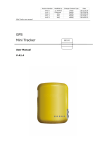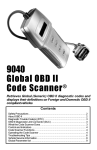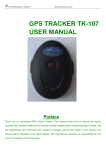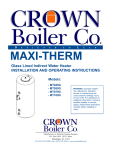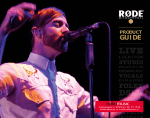Download User Manual V1.0
Transcript
MT100/MT100G Personal Device ___________________________ User Manual V1.0 Contents 1.Products overview ·······························································································1 2.Specifications······································································································2 3.Overview············································································································3 3.1. 3.2. 3.3. 3.4. 3.5. 3.6. 3.7. 3.8. 3.9. 3.10. 3.11. 3.12. 3.13. 3.14. 3.15. 3.16. 3.17. 3.18. 3.19. 3.20. 3.21. 3.22. 3.23. 3.24. 3.25. What is in the package ···········································································3 LED status, ports and buttons description··················································3 Getting started ······················································································4 Change password ··················································································6 Authorization ························································································7 Call-in Scenario ·····················································································7 Surveillance mode ··············································································· 10 Safe guard mode (long battery standby time) ·········································· 11 Schedule Mode (setup operation time) ···················································· 11 Current position request ······································································· 11 GPRS ································································································· 12 Remote restart ···················································································· 13 Restore default settings ········································································ 13 SMS format setting ·············································································· 13 Time zone··························································································· 14 SD card testing ··················································································· 14 Over speed alarm ················································································ 15 Geo-fence zone setting ········································································· 15 Spot alarm·························································································· 15 Vibration alarm···················································································· 16 Low power alarm ················································································· 16 SOS alarm ·························································································· 16 Bracelet-off alarm ················································································ 16 Hit alarm ···························································································· 17 Power saving Mode ·············································································· 17 4.Troubleshooting································································································· 17 5.SMS format table ······························································································ 18 User manual of product 1. Products overview Thanks for purchasing our product! MT-100 is an industry waterproof (IP67), small, light device. MT-100 is specially designed for outdoor staff, children, old man, disabled people and pet. Built-in industrial GPS module, GPRS module, ARM processor, GPRS module for positioning data from the GPS module through mobile phone text messages sent to the authorized phone, it will show its exact position or by free Google map or Google map for location tracking directly. Meanwhile, also can send the data to the server via GPRS, the user can login to the server to view the track playback and find the position. Feature and function: ◆Waterproof IP67 ◆SMS and GPRS TCP/UDP Communication ◆Support up to 5 authorized cell phone numbers ◆Support two-way voice communication ◆Safe guard mode (long battery standby time) ◆Track on demand ◆Support headset ◆Support voice surveillance ◆Track by time interval ◆Geo-fence zones control ◆Spot Alarm ◆No motion Alarm ◆SOS button for immediate rescue and alarm ◆Speed limit alarm ◆Low battery alarm ◆Vibration alarm ◆Shock alarm (G-sensor) optional ◆Data Logger (for storing data during no GSM signal) ◆Micro SD card (Max: 2GB) micro SD card optional ◆Support bracelet-off alarm ◆Hit Alarm ◆Power saving Mode ◆Support charger on and charger off alarm ◆Support long battery standby time 1 User manual of product 2 2. Specifications Items Specification Charging Voltage Battery DC 4.8-5.5V/500mA Rechargeable,lithium-polymer battery 900mAh battery 3.7V, Dimension 61x49x21.75mm Weight 67g Operating Temperature -25°C to 60°C (-40°C special battery by request) Operating humidity 5% to 95% Non-condensing GSM Module Quad Band GSM 850/900/1800/1900MHz GPS Chipset U-blox GPS/Telit (Glonass+GPS) MT-100G GPS Sensitivity Track& navigation:-161db Hot Start: -157db Cold start:-147 dB GPS Frequency L1: 1575.42 +/- 10 C/A Code 1.023 MHz chip rate Channels 50 channel all-in-view tracking Position Accuracy < 10 m Velocity Accuracy 0.1 M/S Time Accuracy 1 us synchronized to GPS time Reacquisition 0.1 ms Hot Start 1 s (average) Assist <3s Start 2D RMS Cold Start 39 s (average) Max Altitude 5000m Max Speed 500m/s < 4G (gravity) Acceleration Limit MHz Work Time: It is for indication only it depends on the satellite signal strength and GSM network condition. Send GPRS data every 1 minutes, work 18 hours Standby Time Standard standby time (position is updated every 10 minutes) 96 hours Send GPRS data every 3 minutes, work 37 hours Send GPRS data every 5 minutes, work 45 hours Send GPRS data every 10 minutes, work 60 hours Safeguard mode - 7 days. Memory LED Buttons Max:2GB micro SD card (optional) Red LED: Power charging GSM LED : Red Yellow LED: Fully charged GPS LED: Green SOS button: help request with coordinates Power button: to turn on/off the device Call button: for answering incoming call, to call out. User manual of product 3 3. Overview 3.1. What is in the package USB to serial cable AC adapter USB charging cable Earphone (optional) Car adapter(optional) Screw driver CD micro SD card (optional ) Sticker for SIM card 3.2. LED status, ports and buttons description Power LED GSM LED GPS LED SOS button Key ring hole MIC Speaker CALL button On/Off button Battery charging port/Earphone port Screw User manual of product 4 Bracelet-off alarm contacts Micro SD card slot Power switch Screw hole Micro USB port SIM slot Blue LED — GSM LED Blue LED flashing 0.5s on & 0.5s off Initialization/can not registered to network Blue LED flashing 1s on & 3s off Registered to GSM network Red /Yellow LED — Power LED The red LED is always on Charging The red LED turn Yellow Fully charged Green LED — GPS LED Green LED flashing 1s on & 3s off GPS/Glonass fixed Green LED flashing 1s on & 1s off GPS/Glonass signal search Button On/Off button Press for 3s to turn on/turn off CALL button Press for 1s to pick up a call,press for 3s to call to an authorized number SOS button Press it for 3s to send an alarm SMS with coordinates Under the cover slots and switch Main power switch Slide switch to ON position to power on device SIM card and micro SD card slots Insert SIM and micro SD card Micro USB port To setup the parameter and firmware upgrade (when connected to the micro USB port DO NOT connect charger to the charging port/earphone port) 3.3. Getting started Please read this manual before using MT-100 and check if all parts are in the box. 3.4.1 Prepare a GSM SIM card Please make sure SIM card has enough credit (test if it's able to call out or send SMS through a mobile phone). Please make sure that the SIM is not locked and do not require a password to operate. User manual of product 5 Please make sure the SIM card is supporting caller ID display (specific to a country or provider’s regulations). 3.4.2 Insert SIM/micro SD card and switch on the main power - Twist off the screws and then open the cover In order to take the SIM card out of the slot more easier -- Attach supplied sticker onto the back of the SIM card, as follow: - Insert a SIM card, and micro SD card (optional), and switch on the main power SIM card SD card OFF ON - Close the cover and seal it up with the screw 3.43 When using MT-100 for the first time please charge the battery for at least for 3 hours with the main power switched off. There are three ways to charge: using supplied AC adapter, car adapter, and connecting USB charging cable to USB port of any computer. (Note: Please turn off the device when charging!) User manual of product 6 Computer AC adapter Car adapter USB port Remark: For better reception of GPS/Glonass signal at cold start make sure MT-100 front side is up to the open sky. -- If the device operates normally and receives the GPS/Glonass signal the blue LED flashes 1s on & 3s off; the green GSM LED flashes 1s on & 3s off SMS instruction and function applications There are three ways to set up the tracker: SMS command, server command and computer interface. Notice: All changes to setup require a password. Make sure that you are using correct password otherwise changes will be rejected. Factory default password is 123456. SMS commands are not case sensitive; they can be both in capital or small letters. 3.4. Change password For example: Command: FACID,123456,PASSWORD,V=888888 You receive SMS reply: FACID password ok! 123456 is the factory default password, 888888 is the new one. Remark: Password is always SIX DIGITS! User manual of product 3.5. Authorization MT-100 supports up to 5 authorized telephone numbers, which you can set at your choice. To receive alarms and calls from MT-100 you have to set at least one authorized telephone number. If no any authorized number is set the device cannot send out any alarm SMS (but you still can receive alarms through GPRS, if set) and cannot call out Command: FACID,123456,AUTHORIZE,1=13145826121,2=13145826122,3=13145826123,4=1314 5826124,5=13145826125 SMS reply: FACID authorize ok! You can set all five telephones numbers with one SMS Cancel this command: FACID,123456,AUTHORIZE 3.6. Call-in Scenario Call for location mode: If the tracker is in operation you can get SMS with its current location by dialing from an authorized telephone to the tracker. Call for location - SMS format The call for location mode can be activated when in SMS for location/Listen Surveillance/Call mode! Remark:Call mode (p-9)/ Listen Surveillance (p-10)/ SMS for location(p-13) You can call from an authorized telephone to MT-100 and it returns SMS with its current position. If device is out of sky and cannot fix position it will return the last fixed position and LBS link. There are three types of SMS with position: 1. MT-100 can not fix position – there will link to LBS map (accuracy is low up to 2km) :.: ***http://openlbs.net/Map.aspx?t=1&i=000000000000006&l n=00000460001&la=0952125451&s=512x512&z=14 If Google link selected: 7 User manual of product 8 If select Google link it will send out a Google as follow: ***http://maps.google.com/maps?f=q&hl=en&q=loc:22.6368 38,114.033022&SP:2.78 15/10/12 18:47 BAT=100% SGL:LAST imei:012896005330524 GPS:2 2. SGL= LAST (Cannot fix current position and send out the last fixed GPS position) Do not select Google link (the default link is Latitude and Longitude) as follow: If do not select format of link as follow: User manual of product ***lat:22.638353Nlong:114.032840E,SP:0.56,13/10/12 11:55,BAT=64%,SGL:CUR,,GPS:4,,460,01,2531,636B 3. SGL: CUR (Current GPS position) Remark: For the above SMS format description please refer to the SMS format table Command: FACID,123456,MODE,Tracker ◆Call mode: 9 User manual of product If you choose “Call” in PC software or send this command FACID,123456,MODE,CALL by SMS to MT-100. You can answer incoming calls on MT-100 by pressing for 1s the Call button. To ensure call quality, it’s better to chose 10 for MIC sensitivity. To call to an authorized number press the Call button fro 3s; if the first authorized number is not answering or is switched off MT-100 it will call to the second number and so on. It will keep calling until any number will answer or you can hang up by pressing Call button again. Remark: Please use earphone in a noisy surrounding. 3.7. Surveillance mode If you choose “ListenSur” in PC software or send by SMS this command FACID,123456,MODE,Monitor to the device MT-100 will switch to the surveillance mode. When in this mode the device will answer incoming call from an authorized number automatically without vibration or sound signal and you can monitor surroundings. The speaker is mute automatically in surveillance mode. 10 User manual of product 3.8. Safe guard mode (long battery standby time) If you only set authorized number and GPS interval without any other setting MT-100 can standby for 7 days. GPS is switched off and GSM is in power saving mode. Device will only fix position in case of SOS button is pressed for 3s; outgoing or incoming call from/to MT-100; call for location and battery low alarm (if set). GPS interval must be set 610000s or longer to activate this mode. Command: FACID,123456,config,gpsautosearch=610000(0—9999999s) The user can set interval time more than 610000s To cancel this command: FACID,123456,config When MT-100 is in safeguard mode you can get its current position by calling to it from an authorized number. 3.9. Schedule Mode (setup operation time) You can set time when MT-100 starts and finishes to operate. For example: FACID,123456,config,poweron1=15:10,poweroff1=15:55,poweron2=18:10,poweroff2=1 8:55,poweren=1 Poweron1=1 15:10 start time Poweroff1=1 15:55 end time Poweron2=1 15:10 start time Poweroff2=1 15:55 end time Poweren=1 start this function To cancel this command: FACID,123456,config poweren=0 3.10. Current position request If you have not set interval to receive position automatically through SMS or GPRS you can request current position of the tracker by sending following command either from mobile phone by SMS or from a server (consult your administrator): FACID,123456,SMS,FAST If send from a mobile phone you will get two SMS: 1. FACID SMS ok! - confirmation 2.***lat:22.638353Nlong:114.032840E,SP:0.56,13/10/12 11:55,BAT=64%,SGL:CUR,,GPS:4,,460,01,2531,636B – position and sensors data (Above format is if you have not selected Google link on setup interface as described in 3.6) 11 User manual of product If request is sent from the server you will get following return message from MT-100: FACID SMS ok! STX,123456,$GPRMC,000336.000,A,2238.2380,N,11401.9756,E,0.74,321.80,010109,,, A*60,L,,imei:012896005337776,05,068.47,Battery=100%,,1,460,01,2531,636B;79 3.11. GPRS To send data through GPRS to server you have to set GPRS and server parameters Step 1: Setup GPRS parameter SMS:FACID,123456,GPRS,ADDR=219.133.34.184,PORT=8000,NAME=Jack,PASS=00000 0,APN=CMNET,ID=012896005337577,MODE=0,HBE=0,HBN=HI,HBI=50,HBT=100,HBR =1 Where following parameters are: ADDR=IP of the server (0-31 chars) PORT=server’s port (0-65535) NAME=for example: Jack (Available APN name if any. If no name - leave it blank) Pass=password (correct password 0-31 chars if any. If no name - leave it blank) APN=local carrier APN (access point name 0-37 chars) ID=device’s identifier (0-19 chars, usually tracker’s IMEI) MODE=1/0 use UDP/TCP protocol HBE=1/0 use enable/disable heartbeat HBN=text message of heartbeat (0-15 chars) HBI=heartbeat time interval in second (0-65535) HBT=total times of heartbeat messages (0-999), if T=999 sending continuously HBR=1/0 use enable/disable the restart the GPRS module To cancel setting: FACID, 123456, GPRS Step 2: Time interval You can set an interval at which you wish to receive tracker’s data automatically by sending following command: FACID,123456,LOC,I=60,T=20,L=45 LOC: position command I=60, time interval is 60s (10-65535). T=20, sending 20 times, if T=999 sending continuously L=45, distance. Tracker will not send data if the travelled distance during above set time 12 User manual of product interval is less than 45 meter. If L=0 data will be sent only according to time interval set. To cancel these settings: FACID, 123456, LOC To save GPRS traffic or SMS charges you may set a longer interval in case if the tracker is not moving An example of the command: FACID,123456,loc,acci=300 (0—65535s) If no movement is detected MT-100 will send data every 300s instead of 60s. PLEASE NOTE: You cannot receive data at the preset interval simultaneously by SMS and to the server. If GPRS is set, you will receive data only to the server. To receive data to a mobile phone at preset interval by SMS you MUST cancel GPRS settings. 3.12. Remote restart If you need to restart tracker remotely you can send following command: FACID,123456,RESTART 3.13. Restore default settings To restore factory setting of the tracker send following command: FACID,123456,DEFAULT SMS reply: FACID default ok! 3.14. SMS format setting 13 User manual of product You can choose either of two formats: 1. For normal mobile phone without internet connection you can receive coordinates and tracker status in a text mode. To set this format to send following command: FACID,123456,SMS,text 2. For Internet enabled phones (smartphones) you can receive data with link to GoogleMap so you can see the tracker location on you smartphone on the map by clicking on the link, Command: FACID,123456,SMS,link 3.15. Time zone To set your local time zone please use command as below. Default time zone is GMT +8. FACID,123456,TIME,ZONE,V=+9 3.16. SD card testing If the micro SD card is inserted, the device will store all the GPS data to the memory when there is no GSM signal, and MT-100 will send out the GPS data when the tracker is reconnected to the network. To test if the card is working properly you may send a test command: FACID,123456,SDCARD,TEST SMS reply: FACID sdcard ok or FACID sdcard fail 14 User manual of product If test returned “fail” please check the card or repeat the test. . If set authorized number, the device will send two SMS alarm. A LBSLINK SMS will be sent out immediately, and then a real-time SMS (Common format⁄GOOGLELINK) will be sent out. 3.17. Over speed alarm If you wish to receive warning in case the tracker is moving at a speed over some limit you can set the speed limit and once the tracker’s speed is over the limit you will receive warning message. Please note that you will receive second warning message once the tracker’s speed will be again below the limit. For example: FACID,123456,OV,L=50 L=50 – limit is set 50km/h (max 65535km/h) To cancel this setting: FACID,123456,OV Normally speed detected by GPS/Glonass is 1-2s delayed. 3.18. Geo-fence zone setting To receive warning when the tracker is leaving or entering geo-fence zone you can set a rectangular zone by the following command: FACID,123456,GEOFENCE,A1=113.000000e/22.000000n,A2=114.000000e/23.000000n, B1=113.000000e/22.000000n,B2=114.000000e/23.000000n,C1=113.000000e/22.0000 00n,C2=114.000000e/23.000000n,D1=113.000000e/22.000000n,D2=114.000000e/23. 000000n,E1=113.000000e/22.000000n,E2=114.000000e/23.000000n Where point A1/B1/C1/D1/E1 is a left upper point of the rectangle’s diagonal and point A2/B2/C2/D2/E2 is the right lower point of the diagonal. To cancel this setting: FACID,123456,GEOFENCE 3.19. Spot alarm You can set a zone (spot area) around MT-100. And you will receive warning message if the 15 User manual of product tracker is leaving or entering the area. FACID,123456,MOVE,L=200 L=200 - radius of the circle (max 65535m). The center of the circle is the first point fixed by the tracker after the above command has been sent. To cancel this setting: FACID,123456,MOVE 3.20. Vibration alarm You can set movement, vibration and shock alarm if you wish to receive warning if the tracker starts to move or dropped by sending following command: FACID,123456,VIB,L=5 L= sensitivity of G-sensor (1-10). You can set 1 if you wish to receive warning if only sharp and strong shock is detected or 10 to receive warning if any slight movement occurred. To cancel this setting: FACID,123456,VIB 3.21. Low power alarm You will receive a warning message if the battery power is below 30%. This is default setting and there is no need to set. 3.22. SOS alarm Description: When the SOS button is pressed for 3 seconds (keep on pressing without release until the blue LED changes from on to off), the device will send an SMS alarm to authorized phone number and send this alarm to server if GPRS is connected. Note: there is no need to set this function. 3.23. Bracelet-off alarm (only with a specially designed bracelet or belt) You will receive a warning message in case if the bracelet (belt) lock is opened or the bracelet (belt) is cut. This option is only available by special request. Manual for using MT-100 with the bracelet (belt) is a separate brochure. 16 User manual of product 3.24. 17 Hit alarm You will receive a warning message in case if the device suffered a hit by sending following command: FACID,123456,GSensor,L=40,hit=40 L=40 shock sensitivity (0-50) hit=40 hit detection sensitivity (0-50) (Note: if hit>0, the setting if L is invalid.) 3.25. Power saving Mode In power saving mode, you will receive message once an hour when the device is motionless or receive normally when it is moving by sending the following command: FACID,123456,LOC,SHAKE=1 SHAKE=0 enable vibration alarm SHAKE=1 disable vibration alarm and enable power saving mode 4. Troubleshooting Malfunction:the device cannot be switched on Possible Cause Solution Main power switch is in OFF position Open the cover and slide the switch to ON position Power button is not pressed Please press and hold power button for 3s to switch on tracker Battery discharged Please charge the device for 3 hours Malfunction: The device does not reply to SMS Possible cause Solution MT-100 unable to register to the GSM network (LED flashes: 0.5s on & 0.5s off) Move the device to an area with good GSM signal coverage. Please check SIM card, if necessary, re-insert SIM card again. Please check by using a mobile phone if SIM card has enough balance, is not locked or damaged. GSM network is overloaded Wait for message for few minutes. GSM network may be overloaded in crowded areas or during some emergency. Authorized number is not set or is incorrect Please check if authorized telephone number is set and the number is correct User manual of product 18 Balance of SIM card is low or SIM card Please check by using a mobile phone if SIM card is locked has enough balance, is not locked or damaged. Malfunction:GPS/Glonass is not fixed for long time (Green LED: 1s on & 1s off) Possible cause Solution Satellites signal unavailable is too low or For cold start make sure that the tracker is in open sky area and its front is up to the sky. If in the building move tracker text to the window. Narrow street with tall buildings, heavy rain can affect normal reception. Fault: The device fails to connect to server via GPRS Possible cause Solution SIM card data (GPRS) feature is not enabled Enable SIM card data – check with GSM provider GPRS parameters of the tracker are not set and enabled Set GPRS parameters and enable GPRS data transfer Incorrect IP address or PORT Check correct IP and port with your system administrator or service provider GSM signal is weak Move to a better reception area 5. SMS format table version Rived text V1.0 The version factory Suitable model MT100/MT100G Modified date 2013-4-18 SMS data is sent to the cell phone (authorized number) by the device. SMS Cell Phone Device Mobile Network There are three SMS data formats: Latitude and longitude format, Google link format and LBS connect format. ◆Latitude and longitude format: For example: User manual of product 19 Data explanation: What you see Explanation lat:22.545911N Latitude long:114.079061E Longitude SP:0.00 Speed (if no movement =0.00) 20/08/10 14:25 Date and time BAT=89% Battery power left 0 Battery status – 0=discharging; 1=charging SGL:CUR SGL:CUR Current GPS Data SGL:LAST Last fixed GPS Data “Alarm”:parameters Alarm information, as follow: It will reply a indication characters to those parameters. lat:22.545911Nlong:114.079061E,SP:0. 00,20/08/1014:25,BAT=89%,0,SGL:CUR ,Movein,GNS:2,GPS:8,17.0,460,00,2795, 0E6A lat:22.545911Nlong:114.079061E,SP:0. 00,20/08/1014:25,BAT=89%,0,SGL:CUR ,Moveout,GNS:2,GPS:8,17.0,460,00,279 5,0E6A lat:22.545911Nlong:114.079061E,SP:0. 00,20/08/1014:25,BAT=89%,0,SGL:CUR ,Geoin,GNS:2,GPS:8,17.0,460,00,2795,0 E6A lat:22.545911Nlong:114.079061E,SP:0. 00,20/08/1014:25,BAT=89%,0,SGL:CUR ,Geoout,GNS:2,GPS:8,17.0,460,00,2795 ,0E6A lat:22.545911Nlong:114.079061E,SP:0. 00,20/08/1014:25,BAT=89%,0,SGL:CUR ,Over-speed,GNS:2,GPS:8,17.0,460,00,2 795,0E6A lat:22.545911Nlong:114.079061E,SP:0. Alarm Indication Explanation Movein Moved into spot area Moveout Moved out of spot area Geoin Moved into geo-fence zone Geoout Moved Out of geo-fence zone Over-Speed Speed exceeded the limit Low-Speed Speed is back below the limit User manual of product 20 00,20/08/1014:25,BAT=89%,0,SGL:CUR ,Low-speed,GNS:2,GPS:8,17.0,460,00,2 795,0E6A Help SOS button is pressed more than 3s lat:22.545911Nlong:114.079061E,SP:0. 00,20/08/1014:25,BAT=89%,0,SGL:CUR ,Help,GNS:2,GPS:8,17.0,460,00,2795,0E 6A VIB G-sensor detect movement according to preset level lat:22.545911Nlong:114.079061E,SP:0. 00,20/08/1014:25,BAT=89%,0,SGL:CUR ,VIB,GNS:2,GPS:8,17.0,460,00,2795,0E 6A lat:22.545911Nlong:114.079061E,SP:0. 00,20/08/1014:25,BAT=89%,0,SGL:CUR ,LowBattery,GNS:2,GPS:8,17.0,460,00,2 795,0E6A lat:22.545911Nlong:114.079061E,SP:0. 00,20/08/1014:25,BAT=89%,0,SGL:CUR ,Belton,GNS:2,GPS:8,17.0,460,00,2795, 0E6A lat:22.545911Nlong:114.079061E,SP:0. 00,20/08/1014:25,BAT=89%,0,SGL:CUR ,Beltoff,GNS:2,GPS:8,17.0,460,00,2795, 0E6A LowBattery Battery is less than 30% ChargerOn The charging connected device is ChargerOff The Charging disconnected device is Belton MT100 connected bracelet Beltoff MT100 disconnected from the bracelet Hit MT100 suffered a hit GNS:2 Number of valid GLONASS satellite GPS:8 117.0 Number of valid GPS satellite Altitude (unit:meter) 460 MCC (mobile country code) 00 MNC (mobile network code) 2795 LAC (location area code) 0E6A Cell identification code ◆Google link format: to the User manual of product 21 For example: http://maps.google.com/maps?f=q&hl=en&q=0.000000,0.000000&SP: BAT=77% SGL:LAST GNS:0 GPS:0 Data explanation: What you see Explanation http://maps.google.com/maps?f=q&hl=en&q =0.000000,0.000000&SP Google link BAT=77% Battery power left SGL:LAST SGL:CUR SGL:LAST Current GPS Data Last GPS Data GNS: 0 Number of GLONASS valid satellites GPS: 0 Number of GPS valid satellites ◆LBSLINK FORMAT: http://openlbs.net/Map.aspx?t=1&i=000000000000006&ln=00000460001&la=0952125 451&s=512x512&z=14