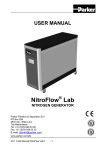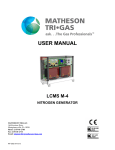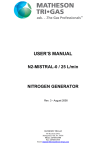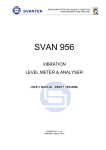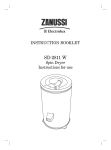Download USER MANUAL - Matheson TRIGAS
Transcript
USER MANUAL LCMS M-4 NITROGEN GENERATOR FOR LC/MS MATHESON TRI-GAS 166 Keystone Drive Montgomeryville, PA 18936 Phone: 215-641-2700 Fax: 215-641-2714 Email: [email protected] INT-0262-XX rev C -1- USER MANUAL ........................................................................................... 1 1 INTRODUCTION ................................................................................... 4 1.1 1.2 1.3 1.4 1.5 1.6 1.7 2 HEALTH, SAFETY AND ENVIRONMENTAL ASPECTS .................... 7 2.1 2.2 2.3 2.4 2.5 3 General........................................................................................... 4 Pictograms ..................................................................................... 5 Identification and service................................................................ 6 Certificates ..................................................................................... 6 Use in accordance with purpose .................................................... 6 User instructions............................................................................. 6 Liability............................................................................................ 7 General........................................................................................... 8 Nitrogen and oxygen ...................................................................... 8 Electricity ........................................................................................ 9 Safety precautions.......................................................................... 9 Environmental aspects ................................................................. 10 DESCRIPTION OF THE APPLIANCE................................................ 11 3.1 General......................................................................................... 11 3.2 Separation principle...................................................................... 11 3.3 Parts ............................................................................................. 12 3.4 Process diagram .......................................................................... 13 3.5 Process scheme........................................................................... 14 3.5.1 Process scheme HP.............................................................. 14 3.5.2 Process scheme LP .............................................................. 15 4 TECHNICAL SPECIFICATIONS......................................................... 16 4.1 4.2 4.3 5 INSTALLATION .................................................................................. 20 5.1 5.2 5.3 5.4 5.5 5.6 6 General......................................................................................... 16 Capacity data ............................................................................... 19 Maintenance kit ............................................................................ 19 Transport ...................................................................................... 20 Define location.............................................................................. 20 Unpack and check equipment...................................................... 21 Connect nitrogen consumer ......................................................... 21 Connecting power ........................................................................ 21 Connect input and output signals................................................. 22 OPERATION OF THE CONTROL SYSTEM ...................................... 23 INT-0262-XX rev C -2- 6.1 Menu structure ............................................................................. 23 6.2 Main screen.................................................................................. 23 6.3 Settings menu ......................................................................... 25 6.3.1 Log on menu .................................................................... 26 6.3.2 Alarm settings menu ........................................................ 27 6.3.3 Pressure switch menu .................................................... 29 6.3.4 Options menu .................................................................. 30 6.3.5 Local settings menu ........................................................ 31 6.3.6 Maintenance menu .......................................................... 32 6.3.7 Data logging menu .......................................................... 35 7 OPERATION ....................................................................................... 37 7.1 7.2 7.3 7.4 7.5 8 Commisioning N2-MISTRAL-4® .................................................. 37 Start N2-MISTRAL-4®.................................................................. 38 Adjusting the purity....................................................................... 38 Control of the outlet pressure....................................................... 39 Stop N2-MISTRAL-4®.................................................................. 40 TROUBLESHOOTING ........................................................................ 41 8.1 Error list ........................................................................................ 41 8.2 Alarm messages 9 ............................................................... 42 MAINTENANCE .................................................................................. 44 9.1 9.2 9.3 9.4 9.5 9.6 Maintenance scheme ................................................................... 44 Replace inlet filter element ........................................................... 44 Replace oxygen sensor................................................................ 46 Calibrate oxygen sensor............................................................... 46 Replace compressor .................................................................... 47 Software updates ......................................................................... 49 10 ELECTRICAL SCHEME.................................................................. 50 11 INDEX .............................................................................................. 51 INT-0262-XX rev C -3- 1 Introduction 1.1 General This manual forms an integral part of the product. The manual describes the installation, daily operation, maintenance and troubleshooting. Content Read the manual carefully before you start with the LCMS M-4. Familiarize yourself with the content. Condition of change Only execute changes to the LCMS M-4 after explicit prior written permission by the manufacturer. Non-conformance to this rule, as well as any consequential damage, loss and costs are the responsibility of the owner and the user. Information All information in this manual, including additional drawings and technical descriptions, remains the property of the producer and may not be used (otherwise than for the use of this product), copied, multiplied or published to or for a third party without explicit prior written permission by the manufacturer. INT-0262-XX rev C -4- 1.2 Pictograms In this manual and on the generator, the following pictograms are used: Warning A warning shows a hazard that can cause death or serious injury. Follow the instructions. Caution A caution shows a danger that can cause damage to the equipment. Follow the instructions. Electricity High voltage: danger of electric shock. Warning Risk for death due to suffocation. Risk of fire Oxygen-enriched air leads to an increased risk of fire in the event of contact with inflammable products. High-pressure risk Follow the instructions with respect to compressed gasses. Environment Instructions with respect to the environment. Read instructions in the manual. INT-0262-XX rev C -5- 1.3 Identification and service The identification plate is located on the right hand side of the LCMS M-4. The identification plate shows the characteristics of the LCMS M-4. For service and technical assistance, please contact your distributor and/or the manufacturer. WARNING: in case of a warranty failure of the compressors, the manufacturer requires the SD card (MEMORY CARD) to be send together with the compressor. The user will of course get his SD card send together with the new replacement compressor. 1.4 Certificates The LCMS M-4 meets the following requirements: Subject Directive for electromagnetic compatibility (EMC) Low Voltage Directive Pressure equipment directive (PED) Quality assurance Environmental care 1.5 Applicable standard EN-50081-1, EN50082-2 NEN EN 60204-1 Sound engineering practice ISO 9001:2000 ISO 14001:1996 Use in accordance with purpose The LCMS M-4 is intended to make nitrogen out of normal ambient air. The system is based on gas separation membranes. Each different or further use will not be in conformity with the purpose. The manufacturer will not accept any liability for improper use. The LCMS M-4 is in compliance with the prevailing directives and standards. Only use this LCMS M-4 in a technically perfect condition, in conformity with the purpose as described above. 1.6 User instructions Only well-trained personnel are allowed to work on the LCMS M-4. The user must be aware of hazards related to operating the LCMS M-4 and INT-0262-XX rev C -6- processes connected to the LCMS M-4. The user is responsible for the safety of the personnel. All personnel working on the LCMS M-4 must have free access to the applicable manuals. 1.7 Liability The producer will not accept any liability if: • • • • • • The instructions in this manual are ignored. Replacement parts are used which are not approved by the manufacturer. The LCMS M-4 is operated incorrectly. The system is fed with other gasses than air. The LCMS M-4 is modified without notification and authorization of the manufacturer. Maintenance and repair are not carried out according to the instructions. INT-0262-XX rev C -7- 2 Health, safety and environmental aspects 2.1 General Correct use of the LCMS M-4 nitrogen generator is important for your personal safety and for trouble-free functioning of the LCMS M-4. Incorrect use can cause damage to the LCMS M-4 or can lead to incorrect gas supply. Warning • Read this manual before you start the installation and putting into operation of the LCMS M-4. Prevent accidents and damage to the LCMS M-4. • Contact your supplier if you detect a problem that you cannot solve with this manual. • Use the LCMS M-4 in accordance with its purpose. Refer to §1.5. • Only service-engineers, that are qualified to work on electric and pneumatic equipment, are allowed to do the installation, maintenance and repairs. Unqualified people are not allowed to repair the equipment. Refer to §1.6. Lift the LCMS M-4 with a forklift. Follow the legislation and instructions for operating the forklift. • Do not tamper or experiment with the equipment. Do not exceed the technical specifications for the LCMS M-4. Refer to chapter 4. 2.2 Nitrogen and oxygen The LCMS M-4 generates nitrogen as a product. Oxygen enriched air is released as waste. Warning • Nitrogen can cause suffocation! • INT-0262-XX rev C Oxygen-enriched air leads to increased risk of fire in the event of contact with flammable products. Make sure that there is adequate ventilation at all times! -8- • • 2.3 The LCMS M-4 is not designed for installation in an Exx-classified area. Do not install the LCMS M-4 in an area where explosive mixtures may occur. Electricity Warning • Only service-engineers, that are qualified to work on electrical equipment, are allowed to do the installation, maintenance and repairs. • Disconnect the main power supply before you do the maintenance or repair. • If a service-engineer has to work on the LCMS M-4 while the electric power it is connected, the serviceengineer must be very careful with respect to the electric hazards. 2.4 Safety precautions Warning • Make sure that the ventilation rate is sufficient in the room where the enriched oxygen is ventilated, or lead the enriched air outside. Keep the ambient temperature between 10 and 35 °C. • Install the peripheral equipment, piping and nitrogen storage vessels according to standard procedures. The manufacturer cannot take responsibility for this. • Do regular maintenance to the LCMS M-4, to ensure proper and safe operation. Refer to chapter 8. • Make sure that instructions concerning health and safety are compliant with the local legislation and regulations. INT-0262-XX rev C -9- 2.5 Environmental aspects The use and maintenance of the LCMS M-4 does not include environmental dangers. Most parts are made of metal and can be disposed in the regular way. The packaging of the LCMS M-4 is 100% recyclable. Optimal sizing of buffer tanks and setting of the pressure switch will result in minimal energy consumption. The lower the delivery pressure, the longer the lifetime of the system. According to EC-regulations electrical systems have to be disassembled and recycled at the end of their life. Make sure that instructions concerning health, safety and environment are compliant with the local legislation and regulations. INT-0262-XX rev C - 10 - 3 Description of the appliance 3.1 General The LCMS M-4 separates compressed air produced by an on-board compressor into nitrogen and an oxygen enriched air stream. The separation system is based on membranes. There are two versions of the LCMS M-4: • The Low Pressure (LP) version, suitable for delivery of nitrogen at low pressure (2.0 bar(g) max.) and • The High Pressure (HP) version, suitable for delivery of nitrogen at elevated pressures (8.0 bar(g) max.) 3.2 Separation principle B A C H2O - H2 F O2 N2 S Fig. 3-1: Separation principle A B C Pressurized air inlet Hollow fibre membrane Nitrogen outlet F S Fast permeation Slow permeation Ambient air contains nitrogen (78.1%), oxygen (20.9%), argon (1%), carbon dioxide, water vapor and traces of other inert gasses. Pressurized air (A) is led through hollow fibre membranes(B). The various air components diffuse through the porous wall of the membranes. INT-0262-XX rev C - 11 - The diffusion rate differs for the various gasses: • Oxygen and water vapor have a high diffusion rate and diffuse rapidly through the membrane wall. • Nitrogen has a low diffusion rate and diffuses slowly through the membrane wall. Pressurized nitrogen enriched air is released at the outlet of the membranes (E) which can be stored in a nitrogen storage vessel. 3.3 Parts A Nitrogen compressor B Hollow fiber membrane and heat exchanger (M) C Air compressor D Inlet carbon adsorber E purity control valve F Oxygen sensor G O2 sensor adjustment valve (do not adjust) H Touch screen display I Pressure control valve J SD-card K Pressure relief valve L Non-return valve INT-0262-XX rev C - 12 - M Main switch/automatic fuse N Electrical feed cable O Product outlet P Ventilation outlet (keep clear) 3.4 Process diagram The LCMS M-4 can be connected directly to the nitrogen consumer (Fig. 33) or to a buffer vessel (Fig. 3-4). Nitrogen Consumer N2-MISTRAL-4® Fig. 3-3 Buffer Vessel N2-MISTRAL-4® Nitrogen Consumer Fig: 3-4 INT-0262-XX rev C - 13 - 3.5 Process scheme 3.5.1 Process scheme LCMS M-4 HP N1 N2 C LP RKV M PI1 FCV HP PCV PSH PI2 V1 N2 V2 V4 INT-0262-XX rev C - 14 - Air inlet Nitrogen outlet Inlet carbon adsorber Air compressor Start up valve Gas separation membrane Membrane pressure indicator Flow control valve Nitrogen compressor Nitrogen pressure relief valve Pressure switch Nitrogen pressure indictor Non return valve Nitrogen outlet Ball valve Depressurisation valve 3.5.2 Process scheme LCMS M-4 LP N1 N2 C LP RKV M PI1 FCV PCV PSH PI2 V1 N2 V2 INT-0262-XX rev C - 15 - Air inlet Nitrogen outlet Inlet carbon adsorber Air compressor Start up valve Gas separation membrane Membrane pressure indicator Flow control valve Nitrogen pressure relief valve Pressure switch Nitrogen pressure indictor Non return valve Nitrogen outlet Ball valve 4 Technical specifications 4.1 General Delivery pressure Maximum delivery pressure Low Pressure: 2 bar(g)/29 psig High Pressure: 8 bar(g)/116 psig Ambient conditions Temperature 10 to 35 °C / 50 to 95 °F Air quality Normal clean ambient air, relative humidity < 90% Max. ambient relative humidity <80 % Noise level < 58 dB(A) @ 1 meter Dimensions and connections Dimensions (H x W x D) [mm] 700 x 900 x 310 Dimensions (H x W x D) [inch] 27.6 x 35.4 x 12.2 Net weight 92.5 kg / 204 lbs Connections outlet: G ¼ “ / ¼” NPT Electrical data Voltage/frequency1 Power consumption 1 100Vac/50Hz, 100Vac/60Hz, 120Vac/60Hz, 230Vac/50Hz 1400 W Main supply voltage fluctuations not to exceed +/- 10% of nominal voltage. INT-0262-XX rev C - 16 - Default software settings Menu What Default setting Logs Delay-time 180 sec Local settings Language English Local settings Pressure Bar Local settings Flow LPM Local settings Purity %O2 Alarm settings O2 high Active: No Stop: 0 Level: 5 Delay: 30 Alarm settings O2 low Active: No Stop: 0 Level: 0.0 Delay: 30 Alarm settings Pin high Active: No Stop: 0 Level: 13 Delay: 30 Alarm settings Pin low Active: No Stop: 0 Level: 2 Delay: 30 INT-0262-XX rev C - 17 - Alarm settings Pout high Active: No Stop: 0 Level: 10 Delay: 30 Alarm settings Pout low Active: No Stop: 0 Level: 2 Delay: 30 Pressure switch P-switch No Pressure switch Unit on 2.0 Pressure switch Unit off 7.0 Options Auto restart No Options Remote No Options Pincode No Options Show Flow No Table 4-1: General data INT-0262-XX rev C - 18 - 4.2 Capacity data Type Purity% LP** HP** Nominal production capacity Nlpm* 99.9 99.7 99.5 99 98 97 10 15 18 24 31 35 7.6 12 13 18 23 26 *Table 4-3: Capacity at nominal conditions: • Ambient temperature: 20 °C /68 °F • Ambient pressure: 1013 mbar(a). **LP = Low Pressure, max. 2 bar(g) / 29 psig nitrogen pressure **HP = High Pressure, max. 8 bar(g)/ 116 psig nitrogen pressure 4.3 Maintenance kit Part Maintenance kit • 1x Carbon adsorber Oxygen sensor INT-0262-XX rev C Part number N2-4-005 N2-4-004 - 19 - 96 40 30 95 43 32 93 50 38 5 Installation Follow the paragraphs in this chapter to install the LCMS M-4. 5.1 Transport Warning • Transport the LCMS M-4 upright. • Put the LCMS M-4 in the original box to transport the LCMS M-4 over longer distances. • Lift the LCMS M-4 with a forklift. • For qualifications of personnel, refer to §2.1. 5.2 Define location IMPORTANT • The LCMS M-4 contains compressors that generate heat; for optimal performance and lifetime it is necessary that cooling air can be vented without resistance. A minimum clearance distance from walls or other objects of at least 50 cm/ 20 inches on all sides (back, left, right and top) is a necessity; also efficient local ventilation at the ventilation outlet is highly recommended especially when the device is installed under a bench Install the LCMS M-4 on a fixed location. The location must meet the following requirements: • • • • • • • Minimum clearance of 50 cm on all sides (back, left, right and top) as to facilitate heat removal Indoors Dry No continuous direct irradiation by sunlight Away from heat sources Properly ventilated room. Easy accessibly for operating and service INT-0262-XX rev C - 20 - 5.3 Unpack and check equipment • Open the packaging. • Make sure that all components are delivered. Refer to Table 4-1. 5.4 Connect nitrogen consumer Warning • Do not connect the power at this time. • Make sure that the inlet and outlet tubes are free of dust, particles, metal parts and curls, liquids and grease before you connect the LCMS M-4. • 5.5 Connect the product outlet to the application or to a buffer vessel. Connecting power 1. Connect the mains plug to a suitable wall socket with earth connection 2. The control system has in- and output contacts for remote control and alarm signaling (refer to §5.6). Warning The main supply line voltage must be within 10% of nominal rated voltage for the generator. In case of larger variations the LCMS M-4 will stop and not restart; continued use under these circumstances will inevitably lead to motor damage. INT-0262-XX rev C - 21 - 5.6 Connect input and output signals In- and put signals can be connected to the terminal strip on the printed circuit board. Clamp ID1 Function Remote control input UA1 Oxygen concentration UA2 Outlet pressure UD5 Start stop signal to external booster UD6 Alarm oxygen level low UD7 Alarm oxygen level high ID1 Remote start-stop INT-0262-XX rev C - 22 - 6 Operation of the control system 6.1 Menu structure The menu structure of the control system is built up as shown below. One can always go back to a higher level in the menu by pushing the -button. Main screen Alarm Settings Switch on/off unit display Log on Set alarms 6.2 Pressure switch Options Local settings Maintenance Data logging Main screen Access: This is the start-up screen that automatically appears when the generator is switched on. Function: Gives access to the different menus. INT-0262-XX rev C - 23 - A Symbol/data Information/result When flashing there is an alarm; touch the symbol and the current alarm will be shown. Status of unit (A) Can be OFF/RUN/STAND-BY/ALARM/P-RELIEF Menu button, touch to go to settings menu Switch ON/OFF button, generator will turn ON or OFF -button. The status will switch to PTo turn the unit on, touch the switch RELIEF. The compressors will start three minutes (180 seconds) after the unit has been switched on. The delay time countdown time is shown next to the text P-RELIEF (see below). INT-0262-XX rev C - 24 - When the unit is switched on the controller will show: • Actual outlet pressure • Actual oxygen or nitrogen level • Flow indication (when selected, refer to §6.3.4) 6.3 Settings menu Access: Touch settings menu button (refer to §6.2) Function: Access to different menus Symbol INT-0262-XX rev C in the main screen Menu Access to log on menu (refer to §6.3.1) Access to alarm settings menu (refer to §6.3.2) Access to pressure switch menu (refer to § 6.3.3) Access to options menu (refer to § 6.3.4) Access to local settings menu (refer to § 6.3.5) Access to maintenance menu (refer to § 6.3.6) Access to data logging menu (refer to § 6.3.7) Returning to previous menu - 25 - 6.3.1 Log on menu Access: Touch log on menu button §6.3) in settings screen (refer to ATTENTION: When you start-up the system for a first time you do not need to enter a PIN CODE Function: Protect the settings in the system with a (personal) pin code. In the log on menu: • Enter the default pin code (1234) after selecting PINCODE YES under the options menu (refer to §6.3.4). • Change the default pin code to a personal pin code of 4 digits (refer to §6.3.4) • Return to default factory settings by entering pin code 7833 (refer to §4.1) • In case you lost your pin code, please contact your supplier Caution: When returning to factory settings, the alarms, p-switch, options and settings must be reset. Also the log on pincode is back to default value 1234 INT-0262-XX rev C - 26 - 6.3.2 Alarm settings menu Access: Touch alarm settings menu button (see § 6.3.2) Function: Set different alarms in settings screen In the alarm settings menu it is possible to set 6 different alarms. Screen 1/6 2/6 3/6 4/6 5/6 6/6 Alarm O2 high O2 low Pres. Inlet high Pres. Inlet high Pres. Outlet high Pres. Outlet low Explanation oxygen level too high oxygen level too low inlet pressure too high inlet pressure too high outlet pressure too high outlet pressure too low 1. To activate an alarm touch button A. When the button is touched you can select the options YES, AUTO RESET or NO by pressing the arrow keys. Default all alarms are set to NO, which means they are not activated; activating the alarms or not is the choice of the user; alarms do not influence the output and purity. 2. When you select YES or AUTO RESET, the rest of the alarm parameters that need to be set will pop-up automatically (see screen below). INT-0262-XX rev C - 27 - Button Active Active Selection No Yes Active Auto reset Stop Yes Stop No Level 0-16% O2 100 – 84% N2 0-13 BAR* 0-188.5 PSI* Level Level 0-10 BAR* 0-145 PSI* Delay 0-300 sec *see also Result Alarm function for this parameter is not active Alarm function for this parameter is active; alarm messages must be reset manually Alarm function for this parameter is active; When alarm level is not exceeded any longer before manual reset, the alarm will reset itself Generator will switch off in case alarm level is exceeded An alarm signal will be given but generator will continue to run in case alarm level is exceeded For screen 1/6 and 2/6: this is the oxygen- or nitrogen level* at which the alarm is set. For screen 3/6 and 4/6. This is the pressure level at which the alarm is set For screen 5/6 and 6/6. This is the pressure level at which the alarm will appear. Delay time in seconds between the moment that the alarm level has been exceeded and signaling; this feature prevents false alarms in case of short spikes -menu (local settings) ATTENTION: It is impossible to set O2 low at a higher level than O2 high. The setting of O2-low is limited once O2-high has been set. Therefore first set O2 high level before setting the O2 low level. INT-0262-XX rev C - 28 - 6.3.3 Pressure switch menu Access: Touch pressure switch menu button (refer to § 6.3) Function: Set the pressure switch in settings screen In the pressure switch menu the levels at which outlet pressure the generator will switch on and off, can be set. To change the settings, touch the button in front of the text. Button P-switch P-switch Unit on Unit off Selection Yes No 0-10 Bar*/ 0-145 PSI* 0-10 Bar*/ 0-145 PSI* Result Pressure switch is active Pressure switch is not active Pressure level at which the unit will switch on Pressure level at which the unit will switch off *refer to local settings menu To determine the correct switch on and off pressure, please check § 7.4. INT-0262-XX rev C - 29 - 6.3.4 Options menu Access: Press option menu button §6.3) Function: Set different options in settings screen (refer to ATTENTION: All options are default set to NO. Options do not affect the output and purity. Button Auto R. Selection Yes Auto R. No Remote Yes Remote No Pincode Yes INT-0262-XX rev C Result After a power failure the unit will automatically restart itself and return to the same situation/status. After a power failure the unit will not start automatically. Unit needs to be restarted manually. Unit can be switch on and off from a remote location. Only select Yes after connecting the printed circuit board to an external device. Unit cannot be controlled from a remote location. Settings are instantly protected with a pin code. Return to log on menu and enter the default pin code 1234. - 30 - Pin code Pin code No Change Show Flow Show Flow (D) Yes No 6.3.5 Settings can be changed without a pin code Pin code can be changed to a personal 4 digits code. (In case you forget your personal code, consult your supplier) Flow rate will be displayed in main screen Flow rate will not be displayed. Operate to adjust date and time Local settings menu Access: Touch local settings menu button (refer to § 6.3) Function: Set data to local requirements in settings screen Depending on the local situation it is possible to change the setting accordingly. Button Language Pressure Selection English, Francais, Deutsch, Nederlands, Español BAR/PSI* Flow LPM/CFM Purity %N2/%O2 Result Text in the screen will appear in the chosen language. Pressure indications will appear in the chosen setting Flow will appear in the chosen setting Purity will appear in nitrogen (%N2) or oxygen (%O2) percentage * Select BAR, to display temperature in °C. Select PSI to display temperature in °F. INT-0262-XX rev C - 31 - 6.3.6 Maintenance menu Access: Touch maintenance menu button (refer to § 6.3) Function: Shows maintenance possibility. status in settings screen and offers calibration The maintenance menu consists of 5 different screens. Each screen displays maintenance status or calibration buttons. SCREEN 1/5 Data Type Version O2 lifetime Filter life INT-0262-XX rev C Explanation Shows type of generator this unit is Software revision number Month-year when O2-sensor needs to be changed (3 years from data of order) Hours countdown from 1 year to 0 hrs - 32 - SCREEN 2/5 Data Total Comp. 1 Comp. 2 Explanation Total running hours of the generator Total running hours of compressor box 1* Total running hours of compressor box 2* * Does not show up in LCMS M-4 HP SCREEN 3/5 Data Outlet Inlet C Inlet INT-0262-XX rev C Explanation Outlet pressure in either BAR or PSI Inlet/compressor pressure in either BAR or PSI Compressed air inlet temperature in °C or °F - 33 - SCREEN 4/5 Data C1 overheated* C2 overheated* Remote Explanation YES or NO Shows if compressor box 1 is overheated or not YES or NO shows if compressor box 2 is overheated or not YES or NO Shows whether remote control option is on or off * In the LCMS M-4 HP versions, these first 2 lines will not appear SCREEN 5/5 INT-0262-XX rev C - 34 - Button O2 – 20.9% Flow Factor Replace Filter Replace O2 cell 6.3.7 Explanation Calibrate O2 sensor to 20.9% (refer to §9.4for detailed explanation) Only visible when selected Show Flow in the options menu (refer to §6.3.4) and when the unit is running. Calibrate the flow by entering the flow measured with an external flow meter. When a filter has been replaced during maintenance, this button can be touched and the countdown for the new filter is set. System asks for confirmation. In maintenance screen 1/5 the filter lifetime should read 5500 hr. When an O2 cell has been replaced during maintenance, this button can be touched and a new date to replace the O2 cell is set. System asks for confirmation. In maintenance screen 1/5 the O2 lifetime should read 3 year ahead from date of changing. Data logging menu Access: Press data logging menu button (refer to § 6.3) Function: Read the logged (saved) data in settings screen Alarms as well as status of the sensors are saved on the SD-card. The time between the logging (saving) of this data to the memory card can be chosen in the data-logging menu. INT-0262-XX rev C - 35 - Button Interval Selection 30-3600 Result Time in seconds between the logging (saving) of alarm data Shows all the alarms that have been saved on the memory drive (see below) C A B Button A B C Explanation Date and time of alarm incident Alarm description The number of logged alarms It is also possible to read the logged data from the SD-card on a computer. To read the files: 1. Switch off the unit. 2. Remove the SD-card 3. A new folder is saved on the SD-card every month. Each folder contains a almxxxx.csv and a logxxx.csv file. 4. Select the files needed. 5. Open the data-files with an Excel spread sheet 6. Place the SD-card back in the unit. 7. Switch the unit back on. CAUTION: Please check the alarm, p-switch, options and settings before you restart the unit. The unit cannot run without the SD-card. This will generate an alarm (SD-card failed). INT-0262-XX rev C - 36 - 7 Operation 7.1 Commisioning LCMS M-4 1. Make sure that the connections are correct and fixed properly. 2. Switch on the LCMS M-4 with the button at the back of the generator (refer to §3.3). 3. Then touch the ON/OFF button the front of the generator. on the touch screen display in CAUTION Don’t use sharp objects to operate the screen. 4. It will take about 3 minutes before the LCMS M-4 will start to run. The countdown in seconds is shown on the display. Important The LCMS M-4 must be run with sheet metal covers mounted on the unit; not doing so will affect the heat management of the system; prolonged running without sheet metal covers will shorten the life of the appliance and can lead to irreparable damage. 5. Check the inlet pressure level in the maintenance -menu (screen 3/5); in case this exceeds a level of 4.5 bar(g), the unit must be switched off and checked for blockades on the outlet. When a cause cannot be found, stop running the system and contact your supplier. 6. Check whether the connections of the tubing between the LCMS M-4 and the application are free of leaks. 7. When the outlet is blocked the delivery pressure must not be higher than 8 bar(g) (HP-version) or 2 bar(g) (LP-version); the excess nitrogen is vented via an internal pressure relief valve or the unit is switched off in case of no nitrogen demand. 8. The purity of the LCMS M-4 is factory set as required. To adjust the oxygen content, adjust the purity control valve FCV. Refer to §7.3 for instructions. INT-0262-XX rev C - 37 - 9. The pressure control of the LCMS M-4 is factory set as required. Two modes of pressure control are possible. • Switching on and off depending on the outlet pressure (e.g. when a nitrogen storage vessel is installed)(max. switch-off pressure = 8.0 bar(g) (HP-version)) or 2 bar(g) (LP-version)) • Continuous operation; excess produced nitrogen is vented. Maximum nitrogen pressure 8.0 bar(g) (HP-version) or 2 bar(g) (LP-version). Refer to §7.4 for instructions. 7.2 Start LCMS M-4 1. Switch the button on the back of the LCMS M-4 to the ON-position. 2. Switch on the LCMS M-4 with the switch on the touch screen panel (refer to §6.2). 3. There is a 3 minutes delay between stop and restarting the generator. 4. The LCMS M-4 will deliver nitrogen instantaneously. 7.3 Adjusting the purity The purity of the output can be read on the display. 1. The purity is determined by measuring the residual oxygen content in the nitrogen outlet. 2. To change the purity, change the setting of the purity control valve (refer to § 3.3) 3. First unlock the needle valve by loosening the hexagonal lock nut on its spindle. (Fig. 7-1) 4. Turning the valve clockwise will result in a decrease of the oxygen level and vice versa. The oxygen level can be read on the main screen of the display. INT-0262-XX rev C - 38 - Fig. 7-1 Needle valve ATTENTION The response time of the measurement is slow. Change the flow in small steps of a quarter turn per step and wait until the display reading changes. Do not close the purity control valve fully. Adjusting the purity must preferably be done when the system is at normal operating temperature after it has run for some time (1-2 hrs). Adjusting the purity must be done while all sheet metal is mounted on the appliance. 5. Once the desired purity has been reached, fasten the lock not on the spindle of the purity control valve securely. ATTENTION Fastening the lock nut too tightly can have an influence on the purity of the output 7.4 Control of the outlet pressure The outlet pressure of LCMS M-4 can be controlled in two ways depending on whether the nitrogen is stored in a vessel or not. No nitrogen vessel installed: excess nitrogen will be vented; LCMS M-4 will run continuously. The -function must be off • Close the ball valve V2 (refer to §3.3) at the outlet while the system is running. • Adjust the back pressure valve PCV such that the outlet pressure on the touch screen reads 8.0 bar(g) at maximum. The lower the pressure is set the better for energy consumption reasons and compressor life. • Open the ball valve V2 at the outlet. Nitrogen vessel installed: excess nitrogen will be stored; LCMS M-4 will start and stop automatically. To set the pressure (PSH) switch function in the software for this situation, proceed as follows: • Close PCV completely (turn right) (refer to §3.3). INT-0262-XX rev C - 39 - • Set the switch on pressure at maximum 7.0 bar(g). Switch-off pressure 8.0 bar(g). The lower the pressure is set the better for the energy consumption reasons and compressor life. • Set the difference between the switch on and off pressure preferably not less than 1 bar. Smaller differences will result in frequent switching which will shorten the life of the compressors. NOTE After the unit switches off due to reaching switch off pressure in the storage tank, the unit cannot switch on within 5 minutes after the switch-off. The switch-on delay is there to prevent too frequent start-up of the compressors that shorten the compressor life. 7.5 Stop LCMS M-4 1. Switch off the power switch before you perform maintenance. 2. Make sure the system is depressurized; check the internal pressure level in the maintenance menu (screen 3/5) 3. When you restart afterwards there is a 3 minutes delay before it starts again INT-0262-XX rev C - 40 - 8 Troubleshooting 8.1 Error list Error No start and no display Possible cause Main switch is off Possible solution Switch main ON and push power switch ON. No power to supply outlet Check electrical panel circuit breaker. Delivery of Ambient temperature is too Lower the temperature, if nitrogen too high possible low or absent Check whether the minimum clearance between the LCMS M-4 and the walls is large enough. Inlet carbon adsorber filter is Replace the inlet filter polluted LCMS M-4 is switched off Switch on the LCMS M-4 Leak in piping Check for leaks in the piping. Nitrogen outlet line blocked. Temperature is too high A.3. Residual oxygen content too high is Check/open the outlet line • Ambient temperature is too high (over 35°C/ 95°F). gratings are • In-/outlet clogged. • Cooling fans are not or insufficiently functioning. • Compressors are overloaded. Pressure in nitrogen storage Reset pressure switch levels vessel over 8 bar(g) because of erroneous setting of pressure switch Ambient temperature lower Increase temperature or than normal readjust purity (refer to §7.3) INT-0262-XX rev C - 41 - Error Possible cause Purity setting has changed over time Leak in piping Table 8-1: Error list 8.2 Possible solution Readjust purity (refer to §7.3) Check for leaks in the piping. Alarm messages When the Nitrogen Out symbol (A) in the main screen is flashing, it means that an alarm is occurring. To see which alarm is occurring, touch the symbol for more information. A Default all alarms that can be set, are set to NO. This means they are not activated . What happens Oxygen level too high Oxygen level too low Inlet pressure too high Inlet pressure too low Outlet pressure too high Outlet pressure too low Inlet temperature too high Inlet temperature too low Membrane pressure sensor fails INT-0262-XX rev C Alarm description O2 high O2 low P-inlet high P-inlet low P-outlet high P-outlet low T-inlet high T-inlet low P-mem sensor fail - 42 - Default Off Off Off Off Off Off On On On Outlet pressure sensor fails Inlet temperature sensor fails Status of temperature of compressor box 1 Status of temperature of compressor box 2 Oxygen sensor needs to be calibrated P-Outlet sensor fail T-Inlet sensor fail Temp comp1 On On On Temp comp2 On Calibrate O2 cel On When an alarm is displayed there are two options: 1. Accept 2. Reset When ACCEPT is touched, the alarm sound will disappear while the alarm level is still exceeded. If the alarm is not resolved the alarm message will appear again in 24 hours. This function gives you some time to work on the solution. When RESET is touched the alarm status is cleared. However, if the alarm still exist it will appear again after the delay time that has been entered in the alarm settings menu (refer to § 6.3.2) has passed. INT-0262-XX rev C - 43 - 9 Maintenance 9.1 Maintenance scheme Part Filters Action Replace outlet carbon adsorber Frequency • 1x per year Oxygen sensor Replace oxygen sensor • 1x per 3 years Oxygen sensor Calibrate oxygen sensor • 1x per year Table 9-1: Maintenance scheme 9.2 Replace inlet filter element 1. Switch off the LCMS M-4. 2. Let the system depressurize. 3. Take off the upper part of the front panel of the LCMS M-4 (refer to Fig. 9-1).No tools are required. 4. Unscrew the two screws on top of the front panel (refer to Fig. 9-2). Fig. 9-1 Fig. 9-2 5. Open the front panel (refer to Fig. 9-3). 6. Disconnect the plug from the printed circuit board (refer to Fig. 9-4). INT-0262-XX rev C - 44 - Fig. 9-4 Fig. 9-3 7. Disconnect the tubing from the inlet filter (refer to Fig. 9-5). 8. Loosen the screws of the brackets (refer to Fig. 9-6). Fig. 9-5 Fig. 9-6 9. Slide out the inlet filter and replace it with the new one. Follow the steps in reverse order. 10. Switch the LCMS M-4 back on. INT-0262-XX rev C - 45 - 9.3 Replace oxygen sensor 1. Switch off the LCMS M-4. F A B C D E 2. Remove the front cover above the touch screen from the LCMS M-4 (no tools required) (refer to Fig. 9-1). 3. Carefully remove the sensor cap (E). Do not pull the tube. 4. Unscrew the screw ring (D). 5. Disconnect connector (A). 6. Install the new sensor (C). Fig. 9-1: Replace oxygen sensor 7. Switch on the LCMS M-4. 8. Calibrate the oxygen sensor. Refer to §9.4 9.4 Calibrate oxygen sensor 1. Check the sample flow of the sensor (0.3 l/min.) coming out of the tube (F) that is connected to the sensor cap (E). The flow can be adjusted with the needle valve (FCV3). 2. Switch the unit off by touching the front switch off button (refer to §6.2). 3. Let the system depressurize 4. Remove the sensor cap (E) and expose the sensor to ambient air. 5. Wait for 60 seconds. A B C D E F Fig. 9-2: Calibrate oxygen sensor 6. Then enter again the maintenance menu , screen 3/5 wait until the oxygen level reads 20.9%. 7. Then go to screen 5/5 and touch O2 20.9% button. The system will ask for confirmation. Select YES. INT-0262-XX rev C - 46 - 8. Reconnect the tube (F) and the sensor cap (E) with the sensor (C). 9.5 Replace compressor 1. Switch off the LCMS M-4. 2. Let the system depressurize. 3. Remove both left and right-side cover from the LCMS M-4 by taking the 2 screws from each side. (Fig.8-3). 4. Then remove the second cover from each side(Fig. 8-3). 5. Use a 19mm spanner to undo all bull nose connections to the compressor. (Fig. 8-5). INT-0262-XX rev C - 47 - 6. Use a 13mm spanner to unscrew the bolts holding the compressors to the unit on both sides.(Fig. 8-6). 7. Use a 10mm spanner to push the ring in with the pipe. Hold the spanner while pulling away the pipe. (Fig. 8-7). 8. Use an 8mm spanner to push ring in with the pipe. Hold the spanner while pulling away the pipe (Fig. 8-8). Fig. 8-8 – pull away pipe Fig. 8-6 – unscrew bolts from compressors Fig. 8-7 – pull away pipe 9. Disconnect the multi-pin plug from the socket by squeezing the clips on each side. (Fig. 8-9). 10. Lift and withdraw the compressor assembly from the unit (Fig. 8-10) 11. Remove the new compressor from it s packaging. Remove the transit support blocks. (plaatje). Fig. 8-9 – disconnect multi-pin plug Fig. 8-10 – remove compressor Fig. 8-11 – remove transit support blocks 12. Remove the pipe fitting, which can be disposed of. (It’s only included for manufacturer’s use). (Fig. 8-12). 13. Install the new compressor in reverse order of removal. INT-0262-XX rev C - 48 - Fig. 8-12 – remove pipe fitting 14. Retain compressor packaging to ship old compressor (if necessary). 15. Check for leaks before re-assembly. 9.6 Software updates The issue number of the software version for the controller of the N2-menu (refer to §6.3.6). MISTRAL-4® can be found in the maintenance When the producer would update the software in the future you can have full advantage of that. A new version can be put on the control system by following the instructions below. 1. 2. 3. 4. 5. 6. 7. 8. 9. 10. 11. 12. Switch the unit off. Allow the system to depressurize. Remove the SD-card Place the SD-card in a card reader connected to a computer On the SD-card are 2 bin files: io.bin & lcd.bin. Just for safety you could save the old contents of the SD-card on your computer. Replace the old files with new versions, which you receive from the producer. Replace the SD-card in the control unit. Switch the power back on. Now the controller is updating, while beeping. Turn the power off and on when the display shows “turn power off/on”. Now the display is updating, while beeping. Once the beeping stops the system INT-0262-XX rev C - 49 - 10 Electrical scheme INT-0262-XX rev C - 50 - 11 Index Air quality .................................17 Alarm messages ......................43 Alarm settings menu ................28 Ambient air...............................12 Ambient conditions ..................17 capacity....................................20 Caution.......................................6 Certificates .................................7 Check equipment .....................22 Connect power.........................22 Connections .............................17 Control panel............................24 Data logging menu...................36 Default settings ........................18 Delivery pressure .....................17 Dimensions ..............................17 Electrical data ..........................17 Electrical scheme.....................51 Electricity..............................6, 10 Environment...............................6 Environmental aspects ............11 Error list....................................42 High Pressure ..........................17 High-pressure risk......................6 Identification plate ......................7 inlet filter...................................45 Installation................................21 Introduction ................................5 Liability .......................................8 Local settings menu.................32 Location ...................................21 Log on menu ............................27 Low Pressure ...........................17 INT-0262-XX rev C Maintenance ............................ 45 Maintenance kit........................ 20 Maintenance menu .................. 33 Net weight................................ 17 Nitrogen ..................................... 9 nitrogen consumer ................... 22 Noise level ............................... 17 outlet pressure ......................... 40 Oxygen ...................................... 9 Oxygen enriched air................... 9 Oxygen sensor calibration............................. 47 Oxygen-enriched air ................ 10 Parts...................................14, 45 Pictograms................................. 6 Power consumption ................. 17 Pressure switch menu ............. 30 Process scheme ...................... 15 relative humidity....................... 17 Replace oxygen sensor...................... 47 Risk of fire.................................. 6 Safety precautions ................... 10 Separation principle ................. 12 Settings menu.......................... 26 Technical specifications........... 17 Temperature ............................ 17 Transport ................................. 21 Troubleshooting ....................... 42 User instructions ........................ 8 Voltage/frequency.................... 17 Warning ...........................6, 9, 10 - 51 -