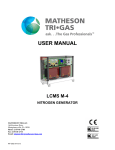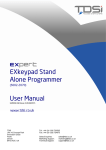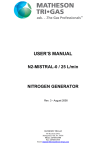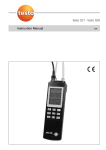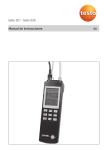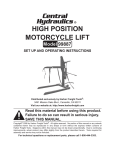Download Nitrogen generator model N2-Bora User`s manual
Transcript
Nitrogen generator model N2-Bora User’s manual MATHESON TRI-GAS 166 Keystone Drive Montgomeryville, PA 18936 Phone: 215-641-2700 Fax: 215-641-2714 Email: [email protected] Nitrogen Generator N2-Bora User’s Manual Index Index INDEX.................................................................................................................................................................... 1 INTRODUCTION................................................................................................................................................. 2 SCOPE OF THE MANUAL ....................................................................................................................................... 2 SPECIFICATIONS .................................................................................................................................................. 2 NOTES ON FCC COMPLIANCE .............................................................................................................................. 2 CORRECT USE ...................................................................................................................................................... 3 PACKING LIST ...................................................................................................................................................... 3 DESCRIPTION ..................................................................................................................................................... 4 INSTALLATION .................................................................................................................................................. 5 RECEIVING THE GENERATOR ............................................................................................................................... 5 PLACING THE GENERATOR ................................................................................................................................... 5 SYMBOLS USED ON THE GENERATOR ................................................................................................................... 5 GAS CONNECTIONS .............................................................................................................................................. 5 INITIAL START-UP ............................................................................................................................................ 6 START N2-BORA .................................................................................................................................................. 6 OPERATION ......................................................................................................................................................... 6 MAINTENANCE .................................................................................................................................................. 9 ROUTINE MAINTENANCE ..................................................................................................................................... 9 RETURNING THE UNIT ........................................................................................................................................ 13 SPARE PARTS LIST.......................................................................................................................................... 14 1 Nitrogen Generator N2-Bora User’s Manual Introduction Introduction Scope of the manual This manual provides operation and maintenance instructions for model N2-Bora nitrogen generator. Specifications Specifications of the nitrogen generator Nitrogen flow rate STP: Standard temperature and pressure (20°C, 1 bar) Max outlet pressure 0-500 cc/min at STP 0-750 cc/min at STP 0-1300 cc/min at STP 5 bar (73 psi) Purity 99.999%+ (O2 < 10 ppm) Weight Fuse 18 kg 120 or 240V / 50 or 60Hz 4A or 2A Pressure accuracy 0.1 bar (± 0.5 %) Microprocessor controlled display Graphic display, 128 x 64 pixels Index of protection Operating conditions: - Temperature - Relative humidity Over voltage category IP2x Pollution degree 2 Sound pressure level 48 dB(A) Case dimensions 350 x 430 x 230 mm (WxDxH) Input voltage 15°C to +40°C 0-80%, non condensing II Notes on FCC compliance This equipment has been tested and found to comply with the limits for a Class B digital device, pursuant to part 15 of the FCC Rules. These limits are designed to provide reasonable protection against harmful interference in a residential installation. This equipment generates, uses and can radiate radio frequency energy and, if not installed and used in accordance with the instructions, may cause harmful interference to radio communications. However, there is no guarantee that interference will not occur in a particular installation. 2 Nitrogen Generator N2-Bora User’s Manual Introduction If this equipment does cause harmful interference to radio or television reception, which can be determined by turning the equipment off and on, the user is encouraged to try to correct the interference by one or more of the following measures: Reorient or relocate the receiving antenna. Increase the separation between the equipment and receiver. Connect the equipment into an outlet on a circuit different from that to which the receiver is connected. Consult the dealer or an experienced radio/TV technician for help. WARNING! Any changes or modifications to this equipment not expressly approved by the manufacturer may void the user's authority to operate the equipment. Correct use Nitrogen generator is designed to produce nitrogen for laboratory use. The unit must only be operated for this purpose, according to the specifications and instructions provided in this manual. In particular, the following warnings must be observed at all times: Indoor use only Never operate the unit in below-zero temperatures. Only operate the unit in a room with sufficient ventilation (see “Placing the unit”). Always unplug the unit from the mains power supply before accessing the internal components for replacement. Only the parts described in the “Spare parts list” can be replaced by the user. Packing list List of items included in the shipment Quantity Description 1 Nitrogen generator 1 Instruction manual 1 Power cable 3 Nitrogen Generator N2-Bora User’s Manual Description Description The nitrogen generator produces pure nitrogen through the filtration of compressed air. The key element of the generator is a carbon molecular sieve that is able to separate the nitrogen molecules from the oxygen ones present in the compressed air stream. The two carbon molecular sieve tubes are self regenerating cyclic. Two compressors are an integral part of the generator and their purpose is to compress air up and force it into the tubes containing the carbon molecular sieve. The generated nitrogen gas is accumulated in a specific reservoir. The internal pressure is controlled by a pressure transducer. The outlet pressure is adjusted with a forward pressure regulator and by default set to 5 bar. The nitrogen then passes through the outlet port at the rear. CHECK VALVES CMS TUBES NITROGEN RESERVOIR COOLING COIL PURGE LINE AIR INLE COMPRESSED AIR FILTER PLC INLET SOLENOID VALVES N2 FLOW CONTROL EXHAUST SOLENOID VALVES 4 Nitrogen Generator N2-Bora User’s Manual Maintenance Installation Receiving the generator All units have been carefully inspected before transport. Visual checks for damage and functional tests should be performed upon receipt. Any damage must be immediately noted and reported. The generator must only be returned according to the shipping instructions provided. Placing the generator The nitrogen generator must be placed on a flat, level, vibration-free, shock-free surface. Do not place the generator over a source of heat, as this may cause the device to overheat. The unit should not be in contact with any other objects on any side, and the air inlet must not be blocked. Leave at least 30 cm of free space at rear for ventilation. Do not operate the generator in a sealed or unventilated room. Do not operate the generator at below freezing temperatures. Operation is guaranteed at operating temperatures between +15 and +40°C. WARNING! Normal precautions for any nitrogen supply should be taken when using the generator. DO NOT use in sealed or unventilated rooms. Nitrogen can cause suffocation. Symbols used on the generator Earth symbol: This symbol marks the earth connections to the chassis of the nitrogen generator. Gas connections Pure nitrogen at regulated pressure is available at the nitrogen outlet port at the rear of the generator. This port must be connected to 1/8" tubing using a stainless-steel or copper Swagelok connector. Teflon connectors are not suitable. The pressure at this port is adjusted and shown on the display. WARNING! The line from the relief port should never connected in such a way that back pressure can develop. 5 Nitrogen Generator N2-Bora User’s Manual Maintenance Initial start-up Start N2-Bora - Switch on the unit. - Push the START button. - The unit’s compressor will start to run and nitrogen will be produced immediately. - It will last 30 minutes before the nitrogen produced will reach the stated purity. - The system is ready for use now. Operation The operating status of the unit is shown on the main screen on the graphic display. The main screen has three options at the bottom, corresponding to the three buttons on the unit, which are used to run the various functions and access the configuration. - The button on the left is used to start the unit. - The button on the right is used to stop the unit. After swiching on the generator, the menu is show as above : Pressure N2 = xxxx mBar Started Stop Where xxxx represents the output pressure read. The range goes from 20 to 9999mBar. 6 Nitrogen Generator N2-Bora User’s Manual Maintenance - The button on the centre is used to enter the sub menu. * Set PN2 Alarm Running Time Settings Exit Select The selected item is marked with a "*" and this can be changed by scrolling the middle key. Setting the N2 Pressure Alarm Set PN2 Alarm 1000 Option mBar The value of the pressure alarm can be set by scrolling the values by using both and . Once the value is set, press "Option" button to select either "Save" the value or "Cancel" the whole operation. Remark: the default value after flashing the MCU is set to 1000 mBar; setting the PN2 alarm does not require password; the delay is set to approx. six minutes. Running Time This submenu shows the total running time and the unit is hours. When 4000 working hours are passed, it’s time to replace some consumables, as indicated in the next chapter, “Maintenance”. This data can be reset at any time as follows : 1) 2) 3) 4) 5) 6) 7) Switch off the N2 Generator Press the left button and maintain it pressed ("Start button") Switch on the N2 Generator Stop pressing the left button Enter "Running time" sub menu Enter password (not the default one, but a new one inserted before!) Type the "reset" button 7 Nitrogen Generator N2-Bora User’s Manual Maintenance Remark: should the password be incorrect when pressing the "Reset" button, "Err" is shown just after the wrong code: if the correct code is set, pressing this key will reset this data and exit this sub menu. Setting sub menu Several tasks can set within this sub menu: start option, external remote configuration, switch on/off the buzzer in case of alarm and changing password. Start Option Within this sub menu, when "Auto start ON" is set, the N2 Generator will automatically start when switching on the N2 Generator. When "Auto Start OFF" is set, the N2 Generator will be stopped when switching on the Generator. Remark: this option is disabled if external remote control is enabled. In this case, pressing "start" or "stop" key has no effect; the default setting after flashing the MCU is set to "Auto start ON"; no password is required in this sub menu. External remote control mode ("Remote Relay Mode") Three choices are available : "Normally OPEN", "Normally CLOSE" and manual mode. "Normally OPEN": the N2 generator automatically starts when the remote control is opened and it stops when this remote control is closed. The maximum delay time is 2 seconds and the manual mode is disabled. "Normally CLOSE": the N2 generator automatically starts when the remote control is closed and it stops when this remote control is opened. The maximum delay time is 2 seconds and the manual mode is disabled. If none of the option above is selected, the manual mode is enabled. This option is set by default after flashing the MCU. Remark: no password is required in this sub menu. Pin out DB15 Remote Control No alarm Alarm Control Start / Stop Remote control:Pin Pin3 3etand Remote control: PinPin 4 4 Alarm Pin 1 or 2 and 9 Alarm Pin 1 or 2 and 6 1 6 DB9 DB15Remote RemoteControl Control 1. Sequence to start N2 generator : Open the contact (leave 100mS) and maintain open contact. 2. Sequence to stop N2 generator : Close the contact (leave 100mS) and maintain open contact. Buzzer alarm 8 Nitrogen Generator N2-Bora User’s Manual Maintenance User can set the buzzer in case of alarm. This setting does not require password. Password setting The password can be changed within this submenu. User needs to provide the old password before submitting a new one. If user forget the this password, the default one (04122) can be submitted. Maintenance With proper care and maintenance, your nitrogen generator should provide you with years of trouble-free operation. There are no adjustments to be made to the generator. The only routine service operations are those described below. Nonetheless, the generator should be inspected approximately every 3 years. Contact your supplier. Routine maintenance The following section describes the maintenance operations required for the correct operation of the nitrogen generator. Cleaning The internal components of the nitrogen generator do not need to be cleaned and should not be accessed by the user for cleaning. To clean the outside of the unit, only use a damp cloth (no detergents, acids or aggressive or abrasive substances). Service kits Every 4000 hours the user must replace the filters of the compressor. Every 8000 hours the user must replace the filters and the membrane of the compressor. Every 24000 hours the user must replace the carbon molecular sieve (CMS). The specific maintenance kits are available as spare part. These kits include all required parts: they are listed in the “List of spare part”. WARNING! Only qualified personnel should perform service on this product. Any damage done to this product as a result of improper maintenance procedure will void the warranty. 9 Nitrogen Generator N2-Bora User’s Manual Maintenance 4000 h service kit a) Exchange of the compressor’s inlet filters Switch off the instrument and disconnect from the power line Open the hood Unscrew the 2 screws on rear of the unit Screws Unscrew the 4 screws on right side and on rear of the unit Screws 10 Nitrogen Generator N2-Bora User’s Manual Maintenance Exchange the filtering media & Silencer Filter & Silencer Reassemble in reverse order. b) Exchange of the automatic purge filtering media Switch off the instrument and disconnect from the power line Open the instrument Disconnect the 2 tubes fixed at the top of the automatic purge (quick connect fittings) Filter & automatic purge valve 11 Nitrogen Generator N2-Bora User’s Manual Maintenance Unscrew the 4 screws on top of the automatic purge Screws Exchange the filtering media (white cylinder) Filtering Media Reassemble in reverse order. 8000 h service kit a) Exchange of the compressor’s inlet filter See 4000 h service kit b) Exchange of the automatic purge filtering media See 4000 h service kit c) Exchange of the membrane in the inside of each compressor Switch off the instrument and disconnect from the power line Open the instrument Unscrew the 4 screws on top of the pump Screws Replace the seals and membranes 12 Nitrogen Generator N2-Bora User’s Manual Maintenance Top view. Parts were turned over 180 ° CC Attention: be very carefully to note the original position of the various parts. Reassemble in reverse order. Tighten screws a little at the time and crossover until tight. Start the generator and test for proper operation Returning the unit In the event of any faults or damage, first notify the agent or distributor who supplied the unit. Please also provide full details of the problem, including the model and serial number. Instructions will then be provided for the service or the return of the unit. If the one year warranty has expired, or the fault is due to misuse of the unit, all repair and shipping costs are to be paid by the customer. All other costs are borne by the customer, except as otherwise expressly agreed upon. WARNING! If the unit has to be transported, make sure to use suitable packaging. The unit should be transported in an upright position; this warning should be reported on the outside of the packaging. 13 Nitrogen Generator N2-Bora User’s Manual Spare parts list Spare parts list The table below provides a list and description of the spare parts of the nitrogen generator. List of spare parts – N2-Bora p/n DESCRIPTION NB-404 4000 h service kit for N2-BORA-500 (filters) NB-405 4000 h service kit for N2-BORA -750/ICP (filters) NB-401 8000 h service kit for N2-BORA-500 (filters + compressor kit) NB-402 8000 h service kit for N2-BORA-750/ICP (filters + compressor kit) NB-408 24000 h CMS tubing kit complete IMPORTANT! The manufacturer reserves the right to change or modify its products without prior notice. 14