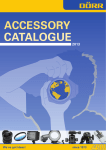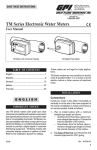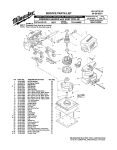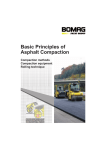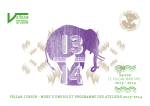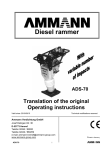Download User Manual - IDB instruments
Transcript
User Manual for the Light Weight Deflectometer (LWD) ZFG 3.0 according to German standards Technical Test Code for Soils and Rock Mechanics in Road Construction (Technischer Prüfvorschrift für Boden und Fels im Straßenbau) TP BF – StB Teil B 8.3 Benzstraße 1, 39576 Stendal (Germany) Tel: +49(0) 3931 / 25273 0 Fax: +49(0) 3931 / 25273 10 www.zorn-instruments.de [email protected] Technical changes reserved Effective: 21.03.2011 ZFG 3.0 with printer ZFG 3.0 with carrier bag Table of content 1 Purpose....................................................................................................................................................... 6 2 Concept of saving...................................................................................................................................... 7 2.1 Measuring without SD-card.................................................................................................................... 7 2.2 Plug / remove SD-card........................................................................................................................... 8 3 Measuring with the ZFG 3.0....................................................................................................................... 9 3.1 User advice for engaging drop weight.................................................................................................... 9 3.2 Preparation............................................................................................................................................ 9 3.3 Performing a measurement.................................................................................................................. 10 3.3.1 Switch on device......................................................................................................................... 10 3.3.2 Start measurement..................................................................................................................... 10 3.4 Evaluation and Printing the results....................................................................................................... 11 3.4.1 After measurement..................................................................................................................... 11 4 Menu.......................................................................................................................................................... 12 4.1 Measure............................................................................................................................................... 12 4.2 View card............................................................................................................................................. 12 4.3 Delete test............................................................................................................................................ 12 4.4 Delete card........................................................................................................................................... 12 4.5 Settings................................................................................................................................................ 12 4.5.1 Language ................................................................................................................................... 12 4.5.2 LCD contrast............................................................................................................................... 12 4.5.3 Type............................................................................................................................................ 13 4.5.4 Unit............................................................................................................................................. 13 4.5.5 Text input.................................................................................................................................... 13 4.5.6 Preloading................................................................................................................................... 13 4.6 Set clock.............................................................................................................................................. 13 4.7 Info....................................................................................................................................................... 13 4.8 Calibration / Self-test............................................................................................................................ 14 4.9 Update Firmware................................................................................................................................. 14 5 Care and maintenance............................................................................................................................. 15 5.1 Care of loading device......................................................................................................................... 15 5.2 Battery change..................................................................................................................................... 15 6 Technical data .......................................................................................................................................... 16 6.1 Mechanic and terms............................................................................................................................. 16 6.2 Loading device..................................................................................................................................... 17 6.3 Load plate............................................................................................................................................ 17 6.4 Settlement gauge................................................................................................................................. 17 7 Scope of delivery...................................................................................................................................... 18 7.1 Optional available equipment............................................................................................................... 18 7.1.1 Carry bag.................................................................................................................................... 18 7.1.2 Suitcase...................................................................................................................................... 18 7.1.3 Printer......................................................................................................................................... 19 7.1.3.1 Usage of the printer............................................................................................................ 19 7.1.3.2 Charge printer..................................................................................................................... 20 7.1.3.3 Self test of printer................................................................................................................ 20 7.1.3.4 Problems using the printer.................................................................................................. 20 7.1.3.5 Change paper..................................................................................................................... 20 7.1.3.6 Technical data.................................................................................................................... 21 7.1.4 Transport box.............................................................................................................................. 21 7.1.5 Transport vehicular..................................................................................................................... 21 7.1.6 Software...................................................................................................................................... 22 7.1.6.1 Short manual...................................................................................................................... 22 8 Calibration................................................................................................................................................. 23 9 Correlations.............................................................................................................................................. 24 10 Warranty.................................................................................................................................................. 28 11 EU – declaration of conformity.............................................................................................................. 29 Primary note This user manual refers to the default settings of the measurement device. When changes on the settings have been made, the described characteristics can differ. In regarding chapters are links which leads to additional information. For ZFG 3.0 different configurations are available. This manual mainly refers to the 10 and 15 kg configuration. User Manual ZFG 3.0 1 Purpose The dynamic plate load test with the help of the ZFG 3.0 light weight deflectometer (LWD) is a rapid method of determining the dynamic deflection modulus Evd [MN/m²]. This allows conclusions to be made about the load-bearing capacity and compaction of soils. In accordance with German regulations TP BF-StB Part B8.3, the procedure can be used on mixedgrained and course-grained soils up to a grain size of maximum 63 mm, loose base courses, and backfill material and for soil improvement. It is used in civil and road construction. It is ideal for documentation, self-monitoring and preparing reports. When the compaction of very high compacted sub bases has to be measured, we recommend the 15 kg loading device. With its 1.5 times drop load, the measure limit is extended up to 105 MN/m² The light drop weight tester can be used alternatively to static plate load device according to DIN 18 134, and has the following benefits: • no necessity for a loaded truck as a required counter balance in the static plate bearing test or the tripod required for settlement measurement • testing facilities in restricted spaces, for example during rail track construction, trench backfilling, for general backfill, in boreholes or other locations with difficult access • low space requirements and low test equipment weight • low time requirements for testing - around 3 minutes for each measuring point Correlations between Evd and Ev2 can be found in Chapter 8 - Calibration. - 6- User Manual ZFG 3.0 2 Concept of saving The measurements are saved on the SD-card, which is plugged into the SD-slot of the measurement device. The measurement device uses the sub directory „ZFG“ of the SD-card. There are three different file types in it: .ZXZ-files, .NRZ-files and .ZXC-files. Each measurement will be saved in an own ZXZ-file. The file name contains the test number (e.g. 10 measurements have been saved so that 10 .ZXZ-files are created in the folder (0001.ZXZ...0010.ZXZ)). The number of .ZXZ-files is saved in the ZFG.NRZ-file. The ZFG.ZXC file contains the card number. The measurement device uses every file. When manual changes are made (i.e. renaming or deleting of files) it is possible, that the measurement device does not recognize the „ZFG“ folder anymore. In this case, when you try to view the card in measurement device, the following screen appears: View Card 0/0 No files or card damaged To avoid problems, it is not recommended to manually change the „ZFG“ folder. To back up data, save the whole folder „ZFG“. If data are not needed anymore, delete the complete folder. 2.1 Measuring without SD-card It is possible to perform measurements without plugged in SD-card. In this case, the measurement will not be saved. When starting a measurement without SD-card, following warning appears on screen: Measure No card inserted! Press <OK> - 7- User Manual ZFG 3.0 2.2 Plug in/ remove SD-card To plug the SD-card into the ZFG 3.0 hold the card as shown on Picture 1. Push the card in as far as possible until a click sounds. When the card is plugged in correctly, it sticks 3 mm out of the top. To remove the card, push it into the device. It sounds a click and the card will be pushed out 7 mm. Now it can be pulled out. 4 1. 2. 3. 4. 5. 6. 7. 5 6 7 1 Symbol LWD Sensorjack at ZFG 3.0 SD-card Symbol printer Symbol SD-card Printerjack at ZFG 3.0 SD-slot 2 3 Picture 1: ZFG 3.0 top side Be careful when plugging in or removing the SD-card. Be sure to insert the card the right way round. The SD-card has to be plugged in and removed easily from the slot. - 8- User Manual ZFG 3.0 3 Measuring with the ZFG 3.0 Variations through chapter 4.5.5 - Text input or chapter 4.5.6 - Preloading are possible. 3.1 User advice for engaging drop weight To engage the drop weight in the release device, operate the release device with one hand and pull the drop weight to the end stop with the other hand. Then, loose the release device. Be sure the detent engages in the indentation of the drop weight. 3.2 Preparation Prepare a measurement by applying the load plate all-over the test area by rotating and pushing. Ensure that there are no hollows underneath the load plate. In this case, fill the hollows with dry medium sand. Then, put the load device on the load plate. Connect the load plate to the ZFG 3.0 with the electronic lead. Pull the transport lock. To avoid damages, be sure the transport lock is in the right position Perform 3 pre-load pulses. To do so, lift the drop weight and engage it into the release device (reference to chapter 4.5.6 - Preloading). When holding the guiding rod vertical, disengage the drop weight and catch it after rebound. After this, engage the drop weight in the release device. This has to be done 3 times. - 9- User Manual ZFG 3.0 3.3 Performing a measurement 3.3.1 Switch on device After preparation of measurement (chapter 3.2 - Preparation) switch on the device by pressing the <On/Off> Button. The following start screen appears: ZFG 3.0 Mi 12.01.11 11:58:37 Batterie: 5,4V Zorn Instruments The current date/time and battery voltage with load capacity are shown. If you want all data to be saved on SD-card, plug it in now. 3.3.2 Start measurement Press <OK> Button to start a measurement. The screen shows the following: Measure: 300mm/10kg Execute 1st pulse The display shows the current measurement type (i.e. diameter of load plate and mass of drop weight). If available, switch to desired measurement type (see chapter 4.5.3 Type). In the second line, the command to execute the 1st drop appears. A single beep signals readiness. After executing the 1st pulse, the display shows the deflection s1. Measure: 300mm/10kg s1: 0.312 mm Execute 2nd pulse The beep signals the readiness for the execution of the 2nd pulse. This procedure repeats until the 3rd pulse. Press <OK> s1: 0.312 mm s2: 0.303 mm s3: 0.285 mm After that, all three deflection values are shown and it a double beep signal sounds. The measurement will be saved automatically on SD-card. By pressing the Button <OK>, the results are shown. - 10- User Manual ZFG 3.0 3.4 Evaluation and Printing the results Following results are shown: Result TEXT Nr:33 11.03.09 13:22 sm: 0.266 mm s/v: 2.414 Evd: 84.59 MN/m2 Meaning of the lines: 1. Screen mode and possibly text input. 2. Test number (only with plugged in SD-card), date and time. 3. sm = mean value of deflection in mm. 4. s/v = degree of compatibility, which gives information about whether the existing soil can be compacted further or not. It is an empiric value. Evaluation is only based on already compacted soil (in general: s/v < 3,5 no further compaction possible; s/v > 3,5 further compaction possible). 5. Evd = dynamic deflection modulus in MN/m² (MPa). To show the deflection graphs and individual deflection values, press the <Mode> Button. Result 0,370 0.369 0,365 Print the protocol by pressing the <Print> Button (see section 7.1.3.1 Usage of the printer for further information). Finish measurement by pressing <OK>. Please check after measurement if the data has been saved on SD-card (Menu “View Card”). When “repeat pulse” is shown on the display during the measurement (along with a double beep), the reason is a plausibility check. It can be caused by hard engagement of the drop weight. When this message appears continuously it is possible, that the soil is too soft (v>4.000mm/s or s>20mm) or too hard (s<0.1mm). Also possible is a faulty sensor, a connection problem or a broken lead. In this case, the measurement can not be continued (see section 4.8 Calibration / Self-test) 3.4.1 After measurement After performing a measurement, the device can be switched off by pressing the <ON/OFF> button. It is also possible to continue with the next measurement. See also chapter 5 Care and maintenance. - 11- User Manual ZFG 3.0 4 Menu In the menu, further functions are available. Enter the Menu from the start screen by pressing the <Mode> button. Scroll through the menu by pressing the <Mode> button again. By pressing the <OK> button it is possible, to select a menu item. Save and exit menu by pressing <On/Off>. 4.1 Measure Starts measuring (see chapter 3.3 Performing a measurement). 4.2 View card This menu item allows to view the data, which has already been saved on the SD-card. • • • • At first, the last saved data set is shown. Scroll through the data sets with the <+> or <-> buttons. With the <Mode> button it is possible to switch to the graph view and back. Press <Print> to create a printout of a data set.. 4.3 Delete test Deletes the last saved measurement. The following screen appears: Delete test SD 0010.ZXZ Are you sure? <OK> Delete <OFF> Escape In this example, the last test number is 10. When the <OK> button is pressed, the data set will be deleted irreversibly. 4.4 Delete card Deletes all data sets in Folder “ZFG” on the SD-card. The prompt shows the number of data sets which are going to be deleted. 4.5 Settings In the menu item ´Settings´ it is possible to customize the device for the users needs. Settings is a sub menu. Following items are available (scroll with <Mode>, change with <+> or <-> Save and exit with <On/Off>) 4.5.1 Language There is a choice between German, English, French, Polish, Slovenian/Croatian, Italian, Serbian, Hispanic, Portuguese, Russian and Chinese. 4.5.2 LCD contrast Changes the pixel brightness of the display. - 12- User Manual ZFG 3.0 4.5.3 Type If the device is prepared for several measurement types, it is possible to change the current measurement type for measuring (i.e. 300mm/10kg, 300mm/15kg, CBR etc.). 4.5.4 Unit The unit of Evd-can be shown in MN/m² or MPa. 4.5.5 Text input By the text input function, it is possible to add text to a measurement. The user can insert any text at the beginning of a measurement. The text input is shown on the printout and will be saved in the according .ZXZ-file of the data set. When the data set is read in by the software, it appears in the text field “Remarks”. By default, the text input function is disabled (off). To activate the function, change its state to on. When the device and text input function is activated, press <OK> to start a measurement. First, the following text input display appears: Textinput 0123456789ABCDEF GHIJKLMNOPQRSTUV WXYZ /-+._,# EXAMPLETEXT 01 The selected character is marked with a cursor (under score, here: 'A'). Change the cursor position with the <+/-> buttons. The <Print> button adds the selected character to the text input. 16 characters can be inserted. The text input is shown in the last line of the display. The last character will be deleted by pressing <Mode> button. Push <OK> to finish text input and continue with the measurement. The inserted text will be displayed as suggestion on the next measurement. If the last character of the text is a number, it will be automatically increased by one. 4.5.6 Preloading When preloading is switched on at the measurement device, the user is asked to perform the three preloading pulses before the measurement. When preloading pulses were finished, measurement starts automatically. The preloading pulses do not influence the result and will not be saved. By default, this function is disabled (off). To enable it, select „on“. 4.6 Set clock Enables adjustment of the date and time shown. The selected value can be changed with the <+> or <> button. It is marked with a cursor (under score). Use the <Mode> button to move the cursor. Save and exit with <On/Off>. Notice When menu item “Set clock” is selected, the cursor marks the value “ppm”. This value is responsible for accuracy of the clock. Only change this value, when the clock is too slow or too fast. 4.7 Info Shows the devices data (firmware version, device number, calibration factor and -date, used language) It is possible to print the data. Leave menu item with the <On/Off> button. - 13- User Manual ZFG 3.0 4.8 Calibration / Self-test This menu item can be used to check the proper functioning of the sensor and the connection to the electronics. When the connection between sensor and electronics is ok, a shows 0.0 ± 5. The value of a changes by 2 when turning the load plate upside down (bearing bold down). The line Type shows the current used measurement type. Self-test If a shows a different value, which is not changing when moving the load plate, the device is faulty. A reason may be a broken lead or a faulty jack or sensor. In this case, contact the manufacturer to detect the error. F is the calibration factor. It can only be changed by authorized calibration points. Calibration a = 0.0 F = 1.000 Type: 300mm/10kg 4.9 Update Firmware Firmware can only be updated after contact with the manufacturer. In this case, the user gets further information from the manufacturer. - 14- User Manual ZFG 3.0 5 Care and maintenance 5.1 Care of loading device After the measurement, the loading device must be cleaned of any dirt using a dry cloth. The chromeplated guide rod must not be greased. Heavy soiling must be removed using spirit or kerosene. The drop weight tester must be stored carefully during transport, and the drop height must be checked at regularly. The correct drop height is stated on the calibration report and on the calibration nameplate on the drop weight. 5.2 Battery change Batteries must be changed, when the warning “Battery empty” appears, the battery symbol signals emptiness or when the device cannot be switched on anymore. • • • Unscrew the two screws on the back of the device and open the battery compartment. Remove old batteries and replace them with new ones. Ensure that the batteries have the right polarity. This is shown at the bottom of the battery compartment. When finished, close the battery compartment and screw it down. Picture 2: ZFG 3.0 with opened battery compartment Instead of batteries, it is also possible to use rechargeable batteries (4x1.2V). In this case, the state of charge is invalid. A too low state of charge will be shown. - 15- User Manual ZFG 3.0 6 Technical data 6.1 Mechanic and terms Loading device Load plate Picture 3: Mechanic of LWD 1. Handle 2. Top limit stop with release device 3. Guide rod 4. Handle on drop weight 5. Drop weight 6. Transport lock 7. Set of plate springs 8. Anti-tip device 9. Centering 10. Carrying handle 11. Sensor jack on load plate - 16- User Manual ZFG 3.0 6.2 Loading device Mass of drop weight 10 kg 15 kg Total weight of loading device 15 kg 20 kg Maximum width 200mm Height 1135 mm 1150 mm Maximum drop force 7,07 kN 10,6 kN Pulse duration Max. soil pressure 17 ms ± 1,5 ms 0,1MN/m² 0,15MN/m² 6.3 Load plate Diameter of load plate 300 mm Height 130 mm Weight of load plate 15 kg 6.4 Settlement gauge Dimensions 100x210x40 mm Weight ca. 440 g Deflection range 0,3 bis 5 mm ± 0,02 mm Range Evd 5...70MN/m² 70...105MN/m² Range of sensor ± 100 g Frequency range 0 bis 500 Hz Operating temperature 0 bis 40 °C Power supply Battery 4,8...6V (4x 1.2...1.5V Type mignon / AA) Automatic switch-off When not in use 4 min When battery is empty U < 3,9V - 17- User Manual ZFG 3.0 7 Scope of delivery ZFG 3.0 is offered in 3 different versions: 1. ZFG 3.0 with carry bag 2. ZFG 3.0 with suitcase 3. ZFG 3.0 with printer (incl. suitcase) Scope of delivery 1. 2. 3. ZFG 3.0 electronic X X X Loading device X X X Load plate X X X Measurement cable X X X SD-card (min 1 GB) X X X User manual and short manual X X X Calibration protocol X X X Carry bag X X X Suitcase with screwdriver Printer, AC-adapter, printer cable, replacement part for thermal paper X 7.1 Optional equipment As required, following additional equipment can be bought. 7.1.1 Carrier bag The carry bag protects the ZFG 3.0 during transportation and measurement. If the ZFG 3.0 is delivered in a carrier bag, the electric measurement lead is 2 m long. 7.1.2 Suitcase The suitcase protects the electronic device better against environmental influences. The screwdriver can be used to open the battery compartment. - 18- User Manual ZFG 3.0 7.1.3 Printer The following information refer to the printer GBT-4378-Flash-V.24. Changes to the default settings should only be made by trained personnel. 6 1 5 4 2 1. 2. 3. 4. 5. 6. Button <OFF/NEXT> (switch-off-button) Jack for printer cable on printer Jack for AC-adapter Button <FEED/ENTER> (switch-on-button) Status-LED Paper compartment with cap 3 Picture 4: ZFG 3.0 with connected printer 7.1.3.1 Usage of the printer When a printer is connected and has been detected by ZFG 3.0, an information appears on the start screen (see section 3.3.1) about the loading capacity of the printer. This is shown by a voltage value and a battery symbol . When the battery symbol shows empty, you can only do very few printouts. When printer voltage is lower than 4.6V, the warning „Printer battery empty“ appears. The battery of the printer has to be charged using the provided AC-adapter. 1. To use the printer, connect it to the ZFG 3.0. Use the provided lead (Mini-USB – 3.5mm plug) and insert the 3.5mm plug into the provided jack (see Picture 1 No. 6) and the Mini-USB plug into the provided jack of the printer (see Picture 4 No. 2). 2. Switch on the printer (<FEED/ENTER> button). 3. Press <Print> on ZFG 3.0 to trigger a print job. The printer information on the start screen appears or is updated, once the printer is connected to the ZFG 3.0 and 1. ZFG 3.0 is switched on, 2. <Print> button on start screen is pressed or 3. a print job was done. Picture 5: Printout example - 19- User Manual ZFG 3.0 7.1.3.2 Charge printer Only use the provided AC-adapter to charge the printer. Please note: a new set of batteries reaches its full capacity after 3 full charge- and discharge cycles. Deep discharge damages the battery. When a battery was deeply discharged, charging can stop after 30 minutes. In this case, restart charging by replugging the AC-adapter. When the battery is faulty or “consumed”, replace it with a original one. 7.1.3.3 Self test of printer To check the printer without the ZFG 3.0, it is possible to run a self test. Disconnect the Printer from the ZFG 3.0. Switch off the printer (wait one minute). Press <FEED/ENTER> button, longer than 3 seconds, a test printout will be created. Firmware version and a set of characteres will be printed. When no printout was done or the printout is faulty please note section 7.1.3.4 Problems using the printer and 7.1.3.5 Change paper. 7.1.3.4 Problems using the printer When the printer is not detected by ZFG 3.0 following screen appears: Connect printer and switch on! <OFF> Escape In this case, it is not possible to create printouts. When the steps from section 7.1.3.1 Usage of the printer were noted, check if the power supply of the printer is ensured. Doing this, switch off ZFG 3.0 and press the <FEED/ENTER> button on the printer. The power supply is ok, when the LED flashes green. Charge the battery if the LED stops flashing after less than 1 minute or LED does not respond to the button. Perhaps, the paper is empty. In this case the LED flashes red. Fill in a new roll of thermal paper (see section 7.1.3.5 - Change paper). 7.1.3.5 Change paper To change the paper, open the cap of the paper compartment. Remove the empty roll of thermal paper (or the capsule on which the paper was rolled) and replace it with a new one. Please note, that the roll is in that way inserted in the printer, that it will be unrolled from the bottom (see Picture 6). Place the beginning of the roll above the tear-off edge. Finally, close the paper compartment by pushing the cap. When printing fails after changing the paper, it may have been inserted incorrectly (upside down) or it is not thermal paper. Picture 6: Roll of paper - 20- User Manual ZFG 3.0 7.1.3.6 Technical data Type of printer Type of paper Thermal printer Thermal paper; width: 57mm, Ø: max. 31mm Power supply Battery AC-adapter 4xNiMH mignon (AA) cells, 1500mAh, rechargeable unregulated wall plug transformer; 6V, 500mA Time of charging for fully discharged batteries is approx. 4 hours. 7.1.4 Transport box The transport box serves to store and transport the measurement device. Picture 7: Transport box 7.1.5 Transport trolley Picture 8: Transport trolley with suitcase - 21- User Manual ZFG 3.0 7.1.6 Software The software comes on a CD, along with an USB-SD adapter. 7.1.6.1 Short manual A detailed manual for the software is on the installation CD, is generated by the software by pressing „F1“ or can alternatively be accessed in the menu Help/Show Manual. 7.1.6.1.a)Installation Supported operating systems: Windows 2000, XP, Vista, 7 1. Put the installation CD into the CD drive 2. When the CD does not start by itself, open the file „ZFG-Software_Setup.exe“, which is located on CD. 3. Follow the instructions 7.1.6.1.b)Read in data 1. Start the program „ZFG Software“ 2. Click in menu „File“ on „Read in...“ 3. Select i.e. the Folder „ZFG“ on the SD-card and click on „ZFG.NRZ“ 4. All files in folder will be read in and shown in an overview. 5. Select desired data sets and click OK to transfer it into the document. 7.1.6.1.c)Save and open files Saving and opening documents is similar to the windows-default. Saved files use the file extension zfg3. 7.1.6.1.d)Printout It is possible to print single protocols, the statistic (in menu File/Print) or all at once (menu File/Projectprint) Picture 9: Printout single view Picture 10: Printout statistic view - 22- User Manual ZFG 3.0 8 Calibration According to German standard, LWDs have to be calibrated annually. Calibration points ZORN INSTRUMENTS HOCHPRÄZISIONS PRÜFTECHNIK Kalibrierstelle Benzstr. 1 39576 Stendal Tel.: +49(0)3931 / 25273 0 Fax: +49(0)3931 / 25273 10 [email protected] Further calibration points in Germany are available on the website of the German federal institute for road construction (Bundesanstalt für Straßenwesen “BASt”). http://www.bast.de http://www.bast.de/DE/Qualitaetsbewertung/Anerkennung/strassenbau/ListeKalibrierstellen/kalibrierstellen.html Several calibration points are distributed all over the world. Feel free to contact us, to find out where your nearest calibration point is. - 23- User Manual ZFG 3.0 9 Correlations For information purposes only, no guarantee of information correctness Quote from German ZTVE- STB 09, Research Institute for Road and Traffic (Edition 2009) 4.5.2 Requirements for deflection modulus The information provided below is based on the 10% minimum quantile. When constructing roads of Construction Classes SV and I to IV (see A & B tables) on frost-protected substrate or substructure, then the following deflection modulus of at least Ev2 = 120 MN/m² or alternatively Evd= 65 MN/m² and for Construction Classes V and VI a deflection modulus of at least Ev2 = 100 MN/m² or alternatively Evd = 50 MN/m² is necessary. The deflection modulus Ev2 is to be verified in accordance with a static plate load test in accordance with DIN 18134 and the deflection module Evd with a dynamic plate load test in accordance with TP BF Part B 8.3. When the requirements were meet, through compaction of the sub bases on the planum, it is sufficient to achieve a deflection modulus on the planum of at least Ev2 = 100 MN/m² or alternatively Evd= 50 MN/m² and for Construction Classes V and VI a deflection modulus of at least Ev2 = 80 MN/m² or alternatively Evd= 40 MN/m². In the case of frost-sensitive substrate or substructure, a deflection modulus of at least Ev2 = 45 MN/m² [or alternatively Evd= 25 MN/m²] is required on the planum. After improving the soil and in the case of frost-sensitive substrate or substructure, a deflection modulus of at least Ev2 = 70 MN/m² [or alternatively Evd= 40 MN/m²] is required on the planum.1 If the specifications do not specify whether the deflection modulus is static or dynamic, it must be verified for cases stated in this section; verification should always take place using the static deflection modulus. If the required deflection modulus cannot be achieved on the planum through compaction, either 1. the substrate or substructure must be improved or consolidated, or 2. the thickness of the loose sub bases must be increased. These activities or locale experiences must be stated in the specifications. 1 Quotes of former ZTVE - 24- User Manual ZFG 3.0 Table A Number of authoritative traffic load construction class more than 3200 SV 1800 to 3200 I 900 to 1800 II 300 to 900 III 60 to 300 IV 10 to 60 V up to 10 VI Road type construction class Highway SV, I, II main street, walking path with a heavy traffic load II, III walking path with traffic load IV service road, walking path V service road, Wheelchair-accessible residential street VI Table B Section 14.3.5 Table 9: Guide value for correlation of static deflection modulus Ev2 or dynamic deflection modulus Evd to compaction ratio Dpr for course-grained soils groups Soils group GW, GI GE, SE, SW,SI Static deflection modulus Ev2 in MN/m² Dynamic deflection modulus Evd in MN/m² Compaction ratio Dpr in % ≥ 120 ≥ 100 ≥ 80 ≥ 70 ≥ 80 ≥ 70 ≥ 60 ≥ 65 ≥ 50 ≥ 40 ≥ 30 ≥ 50 ≥ 40 ≥ 35 ≥ 103 ≥ 100 ≥ 98 ≥ 97 ≥ 100 ≥ 98 ≥ 97 - 25- User Manual ZFG 3.0 For information purposes only, no guarantee of information correctness Quote from Ril 836, Deutsche Bahn AG (German Rail), (20.12.1999 a) 836.0501 Page 10 1) Ril 836 - Designing, constructing and maintaining earthworks Soils body Principles Route categories in accordance with module 413.0202 P 300 High-speed transport routes 300 km/h P 230 Passenger transport routes (ABS) 230 km/h M 230 Mixed transport routes (ABS) 230 km/h P 160 Passenger transport routes (I+II) 160 km/h M 160 Mixed transport routes 160 km/h G 120 Goods transport routes 120 km/h R 120 Regional transport routes 120 km/h R 80 Regional transport routes 80 km/h G 50 Goods transport routes 50 km/h 2) Dynamic deflection modulus: Application conditions see Section 6; Para. 5 on soil formation: 1. Value for coarse-grained soils 2. Value for mixed and fine-grained soils 3) This thickness assumes a hydraulically-bonded based course underneath the solid track of at least 30 cm thickness 4) Also coarse-grained soils GW, GI, SW and SI; see Module 836.0503, Section 3 5) If the route is being overhauled for high-speed transport, new construction criteria apply - 26- User Manual ZFG 3.0 For information purposes only, no guarantee of information correctness Construction material and soil engineering institute, Wetzlar Backfilling of trenches Verification of compaction with light drop weight tester in accordance with TP BF-StB Part 8.3 Indicators for the allocation of • Compaction ratio Dpr Dynamic deflection modulus Evd Required compaction Based on guide values Proposal for at various depths for allocation to Dpr allocation of Evd to Ev2 (ZTVE-StB 94 (in acc. w. FGSV AA (ZTVT-StB 95*) Tab. 8) Prüftechnik, Oct. 96 (ZTVE-StB 94) edition)1) Soils group Compaction ratio Dpr Deflection modulus Deflection modulus Ev2 Evd DIN 18 196 % MN/m² MN/m² GW, GI ≥ 103 ≥ 120 ≥ 60 (e.g. stony soil or ≥ 100 ≥ 100 ≥ 50 mineral aggregate ≥ 98 ≥ 80 ≥ 40 0/32) ≥ 97 ≥ 70 ≥ 35 GE,SE,SW,SI ≥ 100 ≥ 80 ≥ 40 • mixed and grained soils fine- ≥ 98 ≥ 70 ≥ 35 ≥ 97 ≥ 100 ≥ 60 ≥ 45 ≥ 32 ≥ 25 ≥ 97 ≥ 30 ≥ 15 ≥ 95 ≥ 20 ≥ 10 1) These indicator values can be used as guide values for the verification of the compaction achieved in acc. w ZTVE-StB 94, para. 14.2.5 as agreed between client and contractor. - 27- User Manual ZFG 3.0 10 Warranty We provide 12 months warranty from date of delivery for all deficiencies that occur on our equipment in the manner that we choose either to repair any deficiency free of charge or replace damaged (faulty) parts with new ones. No warranty claims can be made especially for damage caused by improper use; normal wear; handling, which does not comply with the operating instructions; improper handling; insufficient care and maintenance; non-use of original parts; higher force (natural catastrophes, fire, etc.) or transport accidences. - 28- User Manual ZFG 3.0 11 EU – declaration of conformity Dokument Nr.: 001 / 2011 Hersteller: ZORN INSTRUMENTS Hochpräzisions Prüftechnik Anschrift: Benzstr. 1 D – 39576 Stendal Produktbezeichnung: Leichtes Fallgewichtsgerät ZFG 3000 Leichtes Fallgewichtsgerät ZFG 3000 A Leichtes Fallgewichtsgerät ZFG 3000 F Leichtes Fallgewichtsgerät ZFG 3.0 Die bezeichneten Produkte stimmen mit den grundlegenden Vorschriften folgender europäischer Richtlinien überein: Richtlinien: EG 85 / 374 / EWG RL 2001 / 95 / EG RL 2004 / 22 / EG RL 2006 / 95 / EG RL 2004 / 108 / EG ProdHaftG Produkthaftung Geräte Produkt-Sicherheitsgesetz (GPSG) Messgeräte Niederspannungsrichtlinie Elektromagnetische Verträglichkeit Produkthaftungsgesetz Es wurde eine Konformitätsbewertung mit integrierter Fertigungskontrolle erfolgreich durchgeführt. Die Sicherheitshinweise in der mitgelieferten Dokumentation sind zu beachten. Diese Erklärung bescheinigt die Übereinstimmung mit den genannten Richtlinien, beinhaltet jedoch keine Zusicherung von Eigenschaften. Die technische Dokumentation ist vollständig vorhanden und beim Hersteller einzusehen. Stendal, den 01.02.2011 - 29- Benzstraße 1 D – 39576 Stendal Tel. +49(0)3931 / 25273 – 0 Fax +49(0)3931 / 25273 – 10 www.zorn-instruments.de [email protected]