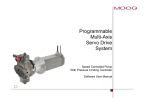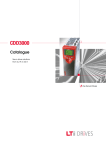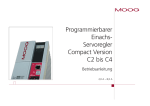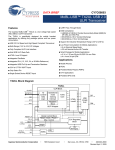Download Moog DriveAdministrator 5 Installation Manual (English)
Transcript
moog Moog DriveAdministrator 5 Installation Manual moog Moog Drive Administrator Installation Manual Moog DriveAdministrator 5 Moog DriveAdministrator 5 is a tool enabling computerized commissioning of servocontrollers from Moog GmbH. This service and diagnostics tool assists commissioning personnel in –– Commissioning –– Operation and diagnostics –– Project management Technical alterations reserved The contents of our documentation have been compiled with greatest care and in compliance with our present status of information. Nevertheless we would like to point out that this document cannot always be updated parallel to the technical further development of our products. Moog DriveAdministrator 5 Installation Manual ID no.: CB50726-001, Rev. 1.0 Date: 08/2012 Applicable from software version: 5.4.10 Information and specifications may be changed at any time. For information on the latest version please refer to [email protected]. Table of contents 1. About this Manual.................................................................... 5 1.1 System documentation............................................................................................5 1.2 Using the System documentation ............................................................................6 2.Installation................................................................................ 7 2.1 System requirements................................................................................................7 2.2 Preparing installation...............................................................................................7 2.3 Installing MDA 5......................................................................................................8 2.3.1 Components selection for Installation...........................................................8 2.3.2 Setup type:...................................................................................................9 2.4Uninstalling..............................................................................................................11 Index.............................................................................................. 13 moog Moog Drive Administrator Installation Manual [ Table of contents] 3 moog Space for your own notes Moog Drive Administrator Installation Manual 4 1. About this Manual 1.1 System documentation Document Dear user, We are happy that you have purchased a product from Moog GmbH. We recommend that you read this installation manual thoroughly before attempting to install the software. Please read and observe all warnings contained in this manual. Abbreviations MDA 5 Moog DriveAdministrator 5 PC Personal Computer Table 1.1 Abbreviations used Pictograms Pictograms ! Explanation AT TENTION! Important notice which, if not observed, will potentially impede commissioning. Contents Installation Manual Installing and launching MDA 5 Operation Manual Safety, technical data, initial commissioning of the servocontroller System help for Moog Drive A dministrator System help for devices Function description of user interface (mobile documentation) CANopen and EtherCAT User Manual Application of the CANopen and EtherCAT profiles SERCOS User Manual Application of the SERCOS profile Profibus-DP User Manual Application of the Profibus profile CANopen + 2 analog outputs Specification Description of the two analog outputs EnDat2.1 / SinCos Module Specification Description of the EnDat2.1 / SinCos channel Table 1.3 Available documents NOTE: Information Table 1.2 Pictograms moog Moog Drive Administrator Installation Manual 5 [ How to use this Manual ] moog 1.2 Using the System documentation •• To ensure correct installation of MDA 5 we recommend you read the Installation Manual. •• With regard to installation, basic configuration and operation of the controller and motor, refer to the Operation Manual and the Help system. •• If the device is controlled by a variant featuring a field bus, please use the separate user manuals for the individual bus systems. •• If using analog outputs and additional encoders, please refer to the relevant specifications. Moog Drive Administrator Installation Manual 6 2. Installation 2.2 Preparing installation We recommend you follow this procedure when installing MDA 5. Start by checking the minimum system requirements. Operating system Make sure your operating system is up-to-date and all Service Packs (under Windows XP at least Service Pack 2) and updates have been installed. NOTE: You will need administrator rights for this. Contact your system administrator if you are in any doubt. 2.1 System requirements Procedure: Operating system Microsoft Windows XP (SP2), Windows Vista, Windows 7 Add-on software Microsoft .NET Framework 3.5 •• Start Interface (Follow the instructions given) A free Ethernet port or USB port (not necessary for all devices) •• Internet Explorer Processor 1.5 GHz Memory 1 GB RAM Hard disk 2 GB free capacity Drive CD drive Monitor 1024 x 768 pixels at 96 dpi recommended •• Programs •• On the "Tools" menu bar •• Windows Update Install all displayed updates as appropriate. Add-on software Table 2.4 System requirements NOTE: The required cables are not supplied with the MDA 5! For the Ethernet connection a crosslink Ethernet cable CAT 5 with 2 x RJ45 connectors, is required. For the USB connection where appropriate (e.g. on MSD Servo Drive) an USB cable, type A to type B, is required. If the Microsoft .NET Framework 3.5 program is not installed on your computer, it will be automatically installed before installing MDA 5. The installation is carried out in the language in which MDA 5 is installed. NOTE: You will need administrator rights for this. Contact your system administrator if you are in any doubt. NOTE: The order code for the interface cable ist the cable name. The required cable shall be ordered as a separate line item. moog Moog Drive Administrator Installation Manual [ Installation ] 7 moog Monitor only applies to Microsoft Windows XP (SP2) Moog Drive Administrator Installation Manual To provide an adequate quality of display on the user interface, the monitor resolution should be set to 96 dpi. A higher resolution, such as 120 dpi, will cause segments of text in dialog boxes to disappear partially or entirely. 2.3.1 Components selection for Installation In the left-hand pane of the setup window you select which of the available components you want to install. You than select the setup type: „Complete“ or „Custom“: Check the setting and adjust it to 96 dpi as necessary: •• Right-click anywhere on the desktop •• Properties •• "Settings" tab, "Advanced" button •• "General" tab, "Display" section •• Select "Normal size (96 DPI)" •• Click "OK" twice 2.3 Installing MDA 5 MDA 5 installation procedure: •• If you received MDA 5 as a file (e.g. by e-mail or as a download), run the "setup. exe" file. •• If you have an installation CD, insert it into your PC's drive. If the installation does not start automatically after a few seconds, click on the "setup.exe" file in the root directory of the CD to start the installation manually. •• Follow the instructions given by the setup wizard. NOTE: To install MDA 5 you must have at least local administrator rights. Otherwise it will not be possible to install the program. Consult your system administrator prior to installing if you are in any doubt! 8 Figure 2.1 Setup windows In case USBIO Driver V3.0.0.0 is not installed, tick the box. 2.3.2 Setup type "Custom Setup": "Complete": Selection for user-defined setup. About the indicated project tree the desired components for the Installation is selected. All possible program components are installed, including the Help system of “Moog DriveAdministrator” and Help system of MSD Servo Drive. ! Attention: The Help system replaces the Moog DriveAdministrator User Manual and the MSD Servo Drive Application Manual. Those documents are not available in PDF format. Figure 2.3 Selection of custom features Figure 2.2 Setup and Setup Type windows moog Moog Drive Administrator Installation Manual [ Installation ] 9 moog Moog Drive Administrator Installation Manual 10 Following successful installation, the following four icons are placed on the desktop. Starting MDA 5 Double-click to start MDA 5. The workspace is displayed. The MDA 5 Help system provides detailed instructions on how to use MDA 5. Menu < Help < Moog Drive A dministrator Help system (mobile documentation) for MDA 5 and MSD Servo Drive. Serial commissioning of drive control with existing commissioning files (separate loader program). IP network setting without MDA 5 Figure 2.4 Selection of custom features in detail Table 2.5 Icons NOTE: For instructions on how to make connections and create projects, and for descriptions of all other features, refer to the Moog DriveAdministrator's Help system. From the Help menu you can choose "Moog DriveAdministrator Help" or "MSD Servo Drive Help" to find out more about the available features and functions. 2.4 Uninstalling Uninstallation via setup.exe: To uninstall the program, select the Setup application from the MDA 5 folder. Double-click to open the Setup window. Uninstallation via Windows 7: You are able to uninstall the Moog DriveAdministrator via < control panel / < Programs and Features. Uninstallation via Windows XP: You are able to uninstall the Moog DriveAdministrator via < control panel / < Add or Remove Programms. Figure 2.5 Icon for unistall program The installed MDA 5 versions are listed on the right-hand side. •• Tick the boxes under "Already installed components" to select the components you want to uninstall. •• Click "Uninstall". •• The uninstall procedure starts. Figure 2.6 Uninstall wizard moog Moog Drive Administrator Installation Manual [ Installation ] 11 moog Moog Drive Administrator Installation Manual 12 Index L A M Abbreviations...................................................................................................... Add-on software................................................................................................. Administrator rights............................................................................................ Application Manual............................................................................................. Local administrator rights.................................................................................... 8 5 7 8 9 C Cables .............................................................................................................. 7 Changes. see Technical changes Complete............................................................................................................ 8, 9 Custom............................................................................................................... 8, 9 D Date .............................................................................................................. 2 E Ethernet............................................................................................................. 7 H Help system........................................................................................................ 9 About this Manual.............................................................................................. 5 I Icons 10 Installation.......................................................................................................... 7–10 Interface............................................................................................................. 7 Monitor.............................................................................................................. 8 N Network............................................................................................................. 10 O Operating system................................................................................................ 7 P Pictograms.......................................................................................................... 5 S Serial commissioning........................................................................................... Setup.exe............................................................................................................ Setup type.......................................................................................................... Setup window.................................................................................................... Setup wizard....................................................................................................... Starting MDA 5................................................................................................... Supply package................................................................................................... System requirements........................................................................................... 10 8 9 8 8 10 7 7 T Technical changes............................................................................................... 14 U Uninstalling......................................................................................................... 10 USB .............................................................................................................. 7 moog Moog Drive Administrator Installation Manual 13 [ Index ] moog Moog Drive Administrator Installation Manual 14 TAKE A CLOSER LOOK. Moog solutions are only a click away. Visit our worldwide Web site for more information and the Moog facility nearest you. moog Moog GmbH Hanns-Klemm-Straße 28 D-71034 Böblingen Phone +49 7031 622 0 Telefax +49 7031 622 100 www.moog.com/industrial [email protected] Moog is a registered trademark of Moog, Inc. and its subsidiaries. All quoted trademarks are property of Moog, Inc. and its subsidiaries. All rights reserved. © 2012 Moog GmbH Technical alterations reserved. The contents of our documentation have been compiled with greatest care and in compliance with our present status of information. Nevertheless we would like to point that this document cannot always be updated parallel to the technical further development of our products. Information and specifications may be changed at any time. For information on the latest version please refer to [email protected]. ID no.: CB50726-001, Rev. 1.0, 08/2012 Applicable from software version: 5.4.10 The German version is the original of this Installation Manual