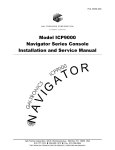Download - Protogate
Transcript
ICP6000(X)/ICP9000(X) Hardware Description and Theory of Operation DC 900-0408E Simpact, Inc. 9210 Sky Park Court San Diego, CA 92123 January 1998 Simpact, Inc. 9210 Sky Park Court San Diego, CA 92123 (619) 565-1865 ICP6000(X)/ICP9000(X) Hardware Description and Theory of Operation © 1989–1998 Simpact, Inc. All rights reserved Printed in the United States of America This document can change without notice. Simpact, Inc. accepts no liability for any errors this document might contain. Sun-3, Sun-4, and SunOS are trademarks of Sun Microsystems Incorporated. Contents Preface 13 1 17 Overview of the ICP 1.1 1.2 2 Purpose of the ICP . . . . . . . . . . . . . . . . . . . . . . . . . . . . . ICP Applications. . . . . . . . . . . . . . . . . . . . . . . . . . . . . . . Unpacking and Configuration 2.1 2.2 2.3 2.4 2.5 Antistatic Precautions . . . . . . . . . . . . . . . . . . . . . . . Unpacking the ICP . . . . . . . . . . . . . . . . . . . . . . . . Initial Inspection . . . . . . . . . . . . . . . . . . . . . . . . . Configuration . . . . . . . . . . . . . . . . . . . . . . . . . . . Jumper Options . . . . . . . . . . . . . . . . . . . . . . . . . . 2.5.1 U39 (ICP6000/ICP9000) Pinout Configurations . . . . . . 2.5.2 U7 (ICP6000X/ICP9000X) Pinout Configurations . . . . . 2.5.3 U19 (ICP6000/ICP9000) Pinout Configurations . . . . . . 2.5.4 U8 (ICP6000X/ICP9000X) Pinout Configurations . . . . . 2.6 Software Programmable Configuration Options . . . . . . . . 2.6.1 Configuring the Slave Address Decoder . . . . . . . . . . . 2.6.1.1 Boot Flags . . . . . . . . . . . . . . . . . . . . . . . 2.6.1.2 Slave Address Compare . . . . . . . . . . . . . . . . 2.6.1.3 Mode Selection . . . . . . . . . . . . . . . . . . . . . 2.6.1.4 Slave Address Modifier Compare . . . . . . . . . . . 2.6.1.5 Slave Address Modifier Compare Don’t Care . . . . . 2.6.2 Configuring the VMEbus Master Interface and Interrupter DC 900-0408E 17 18 21 . . . . . . . . . . . . . . . . . . . . . . . . . . . . . . . . . . . . . . . . . . . . . . . . . . . . . . . . . . . . . . . . . . . . . . . . . . . . . . . . . . . . . 21 22 22 22 23 23 24 25 26 28 28 29 29 30 31 31 32 3 ICP6000(X)/ICP9000(X) Hardware Description and Theory of Operation 3 VMEbus Installation 35 4 Hardware Specifications 45 4.1 Mechanical and Environmental Specifications . 4.1.1 Physical Characteristics . . . . . . . . . . . 4.1.2 Power Requirements . . . . . . . . . . . . 4.1.3 Environment . . . . . . . . . . . . . . . . 4.2 Device Specifications. . . . . . . . . . . . . . . 5 . . . . . . . . . . . . . . . . . . . . . . . . . . . . . . . . . . . . . . . . . . . . . . . . . . . . . . . . . . . . . . . . . Hardware Overview 5.1 5.2 5.3 5.4 5.5 5.6 5.7 Internal Architecture . . . . . . . . . . . . . Microprocessor. . . . . . . . . . . . . . . . Main Memory . . . . . . . . . . . . . . . . PROM . . . . . . . . . . . . . . . . . . . . Timers . . . . . . . . . . . . . . . . . . . . Console Port . . . . . . . . . . . . . . . . . Communications Devices . . . . . . . . . . 5.7.1 Register Access. . . . . . . . . . . . . . 5.7.2 SCC Interrupts . . . . . . . . . . . . . 5.8 Peripheral Device DMA Controller . . . . . 5.8.1 MAR/TCR Memory Locations . . . . . 5.8.2 DMA Terminal Count Interrupts . . . 5.8.3 I/O DMA Command Register . . . . . 5.9 VMEbus Slave Interface . . . . . . . . . . . 5.9.1 VMEbus Slave Address Decoder . . . . 5.9.2 VMEbus Mailboxes and Software Reset 5.9.3 Mailbox Slave Address Decoder . . . . 5.9.4 Configuring the Mailbox Interrupts . . 5.9.5 Software Reset . . . . . . . . . . . . . . 5.10 VMEbus Interrupter . . . . . . . . . . . . . 5.11 VMEbus Master Interface . . . . . . . . . . 5.12 Operating Controls and Indicators . . . . . 5.12.1 Fault Indicator. . . . . . . . . . . . . . 5.12.2 I/O DMA Indicator . . . . . . . . . . . 5.12.3 VME Access Indicator. . . . . . . . . . 5.13 Serial EEPROM Operation . . . . . . . . . 4 . . . . . 45 45 45 46 46 49 . . . . . . . . . . . . . . . . . . . . . . . . . . . . . . . . . . . . . . . . . . . . . . . . . . . . . . . . . . . . . . . . . . . . . . . . . . . . . . . . . . . . . . . . . . . . . . . . . . . . . . . . . . . . . . . . . . . . . . . . . . . . . . . . . . . . . . . . . . . . . . . . . . . . . . . . . . . . . . . . . . . . . . . . . . . . . . . . . . . . . . . . . . . . . . . . . . . . . . . . . . . . . . . . . . . . . . . . . . . . . . . . . . . . . . . . . . . . . . . . . . . . . . . . . . . . . . . . . . . . . . . . . . . . . . . . . . . . . . . . . . . . . . . . . . . . . . . . . . . . . . . . . . . . . . . . . . . . . . . . . . . . . . . . . . . . . . . . . . . . . . . . . . . . . . . . . . . . . . . . . . . . . . . . . . . . . . . . . . . . . . . . . . . . . . . . . . . . . . . . . . . . . . . . . . . . . . . . 49 49 55 55 56 56 56 57 57 58 59 59 60 60 62 62 63 63 64 64 65 68 68 68 68 68 DC 900-0408E Contents 5.14 Board Select Switches . . . . . . . . . . . . . . . . . . . . . . . . . . . . 6 Diagnostics 6.1 7 73 . . . . . . . . . . . . . . . . . . . . . . . . . . . . . . . . . . . . . . . . . . . . . . . . . . . . . . . . . . . . . . . . . . . . . . . . . . . . . . . . . . . . . . . . . . . . . . . . . . 73 73 73 74 74 74 75 77 Download Message Format . . . . . . . . . . . . . . . . . . . . . . . . . Download Procedure . . . . . . . . . . . . . . . . . . . . . . . . . . . . 16-port EIA-232 Electrical Interface Module A.1 Modem Clocks. . . . . . . . . . . . . . . . . . . . . . A.1.1 Receive Clock Inputs . . . . . . . . . . . . . . . . A.1.2 Transmit Clock Inputs/Outputs . . . . . . . . . . A.2 Z85C30 or Z85230 Serial Communications Controller A.2.1 SCC Register Access . . . . . . . . . . . . . . . . A.2.2 SCC Timebase . . . . . . . . . . . . . . . . . . . A.2.3 SCC DMA. . . . . . . . . . . . . . . . . . . . . . A.3 Modem Control . . . . . . . . . . . . . . . . . . . . . A.3.1 Data Set Ready . . . . . . . . . . . . . . . . . . . A.3.2 Clear To Send . . . . . . . . . . . . . . . . . . . . A.3.3 Data Carrier Detect. . . . . . . . . . . . . . . . . A.3.4 Data Terminal Ready . . . . . . . . . . . . . . . . A.3.5 Request To Send . . . . . . . . . . . . . . . . . . A.4 Connector Pin Assignments . . . . . . . . . . . . . . B . . . . . . . Boot Load Procedure 7.1 7.2 A Tests Performed . . . . . . . . . . . . . . . . 6.1.1 ROM Checksum . . . . . . . . . . . . . 6.1.2 Dynamic RAM (DRAM) . . . . . . . . . 6.1.3 68901 Multi-function Peripheral (MFP) 6.1.4 VMEbus Slave Interface (VSI) . . . . . . 6.1.5 EEPROM . . . . . . . . . . . . . . . . . 6.1.6 DMA Controller . . . . . . . . . . . . . 72 77 78 83 . . . . . . . . . . . . . . . . . . . . . . . . . . . . . . . . . . . . . . . . . . . . . . . . . . . . . . . . . . . . . . . . . . . . . . . . . . . . . . . . . . . . . . . . . . . . . . . . . . . . . . . . . . . . . . . . . . . . . . . . . . . . . . . . . . . . . . . . . . . . 83 83 83 86 86 86 86 86 86 87 87 87 87 88 8-port MIL-STD-188C and 8-port EIA-232 Electrical Interface Module 93 B.1 Modem Clocks. . . . . . . . . . . . . . . . . . . . . . . . . . . . . . . . B.1.1 Receive Clock Inputs . . . . . . . . . . . . . . . . . . . . . . . . . . B.1.2 Transmit Clock Inputs and Outputs. . . . . . . . . . . . . . . . . . 93 93 93 DC 900-0408E 5 ICP6000(X)/ICP9000(X) Hardware Description and Theory of Operation B.2 Z85C30 or Z85230 Serial Communications Controller B.2.1 SCC Register Access . . . . . . . . . . . . . . . . . B.2.2 SCC Timebase . . . . . . . . . . . . . . . . . . . . B.2.3 SCC DMA . . . . . . . . . . . . . . . . . . . . . . B.3 Transmit/Receive Polarity . . . . . . . . . . . . . . . . B.4 Driver Supply Voltages . . . . . . . . . . . . . . . . . . B.5 Interface Driver Waveshaping . . . . . . . . . . . . . . B.6 Interface Receiver Response Control . . . . . . . . . . B.7 Modem Control . . . . . . . . . . . . . . . . . . . . . B.7.1 Data Set Ready . . . . . . . . . . . . . . . . . . . B.7.2 Clear To Send . . . . . . . . . . . . . . . . . . . . B.7.3 Data Carrier Detect . . . . . . . . . . . . . . . . . B.7.4 Data Terminal Ready . . . . . . . . . . . . . . . . B.7.5 Request To Send. . . . . . . . . . . . . . . . . . . B.8 Connector Pin Assignments . . . . . . . . . . . . . . . C . . . . . . . . . . . . . . . . . . . . . . . . . . . . . . . . . . . . . . . . . . . . . . . . . . . . . . . . . . . . . . . . . . . . . . . . . . . . . . . . . . . . . . . . . . . . . . . . . . . . . . . . . . . . . . . . . . . . . . . . . 94 . 94 . 96 . 96 . 96 . 96 . 96 . 97 . 97 . 98 . 98 . 99 . 100 . 100 . 101 8-port V.35 CCITT Electrical Interface Module C.1 Modem Clocks . . . . . . . . . . . . . . . . . . . . . . C.1.1 Receive Clock Inputs . . . . . . . . . . . . . . . . C.1.2 Transmit Clock Inputs and Outputs . . . . . . . . C.2 Z85C30 or Z85230 Serial Communications Controller C.2.1 SCC Register Access . . . . . . . . . . . . . . . . . C.2.2 SCC Timebase . . . . . . . . . . . . . . . . . . . . C.2.3 SCC DMA . . . . . . . . . . . . . . . . . . . . . . C.3 Driver Supply Voltages . . . . . . . . . . . . . . . . . . C.4 Single-ended Interface . . . . . . . . . . . . . . . . . . C.5 Differential Interface . . . . . . . . . . . . . . . . . . . C.6 Modem Control . . . . . . . . . . . . . . . . . . . . . C.6.1 Data Set Ready and Calling Indicator . . . . . . . C.6.2 Clear To Send . . . . . . . . . . . . . . . . . . . . C.6.3 Received Line Signal Detector . . . . . . . . . . . C.6.4 Data Terminal Ready and Local Test . . . . . . . . C.6.5 Request To Send . . . . . . . . . . . . . . . . . . . C.7 Connector Pin Assignments . . . . . . . . . . . . . . . 6 . . . . . . . . . . . . . . . 103 . . . . . . . . . . . . . . . . . . . . . . . . . . . . . . . . . . . . . . . . . . . . . . . . . . . . . . . . . . . . . . . . . . . . . . . . . . . . . . . . . . . . . . . . . . . . . . . . . . . . . . . . . . . . . . . . . . . . . . . . . . . . . . . . . . . . . . . . . . . . . . . . . . . . . . . . . . . . . . . . . . . . . . . . . . 103 103 103 104 104 106 106 106 106 106 106 107 107 107 108 108 108 DC 900-0408E Contents D 8-port EIA-422 Electrical Interface Module D.1 Modem Clocks. . . . . . . . . . . . . . . . . . . . . . D.1.1 Receive Clock Inputs . . . . . . . . . . . . . . . . D.1.2 Transmit Clock Inputs/Outputs . . . . . . . . . . D.2 Z85C30 or Z85230 Serial Communications Controller D.2.1 SCC Register Access . . . . . . . . . . . . . . . . D.2.2 SCC Timebase . . . . . . . . . . . . . . . . . . . D.2.3 SCC DMA. . . . . . . . . . . . . . . . . . . . . . D.3 Modem Control . . . . . . . . . . . . . . . . . . . . . D.3.1 Clear To Send . . . . . . . . . . . . . . . . . . . . D.3.2 Receiver Ready . . . . . . . . . . . . . . . . . . . D.3.3 Terminal Ready . . . . . . . . . . . . . . . . . . . D.3.4 Request To Send . . . . . . . . . . . . . . . . . . D.4 Connector Pin Assignments . . . . . . . . . . . . . . Index DC 900-0408E 113 . . . . . . . . . . . . . . . . . . . . . . . . . . . . . . . . . . . . . . . . . . . . . . . . . . . . . . . . . . . . . . . . . . . . . . . . . . . . . . . . . . . . . . . . . . . . . . . . . . . . . . . . . . . . . . . . . . . . . . . . . . . . . . . . . . 113 113 113 114 116 116 116 116 116 116 117 117 117 123 7 ICP6000(X)/ICP9000(X) Hardware Description and Theory of Operation 8 DC 900-0408E List of Figures Figure 2–1: EEPROM Boot Flag Word . . . . . . . . . . . . . . . . . . . . . . . . . . 30 Figure 3–1: ICP6000(X)/ICP9000(X) Switch Settings . . . . . . . . . . . . . . . . . . 37 Figure 3–2: ICP6000(X) Labeling and Loopback Connections . . . . . . . . . . . . . 43 Figure 5–1: ICP6000(X)/ICP9000(X) Block Diagram . . . . . . . . . . . . . . . . . . 50 Figure 5–2: Control Register 0 Use for DMA . . . . . . . . . . . . . . . . . . . . . . 60 Figure 5–3: I/O DMA Command Register . . . . . . . . . . . . . . . . . . . . . . . . 61 Figure 5–4: Status Register Use for DMA . . . . . . . . . . . . . . . . . . . . . . . . 62 Figure 5–5: Control Register 0 Use for VMEbus . . . . . . . . . . . . . . . . . . . . . 66 Figure 5–6: Control Register 1 . . . . . . . . . . . . . . . . . . . . . . . . . . . . . . 67 Figure 5–7: ICP Front Panel Showing Location of LEDs . . . . . . . . . . . . . . . . 69 Figure 5–8: Control Register 0 Use for FAULT LED . . . . . . . . . . . . . . . . . . . 70 Figure 5–9: Control Register 0 Use for EEPROM Operation . . . . . . . . . . . . . . 70 Figure 5–10: Status Register Use for EEPROM Operation . . . . . . . . . . . . . . . . 71 Figure 5–11: Status Register Use for Board Select Switches . . . . . . . . . . . . . . . . 72 Figure 7–1: Typical Download Sequence . . . . . . . . . . . . . . . . . . . . . . . . . 81 Figure A–1: 16-port EIA-232 Clock Jumper Settings . . . . . . . . . . . . . . . . . . 85 Figure A–2: Data Set Ready Address Decodes . . . . . . . . . . . . . . . . . . . . . . 87 Figure A–3: Data Terminal Ready Address Decodes . . . . . . . . . . . . . . . . . . . 88 Figure A–4: Front View of 80-pin Connector on the ICP . . . . . . . . . . . . . . . . 88 Figure A–5: EIA-232 Interface. . . . . . . . . . . . . . . . . . . . . . . . . . . . . . . 89 Figure B–1: 8-port MIL-STD-188C or EIA-232 Clock Jumper Settings . . . . . . . . 95 Figure B–2: Data Set Ready Address Decodes . . . . . . . . . . . . . . . . . . . . . . 100 Figure B–3: Data Terminal Ready Address Decode. . . . . . . . . . . . . . . . . . . . 100 Figure B–4: EIA-232 or MIL-STD-188C Interface . . . . . . . . . . . . . . . . . . . . 101 Figure C–1: 8-port V.35 Clock Jumper Settings . . . . . . . . . . . . . . . . . . . . . 105 DC 900-0408E 9 ICP6000(X)/ICP9000(X) Hardware Description and Theory of Operation Figure C–2: Data Set Ready and Calling Indicator Address Decodes . . . . . . . . . . 107 Figure C–3: Data Terminal Ready and Local Test Address Decodes . . . . . . . . . . . 108 Figure C–4: V.35 Interface . . . . . . . . . . . . . . . . . . . . . . . . . . . . . . . . . 109 Figure D–1: 8-port EIA-422 Clock Jumper Settings . . . . . . . . . . . . . . . . . . . 115 Figure D–2: Terminal Ready Address Decode . . . . . . . . . . . . . . . . . . . . . . . 117 Figure D–3: EIA-449 Interface . . . . . . . . . . . . . . . . . . . . . . . . . . . . . . . 118 Figure D–4: EIA-530 Interface . . . . . . . . . . . . . . . . . . . . . . . . . . . . . . . 119 10 DC 900-0408E List of Tables Table 1–1: ICP Hardware Features . . . . . . . . . . . . . . . . . . . . . . . . . . . 18 Table 2-1: U39 (ICP6000/ICP9000) Configuration . . . . . . . . . . . . . . . . . . 23 Table 2-2: U7 (ICP6000X/ICP9000X) Configuration . . . . . . . . . . . . . . . . . 24 Table 2-3: U19 (ICP6000/ICP9000) Configuration . . . . . . . . . . . . . . . . . . 25 Table 2-4: U8 (ICP6000X/ICP9000X) Configuration . . . . . . . . . . . . . . . . . 27 Table 2–5: Values for the Slave Address Modifier Compare . . . . . . . . . . . . . . 31 Table 3–1: VMEbus Settings . . . . . . . . . . . . . . . . . . . . . . . . . . . . . . . 38 Table 3–2: EEPROM Default Values . . . . . . . . . . . . . . . . . . . . . . . . . . . 41 Table 4–1: Specifications for ICP Devices . . . . . . . . . . . . . . . . . . . . . . . . 47 Table 5–1: General Memory Map . . . . . . . . . . . . . . . . . . . . . . . . . . . . 51 Table 5–2: General Interrupt Map. . . . . . . . . . . . . . . . . . . . . . . . . . . . 55 Table 5–3: Console Port Pin Assignments. . . . . . . . . . . . . . . . . . . . . . . . 57 Table 5–4: MFP DDR Programming . . . . . . . . . . . . . . . . . . . . . . . . . . 58 Table 7–1: Protocol Exchange Region . . . . . . . . . . . . . . . . . . . . . . . . . . 77 Table 7–2: Protocol Exchange Region for Download Ready Command . . . . . . . . 79 Table A–1: Clock Jumper Settings for 16-port EIA-232. . . . . . . . . . . . . . . . . 84 Table A-2: Pin Assignments for 16-port EIA-232 Cable Connectors . . . . . . . . . 90 Table B–1: Clock Jumper Settings for 8-port MIL-STD-188C or EIA-232 . . . . . . 94 Table B–2: Jumper Settings for 8-port MIL-STD-188C . . . . . . . . . . . . . . . . 97 Table B–3: Capacitor Locations for Waveshaping . . . . . . . . . . . . . . . . . . . . 98 Table B–4: Capacitor Locations for Response Control . . . . . . . . . . . . . . . . . 99 Table B–5: Pin Assignments for 8-port MIL-STD-188C & EIA-232 Cable Connectors 102 Table C–1: Clock Jumper Settings for 8-port V.35 . . . . . . . . . . . . . . . . . . . 104 Table C–2: Pin Assignments for 8-port V.35 Cable Connectors . . . . . . . . . . . . 110 Table D–1: Clock Jumper Settings for 8-port EIA-422 . . . . . . . . . . . . . . . . . 114 DC 900-0408E 11 ICP6000(X)/ICP9000(X) Hardware Description and Theory of Operation Table D–2: 12 Pin Assignments for 8-port EIA-422 Cable Connectors . . . . . . . . . . 120 DC 900-0408E Preface Purpose of Document This manual describes Simpact’s ICP6000(X)/ICP9000(X) front-end communications processor, its architecture, and how it works in the VMEbus-based system. The information in this manual supplements the basic information that appears in the installation guides delivered with the ICP. Intended Audience This manual should be read by maintenance technicians, computer system integrators, and software developers who need detailed information about the operating theory and features of the ICP hardware. Organization of Document Chapter 1 is a functional overview of the ICP. Chapter 2 describes how to unpack and configure the ICP. Chapter 3 describes how to install the ICP. Chapter 4 defines the mechanical and environmental specifications. Chapter 5 contains a detailed theory of operation with hardware descriptions. Chapter 6 describes the hardware self-test diagnostics. DC 900-0408E 13 ICP6000(X)/ICP9000(X) Hardware Description and Theory of Operation Chapter 7 describes the boot load procedure. Appendix A describes the daughterboard that provides the 16-port EIA-232 electrical interface. Appendix B describes the daughterboard that provides the 8-port MIL-STD-188C and EIA-232 electrical interfaces. Appendix C describes the daughterboard that provides the 8-port V.35 CCITT electrical interface. Appendix D describes the daughterboard that provides the 8-port EIA-422 electrical interface. Size between bulleted references was decreased to fit all on page. References While reading this manual, you might also need to refer to the manuals listed below: • ICP6000/ICP9000 Software Installation Guide for UNIX Products, Simpact, Inc., DC 900-0550 • MC68020 32-Bit Microprocessor User's Manual, Motorola, Inc. • MC68030 32-Bit Microprocessor User's Manual, Motorola, Inc. • MC68901 Multi-function Peripheral Specification, Motorola, Inc. • PTBUG Debug and Utility Program Reference Manual, Simpact, Inc., DC 900-0424 • VMEbus Specification Manual, Revision C.1, VMEbus International Trade Association (VITA) 14 • VSI VMEbus Slave Interface ASIC Manual, Performance Technologies, Inc. • Z8530 Serial Communications Controller Technical Manual , Zilog, Inc. • Z85230 Serial Communications Controller Technical Manual , Zilog, Inc. DC 900-0408E Preface Document Conventions The following conventions apply throughout this document: • When a specific model number is not mentioned, ICP or ICP6000(X)/ ICP9000(X) refers to all models including the ICP6000X/ICP9000X. The ICP6000 and ICP9000 consist of the same board housed in different form factors. • A signal name that appears with an overline, for example, ECS, indicates that the signal is asserted low. • Hexadecimal values are shown preceded by the characters “0x” or with the notation (hex). • Bits are numbered from right to left, beginning with zero. Bit zero is the low-order bit. Revision History The revision history of the ICP6000(X)/ICP9000(X) Hardware Description and Theory of Operation, Simpact document DC 900-0408E, is recorded below: Document Revision Release Date DC 900-0408E January 1998 Description Converted to FrameMaker 5 Updated for the high-speed ICP6000X Customer Support If you are having trouble with any Simpact product, call us at 1-800-275-3889 Monday through Friday between 8 a.m. and 5 p.m. Pacific time. You can also fax your questions to us at (619) 560-2838 or (619)560-2837 any time. Please include a cover sheet addressed to “Customer Service.” We are always interested in suggestions for improving our products. You can use the report form in the back of this manual to send us your recommendations. DC 900-0408E 15 Note to myself: I decreased space in list items and below table to fit last customer support entry on page. ICP6000(X)/ICP9000(X) Hardware Description and Theory of Operation 16 DC 900-0408E Chapter 1 Overview of the ICP The ICP (intelligent communications processor) is an ancillary computer dedicated to the processing of communications-related data. The ICP hardware is a single-board computer that has a central processing unit (CPU), random access memory (RAM), programmable read-only memory (PROM), and input/output (I/O) circuitry. The software consists of an onboard operating system, diagnostic tests, host interface drivers, and application routines. 1.1 Purpose of the ICP The main purpose of the ICP is to improve the overall computing efficiency of the host computer. To do this, low-level communications tasks that are traditionally performed by the host central processor are migrated to the ICP. An ICP increases overall system bandwidth by distributing the I/O processing away from the host CPU. In the traditional minicomputer architecture, the host services all I/O requests. This load on the CPU has grown steadily as computer peripherals have become increasingly more powerful. Modern operating systems allow intelligent frontend processors to perform these relatively simple tasks. The result is an overall increase in system throughput. Table 1–1 summarizes the features of the ICP. DC 900-0408E 17 ICP6000(X)/ICP9000(X) Hardware Description and Theory of Operation Table 1–1: ICP Hardware Features Feature Description 68020 CPU running at 16 MHz or 68030 CPU running at 30 MHz High-performance processor with linear addressing space Up to 16 synchronous/asynchronous communications ports Serial protocols may be implemented 32-channel DMA controller Full-duplex DMA support provided for all 16 serial communications channels; aggregate DMA bandwidth of 4.0 megabits/second VMEbus master interface Local processor has direct access to the VMEbus VMEbus slave interface ASIC 16-byte dual-ported mailboxes with programmable slave address, programmable interrupt of onboard CPU upon VMEbus access of mailboxes, VMEbus interrupter with programmable level and vector, and reset function initiated by VMEbus software EEPROM Storage of startup parameters EIA-232 console port Debugging of onboard code using port as console Two 32-pin JEDEC PROM sockets Space for power-on diagnostics, debugger, boot loader, and other code 1.2 ICP Applications The ICP is a general-purpose computer that can do many different tasks. At system startup, the ICP gains its run-time personality from downloaded application software. The application software may be customer-specific or part of a Simpact connectivity product. The following are some typical applications for the ICP as a front-end processor: Communications ICP-resident software can implement complex communica- Protocols tions protocols, freeing the host for end-user tasks. The programmable ICP can easily be reconfigured for many serial protocols, and the software can be modified when protocol requirements change. 18 DC 900-0408E 1: Overview of the ICP Multiple Lines Multiple communication ports enable the ICP to perform network management functions such as message routing, error logging, line-usage monitoring, and various checkout and testing functions. Data Acquisition ICP-resident software can poll remote stations for status messages or maintain a database of alarm-point states. Additional remote stations can be handled easily and economically by adding ICPs. Device Control The ICP is effective in formatting or modifying large amounts of output data in ways that are inefficient or inappropriate at the host level. DC 900-0408E 19 ICP6000(X)/ICP9000(X) Hardware Description and Theory of Operation 20 DC 900-0408E Chapter 2 Unpacking and Configuration This chapter describes how to unpack and configure an ICP. 2.1 Antistatic Precautions The ICP circuit board contains integrated circuits that are sensitive to electrostatic discharge (ESD), that is, static electricity. Improper handling can damage the ICP and result in symptoms ranging from unreliable operation to total failure. Caution Never handle the ICP when it is outside its protective bag without wearing a static-guard wrist strap or taking an equivalent grounding precaution. Standard ESD handling precautions are sufficient to protect the ICP. If you are not familiar with these techniques, take the following precautions: • Always work at a static-safe workstation, wearing the static-guard wrist strap provided with each installation kit. Directions for using the wrist strap are on the back of the package. • Leave the board inside its antistatic plastic bag until you are ready to inspect, configure, or install the board. • When inspecting or configuring the board, keep the solder side in direct contact with the antistatic bag. DC 900-0408E 21 ICP6000(X)/ICP9000(X) Hardware Description and Theory of Operation • Return the board to the bag immediately after inspection, configuration, or removal from the host backplane. 2.2 Unpacking the ICP Inspect the shipping carton for any damage that may have occurred during shipment. If such damage is noted, an agent of the shipping carrier should be present at any further unpacking and contents inspection. Remove the packing list and check it against the items shipped to ensure that you have received the correct board, cables, and so on. Carefully remove the board from its antistatic bag and observe normal electrostatic discharge precautions (described in Section 2.1) as you inspect the board for shipping damage. 2.3 Initial Inspection Use the following procedure when inspecting your board: 1. Check overall appearance for breaks or cracks that may have occurred during shipping. If such damage is noted, report it to Simpact, Inc. and do not proceed with any further configuration and installation. 2. Check for loose or missing hardware such as unseated ICs. 2.4 Configuration Configuration of the ICP takes place on two levels: Jumper Configuration The jumpers are generally set at the factory, either to a fac- Options tory default or to customer requirements. These options do not usually require field alteration, but should alteration be 22 DC 900-0408E 2: Unpacking and Configuration necessary, full configuration information is provided in Section 2.5. Software Programmable Many of the configuration options normally associated Configuration Options with jumpers or switches, such as bus request level and mode, and interrupt request level, are software/firmware controllable on the ICP. This procedure is described in Section 2.6. 2.5 Jumper Options Jumper options are typically installed at the factory to a default specification. They may be changed using the information in the following sections. 2.5.1 U39 (ICP6000/ICP9000) Pinout Configurations The jumpers at locations K1 and K2 allow for variations in the pinout of PROM/ROM socket, U39 (see Table 2-1). When installing 28-pin devices, be sure that pin 14 of the device enters pin 16 of the socket (bottom justified). Table 2-1: U39 (ICP6000/ICP9000) Configuration Device Type DC 900-0408E Jumpers Installed All Other K1, K2 Removed 32Kx8, 28-pin PROM/ROM K1-2 to K1-3 K2-2 to K2-3 64Kx8, 28-pin PROM/ROM K1-2 to K1-3 K2-1 to K2-2 128Kx8, 28-pin PROM/ROM K2-1 to K2-2 256Kx8, 32-pin PROM/ROM K1-1 to K1-2 K2-1 to K2-2 23 ICP6000(X)/ICP9000(X) Hardware Description and Theory of Operation 2.5.2 U7 (ICP6000X/ICP9000X) Pinout Configurations The jumpers at locations K1 and K2 allow for variations in the pinout of PROM/ROM socket, U7 (see Table 2-2). When installing 28-pin devices, be sure that pin 14 of the device enters pin 16 of the socket (bottom justified). Table 2-2: U7 (ICP6000X/ICP9000X) Configuration Device Type 24 Jumpers Installed All Other K1, K2, K10, K11 Removed 32Kx8, 28-pin PROM/ROM K1-2 to K1-3 K2-2 to K2-3 K10-2 to K10-3 K11-2 to K11-3 64Kx8, 28-pin PROM/ROM K1-2 to K1-3 K2-1 to K2-2 K10-2 to K10-3 K11-2 to K11-3 128Kx8, 32-pin PROM/ROM K1-2 to K1-3 K2-1 to K2-2 K10-2 to K10-3 K11-2 to K11-3 256Kx8, 32-pin PROM/ROM K1-1 to K1-2 K2-1 to K2-2 K10-2 to K10-3 K11-2 to K11-3 512Kx8, 32-pin PROM/ROM K1-1 to K1-2 K2-1 to K2-2 K10-1 to K10-2 K11-2 to K11-3 1024Kx8, 32-pin PROM/ROM K1-1 to K1-2 K2-1 to K2-2 K10-1 to K10-2 K11-1 to K11-2 DC 900-0408E 2: Unpacking and Configuration 2.5.3 U19 (ICP6000/ICP9000) Pinout Configurations The jumpers at locations K5, K6, and K7 allow for variation in the pinout of the PROM/ROM/EEPROM/SRAM socket, U19 (see Table 2-3). When installing a 28-pin device, be sure that pin 14 of the device enters pin 16 of the socket (bottom justified). EEPROMs used in this application must have write protection built in. Table 2-3: U19 (ICP6000/ICP9000) Configuration Device Type DC 900-0408E Jumpers Installed All Other K5, K6, K7 Removed 8Kx8, 28-pin EEPROM/SRAM K6-1 to K6-2 K7-1 to K7-2 32Kx8, 28-pin EEPROM/SRAM K5-2 to K5-3 K6-1 to K6-2 K7-2 to K7-3 64Kx8, 28-pin PROM/ROM K5-1 to K5-2 K6-2 to K6-3 K7-2 to K7-3 128Kx8, 32-pin PROM/ROM K5-1 to K5-2 K6-2 to K6-3 256Kx8, 32-pin PROM/ROM K5-1 to K5-2 K6-2 to K6-3 K7-1 to K7-2 25 ICP6000(X)/ICP9000(X) Hardware Description and Theory of Operation 2.5.4 U8 (ICP6000X/ICP9000X) Pinout Configurations The jumpers at locations K5, K6, and K7 allow for variation in the pinout of the PROM/ROM/EEPROM/SRAM socket, U8 (see Table 2-4). When installing a 28-pin device, be sure that pin 14 of the device enters pin 16 of the socket (bottom justified). EEPROMs used in this application must have write protection built in. 26 DC 900-0408E 2: Unpacking and Configuration Table 2-4: U8 (ICP6000X/ICP9000X) Configuration Device Type DC 900-0408E Jumpers Installed All Other K5, K6, K7, K8, K9 Removed 8Kx8, 28-pin EEPROM/SRAM K6-1 to K6-2 K7-2 to K7-3 32Kx8, 28-pin EEPROM/SRAM K5-2 to K5-3 K6-1 to K6-2 K7-2 to K7-3 64Kx8, 28-pin PROM/ROM K5-1 to K5-2 K6-2 to K6-3 K7-2 to K7-3 K8-2 to K8-3 K9-2 to K9-3 128Kx8, 32-pin PROM/ROM K5-1 to K5-2 K6-2 to K6-3 K7-2 to K7-3 K8-2 to K8-3 K9-2 to K9-3 256Kx8, 32-pin PROM/ROM K5-1 to K5-2 K6-2 to K6-3 K7-1 to K7-2 K8-2 to K8-3 K9-2 to K9-3 512Kx8, 32-pin PROM/ROM K5-1 to K5-2 K6-2 to K6-3 K7-1 to K7-2 K8-1 to K8-2 K9-2 to K9-3 1024Kx8, 32-pin PROM/ROM K5-1 to K5-2 K6-2 to K6-3 K7-1 to K7-2 K8-1 to K8-2 K9-1 to K9-2 27 ICP6000(X)/ICP9000(X) Hardware Description and Theory of Operation 2.6 Software Programmable Configuration Options Many of the configuration options normally associated with jumpers or switches are software/firmware controllable on the ICP. 2.6.1 Configuring the Slave Address Decoder During hardware installation, parameters for configuring the VMEbus slave address decoder may be programmed into the ICP’s EEPROM using PTBUG, the ICP’s debugging tool. An additional configurable parameter selects diagnostic and boot load options. Some fixed values must be programmed into the EEPROM as well. Once the EEPROM is programmed, the PROM-resident boot loader reads the values from EEPROM and/or the board select switches and uses them to program the slave address decoder each time the ICP is powered-on or reset. Table 3–2 shows the EEPROM map and recommended values. (The values shown would be a typical configuration for a Sun-3 or Sun-4.) Entries shown with an asterisk are configurable options. All other entries are not configurable and must be programmed into the EEPROM with the values shown. Note If the board select switches are set to select an ICP number, EEPROM values are updated for consistency. The configurable parameters in Table 3–2 are: 28 • boot flags • slave address compare (high and low words of address) • mode selection • slave address modifier compare • slave address modifier compare don’t care DC 900-0408E 2: Unpacking and Configuration The options for the configurable parameters are described in the following sections. After you have selected a value for each of these parameters, follow the installation steps in Chapter 3 to program the EEPROM. 2.6.1.1 Boot Flags The boot flags word determines the operations performed by the PROM-resident firmware when the ICP is powered-on or reset. The PROM code includes a set of diagnostic self-tests that may be enabled or disabled (see Chapter 6). If enabled, errors encountered during the tests may be displayed on a terminal attached to the console port. The PROM code also includes a boot loader that allows code and data to be downloaded from the host system (see Chapter 7). On completion of the diagnostics (or immediately after reset if diagnostics are disabled), control is normally transferred to the boot loader. If this function is disabled, control is transferred to PTBUG instead, and the PTBUG “boot” command must be used to execute the boot loader. The five low-order bits of the boot flag word are used to configure these options, as shown in Figure 2–1. The remaining bits are unused. 2.6.1.2 Slave Address Compare Addresses 0x2E and 0x30 in the EEPROM specify the base VME address where the mailboxes reside. The default of 0xFE000000 assumes A32 addressing. This address can be changed as required for a given environment and must be changed if more than one ICP exists in the chassis. (Each ICP must have a different base address.) The base address of the mailboxes must be on a 512-byte boundary. DC 900-0408E 29 ICP6000(X)/ICP9000(X) Hardware Description and Theory of Operation 15–5 4 3 (not used) M1 M0 Mnemonic 2 DISPLAY Name 1 0 DIAGS BOOT Description BOOT Boot Load Execution This bit selects the conditions under which the boot loader will execute. 0 = boot on power-up or reset 1 = boot on PTBUG boot command only DIAGS Diagnostic Execution This bit selects whether or not the diagnostic self-tests will execute on power-up and reset. 0 = no diagnostics 1 = diagnostics enabled DISPLAY Diagnostic Error Display This bit enables or disables the display of diagnostic errors (if any) on the console terminal. 0 = no output to console 1 = display errors on console M1/M0 DRAM Memory Size These bits enable the message size. 0 0 = 1 megabyte 0 1 = 4 megabytes 1 0 = 8 megabytes Figure 2–1: EEPROM Boot Flag Word 2.6.1.3 Mode Selection The value stored in EEPROM address 0x32 selects whether the ICP will be an A32, A24, or A16 slave. Legal values for this word are as follows: 30 A32 slave 0x04 A24 slave 0x14 A16 slave 0x34 DC 900-0408E 2: Unpacking and Configuration 2.6.1.4 Slave Address Modifier Compare The value stored in EEPROM address 0x34 specifies the address modifier pattern for slave address compares. Table 2–5 lists the legal values for this byte. Table 2–5: Values for the Slave Address Modifier Compare Hex Code Function 3F A24 Standard Supervisory Block Transfer 3E A24 Standard Supervisory Program Access 3D A24 Standard Supervisory Data Access 3B A24 Standard Non-Privileged Block Transfer 3A A24 Standard Non-Privileged Program Access 39 A24 Standard Non-Privileged Data Access 30 A24 Don’t care about lower four bits 2D A16 Short Supervisory Access 29 A16 Short Non-Privileged Access 20 A16 Don’t care about lower four bits 0F A32 Standard Supervisory Block Transfer 0E A32 Standard Supervisory Program Access 0D A32 Standard Supervisory Data Access 0B A32 Standard Non-Privileged Block Transfer 0A A32 Standard Non-Privileged Program Access 09 A32 Standard Non-Privileged Data Access 00 A32 Don’t care about lower four bits 2.6.1.5 Slave Address Modifier Compare Don’t Care Any or all of the address modifier bits can be ignored in the comparison. The value stored in location 0x36 in the EEPROM specifies a comparison mask where a one in the bit pattern signifies “don’t care.” DC 900-0408E 31 ICP6000(X)/ICP9000(X) Hardware Description and Theory of Operation 2.6.2 Configuring the VMEbus Master Interface and Interrupter The ICP allows the local processor to have direct access to the VMEbus through the VMEbus master interface. In addition, the VMEbus interrupter enables the ICP to generate VMEbus interrupts at a given level and vector. Configuration of the VMEbus master interface and interrupter is accomplished each time the ICP is reset, when the host driver passes the relevant parameters to the ICP’s boot loader as the first step of the download procedure (described in Chapter 7). The following 8-bit external variable arrays must be defined by the user during driver installation. One element in each array must be initialized for each ICP configured into the host system: icp_vector This variable is the vector number to be supplied to the VMEbus as part of the interrupt process. icp_level This variable is the interrupt request level at which the interrupt will be generated by the ICP. icp_request A portion of this variable specifies the VMEbus request mode and the VMEbus bus request level. This value is bit-encoded and must take the form “xxx10001,” where xxx are the userprogrammable bits for VMERMS, VMEBR1, and VMEBR0. Refer to Section 5.11 on page 65. The recommended value for this variable is 0xF1. icp_options This variable specifies the data size and address parameters for VMEbus master mode data transfers. This value is bit-encoded and all bits are user-selectable. Refer to Section 5.11 on page 65 for the selection of these eight bits, which are stored into Control Register 1 by the boot loader. For A32/D32 operation, this variable’s recommended value is 0x8D. 32 DC 900-0408E 2: Unpacking and Configuration After selecting the appropriate values for these variables, refer to the driver installation instructions for your host system in the appropriate ICP software installation guide. These instructions will tell you how to define and initialize the variables. The host driver uses these values to configure the VMEbus master interface and interrupter each time the host system is powered up. DC 900-0408E 33 ICP6000(X)/ICP9000(X) Hardware Description and Theory of Operation 34 DC 900-0408E Chapter 3 VMEbus Installation This chapter describes how to install an ICP. During installation you will perform the following steps: • Set the board select switches and jumpers • Plug in the console cable and ICP • Check and set the EEPROM • Attach the cables to the upper and lower ports • Verify the hardware and software installation You should perform the software installation described in the ICP6000/ICP9000 Software Installation Guide for UNIX Products before proceeding with the following hardware installation steps. This avoids extra power-up and power-down cycles. Step 1: Turn off the power to the host system. Caution DC 900-0408E The ICP should never be inserted into or removed from the VMEbus cardcage while power is applied. Insertion or removal with power applied could seriously damage the system or the ICP components. 35 ICP6000(X)/ICP9000(X) Hardware Description and Theory of Operation Step 2: Refer to the documentation provided with your host system for instructions on installing boards in the VMEbus cardcage. This documentation should explain how to access and set the “daisy-chain” backplane jumpers, IACK and Bus Grant. Other preparations, such as setting jumpers on the system’s CPU board, may also be required. Note If the host system’ s daisy-chain backplane jumpers are not set correctly, the system or the ICP will not operate. Step 3: Set the board select switches to the desired position as defined by the required ICP address. Figure 3–1 shows where the switches are on the ICP. Table 3–1 shows the valid settings for the switches and the VMEbus address configured for each. Note An easy way to remember the orientation of the board select switches is: For debug, set all switches “ON” (toward the console port); for host mode, set all switches “OFF” (toward the VMEbus). Step 4: The jumpers from the factory are set for internal clocking. Refer to the appropriate appendix for your electrical interface for figures showing the jumper locations on the ICP. 36 DC 900-0408E On Off 1 2 Switches 3 4 5 6 3: VMEbus Installation LEDs Daughterboard 80-pin Connectors Switches may be in either location on the board VMEbus Connectors Console Port 2217 Figure 3–1: ICP6000(X)/ICP9000(X) Switch Settings DC 900-0408E 37 ICP6000(X)/ICP9000(X) Hardware Description and Theory of Operation Table 3–1: VMEbus Settings ICPa Number Base Address Select Board Select Number SW6 SW5 SW4 SW3 SW2 SW1 VMEbus Slave Address ICPx 0 0 x x x x Go to PTBUG ICP0 1 0 0 0 0 1 F2000000 ICP1 1 0 0 0 1 0 F4000000 ICP2 1 0 0 0 1 1 F6000000 ICP3 1 0 0 1 0 0 F8000000 ICP4 1 0 0 1 0 1 FA000000 ICP5 1 0 0 1 1 0 FC000000 ICP6 1 0 0 1 1 1 FE000000 ICP7 1 0 0 0 0 0 F0000000 ICP8 0 1 0 0 0 0 FE000000 ICP9 0 1 0 0 0 1 FE000200 ICP10 0 1 0 0 1 0 FE000400 ICP11 0 1 0 0 1 1 FE000600 ICP12 0 1 0 1 0 0 FE000800 ICP13 0 1 0 1 0 1 FE000A00 ICP14 0 1 0 1 1 0 FE000C00 ICP15 0 1 0 1 1 1 FE000E00 ICP16 0 1 1 0 0 0 FE001000 ICP17 0 1 1 0 0 1 FE001200 ICP18 0 1 1 0 1 0 FE001400 ICP19 0 1 1 0 1 1 FE001600 ICP20 0 1 1 1 0 0 FE001800 ICP21 0 1 1 1 0 1 FE001A00 ICP22 0 1 1 1 1 0 FE001C00 ICP23 0 1 1 1 1 1 FE001E00 ICPx 1 1 x x x x Use address, etc. as defined in EE memory and disregard board select. a Note: 0 is off, and 1 is on. 38 DC 900-0408E 3: VMEbus Installation Step 5: Insert the ICP so that the component side is facing the same direction as the other boards in the backplane. If no other boards are in the host’ s backplane, refer to your system documentation for the correct orientation. Caution The ICP will be severely damaged if inserted into the backplane incorrectly. Step 6: To access PTBUG, connect a terminal to the ICP’s console port connector. (See Figure 3–1 on page 37 for the location of the console port.) The terminal should be set to 9600 baud, 8 bits, no parity, one stop bit. For the ICP6000(X) (6U form factor), a console cable is shipped with the board. For the ICP9000(X) (9U form factor), the console cable connects the console port on the ICP board to the corresponding port on the 9U carrier. You will need to provide a null modem (crossover) cable to connect terminal to the console port. Step 7: Turn on the power to your host system. Type “Control-C” at the terminal to cause the PTBUG > prompt to appear on the terminal screen. Program or verify the EEPROM using the PTBUG “EE” command. The following example verifies that address 0x2E is set to 0xFE00 and sets address 0x7C to 0x8000. Press carriage return to accept the current value; press period to return to the prompt. Because the EEPROM is organized as 64 16-bit words, this command operates in 16-bit word operands. For more information, see the PTBUG Debug and Utility Program Reference Manual. DC 900-0408E 39 ICP6000(X)/ICP9000(X) Hardware Description and Theory of Operation Syntax: PTBUG > ee address Example: PTBUG > ee 2e 0000002E FE00 ? 00000030 0000 ? . PTBUG > ee 7c 0000007C 00B7 ? 8000 00000080 C6A5 ? . PTBUG > Use this command to program each of the configurable values shown in Table 3–2 into the EEPROM. When programming the configurable parameters (at addresses 0x1C and 0x2E through 0x36), substitute the configurable parameters you selected in Chapter 2 for those shown in the table. Note 40 During power-up/reset diagnostics, one of the tests calculates a checksum of the ICP’ s PROM and compares it to a checksum stored at EEPROM address 0x7C, generating an error if the values do not match. As shown in Table 3–2, EEPROM address 0x7C must initially be programmed to the value 0x8000. This instructs the diagnostic (one time only) to calculate the PROM checksum and store it at this location (overwriting the value 0x8000), rather than do the comparison. Therefore, if you review the contents of EEPROM after you have executed the diagnostics one or more times, address 0x7C will no longer equal 0x8000. This is normal. DC 900-0408E 3: VMEbus Installation Table 3–2: EEPROM Default Values Address (Hex) Value (Hex) Description 0 Validity word CAFE 2 Validity word F00D 4–18 Reserved 1A 1C a b Validity word B0BB Boot flagsc 6 or E 1E Startup code EEPROM address high word 0 20 Startup code EEPROM address low word C000 22 Address to move startup code to in RAM high word 400E 24 Address to move startup code to in RAM low word 0 26 Number of bytes of startup code to move high word 0 28 Number of bytes of startup code to move low word 600 2A Startup code execution address high word 400E Startup code execution address low word 020A 2C 2E b Slave address compare high word 0000 or FE00 d 30 b Slave address compare low word F600 or 0200 d 32 b Mode selection 34 b Slave address modifier compare 20 36 b Slave address modifier don’t care F Master enable 60 38 3A–7E 34 or 4 Reserved a PTBUG is used to verify these values. b Entries shown with a “b” are configurable options. c See Figure 2–1 on page 30 for further information about the boot flags. d This value is determined by the board select switches shown in DC 900-0408E Figure 3–1 on page 37. 41 ICP6000(X)/ICP9000(X) Hardware Description and Theory of Operation Step 8: When EEPROM programming is complete, enter “BO” <CR> to re-enter the download routine. Step 9: Attach the cables to the upper and lower ports. Install the loopback cable from Port 0 to Port 1 in preparation for verification testing. Refer to Figure 3–2. Step 10: If you previously performed the software installation to configure the new kernel or boot operating system for Simpact’ s hardware, power on the system to boot the new kernel or operating system. Otherwise, boot the existing kernel and refer to the ICP6000/ICP9000 Software Installation Guide for UNIX Products to perform the software installation. Step 11: After you boot the new kernel or operating system, verify the hardware and software installation by running the verification test. Refer to the ICP6000/ICP9000 Software Installation Guide for UNIX Products. Note 42 Some operating systems support loadable drivers rather than requiring the build of a new image. DC 900-0408E 3: VMEbus Installation Knob LEDs (6U Format) Loopback Cable Port 0 to Port 1 LOWER PORTS 80-conductor Cable to Lower Ports Distribution Box UPPER PORTS Recessed 80-pin Connector for Upper Ports LOWER PORTS Console Port Connector 6U Style Panel UPPER PORTS AA AA AA AA AA AA AA AA AA AAAAA AA AAAAA A AA AAAAA A AAAAAAAA • • • AAAAA AAAAAAAA AA AAAAA A AAAAAAAA AAAAAAA A AAAAA • • • AA AAAAA A AAAAAAAA 2218 Note: Connections for the 9U panel are similar. Figure 3–2: ICP6000(X) Labeling and Loopback Connections DC 900-0408E 43 ICP6000(X)/ICP9000(X) Hardware Description and Theory of Operation 44 DC 900-0408E Chapter 4 Hardware Specifications The ICP6000(X)/ICP9000(X) consists of a base board that is a VMEbus controller, an Electrical Interface Module (EIM) daughterboard, and one or more passive distribution panels. The base board contains the 680x0, memory, VMEbus interfaces, and DMA controller. The EIM contains the communications and line interface devices. The distribution panel provides the required transition from the ICP to the connector interface. 4.1 Mechanical and Environmental Specifications The following sections define the requirements for the ICP. 4.1.1 Physical Characteristics ICP6000(X) ICP9000(X) Width 234 mm (9.2 in) 368 mm (14.5 in) Depth 160 mm (6.3 in) 403 mm (15.9 in) Front Panel 20.3 mm (0.8 in) 20.3 mm (0.8 in) 4.1.2 Power Requirements +5Vdc +/-5% 5.0 amps (typical) 6.0 amps (maximum) +12Vdc +/-5% 0.15 amps (maximum) -12Vdc +/-5% 0.15 amps (maximum) DC 900-0408E 45 ICP6000(X)/ICP9000(X) Hardware Description and Theory of Operation The host power supply must meet these requirements. Be sure to consider the needs of all devices that are serviced by the power supply. Consider both total current for each voltage source and total power. 4.1.3 Environment Several environmental factors should be considered to ensure reliable operation of the ICP and its host system. The room air conditioning system should provide cool, filtered, humidified air. Temperature should be held as stable as possible to prevent thermal-related failures. Low humidity contributes to static electricity, which can cause catastrophic failures. The allowable temperature and humidity ranges are as follows: Temperature 0° to 55° C, operating -55° to 85° C, non-operating Humidity 10% to 90%, non-condensing Recommended operating conditions are 20 degrees Centigrade (70 degrees Fahrenheit) and 45 percent relative humidity. 4.2 Device Specifications Table 4–1 lists the specifications for the devices on the base board. 46 DC 900-0408E 4: Hardware Specifications Table 4–1: Specifications for ICP Devices Device Specification Processor 68020 at 16 MHz or 68030 at 30 MHz Main RAM 1 or 4 Megabytes Dynamic PROM/EEPROM/SRAM Two 32-pin JEDEC Byte Ports Socket 1 32Kx8 PROM or 64Kx8 PROM or 128Kx8 PROM or 256Kx8 PROM or 512Kx8 PROM or 1024Kx8 PROM Socket 2 8Kx8 EEPROM or 8Kx8 SRAM or 32Kx8 EEPROM or 32Kx8 SRAM or 64Kx8 PROM or 128Kx8 PROM or 256Kx8 PROM or 512Kx8 PROM or 1024Kx8 PROM VMEbus Master A32/A24: D32/D16 Block Mode Unaligned Transfers VMEbus Slave DC 900-0408E A32/A24/A16 D8(0) 47 ICP6000(X)/ICP9000(X) Hardware Description and Theory of Operation 48 DC 900-0408E Chapter 5 Hardware Overview This chapter describes the ICP6000(X)/ICP9000(X) architecture, memory map, buses, and design. Figure 5–1 shows a block diagram of the board, Table 5–1 shows the allocation of memory space, and Table 5–2 shows the interrupt levels, sources, and vectors. All circuitry, pinout, and distribution panel information that applies to specific electrical interfaces, such as EIA-232, EIA-422, and so on is found in Appendix A through Appendix D. 5.1 Internal Architecture The ICP VMEbus controller allows accesses to the VMEbus that are of indeterminate length and take place without compromising the ability of the I/O DMA controller to transfer data. Many VMEbus setup parameters usually associated with jumpers or switches are software programmable on the ICP. VMEbus slave address, master request level, and master request mode are programmable by the local processor. An EEPROM is provided for non-volatile storage of these parameters. The board select switches, accessible to the firmware, are provided for those applications that demand a manual input (see Section 5.14). 5.2 Microprocessor The ICP6000/ICP9000 uses a Motorola 68020 microprocessor running at 16 MHz. The ICP6000X/ICP9000X uses a Motorola 68030 microprocessor running at 30 MHz. DC 900-0408E 49 ICP6000(X)/ICP9000(X) Hardware Description and Theory of Operation Debug Port Base Module MFP EPROM Interrupts 32 V M E b u s Buffer 8 32 EPROM or EEPROM 68020 16 MHz or 68030 30 MHz Buffer Slave Interface Interrupts Electrical Interface Module 32-channel DMA Controller 32 32 1 or 4 megabyte DRAM 32 Buffer 8 8 0298 Figure 5–1: ICP6000(X)/ICP9000(X) Block Diagram 50 DC 900-0408E 5: Hardware Overview Table 5–1: General Memory Map Memory Range (hex) Device 00000000–0001FFFF or Read-only Memory Socket, U39 or U7 (jumper-selectable, K3) 00000000–0003FFFF 00020000–0FFFFFFF or Read/Write Memory Socket, U19 or U8 (jumper-selectable, K3) 00040000–0FFFFFFF 10000000 I/O DMA Command Register (write-only, byte-wide) 10000001 General Control Register 0 (write-only, byte-wide) 10000002 General Control Register 1 (write-only, byte-wide) 10000003 General Status Register (read-only, byte-wide) 20000000 MFP General Purpose I/O Data Register (GPDR) 20000001 MFP Active Edge Register (AER) 20000002 MFP Data Direction Register (DDR) 20000003 MFP Interrupt Enable Register A (IERA) 20000004 MFP Interrupt Enable Register B (IERB) 20000005 MFP Interrupt Pending Register A (IPRA) 20000006 MFP Interrupt Pending Register B (IPRB) 20000007 MFP Interrupt In-Service Register A (ISRA) 20000008 MFP Interrupt In-Service Register B (ISRB) 20000009 MFP Interrupt Mask Register A (IMRA) 2000000A MFP Interrupt Mask Register B (IMRB) 2000000B MFP Vector Register (VR) 2000000C MFP Timer A Control Register (TACR) 2000000D MFP Timer B Control Register (TBCR) 2000000E MFP Timers C & D Control Register (TCDCR) 2000000F MFP Timer A Data Register (TADR) 20000010 MFP Timer B Data Register (TBDR) 20000011 MFP Timer C Data Register (TCDR) 20000012 MFP Timer D Data Register (TDDR) 20000013 MFP Sync Character Register (SCR) DC 900-0408E 51 ICP6000(X)/ICP9000(X) Hardware Description and Theory of Operation Table 5–1: General Memory Map (Cont’d) Memory Range (hex) 52 Device 20000014 MFP USART Control Register (UCR) 20000015 MFP Receiver Status Register (RSR) 20000016 MFP Transmitter Status Register (TSR) 20000017 MFP USART Data Register (UDR) 30000000 VSI Mailbox Register 0 30000001 VSI Mailbox Register 1 30000002 VSI Mailbox Register 2 30000003 VSI Mailbox Register 3 30000004 VSI Mailbox Register 4 30000005 VSI Mailbox Register 5 30000006 VSI Mailbox Register 6 30000007 VSI Mailbox Register 7 30000008 VSI Mailbox Register 8 30000009 VSI Mailbox Register 9 3000000A VSI Mailbox Register 10 3000000B VSI Mailbox Register 11 3000000C VSI Mailbox Register 12 3000000D VSI Mailbox Register 13 3000000E VSI Mailbox Register 14 3000000F VSI Mailbox Register 15 30000010 VSI Mailbox 7–0 Interrupt Mask Register (write-only) 30000010 VSI Mailbox 7–0 Interrupt Pending Register (read-only) 30000011 VSI Mailbox 15–8 Interrupt Mask Register (write-only) 30000011 VSI Mailbox 15–8 Interrupt Pending Register (read-only) 30000012 VSI Mailbox 03–00 Interrupt Pin Select 30000013 VSI Mailbox 07–04 Interrupt Pin Select 30000014 VSI Mailbox 11–08 Interrupt Pin Select 30000015 VSI Mailbox 15–11 Interrupt Pin Select 30000016 VSI Slave Address Modifier Compare Register 30000017 VSI Slave Address Modifier Don’t Care Register DC 900-0408E 5: Hardware Overview Table 5–1: General Memory Map (Cont’d) Memory Range (hex) Device 30000018 VSI Slave Address A31–A24 Compare Register 30000019 VSI Slave Address A23–A16 Compare Register 3000001A VSI Slave Address A15–A09 Compare Register 3000001B VSI VMEbus Interrupter Request Level Register (write-only) 3000001B VSI VMEbus Interrupter Level Pending Register (read-only) 3000001C VSI VMEbus Interrupt Vector Number Register 3000001D VSI Slave Auxiliary Address Compare/Don’t Care 3000001E VSI Global Interrupt Status Register (read-only) 3000001E VSI Master Enable Register (write-only) 3000001F VSI Mode Selection Register 40000000–40xFFEFFa Dynamic RAM (read/write, longword-wide) 40xFFF00–40xFFF3F Ports 0–15 Receive DMA Memory Address Register (MAR) (read/write, longword-wide) 40xFFF40–40xFFF7F Ports 0–15 Transmit DMA MAR (read/write, longword-wide) 40xFFF80–40xFFFBF Ports 0–15 Receive DMA Terminal Count Register (TCR) (read/write, longword-wide) 40xFFFC0–40xFFFFF Ports 0–15 Transmit DMA TCR (read/write, longword-wide) 60000000 EIM SCC Port 0, Data (read/write, byte-wide) 60000001 EIM SCC Port 0, Control 60000002 EIM SCC Port 1, Data 60000003 EIM SCC Port 1, Control 60000004 EIM SCC Port 2, Data 60000005 EIM SCC Port 2, Control 60000006 EIM SCC Port 3, Data 60000007 EIM SCC Port 3, Control 60000008 EIM SCC Port 4, Data 60000009 EIM SCC Port 4, Control 6000000A EIM SCC Port 5, Data 6000000B EIM SCC Port 5, Control 6000000C EIM SCC Port 6, Data DC 900-0408E 53 ICP6000(X)/ICP9000(X) Hardware Description and Theory of Operation Table 5–1: General Memory Map (Cont’d) Memory Range (hex) Device 6000000D EIM SCC Port 6, Control 6000000E EIM SCC Port 7, Data 6000000F EIM SCC Port 7, Control 60000010 EIM SCC Port 8, Data 60000011 EIM SCC Port 8, Control 60000012 EIM SCC Port 9, Data 60000013 EIM SCC Port 9, Control 60000014 EIM SCC Port 10, Data 60000015 EIM SCC Port 10, Control 60000016 EIM SCC Port 11, Data 60000017 EIM SCC Port 11, Control 60000018 EIM SCC Port 12, Data 60000019 EIM SCC Port 12, Control 6000001A EIM SCC Port 13, Data 6000001B EIM SCC Port 13, Control 6000001C EIM SCC Port 14, Data 6000001D EIM SCC Port 14, Control 6000001E EIM SCC Port 15, Data 6000001F EIM SCC Port 15, Control 60000020–6000003F EIM Bit Registers 80000000–FFFFFFFF VMEbus Access a x = 0 for ICP6000/ICP9000 or 3 for ICP6000X/ICP9000X 54 DC 900-0408E 5: Hardware Overview Table 5–2: General Interrupt Map Level Source Vector (hex) 7 NMI (Toolkit Panel) 7C 6 DMA Channel Terminal Count EO–EF (receive) F0–FF (transmit) 5 SCC (via MFP) x0–xF (programmable) 4 Software Timer 1C (Auto Vector 4) 3 VSI Interrupt 0 (LIRQ0) 1B (Auto Vector 3) 2 VSI Interrupt 0 (LIRQ1) 1A (Auto Vector 2) 1 VSI Interrupt 0 (LIRQ2) 19 (Auto Vector 1) 5.3 Main Memory Main memory is one or four megabytes of dynamic RAM. 5.4 PROM The board is equipped with two 32-pin JEDEC sockets configured as byte ports. One socket is used with read-only devices. The second socket can be configured for readonly or read/write devices. As supplied by Simpact, the read-only socket (U39 or U7) contains a 64Kx8 PROM. The diagnostics, boot loader, and PTBUG debugging tool reside in this PROM. The other socket is empty and available for a user-added device. See Section 2.5 on page 23 for the jumper configurations to enable these sockets for the type of memory to be used. DC 900-0408E 55 ICP6000(X)/ICP9000(X) Hardware Description and Theory of Operation 5.5 Timers The 68901 Multi-Function Peripheral (MFP) provides four timers. The timers perform the following functions: • Operating system clock • VMEbus timeout timing • Console port data rate generation The timers are driven by a 3.6864 MHz clock. 5.6 Console Port The ICP’s console port is provided by the single-channel USART on the Multi-Function Peripheral. It is equipped with an EIA-232 interface and supports transmit and receive signals over the common asynchronous speed range. The console port connector is a 14-pin dual-row header located on the ICP’s front panel. This connector is designed to allow construction of a simple adapter to the standard 25-pin D EIA-232 connector using insulation displacement connectors and a 14-conductor ribbon cable. Table 5–3 shows the pin assignments. 5.7 Communications Devices The Electrical Interface Module (EIM) is a daughterboard that contains up to eight Z85C30 SCCs operating at 7.3728 MHz (ICP6000/ICP9000) or Z85230 SCCs operating at 14.7456 MHz (ICP6000X/ICP9000X) and, optionally, bit registers for modem and other control applications. All drivers and receivers are located on the EIM. One or two 80-conductor ribbon cables connect the EIM to the distribution panel. The distribution panel is completely passive and serves only to mount connectors. Specific EIM descriptions can be found in the appendices of this manual. 56 DC 900-0408E 5: Hardware Overview Table 5–3: Console Port Pin Assignments EIA-232 25 Dsub Pin Front Panel (P4) Connector Pin 1 1 Ground 2 3 Transmit Data (driven by ICP) 3 5 Receive Data (received by ICP) 4 7 Jumpered to P4-9 5 9 Jumpered to P4-7 6 11 Jumpered to P4-14 7 13 Ground - 8 and 10 Reserved for NMI switch - 12 Reserved for Reset switch 8–19 - Not connected 20 14 21–25 - Description Jumpered to P4-11 Not connected 5.7.1 Register Access Direct access to the SCC registers can be made by using the addresses listed in the general memory map (see Table 5–1). 5.7.2 SCC Interrupts The parallel I/O port of the MFP is used to receive interrupt requests from the SCCs residing on the EIM daughterboard. The MFP’s Data Direction Register (DDR) should be programmed so that all bits are inputs (see Table 5–4). The Active Edge Register (AER) should be programmed so that all bits are triggered by the falling edge. When an SCC asserts its interrupt line, the MFP causes an interrupt request to the 680x0 on level 5. The interrupt vector is based on the SCC requesting the interrupt and the contents of the MFP Vector Register (VR). The Vector Register should not be programmed for a base of 0xE0 or 0xF0 as these vector ranges are reserved for the I/O DMA controller. DC 900-0408E 57 ICP6000(X)/ICP9000(X) Hardware Description and Theory of Operation Table 5–4: MFP DDR Programming Bit I/O Function 7 I SCC Interrupt Request Ports 14, 15 6 I SCC Interrupt Request Ports 12, 13 5 I SCC Interrupt Request Ports 10, 11 4 I SCC Interrupt Request Ports 8, 9 3 I SCC Interrupt Request Ports 6, 7 2 I SCC Interrupt Request Ports 4, 5 1 I SCC Interrupt Request Ports 2, 3 0 I SCC Interrupt Request Ports 0, 1 5.8 Peripheral Device DMA Controller The SCC devices are served by a 32-channel DMA controller. This controller is configured so that, for each communications port, one channel is allocated to transmit and a separate channel is allocated to receive. For each channel, the controller stores a Memory Address Register (MAR) value and a Transfer Count (TC) value in a dedicated 64-longword field at the top of onboard main memory. (Refer to the General Memory Map in Table 5–1.) During operation, a high-speed state machine receives the DMA request and fetches the MAR and Terminal Count Register (TCR) values from memory. The MAR and TCR are incremented or decremented and replaced in memory. The byte read or write cycle, at the address specified by the MAR, is then conducted and the data transferred to or from the SCC. The DMA controller can interrupt the local processor on terminal count for both transmit and receive operations. An interrupt is generated when a DMA channel reaches terminal count. Each DMA channel has a separate interrupt vector. DMA terminal count interrupts may be disabled for receive channels only. 58 DC 900-0408E 5: Hardware Overview The I/O DMA controller is programmed using the I/O DMA Command Register and the MARs and TCRs. After programming the channel’s SCC appropriately, the channel buffer address is loaded into the channel’s MAR memory location and the transfer (byte) count into the channel’s TCR memory location. The channel is then started using a command to the I decreased I/O DMA Command Register. 5.8.1 MAR/TCR Memory Locations Each I/O DMA channel is assigned a dedicated longword near the top of the main memory as its MAR and a second longword as its TCR (see Table 5–1). Each longword has 20 or 22 valid bits, allowing an I/O DMA address range of 1 or 4 megabytes. The MAR counts up and the TCR counts down as the DMA operation progresses. 5.8.2 DMA Terminal Count Interrupts Typical operation of SCCs in DMA mode is to have transmit completions signaled by DMA Terminal Count Interrupts and receive completions signaled by SCC Receive Complete Interrupts. In this case, the TCR value of receive channels is set to a value larger than the largest anticipated receive packet, and the TCR acts as a safety net should a rogue packet exceed anticipated size. Transmit Channel Terminal Count Interrupts are generated by the I/O DMA Controller at level 6. The vector number is determined by combining the number of the channel interrupting with a fixed base vector. Vector numbers are in the form Fx (hex), where x is the port number. (For example, the transmit vector number for port 5 is 0xF5.) Receive Channel Terminal Count Interrupts can be globally enabled or disabled using bit 4 in Control Register 0 as shown in Figure 5–2. These interrupts are also at level 6 with vectors of the form Ex (hex). (For example, the receive vector number for port 11 is 0xEB.) DC 900-0408E 59 the space above slightly for sections 5.8.1 and 5.8.2 to get the last line on this page. Change them back if the text changes. ICP6000(X)/ICP9000(X) Hardware Description and Theory of Operation Address: 10000001 7 6 VMERMS VMEBR1 Mnemonic RCINT 5 4 3 2 1 0 VMEBR0 RCINT EEPDI EEPSK EEPCS FAULT Name DMA Receive Interrupt Description 0 = Interruption on receive terminal count 1 = No interruption on receive terminal count The post-reset state of this bit is 0. Figure 5–2: Control Register 0 Use for DMA 5.8.3 I/O DMA Command Register The I/O DMA Command Register, defined in Figure 5–3, is used to start or stop any one of the 32 DMA channels. A bit in the Status Register, shown in Figure 5–4, is used to control write access to this register. Writes to this register must be made only when bit 4 of the Status Register is 1 (DMARDY). 5.9 VMEbus Slave Interface The VMEbus slave interface is implemented using the “VMEbus Slave Interface” (VSI) ASIC. The VSI’s 16 byte-wide mailboxes are accessible from both the VMEbus and the local processor bus. The mailbox control logic monitors accesses from the VMEbus and has the capability of interrupting the local processor when VMEbus accesses are made. A flexible system of controls allows this monitor/interrupt function to be adapted to specific firmware requirements. The VSI also provides the VMEbus interrupter function. This interrupter is fully programmable. Both request level and vector number can be selected by software. 60 DC 900-0408E 5: Hardware Overview Address: 10000000 7 SRS1 Mnemonic 6 5 SRS0 CSS 4 T/R Name 3 2 1 0 PORT Description SRS Scanner Range Select These bits select one of four request scanner ranges for the peripheral DMA controller. Maximum peripheral DMA performance is achieved when the scanner range covers only the active channels. 0 0 = Scan ports 0–15 0 1 = Scan ports 0–7 1 0 = Scan ports 0–3 1 1 = Scan ports 0–1 CSS Channel Start/Stop This bit commands the channel addressed by T/R and PORT3–0. 0 = Start Channel DMA 1 = Stop Channel DMA T/R Transmit or Receive Channel This bit selects either the transmit or receive channel for the port selected by PORT3–0. 0 = Receive Channel Selected 1 = Transmit Channel Selected PORT Port Select Bits This nibble may contain a value between 0 and 0xF and, along with the T/R bit, selects the DMA channel to be started or stopped. Figure 5–3: I/O DMA Command Register DC 900-0408E 61 ICP6000(X)/ICP9000(X) Hardware Description and Theory of Operation Address: 10000003 7 SW6 Mnemonic DMARDY 6 5 4 3 SW5 EEPDO DMARDY SW4 2 SW3 Name I/O DMA Controller Ready 1 0 SW2 SW1 Description 0 = Do not write to DMA Command Register 1 = Okay to write to DMA Command Register Figure 5–4: Status Register Use for DMA The host may issue a hardware reset of the ICP by accessing a specific location decoded by the VSI. The location must be accessed using a specific data pattern to reduce the chances of inadvertent reset (0xAA to offset 0x3D). 5.9.1 VMEbus Slave Address Decoder The VMEbus slave address decoder provides address decoding to allow the mailboxes to be addressed from the VMEbus. The PROM-based startup code loads the VSI Slave Address Decoder Registers from values it reads from the EEPROM or the board select switches. (Refer to Table 5–1 for VSI register addresses.) 5.9.2 VMEbus Mailboxes and Software Reset Using its registers, the VSI device decodes a 512-byte region of the VMEbus address space. The 16 byte-wide mailboxes and the software reset decoder are in this region. VMEbus access to the mailboxes can be made to interrupt the local processor bus. The type of access and the interrupt pin to be used can be programmed. The mailboxes are accessible on the VMEbus at odd addresses (B(0)), beginning at offset 1 from the base of the 512-byte region. The Software Reset Register is accessed on the VMEbus at offset 0x3D from the base with 0xAA. The mailboxes are also accessible by the local processor 62 DC 900-0408E 5: Hardware Overview bus, but the Software Reset Register is not. (See Table 5–1 for mailbox addresses on the local processor bus.) Because setup of the VSI requires multiple operations, it is not enabled onto the VMEbus until all setup operations are complete. 5.9.3 Mailbox Slave Address Decoder The following example sets up the mailboxes at a VMEbus address of 0xFE000000 in Extended Supervisor or User space. A similar procedure is performed by the PROMresident boot loader according to the EEPROM configuration parameters (see Section 2.6.1 on page 28). This is shown for your information only; user application code does not normally program the mailbox slave address decoder. 1. Load bits 31–24 (0xFE) of the desired address into the VSI Slave Address Compare Register (A31–A24) 2. Similarly, load bits 23–16 (0x00) into the VSI Slave Address Compare Register (A23–A16) and bits 15–9 (0x00) into the VSI Slave Address Compare Register (A15–A09). 3. The Extended Supervisor/User Address space requires that Address Modifier Bits 2–0 be decoded “don’t care” and that Address Modifier bits 5–3 be compared to 001. To accomplish this, the VSI Slave Address Modifier Compare Register is loaded with 0x08 and the VSI Slave Address Modifier Don’t Care Register is loaded with 0x07. 5.9.4 Configuring the Mailbox Interrupts In this example, the mailbox interrupts are set so that LIRQ2 (autovector 1) is activated when mailbox 0 is written by the VMEbus, LIRQ0 (autovector 3) is activated when mailbox 7 is written, and LIRQ1 (autovector 2) is activated when mailbox 8 is written. 1. Load a value of 0x02 into Mailbox Interrupt Pin Select (3 –0) (offset 0x12). This routes mailbox 0 to LIRQ2 (autovector 1). DC 900-0408E 63 ICP6000(X)/ICP9000(X) Hardware Description and Theory of Operation 2. Similarly, load a value of 0x00 into Mailbox Interrupt Pin Select (7 –4) (offset 0x13) and a value of 0x01 into Mailbox Interrupt Pin Select (11 –8) (offset 14). 3. Enable mailbox 0, 7, and 8 interrupts by loading a value of 0x81 into Mailbox Interrupt Mask (7–0) (offset 0x10) and a value of 0x01 into Mailbox Interrupt Mask (15–8) (offset 0x11). 5.9.5 Software Reset The software-controlled reset location is connected directly to the local reset pin and cannot be disabled except by disabling the VSI VMEbus address decode. A reset is generated when a value of 0xAA is written to the Software Reset Register by the VMEbus. 5.10 VMEbus Interrupter The VMEbus Interrupter is integrated into the VSI. Two VSI registers are used to control the interrupter. The VMEbus Interrupt Request Level Register specifies the desired interrupt level and also contains “interrupter done” status bits. The VMEbus Interrupt Request Vector Number Register specifies the desired interrupt vector and initiates the interrupt. The VMEbus interrupter is normally programmed by system-level downloaded code provided by Simpact. The programming sequence is summarized below. Details are available in the VMEbus Slave Interface (VSI) manual. 1. Poll the VMEbus Interrupt Request Level Register until status indicates “not busy.” 2. Load the desired request level into the VMEbus Interrupt Request Level Register. 3. Load the desired vector number into the VMEbus Interrupt Vector Number Register. This load initiates the interrupt process. 4. The interrupter goes “busy” (as indicated by the Interrupt Request Level Register) and remains “busy” until the VMEbus interrupt acknowledge cycle is completed. 64 DC 900-0408E 5: Hardware Overview Optionally, one of the LIRQ pins can be configured as an “interrupter done” interrupt. 5.11 VMEbus Master Interface The ICP allows the local processor to have direct access to the VMEbus through the VMEbus Master Interface. VMEbus access appears as a portion of the local processor memory map and can be freely read from or written to using full A32:D32 capability. During VMEbus accesses, AM0–5 and A31 are supplied from a local register. All byte position translations and unaligned transfers are automatically performed. The VMEbus request level and request mode (Release-When-Done and Release-OnRequest) are software-programmable. Because VMEbus accesses may be of indeterminate length (due to bus contention from unknown sources), the ICP provides a level of logical isolation between the local memory array and the VMEbus master interface. This isolation ensures that the real-time requirements of the SCCs’ DMA controller are not jeopardized by long processor accesses to the VMEbus. A VMEbus Master requests the VMEbus with one of five priority levels and using one of two modes. Bits for controlling the requester priority level and mode are found in Control Register 0, as shown in Figure 5–5. A VMEbus Master also issues Address Modifier codes with each address. The ICP Master Interface obtains these codes from bits in Control Register 1, as shown in Figure 5–6. A VMEbus Master must adapt to limitations and options in the system of which it is a part. Control bits to limit transfers to 16 bits and to perform internal data alignment are provided in Control Register 1. This allows operation with systems that do not support D32 and/or non-aligned transfers. DC 900-0408E 65 ICP6000(X)/ICP9000(X) Hardware Description and Theory of Operation Address: 10000001 7 6 VMERMS VMEBR1 Mnemonic VMERMS 5 4 3 2 1 0 VMEBR0 RCINT EEPDI EEPSK EEPCS FAULT Name VMEbus Request Mode Select VMEBR1–0 VMEbus Bus Request Level Description 0 = Release On Request 1 = Release When Done These bits select the corresponding bus request level (0–3) after the next VMEbus cycle arbitration completes. Figure 5–5: Control Register 0 Use for VMEbus Bit 31 of the local address bus is used to decode VMEbus accesses and is not available for direct use on the VMEbus. In order to provide access to the full 32-bit address range of the VMEbus, the VMEbus Master Interface uses bit 31 supplied from Control Register 1. The VMEbus Master may access non-existent or non-responsive VMEbus addresses, particularly during software development. To prevent a hang condition, the ICP is equipped with a VMEbus cycle timer that is programmed by the PROM-resident code. 66 DC 900-0408E 5: Hardware Overview Address: 10000002 7 VMEDA 6 5 4 3 2 1 0 VMEDS AM5 AM4 A31 AM2 AM1 A0 Mnemonic Name Description VMEDA VMEbus Data Alignment This bit controls the data alignment mode of the ICP. When the bit is 1, the internal VMEbus master logic aligns non-aligned data. When the bit is 0, non-aligned transfers are performed on the VMEbus. 0 = Non-aligned transfers performed 1 = Alignment performed internally VMEDS VMEbus Data Size This bit controls the maximum data size used by the ICP for VMEbus transfers 0 = D:32 master transfers allowed 1 = D:16 master transfers only AM5–0 VMEbus Address Modifier These bits provide VMEbus address modifier Codes bits 5–0, respectively, during VMEbus read and write cycles. AM3 is not programmable as it is derived directly from AM5 and AM4. A31 VMEbus Address Bit 31 This bit provides A31 during VMEbus master read and write cycles. Figure 5–6: Control Register 1 DC 900-0408E 67 ICP6000(X)/ICP9000(X) Hardware Description and Theory of Operation 5.12 Operating Controls and Indicators This section describes the LEDs on the board. Figure 5–7 shows their locations on the ICP. 5.12.1 Fault Indicator The ICP FAULT indicator is a red LED, controlled by a bit in Control Register 0 as shown in Figure 5–8. 5.12.2 I/O DMA Indicator The green “I/O DMA” indicator is illuminated whenever the local DMA controller has control of the internal bus. The LED illumination intensity is a relative indication of the DMA activity. 5.12.3 VME Access Indicator The green “VMEbus” indicator is illuminated whenever the ICP is accessing the VMEbus. 5.13 Serial EEPROM Operation The serial EEPROM stores setup parameters and is reserved for use by the PROM-based code. Accessing the serial EEPROM is a software-intensive operation because the control lines (Chip Select, Clock, Data In, and Data Out) must be manipulated on a bit-bybit basis to clock data into or out of the EEPROM. Consult the EEPROM manufacturers’ documentation regarding the required timing and control. The output lines (Chip Select, Clock, and Data In) are controlled from bits in Control Register 0 (see Figure 5–9). The input line (Data Out) is accessed from the Status Register (see Figure 5–10). 68 DC 900-0408E 5: Hardware Overview ICP6000 232-16 Lower ports ................................................................................ ................................................................................ Upper ports ................................................................................ ................................................................................ Component side Solder side Console port connector .. .. .. .. .. .. .. 69 DC 900-0408E I/ODMA Green LEDs FAULT Red LED VMEBUS 80-pin connectors RS-232 simpact 0299 Figure 5–7: ICP Front Panel Showing Location of LEDs ICP6000(X)/ICP9000(X) Hardware Description and Theory of Operation Address: 10000001 7 6 VMERMS VMEBR1 Mnemonic FAULT 5 4 3 2 1 0 VMEBR0 RCINT EEPDI EEPSK EEPCS FAULT Name Description FAULT LED and SYSFAIL* 0 = FAULT LED and SYSFAIL* asserted Control 1 = FAULT LED and SYSFAIL* negated The post-reset state of this bit is 0 (LED on and SYSFAIL* asserted). Figure 5–8: Control Register 0 Use for FAULT LED Address: 10000001 7 6 VMERMS VMEBR1 Mnemonic 5 4 3 2 1 0 VMEBR0 RCINT EEPDI EEPSK EEPCS FAULT Name Description EEPDI EEPROM Data In Line This bit selects the “Data In” line to the serial EEPROM. EEPSK EEPROM Serial Clock Line This bit selects the clock to the serial EEPROM. EEPCS EEPROM Chip Select 0 = EEPROM not selected 1 = EEPROM selected The post-reset state of this bit is 0. Figure 5–9: Control Register 0 Use for EEPROM Operation 70 DC 900-0408E 5: Hardware Overview Address: 10000003 7 SW6 Mnemonic EEPDO 6 5 4 3 SW5 EEPDO DMARDY SW4 Name EEPROM Data Out Line 2 SW3 1 0 SW2 SW1 Description This bit selects the “Data Out” line from the serial EEPROM. Figure 5–10: Status Register Use for EEPROM Operation DC 900-0408E 71 ICP6000(X)/ICP9000(X) Hardware Description and Theory of Operation 5.14 Board Select Switches The board select switches are located on the base board, near the end of the electrical interface module (the daughterboard). There are six switches, SW1 through SW6. Refer to Section 2.5 on page 23 for information on setting the board select switches. The switch positions can be read from the Status Register as shown in Figure 5–11. Address: 10000003 7 SW6 6 5 4 3 SW5 EEPDO DMARDY SW4 2 SW3 1 0 SW2 SW1 Mnemonic Name Description SW6–SW1 Board Select Switches 0 = Switch on toward front panel 1 = Switch off toward VME backplane SW6–SW5 0 0 = Go to PTBUG 0 1 = Use extended space slave addressing 1 0 = Use short space slave addressing 1 1 = Ignore SW3:1 and use address values currently in EE SW4–SW1 Binary encoded board number Figure 5–11: Status Register Use for Board Select Switches 72 DC 900-0408E Chapter 6 Diagnostics The ICP PROM contains a comprehensive hardware self-test that is normally executed when the ICP is powered-on or reset. During execution of the self-test, the FAULT LED (shown in Figure 5–8 on page 70) is illuminated. On successful completion of the test and subsequent loading of the VSI address compare registers, etc., the LED is extinguished. An error detected by the selftest terminates the test and the FAULT LED remains illuminated. 6.1 Tests Performed The hardware self-test is composed of the subtests described in the following sections. 6.1.1 ROM Checksum The ROM checksum subtest sums the bytes of the onboard PROM. This value is then compared to the precalculated checksum located in “ROM checksum word” at address 0x7C of the EEPROM (see Table 3–2 on page 41). 6.1.2 Dynamic RAM (DRAM) The DRAM subtest performs a series of pattern comparisons on the ICP’s one or four megabytes of DRAM. The patterns are: • Alternating bits • Checkerboard with lookahead DC 900-0408E 73 ICP6000(X)/ICP9000(X) Hardware Description and Theory of Operation • Unique address check • All ones with zeros lookahead • All zeros with lookahead using read-modify-write (RMW) cycles 6.1.3 68901 Multi-function Peripheral (MFP) Subtests performed by the MFP are: • Write/read/compare of the MFP local registers • Countdown by timers A and B • Interrupt generation by timers A and B • Interrupt generation by the software timer 6.1.4 VMEbus Slave Interface (VSI) Subtests performed on the VSI are: • Mailbox registers write/read/compare • Mailbox unique address check • Mailbox registers RMW cycle check 6.1.5 EEPROM The EEPROM is tested by performing ten read cycles of locations zero and two of the EEPROM. In order for the test to pass, the values read must be 0xCAFE and 0xF00D, respectively. 74 DC 900-0408E 6: Diagnostics 6.1.6 DMA Controller The DMA controller is verified by the following subtests: • DMA controller command check • DMA controller interrupt check • Transfer count registers check DC 900-0408E 75 ICP6000(X)/ICP9000(X) Hardware Description and Theory of Operation 76 DC 900-0408E Chapter 7 Boot Load Procedure The ICP PROM contains a boot loading program that downloads code and data from the host system to the ICP’s RAM. This chapter describes the interface between the boot loader and the host system. 7.1 Download Message Format The boot loader, which resides in PROM on the ICP, communicates with the host by defining the ICP’s 16 byte-wide mailboxes as a protocol exchange region (PXR). The PXR occupies the first twelve mailboxes, and is defined in Table 7–1. Table 7–1: Protocol Exchange Region Mailbox Number(s) Field Name Description 0 h_cmd Host command register 1 i_cmd ICP command register 2–3 h_bytes Byte count 4–7 h_iaddr Load or execution address 8–11 h_haddr Host buffer address The ICP writes function codes to the i_cmd field, and the host writes function codes to the h_cmd field. The host must clear the i_cmd field after reading a value from it, indicating to the ICP that it may write another value to the field. Likewise, the ICP clears the h_cmd field after it reads a value written by the host. The host must not write another value to the h_cmd field until it has been cleared by the ICP. DC 900-0408E 77 ICP6000(X)/ICP9000(X) Hardware Description and Theory of Operation The following function codes are written to the h_cmd field by the host processor: Function Value (hex) Download ready 10 Write block 04 Init procedure 08 The following function codes are written to the i_cmd field by the ICP: Function Value (hex) Download request 80 Acknowledge (ACK) 04 Negative acknowledge (NAK) 10 The remaining fields of the PXR are always written by the host and read by the ICP. For a particular function, these fields should be filled in before writing the function code to the h_cmd field. The h_bytes field is a 16-bit value with the high-order byte in mailbox 2 and the low-order byte in mailbox 3. The h_iaddr and h_haddr fields are each 32 bits, with the high-order byte in the lowest-numbered mailbox (4 or 8) and the low-order byte in the highest-numbered mailbox (7 or 11). 7.2 Download Procedure On power-on or reset, the self-test diagnostics execute and, on completion, pass control to the boot loader. The boot loader (which is not interrupt driven) initializes and clears the mailboxes, then begins polling the h_cmd field of the PXR, waiting for a download ready function code to be stored in the field by the host. When download ready is received, the boot loader acknowledges the host by storing an ACK function code in the i_cmd field. Before beginning the download, the host should reset the ICP to ensure that the system is in a known state and that the boot loader is running. To reset the ICP, write the value 0xAA to the software reset register at offset 0x3D in the 512-byte region of VMEbus 78 DC 900-0408E 7: Boot Load Procedure address space decoded by the VSI (see Section 5.9 on page 60). After resetting the ICP, the host driver must wait for the mailboxes to appear on the VMEbus. This must be done in such a way that the host system does not crash with a bus error. For example, SunOS provides a subroutine called peekc which takes an address as input and returns an error code if the address is invalid. Simpact’s SunOS host driver calls peekc periodically with the address of the first mailbox until no error is returned. Next, the host must issue a download ready command to provide the ICP with a set of parameters to initialize the VMEbus master interface and interrupter. These parameters must be stored in the PXR before issuing the command. The fields of the PXR have a special definition used for this command only, as shown in Table 7–2. Refer to Section 2.6.2 on page 32 for a description of appropriate values for these fields. After setting the parameters, the host writes the download ready command code to the h_cmd field, and waits for an acknowledgment from the ICP (an ACK in the i_cmd field). Table 7–2: Protocol Exchange Region for Download Ready Command Mailbox Number Field Name Description 0 h_cmd Host command register 1 i_cmd ICP command register 2 h_vec Vector 3 h_lev Level 4 h_mode Mode 5 h_amod Address modifier When the host has read the ACK function code from the i_cmd field, the boot loader writes a download request function code to the i_cmd field. On receipt of the download request, the host stores the address of a block of code/data in the h_haddr field of the PXR, stores the onboard transfer address for the block in the h_iaddr field, and stores the byte count in the h_count field. The host then stores a write block function code in the h_cmd field. DC 900-0408E 79 ICP6000(X)/ICP9000(X) Hardware Description and Theory of Operation On receipt of a write block command, the boot loader validates the load address specified by the host in the PXR and, if it is a valid RAM address, transfers the block of data from the specified host address to the load address and stores an ACK function code in the i_cmd field to acknowledge completion of the operation. The boot loader stores a NAK function code in the i_cmd field if the load address is invalid. When the host has read the ACK or NAK, the boot loader stores another download request function code in the i_cmd field. On receipt of the download request, the host prepares the next block of code/data and issues another write block command. This process continues until the final block has been transferred to the ICP. When it receives the next download request from the boot loader, the host uses the init procedure function code to begin execution of the downloaded code. For this function, the host must write the onboard execution address to the h_iaddr field of the PXR and store an init procedure function code in the h_cmd field. (The h_haddr and h_count fields are not used.) On receipt of an init procedure command, the boot loader validates the execution address that the host has stored in the PXR and, if it is a valid RAM address, stores an ACK function code in the i_cmd field. (If the address is invalid, a NAK is returned and pro- cessing of the command is terminated.) After writing the ACK, the boot loader waits for the host to read the i_cmd field and then makes a subroutine call to the specified address. In general, this subroutine call initializes the run-time system and never returns to the boot loader. However, the init procedure command can be used to execute a subroutine that does, in fact, return on completion. In this case, the boot loader will then send another download request to the host, and download operations may continue. Note that the host will receive an ACK completing the operation whether or not the subroutine call returns to the boot loader. Figure 7–1 illustrates a typical download sequence. 80 DC 900-0408E 7: Boot Load Procedure LAN CPU ICP ICP is reset, self test runs and passes control to boot loader. Init ICP Wait for mailboxes to appear on bus Perform initialization and wait for download ready. Download ready ACK Download request For block 1, store host buffer address, load address and byte count in PXR. Write block For last block , store host buffer address, load address and byte count in PXR. Write block Validate load address, move block from host ACK Download request • • • Validate load address, move block from host. ACK Download request Store execution address in PXR. Init procedure Validate address. ACK Subroutine call to execution address. Run-time system is initialized and boot loader does not run again until reset. 0300 Figure 7–1: Typical Download Sequence DC 900-0408E 81 ICP6000(X)/ICP9000(X) Hardware Description and Theory of Operation 82 DC 900-0408E Appendix A 16-port EIA-232 Electrical Interface Module This Electrical Interface Module is referred to as EIMD. It is a 16-port daughterboard for the ICP base board and supports 16-port EIA-232 operation. A.1 Modem Clocks EIMD supports the full functionality of the serial communications controller (SCC) with respect to external and internal clock sources. A.1.1 Receive Clock Inputs The Receive Clock (RxCA and RxCB) pins are always inputs to the SCC. RxC inputs 0–15 are connected to the RxCA (even-numbered ports) and RxCB (odd-numbered ports) inputs of the SCCs. A.1.2 Transmit Clock Inputs/Outputs The Transmit Clock (TxCA and TxCB) pins can be programmed as either inputs to or outputs from the SCC. To support this bidirectional interface, EIMD is equipped with both a driver and a receiver for this line. The TxC0–15 drivers and receivers are selected using the jumper settings shown in Table A–1. Refer also to Figure A–1. DC 900-0408E 83 ICP6000(X)/ICP9000(X) Hardware Description and Theory of Operation Caution You must also set the jumper on the distribution panel and use the protocol software to configure the desired clocking. Table A–1: Clock Jumper Settings for 16-port EIA-232 Transmit Clock Sourcea Port Internal (DTE) External (DCE) 0 K9 1-2 K1 1-2 1 K10 1-2 K2 1-2 2 K11 1-2 K3 1-2 3 K12 1-2 K4 1-2 4 K13 1-2 K5 1-2 5 K14 1-2 K6 1-2 6 K15 1-2 K7 1-2 7 K16 1-2 K8 1-2 8 K25 1-2 K17 1-2 9 K26 1-2 K18 1-2 10 K27 1-2 K19 1-2 11 K28 1-2 K20 1-2 12 K29 1-2 K21 1-2 13 K30 1-2 K22 1-2 14 K31 1-2 K23 1-2 15 K32 1-2 K24 1-2 a Only one jumper per port 84 DC 900-0408E Port 0 Port 1 Port 2 Port 3 Port 4 Port 5 Port 6 Port 7 A: 16-port EIA-232 Electrical Interface Module LEDs K1 K2 K3 K4 K5 K6 K7 K8 External K9 K10 K11 K12 K13 K14 K15 K16 Internal 80-pin Connectors VMEbus Connectors Port 8 Port 9 Port 10 Port 11 Port 12 Port 13 Port 14 Port 15 Daughterboard K17 K18 K19 K20 K21 K22 K23 K24 External Console Port K25 K26 K27 K28 K29 K30 K31 K32 Internal Notes: 1. All settings from the factory are external. 2. This example shows two internal and two external clock jumper settings. 3. You must also set the distribution panel jumpers to match these settings. DRWG-2221 Figure A–1: 16-port EIA-232 Clock Jumper Settings DC 900-0408E 85 ICP6000(X)/ICP9000(X) Hardware Description and Theory of Operation A.2 Z85C30 or Z85230 Serial Communications Controller EIMD has eight Z85C30 (ICP6000/ICP9000) or Z85230 (ICP6000X/ICP9000X) serial communications controllers (SCCs). Each SCC implements two communications ports. A.2.1 SCC Register Access Access to the SCC data and command registers is made using the addresses shown in Table 5–1 on page 51. Hardware protection is provided so that the SCC “write recovery” limits are automatically met. A.2.2 SCC Timebase The SCCs are driven from a 7.3728 MHz (ICP6000/ICP9000) or 14.7456 MHz (ICP6000X/ICP9000X) peripheral clock signal, PCLK. A.2.3 SCC DMA Each communications port is assigned two DMA channels, one for transmitting and the other for receiving. Section 5.8 on page 58 describes the setup and operation of the DMA controller. A.3 Modem Control EIMD supports five modem control signals: three inputs (Data Set Ready, Clear To Send, and Data Carrier Detect) and two outputs (Data Terminal Ready and Request To Send). These modem controls are connected to either the SCC or to a dedicated hardware register. A.3.1 Data Set Ready The Data Set Ready (DSR) inputs 0–15 are connected to a discrete hardware register and are read using two address decodes as shown in Figure A–2. 86 DC 900-0408E A: 16-port EIA-232 Electrical Interface Module Address: 60000020, read-only 7 6 5 4 3 2 1 0 DSR14 DSR12 DSR10 DSR8 DSR6 DSR4 DSR2 DSR0 Address: 60000021, read-only 7 6 5 4 3 2 1 0 DSR15 DSR13 DSR11 DSR9 DSR7 DSR5 DSR3 DSR1 Figure A–2: Data Set Ready Address Decodes A.3.2 Clear To Send The Clear To Send (CTS) inputs 0–15 are connected to the CTSA (even-numbered ports) and CTSB (odd-numbered ports) inputs of the SCCs and are read using the appropriate SCC accesses. A.3.3 Data Carrier Detect The Data Carrier Detect (DCD) inputs 0–15 are connected to the DCDA (even-numbered ports) and DCDB (odd-numbered ports) inputs of the SCCs and are read using the appropriate SCC accesses. A.3.4 Data Terminal Ready The Data Terminal Ready (DTR) outputs 0–15 are connected to a discrete hardware register and are written using two address decodes as shown in Figure A–3. A.3.5 Request To Send The Request To Send (RTS) outputs 0–15 are connected to the RTSA (even-numbered ports) and RTSB (odd-numbered ports) outputs of the SCCs and are written using the appropriate SCC accesses. DC 900-0408E 87 ICP6000(X)/ICP9000(X) Hardware Description and Theory of Operation Address: 60000021, write-only 7 DTR15 6 5 4 3 2 1 0 DTR14 DTR13 DTR12 DTR11 DTR10 DTR9 DTR8 Address: 60000022, write-only 7 6 5 4 3 2 1 0 DTR7 DTR6 DTR5 DTR4 DTR3 DTR2 DTR1 DTR0 Figure A–3: Data Terminal Ready Address Decodes A.4 Connector Pin Assignments The ICP is connected to the distribution panel by two cables. Each cable has a high-density 80-pin connector on the ICP end and two 40-pin connectors on the distribution panel end. Figure A–4 shows the orientation of the pins on the ICP connector. The connector nearer the console port (debug port) is designated B, and the connector farther away is designated A. See Figure 5–7 on page 69 for the location of the connectors. pin 41 pin 80 Latch ................................................................................ ................................................................................ pin 1 pin 40 DRWG-0297 Figure A–4: Front View of 80-pin Connector on the ICP 88 DC 900-0408E A: 16-port EIA-232 Electrical Interface Module Table A-2 shows the signal mapping for the cables that connect the ICP to the distribution panel. Figure A–5 shows the EIA-232 connector with the supported signals, their proper signal names, and the three-letter mnemonics used in Table A-2. 14 DCE Transmitter Signal Element Timing (TxC*) 15 16 Receiver Signal Element Timing (RxC) 17 18 19 Data Terminal Ready (DTR) 20 21 22 23 DTE Transmitter Signal Element Timing (TxC*) 24 25 1 Protective Ground 2 Transmitted Data (TxD) 3 Received Data (TxD) 4 Request to Send (RTS) 5 Clear to Send (CTS) 6 Data Set Ready (DSR) 7 Signal Ground/Common Return (GND) 8 Received Line Signal Detector (DCD) 9 10 11 12 13 DRWG-2564 * Jumpers on the distribution panel and the ICP determine which of these pins is connected to the SCC. Figure A–5: EIA-232 Interface DC 900-0408E 89 ICP6000(X)/ICP9000(X) Hardware Description and Theory of Operation Table A-2: Pin Assignments for 16-port EIA-232 Cable Connectors 90 80-pin Connector A-1 A-2 A-3 A-4 A-5 A-6 A-7 A-8 A-9 A-10 40-pin Connector J8-1 J8-2 J8-3 J8-4 J8-5 J8-6 J8-7 J8-8 J8-9 J8-10 Port 00 00 00 00 00 00 00 00 00 00 Signal GND TXD RTS RXD CTS DCD DTR RXC DSR TXC 80-pin Connector A-41 A-42 A-43 A-44 A-45 A-46 A-47 A-48 A-49 A-50 40-pin Connector J9-1 J9-2 J9-3 J9-4 J9-5 J9-6 J9-7 J9-8 J9-9 J9-10 Port 04 04 04 04 04 04 04 04 04 04 Signal GND TXD RTS RXD CTS DCD DTR RXC DSR TXC A-11 A-12 A-13 A-14 A-15 A-16 A-17 A-18 A-19 A-20 J8-11 J8-12 J8-13 J8-14 J8-15 J8-16 J8-17 J8-18 J8-19 J8-20 01 01 01 01 01 01 01 01 01 01 GND TXD RTS RXD CTS DCD DTR RXC DSR TXC A-51 A-52 A-53 A-54 A-55 A-56 A-57 A-58 A-59 A-60 J9-11 J9-12 J9-13 J9-14 J9-15 J9-16 J9-17 J9-18 J9-19 J9-20 05 05 05 05 05 05 05 05 05 05 GND TXD RTS RXD CTS DCD DTR RXC DSR TXC A-21 A-22 A-23 A-24 A-25 A-26 A-27 A-28 A-29 A-30 J8-21 J8-22 J8-23 J8-24 J8-25 J8-26 J8-27 J8-28 J8-29 J8-30 02 02 02 02 02 02 02 02 02 02 GND TXD RTS RXD CTS DCD DTR RXC DSR TXC A-61 A-62 A-63 A-64 A-65 A-66 A-67 A-68 A-69 A-70 J9-21 J9-22 J9-23 J9-24 J9-25 J9-26 J9-27 J9-28 J9-29 J9-30 06 06 06 06 06 06 06 06 06 06 GND TXD RTS RXD CTS DCD DTR RXC DSR TXC A-31 A-32 A-33 A-34 A-35 A-36 A-37 A-38 A-39 A-40 J8-31 J8-32 J8-33 J8-34 J8-35 J8-36 J8-37 J8-38 J8-39 J8-40 03 03 03 03 03 03 03 03 03 03 GND TXD RTS RXD CTS DCD DTR RXC DSR TXC A-71 A-72 A-73 A-74 A-75 A-76 A-77 A-78 A-79 A-80 J9-31 J9-32 J9-33 J9-34 J9-35 J9-36 J9-37 J9-38 J9-39 J9-40 07 07 07 07 07 07 07 07 07 07 GND TXD RTS RXD CTS DCD DTR RXC DSR TXC DC 900-0408E A: 16-port EIA-232 Electrical Interface Module Table A-2: Pin Assignments for 16-port EIA-232 Cable Connectors (Cont’d) 80-pin Connector B-1 B-2 B-3 B-4 B-5 B-6 B-7 B-8 B-9 B-10 40-pin Connector J8-1 J8-2 J8-3 J8-4 J8-5 J8-6 J8-7 J8-8 J8-9 J8-10 Port 08 08 08 08 08 08 08 08 08 08 Signal GND TXD RTS RXD CTS DCD DTR RXC DSR TXC 80-pin Connector B-41 B-42 B-43 B-44 B-45 B-46 B-47 B-48 B-49 B-50 40-pin Connector J9-1 J9-2 J9-3 J9-4 J9-5 J9-6 J9-7 J9-8 J9-9 J9-10 Port 12 12 12 12 12 12 12 12 12 12 Signal GND TXD RTS RXD CTS DCD DTR RXC DSR TXC B-11 B-12 B-13 B-14 B-15 B-16 B-17 B-18 B-19 B-20 J8-11 J8-12 J8-13 J8-14 J8-15 J8-16 J8-17 J8-18 J8-19 J8-20 09 09 09 09 09 09 09 09 09 09 GND TXD RTS RXD CTS DCD DTR RXC DSR TXC B-51 B-52 B-53 B-54 B-55 B-56 B-57 B-58 B-59 B-60 J9-11 J9-12 J9-13 J9-14 J9-15 J9-16 J9-17 J9-18 J9-19 J9-20 13 13 13 13 13 13 13 13 13 13 GND TXD RTS RXD CTS DCD DTR RXC DSR TXC B-21 B-22 B-23 B-24 B-25 B-26 B-27 B-28 B-29 B-30 J8-21 J8-22 J8-23 J8-24 J8-25 J8-26 J8-27 J8-28 J8-29 J8-30 10 10 10 10 10 10 10 10 10 10 GND TXD RTS RXD CTS DCD DTR RXC DSR TXC B-61 B-62 B-63 B-64 B-65 B-66 B-67 B-68 B-69 B-70 J9-21 J9-22 J9-23 J9-24 J9-25 J9-26 J9-27 J9-28 J9-29 J9-30 14 14 14 14 14 14 14 14 14 14 GND TXD RTS RXD CTS DCD DTR RXC DSR TXC B-31 B-32 B-33 B-34 B-35 B-36 B-37 B-38 B-39 B-40 J8-31 J8-32 J8-33 J8-34 J8-35 J8-36 J8-37 J8-38 J8-39 J8-40 11 11 11 11 11 11 11 11 11 11 GND TXD RTS RXD CTS DCD DTR RXC DSR TXC B-71 B-72 B-73 B-74 B-75 B-76 B-77 B-78 B-79 B-80 J9-31 J9-32 J9-33 J9-34 J9-35 J9-36 J9-37 J9-38 J9-39 J9-40 15 15 15 15 15 15 15 15 15 15 GND TXD RTS RXD CTS DCD DTR RXC DSR TXC DC 900-0408E 91 ICP6000(X)/ICP9000(X) Hardware Description and Theory of Operation 92 DC 900-0408E Appendix B 8-port MIL-STD-188C and 8-port EIA-232 Electrical Interface Module The Electrical Interface Modules referred to as EIME or EIMF are 8-port daughterboards for the ICP base board and support MIL-STD-188C or EIA-232 operation, respectively. Because their jumper locations and pinouts are identical, and their functionality is very similar, they are both discussed in this Appendix. B.1 Modem Clocks EIME and EIMF support the full functionality of the serial communications controller (SCC) with respect to external and internal clock sources. B.1.1 Receive Clock Inputs The Receive Clock (RxCA and RxCB) pins are always inputs to the SCC. RxC inputs 0–7 are connected to the RxCA (even-numbered ports) and RxCB (odd-numbered ports) inputs of the SCCs. B.1.2 Transmit Clock Inputs and Outputs The Transmit Clock (TxCA and TxCB) pins can be programmed as either inputs to or outputs from the SCC. To support this bidirectional interface, EIME and EIMF are equipped with both a driver and a receiver for this line. The TxC0–7 drivers and receivers are selected using the jumper settings shown in Table B–1. Refer also to Figure B–1. DC 900-0408E 93 ICP6000(X)/ICP9000(X) Hardware Description and Theory of Operation Caution You must also set the jumper on the distribution panel and use the protocol software to configure the desired clocking. Table B–1: Clock Jumper Settings for 8-port MIL-STD-188C or EIA-232 Transmit Clock Sourcea Port Internal (DTE) External (DCE) 0 K8 1-2 K16 1-2 1 K7 1-2 K15 1-2 2 K6 1-2 K14 1-2 3 K5 1-2 K13 1-2 4 K4 1-2 K12 1-2 5 K3 1-2 K11 1-2 6 K2 1-2 K10 1-2 7 K1 1-2 K9 1-2 a Only one jumper per port B.2 Z85C30 or Z85230 Serial Communications Controller EIME and EIMF have four Z85C30 (ICP6000/ICP9000) or Z85230 (ICP6000X/ ICP9000X) serial communications controllers (SCCs). Each SCC implements two communications ports. B.2.1 SCC Register Access Access to the SCC data and command registers is made using the addresses shown in Table 5–1 on page 51. Hardware protection is provided so that the SCC “write recovery” limits are automatically met. 94 DC 900-0408E B: 8-port MIL-STD-188C and 8-port EIA-232 Electrical Interface Module External Internal K1 K2 K3 K4 K5 K6 K7 K8 Port 7 Port 6 Port 5 Port 4 Port 3 Port 2 Port 1 Port 0 K9 K10 K11 K12 K13 K14 K15 K16 Port 7 Port 6 Port 5 Port 4 Port 3 Port 2 Port 1 Port 0 LEDs 80-pin Connectors Daughterboard VMEbus Connectors Console Port DRWG-2222 Notes: 1. All settings from the factory are external. 2. This example shows one internal and seven external clock jumper settings. 3. You must also set the distribution panel jumpers to match these settings. Figure B–1: 8-port MIL-STD-188C or EIA-232 Clock Jumper Settings DC 900-0408E 95 ICP6000(X)/ICP9000(X) Hardware Description and Theory of Operation B.2.2 SCC Timebase The SCCs are driven from a 7.3728 MHz (ICP6000/ICP9000) or 14.7456 MHz (ICP6000X/ICP9000X) peripheral clock signal, PCLK. B.2.3 SCC DMA Each communications port is assigned two DMA channels, one for transmitting and the other for receiving. Section 5.8 on page 58 describes the setup and operation of the DMA controller. B.3 Transmit/Receive Polarity As required by MIL-STD-188C, EIME is equipped with jumper options to select the polarity of the transmit and receive data signals. These jumpers are set as shown in Table B–2. EIMF is configured for EIA-232 operation. The jumper positions are permanently soldered into inverting mode. B.4 Driver Supply Voltages As required by MIL-STD-188C, EIME is equipped with Zener diodes to reduce the voltage supplied to the line driver devices from the +12V and -12V supplied by the VMEbus to MIL-STD-188C levels. EIMF has no Zener diodes and utilizes the full +12V and -12V levels. B.5 Interface Driver Waveshaping As required by MIL-STD-188C, EIME is equipped for the installation of waveshaping capacitors used in conjunction with the 1488 line drivers. The capacitor locations for each output signal are shown in Table B–3. No capacitors are installed in the standard factory version of EIME or EIMF. 96 DC 900-0408E B: 8-port MIL-STD-188C and 8-port EIA-232 Electrical Interface Module Table B–2: Jumper Settings for 8-port MIL-STD-188C Functiona Inverted Not Inverted RXD00 K32 1-2 K32 2-3 TXD00 K24 2-3 K24 1-2 RXD01 K31 1-2 K31 2-3 TXD01 K23 2-3 K23 1-2 RXD02 K30 1-2 K30 2-3 TXD02 K22 2-3 K22 1-2 RXD03 K29 1-2 K29 2-3 TXD03 K21 2-3 K21 1-2 RXD04 K28 1-2 K28 2-3 TXD04 K20 2-3 K20 1-2 RXD05 K27 1-2 K27 2-3 TXD05 K19 2-3 K19 1-2 RXD06 K26 1-2 K26 2-3 TXD06 K18 2-3 K18 1-2 RXD07 K25 1-2 K25 2-3 TXD07 K17 2-3 K17 1-2 a One jumper per signal B.6 Interface Receiver Response Control As required by MIL-STD-188C, EIME is equipped for the installation of response control capacitors used in conjunction with 1489 line receivers. The capacitor locations for each input signal are shown in Table B–4. No capacitors are installed in the factory standard version of EIME or EIMF. B.7 Modem Control EIME and EIMF support five modem control signals: three inputs (Data Set Ready, Clear To Send, and Data Carrier Detect) and two outputs (Data Terminal Ready and DC 900-0408E 97 ICP6000(X)/ICP9000(X) Hardware Description and Theory of Operation Table B–3: Capacitor Locations for Waveshaping Signal Name Capacitor Location Signal Name Capacitor Location DTR00 C29 DTR04 C39 TXD00 C9 TXD04 C19 RTS00 C11 RTS04 C21 TXC00 C4 TXC04 C12 DTR01 C31 DTR05 C41 TXD01 C3 TXD05 C10 RTS01 C43 RTS05 C33 TXC01 C45 TXC05 C35 DTR02 C22 DTR06 C32 TXD02 C13 TXD06 C23 RTS02 C15 RTS06 C25 TXC02 C6 TXC06 C16 DTR03 C20 DTR07 C30 TXD03 C5 TXD07 C14 RTS03 C36 RTS07 C26 TXC03 C34 TXC07 C24 Request To Send). These modem controls are connected to either the SCC or to a dedicated hardware register. B.7.1 Data Set Ready The Data Set Ready (DSR) inputs 0–7 are connected to a discrete hardware register and are read using two address decodes as shown in Figure B–2. B.7.2 Clear To Send The Clear To Send (CTS) inputs 0–7 are connected to the CTSA (even-numbered ports) and CTSB (odd-numbered ports) inputs of the SCCs and are read using the appropriate SCC accesses. 98 DC 900-0408E B: 8-port MIL-STD-188C and 8-port EIA-232 Electrical Interface Module Table B–4: Capacitor Locations for Response Control Signal Name Capacitor Location Signal Name Capacitor Location DSR00 C104 DSR04 C100 RXD00 C79 RXD04 C49 CTS00 C81 CTS04 C51 RXC00 C76 RXC04 C42 DCD00 C75 DCD04 C40 TXC00 C53 TXC04 C69 DSR01 C105 DSR05 C102 RXD01 C83 RXD05 C59 CTS01 C85 CTS05 C61 RXC01 C82 RXC05 C52 DCD01 C80 DCD05 C50 TXC01 C55 TXC05 C64 DSR02 C103 DSR06 C97 RXD02 C89 RXD06 C67 CTS02 C91 CTS06 C69 RXC02 C86 RXC06 C62 DCD02 C84 DCD06 C60 TXC02 C46 TXC06 C16 DSR03 C101 DSR07 C95 RXD03 C94 RXD07 C73 CTS03 C96 CTS07 C74 RXC03 C92 RXC07 C70 DCD03 C90 DCD07 C68 TXC03 C44 TXC07 C54 B.7.3 Data Carrier Detect The Data Carrier Detect (DCD) inputs 0–7 are connected to the DCDA (even-numbered ports) and DCDB (odd-numbered ports) inputs of the SCCs and are read using the appropriate SCC accesses. DC 900-0408E 99 ICP6000(X)/ICP9000(X) Hardware Description and Theory of Operation Address: 60000020, read-only 7 6 5 4 3 2 1 0 Unused Unused Unused Unused DSR6 DSR4 DSR2 DSR0 Address: 60000021, read-only 7 6 5 4 3 2 1 0 Unused Unused Unused Unused DSR7 DSR5 DSR3 DSR1 Figure B–2: Data Set Ready Address Decodes B.7.4 Data Terminal Ready The Data Terminal Ready (DTR) outputs 0–7 are connected to a discrete hardware register and are written using a single address decode as shown in Figure B–3. Address: 60000020, write-only 7 6 5 4 3 2 1 0 DTR7 DTR6 DTR5 DTR4 DTR3 DTR2 DTR1 DTR0 Figure B–3: Data Terminal Ready Address Decode B.7.5 Request To Send The Request To Send (RTS) outputs 0–7 are connected to the RTSA (even-numbered ports) and RTSB (odd-numbered ports) outputs of the SCCs and are written using the appropriate SCC accesses. 100 DC 900-0408E B: 8-port MIL-STD-188C and 8-port EIA-232 Electrical Interface Module B.8 Connector Pin Assignments The ICP is connected to the distribution panel by a cable that has a high-density 80-pin connector on the ICP end and two 40-pin connectors on the distribution panel end. Figure A–4 on page 88 shows the orientation of the pins on the ICP connector. See Figure 5–7 on page 69 for the location of the connectors. The ICP in this case has only the top 80-pin connector. Table B–5 shows the signal mapping for the cable that connects the ICP to the distribution panel. Figure B–4 shows the EIA-232 or MIL-STD-188C connector with the supported signals, their proper signal names, and the three-letter mnemonics used in Table B–5. 14 DCE Transmitter Signal Element Timing (TxC*) 15 16 Receiver Signal Element Timing (RxC) 17 18 19 Data Terminal Ready (DTR) 20 21 22 23 DTE Transmitter Signal Element Timing (TxC*) 24 25 1 Protective Ground 2 Transmitted Data (TxD) 3 Received Data (TxD) 4 Request to Send (RTS) 5 Clear to Send (CTS) 6 Data Set Ready (DSR) 7 Signal Ground/Common Return (GND) 8 Received Line Signal Detector (DCD) 9 10 11 12 13 DRWG-2564 * Jumpers on the distribution panel and the ICP determine which of these pins is connected to the SCC. Figure B–4: EIA-232 or MIL-STD-188C Interface DC 900-0408E 101 ICP6000(X)/ICP9000(X) Hardware Description and Theory of Operation Table B–5: Pin Assignments for 8-port MIL-STD-188C & EIA-232 Cable Connectors 80-pin Connector 40-pin Connector Port Signal 80-pin Connector 40-pin Connector Port Signal A-1 A-2 A-3 A-4 A-5 A-6 A-7 A-8 A-9 A-10 J8-1 J8-2 J8-3 J8-4 J8-5 J8-6 J8-7 J8-8 J8-9 J8-10 00 00 00 00 00 00 00 00 00 00 GND TXD RTS RXD CTS DCD DTR RXC DSR TXC A-41 A-42 A-43 A-44 A-45 A-46 A-47 A-48 A-49 A-50 J9-1 J9-2 J9-3 J9-4 J9-5 J9-6 J9-7 J9-8 J9-9 J9-10 04 04 04 04 04 04 04 04 04 04 GND TXD RTS RXD CTS DCD DTR RXC DSR TXC A-11 A-12 A-13 A-14 A-15 A-16 A-17 A-18 A-19 A-20 J8-11 J8-12 J8-13 J8-14 J8-15 J8-16 J8-17 J8-18 J8-19 J8-20 01 01 01 01 01 01 01 01 01 01 GND TXD RTS RXD CTS DCD DTR RXC DSR TXC A-51 A-52 A-53 A-54 A-55 A-56 A-57 A-58 A-59 A-60 J9-11 J9-12 J9-13 J9-14 J9-15 J9-16 J9-17 J9-18 J9-19 J9-20 05 05 05 05 05 05 05 05 05 05 GND TXD RTS RXD CTS DCD DTR RXC DSR TXC A-21 A-22 A-23 A-24 A-25 A-26 A-27 A-28 A-29 A-30 J8-21 J8-22 J8-23 J8-24 J8-25 J8-26 J8-27 J8-28 J8-29 J8-30 02 02 02 02 02 02 02 02 02 02 GND TXD RTS RXD CTS DCD DTR RXC DSR TXC A-61 A-62 A-63 A-64 A-65 A-66 A-67 A-68 A-69 A-70 J9-21 J9-22 J9-23 J9-24 J9-25 J9-26 J9-27 J9-28 J9-29 J9-30 06 06 06 06 06 06 06 06 06 06 GND TXD RTS RXD CTS DCD DTR RXC DSR TXC A-31 A-32 A-33 A-34 A-35 A-36 A-37 A-38 A-39 A-40 J8-31 J8-32 J8-33 J8-34 J8-35 J8-36 J8-37 J8-38 J8-39 J8-40 03 03 03 03 03 03 03 03 03 03 GND TXD RTS RXD CTS DCD DTR RXC DSR TXC A-71 A-72 A-73 A-74 A-75 A-76 A-77 A-78 A-79 A-80 J9-31 J9-32 J9-33 J9-34 J9-35 J9-36 J9-37 J9-38 J9-39 J9-40 07 07 07 07 07 07 07 07 07 07 GND TXD RTS RXD CTS DCD DTR RXC DSR TXC 102 DC 900-0408E Appendix C 8-port V.35 CCITT Electrical Interface Module This Electrical Interface Module is referred to as EIGH. It is an 8-port daughterboard for the ICP base board and supports V.35 operation. C.1 Modem Clocks EIGH supports the full functionality of the serial communications controller (SCC) with respect to external and internal clock sources. C.1.1 Receive Clock Inputs The Receive Clock (RxCA and RxCB) pins are always inputs to the SCC. RxC inputs 0–7 are connected to the RxCA (even-numbered ports) and RxCB (odd-numbered ports) inputs of the SCCs. C.1.2 Transmit Clock Inputs and Outputs The Transmit Clock (TxCA and TxCB) pins can be programmed as either inputs to or outputs from the SCC. To support this bidirectional interface, EIGH is equipped with both a driver and a receiver for this line. The TxC0–7 drivers and receivers are selected using the jumper settings shown in Table C–1. Refer also to Figure C–1. DC 900-0408E 103 ICP6000(X)/ICP9000(X) Hardware Description and Theory of Operation Caution You must also use the protocol software to configure the desired clocking. Table C–1: Clock Jumper Settings for 8-port V.35 Transmit Clock Sourcea Port Internal (DTE) External (DCE) 0 K1 1-2 K1 3-4 1 K2 1-2 K2 3-4 2 K3 1-2 K3 3-4 3 K4 1-2 K4 3-4 4 K5 1-2 K5 3-4 5 K6 1-2 K6 3-4 6 K7 1-2 K7 3-4 7 K8 1-2 K8 3-4 a Only one jumper per port C.2 Z85C30 or Z85230 Serial Communications Controller EIGH has four Z85C30 (ICP6000/ICP9000) or Z85230 (ICP6000X/ICP9000X) serial communications controllers (SCCs). Each SCC implements two communications ports. C.2.1 SCC Register Access Access to the SCC data and command registers is made using the addresses shown in Table 5–1 on page 51. Hardware protection is provided so that the SCC “write recovery” limits are automatically met. 104 DC 900-0408E C: 8-port V.35 CCITT Electrical Interface Module I N T E R N A L 1-2 K1 3-4 1-2 K2 3-4 1-2 K3 3-4 1-2 K4 3-4 E X T E R N A L Port 0 Port 1 Port 2 Port 3 I N T E R N A L 1-2 K5 3-4 1-2 K6 3-4 1-2 K7 3-4 1-2 K8 3-4 E X T E R N A L Port 4 Port 5 Port 6 Port 7 LEDs 80-pin Connectors Daughterboard VMEbus Connectors Console Port DRWG-2225 Notes: 1. All settings from the factory are external. 2. This example shows two internal and two external clock jumper settings. Figure C–1: 8-port V.35 Clock Jumper Settings DC 900-0408E 105 ICP6000(X)/ICP9000(X) Hardware Description and Theory of Operation C.2.2 SCC Timebase The SCCs are driven from a 7.3728 MHz (ICP6000/ICP9000) or 14.7456 MHz (ICP6000X/ICP9000X) peripheral clock signal, PCLK. C.2.3 SCC DMA Each communications port is assigned two DMA channels, one for transmitting and the other for receiving. Section 5.8 on page 58 describes the setup and operation of the DMA controller. C.3 Driver Supply Voltages EIGH is equipped with TO-92 three-terminal regulators to reduce the available -12V to -5V as required by the V.35 differential drivers and receivers. C.4 Single-ended Interface EIGH is equipped with 14C88 single-ended line drivers that feature internal slew rate control as required by the V.35 specification. EIGH is also equipped with 14C89 singleended line receivers that meet the V.35 specifications without the use of external capacitors. C.5 Differential Interface EIGH is equipped with XR-T3588 V.35 drivers and XR-T3589 V.35 receivers that are designed to meet the requirements of the V.35 specification. The differential lines are terminated externally to the drivers and receivers. C.6 Modem Control EIGH supports seven single-ended modem control signals: four inputs (Data Set Ready, Calling Indicator, Clear To Send, and Data Carrier Detect) and three outputs (Data Ter- 106 DC 900-0408E C: 8-port V.35 CCITT Electrical Interface Module minal Ready, Local Test, and Request To Send). These modem controls are connected to either the SCC or to dedicated hardware registers. C.6.1 Data Set Ready and Calling Indicator The Data Set Ready (DSR) inputs 0–7 and Calling Indicator (CI) inputs 0–7 are connected to a discrete hardware register and are read using two address decodes as shown in Figure C–2. Address: 60000020, read-only 7 CI6 6 5 4 3 2 1 0 CI4 CI2 CI0 DSR6 DSR4 DSR2 DSR0 Address: 60000021, read-only 7 CI7 6 5 4 3 2 1 0 CI5 CI3 CI1 DSR7 DSR5 DSR3 DSR1 Figure C–2: Data Set Ready and Calling Indicator Address Decodes C.6.2 Clear To Send The Clear To Send (CTS) inputs 0–7 are connected to the CTSA (even-numbered ports) and CTSB (odd-numbered ports) inputs of the SCCs and are read using the appropriate SCC accesses. C.6.3 Received Line Signal Detector The Received Line Signal Detector (RLSD) inputs 0–7 are connected to the RLSDA (even-numbered ports) and RLSDB (odd-numbered ports) inputs of the SCCs and are read using the appropriate SCC accesses. DC 900-0408E 107 ICP6000(X)/ICP9000(X) Hardware Description and Theory of Operation C.6.4 Data Terminal Ready and Local Test The Data Terminal Ready (DTR) outputs 0–7 and Local Test (LT) outputs 0–7 are connected to a discrete hardware register and are written using two address decodes as shown in Figure C–3. Address: 60000021, write-only 7 6 5 4 3 2 1 0 LT7 LT6 LT5 LT4 LT3 LT2 LT1 LT0 Address: 60000022, write-only 7 6 5 4 3 2 1 0 DTR7 DTR6 DTR5 DTR4 DTR3 DTR2 DTR1 DTR0 Figure C–3: Data Terminal Ready and Local Test Address Decodes C.6.5 Request To Send The Request To Send (RTS) outputs 0–7 are connected to the RTSA (even-numbered ports) and RTSB (odd-numbered ports) outputs of the SCCs and are written using the appropriate SCC accesses. C.7 Connector Pin Assignments The ICP is connected to the distribution panel by two cables. Each cable has a high-density 80-pin connector on the ICP end and two 40-pin connectors on the distribution panel end. Figure A–4 on page 88 shows the orientation of the pins on the ICP connector. The connector nearer the console port (debug port) is designated B, and the connector farther away is designated A. See Figure 5–7 on page 69 for the location of the connectors. 108 DC 900-0408E C: 8-port V.35 CCITT Electrical Interface Module Adapter cables are used to map the 25-pin D-connector pinout on a distribution panel to the V.35 connector shown in Figure C–4. Table C–2 shows the signal mapping for the cables that connects the ICP to the distribution panel. Figure C–4 shows the V.35 connector with the supported signals, their proper signal names, and the mnemonics used in Table C–2. PIN Signal Ground (GND) Clear to Send (CTS) Received Line Signal Detect (RLSD) Calling Indicator (CI) i B D F J Receive Data (RD-A) Receive Data (RD-B) Serial Clock Receive (SCR-A) Serial Clock Receive (SCR-B) R T U X PIN C E H K P S U W Y AA Request to Send (RTS) Data Set Ready (DSR) Data Terminal Ready (DTR) Local Test (LT) Send Data (SD-A) Send Data (SD-B) Serial Clock Transmit External (SCTE-A) Serial Clock Transmit External (SCTE-B) Serial Clock Transmit (SCT-A) Serial Clock Transmit (SCT-B) DRWG-2566 Signal suffixes -A and -B refer to differential signal pairs. Figure C–4: V.35 Interface DC 900-0408E 109 ICP6000(X)/ICP9000(X) Hardware Description and Theory of Operation Table C–2: Pin Assignments for 8-port V.35 Cable Connectors 80-pin Connector 40-pin Connector Port Signal 80-pin Connector 40-pin Connector Port Signal A-1 A-2 A-3 A-4 A-5 A-6 A-7 A-8 A-9 A-10 A-11 A-12 A-13 A-14 A-15 A-16 A-17 A-18 A-19 A-20 J8-1 J8-2 J8-3 J8-4 J8-5 J8-6 J8-7 J8-8 J8-9 J8-10 J8-11 J8-12 J8-13 J8-14 J8-15 J8-16 J8-17 J8-18 J8-19 J8-20 00 00 00 00 00 00 00 00 00 00 00 00 00 00 00 00 00 00 00 00 GND GND GND CTS RLSD DSR CI RTS LT DTR SD-A SD-B RD-A RD-B SCR-A SCR-B SCTE-A SCTE-B SCT-A SCT-B A-41 A-42 A-43 A-44 A-45 A-46 A-47 A-48 A-49 A-50 A-51 A-52 A-53 A-54 A-55 A-56 A-57 A-58 A-59 A-60 J9-1 J9-2 J9-3 J9-4 J9-5 J9-6 J9-7 J9-8 J9-9 J9-10 J9-11 J9-12 J9-13 J9-14 J9-15 J9-16 J9-17 J9-18 J9-19 J9-20 02 02 02 02 02 02 02 02 02 02 02 02 02 02 02 02 02 02 02 02 GND GND GND CTS RLSD DSR CI RTS LT DTR SD-A SD-B RD-A RD-B SCR-A SCR-B SCTE-A SCTE-B SCT-A SCT-B A-21 A-22 A-23 A-24 A-25 A-26 A-27 A-28 A-29 A-30 A-31 A-32 A-33 A-34 A-35 A-36 A-37 A-38 A-39 A-40 J8-21 J8-22 J8-23 J8-24 J8-25 J8-26 J8-27 J8-28 J8-29 J8-30 J8-31 J8-32 J8-33 J8-34 J8-35 J8-36 J8-37 J8-38 J8-39 J8-40 01 01 01 01 01 01 01 01 01 01 01 01 01 01 01 01 01 01 01 01 GND GND GND CTS RLSD DSR CI RTS LT DTR SD-A SD-B RD-A RD-B SCR-A SCR-B SCTE-A SCTE-B SCT-A SCT-B A-61 A-62 A-63 A-64 A-65 A-66 A-67 A-68 A-69 A-70 A-71 A-72 A-73 A-74 A-75 A-76 A-77 A-78 A-79 A-80 J9-21 J9-22 J9-23 J9-24 J9-25 J9-26 J9-27 J9-28 J9-29 J9-30 J9-31 J9-32 J9-33 J9-34 J9-35 J9-36 J9-37 J9-38 J9-39 J9-40 03 03 03 03 03 03 03 03 03 03 03 03 03 03 03 03 03 03 03 03 GND GND GND CTS RLSD DSR CI RTS LT DTR SD-A SD-B RD-A RD-B SCR-A SCR-B SCTE-A SCTE-B SCT-A SCT-B 110 DC 900-0408E C: 8-port V.35 CCITT Electrical Interface Module Table C–2: Pin Assignments for 8-port V.35 Cable Connectors (Cont’d) 80-pin Connector 40-pin Connector Port Signal 80-pin Connector 40-pin Connector Port Signal B-1 B-2 B-3 B-4 B-5 B-6 B-7 B-8 B-9 B-10 B-11 B-12 B-13 B-14 B-15 B-16 B-17 B-18 B-19 B-20 J8-1 J8-2 J8-3 J8-4 J8-5 J8-6 J8-7 J8-8 J8-9 J8-10 J8-11 J8-12 J8-13 J8-14 J8-15 J8-16 J8-17 J8-18 J8-19 J8-20 04 04 04 04 04 04 04 04 04 04 04 04 04 04 04 04 04 04 04 04 GND GND GND CTS RLSD DSR CI RTS LT DTR SD-A SD-B RD-A RD-B SCR-A SCR-B SCTE-A SCTE-B SCT-A SCT-B B-41 B-42 B-43 B-44 B-45 B-46 B-47 B-48 B-49 B-50 B-51 B-52 B-53 B-54 B-55 B-56 B-57 B-58 B-59 B-60 J9-1 J9-2 J9-3 J9-4 J9-5 J9-6 J9-7 J9-8 J9-9 J9-10 J9-11 J9-12 J9-13 J9-14 J9-15 J9-16 J9-17 J9-18 J9-19 J9-20 06 06 06 06 06 06 06 06 06 06 06 06 06 06 06 06 06 06 06 06 GND GND GND CTS RLSD DSR CI RTS LT DTR SD-A SD-B RD-A RD-B SCR-A SCR-B SCTE-A SCTE-B SCT-A SCT-B B-21 B-22 B-23 B-24 B-25 B-26 B-27 B-28 B-29 B-30 B-31 B-32 B-33 B-34 B-35 B-36 B-37 B-38 B-39 B-40 J8-21 J8-22 J8-23 J8-24 J8-25 J8-26 J8-27 J8-28 J8-29 J8-30 J8-31 J8-32 J8-33 J8-34 J8-35 J8-36 J8-37 J8-38 J8-39 J8-40 05 05 05 05 05 05 05 05 05 05 05 05 05 05 05 05 05 05 05 05 GND GND GND CTS RLSD DSR CI RTS LT DTR SD-A SD-B RD-A RD-B SCR-A SCR-B SCTE-A SCTE-B SCT-A SCT-B B-61 B-62 B-63 B-64 B-65 B-66 B-67 B-68 B-69 B-70 B-71 B-72 B-73 B-74 B-75 B-76 B-77 B-78 B-79 B-80 J9-21 J9-22 J9-23 J9-24 J9-25 J9-26 J9-27 J9-28 J9-29 J9-30 J9-31 J9-32 J9-33 J9-34 J9-35 J9-36 J9-37 J9-38 J9-39 J9-40 07 07 07 07 07 07 07 07 07 07 07 07 07 07 07 07 07 07 07 07 GND GND GND CTS RLSD DSR CI RTS LT DT SD-A SD-B RD-A RD-B SCR-A SCR-B SCTE-A SCTE-B SCT-A SCT-B DC 900-0408E 111 ICP6000(X)/ICP9000(X) Hardware Description and Theory of Operation 112 DC 900-0408E Appendix D 8-port EIA-422 Electrical Interface Module This Electrical Interface Module is referred to as EIMJ. It is an 8-port daughterboard for the ICP base board and supports both EIA-449 and EIA-530 operation. EIMJ is equipped with 26LS31 drivers and 26LS32 receivers which are designed to meet the requirements of EIA-422. Provision is made on the EIMJ PCB for termination on all receive differential lines. The termination components are not installed on the standard factory version of the assembly. D.1 Modem Clocks EIMJ supports the full functionality of the serial communications controller (SCC) with respect to external and internal clock sources. D.1.1 Receive Clock Inputs The Receive Clock (RxCA and RxCB) pins are always inputs to the SCC. RxC inputs 0–7 are connected to the RxCA (even-numbered ports) and RxCB (odd-numbered ports) inputs of the SCCs. D.1.2 Transmit Clock Inputs/Outputs The Transmit Clock (TxCA and TxCB) pins can be programmed as either inputs to or outputs from the SCC. To support this bidirectional interface, EIMJ is equipped with both a driver and a receiver for this line. DC 900-0408E 113 ICP6000(X)/ICP9000(X) Hardware Description and Theory of Operation The TxC0–7 drivers and receivers are selected using the jumper settings shown in Table D–1. Refer also to Figure D–1. Caution You must also use the protocol software to configure the desired clocking. Table D–1: Clock Jumper Settings for 8-port EIA-422 Transmit Clock Sourcea Port Internal (DTE) External (DCE) 0 K1 1-2 K1 3-4 1 K2 1-2 K2 3-4 2 K3 1-2 K3 3-4 3 K4 1-2 K4 3-4 4 K5 1-2 K5 3-4 5 K6 1-2 K6 3-4 6 K7 1-2 K7 3-4 7 K8 1-2 K8 3-4 a Only one jumper per port D.2 Z85C30 or Z85230 Serial Communications Controller EIMJ has four Z85C30 (ICP6000/ICP9000) or Z85230 (ICP6000X/ICP9000X) serial communications controllers (SCCs). Each SCC implements two communications ports. 114 DC 900-0408E D: 8-port EIA-422 Electrical Interface Module I N T E R N A L 1-2 K4 3-4 1-2 K3 3-4 1-2 K2 3-4 1-2 K1 3-4 E X T E R N A L Port 3 Port 2 Port 1 Port 0 I N T E R N A L 1-2 K8 3-4 1-2 K7 3-4 1-2 K6 3-4 1-2 K5 3-4 E X T E R N A L Port 7 Port 6 Port 5 Port 4 LEDs 80-pin Connectors Daughterboard VMEbus Connectors Console Port DRWG-2223 Notes: 1. All settings from the factory are external. 2. This example shows two internal and two external clock jumper settings. Figure D–1: 8-port EIA-422 Clock Jumper Settings DC 900-0408E 115 ICP6000(X)/ICP9000(X) Hardware Description and Theory of Operation D.2.1 SCC Register Access Access to the SCC data and command registers is made using the addresses shown in Table 5–1 on page 51. Hardware protection is provided so that the SCC “write recovery” limits are automatically met. D.2.2 SCC Timebase The SCCs are driven from a 7.3728 MHz (ICP6000/ICP9000) or 14.7456 MHz (ICP6000X/ICP9000X) peripheral clock signal, PCLK. D.2.3 SCC DMA Each communications port is assigned two DMA channels, one for transmitting and one for receiving. Section 5.8 on page 58 describes the setup and operation of the DMA controller. D.3 Modem Control EIMJ supports four differential modem control signals: two inputs (Clear To Send and Receiver Ready) and two outputs (Terminal Ready and Request To Send). These modem controls are connected to either the SCC or to dedicated hardware registers. D.3.1 Clear To Send The Clear To Send (CS) inputs 0–7 are connected to the CTSA (even-numbered ports) and CTSB (odd-numbered ports) inputs of the SCCs and are read using the appropriate SCC accesses. D.3.2 Receiver Ready The Receiver Ready (RR) inputs 0–7 are connected to the DCDA (even-numbered ports) and DCDB (odd-numbered ports) inputs of the SCCs and are read using the appropriate SCC accesses. 116 DC 900-0408E D: 8-port EIA-422 Electrical Interface Module D.3.3 Terminal Ready The Terminal Ready (TR) outputs 0–7 are connected to a discrete hardware register and are written using a single address decode as shown in Figure D–2. Address: 60000022, write-only 7 6 5 4 3 2 1 0 TR7 TR6 TR5 TR4 TR3 TR2 TR1 TR0 Figure D–2: Terminal Ready Address Decode D.3.4 Request To Send The Request To Send (RS) outputs 0–7 are connected to the RTSA (even-numbered ports) and RTSB (odd-numbered ports) outputs of the SCCs and are written using the appropriate SCC accesses. D.4 Connector Pin Assignments The ICP is connected to the distribution panel by two cables. Each cable has a high-density 80-pin connector on the ICP end and two 40-pin connectors on the distribution panel end. Figure A–4 on page 88 shows the orientation of the pins on the ICP connector. The connector nearer the console port (debug port) is designated B, and the connector farther away is designated A. See Figure 5–7 on page 69 for the location of the connectors. Table D–2 shows the signal mapping for the cables that connect the ICP to either the EIA-449 or the EIA-530 distribution panel. Figure D–3 shows the EIA-449 connector with the supported signals, their proper signal names, and the mnemonics used in Table D–2. Figure D–4 shows the same for the EIA-530 connector. DC 900-0408E 117 ICP6000(X)/ICP9000(X) Hardware Description and Theory of Operation Signal Ground (SG) 20 21 Send Data (SD-B) 22 Send Timing (ST-B) 23 Receive Data (RD-B) 24 Request to Send (RS-B) 25 Receive Timing (RT-B) 26 Clear to Send (CS-B) 27 28 29 Terminal Ready (TR-B) 30 Receiver Ready (RR-B) 31 32 33 34 Terminal Timing (TT-B) 35 36 Signal Ground (SG) 37 1 Shield 2 3 4 Send Data (SD-A) 5 Send Timing (ST-A) 6 Receive Data (RD-A) 7 Request to Send (RS-A) 8 Receive Timing (RT-A) 9 Clear to Send (CS-A) 10 11 12 Terminal Ready (TR-A) 13 Receiver Ready (RR-A) 14 15 16 17 Terminal Timing (TT-A) 18 19 Signal Ground (SG) DRWG-2565 Figure D–3: EIA-449 Interface 118 DC 900-0408E D: 8-port EIA-422 Electrical Interface Module Send Data (SD-B) 14 Send Timing (ST-A) 15 Receive Data (RD-B) 16 Receive Timing (RT-A) 17 18 Request to Send (RS-B) 19 Terminal Ready (TR-A) 20 21 22 Terminal Ready (TR-B) 23 Terminal Timing (TT-A) 24 25 1 Shield 2 Send Data (SD-A) 3 Receive Data (RD-A) 4 Request to Send (RS-A) 5 Clear to Send (CS-A) 6 7 Signal Ground (SG) 8 Receiver Ready (RR-A) 9 Receive Timing (RT-B) 10 Receiver Ready (RR-B) 11 Terminal Timing (TT-B) 12 Send Timing (ST-B) 13 Clear to Send (CS-B) DRWG-2610 Figure D–4: EIA-530 Interface DC 900-0408E 119 ICP6000(X)/ICP9000(X) Hardware Description and Theory of Operation Table D–2: Pin Assignments for 8-port EIA-422 Cable Connectors 80-pin Connector 40-pin Connector Port Signal 80-pin Connector 40-pin Connector Port Signal A-1 A-2 A-3 A-4 A-5 A-6 A-7 A-8 A-9 A-10 A-11 A-12 A-13 A-14 A-15 A-16 A-17 A-18 A-19 A-20 J8-1 J8-2 J8-3 J8-4 J8-5 J8-6 J8-7 J8-8 J8-9 J8-10 J8-11 J8-12 J8-13 J8-14 J8-15 J8-16 J8-17 J8-18 J8-19 J8-20 00 00 00 00 00 00 00 00 00 00 00 00 00 00 00 00 00 00 00 00 SG SG RD-B RD-A RT-B RT-A CS-B CS-A RR-B RR-A ST-B ST-A SD-B SD-A RS-B RS-A TR-B TR-A TT-B TT-A A-41 A-42 A-43 A-44 A-45 A-46 A-47 A-48 A-49 A-50 A-51 A-52 A-53 A-54 A-55 A-56 A-57 A-58 A-59 A-60 J9-1 J9-2 J9-3 J9-4 J9-5 J9-6 J9-7 J9-8 J9-9 J9-10 J9-11 J9-12 J9-13 J9-14 J9-15 J9-16 J9-17 J9-18 J9-19 J9-20 02 02 02 02 02 02 02 02 02 02 02 02 02 02 02 02 02 02 02 02 SG SG RD-B RD-A RT-B RT-A CS-B CS-A RR-B RR-A ST-B ST-A SD-B SD-A RS-B RS-A TR-B TR-A TT-B TT-A A-21 A-22 A-23 A-24 A-25 A-26 A-27 A-28 A-29 A-30 A-31 A-32 A-33 A-34 A-35 A-36 A-37 A-38 A-39 A-40 J8-21 J8-22 J8-23 J8-24 J8-25 J8-26 J8-27 J8-28 J8-29 J8-30 J8-31 J8-32 J8-33 J8-34 J8-35 J8-36 J8-37 J8-38 J8-39 J8-40 01 01 01 01 01 01 01 01 01 01 01 01 01 01 01 01 01 01 01 01 SG SG RD-B RD-A RT-B RT-A CS-B CS-A RR-B RR-A ST-B ST-A SD-B SD-A RS-B RS-A TR-B TR-A TT-B TT-A A-61 A-62 A-63 A-64 A-65 A-66 A-67 A-68 A-69 A-70 A-71 A-72 A-73 A-74 A-75 A-76 A-77 A-78 A-79 A-80 J9-21 J9-22 J9-23 J9-24 J9-25 J9-26 J9-27 J9-28 J9-29 J9-30 J9-31 J9-32 J9-33 J9-34 J9-35 J9-36 J9-37 J9-38 J9-39 J9-40 03 03 03 03 03 03 03 03 03 03 03 03 03 03 03 03 03 03 03 03 SG SG RD-B RD-A RT-B RT-A CS-B CS-A RR-B RR-A ST-B ST-A SD-B SD-A RS-B RS-A TR-B TR-A TT-B TT-A 120 DC 900-0408E D: 8-port EIA-422 Electrical Interface Module Table D–2: Pin Assignments for 8-port EIA-422 Cable Connectors (Cont’d) 80-pin Connector 40-pin Connector Port Signal 80-pin Connector 40-pin Connector Port Signal B-1 B-2 B-3 B-4 B-5 B-6 B-7 B-8 B-9 B-10 B-11 B-12 B-13 B-14 B-15 B-16 B-17 B-18 B-19 B-20 J8-1 J8-2 J8-3 J8-4 J8-5 J8-6 J8-7 J8-8 J8-9 J8-10 J8-11 J8-12 J8-13 J8-14 J8-15 J8-16 J8-17 J8-18 J8-19 J8-20 04 04 04 04 04 04 04 04 04 04 04 04 04 04 04 04 04 04 04 04 SG SG RD-B RD-A RT-B RT-A CS-B CS-A RR-B RR-A ST-B ST-A SD-B SD-A RS-B RS-A TR-B TR-A TT-B TT-A B-41 B-42 B-43 B-44 B-45 B-46 B-47 B-48 B-49 B-50 B-51 B-52 B-53 B-54 B-55 B-56 B-57 B-58 B-59 B-60 J9-1 J9-2 J9-3 J9-4 J9-5 J9-6 J9-7 J9-8 J9-9 J9-10 J9-11 J9-12 J9-13 J9-14 J9-15 J9-16 J9-17 J9-18 J9-19 J9-20 06 06 06 06 06 06 06 06 06 06 06 06 06 06 06 06 06 06 06 06 SG SG RD-B RD-A RT-B RT-A CS-B CS-A RR-B RR-A ST-B ST-A SD-B SD-A RS-B RS-A TR-B TR-A TT-B TT-A B-21 B-22 B-23 B-24 B-25 B-26 B-27 B-28 B-29 B-30 B-31 B-32 B-33 B-34 B-35 B-36 B-37 B-38 B-39 B-40 J8-21 J8-22 J8-23 J8-24 J8-25 J8-26 J8-27 J8-28 J8-29 J8-30 J8-31 J8-32 J8-33 J8-34 J8-35 J8-36 J8-37 J8-38 J8-39 J8-40 05 05 05 05 05 05 05 05 05 05 05 05 05 05 05 05 05 05 05 05 SG SG RD-B RD-A RT-B RT-A CS-B CS-A RR-B RR-A ST-B ST-A SD-B SD-A RS-B RS-A TR-B TR-A TT-B TT-A B-61 B-62 B-63 B-64 B-65 B-66 B-67 B-68 B-69 B-70 B-71 B-72 B-73 B-74 B-75 B-76 B-77 B-78 B-79 B-80 J9-21 J9-22 J9-23 J9-24 J9-25 J9-26 J9-27 J9-28 J9-29 J9-30 J9-31 J9-32 J9-33 J9-34 J9-35 J9-36 J9-37 J9-38 J9-39 J9-40 07 07 07 07 07 07 07 07 07 07 07 07 07 07 07 07 07 07 07 07 SG SG RD-B RD-A RT-B RT-A CS-B CS-A RR-B RR-A ST-B ST-A SD-B SD-A RS-B RS-A TR-B TR-A TT-B TT-A DC 900-0408E 121 ICP6000(X)/ICP9000(X) Hardware Description and Theory of Operation 122 DC 900-0408E Index Numerics 68901 multi-function peripheral 74 A Antistatic precautions 21 Applications 18 communications protocols 18 data acquisition 19 device control 19 multiple lines 19 B Board select switches 72 Boot flag word EEPROM 30 Boot flags 29 Boot load execution 30 Boot load procedure 77 C Calling indicator 107 Channel stop/start 61 Channel transmit/receive 61 Checksum, ROM 73 CI, see Calling indicator Clear to send 98, 107, 116 Communications devices 56 register access 57 SCC interrupts 57 Communications protocols 18 Configuration mailbox interrupts 63 slave address decoder 28 VMEbus master interface and interrupter 32 DC 900-0408E Configuration options software-programmable 28 U19 jumper 25 U39 jumper 23 U7 jumper 24 U8 jumper 27 Connector pin assignments EIA-232, 16-port 88 EIA-232, 8-port 101 EIA-449, 8-port 117 MIL-STD-188C, 8-port 101 V.35/Bell 306, 8-port 108 Console port 56 Controller ready 62 CS, see Clear to send CTS, see Clear to send Customer support 15 D Data acquisition 19 Data carrier detect 87, 99, 107 Data set ready 86, 98, 107 Data terminal ready 87, 100, 108 DCD, see Data carrier detect Decoder mailbox slave address 63 Device control 19 Device specifications 46 Diagnostic error display 30 Diagnostic execution 30 Diagnostic tests 73 DMA controller 75 Dynamic RAM 73 EEPROM 74 multi-function peripheral 74 123 ICP6000(X)/ICP9000(X) Hardware Description and Theory of Operation ROM checksum 73 VMEbus slave interface 74 Differential interface 106 DMA controller 75 DMA controller ready 62 DMA controller, peripheral device 58 DMA receive interrupt 60 DMA terminal count interrupts 59 Document conventions 15 Documents reference 14 Download message format 77 Download procedure 78 DRAM 73 DRAM memory size 30 Driver supply voltages 96, 106 DSR, see Data set ready DTR, see Data terminal ready Dynamic RAM 73 E EEPROM 74 EEPROM boot flag word 30 EEPROM chip select 70 EEPROM data in line 70 EEPROM data out line 71 EEPROM serial clock line 70 EIA-232 (16-port) electrical interface 83 EIA-232 (8-port) electrical interface 93 EIA-449 (8-port) electrical interface 113 Electrical interface 16-port EIA-232 83 8-port EIA-232 93 8-port EIA-449 113 8-port MIL-STD-188C 93 8-port V.35/Bell 306 103 Environment 46 F Fault 70 Fault indicator 68 H Hardware features 18 Hardware overview 49 124 Hardware specifications 45 History of revisions 15 I Indicator fault 68 I/O DMA 68 VME access 68 Inspection 22 Installation VMEbus 35 Interface driver waveshaping 96 Interface receiver response control 97 Interface, differential 106 Interface, single-ended 106 Interface, VMEbus master 65 I/O DMA command register 60 I/O DMA indicator 68 J Jumpers U19 25 U39 23 U7 24 U8 27 L Lines, multiple 19 Local test 108 Loopback connections 43 LT, see Local test M Mailbox interrupts 63 Mailbox slave address decoder 63 Mailboxes, VMEbus 62 Main memory 55 MAR/TCR memory locations 59 Memory, main 55 Memory, PROM 55 Microprocessor 49 MIL-STD-188C electrical interface 93 Mode selection 30 Modem clocks 83, 93, 103, 113 Modem control 86, 97, 106, 116 DC 900-0408E Index Multi-function peripheral 74 Multiple lines 19 O Operating controls 68 Overview hardware 49 P Peripheral device DMA controller 58 Physical characteristics 45 Polarity, transmit/receive 96 Port select bits 61 Power requirements 45 Product support 15 PROM 55 Protocol exchange region 77 Purpose of the ICP 17 R range select 61 Receive clock inputs 83, 103, 113 Receive interrupt 60 Receiver ready 116 Reference documents 14 Register access 57 Request mode select 66 Request to send 87, 100, 108, 117 Response control, interface receiver 97 Revision history 15 ROM checksum 73 RR, see Receiver ready RS, see Request to send RTS, see Request to send RxC inputs 93 S Scanner range select 61 SCC, see Serial communication controller Serial communication controller 86, 94, 104, 114 DMA 86, 96, 106, 116 interrupts 57 register access 86, 94, 104, 116 timebase 86, 96, 106, 116 DC 900-0408E Serial EEPROM operation 68 Single-ended interface 106 Slave address compare 29 Slave address decoder configuration 28 Slave address decoder, VMEbus 62 Slave address modifier compare 31 Slave address modifier compare don’t care 31 Slave interface, VMEbus 60 Software reset 64 Software reset, VMEbus 62 Software-programmable configuration options 28 Specifications device 46 environmental 45 hardware 45 mechanical 45 Support, product 15 Switches board select 72 Sysfail 70 T Technical support 15 Terminal ready 117 Tests, diagnostic 73 Timers 56 TR, see Terminal ready Transmit clock inputs and outputs 83, 103, 113 Transmit/receive polarity 96 TxC inputs and outputs 93 U U19 pinout configuration 25 U39 pinout configuration 23 U7 pinout configuration 24 U8 pinout configuration 27 Unpacking 22 V V.35/Bell 306 (8-port) electrical interface 103 VME access indicator 68 VMEbus configuring master interface and interrupter 32 125 ICP6000(X)/ICP9000(X) Hardware Description and Theory of Operation interrupter Interrupter, VMEbus 64 mailboxes 62 master interface 65 slave address decoder 62 slave interface 60, 74 software reset 62 VMEbus address bit 31 67 VMEbus address modifier codes 67 VMEbus data alignment 67 VMEbus data size 67 VMEbus installation 35 VMEbus request level 66 VMEbus request mode select 66 Voltages, driver supply 106 voltages, driver supply 96 VSI, see VMEbus slave interface W Waveshaping, interface driver 96 126 DC 900-0408E ICP6000(X)/ICP9000(X) Hardware Description and Theory of Operation DC 900-0408E Customer Report Form We are constantly improving our products. If you have suggestions or problems you would like to report regarding the hardware, software or documentation, please complete this form and mail it to Simpact at 9210 Sky Park Court, San Diego, CA 92123, or fax it to (619) 560-2838. If you are reporting errors in the documentation, please enter the section and page number. Your Name: Company: Address: Phone Number: Product: Problem or Suggestion: Simpact, Inc. Customer Service 9210 Sky Park Court San Diego, CA 92123