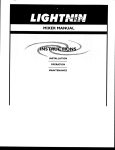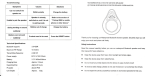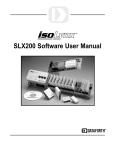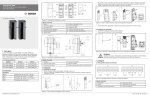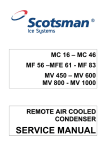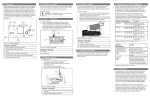Download MCF5272 Device Errata - Freescale Semiconductor
Transcript
Freescale Semiconductor Device Errata MCF5272 Device Errata This document identifies implementation differences between the MCF5272 processor and the description contained in the MCF5272 User’s Manual. Please check the world wide web at http:/freescale.com for the latest updates. This document replaces XCF5272DE/D and applies to mask sets 1K75N and 3K75N. Designers can differentiate between the two mask sets according to the following guidelines: • The SIMBC device ID register (DIR) has a 32-bit value of 0x2440 301D for 1K75N and 0x4440 301D for 3K75N. • The JTAG ID register has a 32-bit value of 0x2440 301D for 1K75N and 0x4440 301D for 3K75N. • The USB specification number register (SPECR) has a 16-bit value of 0x1101 for 1K75N and 0x1104 for 3K75N. Table 1 summarizes the MCF5272 errata. © Freescale Semiconductor, Inc., 2004. All rights reserved. MCF5272DE Rev. 1.8, 02/2005 Table 1. Summary of MCF5272 Errata Errata ID Module Affected Date Errata Added 1 USB 2 Applicable Mask Set Errata Title 1K75N 3K75N 21 May 2001 Yes No USB module sends zero length packet instead of NAK in response to request from host All 30 January 2003 Yes Yes ESD 3 PLIC 17 October 2001 Yes No Observed effects of receive byte synchronization bug 4 FEC 3 December 2002 Yes Yes FEC duplicate transmission bug 5 All 30 January 2003 Yes Yes Latch-up 6 SDRAM 27 February 2003 Yes Yes SDRAM 256Mbit configuration error 7 GPIO 4 December 2003 Yes Yes Weak internal pull up active after reset 8 FEC 14 September 2004 Yes Yes Late collision, retry limit, and underrun interrupts will not trigger on consecutive transmit frames 9 FEC 15 February 2004 Yes Yes FEC MII Invalid Preamble MCF5272 Device Errata, Rev. 1.8 2 Freescale Semiconductor USB Module Sends Zero Length Packet Instead of NAK in Response to Request from Host 1 USB Module Sends Zero Length Packet Instead of NAK in Response to Request from Host This errata applies to all USB Endpoint Control Registers (EPnCTL). 1.1 Description of Problem The USB module issues a zero-length data packet instead of a NAK when an endpoint receives an IN request (device-to-host transfer) and the endpoint has no data to send. Refer to Table 8-2 of USB v1.1 specification (section 8.4.5.1). This problem manifests itself when communicating with PCs running the Microsoft Windows Communications Device Class USB driver. This driver is normally included with the Windows Millennium Edition operating system and upgrades for the Windows 98 operating system. The Windows USB Communications Device Class driver responds with an ACK to the zero-length packet returned by the MCF5272 and then no longer generates any further tokens. On the MCF5272, the response to an IN request is controlled by the IN_DONE bit. There is an IN_DONE bit associated with each of the 8 endpoints. See descriptions for Endpoint Control Registers, EPnCTL. When the IN_DONE bit is set, the USB module only sends maximum size packets or NAK responses if the FIFO (first-in, first out) contains less than a maximum packet size. If the bit is cleared, the USB module sends any amount of data in the FIFO or zero-length packets when the FIFO is empty. By default, this bit is cleared. The IN_DONE bit operates as follows: This bit controls the USB module’s response to IN packets from the host. This bit must be set at the beginning of a transfer and cleared after all data for the transfer has been written to the FIFO. This bit allows transfers to be handled correctly. 1 = CPU Busy writing transfer into the IN FIFO. The USB module will only send maximum size packets or NAK responses if the FIFO contains less than a maximum size packet. 0 = CPU Done writing transfer into the IN FIFO. The USB module will send any amount of data in the FIFO or zero-length packets when the FIFO is empty. Mask affected: 1K75N 1.2 1.2.1 Workarounds Software Workaround 1 A software workaround has been identified that requires the IN_DONE bit to be set by software at all times. This bit should only be cleared when all of the data for a transfer has been placed into the FIFO. At this point, the USB module will send a partial or zero-length packet indicating the end of a transfer. The software should then reset the IN_DONE bit so that no more zero-length packets are sent. The End-of-Transfer (EOT) status bit should be used (interrupt or polling) to know when to reset the IN_DONE bit. However, it may not be guaranteed that the application software will be able to reset the IN_DONE bit MCF5272 Device Errata, Rev. 1.8 Freescale Semiconductor 3 USB Module Sends Zero Length Packet Instead of NAK in Response to Request from Host before the host sends another IN request. This timing could vary greatly with processor speed, operating system (device and host), host USB controller, etc. 1.2.2 Software Workaround 2 Provide a product specific USB host driver that substitutes for the standard Microsoft Communications device class driver. This driver should take into account the MCF5272 USB interface software solution described above. MCF5272 Device Errata, Rev. 1.8 4 Freescale Semiconductor \ESD 2 \ ESD 2.1 1K75N ESD HBM testing passes 1 kV, except for the USB_D+ and USB_D– pins, which pass 700 V. ESD MM testing passes 100 V, except for the USB_D+ and USB_D– pins, which pass 75 V. 2.2 3K75N ESD HBM testing passes 1kV for all pins. ESD MM testing passes 100 V for all pins. MCF5272 Device Errata, Rev. 1.8 Freescale Semiconductor 5 PLIC Byte Synchronization Bug 3 PLIC Byte Synchronization Bug 3.1 Description of Problem The receiving order of the B and D channel data can become scrambled due to the 8-KHz frame counters becoming unsynchronized. Upon a given RESET of the device, the data is always scrambled in the same manner; however, the error pattern may differ after each successive RESET. Mask affected: 1K75N 3.2 Description of Fix A comprehensive fix has been implemented in silicon for masks 3K75N and above, which corrects the observed effects of the bug in Table 2. The fix implements a single synchronization counter for all PLIC channels. Freescale has confirmed the fix with simulations using unique data for each byte of each channel. Table 2. Observed Effects of Receive Byte Synchronization Bug Configuration PLCR1 [b9] = 0 (FSM) Port 0 = IDL-GCI slave, Port 1 = IDL-GCI slave PLCR1 [b9] = 1 (FSM) Port 0 OK, Port 1 shows bug Port 0 shows bug, Port 1 shows bug Port 0 = IDL-GCI slave, Port 1 = IDL-GCI master Port 0 OK, Port 1 shows bug Port 0 OK, Port 1 shows bug Port 0 not used, Port 1 = IDL-GCI slave Does not apply Port 1 shows bug Port 0 = IDL-GCI slave, Port 1 not used No bug Does not apply 3.3 3.3.1 Workarounds Software Workaround for Port 1 Master When initializing the PLIC ports, port 1 should be configured as a master before writing to the PORT A and PORT D pin configuration registers to set the FSC0 and DCL0 pins to be PLIC pins (reset state is PA8 and hiZ). This will ensure that the super-frame sync generator and port 1 always see the same FSC, and therefore will stay in sync. 3.3.2 Hardware Workaround for Port 1 Slave The hardware workaround for using Port 1 in slave mode is to ensure that the FSC is not free-running prior to enabling the port and is restricted to one of two cases: 1. If Port 0 is used, make sure the same FSC is connected to FSC0 and FSC1, as well as not having a free-running FSC prior to enabling the port. 2. If Port 0 is unused and receives no frame syncs, verify there is no free-running FSC prior to enabling the port. This will ensure that the data remains in sync. MCF5272 Device Errata, Rev. 1.8 6 Freescale Semiconductor PLIC Byte Synchronization Bug 3.3.3 Software Workaround for Port 2 and Port 3 In this case, in order to use Ports 2 and 3, the user must multiplex Port 3 with Port 2, as opposed to using Port 3 with dedicated inputs and outputs. The Port 1 sync delay register should then be used to create a delayed FSC1, which should be equal to the number of DCL clocks in a frame minus one, followed by a delayed FSC2 and FSC3 to place Port 2 and Port 3 in the appropriate timeslots. Below is an example of the settings for the port configuration registers and sync delay registers using a DCL = 384 KHz: P1CR = 0x8A00 (FSM = 1, B1 and B2 disabled) P2CR = 0x8003 P3CR = 0x8003 P1SDR = 0x002F (47 decimal) P2SDR = 0x0008 (port2 start 8 clocks after FSC1) P3SDR = 0x0018 (port3 start 24 clocks after FSC1) NOTE Always use the same universal clock for FSC0 and FSC1. MCF5272 Device Errata, Rev. 1.8 Freescale Semiconductor 7 FEC Duplicate Transmission Bug 4 FEC Duplicate Transmission Bug 4.1 Description In some cases, the FEC will transmit single frames more than once. The FEC fetches transmit buffer descriptors (TxBDs) and the corresponding Tx data continuously until the Tx FIFO is full. It does not determine whether the TxBD to be fetched is already being processed internally (as a result of a wrap). As the FEC nears the end of the transmission of one frame, it begins to DMA the data for the next frame. In order to remain one BD ahead of the DMA, it also fetches the TxBD for the next frame. It is possible that the FEC will fetch from memory a BD that has already been processed but not yet written back (that is, it is read a second time with the R bit still set). In this case, the data is fetched and transmitted again. Masks affected: 1K75N & 3K75N 4.2 Workaround Using at least three TxBDs fixes this problem for large frames, but not for small frames. To ensure correct operation for either large or small frames, one of the following must be true: • The FEC software driver ensures that there is always at least one TxBD with the Ready bit cleared • Every frame uses more than one TxBD and every TxBD but the “last” is written back immediately after the data is fetched • The FEC software driver ensures a minimum frame size, n. The minimum number of TxBDs is then Tx FIFO Size ÷ ( n + 4 ) rounded up to the nearest integer (though the result cannot be less than 3). The default Tx FIFO size is 192 Bytes; this size is programmable. MCF5272 Device Errata, Rev. 1.8 8 Freescale Semiconductor Latch-Up 5 Latch-Up 5.1 1K75N & 3K75N Both mask sets pass 75mA latch-up. MCF5272 Device Errata, Rev. 1.8 Freescale Semiconductor 9 SDRAM 256 Mbit Configuration Errors 6 SDRAM 256 Mbit Configuration Errors 6.1 Description The SDRAM configuration using two 16-bit-wide, 256-Mbit SDRAM chips does not work. There is an error in the page mode logic that prevents the SDRAM controller from correctly tracking which pages are currently open when using this configuration. All other SDRAM configurations documented in the 5272 user’s manual work correctly and are unaffected by this errata. Masks affected: 1K75N & 3K75N 6.2 Workaround No workaround. Use one of the other SDRAM configurations. MCF5272 Device Errata, Rev. 1.8 10 Freescale Semiconductor Weak Internal Pull Up Active after Reset 7 Weak Internal Pull Up Active after Reset 7.1 Description After reset, the GPIO pins are all configured as GPIO inputs. However, until they are configured as GPIO inputs by software, there is a weak internal pull up resistor active on these pins. The pull up resistance is approximately 5 kΩ. If the pin is programmed as a GPIO input, the internal pull up is disabled. Masks affected: 1K75N & 3K75N 7.2 Workaround No workaround. Pull down resistor values should take into account the internal pull up value. 7.3 Workaround No workaround. Pull down resistor values should take into account the internal pull up value. MCF5272 Device Errata, Rev. 1.8 Freescale Semiconductor 11 Late Collision, Retry Limit, and Underrun Interrupts will not Trigger on Consecutive Transmit Frames 8 Late Collision, Retry Limit, and Underrun Interrupts will not Trigger on Consecutive Transmit Frames 8.1 Description The late collision (LC), retry limit (RL), and underrun (UN) interrupts will not trigger on consecutive transmit frames. For example, if back-to-back frames cause a transmit underrun, only the first frame will generate an underrun interrupt. No other underrun interrupts will be generated until a frame is transmitted that does not underrun or the FEC is reset. 8.2 Workaround Since late collision, retry limit, and underrun errors are not directly correlated to a specific transmit frame, in most cases a workaround for this problem is not needed. If a workaround is required, then there are two independent workarounds: • Ensure that a correct frame is transmitted after a late collision, retry limit, or underrun errors are detected. • Perform a soft reset of the FEC by setting ECR[RESET] when a late collision, retry limit, or underrun errors are detected. DATECODES AFFECTED: All MCF5272 Device Errata, Rev. 1.8 12 Freescale Semiconductor FEC MII Invalid Preamble 9 FEC MII Invalid Preamble 9.1 Description of Problem The FEC MII interface will intermittently send an incorrect preamble. The error always occurs on the first nibble of the preamble. Instead of the specified value of ETXD[3:0] = b'0101, ETXD3 will be a logic '1' resulting in ETXD[3:0] = b'1101. Some Ethernet physical layer interface devices will discard this packet. 9.2 9.2.1 Workarounds Software Workarounds Rely on network protocol stacks and upper-level network applications to resend the discarded packet. 9.2.2 Hardware Workarounds 1. Some Ethernet physical interface devices are immune to this preamble fault. 2. It is possible to detect the fault in an external programmable device. The faulty preamble nibble will always occur in the first transaction following the assertion of ETXEN. Therefore, ETXD3 could be routed through an external device which could detect and correct the faulty preamble before it reaches the PHY. MCF5272 Device Errata, Rev. 1.8 Freescale Semiconductor 13 FEC MII Invalid Preamble THIS PAGE INTENTIONALLY LEFT BLANK MCF5272 Device Errata, Rev. 1.8 14 Freescale Semiconductor THIS PAGE INTENTIONALLY LEFT BLANK MCF5272 Device Errata, Rev. 1.8 Freescale Semiconductor 15 How to Reach Us: Home Page: www.freescale.com E-mail: [email protected] USA/Europe or Locations Not Listed: Freescale Semiconductor Technical Information Center, CH370 1300 N. Alma School Road Chandler, Arizona 85224 +1-800-521-6274 or +1-480-768-2130 [email protected] Europe, Middle East, and Africa: Freescale Halbleiter Deutschland GmbH Technical Information Center Schatzbogen 7 81829 Muenchen, Germany +44 1296 380 456 (English) +46 8 52200080 (English) +49 89 92103 559 (German) +33 1 69 35 48 48 (French) [email protected] Japan: Freescale Semiconductor Japan Ltd. Technical Information Center 3-20-1, Minami-Azabu, Minato-ku Tokyo 106-0047, Japan 0120 191014 or +81 3 3440 3569 [email protected] Asia/Pacific: Freescale Semiconductor Hong Kong Ltd. Technical Information Center 2 Dai King Street Tai Po Industrial Estate Tai Po, N.T., Hong Kong +800 2666 8080 [email protected] For Literature Requests Only: Freescale Semiconductor Literature Distribution Center P.O. Box 5405 Denver, Colorado 80217 1-800-441-2447 or 303-675-2140 Fax: 303-675-2150 [email protected] Information in this document is provided solely to enable system and software implementers to use Freescale Semiconductor products. There are no express or implied copyright licenses granted hereunder to design or fabricate any integrated circuits or integrated circuits based on the information in this document. Freescale Semiconductor reserves the right to make changes without further notice to any products herein. Freescale Semiconductor makes no warranty, representation or guarantee regarding the suitability of its products for any particular purpose, nor does Freescale Semiconductor assume any liability arising out of the application or use of any product or circuit, and specifically disclaims any and all liability, including without limitation consequential or incidental damages. “Typical” parameters that may be provided in Freescale Semiconductor data sheets and/or specifications can and do vary in different applications and actual performance may vary over time. All operating parameters, including “Typicals”, must be validated for each customer application by customer’s technical experts. Freescale Semiconductor does not convey any license under its patent rights nor the rights of others. Freescale Semiconductor products are not designed, intended, or authorized for use as components in systems intended for surgical implant into the body, or other applications intended to support or sustain life, or for any other application in which the failure of the Freescale Semiconductor product could create a situation where personal injury or death may occur. Should Buyer purchase or use Freescale Semiconductor products for any such unintended or unauthorized application, Buyer shall indemnify and hold Freescale Semiconductor and its officers, employees, subsidiaries, affiliates, and distributors harmless against all claims, costs, damages, and expenses, and reasonable attorney fees arising out of, directly or indirectly, any claim of personal injury or death associated with such unintended or unauthorized use, even if such claim alleges that Freescale Semiconductor was negligent regarding the design or manufacture of the part. Freescale™ and the Freescale logo are trademarks of Freescale Semiconductor, Inc. All other product or service names are the property of their respective owners.© Freescale Semiconductor, Inc. 2004. All rights reserved. MCF5272DE Rev. 1.8 02/2005