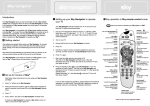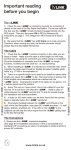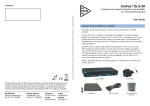Download Using the Sky remote control
Transcript
NEW_706???_Sky_111_Ofa:Sky_Remote_Eye_Instruct_702870 23-04-2008 YOUR SKY REMOTE CONTROL TV To control the functions of your TV Power To turn your Sky box or TV on/off TV Guide To preview the complete TV listings Services To activate special features for example: Parental controls, Subtitles and Favorites Mute To turn the sound on your TV on/off Arrows To view the TV listing on other channels, while staying on the current channel. To highlight the option you require. Interactive Press for a selection of interactive services also gives access to information about the program you’re watching or a highlighted program Text Puts you into the text mode Ch + and – To change the channels Back up To return to the previous page Select To select or confirm the option you want Colours To select a variety of onscreen options Pagina 1 Important information about the batteries Sky Press to control your Sky box Box Office To access the Box Office programs 11:35 Help To activate the subtitles or audio description. Also to get help on using the Sky Guide Numbers To select channel numbers or menu options If the batteries require replacing a message will appear on the Sky Guide, when this message appears you should replace the batteries straight away this will ensure that no information is lost. • If you do not replace the batteries within 10 minutes all of the settings that you have programmed into the remote control for the TV are lost. If this occurs you will need to refer to the section ‘How to setup your remote to control your TV’ and reinstall the TV. • Never leave old batteries inside your remote • When replacing batteries always replace both batteries never mix batteries (old & new or different brands of batteries) • Remember when disposing of old batteries always dispose of them at recycle points. Tips to increase the longevity of your remote control • Do not let it fall • Be careful around liquid products • When cleaning the remote use a dry cloth Should you require further assistance, please use the following: • The user manual for the Sky box • The website www.sky.com • Via the ‘interactive’, ‘Sky Customer Service’, ‘equipment help on your remote control’. Alternatively contact the technical helpline, you will find the details to do this press ‘Services’, ‘Telephone Numbers’, ‘Technical Help’. UNIVERSAL ELECTRONICS / ONE FOR ALL warrants to the original purchaser that this product will be free from defects in materials and workmanship under normal and correct use for a period of one (1) year from the date of original purchase. This product will be repaired or if necessary replaced free of charge if it has been proven to be defective within the one (1) year warranty period. The forwarding costs are on the account of the owner; the costs of returning the product are on the account of UNIVERSAL ELECTRONICS / ONE FOR ALL. This warranty does not cover damage or failures caused by products or services not supplied by UNIVERSAL ELECTRONICS / ONE FOR ALL, or which result from not mounting the product according to manual instructions. This also applies when the product has been modified / repaired by others than UNIVERSAL ELECTRONICS / ONE FOR ALL or if a fault is the result from accident, misuse, abuse, neglect, mishandling, misapplication, faulty installation, improper maintenance, alteration, modifications, fire, water, lightning, natural disasters, wrong use or carelessness. To obtain warranty service during the warranty period, please notice that we need your original purchase receipt so that we may establish your eligibility for service. If you have bought this product for purposes, which are not related to your trade, business or profession, please remind that you may have legal rights under your national legislation governing the sale of consumer goods. This guarantee does not affect those rights. 706042 SKY 100/101 RDN-1120208 5 6 Using the Sky remote control This is the original remote control for your Sky box, it can also be used for many different brands of TV’s. If you would like to control your TV please follow the instructions mentioned in this user guide. It is always advisable to keep this user guide in a safe place for future use NEW_706???_Sky_111_Ofa:Sky_Remote_Eye_Instruct_702870 23-04-2008 To begin with 11:35 Pagina 2 How to set up your remote to control your TV. Please find included in the packaging two AA batteries, insert these into the remote control following the guide below: 1 Ensure the TV and Sky box are on with a picture 1 Remove the battery cover as shown below 2 Check on the list opposite for the brand of your TV. 2 Correctly insert the batteries 3 Press TV 3 After inserting the batteries, replace the battery cover correctly (you should feel it click into place) 4 Press RED and Select together until the remote blinks twice. 5 Press TV again 6 Enter the 4-digit code (chosen from the list on the page opposite for your brand) the remote should blink two times, if it only blinks once check the code and enter it again. 7 Aim the remote at the TV and press Power, if the TV turns off, press Select and the remote blinks twice and stores the code. If the TV does not turn off, keep alternating between TV and Power until the TV turns off, once the TV turns off press the Select key to store the code. The remote control should now work with you TV. 8 Should you be unable to locate your brand check in the Sky Guide under the ‘Interactive’, ‘Sky Customer Services’, Equipment Help’, ‘How do I program my Sky remote to operate my TV’ use these instructions to install your TV. Make sure that there is nothing obstructing the infrared receiver on the Sky box or TV when you are using the remote control. Always point the remote directly at the Sky box or TV. For future reference, you can make a note of your code here: _ _ _ _ 2 3 TV SETUP CODES Aiwa Akai Akura Alba Amstrad Baird Bang & Olufsen Beko Beon BPL Brionvega Bush Crown Daewoo Decca Dual Epson Ferguson Fidelity Finlandia Finlux Fisher Fujitsu Funai Genexxa Goldstar Goodmans Granada Grundig Harwood Hinari Hitachi Hyundai InFocus ITT JVC Loewe Matsui Memorex 0406 0098 0042 0043 0063 0117 0118 0125 0899 0115 0147 0157 0225 0092 0244 0257 2108 0293 0294 0296 0297 0154 0313 0179 0330 0056 0335 0340 0345 0361 0365 0145 1206 0995 0384 0053 0442 0477 0037 Metz Minoka Mitsubishi NEC NEI Nikkai Nokia Nordmende Orion Panasonic Philips Pioneer Proline Protech Pye Relisys Roadstar Saba Saisho Salora Samsung Sanyo Schneider Seleco Sharp Siemens Sony Soundwave Tandy Tatung Technics Techwood Telefunken Thomson Thorn Thorn-Ferguson Toshiba Wharfedale 4 0491 0921 0150 0170 0514 0528 0536 0537 0549 0051 0081 0166 0592 0595 0600 2214 0625 0645 0649 0651 0060 0159 0665 0672 0093 0680 0000 0702 0741 0049 0250 0750 0757 0771 0772 0936 0156 1535 1808_Sky_Remote_Instructions 01-07-2003 11:00 Pagina 1 remote control user instructions Introduction B Your Sky remote control is compatible with any Sky Digibox receiver. To ensure that your Sky remote control is correctly set up to work with your equipment, it is very important that you observe the following instructions. A Getting started Setting up your Sky remote control to operate your TV C Key operation sets your remote to operate your Sky Digibox receiver Your Sky remote control will also operate your TV. It has a default setting to Sony, so if you have a Sony television your Sky remote control should already enable television operation. To set up for your brand of TV please follow these steps: LED 1. Turn on your TV. The batteries are already fitted inside your Sky remote control. To connect them ready for operation, remove the tape from the battery pack by gently pulling on the tab and withdrawing it from the unit as shown below. 2. Find your TV manufacturer listed in section H, e.g Philips is 0081. Write down your TV code here [ ][ ][ ][ ]. If your TV is not listed, press "interactive" and select "Sky Customer Service" for further assistance. Next check that the batteries are connected. Press any button on the unit and check that the red LED at the end of the unit flashes. 3. Press "tv”. Your Sky remote control is now ready to operate your Sky Digibox receiver. 4. Hold down "select" and the red button together for about two seconds, until the red LED on the Sky remote control flashes twice. tv sets your Sky remote control to operate your TV standby turns your Sky Digibox receiver (or TV) on and off box office shows the Box Office screen services shows the Services screen tv guide shows the TV Guide screen interactive shows the interactive screen mute turns your TV’s sound off and on 5. Press "tv" again. 6. Key in the four digit code for your brand of TV. The LED on the Sky remote control will flash twice. If the LED illuminates only once, re-check the code for your brand of TV and start again at step 3. 7. Press the standby button on your Sky remote control. If your TV switches off, press "select". The LED on the Sky remote control will flash twice. If your TV does not switch off, press "tv", then press the standby button. Repeat this (press "tv", then standby) until your TV turns off, then press "select". If you are experiencing problems, please refer to ‘Troubleshooting’ in section G. To reset your Sky remote control to it’s factory settings, press “tv” then hold down "select" and the red button together for about two seconds, until the red LED on the Sky remote control flashes twice. Then press “981.” i shows information about the programme you have highlighted vol+ and changes your TV’s volume arrows move the highlight around the screen to select the option you want ch+ and changes the channel select selects the option you have highlighted or confirms your choice text switches to text mode colour keys select the corresponding colour options shown on-screen back up shows the previous screen help shows help on using Sky Guide number keys select channel numbers or on-screen options 1 702634 2 3 1808_Sky_Remote_Instructions D 01-07-2003 11:00 Pagina 2 Changing batteries Open the battery compartment by pushing back the clip then lifting off the cover. F Care H Do not drop Do not immerse in liquids Replace with two AA (MN1500, LR6, UM3) batteries. Clean only with a dry cloth Do not mix different battery types, i.e. Alkaline and Manganese. Do not leave flat batteries in the unit Do not mix old and new batteries – replace both batteries at the same time. As this product operates using infra-red, ensure there is a clear line of sight between your Sky remote control and equipment you are operating I G Troubleshooting For further information and troubleshooting tips for your Sky remote control, press "interactive" and select "Sky Customer Service" for assistance. This menu can also be accessed from your Sky Digibox receiver box front panel - simply press the “tv guide” button once and then scroll to the interactive screen. E If you are still experiencing problems, please telephone for technical assistance. You will find the "Technical Help" telephone number by pressing "services" and selecting "Telephone Numbers". Again, this menu can also be accessed from your Sky Digibox receiver box front panel - simply press the “tv guide” button once and then scroll to the services screen. General use If the batteries are removed for more than 10 minutes, the remote will need to be reprogrammed as described in section B. If you see an on screen message that informs you the Sky remote control batteries are low, please change them as soon as possible. TV set up codes Aiwa Akai Akura Alba Amstrad BPL Baird Bang & Olufsen Beko Beon Brionvega Bush Crown Daewoo Decca Dual Ferguson Fidelity Finlandia Finlux Fisher Funai Genexxa Goldstar Goodmans Granada Grundig Harwood Hinari Hitachi ITT JVC Loewe Matsui 0406 0098 0042 0043 0063 0115 0117 0118 0125 0899 0147 0157 0225 0092 0244 0257 0293 0294 0296 0297 0154 0179 0330 0056 0335 0340 0345 0361 0365 0145 0384 0053 0442 0477 Memorex Metz Minoka Mitsubishi NEI Nikkai Nokia Nordmende Orion Panasonic Philips Pioneer Protech Pye Roadstar Saba Saisho Salora Samsung Sanyo Schneider Seleco Sharp Siemens Sony Soundwave Tandy Tatung Technics Telefunken Thomson Thorn Thorn-Ferguson Toshiba Pictorial presentation is for illustrative purposes only and is not representative of size. Sky+®, Sky Digibox® are the Registered Trade Marks of BSkyB Ltd. ©BSkyB Ltd 2003. 4 5 6 0037 0491 0921 0150 0514 0528 0536 0537 0549 0051 0081 0166 0595 0600 0625 0645 0649 0651 0060 0159 0665 0672 0093 0680 0000 0702 0741 0049 0250 0757 0771 0772 0936 0156