Download "user manual"
Transcript
Manual_LS-3.75_V0_UK_170x113,3.book Page 1 Tuesday, September 30, 2014 3:02 PM LS‐6.67 / LS‐10 LED PANEL Manual_LS-3.75_V0_UK_170x113,3.book Page 2 Tuesday, September 30, 2014 3:02 PM Dimensions 560 (22) 40 (1.6) 640 (25.2) 610 (24) 640 (25.2) 15 (0.6) 128 (5.0) 80 (3.1) 86 2 Measurements in millimetres and inches (in brackets). Drawings not to scale. Manual_LS-3.75_V0_UK_170x113,3.book Page 3 Tuesday, September 30, 2014 3:02 PM LS‐6.67 / LS‐10 USER MANUAL © 2014 SGM™. Information subject to change without notice. SGM and all affiliated companies disclaim liability for any injury, damage, direct or indirect loss, consequential or economic loss or any other loss occasioned by the use of, inability to use or reliance on the information contained in this manual. The SGM logo, the SGM name and all other trademarks in this document pertaining to services or products by SGM or its affiliates and subsidiaries are trademarks owned or licensed by SGM or its affiliates or subsidiaries. The original edition of this document is in English. All other language editions are translations of the original edition. This edition applies to firmware version 1 or later. Rev. 1 3 Manual_LS-3.75_V0_UK_170x113,3.book Page 4 Tuesday, September 30, 2014 3:02 PM Contents Dimensions .................................................................................................................... 2 Safety information .......................................................................................................... 6 Introduction .................................................................................................................... 7 Parts identification and terminology ...........................................................................................................................8 Connections overview .................................................................................................... 9 Preparing for installation .............................................................................................. 10 Transportation ..........................................................................................................................................................10 Unpacking ................................................................................................................................................................10 Before use................................................................................................................................................................11 Installation .................................................................................................................... 12 Physical rigging ........................................................................................................................................................14 Signal connection.....................................................................................................................................................17 Dismantling and storage .............................................................................................. 20 Dismantling ..............................................................................................................................................................20 Storage ....................................................................................................................................................................21 Service and maintenance............................................................................................. 22 Cleaning ...................................................................................................................................................................23 4 Manual_LS-3.75_V0_UK_170x113,3.book Page 5 Tuesday, September 30, 2014 3:02 PM Troubleshooting............................................................................................................24 Certifications............................................................................................................................................................ 25 Included items ......................................................................................................................................................... 25 Ordering information.....................................................................................................26 Fixtures.................................................................................................................................................................... 26 Power cables........................................................................................................................................................... 26 Data cables ............................................................................................................................................................. 26 Controllers ............................................................................................................................................................... 26 Extender kit for controllers....................................................................................................................................... 27 Scaler ...................................................................................................................................................................... 27 Light sensor............................................................................................................................................................. 27 Calibration system................................................................................................................................................... 27 Rigging .................................................................................................................................................................... 27 Flight case ............................................................................................................................................................... 28 User’s notes..................................................................................................................29 5 Manual_LS-3.75_V0_UK_170x113,3.book Page 6 Tuesday, September 30, 2014 3:02 PM Safety information WARNING! Read the safety precautions in this section before unpacking, installing, powering or operating this product. The LS-6.67 / LS-10 is a multi-environmental product with an IP-rating of 65, intended for professional use only. It is not suitable for household use. Impropre a l’usage domestique. Review the following safety precautions carefully before installing or operating the device. This product must be installed in accordance with the applicable installation code by a person familiar with the construction and operation of the product and the hazards involved. WARNING! Risk of electric shock. • Install only in accordance with applicable building codes. • Always power off/unplug the device before removing covers or dismantling. • Ensure that the power is cut off when wiring the device to the AC mains supply. • Ensure that the device is electrically connected to earth (ground). • Do not apply power if the device is in any way damaged • Do not immerse the device in water or liquid. 6 Manual_LS-3.75_V0_UK_170x113,3.book Page 7 Tuesday, September 30, 2014 3:02 PM Introduction The LS-6.67 / LS-10 is a high-resolution video panel capable of displaying detailed video from a high-resolution digital video source. The panel is made up of LED modules with 3-in-1 SMD LEDs, making it suitable for applications where both picture quality and brightness are important. The panel offers high light output of 5000 cd/m2, and a contrast ratio of 2,000:1. With 6.67 / 10 mm pixel pitch, the panel gives the best picture resolution and quality at a viewing distance of 7 meters for LS 6.67 and 10 meters or more for LS-10. With a high refresh rate of 2,300 Hz, it is perfect for applications such as television, theatre, exhibitions, show production and concerts. The screen has no fans, making it completely noiseless. The long-life LED system and very low pixel failure rate makes the LS-6.67 / LS-10 very suitable for permanent installations. At the same time, the 12.5 kg low weight easy-to-assemble panels also provide a very attractive system for touring and rental use. The modular panels can be quickly combined to create large suspended viewing screens. The panel is IP65-rated and is designed for multi-environmental use. This manual covers installation, use and maintenance of the LED Panel. For information about installation and use of the LED Controller, see the documentation supplied with the controller. All documentation is also available from the SGM website: http://www.sgmlight.com. 7 Manual_LS-3.75_V0_UK_170x113,3.book Page 8 Tuesday, September 30, 2014 3:02 PM Parts identification and terminology A Handle B Thumbscrew locking mechanism C Lid lock D Guide pin (vertical) E Control panel F Data link in/out G Power out H Guide pin (horizontal) I Key slot J Slot for guide pin (H) K Power in Figure 1-1. 8 Manual_LS-3.75_V0_UK_170x113,3.book Page 9 Tuesday, September 30, 2014 3:02 PM Connections overview The LS-6.67 / LS-10 can operate on any 100-240V, 50/60 Hz mains power supply. Connect the device to power using a cable with a Neutrik powerCON TRUE1 connector. Remember to seal up all power and signal inlets/outlets with the attached rubber lock cover to maintain IP65 rating. The device must be grounded/ earthed and be able to be isolated from AC power. The AC power supply must incorporate a fuse or circuit breaker for fault protection. Wire Color Symbol Brown L N Blue green/yellow or Conductor live neutral ground (earth) 9 Manual_LS-3.75_V0_UK_170x113,3.book Page 10 Tuesday, September 30, 2014 3:02 PM Preparing for installation Transportation To protect the panels from shocks that normally occur during transport, they should be packed in an SGM flight case. The product warranty does not cover damage from incorrect packing. Unpacking CAUTION Risk of damage to equipment. • The LEDs on the panel are fragile. Avoid exposing front and edges of the panels to shocks. To avoid damage to the panels, it is recommended to leave the panels in the flight case until needed. Lift the panels one at a time from the flight case, using the handle on the back of the panel. 10 Manual_LS-3.75_V0_UK_170x113,3.book Page 11 Tuesday, September 30, 2014 3:02 PM Before use If the LED panel has been unused for over 3 days, it must be preheated before using it at normal (80% to 100%) brightness in order to avoid damage from moisture condensation in the panel. Unused for: Preheat at 30% to 50% brightness for: 3 to 7 days 4 to 8 hours over 7 days 12 hours 11 Manual_LS-3.75_V0_UK_170x113,3.book Page 12 Tuesday, September 30, 2014 3:02 PM Installation WARNING! Risk of bodily injury and/or damage to equipment. • The LEDs on the panel are fragile. Avoid exposing front and edges of the panels to shocks. • Use support brackets if you suspend more than 8 rows of LED panels vertically. See Fig 1-2. For maximum safety, two-man assembly is recommended. If necessary, assembly can be performed single-handedly. Be sure to familiarize yourself with the assembly instructions outlined in this manual. OR 12 Manual_LS-3.75_V0_UK_170x113,3.book Page 13 Tuesday, September 30, 2014 3:02 PM Support bracket 8 10 7 9 6 8 5 7 4 6 2 2 1 1 Figure 1-2. 13 Manual_LS-3.75_V0_UK_170x113,3.book Page 14 Tuesday, September 30, 2014 3:02 PM Physical rigging When assembling an LED screen installation, mount the panels on the hanging bar one by one. Mount one row of panels at a time starting from the top and working downwards. See Fig 1-4. When mounting a second row of LED panels (see step 12 below), use the handle on top of the individual LED panels for additional support. Also, this leaves both hands free for fastening the LED panels. See Fig 1-3. Figure 1-4. Figure 1-3. 1 Start the rigging process by blocking the work area below and make sure the work is performed from a stable platform. 2 Attach the hanging bar with half couplers (for indoor use) or with eyebolts (for outdoor use) to the rigging structure. 3 Lift the first LED panel into place (starting from behind in the top left corner) between the mounts in the hanging bar. 14 Manual_LS-3.75_V0_UK_170x113,3.book Page 15 Tuesday, September 30, 2014 3:02 PM 4 Fasten the panel to the rigging using the two thumbscrews at the top of the panel. 5 Lift an LED panel (2) into position besides the previous panel (1). See Fig 1-4. Use guide pins (D and H) to make sure the panel is in the right position. See Fig 1-1 on page 8. 6 Carefully align the panel (left to right) and secure it by aligning the notches on the thumbscrew locking mechanism with the slot in the adjacent panel. See Fig 1-5 below for details on how to secure the panel using the thumbscrew locking mechanisms. 7 Fasten the panel to the rigging using the two thumbscrews at the top of the panel. Figure 1-5. 15 Manual_LS-3.75_V0_UK_170x113,3.book Page 16 Tuesday, September 30, 2014 3:02 PM 8 Repeat steps 5 to 7 to complete a full row of panels. 9 Lift an LED panel (4) into place below the first panel (1). See Fig 1-6. Use the handle on top of the panel for additional support. 10 Carefully align the panel (top to bottom) and repeat the locking procedure from steps 6. 11 Repeat steps 5 to 6 to complete a full row of panels. 12 Repeat steps 9 to 11 for the rest of the rows of panels. 16 Figure 1-6. Manual_LS-3.75_V0_UK_170x113,3.book Page 17 Tuesday, September 30, 2014 3:02 PM Signal connection The data signal is passed from the LED controller to the LED screen through the RJ45 signal cable. The individual LED panels of a screen installation can be connected according to individual needs. The following figure shows examples of possible signal connection patterns (front view perspective). Figure 1-7. The LED controller must be configured to reflect the physical connection pattern. (See LED controller documentation for details.) The signal indicator (green) on the back of the panel flashes quickly (approx. every second) when a correct signal connection is established. When no signal is detected, the indicator is fully lit up. 17 Manual_LS-3.75_V0_UK_170x113,3.book Page 18 Tuesday, September 30, 2014 3:02 PM Test button To make sure the LED panel functions correctly, a test button is located on the back of each LED panel next to the power and signal indicators. See Fig 1-8. Press the test button repeatedly to activate the following sequential test run: 1 Red illumination 2 Green illumination 3 Blue illumination 4 White illumination 5 Vertical lines - left to right (white) 6 Diagonal lines - bottom right corner to upper left corner (white) 7 White illumination (faded) 8 Repeats sequences 1-7 continuously Press the test button (or cut off power entirely) at any time to stop the continuous run-through of each test sequence. Figure 1-8. 18 Manual_LS-3.75_V0_UK_170x113,3.book Page 19 Tuesday, September 30, 2014 3:02 PM Power connection DANGER! Risk of fire. • Do not connect more than 10 LED panels at 240VAC / 5 LED panels at 100VAC to a single line of power. • Cover up all power and signal inlet/outlets to maintain IP65 rating. Power is supplied to the LED panels with power link cables. Power can be passed through the panels of the screen in a vertical pattern (one row per input cable). See Fig 1-9 The power indicator (red) on the back of the panel is fully lit when power connection is established. When an insufficient power connection is detected, the indicator flashes red. Figure 1-9. 19 Manual_LS-3.75_V0_UK_170x113,3.book Page 20 Tuesday, September 30, 2014 3:02 PM Dismantling and storage Dismantling WARNING! Risk of bodily injury or damage to equipment. 20 • The LEDs on the panel are fragile. Avoid exposing front and edges of the panels to shocks. • For maximum safety, two-man dismantling is recommended. If necessary, dismantling can be performed single-handedly. Be sure to familiarize yourself with the dismantling instructions outlined in this manual. OR Manual_LS-3.75_V0_UK_170x113,3.book Page 21 Tuesday, September 30, 2014 3:02 PM When dismantling an LED screen installation, remove the panels from the hanging bar one by one. Remove one row of panels at a time starting from behind in the bottom right corner and working upwards. See Fig 1-10. Figure 1-10. Storage When not in use, it is recommended to first put the panels in the supplied product fabric bags and then store them in the flight case. Using the handle on the back of the panel, carefully slide the panel down into an open slot in the flight case. The LED panel must be stored in an environment with temperature less than 30°C (86°F) and humidity less than 60%. 21 Manual_LS-3.75_V0_UK_170x113,3.book Page 22 Tuesday, September 30, 2014 3:02 PM Service and maintenance There are no user-serviceable components in the device. Do not open the device, as doing so is likely to damage it. Consult your SGM dealer if the device operates abnormally, is defective or otherwise in need of service or repair. Detailed contact information can be found at http://www.sgmlight.com Should an LED module turn out to be defective or need cleaning, you can replace it without taking down the entire LED panel. Always cut off power before removing modules. To replace an LED module, unscrew the 8 crosshead screws and carefully push the module out through the front of the panel. See Fig 1-11. It is also possible to take out an entire LED panel from an installation. Always cut off power before removing panels. To take out an entire panel, first unscrew all appertaining guide pins (remember to keep the guide pins for reassembly). Next, unlock all appertaining thumbscrew locking mechanisms. Lastly, carefully manoeuvre the panel out of the installation. See Fig 1-1 on page 8 for parts identification. Figure 1-11. 22 Manual_LS-3.75_V0_UK_170x113,3.book Page 23 Tuesday, September 30, 2014 3:02 PM Cleaning CAUTION Risk of damage to equipment. • Panels may be damaged when exposed to liquids. Do not use liquids when cleaning the panels. To clean the LED panel, brush lightly with a soft banister brush. 23 Manual_LS-3.75_V0_UK_170x113,3.book Page 24 Tuesday, September 30, 2014 3:02 PM Troubleshooting Problem Probable cause Remedy One or more LED panels are dead. No power. Check power and connections. Defective power supply. Replace power supply. One LED module is dead. LED module incorrectly installed and connected. Check LED module. LED module faulty. Replace LED module. One or more LED panels display video incorrectly. 24 Incorrect signal connections. Check signal connections. Incorrect LED controller configuration. Check controller configuration. Manual_LS-3.75_V0_UK_170x113,3.book Page 25 Tuesday, September 30, 2014 3:02 PM CERTIFICATIONS EU Safety EN60950-1 EU EMC EN55022 EN55024 EN61000-3-2 EN61000-3-3 INCLUDED ITEMS Order no. Description 80040011 (LS 6.67) IP65 LED Panel with Neutrik and Novastar (640 x 640 mm) 80040012 (LS 10) IP65 LED Panel with Neutrik and Novastar (640 x 640 mm) 82052003 (LS 6.67 / LS 10) Flight case for LED Panel (6 modules/case) Specifications subject to change without further notice. 25 Manual_LS-3.75_V0_UK_170x113,3.book Page 26 Tuesday, September 30, 2014 3:02 PM Ordering information Fixtures Part no. Description 80040011 (LS 6.67) IP65 LED Panel with Neutrik power connector 80040012 (LS 10) IP65 LED Panel with Neutrik power connector Power cables Part no. Description 83062034 Power link cable (vertical) 0.4 m Neutrik 83062035 Main power input cable 15 m Neutrik 83062036 Main signal input cable 15 m Neutrik Data cables Part no. Description 83062032 Data link cable (vertical) 0.35 m Neutrik 83062033 Data link cable (horizontal) 0.80 m Neutrik Controllers Part no. Description 80070222 MCTRL-300 for control of up to 1.3 million pixels 80070225 MCTRL-610 for control of up to 2.3 million pixels 26 Manual_LS-3.75_V0_UK_170x113,3.book Page 27 Tuesday, September 30, 2014 3:02 PM Extender kit for controllers Part no. Description 80070226 CVT320 Fibre Optic RJ45 Scaler Part no. Description 80070224 VSP-550DS Light sensor Part no. Description 80070227 Light sensor for MCTRL controller series Calibration system Part no. Description 80070223 LS-LDC Led Display Calibration System Rigging Part no. Description 83061124 Hanging bar 636 mm 83061125 Support bracket 83061126 M10 x 16 mm screws for support bracket 27 Manual_LS-3.75_V0_UK_170x113,3.book Page 28 Tuesday, September 30, 2014 3:02 PM Flight case Part no. Description 82052003 Flight case for LED Panel (6 modules/case) 82054510 Flight case accessories 28 Manual_LS-3.75_V0_UK_170x113,3.book Page 29 Tuesday, September 30, 2014 3:02 PM User’s notes 29 Manual_LS-3.75_V0_UK_170x113,3.book Page 30 Tuesday, September 30, 2014 3:02 PM SGM A /S · Sommer vej 23 · 8210 Aarhus V · Denmark Tel +45 70 20 74 00 · [email protected] · www.sgmlight.com





































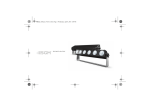
![English-T series-NOVA-User manual-F [兼容模式]](http://vs1.manualzilla.com/store/data/005791006_1-acba31ea472695c25db426bea2198a0f-150x150.png)


