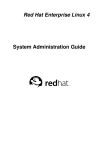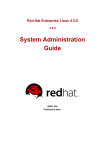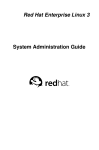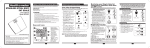Download DiffAnalyst User`s Manual
Transcript
DiffAnalyst User's Manual
Publication: 45919
Revision 1.0
Publication date : March 4, 2010
Copyright © 2008-2010 Advanced Micro Devices, Inc. Allrights reserved.
Disclaimers
The contents of this documentation are provided in connection with Advanced Micro Devices, Inc. ("AMD")
products. AMD makes no representations or warranties with respect to the accuracy or completeness of the contents
of this publication. The information contained herein may be of a preliminary or advance nature and is subject to
change without notice. No license, whether express, implied, arising by estoppel or otherwise, to any intellectual
property rights is granted by this publication. Except as set forth in AMD's Standard Terms and Conditions
of Sale, AMD assumes no liability whatsoever and disclaims any express or implied warranty, relating to its
products including, but not limited to, the implied warranty of merchantability, fitness for a particular purpose,
or infringement of any intellectual property right.
AMD's products are not designed, intended, authorized or warranted for use as components in systems intended for
surgical implant into the body, or in other applications intended to support or sustain life, or in any other application
in which the failure of AMD's product could create a situation where personal injury, death, or severe property
or environmental damage may occur. AMD reserves the right to discontinue or make changes to its products at
any time without notice.
Trademarks
AMD, the AMD Arrow logo, AMD Athlon, AMD Opteron, and combinations thereof, and 3DNow! are trademarks
of Advanced Micro Devices, Inc.
HyperTransport is a licensed trademark of the HyperTransport Technology Consortium.
Linux is a registered trademark of Linus Torvalds.
Microsoft, Windows, and Windows Vista are registered trademarks of Microsoft Corporation.
MMX is a trademark of Intel Corporation.
Other product names used in this publication are for identification purposes only and may be trademarks of their
respective companies.
Table of Contents
1. Introduction .............................................................................................................. 1
1.1. Introduction ................................................................................................... 1
1.2. Overview of the AMD DiffAnalyst Tool ............................................................ 1
2. Features ................................................................................................................... 5
2.1. Exploring the Workspace and GUI ..................................................................... 5
2.1.1. New Diff Session Wizard and Dialog ....................................................... 5
2.1.2. Symbol Diff View ................................................................................ 6
2.1.3. Disassembly Diff View ......................................................................... 9
2.1.4. View Management Dialog .................................................................... 13
2.1.5. Property View .................................................................................... 15
3. Support .................................................................................................................. 16
3.1. Enhancement Request .................................................................................... 16
3.2. Problem Report ............................................................................................. 16
A. GNU General Public License .................................................................................... 17
A.1. Preamble ..................................................................................................... 17
A.2. TERMS AND CONDITIONS FOR COPYING, DISTRIBUTION AND
MODIFICATION ................................................................................................ 18
A.2.1. Section 0 .......................................................................................... 18
A.2.2. Section 1 .......................................................................................... 18
A.2.3. Section 2 .......................................................................................... 18
A.2.4. Section 3 .......................................................................................... 19
A.2.5. Section 4 .......................................................................................... 19
A.2.6. Section 5 .......................................................................................... 19
A.2.7. Section 6 .......................................................................................... 20
A.2.8. Section 7 .......................................................................................... 20
A.2.9. Section 8 .......................................................................................... 20
A.2.10. Section 9 ........................................................................................ 20
A.2.11. Section 10 ....................................................................................... 20
A.2.12. NO WARRANTY Section 11 ............................................................. 21
A.2.13. Section 12 ....................................................................................... 21
A.3. How to Apply These Terms to Your New Programs ............................................ 21
Bibliography ............................................................................................................... 23
Index ......................................................................................................................... 24
iii
List of Figures
1.1.
1.2.
1.3.
1.4.
2.1.
2.2.
2.3.
2.4.
2.5.
2.6.
2.7.
2.8.
Two Event-Based Profiling Sessions .......................................................................... 2
New Diff Session Wizard ......................................................................................... 3
DiffAnalyst Symbol Diff view .................................................................................. 3
Disassembly Diff View ............................................................................................ 4
New Diff Session Wizard ......................................................................................... 5
CodeAnalyst Profile Diff .......................................................................................... 6
Symbol Diff View .................................................................................................. 7
Disassembly Diff View .......................................................................................... 10
View Management Dialog ...................................................................................... 13
Edit View Tab ...................................................................................................... 14
View Selection Tab ............................................................................................... 14
Property View ...................................................................................................... 15
iv
Chapter 1. Introduction
1.1. Introduction
The AMD DiffAnalyst software is a profile differential (diff) tool used in conjunction with the
AMD CodeAnalyst tool. The AMD DiffAnalyst tool compares any two profiles collected by using
CodeAnalyst. The AMD DiffAnalyst tool is distributed as part of the CodeAnalyst performance
analyst and tuning suite. DiffAnalyst is designed to help identify performance differences of any two
binaries (i.e., executables or libraries). Users can compare performance data starting from the module
level all the way down into each function and disassembly instruction.
Examples of cases for using the tool are:
• Compare performance from multiple profile runs of an application—The tool can help set up
application behavior under different inputs, variables, or environment settings. An example of such
a case is a scalability study where the application runs using various problem sizes to determine
the upper limit of where performance starts to diminish. Profile comparison can help discover any
limiting factors.
Another example is tuning an application where input is fixed and the application runs under different
variables or different environment settings. Users can set up experiments, collect profiles, and then
compare the profile data to reveal any interesting behaviors.
• Compare performance of various binaries of an application that are generated differently (i.e.,
different compilers or compiler options)—The tool can help determine how the binaries generated
by different compilers may behave differently, or how compiler options might improve or worsen
the overall performance of an application.
1.2. Overview of the AMD DiffAnalyst Tool
The AMD DiffAnalyst tool compares TBP or EBP files generated by the AMD CodeAnalyst tool.
These files contain system-wide profiling data (known as “profiling sessions”) from a time-based,
event-based, or instruction-based profile generated by the AMD CodeAnalyst tool. In DiffAnalyst,
users begin by selecting any two profiling sessions. The following example shows two .ebp (eventbased) profiling sessions.
1
Introduction
Figure 1.1. Two Event-Based Profiling Sessions
A system-wide profile generally consists of modules (i.e., an executable and various shared libraries).
A TBP/EBP file stores profiling data of these modules during a profiling session. The AMD
DiffAnalyst tool allows users to select any two modules and compares them based on the module’s
symbol information. Typically, a symbol is a compiler-generated equivalent of a function in C/C+
+ programs.
2
Introduction
Figure 1.2. New Diff Session Wizard
In the AMD DiffAnalyst Symbol Diff view, the tool compares profile data from different modules
based on the fully-qualified function name. For each function, DiffAnalyst presents two sets of data,
each from the selected modules. The user can choose different ways to view the data, which is
discussed in Symbol Diff View [exploring_workspace_gui.dita].
Figure 1.3. DiffAnalyst Symbol Diff view
After examining the module, comparing the disassembly of any particular function can be done in the
Disassembly Diff View. This view displays disassembly instructions, basic block, identify load/store
instructions, and identifies in-line instances.
3
Introduction
Figure 1.4. Disassembly Diff View
4
Chapter 2. Features
2.1. Exploring the Workspace and GUI
2.1.1. New Diff Session Wizard and Dialog
The New Diff Session Wizard is the first step in generating a session. The wizard can be accessed
by one of the following steps:
• On the DiffAnalyst menu bar select File > New.
• On the DiffAnalyst menu bar select New Tool icon.
• On the CodeAnalyst toolbar select Create diff session icon.
• On the CodeAnalyst project navigator, right-click on Session and select Create diff session.
Once the New Diff Session Wizard is open, create a Diff session name. This name identifies each diff
session because multiple diff sessions can be viewed at a time.
Figure 2.1. New Diff Session Wizard
Next, specify a mode of operation. A mode description displays when the mode is selected. Available
modes are:
• CodeAnalyst Profile Diff Mode: This mode compares any CodeAnalyst profiling output (. tbp
or . ebp file). Use the Browse button to open a file navigation dialog to select a . tbp or . ebp file.
5
Features
Once a . tbp or . ebp file is selected, a list of available tasks (application processes) displays. Use
the list to choose a particular task or all tasks. The list of available modules update accordingly.
When done, click Add to add the current selection to the Diff Session Summary list. Use Edit or
Remove to manipulate the list. Once two profiling sessions are selected, click Finish to generate
the specified diff session.
Figure 2.2. CodeAnalyst Profile Diff
• Module Diff Mode: This mode compares any binary files without profiling data. (Not yet available)
2.1.2. Symbol Diff View
Symbol Diff View displays functions using their symbol names. Names display in the “Symbols”
column when the function contains samples. The following figure shows an example of Symbol Diff
view.
6
Features
Figure 2.3. Symbol Diff View
Each row represents a symbol. Each symbol has two address columns (white text with green
background) showing symbol address associated with each module. Performance data sets are shown
in two groups differentiated by color (black text with white background and black text with gray back
ground).
This view shows the symbol only if the function contains samples. For example, function main() does
not contain any samples and is not shown here. Also, if a symbol is only present in one module, Symbol
Diff View displays it but leaves the other module blank.
Cells with white text and red background contain the maximum value within the column, helping to
identify hotspots of each performance event.
2.1.2.1. Symbol Diff View Toolbar
The Symbol Diff view toolbar contains the following icons and options for viewing:
•
Left-Right View: This view groups performance data of each profiling session together.
•
Side-by-Side View: This view groups each performance event from each profiling session
together.
7
Features
•
Delta View: This view shows the delta value of each performance event from each profiling
session.
•
Separated by CPUs: This option shows samples of performance events collected separately
on each CPU.
•
Show Percentage: This option shows sample percentage of each symbol with respect to the
number of samples within this module for a particular performance event.
•
Aggregate Samples into In-line Function: When the module contains in-line functions, this
option aggregates samples into the original in-line function instead of the caller function.
In each in-line function, samples are separated into a different in-line instance. In session 1 (right) of
above figure, multiply_ matrices () is declared as in-line function, and called by main(). Therefore,
the samples that belong to the function multiply_ matrices () becomes part of main().
8
Features
In session 1 (right) of above figure, the last item in the list shows the in-line instance of function
multiply_ matrices () inside main().
2.1.2.2. Merge Symbol
Different compilers usually have different symbol naming conventions. When compiling an
application with different compilers, output binaries often contain functions with mismatched symbol
names. This mismatching affects the Symbol Diff view because the tool tries to match symbols using
the fully-qualified symbol name. In this case, a single symbol may be shown as two different symbols.
The Symbol Diff view tries to account for most of these scenarios in its symbol name-matching
algorithm. However, if this problem continues, the user can manually merge the entries of the symbols.
Select any two symbols, right-click, and select Merge symbol data. The data of selected symbols merge
into one entry in the Symbol Diff view.
2.1.3. Disassembly Diff View
The DiffAnalyst disassembly diff view is a docked window consisting of two separate lists for viewing
disassembly of the function pair. To open to this view, double-click any entry in Symbol Diff view.
This docked window can be moved or undocked. It can also be hidden by closing (X) or clear the
check box for the option under Tools > Show Dasm Diff View.
9
Features
Figure 2.4. Disassembly Diff View
The first level of each list contains basic block information sorted by address (in black text with white
background). The Basic Block / Disassembly column displays a section of code that represents a
serialized execution path, which does not contain any kind of control transfer instruction (i.e., jump
or call.). The beginning of a basic block is usually the destination of a single/multiple control transfer
instruction and the ending is a control transfer instruction.
Each basic block is denoted using an address range notation. For example, “[0x400875, 0x4008c7)”
means the basic block starts from address 0x400874 to 0x4008c6. Each basic block expands to reveal
the contained disassembly instructions (displayed in blue text with white background).
2.1.3.1. Disassembly Diff View Toolbar
This option displays the Disassembly Diff View toolbar which contains various options for the view.
Available options are:
•
Show/Hide Code Byte: Toggles to show or hide a code byte column.
10
Features
•
Show In-line Instance: Toggles to show or hide the in-line function name column. In-line
instances are shown in red text with white background.
•
Show Load/Store Statistics: Toggles to show or hide the load or store statistics column.
11
Features
•
Expand/Collapse All Basic Block: Expands or collapses all basic blocks in both disassembly
lists.
•
Synchronize Disassembly View: Allows for synchronizing (locking) scrolling actions. If left
and right basic blocks are aligned, expand/collapse actions are also synchronized.
•
Highlight Difference within Basic Block: Compares disassembly instructions within the
selected basic blocks in each list.
•
Show Percentage Combo Box: Combo box selection of what type of information displays in
each performance event column. The available options are:
• Raw Samples—Shows the amount of samples for each performance event.
12
Features
• Function Percentage—Shows the percentage of samples for each performance event with respect
to the function.
• Basic Block Percentage—Shows the percentage of samples for each performance event with
respect to the basic block.
2.1.4. View Management Dialog
View Management dialog allows for customization of the performance events being shown. Each
view is specific to hardware platforms and performance events available in each profiling session. A
set of predefined views are provided for user’s convenience.
The View Management dialog contains two tabs—Edit View and View Selection—as shown in the
following example.
Figure 2.5. View Management Dialog
2.1.4.1. Edit View Tab
The Edit View tab allows users to customize the set of performance events to be shown in each view.
Users begin by selecting a Platform name, which updates the View name combo box with available
views for the selected platform. Users can use the right-arrow button to remove, and left-arrow button
to add or delete performance events between the Available data and Columns shown lists.
13
Features
Figure 2.6. Edit View Tab
2.1.4.2. View Selection Tab
The View Selection tab manages view selection of each profiling session to be compared. The user
selects a profiling session from the View Configuration Selection list and uses the View Name combo
box to choose the view of interest.
Figure 2.7. View Selection Tab
14
Features
2.1.5. Property View
Property View is a docked window that contains a list of currently viewed profiling sessions. This
dock window can be moved or undocked. It can also be hidden by closing (X) or clearing the check
box for the option under Tools > Show Property View. Properties shown are profiling session files,
task names, and module names.
Figure 2.8. Property View
15
Chapter 3. Support
3.1. Enhancement Request
Please email the following information about a desired enhancement or change to
[email protected] [mailto:[email protected]]:
• State which version of AMD CodeAnalyst you are using. Choose Help > About to view the About
AMD CodeAnalyst dialog box.
• Describe the desired enhancement or change.
• Indicate to us how important this is to you using a scale of 1 to 5 where 1 is most important and
5 least important.
3.2. Problem Report
If a problem is found, take the following action:
1. Run careport.sh script which is located in CodeAnalyst root directory of the source tree, or /opt/
CodeAnalyst/bin/careport.sh. This script will generate a report file called CAReport.txt.
2. Please provide the following information:
• Give a description of the problem or issue.
• Briefly describe the steps or sequence of events leading to the observation.
• State how frequently problem occurred.
• Describe the messages AMD CodeAnalyst displayed.
• State which version of the AMD CodeAnalyst was used (under Help > System Info or opcontrol
--version).
• Describe the application analyzed.
3. Please send the report file (CAReport.txt) in step 1 and information in step 2 to
[email protected] [mailto:[email protected]].
16
Appendix A. GNU General Public
License
Version 2, June 1991
Copyright © 1989, 1991 Free Software Foundation, Inc.
Free Software Foundation, Inc.
51 Franklin Street, Fifth Floor,
Boston, MA 02110-1301
USA
Everyone is permitted to copy and distribute verbatim copies of this license document, but changing
it is not allowed.
Version 2, June 1991
A.1. Preamble
The licenses for most software are designed to take away your freedom to share and change it. By
contrast, the GNU General Public License is intended to guarantee your freedom to share and change
free software - to make sure the software is free for all its users. This General Public License applies
to most of the Free Software Foundation's software and to any other program whose authors commit
to using it. (Some other Free Software Foundation software is covered by the GNU Library General
Public License instead.) You can apply it to your programs, too.
When we speak of free software, we are referring to freedom, not price. Our General Public Licenses
are designed to make sure that you have the freedom to distribute copies of free software (and charge
for this service if you wish), that you receive source code or can get it if you want it, that you can change
the software or use pieces of it in new free programs; and that you know you can do these things.
To protect your rights, we need to make restrictions that forbid anyone to deny you these rights or to
ask you to surrender the rights. These restrictions translate to certain responsibilities for you if you
distribute copies of the software, or if you modify it.
For example, if you distribute copies of such a program, whether gratis or for a fee, you must give the
recipients all the rights that you have. You must make sure that they, too, receive or can get the source
code. And you must show them these terms so they know their rights.
We protect your rights with two steps:
1. copyright the software, and
2. offer you this license which gives you legal permission to copy, distribute and/or modify the
software.
Also, for each author's protection and ours, we want to make certain that everyone understands that
there is no warranty for this free software. If the software is modified by someone else and passed on,
we want its recipients to know that what they have is not the original, so that any problems introduced
by others will not reflect on the original authors' reputations.
Finally, any free program is threatened constantly by software patents. We wish to avoid the danger that
redistributors of a free program will individually obtain patent licenses, in effect making the program
proprietary. To prevent this, we have made it clear that any patent must be licensed for everyone's
free use or not licensed at all.
The precise terms and conditions for copying, distribution and modification follow.
17
GNU General Public License
A.2. TERMS AND CONDITIONS FOR
COPYING, DISTRIBUTION AND
MODIFICATION
A.2.1. Section 0
This License applies to any program or other work which contains a notice placed by the copyright
holder saying it may be distributed under the terms of this General Public License. The “Program”,
below, refers to any such program or work, and a “work based on the Program” means either the
Program or any derivative work under copyright law: that is to say, a work containing the Program
or a portion of it, either verbatim or with modifications and/or translated into another language.
(Hereinafter, translation is included without limitation in the term “modification”.) Each licensee is
addressed as “you”.
Activities other than copying, distribution and modification are not covered by this License; they are
outside its scope. The act of running the Program is not restricted, and the output from the Program
is covered only if its contents constitute a work based on the Program (independent of having been
made by running the Program). Whether that is true depends on what the Program does.
A.2.2. Section 1
You may copy and distribute verbatim copies of the Program's source code as you receive it, in any
medium, provided that you conspicuously and appropriately publish on each copy an appropriate
copyright notice and disclaimer of warranty; keep intact all the notices that refer to this License and
to the absence of any warranty; and give any other recipients of the Program a copy of this License
along with the Program.
You may charge a fee for the physical act of transferring a copy, and you may at your option offer
warranty protection in exchange for a fee.
A.2.3. Section 2
You may modify your copy or copies of the Program or any portion of it, thus forming a work based
on the Program, and copy and distribute such modifications or work under the terms of Section A.2.2,
“Section 1” above, provided that you also meet all of these conditions:
a. You must cause the modified files to carry prominent notices stating that you changed the files and
the date of any change.
b. You must cause any work that you distribute or publish, that in whole or in part contains or is
derived from the Program or any part thereof, to be licensed as a whole at no charge to all third
parties under the terms of this License.
c. If the modified program normally reads commands interactively when run, you must cause it,
when started running for such interactive use in the most ordinary way, to print or display an
announcement including an appropriate copyright notice and a notice that there is no warranty (or
else, saying that you provide a warranty) and that users may redistribute the program under these
conditions, and telling the user how to view a copy of this License. (Exception: If the Program itself
is interactive but does not normally print such an announcement, your work based on the Program
is not required to print an announcement.)
These requirements apply to the modified work as a whole. If identifiable sections of that work are
not derived from the Program, and can be reasonably considered independent and separate works in
themselves, then this License, and its terms, do not apply to those sections when you distribute them as
separate works. But when you distribute the same sections as part of a whole which is a work based on
18
GNU General Public License
the Program, the distribution of the whole must be on the terms of this License, whose permissions for
other licensees extend to the entire whole, and thus to each and every part regardless of who wrote it.
Thus, it is not the intent of this section to claim rights or contest your rights to work written entirely
by you; rather, the intent is to exercise the right to control the distribution of derivative or collective
works based on the Program.
In addition, mere aggregation of another work not based on the Program with the Program (or with a
work based on the Program) on a volume of a storage or distribution medium does not bring the other
work under the scope of this License.
A.2.4. Section 3
You may copy and distribute the Program (or a work based on it, under Section A.2.3, “Section 2”
in object code or executable form under the terms of Section A.2.2, “Section 1” and Section A.2.3,
“Section 2” above provided that you also do one of the following:
a. Accompany it with the complete corresponding machine-readable source code, which must be
distributed under the terms of Sections 1 and 2 above on a medium customarily used for software
interchange; or,
b. Accompany it with a written offer, valid for at least three years, to give any third party, for a charge
no more than your cost of physically performing source distribution, a complete machine-readable
copy of the corresponding source code, to be distributed under the terms of Sections 1 and 2 above
on a medium customarily used for software interchange; or,
c. Accompany it with the information you received as to the offer to distribute corresponding source
code. (This alternative is allowed only for noncommercial distribution and only if you received the
program in object code or executable form with such an offer, in accord with Subsection b above.)
The source code for a work means the preferred form of the work for making modifications to it. For
an executable work, complete source code means all the source code for all modules it contains, plus
any associated interface definition files, plus the scripts used to control compilation and installation of
the executable. However, as a special exception, the source code distributed need not include anything
that is normally distributed (in either source or binary form) with the major components (compiler,
kernel, and so on) of the operating system on which the executable runs, unless that component itself
accompanies the executable.
If distribution of executable or object code is made by offering access to copy from a designated place,
then offering equivalent access to copy the source code from the same place counts as distribution
of the source code, even though third parties are not compelled to copy the source along with the
object code.
A.2.5. Section 4
You may not copy, modify, sublicense, or distribute the Program except as expressly provided under
this License. Any attempt otherwise to copy, modify, sublicense or distribute the Program is void,
and will automatically terminate your rights under this License. However, parties who have received
copies, or rights, from you under this License will not have their licenses terminated so long as such
parties remain in full compliance.
A.2.6. Section 5
You are not required to accept this License, since you have not signed it. However, nothing else
grants you permission to modify or distribute the Program or its derivative works. These actions
are prohibited by law if you do not accept this License. Therefore, by modifying or distributing the
Program (or any work based on the Program), you indicate your acceptance of this License to do so,
and all its terms and conditions for copying, distributing or modifying the Program or works based
on it.
19
GNU General Public License
A.2.7. Section 6
Each time you redistribute the Program (or any work based on the Program), the recipient
automatically receives a license from the original licensor to copy, distribute or modify the Program
subject to these terms and conditions. You may not impose any further restrictions on the recipients'
exercise of the rights granted herein. You are not responsible for enforcing compliance by third parties
to this License.
A.2.8. Section 7
If, as a consequence of a court judgment or allegation of patent infringement or for any other reason
(not limited to patent issues), conditions are imposed on you (whether by court order, agreement or
otherwise) that contradict the conditions of this License, they do not excuse you from the conditions
of this License. If you cannot distribute so as to satisfy simultaneously your obligations under this
License and any other pertinent obligations, then as a consequence you may not distribute the Program
at all. For example, if a patent license would not permit royalty-free redistribution of the Program by
all those who receive copies directly or indirectly through you, then the only way you could satisfy
both it and this License would be to refrain entirely from distribution of the Program.
If any portion of this section is held invalid or unenforceable under any particular circumstance, the
balance of the section is intended to apply and the section as a whole is intended to apply in other
circumstances.
It is not the purpose of this section to induce you to infringe any patents or other property right claims
or to contest validity of any such claims; this section has the sole purpose of protecting the integrity of
the free software distribution system, which is implemented by public license practices. Many people
have made generous contributions to the wide range of software distributed through that system in
reliance on consistent application of that system; it is up to the author/donor to decide if he or she is
willing to distribute software through any other system and a licensee cannot impose that choice.
This section is intended to make thoroughly clear what is believed to be a consequence of the rest
of this License.
A.2.9. Section 8
If the distribution and/or use of the Program is restricted in certain countries either by patents or by
copyrighted interfaces, the original copyright holder who places the Program under this License may
add an explicit geographical distribution limitation excluding those countries, so that distribution is
permitted only in or among countries not thus excluded. In such case, this License incorporates the
limitation as if written in the body of this License.
A.2.10. Section 9
The Free Software Foundation may publish revised and/or new versions of the General Public License
from time to time. Such new versions will be similar in spirit to the present version, but may differ
in detail to address new problems or concerns.
Each version is given a distinguishing version number. If the Program specifies a version number of
this License which applies to it and “any later version”, you have the option of following the terms and
conditions either of that version or of any later version published by the Free Software Foundation.
If the Program does not specify a version number of this License, you may choose any version ever
published by the Free Software Foundation.
A.2.11. Section 10
If you wish to incorporate parts of the Program into other free programs whose distribution conditions
are different, write to the author to ask for permission. For software which is copyrighted by the Free
20
GNU General Public License
Software Foundation, write to the Free Software Foundation; we sometimes make exceptions for this.
Our decision will be guided by the two goals of preserving the free status of all derivatives of our free
software and of promoting the sharing and reuse of software generally.
A.2.12. NO WARRANTY Section 11
BECAUSE THE PROGRAM IS LICENSED FREE OF CHARGE, THERE IS NO WARRANTY
FOR THE PROGRAM, TO THE EXTENT PERMITTED BY APPLICABLE LAW. EXCEPT
WHEN OTHERWISE STATED IN WRITING THE COPYRIGHT HOLDERS AND/OR OTHER
PARTIES PROVIDE THE PROGRAM “AS IS” WITHOUT WARRANTY OF ANY KIND,
EITHER EXPRESSED OR IMPLIED, INCLUDING, BUT NOT LIMITED TO, THE IMPLIED
WARRANTIES OF MERCHANTABILITY AND FITNESS FOR A PARTICULAR PURPOSE.
THE ENTIRE RISK AS TO THE QUALITY AND PERFORMANCE OF THE PROGRAM IS WITH
YOU. SHOULD THE PROGRAM PROVE DEFECTIVE, YOU ASSUME THE COST OF ALL
NECESSARY SERVICING, REPAIR OR CORRECTION.
A.2.13. Section 12
IN NO EVENT UNLESS REQUIRED BY APPLICABLE LAW OR AGREED TO IN WRITING
WILL ANY COPYRIGHT HOLDER, OR ANY OTHER PARTY WHO MAY MODIFY AND/
OR REDISTRIBUTE THE PROGRAM AS PERMITTED ABOVE, BE LIABLE TO YOU FOR
DAMAGES, INCLUDING ANY GENERAL, SPECIAL, INCIDENTAL OR CONSEQUENTIAL
DAMAGES ARISING OUT OF THE USE OR INABILITY TO USE THE PROGRAM
(INCLUDING BUT NOT LIMITED TO LOSS OF DATA OR DATA BEING RENDERED
INACCURATE OR LOSSES SUSTAINED BY YOU OR THIRD PARTIES OR A FAILURE OF
THE PROGRAM TO OPERATE WITH ANY OTHER PROGRAMS), EVEN IF SUCH HOLDER
OR OTHER PARTY HAS BEEN ADVISED OF THE POSSIBILITY OF SUCH DAMAGES.
END OF TERMS AND CONDITIONS
A.3. How to Apply These Terms to Your New
Programs
If you develop a new program, and you want it to be of the greatest possible use to the public, the
best way to achieve this is to make it free software which everyone can redistribute and change under
these terms.
To do so, attach the following notices to the program. It is safest to attach them to the start of each
source file to most effectively convey the exclusion of warranty; and each file should have at least the
“copyright” line and a pointer to where the full notice is found.
<one line to give the program's name and a brief idea of what it does.> Copyright (C) <year> <name
of author>
This program is free software; you can redistribute it and/or modify it under the terms of the GNU
General Public License as published by the Free Software Foundation; either version 2 of the License,
or (at your option) any later version.
This program is distributed in the hope that it will be useful, but WITHOUT ANY WARRANTY;
without even the implied warranty of MERCHANTABILITY or FITNESS FOR A PARTICULAR
PURPOSE. See the GNU General Public License for more details.
You should have received a copy of the GNU General Public License along with this program; if not,
write to the Free Software Foundation, Inc., 51 Franklin Street, Fifth Floor, Boston, MA 02110-1301
USA
Also add information on how to contact you by electronic and paper mail.
21
GNU General Public License
If the program is interactive, make it output a short notice like this when it starts in an interactive mode:
Gnomovision version 69, Copyright (C) year name of author Gnomovision comes with
ABSOLUTELY NO WARRANTY; for details type “show w”. This is free software, and you are
welcome to redistribute it under certain conditions; type “show c” for details.
The hypothetical commands “show w” and “show c” should show the appropriate parts of the General
Public License. Of course, the commands you use may be called something other than “show w” and
“show c”; they could even be mouse-clicks or menu items--whatever suits your program.
You should also get your employer (if you work as a programmer) or your school, if any, to sign a
“copyright disclaimer” for the program, if necessary. Here is a sample; alter the names:
Yoyodyne, Inc., hereby disclaims all copyright interest in the program “Gnomovision” (which makes
passes at compilers) written by James Hacker.
<signature of Ty Coon>, 1 April 1989 Ty Coon, President of Vice
This General Public License does not permit incorporating your program into proprietary programs.
If your program is a subroutine library, you may consider it more useful to permit linking proprietary
applications with the library. If this is what you want to do, use the GNU Library General Public
License instead of this License.
22
Bibliography
BIOS and Kernel Developer's Guide (BKDG)
BIOS and Kernel Developer's Guide (BKDG) For AMD Family 11h Processor
[http://support.amd.com/us/Processor_TechDocs/41256.pdf]
BIOS and Kernel Developer's Guide (BKDG) For AMD Family 10h Processor
[http://support.amd.com/us/Processor_TechDocs/31116.pdf]
BIOS and Kernel Developer's Guide for AMD Athlon™ and AMD Opteron™ Processors (Rev. A-E)
http://support.amd.com/us/Processor_TechDocs/26094.PDF
BIOS and Kernel Developer's Guide for AMD NPT Family 0Fh Processors (Rev. F-G)
http://support.amd.com/us/Processor_TechDocs/32559.pdf
General Documentation
Basic Performance Measurements for AMD Athlon™ 64, AMD Opteron™ and AMD Phenom™ Processors
http://developer.amd.com/Assets/Basic_Performance_Measurements.pdf
Increased performance with AMD CodeAnalyst software and Instruction-Based Sampling (on Linux)
http://developer.amd.com/Assets/amd_ca_linux_june_2008.pdf
An introduction to analysis and optimization with AMD CodeAnalyst Performance Analyzer
http://developer.amd.com/Assets/Introduction_to_CodeAnalyst.pdf
Improving program performance with AMD CodeAnalyst for Linux®
http://developer.amd.com/assets/Linux_Summit_PJD_2007_v2.pdf
Instruction-Based Sampling: A New Performance Analysis Technique for AMD Family 10h Processors
http://developer.amd.com/assets/AMD_IBS_paper_EN.pdf
23