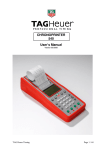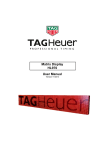Download HL 675 Data / Impulse Transmitter set User Manual
Transcript
HL 675 Data / Impulse Transmitter set User Manual Version 02/2015 TAGHeuer Timin Page 1 / 8 1. Global The Set HL 675 is ideal for transferring Timing Data and Impulses. Its 500mW emitting power and its licence free frequency range (869 Mhz) makes this device a powerful and simple to use system. Data / Impulse transmission system (500 Mw) which does not require a licence (free of use) in Europe (ISM Band 869 MHz – REC 70-03). Each Receiver can receive Impulses (simultaneously or not) from 4 Transmitters identified by the function "CHANNEL" (1 to 4). Up to 4 Teams can work (train) in the same area without disturbing each other thanks to the function "TEAM" which offers the possibility to code each system (A, B, C, D). It is also possible to use up to 16 transmitters with 4 receivers. When the receiver is switched on, it is possible that one or more green LED’s are on before that the transmitter(s) start to transmit. This detection system allows visualization of the quality of the received signal, but also the possible interferences coming from other radio transmission systems. If it is not possible to stop these interferences by moving the receiver, the transmission of Impulse cannot be guaranteed. TAGHeuer Timin Page 2 / 8 1. Functions 1.1. The Transmitter : 10 9 6 7 5 8 3 4 2 1 11 1. IMPULSE Input for timing Impulse (Start gate, photocell – working / closing contact). Respect the polarities. 2. DATA Male Sub-D 9: RS232 input for DATA transfer 2. POWER To switch on the receiver (press for 3 seconds on POWER). The green LED is on. To switch off the receiver, hold down SET and press POWER. 4. SET To program the TEAM (A, B, C, D) and to switch off the receiver. Hold down SET during the changes. 5. TEAM To check the programmed TEAM. To change the code, hold down SET and press TEAM. 6. CHANNEL To check the programmed CHANNEL. To change the CHANNEL, hold down SET and press CHANNEL 7. TEST For testing the Impulse transmission only. The reception level will be displayed for 0.2 seconds on the receiver. You’ll also get an Impulse on the programmed output. 8. TEST BATT To check the state of the battery. Press TEST BATT : The Battery level will be displayed with the 4 LED’s for 2 seconds. 9. LED LED control panel which shows the programmed TEAM or CHANNEL. Also shows the transmitted Impulse. 10. LED Shows the transmission mode : IMPULSE or DATA 11. CHARGE Charging status Leds. The red led indicates that the battery is charging. The charge is completed as soon as the green LED in on . TAGHeuer Timin Page 3 / 8 1.2. The Receiver 7 6 8 9 1 5 10 4 3 2 1. IMPULSE Output for timing Impulse (Start gate, photocell – working / closing contact). Respect the polarities. 2. DATA Female Sub-D 9 : RS232 Output 3. POWER To switch on the receiver (press for 3 seconds on POWER). The green LED is on. To switch off the receiver, hold down SET and press POWER. 4. SET To program the TEAM (A, B, C, D) and to switch off the receiver. Hold down SET during the changes. 5. TEAM To check the programmed TEAM. The green LED corresponding to the code A, B, C or D is on. To change the code, hold down SET and press TEAM. 6. LED control panel which shows the programmed TEAM or CHANNEL. Also shows the Received Impulse. LED 7. LED Shows the transmission mode : IMPULSE or DATA 8. LED LED control panel which shows the Receiving Level and/or possible interferences created by other radio signals. 9. BUZZER To enable or disable the Buzzer 10. TEST BATT To check the Battery status. The Level will be displayed with the 4 LED’s for 4 seconds: - 4 LED’s on = 80-100% - 3 LED’s on = 60-80% - 2 LED’s on = 40-60% - 1 LED on = 20-40% - 1 LED on = 0-20% power remaining TAGHeuer Timin Page 4 / 8 2. Battery Charging Each device has a Lithium-Polymer battery with supply 2100 mAh. Those batteries may be charged with our charger HL540-10 or other 12V charger with a minimum of 800 mA. For charging the battery we advise you to use our OEM TAG Heuer charger Using another model may cause some trouble or harm the device. For charging, turn off the system. Connect the charger on the mains Plug the charger into the device The red LED will be on during the charge IMPORTANT : Always charge the devices by temperature above 32°F (0°C) and below 86°F (30°C) The red LED lights during the charging process, when fully charged, the red LED shuts down and the green LED will light on. For a fully charged Battery it may take approx. 5 hours (for a completely discharged battery) WARNING Never connect the terminals of the battery in short-circuit. To avoid keeping the battery pack fully loaded or completely discharged for a long period, which reduces the lifespan of the battery. In the case of prolonged non-utilization of the battery pack, it is necessary keep the system in a dry room, after a normal discharge. In case of a reduced capacity of the battery pack, even after the load, leave the system ON a whole night to obtain a complete discharge, then recharge the battery pack completely. Renew the battery pack if the problem continues. 3. Software Update With the Firmware (already used with the Chronoprinter 545 and the Minitimer HL440) able you to change the transmission mode and Update your device. New firware for the HL 675 are available free of charge on our website: www.tagheuer-timing.com For this application you need : The RS232 cable (HL605-10) A computer fitted with a D-Sub9 RS232 Output The software « FirmwareManager.exe » How to proceed 1. With the radio switched « OFF » connect the external power Connect the RS232 between your computer and the HL 675 2. Run «FirmwareManager.exe » TAGHeuer Timin Page 5 / 8 3. 4. 5. 6. Select the correct COM Port Browse and select the correct file (Rx/Tx) Push START on the screen Turn on the HL 675 (hold down for 5 seconds « ON » The HL 675 will enter in a special setup mode 7. Until the file downloaded then, validate with « OK » Hands on: Reinitialize your devices If the systems are in a unknown mode, you can Initialise your system in the OEM configuration (Channel 1, Team A, Buzzer On, Baud Speed 9600bps, Mode Impulse). Push simultaneously SET and TEST BATT for 3 seconds. All LED’s will flash and the system will beep until it is reinitialized. 4. Technical Specification General o o o o o Impulse response precision: Transmitting delay: Frequency : Power Autonomy (at +68°F / 20°C) o o o Impedance : Antenna Impulse Input o Impulse Output o o o o o o o Channel : TEAM function : Normal use temperature Charging temperature Size (without antenna) Weight : Power supply : +/- 1/10'000 sec 200ms 869 MHz REC 70-03 500 mW 24 hours (1 Impulse per min.) 8 hours (THbC data transm.) 1 data string each 4 sec. 50 Ohms 1/4 Wavelength 2.5dBi Short-Circuit / Working contact Respect the polarity 4 separated outputs Isolated by an opto-coupler Manages up to 4 simultaneous inputs 4 different channels (1,2,3,4) 4 different codings (A,B,C,D) between - 4°F (-20°C) and +131°F (+55°C) between +32°F (0°C) and +86°F (+30°C) 152 x 108 x 34 mm 470g / radio 12 V DC / 800 mA min Lithium-Polymer Battery o Type o Charging current 12V Li-Pol 2000mAh 800mA minimum (~ 5 hours) Charger HL540-10 o Primary o Secondary 230V - 50Hz - 125mA 12V – 1250 mA Warranty : One year after delivery of your purchase The warranty is null and void under the following conditions: - if the battery is out of order TAGHeuer Timin Page 6 / 8 - Poor maintenance and obvious physical damage - Input or Outputs damaged by poor connection - If the device was opened without factory authorization THE INSTALLATION INCLUDES: 1 Plastic case which can store up to 5 Devices 1 to 4 Transmitters 1 Receiver 2 to 5 antennas 1 Charger 100-240 VAC / 9VDC 1 User manual 1 Velcro strap per transmitter 5. Special pinout for Displays HL980 and HL960 / 990 HL 675 To Display HL 980 6. Special Pinout for TX activating Our radios are equipped with a PNP Transistor on their output. This is an IT Standard which also allows us to ensure good autonomy. Some devices only work with an RX pin and Ground. In order to activate this transistor and initiate the external data from the radio you need to energise the Transistor with an external power supply or a charged condenser. HL 675 To Display HL 960/980 7. Pinout Transmitter (male socket) Receiver (female socket) 1 NC 2 Radio RxD (RS232) 3 Radio TxD (RS232) 4 RS485 Signal B 5 GND 6 NC 7 RS485 Signal A 8 NC 9 NC 1 RS485 Signal A 2 Radio TxD (RS232) 3 Radio RxD (RS232) 4 NC 5 GND 6 NC 7 NC 8 NC 9 RS485 SIGNAL B TAGHeuer Timin Page 7 / 8 TAG Heuer PROFESSIONAL TIMING 6A Louis-Joseph Chevrolet 2300 la Chaux-de-Fonds Switzerland Tel : 032 919 8000 Fax : 032 919 9026 E-mail: [email protected] Http: //www.tagheuer-timing.com TAG Heuer Timing Page 8 / 8