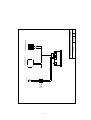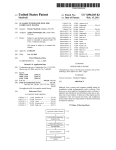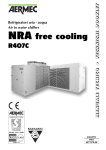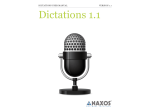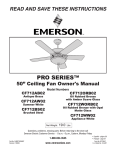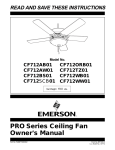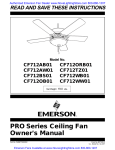Download User Manual BIT20
Transcript
TABLE OF CONTENTS Pages 1. Technical specifications of the appliance a. b. c. d. e. 2 Refrigerated counter Upright refrigerator Open top refrigerated counter Pizza refrigerated counter Pizza refrigerated show case 2 3 3 4 4 2. Transportation – Positioning – Installation 5 3. Safety instructions 6 4. Instructions for use of thermostat BIT12RU 6 5. Instructions for use of thermostat SMD12 8 6. Instructions for use of thermostat MTR11 9 7. Instructions of new thermostat for drainage resistance 10 8. Daily and general cleaning – Maintenance 10 9. Temporary interruption of functioning 10 10. Advice for saving energy 10 11. Troubleshooting 11 12. Electric diagrams 12 READ CAREFULLY THE FOLLOWING INSTRUCTIONS BEFORE USE. 1. Technical specifications of the appliance a) Refrigerated counter The refrigerating equipment is incorporated in the lateral part of the appliance. Technical data are shown at the following table: Capacity (Lt) *Temperature (ºC) El. Consumption (KWh/24 h) Weight (Kg) Freon Cooling power (W) Compressor power (HP) Dimensions out (cm) Dimensions in (cm) Dimensions packed (cm) Number of shelves Dimensions of shelves (mm) BP7300 PN99 PN999 PN9999 266 0ºC ~ 10ºC 5,12 100 R134a 773 1/4 106,5 x 70 x 86 95,5 x 58 x 48 352 0ºC ~ 10ºC 5,12 122 R134a 773 1/4 433 0ºC ~ 10ºC 5,12 130 R134a 773 1/4 588 0ºC ~ 10ºC 6,81 154 R134a 1022 3/8 156 x 70 x 86 101 x 58 x 60 179 x 70 x 86 124,5 x 58 x 60 224 x 70 x 86 169 x 58 x 60 108 x 75,5 x 99 157 x 75,5 x 91 180 x 75,5 x 91 225 x 75,5 x 91 2 325 x 555 2 325 x 555 3 325 x 555 4 325 x 555 * Temperature is controlled by electric thermostat. 2 b) Upright refrigerator – Refrigerated cabinet The refrigerating equipment is incorporated in the upper part of the appliance. Technical data are shown at the following table: Capacity (Lt) *Temperature (ºC) El. Consumption (KWh/24 h) Weight (Kg) Freon Cooling power (W) Compressor power (HP) Dimensions out (cm) Dimensions in (cm) Dimensions packed (cm) Number of shelves Dimensions of shelves (mm) CA170 CB170 CE2140 CF2140 679 0ºC ~ 10ºC 6,81 114 R134a 1022 3/8 679 -20ºC ~ 0ºC 7,46 115 R404a 798 3/4 1471 0ºC ~ 10ºC 8,83 175 R134a 1560 1/2 1471 -20ºC ~ 0ºC 9,81 175 R404a 1140 1 85 x 70 x 208 73 x 60 x 155 86,5 x 72,5 x 218 3 534 x 690 85 x 70 x 208 73 x 60 x 155 86,5 x 72,5 x 218 3 534 x 690 85 x 140 x 208 73 x 130 x 155 86,5 x 142,5 x 218 6 534 x 690 85 x 140 x 208 73 x 130 x 155 86,5 x 142,5 x 218 6 534 x 690 c) Open top refrigerated counter The appliance is based on the simple refrigerated counter construction and it can be produced with a luminous glass case. It is an open top construction allowung the option to place two rows of gastronorm pans. Capacity (Lt) *Temperature (ºC) El. Consumption (KWh/24 h) Weight (Kg) Freon Cooling power (W) Compressor power (HP) Dimensions out (cm) Dimensions in (cm) Dimensions packed (cm) Dimensions of shelves (mm) Number of G/N pans BS7300 ZQ99 ZQ999 266 +2ºC ~ 10ºC 5,34 130 R134a 773 1/4 106,5 x 70 x 129 95,5 x 58 x 48 108 x 75,5 x 135 325 x 555 12 352 +2ºC ~ 10ºC 7,03 151 R134a 1022 3/8 156 x 70 x 129 101 x 58 x 60 157 x 55,5 x 135 325 x 555 12 433 +2ºC ~ 10ºC 7,03 166 R134a 1022 3/8 179 x 70 x 129 124,5 x 58 x 60 180 x 55,5 x 135 325 x 555 14 3 d) Pizza refrigerated counter The refrigerating equipment for pizzas is incorporated in the lateral part of the appliance. The appliance is provided with a white marble from the island Naxos1 for its counter top. Capacity (Lt) *Temperature (ºC) El. Consumption (KWh/24 h) Weight (Kg) Freon Cooling power (W) Compressor power (HP) Dimensions outside with top (cm) Dimensions inside (cm) Dimensions packed (cm) WN88 WN888 507 +0ºC ~ 10ºC 6,81 116 R134a 1022 3/8 179 x 80 x 86 124,5 x 68 x 60 180 x 85,5 x 91 690 +0ºC ~ 10ºC 6,81 140 R134a 1022 3/8 224 x 80 x 86 169 x 68 x 60 225 x 85,5 x 91 e) Pizza refrigerated show case The pizza refrigerated show case is an open top construction providing for the use of one row of gastronorm pans. It can be produced with a luminous glass case. Number of G/N pans 1/4 *Temperature (ºC) El. Consumption (KWh/24 h) Weight (Kg) Freon Cooling power (W) Compressor power (HP) Dimensions outside (cm) Dimensions packed (cm) WV179 WV224 8 +3ºC ~ 10ºC 1,72 50 R134a 122 1/6 179 x 34 x 42 184,5 x 39 x 47 11 +3ºC ~ 10ºC 1,72 60 R134a 139 1/5 224 x 34 x 42 229,5 x 39 x 47 All models’ voltage is 230 V / 50 Hz. Insulation thickness is 50 mm. Temperature is controlled by electric thermostat. 1 The island of Naxos in the Aegean archipelago is famous from the ancient years for its crystalline marble production. 4 All the technical characteristics necessary are specified on the identification tag positioned to the right of the device. 2. Transportation – Positioning – Installation ! ATTENTION: Keep the appliance in an upright position during the transportation in order to avoid critical damage in the appliance’s systems. Remove all packaging. Move carefully the device to its final position. If the floor is not flat regulate the feet, so that all the feet are in contact to the floor. Keep the appliance slightly bent backwards for better door closing. Insert the plug into the current tap and the installation is completed. The appliance is supplied with an electric plug, SHUKO type. ! ATTENTION: Current taps or plugs always must be provided with ground (SHUKO type). If the device has showcase remove the packaging among the crystals and move the two side crystals unscrewing the screws pointed at the picture, so that the crystals line-up with the front crystal of the vitrine. 5 3. Safety instructions For your safety and the proper function of the appliance please follow the instructions below: SAFETY INSTRUCTIONS Store all products to be preserved so as not to obstruct the air circulation among the shelves of the appliance. æ OXI Do not store hot food or hot drinks into the refrigerator. Do not install the appliance near heat sources or inside rooms with high temperature (over 40 0C) and humidity. This would cause a low efficiency and short life. Never let the doors open for a long time. Do not cover the intake air – slots when the machine is ON. On solid door refrigerators especially do not cover the upper side of the appliance. On pizza show cases do not cover the right side of the appliance, where the cooling machine stands. Cover the food with a plastic film before putting it into the refrigerator. Do not change the parameters of the electronic thermostat. This should be performed only by an authorized technician. F Do not wash the appliance by spraying high – pressure water. Do not use detergents or substances based on chlorine. These could corrode the surface of the refrigerator. On pizza refrigerated show cases: Do not operate without gastronorm pans covering the whole cooling space. 4. INSTRUCTIONS FOR USE OF THERMOSTAT BIT12RU FOR REFRIGERATORS The user can be informed of the temperature desired by pressing the or button according to the model of the screen settled on the appliance. The user can change this temperature by pressing the arrows to the right of the screen. 6 All configuration parameters are adjustable within the SETUP function which is accessible by pressing [6 ] + [ ] + [ 5 ] for 4 seconds. Scroll the parameter list via keys [ 5 ] and [6 ] until you achieve the desired one, display its value by pressing [ ] and modify it via [ ] + [5 ] or [ 6 ]. Exit from the setup takes place automatically after 15 seconds of no key activation. If probe A fails, the display shows “E1” and the compressor remains on for either 40% or 100% of the time. Parameter cF determines the compressor status: 00 = 40% (3 min. on, 4 min. off); 01 = 100% (always on). Defrost The defrost frequency is determined by parameter dF and the duration by parameter dt. With dF = 0, automatic defrosts are suspended. As the BIT20B model does not include defrost termination probe and defrost relay, parameters dL, dM and dr have got a particular meaning and must not therefore be set to values different from factory settings. Defrost may also be induced manually, by pressing the button located on the control unit or by pressing keys [ 5 ] and [ 6 ] simultaneously. Symb Table 1, Parameters for refrigerators Description Min and Max Factory Setting Limits Set point SL……Sh 1 SP 2 SL Minimum set point limit -35……Sh 3 4 5 6 Sh hy cr cF Maximum set point limit Hysteresis (delay) Compressor minimum pause Compressor in TA failure 7 dF Defrost frequency per 24 hours SL……+15 0C (+01……+08) Κ 00……04 00=40% 01=100% 00……12 8 9 dt dL Maximum defrost duration Defrost limit temperature 01……90 +01….+20 10 dM Defrost mode 01 11 dr Drain time 00 = off cycle 01 = electrical 02 = hot gas 00…..10 12 13 14 th to tS Temperature hidden in defrost Display offset Display slowdown 0=on……60 (-09…...+09) Κ 00……20 5 min Notes +08 0C +03 Κ 02 min 00 06 times per 24 hours 20 min 10 0C 00 Don’t change Don’t change Don’t change 00 Notes: • All refrigerated counters work between 0 0C and 3 0C, except the open top refrigerators, that work between 2 0C and 5 0C. • If you want your refrigerator to work between -2 0C and +4 0C, then you should change the following parameters: a) Change the parameter 1 (SP) to (SP)-2 (if (SP)=2 then you must set (SP)=0) b) Set the parameter 4 (hy) = 6. 7 5. INSTRUCTIONS FOR USE OF THERMOSTAT SMD12RU FOR FREEZERS Your new appliance has on its front a little digital screen where the user could read the temperature inside the refrigerator. 5.1. SETTING TEMPERATURE: The user can be informed of the setpoint temperature by pressing . He can change this temperature by pressing the arrows to the right of the screen. 5.2 DEFROST: The defrost frequency is set 4 times per day. It is possible to manually start or abort defrost by pushing key [i ] and then [i ] + [5]. 5.3 SETUP MENU: To access the parameter menu select 47 for the passcode “PC”. To achieve this press buttons [ i ] + [5]. You exit from setup by pressing [i ] or automatically after 30 seconds of no button activation. ! ATTENTION: The thermostat‘s parameters are set by the factory in order to accomplish best performance of your device. Before any change in the setup menu you should be advised by an authorized technician. Symb 1 2 3 4 5 6 7 8 9 10 11 12 13 14 15 16 17 18 19 20 21 22 23 24 25 SPL SPH SP hYS DFR DLI DTO DTY DRN DDY FPC FDD ATL ATH ATD ADO ACC ACT CSD CFT CRT CDC OFF DS LDO Table 1, Parameters for freezers Description Minimun and Maximum limits Minimum set point -40……+SPH 0 Maximum set point SPL……+250 0 Temperature set point SPL . . . . .SPH 0 Hysteresis (delay) -30……+30 0 Defrost frequency / 24h 00……24 Defrost end temperature 00……70 0 Defrost time out 00……120 min Defrost type OFF / ELE / GAS Dripping time 00……30 min Display in Defrost 00 . . .60 min Evaporator fan control 0...5 Fan restart after defrost -40 . . . +70 0 Low alarm differential -25 . . . 0 0 High alarm differential 0 . . . +25 0 Temperature alarm delay 0…120 min Door alarm delay 0…120 min Periodic condenser cleaning 0…120 weeks Condenser alarm temperature 0…250 0 Compressor safety stop delay 0…30 min Condenser temperature -40 . . . +250 0 Compressor rest time 0…30 min Cooler duty cycle 0…10 min Standby button enable YES/NO Door switch enable YES/NO Lights enable YES/NO 8 Factory settings -21 0 -18 3 4 30 20 ELE 0 10 0 -2 -25 0 60 5 26 70 0 25 2 10 YES YES NO 26 27 28 29 30 31 32 33 T2 T3 SCL oS1 oS2 oS3 SiM Adr Probe 2 enable Probe 3 enable Temperature units selection Thermostat offset Evaporator offset Display offset Display delay Peripheral number YES/NO YES/NO 0 C / 0F -15……+15 0C -15……+15 0C -15……+15 0C 0……100 000……255 YES ΝΟ 0 C 0 0 0 0 01 Note: If you wish a freezer to work as a refrigerator then you must change the following parameters: 1) Change the parameter SPL (1) from –21 0C to -2 0C 2) Change the parameter SPh (2) to 10 0C 3) Change the parameter SP (3) to 0 0C 4) Change the parameter FDD (12) to +8 0C 5) Change the parameter ATL (13) to -2 0C 6) Change the parameter ATH (14) to +10 0C 6. INSTRUCTIONS FOR USE OF THERMOSTAT MTR12 FOR PIZZA SHOW CASE 7.1. The user can be informed of the desired temperature button. He can change by pressing the this temperature by pressing the arrows to the right of the screen. 7.2 Pressing the key [ set ] the programed minimum temperature value is displayed for 2 sec. 7.3 Pressing the key [ hys ] the delay value is displayed for 2 sec. 7.4 SETUP: Switch off the unit; press keys [ 5 ] and [ 6 ] and, by keeping them pressed switch on the unit again; “Par” appears on display. Parameter selection and the display of the value is obtained by pressing key [ set ] repeatedly; change with keys [5] and [6] and store with [ set ]. To skip from one parameter to the next without displaying the value, press key [ 6 ]. It is also possible to select a specific parameter and change its value by following the diagram attached. A/a Symb 1 2 3 4 6SP 5SP rt1 PF1 5 6 ADJ hy1 Table 1, parameters for vitrine pizzas Description Minimum and Maximum limits Minimum set point limit -50…+150 0C Maximum set point limit 6SP…+150 0C Minimum Off time for RL1. 00…10 minutes Permanent status assigned to RL1 On…Off output in case of probe failure Offset added to the input value -20…+20 K Hysteresis (delay) -25…+25 K 9 Factory Settings +03 0C +07 0C 01 min. On 03 K 7. Instructions of new thermostat for drainage resistance Your new appliance has a 150 W electric resistance in order to evaporate the condensed water in the drainage canister. The function of the resistance is controlled by a thermostat, situated next to the cooling mechanism, at the top of the refrigerator. The thermostat accomplishes best performance and minimum consumption of the resistance. The optimum setting for the thermostat is 65 °C for refrigerated cabinets and 75 °C for freezers. At environments, where humidity is higher than 70% increase the above setting to 70 °C and 80 °C accordingly. The electric consumption of the resistance with the above settings is 0,4 KW/24h for refrigerated cabinets and 2,1KW for freezers. 8. Daily and general cleaning – Maintenance Frequent cleaning is highly recommended. Do not use sharp or other similar objects which may damage your appliance. Empty the drain basin (if there is one) in the lower part of the refrigerator regularly. Clean the surfaces with a wet cloth carefully. In case of spots or food rests wash with hot water before they get to hard to be washed out. Use water and neutral soap or a detergent without chlorine and eventually some wooden spatula or a thin stainless steel sponge. Also clean the space around and under the appliance. The usual ‘unpleasant’ smell disappears if some vinegar is added to the cleaning water. ! ATTENTION: Do not wash the appliance by spraying high – pressure water. Do not use detergents or substances based on chlorine or acid solvents. These may cause corrosion of stainless steel. Keep the condenser of the refrigerator clean, according to the conditions and the place where the appliance operates. Otherwise, the efficiency of the refrigerator will be reduced and finally the compressor will fail. Before you proceed to any cleaning or maintenance, put off the general switch and disconnect the plug from the electrical supply. 9. Temporary interruption of functioning In case you wish to put the appliance off for a while, in order to keep it in the best possible condition, follow the instructions: Put the appliance off and disconnect from the electrical supply. Empty the appliance and clean it as indicated above. Keep the doors open in order to avoid unpleasant odors. 10. Advice for saving energy • • • • • Open the appliance’s doors according to your needs but do not do that pointlessly. They must remain open the less possible can be, especially during hot and humid periods. The utensils you put in the refrigerator must be dry and the food must be wrapped with special film in order to limit the humidity inside the refrigerator. Check regularly that the refrigerator’s doors are solidly closed. Check the door seals inside the doors. Do not place your refrigerators near heat sources as radiators, ovens or points with high sun radiation. 10 • Do not fill at once your appliance with big quantities of products, because this will increase the energy consumption. 11. Troubleshooting Malfunction 1 Possible cause The refrigerator does not • There is ice in the cool evaporator • The products are obstructing the air flow 2 Ice in the evaporator • Ice in the cooling system • The room temperature is very high • The temperature adjustment is very low (for high temp. refrigerators) • Defrost malfunction • High humidity environment 3 4 5 6 7 • Humid products have been placed in the refrigerator (ex. Vegetables) • The doors are opened frequently and for a long time Water in the refrigerator • The drainage pipe has been sealed • Bad sealing of evaporator base The drainage pipe has ice • Evaporator resistance (for freezers) failure • The drainage pipe has been sealed Water in the gastronorm • High humidity environment pans (for open top refr.) The fuse burns when • Evaporator resistance defrost takes place failure (for freezers) • The fuse is smaller than the proper The thermostat display • The door switch has been indicates “Alarm” and the disconnected compressor does not • Door switch failure function (for freezers) • Evaporator fan failure Solution See case 2 Remove the products which obstruct the air flow of the evaporator Call a technician to change the filter Improve the temperature condition of the room Check the temperature adjustment. Increase the parameter SP to 1 or 2 ºC Proceed to a manual defrost. If the defrost function works increase the defrost frequency. If the defrost function fails, change the thermostat. Improve the environment condition. Increase the defrost duration. Cover the food with a plastic film before putting it into the refrigerator. Increase the defrost duration. Decrease the ‘open door’ duration as possible. Increase the defrost duration. Clean the drainage pipe Repair by a technician Replace Clean the drainage pipe Decrease the cooling temperature Replace See the minimum fuse (A) on the identification tag Reconnect the door switch to the thermostat display Replace Check if the evaporator fan works. If not replace. è In any case of malfunction contact the dealer of our company describing the problem, denoting the type and the serial number (S/N) of your appliance. 11 12 CONDENSER FUN No 1 COMPRESSOR L1 CONTROL BOX N1 PROBE L 1 EVAPORATOR FUN No 2 3 4 2 3 4 ON/OFF SWITCH 1 2 BIT12RU Rev. 0 Date 31/1/02 (1:1) Scale ELECTRIC DIAGRAM FOR POSITIVE REFRIGERATORS (GROUND) N 230 13 14 CONDENSER FUN G N L DOOR SWITCH N L COMPRESSOR L11 N DISPLAY PROBES CONTROL ΒΟΧ L1 N G EV 230V 12V 1 2 ON/OFF SWITCH 4 TH DRAINAGE RESISTANCE 1 2 1 2 3 4 3 230 SMD12 Rev. 1 Date 1/3/2002 ELECTRIC DIAGRAM FOR FREEZERS EVAPORATOR FUN N L5 N LIVE EVAPORATOR RESISTANCE DOOR DRAIN RESISTANCE RESISTANCE Scale 15 ON/OFF SWITCH 230 5 4 3 2 1 CONDENSER FUN MTR12 1 1/1/2003 1:1 Αναθ. Κλίμακα Ημερομηνία ELECTRIC DIAGRAM FOR WV179 & WV224 THERMOSTAT MTR12 11 PROBE COMPRESSOR