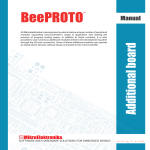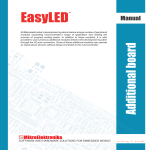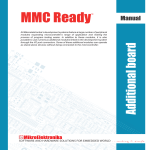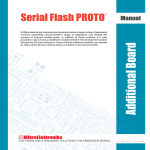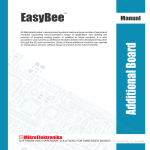Download Bee PROTO User Manual
Transcript
All Mikroelektronika’s development systems feature a large number of peripheral modules expanding microcontroller’s range of application and making the process of program testing easier. In addition to these modules, it is also possible to use numerous additional modules linked to the development system through the I/O port connectors. Some of these additional modules can operate as stand-alone devices without being connected to the microcontroller. Manual Additional board BeePROTO ™ MikroElektronika BeePROTO The BeePROTO additional board enables wireless communication via the ZigBee module whose operation is in compliance with the IEEE802.15.4 standard. The additional board communicates to the microcontroller via UART connection. Key features: - High RX sensitivity (-101 dBm); - Up to 3 dBm output power; - Very low power consumption (< 6 μA in deep sleep mode); - 2.4 GHz ISM band; - Power supply 3.3 or 5V DC. Figure 1: BeePROTO additional board How to connect the board? The BeePROTO additional board is connected to a microcontroller or some other device via pads CN1. Jumper J1 is used to select power supply voltage (3.3V or 5V) to be used to power the additional board. The function of pins: Tx Rx CTSD RTSD - UART receive input - UART transmit output - CTS output (Clear To Send) for UART hardware flow control. Active low - RTS input (Request To Send) for UART hardware flow control. Active low MikroElektronika Figure 2: BeePROTO additinal board connection schematic Figure 3: Dimensions of the BeePROTO additional board MikroElektronika MikroElektronika If you have any questions, comments or business proposals, do not hesitate to contact us at [email protected] If you are experiencing some problems with any of our products or just need additional information, please place your ticket at www.mikroe.com/en/support If you want to learn more about our products, please visit our website at www.mikroe.com