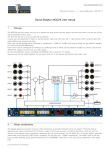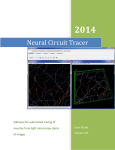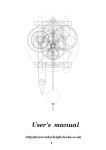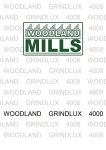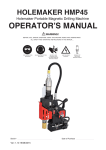Download CXMT 135 User Guide
Transcript
CXMT 135; EX; UK Artikel-Nr.: 4419179 Grinding and Engraving Tool Ident-Nr.: 01018 Komponenten / Ersatzteile Position Artikel-Nr. Beschreibung 1 441917001006 nut 2 441917001008 fix pin 5 441917001011 screw 2,9 x 16 16 441917001002 carbon brush (pair) 21 441917001003 electronic 24 441917001 switch DZKA3 6A 250V 5E4 901 441917001004 rotor with stator CXMT 135 User Guide 18/9/08 12:12 pm Page 2 Operating Instructions Multi Tool WARNING! PLEASE READ THESE INSTRUCTIONS BEFORE OPERATING THIS UNIT KEEP THIS MANUAL FOR FUTURE REFERENCE EH-Art.-No.: 44.191.79 l.-Nr: 01018 CXMT 135 CXMT 135 User Guide 18/9/08 12:12 pm Page 3 Caution! - Read the operating instructions to reduce the risk of injury Always wear PPE (Personal Protective Clothing). Wear eye protection! Wear Ear Protection! Beware of electrical voltage 2 CXMT 135 User Guide 18/9/08 12:12 pm Page 4 Helpline No: UK 0870 725 2949 / IRE 189 094 6244 3 CXMT 135 User Guide 18/9/08 12:12 pm Page 5 1 2 4 3 CXMT 135 User Guide 18/9/08 12:12 pm Page 6 4 5 6 7 8 9 5 CXMT 135 User Guide 6 18/9/08 12:12 pm Page 7 10 11 12 13 14 15 CXMT 135 User Guide 18/9/08 12:12 pm Page 8 ! Important! When using the equipment, a few safety precautions must be observed to avoid injuries and damage. Please read the complete operating instructions and safety regulations with due care. Keep this manual in a safe place, so that the information is available at all times. If you give the equipment to any other person, hand over these operating instructions and safety regulations as well. We cannot accept any liability for damage or accidents which arise due to a failure to follow these instructions and the safety instructions. 1. Safety instructions and household applications. Use the tool and accessories only for those applications described. The machine is to be used only for its prescribed purpose. Any other use is deemed to be a case of misuse. The user / operator and not the manufacturer will be liable for any damage or injuries of any kind caused as a result of this. Please note that our equipment has not been designed for use in commercial, trade or industrial applications. Our warranty will be voided if the machine is used in commercial, trade or industrial businesses or for equivalent purposes. The corresponding safety information can be found in the enclosed booklet. 5. Technical data ! CAUTION! Operating voltage of the drive unit: Read all safety regulations and instructions. Any errors made in following the safety regulations and instructions may result in an electric shock, fire and/or serious injury. Keep all safety regulations and instructions in a safe place for future use. Power input: 2. Items supplied (Fig. 1/2) 1 2 3 4 5 6 7 8 9 10 11 12 13 14 15 Case Grinding wheels Grinding belts Flap wheel/diamond cutting wheel/grinding heads/clamping spindles Cutters/diamond-tipped cutters/sleeves Felt polishers/grinding wheels/arbors Bristle brushes/wire brushes/bits/collet chuck key/whetstone Drive unit Grinding pins Polishing wheels/polishing paste/ grinding wheels Diamond-tipped cutters Cutting-off wheels Flexible shaft Table clamp Telescopic stand rod 3. Layout (Fig. 3) 1 ON/OFF switch 2 Speed controller 3 Collet chuck nut 4 Locking knob for collet chuck 5 Cover 4. Proper use The Grinding and Engraving Set is designed to perform drilling, grinding, deburring, polishing, engraving, cutting, milling and cleaning jobs on wood, metal and plastic in model-making, workshop Idle speed n0: 230V ~ 50 Hz 135 W 10,000 - 35,000 rpm Clamping range: 3.2 mm Weight of tool (without packing): 0.61 kg Sound pressure level LpA: 70.1 dB Sound power level LWA: 83.1 dB Vibration ahv: Totally insulated < 2,5 m/s2 II /ww 6. Before starting the equipment 6.1. Taking out the accessories (Fig. 4) !Before you take out the accessories, you must remove the two transportation braces. To do so, pull each transportation brace (a) out of the guide. Then tilt the accessory holder (b) forwards. 6.2. Inserting the various tools (Fig. 3) Before inserting a tool (and before each tool change) switch of the drive unit and pull the power plug. 1. Press the locking knob (4) and turn the collet chuck until the bolt locks into place. 2. Undo the collet chuck nut (3). 3. Insert the required tool into the sleeve and tighten the collet chuck nut (3). 6.3. Installing the flexible shaft (Figs. 3/5) • Unscrew the cover (5) from the front of the equipment. • Undo the collet chuck nut (3). • Insert the internal schaft (a) of the flexible shaft into the collet chuck (3). • Tighten the collet chuck nut (3). • Now tighten the ring (b) on the multi-tool. 6.4 Using the stand (Fig. 6) • Fit the stand to a workbench • The stand is adjustable in height and can be adjusted 7 CXMT 135 User Guide • 18/9/08 12:12 pm Page 9 as shown in Fig. 6. The multi-tool can now be attached to the stand. 7. Using the tool for the first time • • Make sure that the drive unit is switched off. Check that the mains voltage specified on the rating plate of the power supply unit is the same as your mains supply. Only then should you insert the plug of the power supply unit into a socket-outlet. 7.1. ON/OFF switch (Fig. 3) Switch on the drive unit with the power switch (1). 7.2. Speed selector (Fig. 3) The required speed can be set with the speed control (2). The correct speed depends on the tool used and the type of material being processed. 7.3 Directions for use • With small milling cutters/grinding pins: Use a high speed. • With large milling cutters / grinding pins: Use a low speed. • Precision work / engraving: Hold the drive unit like a pen. • Rough work: Hold the drive unit like a hammer. 7.4 Tips • Exert only moderate pressure on the workpiece and allow it to be processed at uniform speed. • You will not finish your work sooner by exerting heavy pressure. On the contrary, heavy pressure will cause the drive unit to slow down or stop and will overload the motor. • For your own safety, use a vise or screw clamp to secure small workpieces. 8. Accessories 8.1. Accessories (Fig. 7/Fig. 1; Item 2-3) 1 Grinding wheel 2 Grinding belt (small) 3 Grinding belt (large) 8.2. Accessories (Fig. 8/Fig. 1; Item 12) 1 Cutting wheel (large) 2 Cutting wheel (small) 8.3. Accessories (Fig. 9/Fig. 1; Item 11) 1 Diamond-tipped cutter (cylindrical, large) 2 Diamond-tipped cutter (cylindrical, small) 3 Diamond-tipped cutter (pointed) 4 Diamond-tipped cutter (ball-shaped) 8.4. Accessories (Fig. 10/Fig. 1; Item 10) 1 Grinding wheel 2 Felt polishing wheel 3 Emery wheel 4 Fabric polishing wheel 5 Polishing paste 8 8.5. Accessories (Fig. 11/Fig. 1; Item 9) 1-5 Grinding pins 8.6. Accessories (Fig. 12/Fig. 1; Item 4) 1 Diamond cutting wheel 2 Clamping spindle for diamond cutting wheel 3 Grinding head for grinding belts (small) 4 Grinding head for grinding belts (large) 5 Flap wheel 8.7. Accessories (Fig. 13/Fig. 1; Item 5) 1 Sleeve 2 Cutter 3 Diamond-tipped cutter (ball-shaped) 8.8. Accessories (Fig. 14/Fig. 1; Item 6) 1 Arbor for felt wheels 2 Arbor for grinding wheels 3 Felt polishing wheel 4 Felt polishing wheel 5 Grinding wheel 8.9. Accessories (Fig. 15/Fig. 1; Item 7) 1 Wire brush 2 Wire brush 3 Bristle brush 4 Wire brush 5 Whetstone 6 Collet chuck 7 HSS bits 8 Bristle brush 8.10. Description of the accessories: Cutting disks: For cutting metal and plastic. Insert the cutting wheel onto the clamping spindle. Grinding pins: In various grinding head shapes. For grinding and deburring metal and plastic. HSS bits: For drilling work on non-ferrous metals, wood, plastic and printed circuit-boards. Grinding wheels: For cleaning and sharpening blades and tools. Insert the grinding wheel onto the clamping spindle. Grinding paper: For grinding and deburring wood and plastic. Polishing wheels/polishing pins/emery wheels: For polishing brass, tin, copper, etc. Also for use with polishing pastes. Whetstone: For sharpening tools. CXMT 135 User Guide 18/9/08 12:12 pm Page 10 Wire brushes: For cleaning stone, metal, aluminium, etc. Grinding belts: For grinding wood and plastic. Diamond-tipped cutters: For cutting and engraving ceramic, glass and other hard materials. Diamond cutting wheel: For cutting, separating, grinding and deburring materials, such as concrete, stone, china, ceramic, etc. Flap wheel: For grinding metal, wood and plastic. For straight surfaces and contoured surfaces. Sleeves: Various sizes for mounting different accessory tools. Cutters: For cutting plastic, wood and soft metal. Bristle brushes: For cleaning and polishing metal surfaces (i.e. cutlery, jewelry, etc.) Also for use with polishing pastes. 9.3 Maintenance • There are no parts inside the equipment which require additional maintenance. 9.4 Ordering replacement parts: Please quote the following data when ordering replacement parts: • Type of machine • Article number of the machine • Identification number of the machine • Replacement part number of the part required For our latest prices and information please go to www.isc-gmbh.info 10. Disposal and recycling The unit is supplied in packaging to prevent it being damaged in transit. This packaging is raw material and can therefore be reused or can be returned to the raw material system. The unit and its accessories are made of various types of material, such as metal and plastic. Defective components must be disposed of as special waste. Ask your dealer or your local council. Collet chuck key: For mounting accessory tools. 9. Cleaning, maintenance and ordering of spare parts Always pull out the mains power plug before starting any cleaning work. 9.1 Cleaning • Keep all safety devices, air vents and the motor housing free of dirt and dust as far as possible. • Wipe the equipment with a clean cloth or blow it with compressed air at low pressure. (Ensure the air is always directed away from you, and not towards another person or animal.) • We recommend that you clean the device immediately each time you have finished using it. • Clean the equipment regularly with a moist cloth and some soft soap. Do not use cleaning agents or solvents; these could attack the plastic parts of the equipment. Ensure that no water can seep into the device. 9.2 Carbon brushes • In case of excessive sparking, have the carbon brushes checked only by a qualified electrician. Important! The carbon brushes should not be rep laced by anyone but a qualified electrician. 9 CXMT 135 User Guide 10 18/9/08 12:12 pm Page 11 CXMT 135 User Guide 18/9/08 12:12 pm Page 12 11 CXMT 135 User Guide 18/9/08 12:12 pm Page 1