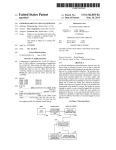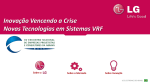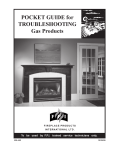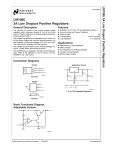Download ELTS User Manual
Transcript
ELTS Normal Load Emergency Emergency Lighting Transfer System (Group 1 Controller) User Manual 2 Electronic Theatre Controls, Inc. Contents Introduction................................................................................................... 5 How to use this manual ........................................................................... 5 Codes and standards................................................................................ 5 System Diagram....................................................................................... 6 Installation and setup chapters Installation..................................................................................................... 7 Unpack and Inspect.................................................................................. 7 ELTS Models............................................................................................ 8 Mounting the ELTS cabinet...................................................................... 9 Installing Remote stations (optional) ...................................................... 11 Connecting power and control wiring to the ELTS cabinet ................... 12 Connecting Emergency power (standard systems) ............................... 12 Connecting Emergency power (Discrete systems)................................ 13 Connecting lighting circuit wires to transfer switches ........................... 14 Control and sensing wire connections ................................................... 16 Testing ......................................................................................................... 19 Before you power up for the first time .................................................. 19 Turn on system ...................................................................................... 19 Functional checkout ............................................................................... 20 ELTS Timing, Voltage, and Line settings ................................................. 22 Changing ELTS settings ......................................................................... 23 Changing the Voltage Adjust setting...................................................... 25 Use and service chapters Operation..................................................................................................... 27 Automatic operation............................................................................... 27 Switching power sources manually ....................................................... 28 Service ......................................................................................................... 30 Preventive maintenance......................................................................... 30 Troubleshooting ......................................................................................... 31 Emergency or Normal Power Stable LED does not turn on properly..... 31 The ELTS will not switch between Normal and Emergency.................. 31 Remote stations cannot switch the ELTS.............................................. 32 Appendices Appendix A: ELTS specifications............................................................... 33 Appendix B: Wire connection schematics and diagrams ....................... 34 Appendix C: Transfer switch control system schematics....................... 36 Appendix D: Transfer switch load switching schematic......................... 37 Appendix E: Test and Maintenance Log ................................................... 38 Appendix F: Glossary ................................................................................. 39 Emergency Lighting Transfer System User Manual 3 4 Electronic Theatre Controls, Inc. Emergency Lighting Transfer System Introduction Welcome to ETC’s Emergency Lighting Transfer System (ELTS) User Manual. This manual shows you how to install and use your ELTS system. See ELTS Models on page 8 for a breakdown of ELTS models and configurations. How to use this manual This manual is divided into three sections: ▼ ▼ ▼ Installation on page 7 tells you how to install and test your system Operation on page 27 tells you how to use and service your system Appendix B: Wire connection schematics and diagrams on page 34 contains additional information you may need Warnings and Caution symbols These symbols alert you to danger or important information: Warning! Warns you when electricity may cause injury Warning! Warns you when there is a possibility of other types of injury Caution Alerts you to important information relating to equipment performance or reliability Contacting ETC For questions about ELTS system delivery or general information, contact ETC Customer Service at 800/688-4116. Codes and standards ELTS systems meet the following regulatory standards for emergency lighting transfer devices: ▼ ▼ ▼ ▼ ▼ ▼ Emergency Lighting Transfer System User Manual ANSI/UL 1008 – Listed, Automatic Transfer Switches ANSI/NFPA 110 – Emergency and Standby Power Systems ANSI/NFPA 70 – National Electric Code Article 701 – Legally Required Standby Systems Article 700 – Emergency Systems Article 540 –11(c) – Motion Picture Houses Article 520 – 7 – Theatres and Similar Locations Article 518 – 3(c) – Places of Assembly City of New York, Advisory board, Electrical Department OSHA Department of Defense 5 System Diagram Emergency source (typically a generator) L1 L2 L3 N Normal power source Normal loads are connected directly to the dimming system. If main power fails, normal loads are dark. L1 L2 L3 N Normal loads Channels 1–6 Normal loads Generator start wire L1, L2 and L3 sensing wires Dimmer rack Normal/Emergency loads are routed through the ELTS. Normal load power comes from the dimming system. If the ELTS detects a loss of dimmer normal power, it switches the Normal/Emergency loads from dimmer normal power to the emergency power source. Normal power Channels 7–12 (into ELTS) Normal/Emergency loads Channels 7–12 (from ELTS) Fire alarm activation AUX activation ELTS cabinet Normal/Emergency loads Up to ten Remote stations can be connected to the ELTS Figure 1: Diagram of a typical ELTS system 6 Electronic Theatre Controls, Inc. Installation Unpack and Inspect Before you begin installation, check your shipment so you know it arrived complete and undamaged. 1. Check the shipping container for obvious physical damage: Torn or opened containers ▼ Water stains or wetness ▼ Crushed or punctured boxes ▼ Other shipping-related damage 2. If you find damage, document it to help with a claim against your shipper. ▼ 3. Unpack your order and check the contents against the Bill of Materials to be sure your order is complete. Note: ELTS systems are available as either single or three phase products. Make sure your ELTS type matches your phase configuration. 4. Open the ELTS cabinet door and check for loose connections or broken components caused by shipping vibration. 5. If you discover a problem with your order, call ETC Customer Service at 800/688-4116. ELTS 850, 1820, 2420 GROUND DUE TO SHIPPING, MFG. IS NOT RESPONSIBLE FOR LOOSE CONNECTIONS, TIGHTEN ALL CONNECTIONS BEFORE ENERGIZING. LUG Emergency Ground lug Control panel ASCO PS POWER SUPPLY 6 7 8 9 N 5 C 4 N 3 C 2 B ELTS 450, 620, 1220 1 A 10 EPDB A B GROUND DUE TO SHIPPING, MFG. IS NOT RESPONSIBLE FOR LOOSE CONNECTIONS, TIGHTEN ALL CONNECTIONS BEFORE ENERGIZING. LUG ASCO PS POWER SUPPLY A Emergency Ground lug C N 9 10 B 8 A SR3B 7 SR3B 6 SR3B 5 SR3B EPDB 4 SR3B N 3 SR3B C 2 ELTS power supply B 1 Emergency Line and Neutral lugs SR3B LN5 LL5 G1 2 NN6 12 POLE TRANSFER SWITCH NN4 EN4 LN4 NL4 G3 EL4 1 LL4 G2 NL4 6 LL4 G1 NN4 4 5 EN4 LN4 G2 1 1 3 EL4 2 1 3 3 A2 TS2 12 POLE TRANSFER SWITCH 2 A1 2 3 TS1 NL6 A2 3 1 Isolation relays NN5 A1 SR3B NL5 1 2 SR3B EN6 F1 F2 LN6 R5 SR3B EL6 R4 1 2 SR3B LL6 R3 4 5 SR3B EN5 R2 3 NN6 R1 2 NL6 1 3 3 1 ELTS power supply LN5 T9 EL5 T8 9 LL5 T7 8 NN5 NN1 NL1 T6 7 NL5 EN1 EL1 T5 6 EN6 NN2 NL2 LN1 LL1 T4 5 LN6 EN2 EL2 NN1 NL1 T3 4 EL6 LN2 LL2 EN1 T2 3 LL6 NN4 NL4 NL3 NN2 NL2 LN1 EL1 F1 F2 LL1 1 T1 2 6 6 2 1 EN5 NN5 NL5 EN4 EL4 EN3 NN3 LN4 LL4 Emergency Line and Neutral lugs EL5 NL6 EN6 LN6 EL6 LL6 EN5 LN5 EL5 NN4 NL4 LL5 NN6 EL5 EN4 EL4 LL5 LN4 LL4 EN3 LN3 EL3 LL3 EN2 R5 LN2 5 EL2 R4 LL2 R3 LN3 R2 3 4 EL3 R1 2 LL3 1 NL6 T9 12 POLE TRANSFER SWITCH NN5 T8 TS2 12 POLE TRANSFER SWITCH LN5 8 9 TS1 NL5 T7 NN3 T6 7 NL3 T5 6 EN6 T4 5 LN6 T3 4 EL6 T2 3 LL6 T1 2 EN5 1 NN6 Isolation relays NN3 EN3 LN3 NN3 NA EN3 3 LN3 2 NN5 LN5 EN5 NL5 EL5 LL5 LL5 5 NL5 4 NN4 NL3 EL3 LL3 NL3 NN2 EN2 LN2 NN2 LN2 EN2 NL2 EL2 LL2 NL2 EL2 LL2 TB3 4 TS11 5 TS29 6 TS30 7 TS10 8 TS12 EN1 NN1 LN1 NL1 3 NL4 9 NN3 NL3 LN4 EN4 EL4 LL4 LN3 NN3 EN3 EL3 LL3 NN4 NL4 EN4 NL3 LL4 EL4 EN3 LN3 LL3 TB2 3 NN2 NL2 EN2 NN1 NL1 LN2 EN1 EL1 EL2 LN1 LL1 LL2 NN2 NL2 NN1 NL1 TS12 EN2 TS10 8 EL2 TS30 7 LL2 TS29 6 EN1 TS11 5 LN1 TB3 4 EL1 TB2 3 LN2 TB1 2 LL1 1 EL3 LN4 6 TB1 2 2 NL6 EL6 LL6 NL6 NN5 EC EN5 3 LN5 2 EC 5 6 1 NN6 EN6 LN6 NN6 LN6 EN6 EL6 LL6 EA EA 4 1 1 NC EL1 NC 3 LL1 5 6 NB 2 NN1 4 1 NL1 12 POLE TRANSFER SWITCH 3 TS4 12 POLE TRANSFER SWITCH 2 TS3 EL5 Terminal blocks NB 1 3 EN1 2 5 6 LN1 NA 4 EL1 Terminal blocks 6 1 EL3 3 G3 LL1 4 5 LL3 2 3 3 2 2 1 1 9 Transfer switch assemblies Figure 2: Identifying ELTS components Emergency Lighting Transfer System User Manual 7 ELTS Models Large ELTS cabinet (30" wide x 54" tall x 9" deep) ELTS 850 8 circuits of 50 amps ELTS 1820 18 circuits of 20 amps ELTS 2420 24 circuits of 20 amps Electronic Theatre Controls Inc. MODEL ELTS AUTOMATIC TRANSFER SWITCH FOR EMERGENCY SYSTEMS Small ELTS cabinet (30" wide x 36" tall x 9" deep) ELTS 450 4 circuits of 50 amps ELTS 620 6 circuits of 20 amps ELTS 1220 12 circuits of 20 amps ISSUE NO. 934 Operational Current: 200A Max 3 Phase Operational Voltage: 120/208v (3p+N+ ) Frequency: 50/60Hz. NORMAL POWER Short-circuit current: 10,000 AIC STABLE Electronic Theatre Controls Inc. Middleton, WI Made in USA ® C ® UL1008 Listed EMERGENCY POWER STABLE NORMAL OPERATION EMERGENCY OPERATION GENERATOR START FIRE ALARM TRANSFER SIGNAL EMERGENCY POWER AUTO NORMAL POWER AUXILIARY TRANSFER SIGNAL 1 2 3 4 5 6 7 8 9 10 11 12 13 14 15 16 17 18 19 20 21 22 23 24 Electronic Theatre Controls Inc. MODEL ELTS AUTOMATIC TRANSFER SWITCH FOR EMERGENCY SYSTEMS ISSUE NO. 934 Operational Current: 200A Max 3 Phase Operational Voltage: 120/208v (3p+N+ ) Frequency: 50/60Hz. NORMAL POWER Short-circuit current: 10,000 AIC STABLE Electronic Theatre Controls Inc. Middleton, WI Made in USA ® C ® UL1008 Listed EMERGENCY POWER STABLE NORMAL OPERATION EMERGENCY OPERATION GENERATOR START FIRE ALARM TRANSFER SIGNAL EMERGENCY POWER AUTO NORMAL POWER AUXILIARY TRANSFER SIGNAL 1 2 3 4 5 6 7 8 9 10 11 12 Figure 3: Large and small ELTS cabinets Single or three phase ELTS ELTS systems are available as either single or three phase products and will not operate on phase configurations they are not designed for. Remote station (part # 1093A2023) ▼ NORMAL OPERATION EMERGENCY OPERATION ▼ ▼ NORMAL POWER AUTO Provides front panel keyswitch control at remote locations Link up to ten stations with parallel wiring Normal and Emergency LEDs indicate ELTS status EMERGENCY POWER Figure 4: Remote station 8 Electronic Theatre Controls, Inc. Mounting the ELTS cabinet Mount the ELTS on a load-bearing wall, in a location where it will not be subject to tampering or vandalism. If possible, install the ELTS where it is most secure from damage by a fire, flood or other incident likely to require its use. Do not install the ELTS inside any other electrical enclosure. Physical requirements for mounting You must mount either size ELTS cabinet with sufficient front clearance (30 inches) to allow the door to open completely. Electronic Theatre Controls Inc. MODEL ELTS AUTOMATIC TRANSFER SWITCH FOR EMERGENCY SYSTEMS ISSUE NO. 934 Operational Current: 200A Max 3 Phase Operational Voltage: 120/208v (3p+N+ ) Frequency: 50/60Hz. NORMAL POWER Short-circuit current: 10,000 AIC STABLE Electronic Theatre Controls Inc. Middleton, WI Made in USA ® C ® UL1008 Listed EMERGENCY POWER STABLE NORMAL OPERATION EMERGENCY OPERATION GENERATOR START FIRE ALARM TRANSFER SIGNAL EMERGENCY POWER AUTO NORMAL POWER AUXILIARY TRANSFER SIGNAL 1 2 3 4 5 6 7 8 9 10 11 12 13 14 15 16 17 18 19 20 21 22 23 24 Electronic Theatre Controls Inc. MODEL ELTS AUTOMATIC TRANSFER SWITCH FOR EMERGENCY SYSTEMS ISSUE NO. 934 55.187" (bolts) Operational Current: 200A Max 3 Phase Operational Voltage: 120/208v (3p+N+ ) 54.000" (cabinet) Frequency: 50/60Hz. NORMAL POWER Short-circuit current: 10,000 AIC STABLE Electronic Theatre Controls Inc. Middleton, WI Made in USA ® C ® UL1008 Listed EMERGENCY POWER STABLE NORMAL OPERATION EMERGENCY OPERATION GENERATOR START FIRE ALARM TRANSFER SIGNAL EMERGENCY POWER AUTO NORMAL POWER AUXILIARY TRANSFER SIGNAL 1 2 3 4 5 6 7 8 9 10 11 12 36.000" (cabinet) 37.187" (bolts) 24.250" (bolts) 30.000" (cabinet) Large cabinet 9.375" 24.250" (bolts) 30.000" (cabinet) 9.375" Small cabinet Figure 5: ELTS cabinet mounting dimensions Note: When planning your installation, make sure to leave space around the cabinet for entry and exit wire conduit. Emergency line and neutral conduit may require extra space due to increased bend radius requirements for larger cables. Emergency Lighting Transfer System User Manual 9 Planning wire entry into the ELTS cabinet The Emergency power connections must enter the cabinet from the top or side of the cabinet within six inches of the top left corner. Control, Normal power sensing and options wires connect most easily if they enter above the Remote station terminal or just below the Emergency sensing terminal on the left side of the cabinet. Note: Do not run the control, normal power sensing and options wiring in the same conduit as Emergency phase or load power wiring. Load wires in from the dimmer rack and out to the lighting loads connect most easily if they enter through the bottom of the cabinet either between or beside the transfer switch assemblies. Note: Except for the emergency power supply wires, which must enter near the top left corner of the cabinet, recommended conduit entry locations may be changed based on your installation requirements. Control panel GROUND DUE TO SHIPPING, MFG. IS NOT RESPONSIBLE FOR LOOSE CONNECTIONS, TIGHTEN ALL CONNECTIONS BEFORE ENERGIZING. LUG ASCO PS POWER SUPPLY 6 7 8 9 N 5 C 4 N 3 C 2 B 1 A 10 EPDB Emergency power conduit entry area A B Isolation relays Emergency power lugs Recommended control conduit location SR3B SR3B SR3B SR3B NN6 NL6 EN6 LN6 NN5 EL6 LL6 NL5 EN5 LN5 NN4 EL5 LL5 NL4 EN4 LN4 NN3 EL4 LL4 NL3 EN3 LN3 NN2 EL3 LL3 NL2 EN2 EL5 LL5 EN4 LN4 EL4 LL4 EN3 LN3 EL3 LL3 EN2 LN2 EL2 LL2 LN2 R5 EL2 R4 5 LL2 R3 4 NN6 R2 3 NL6 R1 2 NN5 1 NL5 T9 NN4 T8 9 NL4 8 12 POLE TRANSFER SWITCH NN3 T7 NL3 T6 7 NN2 6 TS2 12 POLE TRANSFER SWITCH NN1 NL1 EN1 LN1 EL1 LL1 F1 F2 NN1 1 2 NL1 LN1 EN1 6 EL1 Fire alarm transfer SR3B TS1 NL2 T5 EN6 T4 5 LN6 T3 4 EL6 T2 3 LL6 T1 2 EN5 1 LL1 Remote stations SR3B Transfer switch assembly LN5 Factory wired terminal ELTS power supply A1 A2 1 1 2 2 1 2 3 3 3 Auxiliary transfer 3 1 Generator start G1 2 3 G2 4 5 G3 6 1 3 NA NB TS4 12 POLE TRANSFER SWITCH 12 POLE TRANSFER SWITCH NN6 NL6 LN6 EN6 EL6 LL6 NL6 EN6 LN6 EA EL6 1 NN6 NC LL6 5 6 Transfer switch manual operation handle NN5 EN5 LN5 EC EN5 3 NN5 2 LN5 NL5 EL5 LL5 LL5 4 5 NL5 Emergency sensing TS3 4 EL5 Normal sensing 2 NN4 NL4 NN3 LN4 EN4 EL4 LL4 EL3 NL3 NN2 NL2 LL3 EN2 NN1 NL1 EN1 EL1 EL2 LN1 LL1 LL2 LN2 EN3 NN3 NL3 NN1 NL1 NL2 NN2 LN3 NN4 NL4 EN4 EL4 LL4 LN3 TS12 EL3 8 LL3 TS10 EN2 TS30 7 LN2 TS29 6 EL2 TS11 5 LL2 TB3 4 EN1 TB2 3 LN1 TB1 2 EL1 1 LL1 Recommended control conduit location EN3 LN4 6 3 2 1 1 Factory wired terminal 2 3 9 Recommended load input and output conduit locations Figure 6: ELTS components 10 Electronic Theatre Controls, Inc. Mounting the cabinet After determining where you want to install the cabinet, follow these instructions. 1. Install two 3/8" bolts 24.25 inches apart for the lower two support slots (the installer must supply the mounting hardware). 2. Use the mounting dimensions from Figure 5: ELTS cabinet mounting dimensions on page 9 to drill the holes for the upper two 3/8” bolts. 3. Place the ELTS cabinet on the wall supported by the two lower bolts. Caution ELTS cabinets are very heavy. Make sure you have adequate equipment (or help) to lift the cabinet into place and support it while you secure the top two bolts. 4. Secure the ELTS to the wall with the two upper 3/8" bolts. Installing Remote stations (optional) 1. Install a standard two gang backbox (4" x 4" x 3.5") and run conduit from it to the ELTS cabinet. 2. Pull five conductor, Class 2 (12 Vdc) wiring through from the backbox to the cabinet. 3. Connect the wires to the terminal strip on the back of the remote station. Make a note of each wire’s terminal assignment. Connect the five conductor class 2 wires to terminals 1, 2, 3, 4 and 5 (wire colors may vary) 1 NORMAL OPERATION NORMAL POWER 2 3 4 5 6 EMERGENCY OPERATION AUTO EMERGENCY POWER Figure 7: Remote station terminal connections 4. Install the Remote station onto the backbox with four 6 - 32 x 1/2” oval head machine screws (provided). 5. To install multiple Remote stations, repeat steps 1 – 4, wiring in parallel between Remote station terminal blocks. Note: To avoid confusion, use the same wire terminal assignment at each Remote station you install. Refer to Connecting Remote stations to the ELTS on page 17 for instructions for connecting Remote station wiring inside the ELTS cabinet. Emergency Lighting Transfer System User Manual 11 Connecting power and control wiring to the ELTS cabinet Warning! To prevent death or injury due to electrical shock, Normal and Emergency power to the ELTS must be turned off any time you are connecting or servicing any ELTS. Connecting Emergency power (standard systems) Emergency power connection lugs Note: Standard ELTS systems connect Emergency power to phase lugs and distribute it through pre-wired overload protection circuitry. Discrete systems do not have Emergency power lugs. Go to Connecting Emergency power (Discrete systems) on page 13 for instructions. The Emergency power lugs are in the upper left of the ELTS cabinet. The ELTS is available in one or three phase power configurations. 1. Cut a hole within six inches of the top left corner of the ELTS cabinet Note: Top conduit connections are recommended to reduce the cable bending necessary to connect to the lugs. 2. Install conduit and pull the Emergency power cables into the cabinet. 3. Using Figure 9, below, connect phase power cable to the correct lug: Three phase power cables connect to lugs A, B, and C ▼ Single phase power cables connect to lugs A and B Note: You cannot connect an ELTS designed for three phase operation to single phase power or a single phase ELTS to a three phase source. 4. Connect the Neutral cable to the Neutral lug. ▼ 5. Connect the Ground cable to the Ground lug. Figure 8: Emergency lugs GROUND Phase C lug (Three phase ELTS only) DUE TO SHIPPING, MFG. IS NOT RESPONSIBLE FOR LOOSE CONNECTIONS, TIGHTEN ALL CONNECTIONS BEFORE ENERGIZING. LUG Ground lug Phase A lug Phase B lug A B C N A B C N Neutral lug Figure 9: Connecting Emergency power to the ELTS Table 1: Emergency power lug wire sizes and connection torques Connection type Wire size Torque Phase and Neutral lugs (3 phase) 6 AWG to 2/0 275 in/lbs Phase and Neutral lugs (single phase) 6 AWG to 250 MCM 275 in/lbs Ground lug (both phase types) 50 in/lbs 14 AWG to 2/0 6. Go to Connecting lighting circuit wires to transfer switches on page 14 for instructions on connecting lighting load wires. 12 Electronic Theatre Controls, Inc. Ground lug only, no Emergency power lugs Connecting Emergency power (Discrete systems) A Discrete ELTS does not have Emergency power lugs. Instead, Discrete systems wire emergency feeds directly to transfer switch Emergency inputs. Transfer switch assemblies connect either 20 amp circuits (up to six), or 50 amp circuits (up to two). Note: Discrete ELTS systems require external distribution and overload protection circuitry. 1. Attach the conduit for the wires from the dimmer rack to the bottom of the ELTS cabinet (recommended.) 2. Pull Emergency feed Line and Neutral wires to the Emergency feed terminals on the right side of the transfer switches. See Figure 10, left, to match switch assembly load assignments. 3. Connect the Ground lug in the upper left corner to building Ground with a 14AWG to 2/0 wire and torque it to 50 in/lbs. 4. Connect Emergency feed Neutral wires to the EN-labeled terminals. 20 amp switches – connect Neutral wires to EN1 through EN6 ▼ 50 amp switches – connect Neutral wires to EN1 and EN2 5. Connect Emergency feed Line wires to the EL-labeled terminals. ▼ Emergency source wires connect directly 20 amp switches – connect Neutral wires to EL1 through EL6 20 amp switches – connect Neutral wires to EL1 and EL2 6. Repeat steps 2 and 3 for the other transfer switch assemblies. ▼ ▼ Emergency feed Neutral wire Emergency feed Line wire TS1 NN6 NL6 EN6 NN5 EL6 NL5 EN5 NN4 EL5 NL4 NN3 NL3 NN2 EL3 EN2 LL3 LN2 NL2 NN1 EN1 EL1 NL1 LN1 LL1 1 1 2 2 3 3 NL1 LL2 NN1 LN1 EN1 LL1 EL1 EN4 NL2 EL2 LL2 LN3 LL4 NN2 EN2 LN2 LN4 LL5 4 POLE TRANSFER SWITCH EL4 TS1 EN3 LN5 LL6 LN6 12 POLE TRANSFER SWITCH EL2 Figure 10: Discrete Emergency connections 50 amp switch – 4 wires for 2 circuits 20 amp switch – 12 wires for 6 circuits Figure 11: 50 and 20 amp transfer switch Emergency feed connections 7. Torque the connections to the correct values using Table 2, below. Table 2: Switch assembly wire sizes and connection torques Emergency Lighting Transfer System User Manual Wire size Torque Wire size Torque 14 – 10 AWG 35 in/lbs 8 AWG 40 in/lbs 6 – 4 AWG 45 in/lbs 3 AWG to 2/0 50 in/lbs 13 Connecting lighting circuit wires to transfer switches Each transfer switch can have up to six 20 amp circuits or two 50 amp circuits connected to it. You need to connect Line and Neutral inputs from the dimmer rack and outputs to the emergency lighting loads. Table 3: Switch assembly wire sizes and connection torques Circuits 1–6 Circuits 7 –12 Wire size Torque Wire size Torque 14 – 10 AWG 35 in/lbs 8 AWG 40 in/lbs 6 – 4 AWG 45 in/lbs 3 AWG to 2/0 50 in/lbs 20 amp dimmer rack Load and Neutral wire input connections Circuits 13 –18 1. Attach the conduit for the wires from the dimmer rack to the bottom of the ELTS cabinet (recommended.) Circuits 19 – 24 2. Connect a Neutral wire for each dimmer circuit to terminals NN1 through NN6 on the right side of the transfer switch assembly. See Figure 12, left, to match switch assemblies to loads. Figure 12: 20 amp Transfer switch circuit assignments 3. Connect a Line wire for each dimmer circuit to terminals NL1 through NL6 on the right side of the transfer switch assembly. 4. Repeat steps 2 and 3 for the other transfer switch assemblies. NN6 NL6 EN6 NN5 NL5 NN4 NL4 NN3 NL3 NN2 NL2 NN1 NL1 NN2 LL6 EL6 EN5 LN5 LL5 EL5 EN4 LN4 EN3 EL3 LL4 LN3 LL3 EL2 EN1 LN2 LL2 LN1 Neutral wire from dimmer NN1 Line wire from dimmer NL1 1 2 3 LL1 EN5 EL5 EN2 EN6 EL6 LN5 LL5 EL4 LN6 12 POLE TRANSFER SWITCH EL1 LN6 LL6 Lighting load Line output wire Input connections for Line and Neutral wires from the dimmer rack (Normal power) TS1 NL2 Lighting load Line and Neutral terminals Lighting load Neutral output wire Emergency feeds Figure 13: 20 amp Transfer switch connections for Line and Neutral wires 20 amp lighting load Line and Neutral output connections 1. Attach the conduit for the wires to the lighting loads through the bottom of the ELTS cabinet (recommended). 2. Connect a Neutral wire for each lighting load to terminals LN1 through LN6 on the left side of the transfer switch assembly. See Figure 12, above, to match switch assemblies to loads. 3. Connect a Line wire for each lighting load to terminals LL1 through LL6 on the left side of the transfer switch assembly. 4. Repeat steps 2 and 3 for the other transfer switch assemblies. 14 Electronic Theatre Controls, Inc. 50 amp dimmer rack Load and Neutral wire input connections 1. Attach the conduit for the wires from the dimmer rack to the bottom of the ELTS cabinet (recommended.) 2. Connect a Neutral wire for each dimmer circuit to terminals NN1 and NN2 on the right side of the transfer switch assembly. See Figure 14, left, to match switch assemblies to loads. Circuits 1&2 Circuits 3&4 3. Connect a Line wire for each dimmer circuit to terminals NL1 and NL2 on the right side of the transfer switch assembly. 4. Repeat steps 2 and 3 for the other transfer switch assemblies. 50 amp lighting load Line and Neutral output connections Circuits 5&6 Circuits 7&8 Figure 14: 50 amp transfer switch circuit assignments 1. Attach the conduit for the wires to the lighting loads through the bottom of the ELTS cabinet (recommended.) 2. Connect a Neutral wire for each lighting load to terminals LN1 and LN2 on the left side of the transfer switch assembly. See Figure 14, to match switch assemblies to loads. 3. Connect a Line wire for each lighting load to terminals LL1 and LL2 on the left side of the transfer switch assembly. 4. Repeat steps 2 and 3 for the other transfer switch assemblies. NL2 EN2 NN1 EL2 Neutral wire from dimmer Line wire from dimmer NL1 EN1 Emergency feeds 1 2 3 EL1 LL2 LL1 Lighting load Line output wire NN2 4 POLE TRANSFER SWITCH LN1 Lighting load Neutral output wire Input connections for Line and Neutral wires from the dimmer rack (Normal power) TS1 LN2 Lighting load Line and Neutral terminals Emergency Line and Neutral input terminals Figure 15: 50 amp Transfer switch connections for Line and Neutral wires Emergency Lighting Transfer System User Manual 15 Control and sensing wire connections Door control and indicator connections (prewired) 1 T1 2 T2 3 T3 4 T4 5 T5 6 T6 7 T7 8 T8 9 T9 Control and power sensing wires connect to terminal blocks on the left side of the ELTS cabinet. Terminals accept 8 to 22 AWG wires. Torque terminal screws to 18 in/lbs. 1. Install control and sensing wire conduit on the left side of the ELTS cabinet above the remote station connection terminals or below the Emergency power sensing terminals (recommended conduit location). 2. Pull the wires into the cabinet. Connecting the Normal power sensing wires Remote station connections 1 R1 2 R2 3 R3 4 R4 5 R5 6 Fire alarm signal transfer Auxiliary signal transfer 1 F1 2 F2 3 1 A1 2 A2 3 1 Engine/generator start 2. Connect each sensing wire to a 15 amp circuit breaker close to the dimmer rack. Circuit breakers cannot be installed in the ELTS cabinet. 3. Pull the wires from the circuit breakers through conduit to the Normal power sensing terminal block in the ELTS cabinet. G3 4. Connect the sensing wires to the Normal power sensing terminal block: 4 5 Note: Power sensing wires must be 12 AWG or larger. 1. Connect a sensing wire to each phase lug of the dimmer rack connected to the ELTS. Mark each wire to identify its phase at the ELTS rack. G2 G1 2 3 Normal power sensing wires connect to the phase lugs of the dimmer rack connected to the ELTS. They attach to the Normal power sensing terminal block. Each sensing wire must connect to the ELTS through a 15 amp circuit breaker located outside the ELTS cabinet. 6 Phase A to terminal 1 (across from red 12AWG wires labeled NA) ▼ Phase B to terminal 3 (across from unlabeled white 14AWG wire) ▼ Phase C to terminal 5 (across from red 12AWG wires labeled NC) Note: On single phase (three wire) systems, terminal 5 will not be used. ▼ 1 Normal power sensing NA 2 3 NB 4 5 NC 6 1 Emergency power sensing EA 2 3 Connecting the Emergency power sensing wires EC Emergency power sensing wires on Standard ELTS systems with front panel circuit breaker or fuse panels are wired from the Emergency power lugs to the correct terminals on the Emergency power terminal block at the factory. 4 5 6 Emergency power sensing wires on Discrete ELTS systems without front panel circuit breakers must be wired into the ELTS cabinet. Transfer switch connections (prewired) 1 TB1 2 TB2 3 TB3 4 TS11 5 TS29 6 TS30 7 TS10 8 TS12 Note: Emergency power sensing wires must be 12 AWG or larger and connect through an external 15 amp circuit breaker. 1. Connect a sensing wire to phase A and C (A and B on single phase systems) of the Emergency power supply. Mark each wire to identify its phase at the ELTS rack. 9 Figure 16: Control and Sensing wire terminal connections 2. Pull the wires through the conduit to the Emergency power sensing terminal block in the ELTS cabinet. 3. Connect the sensing wires to the Emergency sensing terminal block: Connect phase A to terminal 1 (across from wire EA) ▼ Connect phase C to terminal 3 (across from wire EC) Note: On single phase (three wire) ELTS systems, connect phase B to terminal 3. ▼ 16 Electronic Theatre Controls, Inc. Connecting the Engine/generator starting wires Closed start signal 1 The ELTS system can provide both normally open and normally closed starting circuits for engine generator activation. G1 1. Connect two wires to the terminals of your engine/generator starting circuit. 2 Always connected 3 G2 Note: Consult your generator installation manual for start signal wiring information. 2. Pull the wires through the conduit to the engine/generator start terminal block. 4 Open start signal 5 G3 6 3. Connect one of the starting wires to terminal 3 (across from wire G2). Figure 17: Connections for Engine/generator starting wires 4. Connect the other starting wire to terminal 1 or 5: ▼ ▼ For a closed start signal, connect the wires to terminal 1 (across from wire G1) For an open start signal, connect the wires to terminal 5 (across from wire G3) Connecting Remote stations to the ELTS You can connect up to 10 Remote stations to the ELTS with parallel wiring. 1. Pull the Remote station wires to the ELTS Remote station terminal. Note: You must know the wire assignments used at the Remote station being connected. For Remote Station installation instructions see page 11. 2. Connect Remote terminal wire 1 (Common) to terminal 1. 3. Connect Remote terminal wire 2 (Emergency Select) to terminal 4. 4. Connect Remote terminal wire 3 (Normal Select) to terminal 5. 5. Connect Remote terminal wire 4 (Normal indicator LED) to terminal 2. 6. Connect Remote terminal wire 5 (Emergency indicator LED) to terminal 3. Terminal numbers are visible on the top of the connection block 1 2 3 4 5 You must keep track of wire/terminal assignments (wire color may vary) 6 Remote terminal 1 Remote terminal 2 Remote terminal 3 Remote terminal 4 Remote terminal 5 1 R1 2 R2 3 R3 4 R4 5 R5 6 Figure 18: Remote Station terminal connections (to ELTS connector) Emergency Lighting Transfer System User Manual 17 Connecting fire alarm activation Remove Fire alarm shorting wire and install Fire alarm circuit wires in terminals 1 and 2 You can connect your ELTS to your fire alarm system so it switches to Emergency when the alarm is triggered. Your fire alarm system must be able to provide an open signal when it activates. 1. Connect two wires to the terminals of your fire alarm activation circuit. 2. Pull the wires through the conduit to the fire alarm terminal block. 1 F1 3. Remove the shorting wire between terminal 1 and terminal 2. 2 F2 4. Connect one wire to terminal 1 (across from wire F1). 5. Connect the other wire to terminal 2 (across from wire F2). 3 Note: Remove Aux. shorting wire and install Aux. circuit wires in terminals 1 and 2 1 A1 2 A2 3 Figure 19: Connecting fire alarm and auxiliary circuit wires If you do not use the fire alarm activation feature, leave the shorting wire in place or the ELTS will not operate properly. Connecting auxiliary activation You can connect your ELTS to an auxiliary circuit so it switches to Emergency when the circuit is triggered. Your auxiliary circuit must provide an open signal when it activates. 1. Connect two wires to the terminals of your auxiliary circuit. 2. Pull the wires through the conduit to the auxiliary terminal block. 3. Remove the shorting wire between terminal 1 and terminal 2. 4. Connect one wire to terminal 1 (across from wire A1). 5. Connect the other wire to terminal 2 (across from wire A2). Note: 18 If you do not use the auxiliary activation feature, leave the shorting wire in place or the ELTS will not operate properly. Electronic Theatre Controls, Inc. Testing Before you power up for the first time Checking transfer switch operation manually By checking transfer switch manual operation before you apply power, you reduce the possibility of failure caused by mechanically frozen, damaged or obstructed switches. Each switch should rotate without catching or binding. Warning! Normal and Emergency power should be off when you open the ELTS cabinet to check switch operation. Opening the cabinet with power applied may result in death or injury from electrical shock. 1. Open the ELTS cabinet. Warning! Rotating the transfer switch assemblies manually with Normal or Emergency power applied may result in the assemblies switching automatically, causing severe hand injuries. 2. Turn the manual operation handle 90° clockwise. E (Emergency) should be visible on the assembly about 1.5 inches above the handle. 3. Rotate the handle 180° counter-clockwise. N (normal) should be visible. Note: If you have difficulty operating the switch, check for installation debris that may be blocking switch operation. 4. Repeat steps 2 and 3 with the remaining transfer switch assemblies. Turn on system Voltage checkout 1. Apply power to the ELTS and connected dimmer rack at the main circuit breaker. The green Normal LED lights. 2. Apply emergency power. The red Emergency light turns on. Warning! ELTS voltage tests should only be performed by qualified personnel using extreme caution. Opening the cabinet with power applied exposes you to death or injury from electrical shock. 3. Open the ELTS cabinet. 4. Use a digital voltmeter (DVM) to test the feed voltage at the Normal power sensing terminal block (Figure 16 on page 16 for location). Phase A is on terminal 1, phase B on terminal 3 and phase C on terminal 5. Voltage must be within ±10 percent of the rated voltage for the ELTS. 5. Use the DVM to test the feed voltage at the Emergency power lugs. Phase lugs are labeled either A, B or C. Voltage values must be within ±10 percent of the rated voltage for the ELTS. 6. Close the ELTS cabinet. Emergency Lighting Transfer System User Manual 19 Functional checkout After verifying the Normal and Emergency voltages, check the ELTS system functions. Lit if Normal power is acceptable Lights when Emergency power is used Electronic Theatre Controls Inc. MODEL ELTS AUTOMATIC TRANSFER SWITCH FOR EMERGENCY SYSTEMS Lights when Normal power is used ISSUE NO. 934 Operational Current: 200A Max 3 Phase Operational Voltage: 120/208v (3p+N+ ) Frequency: 50/60Hz. Short-circuit current: 10,000 AIC NORMAL POWER STABLE Electronic Theatre Controls Inc. Middleton, WI Made in USA ® © ® UL1008 Listed NORMAL OPERATION EMERGENCY OPERATION EMERGENCY POWER STABLE GENERATOR START Keyswitch selects ELTS preference between Normal and Emergency Lit if Emergency power is acceptable NORMAL POWER AUTO EMERGENCY POWER FIRE ALARM TRANSFER SIGNAL AUXILIARY TRANSFER SIGNAL Lights when ELTS sends a Generator start signal Lights when ELTS receives a fire alarm activation Lights when ELTS receives a auxiliary activation Figure 20: Local control operation and LED indications Switch function 1. Insert the key into the keyswitch on the front panel of the ELTS. 2. Turn the key to EMERGENCY POWER. The red light above EMERGENCY OPERATION turns on and the emergency loads go to full brightness. If Emergency power is provided by an engine/generator, there will be a short delay as the generator turns on and the voltage and frequency stabilize. 3. Release the key. The keyswitch returns to AUTO (center) and the EMERGENCY OPERATION light remains on. 4. Turn the key to the NORMAL POWER position. The green light below NORMAL OPERATION turns on if the system is functioning correctly. 5. Release the key. The keyswitch returns to AUTO and the NORMAL OPERATION light remains on. Remote switch functions After confirming correct function of the keyswitch on the front of the ELTS cabinet, repeat the switch function checkout procedure at every remote station installed on your system. 20 Electronic Theatre Controls, Inc. Automatic function The automatic function tests the ELTS’s ability to switch back and forth from Normal to Emergency when Normal power is interrupted or restored. 1. Make sure the NORMAL OPERATION LED is lit on the ELTS front panel. 2. Turn off Normal power to the dimmer rack connected to the ELTS. The NORMAL OPERATION and NORMAL POWER STABLE LEDs on the ELTS front panel go out ▼ The ELTS switches to Emergency power (the EMERGENCY OPERATION and EMERGENCY POWER STABLE LEDs light, and the emergency loads go to full brightness) ▼ If Emergency power is provided by an engine/generator, there will be a short delay before switching as the generator turns on and the voltage and frequency stabilize 3. Restore Normal power. ▼ ▼ ▼ ▼ The ELTS switches back to Normal power after the retransfer delay times out (the default setting is thirty minutes) On the front of the ELTS, the EMERGENCY OPERATION and EMERGENCY POWER STABLE LEDs turn off and the NORMAL OPERATION and NORMAL POWER STABLE LEDs light If used, the Emergency power engine/generator turns off when the cool down time is complete. Options function ELTS systems can also be activated by fire alarm and auxiliary circuits. Both are operated by a normally closed circuit controlled by the fire alarm or auxiliary relays. When the fire alarm or auxiliary circuit activates, the relay opens, causing the ELTS to switch to Emergency power. To test option relay function, either: 1. Activate the fire alarm or auxiliary relay. The ELTS should switch to Emergency power and the emergency loads should go to full 2. If you do not wish to activate the fire alarm or auxiliary circuit, generate an open circuit at the ELTS connection to the fire alarm or auxiliary circuit by disconnecting one of the two wires to the ELTS cabinet. ▼ The ELTS will switch to Emergency power and the emergency loads should go to full Note: The second method tests the ELTS response to an open circuit, but does not confirm the fire alarm or auxiliary relay’s ability to open the circuit to the ELTS. ▼ Emergency Lighting Transfer System User Manual 21 ELTS Timing, Voltage, and Line settings Factory settings for timing, source voltage, and line frequency work best for most installations. If necessary, you can adjust settings after installation. Warning! Improper setting changes may affect normal operation of the ELTS and result in switching function failure. Only make changes to timing, voltage, and frequency settings if you are familiar with the system. Table 4: ELTS timing settings Delay type Factory setting Adjustment range Adjusted by Override Normal source outage delay 3 seconds 1 or 3 seconds DIP switch S3 – 1 Transfer to Emergency delay 0 seconds 0 seconds - 5 minutes Potentiometer P2 Return to Normal delay 5 minutes 1 second - 30 minutes Potentiometer P1 Override Emergency source outage delay 4 seconds Not adjustable N/A Generator cool down (unloaded run time) 5 minutes Not adjustable N/A Table 5: ELTS Phase frequency settings Description Factory setting Adjustment range Adjusted by Single or three phase operation Set at factory 1Ø or 3Ø Phase frequency As indicated for application 50Hz or 60Hz DIP switch S1 – 4 Emergency Source frequency pickup 95% of line frequency 47Hz or 57Hz Phase frequency setting Emergency Source frequency dropout 85% of line frequency 43Hz or 51Hz Phase frequency setting DIP switch S1 – 6 Table 6: ELTS source voltage settings: 120v ELTS voltage settings Factory setting Adjustment range Adjusted by Normal source voltage pickup 108 volts 108 or 114 volts DIP switch S1 – 3 Normal source voltage dropout 102 volts 108, 102, 96, or 84 volts DIP switch S1 – 1, 2 Emergency source voltage pickup 108 volts No adjustment N/A Emergency source voltage dropout 90 volts No adjustment N/A 277v ELTS voltage settings Factory setting Adjustment range Adjusted by Normal source voltage pickup 249 volts 249 or 263 volts DIP switch S1 – 3 Normal source voltage dropout 235 volts 249, 235, 222, or 193 volts DIP switch S1 – 1, 2 Emergency source voltage pickup 249 volts No adjustment N/A Emergency source voltage dropout 208 volts No adjustment N/A Voltage Adjust (120v and 277v) Factory setting Adjustment range Low reduces all voltage settings 4.2% High (100%) Adjusted by High – 100% or Low – 95.8% DIP switch S3 – 2 Note: Voltage Adjust also reduces Emergency Pickup and Dropout voltages. See Table 7 on page 25 for voltage values when Voltage Adjust is set to LOW. 22 Electronic Theatre Controls, Inc. Changing ELTS settings Control panel You adjust ELTS settings on the control panel by opening the cabinet and removing the control panel cover in the ELTS enclosure. Gaining access to the ELTS control panel 1. Disconnect both ELTS power sources. Disconnect Emergency first, then Normal. If the ELTS was using the Emergency source, you may hear the actuators switch over to Normal. 2. Open the ELTS cabinet and locate the ELTS control panel using Figure 21. Warning! Opening the ELTS cabinet with power on may result in death or injury from electrical shock. Figure 21: Control panel 3. Release the latch on the right side of the control panel cover and lift the cover off to the right. See Figure 22, left. 4. Use Figure 23, below, to locate the desired adjustment component. Latch Cover Figure 22: Removing the control panel cover DIP S3 DIP S1 DIP S2 Potentiometer P2 Potentiometer P1 Figure 23: Adjustment potentiometer and DIP switch locations 5. Use the instructions on the following pages to make the desired changes: ▼Instructions for ELTS Timing settings are on page 24 ▼Instructions for ELTS Voltage settings are on page 25 ▼Instructions for ELTS Line settings are on page 26 Emergency Lighting Transfer System User Manual 23 O N DIP S3-1 ON 1 second delay S3 Changing the Normal source outage delay •2 The Normal source outage delay is the amount of time the ELTS will tolerate a Normal power voltage fault before starting the switch to Emergency power. It can be set to 1 or 3 seconds using DIP switch S3-1. •3 1. Locate S3 using Figure 23 on page 23 and set S3-1 to the desired setting. •1 •4 1 second delay – •1 3 second delay – •1 •5 •6 Changing the Transfer to Emergency and Return to Normal delays •7 The Transfer to Emergency delay is the time the ELTS waits before switching to Emergency after the Emergency power voltage and frequency stabilize. You can set the delay from zero to five minutes, using potentiometer P2. •8 Figure 24: Dip Switch S3-1 The Return to Normal delay is the time the ELTS waits before switching from Emergency to Normal after Normal power is stabilized. The delay can be set from one second to 30 minutes using potentiometer P1. Note: To quickly restart an interrupted performance or for testing purposes, you can instantly switch the ELTS back to Normal power with the front panel Local switch or a Remote keyswitch station. 1. Locate potentiometer P1 (Emergency to Normal) or P2 (Normal to Emergency) using Figure 23 on page 23. 2. Turn the potentiometer clockwise to increase the interval or counterclockwise to decrease it. Use the adjustment values marked on the PCB to approximate the desired delay. Note: Markings are approximate – you may need to test settings with a timing device to achieve exact delay values. Transfer to Emergency delay Return to Normal delay P2 P1 1M 30S 15M 2M 10M 10S 3M 3S 4M 5M 0 Low setting 5M 20M 25M 1S 30M TIMER TIMER High setting E/N N/E Figure 25: P2 (Transfer to Emergency) and P1 (Return to Normal) Override Emergency source outage delay The Override Emergency source outage delay is the time the ELTS will tolerate an Emergency power fault before starting the switching back to Normal power. It is set at the factory to four seconds and cannot be adjusted. Generator cool down interval The Generator cool down interval is the time the ELTS waits before shutting off the Emergency power generator after switching back to Normal power. It is set at the factory to five minutes and cannot be adjusted. 24 Electronic Theatre Controls, Inc. Changing the Voltage Adjust setting O N DIP S3-2 On, All voltage settings are at 100 percent of factory settings (Norm setting) •1 Voltage Adjust is set at Low or Norm using DIP switch S3-2. Low reduces all voltage settings by 4.2 percent to compensate for low source voltage. •2 1. Locate S3-2 using Figure 23 on page 23 and set it to the desired setting. •3 Voltage Adjust Norm – S3 •4 Figure 26: Dip Switch S3-2 •2 Voltage Adjust Low – •2 Table 7: ELTS source voltage settings with Voltage Adjust set to Low 120v ELTS voltage settings Normal source voltage pickup Normal source voltage dropout Emergency source voltage pickup Emergency source voltage dropout 277v ELTS voltage settings Normal source voltage pickup Normal source voltage dropout Emergency source voltage pickup Emergency source voltage dropout Factory setting 103.5 volts 97.7 volts 103.5 volts 86.2 volts Factory setting 238.5 volts 225.1 volts 238.5 volts 199.3 volts Adjustment range 103.5 or 109.2 volts 103.5, 97.7, 92.0, or 80.5 volts No adjustment No adjustment Adjustment range 238.5 or 252.0 volts 238.5, 225.1, 212.7, or 184.9 volts No adjustment No adjustment Adjusted by DIP switch S1 – 3 DIP switch S1 – 1, 2 N/A N/A Adjusted by DIP switch S1 – 3 DIP switch S1 – 1, 2 N/A N/A Changing the Normal source Pickup voltage The Normal source Pickup voltage is the voltage level required before the ELTS will switch from the Emergency source back to Normal power. It is set using DIP switch S1-3. O N DIP S1-1 and S1-2, Normal source Dropout voltage •1 DIP S1-3, Normal source Pickup voltage (shown in On position) •3 S1 1. Locate S1-3 using Figure 23 on page 23 and set it to the desired setting. 120v operation •2 277v operation •3 •3 Voltage Adjust Norm Voltage Adjust Low •4 •5 108v 103.5v •3 •3 114v 109.2v 249v 238.5v 263v 252v Changing the Normal source Dropout voltage •6 Figure 27: Dip Switch S1 The Normal source Dropout voltage is the voltage level where the ELTS will switch from the Normal source to Emergency power. It is set using DIP switches S1-1 and S1-2. 1. Locate S1-1 and S1-2 using Figure 23 on page 23 and set the voltage. 120v operation O N O N O N O N O N O N O N O N Voltage Adjust Norm Voltage Adjust Low 277v operation •1 •1 •1 •1 •1 •1 •1 •1 •2 •2 •2 •2 •2 •2 •2 •2 108v 103.5v 102v 97.7v 96v 92v 84v 80.5v 249v 238.5v 235v 255.1v 222v 212.7v 193v 184.9v Emergency source Pickup and Emergency source Dropout voltages (not adjustable) The Emergency source Pickup voltage is the lowest voltage level that allows the ELTS to use Emergency instead of Normal power. The Emergency source Dropout voltage is the lowest voltage level the ELTS can use for Emergency power operation. Emergency Lighting Transfer System User Manual 25 Setting ELTS line frequency O N •1 DIP S1-4, ELTS Phase frequency (shown in 60Hz, Off position) •2 S1 •5 DIP S1-6, ELTS 1Ø or 3Ø operation (shown in 1Ø, On position) •6 The ELTS can be set for either 50 or 60Hz operation using DIP switch S1-4. 1. Locate S1-4 using Figure 23 on page 23 and set it as desired. 50Hz– 60Hz – •4 •4 •3 •4 •7 •8 Figure 28: Dip Switch S1 Setting the ELTS for single or three phase voltage The ELTS can be set for either single or three phase operation using DIP switch S1-6. Note: The ELTS is shipped with a different internal wiring configuration and power supply for either single or three phase operation. Do not change the phase setting unless directed to do so by an authorized ETC representative. 1. Locate S1-6 using Figure 23 on page 23 and set it as desired. Single Phase– •6 Three Phase– •6 Emergency source Pickup and Emergency source Dropout frequency settings The Emergency source Pickup frequency is the lowest line frequency needed for the ELTS to use the Emergency source to replace Normal power. It is set at the factory to 95 percent of the ELTS phase frequency and cannot be adjusted, but does use the ELTS phase frequency for its 50 or 60Hz reference. The Emergency source Dropout frequency is the lowest line frequency the ELTS can tolerate when using Emergency power. It is set at the factory at 85 percent of the ELTS phase frequency and cannot be adjusted, but does use the ELTS phase frequency for its 50 or 60Hz reference. 50Hz ELTS setting Pickup – 47.50Hz 26 60Hz ELTS setting Dropout – 42.5Hz Pickup – 57.0Hz Dropout – 51.0Hz Electronic Theatre Controls, Inc. Operation Automatic operation During automatic operation the ELTS system switches back and forth from Normal to Emergency when either power supply is interrupted or restored. Lit if Normal power is acceptable Lights when Emergency power is used Electronic Theatre Controls Inc. MODEL ELTS AUTOMATIC TRANSFER SWITCH FOR EMERGENCY SYSTEMS Lit if Emergency power is acceptable ISSUE NO. 934 Lights when Normal power is used Operational Current: 200A Max 3 Phase Operational Voltage: 120/208v (3p+N+ ) Frequency: 50/60Hz. Short-circuit current: 10,000 AIC NORMAL POWER STABLE Electronic Theatre Controls Inc. Middleton, WI Made in USA ® © ® UL1008 Listed NORMAL OPERATION EMERGENCY POWER STABLE EMERGENCY OPERATION GENERATOR START Keyswitch selects ELTS preference between Normal NORMAL POWER AUTO EMERGENCY POWER FIRE ALARM TRANSFER SIGNAL AUXILIARY TRANSFER SIGNAL Lights when ELTS sends a Generator start signal Lights when ELTS receives a fire alarm activation Lights when ELTS receives a auxiliary activation Figure 29: Local control LED indications Selecting the preferred power source: Normal or Emergency Using the local keyswitch on the front of the ELTS cabinet or a Remote keyswitch station installed in your facility, you can select either Normal or Emergency as the preferred power source. 1. Insert the key into the keyswitch and select the desired power source: To select Normal power, turn the key left. The green NORMAL OPERATION LED lights. ▼ To select Emergency power, turn the key right. The red EMERGENCY OPERATION LED lights and the emergency loads go to full. If Emergency power is provided by an engine/generator, there will be a short switching delay as the generator turns on and voltage and frequency stabilize. 2. Release the key. The keyswitch returns to center and the indicator light you selected remains on. The ELTS uses the selected power source. If the selected source’s voltage or frequency drops below the limit, the ELTS will switch to the other source. ▼ 3. When the voltage and frequency of the selected source returns to acceptable levels, the ELTS will switch back to it. Remote Station Remote Keyswitch station operation is identical to the local station. Refer to Selecting the preferred power source: Normal or Emergency for instructions. Fire alarm or Aux signal switching If desired, the ELTS system can be activated by fire alarm or auxiliary circuits. When the ELTS receives the fire alarm or auxiliary circuit activation, it will switch to Emergency power. Note: Emergency Lighting Transfer System User Manual If you have selected Emergency as the preferred power with either the Local or Remote keyswitch, the ELTS will not switch power sources after receiving a fire alarm or auxiliary activation. 27 Switching power sources manually If you need to switch the ELTS from one power source to another when the electronic switching circuits will not function (for example, if you needed to use either Normal or Emergency power, but the voltage or frequency was below the limit) you can set the transfer switch assemblies manually. 1. Disconnect both Normal and Emergency power. Warning! Turn off Normal and Emergency power to the ELTS at the main circuit breaker. Opening the cabinet with power applied may result in death or injury from electrical shock. 2. Open the ELTS cabinet. 3. Disconnect the two connectors on the left side of the control panel. Squeeze the release tabs on the sides of each plug together and pull it out. Do not pull on the plug wires. Both plugs should be removed for manual operation Plugs can be disconnected with the Control Panel cover in place Figure 30: Removing the control panel connector Warning! Operating switch assemblies manually without disconnecting the control panel connector may result in the assemblies switching back automatically, causing severe hand injuries. To switch from Normal to Emergency power: Turn the manual operation handle on the bottom of each transfer switch assembly 90° clockwise. E (Emergency) should be visible just above the handle. ▼ To switch from Emergency to Normal: Turn the manual operation handle on the bottom of each transfer switch assembly 90° counter-clockwise. N (normal) should be visible just above the handle. 4. Close the cabinet door and restore power to the ELTS. ▼ Note: 28 Do not plug the control panel connectors back in until you want the ELTS to resume automatic operation. Electronic Theatre Controls, Inc. Restoring automatic operation 1. Disconnect Normal and Emergency power. Warning! Turn off Normal and Emergency power to the ELTS at the main circuit breaker.Opening the cabinet with power applied may result in death or injury from electrical shock. 2. Open the ELTS cabinet. 3. Reconnect the two connectors on the left side of the control panel (See Figure 30 on page 28). 4. Close the cabinet door and restore power to the ELTS. Emergency Lighting Transfer System User Manual 29 Service Preventive maintenance Regular testing and simple maintenance of your ELTS system will result in long service life and reliable performance. To assist in documenting your test and maintenance schedule, a blank Test and Maintenance Log is included on page 38. We suggest you post a copy near your ELTS cabinet. Warning! Turn off Normal and Emergency power to the ELTS at the main circuit breaker. Opening the cabinet with power applied exposes you to death or injury from electrical shock. Warning! Rotating the transfer switch assemblies manually with Normal or Emergency power applied may result in the assemblies switching automatically, causing severe hand injuries. Monthly testing 1. Manually test the ELTS’s transfer function at the local keyswitch on the front of ELTS cabinet. See Switch function on page 20 for keyswitch instructions and indications. 2. Note the test results in the test and maintenance log. Quarterly testing and maintenance 1. Manually test the ELTS’s transfer function at the local keyswitch on the front of ELTS cabinet. See Switch function on page 20 for keyswitch instructions and indications. 2. Test the ELTS Auto transfer function. See Automatic function on page 21 for automatic transfer instructions and indications. 3. Visually inspect the ELTS cabinet for loose wires or component damage. 4. Note the test results in the test and maintenance log. Annual testing and maintenance 1. Manually test the ELTS’s transfer function at the local keyswitch on the front of ELTS cabinet. See Switch function on page 20 for keyswitch instructions and indications. 2. Test the ELTS Auto transfer function. See Automatic function on page 21 for automatic transfer instructions and indications. 3. Visually inspect the ELTS cabinet for loose wires or component damage. 4. Retighten ELTS phase, neutral and ground lugs using values in Table 1: Emergency power lug wire sizes and connection torques on page 12. 5. Vacuum the ELTS cabinet to remove dust and debris that may have collected. 6. Note the test results in the test and maintenance log. 30 Electronic Theatre Controls, Inc. Troubleshooting If you have trouble with an installed ELTS system, you can contact ETC Technical Service at 800/775-4382. Warning! Trouble shooting usually involves opening the ELTS cabinet and metering voltages. Opening the ELTS cabinet with power applied exposes you to death or injury from electrical shock. Use extreme caution during all troubleshooting activities. Emergency or Normal Power Stable LED does not turn on properly During normal operation, either the Normal Power Stable or Emergency Power Stable LED should be lighted. If one or the other does not light, the problem may be with the LED, Normal or Emergency sensing wiring, or Normal or Emergency power. 1. Switch between Normal and Emergency power on the ELTS control panel keyswitch and observe the results: ▼ The ELTS switches between Normal and Emergency 1. Check for loose LED wire connections or defective LEDs. 2. Make sure the Control Panel connector is properly seated. ▼ The ELTS does not switch between Normal and Emergency. 1. Go to the next ELTS troubleshooting section. The ELTS will not switch between Normal and Emergency If the system will not switch from Emergency power 1. Check for tripped Normal power sensing wire circuit breakers. 2. If the circuit breakers are not tripped, meter Normal power using the procedures in Voltage checkout on page 19. If the system will not switch from Normal power 1. Meter Emergency power using the procedures in Voltage checkout on page 19. 2. If no fire alarm or auxiliary circuits are connected to the ELTS, make sure the terminal jumpers are in place. 3. If fire alarm or auxiliary circuits are connected, meter between the wires to be certain the circuit is closed. An open circuit switches the ELTS to Emergency power. If the system does not seem to function in either Normal or Emergency power mode 1. Make sure the control panel connector is properly seated. 2. Check other wire connections for loose terminals or broken wires. 3. Use the procedures in Checking transfer switch operation manually on page 19 to test the switching mechanism for mechanical problems. Emergency Lighting Transfer System User Manual 31 Remote stations cannot switch the ELTS 1. Switch between Normal and Emergency power on the ELTS control panel keyswitch and observe the results. If the ELTS does not switch locally Follow the instructions in The ELTS will not switch between Normal and Emergency on page 31. If the ELTS switches locally Try switching the ELTS from other Remote stations, if multiple stations have been installed 1. If the other stations function, check the wire terminal connections on the problem station. See Installing Remote stations (optional) on page 11 for station connection requirements. 2. If the other stations do not function, or there is only one Remote station installed. 3. Check the wire connections on the Remote station terminal block. 4. Check the Remote station fuse in the ELTS cabinet Remove this cover on the left side of the Isolation relays to check the Remote station fuse SR3B SR3B SR3B SR3B SR3B SR3B Figure 31: Locating the Remote station fuse 5. Inspect the wiring between the ELTS cabinet and the stations for defects. See Connecting Remote stations to the ELTS on page 17 for ELTS connection requirements. Some ELTS circuits do not switch when the system changes sources Partial switching of ELTS circuits indicates one or more transfer switch assemblies, or the wiring to them, is defective. 1. Use the procedures in Checking transfer switch operation manually on page 19 to locate any transfer switch assemblies that have not switched and to manually test their function. 2. If an assembly cannot be switched manually, check for something that could be physically obstructing it. If you find something, remove it and manually test the switch again. If you cannot find and remove the cause of the switching failure, the assembly is defective and must be replaced. 3. If the assembly switches manually, check for loose wire connections to the assembly and look for damaged wires between the assembly and the control panel. Repair any wire problems you find and test the system. 32 Electronic Theatre Controls, Inc. Appendix A: ELTS specifications Dimensions Small cabinet: ELTS 450, ELTS 620, ELTS1220 36" x 30" x 9" Large cabinet: ELTS 850, ELTS 1820, ELTS 2420 54" x 30" x 9" Weight ELTS 450, ELTS 620, ELTS1220 – 305 pounds ELTS 850, ELTS 1820, ELTS 2420 – 370 pounds Electrical Operational voltage 120/240V single phase 250 amp maximum 120/208V three phase 175 amp maximum 277/480V three phase 175 amp maximum Frequency: 50 – 60Hz Short circuit current: 10 kA @ 120/240V 100,000 kA @ 277/480V (5 kA with 50 amp circuit breakers) Electrical Compliance ▼ ▼ ▼ ▼ ▼ ▼ ANSI/UL 1008 – Listed, Automatic Transfer Switches ANSI/NFPA 110 – Emergency and Standby Power Systems ANSI/NFPA 70 – National Electric Code Article 701 – Legally Required Standby Systems Article 700 – Emergency Systems Article 540 –11(c) – Motion Picture Houses Article 520 – 7 – Theatres and Similar Locations Article 518 – 3(c) – Places of Assembly City of New York, Advisory board, Electrical Department OSHA Department of Defense Environment Ambient temperature between 32° F and 104°F (0°C and 40°C) Humidity between 30 and 95 percent (non-condensing) Altitude below 6500 feet (2000 meters) Emergency Lighting Transfer System User Manual 33 Appendix B: Wire connection schematics and diagrams Wire connection schematics and diagrams are included to help you understand the internal wiring of your ELTS system. GND LUG G 51 51 51 51 19 20 EA TB 6 3 5 2 4 64 62 3 5 2 4 1 6 3 5 3 5 4 3 5 2 62 1 1 R4 R5 4 1 6 3 5 2 4 1 X2 X3 X4 X5 X6 X7 D1 D2 X11 D3 X12 X13 TO LAMP LOADS 51 49 1 2 3 4 5 6 EA EA 49 51 EC 49 1 2 3 4 5 6 7 8 9 10 11 12 1 18 16 15 G2 G3 29 28 R1 30 70 51 70 52 1 1 52 52 1 66 70 70 17 A1 13 51 23 61 33 71 43 81 1 19 20 31 12 29 11 10 30 13 32 13 TB 12 TB 11 TRANSFER SWITCH 12 POLE 70 NORMAL SOURCE TB1 TB2 TB3 1 1 1 TO LAMP LOADS T2 T2 T2 TRANSFER SWITCH 12 POLE TO LAMP LOADS LN6 LL6 LN5 LL5 LN4 LL4 LN3 LL3 LN2 LL2 LN1 LL1 T3 T3 T3 31 12 29 11 10 30 13 32 31 12 29 11 10 30 13 32 TB 36 N TS18 N TS17 TB N TS16 TB N TS15 TB N TS14 TB N TS13 TB 35 34 33 32 31 EN6 EL6 EN5 EL5 EN4 EL4 EN3 EL3 EN2 EL2 EN1 EL1 TRANSFER SWITCH 12 POLE NN6 NL6 NN5 NL5 NN4 NL4 NN3 NL3 NN2 NL2 NN1 NL1 TB1 TB2 TB3 NORMAL SOURCE TB1 TB2 TB3 T4 T2 T4 T2 T4 T2 TO LAMP LOADS LN6 LL6 LN5 LL5 LN4 LL4 LN3 LL3 LN2 LL2 LN1 LL1 TB 42 N TS24 N TS23 TB N TS22 TB N TS21 TB N TS20 TB N TS19 TB 41 40 39 38 37 NN6 NL6 NN5 NL5 NN4 NL4 NN3 NL3 NN2 NL2 NN1 NL1 TB1 TB2 TB3 TR A2 14 52 24 62 34 72 44 82 NC 16 TB TB TB N TS112 TB N 21 TS111 TB N 20 TS110 TB N 19 TS9 TB N 18 TS8 TB N 17 TS7 22 EN6 EL6 EN5 EL5 EN4 EL4 EN3 EL3 EN2 EL2 EN1 EL1 1 1 15 14 N TS6 N TS5 N TS4 N TS3 N TS2 N TS1 LN6 LL6 LN5 LL5 LN4 LL4 LN3 LL3 LN2 LL2 LN1 LL1 EC EA NA TB NN6 NL6 NN5 NL5 NN4 NL4 NN3 NL3 NN2 NL2 NN1 NL1 TB1 TB2 TB3 1 1 1 70 TB 16 EN6 EL6 EN5 EL5 EN4 EL4 EN3 EL3 EN2 EL2 EN1 EL1 NORMAL SOURCE TB1 TB2 TB3 T3 T1 T3 T1 T3 T1 T3 T3 1 T3 49 65 LN6 LL6 LN5 LL5 LN4 LL4 LN3 LL3 LN2 LL2 LN1 LL1 #12 WIRE 1 31 12 29 11 10 30 13 32 TS31 TS1A TS29 TS2B TS1B TS30 TS2A TS32 1 51 51 1 6 52 7 A 30 6 25 52 R1 6 G2 B 9 8 1 65 TSX 7 A T3 T1 T1 T3 T1 T3 T1 T3 67 T1 60 66 T3 64 T3 T1 1 A1 T2 1 1 T2 1 T2 1 T2 1 T2 T2 1 B 9 8 TS3B TS30 TS11 TS32 NC 6 NRX 7 A 23 6 6 23 6 6 64 62 64 B 9 8 1 F1 CR4 61 49 68 62 7 A 1 B 9 8 TS31 TS12 TS29 TS1B TS10 TS30 TS1A TS32 NB 1 65 #12 WIRE NA 1 1 1 T7 2 63 63 65 CR3 7 A 26 6 13 11 61 67 B 9 8 50 63 CR2 7 A 4 6 B 9 8 50 62 CR1 G3 T5 G1 G3 1 50 24 T6 6 TS31 TS3A TS29 TB1 TB2 TB3 TS11 TS29 TS30 TS10 TS12 TS31 TS32 1 #12 WIRE C 4 T4 T2 T2 T4 T2 T4 T2 T4 T2 T4 T4 T2 A 2 24VDC FUSE TS31 TS2A TS29 TS3B TS2B TS30 TS3A TS32 1 2 3 4 5 6 TO CUSTOMER "NORMAL" MAIN PANEL 1 62 22 6 63 1 22 61 12 69 50 21 62 49 1 9 10 11 12 13 14 15 16 R3 1 60 68 69 66 66 8 1 65 6 7 51 G1 G2 5 1 3 5 7 9 11 13 15 RIBBON CABLE CONNECTION R2 64 3 4 2 4 6 8 10 12 14 16 P3 1 A1 A2 TB1 1 2 R1 1 2 3 15 29 28 1 2 3 4 5 6 7 8 9 10 1 2 3 4 5 6 7 8 9 10 11 12 13 14 15 16 65 63 49 1 1 1 J2 J F1 F2 1 2 3 4 5 6 TO ENGINE GENERATOR CONTROL T1 T1 T1 T4 T1 T1 T1 T1 T1 T1 1 2 3 25 6 RIBBON CABLE CONNECTION #12 WIRE TO CUSTOMER AUX. STATION (AS) TB R1 R2 R3 R4 R5 2 4 6 8 10 12 14 16 65 66 J3 1 2 3 4 5 6 7 8 9 10 P2-PLUG 1 TO CUSTOMER FIRE ALARM CNTRL. STATION (FA) TB 1 2 3 4 5 6 4 P2 14 13 FACTORY JUMPER REMOVE AS REQUIRED P6 P8 P10 67 12 TO CUSTOMER REMOTE CONTROL STATION (RC) 8 9 R1 68 69 49 65 63 64 P3-PLUG GROUP 1 CONTROL PANEL 2 1 3 5 7 9 11 13 15 P5 P7 P9 P11 T1 T2 T3 T4 T5 T6 T7 65 9 8 3 4 1 2 3 4 5 6 7 8 9 R1 10 10 10 7 5 6 7 70 1 49 T3 12 F2 1 T4 61 6 60 2 1 EC 1 EA 1 NC 1 NA 1 70 70 1 17 NB EC 1 61 EA T2 14 49 21 4 1 61 61 2 1 49 11 3 18 NC 24 26 5 3 4 1 T3 T3 T3 T3 T3 T3 T4 T4 T4 T4 T4 T4 33 36 39 42 32 35 38 41 6 5 4 2 4 6 8 10 12 14 16 18 J 7 1 3 5 7 9 11 13 15 17 19 J 10 9 8 T1 T1 T1 T1 T1 T1 T2 T2 T2 T2 T2 T2 13 16 19 22 1 12 15 18 21 11 14 17 20 1 POWER SUPPLY 31 34 37 40 NA N N N N N N N N N N N N 2 6 N P1-PLUG 49 J1 1 2 3 4 5 6 7 8 9 10 11 12 13 14 15 16 17 18 19 1 62 P1 C 1 2 3 C C C C C 4 1 2 3 4 B B B B 4 A A A A A 1 2 3 B A INCOMING POWER EN6 EL6 EN5 EL5 EN4 EL4 EN3 EL3 EN2 EL2 EN1 EL1 TRANSFER SWITCH 12 POLE NN6 NL6 NN5 NL5 NN4 NL4 NN3 NL3 NN2 NL2 NN1 NL1 TB1 TB2 TB3 NORMAL SOURCE TB1 TB2 TB3 T3 T3 T3 Figure 32: ELTS cabinet wire connection location diagram 34 Electronic Theatre Controls, Inc. NORMAL POWER STABLE G T7 1 T6 4 EMERGENCY POWER STABLE G T8 1 T6 1 #12 WIRE 3 GENERATOR START G EMERGENCY OPERATION T10 T9 R 1 TB TB TB TB TB TB TB TB TB TB TB A B C A B C A B C A B C NORMAL OPERATION T5 6 TB G 1 T1 10 T4 9 T1 CB1 1 8 CB2 CB3 CB4 CB5 CB6 CB7 CB8 CB9 CB10 CB11 CB12 TS1 TS2 TS3 TS4 TS5 TS6 TS7 TS8 TS9 TS10 TS11 TS12 T1 T1 T1 T1 T1 T1 T2 T2 T2 T2 T2 T2 #12 WIRE FIRE ALARM TRANSFER SIGNAL R #12 WIRE T11 1 T9 7 5 TB TB TB TB TB TB TB TB TB TB TB TB A B C A B C A B C A B C KEYSWITCH CIRCUIT AUXILIARY TRANSFER SIGNAL R T12 T9 8 1 1 N 1 A CB13 E T1 6 T2 1 T3 1 CB14 CB15 CB16 CB17 CB18 CB19 CB20 CB21 CB22 CB23 CB24 TS13 TS14 TS15 TS16 TS17 TS18 TS19 TS20 TS21 TS22 TS23 TS24 T3 T3 T3 T3 T3 T3 T4 T4 T4 T4 T4 T4 #12 WIRE Breaker bracket schematic Door panel schematic Figure 33: ELTS door panel and breaker bracket wire connection schematics 13 11 31 TS1A TS2A TS3A TS1B TS2B TS3B 29 13 T1 TB1 TB2 11 31 29 13 T2 TB3 12 10 32 30 TB1 TB2 11 31 29 T3 TB3 12 10 32 30 TB1 TB2 13 11 31 29 12 10 32 30 T4 TB3 12 10 32 30 TB1 TB2 TB3 TERMINAL BLOCK TS12 TS10 TS30 TS29 TS11 TB3 TB2 TB1 8 TS12 7 TS10 6 TS30 5 TS29 4 TS11 3 TB3 2 TB2 1 TB1 FACTORY CONNECTIONS TO CONTROL MODULE SEE CONTROL SCHEMATIC DIAGRAM Figure 34: Transfer switch assembly control wire connections schematic Emergency Lighting Transfer System User Manual 35 Appendix C: Transfer switch control system schematics NA NC 208V AC CKT. FROM NORMAL MAIN PANEL EXPLANATION: EA EC 208V AC CKT. FROM EMERGENCY BRANCH PANEL CP – CONTROL PANEL TR CR1-CR4, – CONTROL RELAY NRX, TSX 24 23 TR 61 62 PS – POWER SUPPLY CP NC EC TR – TRANSFER RELAY PL1-PL7 – INDICATING LIGHT TR A2 J1-4 NC SENSE 19 J1-12 EC SENSE ER SE J1-13 A1 EA J1-17 – TRANSFER SWITCH TERMINAL CONNECTION NA J1-1 NA SENSE – TERMINAL BLOCK EA J1-7 EA SENSE SS – SELECTOR SWITCH, KEY OPERATED 52 x-x – CONNECTOR PLUG TO CONTROL PANEL 1 PS 3 9+ 7 + DUAL INPUT POWER SUPPLY 5 + FACTORY JUMPERS REMOVE AS REQUIRED F1 F1 B A1 A1 B LOCAL DIAGNOSTIC PANEL (LD) AUX T12 R PL7 T11 FIRE ALARM R FIRE PL6 TRANSFER SIGNAL T10 GENERATOR G GEN PL5 START T9 NORMAL POWER STABLE NORM G G PL4 T12 T12 T11 T11 T10 T10 T9 T9 T8 T8 T8 T7 T7 T7 T6 T6 T6 PL3 J1-15 GND TB1-5 JMPR ( 24VDC OUTPUT ) TEST-NC TB1-4 6 - 8 - 10 6 4 3 MAN-X TB1-13 GND TB1-7 TEST-NC TB1-6 CR3 A FIRE ALARM ISOLATION RELAY CR1 AUXILIARY TRANSFER SIGNAL 20 2 A2 A1 EMERG 14 13 X1 REMOTE CONTROL 5A STATION FAULT X10 FUSE F2 AUX ALARM STATION (AS) A2 TR INTERNAL JUMPER 2 F1 EMERGENCY POWER STABLE 4 ( 208VAC INPUT ) INTERNAL JUMPER FIRE ALARM STATION (FA) F2 TR 51 CR4 CR4 1 7 CR3 1 7 NRX 6 3 A BYPASS DELAY TB1-12 21 7 1 CR2 22 CR3 23 CR4 24 ET-NC TB1-8 1 5 8 8 5 INHIBIT TB1-10 DIMMER FAILURE ISOLATION RELAY 7 JMPR R1 GND TB1-11 26 TB1-9 J3-10 E-OK J3-9 N-OK J3-11 +24V LOCAL CONTROL STATION (LC) EMERG NORM R G PL2 PL1 NAE N E SS (KEY OPER) T5 T5 T5 T5A T5A T5A T4 T4 T4 T4A T4A T4A T2 T2 T2 T3 T3 T3 T1 T1 T1 REMOTE CONTROL STATION (RC) R5 R R4 G R2 N E R5 R5 R4 R4 R3 R3 R1 R1 R1 J3-5 NB ENGINE-GEN. START-RUN COMMAND NORMALLY OPEN CONTACTS G2 TO ENGINE-GENERATOR CONTROL G2 G3 +24VDC TB1-15 X2 D1 X11 X6 CR2 CR1 X3 11 12 13 3 9 B 9 6 CR2 A TRANSFER MANUAL RELAY A RETRANSFER MANUAL RELAY X7 D3 X13 6 9 X4 X5 14 B D2 X12 CR1 NR J2-3 J2-2 NRX NR 25 J2-1 A J1-10 NB SENSE NRX G1 5 8 NRX G3 2 8 TS31 TS32 30 B TSX A TS12 28 FACTORY TS10 CONNECTION SWITCH(ES) TS30 SEE TRANSFER TS29 SWITCH SCHEMATIC TS11 DIAGRAM TB3 29 TB1 J2-10 TS-NC 15 16 TR 17 34 33 TB2 36 TS-NORM J3-8 B FROM NORMAL MAIN PANELNB NORMALLY G1 CLOSED CONTACT TEST-EMG J3-7 TSX 3 9 TSX R2 R2 R3 J3-6 18 J2-9 TS-NO J2-8 TS-COM ER SE J1-8 SE J1-2 1 Electronic Theatre Controls, Inc. Appendix D: Transfer switch load switching schematic EMERG. SOURCE EMERG. SOURCE EMERG. SOURCE EMERG. SOURCE EMERG. SOURCE CIRCUIT 1 CIRCUIT 2 CIRCUIT 3 CIRCUIT 4 CIRCUIT 5 N ØA #12 ØB #12 CB1 20A N ØC #12 ØA #12 CB3 20A CB2 20A TS1 N ØB #12 CIRCUIT 6 N ØC #12 CB5 20A CB4 20A TS3 TS2 N EMERG. SOURCE TS4 N CB6 20A TS5 TS6 #12 WIRE LOAD AC1 REC + - LOAD CIRCUIT 2 CIRCUIT 1 LL1 LOAD LN3 LL3 LOAD CIRCUIT 4 CIRCUIT 3 LN2 LL2 LN1 LOAD LL4 LOAD CIRCUIT 6 CIRCUIT 5 LN4 LL5 LN5 LN6 LL6 AC2 TS1 A COIL E B CKT 71 9 70 6 72 8 69 7 E L L N TB1 TB2 E L N E N NN4 E L N NL5 N NN5 31 29 32 13 30 11 TS1 12 10 TS1 E L L N NL4 E L L N NN3 NL3 NN2 E L N N N NL2 E L L L N NN1 NL1 E E E N NL6 NN6 NORMAL SOURCE NORMAL SOURCE NORMAL SOURCE NORMAL SOURCE NORMAL SOURCE NORMAL SOURCE CIRCUIT 1 CIRCUIT 2 CIRCUIT 3 CIRCUIT 4 CIRCUIT 5 CIRCUIT 6 EMERG. SOURCE EMERG. SOURCE EMERG. SOURCE TS1 12 POLE UNIT TB3 EMERG. SOURCE EMERG. SOURCE CIRCUIT 7 ØA #12 EMERG. SOURCE CIRCUIT 8 N ØB #12 CB7 20A CIRCUIT 9 N ØC #12 ØA #12 TS8 CIRCUIT 11 N ØB #12 TS10 TS9 CIRCUIT 12 N ØC #12 CB11 20A CB10 20A CB9 20A CB8 20A TS7 CIRCUIT 10 N N CB12 20A TS11 TS12 #12 WIRE LOAD AC1 REC + - LOAD CIRCUIT 8 CIRCUIT 7 LL7 LOAD LL9 LOAD CIRCUIT 10 CIRCUIT 9 LN8 LL8 LN7 LOAD LL10 LN9 LOAD CIRCUIT 12 CIRCUIT 11 LN10 LL11 LN11 LN12 LL12 AC2 TS1 A COIL E B CKT 71 9 70 6 72 8 69 7 E L L N TB1 TB2 E L N NN9 NL9 NN8 E L L E L E L L 31 29 32 13 30 11 TS2 12 10 TS2 E L N N N N N N NL10 NN10 NL11 NN11 NL12 NN12 N N N NL8 E E L L L N NN7 NL7 E E E NORMAL SOURCE NORMAL SOURCE NORMAL SOURCE NORMAL SOURCE NORMAL SOURCE NORMAL SOURCE CIRCUIT 7 CIRCUIT 8 CIRCUIT 9 CIRCUIT 10 CIRCUIT 11 CIRCUIT 12 TS2 12 POLE UNIT TB3 EMERG. SOURCE EMERG. SOURCE CIRCUIT 13 ØA #12 EMERG. SOURCE CIRCUIT 14 N ØB #12 CB13 20A CIRCUIT 15 N ØC #12 ØA #12 EMERG. SOURCE CIRCUIT 16 N ØB #12 CIRCUIT 17 N ØC #12 CB16 20A CB15 20A TS15 TS14 EMERG. SOURCE CIRCUIT 15 N CB15 20A CB14 20A TS13 EMERG. SOURCE TS15 N CB17 20A TS16 TS17 #12 WIRE LOAD AC1 REC + - LOAD CIRCUIT 14 CIRCUIT 13 LL13 LOAD LN15 LL15 LOAD CIRCUIT 16 CIRCUIT 15 LN14 LL14 LN13 LOAD LL16 LOAD CIRCUIT 18 CIRCUIT 17 LN16 LL17 LN17 LN18 LL18 AC2 TS1 A COIL E B CKT 71 9 70 6 72 8 69 7 TB1 TB2 E L E L L E E E L L L E E L E L E L E L L 31 29 32 13 30 11 TS3 12 10 TS3 E L N N N N N N N N N N N N NL13 NN13 NL14 NN14 NL14 NN14 NL15 NN15 NL16 NN16 NL17 NN17 NORMAL SOURCE NORMAL SOURCE NORMAL SOURCE NORMAL SOURCE NORMAL SOURCE NORMAL SOURCE CIRCUIT 13 CIRCUIT 14 CIRCUIT 14 CIRCUIT 15 CIRCUIT 16 CIRCUIT 17 TS3 12 POLE UNIT TB3 EMERG. SOURCE EMERG. SOURCE EMERG. SOURCE EMERG. SOURCE EMERG. SOURCE CIRCUIT 19 CIRCUIT 20 CIRCUIT 21 CIRCUIT 22 CIRCUIT 23 ØA #12 N ØB #12 CB19 20A N ØC #12 ØA #12 CB21 20A CB20 20A TS19 N ØB #12 CIRCUIT 24 N ØC #12 CB23 20A CB22 20A TS21 TS20 N EMERG. SOURCE TS22 N CB24 20A TS24 TS23 #12 WIRE LOAD AC1 REC ++ -- LOAD CIRCUIT 20 CIRCUIT 19 LL19 LOAD LN21 LL21 LOAD CIRCUIT 22 CIRCUIT 21 LN20 LL20 LN19 LOAD LL22 LOAD CIRCUIT 24 CIRCUIT 23 LN22 LL23 LN23 LN24 LL24 AC2 TS1 A COIL E B CKT 71 9 70 6 72 8 69 7 TB1 Emergency Lighting Transfer System User Manual TB2 TB3 E L L L L L L E E E E E L E L E L E E L L L N N N N N N N N N N N N NL19 NN19 NL20 NN20 NL21 NN21 NL22 NN22 NL23 NN23 NL24 NN24 NORMAL SOURCE NORMAL SOURCE NORMAL SOURCE NORMAL SOURCE NORMAL SOURCE NORMAL SOURCE CIRCUIT 19 CIRCUIT 20 CIRCUIT 21 CIRCUIT 22 CIRCUIT 23 CIRCUIT 24 12 POLE UNIT 31 29 32 13 30 11 TS4 12 10 TS41 E TS4 37 Appendix E: Test and Maintenance Log Date installed ___________________________________________ System address _________________________________________ ________________________________________________________ Service contact __________________________________________ Date 38 Inspected by Manual transfer Automatic transfer Visual inspection Vacuumed Electronic Theatre Controls, Inc. Appendix F: Glossary Dimmed loads: A light or other fixture that operates using varying voltage from a power control device like a dimmer rack. Dimmer: A device that varies operating voltages in response to signals from control devices. Dimmer rack: An enclosure for multiple dimmers. Racks distribute source power, provide cooling and tamper protection. ELTS: The Emergency Lighting Transfer System. It switches designated loads to an Emergency power source when a Normal power fault is detected. Emergency source: A generator or other power supply that is not connected or dependent on normal facility power. Normal/Emergency load: Lighting or other fixtures that may use the Normal source, but are also connected to an Emergency power source through the ELTS. Normal source: The main or standard power supply for a facility. Normal load: Lighting or other fixtures that depend on the Normal source for operating power. Remote station: An extension of the ELTS front panel control to other locations in the facility. Sense wires: Wires carrying voltage and frequency information from the Normal source to the ELTS control panel. Emergency Lighting Transfer System User Manual 39 Electronic Theatre Controls North America 3030 Laura Lane • Middleton, Wisconsin 53562, USA • Tel: (+1) 608 831 4116 • Fax: (+1) 608 836 1736 Europe 5 Victoria Industrial Estate, Victoria Road • London, W3 6UU, England • Tel: (+44) 181 896 1000 • Fax: (+44) 181 896 2000 Asia Room 605-606, Tower III, Enterprise Square, 9 Sheung Yuet Road • Kowloon Bay, Hong Kong • Tel: (+852) 2799 1220 • Fax: (+852) 2799 9325 Web www.etcconnect.com • Email [email protected] • Copyright 1997-99 • Specifications subject to change • 1093M1102 • Revised 6/99