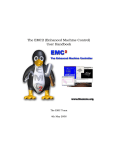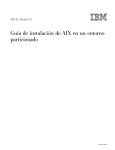Download MI-ETH Reference Manual - ACKSYS Communications & Systems
Transcript
MI-ETH Reference Manual version 1.2 Reference Manual - Specifics Products Conventions To help with reading and using this reference manual, we will use the following conventions : Bold : The MI-ETH commands. Only commands are displayed in bold font, not parameters. Italic : Commands parameters and examples values are displayed in italic font. Text box All text typed during an MI-ETH session GRAY Commands syntax -2- Reference Manual - Specifics Products CONTENTS AUDIT...................................................................................................................................5 AUTOCFG............................................................................................................................8 CLOSE SESSION................................................................................................................9 DHCP.................................................................................................................................10 DIALER .............................................................................................................................12 DOMAIN.............................................................................................................................14 EXIT...................................................................................................................................16 FINGER..............................................................................................................................17 HELP..................................................................................................................................18 IFCONFIG..........................................................................................................................19 ISDN...................................................................................................................................21 LOCK..................................................................................................................................25 LOGOUT............................................................................................................................26 MODEM..............................................................................................................................27 MUX...................................................................................................................................29 NETSTAT...........................................................................................................................33 NETSTAT ICMP.................................................................................................................34 NETSTAT IP......................................................................................................................36 NETSTAT UDP..................................................................................................................38 NETSTAT TCP...................................................................................................................39 NETSTAT ALL...................................................................................................................40 PASSWD............................................................................................................................41 PING...................................................................................................................................42 PPP....................................................................................................................................43 PPTP..................................................................................................................................46 RESET...............................................................................................................................48 RLOGIN..............................................................................................................................50 ROUTE...............................................................................................................................51 SAVE..................................................................................................................................53 SERIAL...............................................................................................................................54 SERIAL AUTOUSER..........................................................................................................55 SERIAL CONFIG................................................................................................................56 SERIAL CSIZE...................................................................................................................57 SERIAL ERASE.................................................................................................................58 SERIAL FLOWCTRL..........................................................................................................59 SERIAL IOFLOW...............................................................................................................60 SERIAL LINECTRL............................................................................................................61 SERIAL LOCALECHO.......................................................................................................62 SERIAL LOCALFLOW.......................................................................................................63 SERIAL MODE...................................................................................................................64 SERIAL MODEM................................................................................................................66 SERIAL NLMAP.................................................................................................................67 SERIAL PARITY.................................................................................................................68 SERIAL PPP......................................................................................................................69 SERIAL QUICK..................................................................................................................70 SERIAL RS485...................................................................................................................71 -3- Reference Manual - Specifics Products SERIAL RTELNET.............................................................................................................72 SERIAL RTELRAW............................................................................................................73 SERIAL SESSION..............................................................................................................74 SERIAL SHOW..................................................................................................................75 SERIAL SPEED.................................................................................................................76 SERIAL STATUS...............................................................................................................77 SERIAL STOPB.................................................................................................................78 SERIAL TELINBIN.............................................................................................................79 SERIAL TELOUTBIN.........................................................................................................80 SERIAL TERMTYPE..........................................................................................................81 SERIAL TIMEOUT.............................................................................................................82 SERIAL WELCOME...........................................................................................................83 SERIAL WELCOMESTR....................................................................................................84 SNMP.................................................................................................................................85 SYNC.................................................................................................................................87 SYSTEM.............................................................................................................................89 TELNET..............................................................................................................................92 TEST..................................................................................................................................93 TIME...................................................................................................................................95 TRACEROUTE...................................................................................................................97 USER.................................................................................................................................98 WHO................................................................................................................................101 -4- Reference Manual - Specifics Products AUDIT Definition Audit administration (Administrator only) Syntax AUDIT SHOW AUDIT ADD <SYSLOG | TRAP> <REMOTE IP> <LEVEL> <TYPE> AUDIT ADD <CONSOLE | BUFFER> <LEVEL> <TYPE> LEVEL : <WARNING | NOTICE | INFO | DEBUG> TYPE : <AUTH | PRINTER | SYSTEM | ISDN | PPP | ASYNC | SYNC | NET | FIREWALL | ALL> AUDIT DELETE <SYSLOG | TRAP> <REMOTE IP> <LEVEL> <TYPE> AUDIT DELETE <CONSOLE | BUFFER> <LEVEL> <TYPE> AUDIT START AUDIT STOP AUDIT VIEW AUDIT LAST [<NB LINES>] Description These commands enable you to create, display and delete audits To display the list of created audits, enter : ROOT>> audit show To create an ''auth'' audit on a remote machine, type : ROOT>> audit add syslog 192.168.1.120 warning auth The machine 192.168.1.120 will display audit thanks to its syslogd daemon. You can replace the lsyslog option by the trap option if you want to display on audit with trap daemon.. The audit levels are warning Minimum (displaying of errors messages). notice Like warning level but there is messages about MI-ETH's activity. info Like notice level with more detailled messages about running process. -5- Reference Manual - Specifics Products warning Minimum (displaying of errors messages). debug All existing messages with maximum details. The audit types are : auth Messages about authentication. printer Messages about lpd daemon. system Messages about system parameters (DHCP, RADIUS, save, ...). isdn Messages about isdn connections. ppp Messages about PPP negociation. async Messages about asynchronous ports. sync Messages about synchronous ports. net Messages about network. firewall Messages about Firewall. all All preceeding types. To create a ppp audit on your console, enter : ROOT>> audit add console info ppp To send a system audit in a file, type : ROOT>> audit add buffer info system To display all the audit file, type : ROOT>> audit view If you want to display the previous fifthteen lines, enter,: ROOT>> audit last 15 To delete created audits, type : ROOT>> audit delete syslog 192.168.1.120 warning auth ROOT>> audit delete console info ppp ROOT>> audit delete buffer info system To stop audits but not delete them, type : ROOT>> audit stop -6- Reference Manual - Specifics Products To start audits stopped with the audit stop command or after reboot of the MI-ETH, enter : ROOT>> audit start -7- Reference Manual - Specifics Products AUTOCFG Definition Automatic configuration (Administrator only). Syntax AUTOCFG INTERNET Description This command enables you to easily setup the ''ISDN account sharing'' mode. To set up this mode, enter : ROOT>> autocfg internet Then, just enter asked parameters (The MI-ETH IP address, Internet login and password, two B channels bundling). -8- Reference Manual - Specifics Products CLOSE SESSION Definition Telnet sessions Syntax CLOSE SESSION <ALL | <SESSION NO.>> <ALL | <PORT NO.>> Options All and Port No are administrator only. Description Use this command to close any active Telnet session. If an administrator wants to close all Telnet session, he can enter : ROOT>> close session all If a user wants to close their first session, they can enter : MI-ETH> close session 1 If an administrator wants to close all connections of port 2, they can enter : ROOT>> close session all 2 See also SERIAL SESSION -9- Reference Manual - Specifics Products DHCP Definition Managment of DHCP client and DHCP relay (Administrator only) Syntax DHCP CLIENT MODE < DHCP | BOOTP | NONE> DHCP CLIENT SERVER < SERVER IP ADDRESS > DHCP CLIENT SHOW DHCP CLIENT TIMEOUT < TIMEOUT IN SECONDS > DHCP RELAY ENABLE < YES | NO > DHCP RELAY <SERVER1 | SERVER2> < IP ADDRESS > Description The dhcp relay commands enables you to define and activate the DHCP relay option. If your DHCP server has an IP address of 192.168.1.1, the command will be the following : ROOT>> dhcp relay server1 192.168.1.1 To enable the DHCP relay, enter : ROOT>> dhcp relay enable yes To disable the DHCP relay, enter : ROOT>> dhcp relay enable no The dhcp client mode command enables you to select the DHCP client mode. To activate the MI-ETH's DHCP client, enter the following command : ROOT>> dhcp client mode dhcp To activate the BOOTP client only, enter ROOT>> dhcp client mode bootp Then, to disable the DHCP (or BOOTP) client, just type this command : ROOT>> dhcp client mode none In default configuration, the MI-ETH boots in DHCP client mode. Two others commands enables you to modify DHCP client configuration. - 10 - Reference Manual - Specifics Products The dhcp client server command enables you to setup a particular DHCP server for the MI-ETH. For example, if you want to define the 192.168.10.1 machine as a DHCP server for your MI-ETH, just type the following command : ROOT>> dhcp client server 192.168.10.1 In default configuration,the MI-ETH broadcasts its DHCP request to all servers (255.255.255.255). The dhcp client timeout command enables you to change the reply timeout. In default configuration,the MI-ETH waits for DHCP server's reply about 30 seconds. To change this timeout to 60 seconds, enter : ROOT>> dhcp client timeout 60 To display the current DHCP client parameters, enter : ROOT>> dhcp client show - 11 - Reference Manual - Specifics Products DIALER Definition Dialer forms administration (Administrator only). Syntax DIALER SHOW [NAME] DIALER ADD <NAME> DIALER DELETE <NAME> DIALER COMMENT <NAME> <"COMMENT"> DIALER DEST <NAME> <DESTINATION IP> DIALER MASK <NAME> <MASK IP> DIALER PPP <NAME> <PPP NAME> DIALER PHONENB <NAME> <PHONE NUMBER> DIALER SCRIPT <NAME> <"SCRIPT STRING"> DIALER PERMANENT <NAME> <YES | NO> Description To create a dialer form named out, enter : ROOT>> dialer add out To delete the out form, type : ROOT>> dialer delete out To display the out form, enter : ROOT>> dialer show out To add comments to the form, type : ROOT>> dialer comment out "Here are my comments" To select the destination IP address, enter : ROOT>> dialer dest out 192.168.1.0 The dialer destination IP Adress is used to select the dialer form .The MI-ETH compares the - 12 - Reference Manual - Specifics Products IP address he wants to join and dialer forms’s Destination IP Address. When the MI-ETH finds the good IP address, it selects this dialer form for the call. To select the mask IP address of the Destination IP, enter : ROOT>> dialer mask out 255.255.255.0 To link a ppp form named dial-out to the out dialer form, type : ROOT>> dialer ppp out dial-out To select the phone number that will be called, enter ROOT>> dialer phonenb out 0251454556 To define a connection script, you just have to type : ROOT>> dialer script out "entrez ici le script" To use this form on a permanent link, enter : ROOT>> dialer permanent out yes See also PPP, SYNC - 13 - Reference Manual - Specifics Products DOMAIN Definition DNS and host table confirmation (Administrator only) Syntax DOMAIN SHOW DOMAIN ADD <HOST NAME> <IP ADDRESS> DOMAIN DELETE <HOST NAME> DOMAIN HOSTNAME <MI-ETH HOST NAME> DOMAIN SERVER <SERVER1 | SERVER2> <IP ADDRESS> DOMAIN SUFFIX <DOMAIN SUFFIX> Description The administrator uses this command to maintain a name and IP address matching table, to give the address of a DNS server and to setup a domain suffix . To check if a name matches with an IP address,the MI-ETH first consults its internal hosts table. If it does not find this host, it asks the primary DNS server. If it does not answer back, the MI-ETH asks the secondary DNS server. To add a host name myhost, enter : ROOT>> domain add myhost.company.com 166.7.13.25 To see the current parameters, enter : ROOT>> domain show To delete a host name, enter : ROOT>> domain delete jupiter If the host name you want to assign to your MI-ETH is myname, enter ROOT>> domain hostname myname If your domain suffix name is company.com enter : ROOT>> domain suffix company.com - 14 - Reference Manual - Specifics Products To define the domain name server(s), enter : ROOT>> domain server server1 166.72.4.10 ROOT>> domain server server2 166.72.5.10 - 15 - Reference Manual - Specifics Products EXIT Definition Closing an MI-ETH shell Syntax EXIT Description This command enables the user to exit from the MI-ETH shell. If there is at least one Telnet session active, this command is ignored. MI-ETH> exit ---------- Port 7 logout at 10:20:35 Oct 22 1993 ---------- This command has the same effect as <Ctrl-D>. See also LOGOUT - 16 - Reference Manual - Specifics Products FINGER Definition Display information about remote users Syntax FINGER <USER> FINGER <USER@HOST> [@HOST-1@HOST-2...@HOST-N] FINGER @HOST [@HOST-1@HOST2.....@HOST-N] Description This command is used to display information about users. You can display all user names on a remote host, or a particular user on the specified host. This command uses the standard TCP/IP FINGER protocol. FINGER command reports users logged names, log on time, idle time, and TTY port number. To see all users on a server named servername, you can enter : MI-ETH> finger @servername [server.suffix.fr] Login Name Tty Office Phone Marc DUPOND p0 root root p1 Idle Login Time 1 Office Jan 26 16:51 [ chewie ] Jan 26 16:53 [ luke ] To check if username marc has opened a session on the servername you can enter : MI-ETH> finger marc@servername [server.suffix.fr] Login: marc Name: Marc DUPOND Directory: /home/marc Shell: /bin/tcsh On since Fri Jan 26 16:51 ( ) on ttyp0, idle 0:08, from chewie No Mail. No Plan. See also WHO - 17 - Reference Manual - Specifics Products HELP Definition Shows all the MI-ETH commands or a specific command syntax. Syntax HELP [<COMMAND>] Description This command give a command syntax. If you enter any invalid syntax, the help facility would also automatically prompt you with the correct syntax. To see all the MI-ETH commands, you can enter : MI-ETH> help AUDIT EXIT LOCK PING ROUTE SYSTEM USER AUTOCFG FINGER LOGOUT PPP SAVE TEST WHO CLOSE HELP MODEM PPTP SERIAL TELNET DIALER IFCONFIG NETSTAT RESET SNMP TIME DOMAIN ISDN PASSWD RLOGIN SYNC TRACEROUTE If a user needs to know the syntax of the close command, he should enter : MI-ETH> help close CLOSE SESSION [ ALL | <Session No.>] [ ALL | <Port No.> ] The ? is an equivalent for help command. - 18 - Reference Manual - Specifics Products IFCONFIG Definition Configuration and displaying of the network interface parameters (Administrator only) Syntax IFCONFIG SHOW IFCONFIG BROADCAST <INTERFACE> <BROADCAST ADDRESS> IFCONFIG IP <INTERFACE> <IP ADDRESS> IFCONFIG MTU <INTERFACE> <MTU SIZE> IFCONFIG NETMASK <INTERFACE> <MASK VALUE> Description This command enables the administrator to configure the MI-ETH network parameters. These parameters must be correctly established before making the least network connection. To view all the MI-ETH interfaces, you can enter : ROOT>> ifconfig show eth0 Ethernet HWaddr 00:A0:65:01:62:80 addr:192.168.1.251 Bcast:200.1.1.255 Mask:255.255.255.0 receive packets:3692 errs:0 drop:0 fifo :0 frame:0 transmit packets:225 errs:0 drop:0 fifo :0 colls:0 "eth0" for ETHERNET interface To configure the MI-ETH IP Adress, enter : ROOT>> ifconfig ip eth0 166.72.12.6 To set the network mask at 0xFFFFFF, enter : ROOT>> ifconfig netmask eth0 255.255.255.0 To set the MI-ETH Ethernet maximum transfer unit (MTU) at 1500, enter : ROOT>> ifconfig mtu eth0 1500 - 19 - Reference Manual - Specifics Products To set the MI-ETH broadcast adress at 166.72.12.255, enter : ROOT>> ifconfig broadcast eth0 166.72.12.255 See also ROUTE - 20 - Reference Manual - Specifics Products ISDN Definition (User « root » only) Administration ISDN forms. Syntax ISDN SHOW [NAME] ISDN STATUS <CHANNEL LIST | ALL> ISDN ADD <NAME> ISDN BIND <NAME> <YES | NO> ISDN BINDNB <NAME> <BIND CHANNEL NUMBER> ISDN CALLBACK <NAME> <OFF | IN | OUT> ISDN CBDELAY <NAME> <CALLBACK DELAY> ISDN COMMENT <NAME> <" COMMENTS "> ISDN DIAL <NAME> ISDN DIALMAX <NAME> <DIAL MAX PER TRY> ISDN EXCLUSIVE <NAME> <YES | NO> ISDN HANGUP <NAME> ISDN <INCOMING1 | INCOMING2 | INCOMING3> <NAME> <PHONE NUMBER> ISDN THRESH <NAME> <START SLAVE THRESHOLD> ISDN LOCAL <NAME> <LOCAL PHONE IDENT.> ISDN OUTGOING <NAME> <OUTGOING PHONE NUMBER> ISDN PPP <NAME> <PPP NAME> ISDN SECURITY <NAME> <YES | NO> ISDN SLAVENB <NAME> <SLAVE NUMBER> ISDN SLAVEDELAY <NAME> <DELAY TO CONNECT / DISCONNECT SLAVE> ISDN TIMEOUT <NAME> <IDLE TIMEOUT> Description These commands enable you to create, erase and change ISDN form parameters. Theses forms are used during an ISDN call. To create an ISDN form, use the following command : ROOT>> isdn add isd-fiche To erase all parameters of a form named isd-fiche, enter : ROOT>> isdn delete isd-fiche - 21 - Reference Manual - Specifics Products To display the list of created forms or all parameters of a particular form, enter : ROOT>> isdn show Isdn Comment -----------------------------------------------------------------isd-fiche ROOT>> isdn show isd-fiche To display the B channels state, enter : ROOT>> isdn status all Ch Status Phone Isdn Usernam Start time Input Output -----------------------------------------------------------------1 outgoing 0251525356 isd-fiche paul 186 80 2 offline 0 0 To manually bring ug an ISDN interface, enter : ROOT>> isdn dial isd-fiche To manually stop an ISDN interface connection, enter : ROOT>> isdn hangup isd-fiche To add comments to a form, type : ROOT>> isdn comment isd-fiche "Fiche ISDN exemple" To activate a link between an ISDN form and a particular channel, type : ROOT>> isdn bind isd-fiche yes To choose the linked channel, enter : ROOT>> isdn bindnb isd-fiche 2 To make this link exclusive, type : ROOT>> isdn exclusive isd-fiche yes To activate the Callback in, out or to stop it, enter : ROOT>> isdn callback isd-fiche in ROOT>> isdn callback isd-fiche out ROOT>> isdn callback isd-fiche off - 22 - Reference Manual - Specifics Products The following command enables you to set Callback delay (in seconds) : MI-ETH waits for this delay before calling back ROOT>> isdn cbdelay isd-fiche 20 To select the number of call retries, enter : ROOT>> isdn dialmax isd-fiche 3 To define the local phone of your S0 interface, enter : ROOT>> isdn local isd-fiche 5060 CAUTION : According to EuroISDN standard, only the four last numbers are sent to the MI-ETH by the SO interface. You must enter only these four numbers in the command. Example : If your S0 interface is connected on 0251825060 phone number, you must enter 5060 as isdn local command parameters. To define an outgoing phone, enter : ROOT>> isdn outgoing isd-fiche 0251457835 To associate a PPP form to the ISDN form, use the following command : ROOT>> isdn ppp isd-fiche ppptest To enable a secured incoming call, enter : ROOT>> isdn security isd-fiche yes To enter one (or many) of the three allowed incoming phone calls, enter : ROOT>> isdn incoming1 isd-fiche 251457835 ROOT>> isdn incoming2 isd-fiche 251478965 ROOT>> isdn incoming3 isd-fiche 240258741 CAUTION : According to the EuroISDN standard, the first zero of the incoming phone is not sent by the TNR. Example : if the incoming phone number is 0251526341, you must enter 251526341. To define the number of slave channels, enter : ROOT>> isdn slavenb isd-fiche 1 To define saturation threshold (in bps) of this interface, enter - 23 - Reference Manual - Specifics Products ROOT>> isdn thresh isd-fiche 56000 To select the starslave delay, enter : ROOT>> isdn slavedelay isd-fiche 10 Note : If we take values defined in the last three commands examples, the slave channel will be opened when the saturation threshold will reach 56000 bps more during 10 seconds. In the same way, the slave channel will be closed if this threshold goes back under 56000 bps during 10 seconds. The following command enables you to select idle timeout (ibn seconds) : ROOT>> isdn timeout isd-fiche 180 See also PPP - 24 - Reference Manual - Specifics Products LOCK Definition Locks a connected terminal. Syntax LOCK Description This command allows the user to disable access to a port. After the user has entered the lock command, the MI-ETH will ask the user for their password as shown below : MI-ETH> lock Password> Re-enter Password> After entering this command, the MI-ETH will disable all keyboard input until the terminal is unlocked with the right password. Lock Password> - 25 - Reference Manual - Specifics Products LOGOUT Definition Closing an MI-ETH shell. Syntax LOGOUT Description This command enables the user to exit from the MI-ETH shell. If there is at least one Telnet session active, this command is ignored. MI-ETH> logout See also EXIT - 26 - Reference Manual - Specifics Products MODEM Definition Modem forms administration (Administrator only) Syntax MODEM SHOW [NAME] MODEM ADD <NAME> MODEM DELETE <NAME> MODEM COMMENT <NAME> <"COMMENT"> MODEM INIT <NAME> <INIT STRING> MODEM DIAL <NAME> <DIAL STRING> Description To create a modem form named md56k, enter : ROOT>> modem add mod56k To display a modem forms list, enter : ROOT>> modem show To display all parameters of the mod56k modem form, enter : ROOT>> modem show mod56k To erase the mod56k modem form, enter : ROOT>> modem delete mod56k To add your comments to a form, type : ROOT>> modem comment mod56k "modem 56000 bps" To define the modem init string, enter : ROOT>> modem init mod56k at&k3%c3 To define the dial string, enter : - 27 - Reference Manual - Specifics Products ROOT>> modem dial mod56k atd See also SERIAL MODEM, SERIAL TIMEOUT - 28 - Reference Manual - Specifics Products MUX Definition Mux mode managment (Administrator only). Syntax MUX SYNC <YES | NO> [PORTS LIST] MUX FLUSH <YES | NO> [PORTS LIST] MUX KEEPALIVE [INTEGER] [PORTS LIST] MUX IP [REMOTE IP ADDRESS] [PORTS LIST] MUX PORT [REMOTE ASYNC. PORT] [PORTS LIST] MUX DCDREDIRECT <NONE | DTR | RTS | DTR_RTS> [PORTS LIST] MUX DSRREDIRECT <NONE | DTR | RTS | DTR_RTS> [PORTS LIST] MUX CTSREDIRECT <NONE | DTR | RTS | DTR_RTS> [PORTS LIST] MUX SHOW [PORTS LIST] MUX DELAY [INTEGER] [PORTS LIST] MUX TRIGGER [INTEGER] [PORTS LIST] MUX DEFAULTRTS <YES | NO> [PORTS LIST] MUX DEFAULTDTR <YES | NO> [PORTS LIST] MUX DEBUG <YES | NO> [PORTS LIST] Description These commands enable you to setup the MI-ETH ports in mux mode. There are 2 different mux modes: - TCP mux mode. - UDP mux mode. Options shared by both modes : To synchronise data and signals, type : ROOT>> mux sync yes 1 If this option is enabled (yes), you must define the signals redirection rules. To redirect the DCD signal to the DTR signal, enter : ROOT>> mux dcdredirect dtr 1 To redirect the DCD signal to the RTS signal, enter : - 29 - Reference Manual - Specifics Products ROOT>> mux dcdredirect rts 1 To redirect the DCD signal to both DTR and RTS signals, type : ROOT>> mux dcdredirect dtr_rts 1 To stop redirection of the DCD signal, use the following command : ROOT>> mux dcdredirect none 1 To redirect the DSR signal to the DTR signal, type : ROOT>> mux dsrdredirect dtr 1 To redirect the DSR signal to the RTS signal, use the following command : ROOT>> mux dsrdredirect rts 1 To redirect the DSR signal to both DTR and RTS signals, enter : ROOT>> mux dsrdredirect dtr_rts 1 To stop redirection of the DSR signal, enter : ROOT>> mux dsrdredirect none 1 To redirect the CTS signal to the DTR signal, enter : ROOT>> mux ctsredirect dtr 1 To redirect the CTS signal to the RTS signal, use the following command : ROOT>> mux ctsredirect rts 1 To redirect the CTS signal to both DTR and RTS, enter : ROOT>> mux ctsredirect dtr_rts 1 To stop redirection of the CTS signal, enter : ROOT>> mux ctsredirect none 1 The following command enables you to setup a remote MI-ETH IP address. For example with remote MI-ETH 192.168.2.1 : - 30 - Reference Manual - Specifics Products ROOT>> mux ip 192.168.2.1 1 The mux port command enables you to setup port number of the remote MI-ETH. Example if port number 2 of the remote MI-ETH must receive the connection : ROOT>> mux port 2 1 To show mux options of port 1,type the following command : ROOT>> mux show 1 To set RTS signal on, enter : ROOT>> mux defaultrts yes 1 To set DTR signal on, type : ROOT>> mux defaultdtr yes 1 The following command enables you to trace in audit all data that forwards a mux port. ROOT>> mux debug yes 1 WARNING : when this option is enabled, audit size increases very fast. Be careful when you use this command. Options of TCP mux mode : Flush = yes. Flush buffers when you close a mux port. Flush = no. Waits for I/O buffers to be empty before closing a port. Example : ROOT>> mux flush yes 1 To check every 30 seconds if 'raw' server is 'alive', enter : ROOT>> mux keepalive 30 1 This test increase network traffic. You should disable this option (0 seconds) if the network link betwen 'mux' client and 'raw' server is not permanent. Options of UDP mux mode : To define a delay of 100 micro-seconds between data reception from remote equipment and data transmission to the serial port, enter : - 31 - Reference Manual - Specifics Products ROOT>> mux delay 100 1 This delay allows you to cancel latency generated by the TCP/IP network and to copy as best as possible initial delay between each character or signal state. This delay can be used during all communication or can be triggered by a signal state. In this case, this delay is not applied when there is no more data to send to the port. Each signal state is represented by an integer. Permanent 0 DTR_ON 1 DTR_OFF 16 RTS_ON 2 RTS_OFF 32 DTR_ON & RTS_ON 3 DTR_ON & RTS_OFF 17 DTR_OFF & RTS_ON 18 DTR_OFF & RTS_OFF 48 To define RTS_ON state as trigger for mux delay, enter the following command : ROOT>> mux trigger 2 1 To come back to a permanent delay, type : ROOT>> mux trigger 0 1 See also SERIAL IOFLOW, SERIAL MODE - 32 - Reference Manual - Specifics Products NETSTAT Definition Displaying of network statistics. Syntax NETSTAT ALL NETSTAT ICMP NETSTAT IP NETSTAT UDP NETSTAT TCP Description This command displays the network state. You can thus monitor the statistics of each network layer, find network problems or optimize network performance. Administrator can use this function to check any MI-ETH configuration parameter. See also PING, TRACEROUTE - 33 - Reference Manual - Specifics Products NETSTAT ICMP Definition Displaying of network ICMP status Syntax NETSTAT ICMP Description MI-ETH> netstat icmp Icmp: InMsgs 13 InTimeExcds 0 InRedirects 0 InTimestamps 0 InAddrMaskReps 0 OutDestUnreach 13 OutSrcQuenchs 0 OutEchoReps 0 OutAddrMasks 0 InErrors InParmProbs InEchos InTimestampRe OutMsgs OutTimeExcds OutRedirects OutTimestamps OutAddrMaskRe 0 0 0 0 13 0 0 0 0 InDestUnreachs InSrcQuenchs InEchoReps InAddrMasks OutErrors OutParmProbs OutEchos OutTimestampReps 13 0 0 0 0 0 0 0 InErrors Number of ICMP messages with specific errors (bad length...). InDestUnreachs Number of ICMP ''destination unreachable'' messages received. InTimeExcds Number of ICMP ''Time Exceeded'' messages received. InParamProbs Number of ICMP ''parameter problem'' messages received. InSrcQuenchs Number of ICMP ''source quench'' messages received. InRedirects Number of ICMP redirect ''messages'' received. InEchos Number of ICMP ''echo request'' messages received. InEchoReps Number of ICMP ''echo reply'' messages received. InTimestamps Number of ICMP ''timestamp request'' messages received. - 34 - Reference Manual - Specifics Products InTimestampReps Number of ICMP ''timestamp reply'' messages received. InAddrMasks Number of ICMP ''address mask request'' messages received. InAddrMaskReps Number of ICMP ''address mask reply'' messages received. OutMsgs Number of ICMP send messages attempted to send. OutErrors Number of ICMP cannot be sent due to ICMP internal problems. OutDestUnreachs Number of ICMP '' destination unreachable'' messages sent. OutTimeExcds Number of ICMP ''exceed time'' messages sent. OutParmProbs Number of ICMP ''parameter problem'' messages sent. OutSrcQuenchs Number of ICMP ''source quench'' messages sent. OutRedirects Number of ICMP ''redirection'' messages sent. OutEchos Number of ICMP ''echo'' messages sent. OutEchoReps Number of ICMP ''echo reply'' messages sent. OutTimestamps Number of ICMP ''timestamp request'' messages sent. OurTimestampReps Number of ICMP ''timestamp reply'' messages sent. OutAddrmasks Number of ICMP ''address mask request'' messages sent. OutAddrMaskReps Number of ICMP '' address mask reply'' messages sent. - 35 - Reference Manual - Specifics Products NETSTAT IP Definition Displaying of Network IP status Syntax NETSTAT IP Description MI-ETH> netstat ip Ip: Forwarding 1 InHdrErrors 0 InUnknownProtos 0 OutRequests 560 ReasmTimeout 0 ReasmFails 0 FragCreates 0 DefaultTTL InAddrErrors InDiscards OutDiscards ReasmReqds FragOKs 64 0 0 0 0 0 InReceives ForwDatagrams InDelivers OutNoRoutes ReasmOKs FragFails 2421 0 1968 0 0 0 OutNORoutes Number of datagrams no sent by the IP protocol. The corresponding route was not found inside the routing table. Forwarding 1:IP routing 2:No IP routing DefaultTTL (Time-To-Live) Default Time To Live InReceives Number of received datagrams (including defects datagrams) InHdrErrors Number of datagrams received with no IP header errors InAddrErrors Number of datagrams received with no valid destination address ForwDatagrams Number of datagrams received and discarded with wrong IP address InUnknownProtos Number of datagrams received and discarded for unknown protocol InDiscards Number of datagrams received and discarded for unknown reasons - 36 - Reference Manual - Specifics Products InDelivers Number of datagrams received successfully and delivered to IP user-protocols (ICMP,TCP,...). OutRequests Number of datagrams supplied to the IP protocol from high level protocols ( ICMP, TCP,...) OutDiscards Number of datagrams transmitted and discarded for unknown reasons ReasmTimeouts Maximum time allocated to receive fragments before reassemble ReasmReqds Number of IP fragments unable to reassemble ReasmOKs Number of IP fragments reassembled with success ReasmFails Number of errors detected by the IP reassemble algorithm FragOKs Number of IP fragments reassembled with success FragFails Number of IP fragments that have been discarded because they needed to be framented at this entity, but could not be done. FragCreates Number of IP fragments that have been generated as a result of fragmentation at this entity. - 37 - Reference Manual - Specifics Products NETSTAT UDP Definition Displaying of the network UDP status Syntax NETSTAT UDP Description MI-ETH> netstat udp Udp: InDatagrams 13 OutDatagrams 26 NoPorts 13 InErrors 0 InDatagrams Number of datagrams received and transmitted to the high level protocol NoPorts Number of datagrams received without any application on the destination port. InErrors Number of datagrams received, but not delivered for reasons other than the lack of an application at the destination port. OutDatagrams Number of UDP datagrams sent. - 38 - Reference Manual - Specifics Products NETSTAT TCP Definition Displaying of network TCP status Syntax NETSTAT TCP Description MI-ETH> netstat tcp Tcp: RtoAlgorithm 1 MaxConn 0 AttemptFails 0 InSegs 2079 RtoMin ActiveOpens EstabResets OutSegs 0 3 0 2271 RtoMax PassiveOpens CurrEstab RetransSegs 0 0 3 0 RtoAlgorithm Algorithm used. 1 : Retransmit time-other 2 : Constant 3 : MIL-STD-1778 4 : Van Jacobson RtoMin Minimum delay for retransmission RtoMax Maximum delay for retransmission MaxConn Maximum connections Active opens Number of TCP connections opened. PassiveOpens Number of TCP connections closed. AttempFails Number of time, TCP connections failed. EstabResets Number of active reset. CurrEstabs Number of active connections InSegs Number of defective segments received, included defect segments. OutSegs Number of segments received, excluded retransmit segments RetransSegs Number of segments retransmitted. - 39 - Reference Manual - Specifics Products NETSTAT ALL Definition Displaying of all network statistics Syntax NETSTAT ALL Description This command displays all network statistics. It is an equivalent for all preceeding netstat commands. MI-ETH> netstat all - 40 - Reference Manual - Specifics Products PASSWD Definition Modification of the administrator password (Administrator only). Syntax PASSWD Description This command enables administrators to change their password. ROOT>> passwd New Password> XXXXXXX Re-enter Password> XXXXXXX - 41 - Reference Manual - Specifics Products PING Definition Sends ICMP ECHO_REQUEST to a remote host. Syntax PING <<DOMAIN NAME> | <IP ADDRESS>> Description The ping command is generally present on all systems supporting the TCP/IP protocol. It is a basic tool to solve problems of system connection. It enables you to check the IP path between two hosts. In practice, an echo request is sent from a "A" host to a "B" host. One can then ensure on the one hand that the echo is sent back, and on the other hand that time of reply is "good enough". MI-ETH> ping alice PING alice.decision.fr (200.1.1.28): 64 bytes from 200.1.1.28: icmp_seq=0 64 bytes from 200.1.1.28: icmp_seq=1 64 bytes from 200.1.1.28: icmp_seq=2 64 bytes from 200.1.1.28: icmp_seq=3 64 bytes from 200.1.1.28: icmp_seq=4 56 data bytes ttl=32 time=5.1 ttl=32 time=3.0 ttl=32 time=3.0 ttl=32 time=3.0 ttl=32 time=2.9 ms ms ms ms ms --- alice.decision.fr ping statistics --5 packets transmitted, 5 packets received, 0% packet loss round-trip min/avg/max = 2.9/3.4/5.1 ms See also NETSTAT, TRACEROUTE - 42 - Reference Manual - Specifics Products PPP Definition PPP forms administration (Administrator only) Syntax PPP SHOW [NAME] PPP ADD <NAME> PPP DELETE <NAME> PPP COMMENT <NAME> <"COMMENT"> PPP SECURITY <NAME> <NONE | PAP | CHAP> PPP AUTHNAME <NAME> <AUTHENTIFICATION NAME> PPP PASSWORD <NAME> <AUTHENTIFICATION PASSWORD> PPP LOCAL <NAME> <LOCAL IP ADDRESS> PPP REMOTE <NAME> < REMOTE IP ADDRESS> PPP MASK <NAME> <MASK IP ADDRESS> PPP PROXY <NAME> <YES | NO> PPP ROUTE <NAME> <YES | NO | DEFAULT> PPP ASYNCMAP <NAME> <ASYNCMAP> PPP MRU <NAME> <MAX RECEIVE UNIT> PPP MTU <NAME> <MAX TRANSMIT UNIT> PPP COMP <NAME> <NONE | BSD> Description These commands enable administrator to configure PPP forms ROOT>> ppp add ppp-out To erase the ppp-out form, enter : ROOT>> ppp delete ppp-out To display PPP forms list or parameters of a particular form, enter : ROOT>> ppp show Ppp Comment -----------------------------------------------------------------dial-out - 43 - Reference Manual - Specifics Products ROOT>> ppp show dial-out To add comments to a form, enter : ROOT>> ppp comment dial-out "commentaires de la fiche" To activate PAP or CHAP authentification for an incoming call, enter : ROOT>> ppp security dial-out pap ROOT>> ppp security dial-out chap To define the login, enter : ROOT>> ppp authname dial-out toto The MI-ETH will reply to a pap or chap authentication request with this login. To define the password, enter : ROOT>> ppp password dial-out titi To define the local IP address, type : ROOT>> ppp local dial-out 192.168.1.50 To define the remote IP address, type : ROOT>> ppp remote dial-out 192.168.1.60 To define the mask 255.255.255.255, type : ROOT>> ppp mask dial-out 255.255.255.255 To activate the proxy ARP function, enter : ROOT>> ppp proxy dial-out yes To activate dynamic routing, use the following command : ROOT>> ppp route dial-out yes To activate the default routing, use the following command : ROOT>> ppp route dial-out default - 44 - Reference Manual - Specifics Products To define asyncmap value, enter : ROOT>> ppp asyncmap dial-out 200A0000 To define mru value, enter : ROOT>> ppp mru dial-out 1500 To define mtu value, enter : ROOT>> ppp mtu dial-out 1000 To activate BSD compression, enter : ROOT>> ppp comp dial-out bsd See also DIALER, ISDN, PPTP, SERIAL MODE, SERIAL PPP, SYNC, USER - 45 - Reference Manual - Specifics Products PPTP Definition PPTP forms administation (Administrator only). Syntax PPTP SHOW [NAME] PPTP ADD <NAME> PPTP DELETE <NAME> PPTP COMMENT <NAME> <"COMMENT"> PPTP ENABLE <NAME> <YES | NO> PPTP PPP <NAME> <PPP NAME> PPTP SERVER <NAME> <SERVER IP ADDRESS> PPTP STATUS Description These commands enable you to set up PPTP forms used to establish PPTP connections. To create a PPTP form called pptp-test, type : ROOT>> pptp add pptp-test To erase the form pptp-test, you can type : ROOT>> pptp delete pptp-test To display a list of PPTP forms or characteristics of one of them, use following command : ROOT>> pptp show Pptp Comment -----------------------------------------------------------------pptp-test ROOT>> pptp show pptp-test To add comments to a form, enter : ROOT>> pptp comment pptp-test "my form comments" To define the PPTP server IP Adress, enter : - 46 - Reference Manual - Specifics Products ROOT>> pptp server pptp-test 10.0.0.1 To define the name of the associated PPP form, enter : ROOT>> pptp ppp pptp-test ppp-adsl This form contains all PPP parameters to setup a tunneling PPP connection. To start (or stop) the PPTP form on the next reset, you must set Enable parameter to yes (to no). Example : ROOT>> pptp enable pptp-test no To enable the MI-ETH to automatically restart a PPTP connection when the connection is interrupted: ROOT>> pptp permanent pptp-test yes To display the PPTP connections state, use the following command : ROOT>> pptp status Pptp Server pptp-test 10.0.0.1 State connected Possible states are : connected, progress, stopped. See also PPP, RESET - 47 - Reference Manual - Specifics Products RESET Definition Reset some of the MI-ETH components (Administrator only). Syntax RESET DOMAIN RESET ISDN [ISDN NAME] RESET NET [INTERFACE] RESET SERIAL <ALL | <PORT LIST>> RESET PPTP [PPTP NAME] RESET SYNC <ALL | <PORT LIST>> Description To reset ports 3 and 4, type : ROOT>> reset serial 3 4 To reset the network layer, use the following command : ROOT>> reset net To reset the eth0 interface, enter : ROOT>> reset net eth0 To reset the isdn layer, enter : ROOT>> reset isdn To reset an isdn interface named isd-form, enter : ROOT>> reset isdn isd-form To reset the PPTP layer, enter : ROOT>> reset pptp To reset a PPTP interface named pptp-form, enter : - 48 - Reference Manual - Specifics Products ROOT>> reset pptp pptp-fiche To reset the Host table, enter : ROOT>> reset domain To reset the synchronous port 1, enter : ROOT>> reset sync 1 - 49 - Reference Manual - Specifics Products RLOGIN Definition Rlogin connection Syntax RLOGIN [USER <USER NAME>] <<DOMAIN NAME> | <IP ADDRESS>> Description This command enables the user to make a RLOGIN connection to the specified host. In a RLOGIN connection, the MI-ETH sends the user name to the remote host. Once the connection is established, the remote host waits for the password. Default remote login name is the same you have on the MI-ETH. If you want to change this user name, it will be necessary to define it thanks to the user option. To make a RLOGIN connection to the host machine named SS10, you can type : MI-ETH> rlogin SS10 Welcome to Sun Solaris UNIX SVR4 .... password: To make a RLOGIN connection to the host machine 166.4.32.10 with sammy as user name, you can enter : MI-ETH> rlogin user sammy 166.4.32.10 Welcome to AT&T UNIX SVR4 .... password: See also TELNET - 50 - Reference Manual - Specifics Products ROUTE Definition Edition and displaying of the routing table (Administrator only) Syntax ROUTE SHOW ROUTE STATIC ROUTE ADD NET <INTERFACE> <DEFAULT | <IP ADDRESS>> <GATEWAY IP> <NETMASK IP> ROUTE ADD HOST <INTERFACE> <IP ADDRESS> <GATEWAY IP> ROUTE DELETE <DEFAULT | <IP ADDRESS>> Description This function enables administrator to display and edit the MI-ETH routing table. Available interface names are eth0 and ISDN form names. A special interface named appp enables to trigger a PPP dial-OUT connection on an asynchronous port (see user manual). To display a static routing table, you can enter : ROOT>> route static Kernel routing table Destination Gateway 192.168.1.0 0.0.0.0 192.168.2.0 192.168.1.30 Netmask 255.255.255.0 255.255.255.0 Type net net Iface eth0 eth0 In the example above, the second line of the table tells the MI-ETH that the 192.168.2.0 machine can be reached via the 192.168.1.30 gateway: ROOT>> route add net eth0 192.168.2.0 192.168.1.30 255.255.255.0 If the gateway IP address has a value of 0.0.0.0, the IP address affected to the MI-ETH Ethernet interface will be used. To display the dynamic routing table, enter ROOT>> route show Kernel routing table Destination Gateway Netmask - 51 - Type Iface Use Reference Manual - Specifics Products 192.168.1.0 192.168.2.0 0.0.0.0 192.168.1.30 255.255.255.0 255.255.255.0 net net eth0 eth0 10 1 To add an host to the table, enter : ROOT>> route add host eth0 192.168.1.20 255.255.255.255 To delete the 192.168.2.0 destination route, enter : ROOT>> route delete 192.168.2.0 To define a default route, the target must have a value of 0.0.0.0. The keyword default is also accepted. Example : ROOT>> route add net eth0 0.0.0.0 192.168.1.1 0.0.0.0 Target Network or targeted host IP address Gateway Gateway IP address Netmask Sub-network mask Use Number of packets transmitted (Iface) Iface Name of the interface: eth0 : Ethernet ppp[n] : asynchronous PPP appp : virtual interface isdn form : ISDN interface See also IFCONFIG - 52 - Reference Manual - Specifics Products SAVE Definition Save configuration in flash memory (Administrator only). Syntax SAVE Description Administrators must issue this command to save the new configuration in Flash-Eprom. ROOT>> save Status: done. Ok! ROOT>> - 53 - Reference Manual - Specifics Products SERIAL Definition Setup and displaying of asynchronous ports parameters (Administrator anly) Syntax SERIAL AUTOUSER <AUTO-USER NAME | NONE> <ALL | <PORTS LIST>> SERIAL CSIZE <5 | 6 | 7 | 8> <ALL | <PORTS LIST>> SERIAL ERASE <KEY> <ALL | <PORTS LIST>> SERIAL FLOWCTRL <NONE | SOFT | HARD | SOFTHARD> <ALL | <PORTS LIST>> SERIAL IOFLOW <ALL | <PORTS LIST>> SERIAL LINECTRL <LOCAL | MODEM> <ALL | <PORTS LIST>> SERIAL LOCALECHO <YES | NO> SERIAL LOCALFLOW <YES | NO> SERIAL MODE <MUX | MUX_DG | PPP | PRINTER | RAW | RTELNET | TERM> <ALL | <PORTS LIST>> SERIAL MODEM <MODEM NAME | NONE> <ALL | <PORTS LIST>> SERIAL NLMAP <YES | NO> <ALL | <PORT LIST>> SERIAL PARITY <NONE | EVEN | ODD> <ALL | <PORTS LIST>> SERIAL PPP <PPP NAME | NONE> <ALL | <PORTS LIST>> SERIAL QUICK <YES | NO> <ALL | <PORTS LIST>> SERIAL RTELNET <2001 .. 2016> <ALL | <PORTS LIST>> SERIAL CONFIG <ALL | <PORTS LIST>> SERIAL SESSION <ALL | <PORTS LIST>> SERIAL STATUS <ALL | <PORTS LIST>> SERIAL SHOW <ALL | <PORTS LIST>> SERIAL SPEED <110 | .. | 115200 | 230400 | 460800> <ALL | <PORTS LIST>> SERIAL STOPB <1 | 2> <ALL | <PORTS LIST>> SERIAL <TELINBIN | TELOUTBIN> <YES | NO> <ALL | <PORT LIST>> SERIAL TERMTYPE <TERMINAL TYPE> <ALL | <PORTS LIST>> SERIAL TIMEOUT <TIMEOUT IN SECONDS> <ALL | <PORTS LIST>> SERIAL WELCOME <YES | NO> <ALL | <PORTS LIST>> SERIAL WELCOMESTR <"WELCOME STRING"> <ALL | <PORTS LIST>> Description Serial commands enable you to configure all serial ports parameters. These commands are explained above. - 54 - Reference Manual - Specifics Products SERIAL AUTOUSER Definition Automatically opens a session under the name of a determined user (Administrator only). Syntax SERIAL AUTOUSER <AUTO-USERNAME | NONE> <ALL | <PORTS LIST>> Description This command enables a user to connect without having to enter his name and his eventual password. For example, after issuing this command, Paul will not have to enter his user name on his online terminal connected to the MI-ETH port number six. ROOT>> serial autouser paul 6 This command can be cancelled in this way : ROOT>> serial autouser none 6 See also USER - 55 - Reference Manual - Specifics Products SERIAL CONFIG Definition Displays all port parameters (Administrator only). Syntax SERIAL CONFIG <ALL | <PORTS LIST>> Description This command enables you to display all port parameters. To see port 5 parameters ROOT>> serial config 5 See Also SERIAL SHOW, SERIAL STATUS - 56 - Reference Manual - Specifics Products SERIAL CSIZE Definition Edition of data width (Administrator only). Syntax SERIAL CSIZE <5 | 6 | 7 | 8> <ALL | <PORTS LIST>> Description This parameter enables you to set the data width. Possible values are 5,6,7 and 8 bits. To define a data width of 8 bits on all ports, you can enter ROOT>> serial csize 8 all - 57 - Reference Manual - Specifics Products SERIAL ERASE Definition Define erase key for a port (Administrator only). Syntax SERIAL ERASE <^KEY> <ALL | <PORTS LIST>> Description To set CTRL+H as erase key on port 5, enter : ROOT>> serial erase ^H 5 - 58 - Reference Manual - Specifics Products SERIAL FLOWCTRL Definition Selects flow control mode (Administrator only) Syntax SERIAL FLOWCTRL <SOFT | HARD | SOFTHARD | NONE> <ALL | <PORTS LIST>> Description ROOT>> serial flowctrl soft 5 - 59 - Reference Manual - Specifics Products SERIAL IOFLOW Definition Trace all data that passes through a port (administrator only). Syntax SERIAL IOFLOW <ALL | <PORTS LIST>> Description To display all data received and transmitted through port 1, enter : ROOT>> serial ioflow 1 See also MUX - 60 - Reference Manual - Specifics Products SERIAL LINECTRL Definition Management of the DCD signal (Administrator only). Syntax SERIAL LINECTRL <LOCAL | MODEM> <ALL | <PORTS LIST>> Description Determines if the MI-ETH must look after the DCD signal. If you define a port in local control, the MI-ETH will not look after the DCD signal state. On the other hand in modem control, the MI-ETH will display login only if the DCD is active. Moreover, when a user has succeeded to logon normally, if the DCD signal becomes inactive, the MI-ETH will close all opened sessions on this port. Use linectrl modem when you connect a modem to the port. ROOT>> serial linectrl modem 3 - 61 - Reference Manual - Specifics Products SERIAL LOCALECHO Definition Configuration of Telnet echo (Administrator only). Syntax SERIAL LOCALECHO <YES | NO> Description This command enables you to setup the characters echo during a Telnet session. The default parameter is yes but the telnet server will usually change this parameter. If you want to receive an echo of typed characters before their transmission, enter : ROOT>> serial localecho yes If you do not want to receive an echo of typed characters before their transmission, enter : ROOT>> serial localecho no See also SERIAL LOCALFLOW, TELNET - 62 - Reference Manual - Specifics Products SERIAL LOCALFLOW Definition Enables to force the local flow control during a Telnet session (Administrator only). Syntax SERIAL LOCALFLOW <YES | NO> Description When a Telnet session starts, the Telnet server usually force the Telnet client to use flow control managed on the MI-ETH port. Some UNIX or VMS servers do not force local flow control to client. In this case, you just have to force it with the following command : ROOT>> serial localflow yes See also SERIAL LOCALECHO, TELNET - 63 - Reference Manual - Specifics Products SERIAL MODE Definition Define the asynchronous ports working mode (Administrator only). Syntax SERIAL MODE < MUX | MUX_DG | PPP | PRINTER | RAW | RTELNET | TERM> <ALL | <PORTS LIST>> Description To connect a terminal on port 5, enter : ROOT>> serial mode term 5 To connect a passive device on port 7, enter : ROOT>> serial mode raw 7 To establish a PPP connection with a modem on port 6, enter : ROOT>> serial mode ppp 6 To establish a Relnet connection on port 8, enter : ROOT>> serial mode rtelnet 8 To connect a printer on port 4, enter : ROOT>> serial mode printer 4 To set a client port in mux mode, enter : ROOT>> serial mode mux 3 To set a server port in mux mode, enter : ROOT>> serial mode raw 1 - 64 - Reference Manual - Specifics Products To set a port in UDP mux mode, enter : ROOT>> serial mode mux_dg 2 See also MUX, PPP, SERIAL NLMAP - 65 - Reference Manual - Specifics Products SERIAL MODEM Definition Assign a modem form to an asynchronous port (Administrator only) Syntax SERIAL MODEM <MODEM NAME> <ALL | <PORTS LIST>> Description Each form provides commands necessary to achieve a modem connection. The modem setting up occurs at each port initialization (reboot, reset or deconnection). If it fails, the MI-ETH repeats this action every 20 seconds. If an online modem on port 5 is a US Robotics type and if the appointed form is usrpro56, enter : ROOT>> serial modem usrpro56 5 See also MODEM - 66 - Reference Manual - Specifics Products SERIAL NLMAP Definition Managment of line feed by the MI-ETH during printing. Syntax SERIAL NLMAP <YES | NO> <ALL | <PORT LIST>> Description Some printers do not manage correctly the line feed. In this case, your documents will be printed with a “stairs effect”. To resolve this problem, enable the line feed managment by your MI-ETH : ROOT>> serial nlmap yes 2 See also SERIAL MODE - 67 - Reference Manual - Specifics Products SERIAL PARITY Definition Define asynchronous port parity (Administrator only). Syntax SERIAL PARITY <NONE | EVEN | ODD> <ALL | <PORTS LIST>> Description This command enables to define the port parity. Possible values are even, odd and none. Example : ROOT>> serial parity even 6 - 68 - Reference Manual - Specifics Products SERIAL PPP Definition Associate a PPP form to a port (Administator only) Syntax SERIAL PPP <PPP NAME | NONE> <ALL | <PORTS LIST>> Description This command enables you to associate a PPP form to a port. Example : ROOT>> serial ppp out 5 See also PPP - 69 - Reference Manual - Specifics Products SERIAL QUICK Definition Enables you to start a new MI-ETH session immediately (Administrator only). Syntax SERIAL QUICK <YES | NO> <ALL | <PORTS LIST>> Description By default, all ports are configured in serial quick yes. If the port is in serial quick no, the user will have to press the ENTER key before opening a MI-ETH session. Example : ROOT>> serial quick no 2 - 70 - Reference Manual - Specifics Products SERIAL RS485 Definition Enables you to setup a port in RS485 mode (Administrator only). Syntax SERIAL RS485 <YES | NO> <ALL | <PORTS LIST>> Description If your MI-ETH provides RS422/485 ports, all these ports are set in mode RS422 mode (serial rs485 = no). To use these ports in RS485 mode, use the serial rs485 command. Example : ROOT>> serial rs485 yes 1 - 71 - Reference Manual - Specifics Products SERIAL RTELNET Definition Select TCP port number associated to a port (Administrator only). Syntax SERIAL RTELNET <2001 .. 2016> <ALL | <PORTS LIST>> Description A Telnet session can be opened on an asynchronous port that is confgured in Rtelnet mode (See user manual). Each port is associated to a different TCP port number. The default TCP port numbers are ‘20nn’ (where nn is corresponding to the MI-ETH port number). You can define a new TCP port number with the following command : ROOT>> serial rtelnet 2001 2 Only TCP port numbers 2001 to 2016 can be used. If the same TCP port number is associated to a single asynchronous port, Telnet session will open on the first free asynchronous port. - 72 - Reference Manual - Specifics Products SERIAL RTELRAW Definition Enable or disable telnet negociation on a port. Syntax SERIAL RTELRAW <YES | NO> <ALL | <PORTS LIST>> Description When you join an MI-ETH port set in rtelnet mode, this port launches a telnet négociation. This is default setting (serial rtelraw = no). To disable this negociation and join the port in TCP, you just have to use the following command (example with port 2) : ROOT>> serial rtelraw yes 2 - 73 - Reference Manual - Specifics Products SERIAL SESSION Definition Displays the Telnet sessions state (Administrator only) Syntax SERIAL SESSION <ALL | <PORTS LIST>> Description This command displays in sessions state on a port. These sessions can be closed, active or stopped. IP address displayed is the one of the destination host. To see the sessions state on ports 1,2 and 3, enter : ROOT>> serial session 1 2 3 Port Status1 Host1 Status2 Host2 Status3 Host3 -----------------------------------------------------------------1 active1 192.168.1.16 closed 0.0.0.0 closed 0.0.0.0 2 stopped 192.168.1.1 active 192.168.1.19 closed 0.0.0.0 3 closed 0.0.0.0 closed 0.0.0.0 closed 0.0.0.0 See also CLOSE SESSION, TELNET - 74 - Reference Manual - Specifics Products SERIAL SHOW Definition Displays usual port characteristics (Administrator only) Syntax SERIAL SHOW >ALL | <PORTS LIST>> Description This command displays usual configuration parameters of a selected port(s). These parameters are in utilisation mode, speed, flow control, DCD managment (local or modem), data width, parity, stop bit, associated modem form, TCP port number and timeout. To display ports 1 and 2 parameters, enter : ROOT>> serial show 1 2 Port Mode Speed FlowCtrl LineCtrl Cs Par. Stop Modem Rtelnet -----------------------------------------------------------------1 term 9600 soft local 8 none 1 2001 2 ppp 115200 hard modem 8 none 1 dialin 2002 See also SERIAL CONFIG, SERIAL STATUS - 75 - Reference Manual - Specifics Products SERIAL SPEED Definition Define the asynchronous port's speed (Administrator only). Syntax SERIAL SPEED <110 | .. | 115200 | 230400 | 460800> <ALL | <PORTS LIST>> Description This parameter is used to set the port's baud rate. Possible values are : 110 150 300 600 1200 1800 2400 4800 9600 19200 38400 57600 115200 230400 460800 Example : ROOT>> serial speed 19200 6 If entered from a terminal with no port number specification, it is the connected port baud rate that is modified. You will therefore have to adjust the terminal baud rate. With option all, the parameter is used on all ports : ROOT>> serial speed 19200 all - 76 - Reference Manual - Specifics Products SERIAL STATUS Definition Displaying of the ports state (Administrator only). Syntax SERIAL STATUS <ALL | <PORTS LIST>> Description This command displays current state of port parameters. These parameters are working mode (term, ppp, ...), connection state (waiting, printing, ...), login name, start session time and signals state (CD, RTS, CTS, DTR, DSR). To display status information of ports 1 and 2, enter : ROOT>> serial status 1 2 Port Mode Status Username Hostname StartTime CD RTS CTS DTR DSR -----------------------------------------------------------------1 term shell root 10:42:12 2 term login See also SERIAL CONFIG, SERIAL SHOW - 77 - Reference Manual - Specifics Products SERIAL STOPB Definition Configuration of stop bit for a port (Administrator only). Syntax SERIAL STOPB <1 | 2> <ALL | <PORTS LIST>> Description This function defines the number of stop bits on a port. ROOT>> serial stopb 1 all - 78 - Reference Manual - Specifics Products SERIAL TELINBIN Definition Setting of the data reception from a Telnet server to a Telnet client (Administrator only). Syntax SERIAL TELINBIN <YES | NO> <ALL | <PORT LIST>> Description The serial telinbin command enables you to define if the data reception from a Telnet server must be filtred (seven bits) or not (eight bits). The default parametrer is eight bits (yes) : ROOT>> serial telinbin yes all See also SERIAL TELOUTBIN, TELNET - 79 - Reference Manual - Specifics Products SERIAL TELOUTBIN Definition Setting of the data reception from a Terminal to a Telnet client (Administrator only).. Syntax SERIAL TELOUTBIN <YES | NO> <ALL | <PORT LIST>> Description The serial telinbin command enables you to define whether the data reception from a Telnet server must be filtred (seven bits) or not (eight bits). The right parameter, in most case, is seven bits (no). It is mandatory if you want a Telnet client to translate control key codes : ROOT>> serial teloutbin no all See also SERIAL TELINBIN, TELNET - 80 - Reference Manual - Specifics Products SERIAL TERMTYPE Definition Definition of emulation type (Administrator only) Syntax SERIAL TERMTYPE <TERMINAL TYPE> <ALL | <PORTS LIST>> Description ROOT>> serial termtype wyse50 2 Beared emulations are : ansi, vt300, vt320, vt200, vt220,vt100, wyse50, wyse60, wyse100, wyse350, wyse120, wyse 150 et wyse370. If the emulation type entered does not belong to the list above, it will be stocked in spite of it. This type can be exported in case of a Telnet session. See also TELNET - 81 - Reference Manual - Specifics Products SERIAL TIMEOUT Definition Defines time range during which the DCD signal can be deasserted before the software will disconnect the port (Admnistrator only). Syntax SERIAL TIMEOUT <TIMEOUT IN SECONDS> <ALL | <PORT LIST>> Description If no data commutes via a port during a lapse of time, the MI-ETH stops DTR signal this port. If a modem is connected on this port, this will end the current communication. Example : ROOT>> serial timeout 180 3 See also MODEM - 82 - Reference Manual - Specifics Products SERIAL WELCOME Definition Enable you to display a welcome banner (Administrator only). Syntax SERIAL WELCOME <YES | NO> <ALL | <PORTS LIST>> Description Your MI-ETH can display a welcome banner when somebody connects to a port. This command enables you to activate or deactivate this option. To disable this option on ports 1 and 3, enter : ROOT>> serial welcome no 1 3 See also SERIAL WELCOMESTR - 83 - Reference Manual - Specifics Products SERIAL WELCOMESTR Definition Definition of welcome banner text (Admnistrator only) Syntax SERIAL WELCOMESTR <"WELCOME STRING"> <ALL | <PORTS LIST>> Description This command enables you to change the welcome banner text. It is possible to define different message for each port. ROOT>> serial welcomestr "Welcome to ACS Server" all See also SERIAL WELCOME - 84 - Reference Manual - Specifics Products SNMP Definition SNMP managment - Simple Network Management Protocol (Adminnistrator only) Syntax SNMP CONTACT <ADMINISTRATOR NAME> SNMP LOCATION <ADMINISTRATOR ADDRESS> SNMP MANAGER <IP ADDRESS> SNMP NAME <PRODUCT NAME> SNMP PRIVATE <PRIVATE STRING> SNMP PUBLIC <PUBLIC STRING> SNMP SHOW Description To define information about the administrator, use the following commands : ROOT>> snmp contact admin Ok! ROOT>> snmp location "réseau admin" Ok! To allow a particular machine to send SNMP requests enter : ROOT>> snmp manager 192.168.1.20 Only the 192.168.1.20 machine will be able to send SNMP requests to your MI-ETH. You can change the MI-ETH's SNMP name with the following command : ROOT>> snmp name MI-ETH SNMP allows two different access levels of commands, private level and public level. Each level is identified by a key. To change the private level's key, enter : ROOT>> snmp private private-key The default key is private. - 85 - Reference Manual - Specifics Products To change the public level's key, enter : ROOT>> snmp public public-key The default key is public. The snmp show command enables you to display current SNMP parameters : ROOT>> snmp show - 86 - Reference Manual - Specifics Products SYNC Definition Synchronous ports administration (Administrator only) Syntax SYNC PPP <<PPP NAME> | NONE> <ALL | <PORT LIST>> SYNC LINECTRL <LOCAL | MODEM> <ALL | <PORT LIST>> SYNC SHOW <ALL | <PORT LIST>> SYNC SPEED <9600 | 19200 | 38400 | 64K | 128K | 256K | 512K | 1024K | 2048K> <ALL | <PORT LIST>> Description To associate a PPP form to a synchronous port, enter : ROOT>> sync ppp sync-ppp 1 To select line control mode used on a synchronous port (local or modem), enter : ROOT>> sync linectrl local 1 The default line control mode is modem. To display the status of synchronous ports, enter : ROOT>> sync show all Port Status Master Speed 1 ppp no (9600) PPPName StartTime sync-ppp 12:35:12 LineCtrl modem CD * Status is the current state of the port : waiting or ppp (connected). Master indicates if the MI-ETH generates the clock signal or not. In case of connection through synchronous modems, the MI-ETH does not generate the clock signal. Speed is displayed in brackets in case of connection through synchronous modems. Real speed is the speed of modems. CD indicates state of the DCD signal. To set the synchronous port speed, enter : - 87 - Reference Manual - Specifics Products ROOT>> sync speed 128k 6 See also PPP, DIALER - 88 - Reference Manual - Specifics Products SYSTEM Definition Displaying and setup of the system parameters (Administrator only) Syntax SYSTEM SHOW SYSTEM CONFIG PATH <STORAGE PATH> SYSTEM CONFIG SERVER <STORAGE SERVER IP ADDRESS> SYSTEM CONFIG LOAD SYSTEM CONFIG STORE SYSTEM FACTORY SYSTEM PROMPT <"PROMPT STRING"> SYSTEM RADIUS AUTH <SERVER NODE NAME | IP ADDRESS> SYSTEM RADIUS ACCOUNT <SERVER NODE NAME | IP ADDRESS> SYSTEM RADIUS AUTHPORT <TCP PORT NO. OF AUTHENTIC. SERVER> SYSTEM RADIUS ACCTPORT <TCP PORT NO. OF ACCOUNTING SERVER> SYSTEM RADIUS AUTHTIMEOUT <AUTHENTIC. SERVER REQUEST TIMEOUT> SYSTEM RADIUS ACCTTIMEOUT <ACCOUNTING SERVER REQUEST TIMEOUT> SYSTEM RADIUS AUTHRETRIES <AUTHENTIC. SERVER REQUEST RETRIES> SYSTEM RADIUS ACCTRETRIES <ACCOUNTING SERVER REQUEST RETRIES> SYSTEM RADIUS SECRET <KEY> SYSTEM REBOOT SYSTEM RIP <YES | NO> SYSTEM UPDATE <SERVER NODE NAME | IP ADDRESS> <FILE NAME> SYSTEM UPGRADE <RAW> Description The system show command displays all system parameters : ROOT>> system show The system config path, system config server, system config store and system config load commands respectively enable you to configure the saving file, host IP address where the file is, execute a save operation and restore your configuration. Example : ROOT>> system config path "/etc/ACS.cfg" ROOT>> system config server 192.168.1.10 ROOT>> system config store - 89 - Reference Manual - Specifics Products The machine where the file is saved must have a TFTP server. To restore the configuration, enter : ROOT>> system config load You can change the prompt with the next command : ROOT>> system prompt "DECISION Europe" To activate the RADIUS Authentification server, enter : ROOT>> system radius auth 192.168.5.10 To activate the RADIUS Accounting serve, enter : ROOT>> system radius account 192.168.5.11 To define TCP ports numbers 1812 and 1813 as RADIUS servers ports, enter the commands : ROOT>> system radius authport 1812 Ok! ROOT>> system radius acctport 1813 Ok! You can modify the reply timeout (in seconds) of the servers : ROOT>> system radius authtimeout 5 Ok! ROOT>> system radius accttimeout 5 Ok! If the MI-ETH does not receive any answer before this timeout delay, the MI-ETH send a request two more times. You can modify this number : ROOT>> system radius authretries 10 Ok! ROOT>> system radius acctretries 5 Ok! The RADIUS protocol encryptes the password to make them unreadable in an IP request. You must define a secret encrypt key. This secret must be the same as the RADIUS secret. - 90 - Reference Manual - Specifics Products ROOT>> system radius secret pswd To reboot your MI-ETH, execute the following command : ROOT>> system reboot To restore the MI-ETH factory configuration, enter : ROOT>> system factory To activate RIP option, enter : ROOT>> system rip yes Updating and upgrading the MI-ETH are carried out through the TFTP protocol. You have to indicate to your MI-ETH the TFTP server address and the name of the file (firmware) to download. To update your MI-ETH, pass in mono-user mode with the following command : ROOT>> system monouser and enter : ROOT>> system update 192.168.1.1 /tmp/update-xc4000-3.4r1 To increase the max number of usable RemoteCOM ports, enter : ROOT>> system upgrade raw The MI-ETH will require a password before validate the upgrading operation. Contact us to get a valide password. - 91 - Reference Manual - Specifics Products TELNET Definition Opens a TELNET session Syntax TELNET <<DOMAIN NAME> | <IP ADDRESS>> [<TCP PORT NO>] Description This command allows you to start a TELNET session. The TELNET protocol allows you to open a session on a remote host through the network. When you enter : MI-ETH> telnet seville The screen is re-initialized and the next page is displayed : Trying 200.1.1.20... (seville.decision.fr) (ttyp0) seville login: marc Last login: Fri Feb seville:~> 2 10:26:01 from 200.1.1.11 You can return to your MI-ETH session with the ALT-F1 sequence keys. TCP port is the TCP port number of the remote host. Default value is 23. Up to three TELNET sessions are available on a port. See also SERIAL LOCALECHO, SERIAL LOCALFLOW, SERIAL SESSION, SERIAL TELINBIN, SERIAL TELOUTBIN, SERIAL TERMTYPE, RLOGIN, USER - 92 - Reference Manual - Specifics Products TEST Definition Runs a terminal test. Syntax TEST Description This function allows a user to check if the terminal configuration suits the MI-ETH port configuration. This test continually displays a list of characters. Use the <CTRL-C> sequence to stop this test. Example : MI-ETH> test !"#$%&'()*+,-./0123456789á:á;á?@ABCDEFGHIJKLMNOPQRSTUVWXYZ[\]^_`ab cdefghijklmno !"#$%&'()*+,-./0123456789á:á;á?@ABCDEFGHIJKLMNOPQRSTUVWXYZ[\]^_`ab cdefghijklmno "#$%&'()*+,-./0123456789á:á;á?@ABCDEFGHIJKLMNOPQRSTUVWXYZ[\]^_`abc defghijklmnoá! #$%&'()*+,-./0123456789á:á;á?@ABCDEFGHIJKLMNOPQRSTUVWXYZ[\]^_`abcd efghijklmnoá!" $%&'()*+,-./0123456789á:á;á?@ABCDEFGHIJKLMNOPQRSTUVWXYZ[\]^_`abcde fghijklmnoá!"# %&'()*+,-./0123456789á:á;á?@ABCDEFGHIJKLMNOPQRSTUVWXYZ[\]^_`abcdef ghijklmnoá!"#$ &'()*+,-./0123456789á:á;á?@ABCDEFGHIJKLMNOPQRSTUVWXYZ[\]^_`abcdefg hijklmnoá!"#$% '()*+,-./0123456789á:á;á?@ABCDEFGHIJKLMNOPQRSTUVWXYZ[\]^_`abcdefgh ijklmnoá!"#$%& ()*+,-./0123456789á:á;á?@ABCDEFGHIJKLMNOPQRSTUVWXYZ[\]^_`abcdefghi jklmnoá!"#$%&' )*+,-./0123456789á:á;á?@ABCDEFGHIJKLMNOPQRSTUVWXYZ[\]^_`abcdefghij klmnoá!"#$%&'( *+,-./0123456789á:á;á?@ABCDEFGHIJKLMNOPQRSTUVWXYZ[\]^_`abcdefghijk lmnoá!"#$%&'() +,-./0123456789á:á;á?@ABCDEFGHIJKLMNOPQRSTUVWXYZ[\]^_`abcdefghijkl mnoá!"#$%&'()* - 93 - Reference Manual - Specifics Products ,-./0123456789á:á;á?@ABCDEFGHIJKLMNOPQRSTUVWXYZ[\]^_`abcdefghijklm noá!"#$%&'()*+ - 94 - Reference Manual - Specifics Products TIME Definition Displaying and configuring of time and date. Syntax TIME [<MM/DD/YY>] [<HH:MM:SS>] TIME FREQUENCY <BOOT | HOUR | DAY | MONTH> TIME GMT <-12 .. 12> TIME NETBNAME <NETBIOS SERVER NAME> TIME PROTOCOL <DAYTIME | TIME | NETBIOS | NONE> TIME SERVER <IP ADDRESS> TIME SHOW Description This command allows to consult current time and to change it. ROOT>>time 12/25/95 12:00:00 MI-ETH>time Monday 12:00:10 Dec 25 1995 Thanks to the following set of commands, you can also set the MI-ETH's time and date using a network server : Set server IP address with the following command : ROOT>> time server 192.168.1.120 Only root can edit time. Thanks to the time protocol command, you can choose the used protocol. Several protocols are available : None (deactivated), Daytime (Unix), Time (Unix) or Netbios (Windows). Example on a Unix server : ROOT>>time protocol daytime This is a local time of the server. - 95 - Reference Manual - Specifics Products ROOT>> time protocol time This is the GMT time. To set the local time in function of the MI-ETH localisation, you must use the time gmt command. Example on a Windows system : ROOT>> time protocol netbios You must also enter the Netbios name of the Windows server to help with the following command : ROOT>> time netbname winname This is the GMT time. To set time in function of the MI-ETH localisation, you must use the time gmt command. The time gmt command enables you to set the number of hours between your localisation and the Greenwich Meridian. Example : ROOT>> time gmt 2 To set the delaly between each call to the server, you can use the time frequency command. Available option are Boot (at MI-ETH's boot), Hour, Day or Month. Example : ROOT>> time frequency hour To display the current time parameters, type : ROOT>> time show - 96 - Reference Manual - Specifics Products TRACEROUTE Definition Displays the route used by a frame to reach destination. Syntax TRACEROUTE <<DOMAIN NAME> | <IP ADDRESS>> Description The traceroute command enables you to show a route used by a frame to reach destination. All gateway are displayed. ROOT>> traceroute 194.2.168.1 See also NETSTAT, PING - 97 - Reference Manual - Specifics Products USER Definition Administration of user accounts (Administrator only). Syntax USER SHOW [USER NAME] USER ADD <USER NAME> <PASSWORD> USER DELETE <USER NAME> USER COMMENT <USER NAME> <"COMMENT"> USER IN <USER NAME> <YES | NO> USER OUT <USER NAME> <YES | NO> USER CALLBACK <USER NAME> <NONE | STATIC | DYNAMIC> USER CALLBACKNB <USER NAME> <1 | 2 | 3> <CALLBACK PHONE NUMBER> USER AUDIT <USER NAME> <YES | NO> USER NETADDR <USER NAME> <IP ADDRESS FOR PPP> USER NETMASK <USER NAME> <IP MASK FOR PPP> USER TELNETADDR <USER NAME> <1 | 2 | 3> <IP ADDRESS> USER TELNETPORT <USER NAME> <1 | 2 | 3> <TCP PORT> Description To display the user list, enter : ROOT>> user show To create a user named paul with the password paswd, enter the following command : ROOT>> user add paul paswd To erase this user, type : ROOT>> user delete paul The following command enables you to add comments to the form : ROOT>> user comment paul ''commentaires inscrits '' - 98 - Reference Manual - Specifics Products To permit dial-in connections to the user paul, enter : ROOT>> user in paul To permit dial-out connections to the user paul, enter : ROOT>> user out paul To activate static or dynamic callback, use the following commands. ROOT>> user callback paul static ROOT>> user callback paul dynamic In static callback, the MI-ETH will call the first phone number from the Callback List (see callbacknb). In dynamic callback, the MI-ETH will callback the user if they call from a phone number of the Callback List. If the '*' character appears in the first field of the CallBack List, the user can call from any phone number. To disable Callback, enter : ROOT>> user callback paul none To define the first number of the Callback List, enter : ROOT>> user callbacknb paul 1 0251323232 To define the second number of the Callback List, enter : ROOT>> user callbacknb paul 2 0251323232 To define an audit for the user paul, enter ROOT >> user audit paul yes To enable the personnal IP address (during a PPP connection) for a user, use the following command : ROOT>> user netaddr paul 192.168.1.50 To define the IP mask of this address : ROOT>> user netmask paul 255.255.255.0 To set up an automatic Telnet session to a particular host, use the following command : - 99 - Reference Manual - Specifics Products ROOT>> user telnetaddr 192.168.1.19 To define a Telnet session to port (23 for example), enter : ROOT>>user telnetport paul 23 See also PPP, TELNET, SERIAL AUTOUSER - 100 - Reference Manual - Specifics Products WHO Definition Show the list of the connected users. Syntax WHO WHO AM I Description This command allows you to know who is currently connected to your MI-ETH. MI-ETH>who 2 pierre 5 vincent 10 paul NET root 10:02:50 09:10:24 16:02:30 11:02:30 MI-ETH> who am i 10 :23:10 10 paul Nov Nov Nov Nov Nov 12 See also FINGER - 101 - 12 12 11 12