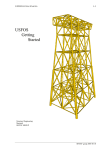Download Usfos getting started
Transcript
USFOS GETTING STARTED
1-1
USFOS
Getting
Started
Structural Engineering
Marintek
SINTEF GROUP
Sintef Group 2001
USFOS GETTING STARTED
1-2
Table of Content
1
UNDERSTANDING USFOS ....................................................................................... 1-4
1.1
BASIC FEATURES ...................................................................................................... 1-4
1.2
THEORETICAL BASIS ................................................................................................ 1-6
1.2.1
Continuum Mechanics .................................................................................... 1-6
1.2.2
Finite Element Formulation............................................................................ 1-7
1.2.3
Shape Functions.............................................................................................. 1-9
1.2.4
Plasticity Formulation .................................................................................. 1-11
1.3
IMPLEMENTATION .................................................................................................. 1-15
1.3.1
Load Specification ........................................................................................ 1-15
1.3.2
Load step scaling .......................................................................................... 1-16
1.3.3
Sign of load increment .................................................................................. 1-17
1.3.4
Elastic ’Spring-Back’.................................................................................... 1-18
1.3.5
Load control algorithm ................................................................................. 1-19
1.3.6
Equilibrium iterations................................................................................... 1-19
1.3.7
Plastic hinges ................................................................................................ 1-20
2
RUNNING USFOS ....................................................................................................... 2-1
2.1
SYSTEM ARCHITECTURE ........................................................................................... 2-1
2.2
MEMORY ALLOCATION ............................................................................................ 2-1
2.3
INPUT ....................................................................................................................... 2-3
2.4
OUTPUT ................................................................................................................... 2-5
2.4.1
Global history output ...................................................................................... 2-6
2.4.2
Analysis-print-file ........................................................................................... 2-7
2.4.3
Analysis Status file .......................................................................................... 2-8
2.5
PRACTICAL CONSIDERATIONS ................................................................................ 2-13
2.5.1
Load specification......................................................................................... 2-13
2.5.2
Analysis spesification.................................................................................... 2-13
2.5.3
Analysis verification ..................................................................................... 2-14
2.5.4
Potential problem areas................................................................................ 2-16
3
“LINEAR” MODEL, NON-LINEAR ANALYSIS (“MODEL REPAIR”)............ 3-1
3.1
3.2
4
WAVE LOADING ........................................................................................................ 4-1
4.1
4.2
5
LOAD MODULE ........................................................................................................ 4-1
EXTREME WAVE CALCULATION/AUTOMATIC MEMBER IMPERFECTIONS .................. 4-2
JOINT MODELLING .................................................................................................. 5-1
5.1
5.2
5.3
6
LARGE MODELS ....................................................................................................... 3-1
UTILIZING GROUP DEFINITIONS ............................................................................... 3-2
JOINT CAPACITY CHECK ........................................................................................... 5-1
JOINT DEFORMATION CONTROL ................................................................................ 5-2
JOINT CLASSIFICATION / MSL JOINT CHARACTERISTICS .......................................... 5-3
FOUNDATION MODELLING................................................................................... 6-1
6.1
NONLINEAR SPRING ................................................................................................. 6-1
6.2
PILE/SOIL INTERACTION ........................................................................................... 6-2
6.2.1
Pile – Soil / Automatic generation of piles and soil capacity ......................... 6-3
6.3
SPUDCAN ELEMENT................................................................................................. 6-5
Sintef Group 2001
USFOS GETTING STARTED
7
DYNAMIC ANALYSES .............................................................................................. 7-1
7.1
7.2
7.3
8
INTRODUCTION ........................................................................................................ 7-1
INPUT ....................................................................................................................... 7-2
DYNAMIC ANALYSIS RESULTS. TIME SERIES ........................................................... 7-3
EFFICIENT USE OF USFOS ..................................................................................... 8-1
8.1
8.2
8.3
8.4
8.5
8.6
8.7
8.8
9
1-3
GENERAL ................................................................................................................. 8-1
ADJUSTING THE UNIX KORN SHELL WINDOW (WINDOWS NT/2000 INSTALLATIONS
ONLY)...................................................................................................................... 8-1
SOME UNIX COMMANDS ........................................................................................... 8-4
EXAMPLE 1, FIXED USFOS INPUT FILE NAMES .......................................................... 8-5
EXAMPLE 2, VARYING USFOS INPUT FILE NAMES ..................................................... 8-6
EXAMPLE 3, ASSEMBLING INPUT FILES BEFORE USFOS ANALYSIS ............................ 8-8
EXAMPLE 4, USING THE SED EDITOR TO MODIFY MASTER INPUT FILES ................. 8-10
EXAMPLE 5, PROCEDURE FOR ELEMENT REMOVAL (REDUNDANCY ANALYSIS)...... 8-15
WORKSHOPS .............................................................................................................. 9-1
9.1
WORKSHOP I, USFOS ELEMENT FORMULATION, ANALYSIS CONTROL ................... 9-1
9.1.1
Workshop I a: Elasto-Plastic Beam Bending.................................................. 9-2
9.1.2
Program input................................................................................................. 9-2
9.1.3
Workshop I b: Elasto-Plastic Column Buckling ............................................. 9-4
9.1.4
2D Frame Analysis ......................................................................................... 9-8
9.2
WORKSHOP II, USFOS JACKET PUSHOVER ............................................................. 9-3
9.2.1
Structure Description...................................................................................... 9-3
9.2.2
Loads............................................................................................................... 9-5
9.2.3
FEM Model ..................................................................................................... 9-7
9.2.4
Traditional pushover, loads from WAJAC...................................................... 9-7
9.3
WORKSHOP III SHIP IMPACT .................................................................................. 9-11
9.3.1
Program input............................................................................................... 9-11
9.3.2
Analyses ........................................................................................................ 9-11
9.3.3
Documentation.............................................................................................. 9-12
9.3.4
General comments : ...................................................................................... 9-12
9.3.5
Longitudinal Impact on Leg A4 .................................................................... 9-12
9.4
WORKSHOP IV RESIDUAL STRENGTH ANALYSIS .................................................... 9-14
9.4.1
Program input............................................................................................... 9-15
9.4.2
Analyses ........................................................................................................ 9-15
9.4.3
Documentation.............................................................................................. 9-15
9.4.4
General comments ........................................................................................ 9-15
9.5
WORKSHOP V PILE AND SOIL MODELLING WITH USFOS (IMP COURSE)............ 9-16
9.5.1
Description of the structure .......................................................................... 9-16
9.5.2
FEM model. .................................................................................................. 9-17
9.5.3
Foundation.................................................................................................... 9-18
9.5.4
Load modelling for reliability analysis......................................................... 9-20
9.5.5
Lateral load on the jacket. ............................................................................ 9-21
9.5.6
Program input............................................................................................... 9-22
9.5.7
Analyses ........................................................................................................ 9-23
9.5.8
Documentation.............................................................................................. 9-23
Sintef Group 2001
USFOS GETTING STARTED
1
1-4
UNDERSTANDING USFOS
1.1 Basic features
USFOS is a numerical tool for ultimate strength and progressive collapse analysis at space
frame structures. The formulation includes nonlinear geometry and nonlinear material
properties. The basic idea of the program is to use only one finite element per physical
element of the structure, i.e. to use the same finite element discretization as in linear, elastic
analysis.
•
USFOS operates on element stress resultants, i.e. forces and moments.
•
Material nonlinearities are modelled by plastic hinges at element midspan and at element
ends.
Figure 1.1-1 USFOS basic concepts
Sintef Group 2001
USFOS GETTING STARTED
1-5
•
Effects of large displacements and coupling between lateral deflection and axial strain are
included by using nonlinear strain relations (Green strain). This gives a very accurate
representation of element behaviour, including membrane effects and column buckling.
•
Material models are included both for elastic-perfectly-plastic behaviour and gradual
plastification-strain hardening characteristics. The first yield and fully plastic capacities
are represented by yield surfaces based on plastic interaction between element forces.
•
The load is applied incrementally.
•
The load increment is automatically reversed if global instability is detected.
•
The effect of initial deformations and local buckling are included for beam elements.
•
Joint capacity checks and joint behaviour is implemented according to the API rules.
•
Member rupture, and redistribution of forces from ruptured element is fully integrated in
the analysis procedure.
•
Hydrodynamic loads may be specified directly, without using a separate hydrodynamic
load generation program.
•
Pile and Soil data may be specified directly without using a separate pile-soil-interaction
program
Sintef Group 2001
USFOS GETTING STARTED
1-6
1.2 Theoretical basis
The formulation behind the program is valid for large displacements, but restricted to
moderate strains. USFOS follows an updated Lagrange formulation.
1.2.1
Continuum Mechanics
The formulation is based on Green strains, defined by
1
2
1
2
1
2
ε x = u ,x + u2,x + v 2,x + w2,x
(1.1)
For moderate element deflection, the von Karman approximation applies, and εx simplifies
into
1
2
1
2
ε x = u ,x + v 2,x + w2,x
(1.2)
The stiffness formulation of USFOS is derived from potential energy consideration or the
virtual work principle. For an elastic beam element the internal strain energy reads
l
l
1
1
1
1
EA ( u ,x + v 2,x + w2,x )2 dx + ∫ ( EI z v 2,xx + EI y w2,xx ) dx
∫
20
2
2
20
U=
(1.3)
where the first integral comes from axial straining and the last integral represents bending.
The expression in the first parenthesis is the element strain, εx. The total displacement is
decomposed into axial displacement u(x) and lateral deflection v(x) (and w(x) in three
dimensions). Torsion is not included in the variational formulation, but is added directly into
the element stiffness matrix.
The potential of external loads is written as
l
l
l
0
0
0
H = - ( F i ui + ∫ q x u dx + ∫ q y v dx + ∫ q z w dx )
(1.4)
The total potential for an elastic element is now
Π =U + H
(1.5)
Total and incremental equilibrium equations are established by taking the first and second
variation of the strain energy and the potential of the external work. The first variation of
internal strain energy comes out of equation (1.3), as shown in equation (1.6).
l
δU = ∫ EA u ,x δ u ,x dx +
0
l
+ ∫ EI y ( w,xx δ w,xx
0
N
EI y
l
∫ EI
z
( v ,xx δ v ,xx -
0
w,x δ w,x ) dx -
N
EI z
v ,x δ v ,x ) dx
(1.6)
l
∫ ( N + EA u
,x
) δ u ,x dx
0
The first term of (1.6) is the linear contribution from axial strain. The two next integrals
represents bending deformation, including the influence of axial forces ('membrane effects').
These terms are represented by the 'Livesly stability functions' in the stiffness matrix. The
Sintef Group 2001
USFOS GETTING STARTED
1-7
last integral comes from the nonlinear axial strain contribution from lateral deflections and
gives a correction to the equilibrium axial loads. Equation (1.6) is the basis for calculating
internal equilibrium forces to be compared with external loads during equilibrium correction.
Denoting by ∆ the increment between two close configurations, the variation of increment in
strain energy is given in equation (1.7).
l
δ∆U = ∫ EA ∆ u ,x δ u ,x dx
0
l
+ ∫ EI z ( ∆ v ,xx δ v ,xx
0
N
EI z
∆ v ,x δ v ,x ) dx +
l
0
l
0
∫ EI
y
( ∆ w,xx δ w,xx
0
+ ∫ EA ( ∆ u ,x v ,x δ v ,x + ∆ v ,x v ,x δ u ,x ) dx +
+ ∫ EA ∆ v ,x v 2,x δ v ,x dx +
l
l
∫ EA ∆ w
,x
l
∫ EA ( ∆ u
,x
N
EI y
∆ w,x δ w,x )
w,x δ w,x + ∆ w,x w,x δ u ,x
0
(1.7)
w,x δ w,x dx
2
0
l
+ ∫ EA ( ∆ v ,x v ,x w,x δ w,x + ∆ w,x w,x v ,x δ v ,x ) dx + higher order terms
0
1.2.2
Finite Element Formulation
The incremental stiffness is obtained by introducing interpolation functions ('shape functions')
for element displacements.
u(x) = φ T q u
v(x) = φ T q v
(1.8)
w(x) = φ q w
T
The variation of increment in strain energy can now be written as
Sintef Group 2001
USFOS GETTING STARTED
1-8
l
∫ EA φ
δ ∆U = δ u T
u ,x
φ T u ,x dx ∆ u
0
+δ v
l
T
∫ EI
( φ v ,xx φ T v ,xx
z
0
+ δ wT
l
∫ EI
y
N
EIz
N
( φ w ,xx φ T w ,xx
EI y
0
+ δ vT
φ v ,x φ T v ,x ) dx ∆ v
φ w,x φ T w ,x ) dx ∆ w
l
∫ EA φ v ,x v,x φ Tu ,x dx ∆ u + δ uT
0
+δ w
l
T
∫ EA φ
w,x φ
w ,x
T
u ,x
dx ∆ u + δ u
l
∫ EA φ
+δ w
l
v ,x
dx ∆ v
(1.9)
l
T
T
T
∫ EA φ v ,x v2,x φ v ,x dx ∆ v + δ w
l
∫ EA φ
T
∫ EA φ
u ,x
w,x φ
T
w ,x
dx ∆ w
0
0
T
v ,x φ
0
0
+ δ vT
u ,x
w,x v , x φ
w ,x
T
v ,x
l
∫ EA φ
w ,x
w
∫ EA φ
v ,x
2
,x
φ T w ,x dx ∆ w
0
dx ∆ v + δ v
l
T
v ,x w, x φ
T
w ,x
dx ∆
o
0
Arranging the parameters in the order u, v, w the separate terms of the elastic stiffness matrix
may be determined
k uu k uv k uw
KT = k vu k vv k vw
k wu k wv k ww
(1.10)
The following expressions emerge for the sub-matrices :
l
T
k uu = ∫ EA φ u ,x φ u ,x dx
0
l
T
I
k vv = ∫ EIz ( φ v ,xx φ v ,xx
0
N
EIz
l
T
k ww = ∫ EI y ( φ w ,xx φ w ,xx
I
0
N
EI y
φ v ,x φ T v ,x ) dx
(1.11)
φ w,x φ T w ,x ) dx
These are the diagonal sub-matrices that also are present in the secant stiffness matrix (ref
(1.6)). The subsequent terms comes from large rotations and are nonlinear contributions.
l
T
k vu = ∫ EA φ v ,x v , x φ u , x dx = k T uv
0
(1.12)
l
k wu = ∫ EA φ u ,x v , x φ
T
v ,x
dx = k
T
uw
0
These two are coupling matrices between axial and lateral deformation and are linear in
rotation.
Sintef Group 2001
USFOS GETTING STARTED
1-9
Finally, the diagonal sub-matrices for deflection kvv and kww get additional contributions that
are second order in rotation.
l
k
II
vv
= ∫ EA φ v , x v 2, x φ T v ,x
0
(1.13)
l
k
II
ww
= ∫ EA φ w , x w
2
,x
φ
T
w ,x
0
The last integral of eq. 9 give coupling matrices between the two directions of deflection:
l
T
k wv = ∫ EA φ w ,x w,x v,x φ v ,x dx = kT vw
(1.14)
0
1.2.3
Shape Functions
The shape function used for the transverse displacement field,
(1.15)
v(x) = φ T q
is taken as the exact solution to the 4th order differential equation of a beam subjected to end
forces :
(1.16)
φ T = [ cosh kx , sinh kx , x / L , 1 ]
for positive N (compression)
(1.17)
φ T = [ cos kx , sin kx , x / L , 1 ]
for negative N (tension).
The value of k is given by
2
k =
|N |
(1.18)
EI z
Similar expressions are used for the displacement fields w(x) and u(x).
The generalized constants q are then determined by the boundary conditions for the beam.
The advantage of using the above shape functions is that all integration in the element
stiffness expression can be carried out analytically, and the element stiffness matrices
presented as closed-form expressions. Furthermore, the "quality" of the shape functions
allows for a very simple modelling; one element between each joint is normally sufficient to
simulate the nonlinear column behaviour with satisfactory accuracy.
As USFOS employs exact element displacement functions satisfying the governing
differential equation, USFOS should predict the elastic buckling load for the three cases in
Figure 1.2-1 . It is observed that the element equilibrium equations becomes singular at the
exact Euler buckling formulas.
Sintef Group 2001
USFOS GETTING STARTED
1-10
Figure 1.2-1 Elastic Column Buckling
Sintef Group 2001
USFOS GETTING STARTED
1-11
1.2.4
Plasticity Formulation
Material nonlinearities are modelled by yield hinges. Plastic hinges may be inserted at
element ends or at element midspan. In the latter case, the original element is divided into
two subelements. The extra nodal point is introduced automatically and eliminated by static
condensation before adding into the global stiffness matrix.
The behaviour of the hinges is governed by plastic flow theory. The basic assumptions of
plastic flow theory can be summarized as follows :
1) There exists a yield condition which can be illustrated by an initial yield surface
2) There exists a flow rule, relating plastic strain increments to stress increment
3)
There exist a hardening rule, relating the extension of the yield surface to the amount
of plastic deformation
Γ= f (
N
,
Qy
N P Q yP
,
Qz M x M y M z
,
,
,
) - 1= 0
Q zP M xP M yP M zP
(1.19)
In USFOS, the yield condition (or plastic capacity of a cross-section) is represented by a
plastic interaction function/yield surface for stress resultants
For a tubular section, the plastic interaction function is given as
Γ= f (
= cos (
N
NP
π N
2 NP
,
My Mz
)-1
,
MP MP
(1.20)
2
2
M y +Mz
)-
MP
=0
when torsion and shear forces are neglected.
The function is defined so that Γ = 0 for all forces giving full plastification of the cross
section. Γ = -1 is the initial value of a stress-free cross section. In principle, a state of forces
characterized by Γ > 0 is illegal.
The flow rule is given by
g1 0
∆ vP =
0 g2
∆λ1
= G ∆λ
∆λ 2
(1.21)
where
T
gi =
∂Γ
∂Γ ∂Γ ∂Γ ∂Γ
∂Γ
∂Γ
=[
,
,
,
,
,
]
∂ Si
∂N ∂ Qy ∂ Qz ∂ M x ∂ M y ∂ M z i
(1.22)
and index i refers to beam end 1 and beam end 2. These equations state that the plastic
displacements are normal to the yield surface. The 'direction' of the plastic displacements
(plastic elongation vs. plastic shear or plastic rotation) are given by the surface normal of the
yield surface, ∆gi, at the curret force state, Si. The magnitude of the plastic displacements are
given by a scalar factor, ∆λ.
Sintef Group 2001
USFOS GETTING STARTED
1-12
The hardening rule describes loading from one plastic state to another plastic state. When a
plastic hinge has been introduced, the state of forces should move from one plastic state to
another plastic state, following the yield surface so that Γ = 0. For an elastic - perfectly
plastic material model, this can be expressed as
∆Γ =
∂Γ
∂Γ
∂Γ
∂Γ
∂Γ
∂Γ
∆Mz
∆N +
∆Qy +
∆ Qz +
∆Mx+
∆M y+
∂Mz
∂N
∂Qy
∂ Qz
∂Mx
∂My
= gT ∆ Si = 0
(1.23)
or
G
(1.24)
∆S = 0
T
The elastic stiffness expression for the beam element is expressed as
(1.25)
∆S = KT ∆ v E
To determine the elasto-plastic stiffness expression, the total displacement increment is
separated into an elastic and a plastic component
∆v = ∆ v E + ∆ v P
(1.26)
The stiffness equations can then be expressed as
∆S = K T ( ∆v - ∆ v P )
= KT ∆v - KT G ∆λ
(1.27)
when the flow rule is introduced.
Pre-multiplying with GT, the right-hand side takes the form of the hardening rule
G
T
∆S = G T K T ∆v - G T K T G ∆λ
=0
(1.28)
and the plastic increment can be solved
∆λ = ( GT KT G
)(G
-1
KT ∆v
T
)
(1.29)
Substituting ∆λ into eq. (1.27), an expression for the elasto-plastic stiffness of the beam can
be determined
∆S = KT ∆v - KT G ∆λ
= KT ∆v - KT G ( GT KT G
(
= KT - KT G
(
G
T
KT G
)
-1
)
-1
G
G
T
T
K T ∆v
KT
(1.30)
) ∆v
or
∆S = KTEP ∆ v
(1.31)
The considerations above are valid for a plasticity formulation where the cross section is
either elastic, or fully plastic. That is, only one yield surface is used.
Sintef Group 2001
USFOS GETTING STARTED
1-13
A plasticity model which accounts for partial plastification and strain hardening is formulated
according to the bounding surface concept. This model employs two interaction surfaces one yield surface and one bounding surface. The yield surface bounds the region of elastic
cross sectional behaviour; when the force state contacts the yield surface this corresponds to
initial yielding in the cross section. The bounding surface defines the state of full
plastification of the cross section. This surface has the same shape as the yield surface.
Figure 1.2-2 illustrates the yield and bounding surfaces for a tubular cross section plotted in
the mz-n - plane. When the cross section is loaded, the force point travels through the elastic
region and contacts the yield surface (upper plot). This represents first fibre yield in the cross
section. At this stage a yield hinge is introduced.
When further loading takes place the yield surface translates such that the force state remains
on the yield surface (Γy = 0) (middle plot). The bounding surface also translates, but at a
much smaller rate. This is used to model strain hardening, according to a kinematic hardening
model.
The translation of the yield surface, which approaches the bounding surface during the
loading process, provides for a smooth transition from initial yield to full plastification.
In the bottom plot, the force state has reached the bounding surface; the cross section has
reached full plastification. From this stage the force state remain on the bounding surface and
both surfaces will translate in contact.
Figure 1.2-3 Relates the multidimensional illustration in stress resultant space to a uniaxial
stress-strain curve.
Sintef Group 2001
USFOS GETTING STARTED
1-14
Figure 1.2-2 Two-surface plasticity model
Sintef Group 2001
USFOS GETTING STARTED
1-15
Figure 1.2-3 Analogy between multidimensional stress-space and uniaxial stress-strain
curve
1.3 Implementation
According to the updated Lagrangian formulation, the load is applied in steps, and the system
stiffness equations are solved at every step. After each step, the structural configuration is
updated - element forces, nodal coordinates etc. are updated, and plastic hinges are introduced
if necessary. Thus, each step constitutes a full, linear analysis, based on the updated
information from all previous analysis steps.
A combined incremental, iterative loading algorithm is implemented. As default, a pure
incremental procedure is adopted. Equilibrium iterations may be specified by the user.
Global instability/collapse is detected by a formulation based on the Current Stiffness
Parameter in combination with a Determinant Criterion. When instability is detected,
USFOS reverses the sign of the load increment, and the analysis proceeds into the postcollapse range.
1.3.1
Load Specification
The user supplies the basic load cases as input to USFOS. In the run commands to the
program, the load cases are combined into load combinations (if necessary). Then, the user
specifies the loading history for the analysis (which loads are to be applied, in which order,
and how large increments are to be used ...)
The loads are incremented a given number of steps, up to a specified load level, or until a
defined displacement is reached. The load is incremented on top of the previous loads, i.e.
each load increment is added to the accumulated load of all previous load steps. Thus, the
calculated results at each step are the combined results of the total load history prior to and
including that step.
The results of different load cases may not be superposed, since the response of the structure
is highly history dependent. In nonlinear analyses, the actual loads must be combined.
Sintef Group 2001
USFOS GETTING STARTED
1-16
1.3.2 Load step scaling
In each load increment, the program first applies the load increment specified by the user.
Then, USFOS checks the following criteria, and scales the load step down is necessary:
•
Introduction of plastic hinges
•
Exceedance of the user defined maximum displacement increment
•
Adjustments during equilibrium iterations
If yielding occurs in any cross section, the load step is scaled so that the element forces
comply "exactly" with the yield surface.
Figure 1.3-1 Increment scaling due to introduction of plastic hinges
By this procedure only one hinge is detected per load increment. To avoid unreasonably
small step length in case of frequent occurrence of hinges, the user may specify a minimum
load step for the scaling. In this way, "exact" scaling to the yield surface is not always
possible and several hinges may be inserted during one load increment.
In regions where the current stiffness parameter is small, very large incremental
displacements may result. This may reduce the accuracy of the analysis, as shown in Figure
1.3-2
To control too large displacements, the user may define a ”global” displacement of the
structure, and set a limit to the size of the displacement increments. The global displacement
is specified as a weighed sum of some characteristic degrees of freedom, supplied by the user
1)
:
∆ r i glob =
(1.32)
∑ ∆ rki ⋅ ω k
, k = 1 , NCNODS
∑ ωk
∆rki
=
displacement increment for control displacement k at step i
ωk
=
weight factor associated with control displacement k
The load step will be scaled down if the control displacement increment of the current step
exceeds mxpdis times the control displacement of the initial load step of that load
combination.
1)
If only one degree of freedom is specified, the control displacement will not be
normalized. I.e. the control d.o.f will only be multiplied by the weight factor.
Sintef Group 2001
USFOS GETTING STARTED
1-17
∆ r i glob ≤ mxpdis ⋅ ∆ r1glob
(1.33)
Figure 1.3-2 Scaling by maximum control displacement
1.3.3 Sign of load increment
The sign of the load increment is governed by the Current Stiffness Parameter and by the
determinant of the tangential stiffness matrix.
1.3.3.1 Determinant of Stiffness Matrix
The stiffness matrix determinant is the 'classical' stability criterion for nonlinear analyses. As
long as the determinant is positive, the stiffness matrix is positive definite, and the structure is
'stable'. As the load increases, the structural response becomes more and more nonlinear and
the determinant will decrease (for softening systems). Zero determinant signifies a global
instability point or a bifurcation point, and a negative determinant (one or more negative
terms on the stiffness matrix diagonal) represent an unstable structure.
1.3.3.2 Current Stiffness Parameter
The Current Stiffness Parameter is defined by
T
2
i
( ∆ r1 ) ⋅ ∆ R 1 ( ∆ p )
⋅
Sp =
2
T
( ∆ r i ) ⋅ ∆ R i ( ∆ p1 )
i
(1.34)
where ∆r and ∆R are incremental displacements and forces. ∆p is the relative load increment
size at each load step.
The Current Stiffness Parameter is a normalized parameter representing the stiffness of the
structure during the deformation. It may be regarded as the incremental work carried out in
the first load step, divided by the incremental work at load step no. i. Thus, the current
stiffness parameter will have an initial value of 1.0. For stiffening systems (membrane effects)
it will increase. For softening systems, it will decrease.
A small absolute value of the current stiffness parameter will represent an unstable structure,
the instability point having 0.0 Current Stiffness. The Current Stiffness will be negative in
the post-collapse range.
Sintef Group 2001
USFOS GETTING STARTED
1-18
Figure 1.3-3 Current stiffness parameter
1.3.4
Elastic ’Spring-Back’
The elastic spring-back problem is characterized by an extremely "brittle" behaviour. At a
specific level, the load drops, accompanied by a temporary reduction in displacement. The
structure may later regain stiffness, and the deformations increase.
Figure 1.3-4 Elastic spring-back problem
Along path b-c the load should be reduced. The Current Stiffness is positive, but with a
higher value than the initial stiffness (/ 1). The spring-back behaviour is often characterized
by a large Current Stiffness, Sp > 1, in combination with a negative stiffness matrix
determinant. This is included in the load control algorithm of USFOS. The user may change
the value of the parameter cmax. A Current Stiffness larger than cmax will be interpreted as
spring-back, and the sign of the load increment will be reversed. Currently, cmax is set to a
high value (999), i.e. only the determinant criterion is active in detecting spring-back.
Sintef Group 2001
USFOS GETTING STARTED
1-19
1.3.5
Load control algorithm
The following load control algorithm implemented in USFOS:
Positive increment,
∆pi ≥ 0
IF
The tangential stiffness matrix has no
negative diagonal terms
AND Spi > 0.0
Negative increment,
∆pi < 0
IF
The tangential stiffness matrix has one or more negative diagonal
terms
OR
Spi < 0.0
OR
Spi > cmax
Figure 1.3-5 Load control algorithm
1.3.6 Equilibrium iterations
The pure incremental algorithm generally causes a drift-off from the 'true' solution path.
(Each step is a solution of the tangential stiffness matrix - each step will move at a tangent to
the 'true' curve.) Corrections for this deviation can be taken care of by specifying equilibrium
iterations on the unbalance between external loads and internal forces after each load step.
In the USFOS, the tangent stiffness matrix is updated after each iteration. New plastic hinges
are inserted if so should be necessary. Elastic unloading in yield hinges is not allowed.
An arc length iteration procedure is implemented, with a special algorithm for passing load
limit points or bifurcation points. Instead of keeping the external load level fixed during
iterations, the external load and displacement vectors vary according to a prescribed function
in the 'load-displacement space'. In the current formulation, the loads and displacements are
forced to move along a plane normal to the direction of the original load and displacement
increment. This is illustrated in Figure 1.3-6.
R EXT
∆p j
∆ Ri,0
i
∆ ri,0
∆ r i,1
r
Figure 1.3-6 Arc length iterations
Sintef Group 2001
USFOS GETTING STARTED
1-20
Iterations have converged when the change in iterational load and displacement becomes
smaller than a specified limit. This is expressed by the following parameters :
∆ ri , j
δ rit =
∆ ri , 0
j
∆ Ri , j
δ R it =
∆ Ri , 0
j
(1.35)
where ∆Ri,j and ∆ri,j are the load and displacement vectors at iteration j of step i, and ∆Ri,0 and
∆ri,0 are the load and displacement increments for step number i.
The convergence parameters compare the changes in load/displacement at each iteration, with
the corresponding changes during the initial increment (iteration zero). Thus, the test values
start from 1.00, and should be steadily reduced as the unbalanced forces vanish.
The actual convergence criterion is defined by the parameter epsit. Iterations are terminated
when the above expression is satisfied, or if the maximum number of iterations is performed.
In addition, iterations are terminated if a load limit point or bifurcation point is detected: The
Current Stiffness and the stiffness matrix determinant are calculated at each iteration. A load
limit point or bifurcation point is detected if either the Current Stiffness or the stiffness matrix
determinant changes sign from one iteration to the next. If a limit point or a bifurcation point
is detected, the iterations at the current load step are terminated. The results from the last
iteration are accepted as the results of the load step even if equilibrium has not been obtained.
1.3.7 Plastic hinges
When a plastic hinge has been introduced, the state of forces should move from one plastic
state to another plastic state, following the yield surface so that Γ = 0. However, in each
increment, the element forces will move at a tangent to the yield surface. The state of forces
will depart from the yield surface, as shown in Figure 1.3-1
If the pure incremental solution procedure is used, this yield surface departure will lead to Γ >
0. Small load steps should be used to keep this 'drift-off' small. However, the iterative
procedure include a correction to bring the cross section force state back onto the yield
surface. As long as the iteration process converge, the forces will always remain on the yield
surface.
Sintef Group 2001
USFOS GETTING STARTED
2
2-1
RUNNING USFOS
2.1 System architecture
The USFOS analysis system consists of three main program modules.
•
The USFOS analysis module performs all numerical calculations, and generates two (or
more...) files of analysis data. The analysis-print-file (.out) is a text file containing general
analysis results; the Analysis-data-file (.raf) is a binary file containing structure data and
analysis results data. This file is as a result database for XFOS and POSTFOS. In addition,
global analysis results are logged on terminal or batch-output device.
•
XFOS is an interactive system for visualization and presentation of USFOS analysis
results. Three dimensional pictures of the analyzed structure may be presented in colours
at selected deformation states in order to investigate the collapse process of the structure.
XFOS also generates XY-plots of global structural behaviour as well as element history
results. Colour pictures/plots are generated in PostScript format for plotting or text
document inclusion. XFOS accesses the USFOS binary result database through
POSTFOS.
•
POSTFOS a module designed to extract data from the USFOS binary result database.
POSTFOS is command oriented, with extensive built-in HELP functions. POSTFOS
generates text files of selected analysis results.
POSTFOS is mainly used through XFOS, but can also be used as a standalone program to
extract data to tables or for plotting outside XFOS.
2.2 Memory allocation
Both USFOS and POSTFOS will allocate a default amount of your computers memory at
startup. Sometimes this is not enough to read your (big) model. To allocate more (or less) than
default memory at startup, simply add a number after the command, ex:
>usfos 50
this will start USFOS with 50 million words of memory.
To change the amount of memory POSTFOS allocates when started from XFOS you have to
edit the Xfos file in your HOME directory. Change the parameter postfos size to suit your
needs.
Sintef Group 2001
USFOS GETTING STARTED
Table 2.2-1
2-2
System files
Type
Content
ANALYSIS
CONTROL FILE
FEM
Control parameters for the USFOS nonlinear analysis.
Generated manually.
STRUCTURE
MODEL FILE
FEM
Finite element idealization of the structure. Generated manually
or by preprocessor program.
LOAD FILE
FEM
Structural loads. Generated manually or by load generation
program.
ANALYSIS
PRINT FILE
OUT
Print of analysis results : Input verification, global history output
or output of each load step.
ANALYSIS
DATA FILE
RAF
Structure data and analysis results of each load step.
POSTFOS PRINT
FILE(S)
PRI
Printed tables of USFOS analysis results.
POSTFOS PLOT
FILE(S)
PLO
Plot data of USFOS analysis results.
USFOS Input
USFOS Output
POSTFOS Output
Sintef Group 2001
USFOS GETTING STARTED
2-3
2.3 Input
The USFOS analysis module reads data from one, two or three input files. With exception of
the control parameters for the non-linear analysis, the user is free to organize the data on these
files. The specific content of each file is not important, as long as all data are present on the
files used.
Only the filenames are input to USFOS. The filetypes are predefined by the program system;
the files MUST have filetype fem.
User input to USFOS is read from text files. Two input formats for structure and load data are
currently supported directly:
•
USFOS reads structure and load input prepared for the SESAM program system
directly.
•
A simplified USFOS specific format (UFO) may also be used for structure and load
input.
In the current version of the User’s manual, one chapter describing the UFO file format is
added. The UFO file format is used to describe the same type of information, which normally
is described in SESAM file format, and has been used since 1994 by non-SESAM users. The type
of information is: Nodal ID’s, Coordinates and Boundary conditions, Element ID’s,
connectivity and properties etc. USFOS recognises the file format automatically, and the results
are unaffected by the structural/load file format used. However, mixing commands from the
two input formats are not possible.
Figure 2.3-1 Input files to USFOS
STRUMAN, a converting tool to handle other input format is available free of charge on a “as
is” basis (no formal support is given, STRUMAN is still considered to be a SINTEF in-house
program).
Since USFOS requires only one element per physical element, a structural model developed
for LINEAR analyses may be used more or less directly in the USFOS nonlinear analysis.
Little extra input is needed.
Sintef Group 2001
USFOS GETTING STARTED
2-4
All control parameters and additional input for nonlinear analysis may be specified separately,
in the Analysis Control File. Structure data can also be read from this file, but is usually
given on one or two separate files. The specific content of these files is not important, as long
as all data are present. For convenience, these files are labled "Structure File" and "Load
file".
Figure 2.3-2 shows interactive program initiation. User input is underlined.
$ RUN <USFOS>USFOS
- U S F O S Progressive Collapse
Analysis of Frame Structures
Version 5.3 / Release 92-02-01
SINTEF div of Structural Engineering
Control
Structure
Load
Result
file
file
file
files
prefix
prefix
prefix
prefix
: ZAYAS-FRAME-HEAD
: ZAYAS-FRAME-STRU
:
: ZAYAS-FRAME
Figure 2.3-2 Interactive running.
Sintef Group 2001
USFOS GETTING STARTED
2-5
2.4 Output
The main results of a USFOS analyses are
•
Ultimate collapse load or critical collapse temperature
•
Energy absorption
•
Load displacement relations at any nodal point
•
Element forces at all load levels
•
Formation of plastic hinges
•
Redistribution of forces
The results are presented in the following way:
•
As plots and images, presented by the graphical post-processor XFOS
•
As printed tables, presented by the POSTFOS module
•
As analysis print-out on the Analysis Print File generated by USFOS during the analysis
•
As on-line print-out to terminal or batch-output stream
Sintef Group 2001
USFOS GETTING STARTED
2.4.1
2-6
Global history output
The global history output gives an overview of the total, global behaviour of the structure
during loading. Load, displacement, energy and structural stiffness are listed at each loadstep,
with the formation or removal of element plastic hinges. The global history output may be
written to the batch-out stream during analysis, or may be generated by POSTFOS.
The formation of plastic hinges is listed at each load step. This is of particular interest to
determine the redistribution of forces throughout the structure, and to isolate the elements that
trigger the final collapse.
The global history output is shown in Figure 2.4-1. Each term is briefly commented in Table
2.4-1.
========
U S F O S
A N A L Y S I S
U S F O S
S I N T E F
USFOS
load
Load
comb. step
Load
level
R E S U L T S
========
Z A Y A s FRAME
progressive collapse analysis
div of Structural Engineering
Current
stiff.
Control
displ.
Energy
absorb.
1
1
1
1
1
1
1
1
2
3
4
5
6
7
1.000
2.000
3.000
4.000
5.000
5.500
5.923
1.000
1.000
1.000
1.000
1.000
1.000
1.000
4.380E-03
8.760E-03
1.314E-02
1.752E-02
2.190E-02
2.409E-02
2.595E-02
8.760E+01
3.504E+02
7.885E+02
1.402E+03
2.190E+03
2.650E+03
3.074E+03
1
8
6.099
.948
2.676E-02
3.270E+03
1
9
6.489
.887
2.869E-02
3.754E+03
1
1
10
11
6.500
6.535
.865
.865
2.874E-02
2.892E-02
3.769E+03
3.815E+03
1
1
12
13
6.585
6.609
.837
.836
2.918E-02
2.931E-02
3.884E+03
3.917E+03
1
14
6.631
.785
2.943E-02
3.949E+03
Elem.
no.
Event
type
Event
pos.
6
PLAST
END1
8
PLAST
END2
1
PLAST
END2
3
PLAST
END1
3
PLAST
MID
3
1
1
1
2
2
UNLOD
PLAST
PLAST
AXIAL
PLAST
AXIAL
END1
END1
MID
MID
MID
MID
Figure 2.4-1 Global history output.
Sintef Group 2001
USFOS GETTING STARTED
Table 2.4-1
Terminology, global history table
USFOS load combination:
Load step:
Load level:
Current stiffness:
Control displacement:
Energy absorption:
Element number:
Event position:
END1
END2
MID
JNT1
JNT2
Event type:
YIELD
PLAST
UNLOD
AXIAL
FRACT
JOINT
MIN STEP LENGTH:
MAX DISPL INCR:
2.4.2
2-7
Load combination number, or basic load case number.
Number of times the initial load has been incremented.
Relative load level of the current load combination and load step. The
load level is "local" within each combination, starting from zero when a
new load combination is specified.
Structural stiffness. The initial stiffness is 1.0. Decreasing value
represents a decreasing stiffness in the structure.
Equivalent displacement of the structure. The displacement is calculated
as a balanced average of selected displacements.
Accumulated external work absorbed by the structure. This is the total
energy of all load combinations.
Element identification number.
Position where a plastic hinge is formed/removed.
First element end
Second element end
Element midspan
Joint at first element end
Joint at second element end
Change of element status.
The forces has reached first fibre yield of the cross section, and a yield
hinge is formed.
The forces has reached the full plastic capacity of the cross section.
The element has unloaded and the cross section has returned to the elastic
state.
The element forces have reached the full plastic tension capacity of the
member. A membrane element is introduced, accounting for geometric
stiffness of the member.
Fracture is detected in the member.
The full capacity of the joint has been reached and the joint is yielding.
Attempt to scale the load step below the minimum size specified by the
user.
Load step scaled due to large displacement increments.
Analysis-print-file
The Analysis Print file is a text file generated during USFOS analysis. The file contains input
verification data and analysis results at each load step.
The amount of print is controlled by the user through the parameters inprint and outprint of
the CPRINT-record, governing input verification print and analysis output, respectively.
The amount of input verification data is governed by the input parameter inprint.
The minimum amount of print is shown in Figure 2.4-2. This is key-parameters, load control
data, displacement control data and element imperfection data (if any).
Additional input verification data is
•
Structural Data
−
Nodal point data
−
Material data
Sintef Group 2001
USFOS GETTING STARTED
•
•
−
Element data
−
Spring characteristics
−
Local coordinate system data
−
Cross sectional data
2-8
Load Data
−
Distributed element loads
−
Nodal point loads
−
Gravity loads
Internal F.E.M parameters
−
Element degrees of freedom
−
Nodal degrees of freedom
−
Nodal point connectivity
An example of structural data is shown in Figure 2.4-3.
2.4.3
Analysis Status file
USFOS creates a text file at the end of the analysis, (with name f.inst. jacket_status.text if
jacket was the result file prefix). The status file gives a brief overview of the analysis:
• Time/Load level for first yield, first plastic hinge, first buckling, first element
exceeding a specified utilization threshold.
• Number of negative pivot-elements.
• Number of new hinges in one step.
• Iteration convergence information.
• List of the 10 first elements yielding, getting plastic hinges, buckling and
exceeding the specified utilization threshold.
Sintef Group 2001
USFOS GETTING STARTED
======
A N A L Y S I S
U S F O S
S I N T E F
------
======
Z A Y A s FRAME
progressive collapse analysis
div of Structural Engineering
=
220
Number
Number
Number
Number
Number
Number
Number
Number
Number
Number
Number
Number
Number
Number
Number
Number
Number
Number
Number
=
=
=
=
=
=
=
=
=
=
=
=
=
=
=
=
=
=
=
13
23
0
0
0
0
3
5
0
0
0
23
0
0
1
0
0
1
15
of
of
of
of
of
of
of
of
of
of
of
of
of
of
of
of
of
of
of
nodal points
structural elements
springs to ground
shell property elements
overlaps
damaged elements
materials
cross sections
spring characteristics
linear dependencies
element imperfection groups
local element coord. systems
local nodal coord. systems
eccentricity vectors
load cases
temperature fields
load combinations
control nodes
steps in post-collapse
Numerical accuracy equation solver
=
Numerical accuracy interaction surface =
1.00E-20
1.00E-01
Combined shape function,
load level
Max recalculations due to unloading
Elastic spring-back introduced at CSTF
Local dent formulation used
Restart data stored at intervals
.050
5
1.20E+00
L O A D
C O N T R O L
USFOS
Load
Max.
load
scaling
load
comb.
factor
level
1.000
.500
.050
.100
=
=
>
=
1
D A T A
-----Max.
Min.
no. of
displ.
steps
step
5.000
6.500
.000
8.000
D I S P L A C E M E N T
External
Global
node
displacement
no.
direction
1
------
P A R A M E T E R S
Number of input lines read
1
1
1
1
------
2-9
0
0
20
40
.010
.010
.005
.010
C O N T R O L
Displacement
weight
factor
X
------
1.000
A L L O C A T E D
D A T A
Integer
data
Total
Used
200000
10743
S P A C E
Real
data
Max no. of elements to develop
plastic hinges at mid-span is
(requires additional data storage)
------
2500000
19747
4305
Figure 2.4-2 Input verification
Sintef Group 2001
USFOS GETTING STARTED
----NPEX
NP
1
2
3
:
11
12
13
N O D A L
X
1
2
3
:
11
12
13
-----
2-10
P O I N T
D A T A
----Z
Y
.000000
1.524000
3.048000
:
3.048000
.000000
3.048000
.000000
.000000
.000000
:
.000000
.000000
.000000
E L E M E N T
D A T A
BOUN.COND.
8.382000
8.382000
8.382000
:
.762000
.000000
.000000
X X X X
X X X X
X
X
-----
ELEX
ELNO
ELTYP
GEOM
MATER
NP1
NP2
LCOOR
ECCEN1
ECCEN2
1
2
3
:
21
22
23
1
2
3
:
21
22
23
BEAM
BEAM
BEAM
:
BEAM
BEAM
BEAM
4
4
4
:
1
1
1
1
1
1
:
2
2
2
6
7
4
:
8
10
11
5
6
6
:
11
12
13
1
2
3
:
21
22
23
0
0
0
:
0
0
0
0
0
0
:
0
0
0
----L O C A L
C O O R D I N A T E
S Y S T E M S
ELEX LCNO
LOCAL-X
LOCAL-Y
1
2
3
:
21
22
23
1
2
3
:
21
22
23
----GEO
TYP
.707
.707
.707
:
.000
.000
.000
.000
.707
.000
.000
.707
.000
.000 -.707
.000
:
:
:
.000 -1.000 -1.000
.000 -1.000 -1.000
.000 -1.000 -1.000
PIPE
:
:
5
I/H
----MAT TYP
1
:
3
1
:
1
.000
.000
.000
:
.000
.000
.000
G E O M E T R Y
P A R A M E T E R S
Area
Ixx
Iyy
Izz
Sect.
mod-x
1
1.000
1.000
1.000
:
.000
.000
.000
7.101E-03
:
1.570E-01
Sect.
mod-y
-.707
-.707
.707
:
.000
.000
.000
----LOCAL-Z
.000
.000
.000
:
1.000
1.000
1.000
.707
.707
.707
:
.000
.000
.000
-----
Sect.
mod-z
Sh. area
y-axis
Sh. area
z-axis
1.782E-04 8.908E-05 8.908E-05
1.125E-03 7.160E-04 7.160E-04 3.552E-03 3.552E-03
:
:
:
:
:
:
:
:
1.449E-04 6.045E-02 1.519E-02
3.435E-02 9.372E-02 3.761E-02 8.128E-02 3.418E-02
M A T E R I A L
P A R A M E T E R S
----Youngs
Poiss.
Yield
Density
Thermal
modul.
ratio
stress
expan.
2.100E+11
:
2.100E+11
3.000E-01
:
3.000E-01
2.480E+08
:
3.240E+08
7.850E+03
:
7.850E+03
1.400E-05
:
1.400E-05
Figure 2.4-3 Structural data
Sintef Group 2001
USFOS GETTING STARTED
2-11
The load step output in the analysis-control-file gives detailed information of the structural
response. At each load step the load, energy and stiffness are listed; interaction function
values and status of selected elements; total displacements of specified nodes and global
reaction forces of fixed nodes.
Formation/removal of plastic hinges at each element is commented.
The accumulated displacements are printed for all nodes included in the "global
displacement" defined by the user.
Load step
1 / 19
========
I N C R E M E N T A L
U S F O S
S I N T E F
S O L U T I O N
Z A Y A s FRAME
progressive collapse analysis
div of Structural Engineering
USFOS load combination no
Load step no.
Load increment scaled to
minimum step length
=
=
Load increment
New load level
Current stiffness parameter
=
=
=
Solution accuracy parameter
Determinant of tangential matrix
Energy absorbtion
=
=
=
-------I N T E R A C T I O N
F U N C T I O N
ELEM ES
Node1
Midspan
Node2
1
1
2
3
3
3
3
4
5
5
6
7
7
8
8
9
10
13
20
21
22
23
-------NODE
1
-------NODE
12
13
TOTAL:
Load step
5
7
-.19(
-.15(
.10)
.17)
-.19(
-.18(
.09)
.11)
-.19(
-.06(
.04)
.06)
7
7
-.22(
-.25(
.01)
.03)
-.29(
-.29(
.04)
.04)
-.22(
-.23(
.15)
.06)
1
1
-.32(
-.28(
.00)
.00)
-.33( -.01)
-.33( -.01)
-.34( -.02)
-.33( -.01)
2
-.34( -.03)
-.32(
.00)
-.32(
.00)
5
0
0
0
0
0
0
0
-.31(
-.64(
-.73(
-.60(
-.78(
-.78(
-.51(
-.51(
-.32( .00)
-.72( -.57)
-.70( -.55)
-1.00(-1.00)
-.84( -.78)
-.84( -.78)
-.71( -.60)
-.71( -.60)
-.28(
-.74(
-.64(
-.60(
-.57(
-.57(
-.90(
-.90(
-.02)
-.60)
-.46)
-.50)
-.43)
-.43)
-.84)
-.84)
.00)
-.47)
-.58)
-.50)
-.70)
-.70)
-.35)
-.35)
G L O B A L
X-dis
2.872E-02
G L O B A L
X-for
1.219E+05
1.157E+05
2.376E+05
1 / 19 cpu =
========
1
19
.050
5.939
.409
2.800*E-00005
7.980*E 00523
3.699*E 00003
V A L U E S
Yield at end 1
O---O---+
O---O---O
Unloading at end 1
Unloading at midspan
Yield at end 1
O---*---O
O---O---O
Yield at end 1
O---+---+
O---+---+
Yield at end 2
+---+---O
Unloading at end 2
O---O---+
T O T A L
D I S P L A C E M E N T S
Y-dis
Z-dis
X-rot
Y-rot
.000E+00
1.772E-03
R E A C T I O N
Y-for
Z-for
.000E+00 -6.534E+05
.000E+00 6.534E+05
.000E+00 2.910E-10
1.90 sec,
Fb(Fy) ---
.000E+00
1.210E-03
F O R C E S
X-mom
Y-mom
.000E+00
.000E+00
1.104E-11
1.440E-11
Total accumulated cpu =
-------Z-rot
.000E+00
-------Z-mom
.000E+00
.000E+00
32.68 sec
Figure 2.4-4 Load step output
Sintef Group 2001
USFOS GETTING STARTED
2-12
Table 2.4-2Terminology, load step output
ELEM:
Element identification number.
ES:
Element status.
INTERACTION FUNCTION
VALUES:
These values represents the accumulated stress level of each element position with
the value -1.00 in the initial, stress-free configuration, and the value 0.00 when first
fibre yield or the full plastic capacity is reached.
The primary columns concerns the full plastic capacity (Value 0 when the full plastic
capacity is reached); the secondary column (in brackets) reaches zero on first fibre
yield.
Yield at ...:
Plastic hinge at ...
Unloading at ...
Tension failure mode
Fracture at ...
Capacity lim. at ...
Short comments when the status of an element is changed
... end 1
... end 2
... midspan
... joint 1
... joint 2
:
0---+---+
0
+
*
Representation of the element status, corresponding to the value 'ES'.
Yield hinge inserted.
Position where element forces are checked for plasticity.
Plastic hinge removed at element midspan. Internally, the element is still divided in
two sub-elements.
Plastic tension failure. The axial tension force has reached the plastic capacity, and a
membrane element is inserted.
0- -0- -0
Position where the element status changes
GLOBAL TOTAL:
DISPLACEMENTS
This table shows the total accumulated displacements up to and including the current load increment.
GLOBAL REACTION :
FORCES
This table show the total accumulated reaction forces up to and including
the current load increment.
NODE:
Nodal point identification number.
Sintef Group 2001
USFOS GETTING STARTED
2-13
2.5 Practical Considerations
2.5.1 Load specification
The user supplies the basic load cases as input to USFOS. In the run commands to the
program, the load cases are combined into load combinations (if necessary). Then, the user
specifies the loading history for the analysis (which loads are to be applied, in which order,
and how large increments are to be used ...)
The loads are incremented a given number of steps, up to a specified load level, or until a
defined displacement is reached. The load is incremented on top of the previous loads, i.e.
each load increment is added to the accumulated load of all previous load steps. Thus, the
calculated results at each step are the combined results of the total load history prior to and
including that step.
The results of different load cases may not be superposed, since the response of the structure
is highly history dependent. In nonlinear analyses, the actual loads must be combined.
2.5.2 Analysis spesification
In nonlinear analyses the accuracy of the results depend on the size of the load steps. The
load steps may be large as long as the structure behaves "linearly". The more nonlinearly the
structure behaves, the smaller the load steps should be. That is, the optimum load
specification is closely linked to the nonlinear characteristics of the structure itself.
In the USFOS formulation, this problem is partly solved by the automatic load scaling used
when plastic hinges are introduced, but the user still have to supply sensible values for the
size of the initial load increment and for the minimum load step in the load scaling algorithm.
The correct size for these parameters will be a compromise between accuracy and time/cost,
and the right load specification will often be determined through an iterative process as
outlined below:
1) Determine an initial load history, based on the prior knowledge of the structural behaviour
(e.g. linear elastic analyses).
2) Check the global behaviour of the structure, if significant and sudden redistribution of
forces seems to occur at any load level. Check if the load increments at this load level are
small enough to capture these effects.
3) Check the interaction function at the plastic hinges whether the Γ-values are at an
acceptable level, or if the state of forces show significant exceedance of the yield surface.
4) Determine at which load level the analysis accuracy deteriorates.
5) If analysis results beyond this load level is required, then specify a new load history and
restart the analysis.
REPEAT FROM STEP 2.
For offshore structures the global behaviour is normally fairly linear up to, and a bit beyond
the factored, characteristic load ('design' load). To ensure that nonlinear effects are properly
activated, an initial load step of 0.10-0.30 of the (unfactored) characteristic load is
recommended.
Sintef Group 2001
USFOS GETTING STARTED
2-14
Depending on the structure (4 leg jacket, 8 leg jacket, K-braces, X-braces etc.) the behaviour
becomes more and more nonlinear from about 1.5 - 2.5 of the characteristic load and up to the
maximum load. The collapse load typically varies from around twice the characteristic load
for slender, 4 leg structures up to about three-four times the characteristic load for 8 leg
jackets.
In general, the size of the load step should reflect the degree of nonlinearity in the response.
As the load increases, the load increment and the minimum step length should be reduced.
2.5.2.1 Iterations
Equilibrium iterations may be specified to ensure equilibrium between external loads and
internal element forces. For pushover analyses, the pure incremental formulation will in most
cases give satisfactory results, and require less computational time. Moreover, use of
iterations introduce additional complexity and new potential error sources (iteration
divergence etc ...).
However, the iterative procedure include a correction to the yield surface. As long as the
iterations converge, the forces will always be brought back to the yield surface.
Thus, use of iterations will be a priority between computational time / simplicity on the one
hand, and accuracy / easier analysis verification on the other hand.
In most cases, use of equilibrium iterations seem to be beneficial.
2.5.2.2 Minimum step length
When yielding occurs, the load step is scaled so that the state of forces comply 'exactly' with
the yield surface. In the nonlinear range, several cross sections may yield almost
simultaneously, resulting in far too small load steps. To ensure reasonable progress in the
analysis, the 'minimum step length' parameter is introduced. However, the minimum step size
should not be specified too large.
If more than, say, 5 hinges are introduced in a 'MIN STEP LENGTH'-step, this may indicate
that the step is too large. The 'true' yielding process may not be identified (how yielding in
one member influence the load redistribution to other members), and the correct failure
mechanisms may not be initiated.
As already stated, finding the right load specification will often be an iterative process.
2.5.3
Analysis verification
2.5.3.1 Iteration Convergence
Iterations may be specified to ensure equilibrium between external loads and internal element
forces. To verify the numerical accuracy of the analysis, the iteration test parameters should
be checked for each load step. The test parameters are printed to the 'OUT'-file for each
iteration at every load step. To ensure the required numerical accuracy, the final values
should be below the input convergence criterion.
Note that the program may terminate iterations without having reached convergence. This is
done to avoid known divergence situations, identified by the following criteria:
•
•
If the Current Stiffness parameter changes sign during iterations
If the Determinant changes sign during iterations
Sintef Group 2001
USFOS GETTING STARTED
2-15
If iterations fail to converge, observe the following :
1) Verify that the solution converges in the next step, or that number of steps before next
iteration convergence is limited. With iterations, we can control any deviation from the
'true' solution, but any step without iterations (or iteration divergence) will introduce an
'error' in the solution.
2) The solution may fail to converge, but still show a steady, stable behaviour of the test
values. The final value (after max number of iterations) may be close to, but not quite
below the specified convergence criterion. This indicates a stable solution, but you should
make sure the solution converges after a limited number of steps.
3) On the other hand, the test values may increase severely, or may jump up and down. This
can be a sign that the solution has broken down, and the further results should be regarded
with great caution. Probably, a minor or major discrepancy have been introduced in one
of the previous steps, leading to uncontrolled behaviour.
If you have problems due to the iteration divergence, modify the control parameters for the
steps prior to the divergence.
•
•
•
•
•
Reduce step size
Reduce the minimum step size, minstp
Reduce max displacement increment, mxpdis
Increase the number of iterations
Strengthen (reduce) the convergence criterion
2.5.3.2 Γ-values (Interaction Function Values)
The Γ-values should be checked at every step. Γ-values above 0.00 (1.0 in XFOS..) imply
that the solution have deviated from the 'true' solution, and may be considered as if that
member's load carrying capacity has been overestimated by the same value.
Generally, if iterations are applied successfully the Γ-values should be equal to zero. (The
exception is AXIAL FAILIURE members.)
For pushover analyses, some deviation from the yield surface can be tolerated, depending on
the importance of the actual member in the global load carrying behaviour of the structure. As
a rule of thumb, the Γ-values should usually not exceed 0.05 for primary members (e.g. legs
and primary braces of jackets), whereas values up to 0.20 might be acceptable for secondary
members. However, this must be considered in each case against the use of the analysis
results and the necessary accuracy of the results.
To verify the analyses, observe the following steps :
4) Check that the Γ-values are small.
5) If there are non-zero Γ-values in any step, check that are within acceptable limits, or that
they become zero in the succeeding step(s) if iterations are specified.
6) Determine at which load level the deviation starts. Are accurate results beyond this load
level required ?
7) If 'yes', then the analysis has to be resumed with modified control parameters at this load
level :
Reduce step size
Reduce the minimum step size, minstp
Reduce max displacement increment, mxpdis
Sintef Group 2001
USFOS GETTING STARTED
2-16
2.5.3.3 Number of Hinges per Load Step
Number of yield hinges introduced in one load step should not be too large. Yielding in one
member influence the load redistribution to other members and thus, the formation of new
hinges. If too many new hinges are introduced in a 'MIN STEP LENGTH'-step, the 'true'
yielding process may not be identified, and the correct failure mechanisms may not be
initiated.
Preferably no more than, say, 5 hinges should be introduced per step.
2.5.4
Potential problem areas
2.5.4.1 Repeated Plastification/Elastic Unloading
A known problem in USFOS is repeated plastification/ elastic unloading of specific members.
This is termed as "false on-/off loading".
When USFOS detect unloading of a member during the load increment, the stiffness matrix
for this element is re-calculated, and the system stiffness matrix reassembled. The load step is
then repeated, and all members are checked for yielding, as usual. The problem occurs when
yielding is detected in the same element that just unloaded. The load step is scaled to 'zero'
(at least to minimum step size), and a plastic hinge is introduced. In the next step, the
procedure may repeat itself. Specific elements may keep on loading on/off for a significant
number of load steps, 'clogging up' the analysis.
Of course, during significant redistribution of forces within the structure, or at bifurcation
points, the analysis will often need some steps of on/off to 'hit' the correct failure path. But if
one member 'stops' the analysis, this can be a significant obstacle.
To circumvent this problem, a procedure has been implemented to identify members with
repeated on/off loading, and to prevent them from stopping the analysis.
•
•
•
•
The user can specify an 'acceptable' number of subsequent load steps with plastification/
elastic unloading for one element
If this number is exceeded, the element is prevented from unloading in the subsequent
steps (but new hinges may still be introduced)
The restriction is removed the first time the element goes through a load step without
trying to unload
The restriction is also removed on the first step of every new load vector (each new
CUSFOS/CICYFOS-line). In particular, all elements are free to unload when the external
load is reversed
In general, such a restraint introduces artificial restraints in the solution, and should be used
with care. But, the error introduced will often be less than the inconvenience of 'clogging up'
the analysis.
If you still get problems related to repeated 'on/off', observe the following steps :
8) Check if there is any indication of a bifurcation point in the previous load steps
9) If not, set a reasonable number of 'on/off's before 'locking' members
10) Check if they continue on/off at the next load vector (next CUSFOS/CICYFOS line) -in
that case the locking is probably OK
Sintef Group 2001
USFOS GETTING STARTED
2-17
11) If they unload, and stay that way after the next load vector, this indicates real, physical
unloading, and that the previous locking may have introduced errors in the solution.
12) Decide if you can let the member move free until this load vector, or terminate the
previous load vector earlier.
2.5.4.2 Tension Failure
For a member yielding in pure tension, increased loading should result in increased axial
forces (due to strain hardening), and reduced, or constant, bending moments. I.e., cross
sectional forces should move in direction of the positive N axis of the yield surface.
However, the plasticity formulation states that the forces should move along the yield surface,
from one point on the yield surface, to another point on the yield surface. And at pure tension
yielding, the yield function is singular. The force point may cross from one quadrant of the
yield surface, over to the other quadrant, instead of moving in direction of the positive N axis.
In the next step, it may cross back over again.
A special membrane element is therefore implemented to model pure tension yielding of a
member. The membrane element is automatically introduced when the axial force exceeds
98% of the tension yield force ('AXIAL' failure mode). The element accounts for the
geometric stiffness of the member, i.e. conserves the axial stiffness of the member, and allows
transformation back to a beam element if the member is unloaded.
However, if the two-surface material model is used (gradual plastification of the cross
section), then the 'over-crossing' can still occur at the tip of the inner surface (the yield
surface).
In some cases, this over-crossing may reduce the accuracy of the analysis. It is therefore
recommended to check any elements with 'AXIAL' failure if any over-crossing has occurred.
If the relative magnitude of the bending moments is small, the analysis is probably OK. If the
over-crossing is too large, the analysis should be repeated with smaller loadsteps in that area.
USFOS scales the load step when ordinary yield hinges are formed. But in the present
version, the load step is not scaled when the element reaches AXIAL FAILURE. The Γvalues may jump far off the yield surface. Therefore, the Γ-values of AXIAL FAILURE
members must be checked separately. It may be necessary to use extremely small steps to
pass a point where an AXIAL FAILURE element has 'taken off' from the yield surface.
2.5.4.3 Bifurcation
Sometimes the solution fails to detect the correct failure path during traversal of a bifurcation
point. This is not a general problem, but can occur for specific structures.
In some cases, this can be identified by erroneous development of element forces. For
example, compression members get increasing axial forces, even after a three-hinge
mechanism has been formed and buckling is expected. In this case, the analysis should
probably have performed unloading of the structure at some previous load level.
In other occasions, repeated plastification/elastic unloading of single members may be an
indication that the solution is proceeding along an erroneous failure path.
To verify the analyses, observe the following steps :
1)
Ensure that the determinant criterion is active and that the cmax parameter has a large
value (e.g. 999)
Sintef Group 2001
USFOS GETTING STARTED
2-18
2)
Check the development of the Current Stiffness parameter and the determinant. If the
sign changes simultaneously, the solution is stable, and USFOS should follow the correct
path.
3)
If the determinant changes sign, but the Current Stiffness parameter remains positive,
this may signify that the analysis has passed a bifurcation point.
To improve the bifurcation point traversal, the procedure with buckling mode injection may
be employed.
Sintef Group 2001
USFOS GETTING STARTED
3
3-1
“LINEAR” MODEL, NON-LINEAR ANALYSIS
(“Model Repair”)
3.1 Large Models
Creating an accurate structural model is
time consuming and costly, and it is
therefor normal to use existing models
rather than create new.
Existing models, in most cases, are
created for linear (design) analysis.
Figure 3.1-1 Large Challenge for Non Linear Analysis
Seldom, existing models are created with non-linear analysis in mind, and substantial work
has to be done before it’s suited for non-linear problems. As computers are getting faster, the
model size may increase correspondingly. But, modification of models means in practice
manual work, and the bigger models, the more man hours have to be spent in order to ‘repair’
the linear model. A few years ago, a typical jacket structural model consisted of 500-1000
members. Today the same structure is represented by 5000-10000 members.
An increasing part of the model is non structural members introduced of different reasons in
the linear analysis, see Figure 3.1-1 for typical example.
If possible, the original structural model should become “read only”, and an “intelligent filter”
should transfer the ‘linear’ model into a model accepted by the non-linear tool, see Figure
3.1-2.
Original “Linear” Model
“Intelligent” filter
(read only)
Shrinked, “correct”
model accepted by
the non linear tool
Figure 3.1-2 Preferred “Model Repair” solution
Often, the original (linear) model will not run at all, the analysis fails due to lack of boundary
conditions, etc. To be able to inspect the structure in XFOS, the use of the dynamic load
procedure is a useful intermediate solution, see Table 3.1-1. In an early modelling stage, the
gravity loading is sufficient load to ensure that all elements are connected, boundary
conditions correct, etc.
Sintef Group 2001
USFOS GETTING STARTED
Dynamic
LoadHist
TimeHist
0.1
1
1
0.025
1
Points
3-2
0.1 0.1
0 0
1 1
1000 1
Table 3.1-1 Using dynamic load procedure
Table 3.2-3 shows the group definition used on a ‘real’ example, and it’s here defined 5
groups, which all use geometry ID’s to identify the elements. The general cross sections and
the small diameter pipes (D<300mm) are grouped, because elements referring to those beams
are the typical secondary members, which should be removed from the analysis model.
3.2 Utilizing Group definitions
Groups are introduced in the latest USFOS version (7-7).
A group is identified by its ID, which is a number (up to 8 digits).
Elements become “members of” groups, and the same element may participate in several
groups.
The nodal points, to which the elements are attached, becomes “members of” the actual
group.
The groups are referred to in connection with assigning properties to elements, which will
ease the input (reduce the amount of input lines). In xfos its possible to include/exclude
groups in the structural image (Edit/Clip/Group).
Elements are defined “members of” a group using the GROUPDEF command. The element may
be identified through:
Element ID
All elements referring to given material ID’s
All elements referring go given cross section geometry ID’s
All elements ‘members of’ existing groups
The actual way of defining the elements is specified using the parameters “Elem”, “Mat”,
“Geo” or “Group” as shown in Table 3.2-1.
'
GroupDef
GroupDef
GroupDef
GroupDef
ID
888
88881
88
8
Type
Elem
Mat
Geo
Group
{ ID-List }
10 20 30
1
5
88881 88
'
Table 3.2-1 Defining element groups using of the GROUPDEF command
Sintef Group 2001
USFOS GETTING STARTED
3-3
If wanted, extra nodes could be defined “members of” an actual group, and the command
“groupnod” is used for this purpose, see Table 3.2-2. This command is used in connection
with ‘guiding’ loads from non structural members towards (kept) structural nodes.
'
GROUPNOD
Group ID
8
Nodes………
1 2 3
Table 3.2-2 Assigning (extra) nodes to a group using the GROUPNOD command
When the groups are defined, one single NONSTRU command will remove all the “members
of” the actual groups from the analysis model (but loads are kept).
'----------------------------------------------------------------' Specify Groups. (Which should become nonstructural)
'----------------------------------------------------------------'
Type
List......
GroupDef 1000 Geom
'
- GenBeams
'
10101 10228 10229 10230 10231 10251 10252 10352 15198 15199
16106 16129 16193 16194 16195 16196 16197 16198 16199 16206
16229 16293 16294 16295 16296 16297 16298 16299 16306 16329
16393 16394 16395 16396 16397 16398 16399 16406 16429 16493
16494 16495 16496 16497 16498 16499 16506 16529 16593 16594
16595 16596 16597 16598 16599 16606 16629 16693 16694 16695
16696 16697 16698 16699 17529 17592 17593 17594 17597 17598
17606 17629 17693 17694 17695 17696 17697 17698 17535 17600
17634
'
GroupDef 2000
Geo
'
- Pipes 1
'
19107 19108 16202 16302 10253 16102 16402 17502 17602 16502 16602
10102 10104 15110 19106 15186 10106 10105 10107 19105 15111 15106 19104 20110
10113 10360 10111 15185 15112 15107 10109 10112 19103 20095 20096 20094 15114
15113 20097 15191 20099 20098 16607 10117 16407 16307 16207 16107 16507 10365
10243 17607 10367 10118 10114 10116 10119 20111 10122 20124 16213 16212 16214
16109 16110 16209 16114 16210 16112 16113 17509 17510 17511 16614 16610 16612
16613 17512 17612 17613 17614 17610 17513 17514 17609 16609 16314 16409 16410
16313 16309 16310 16312 16412 16512 16513 16514 16510 16413 16414 16509 10121
10120 19102 16617 16616 15189 17517 17516 15115 16516 16416 16417 16316 16317
16517 15108 16216 10123 10125 10126 16217 17617 17616 16117 16116
16218 16119 16318 16118 16618 20085 16619 17619 17618 16519 20122 16419 16418
20112 16518 17620 16120 16420 16320 16520 16620 16220 10127 19101
'
GroupDef 3000
Geo
'
- Pipes 2
'
10102 10104 10105 10106 10107 10109 10111 10112 10113
10128 10130 10131 20072 20113 20114 10181 19109
20075 20076 20077 20073 20074 20080 20082 20080
20082 10185 10186 10102 10253 16202 16302 16402 16502 16602
17502 17602 10114 10365 10183
'
GroupDef 16319
Geo
16319
GroupDef 16219
Geo
16219
'
'-----------------------------------------------------------------------------' SPECIFY Groups 1000, 2000 and 3000 NonStructural.
'-----------------------------------------------------------------------------#
Table 3.2-3 Shrinking model using the GROUPDEF and NONSTRU commands
Sintef Group 2001
USFOS GETTING STARTED
3-4
If the definition of the bounding surface (the gbound command) is left out for general
sections, default values are used and a warning is printed, see Table 8.4-2. The default values
are shown in the same table.
*
*
*
*
Warning.
Warning.
Warning.
Warning.
GBOUND
GBOUND
GBOUND
GBOUND
input
input
input
input
not
not
not
not
specified
specified
specified
specified
for
for
for
for
General
General
General
General
GBOUND
Beam:
Beam:
Beam:
Beam:
10101
10101.
10228.
10229.
10230.
0.8
Default
Default
Default
Default
1.0
used.
used.
used.
used.
0.6
1.0
Table 3.2-4 Default “Gbound” data assigned to general beams
When element groups are defined, the contents of the different groups are listed in the .out
file, see Table 3.2-5. In the actual example, group no. 1000 is defined through geometry ID’s,
and the specified ID’s are listed first (similar if the group was defined through material ID’s).
Next, the elements, which are “members of” group no 1000 are listed, and finally, all nodal
point, to which the element are connected to are listed.
-----
G R O U P
D E F I N I T I O N S
-----
G R O U P
label
: "Geometry Group no
Contains following Geometries:
10101
10228
10229
10252
10352
15198
1000"
10230
15199
10231
16106
10251
16129
17535
17600
17634
............. :
5001
5007
5013
5019
5025
5031
5002
5008
5014
5020
5026
5032
5003
5009
5015
5021
5027
5033
5004
5010
5016
5022
5028
5034
5005
5011
5017
5023
5029
5035
5006
5012
5018
5024
5030
5036
78614
726500
78615
726501
755507
755508
726550
726551
......and nodes ............. :
54531
54837
54942
54943
54859
54834
54938
54939
54550
54961
54935
54936
54542
54856
54958
54930
54538
54543
54957
54561
54535
54539
54844
54557
54562
54536
54841
54950
54558
54863
......elements
Table 3.2-5 Print of group data: geometries, elements and nodes on the .out file.
The example shown in Figure 3.2-1, represents a first stage in a model repair procedure. The
entire structure is still “structural”, but members are grouped as specified above. By using the
Edit/Clip/Group command in xfos, it’s possible to visualise the different groups
(include/exclude). The image to the right shows the full model, and by excluding all groups as
seen in the “Specify Clip Group” menu, the image to the right appears.
If the NONSTRU command in Table 3.2-3 is activated (note that the # passives the command)
only the elements in the image to the right remains structural, but loads are attracted on the
full structure (image to the left).
Sintef Group 2001
USFOS GETTING STARTED
3-5
Figure 3.2-1 Edit / Clip / Group
Useful USFOS commands for the “model repair” work:
GROUPDEF :
GROUPNOD :
NONSTRU
STRUCTEL
LIN_ELEM
Define element groups
Add nodes to groups (guide loads towards nodes)
:
Define elements nonstructural
:
Define elements structural (override NONSTRU for some elem.)
:
Define element linear elastic (with and without elastic buckling)
Sintef Group 2001
USFOS GETTING STARTED
4
4-1
Wave Loading
4.1 Load Module
In connection with dynamic analysis of
structures exposed to loads which are
dependent on the structural response, it
is not possible to pre-define the load
history. The loads must be calculated
during the analysis.
A new load module has been developed
and implemented in USFOS.
This new module is designed to handle:
• Hydrodynamic loads
• Aerodynamic loads
• User defined load routines
In connection with the hydrodynamic
load module, the following are
implemented:
• Hydrodynamic coefficients, Cd and Cm.
The coefficients may be defined by depth profiles and/or element by element.
• Marine Growth.
The marine growth thickness is defined by a depth profile.
• Buoyancy.
The buoyancy is calculated during the analysis which means that elements in the splash
zone become buoyant/non buoyant as the surface moves up and down.
• Flooded members
• Current.
The current is defined by speed, direction and depth profile.
• Kinematics Reduction Factor
• Hydrodynamic Damping
The wave theories implemented in USFOS are:
•
•
•
•
Airy, extrapolated
Airy stretched
Stoke's 5'th
Stream Function Theory
(Skjelbreia, Hendrickson)
(Dean, Dalrymple)
Current and wave must be combined in the same loadcase, and it is possible to combine
several (basic) waves to an irregular seastate.
Sintef Group 2001
USFOS GETTING STARTED
4-2
In XFOS the sea surface elevation is visualized as a 'carpet' with dimensions 2*wave length in
X- and Y- direction. The surface elevation which in fact presents the travelling of the wave
accounts for the actual current, (which increases/decreases the propagation of the waves). An
irregular seastate is visualized adding components from each basic wave to the resulting
surface elevation.
The aerodynamics implemented is a part of a Ph.D. study within dynamic response of
slender structures exposed to fluctuating wind. The study is not yet completed.
For more information, please contact us.
The user defined load routines open for a possibility for the users to link their own load
routines with USFOS. For more details, please contact us.
4.2 Extreme Wave calculation/Automatic member imperfections
Modules for calculation of hydrodynamic forces are included in USFOS. This means that using
separate wave load pre processor is not needed. Using the USFOS hydrodynamic in connection
with static "push over" analysis will typically contain following:
Specify the actual wave (type, height, period, direction…)
Specify the corresponding current (if any)
Switch on buoyancy (optional)
Specify criterion to be used for selecting worst wave position (max base shear or max
overturning moment)
Direction of wave
Direction of Wave
Figure 4.2-1 Automatic member imperfection according to wave force direction
Sintef Group 2001
USFOS GETTING STARTED
4-3
USFOS will then step through the actual wave and identify the worst wave position (the
position causing the highest base shear or overturning moment). The hydrodynamic forces
from this wave phase (position) are saved (in memory) to be used in the pushover analysis.
The calculated buoyancy forces are possible to separate from the other hydrodynamic forces,
and the user may specify how to use the buoyancy forces, (add to an existing deadweight
loadcase etc.).
Applying member imperfections, one by one, is a time consuming task, but by using the new
option CINIDEF, the correct member imperfection is applied automatically for all beam
elements. The most common buckling curves are available defining the size of the
imperfection, (see User's manual Ch. 6). The direction of the imperfections follow the
direction of the loads for a specified load case.
In Figure 4.2-1, the jacket to the right is exposed to waves with direction 45°, while the jacket
to the left is exposed to a wave with opposite direction (225°). It is seen that the direction of
the imperfections are opposite in the two cases (size is scaled).
All necessary input is shown in Table 4.2-1, and it should be noted that these few commands
replace 1000's of input lines and use of separate wave load pre-processor / load files.
Comments to the input given in Table 4.2-1 (see also example folder wave_maxwav):
Load case 1 is used for "dead weight" and calculated buoyancy
Load case 2 is used for the extreme wave
Load case 1 is not scaled beyond factor 1.0 (that’s why the calculated buoyancy forces is
separated from the other hydro. forces and added to this load case). Load case 2 forces are
scaled to platform collapse.
The direction of the member imperfections (CINIDEF par. no 2 and 3) follows the direction
of the member forces defined by load case 2 (which is the calculated wave forces).
The size of the imperfection (CINIDEF par. no 1) is calculated according to "Chen column
curve".
A Stoke 5'th wave with height 25m, period 16s, 45° direction is applied. The sea surface is
located for global Z-coordinate=0.0. Water depth is 100m.
A current profile with peak value 2 m/s is defined with same direction as the wave. From
depth 20m (Z=-20m relative to the sea surface), the current is reduces linearly.
The actual wave is 'stepped through' the structure with time increment 1 s. The wave
position giving the highest base shear in the interval Time = 0 -20s is used in the "push
over" analysis.
NOTE
As all hydrodynamic calculations are using SI units, the forces are calculated in
N (Newton). If f ex. MN is used as force unit, the wave forces must be scaled
before they are used in the "pushover" analysis. The command WAVMXSCL
<factor> is used, (see also User's manual, Ch 6). In the current example, the
wave forces are scaled with a factor 1.3 (just for demo purpose).
For both the buoyancy forces and the wave forces, it is possible to print the calculated
forces to separate files, but in the example, printing is switched off (nowrite).
Sintef Group 2001
USFOS GETTING STARTED
4-4
' ---------------------------------------------------------------------'
Lcomb 1 is gravity loads and static deck loads+calculated buoyancy,
'
Lcomb 2 is Stoke Wave 45 deg diretion
' ---------------------------------------------------------------------'
nloads
npostp
mxpstp
mxpdis
CUSFOS
10
15
1.00
0.05
'
lcomb
lfact
mxld
nstep
minstp
1
1.0
1.0
10
0.05
! Dead + Buoyancy
2
0.5
3.0
50
0.001
! Wave
2
0.1
6.0
100
0.001
! Wave
'
' ---------------------------------------------------------------------'
Apply automatic out of straightness.
'
Use loads from Waves (lcase 2)
' ---------------------------------------------------------------------'
cInidef
Size
70
Pat
1
LoadCase
2
'
' ---------------------------------------------------------------------'
Separate Bouyancy from wave forces.
'
Add Buoyancy to load case 1
' ---------------------------------------------------------------------'
'
lCase
Option
BUOYANCY
1
noWrite
'
'
- Define Wave:
'
'
Ildcs <type>
H
Period
Direction Phase Surf_Lev Depth
WAVEDATA
2
Stoke 25.0
16.0
45
0.0
0.0
100
'
'
Ildcs Speed Direction Surf_Lev Depth
[Profile]
CURRENT
2
2
45
0.0
100
0.0 1.0
-20.0 1.0
-100.0 0.0
-110.0 0.0
'
' ---------------------------------------------------------------------'
Identify Worst Phase (Max Base Shear) and do not create a loadfile
' ---------------------------------------------------------------------'
Criterion
dT
EndT
Write
MaxWave
Baseshear 1.0
20.0 noWrite
'
' ---------------------------------------------------------------------'
Scale the Wave load. This option is required when Force Unit is not N.
'
(generated wave loads are always using Newton).
'
In this demo case, scale by 1.3 :
' ---------------------------------------------------------------------WavMxScl
1.3
Table 4.2-1 Input for automatic wave calculations and automatic member imperfections
Sintef Group 2001
USFOS GETTING STARTED
5
5-1
Joint Modelling
5.1 Joint capacity check
Depending on the joint geometry, the capacity of the connection brace/chord is less than the
brace capacity. This means that the brace can not be utilized 100 %. In convential joint
models the limitations in load transfer through the chord surface are neglected.
The user specifies the nodes where tubular joint capacity should be considered. USFOS then
calculates the geometry of the tubular joints and introduces extra elements, nodal points,
geometries and materials in the finite element model.
The capacitites are calculated according to API.
ELNOX2
Figure 5.1-1a describes the user defined finite element model of a tubular joint, and Figure
5.1-1b describes the "modified" input model.
Beam
Beam
Two extra nodes
Two extra
elements
ELNOX1
NODEX
Beam
Beam
a)
Conventional joint model
b)
Joint withcapacity check
included
Figure 5.1-1 Joint capacity modelling
The numbering of the extra nodes and elements are as follows, see Figure 5.1-2.
NODES
generated by USFOS
Extra element
with no -1382
Extra element
with no -1381
Local node 1
of original
element no 138
Element no 138
Local node 2
of original
element no 138
Figure 5.1-2 Numbering of extra elements generated by USFOS
Extra element at end 1 of the actual number gets the member number plus one extra digit with
value 1. At end two, the extra digit has value 2.
Note! All elements and nodes generated by USFOS have negative sign.
The material and geometry numbering starts from the highest user defined material and
geometry numbering.
Sintef Group 2001
USFOS GETTING STARTED
5-2
Properties of the extra "stub" elements
The material properties are set equal to the properties of the actual chord, but hardening is not
permitted.
Fracture is excluded for the joint (no limit of the magnitude of the tension strain).
The cross-section parameters:
−
−
−
Cross sectional area
Plastic resistance moment about local Y-axis
Plastic resistance moment about local Z-axis
are derived from the API capacity formulas. The other cross sectional parameters are set equal
to the ones for the actual brace.
5.2 Joint deformation control
Joint Capacity with Ductility Control
100000
’Joint_Capacity’
80000
60000
Force Transfer
40000
20000
0
-20000
-40000
-60000
-80000
-100000
-15
-10
-5
5
0
10
15
Joint Deformation (%)
The joint capacity option is extended to have a control of the joint deformation, not only the
force level to be transferred through the brace/chord connection.
The force - displacement characteristics (P_d curve) of the individual brace/chord connections
are derived from the actual peak capacities (according to f.inst. API) as follows:
Deformation = 0.1% of chord diameter defines 'yielding'.
Deformation = 1.0% of chord diameter defines peak value.
Deformation = 5.0% of chord diameter defines end of peak value.
Deformation = 10 % of chord diameter defines joint fracture.
The generated curves are printed to the '.out' file, and in XFOS the peak capacities are printed
using the Verify/Element/Information option. The joint behaviour is inspected in XFOS using
the Result/History plot, and by selecting Element displacement vs. Element force for end 2 of
the joint spring elements, the load through the joint is visualized. This new option is
controlled by the new USFOS command: JNT_FORM.
Sintef Group 2001
USFOS GETTING STARTED
5-3
The peak capacities are easily scaled up and down using the command JSURFSIZ, (sensitivity
studies, cracked joints, reinforced joints, etc.).
In addition, a new user defined joint capacity option is implemented. This option allows the
user to 100% control the P_d curves of any brace/chord connection.
5.3 Joint classification / MSL joint characteristics
This write-up is a preliminary description of the implementation of MSL joint formulation in
USFOS, for use with the β-release of the new feature.
The MSL equations are implemented with ductility limits and “post-rupture” unloading for
tension loading, but with no ductility limits for compression loading.
Joint failure in tension invokes the “FRACTURE” option in USFOS.
Joint utilisation will be visualised by colour fringes in Xfos
The following shows the input required to include MSL joint characteristics in the analysis of
a 2D K-frame. The input is described in more detail below.
' --------------------------------------------------------------' Joint properties defined by MSL curves and plasticity formulation:
' --------------------------------------------------------------'
JNT_FORM
3
! 0=beam stub 1=P-delta spring 3=plasticity model
JNTCLASS
1
! 0=OFF
i>0 : interval for (re)classification
'
'
'
nodex
chord1
chord2
Can
Rule CapLevel GammaQf
CHJOINT
7
6
7
0
MSL
mean
1.0
Table 5.3-1
USFOS
control input activating MSL joint classification
Comparison between the USFOS analysis and alternative joint models and tests results are
presented in Figure 5.3-2.
Sintef Group 2001
USFOS GETTING STARTED
5-4
Each time joint (re)classification is performed, the following information is printed to the
.out file.
Load step
1 /
========
60
J O I N T
U S F O S
S I N T E F
C L A S S I F I C A T I O N
========
2D K –F R A M E
progressive collapse analysis
div of Structural Engineering
Specified capacity
USFOS load combination no
Load step no
Load level
Joint ident.
NODE
ID
7
Brace
ID
Capacity
rule
MSL mean
Angle
(deg)
4
60
5
60
Conn
Type
97% K
3% Y
100% =>
K
Facing
brace
Gap
5
.016
4
.016
=
=
=
1
60
462.683
Chord
diameter
1.680E-01
Chord
thickness
4.500E-03
Axial
Cap/Qf
MipB
Cap/Qf
4.122E+05
3.877E+05
4.114E+05
.93
3.747E+05
1.00
2.584E+04
2.584E+04
2.584E+04
.85
2.584E+04
1.00
Chord
yield str.
2.780E+08
100% K capacity
MopB
100% Y capacity
Cap/Qf
1.973E+04
1.973E+04
1.973E+04
.93Combined,
1.973E+0497%K + 3%Y
1.00capacity
Qf factors
Table 5.3-2 Print from the MSL routines on the <res>.out file.
Sintef Group 2001
USFOS GETTING STARTED
5-5
1
Compre
Figure 5.3-1 2D K-frame
700
500
Rigid plastic
ISO / Ultiguide
MSL
600
400
Load [kN]
Load [kN]
500
400
300
300
200
200
Rigid joints
Rigid plastic
ISO / Ultiguide
MSL
Test
100
0
0
20
40
60
80
100
0
100
0
Deformation [mm]
10
20
30
40
Deformation [mm]
Figure 5.3-2 2D K-frame Load – deformation curves
Sintef Group 2001
USFOS COURSE MANUAL
6
6-1
Foundation Modelling
6.1 Nonlinear spring
A general nonlinear spring element is available in USFOS. The spring has 6 uncoupled degrees of
freedom. The behaviour of each degree of freedom is defined by discrete P - δ points, see Figure
6.1-1. Hyperelastic material behaviour (loading and unloading follows the same curve), and an
elasto-plastic material behaviour with kinematic hardening are available.
SIG
6
5
Linear
extrapolation
4
EPS
Origo should not be specified!
3
1
2
Linear extrapolation
Figure 6.1-1 Definition of spring properties by discrete points
The curve should be straight through origo, i.e. do not break the curve at origo.
Illegal specification
Possible solution
Figure 6.1-2 Example of legal and illegal spring definition
Both 1 node (spring to ground) and 2 node spring elements are available. The input accounts for
the lack of nonlinear preprocessors and therefore the following data handling are performed:
If the linear spring to ground (SESAM element no 18), refers to a nonlinear spring definition
("MREF"), the element will be handled by USFOS as a 1 node nonlinear spring to ground.
If the 2 noded beam element (SESAM no 15) refers to the nonlinear spring definition (MREF),
the element will be handled as a 2 node nonlinear spring.
MARINTEK 2001
USFOS GETTING STARTED
6-2
6.2 Pile/soil interaction
In the analysis of fixed offshore structures a proper modelling of the interaction between soil and
structure, both the static and dynamic case, is of major importance. The purpose of this activity
was to improve the models for soil-structure interaction. To simplify the user input of the pile
geometry and soil properties, a specific pre-processing function is implemented in USFOS. This
saves the user from defining the detailed geometry of the pile-spring model.
The soil-pile interface material behaviour, i.e. the
spring characteristics is implemented according to
a general plasticity formulation. The model is 3dimensional in the sense that both lateral and axial
springs are applied to each node.
The user defines the soil characteristics for each
soil layer by P-Y, T-Z and Q-Z curves. With this
information, combined with the user's definition
of the pile location, type (single or group) and
dimensions (diameter and thickness), USFOS
generates finite elements (beam and spring). The
size of this foundation model varies from approx.
100 - 1000 elements depending on number of
piles and number of soil layers.
In XFOS the pile is visualized with discs
representing the soil behaviour at the different
levels, and the size of the discs reflects the relative
strength of the soil. Both soil deformations and
utilization are visualized.
MARINTEK 2001
USFOS GETTING STARTED
6.2.1
6-3
Pile – Soil / Automatic generation of piles and soil capacity
The automatic generation of piles and corresponding soil capacities is a powerful option, which
requires a few input lines only. The user's structure ends at "mud line", and all elements below
mud line are generated automatically by USFOS, see Figure 6.2-1. In Table 6.2-1 overleaf, the
necessary commands used to produce the foundation model shown in the figure are given.
See also the example in folder PSI_2.
User’s Strucutrual Model
Generated by USFOS
Figure 6.2-1 Automatic generation of piles and soil capacity
Comments to the input in Table 6.2-1:
The foundation consists of 4 pile clusters, each with 7 piles, and 4 single piles.
This foundation is defined as 8 PILE elements, which refer to one of the two PILEGEO records.
PILEGEO number 1 consists of 7 pipes with diameter 1.22m. The individual positions are
specified through local Y- and Z-co ordinates referring to the PILE local axis.
The PILE local x-axis goes (downwards) from the pile head towards the pile tip.
PILEGEO number 2 is a single pile, here defined as a group with only one pipe in the centre of
the pile element axis. (The single pile option could also been used, see UM Ch 6).
For all the 8 piles, the same soil exists (refer all to the same SOILCHAR record)
The SOILCHAR is specified with 3 clay layers and 3 sand layers. However, in order to obtain a
reasonable element density in the rather thick sand layer no. 2 (-24.1 to -48.8m), the same soil
MARINTEK 2001
USFOS GETTING STARTED
6-4
property (no. 501) is referred to three times. (The soil spring is inserted in the middle of the
layers defined under SOILCHAR.
The soil strength is calculated according to API 1993 by specifying the geotechnical data in the
command API_SOIL.
'
PILE
PILE
PILE
PILE
PILE
PILE
PILE
PILE
'
''
PILEGEO
Elem ID
1
2
3
4
5
6
7
8
ID
1
Type
2
Do
1.22
T
0.05
Npile
7
'
PILEGEO
ID
2
Type
2
Do
1.22
T
0.05
Npile
1
'
SOILCHAR
'
'
API_SOIL
API_SOIL
API_SOIL
API_SOIL
ID
10
ID
101
201
301
401
np1
1
2
3
4
5
6
7
8
np2
1001
1002
1003
1004
1005
1006
1007
1008
Soil ID
10
10
10
10
10
10
10
10
Type Z_Mud D_ref Ffac
API -93.725 1.0 1.0
Type
SoftClay
StifClay
StifClay
StifClay
'
ID typ
API_SOIL 501 Sand
d
load
Static
Static
Static
Static
load
Static
i
Gam
9500
9500
9500
9500
Gam
8000
Lfac
1.0
Pile_mat
99
99
99
99
99
99
99
99
Plug Phi
0
33
Y_loc
0.0
2.1
3.0
0.6
-1.65
-2.5
-1.5
Y_loc
0.0
Z1
-1.0
-5.2
-12.5
-18.3
-24.1
-28.3
-42.7
-48.8
Plug Su
1
50E3
1 120E3
1 150E3
1 190E3
Pile_geo lcoor
1
0
2
0
2
0
1
0
1
0
2
0
2
0
1
0
Z2
-5.2
-12.5
-18.3
-24.1
-28.3
-42.7
-48.8
-67.0
eps50
0.013
0.012
0.010
0.019
Delta
22
Z_loc
0.0
2.1
-1.4
-2.5
-1.65
0.6
2.7
Z_loc
0.0
API_Soil
101
201
301
401
501
501
501
601
APIJ
0.25
0.25
0.25
0.25
rNq
22
Imper
Tresf
0.74
0.72
0.73
0.75
ID
! Clay
! Clay
! Clay
! Sand
! Sand
! Sand
! Sand
! Sand
QPLim
0.2E6
1.2E6
1.0E6
1.9E6
iDyn
0
0
0
0
QPlim
1.4E7
iDyn
0
Table 6.2-1 Input for automatic calculation of piles and soil capacities
MARINTEK 2001
USFOS GETTING STARTED
6-5
6.3 SpudCan Element
A Non-linear SpudCan element specially designed for Jack-Up Structures has been available for
some time, but until recently only sand models were implemented.
The implementation was revised in 2001, and the current implementation (available in usfos
version 7.8) uses capacity- and interaction formulas from the SNAME RP /1/.
•
•
•
Both sand and clay models are now implemented.
Elastic stiffness is taken from SNAME RP, but with embedment corrections as
described in the commentary to SNAME RP /1/.
The nonlinear rotational spring stiffness correction is based on plastic rotations as
described by Van Langen /2/, as the secant stiffness correction suggested by SNAME
RP is not suitable for USFOS(we use a tangent stiffness approach)
A new input card, SPUDMAT, has been introduced, This can be used to give input both for sand
and clay. The old input card MSPUD is now obsolete, but will still be available for compatibility
with old models.
Also new in 2001 is visualization of the spudcan element in XFOS.
The element needs equilibrium iterations, Spudcan elements should not be used without
equilibrium iterations switched on.
' ---------------------------------------------------------------------' Define Spud model: 3 Spring 2 ground elements
' ---------------------------------------------------------------------'
- Elements:
'
Elem ID
Node ID
Material ID
SPRNG2GR
1
359
2
SPRNG2GR
2
380
2
SPRNG2GR
3
405
2
'
'
' --------------------------------------------------' Spudcan material parameters
' --------------------------------------------------' Sample Clay parameters :
'
'
Mat_No |Typ
|V_pre
|R_eff |D_emb |As_lat
SPUDMAT
2
Clay
48.9E+06 7.0
12.2
102.6
'
'
| Gv
|Gh
|Gr
|Pois.
|cuo
5.39E+06
5.39E+06
5.39E+06 0.5
26.98E+03
'
'
| adh_fac |Suction_flag| backfill_flag [ C8
|C1
|C7 ]
0.9
0
0
1.0
0.5
1.0
'
Table 6.3-1 Input for SpudCan elements with clay material parmeters
MARINTEK 2001
USFOS GETTING STARTED
6-6
' ---------------------------------------------------------------------' Define Spud model: 3 Spring 2 ground elements
' ---------------------------------------------------------------------'
- Elements:
'
Elem ID
Node ID
Material ID
SPRNG2GR
1
359
2
SPRNG2GR
2
380
2
SPRNG2GR
3
405
2
'
'
' --------------------------------------------------' Spudcan material parameters
' --------------------------------------------------' Sample Sand parameters :
'
'
Mat_No| Typ |Vpre
|R_tot |Apex_ang |Gv
|Gh
|Gr
| Pois.
SPUDMAT
2
Sand 10.0E7 10.00
85.0
50e06 50e06 50e06
0.25
'
' Fr_ang |Cohe.| E_U_W
[ C8
| C1
| C7
]
35.0
0.0
0.01E+06
1.0
0.3
1.4
'
Table 6.3-2 Input for SpudCan elements with sand material parmeters
Figure 6.3-1 Simplified Jackup structure with spudcan-elements.
References:
/1/
SNAME (1997):Recommended practice for site specific Assessment of mobile Jack-Up
units, Rev 1. The society of naval architects and marine engineers, Jersey City Nj
/2/
Langen H van, Hospers B (1993) “OTC 7302 Theoretical model for determining rotational
behaviour of spud cans” Proc. Offshore Technology Conference,Houston, Texas, May
1993. Dynamic Analysis
MARINTEK 2001
USFOS COURSE MANUAL
7
7-1
Dynamic analyses
7.1 Introduction
Dynamic analysis can be performed for given load-time histories and for ship collision. In the
latter case, the impact velocity of the ship mass is treated as the initial condition for a free
vibration problem.
Two options exist for the mass of the structural element;
-
Consistent mass, based on interpolation functions for the linear 3D beam. Thus, it is not
truly consistent with the displacement shape function used in USFOS, but accurate enough
for most practical purposes.
Lumped mass, yielding a diagonal mass matrix. In this case the rotational masses are scaled
by a factor denoted "rotmass". The scale factor should be fairly low in order to maintain
accuracy for high frequency modes. By default this is set equal to 0.01.
Linear damping may be given in the form of Rayleigh damping with one term proportional to the
system mass and one term proportional to the system stiffness. Generally, the mass-proportional
term damps the lower modes of vibration and the stiffness-proportional term damps the higher
modes of vibration. The two proportionality constants can be calibrated such that a desired
damping level may be obtained at two frequencies. It should be born in mind, however, that the
Rayleigh damping terms will often be of minor importance because since the effective damping
will be predominated by hysteretic material behaviour in plastic hinges.
The numerical integration scheme is based upon the HHT-α method, which condenses to the
Newmark-β method for α=0. The property of the α-parameter is to introduce artificial damping
of the higher order vibration modes, which is beneficial for the accuracy of the solution.
In order to obtain numerical stability during integration the step length has to be adjusted such
that it is less than a prescribed fraction of the fundamental eigenperiod of the system. For a system
with a large number of dofs, the highest natural period may become very small. This restriction
requires many more time steps than needed for accuracy, especially when low mode response is
governing. Hence, it is recommended to use an unconditionally stable algorithm. For The HHT-α
unconditional stability is obtained when the following conditions are met:
1
- <α < 0
3
1
γ = (1 - 2α )
2
1
β = (1 - α )2
4
where β and γ are the free parameters in the Newmarck-β method. Generally α=-0.3 is
recommended when the HHT-α method is used.
The integration may be performed with normal direct integration or with the predictorcorrector approach. In the latter case the displacement and velocity at the next step are first
predicted on the basis of the known displacements, velocities and accelerations at the present step,
assuming implicitly that the acceleration at the next step is equal to zero. This is performed
without any need for solving system equations. Then, the accelerations at the next step is solved
iteratively by means of the dynamic equilibrium equation, and the predictor velocities and displacements are updated accordingly.
MARINTEK 2001
USFOS GETTING STARTED
7-2
The predictor corrector approach is convenient because a scaling of the step length may be carried
out in the predictor phase. At least one equilibrium iteration has to be carried out in order to
determine the acceleration at the next step.
With the direct integration approach a pure incrementation can be carried out. However, no
scaling of the time step is performed. With respect to CPU consumption, the direct integration
with no iteration and the predictor-corrector method with one iteration should be comparable
because both methods employ one solution of system equation.
7.2 Input
According to the dynamic input, all load control is controlled by a parameter time, and the loads
to be applied at the different times are specified using time histories.
Scaling factor
A time history is a scaling-factor/time curve as shown in Figure 7.2-1.
interpolated
2
3
t1 t2
t3
extrapolated
1
Scaling factor
Time
3
1
t1
2
t2
t3
4
5
t4
t5
Time
Figure 7.2-1 Time history examples
The upper time history is a typical 'apply dead loads' history. The loads connected to this time
history are scaled up to the actual level at time t2 and then be kept constant the rest of the analysis.
For times greater than t3, the extrapolated line through the two last points is used.
The lower time history example may be an 'apply impact load' history. The loads connected to this
time history is 'sleeping' up to time t2 where the loads are scaled to the actual level at time t3. Then
the load is reduced, (causes negative load increments internally in USFOS), until time t4 is
reached from where the load level is kept equal to zero.
MARINTEK 2001
USFOS GETTING STARTED
7-3
A loadvector combined with a time history is called a load history, and an 'unlimited' number of
load histories may be defined. A loadvector may be combined with several time histories, and a
time history may be combined with several load vectors.
The records used to define the analysis are:
: Defines ∆t (time increment) to be used within a time interval defined by the
time terminating the interval, see Figure 7.2-2.
TIMEHIST : Defines a time history identified by an ID an described by discrete points.
LOADHIST : Defines a load history by connecting a loadvector to a time history.
DYNAMIC
∆T1
End-Time 1
∆T2
∆T3
End-Time 2
End-Time 3
Time
Figure 7.2-2 Specification of time increment to be used with the different time interval
7.3 Dynamic Analysis results. Time Series
A dynamic analysis may involve a large number of analysis steps (1000 - 100 000), and saving of
analysis results is then a challenge. It is then necessary to select a few results, which could be
saved every analysis step, while the rest of the results could be saved more seldom. In this way,
the user obtain following:
High density on the time series of the selected (most important) results
Acceptable density on the results presented in XFOS for inspection of the global behaviour of
the structure (f ex generation of animation etc).
The few, selected result quantities are stored in a separate file with extension .dyn in addition to
the usual .raf file. The dynamic results are accessed from XFOS through the result/dynamic_result
dialogue box, see Figure 7.3-1.
Figure 7.3-1 Selecting Dynamic Results from XFOS
MARINTEK 2001
USFOS GETTING STARTED
7-4
Following results are
NODAL
- Displacement
- Velocity
- Acceleration
- Relative displacement (between two nodes)
ELEMENT
- Displacement
- Force
GENERAL
- Internal Energy
- Plastic Energy
- Kinetic Energy
- Total Energy
See Table 7.3-1 for example of use:
'
DYNRES_Node
DYNRES_Node
DYNRES_Node
DYNRES_Node
Type
Dis
Dis
Vel
Acc
Node_ID
10
130
130
130
Dof
1
1
1
1
DYNRES_Node
Type
Node_ID
RelDis
10
Dof
1
DYNRES_Elem
DYNRES_Elem
Type
Elem_ID
Disp
20
Force
20
End
2
1
'
'
'
'
'
DYNRES_General
DYNRES_General
DYNRES_General
DYNRES General
Node_ID Dof
130
1
Dof
1
1
Type
Wint
Wplast
Wkin
Wtot
Table 7.3-1 Input for "Dynamic result" saving
See also in the example folders:
dyn_drop
dyn_imp
dyn_imp2
dyn_quak
MARINTEK 2001
USFOS COURSE MANUAL
8
8-1
Efficient use of USFOS
8.1 General
Seldom, only one USFOS analysis is performed for a given problem. The more typical use is
repeated runs due to several load cases, parametric (sensibility) study, model change, etc.
In cases where many USFOS analyses should be performed, well organising of both input and
output files is important. There should be no doubt about “what was the parameters used for this
particular result plot” and so on. It is highly recommended to not use one input file set, which is
modified over and over again until all cases are run, because:
Possible confusion about input parameters used
Difficult to repeat the analyses after a time
Requires manual editing before each new run, impossible to automate
It’s better to plan and organise the USFOS analysis in a way that makes it possible to, ultimately,
perform hundreds of analyses using only one, (magic) command. One solution (among several) is
using UNIX scripts, and the following sections will describe this solution.
USFOS (even on Windows NT ) runs in a UNIX environment, and all procedures described in the
sections below are running on “all” computer platforms. However, some differences may occur,
(f. ex: C:/TEMP on PC and /tmp on standard UNIX).
The next sections will deal with use of UNIX commands typed in from the keyboard in the “old
fashion way”. It’s therefor worth spending some minutes adjusting the UNIX command prompt
window.
8.1.1
Adjusting the UNIX korn shell window (Windows NT/2000 Installations Only)
Before you start using the UNIX korn shell, it’s recommended to modify slightly the layout. Figure
8.1-1 shows the default window with white text an black background and with size 24 lines / 80
columns). To modify the window, point on the (blue) top frame of the window, and press the right
hand button. The menu Figure 8.1-2 appears.
Figure 8.1-1 The default NutCracker Window layout
MARINTEK 2001
USFOS GETTING STARTED
8-2
Figure 8.1-2 Menu
Select Properties and the “select colors” menu shown in Figure 8.1-3 appears.
Select screen text and screen background among the indicated colours. The light grey background
together with black text is a good combination.
Figure 8.1-3 Defining screen- and text colour
The default window has no screen buffer (has no scroll bar), but the buffer sizes in vertical
(number of lines) and horizontal (number of columns) are possible to specify under the layout
menu, see
Figure 8.1-4. Type in (or us the arrow) the actual sizes, which here is set to 132/2048. The
window size when it pops up is set to 80/40.
When the OK button is pressed, the menu shown in Figure 8.1-5 appears. Select “Modify
Shortcut”
to save the settings permanently.
MARINTEK 2001
USFOS GETTING STARTED
8-3
Figure 8.1-4 Defining window layout
Figure 8.1-5 Selecting permanent modification of the short cut
The UNIX window will from now on look like the one in Figure 8.1-6 with two scroll bars (and it’s
resizable) and a comfortable colour.
Figure 8.1-6 The modified NutC window with scroll bar.
MARINTEK 2001
USFOS GETTING STARTED
8-4
8.2 Some UNIX commands
The procedures described in the examples below require that the users knows some UNIX
commands, and in the following a brief summary of the commands used in the scripts is given:
Command /
Argument
Description
Use
cp
mv
cat
cat >
cat >>
Copy one file into another
Rename a file or directory
dump the content of a file to screen
dump the content of file_1 into file_2
dump content of file1 behind existing content of
file 2 (append)
create a directory (folder)
change directory
directory path. (one level up)
directory path. (two levels up)
directory path (one level up and one down)
cp “from file” “to file”
mv “from name” “to name”
cat “file”
cat “file1” > “file2”
cat “file1” >> “file2”
mkdir
cd
..
.. /..
.. /dir_name
$NAME
echo $NAME
sed
rm
Environmental variable with name NAME
“Show me the content of the environmental
variable whit name NAME”
“Stream Editor”
Delete file(s)
rmdir
ls
ls *.fem
Delete directory
List files
List all files with extension .fem
mkdir “directory name”
cd “directory name”
cd ..
cd .. /..
cd .. /case2
cp “file1”
“.. /case2/file2”
cp $MASTER/file1 file2
Will be used in the examples below
Will be used in the examples below
rm file1
rm file1 file2 file3 ….
rmdir directory_name
ls
Table 8.2-1 UNIX commands overview
MARINTEK 2001
USFOS GETTING STARTED
8-5
8.3 Example 1, Fixed USFOS input file names
The simplest example on a UNIX script (which saves you for tediously typing) is a file with name
go1 containing following:
$USFOS_HOME/bin/usfos
head
stru
load
res
ENDIN
15
<< ENDIN
Table 8.3-1 Content of script file: "go1" with 3 fixed USFOS input files
Explanation:
The variable USFOS_HOME is set during installation of USFOS on both UNIX and NT computers. It
contains the file path of the root of the actual USFOS version. By prefixing the variable name with
$, the contents of the variable name becomes available for use in connection with any UNIX
command.
“$USFOS_HOME/bin/usfos” is the address to the USFOS code, and by adding 15 after the file name,
a workspace of 15 mill is required.
The “<< ENDIN” defines that the usual screen input/output is given between in the lines between
<< ENDIN
and
ENDIN
The name “ENDIN” is an arbitrarily chosen name of the label.
In a usual USFOS run, it’s first asked for the control file name prefix, which here is set to “head”.
Further it’s asked for the structural and load files, which here are “stru” and “load” respectively.
Finally, USFOS asks for the result file prefix, which is set to “res”.
By typing go1 USFOS will start, use the input files head.fem, stru.fem and load.fem, and store the
results in files with prefix: res. All input files must be located on the same directory as the script
file go1 , and results are stored in the same directory.
As USFOS accepts input from one, two or 3 files, it’s possible to leave up to two file names blank
as shown in Table 8.3-2, where the ‘load’ file is left out.
$USFOS_HOME/bin/usfos
head
stru
15
<< ENDIN
res
ENDIN
Table 8.3-2 Content of script file: "go2" with only “head” and “stru” input files
MARINTEK 2001
USFOS GETTING STARTED
8-6
It is possible to access files located on other directories than the directory where the script go is
located /and started from). Table 8.3-3 describes the case where some files are located on different
directories:
$USFOS_HOME/bin/usfos 15
<< ENDIN
head_intact_nw_100yr
../model/intact_stru
../loads/nw_100yr
D:/temp/res_intact_nw_100yr
ENDIN
Table 8.3-3 Content of script file: "go3" with input files located on different directories
In this case, the control file (head_intact_nw_100yr.fem) is located on same directory as the script
file (and where the script is started from). The structural file (stru.fem) is located in the directory
model (which is located on same level, besides, the current directory), and the file is named
intact_stru.fem.
The load file is located on an other directory (also on same level as the other two) with name
loads, in a file with name nw_100yr.fem
The results are saved on the D: disc, on a directory named temp, and file res_nw_100.raf.
The third variant of the “fixed name script”: go3 indicates a first try to organise an analysis series
involving several versions of the structural file, (f ex intact and damaged), and several loads (f ex
nw_100yr, nw_1000yr, sw_100yr, sw_1000yr, etc).
This leads to the next example, which will give an example on how a slight modified go3 could be
used for many different analyses.
8.4 Example 2, Varying USFOS input file names
The “fixed name script”, go3 described above is slight modified. Instead of defining the file
names 100%, some of the file name is substituted by the keywords $1 and $2. It’s possible to give
input parameters to UNIX scrips, and $1 is parameter no. 1, $2 is parameter no. 2 etc…
$USFOS_HOME/bin/usfos
head_$1_$2
../model/$1_stru
../loads/$2
D:/temp/res_$1_$2
ENDIN
15
<< ENDIN
Table 8.4-1 Content of script file: "go" with varying input file names
By typing:
go intact nw_100yr
the same analysis as described under example 1, go3 will be performed.
The $1 variable will be expanded to intact inside the script, and $2 will be expanded to nw_100yr,
which gives the actual file names:
MARINTEK 2001
USFOS GETTING STARTED
Control file
Struct file
Load file
Result file
:
:
:
:
8-7
head_intact_nw_100yr
../model/intact_stru
../loads/nw_100_yr
D:/temp/res_intact_nw_100yr
$1
$2
A script file may not only refer to UNIX commands, it’s possible to refer to other script files as
well. This leads to next level in script programming: defining a top level script, which refers to
user defined script(s).
If f ex. one analysis series should consist of a number of different structural conditions, different
load directions and – conditions, the following script named run_all would run through all 16
cases without need for any human interference.
# ----------------------------------------------------# -- Script for running: - 2 structural conditions, -# -- 4 load directions and
-# -- 2 load conditions
-# -- Totally 2x4x2=16 cases.
-# ----------------------------------------------------#
#
Structure
Load
go
intact
nw_100
go
intact
sw_100
go
intact
se_100
go
intact
ne_100
#
go
intact
nw_10000
go
intact
sw_10000
go
intact
se_10000
go
intact
ne_10000
#
go
damaged
nw_100
go
damaged
sw_100
go
damaged
se_100
go
damaged
ne_100
#
go
damaged
nw_10000
go
damaged
sw_10000
go
damaged
se_10000
go
damaged
ne_10000
# ---------------- End of Script File ------------------
Table 8.4-2 Content of level 2 script file: "run_all", which refers to “go”.
MARINTEK 2001
USFOS GETTING STARTED
8-8
8.5 Example 3, Assembling input files before USFOS analysis
In the previous examples, all input files were complete before the script was executed. In may
cases, only a small fraction of the entire input is different from one case to another. Instead of
making lots of copies of near 100% equal files, the key in this example is to show how the input
files could be composed by common information + some special information.
Common information:
Control file,
:
Main structure located in :
Main load located in
:
head.fem
str/Main_Strucutre
loa/Main_Load
Special information:
Support Structure
Special Load
:
:
str/Spring_Support_1 and _2
loa/Nodei_Load
Figure 8.5-1 Content of file folder before running script "run_all".
The idea is as follows:
Use the control file head.fem in all cases.
Compose a structural file consisting of the common Main_Structure and the special support,
and assemble the complete structural model in the file stru.fem.
Compose a load file, which should consist of the common load file Main_Load and the special
nodal load, and collect all load info in the file load.fem.
Create a new, unique directory (below current directory) for each case with informative name
reflecting the actual case.
Run USFOS an save stru- and load files + result files on the actual directory.
Create script go for running on case, and run_all for running all 6 combinations
In Table 8.5-1 the script with name go is described in detail as it appears in the example folder.
Lines staring with the sign # is comment lines, and may appear anywhere in the script file except
between << ENDIN and ENDIN. (It is recommended to use comments, both in scripts and in the
USFOS input files).
Firstly, the cp command is used to copy the main structure to the file stru.fem. Next, the selected
support structure is appended to the stru.fem using the cat >> command. Similar is done for the
load file assembly.
MARINTEK 2001
USFOS GETTING STARTED
8-9
A unique directory for each case is created using the mkdir command, and the directory name
(with prefix Case_) contains information about both support and load. USFOS is started with 15
mill and results are saved in the actual Case directory using the result file prefix res for all cases
(the directory contains information about the different cases). Finally, the actual stru.fem and
load.fem are moved into the actual Case directory using the mv command. (Note that if only
directory name is defined in connection with the mv command, the file name will be unchanged in
the new directory, just moved.)
# =======================================================
# -- Script for assembling USFOS input and run USFOS
-# -- Usage: go
par1
par2
-# -- par1 : Support Structure
-# -- par2 : Load definition
-#-------------------------------------------------------#
- Copy Main Structure into
#
file stru.fem and add
#
selected support:
cp
str/Main_Structure
stru.fem
cat str/$1
>> stru.fem
#
- Copy Main Load into
#
file load.fem and add
#
selected load:
cp
loa/Main_Load
load.fem
cat loa/$2
>> load.fem
#
- Run USFOS and save results
#
in unique directories:
#
#
.. Create Directory
mkdir Case_$1_$2
$USFOS_HOME/bin/usfos 15
<< ENDIN
head
stru
load
Case_$1_$2/res
ENDIN
#
.. Move stru.fem and load.fem
#
into actual Case_Dir for
#
backup purpose.
mv stru.fem
Case_$1_$2
mv load.fem
Case_$1_$2
#
Table 8.5-1 Content of script file: "go" which assembles input files & runs USFOS
#
go
go
go
#
go
go
go
#
Support
Spring_Support_1
Spring_Support_1
Spring_Support_1
Loa
Node1_Load
Node3_Load
Node5_Load
Spring_Support_2
Spring_Support_2
Spring_Support_2
Node1_Load
Node3_Load
Node5_Load
Table 8.5-2 Content of script file: "run_all", which executes the script “go”.
After the script run_all is completed, 6 new file folders (directories) are created, see Figure 8.5-2.
All directories contain the actual, assembled input (stru and load) + the result files (res.*).
MARINTEK 2001
USFOS GETTING STARTED
8-10
Figure 8.5-2 Content of file folder after running script "run_all".
8.6 Example 4, Using the SED editor to modify master input files
In the previous example, the input to USFOS was composed by some common files + special files,
and in all cases the content of the files were pre defined.
In the current example, another, and even more flexible solution is chosen. Instead of assembling
‘pieces’ of input, the content of the input file(s) are modified prior to the analysis. As the
modification should be performed in a batch run, a batch editor is necessary. The UNIX shell on
both UNIX workstations and the “NutCracker” UNIX shell on Win-NT offers the SED editor, the
“Stream EDitor”.
The operation needed from the stream editor is the “REPLACE” or “SUBSTITUTE” command,
where one character string should be replaced by another.
The (cryptic) UNIX command is wrapped into a file, which here is named substitute, Table 8.6-1,
and which is used as follows:
Substitute “string_1” “string_2” FileName
In all connections where string_1 occur on the specified file, it’s replaced by string_2. The SED
editor is case sensitive (differs between upper and lower case characters). Quotes must be used if
blank character(s) occur in the strings.
sed "1,$ s/$1/$2/g" $3 > subst_string.temp
mv subst_string.temp $3
Table 8.6-1 Script “substitute”, which utilises the SED editor for substituting strings.
MARINTEK 2001
USFOS GETTING STARTED
8-11
With the powerful substitute script available, following operations should be done:
Create only one master USFOS control file (which should be used for all cases)
Use one structural file
Run USFOS wave analysis for 8 different wave/current conditions.
As indicated in Figure 8.6-1, some files are present before the analyses are performed, and some
are created during the analysis (executing the scripts defined in this section).
These files/folders are
present before running
the scripts
These files/folders are
present after running
”run_all”
Figure 8.6-1 Files / Folders before and after running the scripts
Master Headfile, Table 8.6-2.
The file is an ordinary control file for USFOS, but some parameters are not yet set. Instead, the
parameters are represented by arbitrarily chosen key words. In the actual study, the wave height,
direction and period should be varied, and the keyword for the wave height is WAVEH, the
keyword for direction is DIRECT, and the keyword for wave period is PERIOD.
Script file “go”,Table 8.6-3 :
The first operation in the script is creating a directory using the mkdir command, and all 3
parameters (wave- height, direction and period) are included in the directory name.
Next, the nearly complete USFOS control file (named Master_Headfile and located in directory
model) is copied into the file head.fem on current directory. The script for substituting (named
substitute) is used three times for replacing the keywords with the actual parameter values.
Then USFOS is run, and the same structural file (stru.fem) is used for all cases. Results are saved
on the actual Case directory, and result prefix is res. When USFOS is finished, the (manipulated)
head.fem is moved into the actual Case directory, (see Table 8.6-5 for example on modified head
file).
MARINTEK 2001
USFOS GETTING STARTED
HEAD
'
'
'
'
'
8-12
USFOS Extreme Wave. Height: WAVEH , Dir: DIRECT , T : PERIOD
Progressive Collapse Analysis / JACKET model
SINTEF 2000
- Define Wave:
WAVEDATA
Ildcs
2
<type>
H
Stoke WAVEH
CURRENT
Ildcs
2
Speed Direction Surf_Lev Depth
2
DIRECT
0.0
100
'
'
Period
PERIOD
Direction Phase
DIRECT
0.0
Surf_Lev Depth
0.0
100
[Profile]
0.0 1.0
-20.0 1.0
-100.0 0.0
Table 8.6-2 “Master_Headfile” with keywords: WAVEH, DIRECT and PERIOD
# =======================================================
# -- Script for assembling USFOS input and run USFOS
-# -- Usage: go
Wave_Height
Direction
Period
-#-------------------------------------------------------#
.. Create Directory
mkdir Case_H=$1_Dir=$2_T=$3
#
#
- Copy Master control file
#
into the current head
#
file:
cp
model/Master_Headfile
head.fem
#
.. Substitute the string
#
"WAVEH" with the first
#
script parameter ($1)
#
substitute
WAVEH
$1
head.fem
#
.. Similar for par. 2 & 3:
substitute
DIRECT
$2
head.fem
substitute
PERIOD
$3
head.fem
#
- Run USFOS and save results
#
in unique directories:
#
$USFOS_HOME/bin/usfos 15
<< ENDIN
head
model/stru
Case_H=$1_Dir=$2_T=$3/res
ENDIN
#
#
#
mv head.fem
Case_H=$1_Dir=$2_T=$3
#
.. Move head.fem
into actual Case_Dir for
backup purpose.
Table 8.6-3 Script file “go”
MARINTEK 2001
USFOS GETTING STARTED
8-13
Script file “run_all” Table 8.6-4
The script file run_all starts go 8 times with different input parameters.
# =======================================================
# -- Script for running 8 diffenent USFOS cases
-#-------------------------------------------------------#
#
#
Wave Height
Wave/Curr Direction
Period
go
20.0
00.0
16.0
go
20.0
30.0
16.0
go
20.0
60.0
16.0
go
20.0
90.0
16.0
#
go
24.0
00.0
20.0
go
24.0
30.0
20.0
go
24.0
60.0
20.0
go
24.0
90.0
20.0
#
# -------------- End of Script run_all ----------------
Table 8.6-4 Script file “run_all”
HEAD
'
'
'
'
'
USFOS Extreme Wave. Height: 20.0 , Dir: 00.0 , T : 16.0
Progressive Collapse Analysis / JACKET model
SINTEF 2000
- Define Wave:
WAVEDATA
Ildcs
2
<type>
H
Stoke 20.0
CURRENT
Ildcs
2
Speed Direction Surf_Lev Depth
2
00.0
0.0
100
'
'
Table 8.6-5
USFOS
Period
Direction Phase Surf_Lev Depth
16.0
00.0
0.0
0.0
100
[Profile]
0.0 1.0
-20.0 1.0
-100.0 0.0
-110.0 0.0
control file modified by the SED editor.
After all 8 cases are run, 8 new directories are created (see Figure 8.6-1) containing the modified
head.fem and the analysis results. Figure 8.6-2 shows results from one of the 8 analyses, and NOTE
that the member imperfections (command CINIDEF) are applied automatically according to the
actual wave load direction (which here is 30°).
MARINTEK 2001
USFOS GETTING STARTED
8-14
Figure 8.6-2 Case with H=20m, Dir=30deg and T=16s
MARINTEK 2001
USFOS GETTING STARTED
8-15
8.7 Example 5, Procedure for element removal (redundancy analysis)
The final example solves following problem:
Remove the structural members, one by one
Use the same structural file and control file
Save the results from the analyses in separate file folders
Figure 8.7-1 shows the content of the example folder before and after running the actual scripts.
The scripts are organised in the etc folder, while the structural model is stored in the model folder.
The content of the script files are described in Table 8.7-1, Table 8.7-2 and Table 8.7-4.
Figure 8.7-1 Files / Folders before and after running the script
#
- Define varible SCRATCH
#
(directory for Raf file storing)
export SCRATCH=/tmp/scratch
#
#
Local Dir
Element to remove
elmdel
Elem_01
01
elmdel
Elem_02
02
elmdel
Elem_03
03
elmdel
Elem_04
04
elmdel
Elem_05
05
elmdel
Elem_06
06
elmdel
Elem_07
07
elmdel
Elem_08
08
elmdel
Elem_09
09
elmdel
Elem_10
10
elmdel
Elem_11
11
elmdel
Elem_12_and_13
12 13
elmdel
Elem_05_06_and_12
5
6 12
#
# ------------- End of Run_All -------------------
Table 8.7-1 Script file “run_all”
The run_postfos script runs POSTFOS and creates the default history table, using the define-history
and print-history commands. (Similar scripts could be created for extracting nodal displacements
of selected nodes, element forces etc.)
MARINTEK 2001
USFOS GETTING STARTED
$USFOS_HOME/bin/usfos
head
stru
load
$SCRATCH/res
ENDIN
8-16
<< ENDIN
$USFOS_HOME/bin/postfos
<< ENDIN
$1
define-hist,,,,,,
print-hist,,,,,,,
q
ENDIN
Table 8.7-2 Scrips: “run_usfos”
and
“run_postfos”
Figure 8.7-2 shows the content of one automatically created file folder (named Elem_01), which
contains the global history created by POSTFOS , the log files from the analysis and the different
input and output files. Table 8.7-3 shows the content of the file nonstru_elem.fem, (which is
created by the script), for two cases: To the left the case where element number 1 should become
non structural, and to the right the case where elements 5,6 and 12 should be removed.
Figure 8.7-2 Files created automatically in folder Elem_01
'
' ----------------------------' -- Nonstructural Members
-' ----------------------------'
'
Type
NONSTRU
Element
01
'
' --------- E O F -------------
'
' ----------------------------' -- Nonstructural Members
-' ----------------------------'
'
Type
NONSTRU
Element
5
NONSTRU
Element
6
NONSTRU
Element
12
'
Table 8.7-3 Automatically created files containing the NONSTRU comand.
MARINTEK 2001
USFOS GETTING STARTED
8-17
########################################################################
#
Author : Tore Holmas, SINTEF Group. Norway
#
#
Date
: 2000-03-18
#
########################################################################
#
if
test "$#" -lt "2"
then
echo '
**************************************************'
echo '
*
*'
echo '
*
Creates the directory "../Label" ,
*'
echo '
*
creates a copy of usfos control file and
*'
echo '
*
adds necessary NONSTRU commands.
*'
echo '
*
*'
echo '
*
Assumes structural file on ../model/stru.fem *'
echo '
*
*'
echo '
*
Results are stored on file "$SCRATCH/res"
*'
echo '
*
*'
echo '
*
Usage: elmdel <Label> elem1 elem2 elem3 .. *'
echo '
*
*'
echo '
*
2re, March 2000 *'
echo '
**************************************************'
else
echo " "
echo " Creates directory ../$1
"
mkdir
../$1
cd
../$1
count="1"
for i do
if (test "$count" -gt "1")
then
echo "
Processing Element
: $i "
if (test "$count" -eq "2")
then
#
- Heading :
echo "'
"
> nonstru_elem.fem
echo "' ----------------------------- "
>> nonstru_elem.fem
echo "' -- Nonstructural Members
-- "
>> nonstru_elem.fem
echo "' ----------------------------- "
>> nonstru_elem.fem
echo "'
"
>> nonstru_elem.fem
echo "'
Type
"
>> nonstru_elem.fem
fi
#
- Add to file :
echo " NONSTRU
Element
$i "
>> nonstru_elem.fem
if (test "$count" -eq "$#")
then
#
- Tail:
echo "'
"
>> nonstru_elem.fem
echo "' --------- E O F ------------- "
>> nonstru_elem.fem
fi
fi
#
- Update counter:
count=`expr $count + 1`
done
# =================================================================
echo " Grabbing USFOS master control file from ../model "
cp ../model/head.fem
.
echo " Adds nonstru commands ...........
"
cat nonstru_elem.fem >> head.fem
echo " Creates Case identifier : $1 on head.fem
"
../etc/substitute CASEID
$1
head.fem
echo " Grabbing USFOS stru & load file from
../model "
cp ../model/stru.fem
.
cp ../model/load.fem
.
echo " and start USFOS
"
../etc/run_usfos
>
run.log
echo " and POSTFOS
"
../etc/run_postfos $SCRATCH/res >>
run.log
echo "
"
echo " Saves Global History on current directory ....... "
echo "
"
echo "
"
echo "
"
echo "
"
mv $SCRATCH/res.pri
Global_History
mv $SCRATCH/res_status.text
.
fi
Table 8.7-4 Script file “elmdel”
MARINTEK 2001
USFOS COURSE MANUAL
9
9-1
Workshops
9.1 Workshop I, USFOS Element formulation, Analysis Control
The purpose of this workshop is to get familiar with the USFOS program system, and to
demonstrate the basic features of the program. Three simple models are presented, where the
results can be verified by hand calculations or engineering judgment.
Theme
Non-linear Material
Load Control
Analysis-solution-control
Imperfections
Relevant input
MISOIEP [MPLASMON, MPLASCYC]
GBOUND
SURF2OFF
CNODES
CCOMB
CUSFOS
CICYFOS
DETEROFF
CITER
CINIDEF
GIMPER
GELIMP
MARINTEK 2001
USFOS GETTING STARTED
9.1.1
Workshop I a:
9-2
Elasto-Plastic Beam Bending
9.1.1.1 Objective
The purpose of this case is to demonstrate the membrane action of the USFOS beam element, and
to investigate the different material models in USFOS. A tubular beam is loaded by transverse
forces.
Beam length
Tube diameter
Tube thickness
Yield stress
Young’s modulus
Reference load
Section area
L
D
t
σy
E
q0
A
Moment of inertia Iy
Moment of
resistance
Axial yield load
Plastic moment
cap.
WP
NP
MP
10.0 m
0.2407 m
0.005 m
330 MPa
2.1≅105 MPa
10.0 kN/m
3.702≅10-3
m2
2.572≅10-5
m4
2.778≅10-4
m3
1221.6 kN
91.67 kNm
Figure 9.1-1 Beam Model
9.1.1.2 Description
Plastic hinges form when the bending capacity of the critical sections is exhausted. When hinges
are formed at both ends and at midspan, the beam forms a kinematic mechanism. From this stage,
further loading is carried by axial tension forces as the beam deforms. When the mechanism is
formed, the beam first deforms in a V-shape, with rotations concentrated to the plastic hinges and
each half-beam elastic. For a further increase in loading, the beam deforms into a chain-link. The
beam yields at the quarter-lengths, and the rotation angle at beam midspan is reduced (the
midspan area is straightened out). The yield hinges at beam midspan unloads. A further loading
will be carried almost entirely by axial straining, and the beam will enter a state of pure membrane
action.
9.1.2
Program input
Control file
head_orig.fem
Structure file model_orig.fem
Load file
none
Load case 1 Transverse load q0
MARINTEK 2001
USFOS GETTING STARTED
9.1.2.1
1
2
9-3
Analyses
Perform a nonlinear analysis of the beam. By default the
Two-Surface plasticity model is used.
1.
Familiarise with plotting of first node numbers and
element numbers using Verify/Node numbers and
Verify/element numbers
2.
Activate the plastic utilisation fringing:
Results/GLOBAL/ELEMENT/Plastic utilisation.
Step up along Global load/global displacement curve
and see how the fringe colour changes to red as the
cross-section becomes plastic
3.
Establish bending moment-axial force interaction for
the middle cross-section (element 2 node 1) and end
cross-section (element 1 node 1) by means of
Results/Material plot/ - Horizontal axis: Z
moment, Vertical axis: X force The diagram shows
the bending moment-axial force history plotted in the
contour of the yield - and fully plastic surface.
Experience how the yield surface is reached first at
element end, then at mid section, and see how the
yield surface is “pulled” along the force point and
becomes tangent to the fully plastic surface. Identify
the initiation of first hinge in bending and the
transition to fully plastic membrane tension. Why is
the resistance virtually linear at this stage?
Repeat analysis 1, but with the One-Surface plasticity model
use the record SURF2OFF
Compare results with base case; Global load-global
displacement and bending moment-axial force interaction
3
4
Analyse the beam under pure (nonlinear) elastic bending
• Suppress formation of plastic hinges
• OR specify very high yield stress (Recommended)
• Compare results with the elasto-plastic case
Simulate pure plastic behaviour of the beam
• Specify very high Youngs modulus, eg. increase by a
factor of 10.
• In order to avoid excessive calculation steps after
creation of mechanism, it is recommended to increase
maximum displacement in in the low stiffness
• How is the response now compared to the base case? Is it
possible to compare with hand calculations?
use the CELHINX record
use the MISOIEP record
use the MISOIEP record
use CUSFOS/mxpdis
=10. (control file)
9.1.2.2 Documentation
1. Take a hardcopy the P-δ plot displayed by XFOS ('global load - global deformation').
2. Use XFOS to generate plot of axial force vs. bending moment
3. Generate plots of axial force vs. global displacement and of bending moment vs. global
displacement (for the one-surface plasticity model)
MARINTEK 2001
USFOS GETTING STARTED
9-4
Plots can be pasted directly to Word-documents using the Copy option appearing on mouse rightclicking on the diagram, or plot arrays may be pasted to Excel worksheet by means of the Copy
as text option, so as to enable plotting in a format at your own liking.
9.1.2.3 Comments to the analyses
USFOS include non-linear effects both due to material non-linearity (yielding) and due to
geometric non-linearity (change of global geometry, and effect of internal forces in the structure).
To get a fair representation of the material non-linearities, the following points should be kept in
mind :
a)
The minimum load steps should be 'reasonably' small. If the minimum step size is too
large, the element forces will not be scaled back onto the yield surface. On the other hand, too
small min steps may completely block the analysis of large, complex structures. But all in all, a
too small min step is better than a too large.
b)
With the two surface plasticity model, there should be a reasonable number of steps
between first yield and full plasticity at one cross section (some 5-10 steps should be OK). Some
load steps are needed to activate the elasto-plastic transition of the model. If the transition is too
abrupt, the two-surface model will 'degenerate' into the one-surface model (elastic-pure plastic
behaviour). (Try with different load steps and see the difference on the M-N interaction ...)
The geometric non-linearities are a result of the deformations and forces built up during the
proceeding analysis steps.
a)
To activate the geometric non-linearities, the user should specify some 5-10 load steps
even in the elastic range. (Try the beam example with large steps and with small steps and
compare ... If you use the one-surface model and keep same min step, the material nonl-inearities
should be the same.)
The beam example is a typical 'stiffening' system, where the Current Stiffness parameter will
increase during loading.
9.1.3
Workshop I b:
Elasto-Plastic Column Buckling
9.1.3.1 Objective
The purpose of this case is to demonstrate column buckling by the USFOS beam element. A
tubular beam-column is loaded in axial compression. The buckling load predicted by USFOS
may be compared to hand calculations according
to different codes. Further, the effect of initial
deformations, the effect of local buckling and the
effect of pre-existing dents may be studied.
9.1.3.2
Model
Column length
Tube diameter
Tube thickness
Yield stress
L
D
t
σy
10.0 m
0.2407 m
0.005 m
330 MPa
MARINTEK 2001
USFOS GETTING STARTED
Young’s modulus
Reference load
Section area
E
P0
A
Moment of inertia
Iy
Moment of
resistance
Axial yield load
Plastic moment cap.
Euler buckling load
WP
NP
MP
PE
9-5
2.1≅105 MPa
1.00 MN
3.702≅10-3
m2
2.572≅10-5
m4
2.778≅10-4
m3
1221.6 kN
91.674 kNm
533.077 kN
9.1.3.3 Description
Due to the initial deformations, the column is loaded by combined bending moments and axial
forces. Under elasto-plastic buckling, the member buckles when the beam-column form a
kinematic mechanism. For a simply supported column, buckling occurs when a plastic hinge is
formed at member midspan. The load is then reversed, and the column is unloaded into the postbuckling range. If a two-surface plasticity model is used, buckling takes place some load steps
after first fiber yield, when the stiffness of the mid cross-section has been reduced enough for the
column to become unstable.
9.1.3.4
Program input
Control file
Structure file :
Load file
Load case 1
:
:
:
head_orig.fem
model_orig.fem
none
Axial load P0
MARINTEK 2001
USFOS GETTING STARTED
9.1.3.5 Analyses
1 Perform a buckling analysis of the column, with the
following input :
• initial deformation 0.001 (default)
•
local buckling formulation OFF (default)
•
Identify the buckling resistance
•
Create bending moment- axial force history diagram
for mid cross-section using Results/History plot/
X-axis: Element force – Element ID:1, End: 3, DOF:5,
Y-axis, Element force – Element ID:1, End 3, DOF: 1
Explain the interaction history
9-6
use GELIMP and GIMPER
records
use DENT_OFF
2
Repeat analysis 2, with initial deformations set to 0.002
Compare buckling resistance with base case.
use GELIMP and GIMPER
records
3
Repeat with initial deformations set to 0.003
Compare buckling resistance with base case
What can be concluded with respect to buckling resistance
and initial imperfections?
use GELIMP and GIMPER
records
4
Turn on the local buckling formulation, and repeat analysis
1:
• initial deformation 0.001
5
•
local buckling formulation ON
•
How is the resistance-end deformation curve compared
to base case?
Define an initial dent of 10% of the tube diameter, and
repeat analysis 4. Compare with base case
use GELIMP and GIMPER
records
use DENT_OFF
use the GIMPER record
9.1.3.6 Documentation
Use XFOS to generate the following documentation :
1. Global load vs. global deformation
2. Axial force vs. bending moment
3. Axial force vs. global displacement and bending moment vs. global displacement (For
analysis 1, only)
9.1.3.7 Comments to the analyses
USFOS nonlinear effects: The same comments apply as for the beam example.
a)
To activate the nonlinear geometric terms of the element formulation, some 5-10 load
steps should be applied before yielding takes place.
MARINTEK 2001
USFOS GETTING STARTED
9-7
b)
To activate the elasto-plastic transition of the plasticity model, there should be 5-10 load
steps between first fibre yield and full plastification of the cross-section.
The predicted buckling load will show some variation with the load step size. In particular small
load steps should be used around the peak load. (Try with different step sizes and see )
MARINTEK 2001
USFOS GETTING STARTED
9.1.4
9-8
2D Frame Analysis
9.1.4.1 Objective
The purpose of this study is to investigate system effects and redistribution of forces in a
relatively simple structure. Also, this case can be used to study the effect of the different
plasticity models on global system behavior. The example structure is a two-story X-braced
frame, loaded by a horizontal force at the top. The model is shown in Figure 9.1-2.
9.1.4.2
Model
Figure 9.1-2 Plane frame structure
Yield stresses :
Braces
Legs
I-beam
σy
σy
σy
248 MPa
324 MPa
324 MPa
Reference
load (LC = 2)
H0
40.0 kN
Gravity load
(LC = 1)
MARINTEK 2001
USFOS GETTING STARTED
9.1.4.3
9-9
Description
One compression brace of the upper panel fails when the external load reach a level of __.__.
From this level, the load in the other compression brace decreases, and the load is transferred to
the compression braces of the panel. At load level __.__, a compression brace of the lower panel
fails. Again, the other compression brace is unloaded, and further loading carried by the tension
braces. At load level __.__, the full plastic capacity of the tension braces is utilized. Any further
loading is carried entirely by the legs.
9.1.4.4 Program input
Control file
Head_orig.fem
Structure file Stru_orig.fem
Additional
~
file
Load case 1 Gravity load
Load case 2
Horizontal load
9.1.4.5 Analyses
1. Perform a pushover analysis of the frame, with the following input :
No initial deformations. Local buckling formulation OFF.
Load case 1 (gravity) to load level 1.0.
Increasing Load case 2
use DENT_OFF
Activate plastic utilisation. Magnify displacements by a factor of 2. Create
axial force versus global displacement diagrams for element no’s 4, 5 and
12. Step up along the curves and explain by physical reasoning the
interrelationship between the curves. Identify maximum resistance of frame
and buckling resistance of element 4.
2. Apply initial deformation equal to 0.002 times member length and perform
pushover analysis as for the base case. Compare maximum resistance of the
frame and buckling resistance of element 4 with the base case. Plot strain
distribuition in the frame using Result/BEAM/ELEMENT/Beam strain.
Adjust fringe range to 0 – 0.15 using Results/Fringe range. Identify the
deformation state with a maximum beam strain of 0.15.
use CINIDEF
3. Activate local dent formulation and perform pushover analysis. Compare
maximum resistance of the frame and buckling resistance of element 4 with
base case. Identify initiation of local buckling on element 4 response.
deactivate DENT_OFF
4. Experiment with step-size, and equilibrium iterations
modify CUSFOS
activate/deactivate CITER
MARINTEK 2001
USFOS GETTING STARTED
9.1.4.6
9-2
Documentation
Use XFOS to generate the following :
1. Global load vs. global deformation
2. Deformed geometry plots at first member failure, collapse and at final analysis step.
3. Axial force vs. global displacement for members #1, #4, #5,and #12.
9.1.4.7 Comments to the analyses
As stated previously the load step size should reflect the nonlinearity of the structure. This is not
known in advance, and some trial analyses should usually be expected. Generally, the load steps
may be relatively large in the linear range, and should be reduced as the response becomes
nonlinear. Particulary in spring-back areas, both the load step size and the min step should be
considered carefully. Generally speaking, the predicted P-δ curves moves at a 'tangent' to the true
P-δ curve. Too large steps in a spring-back area could cause considerably 'drift' from the true
solution.
As a general statement, the comments from the previous cases still apply:
a)
use some 5-10 steps in the linear range (to activate geometric nonlinearities)
b)
check the min step so that the analysis is not 'blocked' by too many load steps, but that the
forces still are scaled to the yield surface. (Too many steps scaled to 'MIN STEP LENGTH' too
early in the analysis is usually a sign that the min step may have been set too large. Close to the
peak load, however, it is inevitable that many steps are scaled to minimum.)
c)
check that at least 5-10 steps passes from fist yield to full plasticity (to activate the elastoplastic transition)
If the following question can be answered with YES, then the load specification is OK
"IS THE ANALYSIS DETAILED ENOUGH TO CAPTURE THE REDISTRIBUTION OF FORCES
AT EVERY STAGE ?"
MARINTEK 2001
USFOS GETTING STARTED
9-3
9.2 Workshop II, USFOS Jacket Pushover
9.2.1
Structure Description
A realistic North Sea jacket structure is analyzed. The structure is shown in Figure 9.2-1.
The structure is an 8 leg jacket, designed for a water depth of approx. 110 meters. The legs are
arranged in a two by four rectangular grid, with the central pair of legs on the platform north side
serving as launch runners. Overall dimensions a top elevation is 27 x 54 m, with launch legs
twenty meters (20 m) apart. Overall dimensions at mudline is 56 x 70 m. Total height is 142 m,
with horizontal bracings at 5 levels.
The module support frame (MSF) is a rectangular grid of built-up trusswork beams; 2 longitudinal
and 4 transverse trusses The trusswork is designed of built-up box sections. Overall dimensions
are 27 x 68 meters. Trusswork height is 9.75 meters. The MSF is shown in Figure 9.2-2.
The jacket foundation is made up of four corner clusters with eight skirt piles in each group; no
leg piles.
Longitudinal jacket frames are diagonal-braced, with X-braces between central and corner legs at
the bottom bay. Transverse frames are K-braced, with the bottom K inverted to form a double-X.
In the end frame by the conductor area (frame 4), the bottom K is substituted with two Xbracings. The horizontal levels are K-braced, with X-bracing in the conductor area.
Leg diameters range from 1.6 m at deck level to 3.0 m at elevation -104 m. Vertical braces range
from 1.1 to 1.6 m diameter, horizontals 0.9-1.3 m, and horizontal braces 0.8-1.0 m.
The central legs have a D/t of 21-29 from elevation -14 to -43, a D/t of 50-67 from elev. -43 to 74, and 80 from elev. -74 to -104. Corner legs have a D/t of 9-12 at the upper bay, and 21-29
from elev. -14 to -104.
Typical D/t-values for vertical braces are 20-36, with one member at mudline with a D/t of 43.
D/t for the horizontals range from 26 to 48, with two members at mudline with D/t of 52.
Horizontal braces range from 20 to 33, with 40 as the highest for one member at mudline and one
member at elevation -14.
MARINTEK 2001
USFOS GETTING STARTED
9-4
Figure 9.2-1 Jacket structure (Pile guides not shown)
MARINTEK 2001
USFOS GETTING STARTED
9-5
Figure 9.2-2 Module Support Frame
9.2.2
Loads
9.2.2.1 Environmental conditions
Representative environmental conditions are given in Table 9.2-1 to Table 9.2-4 Loading
directions (platform directions) are defined in Figure 9.2-3.
Table 9.2-1Wave (100 year return period)
Direction
Wave height
(m)
Wave period
(s)
N
NW
W
SW
S
SE
E
NE
30.0
31.0
27.0
28.5
30.5
24.0
10.0
13.5
16.5
17.0
16.0
15.5
16.0
14.5
10.0
12.5
Table 9.2-2Current (10 year return period)
Direction
N
NW
W
SW
S
SE
E
NE
Mean water surface
(m/s)
1.05
1.15
1.10
1.05
1.05
1.10
1.05
1.05
Elevation -50m
(m/s)
.80
.85
.85
.80
.80
.85
.80
.80
Mudline
(m/s)
.55
.60
.60
.55
.55
.60
.55
.55
9.2.2.2 Environmental loads
Wave loads are calculated using Stokes 5th order theory. Wave and current loads are represented
as distributed (line) loads.
Module loads and wind loads are applied as concentrated forces/moments on the deck nodes.
Wave and current loads are calculated by the SESAM'80 program WAJAC. Environmental loads
are determined for 8 platform directions. Loads are calculated for 100-year wave, 100-year wind
and 10-year current, acting simultaneously.
MARINTEK 2001
USFOS GETTING STARTED
9-6
Resulting global forces are listed below. Global load envelopes are shown in Figure 9.2-3.
Table 9.2-3
Global loads (base shear in MN)
Direction
N
NW
W
SW
S
SE
E
NE
Total
123.8
131.1
96.0
109.9
124.8
85.5
23.1
36.5
Wa + Cu
116.8
122.2
90.4
101.0
117.8
76.6
17.5
27.6
Wind
7.0
8.9
5.6
8.9
7.0
8.9
5.6
8.9
Wa
Cu
Wi
:
:
:
Wave loading
Current loading
Wind loading
9.2.2.3 Static loads
Static loads
415.0 MN
Buoyancy
77.7
MN
Figure 9.2-3Global loads
MARINTEK 2001
USFOS GETTING STARTED
9.2.3
9-7
FEM Model
The structure is modelled by 160 nodal points, and 455 elements. 20 elements are defined as nonstructural. 19 materials and 119 cross-sections are defined.
Modules or topside facilities are not modelled. No joint cans or brace stubs are modelled.
Piles guides are modelled by equivalent elements. The equivalent stiffness of the pile guides and
piles is computed and used. The wave load is modelled by equivalent hydrodynamic diameters.
Conductor guide frames and the conductor guide arrangement is simplified. Wave loads are
modelled by equivalent element diameters.
The launch runners are modelled as an integrated part of the launch legs A2 and A3.
Conductors are lumped together as tubular elements with appropriate drag diameter and inertia
diameter. Risers, caissons, J-tubes, boat bumpers, walkway and ladder are modelled as equivalent
elements. These elements are defined as non-structural in the USFOS analyses.
Soil-structure interaction is modelled by linear springs.
9.2.4
Traditional pushover, loads from WAJAC
One pushover analysis is carried out for each platform direction.
Gravity loads, buoyancy and operational loads are incremented up to characteristic (unfactored)
value. Then, environmental forces are applied incrementally until collapse.
The following events are identified for each loading direction:
1) Initial yielding, λY
2) First member failure (member buckling or tension yielding), λF
3) Ultimate collapse load, λULT
Table 9.2-4 summarizes the results of the pushover analyses. Load factors for characteristic
events in each loading direction are listed. These are relative load levels, referred to the
characteristic loading for each direction, ref Table 3.2.3.
Table 9.2-4Characteristic load levels (load factors), pushover analyses
Direction
N
λ
NW
W
SW
S
SE
E
NE
Y
λF
λULT
MARINTEK 2001
USFOS GETTING STARTED
9.2.4.1 Program input
Control file
head-<direction>.fem
9-8
One file for each loading
direction
Structure file Model_orig.fem
One single file
Additional
file
load-<direction>.fem
One file for each loading
direction
Load case 1
Dead load + live loads
Listed on the stru-file
Load case 2
Buoyancy
Listed on the load-file
Load case 2
Wave + Current + Wind loads
Listed on the load-file
9.2.4.2
1
•
•
•
•
•
•
•
Analyses
Perform a pushover analysis for the north loading
direction, with the following input
no initial deformations
local buckling formulation OFF
Introduce the group definition command, see control file
head-no.fem. One group is defined for non-structural
elements (these elements take loads, only).
Activate non-structural elements
Activate group for pipes with diameter > 1.8 m
Activate group for material no 2.
deactivate GELIMP or
GIMPER records
activate DENT_OFF
activate NONSTRU
visible
activate GROUPDEF 11
activate GROUPDEF 12
a. Visualise the various groups using RESULT/Groups
command.
b. Isolate various planes in the frame using the command
Edit/Clip.
c. Use the command Verify/Verification; tick off Node
info and Element info and use the mouse to click on the
structure, simultaneously pushing the Ctrl button, to
obtain element and node information in a separate
window.
2
Perform one pushover analysis for each load direction.
Identify ultimate resistance levels and identify governing
collapse mechanisms.
Is there any difference in the global load – global deformation
curves for wave direction perpendicular to the short phase
(West loading) and the long phase (North loading) of the
platform. Give a physical explanation the response curves.
9.2.4.3 Documentation
1. Generate P-δ plots from the final analysis of each direction
2. Take hardcopies of deformed geometry (with member utilization) at first member failure, max
load and at the final analysis step.
MARINTEK 2001
USFOS GETTING STARTED
9-9
3. Generate plots of axial force vs. global displacement (N-δ plots) for critical members in the
failure mechanism (buckling members, tension failure members or failing leg members). The
purpose of this is to document the redistribution of forces and the development of the final
failure mechanism.
9.2.4.4 General comments
Now is the time for 'real life' analyses ...
We should utilize any prior knowledge about the structure :
a)
If the structure is designed according to NPD regulations, it will have elastic response up
to a loading 1.6 times the characteristic load from the worst direction. For the other directions,
we may assume elastic response up to approximately the same load level (in MN).
If the structure is designed according to API, then first member failure should coincide with 1.6
times the characteristic loading. First fibre yield may then occur at approximately 1.2 - 1.3.
b)
From first fibre yield to first member failure, there would only be a slight reduction in
stiffness. The response would still be practically linear.
c)
For X-braced structures (or more generally, if the loading is carried by a statically
indeterminate bracing system), we should expect a gradually softening behaviour up to a peak
load, and then a gradual load reduction in the post-collapse range. Prior analyses indicate the
reserve capacity from first member failure up to the collapse load to be in the order of 30%.
d)
For K- or diagonal braced structures (if the loading is carried by a statically determinate
bracing system), the collapse load may be roughly equal to the first member failure load (also
depending on the strength of the legs, of course). These bracing systems have very little
redundancy, and may exhibit an extremely brittle behaviour; almost linear up to first member
failure, system collapse only slightly above first member failure, and then a sudden reduction in
capacity ('spring-back'). Several braces may fail in sequence, giving a series of spring-back
failures until the final leg mechanism is activated.
9.2.4.5
Comments to the analyses
The general comments from the previous workshop still applies, and a few trial analyses or
restarts should be expected.
a)
Check the size of load steps, to ensure that the nonlinear effects have been activated. For
fixed offshore structures, the material nonlinearity is by far the dominating one, so the main
verification lies in checking the Γ-values. (Check the Γ-values at some, characteristic positions
along the P-δ curve - at max load, at the final analysis step etc.)
b)
Iteration convergence should be checked at every step. And since the iterations include a
correction to the yield surface, convergence imply Γ=0.0 for all members except AXIAL
FAILURE members.
c)
AXIAL FAILURE members must be checked separately. USFOS scales the load step
when ordinary yield hinges are formed. But in the present version, the load step is not scaled
when the element reaches AXIAL FAILURE. The Γ-values may jump far off the yield surface.
(Load step scaling will be implemented in the coming version.)
c)
If the structure shows any sign of 'spring-back' behaviour, the step size just before, and
during the spring-back must be carefully evaluated. Is the analysis detailed enough to capture the
MARINTEK 2001
USFOS GETTING STARTED
9-10
redistribution of forces during spring-back? If not, or if in doubt, smaller load steps should be
specified and the analysis restarted just before the spring-back. To answer the question, check for
any sharp 'corners' on the P-δ curve, check the Γ-values during and just after the spring-back, and
check is iterations have converged or performed normally during the spring-back.
MARINTEK 2001
USFOS GETTING STARTED
9-11
9.3 Workshop III Ship Impact
According to the Regulations for offshore structures in Norwegian waters, the structure is to be
designed for impacts with supply vessels with a displacement of 5000 tons and an impact speed of
2 m/s. Including hydrodynamic added mass this yields a kinetic enrgy of 14 MJ for sideways
impact and 11 MJ for head-on and stern impact. Impact has to be considered all exposed
memebnrs taking into account tidal effects, wave elevation, ship motion etc. The purpose of the
present workshop is to check a jacket structure for various impact cases on jacket legs and braces.
Analyses shall be executed for the following accident scenarios:
1) Longitudinal impact on leg A4, at elev. -1.0 meter
2) Transverse impact on leg A4, at elev. -1.0 meter
3) Brace impact, row 4, elev. -1.0 meter
4) Brace impact, row A, elev. -1.0 meter
5) Transverse impact on leg A3, at elev. -1.0 meter
Gravity loads, buoyancy and operational loads are applied up to unfactored, characteristic values.
Then, the impact load is incremented until the specified impact energy is dissipated. Finally, the
impact forces are stepped down.
Energy dissipation in ship and structure is determined. Permanent deformations and residual
stresses are recorded, and may be used as input to a residual strength analysis (restart).
9.3.1
Program input
Control file
head-<case X>.fem
One file for each impact case
Structure file Model_orig.fem
One single file
Load file
load.fem
One single file (with north wave
loading)
Load case 1
Dead load + live loads
Listed on the model_orig-file
Load case 2
Buoyancy
Given in the load-file
Load case 3
Wave and current loads)
Given in the load-file
Load case 4
Ship impact loads
Given in the head-file, refer
BIMPACT command. Impact energy
shall be 14 MJ.
9.3.2
Analyses
1 Perform one collision analysis for each accident
scenario. For case 1, include also a residual strength
analysis (increment wave and current loads) of the
damaged structure after impact.
2
For case 1 perform a dynamic analysis of the ship
impact. Use control file head_1d.fem
Define TIMEHIST and
LOADHIST for dead
load/buoyancy load and Ship
impact loads
MARINTEK 2001
USFOS GETTING STARTED
9-12
Apply dead+live loads statically
Use STATIC
Ship impact dynamically
Use DYNAMIC
Magnify displacements by a factor of 4 and activate
plastic utilisation.. Generate an animation of the
response, using Results/Animate
9.3.3
Documentation
1. Generate P-δ plots for the impact location from each analysis. Verify that the energy
dissipation is approximately 14 MJ. Use Results/History/Nodal displacement/Nodal force.
Create axial force-global displacement plot for jacket legs in case of leg impact. Why does the
axial force change? Identify mechanisms for redistribution leg axial force by generating plots
of axial force vs. global displacement (N-δ plots) for key members in the impact area. How is
the residual strength of the platform affected by the impact damage Case 1? Explain the result.
2. In case of brace impact investigate how the brace force is supported.
3. Take hardcopies of deformed geometry (with member utilization) at max impact load
4. Check strain values using Result/Beam/Beam strain. If necessary scale fringe reange.
9.3.4
General comments :
The ship collision analysis is essentially like any other pushover analysis. The major difference is
that the user only specifies the general loading situation (e.g. impact energy, position and
direction), and not the actual impact loads. Suitable impact load increments are calculated by
USFOS. But the user still have to define the impact situation as a load case, and apply this load
case in the USFOS load specification (the CUSFOS/CICYFOS-records) like any other load case.
USFOS calculates suitable impact load increments as a fraction of the force required to flatten the
tube, or as a fraction of the mechanism load of the hit member. The impact increments are
calculated so that initial yielding should occur after some 10-20 load steps.
When the specified impact energy is dissipated, USFOS reverses the impact load and unloads the
structure.
The total energy dissipation is listed in the 'global history' table. This include energy dissipated
by the ship, by the structure, and locally, by flattening of the tube. Energy dissipated by ship and
structure each, is listed on the analysis print file (the OUT-file).
Residual forces and permanent deformations are stored on the RAF-file, like the results from any
load step of a pushover analysis. This can be utilized for residual strength analyses by simply
specifying a restart from the final step of the ship impact analysis. Then, the effect of residual
forces and permanent deformations will be included in the residual strength analyses. Note that
the environmental forces then will have to be read into USFOS in the initial analysis (read into the
RAF-file, but not applied to the structure). It is not possible to read in new load cases in a restart
analysis.
Alternatively and simpler; increment environmental loads directly after the impact case is
finished; i.e. in the same analysis run as done in case 1.
9.3.5
Longitudinal Impact on Leg A4
An impact energy of 14.0 MJ is applied to corner leg A4 at elev -1.0 meter. Impact is specified in
the longitudinal direction. Impact position: end 2 of member #732.
MARINTEK 2001
USFOS GETTING STARTED
9-13
The ship is assumed infinitely stiff - all energy is absorbed by the structure
The applied impact forces can be absorbed by the structure, without danger of capsizing.
Permanent deformations at the point of impact is ___ m. Permanent deformations at deck level is
___ m.
Initial yielding occurs in the hit member, at ___% of the impact energy. Membrane action is
activated in the hit member, and forces are redistributed to the surrounding structure. Member
#___ fails at ___% of the impact energy, followed by member #___ at ___%.
The global response is fairly linear during the impact. Significant local deformations develop.
MARINTEK 2001
USFOS GETTING STARTED
9-14
9.4 Workshop IV Residual strength analysis
The structure is analyzed in different damaged conditions. The residual strength of the structure is
determined, compared to the collapse capacity in intact state.
Gravity loads, buoyancy and operational loads are incremented up to characteristic (unfactored)
value. Then, environmental forces are applied incrementally until collapse.
The following damage conditions are analyzed :
1) Brace #261 damaged (row 4). Loading from west
2) Brace #363 damaged (row 4). Loading from west
3) Brace #463 damaged (row 4). Loading from west
4) Brace #355 damaged (row A). Loading from north
5) Brace #455 damaged (row A). Loading from north
First, the members are assigned an out-of-straightness equal to one tube diameter at member
midspan. Then, the member is removed entirely.
The following events are identified from each analysis:
1) Initial yielding, λY
2) First member failure (member buckling or tension yielding), λF
3) Ultimate collapse load, λULT
Table 9.4-1 and Table 9.4-2 summarizes the results of the pushover analyses. Load factors for
characteristic events in each loading direction are listed. These are relative load levels, referred to
the characteristic loading for each direction. The residual strength ratio, RIF, is calculated for
each damage condition.
Table 9.4-1
Characteristic load levels, members damaged
Damage condition
#261
λ
#363
#463
#355
#455
Y
λF
λULT
RIF
Table 9.4-2
Characteristic load levels, members removed
Damage condition
#261
λ
#363
#463
#355
#455
Y
λF
λULT
RIF
MARINTEK 2001
USFOS GETTING STARTED
9.4.1
Program input
Control file
head-<case X>.fem
9-15
One file for each damage
scenario
Structure file stru.fem
One single file
Load file
load.fem
One single file (with north
wave loading)
Load case 1
Dead load + live loads
Listed on the stru-file
Load case 2
Buoyancy
Listed on the load-file
Load case 3
Wave + Current + Wind loads
Listed on the load-file
9.4.2
Analyses
1 Perform one pushover analysis for each damage scenario,
specifying an initial damage to the element:
•
2
assign the specified out-of-straightness as initial
deformation
• switch the local buckling formulation ON
Perform one pushover analysis for each damage scenario,
removing the damaged element
use GELIMP and
GIMPER records
use the NONSTRU record
9.4.3
Documentation
1. Generate P-δ plots from the final analysis of each direction
2. Take hardcopies of deformed geometry (with member utilization) at max load and at the final
analysis step. (For analysis 2)
3. Generate plots of axial force vs. global displacement (N-δ plots) for critical members in the
failure mechanism (buckling members, tension failure members or failing leg members). (For
analysis 2)
9.4.4
General comments
Residual strength analyses are generally a repetition of the earlier pushover analyses. The only
difference is that we are addressing a new structural configuration. And since the structure is
damaged, we might expect a somewhat more 'difficult' behaviour. That is, a bit more checking
and 'tuning' of load steps should be expected, especially if the damage provokes serious 'springback' behaviour. But the basic procedure is the same ...
MARINTEK 2001
USFOS GETTING STARTED
9-16
9.5 Workshop V Pile and Soil Modelling with USFOS
9.5.1
Description of the structure
The structure object of the study is an 8-legged drilling and production jacket platform located in
the Bay of Campeche, Mexico. This platform was designed to operate as a drilling platform and it
was installed in 1984 in 46.64 m of water depth. The total height of the platform is 69.3 m
measured from the upper deck to the bottom of the jacket.
The two-level deck is supported by eight columns arranged so that two longitudinal frames and
four transverse frames integrate the structure. The upper deck located at the elevation +21.64 m
above the mean sea level, supports the equipment and supplies required for drilling operations,
since recently three wells were added to the structure, as well as separation tanks. Its overall
dimensions are 25x45 m. The lower deck is located at the elevation +15.85 m and contains 15
christmas trees as well as production equipment.
The deck is supported by an 8-legged jacket provided with two longitudinal frames and four
transverse battered (1:8) frames with horizontal framing at elevations +6.10, -6.10, -18.2, -32.4
and -46.3 m. The transverse frames are K-braced whereas the longitudinal ones are a mixture of
diagonal bracing and X-bracing between central legs. Most of the structure was fabricated with
mild steel, e. g. ASTM A-36 steel, whereas joint cans were constructed with high strength steel.
The dimensions of the jacket at the mudline are 51X28 m.
Every leg allocates a pile of 48-inch diameter (1.22 m), which are intended to fix the structure to
the sea floor. The 4 corner piles are driven into the sea floor some 95 m and 4 inner pile tips are
90 m below the mudline. Jacket legs, deck columns and piles are connected in the working point
at elevation +7.62 m.
This platform is supporting 7 risers whose diameters are 30.5 cm (1), 20.3 cm (1) and 50.8 cm (5),
as well as 15 conductors. The conductors are 30-inch (0.76 m) tubular elements driven 60 m
below the seabed. Every leg is provided with a bumper to protect them against barge collisions.
There are as well, two boat landings located at each longitudinal frame.
MARINTEK 2001
USFOS GETTING STARTED
9.5.2
9-17
FEM model.
The platform was modelled with 1777 beam elements and 1131 nodal points. 352 different cross
sections were considered and 3 different material types were utilized. 39 main tubular joints are
checked during the pushover analyses, where join cans are considered, as the case of K-joints and
X-joints. The tubular joint capacity is evaluated according to the recommended practice of API
RP2A (API, 1994).
The conductor guide framing is modelled in a simplified way. In the deck only primary elements
of the floor system are modelled, and some equivalent elements are used instead of secondary
elements. In order to model the transmission of lateral forces between piles and legs as well as
between conductors and guide framing, linear dependencies are defined. Since the conductors
were assumed as structural elements and therefore the soil-conductor interaction is also included
in the model.
The appurtenances such as boat landings, barge bumpers, risers, and caissons were modelled as
non-structural elements in the analyses.
Figure 9.5-1 Drilling and production platform
MARINTEK 2001
USFOS GETTING STARTED
9-18
9.5.3 Foundation.
The foundation of the platform consists of eight tubular steel piles, each of which is driven into
the sea floor and allocated inside each jacket leg. The piles are fixed to the corresponding jacket
leg and deck column at elevation +7.315 m (working point). Corner piles were driven at a depth
of 98.74 m from the mudline, whereas for inner piles this depth is 90.37 m.
The piles are fabricated with six segments of different wall thickness, in a range from 2.54 cm in
the pile tip to a thickness of 5.72 cm in the top. In all the segments a yield stress of 248 MPa
(2530 kg/cm2) was used, except in the upper 11-meter segment of each pile in which a 345-MPa
(3520 kg/cm2) yield stress steel was utilized.
The soil in the Bay of Campeche is mainly comprised of alternating layers of calcareous clays and
sands. The calcareous sands are of moderate density and the clays are generally stiff and
consolidated, with exception if the upper layer which is soft.
A total of ten soil layers are identified in the site and P-Y and T-Z curves for twenty-seven
different elevations are given in the geotechnical study of the soil. The soil characteristics are
summarized in Table 9.5-1
Soil layer
Depth *
(m)
Friction
angle (o)
Shear
strength
(ton/m2)
Skin friction
Compres.
(ton/m2)
Skin friction
tension
(ton/m2)
1
0-9.1
1.533
-
1.62
1.78
2.66
2
12.8
1.882
30
-
7.82
6.91
3
31.1
1.79
-
19.5
9.77
9.77
Unit weight
(ton/m3)
4
37.2
1.962
35
-
11.93
11.65
5
53.6
1.954
-
19.5
6.84
6.84
6
58.2
1.962
35
-
13.42
12.22
7
76.8
1.738
-
14.4
5.86
6.84
8
79.5
1.962
25
-
15.73
18.12
9
89.6
1.769
-
15.7
6.84
19.62
10
105.8
1.818
-
19.5
9.79
9.77
* Vertical coordinate of the layer bottom measured from the mudline
Table 9.5-1 Soil characteristics
MARINTEK 2001
USFOS GETTING STARTED
9-19
Mud line
Depth inner piles : 90.37 m
Depth corner piles : 98.74 m
Clay layer
Sand layer
Sand layer
Figure 9.5-2. Foundation and soil characteristics for the platform.
MARINTEK 2001
USFOS GETTING STARTED
9.5.4
9-20
Load modelling for reliability analysis.
The wave and wind loading on the structure is calculated according to the recommended
procedure in the API-RP2A (API, 1994) by using the environmental parameters required for
assessment of a fixed platform located in the Bay of Campeche.
These parameters are summarized in table 1. The wave-current loads is calculated by means of
Stokes 5th order nonlinear wave theory. It is assumed that both wave and wind act simultaneously
on the platform. The loading is determined for the end-on, broadside and diagonal directions.
Assessment of existing platforms
New
Design
Environmental parameter
Elastic Range
All categories
Return Period (years)
180
Ultimate Limit State
Exposure Category
Moderate
High
Very High
99
753
892
1485
Extreme maximum wave height (m)
16.7
15
21
21.5
23
Wave period (s)
12.06
11.46
13.52
13.70
14.24
Astronomic tide (m)
0.76
0.76
0.76
0.76
0.76
Storm tide (m)
1.04
0.98
1.20
1.22
1.27
Maximum wind velocity
10 m above MWL (m/s)
3s
58.77
53.30
72.60
74.22
79.09
5s
56.79
51.51
70.16
71.73
76.43
15 s
52.54
47.65
64.91
66.36
70.71
1 min
47.18
42.79
58.28
59.58
63.49
1 hr
39.42
35.75
48.70
49.79
53.06
Current velocity (cm/s):
0% of depth
125
111
159
163
175
50% of depth
97
83
131
135
147
95% of depth
78
70
100
102
109
Table 9.5-2. Environmental parameters for design and requalification purposes in 48.2 water depth
N
1
2
y
3
4
A
z
End-on
x
D
ia
go
na
l
B
Figure 9.5-3
Broadside
Loading directions considered in the analyses:
End-on (longitudinal), broadside (transverse)
and diagonal. Plan view of upper deck.
MARINTEK 2001
USFOS GETTING STARTED
9.5.5
9-21
Lateral load on the jacket.
The lateral load effect on the jacket due to wave and current is calculated by means of the
response surface function given by equation 5.1. Fixed wave steepness is assumed in all
analyzed wave heights H by calculating the corresponding wave period as T = 2.9569 H . The
other environmental parameters, e. g. maximum wind velocity, storm tide and maximum current
velocity are also estimated as function of the wave height, by fitting the values given in Table 9.5-2,
corresponding to 99, 180, 753, 892 and 1485 year return periods. Then, the wave forces are
calculated for wave heights whose airgap is less than zero, including the wave that corresponds
to zero airgap, e. g. the wave height that touches the bottom of the lower deck, Hdeck, which was
estimated to be as high as 18.65 m.
Wave heading
Longitudinal
Transverse
Diagonal
Blockage factor
0.7
0.8
0.85
Table 9.5-3. Current blockage factors used for estimation of forces in a jacket.
The API RP2A recommended procedure (API, 1997) for estimating wave-current forces is
applied, and the provisions indicated in the PEP-IMP requalification criteria are considered (PEPIMP, 1998). API’s procedure recognizes the dispersion of the extreme wave by applying a wave
kinematics factor of 0.85 (PEP-IMP, 1998) as well as the current blockage effect due to
disturbance of the flow when passing through the structure. The blockage factors used in this
study are shown in Table 9.5-3
Range of water
depth from MWL
(m)
+1 to –20
-20 to –40
-40 to –80
Marine growth
thickness
(cm)
6.0
4.0
2.0
Table 9.5-4. Marine growth thickness to be considered in requalification of fixed platforms in the BoC, (PEP-IMP, 1998)
The drag and inertia coefficients in all the elements of the jacket are set to be 1.05 and 1.2,
respectively, as recommended in API RP2A approach for rough tubular members. In addition,
marine growth is considered in the calculations of wave-current forces on the structure, with the
thickness indicated in Table 9.5-4.
MARINTEK 2001
USFOS GETTING STARTED
9-22
Wave-current induced forces on the jacket have been estimated with the use of the computer
program WAJAC (DNV, 1982), by applying a Stokes 5th order wave theory. Base shear forces
obtained for eight wave heights in longitudinal (0o), transverse (90o) and diagonal (45o) wave
heading are given in Table 9.5-5
Longitudinal (0o)
Base shear
(ton)
Transverse (90o)
Diagonal (45o)
7.09
269
328
427
10.00
541
658
790
15.00
1375
1647
1705
16.70
1752
2093
2137
18.00
2100
2494
2565
18.50
2251
2656
2741
18.60
2282
2689
2777
18.65
2297
2737
2816
Wave height
(m)
Table 9.5-5. Wave-current induced loads on the jacket.
9.5.6
Program input
Two different structure models have been prepared. One is without piles (…fixed.fem).
The other one is piled utilizing the USFOS pile and soil modelling (…piled.fem).
A load file utilizing the USFOS Wave input has been prepared. Wave and current data
corresponding to 99 year return period and transverse loading is given initially.
Control file
head.fem
Structure file stru_fixed.fem
One file
Two files
stru_piled.fem
Load file
load.fem
One file
Load case 1
Dead load + live loads
Listed on the stru-file
Load case 2
Buoyancy
None
Load case 2
Wave + Current loads
Listed on the load-file
MARINTEK 2001
USFOS GETTING STARTED
9.5.7
Analyses
1
•
Perform one pushover analysis with the given load input
and the fixed structure.
2
•
Perform one pushover analysis with the given load input
and the piled structure.
•
Repeat analysis 1 with joint check swiched on
•
Repeat analysis 1 and 2 with different wave and current
directions
3
4
9-23
use CHJOINT
Edit the load.fem file
9.5.8
Documentation
1. Generate P-δ plots from the final analysis of each direction
2. Take hardcopies of deformed geometry (with member utilization) at first member failure, max
load and at the final analysis step.
3. Generate plots of axial force vs. global displacement (N-δ plots) for critical members in the
failure mechanism (buckling members, tension failure members or failing leg members). The
purpose of this is to document the redistribution of forces and the development of the final
failure mechanism.
MARINTEK 2001