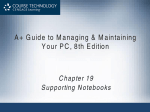Download Final Paper in PDF format (Apr. 9th, 2001)
Transcript
Project E-Nurse: User-Centered Development of a Simple Product Emily Glass Sofiane Hassaine Elizabeth Kerstetter [email protected] [email protected] [email protected] McGill University Electrical and Computer Engineering Department 3480 University Street, Montreal, Quebec, Canada H3A 2K6 514-398-7110 ABSTRACT In this paper, we describe the design and evaluation process of an electronic pill reminder system. Equipped with cellular phone technology, the E-Nurse device will remind you when it is time to take your medication and will automatically re-order your prescriptions before they run out. Issues such as visibility, affordances, error prevention, ease of use, and ethical dilemmas are discussed and some are used as evaluation criteria. The goal is to provide the user with an intuitive and simple device that will allow them to identify the correct medication and take it at the right time. Keywords prescriptions will be regularly renewed. We endeavored to build a system that would not only remind users to take their medication but would also re-order prescription medications. DESCRIPTION OF DEVICE The E-Nurse mock-up included all of the potential functions we felt the user might need. An LCD screen occupies the majority of the device. Buttons for user response were provided on the bottom and right-hand side of the LCD screen. An audio alarm and two lights that would flash to further emphasize the alarm topped the device. A mock-up of this design is shown below in Figure 1. Medication dosage reminder, home appliance, Usercentered design, Human-interface design, user testing. INTRODUCTION The American Society of Health-System Pharmacists (ASHP) recently released statistics showing that over half of all Americans take more than one medication every day and 28% of all Americans are taking multiple prescription medications daily. Furthermore, Americans age 65 and over take an average of four prescription medications each day [1]. The E-Nurse device is designed with this population in mind. It is a computerized medication reminder system that can be used easily by everyone including those with little or no computer experience. EXISTING TECHNOLOGY There are a number of medication dispensers currently available on the market. These dispensers range in complexity from the simple 7-day pillbox to fully automated machines that include an alarm and a medication chute. All of the devices currently available required the user to program the device. Home delivery services for medications are also becoming more widespread but are not being incorporated into the current pill-dispensing devices. Our goal was not to copy these designs but to instead evaluate our target user and attempt to create a medication reminder system that would meet all of her/his needs. One major concern that we found was not addressed by any of the devices currently available on the market was in the area of prescription renewal. Sixty-one percent of all those taking prescription medications are taking them for a longterm health problem. [1] This fact suggests that most Figure 1. Initial Mock-up Functionality The E-Nurse mock-up performed a number of functions. It reminded the user that it was time to take her/his medication by sounding an alarm and flashing lights. At the same time it displayed a picture of the appropriate pill bottle and pill. When the E-Nurse was not sounding an alarm, the device offered a number of other functions including device options such as changing the alarm volume and enabling or disabling the automatic re-order of medications feature. The initial E-Nurse mock-up could also be customized to serve specific medical needs. For example, we envisioned an adaptation that would allow diabetics to check their blood sugar through the E-Nurse system. We even considered implementing an automatic insulin adjustment algorithm that would adjust dosage based on blood sugar readings. We also considered the possibility of including a voice synthesizer that would make the E-nurse accessible to visually impaired clients. Also, the potential exists to display advertisements from sponsors eager to subsidize the cost of the device. Finally, we assumed that the E-Nurse would be in obvious need of a "Help" button to be pressed in case of emergency. EVOLUTION OF DESIGN To create the first E-Nurse prototype we evaluated the initial mock-up with the user in mind. We thought about our target audience and tried to evaluate what they would want from a medication dispenser and what they would be willing to learn to operate the device. This user-centered design approach was made easier by the accessibility to potential users as we spoke to family and friends who regularly took medication. After this initial evaluation we had identified three basic scenarios. The Alarm Scenario Firstly, and most importantly was the Alarm scenario. This scenario was one of the main features of the E-Nurse and it was important that it be clear and concise. A screen capture of the Alarm scenario is shown in Figure 2, below. well as a color assignment that remains consistent in each of the three scenarios (Note: the top and bottom bands are green in each of figures 2 through 5 as that is the colour which has been assigned to the user Stephanie Glass). The second change made to the initial prototype was the inclusion of real images of each of the pills to be taken along with dosage amounts. We felt that this information was valuable to the user even if it meant that the medication information could stretch over several "pages". The Schedule Scenario The second important scenario that we identified was the Schedule scenario. In this scenario, a user can check her/his schedule of medications. We felt that this was a very important feature for users, and one that was notably absent in a number of other paternalistic market alternatives. The Schedule screens can be accessed any time that the E-Nurse is not sounding an alarm, simply by pressing the "OK" button on the right-hand side of the device. A screen capture of the Schedule scenario is shown below in Figure 3. Figure 3. First Prototype Schedule scenario Figure 2. First Prototype Alarm scenario In the Alarm scenario the E-Nurse will sound an alarm and indicate on the screen which user is being summoned to take her/his medication. The user then presses the flashing "OK" button on the right-hand side of the device to silence the alarm. When the alarm is silenced the medication(s) to be taken are then displayed on the screen as shown above in Figure 2. If the user does not press the "OK" button within a certain time limit, then the alarm will stop ringing and a missed medication screen will be shown (as discussed in The Missed Medication Scenario section). A number of changes were made to the initial prototype to develop the Alarm scenario shown in Figure 2. First, we identified through discussion that it was possible, even likely, that more than one person in a household would be a good candidate to use the E-Nurse. Therefore, we added multiple user capabilities. Along with this addition came the inclusion of redundant cues to designate the desired user. We selected a personalized alarm sound for each user as In the Schedule scenario, a user may "page" through the schedules of all E-nurse users back to an idle screen that displays only the time. If the device is left in schedule mode for a specified time interval a time-out will occur and the device returns automatically to the idle screen. The Missed Medication Scenario The third and final essential scenario that we identified is the Missed Medication scenario. This scenario occurs when the user has not pressed the "OK" button to acknowledge that it is time to take her/his medication(s). This scenario presented a number of problems both practically and ethically. For example, we considered avoiding this scenario altogether by consistently sounding the alarm until the user acknowledged. This was impractical as it could adversely affect other users, both as an auditory annoyance and it could also prevent other alarms from occurring normally. We then considered the possibility that a user might not acknowledge an alarm. In this case, we decided to silence the alarm after a pre-determined time interval. Consequently, a message appears on the screen indicating to the user that she/he missed her/his medication and perhaps that she/he should take it now. This option was rejected for fear that if a user became confused she/he may take two doses of a harmful medication. We also had to consider the possibility that the user was not at home when the alarm sounded. In this case it would be best to assume that the user had, as an adult, made other arrangements to take their medication(s). In the end we chose a solution that would inform users that an alarm had been missed and let them decide for themselves how best to proceed. We augmented this arrangement with the addition of another device to the E-Nurse system: a "medic-alert" style bracelet. This bracelet, to be worn at all times by E-Nurse users, would not only inform emergency workers of your medications but also act as a short-range beacon to the ENurse proper to inform the device if the user is at home. Therefore, if an alarm occurs when a user is not at home the E-Nurse does not sound the alarm and no missed medication screen is shown upon the user's return. Much discussion between E-Nurse team members then ensued over privacy concerns; could users be tracked through these bracelets? Creating this type of technology is always dangerous but in this case since the bracelet only transmits for short distances we figured it was pretty useless as a tracking device. Advantages over Initial Prototype The main advantage of the second E-Nurse prototype compared to the first prototype is its simplistic operation. By eliminating all buttons but one we made the affordances very clear. Feedback also became automatic as the screen display changed each time the user pressed the "OK" button. The corresponding reduction in functionality seemed in line with our overall User-Centered design method and with this first iteration the E-Nurse began to conform more with Walt Mossberg's vision of information appliances designed to do one thing well. [5] EVALUATION After creating our first prototype we also created a formal evaluation plan to elicit as much feedback as possible from real users. We created a short (one page) user manual and developed three tests for third-party users to complete. Evaluation Plan Our evaluation exercises were designed to test three basic qualities of the E-Nurse interface: Ease of Use, Ability to identify medications displayed, and Usability Heuristics. The first test instructed the test subjects to read the user manual once and to then perform eleven basic quantitative tasks on the E-Nurse. Test subjects were to be marked on correct answers. The second test asked subjects to identify pills shown on the screen by selecting from a sample of unmarked real pills. Test subjects were to be marked on correct identification. The third and final test asked test subjects to rate the ENurse display based on a number of heuristic criteria, including visibility of the system status and error prevention. These heuristic criteria were adapted from the ten developed by Jakob Neilson. [3] Evaluation Results The results of the evaluation were interesting for a number of reasons. The numeric results of the first and second tests are shown in Table 1, below. Test Age User Computer Experience Test 1 Test 2 Score (/11) Score (/3) 1 22 Extensive 10 2 2 25 Minimal 7 1 3 24 Extensive 8 2 4 48 Minimal 8 1 5 21 Extensive 8 3 6 62 Extensive 7 2 7 49 Minimal 8 2 8 49 Expert 11 3 9 51 Intermediate 10 2 Mean 39 _______ 8.5 2 Table 1. Test scores from Test 1 and Test 2 While the scores for the first test were generally high the test subjects generated not only scores but suggestions about how to improve some of the tests as well. The test subjects remarked that future test subjects should be asked to include their age and level of computer experience (as they all offered). Test subjects also gave a number of other small comments that helped to refine the tests. All of the subjects felt that the E-Nurse was very straightforward to use and agreed that the user manual should be shortened, as lengthy information was not necessary. The results from test 2, the pill identification test, are also shown above in Table 1. The results from test 2 were particularly informative. The low scores suggested that our pill display was not providing a clear enough picture of each individual pill and we resolved to address this problem in our second prototype. The results from test 3 were equally helpful as the test subjects made a number of good suggestions and pointed out flaws that had been overlooked in the design. Among these suggestions were the following: change clock to AMPM (12-hour) clock; enlarge the font on all screens; use the flashing "OK" button consistently to prompt the user to press it; replace the scrolling text on the missed medication screen with static text. IMPROVEMENTS MADE Based on the feedback provided by our test subjects we made a number of changes to the prototype. The Alarm scenario for the improved prototype is shown below in Figure 4. The first screen of the Missed Medication scenario displays text stating that the user has missed their medication in addition to the time at which the medication alarm was missed. Two other Missed Medication screens follow this screen. The first suggests that the user consult her or his pharmacist or doctor to determine the appropriate actions. The second screen shows the user what medication(s) she/he missed displayed in the same format as the schedule screen information (see Figure 5). CONCLUSION Figure 4. Improved Prototype Alarm scenario Notice that in the improved version the background colors have been changed to better display the high-resolution pill images. Note that the white pills are displayed on a dark background colour to improve contrast. Other changes that are evident in Figure 4 (compared to Figure 2) are the twelve-hour clock and the larger font. By including consideration for the end user at each stage of the design process, we, as designers, were able to create an evolved prototype that was easy to use and fulfilled one specific task. As designers we also realize that two iterations through the design process is not enough. Extensive testing with elderly patients remains to be performed. The results of these tests should yield interesting results and we do not conclude this project with the delusion that the E-Nurse is anywhere near completion. For example, we are already considering removing the bottom color band to replace it with a more effective flashing arrow on the right hand side of the screen to notify users that there is another page of data to come. Please view our E-Nurse design notebook on the web [3] for a full description of our design procedure, feedback from test subjects, and a working prototype. ACKNOWLEDGMENTS We thank Professor Cooperstock for exposing us to the fundamentals of HCI (human computer interaction) and for giving us the opportunity to learn about HCI through this project. We also thank our fellow classmates and test users for providing excellent objective feedback that was needed to polish our design. REFERENCES 1. American Society of Health-System Pharmacists. New ASHP Survey Unveils Snapshot of Medication Use in U.S. (January 18, 2001) Available at www.ashp.org 2. Nielsen, Jakob. Ten Usability Heuristics. Available at www.useit.com/papers/heuristic/heuristic_list.html The Schedule scenario for the improved prototype is shown below in Figure 5. 3. E-Nurse Project Notebook. www.ece.mcgill.ca/~ekerst/hci Available at 4. CHI Conference Publications Format. Available at http://www.acm.org/sigchi/chipubform/ Figure 5. Improved Prototype Schedule scenario Once again many of the aesthetic changes proposed by the test-subjects were implemented including the high-contrast colors and a new page numbering system, both evident in Figure 5. 5. Brandt, Richard L. Fire the Nerds. Upside Today (January 19, 2000). Available at http://www.upside.com/Richard_Brandt/38850bea0_yah oo.html