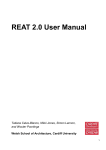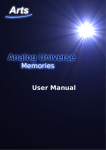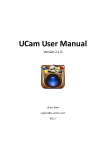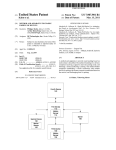Download Final Paper - McGill University
Transcript
The Friendly Album Human-Computer Interaction, McGill University Montreal, Quebec, Canada Joseph Ayas Eric Dorland [email protected] [email protected] Daphne Foldes Rola Harmouche [email protected] [email protected] ABSTRACT The Friendly Album™, an interactive and educational toy modeled on the conventional photo album, has a built-in computer system allowing an adult to record words associated with removable pictures in the album, thus giving the child the ability to learn independently. A game is also available to test the child’s knowledge of the words. Human-Computer Interaction (HCI) principles were taken into account, ensuring that the end user, child or adult, can manipulate the product freely and with little learning. The aim is to make the computer ubiquitous thus rendering the album like a traditional toy with extra functionality. Early prototypes were tested with adults and children, and the results were taken into account throughout the evolution of the product into a final working prototype. Keywords Human-computer interaction principles, ubiquitous computing, minimalistic design, heuristics, visibility of system status, match between system and the real world, consistency and standards, aesthetic design, in addition to helping users recognize, diagnose, recovery from errors, help and documentation. INTRODUCTION As computers become more common in everyday life, their usefulness is often overshadowed by the difficulty of their use. Although they are required for tasks of varying complexity, their difficulty of use should not take away attention from the task itself. Briefly, they must become so simple that a child can use them. The Friendly Album™ is a computerized picture album for children. The album allows children 2-5 years of age to conveniently flip through 8 pages, trying to recognize the objects or people in the pictures. The improvement over traditional photo-albums is the album’s ability to “tell” the child what is in the picture, with the comforting voice of the supervising adult recorded at the time that the pictures are inserted. A Locate Game can also be played with adult supervision, allowing the child to test their knowledge of the pictures. Building on familiar and non-computerized concepts such as the book, The Friendly Album™ uses technological and HCI principals to offer children the ability to learn words at their own pace and in a fun manner. This system is built using a phidget (electronic device that controls the buttons and lights with the help of a computer) programmed with Visual Basic. Actions committed by the user, such as pushing buttons and turning pages, are interpreted by the software through the hidden phidget. The main advantage that this system offers is a seamingless integration of a computerized component into the album, a good example of ubiquitous computing, a concept where computers, becoming invisible, are "brought out of their electronic shells and into the physical world" [1]. Its minimalistic design reduces the cognitive overload on both the child and the supervising adult. Other HCI issues considered throughout the design process are: visibility of system status, match between system and the real world, consistency and standards, aesthetic design, in addition to helping users recognize, diagnose, and recover from errors. THE OLD SYSTEM When creating new technology, it is important to verify what existing technologies it would eventually replace, and the features of these technologies that users can benefit from. The Friendly Album™ is modeled on 2 existing systems: the book and the photo-album. The advantages of each of these two systems were studied, and the positive aspects of those interfaces were transported to the new system. The current photo album is very simple to use, in terms of ability to flip pages whenever desired. Colourful pictures of familiar people and surroundings provide a child with entertainment and comfort. However, it does not teach talking nor auditory recognition of names and words without constant adult supervision. In addition, there is little means for a young child without the ability to speak to communicate the need to learn what is in the picture. Technology can provide a constant supervisor in addition to encouraging inquisitiveness on the part of the child. The book is naturally viewed as a learning tool. Thus, modeling The Friendly Album™ in the form of a book will familiarize children at an early age with the concept of learning. Making the book more interactive would increase the child’s enthusiasm. PRELIMINARY DESIGN AND EVOLUTION Paper Prototype Figure 1b: An opened page of the plastic prototype. As suggested in the article Paper Prototyping by Carolyn Snyder [2], several paper prototypes were drafted to test the usability of The Friendly Album™’s interface. Detailed tasks were outlined and performed by the test subjects; and observations regarding their performance were noted. The tasks tested are: playing with album in picture naming mode, playing the locate game, putting in new pictures and recording the corresponding words. The earliest paper prototype consisted of a piece of styrene representing a page where coloured paper representing switches and buttons were placed. The team was able to agree on a general layout. It consisted of a button under each picture with an LED (Light Emitting Diode) display for teaching older children to read the words associated with pictures, thus reaching a wider target market. The front page would have the play locate game button, in addition to a scoreboard. A hidden page at the back of the book would hold recording options. An improved prototype with coloured pages was then tested on children and adults. Results suggested that one big button should be placed right under pictures to ensure visibility. In addition, the locate game options should be hidden, the scoring option should be removed, recording instructions should be clearer, flashing LEDs should be added to encourage the child to go to the right page when playing the locate game. The locate game options were greatly reduced as a result, with one button being pressed every time the game is to be played. The resulting non-functioning plastic prototype is shown below (Figures 1a, b, and c): Figure 1a: Front page of the plastic prototype Figure 1c: The recording section of the plastic prototype. Feedback from Testing Peers evaluated the prototype and results were taken into consideration for an alpha system with basic functionality. Recording procedures were further refined, by adding a light when recording is taking place in addition to allowing the user to press the record button to start and end recording. Teaching assistants suggested that we revert back to pressing down the record button while recording. Since the message is usually very short, pressing the button twice would prove to be too time consuming. Additional modifications were made to the user manual. Helpful critiques for the alpha system included the need to mention safety features and to conduct additional user testing. The time for a child to find a picture when playing the locate game was also found to be too long. THE NEW SYSTEM In tracing the evolution of The Friendly Album™ from the alpha prototype to the beta, the main difference to note is the radical change in the structure of the book. Whereas the alpha prototype combined the software prototype with a configuration of wires, LEDs, and buttons connected to the phidget, the beta prototype is a fully functioning, interactive book. This newer implementation attempts to conceal the inner functionality by encapsulating the wires and the phidget within the back cover of the book. Moreover, this physical implementation allows the end users, children and their parents, to treat The Friendly Album™ as they would a normal book, thus taking advantage of the all-important HCI notion of good conceptual mapping. The fact that The Friendly Album™ proves to be an excellent match between the system and the real world is not its only strong point. The beta prototype, taking into consideration the feedback received for the alpha prototype such as minimizing buttons and simplifying the recording procedure, encompasses fundamental changes that the designers thought crucial. The first of these changes involves the inclusion of a pagedetector mechanism within the book. This mechanism, taking the form of a multi-interrupter circuit, recognizes the two pages which the user is staring at once the book is opened. This improvement is brought upon by adorning both sides of every page of the book with metal contacts (Figure 2). When pages are closed, their metal contacts touch, thus closing an internal circuit and sending an input signal through the phidget to the software. Figure 3: Box containing the Recording Section, showing the left-right switch used to tell the book which page is being recorded. Figure 2: Metal contacts on either side of each page. There are many advantages to this page-detection scheme, the most important of which is the improvement in ubiquitous computing of The Friendly Album™. All that is needed now to playback recorded sounds is one button for the left pages and one button for the right pages. By knowing where the user has the book opened, the program only needs to receive a signal from the left-hand Play button or the right-hand Play button in order to play the sound on the corresponding page. This advantage is also apparent in the record procedure. By having the book know which two pages are currently opened, all that is left for the user to do is move a left-right switch (Figure 3) to the desired position (left for the left-hand page and right for the right-hand page), press and hold down the Record button, speak the message, and then depress the Record button to end the operation. Using the page-detector circuit and combining that knowledge with that given by the left-right switch in the Recording Section, The Friendly Album™ knows to which page you are recording the sound and this, without the user ever having to specify the page number. The page-detector mechanism also brings about significant advantages in terms of minimizing and simplifying the design, as well as reducing the cognitive load on users. With respect to minimizing and simplifying the design, the fact that the book recognizes which two pages of the book are opened allows for having simply one Play button for left- hand pages, and one for right-hand pages. This means that all Play buttons in the book, regardless of the number of pages, are limited to two, a considerable decrease in number since the original design, in which every page had a Play button. Minimizing buttons also proves to save much “real-estate” in the Recording Section, in which the original design accounted for a keypad of 8 buttons in order to specify the page number to which a recorded sound would be associated. With the new design, there are only 4 buttons, compared to the 16 in the original design. In terms of visibility of system status, an improvement that was brought about since receiving feedback from the alpha system was the addition of a light showing when recording is in progress. This LED is situated next to the Record button in the Recording Section, and lights up when the user is recording a message. The user can then readily know whether The Friendly Album™ is recording or not. Finally, another major improvement from the alpha prototype and present in the beta prototype is the placing of the Recording Section and the Search-and-Locate button, both supposed to be out of the child’s reach, in an area on the back cover page (yet still facing the user) (Figure 4). This area acts as an exterior border to the pages, and thus does not interfere with the turning of the pages. It is therefore always visible and accessible to the adult user, as a secure cover keeps it out of children’s reach. In the final analysis, this improvement allows the adult user to view both the Recording Section and pages of The Friendly Album™ at the same time, greatly facilitating the recording operation. The locking device is to be made so that adults can easily open it, but not too easy so that the child cannot accidentally record over the existing sounds, or hit the game button. A locking mechanism similar to that found on the battery closing in toys (push down and slide out) will be implemented. The pictures will be held in a slot that looks very much like the current version except that there will be a closing edge that will slide into, and out of, the three existing sides of the slot. This will make sure that none of the pictures are removed by the child or that the pictures accidentally slip out. One other improvement that is a future consideration is the addition of modules that could be purchased with the book. A module would consist of a set of cards to be inserted into the picture slots. These cards would have a certain educational theme such as geography, for example, and would allow the parent to teach their child about this topic in a fun way. This would, in effect, turn The Friendly Album™ into a learning tool that would allow the child to keep on using the book and its functionality. CONCLUSION Figure 4: Box containing Recording Section and Searchand-Locate Button FUTURE IMPROVEMENTS The current system is far from perfect. For that reason, in future versions of the book, the following will be improved. The weight of the book, at present, is much too heavy for a child of 2-5 years of age. The next step would be to build the book with lightweight, durable plastic. This would allow the child to easily pick-up the book and flip through the pictures. We could not do this in the current system as we did not have access to such materials. The binder ring is to be replaced with a built-in, hinge-like spine that is an integral part of the entire book. As well, the wiring of the pages will be held within the spine, hiding the complexity of the system from the child and parent. The flap on each page will be made of translucent plastic holding the LED within it. This will allow the light to be seen on either side of the page, as it is now, but with a more aesthetic look to it. This allows easier retrieval of the correct picture in “Picture Naming Mode”. Again this was not implemented in the current system, as this plastic was not available to us. The red button of the appropriate side will flash when the system detects that the right page is turned, thus encouraging the child to press on the button. The box containing the recording mechanism and game button is to be built with a more secure locking mechanism. All of the above mentioned design issues were elements that were learned in our course, Human-Computer Interaction and applied accordingly and to the best of our abilities. As was mentioned several times in this paper, ubiquitous computing principles were used as often as possible so as to minimize the complexity of the system. This allows users to interact with The Friendly Album™ without having to think about the underlying design of the book. Everything that was learnt throughout the semester in our HCI course helped us to design The Friendly Album™ with the user in mind instead of from the designer’s perspective, the key idea behind ubiquitous computing. ACKNOWLEDGMENTS We thank all of our peers, teaching assistants, as well as our Professor, Jeremy Cooperstock, for all the useful feedback they have provided us throughout the development of our system. Thank you to Don Pavlasek, laboratory superintendent, and Scott Manktelow, from the mechanical workshop, for providing us with parts, and suggestions. Lastly, we want thank all of our families for all the time they took to provide us with feedback on our project. REFERENCES 1. Weiser, M. The Computer for the 21st Century. Scientific American Ubicomp Paper. Available at http://www.ubiq.com/hypertext/weiser/SciAmDraft3.ht ml 2. Snyder, C. Paper Prototyping. IBM developerWorks. Available at http://www106.ibm.com/developerworks/library/us-paper/