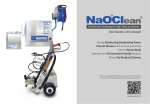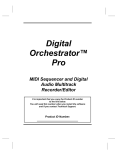Download Speech Recognition— The Next Revolution
Transcript
1 “Speech is not just the future of Windows, but the future of computing itself.” —Microsoft Chairman Bill Gates in BUSINESS WEEK, 2-23-98 Speech Recognition— The Next Revolution Do you ever wish you could just talk to your computer? To dictate a letter by voice rather than bang away at the keyboard with your hands? To print a page simply by saying “print page 3?” This one-time science fiction is now reality. In the summer of 1997, Dragon Systems made history by shipping Dragon NaturallySpeaking, the first software program that allows natural, rapid dictation to a PC. 1 2S P E E C H R E C O G N I T I O N — T H E N E X T R E V O L U T I O N This amazing program can transcribe your speech almost as quickly as you can talk. Freed from typing, you can sit back, relax, and dictate letters, memos, and e-mail. It’s an easy, natural way to write. This book, in fact, was written by voice. Fast, accurate speech recognition is a major breakthrough in computing. It will make computer use easier and more widespread. Many people who are turned off by the idea of interacting with computers are thrilled and intrigued when they first see a computer recognize spoken words. In future years, speech recognition might even replace the keyboard, as schoolchildren learn to dictate instead of type. Why Work by Voice? Dictation Is Fast and Natural Doctors, attorneys, and others who compose text daily have long known that dictation is a fast, efficient way to write. Writing by voice lets you get your thoughts on paper quickly—faster even than expert typists. Typing a transcript from tape is laborious and timeconsuming, and not everyone can afford to hire a typist. For most people, the cost of writing by voice has been prohibitive. Until NaturallySpeaking. Now, anyone with a PC can work the way only a fortunate few could before. Used well, the software acts as your own personal secretary, with 24-hour availability and virtually instant transcription. NaturallySpeaking can type what you say at 150 words per minute—if indeed you can speak that quickly. Learning to compose out loud is an investment in your lifetime productivity. The sooner you start working by voice, the sooner you’ll reap the benefits of improved speed and ease. If you already dictate into a tape recorder, you’ll find that voice software makes writing even easier because the words you say appear immediately on screen. Typing Can Hurt Many people find using a keyboard difficult. Some people type slowly or never learn to type at all. Some have hand injuries or other disabilities that make typing difficult or impossible. S P E E CH R E CO G N I T I O N — T HE N E XT R E VO L U T I O N 3 Speech recognition is the keyboard alternative. If you can’t type, or just don’t want to, you can talk instead. With this software, you can do almost anything by voice that you can do with keyboard or mouse. Typing can even cause or exacerbate damage to muscles, tendons, and nerves. Sitting in a static posture for hours with arms raised and fingers flying puts an unnatural load on the muscles of the upper back and arms. Almost everyone feels discomfort and stiffness while typing, and an alarming number of people are developing a painful condition called repetitive strain injury (RSI). The problem is epidemic. Repetitive injuries are growing far more rapidly than other work-related problems. Many people with RSI become partially disabled, unable to use their arms normally and certainly unable to type. According to the U.S. Department of Labor Statistics, repetitive injuries resulted in the longest median absences from work of any frequent type of work-related injury. Speech recognition software can help people with RSI remain productive and employed and might even help prevent these injuries. Even if you’ve never felt a twinge from the keyboard, speech is still a more comfortable way to work. You can sit, stand, move, and even stretch while dictating. About This Book Why Read This Book? You already know how to speak—so why would you need a book to use NaturallySpeaking? For starters, the program isn’t perfect. It guesses what you said, and often guesses wrong. There are many obstacles to reaching optimum accuracy, and overcoming these obstacles can be difficult without guidance. This book aims to help smooth out the frustrations, making writing by voice easy and fun. First, to learn NaturallySpeaking, you’ll have to learn a new way of interacting with the computer. You will give it auditory rather than keyboard commands, and train it to recognize your voice and vocabulary. 4S P E E C H R E C O G N I T I O N — T H E N E X T R E V O L U T I O N You’ll also need to develop skill in composing out loud. If you’re used to composing on paper or by typing, this will take practice. And figuring out how to use the software’s advanced commands and correction features is not always obvious. This book aims to make speech recognition practical for you. It guides you through getting started with the software, training the computer to recognize your voice, and learning how to get the computer to do what you want. It helps you choose a dictation style, create time-saving shortcuts to speed your work, and achieve greater speed and accuracy. Whether you’re new to speech recognition or an experienced NaturallySpeaking user, this book will save you time and effort and make your work easier. As founder of the speech recognition consulting firm Say I Can, I’ve had the pleasure of helping hundreds of clients use this technology successfully. My clients are excited by the software’s potential and motivated to make it work well. They also have a high need for assistance. This book summarizes thousands of hours of dictation experience and problem-solving. I hope you’ll find it clear, positive, and effective in helping you harness Dragon NaturallySpeaking’s power. Versions Covered The information in this book is useful for all versions of NaturallySpeaking that start with 4, such as 4.0. NaturallySpeaking version 4 comes in several different editions, such as Standard, Preferred and Professional. Some features described in this book are not found in every edition, but most of the text will be useful to every NaturallySpeaking user. If you have an earlier version of NaturallySpeaking, almost all of this book will still be useful to you. Using previous versions of the software is very similar to using version 4. Assumptions This guide assumes that you’re already familiar with Windows 98, 95, or NT and with how to use your word processor and other applications. S P E E CH R E CO G N I T I O N — T HE N E XT R E VO L U T I O N 5 Where to Start If you’re new to NaturallySpeaking, it’s best to read the chapters in order. If you are already using NaturallySpeaking, start with Chapter 13, “Speaking and Dictating,” and then read Chapter 14, “Improving Performance.” Next, browse Chapters 3 to 11 for a review of program commands. Read the other chapters for reference as you desire. System Requirements The minimum system requirements for NaturallySpeaking vary depending on the version of the software, and they’re printed on the box and in the user manual. Minimum requirements, however, are just that. To use the software productively you’ll need more memory and processor speed. Minimum for Acceptable Performance ! ! ! ! Pentium (or equivalent) 200-MHz processor 64 MB of RAM sound card microphone Best System ! ! ! ! fastest processor available 128 MB or more of RAM sound card with very clear signal (see “Sound Cards” below) high-quality microphone (see “Microphones” below) The minimum processor speed—how many calculations the computer can do in a second—is 200-MHz. A higher number is better. RAM, the computer’s active memory, determines how many programs can be running at the same time. Again, a higher number is better. Hard disk space is not an issue, as virtually all modern computers have at least the 200 MB of free hard disk space that NaturallySpeaking requires. If you already have a computer, does it meet the minimum for acceptable performance? 6S P E E C H R E C O G N I T I O N — T H E N E X T R E V O L U T I O N ! ! If it’s less than the minimum, you’ll probably be unhappy with the software’s accuracy and responsiveness unless you upgrade your computer. If it’s the minimum or better, load the software and try it. You can choose to upgrade your system at any time. Almost any new computer you buy will be acceptable for NaturallySpeaking use. For best performance, choose a computer with 128 MB of RAM. More RAM is fine too, though it won’t affect NaturallySpeaking performance. Buy the fastest processor that meets your budget—at least 400 MHz—and a good sound card. Sound Cards A sound card is a circuit board that allows the computer to play sound through speakers and to receive sound through a microphone. Before the advent of speech recognition software, users only cared whether the computer could play sound. Sound card makers focused on improving playback quality for music and games. Speech recognition uses the other half of the sound card— the listening half. As you speak, your voice generates electrical impulses in the microphone. The sound card converts these impulses into numbers that NaturallySpeaking can analyze. Good sound cards faithfully measure the electrical changes your voice generates. Bad sound cards introduce static and interference, making it difficult or impossible for NaturallySpeaking to accurately determine what you said. Most sound cards work fine for speech recognition. However, be sure to avoid “integrated” sound systems. In these systems, the sound circuitry is built in as part of the motherboard, the main computer circuit board. While this saves money for computer manufacturers, the sound wiring is physically closer to other circuitry and thus more likely to allow electrical interference to degrade the quality of the speech signal. If the system you buy has an integrated sound card and it gives poor results, you can still install a regular (nonintegrated) card and disable the integrated one. Users report excellent results with two popular sound cards, the SoundBlaster 64 AWE and the Turtle Beach MultiSound Fiji Pro series. Many other cards also work well. Dragon Systems S P E E CH R E CO G N I T I O N — T HE N E XT R E VO L U T I O N 7 regularly tests sound cards and posts the results on their Web site, www.dragonsys.com. You should be able to get one of these cards included with your computer no matter where you purchase it. Like extra memory, the card you want will probably not be included in advertised computer packages. You need to ask to add these options to your system. Any computer vendor will be happy to oblige. If you’re adding a sound card to a system that has integrated sound, ask the computer vendor to disable the integrated sound circuitry when assembling your system. Laptops and Sound Using speech recognition successfully on a laptop computer requires careful attention to the laptop model purchased. Many laptops are susceptible to electrical interference in sound recording, and they have built-in sound circuitry that cannot be changed. The sound circuitry is tightly packed among the rest of the laptop’s wiring, making static and degradation of sound quality more common than with desktop computers. In addition, laptops occasionally pick up interference from a building’s electrical wiring, giving them good sound quality running on battery power but poor results when plugged into the wall. Some laptops work well for speech recognition while others work poorly. Dragon Systems evaluates laptops to ensure that they perform well with speech recognition, and test results are listed on their site at www.dragonsys.com. For best results, buy a laptop from a source familiar with speech recognition, or find one with a satisfaction guarantee or trial period to make sure the laptop works for your needs. If your laptop does not give satisfactory sound quality from its builtin sound hardware, try a USB microphone. USB microphones use circuitry built-in to the microphone to process your voice signal before sending it to the computer. Microphones As of this writing, NaturallySpeaking Professional, Medical, and Legal editions include an excellent microphone, the VXI Parrott10. This microphone provides a high-quality, high-level speech signal. The mic is also comfortable and easy to adjust. Less expensive versions of NaturallySpeaking include a different microphone that, for most people, provides less optimal results with the software. Dictate with the microphone included with your software and see how it works. For most users, 8S P E E C H R E C O G N I T I O N — T H E N E X T R E V O L U T I O N purchasing a better microphone will noticeably improve accuracy at a relatively low cost. A new kind of microphone available is called USB (which stands for “Universal Serial Bus”). These microphones use circuitry built-in to the microphone to process your voice signal before sending it to the computer, bypassing the sound card. You’ll still want a sound card for your computer so you can play sounds and music, but you won’t need to worry about getting the best and most expensive model. Many kinds of microphones are available, including handheld and wireless models. See Chapter 20 for descriptions of common microphone models and manufacturer contact information.