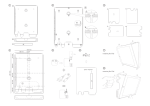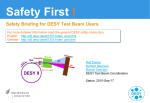Download NaturallySpeaking Preferred 7 - Dragon NaturallySpeaking software
Transcript
PREFERRED “NaturallySpeaking is an ideal fit for demanding business professionals who do a lot of dictation or need a tool for increasing productivity.” – PC Magazine Editors’ Choice Award (February 26, 2002)† System Requirements ■ Microsoft® Windows® XP, Me, 2000, 98 SE, or Windows NT® 4.0 (with SP-6 or greater) ■ Minimum PC Requirements • Intel® Pentium® III/500 MHz or equivalent AMD processor* Work Faster and More Productively by Voice! ScanSoft® Dragon NaturallySpeaking® 7 Preferred speech recognition software enables small office/home office, business and educational users to create and edit documents, reports, spreadsheets, and e-mail – all by voice! Dragon NaturallySpeaking 7 Preferred can be used with virtually any Windows®-based application, and has expanded compatibility modules for Microsoft® Word, Microsoft® Excel, Microsoft® Outlook® Express, and Corel® WordPerfect®. Launch and control applications and menus; search and navigate Web pages by simply speaking URLs and links; create “Text and Graphics” that enable you to insert blocks of text and bitmaps – such as your name, title, and signature – into documents, all by voice. You can even use RealSpeak™ v2, Dragon NaturallySpeaking’s built-in text to speech engine, to have your documents and e-mails read aloud to you for easy proofing and correction. Dictate directly into a PC, or be productive on-the-go by dictating into a ScanSoft-certified handheld digital recorder or Pocket PC for automatic transcription when you synch to your PC. To take advantage of the many exciting benefits of Dragon NaturallySpeaking, contact ScanSoft or your local computer software retailer today! • 128 MB RAM* • 300 MB free hard disk space • Creative® Labs Sound Blaster® 16 or equivalent sound card supporting 16-bit recording • CD-ROM drive (required for installation) ■ Microsoft® Internet Explorer 5 or higher (free download available at www.microsoft.com) ■ ScanSoft-approved noise-canceling headset microphone (included) ■ Speakers (required for playback of recorded speech and text-to-speech features) Optimized for a variety of popular processors, including the Intel® Pentium® 4, Pentium® III, Pentium® II, Pentium® with MMX™, Intel® Celeron®, AMD K6®-2, AMD K6®-III with 3DNow!™, AMD Athlon™, and more. * For optimal performance in combination with other applications running on your system, an Intel® Pentium® III / 500 MHz processor (or equivalent AMD processor) or faster and 256 MB RAM are recommended. Fast and Easy to Use Speak continuously and naturally at up to 160 words per minute. Create letters, e-mails, and more – up to three times faster than typing! Your words appear on screen and in memos, e-mail, spreadsheets, and other documents. Dragon NaturallySpeaking® has won over 150 major awards worldwide! †† Proofreading Made Easy Work On the Go Say It Your Way Say, “Play that back,” and Dragon NaturallySpeaking will play back what you just said for easy proofreading. Dictate into any ScanSoft-certified handheld digital recorder or Pocket PC for automatic transcription later. Automatic Punctuation Hear Your Documents Ideal for casual writing styles, Dragon NaturallySpeaking’s Natural Punctuation feature automatically inserts periods and commas into dictated text. Dragon NaturallySpeaking 7 Preferred uses RealSpeak v2 text-to-speech to read your e-mail and documents aloud! No complicated commands to remember. Natural Language Commands let you control your software the way you think. For example, if you say, “Insert a four by five table here,” Microsoft Word will insert a four column by five row table into your document – fast & hassle-free! Automate Commonly Used Tasks Add contact names from your Microsoft Outlook Express address book to your vocabulary! Search the Web, access information, and navigate Web pages by speaking URLS and links. Customize Your Vocabulary Navigate Your Screen with Ease Easily add special words to the vocabulary, such as company or product names! Control the scroll bar by voice. For example, say, “Move down,” and the page will scroll down. Say, “Insert signature,” and the program inserts your standard letter close, including your scanned signature or logo! www.ScanSoft.com † Reprinted from www.pcmag.com, February 26, 2002, with permission. Copyright © 2001 Ziff Davis Media Inc. All Rights Reserved. †† PC Magazine Editors’ Choice Award Logo is a trademark of Ziff Davis Publishing Holdings Inc. Used under license. Save Time – Create documents, reports & spreadsheets, send e-mail, and browse the Web – all by voice. Get More from Your PC – Launch applications, opening files, and navigate the desktop by voice. Maximize Your Efficiency – “Say It Your Way.” There are no commands to remember. Natural Language Commands let you control the software the way you think. For example, if you say, “total the column,” it adds up the figures in the column – no special commands or Microsoft® Excel formulas needed. Increase Your Productivity – even when away from your computer. Dictate into any ScanSoft-certified handheld recorder or Pocket PC, then use Dragon NaturallySpeaking 7 Preferred to automatically transcribe your documents later. Easily Insert Contact Names Surf the Web by Voice Top 10 Instantly Create Documents Simply by Speaking! Reasons to Buy 1 Works with your favorite programs 2 Works the way you work Add Did you know that you can create letters, spreadsheets, e-mail, or any other written document for that matter, about three times faster than ever before? What about surfing the Internet without ever touching your keyboard? Dragon NaturallySpeaking® Preferred speech recognition software lets you work faster and more efficiently. Just talk, and your words instantly and accurately appear on screen. Now you can create documents, send e-mails, browse the Web, and control your desktop – all by voice. Launch, manage and dictate into virtually any Microsoft® Windows®-based program, simply by speaking. names, addresses and other words to your custom speech vocabulary. 3 Be productive on-the-go Dictate into any ScanSoft-certified1 handheld recorder or Pocket PC2. Use Dragon NaturallySpeaking Preferred to automatically transcribe your documents later. 4 Get started quickly Teach Dragon NaturallySpeaking to recognize your voice in just a few minutes. 5 Create time-saving shortcuts 6 Create business documents, reports and e-mail faster You Insert blocks of text or graphics-such as your name, title, logo and signature -into your files using a simple voice command. can speak over three times faster than you can type. 7 Browse the Web with ease 8 Dictating is easy Let Natural 9 Protect your health Reduce the risk of developing a repetitive stress injury by talking instead of typing. Search the Web, access information, and navigate Web pages, all by voice. Typing at 50 WPM, a person produces a 3-page, 900-word document in approximately 18 minutes. person produces a 3-page, 900-word document in approximately 6 minutes. Small office/home office and educational users will quickly benefit from Dragon NaturallySpeaking® Preferred. This full-featured product comes with an array of tools that make the software accurate and easy-to-use. Get started quickly! Through a short enrollment process, you will teach the software to recognize your voice in just a few minutes. Then, use your voice to navigate your desktop – launch applications, control the scroll bar, and more – simply by speaking. Not only will you be able to dictate into virtually all Windows®-based applications, but proofreading will be a snap. Just say, “Play that back,” and the software will play back what you said so corrections can quickly be made. You can even use the Natural Punctuation feature to automatically insert commas, periods, etc. Dragon NaturallySpeaking® is designed to help you get more from your PC, and gives you the ability to multi-task, with features like the award-winning ScanSoft® RealSpeak™ text-to speech technology to read your e-mail and other documents. In addition, there are no complicated commands to remember. You can “Say It Your Way” with Natural Language Commands that let you control your software the way you think. So what are you waiting for? Unleash the power of your computer now, with Dragon NaturallySpeaking® Preferred, and move to a higher level of productivity! Punctuation automatically insert periods and commas. Dragon NaturallySpeaking 7 Preferred is the Fast and Accurate Way to Turn Speech into Documents • 10 Dictating 140-160 WPM, a Dragon NaturallySpeaking 7 Preferred is a great way to increase output and productivity, since most people can talk faster than they type. For example, a relatively fast typist who can type 50 words per minute will produce a 900-word document in 18 minutes. Using speech recognition software, a person dictating 140-160 words per minute can produce the same 900-word document in about 6 minutes – one-third of the time. This does not include the additional time users can save using voice commands to open programs, navigate, and format by voice. Award-winning Accuracy – Up to 99% The world’s best-selling speech recognition software Winner of over • Get Started Quickly – Teach the Software to Recognize Your Voice in Just a Few Minutes • Unprecedented Ease-of-use 150 awards worldwide3 for accuracy and ease-of-use. • Launch Applications, Open Files, and Navigate the Desktop by Voice • Work Fast – Turn Talk into Type at up to 160 Words Per Minute • Natural Language Commands Let You Work the Way You Think • Dictate Directly into Virtually All Windows®-based Applications • Natural Punctuation Automatically Inserts Periods and Commas • Play Back Dictation to Aid in Proofreading • Increase Productivity by Automating Frequently Performed Tasks 1 See http://www.ScanSoft.com/NaturallySpeaking/support for a list of compatible devices 2 Recorder or Pocket PC not included 3 See http://www.ScanSoft.com/NaturallySpeaking/awards for a list of awards • Use on Your PC or on-the-go with any ScanSoft-approved Handheld Digital Recorder* • ScanSoft RealSpeak Reads E-mail and Other Documents Aloud • Avoid Costly and Painful Repetitive Stress Injuries • Includes FREE ScanSoft-approved Noise-canceling Headset Microphone * Visit http://www.ScanSoft.com/NaturallySpeaking/support/compatibility/ for a listing www.ScanSoft.com Copyright © 1997-2003 ScanSoft, Inc.All rights reserved. ScanSoft, the ScanSoft logo, RealSpeak, Select-and-Say, the Dragon logo, and Dragon NaturallySpeaking are trademarks or registered trademarks of ScanSoft, Inc. or its affiliates in the United States and/or other countries. All other trademarks and registered trademarks referenced herein are the property of their respective owners. About ScanSoft, Inc. ScanSoft is the leading supplier of imaging, speech and language solutions that are used to automate a wide range of manual processes - saving time, increasing worker productivity and improving customer service. ScanSoft, Inc. 9 Centennial Drive Peabody, MA 01960 ScanSoft, Inc. B.V.B.A. Guldensporenpark 32 9820 Merelbeke Belgium