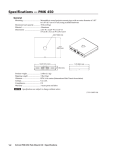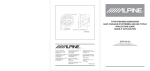Download IPL T Series Interface
Transcript
extr_20_820_v1_0_0.pkp IPL PRO Device Interface Communication Sheet Revision: 10/28/2014 This document provides additional assistance with wiring your Extron IPL PRO enabled product to your device. Different components may require a different wiring scheme than those listed below. For complete operating instructions, refer to the user's manual for the specific Extron IPL PRO enabled product or the controlled device manufacturer supplied documentation. Device Specifications: Device Type: Manufacturer: Firmware Version: Model(s): Controller Extron N/A IR 102 Remote Control Kit Version History: Driver Version 1_0_0 Date Firmware GC (Plus, Pro) Version 10/21/2014 1.02.0000-b002 1.0.3.1 Notes Initial version. Extron Certified. Tested on IR 102 Remote Control Kit. Driver Notes: User Defined Command sends User Defined String out of the port. This driver does not send any commands. It is used only to monitor the button presses coming from an IR 102 Remote Control Kit. Page 1 of 3 IPL PRO Device Interface Communication Sheet extr_20_820_v1_0_0.pkp Control Commands & States: User Defined Command None User Defined String String Status Available: Button Pressed 1 to 99 User Defined String String Page 2 of 3 Revision: 10/28/2014 extr_20_820_v1_0_0.pkp IPL PRO Device Interface Communication Sheet Revision: 10/28/2014 Cable and Adapter Requirements: Captive screw to Female DB9 Serial Cable Notes for the Device: In order to use this driver, connect to the RS-232 Out port with a DB9 serial cable with all pins intact. Then on the other end short all but pins 2, 3 and 5, which should be attached to a captive screw connector that goes to the processor. Serial communication: Port Type: RS-232 Baud Rate: 9600 Data Bits: 8 Parity: None Stop Bits: 1 Flow Control: None Pin Assignments Diagram: General Notes: Page 3 of 3