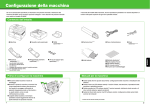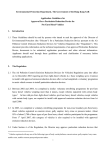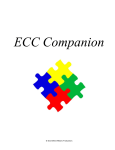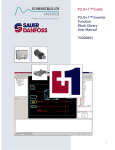Download 16. Electronic Benefit Transfer (EBT)
Transcript
Common-Place Handbook page 16-1 Electronic Benefit Transfer (EBT) 16. Electronic Benefit Transfer (EBT) 16.1 Overview 16.1.1 Policy Section 825 of the Personal Responsibility and Work Opportunity Reconciliation Act (PRWORA) of 1996 required each state to implement an Electronic Benefit Transfer (EBT) system for the delivery of CalFresh benefits. California Welfare Reform Law, Assembly Bill (AB) 1542, Section 31, required statewide implementation of EBT for CalFresh and gave counties the option to use EBT for the issuance of cash benefits. Santa Clara County chose to issue cash benefits via EBT. 16.1.2 Background On July 26, 2001, the State of California awarded a contract to Citicorp Electronic Financial Services (CEFS) for the design, development and implementation of Electronic Benefit Transfer in California. The Office of Systems Integration (OSI), in partnership with the California Department of Social Services (CDSS), manages California EBT Project. In 2004, Citigroup, the parent company of CEFS sold its electronic financial services contract to J.P. Morgan Electronic Financial Services Inc. (JPMorgan EFS). The state transitioned EBT services from its current EBT Prime Contractor, JPMorgan EFS to the states’ new EBT Contractor, Affiliated Computer Services State & Local Solutions, Inc. (ACS). The cutover to the ACS EBT system and associated services is scheduled for September 2009. 16.1.3 How EBT Works EBT is a benefit issuance system, which is operated by ACS. Once eligibility and level of benefits have been determined, and account is established in the client’s name, and benefits are deposited electronically in the account for the eligibility period each month. The client/cardholder is issued a Golden State Advantage card that is used like any other debit card. Each month, food and/or cash benefits are automatically added to the cardholder’s account. Update #15-22 Revised: 10/14/15 Common-Place Handbook page 16-2 Electronic Benefit Transfer (EBT) Cardholders can receive both food and cash benefits, if applicable. Cardholders use the EBT card to access their CalFresh benefits to purchase food at authorized grocery stores or access their cash benefits at participating retail or automated teller machine (ATM) locations. Cash purchases can also be made using the card. Unused benefits from one month will be rolled over to the next month and each transaction record (receipt) shows the remaining balance(s). At the location of the purchase, the EBT card is swiped in a Point of Sale (POS) device, and the cardholder enters his or her personal identification number (PIN) to access the account. As long as there are benefits in the account, the cardholder’s account is debited for the amount of the purchase. The store receipt shows the amount of benefits remaining in the account. EBT does not change eligibility requirements or the determination of benefit amounts. Eligibility determinations and benefit authorization is the sole responsibility of the Social Services Agency. 16.1.4 EBT Programs The following Public Assistance Program benefits are issued via EBT: 16.1.5 Cash Programs Payments for the following cash assistance programs are issued via EBT, unless the client qualifies for an exemption: • • • • California Work Opportunity for Kids (CalWORKs) Cash Assistance Program for Immigrants (CAPI) Entrant Cash Assistance (ECA) General Assistance (GA), and Refugee Cash Assistance (RCA). Reminder: For General Assistance, only the personal needs portion of the grant is issued via EBT. Vendor payments continue to be issued via a paper warrant. [Refer to “ Exemption from Cash EBT,” page 16-58 for more information regarding exemptions.] Note: EBT cannot be used at the following establishments: • Adult Entertainment establishments Revised: 10/14/15 Update #15-22 Common-Place Handbook • • • • • • • • • • • • • 16.1.6 page 16-3 Electronic Benefit Transfer (EBT) Bail Bonds Bingo Halls Cannabis Shops Casinos Cruise Ships Gun/Ammunition Stores Liquor Stores (not authorized by FNS) Night Clubs/Saloons/Taverns Psychic Readers Race Tracks Smoking Shops Spa/Massage Salons Tattoo/Piercing Shops. CalFresh ALL CalFresh benefits are issued via EBT. There are no exemptions for CalFresh benefits. 16.1.7 Programs Exempt from EBT At this time, Medi-Cal, Foster Care, Adoption Assistance Program (AAP), CalWORKs Employment Services (CWES) payments, and miscellaneous CalWORKs payments (e.g., Homeless Assistance payments, Cal Learn, Diversion, etc.) are exempt from EBT. Note: General Assistance clients in a State Licensed Board and Care facility are also exempt. CalWIN is not programmed to exempt these aid types automatically. Therefore, the worker must complete the appropriate window in CalWIN to authorize a cash EBT exemption. [Refer to “Process EBT Exemption Request” in the CalWIN OLUM for complete instructions.] [Refer to “ General Assistance Clients in a State Licensed Board and Care Facility,” page 16-52.] 16.2 Definitions The following are definitions in reference to EBT: Update #15-22 Revised: 10/14/15 Common-Place Handbook page 16-4 Electronic Benefit Transfer (EBT) 16.2.1 Administrative Terminal Software EBT software provided by ACS that allows interface for users to enter data directly into the browser-based system called Electronic Payment Processing and Information Control (EPPIC). All transactions are posted in “real time.” EPPIC is accessed through the intranet using Internet Explorer. When a user logs in for the first time, that user must change their password. 16.2.2 Authorized Representative (AR) A person designated by a CalFresh household to receive an EBT card to access the household’s CalFresh EBT account to purchase food items on behalf of the client. 16.2.3 Automated Response Unit (ARU) ACS’ automated phone system that accepts data from touch-tone telephones and responds with synthesized voice commands and information. The ARU is used in the EBT system to provide numerous functions, such as balance information or to authorize manual transactions. The phone number to the ARU is 1-877-328-9677. 16.2.4 Automated Teller Machines (ATMs) Automated Teller Machines (ATMs) allow one or more EBT and/or banking transactions to be performed, including balance inquiries and cash withdrawals. 16.2.5 Designated Alternate Cardholder (DAC) A person designated by a cash assistance household to receive an EBT card to access the household’s cash EBT account to purchase items or withdrawal cash on behalf of the client. 16.2.6 Dormant Account (180 Days) When an account has 180 consecutive days with no activity, excluding deposits made by the county, the status of the account is changed to “dormant.” This means the client will NOT be able to access benefits until he/she contacts an Eligibility Worker (EW). Only the County offices have the capability to reactivate a dormant account. Revised: 10/14/15 Update #15-22 Common-Place Handbook 16.2.7 page 16-5 Electronic Benefit Transfer (EBT) Electronic Benefit Transfer (EBT) A system that electronically transfers benefits to automated teller machines and point of sale devices for the delivery of cash and CalFresh benefits. 16.2.8 EBT Client Website (ECW) A website provided by the EBT Project for cardholders to check food and cash benefit balances, see transaction history, and find the location of ATMs and retailers who accept the EBT card. The website address is www.ebt.ca.gov. 16.2.9 Electronic Payment Processing and Information Control (EPPIC) System ACS’ new browser-based administrative application that is accessible from any computer that allows county and state staff to perform transactions on EBT in online, real-time processing mode through an existing intranet network. This system is accessed through the intranet using Microsoft Internet Explorer. 16.2.10 Electronic Theft Electronic theft occurs when a client (or authorized representative) has not lost physical possession of their EBT card and money is stolen from their EBT account electronically. 16.2.11 Excessive Card Replacement (ECR) Excessive card replacement (ECR) is when a client requests four activated card replacements within a 12-month period. 16.2.12 Expunged Benefits (365 Days) When the account has 365 consecutive days (approx. 1 year) with no activity, (either from the last deposit or last transaction), benefits are “expunged.” Expunged means the benefits are returned to the State. Update #15-22 Revised: 10/14/15 Common-Place Handbook page 16-6 Electronic Benefit Transfer (EBT) 16.2.13 Inactive Account (135 Days) When an account has 135 consecutive days with no activity, excluding deposits made by the county, the account goes into an “inactive” status. The client will still be able to access his/her benefits. However, a report is sent to the EW advising that the account has had no activity for 135 consecutive days. 16.2.14 MoneyPass ® A financial network that allows cardholders surcharge-free cash access with thousands of ATMs across the nation. Mobile applications for iPhone and Android are available at no cost for finding MoneyPass locations at www.moneypass.com/mobile-apps.aspx. 16.2.15 Personal Identification Number (PIN) A numeric code given to the recipient and used to control access to individual accounts. The PIN must be entered on a keypad before any transaction can be processed. 16.2.16 Point of Sale (POS) Device Includes the terminal, PIN pad and printers located at a retail location. It is used to begin the electronic debit of the client’s account. It is also used to credit retailers’ accounts as purchases are made. This includes EBT transactions as well as other debit or credit transactions. 16.2.17 Primary Cardholder (PCH) An individual who has been issued and authorized to use an EBT card to access both cash and/or CalFresh benefits. This individual is the “payee” on the account and may have an Designated Alternate Cardholder/Authorized Representative. 16.2.18 QUEST ® QUEST ® is a network that links to ACS. QUEST allows electronic transactions of funds when services are rendered by the cardholder through an ATM or POS device. A client can ONLY access benefits where a QUEST ® logo is displayed. Revised: 10/14/15 Update #15-22 Common-Place Handbook 16.2.19 page 16-7 Electronic Benefit Transfer (EBT) Statewide Automated Reconciliation System (SARS) To standardize the reconciliation processes and improve reporting, counties and the state use the SARS. SARS is used to reconcile all EBT benefits issued and redeemed. The system captures the statewide food benefits settlement total and settlement total and settlement data for each cash EBT county. The role of SARS has expanded to include a repository of EBT reports and batch files that are used to create a large number of standardized and custom report. SARS data and tools are also used by state and county staff to research discrepancies between the EBT system and the eligibility system date. SAR is available on www.sars.ebtproject.ca.gov and the SARS User’s Manual is available on the EBT WorkSite Web and provides comprehensive information on accessing and using SARS. 16.2.20 Status Card The term “Status Card” is used when the client wants to status or “deactivate” an EBT card. There are several reasons to status a card. The most common are when the card is lost, stolen or demagnetized. A card can also be statused (deactivated) when the client wants to deactivate his/her Authorized Representative/Designated Alternate Cardholder’s access to CalFresh and/or cash benefits. 16.2.21 Surcharge A fee added to a transaction by an ATM merchant for using their terminal. 16.2.22 Transaction Fee A fee charged to the client for making a transaction. ACS allows EBT customer 80¢ for every subsequent transaction at ATMs and cash only withdraws at POS devices. There is NEVER a transaction fee for purchases made from the CalFresh EBT account. 16.2.23 Unlock PIN When a client attempts to use his/her EBT card, and enters an incorrect PIN, after the fourth attempt the client’s PIN will “lock.” This means the client will NOT have access to his/her benefits until midnight of that day. ACS CANNOT unlock a PIN; however the PIN is automatically unlocked after midnight. Counties have been given the capability to unlock a PIN. The client must call during the county’s business hours, or he/she must wait until midnight to access his/her benefits. Update #15-22 Revised: 10/14/15 Common-Place Handbook page 16-8 Electronic Benefit Transfer (EBT) 16.3 EBT Client Website ACS provides a website for cardholders, in addition to the Customer Service Helpline. The website provides information in both English and Spanish and available to all users 24 hours a day, 7 days a week at no charge. The user is responsible for any charges, if any, related to accessing the internet (e.g., Internet service provider). The website address is www.ebt.ca.gov and it will be available to cardholders effective September 20, 2009. The Client Website provides easy, user-friendly, and secure access to account information so cardholders can quickly obtain their account balances, view transaction history, check claim status, find places to use their EBT card (including surcharge-free cash access locations), and obtain general information about EBT services. Cardholders are able to call the toll-free Client Helpline telephone number and speak to a customer service representative (CSR) to receive help with website functions. The website meets California Security requirements by using secure hypertext transfer protocol (HTTPS) and Secure Socket Layer (SSL) encryption. It also requires users to enter their card number and a self-chosen password to securely enter the site and access their own program information. The website also provides general EBT program information, as well as access to information on lost or stolen cards, retailer and ATM searches, EBT brochures, and other related links. 16.3.1 Create Login On first use of the Client Website, cardholders are directed to click a link to establish a password for the website. The link redirects the cardholder to the Create Login screen. Cardholders are given directions to create a login that they will use to access the website in the future, including specific directions for choosing a successful password. To create a new password, the cardholder must enter his/her 16-digit card number and PIN. 16.3.2 Account Balance Once a cardholder has created a login and password, he or she will be redirected back to the Main (Login) screen to enter the login and password. The cardholder will enter their card number and password and will immediately be taken to the Revised: 10/14/15 Update #15-22 Common-Place Handbook page 16-9 Electronic Benefit Transfer (EBT) Account Balance screen. This screen displays the primary cardholder’s name, and the food benefit and cash (if applicable) benefit account balances in real time as of the time of login. 16.3.3 Transaction History Cardholders use this screen to see the transaction history for food and cash (if applicable) benefits. The default will be the 10 most recent transactions. Cardholders can also search by month and year, and by program benefit type. The search results include the transaction date and time, retailer name and address, last four digits of the card number, benefit type, transaction type, and transaction amount. The account balance is displayed at the bottom of the screen, as well as the toll-free Client Helpline telephone number for cardholder convenience. 16.3.4 Claim Status This screen shows the status of a claim submitted against a cardholder’s account. The screen will automatically display the most recent claim activity, and cardholders can search by month and year. The search result includes the claim date, benefit type, claim type, claim amount, claim status, and the status date. Update #15-22 Revised: 10/14/15 Common-Place Handbook page 16-10 Electronic Benefit Transfer (EBT) 16.3.5 Change Password Cardholders are able to change their password at any time, for any reason on the Change Password screen. The cardholder must know his/her old password to use this screen. 16.3.6 Lost, Stolen, or Damaged Cards Cardholders who wish to report a lost, stolen, or damaged card can obtain information from the Client Website. Cardholders can click on the “Lost, Stolen, or Damaged Cards” link that appears on left side of any Client Website screen. The Lost, Stolen, or Damaged Cards screen provides the user instructions for reporting his/her card. The left column of any Client Website screen also provides the toll-free Client Helpline telephone number and in red lettering the following message: “If your card is lost or stolen, or if you need to change your PIN: Call (877) 328-9677.” 16.3.7 EBT Brochures This screen contains links for users and/or cardholders to view or download EBTrelated publications from the CDSS website. Adobe Acrobat Reader is required to use these files, so a link to a free downloadable copy is provided to assist users and/or cardholders in using the brochures. Brochures are available in ten languages. 16.3.8 Other Links This screen of the Client Website provides links to the California EBT project website, the USDA-FNS EBT policy website, as list of California county websites, and the CDSS website. Revised: 10/14/15 Update #15-22 Common-Place Handbook page 16-11 Electronic Benefit Transfer (EBT) 16.4 Electronic Benefit Transfer (EBT) Forms The following forms are used for Electronic Benefit Transfer (EBT): 16.4.1 “Electronic Benefit Transfer (EBT) On-Line Request” (SCD 2201) Usage The “Electronic Benefit Transfer (EBT) On-Line Request” (SCD 2201) is to be used by the Eligibility Worker (EW) to request the District Office Fiscal Clerk (DOFC) to perform the following on-line transactions through CalWIN, the EBT Administrative Terminal or the PIN machine, as appropriate: • • • • • • • • • Status (Deactivate) an EBT card Record date EBT card returned to Benefit Issuance Unit Print an EBT card Change Issuance Method Activate Dormant Account Repay Benefits from EBT account Select/Change/Unlock PIN Set up account and/or add Primary Payee and/or Authorized Representative Add Emergency cash/Food Benefits (Requires EW Supervisor’s signature). The form is also used by clerical staff to indicate an immediate need EBT card has been issued and to status (deactivate) a card that is returned to the County. The client is required to sign the form, as proof he/she received his/her EBT card and/or changed the PIN. Note: The SCD 2201 may also be used to assist a client to change his/her PIN; however, if the request comes directly from the client and not the EW, clerical staff must use the “Client Electronic Benefit Transfer (EBT) Request” (SCD 2202) form. [Refer to “CalWIN Interface,” page 16-21.] Update #15-22 Revised: 10/14/15 Common-Place Handbook page 16-12 Electronic Benefit Transfer (EBT) Completion The SCD 2201 is usually completed by the EW. It has two sections. Section I The actions requested in Section I are normally performed by the DOFC using the CalWIN system. CalWIN sends the data to the EBT system through an interface. ONLY in specific situations is the Administrative Terminal used to perform these actions. The following actions are included in Section I: • “Status EBT Card” - The EW completes this section, if he/she wants to have the DOFC deactivate an EBT card. Clerical staff may also complete this section when an EBT card is returned. • “Date Returned to Benefit Issuance Unit” - Clerical Staff completes this section for returned EBT cards. The date the card is sent to the Benefit Issuance Unit to be destroyed is entered on this form. • “PRINT EBT Card” - The EW completes this section if the client wants an EBT card issued in the office. This section MUST be completed if the EW is issuing an immediate need for a Primary Cardholder. • “Change Issuance Method” - The EW completes this section to have the Issuance Method changed from “Transfer Batch” to “Transfer Online” when issuing EBT benefits as an immediate need. Note: EWs only have read access to the [Change Status] tab on the Maintain Issuance Detail window. In the district offices, only the DOFCs and EW Supervisors have update access to this window to change the Issuance Method. • “Activate Dormant Account” - The EW completes this section to reactivate a client’s account, when the account hasn’t been accessed for at least 180 consecutive days. The account will also go dormant if the client goes off of aid and accesses all of his/her benefits, leaving no benefits in the account. [Refer to “ Dormant Account,” page 16-32 for more information.] Revised: 10/14/15 Update #15-22 Common-Place Handbook page 16-13 Electronic Benefit Transfer (EBT) • “Repayment Using EBT Benefits” - The EW completes this section when a client wishes to repay an overpayment/overissuance using EBT benefits and a signed repayment agreement has been received. All Repayments are to be done using the CalWIN Benefit Recovery subsystem. Section II The actions requested in Section II are performed by the DOFC using the Administrative Terminal. • “Personal Identification Number (PIN)” - The EW completes this section if the client wants to unlock or select/change his/her PIN. Note: There is no functionality in CalWIN to unlock or select/change a PIN. The PIN machine MUST be used to perform these actions. • “Set Up Account” - The EW MUST complete this section when issuing an immediate need payment through the Administrative Terminal. Since CalWIN does not interface with the Administrative Terminal, an account must be set up in the EBT system prior to issuing benefits. A copy of the Collect Individual Demographics Detail and Collect Individual Address Detail windows for the payee MUST be attached to this form when issuing immediate need benefits. • “Add Emergency Cash/CalFresh Benefits” - The EW must enter the amount of cash and/or CalFresh benefits that are being authorized. • “Add Primary Payee” - The EW MUST complete this section, identifying the cardholder’s access. A screen print of the [Case Payee] window must be attached for the primary cardholder. In CalWIN, the case payee is always considered the primary cardholder. Note: If issuing the client an EBT card, the client MUST sign the SCD 2201 as proof he/she received the card. The EW Supervisor must also sign the SCD 2201. Update #15-22 Revised: 10/14/15 Common-Place Handbook page 16-14 Electronic Benefit Transfer (EBT) 16.4.2 “Client Electronic Benefit Transfer (EBT) Request” (SCD 2202) Usage The “Client Electronic Benefit Transfer (EBT) Request” (SCD 2202) is completed by the client when the sole request is for clerical staff to change the PIN and/or replace an EBT card. Completion Whenever a client comes into the District Office and requests a PIN change and/or card replacement, there is no need to involve the EW. Clerical staff must provide the client with an SCD 2202 form and either change the PIN and/or replace the card. The client must sign and date the form. The client MUST be identified per fiscal procedures. When the request is completed, the original form is to be retained for clerical records and the carbon copy is to be scanned into the IDM system. 16.4.3 “Returned EBT Cards to be Destroyed” (SCD 2203) Usage The “Returned EBT Cards to be Destroyed” (SCD 2203) form is a log used to keep track of returned EBT cards that were destroyed in the District Office or were sent to the Benefit Issuance Unit at Julian to be destroyed. Revised: 10/14/15 Update #15-22 Common-Place Handbook page 16-15 Electronic Benefit Transfer (EBT) Completion The tracking is normally performed by the District Office Fiscal Clerk. Before an EBT card is destroyed or sent to the Benefit Issuance unit to be destroyed, the information about the card must be entered on the SCD 2203 log. The following procedure is to be followed: If the EBT card is to be destroyed... Then... In the District Office (DO), • The DO staff member must enter the information about the card on the SCD 2203 log form. • After the EBT card is destroyed, the DO staff member must enter the date of destruction and initial the log. By a Benefit Issuance (BI) staff member at Julian, • The DO staff member who is sending the card to the BI unit must enter the information about the card on the SCD 2203 log form. • A copy of the log form must be sent with the deactivated EBT card to the BI unit. • The BI staff member who is destroying the card must enter the date of destruction and initial the SCD 2203 log. 16.4.4 Report of Electronic Theft of Cash Aid (EBT 2259) Usage The EBT 2259 is completed by the client to report a claim of electronic theft. Completion The eligibility worker may need to assist the client with completion of the form. The EBT 2259 must be filled out completely, including a police report number, and client signature and date. A police report is required, unless there is good cause. If the client files a police report, s/he is required to write the police report number on the EBT 2259. A temporary police report number is also acceptable. The client is not required to attach a copy of the police report. The filing of the crime/incident report may be done in any manner as follows: Online at: • sjpd.org/ReportingCrime/OnlineReport Update #15-22 Revised: 10/14/15 Common-Place Handbook page 16-16 Electronic Benefit Transfer (EBT) In person at: • San Jose Police Department 201 W. Mission Street San Jose, CA 95110 By telephone call to: • San Jose Police Department at (408) 277-8900 between 11:30 am and 3:30 pm. Good Cause Good case reasons include: • The police department is not taking reports for identity theft and/or financial fraud. • The police report form is not available in the client’s native language and the police department does not have non-English speaking interpretive services. • There is a fee to file a police report. • The police department fails to provide disability accommodations. • The client is required to file a police report in person and one of the following applies: • The client does not have transportation, or • The client does not have money for gas, parking or a bus pass. 16.4.5 Electronic Benefit Transfer (EBT) Request for Designated Alternate Cardholder/Authorized Representative” (CSF 64) Usage The “Electronic Benefit Transfer (EBT) Request for Designated Alternate Cardholder/Authorized Representative” (CSF 64) is used when a client wants to request an additional cardholder to access his/her benefits. Revised: 10/14/15 Update #15-22 Common-Place Handbook page 16-17 Electronic Benefit Transfer (EBT) Completion The form can be generated through CalWIN with the case information prepopulated in the top right corner. The client completes this form when requesting an additional cardholder to access his/her benefits. The client has three access options from which to select. The client may select ONLY one individual as an additional cardholder per program. The additional cardholder will have access to: • CalFresh benefits • Cash benefits, or • Both CalFresh and cash benefits. The client must also have the Authorized Representative/Designated Alternate Cardholder sign the form and provide a photocopy of the additional cardholder’s identification. The EW MUST explain to the client that the individual selected will have complete access to benefits, and benefits that are misused or accessed without the client’s permission CANNOT be replaced. Both the EW and client must sign and date the CSF 64. A copy of the completed CSF 64 form must be given to the client. The original signed CSF 64 must be scanned into the IDM system. Reminder: Even if the AR/DAC is the second parent in the home, the second parent MUST sign the CSF 64. This is necessary for liability issues. Note: If the Primary Cardholder wishes for the Authorized Representative (AR) and/or Designated Authorized Cardholder (DAC) to have access to the Automated Response Unit (ARU), the AR/DAC must provide his/her date of birth and Social Security Number (SSN). Regulations do not require the DOB and/or SSN in order to add an AR/DAC, however the AR/DAC will not be able to utilize the ARU unless the information has been provided. [Refer to “ Automated Response Unit (ARU),” page 16-71.] Update #15-22 Revised: 10/14/15 Common-Place Handbook page 16-18 Electronic Benefit Transfer (EBT) 16.4.6 “Electronic Benefit Transfer (EBT) Exemption From Cash Benefit Stagger Request” (CSF 65) Usage The monthly issuance of cash benefits to clients within the county is staggered over a period of three calendar days (including weekends and holidays). The issuance day is determined by the last digit of the case number. When the client indicates his/her landlord or child care provider will not accept payment after the 1st of the month without imposing late fees, the client may request an exemption from the stagger cycle for cash benefits only by completing the “Electronic Benefit Transfer Exemption From Cash Benefit Stagger Request” (CSF 65). Completion The form can be generated through CalWIN with the case information prepopulated in the top right corner. The client completes the middle section of the form indicating the reason for the exemption from cash stagger. The client has the responsibility to have his/her landlord or child care provider complete the Verification of Hardship” section. Both the EW and client must sign and date the CSF 65. The CSF 65 does NOT require the EW Supervisor’s signature. A copy of the completed CSF 65 form must be given to the client. The original signed CSF 65 must be scanned into the IDM system. [Refer to “Cash Stagger Issuance,” page 16-56 for more information regarding cash stagger.] 16.4.7 “Electronic Benefit Transfer (EBT) Exemption Request Form For Cash Aid” (CSF 66) Usage There is no federal mandate to implement cash benefits through EBT; however, state legislation allows for the delivery of cash benefits via EBT at the County’s option. State law requires that alternate methods of issuance (i.e., paper warrants) are available to those clients receiving cash assistance who demonstrate their inability to successfully use EBT. Revised: 10/14/15 Update #15-22 Common-Place Handbook page 16-19 Electronic Benefit Transfer (EBT) When a client requests an exemption from cash EBT, the client MUST complete an “Electronic Benefit Transfer (EBT) Exemption Request Form for Cash Aid” (CSF 66). Completion The form can be generated through CalWIN with the case information prepopulated in the top right corner. The client completes the CSF 66 to make an official request for cash EBT exemption. The client must complete the middle section indicating the reason he/she is requesting the exemption. It is the client’s responsibility to provide proof to substantiate his/her disability. If the client lists a reason under “other,” SSPM approval is required prior to exemption approval. The EW must review the form with the client and both must sign and date it. The CSF 66 also requires the EW Supervisor’s and/or the SSPM’s signature. The original CSF 66 is to be scanned into the IDM system and a copy given to the client. [Refer to “ Exemption from Cash EBT,” page 16-58 for more information.] 16.4.8 “Electronic Benefit Transfer (EBT) Card and Personal Identification Number (PIN) Responsibility Statement” (CSF 67) Usage The “Electronic Benefit Transfer (EBT) Card and Personal Identification Number (PIN) Responsibility Statement” (CSF 67) is to be used to inform clients of how their EBT card and PIN will work and includes an explanation of the client’s responsibilities. Completion The form can be generated through CalWIN. The EW must review the CSF 67 with the client at Intake and at every RV/RC. Both the EW and client (Primary Cardholder) must sign and date the CSF 67. The original copy is to be scanned into the IDM system and a copy given to the client. The DAC/AR does NOT have to sign the CSF 67. Update #15-22 Revised: 10/14/15 Common-Place Handbook page 16-20 Electronic Benefit Transfer (EBT) Note: Once the CSF 67 is completed and on file, it is not necessary to obtain a new form at every RV/RC. However, the form MUST be completed at every Intake and when a new cardholder is added. [Refer to ““Electronic Benefit Transfer (EBT) Card and PIN Responsibility Statement” (CSF 67),” page 16-47 for more information.] 16.4.9 EBT Surcharge Free - Direct Deposit Handout (EBT 2216) Usage The “EBT Surcharge Free - Direct Deposit Handout” (EBT 2216) is a required handout for cash aid programs at both intake and redeterminations. The handout informs clients of the alternate methods of electronic delivery of benefits available, including EBT or direct deposit. Workers must notify clients of applicable fees, charges or surcharges associated with the EBT system, including clients who choose direct deposit to receive their cash benefits. Providing the EBT 2216 to clients meets the requirements established by the state. The EBT 2216 includes, but is not limited to, information regarding direct deposit, how to avoid ATM surcharge fees, liability for electronic theft, and how to change the method and date of benefit delivery. 16.4.10 “California Electronic Benefit Transfer (EBT) Card” (PUB 388) Usage The “California Electronic Benefit Transfer (EBT) Card” (PUB 388) is a required publication to be provided at intake and redeterminations. The publication informs clients of consumer and privacy protections and liability for theft. The PUB 388 is also available on the EBT Client Website at https:/www.ebt.ca.gov on the left side of the page under “EBT Brochures.” The PUB 388 is mailed to the EBT recipients by the EBT vendor with their first EBT card. Revised: 10/14/15 Update #15-22 Common-Place Handbook 16.4.11 page 16-21 Electronic Benefit Transfer (EBT) “How to Access Your Cash Benefits at Little or No Cost” (SCD 571) Usage The “How to Access Your Cash Benefits at Little or No Cost” (SCD 571) form must be provided at intake and redeterminations. The SCD 571 informs clients how to avoid surcharges or transaction fees when using their EBT cards. The SCD 571 also identifies websites that provide lists of EBT surcharge-free ATMs, MoneyPass ATMs and EBT Retailers. 16.5 CalWIN Interface CalWIN issues benefits through electronic transmissions to the EBT system. These, in turn, are posted to the individual payee’s EBT account. The interface between EBT and CalWIN only transmits issuance, adjustment and withdrawal information from CalWIN to EBT. There is no issuance data transferred from EBT to CalWIN. Consequently, any updates (i.e. benefit issuances, adjustments, withdrawals, etc.) done directly through the EBT Admin Terminal do not update the CalWIN Benefit Issuance/Benefit Recovery subsystems. Therefore, all EBT benefit issuances, adjustments and repayments are to be performed through CalWIN. EBT benefits are NOT to be issued directly from the EBT Admin Terminals except under extraordinary circumstances. An Administrative Terminal is provided for selected users to input data directly into the EBT system for limited purposes as outlined below: • Issuance of PINs in the office • Benefit issuances when CalWIN is not available (e.g. in case of a disaster). Staff will be notified when this exception is authorized. Note: Benefit issuances which are done through the EBT Admin Terminals must be recorded in CalWIN as a Non-System Determined Issuance (NSDI) BEFORE authorizing further benefits for the case. Failure to record the NSDI issuance will result in benefits being reissued in error by the CalWIN system. Update #15-22 Revised: 10/14/15 Common-Place Handbook page 16-22 Electronic Benefit Transfer (EBT) 16.6 CalWIN EBT Data CalWIN provides EBT information from ACS’ records through the Interface system. The CalWIN Interface Activities subsystem, EBT Data subsystem provides the following information: EBT Data Subsystem Window Data displayed includes: Inquire on Benefit Data from EBT All the benefits issued for that case. These details include a system-generated number for each benefit issuance, benefit type and month, initial amount of the benefit, benefit availability date, last date a transaction was applied against the benefit and the amount of that transaction, and the remaining amount of the benefit. Inquire on Card Data from EBT The name and SSN of the individual associated with the card, case number, cardholder type and indicator, card status and access, issue date, previous card number if one was issued, number of cards issued, and number of times an incorrect PIN was entered for the card,. Inquire on Case Data from EBT Case level information including cash and CalFresh account status and balances, as well as EBT card information such as name of cardholder, card number, card status, cardholder access and cardholder type. Inquire on Client Data from EBT Demographic data of the client associated with an EBT account including the name, SSN, DOB, address and phone number of the cardholder, as well as the number, status, and account access associated with the card issued to the cardholder. Inquire on History Data from EBT A list of EBT transactions that occurred during the previous 90 days including benefit deposits, cash purchases, POS CF debits, adjustments, etc. The history displays the EBT card number used, merchant’s FNS number, transaction type, transaction amount, transaction time, merchant name and address and amount of any fees or surcharges imposed on the transaction. Revised: 10/14/15 Update #15-22 Common-Place Handbook page 16-23 Electronic Benefit Transfer (EBT) EBT Data Subsystem Window Data displayed includes: Search EBT Claim Data Client and merchant transaction disputes. The EBT system processes information concerning new debit claims and denied credit claims submitted through the FNS adjustment process and generates a Claim Activity File that is sent to CalWIN on a daily basis. The Search EBT Claim Data window is populated by the Claim Activity file that is received from the EBT system in a daily batch interface process. CalWIN will also send an ALERT to the assigned caseworker informing them about the EBT claim and trigger the appropriate notices. Search EBT Errors Information on batch EBT transactions that errored out during the update process. These errors are processed through a batch interface program that populates the Search EBT Errors window and generates alerts for the assigned caseworker and the EBT coordinator. Information regarding the specific error type, error code, and description is displayed in this window. [Refer to the CalWIN OLUM for additional information and/or instructions.] 16.7 Benefit Posting Process All EBT issuances, except for same day emergency issuances completed via CalWIN, are sent to the EBT System in the nightly CalWIN batch process. Entries made in CalWIN update the EBT System. CalWIN input is normally reflected in the EBT System the next day. Information sent to the EBT System is sent in two separate files: • The “EBT Demographic File,” and • The “EBT Benefit File.” 16.7.1 EBT Demographic File The “EBT Demographic File,” otherwise known as “Client Case Maintenance (CCM),” is a high-tech way of saying “client information.” The demographic information is needed by ACS to set up the client’s EBT account. It is essential that an EBT account be set up in order for a client to be able to access his/her benefits Update #15-22 Revised: 10/14/15 Common-Place Handbook page 16-24 Electronic Benefit Transfer (EBT) through EBT. Information sent to the Demographic File includes the client’s name, address, SSN, birthdate, and other demographic data (client information) from the CalWIN case record. The account is set up automatically when the demographics are sent through the CalWIN batch process unless an error occurs. 16.7.2 EBT Benefit File The “EBT Benefit File,” containing the “Daily Activity Account” (DAA) and “Benefit Batch Maintenance” (BBM),” are the “benefit amounts” sent to ACS and deposited into the client’s EBT account. There are two types of benefit files. One is for cash assistance and the other is for CalFresh benefits. These benefit files are transmitted to EBT accounts in the daily batch process AND monthly run processes. Daily Runs Benefits from the daily runs are sent through the nightly batch process and immediately deposited into the client’s EBT account each time: • A case is approved in Intake, • A case is restored in Continuing, and/or • Supplemental benefits are issued. Monthly Runs Benefits from the monthly runs are processed at: • Fiscal Month End (FME), and/or • Calendar Month End (CME). These benefits are processed, but are NOT immediately available to the client. Benefits processed in these runs are placed in the “Benefit Pending File” and are not available to the client until the individual’s stagger day. Revised: 10/14/15 Update #15-22 Common-Place Handbook page 16-25 Electronic Benefit Transfer (EBT) 16.8 Set-Up of EBT Accounts Policy Once the EBT account is set up for one program only and a second program is applied for and approved, the EBT account access must be changed to “Both.” Many times the EBT account is not being changed to “both” programs resulting in “Unlinked Benefits”. To avoid this problem, the County policy is to always set up an EBT account for “both” programs, regardless of whether the client is applying for both CalFresh and Cash or just one program. On the Maintain Card Requests window, select “BOTH” from the EBT Account Access drop-down menu. This MUST be completed prior to “Authorization”. 16.9 Pending Demographics / Unlinked Benefits There are instances when the demographic file does not link up with the benefit file. When this occurs, an error message will display in the Search EBT Errors window. EWs must take IMMEDIATE action to correct the errors as clients will NOT receive benefits until the error is cleared. There are two types of unlinked files: • Pending Demographics, and • Pending Benefits. 16.9.1 Pending Demographics File When demographic information is received by ACS, an account is set up for the client. However, if the benefit file is not received timely and benefits posted to the account, ACS will place the account in a Pending Demographics file. When an account is placed in Pending Demographics, an error message will display in the Search EBT Errors window. What this means is that the account is essentially in a “hold” status. NO transactions may be made on the EBT Admin Terminal to post benefits. ALL benefits must be posted through the CalWIN nightly batch process when the account is in Pending Demographics. When a case is placed in a Pending Demographic file, the EW must: Update #15-22 Revised: 10/14/15 Common-Place Handbook page 16-26 Electronic Benefit Transfer (EBT) • Review the case immediately to determine where the error occurred, • Correct the error that prevented the benefit file from being sent to ACS, and • Make appropriate entries to issue the client’s benefits via the CalWIN overnight batch system. 16.9.2 Pending Benefit File Benefits processed through FME and CME are placed in a Pending Benefit File. Benefits are also placed in a Pending Benefit file when the benefit file is accepted but ACS doesn’t receive the demographic data and the EBT account cannot be established. If the EBT account is not established, the benefits have nowhere to be posted, and are placed in the pending file. When this occurs, an error message is displayed in the Search EBT Errors window. Note: CalWIN is now automatically “VOIDING” unlinked EBT issuances If the benefits were transferred in batch. If they were transferred online, the benefits will not be voided. The EW must immediately: • Review the case to determine where the error occurred and correct the error that prevented the benefit file from being sent to ACS. Be sure “BOTH” was selected from the [EBT Account Access] dropdown field. • Rerun EDBC and authorize to reissue the benefits. Enter “Yes” in the Evaluate Benefit Discrepancy [Y/N] field for the month(s) benefits are to be reissued. Reminder: Benefits transmitted through the Fiscal Month End (FME) process are ALWAYS placed in the Pending Benefit File until the client’s availability date. However, unlinked benefits that are placed in the Pending Benefit file are automatically purged after 90 days. Revised: 10/14/15 Update #15-22 Common-Place Handbook page 16-27 Electronic Benefit Transfer (EBT) 16.10 EBT Account Usage Clients CANNOT make deposits into any EBT account. The only deposits made are by the Social Services Agency via CalWIN or the Administrative Terminal. In EBT, the client’s account is a “memo account.” Unlike a bank account, an EBT account does not actually have funds in it; it only has an authorization amount. When the client uses the card to make a purchase or obtain cash, money is moved from the county bank account to ACS for payment to merchants or ATM owners; a debit is then posted to the client’s memo account. If the client receives both cash and CalFresh benefits, the client will have two separate accounts; one for CalFresh and one for cash. Only one card is issued. Benefits from both accounts are accessed from the one card. Although one card accesses both accounts, clients must complete separate transactions to access cash and CalFresh benefits. With an EBT account, the client does not receive a monthly statement. It is very important that clients keep a record of their transactions to avoid errors in their account balance. When a client does an EBT transaction, his/her account balance is printed on every receipt and is readily available to them. Cash and CalFresh benefits not used in the month issued remain available to the client. However, benefits are “expunged” if the account remains inactive after 365 days from the last transaction (or the last deposit if the account has never been accessed). 16.10.1 EBT Card Sleeve and Mailer Changes have been made to the EBT card sleeve and card mailer to provide information regarding surcharge-free locations and anti-trafficking rules. The EBT card sleeve contains the following information: • EBT Client Website to find surcharge-free ATM locations, • Information regarding fraudulent use of CalFresh benefits and how to report suspected abuse, and • Warning language that EBT transactions may be monitored. The EBT mailer has been revised to make it easier to read and contains the following information: • EBT Client Website to find surcharge-free ATM locations, Update #15-22 Revised: 10/14/15 Common-Place Handbook page 16-28 Electronic Benefit Transfer (EBT) • The MoneyPass® logo that identifies surcharge-free ATMs, and • Warning language that EBT card trafficking is against the law. 16.10.2 Mobile Phone and Social Media Scams CDSS has been informed that some phone applications and social media websites have misleading messages that can have the appearance of being official, but they are questionable and solicit personal information. Refer to the EBT Client Website under the item “How Do I Keep My EBT Card and Benefits Safe?” for a current list of the alerts. • There are illegal phone applications that try to obtain personal information and gain access to EBT benefits. • DO NOT download and use applications that ask for personal information. • Never give out EBT card or PIN information on a website, unless it is the local county website or EBT Client Website. • Beware of offers of “free government cell phones” or “free gift cards” that ask for EBT card number and PIN. • Beware of “protection plans” offered by companies that claim to be part of state programs. • Beware of warnings posted online about EBT card security with similar EBT customer service telephone numbers. The phone numbers have the appearance of a state number, but are slightly different from the valid telephone number. 16.10.3 MyBenefitsCalWIN (MyBCW) Mobile Application The MyBCW Mobile Application is available to the public through Apple stores for iPhones and Google Play for Android systems. The application provides several functionalities including EBT information. Clients may view a detailed EBT transaction history and account balance via the MyBCW mobile application. 16.10.4 Withdrawal Amounts Clients with EBT accounts are allowed to withdraw an unlimited amount of funds, up to their entire cash balance, from surcharge-free banks. A list of surcharge free banks and MoneyPass® ATMs can be found on the EBT Client Website. Mobile Revised: 10/14/15 Update #15-22 Common-Place Handbook page 16-29 Electronic Benefit Transfer (EBT) applications for iPhone and Android are also available for finding MoneyPass® locations at www.moneypass.com/mobile-apps.aspx. If clients choose to withdraw money from another bank, the client is subject to the same withdrawal amount limitations imposed for other bank customers, but may make as many transactions as necessary, not to exceed the amount of the account balance. A separate surcharge is imposed for every transaction completed. Example: Mrs. White wants to withdraw $1200 from her EBT account to pay the rent. She goes to a Wells Fargo ATM to withdraw her money. Wells Fargo has a maximum withdrawal limit of $500 from their ATM machines. Mrs. Jones makes two withdrawals of $500 and a third withdrawal for $200, to receive a total of $1200. Wells Fargo will charge Mrs. White $3 for each transaction, for a total of $9 in surcharges. If the client withdraws money from a surcharge-free bank ATM, the client is able to withdraw the entire amount of their cash balance, with no fee charged for the first four transactions. Note: ATM machines do not have a selection for an EBT account. When withdrawing funds from an ATM, the client must select “checking account” and process the transaction as if the EBT funds were being withdrawn from a checking account. If the client selects any other option (i.e., savings account), the transaction will be denied and the client will NOT be able to withdraw cash from the ATM. 16.10.5 Transaction Fees It is imperative that clients understand the importance of transaction fees, in order to keep an accurate total of their account balance. Each month, a cardholder will: • Be charged 80¢ for transactions at an ATM after four free transactions. • Be charged 25¢ for a balance inquiry at an ATM. • Not be charged for the first four cash withdrawals at an ATM. • Never be charged a transaction fee for a purchase at a POS device; however, the transaction made at POS devices is counted towards one of the four cash withdrawals listed above. Update #15-22 Revised: 10/14/15 Common-Place Handbook page 16-30 Electronic Benefit Transfer (EBT) Note: Clients should be encouraged to use the 24-hour customer service center for balance inquiries at 1-877-328-9677 since there is no charge. 16.10.6 Surcharges It is important that clients understand the difference between surcharges and transaction fees. Surcharges are charged by the store or ATM owner. Eligibility Workers (EWs) must provide information to cash aid recipients about surcharge-free access to their benefits. EWs or clerical staff can go to the EBT Client Website and print out a list of surcharge free ATM locations. Cardholders: • May be charged for ATM or POS transactions, if that is that bank’s or store’s policy for other customers. • Must be told the surcharge policy in advance and be given an opportunity to cancel the transaction. • May not be charged if accessing their CalFresh account. Note: Any charges can be disputed with a receipt, and thus it is imperative clients keep their receipts. Bank Surcharge Fee “Robocall” Pilot To inform recipients of the availability of surcharge-free access, In February 2014, a pilot was implemented to generate automated calls to recipients who incur five (5) or more surcharge fees per month. The automated call will be made at the end of the month to alert recipients prior to accessing their benefits for the next month. The message will provide the following general information: • How to obtain cash with no bank fees by using ATMs with the MoneyPass® sign. • How to ask for cash back at a store without incurring fees. • Using direct deposit of benefits to a bank account. Revised: 10/14/15 Update #15-22 Common-Place Handbook page 16-31 Electronic Benefit Transfer (EBT) • Getting a list of surcharge-free ATMs at the EBT Client Website or at their local county office. The message allows a recipient to “opt out” and no longer receive automated calls. 16.10.7 Transaction History Inquiries Counties must make available to the EBT recipient or authorized representative all electronic benefit transaction history details available to the county within ten business days after a request has been received, at no additional cost to the EBT recipient. No formal request process is needed but requests should be documented in CalWIN on the Maintain Case Comments window. 16.10.8 Direct Deposit vs. EBT Account Clients may choose to have their cash benefits directly deposited into a bank of their choice instead of using EBT. In Direct Deposit, each month the county initiates an electronic funds transfer from the county’s bank to the individual bank account of each participating client. Clients who choose direct deposit must maintain a personal bank account for benefits to be directly deposited. Once the money is deposited in the client’s account, the client has all the protection and responsibility that applies to commercial banking customers. Clients who do not participate in Direct Deposit must receive their cash benefits via EBT unless they qualify for an exemption. Reminder: Direct Deposit must always be explored as an alternative to EBT cash exemption. Update #15-22 Revised: 10/14/15 Common-Place Handbook page 16-32 Electronic Benefit Transfer (EBT) 16.11 Inactive Account An inactive account is defined as an account that has 135 consecutive days of NO ACTIVITY, excluding deposits made by the county. When the client has not used his/her account for 135 days, the following occurs: WHO ACTION ACS • Generates a “CA/EBT System - Inactive/Dormant/Expunged Report.” This information is transferred into CalWIN. • CalWIN automatically generates a “Cash Aid EBT Dormant Account - 135 days” (M16-120A) and/or a “CalFresh Notice of Action - EBT Account” (TEMP NA 1232) to notify the client that his/her cash/CalFresh account has had no activity for over 135 days. Eligibility Worker (EW) NOTE: No further action is necessary at this point. If the client’s whereabouts are unknown, the EW may possibly receive some other indication and act on that information. After 180 days of no activity, ACS generates another report and places the account in a “Dormant” status. The procedures in [Refer to “ Dormant Account,” page 16-32.] must be followed. 16.12 Dormant Account A dormant account is defined as an account that has 180 consecutive days of NO ACTIVITY, excluding deposits made by the County. When the client has not used his/her account for 180 days, ACS will change the status of the account to Revised: 10/14/15 Update #15-22 Common-Place Handbook page 16-33 Electronic Benefit Transfer (EBT) “dormant.” This means the client will NOT be able to access benefits until he/she contacts an EW. The following procedures must be followed when a client’s account is placed in a dormant status: WHO ACTION ACS • Places the client’s account in a dormant status. • Generates a “CA/EBT System - Inactive/Dormant/Expunged Report.” This information is transferred to CalWIN. • CalWIN automatically generates a “Cash Aid EBT Dormant Account - 180 days” (M16-120B) and/or a “CalFresh Notice of Action - EBT Account” (TEMP NA 1232) to notify the client that his/her cash/CalFresh account has had no activity for over 180 days and his/her access has been suspended. Assigned Eligibility Worker (EW) If the client. . . Then the EW must. . . Responds to the Notice of Action, • Act appropriately on the information the client provides. • Reactivate the account by completing an “Electronic Benefit Transfer (EBT) On-Line Request” (SCD 2201) indicating that the account needs to be reactivated and submit it to the DOFC. Does NOT respond to the Notice of Action, DOFC Follow current procedures for cash and/or CalFresh to discontinue the case for whereabouts unknown, if the client cannot be contacted. • Receives SCD 2201 request to activate dormant account, if applicable. • Processes the request to activate the dormant account via CalWIN. • Scans the completed SCD 2201 into the IDM system. Update #15-22 Revised: 10/14/15 Common-Place Handbook page 16-34 Electronic Benefit Transfer (EBT) 16.12.1 Dormant Status When No Longer Receiving Aid The account will go dormant if the client goes off of aid and accesses all of his/her benefits, leaving no benefits in the account. When issuing Expedited Services and/or an Immediate Need, the EW must determine if the client has ever received benefits via EBT. If the client has received benefits via EBT in the past, the EW must review the Inquire on Case Data from EBT window in CalWIN. If the account status code for cash/food stamps is... Then the EW. . . “ 2” - Closed/Inactive Must complete an SCD 2201, indicating that the account needs to be reactivated. “1” - Active Does not have to reactivate the account. Example: Mrs. Osbourne finds a job on December 15, 2007, and requests that her case be closed. She accesses the remainder of her benefits on December 31, 2007. On June 28 (180 consecutive days later), the account will go into a dormant status. On July 10th, Mrs. Osbourne loses her job and reapplies for aid. She qualifies for an immediate need payment. On July 11th, the EW views the Inquire on Case Data from EBT window and determines Mrs. Osbourne has not used her account for at least 180 days (i.e., a “2” is displayed). The EW must complete the SCD 2201 to reactivate the account. 16.12.2 Reactivating a Dormant Account on a Closed Case ACS is NOT able to reactivate dormant accounts. When a client calls to reactivate a dormant account on a case no longer active, the case is referred to the Eligibility Work Supervisor of the unit where the case was closed. The following steps must be taken to reactivate the account: • Obtain information from the client to identify him/herself. • Review the Inquire on Case Data from EBT window to ensure the account is not active. • Complete an “Electronic Benefit Transfer (EBT) On-Line Request” (SCD 2201) requesting reactivation of the dormant account, and submit the SCD 2201 to the DOFC. The DOFC will then reactivate the account via CalWIN and have the completed SCD 2201 scanned into the IDM system. Revised: 10/14/15 Update #15-22 Common-Place Handbook page 16-35 Electronic Benefit Transfer (EBT) 16.13 Expunged Benefits When an account has 365 consecutive days of inactivity, benefits are “expunged” (removed) from the account. This means that the benefits are credited back to the State. When expungement occurs, ACS generates a “CA/EBT System Inactive/Dormant/Expunged Report.” This information is transferred to CalWIN which produces 3 reports (MRC074R - “Expunged Account Report by Program”, MRC048 “Expunged Account Report by CalFresh and Case Number,” and MRC057 “Expunged Account Report by Cash Program and Case Number”. These reports are available through CalWIN and are used by Benefit Issuance staff for reconciliation and claiming purposes. CalWIN will automatically generate and send an “Expunged Benefits - 365 days” Notice of Action (CSN03 for CalFresh/CSN04 for Cash) to the client. The Expunged status is available in the Benefit Issuance History. 16.13.1 Offsetting an Overissuance With Expunged Benefits CalFresh When CalFresh benefits are expunged and an overissuance has a remaining claim balance that has not been fully recouped, the amount expunged must be used to reduce the overissuance, and the claim balance readjusted. CalWIN will use expunged CalFresh benefits to offset existing CalFresh claims. If there is no overissuance to offset, once CalFresh benefits are expunged, the client loses those benefits and they cannot be replaced. 16.13.2 Cash Benefits When cash aid benefits are expunged, those benefits can be reissued. The client has a right to claim these cash benefits at any time in the future. When a client requests to be paid expunged cash benefits, the EW assigned the task can reissue the benefits via EBT, warrant or EFT, as appropriate. To reissue expunged benefits the EW must: • Rerun EDBC for the month(s) for which EBT benefits were expunged, Update #15-22 Revised: 10/14/15 Common-Place Handbook page 16-36 Electronic Benefit Transfer (EBT) • Reevaluate eligibility for the expunged month(s), • Choose the issuance method, and • Authorize the benefits. Note: When cash aid benefits are expunged, the amount expunged is NOT used to offset an existing overpayment unless the client signs a repayment agreement. 16.13.3 General Assistance (GA) When General Assistance benefits are expunged, that money is NOT to be reissued. The expunged GA benefits cannot be used to reduce an existing overpayment. Note: The Benefit Issuance (BI) unit only pays ACS for benefits used (when EBT benefits are used or warrants are cashed), therefore no adjustment is needed to return expunged amounts to General Fund. When expunged amounts are removed from EBT accounts, the BI unit reduces the liability and the total issuances in the General Ledger. 16.14 “Golden State Advantage” EBT Card Cash aid and CalFresh clients receive a “Golden State Advantage” EBT Card. This card is used like a debit card at Automated Teller Machines (ATMs) and Point of Service (POS) devices. The EBT card may be used nationwide at any establishment where the “QUEST ®” sign is displayed. Clients may only possess one active card at any given time within each county. In addition, an EBT card can only access those benefits from the account for which the EBT card was issued. Example: Mrs. Jones transfers from Alameda County to Santa Clara County. She still has $50 remaining in her EBT cash account from Alameda County. She is approved cash aid in Santa Clara County and is issued another EBT card for her EBT account in Santa Clara County. The client would then have one card from each county. The card issued in Alameda County would not work for Revised: 10/14/15 Update #15-22 Common-Place Handbook page 16-37 Electronic Benefit Transfer (EBT) benefits issued in Santa Clara County and vice versa. Thus, once Mrs. Jones withdraws or spends the $50 on her Alameda EBT card, that card will no longer be operational. 16.14.1 Replacing an EBT Card There are two ways a client may replace an EBT card. The cardholder may: • Call the toll-free customer service center at 1-877-328-9677 and speak to a customer service representative, or • Have Social Services Agency replace the EBT card by mail or hold for pick up at any District Office. If the EBT card is replaced through the customer services center, the request cannot be completed through the Automated Response Unit (ARU). The cardholder MUST speak to a customer service representative and provide the following pieces of identifying information for the Primary Cardholder: • Social Security Number (SSN), • Date of Birth (DOB), and/or • Address. Note: If the Designated Alternate Cardholder (DAC)/Authorized Representative (AR) wants to replace a card, the DAC/AR MUST provide a Social Security Number or he/she CANNOT receive service through the Automated Response Unit and the PCH will need to have the EBT card replaced. An EBT card can be replaced in a district office at any time. If the EBT card is replaced after the benefits have been produced in the CalWIN nightly batch, the card must be statused (deactivated) and a new card issued following the procedures in Section 40.2.5. When this occurs, the client MUST be advised to destroy the card that arrives in the mail. Example: Mr. Estrada applies for aid on 01/06/06. The EW authorizes his case on 01/09/06 through the nightly batch process. On 01/13/06, Mr. Estrada calls his EW and reports he has not received his card yet and has run out of food. The EW may status the EBT card generated through the batch process, and instruct Mr. Estrada to come into the office and complete an SCD 2202 to pick an EBT card. The EW must inform Mr. Estrada to destroy the EBT card that arrives in the mail. Update #15-22 Revised: 10/14/15 Common-Place Handbook page 16-38 Electronic Benefit Transfer (EBT) 16.14.2 EBT Card is Lost, Stolen or Damaged EBT cards can be replaced at the request of the head of the household, designated Alternate Cardholder (DAC) or Authorized Representative (AR). The County must provide a replacement EBT card to the cardholder including DAC and AR within three business days following a cardholder’s request for a replacement card. The following steps must be taken when a client reports that his/her EBT card is lost, stolen or damaged: WHO ACTION Client • Informs the EW that his/her EBT card is lost, stolen or damaged. Assigned Eligibility Worker (EW) • Informs the client that in the future they may call ACS at 1-877-328-9677 to report a lost, stolen or damaged card and to request a new card. • Asks the client if he/she would like the EBT card mailed or picked up in the office. If the client wants. . . Then the EW must. . . The card mailed, • Immediately deactivate the old card. (See the CalWIN OLUM.) • Select the appropriate values from the drop down menus on the Maintain Card Requests window to have a replacement card issued through Batch. See the OLUM for the procedure to issue a replacement card through the mail. NOTE: Once SSA has been notified that an EBT card has been lost or stolen, the County is RESPONSIBLE for any loss of benefits until the card is deactivated. To pick up the card, • Immediately deactivate the old card. (See the CalWIN OLUM.) • Advise the client to come in to the office to pick up the card. NOTE: Once SSA has been notified that an EBT card has been lost or stolen, the County is RESPONSIBLE for any loss of benefits until the card is deactivated. Revised: 10/14/15 Update #15-22 Common-Place Handbook page 16-39 Electronic Benefit Transfer (EBT) WHO ACTION DOFC When the client comes into the office: • Have the client complete and sign the SCD 2202. • Processes the request via CalWIN to issue a replacement card online. Refer to "Issue Replacement EBT Card in Office” in the OLUM for the complete procedure. • Have the completed SCD 2202 scanned into the IDM system. 16.14.3 EBT Card and/or PIN is Returned Since ACS issues the EBT card and PIN, cards and/or PINs that are “not deliverable” are returned to ACS, as ACS’ return address is on the envelope, not the Social Services Agency’s address. There may be instances in which a client or someone else (e.g., the client’s roommate, relative, etc.) returns an EBT card and/or PIN to Social Services Agency. When an EBT card and/or PIN is returned, the card and/or PIN MUST be submitted to the District Office Fiscal Clerk IMMEDIATELY. Reminder: MAIL ROOM STAFF AND/OR ELIGIBILITY STAFF MUST IMMEDIATELY HAND-CARRY THE EBT CARD AND/OR PIN TO THE DISTRICT OFFICE FISCAL CLERK. The following process MUST be followed whenever an EBT card and/or PIN is returned to a district office: WHO PROCESS Mail Room and/or Eligibility Staff • Receives a returned EBT card and/or PIN. • Takes the EBT card and/or PIN immediately to the District Office Fiscal Clerk (DOFC). Update #15-22 Revised: 10/14/15 Common-Place Handbook page 16-40 Electronic Benefit Transfer (EBT) WHO PROCESS DOFC • Receives the card and/or PIN. • Shreds the PIN immediately. • Completes the “Status Card” section of the “Electronic Benefit Transfer (EBT) On-Line Request” (SCD 2201). • Deactivates the EBT card through the Maintain Card Requests window. • Enters the EBT card information on the SCD 2203 log form. If the EBT card is... Then the District Office staff member... Destroyed In the District Office (DO), • Enter the date he/she destroyed the EBT card and initial the log Sent to the BI Unit for destruction, • Enter the date sent to the BI Unit on the SCD 2201. • Send the deactivated card along with a copy of the log form to the BI unit. Note: The BI staff member who destroys the EBT card must enter the date the card was destroyed and initials the SCD 2203 log. • Sends a copy of the SCD 2201 to the EW of record and has the original SCD 2201 scanned into the IDM system. Assigned Eligibility Worker • Receives the SCD 2201 indicating the deactivated EBT card was returned. • Documents on the Maintain Client Comments window that the card was returned and destroyed. • Sends an SCD 50 to the client that their EBT card was returned. • Sets an alert to follow up in 30 days. If the client... Then the EW must... Responds to the letter, Act appropriately on the information the client provides, and issue a new card, if applicable. Does NOT respond to the letter, Takes appropriate action based on applicable cash and/or CalFresh regulations. Reminder: The DOFC MUST follow this process to status (deactivate) a returned EBT card, even if the case for the returned EBT card belongs to another District Office. UNDER NO CIRCUMSTANCES ARE EBT CARDS AND/OR PINS TO BE TRANSFERRED BETWEEN DISTRICT OFFICES. Revised: 10/14/15 Update #15-22 Common-Place Handbook page 16-41 Electronic Benefit Transfer (EBT) If an EBT card and/or PIN is received in a District Office and the case is assigned to an EW in another District Office, the DOFC of the receiving office MUST: • Shred the PIN, • Status (deactivate) the EBT card, • Forward the deactivated EBT card to the Benefit Issuance Unit at 333 West Julian, 2nd Floor, San Jose CA 95110 • Have a copy of the SCD 2201 scanned into the IDM system, and • Forward the original SCD 2201 to the EW of record. Update #15-22 Revised: 10/14/15 Common-Place Handbook page 16-42 Electronic Benefit Transfer (EBT) 16.14.4 EBT Card is NOT Received New and replacement EBT cards are generated through the Benefit Issuance subsystem in CalWIN. The following process must be followed whenever the client reports an EBT card was not received: Who Action Client Contacts the Eligibility Worker (EW) and informs him/her the EBT card was not received. EW Reviews the case folder to determine if a card was issued. If the EBT card was... And the client wants... Then the EW must... NOT previously issued, The card mailed, • Correct any errors that may have prevented the card issuance. • Select the appropriate values from the drop down menus in the Maintain Card Requests window. Refer to "To Issue EBT Card” in the OLUM for the procedure to issue an initial EBT card by mail. NOT previously issued, To pick up the card in the office, • Correct any errors that may have prevented the card issuance. • Set up an appointment for the client to come in and pick up the card. • Select the appropriate values from the drop down menus in the Maintain Card Requests window. Refer to "To Issue EBT Card” in the OLUM for the procedure to issue an initial EBT card in the office. • Complete the “EBT On-Line Request Form” (SCD 2201) requesting “Emboss EBT Card”. • Submit the SCD 2201 to the District Office Fiscal Clerk. Revised: 10/14/15 Update #15-22 Common-Place Handbook Who page 16-43 Electronic Benefit Transfer (EBT) Action Previously issued, A new card mailed, • Immediately deactivate the old card. (See CalWIN Announcement #172 and the CalWIN OLUM.) • Select the appropriate values from the drop down menus in the Maintain Card Requests window to have a replacement card issued through Batch. See the OLUM for the procedure to issue a replacement card through the mail. NOTE: Once SSA has been notified that an EBT card has been lost or stolen, the County is RESPONSIBLE for any loss of benefits until the card is deactivated. Previously issued, To pick up a new card in the office, • Immediately deactivate the old card. (See CalWIN Announcement #172 and the CalWIN OLUM.) • Advise the client to come to the office to pick up a new card. NOTE: Once SSA has been notified that an EBT card has been lost or stolen, the County is RESPONSIBLE for any loss of benefits until the card is deactivated. DOFC When the client comes into the office: • Have the client complete and sign the SCD 2202. • Process the request via CalWIN to issue a replacement card online. Refer to "Issue Replacement EBT Card in Office" in the OLUM for the complete procedure. • Have the completed SCD 2202 scanned into the IDM system. Update #15-22 Revised: 10/14/15 Common-Place Handbook page 16-44 Electronic Benefit Transfer (EBT) 16.14.5 Issuing an EBT Card in the Office When Issuing Payments via CalWIN “Batch” System When approving a case that does not qualify for Expedited Services nor an Immediate Need payment, CalWIN will “talk” to the EBT System during the nightly “batch” process. The EBT system will set up an account for the client and issue an EBT card. The benefits are posted into the client’s account the next day; however, the process for issuing an EBT card via mail takes approximately five to seven business days. To avoid a hardship on the client and a delay of benefits, EWs are encouraged to issue the client an EBT card in the office via CalWIN. Issuing the client a card in the office enables the client to access his/her benefits the next day. Producing an EBT card in the office can be accomplished WITHOUT issuing Expedited Services and/or an Immediate Need payment. To issue an EBT card in the office WITHOUT issuing Expedited Services and/or an Immediate Need payment the following procedures must be used: WHO ACTION Eligibility Worker (EW) • Select the appropriate values from the drop down menus in the Maintain Card Requests window. See "To Issue EBT Card" in the OLUM for the procedure to issue an initial card in the office. • Completes the “EBT On-Line Request” (SCD 2201), ensuring to check the following boxes: “PRINT EBT CARD,” “PERSONAL IDENTIFICATION NUMBER - Select/Change PIN. • Obtains signature from the EW Supervisor. • Submits the SCD 2201 with a screen shot of the Maintain Card Requests window to the designated clerk. DOFC • Receives the SCD 2201. • Embosses the EBT card for the client. • Assists the client in selecting a Personal Identification Number (PIN). • Ensures the client signs the SCD 2201. • Has the SCD 2201 scanned into the IDM system. Revised: 10/14/15 Update #15-22 Common-Place Handbook page 16-45 Electronic Benefit Transfer (EBT) 16.15 Personal Identification Number (PIN) Each client has his/her own Personal Identification Number (PIN) to access benefits. Clients MUST be advised not to write their PIN on the EBT card, and not to share the PIN with anybody. Clients have FULL responsibility for their card and PIN. Benefits CANNOT be replaced, even if the benefits are accessed without the client’s permission and/or misused. EBT cards are mailed to clients, and their PIN is mailed separately a few days later, unless the client qualifies for an immediate need/expedited services. Note: A PIN cannot begin with the number zero. 16.15.1 Changing a PIN Although the majority of the PINs are assigned automatically, each cardholder is able to select his/her own PIN. If the client chooses to change his/her PIN for whatever reason, there are two ways to accomplish this. The cardholder may: • Call the toll-free customer service center to select another PIN through the Automated Response Unit (ARU) at 1-877-328-9677, or • Go to any district office and select another PIN. Reminder: If clerical staff is assisting a client in changing his/her PIN, the client MUST present his/her EBT card AND a picture ID. Per fiscal policy a picture ID MUST be viewed to ensure it is actually the client changing the PIN. If a picture ID is not available, the client MUST be identified by the EW. If the client is changing the PIN through the ARU, the client must enter his/her Social Security Number (SSN) and Date of Birth (DOB). Any individual that does not possess an SSN (i.e., undocumented immigrants) CANNOT receive this service through the ARU. When a PIN is changed, the cardholder continues using his/her current EBT card; a new card will not be provided unless specifically requested. Update #15-22 Revised: 10/14/15 Common-Place Handbook page 16-46 Electronic Benefit Transfer (EBT) The following procedure must be followed when a client requests a PIN change through Social Services Agency: WHO ACTIOM Client • Notifies the EW that he/she would like to change his/her PIN. Eligibility Worker • Informs the client that in the future, it is faster to change a PIN through the Automated Response Unit (ARU) at 1-877-328-9677. • Explains to the client that he/she may come to the District Office to change the PIN without an appointment. Client • Comes into the District Office to change the PIN. Clerical Staff • Provides the client with a “Client Electronic Benefit Transfer (EBT) Request” (SCD 2202). Client • Completes the SCD 2202 and returns it to clerical staff. Clerical Staff • Assists the client to change the PIN via the CAPS Terminal (PIN Selector Device). • Ensures that the client signs the SCD 2202. • Has the SCD 2202 scanned into the IDM system. NOTE: If the client does not have a picture ID (per fiscal policy), the client MUST be identified by the EW. 16.15.2 PIN Lock / Unlock Procedures After four (4) consecutive invalid PIN entries by the cardholder, the system will “lock” the PIN, which deactivates it until midnight that same day. When this occurs, the client will not have access to his/her benefits by using his/her card; however, AR/DAC could still access the account. ACS CANNOT unlock a PIN; however the PIN is automatically unlocked after midnight. Designated clerical staff have been given the capability to unlock a PIN, but the client must call during regular business hours, or he/she must wait until after midnight to access his/her benefits. If a client forgets his/her PIN, ACS can change the PIN at any time, even if the client’s PIN has been locked. However, once the client’s PIN has been locked, even though the PIN has been changed, the client can ONLY access benefits: • After midnight when the system automatically unlocks the account, or • When he/she can request the Social Services Agency (SSA) to unlock the PIN, which would be during SSA’s regular business hours. Revised: 10/14/15 Update #15-22 Common-Place Handbook page 16-47 Electronic Benefit Transfer (EBT) The following procedure must be followed whenever a client calls the EW to unlock his/her PIN during business hours: WHO ACTION Client • Notifies the EW that his/her PIN has been locked. Eligibility Worker • Informs the client that if he/she has forgotten the PIN, the PIN must be changed prior to reactivating it. [Refer to “Changing a PIN,” page 16-45.] • Verifies that it is the client by asking identifying information. • Explains to the client that the card will be available for usage within two hours. • Completes “Electronic Benefit Transfer (EBT) On-Line Request” (SCD 2201) indicating “Unlock PIN.” • Submits the SCD 2201 to clerical staff. Clerical Staff • Receives the SCD 2201. • Completes “Unlock PIN” request via the CAPS Terminal. • Has the SCD 2201 scanned into the IDM system. 16.15.3 “Electronic Benefit Transfer (EBT) Card and PIN Responsibility Statement” (CSF 67) Under the EBT system, clients have a new responsibility regarding their EBT card and PIN. The EW MUST inform the client of these responsibilities by reviewing the “Electronic Benefit Transfer (EBT) Card and PIN Responsibility Statement” (CSF 67) at intake, at every RV/RC and/or when a new cardholder is added. It is extremely important that the EW stresses to the client NOT to share his/her PIN with anybody and that benefits CANNOT be replaced, even if they are accessed without the client’s permission and/or are misused. Note: Once the CSF 67 is completed and a copy has been scanned into the IDM system it is not necessary to obtain a new form at every RV; however, the form MUST be completed at every intake and when a new cardholder is added. [Refer to ““Electronic Benefit Transfer (EBT) Card and Personal Identification Number (PIN) Responsibility Statement” (CSF 67),” page 16-19 for instructions on how to complete the form.] Update #15-22 Revised: 10/14/15 Common-Place Handbook page 16-48 Electronic Benefit Transfer (EBT) 16.16 EBT Cardholders The client, who is the “head of household” or “primary payee,” may select ONLY one individual as an additional cardholder per program. The client may request to have any ADULT household member be issued an EBT card and PIN to access the household’s benefits. In addition, the head of household or payee may designate ONE additional individual outside of the household to receive his/her own card and PIN either to act as an Authorized Representative (AR) for CalFresh or as a Designated Alternate Cardholder (DAC) for cash benefits, or both. Both the AR’s/DAC’s card and PIN are mailed to the client’s address. The three names for EBT cardholders are: • Primary Cardholder (PCH) - The PCH is the client, otherwise known as the “head of household” or “primary payee.” • Authorized Representative (AR) - An individual designated by the PCH to act on his/her behalf to access the CalFresh benefits only. • Designated Alternate Cardholder (DAC) - An individual designated by the PCH to act on his/her behalf to access the cash benefits. Note: The AR/DAC can be the same individual and have access to both CalFresh and cash benefits using one card. Regulations do not require ARs/DACs to provide information regarding their SSN. However; if the client wishes for the AR/DAC to have access through the Automated Response Unit (ARU), then the AR/DAC MUST provide this information, or they cannot obtain access through the ARU. [Refer to “ Automated Response Unit (ARU),” page 16-71.] 16.16.1 Adding an Additional Cardholder to EBT The same criteria used to add an Authorized Representative for CalFresh is used to add an Designated Alternate Cardholder for cash. [Refer to CalFresh Handbook, “Authorized Representative,” page 4-1 for more information.] Revised: 10/14/15 Update #15-22 Common-Place Handbook page 16-49 Electronic Benefit Transfer (EBT) For a household member, the EW must enter the appropriate information on the Collect Authorized Representative Detail window. Refer to “To Add Authorized Representative/Protective Payee” in the OLUM for complete procedure. Reminder: An “Electronic Benefits Transfer (EBT) Request for Designated Alternate Cardholder/Authorized Representative” (CSF 64) MUST be obtained, even if the AR/DAC is the second parent who is residing in the home and receiving aid. When a client requests adding an additional cardholder to EBT for a person who is NOT in the household, the following procedure must be followed: WHO ACTION Client • Notifies the EW that he/she would like to add an additional cardholder to the case. Eligibility Worker (EW) • Sends the client an “Electronic Benefits Transfer (EBT) Request for Designated Alternate Cardholder/Authorized Representative” (CSF 64), with a pre-paid envelope. NOTE: This may also be completed during an office visit. Client • Completes the CSF 64. • Ensures the AR/DAC reviews, signs and dates the form. • Attaches a photocopy of the additional cardholder’s identification. • Returns the CSF 64 to the EW in the pre-paid envelope, if mailed. Update #15-22 Revised: 10/14/15 Common-Place Handbook page 16-50 Electronic Benefit Transfer (EBT) WHO ACTION EW • Receives the CSF 64 with the additional cardholder’s signature and a photocopy of his/her ID. • Makes a determination if the person designated fits the AR criteria (i.e., is an adult and not a child). If the request is... The the EW... Denied, Generates M16-505D Notice of Action denying DAC. Approved, • Enter the appropriate information in the Collect Authorized Representative Detail window. Refer to "Add Authorized Representative/Protective Payee" in the OLUM for complete procedure. • Documents in the Maintain Card Requests window that the form was received and the DAC/AR was added to case. • Has the CSF 64 and the DAC/AR’s photocopied ID scanned into the IDM system. • Generate M16-505A Notice of Action approving DAC. If the client is requesting to add an additional cardholder (AR or DAC) when there is currently another additional cardholder on the case, the EW must inform the client that the client can only have one additional cardholder per program. If the client chooses, the EW may delete the existing cardholder and add the new additional cardholder. Refer to "To Delete Authorized Representative/Protective Payee" in the OLUM for the complete procedure. 16.16.2 Deleting an Additional Cardholder from EBT When a client requests that someone’s access to the household’s cash aid and/or CalFresh benefits through EBT be terminated, the following procedure must be followed. WHO ACTION Client • Notifies the EW that he/she would like to delete the additional cardholder from the case. Revised: 10/14/15 Update #15-22 Common-Place Handbook page 16-51 Electronic Benefit Transfer (EBT) WHO ACTION Eligibility Worker (EW) • Documents the client’s request in the [Maintain Card Requests window. • Deactivates the EBT card IMMEDIATELY via CalWIN. Refer to "To Deactivate EBT Card" in the OLUM for the procedure. • Enter an Effective End Date in the Collect Authorized Representative Detail window. Refer to "Delete Authorized Representative/Protective Payee" in the OLUM for the complete procedure. Reminder: If the AR/DAC was a member of the household and he/she has left the home, then the EW must also discontinue the household member following the standard procedures for discontinuing an active member from cash aid and/or CalFresh. 16.16.3 Changing a Payee in EBT In a case in which cash and/or CalFresh benefits are issued via EBT, adding a new payee under the same case number would allow him/her access to the previous payee’s account/benefits. As that account belongs to the previous payee, NOBODY other than that payee can have access to the account unless the payee provides written authorization to do so. Therefore, when there is a change in payee for a case in which cash and/or CalFresh benefits are issued via EBT, a new case number MUST be assigned. EWs must open a separate case to establish a new account for the new payee. This is not a change in regulations, just a change in procedures. When adding a new payee in the middle of the month after benefits have already been issued, the new payee is not eligible to receive benefits until the 1st of the following month. Under the paper system, once the check and/or CalFresh were issued to the previous payee, the new payee cannot get them replaced. The concept is the same with EBT. Example: Mother and two children are receiving CalWORKs and CalFresh benefits via EBT. The mother goes to jail in the middle of August. There are still benefits remaining in the mother’s EBT account. Grandma gets custody of the children in mid-August, and notifies the EW that her daughter is in jail, and she now has custody of the children. The EW must close the existing case and open a new case and transfer all Update #15-22 Revised: 10/14/15 Common-Place Handbook page 16-52 Electronic Benefit Transfer (EBT) eligible individuals to the new case. The grandmother would be added effective the first of September. If the mother wants the grandmother to have access to her existing EBT account, then the EW will give grandma an “Electronic Benefit Transfer (EBT) Request for Additional Cardholder” (CSF 64), and have her take it to the mother to sign it. Once the CSF 64 is signed by the mother and returned, then grandma may be added to the mother’s case as Authorized Representative/Designated Alternate Cardholder. However, an additional case must still be opened for grandma’s account. Exception: The only exception to this rule is when the new payee (PCH) is the second parent who was residing in the home and receiving aid in the same AU/HH at the time the previous payee left the home. Example: The family consists of mother, father and two children. The father is the PCH. In the middle of the month, the mother phones the EW to report the father was put in jail, and will remain there for at least six months. The EW must status the father’s EBT card and issue the mother a new EBT card as the new PCH. In this instance, it is not necessary to open a new case since the mother was residing in the home and receiving aid in the same FBU/HH at the time the father left the home. 16.17 General Assistance Clients in a State Licensed Board and Care Facility Due to the fact that payments for General Assistance (GA) clients who are residing in a State Licensed Board and Care facility are paid directly to the facility in the following month, after the facility bills the County, it is necessary to exempt these payments from EBT. There is no programming to exempt this aid type automatically. All GA cases in which the client resides in a State Licensed Board and Care Facility MUST be exempted manually. To manually exempt these cases, the EW must complete the required fields in the [Capture EBT Exemption] and Maintain Case Issuance Method windows. Refer to "Process a Cash EBT Exemption Request" in the OLUM for complete instructions. Revised: 10/14/15 Update #15-22 Common-Place Handbook page 16-53 Electronic Benefit Transfer (EBT) 16.18 Drug/Alcohol Treatment Centers Drug/Alcohol Treatment Centers may be approved as Food and Nutrition Services (FNS) retailers. EBT cards for clients residing in rehabilitation Treatment Centers are sent to the Authorized Representative (AR), not the client. The AR is assigned a PIN for each resident’s card. Each facility will have a Point of Sale (POS) device, if FNS approved. If so, the AR will swipe each card, transferring the client’s CalFresh benefits to the Treatment Center’s account. If the Treatment Center takes all the benefits on the 1st of the month, the Center MUST process a return credit to the client if he/she leaves the home prior to the 16th of the month. Note: Treatment Centers are being encouraged to swipe the card on the 1st of the month for ONLY half of the CalFresh benefits and again on the 16th of the month for the remaining half. This will prevent the Treatment Center from having to credit back benefits for clients who leave the facility prior to the 16th of the month. 16.18.1 Issuing the EBT Card/PIN to the Treatment Center To avoid confusion, Treatment Centers have decided to use the same PIN number for all residents. Therefore, when issuing a card to the facility, select “Don’t Issue Pin” from the drop down menu in the Maintain Card Requests window. When the EBT card is received, the AR of the facility can enter the PIN through the ARU or by coming into the District Office. 16.18.2 Client leaves the Treatment Center PRIOR to the 16th of the Month When a client leaves the Treatment Center PRIOR to the 16th of the month, the Treatment Center is entitled to half of the CalFresh allotment for that month, and the client is ONLY entitled to the other half of the benefits. In order to ensure that the Treatment Center receives their half of the CalFresh benefits, clients cannot be issued a new card until the day AFTER their stagger day. Example: Rick calls his worker on the 12/4 and reports that he left the Treatment Center. His stagger day is the 9th of every month. The EW must wait until 12/10 to issue the client a new card. Update #15-22 Revised: 10/14/15 Common-Place Handbook page 16-54 Electronic Benefit Transfer (EBT) The following procedure must be followed when a client leaves the Treatment Center PRIOR the 16th of the month: WHO ACTION Client Notifies the EW that he/she has left the facility. EW • Documents the client’s request in the Maintain Case Comments window. • Calls the AR of the facility and confirms the client has left the facility. • Informs the AR that the EBT card will be statused (deactivated) the day AFTER the stagger day, and reminds the AR to be sure to swipe their half of the benefits on the stagger day. • Marks his/her calendar to issue the client a new card the day after the stagger day. EW AFTER THE CLIENT’S STAGGER DAY: • Deactivates the facility’s EBT card via CalWIN. [Refer to "To Deactivate EBT Card" in the OLUM for procedure.] • Enters an Effective End Date in the Collect Authorized Representative Detail window for the AR of the facility. [Refer to "Delete Authorized Representative/Protective Payee" in the OLUM for complete procedure.] • Issues the client an EBT card. [Refer to "To Issue EBT Card" in the OLUM for the procedure to issue an initial EBT card.] 16.18.3 Client leaves Treatment Center AFTER the 16th of the Month When a client leaves a Treatment Center AFTER the 16th of the month, the Treatment Center is entitled to the entire CalFresh allotment for that month. The client is NOT entitled to any benefits for that month. The following procedure must be followed when a client leaves the Treatment Center AFTER the 16th of the month: WHO ACTION Client Notifies the EW that he/she has left the facility. Revised: 10/14/15 Update #15-22 Common-Place Handbook page 16-55 Electronic Benefit Transfer (EBT) WHO ACTION EW • Documents the client’s request in the Maintain Case Comments window. • Calls the AR of the facility and confirms the client has left the facility. • Informs the AR that the EBT card will be statused (deactivated) the next day and that the AR MUST swipe the card immediately if there are any remaining benefits in the account. The following day: • Deactivates the facility’s EBT card via CalWIN. [Refer to "To Deactivate EBT Card" in the OLUM for procedure.] • Enter an Effective End Date in the Collect Authorized Representative Detail window for the AR of the facility. [Refer to "Delete Authorized Representative/Protective Payee" in the OLUM for complete procedure.] • Issue the client an EBT card. [Refer to "To Issue EBT Card" in the OLUM for the procedure to issue an initial EBT card.] 16.19 CalFresh Restaurant Meals Program The CalFresh Restaurant Meals Program enables elderly and/or disabled individuals and their spouses, or homeless CalFresh households to use EBT CalFresh benefits in order to purchase prepared meals at participating restaurants.“CalFresh Restaurant Meals Program,” page 35-1 These household must have their EBT card coded appropriately, in the Maintain Card Requests window, by entering a “Y” in the Referred for Restaurant Meals [Y/N] field in CalWIN, in order for them to be able to purchase prepared meals from participating restaurants with their EBT CalFresh benefits. NOTE: Additional EBT cards issued to the spouse of an eligible individual, must also be coded for RMP. Update #15-22 Revised: 10/14/15 Common-Place Handbook page 16-56 Electronic Benefit Transfer (EBT) 16.20 CalFresh Stagger Issuance For EBT, the CalFresh stagger day is determined by the last digit of the case number. CalFresh stagger days occur during the first 10 calendar days of the month, including weekends and holidays. The stagger day CANNOT be changed. The following chart indicates which day of the month the client’s benefits are deposited into his/her EBT account and available to purchase food: If the Last Digit of the Case Number Ends in: The Client’s CalFresh Benefits are Deposited on the: 1 1st Day of the Month 2 2nd Day of the Month 3 3rd day of the Month 4 4th Day of the Month 5 5th Day of the Month 6 6th Day of the Month 7 7th Day of the Month 8 8th Day of the Month 9 9th Day of the Month 0 10th Day of the Month 16.21Cash Stagger Issuance W & I Code Section 10072 (c) mandates that monthly cash benefits be staggered over a period of three calendar days, including weekends and holidays. Without staggered cash benefit issuance, the potential that banks would be unable to adequately meet the needs of recipients, as well as other commercial customers, would exists due to the high volume of withdrawals occurring on the first of the month. Revised: 10/14/15 Update #15-22 Common-Place Handbook page 16-57 Electronic Benefit Transfer (EBT) The cash stagger day is based on the last digit of the case number. The following chart indicates which day of the month the client’s cash benefits are deposited into his/her EBT account and available for withdrawal or purchasing items. If the Last Digit of the Case Number Ends In: The Client’s Cash Benefits are Deposited on the: 1, 2 or 3 1st Day of the Month 4, 5, 6, or 7 2nd Day of the Month 8, 9, or 0 3rd day of the Month Note: CalWIN always issues regular recurring benefits according to the case stagger date, regardless of when the case is approved (i.e. before FME or after FME). 16.21.1 Cash Stagger Exemption If the client cannot get the landlord or child care provider to agree to accept payment on the second or third day of the month without a late fee, the client may request an exemption from cash stagger issuance. Follow these procedures when a client requests an exemption from the cash stagger day: WHO ACTION Client • Requests an exemption from cash stagger. EW • Documents the request in the Maintain Case Comments window. • Explains to the client that the landlord and/or child care provider must complete and sign the “Electronic Benefit Transfer (EBT) Exemption from Cash Benefit Stagger” (CSF 65), unless a copy of the agreement stating payment will not be accepted after the 1st of the month without a late fee is on file in the case record or IDM system. • Provides the client with an CSF 65. NOTE: If the CSF 65 is mailed, insert a pre-paid envelope. Client • Completes the CSF 65. • Ensures the landlord/child care provider completes and signs the CSF 65. • Returns the CSF 65 to the EW. Update #15-22 Revised: 10/14/15 Common-Place Handbook page 16-58 Electronic Benefit Transfer (EBT) WHO ACTION EW • Receives and evaluates the CSF 65. • Determines if the client qualifies for the exemption. • Checks the approval or denial box on the CSF 65. If the request is... Then the EW ... Approved, • Selects the appropriate exemption type, status, and reason from the drop down menu in the Capture EBT Exemption window. Note: CalWIN will generate a Notice of Action (CSN 02) approving the stagger day exemption. Denied, • Selects the appropriate exemption type, status, and reason from the drop down menus in the Capture EBT Exemption window. Note: CalWIN will generate a Notice of Action (CSN 01) denying the stagger day exemption. Note: The client may file an appeal through Fair Hearings regarding the decision made by the County on the cash staggered exemption. Reminder: It is illegal for a landlord to impose late fees until AFTER the 5th of the month. If the client states the landlord insists that late charges will be charged prior to the 5th of the month and provides proof, the exemption must be allowed; however, it is recommended the EW suggest that the client report this to the Office of Fair Housing and Equal Opportunity. 16.22 Exemption from Cash EBT Section 825 of the Personal Responsibility and Work Opportunity Reconciliation Act of 1996 (PRWORA) mandates that all state agencies implement Electronic Benefit Transfer (EBT) for CalFresh. There is no federal mandate to implement cash benefits through EBT; however, state legislation allows for the delivery of cash benefits via EBT as a county option. Santa Clara County has opted to deliver cash benefits via EBT, with the exception of Foster Care, Adoptions Assistance Program (AAP), CalWORKs Employment Services (CWES) payments, and miscellaneous CalWORKs payments (e.g., Homeless Assistance, Cal Learn, Diversion, etc.). Revised: 10/14/15 Update #15-22 Common-Place Handbook page 16-59 Electronic Benefit Transfer (EBT) Because EBT for cash is not mandatory, state law requires that the EBT system be designed to provide alternate methods of issuance (i.e., paper warrants) to those clients who demonstrate their inability to successfully use EBT. An exemption from EBT is always a LAST RESORT, and should be discouraged whenever possible by finding an alternative that works for the client. A Designated Alternate Cardholder may be a useful alternative for those clients claiming that they are unable to use the EBT system. In addition, Direct Deposit MUST be explored with the client as an alternative. A client may be exempt from receiving his/her cash benefits via EBT if the client: • Has a disability that prevents him/her from using an EBT card (doctor’s verification is required), or • Speaks a language that is not available in the EBT system, and has no one to assist him/her (languages available are English, Spanish, Cantonese, Vietnamese, Cambodian, Russian, Hmong, Armenian, Laotian, Mandarin and Farsi), or • Has an other valid reason to be determined exempt by the EW. SSPM approval is required for this exemption. 16.22.1 Exemption Due to a Disability If there is already existing documentation in the case that the client is disabled, the verification on file can only be used to prove the client’s disability if it supports the client’s claim that their condition makes the use of EBT impossible. Example: The client’s disabling condition exempts him/her from Welfare-to-Work activities due to a broken arm. A broken arm in itself does NOT render an individual unable to use an ATM or POS device. New applicants are to be given 60 days from the date of application or the date of the claim of the disability to provide the verification. During the 60-day period, if no other alternative is available (i.e., Direct Deposit, Designated Alternate Cardholder), the applicant may receive a warrant. Note: The client may file an appeal through Fair Hearings regarding the decision made by the County on the EBT cash exemption. Update #15-22 Revised: 10/14/15 Common-Place Handbook page 16-60 Electronic Benefit Transfer (EBT) 16.22.2 Client Request for EBT Cash Exemption When a client requests an exemption from cash EBT, the following must occur: WHO ACTION Client • Contacts the EW and requests an exemption from cash EBT. EW • Documents the request in the Maintain Case Comments window. • Explores the possibility of an DAC and/or Direct Deposit. • Explains that CalFresh MUST be received via EBT, if applicable. • Explains the exemption criteria to the client, and explains verification is required for a disability exemption. • Provides the client with a “Request for Cash EBT Exemption” (CSF 66). NOTE: If the CSF 66 is mailed, insert a pre-paid envelope. Client • Completes the CSF 66. • Attaches any pertinent verification to substantiate the request. • Returns the CSF 66 to the EW. EW • Receives and evaluates the CSF 66. • Determines it the client qualifies for the cash EBT exemption. • Checks the approval or denial box on the CSF 66. • Submits the CSF 66 with the case folder for the Supervisor’s signature. EW Supervisor/ SSPM • Reviews the request and EW’s recommendation. • Discusses any concerns with the EW and makes a final determination. • Signs the CSF 66 and returns it along with the case folder to the EW. EW If the request is... Then the EW ... Approved, • Selects the appropriate exemption type, status and reason from the drop down menu in the Capture EBT Exemption window. Note: CalWIN will generate a Notice of Action (CSN 02) approving the EBT cash exemption. Denied, • Selects the appropriate exemption type, status and reason from the drop down menu in the Capture EBT Exemption window. Note: CalWIN will generate a Notice of Action (CSN 01) denying the EBT cash exemption. Revised: 10/14/15 Update #15-22 Common-Place Handbook page 16-61 Electronic Benefit Transfer (EBT) Reminder: If the client is unable to provide verification of his/her disability, and the EW and EW Supervisor determine there is a disability and no alternative to EBT, the EW may approve the EBT exemption for 60 days. An alert must be set up to follow-up on the disability verification. [Refer to “Exemption Due to a Disability,” page 16-59.] 16.23 Electronic Repayment of Benefits 16.23.1 Incorrect Amount Issued in Client’s Account Errors may occur when establishing aid, and incorrect benefit amounts are sometimes deposited into the client’s EBT account. An overpayment/overissuance claim must be established when this occurs. The CalWIN Benefit Recovery subsystem must be used to repay benefits that have been deposited into a client’s account in error. The client is required to sign a repayment agreement to have the overpayment or overissuance amount taken out of their EBT account. 16.23.2 Overissuance and/or Overpayment Repayments There may be instances in which a client wishes to repay a portion of an overpayment and/or overissuance by using the benefits in his/her EBT account. A cash overpayment CANNOT be repaid with CalFresh benefits and a CalFresh overissuance CANNOT be paid with cash benefits. The following procedure must be followed when a client wishes to repay an overpayment/overissuance electronically: WHO ACTION Client • Requests to repay an overissuance/overpayment electronically. Clerical Staff • Clerical staff create TMT ticket and assign to available EW. Update #15-22 Revised: 10/14/15 Common-Place Handbook page 16-62 Electronic Benefit Transfer (EBT) WHO ACTION EW The EW MUST: • Verify that the benefits have been deposited to the client’s EBT account, and the current balance is sufficient to cover the repayment. • Print a copy of the Repayment Agreement in CalWIN for Calfresh overissuances, or • Provide the client an “EBT Repayment Authorization Form” (SCD 2322) for cash aid overpayments and/or CalFresh overissuances. • Have the client sign and date the repayment agreement. • Select “Record Repayment Agreement” from Benefit Recovery, and enter the claim number. From the drop down menu in the Record Repayment Agreement window, select the following entries: a. Individual/Provider Name: Client’s Name b. Date Agreement Received: Date received by SSA c. Recovery Type: Lump Sum Repayment d. Status: Signed e. Repayment Begin Date: Date of Repayment Transaction f. Amount: For cash repayments, enter the repayment amount here g. Coupon Amount: For CalFresh repayments, enter the repayment amount here h. Click the SAVE icon. • Complete an “Electronic Benefit Transfer (EBT) On-Line Request” (SCD 2201), indicating a repayment request. • Submit the signed repayment agreement and SCD 2201 form to the district office fiscal clerk. [Refer to CalWIN OLUM for step-by-step instructions.] Revised: 10/14/15 Update #15-22 Common-Place Handbook page 16-63 Electronic Benefit Transfer (EBT) WHO ACTION DOFC • Receives the SCD 2201. • Selects the claim that needs to be repaid from the Display Claim Summary by Case window and clicks the [Record Repayment] button. • Makes the following entries in the Record Repayment Detail window. a. Repayment Type: Repayment b. Repayment Method: EBT for Cash or EBT for CalFresh, as applicable c. Amount: Repayment amount. d. Balance Detail Group Box: The appropriate claim. e. Allocated Details Group Box: Enter the Repayment Amount in the Allocated Amt. field. f. Click the SAVE icon. A message will appear which states “An amount of repayment would be withdrawn from EBT Account (for CalFresh or Cash, as applicable) Do you want to continue?” Click the “Yes” button on the message. • Sends a screen print of the Display Claim Summary by Case and Inquire on History Data windows from EBT to the EW as notification of the completion of the request. • Faxes a copy of the SCD 2201 and Repayment Agreement to the Benefit Issuance Unit @ Julian. • Has the signed Repayment Agreement and SCD 2201 scanned into the IDM system. [Refer to CalWIN OLUM for step by step instructions.] EW • Reviews the amount in the Display Claim Summary by Case and Inquire on History Data from EBT windows to ensure the balances are correct. • Documents the action taken in the Maintain Case Comments window. Update #15-22 Revised: 10/14/15 Common-Place Handbook page 16-64 Electronic Benefit Transfer (EBT) 16.24 Holding/Releasing EBT Benefits The following is general information about Holding/Releasing EBT benefits in CalWIN. • EBT benefits with an [ISSUANCE STATUS] of "Pending" can be held. • Once the Fiscal Month End Process is run and the Benefit Issuance Status shows as “ISSUED”, holds/emergency holds can NOT be placed on EBT benefits. • EBT benefits generated from the Daily Run and Calendar Month End (CME) processes can NOT be held, because they are transmitted immediately to the EBT account at ACS. 16.24.1 System-Generated Hold on EBT Benefits CalWIN automatically places a hold on future EBT benefits when the periodic report is not received by the 11th of the month or is incomplete. 16.24.2 System-Generated Release of a Hold on EBT Benefits Once the periodic report is recorded as received and complete, the hold on the EBT benefits is released automatically. 16.24.3 Manual Hold on EBT Benefits The EW can manually place a hold on EBT benefits in the Search for Issuance window in the Benefit Issuance Subsystem. [Refer to “To Hold Benefits for Recurring Benefits in Pending Status, before FME Batch Process” in the OLUM for the procedure.] 16.24.4 Manual Release of a Hold on EBT Benefits The EW can manually release a hold on EBT benefits on the [Search for Issuance] in the Benefit Issuance Subsystem. Refer to “To Release Hold on Benefits (Not issued)” in the OLUM for the procedure. Revised: 10/14/15 Update #15-22 Common-Place Handbook page 16-65 Electronic Benefit Transfer (EBT) 16.25 Voiding of EBT Benefits For regular recurring benefits, the EBT issuance can be voided in CalWIN AFTER the benefits have been transmitted to the EBT account at ACS up until the client’s stagger day (availability date) when benefits are actually made available to the client. Benefits that are issued “Transfer Online” can NOT be voided. Transfer on line is a real-time transaction and the benefits are immediately available to the client. Also supplemental benefits issued during the nightly batch process can NOT be voided since they are also immediately available to the client. Note: Only benefits which show as NOT yet available on the Inquire in EBT Benefit Data window can be voided. [Refer to “Inquire on EBT Benefit Data” in the OLUM for instructions on how to read the data in this window.] Reminder: Guidelines for timely Notices of Action MUST be observed when voiding EBT benefits. 16.25.1 Procedure for Voiding EBT Benefits The following procedure must be followed when an EW is voiding EBT benefits AFTER the benefits have been transmitted to the EBT account at ACS, but PRIOR to the client’s availability date. WHO ACTION EW • Reviews the “Benefit Grant Inquiry” screen via the Administrative Terminal to ensure benefits were transmitted. • Makes a screen print of the Issuance Detail window showing the issuance which is to be voided. • Completes and faxes the “Fax Coversheet for Benefit Issuance Action” (SC 274) and the issuance detail screen print to Benefit Issuance @ (408) 975-4511. • Has the SC 274 and screen print scanned into the IDM system. Update #15-22 Revised: 10/14/15 Common-Place Handbook page 16-66 Electronic Benefit Transfer (EBT) WHO ACTION Benefit Issuance at Julian • Receives the SC 274. • Voids EBT benefits via the [Change Status] tab in the Maintain Issuance Detail window if it conforms to the County fiscal policy and procedure. • Enters details (reason, date, amount, status change, effective month, etc.) for this change request in the Maintain Case Comments window after the action has been completed. • Notifies EW by phone, fax or email when benefits have been voided. 16.25.2 Reissuance of Voided EBT benefits After the benefits have been voided, if the benefits need to be reissued the EW must: • Make any budget or other data entries necessary to have the system correctly calculate the benefit amount, • Run EDBC online to reissue the benefits. In the Capture DIscrepancy Information window, enter "Y" in the “Evaluate Benefit Discrepancy for Cash [Y/N] and/or CalFresh [Y/N]” boxes for the reissuance month. This will cause the system to recalculate the budget for that month and issue the underpayment/ underissuance as a supplement, and • Authorize the benefits. Note: The actual issuance of the replacement benefit will occur through the nightly batch or office issuance process depending on the Issuance Method and Issuance Type selected. Reminder: Do NOT use the Replace Benefit Issuance function for EBT. ALWAYS rerun EDBC to reissue EBT benefits. Revised: 10/14/15 Update #15-22 Common-Place Handbook page 16-67 Electronic Benefit Transfer (EBT) 16.26 Administrative Terminals The EBT System is a completely separate system from CalWIN. The EBT system interfaces with CalWIN which means that certain information is sent back and forth between the two systems. Information regarding benefits and cards generated online through CalWIN is sent immediately to the EBT system while information regarding benefits and cards issued in batch through CalWIN is sent to the EBT system through the nightly batch interface process. ACS has provided SSA with Administrative Terminals. An Administrative Terminal is actually EBT administrative application called Electronic Payment Processing and Information Control (EPPIC) system that is installed into designated staff’s personal computers (PCs), which allows them access to the EBT system. The Administrative Terminal is a useful tool to use as a cross-check between the two systems when there is a discrepancy. 16.26.1 User Profiles SSA has assigned User Profiles for the EBT system to SSA employees according to their job classifications. The User Profile determines the access an individual has to the EBT system. Currently, ONLY clerical staff will have updating capabilities; eligibility staff will have inquiry only access to the EBT system. 16.26.2 Administrative Terminal Main Menu and Submenu The following submenu selections are available through the Main Menu in the Administrative Terminal: MAIN MENU FUNCTION Information Section Information in this section will change depending on which function the user is using. Initially it shows the user’s ID and the login time. If the user opens a cardholder record, this section changes to show information about that cardholder. Account Management This submenu begins account setup and account maintenance actions. Financial Accounting This submenu begins settlement and reconciliation actions. Update #15-22 Revised: 10/14/15 Common-Place Handbook page 16-68 Electronic Benefit Transfer (EBT) MAIN MENU FUNCTION Reconciliation This submenu begins financial actions, such as repayment and adjustments. Reports This submenu accesses the EPPIC-generated reports, including archived reports. Voucher Management This submenu opens functions used to authorize and settle vouchers. (ACS use only.) Administrative Application (AA) User management This submenu begins administrative actions that affect other AA users. This is used only be Security Managers and Domain Managers that reset passwords. Retailer Management This submenu begins actions to administer processors and retailers (ACS use only). The Retailer Transaction History Search will be used by state, county, and the federal Food and Nutrition Service (FNS). Interoperability This submenu begins actions for interoperability transactions. (ACS use only.) Password Change This submenu begins the process for changing a user password. Printer Management This submenu allows users to manage the flat card printers connected to the AA. Log Out This command ends the login session and returns the AA to the Login screen. 16.26.3 Searching for Cardholder Information EPPIC allows users to search for a cardholder information and this can obtained through the Cardholder Case management screens. The following table describes navigation buttons and their functions found on the Cardholder Case Management main screens: Button Functions Search Cardholder Search screen Cardholder Cardholder Information Management screen Cases Cardholder Case management screen Cards Cardholder Cards Management screen Transaction Cardholder Transaction History screen Cardholder Case Information Revised: 10/14/15 Update #15-22 Common-Place Handbook page 16-69 Electronic Benefit Transfer (EBT) The Cardholder Case Management submenu provides the following information: • View Cardholder Benefits • Search Cardholder Transaction History • Archive Transaction History • Add a new cardholder/case • Replacement EBT Card Issuance • Add an Alternate Cardholder • Enable/Disable a Cardholder • Add benefits 16.26.4 Proper Use of EBT Administrative Terminal There is no functionality in CalWIN to unlock or select/change a PIN. The EBT Admin Terminal PIN machine must be used to perform these actions. Although users are discouraged from using the EBT Administrative Terminal (AT) to issue benefits, Emergency Benefit can be issued using the AT with Authorization from the CalWIN Help Desk under the following circumstances: • CalWIN blackouts, or • Natural Disasters, or • When the EW issues benefits via transfer online and the EBT account is not set up correctly. Benefits will not void in CalWIN and CalWIN will not allow the user to void benefits. These transactions are tracked by the Financial Management Services (FMS) department to insure proper usage. All District offices must use the following standard procedure to inform FMS when using the EBT Admin. Terminal to issue benefits. 1. Submit SCD 2201 form with Supervisor signature, the CalWIN [Maintain Issuance Detail] screen, and the email authorization that was received from the Help Desk to the DOFC. Update #15-22 Revised: 10/14/15 Common-Place Handbook page 16-70 Electronic Benefit Transfer (EBT) 2. Notify OMC of a request to use the Admin. Terminal for Emergency Benefit Issuance. 3. Inquire and print the Balance Inquiry Screen from the EBT Admin. Terminal before adding the benefits. 4. Add the benefits and print the Emergency Benefit Add/Pending screen displaying the benefit information and client's name and case number. 5. Print the updated Balance Inquiry Screen reflecting the new benefits that were added. 6. Fax the SCD 2201 and the email authorization from the Help Desk to FMS using the fax cover page for FMS located on the SSA intranet website. 7. Have a copy of all documents sent to FMS scanned into the IDM system. 8. Forward the original SCD 2201, the Issue Detail Screen, the before and after Balance Inquiry Screen, the Emergency Benefit Screen, and a copy of the email authorizing the use of the Administrative Terminal to FMS on the 5th floor at 333 W. Julian. 16.26.5 Agency Policy The client’s information contained in the EBT system is confidential and falls under the Confidentiality Act. Inquiry access was given to eligibility staff to assist clients who contact them with EBT questions or problems. UNDER NO CIRCUMSTANCES ARE AGENCY STAFF TO USE INFORMATION IN THE EBT SYSTEM TO QUESTION CLIENTS ABOUT: • Where they shop, • What they buy, or • How they spend their money. This information is NOT required to determine eligibility/benefits and is a breach of the client’s right to confidentiality. Any violation of this policy is grounds for disciplinary action. Revised: 10/14/15 Update #15-22 Common-Place Handbook page 16-71 Electronic Benefit Transfer (EBT) 16.27 Voice Mail Messages Whenever a client reports a lost or stolen EBT card, the information MUST be acted on IMMEDIATELY upon notification. If the information is not acted on and the card statused (deactivated) immediately, the County is liable to repay all benefits accessed from the client’s account from the time the client called to report the loss until the time the card is actually statused (deactivated). This includes a time when the client calls during non-business hours (i.e., after 5:00 p.m., prior to 7:00 a.m., or on weekends and holidays). To avoid the County’s liability, it is necessary for the Social Services Agency to establish policy regarding voice mail messages. ALL Employment Services and Benefits employees from ALL classifications must change their voice mail messages to include the following statement in English, as well as any other language in which they are certified: “If you are calling to report a lost or stolen EBT card, or are calling for an account balance, please hang up and dial the California EBT Customer Service Hot Line at 1-877-328-9677.” Reminder: Supervisors must follow-up to ensure their employees’ voice mail contains this information. 16.28 Automated Response Unit (ARU) THE AUTOMATED RESPONSE UNIT (ARU) IS NOT AVAILABLE TO CLIENTS UNTIL THEIR BENEFITS ARE POSTED INTO THEIR ACCOUNT. There are ACS Customer Service Representatives available 24 hours a day, seven days a week; however, most of the client’s requests can be completed via the ARU. The ARU is an automated phone system that accepts data from touch-tone telephones and responds with synthesized voice commands and information. The Update #15-22 Revised: 10/14/15 Common-Place Handbook page 16-72 Electronic Benefit Transfer (EBT) phone number is located on the back of the client’s EBT card (1-877-328-9677). The ARU is available in English, Spanish, Vietnamese, Russian, Mandarin, Cantonese, Cambodian, Hmong, Laotian, Farsi and Armenian. Card replacement CANNOT be completed through the ARU. If a client wishes to have a card replaced, he/she must speak to a customer service representative. The client is asked to provide at least two of the following pieces of identifying information for the Primary Cardholder: • Social Security Number, • Birthdate, and/or • Address. If the Authorized Representative (AR) wants to replace a card, the PCH must have it replaced. 16.28.1 EBT System Outage Alert The EBT system is required to have the capacity to inform recipients when the system does not function or is expected not to function for more than a one-hour period between 6 a.m. and midnight during any 24-hour period. EBT recipients calling into the EBT Customer Service Call Center at (877) 328-9677 will be informed by a recorded message, in Englsih and 10 additional languages (Armenian, Cambodian, Cantonese, Farsi,Hmong, Lao, Mandarin, Russian, spanish and Vietnamese), when the EBT system does not function or is expected not to function between 6 a.m. and midnight during any 24-hour period. The outage alert message is as follows: “The California EBT system is not working. Thank you for your patience as we work to fully restore all EBT services.” This functionality is expected to be available in October 2015. 16.28.2 ACS’ Customer Service Functionality ACS Customer Service assists clients by: • • • • • • • • • • • • Taking reports of lost or stolen EBT cards, Providing balances for inquiries, Providing last 10 Transactions information on CalFresh and cash accounts, Providing account history, Processing two-month statement requests, Providing card replacements, Providing PIN Replacements, Identifying benefit access/service points available, Providing information on the number of free cash withdrawals remaining, Taking reports of unauthorized card use, Providing an Automated Response Unit, and Providing other types of customer service. Revised: 10/14/15 Update #15-22 Common-Place Handbook 16.28.3 page 16-73 Electronic Benefit Transfer (EBT) Card Replacement When a client calls to request a replacement card, the Customer Service Representative will refer the client back to his/her EW and will NOT replace the card if: • There is a change in address, and/or • The client cannot provide information to identify him/herself. When the request for card replacement is taken, the CSR will inform the client that the card will arrive in a few days, and if he/she needs the card sooner, to contact his/her EW. [Refer to “EBT Card is Lost, Stolen or Damaged,” page 16-38 for instructions on what to do when a client requests a card replacement.] 16.28.4 Excessive Card Replacement (ECR) The ECR process is a part of California CalFresh Integrity Plan (IP) and is designed to enhance program integrity efforts through the reduction of ECRs. Although card replacements may be indicative of several situations (i.e. frequently misplaced card, etc), excessive card replacement may be an indicator of possible misuse. As a result of a federal rule change, effective January 2015, the process of issuing ECR warning letters was transitioned from the California Department of Social Services (CDSS) to counties. The reason for the transition from CDSS issuance to county issuance is that the process requires a more formal comprehensive process. The warning letter is designed to inform the recipient that their household’s EBT card replacement rate suggests that they may be having trouble with their card(s) or potential misuse. The letter will include information regarding the proper use of the EBT card and the penalties for trafficking and/or misuse of EBT benefits. In addition, the letter will contain county contact information. CalWIN will issue the warning letters to the recipient within 30 days from the date the daily “Excessive Card Replacement Warning Letters” is received. The daily file identifies the clients who have met the excessive card replacement criteria. A copy of each recipient warning letter will be available for viewing in CalWIN under Printed Client Correspondence. Additionally, counties will be able to access a monthly report titled, “Excessive Card Replacement Report for FNS” from the Statewide Automated Reconciliation System (SARS) website or the Electronic Update #15-22 Revised: 10/14/15 Common-Place Handbook page 16-74 Electronic Benefit Transfer (EBT) Payment Processing and Issuance Control (EPPIC) administrative application. The report lists the cases which have at least four card replacements in the previous 12-month period. If a warning letter is returned as undeliverable, the worker will: • Review the case to ensure that it was sent to the last known address on file • Contact the household to clarify residency • Refer case to SIU, if loss of residency or an EBT misuse is suspected • Submit the returned warning letter to IDM, F6 to be retained in the case records • Document case actions in the Maintain Case Comments window in CalWIN. Reminder: For Semi-Annual Reporting NACF households, the change of address is NOT a mandatory mid-period report. If the recipient requests a fifth card replacement within a 12-month period, and if trafficking is suspected, the county must make a referral to the SIU. Note: A new EBT report is being developed that will alert the county of the fifth card replacement. This report and its instructions will be issued under separate cover. 16.28.5 Special Investigative Unit (SIU) Referrals The worker should make a referral for investigation any time there is a reasonable grounds of a suspicion of fraud even if the individual has not exceeded the ECR threshold (4 cards within a twelve month period). Reasonable grounds includes when an EW’s observation of conditions, which, based on the EWs knowledge of the case provides reasons to suspect fraud exists or has been attempted by the recipient. 16.28.6 Individuals Without an SSN The EBT system design provides for specific customer services to be supported via the Automated Response Unit (ARU). Two of those services include requesting a replacement EBT card and changing an existing PIN. An essential requirement to perform these functions is to validate the identity of the caller to ensure the integrity of the process and protect the cardholder’s account(s). In the commercial environment, this is typically accomplished by having the cardholder provide personal information such as mother’s maiden name. Revised: 10/14/15 Update #15-22 Common-Place Handbook page 16-75 Electronic Benefit Transfer (EBT) During the EBT system design, it was determined EBT would need to rely upon available client demographics (information in CalWIN) currently collected by counties during the course of the eligibility determination. Specifically, the name, Social Security Number (SSN) and date of birth of the head of household was established as identifying demographics that would be transmitted to the EBT system to enable ACS supported services. In order to change a PIN and/or process a card replacement, the caller’s identity MUST be successfully validated. One of the primary identifiers is the client’s SSN. When a SSN has NOT been entered into CalWIN for an individual, zeros are sent to ACS. The ARU is programmed to NOT recognize all zeros as a valid SSN and CSRs have been instructed NOT to accept all zeros as a valid SSN. In addition, the EBT and CalWIN system will only accept all numeric SSNs. As MEDS pseudo numbers contain alphas, the pseudo number cannot be used. Most undocumented immigrants do not have SSNs, and it is NOT a requirement for the DAC/AR to provide an SSN. Therefore, ANY individual without an SSN, whether the person is a U.S. citizen or an undocumented immigrant, CANNOT perform a PIN change and/or card replacement through the ARU. Individuals without an SSN are required to go to the district office for these services. However, all other functions may be performed using the card number as an identifier. 16.29 Retailer Participation Every merchant that accepts CalFresh benefits may participate in the EBT program for CalFresh and cash transactions. As a result of the 2014 Farm Bill, EBT only retailers must pay for their EBT point-of-sale (POS) equipment, supplies and services, and sign up with a Third Party Processor (TPP) for EBT processing. Retailers may be referred to the Food and Nutrition website for a list of TPPs for EBT equipment and services. The following CalFresh authorized retailers are exempt from the 2014 Farm Bill: eligible farmers’ markets, direct-marketing farmers, military commissaries, nonprofit cooperatives, group living arrangements, treatment centers, and prepared meal services. These exempt EBT only retailers may continue to qualify for free EBT equipment and services. Update #15-22 Revised: 10/14/15 Common-Place Handbook page 16-76 Electronic Benefit Transfer (EBT) Additional merchants that are not Food and Nutrition Services (FNS) authorized (such as retail stores, restaurants, gas stations, check cashiers and ATM machines) may also participate in EBT for cash benefits. 16.29.1 Retailers No Longer Accepting EBT EBT cardholders who report that the retailer they normally went to is no longer accepting EBT, should be referred to the California EBT Client Website to find other retailers by clicking on the “Where can I use my EBT card?” link on the left side of the home page. 16.29.2 Manual Vouchers This process is only available for CalFresh. It is NOT available for cash benefits. A Manual Voucher is used when the POS device is unavailable. The vendor will call the CSR at 1-866-328-4212 and provide his/her valid FNS retail number, the card number of the customer, the amount of the transaction he/she is attempting to process, and the serial number of the paper voucher that is being used. The CSR documents this information and verifies if there is enough money in the account to complete the transaction. If there is… Then… Enough money in the account, • The ARU representative will generate a six digit authorization number through the system and give it to the vendor. The amount authorized is placed in a hold status until the vendor clears the voucher. • A manual authorization record and number is created with FNS. • When the POS is operational again, the vendor keys in the authorization number, and pertinent information. If the vendor asks for more than the transaction, the request is rejected. If the vendor asks for less, the remaining amount is credited back to the client. EXAMPLE: The transaction is $25. The vendor only clears $23. Two dollars ($2) is added back to the client’s account. • The vendor has only 15 days to clear manual vouchers. After 15 days, the CF benefits are redeposited into the client’s account, and the vendor loses the money. Not enough money in the account, Revised: 10/14/15 • The transaction is rejected. Update #15-22 Common-Place Handbook page 16-77 Electronic Benefit Transfer (EBT) Note: The number for retailers to call when they would like information other than a manual voucher is: 1-800-557-2978. 16.30 Benefit Adjustments Benefit adjustments for EBT is the process whereby a debit or credit is applied to an EBT account to correct a: • System error that is identified in the settlement process, • Client-initiated CalFresh and/or cash benefit adjustment, or • Retailer or commercial institution-initiated CalFresh or cash benefit adjustment. 16.30.1 System Errors ACS will correct (adjust) out-of-balance conditions which occur during the benefit redemption or settlement process as a result of a system error. 16.30.2 Client-Initiated A client-initiated benefit adjustment must be requested within 90 calendar days of the original error transaction. Within 15 days of the date of the CalFresh adjustment request, ACS MUST investigate the request, render a decision, and, if warranted, move funds to the client’s account. For cash aid, the amount of days is determined by the QUEST® operating rules. If the client’s request is determined to be valid, the account is credited within 15 calendar days. If the client’s request is denied, ACS will notify the County through an interface with CalWIN. Update #15-22 Revised: 10/14/15 Common-Place Handbook page 16-78 Electronic Benefit Transfer (EBT) • CalWIN will generate the appropriate cash aid Notice of Action (NOA) “EBT Adjustment Denial” (M16-705) to the client with information regarding the denial and the right to apply for a Fair Hearing within 90 calendar days of the date of the notice. No aid pending is provided. • For CalFresh client-initiated benefit adjustment denials, the EW must send a manual NOA “EBT Account Adjustment” (TEMP NA 1238) to the client with information regarding the denial and the right to apply for a Fair Hearing within 90 calendar days of the date of the notice. No aid pending is provided. 16.30.3 Retailer / Commercial Initiated For retailer or commercial-initiated adjustments, ACS provides a claim activity report to the county through an interface with CalWIN. The EBT claim information is displayed on the Search EBT Claim Data window. Calwin automatically generates and sends the “CF EBT Account Adjusted” notice (Temp NA 1232) and/or “Cash Aid EBT Adjustment Notice” (M16-701) to the client within TWO days of receipt of the claim activity report, which explains the action being taken. The client has a right to appeal the benefit adjustment and request a Fair Hearing. If the client disputes the adjustment and requests a Fair Hearing within 15 calendar days from the date of the notice, no further action is taken by ACS until the Fair Hearing decision is rendered. If the... Then... Fair hearing decision is rendered in the client’s favor, No further action is required. NOTE: A NOA is not required. Adjustment is upheld by the Fair Hearing decision, ACS will debit the client’s account immediately for the total amount of the adjustment. Client does not request a Fair Hearing within 15 calendar days from the date of the notice, ACS will debit the client’s account for the total amount of the adjustment. Client requests a Fair Hearing after the 15the calendar day but within 90 calendar days from the date of the notice, The Fair Hearing request shall be granted but the adjustment process will continue resulting in a debit against the client’s account. For a retailer or a commercial institution-initiated CalFresh or cash benefit adjustment, if at the time the first debit attempt is made, the client’s account does not contain sufficient benefits to cover the total debit amount of the adjustment, ACS will attempt daily to make the adjustment until the end of the next calendar month. Revised: 10/14/15 Update #15-22 Common-Place Handbook page 16-79 Electronic Benefit Transfer (EBT) If the adjustment cannot be completed by that time, the adjustment is cancelled. No debit adjustment will occur unless the account contains a sufficient balance of the total amount of the adjustment. 16.30.4 Notice of Action (NOA) for Retailer- or CommercialInitiated Claims The Notice of Action (NOA) must be sent within two days and must specify: • That a retailer or commercial institution has requested a debit adjustment from the recipient’s account; • The full amount and type (debit) of the adjustment, including the date, time and location of the erroneous transaction; • That the adjustment amount may be debited from the current balance or from the next future month’s benefits; • Where the recipient may call to dispute the adjustment and request a Fair Hearing; and • That the recipient has the right to postpone the adjustment debit pending the outcome of a Fair Hearing, provided that the hearing is requested within 15 calendar days from the date of the notice. The client has 90 calendar days from the date of the notice of adjustment to request a Fair Hearing. Note: A notice to the client is not required if an adjustment initiated by a retailer or commercial institution results in a credit to the client’s account. 16.30.5 Procedure The following procedure must be followed when an account adjustment is made: WHO ACTION CalWIN System • Receives the “Claim Activity File” from ACS on a daily basis. If the account is... Then the CalWIN system... Credited, Takes no further action. Debited, Generates TEMP NA 1232 and/or M16-701. Update #15-22 Revised: 10/14/15 Common-Place Handbook page 16-80 Electronic Benefit Transfer (EBT) WHO ACTION Client Files for a Fair Hearing on ANY of the benefit adjustment issues. Appeals Eligibility Examiner (EE) • Receives the Fair Hearing request. • Enters appropriate code on the Adjustment Status Update screen in the EBT Terminal to notify ACS that an appeal has been filed. • Follows normal procedures to initiate a Fair Hearing. • Represents the County in the Fair Hearing. Administrative Law Judge (ALJ) • Hears the case. • Renders a decision. • Forwards the decision to the Appeals Unit. Appeals EE Receives ALJ’s decision. If the ALJ... Then the EE... Upholds the client’s claim, Enters the appropriate code in the Administrative Terminal for ACS to credit the EBT account, if the account was previously debited. Denies the claim, • Enters the appropriate code in the Administrative Terminal for ACS to debit the EBT account, if the account was not previously debited. • Forwards any other related paperwork to the EW of record. EW • Receives and has paperwork scanned into the IDM system. All adjustments MUST remain within their specific program account. A CalFresh adjustment can only be transacted against a CalFresh account and a cash adjustment can only be transacted against a cash account. 16.31 Electronic Theft Assembly Bill (AB) 2035 requires the prompt restoration of EBT cash benefits lost due to electronic theft. Electronic theft occurs when a recipient (or authorized representative) has not lost physical possession of their EBT card and money is Revised: 10/14/15 Update #15-22 Common-Place Handbook page 16-81 Electronic Benefit Transfer (EBT) stolen from their EBT account electronically. All cash assistance programs that use the EBT system to issue benefits are subject to the requirements stipulated in AB 2035. Those cash programs include: CalWORKS, RCA, CAPI, and GA. 16.31.1 Reporting Process The client should report the theft as soon as it occurs. The client must contact their local county office, the EBT Customer Service Helpline, and complete an EBT 2259 within 90 calendar days from the date of the electronic theft transaction in order to be eligible for an AB 2035 repayment. Point of Contact • Client contacts the California EBT Customer Service Helpline which will: • Explain the reporting process, • Refer the client to his/her local county office for additional information and submission of the EBT 2259. • Provide a Dispute Claim Number to the client, and • Deactivate the client’s EBT card and issue a new one. OR • Client contacts the local county office directly. The EW must: • Explain the electronic theft reporting process to the client, • Provide the EBT 2259 form, • Inform the client to contact the EBT Customer Service Helpline to report the stolen benefits and file a cash dispute claim, and • Follow district office procedures by completing the “EBT On-Line Request” form (SCD 2201), to deactivate the client’s EBT card and issue a new one. [Refer to “Electronic Benefit Transfer (EBT) Forms,” page 16-11]. The client is required to file a police report, unless there is good cause, and obtain a police report number. [Refer to “Report of Electronic Theft of Cash Aid (EBT 2259),” page 16-15]. Update #15-22 Revised: 10/14/15 Common-Place Handbook page 16-82 Electronic Benefit Transfer (EBT) 16.31.2 Repayment Process Upon receipt of a fully completed EBT 2259, the EW has 10 business days to issue an electronic theft payment. The electronic theft repayment is not counted as income or property in the month paid or the next month. The EW must: • Review the EBT 2259 to ensure the client has provided complete information, • Ask questions regarding the stolen benefits in order to complete the EBT 2259, and • Review the case file to determine if the client has had any other EBT 2259 filings within the last year and take appropriate action. Every EBT 2259 filing must be tracked individually to meet referral requirements. After submission of a fully completed EBT 2259, and before the repayment is issued, designated clerical staff will check the California EBT “Electronic Payment Processing and Information Control (EPPIC) system each work day to determine if the cash dispute claim has been denied or approved by the State EBT Vendor. The State EBT Vendor has 25 calendar days to issue an approval or denial. Designated clerical staff will also check the SARS “Claim Activity Report”. This report lists the status of the State EBT Vendor cash dispute claims (i.e. new, approved or denied). If the State EBT Vendor Dispute Claim... Then... Has been approved, A payment must NOT be issued by the county, as the client has already been reimbursed by the State EBT Vendor. The client will receive an automated phone call from the State EBT Vendor when their EBT account has been credited. Is denied before the 10th business day after the county received a completed EBT 2259, The payment must be issued immediately by the worker via a Non-System Determined Issuance (NSDI). Is denied before the 10th business day after the county received a completed EBT 2259, The payment must be issued immediately by the worker via NSDI. Revised: 10/14/15 Update #15-22 Common-Place Handbook page 16-83 Electronic Benefit Transfer (EBT) Note: In most instances, the State EBT Vendor denies electronic theft claims when it appears that a legitimate EBT card and PIN were used to perform the cash transaction. The State EBT Vendor only investigates and makes benefit adjustments for system errors. The vendor does not investigate or determine electronic theft transactions. 16.31.3 EBT Benefit Type Code The following new EBT benefit type code has been established and must be used when issuing AB 2035 repayments. • Benefit Type Name: Electronic Theft Replacement Cash Benefits (ETRCB) • Benefit Code: ETRCB • Aid Code: No state issued aid code Electronic theft repayments are issued through the Statewide Automated Welfare System (SAWS), with the exception of GA, which is issued by the county. The electronic theft repayment must not be issued using the original aid code. 16.31.4 Overpayments The district offices must continue to check EPPIC or SARS for 25 calendar days from the date of the cash dispute claim to verify whether the State EBT Vendor has approved or denied the client’s cash dispute claim. If the cash dispute claim is approved after the district office has issued the electronic theft repayment, the second cash issuance is an overpayment. The worker must establish an overpayment, issue a Notice of Action, and begin collection of the ineligible amount in accordance with district office procedures. This overpayment must be treated as an administrative error overpayment. In addition, an EBT cardholder can voluntarily elect to reimburse all, or a portion of the overissued funds to the county in a lump sum. [Refer to “Overissuance and/or Overpayment Repayments,” page 16-61]. An overpayment cannot be avoided if the electronic theft repayment is made before the State EBT Vendor approves the cash dispute claim. EBT rules do not allow the State EBT Vendor to stop the payment from being applied to the client’s EBT account. Note: GA electronic theft repayments are not subject to overpayments as the State EBT Vendor does not issue repayments for GA. Update #15-22 Revised: 10/14/15 Common-Place Handbook page 16-84 Electronic Benefit Transfer (EBT) 16.31.5 Fraud Referrals A referral for investigation must be sent to the Special Investigations Unit (SIU) when the worker determines, based upon an observation of conditions, knowledge of the case, or other sources of information provide a reason to suspect that fraud exists or has been attempted in the following instances: • An AB 2035 claim is equal to or exceeds $1,000 and the claim amount is over the Maximum Aid Payment (MAP) for the assistance unit. OR • More than one (1) approved electronic theft claim has been processed during a six (6) month period. The worker shall make a referral for investigation and pend the electronic theft repayment for up to 25 calendar days when three (3) or more electronic theft claims are file within a 12 month period. Note: If the SIU determines that an investigation will not be initiated, the electronic theft repayment will be issued immediately, but no later than 25 calendar days from receipt of the completed EBT 2259. If the electronic theft repayment is pended and the SIU determines an investigation will be initiated, the worker will monitor the status of the investigation and: If the investigation. . . Then . . . Is completed within 25 calendar days and the claim is determined to be fraudulent, Repayment will not be issued. Is completed within 25 calendar days and SIU determines fraud did not occur, Repayment must be issued immediately upon completion of the investigation, but no later than the 25th day. Is not completed within 25 calendar days, Repayment must be issued by the 25th day, while the investigation is ongoing. Results show evidence of fraud, The county shall pursue appropriate administrative actions. An electronic theft claim that is equal to or exceeds $2,000 may require an extensive review and/or investigation of the case. The county is not required to issue an electronic repayment until case specific facts have been gathered to allow the worker to make an informed determination of whether to approve or deny the claim. Revised: 10/14/15 Update #15-22 Common-Place Handbook page 16-85 Electronic Benefit Transfer (EBT) The county should issue the electronic repayment immediately if the review or investigation determines the repayment is appropriate. The review of these claims should be given priority, referred for investigation if necessary, and completed as soon as possible. 16.32CalWIN Electronic Benefit Transfer (EBT) Listings Several CalWIN reports are generated during the EBT process and utilized by various departments within the Agency. This section lists only the reports that are utilized by DEBS and Benefit Issuance staff. 16.32.1 MRC003R - Register of CalFresh EBT - Daily Process The MRC003R is produced in the Daily process. This report lists cases that were issued EBT CalFresh benefits in the daily process. This report contains a detailed listing of each EBT generated by case number and a summary listing by aid. Staff may review this report to ensure benefits were sent to EBT. The report is available through CalWIN “Go To” Reporting under Benefit Issuance. 16.32.2 MRC012R - Register of CalFresh EBT - FME Process The MRC012R is produced in the Fiscal Month End (FME) process. This report contains a detailed listing of each EBT generated and a summary listing by availability date and aid. The detailed report lists EBT CalFresh benefits issued in the FME process in order of availability date, aid and then case number. The report assists staff in tracking CalFresh benefits that are issued via the EBT FME process. The report is available through CalWIN “Go To” Reporting under Benefit Issuance. 16.32.3 MRC009R - Register of CalFresh EBT - CME Process The MRC009R is produced in the Calendar Month End (CME) process. This report contains a detailed listing of each EBT generated and a summary listing by availability date and aid. Update #15-22 Revised: 10/14/15 Common-Place Handbook page 16-86 Electronic Benefit Transfer (EBT) The detailed report lists EBT CalFresh benefits issued in the CME process in order of availability date, aid and then case number. The report assists staff in tracking CalFresh benefits that are issued via the EBT CME process. The report is available through CalWIN “Go To” Reporting under Benefit Issuance. 16.32.4 MRC00021R - Register of Cash EBT - Daily Process The MRC021R is produced in the Daily process. This report lists cases that were issued EBT cash benefits in the daily process. This report contains a detailed listing of each EBT generated by case number and a summary listing by aid. Staff may review this report to ensure benefits were sent to EBT. The report is available through CalWIN “Go To” Reporting under Benefit Issuance. 16.32.5 MRC018R - Register of Cash EBT - FME Process The MRC018R is produced in the Fiscal Month End (FME) process. This report contains a detailed listing of each cash EBT benefit generated and a summary listing by availability date and aid. The detailed report lists EBT cash benefits issued in the FME process in order of availability date, aid and then case number. The report assists staff in tracking cash benefits that are issued via the EBT FME process. The report is available through CalWIN “Go To” Reporting under Benefit Issuance. 16.32.6 MRC014R - Register of Cash EBT - CME Process The MRC014R is produced in the Calendar Month End (CME) process. This report contains a detailed listing of each cash EBT generated and a summary listing by availability date and aid. The detailed report lists EBT cash benefits issued in the CME process in order of availability date, aid and then case number. The report assists staff in tracking cash benefits that are issued via the EBT CME process. The report is available through CalWIN “Go To” Reporting under Benefit Issuance. 16.32.7 MRC027R - Register of EBT Cards The MRC027R is produced in the Calendar Month End (CME) process. This report contains a detailed listing of EBT cards issued during the month by aid and case number and a summary listing. Revised: 10/14/15 Update #15-22 Common-Place Handbook 16.32.8 page 16-87 Electronic Benefit Transfer (EBT) MRC050R - Register of CalFresh EBT Cancellations (Void) The MRC050R is run monthly on or after the 10th of the month. This report contains a detailed listing by aid and case number of CalFresh EBT benefits voided prior to their availability date for the current month and a summary listing. This report is used by Benefit Issuance staff for reconciliation and claiming purposes. 16.32.9 MRC051R - Register of Cash EBT Cancellations (Void) The MRC051R is run monthly on or after the 3rd of the month. This report contains a detailed listing by aid and case number of cash EBT benefits voided prior to their availability date for the current month and a summary listing. This report is used by Benefit Issuance staff for reconciliation and claiming purposes. 16.32.10 MRC047R - Expunged Account Report by Program The MRC047R is run as part of the daily process. This report contains a detailed listing by Program, aid and case number of ALL expunged EBT benefits and a summary listing. This report is used by Benefit Issuance staff for reconciliation and claiming purposes. 16.32.11 MRC048R - Expunged Account Report by CalFresh and Case Number The MRC048R is run as part of the daily process. This report contains a detailed listing by aid and case number of expunged EBT CalFresh benefits and a summary listing. This report is used by Benefit Issuance staff for reconciliation and claiming purposes. 16.32.12 MRC057R - Expunged Account Report by Cash Program and Case Number The MRC057R is run as part of the daily process. This report contains a detailed listing by program, aid and case number of expunged EBT cash benefits and a summary listing. This report is used by Benefit Issuance staff for reconciliation and claiming purposes. Update #15-22 Revised: 10/14/15 Common-Place Handbook page 16-88 Electronic Benefit Transfer (EBT) 16.32.13 MRV007R - EBT Unlinked Benefits The MRV007R is run as part of the daily process. This report contains a detailed listing of unlinked EBT benefits by unit, unlinked type, and case number. The report is available through CalWIN “Go To” Reporting under “Workload Management.” 16.32.14 MRV008R - EBT Unmatched Benefits The MRC057R is run as part of the daily process. This report contains a detailed listing of unmatched benefits by unit, unmatched type and case number. The report is available through CalWIN Go To Reporting under Workload Management. 16.33 Electronic Benefit Transfer (EBT) Reports Produced by ACS ACS is responsible for providing detailed reports to the counties and State. The EBT system is an entirely separate system from CalWIN, and generates numerous reports that relate to EBT. This section lists only the reports that are utilized by eligibility staff. Note: These reports are available on ACS’ website and will only be printed and distributed as needed. 16.33.1 “CA EBT System - Daily Administrative Transactions Report” The Administrative Transactions Report provides detailed information on all administrative terminal transactions that are monetary in nature, and affect the balance of a client’s account. Transactions include: • • • • Adjustments Emergency Benefits Repayments, and Forced Expiration of Manual Authorizations. Within each county, summary and detail information is provided by user. Revised: 10/14/15 Update #15-22 Common-Place Handbook page 16-89 Electronic Benefit Transfer (EBT) This is a two-part report, with summary information provided first, and detailed information provided second. This report assists counties in monitoring on-line transactions generated via the administrative terminal. This report is also used in conjunction with the Search EBT Errors window to resolve discrepancies on transactions done through the Administrative Terminal. 16.33.2 “CA EBT System - Daily Administrative Actions Detail Report” The Administrative Actions Report provides detailed information on administrative terminal transactions that are non-monetary in nature, yet affect client account access. Transactions include: • • • • Account Reactivations through the Dormant Account Maintenance screen PIN Unlocks Account Setups, and Pending Voids. Within each county, summary and detail information is provided by the user. This is a two-part report, with summary information provided first, and detailed information provided second. The report assists counties in monitoring on-line transactions generated via the administrative terminal. 16.33.3 “CA EBT System - Daily Benefit Type Repayment Report” The Benefit Type Repayment Report provides detailed information on repayment transactions done through an administrative terminal that targets specific benefit types for repayment. The report serves as a register of repayment transactions completed via the administrative terminal. 16.33.4 “CA EBT System - Inactive/Dormant/Expunged Report” The Inactive/Dormant/Expunged Report is produced daily. The report lists individual accounts, by county and local office that have reached either Inactive, Dormant, or Expunged status. Accounts reaching Inactive or Dormant status which have not had a deposit in the last 135 days are not included on the report (but are included in the daily Inactive/Dormant/Expunge file). The report informs EWs when the client is not accessing benefits, and when benefits have been returned to the State. Update #15-22 Revised: 10/14/15 Common-Place Handbook page 16-90 Electronic Benefit Transfer (EBT) 16.33.5 “CA EBT System - California Pending Benefits Report” The Pending Benefits Report is produced daily. The report provides a snapshot of the pending benefit file each day. Pended benefits which have not yet reached their availability date, as well as pended benefits for which no demographic data exists are reported by county, available date, and benefit type. The report assists EWs in monitoring pending benefits and correction of cases where no demographic data exists. 16.33.6 “CA EBT System - ATM/POS Out-of-State Usage Report” The Out-of-State Usage Report is produced on a monthly basis. The report summarizes transactions made by clients at out-of-state ATMs and POS devices. The report assists EWs in tracking clients that may be living outside of California. 16.33.7 “CA EBT System - Lost/Damaged/Stolen Card Report” The Lost/Damaged/Stolen Report lists cards that have been lost, damaged, stolen, compromised, unauthorized; when the household requests to deactivate the card; and other reasons. The report assists EWs in statistical tracking of the number of cards statused in their county. 16.33.8 “CA EBT System - Card Issuances Statistics Report” The Card Issuance Report is produced on a monthly basis and provides detailed information on all cards that were replaced, sorted by county/local office. Statistics and details are provided for both mail issued and over-the-counter-issued cards. The report assists counties in monitoring the number of cards issued. 16.33.9 “CA EBT System - Excessive Card Replacement Report” This report is produced on a monthly basis and lists clients who have had three or more cards issued to them during the three prior calendar months. This report alerts EWs that the client may be having difficulties with the EBT process. Revised: 10/14/15 Update #15-22 Common-Place Handbook page 16-91 Electronic Benefit Transfer (EBT) 16.33.10 EBT Out-of State Usage Report The Electronic Benefit Transfer (EBT) out-of-state cash transaction report identifies cases that have performed 100% of their EBT cash and CalFresh transactions outside of California in a given month. The report includes, CalWORKs, Refugee Cash Assistance (RCA), General Assistance (GA), Cash Assistance Program for Immigrants (CAPI) and CalFresh transactions. The report is available on the S-Drive (S:\Special Projects\EBT OOS Report) for designated district office staff to access. There are two reports available 1) A detailed report that includes detailed transaction information and 2) A summarized report that contains the following information: • • • • • • Case Worker Number Case Number Client Name Program Type/ Aid Code Program Status State where Transaction took place. In addition, the report will also have the following fill-in columns for staff to report back the outcome of the case(s): • Discontinued (Y/N) • Referred to Special Investigation Unit (Y/N) • Reason for Determination. Processing the Report Staff are to follow the process below when processing the report: Step Who Process 1 District Office Designated Staff • Reviews the report on the S-Drive (S:\Special Projects\EBT OOS Report).” Note: The monthly report will be available every # of the month. EW • Receives the report. 2 • Distributes to Staff for corrective action. • Reviews the case(s) in CalWIN to determine if the case is still active or discontinued or if there are Case Comments as to the reason why the client may be temporarily out of State. Update #15-22 Revised: 10/14/15 Common-Place Handbook page 16-92 Electronic Benefit Transfer (EBT) Step Who Process If... Then... The case is discontinued, Determine if the discontinuance coincides with the out of state EBT usage. The case is still active, Contact the client and schedule an in-office appointment via an Appointment Notice and Brief Message to Client (SCD 50) requesting further information as to the reason for out of state EBT usage. The client must be given 10-days to provide the information. Note: For the initial report, if the out of state transactions are only for one month of the three months, an in-office visit is not required, if the client is able to satisfactorily provide an explanation for the out-of-state usage. • After 10 working days, • If... Then... The client fails or refuses to attend the scheduled appointment or provide an explanation as for the out of state usage, The cash case must discontinued for Failure to Provide and referred to Fraud for investigation. The client provides questionable information, The case must be referred to Fraud for investigation. Provide the outcome, action(s) and date of action(s) taken for the cash only transactions to the District Office Designated Staff. 3 District Office Designated Staff Compiles the outcome, action(s) and reason for action(s) taken for the cases on the report and enters the information into the designated columns on the report. 4 CalWIN Help Desk Staff Compiles the responses from all District Offices and provides report to the State. Revised: 10/14/15 Update #15-22 Common-Place Handbook page 16-93 Electronic Benefit Transfer (EBT) 16.34 System Downtime/Network Outage When EBT transactions cannot be processed in CalWIN due to a system outage or interface breakdown, these transactions may need to be completed through the EBT system. The EBT Project Manager determines manual operations are necessary due to the system outage. The Help Desk informs staff of the prolonged system outage and workaround instructions via an email broadcast. 16.35 No Interface Between CalWIN and EPPIC When both CalWIN and EPPIC are operational but the CalWIN system does not interface (communicate) with the EPPIC system, the following procedures must be followed: Note: These procedures must only be used when specifically instructed by the Help Desk via email, referencing Common Place Handbook Section 33.34. 16.35.1 Benefit Issuance When CalWIN has no interface with EPPIC and benefits must be issued to a client immediately, the following procedures must be followed: STAGE WHO ACTION 1. EW • Completes an “Electronic Benefit Transfer (EBT) On-Line Request” (SCD 2201). • Attaches a screen print of the Maintain Issuance Detail window in CalWIN. • Submits the request to the designated CST. 2. CST • Issues the benefits via EPPIC. Reference [16.26.4] Proper Use of EBT Administrative Terminal. • Logs the issuance information in the designated binder for the Benefit Issuance (BI) Unit. • Faxes the log to the BI Unit at the end of each business day. Update #15-22 Revised: 10/14/15 Common-Place Handbook page 16-94 Electronic Benefit Transfer (EBT) STAGE WHO ACTION 3. Benefit Issuance (BI) • Validates and matches all issuances recorded in the log with SARS and CalWIN. • Monitors “Miss Match Report” and follows up on any discrepancy. 16.35.2 EBT Card Issuance When CalWIN has no interface with EPPIC and an EBT card must be issued to a client immediately, the following procedures must be followed: STAGE WHO ACTION 1. EW • Completes an SCD 2201. • Attaches a screen print of the Maintain Card Request Detail window in CalWIN. • Submits the request to the designated CST. 2. CST • Issues an EBT card to the client via EPPIC. • Documents the card number in the designated binder. 16.35.3 Establishing New Card Holder When CalWIN has no interface with EPPIC and a new card holder must be established immediately, the following procedures must be followed: STAGE WHO ACTION 1. EW • Completes an SCD 2201. • Attaches a screen print of the Collect Individual Demographic Data window. NOTE: For an AR who in not in the home, the Collect Authorized Representative Detail window must be used. • Submits the request to the designated CST. 2. CST • Establishes the new card holder in the EPPIC system. • Verifies all entries are accurate before saving the data. NOTE: Once the information is saved, the case number cannot be corrected. • Enters the card number in the designated log. Revised: 10/14/15 Update #15-22 Common-Place Handbook page 16-95 Electronic Benefit Transfer (EBT) STAGE WHO ACTION 3. OMC • Reviews the log and ensures the records match with CalWIN. 16.35.4 Repayments When CalWIN has no interface with EPPIC and the client wants to repay their overpayment claim immediately, the following procedures must be followed: STAGE WHO ACTION 1. Client • Requests repayments by EBT. NOTE: A repayment request made by cash, checks, or money orders will be processed following the normal procedures. 2. EW • Submits an SC 2201 to the CST if a client wants to repay via EBT. 3. CST • Removes the benefits in EPPIC. • Documents on the designated log. • Forwards the packet which includes: Repayment Agreement, SCD 2201, Display Claim Summary, and the EPPIC screen to BI. 4. BI Validates the repayment information and forwards to Account Receivable (AR). 5. AR Records the repayment in CalWIN. 16.36 CalWIN is Operational and EPPIC is Not When CalWIN is operational, but EPPIC is not, EBT transactions cannot be completed online or in district offices. Note: These procedures must only be used when specifically instructed by Help Desk via email referencing Common Place Handbook Section 33.35. Update #15-22 Revised: 10/14/15 Common-Place Handbook page 16-96 Electronic Benefit Transfer (EBT) 16.36.1 Benefit Issuance EWs must authorize benefits via the batch process in CalWIN. 16.36.2 EBT Card Issuance EWs must authorize EBT cards via the Batch process in CalWIN. EBT cards cannot be printed in the office. They must be mailed to the client. 16.36.3 Establishing New Card Holders EWs must authorize new card holders via the Batch process in CalWIN. 16.36.4 Repayments Follow the regular process in CalWIN. 16.37 EPPIC is Operational and CalWIN is Not When EPPIC is operational and CalWIN is not, the following procedures must be followed: Note: These procedures must only be used when specifically instructed by Help Desk via email referencing the Common Place Handbook Section 33.36. 16.37.1 Benefit Issuance When EPPIC is operational and CalWIN is not and benefits must be issued to a client immediately, the following procedures must be followed: Revised: 10/14/15 Update #15-22 Common-Place Handbook page 16-97 Electronic Benefit Transfer (EBT) STAGE WHO ACTION 1. EW • Performs hand budgets for benefit amounts. • Completes an SCD 2201. • Submits the request to the designated CST. 2. CST • Completes the Contingency of Government (COG) form, “Caseload Listing of Disaster Issuances” (SCD 1310) for benefit authorization numbers. • Issues the benefit via EPPIC. • Logs the benefit authorization number in the designated binder for the Benefit Issuance (BI) Unit. • Faxes the log to the BI Unit at the end of each business day. 3. BI • Validates and matches all issuances recorded in the log with SARS and CalWIN. • Monitors “Miss Match Report” and follows up on any discrepancy. 4. EW Once CalWIN is operational: • Enters the Special Indicator “Batch AU” for each program where benefits were issued. • Records the issuance information into the Non-System Determined Issuance (NSDI) window in a timely manner. Refer to CalWIN Announcement (CA) 8.1 for step by step instructions on NSDI. 16.37.2 EBT Card Issuance When EPPIC is operational and CalWIN is not and an EBT card must be issued to a client immediately, the following procedures must be followed: STAGE WHO ACTION 1. EW • Completes an SCD 2201. • Submits the SCD 2201 along with the client’s SSN and DOB to the designated CST. 2. CST • Issues an EBT card via EPPIC. • Establishes an account in EPPIC for a new client, if necessary. • Documents the card number in the designated binder. Update #15-22 Revised: 10/14/15 Common-Place Handbook page 16-98 Electronic Benefit Transfer (EBT) 16.37.3 Establishing New Card Holder When EPPIC is operational and CalWIN is not and a new card holder must be established immediately, the following procedures must be followed: STAGE WHO ACTION 1. EW • Completes an SCD 2201. • Submits the SCD 2201 along with the client’s SSN, DOB and address to the designated CST. 2. CST • Establishes the new card holder in the EPPIC system. • Verifies all entries are accurate. • Enters the card number in the designated log. 3. OMC • Reviews the log and ensures the records match with CalWIN when the system becomes operational. 16.37.4 Repayment Repayments can be accepted; however, the information will be entered when the CalWIN system becomes available. STAGE WHO ACTION 1. Client • Requests repayments by EBT. NOTE: A repayment request made by cash, checks, or money orders is processed following the normal procedures. 2. EW • Submits an SC 2201 to the CST if a client wants to repay by EBT. 3. CST • Removes benefits in EPPIC, once CalWIN is operational. • Documents on the designated log. • Forwards the packet which includes: Repayment agreement, claim number, SCD 2201, and the EPPIC screen to BI. 4. BI • Validates the repayment information and forwards to Account Receivable (AR). 5. Account Receivable • Records the repayment in CalWIN. Revised: 10/14/15 Update #15-22 Common-Place Handbook page 16-99 Electronic Benefit Transfer (EBT) 16.38 CalWIN and EPPIC are both Down Clients must be referred to FEMA or Red Cross, or any other appropriate agencies. 16.39 Disaster Benefit Issuance When the DEBS Director authorizes implementation of the “Emergency Activation Issuance Procedures,” staff must follow the procedures specified in the Attachment B of DEBS “Continuity of Government Plan (COG).” COG is available at all DEBS district offices. Update #15-22 Revised: 10/14/15 Common-Place Handbook page 16-100 Electronic Benefit Transfer (EBT) 16.40 Disaster Support Services The following section describes an overview of the disaster support services. 16.40.1 Invoking Disaster Support Services The Disaster Services Plan will define the disaster-specific functions of EPPIC, which will be available to the state and counties to assist workers, cardholders, and retailers in disaster situations. ACS will process benefits issued during a disaster using disaster-specific federally approved eligibility criteria. Upon notification of declaration of a disaster, ACS will immediately activate EPPIC’s disaster features, which are unique to disaster relief support. These functions will include, at a minimum, disaster EBT card issuance and disaster benefit grant issuance. These accounts will be distinctively identified as disaster benefits accounts to assist service inquires. ACS has the ability to set up a minimum of 200 disaster user identifiers per day. The disaster-specific screen functions will allow staff to establish disaster relief accounts, issue benefits, institute alternate expungement time frames, and perform complete account, card, and personal identification number (PIN) set-up functions once a cardholder has been determined eligible, received a card and PIN, and assigned a State Unique Identifier (SUID). 16.40.2 Pre-Printed Disaster EBT Cards ACS will create and maintain an inventory of at least 400,000 pre-printed and pre-enclosed disaster EBT cards and an inventory of at least 500,000 blank disaster EBT cards to hold in reserve. Each pre-printed disaster EBT card includes a specific disaster card number. The pre-printed disaster EBT cards will be produced on the same card stock and with the same artwork and layout specifications as standard EBT cards. The disaster EBT card number generated by the system are reserved for pre-printed disaster EBT cards. EPPIC will prevent the use of disaster EBT card numbers for issuance of cards other than pre-printed disaster EBT cards. EPPIC will also prevent the use of previously created disaster EBT cards. Revised: 10/14/15 Update #15-22 Common-Place Handbook page 16-101 Electronic Benefit Transfer (EBT) Pre-printed disaster EBT cards are provided upon request to designated county offices for distribution to cardholders with emergency situations. EPPIC generates the files used for the production of disaster EBT cards and Personix is responsible for producing the pre-printed card stock and distributing it to the two disaster EBT card facilities located in California. These pre-printed disaster EBT cards are not personalized with a printed cardholder name, but have the word “disaster” printed on the name line. The state will link pre-printed disaster EBT cards to a given case number through either EPPIC’s AA screen(s), batch interface, or host-to host interface, as outlined in the Disaster Service Plan. ACS will produce and restock disaster EBT card inventory, which includes both pre-printed disaster EBT cards and blank card inventory, within six weeks of when disaster EBT card inventory is used. Disaster Card Carriers For pre-printed disaster EBT cards, the corresponding PIN will be printed on the sleeve that holds the card. The disaster EBT card carrier will include the return address. The word “disaster.” and any other information needed to delineate each disaster EBT card, will be printed in the area of the carrier visible through the destination window of the envelope. Disaster PINs Disaster EBT cards will be assigned the PIN that is printed on the card sleeve for both new cardholders and disaster cards issued as a replacement to an existing card. The cardholder will use the PIN included in the card sleeve or change the PIN through a PIN select device or via the ARU. 16.40.3 Disaster Benefits EPPIC currently supports complete functionality for updates to any type of account information, including cardholder address, benefits programs, card status, and benefit authorization with disaster benefit types and adjustment. The majority of updates are made from function-specific EPPIC screens. Disaster Benefit Types EPPIC will support three disaster benefit types: • Disaster Food Benefits (DFSP benefit type)-Food benefits issued to newly eligible clients as a result of a federally approved disaster food benefit program. Update #15-22 Revised: 10/14/15 Common-Place Handbook page 16-102 Electronic Benefit Transfer (EBT) • Supplemental Disaster Food Benefit (SDFSP benefit type)-Additional food benefits issued to existing food benefit clients as a result of a federally approved disaster food benefit program. • Replacement Food Benefits (RFSP benefit type)-Food benefits issued to existing food benefit clients to replace food lost as the result of a disaster or other event. By default counties will be prohibited from issuing DFSP and SDFSP benefits. Upon federal approval of a county disaster food benefit program, these benefit types will be enabled for the approved county. Disaster Benefit Expungement Disaster benefits will follow the same benefit aging and expungement time frames as regular EBT accounts. Early Release of Benefits Benefits pending issuance for the next month can be released early in a disaster situation. This will occur as directed by the state in a disaster situation. 16.40.4 Disaster EBT Card Management Ordering Disaster EBT Cards In the event of a disaster, the county will contact the State EBT Operations to order Disaster EBT Cards. The request need to include: • The number of cards requested in lots of 500. • The address where the cards need to be delivered. • Contact information for the person that will be taking delivery of the cards. Disaster EBT Card Storage Inventory Each pre-printed EBT card will be stored in a sealed envelope with its matching card sleeve. The pre-printed card envelopes will be stored in boxes sealed with security tape. Each box will contain instructions on card distribution and use, as well as contact data for those needing additional information. The blank cards will also be stored in security-tape sealed boxes, each of which includes instructions on card preparation, distribution, use, and contact information. Revised: 10/14/15 Update #15-22 Common-Place Handbook page 16-103 Electronic Benefit Transfer (EBT) County offices must store the boxes of pre-PINed, pre-printed disaster cards in a secure location. Access to disaster cards must be tightly controlled. Strict inventory tracking of all disaster cards issued from the county office must be maintained. Returning Disaster EBT Cards The county will destroy any unused disaster EBT cards in a secure manner. 16.40.5 Emergency Equipment Supply In addition to the stored cards and carriers, ACS will also store an emergency supply of equipment that can be mobilized in case of disaster. The reserve equipment inventory, consisting of flat card printing devices, PIN activation equipment, benefit inquiry and full-function POS devices, will be maintained at a level of three percent of all administrative equipment items used as part of the California services project. Like the pre-printed cards and blank cardstock, equipment can be deployed promptly to the affected area upon state notification. 16.41Administrative Application (AA) Disaster Services The following subsections describe the AA disaster services. 16.41.1 Disaster User IDs State and county security administrators are able to create new users in their respective areas, and assign the new user a profile that limits access to the system functions appropriate for their area of responsibility. In order to quickly mobilize staff to assist in disaster situations, ACS will establish user identifiers per day at the state’s request. Workers with the disaster worker profile generally will have access to cardholder and transaction history inquiry functions, as well as update capability for disaster account set-up, card issuance, and benefit authorization functions depending on the roles assigned to the disaster user. Disaster user identifiers can also be established by the state security manager. Passwords for disaster users can be reset by ACS or the state. This state control, coupled with ACS’ ability to establish user IDs upon request from the state, will help ensure the state can quickly establish the access needed to handle a disaster situation. Update #15-22 Revised: 10/14/15 Common-Place Handbook page 16-104 Electronic Benefit Transfer (EBT) 16.41.2 Disaster Account Setup The account setup process in the event of a disaster will be similar to the process performed during normal operations. ACS has the capability to accept standard file transfers, online entry, host-to-host, client-to-host, or any combination of data transfer methods for account setup, account maintenance, and benefit authorization records. Account setup will occur upon receipt of cardholder demographic and benefit information sent by the State on a nightly basis The account setup records will enable ACS to establish an account and authorize benefits funding for the cardholder based on the information received. 16.41.3 Disaster Card Replacement EPPIC allows issuance of a disaster card as the initial card for a new cardholder or as a replacement card for an existing cardholder. Disaster card replacement functions in the same way as regular card replacement. 16.41.4 Disaster Benefit Issuance Normally user with a disaster user identifier will not have the ability to issue benefits in order to maintain separation of duties. Disaster benefits should be issued using the county eligibility system or through the AA by a user with a normal county user identifier. Revised: 10/14/15 Update #15-22