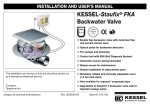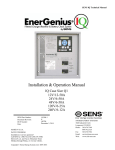Download Sidewinder User Manual
Transcript
+DQG+HOGWireless Inspection Camera with Recording Color LCD Monitor Model No.: www.sidewindercam.com Version No.: 1.2 Please read this User Manual carefully before using the product! Welcome Packing List Caution Component/Controls Installation Operation Basic Operation Other Operations & Settings For Monitor Record Video Take Photo Play Video/Feature Delete Video/Feature Delete Folder Language Setting Video System Setting Format Default Setup View Version Information Frame Rate Setting Time Stamp Setting Recording Type Date/Time Setting Event Playback Specifications Warranty FCC Information 1 2 3 4 5 8 8 9 9 10 11 12 13 14 14 15 15 16 16 16 17 18 18 19 20 Back Cover You have choosen the most innovative wireless inspection camera on the market today. Please read the user manual carefully before using this product. This device is designed as a remote inspection device that can be used to look into tight spots and transmit real-time video to the monitor. You can also transmit real-time video to the monitor wirelessly. Typical applications include Heat exchanger tubes, boiler tubes, HVAC, cable routing, etc. If you have questions concerning the operation of your Sidewinder™ product, please call: Customer Service 1-866-480-PEER Monday - Friday • 8:00 am - 5:00 pm EST or visit our website: www.sidewindercam.com -1- 6LGHZLQGHU 5HHO 3RZHU6XSSO\ &KDUJHU 6KLSSLQJ&DVH 237,21$/COMPONENTS Magnetic Swivel Mount 9LGHR&DEOH $&3RZHU6XSSO\ 0LFUR6'FDUG $GDSWRU 5LJKW$QJOH9LHZLQJ &DPHUD6NLG -2- 6HFRQG MRQLWRU'95 86%&DEOH $GGLWLRQDO/HQVHV • • • • • • • • • • • • Do not expose the monitor to dripping or splashing liquids. Turn off the camera and monitor when not is use. Use only the AC adaptor and cable supplied with the unit. Remove the batteries when cleaning the unit. Remove the batteries before storing the unit for a long time. When necessary, REPLACE ALL FOUR BATTERIES in this unit with new ones. Use only the size and type of battery specified. Be sure to install the batteries with the correct polarity as indicated on the battery compartment. Properly dispose of the batteries. Exposure to high temperatures can cause the batteries to explode. Do not dispose of batteries in a fire. When stored, place tape over the terminals to prevent direct contact with other objects. Some countries have regulations concerning battery disposal. Please follow all applicable regulations. Do not force camera head or cable into tight areas. Do not use camera head or cable to remove or clear blockages. Cable minimum bend radius is 3.5 inches -3- COMPONENTS / CONTROLS Camera Reel Monitor DVR Reel Cable Camera Monitor Pivot (focusable) Power on/off Handle Grip Monitor/DVR -4- Batt. cover Install the batteries and micro SD card (optional) before using product. 1. Remove battery compartment cover. 2.Remove or install four new AA batteries into the appropriate slots in the battery compartment. Proper battery orientation is marked in the slots of the battery holder. 3. Reinstall battery compartment cover. -5- For wired use, connect the monitor to the pivot mount. Ball will lock in plate Optional Components Install the Magnetic Swivel Mount The magnetic swivel mount can be used to secure the monitor to a metal object. Install the bracket as shown below. Accessory Installed Install the Camera Skid To attached the camera skid, nest the camera head assembly into each half of the camera skid. Insert the clamp screws as shown below. Accessory Installed - 6- Micro (Optional) After the SD Card is inserted properly, the monitor will indicate icon; otherwise icon will appear. (Optional) on playback. Connect the adapter to the monitor and plug the adapter into a 110v AC outlet. The power indicator will illuminate red or the battery capacity icon will indicate charging, and will turn off after a full charge. -7- Rotate the ON/OFF switch wheel to turn on the camera. There is a power indicator LED on the housing. The intensity of the illumination LEDs that surround the camera can be adjusted by rotating the switch wheel. 2. Firmly grasp the rear section of the camera housing and rotate the front of the camera section of the camera housing to focus image. 3. on the 4. Rotate the ON/OFF switch for better image effect. -8- 5. Gently guide the camera head and cable into the desired location. Slight adjustments can be made while maneuvering the head in a forward direction by twisting the reel. Hold and use the cable reel cage to feed out the camera (do not pull cable out of the reel). Hold the reel grip firmly and grasp the cable to recoil into the reel (do not use the cable reel cage to recoil cable). 1. During operation, press button to enter VIDEO mode: -9- During operation, press button to switch to photo mode: - 10 - 1. During operation, press button to display: : - 11 - 1. During operation, press button to display: : - 12 - : to delete selected file; press "NO" to exit. To delete a folder, follow the same procedures as deleting a file. Make sure the folder is empty, otherwise it will not delete and a warning will appear. During operation, press and hold enter into the setting interface: button for about 1-2 seconds to - 13 - : : - 14 - : erase all data. Press "NO" to exit. to : Press "NO" to exit. - 15 - : : - 16 - : Select “VIDEO” or “STILL” - 17 - - 18 - Camera imager sensor . . . . . . . . . . . . . . . ¼” (PAL or NTSC) pixels . . . . . 720 × 576 / 720 × 480 (PAL/NTSC) sensitivity . . . . . . . . . . . . . . . . . . 0.01 lux shutter . . . . . . . . . . . . . . 1–1/10000 sec. (auto) white balance, gain, exposure . . . . . . . . . auto dimensions . . . . . . . ¾”dia. × ¾” long (2 1/8“ long with spring) focus . . . . . . . . . . . . . infinite adjustment, no tools required standard lens . . . . . . . . . . . . . . . . . . . . . . 70 deg FOV illumination . . . . . . . . . . . . . shadowless, bright white LED submersibility . . . . . . . . . . . . . . . . . . . . . . . . . . 100’ operating temperature . . . . . . . . . . . . . . . . . -20 to 70°C Monitor/ Recorder screen type . . . . 3.6“ TFT LCD w/ anti-reflective coating pixels . . . . . . . . . . . . . . . . . . . 640 × 480 viewing angle . . . . . . . . . . . . . . 50 degrees recording media . . . . . . . . . micro SD card (up to 32 GB) video . . . . . . AVI at 640 × 480 and up to 30 fps images . . . . . . . . . . . . . . JPG at 640 × 480 outputs phono . . . . . . . . . . . . . . . . mini USB (analog video) . . . . . . . . . . . . (digital video files) wireless range . . . . . . . . . . . . . . . . . . . up to 32’ format . . . . . . . . . . . . . . . . 2.4 GHz at FM charge/operating time . . . . . . . 3 hr. / 1.5–3 hr. features . . time/date stamp, 10 languages, selectable PAL/NTSC Handheld cable dimensions . . . . . . . . . . . . . . . 100’ long × 3/16” dia. Reel cable composition . . . . . . . PVC-coated with fiberglass center reel size/weight . . . . . . . . . . . . . . . . . . . . 11.5” / 4.5 lb. controls . . . . . . . . . . . . . . . . power on/off, lamp intensity connectivity . . . . . . . . . . . . . 3mm video out, monitor dock power . . . . . . . . . . . 4 AA batteries (or 6 Vdc mains adapter) * Actual transmission range may vary according to the weather, location, interference and building construction. * All the specifications are subject to minor change without prior notice. - 19 - WARRANTY INFORMATION Consumer Warranty This Sidewinder™ inspection camera is warranted to the original purchaser for a period of one year from the date of original purchase against all defects in materials and workmanship. This limited warranty is void if the unit is abused, modified, installed improperly, or if the housing and/or serial numbers have been removed. There are no express warranties covering this product other than those set forth in this warranty. All express or implied warranties for this product are limited to the above time. Peerless Creations LLC is not liable for damages arising from the use, misuse, or operation of this product. During the warranty period, defective units will be repaired without charge to the purchaser when returned with a dated receipt to the address below. Units returned without a dated receipt will be handled as described in section "Service Out of Warranty". Note: Damage caused by incorrect battery placement or battery leakage is not covered under this warranty. When returning a unit for service, please follow these instructions: 1. Ship the unit in the original carton or in a suitable sturdy equivalent, fully insured, with return receipt request to: Sidewinder™ Repair Dept. 3 Williams Rd. Landing, NJ 07850 Please allow 3 weeks turnaround time. Important: Peerless Creations will not assume responsibility for loss or damage incurred in shipping. Therefore, please ship your unit insured with return receipt requested. CODs will not be accepted! 2. Include with your unit the following information, clearly printed: • Your name and street address (for shipping via UPS,FedEx orDHL), a daytime telephone number and an email address. • A detailed description of the problem (e.g., “Cannot adjust brightness"). • A copy of your dated receipt or bill of sale. 3. Be certain your unit is returned with its serial number. For reference, please write your unit’s serial numbers in the following spaces: Monitor S/N: Reel S/N: Units without serial numbers are not covered under warranty. Important: To validate that your unit is within the warranty period, make sure you keep a copy of your dated receipt. You may register your warranty by sending an email to [email protected] Service Out of Warranty Units will be repaired at “out of warranty” service rates when: • The unit’s original warranty has expired. • A dated receipt is not supplied. • The unit has been returned without its serial number. • The unit has been abused, modified, installed improperly, or had its housing removed. - 20 - Note: Changes or modifications not expressly approved could void the user’s authority to operate the equipment.