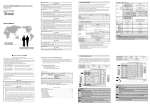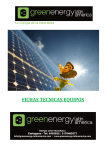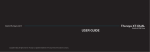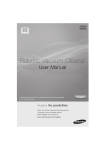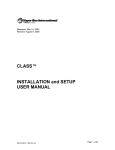Download Installation & Operation Manual
Transcript
SENS IQ Technical Manual Installation & Operation Manual IQ Case Size Q1 12V/12-50A 24V/6-50A 48V/6-50A 120V/6-25A 240V/6-12A ® SENS Part Number: Document Revision: DCN Number: Date: 101308-1 N 106706 December 3, 2014 MADE IN U.S.A. PATENT PENDING Installation or service questions? Call SENS at 1.800.742.2326 (303.678.7500) between 8 a.m. and 5 p.m. (Mountain Time) Monday through Friday, or visit our website. Service hotline: 1.800.742.2326 Copyright 1.303.678.7500 © Stored Energy Systems LLC 2007-2014 STORED ENERGY SYSTEMS 1840 Industrial Circle Longmont, CO 80501 Phone: 303.678.7500 800.742.2326 Fax: 303.678.7504 Email: [email protected] Web: www.sens-usa.com 1 SENS IQ Technical Manual TABLE OF CONTENTS 1 IMPORTANT SAFETY INSTRUCTIONS FOR INSTALLER AND OPERATOR ............... 4 2 QUICK INSTALLATION GUIDE ............................................................................................... 5 3 PERFORMANCE SPECIFICATIONS ........................................................................................ 6 4 MODEL NUMBER CONFIGURATION ..................................................................................... 7 5 MECHANICAL INSTALLATION ............................................................................................... 7 5.1 Lifting .......................................................................................................................................... 7 5.2 Charger Mounting Options .......................................................................................................... 7 5.3 Ventilation.................................................................................................................................... 7 5.4 Environmental Considerations ..................................................................................................... 7 6 ELECTRICAL INSTALLATION................................................................................................. 8 6.1 AC Input Connections .................................................................................................................. 9 6.2 DC Output Connections ............................................................................................................. 11 6.3 Alarm Wiring ............................................................................................................................. 12 6.4 Operating Chargers in Parallel ................................................................................................... 13 7 POWER ON/POWER OFF PROCEDURES ............................................................................. 13 7.1 Verify Input AC Supply ............................................................................................................. 13 7.2 Verify Battery Voltage ............................................................................................................... 13 7.3 Verify Charger Output ............................................................................................................... 13 7.4 Begin Charging .......................................................................................................................... 13 7.5 Power Off ................................................................................................................................... 13 8 FRONT PANEL CONTROLS ..................................................................................................... 14 8.1 Front Panel User Interface Description ...................................................................................... 14 8.2 Commission Batteries ................................................................................................................ 15 8.3 Charge Mode Select ................................................................................................................... 15 8.3.1 Float Mode....................................................................................................................... 15 8.3.1.1 Battery Eliminator Operation .......................................................................................... 15 8.3.2 Equalize Mode ................................................................................................................. 15 8.3.2.1 Manual Equalize Mode .................................................................................................... 15 8.3.2.2 Demand Based Automatic Equalize Mode ...................................................................... 16 8.3.2.2.1 Dynamic Demand Based Automatic Equalize Mode.............................................. 16 8.3.2.2.2 Standard Demand Based Automatic Equalize Mode .............................................. 16 8.3.2.3 Periodic Automatic Equalize Mode ................................................................................. 17 8.4 Battery Check Feature ................................................................................................................ 17 8.5 Change Battery Type.................................................................................................................. 17 8.6 User Interface Display Menus .................................................................................................... 18 8.6.1 User Interface Display Menu Instructions ....................................................................... 18 8.6.2 User Interface Menu Options .......................................................................................... 18 8.6.3 Adjustment Limits/Voltage Setting Interlocks ............................................................... 22 8.7 User Interface Mode—Unlock/Lock Jumper ............................................................................. 23 8.7.1 Expert Mode .................................................................................................................... 23 8.7.2 Normal Mode................................................................................................................... 23 8.7.3 Monitor Only Mode ......................................................................................................... 23 9 ALARMS ....................................................................................................................................... 24 9.1 Summary Alarm Contact............................................................................................................ 24 9.2 Individual Relay Alarm Contacts—Optional ............................................................................. 24 9.3 Alarm Definitions ...................................................................................................................... 24 10 BLACK BOX DATA RECORDER............................................................................................. 26 10.1 Procedure to remove/install Black Box Data Recorder .............................................................. 26 11 TYPICAL SETTINGS.................................................................................................................. 27 11.1 Typical Battery Settings ............................................................................................................. 27 12 MAINTENANCE AND TROUBLESHOOTING ...................................................................... 28 Service Hotline: 1.800.742.2326 1.303.678.7500 2 SENS IQ Technical Manual LIST OF TABLES AND FIGURES Figure 1: Typical wiring diagram for IQ battery chargers ............................................................................ 8 Figure 2: Input, output and alarm wiring locations ..................................................................................... 9 Table 1: AC Input Current and AC/DC Circuit Breaker Current Ratings .................................................. 10 Table 2: AC Input Wire Gauge Ratings ..................................................................................................... 10 Table 3: DC Output Wire Gauge Ratings .................................................................................................. 11 Figure 3: Alarm contact terminal blocks .................................................................................................... 12 Table 4: Alarm contact designations .......................................................................................................... 13 Table 5: Typical open circuit battery voltages for lead acid batteries. ....................................................... 13 Figure 4: Front Panel User Interface ........................................................................................................... 14 Figure 5: Typical automatic charge sequence ............................................................................................. 16 Table 6: Default Battery Settings ............................................................................................................... 17 Figure 6: User Interface Instructions ........................................................................................................... 18 Figure 7: Two temperature compensation curve examples ......................................................................... 21 Figure 8: Charger Adjustment Limits for Flooded and VRLA Batteries .................................................... 22 Figure 9: Charger Adjustment Limits for Nickel-Cadmium Batteries ........................................................ 22 Figure 10: Unlock/Lock Jumper.................................................................................................................. 23 Figure 11: Black Box Data Recorder .......................................................................................................... 26 Table 7: Non-temperature compensated factory charger output voltage and alarm threshold settings for typical VRLA batteries ........................................................................... 27 Table 8: Non-temperature compensated factory charger output voltage and alarm threshold settings for flooded lead acid batteries....................................................................... 27 Table 9: Non-temperature compensated factory charger output voltage and alarm threshold settings for NiCd batteries ......................................................................................... 28 Figure 12: Troubleshooting chart for repeated AC breaker trip ................................................................... 29 Figure 13: Troubleshooting flowchart for AC fail alarm indication ............................................................ 30 Figure 14: Troubleshooting flowchart for charge fail alarm ........................................................................ 31 Figure 15: Troubleshooting flowchart for DC output breaker trip ............................................................... 32 Figure 16: Troubleshooting flowchart for HIGH DC or OVSD alarms ....................................................... 33 Figure 17: Troubleshooting flowchart for LOW DC alarm ......................................................................... 34 Figure 18: Troubleshooting flowchart for no output .................................................................................... 35 Figure 19: Troubleshooting flowchart for GROUND FAULT alarm .......................................................... 36 Service hotline: 1.800.742.2326 1.303.678.7500 3 SENS IQ Technical Manual 1 IMPORTANT SAFETY INSTRUCTIONS FOR INSTALLER AND OPERATOR WARNING: HEATSINKS AND OTHER METALLIC SURFACES WITHIN THE CHARGER MAY BE ENERGIZED AT HIGH VOLTAGE POTENTIALS, WHICH CAN BE LETHAL. DO NOT TOUCH EXPOSED METAL SURFACES WITHIN THE CHARGER WHILE EITHER INPUT POWER OR BATTERY IS APPLIED. WARNING: WORKING IN THE VICINITY OF A LEAD-ACID OR NICKEL-CADMIUM BATTERY IS DANGEROUS. STORAGE BATTERIES GENERATE EXPLOSIVE GASES DURING NORMAL BATTERY OPERATION. IT IS OF UTMOST IMPORTANCE THAT BEFORE USING YOUR CHARGER, YOU READ THIS MANUAL AND FOLLOW THE INSTRUCTIONS. A. SAVE THESE INSTRUCTIONS. B. DO NOT EXPOSE CHARGER TO RAIN OR SNOW. C. ONLY TRAINED AND QUALIFIED PERSONNEL MAY INSTALL AND SERVICE THIS UNIT. D. GROUNDING INSTRUCTIONS - This battery charger must be connected to a grounded metal permanent wiring system or an equipment-grounding conductor run with circuit conductors and connected to equipment-grounding terminal on battery charger. Connections to the battery charger must comply with all local codes and ordinances. E. Do not operate charger if it has received a sharp blow, been dropped, or otherwise damaged in any way; shut off power at the branch circuit protectors, disconnect from battery power sources and have the unit serviced or replaced by qualified personnel. F. To reduce risk of electric shock, disconnect the branch circuit feeding the charger and disconnect the battery before attempting any maintenance or cleaning. Turning off controls will not reduce this risk. G. Use this charger for charging FLOODED LEAD-ACID, VRLA or NICKEL-CADMIUM batteries only. Do not use this battery charger for charging dry cells, alkaline, lithium, nickel-metal-hydride, or sealed nickelcadmium batteries that are commonly used with home appliances. These batteries may burst and cause injuries to persons and damage to property. H. NEVER charge a frozen battery. I. To reduce the risk of battery explosion, follow these instructions and those published by the battery manufacturer and the manufacturer of any equipment you intend to use in the vicinity of a battery. Review cautionary markings on these products. J. Use of an attachment not recommended or sold by SENS may result in a risk of fire, electric shock, or injury to persons. K. This equipment has been tested and found to comply with the limits for a Class B digital device, pursuant to Part 15 of the FCC Rules. These limits are designed to provide reasonable protection against harmful interference when the equipment is operated in a commercial environment. This equipment generates, uses, and can radiate radio frequency energy and, if not installed and used in accordance with the instruction manual, may cause harmful interference to radio communications. Operation of this equipment in a residential area is likely to cause harmful interference in which case the user will be required to correct the interference at his own expense. L. Notice to users in the European Union: Declaration of Conformity limits the use of chargers to non-public power grids. Service Hotline: 1.800.742.2326 1.303.678.7500 4 SENS IQ Technical Manual 2 QUICK INSTALLATION GUIDE A. Read all cautionary warnings in Section 1. B. Remove the charger from the packaging and inspect for damage. See Section 5.1 for information on moving and lifting the charger. Notify SENS immediately (1-800-742-2326) if damage from shipping is evident. C. See Section 5.2 for mounting options. D. All models except 400VAC and 480VAC include a 3-way AC input voltage selection jumper. Ensure the AC voltage selection jumpers are in the correct position for your AC supply as shown below: Jump 5 to 6 and 1 to 2 Jump 3 to 4 (both jumpers) Jump 4 to 5 (both jumpers) E. Connect AC wires—Ensure that the AC input supply is de-energized and the charger AC input circuit breaker is opened. Wire the AC input circuit to the empty lugs of the AC input breaker. Connect the earthed conductor of the AC input circuit to the grounding lug inside the charger. See TABLE 2 for AC input breaker wire size. See FIG 1, FIG 2 and DIA\00568 (back of manual) for wiring and breaker location. F. Connect DC wires—Ensure that any battery disconnect device in the system, if used, is opened (batteries disconnected from DC bus), and that the DC output breaker in the charger is opened. Connect the DC output wires to the load side of the DC output breaker, observing the correct polarity as labeled on the charger next to the output breaker. Make sure small signal leads also attached to the breaker remain connected. See TABLE 3 for DC output breaker wire sizes. See FIG 1, FIG 2 and DIA\00568 (back of manual) for wiring and breaker location. G. Connect optional alarm wires—Alarm wiring enters the charger on the upper left side of the enclosure. Knock out the conduit opening and connect alarm wiring, taking care to route the wiring through appropriate cable guides provided within the charger. See FIG 1, FIG 2, FIG 3 and DIA\00568 (back of manual) for alarm wiring. See TABLE 4 for alarm wiring connection locations. H. Energize the AC input supply at supply panel—With the charger input AC and output DC breakers still opened, energize the AC input supply, and check the voltage at the line (left) side of the input AC breaker, making sure it is the correct value for the charger. Service hotline: 1.800.742.2326 1.303.678.7500 5 SENS IQ Technical Manual I. J. Verify battery voltage—With the charger input AC and output DC breakers still opened, close any system battery disconnect, if used, and measure the battery voltage at the battery (left) side of the charger DC output circuit breaker, making sure it is near the nominal DC voltage rating of the charger. See TABLE 5 for typical values of open circuit battery voltage for most common battery configurations. Verify battery polarity—With the DC output circuit breaker still opened, close charger AC breaker to start charger. The charger status display will come on and the charger will execute its initialization routines. The charger output should ramp up to within 5% of battery voltage. It will not ramp up to the float voltage setting until the DC circuit breaker is closed. NOTE: If a beeping tone is heard at this time, the polarity of the battery connection to the charger is incorrect. Turn off the AC power source and correct the reverse polarity problem. 3 K. Close the DC output breaker—Depending on the state of charge of the batteries and the load on the DC bus, the charger may go into current limit at this time, in which case the output voltage as displayed on the LCD will be reduced as the charger operates in constant current mode. Eventually as the battery is charged, the charging current demand should taper to a value below the current limit set point of the charger, and the charger should revert to constant voltage output. L. See Section 8.2 to initially charge/commission zero charge batteries. M. If Automatic or Equalize charging modes are desired press the CHARGE MODE SELECT button on the front panel (see FIG 4 for CHARGE MODE selection and Section 8.3 for description of available charging modes). Set the EQUALIZE TIME LIMIT to the desired value (see Section 8.6.2). N. It is highly recommended that for proper operation of two chargers connected in parallel to the same battery that one charger be equipped with a CommsGenius communications option and is connected to the second charger with a digital load-sharing cable. See the CommsGenius User Manual available at www.sens-usa.com for more information. The digital load sharing cable should never be connected when two chargers are each connected to different batteries. PERFORMANCE SPECIFICATIONS See IQ Product Data Sheet at http://www.sens-usa.com/en/products/energenius_iq/?PRODUCT_ID=20 for detailed performance specifications. Service Hotline: 1.800.742.2326 1.303.678.7500 6 SENS IQ Technical Manual 4 MODEL NUMBER CONFIGURATION IQ Nominal DC output Q 0 4 Rated output current 8 0 A A 3 5 B AC Agency T L C D Feature package 5 1 4 E Alarm Special Option A R F G Parameter Code Value Parameter Code Value Nominal DC output voltage 012 12 volts nominal L 024 24 volts Agency marks G UL & C-UL listed (60 Hz input units) UL & C-UL listed + CE marked (50/60 Hz input units) 048 48 volts 120 110-120 volts 240 220-240 volts 006 6 amps Filtered package - Standard input breaker 12 Feature package 511 012 512 Eliminator package - Adds battery eliminator output filter to 511 016 16 514 Eliminator Plus package - Adds reverse polarity diode and 025 25 035 35 534 Extreme package - Adds18-25K AIC input breaker and input 050 50 T 120/208/240 V, 60 Hz P 120/208/240 V, 50/60 Hz 3 208 V, 60 Hz (> 3.4 KW o/p) S 240 V, 60 Hz (> 3.4 KW o/p) 8 480 V, 60 Hz 4 V 230, 50/60 (> 3.4 KW o/p) 400 VAC, 50/60 Hz Rated output current B AC input, single phase C D E blocking diode to 512 inrush limiter to 514 Alarm A relay and B data communications package C F Single Form C summary alarm relay Extended Individual Form C relays (AC fail, charger fail, low battery volts, high battery volts, ground fault, end of discharge, battery check) Standard Individual Form C relays (AC fail, charger fail, low battery volts, high battery volts, ground fault) K CommsGenius Load Share* + Standard Alarms L CommsGenius Load Share* M CommsGenius Modbus* N CommsGenius Modbus* + Standard Alarms *See CommsGenius User Manual for more information G 5 Special option E OSHPD labeled (California Special Seismic Cert Pre-Approval) R Rack mount MECHANICAL INSTALLATION 5.1 Lifting The charger is designed to be lifted from the bottom by pallet jack or lift truck. 5.2 Charger Mounting Options The charger is designed to mount on a wall using wall mount flanges on the sides of the chassis. See drawings at back of manual for details on mounting configurations. Do not mount the charger in locations subject to high vibration. Do not mount the charger directly to the frame of an engine or generator set. 5.3 Ventilation The charger is designed to be convection cooled. Required clearances around the unit for proper cooling are 6 inches on the top and 4 inches on the bottom. 5.4 Environmental Considerations The charger should be installed in a sheltered area, protected from rain and snow. The suggested operating temperature range is –20° C to +50° C, but the charger will operate safely outside of this range. The charger is rated for –40° C for black/cold start, and once it self heats to –20° C is guaranteed to meet all published specifications. The charger thermal limiter reduces output current to prevent over-heating when ambient temperature is too high. Service hotline: 1.800.742.2326 1.303.678.7500 7 SENS IQ Technical Manual 6 ELECTRICAL INSTALLATION WARNING: BEFORE ELECTRICAL INSTALLATION, ENSURE THE FOLLOWING: A. AC MAINS SUPPLY CIRCUIT IS DE-ENERGIZED. B. AC INPUT BREAKER ON THE CHARGER IS OPENED C. DC OUTPUT BREAKER ON THE CHARGER IS OPENED D. BATTERY DISCONNECT, IF USED, IS OPENED (BATTERY REMOVED FROM DC BUS). See wiring diagram in FIG 1. This diagram reflects charger setup for a typical installation only. For applications not covered in the diagram, please consult your charger supplier. See drawings at back of manual for quick reference installation information. Figure 1: Typical wiring diagram for IQ battery chargers (OPTIONAL) COMMSGENIUS CARD RS-485 MODBUS PORT 1 2 3 4 COM +D1 -D0 CHAS REMOTE CHARGER PORT 1 2 3 SHLD +REM -REM 1 2 RTS RTS 10BASE-T TCP/IP ETHERNET REMOTE TEMP SENSOR SOCKET NOTE: RELAY CARDS MAY INCLUDE 5 OR 7 ALARM RELAYS. BATTERY CHECK, TB8, AND END DISCHARGE, TB10, AVAILABLE ON EXTENDED RELAY CARD ONLY. PILOT RELAY, TB11, AVAILABLE ON EXTENDED RELAY CARD ONLY. TB12 AND TB13 FOR FUTURE USE Service Hotline: 1.800.742.2326 1.303.678.7500 8 SENS IQ Technical Manual 6.1 AC Input Connections The battery charger is designed to be permanently connected to an appropriately rated single phase, grounded AC mains circuit. Wiring used must be sized appropriately for the charger input current and must be selected to meet any applicable local codes (see TABLE 1 for charger circuit breaker ratings and TABLE 2 for recommended wire gauges). Connect to the line side of the input circuit breaker and ground lug via conduit knockout openings on the lower left side of the charger enclosure (see FIG 2). The earthed conductor of the AC mains circuit must be connected to the charger-grounding terminal. Input (AC line) wiring must be kept at least 1/4" (6.3 mm) away from all output, alarm, data interface wiring, and from other uninsulated electrical parts not connected to the input conductor. Figure 2: Input, output and alarm wiring locations (circuit breaker appearance may vary depending on model) ALARM RELAY PRINTED CIRCUIT BOARD/ COMMSGENIUS (REMOTE TEMP SENSE, LOAD SHARE AND COMMUNICATIONS) (Optional. 5 or 7 alarm relays may be mounted as shown. CommsGenius may be mounted in same location with or without 5 alarm relay printed circuit board.) ALARM RELAY CONDUIT ENTRY 3-WAY INPUT VOLTAGE SELECTION JUMPER (select models only) CHASSIS GROUNDING LUG AC INPUT CONDUIT ENTRY AC INPUT BREAKER DC OUTPUT CONDUIT ENTRY DC OUTPUT BREAKER AC INPUT FIELD WIRING TERMINALS DC OUTPUT FIELD WIRING TERMINALS NOTE: Control Printed Circuit Board is located on inside of charger front door. Service hotline: 1.800.742.2326 1.303.678.7500 9 SENS IQ Technical Manual Table 1: AC Input Current and AC/DC Circuit Breaker Current Ratings Charger Model Rated AC Input Current *AC Input Branch Circuit Breaker Ratings Charger Input Breaker Current Ratings Charger Output 480V 120/208/240V 400V 480V 120V 208V 240V 400V 480V 120/208/240V 400V Breaker 60Hz 50/60Hz (P), 50/60Hz 60Hz 50/60Hz 50/60Hz 50/60Hz 50/60Hz 60Hz 50/60Hz (P), 50/60Hz Current (8) 60Hz (T) (V) (8) (P), 60Hz (P), 60Hz (P), 60Hz (V) (8) 60Hz (T) (V) Ratings (T) (T) (T) Q012-012 0.8 3.2/1.8/1.6 1.0 15 10 or 15 10 or 15 10 or 15 15 15 10 or 15 15 15 Q012-016 1.0 4.2/2.4/2.1 1.2 15 10 or 15 10 or 15 10 or 15 15 15 10 or 15 15 20 Q012-025 1.6 6.3/3.6/3.1 1.9 15 10 or 15 10 or 15 10 or 15 15 15 10 or 15 15 35 Q012-035 2.1 8.5/4.9/4.3 2.6 15 15 10 or 15 10 or 15 15 15 15 15 45 Q012-050 3.1 13/7.2/6.3 3.8 15 20 10 or 15 10 or 15 15 15 20 15 70 Q024-006 0.7 2.9/1.7/1.5 0.9 15 10 or 15 10 or 15 10 or 15 15 15 10 or 15 15 10 Q024-012 1.4 5.6/3.2/2.8 1.7 15 10 or 15 10 or 15 10 or 15 15 15 10 or 15 15 15 Q024-016 1.8 7.4/4.3/3.7 2.2 15 10 or 15 10 or 15 10 or 15 15 15 10 or 15 15 20 Q024-025 2.9 12/6.7/5.8 3.5 15 15 10 or 15 10 or 15 15 15 15 15 35 Q024-035 4.0 16/9.1/7.9 4.7 15 20 15 10 or 15 15 15 20 15 45 Q024-050 5.6 23/13/11 6.8 15 30 20 15 15 15 30 15 70 Q048-006 1.3 5.2/3.0/2.6 1.6 15 10 or 15 10 or 15 10 or 15 15 15 10 or 15 15 10 Q048-012 2.6 10/5.9/5.1 3.1 15 15 10 or 15 10 or 15 15 15 15 15 15 Q048-016 3.3 13/7.7/6.7 4.0 15 20 10 or 15 10 or 15 15 15 20 15 20 Q048-025 5.2 21/12/10 6.2 15 30 15 15 15 15 30 15 35 Q048-035 7.1 29/17/14 8.6 15 40 25 20 15 15 40 15 45 Q048-050 10 40/23/20 12 15 50 30 25 15 15 50 15 70 Q120-006 3.1 12/7.0/6.1 3.7 15 15 10 or 15 10 or 15 15 15 15 15 15 Q120-012 5.9 24/14/12 7.0 15 30 20 15 15 15 30 15 15 Q120-016 7.8 31/18/16 9.4 15 40 25 20 15 15 40 15 20 Q120-025 12 47/27/24 14 15 60 35 30 20 15 60 20 35 Q240-006 5.9 24/14/12 7.0 15 30 20 15 15 15 30 15 15 Q240-012 11 44/26/23 14 15 60 35 30 20 15 60 20 15 *User must incorporate a branch circuit breaker external to the charger to provide a mode of disconnection from the supply mains. NOTE: Breakers designated as “10 or 15” indicate a 10 Amp breaker for input code T and a 15 Amp breaker for input code P. Table 2: AC Input Wire Gauge Ratings Rated Charger Input 240 VAC, 24A 240 VAC, 60 Hz, 24A 240 VAC, 50/60 Hz, 24A 240 VAC (All) Wire Gauge Min Max # 14 Cu or Al #2 Cu or Al # 14 Cu or Al #2 Cu or Al # 14 Cu, #12 Al # 1/0 Cu or Al # 14 Cu, #12 Al #2 Cu, #4 Al NOTE: Table 2 represents only the physical capabilities of the terminals. In addition to the physical limitations, conductors must be electrically adequate per local electrical safety regulations (such as the National Electrical Code®). Service Hotline: 1.800.742.2326 1.303.678.7500 10 SENS IQ Technical Manual 6.2 DC Output Connections WARNING: OBSERVE PROPER POLARITY WHEN CONNECTING THE BATTERY CIRCUIT TO THE CHARGER. FAILURE TO DO SO COULD RESULT IN EXPLOSION AND DAMAGE TO THE BATTERY CHARGER. SHOULD THE BATTERY CONNECTIONS BE REVERSED, A BEEPING TONE WILL BE HEARD WHEN AC POWER IS APPLIED. IF THIS TONE IS HEARD, RECHECK BATTERY AND SENSE LEAD CONNECTIONS TO OUTPUT BREAKER FOR PROPER POLARITY BEFORE CLOSING THE DC CIRCUIT BREAKER OR OPERATING THE CHARGER. The battery charger is designed for permanent connection to the battery and DC load circuit, as shown in FIG 1. Wiring used must be sized appropriately for the charger output current and must be selected to meet any applicable local codes (see TABLE 1 for circuit breaker ratings and TABLE 3 for wire gauges). Connection is made to the load side of the output circuit breaker via conduit knockout openings on the lower left side of the charger enclosure. Proper polarity for connection to the circuit breaker is labeled on the inside of the charger near the output circuit breaker. Output (DC battery) wiring must be kept at least 1/4" (6.3mm) away from all alarm and data interface wiring, and from other uninsulated electrical parts not connected to the output conductor. The battery may be disconnected (for test or replacement purposes) while leaving the charger powered on without interrupting the load. With battery disconnected, on charger with 2% filter, the maximum transient voltage deviation is 5% of initial voltage when subjected to load current changes between 20% to 100% and 100% to 20% of full rated load current. Recovery to within 1% of steady state voltage is within 200 milliseconds. Transient response in units with battery eliminator output filter is slower. CAUTION: Small sense leads are connected to the load (output) side of the DC output circuit breaker. These must remain connected with the proper polarity after installation of the output power DC wiring or the charger will not function properly. NOTE: If required for your installation, either the positive or the negative charger output may be connected to earth ground. If this is done, the ground fault alarm must be disabled to prevent a false alarm (see Section 8.5.2 to configure the ground fault alarm). Table 3: DC Output Wire Gauge Ratings Rated Charger Output Volts Current 12V - 48V 120V & 240V 50A 16A 25A Wire Gauge Min Max # 14 Cu or Al # 14 Cu, #12 Al # 14 Cu, #12 Al # 2 Cu or Al # 4 Cu or Al # 1/0 Cu or Al NOTE: Table 3 represents only the physical capabilities of the terminals. In addition to the physical limitations, conductors must be electrically adequate per local electrical safety regulations (such as the National Electrical Code®). Service hotline: 1.800.742.2326 1.303.678.7500 11 SENS IQ Technical Manual 6.3 Alarm Wiring WARNING: FOR 12V AND 24V OUTPUT CHARGERS, CONNECT ALARM TERMINALS ONLY TO LOW VOLTAGE LIMITED ENERGY (“CLASS 2” or “CLASS 3”) CIRCUITS. ALARM AND PILOT RELAYS ARE RATED 30VDC/VAC AT 2.0A. FOR 48V AND HIGHER OUTPUT CHARGERS, ALARM AND PILOT RELAYS ARE RATED 30VDC AT 2.0A AND 125VAC AT 0.25A (RESISTIVE) MAXIMUM. Each charger comes standard with one Summary alarm that allows the user to monitor several alarms at once with one set of dry contacts. Connect alarm wiring to the Summary alarm terminal block on the Control Printed Circuit Board (see FIG 3). Two different individual alarm relay package options are available, only one of which can be installed at a time. The Standard Alarm Relay Printed Circuit Board offers five alarm discrete Form C contacts. The Extended Alarm Relay Printed Circuit Board offers seven discrete Form C contacts plus a pilot relay. The pilot relay automatically closes when the charger enters EQUALIZE mode, and opens when the charger reverts to FLOAT mode (see FIG 3). Connect additional alarm wiring to the alarm terminal blocks on either Alarm Relay Printed Circuit Board (see FIG 3). See TABLE 4 for alarm pin designations. The alarm wires should be connected from COM, through user supervisory system, then to either FAIL or OK. Conduit knockouts are provided on the upper right side of the charger for alarm wires (see FIG 2). Wire gauge between 14 and 28AWG may be used for the alarm connection wires. Alarm and data interface wiring must be kept at least 1/4" (6.3mm) away from input conductors, output conductors, and from other uninsulated electrical parts not connected to the alarm or data conductor. Use the provided wire positioning devices to hold alarm and data wiring away from other circuits and hot surfaces. Figure 3: Alarm contact terminal blocks ESD SHIELD CONTROL PRINTED CIRCUIT BOARD (located on charger door) NOTE: ESD Shield must remain in place at all times, including during installation SUMMARY ALARM TERMINAL BLOCK TB1 STANDARD RELAY ALARM PRINTED CIRCUIT BOARD (optional and located in top front of charger) EXTENDED RELAY ALARM PRINTED CIRCUIT BOARD (optional and located in top front of charger) ALARM TERMINAL BLOCKS TB4 — TB7, TB9 ALARM TERMINAL BLOCKS TB4 — TB10 PILOT RELAY TB11 Service Hotline: 1.800.742.2326 1.303.678.7500 12 SENS IQ Technical Manual Table 4: Alarm contact designations (Standard and Extended Alarm Relay Printed Circuit Boards) ALARM FUNCTION RELAY CONTACTS SUMMARY (on Control PWA) CHARGER FAIL COMMON TB1-1 COM TB4-1 COM TB1-2 OK OPEN ON ALARM CLOSE ON ALARM 6.4 7 TB1-3 FAIL Defaults to FAIL with no battery and no AC input AC FAIL HIGH DC GROUND FAULT BATTERY CHECK (Extended Only) LOW DC BATTERY END-OFDISCHARGE (Extended Only) TB5-1 COM TB6-1 COM TB7-1 COM TB8-1 COM TB9-1 COM TB10-1 COM TB4-2 OK Defaults to OK with no AC input TB5-2 OK TB6-2 OK Defaults to OK with no AC input TB7-2 OK Defaults to OK with no AC input TB8-2 OK Defaults to OK with no battery TB9-2 OK TB10-2 OK TB4-3 FAIL TB5-3 FAIL Defaults to FAIL with no AC input TB8-3 FAIL TB9-3 FAIL Defaults to FAIL with no battery TB10-3 FAIL Defaults to FAIL with no battery TB6-3 FAIL TB7-3 FAIL Operating Chargers in Parallel It is highly recommended that for proper operation of two chargers connected in parallel to the same battery that one charger be equipped with a CommsGenius communications option and is connected to the second charger with a digital load-sharing cable. See the CommsGenius User Manual available at www.sens-usa.com for more information. The digital load sharing cable should never be connected when two chargers are each connected to different batteries. POWER ON/POWER OFF PROCEDURES 7.1 Verify Input AC Supply With the input AC and output DC breakers open, connect a portable voltmeter to the line side of the input AC breaker on the charger. Energize the AC supply at main electrical panel and verify it is within acceptable range. 7.2 Verify Battery Voltage With the input AC and output DC breakers open, connect a portable voltmeter to the load side of the DC breaker and verify that the open circuit battery voltage is within acceptable range (see TABLE 5 below). See Section 8.2 to initially charge/commission zero charge batteries. Table 5: Typical open circuit battery voltages for lead acid batteries Number of Cells 6 12 24 55 60 110 120 Nominal Charger Output Voltage 12 24 48 110 120 220 240 Open Circuit Voltage 12.0-12.9 24.0-25.8 48.0-51.6 110-118 120-129 220-237 240-258 7.3 Verify Charger Output Connect a portable voltmeter to the line side of the charger DC output circuit breaker. With the front panel CHARGE MODE SELECT button, ensure the charger is in FLOAT mode (See Section 8.3). With the charger DC output circuit breaker still open, close the charger AC input circuit breaker and verify that charger output comes up to its nominal float setting. It should take less than 30 seconds for the charger output to reach its final value. 7.4 Begin Charging Close the DC output breaker. Depending on the state of charge of the batteries and the load on the DC bus, the charger may go into current limit at this time, in which case the output voltage as displayed on the LCD will be reduced as the charger operates in constant current mode. Eventually as the battery is charged, the charging current demand should taper to a value below the current limit set point of the charger, and the charger should revert to constant voltage output, regulating the DC bus at the float level. Power Off Power off the charger by opening the AC and DC breakers, in any order. 7.5 Service hotline: 1.800.742.2326 1.303.678.7500 13 SENS IQ Technical Manual 8 FRONT PANEL CONTROLS 8.1 Front Panel User Interface Description The front panel User Interface provides visual indication of DC output voltage and current, as well as the charging mode (FLOAT or EQUALIZE), equalize time elapsed, and status of all alarms. The front panel User Interface is shown below in FIG 4. NOTE: With no AC mains supply present and with a battery connected to the output of the charger, and with the DC output breaker closed, the display will operate. Battery voltage and alarm status will be displayed. With the system in this condition, the charger draws between 200 and 240mA from the battery. Figure 4: Front Panel User Interface 1. LCD DISPLAY 2. CHARGER ALARM LED 3. CHARGE MODE SELECT BUTTON AND STATUS LEDS 4. ENTER/BACK BUTTON 5. ARROW BUTTONS 6. DC SYSTEM ALARM LED 7. BATTERY CHECK BUTTON AND STATUS LED 10. CHARGER DC BREAKER LED 11. DC VOLTS LED 8. AC INPUT LED 9. CHARGER LED 12. BATTERY LED 1. LCD DISPLAY - During normal operation the first line of the LCD display indicates DC output voltage and current and the second line indicates alarm status. The display will automatically cycle through alarm status when any alarms are present. Display will change as User Interface buttons are pressed, to show different menus and configuration choices. The output voltage display is accurate to within +1%. The Output current display is accurate to within +1% or better at room temperature at rated output. 2. CHARGER ALARM LED - this is a red master LED indicating any of the following problems: Over Voltage Shutdown, DC Breaker Open or Charger Failure alarm (see Section 9.3 for Alarm Definitions). A blank LED indicates no alarm conditions present. 3. CHARGE MODE SELECT BUTTON AND STATUS LEDS - Press CHRG MODE button to switch between FLOAT, EQUALIZE or AUTO modes (See Section 8.3). The appropriate LED will illuminate to indicate which mode is active. 4. ENTER/BACK BUTTON - Press ENTER/BACK to save a setting or move backward within the User Interface menus (see Section 8.6.2 for Menu Options). 5. ARROW BUTTONS - Press arrow buttons to move through User Interface menus and increase/decrease configurable values (see Section 8.6.2 for Menu Options). 6. DC SYSTEM ALARM LED - this is a red master LED indicating any of the following problems: Battery Reverse Polarity, High DC Voltage, Battery Check failed, Battery End-of-Discharge, Low DC Voltage (see Section 9.3 for Alarm Definitions). Amber indicates a Ground Fault or Battery Discharging alarm. Press the ENTER/BACK key twice to clear a red LED after a failed Battery Check test. Otherwise, a blank LED indicates no alarm conditions present. Service Hotline: 1.800.742.2326 1.303.678.7500 14 SENS IQ Technical Manual 7. BATTERY CHECK BUTTON AND STATUS LED - Press BATT CHCK to activate the Battery Check feature (see Section 8.4). The status LED displays test progress and outcome. Amber indicates the test is in progress. Green indicates the Battery Check passed successfully. Red indicates the Battery Check test failed. The status LED is blank if a Battery Check test has not occurred, if the Battery Check feature is disabled, at start up after a previously passed test, after a field battery change, if a Battery Check test is terminated prematurely, or after pressing the ENTER/BACK key twice to clear the alarm LED. If the Battery Check is successful the BATTERY LED will also be Green. If the Battery Check fails the DC SYSTEM LED and BATTERY LED will be Red. 8. AC INPUT LED - Indicates AC input power status. Green indicates correct AC input power is present, Amber indicates AC voltage is out of specification, Red indicates no AC power is present. 9. CHARGER LED - Indicates charger status. Green indicates a normally operating charger, Amber indicates a Charger Over Temperature warning, Red indicates an Over Voltage Shutdown or Charger Failure alarm. See LCD display for specific alarm indication while alarm is present. 10. CHARGER DC BREAKER LED - Indicates DC breaker status. Green indicates DC breaker is closed, Red indicates DC breaker is open. 11. DC VOLTS LED - Indicates DC output voltage status. Green indicates DC voltage is normal, meaning above Low DC Voltage alarm setting and below High DC Voltage alarm setting. Amber indicates a Low DC Voltage or Battery End-of-Discharge alarm, Red indicates a High DC Voltage or Over Voltage Shutdown alarm. 12. BATTERY LED - Indicates battery status. Green indicates that battery passed a Battery Check, Amber indicates a Battery Over Temperature alarm, Red indicates a Battery Backwards or Battery Check Fail alarm. Blank indicates a Battery Check test has not occurred, the Battery Check feature is disabled, or the battery type or cell count has changed. 8.2 Commission Batteries (available with version 3.00 or later firmware) Initially charge/commission zero charge batteries or when recommended by a battery manufacturer by scrolling to the COMMISSION CHRG menu on the front panel User Interface Display. The user interface jumper must be in the unlock position to engage commissioning (see Section 8.7). Once commissioning has started, the jumper should be placed back in the lock position. See Section 8.6.2 to adjust commission charge settings. Commissioning is timed and uses configurable voltage and current settings. Commissioning is not available for VRLA batteries. During commissioning, High DC and Over Voltage Shutdown alarms occur at 102% of the commissioning charge voltage and temperature compensation is not active. After commissioning completes, the charger will automatically revert to the settings configured for normal charging, including temperature compensation and high voltage alarms. 8.3 Charge Mode Select The charging mode of the battery charger is controlled via the front panel CHARGE MODE SELECT button, as shown in FIG 4. The charger may be operated in any one of three modes, FLOAT, EQUALIZE or AUTO. CAUTION: Always read and follow battery manufacturer’s recommendations regarding float and equalize charge settings. 8.3.1 Float Mode The FLOAT mode is used to maintain the battery in its fully charged state, and is the normal setting for all batteries and the preferred setting for most Valve Regulated Lead Acid (VRLA) batteries. With the charger in the FLOAT setting, the output voltage is maintained at the float voltage setting. 8.3.1.1 Battery Eliminator Operation The charger is designed to operate in a stable fashion when driving DC loads either with or without a battery connected. Chargers intended for use without a battery connected should be adjusted so that Float output voltage is set to the nominal rating of the charger and Equalize Mode, Temperature Compensation, Battery Check button and automatic Battery Check are disabled (see Section 8.6.2). 8.3.2 Equalize Mode The EQUALIZE mode is used to ensure that all battery cells in a battery string are charged to the same level, and also used when faster charging of the batteries is desired, such as recovery after a power failure. The output voltage of the charger is typically 5%-10% higher in EQUALIZE mode than in FLOAT mode. 8.3.2.1 Manual Equalize Mode Press the front panel CHARGE MODE SELECT button to engage manual EQUALIZE mode. The Amber Equalize LED will illuminate. With the charger in the EQUALIZE setting, the output voltage is maintained at Service hotline: 1.800.742.2326 1.303.678.7500 15 SENS IQ Technical Manual the equalize voltage until the equalize time period (see Section 8.3) has expired, or the FLOAT setting is selected manually with the front panel CHARGE MODE SELECT button. If the charger is switched from EQUALIZE to FLOAT, then back to EQUALIZE, this resets the equalize time period. 8.3.2.2 Demand Based Automatic Equalize Mode Press the front panel CHARGE MODE SELECT button to engage AUTO mode and see Section 8.6.2 to activate either Standard or Dynamic Demand Based EQUALIZE. CAUTION: For systems with a large amount of continuous DC load (load separate from battery charging current) the AUTO setting may force the charger into equalize charging mode for longer than is required by the battery, possibly causing excessive charging of the battery. This should be taken into account in the design of the system and in the choice of charge mode setting. 8.3.2.2.1 Dynamic Demand Based Automatic Equalize Mode (factory default setting, available with version 3.00 or later firmware) Dynamic Demand Based Automatic EQUALIZE mode provides a battery interactive automatic EQUALIZE cycle in a manner similar to that described below for Standard Demand Based Automatic EQUALIZE, but automatically adapts to each application in real time by compensating for depth of discharge, varying load, battery age and other variables. This Dynamic EqualizeTM mode safely maximizes recharge performance while cutting risk of overcharge that is associated with prolonged fixed charge cycles or excessive EQUALIZE settings. This mode is preferable to the standard method due to overall better recharge performance. 8.3.2.2.2 Standard Demand Based Automatic Equalize Mode Standard Demand Based Automatic EQUALIZE mode provides a battery interactive automatic EQUALIZE cycle in which the charger measures the output current to determine state of charge of the battery. With the charger in the AUTO mode and Demand Based EQUALIZE active, when the output current of the charger exceeds about 95% of its adjustable current limit setting, the charger enters EQUALIZE mode. As the output current tapers off to less than about 70% of the adjustable current limit setting, the charger reverts to FLOAT mode. If the equalize time period has expired while in Demand Based EQUALIZE, the charger mode selector automatically reverts to FLOAT. If the charger is switched from AUTO to FLOAT, then back to AUTO, this resets the equalize time period. A typical automatic charge sequence is shown in FIG 5. Figure 5: Typical automatic charge sequence Service Hotline: 1.800.742.2326 1.303.678.7500 16 SENS IQ Technical Manual 8.3.2.3 Periodic Automatic Equalize Mode Press the front panel CHARGE MODE SELECT button to engage AUTO mode and see Section 8.5.2 to configure and activate Periodic EQUALIZE. The Periodic Automatic EQUALIZE mode provides an automatic EQUALIZE cycle on a regular interval configured by the user. When in EQUALIZE mode, the charger will revert to FLOAT mode when the equalize time period has expired. If the charger is switched from AUTO to FLOAT, then back to AUTO, this resets the equalize time period. The charger will immediately begin a Periodic Automatic EQUALIZE upon pressing the CHARGE MODE SELECT button to engage AUTO mode. 8.4 Battery Check Feature Activate the Battery Check Feature via the front panel BATT CHCK button, as shown in FIG 4. Upon pressing the button once, the display will prompt the user to press the button again to engage the Battery Check test. The test will reduce the charger’s output voltage setpoint to a “backstop” level to permit the battery to support the load. Upon completion of the test, the LCD and status LED will display whether the test passed or failed, meaning whether or not the battery supported the load. The DC SYSTEM LED and BATTERY LED (see Section 8.1) will also reflect whether or not the battery test passed or failed. IMPORTANT: A load under 3% of the charger’s maximum current rating may cause inaccurate battery check results. If the system load is typically lower than 3% disable the periodic automatic battery check feature via the front panel keypad. Schedule Battery Check to run automatically by enabling Periodic Auto Battery Check via the front panel keypad. See Section 8.6.2 to configure Battery Check parameters. NOTE: When an in-process periodic battery check is aborted by pressing the ENTER/BACK button the periodic schedule is updated as if the battery check ran to completion but battery check results are not updated. Change Battery Type (available with version 3.00 or later firmware) Change the type of system battery by scrolling to the UNIT SETUP menu on the front panel User Interface Display. The user interface jumper must be in the unlock position to change battery type (see Section 8.7) and should be placed back in the lock position when finished. Selecting a different battery type automatically changes cell count, float, equalize and alarm values. New battery type settings, including default charge and alarm voltage values, are applied immediately and become permanent upon exiting the user interface (by navigating to and remaining at home menu or when user interface automatically returns to home menu due to inactivity). Default values are shown in TABLE 6. See Section 8.6.2 to apply custom charging or alarm voltage values after making the battery type change. Changing to the same battery type already selected will not change any settings. 8.5 Table 6: Default Battery Settings (volts per cell) VRLA SETTING Battery Cell Count 12V 24V 48V 6 12 24 FLOODED LEAD-ACID 120V 240V 60 120 12V 24V 48V 6 12 24 NICKEL-CADMIUM 120V 240V 60 120 12V 24V 48V 10 19 37 Float Voltage 2.27 2.22 1.43 Equalize Voltage 2.30 2.30 1.52 Low DC 1.83 1.83 1.19 Battery Discharging Battery End-ofDischarge 2.00 2.00 1.30 1.75 1.75 1.13 High DC 2.44 2.47 1.61 Over Voltage Shutdown 2.53 2.568 1.67 Service hotline: 1.800.742.2326 1.303.678.7500 120V 240V 92 184 17 SENS IQ Technical Manual 8.6 8.6.1 User Interface Display Menus User Interface Display Menu Instructions The IQ charger User Interface uses an X-Y navigation system with main fields up and down, and details within each field left and right (see FIG 6). Press the up and down arrow keys to scroll through main menu options. Press the left and right arrow keys to scroll through data available within each menu. Value adjustments are made with the up and down arrow keys. See Section 8.4.2 for a description of Menu Options. Figure 6: User Interface Instructions 8.6.2 User Interface Menu Options Ensure User Interface Mode is set to the appropriate level of access before attempting to adjust parameters (see Section 8.7). If an option described below is not displayed on the front panel LCD it is likely because the option or an associated parameter is not set to active. Absolute maximum voltage limits apply to all output and alarm settings. The maximum volts-per-cell given in the table will not be available for all cell counts. Main Menus (Press up and down arrows to scroll through Main Menu Options) COMMISSION CHRG (available with version 3.00 or later firmware) Configurable/Viewable Parameters (Press left and right arrows to scroll through choices within each Menu Option) Commission Volts Commission Amps Commission Time Commission Battery METERS & DATA Equalize time remaining Equalize time elapsed DC volt meter DC setpoint @ 25°C DC setpt @ temp now AC input meter Service Hotline: 1.800.742.2326 1.303.678.7500 Parameter Descriptions/Definitions Adjust commissioning VpC setpoint. Charger will deliver this voltage upon entering commissioning charge cycle. Adjustable from 2.000 - 2.585 VpC for flooded lead acid and 1.200 - 1.600 VpC for NiCd batteries. Not available for VRLA batteries. Adjust commissioning amps value from 5% to 110% of nominal current rating. Adjust the amount of time from 1 to 120 hours that the charger output commissioning charge voltage. Press UP arrow to begin commissioning charge and DOWN arrow to terminate. View amount of time charger will remain in EQUALIZE mode. Only displayed when charger is currently in EQUALIZE mode. View amount of time charger has been in EQUALIZE mode. Only displayed when charger is currently in EQUALIZE mode. View existing Volts per Cell (VpC) and total output voltage. Following screen notes whether or not Temperature Compensation is active. View what the FLOAT voltage setpoint in VpC and total output voltage would be at 25°C ambient temperature if the Temperature Compensation system were disabled. View the temperature compensated FLOAT voltage setpoint in VpC and output voltage at existing ambient temperature View AC input voltage as a percentage of nominal AC voltage Table continued on next page 18 SENS IQ Technical Manual Main Menus (Press up and down arrows to scroll through Main Menu Options) EQUALIZE VALUES OUTPUT SETTINGS Configurable/Viewable Parameters (Press left and right arrows to scroll through choices within each Menu Option) Equalize time limit Adjust the amount of time from 1 to 255 hours that the charger will be in EQUALIZE mode. A time limit is put on the equalize portion of the charge cycle when in AUTO or EQUALIZE mode to prevent unlimited operation in EQUALIZE mode. The equalize time limit is reset if the charger is switched from AUTO or EQUALIZE charge mode to FLOAT charge mode, then back to AUTO or EQUALIZE charge mode. The equalize timer is also reset if an AC fail alarm occurs. Equalize V setting Adjust EQUALIZE VpC setpoint. Charger will deliver this voltage upon entering EQUALIZE mode. Adjustable from 2.00 - 2.45 VpC for flooded lead acid and VRLA batteries, 1.20 - 1.60 VpC for NiCd. May not be lower than float setting. Must be lower than High DC volt alarm setting by at least 2% nominal battery voltage. Demand based automatic equalize Set to ON or OFF. Enable or disable Demand Based Automatic EQUALIZE (see Section 8.3.2.2). Periodic automatic equalize Set to ON or OFF. Enable or disable EQUALIZE on a periodic interval configured by user. Days between periodic equalize Adjust the amount of time from 1 to 180 days between periodic EQUALIZE events Minute equalize delay after restart Adjust the amount of time from 0 to 5 minutes to delay before entering EQUALIZE mode after power restoration Float V setting Equalize V setting ALARM SETTINGS Parameter Descriptions/Definitions Adjust output voltage FLOAT VpC. Charger will deliver this voltage upon entering FLOAT mode. Adjustable from 2.00 - 2.45 VpC for flooded lead acid and VRLA batteries, 1.20 - 1.60 VpC for NiCd. May not be higher than equalize setting. Must be higher than Batt on disch alarm and V min. allowed DC bus by at least 2% nominal battery voltage. Adjust output voltage EQUALIZE VpC. Charger will deliver this voltage upon entering EQUALIZE mode. Adjustable from 2.00 - 2.45 VpC for flooded lead acid and VRLA batteries, 1.20 - 1.60 VpC for NiCd. May not be lower than float setting. Must be lower than High DC volt alarm setting by at least 2% nominal battery voltage. Current limit Adjust current limit value from 33% to 110% of nominal current rating. Charger current limit is governed to this value. Bat end disch alarm Adjust VpC setpoint to trigger Battery End-of-Discharge alarm. Adjustable from 1.70 - 2.20 VpC for flooded lead acid and VRLA batteries, 1.00 - 1.40 VpC for NiCd. May not be higher than Low DC volt alarm. (See Section 9.3 for Low DC volt alarm alarm definitions) Adjust VpC setpoint to trigger Low DC voltage alarm. Adjustable from 1.70 2.20 VpC for flooded lead acid and VRLA batteries, 1.00 - 1.40 VpC for NiCd.* May not be lower than Bat end disch alarm. May not be higher than Batt on disch alarm. Batt on disch alarm Adjust VpC setpoint to trigger Battery Discharging alarm. Adjustable from 1.70 2.20 VpC for flooded lead acid and VRLA batteries, 1.00 - 1.40 VpC for NiCd.* Must be lower than Float V setting by at least 2% of nominal battery voltage. May not be lower than Low DC volt alarm. High DC volt alarm Adjust VpC setpoint to trigger High DC voltage alarm. Adjustable from 2.20 2.50 VpC for flooded lead acid and VRLA batteries, 1.50 - 1.70 VpC for NiCd.* Must be higher than Equalize V setting by at least 2% of nominal battery voltage. May not be higher than Overvolt shutdown setting. *Settings for alarm voltages and over voltage shutdown contain an anti-collision feature that prevents false alarms and shutdown due to operator error. Adjustments are limited to maintain a 2% "guard band" between alarm trip points and the output set points. Service hotline: 1.800.742.2326 1.303.678.7500 Table continued on next page 19 SENS IQ Technical Manual Main Menus (Press up and down arrows to scroll through Main Menu Options) Configurable/Viewable Parameter Descriptions/Definitions Parameters (Press left and right arrows to scroll through choices within each Menu Option) ALARM Overvolt shutdown SETTINGS (cont.) Low current alarm (See Section 9.3 for alarm definitions) Ground fault alarm sensitivity Adjust VpC setpoint to trigger Over Voltage Shutdown alarm. Adjustable from 2.20 - 2.60 VpC for flooded lead acid and VRLA batteries, 1.50 - 1.75 VpC for NiCd.* May not be lower than High DC volt alarm setting. Adjust from 2% to 50% of nominal current setpoint to trigger Low Current alarm Enable or disable Ground Fault alarm. Select OFF to disable or select level of sensitivity for ground fault - HIGH, MED, or LOW. LOW sensitivity indicates alarm is hardest to trip, HIGH indicates alarm is most sensitive. Sensitivity is represented by resistance values, within +/- 30% tolerance, as shown in the following table: 12 VDC 24 VDC 48 VDC 120VDC 240VDC LOW 3KΩ 0.21mA 3KΩ 0.41mA 10KΩ 0.25mA 10KΩ 0.62mA 20KΩ 0.63mA MED 10KΩ 0.13mA 10KΩ 0.25mA 30KΩ 0.15mA 30KΩ 0.38mA 60KΩ 0.38mA HIGH 30KΩ 0.06mA 30KΩ 0.11mA 100KΩ 0.07mA 100KΩ 0.17mA 200KΩ 0.17mA Adjust amount of time from 5 to 50 seconds to delay activation of alarm relay conSeconds delay alarm relays tacts after alarm event takes place. BATTERY CHECK Periodic auto battery check Set to ON or OFF. Charger will automatically engage a Battery Check test on a periodic interval configured by user. Battery Check front panel button Set to ON to allow user to engage Battery Check test from front panel BATT CHCK button. Set to OFF to disable use of button. Days battery check interval Adjust amount of time from 1 to 60 days between periodic Battery Check tests Minutes batt. check duration Adjust amount of time from 1 to 60 minutes to run Battery Check test Adjust VpC for minimum voltage allowed during Battery Check test. Adjustable from 1.80 - 2.06 VpC for flooded lead acid and VRLA batteries, 1.125 - 1.287 VpC V min. allowed DC bus for NiCd. Must be lower than Float V setting by at least 2% of nominal battery voltage. TEMPERATURE INFO UNIT SETUP Displays ambient temperature in °C and warnings about over and under charging the battery. Set to ON or OFF. Temperature compensation of the charger output voltage may be implemented either locally or remotely. Chargers include local temperature compensation by default. Remote temperature compensation is offered via an optional Battery temp. compensation external device located at the batteries. Temperature compensation is active between 0 and 40°C (see FIG 7). Temperature compensation will automatically scale back output voltage to prevent conflicts with high and low voltage alarm settings and Over Voltage Shutdown setting. ambient temperature Temp comp slope Audio alarm indication (available with version 3.00 or later firmware) Adjust temperature compensation slope from 1.0 to -5.5mV/cell/°C for lead-acid batteries and 0.75 to -4.0mV/cell/°C for nickel-cadmium batteries. See FIG 7 for examples of slope selections. Set to ON or MUTE. Activates or silences audible alarm indication. Select type of battery to be charged - Flooded Lead-Acid, VRLA or NickelChange battery/type (available with version 3.00 Cadmium (see Section 8.5) or later firmware) *Settings for alarm voltages and over voltage shutdown contain an anti-collision feature that prevents false alarms and shutdown due to operator error. Adjustments are limited to maintain a 2% "guard band" between alarm trip points and the output set points. Service Hotline: 1.800.742.2326 1.303.678.7500 Table continued on next page 20 SENS IQ Technical Manual Main Menus (Press up and down arrows to scroll through Main Menu Options) UNIT SETUP (cont.) Configurable/Viewable Parameter Descriptions/Definitions Parameters (Press left and right arrows to scroll through choices within each Menu Option) Adjust number of series cells in battery string as follows: Nickel-Cadmium Battery cell count VIEW UNIT INFO OTHER Flooded lead acid/VRLA 12V 6 – 10 4–6 24V 12 – 20 8 – 12 48V 25 – 40 16 – 24 120V 64 – 96 40 – 60 240V 128 – 192 80 – 120 Serial Number Software Revision Build Date Six digit serial number set at factory Software revision currently loaded in charger Date charger was built User Interface Mode Select User Interface Mode - Expert, Normal or Monitor Only (see Section 8.7) Remove/Install Black Box Data To prevent data loss or corruption, the Black Box Data Recorder must be Recorder removed or installed only when this screen is displayed (see Section 10). Scan all EEPROM pages to perform a CRC check for data errors. Press UP Start EEPROM Test (available with version 3.00 or arrow to run test. Second line reports number of non-empty pages that fail CRC check. Contact SENS Customer Service if errors exist. later firmware) Press UP arrow to set alarm relays to FAIL, LCD black, multi-color LEDs Relay & Display Test red, and single-color LEDs on. Press DOWN arrow to set relays to OK, (available with version 3.00 or LCD blank, multi-color LEDs green, and single-color LEDs off. A single later firmware) button press will engage the test for two seconds. Holding the button will test continuously and for ten seconds after button release. Figure 7: Two temperature compensation curve examples -5mV/cell/Deg C -3mV/cell/Deg C Service hotline: 1.800.742.2326 1.303.678.7500 21 SENS IQ Technical Manual 8.6.3 Adjustment Limits/Voltage Setting Interlocks Figure 8: Charger Adjustment Limits for Flooded and VRLA Batteries Figure 9: Charger Adjustment Limits for Nickel-Cadmium Batteries Service Hotline: 1.800.742.2326 1.303.678.7500 22 SENS IQ Technical Manual 8.7 User Interface Mode—Unlock/Lock Jumper Three User Interface Modes are available to ensure that charger parameters are not mistakenly changed and are only configurable when desired. Move the unlock/lock jumper to the unlock position to change User Interface Mode. The unlock/lock jumper is only accessible by opening the charger front door. It is located on the Control Printed Circuit Board (see FIG 10). After the desired User Interface Mode is selected, put the unlock/lock jumper back into the lock position. The User Interface Mode cannot be changed again unless the jumper is placed in the unlock position. The three available User Interface Modes are Expert Mode, Normal Mode and Monitor Only Mode. See Section 8.6.2 to set desired mode. NOTE: Regardless of the User Interface Mode selected, the Over Voltage Shutdown alarm setpoint, battery type, battery number of cells, commissioning, and audible alarm indication are only adjustable when the unlock/lock jumper is in the unlock position. 8.7.1 Expert Mode Expert Mode allows full access to configurable charger parameters from the User Interface except the Over Voltage Shutdown alarm setpoint, battery type, battery number of cells, commissioning, and audible alarm indication (only adjustable if the unlock/lock jumper is placed in the unlock position). 8.7.2 Normal Mode Normal Mode restricts access to configurable charger parameters from the User Interface. The user only has access to change the charge mode (float, manual equalize, automatic equalize), adjust manual equalize time, run the battery test, and silence an audible alarm. Monitor Only Mode Monitor Only mode prevents any front panel adjustment except silencing an audible alarm. 8.7.3 Figure 10: Unlock/Lock Jumper UNLOCK/LOCK JUMPER ESD SHIELD NOTE: ESD Shield must remain in place at all times Service hotline: 1.800.742.2326 1.303.678.7500 23 SENS IQ Technical Manual 9 ALARMS 9.1 Summary Alarm Contact The charger provides a ‘SUMMARY’ form C relay, which changes state if any of several alarm conditions exist, as described in Section 9.3. The relay changes state a user-settable time period, ranging from 5 to 50 seconds (see Section 8.6.2), after the onset of a fault and is located on the Control Printed Circuit Board (see FIG 3). The ‘SUMMARY’ relay allows the user to monitor several alarms at once with one set of contacts. See TABLE 4 for alarm contact designations. A ‘SUMMARY’ relay tripped by a Battery Check test failure is reset by pressing the front panel ENTER/BACK button twice or upon successfully passing a new Battery Check test. 9.2 Individual Relay Alarm Contacts—Optional Two different individual alarm relay package options are available, only one of which can be installed at a time. The Standard Alarm Relay Printed Circuit Board offers five alarm discrete Form C contacts. The Extended Alarm Relay Printed Circuit Board offers seven discrete Form C contacts plus a pilot relay. The form C relay contacts change state when alarms are activated (see FIG 3). The relay contacts change state a user-selectable time period after the onset of a fault, except the AC FAIL relay which activates immediately. In the event of a second alarm, the delay will not start over. Instead, the second alarm relay will change state after the original alarm delay. The alarm relay contacts change state as described in Section 9.3. See TABLE 4 for alarm contact designations. The Extended Alarm Relay Printed Circuit Board also includes one pilot relay that automatically closes when the charger enters EQUALIZE mode, and opens when the charger reverts to FLOAT mode (see FIG 3). See Section 8.3.2 for more information on EQUALIZE mode. When an optional Alarm Relay Printed Circuit Board is used the ‘SUMMARY’ alarm (located on Control Printed Circuit Board) continues to function. The charger includes two separate microprocessors, one in control of the ‘SUMMARY’ alarm and the other in control of the individual relays. Users are encouraged to connect both the ‘SUMMARY’ and individual relay alarms to provide redundant alarm notification. 9.3 Alarm Definitions See Section 8.6.2 to adjust alarm settings. Alarms are displayed on the front panel LCD (see FIG 4) and often via LED and/or alarm relay contacts. When Temperature Compensation is active, the DC output voltage is temperature compensated, however alarm threshold levels are not. 1. BATTERY REVERSE POLARITY - An audible alarm (beeping tone) indicates the battery is connected backwards. Disconnect the AC power source and correct the reverse polarity problem. Activates red DC SYSTEM ALARM LED, red BATT CHCK LED and red BATTERY LED. Summary relay changes to Fail state. These indications require AC power on. Silencing the audible alarm feature does not silence this alarm. 2. LOW DC - Indicates DC output voltage is below a programmed level. Activates red DC SYSTEM ALARM LED and yellow DC VOLTS LED. Summary relay changes to Fail state. Optional Alarm Relay Printed Circuit Board relay K6 changes to Fail state. 3. HIGH DC - Indicates DC output voltage is above a programmed level. Activates red DC SYSTEM ALARM LED and red DC VOLTS LED. Summary relay changes to Fail state. Optional Alarm Relay Printed Circuit Board relay K3 changes to Fail state. 4. OVER VOLTAGE SHUTDOWN - Indicates that the charger has executed a high voltage shutdown. Activates red CHARGER ALARM LED, red CHARGER LED and red DC VOLTS LED. Summary relay changes to Fail state. The charger disables itself whenever the output voltage exceeds the over voltage shutdown threshold and the charger is delivering current. Over Voltage Shutdown cannot be disabled, but is protected Service Hotline: 1.800.742.2326 1.303.678.7500 24 SENS IQ Technical Manual against nuisance trips. If over voltage is caused by an external source the charger will not execute an Over Voltage Shutdown. If an over voltage condition persists for 30 seconds, and the charger itself is the cause, the charger will latch off. It remains off until AC power is shut down long enough to operate the AC Fail alarm relay, which resets the latched condition. This setting is prevented from being set less than the High DC alarm setting. 5. DC BREAKER OPEN - Indicates the DC breaker is open. Activates red CHARGER ALARM LED and red CHARGER DC BREAKER LED. Optional Alarm Relay Printed Circuit Board relay K1 changes to Fail state. 6. CHARGER FAIL - Indicates the charger is not providing the current demanded by the load. This is caused by an open DC output breaker or an internal component failure. Activates red CHARGER ALARM LED and red CHARGER DC BREAKER LED. Summary relay changes to Fail state. Optional Alarm Relay Printed Circuit Board relay K1 changes to Fail state. 7. CHARGER OVER TEMPERATURE - Indicates charger temperature is above designed operating temperature range. Activates yellow CHARGER LED. Will not activate the Summary relay. 8. POSITIVE GROUND FAULT - Indicates leakage current from the charger positive output to ground. Activates yellow DC SYSTEM ALARM LED. Summary relay changes to Fail state. Optional Alarm Relay Printed Circuit Board relay K4 changes to Fail state. 9. NEGATIVE GROUND FAULT - Indicates leakage current from the charger negative output to ground. Activates yellow DC SYSTEM ALARM LED. Summary relay changes to Fail state. Optional Alarm Relay Printed Circuit Board relay K4 changes to Fail state. 10. BATTERY CHECK PASS/FAIL - Indicates whether the Battery Check test passed or failed, meaning whether or not the battery supported the load (see Section 8.4). A failure activates red BATT CHCK LED, DC SYSTEM ALARM LED and red BATTERY LED. Summary relay changes to Fail state. Optional Alarm Relay Printed Circuit Board relay K5 changes to Fail state. Press the front panel ENTER/BACK button twice to remove/turn off a red BATT CHCK LED after a Battery Check failure. LED will remain blank until another Battery Check test is engaged. A tripped Battery Check relay, either Summary or individual relay, cannot be reset until a new Battery Check test successfully passes or until Battery Check is disabled. Upon a failure the audible alarm will sound for 25 seconds, however pressing the front panel ENTER/BACK key before the 25 second timeout will shut off the audible alarm. 11. BATTERY END-OF-DISCHARGE - Indicates battery should not be discharged any further and load should be dropped. Activates red DC SYSTEM ALARM LED and yellow DC VOLTS LED. Summary relay changes to Fail state. Optional Alarm Relay Printed Circuit Board relay K7 changes to Fail state. 12. BATTERY DISCHARGING - Indicates battery voltage is below a programmed level. Activates yellow DC SYSTEM ALARM LED. Will not activate the Summary relay. 13. AC FAIL - Indicates AC input voltage is not applied or is below 80% of nominal line voltage. Activates red AC INPUT LED. Summary relay changes to Fail state. Optional Alarm Relay Printed Circuit Board relay K2 changes to Fail state. 14. AC OUT-OF-SPEC - Indicates AC input voltage is outside of suggested operating range. Low line alarm is triggered at 88% of nominal AC voltage for input codes "3" and "8" and at 84% for input codes "P", "T", "4", "S" and "V". High line alarm is triggered at 110% of nominal AC voltage for all models. Activates yellow AC INPUT LED. Will not activate the Summary relay. 15. LOW CURRENT - Indicates low output current being drawn from charger. Will not activate any LEDs or Summary relay. Service hotline: 1.800.742.2326 1.303.678.7500 25 SENS IQ Technical Manual 10 BLACK BOX DATA RECORDER Chargers equipped with the Black Box Data Recorder come with a memory card located on the Control Printed Circuit Board (see FIG 11). The Black Box Data Recorder keeps permanent record of DC voltages and currents, alarms, user adjustments, temperatures, battery check outcomes, input supply, and discharge durations. Contact SENS (1-800-742-2326 or www.sens-usa.com) for assistance downloading and analyzing history data. User must document date and time Black Box Data Recorder is removed from charger to maintain accurate date and time for logged data. CAUTION: To prevent data loss or corruption, the Black Box Data Recorder must be removed or installed by following the steps below. 10.1 Procedure to remove/install Black Box Data Recorder 1. Using the User Interface Display menus, scroll down to the OTHERS menu. 2. Once at the OTHERS menu, scroll right to “Remove/Install Black Box Data Recorder” 3. It is now safe to remove or install the Black Box Data Recorder 4. If removing Black Box Data Recorder, record the date and time 5. Press ENTER/BACK to return to the main menu Figure 11: Black Box Data Recorder BLACK BOX DATA RECORDER ESD SHIELD NOTE: ESD Shield must remain in place at all times Service Hotline: 1.800.742.2326 1.303.678.7500 26 SENS IQ Technical Manual 11 TYPICAL SETTINGS 11.1 Typical Battery Settings Factory settings for float and equalize voltages and alarm settings for the most common battery configurations are shown for reference in Tables 7, 8 and 9. See the test data sheet provided with your charger for actual values. Table 7: Non-temperature compensated factory charger output DC voltage and alarm threshold settings for typical VRLA batteries Setting Float Voltage Equalize Voltage Battery Endof-Discharge Threshold Low DC Alarm Threshold High DC Alarm Threshold Over Voltage Shutdown Threshold Volts per Cell 2.27 12V, 6 Cells 13.62 24V, 12 Cells 27.24 48V, 24 Cells 54.45 110V, 55 Cells 124.8 120V, 60 Cells 136.2 220V, 110 Cells 249.6 240V, 120 Cells 272.4 2.30 13.80 27.60 55.20 126.5 138.0 253.0 276.0 1.75 10.50 21.00 42.00 96.2 105.0 192.4 210.0 1.83 10.99 21.98 43.95 100.8 109.9 201.6 219.8 2.44 14.64 29.28 58.55 134.2 146.4 268.4 292.8 2.53 15.18 30.36 60.70 139.1 151.8 278.2 303.6 Table 8: Non-temperature compensated factory charger output DC voltage and alarm threshold settings for flooded lead acid batteries Setting Volts per Cell Float Voltage Equalize Voltage Battery Endof-Discharge Threshold Low DC Alarm Threshold High DC Alarm Threshold Over Voltage Shutdown Threshold Service hotline: 1.800.742.2326 1.303.678.7500 12V, 6 Cells 24V, 12 Cells 48V, 24 Cells 110V, 55 Cells 120V, 60 Cells 220V, 110 Cells 240V, 120 Cells 2.22 13.32 26.64 53.25 122.1 133.2 244.2 266.4 2.30 13.80 27.60 55.20 126.5 138.0 253.0 276.0 1.75 10.50 21.00 42.00 96.20 105.0 192.4 210.0 1.83 10.99 21.98 43.95 100.8 109.9 201.6 219.8 2.47 14.82 29.64 59.25 135.8 148.2 271.6 296.4 2.56 15.36 30.72 61.40 140.8 153.6 281.6 307.2 27 SENS IQ Technical Manual Table 9: Non-temperature compensated factory charger output DC voltage and alarm threshold settings for NiCd batteries 12 Setting Volts per Cell 9 Cells 10 Cells 19 Cells 20 Cells 37 Cells 38 Cells Float Voltage Equalize Voltage Battery Endof-Discharge Threshold Low DC Alarm Threshold High DC Alarm Threshold Over Voltage Shutdown Threshold 1.43 1.60 12.87 14.40 14.30 16.00 27.16 30.40 28.60 32.00 52.90 59.20 54.30 60.80 1.05 9.45 10.50 19.94 21.00 38.85 1.10 9.90 11.00 20.90 22.00 1.65 14.85 16.50 31.34 1.68 15.12 16.80 31.92 92 Cells 93 Cells 184 Cells 186 Cells 131.5 147.2 132.9 148.8 263.0 294.4 265.8 297.6 39.90 96.6 97.6 193.2 195.2 40.70 41.80 101.2 102.3 202.4 204.6 33.00 61.05 62.70 151.8 153.4 303.6 306.8 33.60 62.15 63.80 154.5 156.2 309.0 312.4 MAINTENANCE AND TROUBLESHOOTING WARNING: CHARGER CONTROL CIRCUITS ARE AT BATTERY POTENTIAL AND CAN BE HAZARDOUS IF TOUCHED. ONLY INSULATED TOOLS SHOULD BE USED WHILE WORKING ON A CHARGER THAT IS POWERED UP. AVOID TOUCHING ANY CIRCUIT OR ANY BARE METAL. Recommended Maintenance: A. Annually: Check all field wiring connections for electrical and mechanical integrity, verifying no corrosion or loose hardware is present B. Annually: Verify that convection cooling vents are not blocked or clogged C. Every 10 years: If the charger is typically operated at ambient temperatures above 30°C (86°F), replace the filter capacitors. Regardless of ambient temperatures, replace the filter capacitors if high charger output ripple is not desired. If you suspect there is a problem with the charger, the following should be done immediately: A. B. C. D. E. F. Disconnect AC mains supply. Open both AC input and DC output circuit breakers. Open the front door of the charger and inspect the interior for loose objects. Examine connector locations on printed circuit board for loose or un-plugged connectors. Reconnect AC mains supply. Check AC input voltage on line side of input breaker with an external voltmeter and verify it is in the proper range. G. Check wiring to DC output breaker and verify proper polarity of output connections. Also verify small terminals connected to load side of DC output breaker are still connected. If none of these inspections yield a solution, consult FIGS 12-19 for additional troubleshooting tips. Service Hotline: 1.800.742.2326 1.303.678.7500 28 SENS IQ Technical Manual Figure 12: Troubleshooting chart for repeated AC breaker trip START Y PROPERLY CONFIGURE SELECTION JUMPER BREAKER STILL TRIPS? SELECT MODELS: 3-WAY INPUT SELECTION JUMPER PROPERLY CONFIGURED? N N Y END N CORRECT AC MAINS SUPPLY PROBLEM OR ORDER DIFFERENT CHARGER AC VOLTS AND FREQ CORRECT? BREAKER STILL TRIPS? N END Y Y BREAKER STILL TRIPS? Y CHECK POWER SEMICONDUCTORS CONTACT CUSTOMER SERVICE N END REPLACE SEMICONDUCTORS N SEMICONDUCTORS OPERATING PROPERLY? Y END N BREAKER STILL TRIPS? DISCONNECT TRANSFORMER SECONDARY Y N CONTACT CUSTOMER SERVICE BREAKER STILLTRIPS? Y REPLACE POWER TRANSFORMER Service hotline: 1.800.742.2326 1.303.678.7500 29 SENS IQ Technical Manual Figure 13: Troubleshooting flowchart for AC FAIL alarm indication START SELECT MODELS: 3-WAY INPUT SELECTION JUMPER PROPERLY CONFIGURED? N PROPERLY CONFIGURE SELECTION JUMPER Y ALARM STILL PRESENT? N Y END N CORRECT AC MAINS SUPPLY PROBLEM OR ORDER DIFFERENT CHARGER AC VOLTS AND FREQ CORRECT? Y ALARM STILL PRESENT? Y AC INPUT BREAKER CLOSED? N CLOSE AC INPUT BREAKER N Y END Y ALL CONNECTORS FIRMLY SEATED? N ALARM STILL PRESENT? END N FIX CONNECTIONS Y Y ALARM STILL PRESENT? N END REPLACE CONTROL BOARD CONTACT CUSTOMER SERVICE Service Hotline: 1.800.742.2326 1.303.678.7500 Y ALARM STILL PRESENT? N END 30 SENS IQ Technical Manual Figure 14: Troubleshooting flowchart for CHARGE FAIL alarm START Y CLOSE OUTPUT BREAKER OUTPUT BREAKER OPEN? N Y N FIX CONNECTIONS ALARM STILL PRESENT? N END ALL CONNECTORS FIRMLY SEATED? Y Y ALARM STILL PRESENT? CHECK POWER SEMICONDUCTORS N END N REPLACE SEMICONDUCTORS SEMICONDUCTORS OPERATING PROPERLY? Y N END Y ALARM STILL PRESENT? REPLACE CONTROL BOARD END N ALARM STILL PRESENT? Y CONTACT CUSTOMER SERVICE Service hotline: 1.800.742.2326 1.303.678.7500 31 SENS IQ Technical Manual Figure 15: Troubleshooting flowchart for DC output breaker trip START N CHANGE CHARGER TO MATCH BATTERY VOLTAGE DOES CHARGER OUTPUT MATCH BATTERY VOLTAGE? Y Y BREAKER STILL TRIPS? CHECK SEMICONDUCTORS AND OUTPUT CAPS N END N REPLACE SEMICONDUCTORS/OUTPUT CAPS SEMICONDUCTORS AND OUTPUT CAPS OPERATING PROPERLY? Y END N BREAKER STILL TRIPS? Y REPLACE BREAKER BREAKER STILL TRIPS? N END Y CONTACT CUSTOMER SERVICE Service Hotline: 1.800.742.2326 1.303.678.7500 32 SENS IQ Technical Manual Figure 16: Troubleshooting flowchart for HIGH DC or OVER VOLTAGE SHUTDOWN alarms START LOAD BATTERY TO BLEED OFF SURFACE CHARGE, CLOSE DC OUTPUT BREAKER OPEN AC INPUT BREAKER, OPEN DC OUTPUT BREAKER, WAIT 30 SEC, CLOSE AC INPUT BREAKER DID ALARM COME BACK? ALARM STILL PRESENT? N END N Y Y CHARGER PROPERLY SET UP FOR BATTERY? ADJUST FLOAT AND EQUALIZE N FLOAT AND EQUALIZE PROPERLY SET? N Y Y N Y Y ADJUST FLOAT AND EQUALIZE AND ALARM THRESHOLDS ALARM STILL PRESENT? ALARM STILL PRESENT? CONTACT CUSTOMER SERVICE N END END HIGH DC ALARM THRESHOLD SET CORRECTLY? N SET HIGH DC ALARM THRESHOLD Y Y ALARM STILL PRESENT? N END REPLACE CONTROL BOARD CONTACT CUSTOMER SERVICE Service hotline: 1.800.742.2326 1.303.678.7500 Y ALARM STILL PRESENT? N END 33 SENS IQ Technical Manual Figure 17: Troubleshooting flowchart for LOW DC alarm START AC INPUT VOLTS AND FREQ CORRECT? N CORRECT INPUT SOURCE PROBLEM Y Y N ALARM STILL PRESENT? END OPEN DC OUTPUT BREAKER, MEASURE DC VOLTAGE ON CHARGER SIDE OF BREAKER N FLOAT AND EQUALIZE SET CORRECTLY? ADJUST FLOAT AND EQUALIZE VOLTAGES Y Y CHARGER IN CURRENT LIMIT? Y DETERMINE CAUSE OF CURRENT LIMIT AND CORRECT PROBLEM N ALARM STILL PRESENT? ALARM STILL PRESENT? END N END Y N REPLACE CONTROL BOARD CONTACT CUSTOMER SERVICE Y Service Hotline: 1.800.742.2326 1.303.678.7500 ALARM STILL PRESENT? N END 34 SENS IQ Technical Manual Figure 18: Troubleshooting flowchart for no output START OPEN AC AND DC BREAKERS, WAIT 30 SEC, CLOSE AC BREAKER Y OVER VOLTAGE SHUTDOWN ALARM ACTIVE? N DC OUTPUT ON CHARGER SIDE OF OUTPUT BREAKER CORRECT? N CHECK POWER SEMICONDUCTORS Y CLOSE DC OUTPUT BREAKER SEMICONDUCTORS OPERATING PROPERLY? Y DC OUTPUT CORRECT? END N REPLACE SEMICONDUCTORS Y N DC OUTPUT CORRECT? Y N ADJUST FLOAT AND EQUALIZE AND ALARM THRESHOLDS N CHARGER PROPERLY SET UP FOR BATTERY? DC OUTPUT CORRECT? Y DC OUTPUT CORRECT? Y END N Y N CONTACT CUSTOMER SERVICE REPLACE CONTROL BOARD CONTACT CUSTOMER SERVICE END Service hotline: 1.800.742.2326 1.303.678.7500 35 SENS IQ Technical Manual Figure 19: Troubleshooting flowchart for GROUND FAULT alarm START TWO CHARGERS CONNECTED IN PARALLEL? N REMOVE LEAKAGE CURRENT OR LOWER/DISABLE GROUND FAULT SENSITIVITY Y ALARM STILL PRESENT? GROUND FAULT LIKELY FALSE. CONNECT COMMSGENIUS LOAD-SHARE CABLE TO ENSURE PROPER PARALLEL OPERATION. N COMMSGENIUS LOAD-SHARE CABLE CONNECTED? N END Y Y END N ALARM STILL PRESENT? LEAKAGE CURRENT PRESENT? Y Y N CHARGER BLOCKING DIODE AND POSITIVE GROUND FAULTALARM PRESENT? N Y GROUND FAULT DUE TO BLOCKING DIODE (SEE COMMSGENIUS USER MANUAL). LOWER OR DISABLE GROUND FAULT SENSITIVITY. END N ALARM STILL PRESENT? Y CONTACT CUSTOMER SERVICE Service Hotline: 1.800.742.2326 1.303.678.7500 36 5(9,6,216 '&1 5(9 '(6&5,37,21 '$7( $ ,1,7,$/5(/($6( $33529(' -:) % 83''$7(7$%/(6+((7 -:) ) ) 07* $ ( & ( [ 6((127( $ % $ ' [ 07* [ 6((127( % $ ' /HIW 5LJKW 6((127( )URQW 5 & & % % % 1RWHV $ %RWWRP '2127DWWHPSWWRUHPRYHWKHODUJHODVHUFXWNQRFNRXWVODEHOHG $ 8VHRQO\WKHNQRFNRXWVODEHOHG%DQG&)RUKROHVPDUNHG% DWWDFKLQHOHFWULFDOFRQGXLW)RUKROHVPDUNHG&DWWDFKLQ HOHFWULFDOFRQGXLW $OORZLQRIIUHHDLUVSDFHPLQLPXPIWRSLQIUHHDLUVSDFHERWWRP IRUIRUYHQWLODWLRQ .H\KROHVORWVDQGKROHVDUHSURYLGHGIRUZDOOPRXQWLQJZLWKLQ GLDPHWHUKDUGZDUH %UHDNHUVL]HDQGUDWLQJVYDU\GHSHQGLQJRQFKDUJHUPRGHO :$//02817 81/(6627+(5:,6(63(&,),(' ,1'8675,$/&,5&/( /21*0217&2 :::6(1686$&20 35235,(7$5<$1'&21),'(17,$/ 7+(,1)250$7,21&217$,1(',17+,6'5$:,1*,67+(62/( 3523(57<2)6725('(1(5*<6<67(06//&$1< 5(352'8&7,21,13$5725$6$:+2/(:,7+2877+(:5,77(1 3(50,66,212)6725('(1(5*<6<67(06//&,6352+,%,7(' ',0(16,216$5(,1,1&+(6 '5$:1 '()$8/772/(5$1&(6 &+(&.(' $1*/(6 7:23/$&('(&,0$/ 7+5((3/$&('(&,0$/ '21276&$/('5$:,1* '(6&5,37,21 1$0( '$7( -:) 7+,5'$1*/(352-(&7,21 ',0(16,21672/(5$1&(6 3(5$60(< $ '&$'467$1'$5' 6,=( '2&80(17180%(5 5(9 & '&$'467' % 6+((72) 5(9,6,216 '&1 5(9 '(6&5,37,21 6HHVKHHW '$7( $33529(' ) ) 07* 7<3 $ ( & ( 7<3 $ $ % $ ' % ' /HIW 5LJKW 6((127( )URQW 5 & & % % % 07*:,'7+ 1RWHV $ '2127DWWHPSWWRUHPRYHWKHODUJHODVHUFXWNQRFNRXWVODEHOHG $ 8VHRQO\WKHNQRFNRXWVODEHOHG%DQG&)RUKROHVPDUNHG% DWWDFKLQHOHFWULFDOFRQGXLW)RUKROHVPDUNHG&DWWDFKLQ HOHFWULFDOFRQGXLW $OORZLQRIIUHHDLUVSDFHPLQLPXPIWRSLQIUHHDLUVSDFHERWWRP IRUIRUYHQWLODWLRQ .H\KROHVORWVDQGKROHVDUHSURYLGHGIRUZDOOPRXQWLQJZLWKLQ GLDPHWHUKDUGZDUH %UHDNHUVL]HDQGUDWLQJVYDU\GHSHQGLQJRQFKDUJHUPRGHO 81/(6627+(5:,6(63(&,),(' ,1'8675,$/&,5&/( /21*0217&2 :::6(1686$&20 35235,(7$5<$1'&21),'(17,$/ 7+(,1)250$7,21&217$,1(',17+,6'5$:,1*,67+(62/( 3523(57<2)6725('(1(5*<6<67(06//&$1< 5(352'8&7,21,13$5725$6$:+2/(:,7+2877+(:5,77(1 3(50,66,212)6725('(1(5*<6<67(06//&,6352+,%,7(' 5$&.02817 %RWWRP ',0(16,216$5(,1,1&+(6 '5$:1 '()$8/772/(5$1&(6 &+(&.(' $1*/(6 7:23/$&('(&,0$/ 7+5((3/$&('(&,0$/ '21276&$/('5$:,1* '(6&5,37,21 1$0( '$7( -:) 7+,5'$1*/(352-(&7,21 ',0(16,21672/(5$1&(6 3(5$60(< $ '&$'467$1'$5' 6,=( '2&80(17180%(5 5(9 & '&$'467' % 6+((72) 5(9,6,216 ) '&1 5(9 '(6&5,37,21 6HHVKHHW '$7( $33529(' ) ( ( ' ' /HIW 5LJKW )URQW 5 & & % % %RWWRP 67$1'$5''5,36+,(/' $ 81/(6627+(5:,6(63(&,),(' ,1'8675,$/&,5&/( /21*0217&2 :::6(1686$&20 35235,(7$5<$1'&21),'(17,$/ 7+(,1)250$7,21&217$,1(',17+,6'5$:,1*,67+(62/( 3523(57<2)6725('(1(5*<6<67(06//&$1< 5(352'8&7,21,13$5725$6$:+2/(:,7+2877+(:5,77(1 3(50,66,212)6725('(1(5*<6<67(06//&,6352+,%,7(' ',0(16,216$5(,1,1&+(6 '5$:1 '()$8/772/(5$1&(6 &+(&.(' $1*/(6 7:23/$&('(&,0$/ 7+5((3/$&('(&,0$/ '21276&$/('5$:,1* '(6&5,37,21 1$0( '$7( -:) 7+,5'$1*/(352-(&7,21 ',0(16,21672/(5$1&(6 3(5$60(< $ '&$'467$1'$5' 6,=( '2&80(17180%(5 5(9 & '&$'467' % 6+((72) 5(9,6,216 '&1 5(9 '(6&5,37,21 6HHVKHHW '$7( $33529(' ) ) ( ( ' ' /HIW 5LJKW )URQW 5 & & % % %RWWRP ,3'5,36+,(/' $ 81/(6627+(5:,6(63(&,),(' ,1'8675,$/&,5&/( /21*0217&2 :::6(1686$&20 35235,(7$5<$1'&21),'(17,$/ 7+(,1)250$7,21&217$,1(',17+,6'5$:,1*,67+(62/( 3523(57<2)6725('(1(5*<6<67(06//&$1< 5(352'8&7,21,13$5725$6$:+2/(:,7+2877+(:5,77(1 3(50,66,212)6725('(1(5*<6<67(06//&,6352+,%,7(' ',0(16,216$5(,1,1&+(6 '5$:1 '()$8/772/(5$1&(6 &+(&.(' $1*/(6 7:23/$&('(&,0$/ 7+5((3/$&('(&,0$/ '21276&$/('5$:,1* '(6&5,37,21 1$0( '$7( -:) 7+,5'$1*/(352-(&7,21 ',0(16,21672/(5$1&(6 3(5$60(< $ '&$'467$1'$5' 6,=( '2&80(17180%(5 5(9 & '&$'467' % 6+((72) )LJXUH)LHOG&RQQHFWLRQV )LJXUH$&,QSXW9ROWDJH 6HOHFW-XPSHU6HWWLQJV *5281'/8* 0$;,080 0,1,080 ) 9$& 5DWHG$&,QSXW&XUUHQW &21752/%2$5',2 6((),*85( %27+-803(56,167$//(' $76$0(/2&$7,21 / /1 ' '&287387%5($.(5 6((127(7$%/($1'7$%/( $&,1387%5($.(5 6((127(7$%/($1'7$%/( 7DEOH'&2XWSXW:LUH*DXJH5DWLQJV 7DEOH$&,QSXW:LUH*DXJH5DWLQJV :LUH*DXJH 5DWHG&KDUJHU,QSXW & 2XWSXW %UHDNHU &XUUHQW 5DWLQJV 9 9 9 9 9 9 9 +] +]3 +]+] +] +] +] +]7 9 3 7 9 9$& 0LQ &XRU$O d9$&d$ 0D[ &XRU$O d9$&+]!$ &XRU$O &XRU$O d9$&+]!$ &X$O &XRU$O !9$&$OO &X$O &X$O 5DWHG&KDUJHU2XWSXW 9ROWV 99 99 :LUH*DXJH &XUUHQW d$ 0LQ &XRU$O 0D[ &XRU$O d$ &X$O &XRU$O t$ &X$O &XRU$O 4 4 4 4 4 4 4 4 4 4 4 4 4 4 4 4 4 4 4 4 4 4 4 & 0$;:,5(6,=( /2:'&*5281')$8/7+,*+'&$&)$,/&+$5*(5)$,/ )$,/2.&20)$,/2.&20)$,/2.&20)$,/2.&20)$,/2.&20)$,/2.&20)$,/2.&2012&211(&7,216 ' )LJXUH &RQWURO%RDUG,2 0$;,080:,5(6((,167$//$7,21$1' 23(5$7,210$18$/)25&203/(7((;3/$1$7,21 2)$/$50)81&7,21$1'&211(&7,216 (1'',6&+$5*(/2:'&%$77(5<&+(&.*5281')$8/7+,*+'&$&)$,/&+$5*(5)$,/ ( 6,=(67</(2)$&$1''& %5($.(560$<&+$1*('(3(1',1* 21&+$5*(502'(/180%(5 )LJXUH 2SWLRQDO$ODUP&RQQHFWLRQV % ) &KDUJHU,QSXW%UHDNHU&XUUHQW5DWLQJV &KDUJHU 0RGHO 9$& ( '$7( $33529(' 7$%/($&,1387&855(17$1'$&'&&,5&8,7%5($.(5&855(175$7,1*6 $&,1387&21),*85$7,21 6(/(&702'(/621/< 6((),*85( &2006*(1,86 237,21$/ 5(9,6,216 '(6&5,37,21 6((6+((7 1RWH1RQUHIHUHQFHG LWHPVRPLWWHGIRUFODULW\ $/$50&211(&7,216237,21$/ 6((),*85( 1(7:25.&211(&7,21 237,21$/ '&1 5(9 % )$,/2.&20)$,/2.&20)$,/2.&20)$,/2.&20)$,/2.&20 6+/' '$7 5(027( &20081,&$7,216 '$7 $/$50 237,21 $/$50 237,21 &20 )$,/ 2. 1RWHV $ 6800$5< $/$50 3RODULW\RIEUHDNHUFRQQHFWLRQVLVLQGLFDWHGE\WKHWH[WHQFORVHGLQD GLDPRQG)RU$&FRQQHFWLRQV/GHQRWHVOLQHDQG/1GHQRWHVDOLQHRU QHXWUDOFRQQHFWLRQGHSHQGLQJRQWKHSDUWLFXODU$&OLQHFRQILJXUDWLRQXVHG 81/(6627+(5:,6(63(&,),(' 7DEOHVDQGVSHFLI\RQO\WKHSK\VLFDOFDSDFLW\RIWKHEUHDNHUWHUPLQDOV,Q DGGLWLRQWRSK\VLFDOOLPLWDWLRQVFRQGXFWRUVPXVWEHHOHFWULFDOO\DGHTXDWH SHUDOODSSOLFDEOHHOHFWULFDOVDIHW\UHJXODWLRQV ,1'8675,$/&,5&/( /21*0217&2 :::6(1686$&20 35235,(7$5<$1'&21),'(17,$/ 7+(,1)250$7,21&217$,1(',17+,6'5$:,1*,67+(62/( 3523(57<2)6725('(1(5*<6<67(06//&$1< 5(352'8&7,21,13$5725$6$:+2/(:,7+2877+(:5,77(1 3(50,66,212)6725('(1(5*<6<67(06//&,6352+,%,7(' ',0(16,216$5(,1,1&+(6 '5$:1 '()$8/772/(5$1&(6 &+(&.(' $1*/(6 7:23/$&('(&,0$/ 7+5((3/$&('(&,0$/ '21276&$/('5$:,1* '(6&5,37,21 1$0( '$7( -:) 7+,5'$1*/(352-(&7,21 ',0(16,21672/(5$1&(6 3(5$60(< $ '&$'467$1'$5' 6,=( '2&80(17180%(5 5(9 & '&$'467' % 6+((72) Certificate Number: 13-HS1014518-2-PDA 20/MAY/2014 Confirmation of Product Type Approval Please refer to the "Service Restrictions" shown below to determine if Unit Certification is required for this product. This certificate reflects the information on the product in the ABS Records as of the date and time the certificate is printed. Pursuant to the Rules of the American Bureau of Shipping (ABS), the manufacturer of the below listed product held a valid Manufacturing Assessment (MA) with expiration date of 30/MAY/2018. The continued validity of the Manufacturing Assessment is dependent on completion of satisfactory audits as required by the ABS Rules. And; a Product Design Assessment (PDA) valid until 02/MAY/2018 subject to continued compliance with the Rules or standards used in the evaluation of the product. The above entitle the product to be called Product Type Approved. The Product Design Assessment is valid for products intended for use on ABS classed vessels, MODUs or facilities which are in existence or under contract for construction on the date of the ABS Rules used to evaluate the Product. ABS makes no representations regarding Type Approval of the Product for use on vessels, MODUs or facilities built after the date of the ABS Rules used for this evaluation. Due to wide variety of specifications used in the products ABS has evaluated for Type Approval, it is part of our contract that; whether the standard is an ABS Rule or a non-ABS Rule, the Client has full responsibility for continued compliance with the standard. Product Name: Battery Charger Model Name(s): EnerGenius IQ Presented to: STORED ENERGY SYSTEMS, LLC 1840 INDUSTRIAL CIRCLE LONGMONT United States Intended Service: Charging of stationary batteries while providing clean stable DC power for continuous loads in Marine and Offshore Applications. Description: Automatic DC Power Supply / Charger with Intelligent Battery Monitoring & Data Logging. Model QXXXYYYAZZZZZZZ Where XXX = DC output voltage Options: 012, 024, 048, 120, 240 Where YYY = DC output current Options: 006, 012, 016, 025, 035, 050, 075, 100, 150 Where A = AC input voltage Options: 3 = 208V, 60 Hz 4 = 230-240V, 50/60 Hz 8 = 480V, 60 Hz P = 115-120/208/230-240V, 50/60 Hz S = 230-240V, 60 Hz T = 115-120/208/230-240V, 60 Hz V = 400V, 50/60 Hz Z = 208/240V, 60 Hz Where Z = single digit option codes Tier: 2 Ratings: Output Voltage: 12, 24, 48, 120/240 VDC Nominal; Frequency: 50/60 Hz; Operating Temperature: -40°C to + 50°C; Enclosure: IP 22; Service Restrictions: Unit Certification is not required for this product except where used for essential or emergency services as defined by 4-8-3/5.11.1(a) of the Rules. Suitable for non-hazardous locations. Comments: The Manufacturer has provided a declaration about the control of, or the lack of Asbestos in this product. The charging facilities are to be such that a completely dishcarged battery is recharged to at least 80% capacity in not more than 10 hours. Each user must use output cables that have sufficient current carrying capacity as 05/20/2014 12:55:55 PM Copyright 2001 American Bureau of Shipping. All rights reserved. Page 1 of 2 Certificate Number: 13-HS1014518-2-PDA per ABS Rules 4-8-2/7.7.1. Notes / Documentation: Supporting Data: Product Specification PRODSPEC- 135, Rev. L, Sync with: Eng. Rev. C, DCN 106304, EnerGenius I/Q Utility Grade Charger and Battery Check System, dated 16 JUL 2013, 20 Pages; SENS IPX2 Q1 and Q2 Enclosure Drip Test; Cascade TEK Test Report Number: CTC C662 Dated May 22, 2013; Term of Validity: This Product Design Assessment (PDA) Certificate 13-HS1014518-2-PDA, dated 07/May/2014 remains valid until 02/May/2018 or until the Rules or specifications used in the assessment are revised (whichever occurs first). This PDA is intended for a product to be installed on an ABS classed vessel, MODU or facility which is in existence or under contract for construction on the date of the ABS Rules or specifications used to evaluate the Product. Use of the Product on an ABS classed vessel, MODU or facility which is contracted after the validity date of the ABS Rules and specifications used to evaluate the Product, will require re-evaluation of the PDA. Use of the Product for non ABS classed vessels, MODUs or facilities is to be to an agreement between the manufacturer and intended client. ABS Rules: 2014 Steel Vessels Rules 1-1-4/7.7, 1-1-A3, A4, 4-8-1/7.3.3, 4-8-3/5.1, 4-8-3/5.3, 4-8-3/5.9 & 4-8-3/5.11; 2014 MODU Rules 4-3-1/3.3, 4-3-4/7.1, 4-3-4/ 7.9 , 4-3-4/7.17, 4-3-4/ 7.19, 4-3-4/7.3.1 (d); National Standards: UL File E117114, UL 1012; ANSI/IEEE C62.41, C37.90a; International Standards: CSA 22.2 No. 107.2; EN 60335-1, EN 60335-2-29; EN 61000-6-4 & EN 55022,Class A; IEC 61000-6-2, -4-2 to -4-6 & -4-11; Government Authority: EUMED: Others: Model Certificate PDA Model Certificate No 13-HS1014518-2-PDA Issue Date 07/MAY/2014 Expiry Date 02/MAY/2018 ABS Programs ABS has used due diligence in the preparation of this certificate and it represents the information on the product in the ABS Records as of the date and time the certificate was printed. Type Approval requires Drawing Assessment, Prototype Testing and assessment of the manufacturer's quality assurance and quality control arrangements. Limited circumstances may allow only Prototype Testing to satisfy Type Approval. The approvals of Drawings and Products remain valid as long as the ABS Rule, to which they were assessed, remains valid. ABS cautions manufacturers to review and maintain compliance with all other specifications to which the product may have been assessed. Further, unless it is specifically indicated in the description of the product; Type Approval does not necessarily waive witnessed inspection or survey procedures (where otherwise required) for products to be used in a vessel, MODU or facility intended to be ABS classed or that is presently in class with ABS. Questions regarding the validity of ABS Rules or the need for supplemental testing or inspection of such products should, in all cases, be addressed to ABS. 05/20/2014 12:55:55 PM Copyright 2001 American Bureau of Shipping. All rights reserved. Page 2 of 2 SENS Limited Warranty - IQ Chargers What is covered? This warranty covers any defect in material and workmanship on IQ model battery chargers manufactured by Stored Energy Systems, a Colorado Limited Liability Company (SENS). What this warranty does not cover: This warranty does not cover damages, defects or failures of your equipment resulting from shipping damage, accidents, installation errors, unauthorized adjustment or repair, unauthorized third-party service, failure to follow instructions, misuse, fire, flood, acts of persons not in our control, and acts of God. For how long: Five (5) years from date of shipment. What we will do: If your battery charger is defective within five years of date of shipment, we will repair it or, at our option, replace it at no charge to you. If we choose to replace your charger, we may replace it with a new or refurbished one of the same or similar design. The repair or replacement will be warranted for the remainder of the original five-year warranty period. If we determine that your charger cannot be repaired or replaced, we will refund its purchase price to you. What we ask you to do: Contact SENS service department to obtain warranty service instructions. To obtain warranty service the product must be returned, freight prepaid, to the factory under a Return Material Authorization (RMA) number provided SENS. If, in SENS’ opinion, the problem can be rectified in the field, SENS may elect to ship replacement parts for customer installation instead of having the product returned to the factory. Limitation: This warranty is limited to defects in material or workmanship of the product. It does not cover loss of time, inconvenience, property damage or any consequential damages. Repair, replacement or refund of the purchase price of the equipment is your exclusive remedy. Form 257 Rev A