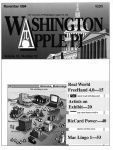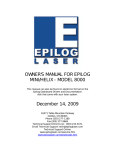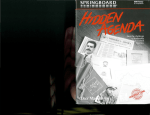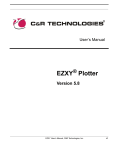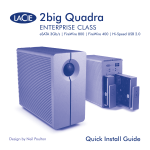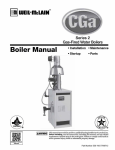Download Washington Apple Pi Journal, May 1987
Transcript
$ 250
Wa/hington Apple Pi 8
The Journal of Washington Apple Pi, Ltd.
Volume.. 9
ma~
1987
number 5
Hiahliahtl
• Apple II News and Notes .
• PCPI Z80 Card & WordStar Pro: A Review
• (9 XFER. Help (leS Upload/Download)
.~ AppleWorld '87-A Special Report: Part II
~ Tips and Graphics
9 1987 Spring Developers Conference (pgs 71 -72)
u
In This Issue...
Music SIG News .. .. ... ... .. .... ... .. ............ Raymond Hobbs 35 '"
Best of the Apple Items from TCS .............. . Lou Pastura 36
XFERHelp .. .......... ...... .... .... ... .... ........ Leon H. Raesly 40
You Be the Judge .... .... ..... .... .. .... .. ............. Harvey Kaye 44
Intellectual Property Rights ........... ...... Joseph A. Hasson 45
Twilight Clone Group Purchase Offer ... ............ ............. . 47
AppleWorld '87-A Special Report: Part II .. Tom Warrick 48
Tips & Graphics: Simple to Sublime ... ... .......... Jay Rohr 52
Imagewriter Print-Fading Problem ..... ..... .. Richard J. Byrd 56
Faster Printing with the Imagewriter II .. ...... John J. Boren 56
dPub SIG News ..... ... ...... .... ....... ..... ........ . Steven Payne 57
A Power User Primer ....... ..... .. .. .. ................ Fred Seelig 58
MacNovice: "The Slow Boat" .... ... .... .. Ralph J. Begleiter 60
Frederick Apple Core ..... ................ .............................. 62
Macintosh Bits and Bytes .... ........ ........ ... Lynn R Trusal62
Intel Versus Motorola Microprocessor ... ... . Lynn R Trusal65
You Be the Judge: The Decision .... .. .... ..... .... .... ............. 66
Excelling on Your Mac: Part 12 ..... .... David Morganstein 67
Review Corner . ....... .... .... ..... .......... ... . James M. Burger 69
View from the Hill ..... .... ....... ... ...... .. .. .. .... Rich Norling 71
Developer's View ...... .... ... .... .......... ... ... ..... . Jim Lanford 72
Musements ... ........... .. .... ... .. ... .... .. .. ....... .. ... Fred Seelig 73
Best of Mac Items from TCS ... ... ... .. ... .. ..... Bill Baldridge 76
Book Reviews .... . .. ..... .. ...... ............... ... Robert C. Platt 82
Mac Disketeria Notes .. ..... .. Marty Milrod & Dave Weikert 83
W AP Tutorials . .... .... .... ... ............. ..... ... Robert C. Platt 85
Tutorial Regis., Advertisers & Authors, Disketeria ...... 86, 87
TPI 861- T TEMPEST Certified IBM A TTM COInpatible • Runs all major IBM PC, XT, AT software Options include: • Multi-user XENIX™
• Multi-user UNIXTM
• 3 MB expansion memory (total 4 MB)
• 20 MB to 144 MB removable hard disk drive
• RGB high resolution color monitor
• 4 port I/O
• 60 MB tape cartridge back-up
• 220 V/50 Hz power
ApM is a registered trademark of International Business Machine Corporation
XENIXTM is a registered trademark of Microsoft Corporation
UNIXTM is a registered trademark of AT&T Information Systems
TP1861·T
_
IIIIII11111111111111
I
~ Products Incorporated
105-8 Carpenter Drive Sterling, VA 22170 (703) 471-6960
Clinton
Computar
Clinton Computer
Your #1 Apple Dealer!
8032 Leesburg Pike. Vienna. VA (703)442-3800 ..
277 S. Washington St. Alexandria. VA (703)838·9700 ..
_
_
.. 6443 Old Alex. Feny Rd. Clinton. MIY(3O 1)856·2500
.. 9636 Ft. Meade Rd. Laurel. MD (301)953·1110 or (30 1)792·0600
~"._~i.p..
.. 12204HoclMllePike.RoclMlle.MD (301)881·2810"
Clinton Computer -
A Full-Service Dealership! Five Stores Cover Metro Area
Clinton Opening Fifth Store - in Rockville
Clinton Computer. one of the Metro area's largest
retail computer dealers. now has five stores -- in
Clinton. RockvUle and Laurel. MD. and in Vienna
and Alexandria. VA We are authorized dealers for
Apple™ microcomputers at all five locations.
In addition. our Clinton and Alexandria stores
are authorized IBMTM Personal Computer dealer
ships. We also sell printers. monitors. software.
supplies. and service for the products we sell.
Clinton Computer was founded in 1978 by co
owners Art Lundquist and Chuck Perilli. It began as
a two-man consulting firm on the fourth floor of an
\......-Jrnce building and grew into a $20-mUlion-dollar
retail business with over 100 employees.
The first retail store was in CHnton. MD. behind
a shoe store. Then the company moved to a shopping
center fronting on Branch Avenue in Clinton in
1982. In 1984. Clinton Computer expanded by
opening a retail Business Center in Old Town
Alexandria.
The Laurel. MD. store opened in 1986 when we
acquired the assets of the Comm Center. The Vienna
store was opened in November. 1986 in the highly
competitive Tyson's Comer area at 8032 Leesburg
PIke (Rt. 7 West). ThIs is an "Apple Only" store.
canying Apple products and third party products
that complement the Apple line. The Rockville
store, located on Rockv1lle Pike. Just north of
Montrose Road. is opening in early April.
The company also operates a huge 3600-square
foot service and repair facility in Clinton. with
satellite repair shops at the Laurel. Vienna.
Rockville and Alexandria Stores.
D1SCOU;\, POLICY FOR WASHI~GTO~ APPLE PI MEMBERS
CLINTON COMPUTER offers Washington Apple PI members a 25%
DISCOUNT OFF TilE LIST PRICE on all non·allocated Apl'le
brand peripherals (no CPU·s). software and ApplcCare.
I'or
upgrades. the 25% discount applies to both the parts and normal
labor rate. Discount Is avaHable to persons who havc been Pi
members for at least 3 months. Discount cannot be applif.:d
(!troacUvcly. PI members need to present their cards up·front. No
'-tJhone or mall orders, please.
Discount cannot tie used In
combination with othcr promotions. Products on allocation from
Apple are excluded from this offer. Clinton Computer reserves the
righ t to change this policy at any time.
New Macintosh SE
Expandable and Flexible -- the brand new
Apple® MacintoshTM SE!
.~-------'
i
,,I
MaGintosh
""""SE'"
.~~:
.
It comes fully-equipped with two internal disk
drives. You get an 800K disk drive and either a
second internal 800K drive or an internal 20MB
Hard Disk.
Plus. a built-in expansion slot allows you to
customize a system with a variety of cards to meet
your needs.
What's more, since the Macintosh SE is a
Macintosh, it's easy to use and learn. Besides that, it
can run the large software library that has made the
Macintosh a standard for business applications like
desktop publishing, gnlphics. desktop communI
cations, word processing, databases and spread
sheets.
Come in for a hands-on demonstration!
Free Seminars!!
Free Desktop Publishing Seminars are oITered at
our Alexandria and Laurel Stores.
Call Alyce
Neukirk at 838-9700 to register for upcoming
seSSions.
This ad wa.~ produced on a Maclnlosh and La...erWliter, using
MacWlite and Aldus Page· Maker. Apple, the Apple logo, and
LaserWliter arc registered trademw'ks of Apple Computer, Inc.
Maclnloslt is a trademark of Apple Computer,lnc.
Washington Apple Pi - May 1987
Family Computer
Center
6691 Backlick Road
Springfield VA
11917L Fair Oaks Mall
Faiifax VA
(703) 866-9122
(703) 385-2758
An Authorized Apple Dealer
Microsoft Works It brings a powerful new idea
to computers. Common Sense.
Microsoft Works is the complete business
package for your Macintosh. Works features
several powerful data-crunching applications
including a spreadsheet for qUlck numerical
analysis; a database for those instances when
you want to see developing trends and emerging
markets; a word processor for jotting down
quick memos to fellow workers or even a multi
page report; and an easy-to-use communication
pac~age that m.akes tying into information
servIces even eaSIer.
And there's even another reason why
Microsoft Works is the software package for
your Macintosh. It's all integrated. Which
means that you can move from any part of the
program to another part. Play with some
numbers on the spreadsheet, then transfer them
instantly to the word processor. Or get some
facts from any information service using the
built-in communication software and move them
immediately to the database.
When was the last time a best seller
made you money. Well, there's
always a first. Microsoft Works.
Retail List Price ........ $295 WAP SpeciaL..........$235 Mouse Pads .................... $4.95 Imagewriter IIII Ribbons
..... $4.99
by Oteckrnate
Get these special prices at our Springfield location only.
Must present Pi membership card for special price.
2
Washington Apple Pi - May 1987
Multi-Megabyte Storage
for the Macintosh Plus &
Apple IIGS
Introduce your Macintosh or Apple IIGS
to the fastest mass storage devices
available ...hard disk drives featuring
SCSI interfaces. These hard disk drives
attach to the appropriate port on your
Macintosh Plus or IIGS (except for the
Hyperdrive 20's & 2000's wnich work
WIth the Macintosh only.)
Hyperdrive FX-20
Dataframe 20 HD
Hyperdrive 2000
Macbottom SCSI
Hyperdrive 20
Apple HD 20SC
$1049
$ 949
$2490
$ 990
$1390
In Stock
WordPerfect for the Apple
Ilc & the Apple lie .............. .
Now that you have an Apple, fill it up
with premium software like WordPerfect.
New version now includes a 50,000 word
spell checker, mail-merge, macros, and
footnotes.
Suggested Retail Price
WAP Special
$179.00
$139.00
Family Computer Center olTers a 10% discount off our r~gular price to all
Pi members on software and supplies. Pi members must prescnt card to
qualify for discount. 1% additional charge for credit card or persoOllI
checks.
r-,
IOFFICERS & STAFF
Board of Directors
President
Vice Pres.~ple
Vice Pres- c
'-' Treasurer
Secretary
Directors
.... Use the Hotline for Technical Questions
~Ie
Disks contd. - John Gersic, John BeIl, Bob Platt
8~ 926M61
c Disk Copiers - Dave Weikert
- Dave Benbennick, John e arco,
- G~ Elliott, Ben Frank, Andy Gallant,
- John GertschRG~ Gre~,Wilham Jones,
- AI Maloney, alp Mu endore,
- Fred Rodgers, Joe Swick,Bob Vande~ft
Group Purchases
- Rich Wasserstrom
... (202r·8 27
... ~venings 7:00·9:30 M·
Head Reading Lib.
rancis
Apple Tea Coord. -- Wall
Amy Billingsley
301 622-2203
Arrangements
- Leon Moore
301 946-2642
Dealer ReI. Comm. - John Alden
202 686-1656
- Jim Burger
(day) 202 337·7900
- Rich Wasserstrom
General Counsel
(day) 202 337-7900
• Jim Bur~er Membership
- Dana Sc wartz
301 654-8060
- John Alden
202 686·1656
~~elations - Charles Redmond
202 363·3184
pOl~ 229-3458
301 649-1891
SIGs&Slices Coord.• Jay Thai
202 244·3649
Telecom Sys. Opr. • LCon Raesly
301 439-1799
301 681-5792
Tutorials
- Bob Platt
703 486·1466
Volunteer Coord.
- David Morganstein
202 723-0050
301 972-4263
301 251·6369
SIG Chainnen:
202 832·6622
AnnaR<)lis Slice
301 757-3280
- Steve Toth
AppleWorks
- Ken DeVito
703 960·0787
301 845·2651
301 340-3296
- David OttaIini
301 681·5792
Apple III
- Tom Bartkiewicz
703 435·3295
301 330-1422
301 490-7484
- Charles Franklin
301 997·9138
CP/M
DisabledSIG
202 244·3649
703 486-1466
• Jay Thal
dPub SIG
- Tom Piwowar
202 223·6813
301 340-7038
EDSIG
301 972-4263
· Peter Combes
301 251-6369
Federal SIG
- Gordon Stubbs
703 750·0224
301 270-6790
202 337-7900
- Daniel Adkins
202 822-8052
Frederick Slice
301 865-3035
301 490-7484
- Scott Galbraith
GameSIG
· Thomas Johnston
703 243·2795
301 972·4263
Chnnn. Emeritus . Ron Wartow
301 439·1799
301 654M39
LawSIG
(day) 202 463·0662
- John Weld
703 560·1477
301 779-8271
Mac Prog. Grp.
- Bob Shaffer
703 671-1194
703 836-5150
- Charles Wffc:er
301 762·3215
Music SIG
301 490·7484
- RaJmond obbs
Pascal (pIG)
- M' e Hartman
301 445-1583
703 237·0984
PI-SIG
- Bob Golden
301 593-6165
301 464-5981
StockSIG
301 445-1583
301 296·5444
- Ron Grorect
- Ben Fog e
301 441-9069
301 469-5822
Telecomm. SIG
301 762-3215
301 340-7839
- Allan Levy
Washington Apple Pi, Ltd. 8227 Woodmont Avenue, Suite 201 Bethesda, MD 20814 Business Office (301) 654-8060 Telecommunications System (fonnerly BBS) (301) 986-8085
Copyright 1987, Washington Apple Pi, Ltd.
- Tom Warrick
- Bruce Field
- Jal, HeIler
- E ward M~rson
- Peter Com
- Martin Milrod
- Priscilla Myerson
- Rich MIodoch
- Bob Platt
- Leon Raesly
- Jay Thal
- Rich Wasserstrom
Past President
- David Morganstein
• Bernie Urban
Editor
Head Software Libr. - Jim Little
Office Managers - Gena & Bernie Urban
Journal Staff:
Associate Editor
- Gena Urban Store Distrbtn.
- Ray Hakim Columnists: • Dave OttaIini Apple III
Developer's View - Jim Lanford EDSIG
- Peter Combes GameSIG
- Steven P¥,ne
Mac Bits & Bytes - L)'!ln R. rusal MacNovice
- Ratph Be~eiter Mac Q & A
- Jonathan ardis Musical A8)le
- Ra~ond Hobbs Pascal (PI
- Bo Platt
&A
- Bruce Field oftviews & Excel - David Morganstein
StockSIG
- Andrew Thompson
Review Coord.
- Jim Burger
(day)
Review Coord.
- Ra~ona Hobbs
Review Coord.
- David Mor~anstein
Review Coord. IIgs - Leon Raes y
TCS • ~ple
. Lou Pastum TCS - ac
- Bill Baldridge
Disketeria Staff:
DOS 3.3 Lib.
- Jim Little
Macintosh Lib. - 4mY. Halff - Martin Milrod Pascal Lib. - Mike Hartman
ProDOS-CP/M Lib- John T. Bell Apple II Disks
- Jim & Nancy Little 301
301
301
703
301
301
703
703
703
301
202
703
301
301
301
301
656-6649
340-7038
948·7440
759-5479
251-6369
464-5981
759-5479
360-1858
486·1466
439-1799
244-3649
893-9147
972-4263
229·3458
762-3215
654-8060
1202166-5742
2
."-,,
I EDITORIAL I
Interesting times ... Last summer I attended the Midwest
'Users Group Conference hosted by the Northern Illinois
Computer Society in Chicago, very ably run by Terry Tufts.
At that conference many user group representatives expressed
their pleasure for such events and the amount of significant
useful information garnered from such interaction- informa
tion which could directly improve the opcmtion of their
respective organizations. They wanted such gatherings to
continue, and they have continued with Apple Computer's
support at each succeeding MacWorld conference, the
AppleWorld conference, and most recently at the second
' - Midwest conference sponsored by Apple Dayton in Dayton on
April 10 through 12.
At each gathering, a common thread has appcared-user
groups helping user groups. I chaired such a discussion and it
some became evident that there is considerable interest in
exploring possibilities for the creation of a new organization
to be run by user groups, and charged with the responsibility
of providing services to user groups. Interestingly, the
general consensus was that the International Apple Core,
originally created for such a purpose, is no longer the
appropriate mechanism, and much revision to its current form
would be required. A committee was established to prepare a
survey questionnaire to identify possible components of such
an organization. This survey is to be taken of all user groups
currently registered with Ellen Leanse, Apple Computer's
User Group Evangelist. Four representatives were chosen
from each category of user groups-small «100), medium
contd. on pg 75
Washington Apple Pi - May 1987
3
PRESIDENT'S CORNER
by Tom Warrick
~
................... i !~1 !he Macintosh
II:! _ .!!ii SE: Last month
i ;.~........... ~, i I wrote that the
.....................
Macintosh SE would be
the ideal business micro
computer (words I wrote
without regard to acron
ym) for 1987. Since those
words were written, my
law firm purchased five of
them for secretarial word
processing and other pur
poses. The story of how
we shopped for these is an
interesting one and is
worth telling in a future
issue. In any event, after working with the new SE's in the
last few weeks, those of us in the office who have "mere" Mac
512's and Mac Pluses have become quite jealous. I'm
impressed with the noticeable speed improvement of the hard
disk, which is due to an improved Small Computer Systems
Interface (SCSI) driver. If you are a long-time Macintosh
member, you will recall a talk given in 1985 by computer
journalist Cary Lu, in which he said that the speed of a hard
disk was one of the most critical aspects of microcomputer
performance.
The SE mouse (the same as the mouse on the IIgs) is also
a winner. Many of us old-style mouse users strongly prefer
the new low-profile version. And the keyboard, which I
confess I was prepared to dislike, is not bad.
We did notice something curious about the hard disk
options for the SE, though. The model with the built-in 20
megabyte hard disk actually has about 642K less storage
capacity than is on the 20-megabyte HD20SC eltternal drive.
This would suggest that the drives are different models, I
suspect from different manufacturers. It will be interesting to
see whether the drives perform differently over time.
Finder 5.4 and System 4.0: To accommodate the
larger Read-Only Memory (ROM) chips on tIle SE (and
AppleShare, Apple's new file server software), Apple has
introduced a new version of Finder (now 5.4), System (4.0),
Font/DA Mover (3.4), and the printer drivers. This raises
once again for Macintosh users the question of "Should I
upgrade now?" In my view, the answer for many will be
"No." Users of the SE and AppleSharc should use the new
Finder and System. The new LaserWriter driver is different,
and if you are on an AppleTalk network with an SE, you will
have to upgrade your flies, or else face the need to reset and re
initialize the LaserWriter every time a System 3.2 user wants
to print after a System 4.0 user has. This gets to be very
tedious after awhile. I will say, however, that the new
LaserWriter printer driver is much faster than the old one, and
many may want to upgrade for that reason alone. But the new
System file is a bit buggy. When you select the new "Startup
Device" portion of the Control Panel (at least, when you don't
4
Washington Apple Pi - May 1987
.'
.
~
have a hard disk attached; I've not tried it any other way) and .r"\.
then select another portion, it bombs every time.
Also, the new Font/DA Mover refused to recognize a
homemade font To put It mto a new System file, I had to
cut and paste it using ResEdit-not something for the novice.
Oh, well. Apple says it's working on new versions, out
any day now (perhaps by the time you read this).
Some Pi business: Washington Apple Pi is eltpand
ing its Telecommunications System. We're adding a siltth
line to the TCS, which will add a second line for file down
loads. I've had a peck at the budget Lee Raesly and his
colleagues have developed for next year, and it promises even
more.
Also, we're organizing a "group purchase" of access to the
Twilig/II Clone, a well-known bulletin board system in
the Washington area that has one of the best selection of
downloadable files available anywhere. The annual fcc for Pi
members has tentatively been set at SlO, a substantial dis
count from the "regular" fcc of $25. If you are interested,
contact David Morganstein at (301) 972-4263.
Mailbag: There are a lot of nice things about being
president of Washington Apple Pi. There are even occasional
things that are otherwise. Then there are number of things
that are... well...just strange. Mail is one of them.
Most of it is quite legitimate, although not particularly
enlightening. We get a large number of press releases and
announcements from software and hardware companies. (If
you want to see any of it, stop by the WAP office-it's too
much for us to track it all.) Most of these materials go to our
Review Coordinators, and they follow up on the more
intriguing items for product reviews.
Some things are more unexpected. For eltample, a few
months ago I received a box from Apple Computer, Inc. with
a prominent label on it saying "Nobody's Perfect" We get a
lot of mail from Apple, and I thought that perhaps this was to
correct something in a previous mailing. But the box was
fairly large, about the size of two shocboxes, and I couldn't
think of what it could be that they would nccd to "correct"
with a box that size. It turned out it was a letter from some
people at Apple I'd not heard of before who were interested to
know our views as to what software best showcased the capa
bilities of Apple's computers. I was happy to respond to their
request. But they also enclosed copies, complete with docu
mentation, of MacLightning by Target Software, Inc.;
FullPaint by Ann Arbor Softworks, Inc.; HFS Locator Plus
and HD Back-up by PBI Software. Inc.; Smart Alarms and
Appointment Diary by Imagine Software; Tempo by Affinity
Microsystems, Ltd.; and MicroPhone by Software Ventures.
This was great stuff-but the cover letter said this software
was for my personal use, a dubious ethieal proposition at
best, although I'm sure no offense was intended. The software
is now available for use by the club for official business, but
frankly I find it annoying when people in the computer
industry send me unsolicited "gifts," particularly eltpensive
ones.
contel.
Then the other day I got a call from a Genie [sic] Vallely
of MacGuide. After a couple of episodes of telephone tag,
she reached me and told me of their new publication, which
she said would review Macintosh software and publish ratings
of more than a thousand Mac software and hardware products.
(Such product reviews are presently published by a large
number of catalogs and magazines.) Ms. Vallely said she was
contacting me to see if members of WAP were interested in
reviewing products for their publication. Also-and this is
where alarm bells started ringing in my ears-she tried to
interest me in a private stock offering for the company that
will publish MacGuide. She asked if she could send me
infonnation, which she did.
The infonnational packet was a slick promo for their
stock, not their publication. The tone was set by a postscript
to the cover letter, which said, "This letter was written with
the Macintosh and a laser printer. How do you like it?"
There were half a dozen letters from companies merely
expressing interest in advertising in MacGuide (one of the
letters was hand-written). I don't know if this outfit is on the
level or not-if they are, I wish them luck. But let me make
a suggestion to you in case someone approaches you with an
offer to invest in a computer-related business. Washington
Apple Pi has people who are involved in or who follow
practically every aspect of the microcomputer industry. Talk
to someone before you invest
Microsoft Word 3.0 tip: There is an easy way using
Microsoft Word 3.0 to convert underlining to italics through
out a document Italics are easier to read, more professional
looking, and, in any event, underlining became a substitute
for italics only because typewriters could not easily do both
regular (roman) type and italicized type within the same
document
To convert underlined text into italicized text, do the
following:
1. Open the document or, if the document is already
open, make sure the insertion point is at the start of the
document
2. Select "Save As..." and use the "File Fonnat.."
button to set Word to save the file in Interchange Fonnat
(RTF). After you do so, the font of the document will
probably change and a number of unusual characters will
appear .
3. Select "Change" and in "Find What" type "[\ul" (there
is a regular space after the "I"; don't type the quotation
marks). In the "Change To:" box type "{\i" (there is a regular
space after the "i"; again, don't type the quotation marks).
Then click on "Change All". (If you want to change only
some underlining to italics, you can do so using the other
buttons in the Change dialog.)
4. After the change is complete, select "Save As...".
Next to the "File Format. .." button in that dialog box should
be an indication that the file will be saved as Text Only. Go
ahead and save the document
5. Close the document
6. Open the document. A dialog box will appear that
asks "Interpret RTF text?" Say "Yes". The document should
appear as it did originally did, except that what was underlined
will now be italic, and the document will be called Untitled.
Save the document immediately.
This same technique, which takes advantage of the fact
that RTF (so-called "rich text fonnat") uses characters to do all
fonnatting, can be used in other ways as well. Anyone
interested in writing a Journal article on how to do so?
®
I CLASSIFIEDS I
WANTED: Catholic Charities USA, a non-profit organi
zation, is seeking tax deductible donations of Macintoshes for
use in the development and operation of a nationwide bulletin
board to assist in the matching of hard to place children (i.e.
disabled, minority, older) through adoption agencies across the
country. Call Russell Strange (202) 544-0783, day or eve.
WANTED: Will pay up to S550 for 128K Mac or S725
for 512K Mac. Will pay up to $225 for Imagewriter I, or
S300 for used II, and S90 for used 400K drive. Ask for Jack at
(202) 287-3460, 84 M-F.
FOR SALE: Apple ][+ computer, Disk IT Drive, Disk
Controller Card, Atari 800XL Computer (unopened original
carton), Gamma 2000 Wide Screen TV Projection Sysem (un
opened), TRAC Moped. Prices on all items arc so low that I
am embarrassed to list them here. Call Richard at 770-5260.
FOR SALE: 400K external drive for Mac, S115. Apple
Imagewriter I, 5350. Both with boxes and in excellent
condition. Call Ann Seiler (301) 4974688 (day) or (301) 757
5672 (evenings}-Annapolis.
FOR SALE: Apple ][+, Language Card, Silentypc
Printer, Mach III Joystick, Paddles, some software. Like new
condition. Package $425. Call Fred, (202) 646-2353 (work)
or (703) 273-0110 (home).
FOR SALE: Never used 1986 Ashton-Tate dBase 11-86
for Rainbow 100. Available for quick sale/trade. No longer
using Digital equipment Call (202) 775-1630.
FOR SALE: Epson FX 286 (wide-body) Printer. Little
used-4 months old-with new ribbon, stand, original carton
and manual. $525 fum. Phone Dan at (703) 280-1984.
FOR SALE: Macintosh XL (12" screen like the Mac II)
with 10 MB internal hard disk drive and 2 MB RAM
(Ramstak); Imagewriter II wlcut sheet feeder. All for S2000.
All equipment is in "mint" condition and will be supplied
with manuals, original boxes, and any relevant software. Al
so, for the electronics afficionado, a Manintosh Motherboard,
$300-add your own power supply, disk drive, and a Radius
FPD. Call Marvin Mark at (202) 543-0095 (if I don't answer,
leave a message on the machine and I will get back with you).
FOR SALE: Simulation Software for the Mac:
STELLA by High Perfonnance Systems. Retails for $200,
will sell unopened package for $100. Call Hugh Pickens
(301) 464-3505 (work).
FOR SALE: 128K Macintosh with MacPaint. Mac
Write, Microsoft Multiplan and BASIC, $750 or best offer.
Joe Bohr, 703-979-9200 (W) or 301-977-2320 (H).
FOR SALE: Apple lIe 128K, AppleColor 100 RGB
Monitor, Imagewriter printer and accessory kit. extended 80
column texl/AppleColor RGB Adapter Card, RF Modulator,
all cables, manuals, and original cartons. $1500 or best offer.
Will consider selling components separately. Call Milt
Goldsamt (301) 649-2768 (eve.) or 301-921-0010 (days). @
Washington Apple Pi - May 1987
5
General Information
L -____________________________
II EVENT QUEUE
~
Apple user groups may reprint without prior permission
any portion of the contents herein, provided proper author,
title and publication credits are given.
Membership dues for Washington Apple Pi are $32.00
for the flrst year and $25.00 per year thereafter, beginning in
the month joined. If you would like to join, please call the
club office or write to the office address. A membership
application wiII be mailed to you. Subscriptions to the
Washington Apple Pi Journal are not available. The Journal
is distributed as a beneflt of membership.
Mailing Notice: Change of address must be postmarked
at least 30 days prior to effective date of move. Journal issues
missed due to non-receipt of change ofaddress may be acquired
via mail for $2.50 per issue.
Current office hours are:
Monday - Friday - 10 AM to 2:30 PM
Tues. & Thurs.
7 PM to 9:00 PM
Saturday
12 Noon to 3:00 PM
Please note that the office is closed on all U.S. Govern
ment holidays. Members are asked to place phone calls to the
office during the day hours Monday - Friday whenever possi
ble, since only one person staffs the office during evening
hours and on Saturday.
Washington Apple Pi meets on the 4th Saturday (usually)
of each month, both Apple and Mac, at the Uniformed
Services University of the Health Sciences (USUHS), on the
campus of the Bethesda Naval Medieal Center, 4301 Jones
Bridge Road, Bethesda, MD. Disketeria transactions, Journal
pickup, memberships, etc. are from 8:45-9:30 AM and during
the Q& A sessions (times for these vary according to the main
meeting topic). The business meeting is from 9:00-9:30.
A sign interpreter and reserved seating can be provided for
the hearing impaired, but we need 5 business days notice.
Call the office.
Following are dates and topics for upcoming months:
May
23 - Apple II: Data Bases
- Mac: To be announced
27 - Garage Sale - Location TBA
June
The Executive Board of Washington Apple Pi meets on
the second Wednesday of each month at 7:30 PM at the office.
Sometimes an alternate date is selected-see the WAP calendar
for any changes.
COMMERCIAL CLASSIFIEDS
FOR SALE: AppleWorks Data Disk Starter Kit for 5
1/4" AppleWorks formatted disks. $9.99. Call Richard at
231-9086.
FOR SALE: PageMaker templates for SF-I7l (page 1
1979 version, other pages 1985), $35. Call Dan Adkins for
information (H) 822-8052.
FOR SALE: Complete Macintosh System: Corvus 45
MB hard drive, $2800; Corvus tape backup 100MB, $850; 2
Mac transpotter cards, S300; Mac Plus, S1400; Imagewriter II,
$375; Apple Sheetfeeder, $145; Hayes printer buffer, $250.
Excellent condtion. Prices are flexible. Call JJ (202) 293
1227 or (302) 429-9305, Wilmington DE.
@
JOB MART
HELP WANTED: Do you have the skills, energy and
enthusiasm to help a little Macintosh software company grow
into a big one? If you enjoy software demoing, sales,
marketing, product design, testing, programming, writing
manuals, or answering user questions-and are good at what
you do-call Rich Norling in DC at (202) 547-5508, 1-6 PM
any weekday.
HELP WANTED: Macintosh oriented gmphics anists,
desktop publishers and word processors. Pan-time employ
ment Work out of your own home. Vienna/Reston/Herndon
area. Call Mac Consultants (703) 255-0953.
HELP WANTED: Small Aviation Association in NW
Washington needs pan-time 'MacTalent' Prefer knowledge of
Word 3.0 and OverVUE. Flexible work hours. 10-20
hours/week, S7.50/hr. For more information, call (301) 695
1189 or (202) 347-4989.
@
6
Washington Apple Pi - May 1987
Disk Drive
Converter
DB 19 to 20 pin
Adapter
You QaIl use the old Disk II
drives with the Apple IIGS.
The ~ ~ Converter allows two Disk II drives to be connected to the daisy chain port as slot 6 drives 1 and 2. No slot 6 controller card is
required!
Send $20.00 to:
Applied SerVices, Inc. 7474 Hickory Log Circle Columbia, Maryland 21045 (301) 381-7334 Apple IIGS and Disk II: trademarks of Apple Computer, Inc.
WE1RE LOOKING FORA FEW PIONEERS Quantmn Computer SeIVices, the operator of QuantmnLink, the premier
online seIVice for Commodore computer owners, is expanding to the Apple
II market. We will provide Apple owners with a comprehensive somce of
infonnation and a large and expanding librmy of public domain software.
PRODUCER, APPLE INFORMATION SERVICES
We are seeking an energetic and motivated Apple enthusiast to develop and manage the Apple
infonnation and software selVices. Responsibilities include:
• building an Apple II public domain software library
• hiring and coordinating remote staff (sysops) to maintain Apple software libraries and special interest groups • developing infonnation selVices of interest to Apple owners
• working with user groups to provide synergistic support
The ideal candidate will have excellent writing and interpersonal skills, a thorough understanding
of Apple II computers (including the IIgs), knowledge of both DOS and ProD OS, familiarity with
public domain software and online selVices, and some programming experience.
If you are interested in this position, please send a resume to:
Randy Bennett
Manager, Consumer Information SelVices
APPLE PROGRAMMERS
We are seeking Apple professionals to help develop the Apple II software to support our interactive
selVices. To qualify, you should have a degree in computer science, electrical engineering (or
comparable professional experience), and a thorough knowledge of Apple internals, peripherals, and
add-on boards. Experience developing a commercial package for the Apple, knowledge of online
systems, and experience with PU1 or C are all major pluses.
If you are interested in this position, please send a resume to:
Jack Daggitt
Director, Software SelVices
Quantmn Computer Services
8620 Westwood Center Drive
Vienna, Virginia 22180
Washington Apple Pi - May 1987
7
IWAP HOTLINE
For Use by WAP Members Only
Have WEblem? The following club members have agreed to help other members. PLEASE. keep in mind that the peo~e listed are
VOLU EERS. Respect all telephone restrictions. where listed. and no calls after 10:00 PM except where indicated.
sers of the
Hotline are reminded that calls regardinl? commercial software packages should be limited to those you have purchased. Please do
not call about copied software for which you have no documentation. Telephone numbers are home phones unless otherwise
specified. When requests are made to return calls. long distance will be collect
General - Apple /I
Accounting Packages
Accounlant(Dec.Sup.)
BPI Programs
John Day Dave Harvey
Robert Marun
~301~ 621-7543 703 578-4621
301 498-6074
703 524-0937
301 350-3283
615 638-1525
301 439-1799
Home Accountant
Howardsoft (Tax)
301 439-1799
615 638-1525
301 951-5294
APPLE SSC
703 978-1816
Apple TechNotes
703 960-0787
AppleWorks
703 538-2316
703 369-3366
301 721-7874
AppleWorks Data Base Mor~an J~ling
Communications Packages an M ems-Telecom.
Jeremr; Parker
301 229-2578
Anchor Mark 12
A~e Inc. Modem
John ay
301 621-7543
A IT EXpress
Dave Harvey
703 578-4621
BIZCOM Modem
Jeremy Parker
301 229-2578
Hayes Smartmodem
Bernie Benson
301 951-5294
301 972-4667
Smancom I
Harmon Pritchard
XTALK CP/M Comm.
Bernie Benson
301 951-5294
Com~uters, Specific
John Day
pOI~ 621-7543
Af~ e /lc
L A/Mac XL John Day
301 621-7543
Macintosh:
MichacI Yourshaw
703 534-2077
General 703 471-4610
Terry Monks
717 334-3265
Don81d Schmitt
Desktop Pub/Graphics Jay Rohr
301 655-0875
David Morganslein
301 972-4263
Excel 703 524-0937
Mark Pankin
Jim Graham
703 643-1848
703 978-3440
Dick & Nancy Byrd
Helix
703 662-0640
Jim B
•
301 299-9380
Harve~vine
Inside Mac 301 330-1422
Jon Hardis
MacDraw Tom Berilla
301 434-3256
301 654-8784
Tom Parrish Mark Miani 202 333-0098
MacLion (DBMS)
703 751-3332
MacProject
Jay Lucas 301 330-1422
MacTerminal
Jon Hardis 703 569-2294
MS-BASIC & MS-File John Love 301 321-2989
Jor: C. Little Ma~ic
301 356-9384
Mu uplan Jo Boblitz John Love 703 569-2294
202 966-5742
Walt Francis 703 278-8708
Paul Tabler
Omnis 3 and 3+ J.T.(Tom) DeMay Jr. 301 779-4632
OverVue Tom Parrish
301 654-8784
703 534-2077
Michael Yourshaw
Programming
703 643-1848
Rea(lySelGo
Jim Graham
301 464-5981
Marty Milrod
301 972-4263
Davia Morganstein
Spreadsheets
202 797-0879
SP!"e.Ildsheets&Graphcs Bob Pul~o
Ray HoI) (7:30.10)
301 490-7484
Sidekick
703 643-1848
Jim Graham
ThinkTank
301 654-8784
Tom Parrish
301 464-5981
Many Milrod
Word
Data Bases
301 261-4124
Paul Bublitz
dBase IT
703 255-6955
John Sta~es
Ray HOD s(7:30-10)
301 490-7484
dBaseIT & m Jim Kellock (day)
301 986-9522
Leon Raesly
301 439-1799
301 439-1799
Leon Raesly
Data Perfect
703 620-2103
PFS
Bill Etue 202 362-3887
Ginny' Spt?vak
703 255-6955
John Staples Q-Pro-4
Mark Pankin
Jaxon Brown
Olis Greever Leon Raesly Leon Raesly
Otis Greever
Bernie Benson
Joe Chelena
Ken DeVito
Charles Baumgardner
Ken Black
• Calls until midnight are ok.
Games - ~ple /I
Games - j ac
Hard Disks
Corvus & Omninel
Corvus
Sider
Charles Don Hall
Ron Wartow
Tom Vier (BBS)
Leon Raesly
Jaxon Brown
Otis Greever
Ray Hobbs (7:30-10)
mM LeOn Raeslx
Languages (A=APKlesoft, I=Integer, P=Pascal,
M= achlnt
A
uis Big~
A
Peter Com s
A,I
Jeff Dillon
Richard Langston
A
Leon Raesly
A
Richard Untied
A.I.M John Love
A.I.M
Ray Hobbs (7:30-10)
M
P
Michael Hartman
Forth
Bruce Field
MS Basic
Ray Hobbs(7:30-10)
Mark Pankin
Math/OR AJ.>RIns.
l\lonitor, RG
John DaX
l\luslc SYstems
Ray Hobbs(7:30-1O)
Operatirib Systems
Apple D S
John Love
Adam Robie
Richard Untied
CP/M
Ray Hobbs (7:30-10)
LeOn Raesly
Ray Hobbs (7:30-10)
MS-DOS
ProDOS
LeOn Raesly
John Love
I)rlnters
General
Wall Francis
Leon Raesly
Apple Color Plotter
John Day
John Day
Angle Daisy Wheel
Jeff Sletekluh
I
460
John Day
Im~ewriter
Jeff Dillon
M -80
Michael Proffitt
Okidata
Dan Robrish
Thomas O'Hagan
Print Shop
Newsroom
Carol Thomas
Leon Raesly
Spreadsheets
Walt FranCIS
Walt Francis
Lotus 1-2-3
Ray Hobbs(7:30-1O)
Walt Francis
VisiCalc
Sprdsht. 2.~Ma~icCa1c) Leon Raesly
SuperCalc cr. .0
Leon Raes~
Terry Prod en
DaVid Morganstein
Stat. Packages
Roben WoOd
Stock Market
Dave Harvey
Time·Sharlng
Walt Francis
Word Proces.o;ors
Dianne Lorenz
Apple Writer II
Leon Raesly
Harris Silverstone
Gutenberg
Gutenber% & Jr.
Neil Munc~ Can.
Letter & imply Perfect Leon Raesy
Joyce C. Lllllc
Ma~ic Window and 11
Jim Graham
App e PIE
Peter Combes
ScreenWritcr II
Gene Caner
Jon Vaupel
Word Handler
James Eawards
Word Perfect
Henry Donahoe
Leon Raesly
Word Star
Dana Riel
I"""'.
~301~ 864-2715
301 654-4439
301
301
301
615
301
301
986-8085
439-1799
350-3283
638-1525
490-7484
439-1799
301
301
301
301
301
609
703
301
301
301
301
703
301
301
967-3977
251-6369
422-6458
869-7466
439-1799
596-8816
569-2294
490-7484
445-1583
340-7038
490-7484
524-0937
621-7543
490-7484
703
301
609
301
301
301
301
703
569-2294
460-6537
596-8816
490-7484
439-1799
490-7484
439-1799
569-2294
202
301
301
301
703
301
301
301
301
301
301
301
202
202
301
202
301
301
301
301
703
966-5742
439-1799
621-7543
621-7543
979-8249
621-7543
662-2070
874-2270
530-4202
593-9683
424-1266
439-1799
966-5742
966-5742
490-7484
966-5742
439-1799
430-1799
933-3065
972-4263
893-9591
301
301
416
301
301
703
301
202
301
301
202
301
301
439-1799
435-3582
298-3964
439-1799
321-2989
643-1848
251-6369
363-2342
593-3316
585-3002
298-9107
439-1799
350-3283
.r-..,
rO'
8.'621
202j'7966-5742
301 530-7881
1"'"""'\
8
Washington Apple Pi - May 1987
* May
Sunday
Monday
Tuesday
1987
*
Wednesday
Thursday
Friday
Saturday
1
2 Word Tutorial
Style Sheets
9 - 12 AM
Office
3
4
PI-SIG
7:30 PM
Office
5
Deadline for
Journal Articles
6 Mac Progmrs.
7:30PM Office;
dPub SIG
7:30 PM PEPCO
7
GameSIG
7:30 PM
Office
Sat., May 9 -->
contd.-Frcdcrick
Slice; Annapolis
Slice; Music SIG
9 Word Tutorial
Hidden Text,
Indexes, ThICon.
9-12AM Office
10
11
12
13
14
Stock SIG
8:00 PM
Office
15
Executive Board
7:30 PM
Office
16 Word Tutorial
Outlining & Col
9 -12 AM
Office
21
Pascal SIG
8:00 PM
Office
22
23
WAP Meeting
9:00 AM
USUHS
29
30
Mac Beginner's
Tutorial # 1
7-10 PM Office
17
18
Mac Beginner's
Tutorial #2
7-10 PM Office
19
20
FFDSIG
7:30 PM
Office
24
25
Memorial Day
Holiday
Office Closed
26
28
27
EDSIG
Apple 11/
7:30 PM
7:30 PM
Ch. of Com. OC Office
31
*
Sunday
June 1987
Wednesday
*
Monday
Tuesday
Thursday
Friday
Saturday
1 PI-SIG
7:30 PM Office;
Postscript 1\1tor.
at Anform 7-9
2 Apple II
Beginning
Tutorial #1
7:30-9PM Office
3 Mac Progmrs. 4
7 :30 PM Office; GamesSIG
dPub SIG
7:30 PM
7:30PM PEPCO Office
5
6 Intro. to Tele
communicationsApple II Tutorial
9-12 AM Office
7
8
Deadline for
Journal Anicles
9 Apple II
Beginning
Tutorial 1#2
7:30-9PM Office
10
11
Executive Board Stock SIG
7:30 PM
8:00 PM
Office
Office
12
13
Frederick Slice;
Annapolis Slice;
Music SIG
14
15
16 Apple II
Beginning
Tutorial #3
7:30-9PM Office
17
FEDSIG
7:30 PM
Office
18
Pascal SIG
8:00 PM
Office
19
20 Transition
from lie to IIgs
Tutorial
1-4 PM Office
21
22
Mac Beginner's
Tutorial #1
7-10 PM Office
23
25
24
EDSIG
Apple /1/
7:30 PM
7:30 PM
Ch. of Com. OC Office
26
27
WAP Meeting
Garage Sale
Location mA
28
29
Mac Beginner's
Tutorial #2
7 o PM Office
30
ISIGNEWS
Apple III SIG meets on the 4th Wednesday of the month
at 7:30 PM in the Chamber of Commerce Bldg., 1615 H Street
NW, DC. The next meeting will be on May 27.
AppleWorks SIG offers two meeting options: 8:00AM
before the regular WAP meeting and 12 Noon after the meeting.
Attend either or both.
D1sabledSIG - Call Jay ThaI at 344-3649 for info.
dPub SIG (Desktop Publishing) meets on the 1st Wednes
day of the month at 7:30 PM in the PEPCO Auditorium at 1900
Penn. Ave., NW. The next meeting is on May 6.
EDSIG (the education special interest group) meets on the
4th Thursday of the month at 7:30 PM at the office. The next
meeting will be on May 28.
Fed(eral) SIG meets on the 3rd Wednesday of the month
at the office, 7:30 PM. The next meeting will be on May 20.
GameSIG meets on the 1st Thursday of the month at the
office, 7:30 PM. The next meeting will be on May 7.
Mac Programmers meet on the 1st Wednesday of the
month at the office, 7:30PM. The next meeting is on May 6.
MuslcSIG meets on the 2nd Saturday of each month. Call
Ray Hobbs 490-7484, or Gary Larson 337-4267, for details.
PIG, the Pascal Interest Group, meets on the 3rd Thursday
of each month at 8:00 PM at the office. New and prospective
users are welcome. The next meeting will be on May 21.
PI-SIG (Program Interface) meets on the lst Monday of
the month at 7:30 PM at the office. See their news elsewhere.
Stock SIG meetings are on the second Thursday of each
month at the office, 8 PM. The next meeting is on May 14.
Telecom SIG meets after the regular meeting on the 4th
~
Saturday of the month.
Washington Apple Pi - May 1987
9
ON THE TRAIL OF THE APPLE III by David
Ottalini, //1 SIG Co-Chairman
We begin our column this month, 1/1 SrGers, with the
announcement of a new member of the Apple /II community!
Daniel Guy Ottalini came into the world at 1:59 pm on March
23rd to rave reviews from Mom and Dad Ottalini and is now
doing very well at home. No word yet on when he'll start
trying out his luck on the 01' Apple /II though. St.1Y tuned.
A big thanks also to /II SIG Co-Chairman Tom Bartkie
wicz who stepped in at last month's meeting after I was
unable to attend due to the arrival of our new member of the
family.
11/ EZ PIECES UPGRADE DIES
As many of you are aware by now, the attempt by On
Three to generate enough interest in an upgrade for /II EZ
Pieces to the 2.0 version of AppleWorks failed. The basic
rcason was a lack of interest As we told you in past col
umns, the developer of both programs, Robert Lissner, agreed
to do the upgrade. But only if enough owners of /II EZPs
would be willing to pay a S50.00 upgrade fcc.
Unfortunately, Lissner wanted to see 5000 paying custom
ers up front. On Thrcc sent out a mailing to 22 THOUSAND
Apple /II owners (of whom an estimated 10,000 own /II EZ
Pieces), telling them about the upgrade and asking owners to
show their support by placing an order. Of all the letters sent
out, On Three only got 13 hundred responses. Quite a
statement about the Apple /II community! I know our own
Charlene Ryan called every member of our srG to let them
know about the upgrade and urged that they call On Thrcc. I
don't know how many actually did but to those who called,
thank you for your support
So we are stuck with the 1.0 version of /II EZ Pieces.
Despite its bugs, however, it remains one of the best pro
grams ever written for our machine and it will continue to
provide useful work for many of us in the years to come. The
company that owns the rights to /II EZ Pieces, by the way,
Haba/Arrays appears to have gone completely belly-up. Their
telephone number has been disconnected and there is no listing
for them in the greater Los Angeles area. r wonder if Robert
Lissner will try to get the rights back for the program in light
of this. He reportedly hasn't been paid a royalty for /II EZPs
in 18 months!
ON THREE NEWS
While we're talking about On Three, the Editor of the
magazine, Lynne Denicola has left after a relatively short
tenure to take a position with another Southern California
software producer. Her replacement is Paula Sheppard, who
decided the warm climes of Ventura were much preferred to her
former digs in Wyoming.
On Three's President, Bob Can sarti also told me recently
that the Graphics Manager will soon be offered to the Apple /I
and /II folks for the same price of $39. The $29 offer I men
tioned last month was what is called an "introductory price."
By the way, now is an excellent time to subscribe to On
Three, the magazine. As I reported last month, the
subscription price has been cut in half, to $19.95. The offer
ends April 30th.
10 Washington Apple Pi - May 1987
MEETING QUEUE
r'\
Hard disk problems will be the focus of our May meeting.
Bob Shaffer Jr. has agreed to bring his tools and take a look at
any sick Profiles or other hard disks you may have. Along
the way, you'll learn a little bit about what's involved with
keeping these useful peripherals going. If you have a hard
disk other than a Profile and would like Bob to take a look at
it during the meeting, please call me so that he will know
what he's getting himself into. I have two Profiles lined up
so far and given the constraints of time we want to get a count
of what might be coming.
Please also keep in mind that Bob will be taking a look at
the machines with an idea toward suggesting what might be
wrong and how to go about getting the problems fixed. No
effort will be made to actually repair any hard disk brought in.
OTHER II/ SIG NEWS
This is also a good time to start thinking about the Garage
Sale coming up in June. Start gathering your programs,
hardware and software, old books and magazines. There's
almost always a buyer willing to take SOMETHING off your
hands. We had our own little Apple /II section last December
and came away Wilh a fairly successful day. Watch the
Journal for details, as tile June sale will not be at USUHS as
in previous years.
On the Public Domain front, I am happy to say that we
have submitted another disk to the Disketeria staff for inclu
sion in our library. Disk number 1006A/B is a word proces- .r-\
sing and WPL disk. It includes the never-released version of
Apple Writer, called Super Apple Writer with a host of WPL
tutorial files. We think it's one of our best disks yet, so
watch the Journal for availability. We are also compiling a
separate disk of WPL programs and would invite SIG
members to contribute programs to the effort
Also on the horizon, another games disk, with programs
put together by /II SIG member Jim Salerno. This will be a
self-booting disk that contains programs specifically designed
for kids. It will also include two versions of Kidword /II, a
very basic word processing program for kids.
Another disk now in final testing is D3.Backup by /II sro
member Al Bloom. This is a neat program that is an
alternative to Backup /II and allows you to backup files as
well as volumes. It will include the source code for the pro
gram and complete, detailed instructions. Also on the draw
ing boards, more disks containing nothing but information
about the Apple /II. WaLCh The Trail for more updates.
Jim Salerno also reports that he has tried out some of the
CPIM and Pascal programs in the WAP library on our /II at
the office. Many of them apparently work without too many
problems. With that in mind, we'll try to put together a
couple of "Best oP' disks, adjusting whatever might be needed
so the programs work properly on our machines.
PHASE 1/1 NEWS
Backing up a bit to Robert Lissner, I am told he will now
be one of the main speakers at the upcoming Phase /II Confer- r"'\
ence in Chicago this October. He will be the official Keynote
conld.
Speaker and will be doing one seminar as well. Another,
"bigger name" speaker is "still to come". as they say, for the
Saturday night banquet
There's still plenty of time for you to sign up for the
conference (it's cheaper to do it now rather than later) and
please keep in mind it's not just for III folks (Lissner will
probably be announcing a new Mac product in fact)! See
previous Trail articles for more information.
In a previous Trail article, I mentioned that Iller Chris
Acreman, as part of the "Future of the IIr panel during the
conference, was looking for input on what users wish their
machine could do that it can't now. If you'd like to make your
thought's known, I have an actual address now: 13805
Windmill Circle, Pflugerville, TX. 78660.
11/ SIG TCS BOARD
There's been a little more action on our Telecommunica
tions System Board the past month or so. For those of you
with a modem and $6 to burn (it's the sign-up fee) why not
join us? Lee Raesly has agreed to upload some files for us
into the Data Library and we hope to include a number of
interesting things for you to use. Call the WAP office for
more information on becoming part of the TCS. Any III SIG
member interested in becoming the Sysop of the board, please
give me a call.
LAST MINUTE NOTES
Lotus Development will sell you a copy of Advanced
VisiCalc for S25 if you need to replace your old disks (ask for
the Advanced version even if you need the original VisiCalc
replaced). No documentation, but books are still available.
Their address is: P.O. Box 9123; Cambridge, MA. 02139.
The Apple Three Users of Northern California group has
approached Joe Dobrowolski of Apple THREE Group
International about coordinating their PD offerings so that
they use the same numbers, descriptions, etc. A great ideal
AIM, the Association of Independent Microdealers has
teamed up with DL Liquidators for its next product catalog to
be out soon. AIM has expanded its offerings tremendously
since the early days of Apple III only products. Today it sells
Macintosh, Apple II, IBM, Commodore/Vic 20 and Atari
software and hardware items at what they say is 30% to 90%
off list price. You can subscribe for twelve issues for $25 or
order a single issue for S3. AIM's address is: 3010 N.
Sterling Ave.; Peoria, IL. 61604.
If you need a top-rated Data Base Management program,
Brock Software is offering a great deal on its Keystroke
Database and Report Generator. Purchased directly from Brock
(in Apple III native mode) the programs are S150 total or
SilO for the main program and S60 for the Report Generator.
That's less than half the going price (from Pair Software and
others). They also have a Macintosh version, but you'll have
to check their prices for that Service and support for the
Apple III version is still available. Brock's address is:
P.O.Box 799; Crystal Lake. IL. 60014. Their phone number
is: 815-459-4210.
And finally: Another vendor offering Apple III sales and
service: Omicron Electronics; 11240 Nine Mile Rd.; Warren,
MI. 48089. Their phone number is: (313) 757-8192. Their
ad says they have Apple III software in stock, provide custom
software applications and are the exclusive distributors for
Infotory, an Inventory management program for the III. Ask
for Mike Tattan.
@
Sm.art CODlputer: Our Generic PC, Built with Care and Intelligence by Bud Stolker
In the IBM PC·compatible world there are good computer!; and there are
great computers. The generic PC's we are custom·building for clients
fall into the latter category for several reasons:
• Easy to learn and operate. Each Landmark PC comes with a
customized start-up disk or hard disk menu system, as well as a
personalized user's guide that fully explains your particular mix of
hardware and software. The three· level help system with pop-up
messages and explanatory graphics keeps you firmly in charge. Asyou
cruise effortlessly from one program to another, help screens describe
what's happening and tell you what you can do next. Full detailson all
hardware and software are integrated into the menu system, and arc
available by keyword search. And our help system is an open one; we
tell you how to expand and further customize it.
• Modular and upgradeable. We custom-tailor each PC, and don't
stick you with hardware or software you don't need or can't UIIC. We
can transform any of our generic PC XTs into full PC ATs (Advanced
Technology computers) without using band·aid add-on boards, with
out giving up most existing components, and without compromising
IBM compatibility. (We may be able to give your old IBM PC or
compatible an AT transplant as well. Ask.)
• Strongly supported. We provide personal training at no charge,
and offer telephone and in·person support for our clients days, eve
nings, and weekends. Liberal replacement policy: If you're unhappy
with your keyboard or video system, we'll swap it out and give you full
credit toward another during the warranty period. (Certain restric·
tions apply). Fast on-site service: We are the first and, we believe, the
only supplier of generic PC's to have an area-wide service agreement
with TRW, the nation's leading independent provider of computer
maintenance and repair.
Reputable, competent vendor.' Landmark Computer Labs is an
established consulting firm with a long list ofgovernment and Fortune
500 clients as well as Mom and Pop businesses and individuals. Our
reputation for quality, integrity, and technicalliavvy goes 'way back to
the early days of microcomputing.
We're on your side.
We are committed to our clients, not to name
brand manufacturers, greedy franchise operators, or pushy sales man·
agers. Landmark Computer Labs is a consulting firm, not a retail store.
Our primary interest is in satisfying your personal computing require
ments, and in giving you the greatest payback for your hard-earned
buck.
So call when you're ready for a PC, and let's talk about why a custom
roilored perso1l41 computer is tM best buy you con make.
Landmark Computer laboratories Suite 1506 101 South Whiting Street Alexandria, Virginia 22304 Telephone (703) 370-2242 :
SourceMall TCB076
Washington Apple Pi - May 1987
11
APPLE II NEWS AND NOTES
by Walt
Mossberg
This month, we're going to talk about phantom disk
drives; prescnt reviews of two new products; and offer a case
study of how easy it is to overcome The Heartbreak of
Incompatibility.
FASTER THAN A SPEEDING HARD DISK,
MORE FLEXIBLE THAN A FLOPPY_.
It's a Ram Disk.
No matter which Apple II you own, you can speed up
your operations tremendously by using a Ram Disk. A Ram
Disk is a specially reserved area of extra memory which the
computer and operating system (especially ProDOS) can
recognize and use as if it were another disk drive. Only this
phantom disk drive needs no time to spin and read a physical
disk, so it works at almost instantaneous speed-faster than a
5.25" floppy, a 3.5" microfloppy or even a hard disk, the
fastest type of real drive.
Here's one way I use a Ram Disk on my Apple IIgs. I
boot up a specially modified 3.5" microfloppy on which I
have placed all the key programs and data files I use to control
my modem-about 200K worth. These include the Point-to
Point telecommunications program, the PROSEL program
selector, the Documax text-handling software, the CAT
DOCTOR file utility, Applesoft BASIC, and about 10 other
programs, including some Point-to-Point system files that let
you autodial phone numbers. About 30 seconds after I turn
on the IIgs, this 200K worth of programs and data files has
been totally loaded into a 5I2K Ram Disk the IIgs automatic
ally reserves at bootup, and is ready for me to use by simply
clicking on whatever program I choose from a menu screen
established by PROSEL. That 30 second setup time (from
the time I turn on the IIgs) compares favorably with the total
time it takes a Sider hard disk to get into the PROSEL
selector menu from bootup. And, of course, after bootup, the
Ram Disk is faster than the Sider, or any other rcal disk drive.
With the extra-memory cards available for the lIe and IIc,
you can establish Ram Disks using special software that
comes with the cards. I always found this cumbersome, but
many users are doing so.
On the IIgs, however, even people like me for whom it
was too much trouble before, find it almost laughably easy to
set up and use a Ram Disk. All you need do on the IIgs is to
enter the Control Panel and tell the computer how much Ram
you want to set aside as a Ram Disk. Then you power down,
and power up again. After that, (unless you change the
settings), every time you switch on the IIgs, any properly
written ProDOS program you run should (without any
patching or modification) "see" a disk drive-your Ram Disk
-in slotS, drive 2, with a volume name of /RAMS.
You can copy programs and flIes to it, use it as a program
or data disk-do anything you would do with a real disk drive,
only at lightning speeds. For people without hard disks, and
especially those with just a single 3.5" drive, the Ram Disk is
a Godsend. I permanently cordon off 5I2K of my IIgs'
1.25MB of memory as a Ram Disk. This still leaves me
637K available for the desktop in AppleWorks 2.0, even after
12 Washington Apple Pi - May 1987
AppleWorks has loaded itself into other parts of memory.
(pinpoint automatically creates a subdirectory in my Ram
Disk into which it auto loads its desk accessories, but the
majority of the Ram Disk remains free).
So if Ram Disks are so easy and fast, why aren't they the
standard means of Apple II program and data storage? The big
drawback to running directly from Ram, of course, is that any
programs or files you have in your Ram Disk die when you
turn off the computer. You can preserve them by saving any
changed files to a real disk from your Ram Disk just before
turning off the machine each time. But that also means that
each time you boot up, you must use some flIe-copying
utility to laboriously replace in the Ram Disk any programs
you want to run from there or files you want to store there
during the session.
There are a couple of ways around this. One is to just
leave the computer on all the time, backing up files to a real
disk, but always working just from Ram. If that's not
practical, you can always buy a Ram card with built-in battery
backup to keep your Ram files intact even when the Apple II
is off (one example is the Applied Engineering RamFactor
with battery back-up option).
An even easier and cheaper method is the one I use and
described above-setting up a real disk which will quickly and
automatically load all its files and programs into a Ram Disk
upon bootup. This method also allows you to rapidly save
the entire contents of the Ram Disk into a special type of
huge disk file after each Ram Disk session, to preserve any
changes you've made. The next time you boot up the disk,
the Ram Disk that is automatically established wiJI contain
the files and programs exactly as they were when you backed
them up to the special on-disk file.
This auto-Ram Disk method is possible with two pro
grams, BACKUP and RESTORE, that are part of the
PROSEL package by Glen Bredon ( the whole package of
many utilities costs $40; see last month's column for details).
These two programs were designed as quick backup and restore
utilities for hard disks. But they contain options that allow
you to use them for auto-restoring a Ram Disk on bootup,
and quickly backing a Ram Disk up to a special disk file when
you want to power down. And, by the way, the programs do
their thing not only on IIgs ram disks, but on the lie and IIc
types as well (the PROSEL package also contains utilities
that set up ram disks on lIe's and IIc's).
VISUALIZER
PBI Software is a company which, in the past, has
seemed to me to come up with good ideas early and then to
stumble in executing them. I found its "Jeeves" desk
accessory package for AppleWorks balky and poorly docu
mented, and it was quickly overtaken by the competing
Pinpoint package. Its "Graph works" software, which drew
charts from AppleWorks spreadsheets, was limited and clumsy
and, in my opinion, generally a poor value. I returned
"Jeeves" within days of receiving it and sold Graphworks at a
loss. So it was with a skeptical eye that I opened a new PBI
conld.
Operant Systems HARDWARE -
OOT-HATRIX PRINTERS-Epson FX-B6e 1200 cps, 32 cps NlQ .odel ............. Icalll
FX-2B6e 1200 cps wide carriagel ............... Icalll
LX-B6 1100 cps, 16 cps NlQ .odel .............. Icall I
LQ-BOO/LQ-I000 (lBO cps, 24-pin NlQ .odel ..... Icalll
OHdata 192-Plus 1200 cps, Il.Q .odel ................... 369
193-Plus (132 colu.n version of abovel ......... 549
292/293 (200 CPI draft, 100 cps NlQ, 10-pinl Icalll
Toshiba 321 1216 cps draft, BEST print for the buckl ... 519
351 1288 cps, wide carriage version of abollel. 1099
NEC P5/P6/P7 Pinwriter 124 wire high-quBlit~ .atrixl Icalll
Panasonic 10911 1160 cps, Epson-co.patible "best. bu~" I. 295
1000i 1120 cps, as abollel .................... 229
Cit.izen M5P 20 1200 cps .atrix, Epson-co.patiblel ...... 349
OAISYWHEEL &LASER PRINTER5-Epson DX-20 120 cps dais~wheel, Diablo cOlpat.iblel ..... 369
Cit.izen Prelier 35 135 cps, fastest. for t.he .one~l ..... 499
QUle Let.terPro PLUS 145 cps daisywheell ..•............. 595
Silver-Reed SOO 140 cps, Diablo-co.patiblel ............ 759
600 125 cps daisywheel, wide carriagel ..... 569
NEC Elf 116 cps, par &ser interface, NEC/Diablo elull. 419
8830 155 cps daisywheel, built. like a tankl ....... 1195
Diablo 635 155 cps daisywheel!. ........................ 825
H-P LaserJet. Series II 1512. I 1.5.eg, 9 pp.I ..•• 1995/2295
PS Jet. IPostscript upgrade for Canon/H-P lasersl ...... 2150
Epson, Okidat.a, QK5, AST, Quadraa, Qu.e lasers ...... Icalll
MODEMSHayes Slart.lade. 1200A 112001300 card for Jet/Jeel .. Icalll
Micro.ode. lee 1300 baud card for lCHlCe w/shl. 145
S.artlodel2400 12400/1200/300 baud, RS-232I ..... 599
SlartlodeD 1200 11200 baud, RS-232I ..•..•........ 389
Slart.lodel 300 1300 baud, RS-232I ..•.•........... 145
Anchor Autolation Express 11200/300 loaded wi feat.uresl 219
Valkslodel 12 11200/300 baud, RS-232 I 139
Lightning 24 12400/1200/300, RS-2S21. 325
Prolet.heus Pro.odel 1200G 11200/300 baud, RS-232I .•.... 179
Prolode. 1200A 11200/300 card wi soft.warel .. 209
US Robotics Courier 2400 12400/1200/300 baud, RS-232I .. 395
Courier 1200 112001300, aut.odial/ansl ...... 239
ZoolKade. lee Plus 1300 baud card w/adv soft.warel ...... 119
DISK DRIVESSider 10-.eg I 20-.eg hard disk for J[e/+/gs ....... 525/595
Applied Engineering half-hi floppy Ifor J[+/el ....•.... 119
Cont.roller for 2 drives .........•... 55
Video Technolog~ half-hi flopp~ Ifor Jee/c/gsl ......•.. 125
CP/H &6502C SYSTEHSApplicard 16 Mhz Z-SO, 64K to 192K RAM, 70-col videol .. 129
Titan Accelerator ][e Igives J[f/e speed of l[gsl •..... 229
Speed Delon 16502C high-speed coprocessorl •....•....... 159
Applied Engineering Z-Rat Ultra 3 I256Kf, clock, CP/MI. 259
TransWarp 13.6 Mhz 6502C, 256K RAHI 225
HONITORS-
Aldek 300G/300A 112" green/aaber anti-glare! Il1Hhzl 1251139
Cllior 600 113" cOlposit.e/RGB color, 16 .hz I. .. '" 425
NEC JB-1205 laaber ant.i-glare screen, 20Khzl ..•..•..... 119
Tho.son 14" cOlposit.e/RGS color .................•...... 259
INTERFACES &BUFFERS , CLOCKS-
Pkaso/U printer interface Isuperior graphicsl .......... 129
Quadraa Microlazer ISK t.o 12BK printer buflerl ......... 139
PraGrappler printer int.erface Iparallel wI graphicsl .... 85
Buffered Crapplerf 116K to 64K buffer plus graphicsl •.• 139
Practical Peripherals SeriALL Ifor .ode.s or print.ersl .. 99
Craphicard Iparallel w/ graphicsl. 69
Print.erface Ipar wlo graphicsl .... 59
ProClock IPRODOS co.patiblel ..... 109
VIDEO BOAROS-
ALS 80-col card Iw/64K RAH, AppleUorks-co.patiblel ....•. 69
Applied Engineering Ra.Yorks III 164K--3 .eg + 00 call. 139
Viewlast.er 100 col for IItl ........ 119 MEMORY EXPANSION-
Hicrot.ek 16K RAH card !for J[fl. ........................ 69
Applied Engineering RaaFac\or 1256k--l .eg for +/e/gsl. 189
gsRAH 1256k--l.5 leg raa for gs •... 139
- - SOFTWARE
WORD PROCESSING-
~ord Perfect. Inew version w/spellerl ...............
95 Words\ar a.3 lincludes 61hz Z-OO Applicardl ....... 159 Bank St.ree\ Writ.er 164K &129K lIersionsl .. , ......... 49 pfs: ~ri\e lee Iw/spellerl .......................... 79 MouseWri \e. . . . . . . . . . . . . . . . . . . . . . . . . . . . . . . . . . . . . . . .. 95 ScreenWri t.er Professional.. . . . . . . . . . . . . . . . . . . . . . . .. 85 HOleYord Iw/spellerl. ............................... 49 Sensible Speller IV IDOS or PRODOS versions availl .. 79 SPREAoSIl£ETS--
SuperCalc aa Isuper spreadsheet./graphics for l(e/cl 129 Hult.iplan Ibest spreadsheet for )(+1 ................ 70 INFORHATIOO HANAGEMENT-
dBASE II It.he best Apple dat.abase, requires CP/MI .. 299 pis: File w/Report .................................. 79 BUSI~SS , ACroJNTING-
Dollars' Sense (accounting w/graphicsl ............ 79 Managing Your Honey laccount.ing + inllest.len\ Ig.tl 119 Peachtree Back \0 Basics Accounting (Gl/AR/API .... 129 SPI Account.ing ICl/AR/AP/PAY/INVENTORYI ....... each 225 COIKJNICATIONS-
Ascii Express Professional Ibest DOS/PRODOS progra.) 80 MouseTalk Inew, wi pull-downs for e/cl. 95
CroS!l\aU Ibest progra. for CP/HI .................. 125
COlpuSerlle Starter Kit Ipassword &25 dollar credit) 25
ODDS &ENDS-
Print Shop/Print Shop COlpanion/Libraries ..... 36f29/19
Newsroo./Clip Art Collection ..................... 42/19
Pinpoint Desktop Accessories ........................ 45
Info.erge I.ail.erge for Appleworksl ...... 49
Spelling Checker Ipops up in Appleworksl ... 45
Typing Tutor III.................................. . 36
Kensingt.on Syste. Saller Fan Iw/surge protectorl ..... 66
CH Hach III or Kraft a-butt.on joystick ............. 39
KoalaPad Craphics Tablet. (wit.h graphics soft.warel. 85
Curt.is E.erald Surge Prot.ect.or 16 outlet.s , cordI ... 45
Flight Shulator II or JET. .. .. .. .. .. . .. . .. .. .. . .... 39
t1
A
c:
][
t4
T
o
S
~
Microsoft Works Ifinall~ !!I ....................... 189
Word Inew lIersion 3.01 ................... 259
Excel Ibest. Hac spreadsheet availablel ... 245
Basic int.erpreter ........................ 99
Chart. Ipresen\at.ion business graphicsl .... 85
File ..................................... 119
ReadySetGol Ipage processor, new version 31 ..... Icalll
PageKaker Ilore page processingl ................. Icalll
Odest.a Helix 2.0 Idatabase far the serious userl ... 235
Dollars' Sense (account.ing w/graphicsl ............. 95
Sidekick w/PhoneLink. ............................... 65
Micah AT 20 or ao Ifas\ int.ernal hard diskl ..... (callI
Peripheral Land 20 or 30 .eg SCSI drive ........ 795/949
Video Tech BOOK external floppy ..••................ 259
KacSnap Helory (upgrade 512K t.a 1 .eg or 2 .egl 169/475
Io.ega 10/20 leg relovable cart.ridge drive ...... Icalll
Kensington Hac SY5te. Saller Ifan , surge prot.ect.orl. 75
rn:z::::=====
CALL FOR PRICES OF ITEMS NOT LISTED ---- Please Co.pare Our Prices ----
If you find a lower price, gille us a chance t.o beat it Feel free
call for answers to technical questions.
._--------
Cdl Jeff Oillon at 13011 434-0405
TO OROCR:
\0
1---
or
~ri\e
or visit:
OPERANT SYSTEMS, 7676 New Halpshire Ave, Suite 312 Langley Park, Md 20783 Md. sales add 51 tax. UPS Ihipping is available. All ite.s carry full lanufacturer's warranties. ~~c::L.........=:rtt..,~::ta::J:Z:====J:IC~ ....
zr...,"""'"::v:======== Washington Apple Pi - May 1987 13
package, VISUALIZER IIgs, which promised to do
sophisticated graphs and charts, in color, from AppleWorks
spreadsheets.
This time, PBI has done better. The company has released
a product with the power it promised, and great ease of use.
There are limitations, as in all software. And there is a bug
which makes it crash under some circumstances-something
PBI will have to remedy. But VISUALIZER IIgs (List
$99.95, Mail $65) produces handsome, bold, colorful graphs
and charts at great speed, in numerous styles, from standard
AppleWorks spreadsheet files. The charts can be printed in
color on an ImageWriter II, or black and white printouts can
be obtained by changing the colors to a variety of black-and
white patterns with the click of a mouse. (NOTE: There is
also a Visualizer version for /Ie and /lc, but this reviewer only
tested the IIgs version.)
VISUALIZER uses the Mac-style mouse-drive interface
that is becoming standard for much IIgs software as well. The
spreadsheet containing the data to be graphed is loaded into
one window and the graph itself appears in another window.
By pulling down the "window" menu from the menu bar, you
can alternate between the two windows.
All other commands are also entered by clicking on
choices in pulldown menus. From a given set of data, which
you highlight with the mouse, Visualizer will almost instant
ly draw a wide variety of types of graphs: bar, point/line, pie,
3-D pie, scaller, area, regression or high-low. And each graph
can be altered using various formatting and display options.
Lines can be displayed with or without plouing points. Bars
can be plain or 3-D, separate or overlapping. Category labels
can run horizontally across the bottom or appear in a separate
legend box. Lines, text, bars or pie slices can be any of a
wide palette of colors. Various grids, or no grid at all, can be
used. Text can be added anywhere on screen and lines can be
drawn to link the text and points on the graphs. The whole
background can change colors, and one chart can be used as a
"background" for another. You can even import pictures or
graphics from another program, like paintworks plus, for use
as backgrounds to your charts.
Another nice feature is that the program allows limited
editing of the spreadsheet files themselves from within
VISUALIZER, without having to boot up AppleWorks. You
can change numbers and labels, though not formulas. And
you can delete areas of the spreadshcct or copy whole ranges of
data to other portions of the spreadsheet, something that may
be necessary to make the graphs come out right, since column
and row headings must be adjacent to the numbers you're
graphing in order for them to appear correctly on the axes or
legends of VISUALIZER's graphs.
Unfortunately, VISUALIZER has crashed on me 4-5 times
in several sessions of use while trying to use this "copy
range" feature in the spreadsheet window to beller align data
for graphing. That will have to be fixed.
In addition to this bug, VISUALIZER has one other major
weakness, in my opinion. The manual is a pitiful piece of
documentation. It hardly scratches the surface of the pro
gram's features and left me with dozens of unanswered
questions, both about VISUALIZER and about graphing
terms. Some menu items are virtually undocumented, they
are described in such sparse terms. And if you don't know
14 Washington Apple Pi - May 1987
what "scatter" and "regression" and "logarithmic" mean in
statistical graphics, PBI doesn't help you. The company
appears to have paid much more attention to the packaging
an elaborate plastic box-than to the manual.
But, for all that, VISUALIZER IIgs is the first package
I've seen which provides really easy-to-create, impressive ( \
looking business graphics based on AppleWorks spreadsheet
fLIes. It cannot be considered a top flight package now
because of the range-copy problem that I ran into, and the
terrible manual. But those who need spreadsheet graphics and
are already knowledgeable and adventurous may want to buy it
now despite these drawbacks. Others may want to wait til the
bug is fixed and PBI gets out a better manual, if it ever does.
SUPERSONIC CARD
MDIdcas, Inc., a company which shares an address (and
some common owners and personnel) with the aforementioned
PBI Software, is offering three new hardware products for the
IIgs-a power strip/fan/disk drive holder called the Conserver,
an extra memory card called OctoRam; and a card which
converts the superb GS sound to stereo from mono. It is the
latter which will be discussed here.
The SuperSonic card costs just $59.95 list (about $45-$49
if you can find it mail order), but it offers a host of audio
output options for your GS without costing a slot. True, the
card occupies a slot, but it doesn't prevent other functions
from being mapped to the slot it's in, via the IIgs control
panel. I have the SuperSonic in slot 3, but have kept the
control panel at its default setting, "built-in text display,"
with no ill effects.
The card doesn't supplant the IIgs' custom Ensoniq sound
chip. It merely converts the output from that chip into stereo,
and provides two different types of audio connectors through { \
which you can feed that stereo sound to added speakers,
amplifiers, headphones and other equipment. For Walkman
type stereo headphones and speakers, there's a combined stereo
output jack that fits the plugs typical of portable stereo gear.
For larger amps and stereo equipment, the card also provides at
the back of the IIgs a pair of RCA jacks, one for each stereo
channel. You set a jumper on the card depending on which
connector you're using.
Because the GS comes with super sound, a.ld already has a
mono output jack for outside speakers and headphones, the
SuperSonic card won't make the kind of sensational difference
Apple //e owners notice when they replace the /Ie's meager
sound capability with a card like the Mockingboard. Still,
stereo is nice even on small powered speakers, and the card's
ability to link the GS to a full-fledged stereo system holds
awesome possibilities.
MDIdeas also offers a piggyback digitizer ($39.95 list,
$33 mail) for the SuperSonic which allows you to import
music, voice and other sounds from the outside world into
your IIgs in digital form, for editing and playback.
Both of the current IIgs music programs, Music Studio
and Music Construction Set/lIgs, support the SuperSonic
though on Music Studio you must use the "design
instrument" module to change some of the instruments from
Right Channel (the defaull) to LefL Another music program,
the child-oriented KidsTime, also supports the card. MDIdeas
says others will as well.
,.-.,.,
One other nice thing about the Supersonic Card is that it contd. ~
~
'-'
leaves the GS' puny internal speaker operative for all the
normal beeping and buzzing which non-musical computer
programs do. This has two advantages over piping all these
sounds through the GS' built-in headphone jack to outside
speakers (which cuts off the internal speaker). First, it means
the normal beeps aren't ferociously loud. Second, it docsn't
leave you at the mercy of powered portable speakers, which
usually shut off automatically between rcceiving sounds, and
thus can miss the flrst beep after a previous power-down.
I liked the stereo effect the SuperSonic produces. It's a
modestly-priced product that doos what its makers claim it
docs.
CONQUERING INCOMPATIBILITY: A CASE
STUDY
The column you are now reading was mostly written by
me on an Apple IIgs using AppleWorks. Mostly, but not
wholly. On its way from my fevered brain to your hands, this
text was written, edited and prepared for the printer on four
different "incompatible" microcomputers using four different
operating systems and four different word-processing
programs. The text was never retyped on its way to you, but
was passed between the machines electronically and very
rapidly, by average users, not skilled technicians. All this
was possible, despite the great problems of "incompatibility"
which IBM sales reps and others love to prattle on about.
The truth is that if your computer and software can send
text through a port in standard ASCII format (as all leading
microcomputers can, with commonly available software), it is
compatible with any other micro, for word processing at least.
And when I say "port" I mean to include a modem, or a serial
port connected by cable to the other computer. Computers
equipped with modems and/or serial ports can easily exchange
text flies even if their disk drives can't read the same disks.
That's what happened in the case of this column.
I wrote most of the article, and outlined the rest, on my
IIgs with AppleWorks. Then, during my lunch hour one day,
I wrote some more of it on an ITT Xtra, an MS-DOS clone
running XyWrite software, at my office. I used the IITs
modem to upload this added material to my electronic mailbox
on CompuServe; and when I got home that evening, I
downloaded the material from CompuServe into my Apple
IIgs and used AppleWorks to incorporate it into the article. A
day later, I went out of town with the article still unfinished.
So I took along a Tandy Model 100 laptop, which isn't
directly compatible with either the Apple IIgs or the ITT. I
wrote the remainder of the column on the little Tandy, using
its built-in word processing program, and again uploaded this
tex110 CompuServe. Upon returning to Washington, I again
fIred up the Apple, downloaded the new material from
CompuServe, and put everything together in final form with
AppleWorks. I saved the finished article as an ASCII text flIe
on disk, and turned it in to Bernie Urban, the intrepid editor of
this distinguished Journal. Bernie loaded it into an Apple II
and sent it over a cable to an adjoining Macintosh, where it
was put in shape for the printer using MacWrite.
So next time somebody knocks your Apple II as "incom
patible," don't buy it. The Apple II can interface with the rest
®
of the computer world, and does so every day.
AppieThI Software
MacintoshThi Software
Accounting
CLAN Practical Acct.
$57
Back to Basics Sys.S 150
On Balance
70
BPI Gen. Acct.
145
Communications
60 Smartcom II
104
Commworks
80
Straightalk
21
Point to Point
Database
Filemaker Plus
180
50
Bank St. Filer (128K)
Reflex
pfs: Workmates(f,r,p,w)
170
72
Education
14
28
Puppy Love
Computer SAT (HBJ)
29 SAT Improvement 70
Math Rabbit
Graphics
Graphic Works 1.1 70
22
Create a Calendar
Printworks for MAC 48
Springboard Publisher
92
Lejsure
29 Comicworks
57
Hollywood Hyjinx
29 Smooth Talker 2.0 32
Mean 18, Ultimate Golf
Programming
70
MacForth II
79
Terrapin LOGO
Turbo Pascal 3.0 (CP/M)
48
Turbo Pascal
72
Spreadsheft
36 Clickart Worksheet 56
Planner's Choice
Supercalc 3A
141
Excel 1.03
275
Word Processing
170
MORE (512K)
175
Talking Text Writer/GS
Word Perfcct 1.1
101
MS Word 3.0
285
••••••••••••••••••••• 0 •••••••••••••••••••••••••••••••••••••••••••••••••••••
.....New, recently published software.....
MACINTOSH
APPLE
48
63
26
57
26
57
70
43
33
29
816/Paint
ASCII Mousetalk
Award Maker Plus
BankSt. Writer+128K
Dome Bookkeeping
Music Studio/GS
Real Est. Invest. Mgt.
Term Paper Writer
Where USA is C. SO
Writer Rabbit
Business Card Mkr
Business Filevs'n
Clickart Pub'lions
HD Back-up
Jet
MacOneWrile Sys
Mac Racketball
Ragtime
Tempo
Works
44
225
36
34
40
64
41
250
66
205
............................................................................ Ask for a copy of our Apple or Macintosh catalog containing
hundreds of other programs. Also, ask about our volume
discount prices for 10 or more of anyone item.
S3 shipping and handling per order (UPS-$4). MD residents.
add 5% sales tax. No charges or COD's. Prices subjcct to
change. Call for items nol listed.
COMPUTER WARE UNLIMITED
P.o. BOX 1247
COLUMBIA, MD 21044
301/854·2346
Washington Apple Pi - May 1987 15
IQ&A
by Hobert C.
Platt
Paul Lucas wrote to respond to an item from a recent
column regarding invoking an EXEC file as the startup pro
gram on a disk. In DOS 3.3, a separate Applesoft program
must be stored on the disk with the following statement: 10
PRINT CHR$(4);"EXEC FILENAME". Paul notes that
ProDOS offers a shortcut. If you save the text file to be
EXECed on the disk under the name STARTUP, no separate
Applesoft program is required. This is because ProDOS per
forms a smart-RUN on any file named STARTUP whenever a
disk is booted. Thus, saving a binary file as STARTUP will
cause a BRUN STARTUP to be executed automatically and a
text me named STARTUP will cause an EXEC STARTUP to
be done automatically.
Q. What is the latest version of ProDOS?
A. The latest released version of ProDOS 8 is 1.3 dated 2
DEC-86. However, it contains several new bugs which
were introduced in the process of trying to fix the Track 0
bug which we discussed in last month's column. Version
1.3 accidentally uses instructions which are only available
on the 65C02 chip. Therefore, Version 1.3 will crash on
a ][+ or unenhanced lIe. Another known bug in 1.3 causes
excessive polling of unused disk drives when using a disk
controller card with two 5.25 " drives attached. An experi
mental version of 1.4 is in limited distribution, but has
additional problems. Version 1.1 is the latest for Pro
DOS 16, and it has yet to fully support all IIgs features.
The following program, wriUen by Stephen Thomas and
modified by Glen Bredon will patch ProDOS 1.1.1
through 1.4:
NEW
10 REM------------------------------
II REMStop ProDOS track 0 trashing
12 REMpatches by Stephen Thomas
13 REM MacLagan Wright & Associates
14 REM West Heidelberg, VIC Australia
15 REM
16 REMModified by G. Bredon to patch
17 REMPROOOS 1.2, 1.3, 1.4 as well as
18 REMPROOOS 1.1.1. On 1.3 another bug
19 REMwhich makes 1.3 incompatible with
20 REMolder machines still using a 6502
21 REMprocessor is also fixed. On 1.4
22 REMa new bug is also fixed.
23 REM-------------------------
24 REM
150 TEXT:?:HOME:E=O
160 VTABI2:?"Now patching ProDOS."
170 ONERRGOT0470
180 IFPEEK(l16)<128THENE=I:GOT0470:
REMIs mem free?
190 ?CHRS(4)"UNLOCK PROOOS"
200 ?CHRS(4)"BLOAD PRODOS,TSYS,
AS2000"
210 ADR=4*4096
220 P=O:FORI=4T08:IFPEEK(ADR+I)<>234
THENP=1
230 NEXTI
240 IFPEEK(ADR+4)=189ANDPEEK(ADR+5)=
156ANDPEEK(ADR+6)=I92THENPOKEADR
+5,142:GOT0440
250 IFADR>6*4096THENE=3:GOT0470
260 IFPTHENADR=ADR+256:GOT0220
270 POKEADR+4,189:POKEADR+5,142:POKE
ADR+6,192:REMLDA SC08E,X
280 ADR=PEEK(ADR+2)+256*PEEK(ADR+3)
13*4096+ADR+5:IFADR>6*40960RADR
<4*4096THEN E=3:GOT0470
290 FORI=OT09STEP3
300 IFPEEK(ADR+I)<>157THENE=3:GOT0340
310 POKEADR+I,189:REM4 STAs changed
to LDAs
320 NEXTI
330 GOT0440
340 FORI=OTOl2
350 READBYTE:IFPEEK(ADR+I)<>BYTE
THEN470
360 NEXTI
370 FORI=OTOI2
380 READBYTE:POKEADR+I,BYTE
390 NEXTI
400 ADR=4*4096+12*256+12*16+13
410 FORI=OT03:READBYTE:IFPEEK(ADR+1)
<>BYTETHEN470
420 NEXTI
430 POKEADRS,15*16
440 ?CHR$(4)"BSAVE PRODOS,A$2000,
TSYS"
450 ?:?"Patches completed."
460 END
470 ?CHR$(7)"Error! No patches were made."
480 ONEGOT0500,5IO,520
490 ?''PRODOS file not found.":END
500 ?"Insufficient memory to load PRODOS.":
END
510 ?"Patch location not found."
520 ?"PRODOS file may have been patched"
530 ?"already, or is not a compatible version."
540 END
550 DATA160,8,189,128,192,232,232,136,208,
248,234,234,96
560 DATAI89,128,192,189,130,192,189,132,
192,189,134,192,96
570 DATAI28,6,190,O
SA VE PATCH.PRODOS
You should RUN this program on the backup copies
of your PROOOS disks.
Q. I am having great difficulty using the AUXMOVE routine
in the lie ROM, which moves an area of memory from the
primary 64K to the 64K of RAM on the memory card, or
back the other way.
A. There is a typo in the Apple /Ie Technical Reference Man
ual. Although it says that AUXMOVE starts at location
C311, it really should be called at location C312.
contd.
16 Washington Apple Pi - May 1987
Q. My Laser 128 will not send control codes to my printer
correctly. What am I doing wrong?
A. Many printers require 8 bits of data for control codes and
bit-mapped graphics. The Laser 128 communicates with
the printer through a built-in port which can be configured
through a special control panel. The default is 8 data bits,
1 stop bit, no parity and 1200 baud operation.
To access the control panel, press control-P followed
by Reset You then have the option of modifying 1) the
serial port, 2) the parallel port or 3) the mouse. Selcct the
serial port and adjust the format column for 8 data bits.
Also make sure that the settings on your printer
(controlled by DIP switches) correspond to the settings
specified on your control panel. Consult your printer
manual to determine the specific settings required.
Q. How can a machine language program determine whether
the motherboard of an Apple ][ or ][+ has Applcsoft or
Integer Basic in ROM?
A. Add the following code:
STA $C080 ; to access the motherboard
LDA$EOOO
If the accumulator equals #$20, integer BASIC is in
ROM; if it's #$4C, Applcsoft is in ROM.
Q. I have a Titan Accelerator card /Ie, and WordPerfcct hangs
when printing on an Epson MXl00 with a Grappler inter
face card. What's wrong?
A. The Grappler is probably the problem-try a different
control card.
Q. What is BINARY2 protocol? A. BINARY2 is a protocol for sending multiple binary Pro
DOS files under XMODEM. A single transmission will
send several files and all of their ProDOS attributes as
well. BINARY2 is used on Compuscrve. Q. I have weird pink fringing on my IIgs desktop. Should I
send in my computer for an adjustment?
A. Apple is working on the problem, but no fix is available at this time. However, be sure to report the problem to
your dealer before your warranty expires.
Q. Can you use Pinpoint with 3 Easy Pieces, the Apple III
version of Appleworks?
A. No, Pinpoint will only work with IIgs's with the 65816
processor chip, or enhanced lie's and IIc's which have the
65C02 processor chip. The III has the 6502 chip.
Q. Is there a public domain program that will test the RAM
on the auxiliary memory of the lie or the IIc?
A. Yes.Glen Bredon wrote the following program. It uses
mousetext characters so its messages are legible only on a
IIc or enhanced /Ie. Enter the following to create a
BRUNabie program: @
C)l.LL-151
0903:)1.9 3F
0913:,11.9 00
0923:00 80
0833:20 93
0843:09 CO
0953:CO 80
95
95
ED
F£
20
OF
3C
42
03
20
89
CO
)1.9
,11.9
,11.9
89
F£
20
09
09
09
F£
20
02
95
95
80
80
93
OC
3D
43
E£
OF
F£
,11.0
,11.9
39
03
CO
20
Cl
co
20
68
6C
2F
05
95
11
4C
F2
FB
08
3E
C3
14
03
80
AD
,11.9
39
C3
2C
OC
02
OC
B9
20
81
CO
C1
95
49
2F
CO
80
CO
3F
,11.9
FB 80 01 AD 0863:04 C5 03 04 80 B)I. 56 57 56 57 56 57 56 57 56 57
0873:56 57 ,11.0 £2 F9 ,11.0 C7 £C E5 ££ ,11.0 C2 F2 £5 £4 £F
OB83:££ ,11.0 57 56 57 56 57 56 57 56 57 56 57 56 80 04
0893:£8 E9 F3 ,11.0 FO F2 £F £7 F2 El ED ,11.0 .4 £5 F3 F4
08)1.3:F3 ,11.0 02 C1 CO ,11.0 £1 E2 EF F6 £5 ,11.0 ,11.4 B2 BO BO
08B3:BO ,11.0 E9 E£ 80 £1 F5 F8 E9 EC E9 El F2 F9 ,11.0 ED
08C3:E5 ED E. F2 F9 ,11.0 E2 F9 ,11.0 El EC .4 E5 F2 EE £1
0803:F4 E5 EC F9 ,11.0 .3 F4 EF F2 E9 EE E7 90 ,11.4 BO BO
08E3:AC ,11.0 )1.4 B5 B5 AC )1.0 )1.4 C6 C6 AC ,11.0 ,11.4 Cl CIAO
08F3:E9 EE ,11.0 B8 CB ,11.0 E2 EC EF E3 EB F3 ,11.0 E1 EE £4
0903:80 ED EF F6 £9 EE E7 ,11.0 F4 E8 E5 F3 E5 ,11.0 F4 EF
0913:)1.0 F4 E8 E5 ,11.0 EB E9 .2 E5 F3 ,11.0 F3 E3 F2 £5 E5
0923:EE ,11.£ 80 C9 E6 ,11.0 E1 EE ,11.0 E5 F2 F2 EF .2 ,11.0 E9
0933:.3 ,11.0 E6 £F F5 E£ E4 AC ,11.0 E9 F4 F3 ,11.0 EC EF £3
0943:E1 F4 £9 EF EE ,11.0 £9 F3 BO FO F2 E9 E£ F4 E5 £4
0953:,11.0 El £E E4 )1.0 F4 £8 E5 ,11.0 E2 F9 F4 E5 ,11.0 E6 EF
0963:F5 EE E4 ,11.0 C5 CF 02 ,11.7 E4 ,11.0 F7 E9 F4 E8 80 F4
0973:E8 E5 ,11.0 E3 EF .2 F2 E5 E3 .4 ,11.0 E2 F9 F4 E5 ,11.0
0983:E9 .3 ,11.0 E4 E9 F3 FO EC El .9 E5 E4 AE ,11.0 ,11.0 CF
0993:E£ EC F9 80 F4 E8 E5 ,11.0 E6 E9 F2 F3 .4 ,11.0 EF E6
09)1.3:,11.0 F4 EB E5 F3 E5 ,11.0 £9 EE ,11.0 E1 EE F9 ,11.0 B8 CB
09B3:AO E2 EC EF E3 EB )1.0 E9 F3 80 F3 E8 EF F7 E£ )I.E
09C3:80 53 53 53 53 53 53 53 53 53 53 53 53 53 53 53
0903:53 53 53 53 53 53 53 53 53 53 53 53 53 53 53 53
09£3:53 53 53 53 53 53 53 53 80 CB E5 F9 )1.0 08 )1.0 F4
09F3:£F E7 £7 £C £5 F3 )1.0 £6 F5 £C £c AF ED £9 F8 £5
0,11.03:£4 ,11.0 F3 £3 F2 £5 £5 E£ ,11.£ 80 CB £5 F9 ,11.0 AF ,11.0
OA13:F4 EF £7 E7 £c £5 F3 ,11.0 E4 E5 EC £1 F9 ,11.0 )1.8 43
0)1.23:,11.9 ,11.0 £2 £5 F4 F7 £5 E5 E£ ,11.0 E2 EC EF E3 EB F3
0,11.33:,11.£ 80 53 53 53 53 53 53 53 53 53 53 53 53 53 53
0)1.43:53 53 53 53 53 53 53 53 53 53 53 53 53 53 53 53
0)1.53:53 53 53 53 53 53 53 53 53 80 AD ,11.0 ,11.0 ,11.0 ,11.0 ,11.0
0,11.63:,11.0 C5 03 C3 C1 DO C5 ,11.0 £5 F8 E9 .4 F3 ,11.0 F4 E8
0)1.73:£5 ,11.0 FO F2 EF E7 F2 El ED )I.E 80 8,11. 53 53 53 53
0)1.83:53 53 55 ,11.0 C8 E9 F4 ,11.0 F3 FO El E3 £5 ,11.0 E2 £1
O)l.93:F2 ,11.0 F4 EF )1.0 F3 F4 E1 F2 F4 AE ,11.0 48 53 53 53
OAA3:53 53 53 80 00 AD 00 CO C9 ,11.0 DO F9 2C 10 CO 2C
OAB3:83 CO ,11.2 01 86 £7 86 E9 ,11.2 20 86 E1 86 E4 ,11.0 00
O)l.C3:84 E8 84 EO 84 42 98 80 04 CO 91 EO C8 DO FB £6
0,11.03:£1 C)l. DO F6 2C 57 CO 2C 53 CO 2C 50 CO 80 05 CO
0,11.£3:,11.9 00 85 E5 20 C3 OB ,11.9 55 85 £5 20 C3 OB ,11.9 FF
OAF3:85 £5 20 C3 OB ,11.9 AA 85 E5 20 C3 OB 4C )1.4 OB A2
OB03:00 86 E6 BO 83 CO )1.9 20 85 E4 20 82 OC 20 67 OC
OB13:20 51 OC ,11.9 40 85 E4 20 82 OC 20 67 OC 20 51 OC
OB23:A9 60 85 E4 20 82 OC 20 67 OC 20 51 OC ,11.9 80 85
OB33:£4 20 82 OC 20 67 OC 20 51 OC ,11.9 ,11.0 85 £4 20 82
OB43:0C 20 67 OC 20 51 OC ,11.9 DO 85 E4 20 82 OC 20 67
OB53:0C 20 51 OC )1.9 EO 85 E4 20 82 OC 20 67 OC 20 51
OB63:0C A2 08 86 £6 BO 83 CO ,11.9 DO 85 E4 20 82 OC 20
OB73:67 OC 20 51 OC 60 2C 82 CO 2C 51 CO 18 B8 48 ,11.9
OB83:30 80 ED 03 )1.9 08 80 £E 03 68 4C 14 C3 ,11.5 £4 85
OB93:£1 B1 EO 45 £5 FO 03 4C 50 00 C8 DO F4 £6 £1 CA
OBA3:00 £F 60 AS E4 85 £1 80 04 CO B1 EO 91 42 C8 DO
OBB3:F9 E6 E1 E6 43 C)I. DO F2 90 05 CO 4C 97 OC 85 E1
OBC3:A2 20 ,11.0 00 ,11.5 E5 91 EO C8 DO FB E6 E1 CA DO F6
OB03:20 F7 OC ,11.0 00 24 E8 30 OE A2 04 98 18 69 01 DO
OB£3:FC C8 DO F8 C)I. DO F5 AD 00 CO 10 10 2C 10 CO C9
OBF3:9B FO 83 C9 AF DO 04 45 E9 85 E8 C9 08 DO 0)1. ,11.9
OC03:01 45 E7 95 E7 AA BD 52 CO ,11.2 20 86 43 60 20 58
OC13:FC ,11.9 00 85 24 68 85 E2 69 95 E3 DO 03 20 ED FD
OC23:AO 00 E6 £2 DO 02 £6 E3 B1 E2 DO Fl AS E3 48 ,11.5
OC33:E2 48 60 2C 81 CO )1.9 14 20 5B FB 20 8£ FO 24 £8
OC43:30 05 ,11.9 43 20 ED FO 20 09 OC ,11.0 80 00 ,11.6 £9 20
OC53:4A F9 ,11.9 88 20 £0 FO ,11.6 E9 EO 27 08 90 04 ,11.9 00
OC63:85 E9 E6 £9 28 BO 06 20 09 OC 46 47 00 20 09 OC
OC73:80 04 E5 F3 F4 E9 ££ E7 B)I. ,11.0 ,11.4 00 AS £4 ,11.2 00
OC83:20 41 F9 20 09 OC )1.0 )1.4 00 ,11.5 E4 18 69 IF )1.2 FF
OC93:20 41 F9 ,11.6 £6 BD 83 CO 60 2C 91 CO 2C 53 CO 48
OCA3:84 £,11. 20 09 DC ,11.0 ,11.0 C5 .2 F2 EF F2 ,11.0 E1 F4 ,11.0
OCB3:A4 87 87 87 00 AS E1 ,11.6 EA 20 41 F9 ,11.9 BA 20 ED
OCC3:FO 68 20 0,11. FO ,11.6 £6 BO 93 CO 60
BS)l.VE EXT.RAM.T£ST,)l.S0803,LS04CB ~
Washington Apple Pi - May 1987 17
APPLEWORKS Q &A by
Richard M. Rowell
I receive about twenty AppleWorks questions per week.
The questions come from the thousands of AppleWorks users
who have found the program to be easy to learn and easy to
use in starting to get their own jobs done. Of course one day
the temptation to try something "fancy" appears. The answers
!hat I have been providing are intended to meet !he needs of
everyday users of AppleWorks who want to add one new
feature. If you already have your own set of tips, techniques
and tricks I welcome you to share them with me.
You are forewarned to avoid reading my answers if the
question is one over which you have never puzzled. Don't fix
it if it ain't broke. But ... I know you will read the answer
anyway. Thanks for you interest
4 (or 5)
<RETURN>
This general approach will work for setting up a Custom
Printer with other model printers, however you will have to
search through the manual for appropriate printer codes.
DITTO in SPREADSHEET
QUESTION: Is there any way the Apple-" (ditto) can be
used the same way in the spreadsheet as in the data ba')e?
Lynne Woomer
ANSWER: Al!hough !he Apple-" (ditto) function docs
not exist in the spreadsheet there are two ways to copy a cell
into !he cell below:
(1) Use the AppleWorks spreadsheet function AppleoC
(copy) to copy one cell to the cell below. To copy a single
cell to a single cell below requires five keystrokes-not as
easy as Apple-", but still pretty quick after you've done it a
few times. Wi!h the cursor already in the cell that you want
to copy, !he five keystrokes are:
Apple-C W <RETURN> <down arrow> <RETURN>
Watch the bottom of the screen prompts to see which items
!hcse five keystrokes are selecting.
(2) Use a macro program (such as the Beagle Bros.
MACROWORKS) to define the five keystrokes described
above as Solid-Apple-". After defining such a macro you will
be able to ditto using one keystroke. You may wish to define
the macro as six keystrokes:
<up arrow> Apple-C W <RETURN> <down
arrow> <RETURN>
!hereby allowing you to start with the cursor in the blank cell.
EXAMPLE: Figure 1 shows a portion of a spreadsheet in
which you may need to do some ditto-ing. Several HOME
ROOM entries have been made, but one is still blank. By
placing the cursor in the cell containing "B-115 (Jacks.)" and
following the five keystrokes the information will be copied
to !he blank cell.
See the Chapter "Working with Information in Work
sheets" in your AppleWorks Reference Manual for a more
complete explanation of copying.
HEADLINES
QUESTION: In setting up a Custom Printer wi!h my
Imagewriter II, what is the code to tum on headline (or 4 or 5
characters per inch)? It doesn't tell in !he manual and Apple
won't respond to my letter. - leRoy McMillin
ANSWER: "What we have here is a failure to commun
icate." Apple Computer Company probably can't respond to
your letter because the popularity of AppleWorks has created
an unmanageable flood of questions. The Imagewritcr can't
respond because these mindless, literal, yet obedient computer
peripherals only respond to very limited and specific codes I,
on the other hand, welcome the opportunity to respond to
your question.
First set up a Custom Printer to allow the headline com
mand to replace one of the AppleWorks printer options (such
as superscript). Select #5 "O!her Activities" from the Main
Menu, then #7 "Specify Information about your printer(s)."
Enter all of the codes that you will be using; for example
enter "ESC Q" for 17 characters per inch. Finally choose the
commands that you are going to redefine.
For other
applications I generally use superscript begin and superscript
end, but in this case you should use 4 characters per inch (or 5
characters per inch). The Imagewriter code for headline is:
CON1ROL-N begins headline mode
CON1ROL-O returns to normal mode
There is no code dedicated for 4 (actually 4.5) or 5
characters per inch; you must use a combination of headline
yur......... 198? Molllh........ 1 and 9 characters per inch or headline and 10 characters per
inch. These would be:
- - - - - - - - - - - -_ _ _ _ _ _ _ _ _ _ _ _ _ __
CON1ROL-N ESC n for 4.5
IDII SIII.4tIll Name
BiltMay
A8t Sex
G..w Home Room PAStIll A)ulII Tardy
characters per inch
CONTROL-N ESC N for 5 characters
1 1LUI, Firsl (SIIl.4tIll)
11211970
116 1MlFI
1 101 B-I0? (SmitL) 1
o
01
01
per inch
2 1LUI, First (stll.4tlll)
112/1970
116 1MlFI
1 111 B·1I2 (LyollS) 1 01
o
01
You may use AppleWorks' printer options
3 1LUI, Firsl (SIII.4tIll)
112/1970
116 1MlFI
1 121 BollS (JAtks.) 1
o
01
01
4 1Lut, First (SI1lJt1ll)
11211970
for 4 or 5 characters per inch directly and the
116 1MlFI
o
01
01
1
1
:5 1LUI, Firsl (SI1lJt1ll)
112/1970
116 1MlFI
1 101 BoI07 (Smith) 1 01
01 o
Custom Printer (Imagewriter) will respond
6 1LUI, Firsl (SI1IJt1ll)
112/1970
116 1MlFI
1 101 Bot07 (Smith) 1
01
01 o
obediently. The AppleWorks sequence is:
71 LUI, Firsl (SI1IJt1ll)
11211970
116 1MlFI
1 101 BoI07 (SmilL) 1 01
o
01
8 1LUI, Firsl (SI~UI)
Apple-O
112/1970
116 1MlFI
1 111 Bo112 (Lyons) 1 01
o
01
o1LUI, Firsl (SI1IJt1ll) 112/1970 1161 MlFI
1 111 Bo112 (Lyons) 1
CI
01
o
01
,..-,.,
<RETURN>
Figun 1. A section from the PlI&ifi.c TechlloloiY Systtms' SCHOOL ATTENDANCE MONITOR templalt. @
.
18 Washington Apple Pi - May 1987
Using the DefInitions, fill in Words. Transfer each letter
into the corresponding square of the grid. The resulting
quotation will read across. The first letters of the Words
Column spell out the Author's name and the Title of the
work, reading down.
WAPACROSTIC
by Dana J. Schwartz
'-'
1
17
W 39 Z 40
Z 41
G 59 J 60 Q 61
89
\...-
A.
Palntl n o or
aaulpture
N.
Mhol.
D.
Opine HOQ
O.
Stat_ of
Obl1qatlon
C.
Agr . . . bly
P.
Without
Reverene.
D.
O.~
A..ide
Q.
(2
Crooked
vd ••
E.
F.
R.
Uncanny
_ _ _ _ _ _ _ _ _ _ _ _ _ _ _ _ _ _ _ _ S.
s... l l
DiQ
Goat with
T••t.h
I.ttluence It.
Laid
1.
O-elll0erency
J.
'lane Carqo
k.
H.", •• r
L.
Centrally
M.
Lik.
Back
n
40
111
110
99
111
2J
191
31
Specialt.y
124
T.
C.
S",150
F.ar
u. (011
!;wlmmlnq
One
of
Aid
My Thr ••
Son~
v.
_ _ _ _ _ _ _ _ _ _ _ _ _ _ _ _ _ _ _ _ N.
.
itl
!9
19)
144
9!
1<1
H
19!
1))
Omitt.er
132
X.
z..
,Jerk
....
Cavity
Ceceive
EftlAllnclpate
-
ANSWERS TO LAST MONTH'S
WAP ACROSTIC
You can use your Mac to generate Anagrams- words or
phrases with their letters rearranged to spell something else.
For example, did you know that the word 'dormitory' may be
rearranged to spell the unlikely phrase 'dirty room'?
Author: D(ave) Weikert
Work:
Mac Disketeria Notes
Source: WAP Journal, March 1987, p86
Words
O. Kneads
P. Eternally
Q. Toothwort
D. Ideally
K. Crematory R. Europe
S. Rhymester
E. Kangaroos L. Duper
T. Immodesty
F. Errors
M. Idaho
G. Range
N. Shares
A. Dragoon H. Thump
B. Watchword I. Marsh
C. Eloper
J. Artery
U. Abrupt
v. Negligent
W. Oftentimes
X. Tediously
Y. Exile
Z. Shawl
Washington Apple Pi - May 1987 19
THE PCPI zao CARD AND WORDSTAR PROFESSIONAL: A Review ~b~)y~H~e~n~I~~L~us~t~iq~~~~~~~~~~~~~__~~____~.~
This article is being prompted by my feelings of
frustration with the lack of articles in the Apple magazines of
interest to users of what lately seems to be synonymous with
obsolete systems-the Apple ][-and particularly to those of
us using Apple CP/M (some call it a dead language but, of
course, it is no language but rather an operating system).
As the owner of a ][ 'Minus', which underwent a sex
transfer operation switching chips between it and the 'Floating
Point Basic Board' purchased after endless frustration in
loading it from tape, I have avidly used the Microsoft CP/M
card ever since it was offered. Recently I came across a
bargain which was hard to refuse. For $S9 (+$8 shipping),
less than a third of what the Microsoft card cost me (still
listed for almost $300), one can get from B.C.E., 3233 K
Street NW, Washington DC, a ZSOB PCPI board (StarCard)
bundled with the complete MicroPro WordS tar-Professional.
The card can be had separately for $49. Do not be fooled by
the low price-it is the real thing, complete with S/W and
professionally packaged documentation! This article will deal
mainly with the hardware, with only casual mention of WSP.
Since I intend to include some performance figures, I deem
it appropriate to mention my sustem configuration. My
system consists of an Apple ][, Microsoft Language card,
Epson MX-80+ FGraftrax with the Pkaso/U parallel interface
(some of the products I mention are no longer available), the
Videx SO-column board, Call-A.P.P.L.E. 's 1 Mb BigBoard, a
VISTA 800 controller with 2 DSDD 8" drives, 2 Rana 5 1/2"
drives and the StarCard. Although I have around many other
boards, most obsolete, slot 2 was left empty. I have not
experienced any power supply problems as yet. I am also
using the System Saver fan, and the motherboard has a few
bulges created by the Dan Paymar lower case adapter and the
Zicor interface for their plug-in keyboard.
As for CP/M, I am using ZCPR3 which is mther a must
for high capacity media for which the vanilla CP/M is an
anachronism.
For your $S9 B.C.E. will send you promptly (I called in
my order on Monday, was told to expect delivery with 3
weeks-UPS delivered it on Friday) the following ...
• StarBoard with CP/M 2.0 and utilities on a two-sided
diskette. Noted in its absence is M(G)BASIC.
• CP/M Primer by Murtha & Waite (Sams).
• StarCard manual.
• WordStar 3.33 and install program on 2 disks. Manual.
• MailMerge 3.30, 1 disk and manual.
• SpellStar 3.30, I disk and manual.
• StarIndex 1.01, 1 disk and manual.
Of course, also included are standard legal documents,
absolving the seller from any liability and binding the buyer
forever.
Advantages of the PCPI StarCard
1. The Z80B's faster speed-6MHz vs the standard
2M Hz.
20 Washington Apple Pi - May 1987
2. Comes with its own 64K RAM. Allowing the use of
the Apple's RAM (actually 34K in my case-the rest used by
the various device drivers) as a print buffer. I have seen ads by
other vendors for piggy-back RAM add-ons. In my opinion
the prices quoted are rather unfavorable compared to other large
RAM boards now available. Nor will you save a slot as it is
unlikely that the slot next to the PCPI will be accessible with
the additional boards plugged into it. I have found the print
buffer option to be a big productivity booster.
3. The PCPI RAM can be used when running under
Apple DOS as RAM disk, though I have not tried it. (1Mb is
plenty!.)
4. 70-column display for those not having an 80-column
card. Also providing those ASCII sysmbols not available on
the standard Apple ][ keyboard.
5. The ability to define and save function keys.
6. For the lie a driver with faster screen update and scrol
ling.
7. Sensible and documented means for attaching different
device drivers for harmonious operation. Not quite dissimilar
to Apple Pascal's Attach BIOS but, at least to me, far more
understandable. I found this to be the main attraction. With
the PCPI board my CP/M is now the only operating system I
use which allows the simultaneous usc of the BigBoard RAM,
the 8" drives and ZCPR3. The BigBoard driver was written by
fellow Vermonter Steve Hirsch and is available from Call
A.P.P.L.E. The installation of drivers is highly interactive
and pmctically done, as should be, by the provided software
without the need for a PhD in computer science and electrical
engineering.
Items 3-6 were of no interest to me or not compatible
with my system, and were not tested.
The PCPI system was found to be compatible with most
commercial and public domain software. The only notable
exception being Microsoft (MBASIC, GBASIC, FORTRAN
-possibly others) programs designed specifically with the
Apple Microsoft CP/M in mind. Since tlle PCPI does not
map into Apple memory space, one cannot readily access
Apple ROM routines as done by the graphics and sound
extensions of the above named progmms. All other features
of these languages seem to work properly. A driver and a
protocol for passing control and communicating with the
6502 and its memory are available on bulletin boards.
Hopefully hackers will soon document means of doing
graphics from the PCPI (this will be a great boost for Turbo
Pascal). Fixes for Microsoft M80 and F80 are also available
on bulletin boards.
WordStar Professional is nothing to sneeze at either.
Even for tllOse who, like me, have used WordStar and its
offspring before. While I have not yet found any significant
functional or performance differences between it and version
3.0(1), besides the increased speed due to the ZSOB, the
installation is not only better documented but also highly
conld.
interactive and menu driven. longer to achieve it I tried in vain to fmd a pattern by using
The only complaint-the installation menu docs not
words of different length, but it never searched through more
include a patch for the alternate font which must be done
than 108 words in the dictionary, and there were no observable
using public domain information on correct addresses, with
time differences when word length kept varying. It needed to
DDT or PATCH.COM.
scarch through about 13.5K words to proofread this 1,200
Caveat, this is an integrated package. You cannot mix
word article and took 22 seconds (using the RAM card, of
WordStar 3.3 and, for example, SpellStar 3.O-it will not
course). The update of a dictionary is also slightly faster.
work. A utility is provided for transferring dictionaries to the
Since I have no use yet for either MailMerge or Starlndex,
new format
they were not tested.
I have established that SpellStar 3.3 is about three times
To summarize, the PCPI board and the bundled WordStar
Professional arc a highly recommended addition to everybody's
faster than the 3.0 version I used prior to it It scems to stem
from a much improved algorithm for dictionary search. While
system, even those already possessing a CP/M card. The
performance and functionality improvements discussed would,
the old version searched by word length and thus the number
in my mind, justify the slightly higher cost of this board in
of words searched when checking a document depended on the
comparison to the $40 clones flooding the market, mostly
longest word in it, the new SpellStar has some improved
without even the CP/M operating system included.
®
searching independent of word length. So, do not be surprised
if the statistics it prints inform you that it .~'l, searched only e.g. 8,000 words in the entire
~,r, ~'()~cj;.
20,000 word dictionary.
I have run
~IS 0~..."J"j
C; coe.; 10.
benchmarks which indicate that for a
,\~'l,~'\~,-'l,\\0
particular word (,interdisciplinary' in this
,()<a 'o'().. .
case-I added it to both dictionaries, and ran
with it being the only word in the document) ~0~~'S''li
version 3.3 had to search only 5 words,
Quallty
while 3.0 scarched through the entire
dictionary and took an order of magnitude
ENGINEERING
Opgrade Your System With The
Products of
~APPLIED
and our Complete
Une of Peripherals
APPLIED ENGINEERING
APPLE UPGRADES
5 62.00
125.00
Enhancement Kit
(additional AE items in stock)
5289.00 I/c Detachable Keypad
as·RAM. 1.5 Meg
399.00
as·RAM Plus. I Meg
299.00
Z·RAM Ultra 2. I Meg
349.00 Promodem 300c Z·RAM Ultra 3, I Meg
279.00 Apple Personal Modem
Ram Factor. I Meg
259.00 Mastec 1200 (\ yr guar.)
RamWorks III. I Meg
169.00
VIP for lie or Ilc·
199.00
VIP for II as· ·$10 discollnt with purclldse of any
Apple 3.5 Drive (Platinum)
Applied Engineering Board
Apple 525 Drive (Platinum)
OS 30 Meg SCSI Hard Drive
)
$299.00 Logic Array (1 }It warr.
C·VUE LCD Flat Monitor
Prairie Power System Battery 139.00
Pack/UPS f, Carrying Case
24.95 525 DSDD with order
I/c Power Cigarette Ughter Adapter
16.95 3.5 DSDD with order
IIc Power Extension Cable
18.95 Top Notch Disk Notcher
IIc Power Y Adapter
C·VUE Travel Kit (protective cover.
lens cleaner, lubricator)
TELECOMMUNICATIONS
ASTLEY []n,e_
Marcia F. Astley
INTERIOR DESIGNER
• Residential • Commercial
• Associate Member ASID
10118 Renfrew Rood
Silver Spring. Maryland 20901
(301) 593-0312 5119.00
349.00
129.00
MEDIA STORAGE
5359.00
269.00
PORTABLE SYSTEM
870.00
SUPPLIES SOFTWARE
SwyftWare (card or software)
Appleworks 1.3
Locksmith 6.0 (Reduced l )
Copy II Plus EDD4
.aIr
'\bab
P.O. Box 171466
Slln Diego. CA 92117
$ 69.95
179.00
59.00
37.95
49.95
5
8.99
21.99
12.95
14.95
.If you don't see it. CALL US!
• Next-day delivery available :~_
~;;;;-
MasterCard and VlSA accepted
Prices subject to change without notice
TOLL FREE ORDERLINE: 1-800-438-2883
(7 days. 8 amoS pm PST) (AK. HI. & outsIde CA)
All Prices FOB San Diego
CALL (619) 274-1253 (within CA & outside U.S.) for
FREE • Technical Support • Appleworks Support
and. Price Quotes on all Apple Products
Washington Apple Pi - May 1987
21
STOCK SIG NEWS
by Andrew
D.Thompson
Participants in the March Stock SIG meeting continued
their discussion of members' methods for foreeasting the stock
market's future direction and vacillations.
1. MUTUAL FUND SUB-GROUP REPORT
The February 24th Sub-Group meeting began with
discussion of information on the timing of stock market
moves. Participants cited various forecasters, the majority of
whom said the market was headed up (peter Eliades, Robert
Wood) while a few urged caution (Arthur Merrill, Ned Davis).
No bears were cited on the horizon.
Harley Wilbur provided an update of his "Trendpoint
DiskLetter" service whieh tracks 24 of Fidelity'S Select
mutual funds. Based on 4,8 and 12 week moving averages of
their price performance, his data suggested the four most
promising funds were Paper, Computers, Technology and
Software. For more information, call (301) 949-8131.
Andy Thompson presented the results of his price and
asset-based method for calculating a short-term momentum
indicator for each of the 35 Fidelity Select funds. This
approach, using AppleWorks Spreadsheet calculation and
geared for active trading, identified the more recent movers to
be Select Property, Biotechnology, Computers, Financial
Services and Health Care.
Carroll Creitz shared the results of his research and his
attempt to resolve the wide variations which investors find in
published lists of so-called "top-performing" mutual funds.
Using a Mac and Excel software, he analyzed 5-year data from
485 mutual funds. By using weekly price data from June of
1985 through December of 1986, Creitz plotted the rate of
return and level of risk for ten funds. This, in turn, resulted in
developing a risk-return index which Creitz hoped would allow
him to identify which mutual funds offered the best return.
Creitz found no reliable relationship between risk and return.
The study of mutual funds' level of risk, he concluded, could
not predict which funds would perform best in the future. The
Sub-Group's feedback included contrary suggestions to: refine
the method by using Fourier Analysis; abandon regression
analysis because it builds in artificial predictors of future price
movements.
Several members then supported the position that mutual
funds do not have long-term, predictable, symmetric moves
which can be tracked by sine curves and cycle analysis. In a
similar spirit, Troy Klein reported his research, which
endorsed another contrarian position that because of sudden
turn-arounds, the worst performing mutual funds were viable
investment instruments and needed to be watched as closely as
the best performers.
Future Mutual Fund Sub-Group meetings will be held at
the Bethesda Library, 7400 Arlington Blvd., on April 21, May
28 and June 24.
2. DISCUSSION OF GENERAL MARKET TIMING Participants at the March meeting then shared information
concerning the forecasts such as those of Robert Prechter who
continued to be bearish on gold (projected its decline below
22 Washington Apple Pi - May 1987
S200/oz.) and long-term bullish on the stock market (projected
above 3000). His advice to 90% of investors seemed to be
that they should buy and hold rather than worry about
avoiding a 10% correction that may be coming.
Bob Wood critiqued "Trend Analysis," a market service
which combines Elliott Wave thocry with Gann Analysis, but
docs so with more ambiguity than Bob found helpful.
Ed Villas reviewed a market tracking system which
describes how numerous indicators and variables seem asso
ciated with particular phases within a four year cycle research
ers found present in stock market rises and declines. That
system, designed by Mitchell, Morse and Schwab, Inc., and
published by Investment/lndicators of San Rafael, CA (1963,
35 pp.) could be used to build an investor's confidence by
identifying which variables were indicators of the "dynamic
stage" (beginning) or other phase of the four-year upward
move. Villas found the listing of key variables helpful for
evaluating shorter (100 day) cycles as well.
3. FOLLOW-UP ON MEMBERS' FORECASTING
METHODS
Peter Kasper and Steve Rinehart reviewed their January 6
and February 10 projections (see April WAP Journal) which
fairly accurately forecast the geneml direction of the NYSE
Index except for consistently underestimating its rapid
increase. Their estimate was off by from 4 to 7 NYSE
points. They shared their current research, which projects a
fairly flat market from March 9 (NYSE=163+) through April
18 (NYSE=162+), followed by a slight dip (to 160) by April
24-25 and a sharp rise toward 165 by May 6. Mter this near
term consolidation period is completed, Rinehart said their
research forecasts a summer rally. For more information call
Mercari, Inc. at (703) 620-4071.
Bob Wood, whose forecasts are geared toward identifying
market turning points rather than specific price targets, said
his work projects 2500 on the DOW by the end of April and
2750 within a year. For more information call "Stock
meister" at (703) 893-9591 or write 7616 Burford Drive,
McLean, VA 22102.
Robert Popejoy shared his initial exploration into the
predictive role which the "open interest" on calls may have for
future market moves. By using his Apple/le and the DOW
Jones Market Analyzer, Bob generated 10 graphs and drew
channels to allow participants to eye-ball possible correlations
between the rising open interest volume on the XMI (Major
Market Index) and on the OEX (S & P 100) with index price
moves and put volume. Members cautioned that rising open
interest is often an indication that professional traders are
hedging their investments and that this often precedes a
significant market move. Some members agreed that rising
open interest is a psychological indicator but there were pro
and con opinions as to whether it was a leading indicator.
Bob will now use daily data, from January of 1986 through
early March of 1987, to supplement his current study of
weekly data
Members concluded the evening's discussion of the
contd. on pg 22
A>REVIEW UPDATE: "Zany Zingers &
Characters" for "Take One"
by Bob Oringel
~~--------------------------------------------------------------~ the utility of an already useful program.
And, oh yes, something that I failed to mention in the
original review: Both Take One and Zany Zingers &
Characters arc products of BAUD VILLE, Grand Rapids,
Michigan.
®
I recently reviewed the animation graphics application
program, ''Take One" for the Apple II family. I was very
pleased with Take One and its accompanying library of actors
and actions, which is appropriately called. "Actors and
Actions." The Take One program is able to convert any hi-res
picture or Applesoft shape table which the user might get
elsewhere for use within the program.
It was very interesting in the context of the Take One
review, therefore, to get to look at "Zany Zingers &
Characters." What the library of Zany Zingers & Characters
adds to the Take One program is 782 additional actors (any
character which can be made to move is an actor), new actions
and new backgrounds, which already have the animation
movements added in. Animation from scratch can be a very
time consuming process, so this added movement can be very
welcome.
This new library is derived from the bundling of the
"Heroes and Villains" animation library, the "Business"
characters animation library, and a new "Cartoon Characters"
animation library. These libraries are furnished on three sides
of two disks, and they are booted as data disks for Take One.
Included too are two small user guides which pictorially
describe the actors. I believe that this library package adds to
Stock SIG News contd. from pg 22
validity of cycle analysis by agrccing on the critical
importance of controlling input data to well beyond the third
decimal point That method accommodates the fact that the
stock market often moves in a saw-tooth rather than sine wave
fashion.
Future meetings will allow some time for discussion of
individual stocks should participants want the group's
perspective. Stock SIG meetings occur on the second
Thursday of each month at the W AP office.
®
.-
-
-
-
-
.
FIRST TIME OFFER
-
AJ 833 Printer Terminal The versatile AI 833 daisy-wheel printer operates
as a high speed, letter quality printer, a
typewriter, and a terminal. It's perfect for most
printing, timesharing, and data communications
applications.
Features of the AI 833 include:
• 45 cps, bi-directional, letter quality
printing
• 1200 bps operation
• Compatibility with virtually any PC,
including ffiM, Apple II, and
Macintosh
• 256 character buHer
• BuHer overflow protection • Changeable type faces • Nonvolatile memory 1
ANDeRSON
JACOBSON
.
LIKE NEW I
• Programmable keyboard
• High resolution X~ plotting
• Printing capabilities such as bold face,
automatic underlining, centering, and right
margin justification
The AI 833 is more than a letter quality
printer. It can be used offline as a letter
quality typewriter. When equipped
with a modem or an acoustic coupler,
the AI 833 can be used as a terminal
to access bulletin boards and online
data bases such as the Source and
Compuse~with no additional com
munications software. For versatility, reliability,
and operating convenience - the AI 833.
Price - $325.
Andornon Jacobson, Inc.
8653 Grovomonl Circlo
GaithoIUhurQ, MD 20877-4191
(301) 840·5700
Washington Apple Pi - May 1987
23
The Button-Down Guide to the Apple
___________ .. _.. _........... by Ray Hobbs Softswitches and Music!
The last Button-Down Guide, written before my venerable
Apple ][+ moved to the public school system, promised to
cover the Apple ][ softswitches. Now, after doing some
tinkering with my GS, I'm happy to report that they're still
there (for the most part). In this article, I'll flip a few of those
switches, just to see what they do, and I'll demonstrate how to
put them to practical use from within your programs. Also,
in keeping with this month's musical theme (pun acknowl
edged), I'll use a softswitch, CALL a Monitor subroutine,
make a machine language-ta-BASIC hook and use a DOS
binary file SA VE, all for one program to make music on the
Apple ][ series. Blackstone should pull so many rabbits from
one haL
The Soflc;witch Concept.
When Steve Wozniak
designed the Apple, he jumped miles ahead of the competition
by including a truly stunning array of capabilities in a single
box. Not only was the full 64K of memory user-accessible,
but there was a workhorse operating system called the
Monitor, with defined entry points for user interfacing, a
BASIC interpreter, an assembler, two text pages, two pages
each for LoRes and HiRes graphics, and I/O operations tied to
memory-resident switches.
We have already looked at the overall architecture, the
Monitor, the text and graphic areas and DOS, so now it's time
to look at the softswitches. The Apple, having memory- map
ped I/O, has the ability to control input and output devices by
merely talking to a memory location. This can be done in
assembly language with the LOAD and STORE commands,
or in BASIC with the PEEK and POKE commands. These
softswitches are located in ROM, on page SCO (bank SEO
page SCO on the GS) hex, which means that any write
operations to the softswitch addresses will not change the
values already stored there (Read-Only-Memory, right?). The
hardware, however, can detect that the softswitch memory has
been accessed, and will treat it in the following way: If the
access operation was a read command (PEEK in BASIC or
LOAD in assembly), then ~ access has occurred, and the
switch is "thrown" once. If the operation was a write com
mand (poKE or STORE), then ~ accesses have occurred,
and the switch is "thrown" twice. If the switch is a "toggle
type", then two accesses leave it like it was before the opera
tion. If it isn't a "toggle-type", various things can happen.
Technically, this may be quite important. For non
technical types like me, however, it is sufficient to simply
learn how to access the switches properly, and leave the
theoretical part of it to the engineers. The bottom line is this:
since the switches are in ROM, ~ is passed between the
switch location and the user is unimportllnt. It's the ~
itself that docs the trick. Let's try it The speaker toggle is
located at address SC030 hex (49200, or -16336 decimal). So,
a PEEK -16336 will cause the speaker to "beep" (actually,
the thing will do little more than a "click" when accessed in
24 Washington Apple Pi - May 1987
this way by BASIC). But essentially, that's all there is to it.
The Softswitch Locations. Some operations are eas
ier to deal with than others. For example, the disk drive motor
controller softswitch is not a "toggle" type-instead, you use
one switch to turn it on and another one to turn it off. When
I discovered this switch, I only knew how to turn the drive
motor on. After about a minute of POKEing around, I finally
had to tum the Apple off to get the blasted contraption to
stop. Later on, I found it-SCOE9 to start the motor and
$COE8 to stop it. You can try this out by typing POKE
16151,1 to start the motor (slot 6 drive 1) and POKE
16152, 1 to stop it.
Other popular softswitches arc those dealing with
graphics. They can be used like the BASIC HGR, HGR2,
GR, GR2 and TEXT commands, but they allow much more
flexibility. Here arc the graphics softswitches:
LOCATION
USAGE
HEX
DEC.
r .. xt off - displaIJ Qraphics scrt'fn $COSO -16304 POKE with 0
Graphics off
displav it-xt screen
-16303 POKE with 0
$COSI
Mixed mode 011 displalJ it-xt onllJ or $COS2
-16302 POKE ",ith 0
9raphics only if tt-xt scr..en is off
Mixt-d modt' on - display mixt-d tt-xi
$COS3
-16301 POKE ",ith 0
and 9rllphlcs If t(>xt scrun is off
-16300 POKE with 0
$COS4
St-lt-ct screen 1
S(>lect sort-en 2
-16299 POKE with 0
$C055
LoRu modE.> If text scrt-t-n Is off
$COS6
-16298 POKE with 0
HiRts mode if ttxt sort-en is off
$COS7
-16297 POKE with 0
$C05E
-16290 POKE with 0
St-l"oi doublt HiRt-s mode ()[eonly)
Des..lect doubl" HiRes mode ()[t-only) $COSF
-16289 POKE with 0
FUNCTION
Figure 1
According to the above table, the BASIC command
"HGR" consists of several softswitch settings. When I enter
an "HGR" command, the screen changes to a cleared HiRes
screen I with mixed text and graphics (text appears in a
window at the bottom of the graphics screen).
The
comparable softswitch settings are: POKE -16300,0 (select
screen 1); POKE -16297,0 (select HiRes mode); POKE
16301,0 (select mixed text and graphics); and POKE -16304,0
(display the graphics screen). Using these switches, I can
switch between text and graphics by turning the text screen on
and off, and not disturb any graphic data already on the HiRes
screen (remember that HGR clears the graphics screen, so
any previous pictures are destroyed by using HGR and TEXT
to switch between text and graphics modes). Similarly, I can
switch between HiRes screens 1 and 2 without disturbing the
graphics data displayed on them, by using the POKE
16300,0 and POKE -16299,0 soft- switches. In fact, I can
select one screen while displaying another-a popular method
of creating graphic animation effects on the Apple, done by
selecting and displaying a picture on screen I, selecting screen
2 and drawing on it, displaying screen 2, selecting screen 1
and drawing on it, displaying screen 1, and so forth.
Perhaps the area which creates the most confusion is that
of selecting memory areas with memory bank softswitches.
contd.
The case, in a nutshell, is this: the Apple ][ series (except the
GS) can only directly address 64K worth of memory. No
matter what the salesman said, the limit of the Apple ][ is
64K. What happens with extra memory modules, then? The
answer depends in part on whether you are using an Apple][+
or a lie. For now, I will confme my remarks to the ][+,
which is somewhat simpler, but keep in mind that a
completely similar thing happens on the lie. Let's take the
example of a ][+ with a 16K RAMcard (frequently called a
''Language Card"). The Apple came with 48K of RAM and
16K of ROM. In anybody's book this adds up to 64K. Add a
16K RAMcard and you come up with 80K-too much. The
Apple copes with this by switching one section of memory
out and switching another section in. In other words, it's like
job-sharing. You occupy your desk from 9 to 5, when you
get off, and Joe comes in and sits at your desk and starts to
work. Two workers, one job, one desk. In the Apple, we can
throw a softswitch, and one bank of memory will be switched
into the address space previously occupied by another bank.
Therefore, although we can use all 80K of memory, no more
than 64K will be active at one time. Seems simple? Well,
not quite, because we can get more flexibility than that. We
can select bank 1 of memory to write on while we read from
bank 2, and vice-versa. Phew! We can also add more banks
of memory to the pot Below is a table which shows (in
plain English, which is more than I can say for most technical
documentation) what switches will activate what bank of
memory for what operation:
FUNCTION
Read RAM ~\.cl RAMca~d batik 1
R~ad ROM ",~it. RAM .. 1.01 RAMOl~d blnk 1
Read ROM It\qol RAMoird bank 1
Rud/",rit. RAM ul.01 RAMelrd bank 1
Rud RAM ..1.el RAMcard batik 2
R~ad ROM ",rtl. RAM I.~ct RAMcird hnk 2
Rud ROM .,Itct RAMcard bank 2
Rud/",rU. RAM 1.1.01 RAMcard bank 2
LOCATION
MEl(
DEC.
SC080
SC081
SC082
SC083
scoee
SCOeg
$COSA
$C08B
-16256
-16255
-16254
-16253
-16248
-16247
-16246
-16245
USAGE
PEEK
PEEK l..ne.
PEEK
PEEK I",io.
PEEK
PEEK twic.
PEEK
PEEK twic.
10 ",rit.
10 ",rit.
to ",rit.
\0 ",rit.
Figure 2
Now that we have looked at the most common of the
softswitches, let's see if we can put some of this into practice.
A Musical Softswitch Application.
For this
application, I wish to thank George Roher, who brought it to
my attention. The application included here will allow you to
program some tones into the computer and play them back
through the internal speaker. Please note that in BASIC,
commands are carried out so slowly that the speaker will not
produce anything much more than a soft "click", so we must
include a short machine language routine as a "driver" for the
speaker. This driver comes from the venerable Osborne
McGraw-Hill "Apple ][ User's Guide":
There are several ways of getting the machine language
driver into the Apple. From the Monitor, the driver can be
entered directly into memory, at the location from which it
will eventually be run. Since this is a short driver (26 bytes),
it can be safely tucked in at the beginning of page S03 in
RAM. To do this, enter the Monitor and simply type in the
values:
] CALL -151
... 0302:AC 0103 AE 0103 A9 04 20 A8 FC AD 30 CO
... 031O:E8 DO FD 88 DO EF CE 00 03 DO E7 60
... 3DOG
Next, save the driver onto disk, by typing in:
] BSAVE SDRIVER,A$302,LS20
which saves 26 bytes of memory starting at location
$0302 (770 decimal).
This driver takes a value which we shall place at location
768 (S300 hex) as the frequency of the note, and the value
which we shall place at location 769 (S301 hex) as the
duration of the note, and tweaks the speaker. pulsing it at the
frequency value for the duration specified. The assembly
language listing of the driver looks like this:
LDY S0301 ; load the frequency into the X and Y
registers
LOX $0301 ,
LOA #$04
; this value is pumped into the Monilor
subroutine "WAIT",
JSR SFCA8; which pauses operation for about 110
microseconds.
LDA $C030 ; this is the speaker softswitch.
INX
; this command. which loads into location
$0310, causes the
BNE $0310 ; pulsing of the speaker by looping for
the frequency value.
DEY
; this is the outer loop of the frequency
loop, which causes
BNE $0305 ; the frequency to be re-input into the X
register within the
DEC $0300 ; loop. The oulCr loop shell decrements
the duration value
BNE #0302 ; until it reaches zero.
RTS
; Then control is passed back to the
BASIC program.
Another way of getting the driver into the BASIC program
is to POKE the decimal values of the 26 bytes into memory
at the beginning of the program:
10 POKE 770,172: POKE 771,1: POKE 772,3: POKE
773,174: POKE 774.1
11 POKE 775,3: POKE 776,169: POKE 777,4: POKE
778.32: POKE 779,168
12 POKE 780,252: POKE 781,173: POKE 782,48:
POKE 783,192: POKE 784,232
13 POKE 785,208: POKE 786,253: POKE 787,136:
POKE 788,208: POKE 789,239
14 POKE 790,206: POKE 791,0: POKE 792,3: POKE
793,208: POKE 794,231
15 POKE 795,96
The results are the same. However, if you use the first
method (using the Monitor), instead of the above lines 10
15, you should use the following in your BASIC program:
10 D$ =CHR$(4)
15 PRINT D$;"BLOAD SDRIVER"
The rest of the program consists of simply setting up the
frequency and duration locations at decimal 768 and 769, and
passing frequency and duration values to the driver. Here is a
sample:
20 1EXT: HOME
30 INPUT "FREQUENCY AND DURATION"; F,D
40 GOSUB 1000
50 INPUT "ANOTHER N01E?(Y/N)";Q
60 IF Q = "Y" THEN 30
70 END
1000 D = 0: POKE 768. D: F =0: POKE 769,F
1001 CALL 770
1002 RETURN
conld.
Washington Apple Pi - May 1987
25
PASCAL NEWS« The hooks from BASIC to the driver are in the subroutine
at line 1000. This subroutine puts the frequency and duration
values into locations $300 and $301 hex and then calls the
driver routine which you have either BLOADed or POKEd
into memory at location $302 hex. After the driver returns
control to the BASIC subroutine, the subroutine immediately
RETURNs to the mainline code at line 50, which checks to
see if you want to input another note.
Have some fun with this one, and see if you can modify it
to play some songs. If you come up with something, send it
in to the Music SIG, and we'll publish the best routines in an
upcoming MUSICAL APPLE column.
®
by
PIG Meeting. Dave Neuman gave an excellent
presentation on TOI Modula 2 at the March meeting. The
next PIG meeting will be Thursday, May 21 and will cover
Pecan's new Modula 2 for the Macintosh. Both newcomers
and old hands are welcome. Bring your questions and any pro
grams that you want to share or to receive debugging
assistance.
USUS. The UCSD p-System Users Society (USUS)
promotes the p-System, including Apple Pascal, across many
different makes of computer. The midyear USUS meeting
will be held on June 24 at Lake Tahoe in conjunction with the
Stride Fair. Contact Hays Busch, 2193 Monane Dr. E,
Golden, CO 80401-9125 for details.
Pascal on the IIgs. Kyan Software, Inc. announced its
ProOOS-bru;ed Pascal for the Apple IIgs. The gs version is a
fully validated implementation of ISO Pascal. Kyan PascaVgs
includes a full-screen text editor, native code (65816) com
piler, macro-assembler and several utilities. It includes
extensions for files, objcct module chaining, string handling
and graphics. Kyan claims to support full access to the IIgs
ROM toolkit
Kyan Pascal/gs also includes KIX, a UNIX-like environ
ment for ProDOS-16. Kyan is not copyprotected and requires
512K of memory.
Pecan's ProDOS hosted p-System has completed beta
testing and is waiting on some IIgs specific documentation
before shipping.
A third alternative is ADPA's Apple Programmer's Work
shop Pascal which is being distributed in beta form.
The most recent Call-A.P.P.L.E. discusses TML Pascal
for the IIgs. Apparently, there is an even beuer version in the
works which will integrate the editor with the compiler to
speed programming cycles. The Mac-based cross compiler for
the IIgs, although used to implement TML on the IIgs, will
not be released as a commercial product in the near future.
Modula·2. As reported last month, I decided to upgrade
my Volition Modula·2 to a Pecan version for the Mac. Eli
Werner took my order personally and also plugged the follow
ing new products: Pecan software is offering three companion
products for their Modula-2. The Modula·2 Software Tools
(list $99.95) is Dennis Cohen's adaptation of the Kerigan and
Richie Pascal tools. The Modula-2 Programmer's Toolkit
(list $79.95) includes a UNIX-like shell and associated pro
grams. The Modula-2 Library Source Listings (list $99.95) is
the source code for the standard Volition library units. All
three can be purchased together for SI99.95 or $179.95 for
Volition customers.
®
PI SIG NEWS by Walter Urban
Bob Golden had to go out of town on the day after the PI
SIG meeting on April 6, leaving me to report on the meeting.
At present, our major effort is to learn to program the
Apple IIgs, particularly by using a construct called 'shell'. It
interprets the user's commands and performs the necessary
housekeeping for the user. It may be considered to be an
extension of ProDOS 16. We will use a bare bones shell to
create a 'plain vanilla' application, that is, one that does not
use any of the advanced features of the IIgs. An example of
how this can be done is illustrated in the April issue of In
Cider. Later with more experience, a more ambitious applica
tion using menus, windows, etc. will be attempted.
To accomplish this means that we must have a package
such as the Apple Programmer's Workshop (APW) or the IIgs
version of ORCA MacAssembler and a language compiler
compatible with the Apple IIgs. Since it is suitable, we will
use the TML Pascal compiler. Last but not least, a minimum
of 512K of expansion memory is required-1024K is
recommended.
The May issue of A+ reports on various memory expan
sion boards available for the IIgs. Kim Brennan is intrigued
by the AST Ram Stak Plus board. This board contains four
sockets for EEPROMs (electrically erascable programmable
ROMS) with a capacity of up to 128K, in addition to Ram
storage. Your favorite programs can be stored in the
EEPROMs. Peter Combes said that this may have applica
tion in an educational environment. since once the appropriate
programs have been stored, the disk drives may be dispensed
with.
Kim is the SYSOP of Board 19, Conference 2, on the
W AP TCS. We can use this board to exchange PI SIG tech
nical information, discuss problems, and suggest solutions.
Peter urges us to use this board.
Finally, DISK II drives may be chained to the 'smart port'
of the IIgs by a suitable connector, such as the one advertised
by Applied Services in Columbia. The April issue of the
Computer Shopper lists the pin connections for this adapta
tion.
®
26 Washington Apple Pi - May 1987
Robert C. Platt
I~---~------~---~---~~
Let your computer earn money for you-develop ',llailing 1
I lists of various professions or spcciallies and we WIll rcnt 1
them for you.
Royalties paicl for each rental.
Call I
I Professional List Services-PLS, lnc-for full dctails. Ask 1."-'"
I
for Lee Raesly. (301) 439-1799.
L~_~~_~
____
~_~
____
~~~
.
GAMESIGNEWS by Steven Payne
The regular April GameSlG gathering was more suspense
ful than usual, as we waited for Ron Wartow's "mystery
guest" who (like Godot) never showed up during the meeting
itself (because of travel directions from our chairman emeritus
. . . but read on). Ron gave his customary "new and
forthcoming software" report, mentioning BARD'S TALE and
MUSIC CONSTRUCTION SET for the I/GS, Doug Adam's
BUREAUCRACY from Infocom, and what we can expect
from Origin Systems and SS!. Among the packages which
Chairman Thomas Johnston passed out for review were:
COMICS (Accolade, Apple 1/ series): three disks of
"interactive comics";
INDIANA JONES IN THE REVENGE OF THE
ANCIENTS (Mindscape, Mac 512K): all-text adventure in the
jungles of Mexico;
BATILE CRUISER (SSI, Apple // series): recreates
surface naval engagements from World Wars I and II, using
the WARSHIP game system.
The meeting ended with demos of COMICS, BARD'S
TALE II, and REALMS OF DARKNESS. Then came the
anxious phone call from our "mystery guest." who had taken
the scenic route via Walter Reed Hospital: Rob Sirotek,
vice-president of Sir-Tech and member of the founding family
from which the company takes its name. When he arrived a
half hour later, the remaining GameSIG faithful were able to
ask him all sorts of pertinent and impertinent questions (like,
"When can we expect WIZARDRY IV and V?") before
",[tJ II
treating him to dinner (where the conversation turned to such
deep issues as whether gamers want more graphics, whether
the fantasy/role-playing games are getting too large for the
mapping required, and "When can we expect WIZARDRY IV
and V?"). Thomas Johnston was delighted to learn that Rob
Sirotek is a "flight simulator" fan; Tom also wants you to
know of Richard Sheffield's new book, Jet FighJer School:
Air Combat Simulator. Tactics and Maneuvers (Compute!
Books, 1987), which will be reviewed in a future issue. In
the current issue, you will find GameSIG reviews of DARK
CASlLE, DEEP SPACE, GEMSTONE HEALER, HOLLY
WOOD HIJINX, MARBLE MADNESS, MOONMIST, PHM
PEGASUS, RING QUEST and WORLD BUILDER. The
next regular GameSIG meeting will be at 7:30 PM in the
WAP Office on May 7. See you there!
~
DARK CASTLE: A Review by David
L. Porter
DARK CASlLE by Silicon Beach Software (Mac 512K
or larger, $39.95 list): Hmmm ... open the box ... two
disks, that's nice ... no instructions, though-wonder if they
forgot them ... no wait. here they are on this little card: (1)
make a duplicate then put the originals away-I like that; (2)
put the disks in and turn the Mac on. Seems a little sparse for
a user's manual, but what do you expect for a bargain price ..
. do step I-no problems ... do step 2 and
BUIlIlENLY, 'IHE ROOM BHRKEB WI'[H 'IHUNIlER '-'
(my daughter left the Mac hooked to the stereo and the
volume on high). Calm down, heart ... this is only the title
page . . . (meanwhile the organ plays an eerie entrance for
Boris Karloff) . . . click and move on . . . ah! on-line
instructions-read, read, read-select the PLA Y button . . .
the draw bridge creaks open, and you are entering into the
world of DARK CASlLE, never to return.
DARK CASlLE is an arcade-style game. Like the best of
the arcade games, it has graphics to watch, sounds to distract
you, multiple levels, multiple controls, and action, action,
action. The story is that the evil black knight lives in this
castle and your quest is to enter and defeat him, succeeding
where others have failed. To do this, you must not only
survive his minions and infested castle, but also collect certain
items that will be useful later. When you enter the Dark
Castle you are confronted with four doors. The first two will
take you to one of the frrst two problem areas; but you cannot
tell which beforehand. The third one takes you to a harder
problem and the fourth to the final confrontation with the
Black Knight. You control yourself with the following com
mand keys: Left, Right, Up, Down, Jump, Duck, Do it
This last is called the Action key. It is used to get anything
or to employ some non-weapon. What happens exactly
depends on where you are at the moment and what is in your
possession or nearby. The mouse is used for aiming and its
button for the actual employment of a weapon.
The game has many positive aspects. To quote from the
box, "Dark Castle is a fast-paced, arcade-style action game in
which you control the movements and actions of the hero as
he battles his way through the Castle. It features Rcal
Sound™, which you have to hear to believe! The stunning
conta.
Washington Apple Pi - May 1987
27
which must be answered if one is to spend time on one's
computer. Third, there is a perceptible lag in the key press/
release and the expected action. This is probably a result of
the single processor being overloaded by the large amount of
action and quality animation occurring. I tested this on an
upgraded-to-512K Mac. Faster chip/clock versions may not
have this problem at all. These first thrcc problems should be
noted but should not prevent anyone from buying the game.
The last problem bears some consideration: I was bored,
amused but bored. How could I be bored with such a GREAT
GAME? Simple: I'm jaded. The game was just too much of
a revisit of other games. To be fair to the game, I showed it
to other gamers and talked to other people that had played it
Out of about 25 people, I only found one other that even had a
slight fccling the same way. The rest doubted my sanity.
This leaves me in what is known as a "statistically insignif
icant" minority.
Overall, if you like arcade games, if you think you might,
or if you can't rule out the possibility that you might in the
future-go buy a copy of DARK CAS11..E. Shop around a
bit because I have seen as much as a 40% difference in the
price. Unless you really get robbed though, you can't beat the
price value.
RATING: (Good/NeutmVBad)
Overall: Good
Mac Interface: Good
On-Line Help: Good
Documentation Content: (no external documentation)
Product Physical Quality: Good
Presentation: Good
Performance: Neutral
Price Value: Good
graphics and smooth animation will take your breath away."
Coming down from that peak of advertising hype, let me say
that this is not overstatement. The graphics truly are out
standing, both in the detail and the quality of the animation.
The sounds are equally wonderful. Even with the Mac's small
monochromatic screen, this game would be a moneymaker on
the quarter circuit. There is lots of action, all going on at
once. The game employs the Mac interface well. All documen
tation is on-line. All action command keys on the keyboard
can be reprogrammed for left handers or anyone with a person
al preference. The mouse movement aiming command can be
interpreted from either a horizontal motion or a vertical one, at
the user's option. There is much humor scattered throughout
the game in its sounds and actions. For those who delight in
reference·checking, the gmffiti on the walls reference other
arcade games. Plus, all your favorite scenes from other games
seem to be there in one form or another. Additionally, the
game has three levels of dificulty: beginner, Intermediate and
foolhardy (innocently labeled "advanced").
On the negative (dark?) side, it did fall a bit shy of perfec
tion. First, I found the command structure a bit awkward
The hand on the keyboard has seven functions to perform.
That is two more than the number of fingers I have on that
hand. Even rearranging the command keys provided no real
relief. They could have saved two buttons if they had put
movement control under the command of the more flexible
mouse and the up/down aim point adjustments on the keys.
This would have also given a bellcr hand-brain connection
because the moving hand would control the moving character.
Second, the game has no pause and no save features. This
may be OK for quarter eaters that are there primarily to make
money, but I think the home environment has different needs
... :
:.
DEEP SPACE-OPERATION COPERNICUS: A Review by Jeff Maika
Sir-Tech's new release DEEP SPACE-Operation
Copernicus (Apple II series, 64K) is a shoot 'em up game
set in space. The nasty insect-brained Adromedans have
invaded our mining outposts and you're out there in your
Katana fighter to win one for the gipper.
One of the best features of this game is the package it
comes in. You get a fold-over manila pouch marked "classi
fied," "top secret," etc., and sealed with the Presidential seal
for the solarian sector. Inside you find a memo (classified
Security Level, for your eyes only) from the C-in-C of Terran
forces, a letter from the president (on manuscript-type paper,
no less), a "background intelligence" collection of newspaper
clippings (30 pages worth) bringing you up to date with the
present situation and the usual docs. Through these news
clippings which include interviews with ace pilots, you get
hints to allow you to prevail in combat. One neat hint: if
you're outnumbered and in trouble, tum tail and run. As the
enemy ships pursue you, abruptly put on your retrorockets to
slow down, causing them to overshoot you and exposing their
unshielded rears for you to shoot them down rapidly.
The graphics arc spectacular, with brilliant colors and spe
cial effects. The screen is filled with an out-of-the-windshield
28 Washington Apple Pi - May 1987
view similar to the one in SKYFOX, but with added features
such as right and left dashboard views (as in JET), hull dam
age estimates, etc. For combat you have lasers or missiles.
The missiles (good whoosh sound) cause the enemy ship to
break into pieces on screen when hit, and the lasers make
them catch fire, slowly destroying them. Various systems can
break down and you get estimates for repair time. Shield
power varies and you lose the shields if you run out of fuel
(where's Scouy when you need him?), adding to the realism.
Hypcrdrive gives you warp speed to jump around the galaxy.
There are four missions to pick from. In "Outpost" you
land on asteroid outposts to pick up uranium shipments while
fighting off the Andromedans. In "Escon" you protcct an
unarmed and slower diplomatic vessel on its way to its
destination. In "Plague" you destroy cannisters of deadly
bacteria and return to base. In "Invasion" you're facing planet
busting Sword cruisers as well as the usual enemy fighters.
You have ten minutes to destroy a cruiser before he blows up
the planet
The game is fun, but it is boringly easy to shoot down the
enemy ships (must be the insect brains of their pilots).
Landing on the asteroids or planets for repairs is fun. The
contd. on pg 33
~
GEMSTONE HEALER: A Review by
Davy Hakim
GEMSTONE HEALER (SSI, Apple /I series) is a direct
continuation of GEMSTONE WARRIOR. In GEMSTONE
WARRIOR you had to pick up 5 pieces of the Gemstone and
get out of the underground caverns where it had been hidden.
But, unfortunately the Gemstone is flawed. It must be healed
before it will have its powers restored. To heal it you, the
adventurer, will have to reenter the caverns once more, split
the Gemstone into its component pieces, heal them sepa
rately, and put them together. This is the goal of GEM
STONE HEALER.
To reach the first goal of splitting the gemstone, you
must fmd a hammer and chisel. The pieces are then split on
an altar. Once done, each piece is carried around with you and
separately placed on altars distributed through the caverns. To
heal each piece you need special tools. There are 25 in all;
proper combinations of 5 tools each are described in a series of
scrolls which you must fmd.
All the action takes place in a series of caverns which you
generate on a blank disk. New games played from the same
generated caverns have the same visible and secret entrances
and exits. Cavern color and the shapes of the doorways do
vary game to game. The distribution of monsters, crypts,
chests and altars can vary within a room. Although there are
only a few kinds of monsters, they can be quite tough to get
around or to kill, especially if several come at you at once,
from different directions.
I have moved the adventurer around using a joystick set to
normal mode (some functions remain keyboard functions).
You can also move entirely by keyboard or using a joystick in
expert mode. The caves have irregular walls and internal
dividers that may make it hard to maneuver, especially when
you are being chased by monsters.
Items can be found in chests, or on dead monsters. As in
GEMSTONE WARRIOR, these include weapons, along with
various potions and protections. Unique to this game are the
scrolls and the tools needed to heal the gemstone. The scrolls
can be read once you have picked them up. After reading they
disappear. In each game the scrolls will be in different places.
However when you find them they always provide the same
information in the same order. That is, the first scroll you
fmd always has the same contents, and so on. The scroll
gives you the clues necessary to win the game, such as which
tools are grouped together.
This game is a real-time adventure, that in normal mode is
best played with a friend (one on joystick, one on keyboard).
The good points about the game include: I) the enjoyment
gotten from a real-time adventure (there is a real sense of
action to this game); and 2) the sense of accomplishment you
get as you progress through the caverns. Both the joystick
and the keyboard based actions are well thought out and easy
to accomplish. The game can be played as beginner, average
and kamikaze levels, giving us all a chance to win.
There as some things about the game which can be frus
trating: In each new game, objects to be found are newly hid
den among chests and monsters. The balance between which
objects are easily found, and which are not, always shifts. In
some games scrolls are found early, and you then know what
to do. However in the same game, the tools needed to heal
the gemstone are tough to find. Sometimes it is the other
way around. Also there is a dagger, to help you find hidden
doors. Daggers only last for a short time, and I can never find
enough to make the job easy. Without a dagger you can bang
on walls, seemingly forever, before you get lucky.
I recommend this game for adventurers with arcade skills.
Happy survivors of GEMSTONE WARRIOR, especially,
will fmd GEMSTONE HEALER enjoyable, as it is a more
comprehensive game, but one which retains the same gaming
flavor.
®
MARBLE MADNESS: A Review by
'--
Ian Soboroff
MARBLE MADNESS is a new game by Electronic Arts,
a computer version of the arcade hit of the same name. It runs
on a 128K Apple lIe, /lc or /lGS, but will not run in 64K,
since it uses double hi-res graphics. Color strongly recom
mended!
Rumor has it (or at least the package) that this game was
inspired when an arcade version was received at Electronic
Arts, and from there they licensed it for the computer version.
Whether this is true or not, the computer version is a very
close adaption of the original. The same screens, animation,
music and sound are included. You can play with one or two
players.
The Apple version has (at least) six levels, including
Beginners, Aerial, and Silly mazes. The animation is very
well done and smooth. The sound effects include the sounds
of marbles bumping into each other, falling off walls,
smashing into the ground, bumping into the walls, etc. Most
of the music is very good-no surprise since the game was
written by Will Harvey (a la MUSIC CONSTRUCTION
SET}-but only plays at the beginning of each screen, instead
of during the game as in the original.
Controls can be either joystick or keyboard, and can be a
bit frustrating at times, because you are moving the controls
on a two-dimensional plane, while the game is in 3-D.
Nonetheless, the game very enjoyable, and extremely addict
ing, because each time you play, you get a little farther, and it
is hard to stop.
Seeing this game played (or playing it, for that matter) in
color is a real experience, because the graphics are in 16-color
double hi-res graphics. MARBLE MADNESS is fun, not to
mention addictive (or did I ... ?) for both young and old, and
well worth buying. I give it a 10 out of 10.
®
contd.
WashingtOn Apple Pi - May 1987
29
HOLLYWOOD HIJINX and MOONMIST: Two Reviews
by Charles
Don Hall
HOLLYWOOD mJINX (Mac and Apple /I series,
$39.95 list) is Infocom's newest text adventure, a fairly
straightforward "treasure-hunt" game in the tradition of ZORK
I. It seems that your uncle, Buddy Burbank, King of the B
movies, passed away several years ago. When the game
opens, his widow, Aunt Hildegarde, has also died. You have a
chance to inherit their entire fortune-but you must first
prove yourself worthy by fmding ten props from Uncle
Buddy's movies in twelve hours. These props are hidden on
the grounds of Uncle Buddy's Malibu estate, and needless to
say you'll have to solve a puzzle or two to get them.
One thing you quickly notice is that the room descriptions
often make reference to your childhood experiences on the
estate, and, in particular, to your experiences with your nasty
cousin Herman. It shouldn't take you long to start wonder
ing if there's a connection between Herman and all the
mysterious noises you've been hearing, such as footsteps in
other rooms, mulled thuds, heavy objects being dropped ....
The puzzles are among the best I've seen in a long time.
My favorite involves getting into the attic. I don't want to
give anything away, but I can tell you that you'll never get
into it by trying things at random. You have to sit back,
think about what you want to do, what tools you have
available, and what you can do with them. When you finally
make it, I can guarantee that you'll feel like you've really
accomplished something. Another of my favorites involves
getting the treasure which is under an unbreakable dome.
Also under the dome is a scale model of Tokyo, and the
remote-controlled star of "Atomic Chihuahuas From Hell."
There are also a few other puzzles in the game that are almost
as much fun to solve as these.
Unfortunately, they're partially canceled out by some truly
awful puzzles involving two locked safes. You're not going
to find any slips of paper with the combinations wriuen on
them. The combinations are coded in the descriptions of
objects; that means that every time you see anything that you
can translate into numbers, you have to see if those numbers
will open a safe. The first combination isn't too hard to find,
but the second is a real killer. In the "unfortunate puzzle"
category, I'll also have to mention what is easily the largest
maze in any Infocom game. It takes more than 100 moves to
get through it. It's so tough that you can't navigate it unless
you've found the map.
Included in the packaging is a Lucky Palm Tree Swizzle
Stick, guaranteed to find hidden valuables lost by the previous
owners of your house. (It's a good thing there isn't such a
swizzle stick in the game, because you could find all of the
treasures with it in no time at all.) You also get an
autographed photo of Uncle Buddy and a letter from Aunt
Hildegarde. Don't just stuff those back in the box and start
playing, because you'll never get past the front door unless
you've read them. The documentation is in the form of a
Hollywood gossip magazine, and contains some background
information on Uncle Buddy's movies (such as "Slash 'n'
Chop Sock Hop" and "Atomic Chihuahuas From Hell").
MOONMIST (Mac and Apple /I series, $39.95 list) is
Infocom's other new release, an introductory-level mystery
game patterned after the Nancy Drew books. You're a junior
detective, summoned by your friend Tamara to solve the
Mystery of Tresyllian Castle. It seems that a few attempts
have been made on Tamara's life, and that a ghost is haunting
the castle. Moreover, it is rumored that a treasure is hidden
somewhere on the castle grounds. You therefore have to arrest
the murderer, identify the ghost, and find the treasure.
The game is unusual in that it has four separate plots.
When you first enter the castle, the butler asks your favorite
color. Which plot you get depends on what your answer is.
Each plot has a different treasure, a different murderer, and a
different ghost
Now, I've never played an Infocom mystery that I liked,
and this one is no exception. I gather some people enjoy
them, but I find the absence of puzzles makes them dull and
unchallenging. Basically, what you have to do to win
MooNMIST is to go through every single room, searching
for important items. If you've searched everywhere and not
fmished, then that means you're playing the dreaded "Red"
plot, which means you have to do the other thing I hate about
these mysteries: pick a location and wait, and wait, and wait,
until finally something happens. At least you don't have to
ask every character about every other character like in the other
mysteries. You can ask them about the ghost, but there isn't
much else that they'll talk about
But an even bigger complaint is that the software is S-L-O
W. Really slow. Much slower than any other Info- com
game. Almost every time you enter a command, the program
reads the disk, and continues to read the disk for quite some
time. (This is on the Apple II; it might be faster on the
Macintosh, but I haven't tried it.) After a while, just walking
from room to room starts to seem like some exquisite oriental
torture. And there are four plots, which means you have to
scour the whole castle, top to bouom, foUT times, because the
clues are in different rooms in each plot I found the program
so slow as to be unplayable. Fortunately, some masochist
sent the complete solution to QuestBusters newsleuer, so I
fmished all four plots. My reaction was, "Thank God it's
over."
Bottom Lines: HOLLYWOOD HUINX is one of Info
com's better games.
The puzzles are solveable but
challenging, and unusually well designed. It isn't for novices,
but anyone with a small amount of experience with Infocom's
other games should enjoy it I'd give it an 8 out of 10.
MooNMIST-well, if you don't like Infocom's other
mysteries, I can promise that you'll hate this. If you like
those mysteries, you might enjoy it, but be aware of how
slow the software is. I'd advise booting it up in the store
before you buy it, so you can see just how slow it is. Be sure
to use that SEARCH ROOM command a few times, because
that can take forever.
lID
conLd.
30 Washington Apple Pi - May 1987
PHM PEGASUS: A Review by
Reid Hutchinson
....
You are foilllOme at a crusing speed of 50 knots, the new
Commanding Officer of the PHM (patrol Hydrofoil Missile
craft). You are a top graduate from Annapolis and a member
of TAG (Terrorist Action Group), part of a NATO Force
which has resources to obtain one of three types of hydrofoils:
the United States PEGASUS Class, the Italian SPARVIERO
Class, or the Israeli FLAGSTAFF II Class.
Your present objective is to seek and destroy terrorist
vessels that attacked a seaside resort. Witnesses estimate
between seven to ten terrorist vessels were involved in the
attack. Your FLAGSTAFF II is armed with a 76mm Oto
Melara cannon, six Harpoon surface-to-surface missiles (SSM)
and two Gabriel SSM's. You radar has picked up three ves
sels at the range of 40 miles; the targets have been identified
as two Fast Patrol Craft and one OSA Fast Attack Missile
Craft. You launch a Harpoon at the OSA and decide to close
within five miles to tackle the Patrol Crafts; your radar warns
you that three SS-N-2A Styx SSM's (Russian-made) have
been flIed and have locked in on your vessel. You prepare to
flIe your Mark 34 Chaffroc (chaff) to deflect the SSM's. The
Styx SSM's can now be seen at 2.5 miles and closing fast
You fue your chaff and hope ....
Such is the play of PHM PEGASUS, the hydrofoil
simulation from Lucasfilm Games, distributed by Electronic
Arts. From the start of the scenario to the completion of the
mission (if you make it), this is an excellent simulation. To
call this a game would be a gross error; it requires both
strategic and tactical ability. The graphics are three-dimen
sional with solid fill-colors and full color maps of the opera
tion area (such as the Persian Gulf, the Eastern Mediterranean
and the Gulf of Sidra). You have full control of the SH-60B
Seahawk and the SH-2F Seasprite search Helos and Convoy
ships, and 8 real-life missions (like the one described above)
to choose from.
The simulation is commanded by the use of keyboard,
with or without the use of the joystick. The joystick can be
toggled with the space bar to maneuver the hydrofoil or to aim
and flIe weapons. When firing the 76mm cannon, the fire
control computer shows you how to adjust for each missed
shot You can toggle back and forth from the operations map
to the Bridge of the hydrofoil. When the mission becomes
tedious you can increase the simulation time rate up to 128
times (except make sure you return to normal time when in
combat or you will not have time to react to the incoming
fire).
On the Bridge view, you have a forward view of the ocean,
your weapon selection, speed, and damage status. As you
move the joystick to start a tum, the horizon tilts to give a
very realistic effect. The radar can be adjusted to various
ranges from 40 miles to 2.5 miles. Each target is individually
selected, and seen in a Binocular View to distinguish the ship
type; vessel spotter cards are included to enhance recognition
skills. Damage Control is shown by the use of an outline of
the hydrofoil with various systems being displayed. As
damage occurs to various systems, the colors change from
yellow (for light damage) to red (for heavy damage). Also the
various systems will be affected. For example, on the 76mm
Cannon, light damage may cause the gun to misfire, while
heavy damage will disable it.
As a Navy man, I thoroughly enjoyed this simulation.
The effects of over-the-horizon warfare are chilling, to say the
least, since you can destroy or be destroyed by an enemy that
you never see, save for the missile that is speeding towards
your ship. Also--what I thought was a cute touch--the game
disk was in the color of HAZE GREY.
Final evaluation: 4.0 (in lay terms, SUPERB!).
@
RING QUEST: A Review by Forrest Black
Origin Systems has come out with one for devout adven
and beginners as well. The back of the box says: The
Ring of Chaos has possessed the enchantress Lisa and
turers
threatens the very fabric of the universe! Unless it is reunited
with the Ring of Order, life as we know it may come to an
end. The Ring of Order has now found its way into your
hands ... , and you better believe it
RING QUEST (Origin Systems, Apple /I series, 64K) is
the sequel to THE QUEST, in which you seem to have
accidently given Lisa the ring of chaos. RING QUEST is a
graphic adventure with about 60 locations, not including a 99
location maze of "precarious walkways." Also, there are two
optional arcade-style "skill games" to test your skill and
endurance. These games, Cliff-Climber and The Flyer, may
be turned off if you're not in the mood for punishment. There
are over 80 beautiful color illustrations, many of which are
semi-animated to add realism.
The documentation is very good; you get a player reference
card, a Geographic Map of the land you will be travelling, an
erasable marker to map the many paths on the Geographic
Map, and a very interesting "choose your own adventure" style
story book that gives you some insight into the plot of the
game. The Reference Card explains how to use the features,
including saving/loading, quitting, mapping, starting, com
municating with the game, and some others. All this plus the
double-sided game disk is contained in the remarkably colorful
box that has come to be expected from Origin Systems.
Gom is your companion, whom the writer has cleverly
used to regulate your commands; what I mean is that if you
typed "kick the dog," Gom would tell you that this is not
appropriate or that there may be a better way. Othan than that
he serves little purpose except to drink all your water. The
contd. on pg 33
Washington Apple Pi - May 1987
31
WORLD BUILDER: A Review by Steven
Payne
You've probably already seen the detailed and admiring
reports in The MACazine (January 1987), MacUser (April
1987) and elsewhere. Now the WAP Journal adds its voice to
the chorus of praise. If you've ever fmished a computer
adventure with the dissatisfied feeling that the game plot and
graphics could have been better, or wishing that you could
design one yourself, this program is for you! WORLD
BUILDER (Silicon Beach, Mac 512K or better, $79.95 list) is
essentially a construction set which allows you to create an
almost unlimited variety of stand-alone adventure games,
incorporating not only graphics and text but sound effects as
well. These independent applications will run even on a 128K
Mac, and can be sold, rented, shared or distributed however
you wish-as has happened already with "Radical Castle,"
"Zoony," and the more recent "Deep Angst" (described as "the
greatest Mac program ever" by our totally impartial GameSIG
Chainnan emeritus).
The WORLD BUILDER disk includes not only the
construction program itself but also a demo "world," a blank
"world template" in which to edit your masterpiece, and a
utility which will convert sounds digitized by MacNifty for
use in your application. The package comes with an 87 page
manual describing how to construct or modify games, with
individual scenes, characters, objects and sounds. Each of
these is represented by its own set of windows on screen. The
scene window, for example, allows you to create, name and
map out up to 2500 locations (50 x 50). In the scene data
windows you can specify which exits are open or blocked, and
what sound occurs upon entering a room. In the scene design
windows you can use simple and familiar graphics tools
(rectangle, round rectangle, oval, polygons, freehand, bit
boxes) as well as fill and pen menus, to draw the setting and
even edit individual pixels; less artistic folks, like myself, can
also cut and paste clip art, graphics, and digitized images from
other applications.
The individuals and items populating your imaginary
world can be drawn in the same way in the character and object
design windows. The six "character data" dialogue boxes
allow you to determine a selected character's attributes, includ
ing name, sex (he, she, it), physical and spiritual hit points
and strength, the likelihood in combat that the character will
fight, flee, accept or offer a bribe, the location(s) in which a
character will appear and the sounds that accompany battle.
Similarly, you can specify an item's name, owner, type
(armor, regular or magical weapon, mobile or immobile
object), damage potential, accuracy, number of uses, magical
effects and so on.
With these features alone you can already create a full
fledged, if rudimentary, game, since a good deal of the standard
What makes
programming is supplied automatically.
WORLD BUILDER such a flexible tool, however, is that you
can also edit the game to respond-scene by scene or as a
whole-to a vast array of special commands and actions,
using a simple, easy-to-learn programming language similar
to BASIC. (Thus, the code IF{court order=PLAYER@}
THEN
MOVE{bureaucrat}TO{STORAGE@}
would
32 Washington Apple Pi - May 1987
allow a player to banish the dreaded bureaucrat once a court
order is in the player's possession.) Even the menu options
in the game can be easily modified, throughout or for specific
locations.
To give some idea of how it works with a silly example,
suppose you are designing an adventure where the object is to
make it to the WAP Office at 8227 Woodmont Avenue and
renew your yearly membership (after an endless search for that
elusive parking space and a perilous journey over the cross
walk). Imagine further, for one of the puzzles, that you must
get the necessary cash from a prominent TV evangelist or
politician you happen to encounter taking Charleston lessons
at Arthur Murray's while supposedly on a fact-finding mission
elsewhere. We can even imagine that he will inadvertantly
injure (and eventually kill) you with his wild kicking unless
and until you get his attention with your camera (found in the
photo shop downstairs), after which he will offer you "hush
money" and disappear. Figure 1 shows what the Mac screen
might look like (with a little rearranging) once you begin to
construct the game; the room here was drawn using the
graphics tools, the text typed in, and the dancing couple taken
by "cut and paste" from CARD SHOPPE (they will appear in
the room, accompanied by flute and drum sounds borrowed
from ENCHANTED SCEPTERS, when you enter "Arthur
Murray's"). Other scenes can be developed in a similar way.
In fact, there is virtually no end to the refinements you can add
(too numerous to mention in this review).
Complaints are relatively minor.
You cannot create
"plural" monsters, for instance (only he, she or it-not
"they"). Also, the program turned out to be a bit trickier to
learn than I at first suspected. I had a little trouble with the
"cut and paste," for example, since WORLD BUILDER seems
to divide large imported images into a series of adjoining bit
boxes into which the scene's background "fill patterns" tend to
bleed; maybe I just haven't perfected my skills with the
MacUser argues that Silicon Beach really
graphics tools.
ought to provide support on writing actual scene code, since it
is a true programming language. Ron Wartow (famed author
of "Deep Angst") notes that there are no keyboard equivalents
for some of the more common commands, and no way of
contd.
printing out all the game coding at once for proofreading (you
have to do it scene by scene, which is tedious).
Nevertheless, WORLD BUILDER is a great program.
Though it won't yet allow you to create anything as sophis
ticated as DEJA VU or UNINVITED, you could easily
develop a rough sound-and-graphics equivalent of ZORK I or
the original Adventure game. And Silicon Beach also recom
mends it for the construction of scene-oriented training pro
grams (has anyone used it for this yet?). The documentation,
performance and Mac interface are very good. I highly recom
mend it, especially if you can buy it at a reasonable price. @
Deep Space contd. from pg 28
three levels of difficulty bring on more enemies before you
can terminate your mission, but do not make them harder to
fight, so the game gets a bit dull after a while.
In summary: graphics-excellent; docs-cute and ingen
ious; game playing-nice, for a while.
@
Ring Quest contd. from pg 31
parser is good; it can take multiple word commands and has a
large vocabulary with plenty of synonyms in case you can't
come up with the exact wording. Also, it can take a long
string of commands separated by commas. This saves consid
erable time when you know exactly what you want to do.
Before I played RING QUEST, I wasn't really into this
type of game, but it has awakened me with its enigmatic
puzzles and intriguing plot line. I was very pleased with the
quality and depth of this product. I would recommend it to
anyone who feels up to a challenging adventure. On the
overall scale it weighs about 8 out of 10.
@
ShQP r QRlPull!r Den olJd SOlii' SO.~: IJDd mQ/'t»
on sol'loIlJl"P... pP.r/phPftlh IJDd tJ('{nsoS/:Ie~
10/' oU Hppll' Nlmpulpr~. Inrluning ·..,nf. Dip
ollf'l11PI 10 Dl'DI/orq!ly iJdJ,prti;pd plirn/
Ponasonlc 10911 111:·30cps. NlQ ........... S275.0C 1000 I In stock...................... S23S.0( ("'zen Premiere J5 Dalsywheel. ......... H50.00 Epson Prlntprs ....................................... $[All PAPER - MICROprRr - SPEClAl! .............. $22.50 Rlbbons...................................................$CAll (001 + Tlmp Surge. fan and Clock.......... $15.00 Aprtrorn //p 6~/80 column cord........ $63.00 ...... agnauoH 12' amber monltor.............J85.00 LASER 640 computer w/ cable .............. S495.0( [Hternol (JIst drllJe ................ J US.OC [HpilnSIOn DOK ........................ ~68.00 Koala PoCl touch
tabl~t.. ........................$a5.00 Serial Grappler, Grappler
Service G~ ......... $05.00
c................... ~03.50
'[UI! rrograppler. works on II
Clearance on Gut'd softl1l ore: l(oala .... ~IO.OO Prlntshop (ompanlon............................. i25.00 on Apple 11+, Apple lie IBM and IBM Compatibles Oazzle Oral1l............................................ S31.50 We Test, Clean and Align Your 5·' /4" Floppy Disk Drives KenSington Turbo Mousp........................ $90.00 Factory Service on Epson and Okidata Printers Expert Repairs on Other Brands 90 Day Warranty on All Service Work llideOlllorlcs............................................. $50.00 Thunllertlork ......................................... $100.00 necord Master (40 or 00 column .......... $40.00 Copy II- orCop'j II MOL..................... $20.00 Complete line of Ken'ilngton
!'-~!'I( CI''iH'rl~~ dO','STlCI(S; 01 r-1ACH III )57.50. IC.rMl p 3S.(JO On-Site Maintenance Agreements
Available
/
For More Information Call
\
698·0347
@!)
I
Technical Sales & Service
"..
2820 Dorr Ave
Fairfax, VA 22031
l:8MPUli H Df N, LID.
11/16 "tlmp Mill ROdd
Silo.u spring, M8 711987
.iO I 114'1 68611
1:,,11 10 erdAr ';undnq Ibursday I U II.M. - 9P .M.
UPS 5hipPJn§ dUII.lobltl, QUOD'U" liuPlIDI5
Washington Apple Pi - May 1987
33
~
r
..... by Raymond Hobbs
Pulling It All Together.
In this series of articles, I have examined the various
clements of computer-assisted music synthesis-the synthe
sizers, the computer, the MIDI interface, the sequencer, the
instrument sound editing process. In this article, I will put
together an imaginary music synthesis system, including a
brief description and comparison of alternate choices for each
component part. Dispensing with my usual rhetoric, here we
go:
1. Synthesizer: This is the heart of the system-it
generates the sound itself. Synthesizers come in all sizes and
price ranges, but those usually found attached to home
systems cost from $500 to $1500, have 8 voices and a 61
note keyboard. My choice for the person just beginning to
explore music synthesis is the Casio CZ-l000, costing about
S300, with 4 voices and a 61-note keyboard. Although
cheaper synthesizers are available, the CZ-I000 has enough
capability to allow the beginner to fully explore the
possibilities of synthesis, at a very reasonable cost. In the
mid-levels, I'll still stick to the Casios, this time with the CZ
I, 8 voices and a full-size keyboard, costing just under $1000.
For the top end, the standard is the Yamaha DX-7, which has
proven staying power and whose price is going down to about
$1200, due to the introduction of the DX-7-2, a major upgrade
at about $1900. For sampling synthesizers, I've heard a lot
about the new ones from Roland and Casio, but all I've played
around with is the Ensoniq Mirage, which has a huge
following both of afficionados and software support. It still
gets my vote, at about $1500.
2. Computer: The computer itself generates no music
(you may think of the Apple IIGS as a computer-plus
synthesizer-less-keyboard), but rather stores and allows
manipulation of musical data. Any computer will work in a
MIDI environment, although most of the high-powered
software seems to be written for the Macintosh Plus or
extended 512. No vote cast here.
3. MIDI Interface: MIDI is like a highly special
ized network. The MIDI interface controls the serving of data
between the system controller (the computer) and the
workstations (the synthesizers). MIDI interfaces may have
single input and output, or multiple I/O ports. I recommend
spending the money to support muILiple I/O on this
component, since the interface dictates the expandability of
your system. MIDI interfaces cost about $100-$250. Check
to make sure that the interface will work with your computer
before plunking the money down on the table. For the Apple,
I would probably go with the Passport interface at about
$125, and for the Mac, I would go for the Southworks
interface at $150.
4. Sequencer: The sequencer acts like a tape recorder
for your songs. You play, it records. You play back, and
your synthesizer acts like a player piano. Sequencers vary
greatly in functionality and price. At a minimum, you should
demand the ability to edit musical data that is recorded.
.Although, as I mentioned, prices do vary, you should expect
to pay from $100 to $400 for a sequencer, depending upon the
features you get Some sequencers lack great editing capabil
ities, but arc designed to work harmoniously with dedicated
and powerful music editor programs. Mark of the Unicorn's
Performer and Professional Composer packages are designed
this way. Expect to pay about 50% more for such a combina
tion. Conversely, there are pure editor packages, such as
Music Construction Set and Concertware, which have no
facilities for recording music, but have full editors and
playback capabilities. If you opt for this less expensive
(under $1(0) route, make sure that the package supports
MIDI, or you may wind up with a full musical score and a
mute synthesizer. My choices are Dr. T's Music Software for
the Apple II (about $100), and Total Music (about $400) for
the Mac.
S. Patch Editor: The patch editor is a side option,
since virtually all synthesizers have patch editors built into
them. The patch editor is a software package designed to
allow you to modify waveforms, envelopes, vibrato, tuning
and so forth for your instrument patches. They generally cost
between $75 and $400, depending upon the complexity of
editing the sound source (sampled sounds and DX-7 patches
arc more complex than the others). Also, Apple editors are
usually cheaper than Mac editors. Here is a sampling of
Computers and Synthesizers, with average prices of their
respective patch editors:
Applc/Yamaha DX-7: $145 Mac/Yarnaha DX-7: $180
Apple/Casio
: $120 Mac/Casio
: $180
Applc/Roland
: $120 MaclRoland
: $100
Applc/Korg
: $120 Mac/Korg
: $100
Applc/Mirage
: $210 Mac/Mirage
: $400
6. Patch Librarian: If you have a patch editor, then
the patch librarian is probably already built into it The patch
librarian's job is to store, organize and retrieve instrument
patches and load them to or dump them from the synthesizer.
Patch librarians make a lot of sense (assuming you don't have
a patch editor) if you're going to do a lot of switching of
instruments on your synthesizer, or if you want to create
hundreds of different instrument sounds. Allow about $50
$100 for a librarian, depending upon the computer and
synthesizer you have.
Hooking It Up.
Here is a step-by-step checklist for hooking up a music
synthesis system:
1. DISCONNECT THE POWER FROM EVERY
TIllNG!
2. Connect tlle "To Computer" port on the MIDI interface
to a serial port on the computer (a serial port is any modem or
serial printer port). Follow the manufacturer's instructions on
slot selection. If there is no recommended slot, pick your
own, but stay away from dedicated slots such as 0, I, 3 and 6.
conld.
34 Washington Apple Pi - May 1987
3. Connect the "MIDI Out" port on the synthesizer to the
"MIDI In" port on the interface (some synthesizers have only
a "MIDI Out/Thru" port. Use that
4. Connect the "MIDI In" port on the synthesizer to the
"MIDI Out" port on the interface.
5. Connect the "Audio Out" port on the synthesizer to an
amplifier.
MUSIC SIG is a special-interest group dedicated to music
6. At this juncture, you may play the synthesizer.
lovers. We use all software and synthesizers, and run on
7. Install your sequencer software on the computer. Fol
Apples, Ataris, Commodores, mMs and Macs. Our meetings
low the directions that come with the package. If you are
are held on the second Saturday of each month, in the early
asked for the clock rate on your interface (500Khz, I Mhz or
afternoon. Call me (490-7484) or Gary Larson (337-4267) for
2Mhz) pick anyone. If it's wrong, no hann will be
meeting place and time information.
done-the system won't work, and you will just have to pick
Our April meeting was held at the Public Library at White
again until it works properly.
Oak, Maryland. We inaugurated a bulletin board for exchange
8. Install the Patch Editor or Librarian, if you purchased
of music information, limited to MUSIC SIG members. and
one.
the performing team for the April WAP meeting gave us a
9. Make sure that your synthesizer is turned on, then start
preview of the music to be presented. The amount of music
your sequencer program (some sequencers will "hang" if they
that a half a dozen synthesizers can create at once is incredible!
can't detect the synthesizer at startup time).
In addition, we got to hear individual performers playing some
10: If something goes wrong (the system doesn't work):
of their favorite pieces.
a. This sounds trite, but make sure that everything is
The next meeting will be held on May 9 at 1:00 P.M. at
turned on, and that the synthesizer and amplifier volumes are
the Dolly Madison Public Library in McLean. Virginia. Call
turned up.
for directions.
@
b. Check to make sure that "MIDI Out" on the synthe
sizer goes to "MIDI In" on the interface, and that "MIDI In"
on the synthesizer goes to "MIDI Out"on the interface.
c. If you were asked for a clock speed by your sequencer
program at startup time, try changing it by rc-booting and
picking another speed.
d. Make sure that your MIDI channels agree. Set both
the synthesizer and the sequencer to send and receive on MIDI
ALL ASSEMBLED & TESTED WITH ONE YEAR WARRANTY
channell.
COL. BOARD
DISK
DRIVE IHALF HEIGHT) • 641</80
e. If all of the above fails to correct the situation, there
E..Plnds AppW floP In
• Su.,..-,
TECMAR
StIt-cIAhIit .0 EIO Colu",,,.
is probably something wrong with one of the components.
• F.. n·,,~ Ik 1...,,',.
$129.00 • Ictn R""I«"rnf'''1 for AWIfo
• Colm M.t( ..... ~
Have a good time with your music system, and if you • • • •
IIII.~~
~l*-.
have any questions, contact the MUSIC SIG or write to the
128K RAM BOARD
2561</80 COL.
editor with your question.
~ : ~:,~,!::~~~~~Kcom04f~~
: ~t:::.Ns:!:~:~d. ~~:,,~::"
••
QlJlf't [It.\II' ~ ...
III...
~I" PlUSIAo'ORKS XM and
yo~' ArrtEt,I.'ORKS O£SI<Tor 10
• CornbInt
hpand
I.HK nn Ynu' ArpA.
Aho.... RU
w,'o
('II"
11~K
• Salt", ..".
• 100\,
• rRtE
r,."I." n
$65
"""mo'Y
E.,,,,,rftod
fit)
Col
C",d
CCl"'P4~,t.If'
SoII,.au!' [.paNh ArrUWORK5 DESKTOP
10 2-S1K 1I0J4K ""'h 1 0 MtGI
Ahn... BO
wiO
~)II ....",.
$89
~'IK _,h ,;.,,,....
$139 $109.00
WAP Tutorials contd. from pg 85
PLUSWORKS XM So"....
$39 '$89.00
10 MlG ~"h
$238
InK Baff'Nlald lId Qu,,"It''w $10 sources for hardware and software; and demonstration of
SUPER SERIAL B
~I!mmlmmm~.
communication programs including: Point-to-point. Mousetalk, and Deom 3.3 (a shareware VT100 simulator.) Do not ~~~~~~_~~~+;~~~ri""<:iI"i'iT'iT_--.:!$:...:4:..:::9..:.:.0:..:0=-j
bring your computer.
''Introduction to Postscript Programming" - Ron .iiiiliiilil~mm:l
Moore - Monday. June 1. 7 p.m. - 9 p.m. Postscript is the : ~111_:!wCn" M~IH",,1t ('()mp'''~l.. CP,.M f\r~.d
$39 00
P"ogramml'ng language which the Macintosh uses to describe • Su",,"'" UK A..' MK Arr'"
pages to the LaserWriter. Although Postscript is generated liliiiiilil;mill!1:m._._• •lmJmIImi:mJ:mm• •
fOR II n· I", Ilc
.16 K.... , lnlat
automatically by word processors and page layout programs, .50_. '" ''''fS MACH ,n
•
• lA,q,r f ., ..
writing your own Postscript routines can be useful to ,"sert • So.,,,........"c••·••
& No,,,
(1'''''''
$24.95
·""."'.'''·"."''D·. .
9•.
0.0
special graphic effects into LaserWriter output. Unfortu
TIlE FI
nately, WAP does not own a Laserwriter or other Postscript
MUOI MORE AVAILABLE
Sh'flP'ng " uti"
All QRDFRS 1--1 """,um S'""f'll"ntJ " !",uI<!Ir.u " 1250
device, so we've made arrangements with Artform Communi COO Ot.." •• II qo urs or S2 40 PO\I<!II IV(,ul
w,1t 1>04' "do1.d
&
cations to offer a one-evening course in Postscript program Schoul r 0 T.,m, '·'''p''\,m.,.,.,1 n ...,. n, 10 twl "00"'....
("I1, .. \'.'"If'
ming at their offices located on Thomas Jefferson Strcettwo
l
NEXO DISTRIBUTION
"'ICROPAOCfSSOA PERIPHERALS
blocks south of DuPont Circle. We have arranged for WAP
9" [ tlTH Sf • SUITE 1M. NATIONAL Clf'" CA
(A191 ,C1.·3J18
members to take this course at the usual $15 rate. Contact
Uon I""u f'I
to 00 AU - 100 PM
Artform di~t1y at 202-331-7423 to reserve a place in the
/II"* . .
\'...............,_.,.,...... _ ..
\,0''''''' a '........
course. (please do not call the WAP office.)
.....
$011'.'&1.
••".iii.t!mmlB:l:I!lmJmDi••
I'
• TVfbo
f'd\(oI'
COft'pa1lt.1fo
•
(\.~'hW'l ...... ~'. '"
mmDII_.·
~i
fOr'!
<:"010.)
St~..
~ht)nl tllll,,(tt -
Un·'~I ..,I""
V./~ _kt."'" ....... " rUH~"'" O,,~C"'"
~,\,
, ...
Cn"'rl(',~
.tl'
910~.
e
~",.II
A,.pIoo ••
/II~I"
~,_.....
......... _It •• ~ .._ _ ltd~(_·.·
~
oodoo-_•• d1,._ , .. ~ _ _ •
Washington Apple Pi - May 1987
35
THE BEST OF THE APPLE ITEMS FROM Tes
by Lou
Pastura
figs Communications RICH MLODOCH ON 03/08 I got a cable that works at Clinton Computer ($2911). I was assured that the cable they gave me is identical to the MAC-> Imagewriter cable. Pinouts are in the latest issue of Com
puter Shopper and were posted on the IIgs Hardware board. GREGORY KING ON 03/09 I'm presently running MouseTalk on a llgs with the Avatex modem (not HC) using the modem port with no problems. There are a few things you need to do. 1) Use ProDos 1.2 or higher (also known as ProDos 8). This enables the built-in ports. 2) Make sure that you are using the gs to DB25 MODEM cable (I believe that the pinouts are slightly different). 3) When using MouseTalk, I used the "Generic Smartmodem" configuration. I hope this helps you out. Dropped Characters TOM VIER ON 03/15 Your software is not keeping up with the incoming characters during screen scroll. It is caused by the following: ·You have an un-enhanced /Ie. The scroll routine in the 80 col firmware is too slow and disables interrupts for too long. ·Your serial card does not have interrupts enabled. Your software doesn't use handle interrupts. You can add nulls to every line with most BBSes, but to correct it at the source is better. Enhance your /Ie or get a program with it's own screen driver (i.e. AE Pro) for the /Ie. Also check to see if you have interrupts enabled on your serial card. Could be just a switch or you may need a jumper. ALLAN LEVY ON 03/16 You may find that clear screen loses characters. I think you may change the clear screen characters to <CR> and the BBS will not clear screen and will scroll. DCom3.3 ALLAN LEVY, ON 03/08 DCOM3.3 has been added to the library disketcria (Disk 503) and should be available to all at the next meeting. Sorry for any inconvenience. The vt100 works great. The documenta
tion is obtained by sending the author ($25 I think) his requested donation, as it is shareware. I will give you the source at the next meeting, or you can get it out of the library. Let me know if you have any problems. I can get you started on the documentation. I have a sct and will also put it in the WAP office library. Trademarks RICHARD ROWELL ON 03/21 I got a mild amount of flack from Apple a few months ago for not including a TM after the name AppleWorks. I had used the word about forty times in the newsletter and did in fact super
script a TM after it in one place. Is there a sirpple explanation of the requirements for noting trademark on a product name? 36 Washington Apple Pi - May 1987
HARVEY KAYE O N 0 3 / 2 1 ' - " "
Don't you know better than to ask an attorney for a simple
explanation? Actually, any trademark owner should constantly
"police" its mark by requesting others who write about the
owner's products which bear trademarks, to indicate that the
mark is either federally registered or is otherwise considered by
the maker of the product to be a trademark. What does this all
mean you say? Just this. IT a trademark is used without being
designated a trademark, the trademark owner could eventually
lose his rights to the mark. The word "aspirin" used to be a
trademark of the Bayer company for its headache remedy.
However, the term was used by the public to describe the
headache remedy regardless of who produced and sold it. and
Bayer lost its rights to the trademark, and the term is now
generic. There are similar stories which can be told about the
terms "escalator," and "linoleum." Therefore, every owner of
trademarks, such as Apple, tries to police the use of its
trademark so that the terms will not become generic. So, this
means that any time any of us uses a trademark as a word
without indicating the word is a trademark, we are weakening
the owner's rights to the trademark. Each time one of us
writes and says "Please make a xerox of this letter" instead of
"Please make a copy of this letter on the Xerox brand copy
machine" we drive one more nail into the loss by the Xerox
Corp of its trademark rights in the mark "Xerox." If you
think I have left anything out, please leave a message for me
and I will leave you another simple explanation.
,-....,
~
KEN KNIGHT ON 03/20
Pascal's main plus over Basic is that it is a very structured
language. Writing programs in Pascal is much easier due to
this organization. Your code becomes much more organized
and easier to debug and maintain. Here is a small case in
point: Bubble sort:
Program sorter;
const
MAX=array_size = 100;
type
arraytype = array [1..100] of char,
var
array: arraytype;
sorted: boolean;
begin
for i:= 1 to max_array_size do
begin
if array [i) > array [i+ 1M] then
swap (array, sorted)
end [for do loop]
The above should be a procedure so put this in at the top:
procedure sort (var array:arraytypc;
var sorted:boolean);
Begin
sorted:=false
(*data not sorted*)
repeat
sort (array, sorted) (*sort data*)
until sorted = true (*all done*)
END.
In Basic that would be much harder to code and a lot less
,.-".
coherent. We could change the sort very simply to an inscr
conld.
tion, or merge, or whatever just by changing the procedure
Sort. In Basic we would have to do much more. Pascal also
supports some very powerful data structures and programming
strutures-I used two programming structures not in Basic
the procedure and the repeat ..until loop. They make writing
complex code much easier than in Basic.
KAREN RALL ON 03/21
Another big advantage of Pascal, especially from a school's
point of view, is that it forces you to think about what you
are doing. That is, in Basic you can very easily just start typ
ing to develop a program. As the program grows, you just
jump around, using GOTO's, add a subroutine here and there.
In the end, your program runs, but takes up considerably more
memory than necessary, and should you ever want to change
or debug, do you remember what n5S was? Can you follow
the path of all the GOTO's? Pascal forces a logical approach
to programming that applies to all programming projects,
even Basic. It is not all that hard to learn, and once learned is
very easy to work with, creating fast, easily modified
programs.
KEN KNIGHT ON 03/21
Very very true. Basic does have its uses. It is great if you
need something quick and dirty. I can write a short Basic pro
gram to do some computation, say compute an average, much
faster than in Pascal (easy in Pascal too) since I don't need
anything complex to do it and I don't need to bother with the
declarations. If it's fast and dirty you need, Basic will do. If
it is something big, complex, something you want to be flex
ible and easily modified, then Pascal is a much better choice.
"-' COPYUt BUI: (Auaio)
KIM BRENNAN ON 03/07
While the temporary system was up I discovered (and posted)
another bug discovered in Copy][+. If you try to delete a file
of type SOO (the typeless me) CopyJ[+ will attempt to delete
all files in that (sub)directory. I called type Soo a typcless
me, since that is the way the ProDOS technical reference
manual describes it We return you now to your regular BBS
already in progress.
MIKE UNGERMAN ON 03/07
Just received Copy][+ Ver 7.3 with the latest parameters. The
usual S5.oo charge to upgrade. Do you think the Soo bug
exists in 7.3? How do you create a me type of SOO, just use
a "TSoo" command in the BSAVE string? I'll experiment and
let you know what I fmd.
KIM BRENNAN ON 03/08
I think you will have to CREATE the me before you can
BSAVE to it. But, that is easy enough to do. CREATE
mename,Axxxx,Lxxxx,T$OO should work.
ProDOS File Types
KIM BRENNAN ON 03(1.6
Okay, all right already. It wasn't Basic.system. However,
Copy][+ and Apple's own FILER DO show some of the
"-' additional ones. However, there are some new ones, now,
with the advent of ProDOS 16. Therefore I present my list of
ProDOS me types (i~luding ProDOS 8, ProDOS 16, and
SOS).
o SOO -- ProDOS Typeless File
I SOl BAD Bad blocks file
2 S02 PCD Pascal code me (SOS)
3 S03 PTX Pascal text me (SOS)
4 S04 TXT ASCII text file
5 $05 PDA Pascal data file (SOS)
6 S06 BIN
ProDOS 8 binary load
7 $07 FNT Font me (SOS)
8 $08 FOT Graphics screen file
9 $09 BA3 Business BASIC program file (SOS)
10 $OA DA3 Business BASIC data file (SOS)
11 SOB WPF Word processor file (SOS)
12 SOC SOS SOS system file (SOS)
SOS reserved
13 SOD --
14 SOE-
SOS reserved
IS $OF DIR SubDirectory
16 $10 RPD RPS data file (SOS)
17 $11 RPI
RPS index me (SOS)
18 $12 AFD ?
19 $13 AFM ?
20 SI4 AFR ?
21 $15 SCL ?
25 $19 ADB AppleWorks (3 Easy Pieces) data base file
26 $IAAWP AppleWorks (3 Easy Pieces) word
processor file
27 $IB ASP AppleWorks (3 Easy Pieces) spreadsheet file
176 $BO SRC Source (OrC3/M, Apple figs Programmers
Workshop..APW)
177 $BI OBJ Object (Orca/M, APW)
178 $B2 RBN ? (Orca/M ProDOS 8 assembler)
178 $B2 Lm Library (OrcaIM for the GS, APW)
179 $B3 SI6 ProDOS 16 system me
180 SB4 RTL Run-time library (OrcaIM, APW)
181 SB5 EXE Shell load file (OrcaIM, APW)
182 SB6 STR load file (OrcalM, APW)
184 SB8 NDA New desk accessory (Orca/M, APW)
185 $B9 CDA Classic desk aecessory (Orca/M, APW)
186 $BA TOL Tool me (OrcaIM, APW)
200 $C8 FNT Font me (Orca/M. APW)
226 SE2 DTS Defile RAM toolset patch (Orca/M. APW)
239 SEF PAS ?
240 SFO CMD ProDOS CI added command file
247 SF7 IMG >>>disk image..Copy )[+«<
249 SF9 Pl6 ProDOS 16 me
250 SFA INT Integer Basic me
251 $FB IVR Integer Basic variable file
252 $FC BAS Applcsoft Basic file
253 $FD VAR Applcsoft Basic variable file
254 $FE REL Relocatable code file
255 $FF SYS ProDOS 8 system load file
Comments: The main listing was generated using UTIL.
SYSTEM (Copy )[+). File types marked with a ? are
presented as UTIL.SYSTEM lists them. I don't know neces
sarily what they are (I could guess, on some). Files that are
used under the Orca/M assembler are marked. I included them
because the Apple IIgs Programmers Workshop (APW) is
contd.
Washington Apple Pi - May 1987
37
virtually identical to Orca/M for the GS. This brings up the
one discrepancy. 178 ($B2) according to the Orca/M GS
manual is supposed to be LIB. Orca/M v4.1 for ProDOS 8
gives RBN as the file type. I have no idea what RBN is
supposed to be. The Orca/M file types are probably used in
ProDOS 16 (I certainly expect several of them to be) in
programs other than Orca/M or APW. 247 ($F7) is a disk
image file generated under UTIL.SYSTEM. I don't know of
anybody else that uses that designation.
TOM VIER ON 03/19
It's not really unreasonable. All the drives are hooked
together, right? They must have a common controller. Since
DOS3.3 and the ProDOS floppy driver plus other software
normally accesses the controller registers directly, the IWM
registers were mapped into the usual Slot 6 location for
floppies. Since the Protocol Converter (aka Smartport) has to
be called by software instead of manipulating the registers
directly, the firmware can be Slot 5 and it can stroke the
hardware in any slot In this case, Slot 6.
Dcsktop Software
DAN HUGHES ON 03/15
I have created a monster Igor! Want to test the power of your
IIGS desktop software with the 1 meg card? Sure you do! Just
do as follows: Using v. 1.0 of the desktop <1.1 is too big>,
boot the System. Disk. Then format /Ram5 and partition it to
800K. Then copy the files ProDOS, Desktop SYS16 and the
System folder into your formatted /Ram disk. Now load up
/Ram5 with as many of your favorite applications as possible
- I have Appleworks with Pinpoint accessories, Pinpoint
spell checker and dictionaries and Mousetalk. By deleting
Ml.Help file, the !Ram5 weighs in at 771 K. Now copy the
whole thing to a 3.5 backup. Now, back to the control panel
and change your startup slot to Ramdisk. Now everytime
yourdo a Ctrl-OA-Reset you boot the Ramdisk and land in the
Launcher with all of your favorite programs ready to roll in an
instant. I think you'll be truly amazed. AppleWorks loads in
3 seconds. Same of Mousetalk. To run any other ProDOS
application reboot and select Disk from the Launcher. To
boot DOS 3.3 alas, you must put the System.disk back in a
drive and go to the Apple II Desktop and startup Slot 6.
Simply amazing. One megabyte is already not enough.
Where will it all end? PS--the Superdesktop does take about
five minutes to set up each time your turn on the machine.
Or, you could leave it on all the time!
Applc Writer 2.0
FERNANDO SALAZAR ON 3/16
Seems like most everybody uses AppleWorks, but anybody
with Apple Writer 2.0 and a IIgs might find this handy. If
you have a Super Serial card, Apple Writer prints fine, but
doesn't work with the gs' own ports. A quick patch fixes this:
1) Get into Basic under ProOOS. Insert a backup of Apple
Writer 2.0. 2) Unlock AWD.SYS, then type CALL-151 to
enter the monitor. 3) Type BLOAD AWD.SYS,AS2000,
TSYS, <Ret>. 4) Type 4408.440F <Ret>. You should see
the bytes - 36 4C 15 4F A9 15 85 9E. 5) Type 4409:60
<Ret>, then BSAVE AWD.SYS,A$2000,E$5FFF,TSYS.
Boot this patched copy, and it should print to the IIgs ports.
Ugs Disk Driyes
TOM VIER ON 03/18
Hardware-wise, ALL the drives hanging off the SmartPort are
attached to the IWM which is accessed through the Slot 6 soft
switches. The finn ware for the 3.5 drives and other Protocol
Converter devices (i.e. built-in RAMdrive) is in Slot 5 and, as
you said, the floppy flll1lware is in Slot 6. The flll1lware will
"fall through" to other drives during scan several ways,
depending on how your Control Panel is configured. PS.
This all assumes you are not using any "Your Card" selec
tions for drives.
38 Washington Apple Pi - May 1987
Sick lie
GAIL TAIT-NOURI ON 03/16
Does anyone know a good repair shop for my 6 month old
Ilc? It will not read certain disks and Computerland quoted
$250, which is about $200 100 much!
LOU PASTURA ON 03/18
Gail, add distance between the computer and the monitor OR
add shielding between them (Le., a doubled over square of
aluminum foil underneath the monitor). That will work about
90% of the time on a Ilc with an intennittent Read or Write
problem.
TOM VIER ON 03/18
The dealers have a fix for the "defective" shield. I t was totally
missing from a run of Ilc's, and the dealer is supposed to
install one for free.
Printer Problems
JOHN CONNAUGHTON ON 03/19
I heard a rumor about printer ribbons which goes like this:
Quality ribbons use an ink which contains a small quantity of
lubricating oil for the dot matrix printheads, and this is needed
for long print head life. Cheap ribbons don't use the oil. Can
anyone conflll1l this rumor or is this just a computer hacker's
fantasy. If this is true how can one tell if the ribbon ink
contains the lube oil?
BRETT PARKS ON 03/20
Yep, proper ink for a dot matrix printer ribbon does contain
some lubricants of some sort in them. This is to keep the
little pins from stickin' in the printhead once they get
gummed up with a bit '0 ink. This brings to mind a couple
of 'cheap' ways to extend the life of your ribbon cartridge.
First, put a 1/2 twist in the ribbon and print on the other 1/2
(you may notice your ribbon only appears to be used on the
top or bottom 1/2 of the ribbon. This 1/2 twist allows you
to usc both sides) Second, give the ribbon a lig!U shot of WD
40. This will get the free but dried out ink in the cartridge
moving about so you can use it This use to work best with
the older Epson 100 cartridges (the old heavy metal ones that
would open) and would probably be tougher to do on the
newer closed cartridges. Myself, I use a MACinker here at
work. We have about 6 Epson wide carriage printers here, in
use every day, the oldest being a 5 year old (or more) MX
100. The last ribbon 1 bought was 3 years ago. And now, 1
have a red and a blue ribbon to use for special purposes. Nice
little machine, that ioker, about $50 to buy, and about 5 ~
to re-ink a wide carriage cartridge.
conld. on pg 43
TEMPEST
Desk Top Publishing
TEMPEST Macintosh ™ Plus TEMPEST QMS Postscript™
Laser Printer
Features:
• Macintosh ™ Plus Personal
Features:
Computer
• 1MB Memory
• Two Internal BOOK Disk Drives
• Keyboard Numeric Pad
• Mouse
• SCSI Interface
• Communication Interface
• Printer Interface
• Cooling Fan
• One Hour Battery Pack (Option)
• 2 MB RAM
e .5 MB ROM
• Font Cache, 279000 Bytes
• Legal Page Image
G 300-19.2K Baud
$
300 x 300 Resolution
• Eight Pages/Minute
e Thirteen Resident Fonts
• Downloadable Fonts
• RS232/RS422 Apple Talk™
Dan', sollIe for old ollt-dated equipment. Wo can provido you
with tomorrows product today. For tho bost in TEMPEST desk
top publishing producLs, call 'rEM PEST Products, Inc.
••
The followII19 are registered tradomarks TM Apple Talk IS a trademark of Apple Computer. Inc TM PoStScript IS a registered trademark of Adobe Systems. Inc. TM Macintosh IS a trademark licensed to Apple Computer. Inc. ,
\
~ Products Incorporated
(703) 471-6960 105-8 Carpenter Drive Sterling, VA 22170
39
....;
..
XFER.HELP
by Leon
H. Raesly, LCSW
This article will attempt to give you an overview on how
to use Washington Apple Pi's Telecomunications System
(TCS) Upload/Download features and provide specific explana
tions of commands. The phone number for this System is
(202) 654-2361 for PC Pursuit users and (301) 654-2361 for
all others.
DOWNLOAD OVERVIEW
First H)elp: A? at any command level, gives you A.L1&
the commands that you can use where you are at that mom
ent. Second help: No matter where you are, a Q will quit
that level of the program, and take you back where you came
from. Third help: While reading anything, you can pause the
reading with an XON (CTRL S on Apple II, and Option S on
a Mac) and restart reading with an XOFF (CTRL Q on an
Apple II, and Option Q on a Mac). Now on with this help
file!
GETfING THE MOST FOR YOUR TIME!
To get a list of all the downloads on the SYSTEM, you
have three ways to go. You can go to Area 1 (Library) in the
XFER module, and there download the file called DL.LIST.
This is a complete list of all the downloads on the SYSTEM,
and is updated about once a week.
Second, you could go to each area by depressing C)hange,
and read (or capture) the list of the available downloads for that
area. By depressing C)hange, then selecting a new area, you
will eventually read (or hopefully capture to your disk) all of
the files on the SYSTEM.
Third, you could go to the Main Menu (the area you enter
first when you log on the TCS). There you could go to the
Library for the Main Menu (each Board also has its own
Library as well) and read file 16 (R 16) which is the same as
the download file. It is best to capture it to disk, and print it
out later. Capturing this directly rather than downloading the
file DL.LIST in the XFER module would save one download
for that day.
Generally, to make the most use of your time, organize
yourself OFF the SYSTEM, so that when you connect, you
know what files you wish to download during that session,
and exactly where they are. This also makes it easy for you to
keep your own record of what you have (as well as what you
wish in the future) and to give priority to which files you
wish "soonest"
UPLOADS
Before we get to downloads, let's look at a subject near
and-dear to mx hearc UPLOADS!
Uploads make the SYSTEM work, and we depend on you
to provide them to us, so that we can provide them to you and
others. Several things about uploads: First, any upload you
make does not count against your download quota! You can
upload 10 files in 1 call, and still have your regular download
quota for that call (presently 3 downloads per call-3 calls per
day-a possible total of 9 downloads per day!). Second, the
TIME for an UPLOAD does not count against your total time
for downloads! (Currently the time per call is 1 hour-which
makes a potential 3 hours per day!)
40 Washington Apple Pi - May 1987
Where do you get uploads? Many places. Other public
Bulletin Board Systems (BBS) have many, and in this way
new Public Domain (PD) and ShareWare (SW) programs are
exchanged across the country! (By the way, SW programs are
NQI free! If you like the program, you are honor committed
to send the small amount of money requested for its use to the
author. This is always explained on boot-up of the program.
In exchange for this, you usually get the latest copy, placed
on their mailing list for updates, and more complete documen
tation-usually on the disk!)
You might write some programs yourself, or a friend
might give you a copy. You might belong to a specially
Users Group (UG) in another area of the country, and they
might have such a program on disk, or maybe you just moved
here, and still belong to the UG where you used to live, and
have some PO or SW programs from their Disk Library or
BBS!
One final point about uploads. Test them. Run them
yourself first, and ascertain what they do, and whether you like
them or not Also, by trying one several times, and using
them on your own computer, do your best to determine if it is
a Trojan Horse, or contains any Worms.
It is sad to me that programs like these exist. To me, it is
a very sick mind that would write such a program, theR
unleash it on the PO world! What are they? Well, a Trojan
Horse is a program masquerading as something else. Thus, it
might pretend to be a Menu program, but as soon as it is run
it will delete part, or all, of your disk or files. A Worm is a
program that actually runs, but over time corrupts your disk
and files! So before you upload a program, test it yourself.
(Use only a floppy that is disposable, of course!) Others have
tested the programs here before they uploaded them.
DISCLAIMER
Of course, you knew this was coming, didn't you?
Neither Washington Apple Pi, Ltd. or any of its Officers or
Volunteers are in any way responsible for the performance of
any of the download programs here, or for any damage,
incidental or otherwise, that the programs might do.
AREAS
Let's look at the various download areas, and what you
may fmd in them.
Name of Area
1):pe of Area
# of Drs
<l>...Library
AW Templates
& General TCS
Apple II
Apple II
19
72
15
~
12
~
38
Mac
8
~
4
Apple II
2
Total
168
The count shown above was as of Feb. 21 '87 and is sub
stantially higher now. Let's look at each area in more detail.
contd.
<2>...Apple Utils & Misc.
<3>...Apple Games
<4>...Mac Games
<5>...Mac Utils & DA's
<6>...Mac Fonts & Aces.
<7>...Mac Graph. & Misc.
<8>...CP/M
<1>...Library Area
AW Templates
& General TCS
19
This area contains AppleWorks (A W) templates. It also
contains the older VisiCalc templates, which can be loaded
into any spreadsheet program such as Excel on the MAC, or
AW in the Apple II family. Further, it has files of a general
nature to the Pi's Telecommunications System (TCS). Here
you will find such things as an AW template to plan a
kitchen, and the list of all downloads in each area of the
XFER portion of the TCS.
<2>...Apple Utils & Misc. Apple II
72
This contains ANY Apple II program that is not a game!
Such items as a program to read a disk's file into a text file (a
utility) and a program to Squeeze and UnSqueeze (compress
and uncompress) a file. A Print Shop graphics would be here,
as well as many others!
<3>...Apple Games
Apple II
15
This area contains PD or SW games to run on the Apple
II family. Hopefully, it contains nothing but games!
<4>...Mac Games Area
Mac
12
Like the Apple /I area, this contains all of the MAC PD
and SW games. Be aware that many of the MAC games are
SW.
<5>...Mac Utils & DA's
Mac
38
Here you will find MAC utilities and desk accessories, for
all sizes of MACs. Most are PD (sometimes called
FreeWare), and some are SW.
<6>...Mac Fonts & Accs.
Mac
8
This is the home of many beautiful and different fonts for
your MAC, both for on-screen display and printing. The
Accessories here would relate to the Fonts theme, to
distinguish them from Utilities. Thus, there would be various
programs here to enable you to use the fonts in many different
ways. One example is a font doubler, which allows you to
double the size of any font.
<7>...Mac Graph. & Misc. Mac
4
Here you will find graphic programs, such as a program to
project in 3-D the data from an Excel file and then print it.
The Miscellaneous would be any program or file that docs not
fit into the other MAC categories.
<8>...CP/M Area
Apple II
2
This area contains some of the many CP/M PD programs
that have been developed over the years. The special provence
of the CP/M SIG (and the CP/M Librarian, this area will
complement the CP/M disk in the Disketeria (as will all
areas, actually!)
COMMANDS
Having this general background, let's move on to specific
commands, and how you would use them. First, the
commands at the XFER command level:
The command level looks like this:
Xfer Menu (B/C/D/HIL/O/Q/Ufl/*> : and if you depress
the ? you get this:
<B>...Browse File Information
<C>...Change File Area
<D>...Download a File
<H>...Help with File Transfers
<L>...List Available Downloads
<O>...Off - Quit the System
<Q>...Quit to Main Menu
<U>...Upload files to the System
<?>...List Commands
<*>...Page the System Operator
SPECIFIC COMMANDS
<B>...Browse File Information
This command allows you to explore the descriptions of
the various files within the file area you have chosen. First,
it will tell you how many descriptions you can B)rowse i.e. (1
73), then ask you where to start. You do not have to start at
the first one; you may start anywhere you wish. When you
have read the description, you are given three choices: 1. N)ext
description. 2. Download the file. 3. Q)uit reading descrip
tions. It looks like this: <.N/D/Q>:, and you choose which
you want. Notice, if you like what you have read, you can
immediately download the file, without having to quit
descriptions and then ask to D)ownload! Pretty neat, Huh?
<C>...Change File Area
This command allows you to switch to a new file area.
When you enter it, it will show again the list of areas, and
you simply enter the number of the area you wish to go to,
and, Voila! you are there!
<D>...Download a File
Here is the Biggie! When you select D)ownload, you will
be asked: <A!f/PIX> : which means do you wish to Abort
(back to Xfer Menu), perform a text file download (which you
will probably never want-even though the file type says
TXT, don't use this unless the short description says it is
really a Text file. Most Mac programs (and some Apple II
programs) are listed as TXT files, but are really compressed or
packed in a way to maintain them in as little space as possible
on an Apple II. Thus, there will be few TXT files that are
truly text. they should be downloaded and then unpacked and
executed. Or use a P)rotocol download (ASCII Express DOS
3.3 or Prodos) or X)Modem CRC (which is what Macusers
would want). Just enter your choice, tell your modem
software to do its thing, and sit back and relax. A new
program for your library is on the way!
<H>...Help with File Transfers
This command reads the help file. That says it all!
<L>...List Available Downloads
This gets you the list of downloads for this area Below is
an example of a partial list:
Download area: Mac Utils & DA's
Workspace: /HARD2.SID/XFER/MAC.lITILS/
FiltWl:lt
039
037
036
035
VAYSTATION.2.6
MICRorn.MREADER
KEYCAPS
SvrrCHERS.l
034 KEYCAPS.m:V
033 MACVEEK 1.23
TXT
TXT
TXT
TXT
00000
00000
00002
00000
02Min.
07Min.
OlMin.
04Mi1.
Grut Min-rindtr
Rudar ror eutw. rilts.
Keycaps OIlSCrttll
New 111'$1011. or
Switcher.Maybe
TXT 00000 o1Min. Not Sll/'t a])o"-l this.
TXT 00000 02Min. MM Vukly ror WQek
shown
032 HELPDA
031 WINDOWSDA.PIT
TXT 00001 02Min. IvbktHtlp SCrtt1l.S
TXT 00000 OlMin. Adds window
commiW
<FUNCTION ABORTED>
As you can see, I have shown you the top part of the Mac
utilities list. Notice that it starts with the latest files first,
another convenience for you. If you have kept the copy of the
contd.
Washington Apple Pi - May 1987
41
list you captured and printed, you can quickly see if there are
any new files. In addition, this list (like all others in the
TCS) can be quickly aborted by depressing any key (the
spacebar is probably the most convienent for you). In the
example above, I did just that-aborted the reading of the list.
So the phrase <FUNCTION ABORTED> is not something to
be concerned about
Also, note the information which it presents to you.
First, the number of the file, so that when you wish to
download, you know what file number to enter. Next, it tells
you the file type. See the further explanation of file types
below. Third, it tells you how many times it has been
downloaded by other people. Thus, a more popular file will
have a higher number, and indicates that this is probably a
good file to consider downloading. Next, it tells you the
amount of time downloading this file will take. This is
automatically adjusted by the program to account for the Baud
rate you are using. Thus, if you are at 2400 Baud (vs. 300 or
12(0) the time is much less. The last bit of information on
each line is a short, quick description of the file. Longer
descriptions can be obtained by B)rowsing the Description file
(more about that later).
<O>...Off - Quit the System
<Q>...Quit to Main Menu
Both of these commands function the same on the
Download SYSTEM as on the messages TCS. A quick way
to sign O)ff. You do not have to return to Main Menu to quit
the SYSTEM. Incidentally, as always, the program will
confmn that you really wish to do this by asking for a Y or
N. Any other key except Y and y will bring you back to the
Xfer Menu. So it is hard to lose a call by mistake.
<U>...Upload files to the system
Here is another Biggie! Please use it now and then so we
can keep the latest flIes here. It will ask: <A/f1P> for.
A)bort (ie. STOP)
T)cxt (don't use this unless you know for sure)
P)rotocol (this is it!)
<?>...List Commands
This is our familiar ? that lists a quick definition of the
anonymous letter that always appears at any Command level.
At this level, it prints the list that this section first started
with.
<*>...Page the System Operator
Unless you have reason to know that a SYSOP is there,
don't use this. Most BBS's are run from someone's house, so
there would be a good chance of getting a response. The TCS,
however, is 5 machines (with five telephone lines), located in
a special room of Washington Apple Pi's office in Bethesda,
MD. So the odds are that no one is there (and even if there is
someone there doing maintenance tasks, it is much better to
call by telephone, since so much more can be said (or
clarified) in a lot less time.)
PUTTING IT IN OPERATION
A note about downloading. There are two steps that
MUST be done in the following order. The order IS critical to
successful downloading (but if you reverse the order, it won't
hurt anything-it just won't work!).
FIRST: You must tell the other System to prepare to
SEND you a file. This is usually menu controlled, and
usually rather strightforward.
SECOND: You must tell your telecommunications soft
ware to prepare to RECEIVE. Check your software manual
for detailed directions on how to do it.
Let's now look at the four possible ways to download
from the TCS DownLoad SYSTEM. The current labels may
be confusing, but they will be changed in the future.
TEXT: This is to download text files, and is just a stream
of data, which you would capture in your software buffer, and
save to disk. This is not the preferred way to download files,
as it takes longer; there is no accuracy check for data, and
should only be used for files that are truly text. Most files on
any non-commercial download system typed as: TXT are
usually not text, but simply stored that way by the Host
System.
XMODEM: This is the original Ward Christensen's
CheckSum XMODEM. On the TCS, this is called AE
ProDOS 3.3, and is reached by entering the A (for AE Pro) at
the download menu, then choosing option #1.
XMODEM CRC: This is also the Ward Cristensen's
protocol, but the error checking is by Cyclical Redundancy
Check, rather than by Checksum. This is located at two
levels on the TCS. At the download menu, it is the
X)MODEM command. You would usc this if you have a
MAC. At the next command level, it is the AE Pro: ProDOS
option (# 2). Sounds confusing-let's look at it in chart form
at the download menu:
(Menu)
Xfer:
T --------> Text for any computer.
X ------> XMODEM CRC for MACs.
A --------> (ASCII EXPRESS)
1---------->OOS 3.3 (XMODEM
1
ChkSum)
1---------->ProDOS (XMODEM CRC for
ProooS
O.K., now lets look at an actual download session. I will
leave out the process of signing on, and will just show the
actual commands, ele. as they happened. I will mark the
commands to my telecommunications software by delineating
that area of this article with {( ('s at the begining, and)))'s at
the end. Here goes!
AN ACfUAL SESSION!
(Numbers to the right margin are used for later explana
tion)
Commands: B/C/D/HILIO/Qj*
1.
Xfer? D
2.
Download (I-n)? 44
044 CR.REMOVER BAS 00001 OIMin. Basic pro
gr..un to strip c/r's.
3.
(A/f/QfX/?)? X
Xmodem Protocol
4.
Sending CRREMOVER
5.
Use Ctrl-X to Abort
«( ( ('s Below are all commands to or from my software.)
Here I give the necessary commands to my software to
prepare to receive a file, and to store it on disk. Since
commands differ between software, I will not list the actual
commands. Check your software manual.
I))
9.
eontd.
42 Washington Apple Pi - May 1987
.~.
Commands: B/C/DIHIL/O/Q/*
Xfer? D
Download (1-72)? 43
043 CR.REMOVER.OBJ BIN 00001 OIMin. BIN file
nceded by CR.REMOVER.
(Aff/QJXn)? A
Ascii Express:Pro TM Protocol
to.
<1> ... Dos 3.3 Ascii Express TM
<2>...ProDOS Ascii Express TM
?2
II.
Ascii Express is a registered trademark of United Software
Industries
12.
Sending CR.REMOVER.OBJ
Use Ctrl-X to Abort
«( (('s Below are all commands to or from my software.)
Again, I told my software to receive a file, and place it on
the disk.
}))
Commands: B/C/DIHIL/O/Q/*
Xfer?
HERE'S WHAT HAPPENED!
1. This is the TCS quick command reminder prompt.
2. XFER module is wailing for my command. I chose D
for download. It asked me what file number I wished to down
load? I chose file number 44.
3. It then told me what file that was (so that if I had not
selected the file I wanted, I could Q)uit at the next prompt.
4. I chose X and the program responded telling me the
type of download I had selected.
5. The program then told me it was ready to send, and
how I could abort at any Lime.
6. These are commands to my software (ASCII Express)
to get ready to receive. My commands here meant "Hey,
ASCII Express, get a file."
7. My software asked me what to name it, and told me it
was ready.
8. While actually downloading, AE tells me a count of
how many Ward Christensen Protocol blocks (128K each)
have been received.
9. A successful transfer, AE gives me the CRC value.
to. Starting over, this Lime I chose opLion A.
II. Given two choices, I wanted # 2.
12. From here on, a repeat of steps 5 to 9
Well, that's it. All you ever wanted to know about TCS
downloads-AND MORE! You're now ready, so call the Pi
office, get yourself a Password-AND GO FOR IT!
Take Care, Now! Lee... @
Best of Apple Items from TCS contd. from pg 38
AE llllra Z-RAM
MOHAN PAUL ON 03/30
I plan to buy AE Ultra Z-Ram III with 256K. In the future I
plan to expand to I meg. Can I do this without going
through AE, by buying the ram chips from elsewhere. If I
can, what chips would I have to buy.
ALLAN LEVY ON 03/30
You can expand with 256K 150ns chips. Cost is less than 3
@
apiece. I usually have some.
2400 bps 2400bps 2400 bps 2400 bps 2400 bps. 2400 bp
The AI2412-STH -
iVot just arwther Hayes 'aT" compatible 2400 bps modem!
The AJ 2412-STH has all the
features you'd expect from a
high quality 2400 bps modem, such as:
But, the AJ 2412-STH offers
more - including: • Optional MNP error
detection and correction
• CCITT V.22, V.22 bis & Bell
103, 212A standards
• MI/MIC or AlAI operation
• Nonvolatile memory
(EEPROM) • Integral speaker for call
progress monitoring
• Convenient front panel
status indicators
• Full compatibility with
the Hayes 2400 bps "AT"
command set
• Synchronous and
.
asynchronous operation at
0-300, 1200, and 2400 bJ;>s • Automatic speed detection
and matching
• Voice/data switching
• Software programmable options • Automatic and manual originate and answer • Single number redial
The Al 2412-STH all this for a suggested list price of$395.
Anderson Jocobson. Inc
8653 Grovamont Circle
Gaithersburg. MD 20877-4191
(301) 840-5700
400 'bps' 2400bps 240() bps 2400 bps
ftlwell f\3ndergraph (301) 921-4200
Commart (301) 261-4344
Comsel (301) 734-3880
~400
bps _2400 bps
Wa<;hington Apple Pi - May 1987
43
:YO'll 13f£ rr:;{f£ J'llfJJ(jf£
by
Harvey Kaye
© 1987 H. Kaye
This is the first of a series of articles which will follow
the same general format. The articles will discuss actual
situations (all the facts are taken from actual reported
decisions, but all names have been changed) which arc
connected with the computer field. After reading the facts
consider how you would decide the case. The judge's decision
will be presented in the same Journal in which the facts
appear, but on a different page, so that you cannot see his
decision accidentally.
OK, here is the first fact situation for "You Be ThcJudge."
It seems there was a non-profit cotton cooperative called
"Fanners' Coop" which was an association of about 20,000
cotlOn fanners in Texas and Oklahoma. The cooperative
provided information about growing and marketing cotton
including prices and cotlOn availability, as well as accounting
services.
The Farmers' Coop, in striving for efficiency, developed
and marketed, beginning in 1975, a software system called
"Cotel", for which the cooperative registered its copyrighL
Cotel was used 10 provide members of the cooperative with all
the services which the Farmers' Coop had been providing to
the cotton farmers previously, but added a capability to
consummate actual sales electronically.
The system is used by cotton fanners, ginners, and buyers
who have terminals connected by modem 10 the cooperative's
mainframe computer. While the terminals allow the system's
users to retrieve the desired cotton market information from
the Farmers' Coop, they provide no access to the documen
tation, programming, design or functional specifications of
the Cotel system. Since entering the market in 1975, the use
of the Cotel system has been widespread among the members
of the cooperative and the program has been continuously
updated. The Farmers' Coop owned the copyright to this
Cotel system which was designed to be used on a mainframe
computer.
The cooperative's general manager, Dan Daley, was
hcavily involved in the creation of the Cotel system. He
worked with a team of programmers who were employees of
the cooperative. The programmers, Mssrs. Cushing, Fish
man, Goodall, and Jones, worked together and developed the
system. None of the programmers ever signed a contract with
the Farmers' Coop agreeing to keep the information confi
dential.
Dan Daley left the Farmer's Coop in 1979, in order to
start a new business called CIR. His intention was to expand
the capabilities of Cotel by adapting it for use on personal
computers. His newly formed company agreed with the
Farmers' Coop to develop and market a personal computer
version of Cote!. Any modifications developed by Daley and
CIR in its efforts were to be owned jointly by the cooperative
and CIR.
In 1984, when the modification to run on personal
computers had still not been developed at CIR, it hired the
developers of Cotel, that is, Cushing, Fishman, Goodall and
Jones, from the Farmers' Coop. All four were assigned to
44 Washington Apple Pi - May 1987
the Cotel personal computer project. Before Goodall left the
cooperative, however, he copied and kept a complete tape
record of the Cotel source code. Five days later, the Farmers'
Coop gave CIR written notice that it intended to terminate
their contract and the parties agreed that the contract would
terminate in April 1985. Further, on that day the cooperative
was to have an irrevocable option through April 1986, to
purchase CIR's interest in various programs. However, the
cooperative never exercised the option.
After about a year, the four developers of Cotel were
successful in designing a personal computer version of Cotel
and put the design specs of the new software to paper.
However, no programming was actually written for the new
software, and there was never agreement on the preliminary
nature of the design or the comprehensiveness of the design
documents.
In March of 1985, CIR initiated bankruptcy proceedings
thereby forcing, the four developers to seek new employment
They were hired by Goodhope Computer Inc. Goodhope was
an ethical company and, therefore, signed employment
agreements with the four developers in which the developers
agreed not to breach any confidences of their former employ
ers. Fishman, however, had previously copied the Cotel
programming designs onto a diskette and brought it with him
to Goodhope. The four developers worked diligently and, after
only twenty days at Goodhope, they completed a design for a
personal computer version of the cotton exchange program
which Goodhope called "GAMS," but the software was not
fully operational.
GAMS is similar to Cotel on the functionaspecifications,
programming, and documentation levels and several pages of
the GAMS design manual arc direct copies of pages from the
design manual the developers created at CIR. There was no
line for line similarity in the two programs. The main
difference is that while Cotel was designed to operate on a
mainframe computer, the GAMS program was designed for a
personal computer.
In January of 1986, the Fanners' Coop filed this legal
action against Goodhope and the four developers seeking an
order from the judge enjoining Goodhope and the developers
from continuing their alleged copyright infringement,
misappropriation of its trade secrets, breach of confidential
relationship and damages. The developers argue that with but
one exception, they did not copy programs used for Cotel, but
rather drew on their knowledge of the cotton industry and
expertise in computer programming and design gained over a
number of years. The one exception admitted by the
developers is Fishman having copied one Cotel subroutine
when programming GAMS. Goodhope tried to avoid prob
lems of this type and therefore it insisted that the developers
agree not to use any prior employers' information in their
work at Goodhope. When Goodhope discovered Fishman's
copying, he was discharged and the subroutine was replaced.
The cooperative has asked the judge to issue a preliminary
injunction based on copyright infringement and trade secret
contd. on pg 47
INTELLECTUAL PROPERTY RIGHTS: Software Copyrights
by Joseph
A. Hasson
Three major and several subsidiary bills have been
intr~uced into the lOOth U.S. Congress to deal with U.S.
f~relgn trade and trade policy. Each of the three major
bIlls-S.490, S.539 and HR 31-contains either a Title or a
Chapter on intellectual property rights. In addition several
internati?nal agreements deal with this broad subject: ilie Paris
~onventlon of 1883; the Berne Convention, originally adopted
m 1886, and its several subsequent revisions; the Paris
Universal Copyright Convention of 1971; and the Convention
Establishing the World Intellectual Property Organization of
1967. The United States, not a signatory of the Berne Conven
tion, is a party to each of the other internativnal agreements.
The subject of intellectual property rights is receiving the
close attention of the U.S. Congress because important
sectors of the U.S. economy, including the computer industry
-both hardware and software-are affected by them. It will
also become a major subject of discussion during the Uruguay
Round of Multilateral Trade Negotiations now in process.
Numerous countries are violating American intellectual
property rights at a heavy cost of billions of dollars to
American industry. These violations constitute a very serious
threat to the continued viability and even existence of these
industries in both the short- and long-term. In the words of
H.R. 3, "foreign barriers .. seriously impede the ability of
U.S. persons that rely on intellectual property rights to ope
rate overseas thereby harming the economic intersts of the
United States." Or, as noted in S.490, "unfair methods of
competition (threaten) to destroy or substantially injure. .
industry in the U.S." The Ministerial Declaration on the
Uruguay Round observes that there is a "need to promote
effective and adequate protection of intellectual property
rights." Technological developments may affect the way of
looking at these rights and require new definitions, new
concepts and, perhaps, new international conventions.
In this essay, I want to examine, in a very preliminary
way, this broad and involved subject in order to raise the level
of consciousness among WAP members to developments
occurring in an economic sector that has serious implications
for the American standard of living, the position of the U.S.
in the world economy and, even, American national security.
The subject is complex and has numerous ramifications.
Hence, the limited focus here is on some of the basic issues
that arise in the software industry.
Intellectual property rights are protected in several ways,
including the granting of copyright privileges, the issuance of
patents and trademarks, trade names, trade secrets, etc. We
focus on copyrights because they are most important in the
area of computer software. In addition to the several
international conventions alluded to above, there is domestic
legislation, namely the Copyright Acts of 1909 and 1976,
respectively. The Act of 1909 recognizcd the right of
copyright only for materials that were intelligible to persons;
it did not allow copyrights for machine-readable materials.
Hence, only the written expression of a computer program
was copyrightable material.
The U.S. Copyright Office first announced it would accept
computer programs for copyright registration in 1964. The
first official definition of software is found in a 1980
amendment to the Copyright Act of 1976; it is defined as a
computer program, or "a set of statements or instructions to
be used dir~tly or i~.directl~ in a computer in order to bring
about certam results. The mstructions, recorded on a floppy
dis~, arc read into the memory of the computer where they are
aClivated to perform the specified tasks for which the
instructions were designed. Software also includes the instruc
tion. books and manuals that accompany the floppy disk.
While the disks are physical, the instructions are not visible;
one knows they are there because they cause the computer
hardware to perform the designated tasks. The software
program is visible only in the case of the original program
written by the programmer in source code-i.e. a higher level
programming language such as BASIC. Beyond that point.
the program on the diskette or in the computer becomes
invisible. This concept of "invisibility" causes certain
complications in the realm of the law. It has been commented
on by some that the copyright system, a means of protecting
intellectual property rights will breakdown and fail to function
in the environment of electronic impulses-e.g the computer.
Nevertheless, the latter Act avoided the "machine-readable
problem" by granting copyright protection to any work that is
"fixed in any tangible medium of expression."
Hence, there are two fundamental properties that materials
eligible for copyright protection must satisfy: (1) they must
be the original work of the creators; (2) that original work
must be imbedded in tangible objects-i.e. "fixed in any tang
ible medium of expression, now known or later developed,
from which they can be perceived, reproduced or otherwise
communicated, entered, either directly or with the aid of
machine or device." (Secton 102, Copyright Act. 1976) Only
when these two attributes are merged are there legal grounds
for the granting of copyright protection. With respect to the
concept of "originality," it is recognized that many software
programs contain subroutines, algorithms, and many repeti
tive procedures that are widely used. If they were to stand
alone, they would not be copyrightable; but when they arc
combined in special ways to obtain original results, then, they
may satisfy the prerequisites of copyright eligibility and
protection.
The basic issue that creates copyright complications in
software programs occurs when the software is entered into the
computer; the original work of the author or creator is altered
from SUBJECT CODE to various levels of OBJECT CODE.
At what point in this transformation process docs the material
cease to constitute "the original work" of the creator and.
hence, to be protected by copyright laws. The question is one
that has been adjudicated by numerous Court cases. In one
case, for instance, (JS&A Group vs. Data Cash Co.) the
question raised was whether or not the copying by JS&A, the
defendant. of the ROM chip in a chess game created and
marketed by Data Cash constituted a violation of the 1909
conid.
Washington Apple Pi - May 1987 45
Copyright Act The Court ruled that no copying had taken
place and no copyright violation h~d oc:,urred ~ause the
ROM chip was "a mechanical embodiment of a wntmg rather
than a true copy of it. Mechanical processes can be patented,
a different form of protection of shorter duration under
alternative circumstances than copyrighting.
In fact, in a 1981 case involving Diamond vs. Dicke, it
had been decided that "patent protection may be available to
computer programs when used in conjunction with 'a
machine' or 'invention'." In general, however, computer soft
ware comes within the purview of copyright laws. The
relationship between author, programs and computer can be
described as follows:
(i) The author-the writer of a computer program
initially gets an Idea which remains in indeterminate form and
state of flux so long as it is in the mind of the author; hence,
it is not copyrightable.
(ii) The author translates his Idea onto paper, say, in the
form of BASIC-a high level programming language, referred
to as SOURCE CODE. When the Idea is translated into this
form it becomes human-readable and tangible; it. therefore,
becomes copyrightable.
(iii) The program in SOURCE CODE can be keyed into
the computer-i.e. compiled-where it is converted into
OBJECT CODE. In the process of conversion, it becomes
not-human readable but it docs not, cannot run as it is.
(iv) For the SOURCE CODE to be run by the computer,
it must be converted into EXECUTE CODE. It is in the
computer but is not readable by a human.
There may be several possible conversions from SOURCE
to OBJECT CODE. One conversion may be from BASIC to
ASCII Code; the concept of reverse enginecring can be
invoked, implying thereby that if one were to go back from
ASCII to BASIC one would get exactly the original result
Hence, a computer program can be expressed in BASIC or
ASCII; the results arc equivalent and there would be no
copyright infringement. A different conclusion is reached,
however, if a program in BASIC is translated into
ASSEMBLY LANGUAGE. In this case, the translation of a
program from one computer language-BASIC-to another
computer language is equivalent to translating an author's
copyrighted novel from English into French. Such a foreign
language translation is protected by copyright laws; and if it is
done without consent of the author, constitutes a violation of
copyright conventions.
The issue is resolved in similar fashion if a BASIC
program were converted into Machine Language through the
expedient of a Compiler Program-say, in order to expedite
program execution. In this case, the CP follows a specific set
of rules for the translation to occur. There is a conversion
from one language into another. If this were done without
permission of the original progmm creator, it would constitute
a violation of copyright law. 111ere arc two other codes in
which the BASIC program can be expressed: (i) as a
hexadecimal dump; or (ii) in binary code. In the former, the
results look like a formula-mathematical formulae arc not
subject to copyright protection. In the laller, the binary code
is a physical representation of switches being "on" or "off'.
The switches are patentable but not copyrightable. Hence, it
appears that at these "lower" or more primitive levels,
46 Washington Apple Pi - May 1987
software programs are not protected by the provisions of
copyright laws.
We have sought to indicate where in this rather complex
process, software becomes copyrightable? This is th~ critical
legal question that the courts must confront and deCide. No
case has yet to reach the U.S. Supreme Court for final judicial
review; we have indicated that lower courts have handed down
decisions. Cases have been appealed. The issue is critical not
only in general, given the primary functions of
copyrighting-i.e. of protecting the property right of an
"author" so he can derive some benefit from his work and be
motivated to engage in creative intellectual activity, but also
because this activity is socially useful. The Founders of the
U.S. Constitution recognized the value of such activities
when they wrote, "The Congress shall have Power to promote
the Progress of Science and useful Arts, by securing for
limited Times to Authors and Inventors the exclusive Right to
their respective Writings and Discoveries." (Article I, Section
8, U.S.Constitution) The copyrighted materials should,
therefore, be made available to the public for their enjoyment,
usc or benefit. On these grounds, the reward or remuneration
accruing to the "creator" should occur without. at the same
time, generating a monopolistic condition. If it were
generated, the "creator" would be able to exploit society and
accumulate unmerited monopoly rents. Copyright privileges,
therefore, are extended for a stated or defined period of
time-in the United States for the lifetime of the "creator"
plus 50 years after his (her) death.
What the consumer (user-purchaser) obtains when he
acquires software is a program expressed in OBJECT CODE, a
machine-language or machine-translated version of the pro
gram. The courts have decided that even as the program was
in the machine, but in not-human readable form, it had been
authored by a human and initiated in SOURCE CODE that
was human readable. Under those conditions, therefore, the
software could-should-be protected under copyright laws.
A computer program, the wrillen expression of a
programmer's Ideas, derives value because the Idea behind it
has value. An Idea per se has no tangible form; rather, it is a
mental representation of an objective process with no object
or physical source connected with it. The Idea is separate
from its ultimate physical embodiment; hence, it is not
copyrightable. The legal right associated with a computer
program arises from the fact that it is regarded as the physical
expression of the Idea. This is the genesis of the intellectual
property right, a special form of property subject to protection
in state, fedeml and foreign statutes, including treaties and
conventions. The courts have decided that the OBJECT CODE
starting out as a human-readable computer program, authored
by a human should be protected even though what the
consumer gets is a machine translation and machine-processed
version of that human-readable computer program. The
ultimate legal problem that has faced the courts is whether or
not the unintelligible binary code is sufficient human
authorship that can be justifiably protected under copyright,
patents or trademark laws of the country where it originated.
While we have been relating the notion of Ideas to
software, the same principles apply to a music score, a play, a
book or an architectural plan. They all involve (i) an Idea and
(ii) a tangible expression of the Idea. As one Judge, in a
contd.
landmark case, expressed it, "A man's property in an Idea is
limited to the physical property which embodies the inven
tion." Note that a legal distinction is drawn betwcen thc Idea,
the physical propcrty and thc physical propcrty as an
embodiment of the Idea. It is the last of these that is copyright
ablc! The concept of intellectual property rights is a broadcr
concept; hence, there arc distinct and separate bodics of law to
deal with diffcrent aspects of those rights: (i) trade secrct laws;
(ii) copyright laws; (iii) patent laws; and (iv) trade market
laws.
We have briefly alluded to the third and focused on the
sccond of these, because computer software comes undcr thc
primary purview of copyright law. The general protection of
intellectual property rights-tbrough copyright or othcr
forms-are of considerable importance, in part because thcy
arc connected with the generation of large incomcs and arc
susceptible to a high incidence of piracy which dcnies to the
creators their rightful earnings. The full extent of piracy is not
known. It is occurring on a national and international scale
and is capable of inducing much harm, particularly to the U.S.
computer industry which has been at the cutling edge of tech
nological developments. Certain measures that can be taken
to limit it, both in the domestic and international markcts,
will be discussed in a later essay. To undcrscore the impor
tance attached to intellectual property rights, I refer you back
to the numerous Bills and Conventions that already dcal with
the subject In H.RJ it is specifically stated that in future
international negotiations on mattcrs of internatonal trade, a
principal U.S. objecive is to push for the adoption of an "anti
counterfeiting code and to evolve within the World Intcllcctual
Property Organization (WIPO) substantive norms and stan
dards for the protection and enforcement of intcllcctual
property", particularly in "new and emerging technologics and
elimination of discrimination or unreasonable exccptions or
pre-conditions to protection." S. 539, Administration-propos
ed legislation, indicates that within the framework of the
Uruguay Round of Multilatcral Trade Negotiations, an objec
tive is to "develop a multilateral framework of principles,
rules and disciplines." Finally, the U.S. Special Trade Repre
sentative has observed that, "Thcre is a need for increased pro
tection for intellectual property rights. The world soon may be
in danger of losing the benefits of major research and develop
ment which will not be undertaken if thcft of the work product
prcvents companies from justifying the research expenditurc."e
You De the Judge eontd. from pg 44
misappropriation. You as the judge have conducted a brief
tria1 and the testimony has developed the facts set forth above.
You arc now to decide whether or not to issue an injunc
tion. What is your decision?
You are aware that one of the elements which must be
proven to obtain the preliminary injunction is that thcre is a
substantial likelihood that, in the subsequent full trial on the
merits, the requesting party will be successful in proving
copyright infringement
After you have arrived al your decision, go to page 66 to
see how the judge actually decided the case.
'-.
Harvey Kaye is an altorney whose privale practice includes
compUler and inlellectual property law.
®
TWILIGHT CLONE
GROUP PURCHASE OFFER
Many of our members have participated in the Twilight
Clone bulletin board opcratcd by Paul and Diane (-Ic II cr.
Scrving primarily Macintosh owners, Clone participants offcr
ready assistance with problems and an interesting exchange of
information on a variety of topics. The Clone has servcd
computcr owners in the DC arca for almost two years and has
accumulated ovcr 40 Megabytes of public domain software
available to its members for downloading. The Clone has a
license from Apple Computer to distribute Apple's public
domain software, such as the most current Finder, System,
FontDA Mover, etc.
The current hardware configuration includes 2400 baud
access into a two-line system. Paul and Diane have kindly
offered to work together with the Pi to expand the Clonc's
telecommunications capabilities and offer access to WAP
members for a nominal fee. If the Pi will purchase (and own)
the $900 worth of equipment needed to increase the Clonc's
capacity to three lines, WAP members can obtain download
privilegcs on the Clone board. WAP would pay for onc
phone line while having access through all thrcc lines.
For many Macintosh telecommunication buffs, this is a
excellent opportunity. The cost will be a $10 annual fcc. As
with most group purchases, if sufficient numbcrs express
intcrest through thcir ten dollars, an agreemcnt will be made
with Paul and Diane and the interested WAP members addcd to
the Clonc's membership list If you would likc access to the
Clone board, mail in to thc office or drop off, a chcck for S10
made out to Washington Applc Pi. Please note write "Twi
light Clonc" on the check. If the intcrest is not sufficicnt to
pay for this offer, you will be notificd and your $10 will be
returncd. If you have any questions about the Clone board or
this offcr, contact David Morganstein 972-4263 or Marty
Milrod 464-2154.
®
Custom Cables
and
Accessories
Tailor made for the cost of ready made
any length or configuration Apple, AppleTalk and other brands Teflon and PVC cables switch boxes power supplies to adapt accessories to MacPlus r------------------~
Wliteto
Adaptation
Electronics
20315 Grazing Way
Gaithersburg MD 20879
~ Phone for fast action
((..M
(301)
948-7440
I
j
Hours:
Weekdays: 9 a.m. to 9 p.m. EST
Saturday: 9 a.m. to 3 p.m. EST
Washington Apple Pi - May 1987 47
APPLEWORLD '87-A Special Report: Part II by Tom
Warrick
AppleWorld '87 was more than just the new products dis
cussed in last month's issue. There were two days' worth of
activities of interest to user groups. Ellen Lcanse, Apple's
Chief User Group Evangelist and head of the User Group
Connection, and no stranger to Washington Apple Pi
members, gave a kickoff specch that touched upon Apple's
roots in one of the first computer user groups, the Homebrew
Computer Club. Ellen spoke also of many new user groups
being fonned within businesses and government agencies.
(Any that would like to work with Washington Apple Pi,
such as by having your meeting announcements in the WAP
Journal, please let us know.)
Ellen also spoke of Apple's desire to see better relations
between user groups and dealers. She said that Apple was
looking to user groups to take the first step, and Washington
Apple Pi will be making an effort in that direction over the
next few months.
One of the most interesting sessions, and one that left
many participants frustrated because it was so short, was a
discussion among user group leaders on how user groups
could better cooperate with each other. Kent Fillmore of a
San Francisco user group said that he was revitalizing (if that
is the word) the International Apple Core, which used to be a
group of user groups until it became overpoliticized and,
sadly, became no different from any other membership-based
user group. It remains to be seen what will come of any of
these discussions, but WAP plans on continuing its active
role in the national user group community. cy./ AP officers
Bernie Urban and Lee Raesly participated in a national user
group conference in Dayton, Ohio on April 10-12.)
Following this was an extremely interesting panel of four
dealers, among them Art Lundquist of Clinton Computer,
who discussed dealer-user group relations. Some user group
representatives felt that it might have been beuer to have a
few user group leaders meet with the dealers (reflecting a
subjective assessment of who is "responsible" for strained
dealer-user group relations), but this will probably occur at
next year's AppleWorid if not before then. I took careful
notes of everything Art said-heh, heh, heh-but, quite
frankly, the four dealers there were among the country's most
enlightened with regard to user groups, and were all eager to
foster better relationships. Indeed, Art was positively effusive
about his desire to cooperate more extensively with Wash
ington Apple Pi, so much so that I wanted to tell him, as I
am sure he knows, that a user group such as ours would be
doing its members an injustice if it were seen as too closely
involved with anyone dealer.
Next was a presentation by Alan Kay on some of the
things he has been working on in the last year or so. Alan
has one of these jobs that most of us can only dream
about-he is an Apple Fellow, with a charter to think great
thoughts about computers. Some of what he showed at
AppleWorld he had shared with WAP last year, but there have
been some new developments. The Vivarium project has
moved forward, but slowly and with no quantum leaps. (It
would take the rest of the Journal to explain what the .~
Vivarium is if you weren't at last February's meeting, so my
apologies to some of you.) Alan said that his "Dynabook," a
computer that would be so useful to you that you would keep
your grocery list on it and so portable that you could carry
both it and two bags of groceries, seems to be getting closer
to technological feasibility, altllOugh he wouldn't, and of
course couldn't say when someone would make one. The
limiting factor, it appears, is the weight of the power supply.
The other thing that stuck in my mind from Alan's
talk-which was delivered with tlle lights out so we could see
his computer graphics demos, and which had the side-effect of
preventing most note-Laking-was his comment that if you
ask computer users what they want in the next computer, they
will tell you just more of the same, only better and faster with
tllis and that little thing changed. Most users, he said, aren't
able to conceive of the revolutionary leaps that make the big
gains in computers or anything else. This is true, for the
most part, but this statement was interesting in light of the
announcements of the SE and the Mac II, the fonner of which
is clearly the computer that answers users' small requests and
the latter of which answers the big ones. But the next
revolutionary computer will likely be something that few of
us have asked for.
That night at dinner, Ellen and the Woz hosted what Ellen
called "Wheel We Make a Fortune," an Apple trivia contest in
which panelists had to answer some very tough questions .'"
about Apple and me computer industry. If you think you
know someming about Apple, you will test your knowledge
on these questions-which we will be printing in the WAP
Journal.
The contest was run using the public domain "Wheel"
program available on WAP Mac disk 46, and Ellen and the
Woz were assisted by letter-turner Vanna Byte. (You will
have to see the videotape to believe this-assuming that they
made one, and assuming further that Ellen releases it!)
That, believe it or not, was only Monday's session. On
Tuesday, Jean-Louis Gassee, Apple's Vice President for
Product Development led off with a discussion about Apple
products. Jean-Louis is one of those people who uses
language so beautifully that you want a shorthand reporter to
transcribe everything he says, particularly when, as here, the
infonnation is important to users. According to my notes he
said tllat Apple is committed to common peripherals for the
Apple II and Mac families, including a common keyboard.
(The new keyboard has one key labelled with the Open-Apple
and the command symbol. I predict Apple will phase out the
Cmd-symbol over the next few years in favor of the Open
Apple symbol-which is what me Cmd-key should have been
all along.) The IIe still sells well, even with the IIgs selling
for only a little more. The Mac Plus doubled Macintosh sales
from their previous levels. Jean-Louis took a lot of heat for
the incompatibility between me Mac Plus and the SE. He
said that Apple gave the matter careful thought and opted for ' "
power ramer than cripple me machine by making it upgrade
contd.
48 Washington Apple Pi - May 1987
Introducing Object Logo. Object-oriented
programming
at a price that'll
embarrass the
competition
,..--------- ..
Object Logo 1.0
Technical Specifications
e
At $79,95. Coral Software's Object
Logo Is sure to move fast But there's
more here than low price - much more.
Object Logo is a new. easy to use programming
language lhat incorporates !he most advanced
concepts in computer science. Object Logo
gives rou all the symbolic processing power of
LISP 10 a first-class progr.unming envtrtmment.
Object Logo is your ticket into the new world
of object-oriented programming. All of this,
made accessible by a proven educational
programming environment tailored specifically
for the Macintosh.
Don't Take Our Word, Take Our
Guarantee We're Coral Software. We've been
developing high-level languages like LISP for
years. And we're sure that Object Logo is what
you've been waiting for. But you don't have to
take our word for it, because we will give you
an unconditional, 60 day. money-buck
guarantee. You can't lose. Buy Object Logo
if you are not satisfied, return it for a full
refund!
fc;uufe\ (he most advanced m,uhemalics ever put
on ;, l1licmcump.ucer: unhc.)undcd inlcgt."r.I.
and a full 'et or
Iran\""Cndenlal fUI1!.:tlOll',
""lIIplc\ and rallonat numbe".
Full Toolbox aecess OhJect Logo Ie" you tap
IIlto the Macint",h Toolho\. You get tow·tevel
to all the
And"
made high
Macintosh
c.lal,-' 'InJClUfe'\, \uch 3' wmdo~, .and mrou!.., 3\
Object Logo objCc",
"",CO"
RO~1.
e\ e
Inet ",'CO" 0;.., ) I,.,. implcmenti"~
Oblect Logo listener makes history Our
li,tener.I\ "'rollable rur a rull hl\to!)' of your
Il1tl.!faCtlOU,
Advanced debugger TIle OhJcct Logo debugger
f.!1\,C~ you ~t~p. t rar..-r> .md Wdt cL cou~manch. '0
you e.ul mnmtur and Ira~~ dO\\f1 crr"~ (flonlc"I),
Complier Our ,"crement.1 colllplier
nall\c,: an-hne code from each hnc ..
type
~cn<rale,
mr pn,~edure ~ou
III.
Windows The Object
Lu~o
'y,tem ,uppli.- ,i\
Advanced Graphics Object Logo improves
on the graphics capabilities that made Logo
famous. We've included multiple graphics
windows and multiple tunles, each implemented
as customizable Object Logo objects. Object
Logo also gives you access to ALL of the more
than 100 Quickdrdw commands. And Object
Logo is the only Logo for the Macintosh with
redrawing graphics windows.
Quality Documentation The Object Logo
manual is wrillen by experienced Logo educators
who will guide you every step of the way. All
of their examples are on your Object Logo disk,
so you can leam by doing. right away.
A Complete Programming Environment
The ObjeCt Logo incremental compiler
automatically compiles your progr.uns into
native 68000 code as you edll and run them.
(fast fast fast)
.: ::ftooOO!
I eyES.Ru.h
111 buy any sof...... prod",,, pnC<d under
me Object
t.<>go,
1::"X$79.95
i:I To onl" by phon••
:II CALL (800) 521-1027
:illn M,m, ••n (6t7) 868·7440
::1__
You Get the Future For Only $79.95
Object Logo is the product of over fifteen
man-yeurs of development. Now that it's
done. its careful design and low price make it
irresiMible. It's an amazing value - so easy
to learn. yet so powerful.
MA rnid<nl' add S% sal.. IU
!,
'1 Amounl.ndO><d
S_ _ __
~I
Mon~y
j I Credit card e~piralion dale: _ _ I _ _
PolymeRI: VISA Me
1/0 i, implemented by object
including random au:e" file:, and
The Object Logo editor features multiple
windows. The debugger gives you built-in
trace capabilities. Copying and executing
input can be achieved wilh a single
keystroke, which means more time-slIving
cOlWcnience for you.
ObJ<CIlot<o \ Iii S7Q,Q~
;:I QuaId<: USA. add S to p<r COP)
Input/Output All
With Object Logo, You'll Get •••
An Object System that's Easier to
Learn and Use than Any Other Object
oriented programming is sweeping through the
computing world. You've seen the articles in
leudlOg microcomputer magazines. Here's your
chance to get in on the excitement. For only
S79.95. you can own Object Logo. It's a small
price to pay to become an expen on this
imponant new programming paradigm.
logo
wimh.Jw\, leXI windo","", lile wmdow\, ethtne
window~ and 1i,lenee windo",",\,
~treams,
Yt:.S. J Willi!
my ,tudcnu C<U1 icllffl
\'cr tu...,( to 1(",..,(, bdund! Mu\h me: ObJ«t
~
Ohje<t Logo ohjt"'I': genenl' wllldow" tunic
ontnled
I
31411~Uoig~
1
',I:1 I"'"c:::::J"".
",'u,IUfT1l1ablc da''C, of "'JI~do",,:,. IInplcmcntet.l a\
"indow and ,erial 1/0,
YES. I wanl to learn Ihl~ &.:~~\lhlc dialect of
I I.tSP! Ru.h me Ohjecl Logo,
I cprogramming!
YES. t wanl 10 learn oJl .00..1 obj«l.orienkd
RuVa me Ohj(tll..ogo,
The math alone Is worth $79.95 Obj""t Logo
;1 Cud'
Onkr
I
:!:f--=j I
I I I I I II
I
:rl
::1 ADDRESS: : il t ,I (,lTY _ _ _ _ _ _ _ _ _ _ __
NAME: _ _ _ _ _ _ _ __
:!I
STAn:.: - -
ZIP: _ _ _ _ __
: !11H.EPHONE: _ _ _ _ _ _ _ _ __
II ofPlu.~bClnh.M
. help
bc-n.cr. LC1 MO.... the 1)'Pt
you '*"111 be u\lng WollhObJ«t Logo:
I
I!
~
\ o(
jl
U\ 5(f\'C' )'C,lU
S 12K MAc'S 12K Enhanced
u'\
Mac PI...,
f~ I COo. and purch.." , order> Wll.l. NOT he IlCCepted
I hank
by Coral Soflware. Ouujd<: USA. rna. pity"",nl by
dral!. pity.hl. lJS dolt.,,: drawn on a US
:II ChoUlg< ...,bool nohee.
!I
:: !I Mlnimwn s)'5otem
fot Object l..ogo:
; 1 S12K M>onlosh "'jill WOK <In,. or lI1y .xtemal dUIt
We think Object Logo is more than a modem
programming language. It's the programming
language of the future. Macintosh owners
from more than 300 universities and 50
research centers worldwide agree. Object
Logo is already being used by the Apple
Vivarium project. by faculty and Mudenl\ at
MIT and by prestigious AI La!ls such as Bolt
Beranek & Newman. Inc. That's because
Object Logo makes every Mac an excellent
tool with which to explore advanced concepts
in artificial intelligence and object-oriented
programming.
,.j
You see. soon everyone will have Object
Logo. Make sure to place your order today.
!
,',
!
11\
I twtk" Price: n, !.Uggt'SIOO ~ull poet and 1\ ,ubj«IIO
rtqUimnenb
:ll
dri
:.
1\ •
'..
I
: 11 ~jIf'(ltDdnNtl.
Loio.,.ItCtnwd
tJadmw\ vrConJ s.,...ll111art ('urn t..taI'lNt-.b1
1o ~rrw Ct1mp~I:t" I,.. N 2
I
(' 1
:1
~.
q
:1
i
I
I
-_."
COrlCII
. ...... l'.
~\~..~'~
I ~
I
~'r- SOFTWARE I
POBox 307
Cambridge, MA 02142
I
I
ii ... - - - - - -,: .\. - - :1":t:.i] ..
t~~:~· :~:.~:~:. ~ ~ ·~·:Lu~:±.!r:::.dl:i.:·i:·~·ill:;: :::':r ::"1')':~ ~~:/:~:
Washington Apple Pi - May 1987 49
able. The only component in a Plus that could be reused after
an "upgrade" to an SE, he said, was the CRT. Everything
else--the digital board, the power supply, the front and back
cases, the mouse and the keyboard-are all different He
described Apple's decision aptly as "the least worst possible
decision."
Jean-Louis was pleased with the way color was imple
mented on the Mac II. He said that existing programs written
in accordance with Apple's guidelines work with color. For
example, you can paste color pictures into the Acta outlining
desk accessory. He said that the strategy session on the Mac
II was in August of 1985. (Go back to your old InfoWorlds
and I think you will see hints of this.)
He admitted and apologized for the problems with the Mac
Plus analog board, which contains the power supply and video
circuitry. The SE has a new power supply of a different
design. (I was able to talk with the engineer in charge of the
SE power supply and got a more detailed explanation from
him. He said that the analog board on the SE is now two
boards, one with the power supply proper and one with the
video and related circuitry. Thus, a need to replace one may
not necessitate replacing both, as in the Plus, where they are
on the same circuit board.) Mac Pluses also now have a
redesigned power supply that makes problems less likely and,
of course, service technicians in the dealerships-viewed by
many as the cause of many problems suffered by some
Macintosh owners-have received new, detailed instructions
how to replace one boards without damaging other parts of the
computer.
I have a note at this point that says "Really portable
Apple n," and I remember Jean-Louis joking about the IIc
power supply, but I don't recall anything beyond that Apple,
as you may know, has a policy against discussing unan
nounced products.
Jean-Louis then turned the podium over to Hardware
Product Manager Randy Battat. Randy and three of his
colleagues from other groups within Apple answered a number
of questions about specific design decisions on the SE and the
Mac II. Randy said that the decision to use the Motorola
68000 in the SE, mther than the more powerful 68020, was
made because the 68020 was more costly and the engineering
would have taken 100 long. The built-in hard disk and the
expansion slot were easy decisions, however. Someone on
the panel made a comment (according to my notes) that
AppleShare, Apple's me server software, will run in
background on the SE and the Mac n. This would be good if
true, but I have not seen anything further on this, and I may
have misunderstood what was said
There have been a number of rumors since AppleWorld
that Apple is working on a multitasking capability for
Macintosh. The panel said that the most important issues in
multitasking were fast context switching (Switcher does this,
for the most part, but obviously not as neatly as Apple would
like) and background printing. We were told to expect an
evolutionary set of tools to do limited forms of multitasking.
Printers were discussed only briefly during the session,
although a couple of us cornered Randy after the meeting to
ask about a fix for the ImageWriter II's problem handling
single-sheet paper. No news yet, but Apple is working on it
50 Washington Apple Pi - May 1987
The limit of 15 desk accessories is still present in the new
System file. This announcement was not popular.
Randy talked about the new versions of Finder and System
that Apple will be releasing in fairly short order. Finder 5.4
was released to work with AppleShare. System 4.0 is out
now, and System 4.1 will be out soon, to work with the Mac
SE. Apple is also working on a "Universal System disk" to
be released at about the time that the Mac II becomes
available, i.e., Mayor so. Randy said that people who want
to upgrade only once during this period should wait until that
version becomes available, but that otherwise people should
use the latest versions.
Next was a panel on "Software Solutions," chaired by Guy
Kawasaki and also "starring" Dave Winer of Living Videotext,
Charlie Jackson of Silicon Beach Software, Bill Holt of
Activision and Carl Mishana of Apple Computer. Some ran
dom thoughts from the panel: Carl said, quite apologetically,
that Apple is the only software company with no phone
support and no marketing. Dave Winer said that the Mac has
"no serious databases," and that the Mac needs dBase Ill.
Charlie admitted quite candidly that Silicon Beach (which
made its reputation on several high-quality packages it sold for
very low prices) had gone through some difficult times during
the last year but that things had turned around. He described
how difficult it is to run a medium-sized software company in
an increasingly competitive market. Carl confessed that he
was one of the people who decided a few years ago that Apple
should raise the prices for MacProject and MacDraw-and that
sales of those products went up.
The last panel of the day was Larry Tessler, Vice President
for Product Development. The job of his group is not to
make actual products, but to come up with new ideas that can
be incorporated into future products. (Alan Kay works with
Larry, it appears.) One of the areas in which Apple said it
was interested was color printing. (No one asked about
compact disks, which is another area Apple is supposed to be
interested in.) Alan Kay, who participated in this panel, was
asked when the Dynabook (see above) would be feasible. To
the surprise of many, he said the technology exists or is in the
laboratory today, but that there was one remaining problem
the weight and size of the power supply. He predicted a
Dynabook could be done before 1990.
The final speaker was Apple Chief Executive Officer John
Sculley, who fielded questions from the floor for about forty
five minutes. Some of the questions were very strange--one
person asked about a problem his mother was having with her
Apple modem. This drove many of us to look for a quick
exit. but John handled it with considerable aplomb.
The next day, Wednesday, March 4, was devoted to "User
Group University," a series of presentations and discussions to
help user group leaders run their groups better. Ellen began
with an overview of the user group program. I gave a
presentation on how user groups can qualify for tax-exempt
status under Federal income tax law.
Fred Showker gave a talk on how to improve the quality
of uscr group newsletters. Among his ideas: Keep line
lengths short. i.e., 1.5 times the width of a string consisting
of all the lower-case letters ("abcdefg ...xyz"); remember that
60% of all readers are browsers, and help them fmd those
articles of interest to them; create departments so that articles
on a common subject are grouped together; do not succumb to
"Mac fever," i.e., the desire to do everything on a Mac rather
than resort to real cut-and-paste; and in the production of a
newsletter, remember that the editor is always boss.
John McWade, a graphics consultant from Sacramento,
California who, among other things, writes books for Aldus,
the publishers of PageMaker, offered a couple of tips for
newsletter editors. Many regarded his talk as the single best
presentation of the entire three-day event When we get the
videotape, everyone who does desktop publishing should take
the time to see it-it was that good. He said that Adobe's
new Illustrator program will be a landmark program of a kind
not previously available on any computer at any price. He
also recommended that anyone who does newsletters using
Times (the font the WAP Journal uses) should get Helvetica
Black, a very bold-looking version of the Helvetica font, as
their fIrst downloadable (i.e., non-standard) font John also
advised that editors should never leave line spacing on Auto,
because it spaces lines too close together. Instead, he said,
line spacing should always be one to two points more than
the character size.
John also gave an excellent critique of the newsletter of
the Apple Corps of Dallas, including their newsletter logo.
John criticized their layout and their logo, and showed how
they could do better. He used about a dozen overhead
transparencies to show how they could make their logo more
attractive. At the end, Andy Reese, the president of the Apple
Corps of Dallas, asked whether they could have copies of this
splendid logo John did for them-he said Yes.
John talked about the typesetting characters available on
the Macintosh, such as " and ". But he also pointed out that
properly typeset books and magazines used only one space
after the period at the end of a sentence or after a colon, rather
than the two customarily used in typewriting-this surprised
many people, but I checked it out in a number of places and
he is correct
We are going to try to get John to speak at an upcoming
show WAP is co-sponsoring on desktop publishing, but his
schedule may not permit it. If you ever get a chance to hear
John speak, by all means do so.
After lunch, Dave Lingwood of the Apple Programmers
and Developers Association (APDA) spoke about APDA's
role as a clearinghouse of technical information. He said that
surveys of their members indicated that the~ pr~ferred low
price over a wide selection of products, which 10 turn was
ranked higher than speedy delivery.
Other speakers included Jonathan Rotenberg, president ~f
the Boston Computer Society, who spoke on how to recruit
and motivate volunteers; Steirling Speim, from Apple's
Corporate Grants group, who discussed how some tax-e.xempt
groups could qualify for grants fr~m Apple; .Trev Gnmth~,
who discussed AppleLink; Tom Tomaccl, of Apple s
Customer Relations group; and. fInally, Bob Hall of Apple's
Government Marketing group. Bob had many kind things to
say about Washington Apple Pi, which he described as having
an excellent relationship with Apple.
• • •
A personal note: I always come back from these
conferences a few inches off the ground. Washington Apple
Pi is one of the country's best-known and respected user
groups, not only because of our size but because of the high
quality of what we do. We are proud to have a number of
people in our group with a truly national reputation in the
user group community. Foremost among these is Bernie
Urban, our Journal editor. The Journal, which we exchange
with more than a hundred other user groups, is read by many
leaders of other user groups, as well as by leaders in the
computer industry. Jon Hardis, who writes the Mac Q&A
column and is our CompuServe coordinator, is another person
of national renown. So is Walt Mossberg, who writes a
column on the Apple II and is our representative on the Apple
II forums on CompuServe. We are very fortunate to have
these talented and dedicated people, and the many other talented
and dedicated people ·who help out in other capacities in the
Pi, as part of our group.
®
II Mac Consultants
Solutions for
~acintoshTM-based
Business Systems
Are you ...
thinking of setting up an
Apple Talk network?
interested in a database
for your businesss?
going to add peripherals
to your ~ac system?
having problems with
your software?
We can help. Write or call for a brochure of our services. • Educational Services· Business Applications
• System Configurations for Small Businesses
1103 Dralci! Street
Vienna. Va 22180
(703) 255'()953
Washington Apple Pi - May 1987 51
TIPSAND GRAPHICS: From the Simple to the Sublime
byJay Rohr
Want some practice on your Mac? A printer will give you
all the work you can handle. A printer's main function is to
print: that's where he or she makes money. They would rather
have all the work come into them "camera ready." Typeset
ting, graphics, layout and design are areas they would rather
not concern themselves with. Every time they do, most of
them lose money on both personnel and equipment they'd
rather not have. Often, it is just a convenience for them to
have this equipment on their site.
If you have a Mac, access to a LaserWriter, a slew of
fonts, and some graphics ability, money can be made with the
Mac. Printers are demanding and require quick service: once
having begun with one, expect to be relied upon to produce on
deadlines. The prerequisite is a willingness to work in the
business of manufacturing type and graphics. Printers are a
fine group of people, often overworked because of their desire
to service their customers in a very competitive market In
working with them, therefore, productivity is a must. Shon
circuit them, and your name and reputation is suddenly mud.
It is a great truth that the quickest way to learn graphics
and typography on the Mac is by doing it under the pressure
of the jobwork environment It should also be mentioned that
one never knows what kind of work a printer will hand one to
produce for him: one job may be a simple leuerhead, another a
complicated letterhead, or it may be an involved menu, or
simple changes to existing work, or simple or complex forms
work, a business card, brochure, mailer, flier, graphics and art
work, page or layout design, material to be scanned or digi
tized, original logos and logo design, newsletters, bulletins,
catalogs-just about anything you can think of.
Often, the kind of printer approached will determine the
kind of pay receiVed. None of them will pay for experimental
work, or for the trials and tribulations of learning time
involved in the many graphics programs available to the Mac
user. They pay only for actual production results.
The second great truth is that the more work produced, the
more proficient one becomes. Monetarily, this means that the
start is slow, but the finished, polished, accomplished Mac
user can begin to realize that the end result email handsome
rewards for that service and dedication. Prepare to start at the
boUom and work up: a Mac and a printing company will not
allow cheating. It rests solely on ability and competence in
the work at hand.
Since printers are usually very familiar with type,
graphics, and overall appearance, these observations are offered
to anyone who wishes to produce outstanding work on the
Macintosh.
PageMaker (current version 1.2) docs an excellent job with
"reverse" type. Aldus calls this "white" type in their menu.
It prints white on black, and it cannot be seen until there is a
black or shaded background to print it on. Therefore, design
the approximate area for the background flI'St. The background
parameters can be changed later to conform with the type area
used. (Cricket Draw also has this ability: these "reverse" type
blocks can then be embedded into ReadySetG03 documents,
52 Washington Apple Pi - May 1987
but not in the 1.2 version of PM, which does not accept
Cricket's PICT files.)
Be finicky about what you are doing-not only for
yourself, but for the overall appearance of your masterpiece.
In reading articles and books on page layout programs and
graphics, such as James Cavuoto's informative "LaserWrite
It!", Terry Ulick's "Personal Publishing With The Macin
tosh", the manuals on SuperPaint, PageMaker, ReadySetG03,
JustText, various Journals, and almost all the popular Mac
magazines, so much of the real work to be performed is so
glossed over as to be almost unusable-if not glossed over,
then ignored entirely. Ulick, however, mentions "kerning" in
his book, but does not deal with it at all. He shows us that
he is familiar with the term but does not attack the problem
by offering solutions in his book edifying PageMaker 1.2.
In the real world, if you are dealing with folks who notice
such things as oddly spaced letters (particularly caps), and you
are working in PageMaker, you simply MUST come to grips
with this problem and solve it. In a recent job done for a
printer was the word "AVAILABLE" in Helvetica Bold caps.
The spacing in PageMaker between the "AVA" was atrocious
on the print out. (See Figure 1.) Had to cope with it, though.
Had to solve it Was too far into the job to switch to
ReadySetG03 which does have kerning abilities, but only in
one point increments (as opposed to "relative" points).
A:VAiLAS"LE"inN'Ow IN setSTORES
these 3 elements separately ...
~
A V/~AILABLE ... pieoe together to achieve results below
AVAILABLE NOW IN STORES FIGURE 1-This demonstrates the awkward manual
kerning in PageMaker 1.2: a necessary step in
order to produce marketable type for printers.
Set a narrow column and type the cap "A" by itself. Then
the cap "V", and then the rest of the word, "AILABLE".
Since the original word was centered in the type, I left it there,
in black type. What I did, however, was to select the original
word, called up the menu, and asked for white type, which had
the effect of not showing up on the screen, but did keep the
line centered. Then, select the "AILABLE" and place it on the
line where the original was. Once placed, select the "V" and
tuck it in there nicely, and do the same for the "A". Tedious?
Yes. But the desired results were evident
Does PageMaker 1.2 have problems with imported PICT
graphics and formats? Oh yes indeedy! But they're "working
conld.
~~~o{.
'-'
t9~ ~~ ~'l:j tltl
~~~~ ~C:j ~ •
'3' (\~
~ ~ .9l !Match !Made In !Mac:}{eaven •a ~
to
Adobe Illustrator & MacScan
r;
Special Introductory Offer-Both For Only
$1770.00
~ ~!~~~$'%%~~
Macint()!hvvor~statlgn~· Laser printing- Lino~r9I'lic. PostSCript Fonts :::?··::···:»~§n~2:illg4l·0qf'l;'I~M·to Mae~ir~.Jransfer:Graphics·~rvice MiniCad
$495.00
The MiniCad Pack
EZ-Draft
$2495.00
Ask about our low
pricing lor schools and
multiple copies
The EZ-Draft Pack
Macintosh CADD System On
Site System Setup and Training Includes
Macintosh CADD System Includes On Site System Setup and Training MiniCad • MacPlotts II
Architecture Templates
HI-DMP52 Pen Plotter
EZ-Draft HI-DMP52 Pen Plotter $5485.00 •••OCR Is Here•••
DEST PC Scan Plus For the Macintosh Scan Text In 30 Seconds Scan Direct to MacWrite No Line returns Also Scans Graphics Call For a Demonstration
$3185.00
$7190.00 With DMP56A add $1300.00
PostScript Fonts
Adobe • Casady Ware • Allotype
·Century Software • ImageClub
•T/Maker • Altsys • Invincible Software
• Neoscribe • Devonian
• Software Complement
LaserPaper LaserSampler II Hammermill Laser
Plus/Print 500
sheets ... $8.50
Reference Guide and font catalogue of all the current
PostScript Fonts. $23.95
By Appointment Only· Call (301) 424-3942 • 702 Twinbrook Parkway Rockville. MD 20851
Washington Apple Pi - May 1987 53
on it," they said. Does PageMaker 1.2 have problems with
scanned images? Sure: hey, everyone knows that! But they're
"working on it." In the meanwhile, we have the option of
twiddling our thumbs or going out on a quest for another
program whilst expensive scanner sits idle. Does that make
sense, or what? Hire a consultant! OK . How much more is
that going to be? And will he have the answers?
If you have ever dickered with the importing of PICI'
formatted files into PM1.2, then you may have noticed some
rather peculiar things happening in PM with your
graphic-such as half of it missing! Is THAT fun! Until
they get the bug out of their program, you have to throw a
white box behind the graphic, and larger than the graphic, to
compensate for what PM does not pick up. This does not
always work. There is yet another quirk in PM: if you cut a
very wide graphic or line of type and attempt to place it into
your Scrapbook, you will most likely end up with an entire
corrupted Scrapbook. There is an overflow problem here in
both HFS and MFS that may surprise you when you go to
caU up a Scrapbook me that looks good on screen. When you
go to paste it in, you 00 NOT get the graphic you selected at
aU. Often we encountered the infamous BOMB!
ReadySetG03 does a bad job on reverse type because it
uses only the Outline mode. If the word INVOICE is done in
Helvetica or Bookman Bold Outline and placed over a shaded
area, you have the effect of reverse type, but not true reverse
type. On printout, the letters are too spaced out and sickly.
They may look fine on screen, but that ain't what you get
(See Figure 2.) To correct this deficiency in this program that
has not come to grips with this oddity at all, kern each letter
by -lor -2 manually. It wasn't perfect, but the results were
much more pleasing than the first printout
FIGURE 2-The top two reveal the unkerned type as it appears in RSG3. Looks great on the screen, but.. The bottom two Bookman Bold Outline reverses have a kern on each letter. Looks terrible on screen but prints out nicely on the LaserWriter. ReadySetG03 imports MacPaint and digitized MacPainl/
FuUPaint graphics at 96%, and that is one reason why the
printout does not match what is seen on the screen. Either a
mathematical compensation has to be made for this, or trial
and error with the placement as well as several run·outs are the
answer. The modification block parameters and measurements
assure you that everything is hunky-dory, but a surprise
awaits you when you print out the graphic.
I've been waiting for a week for the technician at RSG to
call me back on this oddity, among others. If the program
54 Washington Apple Pi - May 1987
was written in the C language, is there an IF-THEN routine
that would alert RSG that IF it sees an imported MacPaint
anything, that a translation from 96% to 100% should THEN
automatically take place to conform to the RSG measurement
dialog boxes? That IF it sees a user dialog selecting RE
VERSE, that it reverses the pixel arrangement forming
letters?
A further surprise may await you when it is discovered
that the graphic did not print out at all in some cases in
RSG3. In talking with Ms. Lisa Gray of Manhattan
Graphics, she advised making use of Art Grabber, and
selecting the graphic with this accessory as close to trim as
possible-particularly if the graphic appears near the upper
lefthand comer of the page. The reason cited for this oddity is
"that there is a problem with the printer driver," she said.
Fun with SuperPaint! If you have the program, have read
the manual, have worked with it, this program is a major
breakthrough in resolving bit-mapped images with object
oriented images. There's a plethora of praises in aU the
magazines on this program. But using it is a wee bit different
than what you may have read. Scan through any of these
articles on the powerful attributes in this program, but the
voices are strangely silent on the LaserBits capabilities, for
instance. And it is precisely in this LaserBits area where the
most important and powerful feature of this program resides!
I'm certainly not negative about these well-written articles
except to shout that they are incomplete in their expositions.
And this causes great aggravation. There are so many what-ifs
that crop up when using SuperPaint that aren't touched by the
writers or within the pages of the manual itself. A major
problem using LaserBits is the size of the image you can
select: 2 x 2-1/2" maximum size. WHAT IF you have a
graphic larger than that size to clean up in LaserBits? No
answer. Okay, so you select several bits of the graphic and
work on them one at a time. So you work diligently in
sections. Now you want to place these LaserBit masterpieces
back into the original (or make a new) graphic. No one,
including Silicon Beach, has told me how to fit the pieces in
this puzzle of LaserBit images to line up the complete
graphic. Maybe they can't
But this is another case of us working in the real world in
real time trying to solve real problems, isn't it? There are real
jobs and real work at hand in which the proper functioning of
an application is important. So into the mail to Silicon
Beach went my disk asking for answers to these galactic
impositions on events unforeseen (translate: "overlooked"?).
We know what the problem is: the screen resolution is 72
dots per inch, and we're working in LaserBits at 300 dpi. So
betwixt the two, we've got problems viewing the GENUINE
finished product on our non-LaserWriter screens. It is also not
so great a thing to suggest we make trial runs on the
LaserWriter to see the results and to correct them, since Supcr
Paint graphics (no matter what size) takes an average of 20
minutes to figure out just what in the devil is going on before
you get a printout Now I have a lot of patience, but this
kind of time-taxing isn't affordable or available.
Silicon Beach's reply to my queries was a test version
LOs disk of SuperPaint correcting problems with LascrBits
for those using 300 dpi scanners. "The problems were: white
lines appearing between adjacent LaserBits objects, and
contd.
sections of LaserBits objects shifting horizontally by one
LaserWriter pixel," Linda Wardlaw, Technical Operations
Manager, informed me in a 3/17/87 letter. Also, with
smoothing no longer affecting LaserBits printing, documents
will print out much faster; and it will print with a transparent
background corresponding to the way the image appears on the
screen. Ms. Wardlaw suggested using the grid snap feature
when creating LaserBits documents, and warned not to delete
these documents which are linked to the main printing
documenL These should be all reside in one folder.
In a recent conversation with Douglas Seward at Cricket
Draw, the problems cited were with the polygon and the
inability to form a second vertex (cusping function). the
disappearance of the horizontal scroll bar, most of the tools
defaulting to the left margin no mauer where the cursor was
placed, and imported Paint documents dropping into C-Draw
in sections rather than as one grouped object that could be
controlled with effects and resizing. Cricket Draw does not
yet support FulIPaint (which was the Paint document I
imported) because, as Douglas stated, FulIPaint programmers
did not adhere to some of the Mac standards, causing these
bitmaps to import into C-Draw as sections. This was being
corrected, he said. Meanwhile, he advised two solutions: 1)
edit each section of the bitmap graphic (because one cannot
edit them at all by grouping in C-Draw), and then piece them
together very carefully; 2) use SuperPaint, and import any
bitmap from that program, which is 100% compatible. Also
he strongly advised reading (and subscribing--$25 yr.) to
Cricket Draw's Technical Notes. I've been scribbling these
addendums and corrections into the main manual because they
are so important. And the reason for the cursor defaulting to
the left margin and no horizontal scroll bar? The program
went bananas when I did something with the polygon and
corrupted. LUCKILY I HAD A BACK-UPI Please, please,
make a backup of this valuable program! Just in case.
It would be most beneficial if the promoters of programs,
as well as the psyched-up journalists extolling the virtues of
same, would be honest enough to include in their articles the
full picture of what is being reviewed. It's not so much what
is said about any given product that is at fault, but what is
. NOT said about these products that mislead us. Honesty is
the best policy all around: OK, we have a potientially good
product here with some limitations, so let's work with it and
try to solve them. I mean, is it just me, or do I have the
impression that those reviewing and writing about specific
applications aren't writing about the ones I'm using? Or are
they writing about stuff they are not qualified to write about?
Or, heaven forbid, haven't they really used the product
themselves, and are just relying on press releases to fake
through their reviews? I can understand retailers and wholesale
houses doing this in order to hype up the market for potential
sales. But when I subscribe to Mac publications, I want some
nitty-gritty, hands-on, objective reporting. Don't you?
Thus, a lot could be said for the virtues of the rental
libraries out there-mainly in Texas--who let you rent a
program to try out before you decide to buy them. Taking
them up on some of these offers has saved some bucks. For
example, as fast as SlideShow Magician was received, it was
shipped right back, and the cost was minimal. "Here! You're
the guinea pig: have some bugs on your time and money and
patience, and don't hesitate to give us a call if you happen to
have any problems, hear? Our number is area code --," etc.
Yes, in many cases the rental libraries for applications is very
handy indeed.
If you have been frustrated by the ability of the S20
shareware program, "Disk Librarian" to perform on HFS flies
(and even some MFS documents) in version 1.82 without
bombing out, take heart. Version 1.82a was sent to me by
Little Bit Software after inquiries. They responded very well,
and so far so good. The version seems to work fine, and is
now available on WAP Mac Utilities XII, Disk 81.
Now, about Marcus' negatively-slanted review of
ReadySetG03 in April's "Publish!" (a lot of IBM & IBM
compatible stuff in that publication!)... Now about the
wonderful mazes, surprise menus, automatic functions, and
calculation capabilities of the powerful Microsoft Word 3!
And some of the Word manual inconsistencies and "left
outs"... Now some more about Cricket Draw... Now
something on Micro Dynamics' PostHaste... Now about why
Graphidex is superior to PictureBase... Now about that hands
on publication, "The Page"... LAlER.
Jay Rohr has a private practice as a Macinlosh COflSultanl
and tutor, and has set up Mac systems in newspaper offICes and
graphics studios for 2 years. His specialty is graphics,
commercial art and typography.
@
The Complete COPy Shoo
:
•
•
•
•
LaserWriter Plus
Self Service Macintosh Plus
Volume Priced Copies
Binding • Stapling • Folding
Capitol HIU
547-D421
611 Penn. Avenue, S.E.
Fairfax
691-9011
10683 Braddock Rd.
Open Seven Days A Week
WAP Members receive a 10% Discount
Washington Apple Pi - May 1987 55
FASTER PRINTING WITH
THE IMAGEWRITER II
IMAGEWRITER PRINT
FADING PROBLEM FIX by Richard J.Byrd
by John
Sorrow is having your Imagewriter develop a habit of
skipping and fading; happiness is finding a simple cure! For
months I have had occasions of print fading with my
Imagewriter n, which seemed to be worse with inexpensive
ribbon cartridges but only occasionally a problem with the
Apple ribbons. At first glance, the cheaper ribbons seemed to
require more torque to advance the ribbon, and I suspected that
the Imagewriter n had a weaker drive to the ribbon advance
gear, especially since my Imagewriter I's had never given me
this problem.
In desperation I took the Imagewriter n ribbon drive deck
assembly apart and studied it carefully. Everything seemed to
look proper internally, but when I reassembled it, put the
ribbon in and operated it manually, the ribbon would stop
advancing as the printhead neared the right margin of the page.
Then I noticed that a slight pressure down on the cartridge
would stop the ribbon from advancing at all and a slight pull
upward would eliminate the problem. On the bottom of the
ribbon cartridge are two tapered locating pegs that fit in two
corresponding holes in the ribbon cartridge deck. Just below
the rightmost hole, you can see the drive wheel that is rotated
by the small cable as the deck moves across the carrier rod.
Now wait-if the locating peg were to touch the drive
wheel-Eureka! I put a small piece of cardboard under the
right part of the ribbon cartridge, keeping the peg from
penetrating as far in to the drive deck, and the problem was
eliminated. A more permanent fix was effected by taking a
few strokes with a file across the point of the locating peg so
that it could not penetrate deeply enough to touch the drive
wheel.
That was the simple answer-and I've never had the
problem since. If you have experienced this difficulty with
your Imagewriter II, expecially when using non-Apple
ribbons, just file a tenth inch or so off the right locating peg
(right as looking down on the ribbon in the as-installed
position). The cheaper ribbon cartridges are generally for
C.Itoh printers and definitely have slightly longer locating
pegs, but I file my Apple ones also just to be safe. It only
takes about thirty seconds to file five ribbons. By the way,
the Imagewriter I does not have the problem, because the drive
wheel is not located under the locating peg and hence the
problem is not experienced with this earlier machine.
Although the Imagewriter II normally prints bidirectionaly
in "Draft" and "Best" quality, "Faster" quality printing is
unidirectional. This is curious since "Faster" printing is none
too fast, at least in my opinion. In "Mac Q & A" in the
January issue, Jonathan Harclis briefly described a change that
would make "Faster" quality printing bidirectional. After
choosing "Faster" in the print dialog box, one must simultan
eously hold down the Caps Lock, Shift, and Option keys
while clicking on the OK button. That's it. Hardis warned
that the change was permanent and that he did not know how
to undo it
I tried this "fix" and it worked I The one-time change ~
permanent and did not need to be redone. Printing time was
noticeably decreased. With a one-page MacWrite document,
the unidirectional printout (before the change) required 90
seconds, while the bidirectional printout (after the change)
required only 68 seconds. This is a 24% decrease. In another
document the decrease was about 20%. The bidirectional
printing was fastcr-not a 1m faster but certainly enough to
make the change worthwhile, assuming one does not have to
pay some unforeseen price.
"Permanent" changes like this make me uncomfortable.
What if the change causes a problem next month and then
there is no way to get back to the standard unidirectional
printing. I found one way to recover. If you want to undo the
change, trash the modified Imagewriter document (which is in
the System Folder) and replace it with a copy of the
unmodified document-assuming, of course, that you
previously saved it on another disk. In spite of my worries, I
have encountered no difficulties in a month and a half of
printing various documents, and a friend reports a similar
experience. Therefore, the "fix" appears to be a good one.
Thank you, Jonathan Hardis.
e
J. Boren·
..~
e
1850 Centennial Par" Drive
Suite #300
Reston, VA 22091
e.C Resources
c PI LaserCopySTypesetting
'2: ~
"Your DeskTop Publishif1{l Center"
"'>
PCR Users Group Member'S
50¢ an original"
Two-Color Transparencies
• From black & white originals'
WM'88117
~';:::~I::~n~rb~I:~ dl.k back· up
Prices sub)ec\ 10 cha~" wilhoul nallce
Appointment Scheduling & Messages
• Plus Resource Time - $10lhour (Min. $5)
56 Washington Apple Pi - May 1987
860 1100 {\
dPubSIG NEWS by Steven
Payne
Get the Look
of Professional
Typesetting
without the
Cost and Effort
The April Desktop Publishing Special
Interest Group meeting began at 7:30 PM on
April 1 (with only a brief reference to its
coincidence with April Fool's Day!). We opened
with questions and answers about the new
Macintosh SE, LaserWriter connections, and
possible bugs in Microsoft's WORD 3.0. Chair
man Thomas Piwowar announced that ACCESS
Recharging (800-426-2466) is offering to refill
LaserWriter toner cartridges at a discount to WAP
members (S62.50 as opposed to $69), and that
Aldus will now be distributing PageMaker more
widely, through Microamerica (with a possible
reduction in price resulting). Tom also thanked
our equipment coordinator Hersh Cousin, and
asked for additional volunteers to help with trans
portation and publicity. There was a brief discus
sion of MacProoJ, of the problems of importing CACI Graphics Services offers to print files from your
reduced columns from EXCEL into PageMaker,
disks using the Linotronic 300™ Lasersetter from
of the new mMs, and the danger of using System
4.0 and Finder 5.4 with a Dataframe hard disk. Allied or the LaserWriter™ from Apple. At 2,540 lines
Once again Tom noted that all 1987 meetings are per inch, the Linotronic's resolution is as close to
Yet it's as easy as
to be held on the fust Wednesday of each month, actual typesetting as you can get.
with a demo of the new GraphicWorks scheduled printing on a 300-dots-per-inch LaserWriter™.
for May. PostScript and Microsoft Word tutor
ials will be offered soon through the WAP by How does it work?
Who is the service for?
Ron Moore and Hank Taylor, respectively.
In the demos segment, Richard Moss pre • Prepare your copy on
• Apple Macintosh™ users
sented and discussed Guide (OWL International,
• Atari STfM/Publishing
your system
$135 list), a Macintosh hypertext tool, which
PartnerrM users
•
Deliver
your
disk
to
allows you to develop relational links between
CAC! Graphics Services
• Users of any PostScript™
different parts of an electronic document. Ron
Moore demonstrated Adobe's Illustrator and • Pick up your typesetting
compatible software
briefly alluded to POSTHASTE from Micro
printouts
dynamics; as Ron pointed out, though Illustrator
enables you to produce beautiful object-oriented
graphics relatively easily by tracing over bit What else do we offer?
mapped pictures, it does not provide for program
• Telecommunications (in
ming in raw PostScript, and won't do color for • 24-hour turnaround for
the Macintosh II. Hank Taylor demonstrated
some cases)
most jobs
WORD 3.0, with different printed samples, while • Print out of text and
• Job preparation aid
Carol Karsch and Tom Piwowar ended with a
graphics
•
Courier handling
demo of PageMaker 2.0. The next regular dPub
• Service for any project
SIG meeting will be held at 7:30 PM on May 6 • Choice of RC paper, film
from proposals to ads -
for
or
plain
bond
paper
in the PEPCO Building at 19th and Pennsyl
like this Olle!
vania, NW. We hope to see you there.
~
output
• Total disk security
CACI Graphics Services 8260 Willow Oaks Corporate Dri\'e Fairfax. Virginia 22031 Call (703) 876-2231 At.i;fl ST '''1.11 trAkI'l'Yrl. (" ,\un Cl'lJ'-....wun,
~b;;:lnkX."
t\lNj\ht~it
P.rtrl('r 1<; ol tr3den'-...lti of Soft l..co,;li, {\"lI1'. l.1:,...M'f'lI,·
MId w'>('rWntcr U(' .1It1!'-.km.ath of Arr!(' ("nmrl..tcr In.: •
F\""t'io;fI~
1\ "
tf;aok'n\,l.r"
I"
l \ J r:~~mJ:\
A.\';~ SptC'm~
1.1
·\11"l"\! C(..-'If;llilln.
Int.Ofp'.:otN
Washington Apple Pi - May 1987 57
II APOWER.
..
by Fred Seelig
USER...... RIMER
p.
If I hear one more person call himself a power user, I'm
going to take my McCullough 20" power chainsaw and power
through his Macintosh.
The Power User Dermed
Let's get a few things straight Andy Hertzfeld is a power
user. Bill Atkinson is a power user. Roger Fidler, the guy at
Knight-Ridder newspaper with the legendary 1500 item
MacDraw documents, he's a power user. But let's face it: you
and I, we're not power users. We will, in all likelihood, never
be power users.
Do you know how you can tell if you're a power user or
not? Here's a checklist
1. Do your middle fingers have little reverse indenta
tions in them from the Mac+ keyboard dimples on
the D and K keys?
2. Are your wrists permantly locked up from using the
horrible Mac keyboards with the tilt on them?
3. How fast can you do a picture of the American flag
waving in the breeze in MacDraw? 40-50 minutes?
Pshaw! Not even close! Try 2 minutes.
4. How long does it take your document to print on a
LaserWriter? Three to five minutes? Hah! If it
doesn't take an hour, it just can't be very com
plicated. Bonus tenths of a point awarded if you
know and understand PostScript, and have ever
written a program that directly drives the Laser
Writer.
5. Can you hum the exact note of the bing that you
hear turning off the Mac? Exact note, exact vol
ume, exact duration. If five judges don't give you a
perfect 10, you're not a power user, and bear in
mind that even the judge from Russia has to give
you a ten.
6. Download time. Downloading anything under 15
minutes is extremely bush league. Downloading
something over 24 hours, now that's good. Like
the complete listing of Inside Macintosh, all four
volumes. Also, a barebones minimum of member
ship on 45 bulletin boards, frequent quoting in ~
whenever you're on the BIXnet, and a monthly
phone bill in excess of the GNPs of small African
nations.
7. Do you take lunch? A real PU doesn't. Do you
take breaks every few hours or so? A real PU
doesn't A real PU can work hours in a row, and
frequently does. Do you eat things like meat and
vegetables and bread? Excise these nonessential
items from your diet immediately. A real PU
defines warm food as Twinkies that accidentally got
sat on two hours ago. The only recently living
thing that gets near a PU's digestive tract is the
mold growing on the two week old Wendy's Thick
and Formerly Frosty.
8. Are you really, seriously thinking about buying a
flat Mac for $7000 with your own money?
58 Washington Apple Pi - May 1987
II
9. If you can't wait for CD-ROM disks to come out
because your 4O-Meg Dataframe 4O-XP is just too
gosh darn small for your storage requirements, award
yourself a point
10. Have you ever used ResEdit? One-tenth of a point
will be awarded if you've created a startup screen, or
customized an icon. Up to one-half point if you've
customized pulldown menus of most of your
favorite applications. A full point will be awarded
if you've completely rewritten the Macintosh
operating system.
Score: 3 or higher and you're in the power user category.
Any lower and you're pond slime just like the Rest of Us.
So now it's safe to say that most of us have flunked the
test True power users are really creatures from other planets.
They're single-minded software purists. They would never
waste one CPU second on trivial things like showers and text
processing. They would no more type letters to Aunt Bess on
their Macs than they would use a Ferrari to get a loaf of bread
at the 7-11.
Profession doesn't count Education doesn't count. Sal
ary, clothing, none of those peripheral things count when that
threshold is set. It's the total number of hours you spend
before your Mac. That's it. This is a brutally curt standard,
to be sure. And don't think an intense bit-filled weekend will
do it, either. Nope. We're talking thousands of hours here.
But then, hey, you didn't expect this to be easy, did you? Do
airlines give four-engine jet ratings to teeny-boppers who play
Flight Simulator?
Powerful Users vs. Power Users
Now then, let's look at a misconception of the term in our
Capital City. Washington, the city of power, does not under
stand what the rest of the world calls a power user.
Washingtonians think that all you have to do to be a power
user is to own a Mac Plus, have an American Express Gold
card and work on the Hill. Nothing could be further from the
truth. Power users do not concern themselves with what they
use the Macintosh for, but how much they use it
But the power-lifestyle image bums e'er brightly in the
breast of a Washington Yuppie. Filofacts notebooks. Quiche
for lunch. Power suits. Yellow power ties. Florsheim power
shoes. Power jogging outfits. Power plastic cards. Kids in
Advanced Placement classes, or ones with high SAT scores.
Power kids. Summer computer camps. (Hmmm... an inter
esting topic for future articles.) Small but very expensive
cars. Power transportation. If you don't have these things,
then you're, ipso facto, not powerful. So you get these
things to become more powerful. If you have a computer,
then you are a power user. It would not do to be an ordinary
user. No, no, no, girls would never marry just ordinary com
puter users. No, you have to be something special in
Hackdom nowadays.
Seen in this light, the Mac is just an extension of a
person's quest for a progressive image. It's a pity that Ikea
isn't an AppleNolvo dealer, since if it were, it would be
almost too convenient: buy your station wagon there, toot
over to the main store and pick up a few Macs, pay for it all
with the AmEx Gold, and buzz home. One stop Yuppie
shopping. The concept boggles the fragile mind.
The Poseurs
Let's talk about power user poseurs. Posing as a power
user isn't hard First you buy a Macintosh. Then you fmd
out what kilobytes really means. Then you start telling all of
your impressionable friends that you have a million bytes of
RAM (That's Random Access Memory, pal, you whisper
knowingly) in your Mac Plus. Actually it's more than a
million, it's 1028-some thousand bytes, 'cause they count it
digitally, and that's why they call it a Mac Plus, because it
holds a million plus bytes of RAM. And their eyes glaze
over at the wonder of modem technology. And thcy think to
themselves, hey, isn't this Joe the Exxon mechanic that used
to have grease all the way up to his armpits? And now he
talks tech talk? Can computers do this to peoplc? While
they're dumbstrickcn at your new-found electronic knowledge,
you look at your cuticles real closely, and you drop the bomb.
Yeah, I'm a power user now, you say quietly. Thcy can hear
the italics.
Mr. Seelig is a power user, and don't you forget it. He
claims to have an unstained power white shirt somewhere, but
his daughter is becoming somewhat of a power regurgitater.
His lawn is a powerfUl lawn in the summertime, and his
crabgrass is much greener than the neighbors'. Mr. Seelig is
the president of Mac Consultants, an organization dedicated to
helping small businesses wilh Macintoshes.
@
,!:\~J,~~i~i-I~~!:i[~i:11:i:'~1!i~:i;.·:;,;;:'::.·m;.k~:::Wjt::~;@)t• • •·•· •· · . . ,.. •. · · · · · · : !~t
Hf§I);.,:,:rnnfdrma 1CErMacintosh>products)f:
MonsterMac
$780
One Plus One
$295
Prodigy Prime
$1695
Prodigy 4
$4245
Overdrive
$1200 2 Megabyte upgrade to 128
or 512k Mac Includes
SCSI and MacBreeze fan
Doubles MacPlus memory
to 2 Megabytes Includes
Mac Breeze fan
16Mz 32-bit 68020 micro
1 Megabyte Ram, fan
power supply, recoverable
Ram Dlsk,optlonal 68881 •••
68020 processor,68881
coprocessor, 4 Megabyte
Ram, power supply,fan
20 Megabyte Internal Hard Disk
CONTACT DAVE FERRIS
202-332-9109
For additional information please call Gestalt at (103) 471-6842 or write: Gestalt Systems Inc., 470 Spring Park Place, Suite 600, Herndon, VA 22070 o
o
o
o
Additional Literature on MiniCacfTM
A Demo Copy of MiniCadrM
Retail Sales for MiniCad™
Purchase of MiniCad™ 3.0 Nrumc ________________ Phone: _________ Title _________________ Company ________________ Address ___________ Suite# ____ City
State - - Zip - - - - MiniCud TW is a trademark licensed 10 Diehl Graph.\ofllnc. Mocinl,,,h TV is 3 trndcmark
licensed 10 Allple Compuler. Linolronic is a tr.uIemark licensed 10 Allied Linotype.
Gestall Syslems.lnc. is an authorized distrihulor of MiniCud"".
Washington Apple Pi - May 1987 59
r..J
MacNul'ice Culumn C0 ~ I 0
~~
by Ralph J. Begleiter
I
"The Slow Boat" A recent call from a MacNovice wondering why her Mac
seems to be slowing down as the size of her manuscript in
creases prompted an explanation of something the computer
whizzes call "fragmentation." It's one of those arcane "fea
tures" which users of the Macintosh Plus are learning to cope
with.
You'll recognize the symptoms: As the size of your book
manuscript grows, it seems to take your word processor
(MacWrite or any other) longer and longer to open the file
initiaUy-and maybe longer even to scroll from one part of
the document to another. MacNovices still working on 128K
or 512K machines which have !lQ1 been "enhanced" to the
Macintosh Plus system don't experience this problem. You'll
see why in a minute.
Fragmentation is a problem not just with word proces
sing, but with the documents created by many other kinds of
software, too. Presentation software such as MORE is sus
ceptible to it; spreadsheets can experience it And fragmen
tation can be a truly noticeable annoyance in large MacPaint
or desktop publishing documents, too.
I did say "annoyance" because it's not really a difficult
problem. The slow boat just means you take a little longer to
get your work started when you open a document, or when
you skip to a distant section of it. Even MacNovices by now
have discovered that when you're working with a computer as
fast as the Mac, a small slowdown can seem an eternity.
So, what is fragmentation, why does it slow you down,
and how can it be flXed? Actually, the fu is simpler than the
explanation! But it's interesting to understand why fragmenta
tion happens and how it affects your work.
Let's say you create a new MacWrite document, the
beginning of a book. You open a NEW document from the
FILE menu. You give it a title and start writing. The juices
are flowing, so you type furiously until you've filled twenty
pages! As you go, of course, you SAVE your document
frequently, using the FILE menu. (Of ~ you save
frequently; you wouldn't want to lose all twenty pages of
inspiration when your foot kicks the power supply plug from
the wall by mistake.)
The first time you SAVB your untitled document, Mac
asks you for a name. When you give it one, Mac automatic
ally takes care of a few little filing chores, unseen by you.
The computer notes the name, the time and date of creation,
and the type of document it is (in this case, a MacWrite
document). Mac also decides where to store the document on
your disk. If you're working under the MacPlus HFS system,
your Macintosh asks you which DISK to store the document
on, and which FOLDER to place it in. That infomation is
stored, invisibly, with your document Next time you open
the document, Mac refers to these notes, locates the file on
your disk and opens it quickly.
After the firS SAVE of your document, Macintosh simply
60 Washington Apple Pi - May 1987
appends whatever changes you make to it The file gets
bigger and bigger, of course, each time you SAVB. Once
you've churned out your frrst 20 pages, you mind runs dry.
No problem. That's a good day's work! You shut down your
Mac or close the document and take on some other work.
Perhaps you've got some banking to do. Or some letters to
write. Or a spreadsheet to develop. Macintosh handles its
ming chores the same way with lli1 your documents. Each
new file is assigned a "parking space" on your disk.
Ready for a little technical stuff? Here's a stylized picture
of all the "parking spaces" on your disk.
The sections on your disk arc "painted" there, electronic
ally, when you "initialize" your disk for the first time or when
you erase it. The sectors are given code numbers, so the
Macintosh Finder can file and locate documents placed
anywhere on the disk. Each block, or sector, can contain
severnl flIes. Or just one big one. When it's time to open a
document, Macintosh reads the Finder infonnation it encoded
with the file upon creation, and the disk drive head whips
across the disk, hovering over areas of the disk which contain
the file you're opening. All this happens in a matter of just
seconds, so you hardly notice it
When a document becomes very large, it occupies severnl
sectors of the disk. Macintosh adds "pointers" to its original
coded filing infonnation to help it find the next piece of the
document. When a document is opened, added-Lo, and saved
again, the new material may be assigned to sectors which
don't happen to be contiguous with the original me on tlle
disk. The pieces of your document may also be separated by
contd.
('
~
documents you created in the meantime.
Ibafs "fragmentation." With small files, you don't even
:lotice the disk drive is skipping around to a couple of different
places on the disk to read your document It all happens so
fast it's barely noticeable. But with U
mes, such as a
manu- script running into the scores or even hundreds of
pages, you begin to notice that Mac takes a bit longer to read
and open your document from its disk. The problem is
magnified by the new 800K disks, which can hold much more
information than the one-sided 400K versions did.
And if 800K disks magnify the problem of fragmentation,
imagine what happens to a book manuscript when it's scat
tered all over a 20 or 40 megabyte hard disk drive!
Now, MacNovices who are still using single-sided, 400K
disks can understand why they've probably never noticed
fragmentation as a problem. First of all, the disks aren't big
enough to hold enough data to really slow things down.
They're not big enough for the "parking spaces" to be very far
apart, no matter ~ fragmented your files are.
And users of hard disk drives can now understand why
fragmentation could slow them down noticeably. Because of
the size of hard disks, documents can be fragmented over far
greater distances, and the heads on the drive can be forced to
take much longer trips allover creation to locate and open a
large document.
So what's the fix? Piece of cake. As I said earlier, the fix
is simpler than the explanation. If you think your Mac is
taking the slow boat when it opens a large document, follow
the following simple steps. These instructions are applicable
equally to any size disk, including enormous hard disk drives:
• On the desk-top, make a DUPLICATE of your file by
choosing DUPLICATE from the File menu. Give the dupli
cate a new, similar, name. (The new name is only temporary.)
• Now throw your ORIGINAL document in the TRASH.
• Rename the ~ to take on the m:i.gjnaJ. name.
That's it! You've accomplished this: You've instructed
Mac to write a fresh CODY of your original file. By doing this,
the Macintosh finds a whole series of new "parking spaces" on
your disk. And it uses contiguous spaces, so fragmentation of
the file is eliminated.
"AHA!," you say. "I ~ make a duplicate of my manus
cript on my 800K or 400K disk. The me is ~ so large
that there isn't room on the disk for a duplicate." Or, the disk
is already nearly full of ~ flIes, so there's no room for a
duplicate of your novel.
No problem.
• Initialize a .rum: disk.
• DRAG the large original document from its home disk
to the new one. Mac will make a ~ of the document on the
new disk- choosing nice, neat contiguous "parking spaces."
• Now just use the ~ disk when working on your large
document (You ean TRASH the copy on the previous disk if
you like, making room for expansion of other files.) Don't
copy the large document back onto the previous disk,
however, because Mac will simply find the same old fragmen
ted sectors, and you'll re-create the fragmentation of before.
If you're working on a hard disk drive, you should have no
problem making a DUPLICATE of the large, fragmented file.
Then trash the old document Alternatively, under HFS, you
can drag a copy of the fragmented file into a new folder. That
will effectively make a duplicate. Then, you can trash the old
copy and its folder, making room on that part of the disk for
other files.
By the way, for hard disk drive users, there are a few
software programs available now which help eliminate
fragmentation by automatically copying fragmented files onto
new areas of your drive and erasing the originals. Some
programs do it on a file-by-file basis. Others take care of the
entire contents of the disk drive.
One word of caution: Befpre trashing your large document
under any of these instructions-OPEN the ~ copy and
check it Just make sure it opens and reads OK. Once satis
fied, go ahead and trash the old ones. Of course, you keep back
ups of all your work anyway, so this precaution shouldn't be
necessary.
That's it You should discover that your large documents
now open quickly again, and it'll be faster scrolling through
the entire document, too. Don't forget that when you &W to
your large file again, you'll be starting a whole ~ growth of
fragmentation. When the slow boat gets you down again, just
repeat the simple instructions for writing a clean and speedy
~~
~
Washington Apple Pi - May 1987 61
~
V
FREDERICK APPLE CORE . ~
A SLICE OF THE WASHINGTON APPLE PI
OFFICERS & CHAIRMEN HOTLINE MEMBEkS
President
Vice President
Secretary{freasurer
Librarian
Newsletter Editor
Newsletter Chainnan
SIG MAC Chainnan
SYSOP
Lynn R. Trusal
-
Scott Galbraith
Stephen Hadley
Donna Logan
Tony Svajlenka
Kathy Kenyon
Lynn R. Trusal
Lynn R. Trusal
Scott Galbraith
The Frederick Apple Core now meets on the ~
Saum!ay of each month in the large conference room of the
Frederick Library at 110 E. Patrick Street, Frederick. MD at
9:30 AM.
Call Scott Galbraith at 301-865-3035 for
additional details. This meeting will also feature Macintosh
applications and demos.
Scott Galbraith
Kurt Holter
Bruce Taylor
Stephen Hadley
V
- (301) 845-2651
- (301) 865-3035
- (301) 663-4199
- (301) 371-6181
- (301) 831-5353
The above members of the "Frederick Apple Core" (FAC)
have agreed to field questions on Apple computer hardware and
software for FAC members. Please no calls after 10:00 PM.
The SIG MAC of the Frederick Apple Core will continue
to meet on the fourth Tuesday of each month at the U.S.
Army Medical Research Institute of Infectious Diseases. FL
Detrick, MD at 7:30 PM. Mac owners in the local Frederick
area are welcome. Call Lynn R. Trusal at (301) 845-2651 for
details.
SIG MAC Upcoming Programs May 26 - ResEdit & MacLightning Demo FAC Upcoming Programs
May 9 - Games Demo by Ron Wartow - Apple &
Mac
Jun 13 - Designing Your Own Icons
MACINTOSH BITS AND BYTES by Lynn
R. Trusal (Frederick Apple Core)
MacintoshlIBM Hard Disk
CMS (Costa Mesa, CA) has announced a hard-disk sub
system that will allow IBM PCs to share files with Apple and
Macintosh computers via the SCSI bus. This follows release
of a similar product to connect Apple lIe, IIgs and Macintosh
computers which was first announced at the San Francisco
Macintosh EXPO. CMS claims that a user will be able to
create a document with a word processor on the IIgs, store it
on the hard disk and then call it up to add graphics using the
Macintosh and PageMaker. The document could then be
printed on the LaserWriter. The Apple/Macintosh hard-disk
subsystem is called "Data Exchange" and consists of a 20
Mbyte SCSI hard-disk with an access time of 65 milliseconds
and a list price of $995. It will connect directly to the
Macintosh Plus SCSI port while connection to an Apple II or
IBM PC will require a SCSI adapter card. Utility software
will allow data stored on one partition of the hard disk to be
translated into a fonn that other partitions can understand.
Thus, totally incompatible operating systems could be stored
on the separate partitions of the hard disk and still communi
cate with each other. In addition, a 40 megabyte model with
the same access time will retail for S 1,595 while a faster (29
62 Washington Apple Pi - May 1987
\
millisecond access time) 40 megabyte will cost $1,995.
Other companies working towards Apple n, Macintosh
and IBM compatibility are 3Com Corp of Mountain View,
CA, and Dayna Communications of Salt Lake City, Utah
(Source---lnfoWorld , January 6, 1987).
Adobe Illustrator
The recent release of Cricket Draw by Cricket Software to
tap the power of PostScript now has some competition.
Adobe Systems, author of PostScript, announced (early 1987)
a powerful drawing program for illustrators and graphic artists
called "Illustrator." An IBM version will also be released that
will run under Microsoft Windows and both versions will
retail for about $500.
The programs will allow the ability to create true curves,
advanced shading techniques and flexibility of PostScript font
styles. It incorporates PostScript but allows the user to
access advanced PostScript features without learning the
language. Since the program is fully PostScript-compatible,
output may be printed on any PostScript compatible printer.
Illustrator uses a point-to-point drawing system that can
complete a circle by a user-defined starting and ending point. It
also pcnnits different font styles to be added to an image and
contd.
~
then manipulated.
New InBox Version Increases MacintoshlIBM
Compatibility
Think Technologies is releasing a new version of InBox
that will allow IBM PC users to send electronic mail to Mac
intosh computers. Although the original version of InBox was
only for Macintosh computers connected to AppleTalk, the
new version increases the ability to share data between the
MSDOS and Macintosh world. In addition to mail messages,
this version will allow transfer of DOS files from IBMs to
Macintoshes connected to AppleTalk. Such a transfer requires
the use of a network adapter card such as MacBridge (Tangent
Technologies) in the IBM. Think Technologies is also work
ing on a special version of InBox for use with TOPS
(Centram Systems West) (Source--PC Week, December 2,
1987)
Macintosh Big Screens
A recent article by John Markoff in High Technology
Magazine (January 1987) discussed the three large screen
monitors available for the Macintosh. It mentioned that the
Macintosh's closed design makes adding external video
equipment difficult, but because Macintosh software is already
designed for a graphics interface and Apple guidelines are
standardized, most programs can make ready use of the large
display. On the other hand, IBM offers better ease of adding
video peripherals, but IBM software follows no standard
guidelines, particularly for graphics.
Programs such as MacWrite, MacPaint, and Word have
some problems with the larger displays but already new ver
sions are coming out that support such displays. Micro- soft
Excel and Word are two examples.
The standard Macintosh displays 175,104 pixels on a 9
inch screen. The Big Picture ($1,995) by E-Machine is a 17
inch monitor that displays 827,392 pixels with a 1024 x 808
pixel resolution. The screen refresh rate is also slightly faster
on the Big Picture (15 nanoseconds) than on the Macintosh
(65 nanoseconds). Radius used a different approach and has a
resolution of 863 x 640 pixels with a resolution of 75 dpi.
The Mac screen resolution is 72 dpi. The Radius ($1,995)
display requires factory modification including the addition of
more ROM and 128 K of video RAM. Since the Radius does
not modify the Macintosh system software, Andy Henzfeld
used the new ROM routines to "fool" some programs into
opening to the dimensions of the Radius display. The author
feels the The Big Picture display is best suited to computer
aided design work. Its controller mounts inside the Macintosh
case and clips onto the 68000 CPU. The Big Picture does not
add additional ROM but slightly modifies the Mac operating
system in RAM
The last of the big displays and also the largest is Micro
graphics Images' Megascreen ($2,995). It offers a 1024 x 980
pixel resolution and measures 21.5 inches diagonally. The
Megascreen installs by means of an interface card which clips
onto the 68000 CPU and provides a second slot for the Moto
rola 68881 co-processor. A second interface card contains
128K of video RAM and a graphics processor that interprets
the QuickDraw graphics instructions generated by the Mac
ROM
Mr. Markoff concluded by discussing video monitors for
the IBM PC. Although the open-architecture of the IBM made
developing different monitors easy, the original 8088(8/18 bit)
CPU was too slow for most graphics applications, and devel
opers tended to avoid graphics altogether. Therefore, few ifany
programs for the IBM could take advantage of larger, clearer
monitors without substantial modification. One of the major
problems developing graphics applications for the IBM is the
fixed pixel count. Therefore, larger screens for the IBM could
only display the same number of pixels as the smaller
displays which would offer no real improvement Evidently
Microsoft Windows will overcome some of these limitations
since an application running under windows does not need to
be tailored for a particular video standard. The author feels
that IBM video formats will continue to increase as developers
release new video adapters based on the Intel 82786 or the TI
34010 graphic chips. Unfortunately, these new standards only
increase the available options and chaos in the MS-DOS
world. By the time you read this, IBM will have announced
new PC's which contain new graphics standards in ROM. As
they increase the degree of proprietary standards to fight the
"clones" they also increase the degree of incompatibility with
existing IBM pes. Only time will tell how this will all sort
out and if such proprietary changes will only decrease IBM's
share of the MS-DOS market that it seeks to reclaim.
Another approach to larger screens for the Macintosh is
being developed by Ryad of Santa Ana. CA. They are
developing the ability for Macintoshes to use standard IBM
PC monitors. Such access will depend on a mother board
replacement for the Mac to provide a new video interface that
will be permit use of IBM monitors such as the NEC
Multisynch monitor. The unnamed product is due the end of
March and may allow color capabilities of up to 8 colors.
This company currently offers a Mac motherboard replacement
that adds a 68020 processor and a socket for a 68881 math
coprocessor.
The Boston Computer Society
I joined the Boston Computer Society last May, when I
attended the Boston Macintosh Expo. It is the largest
computer society in the U.S. (perhaps the world ?) with
between 20,000 and 25,000 members. It has grown very large
in pan because it services all makes of microcomputers,
including Apple and IBM
I receive a number of publications for the regular member
ship price of $35 a year. There are about 12 other types of
membership from a family membership at $52, to a lifetime
at $2500. If you live outside New England, an associate
membership is only $28, but you do not receive the calendar
of club events held monthly throughout the New England
states. For this yearly f~, you receive the "Computer
Update" magazine (bimonthly), a calendar newsletter, the BCS
Buying Guide (semiannual), two BCS Newsletters (monthly) ,
and discounts from nearly 500 companies. Many of the
companies offering discounts are in the New England area but
many are mail order fmns. One noticeable benefit is free
shipping from Mac Connection in the continental U.S. That
one discount alone could make membership worthwhile.
Many other benefits also exist if you live in the New England
area. I chose to receive "The Active Window" which is the
Macintosh newsletter. It is well laid out and usually consists
of 30 to 35 pages of articles and advertisements. If you are
the type who wants additional Apple or Macintosh literature,
conld.
Washington Apple Pi - May 1987 63
you may want to consider membership in the Boston Com
puter Society.
Another Macintosh Hard Disk
The number of Macintosh hard disk makers has grown
exponentially. A recent one in the January 1987 issue of
MACazine is by Jasmine Computer Systems of San Fran
cisco, CA (415-621-4339). They offer a 20 megabyte (Sea
gate drive) SCSI Macintosh hard disk for $579, 40 Mbyte for
$999 and an 80 MByte drive for $1380. Yes, that is an 80
Mbyte SCSI Macintosh hard disk for $1380. The prices are
effective January I, 1987 and include a 4% prepaid cash
discount, while credit cards add 3% and COD 5% to the above
prices. Other features include shock absorbers, a public
domain and shareware library, real-time testing of all drives, 3
way electronic surge protection, two-switched AC outlets, a
SCSI device select switch for changing SCSI priority, choice
of 2 or 6 ft cables, a 3D-day money back guarantee, and a 1
year replacement warranty. It sounds too good to be true?!?
Apple in the News
Apple Computer has been getting very good press in some
of the nation's leading magazines. Both Business Week and
U.S. News and World Report ran articles on the comeback of
Apple. In the January 19, 1987 issue of Business Week,
Apple was the cover story (i.e., "Apple's Comeback") with a
total of 6 pages of coverage. The U.S. News and World
Report article (i.e., "After a long diet. Apple bites back")
covered two pages and was similar in content to the other
article. Although Apple's first quarter profits ($0.9l/share)
were identical with last year's first quarter and the second
quarter is also expected to be flat, the second half of 1987 and
the entire1988 is estimated to yield record profits. In spite of
flat profits, earnings were up 24 % and gross margins grew to
51.8%. This is considered a good measure of profitability of a
company's operations. The flat earnings were largely due to
increased marketing, distribution and research and development
costs. In case you haven't noticed, Apple stock has traded as
high as $70 a share in recent months. It wasn't that long ago
that it was at $14 a share. In contrast, IBM reported a 48%
decline in the fourth quarter. Maybe Apple can loan them
some money to get them over the hard times!
New HyperDrive and General Computer
General Computer has released a 40 Mbyte SCSI version
of its external hard disk for the Macimosh. It is called the
FXJ40 and retails for $1,799. In addition to doubling the
storage capacity of the 20 Mbyte FX/20, it also has a faster
average access time of 28 milliseconds compared to 65
milliseconds (?) for the FX/20 and most other Macintosh hard
disks. Hard disks with this access speed have long been
available for the IBM but are only recently appearing for the
Macintosh. The FX/40 contains a 3.5" size Seagate hard disk
and is contained in an identical case as the FX/20. I hope they
have decreased the noise of the fan!
General Computer also released a $30 conversion kit that
allows the FX!20 to interface with Apple II computers that are
equipped with a SCSI card (not included). Neither the FX/20
or the FX/20 are compatible with General Computers Hyper
net software, although the internal hyperdrives are compatible.
There have also been no upgrades to the FX-software that add
the missing capabilities found in the internal Hyperdrives.
I have been one of the more vocal critics of the internal
64 Washington Apple Pi - May 1987
Hyperdrives and written several articles for the Journal about
my personal experience. In November, I wrote a detailed three
page letter to General Computer listing what I perceived the
problems were and made 12 suggestions that I think will go a
long way to addressing them. As of March 1987, I have not
received any reply to that letter. As I pointed out to General
Computer, any columnist has an obligation to the reader to
present objective view points on the pluses and minuses of
computer hardware and software. We also have an obligation
to the companies to be fair, truthful, and as thorough as
possible when we write such reviews. When companies pro
duce good products for the Macintosh we are all winners,
while products that do not fuffill their promise only hurt the
Macintosh, the company and the consumer. In that case, we
all lose. Such a partnership between all parties much be based
on trust, reliability, performance and customer support. S2
far the external Hyperdrives appear to be much more reliable.
I have had no trouble with mine although I know one owner
that had to have the hard disk replaced. A quick note in the
Boston Computer Society Macintosh Newsletter and in the
February issue of MacUser also noted this increased reliability
of the external Hypcrdrives. I sincerely hope that General
Computer has solved its past problems and continues to
produce good quality hardware and software for the Macintosh.
LaserWriter VAX Server
Pacer Software of La Jolla, CA has released a software
package called "PacerPrint" which will allow the LaserWriter
to be used simultaneously by both VAX and Macintosh
computers. In essence, a VAX running VMS can function as
a server for PostScript compatible printers such as the Apple
LaserWriter. The Macintosh-VAX connection uses VT-lOO
terminal emulation and file transfer. Pacerprint runs on all
VAX models and is priced according to the model being
licensed. A MicroVax license will cost 51,000.
New Version of MORE (1.1)
Living Videolext has just mailed to registered owners a
new version (1.1) of its highly successful MORE program.
The free upgrade includes two disks and a documentation
addendum detailing the changes. Changes include the follow
ing: addition of an undo command, selective text slyling
(multiple fonts within same line), multilevel bullet charts,
keyboard control of more menu items, ability to save defaults,
delete flies within MORE, resume MORE where you left off,
and sending and receiving text from inside a document window
and installing it as a template. The second disk supplied with
the upgrade contains the National Directory of Addresses and
Telephone Numbers. It contains more than 2,000 organiza
tion address and phone numbers and can be accessed within
MORE using the the "Dial Phone" command.
Living Videotext is to be commended for providing more
than a minor improvement to their popular program and not
charging for the upgrade. Most of the changes in version 1.1
have come from user suggestions and they request that
suggestions continue to be made. MORE was selected as the
1986 MacUser Product of the Year.
Lynn R. TrusaJ is a Major in the u.s. Army and a research
physiologist wilh the U.s. Army Medical Research InstituJe of
Infectious Diseases. Ft. Detrick. Fredericlc, MD. He is also the
organizer of the Frederick Apple Core Macinlosh Special
Inlerest Group.
@
conld.
INTEL VERSUS MOTOROLA
MICROPROCESSORS
by Lynn
R. Trusal (Frederick Apple Core)
The brain of any microcomputer is the "central processing
unit" or CPU. It is also referred to as the microprocessor or
more specifically as the 6502, 68000 or 8088, just to name a
few. IBM microcomputers and their compatibles are based on
the Intel series of microprocessors including the 8088, 8086,
80286, and 80386, while the Macintosh, Atari, and Amiga
use the 68000 series by Motorola. I've seen much debate in
the computer literature about which microprocessor series is
better, more upwardly compatible, or provides better graphics
support. I will discuss some of the features and problems of
each microprocessor family. I'm not an electronic engineer or
microprocessor expert and it is with this caveat that I begin
this discussion. I will distill down information which I have
read and give the reader some insights into the future growth
of Macintosh as it relates to the Motorola 68000 series of
CPU's.
Perhaps the three most important aspects of the
microprocessor are the size of the data and address buses, the
processing speed as measured in megahertz (MHz), and the
amount of memory that the CPU can directly address. The
clock speed is a measure of how much time passes for the
internal clock to cycle so that the next stream of data in 8,16,
or 32 bits can enter the microprocessor or be internally
processed. If the CPU is the brain, then the clock is the heart
of the computer. A series of eight binary .b.i.ts equals one ~
of information. The data bus refers to the number of bits of
data that can enter or leave the processor at one time while the
address bus is the size of data in bits that can be addressed
internally by the processor. A computer described as having
an 8/16 CPU means it has an 8 bit data bus and a 16 bit
address bus.
The Apple IT family began with the 6502 and later 65C02
which were 8/8 bit microprocessors, while the original IBM
PC used an 8/16 bit (8088) CPU. In other words, with the
Apple II, data could be input and output through the micro
processor 8 bits at a time and addressed or processed internally
at the same 8 bits. Therefore, the IBM PC was faster in that
it could internally address 16 bits compared to the Apple II's 8
bits. This was followed by the 16/16 bit Apple IIgs (2.5
MHz) and IBM PC's using the 8086 (16/16). The most recent
Intel processors are the 80286 (16/32), the 80386 (32/32) and
the 80486 currently under developmenL
The IBM AT was the first to use the 80286 CPU running
at 6 MHz. This was later increased to 8 MHz after users
began replacing the clock crystals to run the AT at 8-12 MHz.
IBM later prevented users from doing so by making changes
in the ROM code. While Compaq was the flTSt MS-DOS
computer to release a microcomputer using the 80386 chip,
IBM is expected to follow by mid-1987.
The biggest problem facing IBM and their clones is the
advanced state of Intel microprocessors; they have not been
followed by software or even an operating system that can use
these features. This is true for both the Intel 80286 and
80386 microprocessors. A recent article in Business Week
magazine (December I, 1986) stated that it will be close to
two years (late 1988) before an operating system is released
that will directly support the 80386. An interim fix in the
form of Microsoft's MS-DOS 5.0 (Advanced DOS) is not
even predicted until late 1987. This operating system (5.0)
will only allow partial utilization of the power of the 80386
chip. The article goes on to state that Microsoft Windows and
Excel support of Windows for the "386" processor should not
be expected until 1988-1989. This may be part of the reason
that IBM has been slow to release its own 80386-based
microcomputer. The current state of MS-DOS and the com
puters that depend upon it adds to the confusion and the
current state of uncertainty in the MS-DOS world.
The published comparisons of microprocessors are often
based on so called "benchmarks." Use of benchmarks has
often been compared to the paraphrased statement about
statistics, that "benchmarks don't lie, but liars do bench
marking." The "Whetstone benchmark" is frequently used as a
measure of floating-point performance and computer
efficiency, while the "Sieve of Erastenes" is used to test the
computational power and ability ofa microprocessor to handle
large memory structures. I should mention that benchmark
results run by microprocessor companies should be looked at
with caution and independent results should be more reliable.
If you build an automobile that can reach 60 mph in 5 seconds
but only gets 5 mpg, do you advertise the speed or the miles
per gallon?
The Motorola family of 68000 microprocessors includes
the original 68000, and later the 68010, 68020, 68030, and a
rumored 68040. All the Macintoshes to this point have used
the 68000, including the recently announced Macintosh SE
running at about 8 MHz. The Macintosh II uses the 68020
CPU with a clock speed of 16 MHz. Some basic statistics for
the Motorola microprocessors are shown in the following
table.
ProCt$sor
68000
68010
68020
68030
68040
~!!" Addnu
~
ft.tl\
16132
16132 (virtw)
32132 (virtw)
32132 (uwlIoCt4)
MIl29m
68881 FloaliAi Poilll Coprocessor
68882 Floalill8' Poilll Coprocessor
~ptta
t::nk
9,10,12.5
9,10,12.5
12.5,16.7,20,25
16.7,20
?
~rv. Addn$S~~
l::1sm~YI...11
16 MB
?
<lGB
<lGB
ME!!'"
0.5
2.5
?
12.5, 16.7,20
12.5, 16.7, 20
*" Millio~ 0( wtl'\lCtio~ ptt stCOW
Motorola's own benchmark: literature addressed compari
sons Intel has made for its CPU's compared to the Motorola
CPU's (Motorola MC68020 Benchmark Report).
Intel
apparently stated that the 80286 was three times fasler than
the 8 MHz 68000, while Motorola stated that "it is
commonly accepted that the MC68000 is at least twice the
conld.
Washington Apple Pi - May 1987 65
perfonnance of the 8086." Motorola further added that the
"MC68020 is 2.5 times the perfonnance of the 286." With
regards to relative perfonnance, Motorola states, "Users
migrating from the 8086 to the 286 are plagued by additional
incompatibilities because the 8086 memory models are
incompatible with their 286 counterparts. Thus, while Intel
touts the advantage of having a standard memory management
system on the 286 chip, the various schemes required to
remedy the 64K byte segment limits ironically makes for
incompatible code. The 68000 family always supports 32-bit
addresses and therefore doesn't have any such segmentation
induced problems."
Some of these compatibility problems with hardware and
software have also been addressed in issues of PC Week
(December 2, 1986) and InfoWorld (December I, 1986). The
article in PC Week stated. "the forthcoming operating system
for the PC AT, known as protected-mode DOS, Advanced
DOS or DOS 5.0, may initially be incompatible with a
variety of existing PCs and PC products, according to several
leading hardware and software developers." The article in
InfoWorld mentioned that Intel has acknowledged that its
80386 microprocessor will not allow an 80286 protected-mode
operating system to run under an 80386 operating system.
In the same issue of InfoWorld John Sculley initiated the
magazine's new "Macintosh News" section by addressing the
new role of the Macintosh in the business world. He says, in
reference to new technology being developed versus actually
being implemented, "I think that's probably the biggest issue
that faces the MS-DOS world right now. Even with the
introduction of a faster processor, the 80386; even with the
expectations of new version of MS-DOS operating systems,
our experience is that it's probably going to take several years
to get the operating system in place, for developers to learn
how to use it, and to really start to get applications." He
adds, "So while the 80286 and the 68020 are essentially
standoffs in tenns of perfonnance against one another, the real
advantage of the 68020 technology, and the 68030 when it
comes out, is that it's ideally suited for graphics. But while
the 80386 is getting sorted out, everything we have done since
1984 with the Mac will only run better and faster as we get
faster processors - the 68020, 68030, and so forth. That's not
true for the DOS world. They are essentially starting over
again with the 80386." Apparently Apple hopes to make hay
while the sun doesn't shine over Intel and the MS-DOS world.
Furthennore, the President of Stride Micro (fonnerly Sage
Computer) discussed his company's choice to use the
Motorola 68000 instead of the Intel 80286 (Byte, September,
1985). He says and I quote, .....Sage computer ... came to the
quick conclusion: the 68000 is at least one generation ahead of
the 286 in tenns of microprocessor design ...the 286 was so
steeped in it's own history that the architecture suffered
critically. In reality, today's 286 is little more than an 8086
with a memory management unit tacked on...just look at the
registers and addressing modes. They are much larger and far
more flexible in the 68000 than in the 286...Unfortunately the
286 has a bottleneck where it forces single pins into double
duty. It shares the use of its address and data bus which means
that, for a given bus bandwidth, its transfer rate will always be
less than a non-multiplexed processor. The 68000 escapes the
problem by dedicating a single pin for each function."
66 Washington Apple Pi - May 1987
I hope I have not bored the reader with these quotes! My
purpose was to give readers a feel for the current state of
microcomputer microprocessors.
I personally feel the
Motorola 68000 family of CPU's appears to have the edge
over the Intel family. I am glad that Apple decided to use the
Motorola and not the Intel processors in the Macintosh.
@
YOU BE THE JUDGE: The Decision
The judge did not grant an injunction because the Farmers'
Coop failed to prove there was a substantial likelihood, after a
full trial would be conducted in the future, that the cooperative
would be successful on the merits of the case, that is, proving
there was copyright infringement. Also, the Farmers' Coop
failed to prove that irreparable harm would ensue to it in the
absence of issuance of an injunction during the pendency of
the action and before a full trial of the matter could be con
ducted.
These are some of the issues which must be decided in
favor of the requesting party before a judge in most courts
may properly issue a preliminary injunction.
Similarities between the two programs exists on a level
not protected by copyright. The Farmers' Coop program was
too large to be copied and modified in the amount of time it
took defendants to create GAMS. Defendants' expert witness
Mr. Walsh testified that he compared the "overall structure of
these programs" and that he "expanded his study" of the
programs from the narrow search for verbatim copying.
Goodall testified he did not rely on any material belonging to
Farmers' Coop or CIR during his employment at Goodhope,
and that a program for a mainframe could be altered to run on
a personal computer only with enonnous changes so that
rewriting the programs would be faster than modifying them.
Also, input fonnats of a computer program, the
organization and configuration of the infonnation fed to the
computer, were ideas, not expressions, and thus were not
protected by copyright
Because it is frequently difficult to provide evidence of
direct copying, in order to show copyright infringement, the
test used frequently is that the accused party had access to the
copyrighted work and that there is a substantial similarity
between the copyrighted work and the accused work. In this
case, the judge found that the similarities which did exist in
the two programs were not the result of copying, but rather
the result of the two programs attempting to present the
infonnation in the same general fonnat
Typically, when a preliminary injunction is requested by a
party, there are four points which need to be proven. The first
is that there must be a substantial likelihood that after a full
trial on the merits of the case, the requesting party will be
successful in proving its case. The second is to decide
whether, if a preliminary injunction is not issued, the
requesting party, during the time the case is pending and
before a full decision on the merits of the case can be rendered,
will suffer irreparable damage, that is, damage for which
money alone will not be sufficient. The third is whether the
threatened injury to the requesting party will outweigh any
damage the injunction may cause the other party. And the
fourth is whether the issuance of an injunction will be against
the public interest
®
1
2
3
4
A
Excelling on Your Mac
Part 12
by
David Morganstein
In this month's installment we will discuss a teacher's
problem converting numerical grades to letter grades, and a
treasurer's need to prepare a monthly statement of income.
Yes, folks all this brought to you by Excel! But first, a
couple of quickies.
Own Format,
Rolling Your
part iii.
Have you ever wanted to line up the
decimal points on a column of numbers,
say dollars and cents, but not have them
bumping up against the right side of the
cell where you have placed a border?
That is, you have this:
$23.57
$67.52
$4.75
$71.68
$85.46
$55.80
$3.90
$18.46
$1.68
$59.61
_tD;tII
'-'"
but you want this (where the numbers
have been shifted to the left to line them
up in the center):
$67.52
$4.75
$71.68
$85.46
$55.80
$3.90
$18.46
. $1.68
$59.61
How to do it? MaryLou, my secretary, had always accom
plished this by adding a column of blanks to the right of the
column of numbers and then placing the border around both
columns. The numbers themselves are given an Alignment
Right (under the Format menu). While this works, the added
column gets in the way. You have to TAB through it when
entering or changing numbers. Copying and Pasting from
this sheet carries along a column of blanks (tabs) that have to
be deleted. An easier way is to build a format that contains
blanks at the right side. These blanks cause the numbers to
shift left by the number of blanks you include. Call up
Format Number and select the format you want. Now add
blanks to the right of the "$0.00". You can see the ones I
added in the example below because the vertical bar is
positioned about a quarter of an inch to the right of the
"$0.00". That will do it!
The next "quickie" was discovered when running the
Heiser Software tax templates. Have you ever tabbed past the
righthand side of your active area in the spreadsheet? Your
data are in columns A through E and you keep tabbing into
column F, causing a horizontal scroll of the screen. Then
Format Number
h:mm:ss
m/d/yy h:mm
$#,##0.00 ;($#,##0.00)
$00.00
$0.00
$0.00
K
OK
D
(Cancel)
( Delete)
Format:~I$_O_.o_O__~____________~
you have to use the horizontal elevator box to drag the screen
back to A through E. Common problem, no? Simple
answer! Select columns F through IV (the last column) and
set their width to zero! That's it. The results shown below
are bullet proof. You can't horizontal scroll beyond column
E, the right boundary of this sheet. (I'll bet you're curious as
to the meaning of the entries in this example.... sorry, you'll
have to wait till next month to find out what it represents...)
Making an 'At. Judy is a teacher. She faced a com
mon teacher's problem. Her "gradebook", maintained as an
Excel database, contains the numerical scores resulting from
her kids tests results and she wanted to convert these numbers
to grades. Anything over 900 was an 'A', over 800 a 'B', etc.
The first step is to enter a table containing the translation
from numerical score to letter grade. This translation table
can appear anywhere in the sheet as two columns or as two
rows. (In fact, you can even make the table a part of the
Lookup command we are about to describe but that prevents
its reuse in other cells). I have entered the table as two
columns in cells E2 through F6. Notice that the numerical
scores must appear in ascending order. For clarity, I added
labels, 'Score' and 'Grade' at the top of the columns and used
the Define Name command (in the Formula menu) to name
these columns.
Column C has been designated to hold the letter grade
obtained by doing a look-up in the translation table. The
required command appears in the formula bar of the screen
shot It is =LOOKUP(B2, Score, Grade). The lookup com
contd.
Washington Apple Pi - May 1987 67
mand selects the element of the set of cells in Grade (the letter
grades) which is less than or equal to the element of Score (the
numerical scores) as compared to B2, the student's numerical
score. Lookup can work with a numerical table or a set of
alphabetic fields as well. It does a search from one set and
then a select from the other set. While you can use tlle actual
cell references (E2:E6 and F2:F6), I prefer the Define Name
approach since it is easier to remember what all the cells
mean six months later. Just to check that all is working, Jane
Doe, received a 650. Going down the Score column, we find
the last row that contains a score that is less than 650. The
third row does the trick. Lookup then selects the row 3
element of grades (an 'E') and places it in cell C2.... try harder
Jane...
C2
=lOOKUP(B2,Score,Gr6de)
ABC
D
E
F
Notice that Ed has a Code and a Category field. The Code
field is a number describing each account, while the Category
field provides a more understandable description. Initially, Ed
used only the category field. However, when he tried the
DSUM to obtain totals by account type, he came up short
This was due to misspelling some of the entries. I suggested
the use of the code since it was less error prone for entry. The
categories can be derived from the codes (not manually
entered!!!) using the Lookup function we discussed earlier. I
have done that, as you can see from the edit bar describing the
contents of cell C6.
To obtain totals by account. Ed uses the DSUM function
combined with a one-way Table. First, make sure the
database has been defined. Do this by selecting the entire
array of field labels and entries (cells A5:G27) and then use the
Set Database command. Next. build a column of account
codes and a place to put the Criteria statement. The accounts
(which will be used in a Tables statement) appear in D32:DO,
while the cells A32:A33 were used to Set Criteria. E31 and
F31 contain DSUM commands which compute the total
Expense and total Revenue. You can see the definition of F31
below, DSUM(Databasc, "Revenue", Criteria).
=DSUH(D6l6bese,"Ravenua- ,Crt tarle)
F3t
A Balancing Act. Ed came over with his treasurer's
books. He maintains them for a non-profit organization. It is
a simple check register system. He lists every check and adds
an expense category. Every deposit has a similar income
category. Each month he wants to print a simple balance
sheet (forgive me accountants if I have used the wrong term
here...) which summarizes all expenses in each category and a
similar summary for each revenue category. He has a
template that contains this month's entries and the year to date
total, as well as a column of deviations from the budget.
Another easy task for Excel. He has two worksheets, one
contains his check register information, checks out and
deposits in. The second sheet is the report template. The
check register is set up as a database with columns for check
number, amount, date, name, and most importantly, category.
One issue to be resolved is a method for keeping the expenses
separate from the revenues. One approach is to keep two
separate databases. This is easy but prevents easy use of the
results to maintain your account balance. You might use
negative numbers for expenses. That will solve the problem.
Alternatively, you might have two 'amounts' columns, one
for revenues and one for expenses. Here is Ed's version:
C6
~O==
I
l
=LOOKUP(06,Code,Cateqor\l)
-..."" "
ABC
EHcelling 12 DE
f
G
iO---
I
30
i
31
32
33
34
35
36
31
38
39
/--.,
Next, fill in me totals of Expense and Revenue for each
code using me Tables command. The result, a completed
table, containing a summary of each categories transactions.
The Table command (under the Data menu) was applied to
cells D31 :F42 after entering the DSUM commands in E31 and
F31.
c
31
32
33
34
35
36
37
38
39
40
41
42
Advertising
Food
PostaQe
Printing
Salaries
Supplies
Travel
Advertising
Dues
Sales
Tutorials
0
E
101
102
103
104
105
106
107
201
202
203
$5637.07
$89.00
$1,162.25
$2077.21
$16.98
$2,172.81
$19.07
$9.50
$0.00
$0.00
$0.00
204
$0.00
F
$16175.62
$0.00
$0.00
$0.00
$0.00
$0.00
$0.00
$0.00
$9728.18
$3,372.95
$1,951.21
$1 123.28
Ed's report template picks up this summary data from the
check register and links it so that monmly changes are
contd. on pg 70
68 Washington Apple Pi - May 1987
REV!lEW e0RHER
D
by James M. Bilrger
MACWDRLD PLUS Reviews
This month I am reviewing several products that I saw at
MacWorld. The flfSt is a series of software packages that is
billed as "hands-on training for the Macintosh."
I. Learn Word 1, 2 and 3
Personal Training Systems in San Jose, California has a
series of audio tape cassettes and disks for self-paced courses in
Microsoft's Word 3.0 and Excel. David Morganstein has
several of the Excel series and I am sure we'll see a review
soon. Personal Training Systems plans courses on Page
Maker 2.0 and dBasc Mac.
Unfortunately, most of us cannot afford to have a personal
Word expert, such as Washington Apple Pi's Marty Milrod,
around to teach us how to use a program such as Word.
Moreover, most of us cannot wait for the excellent WAP
tutorials or we just cannot make the scheduled date. The
Macintosh interface, of course, makes learning a new program
much easier. Nevertheless, with more and more sophisticated
programs, such as Microsoft Word and Excel, the need for
hands on tutorials is becoming more evident Personal
Training Systems has moved in to fill that gap. Each course
contains a cassette tape and a disk of examples that are used to
step the listener through each segment
The beginning course-Lean Word 3.0 Volume 1
Beginning Course-sets out to teach the beginner the basics
of Word 3.0. For a beginner who has had no experience with
Word 1.0, I recommend the basic course without reservation.
Volume 1 teaches the following: Entering and Editing Basics
(text entry, erasure, deletion, changes, insertion, word,
sentence and paragraph selection, moving a paragraph and
saving), Printing, Margins and Justification, Tabs and Tables,
Spell Checking, Headers and Footers, and Printing Long
Documents.
The narrators appear quite professional; that is, each les
son's pace is appropriate for a beginner. For someone with a
fair amount of experience it is quite slow. It would be nice to
have a tape recorder on which you could vary the speed. Even
for an experienced user, Volume 1 is a good review, but slow.
On the other hand, for someone without experience, Volume 1
is an excellent start.
A side note, however. Word 3.0 is the most powerful word
processor available. At the present time, it is the application
for any serious author. But. it requires a lot of study. The
intermediate and advanced courses of Learn Word are ideal to
teach the solid fundamentals of Word 3.0. Frankly, if you do
not need these features you probably should not buy Word
3.0. But if you do, I strongly recommend Lean Word.
Learn Word 3.0 Volume 2 is the intermediate course. It
covers Using a Glossary, Creating Form Letters, Printing on
Two Sides, Using Hyphenation, Styles, Newspaper Columns,
Understanding Section Control, Printing Envelopes, Using
Search and Replace, and Changing Defaults. This section gets
more into the meat of Word 3.0. As in the beginning course,
each segment carefully takes the listener through a function of
Word 3.0
The advanced course, Learn Word 3.0 Volume 3 covers:
Formatting Characters, Creating Indexes and Table of Con
tents, Number Lines (particularly useful for Lawyers), Cus
tom Menus, Using Footnotes, Side-by-Side Paragraphs,
Using Outlines, Coding Scientific Formulas and advanced
form letters. In some respects, the definition of intermediate
vs. advanced is subjective. Some of the intermediate sections
could be in the advanced course and vice versa. Thus, for
myself, it is hard to justify the intermediate without the
advanced course. Like the other two courses, each segment
takes you carefully through each exercise, using the examples
on the disks. I had little trouble following the steps. In fact.
as a fairly fast touch typist, I found the tape slow in all the
sections. It should not be too fast for slower typist. The
great advantage of the tape player is that if it docs go too fast.
it can be stopped until the listener catches up.
In summary, if you are buying Word 3.0 to do serious
word processing, and even if you are an advanced user of Word
1.05, I would still recommend Learn Word, both the
intermediate and advanced courses.
II. Hardware
Rodime 20. Okay, I will admit it I am a hardware
junkie. Ever since I put my first add-on board into my ][+ (a
16K card-wow, what to do with all that memory), I have
been hooked .The first hard drive for my Mac was a Corvus 5
megabyte serial drive. Compared to 3.5 inch 400K micro
disks, it was impressive.
Now there arc numerous fast SCSI drives for the Mac.
New ones are appearing everyday. I hope to review as many
drives as possible. The goal is not to run speed test benc
hmarks. Speed tests only work on disks that have the same
software loaded in the same sequence. Frankly, according to
most benchmark tests the variation between individual SCSI
drives are not significant Instead my objectives is to providc
a sUbjectivc review of the features, convenience and ease of
setup and use.
The first drive review is of the Rodime 20 Plus. The
company also offers a 45 Plus (with 45.5 megabyte of
formatted capacity) and internal versions of both thc 20 and
45. Rodime's entry into the market has created a little stir.
As mentioned in my March MacWorld article, Rodimc is the
fourth largest manufacturer of hard drives worldwide. In fact
other Mac drives (including Applc's) havc Rodime mecha
nisms insidc.
In si7..c, weight and appearance, the drive is very similar to
the HO-20. The Rodime lists for $1195, but I have seen
street prices as low as $899. It fits underneath the Plus or
SE. Set up is a breeze. Tum off your Mac, put the 20 Plus
Washington Apple Pi - May 1987 69
underneath, plug it in, attach it to the Mac's SCSI port and
tum it on. (A minor complaint-for some reason, perhaps
imitation of the Mac, most Mac periphemls have the power
switeh on the left-Rodime's is on the right, making it
difficult to remember and my sideways external drive is in the
way.)
My Rodime came with a System and Finder already
installed. (For some reason, it was localized for Europe,-
backwards date. It was easily fixed and the drives shipped now
have the normal localization.) Loading software is, like all
SCSI's, simplicity itself: merely finder copy applications and
files.
The drive has a reasonable average seek time (the time the
head moves to a specific track) of 85 nanoseconds (the 45 is
28 nanoseconds). Seck time, however, is only one, although
important, factor of a drive's speed. The perception of speed
on the Rodime, however, is terrific. But, my subjective
perception is between this SCSI and the Apple HD-20 which
uses the floppy disk port. Rodime claims it to be six times
faster. I believe it
I have used it extensively (nearly six hours a day when
I'm in town and, during weekdays I do not shut it off at
night), with lots of saves, backups, cmshes, transfers, etc.
with no failure that I could attribute to the drive. In fact its
bomb recovery is good (and with my extensive use of
Switeher, it happens often). Rodime says meantime between
failure (MTBF) is 18,000 hours. The Mac's MTBF is quoted
at 25,000, and other than the floppy drive, it had no moving
parts. The 20 Plus has the feel of a rugged, dependable drive.
Until I find a less expensive drive that I have confidence in, I
have no hesitation in recommending Rodime. I suspect that,
given its size, Rodime will remain price competitive.
PC MacKey. The search for the perfect keyboard.
Having got used to the IBM Selectric before discovering
microcomputers, I was reasonably satisfied with the original
l28K Mac Keyboard. Then it became apparent that such a
simple keyboard was inadequate for approaching the shortcuts
that using a computer as powerful as the Mac offered. The
MacPlus keyboard docs not quite do. For one thing, the small
right hand shift key located right next to the cursor keys is a
mistake waiting to happen. Also, function keys would have
been nice. Adding the numeric keyboard helped.
The folks at Tangent Technologies offer an alternative to
the MacPlus keyboard called PC MacKey. The keyboard is
similar to improved models offered with non-IBM PCs. First,
it has a normally large right hand shift key. Second, it has,
and this is very subjective, a very nice feel to it; softer than
the Mac keyboard but a definite positive feel (Le. you know
when you have pushed a key suffiCiently to register on the
screen). PC MacKey has a full set of ten function keys.
Installation is a snap. It just plugs in place of the Mac
keyboard. A small file (PC Mackey 2.2) is placed in the
system folder. This alerts the Mac to the presence of the func
tion keys. Unfortunately, the function keys vary from pro
gmm to program. It would be great if they would act the
same for each program. But this would require a lillIe more
uniformity on the part of programmers than the Mac rules
require. You just have to experiment with each program to
find out what the function keys do.
Switching between PC MacKey and a regular Plus key
70 Washington Apple Pi - May 1987
board can be a little disconcerting. For one thing the
command (cloverleaf) key, while actually labeled command on
the MacKey is located where the Caps lock key is on the Plus
keyboard. Caps lock is below the right shift key. The
Option key is labeled Alt (shades of MS-DOS). Finally, the
"bump" for positioning your fingers is on the F and J keys,
whereas they are on the D and K Plus keys.
While PC MacKey is not a perfect keyboard, I prefer it to
the Plus keyboard. I do not use the function keys much yet,
nor do any application programs that I am aware of
incorpomte those keys. Using PC MacKey is much a matter
of personal preference, plus availability of the larger right
shift key.
New Products:
HARDWARE Rodime Inc., 29525 Chagrin Boulevard, Suite 214, Pepper
Pike, OH 44122.
20 Plus, 45 Plus, 201 Plus, 451
Plus. $1195, 1595, 1295 & 1695..25 and 45 Meg internal
and external drives.
Tangent Technologies, 5720 Peachtree Parkway, Norcross,
GA 30092. PC MacKey. Replacement for Mac keyboards
in the form of an improved IBM-AT type keyboard.
SOFTWARE
Personal Training Systems, P.O. Box 54240, San Jose,
CA 95154. Learn Word 3.0. $49.95, each module.
Beginning, Intermediate and Advanced Courses.
@
Excelling On Your Mac contd. from pg 68
reflected in the report whenever it is opened. In the Report
Template below, you see cell C5 defined as coming from the
Check Register sheet. This is accomplished by means of the
command key. The cells on the template are selected, the
equal sign is hit, then the cursor is moved to the Check
Register sheet and the corresponding ceUs selected there.
Note, the number of cells which are to be linked between
sheets must obviously be the same! Then the command-enter
keys are struck. In the edit bar you see the linkage between
the Report Template and the check register. Bmckets appear
around the entry Ex 12.checkRegister!SES32:SES38, meaning
it is an army function. Don't let this bother you. It's Excel's
way...
C5
I (.EM 12.CMckRegl&terlSES32:SES3BI
I
[HI2.Che 30""0
D
E
~.!!!L f-!MJ.l.9.1 !_l
~
30
t4!. -TOl ::ll'l!!I~ I
r#
r-M
-+
...
-+4
r+
'ciif 21- -
""-m',..~
rood
r# --fosrh
r-+ Po,teQO
r-+
ildvertutl\9
r+ Prt nil 1\9
=Ffs1=iJiB1- := r-¥
Solori..
~
-+g~L-1~,~}
38
+0
Suppll..
Trovel
$01i~t 'II
t4 2011
'iT
~ 3K~f----{~;~-P f-IT A4Y0rtl'll\9
Dun
f4l.
42
f4f
36
..
43
204t-____'Q.9!1.j_ ~ Sol..
Tuloriolt
rtt
..
....341
[H 12.ReportTempllllB
B
C
D
I-Jon-87
"'cl ••1 [011 ...1.4
101
102
103
104
lOS
106
107
201
202
203
20
~8247
~.' ,16Z.Z~ $1,099.57
52,077.21 $1,649.35
$16.98
$27.49
52,172.81 51,924.24
$19.07
$13.74
$9.50
513.74
59,728.18 $8,246.74
53,372.95 53,298.70
51,951.21 :1,92424
$1 12328
I 099.57
(
.... a ••1
Dud•• 1
$30000
$4,000.00
56,000.00
$100.00
57,000.00
$5000
$5000
$30,00000
512,00000
S7,OOO 00
$400000
If the report template is opened when the check register is
not open, Excel will ask if it should update references to non
resident sheets (in this case, the check register file). If the
check register is open at the time, Excel will just pluck the
entries from the register summary and put them into the
report What could be easier. Until next time...
@
IVIEW FROM THE HILL by
Rich Norling
I can't resist the urge to add my own pronouncements to
supplement IBM's announcements of new personal computer
hardware. Then I report on the conference Apple held for
Macintosh developers in early April. If you have had your fill
of IBM-bashing this week, feel free to jump directly to the
part about the Apple Developers Conference.
IBM's Announcements
A month after Apple announced the Macintosh SE and
Macintosh II, IBM announced an entirely different set of small
computers from the oncs it has been selling. It appears that
IBM's strategy to beat the clone-makers and win back its
dominant position in the market is to cancel all the things
that have been cloned and start over-new hardware, new
operating system, using proprietary technology not compat
ible with IBM's or anybody else's current hardware or
operating system.
Some of the new IBM machines are said to be available
now, but the models using the Intel 80386 chip to compete
with Compaq's latest model will not be available until July,
and the top model won't be available until the end of this
year. The top two models sit on the floor instead of sitting
on your dcsk.
The new operating system announced by IBM, called
Operating System!2, will not be available in even its bare
bones version until 1988, and IBM has not even announced an
availability date for the version with a windows manager. The
new operating system is rumored to contain a combination of
Microsoft's Windows and IBM's TopView, and apparently
still needs a lot of work.
Apple Developers Conference
I have just returned from a 3-day conference sponsored by
Apple for third-party hardware and software developers. While
there was one session discussing development systems for the
Apple II computers, this conference was designed for develop
ers who create add-on equipment and software for the various
members of the Macintosh family (a conference for Apple II
developers was held last faIl just after the OS was announced).
The biggest news of the Developers Conference was not
contained in any of the presentations. The news was the size
of the conference itselfl This conference had about ~ the
number of developers attending as the conference accompany
ing the announcement of the Macintosh Plus in January,
1986.
For this conference Apple had booked facilities to handle
600 developers of Macintosh software and add-on hardware.
The conference was overbooked. What this means is that third
party developers are flocking to the Macintosh, and you can
expect to see a real flood of software and hardware for the new
Macintoshes beginning this fall. I saw rough working
versions of a few, and they are awesome.
WAP members who attended the March meeting saw a
videotape of the Macintosh II introduction, including a
sequence in which the Macintosh II draws a picture of a green
hillside and gradually changes the colors as the sun rises. It
was impressive on videotape, and even more impressive live.
Most of the 3-day conference was filled with presentations
on the Macintosh SE and Macintosh II hardware and software,
marketing directions, and how third-party developers can work
with Apple. The benefits of those sessions was boosted by
the adrenalin rush of being surrounded by nothing but
Macintosh talk with Apple people and other developers for
three solid days. I won't bore you with a recitation of techni
cal details. Apple people did say that assembly of boards for
the Macintosh II has started, and the machine ID.ll begin
shipping in May (possibly even late April!) in limited
quantities, just as they said when the machine was announced.
The other thing that the Apple people at the conference
went out of their way to make sure we understood is that
Apple has not finished with new product announcements for
this year. Apple actually announced over 20 products on
March 2 (Macintosh SE, Macintosh II, internal and external
hard disks, monitors, keyboards, memory expansion kits, tape
backup, etc.). We can expect to see a lot more new products
from Apple before the end of the year. I don't think Apple
will announce any more models of Macintosh this soon, but I
dQ expect more announcements of peripheral equipment and
software that will significantly expand the value and use of the
machines.
I went to the Developers Conference with a list of
software product ideas that I wanted to winnow down to those
that fill a market need and are not already being pursued by
other developers. There were 21 ideas on the list I took to the
conference. After talking with Apple's managers and evange
lists, and trying a few of the ideas on other software
developers, I have picked the top ones to pursue after I publish
the two products I have been developing during the last nine
months.
If you are interested in becoming associated with a small,
energetic software company, either part- or full-time, take a
look at my ad under Help Wanted in the front of this issue.
Meanwhile, this column is going to be shorter than usual,
because I have a lot to do and I want to get started...
Rich Norling is coauthor of StalWorks TN and Cricket Graph.
and the author of Pict.O-Graph'DI. a new MacinJosh applicalion
thal draws picture graphs. He wrote the book Usini Macinlosh
Il/J.SK.- published by Osborne-McGraw/Hill. Rich is PresidenJ
of Language Systems Corp.
@
Washington Apple Pi - May 1987 71
oEVELOPER'S VIEW. ..
...
by Jim
1987 Spring Developers Conference...
Lanford
The Spring Developers Conference.
If you are a serious Macintosh developer, you will find
yourself attending at least one of the Apple Developers'
conferences held several times a year. The spring conference
was especialIy useful since it primarily covered the Macintosh
II and the Macintosh SE. I persona\1y ran into eight other
developers from the DC area, many of whom are W AP mem
bers. Hopefully you will hear from some others to receive a
more rounded point of view.
Things you haven't read in any other magazine.
The Macintosh II can support up to 128 Megabytes on the
motherboard. Yes I know that everyone including myself has
been saying 8 Megabytes, but the engineering manager of the
Macintosh II team who is responsible for the NuB us, Ron
Hochsprung, said that alI the address lines are there just
waiting for the 16 Megabyte SIMS to become available.
Now before you get too excited, I'll mention the caveats.
First, it will be several years before the 16 Megabyte
memory chips are even available, let alone affordable.
Second, it will require a ROM upgrade since it will mean
running all software in true 32 bit address mode. The original
Macintosh and Mac Plus run in 24 bit address mode because
the standard 68000 uses only 24 address lines. The extra 8
bits are used by the memory manager for such things as
memory locking and purge bits. In the new 256 K ROMS,
all of the routines run in 32 bit mode except the memory
manager. Those programmers reading this will grin and say
but most every routine toolbox routine uses the memory
manager. This is true when running the standard Macintosh
operating system, the Finder. NUX (Apple's UNIX) will
have it's own memory manager that works in 32 bit mode.
This will allow programs running under A/UX to have access
to the rest of the toolbox.
The Macintosh II has seven slots. The motherboard uses
slot address zero. (Actually, the motherboard takes up slot
addresses zero, one and two out the the 16 available in the
NuBus specification.)
NuB us on the Macintosh II also has the power on/off
signal available for co-processors on the bus. This will give
third parties the ability to build a eard which could "wake up"
via an outside signal (such as a phone ring), tum the
Macintosh II on, use all of the available resources, and power
the system back off.
Ron also listed the feature highlights of NuBus.
• Synchronous (10 MegaHz)
• Multiplexed (Address and Data)
• Simple protocol
• Geographic addressing (No DIP switches)
• Configuration ROM (self identification and booting)
• Distributed and fair bus arbitration
• Processor independent
• 8/16/32 bit data transfer (full 68020 support)
• Plenty of power nnd ground lines (for a "quiet" bus)
• Support for read-modify-write (necessary for UNIX
semaphores)
72 Washington Apple Pi - May 1987
• Allows "Dumb" interrupts (NMRQ*) Memory Management Units (MMU) The Macintosh II comes with a socketed MMU called the HMMU. An interesting aside, the chip was first called the
FMMU, which stood for Fake Memory Management Unit
The next revision of the the chip made it the GMMU and the
final revision made it the HMMU. Of course, marketing will
come up with a suitable name for the acronym if they haven't
already.
The HMMU translates the 32 bit address mode of the
68020 to the 24 bit mode of most of the Macintosh software.
It can be set under software control to run in 32 bit address
mode. This is necessary to take fuII advantage of the NuB us.
Drivers for NuB us cards can be wrillen to use 32 bit mode
while using the bus and restore the MMU to 24 bit mode for
other software.
The exciting thing about this for UNIX fans, is that the
HMMU can be removed from the MMU socket and the
Motorola 68851 PMMU (paged Memory Management Unit)
can be inserted. The Macintosh II will still run Macintosh
software as before because the HMMU is a subset of the
PMMU. A/UX needs the PMMU to perform multi-tasking
correctly and efficiently.
Apple personnel told the developers that they should start
changing their software to assure that it will run in native 32
bit addressing mode because that is the direction Apple is
going. Programmers out there be forewarned.
Recommended reading on the Macintosh II.
Every computer magazine has given coverage to the new
Macs. MacWorld had quite a few technical errors. MacUser
and Macizine had a few mistakes as well. The best, most
accurate, and in depth coverage was in Byte. I recommend
reading the Byte article before plowing through Inside
Macintosh, Vol. 5.
The Palette Manager.
The what? The Palette Manager was finished the day
before the conference. This is why those of you who have
read all of the available literature on the Macintosh II have not
heard of it
Prototype boards for the new Macintoshes.
Diversified I/O, Inc. is shipping some prototype boards for
the new Macs. The have one for the NuBus, one for the SE
slot, and an extender board for both. They arc $50 each. Call
them at (408) 730-2171.
One Gigabyte WORM
We are in the process of interfacing the OSI (Optical
Storage International) LaserDrive 1200 with SCSI interface to
the Macintosh. The cartridges hold over one gigabyte per
side. If any W AP members arc interested, I could bring it to a
meeting for a demonstration.
Jim Lanford is the architect of MacLabeler nt, MARS2 nt,
Postllaste nt.and other "yet to be announced" software for the
Macintosh II. lie has implemenJed ground stations for Spartan
J and other real-time 68020·based testing systems. Jim is pres
ident of Micro Dynamics, Ltd., a D.C.-based consulting firm
specializing in custom Mac software and advanced training.
@
...,'. ....... :
MUSEMENTS by Fred Seelig
Last month I attended a WAP meeting for the nrst time.
It was interesting. USUHS is a cavernous set of buildings,
and the auditorium looks like a place where doctors dissect
bodies in front of hundreds of fascinated interns. That Satur
day it was a few Macs that were being disemboweled in the
interests of showing the wares from Levco and Mac Memory.
Amazing what turbocharging a Mac can do. Near real time
rotation of 3-D images... Ah, dangerous thoughts, when
considering plunking down two thousand dollars for such an
upgrade.
The WAP crowds look amazingly human. I guess I was
expecting wild eyed funny smelling computer users. Got to
meet Tom Warrick, the prez of this motley crew. He was a
combination of circus ringmaster and lion trainer. We were
the audience and lions, simultaneously.
Most of us were there to see a demo of the Mac II. That
didn't happen, exactly. We got to see Jim Lanford's real live
II after the meeting. I briefly thought of how much time it
would take to give him a rap on the head, gather up the cables
and equipment and make a sprint for the door. But that didn't
happen either. We were treated to a video of the Mac II's
intro, hosted by Jean Louis Gassee, at San Francisco's
Moscone Center. It was hOL It was very hOL Oh baby.
As to this month's offerings: IBM's new machines are
mentioned, sort of. A good educational software disk is
hyped. A very useful and fast plotting software package is
discussed but not reviewed. The new SE is discussed, sort of.
Being a real jelly spined wimp, I offer an equivocable opinion,
as usual. A Bad Ad contest is kicked off. And KSK
Communication's bizarro newsletter is examined.
The Macintosh SE
Can we talk about the SE? Is this an arfer or what? The
Mac SE shell is the epitome of bad taste. Its color makes it
look like a beached whale that's been bleached totally white.
The front looks like a Buick radiator grille. There are no
vents on the top. That makes the SE look like it's hermet
ically sealed. I am reminded of Catholic girls' schools for
some reason, but that's a whole other story. The box is, in a
word, ugly. The SE looks bad, its mouse feels bad (now why
did Apple feel like it had to redesign its perfectly good
mouse?), its operating system (at the Desktop level) is not
very Mac-like... As my daughter would say: Yeeeeeeuch.
Blech. Urf. Gag.
The SE is faster than the MacPlus, but only slightly
faster. It has only one slot, and that's only to accommodate
an mM emulator board. Big deal. Who wants to emulate an
IBM anyway? So where is the market niche for this SE? It's
certainly not positioned between a Plus and a II. If it were, it
would be a turbocharged version of the Mac Plus. A whole
lot of people would have liked a Mac Plus with a Levco
Prodigy 4. This would have added one to three more
megabytes of memory and a numerical coprocessor. It would
have added serious speed. Instantaneous 3D graphics. Fast,
huge Excel spreadsheets. The Mac Plus would have become a
true workstation. What Apple gave us, though was some
thing lcss-much less.
I predict that this unit will bomb as surely as IBM's PCjr
did. As an Apple enthusiast I am very disappointed that the
Cupertinites let this monstrosity get to market. Now Apple
is saddled with the onerous job of explaining away a crummy
machine. It gives the Mac a bad name at a time when the
Macintosh was just beginning to find public acceptance
within the mM community.
And then, I discover that across the hall from my room at
work there arc plunked three brand new SEs with a Laser
Writer Plus, and I am suddenly reconsidering all of these
opinions. Next month: a close look at how an SE performs.
Maybe I'll change my tunc.
The Macintosh II
The Macintosh II, on the other hand, is an amazing piece
of hardware. No equivocating here. Anyone that was at the
March 28 WAP meeting and watched the videotape of Jean
Louis Gassee introducing the Mac II knows what I am trying
to say. One is stunned into speechlessness.
Speechlessness is perhaps the incorrect phrase. Sounds
were coming out, but I was reduced to making lots of inco
herent gutteral groans. It was the sheer technical wizardry of
the machine. The demo, sound and display, was the most
amazing video segment ever produced by a microcomputer.
Women and children were crying in the aisles. We felt as if
we'd won, that the Mac II would be our champion, the David
to Big Blue's Goliath.
IBM Announces New Machines!
Yawn.
And Wall Street Responds!
On the day after the new unveiling of the IBM machines,
after the dust settles:
mM
- 31/8
Apple Computer Corp.
+5
Educational Software Helps Hyperactive
Daughter
My 3 1/2 year old daughter has been begging to play on
the Macintosh for as long as I've had it. But safe programs
like MacPaint did not hold her interest for very long. We
pulled out a year old educational disk, "Mac Edge II," by
Think Educational Softwear, Inc., and let her play the Count
On Mac game. She played this game all by herself.
It consists of counting objects that glide into a bordered
rectangle. On the bottom of the screen are rounded rectangles
with numbers from 1 to 9. Julie counts the objects, then
moves the mouse/cursor until it's over the appropriate num
ber, then clicks. After correctly guessing a number the Mac
makes happy sounds. After a few numbers are guessed
correctly a bell is rung and the screen goes crazy. Julie is
unbelievably proud of herself for being able to do the numbers
game, and for working the computer. She even prefers it over
Saturday morning cartoons. Well, almost. Pee Wee Herman
is still her favorite show, and not even the Mac can displace
that love.
Parents ought to check out this disk full of games. It is
contd.
Washington Apple Pi - May 1987 73
excellent! The software is done very well, and it reaches all
elementary school (and, as I can personally attest, pre-school)
age levels. The sounds and graphics arc also well done.
The disk teaches the following: numeral recognition, cardi
nality, addition, subtraction, multiplication, division, phon
ics, reading, antonyms, synonyms, homophones, contrac
tions, compound words, sight words, and vocabulary. Each of
the eight programs has a variety of skill levels. Six of the
eight programs allow competitive play with up to four
players.
MacUser gives Mac Edge II a three (out of five) mouse
rating. I think the rating is ridiculous-it's a five mouser if
you have kids or if you teach.
Mac Edge II, $49.95, by Think Educational Software,16
Market Street, Potsdam, N. Y. 13676
Bad Ad
I love bad ads. I scour the back of MacWorld, MacUser,
and all of those minor league Mac rags just to find new bad
ads. Bad advertisements have a certain anti-resonance to them.
They stick in my mind long after I read them.
This month's MacWorld has one that I really love, and I'd
like to share it with you. Figure 1 has the ad. The company
name has been omitted so that Bernie & Co. won't get sued.
It's on page 237 of April, 1987's MacWorJd. It has been
created through painstaking reverse engineering using
FullPaint
Wl@l~U~ID ~~~{1~ (g. Wl~(§J
Wl~WJl tDll"E;;Itgm~m~~~§~w
~
OOHUUnt!El
1j](§J[5t!1ffil§ g
Introduced in 198'1
mac-IOO Hward 1987
Low Cost Power $195
WORKING DEMO + -BoseboUBrtng 800K to gour dealer (and peanuts)
Or send $10_00 direct to [deleted)
Figure 1. The worst Mac-product ad I've ever had the
pleasure to see. Note the different fonts, the changing mar
gins. the white-on-black look applied for no apparent reason.
And the text! All, the text!
The opening font is Athens 18 shadowed. This has been
invencd to give it that hip white on black look. We have no
idea what the reference to 2 billion records means. Perhaps
74 Washington Apple Pi - May 1987
this changes every month, like the McDonald's marquees.
The second section is also done in Athens 18, plain. For
some inextricable reason, the creators of the ad chose not to
go with the standard Athenian dollar sign, and imported a
dollar sign using some other font. Perhaps the Athens $ just
wasn't quite up to snuff.
The third section has "Simple setup:" in Athens 18
boldfaced. "Forms included" is Athens 18 plain. Again, we
arc clueless what part A has to do with part B.
Our favorite part is the fourth panel. It says "Program able
... In English/lF-THEN-ELSE-AND-OR-ROUND-SlNE."
First, the misspelling is a nice touch. Then, there is a space
between Programable and the ellipsis (the three dots). A little
quirk, to be sure, like the Mystery Spice in mystery meatloaf.
The first line was done in bold Athens 18. The second line
shifts to Chicago font
As if we didn't quite pick up on it
the frrst time around, the ad rearticulates the If-then-else
feature of this program. And then there's the And-Or feature.
The mind begins to boggle a bit here. But the end is the best
The Round-Sine, that's totally out of the blue. Where did that
come from? What docs it mean? It snaps our attention like a
bad case of whiplash.
The next panel, which says, "Data from nru: source!/Add
1st PORT(S295)Even another computer". Fontwise, it's an
Athens/Chicago split again. Wordmeaningwise, this is prctty
dense text here. Is 1st Port another product? Is it S295? Or
is another computer $295? And why all the excitement about
data from aru: source? Are we to interpret the scope of the
source as being merely other Macintosh software products, or
are source to include, say, the Red Spot of Jupiter?
Dropping down a panel we read that we can get a working
demo (as opposed to a nonworking demo?) and Baseball by
bringing 800K to our dealer. That sounds like a pretty stiff
price for a demo, fer pete's sake. Baseball must be pretty
special to rate the quotation marks, but we suspect it's not
We do not know what the reference to peanuts indicates.
Continuing on this amazing juggernaut: We can send $10
direct to the company, but by this time we are extremely
reluctant to.
And that's the end of it. Whew! A magical mystery tour
of an ad. It could be viewed, I suppose, like a fantasy game,
with hidden treasures in every line. This ad has fonts, sizes,
attributes, everything. Everything but information. It's
fantastically crummy. I challenge anyone else to fmd a poorer
ad in MacWorld or MacUscr.
Okay, let's make this a contest. The First Annual Trash
iest Ad In A Major Magazine Contest of 1987. Let me
know if you do: Fred Seelig/Crummy Ads/P.O. Box 244,
Vienna, VA. 22180. Winners posted in a few months.
SofiWear Plot
I complained about the lack of a good plotting package for
engineers a few issues back. Since then I have been trying an
interesting plotting package called SoftWear Plot
It accepts ASCli files (as long as they are numeric, multi
column files) as input files. That means that you can generate
plots from your favorite programming language (Basic, Mac
PASCAL, etc.), text editor, or even spreadsheet like Excel or
MultiPlan.
Plotting is fast. That's F-A-S-T. So long, MS Chart.
The software was designed for speed, so some of the
contd.
plouing bells and whistles were left off. No legend boxes.
The software designer, Dr. Bob Fontana (ph.D. in information
theory from Stanford. Gulp.) reasoned that some of these
things would be added in FullPaint using Switcher. Actually
he is right. I used such a technique to crank out a report full
of charts and graphs about 6 months ago.
You can have an unlimited number of data points and plot
up to five (I think) plots overlaid onto one another. There's a
handy Zoom feature that allows expanding a local region of
the chart If you are plotting hundreds of points this is a
handy feature. There's a measurement feature that turns your
cursor into crosshairs. Great for measuring antenna nulls or
digital mter sidelobe peaks.
The user interface is somewhat non-Mac. But, this
package is for engineers who know what they're doing, that
are frustrated by plouing packages written for the general
public, and as a consequence limit the useful features that
engineers need. The package is HFS compatible. Plots off a
LaserWriter will surely impress your audiences. The software
is compatible with large screen displays. And it's not copy
protected.
This is a plotting package to be reckoned with in the
engineering community. It is a good example of workstation
software that will make Macintoshes the machine of choice
for personal engineering workstation applications.
SoftWear Plot is $99.00 with $5.00 for S/H. SollWear
Products, 7230 Oliver Street, Lanham, MD. 20706 (301)
577-9207.
Wow!
I'm on the mailing list of KSK Communication's Kaleid
oscope newsletter. It's a one-page screed that attempts to
impress potential clients. Nothing especially noteworthy
about it. It doesn't hype KSK hardly at all. I figure that
some bored ad executive is allowed to have free rein once a
year and write anything that comes to mind. The small print
on the bottom of the front page caught my eye, though.
"KSK is a results-oriented advertising and public relations
agency specializing in technology-based companies with a
vision."
Wow! If you were a corporate president, I should think
you would be pretty nervous trying to get KSK to be your ad
agency. Imagine filling out a form to be a client of theirs.
Item 47: Are you a technology-based company? Well, I
suppose so. I sell papers to the Government I have a Xerox
machine. Does that make me technology based? I buy
mechanical pencils for all of my employees. Should I note
that here?
Item 132: Does your company have vision? 20-20, in
hindsight. Does that qualify as vision? I do wear contact
lenses and those end-of-the-nose reading glasses. Does that
count? Gosh, this application is harder than I thought. ..
Item 168: Did you want to hire a results-oriented ad
agency or a non-results-oriented agency? Well, I did want
some results, so the answer seems obvious. Maybe this is a
trick question. Perhaps they're dropping some Zen on me
here. Maybe I should answer with "What is the sound of one
hand slapping an ad exec silly?"
Do I, your newsletter advisor, recommend subscribing to
this thing? Sure, what the heck, it's good for a few laughs.
And it's free. Very important to young Gramm-Rudmannitcs.
Go and subscribe if you need some more junk mail. It's
printed on nice paper and they even use two or three colors, so
you might get some stylistic tips for your newsletter if you
do that sort of thing.
KSK Communications. Ltd., 2485 Chain Bridge Rd.,
Mclean, VA. 22101-4501 (703) 734-1880.
Fred Seelif's Guide to Proper Computer Etiquette is a huge.
ly successful boo" with prerelease sales in excess of three
hundred thousand dollars.
It is the fll"st known instance of
vaporboolcwear. Mr. Seelig has taken the money and run. lie
currently resides in Barbados.
Mr. Seelig, when he isn't busy fantasizing, is the president
of Mac Consultants, a business dedicated to helping Macintosh
users make the most of their computers.
®
Editorial contd. from pg 3
«500) and large ~500). I was charged with coordinating the
initial efforts of the committee and will be reporting to you
on its progress.
An interesting sidelight White the Dayton mccting was a
huge success, thanks to Dr. Roger Siervogel and Jim Coates,
the food was not At least 90% of the attcndess fell ill,
including Ellen, Cathy, and Guy of Apple Computer and
yours truly among many, many others. The Health Depart
ment has begun investigating the food handling practices of
the Marriott Hotel in Dayton. Hope all you fellow sufferers
are now well. Speaking of Guy Kawasaki, have you heard.
both he and Scott Knaster are leaving Apple to form their own
firm, Acia, to promote the new DBMS Silver Surfer?
®
~ i)oU'Wtat' tt'obutts
PnlADts
SoftWear Plot
000
01~r...~:, (fr~"."IYi·"40~:;~~~~~~~~~~
·a.._WrU,oP- _paUlllo lor
raul"'
_paUIIIof
::
pulllIcot.iOD q.elll7
• ......., 8CIPeOII
.s."., e. "'eoPaIDl- 4DOaJD_l
or
\.PeA.,.. villa Clip........' ·NOl DOp7 pP01Aot.od'
i)oftUlcsr
~~ucts
Most Powerful PlotUnll
lie Analysts Packalle Available!
7230 Ollvur StrQut
lonhom. MO 20706 (30 J) 577-9207
Appl., I1oclnlO*h.I'1IcPelnt A l_,W,11or
At .... IlUardellJo S99.9:5 + $:5 SIH
.re f,_mo,t, or Appl. Computer ,Inc.
Washington Apple Pi - May 1987 75
BEST OF THE MAC ITEMS FROM THE TCS by Bill
Baldridge
UIIsjness Accollntinl!
CHUCK ROTHLISBERGER ON 01/19
SITUAnON: Medical-related practice with about 500 active
patients and 10-12 employees. Interested in commercial soft
ware package, preferably integrated, possibly usable on
Macintosh Plus, which will provide word processing, patient
data base, including mail merge function, payroll, and inven
tory capability. Cost not a great inhibitor, but looking for
something within reason and system relatively easy to learn/
teach to bookkeeper. Essentially looking for a system that is
powerful enough to take care of all, or at least most, of the
functions of a business of the magnitude indicated. Any
experience or suggestions will be greatly appreciated.
DEACON MACCUBBIN ON 01/20
Although you probably won't find all those functions in one
integrated package, most of the medical-specific items can be
handled by several vertical market packages designed to run
under Omni3+. I'd suggest you contact Blyth Software (415
571-0222) and get a copy of their Omnis3+ Business
Directory (normally il's 57 but I think they have a special S4
offer for it right now). It lists hundreds of vertical applica
tions, including several medical-specific ones. For word
processing, check out WriteNow or MSWord 3.0 (out in
Feb.)-both will support mail merge with other data base
programs like Omni3+. For general accounting work, check
out Turbo Maccountant (from Digital, Inc.) or Insight (from
Layered). There are a number of payrolls applications in the
Omni3+ Business Directory, too. One caution-most of the
available payroll packages handle only single state situations.
If you have employees who live in one jurisdiction but work
in another (as I do), you're not going to find an off-the-shelf
package that will handle that. I am working with three
different developers to modify existing programs to handle that
task but don't look for it before 1988.
ROBERT LAMACCHIA ON 01/27
Has anyone had any experience using Rags to Riches, the
accounting packages put out by Chang Labs? I've heard that
it's a popular program, but have not seen it advertised or
reviewed. Does anyone know if it can handle multi-user over
AppleTalk or under TOPS? Any and all comments welcome.
MICHAEL HARTMAN ON 02/03
Don't know of specific R to R reviews, but there's a decent
comparison article in the October 1986 MACazine, and an
extensive feature comparison table (only) in the September
1986 MacWorld. If you're interested in R to R's Professional
Billing package, it's reviewed in the Dec. 1986 MacWorld
(looks nice). For multi-user, the only one listed as such in
MacWorld is Great Plains Hardisk Accounting Series. There
are also multi-user accounting packages from a number of
sources implemented in Omnis 3. You might look at
message 14 on this board. I have not seen any of these, but
my experience with Omnis 3 says you could implement a
~ nice multi-user accounting system in it.
You can
probably expect multi-user implementations of some account
ing packages for the new AppleShare file server.
76 Washington Apple Pi - May 1987
ALLAN BALLIETT ON 01/29
I need a small business accounting pkg for a retail shop
w/<150K per annum and a 6 person-payroll, using 512 MAC.
None of us has an accounting background. What accounting
software can you recommend?
DEACON MACCUBBIN ON O2IDI
I recommend that you upgrade to at least a 512E and get a hard
disk. (Seriously, most accounting programs are a drag to run
on 400K disks.) Then you might look at Turbo Maccountant
(from Digital, Etc.), Insight (from Layered) or Rags to Riches
(?). You should have your aecountant look at each program
you are considering-hc/she may have special requirements.
MARK OSTROFF ON 02/03
I realize this is for business accounting, but I just bought
Dollars and Sense to do both personal and (very) small
business accounting. The only problem is that I'm having a
lot of trouble, urn, making sense of Dollars and Sense. The
manual shows all kinds of examples of how to set up
accounts for various situations, but FAILS to tell you how to
USE these #%x*&% aecounts. HEEELLLPP!
AL COOPER ON 02/05
There are some preset accounts in the program which you can
use if you are having trouble setting up your own accounts.
I've been using the program for a couple of years and think it's
great. Did you go through the tutorial? I thought that was
pretty good for a quick start to learning the program.
Data Dases
MARK OSTROFF ON 01/08
According to what I've read in the trade journals, A-T (Ashton
Tate--ed.) is disappointed in the speed of the current form of
dBase Mac, and so has put off releasing it until mid-1987.
However, there seem to be no major bugs, according to the
reports I've read. Another company you may be familiar with,
Nantucket Software, is jumping into the Mac Database fray as
well. In the "boat anchor" world, Nantucket is known for its
database compiler, "Clipper". They have bought out a German
program called "dMAC III", which claims BOTH data file
AND program file compatability. It has been down-rated for
very poor documentation, but Nantucket is going to re-write
all the docs, and release it under (perhaps) a new name. Ex
pect THIS product to appear BEFORE the A-T Mac version!
DAVE CHAMPNEY ON 01/08
I am reasonably new to WAP BBS. I noticed someone's
message wanting to talk about BFilevision. I have had it for
several months now and find it fascinating. I have used it to
set up a multi-level systems flowchart. The top level is a
macro-level overvue. As you click on it you can get to
additional levels of detail on the different subjects shown on
the macro chart. The graphics can also be attached to data
records/files. BFV is a very competent and easy report
generator and also does a credible job of producing forms. I
see many other uses for BFV at my work place, but have not
been able to catch anyone's attention to the concepts (the IBM
PC has a program called "Accelerator" which does a lot of the
conld.
same things, but costs SlO,OOO). The BFV people are great
to work with and provide updates for free. I don't see why
more people aren't checking this one out.
MARK OSmOFF ON 01/09
Our home owners association wants to be able to keep track
of the dues owed/paid by all members, flag the ones who are
overdue, write reports and form letters and bilIs, etc. What
should we usc?
DAVID GURSKY ON 01/09
Frankly Mark, it would seem that .A1.L the major DB
packages can do that. I happen to like Double Helix, but that
is an expensive proposition (about $275). I suspect Reflex
would do also, and it's only S100. Record Holder might due
as well, and it's only S50. The lynch pin would seem to be
flagging overdue members, which requires the ability to
automatically know the current date to compute if a member
is past due.
DICK RUCKER ON 01/11
I maintain a mailing list using 1st Base. It has grown to the
capacity of the 400K disk it now resides on. I tried moving it
to an 800K disk (I'm using a Mac Plus with 2 800K drives),
but all I get is garbage when I open the data base file. It
works fine as long as it is on a 400K disk. The data base is
all by itself on one 400K disk. The system folder (System
3.2 and Finder 5.3) and 1st Base are on a separate 800K disk.
Anybody know what is going on? Is there a size limit to 1st
Base DB file capacity? If I have to move out of 1st Base into
some other DBMS, docs anybody have a copy of 1st Port I
could borrow to safely extract my files into a usable format? I
really don't want to type them in again!
FROM DICK RUCKER ON 01/18
I talked with 1st Desk Systems who bought 1st Base, 1st
Port, etc. from DeskTop Software some time ago. They have
finally released a Mac Plus compatible version of each of the
three programs Base, Merge, and Port. Cost is $25 per plus
$5 for shipping. They warned me NOT to use my current
version of 1st Base with System 3.2 and Finder 5.3. I would
be running some risk of losing everything. (I have used it for
6 months now with no losses so far, but who knows...). The
lack of a response to my previous message may indicate a lack
of interest in this software. As I understand it is pretty
limited by today's standards, but when you have, as I do, a
large mailing list in it with no way to export it to something
more modem, you make do! IS THERE ANYBODY OUT
THERE? (who can suggest how to export my 1st Base files
into something else?)
KIM BRENNAN ON 01/18
You might read how mes are kept on the List board (Confer
ence 1) for an idea about how to export your data. Not being
a Mac owner myself I am not positive that most Mac DB
programs can create a DB via a text file. However, it is worth
a shot. The basic idea is that you create a special report using
1st Base-it will print out all (or as much as possible) of
your DB to a text me on a disk. Each line will have a single
entry (field) of your DB. Each record will consist of x number
of lines. Each record should have the same number of lines.
Then when you import to a different DB program (I hope) that
DB program (after being informed it is coming from a text
file) will prompt you for the number of fields in each record.
This is the way AppleWorks does it. I would be surprised if
MacWorks (from Microsoft) was not similar in action.
DEACON MACCUBBIN ON 01/20
I don't know anything about the 1st line, but can't they at
least export a text file? If so, you should be able to export a
text file and then import that text file to almost any other data
base. It might be a little tricky, but it should work.
DICK RUCKER ON 01/24
Thanks for the reply, but see my message #32. Exporting
from 1st Base is possible, but very expensive, if it is to be a
one time move! I would really like to find out if someone
has a copy of 1st Port that I could borrow for a weekend.
DICK RUCKER ON 01/24
Unfortunately, 1st Base doesn't have a built-in export file
facility. Instead, the designers provided a second application,
1st Port, to do that function. Unfortunately, it retails at like
SI95!!! No way am I going to pay that kind of money for a
one time export.
KIM BRENNAN ON 01/24
Dick, I am surprised. There is no way of printing a report to a
disk? I mean that is the easiest way of exporting a database.
With AppleWorks a report can only have 15 lines (in a label
style report) which limits how much can be printed out from a
large DataBase. But, I have a simple text editor that works on
simple text files (sorry this is aliI! stuff) so that I can edit my
reports to a format acceptable to other DBs. Maybe I am
satisfied with simple reports but I sure wouldn't pay $195 for
a portage program either.. '! wonder what else 1st Port has that
the designers feci is worth such an outrageous sum?
DICK RUCKER ON 02/01
I guess I could format up a report that mimics the data base
format in order to print a text me to disk. But that makes me
do. some work. Also, I am not sure that would preserve all
the data base formatting and control features (whatever they
arc) that a 1st Port export might provide.
KIM BRENNAN ON 02/02
Well, it may be a little work but it sure docsn't affect your
bank balunce. As far as the DB formatting and control
features, you would probubly have to reconstruct those to your
liking-no matter what you export the data base to. The
simplist export job retains only the data, but after all that is
the very stuff that you don't want to have to reenter via the
keyboard. Whutever new DB you go to make sure that you'll
be able to import whatever you manage to export. Surely, it
would be a criminal act for you to go to the trouble of
exporting your duta only to find that you CM not import it.
Educational Software
FRED PUHAN ON 01/02
Just read about a package of 11 games for pre-K to 2nd graders
for the Mac, culled Match-On-A-Mac, by Teach Yourself by
Computer Software in MacAzine... Their address is 2128 W.
Jefferson Rd., Pittsford, NY 14534. Has anybody heard about
it? I would REALLY like to purchase some ~ software
that my 5-year old can use! She LOVES to play on my Mac,
but what I've got for her (learning math, reading, etc.) is
REALLY, REALLY LIMITED!
NIR WICKRAMASINGHE ON 01/08
Look in your Pi Journal for the full page ad by Coral
conld.
Washington Apple Pi - May 1987 77
Software for their OBJECf LOGO. Looks like Alan Kay's
group in the LA school is using it with kids that age. The
videotape of the W AP Feb '86 meeting at which Alan Kay
describes some of the things he's working on is available at
the Pi office.
WILLIAM HULTGREN ON 01/15
I purchased KidsTime for my six ycar-old and she loves iL
The keyboard game is also great practice for non-typists like
myself.
FRED PUHAN ON 01/21
Thanks for the reply ... I have some literature on KidsTime
(somewhere around here... ), but my wife said she wasn't too
impressed with it. I think it might be time for dad to take a
personal look into iL
Entertainment Software
RICK ROBINSON ON 01/09
Anyone know where I can purchase the 3D Chess game
entitled "Alice" or "Through the Looking Glass." Is this
program still being sold?
DAVID GURSKY ON 01/09
"Alice, Through the Looking Glass" is still available, but I
don't remember the details. You are not the frrst to ask this
question, and I don't recall the answer. "Alice" was sold by
Apple, so I would suggest giving them a buzz. Another place
to check would be the various software flea markets that occur
throughout Washington.
BILL BALDRIDGE ON 01/10
Alice was a "tour-de-force" demo done by Apple, Inc. back in
the early days of the Mac. It is not a chess game, per se
(though based on chess), but more an arcade game where one
player, Alice, tries to evade a full complement of chess pieces
while attempting to capture them at the same time. It is still
available at a couple of local stores--<:hecklcall Bethesda
Computers or there was/is a computer store on Georgia
Avenue (N of Beltway-forgot the name) which still had it a
few months back.
DEACON MACCUBBIN ON 01/09
Those who have regained their memory and escaped the cops
in Deja Vu, then fought their way past gremlins and zombies
to save their brother in The Uninvited, GET READY! ICON
Simulations will be announcing their latest graphic adventure
release this week. It's called SHAOOWGATE, and they
promise that it is bigger, better and more challenging than
ever-with more animation and more and better sounds. The
game should be ready for shipment by the end of January.
WILLIAM HULTGREN ON 01/15
Please help. I downloaded my frrst game from Compuserve
but can't get it to run-ResEdit says it contains no resources.
DEACON MACCUBBIN ON 01/16
Did you use XModem/Macbinary as your transfer protocol? If
so, chances are the game is packed. You'll need Packit III to
unpack it (it's on CompuServe in the MACUS DLl4 under
the name PACKIT.BIN). What game is it anyway? If you
used simple XModem (for instance, if you downloaded with a
version of Macterminal earlier than 2.0), then you'll need to
convert the file with Binhex 5. That, too, is available on
CompuServe, probably in DLl4 also. You could try a
78 Washington Apple Pi - May 1987
BROwse on the keyword Binhex.
WILLIAM HULTGREN ON 01/17
Thanks for the tip! PACKIT.BIN did the trick, but what a
waste of time. It wasn't even a game-just out-of-focus dirty
pictures. My wife laughed at my efforts for an hour.
However, now I know how to unpack-just need to find some
stuff worth downloading.
BILL BALDRlOOE ON 01/17
If Compuserve has a similar feature to GEnie then check how
many downloads the file/game has had previously-if there are
a lot of people downloading a file there's a good chance it's
above average (or above dirty for the scanned images). Good
Hunting!
RICK ROBINSON ON 01/31
Has anyone tried the new game by Spectrum Holobyte,
Falcon? I have seen an ad for it in MacUser. I have been
hoping that someone would come out with a good fighter
simulation. The ad (Feb 87) states, " ... fly a highly realistic
simulation of the F-16A Fighting Falcon. Perform fighter
maneuvers while engaging enemy MG's in dogfight battles
OR connect two computers and go head-to-head against
another plane piloted by a second person." Seems to me that
this would be one of the first Mac games to allow players to
go "head-to-head." I'm not sure what they mean by "connect
two computers." Could mean modem connection OR hard
wire connection; in any case, I think it would be neat to "fly"
against a real person. Comment on Spectrum Holobyte: I
have been very impressed by their software. I have purchased
their astronomy program "Tell Star" (which is not copy
protected) and would purchase GATO "in a heartbeat", if and
ONLY IF they would remove the silly copy-protection. I
have a hard disk, and if I purchased GATO I would like to
have the option to put it on the hard disk. I will also refuse
to purchase Falcon if it is copy protected. I hope more Mac
users will boycott any and all software that is copy-protected.
RICK STICKLE ON 01/31
Look for Falcon in the May-June timeframe. I spoke to
someone just yesterday at SoH. They will also have a new
WWII simulation coming out near the end of the year that
will be starting Beta testing next month. By the way, version
1.4 of Gato is not copyprotected, and neither is their Orbiter
simulation.
DAVID GURSKY ON 01/31
To date, Falcon is still in that wonderful category called
vaporware. SpecHolo has been promising it since August of
86. The computers would be connected via AppleTalk accord
ing to my sources. While it is certainly your privilege to
refuse to purchase software because of copyprotection, I per
sonally doubt the better games will drop their copyprotection
schemes. I could be wrong. According to Deacon [Maccub
binl, Mindscape will not copy-protect their newest game [but
then again, if its anything like King of Chicago, it wouldn't
be a great loss.] And I believe MS will be dropping CP from
Flight Simulator when the next version comes out, if not
sooner. But these examples are the exceptions, not the rule.
BILL BALDRIOOE ON 02/03 This is an unequivocal reminder to any who haven't yet seen, tried, BOUGHT(!) Dark Castle-you ain't seen/played nothin' 'til you've seen/played Dark Castle. contd.
DAVID GURSKY ON 02105 At GameSIG this evening, an Alpha-test version of a new WWII sub simulation was demonstrated from Epyx. While the user interface would seem to need some work, on the whole it was a verrry weill written game. Much slicker then Gato. You are attacked by destroyers and aircraft, and can select targets from within the periscope, sonar, binoculars, radar displays. No word on price or availability. Graphics & Desjgn Software ALLAN BALLIETI ON 01/12 Well-I lOOk the FullPaint back to Diskcovery to get Super
Paint. All I have to show for it is a raincheck for 587. (l1leir prices are great when somebody else is paying for 'em!). Now you guys are knocking SuperPaint AND FullPaint. My question is If I already own ComicWorks, is there any REAL reason to buy either of these other Paint packages? (I really do want variable tilt and center drawn objects-but that is an either/or situation) Opinions please. By the way, have they made the GraphicsWorks art archive available separately? And BTW2. The artist that did the work for ComicWorks has another disk out of Paula the Plastic Playmate, or something like that Object oriented girly art. Apparently really beautiful and at least R rated. BILL BALDRIDGE ON 01/12 You might check out the December issue of Macazine, in which resides a comparision of 12 graphics packages in tabular form, including such notables a s Cheap Paint, 4Paint, FullPaint, SuperPaint, ComicWorks, MacBillboard, Mac
Paint, Graphics Magician-included are D/A's and specialty tools like Paint Mover, Paint Cutter, CA Effects, and MacBanner. ALLAN BALLIETI ON 01/13 Well, I got so excited about the Summagraphics tablet that I called them. They are sending me (FREE!) a cable chart and a list of compatible MAC software for use with the tablet (SUPERPAINT WORKS WITH IT!) The table I have access to is the 1200. A nice piece of work, it is. Since your mention of the Summagraphics as part of your dream machine, their ads are starting to standout to me for the first time! Will let you know when I get the thing connected. (And start entering all the G-Men logos, etc.<grin>.) BILL BALDRIDGE ON 01/14 Glad to hear it! I still want to get their smaller tablet Hummmmm, maybe if the IRS is nice to me this year... BILL BALDRIDGE ON 01/14 To boot a paint application other than MacPaint from the TOOLS menu from within Thunderscan, just rename your favorite paint program "MacPaint" and replace MacPaint with it. For you HFS users, remember it will have to be in the same folder as Thunderscan. KEVIN PARKER ON 01/14 My wife is trying to make T-shirt designs using MacPaint The catch is that she has to reverse the entire picture before she prints it out (using a special ribbon). Is there an easy way of doing this, either within MacPaint or by using free or inexpensive (and easily available) software? BILL BALDRIDGE ON 01/15 Several options come to mind, some free, some not so free: 1) MacBillboard from CE Software is a shareware paint program
which will allow you to select the entire document (via the
marquee [the dotted rectangle)) and then invert. It is available
on SigMac Disk 43--$35 if you like it. 2) PaintMover - a
PD application from Bill Atkinson (of MacPaint fame). This
is a super utility for working from multiple input paint
documents to a single output document It allows you to
select any part of an input document, scale, rotate, invert.
ORIXOR, flip it and output to another document. Both
documents are presented on the screen in reduced form (like
show page in MacPaint). Freeware-available on SigMac
Disk 38. 3) MacPaint - freeest/most available option. Move
the window to the upper left part of the document, double
click on the marquee (this selects entire window), select Invert
from Edit window. Move window using the hand tool until
inverted portion JUST moves off screen, and repeat.
Remainder will have to be inverted with the marquee by
selecting the individual portions to be inverted. This is the
least convenient method but until you get PaintMover or
MacBillboard (or some other paint application-most seem to
allow one to select entire document, but all are in the 5100+
price range), it will have to suffice. Enjoy!
ALLAN BALLIETI ON 02/01
Say, what if a guy wanted to get LOTUS graphs into his
MAC graphics software and these LOTUS graphs were based
on info keyed in on an (shudder) IBM and the coordinate
accuracy of the graphs was important and he didn't have time
to re-key etc. Is there an easy way to do this? I assume that an
ultimate solution would be import to EXCEL and regraph.
I'm hoping for one that involves fewer steps. And, hey, can
those EXCEL graphs be saved in PICT formn IBM-Mac
conntection via RR94 and ProComm.
DAVID GURSKY ON 02/01
Yes, and it isn't even tooooo hairy. Using EXCEL, copy the
chart into the clipboard. Then open a new MacDraw (or
Cricket Draw, etc., etc) document, past the chart into it, and
save in PICT format. Voila! I'm afraid though you're stuck on
the Lotus graphs. The best you could do is put the disk with
the Lotus document on a PC on a TOPS network, and open
the document with EXCEL [which can directly open Lotus 1
2-3 and Symphony files.]
DAVID GURSKY ON 02/03
The Mac is very smart when it comes to combining graphics
and text in text documents. It simply views bit mapped
graphics as a special case of object graphics (or maybe its the
other way around?) In any case, non-graphics packages, such
as PM, MS Word, Double Helix, etc., that can all cope with
imported graphics do not differentiate between bitmapped and
object graphics, except when printing, and even then, it isn't
handled by the application, but the printer driver. All the
application does is pass the driver the graphic and location.
What Bill suggests doing with your charts (or any drawing for
that matter) is perfectly valid and a time honored solution, and
it can be used for ANY graphic, not just charts. In this
regard, Cricket's new draw package really shines, as you can
magnify beyond Ix (or should I say below Ix?) allowing very
precise manipulations of objects. If you are wondering what
use this would be, the answer is freehand graphics, where very
precise control is needed.
BILL QUALLS ON 02/05
Thanks for the additional information; it was very helpful. I've
contd.
Washington Apple Pi - May 1987 79
heard some good things about Cricket Draw, but I don't recall anyone posting any comments about it here. I know it's somewhat expensive, so maybe that's a factor limiting wide usage. At any rate, I'd like some clarification on the magnification and reduction feature, if possible. Can you, in fact, reduce images? If so, is text reduced in the same scale as geometric primitives and patterns? DA VID GURSKY ON 02/05 I didn't try text reduction. Since text size is a function of the font size, I doubt that text is reduced in the same scale. I could be wrong though, and perhaps it is smart enought to reduce the font size in proportion with reduction in other primitives. MacDraw can reduce and enlarge images as well and as easily. What I was referring to was Cricket Draw's ability 10 magnify the display beyond Ix. In other words, MacDraw's finest magnification results in 72 pixels/inch. In Cricket draw, there is a 144 pixels/in mode, and a 288 pixels/in mode. If this seems like it is leading towards the LaserWriter's 300 dpi, it is. I suspect that the high res mode is really 150 pixels/inch, and super-hi-res is 300 pixels/in. MIL TRATENSEK ON 02/00 CALIFORNIA DIGITAL is selling the no longer produced four pen Apple Plotter 410 for less than $200 (includes shipping, cables pens and paper). Works great with Color Chart and the Mac. Their Phone No. 800-421-5041. Max paper size supported is I1by17 (size B). BILL BALDRIDGE ON 02/00 Is this new, reconditioned, or used equipment? MIL TRATENSEK ON 02f(J) As far as I could tell this is brand new equipment-came with appropriate packing and manuals. To be honest I never positively ascertained. Hard Disks MARK OSTROFF ON 01/08 I have been working with a 20/20 connected to a Sperry PC at work. Why just use it for backup and archive? What I've done at work is set up one cartridge as my boot-up system disk, and created a set of data cartridges to use in the second drive. The dual 20 is great for archiving, since Iomega supplies you with all the utility S/W you need for file-by-file and disk-copy backups, data cartridge formating, etc. In fact, at least in the DOS world, the disk-copy is SO good that is even makes WORKING backups of installed copy-protected software! The cost, however, ain't cheap-about $2400 for the drive, and about $170 for 3 20-Mb cartridges. The construction is excellent, and so is the support. The fan on the 20/20 is quieter than on the older 5 Mb drive, and the unit is about the same size as the older unit, but with two drives instead of one. The 20/20 plugs directly into the SCSI port, so should be much faster than the old 5 Mb drive. ALLAN BALLIETf ON 01/00 So, if you've been reading ANY board in this country, by now you probably know that my internal Mac+ (upgrade) disk drive is only interested in formatting, not reading, disks. As part of the question above-I imagine I'm going 10 have to replace the drive, since the consensus of replies seems to be that the Mac+ internal drive was funky from the beginning. The question, here comes the question. Since I am booting from a Dataframe20 HD, is there any reason to think in terms 80 Washington Apple Pi - May 1987
of INTERNAL drive replacement? Will I really lose anything
if I buy an external 800K drive and leave the internal dead?
That is the question.
DAVID GURSKY ON 01f(J)
No, that is a perfectly valid approach. I suggest, though, you
contact the dealer that installed your upgrade. Many of the
original 800K internal disks were found to be flaky, and I
think there is an exchange policy, but I am not 100% certain.
For what little is worth, I also have an upgraded Mac
(although I have only gone 10 EMac, not Mac+) and have had
no problems with my new internal drive.
BllL BALDRIDGE ON 01/10
I agree with David. See the dealer that installed it Fixing it
yourself is OK, assuming you know what you're doing, and
the consequences if you screw up (Le., $$). I personally
would like 10 see Apple be more OPEN about the Mac, and at
least OFFER upgrade kits with a "no warranty" caveat
BERNIE URBAN ON 01/15
Disagree! Fix the internal drive. I experienced this same
problem in the middle of Journal crunch week and limped
along the way you suggest. The application I was using
would not release the key disk from the external drive and
there I was stuck with need for internal or taking time out to
eject from external. Also I forgot a few times and by force of
habit used the internal. Either fix it, tape it over or insist the
upgrade installer rectify the problem.
RICK ROBINSON ON 01/23
First of all, I own a Lo-Down 20 hard drive; however, I don't
recommend it. Anyway, the Lo-Down sits 1lllikr the Mac. As
far as hard drives that sit beside the Mac, I must recommend
the DataFrame hard drive from SuperMac. I have talked with
owners of this drive and company reps, and have read much
about it. Seems that SuperMac offers the best support in the
Hard Disk business (any DF owners want to confirm or debate
this?). I'm not sure what method the DataFrame uses to park
its head(s).
BERNIE URBAN ON 01{l7
Wouldn't part with my DataFrame. It uses a Superparker
which comes from SuperMac.
ALLAN BALLIETf ON 01{l9
Bernie, You know, when I got that last piece of formatting
software from SuperMac (I mean SINCE I got that last piece
of formatting software installed) I haven't had one whit of
trouble from my drive! I can run all the DA's and RAM
resident pgms w/o losing the DF20 icon. That part is great
What stinks is that SuperMac must have been clearly aware of
the problems that existed 10 issue such a perfect "FIX". I just
resent that they jived me on the help line instead of
awknowledging there was a problem with their stuff and the
fix was in the works. I got the same sort of obfuscation from
them on the X upgrade. They were telling me the dealers had
them and the dealers were saying they hadn't been shipped.
Ultimately, it turned out they hadn't been shipped.
MARK OSTROFF ON 01{l4
Anybody see the ad in the Feb. issue of MacWorld on the
5.25" Bernoulli technology drives from a company called
Bering? According to the ad's small print, Bering is a division
of Mountain Computer Products. The last time I dealt with
contd.
'-..I Mountain Hardware, they were making VERY good S-100
bus cards that I used in the Cromemco Z-80 machine I was
working on at the time. Anyway, the ad shows a 20Mb 5.25"
Bernoulli-type drive that is equiped with a SCSI interface,
come in several models, and can fit beneath the Mac. As far as
traveling with it, if the drive itself is any good at all, the
transportation worries of using a hard disk do not apply at all.
The data resides on 20Mb removable cartridges. Just take them
out and THEN move the drive. The only major drawback is
cost. I don't know what these drives cost, but the original 8"
Bernoulli Boxes go for up to $2400 (for a 20+20 dual drive).
Considerably more $ than a 40Mb hard disk, but then you
GET more than a 40Mb hard disk.
JAY HELLER ON 01/25 Several of us are working on the homebrew hard disk that was in the BMUG newsletter. It looks like that for around $350 or so you could build one. If you are interested in doing this leave me a message here. RICK ROBINSON ON 01/26 I already have a (La-Down) hard disk, but would be interested in following the project and learning more about how hard disks work. How could I get a copy of the BMUG newsletter? I would be veerrry interested in building a homebrew tape back
up unit! JAY HELLER ON 01/26 I don't know if we will be able to reprint the article but I am writing one that will tell about what we are doing. '-..I RICHARD BROSNAHAN ON 01/30 YES. I am interested in this project. Will you be doing the "manufacturing" and/or writing up a project for the Journal? I may go either way. I don't really have the time to do the "kit"
but as I understand it, the kit would not take that long to
build. Great idea, in any case. Pun intended. We gotta find
appropriate cases for the darn things. Have you shopped at
Electronics Plus in College Park?
JAY HELLER ON 01/31
Buy a lot of stuff at Bill's. I am going to write up the project
for the journal in April. I will not be manufacturing the drives
but will make the cables for those who do not want to do
them. I think that almost anyone could build this drive.
JAY HELLER ON 01/31
Zack and I are having problems with the Shugart 1610-4
controller that we are using. It now looks like we may write
our on formatter for this unit. This controller is S80 cheaper
than the one Jim Lanford is using now so we will try for a
little while longer on this one. If things do not work out we
are going to get one of the Adaptec 4000A controllers that we
know will work.They cost $180 each. The Shugart is SI00.
DEACON MACCUBBIN ON 01/28
I have never heard anyone claim that the MacBottom is noisy.
I know scads of folks who run with MacBottom SCSIs and
every single one praises the drive for its speed, reliability and
extremely quiet operation. As far as I know, the MacBouom
is the quietest SCSI 20 meg. hard disk on the markeL
~
DAVID GURSKY ON 01/28
The
early MacBottom serials [emphasis on SERIAL and
EARLYJ were not noted for being particularly quieL See my
earlier message here.
DEACON MACCUBBIN ON O2/Ul That's right, but the early MacBouom SCSls are VERY quieL The current MacBottom SCSls are slightly noisier, but still one of the quietest HD around. BAll..EY WALKER ON 02/03 I've checked out and finally confirmed that the MacBottoms (like mine) which were upgraded to SCSI from serial) are NQI as quiet as the factory SCSI model. Mine is quieter than it was before the upgrade but it is not at all silent or "whisper
quiet." Also, the upgrades have a piggy back board installed to support the SCSI port which is different from the factory model as well. But, all things considered, performance is far better and support is fine. And how many disk manufacturers even have such an upgrade policy? Have you ordered HFS Backup 2.0 yet? DEACON MACCUBBIN ON 02/07 Hate to tell you this but your upgraded SCSI isn't as fast as the off-the-shelf SCSIs, either. PCPC was limited in how much of an upgrade they could do on the serials. They did a good job, but the real SCSls are beller yet. I haven't technic
ally gOllen my upgrade to HFS Backup 2.0, but I bought another MacBottom SCSI last week and it came with the new version. I still have to buy an upgrade for myoid v1.l that I use on my Apple HD (since the ones that come with Mac
Bottoms can't be used on other HOs-legally or in actuality). ALLAN BALLIETT ON 01/29 Hey-where can I find a copy of the instructions for cutting the squeal out of my DataFrame 20? It was in the hardware library of the "OLD" BBS. Bll..L BALDRIDGE ON 01/30 Check page 86 of the January Journal, left column, from Kevin Nealon 10/22 for the "inside story." TOM THOMPSON ON 01/31 I just got my Jasmine 20 meg hard disk yesterday and I thought that some of you might like to hear my first reactions.-The drive seems smaller than I had expected it would and that is greaL It fits under the Mac with out sticking out the back. The case is painted the same color as the Mac almost and the quality of the machining is excellenL The 2 AC outlets on the back are perfect for connecting the Mac and a modem or printer. This way you can leave the Mac's power switch on and power the whole system from the power switch on the drive. The drive also comes with over 10 megs of software from the 'Berkeley Mac Users Group' library. It took thirteen 800K floppies to back up this stuff. Now if I can just find the time to try them all. The drive is shipped via air by Purolator which takes about 2 days from the shipping date given when you place your order. The 2 days may have been caused by the snow. The price of the drive was $575.04 since I ordered on 12/31/86. The price now is 589.00 and this includes the shipping charges. My only complaint so far would be the noise level. The fan makes a typical fan noise like that on a IBM AT power supply. It is not a terrible sound, but when you arc usc to the "no sound" of a Mac it docs seem distracting. DAVID GURSKY ON 01/31 Buy a Radio{fape Player combo, set it up next to your Mac, tum it on, and you will not notice the fan [that's what I do to drown out the noise from my Micah fan.] contd.
Washington Apple Pi - May 1987 81
GAVIN HEMPlllLL ON 02/01
I've had my Jasmine 20 for about a month now, and find it
quite reliable and quiet (direct comparison with an Apple SCSI
and a LoDOWN 20). It surprised me that the drive was quieter
than the LoDOWN even though the LoDOWN doesn't have a
fan. The company has a support line (not toll free) and seems
to be reasonably responsive to queries/problems. They also
have a one year warranty and say they will supply upgrades to
their software as needed (the first upgrade should be here this
week-their formatter has a bug that requires the HD to be off
when you start it up.). In all I've had fewer problems with
this drive than I've had with either the LoDOWNS or Apple
SCSI's.
DEACON MACCUBBIN ON 02/01
Word has leaked out that PCPC will shortly be introducing a
40meg SCSI MacBottom HD. They expect to offer 20 meg
HD owners an upgrade path (probably about $400 to upgrade
from 20 to 40-roughly the difference in the retail price be
tween the two). Also, there is a new version of their print
spooler and their HFS Backup program. If you need these
upgrades, you can call PCPC's customer support to order
them (or wait for the notification postcard to arrive). You'll
need to give them the serial numbers of your registered HD or
software.
LEE DUER ON oum
To anybody interested-I received the drive about a month ago
($995 via Mac Conn. and have not had a bit of trouble-shut
it down on purpose at various times etc. and no trouble at all .
It sits next to my Mac+ on a DAK power controller. Fan a
little noisy but compared to what? Also I just downloaded
from Compuserve a DA that's great for those with a hard disk,
called DiskTop from CE Shareware. download file =
DSKTOP.BIN (35986K). if you don't subscribe to CIS call
me and I'll upload it for you.
JONATHAN TE1ZLAFF ON 02/08
After reading the other messages on hard drives, I thought you
might be interested in my experiences ordering a Jasmine 80
meg drive at work. We ordered the drive on December 28, and
were given a delivery date of January 17. When it hadn't
arrived by the 19th, I called Jasmine. They told me that
Quantum (who makes the drive itself) was having some
problems with the ROM, and were in the process of changing
it. Then they told me that I might not get the drive for about
two more weeks. To make a long story short, it took 3 or 4
calls to get the drive. We received it on February 3. The rep
at Jasmine said that the demand for the 80 meg drive has been
tremendous. Because of this, they shipped the drive without
documentation. Their rationale was that a purchaser of an 80
meg DD could probably cope for a few weeks without detailed
instructions. They have promised to mail the documentation
as soon as it is available, approximately 2-3 weeks from now.
The drive itself is relatively noisy. As with Jasmine's 20 meg,
it comes shipped with about 10 meg of public domain
programs and shareware. Good stuff from the looks of it, but
the sheer quantity makes it a little overwhelming. The drive
responds very quickly, and we've used it quite a bit in the few
days we've had it. Jasmine says that the drive has five heads
and three platters. We were given our choice of cables. A 2
foot cable is standard, and a six-foot cable is available for an
extra $20. (Incidentally, the 2-foot cable is actually about 20
inches.) It claims a 30-millisecond access time, has auto head
park, and built-in surge protection. It also has 2 switched AC
82 Washington Apple Pi - May 1987
outlets. Our office paid $1380 and $20 shipping.
DOUGLAS E CANTON JR ON 02/09 I have a DataFrame20 w/XP upgrade and would like to know if there is a SCSI connection direct to the CPU (or otherwise that would allow the Mac to realize the full potential of the drive's transfer rate (the external SCSI, fast as it is, is still a bottleneck). The cable for such a connection could be routed through the hole provided for the security attachment (above the mouse port). Preferably, such a connection would not require altering any of the Mac's cireuit boards. BERNIE URBAN ON 02/f1) Suggest you discuss directly with service folks at SuperMac. We would be interested to get the news of such a change. 0 BOOK REVIEWS by
Robert C. Platt
After an unintentionally long gap, let's resume our
coverage of the latest computer books for the Apple II and the
Mac.
''The Third Apple" by Jean Louise Gassee (HB],
1987 $14.95). Carl Sagan watch out! Apple's V.P. for
Product Development is another engineer seeking to popu
larize science. This book was originally written in French
back in 1985. An August 1986 address was added to update
the book. Regarding the title, the frrst apple was Eve's and
the second was Newton's. I'll let you guess who invented the
third. Buy this book for musings about technology. Don't
expect extensive hints about Apple's future product lines.
"Advanced Macintosh Pascal: Powering up
with files, Quickdraw, the Toolbox and InLines"
by Paul Goodman (Sams, 1987, $19.95). The Hayden "Mac
intosh Library", which brought you Macintosh Revealed, has
been bought by Howard Sams. One of its first offerings is
brilliant in concept, but falls apart in execution. This book is
designed to cover using the Mac ROMs from Think
Technology's Mac Pascal. The sample programs, such as a
logger to keep track of your computer usage for tax purposes,
are interesting. This book gives a much clearer overview of
the toolbox routines than Macintosh Revealed, but in much
less depth.
The problem is that the book was not proofread and
contains obvious typos which escaped the spelling checker.
For example, the word "most" is used instead of "must," and
the description of GetCRefCon and GetCtlMax accidentully
refer to GetCtlMin. Appendix A was added to cover Mac
Pascal version 2.0 and includes a sample program on Proced
ure pointers. However, both the program and its alleged
"sample output" contain typographical errors. The appendix
does not cover the uses procptrs; statement. which is neces
sary when passing procedure pointers to the toolbox.
The author can be faulted for his Pascal style. He does
not isolate initialization code in a separate procedure. Page
115 introduces the odd convention of const Handle=Longlnt;
when proper Pascal would be: type lIandle=Longlnt;
Goodman's approach gives an error message. Absent these
typographical flaws, you will find the samples interesting.
Anyone who can replicate Inside Macintosh and Macintosh
Revealed in 287 pages deserves an award for conciseness. 0
MAC DISKETERIA NOTES by Marty Milrad &
Dave Weikert
This will be a rather lengthy article, and we beg your
indulgence about its varied subject matter.
First. let us once again remind our new, novice, Mac users
that all of the text documentation items used on our Mac
Disks may be read by using MacWrite 4.5 in the Mac and by
simply double-clicking on the text file. (TIle same is true for
MacPaint 1.5 where the document may be stored in MacPaint
format-the paint brush along the left-hand edge and one line
across the icon page.) If you have any other commercial word
processing software, the text materials within these disks may
be opened by ftrst opening your word processor and then frmn
within the program "closing" the blank screen and "opening"
the Mac Disk description from the dialog box which will
appear in your word processor application.
Next. we have received a communication from the author
of Disk Librarian 1.813 (on Mac Disk #81,) which should be
important to those of you who use his program. John R.
Goldin wrote, in pare .....My impression is that I have
received more shareware paymentsn as a result of distribution
through Apple Pi than through any other single users group.
...there will be no further updates of the program version
beyond 1.813. All my future efforts will go into DiskQuick
[the commercial version of Disk Librarian, which will be sold
by Ideaform.] For registered users of Disk Librarian ...
Ideaform is offering upgrades to the latest version of
DiskQuick for $15, the same update price they use for
customers who purchase from them directly. (Users who
registered before April 1, 1987 are eligible for a special
upgrade price of $10.) Hard disk users in particular might
appreciate one change: DiskQuick does not automatically
catalog the hard disk...." Ideaform Inc. may be contacted at
PO Box 1540, Fairfteld, Iowa 52556 (515) 472-7256, and the
list price for DiskQuick is $37.50, It is sure to be heavily
discounted by mail order houses.
The Winter, 1987 Mac Disk Catalog containing compre
hensive information about the entire WAP Mac Disk collec
tion (through Mac Disk #80) is still available. The cost is
$3.25 at the offtce or at general meetings or you may order it
by mail for $4.75 inclusive of postage and handling. The
catalog lists disks by (1) disk name, (2) description of disk
contents, (3) alphabetic listing of files across all disks and (4)
by "type of file" listing across all disks. We anticipate
updating the catalog periodically.
In response to our request for documentation of the
MacSevens program on Mac Disk # 80, WAP member
Donald Kahler has written a short description, which will be
added to the disk when it is next revised and is repeated here in
synopsized form.
Mac Disk 80: Fun & Games XV
(Card Games +)
MacSevens Documentation. MacSevens card game
can be played with one opponent or two opponents, or you
can let the computer play itself. The latter is practically
useless, since the computer plays so fast that you can't see
what's going on.
After selecting the number of opponents, select Play the
Game from the Sevens menu, and the computer will deal.
The object of the game is to play all of your cards and catch
your opponents with as many cards as possible, preferably
high-count cards. Aces count three points against you (if you
are caught with one), Quecns count 5, and Sevens count 10.
To play, you put the cursor on a card and click the mouse.
You must follow suit, or play the same denomination, i.e., a
heart on a heart, or a deuce on a deuce. If you can't follow
suit, you must draw a card from the deck. The Sevens are the
important cards in this game (hence MacSevens!). When a
player plays a Seven (by following suit or on another Seven),
the next player must either playa Seven or draw three cards.
You draw by clicking on the deck. If the second player has a
Seven, the third player must either playa seven or draw six
cards! Conceivably, if three players played Sevens consecu
tively and the fourth player did not have a Seven, he would
have to draw nine cards! The computer takes care of insisting
that you draw cards, and determines how many to give you.
The Queen is a sort of wild card. and can be played at any
time, except when you are told to "playa seven or draw."
When you playa Quecn, you have the option of changing to
another suit, or continuing with the same suil You normally
would change to the suit in which you have the most cards.
But don't be surprised if the next player changes the suit to his
option!
When one of the players plays the last card, that deal is
over, and the computer totals the values of the cards remaining
in the other players' hands. Totals are accumulated on subse
quent deals, and if your opponents get ahead of you (have
lower scores), you can keep playing until you are the winner!
If you get hopelessly behind, just quit and start over. All will
be forgiven!
In May, we are issuing ftve new disks. These are
described below. Folder information, where appropriate,
precedes the listing of program contents. Folder information
is underscored, programs and files are printed in bold with
shareware price information printed in bold ilalic print.
Please remember to send, to the authors of the shareware, the
requested fees if you decide to add the programs to your soft
ware library.
Mac Disk 91: Fun & Games XIX with Ph raze
Craze Plus
Zero Gravity Here's an odd one for you. You are in a
spaceship in free fall. Click the mouse on the ftgure, manipu
late it to the airlock, click again, and then maneuver it within
the window for points. Inside the spaceship, remember
Newton's law; outside the spaceship, watch out for strange
($15.00 for
outside influences! Shareware - $1 - 5
source code.)
GunShy 1.0 A shareware version of Mah ]ongg, a
solitaire-like game played with tiles, not cards. The end tiles
on each row are free. Clear the tiles by clicking on matching
contd.
Washington Apple Pi - May 1987 83
sets of free tiles. Use the option key to highlight the free
tiles. See the extensive help menus for other ideas. Every
ware-If you keep it. you have to give a copy away.
Tic-Tac-Toe-Too™ A strange implementation of tic
tac-toe which you play against yourself, not the computer.
You get to select the size of your game grid, and you score
every time you get three X's or O's in a row.
Golf 1.1 A solitaire game in which you play for the
lowest score, just like its namesake. Shareware - $10.
I Ching An electronic (and they say, statistically
acCW'llte) implementation of the Taoist book of philosophy
and divination. Shareware - $15 and a disk for an
enhanced version.
Phraze Craze SnIff
PhrazeCrazePlus
A better-than-we-have-any-right-to
expect version of one of today's favorite game shows. Spin
the wheel, select your letters, buy vowels if you have to, but
enjoy. About the only thing we don't have here are the host
of prizes. Read the documentation to see how it works and
how it got here. Shareware - $10.
PhraseFile 250 phrases for the game, easily modified
when you guess them all.
PhrzCrz.doc.mw The documentation mentioned above.
Mac Disk 92: Education II
MacFlash for Speed A no-frills arithmetic speed drill
where you can set the type of problems and compete against
others at the same level. Answer as many problems as you
can in sixty seconds. The rapid pace makes it challenging for
anyone. Drawback: it doesn't tell you the correct answer if
you get one wrong. Advantage: it's written in MacForth, so
if you hunger for MacForth examples, you can peek at the
code. Shareware - $15.00 (if you use the program
with students).
MathMaster Folder
MathMaster An algebra study tool, and pretty amazing
in its way. Factor numbers, solve simple systems of equa
tions, simplify some polynomials and (amazingly) graph lines
given EITHER the intercepts, the coordinates of a point and
the slope, or the coordinates of two points. AND there's
more-all algebra-related. If you're a teacher you can use
MathMaster to set up study sheets with worked-out prob
lems. If you're studying algebra, you can use MathMaster for
assorted forms of study help. Shareware - $17.00.
Demo is a sample worksheet produced by MathMaster. It
shows the types of problems the program can handle and the
gorgeous output
.MathMaster Short Docs is a MacWrite file which
documents the peculiarities of MathMaster. The program is
picky about input. so make sure to read this file fIrst
Smr.Chan Folder
StarChart Lets you plot a view of the heavens from any
angle of view. You can speed up the plot by limiting the
brightness of the stars to be included. Once the chart is plot
ted, you can draw lines on the screen to help you trace
constellations. A nice feature lets you pick a constellation to
view. You can also click on any star in the plot and get basic
information about that star.
Star is the data me holding the scoop on the heavens.
84 Washington Apple Pi - May 1987
Veggie Stuff Folder
Veggie
With Veggie you can see into your own
stomach, and judge how nutritiously you are eating-as long
as you are eating a vegetarian diet In this demo version, you
can select from a limited list of healthy foods, and see how
they score in terms of essential amino acids and other
nutrients. The full version, available from the author, includes
many more foods.
Veggie.mwrt and veggie.laser hold the documenta
tion. Other mes in the folder include data on the foods.
Mac Disk 93A: Fonts VI
Apollo Fonts - Lachine
This is a two-disk set of fonts, including 10 different
typefaces on Disk A and 14 typefaces on Disk B. Each
typeface comes in two or more sizes, ranging from 9-point to
80-point. All of the fonts are designed for the Imagewriter I
& II printers. Disk A also includes a manual (identified by the
"F' icon) containing written instructions and background on
the Apollo family of fonts. A couple of the fonts generate
special graphic symbols in place of letters, but most of the
fonts in this collection are variations on the Athens, Courier,
Helvetica, and Times fonts provided by Apple in the Utilities
Folder of the System Tools disk that carne with your Mac. A
primary benefIt provided many of the fonts in the latter
category is the provision of larger sizes, which allows better
high-quality printing with the Imagewriter. For example,
adding the 48-point Athens font on Disk A to your System
me permits better high-quality printing in a document
containing 24-point Athens text. The typefaces listed below
are found on the desktop in font "bags" with the names shown
under the font-bag icons. The fonts on this disk are usable in
your word processor or other application programs only after
they have been installed in your System file. For that task
you need the Font/DA Mover provided on the System Tools
disk. The Fonl/DA Mover also allows you to get an on
screen preview of each font prior to its addition to your
System fIle. (The Font Display 4.5 program on Mac Disk
#48.3 also displays on screen and prints fonts that you might
want to examine.) Please note that the fonts on this disk are
distributed as shareware, so don't forget to send the registration
fee to the author if you decide to add any of these fonts to your
software library.
F Manual Double-click on this icon to read the
instructions and background information on the Apollo family
of fonts. This file also contains the shareware notice and
information. Shareware - $15.00
"registration fee"
for any or all of the Apollo lonts.
About Lachine Double-click on this icon to read the
instructions and background information on the Lachine
"typewriter look-alike" fonts on this disk. Shareware
$5.00 lor the Lachine lonts or $15 for the
Lachine lonts together with the Apollo fonts.
Apple I This font "bag" contains 18 and 36 point sizes
of an attractive typeface similar to Athens but with some
attractive variations in detailing. Athens This font "bag"
contains 12, 18, 24, 36, 48, and 72 point sizes of the Athens
font provided on the Mac System Tools disk.
Boxie A sans serif font that looks like its name sounds,
in 10 and 20 points.
contd.
Courier The same font you get on the System Tools
disk, but in 20 and 28 points.
Drawing A graphics font that draws lines and boxes,
available in 9, 10, 12, 14, 18, 20, 24, 28, 36, 40, 48, 56, 72,
80 points.
Ellesmere A tall, thin, sans serif font, in 10, 12, 14,
20, 24, and 28 points.
Gavarnie A thin, sans serif font, in sizes of 9, 10, 12,
18, 20, 24, and 36 points.
Greenbay A very thick, sans serif font, available in sizes
of 18 and 36 points.
Greg's Czech A thin font in 12 and 24 points.
Lachine A "typewriter look-alike font for the
Imagewriter I & II," available in 9, 10, 12, 14, 18, 20, 24,
and 28 points. This may be one of the best looking
Imagewriter fonts since Boston n.
Mac Disk 93B: Fonts VI
Apollo Fonts - Lachine
Geneva The font you know and love on the Mac, now in
sizes of 28 and 36 points. Shareware - $15.00 "regis
tration fee" for any or all of the Apollo family of
fonlS.
Herford Similar to Courier and Times, in sizes of 9, 10,
12, 14, 18, 20, 24, and 28 points.
Hood River A horizontally compressed, sans serif font
in 12 and 24 points.
Kendall A somewhat thicker, sans serif font in 12 and
24 points.
MacSymbols Instead of letters, you get graphics, such
as a close box, a pointer, a question mark, and Mac buttons.
Madeira Another Courier-type font in sizes of 9, 10, 12,
14, 18, 20, 24, and 28 points.
Manteca A thick font with a slightly stenciled look,
available in 18,24,36, and 48 points.
Norwood (Square Serif) A thick font that's thicker at
the bottom of the characters, in 24 and 48 points.
Obliqe An attractive font with more diagonal lines in
the rounded parts of the characters, available in sizes of 9, 12,
18, 24, and 36 points.
San Francisco A jagged font that's good for writing
kidnap or blackmail notes. Now you can write BIG notes
with fonts of 18 and 36 points.
Silicon Beach A somewhat thick, sans serif font in 12,
24, and 48 points.
Sri Lanka (Kendall) This one comes in 9, 10, 12, 14,
18, 20, 24, and 28 points.
Swan Song This one has a cursive look, available in
12, 24, and 48 points. Unical A nice Oriental look in this
one, in 18 and 36 points.
Mac Disk 94: Paintings IV
It has been a while (Disk #50) since we offered an assort
ment of Macintosh Art, so this collection is particularly wel
come. Here we have an assortment of images from nature,
some of them digitized, ranging from a fascinating Druidess to
an owl, rat, snow leopard and a jaguar (not to be confused
with the Porsche 959!) and not to mention two pages of trees
and the teenage mutant Ninja turtles!- We'd like to thank the
artists, most of whom have not provided their names.
- For those of us who came in late, a teen acquaintance
tells me that the teenage mutant Ninja turtles were nonnal
baby turtles without a mother. They were taken in by
Splinter, a rat and master of minjitsu. One fine day (as always
seems to happen in these sagas, some radioactive waste spilled
on the turtles, who began to grow to human size. Splinter
trained them in his art.
Finally, permit us to ask for your assistance in collecting
more public domain, shareware materials. Please get any non
commercial materials which we may place in our disk
collection sent to either of us at the W AP office; this is
particularly needed in regards to graphics materials which you
may have available. Please make sure that it is OK with the
author of the materiul for Washington Apple Pi to include
such material on our Mac Disk. Lastly, let me issue the
caveat that we already have access to virtually all commercial
BBS materials (e.g., CompuServe,) so please do not send us
material available through those services. Thanks.
®
WAP TUTORIALS
by Robert
C. Platt
WAP's wide variety of "hands-on" sessions continue into
the summer. Why not use your spare time to sharpen your
Apple skills? Also, now that the kids are out of school,
consider W AP tutorials to maintain their computer interest
throughout the summer. Call the office to reserve a place and
then fill out the enrollment fonn in the back of the Journu!.
If enough youngsters are interested, we will sponsor summer
time courses for younger users on programming or other
introductory topics.
Mac tutorial. Our two-session general introduction to
the Mac will continue to be offered throughout the summer.
This course reveals such useful skills as using the FontlDA
mover, organizing your desktop and using a RAM disk.
Because of demand, please phone the W AP Office with your
reservations early.
Our first JIgs tutorial rescheduled. We have added
several one-time tutorials to our summer offerings. The fee
for these tutorials is $15 for members and $20 for non
members:
"Transition from lie to JIgs" - Raymond Hobbs
- Saturday, June 20 - 1 to 4 p.m. Apple lie owners who are
shifting to the IIgs are facing several problems in getLing their
software and hardware peripherals LO work on the new
machine. Topics will include: connecting disk drives Lo the
IIgs disk port, using the /RAM disk and which controller cards
are IIgs compatible. Bring the hardware and software you
haven't been able to get running. This course should be
valuable to lie owners who are in the midst of converting as
well as those about to convert. Ray Hobbs is Manager of
Financial Systems at Amtrack and has been programming
since 1964.
''Introduction to Telecommunications on the
Apple If' - Allan Levy - Saturday, June 6, 9 - 12 a.m.
Learn the important basics of accessing other computers with
a modem. Topics covered include: setting up your hardware;
contd. on pg 35
Washington Apple Pi - May 1987 85
WAP TUTORIAL REGISTRATION ADDie 1/: The following three WAP tutorials are being offered to Apple 1/ owners on the rust three Tuesday evenings of the month
from 7:30 to 9:00 PM, at the office, 8227 Woodmont Ave., Bethesda, MD. (The tutorials start promptly at 7:30; if you bring ~
computer please arrive 15 minutes early to set up.) You may sign up for any or all of the series. They are designed for the "beginncr
j
will be repeated monthly. A revised outline of the tutorials was given in thc October Journal. The fcc for each session is $10.00. You
arc urged to bring an Apple, monitor and disk drive. (Monitors are available for the 1st 5 registrants - call office.) Please note that WAP
does not have equipment for you to use; if you do not bring your own, you will have to look over somcone's shoulder.
( ) June 2
( ) June 9
( ) June 16
- WELCOME TO THE WORLD OF APPLE
- HOW TO USE YOUR APPLE SOFIWARE
- POPULAR APPLICAnONS: APPLEWORKS
No Tutorials
in
July and August
........................... Macintosh: Tutorials for the beginners are rcgularly given on the last two Monday cvenings of the month at the office, from 7-10 PM.
The fee for two tutorials is $30.00. An outline was given in the Octobcr Journal. You arc strongly urged to bring your Macintosh.
Thcse tutorials fill up quickly - call the office to vcrify space before mailing in your registration.
( ) Monday, May 11 and 18
( ) Monday, June 22 and 29
Note: Prerequisite: The Macintosh Guided Tour.
...........................
Non-Regular Tutorials: The following tutorials arc being offered in the ncxt fcw months (at the office unless othcrwise specified).
The fcc for these tutorials is $15 for each session within each tutorial ($20 each session for non-members).
(
(
(
(
)
)
)
)
Word 3.0: Style Sheets - Hank Taylor - Saturday, May 2, 9 - 12 Noon. Fcc Sl5 (S20). Word's fonnatting power.
Word 3.0: Hidden Text, Indexes, Table of Contents - Hank Taylor - Sat, May 9, 9 • 12 Noon. Fee S15 (S20).
Word 3.0: Outlining & Column Features· Hank Taylor ·Saturday, May 16, 9 • 12 Noon. Fee S15 (S20).
Introduction to Apple II Telecommunications· Allan Levy - Saturday, June 6, 9-12 Noon. Fee S15 (S20).
Learn the important basics of accessing othcr computers with a modcm.
( ) Transition from lie to IIgs • Raymond Hobbs· Saturday, June 20, 1:00 • 4:00 PM. Fee $15 ($20). This course
is for those in the midst of converting as well as those about to convert.
Please check the desired tutorials and return this form with fcc(s) made payable to Washington Apple Pi, Ltd. to:
Washington Apple Pi, Ltd.
Attn. Tutorials
8227 Woodmont Avenue, Suite 201
Bethesda, MD 20814
Name _ _ _ _ _ _ _ _ _ _ _ _ _ _ _ _ _ Membership No. _ __
Daytime phone _ _ _ _ _ _ _ Evening phone _ _ _ _ __
Total Enclosed $ INDEX TO AUTHORS
Baldridge, Bill ..................... 76
Begleitcr, Ralph 1................. 60
Black, Forrest ..................... 31
Boren, John J ..................... 56
Burgcr, James M ................. 69
Byrd, Richard J. .................. 56
Hakim, Davy ...................... 29
Hall, Charles Don............... 30
Hasson, Joseph A ................ 45
Hobbs, Raymond ...... 24, 34, 35
Hutchinson, Reid.......... ...... 31
Kaye, Harvey ...................... 44
Lanford, Jim ....................... 72
Lustig, Henry ..................... 20
Maika, Jeff ......................... 28
Milrod, Marty ..................... 83
Morganstein, David.............. 67
Mossberg, Walt .................. 12
86 Washington Apple Pi - May 1987
Norling, Rich ...................... 71
Oringel, Bob ...................... 23
Ottalini, David................... 10
Pastura, Lou ....................... 36
Payne, Steven ............... 27, 32
PIau, Robert C ... 16,26,82,85
Porter, David L ................... 27
Raesly, Leon H ................... 40
Rohr, Jay ........................... 52
Rowell, Richard M .............. 18
Schwartz, Dana J ................. 19
Seelig, Fred. .......... ....... 58, 73
Soboroff, Ian ...................... 29
Thompson, Andrew D .......... 22
Trusal, Lynn R .............. 62, 65
Urban, Walter ..................... 26
Warrick, Tom ................. 4, 48 Weikert, David .................... 83 INDEX TO ADVERTISERS
Adaptation Electronics ................................ 47 Anderson Jacobson .............................. 23,43 Applied Services, Inc. .. ............ ............ ...... 6
Astley Interiors ........................................ 21 CACI Graphic Services ............................. 57 Clinton Computer....... .......... .................... 1 Computer Den Ltd.......... ...... .................... 33 Computer Ware Unlimited .......................... 15 Coral Software........................................ 71 Gestalt Systems Inc .................................. 59 Family Computer Center......... ................... 2 Kinko's Copies ......................................... 55 Landmark Computer Laboratories ................. 11 LeVCO .................................................... 59 Mac Consultants ...................................... 51 MacComcr............. 88, Inside Back, Back Cover MacTography........................................... 53 Nexo Distribution ..................................... 35 Operant Systems ....................................... 25 PC Resources ........................................... 56 PLS Inc.................................................. 26 Quantum Computer Services ...................... 7r---.., Roger Coates ............................................ 21 SoftWcar Products .................................... 75 Technical Sales & Service .......................... 33 Tempest Products Inc .............. Inside Front, 39 WASIDNGTON APPLE PI DISKETERIA MAIL ORDER FORM
Software for Creative Living
This fonn is only for ordering disks that you want mailed to you. 5 1/4" DISKETTES: - Members $ 5.00 each; Non-members $ 8.00 each, Plus SI.OO each postage up to a maximum of $ 5.00. 3 Ill" DISKETTES: - Members $ 6.00 each; Non-members $ 9.00 each, Plus $1.00 each postage up to a maximum of $ 5.00. A S1.00 per disk diseount on the above prices is offered for orders of 5 or more disks. Postage remains as above. DOS 3.3 Volumes
DOS 3.3 contd.
Eamon contd.
Macintosh @$6 (see above)
41 IAC25 Mach.Lang.Util
139 lAC 24 Education 3
(*210 Future Ouest
17.3a Red Ryder 9.2
140 Education 4
*211 House of Secrets
17.2b""
"
42 One Key DOS
43 lAC 29 Utilities H
141 S~ial Data Bases
*212 Sewers of Chicago
26 Am. Si~ Lang. Font
142 lAC 28 Pinball Games
*213 Slave Pits of Kzorland
27 Cyclan Develop. Sys.
44 Utilities I
45 Diversi-Copy
143 Spqrts
*214 Alternate Begin. Cave
28.1 World Mappmg Prog.
46 French Vocab. Tutorial
144 lAC 27 Applesoft Prog.
*215 Lifcquest
29 Fun and Games
47 Tic-Tac-Toe in French
145 Apple Logo Tool Kit
*216 Swordquest
30 Education I
48 Boot for !'Hote
146 LOgo Documentation
*217 Priest of Ximl
31.1 Dun.Doom/Eliza Talks
147 API!. Logo Samp-.Prog.
*218 Heros Castle
32 Fun and Games II
49 l'Hote Story
50 l'Hote Ouiz
150 EDSIGI (Elem. Matli)
*220 Utility II
33 Desk Accessories II
51 French PoetrY Tutorial
151 1983 Tax Template
*221 Utility III
35 Fun and Games III
52 Apollinaire Biography
152 lAC 31 Miscellaneous
*223 Temple of the Undead
36 Utilities III
53 Albert Camus mtervlew
153 Investments A
*224 Ouest for Holy Grail
37 Fkeys
154 Investments B
*225 Caves of Mondamen
38 Graphic Tools
54 Tic-Tac-Toe in Spanish
ISS lAC 33 Miscellaneous
*226 Orb of Polaris
39 XUso and Mini-ADA
55 Rafel-boot
156 lAC 35 Applsft-AWI/e
*227 Death·s Gateway
40 Mac Videos
56 Rafel
157 lAC 36 ArCade Games
*228 Escape from Orc's Lair
41 Cap'n Magneto
57 Rafel Quiz
158 Apple Logo Programs
Pro OS Volumes
42 Studio Session (512K)
58 Matute
59 Lo Fatal
159 Recipe Files
802 Utilities (A)
43 CE Software Sampler
160 Utilities & Games
803 Filecabinet
44 Boston II Fonts
70 BusinesslMath/Statstic.
71 Music
161 Wizard Worker
804 Shareware *-45 Games IV
() Modula-2
72 Keyboard Games
162 Games E
806 ZAP
46 Games V
Set of 3
73 Text Adventure Games
163 Graphs and Displays
807 Imageworks
47 Fonts IV
disks-SIS
164 Games F
808 Comm-Tenn
48.3 Fonts V
(no disc.)
74 Paddle Games
75 Color Graphics for Fun
165 Happy Holidays
809 '86 Tax Templates-AW
49 Utilities IV
76 Education
166 Charts and Graphs
810 Haunted House
50 Paintings III
77 Utilities
167 lAC 40 - Pilot ~~.
811 Adventures Disk
51.2 Telecom II(no sys)-*
168 lAC 41&47-AW UiiI.
orth Volumes
52.1 Utilities V
90 Spreadsheet C Gen. Bus.
91 Spreadsheet D Investmt.
169 Hayes Tenn. Pro~·
1700 AssemblerlDisassemb.
53 Utilities VI
92 Spreadsheet E Bus. Rec.
170 Love's Follies (Uiil.)
701 Full Screcn Editor
54 Games VI
93 VisiPlot & VisiTrend
171 Cat-Graphix
702 GoForth Tutorial
55 Games VII
94 CALCULINK --172 Print Shop Graphics
703 Fig-Forth
56 Games VIII
95 Sprdsht F-Coin Coli.
173 Riley's Pers. InStru.
704 Floating Point Arith.
57.1 New Member Disk '86
100 Utilities A
174 Imag~works
Pascal Volumes "(See also 133)
58 Desk Accessories IV
101 Utilities B
175 No Name Yet
300 PIGO:ATrACH l.1/BIOS
59.1 CE Sampler II
102 Games A
500 Master Catalo~ Listing
301 PIOl:
1302 PIG2:
60 Desi~SCO~ Demo
104 Business A
501 Util.-Beginners Choice
303 PIG3:
304 PIG4:
61a& ( 61b Statview Demo
106 Science Engineering
502 Util.-Intermediate User
305 PIGS:
306 PIG6:
62 MOR Demo
107 Games B
503 DComm
307 PIG?:
308 PIG8:
63 MacAPL Demo
108 lAC lO~raPhiCS)
amon Series Volumes
309 PIG9:
310 PIGIO:
64 fuJellswell&Gen.Led. Demo
109 lAC 11 A lIesort Tutr)
180 Dungeon Designer
311 PIGll: ( ) 312 PIGI2:
65 Desk Access. V
181 Begmners Cave
313 PIGI3: duerilla Guide
66 Desk Access. VI
110 Person
ucation
III Games C
-182 Lair of Minotaur
314 PIGI4:
67 Desk Access. VII
112 Utilities C
-183 Cave of the Mind
J>
Volumes
68 Utilities VII
113 Business B
-184 Zyphur Riverventure
401 Master Catalog
69 Utilities VIII
115 lAC 12/13 Misc.
-185 CaStle of Doom
402 Utilities 1
70 Utilities IX
116 lAC 14 MicromodemII
-186 Death Star
403 Communications
71 Utilities X
117 Picture Packer
-187 Devil's Tomb
404 Utilities 2
72 Utilities XI Sys./Grph.
118 Utilities D
-188 Caves of Trcas.1s1.
405 Utilities 3
73 Word ProccssmJt
119 lAC 15 Misc.
-189 Furioso
406 ZCPR2 Install
74 Fun & Games IX
120 lAC 16 Misc.
-190 The Magic Kingdom
407 ZCPR2 Documentation
75 Fun & Games X
121 WAPABBS 1.1 Doc.**
-191 The Tomb of Molinar
408 ZCPR2 Utilities
76 Fun & Games XI
122 lAC 17 Misc.
-192 Lost lsI. of Apple
409 Modem 730
77 Fun & Games XII
123 French Vocabulary
-193 Abductor's QUarters
410 Essential Utilities
78 Fun & Games XIII
124 Utilities E
-194 Ouest for Trel.ore
411 Text Editor
79 Fun & Games XIV
125 lAC 18 Misc.
-195 tJnder$round City
412 SPreadsheet
80 Fun & Games XV
126 $ights and Sounds
*196 Merlins Castle
413 MDM740~SC&Com)
81 Utilities XII
127 Math/Science
-197 Horgrath Castle
414 MDM740 771O&A-Cat)
82 Utilities XIII
128 Games D
-198 Deathtrap415 Orig. 350 t Adventure
83 Telecom III
129 GLAQ
-199 The Black Death
416 Kennit Source Code
84 Fun & Games XVI
130 DivcrsI-DOS (rev.)'
-200 The Temple of Ngurct
417 Kennit Documentation
85 Fun & Games XVII
131 PersonallEduc. 2
-201 Black Mountain
418 Kennit R\mning Code
86 Utilities XIV
132 lAC 19-Utilities F
-202 Nuclear Nightmare
419 Util.-ZSE,REZ; VDE
87 Utilities XV
133 lAC 20-Pascal&DOS 33
-203 Feast of Carroll
Apple 11/ Volumes
88 DAs & F Keys VIII
134 New Members Disk
-204 The Master's Dungeon
11001 Games Volumes 1 & 2
89 Fun & Games XVIII
135 WAPABBSl.1 Disk-*
-205 The Crystal Mountain
1002 Basic Utility Vol. 1
90 Utilities XVI
136 WAPABBSl.lDisk2**
-206 The LOst Adventure
1003 Basic Utility Vol. 2
91 Fun & Games XIX
37 lAC 21 Soreadshl:.et A
-207 The Manxome Foe
1004 $ys Utils & Dlita
92 Education II
38 lAC 23 Utilities G *208 The Gauntlet
1005 New Member Disk
93A & ( ) 93B Fonts VI
*209 Caverns of Langst
94 Paintmgs IV
!
!
!
1
*Vol. 181 required with these disks.
Note: Allow 2 to 3 weeks for mailing.
--.I
-- Vols. 121, 135, 136 must be purchased together.
DATE: _____________
Total Order = __ Disks; Postage $_ _; Total Amount Enclosed $____.
NAME: Make check payable and send to: (U.S. funds payable on a U.S. bank.)
ADDRESS:
Washin~ton Apple Pi, lid.
Attn. Disketcria 8227 Woodmont Avenue, Suite 201
Bethesda, MD 20814 CITY, STATE, ZIP ___________________
Telephone __________ WAP Membership No. _____ Washington Apple Pi - May 1987 87
READY, SET, GO
~-~~~I 3.0
IN STOCK
NOW!
$26995
'~,' f1AC\
\ BOTTOMJ
I
-=-=--
"
HARD
- ~-- ' ----
DISK 40
LIST: $395
DataFrame
LIST: S150
IN
$189 95
STOCK!
LIST: $269
PROFESSIONAL DRAFTING
SOFT\VARE
EHMAN ENGINEERING
aOOK DISK DRIVE
XPUPGRADES
PLUS LABOR
Mac Draft 1.2a
$99
THE BEST VALUE IN
DISK DRIVES'
IN STOCK'
.
t'--I~kct ~
•
?
$\-Jf~~~C; Max 2
SUPER LASER SPOOL
S119
S54 95
95
LIST: $150
DISK FIT
2 111"': 111l'n10f\ l'oJrJ
t;)r .\\.\( ~ 11. bp.l!1d.l
bk til -t :I1l'':'' S('S! pllrt
MAXPORT._.S99
SIDEKICK
Thl'
:"~[
The :\lacintosh
Screen Extender
,t(xk .. .. ".""',
$ 69 9 5
MACINTOSH WITH 5%"
REMOVABLE BERNOULLI
20mb CARTRIDGE
V:~\')
~
~'v
l7= - /
88 Washinglon Apple Pi - May 1987
'
VERSION
LIST: $295.95
RADIUS
.mel .\ Ilh (olor'
~II~M f~g~G~~~J~~ .
.
IfiIiI
Stepping Out
LIST: $95
III OIlC.,
Color f1b"'ms
n<lII III
~tw~DRAW
NE'" $209 95
()f [h, !'JIIliInS prosr,l!11\ &: ,\l.h:Dr,l'ol
(omblllcci
LIST: $99.95
,
SUPER
PAINT
95
$79 95
PLUS LABOR
LIST: $99,95
2.0
$69
S495
,ll,l1l.lt'k Full 2 Ir
WITH MAX 2
LIST: $80
-,
$1350
LIST S1500
20 - 20· 32095
-
="=
.~~.'
T'77"""-: _
•
~
Apple Pi
Sale Price
$1795
I-_ _ _ _ _ _ _-=-::-:~_;
THESE SPECIAL PRICES ARE FOR
CURRENT WA APPLE PI MEMBERS
ONLV! ALL LISTED PRICES ARE FOR
CASH/CHECK ON IN-STOCK ITEMS.
MacCORNER will match or beaht any A
advertised in-stock price in t e W
metro area.
GOOD UNTIL APRIL 24, 1987
DATAFRAME 20 &
DATAFRAME 20 XP
SUPERMAC
DATAFRAME XP40
(LIST 51899.951 ...... . . .. . . . .....
$1539
DATAFRAME XP 40 + 40
(LIST 523991 .......... .. . . . . . . . . .
CAlL
Each DataFrame includes
5300 FREE Software: Sup er
Spool, Super Laser Spool Disk
Fit and more as well as a fu ll 1
year warrantyl
iG'
NEW fROM MaillRNER SOFIWARE COMSERVE IModem sharing
for 6f>RleTalk ...... .... .. .... . CAlL
FASTBACK . . . .. . ... . .. . . . . . .. . . CAlL
MAC FLOW (LIST SI251 . ... . ........ . ... $99 95
MACLINK PLUS (LIST 5199.951 ......... $149
PRINTWORKS (LIST 5751 ... . . ......... . .. $65
SMART SCRAP & CLI PPER (LIST 5601 · $49.95
STEPPING OUT ILiST 5951· .
.. $.89
VIP (LIST S1251 ... ............ . .. ...... ..... $99
HARDWARE $149
MAX PORT (SCSI for Max 211L1ST
TURBO MOUSE (LIST 51301 . .
512K UPGRADE . .
S1891 ...
. ..
..
GAMES $109
$169
SMASH-HIT RACKETBALL . $1995
DARK CASTLE . .. . .. . . $37 50 MOSTGAMES ARE NOW 25-50% OFF
WE WILL
MATCH
BEAT
OR
.ANY IN-STOC K ADVERTISED PRICE
IN THE METRO ,..REA.
SE E O UR AD ON THE BACK COVER.
SPECIAL PRICES:
5799/999
SPECIAL SUPERMAC PROMOTION
guy any XP DaraFrame hard disk IXP-40. XP-20.
XP-40 + 40) and get the follOWing boards at
incredible prices: EM·IANCE .......... .. ... .. ........... $499 SUPERRAM 2 .. (2 meg Ram upgrade/ . . $250 DATAPORT . . . . . . . . . . . . . . . . . . . .. . .... .. ... $75 SPECIAL PROMOTION DOES NOT lNaUDE DATAFKAME 20
CALL! IN STOCK! VAXKiHers SOFT STRIP READER CallZin Soft Strip Reader pro\ides all you
\\ill need to read your O\\TI
~ft~~
Enhance turns ANY
Mac 512e into a
2MB SCSI Super
MacPlus. In fact. it
increases your Mac
512e speed 30%
with 2 Meg stan
dard and upgrade
able to 6.5 Meg. All
this with a lifetime
warranty, Call Mac
CORNER today for
further details.
$17995
TurboMax including cables . . . . . .. . MORE $19995
New from MacMemory TurboMax is an
upgrade loaded with all the features a
power user needs. The raw speed of the
16MHz 68000 processor and the 68881
co-processor boosts your speed up to
60 times faster
Call today for details
CALL
~ '1IclUltlrt.§oua
Turn anI' primed image into a detaikd high re
solution Macimosh graphic. Works with all Im
ag~\\'riters . Mac Plus
adapters in stock..... .. ..... .
$195
MEGASCREEN
LEVCO PRODIGY For those of us wantinq the ultimate per
formance out of the Mac or Mac Plus
without regards to price .. ..... CAlL
• For those with more demanding
appli cations, the MegaScreen 2's
19" display offers room for 2 full
pages!
..- - ~ .. _~_ __
. , ..
• An inter
face card fortheMAC SE is now available .
CALL ,,_
. ' <>
;.
FOR ~~ii'
SALE
.s! PRICE ---....;;:~
COME TO OUR SHOWROOM
FOR MORE SPECIALS!
®
Washington Apple Pi, Ltd.
8227 Woodmont Avenue, Suite 201
Bethesda, MD 20814
Bulk Rate U.S. Postage PAID Permit # 5389 Silver Spring. MD
20910
ForwardiHg and Address
Correction Requested
MacCORNER offers you powerful professional
solutions for your Macintosh system or network. Call
us to set an appointment &discuss your needs.
AUTHORIZED DEALER FOR:
Radius - MegaScreen - Big Picture
- SuperMac and many others! We carry all major
Macintosh hardware & software business products.
NEW~
NUMBER!
FROM MONA
CALL (301)
948·1538/39