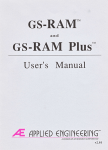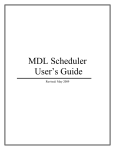Download Washington Apple Pi Journal, November 1987
Transcript
$ 250
Walhington Apple Pi d
The Journal of Washington Apple Pi, Ltd.
Volume. 9
november1987
number II
Hiahliahtl
• Beginner's Start at the IIGS Finder
• I Love Apple Music: Pa-rt 6
• Disk III Backup
(g Laser Printing & Mac Typesetting
~ A View of Big Blue
[!g) You're Going to Love These! (Suitcase, PowerStation, Pyr~)
In TI,is Issue...
Officers & Staff, Editorial ....................... .... .......... ....... 3
President's Comer ..................................... Tom Warrick 4
General Information ........................ ............................ 5
Classifieds, Commercial Classifieds, Job Mart .................. 6
WAP Hotline ......................................................... ..... 8
WAP Calendar, SIG News............................................ 9
Stripping Your GS System Disk ................... David Todd 10
IIGS SIG Meeting Report .............................. Ted Meyer 10
Beginner's Guide at the IIGS Finder ................. Ted Meyer 12
Minutes ......................................... ....................... .... 13
Apple II News and Notes ........................ Walt Mossberg 14
Q & A ........................ Robert C. Platt & Bruce F. Field 16
I Love Apple Music: Part 6 ....................... Gary Hayman 18
Reading Fun: A New Shareware Disk ........... Phil Shapiro 22
Documax: A Review ................................ Dave Doherty 23
Best of the Apple Items from TCS ................ Lou Pastura 24
On the Trail of the Apple III .................... . David Ottalini 26
Disk /II Backup for the Apple /II ............ Allan M. Bloom 28
Program Interface (pI-SIG) News .......... ..... Robert Golden 30
WAP Acrostic ................................... . Dana J. Schwartz 32
EDSIG News ......................................... Patricia Kirby 33
GameSlG News ....................................... Steven Payne 34
Ogre for the Mac ..................................... Jeff Stetekluh 34
Balance of Power (Apple II): A Review ......... Philip Greco 35
Spy's Adventures in Europe: A Review ...... Chris Hancock 36
Battles in Normandy: A Review ............... . Chris Hancock 36
The Fool's Errand: A Review ..................... Steven Payne 37
Software Industry: Econ. Struct. Part 2 ... Joseph A. Hasson 39
Pascal News ................................. ........ Robert C. Platt 48
dPub SIG Meeting Report-Oct 7 ......... .. Cynthia Yockey 50
Laser Printing and Mac Typesetting .......... Lynn R. Trusal 52
Stock SIG News ............... ........... Andrew D. Thompson 55
Mac Meeting Report-Sept. 26 .............. Cynthia Yockey 56
MacNovice: Annual Gift-Giver's Guide... Ralph J. Begleiter 58
Developer's View ....................................... Jim Lanford 60
A View of Big Blue ................................ Robert Wolov 67.
Macintosh Bits and Bytes .................. ..... Lynn R. Trusal 63
Hardviews ....... ................................ David Morganstein 64
View from the Hill .................... ........ ..... .. Rich Norling 66
HyperCard News ................................... Robert C. Platt 67
Canvas: A Review ............ .................... .. Martin Milrod 68
Boy, Are You Going to Love These! .......... Martin Milrod 69
Radius Accelerator Card (and more) ........... Barry D. Watts 71
Best of the Mac Items from TCS ......... ....... Bill Baldridge 72
Mac Disketeria News ......... Marty Milrod & Dave Weikert 79
IIGS Disketeria News ................................. .. David Todd 82
Disketeria Order Form ................................................. 83
Tutorial Registration, Indexes to Advertisers and Authors .... 84
Get Expe
Hardware
Sales Chart
Do your newsletters, sales reports and new business proposals crack mirrors?
If so, you should attend our free Macintosh™ Business Seminar, where we'll be
demonstrating Apple Desktop Publishing. We'll show you how you can tum all
these things into works of art.. For the date, time and reservations, call:
Don Noll at 644·8440,
On Improvin
I Rodime 20 meg : Hard Disk Drive : $699.
I
I No other purchase
necessary. Offer good
IL_________
with this coupon only. .1I
10565 Lee Highway
Fairfax, Va. 22030
(703) 385-2758
Authorized Apple - Express Service When your Apple equipment breaks down, you need it fixed, not excuses. Thafs why we're introducing Serv/Center Express Service for Apple members at a special rate. But what does Express Service mean to you? Express Service means fast repairs at reasonable prices for you. As an Apple 7t member in good standing you pay only regular labor rates for Express Service. II means that if we have parts in stock for your Apple
brand peripheral, you can have it repaired while you wait in most cases. To take advantage of this special offer you must do two things. First, call for an appointment before bri~ing you machine in for repair. Second, you must present your current Apple 7t membership card when you present your equipment for repair to receive the special Apple 7t discount on Express Service labor rates. For appointment call our service department: 644-8442 7t
Apple and tM Apple logo are regutued ,radDrlarks ofApple Computu, [fIC. Appk altd MaciJlltMla are trademarks of Apple Compuler. [1tC .
, Clinton
.
Computczr
Clinton Computer
Your #1 Apple Dealer!
~---------------------------------------
8032 Leesburg Pike, Vienna, VA (703)442-3800 •
•
• 6443 Old Alex, FerryRd, Clinton, MD (301)856-2500
277 S. Washington St, Alexandria, VA (703)838-9700 •
AlJlhori,ed ~ter
W 9636 Ft. Meade Rd, Laurel. MD (301)953-1110 or (301)792-0600
• 12204 Rockville Pike, Rockville, MD (301)881-2810 •
Get Up to $200 Cash Back on Select Apple Add-ons When You
Purchase a Qualifying Apple System by January 2, 1988
With cash-back this Holiday Season, there's no better time to take an Apple personal computer home. Simply
purchase a qUalifYing Apple IIC Apple IIGSTM or Macintosh™ Plus system (CPU, monitor and first drive). And get rebates
on select Apple add--ons --the ImageWriter® II Printer, the Apple Personal Modem, a second Apple Disk Drive, and Apple
Hard Disk 20SC, or Apple Memory Expansion. Please stop by any ofour stores for full details!
Training Available
Clinton Computer offers a comprehensive training pro
gram on both Apple™ and IBMTM microcomputers.
Macintosh classes, currently scheduled through De
cember, include Macintosh Orientation, MicroSoft Word
3.01. MicroSoft Works, MicroSoft Excel, MacDraw, Super
Paint, PageMaker 2.0, Ready,Set,Go! 3, PowerPoint, Apple
Share NetworkAdministration
For registration information, contact the Training
Department at our Laurel location -- 953-1110.
DISCOUNT POLICY FOR WASHINGTON APPLE PI MEMBERS
CUNTON COMPUTER offers Washington APfle Pi members a 25%
DISCOUNT OFF THE UST PRICE on al non-allocated Apple
brand peripherals (no CPU's), software and AppleCare.
For
upgrades, the 25% discount applies to both the parts and normal
labor rate. Discount is available to persons wlw have been Pi
members (or at least 3 months. Discount cannot be applied
retroactive1y. Pi members need to present their cards upjront. No
plwne or mail orders, pledfle.
Discount cannot be used in
combination with other promotions. Products on allocation Jrom
Apple are exrluded Jrom this offer. Clinton Computer reserves the
right to change this policy at any time.
Five Stores Cover Metro Area
Clinton Computer, the Metro area's largest indepen
dent retail computer dealer, now has five stores -- in
Clinton, Rockville and Laurel. MD, and in Vienna and
Alexandria, VA. We are authorized dea ' ~' for Apple™
microcomputers at all five locations.
In addition, our Clinton and Alexandria stores are
authorized IBMTM Personal Computer dealerships.
We
also sell printers, monitors, software, supplies, and
service.
Clinton Computer was founded in 1978 by co-owners
Art LundqUist and Chuck Perilli. It began as a two-man
consulting firm and has grown into a multi-million-dollar
retail business.
This ad was produced on a Macintosh and LaserWTiter, using
MacWTite and Aldus pageMaker. Apple, the Apple logo, Image
Writer and LaserWriter are registered trademarks oj Apple
Computer, Inc. Macintosh and Apple lIGS are . trademarks oj
Apple Computer, Inc. Apple poroducts are available only from
autlwlized Apple dealers. They are not available by teleplwne or
mail order.
Washington Apple Pi - November 1987
1
Macintosh1M Plus
.1t1;j'[i<'Ii.-'Ma~m8shTM pius PersMilil
•
•
•
•
.•
•
•
•
Computer
1MB Memory,A ... .. .,. . ..
'
Two InternalMOK Dis~ Drives
KeylJoard Numeric Pad.
Mouse
SCSI Interface ·
Co'ntmi:l:Bican• .~lnterfal3'e
Printer Interface
,Postscript Laser (Option)
Bernoulli
Duall 20 MB
1"
•
(Option)
A. ..
. ~
Don't settle for old. out-dated '
equipment. We can provide you with
tomf:):r~6. prodin~1s#·~oday.IEt~J} the
. best in TEMPEST desk top
publishing products. call TEMPEST
Products, Inc.
The followio€},are
registered tradeJ!larks: TM Postscript is a registered tradem!lrk of Adobe Systems, loc. TM Macintosh is a trademark licensed to Apple Computer, Inc. Authorized Value Added Reseller
I
H~
/
Products Incorporated
.J;.
>1;
.
"
(703) 471-6960 105-6 Carpenter Dr:ive Sterling, VA 22170
I
2 Washington Apple Pi - November 1987
J
.•
I
1
iOFFICERS······&··.···STAFF·..•· ·
1·'···'.···.. ·. ', .. ,',·,",·,,·,',·'·'·"·,""'··,',.".. '.. '.'.. . . . . . . . '..'. '.'.'. . . '.'.".'.'. . . . '.. . . '.'.'..''.'. '.'.'..... , .....' . ..........
.
.'.............................. ·.·.. . ·.·.·."··.'·.··1
:.: ::::- :>::,:;::::,::::::::<:,:':,,:,::.::::"'.'-
.. Use the Hotline for Technical Questions
Board or Directors
President
Vice Pres-Apple
Vice Pres-MaC
Treasurer
Secretary Directors Mac Lib. Staff
- Dave Benbennick, Hampton DeJarneue,
- Tom Warrick
301 654-8060
- John DeMarco, G¥cy Elliott
- Raymond Hobbs 301 725-5972
- Ben Frank. A~tGa~allant, John Gertsch,
- Bob Platt 703 486-1466 Jones, Al Maloney,
- Gary Greyiw'
- Edward Myerson
703 759-5479 - Ralph Mill endore, Mike Robineu,
- Peter Combes
301 251-6369 - Frcil Rodgers, Charles Sicard
- Bruce Field 301 340-7038
- Bob Soule, Joe Swick, Bob Vandegrift,
301 493-6875
- Harvey Kaye
- Jessica Weissman
- Priscilla Myerson
703 759-5479 Group Purchases
- Rich Wasserstrom * (202) 544·8327
- Leon Raesfy
301 439-1799
* (Evenings 7:00-9:30 M·F)
- Eric RaIl
301 596-0004
Head ~eading Lib. - waIt Francis
202 966-5742
-Jay ThaI
202 244-3649
Apple Tea Coord. - Amy Billingsley
301 622·2203
- Lynn R. Trusal
301 845-2651
Arrangements
- Leon Moore
301 946·2642
Past President
- David Morganstein
Dealer Ret Comm.• John Alden
202 686-1656
301 972-4263
Editor
- Bernie Urban 301 229-3458
- Harvey Kaye
301 493-6875
Head Software Libr.- Jim Little 301 762-3215
- Bob Platt
703 486-1466
Office Managers - Gena & Bernie Urban 301 654-8060
- Bernie Urban
301 229·3458
Journal Staff:
- Rich Wasserstrom
. Charles Calkins
Associate Editor
- Gena Urban
Legal Counsel
(301) 229-3458
- Dan Dwyer
Store Distrbtn.
- Ray Hakim
(301) 649-1891
301 445·2895
Columnists: Membership
- Dana Schwartz
301 654·8060
Apple III
- Dave Ottalini 301 681-5792
Program
- John Alden
202 686-1656
Developer's View - Jim Lanford Public Relations
- Charles Redmond
301 589-6300
202 363-3184
EDSIG
- Peter Combes 301 251-6369
SIGs&Slices Coord. - Jay Thai
202 244·3649
GameSIG
- Steven Payne 202 832-6622
Telecom Sys. Opr. - Leon Raesly
301 439-1799
Mac Bits & Bytes - L~n R. Trusal 301 845-2651
Tutorials
- Bob Platt
703 486·1466
MacNovice
- Ralph Begleiter
Volunteer Coord. - David Morganstein
301 340-3296
301 9724263
Mac Q & A
- Jonathan Hardis SIG Chairmen:
301 330-1422
Meeting Reporter - Cynthia Yockey
301 565-3951
Annapolis Slice
- Steve Toth
301) 757·3280
Musical Apple
- Raymond Hobbs
AppleWorks
- Ken DeVito
301 490-7484
703) 960-0787
Pascal and (J & A - Bob Platt
703 486-1466
Apple IIgs
- Ted M~er
703 )893-6845
Q &A
- Bruce Field
301 340-7038
Apple 1/1
- David Ottalini
301j681.5792
Softviews & Excel - David Morganstein
- Tom Bartkiewicz
301 972-4263
703 435-3295
StockSIG
- Andrew Thompson
CP/M
- Charles Franklin
301 270·6790
301 997·9138
DisabledSIG
. Jay Thai
Review Coord.
- Raymond Hobbs
301 490-7484
202 244-3649
Review Coord.
- David Morganstein
dPub SIG
- Tom Piwowar
301 972-4263
202 223·6813
Review Coord. IIgs - Leon Raesly
EDSIG
- Peter Combes
301 439-1799
301 251-6369
Federal SIG
- Gordon Stubbs
TCS - Apple
- Lou Pastura
703 560-1477
703 750·0224
- Daniel Adkins
TCS - Mac
- Bill Baldridge
301 779·8271
202 822·8052
Frederick Slice
• Scott Galbraith
Telecom SIG
- Dave Harvey
703 578-4621
301 865·3035
GameSIG
- Charles Don Hall
View From Hill
- Rich Norling
301 864·2715
202 547-5508
Disketeria: Chrmn. Emeritus - Ron Wartow
301 654-4439
LawSIG
. John Weld
(day) 202 463-0662
DOS 3.3 Lib.
- Jim Little 301 762-3215
Mac Prog. Grp.
. Bob Shaffer
703 671-1194
Macintosh Lib.
- David Weikert 301 963·0063
- Charles Weger
703 836·5150
301 464-5981
- Martin Milrod MusicSIG
- Bill Bittle
Pascal Lib.
- Mike Hartman
301 445·1583
301 236·9898
Pascal (pIG)
301 445·1583
- Mike Hartman
301 441-9069
ProooS·CP/M Lib - John T. Bell - Bob Golden
PI·SIG
301 593-6165
IIgs Lib.
- David Todd 301 228-0237
StockSIG
- Ron Grognet
301 296-5444
703 437-3483
- Sherman Lewis
301 469·5822
- Ben Fogre
Apple II Disks
- Jim & Nancy Little
301 762-3215
Telccomm. SIG
- Allan Levy
301 340·7839
- John Bell, Bob Johnson, ob Platt
Washington Apple Pi, Ltd.
8227 Woodmont Avenue, Suite 201
Copyright 1987, Washington Apple Pi, Ltd.
Telecommunications System (301) 986·8085
Bethesda, MD 20814
Business Office (301) 654-8060
IEDITORIAI...I
The difficulty of preparing issues of the Journal varies from
month to month. Some are easy and everything goes smooth as
silk. Others require 4-wheel drive and jackhammers. This one
was difficulL Strange problems with MacDraw Pict images
which are still haunted, e.g. David Morganstein's Hardviews
title, and problems with formatting Apple III text flIes converted
to MacWrite by means ofMac PassporL One never knows what
the problems will be and what workarounds may work. But that
is the challenge and the fun of it as well. All you aspiring
publishers should not be fazed by any of this. Try it with both
hands and feet and work within some deadlines. You will like iL
To improve ourprocedurcs and throughput, we are moving to
upgrade our system. First, the LaserWriter+ will be scheduled
for a ROM transplant v47 of Postscript as soon as possible. They
say we can realize a 40 percent increase in speed of processing
bit-mapped images. We surely can use that! Next, an accelerator
card, possibly a Radius, with the 68020 but not the 68881. Scott
Knaster says that the floating point coprocessor is not used by
QuickDraw and probably not by PostscripL He does not suggest
a 68020 in the LascrWriter+ at this time because of thaL In the
Mac+, however, we should gain some improvements in speed,
especially in conjunction with our next planned upgrade, CMOS
SIMMS. We plan to bring the Mac+ up to 2.5 megs minimum,
and will probably go for 4 megs. Finally, after the prices drop,
we will look for a large screen, but until the prices do drop we will
continue to suffer with tunnel vision. We'll keep you posted.. @
Washington Apple Pi . November 1987 3
PRESIDENT'S CORNER by Tom
fi5.
jj~
WarricK
iji ome Dealer Slo
Ii ries: You may
i......................
L.. ...."..~]! recall
a few
months ago, I told several
stories concerning my law
firm's acquisition of a few
Macintoshes for some of
our secretaries and attor
neys. That series elicited a
lot of interest from Pi
members-people called
me from as far away as
Minnesota. So now that
our finn has decided to buy
twenty more Macin
toshes-bringing our
count to 3 I-I thought I would follow up with a few more stories
of the small-business computer shopper.
This time, as before, we solicited bids from a number of
authorized Apple dealers and VAR's. In our latest round of
bidding, we found a new (for us) participant who made a very
impressive showing: FC Business Systems, a subsidiary of
Family Computers of Springfield, Virginia. They were as
competitive in price as some of the area's other leading dealer
ships, including Clinton Computer, Discovery Data (of Fairfax)
and Falcon Microsystems. In addition, we were particularly
impressed by the candor and professional attitude of their sale
speople.
At the other extreme, I was once again surprised by a number
of dealers who showed no interest in the small-business market
place. Some did so in the strangest ways. When we wrote all the
prospective vendors, about a dozen in all, we got acall back from
one of them, asking us what other finns we were contacting in our
initial request for proposals. When we mentioned that one of
them was Clinton Computer, this dealer said that he was not
interested in competing for our business because he did not try to
compete on price alone-he was a "full service" dealership.
Needless to say, this came as quite a surprise to us-if there is
anyone in the area who is a full-service dealership, it is Clinton.
This was also our last conversation with that dealer.
Another dealership was in the running for the final contract
until the moment they told us that even if we purchased on-site
service contracts for our LaserWriter Pluses, the dealership
would not, even for a premium price, agree to loan us a substitute
LaserWriter if one of ours had to go in for repairs. The winning
bidder, on the other hand, agreed to do so and got the contract in
no small part because of that reason. Granted, this convenience
to us carried a price, but given the cost of laser printers today, no
one ean afford to buy an extra one merely to have it available as
a spare when a critical unit breaks down when we really need it
But neither can we afford to be short a key laser printer for more
than a few hours when the printer needs repair-which, our
experience shows, occurs only on days ending in "y." Price is not
4 Washington Apple Pi - November 1987
everything, and flexibility in service arrangements is worth quite
a bit to small businesses. A word to the wise?
Another observation I had is that dealerships whose sales
representatives visited our offices seemed to do better than those
whose salespeople did not come to our offices. As I have said
before, many small businesses cannot have people visit com
puter dealerships to talk to a salesperson. Outbound sales forces
are essential,and not just because Apple requires them of dealers
who want to sell the Macintosh n. Even in the case of stores with
primarily inside salespeople, it would not have hurt for the inside
salesperson to visit his or her prospective customers, even if only
to get a better feel for the customer's needs.
During one discussion with a sales manager for one dealer
ship, our conversation turned to Washington Apple Pi. The sales
manager said he thought his salespeople would benefit from
attending Pi meetings-not just for the educational value of the
programs themselves, but,justas importantly, from being able to
hear what Pi members were saying. He recognized, however,
that his people must not be seen as "pushy," because that would
be counterproductive. I told him I thought he was very percep
tive about the attitude of Pi members toward salespeople at Pi
meetings. People recognize when someone is trying to sell them
something, and that would clearly be viewed as inappropriate at
a user group meeting.
I said, though, that if he wanted his staff to look at a
salesperson with just the right level of visibility at Pi meetings,
he should have his staff come and watch Bob Fimiani of Falcon
Microsystems. For years, I suspect many Pi members in the
government thought Bob Fimiani was Falcon Microsystems.
Bob has recognized that two things make for an effective dealer
presence at user group meetings: regular, low-key attendance
and a willingness to help when he can, even when there is no
prospect of an immediate sale. Bob, Pi member 4778, has been
a regular attendee at Pi meetings for several years. On those few
occasions when someone asks a question that stumps evenlon
Hardis and Marty MUrod-particularly when the question is
one concerning what Apple has or hasn't officially announced
Bob has often been able to supply the answer. After meetings,
you can often find Bob part of a small group of people discussing
the latest developments in the Macintosh market. Many of those
people may end up being Bob's customers. Dealers and sale
speople can playa conSUllctive role in user groups, as illustrated
by people like Bob and another Pi member, lonathan Pa//,
branch manager of Clinton Computer's Rockville store.
Large-screen monitors for the Macintosh II: a mini
review. Two of the computers in our order were fully loaded
Macintosh lIs. Shopping for Macintosh II monitors took a
surprising amount of time during our computer acquisition, but
we were glad we spent the amount of time we did. We started off
by looking at the top-of-the-Iine 19" Supermac color monitor,
but we were very disappointed with its picture, which lacked
contrast and looked washed out next to the 13" AppleColor Hi
Res color monitor. The Apple color monitoris a real knockout
contd.
one of the best peripheral devices Apple has ever produced. It
uses a Sony picture tube, but even Sony'sown 13" monitorlooks
second-class in comparison. The only problem with the Apple
monitoris thatithas arelatively high amount of glare, so you will
have to be able to adjust the light in your room for best results.
ICyou need color and can live with "only" a 13" monitor, I really
recommend the Apple model, even if you have to wait for it.
Making a decision on color monitors turned out to be rela
tively easy, however, compared to shopping for monochrome
monitors. Among monochrome monitors, we looked at the 19"
SuperMac (thanks to Pi member Don Webster of Arthur Young
in Reston), the 19" LaserView, the 17" E-Machines Big Picture
and the Radius Full-Page Display. The SuperMac was good,
but lacked the contrast of the E-Machines and the Radius. Also,
the SuperMac monitor screen uses 80 dots per inch (dpi),
compared to the native Macintosh screen, which has 72 dpi. This
turns out to be a real problem when contrast is not good-periods
and colons in particular became smaller and appeared to disap
pear from the screen when you weren't staring right at them. The
Big Picture also uses 80 dpi, however, but its superior contrast
made it a very good choice. I had heard that early Big Pictures
were considered barely adequate, but E-Machines seems to have
improved its act.
The LaserView was the strangest monitor we saw. It adver
tises two modes, one with something like 1,600 dots across the
screen horizontally. Before you get overly impressed, go see
one-this works out to 110 dpi. You practically have to press
your nose against the glass of the monitor to see the characters.
To get an idea of how small this is, imagine a square of 72 pixels
on each side on the ordinary Mac screen-it would take up one
square inch. On the LaserView ,however 72 pixels would be 72/
110 of an inch, so that a square of 72x72 pixels would be only
0.42 square inches.
Even more outrageous about the LaserView is their claim
that they have another mode that gives you the original Macin
tosh resolution of 72 dpi. When I saw this in person, something
seemed very strange about this-it seemed that everything was
bigger than it was on my Mac Plus. When I saw the specifica
tions, I found out why. The numbers they give for pixels on the
screen in this mode work out to only 55 dpi, half the linear
resolution of the high-resolution mode. This has the effect of
making your 19" LaserView into a 14.5" monitor. (As my
college math books used to say, "Proof of this is left as an
exercise." Assume that the aspect ratio of a television picture
tube is 4:3. Do you remember the smallest right triangle where
all three sides are integers?)
When I realized the problem, I called up the manufacturer of
the LaserView. I was referred to someone in sales, and when I
told her what I thought about her monitor's "72 dpi mode," she
insisted that the monitor did indeed use 72 dpi. I went through
the math with her using the numbers in her ad, after which she
said, "Just a minute, I'll have to check with one of our technical
people." Long pause. Then she came back on the line and said,
"Well, it appears you're right." "So you're going to change the
ad. right?" "Uh, we'll have to see about that."
@
GENERAL INFORMATION Apple user groups may reprint without prior permission any
portion of the contents herein, provided proper author, title and
publication credits are given.
Membership dues for Washington Apple Pi are $32.00 for
the first year and $25.00 per year thereafter, beginning in the
month joined. If you would like to join, please call the club office
or write to the office address. A membership application will be
mailed to you. Subscriptions to the Washington ApplePiJoumal
are not available. The Journal is distributed as a benefit of
membership.
Mailing Notice: Change of address must be postmarked at
least 30 days prior to effective date of move. Journal issues
missed due to non-receipt of change of address may be acquired
via mail for $2.50 per issue.
Current office hours are: Monday - Friday- 10 AM to 2:30 PM Tues. & Thurs. - 7 PM to 9:00 PM Saturday
12 Noon to 3:00 PM Please note that the office is closed on all U.S. Government
holidays. Members are asked to place phone calls to the office
during the day hours Monday - Friday whenever possible, since
only one person staffs the office during evening hours and on
Saturday.
I EVENT QUEUE I
Washington Apple Pi meets on the 4th Saturday (usually) of
each month, both Apple and Mac, at the Uniformed Services
University of the Health Sciences (USUHS), on the campus of
the Bethesda Naval Medical Center, 4301 Jones Bridge Road,
Bethesda, MD. Disketeria transactions, Journal pickup, mem
berships, etc. arc from 8:45-9:30 AM and during the Q& A
sessions (times for these vary according to the main meeting
topic). The business meeting is from 9:00-9:30.
A sign interpreter and reserved seating can be provided for
the hearing impaired, but we need 5 business days notice. Call
the office.
Following are dates and topics for upcoming months:
November 7
-Hypercard, Atkinson & Winkler
November 28
- Mac: VideoWorks II, Mark Kanter
- Apple II: Productivity II
December 19*
- Garage Sale, Location TBA
* 3rd Saturday
The Executive Board of Washington Apple Pi meets on the
second Wednesday of each month at 7:30 PM at the office. @
..
••
•
:
•
••••••••••••••••••••••••••••••
Special Meeting
Saturday November 7, USUHS
9:00AM until?
•
••
•
Bill Atkinson and fricnd(s) on HyperCard :
Definite!
•
•••••••••••••••••••••••••••••••
Washington Apple Pi - November 1987 5
I CLASSIFIEDSI WANTED: Apple Writer II (DOS 3.3) program with com
plete documentation. (703) 893-5766, day or evening.
FOR SALE: For the Apple II - Transwarp card (SI50),
Accelerator (SI40), Buffered Grappler 64K (S90), Gmppler
($40), Multiram CX with 512K and software (SI30), Instant
Pascal (SI 00), Hayes Micromodem /Ie (SI (0), AppleWorks 2.0
with manuals (SI50). Original boxes and manuals for most
items. Daytime, 202-363-2342.
FOR SALE: Apple /Ie, 128K with: Apple DuoDisk; Street
Business Card (2 serial ports and clock/calendar); Apple Mouse
/Ie; Kensington System Saver, Apple Color Monitor;
Imagewriter n printer; Dust covers; All manuals; Software.
$1500. Call 703-455-9019 after 6 PM.
FOR SALE: Mac 512e with 10MB Hyperdrive Hard Disk
(very fast). Included Software: MacWrite, MacPaint, Switcher,
Misc Shareware, MacTerminal, Hyper Backup and Disk Man
agement Utilities. 800K internal disk, 400K external. Mac Plus
keyboard and original keyboard. Also, Software for the Mac:
DB Master, MacLion, Helix 2.0, Hayden Commercial Interiors
and Hayden Building Blocks; Software for Apple/le: WordPer
fect, State of the Art Accounting, BPI Time Accounting, AgDisk
Farm Accounting, Landlord Rental Management S/W; Software
for the IBM: State of the Art Payroll, Versaform XL Database.
Call Greg Allen 301-732-9130 day or evenings.
FOR SALE: Cricket Dmw (SI50) and Hard Disk Utility
($45). In original shrink wmp, never opened. Warranty card
included. Call Joe Klimek on (301) 299-5137.
FOR SALE: One 400K external drive for Macintosh. $75.
Call Eric McGrath at 703-494-3640 after 5 PM.
FOR SALE: ReadySetGo 4.0, NEW, with Registmtion
Card. $275. Call Joe Murmy, days 301-595-2140 or after 5 PM
301-381-9121.
FOR SALE: Applied Engineering Apple /lc External Clock,
in mint condition with extm software. Asking S50 (negotiable).
Call Howard at 460-5796, evenings.
@
I COMMERCIAL CLASSIFIEDS I LOVE APPLE MUSIC (The Disk) Parts 1 - 6. Have you
been following this series in the Journal but have not had time to
type in the listings? Now - ALL LISTINGS + TEXT FILES on
a 51/4" disk. Hear and experiment with Apple Sounds immedi
ately, PUIS several other great programs. Send $7.00 to Gary
Hayman, 8255 Canning Terrace, Greenbelt, MD 20770.
FOR SALE: PageMaker templates for SF-I7l or SF-129
($55 each). Call Dan Adkins for information (H) 822-8052.
FOR SALE: HGS - CPU, 1.25 Meg RAM 3.5" and 5.25"
Disk Drives, RGB Monitor, Detachable Keyboard, Mouse,
Joystick, Imagewriter n Printer, Software, and more. $3800/
negotiable. Call (703) 892-1147.
FOR SALE: Apple/lc, mono, color, Imagewriter II, modem,
joystick, extra paper/floppies, AppleWorks, many extras. Call
Brian at 340-2782 or 294-9720 anytime before 10 PM.
CopyShoppe - Contact me for bulk copying of your Mac's
output 2 cents a page. Free delivery. HyperTalk Development
projects undertaken. UNIX conversions handled. Contact Wick
at (703) 323-7356 or MCI Mail 10: NWickramasinghe.
§
6 Washington Apple Pi - November 1987
I JOB MARTI HELP WANTED
Graphic Designer to produce publication-quality graphs
of economic and statistical data on Mac II for large news
organization. Must have microcomputer experience (prefembly
Macintosh); coursework or experience in data analysis (econom
ics, statistics, public policy or market research); ability to work
well under deadlines. Salary $25,000, excellent benefits. Call
Linda Stmtman, Surveys Unit Manager, Bureau of National
Affairs, Inc., (202) 452-4389.
Architect-Developer seeks dynamic Administrative Assis
tantwith consummate Apple Mac Plus skills and familiarity with
"Works" and "Turbo Maccountant" programs. Accounting
experience a plus. Flexible hours, full or part-time (20 hrs/week
min.) in Great Falls VA. Call Mr. Compton (703) 430-0060 day
or night.
HLA Computers Vertical Market SpecialistslLANSIMulti
user Systems needs some outstanding people: Experienced
Programmers, Outside Vertical Sales, Inside Sales, Entry Level
Secretaryrrelephone. Outstanding Benefits Package; 6 1/2
years in business. Eric Metzger (345-1123) 5700-J SunnYSide
Avenue, Beltsville, MD 20705.
Institute Seeking Individuals with expertise in using desk
top publishing software on a Macintosh SE to produce a variety
of publications from simple brochures to book length manu
scripts. Production activities include: editing, proofreading,
inputting copy, page layout, cover design and producing camem
ready copy on the Macintosh using an Apple LaserWriter Plus.
Please send resumes to: Mark Odum, Publications Director,
Georgetown University-NCEMCH, 38th and R Streets NW,
Washington, DC 20057.
Customer Support Manager Wanted. DC-based software
publisher with powerful new database management application
needs your Mac talent! We seek bright, dedicated and enthusi
astic Mac "techie" to establish and manage national customer
services department Must understand software support and be
available to tmvel. Duties include customer interface and
tmining programs, user group management and all technical
support activities. Must possess strong Macintosh background.
Exciting growth opportunity offers excellent salary potential
with full company benefits. Send cover leuer, resume and salary
history to Pres., TPS, 1725 K StreetNW, Washington DC 20006.
No phone calls please.
Consultant sought to provide high-quality, "qulck-turn
around" day, night, and/or weekend off-site graphics support
All work must be processed using a Macintosh computer. Artis
tic inclination, a keen eye for design, and ability to work under
pressure is required. Work would be transmiued by courier to
your location. Projects will be spomdic and have extremely short
deadlines (possibly only a few hours, possibly overnight). Please
contact Frank Gmntham at 202-232-6261.
Washington Apple PI will hav.e an opening soon for a part
time position (approximately22hrs/week, 10-2:30 M-F). Duties
include answering the phones and assisting the office managers
in running the office. $6.50 per hour. Ideal for parent of school
age children or retiree. Informal non-smoking office. Call Gena
at 654-8060 between 10 AM and 2:30 PM, M-F.
§
3V21NCH
DISKETTES:
$12.00
per box!
1200 BAUD
EXTERNAL MODEM:
MACINTOSH CORNER
CHIPS
• DSiDD DISKS. BOX OF 10 .. 512.00·
•
•
•
•
• DSIDD DISKS. CASE OF SO . $55.00·
• 10 DISK STORAGE BOX . • . .. $2.SO
• as DISK STORAGE BOX
•
•
•
•
. . . .. $9.00
IMAGEWRITER CABLE ..... $19.00
MODEM CABLE ........... $19.00
IMAGEWRITER RIBBON ..... $9.00
MAC + TO MAC
CONVERSION CABLE .. . . . .. $7.00
5% INCH DISKETTES& STORAGE
• SSIOD. BOX OF 10 ......... $5.00
• SSiDD. PAK OF 25 ......... 511.00
• SS/DD. CASE OF 100 .....• $39.00
• SS/DD. CARTON OF SOD ... 5175.00
.2·NOTCH/DS/DD. BOX OF 10. 56.00
• 2·NOTCH/DS/DD. PAK OF 25. 513.00
• 2-NOTCHtDSIOD. CASE OF 100 . $45.00
.10 DISKETTE CASES ...... $2.25 EACH
5 for 510.00
$99.00 EPROMS 27161273212764 .... $6.00
EPROMS 2712B127256 ....... $8.00 64K. SET OF 8 ............ 510.40· 256K. SET OF 8 . .. .. .. . ... 528.00·
GENERAL ITEMS
• SURGE PROTECTOR ....... 59.00 • 6-OUTLETS WITH
SURGE PROTECT .. . . . . . .. 525.00
• MINI POWER CENTER ..... $58.00
• CABLE GENDER
CHANGER ................... $9.00
• CABLES (S OR P) ............ $19.00 • GLARE FILTER.. .. .. .. . . . . ... $29.00
COMPATIBLE COMPUTERS
.75 FLIP TOP DISK CASE ... 511.00
• LASER 128 . .. . . .. .. .. ... $395.00
• VF PC, APPLE II & IBM
COMPATIBLE. . . . . . . . . . .. $929.00
• VF·PC, IBM COMPATIBLE.. 5580.00
• VF·AT, IBM COMPATIBLE. $1040.00
• VF·386 IBM COMPATIBLE. $2540.00 @
PRINTERS
GAME I/O DEVICES
(GPU:IFY COLOR CHDCI!S, IIEJCIII. OL.OCIC, owe. GRaN.
CWIY. RED,
•
•
•
•
•
•
•
vaLOWI
STAR Np·l0 .. , ..........
PANASONIC 108G2. 120 CPS .
PANASONIC 1091112 ......
CITIZEN MSp·15. WiDE ....
PANASONIC P3131. LQ . . ..
NEC P6. LQ .............
OKIMATE 20 COLOR. . . . ..
5159.00 5169.00
5229.00
$399.00
$329.00
$495.00 5209.00
PRINTER ACCESSORIES
.1000 SHEETS OF PAPER. $19.00
• 2500 SHEETS OF PAPER . .. 529.00
• PANASONIC/CITIZENIEPSON
RIBBONS ................. $7.00
• GRAPHICS PARALLEL
INTERFACE CARD. . . . . . . .. $59.00
• PRINTER STAND .......... 514.00 • SWITCH BOX. 2 WAY ...... $39.00
• SWITCH BOX. 4 WAY ...... $59.00
DISK DRIVES
• FLOPPY DRIVE .......... $109.00 • CONTROLLER ............ $49.00 MONITORS
.MED. RES COMPOSITE. . . .. $89.00
• HI RES COMPOSITE/GREEN. 5129.00
• HI RES COMPOSITE/AMBER . $139.00
• RGB COLOR. . . . . . . . .. . .. $319.00
MODEMS
.300/1200 EXT. ............ $99.00 .300/1200/2400 EXT........ 5229.00 SOUND & VIDEO DEVICES
• MUSIC SYNTHESIZER .... 5149.00
• COMPUTEREYES ........ $119.00 • CH MACH II JOYSTICK . . . .. $33.00
• CH MACH III JOYSTICK .... $39.00
• 1/0 PORT EXPANDER . . . . .. $25.00
.9·16 OR 16-9 ADAPTER ..... $9.00
• MOUSE ................... 575.00 SLOT EXPANSION
•
•
•
•
•
•
•
•
•
•
•
MULTI·RAM. 64K MEMORY. $119.00
320K MEMORY . . . . . . . . . .. $150.00·
512K MEMORY ........... $182.00· RGB OPTION ON
MULTI·RAM ........... ADD $40.00
SERI·AU . . . . . . . . .. . . .. . .. $99.00
ACCELERATOR .......... $179.00· EDD 4 PLUS EXACT BIT
COpy BOARD ............ $69.00
MULTIPLE·SLOT CHASSIS . $149.00
SINGLE·SLOT EXTENDER .. $29.00
QUICK·LOADER PROM BD. $149.00
PROM BURNER .... , ..... $119.00
SPECIAL PERIPHERALS
• COOLING FAN WITH
SURGE PROTECT ........ , $39.00
• POWER SUPPLY ......... , $69.00 • SHIFT KEY MOD KIT .. . . . . .. $8.00
• RF MODULATOR .......... $39.00 APPLE SOFTWARE
• COpy II + ............... $29.00 • ESSENTIAL DATA
DUPLICATOR ............. $25.00
• PLUSWORKS (RUNS ApPLEWORKS
ON 11+) ................... $19.00
• 'WRITE CHOICE"
WORD PROCESSOR . . . . . .. $29.00
• PROTERM COMMUNICATIONS .. $79.00
APPLE lie CORNER
• SECOND DISK DR FOR IIc . $109.00
• HOTLINK TO
PARALLEL PRINTER . . . . . .. $55.00
• GRAPPLER C ............ , $95.00 • PRINTER OR
MODEM CABLE ........... 520.00
• DISK DRIVE CABLE
ADAPTER ............... , $15.00
.9·16 GAME liD ADAPTER .... $9.00
• MULTI·RAM CX. 256K ..... $239.00
• MULTI·RAM CX. 512K ..... $270.00·
• DENOTES NEW PRICE
DENOTES NEW ITEM
('l
LONG DISTANCE: The new VF toll·free ordering number is now operating. Cail 8Q0.666-STAR. For local number, 888 below. UPS SHIPPING $4.00 per order plus $6.00 per printer or monitor. Computers: $30.00 PLEASE NOTE: Add 10% per 30 days for purchase orders. Prices change olten. Price on day of purchase applies ~VASSOCIATES 8231 Woodmont Avenue, Bethesda, MD 20814
~ (301) 652·4232
STORE HOURS: Monday through Thursday: 12 noon· 8 p.m.
Friday: 12 noon - 6 p.m. - Saturday: 11 a.m. - 5 p.m.
CALL FOR OUR FREE CATALOGI
WashinJtlon Apple Pi - November 1987 7
IWAP HOTLINE
For Use by WAP Members Only
Have a problem? The following club members have agreed to help other members. PLEASE, keep in mind that the people listed are VOLUNTEERS.
Respect all telephone restrictions, where listed, and no caUs after 10:00 PM eltcept where indicated. Users of the Hotline users are reminded that
calls regarding commercial software packages should be limited to those you have purchased. Please do not call about copied software for which
you have no documentation. Telephone numbers arc home phones unless otherwise specified. When requests are made toretum calls, long distance
will be collect. General
Apple II Dave Harvey
Robert Marun
(703) 578-4621 (301) 498-6074 Accounting Packages
Accountant(Dec.Sup.)
BPI Programs
703 524-0937 MarkPankin
301 350-3283 JaxonBrown
615 638-1525 Otis Greever
301 439-1799 Leon Raesly
Home Accountant 301 439-1799 Leon Raesly
Howardsoft (fax) 615 638-1525 Otis Greever
301 951-5294 Bernie Benson
APPLESSC
703 978-1816 Joe Chelena
Apple TechNotes
703 960-0787 Ken DeVito
AppleWorks
Charles Baumgardner 703 538-2316 703 369-3366 Ken Black
301 261-3886 AppleWorks Data Base Morgan Jopling
Communications Packages
(703) 578-4621 ASCII Eltpress
Dave Harvey
(301) 951-5294 XTALK CP/M Comm. Bemie Benson
Data Bases 301 261-4124 Paul Bublitz
dBase 11 703 255-6955 John Staples
301 490-7484 Ray Hobbs (BBS)
dBasell & III 301 986-9522 Jim Kellock (day)
301 439-1799 Leon Raesly
301 439-1799 Data Perfect
Leon Raesly
703 620-2103 Bill Etue
PFS
202 362-3887 Ginny Sp<?vak
John Staples
703 255-6955 Q-Pro-4
Hard Disks
Tom Vier (BBS) Corvus & Omninet
301 j986-8085
301 439-1799 Leon Raesly Corvus
301
350-3283 Sider
Jaxon Brown 615 638-1525 Otis Greever
Languages (A=Applesoft, I=Integer, P=l)ascal,
M=Maclllne)
301 967-3977 Louis Biggie
A
Peter Combes
301 251-6369 A
301 422-6458 Jeff Dillon
A.I 301 869-7466 Richard Langston
A
Leon Raesly
A
301 439-1799 Richard Untied
609 596-8816 A,I,M John Love
A,I,M 703 569-2294 Ray Hobbs (BBS)
301 490-7484 M
301 445-1583 Michael Hartman
P
Bruce Field
301 340-7038 Forth OperatIng Systems
703 569-2294 John Love
Apple DOS
301 460-6537 Adam Robie
Richard Untied
609 596-8816 301 490-7484 Ray Hobbs (BBS)
CP/M
LeOn Raesly
301 439-1799 Leon Raesly
301 439-1799 ProDOS
John Love
703 569-2294 PrInt Shop
301 593-9683 Thomas O'Hagan
301 424-1266 Newsroom
Carol Thomas
Spreadsheets
301 439-1799 Leon Raesly
Walt FranCIS
202 966-5742 VisiCalc
Walt Francis
202 966-5742 SprdshL2.0(MagicCalc) Leon Raesly
301 439-1799 301 430-1799 Leon Raesly
SuperCalc Ver. 2.0
301 933-3065 T~Prudden
202 966-5742 Word Processors Walt Francis
301 530-7881 Apple Writer 11 Diarme Lorenz
301 439-1799 Leon Raesly
Harris Silverstone
Gutenberg 301 435-3582 Neil Muncy Can.
Gutenberg & Jr. 416 298-3964 301 439-1799 Letter & Simply Perfect Leon Raesly
Magic WindOw and II Joyce C. Little
301 321-2989 Apple PIE 703 643-1848 Jim Graham
Peter Combes
ScreenWriter II 301 251-6369 Gene Carter
202 363-2342 Jon Vaupel
Word Handler 301 593-3316 James Edwards
Word Perfect 301 585-3002 202 298-9107 Henry Donahoe
Word Star
301 439-1799 Leon Raesly
301 350-3283 Dana Riel
• Calls until midnight are ok.
1
8
Washington Apple Pi - November 1987 Apple I1gs
General/Finder
GeneralfMonltor
GenerallPalntworks Plus
lie Upgrade
APW
David Todd
• (301) 228-0237 Neil Walter
~01 946-4526 Paul Tarantino
703 455-7670 Morgan Jopling
301 261-3886 703 734-3049 Andy Gavm
03 525-9395 Jim Frison
Rich Sanders
03 450-4371 Deluxe Paint II
Newsroom/Pinpoint
Chuck Ward (ti19 pm) ( 03 830-3720 Telecommunications
Dale Smith
{301
762-5158 VIP-ProlMultlscrlbe
Jim Frison
703 525-9395 816 PalntlWrltr's Ch. EI. Andy Gavin
703 734-3049 Macintosh
General
Data Bases Helix MS-File
Omnis 3 and 3+
OverVue
Terry Monks
Donald Schmitt
(703) 471-4610 (717) 334-3265 Jim Berry
_;03
301
Harvey Levine
John Love
703
03
Paul Tabler.
Jeff Alpher
•
301
1.T.(fom) DeMay Jr. 301
Tom Parrish
301
Desktop Publishing
& Graphics
ReadySetGo
662-0640
299-9380 569-2294 278-8708 630-2036 461-1798 654-8784 Jay Rohr
Jim Graham
Marty Milrod
Jon Hardis
Inside Mac
John Day'
LISAlMacXL
Tom Berilla
MacDraw
Tom Parrish
MacLion (DBMS)
Mark Miani
MacProJect
Jay Lucas
MacTermlnal
Jon Hardis
Magic
Joyce C. Little
Power Point
Herb Schwartz
Programming, MS-BASICJohn Love
Spreadsheet'!
David Morganstein
& Graphics
Bob Pulgino
Eltce1
David Morganstein
Mark Pankm
Jim Graham
Dick & Nancy Byrd
John Boblitz
Multiplan
John Love
Walt Francis
Ray Hobbs (BBS)
Sidekick
Jim Graham
ThinkTank
Tom Parrish
Word
Marty Mitrod
301
03
301
301
301
301
301
202
703
301
301
301
703
301
202
301
703
03
03
301
03
202
301
703
301
301
Games-pp e1
Games-Mac Charles Don Hall
(301) 864-2715 Ray Hobbs (BBS)
Leon Raesly
Walt FrancIS
Ray Hobbs (BBS)
MarkPankin
301 439-1799
IT~74~
202 966-5742 Jerem Parker
John a~
Jeremy arker
Bernie Benson
Harmon Pritchard
Ray Hobbs (BBS)
r
~e~e~al
ruM
Lotus 1-2-3
&MS BASIC
Math/OR Applns.
Modems
Anchor Mark 12 Apple Inc. Modem
BlZCOMP Modem
Hayes Smartmodcm
SmartcomI
Music Systems
Printers
General
IDS 460 MX-80 Okidata
Stat. Packnges
Stock Market
TCS
Time-Sharing
O
Walt Francis
Leon Racsly
Jeff Steteklilh
Jeff Dillon
Michael Proffitt
Dan Robrish
David Morganstein
Robert Wood
Eric Rall
Dave Harvey
655-0875 643-1848 464-5981 330-1422 621-7543 434-3256 654-8784 333-0098 751-3332 330-1422 321-2989 983-0534 569-2294 972-4263 797-0879 972-4263 524-0937 643-1848 978-3440 356-9384 569-2294 966-5742 490-7484 643-1848 654-8784 464-5981 01 490-7484 03 524-0937 229-2578 301 621-7543 301 229-2578 301 951-5294 301
972-4667 301 490-7484 202 966-5742 301 439-1799 703 979-8249 301 662-2070 301 874-2270 301 530-4202 301 972-4263 703 893-9591 301 596-0004 03 578-5621 * November 1987 *
Sunday
Monday
Tuesday
Wednesday
1
2
PI Sig
7:30 PM
Office
3 Apple IT
Beginning
Tutorial #1
7:30-9PM Office
4 Mac Progmrs.
7:30 PM Office;
dPub SIG
7:30 PM PEPCO
8
9 Introduction
to Macintosh
Tutorial - Office
7:15 - 10 PM
10 Apple IT
Beginning
Tutorial #2
7:30-9PM Office
11 Executive
15
16 Intermediate
Mac Skills
Tutorial - Office
7:15 - 10 PM
18
17 Apple IT
Beginning
Tutorial #3 (AW)
7:30-9PM Office
22
23 Productivity
on Your Mac
Tutorial - Office
7:15 - 10 PM
24 Mutual Fund
Sub-Group
(Stock SIG)
8 PM Office
29
30
*
Sunday
Monday
7 HyperCard
Special Meeting
9 AM USUHS
Bill Atkinson
13
14
Frederick Slice;
Annapolis Slice;
Music SIG
19
Pascal SIG
8 PM
Office
20
21
26
Happy
Thanksgivingl
Office Closed
27
28
WAP Meeting
9 AM
USUHS
December 1987
Tuesday
Saturday
6
5
GameSIG
7:30 PM
Office
12
Board - 7:30 PM Stock SIG
Veterans Day
8 PM
Office
Office Closed
25
Apple III
7:30 PM
Office
Friday
Thursday
Wednesday
*
Friday
Thursday
1 Apple ITgs
Beginning
Tutorial #1
7:30-9PM Office
2 Mac. Progmrs. 3
7:30 PM Office; GameSIG
7:30 PM
dPub SIG
7:30 PM PEPCO Office
Saturday
4
5
Word 3.0
Tutorial
1-3 PM Office
6
7
PI SIO
7:30 PM
Office
8 Apple ITgs
Beginning
Tutorial #2
7:30-9PM Office
9
Executive Board
7:30 PM
Office
10
Stock SIO
8:00 PM
Office
11
12
Frederick Slice
Annapolis Slice
Music SIG
13
14 Introduction
to Macintosh
Tutorial - Office
7:15 - 10 PM
15 Apple II
Beginning
Tutorial #3 (AW)
7:30-9PM Office
16
Apple 11/
7:30 PM
Office
17
Pascal SIO
8:00 PM
Office
18
19
WAP Meeting
Garage Sale
Location TBA
20
21 Intermediate
Mac Skills
Tutorial - Office
7:15 - 10 PM
22 Mutual Fund
Sub Group
(Stock SIG)
8 PM Office
23
24
Christmas Eve
Office Closed
25
Christmas Day
Office Closed
26
27
28 Productivity
on Your Mac
Tutorial - Office
7:15 - 10 PM
29
30
31
SIGNEWS
Apple IIGS SIG meets at8:ooAM before the regular WAPmeeting
in the USUHS cafeteria. For information call Ted Meyer at (703) 893
6845.
Apple 11/ SIG meets on the 4th Wednesday of the month at 7:30 PM
in the WAP office. Next meeting is Novembr 25.
AppleWorks SIG offers two meeting options: 8:00AM before the
regular WAP meeting and 12 Noon after the meeting. Attend either or
both.
DlsabledSIG - Call Jay Thal at 344·3649 for info.
dPub SIG (Desktop Publishing) meets on the 1st Wednesday of the
month at 7:30 PM in the PEPCO Auditorium at 1900 Penn. Ave., NW.
The next meeting is on November 4.
EDSIG (the education special interest group) meets on the 4th
Thursday of the month at 7 :30 PM at the office.
Fed(eral) SIG usually meets on the third Wednesday of the month.
Call the Chairman for details.
GameSIGmeetsonthe 1stThursday ofthe month at the office, 7:30
PM. The next meeting will be 0:\ November 5.
Mac Programmers meet on the 1st Wednesday of the month at the
office, 7:30PM. Next meeting is November 4.
MuslcSIG meets on the 2nd Saturday of each month. Call Bill
Bittle (301) 236-9898 for details.
PIG, the Pascal Interest Group, meets on the 3rd Thursday of each
month at8:oo PM at the office. New and prospective users are welcome.
The next meeting will be on November 19.
PI-SIG (Program Interface) meets on the lst Monday of the month
at 7:30 PM at the office. See their news elsewhere.
Stock SIG meetings are on the second Thursday of each month at
the office. 8 PM. The next meeting is on Nov. 12.
Telecom SIG meets after the regular meeting on the 4th Saturday of
the month.
Washington Apple Pi - November 1987
9
STRIPPING YOUR GSSYSiEM DISK
by David
Todd
This article describes how to strip down your System Disk so
that programs from the GS Disketeria can be placed on a startup
disk. It follows up on a response in the Q & A column in the
August WAP Journal.
Each GS owner will have to be responsible for learning how
to use and install the ProDOSI6 system. Some commercial
software is starling to ship without a system on the disk. Most
WAP GS disks will not have a ProDOS 16 onboard.
One way to deal with this situation is to boot the GS System
disk and use Finder (or Basic Launcher) to run an application. If
you have only one 3.5 drive you may be asked from time to time
to re-insert the System Disk so that other parts of the operating
system may be loaded. A user may wish to install the system on
a program disk. It can be confusing trying to figure out which
files are necessary.
The following exercises should only be done on a BACKUP
COpy of your System Disk version 3.1. Always keep your
untouched original locked away somewhere.
Onto a blank formatted 3.5 disk copy these files from the GS
System disk version 3.1:
PRODOS
SYS
DlR be certain to copy over
SYSTEM
all of the files from this
subdirectory
SYS
BASIC.SYSTEM
BASIC.LAUNCHER SYS
ICONS
DIR and all files on this
subdirectory
$CA
DIALOG.ICONS
FINDER.ROOT
$C9
$C9
FINDER.DATA
F1NDER.DEF
$C9
Since there are a lot of files on the System subdirectory,
another, somewhat faster, approach would be to do a disk copy
of the entire GS System disk and then delete all of the files from
the main directory except these files and subdirectories. You
have left off the System Utilities and Appletalk. Next, go to the
/SYSTEM.DISK/SYSTEM/DRIVERS/ subdirectory and re
move the files Appletalk, Laserprep, and Laserwriter. If you
have a LaserWriter, leave these last two files on the disk.
Make a copy or two ofthis setup. This stripped down System
ciisk contains all that you need to run a Prodos 16 or ProdosS ftle.
Just add your favorite programs and Desk Aecessories.
If you prefer to use the old Basic.Launcher instead of Finder
then go to the /SYSTEM.DISK/SYSTEM subdirectory (on
another copy, of course) and delete START, FINDER, and
FINDER.DATA. Rename LAUNCHER to START. In each
subdirectory you should find and delete a file called
FINDER.DATA. On the root volume delete the files
FINDER.ROOT, FINDER.DATA, FINDER.DEF, and the
ICONS/ subdirectory.
If you would like more detailed information on the GS
System Disk I strongly recommend the Article "GETTING
STARTED WITH THE APPLE IIGS" by Wesley Felty in the
10 Washington Apple Pi - November 1987
September,1987 issue of Call-A.P.P L.E. magazine. You should
be aware, however, that this article focuses on version 2.0 of the
System Disk and the Finder that is referred to in the article is the
old "Desktop" program.
Another reference you may wish to consult is the article
"ANATOMY OF THE IIGS SYSTEM DISK" by Ken Kash
marek in the April, 'S7 Call-A.P.PL.E. This earlier article
centers around version 1.1 of the System Disk but most of the
information is still valid.
@
IIGS SIG MEETING
REPORT
by Ted
Meyer
September's meeting was something of an impromptu affair
since the change in meeting place caused the cancellation of our
planned demonstration on digitizing with the IJgs. Officially the
meeting was cancelled. However, at least 30 of our stalwart band
met in a noisy and cramped cafeteria at NIH. Although David
Todd and I brought a IIgs to demonstrate the GS Finder and the
new System Disk, lack of electrical outlets turned the meeting
into a kind of Q & A session.
I began the discussion by recruiting Hotline Volunteers.
About seven brave souls signed up, so you should find the GS
adequately represented in the Hotline page in this issue.
The discussion then evolved into more interesting topics,
including the new Finder and the ROM and VGC chip upgrades.
The Finder is the new desktop environment for the IIgs. It
replaces the desktop that was on the System Disk and is available
on System Disk Version 3.l. This new system disk is now
available free from any Apple dealer (they really have them, this
time) or from WAP's Disk Library. Look for a more complete
discussion of the new Finder in another article in this issue of the
journal. Also available free from any Apple dealer are the chip
upgrades. These were mentioned in the President's Comer
article in the last journal. See this month's Q&A article by Bruce
Field and Bob Platt about software that won't run with the new
ROM chip before you take your IIgs into an Apple dealer.
October's meeting will be a discussion of programming on
the IIgs. We'U try to cover the languages available, program ming
methods, types of programs and programmers, and the IJgs
programming environment The IIgs is a real playground for
both "hackers" and "software developers," as weU as students
and "dabblers."
The November meeting needs a subject and some volunteers
to be leaders. One possible topic for the pre-Christmas season:
Games. Since my wife and I are expecting our first child around
that time I'm not sure whether I'U be there or not-I may be
showing our new addition how the Finder works.
The IIGS SIG meets in the USUHS cafeteria (or in Building
contd. on pg 17
Operant Systems HARDWARE -
DOT-HATRIX PRINTERSPanasonic .1091i 1160 cps, Epson-colpatible "best buy"l. 219 1080i 1120 cps, as above I. ................... 189 10BOAP II.agewriter-co.patible for J(c/Hacl .. 249 1092i 1240 cps, Epson-co.patiblel ............ 349 Toshiba 921SL 1216 cps draft, slickest 24-pin availl ... 519 S415L Iwide carriage version of abovel ......... 725 NEC P6 / P7 Pinwriter 124-pin high-qualityl ........ 475/675
P2200 1170 cps, lowest price 24-pin to datel ....... 969 Okidata 192-Plus 1200 cps, NlQ .odel ................... 969 193-Plus 1132 coluln version of abovel ......... 549 292/293 1200 cps, 100 cps NLQ, IB-pinl ...... Icalll Citizen Tribute 224 1200 cps, 24-pin, wide carriagel ... 675 DAISYWHEEL , LASER PRINTERS-
Citizen Pre.ier 35 195 cps, fastest for the .oneyl ..... 499 Qu~e LetterPro PLUS 145 cps daisywheell ................ 595 NEC Elf 116 cps, par' ser interface, NEC/Diabio e.ull. 419 8830 ISS cps daisywheel, built like a tankl ....... 1195 Silver-Reed 800 140 cps, Diablo-co.patiblel ............ 759 Diablo 695 ISS cps daisywheel I........................ , 825 H-P LaserJet Series II 1512k I 1.5 .eg, B ppll ... 1795/2195
Okidata Laserline 6 16 pPI, H-P Plus co.patiblel ...... 1495 Toshiba PageLaser 12 112 pPI, 512k, for heavy usel ..•. 2695 PS Jet IPostscript upgrade for Canon/H-P lasersl .....• 2150 AST Postscript TurboLaser IPostscript at super pricellcalll
QHS-PS BOO Plus 18 pp., LaserWriter co.patiblel ....• Icalll Epson, QuadrBl, Qu.e, TI, Canon, NEC lasers ......... Icalll HODEHS-
Hayes S.art.ode. 1200A 11200/900 card for let/leel ..... 249 Hicro.odel lCe 1300 baud card for Jet/JCe w/sftl. 145 S.art.ode.2400 12400/1200/300 baud, RS-232I ..... 429 S.art.ode. 1200 11200 baud, RS-2321 ....•......... 295 Startlodell 300 1300 baud, R5-2921 ................ 145 Anchor Automation Express 11200/300 loaded w/ features I 219 Lightning 24 12400/1200/300, RS-2321. 925 Proletheus Pro. ode. 1200G 11200/300 baud, RS-2321 ...... 179 Pro.ode. 1200A 11200/900 card wI softwarel .. 209 Applied Engineering DataLink 11200/300 card w/softwarel 175 US Robotics Courier 2400 12400/1200/300 baud, R5-2321 .. 989 Courier 1200 11200/300, autodial/ansl ...... 219 Sportster 11200/300 external, best buyl .... 135 ZoolHade. l[e Plus 1300 baud card w/adv softwarel ...... 119 DISK DRIUES-
Sider II 120-.eg hard disk for JCe/f/gs) ............... 549 Video Technology half-hi floppy Ifor JCe/c/gsl ......... 125 Applied Engineering half-hi floppy Ifor J[f/el ......... 119 Controller for 2 drives ............. 55 HONITORS-
Aldek 900G/900A 112" green/a.ber anti-glare, 18/ihz I 1251199 Color 600 113" co.posHe/RCB color, 161hz I ...... 969 Taxan 115/116 Igreen/alber cOlposite, 20Hhzl ... : ....... 119 TholSon 4120 114" co~poshe/RCB/analog colorl .......... 259 INTERFACES , BUFFERS & CLOCKS-
Practical Peripherals SeriALL Ifor .odels or printersl .. 99 Graphicard Iparallel w/ graphicsl. 69 Printerface Ipar wlo graphicsl .... 59 ProClock IPRODOS co.patiblel ..... 109 ProGrappler printer interface Iparallel wi graphicsl .... B5 Buffered Grapplerf 116K to 64K buffer plus graphicsl ... 199 QuadraQ Hicrofazer 18K to 12BK printer bufferl ..•...... 139 MEMORY EXPANSION &VIDEO BOARDS-
ALS BO-col card Iw/64K RAH, AppleUorks-coDpatiblel ...... 69 Applied Engineering RalWorks III 164K--9 .eg f BO call. 199 RBlFactor 1256k--l .eg for f/e/gsl. 189 gsRAH 1256k--l.5 .eg ral for gsl ... 199 Uiewlaster 180-coluln (or JCfl ..... 189 Hicrotek 16K RAM card Ifor J[fl ......................... 69 CP/H , 6S02C SYSTEHS-
Applied Engineering Z-Ra. Ultra 9 1256Kt, clock, CP/HI. 259 TransWarp 19.6 Khz 6502C, 256K RAHI 225 Speed De.on 16502C high-speed coprocessorl ............. 159 Applicard 16 Hhz Z-BO, 64K to 192K RAH, 70-col videol .. 129 Titan Accelerator Jee Igives JCf/e speed of J[gsl .•.... 229 -
SOFTWARE
WORD &PAGE PROCESSING-
Yard Perfect Inew version w/spellerl .•...•..•...•.•• 95 Bank Street Writer 164K &12BK versionsl ......•..... 49 pfs: Write l[e Iw/spellerL ......................... 79 HouseWrite (J[e/clgsL .............................. 95 HOleWord Plus Iw/speller for l[e/cl ................. IfI Sensible Speller IV 1005 or PRODOS versions availl .. 79 Springboard Publisher (for J(e/cl ..........•...•.... as SPREADSHEETS--
SuperCalc Sa (super spreadsheet/graphics for J[e/cl 129 VIP Professional IJ[gs spreadsheetl ......•........• 195 Hultiplan Ibest spreadsheet for J[fl ................ 70 INFORl1ATION twlAGEMENT-
dBASE II Ithe best Apple database, requires CP/HI .. 299 pfs: File w/Report .................................. 79 BUSINESS' ACCOUNTINC-
Dollars &Sense laccounting w/graphicsl ............. 79 Hanaging Your Haney laccounting f investlent .g8tl .. 99 DAC-Easll Accounting •.•..•.•....•......•........•.... IfI Peachtree Back to Basics Accounting IGL/AR/API ..... 149 BPI Accounting IGL/AR/AP/PAY/INVENTORYI ....•.. each 159 COIf1lJNICATIONS
Ascii Express Professional Ibest DOS/PROOOS prograal 80 HouseTalk Inew, w/pull-dawns for e/cl. 69 ColpuServe Starter Kit Ipassword , 25 dollar creditl 25 0005 , ENDS-
Print Shop/Print Shop Co.panion/Libraries ..... 96/29/19
Newsrool/Clip Art Collection ....................• 42/19
Pinpoint Desktop Accessories ....••..•..•........•... 55 Infolerge I.ail.erge for Appleworksl ..••••. 49 Spelling Checker Ipops up in Appleworkll ... 42 Typing Tutor IV ...••.•.....•..........•....•.•...... 9& Kensington Syste. Saver Fan Iw/surge protectorl ..... 66 CH Hach III or Kraft 9-button joystick •••....••..... 99 KoalaPad Graphics Tablet Iwith graphics softwarel •.. 89 Curtis E.erald Surge Protector 16 outlets' cordi ... 4S t1
~
c:
X
~
T
o
S
~
Hicrosoft Works (word proc, calc, dbase, co•• I..... 189 Word Inew version 9.011. ................. 259 Excel Ibest Hac spreadsheet availablel ... 245 Basic Interpreter/Co.piler ....... ..... 99/125 Chart Ipresentation business graphicsl .... 85 File (easy to use databasel ••.•....•..••. 119 Ready5etGai / PageHaker Ilates\ versionsl ..•.•.. Icalll dBA5E HAC Ifro. the dBASE foUsl ................... 915 HcMAX IdBASE-cD.patible databasel ....•............. 185 4th oilension I ..• the Silver Surfer has arrivedl.lcalll Dollars' Sense Ihole accounting w/graphicsl .....•.. 95 Peripheral Land 90-.eg internal for SE, fas\III ..•. 6B5 90-leg external SCSI drive ......•.. 649 Infinity IIO-.eg re.ovable flopP\l, reads IBH diskl. 895 Video Tech BOOK external floppy .................... 215 Dove HacSnap &SIKH .elorll upgrades .•........•... lcalll SuperPaint / FullPaint ........................... 69/65
Kensington Hac 5ystel Saver Ifan &surge protectorl. 75 CALL FOR PRICES OF ITEHS NOT LISTED
- - Please Co.pare Our Prices -
If YDU find a lower price, give us a chance to beat it.
Feel free to call for answers to technical questions.
TO ORDER:
or
Call Jeff Dillon at (ao 11 4a4-0405
Write or visit:
OPERANT SYSTEM5, 7676 Hew Halpshire Ave, Suite 912 Langley Park, Hd 20789 Hd. sales add 51 tax. UPS shipping is available. All ite.5 carry full .anufacturer's warranties. ==
-=;n-==~~n:zn
Washington Apple Pi - November 1987 11 .:.•.•.•.. : ' .•.•.•.. "" .. . i· .
...•...••• : •••••••• : : : . . .
•.• -'.'··::"·i". ":"C",.··"··,::,::"""::,·,:",:",:""",:·",,,,""",:,:"",:",:,:,:,:",:,:,:",:,:"".,::-,.:.,.::. ..
/":".':.::' ':'.. ::"." ,. '.. ' .
.:.',:.
IIGSST.UFF:A,BEGINNER'SSJA8T:ATTRE
FINDER
by:JecfMeyer
.....
..
.. .. ... . . . . . . . . . .IIGS
.\
.
A lot of you are probably aware by now that the "Finder"
Version 1.0, which is Apple's replacement for the Desktop on the
JIgs System Disk, was released around September 17th. A new
System Disk was released (Version 3.1), which includes the
Finderinstead ofthe Desktop and a few other less major changes.
This new System Disk is available from your Apple dealer for
free. This disk will also be available from WAP' s Disk Library.
Over the last few months, I've had an opportunity to be a
beginner, and to try to help a lot of beginners in getting started
with the JIgs. Many questions have come up about the Finderand
RAM disks in the last few weeks. At the IIgs beginner's tutorial
on September 19th several questions were generated on these
two subjects. So, this month I'll present a brief tutorial on the new
Finder and backing it up. Have a blank 3.5 inch diskette ready if
you want to follow the tutorial. Next month we'll continue the
Finder tutorial and have a short discussion of RAM disIts.
The Finder is a combination start-up program, utility pro
gram, disk organizer program, and game all in one. It is, in many
respects, similar to the desktop program on the old System Disk.
But, it'salsodifferentina variety of ways. For one thing, it takes
even longer to boot! It is more similiar to the Macintosh's Fjnder
program, but, again has a few differences-like color!
The Finder is set up on the new System Disk to be the program
that first appears when a user "boots" the disk. It takes quite a
while to load, about 90 to 120 seconds, so after starting your IIgs
up, you might want to turn your TV on and watch a couple of
commercials or go to the kitchen and get a snack.
Once the Finder is loaded you should see a blue desktop with
a white menu bar along the top. On the right side of the screen you
should see each of your mass storage devices (disk drives)
represented by little pictures. These pictures are called "icons"
and can be manipulated in what is hoped will be an "intuitive"
manner to execute what might otherwise be fairly complicated
tasks. Across the "menu bar" on the top of the screen you'll find:
an icon ofan apple, and the words: File, Edit View, Special, and
Color. Each of these represent a list or "menu" of commands or
options which you can execute.
The mouse is an absolute necessity when playing with the
Finder. Your ability to point, click, click and hold, and otherwise
handle the mouse will play an important role in how you get
along with this program. If you're still unfamiliar with the use of
the mouse, you might try rerunning the tutorial disk that came
with yourIIgs. It starts you offwith the basics of mousing around.
You might also take a look at some of the early MacNovice
columns by Ralph Begleiter in earlier issues ofWAP's Journal.
Some of the ones that deal with the Mac Finder might also be
appropriate for the GS version.
The first thing you can try doing with the Finder is to use it as
a start-up program. The Finder can be used to easily search your
disks to find the program you want to run. The icons along the
right side of the screen represent the disks and disk drives that are
presently hooked up to your system.
Slide your mouse across a surface (e.g. mousepad) so that the
arrow on the screen rests on top of the icon in the top right hand
12 WashinJ1;ton Apple Pi - November 1987
comer shaped like a 3.5 inch disk. If you booted from the System
Disk, the icon should be labeled "SYSTEM.DISK." This is
called "pointing." By "pointing" at an icon and then pushing the
button on the mouse once quickly C'clicking") you will have
"chosen" the icon. When an icon is chosen, it will tum blac!<.
Once you have "chosen" an icon you can do things to the disk and
the data on the disk that the icon represents.
Go ahead and choose the System Disk icon. Once chosen the
icon will turn black and stay black even if you move the mouse
away. If you click somewhere else on the desktop, though, you
will unchoose the System Disk. Make sure the System Disk icon
is darkened. Now move your mouse so you arc pointing at the
word "File" on the menu bar. The arrow should cover part of the
word. Click and hold your mouse button and a menu will appear.
Continuing to hold the mouse button down, pull the mouse down
until the arrow is pointing at the word "OPEN." Assuming that
you had earlier chosen the System Disk, "OPEN" $ould be
blackened as the arrow points at it By letting go of the mouse
button you will execute the command "OPEN" on the chosen
object, the System Disk. When this is done the System Disk will
expand into a "window." In this window you'll see a whole mess
of icons just begging to be chosen and opened!
Across the top ofthe window is the title bar. The name of the
window, "SYSTEM.DISK" in this case, is right in the middle of
the bar. In the right comer of the window's title bar you'll find
the expansion box. This expansion box looks like two small
squares, one inside, and in the top left comer of the-other. Move
your pointer to th'is square and click. The window should expand
to encompass the entire screen. You should be able to see all of
the contents of the system disk now.
Somewhere in the window you should see an icon called
"SYS.UTILS" that looks like a me folder. "Choose" this folder
and open it by using the menu bar at the top of the screen just as
you chose and opened the System Disk. Anew window will open
with yet more icons!
Several of these icons will look vaguely like a hand writing
on a diamond-shaped piece of paper. (Use your imagination!)
This icon generally represents application programs. Apple
Works, DeluxePaint II, MultiScribe IIGS, and MouseTalk are all
examples of application programs. We are about to start an
application which does nothing but duplicate diskettes in a fairly
efficient manner. We could start any application program in the
same manner and in this way the Finder is a start-up program. If
all you want to do is run AppleWorks, booting from the Finder
is probably a waste of time. Booting AppleWorks directl y would
be faster. But if you work with several programs, and copy and
organize flIes in between, then the Finder might prove to be
handy.
Choose the application icon label "FASTCOPY.SYSTEM."
With the mouse still pointing at the FASTCOPY.SYSTEM icon,
click the mouse button twice, very quickly. If done correctly (it
might take some practice), the application will start up.
When the program is finished loading you will be presented
with a screen with a menu with three choices. The top choice,
contd.
"Copy disks," should be darkened. The mouse isn't used with
this application so it's back to the old keyboard. Use the up and
down arrow keys to make sure the disk copy option is darkened.
Hit the return key to start the disk copy option. The program then
asks about the disk type you want to copy. Use the arrow keys to
choose 3.5 inch disks. The program will then spit your System
Disk out of the drive. Write protect it by moving the little tab on
the diskeue so that you can see through the hole. Put the disk back
in the drive and the copying starts. From this point on follow the
directions replacing the System Disk with the blank when
prompted.
Once the copying is finished, you may be asked about making
more duplicates. If you have spare diskettes make a few copies.
We'll probably destroy a few before we're finished learning
about this system. You'll return to the menu when you finish
duplicating System Disks. Choose quit and again hit return. Use
the arrow keys to answer yes to the "Are you sure?" prompt
You'll soon find yourself back at the Finder's desktop environ
ment
Now, since you've backed up your disk, you can go crazy,
double clicking on applications and folders, randomly choosing
menu items, moving files around, or whatever, knowing that if
you mess your disk up you have a replacement This kind of
experimentation is actually not a bad idea. If you pay auention to
what you're doing much can be learned.
When you're through, point and click on the "File" menu at
the menu bar on the top ofthe screen. Pull the mouse down so the
mouse points at and darkens "Quit" Let go ofthe mouse and the
Finder will shut itself down. Now you can turn your IIGS off or
boot another program.
That's itfornow. Next month we'll play some more with the
Finder. But don't wait for me, keep a good backup copy and
spend some time experimenting on your own. Playing with the
Finder can be fun.
@
MINUTES
Paul Schlosser reported on the bids· he had obtained for
printing the Journal. The present printer has also presented a new
competetive quotation, and this is being discussed further. The
Board decided to continue the custom of distributing Journals at
main meetings. Susan Meehan reported on the issue of Call
Waiting interrupting modem calls. C&P does not support Call
Waiting disabling by the user. The Board voted to investigate the
matter further. Tom Warrick reported on membership trends.
Last month was one of the best in quite a few months for nurnber
of new members. The absolute decline on 6502 memberships
has reversed. GS numbers are increasing rapidly, as are Macin
tosh SEs. We are starting to see a signficant increase in the new
models. The current high Apple sales suggest an opportunity for
new membership publicity. Relationships with out-of-area
groups who wish to be associated with Apple Pi were discussed.
We have had requests from as far as Florida and Sweden. The
50l(c)(3) effort is awaiting the arrival of forms from the IRS.
Pins will be presented to active volunteers at the October meet
ing. Many letters have been filed about the FCC access fee. @
AppJe™ Software
Macintosh™ Software
AccountiDl:
DAC-Easy Acct
On Balance
$51
70
Back to Basics Sys.$153
MacOneWrite Sys. 64
Communicatjons
Commworks
Point to Point
60
HO
Smartcom II
StraightaIk
104
21
Omnis 3 Plus
Reflex
295
Database
Bank St Filer (128K)
pfs: Workmates(f,r,p,w)
50
170
72
Education
Computer SAT (HBJ)
Math Blaster Plus
28
32
Calculus & Physics
SAT Improvement
70
70
Grapbics
Create a Calendar
Springboard Publisher
22
92
MacDraft
Powerpoint
170
250
Leisure
Hollywood Hyjinx
Mean 18, Ultimate Golf
29
29
Comicworks
World Cup Soccer
57
32
Pro2rammjn2
Applesoft Compiler
Turbo Pascal 3.0 (CP/M)
127
50
Lightspeed C
Lightspeed Pascal
110
79
Spreadsbeet
Planner's Choice
VIP Professional GS
29
205
Excell.04
MacCalc
275
97
Word Processjn2
Talking Text Writer/GS
Word Perfect 1.1
170
101
MORE (512K)
MS Word 3.01
175
285
.••..New, recently published software .....
APPLE
MACINTOSH
816/Paint
ASCII MousetaIk
Award Maker Plus
BeyondZork
California Games
Maniac Mansion
Music Studio-gs
Post Card-gs
SoftSwitch-gs
Visualizer II-gs
48
63
26
29
29
26
57
26
43
62
Bookmark
83
DBaseMac
340
Eureka
135
McMax
200
Nord & Bert
29
PT 109
33
Ragtime
250
Spellswell Med Dict. 64
Superlaser Spool
96
Tops
148
Ask for a copy of our Apple or Macintosh catalog containing
hundreds of other programs. Also, ask about our volume
discount prices for 10 or more of anyone item.
$3 shipping and handling per order (UPS-$4). MD residents
add 5% sales tax. No charges or COD's. Prices subject to
change. Call for items not listed.
COMPUTER WARE UNLIMITED
P.o. BOX 1247
COLUMBIA. MD 21044
301/854-2346
Washington Apple Pi - November 1987 13
APPLE II NEWS AND NOTES by Walt
Mossberg
This month's column reports on a host of new Apple II
related products, many displayed at AppleFesL And we present
a comparison of disk-copying programs for making one-drive
copies of the new 3.5" microfloppies.
NEW APPLE PRODUCTS
I didn't go to AppleFest. But here's a list of new Apple II
products, many exhibited there, which have been mentioned on
CompuServe's MAUG Apple User Forum by many who did
attend. NOTE: I cannot guarantee that these will hit the market
any time soon, or at all, despite vendor promises. But all are
supposed to be real. And their sheer quantity and variety shows
the Apple II is very much alive and well.
ZIP CHIP: A replacement CPU for the IIe/IIc which suppos
edly quadruples computing speed in a completely transparent
fashion. Listsat$179,andaGS version is said to be in the works.
But it's a new company, with only a one-man office in L.A.,
according to a MAUG member who dropped by. They're still at
least a month away from release.
PERSONAL NEWSLETTER: A $60 desktop publishing
program from Softsync.
EPIC MODEM: A 2400-baud modem,intemal version for
$175, external for $189, from Epic.
THEXDER: A Japanese-designed game for the IIgs, Sierra
Online.
GS BASIC: Apple. Distributed via APDA.
THE DESKTOP MANAGER: A Pinpoint-like desktop
accessories package for the IIgs. Will review in a future column.
By On Three.
SPRINGBOARD PUBLISHER: Desktop Publishing for
all Apple II's.
MANAGING YOUR MONEY 3.0: New version from
MECA with more power.
FIRST CLASS MODEMS: From First Class Peripherals,
makers of the Sider hard disks. Versions in 1200 and 2400 baud,
plus pocket version. Also new models and sizes of the Sider.
PRINT SHOP I1GS: Very nice upgrade from Broderbund.
Prints in color, allows designs to be saved, and previewed
complete onscreen. List is $59.95. A $20 upgrade supposedly
available for lIe version owners.
FANTAVISION IIGS: SHR graphics, sound from Broder
bund. List is $59.95. A$20 upgrade supposedly available for lIe
version owners.
SHOWOFF: A $59.95 package from Broderbund for mak
ing presentation graphics.
DELUXEPRINT II: Electronic Arts. Note that's "Print",
not "Paint". A sort of souped-up Print Shop type program for the
IIgs. Lists at $49.95.
DELUXEWRITE: Graphic-oriented GS word processor
from Electronic Arts. Has built-in spell checker. Lists at $99.95.
POSTCARDS: Postcard-printing program from Activision.
LIST MANAGER: An Activision database which can be
used with Writer's Choice elite to do mail merge.
THE PERSONAL PUBLISHER or MEDLEY: A still
unfinished desktop publisher for the GS from Milliken.
14 Washington Apple Pi - November 1987
MULTISCRIBE GS 3.0: New version from StyleWare is
expected to include built-in spell checker, thesaurus and en
hanced graphics.
DESKWORKS: A IIGS desktop accessory package from
StyleWare. It features NDA's, including calculator, macros,
clipboard, calendar, etc. Lists for $59.95.
MDIDEAS GS ACCELERATOR: Shown in prototype
version.
ONE-DRIVE COPYING OF 3.5" DISKS
The 3.5" microfloppy, holding 800K, is gradually supplant
ing the 5.25" floppy as a storage medium for all Apple II's. On
the IIgs, these rugged little high-capacity disks are the standard
already. But most Apple II owners who use 3.5's have only a
single 3.5 drive, making copying the disks a procedure so
potentially tedious it can seem like a lifetime job. For instance,
using even the newest version of Apple's GS System Utilities, it
can take 15 minutes and 25 seconds, with 94 disk swaps, to copy
a 3.5" disk with around 700K of its 800K in use.
Fortunately, there are a number of competitors out there that
do the job much faster, and some which REALL Y speed it up on
a GS if you're willing to allow any RamDisk you've set up on /
RAM5 to be overwritten.
Below are the results of a bench mark comparison using as a
test disk the new GS System.Disk (1371 blocks used). The fastest
ofthe programs is Fast Copy, a new utility Apple included on GS
System Disk 3.0, and which runs under ProDOS 8 (meaning it
may well work on lie's and IIc's, though I'm not sure). When set
to overwrite/RAM5, Fast Copy copied the test disk in 3 minutes,
25 seconds, with 3 disk swaps required. Even when set so it
preserved /RAM5, Fast Copy took only 3 minutes, 40 seconds
and 3 disk swaps.
Diversi-Copy, a $30 shareware program by Bill Basham of
DSR, Inc., was a few seconds slower than Fast Copy, but
required only 1 disk swap. Diversi-Copy, available on many
BBS systems, did our test disk with only a single disk swap in 3
minutes, 29 seconds. But in doing so, it overwrites your Ram
Disk and requires a complete reboot after it's done.
Another fast performer was the ProSEL Copy utility avail
able on Glen Bredon's fabulous $40 ProSEL disk-the best
Apple II utility package ever, in my view. The ProSEL Copy
utility, when set to use extra memory, did our test disk in 4
minutes, 21 seconds, with 16 disk swaps. But even when using
extra memory, it doesn't trash /RAMS. If you set it to copy to /
RAMS, and then back to disk, it requires just one swap.
Here are the complete results:
ProW\ID
~ No. of Swaps
3
1. Apple Fast Copy - using /RAMS 3:25
1
2. Diversi- Copy (uses /RAM5)
3:29
3. Apple Fast Copy
3:40
3
16
4. ProSEL Copy (preserves /RAMS) 4:21
5. GS Finder (SMART Copy Setting) 4:25
6
6. Apple Desktop II
4:54
24
7. Copy II Plus
5:24
21
94
8. GS System Utilities V3.0
15:25
GSRAM Plus~
With an optional piggyback card, you em
expand G.') RAM C\'Cn higher than 1.5 MEG!
(Other clrds are only expandable to 1 MEG.)
GSRAM Plus-for Growing
byLeaps and Bounds
Gc;RAM Pill.. is the fiThl Apple memo!)' card to
use 1 MEG RAM chips on dle main Ix>ard.
It's available with 1 to 6 MEG on board If
you don't need the whole 6 MEG now, you
CUl buy a c.e;RM1 Plus 'With less memo!)' and
easily expand it in the future
GSRAM Plus CUl be expanded up to 8
MEG "ith an optional pigmback card
Remember the 16K cards fOr the 11+ and
the 64K cards for the lIe? At the time, that
much memo!)' SL>em{.'(\ like a lot But when
the ffi\'TlelS of these memolV cards aune to
us fOr more memo!)', many' had 10 throw
away their smaller Apple memo!)' cuus or tty
10 sell them Most of our C\.~lomelS told us
that had they known about Applied Engi·
neering's larger memo!)' cards when they
bought their Apple, they ,'uuld have pur·
chased them at the same time.
e.sRAM and GSRAM Plue; are available now,
allowing up to 8 MEG of memo!)' expansion
That's 8 times the memo!)' capadty of
Apple's card and jU..,l I<x>k at the benefil'i that
only GsRAM and G~RAM Plus have over
Apple's card:
• Lower cost
• Has 6 RAM banks (Apple's card has 4)
• Has memo!), expansion port
• Has ROM expansion port
• No configuration blocks 10 set
• No soldered in RAM chips
• Expandable to R MEG
• Expands AppleWorks intemallimile;
• Built·in Hi·Res self-diagnostic software
• 5 year hassle free warranty (Apple has a 90
day Vv'31TdIlty)
• Made in USA
GSRAM for More
AppleWorks Power
Only e.sHAM and c.sRAM PIlle; eliminate
AppleWorks internal memo!)' limit.,;, inC'l'C'Js'
ing the maximum number of R.'COI'lb ~l\~til·
able fium 6,350 to m-er 22,600 and only GS
RAM and GSRAM Plue; increase dle number
of lines l"lCmlilt{.-d in the "ord processing
mode from 7,250 to O\,er 22,6<Xl And ()n~'
Gc;Rt\ro.1 and GsRAM Plue; offer a built· in
printer buffer so you can continue using
AppleWorks while }uur printer is printing
GSRAM and GSRAM PIlLe; t'\'Cn eXl)and the
munber of lines in the diplxxlrd from 255 to
2042 and will auto segnlent large files so they
CUl be saved on lVvU or more disks. You CUl
even have Pin(X>int or M:laoworks and )our
fdvorite spelling checker in RAM for in.';tant
response. GSRA.\1 and GSRAM Plus will (.'\'Cn
display the time and date right on the
AppleWorks screen Nothing mmes dose to
enhandng AppleWorks so much
Turn Your JIGS into a Giant
Simply plug GSRAM into the lIGS memo!),
expansion slot and you',,\! got up to 8 mega·
bytes of RAM at your fingertips-aD of it
instantly and automatically recogni7L'C1 by the
HGS. GSRA.\1 is compatible with an He.s
software, including AppleWorks, ae; well ae;
BASIC0, ProDos, DOS 3.3, PA'lCAL®, "C' and
CP/M@.
Grow by Kilobytes or Megabytes
We offer G'iRA.\1 in two configurations so
)UU CUl increase your memory 256K at a
tinlC (GSRAM) or a megal)}te at a time (Gs,
RAM Plus). Both offer run compatibility, lower
ro;t than other boards, and ~)' expandabiJ.
ity. And both are extremely low in po'wer
mnsumptiOfl A runy expand(.'(\ Ge;RAM oper·
ates at only 375 ma, and GSRA\1 Plus at only
270 ma (C\'en "ith 6 megab}tcs on board!)
GSRAM-for Normal
Memory Requirements
GsRAM is a\~able with 256K, 5I2K, 1
MEG or 1.5 MEG of memo!)' already on
board If you don't need the run 1.5 MEG
now, you CUl choose a GSRAM with less
memo!), and expand it up to 1.5 MEG in the
futuf(.~or upgrade to GsRAM Plue; for a
smaD charge.
"In qllalif):
peifol'III{//IC<~
c()lII/JfltiiJifi(l:
e.\pwu/(/bilif)' (/Ild
support, Applied
EllRineerlnR's c;sRAM
and (;:;/&\.1/ PillS {/IV
/lilli/bel' mI<'. ..
Stelle Woznla~ Ibe creator
ofApple computer
Easy Expansion
Both G'iHAM and GSRAM Plue; ll'iC stmdard
RAM chips that are readily a\~1e and just
plug right in So unlike other card';, }ou'll find
(.-xpanding }our GSRAM or Gr.;RAM PlU'i ~y.
convenient and 'Ie!), (.'C'OI1omical And 'With
our optional HOM expansion modlde yuu
CUl C\'Cn increase the lIGS's ROM SJYdce and
an in just one slot
Quality and Support of the
Industry Leader
Applied Engina.>fing is the largest supplier
of Apple periphcrdls in the VvOrld We
1mf!nted the first large RAM clrds for the
Apple. With a 5'yc'Jr "nohassle" wammty and
OUl'itanding K'Chnical support, }OU can be
~ure GSRAM and GSRAM Plus ..viii deliver the
performance }ou're looking fOr-or return
them within 15 da)~ for a run refund
asRAM
GsRAM
as RAM
asRAM
asRAM
with
with
with
with
with
256K
512K
1 MEG
1.5 MEG
2·8 MEG
asRAM Plus with 1·8 MEG
$169
$219
$299
$379
CALL
CALL
Order today!
Sec your dealer or call Applk.-d Engincering
today, 9 am to 11 p.m 7 da}S, Or send
check or money order to Appli(.-d Engineer·
ing MasteICard, VISA and con welcome.
T{''X:lr.; residentc; add 7'X, s;de.e; trLx' Add $1O.lX.l
outside U.S.A
~ APPLIED ENGINEERING'"
The Apple enhancement experts.
(214) 241-6060
1'.0. Box 798, C.1rrolhon, TX 75006
(J'/M i>.
registered lr.ldcmark of Digi",) Researcl\ In<:.
Washington Apple Pi - November 1987 15
':,"
,
....:
,
:~<&A' . . . :'...':<:
·~Y" ·R:bb·~:rt.·····@·1.·.···'p·j:~tt• • &·'••··§·rd'C~'.··.··F.'·"'F'i~'ld···· Send your Apple II and III questions to the WAP oflice for our
resident experts.
Q. What is the latest IIgs System Master Disk?
A. System Disk 3.1 features: ProDOS 8 vcr. 1.4; Basic.System
ver. 1.1; Loader ver. 1.3; ProDOS 16 ver. 1.4 and Launcher
ver 2.1. The most notable improvement over System Disk2.1
is the arrival of the long-awaited IIgs Finder program (ver
sion 1.0). It also includes a new disk copy program,
FASTCOPY.SYSTEM in the Utilities folder, and works as
fast as DiversiCopy. (Be sure to use the RAM Disk to allow
it to copy disks in one swap.)
Q. What are the differences between the IIgs Finder and the
DeskTop program?
A. Unlike the Apple II DeskTop program which runs undet
ProDOS 8, Finder runs under ProDOS 16. The Finder gives
you more control using the Preferences dialog accessed
through the Special menu. You can specify whether icon
information will be saved or not on each disk (and folder)
using a "FINDER.DATA" file. If your data disks are tight on
space, you can select the no save option (which is not
available on the Mac.) You can also specify whether the
"FINDER.DATA" files are visible or invisible. Another
important time-saving option is, "Do a smart block copy
when copying disks of the same size." In general, using the
IIgs Finder takes longer to boot than the DeskTop, but saves
time when copying disks on a single drive machine. (The
Finder copies disks with fewer disk swaps.) Although there
are a few differences from the Mac's finder, Mac users will
feel more at home on the Finder than on Apple II DeskTop.
Q. How can I test my /lc for the ROM update?
A. Use the following procedure:
1. Switch on the IIc and press Control-Reset to stop the
drive from spinning.
2. Type CALL -151 <return> to enter the Monitor. (You
should have an asterisk (*) prompt.)
3. Type Shift-1 (the "!" key) and press <return>.
If the prompt changes from * to !, you have the new ROMs;
if it remains an *, you have the old /lc ROM which won't
work with 3.5" disks or Apple's memory expansion card.
Q. When I start an Apple Ilc with the AppleWorks Startup Disk,
it asks for the program disk. After I insert the program disk
and press return, the computer locks up. Any clues?
A. First, check that your AppleWorks Program Disk is NOT
write-protected. Second, make sure that your copy of the
AppleWorks program disk has the SAME name as the
original: I APPLEWORKS. Also, be sure that your data disks
are not also named IAPPLEWORKS.
Q. When I visited my Apple Dealer to install an Applied Engi
neering board in my IIc, he told me that my "MMU is soldered
tomy IIc'smotherboard." Ialsowanttousea3.5" drive which
I borrowed from a friend and my ROM is apparently an older
version which does not support 3.5" drives. Can I get a free
upgrade?
A. Regarding the ROM upgrade, most Apple Dealers seem to
require that you purchase a UniDisk in order to qualify for the
free upgrade. Borrowed equipment does not seem to count.
Apple soldered in the MMU chip to increase the reliability of
the IIc Logic Board. For owners who wish to purchase third
party peripherals, Apple has an inventory of motherboards
with socketed MMU chips. The bad news is that if your IIc is
out of warranty (including AppleCare), then you will have to
pay for the motherboard exchange.
Q. I am trying to print labels with AppleWorks but it is not
recognizing my form size.
A. Follow these steps:
1. From the main menu, select number 5, "Other Activi
ties".
2. Select number 7, "Specify information about your
printer(s)". You should now see a "Printer Information"
menu.
3. Under the heading "Change printer specifications"
select the name of the printer you want to use.
4. Change item number 2 "Accepts top-of-page com
mands" to no.
This trick will not print two or three labels across. Instead,
try MacroWorks from Beagle Brothers. MacroWorks also
adds Macro capability to AppleWorks. You can contact
Beagle Brothers at (619) 296-6400.
Q. How can I transfer a word processor file created in Apple
Works, to Apple Writer, ProDOS version?
A. AppleWorks files cannot be read by Apple Writer directly.
To transfer the file to Apple Writer you must print the fIle to
disk. Use the following instructions:
1. With your AppleWorks word processor fIle in the
window, press <Open-Apple-P>o
2. Choose "from the beginning", then select "A text
(ASCII) me on disk." (This option "prints" your formatted
file to disk rather than to a real printer.)
3. AppleWorks will ask for the Path Name. Specify a disk
and hIe name separated by slashes: /DISKNAME/FILE
NAME, where /DISKNAME is the name of your disk and I
FILENAME is the name under which you wish to save the
file.
4. You can now [L]oad the file into AppleWriter using the
same Path Name that you used to save the me in step 3.
Q. How can Ireverse the process and read Apple Writer text files
into AppleWorks?
A. From the AppleWorks main menu, select Add file to Desktop
and create a new file for the Word Processor, indicate "From
contd.
16 Washington Apple Pi - November 1987
a text (ASCII) file" and provide the proper PathName when
prompted.
a BASIC & extension to Applesoft to provide access to the
toolbox.
Q. How do I delete formatting codes such as headers, footers,
and page breaks from AppleWorks?
A. Press <Open-Apple-Z> to display all formatting codes.
Highlight the codes using the cursor keys, and then press
<Open-Apple-D> to delete them.
Q. Is it possible to use Apple's GS Demo program on WAPDisk
2002 to display your own graphics slide show?
A. Yes. Use a disk zap program to change the file type of your
Deluxe Paint screen images from SCO to BIN ($06). The
demo program will run through a display of all of the binary
files in the PICTURES folder.
Q. How can a IIgs produce foreign language printed output
specifically German, Spanish, and Swedish? When I go to
the control panel, I get the keys rearranged but don't get the
appropriate letters with diacritical marks that I need.
A. Most current word processors, e.g. AppleWorks, use the
Apple's text display mode, not graphics, to show characters.
(An exception is Guttenberg.) Also, these word processors
send straight ASCII character codes rather than graphics to
the printer when printing files. Fortunately, the Image-writer
has various selections of characters with diacritical marks
built-in, but you must set the DIP switches on the printer to
indicate the appropriate language. Check your manual.
From the control panel, set the Display Language and
Keyboard Layout to the desired language. Reboot the Ugs to
update parameter memory with the control panel changes.
This controls what symbol the IIgs will display for a given
keystroke. Remember that the control panel affects only the
screen display and that the imagewriter DIP switches must
also be set correctly for printed output to also read correctly.
Specifically the upside down question mark is created
with a <Shift-2>. For an "ti" type the ";" key, and <Shift-;>
yields an upper case N with a tilde over it. See Appendix A
and p. 90 of Fischer's Apple JJgs Technical Reference
(OsbomelMcGraw Hill) for various languages' keyboard
layouts and screen display characters.
Q. I am trying to run abunch ofpublic domain programs that use
high resolution graphics under DOS 3.3 on my I1gs. They
don't work.
A. Try selecting the Alternate Display Mode from the Desk
Accessories Menu <control-open-apple-escape>. This will
help ifthe programs use both "pages" of the high res memory.
Some old programs use PEEKs and POKEs which are not
supported on the IIgsROM (or the ROM ofthe/leor//c.) Try
running the program with 40 column mode display mode.
(For example, Flight simulator.) Also try to run the program
at normal system speed. There are many other possible
sources of problems and solutions.
Q. What BASICs are available to run under native mode on the
IIgs?
A. There are now several. APDA sells a beta version of Apple's
16 bit BASIC interpreter for $50. It supports the toolbox.
Next, Pecan Software sells a BASIC compiler which runs
under their 16 bit implementation of the p-System. This has
the advantage of being able to link to Pascal, Fortran and
Modula subprograms. Finally, TML advertises a compiler
which is compatible with Apple's GS BASIC interpreter
which should be available on November 30. TML lists for
$125. Roger Wagner Software is also reportedly working on
Q. Are there any commercial programs which will not work with
the new GS ROMs?
A. Bard's Tale and Hacker II for theGS do not work with version
01 ROMs.
Q. Will there be more software available for the IIgs?
A. Yes. There were many announcements at AppleFest. In
addition, the availablity of the Finder, a true ProDOS 16 and
the APW development environmentas well as other software
tools will finally allow the GS to reach its potential.
@
IIGS SIG Meeting Reporting contd. rrom pg 10
A, Lecture Room D) at 8 a.m. before the regular WAP meeting.
From lists of auendees to the SIG meetings, we have more than
100 members and we're growing fast. Ifyou'reaIIGS owner,or
expecting to be a IJgs owner, the meetings are a lot of fun. Please
join usl
~
Save more than 30% on software, peripherals and accessories for all Apple computers, including Mac and IIGS. We sell Laser computers and accessories. Callfor information and prices. We attempt to beat all locally advertised prices COMPUTER DEN, LTD. 11716 Kemp Mill Road Silver Spring, MD 20902 301-649-6868 Call to order Sunday-Thursday 10A.M.-9P.M. UPS Shipping Available, Quantity Discounts Washington Apple Pi - November 1987 17
I LOVE APPLE MUSIC
SIMPLE APPl..E MUSIC: Part 6
by
GARY HAYMAN
©1987
I hope you are having fun with the TEXT FILE SONG
PLAYER (Listing 14) that appeared in Part 5 of the series last
month, and have tried out the NEW SOUND DRIVER which
was prepared with the NEW SOUND DRNER GENERATOR
(Listing 15). Since I am writing this part prior to the publishing
of last month's article, I don't know how the MYSTERYSONG
(Listing 16) is coming along. Now I would like to depart from
the song aspect and cover another topic.
NO DRIVER SOUNDS
The music and sounds that we have been reading about and
listening to throughout Parts 1 - 5 of this series have been
emanating from a little speaker housed in our Apples. We have
produced many fine tones by passing information to a machine
language program (Sound Drivers) which caused our speaker to
vibrate and produce sounds. We don't have to use these Sound
Drivers to access the speaker. We can produce sound, more like
noise than music, by PEEKing at a memory location in our
Apple.
Most texts state that each time your program references
memory location "-16366" or "49200" using the following
statement, or something similar, a "click" is emitted.
SOUND = PEEK(-16366) or
SOUND = PEEK (49200)
THIS IS NOT quite TRUE and you will prove it for yourself.
It seems that each time the PEEK is performed the paper cone of
the speaker either moves in or out from its current position. I
suspect that only when the cone moves out can you hear the click.
If you type the PEEKs in immediate mode several times in a row,
you will only hear the click every other time. Now this informa
tion may not be of outstanding value to you since we seldom are
interested in just one click by itself.
By using Applesoft to PEEK at the memory location repeat
edly we can generate tone frequencies. unfortunately, only low
frequencies can be produced. One author states that, using
Applesoft. the highest frequency of tone that can be produced is
72 Hz (cycles per second). That is why we use machine language
sound drivers to produce higher frequency tones.
But still we have enough available to us so that we can do
some interesting experimentation with the PEEK method of
producing sound, although in most cases we can call it "Con
trolled Noise". You may, by stretching your imagination a little,
be able to produce and hear: clicks, ticks, tocks, buzzes, missiles,
rockets, explosions, sirens, creature voices, tanks, ears, lasers,
and other weird noises.
THE PROGRAM
The following program, Listing 17, VARIOUS SOUNDS, is
designed to allow you to easily experiment with this particular
way of generating sounds. It allows you to choose the sound by
number or <N>ext, repeat the sound using <A>gain, and listen
to the previous different sound using <P>revious. It allows you
examine two sounds repeatedly for comparison purposes-an
extremely useful feature. Not only will it produce the sound but
18 Washington Apple Pi - November 1987
it will also DISPLAYTHE LINES OFCODE responsible for the
sound.
The actual program is short and consists of lines 10-95, a
couple of lines of additional programming at the end and a few
one or two line subroutines. The major part of the code that you
see in the listing are the 28 different sounds that you will be
working with and hearing. Even the code for the sounds follows
an easy pattern for you to enter into your program. I think you
will fmd it worth your while to type in the program, or if not, get
it on a disk along with all the other listings of the series from the
author.
Lines 10-80 establish the variables and set up the top of the
screen. Line 90 is the repeated entry point. Sub 1000 prints the
sound number. Line 95 selects the sound depending upon to
what "PR" is set. Lines in the 2000 range filter your choices and
adjust the variables. Sub 3000 is an error noise-an example of
how you might use the process in your own programs for
mistakes instead of the oft used Apple Beep.
NEW
1 REM VARIOUS SOUNDS
10 TEXT: HOME :PR = I:PV = I:S = 49200
20 MAX=28
30 INVERSE: FOR X = 1 TO 240: PRINT .. ";:
NEXT X: NORMAL
40 VTAB 1: HTAB 13: PRINT" VARIOUS
SOUNDS"
50 VTAB 3: HTAB 2: PRINT .. <A>gain ": VTAB 4:
HTAB 2: PRINT" <N>ext ": VTAB 5:
HTAB 2: PRINT .. <P>revious "
60 VTAB 3: HTAB 20: PRINT" Select bynbr.l-";
MAX;....: VTAB 4: HTAB 20: PRINT" <Q>uit"
70 POKE34,6
80 VTAB 7: HOME: GOSUB 3000: FOR X = 1
TO 1000: NEXT X
90 GOSUB 1000
95 ON PR GOTO 110, 120, 130, 140, 150, 160, 170,
180,190,200,210,220,230,240,250,260,270,
280,290,300,310,320,330,340,350,360,370,
380
110 LIST 111,112
111 SO = PEEK (S)
112 REM S = 49200 THIS PEEK CLICKS SPEAKER
113 GOTO 2000
120 LIST 121,123
121 FOR X = 1 TO 2
122 SO = PEEK (S)
123 NEXT
124 GOTO 2000
130 LIST 131
131 SO = PEEK (S) + PEEK (S)
132 GOTO 2000
140 LIST 141,143
141 FORX= 1 TO 200
142 SO = PEEK (S)
143 NEXT X
144 GOTO 2000
150 LIST 151,153
contd.
151 FOR X = 1 TO 200 152 SO = PEEK (S) + PEEK (S) 153 NEXT X 154 GOTO 2000 160 LIST 161,163 161 FOR X = 1 TO 200 162 SO = PEEK (S):SO = PEEK (S) 163 NEXT X 164 GOTO 2000 170 LIST 171,173 171 FOR X= 1 TO 200 172 SO = 1* PEEK (S) 173 NEXT X 174 GOTO 2000 180 LIST 181,183 181 FORX=IT0200 182 SO = 100 * PEEK (S) 183 NEXT X 184 GOTO 2000 190 LIST 191,193 191 FOR X= 1 TO 200 192 SO = 0 * PEEK (S) 193 NEXT X 194 GOTO 2000 200 LIST 201,203 201 FOR X = 1 TO 200 202 SO = PEEK (S) + PEEK (S) + PEEK (S) + PEEK (S) + PEEK (S) + PEEK (S) + PEEK (S) +
PEEK (S) 203 NEXT X 204 GOTO 2000 210 LIST 211,213 211 FORX= 1 TO 200 212 SO = PEEK (S) - PEEK (S) + PEEK (S)
PEEK (S) + PEEK (S) - PEEK (S) +
PEEK (S) - PEEK (S) 213 NEXT X 214 GOTO 2000 220 LIST 221,223 221 FORX= 1 TO 200 222 SO = PEEK (S) * PEEK (S) * PEEK (S) 223 NEXT X 224 GOTO 2000 230 LIST 231,233 231 FORX=IT020 232 SO = PEEK (S) + PEEK (S) + PEEK (S) 233 NEXT X 234 GOTO 2000 240 LIST 241,243 241 FOR X= 1 TO 20 242 SO = PEEK (S) + 5 * PEEK (S) + PEEK (S) 243 NEXT X 244 GOTO 2000 250 LIST 251,256 251 FOR X = 1 TO 10 252 SO = PEEK (S) + PEEK (S) 253 NEXT X 254 FOR X= 1 TO 13 255 SO = PEEK (S) + PEEK (S) + PEEK (S) 256 NEXT X 257 GOTO 2000 260 LIST 261,263 261 REM COMBINING LINES 262 FOR X = 1 TO 20:S0 = PEEK (S) + PEEK (S) + PEEK (S) + PEEK (S): NEXT X 263 FOR X = 1 TO 5:S0 = PEEK (S) + PEEK (S): NEXT X 264 GOTO 2000
270 LIST 271,273
271 REM INSERTING MULTIPLIERS
272 FOR X = 1 TO 20:S0 = 1 * PEEK (S) + 5 *
PEEK (S) + 5 * PEEK (S) + 1 * PEEK (S): NEXT X 273 FOR X = 1 TO 5:S0 = 1000 * PEEK (S) + 5 * PEEK (S): NEXT X 274 GOTO 2000 280 LIST 281 281 FOR X = 1 TO 15:S0 = PEEK (S) + PEEK (S):SO = PEEK (S) + PEEK (S):SO = 10 * PEEK (S) + 5 * PEEK (S): NEXT X 282 GOTO 2000 290 LIST 291,294
291 REM THREE LOOPS
292 FOR Y = 1 TO 5: FOR Z = 1 TO 100: NEXT Z
293 FOR X = 1 TO 10:S0 = PEEK (S) + PEEK (S)
+ 4 * PEEK (S) + 10 * PEEK (S)
294 SO = 10 * PEEK (S):SO = 20 * PEEK (S):
NEXT X: NEXT Y
295 GOTO 2000 300 LIST 301,302
301 FOR Y = 1 TO 5: FOR Z= 1 TO 100: NEXTZ
302 FOR X = 1 TO 10:S0 = 10 * PEEK (S) + 20 *
PEEK (S): SO = 3 * PEEK (S) + 6 * PEEK
(S):SO = 40 * PEEK (S): NEXT X: NEXT Y 303 GOTO 2000 310 LIST 311 311 FOR Y = 1 TO 6: FOR X = 1 TO 5:S0 = PEEK (S) + 5 * PEEK (S) + 10 * PEEK (S):SO = PEEK
(S) + PEEK (S): NEXT X: NEXT Y 312 GOTO 2000 320 LIST 321 321 FOR Y = 1 TO 10: FOR X = 1 TO 10:S0 = PEEK (S) + 4 * PEEK (S) + 6 * PEEK (S):
NEXT X: NEXT Y 322 GOTO 2000 330 LIST 331 331 FOR Y = 1 TO 10: FOR X = 1 TO 10:S0 = PEEK (S) + 12 * PEEK (S) + 6 * PEEK (S):
NEXT X: NEXT Y 332 GOTO 2000 340 LIST 341,342 341 FOR X = 1 TO 10:S0 = PEEK (S) + 5 * PEEK (S) + 5 * PEEK (S): NEXT X 342 FOR X = 1 TO IO:S0 = 15 * PEEK (S) + 30 * PEEK (S): NEXT X 343 GOTO 2000 350 LIST 351 351 FOR X = 1 TO 30:S0 = PEEK (S) + PEEK (S):SO = 10 * PEEK (S) + 10 * PEEK (S):SO = 100 * PEEK (S) + 100 * PEEK (S): NEXT X 352 GOTO 2000 360 LIST 361,363
361 FOR X = 1 TO 30:S0 = PEEK (S) + PEEK (S): NEXT X 362 FOR X = 1 TO 30:S0 = 10 * PEEK (S) + 10 * PEEK (S): NEXT X 363 FOR X = 1 TO 30:S0 = 100 * PEEK (S) + 100 * PEEK (S): NEXT X 364 GOTO 2000 370 LIST 371,373
371 FOR Z = 1 TO 4: FOR X = 1 TO 3O:S0 = PEEK
(S) + PEEK (S): NEXT X 372 FOR X = 1 TO 30:S0 = 10 * PEEK (S) + 10 * PEEK (S): NEXT X contd.
Washington Apple Pi - November 1987 19 373 FOR X = 1 TO 30:S0 = 100· PEEK (S) + 100·
PEEK (S): NEXT X: NEXT Z 374 GOTO 2000 380 LIST 381,383 381 FOR Z = 1000 TO 1 STEP - 1 382 SO = Z· PEEK (S) + Z· PEEK (S) 383 NEXTZ 384 GOTO 2000 999 END 1000 IF PR < 10 THEN : INVERSE: PRINT "SOUND";PR; .. - IT'S LINE NUMBER(S) &
CODE ";: NORMAL: RETURN
1010 INVERSE: PRINT "SOUND ";PR;" - IT'S LINE
NUMBER(S) & CODE ";: NORMAL: RETURN
2000 PRINT "Selcct A, N, P, Q, or sound number";:
INPUT CHOICES
2010 IF CHS = "Q" OR CHS = "q" THEN 999
2020 IF CHS = "A" OR CHS = "a" THEN GOTO 90
2030 IF CHS = "N" OR CHS = "n" THEN PY = PR:
PR = PR + 1: GOSUB 2900: GOTO 90 2040 IF CHS = "P" OR CHS = "p" THEN HOLD = PR:PR = PY: PY = HOLD: GOTO 90 2050 IF YAL (CH$) =0 THEN PRINT
"You have typed an incorrect choice":
GOSUB 3000: GOTO 2000
2060 IF YAL (CH$) < 1 OR YAL (CHS) > MAX THEN PRINT "That number is out of range": GOSUB 3000: GOTO 2000 2070 PY = PR:PR = YAL (CHS): GOTO 90
2900 IF PR > MAX THEN PR = 1: RETURN
2910RETURN
3000 FOR Z = 1 TO 5: FOR X = 1 TO 20:S0 = PEEK
(S) + PEEK (S) + PEEK (S) + PEEK (S):
NEXT X: FOR Y =1 TO 300: NEXT Y:
NEXT Z: RETURN
SAVE YARIOUS SOUNDS
- - - - - Listing 17 - - - -
THE SOUNDS
Now let's look at the sound codes, lines 110 through 384.
Separate sound codes begin on line numbers that end with a zero.
To find out what sound number it is just subtract 100 and drop the
zero. Thus line 160 represents the start of Sound 6 (160 - 100 =
60; drop the zero and 6 remains).
Sound 1 (110): The basic PEEK (S). Use the <A>gain to
discover the "now you hear it now you don't" phenomenon.
Please notice that I have set the variable S =49200 throughout the
listing so that instead of doing aPEEK (40200) each time aPEEK
(S) will suffice.
Sound 2 (120): Hear the difference when you PEEK twice.
Compare sounds 1 and 2 using the <P>revious selection. Please
notice that <A>gain does not destroy the previous selection so
you can listen to a sound many times using the <A> and then
listen to the previous sound with a <P>. You can go back and
forth with the <P> making your comparisons. This holds true
throughout the program.
Sound 3 (130): See a new way of PEEKing twice (or more)
by using the "+" sign between the PEEKs. SO = PEEK (S) +
PEEK (S). You can't hear itallhis point but there is a value to this
technique by enabling higher frequencies since the code can be
accomplished quicker if it is on one line. Compare sounds 2 and
3 using the <P> option.
Sound 4 (140): Now you hear a hum as the PEEK is done 200
times. Could this be a note or tone?
Sound 5 (150): Almost the same thing but this time we used
"added" PEEKs on a line. Notice that the tone is higher and the
duration is slightly longer. Use <P> to compare sounds 4 and 5.
Sound 6 (160): Same idea but we used two separate state
ments with a colon in between on one line. SO = PEEK (S) : SO
= PEEK (S). When compared with sound 5 it is lower, but when
compared with sound 4 it is higher. Try the comparison out.
Why? "+"s produce a higher sound, ":"s a little lower (separate
statements but on the same line), and separate statements on
separate lines, lower yet.
Sound 7 (170): Notice that a multiplier was placed before the
PEEK. SO = 1 • PEEK (S). This lowers the sound a little more.
It also makes it slightly erratic or harsh. Compare this sound with
sounds 4, 5, & 6.
Sound 8 (180): If we increase the multiplier such as 100 •
PEEK (S) the sound becomes lower yet. Compare with sound 7.
Increase the multiplier much more and the sound goes lower and
becomes more harsh.
Sound 9 (190): Suppose we multiplied by 0, a strange thing
todo. O·PEEK(S). The sound goes higher. Why?Jdon'tknow,
but there it is. Compare with sounds 7 and 8.
Sound 10(200): Let's place a longer string of"+"ed PEEKs
together. Wow! The sound is higher yet. Compare sounds in this
order; 10,5,6,4,9,7,8.
Sound 11 (210): Some authors prefer to write the stringed
"+"ed PEEKs alternating between "+"s and "-"s. I don't know
why it seems the same to me. Let's test it and see if there is any
difference. Sound 11 is the same as sound 10 except that every
other"+" was changed to a"-". Listen to sound 11 first and then
compare with sound 10. Is there a difference? You be the judge.
Sound 12 (220): Here we use the ..... on the compound line.
SOUND = PEEK (S) • PEEK (S) • PEEK (S). Notice the raspy
quality of the sound.
Sound 13 (230): Instead of the ..... we will go backtothe"+"
and compare sound 13 with sound 12. You may find sound 13
useful in your programs.
Sound 14 (240): Let's stick a multiplier in the works
multiplying one of the PEEKs by 5. Notice the sound is slightly
lower than sound 13.
Sound 15 (250): Here we make a compound sound placing
everything in one statement line. Compare it with sound 13. Do
the sounds appear to have the same pitch? Could it be that this
is due to the PEEK being accessed approximately 60 times in
each sound? Does sound 15 sound a little different each time you
play it with the <A> option? Do you notice a slight hesitation in
the sound as it switches between the two loops?
Sound 16 (260): Here we put the complete loop on the same
statement line.
Sound 17 (270): I now insert a couple of multipliers.
Compare sounds 16 and 17. 17 appears lower and more raspy.
Sound 18 (280): I use a combination of"+"s, ":"s, and ..•..s.
Compare with 17. Have we reduced the raspy quality somewhat?
Sound 19 (290): Here I use three loops. Y -the how many
times loop, Z -the pause loop, and X -the sound frequency loop.
Examine this. Do you find it a more useful sound?
Sound 20 (300): Similar set up to sound 19 but I play around
with different multipliers. Compare the two.
contd.
20 Washington Apple Pi - November 1987
Globalcommunications. Down-to-earthprice. $219 Introducing the DataLinlC modem. Get instant access to networks and databases -plus network memberships and discounts worth $177.95! Now you can tap into a world of infonnatlon - without
draining your resources. Our DataUnk TN modem lets your Apple
IIGS, lIe or II + communicate with other computers, download
free software from networks and bulletin boards, access
database services and more. For a remarkably low price.
The world at your fingertips.
With the DataUnk modem, you'll be able to draw infonna
tlon from thousands of databases. Send and receive electronic
mail - even overseas. Join clubs and bulletin boards to
exchange software or solve computing problems with other
Apple users. Download free public domain software. And
share fiJes with personal computers and mainframes.
There's nothing missing
on DataLink.
Unlike the Smartmodem@,
DalaLink comes with its own
easy-to-use communications soft
ware in ROM and on disk that
supports macros, fiJe transfers,
on-line time display, data capture
and datascope mode. The soft
ware also allows you to store
hundreds of phone numbers for
auto dialing and log on.
Because DataLink is 100%
Super Serial Card compatible, you
can also run virtually all other
communication software, includ
ing Point-to-Point, Apple Access
and ASCII Express, to name a few.
The compact design allows DataLink to fit in any slot
including slots 1and 2 of the IIGS with a cooling fan
installed. DalaLink operates at 1200 or 300 baud. Built-in
diagnostics check for accuracy of data transmission, and
DalaLink lets you track the progress of calls either elec
tronically or via an on-board speaker.
Introductory offers from popular networks included.
When you purchase DataUnk, you'll get a fee-waived
membership to The Source worth $49.95. $60.00 worth of
free on-line time from NewsNet. Afree $50.00 subscription to
the Official Airline Guide. Afree subSCription to the GEnie
network worth $18.00! And infonnatlon on MCI Mail.
Order today!
To order or for more infonna
tlon, see your dealer or call
Applied Engineering today, 9 a.m.
to 11 p.m. 7 days. Or send check
or money order to Applied
Engineering. Mastert:ard, VISA
and C.O.D. welcome. Texas resi
dents add 6Vi% sales tax. Add
$10.00 outside U.S.A.
.kApplied Engineering
71J£'
"/I/I/{' (·,,/JtmC£,I1I£,II' (·xp('ris.
P.O. Box 798,Carrollton,TX 75006
(214) 241-6060
Washington Apple Pi - November 1987 21
Sounds 21 - 23 (310, 320, 330): Variations on a theme.
Compare all three with each other.
Sound 24 (340): I make the sound occupy two statement
lines. See if you can hear the two different parts.
Sounds 25 & 26 (350, 360): Another comparison of one and
three line sound statements.
Sound 27 (370): Gives you sound 26 four times in a row.
Sound 28 (380): Designed to produce variable multipliers.
There is very little change even though Z goes from 1000 to 1.
There is more of a change between ..... by itself, "0 ..., and"l ."
(see sounds 7,8 and 12) than "1000·" and "1·...
1. Line 20. Increase MAX to cover the number of sounds that
you are inserting.
2. Line 95. Add the appropriate line numbers to the ON PR
statement. Remember they have to end in "0".
3. Put in your code starting with line 390. The fIrst line will
be your LIST statement See examples. The next short group of
lines will be the sound producing code. The last line will be the
GOT02oo0.
4. SAVE your altered program. Give it a new name in order
to protect the original program.
5. RUN it
INSTALLING YOUR OWN SOUNDS FOR TESTING
This is an easy task. Here's what to do:
COMING UP: Commercial Programs, Outside Speakers.
And More....
®
READING FUN: A NEW....... SHAREWARE DISK
..
....
....
.
.
......
.. .
by Phil S h a p i r o »
One of the best kept secrets about the Apple II is the amazing
power of the Applesoft SPEED command. Even a beginning
programmer can compose an amusing, interesting reading selec
tion using the SPEED command.
A few months ago I decided to explore what could be done
with the Applesoft SPEED command. The shareware disk titled
"Reading Fun" contains fIfteen of these text-display programs.
The disk starts out with my personal favorite, a short story
titled, "Drive Your Eyes". The story draws an analogy between
reading speeds and driving speeds. The story itself progresses
from "fIrst gear", a slow speed ofdisplay ,to "fourth gear", where
the text comes out so fast that you'll have to hold onto your hat
Also on the disk is a short story titled, "Random Story", where
the words of the story bounce out randomly all over the screen.
Each time you run it, the story will look different from the time
before.
About four of the programs on the disk were specifically
written for young readers. (i.e., second grade to fIfth grade
readers.) These programs give the users a choice of display
speeds. The idea is for a beginning reader to read the selection
slowly the first time, and then go back and read the selection at
a faster pace. The second time around the reader ought to be able
to include more of the words in the passage into his or her "sight
vocabulary" .
Reading teachers talk about a person's "sight vocabulary" as
those words which a reader immediatedly recognizes on sight
Some reading teachers believe that strong readers typically have
an enormously large "sight vocabulary", and that the most
important skill in learning to read is to increase one's sight
vocabulary. Whether this view is true or not, these programs will
invariably improve some facet of reading skills. If nothing else,
they will give the reader's eye muscles a robust workout I
Some of the programs on the disk are whimsical; some are
more serious. I've tried to include a good mix of the different
types of programs I've experimented with.
Frankly, it seems as if we have a whole untapped fIeld here.
22 Washington Apple Pi - November 1987
Previously, the display of text on the Apple's monitor has been
limited to documentation for programs, and text-adventure
games. But while these two applications are useful and inlCrest
ing, there's no reason to stop at them. Why not display short
biographies, or information-packed articles, or even poetry for
Apple users to read? People pay upwards of$10 an hour to read
text online, so why not crealC our own text-display programs?
The Reading Fun disk contains a text-display program which
gives instructions on how to write and save your own programs.
Also included on the disk is a text-display program giving a
detailed explanation of the workings of the Applesoft SPEED
command. Anyone interested in trying their hand at writing
BASIC programs might enjoy dipping their feet into the walCr by
writing a text-display program.
Anyone interested in the educational uses of computers
might note that text-display programs can be used to introduce
beginning readers to the joys of reading. One program on the
Reading Fun disk, titled, "Ten Reasons to Read a Lot of Books,
Magazines, or Anything", is especially aimed at inviting young
readers into the world of print we adults so oflCn take for granted.
"Reading Fun" is a shareware disk: the author of the pro
grams ask for $12 if you decide you like the programs and want
to keep the disk. The disk is not protected and copying!
distribution to friends and colleagues is encouraged. The disk
is a DOS 3.3 disk, with all text displayed in capital letters.
Theref0tc the disk should be able to run on the Apple ][+, as well
as the lIe,lIc, and IIgs.
®
DOCUMAXTM: A REVIEW by DaV9 Doherty
Documax™ V2.02, is authored by Arthur St. Hilaire, Ph.D.
and Robert Tripodi, Ph.D., and is published by Signum Mi
crosystems, Inc., 120 Mountain Avenue, Bloomfield, CT 06002.
Equipment: Apple//c, or //e with 128k, 5.25" floppy disk, and 80
column card 100% compatible with Apple's. It is available
directly from Signum: $19.95 with documentation on disk or
$39.95 with printed manual.
What Documax Will Do. Documax is a text-file utility that
performs a number of functions:
It will search a file or a collection of files for one string, two
strings, either of two strings, or one string and not a second. If
there is a mateh, it will stop and display the contents of the file
in the area of the match, and give you the options of ignoring,
printing the display, printing the document, or reviewing the
document using the cursor keys for positioning. You may also
edit the file using a supplied editor. As a user option, it will
generate a file containing a list of match locations by document
and line number.
It will display part or all of a ProDOS directory, filtering out
the following file types: CMD, PAS, INT, IYR, BAS, VAR,
REL, SYS, ASP, and DIR. This allows other file types including
AWP, ADB, and TXT. There is an option to pass only TXT files.
It will create a ProDOS directory, or sort one alphabetically
or chronologically.
It will crunch a ProDOS directory. A new ProDOS directory
entry will overwrite the first available position in the directory.
If this happens to be a deleted file, it may leave the directory out
of chronological order. This utility sorts the directory so that all
deleted files are placed after the last active file. Your new file
will then show up last on the listing when you catalog it, which
is probably where it should be.
It will allow you to cut and paste among files using the
SEGMENT and MERGE commands, which are standalone
functions, and are not contained in the editor.
It will compress and decompress meso Compressed files
occupy much less disk space than standard files. The compres
sion/decompression technique used recovers all characteristics
ofthe original file, but a compressed file will not berecognizable
to an application like Appleworks until it is decompressed. This
can be a great time-saver when transmitting large documents by
modem, and a great space-saver when archiving old documents.
Documax works with compressed or standard files, although
somewhat slower with compressed files.
What Documax won't do. The program will search text files
in a directory, but will not extend the search to subdirectories,
each ofwhich mustbesetup fora search individually. Therefore,
it is of limited value on a well-structured hard disk with many
subdirectories.
It will search, but will not do global search-and-replace. This
is a good idea, since such a function would be extremely
dangerous on a large directory.
Problems. Documax doesn't know what to do with an empty
file (one with a header but with no data yet placed in it). When
it encounters one, it returns the following statement:
Error Code $4C detected.
Consult ProDOS Manual
Here are two failings in the program: First, the error aborts
the processing with the empty file, even if there are populated
files to come. Second, the error message is abysmal. The manual
was of little help, simply making reference to the "ProDOS
Manual". The sanitized manuals Apple ships for general con
sumption are of no help in decoding a hexadecimal MLI error
code, and this one sent me scrambling for my ProDOS Technical
Reference Manual, a document many users don't have. Most
errors are trapped properly. but encountering an empty file is not
really unusual. For example. it happens when you OPEN a file
from BASIC and the program stops executing prior to a WRITE
to the file.
Operations. This is a very fast program. It will search a large
text file on a hard disk in seconds. For example. it searched a 57
block (28k) text file in 16 seconds on my ProFile. It will search
a full 5.25" floppy disk in less than two minutes.
There are some very neat and easily accessible utilities built
into this program, such as copy file and create or sort a directory,
and menus are generally a keystroke away.
Overall Conclusions. This is a very fast and inexpensive
utility program. but you must consider its limitations. If you have
six texLfile directories on your hard disk for keeping your
correspondence organized. you will have to do six separate
searches to check all your files. There is no way to search an
entire disk for references to a particular subject, which would be
an outstanding improvement; nor is there a way to search for
program titles or file names, which would make it a real disk
management utility.
As it stands. it is most appropriate as a file-search utility for
someone who has a lot of files contained on floppies or in only
a few directories on a hard disk; or as an archival utility where
you might place old correspondence files or reports in com
pressed form into one directory. and go looking for a subject
months or even years later.
®
APPLE COMPATIBLES LOWEST PRICES ANYWHERE! IMEGI80 COL BO w/2S6K'Soltworo (110) •••.
IMEG RAM BO for IIGS w/2S6K .............
Abo,o w/512K odd S39 I MEG odd S99
84K180 COL BO Now Lowor Powor (110) •. , •
16K RAM Boord (fl') ".
.
128K RAM BO, Now lower Power (II') , .....
80 Column Boord, V,d.. Comp (II') ........
Super 50"" Boord (1I./e) •....... , ..•...... ·
Grophlc Por BO wISH CBl (1I'lo/gs) ... , ...
zao CPIM BO Mlcro.oll Comp ('/o/g', .....
Cooling Fa"
W/SUfgO
S99
S89
535
S35
S69
S49
S49
S45
S38
protoct tll./O), .. , .. , .. : $29
GS Super Coolong fon (lIg') ,
525
Numeroc Keypod, 10 Koy. (110) .•• ,
' S35
JoyOllck (Speclly "'/c/o/g.) ., ... , .......... SIS
Joystick w/Flre on slick (t/t/e/9s) ... , ... ···, $25
MIni Vacuum Cloa"or WI AUlichments ....... $10
AlB Swllchbo. Purollol or RS-2321.S29
OIDk Orovo H/H (Spoclfy 1I·/C/O/OSI,····,·· ·1$129
Disk
r Boord
IO/O!) ..
Washington Apple Pi - November 1987 23
THE BEST OF THE APP(>EITEMS
FROfV1rcs
......
by Lou Pastura
WordPerfect, Real Soon Now
BOB COSGROVE ON 10/01
Received a letter today from Roger Bell, Manager for Apple
Marketing at WordPerfect. To quote: We "expect to release an
update (version 2.0) November 1, 1987. Version 2.0 will feature
a mouse interface, with the ability to assign your own keystroke
equivalents to any ofthe menu commands. WordPerfect 2.0 will
include such features as: 115,000 word spclling checker, thesau
rus, mail merge, macros, footnotes and endnotes, headers and
footers, automatic page numbering, etc. Current users of
WordPerfect for the Apple IIGS will receive a free update to
version 2.0." I was also sent a brochure on version 2.0. Overall,
it looks like a pretty powerful program--even if it doesn't have
sorting functions. Maybe on 2.1...
Open Apple Goodies
LEE RAESLY ON (1)/29
Well, got Tom Weishaar's "Open Apple" yesterday, and there it
was, the answer to a very aggravating problem for me. Apple
Works will only let you print 9 copies of a document We do all
our pre-printed forms on a word processor, set them up with 2
3 part carbon, and tum on the machine at 5 PM, set to 150 or more
copies, and go home. Next morning, all copies are there and
ready to use, even with color ribbon, if we choose. But until now
we could not use AppleWorks. Now we can! The answer was
in the newsletter! I made a BASIC program out of it, bunnied it,
and put it on Area 1 (AW Templates, etc.). It is file 35. Just
download it, unbunny it, and run! Presto! 255 copies now
possible! If you upload it to Genie or CI$, please give credit to
all THREE Authors! IMPORTANT PS! Only use these
patches with AppleWorks 2.0 and with ProDOS Version 1.1.1
dated 14 September,1984 or a LATER version! Using it with
ProDOS 1.0 or 1.0.1 will cause it to truncate your SEG.Ml file,
making AW unusable. Also, only use it on a COpy of Apple
Works, NEVER on the original!
(Editor's note: the excerpt from Opcn Apple is as follows:
"Beagle Bros/Software Touch AppleWorks guru Alan Byrd
provided us with the following:
Patch to change the maximum number of copies to 255
(AppleWorks 2.0 only)
POKE 768,255
BSAVE SEG.Ml,TSOO,L1,A768,B36074
; for WP
BSAVE SEG.Ml,TSOO,Ll,A768,B9185
; for DB
BSAVE SEG.Ml ,TSOO,Ll ,A768,B65895
; for SS
For other versions of AppleWorks, Alan suggested searching the
SEG.Ml file for the byte sequence 'A9 09 20 35 DO' and
replacing the 09 with a larger value. Dennis looked at Apple
Works 1.2 and 1.3 and discovered the actual sequence you have
to look for in SEG.Ml is 'A9 09 2032 DO'. This sequence occurs
four times; change the ftrst three (as Alan did for 2.0):
Equivalent B parameters for AppleWorks 1.2 and 1.3:
V 1.2
V 1.3
B34049
B34253
B9151
B9151
B67095
B67332
24 Washington Apple Pi - November 1987
After the patch you can enter any value from 1 to 255 copies
directly."
PAUL SCIll..OSSER ON 08/31
From September's Open-Apple: "The Smartpon assembly
language command that causes a 3.5 drive to eject its disk causes
a SCSI hard drive to REFORMAT itself! There are not many
programs that eject 3.5 disks, but if you have one, and a SCSI
drive, proceed with extreme caution." The above was discovered
by WAP member Tom Vier.
DOS/ProDOS Combos
EDWARD DOMBEK ON 09/10
I was at the library today browsing the magazines and I looked
through the October issue of Computel. They have a machine
language program called Double Duty DOS on pages 90-91. The
blurb goes: "The Apple II has two popular operating systems,
DOS 3.3 and ProDOS. If you've ever been trapped between
them, you'll appreciate this utility-it adds new commands to let
you read and write DOS 3.3 files from within ProDOS, and move
ProDOS files to DOS 3.3."
MOHAN PAUL ON 09/10
Nibble (Vol 8INo. 4), April 1987 also has a program called
Double DOS that allows a user to switch between DOS 3.3 and
ProDOS. But I don't think it adds any commands to either DOS
or ProDOS.
JOHN WAAK ON 09/10
The Nibble program Double DOS will, however, not work with
their UniOOS 3.3 Plus-their program to use DOS 3.3 on the
Unidisk 3.5. I haven't (yet) seen the Compute program, so I do
notknow if it will work with a 3.5" drive (although I do not expect
that it will).
EDWARD DOMBEK ON 09/11
The Nibble program allows you to switch BETWEEN the
operating systems. The Compute! program allows you to
ACCESS DOS 3.3 disks from ProDOS by adding commands to
ProDOS when this program is BRUN. The new commands are:
DCAT (catalog a DOS 3.3 disk) DLOAD (load a DOS 3.3 program from a DOS 3.3 disk) DSAVE (save a ProDOS file to a DOS 3.3 disk) All the commands allow you to specify disk location and, if
appropriate, starting addresses in the normal fashion.
JON THOMASON ON (1)/12
That's fantastic! Does the DLOAD command do the same thing
for type A files as well as B, I, T, R, and S mes?
ED DOMBEK ON 09/13
Jon, as soon as I can get some time (next weekend?) and type this
buggerin, I'll let you know. The limited docs don't say anything
about the other types. I assume/hope that it will. B.T.W., the
contd.
starting address is 3000 and goes thru 3A17-FOUR full col
umns of machine code.
Disk Fixer
RICKY JUDGE ON 09/13
Does anyone know if there is a program in the public domain (or
otherwise) that will detect bad blocks on a large ProOOS volume
and either fix or lock out those blocks. I have a Kodak 3.3 meg
floppy drive that works like a ProFile & have some floppies that
have a few bad blocks. Since the disks cost$15 each, I'd like to
salvage them. Also, is there such a thing as a backup program for
ProOOS that only backs up the changed files instead of the whole
disk? Takes a looooong time to backup 3 megs at floppy speed.
DAN HUGHES ON 09/13 Try Bag of Tricks 2. It has a very good ProDOS Zap editor. DAVE HARVEY ON 09/25 When you buy Glen Brendon' s ProSEL disk, he includes a bunch of utilities on the two disks. One is called CAT Doctor. You can copy files to another disk and specify that you only want to copy those that have been changed since the last time you copied. He also has a program call Foot, that finds bad blocks and I think locks them out ProSEL costs $40 direct from Glen. His address is 521 State Road, Princeton, NJ 08540. PAUL SCHLOSSER ON 09/28
Quicken (from Intuit) will write checks, keep your checking
account(s) up to date, and even balance your account And it's
easy to use. The old version of Quicken was in Pascal, the new
version is ProDOS, and much better.
lie Hard Drive?
ROBERT GffiBS ON 09/07
I am interested in finding a hard disk for my /lc. Any hints?
KIM BRENNAN ON 09/07
Currently there are few Hard Disks that work on the /lc. The
ProAPP series docs very nicely-though you won't be able to
boot from the ProAPP if you also want to use a 3.5 drive. Also
you will not be able to use an external 5.25 drive with the
ProAPP. Quark also makes hard disks that supposedly interface
with the /lc. I've not seen them.
lie Flicker
MOHAN PAUL ON 10/03
I have an Apple /lc with a monochrome monitor, and every now
and then the screen flickers, sometimes for as long as a minute.
It seems to happen randomly. Somedays I have no problem with
the flicker, then on other days it seems to happen all the time. Has
anyone had the problem and is there something I can do about it
short of buying another monitor?
Tax Preparer Woes
PAUL KELBAUGH ON 09flO
Time for my annual bashing of HowardSoft and their "support"
of Tax Preparer. I'm a legal owner and have supported them on
annual updates so I figure I'm entitled. Received the annual,
"We're here to help you, and send us $75 for the latest Tax 87
update" in the mail yesterday. In past years it was a one sheet
"send money" form. This year it is several pages long and full
of language between the lines indicating they caught a lot of
doodoo last year over their totally inadequate support of users,
late issuance of usable updates and major errors in the program
which was fmally shipped. I'd like to see these folks eat a lot
more humble pie. As far as Pi members are concerned, Paul
Koskos has made this expensive piece of software obsolete.
Check it Out!
JOE HARAB ON 09/27
I've been looking for a good check writing program, and a friend
of mine showed me DollarS and SenSe. Unfortunately, he has
since moved and I cannot reach him to get any additional
information. Some people tell me that it is too complex for just
personal checking. I'am looking for someone who is currently
using Dollar$ and SenSe who could help me out with a few
questions about the software. If it is good I'm going to purchase
the program. If you know of some better software that is easier
to use please also let me know.
Q
RAY COOPER ON 09/28 At the Apple Pi meeting on 9/2fJ in the Apple /I portion of Q&A, several people said that QUICKEN is a good personal account
ing program. I'm sure some of the actual users of it can give you better details. HARVEY KAYE ON 10/04
About a year and a half ago I was having a similar problem with
the identical equipment. Finally, I discovered that the malc
phono plug from the monitor to the /lc had a loose fit into the
socket, and I very slightly pressed the circular flange which
surrounds the central pin on both sidcs with my fingers to slightly
tighten the fit of the plug around the socket. This corrected the
problem for me and it has not occurred since.
GS Software Sturr
GREGORY KING ON 09/15
Has anyone with the new GS Roms had problems running
Hacker IIgs by Activision? The program run from the Launcher
auempts to load, but freezes with an "Unclaimed Sound Inter
rupt" requiring a reboot. Any ideas?
WALT MOSSBERG ON 09/15
Gregory, Hacker IIgs is one of two Activision programs that
don't work with the new ROMs. The other is Music Studio. You
can fix Music Studio by simply deleting the file Intro.SNG. But
there's no user-doable fix for Hacker that I know of. Activision
is aware of the problem and is supposedly going to do a free
upgrade to a fixed version of both for registered users.
DAN HUGHES ON 09/22
CalledbothDataPakandStylewarethisweek. DataPakdemoed
version 2.0 of GraphicWriter at AppleFest and it will be shipped
to registered owners of versions 1.0 & 1.1 in two to three weeks.
The lady on the phone said I'd really enjoy it. It has more
sophisticated page layout features (how could they be less
sophisticated). Asked her if there were any exciting Desktop
Publishing programs introduced for IIgs at AppleFest and she
contd. on pg 27
Washington Apple Pi - November 1987 25
ON THE TRAIL OF THE APPLE /// by
DavidOttalini, Apple//lSIGCo~Ch~ir~~n
PHASE 1/1
After waiting so long for Phase III ,it's now hard to believe the
conference is actually over! It was a wonderful experience to
finally meet many of the people your /II SIG Co-Chairman has
been talking to for these past few years. It was disappointing,
however, that more 1/1 people did not show up. In fact. I was told
that the attitude of some on the West Coast was, "Why Come?"
Well, the fact is, the conference was excellent and well worth the
effort and money spent to get there. Lavona and Richard Rann,
Randall Jackson, and all the other TAU folks who put this
conference together deserve a great deal of thanks from the entire
/II community. Financially, this event epded up in the red. But
it was well organized and came off with few problems.
HIGHLIGHTS AND LOWLIGHTS
Among the highlights: Former Apple Sales Manager Don
Williams (now President of Productivity Software) provided not
one but two glimpses into the history of the Apple 1/1 and /II EZ
Pieces; Taylor Pohlman discussed Apple Business Basic and its
new, more powerful cousin, GS Basic (more on that below);
sessions on the future of Apple /II hardware and software; and
finally, the demonstrations by Bill Atkinson of HyperCard that
literally blew everyone away and made us all want to buy Macs!
The lowlight of the conference: The no-show of The /II
Magazine's Frank Moore. He had reserved a booth and agreed
to be a speaker but never bothered to contact anyone when he
apparently decided not to come. Rumor had it he was in Florida
putting together a network of IBMs! Needless to say, his
standing in the III Community has hit rock bottom with many
(this only added to the problems, since his magazine has not
published since February).
The bottom line for the III was simply this (and best described
by On Three's Bob Consorti): The Apple /II is still an excellent
machine that can continue to do a number of things well. It does
not have the glitz of the GS or Mac, but so long as it can continue
to do the work you need to have done, it will remain a useful
computer. But as WAP's (and II/'s Company BBS GURU) Ed
Gooding added, the ability of vendors to support the /II is dwind
ling and it is becoming more and more incumbent on the /II com
munity, and more specifically each 1/1 owner, to provide his or
her own support (including writing your own programs). That's
why your III SIG and other /II groups are becoming more, not less,
important to users, especially new ones who arc inheriting their
/lIs from relatives or businesses moving to newer technologies.
Sun System's Bob Cook announced he h~ in hand now a
leuer from Apple, letting him search for any information about
the /II that he might be interested to find. That includes (as I
understand it) the source code to SOS, etc. What he might do
with it after that was not clear. Cook also donated a BBS
program, Infonet. to the public domain. It may be used as a
starting point by some IIlers trying to put together a Pascal BBS
that can help tie together Apple I/lers around the nation. On .
Thrcc's Bob Consorti also agreed to provide his mailing list to
/II groups, to help improve communications among users.
26 Washington Apple Pi - November 1987
..
I'm proud to say your IIISIG Co-Chairman also won an award
for his series of bibliographies and data bases called Thrcc
Works. Other award winners at the "/lIForever"luncheon were
Ed Gooding, /I/'s Company BBS; Bob Consorti, On Three, Bob
Cook, Sun Systems; Rob Turner, Apple (and formerly of On
Three) and Taylor Pohlman, Apple.
Apple, by the way, was one of the exhibitors at the confer
ence, as was On Thrcc and Sun Systems. Bob Consorti and Tim
Harrington (of On Three) demonstrated a number of /II products
(even Dr. Mel Astrahan was showing his Draw On program as
only the developer can.) That included the new GS version of
Desktop Manager and Graphics Manager. Both work essentially
the same as the /II version but have a nicer look about them. Bob
Cook brought a whole contingent with him from Logan, Utah
and was showing off his Lisa Professional line, as well as
offering a number of /II specials for the conference.
I'll provide you with additional information from the confer
ence over the next few months. I managed to record many of the
. sessions on audio tape and will make a copy available at the WAP
office for those interested in listening.
THE NEW GS BASIC
The new GS Basic is an implementation of the Apple /II
Business Basic that (surprisingly enough!) works on the GS.
Apple's Taylor Pohlman, who was intimately involved in devel
oping Business Basic also worked on the GS version. It is
powerful! Taylor demonstrated a version of the GS demo
program that was written entirely in GS Basic and you could not
tell the difference. It retains everything we are familiar with in
Business Basic, including invokable assembly language mod
ules. Italso allows the user to designate devices by number (such
as ".dl") rather than volume or slot/drive designations (you II
folks will get spoiled not having to designate slot.disk or volume
names anymore.)
GS Basic essentially contains everything we originally
wished for in Business Basic and much, much more! It has direct
access to the GS's Quickdraw routines, its own powerful editor,
and it follows Apple's SANE numerics standards as well. For I
/I users and vendors, it provides an excellent upgrade path.
Developers of /II Basic programs should have few problems
porting them over to the GS, and in fal;t, many programs already
out there for the /II should, with only a few changes, be directly
portable to the GS. That means many of the Basic programs in
our WAP /II SIG library can provide an excellent beginning for
those GS folks wishing to learn this new Basic language.
Pohlman says it's not been determined if Apple will distrib
ute GS Basic or not at this point. It is being distributed by APDA
for $50. One more version will be distributed through them
before Apple has to make a final decision. But overall, I'd say
GS Basic is a real winner. It is the loving work of folks who
continue to make the power of the /II live on elsewhere.
Pohlman, by the way, did donate his Softalk articles on /II
Business Basic into the WAP and TAU public domain. That
includes the programs as well.
contd.
HYPERCARD
I know, it may seem heretical for a III person to be talking
about a Mac program, but Bill Atkinson's demonstration of this
powerful tool at Phase III was a real treat. Hopefully, you will
have a chance to see what itcan do at thc special WAP HyperCard
dcmo Novcmber 7th at USUHS.
Atkinson came to Chicago after a scvcn nation tour and was
very gracious to show off the program not once, but twice to
Phase III attcndees. He was asked after the initial dcmonstration
how he came to develop HyperCard. Hc said that when he had
completed his last programming project. he sat back and thought
about what future computers would be likc; fantasizing about a
"dream machinc" that could be dcveloped if moncy and time
were no object. After culling out all the things currently
technologically impossible, HyperCard was what was left!!
It's hard to describe, but I'd call the program a powerful data
base that is much more than a data base. It can combine graphics,
text and "buttons" (which are icons that let you do things like dial
a phone) and link them together in various ways. You build
"stacks" of information one "card" at a time, and the stacks can
be saved like any other file.
Apple is bundling this with all ncw MAC SE's and ITs and
selling it to current owners basically atcost ($50 from dealers, of
which $26 goes to Apple). Apple is reportedly looking into a GS
version as wcll. But for many Mac users, this could be the only
program thcy will ever rcally need. And Applc is basically
giving it away! No wonder othcr Mac vendors are upset!
Dealers Don't Understand
Apple/MacIntosh PerIpherals
So I Founded
Satellite ScIentific
Representative Prices
(Authorized AE Dealer)
$195
Avatex 1200 Modem
$125
Orange Micro ClMaclGS
Any parallel becomes
Imagewriter Compatible
$70
Applied Engineering GSRAM $280
1.5 Meg
$18
Allan Levy
301-340-7839
Satellite Scientific 15200-A Shady Grove Road, Suite 800 Rockville, MD 20850 Cables
We make thIngs work
MEETING QUEUE
Please note that becausc our December meeting would fall
near Christmas eve, we will meet one week earlier, on the 16th.
Time and Location remain the same. We will have a graphics
demonstration with On Three's Graphics Manager and a new
WAPPDoffering, Sketchpad III, a little sister to Draw On writtcn
by Apple's Richard Williams. We havc also.finally added
D3.Backup by Dr. Al Bloom and an accompanying article in the
Journal this month dcscribes thc program and how to use it. @
Best of the Apple Items from TCS contd. from pg 2S
said only a couple-Publisher, which is a 128K program and
something called Publish It. She didn't seem too excited about
the competition, but what would you expect. Stylwarc's ad for
Multiscribe 3.0 in I neider's October issue is a little premature.
That ad said 3.0 would offer an 80,000 word dictionary and
thesaurus. Sounds nice. Thcy hadn't decided what to charge
upgraders from version 2.0, but don't look for it until December.
Merry Xmas.
GS Finder Bug?
KIM BRENNAN ON CI)/27
Well, a significant Finder bug bit me on Saturday. It hurt so bad
that I'm resigned to putting Findcr in the bit buckct H it had only
happened once I would have suspected something else-but, the
bug occured on both a 3.5 and on my hard disk. Somehow or
other Finder trashed a directory hcadcr, making it impossiblc to
delete a file. This happened on a 3.5 earlier in thc week (but, it
didn't concern me much at the timc). However, on Saturday it
zapped my Hard Disk. This is unforgivablc since it forced me to
reformat the Sider. Seems a shame too, since I liked thc looks of
@
Finder. I'll wait, now, for a ncwcr version.
Practical Peripherals
2400 Modem
Service on Apple 11+, Apple lie IBM and IBM Compatibles We Test, Clean and Align Your 5-1/4" Floppy Disk Drives Factory Service on Epson and Okidata Printers Expert Repairs on Other Brands 90 Day Warranty on All Service Work On-Site Maintenance Agreements Available /
/
For More Information Call
\
~
698-0347
Technical Sales & Service
\
2820 Dorr Ave
fairfax, VA 22031
Washington Apple Pi - Novcmber 1987 27
.......
... .
":,.:.::,,,:.,:,/:.
.
.,.:..
. . .....·.:::·:i
.:
PIS~/~I BACKU~:A6acK~Q . ~.~B9.~9J):)f.9.L.tb~Apple III
by AllanM. Bloom, PhD COP
...........•......
A Beginning Note
DISK /1/ BACKUP is the newest offering in the Washington
Apple PI /1/ SIG PD library. It was provided by /1/ SIG member
Allan Bloom for use by our members. Below is a complete
discription of the prognun, what it does and how to use it
Introduction
DISK //1 BACKUP is an automatic backup utility for Apple
//1 diskettes. The program displays side-by-side directories of a
master and a backup diskette. By comparing file dates, it
suggests master files to be backed up. You then use keyboard
arrows to change those suggestions, for any file on either
diskette: copy master-to-backup or vice versa, delete backup or
master file, leave things as they are. The program then executes
your wishes. DISK /1/ BACKUP requires a 256K Apple /1/ and
an external diskette drive.
Until now, backing up files on diskettes hasn't been easy,
unless you copied an entire volume. A volume copy may be
inappropriate. You may want to keep a backup file, delete a file
on the master instead of backing it up, or copy from the backup.
Until now, you had to list each disk directory, compare the lists
manually, then use the System Filer to do the copies and
deletes-one at a time. DISK /1/ BACKUP eliminates that
bother. The program handles everything-eomparing disk cata
logs, deciding on what to do with each file, and doing it
When you boot DISK /1/ BACKUP, it asks you to insert your
master and backup volumes, then displays a side-by-side catalog
of the disks. The program shows you which backup mes are
current, which master files should be copied to backup, and
which files on the backup volume either (I) don't exist on the
master or (2) are more recent than corresponding master files.
You may then override the program's suggestions. The up/down
arrows select a file, and the left/right arrows select a disposition
for that file: copy or delete, master or backup. You page through
the direclOry screens with the ESCAPE and RETURN keys.
When you are ready, you press "X" to execute your selections.
Then the program enters the "delete" pass. DISK /1/
BACKUP deletes first so that the maximum disk space is
available for copies. You may let the program do your deletions
automatically or require approval of each and every one. After
the "delete" pass, the program enters the "copy" pass. As in the
delete pass, you may require verification of every copy or let
things happen automatically. After copying, you may exit the
program or back up another diskette pair.
As you will see, the program checks your work carefully. It
will not let you do anything impossible, and it always lets you try
again. The following sections tell you in detail how DISK /1/
BACKUP works. You will find it a powerful program that is easy
and safe 10 use for backing up your disk files.
Installation
D3BACKUPis supplied on twosidesofWAP/I/SIG diskette
....". "" "" " )
#1011. Side One is a Basic "boot disk" for the documentation and
source code. Side Two contains the actual Pascal D3Backup
program.
BACK IT UP! Copy each side-preferably onto separate
single-sided disks-before doing anything else. Put the master
disk in a safe place, and only use it to make another work copy.
Always execute from your work copy.
D3BACKUP comes on a bootable diskette. You need do
nothing if your system is configured with two Apple "Disk /If'
drives. A "ProFile" driver is included for your convenience. If
your system includes other disk drives or if you do not like the
"Standard" type font, use the "System Configuration Program"
to re-configure the SOS.DRlVER me 10 your needs.
To install this program on a hard disk, create a sub-directory
with any "dirname" you wish. Then copy SYSTEM.STARTUP
as "dirname/D3BACKUP.CODE" and SYSTEM.STAR.LIB as
"dirname/D3BACKUPLIB." If you have Quark's "Catalyst,"
or SeleclOr, follow the directions for installing simple Pascal
programs.
User Notes
Neither MASTER nor BACKUP need be a diskette, but they
must be directories on different volumes and they must have the
same capacities. You may use the program to back up a ProFile
sub-directory to diskette-if the diskette has enough capacity to
hold all the files. The program does not handle files that span
multiple volumes. Within size and complexity limits, you may
back up a ProFile to another ProFile, or a Micro-Sci AI43 to a
twin. Within its design limits, DISK /1/ BACKUP is superior 10
Apple's "Backup//" in that you don't have to back up a whole
volume to have a complete backup.
Program Modification
The Pascal source code for D3BACKUP is included on side
one of the disk, as file D3BACKUP.SqURCE, should you need
to modify it in any way. It is a big program, and you may have 10
break the textflle in half to do much editing. The program
presently handles up to 250 files. If you want to change that
number, fmt use the Pascal EdilOr's global R)eplace command
to change 250 to whatever number you like. Next, globally
replace 17 with the new maximum number of IS-me directory
pages (filecount div IS plus I).
D3BACKUP handles up to 4 hierarchical me levels. You
may increase that to 8. First decrease the number of front-end
blanks added to a me name in the "die_line" procedure to one per
level (from two). Then scan the program for the number /4/ and
replace it with /8/ if it refers to hierarchical level.
The program's SOS directory reading routines are adapted
from Volume I, Number 2 of ON THREE magazine. The
program's library contains two special files: Apple'sSOSIO unit
for making SOS calls from Pascal,and the author's own PLUTlL
unit containing several generally useful Pascal utility routines.
contd.
28 WashinglOn Apple Pi - Novemberl987
Semen
1: Initial. Fila Q:eck
S'iS.PRT
SYS.TAB
'IEST04
n
D3B1'O<UP: Back Up Disk /II Files 1M3: v.06/84
A:
84/01/23 18:44
84/01/21 12:36
81/08/22 00:00
<Not Present>
'lE>ClMAKER <Not Present>
83/11/27 23:25
PRT.MISSICtl
STllR'l'IJP
<-cpy
Cpy->
Cpy->
11
Del->
Enter pathnalre of the MI\STER velure:
Enter pathna:re of the BI'Q{UP velure:
C:
D:
E:
Constnx:ting
[.01 ]
[.02 ]
~
oontains 15 files.
M[}UlT .Bra<lJP oontains 20 files.
~.UTILITIES
G:
11: Cpy:
~
Dimc:to%y
Semen
After the initial screen, ellerything looks like this "direct.ory"
Bradeets - "[ ]" - are used here to show highlighted item5. (Al
Bac:ltup
Status
[n
Bade Up Disk
File NaJre
Cpy->
[A'lEST
MlM'Rl'
PK:I:J.P'i
GI.OS • KEYPAD
<~l
lEVET.A
(J(
(J(
<~l
'lEX"lM\KER
screen. /II Files 1M3:v.06/84
(B)
(C)
(C-1)
(C-2)
(D) (E)
Master: [152]Bllt
Backup: [ 89]Blk
~.UTILITIES
Bllt MlM.lT1'•BAO<UP
Bllt F-TY
<Not Present>
83/04/21 13:37
84/03/11 18 :04
84/03/11 21:14
84/03/11 18:05
83/08/18 08 :01
----84/03/11 22:15
1 83/04/21 13:37
2 84/03/11 18 :04
1
84/02/02 18:41
2 <Not Present>
1 <Not Present>
colum shows the status of each file:
am nothing will be done.
'!his may be a file that ycu wish to delete. If you don't change
this status, D3BAa<lJP chan:Jes it to "(J(" before processing.
Copy the file:
"->": MI\STER to BI'Q{UP.
Q<.J': BAO<UP to
MI\STER.
A: '!be program identifies itself as D3BIQ(Up aI¥i specifies its revision date.
B: A beep alerts you that D3BAa<lJP is ready to begin.
c: If MI\STER is not a diskette in the internal drille (.Dl), edit the pathnane
[in brackets]:
ESC: Default (.01) reafPB'lrs.
RET: Accept bracket oontents.
LIR Arrows: MJve rursor.
~le-I : Toggle insert. Openapple-L-Arrow: Delete left. Openapple-R-Arrow: Delete right. 0: '!be sane as Mlssage C, for the backup volure.
E: D3BTO<1JP is (Xlnstructing its internal pain!d directory.
F: Identifies the M!\STER aI¥i BI'Q{UP volUlTeS, aI¥i the nurber of files in each.
G: Press "''i'' to "Cllange Backup Status," or press "N" to go to "End of Task."
- - - Possible Error ~ssages: Go to "End of Task"'---
C/D:~: ros Inplt/OJtplt Error ~ssage
Enter RETllRN to retry.
"Abort" to teImi.nate program.
No pathnane entered. Press any key. Please use 50S device narre as the first lellel. Press any key. MI\STER aI¥i BPa<UP pathnarres may not be the sane. Press any key. E: PAl»W£ is not a valid directory. Press any key.
Program harxiles only 4 levels of directories. Press any key.
Both MI\STER am BI'Q{UP are blank. Press any key.
Two volures with the sane naJTe. I am changing .02 naJTe. Press any key.
D3BAa<lJP:
Ascii
Binar
PasDta
2 Catlg
1 Ascii
7 PasOta
Nothing ooed.s to be dooe,
(J(:
Press any key.
Insert MI\STER aI¥i BlCKUP volUlTeS.
RETURN to acoept default, else edit pathnane as neecEd.
Are these the right files? ('i I N) {}
C/O:
1
D~ry •••••••
Master File
Backup File
B:
7
84/03/11 21:13
<Not Present>
<Not Present>
84/03/11 18:05
83/08/18 08 :01
83/11/27 23:25
Area
A: '!be first
F:
1
1
1
2
1
2
1
Catlg
Catlg
Catlg
Ascii
Catlg
Ascii
Del: Delete the file: "->": BlCKUP file.
"'<-": MI\STER file.
Delete: Delete the file fran the MI\STER\aI¥i\the BlCKUP directories.
B: File narres, indented to show hierarchical level, alphabetized within
level.
C: MI\STER file date stanp in "'year, rronth, day" format followed 24-hour tille.
If a file doesn't exist on the MI\STER, the date stanp is "<Not Present>."
C-1: Available space on the MI\STER volure, 152 blocks in this case. '!be
seoond line identifies the MI\STER directory's nal!'e.
C-2: '!he rn.lIIber of blocks used by the file in the ~1ER directory.
0: '!he sane information as oolum "C" for the BAC<UP files.
E: '!his is the 50S "type" of the file, of the MI\STER file if both present.
Scz:een 2: ChangI!I Badc1lp statua leaving Screen 1, you 0CIte to the "badcup status" screen. It is the stan
dard "directory" screen aooonpanied by the fo11owin; rressage area: Once
Arrows:
Up/Dn
ESC/RET:
to
Prev/
file.
1st
L/R sets status.
(M.llti-page)
page.
X:Executes
E&:/RET: L'1st./Next page. X:El<Iecutes
E&:/RET: Prev/Next page. X:ElceaJtes
X:Executes
'!he -arrow'" keys work within a "'page" of up to 15 files. '!he llertical
(up/doI;n) arrows rrove fran ore file entry to the next aI¥i "wrap az:ruOO'" if
ycu go beyond the tcp or bottan of the page. The -c:un::ent" file is
highlighted. The horizontal
(left/right) arrows cycle through the aIrrent
file's backup status, highlighted ~ile you are changing the status.
For rrulti-page directories, the ESCAPE key backs you up a page, aI¥i the
RE'lURN key rroves ycu foNard. Fran the first page, ESCAPE "wraps" to the last
page of the directory. Fran the last page, RE'lURN wraps to the first. Yoo may
press these keys at any tUre.
D3BAO<UP inposes three restrictions. First, you may not delete a
sub-directory until you halle deleted all its rrenbers. Second, yru may not
CJ:JF.I a rrember of a sub-directory if its parent sub-directory does not, or
will not, exist on the destination velurre. 'lhird, you may not copy oller an
existin:J directory. It might point to valid files, am they would be lost.
'lou may not leave a file - by pressing the Ilertica1 arrow, ESCAPE, RE'lURN,
or "X" key - in an illegal backup status. You' 11 be beeped at and invited to
"Press any key" to erase the error rressage aI¥i oorrect ycur entry. 'ioo may
charY:Je the status of as many files as you like, as often as you like. Yoo may
page thrcu:Jh the file to your heart's oontent.
w
o
hhen you are satisfied with each "Backup Status" entry, press the -'I:' key to
proceed. If you haven't seen all pages, the progra:n tells you and gives you a
chance to reconsider. If any files are to be deleted, 03BI\CKUP goes to Screen
3' s "Deleting Files" phase, else it goes directly to Screen 4' s "Copying
Files" !iJasc.
- - - Possible Error ~ssages: Return to "file status"--
please delete all members before deleting a sub-d1rectory. Press any key.
You cannot copy a non-()xistent file. Press any key.
You can."1ot delete a non-existent file. Press any key.
Sub-directory already exists on destination velure. Press any key.
Parent sub-directory does not exist on destination volure. Press any key.
Semen
3:
Delet1D:J
Files
Entering delete pass.
Verify each delete?
(Y
I
Delete
"PA1llNAl£"?
Deleting "PA1llNAl£"
(Y
I N)
{}
In "verify" rrodc, press either ''N" to change your mind or "'Y" to confirm. If
you ''un-OOlete'' a member of a sub-directory, its parent will not be deleted.
As a file is deleted, the "available space" in its colum header increases.
This !iJase ends 10hen all deletes have been processed. If you choose to copy
any files, go to the "copy" phase. Else, you proceed to "Erd of Task. n
Semen
4:
Copy1n] Files
Entering copy pass.
Verify each copy?
(Y
I
N) {}
The -CJJfff phase is similar to the delete !iJase of the program. Copying
proceeds fran the root directory and works down. This ensures that a rrerrber
of a sub-directory has a parent on the destination velure. As a file is c0p
ied, "available spaceR on the destination velure is red.!ced. If there isn't
enCJU:lh space on the destinatioo volure to hold a file, O3BI\CKUP will not at
terrpt: to copy it. If you decide not to copy a sub-directory, none .of its rrem
l:ers will be copied. After all copies have been processed, go to "End of
Task."
End of Task
End of task. Back up another disk?
(Y
OISKETIE
I N I ESC to Pascal) {}
If you have another backup to do, or if you'd like another backup pass on
the sa:re disk pair, press "Y." If you invoked D3BI\CKUP fran Pascal, press
AND
RmXJI' •
PROGRAM INTERFACE
(PI-SIG) NEWS
by
N) ()
Press "N" to r.ake all deletes autorratically. Press "Y" for verification of
each delete. Verification is slo~r, but. it my be a valuable double dx!ck.
Deletions begin at the l~ hierarchical file level and work up to the
root
directory. This ensures no sub-directory l:eing deleted if it contains files.
(Verify)
(Autorratic)
ES:J\PE to return to the Pascal environrent. Press "N" to terminate both
the program and Pascal. If you invoked the program fran ()Jark's "Cata
lyst," you will return to the Catalyst rrein rrenu. Otherwise INSERT SYS'IEH
Robert Golden
Report on meeting of Monday, October 5,1987
This meeting in the WAP conference room, was typical of many of our past
meetings, consisting of very different, highly motivated, intensely interested indi
viduals focusing on one aspect of computing, program interfacing. By the very
nature of the diversity of their interests within the group, their focus moved from one
area to another.
With an Apple IIgs provided for the evening by a member, Walter Urban
demonstrated programs hecreated with much patience and good detective work. He
created a graphical background and displayed plots of sine waves, sawtooth
functions and a Fourier series in which amplitude varied with angular displacement
in radians, on the horizontal axis. This was done in a "plain vanilla format", (lcast
complicated), using Pascal. It was inspired by musical programs made available by
Ray Hobbs at a previous meeting, for use with the IIgs Ensoniq chip. This kind of
demonstration, while of limited application at present, was designed as an exercise
using Pascal, a high level language, and toolbox functions, to evoke the desired
response from the IIgs to specific commands. This programming is a way of
learning to use the tools available, for a computer not completely understood and
not yet fully documented.
Next, Kim Brennan demonstrated the installation of Roger Wagner's
SoftSwitch™ into the Desk Accesory Menu. He emphasized the importance of
properly partitioning RAM memory, for containing this program and for use with
other programs. I realized that setting aside 832K RAM in the ram card was not so
smart, as there was notenough memory to install SoftSwitch, and upon booting this
program, it would be immediately kicked out of the disk drive. By reducing RAM
disk memory, the disk could be booted and then installed.
A general question and answer session followed, with questions and comments
flying around the room. As the meeting closed, I left with a much greater
appreciation for the need to carefully read, understand, and implement exactly the
caveats of the program designers, and value the comments of those who have paved
the way ahead.
e
YOUR MAIN SOURCE FOR QUALITY COMPUTER PRODUCTS
HELLO I WOULD LIKE TO INTRODUCE YOU
TO A NEW COMPUTER STORE. WE ARE SMALL
BUT, I FEEL THE MOST IMPORTANT THING IS
ON HAND SERVICE TO OUR CUSTOMERS
SO IF YOU NEED HELP TO FIND THAT CERTAIN
SOFTARE OR HARDWARE PLEASE GIVE US A
CALL OR STOP BY. I AM SURE WE CAN HELP!
CHECK
US
OUT
[ID~~1f
~rffiD©~
©rffi
WA\©~ OO'if@~ G)I
ACCOLADE
HARDBALL ••••' •• 34.95
ALTSYS
+ ... 67 • 95
FONTASTIC
ANN ARBOR
FULL
INCL.
TIMELINK ••••.• 39.95
HOMEPAK •••••.• 52.95
BERKELY SYS.
STEPPING
OUT •• 74.95
BORLAND
REFLEX •••••••• 69.95 SIDEKICK .••••• 69.95 TURBO PASCAL •• 69. 95 BRAVO
MAC
MINDS CAPE
COPY
COMIC
II MAC .••••. 27.95
CREIGHTON
+....... 59.95
MACSPELL
PAINT •.•• 69 • 95
BATTERIES
CENTRAL POINT
TECH. CALC •••••• 99.95 BRODERBOND
ANCT. ART/WAR.34.95
GEOMETRY •••••• 69.95
LODE RUNNER .•• 34.95
PRINT SHOP .••• 45.95
TOY SHOP .••••• 39.95
EPYX
WINTER GAMES ••••• 34 • 95
ROGUE •••••••••••• 34.95
FlREBIRD
THE PAWN •••••••••. 34 .95
LASER AUTHOR ••••• 169.95
FORE
THOUGHT
WORKS •••••••.•.•. 59.95
MONOGRAM
DOLLARS
PBI
& SENSE •••••••• 97 • 95
SOFTWARE
DESK SCENE •.•.•.••••••• 27. 95
ICON SWITCHER .••...•.•. 19.95
ICON LIB. 1 & 2 ••...•.. 19.95
SILICON
BEACH
DARK CASTLE .•.•••••.•.. 39.95
ENCHANTED SCEPTOR •..... 34 . 95
SUPER PAINT •••••••..••. 69 . 95
FILE MAKER PLUS .. 199.95
FACT FINDER ••••••• 94 . 95
TARGET
MICROSOFT
MAC LIGHTING ••••.•.•... 69.95
THESAURUS •••••••..••..• 42.95
EXCEL •••••••••••••• CALL
CHART ••••••••••••• 89.95
FILE ••••••••••••• 149.95
MULTIPLAN ••••••.• 149.95
WORKS •.•••••••••• 199.95
WORD •.•••.••••••• 259.95
ADVANCED TECHNOLOGY NETWORKS
TWIN CHIMNEYS OFFICE PARK
10724 BALTIMORE AVE.(RT,1) BELTSVILLE, MD. 20705 CALL (301) 937-3605,3606 SOFTWARE
GRAPHIC~
MANHATTEN
READY
SET
HARDWARE
GO .•••.••••• 239.95
&
ACCESSORIES
800 K EXT. DRIVE •.• 199.95
FANNY MAC FAN .•..... 79.95
r - -.......~-=~P""""I SONY 3.5 DS/DD ...••. 19.95
3M 3.5 DS/DD ••....•. 19.95
DISKJi'ILE 3.5 ••.•••••• 2.29
DISK STORAGE 3.5 ••••• 8. 95
STORE HOURS Mon-Sat 10-6 Washington Apple Pi - November 1987 31
WAPACROSTIC
Using the Defmitions, fill in Words. Transfer each letter into the correspond
ing square of the grid. The resulting quotation will read across. The first letters
of the Words column spell out the Author's name and the Title of the work,
by OanaJ. Schwartz
0",.1\, •• ,
A.
reading down.
0",.,\1 •• ,
Uordl
Country Houto O.
Carrl,d Out
B.
10ro,llto P.
Uorlont Sk I ArlO _ _ _ _ _ _ _ _ __
110 121
20
3
16
C.
Aa I •• O.
"eldlng
Uot.,.
O. Crocks
E.
[orlV
Educatlonol
R.
_ _ _ _ _ _ _ _ _ _ _ _ _ _ _ _ _ _ _ _ _ _ _ _ S.
,e, 2' SS 62 Il' a '10 ,ee 12 97 70 170
[xp,,.I,"cI
F•
Soun',,.
G•
I"torlor
H.
t.,th
I.
Rec,I",rll
J .
ttll"", ••
K.
0111'001"8 Attock
"""'i6 l ' f Ii'
-S
L. For.c I Judg, •• "t _ _ _ _ _ _ _ _ _ _ _ _ __
162
n.
Pootry
H.
H., App,.'?
S9
110
eo
137
131
U
ANSWERS TO LAST MONTH'S WAP
ACROSTIC
no,.,
An"le'o Pol,
U,,., 0"'.
no,., IlprOPI,.
T.
Arl" neal.
U.
Phon'tlc Sound
U.
510"10"
u.
u•••
)C.
Prot.,t Y.
Spl"",,. z.
HUlbl." ••• (ob,) _ _ _ _ _ _ _ _ _ _ _ _ _ _ _ _ __
39
6, 173
e1
96 '13 lee leo 163
..
Up
A•• lnl.g
A. Acetylene
B. Profaning
HyperCard is a powerful new medium for creating and exhang C.Panama
ing information. It is an extension of Mac technology that puts new D. Lightfoot
power into the hands of all Mac users. People without special training E. Enwinding
in programming can create entirely new uses for the Mac.
F. Canary
Author: Apple Computer
G. Omelets
Work HyperCard Tech Spec
H. Mufti
32 Washington Apple Pi - November 1987
Words
I. Poodle
Q. Erupts
J. Unisex
R. Rhenium
K. Terrific
S. Charwoman
L. Errant
T. Awning
M. Rumpus U. Rewind
N. Hogging V. Deface
O. Yachtsmen W. Treenail
P. Plinth
X. Entwist
Y. Cofactor
Z. Hoaxes
a Semipro
b. Platonic
c. Ewes
d Cahoots
EDSIG NEWS
by Patricia Kirby
EDSIG isdelighted to host the main WAP meeting this month
(October), which by happy coincidence is "COMPUTER
LEARNING MONTH."
Many Apple enthusiasts have contributed their time and
effort to this frrst (annual?) EDUCATIONAL & TRAINING
EXTRAVAGANZA, especially Ginny Stange, who directs
educational sales for Clinton Computer Co. Ginny helped us
locate a number of presenters and resources.
Next month we will write up the main points of the presenters
for the Journal. As it goes to press in mid-October, we are still
fme-tuning the program. Weare hoping that everyone will feel
at least some measure ofawe when confronted at the October 24
meeting with just some of the wonderful things going on in this
field. Nothing would make us feel better than a few converts
among those who may not realize how much their lives are
touched by education and training through the computer. (You
need not march down the aisle as you convert)
EDSIG, small but committed, plans a more concerted effort
to fostering educational and training within WAP and invites
your help. Watch this column, which will include reviews and
discussion of issues-not just write-ups of our SIG meetings.
The following comments are submitted by Ginny Strange of
Clinton Computer:
"Computer Learning Month is the theme of the October 24
Washington Apple Pi meeting, co-sponsored by EDSIG and
Clinton Computer, a local Certified Apple Education Dealer.
We have arranged with local educators to share a variety of
different applications that they are involved in. These will be of
interest to educators as well as consumers. We also have
represented today a variety of people involved in adultlcaming
programs in the Washington Metropolitan Area with good ideas
for you to increase your "computer learning" no matter what
your age Our program will begin with the speakers and then a
question and answer period. Afterwards we will have a product
fair with a large variety ofvendors present who will demonstrate
and give you hands-on time on lots of new things. Representa
tives of local institutions are scheduled to also be present to sign
you up for classes. In addition, Apple corporate representatives
will be available to demonstrate some of their new software
solutions for schools, as well as to present new products and
programs.
"The Computer Learning Month theme, sponsored by Apple
Corporate,the U.S Congress and a national network ofsoftware
vendors, has as its mission to heighten our awareness ofcomput
ers and all their potential in the future. We hope this gathering
will be a beginning toward that end and that it provides informa
tion useful to alt."
e
Washington Apple Pi - November 1987 33
GAM ES IG NEWS by Steven Payne
On October 1st, GameSIG members gathered for their regu
lar monthly meeting to witness and cheer on the first solo flight
of Charles Don Hall as our new GameSIG Chairman. Charles
began by mentioning the extension of the World Builder Contest
deadline, to make it more competitive. (So far only one entry has
been receivedl) Next we shared rumors regarding the present
whereabouts of our previous chairmen Ron Wartow and Thomas
Johnston, both currently undergoing major life transitions.
Charles reported that Ultima V, Wizardry IV and V, Beyond
Zork, and so on, are due out "any day now," while Infocom's
latest games, Plundered Hearts (a historical romance) and
Nord and Bert Couldn't Make Head or Tail ofIt (a series of
8 stories involving puns, cliches, spoonerisms and other verbal
trickery), have already been released. He also gave high marks
to Maniac Mansion (Lucasfilms, Activision). Meanwhile, the
following software was distributed for review:
Darkhorn: Realm of the Warlords (Avalon Hill, Apple /I
series with 64K): real-time arcade/war game;
Guderian (Avalon Hill, Apple /I series with 64K): World
War II simulation of German invasion of Moscow area, using
Gulf Strike system;
Riddle Magic (Mindscape, Apple /I series with 64K): educa
tional program for learning how to devise riddles.
Because the display equipment was not available, we were
unable to have the usual game demos. Instead, members dis
cussed the programs they were currently playing; Ultima I, The
Lurking Horror, Plundered Hearts, Balance of Power,
Shanghai, Wrath of Denethenor, Might and Magic, Station
fall, and Lode Runner ill were among those mentioned.
The next regular GameSlG meeting will convene at 7:30 PM
on Thursday, November 5th at the WAP Offlce. Look for
GamcSlG reviews of Ogre (Mac version), Balance of Power
(Apple /I version), The Spy's Adventures in Europe, The
Fool's Errand and Battles in Normandy which follows. @
OGRE FOR THE MAC: A <Review by Jeff Stetekluh
Ogre is a great game from Origin Systems Inc., newly
translated to run on the Macintosh. (See the review ofthe Apple
II version in the August, 1986 issue of the WAP Journal. Theold
review applies equally well to the Macintosh version and goes
into more detail.) The program is based on a board game so there
is a window with the hexagonal grid familiar to wargamers.
Units are moved about on this grid much like pieces are moved
on a chessboard. Unlike a board game, all the burden of
calculating odds, remembering where a piece moved from,
rolling the dice and so on are done automatically by the Macin
tosh.
The player must protect his command post from an excep
tionally powerful robot tank called the Ogre. At the player's
command are units of infantry, artillery and three types of armor.
He has a lot of flexibility as to what defensive strategy and what
battlefield tactics to use. For example, my first successful
strategy was to allocate my resources exclusively for artillery
and place them carefully so as to have overlapping fields of fire.
This worked about half the time.
The Ogre, as controlled by the computer, is a very challeng
ing opponent. Often it will move steadily towards the command
post destroying many defenders on its way despite the best
efforts of the defenders to SLOp it. The manual recommends first
slowing it down then destroying its offensive power but I suspect
the opposite is more effective. The game is addictive. After
34 Washington Apple Pi - November 1987
many tries (each about one hour) I found two strategies that
worked.
The Macintosh user interface is well done, but do not over
look the keyboard shortcuts, as they speed things up a lot. (Hint
for the enthusiast The tiresome task of directing many units to
frre at the Ogre's treads can be sped up greatly by fll'St ensuring
that the treads are targeted and then repeatedl y moving the cursor
to the unit that is to fire-without clicking the mouse button
and hitting keys "T" , "Return" and "F'. I would like to have seen
a key for "target at treads and frre.") Although slow compared
to an arcade game, this is paced fast enough so that many ofthose
who do not like wargames should enjoy it. I recommend Ogre
highly.
I have worked professionally with computers for some time
now, so acting on operant conditioning, I frrst write-locked the
Ogre disk. After that I found I could not make a backup copy
since Ogre is copy protected. Without a backup I always had
some worry that I would lose my only copy. I wanted to make
a file of the screen for this review but did not want to write to the
only copy of the Ogre disk! Origin Systems agreed to send me
some files ofthe screen but mailed a 35mm slide instead!! Those
of you who like to store your programs on your hard disk and
those of you who like to make a backup for peace of mind are
warned in advance.
@
'
.. '.,. .................. .......
..
..
,
. .. ..
BALANCE OF POWER (APPLE II): A ReView
by Philip (grece
There you are-President of the United States. The Soviet
Union has just sent troops to help insurgents depose a pro
Western government. You send them a note in protest. They
send back a strongly worded reply saying the diplomatic equiva
lent of "drop dead." The whole world is watching you. What do
you do? Do you back down and risk losing a valuable aI]y as well
as prestige throughout the world, or do you escalate the protest
and bring the world closer to nuclear destruction?
Such is the dilemma you face over and over in Mindscape's
Balance of Power, a game depicting a world dominated by
power politics at its Machiavellian best. Available for a couple
of years on the Mac and IBM, it has now been adapted for the I
Ie, IIc and IIGS (l28K required). It is, in short, the most
fascinating and admirable computer game I have ever played.
Note, though, that I did not say the most enjoyable, since there are
significant frustrations as well as numerous pluses.
The game unfolds over 8 years, from 1987 to 1994, during
which as the U.S. President (or, ifyou wish,as the USSR General
Secretary) you try in a number of ways to strengthen your allies
and overthrow your enemies. At the beginner level you can send
military aid to either a government or insurgents seeking to
overthrow it, or you can "send in the Marines" on either side of
the conflict. You don't even have to get Congressional approval
to do it! In the intermediate game you have additional options of
sending in the CIA (or KGB) to do various things to subvert an
unfriendly government, or giving economic aid to frustrate the
opposing superpower's attempts at subversion. At the most
advanced levels you also can try to bully a government into
supporting you (what the game creator terms "Finlandization")
or bolster up a friendly government by signing various treaties
with it.
Of course your opposite number (human or computer oppo
nent) is trying to do the same. At certain points each side has a
chance to protest the actions of the other. This is potential]y
followed by a few rounds of escalating protests until one side
backs down. If acquiescence occurs ear]y, there is no loss offace
(in the game, prestige points), although one side has gained some
strategic advantage. The longer the confrontation, the more
prestige points are lost by the side that backs down. After a few
exchanges of protests and threats, assuming war hasn't already
broken out accidently, the side that lodged the initial protest is
faced with the decision whether to actually launch a nuclear war
or back down with great loss of prestige. If war is opted for by
either side you are presented with the final screen which chides
you for your bloodthirstiness, and the game is lost. Thegame can
be won only by avoiding war for 8 years while accumulating
more prestige points than your opponent.
This is one of the finest educational games I have ever seen.
I was entranced by the way the designer analyzed and simplified
one of the key conflicts affecting all our lives. It made me think
as few games have about the world I live in. I can imagine this
game being assigned in high school or even college government
courses, not because it accurately reflects the world political
scene-any game must inevitably be simplified far too much to
do that-but as a springboard for thought and discussion. It
presents a hypnotic and frightening perspective on how super
powers try to win and lose "points" in a world where total
destruction isjustaround the comer. The extensive bibliography
provided in the manual gives further opportunity to understand
and explore these crucial issues.
Even at the "beginner" level the computer opponent plays a
very chal]enging game. It is constantly probing your weaknesses
and seems ever ready to go to war when its vital interests arc
threatened. Therein lies my main frustration in the game. Even
for apparently insignificant issues the computer's version of the
General Secretary can be quite intransigent. Even one misca]cu
lation about its intentions can leave you in the position of either
caving in and giving your opponent an insurmountable lead or
"pushing the button" and ending the game in a most unsatisfying
manner.
After a few tries where I did not get beyond 1989 without
either losing outright or getting in a hopelessly lost position, I
decided to use the classic adventure and fantasy game ploy: I
saved the game before making a crucial decision and rebooted if
I made a bad choice. It turned out that saving at the beginning of
a "year" wasn't a good idea, since if you had to reboot, the saved
game included all your opponent's actions as having already
been accomplished without any further protest from you being
possible. If you save at the end of the year, however, just before
you are ready to tell the computer to go to the next year, then you
can protest to your heart's content the next year with the knowl
edge that a disastrous decision can be redone without penalty.
Also since the computer opponent lodges protests right before
going to the next year, if you later reboot then all of your actions
are left intact without your opponent being able to stop you. This
enables you to try all kinds of provocative actions without fear of
reprisal. In this manner I was able to trounce the USSR and make
the world safe for democracy. It is of course cheating, but not
only was it emotionally satisfying but it also gave me a far better
glimpse into the workings of the game and left me better able to
win the game legitimately. Surprisingly, there is little random
ness in the game, with the same outcomes occurring over and
over from the same set of conditions, with only minor variations
in the points scored.
A game at the most advanced levels can take a lew n,,:m if
you are trying your utmost to win, since there is quite a lot of
information that must be obtained at each tum before decisions
are made and there are many countries to make decisions about.
I never played the Mac version but one review 1 read said it
contained 66 countries. This version has 54, which despite the
obvious oversimplification is more than enough for the game
(although I did wonder what happened to Australia). The basic
game screen is a world map with options of obtaining detailed
summaries of each country or overview indications on the map
of various bits of crucial data. Selections may be made by
joystick, keyboard or mouse.
Although there is the option ofhaving another person playing
the other side, my esl1mate IS that the game would be very
conld. on pg. 38
Washington Apple Pi - November 1987 35
THE SPY'S ADVENTURES IN EUROPE: AReview by Chris Hancock
New from Polarware is the Spy's Adventures series (Apple
II with 64K). This is a series of travel adventures for the entire
family, set in Asia, Africa, the Pacific, North and South America
and-in the game reviewed here-Europe. This software is
similar to the "Carmen Sandiego" series, but with some notable
differences which I will touch on later.
The object of the game is to locate the "fiendish Dr. X."
While travelling through Europe one encounters informants who
have clues to the location of Dr. X. They will reveal these clues
when bribed with cash or jewels. The lauer are hidden through
out Europe and may be found by chance or from clues given by
friendly agents whenever they are encountered.
The effectiveness of one's search is judged by an "efficiency
rating." During the play of the game one may keep track of this
by accessing the "clues screen" which also displays details of the
jewels in one's possession, the location on informants and all
clues. This feature means that there is little reason to make notes
except perhaps to keep track of which countries one has visited.
The game plays quickly and easily with all the information
required for playing being stored on disk. Just three keys are used
for all commands. For those nasty, irritating interruptions the
game may be saved at any time directly to the game disk in any
of 9 positions. I found little need for this feature because a game
can easily be played in an hour.
Both standard and double hi-res graphic modes are provided.
Play is much quicker using the standard mode but the graphics
are certainly more satisfying with double hi-res.
A number of play options are available. It may be played
solitaire, cooperatively with up to six players working together
to find Dr. X, orcompetitively where each player searches for his
or her own villain.
The game ends with the location of Dr. X. One has three
guesses at fmding his location. In solitaire play one tries to
achieve ever higher scores in efficiency rating. I will not spoil
things by telling all in this area!
While this series shares the same general theme as the
"Carmen Sandiego" games, I would recommend this more
highly for younger gamers, since it is more forgiving and less
competitive. The graphics are also beuer. Indeed the documen
tation mentions enhanced school editions being available, so it is
obviously geared to the younger generation. I certainly enjoyed
playing this game and it seems well worth the quite modest price.
BATTLES IN NORMANDY: A Review by Chris Hancock
Battles in Normandy (Apple II series with 64K, $40 list) is
the latest offering from Strategic Studies Group. It uses the same
basic game system as their Battlefront game. Indeed, for those
of you familiar with Battlefront there is very little change in the
play of the game. One can once again play either the Axis or
Al1ied side with your opponent being either a human or the
computer. A game played entirely by the computer is also
possible.
It is a corps level game with individual units representing
batallionsofinfantry,armor,etc.Ordersareissucdtoregimental
size groups which then auempt to execute these general orders
under computer control. As in all SSG games, orders are entered
using a set of menus which are easy and logical to access.
The object of the game is to secure a number of objectives and
to destroy as many enemy units as possible. Victory points are
earned in varying proportions for these actions, with the victor
being determined by a direct comparison between Axis and
Allied point totals, after taking into account any handicap multi
pliers selected.
Included in the game are eight scenarios, each dealing with
fighting in and around the beach heads of the Allied invasion of
Normandy in 1944. The scenarios range in length from 19 to 55
turns. As usual, SSG has included a complete design kit which
allows for variations to be made to existing scenarios or for the
creation of new ones.
The player's manual is probably the best yet from SSG. It
contains extensive scenario notes and a section on tactics for
36 Washington Apple Pi - November 1987
each scenario. In addition, suggested variations for each sce
nario are included.
While this game uses essentially the same system as Battle
front there have been some refinements made. The effect of
changing weather conditions has been added, creating different
distributions of the basic weather types. This makes the play of
a scenario quite different on occasion. Units now have a chance
for resupply even if they have no line of supply, making the latter
less disastrous. There have also been some changes to artillery
and off board support effectiveness together with some allow
ance for combined arms bonuses on defense. HQ units now have
a separate movement allowance. Finally, there are some modi
fications to the game design options.
Battles in Normandy scenarios will run under the Battle
front system with the various refmements being ignored.
Likewise, Battlefront scenarios will run under the Normandy
system but may require some minor adjustments to the artillery
and off board support points.
I found the scenarios in Battles in Normandy altogether
more interesting and satisfying than those in the original Battle
front offering. Each offers different challenges and frustrations.
The lack of off board support in poor weather can really be felt
and one usual\y feels that it is missingjust when it is needed most.
In one Omaha beach scenario I played, I may have found a
bug. On two separate occasions an Axis unit rushed toward the
Allied lines for no reason I could discern. Allied attempts to
auack the unit failed and then they sirnply were removed from the
conld. on pg 38
e
THE FOOL'S ERRAND: A Review ~}iSteven.·Payqe
••••••••
Not long ago I was partially responsible for a disastrous demo
High Priestess, where you have to click on the numbers I to 99
of"The Fool's Errand" (Miles Computing, Mac 512K or better)
in descending order as they appear randomIy about the screen. I
at our regular GameSIG gathering. In our eagerness to show
advise not even attempting it until you have seen all the "Keys of
Thoth" and your pointer has become key-shaped-I tried it too
something for the Macintosh, we had opened the review copy
just received and immediately booted it up. But as the recent
soon and ended up having to restart the game because of some
glitch.)
advertisements in MacWorld and elsewhere loudly proclaim,
"The Fool's Errand" represents quite a departure from the
"The Fool's Errand" is not copy-protected, and comes on
three single-sided disks: one for the game itself, one for the
normal adventure game format, and so we couldn't at flfSt make
puzzles, and one for the animated "preview" and "finale." After
any sense of it After spending a few weeks wrestling with its
you save a game for the first time, the program will automatically
puzzles, I'm here to tell you that the program deserves a second
update and save your current position every time you quit. This
look.
prevents you from losing your latest puzzle-solving achieve
"The Fool's Errand" is not easy to describe. Itis an adventure
ments, but can also be annoying if you want to go back to an
game of sorts, but one in which there is no traveling and
earlier stage of the game. (I resorted to the "Save As" command
exploration (at least not of the "go east" type), and no items to
in order to preserve a duplicate of earlier positions I didn't want
discover and manipUlate in the usual manner. The characters and
to lose.)
plot are based loosely on the Tarot deck, but without any fonune
In short, this game will not be everyone's cup of tea. It is
telling or other occult ovenones involved (Church Lady can
definitely not Zork-like, involves no killing (of yourself or
breathe a sigh of relief). Aecording to the basic story, the Land
others), is fairly stingy with clues, and expects you to know how
of Tarot is in disarray, and the four kingdoms-Pentacles, Cups,
to spell words like "onyx" and "amethyst" But for those who
Wands and Swords-are on the verge of war, due to the disap
enjoy jigsaw and crossword puzzles, "The Fool's Errand" is
pearance of 14 treasures which the High Priestess has cleverly
hidden throughout the land. Your task, as the Fool, is to find the
ideal. The package indicates that this is the first in "The Arcanum
Series." If Miles Computing can now find a story to match the
names of the treasures and inscribe them in the "Book of Thoth."
quality of the puzzles, their next release in this series could be
A brief animated video sets the scene before you start As you
spectacular.
begin the game, only a few sections of the 80-part story are
available to you; more become available as you ,.
solve the puzzles corresponding to particular
sections of the text Each solution also gives
you another piece of the sun's map. Once all
the initial puzzles are solved and the map
unscrambled, you are ready to figure out the
names of the treasures, based on clues found in
The Empress was
the map and story. At this point the program
ba.re~y open. On the
noT1'Tlal. one and. another jGUJged. silhouette
allows you to print out the whole story-all 21
a second. person.. In its bi.a(;R ha.nd. was a L-:--I-~-'--l~"",,,"-...-
pages-foreasy reference. When all the names
mouths tMt walled. incessantly.
are correctly inscribed, the program takes you
"011.,· the foo~ mumbled., not
into a final animated sequence, in which the
·Yes," the Empress sighed.. ·My nw;Dalrut...:...:..,I.......:-L.:...:..~~:w.....--
High Priestess gets an appropriate comeup
h.l.rn.seLf of tltat wretched. Ll.ttLe bl.rd., but I
pance for all of the trouble she has caused.
~U~[J ~!D(jl[!)(!)~ and. i.ts unrelenting ~"t""'-"'F~
This may sound obscure, and in fact the
I h.ave been unable to sleep ever since i.t
The fool. expressed. 11.1.5 most solemn surn.".,nm.............n.....
story line often seems contrived, little more
from the unhappy couple.
than a framework on which to hang the puzzles,
with the language distorted to fit the elaborate
verbal clues embedded in the text Butit is the
puzzles themselves which make the program
truly special. There are scrambled pictures and
letters, hidden words, mazes (including a
The "Empress fragment of the story with its corresponding
tricky "roller-coaster" version), jigsaws, a card game, coded
puzzle superimposed. (The puzzle is revealed by clicking on tlte
sentences, wandering control buttons-nearly 60 initial puzzles
button in the lower lefthand corner of the scroll.)
of all kinds before you even get to the endgame. Best of all, "The
Fool's Errand" makes splendid use of the Macintosh interface;
the graphics arc excellent and most of the time you can simply
point, click, and/or drag to trace lines, select cards, exchange
contd.
letters and so on. (HINT: The most fiendish puzzle belongs to the
Washington Apple Pi - November 1987 37
r
-mTht.' ~l\lg9Ie}'
"fllt.' f <Illner
'Jilt.' Knigh1 of P<m1.:)( h~s
"ftw tUnt:" ~mnh
'JlH~ I: u UH~dml
Til... [hnlH~1
'Jhf~ Uumbut,l
'J1\f~ 1'1t.~rt:tHln1
~
~
~
Th.~ MnZ:f~ () t U.~dt]t.'s
'rht.' Mnzt.' () t Thorns
'Jill.' OUf~t.'fI I) t Pen tI~cle~
'J1\f~ P.~n ttu;le
'Jilt.' PIU]'" I) t t>f.'1l tnl;I<~ ~
The World
Strength
Temperance
This picture puzzle is solved by clicking on any two pieces to
exchange their positions. Different parts 0/ the story and their
corresponding puzzles can be reached via the pull-down menus.
Two puzzle screens. The one behind involves clicking and
dragging over lellers/orming the names 0/25 kinds o/birds. In
the/ore/ront is a cardgame.
@
38 Washington Apple Pi - November 1987
.,
Balance or Power contd. from pg 35
different and less satisfying. Instead
of opposing a difficult but ultimately
fairly predictable and rational (in its
own way) opponent, you would be
facing somcone who knows what he
has to lose in terms of points and
could do all kinds of irrational things
in the knowlege that if you chal
lenged him you would have to back
down eventually or both of you
would lose the game.
While this game is not for every
one, I recommend it highly. I think
that many people who are not
nrmally computer game players will
be tempted by this product.
@
Battles in ...contd. from pg 36
map after a turn or so. Further inves
tigation of this is required once I can
play that scenario a few more times.
The most recent edition of Run 5
magazine (published by SSG) con
tains details of a campaign variant
linking the Cherbourg and Utah sce
narios in the game. The continued
support of their games through this
medium greatly adds to the value of
SSG products.
Although SSG says that only a
monochrome monitor is necessary, I
have always found that a color dis
play is to be highly recommended.
Others may not find this a handicap,
but I do.
This is certainly a worthwhile
addition to any wargamer's library.
The added diversity in scenarios
over those in Battlefront will surely
persuade you to part with your
money even though the game system
is essentially the same.
@
,
.
...........> SOFTWARE INDUSTRY: ITS ECONOMIC STRUCTURE Part 2 by ,.Joseph A. Hasson
IV U.s.Competitive Position
In 1982, the U.S. software industry, nearly ten times larger
than in France and Japan, its nearest competitors, obtained 56
percent of world-wide revenues from packaged software. Japan
and France derive their major revenues from custom software
95 percent and 70 percent, respectively. The United Kingdom
relies more on integrated systems (54 percent). Japan and France
each had 5 to 7 percent of world market shares; the U.K., 2 to 4
percent
Among the world's top computer firms, total revenues came
to $40.2 billion in 1979. In 1981, the total had increased to $54.4
billion-more than 35 percent over a two year period. The share
of the market of U.S. firms increased from 73.6 percent to 80.8
percent; ofJapan from 8.41 percent to 8.92 percent Sharesgoing
to France, Italy, West Germany, the United Kingdom and the
Netherlands all declined. The share increase for the U.S. was
4.12 percentand for Japan,6.1 percent. Hence, the share increase
for Japan was 50 percent greater than for the United States even
while the U.S. maintained its predominant position.
For software, there are 1981 data for Europe and the United
States. The total market for software in the United States and
Europe came to $20,670 million, 39.5 percent of which was in
Western Europe and 60.5 percent in the United States.. The
fastest growing markets in Europe were Portugal (35.9 percent)
Spain (22.1 percent) and Norway (21.2 percent). These growth
rates compared with 15.3 percent for Western Europe and 14.8
percent in the United States. Aside from growth rates, the largest
European markets were in France, the UK and West Germany
with $4,430 million sales compared with $12,500 million in the
United States. No separate figures are shown for Japan. We have
more to say aboutJapan and other countries later. It is clear that
in Japan, government-support programs benefit software pro
ducers who seek to improve their world market positions.
We noted that employment in the U.S. software industry
increased from 224,000 in 1982 to 508,000 in 1985-more than
doubling over a four-year period. The 1982 employment
exceeded the combined employment of France (40,000), Japan
(38,000) and the U.K. (8,000). As interesting as these figures are,
they do not provide great insights into the economics of the
industry. In 1982, 16 of the 20 largest computer software produc
ers in the world were in the United States, two were Japanese,
one, French and one was in the United Kingdom. These 20 frrms
had total revenues of$4,569 million, 88.25 percent of which was
reported by the U.S. firms. Moreoever, the top five American
ftrms accounted for 68.3 of the total revenues of these 20 largest
ftrms. This American dominance was affected by the presence
of IBM. Still, the strength of American ftrms was even greater
than their sheer numbers would imply. One caveat is required.
Data for this industry are notoriously incomplete; hence, other
non-American ftrms may fall within the top 20 circle of ftrms. Or
if the top 30 ftrms were considered, the American relative
position might be altered. In any case, the basic finding regard
ing the position of U.S. ftrms would be unchanged.. it has been
stronger than the mere numbers would imply. When the top
American firms are examined more closely, we fmd that their
sales revenues by source is broken down as follows:
~~
Packaged software
2,595
64.28
Contract programming 1,320
32.70
Integrated systems
122
3.02
Total
4,037
100.00
An interesting difference arises when the top 20 firms are
compared with the total software industry. The larger frrms
obtain a greater proportion of their revenues from contract
programming and a smaller share from integrated systems.
Revenues from packaged software for the larger firms are
proportionately closer to revenues from this source for the total
industry. A deeper analysis of the economics of the industry
would be required to beuer understand this asymmetric pattern
betwccn large ftrms and the aggregate industry. On the other
hand, more than 60 percent of total sales by the largest American
ftrms was from packaged software. A considerably smaller
proportion came from contract programming and still less from
integrated systems. Overall, these top 20 ftrms accounted for
only one-third of the estimated total revenues in world markets
in 1982. This detailed assessment throws some light, albeit in a
preliminary way, on the international structure of this industry.
Present projcctions of future markets in software suggest that if
the U.S.is to maintain its competitive lead in the world market,
it may have to focus more research and development on inte
grated and contract systems than on packaged software. This
focus appears to be a prerequisite particularly in order to estab
lish and maintain a strong beachhead in European markets.
On the other hand, total software revenues among all U.S.
ftrms in the industry in 1982 amounted to $10.3 billion, broken
down as follows:
~
~
Packaged software
5.768
56.00
Customs
2.884
28.00
Integrated systems
16.00
1.648
Total
10.300
100.00
Given the U.S. share in world markets of 70 percent, esti
mated world revenues, therefore, were about $14.1 billion. By
1985, total software revenues among U.S. firms was $21.5
billion, broken down as follows:
l2nLl
~
Packaged software
14.0
65.1
Customs
4.5
20.9
Integrated systems
14.0
3.0
Total
21.5
100.0
These revenues of $21.5 billion were about 71.7 percent of
world software sales of $30.0 billion.
Between these two years, 1982 and 1985, there was more than
a doubling of software revenues and a relative shift away from
customs and integrated systems (-7.1 percent and -2.0 percent,
respectively) to packaged software (+9.1 percent). The big
change was from customs to packaged software, from higher to
lower priced merchandise. These shifts may reflect price in
conld.
Washington Apple Pi - November 1987 39
duced changes, the growth of personal computers and, therefore,
alterations in the preferences of consumers. Or it can imply that
in a total market that was growing certain segments may have
been increasing more rapidly. While such a shift may be rooted
both in technological and demand factors, they may also raise
questions about their effect on the long-run competitive position
of the U.S. software industry in the world market, especially in
areas of high and increasing industrialization. It may be that in
these latter markets, the demand for customs and integrated
systems will increase more rapidly over the long run.
The competitive position of an industry can be analyzed
within a framework of relevant supply and demand factors. On
the supply side, predominant factors in the software industry
have been U.S.technological precminence, entrepreneurial and
managerial strengths, the size and sophistication of its user
markets. Technologically, a close connection exists between the
development of microprocessing hardware and software. Ad
vances in the former-expanded memories, speed, modems
peripheral and built-in, networking possibilities-all have moti
vated development of sophisticated software. Greater computer
output has been obtained-quantitatively and qualitatively-per
unit of input Complementarities exist between sophisticated
hardware and software. As real prices of the former decline
because of changes on the supply side, a greater demand for
software develops. As software becomes more sophisticated
requiring larger memories, greater speeds and capacity to per
form more complex and subtle functions, incentives for innova
tions occur on the hardware side. There can be a reciprocal and
integrated relationship as the total technology moves on to higher
planes of attainment A major factor is that U.S. software and
new operating systems are adopted world-wide.
A new generation of personal computers is beginning to enter
the market-based on Intel's new 80836 microchip which is very
high speed and can perform several operations simultaneously.
(Wall Street Journal, 1/19/87) In this instance, hardware devel
opments have outpaced those in software. Machines with the
new chip can run existing software two to three times faster than
the fastest machines now on the market The new chip can handle
memory several times larger than currently in use; it permits a
computer to perform several tasks at the same time. While
integrated software exists, software with sufficient power fully
to harness the new technology remains to be developed. Hence,
lags in the development of different segments of an expanding
industry occur-not a novel condition but one that has occurred
many times in the history of technological evolution.
On the other hand, there has been a rapid growth in the
demand for software. Computer users, supported in many
ways-special classes, user groups, a proliferation of books and
pcriodicals-have been eager and responsive to get into the
market. Networking has occurred, data bases expanded; other
vehicles have broadened user horizons. Computer languages for
programming have proliferated and while they have been mas
tered with relative ease, there have been some dysfunctions.
Schools and universities have integrated computers into their
curricula. A higher than average rate ofreturn from software and
other computer products has generated financial resources
which have been plowed back into research and development. A
general and revolutionary change wrought by the computer
actual and potential-is sweeping American society. One can
40 Washington Apple Pi - November 1987
perceive a moving horizon with its ultimate destination still
undefmed. As computer literacy seeps through all the crevasses
of our society, a spiralling and self-perpetuating cycle ofgrowth
will be the consequence.
Based on a recent survey by a computer magazine, the
relative importance of selection criteria relied on by purchasers
and users of computers were identified. The prime criterion
users consider "very important" is assigned a value ofloo; those
of lesser importance are expressed as a percent of this leading
factor.
Eyaluation
Characteristic
100.0
Documentation
98.1
Ease of use
82.2
Performance
Support
70.4
Compatibility with other
57.0
software in use
Error handling
49.7
Compatability with other hdwre 27.3
Price
25.7
Vendor reputation
20.9
Clearly, non-price factors are of much greater importance
than price. A simple listing of this kind does not, however, reveal
what inter-correlation there may be among the factors.
V Position of Leading Competitors
The competitive position of American firms must be placed
in proper perspective. We alluded to the status of the software
industry among our closest competitors. Those early observa
tions are brought together here where we focus on individual
countries: France, Japan and the United Kingdom-our major
competitors.
France: In 1982, the top 10 French f1fIlls had total revenues
from software of $631 million, broken down as follows:
mnsLS.
~
Packaged software
22
3.49
Contract programming 534
84.63
Integrated systems
75
11.89
Total
631
100.0
The top 100 French f1fIlls had total sales revenues of $825
million. Hence, revenues of the top 10 f1fIlls constituted 76.48
percent of that total. The revenue breakdown among the top 100
f1fIlls was as follows:
m.n.lS
~
Packaged software
123.0
14.91
Contract programming 592.0
71.76
Integrated systems
110.0
13.33
Total
100.00
825.0
Among both the top 10 and top 100 firms in France, contract
ing programming has been most important as a source of soft
ware revenues. Packaged software has played a relatively minor
role. This profile of software demand is in sharp contrast to that
found in the United States. It implies that the personal computer
may play a considerably less important role there than here.
Also, since the French do not have an IBM countelpart, their
industry concentration pattern on a priori grounds can be ex
pected to be different than ours.. Interestingly, however, sales
concentration among the top five French f1fIlls was not much
different than that found in the United States-69.1 percent vs.
contd.
n
ovem er...
The PL-30
By Peripheral Land
30 Megabytes of FAST,
RELIABLE, and (at our prices)
extremely AFFORDABLE storage!
II.
PL·30
,,
Infinity II
Ifyou are looking for
unlimited storage, the
Infmity n ~just what you
need. It uses 5.25" 10 meg
rem<n'3ble cartridges!
E-_---:
$989
,
I
...And Only At MacCorner
MacCamer
8653 Zeus Av.
Gaithersburg Md 20877
948-1538
Man-Sat lOam-6pm
Thursdays lOam-9pm
1!'!'PR'"...1l'I
Prices reflect cash di~t.
Washington Apple Pi - November 1987 41
8653 Zetts Ave.
Gaithersburg, MD
948~1538
Monday - Saturday; 10-6
Thursday; 10-9
The Holidays are
right around the
Corner,u
BORLAND
AlIlhe !l<! II' CDrllr.d introducticr.s
riP-~.
·REFtEX(otll'}
~~
•EUR8(A Ihe S~\"ef
~~
•T.PASCALLilnrios s-~'l;
are now at MacComcr.
5
$
lH2~~~~S£Q~ting
_ _ Cc:r:e!J ~~3:Co:nelforlS01~~oo!J)0c!
oc-oe c: !!:il ~::s!:.csJ :a:0I.:~~ nce~!
•In House Acent. $119
•Mae'toney
$59
......--,......
rapeze SuperMac
The Sprt4~hetl iith no
.
Ext=lvadv=d
fea!llltS &om 140 fO!lllwaI!
s~
42
Washin~lon
Apple Pi - November 1987
$249
ChiJl10n1l.
Disk Drive
• Best Reliability
•:\\;:cEjCl:t bl:ttcn
• Activity Light
• I )T W:='1:)'
$J99
Fast M01Lll§e~
MacBottom Attack!
the Turoo Meuse glide you
, tr.c to:J1=-ies: "rno~le
"with a.1 e.lSe you
lhOll!;ht fQssib!:!
ADll ;\1odcl
If you\'c loog huqcrcd for a M3dlo~tom Ihls is the right time to buy;
hw prilXS C~ MzcbotloCS in t!:c n:uioo! All drives Include:
·IlFS B2Cbp. k-ch· Lascspoclcr' 2Yr. f,.ul wmc:y.
~13ru,!"..er bJ.\ t!:c
~\\~
HD 11'«7'" -.,.;. '
t~\Q,~;i\~t\
$799
~~\:O32
\ . •HD45 S1189
S949
·11D150 S2295
·lnt Modtm SI99 'Nrv: fifO TFAUA.!RAm'!
Radius Displays ~~
Personai Laser Printer
AlliLlt a hir,h ~uali!)' laser Mntcr ....ithin the
bJd§ct of tI'.c icdividual t:Ser.
The Pl. gil'es you superb output
at an \'ery affordable pnce!
The Radius is ~a::ds dO"ll thc he.!:
Elll Page 6plil}' milab!e.· Ccrug
in ~oyerr.~ the R2dius 19' H'D!
UlI us for a",ilablli~cs.
L:2600
Tlhlunderscan
~\~~:~~~ $ 2189
Run Mac, Run!"
The Thundcrscan r.nw
sUP\Xlrt5 up to 256
shacC!i of gny.
R~dy for all ~IJcs!
Give the Mac II arun for its money!
HlI'C one of these boards insulled in your
Mac SE or ~l3c + and 'vh'e la differance'!
Radius $
flis~L~~ator
7St!)'7
_:
r.::::1
'2me!!~facII $189 ;!~
2meg Mac+ 3~9!.
I
I
4meg all
899 Ia
\0
~h~~~cr$l095
Multifinder RAM
Gel the memory )'OU need ',
to run Apple's new linder. I;
j;:::;.
QMSPSJEt+
$ 3005
77
The super fast # 1
rated p~stcript
laserpnnter
In stock now
-
1""l1atl .. • 'ItI ... 1
8653 Zetts Ave.
Gaithersburg, MD
948~1538
tv10nday - Saturday: 10-6
Thursday: 10-9
Washington Apple Pi - November 1987 43
u
our
•
leS
ac!
...Find Them948-1538
At MacCorner MacComer
8653 Zctt~ Av.
Gailhcr~hurg Md 10877
Mon·Sat lOam·6pm
Thursdays lOam·9pm
Pril'cs rencct cush discI.
Macintosh is a ™ licensed to Apple C.C.
44 Washington Apple Pi • November 1987
By Appointment Only
Open 7 Days
9 AM to 7 PM
Call (301) 424-3942
Visa • Master Charge • Choice
702 Twinbrook Parkway
Rockville, MD 20851
MACINTOSH SERVICES
WorkStation Rental
Macintosh workstations are available starting at $10.00
per hour depending on hardware configurations. Price
also includes use of the latest popular software.
Whats New At MacTography MacTography and Century Software Merge
To allow Century Software do what they do best (produce PostScript Fonts) they have
opened a West Cost division here at MacTography. We do all the order processing and
shipping as well as first line technical support. As a result of this merger we now have the
entire line of Century Software fonts in stock. We handle dealer as well as end user sales.
Also New From
New Image Technology
OCR From
New Image Technology
The wait is almost over
... Flat Bed Scanner...
Come in and see the new OCR
software from New Image Technology.
A Demonstration disk is now available.
The software is expected to be ready
in the early part of September.
New Image Technology will shortly be
shipping their new Flat Bed Scanner.
The scanner will work with their
current interface and software. Come
in for a demonstration of this new
product from the innovative people at
NIT. Pricing was not available at press.
Pricing was not available at press.
Call for more Information
Call for more Information
I
!Ell!!!!
!!!;
II I
Scanning Service and Sales • MacScan • PC Scan Plus • LaserMagic
f
f
m
sees
:SfEE(f
e
OCR Service
PC Scan Plus (Dest)
MacScan (NIT)
IBM to Mac
File Transfer
Washington Apple Pi - November 1987 45
69.3 percenL The French government has declared that it will
practice preferential treaunent for national sources in computer
and software acquisition. It has established a "super-ministry"
for Industry and Research which can affect software develop
menL It has adopted the "Famoux Plan" to help mobilize private,
nationalized and public sector sources in scientific-electronic
markets, including the increase of research funds by 50 percent.
The effects of these activities is not certain. It could result in
market interventions which might affect the position of Ameri
can subsidiaries in France in the computer and related fields. It
may help explain the concentration pattern noted above.
Japan: In 1982, total software revenues were $1,046 million.
The top ten finns accounted for $479 million, or45.79 percent of
that total. Total revenues for Japan are notdisaggregated among
the three broad classes ofsoftware - packaged, custom, and inte
grated systems. It is estimated that 90 percent of those revenues,
because ofconsumer preferences, come from contract program
ming. Japanese progress in this industry has been rapid, espe
cially, since it came into being only ten years after its U.S.
counterpart.
Three special features of the industry are noteworthy: (a)
Aoftware production is closely linked to computer hardware
manufacturers. (b) The industry never received assistance from
the Japanese government. (c) Its sales are concentrated in the
domestic market and exports have not attained significant levels.
Yet, revenues have been increasing at close to 20 percent per
annum. For a variety of reasons, sales revenue figures are
probably an understatement of the true amount. Much software
is developed in Japanese corporations which are its final users.
Some software, included in the price ofhardware, is not reported
separately. The Japanese government has provided preferential
tax treaUDent directed at software: 50 percent of "software
income realized" can be set aside in a tax-free reserve to defray
future software development costs; tax deductions are allowed
for annual cost increments incurred for training software engi
neers. Government loans amounting to 5 billion yen will be
made for joint software programs. These developments are
broadly consistent with industrial policy support in Japan. This
kind of support has been effectively managed, in the past, and
adequately funded. Industrial targeting in other Japanese indus
trial areas has led to high perfonnance results and considerable
gains in foreign markets. Hence, efforts in the computer field
must be taken seriously since they could encroach on the U.S.
share of world computer markets.
United Kingdom: In 1982, more than half total software
revenues in the U.K., estimated at $700 million, came from
integrated software; the balance was about equally divided
between custom and packaged software. The following are
estimates of this breakdown:
mnsLi
~
Packaged
175
25.0
175
25.0
Customs
Integrated
350
50.0
100.0
Total
700
The top ten firms accounted for $556 million, or 79.43
percent, of the total. The concentration ratio among the top 10
finns was greatest for the United Kingdom and lowest for the
United States (35.13 percent). Concentration in France (76.48
prcent) was closer to that in the United Kingdom; concentration
46 Washington Apple Pi - November 1987
in Japan (45.79) was closer to that in the United States.
In 1982 there were about 8,200 programmers and systems
analysts in the British computer industry. The British software
industry, faced with a shortage of skilled workers, has experi
enced, therefore, an inhibited growth. Nevertheless, British
software technology is of high quality: in database management;
electronic mail; videotex; and other sophisticated uses. Some
observers consider computer seience departments in British
universities among the best in the world. These conditions have
probably induced leading American companies, including Digi
tal Equipment, Hewlett Packard, Honeywell and IBM to estab
lish key software development facilities in the United Kingdom.
British shortcomings in the computer field are primarily in
marketing skills and in inadequate financial resources for invest
ments in more complex systems required for mainframe comput
ers. The British Government through its Department ofIndustry
has established an 80 million pound fund to be drawn on over
four years. The aim is to support "infonnation technology." The
funds, channelled to frrmsand users throgh a series ofgrants, will
be employed to develop advanced technologies for fUth genera
tion computers. Funds will also be deployed to assist in software
engineering.
Other countries with evolving software industries include
Ireland, Singapore, Taiwan and India.
Ireland: Ireland, which enjoys tariff-free access to the mar
kets of the European Economic Community, has an incentive
program administered by the Irish Development Authority. The
objective is to attract foreign hi-tech industries into the country.
To date, cash grants and tax breaks offered to foreign software
frrms have attracted IBM, DEC, and other frrms. By 1990,
software production will triple and employ 10,000 software
specialists.
Singapore: Singapore officials intend for their City-State to
become a leading producer and exporter of software by 1990.
They have established an $80 million training program, three
training institutes and subsidies for the developmentofsoftware.
Several foreign companies, including Nixdorff of West Ger
many, DEC, Hewlett-Packard and Sperry (before it merged with
Burroughs) from the United States have located multimillion
dollar software centers there. In 1983, sales revenues from
software were $24 million; exports were 17 percent of this
amou.nt. It is expected revenues of$2oo million and employment
of 4,000 in software production will be reached by 1990.
Taiwan: Taiwan has more than 100 software frrms, many with
fewer than 20 workers. Most output is applications software.
Tax incentives and skilled, but low-cost, labor have induced
American fums including Wang, IBM, and Hewlett-Packard to
establish software development groups. In 1983, fums in Taiwan
exported $500,000 of applications software. A production goal
of $3.2 billion by 1990 has been seL A substantial percentage of
that total will be exported.
India: India has an estimated 120 software companies with
about 5,000 workers. They have a strong export orientation.
Indian frrms have entered into joint ventures with U.S. computer
manufacturers. Indian advantages in software production in
clude a strong intellectual base and very low wage rates. Soft
ware production costs are 30 to 50 percent lower than in devel
oped countries.
LOC's: In general, lesser developed countries consider evo
contd.
lution of a computer industry as a vehicle for
stimulating economic growth. National
changes to achieve this goal will have to occur
either through the entry of foreign fmns and/or
government support. In Mexico and Brazil,
fISCal and financial assistance measures will be
invoked. Certain fonns of trade restrictions will
protect infant industries. Specifics may differ
from market to market. The general inference is
thatU.S. fmns will have to tolerate burdensome
systems of public control if they are to partici
patein the computer markets ofthese countries.
VII Issues in the Software Industry
What are some ofthe critical issues that will
confront the software industry? Generally, the
industry is strong and growing in the United
States, given the quality and sophistication of
its programs. U.S. software producers encoun
ter a serious problem in foreign markets which
arises from inadequate protection of intellec
tual property rights and piracy. A comprehen
sive analysis of this problem is beyond our
scope. This problem is so serious that steps to
deal with it are incorporated in current trade
legislation in the U.S.Congress. Existing laws
are considered inadequate. Trade negotiations
at Punta del Este will provide a forum and "an
opportunity to develop and strengthen interna
tional rules and procedures for international
property right protection and enforcements."
In addition, amendments to Section 337 of the
Tariff Act of 1930 would provided greater pro
tection to domestic industries that rely on intel
lectual property rights from foreign imports. In
addition, theU.S. Special Trade Representative
will be instructed to identify those foreign
countries that limit market access to U.S. per
sons that rely on intellectual property protec
tion. A timetable will be established for consul
tations and negotiations.
Countries with the largest potential markets
for intellectual property rights and with the
most onerous acts, policies or practices will be
identified. Negotiations with them will be en
tered into aimed at "the harmonization, reduc
tion, elimination, or prohibition of restrictions,
barriers, fees or other trade-distorting acts,
policies or practices in order that United States
persons that rely upon intellectual property
protection will obtain fair and equitable market
access. In negotiating with foreign govern
ments, the U.S. will try to induce them to adopt
corrective legislation and seek the development
of international rules and dispute settlement
procedures. Special attention will be focussed
on the protection of "new and emerging tech
nologies". These include computer technolo
gies, software development and production.
e
Getting the Look of Professional
Typesetting
without the
Cost and Effort
CACI Graphics Services otTers to .g,rint files from your
disks using the Linotronic 300 M Lasersetter from
Allied or the LaserWriter™ from Apple. At 2,540 lines
per inch, the Linotronic's resolution is as close to
actual typesetting as you can get. Yet it's as easy as
printing on a 300-dots-per-inch LaserWriter™.
How does it work?
o rrepare your document
on your own system
o Deliver or mail your disk
to CAC! Graphics
Services
o Pick up or we'll mail your
laser printouts
What else do we offer?
o NO imaging labor
charges!
o 24-hour turnaround for
most jobs
o Print out of text and
graphics
o Choice ofRC paper, film
or plain bond paper for
output
Who is the service for?
0 Apple Macintosh™ users
0 IBMTM/compatible users
0 Atari ST"M/Publishing
Partner™ users
0 Users of any PostScript™
compatible software
o Total disk security
o Telecommunications (in
some cases)
o Job preparation aid
o Courier handling
o We're not just another
imaging bureau ...
Complete services/rom
concept development and
design through
production
CACI Graphics Services 8260 Willow Oaks Corporate Drive Fairfax, Virginia 22031 Call (703) 876·2231 for scheduling, pricing, and tips for preparing your documents We accept MasterCard. VISA. Choice. personal/company checks.
and
purchase orders
"""'!aT
..
to...
1'0 .tf~ 1 AIIr! ('~ i'Ub/....... ' I"d1rt II. 1nat.'tNIt. <I !I.,t\. ~"J" (',.-p. u~
I,U!dm>efh d Awet C'.mIf'U'" I",,~ ~ .,. ~ '" A.doh i ) _ . t ... U'JU1II'd. tPM
II 'IJ~'" AII.-dCtJ!i'DfCl.u'l. M&~ ~ lPn'A'J1In ~
u~ vi c. ~tmd Bu_ ~ C<WJD'SIlDft
Washington Apple Pi - November 1987 47
pASCAL NEWS byR6bert c. Platf
PIG. The September Pascal Interest Group meeting focused
upon arrays. After a general discussion, the group coded a
program to play tic-tac-toe as an illustration of using two dimen
sional arrays. The listing of the program follows this column.
The PIG meets on the third Thursday of each month at 8 p.m. at
the WAP Office. Newcomers are welcome. We regret to
announce that Mike Hartman is retiring as Chairman, and a
volunteer is needed to lead the group. Given the PIG's proud
history as WAP's longest-running SIG, it would be a shame if
noone volunteered to fill this vacuum.
APDA. The Apple Programmers and Developers Associa
tion, 800-426-3667, seUs by mail order many programming tools
which Apple does not wish to carry as a commercial product.
Unfortunately, Apple is dropping its p-System for the Apple II
family from its product list. However, APDA will continue to
sell Apple Pascal 1.3 for a reduced price of $75 plus shipping.
APDA is also selling TML Modula-2 for the Mac for a new price
of $69.95.
BASIC. I have ordered Apple's new GS BASIC through
APDA for $50. This is the only BASIC available to date with full
support of the figs tools. Peean Software's BASIC runs under 16
bit mode, but does not yet support all gs ROM routines.
MPW Pascal 2.0. APDA shipped version 2.0 for a two week
period and then recalled the Pascal compiler when it discovered
fatal bugs in the program. If you have version 2.0 you may return
it for a free upgrade to version 2.0.1. Mike Hartman reports that
2.0.1 is faster than version 1.0. However, he is now addicted to
his Mac II, and has not been running it on a mere mortal Mac. The
documentation points out seven bugs which were not fixed in
2.0.1: (1) After reporting a "method not declared as override"
error, the compiler will crash. (2) Bad code may be generated
when using a Btest function on an element ofa packed array. (3)
Large source file containing enough procedure names to over
flow a 32K buffer will generate a defective object file leading to
link errors. (4) Bad code will be generated from source in the
form: k=a+t[i], where t is a packed array of [0..1] and k is
allocated to a data register. (5) If your program attempts to
exit(program), and the main program has been reduced in size by
compiler optimization, the program may crash. (6) The compiler
should flag record definitions exceeding 32K as an error, but it
generates bad code instead. (7) If you use the MC68881 option
and a procedure is passed an extended parameter, which in turn
has a subprocedure that accesses the parameter directly, then
reading the parameter will return bad data and writing into the
parameterwill overwrite memory. Needless to say, many APDA
products are in •debug mode.'
MS=SS? (An acronym for Microsoft is shortsighted.) A
little known fact is that Microsoft uses its own p-System for
generating its Mac products. While UCSD p-System followers
debate the relative merits of 16-bit vs. 32-bit p-Systems, Micro
soft has been quietly using a system with 2O-bit long addresses.
This allows Microsoft to develop programs on a VAX and then
port them to the Mac (and hopefully other machines.) This
obscure fact came to light when someone realized that Excel,
48 Washington Apple Pi - November 1987
Word and other famous products would not run properly on
systems with memory greater than 220 • Hence, Macs with more
than a meg of RAM running Multifinder discovered problems.
However, as proof of Microsoft's clout with Apple, Multifinder
was revised to automatically move any Microsoft program into
low memory. This does not solve the problem of running several
Microsoft programs with large RAM partitions at the same time.
The moral of the story is that when you work with any p-code
interpreter, be sure that it works well with your host's memory
management and addressing structure.
As promised, here is our tic-tac-toe game. This program
illustrates the use of arrays. An array is a collection ofdata items
aU of which have the same data type. (This contrasts with a
record, which can be a collection of different types.) Specific
items in the array are referenced by subscripts. A subscript is like
a post office box number. In addition, an array can have more
than one dimension. The number of dimensions and the range of
legal subscripts are set when the array is declared. In our
program, the tic-tac-toe board has two dimensions, so two
subscripts are required to reference a specific element. The
upper left comer has the subscript [1,1] which can be read "row
I, column I." The board uses these subscripts:
[1,1] [1,2] [1,3]
[2,1] [2,2] [2,3]
_
[3,1] [3,2] [3,3]
Theprogramusesa3x3matrixcalledgridtostorethecurrent
stateof the board. It is declared: array[l ..3, 1..3Jofowner; Each
square can have three possible values: belong to x, belong to y or
blank. Hence, we derme the enumeration called owner to
symbolize these three possible values. The variable player
which keeps track of who has the next move is also oftype owner.
Function showit is necessary to convert a variable of type owner
into a character for output.
One tricky feature of the game is procedure testwin. Each
time a player moves into a square, the row and the column must
be tested to see if that player won. In addition, if the square is on
a diagonal, the diagonal must also be tested. Because it takes
longer to test whether the square is on a diagonal than to test the
diagonal for a winner, we test the two diagonals each time. One
diagonal has the subscripts [3,1], [2,2], and [1,3]. Can you tell
what the subscripts are of the other diagonal? The integer
variable turn is used to count up to 9 to check for games which
end in a draw.
This game is designed for character based output. The PIG
suggested several additions including using turtiegraphics to
draw a more intricate gameboard (by revising procedure show
board) or accepting mouse-based input (by revising procedure
getmove). This program can also be turned into a educational
program by displaying a short-answer question before each
move and allowing the player to move into the square only if the
answer is correct. Finally, you could expand the program so that
a human player could challenge the computer. Bring your own
enhancements to a PIG meeting.
contd.
program TicTacToe;
type owner = (x, 0, blank);
var i, j, tum : integer;
grid : array[1..3, 1..3] of owner;
ch: char;
won: boolean; (Have a winner1)
player: owner; (current player)
function showit (c : owner) : char;
begin case c of o:
show it := '0';
x: showit:= 'x'; blank:
showit := ' '; end; (case) end; (showit) procedure init; var i, j : integer; begin fori := 1 to 3 do for j := 1 to 3 do grid[i, j] := blank; won := false; tum:= 1; player:= x end; (init) procedure showboard; var i,j: integer; begin page(output); (clear screen) writeln(' 1 2 3 '); writcln('
'); for i := 1 to 3 do begin
writeln(i : 2, 'I " showit(grid[i, 1]), ' I "
showit(grid[i, 2]), ' I " showit(grid[i, 3]), ' I');
writeln('
')
end; end; (showboard) procedure getmove; function getI3 : integer; var k : integer; c: char; begin repeat read(c); casec of 'I':
k:=l; '2':
k:= 2; '3':
k:=3; end; (case) until (k < 4) and (k > 0); getI3:= k end; (getI3) begin repeat (pick a blank square) write('It is " showit(player), It's move. Enter row =>'); i:= getI3; write('Enter column=>'); j:= getI3; until grid[i, j] = blank; grid[i, j] := player end; (getmove) procedure testwin; begin (test the row and col of move) won := «(grid[i, 1] = player) and (grid[i, 2] = player)
and (grid[i, 3] = player» or «(grid[l,j] = player) and
(grid[2, j] player) and (grid[3, j] = player»;
(test the diagonals)
won := won or «(grid[l, I] = player) and
(grid [2, 2] = player) and (grid[3, 3] player» or
«(grid[I, 3] player) and (grid[2, 2] player) and
(grid[3, I] = player»;
if won then
writeln(showit(player), ' won!');
end; (testwin)
begin
repeat (loop for several games) init; showboard; repeat (loop until end of game) getmove; showboard; testwin; tum := tum + 1; if player x then player :=0 else (alternate turns) player:= x; until won or (tum> 9); if not won then writeln('It" s a draw. '); write('Play again? (yIn)'); read(ch); until (ch = 'N') or (ch = 'n')
end.
=
=
=
=
=
The ComQlete COpy ShOQ
•
•
•
•
LaserWriter Plus
Self Service Macintosh Plus
Volume Priced Copies
Binding • Stapling • Folding
Capitol Hill
547-D421
611 Penn. Avenue, S.E.
Fairfax
691-c;Q11
10683 Braddock Rd.
Open Seven Days A Week
WAP Members receive a 1~ Discount
Washington Apple Pi - November 1987 49
dPUB SIGMEETING REPORT-OCTOBER 7 by (3ynthia
Yockey
The failure ofWAP's large screen projector torpedoed plans
for an evening of desktop publishing software demos at the
October meeting, but the time was well-spent on questions,
answers and the introduction of a special offer-for WAP
members only-on a new laser printer.
The NEC LC-890 PostScript LED Printer
David Geller, president ofElectric Logic, Inc. and The Press
Corps, an mM desktop publishing oriented service bureau,
spoke to the group about the newly introduced NEC LC-890
laser printer. His ad for the machine in the October Capital
Computer Digest quotes its list price as $4795 and says his price
is $3995-the price he quoted at the meeting. However, when I
spoke with him before writing this story, he said he would sell it
to WAP members for $3599!
Features of the NEC LC-890 include: three megs of RAM;
eight pages per minute output; 300 dots per inch resolution; 35
resident Adobe typefaces; uses Adobe version 47.0 of Post
Script; dual 250-sheet paper hoppers; Apple Talk interface;
parallel interface; serial RS-232 and 422 interfaces; face-down,
correct order output; LCD status display; HP Laserjet+ emula
tion; Diablo 630 emulation; and a weight of 65 pounds.
David says the LC-890 uses LED array imaging technology
with fewer moving parts than other laser printers, including
Apple's, and is therefore more reliable, ensures a cleaner image
edge to edge, produces blacker blacks, and handles paper better.
He estimates the life of the machine at 600,000 copies and says
that is two or three times the life-expectancy of most other laser
printers.
In addition, while Apple is using the slower PostScript
version 38 (it has announced it will ship PostScript version 47.0
for its laser printers), David says theLC-890 is using version 47.0
now and that it is compatible with the current printer drivers.
The LC-890's three megs of RAM give it more speed and
higher capacity for downloadable fonts than the LaserWriter
Plus. It also has a two-line LCD display, like those on current
photocopiers, that offers a menu system to select various printer
options and displays diagnostic messages.
According to David, the LC-890 does have some drawbacks:
it is not always available the day you buy it, due to demand; and
support and repair are still coming up to speed because the
machine hasjust been introduced. However, if you are interested
in checking out the LC-890, David invites you to visit him at The
Press Corps, 2025 Eye Street, N.W., Suite 220 in the Park Lane
Building, Washington, D.C. His office phone number is (202)
223-9115. Remember to bring a job to print that will show you
how it handles small print, gradations of grays, and large areas of
black.
David also announced that he is a rescller for Bitstream laser
typefaces. Bitstream was founded in 1981 and has produced the
typefaces for Hewlett-Packard's laser printers for the last two
years. David said Bitstream is a very good type foundry that will
be competing with Adobe and can be expected to produce better
typefaces than some of the smaller type houses. Bitstrcam will
be providing PostScript-compatible typefaces for the clones of
50 Washington Apple Pi - November 1987
PostScript that arc coming out-sooner or later.
Other News
Desktop Publishing SIG Chairman Tom Piwowarannounced
that next month's meeting on Wednesday, Nov. 4, will feature
Jim Mackie of Interleaf demonstrating its $2500 publishing
system on a Mac II. Intedeaf is a product ofinterest to publishers
of long documents like books and technical manuals and until
now was only available for mini-computer systems. And if there
is time, the demos scheduled for October will be pushed back to
November: ReadySetGo 4.0 by John Albino; and SmartScrap
and HyperCard by Tom Piwowar.
The group also decided to continue to meet at the PEPCO
Auditorium, 1900 Pennsylvania Avenue, N.W., in Washington,
D.C., at 7:30 pm, on the fIrst Wednesday of each month.
In other news, Tom said the opening of the National Bureau
of Standards' Electronic Publishing Lab will be announced at a
press conference on October 30, but that they are not yet ready
for a visit by the dPub SIG. However, Tom said he will try to
arrange a tour for us and will be talking with the Lab to see how
we can work with them.
Tom also announced that the dPub SIG will continue to buy
the preferred paper for the LaserWriter Plus-Frostbrightcoated
stock-and sell it at meetings for $9.40 a ream. According to
Tom, some companies are charging up to $27 per ream for the
sturn
Also available at future dPub SIG meetings will be the latest
sereen fonts for Adobe's entire library oflaser typefaces, version
2.0 I, courtesy of Ron Moore, ArtForm Communications, 1826
Jefferson Place,N.W., Suite301,Washington, D.C (phone (202
331-7423). Just be sure to bring fIve blank 800K disks,prefera
bly pre-initialized so the process goes faster. (Remember that
you can get screen fonts without violating copyright laws-what
Ron can't give away is the stuff the printer uses to draw the
typefaces on paper.)
Quick Takes:
• in a few months Aldus will introduce Masterpiece to
compete with Adobe's Illustrator.
• Aldus's next version ofPageMaker will have style sheets,
in addition to other unspecifIed improvements .
• a 14-inch black-and-white monitor is available for the
MacPlus and the SE for only $395, but it has half the resolution
of the Mac screen so it is likely to be a boon primarily for the
visually impaired.
• Cricket is coming out with a presentation program that is
supposed to be an improvement over PowerPoint, which is now
being marketed by Microsoft.
• Tektronics is producing a 300 dpi color PostScript printer
that uses wax to make the images (yes, waxl).
• Publisher's Service Bureau in Bailey's Crossroads will
support any PostScript me created on the Mac or IBM-compat
ible computers and can now provide Linotronic 100 output.
They are located at 4900 Leesburg Pike, Suite 310, Alexandria,
Virginia 22302, phone (703) 824-8022, or telecommunicate
jobs by dialing (703) 824-8024.
contd.
• Jim Stewart will present a four-session PageMaker tutorial
starting October 27 and Marty Milrod will give a ReadySetGo 4
class on October 31 (see the WAP tutorial registration page at the
back of the Journal).
• do not expect MacPluses to be manufactured after January
1988. Questions and Answers I'm having problems connecting my Mac andIBM computers
to my LaserWriter Plus (alternately, not simultaneously).
Make sure when you unplug the IBM from your LaserWriter
and replug your Mac that you switch the LaserWriter from 9600
baud to AppleTalk and turn the machine off to reset it. Do this
before you plug in the Mac or you could fry its power supply; at
the very best you'll lose everything you had in RAM since you
last saved your data.
Does anyone have comments on the Daynafile?
A new model is coming out that is less clunky than the older
model, which works and does convert IBM files to Mac files. Be
aware that Apple is talking about bundling a file transfer program
with all Macs starting in November and plans to sell it bundled
with HyperCard and MultiFinderto currcnt Mac owners for $49.
This new program will convert files among Macs, Apple /Is and
IBMs. The NBS's Electronic Publishing Lab mentioned above
has set the creation of file conversion standards as its nrst
priority.
Will 2.5 megsofRAM be enough memory with MultiFinder?
You never have enough, but that will probably be sumcient
to run PageMaker, Word and MultiFinder, which is all you'U
usually need at one time. Don't get it until you need it, because
prices now could drop. Apple lists its 2-meg memory upgrade at
$599, Clinton's WAP price for a 2-meg is $449 installed, while
others are rumored to offer upgrades installed for $450. Memory
prices have recently increased due to Toshiba being punished for
the sale of advanced technology that let Russia make quieter
SUbmarines, but Apple has dropped its memory upgrade prices
anyway-probably to help get its installed user base up to speed
with HyperCard and MultiFinder. Members who have used
MultiFinder to the max said it works very well; it only crashed
with CricketDraw, but several CricketDraw users said they
wouldn't blame MultiFinder for the crash.
Does anyone have some good uses for HyperCard yet?
Tom Piwowar said one company he knows is using it to demo
software it is creating. A WAP HyperCard SIG has already
formed and will decide when and where to meet after the October
WAP general meeting. Marty Mitrod said that 60 percent of the
stuff available now on commercial bulletin boards are Hyper
Card stacks.
Commenting on HyperCard, Tom said, "Comparable pro
grams like Guide by OWL were interesting, but clunky. Hyper
Card is simple, but elegantly done-it's the MacPaint of pro
gramming languages. Lots of details work like MacPaint. It's an
object-oriented programming language plus hypertext-it's a
combination of many ideas, so it's hard to characterize. And it's
expandable by writing extra commands. It was designed to work
with CD-ROMs; having that kind of storage space is one thing,
but you also need the software to use it"
Note that Bill Atkinson, author of both HyperCard and
MacPaint, will talk at a special WAP meeting on Saturday,
November 7,9 am.
When and how do you use a Linotronic output service?
Laser print when you are in a hurry, when your nnal product
will be printed on newsprint paper (because it can't take a sharp
image), when you have to save money: any time when 300 dots
per inch (dpi) resolution will do, don't go to 1200 or 2400 dpi on
the Linotronics. Gear your production process to what you're
producing-for example, when the fmal product is printed on
glossy paper, it will look better with the higher resolution the
Linotronic provides. However, your client may not be bothered
by the lower quality of laser output printed on glossy paper.
The cost of Linotronic output is $8 to $12 per page or about
$50 per hour. Complex, bit-mapped pages are likely to be
charged by the hour, rather than the page, because they take
longer to print than simple text pages.
Also, rather than produce screens on the Mac, you can get
better quality screens by indicating them with a rubylith overlay
on your mechanical. And instead ofscanning photos, you can get
better quality by having your printer make halftones of your
photos and strip them in during the printing process.
Comments on ReadySetGo 4.0
Although the failure of the projector stopped his demo, John
Albino discussed some of the new features of ReadySetGo 4.0
(the upgrade from 3.0 is available from Letraset for$75, plus $10
for "postage and handling").
"It's a completely new program," John said, "with the tool
box on the top instead of the side as before. But it works the same
as ReadySetGo 3.0 and opens old 3.0 documents, plus
MacWrite, Word 3.xx and WriteNow files. Its search and
replace feature can now nnd and change fonts and font styles,and
you can now reset the zero point on the ruler."
Other new features John mention include: a faster, bigger
dictionary for spellchecking (John said he couldn't confirm it in
the documentation, but he thinks hyphenation is probably still by
algorithm); the ability to make.25 point rules-but no half-point
rules; automatic flowing of text around both regular and irregular
graphics; tiling; registration marks; and style sheets. While
ReadySetGo 3.0 was a slim 139K, 4.0 is 278K-still much
smaller than PageMaker.
@
HARD 'DRIVES
"12 I ME
Pre-Christmas Sale!
A1212I~ ll~, lies &. Mlli:
20 MEG Sider
$525
40MEGSidec
795
450
Back-up Tape Drive
40 MEG/w integral Tape 1295
60 MEG CMS
895
1:·;~~:lx
$1050
I
{konJy
ProAPP 10 or 20 MEG
Special Price - $50 above
manf. cost
All ProDOS or CP/M Conversion for Siders $45.
Increase SIZE & SPEED by 15 - 20 %.
(AU above plus shipping)
PLS, Inc.
(301) 439-1799 (ask ror Lee Raesly)
Washington Apple Pi - November 1987 51
LASER PRINTING AND MACINTOSH TYPES~.TTING by·····Lyn ri·······R.·.T"HUsa·.I·············
The Macintosh computer and the LaserWriter printer have
spawned a new cottage industry by bringing "desktop publish
ing" down in price and more available to the masses. Advertise
ments offering laser printed output have appeared in the WAP
Journal ,which itself is produced by a Macintosh page layout
program and the LaserWriter printer.
I will start by discussing laser printers in general and the
LaserWritcr specifically and then move into the use of the
Macintosh for actual typesetting applications. Laser printers are
intelligent photocopying machines. Basically they function as
follows. The laser printer drum is first given a positive electro
static charge. The desired image is transferred to the drum by
firing the laser beam and deflecting itonto the drum with rotating
mirrors. This neutralizes the positive charge of the drum only in
areas where the image is to be formed. As the drum passes the
toner cartridge, positively charged toner is attracted to the
neutralized area of the drum. Negatively charged paper is then
fed past the drum and this attracts positively charged toner
(remember your physics!) to form the image on the paper. The
final step is passage of the paper between two heated rollers
which pennanently fixes the toner to the paper. If a paper jam
occurs and you have to remove the copy before it goes through
the rollers, you can wipe the image off the paper with your hand.
I believe the toner is really a fine plastic based toner and not
carbon based like photocopy machines.
Laser printers are often described as producing "near-typeset
quality" with 300 dot per inch (dpi) resolution. If you look
closel y or use a magnifying glass, you can sec the output is made
up of individual dots. This is particularly evident with diagonal
lines. Of all the low cost « $5,000) laser printers on the market,
the Apple LaserWriter appears to offer the most for the money.
I have seen articles saying it is overpriced, but if you get down
to comparing "apples to apples" the so called inexpensive laser
printers are no bargain. Then again you may not need all of the
graphics capabilities of the LaserWriter and can settle for one of
the cheaper printers on the market Which printer is right for you
will depend on such considerations as dots per inch (dpi), pages
per minute (ppm), duty cycle (dc) in pages per month, and the
need for full-page graphics.
Laser printers are available from such vendors as Apple,
Casio, Hitachi, NEC, Ricoh, Xerox, QMS, Corona, and Imagen.
The guts of each printer is the so called "engine" or laser printer
mechanism and each vendor chooses the engine that is best
suitedforthedpi,ppmanddcrequired. The LaserWriteruses the
Canon CX engine which was the first low cost engine (LBP-CX)
when introduced in 1983, and it has been adopted by about 20
original equipment manufacturers. The Canon engine is rated at
300 dpi, 8 ppm, 3,000 pages a month (dc) and is contained in a
cartridge which is replaced when the dc is over. Canon is discon
tinuing the CX engine and replacing it with the SX which is
smaller, rated at 10 pages a minute, 4000 copies per cartridge and
offers true collating of the output The Konica engine is rated at
10,000 pages a month (dc) while the Ricoh engine contains no
cartridge and the printing drum and toner must be added sepa
rately when the need arises.
There is no longer just one type of shutter mechanism used for
the printing process. In addition to laser printers, there are now
liquid crystal display (LCD) shutterprinters,light emitting diode
(LED) shutter printers, and ion-deposition printers (lOP). The
LCD shuuer printer functions by shining a light onto the printing
drum through a long, narrow LCD shuuer. When the liquid
shuuer turns dark, light is blocked so the drum is selectively
sensitized. It is also possible to use tiny light emitting diodes
(LED's) to achieve the same effect The LED printers use an
array of individually addressable, non-laser LED's. The Casio
printer is an example of a LCD shuUer mechanism, while the
NEC and Kodak models use LED technology. LCD printers
generally have a slightly lower resolution of 240 dpi while the
LED may be 240 or 300 dpi. This slight decrease is often offset
by higher PPM and DC ratings in the range of 12 ppm and a dc
of 24,000. Laser printers usually have a dpi of 300, a ppm of 8
to 12 and a dc of 3,000 to 5,000 pages a month.
Ion-deposition printers use a hardened aluminum drum and a
pressure roller. These two components generate high pressures
to fuse the toner to the paper. This process is generally more
economical and faster than laser technologies. CIE Systems
produces such a printer which produces 45 pages a minute but
lists for $15,540. A laser model that can produce the same
throughput costs considerably more. Obviously, such a printing
rate is beyond the printing needs of most personal or small
business users and the cost is generally prohibitive.
The last general point to discuss is the need for full page
graphics. All laser or shutter printers that are rated at 300 dpi can
produce full page text at this resolution but the ability to produce
similar resolution with graphics is largely a function of RAM
memory. Mr. Lamont Wood (Government Computer News)
describes the importance of RAM for graphics as follows and I
quote, "If you want to print graphics, the most direct way to do
it is to use the 'all points addressable' method in which every dot
to be printed on the page is mapped out in internal memory. This
requires a bit for each dot, or one byte for every eight dots. For
an 8.5 by II inch sheet of paper, at 300 dpi, you need slightly
more than a million bytes, not counting the memory needed for
program storage and fonts. And to get these bytes arranged fast
enough you need a high-speed processing unit This adds up to
a rather sophisticated computer system". Therefore, you can
understand why the LaserWriter has 1.5 million bytes of RAM,
0.5 million bytes ofROM and a Motorola 68000 microprocessor
and why it was initially described as the most powerful computer
that Apple produced. The LaserWriter Plus has I megabyte of
ROM and seven additional fonts resident in ROM. The above
description also describes why the Hewlett Packard (HP) Laser
jetcan only do a small portion of the page in 300 dpi graphics and
why the Laserjet Plus can only do one-half page at 300 dpi. The
Laserjet has a 59K RAM while the Laserjet Plus has a 395K
RAM and 117K ROM memory. If both these printers had the
contd.
52 Washington Apple Pi - November 1987
capability of the LaserWriter, they would cost considerably
more. In addition, the HP printers make use of font cartridges to
produce printed output in various fonts and point sizes. Since
each font cartridge costs $225 to $400, it is not hard to see that
only four cartridges add another $1,000 to $1600 to the cost.
Now you can see what I meant earlier about comparing "apples
to apple.~". If you don't have a need for full-page graphics then
you may not need the capabilities of the LaserWriter.
Although the Macintosh and LaserWriter are sufficient for
much of the "desktop" publishing industry, they are not adequate
for some needs. The typesetting industry is now releasing
products that, although expensive, costs significantly less than
earlier models. It was often necessary to spend hundreds of
thousands of dollars to achieve the capability available today for
a fraction of the price. These new models seek to capture the
market area between expensive printing methods and the low end
"~esktop" industry. What follows is a description ofone of these
companies and its "Macintosh compatible" laser typesetter.
Allied Linotype Typesetter
Allied Linotype was founded in 1886 by Ottmar Mergen
thaler who introduced the first typesetting machine called the
"Linotype". It used a techfiique called "hot metal casting" to set
each line oftype. Since that time, Linotype has changed its name
several times and is now a division of the Allied Corporation.
(Note: Allied was trying to sell a number of its subsidiaries and
Allied Linotype was one of those up for sale.) Although Allied
Linotype has a number of different typesetting systems, I will
focus on the 100 series that is compatible with the Apple
Macintosh, the LaserWriterprinter, and the Postscript language
(Adobe Systems).
The Linotronic 100 has a raster image port which permits the
Macintosh to be connected by Linotype's Postscript raster image
processor (RIP) and AppleTalk network. The LaserWriter can
be used to proof the layout before type set imaging. The
Linotronic 100 offers three resolution settings of 1270, 635 and
317 dpi, while the Linotronic 300 offers 2540, 1270 and 635 dpi
resolution. A new model 500 has a resolution of 1690, and 845.
The time required to send a graph or text to the typesetter varies
from approximately 1.5 t06 minutes, depending on the complex
ity of the graph, the number of fonts used, and the chosen
resolution setting. Because professional typesetters use photo
graphic paper, it is necessary to transfer the storage cartridge
containing the "imaged" data to a photographic processor before
viewing. Linotype uses the ML-314 Processor for resin coated
paper and fIlms. ,.Developing time takes several minutes and the
images come out of the processor dry and in a single sheet which
may be cut at appropriate lengths.
I was interested incomparing the quality and resolution of the
LaserWriter output to the Linotronic. I printed output from
MacWrite, MacDraw, PageMaker, and More. I compared both
the LaserWriter and Linotronic output side by side. The typeset
output is on a white matt finish photographic paper and therefore
looks slightly different than the same output on regular copier
paper from the LaserWriter. As such, it may be somewhat unfair
to present comparisons in this manner and actual comparisons
should be made with original output from both sources. At a
quick glance to the naked eye, the difference between 300 dpi and
1270 dpi is not overwhelming. The most obvious difference is
in the quality of diagonal lines and shading patterns. Diagonal
lines produced on the LaserWriter are more obviously dot like
while the Linotronic output is sharper and darker. In a similar
manner, shaded patterns are sharper, more homogeneous, and
!ess dot-like with the Linotronic.
One of the major complaints about LaserWriter output is the
"darkness" of large solid areas. Such areas are often slightly
gray or irregular in consistency of the toner darkness. This
problem is corrccted with typesetting which is always very
black. In all fairness, it is not fair to compare a toner-based
system to a photographic-based one, but the end result is better
and more consistent with types~ing.
Another major advantage of the Linotype based system is the
ease of use. If you already know how to use the Macintosh you
already know how to use the Linotronic typesetter. Once the
Linotronic is installed, it is as simple as selecting "chooser" and
selccting the "Linotype" instead of the "lmageWriter" or the
"LaserWriter." The data are first sent to the Postscript RIP,
where they are converted into postscript commands, and then on
to the Linotype for imaging. The time required is largely
dependent on the amount of graphics and combined text. The
entire process might range from 2 to 20 minutes depending on its
complexity.
The Linotronic 300 gives the user more flexibility in resolu
tion and output speed but I don't think the ability to double the
resolution from 1270 to 2540 dpi is worth the extra $22,000 in
price. I think that only a trained eye could tell the difference
between 1270 and 2540 dpi withou,t the use of a magnifying
glass. If both LaserWriter (300 dpi) and Linotronic 100 (1270
dpi) output were side by side, you could defmitely tell the
difference, but my subjective opinion was that typesetting was
lli2t four times better.
I afso had the impression that an IBM PC could be hooked to
the Postscript RIP through an RS-232 port, provided the IBM
software package supported Postscript, by using a Postscript
print driver. Word Perfect is one IBM program that now comes
with a Postscript driver. It may also be possible to attach an IBM
computer to AppleTalk with the newly released PC/AppleTalk
card for the IBM PC and this in tum to the Linotronic. More MS
DOS programs will now support PostScript duC'\o IBM's recent
endorsement of this printer language.
The Linotronic 100 lists for $31,950 while the Linotronic 300
lists for $53,900. Both prices include the postscript RIP. The
model 100 has a rated imaging speed of 100 lines per minute
(Jpm) while the model 300 is rated at 225 Ipm. A higher speed
throughput of 400 Jpm is available on the 300 for an additional
$3,950. The ML-314 processor costs an additional $3,950, and
is a necessity to develop the output with both typesetters. All of
these prices may not be current by the time this article appears.
Instead of photographic paper, you may also use rolled
acetate which produces a very high quality transparency output
suitable for mounting in cardboard frames for briefmg presenta
tions. The Linotronic paper cost about 60 cents a foot and the
transparency acetate $1.50 a fOOL The Adobe type font library
is additional and if both the LaserWriter and Linotype are to be
used, it is necessary to purchase font packages for both. If you
want to purchase most of the currently available fonts, plan on
adding several thousand dollars more to the total cost. Adobe
now has about 50 fonts and the number is growing rapidly.
contd.
Washington Apple Pi - November 1987 53
Hopefully in the future the cost of typesetting will decrease
and the available equipment will continue to increase bringing
true typesetting to the masses.
Color Laser Printers
No one buys black and white televisions any more and users
want color monitors for their personal computers. I've generally
felt that color displays weren't that important unless you could
output the color to a printer, plotter or laser printer. Well there
are color dot matrix printers, color plotters and color ink-jet
printers but color laser printers remain elusive and will probably
continue to do so until 1990 or beyond.
The first color laser printer was offered by Xerox back in
1978 and was called the 6500 Color Graphics Printer ($39,000)
for use with mainframes and minicomputers. Its lineage was
derived from the 6500 Xerox Color Copier and could either act
like a color copier or printer. It produced 100 dpi resolution at
3 pages a minute and used argon lasers. Xerox was also the frrst
company to offer a black and white laser printer in 1977 called
the 9700 laser printer. The 6500 is no longer made but is still
supported by Xerox. At the present time, many companies are
working on perfecting color laser printers but there are no
commercial versions available from any manufacturer. Canon,
Ricoh, QMS and AST are several of the companies working on
color laser printers.
The technology used to make color photocopiers is being
adapted to the production of color laser printers. This technol
ogy is not new and is based on combinations of the three primary
colors, red, blue and green (RGB). Instead color laser printers
use magenta, cyan and yellow to achieve the same effecL If you
remember your art classes, the human eye and brain can be
convinced it is seeing a new color by combinations of these three
colors. Cyan and yellow produce green while all three colors
combine to produce the laser printer version of black. In typical
color printing shops, the image to be reproduced in color is
scanned and separated into its black, magenta, cyan and yellow
components each of which is scanned onto separate metal
photosensitive plates. Each plate is inked with its respective
color and transferred to a single piece ofpaper. As you can guess,
alignment of each plate and the paper much be very precise or
chaos results.
Why aren't there any color laser printers on the market now,
you ask? The answer is simple. The technology is feasible and
largely perfected but the cost, and perhaps even more important,
an identified market has yet to emerge. The color laser printer
technology resembles the above process of a typical printing
shop. The computer separates the color image into separate bit
maps for each of the four colors (i.e., magenta, yellow, cyan and
black) and images it separately onto the output paper. Naturally,
the same concern for precise printing registration of the four
colors is of paramount importance. Thus the process demands
high tolerances and is slower due to the four passes necessary to
prepare the final image. The process is also very memory
intensive since 1 MB is necessary to store a bit-map for a full 8.5
x II" page at 300 dpi. This must be multiplied by four to hold the
bit-maps for the four colors. In addition, four separate toner
cartridges have to be used which result in a non-desktop, photo
copier size color laser printer. The cost of building color laser
printers today has been estimated to be $20,000 or more. If you
54 Washington Apple Pi - November 1987
want to produce color output for distribution to a large number
ofpeople you make one copy and then mass produce it on a color
photocopier. Offset printing would be a second method.
Apple Computer, who now produces the LaserWriter and
LascrWritcr Plus, have no immediate plans for development of
a color laser printer since they do not see a market in the ncar
future. QMS hopes to market a production model in late 1987
using a QMS controller and a Colorocs print engine that will
produce 10 ppm but cost a whopping $20,000 to $40,000. This
laser printer combines laser-beam technology with electropho
tographic color copier technology. Eventually QMS will add
PostScript compatibility. AST Research is also interested but
only if it can bring it in for $10,000. Toshiba unveiled a color
laser printer ($10,000 to $15,000) at last Fall's COMDEX show
but it was only capable of producing two color output in black
and then either blue, red or green. Toshiba is also working on a
four-color laser printer. (Source - The Color of the Future, by
Wes Nihei in PC World, February, 1987).
Adobe recently previeWed a color PostScript printer at the
Seybold conference in September 1987. It is not a laser printer
but use thennal transfer technology with a Mitsubishi G650
engine capable of 300 dpi resolution with a seven color output.
An estimated price is around $12,000. Adobe has no plans to go
into the color printer market but want to demonstrate what
PostScript output looks like in color. Color laser printers will
undoubtedly take more time.
LynnR. TrusaJ may be reached at 301·845·2651 to answer ques·
tions about material that appears in this column.
ASTLEY
l]m.~
Marcia F. Astley
INTERlO~ DESIGNER
• Residential
• Commercial
• Associate Member ASID
10118 Renfrew Rood
Silver Spring. Maryland 20901
( 301 ) 593-0312
PC Resources
• Mac
H
by appointment
860-1100
IBM Connectivity
with the 5.25" Oayna File DOS disk drive
• New Quality LaserCopies™
on Pro-Tech lM bond, coated. color(5) & parchment(3) paper
• 3 Different Macs • 512K, 512Ke, & SE
you print on the same generation machine as you create
• Toner Cartridge Recharging
like new, just pull the tab & print· Free pickup & delivery
Mon.·Frl. 8:30 a.m.• 5:30 p.m.• Evenings & Weekends On Request
1850 Centennial Park Drive • Reston, VA
22091
STOCK SIG NEWS
.
.
-
,"-.
byAndrewD. ThOrnpson
The monthly gathering ofSTOCKSIG convenM on Septem
changing, Kasper indicated, so by taking a partially probabilistic
approach, he hopes to come up with "maximum likelihood"
ber 12 and discussed topics ranging from the complexity of
tracking "open interest" and stock market cycles to the house
indicators that will more accurately forecast the market's future
keeping matters of electing a new chairperson and sharing
direction. He hopes to do this by constructing "one big complex
public-domain software.
ruter that's a variable-an adaptive ruter that seeks the lowest
noise, akin to a telephone." For further information, call (703)
1. MUTUAL FUND SUB-GROUP REPORT
The monthly meeting was held on its traditional 4th Tuesday
620-4071.
Future Stock SIG meetings will be on November 12, Decem
ofthe month (August 25), the day the stock market hit its historic
ber 10 and January 14 at 8 p.m. at the WAP office.
e
high by reaching 2,722 on the DOW.
Participants discussed the findings of their various methods
@ W@~ High PQriormQrlce Macintosh Producis
for tracking the performance of various funds, especially the
select sector funds within the Fidelity group.
$2975 Mac Plus/5121128 4 Megs Ram
Future meetings will take place on October27,November 24 Prodigy 4
68020,68881, fan, pwr supply
and December 22.
Plus, 68?@O, 1 Meg Ram
Prodigy Prime $1615 ~ac
2.DISCUSSION OF "OPEN INTEREST"
an, pwrsupp
As a spontaneous warm-up for October's Stock SIG meeting, ProdigySE
$1275 SE,68020, 1 Meg Ram
members launched into a discussion of how to understand ways
$275 Optional 68881 Coprocessor
$425 Additional 1 Meg Ram
"open interest" figures can be used to forecast future moves that
the stock market is expected to take. Some said that by tracking Monster Mac
$780 2 ~ uFfirade for 1281512
incl es an and SCSI
the ratio between puts and calls as reported daily in the financial
$320 Additional 1 Meg for Mac Plus
press, they have an indication of which way "smart money" is One Plus One
includes fan
leaning. For many members, this discussion of contracts, fu
tures, options and methods for computing put/call ratios was new Includes 15% Wap Discount Dave Ferris 202-332-9109
information which peaked their interest and primed the pump for
a systematic discussion scheduled for October 8th.
3. ELECTION OF CHAIR FOR 1987/88 YEAR
Participants noted that the one-year term ofleadership for the
Stock SIG has been competently fulfilled this past year by co
chairs Ron Grognet and Ben Fogle. Grognetopened the floor for
discussion of the election process. The group concluded they
would submit nominations for next year's chair(s) to a nomina
tion committee consisting of Stock SIG's secretary, Andrew
1050 Connecticut Avenue, NW, Suite 300
Thompson (270-6790) and Grognet (296-5444). They will
Washington, DC 20036
propose nominations to initiate discusion and an election to be
(202) 429-6667
held at the October meeting.
A complete desktop publishing company.
4. SHARE-WARE LIBRARY DONATIONS NEEDED
Bob Johnson requested that Stock SIG members examine
their personal disk libraries and other potential sources to find
stock-market related public-domain disks that can be made
available for Apple and Mac users. To make donations or gain
further information, call Jim Little (762-3215) or leave materials
or messages for him at the WAP office.
S. OVER VIEW OF CYCLE ANALYSIS
• Business Forms
• Resumes
Peter Kasper updated participants on the on-going research
• Word Processing • Laser Printing
which Mercari, Inc. has been conducting with regard to forecast
ing future stock market moves. "Sometimes cycle analysis has
• Scanning/Digitizing
• Graphics
little value, as in the last couple ofmonths. But now they may be
• Newsletters
• 3Smm Color Slide Production
coming back," Kasper said. By developing proprietary software
• Self-Serve Computer Rental
• Flyers
written in Pascal for use on the Mac, his recent research has been
exploring the question: what's beyond cycles?
• Overnight Service
• Menus
This approach begins with the assumptions that the stock
market contains a certain amount of random noise and that the
(202) 429-6667
non-stationary stock market has indicators or warning lights
which come in and out of favor. The rules of the game keep
fL
~III~ IHUIII~
Washington Apple Pi - November 1987 55
MAC MEETING REPORT-SEPTEMBER
Svfuynthia Yockey
• The September Macintosh WAP meeting focused on the
newly released 4th Dimension database management system
and featured presentations by both Scott Knaster, one of its
creators, and local computer consultant Melvin Laney. How
ever, the meeting began with some confusion because it was
changed on short notice from the usual site at USUHS to nearby
Maser Auditorium at NIH. (The next meeting will be back at
USUHS at 9 am on Saturday, October 24.)
Taking Care of Business
Before the meeting, copies of Danny Goodman's The
Complete HyperCard Handbook, which lists at $29.95, were
on sale for $17.95. (Fifty more copies of the book will be
available at the October meeting, according to Rich Wasser
strom, and WAP will continue to order copies as long as the
demand is strong.) In addition, the WAP Journal was distributed
and WAP disks were on sale.
Leading off the meeting with announcements, WAP Presi
dent Tom Warrick told the audience that Bill Atkinson, creator
of MacPaint and HyperCard, is scheduled to speak to WAP
about HyperCard at a special meeting Saturday, November 7,
9 am at USUHS. Details will be announced at the October 24
meeting-{)r you can call the office or watch the bulletin boards.
Other announcements included notification that WAP is still
planning to move the mccting site permanently-after the Octo
ber meeting-perhaps to Georgetown University or the Univer
sity of the District ofColumbia-thus members are cautioned to
verify the meeting site by watching the bulletin boards or calling
the office (the meeting site is announced on the message tape
after office hours, so call any time).
In addition, the HypeICard Special Interest Group an
nounced its first meeting, which was held in the WAP offices
immediately following the regular member meeting. The next
HyperCard SIG meeting will also be held at the WAP offices
after the October 24 general meeting to decide on a regular
meeting time and place.
Tom also displayed the new WAP pins, shaped like the WAP
bitten apple logo. In recognition of their work on designing and
obtaining the pins, Tom awarded the fll'St and second pins to
Charlie Ryder and Deacon MacCubbin. The pins will go on sale
to all members for $5.00 at the October meeting.
About the Meeting
When the federal government asked local computer consult
ant Melvin Laney to create a database application to keep track
of its civilian employee personnel files, he knew he would have
to supply something that could be used easily by the lowest level
clerks. Despite having spent the formative period of his 25-year
background in computers with XXX, he told WAP members he
chose the Mac for the job over IBM and VAX, saying, "I'm
impressed with the Mac because of the user interface. We often
say the training and maintenance of a system cost more than the
software, more than the hardware. I believe the Macintosh is the
wave of the future in the user interface."
Laney's next step was to call Apple to see if there were any
new applications to solve his problem and was soon into 4th
56 Washington Apple Pi - November 1987
26 .....
...
Dimension, which would make much cuter copy if only it had
been named The 4th Dimension. In less than three weeks, one
offaney's associates, Dr. Jim Hoffer, had mastered the applica
tion and produced the required civilian personnel database,
dubbed CiPers by Laney & Associates.
Dr. Hoffer was on hand to demo CiPers, which he made to
resemble a standard government form on-screen, hole punches
and all, using drawing functions in 4th Dimension. For the lucky
clerks who will be using CiPers on Mac Us, the forms will appear
in colors. (Yes, that is just like buying a fleet of Lamborghinis
to deliver the mail, isn't it.)
Following the demo of CiPers, Scott Knaster, author ofHow
to Write Macintosh Software and the soon-to-be-released
Macintosh Programming Secrets, former head of Apple's
Tech Support department and now formerly of Acius, 4th
Dimension's publisher, demoed the program he helped to re
write for the U.S. market
Knaster explained that 4th Dimension was developed in
France [by Laurent Ribardiere] and was France's single most
popular Mac program. So Apple brought Ribardiere to the U.S.
to adapt the product for the American market [undcr the code
name Silver Surfer]. Then Apple decided it would get out of the
software business so it wouldn't compete with third-party devel
opers. Apple formed a new company called Claris which will
now publish MacWrite and other applications formerly pub
lished by Apple--except 4th Dimension, which was picked up
by Acius, which Guy Kawasaki left Apple to form as a U.S.
subsidiary of the application's French publisher, ACI. (Knaster
noted that Apple will still continue to publish system software
under its own name, and said wryly it seems to regard Hyper
Card and MacTerminal as system software.)
"When I flISt saw 4th Dimension," Knaster said, "I was
really astonished by it 4th Dimension lets you program the Mac
without having to fight it. The big books are for the programmer
and not the user, and that's as it should be. But there's this great
interface and programmers don't get the advantage. Now 4th
Dimension, VJ.P., and HyperCard give those advantages to
the programmer. For example, in conventional languages to
make a button takes a lot of code. In 4th Dimension, you just
draw the button. To me, this is a revolutionary step."
Although 4th Dimension costs $695, Knaster said the price
includes unlimited technical support because "We don't charge
you fo~ the right to call us and tell us about our bugs." Acius is
also planning to offer support through MacBiz in MAUG on
Compuserve.
Knaster then went through the steps of creating a simple
database ofcities and states, explaining that there are usually two
shortcuts for everything in 4th Dimension. And when he
showed how two fields could be linked simply by drawing a line
between them, there was a thrill from the audience. Other
features Knaster !l1entioned included: the ability to have pictures
as a field in 4th Dimension databases; a capacity of up to 16
million records; the ability to change fields even after data have
been entered without any re-structuring or re-copying; eight
conld.
different automatic screen layouts for placing the fields properly,
plus the ability to create custom layouts; no programming code
is generated to create the layouts on-screen, they're just done
graphically; the ability to design a color database that will show
color on a color screen and black and white on a black and white
screen; and the ability to import ASCII, SYLK and DIF files.
The nice thing about 4th Dimension, Kooster concluded, is
that you can add features because it has a very extensive pro
gramming language built in-yet you can use it to create a
sophisticateddatabase without being aprogrammer. In addition,
it comes with "almost an obscene amount" of documentation.
Forpotential buyers, Knaster noted that most ofhis demo was so
simple it could have been done in a program like Borland's
Reflex Plus, but "4th Dimension is worth the higher price when
you need additional fields, customizing features, huge text
fields, picture fields-that's where it's the best choice." For a
questioner who wanted to compare 4th Dimension with Omnis,
he recommended a call to Ron Del'Aquilla at Acius.
Knaster also pointed out that 4th Dimension has multi-user
features built-in. The program is economical for multi-user
systems, he said, because companies would not have to fork out
$695 per copy, but would buy the first copy at $695 and then pay
$95 each for copies of 4th Dimension Runtime for each addi
tional user in that network. To design a database in 4th Dimen
sion requires at least a MacPlus, but 4th Dimension Runtime
can be used on a 512Ke, another potential saving.
A sign that the program is rapidly finding its market came
when several audience members promptly formed a 4th Dimen
sion SIG after the general meeting.
The Quick Brown Fox Laser Typesetting & Graphics 36 South Paca Street • Baltimore. Maryland 21201 (301) 547-0777 • Modem (301) 547-2410
Cynthia Yockey---c. writer and editor with experience injournalism.
PRo and advertising-is afreelance desktop publisher and Macintosh
consultant.
~
TRADE UP
,
•
.,.,.,,"''''''''' FROM YOUR ORIGINAL VldeoWorks AND GET
THE FEATURES YOU'VE BEEN ASKING FOR!
USE THE OVERVIEW WINDOW TO CREATE ANIMATED BUSINESS
PRESENTATIONS AND MULTI-MEDIA SLIDE SHOWS USING
Macpaint™ MacDraw™ or Glue™ Documents and VideoWorks IITM
ANIMATI d NS.
Send $100.00 + $7.S0
for Shipping &:
Handling
&: Movies disk to:
MacroMind
1028 W. Wolfram
.cago, illinois 60657
312.871-0987
VideoWorks II NEW FEATURES INCLUDE:
More advanced animation features, bettcr paint tools, text editor,
extended and easier to use score, transition and tempo changes, film
loop's, better in-betweeningl printing, Macintalk™ and sampTed sounds.
Works in color with a Mac 11.
MacroMind © 1987
MacroMind ® Inc.
Washington Apple Pi - November 1987 57
MacN()l'ic'e C()lulDn ID
by Ralph J. Begleiter
I
Annual Gift-Givers' Guide
If you haven't given any thought yet to your MacNovice's
holiday wish list, here are some suggestions to help you get
started on the shopping spree.
In the 1987 gift-giving season, it's more important than ever
to know what kind of Macintosh system your Novice is using.
There are probably some Macintosh users who still have the
original limited-memory (128K) Mac,and many ofthe programs
available today won't work properly on that mini-Mac. To a
lesser degree, the same is true of the un-enhanced "Fat Mac"
(512K) machine. But, if your gift recipient is using any of the
following Macintoshes, you're pretty safe buying almost any
Mac program available today: 512e (enhanced "Fat Mac"),
MacPlus (1MB), Mac SE (1MB) and Macintosh n.
Stepping Up
For the owner of a small-memory Mac (such as the 128K or
even the 512K computers), perhaps the most appreciated holiday
gift would be an "upgrade" to a Mac with more internal memory.
This isn't a frill anymore. It's quickly becoming a necessity in
order to use the advanced computer programs now available for
the Macintosh. Everything from games to graphics and account
ing software is taking advantage of the newer Macs' increased
memory.
You could have your MacNovice's machine upgraded se
cretly, by taking it into a Macintosh shop on the sly. The
operation can often be completed in a few hours-sometimes
while-you-waiL
But an equally classy way to give this gift is to arrange with
a computer shop for a gift certificate worth the price of the
upgrade. Or even just to make your own certificate-perhaps
even on the Mac!
Under $30
Believe it or not, despite the
reputation of the Macintosh as
an expensive computer, it's
possible to purchase a wide
varietyofgifts for less than $30.
~---IJW1UU--"" Here are some suggestions:
You'd be surprised at
how welcome a fresh box
of disks, or some
MOUSIr Pad $8
children's programs
Oust Cover $10
would be around the Mac.
Ofsk Caslr $20
And a collection of "clip
80)( of Slank Olsks $20
art" can really dress up
Communlcal1ons SourcB
your Mac Novice's publi
Subscrlpf10n $25
cations.
Clip Art Coll6Cf1oo $30 font Coll6Crton $28 Chns Gamlr $29 Chlldrms' £ducaf1onal .. rrJl'.r(J(I" ...
$30
Under $75
For a little more money, you can open up the handy world of
"outlining" to your MacNovice.
These are desk accessories able
to help organize a Macintosh
user's thoughts. Another
world-automating routine
computer chores-is available
f-I:~;~~~l-l at this price with a
III
"macro" program called
Vast VarIBt", of Games
Smart Alarms Urtllt", $38 'ftrmpO (Macros) $55
ACfA or Vollal Ouf1lners $36
Spelling Ch6Cklrrs $35-$50
fulIPalnt $50
SuplrrPaJnt $54
StafWorks (startsf1c;s) $15
Learo-tO-f",PB Programs $40
Maclllt Stand for Mac $15 "tempo." And your writer can
check his spelling with
any number of available
programs which work
with word processors.
Some of the best Mac
graphics programs are
also available in this price
range.
Under $175
For less than $175, your MacNovice could be in using some
of the Macintosh: s ;Wftware supers~s. :('" "'Ir\
MORE, the outlinmg program which ::..... ':!--!
made the genre famous. Multiplan, :.' '~Hi;i;;;'
wh~ch broke the mold in spreadsheets. :~ ;illilillf'
Wnte Now, one of the new word proc- . 'iii!I!!1
essing entries. Microphone, t h e , : : ! . l :
computer communica- .x-------,'~'~~~;~~rl
tions program which
I!
makes it easy.
MlcroPhoolf $120
And, by shopping Microsoft AlB (databasB) $110
carefully, you can even
Trap6oZ1f (database) $170
fmd an external double
CrfckBf Graph $125
sided disk drive for this Mulf1plan (spreo.dshm) $105
price from Central Point!
MORE! (prnei1ta.l1oos) $160 Wrltll No", $100 Crfc;kBf Ora", $115 Accouof1ng Programs $100+ Cmtral Point Olsk OriVIr $175 Under $300
If you're willing to spend as much as $300, you can give a
truly powerful Macintosh gift. The best spreadsheet program on
any computer today is Excel, available for $225. The alI-pur
pose program called Works, combines spreadSheet, word proc
contd.
58 Washington Apple Pi - November 1987
essing, communications and da
tabase. One of the best page
layout programs, ReadySetGo
3, is available in this price range,
as are several powerful and use
ful databases.
And if your MacNovice
:m~~;;~~"""'--i hasn't tried communi
cating via phone line yet,
Commul1fcaftol1s ModlM1 $200 there are excellent qual
Small HlM10rlJ UpgradB $2'15
ity modems available in
Omnls 1 or Hefl)( OatobasBS
this price category. (Ac
$2'15
tually, there are good
~eflB)( Plus Oatobas, $200
quality modems avail
able in the under-$17S
PowetPolnt (prBSentet) $210
category, too, but shop
MIcrosoft fl,tcef $225
ping carefully is a must)
Mlcrosofr Works $190
Even a small mem
~ead'lS6fGo 1 $250
ory upgrade, from 128K
to S12,or from S12K to 1
megabyte, can be purchased for less than $300, too.
Over $300
If your MacNovice has grown into a Mac "power user," this
season could be the year to upgrade to a ~..:':'!•._ _
newer Mac. Prices are holding steady on .... . .
the MacPlus at about$ 1700, even at dis
count houses.
Top-of-the-line desktop publishing
and accounting programs, as well .__-..lJI1
as hardware improvements such
as an external floppy disk f-1I~~~~~~r-l
drive or even a hard disk III
l(j l1emorlJ Upgradlf
drive (which holds vastly
$1'10-$500
more data) are giflS to
consider for someone who
Hard Olsk Orlvif $800 +
has become truly produc
PageNa.ket $420
tive on her Mac.
Business SensB (ac;counf1ng)
And. for the Novice
$140
who's ready to upgrade
Mac;lntosh Plus Computet
without buying a new
$1'100
machine, there are mem
ory and other internal enHac;lntosh Sf. Computet
hancements available
$2400
which can make the Mac ~~~~~~~~~=i
virtually sing with speed and power to handle today's most
advanced programs.
Most of the prices quoted in this article are the least-expen
sive available at time of publication, and most are available only
through mail-order houses. Expect to pay more at a local com
puter store, but if you do, make sure the store understands that
you expect to get more for your money in customer support,
advice and instruction.
Happy hunting for the holiday season!
G!3
COLOR YOUR MAC I!!
~
black
granite
blue
platinum
rn
~
~
lavender
rn
~
Why don't computers
come in colors?
They do now!
Just about any
color.
rn
~
MIl©
rn
~
red
Creating Colorful
Computers
says ADP people
Who
aren't artistic and
creative?
Introductory prices - 'til 15 Nov
Mme
rn
~
Coiour
To order call 644-1309 Other colors available including walnut and marble. The Ultimate Christmas Gift!
MacCaro/slM For the Mac 512K1PluslSE
Plays and sings 20 traditional Christmas
carols including Deck the Halls, Joy to the
World, Silent Night, Good King Wenceslas,
God Rest Ve Merry Gentleman, The Holly
and the Ivy, and many more.
Santa Claus sez: "If you haven't heard the
Macintosh sing...you ain't heard nothing yetI"
Only $17.95 for Apple Pi Members (regularly $19.95).
Order one for each i of your Mac using friends!
Order IIne:1·800·622·4070
(Please specify Apple PI
member when ordering)
'fill
~.==
_
ttiA
Park Row Software
1135-C Gornet nue, Son Diego, cn 92109
(619) 581-6778
Washington Apple Pi - November 1987 59
DE\!r= LO PER'SVJEW.. :<
24 Bit Color, HyperCard, Boston and Seybold.
by Jim
Lanford
24 Bit Color
The Hardware product of the MacWorld show this summer
was 24 Bit Color cards for the Mac II.
1024
768
768
SupcrMac
Technology was showing a system in their booth
c
using three oftheir 8 bit Spectrum cards (using three Mac II slots)
and RasterOps was showing their single card system in their
hospitality suite. What is exciting about 24 bits is that it allows
16 million colors to be displayed simultaneously. The human
eye cannot resolve that many colors, which has led the color
graphics industry to referto a 24 bitsystem as True Color. To me,
a24 bit system makes very impressive color! It looks better that
my seven-year-old Sony TV at home. An 8 bit card on the Mac
II only gives 256 colors out of a palate of 16 million. Some
images look great if the palate is chosen correctly, but others
(especially flesh tones) look terrible.
Micro Dynamics borrowed a RasterOps system for our booth
at the Seybold Desktop Publishing Conference to show off our
collection of 24 bit images. A 1024 x 768 x24 bit image is about
2.5 Meg. If you have 1000 slides that you wish to store, you will
need a large capacity optical worm drive. As you can see, it was
a great way to tell people about our archival and retrieval system.
RasterOps has lent us a 24 bit card and we are using it with our
SuperMac 19" Sony color monitor. RasterOps will be selling
their card for $2795 and a 19" Hatachi color monitor for $2795.
This makes it the lowest cost 24 bit color system on any
computer. I'll be happy to bring my Mac II and 24 bit card to give
a demo at a WAP meeting if someone else brings a 19" monitor.
The only problem with any of the 24 bit systems is that Apple
has not filled all of the 24 bit hooks in Color Quick Draw.
RasterOps is not waiting for Apple to do the work, and has a
programmer working on the patches. Micro Dynamics will be
working with RasterOps to ensure compatibility. If some ofthe
color graphic programs assume only 8 bits of color they will not
give the full potential of a 24 bit card. The RasterOps will only
operate in 24 and 8 bit mode, so programs such as SupcrPaint will
not work, because they only run on the Mac II in single bit mode.
Radius FPD on the Mac n.
Radius has just released a Mac II card for their monitor. It has
all of the features of their Mac SE version, menus with 20 point
type, screen saver, and double wide quick scroll. They lent us
one for use at our booth for the Seybold conference, and we liked
it so well we bought it instead of returning it. The only thing
which it does not offer is gray scale. The monitor is sharp and
flicker free.
Other Big Screens.
Last year was the year for introducing big screens at Boston.
This year it seemed like everyone had them. New Image
Technology was showing one for the SE using the Princeton
60 Washington Apple Pi - November 1987
Monitor. At a list price of $995, it makes it one of the least
expensive monitors. They triggered a lot of show specials from
other vendors to match their price.
One problem with big screens is their lack of ability to work
with various 68020 accelerator cards. Radius claims their FPD
works only with their accelerator card. Levco works with the
MegaScreen and Moniterm. The E-Machines display does not
work with either the Radius or Levco. For us, we will be using
the Radius accelerator and monitor on our traveling demo SE.
A case company in Berkeley makes a carrying case for the
Radius FPD which is only slightly larger than a Mac Plus
carrying case. If you find yourself lugging your Mac and FPD
around, you might want to spend the $100.
InterLear on the Mac n.
The hottest new software announcement at the Seybold
conference was InterLeaf on the Mac II. InterLeaf has been
selling a wonderful, high end desktop publishing system for Sun
workstations for several years. They now have a version for the
Mac II which runs under the Finder, not NUX. Using Centram's
TOPS, they were demonstrating Mac II's sharing files with Sun
workstations over AppleTalk.
HyperCard.
The software hit of MacWorld was HyperCard. Bill Atkin
son gave the best demo of MacPaint that I have ever witnessed.
At MacWorld he also gave an incredible demo of HyperCard.
Earlier demonstrations by Apple sales reps left me wondering
what all the excitement was abouL After watehing Bill's, the
entire meeting hall went wild. Because everyone else has wriuen
about it and many of you have already bought it, I will not
describe it I will describe my feelings on it. I think HyperCard
is wonderful even though it killed three products we had on the
drawing board. I might feel differently if it affected any of our
main products or we were publishing something like Guide
(HyperText), PictureBase, File Vision, or Record Holder, which
will be directly affected by HyperCard. What we will do now is
include tutorial and help stacks with our main programs.
TMON monitor.
My favorite programmers' monitor has been upgraded to run
on the Mac II.
~
~
Programmer's Key ~
THON
When used on an SE or Mac II it features an INIT resource
which utilizes the Mac II power on Key. When the option key is
held down and the "Programmers' key" is pressed, it has the
same effect as pushing the programmers interrupt switch on the side of the Mac. If your Mac is located in a way which makes these switches hard to reach, you'll really appreciate this feature. The new version costs $150. ICOM simulations is offering a $50 upgrade policy for current owners. On Line Programmer's Companion. Steve Capps, one of the original Macintosh development
team, wrote a marvelous littleS29 utility which lives as aPC style
contd.
RAM resident routine which can pop up at any time and give
complete reference for that tool box routine and the Inside
Macintosh page number. It will also attempt to paste the call and
argument information into whatevereditoryou haveopen at your
cursor. By not being a DA, it can co-existwith most development
systems. If you write software for the Macintosh, you might
want to look at this little gem.
Just leave your newsletter, survey, flyer,
resume, etc. with us and we'll deliver your
finished product - attractive, letter perfect,
and on time. We specialize in business
reports incorporating high-quality graphics.
Finder Tune.
One of the nicest features of the Macintosh, is the ability for
each user to customize his or her environment Other than fonts
and desk accessories, I usually do notcustomizeanything. I have
justdiscovered what many ofyou may know, and that is the Icon
Vertical phase setting in the Finder.
§D~ LAYO 10 =
I con Vert.
phase
1
128 from Finder ~
Do it yourself on Apple Macintosh™ or
16
This setting affects how every other folder will be vertically
lined up on the desktop. The default setting is zero. Setting it to
16 will give a nice offset to every other icon when you use the
clean up window command. If you do not know how to use
ResEdit, have a friend show you. The LAYO resource lives in
the Finder file. Scroll down to the bottom of the list to the Icon
Vert. Phase. Do this on a COPY of your Finder.
Jim Lanford is the architect of MacLabeler™, Micro Dynamics
MARSTM, PostHaste™, and other softwarefor the Macintosh II. Hehas
implemented ground stationsfor Spartan 1 and other real·time 68020·
basedtesting systemsfor various satellites11e is president ofMicro Dy
namics, Lid., the largest Macintosh software company in the DC areaJ!J
IBMTM-compatible equipment
or ... We'll do it for you: text entry, editing,
page layout, graphic design,
camera-ready copy or finished productl
3 blocks from the Takoma Metro at
7001 Carroll Ave. Takoma Park, Md.
2400 bps 2400bps 2400 bps 2400 bps 2400 bps 2400 bp The AJ 2412-STH -
Not just another Hayes 'liT" compatible 2400 bps modem!
The AJ 2412·STH has all the
features you'd expect from a high quality 2400 bps modem, such as:
But, the AJ 2412-STH offers more - including:
• Optional MNP error
detection and correction
• CCITT V.22, V.22 bis Be Bell
103, 212A standards • MIlMIC or AlAI operation
• Nonvolatile memory
(EEPROM) • Integral speaker for call
progress monitoring • Convenient front panel
status indicators
• Full compatibility with
the Hayes 2400 bps "AT"
command set • Synchronous and
asynchronous operation at
0·300, 1200, aO(f2400 b{ls • Automatic speed detectIon
and matching • Voice/data switching
• Software programmable options • Automatic and manual originate and answer • Single number redial
The AJ 2412-STH - all this/or a suggested list price 0/$395.
1
ANOERSON
JACOBSON
Ande~onJocobsonlnc
8653 Grovemen! Circle
GoJ!he~burg. MD 20877-4191
FbweJl Pendergroph (301) 921-4200
Cemmer! (301) 261-4344
Comsel (301) 734·3880
(301) 840-5700
400 bps 2400bps 2400 bps 2400 bps 2400 bps 2400 bps
Washington Apple Pi - November 1987 61
A VIEW OF BIG BLUE by Robert
Wolov
Let me confess right now, from the onset, that I am a defector.
Like some Soviet spy coming in from the cold, I marched into the
WAP office, declared my intentions, put my membership money
where my mouth was and joined the fold! I have been a proud,
even smug owner ofa "true blue" IBM PC from the earliest days
ofthe breed. I relished the fact that sitting on my desk was a "real
computer" from a "real computer company", not a kludge of
breadboards and wire. Those magic three letters gave me, as
much as it distresses me to admit it now, a warm fuzzy feeling at
night When the 128K Mac was unleashed, I was there, amidst
the mob, hooting and jeering at the "overpriced etch-a-sketch."
But,like a sinner saved, I too have seen the light.
I've come around to the Mac from the turmoil of the MS-DOS
world (messy DOS?), and therein hangs a tale. But. by so doing,
I've gotten to see both sides from a fresh perspective. I still own
my PC and keep up with the popular and tmde press for both
communities. For many years Apple and MS-DOS crowds
existed separate, and as far as their opinion of each other's
machines, unequal. But a funny thing happened this Spring.
Apple released their "serious" business machines, the SE and II.
And, IBM contrary to all of their talk of compatibility, effec
tively declared their old architecture null and void. Suddenly
company procurement officers were confronted with a choice.
IBM was asking them in so many words to scrap what they had
and start over with the PS{2 line, mindful that all of their old
expansion cards and 5 1/4" media were no longer usable, and to
wait fornearly 18 months for an operating system to run it all! An
operating system that in its final iteration would be graphics
based and more "Mac-like."
In the meantime, Apple, plus third parties, released a series of
products to make Macs "connectible" to the IBM world. Apple
now had machines (with all respect to the Plus and "fat Mac
512'ers) that no longer looked like expensive etch-a-sketches.
Mac'ers, it seems, have gloried in their rebelliousness to
wards the pin-striped, button-down world of MS-DOS. There
have been a few articles oflate on connectivity to IBM systems.
The most recent issue (Aug 87) of MacWorld has committed the
"sacrilege" of having an IBM PC as the sole computer on the
cover. But. for the most part, there has been little if any mention
of activities in the MS-DOS world. Mac'ers just didn't care.
Not so for the IBM'ersl Since this Spring, there have been
more comments, articles and analysis by industry pundits on the
impact of the new Macs than in all the time since the Mac was
introduced! Most. if not all, are quite favorable. Stewart Alsop,
who is as well known to IBM'ers as Lon Poole is to the Mac'ers
has already said in print that he will continue to own an IBM in
order to evaluate and comment on MS-DOS software. After all,
it is his job, but for his personal use he lusts for a Mac II.
PC Tech Journal. which deals solely with the nitty-gritty of
programming and hardware for the Intel family of CPU's, has
favorably editorialized on the Mac II, a notable and quite radical
departure from their usual focus. This would be the same as
MacTutor taking up the cudgel for the IBM Model80!
Jerry Schneider,long time IBM advocate, recent columnist
Washington Apple Pi - November 1987 62
for InfoWorld and president of the Capital PC Users Group, not
SO tongue in cheek asked the membership in the June CPC
Monitor whether they should cover Mac SE and II happenings,
since by definition Capital PC's mandate is to cover MS and PC
DOS compatible machines. With the addition of AST coproces
sor cards, guess which machines from a company in Cupertino
are now DOS compatible?
Things are indeed changing. The U.S. Army is in the process
of dropping operating system specificity from their bid requests
for small computer systems, opening the door to Apple. The
Navy has acquired about 10,000 Macs for various applications
and evaluation. The Merchant Marine Academy has specified
Mac Pluses for their midshipmen in order to tie into the system
at nearby Dartmouth College. Can the other services be far
behind? The Harvard Business School, where pinstripers are
made and not born, has announced that the Mac is the machine
of choice for their students starting this Fall. More and more
articles are appearing citing the not so hidden costs of training
personnel on MS-DOS systems. The point is, the rest of the small
computer world (that part that looks towards the blue light from
Armonk, NY rather than Cupertino) is no longer laughing.
By trying to direct their customers to start over with new
hardware, IBM has allowed them the option of a second look at
all contenders, including Apple. This time around, with regards
to the previous Lisa and Apple //1 machines, Apple has some
thing to show them. Many like what they see.
For the near future, the MS-DOS world seems more then
somewhat fragmented. My own personal appreciation of the
Mac (Mac evangelists would call it "salvation") in part had to do
with this fragmentation. I learned to like the Mac (really the Mac
interface when you get right down to it-without it. it's just
another 680XX box) by inadvertently trying to build one-the
hard way.
Bear with me, gentle readers, as we briefly journey into the
dark recesses of the IBM compatible world. First it started with
adding a special memory board called an EMS (expanded
memory system) to get around DOS's self-imposed limit of
640K. Until OS/2 appears in the real world, 80X86 machines can
only address 640K of system memory. Some programs can be
fooled by paging blocks of additional memory on the EMS, but
unlike the Mac you can 'tkeep adding memory and have your old
software address and utilize it.
My switch to MS Word for the IBM necessitated the addition
ofa mouse and the loss of one of my two serial ports. Unlike the
Mac, where Apple assumed you would connect it to the real
world (i.e. printers, monitors, graphics tablets, plotters) IBM
"unbundled" all ports so that all connections had to be added by
means ofala carte plug in cards, at extra cost, using precious slots
and creating the multifunction card industry just to achieve
mundane interconnection chores.
The final step was the addition of MS Windows, the proto
type graphics "environment" which is to become the interface to
OS/2-the competition to Finder. It was pleasant at first-until
I borrowed a Mac Plus. Windows on an 8088 based machine is
contd. on pg 65
BITS AND BYTES by Lynn R. Trusal
Multiuser Helix Impressions
I ha'le been using Multiuser Helix for the past six months to
design a veterinary database at USAMRIID. It is the most
difficult Macintosh program that I have worked with but only in
the sense that it has a lot of features that need to be learned. I
approached the task like most Macintosh programs, put the disk
in the drive and started experimenting. I quickly found I needed
to read the manual extensively and occasionally call the com
pany.
I needed a multiuser database, and the original choice only
left Omnis 3 and Multiuser Helix. Since that time Fourth
Dimension has arrived and dBase Mac will soon be available.
Since one of my fields had to contain several paragraphs of data,
I chose Helix because it permitted much larger data fields (up to
32,500 characters) than Omnis 3 Plus which had a limit of 70
characters. Odesta (Helix) also has a good reputation for
customer service and I would have to agree that my many
telephone calls were always handled very well. Ifsomeone could
not talk to me immediately, they always returned my call the
same day. On the negative side, they no longer have a toll free
800 telephone number.
The one major fault that I have found in Double Helix is the
potential for loss of data on experiencing system errors. If a
system bomb occurs you lose all your data files which become
corrupted in the process. The use of backups is of paramount
importance. I used two copies on the hard disk and two copies
on a floppy. Another problem is that the "page orientation"
command is global and if you use vertical forms and horizontal
listing forms, it is necessary to change the page orientation in the
"page setup" menu before printing. In fact, if the orientation is
"portrait", a horizontal listing form will display only one record
on the screen until the orientation is changed to "landscape."
Version 2.0 ofDouble Helix which was announced at the Boston
Mac Expo has both these problems corrected, along with in
creased speed, and automatic saves. Odesta is making available
to registered users a 60 minute video tape ($19.95 plus $2.50
shipping) detailing the many changes and improvements in
version 2.0.
Design ofcustom forms is pretty straight forward but proba
bly not as easy as "FileMaker Plus" which I have read is one of
the best databases for form design. I found it somewhat tricky to
get a border around both a text and data field so they appeared as
one box with the data field name and a space for the data itself.
Helix is very icon intensive and it takes awhile to learn all the
various icons and what they mean. I did not use any of the
calculation capabilities of Helix but they are very extensive and
include 80 different relationships.
I designed one data form that contained all but two of the data
fields used in three listing forms, and three portrait oriented
forms. As individual fields of the data entry form are entered,
they are automatically entered into the listing forms that contain
the same field icons. Thus data may be input into a central form
without reentry into other forms that use the same data. I thing
this feature is pretty standard for most databases on the market
The ability to do single or multiple searches on a database
collection is also important The department head wanted to be
able to search the files for each pathologist who had outstanding
reports as of a certain date. He now has at his fingertips the ability
to see who is up to date and who isn't He likes this but I'm not
sure the other pathologists do.
Each user has their own serial numbered Multiuser disk to
access the pathology database collection. We purchased the
right for 8 users to use Multiuser Helix. Three user disks come
with Multiuser Helix and additional ones can be purchased for
about $100 each. The data collection is opened on a "host"
machine and other users may "visit" the collection. Multiuser
Helix supports simultaneous users but no two people can access
and change the same record at the same time. Helix has very
good error checking and "beeps" at you if you make a mistake.
The user can find out what the beep means by checking the"why"
menu item under the "Apple DA". This saves much aggravation
and is very useful.
Printing hundreds of records takes time and it would be nice
to use a Laser print spooler to speed the process but Super Laser
Spool is not compatible and causes an instant crash that damages
the data files. Screen dimmers also cause Helix problems
including "Fade to Black" and "Stars 1.3". Therefore both
automatic and manual screen dimmers are not totally compatible
with Helix. If the host has opened the collection on one machine
and uses a manual or automatic screen dimmer, other users can
not visit the data collection. I hope Odesta is able to improve the
compatibility of Double Helix with both screen dimmers and
laser spoolers. In all fairness, Helix was on the market befo/$
either of these type of programs existed.
All in all I found Helix to be a good database. Although it
makes good use of the Macintosh interface, it is not as intuitive
as most Macintosh applications and can be frustrating until you
get the hang of it. I would recommend it for business use but not
for home or personal use unless you need the power and many
capabilities it offers. I think version 2.0 will be a significant
improvement
Lynn R. Trusal may be reached oJ 301-845-2651 to answer ques
tions about material thal appears in the Bits and BytesColumn.
@
HLA Computers
5700-J Sunnyside Avenue, Beltsville, MD 20705.
Vertical Market SpecialistslLANSIMultiuser Systems Div.
needs some outstanding people: Experienced Programmers, Outside Vertical Sales, Inside Sales, Entry Level Secretary/felephone. Outstanding Benefits Package; 6 1(2 years in business. Call Eric Metzger (345-1123) Washington Apple Pi - November 1987 63
MacScan (New Image Technology). Document scanning is
one of the exciting outgrowths of desktop publishing. Graphic
images can be converted into graphic files which can be en
hanced ant ~en pasted into word processors and page layout
programs. Text can be optically scanned and converted into
machine readable infonnation in a docwnent, database or
spreadsheeL There are a number of manufacturers of systems
which enable you to scan a graphic or text documenL
What You Get. New Image Technology, a local company,
offers MacScan, a package consisting of three components.
First, you have the scanner. New Image offers the LS-300
scanner from Princeton Graphic Systems. It is a proven product
used by other value added reseUers. Capable of300 dots per inch
(dpi) resolution, the unit is quiet, fast and compact. It can scan
an 8 l{l" x II" page in ten seconds. (Compare this to the low cost
Thunderscan that may require more than five minutes to scan the
same document.) Next, New Image adds an interface box. This
box connects the scanner to the Mac's SCSIconnector. Both the
scannerand the interface box require A.C. power (Le. you'll have
to provide twooutletsl). Last, New Image provides software (the
MacScan progam) which activates the scanner, receives it's
signals and creates a Mac file as output. You run the program,
insert a document in the scanner and select the Scan command
from the File menu. That is all there is to it!
Beforegoingon,let me point out that New Image does not yet
offer optical character reading software. Such a program would
convert scanned text into a text file, either by doing the scanning
itselfor by reading agraphic image file previouslycreated by the
MacScan program. New Image had hoped to offer such a
program as an extra-cost option but current plans indicate it will
not be available till the end of the year.
The equipment is very easy to set up. You plug the scanner
into the interface box and the interface box into the Mac SCSI
connector. If you already have adevice hooked to the SCSI port,
you unplug it and reconnect it to the MacScan cable which offers
asecond SCSI just for daisy-chaining the SCSI devices together.
The Software. In addition to operating the scanner and
saving the scanned image as a graphic, MacScan offers several
other useful features. For one, it allows considerable editing of
the scanned image. In addition, it provides for saving scanned
image in one of ten different fonnats. (see below). Not all of
these fonnats were familiar to me, but they are coming into
greater use as page layout software expands. I was a little
surprised to see only PageMaker 1.2 appearing as a choice since
PageMaker 2.0 has been available for five months now. TIFF,
which stands for Tag Image File Fonnat, is used by a number of
page layout packages on both the Mac and MS-DOS machines.
EPSFstands for encapsulated postscript. Iknow very little ofthe
meaning of these two fonnats or how to choose between them.
64 Washington Apple Pi - November 1987
(As an aside, if you use SuperPaint you will need to get version
I.OS, as pointed out in the MacScan manual. Version 1.0 leaves
a large white swath down the middle of scanned images!ll)
Docwnents can be scanned
@ Compressed "TIFF"
at 75, 150,200 and 300 dpL If
Uncompressed "TIFF" you only work with MacPaint
Generic "EPSF"
(or FullPaint) for editing, you
will only need the 75 dpi set
M8c1ntosh "EPSF"
ting.
If your output will be on
PogeMoker 1.2
the LaserWriter, you will want
MocPolnt
the 300 dpi choice for the best
SuperPolnt
resolution. However, be aware
that high-resolution graphics
PI CT (Rctuol Size)
PICT (MoHlmum Size) take up alotofmemory, both in
RAM and on disk. In fact, you
PostScript
may need more than 1 Meg of
RAM to scan a full page of300 dpi graphics. MacScan provides
a"Margins" window which will teU you how large an image you
can scan with the memory you have available. Note the thin
horizontal dotted line appearing at 6 3/8". In this case MacScan
has a 700K RAM partition (in MultiFinder) and is saying that it
can only produce a half of a 300 dpi documenL The margins can
be reduced by manually clicking and dragging on them. They
can only be expanded by neuro-surgery on your Mac...
o
o
o
o
o
o
o
o
o
Margins
c -:
t.!.,l,.!.J,.!J.,.!.,l.,.!.,l.!.J,.!..1,.!.J,.! -;
-..;
.;
N";
..;
-:
~~
~..;
v--:; -:
L/')""l
-:
1,0--:
-: r---j
-:
co__
--
C'I
.;
---
~~
-:
-:;
contd.
I can tell you that PIer fonnats can be very large. When
saving one half page image in PIer, the resulting file (which
took over than 3 minutes to save) required more than one
megabyte of disk spacel MacScan kindly displays a gauge
indicating the percent of the me saved (or loaded) to help you
know when a cup of coffee might be a good idea.
liiiiiiiiilliiiliiilliillliiiililliliiilli~lliiiiliiii liililliilli.ill, ••• , ••• lj,i .• ,.i"li""""1
10
20
30
40
SO
60
70
80
90 100
o
( Cancel)
The scanning options include two-value nonnal, two-value
thinline and halftone alternatives. Halftone is the standard
choice for gray-scale images. Two-value nonnal works best for
text images as it produces an graphic with only white and black
content In addition, you can scan the image a little lighter or a
little darker (I'd guess the change is about a halfstop to a camera
buff) by selecting a different menu choice.
Once an image has been scanned, it can be viewed at any of
seven magnifications, nonnal, and 2X, 4X and 8X magnified or
reduced. The magnification is useful for fine editing while the
reduction allows you to see the entire image and to crop away
parts you do not need. (After cropping, the "sub-image" alone
can be saved.)
At the left of the MacScan window are a set of tools for
editing. Most of these will be familiar to MacPaint users. The
plus and minus signs at the top increase and decrease the size of
the square, diamond shaped or round pens shown below the plus
sign. The fourth icon on the right, "t2j: ,is the cropping tool which
can be used to bring in any of the four borders to eliminate the
area around a sub-image. The patterns at the bottom are used
with the fill icons. The textured pattern between the two arrows
isjustone ofmany random patterns available for filling. The yin
yang symbol is used to invert the textured pattern.
Thedancing ants rectangle can be used to select
an area of the scanned image. MacScan then
you to rotate or invert the selected portion.
~O allows
Besides scanning, editing and saving, the
MacScan program can also print to a LaserWriter
(but not to an Imagewriter).
Other Comments. The accompanying man
ual is well written and explains practically every
thing you need to know about using both the
hardware and the software.
One minor annoyance about the software.
Certain functions only work when using certain
magnifications. The user could be helped if
MacScan would dim those functions not available
at any point in its use. This is nota major criticism
~D but would represent some improvement in user
"friendliness".
mlllil
l' 101'"
Given the overall quality of the product, I was
!!Il!!1l_
a little disappointed at the type ofconnectors used
gjjgJJ _
by New Image. The ribbon cable from the inter
~1IIIlI face box to the SCSI connector uses very inexpen
sive plastic connectors without screws. This type
of connector can easily pull out at either end,
+
• ••
••
.1z!
p :::
oa
o.
••
computer or interface box.
The power supply which feeds the interface box is a "biggy",
barely under the size ofa brick. While it is not heavy, it is bulky
and takes up a lot of space where several devices (computers,
modems, printers, etc.) are already connected.
Summary. I found the MacScan product to be a good buy.
The list price of $1499 is competitive (I believe I have seen it
advertised for less). I would like to have seen the interface box
and scanner powered together, avoiding the need for two plugs
and a lot of wires running all over the place. If you need a
scanner, give them a call. New Image Technology, 10300
Greenbelt Rd., Seabrook, MD. 20706. Phone (301) 464-3100.@
A View or Big Blue contd. from pg 62
·Iike watching grass grow compared to the speed ofthe Plus. The
story goes, that there is enough similar code in Windows that
Microsoft pays royalties to Apple. In spite of these legal
"arrangements", perhaps to avoid the "look and feel" contro
versy that tripped up Digital Research's GEM interface, much of
Windows' housekeeping tasks (i.e. file copying etc.) involve a
pull down menu, but then require typing into a dialog box. Atwo
to three step operation compared to Mac's quick click and drag.
Add to this the fact that little if any software is written to run
under Windows, then there is no convenient way to patch data
from one application to another. While Mac'ers bemoan having
to use the clipboard and await Multifmder ("Juggler"), the
IBM'ers don't even have that option.
I may amuse you at some future time over the memory
conflict wars and system crashes that result from what are called
TSR programs (terminate and stay resident) for the IBM. Desk
Accessories for the Mac, Apple's equivalent of TSR's, are
generally well behaved and well handled in an organized fashion
by the Mac OS-but I won'tl
So, as a defector, how have things changed? Well, I've given
up my smug self-assured attitude as a fonner member of the
"Empire of Annonk" for the smug self-assured attitude of the
"Rebel Alliance of Cupertino" (obviously a character flaw).
Pickpockets scratch their heads in bewildennent as they fmd
both Capital PC md WAP membership cards in my wallet My
local newsstand has long since given up trying to figure my
purchases of PC World, PC Magazine iIDd Mac User and
MacWorld.
On the down side, I've always envied the fact that software
for the Mac was cheaper than for the IBM. But, as the Mac goes
mainstream, this too shall pass. Compare the 2-digit prices of
Mac Connection to the 3-digit prices of her sister store, PC
COMection just for historic interest. FYI, Reflex for the Mac
may be the first "casualty of respectability", as Borland has
announced that the next version which was shown at MacWorid
in Boston will be triple the price. Philippe Kahn himself is
quoted in InfoWorid as saying that it's low price was hurting its
credibility. Welcome to the pinstripe world, folks.
I got involved with computers, becauseas well as being quite
useful computers are simply-fun. I've found Mac'ers in
general still to have that sense of fun and adventure with their
machines. More fun than the buuon-down crowd of IBM. I'm
glad I came to the party-and I'm not looking back!
@
Washington Apple Pi - November 1987 65
VIEW FROM THE HILL by Rich Norling
My apologies to those who have looked for this column in the
last few issuesoftheJ oumal.I took my planned summer vacation
from the August issue, then missed the September issue because
I was so busy getting ready for my company's booth at Macworld
Expo in Boston. At the beginning of September I had actually
started to write a column for the October journal when I received
an invitation from Apple to join John Sculley's press conference
announcing the beginning of Apple's major push to develop
Desktop Presentations into a separate market segment like
Desktop Publishing. So I jumped on a plane for Silicon Valley,
and the column did not get finished before the Journal deadline.
Desktop Presentations
What makes presentations different from publishing? Pres
entations often involve a dynamic element and interaction, a
progression from one idea to another to a logical conclusion. The
purpose of a presentation can be to provide a background
briefing, report progress, prepare for a decision, provide training,
sway opinion, or make a sale.
Publishing delivers a unifonn message efficiently to a large
number ofpeople. Presentations are usually delivered to smaller
numbers of people, and are often customized to speak directly to
the interests and concerns of each specific audience.
The computer output for publishing is usually paper. For
presentations the output can include paper flip charts, full-page
acetates for overhead projectors, 35mm slides, speaker's notes,
handouts, and many other media.
By creating a special market segment for Desktop Presenta
tions, Apple is broadening the types of output associated with
Macintosh technology and is positioning the Macintosh as the
leader in yet another important activity that is conducted in
business, science and government.
Studies of presentations have shown that graphics are more
effective than words in gaining and keeping the attention of the
audience, getting people to remember what was presented, and
persuading people to adopt a point of view or take an action.
Since the Macintosh is the outstanding graphics machine among
desktop computers, the Macintosh is the best machine to use for
creating and making presentations.
Apple's emphasis on Desktop Presentations should result in
lots of new software that will make the Macintosh unbeatable for
this application. On the hardware side, the slots in the Macintosh
II and SE provide obvious opportunities for companies to design
cards that connect the Macintosh directly to film recorders,
videotape machines, and other devices.
The reason I was invited to attend John Sculley's press
conference announcing Apple's push for Desktop Presentations
is that my company, Language Systems Corp., announced at
Macworld Expo in August that we are developing ColorLab™,
desktop presentation software that will make full use of the
Macintosh II's color and graphics capabilities. ColorLab will
ship later this fall. I don't want to misuse the free space for this
column to promote my own product, SO we'll buy an ad to tell you
about ColorLab's features when it begins to ship.
66 Washington Apple Pi - November 1987
Industry Changes
Lots of changes have happened in the companies that bring
you Macintosh software since my last column.
Forethought, which had been founded by two fonner Apple
employees, was purchased by Microsoft for $14 million. Fore
thought had published PowerPoint, the first Macintosh applica
tion directly aimed at the Desktop Presentation market, and that
was the reason Microsoft bought the company. The developers
of FileMaker, another of Forethought's products, exercised the
option in their contract to take the product back if Forethought
changed ownership, and will be selling FileMaker themselves.
Ansa, publisher of the Paradox data base program for those
machines identified by three letters beginning with a vowel, has
merged into Borland. Ben Rosen, the well-known venture
capitalist who was instrumental in the creation of Lotus and
Compaq, was also involved with Ansa, so he now sits on
Borland's Board ofDirectors. Borland started as a competitor on
price, but has recently started finding reasons to raise the prices
on its software. It will be interesting to see whether reviewers will
become less tolerant of shortcuts taken in the design of Borland's
software now that their prices are higher.
Living Videotext, publisher of ThinkTank and MORE, has
merged with Symantec, another company more involved with
1** machines than Macintoshes until now. Symantec recently
announced that its Living Videotext division is beginning devel
opment of an application for the Desktop Presentation market.
Claris, Apple's software spinoff, has not done many visible
things yet. Claris officials attended Macworld Expo in August,
but had no company booth. Rumors abound as to which Macin
tosh software publishers or products Claris will acquire. The first
outside product appears to be a fonns design program. Claris is
also expected to publish MacDraw Plus, an expanded version of
MacDraw that has been under development at Apple for some
time.
While Claris has not yet entered the market in its own right,
I suspect that the existence of Claris has been at least partly
responsible for some of the mergers and company purchases
noted above. The Macintosh now has an installed base large
enough to attract publishers previously involved only with other
machines. When they look at the market and weigh the possible
effect of Claris as a major actor, it suddenly begins to look more
attractive to buy a company that is already established in the
Macintosh market than to try to enter it from scratch.
SpreadsheetVVar?
Jockeying among the two largest microcomputer software
companies continues, and an all-out war may be in the offmg.
Just 24 hours before Microsoft's scheduled press conference to
announce the fonnallaunch of Microsoft Excel for the 1** PC
and clones, Lotus held a press conference to announce that Lotus
will develop a version of 1-2-3 for the Macintosh.
So far Lotus has failed dismally in the Macintosh market
Their fltst offering, Jazz, did not contain macros or other power
features that had been largely responsible for the success of
1-2-3. Their belated auempt to remedy that,codenamed Galaxy,
contd.
will now be named Modem Jazz and ship in early 1988. The
Macintosh version of 1-2-3 will presumably be available later
than that In the meanwhile, the winter will probably be enli
vened by press accounts of the "spreadsheet war" between
Microsoft and Lotus.
I think Lotus was originally fooled by the user-friendliness of
the Macintosh, and failed to understand that having a simple user
interface does not require the underlying software to be simple
minded. The real trick of writing Macintosh software is to fmd
a simple, easy-to-understand user interface that gives the user
access to real power in the software. Inventing a simple way for
people to access complex and powerful features is one of the
challenges that I enjoy in designing Macintosh software.
Back to the Land?
Farmers live close to the land, with their daily activities often
dictated by weather conditions. Software developers work with
machines, not animals or plants, so you might think we have little
in common with farmers. However, the weather is often a matter
of great interest to software developers, too. Even though the
computer work is performed indoors, I find that I keep an eye on
the weather just like farmers do.
The particular weather of interest to a software developer is
thunderstorms. They can cause power surges and outages, and
sometimes more direct harm to the computer equipment When
ever I notice a thunderstorm in the neighborhood, I shutdown my
computer and remove the plug from the wall socket.
I am not being paranoid about this-the danger is real.
Cricket Software lost the power supply on one of their first
Macintosh lIs during a thunderstorm in Pennsylvania. Closer to
home, the house of some friends in Great Falls was hit by
lightning last month. Everything on the electric circuit where the
lightning hit was destroyed-lightbulbs burnt out, fuses blown,
wall plugs fused, plastic on/off switehes melted or exploded, and
a stereo tuner destroyed. Any computer plugged into that circuit
would have been dead silicon.
Luckily. the computers in my friends' house were on a
different circuit in the end of the house away from the lightning
strike. But the warning should be clear: just turning a switeh off
does not provide complete protection to your equipment. The
major surge that accompanies a lightning strike can easily jump
the small amount of air betwccn the connections of an average
on/off switch. If you really want to protect your electronic
equipment during thunderstorms, unplug it.
So software 'developers kccp an eye on the weather. Some
times we even call each other to warn of thunderstorms coming
through. I won't try to push the analogy between farmers and
software developers too far, however. Software developers have
a reputation for working late into the night, and many of us do.
I don't want to think about how early in the morning I would have
to get up to feed the livestock if I were a farmerl
Rich Norling is coaulhor ofStalWorks™ and Crickel Graph. and
tlu! aUlhor ofPict..o-Graph™. a recenlly-published Macinlosh appli
calion lhi1l draws picture graphs. He wrote tlu! book Usin~ MacinlOW
~ publislu!d by Osborne-McGraw/HiU. Rich is Chairman of
Language Systems Corp .• a Macinlosh software company.
®
HYPERCARD NEWS byRobertC.iPlatt·
The next meeting of the HyperCard SIG will be immediately
after the main WAP meeting on October 24. We will then set a
permanent meeting time and place.
The SIG's organizational meeting produced two dozen en
thusiastic HyperUsers and HyperScripters. We decided to focus
the SIG so as to appeal to both groups. One significant develop
ment was the group purchase of Danny Goodman's book for
$17.95 plus tax. If you want a copy, drop by the office (phone
ahead to see if it's available).
Several people have downloaded Stackware from Compu
serve and GEnie. SIG volunteers will assemble these as well as
your creations into WAP library disks. Remember that you get
a free WAP library disk for every disk of software you contribute.®
JOB OPPORTUNITIES
A variety of positions are now available at MacCorner, the
leading Macintosh third party product company in the Washing
ton area.
Please call Mr. DeArriz or Mr. Benites at 948-1538 or submit
a resume to MacCorner, Attn. Personnel Manager, 8653 Zetts
Avenue, Gaithersburg MD 20877.
2121 CrystAl Drlvo
Arlington. Virginia 22202
IJ
mostLy
nee store...
(703) 521-8282
We were the first* in town to offer:
•
•
•
•
•
•
Microsoft Word 3.01
4th Dimension
dBase Mac
DaynaFlle MS-DOS Drive
Dynamac Portable Computer
Land of the Lounge Lizards
And we will be the only storefront in the area
taking orders for the COLBY WALKMAC laptop
(order now, available late Nov, early Dec). We
previewed the WalkMac on September 7-8, and
the WalkMac demo video is still available for
viewing. We are also taking orders on the
Dynamac.
Our prices are competitively discounted, and
we continue to offer Macintosh Workstation
rentals, Including scanning and laserprlnting.
• Or one of the first, based on a telephone survey.
Washington Apple Pi - November 1987 67
CANVAST1vLJust Another "Graphics" Application?
by Martin Milrod
Canvas tH 1.02
m
Canvas OAtH
Canvas Helper Canvas Prefs
Deneba Software is a Florida-based flnn which has produced
a host of Mac software, such as MacLightning and Memoran
dum. These (and some others) had been marketed by Target
Software, but after an acrimonious break with Target, Deneba is
now producing and selling its own software directly. Both
Deneba and Target have promised to continue user support of
"their" products, even though these named products will no
longer be developed, and they are in the midst of legal proceed
ings. (Target Software produces SCOOpTM, one of the latest
desktop publishing page layout programs.)
Deneba's "new" produc~xpanded versions of some prior
products, include Comment,replacing Memorandum, and Spell
ing Coach and Spelling Coach Professional (which works with
MS Word 3.01), replacing MacLightning. One of its truly new
products is Canvas, a combination DrawIPaint product.
Canvas is similar to SuperPaint in conception,
and shares considerable familial tendencies with
T ..LJ
-.. GraphicWorks and Silicon Press in its ability to
;:'!] deal with both object-oriented and bit-mapped
materials.
Both SuperPaint and Canvas provide "lay
ered" images in either object (pICT) or bit
D ~ mapped (paint) fonn, some fonn of "translucent"
0
~ or "opaque" layering, the ability to work at
0 17 300dpi (LaserWriter) or 72dpi (Imagewriter),
and the ability to work in much-enlarged or
+0
~ 0+ duplicated versions of graphics.
Both also share a common problem, and that
~ [Q
is their relative inability to import or export ma
~ ~:BI terials in their native fonnats to almost any other
t¢ill~1 application. Both SuperPaint and Canvas almost
require "saving" in MacDraw (PICT) of Mac
Paint fonnat in order to utilize their products in
other applications. This is a special problem for
publishers and presentation graphics
I
I desktop
users.
I COpy I Finally, they share a common problem in
I 1 :1
RAM memory management when dealing with
"larger than 4" square" images at the 300dpi
level. Mind you, this a problem common to all
programs which pennit editing at this level, including Illustrator,
LaserPaint™ and all scanned 300dpi TIFF files (4/1 bit com
pressed TIFF in the case of Thunderscan). If you plan to edit at
this level, you had beuer have 2-4 Megs of RAM available or
DE
+
"
h
..
..
...
You must select a paint object before
using any of the Paint toolsl
Do you want Canuas to conuert this
Object into a Paint object?
072 d.p.l. (MacPalnt'M)
~
OK
@ 300 d.p.l. (Scanners)
(
Cancel
D
)
Oupllcote Options
I'MI
Number of Caples:
Rotate Each Copy:
I loy
10.500 I loy
Offset Eoch Copy: @ loH 10.500
Resize Eoch Copy:
0
loH
I
10.500 I
10.500
0
ID·
To
II
@ b. %
10
Line
~
o Increment Patterns
Center of Rototlon:
o Top-Ll'tt o 'rop-Rlght
o [pntl'r
o Bottom-Lptt o Uo t tom- flight
(
OK
(
Concel
look forward to repeated crashes. Canvas pennits you to control
dot-by-dot resolution up to 2400dpi-a first, and a super mem
ory hog, of course.
Canvas also supports grouping of objects, Snap-to-Grid,
alignments, the use of arrowheads and line weights.
Canvas represents one of the best attempts to provide a useful
and relatively complete graphics environment for most of us.
Canvas pennits 10 rotational increments of objects or paint
images, a continuous working area of 8 x 4 feet, full Bezier
curves, and the ability to fully adjust brush, spray, paint and fill
patterns. It can "blowup" your graphic by up to 3,200% magni
fication. Canvas also comes with some standard shapes readily
available (see below) and has the ability to store combinations of
objects in what is incorrectly called Macro Sets. You can also
skew and distort any object or paint image, and create one or two
point perspectives.
DO
-~
I
I-¢¢+I
contd. on pg 70
68 Washington Apple Pi - November 1987
1
1
BOY, ARE YOU.GOING TO LOVE THESE!
by Martin MiTrod
..
Suitcase™
Beginners seldom find the need for a variety of Desk Acces
sories (OAs,) and hardly ever have enough knowledge or suffi
cient space within their floppy disk Systems to load many fonts.
Now we have a breakthrough utility called Suitcase which lifts
the burden ofmanipulating DAs and fonts. It's all run by asimple
init placed into your System Folder, and is excellent for the 70
percent of us who now use Hard Disks and where space limita
tions are no longer critical.
The init, called Suitcase, is initialized upon startup. It auto
matically opens all (up to ten each) of the DA "suitcases" or font
"suitcases" or FKeys (Function Keys) which you have also
placed into the System Folder. They are all immediately avail
able to you without having been installed into your System and
without using the horrible Fonl/DA Mover, Apple's utility for
adding DAs and fonts. By placing any combination of "suitcase"
containing DAs and fonts, you can have virtually unlimitcd
access to them from within any application that support DAs.
What a bonanza I
OigCapsTM
Camera
Chooser
Control Panel
DlskTop
Key Cops
loser Queue
LoserSpeed™
LookupTM
McSink
MenuFontsTM
MenuKey
miniWRITER
New Scrapbook
NumCops 2.01
PO Retrieuer
»
Open
Open Font/DR)
( File...
3€0
Close Font/OR
File(s)... 3€C
Cancel
one folder named Fonts/DAs. Once I did this, Suitcase func
tioned beautifully.
Suitcase runs within any environment having 512K or more
of RAM, and lists for $59.95. Steve Brecher, the author of
Suitcase and PowerStation is one of the true Mac experts and his
listofcredits to his Beta testers reflects the "cream" of nationally
known Mac "mavens."
John Love III finally became convinced to buy Suitcase (he
took some convincing,); at the time he had the older 64K ROM
(Read Only Memory) Mac, and he reports another minor prob
lem with Suitcase. To have it work smoothly in older Macs, (the
128K and 512K RAM machines with 64K ROM) you must patch
some of the Suitcase code as follows. Using Resedit, or getting
an advanced user to do it for you, find and change the following
code within Suitcase:
30280010 to 4A404E71
Don't worry, please, about what all of this mystical stuff
means. If you have an older machine, you'll be best off "patch
ing" Suitcase as described above.
For John Love, who has since gotten the Mac SE, and for all
Macers with newer machines (I28K or 256K ROMs) Suitcase
works like a dream just as it comes our of the box.
PowerStatjou™
PowerStation is a mini-finder similar to its predecessor Way
Station, Oasis and a host of other Finder "speeder-uppers,"
which permits you to move rapidly from one program to another
without having to f11'st return to the desktop. PowerStation
permits you to have 27 items per screen (called a Page) with up
to 16 Pages available. Of course, I've got to beuer organize my
Page lone of these days.
3€.]
Suitcase lM 1.0
by Steve Brecher
@ Copyright 1987
Software Supply
All Rights Reserved
Desktop publishers, graphics artists and just ordinary Mac
users will love this utility. About4K ofits codes are placed into
RAM (Random Access Memory) which "calls upon" the Suit
case icons within the System Folder to "open up." In using
Suitcase I encountered two problem-one with a "screen dark
ener called Pyro which is bundled with Suitcase (discusscd
below) and its occasional failure to automatically open all my
DA suitcases. I spoke with Brecher about this and he stated that
he was aware of this anamoly. To avoid using the Command-K
instruction, locating the suitcases and opening them-a minor
inconvenience-you can place your DAs and fonts suitcases into
You can easily install any DA or other program, place them
on a Page, locate all files within your computer environment for
each application (such as MS Word) and designate one default
file for each application. (I use my letterhead for MS Word, as my
default.)
contd.
Washington Apple Pi - November 1987 69
n
Open
D
When initiated, Pyro generates an annoying ad for Software
Supply, Steve Brecher's company which produced these items,
and only then goes on to show either a bouncing white apple on
a blacked out screen or, optionally, fireworks-which appears in
color on color-supported monitors.
I found Pyro slightly unreliable. It interrupted long printjobs
I had when not using a print spooler. Nothing was lost-it just
froze the printing while Pyro was engaged, and then continued
when Pyro was disengaged by touching any key or moving the
mouse. Because of this, I returned to Autoblackl.5 and content
ment with my screen darkener.
LWltrhd
wnp Moe
1-119 9/10/07
Print 88P
Remoue 8CR
( Open other... )
( Print other... )
( Instoll... 31:1 )
181 Document
Icon pops up menu
( lIell/cllte the apJIUo,Uon hOH to this d(1( IJml~nt )
In fact, PowerStation can substitute for the Finder, although
I haven't had the nerve to quite do this. It opens and closes things
very rapidly since it is RAM intensive in remembering where on
your disk(s), hard or floppy, an item is stored. Anything which
runs in RAM runs much faster than anything that accesses a
physical head reader device such as a floppy disk drive.
PowerStation works within the MultiFinder environment
(System5.0/Finder6.O-not yet released as this article is written)
with one slight flaw. To return to the normal Finder from Pow
erStation within MultiFinder, you must click on Restart or
Shutdown in the PowerStation screen; if you click on the Finder
button within PowerStation, you crash. For those of you not
using MultiFinder, PowerStation sails you from application to
application rapidly and safely. It's neat as all get-out, and the best
of any mini-fmder with which I've worked.
PyrOTM
Included with either Suitcase or PowerStation is a "screen
darkener" similar to MacsBug or AutoBlack. It neatly appears in
the Control Panel if you are using System 4.I/Finder 5.5 or later
versions and you can control a variety of features (see inset).
gO
Control Ponel
c
~
Nenr Sleep
Corner
Sleep No...
Corner
General
h
h
Idle minutes after ... hich thll screen ...111 sleep:
..~
Mouse
0102 @S 015 030 0 60 0120
During screen sleep, baclcground tasks such as
alarms, spoolers, AppleTalk, fto.... ill be:
.ill
;Iii:i @ Enabled
Postponed
'*II_____________
-t
0
I
10
Pyrol
""1987
SoftMn
W
Supply
3.
70 Washington Apple Pi - November 1987
@On
o Off
1.0
Conclusion
Suitcase and PowerStation are well developed, smooth, effi
cient, effective and safe utilities which do not damage anything
I've used them for. They are responsive and clean, well worth
their costs, arc not copy protected, and have solid, clear docu
mentation.
Jean-Louis Gassee, Senior yP for Apple, is quoted as having
said that PowerStation is "easy to install, good aesthetics, smart
assumptions. In my opinion, the best of the lotI"
I recommend them to you without reservation.
Software Supply, 599 N. Matilda Ave, Sunnyvale, CA 94086
(408) 749-9311. $59.95 each program. Order phone: (800) 443
0100 x 451.
@
Canvas contd. from pg 68
Neither SuperPaint nor Canvas currently uses the new PICT
2 protocol (the enhanced "color window" version of PICT used
in the Mac II color environmenL) but both will be using that
protocol in 1988 upgrades.
ThemostpleasingaspeclofCanvasisthatithasaDA version
of its program with 80% of the features of the full application.
This means that you can have a full-featured object or paint
working environment within any application which supports
DA's, a major breakthrough in my opinion. The DA shareware
Scribbler, JJPaint, (and a few others,) and other commercial
software such as DeskPaint™, the DA by Zedcor ($59.95 list)
can be tossed out the window-they cannot begin to compare
with Canvas' features!
The user manual is sparse, yet serviceable. Canvas has direct
phone user support (800-6CANVAS), is not copy protected and
Deneba has already senlme a free upgrade (to version 1.02)-the
hallmark of a decent user support company.
Conclusion
All tfte best of MacDraw and MacPaint in one up-ta-date
package. Better, in my opinion than SuperPaint or Graph
icworks, and with a level of user support that is pleasing. Its
shortcomings remain its intractable native format which limits
import/export functions, the absence of more template designs,
and the virtual necessity for serious users of having more RAM
memory than the 1 Meg standard. Its relatively low cost
represents a solid buy.
Canvas, Deneba Systems Inc., 7855 NW 12th Street, Suite
202Miami, FL 33126. (305) 594-6965. Tech Support: (800)
6CANVAS. $195 list, or $99.95 for just the DA version. @
RADIUS ACCELERATOR CARD, WORD 3.01
FIXES AND DEAtER SUPPORT
by 8arryD. Watts
Jim Lanford's upbeat review of the Radius accelerator card
for the Mac SE in the August 1987 issue of the WashingIon Apple
Pi Journal led me to take the plunge and have the basic 68020
board installed in my Mac Plus. While I'm delighted with the
results overall, I would note two differences from the SE version.
The Radius 68020 acceleratorfor the Mac Plus/512E comes with
a fan on the board. Also there is-inexplieably, I thought-no
control panel, which means once the board is installed you
cannot elect to run programs with the 68000.
Regarding performance, I wanted the card mainly to speed up
features like Page Preview in Word 3.0. I'm working on a book
with 50-100 footnotes per chapter positioned at the page bot
toms, and given the pagination and footnote problems I encoun
tered with Word 3.0, I have found myself constantly twiddling
my thumbs for periods approaching a minute while Page Pre
view chugged through the frrst twenty pages of the chapter I'm
rewriting so I could check to see if all the footnotes were going
to appear. As far as I can tell, the 4-500% speed increases
advertised for word processing functions such as scrolling,
saving, repagination, and previewing pages with the 68020 at 16
MHz are "for real." In addition, all the applications I normally
use day-to-day (MacDraw 1.7, FullPaint 1.0, Microsoft Word,
and, occasionally, MacWrite 4.5) appear to run without prob
lems. Noise-free-Macintosh purists will be disappointed to learn
that the internal fan which comes with Radius accelerator for the
Plus/512E is not exactly inaudible. In fact. together with the
Kensington System Saver I have on the top, my Mac Plus now
sounds as loud as the IBM AT I have at work. On the other hand.
there are no longer any warm spots whatsoever on the exterior of
my Mac.
Turning to Microsoft Word. the articles by Rick Chapman
and Harris J. Silverstone on Macintosh technical writing and
Word 3.0 formulas in the August Journal were both outstanding
(especially for those of us who originally bought Word 1.05 but
have been too busy word processing ever since to bother reading
the murky-to-incomprehensible documentation that came in the
mail with Word 3.0). Some years ago I got involved in revising
a locally-produced symbolic logic textbook that is still used by
the philosophy department at the U.S. Air Force Academy, and
I still remember vividlythe utter horror of having to enterby hand
every piece of notation that did not appear on an IBM Selectric
typewriterin 1975 (quantifiers, implication symbols, etc.). Thus
my reaction to the two articles was to rush immediately to my
Macintosh and try to generate some formulas with integral and
summation signs.
To my chagrin and disappointment. however, I found myself
getting the symbol 0 in place of I and I. in all my formulas. The
reason, of course, was that following my last hard disk crash. I
had not bothered to put the Symbol font back in my system file.
Without this font. you don't get the lovely sigmas and all the
other Greek letters some of us fondly remember from assorted
mathematics and physics courses in college.
I thought this fact might be ofgeneral interest for two reasons.
First, it was not explicitly mentioned by either Chapman or
Silverstone, although the careful reader might have avoided my
problem by drawing the obvious inference from Chapman's
comment that the Word 3.0 spelling checker flagged sequences
containing Symbol characters as misspelled words. Second,
perusal of my Word 3.0 reference manual revealed that Micro
soft didn't bother to mention this minor detail either~r at least
not in any of the places where it seemed logical to look.
Although Word 3.0 may have answered Chapman's prayers
for technical writing capabilities on the Mac, mine regarding
bouom-of-the-page footnotes had to wait for Word 3.01. Using
the 3.0. somewhere around footnote 75 in Chapter 2 of my
current bOok. I started running into the puzzling phenomenon of
randomly non-printing footnotes (first mentioned in the June 87
issue of theJournal). Moreover, mine refused to print regardless
ofthe print quality selected,asevidenced by the fact that my non
printing footnotes were always missing in Page Preview as well.
Even worse, neither my workarounds nor those suggested by
Robert Platt in theJ uneJournal helped. In fact, inserting manual
page breaks where Word 3.0 should have done so, frequently
increased the number of missing footnotes (in one case, from
one to four), and the best I could elicit from Microsoft over the
telephone was a promise that the bug would be corrected in the
next version. (Well, I must confess that I sometimes write very,
very long footnotes.)
The good news, though, is that the voice on the telephone at
Microsoft wasn't lying. Microsoft's on-disk notes suggest that
the flJ'st thing you do should when you initially open a Word 3.0
me with 3.01 is to depress the shift key and select Repaginate.
To my joy, this simple procedure not only fIXed the non-printing
footnotes in the chapter with which I've been struggling, but the
pagination even managed to get the beginnings of aU 81 foot
notes on the same pages as the corresponding footnote numbers
in the text.
The on-disk notes (Read-Me-First) that accompany Word
3.01 list a number of improvements which users of the program
can read for themselves. (Forexample, fonts will now mercifully
appear in the font menu and character-dialogue box alphabeti
cally.) Let me just mention one other improvement I've noticed
which isn't mentioned in Microsoft's notes. When you open the
footnote window (with bouom-of-the-page footnotes) in the
middle of a twenty-five-page chapter. you are no longerretumed
instantly to the frrst page of the file and forced to scroll back to
where you were editing. (Over the lastfive months, Ihave cursed
Microsoft for this "feature" at least ten times a day.) But no
more-with 3.01 the footnote window opens politely to the notes
corresponding to your place in the document (hallelujual).
Finally I would like to say something nice about a local
dealer. I bought a DataFrame 20 hard disk from MacComer in
contd. on pg 78
Washington Apple Pi - November 1987 71
Data Bases
MARK OSTROFF on 09/19
This message is to correct some information previously
posted about Borland's upgrade for Reflex called Reflex Plus. I
had an opportunity to talk directly with the folks at Borland
yesterday for some technical information, and got some info on
the new release at the same time. It seems what I've been trying
to do in Reflex with great difficulty will actually be very easy to
do in Reflex Plus. As has been posted before, MOST of the
changes in Reflex Plus are indeed cosmetic. Things like:
• More numeric and date formats
• More fonts allowed... etc.
However, there ARE some REAL improvements to the
program as well. These include such things as:
• Table-style (ie, multi-record) data entry
• Ability to renumber a sequence field based on the now
current sort order
• Ability to group items in a report by a key field
The first item is very useful when entering records that have
"sub-fields" which must line up in a print-out The second item
cannot be done in Reflex at all, unless you export every field
except the sequence field and then import the entire database into
a new file. Clumsy!! The third item would eliminate the current
need to create reports with multiple repeating collections with
criteria such as "people WHERE STARTS (LascName,"A"Y'
or be forced into using an overly complex relational setup with
nested repeating collections in order to get a report that only
prints each unique key field entry (like a catagory) once.
The price of the upgrade for all registered owners of Reflex
will be $95. The program IS NOT YET SHIPPING!!
BILL AMON on 09/21
I could add that even though dBASE Mac will read binary
versions of dBASE 11,111, files as well as some other formats, I
found it was easier to import a flat ASCII file from dBASE II than
go in with a simple editor like QUED and add a new frrstline to
auto-define the field names and formats. This makes loading
your data base a lot easier!
EDWARD BARNAKO on rE/29
I'm a new Mac SE owner. Moved over from a /lc, where I had a
twenty-four month love affair with AppleWorks. But can you
believe it? MS Works doesn't do all the things AW does. I'd like
to hook up with someone who knows MSWorks. Got lots of
questions about it-like how to print to disk, or print a formatted
report from the database to the clipboard. Help!
BILL BALDRIDGE on 09/30
I was going to suggest you call one of the Hotline volunteers, but
I see we have no "MS Works" specialists listed. Check your
Journal Hotline for one of the Excel specialists - maybe one of
them could at least point you in the right direction. As a
72 Washington Apple Pi - November 1987
suggestion, if the section you're trying to "print to the clipboard"
("copy to the clipboard" would be more accurate) is not over
32K, you should be able to copy that portion and paste it into the
word processor in Works, and format it to your heart's content
Desktop Publishing
RICHARD MARTIN on 09/13
Have had a chance to mess around with RSG 4 a little bit over the
last couple days. Looks good, but there are more than a few bugs.
At least, I've had nothing but problems working on a long RSG3
file which I converted to RSG4. For instance, the font character
istics are off by about 8 characters in many text blocks, so what
I want to appear in Times prints in Dingbats, and Dingbats prints
in whatever font and style that follows, etc. Also, a global change
took 5 hours +(what do you bet the machine had hung up?). Tabs
still seem strange and even less intuitive than before. And the
kicker is that some files become corrupted, and can't be opened
or fixed by RSG 3 or 4. Other than that, I like it. It is much fastcr
than RSG3, and many of my problems could be caused by a
faulty document converter. We shall see!
EDWARD BARNAKO on 09/17
In FullPaint, I've done an 8.5-by-I1 border. I move it to thc
clipboard, or bring it up in Get Picture in RSG 3and-zap-thcre
it is on a page. But I've put it there by defining the page as a
picture. How can I put text~ the border? I can'tdo a text box.
What can I do?
CHARLES OSTROFSKY on 09/18
Well you could put the border on a master page, and then you can
enter text over it on a regular page.
EDWARD BARNAKO on 09/20
Thanks for the tip. That did it Boy, the RSG 3 manual is about
as useful as Webster's Dictionary would be for fmding a good
restaurant
RICHARD MARTIN on 09/22
The other way to do it is to put the borderon the regular page, then
create a normal text block wherever you'd like it and select Bring
To Fro~ to make sure the text block is in front of the graphic. Do
your stuff as usual in the text block, and then print. It may look
funny on screen, but should print out just fine on paper. RSG4
fixes this, with the "arbitrary graphic run-around" feature (for
lack of a better thing to call it). RSG4 doesn't seem as bad as it
was on first impression, it's nice and quick. Convert RSG3
documents at your own risk, though.
DAVID GURSKY on 09/23
The following appears in the September 14th issue ofMacintosh
Today, p 17: "Denver - Responding to criticism from its custom
ers, Quark, Inc. will remove copy protection from its XPress
contd.
desktop publishing program. Effectively immediately, the
company will supply protection-free program disks to customers
who return or have already returned their warranty registration
cards, said Quark president Fred Ebrahimi. The company initally
decided to install copy protection under pressure from its foreign
distributors, who feared counterfeiters would cut into their
business, Ebrahimi said. 'We were heavily advised to do this
because of problems in places like Hong Kong, where pirated
versions of PageMaker sell for $15 to $25," he said, "But the
policy hurt innocent honest people and we got clobbered for it,
so we changed it XPress, which retails for $695, is designed for
newspapers and multi-article publications."
Entertainment & Education
BllL BALDRIDGE on 09/09
A tip passed on about Dark Castle in this month's MacUser:
when you're climbing/descending stairs or a ladder hold down
the "duck" key and when you reach the top/bottom you'll end up
"walking on air." I've tried this and sometimes you have to fiddle
around to get it to work, but it's kinda fun! You can go over to the
guy with the whip in the dungeon without him knowing you're
there, floating 4 feet off the ground, and club him over the head
(or is that "mace" him over the head?). On the first screen of the
shield room you can casually stand in the air watching the
boulders roll by underneath (if you stand at the opposite end of
where they come bouncing down from the previous level). Fun ...
DALE SMITH on 09/16
A friend at work is considering purchase of a computer with one
of the major goals being to help his daughter in school at the lr/
Sr High School level. After a brief flirtation with mM/clone
world, he seems interested in the Mac SE. But he wants to fmd
out what software is available in this age/education range for the
Mac. Info on any lists, catalogs, stores, etc. would be appreci
ated. BTW, he has already checked Egghead Software and the
Program Store (White Flint) and I'll be loaning him my Egghead
catalog; so we're looking for leads beyond that Thanks much!
HOLGER SOMMER on 09/16
Many of the public domain programs from universities (Drexel,
CMU Stanford) are suitable for high sehool use. Check at
Kinko's Copy store-they have an agreement with the Apple
University Consortium to distribute the software produced
through Apple supported projects. Also any PD distributer (like
the WAP) would have some helpful software for sehools. Some
times the titles of the programs don't reflect what they realy can
do-so you have to·try some.
BILL BALDRIDGE on 09/16
Suggest your friend subscribe to "Wheels for the Mind" -an
Apple, Inc. sponsored publication from Boston College. It is a
quarterly compilation of the latest educational and applications
software being developed and worked on by schools (mostly
colleges & universities) allover the country. Most of the soft
ware available is either available immediately (at very good
prices) or in beta test form. There are copies at the WAP office.
JESSICA WEISSMAN on 09/19
Broderbund is coming out with another one of its tutorial
packages (like Geometry). This one is for Calculus. Should be
decent. Also, there are some excellent interactive math things by
Kurtz and Kemeny (who invented BASIC and now sell True
Basic). They have Calculus, Analytic Geometry, and a few
others that retail for around $40 and are good. Mostly for
exploration rather than tests or direct instruction.
HyperCard
10NATHAN PAFF on 09/15
Any purchasers of a Mac Plus, SE or II who bought their system
on or after August 11 th from an authorized Apple dealer are
entitled to a free copy of HyperCard. (The date is Apple's-not
the dealer's.) All they have to do is go to the dealer from whom
they purchased the system(s) with their invoice and pick up their
copy.
BILL BALDRIDGE on 09/17
To save a lot of menu pulling and clicking while in scripting
mode (the highest level), hold down the SHIFT key while
double-clicking on an object, and the script dialog box for that
object will be called up directly.
BILL BALDRIDGE on 09/17
From the August28th issue ofMacTalk ... The TOP TEN greatest
things about HyperCard:
10. Anybody can be a StackHead for only $49!
9. Dealers drool when you show 'em HC day after
Expo and their copies are three weeks away!
8. Microsoft is staying away from StackWare!
7. Card Mania might take over the world!
6. IBM users don't get it!
5. Nested HyperTalk code never seems to work!
4. It's so easy, even Fawn Hall could use it!
3. You can't protect stacks, enabling the user to fix StackWare bugs! (not true - HyperOp) 2. Only 1 click required!
And the number one, greatest thing about HyperCard...
1. It weeds out those wimpy 512K owners!
ALLAN BALLIETT on 09{l1
For some reason HyperCard won't talk to my modem correctly.
MOREdialsoutjustfme. SodoesRR9.4. HyperCard (stacks that
came with the original pkg, as well as any others) makes dialing
sounds but the calls don't go through. I assume I need to add
ATDT to the beginning of the phone numbers but I'm not finding
a modem menu anywhere (for that matter, the number prefixes
etc in the provided stack are a little hard to deal with also, in that
I can't "write" into their fields and yet they come up in the dial
msg box) Anyway-Is there a modem menu? Do I have to preflX
my phone numbers with modem commands? Andjust what's the
deal with the APPLE HyperCard manual?
BILL BALDRIDGE on 09{l3
The section on dialing out via HyperCard is three pages, Allan.
I don't feel inclined to type three pages in here, thanks. Basically,
to output the number to your modem you'll need to add 'with
modem' to the script 'dial' command. Let's say you wanted to
dial the number 555-1212 and have the modem go off line after
dialing (so you could pick up the receiver after the dialing was
conld.
Washington Apple Pi - November 1987 73
complete~this is what the command would look like for a
Hayes compatible modem: dial "555-1212" with modem
"ATDTS7= 1" [the S7= 1 tells the modem to go off line 1 second
after dialing]. Hope you can wait long enough for your Hand
book-it's worth the waitl
Bll..L AMON on (J)(24
For those of you who purchased Sidekick from Borland, the
audio interface cable that ties to your phone should work fine
with HyperCard-proper DTMF tones are generated at the audio
jack-all you need to do is use the very inexpensive interface
from Borlandl
, ALLAN BALLIETI on 09(22
Is it going to be possible to do relational lookups with hyper like
I do in Double Helix? I don't have a handle on how you do things
like selectively print cards, search only CERTAIN fields, etc.
Bll..L BALDRIDGE on 09(23
According to Bill Atkinson, while it is very possible to build
relations with HyperCard, it is not as powerful as a true relational
database application in relating data and formula building. So
while HyperCard is certainly capable of relational concepts, it is
not, nor was it ever intended to be a database application (in the
classical sense). Thus, all the screaming and yelling of various
DB developers is way offbase-more of a kneejerk (or just jerk)
reaction.
the PaintMover I know). Another option is to download the SuperPaint demo from our downloads section and select the whole document and copy it to the clipboard-then quit SP and open MacWrite and paste it. With Artisto+ you will be able to open a paint document from within MacWrite and select the entire document by double clicking on the marquee tool. BILL BALDRIDGE on 09(26 Silicon Beach says version 2.0 of SuperPaint is upon us. Im
provements will include, but not be limited to, the ability to rotate text in the draw layer in 90 degree increments, work sideways in the document, automatically smooth LaserBits upon creation, align objects to the grid, and select line patterns of none, hairline, or arrows. Moving palettes, trace edges, brush mirrors, and an air brush are also planned. RICK STICKLE on 09/28 If I can rotate text in the draw mode it will be worth the price. I think I heard that Superpaint was one of the programs that are going up in price so that "people will take the program seriousl y... BILL BALDRIDGE on 09(28 I would think that if someone were contemplating purchasing version 2.0 (not necessaril y you, Rick), the best approach would be to buy the current package (at around $60 via mailorder), and then get a cheap (or maybe even FREE) upgrade to version 2.0 when it comes out Something to consider. Bll..L AMON on (J)(29
I just imported a large Omnis 3 Plus file today-interesting
statistics: me was a name, address, 4 dates, ID number
type...imported 1019 rccords in 55 minutes 15 seconds (18
records/minute)...sorted on last name in 2 minutes 5 seconds
(603 cards/min)...compacted the stack with about 10% free in
stack in 3 minutes ...note that compacting took longer than
sorting! Sort is VERRRRRY fast ..much better than dBASE
Mac or 4D! Other lessons learned ...don't be too quick with the
COMMAND BACKSPACE when deleting cards ...! got my first
card with the entire IMPORT procedure script ARGGGGGH!
Also, I sure wish HC had a procedure call capability ... removing
those @#%@$!@,,#$ quote marks from all character strings
meant for a lot "put empty into frrst and last of ..... Oh well, this
is just version I!
Hard Disks
Bll..L QUALLS on 09/06
Success! With the help of a friend, I was able to format my
homebrew hard disk with SF&I. The secret was in the mode
select command. If anyone is interested in this homebrew proj
ect, I can provide details. Bottom line: The hard disk works great
and ended up costing in the neighborhood of $55O--about the
same as a low-end commercial HD-because I purchased all
new, quality components.
Graphics & Design Software
NANCY SEFERIAN on 09/15
How can I move a full page picture (8 1(2 x 11) from MacPaint
to a MacWrite document?
BILL QUALLS on 09/10
I built my hard disk following Tim Standing's article in the
February 87 issue of MacTutor. I got a friend to help with
assembly, since he had more electronics background and expe
rience assembling kits than I had. I bought an Adaptec ACB
4000A controller board and a Seagate ST225 hard disk, follow
ing Standing's recommendations from the article. I deviated
from his assembly instructions in only two instances: (1) I DID
NOT cut a hole in the rear of the disk drive enclosure and install
a DIP switch. I used jumpers instead. This means I have to open
the enclosure and move jumpers if I want to change the SCSI
address. I personally don't mind having to do this, and I think it's
a cleaner method than Standing's. (2) I DID NOT cut a hole in
the rear of the disk drive enclosure and install a cabinet-mount
fuse holder. I installed an in-line fuse holder instead. Again, I
contd.
HOLGER SOMMER on 09/16 There is a utility called PaintMover which does the trick. I think also Artisto and ArtGrabber will move a full page picture
Artisto is in the Graphics file section. BILL BALDRIDGE on 09/16 There are several options, Nancy. Holger's suggestion is proba
bly the easiest. Artisto+ is a desk accessory, and is available in our downloads section. PaintMover is also there, but will not do, as it only moves paintings from one paint me to another (at least 74 Washington Apple Pi - November 1987 BILL BALDRIDGE on 09/07
I'm ready! How about a Journal article on your experiences? I
want to build an 80 meg HD...BAD! If you don't want to do an
article, how about recommending a source of information
(which MacTutor issues) or expertise.
wasn't wild about hacking on the enclosure and opening the case to replace a fuse occasionally doesn't bother me. Although I used a 20 meg hard disk, I see no problem with using a larger capacity hard disk. In fact, Standing describes building a 40 meg home brew drive in his article. You may have to modify SF&I like I did, but that's not an insurmountable problem. That's what Inside Macintosh is for, right?! One fmal point. In his article, Standing cites an erroneous part number for the 50-pin SCSI connectors that are mounted on the rear of the drive enclosure. The correct part number is ID57-50S. These connectors don't require solder
ing. I got 'em for $8.08 each from Altex Electronics, 10731 Gulfdale, San Antonio, TX. Tele (800) 531-5369. They advertise in Computer Shopper. Other than this, I really can't add anything to Standing's article, and I recommend it as a guide for home
brew hard disk builders. DAVE GIBSON on 09/16 Has anyone purchased the Rodime 45M. Falcon has one on GSA schedule for about $1210. Is it a good machine? Is it fast or slow? And is it reliable? RICK STICKLE on 09/17 I've got a Rodime 45mb drive on my plus at home and two on the SE's at the office with two more on order. They seem to be excellent drives and they are very fast. I've has no problems with any of the three so far-they have been in use since mid-June. Other Hardware
BRUCE FIELD on 09/13
After the WAP meeting we had a few months ago where the
Turbo Max accelerator board was demonstrated I went out and
got one. Specs are great especially for a 512K owner-2Meg
memory, 2 twice the processor speed, and a fast SCSI pon. After
30 days I would intermittently get system bombs even if the
machine was sitting doing nothing in the fmder. Any kind of
mechanical vibration would trigger it, bumping the Mac, insert
ing a disk in the internal drive, etc. I took it back to Mac Comer
(where I got it originally) and they replaced it with an entirely
new one. 30 days later the problem started again. Took it back
again and they said they have had other complaints and no longer
carry it They took it out and gave me a credit for the original
purchase price (less installation). Thought I'd warn anyone else
considering getting one.
MARK BERRY on 09/13
While we're on the subject of warnings, let me put my 2 cents in
about Mirror Technology's 800K drive. I bought one "slightly"
over a year ago and have had to send it back twice for head
alignment problems (not recognizing formatted disks). Each
time, Mirror Tech sent me a NEW drive. Last week the same
thing happened. I called to get the scoop on how to get it fixed and
the tech suppon people told me since I bought the first unit over
a year ago the warranty had expired. I told them that I felt I
deserved a new unit because they hadn't sold or given me a drive
that had lasted for more than 6 months. Needless to say I lost the
argument and am contemplating what to do next (estimated
repairs $80). Any ideas, campers? Should I come up with the
cash or get a new drive from a more reputable fum and use the
Mirror Tech one for an unusual paperweight? I've been thinking
about going to a 20-40 meg drive. what with the prices going down to more reasonable levels. One things for sure-I ain't gonna buy Mirror Tech hard disks!! There, now I feel better. MARK ROVNER on 09/18 Being relatively new to this world, I'm willing to be the dummy, but I bet I'm not the only one here who doesn't know what SIMM, CMOS, and MOS stand for. Edification would be greatly appreciated! BILL BALDRIDGE on 09/18 SIMM - Single In-line Memory Module; MOS - Metallic Oxide Semiconductor; CMOS - Complementary Metallic Oxide Semi
conductor. While SIMM is self-explanatory, the other terms delve into themumbo jumbo world ofthe ultra-techie. And while I probably have read several articles on the whats and wherefores of semiconductors, I didn't retain enough of the specifics to give a satisfactory dissertation on the jargon. DAVID BELL on 09/27 I am gettingpreuy fed up with my mouse and have decided to buy (maybe) a new one. The two that come to mind are theTurbo Mouse from Kensington and a new one I saw in the latest issue of MacWorld, A+ Mouse from Mouse Systems. Since I have occasion to use a SUN at work, I think I would opt for the lauer. Any suggestions or advice11 BILL BALDRIDGE on 09/27 I've been using my mouse for over 3 years-what's the gripe? DAVID BELL on 09/28 The surface on my desk makes for great mousing UNTIL it gets cleaned (no mistake). At that point there is not enough friction to make it tum well. And it will get stuck on dust that gets settled. Now, I have a mouse pad, but that only worked as long as the surface was rough, too. The mouse will not react on that very well either. I saw the ads around, and was wondering. I would like to buy some things for my Mac, and that was one thing, though I know that there are other more important ones. BILL BALDRIDGE on 09/28 I guess the A+ mouse, being optical vice mechanical, would be the betterchoic~but I've heard of problems with theA+ mouse wearing out the grid on the special pad that comes with it (of course, this may be after 2000 hours of use-so it's all subjec
tive). I personally use a mouse pad, and have used mine for over two years with no problems-I just vacuum it every week or two to keep dust from clogging up the surface. DAVID BELL on 09/29 Now there's something I didn't think aboUL•••
Misc. Programming
WICK WICKRAMASlNGHE on 09/07
The SmallTalk version I'm using is currently available for $50
via APDA, is the real McCoy, and pretty robust on the 1M Mac+
(even with no HD/ext drivel). A newer version ofitslated for Apr
'88 is said to have a capability to convert code directly into
MacPascal, so that with MPW one can have a preuy neat
conld.
Washington Apple Pi - November 1987 75
professional development environment With Apple running
SmaUTalk (and c) on the Cray, and Seymour designing his next
Crayon a Mac, SmallTalk is headed for the BigTime...
KARL WOLF on 09/08
A slightly newer version of Smalltalk is available from APDA
for $75. It is version 0.4. I am thinking ofbuying it. As a side note,
I LOVE Smalltalk. At work I am, writing some applications in
SmaUtalkon a SUN 3/160 workstation. It is a wonderful software
development environment I find that I miss the browser when I
have to do some of my other software in C. I would really like to
see the Mac have a decent Smalltalk; however I am concerned
that a Mac (other than the II) many not be fast enough. Smalltalk
on the SUN sometimes bogs the system down, and it gobbles up
memory for lunch. One last thing, the latest full implementation
of Smalltalk for the Mac is available from Parc Place in Palo
Alto, Calif. This is where all the major releases come from. The
cost is steep (towering?) at $695 for the basic system or $995 for
the developer's version (more classes and things). At my work,
we have the $4000 developer's version for the SUN. It includes
COLOR!, and the ability to talk directly to UNIX sockets (rcally
nice!).
KARL WOLF on 09/24
On Oct 4-8 I will be attending the 1987 OOPSLA (Object
Oriented Programming Systems, Lanquages, and Applications)
in Orlando Fla. Parc Place has asked my company to demo some
of our prototype Smalltalk software in their booth. Guess who
gets to go! I have my mouse ears all packed! Anyhow, I should
be able to get low-down about whats happening in the Smalltalk
world. By the way, I have obtained a chart of benchmark results
for various Smalltalk implementations. Here are a few: Gust the
overall performance rating) Mac Plus - 27; Mac SE- 33; Mac
II - 102; SUN - 50, 60,160,260; HP 9000 350·C - 151;
Apollo 3000 - 75; Cadmus-MSW - 185, 250.Note: most of
these machines are 68020 based. The little Mac 68000 is trying.
Printers
MARK ROVNER on 09/17
I have a question for anyone familiar with hooking the Mac up
to non Imagewriter dot matrix or daisy wheel printers. I've had
a Mac for about 6 months, but didn't buy a printer (I telecommu
nicate to the office's PDP-ll/Xerox 2700). I have a number of
longtime Mac' er friends who warned me off of the Imagewriter
II for mechanical reasons (main complaint-they jam a lot). It
docs seem like someone is bringing a sick 1-2 into Clinton every
time I'm there. Does anyone have any experience with other
printers? Anybody tried the Softstylc/Microsoft MacEnhancer
that MacCorner wants to sell me? Any advice is welcome!
JERRY OPPENHEIMER on 09/18
My wife is using a Panasonic 1080 (now called 10801) which
costs $139 on today's market. She has a program from Sofstyle
called EpstarL You place the Imagewriter emulator patch in the
system file (Epson FX80, I believe) and there you go. It totally
emulates the Imagewriter (text and graphics) albeit a bit slower.
You need, however, a serial to parallel adaptor. There are several
on the market, including the one you mentioned.
ALLAN LEVY on 09/21 I just received several grappler c/mac/gs and they plug into the c, mac+, se, and gs. Mae thinks it is talking to Imagewriter. Grappler plugs in parallel printer. Seems to work fine. JOHN PELKEY on 10/02 Saw an ad for a new NEC postscript laser (Model LC890). Does anybody know anything about this unit? MIL TRATENSEK on 10/02 John, I've been using one for the last three weeks and love it I have no experience whatsoever with the LaserWriter+ or other PS based printers so I cannot compare output or throughput. Those who have seen the printer's output, as well as I, have been very impressed by the sharpness of the printed page; I do not recall ever having to wait more than 30 or so seconds before a page output (I have used with Word 3.01, Excel, RSG3, MacDraft, & Cricket Graph. Additionally, blacks are black and do not exhibit 'streaking' of the Canon based engine (as I have heard). It has 3MB of RAM, the same font set as the Laser
Writer+, you can directly hook up an IBM PC (horrors) emulates an HP laser printer, and best of all, with comparative shopping, beat the LaserWriterprice by $500 to $600 (our cost was $38(0). Rumor Manager
JONATHAN PAFF on 09/30
AST will begin shipping the first MAC286 cards next week. The
first evaluation units have arrived, but we are awaiting the
final-non Beta-software to test it out (supposed to come Fed
EX this AM). Look for the boards in small quantities in about two
weeks. The SE version (8086) is still scheduled for late 4th
quarter. I'll try to report preliminary results by the weekend.
Software Misc.
TIM LEE on 09/14
Does anyone have any knowledge or experience with expert
system software for the Mac? I'm interested in finding some
thing fairly inexpensive if it exists-under $200. I've seen
something called MacSmarts advertised in AI Expert Magazine
for ISO-anyone know anything about it? Also something called
Humble by Xerox for several computers including Apple Macin
tosh workstations-make that HUMBLE-for use with Small
talk 80.
HOLGER SOMMER on 09/15
I use a program call MacKit from Knowledge Systems Environ
ments, Inc.-cost only $80, I believe. For writing programs I use
experLisp, Prolog and OPS5. I try to put it into one environment
for software development but still have to use Switcher to move
between OPS5 and Lisp.
Tech Notes
ERIC RALL on 09/05
There is a new uVdl area, number 18 with Mac tech notes. These
notes came courtesy ofJay Heller. I have two more to upload that
I got from another source and then we should be up to date. Jay,
if you see this, thanks on behalf of all the Mac owners looking for
tech notes. I hope aU is well (or at least better) with your eyes.
contd.
76 Washington Apple Pi - November 1987
Telecommunications
BILL BALDRIDGE on 09/06
Hiding on the back pages of the September MacWorld is a new
on-line information service called Telefolders. It's a Mac-only
service, and $4 9.95 (or $50 for the rest of us) gets you a complete
startup package. I called them and found the line Sprint clean
and they're in California! According to the ad (and the person)
the interface is not menu driven, but finder driven-all files and
services appear as icons on a desktop metaphor. Sounds intrigu
ing. BTW on-line charges are 1 cent per minute, so you'll have
to decide if a long distance call to CA will offset the cheap
connect charge. P.S. They also sell a complete on-line package
for startup services (i.e., 512E Mac, 6-port serial interface, 20Mb
drive, software, etc.-S8300). Maybe we could...
Utilities
DAVID HARRIS on 09/08
How do I use UNPIT.BIN, file 1 on the Mac Utilities download
area? Where do I go for info? Also, what is/are good book(s) to
start learning more about the Mac for novice??
DAVID GURSKY on 09/15 Has anyone out there scenlusedlhcard about a fairly new comm package for the Mac called Mac240? It is a DEC terminal emulator supporting VT100 and VT240. Does it do XModem/ YModem/Kermit? What about MacBinary extensions? Macros? "Follow Me" Mode? Shoelaces?? HOLGER SOMMER on 09/08
OK, here are some instructions and explanations for Mac file
transfer. Most ofthe files on this and other BBsystcms arc stored
in MacBinary format (file extension .BIN) if you use MacTermi
nal, RedRyder or Microphone or other Mac communication
software use the MacBinary option.This has the result that the
downloaded file is converted during the transfer. But that's not
all-some clever people came up with some programs to save
storage memory and to pack several files (like a program and its
documentation) into one file (usually with the extension .PIT or
.P3T). These files need to be "unpacked"or "unpited". For this
purpose you need a program call PackIt III or similar. If you have
this program double-clicking the .P3T file usually opens the
PackIT III program and gives directions.
DAVID BOYD on 09/17 I have an early copy of a VT240 package from White Pine Software (603) 673 8151. It has been updated believe (I have version 1.1). The package is fairly good although my version has a few problems. It does Xmodem, MacBinary, and Kermit The Kermilimplementation is fairly rudimentary, for example itdoes not support wild cards. I require a detailed implementation of the VT125 regis, since the main frame driver I wrote does selective erase. Unfortunately, this is not implemented correctly in the White Pine program. The 240 driver I have access to does nol support selective erase and therefore the 240 mode is not useful to me. The 240 mode does support cursor movement with the mouse the 125 mode does not. There does not seem to be any support for macros or a script language, but I haven't looked very carefully. DAVID GURSKY on 09/21 Thanks, but I bought Versaterm. 11 does a terrific job of VTI 02, which meets my basic requirements, and it also does Kermit incredibly well. Versterm also supports the MacBinary exten
sions to Kermit, and has an excellent reputation for support Frankly, I think we should all bag RRI0 and get this instead! Great package that is very Mac-ish. ERIC RALL on 09/08
I'll download UNPIT.BIN and try to get back on later with ablow
by blow explaination. As for best intro to the Mac, try "Mac
Insights" by Lon Poole. It is published by Microsft Press and lists
for S18.95. It is chock full of shortcuts, tips,even explains how to
use ResEdit to do some basic stuff. All in all, a bargain. In no time
at all you can impress your MacFriends by pretending to be a
power user (whatever that is).
RICHARD BROSNAHAN on 09/26
Well, here is what I found out about Fedit + version 2.0. First a
recap. I am a registered user of Fedit and was sent a letter from
MacMaster saying I could upgrade to Fedit + for $15. On 6/10/
87 I ordered the update to 2.0 from 1.0.4. I had not received the
upgrade or an explanation by the end of July so I sent a letter
asking about it on the 31st. Still no reply. On 8/18/87 I sent
another letter, still more stem. No reply. On 9/17/87 I sent both
John Mitchell a letter as well as The United Stales Postal Service.
Today I received a letter from John Mitchell. He explains that 2.0
has some bugs and that he is trying to fix them. His possible
release date is the end of October. My problem with all of this is
that he never wrote in all this time to let me know what was
happening. I am not pleased, but at least I heard something.
Word Processors
LOUIS M. PECORA on 09/22 I recently received VersaTermPRO. The price is high at $295, but what a hunk of software!! This version of VersaTerm has macros, Tek 4014 and Tek 4105 emulation with full pan and zoom. Graphics can be saved as MacPaint or PICT for MacDraw or MacDraft. It's loaded with other features which I'm just learning, but like it's little brother (the 599 Versaterm) it is straight forward and easy to use. Some other features that come to mind are full support for all sorts of limouse editing", saving all graphics for"instant" recall, if you like, wild card in Kermit, and help for all menu items. If you have the bucks, I couldn't recommend it more. DAVID BELL on 09/05
You mean that Word 3.01 docs NOT have WYSIWYG column
display?? Orjust editing? I thought that was one ofthe things MS
was plugging.
BILL QUALLS on 09/06
That's right. MS Word DOES NOT have WYSIWYG column
display! In other words, when you're working with a multi
column document, the text in displayed as one long stream of
text One column is not displayed along side another. It's a major
shortcoming as far as I'm concerned. After FullWrile Profes
sional comes out. I think the heat will be on Microsoft to add this
feature to Word.
contd.
Washington Apple Pi -November 1987 77
PETER COMBES on 09/12
I am looking for potential consultants/trainers/helpers/advisors
on the following processors: MacKorean, MacCyriUic, MacHe
brew,SuperGreek,EG Word (Japanese),Al Kaatib (Arabic). If
you have experience on any of these, please give me a call on
251-6369 (voice).
Bn.L QUALLS on 09/13
Wowll I'm impressed! II If! may be so forward, exactly what is
that you do that requires knowledge ofthese word processors. By
the way, are all ofthese products Macintosh word processors? If
so, I'd like to know who makes them (name, address, and
telephone number). If you can provide this info, I'll put it in a
library me (Mac foreign language word processors) so that WAP
members can reference it. Unfortunately, I can't help with
experience. I studied Hebrew as my classical language in col
lege, but that was ten years ago. However, I've often had an urge
to check out the new Hebrew word processors. I could have used
one of those 10 years ago.
PETER COMBES on 09/18
The programs are available from Linguistics Software, 106R
Highland Street, South Highland, Mass 01982. Thanks for your
interest.
Mac SFlII
JONATHAN PAFF on 09/08
We (Clinton) haveboth monitors. Contrary to earlierassurances,
you are right! The Sony is a very good monitor-I'm using one
at home right now on my Mac-but the Apple monitor
AHHH!-it is the best color display I have ever seen. They are
in very short supply right now-on allocation from Apple-so
I can't get one myself(customers come first). Otherwise r d take
one for myself. I don't know about the bandwidth, but the Apple
monitors allow the user to adjust the convergence from acces
sible controls in the back of the monitor, making for a seemingly
perfect. crisp display (notice the "convergence pattern" option
on the MacII's system control panel).
Bn.L BALDRIDGE on 09/09
CE software will be releasing a new utility to take advantage of
the enhanced keyboard's function keys (allowing you to tum
dead plastic into macros orkeystrokes-I'm not sure what all...).
Its name is Quickeys and will be out the end of this month at
$99.95 (HEY! It coulda been $100-so just be glad you saved a
nickel). Look for it...
JONATHAN PAFF on 09/15
The Sony 1302 doesn't plug into the back of the Mac II.
(Though I suppose it could with the right type of power cord).
The apple color monitor (which I'm using right now) does, but,
again, with the right type ofpower cord can plug directly into the
three prong outlet (hopefully surge protected) you normally use.
The Apple color monitor is indeed dual voltage (presumably
auto-switching, like the Mac II) I was "inside" of one this
moming-boy is it ever well built. All Sony on the inside. The
entire system is RF shielded. The picture tube is entirely caged
to prevent interference with data and other RF sensitive devices.
The power supply is modular and held onto the main chassis by
78 Washington Apple Pi - November 1987
4 screws - for easy replacement! It is the best built electronic
device I think I have ever seen. (I must confess, I have never
been "inside" the 1302-but I doubt that Sony took as much
pains on that as it did with the Apple monitor. I understand Apple
pressed Sony very hard to get what it wanted. It apparently
succeeded!) Last thing-I bought a monochrome monitor first.
but even with tweaking, I didn't find it to provide as crisp an
image as either of the color monitors.
BILL BALDRIDGE on 09/15
Apple is offering a 100% rebate to purchasers of the Apple
monochrome monitor when they purchase an Apple color
monitor. The offer pertains to those who would like the color
monitor, but cannot obtain one, and must settle for the mono
chrome monitor. The offer ends on October 31st, so if you want
a color monitor, but can't get one, this is a viable alternative.
B1W, they (Apple) are projecting wide availability of the color
monitor by the first quarter of next year (but then that belongs on
the Rumors board-ed).
The Mac Fed SIG
JERRY WALZ on 09/29
Note that Apple has reduced its prices considerably for memory
expansion for the Plus, SE and Mac II. The Falcon GSA price for
IMeg is now S188 down fron S276 and for a 2Meg upograde
(gives the Plus and SE 2.5 Meg) price is down from $756 to $452.
I would recommend that all upgrade or make their initial buys for
at least 2.5 Meg on Plus and SE and SMeg on MacII. HyperCard
and Multifinder need RAM!
JERRY WALZon 10/01
We got our Abaton MultiTaik the other day, and although I have
only had time to get one modem up on it I'm tentatively pleased
that it will do the trick. MultiTaik is connected as an AppleTalk
node and can have three serial devices connected to it. All
devices can be accessed simutaneously by different user on the
net. Our use will be to connect three modems so all lawyers on
the net can have access to stufflike LEXIS and Westlaw without
having to buy a modem for each Mac and all of the extra phone
lines. Its rated to 9.6K so should satisfy our telecommunications
needs for now as the fastest we presently have is 2400.
@
Radius Accelerator Card contd. from pg 71
March that worked flawlessly for about three months. Then Ihad
the XP up-grade added and the thing crashed three times in one
week (trashing numerous mes that. of course, I had not com
pletely backed up). The people at MacComer, however, cheer
fully reformated the disk after the first two crashes. Then, after
the third, they gave me a new one with the same up-grade, and it
has been problem-free ever since. (The source of the problems
with the fll'St disk once it was upgraded remains a mystery to all
concerned.) Aside from the agony of lost mes, the unexpected
experience ofknowledgeable computersalespeople willing take
care of my problems on the spot, even though they had already
pocketed my money, was arefreshing fll'St in my three-plus years
of owning a personal computer.
@
MAC DlSKEtrERIA NOTES bYMartiritv1i1t~a~r1ci[)a.vla.WeiKert/ Here We Go Again, Folks !
In November, Apple will release its new System 5.0 and
Finder 6.0 which includes MultiFinder. The significance of this
change affects not only the need for multiMeg Macs (some 2.5
Megs of RAM are recommended for running MultiFinder and
HyperCard) and the increasing desirability of Hard Disk envi
ronments because of more frequently occuring "massive" pro
grams, but will also create an inevitable wave of "problems" with
all kinds of software, including those produced by shareware!
freeware providers, such as those included in our Mac disks.
Please expect some problems with software which is run in
the new environment and understand that upgrades may be
expected shortly. If you are a registered owner of shareware, the
chances are that you will be notified of the needed upgrades, if
any. Once again, we plead for your patience and forbearance in
handling the perennial problems of revisions and System
changes.
About Shareware Fees
Now, while you are thinking about it, send the authors their
requested shareware fees for those programs you have added to
your software library. Shareware now accounts for over half of
the material that we receive for Mac disks and we all need LO
encourage the authors to continue LO use this distribution chan
nel. Shareware gives us the opportunity to use a program for a
while (usually 30 days) before deciding whether it is useful or
not. However the shareware concept depends upon the honesty
of each of us for success. If we don't support the shareware
concept with the requested fees, the authors will find different
distribution channels.
Disk Catalog Available
The Summer, 19S7 Mac Disk Catalog containing compre
hensive information about the entire WAP Disk collection
(through Mac Disk 109) is still available. The catalog costs $4.25
at the office and at general meetings, or you may order it by mail
for $5.75LO cover postage and handling. The catalog lists disks
by (1) disk name, (2) description of disk contents, (3) alphabetic
listing of files across all disks and (4) by "type of file" listing
across all disks.
Desk Accessory Series Update
Production snags and a last minute decision to include recent
updates have delayed the issue of the Desk Accessories series
until next month. All ofthe DAs in the current library have been
grouped into one series of nine disks with the DAs arranged
alphabetically. These DAs have been tested and annotated by
William Jones in what is truly a monumental undertaking. The
latest DAs to be included in the DA series but not previously in
the library have been issued on disks 116, 122 and 126 (Desk
Accessories XII, XIII and XIV respectively). If you want any of
the currentDA disks, buy them within the next two months. After
the flJ'St of the year the new DA series will replace all of the DA
disks in the Disketeria.
Help Requested, Help Received
Brook Grayson, librarian of the recently organized SIG for
HyperCard and "StackWare", has volunteered to test, assemble
and annotate this material for the Disketeria. StackWare will be
issued on SooK disks. Thanks, Brook.
Help Still Wanted
We still need volunteer help in three areas; library restructure,
Mac II and Telecommunications as follows:
1. We need volunteer help in assembling, testing and anno
tating the Fonts, FKeys, System Utilities, Programmerl Hacker
Utilities and miscellaneous Utilities disk series.
2. A volunteer with a working knowledge of telecommuni
cations programs is needed LO test, assemble and annotate Tele
communications disks for the Mac.
3. Someone with a Mac II is needed to test, assemble and
annotate disks for the Mac II, which will be on SOOK disks. (If
you do not want to volunteer, Dave will, at great personal
sacrifice, accept any member's offer of along term loan of a Mac
II so he can put these disks together.)
If you can write, have a fair knowledge of the Mac and can
spare 10 to 30 hours a month please contact Dave Weikert at
(301) 948-9646 (metro area) or the telephone number listed in
the masthead (suburban Maryland).
This Month's New Disks
This month we issue five new disks. These include one Inits
disk, one disk of utilities, one disk of desk accessories, one disk
with graphics, and one disk with paintings. This month's sub
missions are brought to you by William Jones, Bob Soule and
Dave Weikert, and the efforts of all the duplicators listed under
the masthead. The folder information, where appropriate, pre
cedes the listing of program contents. Folder information is par
enthesized, programs and mes are printed in bold with shareware
price information printed in bold italic prinL
Mac Disk 120: Inits II
Init. Text A description of theprocess by which Paul. Muselman
created icons for various Inits written by others, represented on
this disk by MacsBug (pem),
JClock, Skip Startup, Cursor Wrap, Sort Menu, Narrator, Im
mortality, and MacWaiL
INIT.CursorWrap Lets the cursor move from screen left LO
screen right (and LOp LO bottom) off-screen.
INIT.Skip.startUp Once installed, if Set Startup opens an
application when you boot, command-shift-option will skip the
startup application.
INIT.SortMenu Makes the DA menu appear in sorted order for
64KROM Macs. (This was not tested due LO lackofa Mac ofthe
proper configuration.)
SFScrollInit Keeps your place in a standard "Get File" dialog
list.
SUS init There was no documentation for this mystery DA so
there is no description. Who wrote it and what does it do? Let us
know if you fmd out.
(AutoBlack I.S f) AutoBlack 1.5, MacsBug & MacsBug
(pem) Three versions of the popular AutoBlack screen blank
ing program; the MacsBug (pem) version is the one with Mr.
contd.
Washington Apple Pi - November 1987 79
Muselman's icon. AutoBlack Doc describes the installation
and use of the Init. Shareware - $5.
(Backdrop f) Backdrop Places a picture in the background
instead of the usual background set by the control panel. Place
Backdrop in the system folder together with a folder of
pictures for it to use. (Unlike Randomizer, described above,
the picture doesn't have to be in StartUpScreen format.) The
Backdrop Information me tells you all about it. Backdrop
da An optional way of manipulating the background pictures.
(beepinit f) beep.init An Init file which, when placed in the
system file, plays a phrase from the BeepSounds folder. The
documentation beepinit.docs tells you all about it. (Use the
sounds from the beep.sounds folder following or from any of
the prior sounds disks.)
(beep.sounds f) Beep #1 through Beep #5 Sounds from a
collection of20 short sounds on Mac Disk #111. Rename any
one of these to BeepSound and place it in the system folder
along with the becp.init file.
(Big Screen INIT f) Big Screen Init Makes your small Mac
screen look like a window into a big screen view. A reasonable
alternative to Stepping Out, but without all its features. This
version, 1.02, is described in the Big Screen Documentation
along with an explanation of how it works. Shareware - $5.
(Fontsie 3.05 f) Fontsie 3.05 Allows you to have access to fonts
stored in font files on disk in addition to fonts installed in your
system file. The use of Configure Fontsie 3.0 .is detailed in
Fontsie 3.0 Doc along with an explanation of how to use
Fontsie. Shareware - $10.
(immortality 0.94 f) immortality 0.94 & immortality 0.94(i)
Immortality automatically calls up a selected desk accessory
each time a new application is launched, just as though you'd
selected it from the Apple menu. It was designed to launch the
spelling checker Thunder! In order to change the accessory it
will launch, use ResEdit. Immortality Docs tells how (kind
of).
(lnit - Keyboard f) Init - Keyboard Two Inits for System 4.1
Only. The Tilde Init changes the keyboard configuration to
retain the old keystroke sequence to get a tilde (-) over the
capital letters 0 and A. The Toggle lnit maintains the period
and comma keys for shifted characters rather than the> and <
keys which are available from the option·shift keys. Init
Keyboard Docs tells all about it.
(lnit SoftDisk f) Init SoftDisk Create partitions on your hard
disk with this handy Init. Use these partitions to reduce hard
disk fragmentation and for all the other reasons discussed in
the SoftDisk doc. The SoftDisk DA is used to create and open
Soft Disks. Shareware - $45 for fUl/featured version.
(Jclock.31 f) Jclock.31 Puts the current time in the menu bar.
The JClock.doc is a comprehensive write-up of the current
Init and also tells how to remove older versions using ResEdit.
(MacWait f) MacWait 1.2 Puts working hands on the wrist
watch cursor. Don't use it with the latest systems, which have
the feature already. READ ME FIRST!!! tells what you must
do to make it work. MacWait.asm, MacWait.r and
MacWait.linkareprovided for you programmers who want to
see how it was done.
(Narrator f) The Narrator An Init which, used in connection
with Macintalk, will speak a speech at startup. StartupSpeech
is the text that is spoken, replace this text by your own.
80 Washington Apple Pi - November 1987
Remember, you need MaclnTalk in the system folder of the
boot disk. Shareware - A few dollars.
(Randomizer f) Randomizer Used in connection with the fol
lowing, sets a StartUpScreen as desktop background and
changes it at random at startup. Also selects (at random, or
associated with particular screens, a sound from a Start
UpSound file, and a beep from a beeps file. Random.r is a
listing of Randomizer resources and Random.pas is the
Pascal listing for Randomizer. aSound Init Plays a sound file
at startup. BeepInit Plays a sound file instead of the Mac Beep.
Randomiser and Backdrop 2.16 How to customize Ran
domizer with ResEdit so that version 2.16 of Backdrop can be
used with it.
Mac Disk 121: Utilities XXI
This disk is primarily for users of Microsoft Word for the
Mac. Typewriter This utility turns your Mac and ImageWriter
printer into a standard typewriter. Just like a typewriter, it has no
editing capability except for the delete (backspace) key. Share
ware -$5.
(printer Wheel f) Printer Wheel This calculator helps you
figure the percentage enlargement or reduction necessary to fit
a graphic into a specific sized space. Printer Wheel docs tells
you all about it. Note that Printer Wheel is a Desk Accessory
that installs itself when you open it.
(Scholar's Aid 9.72 f) Scholar'S Aid 9.72 This utility uses the
print merge capability ofMS Word and the sorting capability
of MS File to produce automatically numbered lists and
references. The Scholar'S Aid Tutorial walks you through
the program and the rest of the files in the folder including SA
9.72 notes; SA Demo Text 1 and 2; SA Demo Ref File; SA,
Ref List Format; SA Demo New Refs; SA Demo Ref File
Index; SAWORKFILE and ScholAid Packing List. All of
the documents in the folder are in Word LXX format but the
utility works for Word LXX or 3.XX. Shareware - $35 gets
you a comprehensive 35 page manuaL
(Word Stuff f) This folder contains four MS Word documents
that have information that may be useful to Word users. Word
3.01 Commands The authoritative listing ofMS Word 3.01
commands. It includes listings for Command keys, Command
+ Shift keys, Command + Option keys, Special Keyboard
Commands, Key Pad Commands, Formula Commands, Find!
Change Special Codes and Special Hidden Text entries all in
only four pages. Word 3.0 Menu tip Describes a method to
shorten MS Word Menu width with FEditPlussince Microsoft
didn't provide resources that may be easily changed with
REdit or ResEdit. MW 3.01 Bug List Describes bugs and
design errors in Word 3.xX and incompatibilities between
Word 1.XX and 3.XX. Also notes design issues raised by
users, requests for new or expanded features and solicits
reports on new bugs. MS word referencer More bugs and
limitations of Word 3 along with work-arounds and hints for
using some of the features obscured by the deathmore (sorry!)
prose in the Word manual.
(Word Count 3.01 f) Word Count 3.01 Counts the number of
words in a Word 3.xX document. As noted in the Word
Count 3.01 Doc, you must use the Normal Save and not the
Fast Save option if you want to use this utility.
conld.
Mac Disk 122: DAs xm
(Illus.DA f) Illust.DA Another ofthose superb looking DAs that
list the short cuts for applications, this one for Adobe Illustra
tor. The commercial and acopy ofthe DA screens are provided
in the Illustrator DAs Doc.
(LockOlJTTM v1.2 f) LockOUTTM vl.2 Protect your work from
prying eyes and roving fmgers. This DA allows you to pass
word protect your work from casual observation or change
while you are away from your desk. This is not foolproof
protection however, the password is removed by re-booting.
Release Notes (LockOUT) describes Lockout.
(Lookup DA v1.00 f) Lookup DA vl.00 A generic DA that
accesses up to five columns of data stored in a text file. You can
create your own data lists of telephone numbers, names, etc.
using a word processor or DA such as MockWrite or
miniWriter that creates a text file. The DA is described in the
file. OpenMeWithLookup. The ASCII Table is an example
of the type of data that could be generated for Lookup.
Mac'S Headroom That electronic character, Max, animated in
a Desk Accessory.
(Macros.Demo f) Macros.Demo A demo version of a DA that
generates keyboard sequences including control key se
quences (control-C, control-M (carriage return), control-[
(escape), etc.). Up to ten of these macro sequences may be
invoked in the full version which is available for $20. The
Macro File is the demo file and this may be edited with a
resource editor to change the key sequences. The
MACROS.TXT file describes the program and where to send
the fee for the full version. McSink.da This one is aptly
named; everything but the kitchen sink. For files it lists
(catalogs), renames, saves, reads, locks and deletes. For text
strings it adds/removes line numbers, adds/removes prefix or
suffix strings, indents/outdents, entabs/detabs, upper/lower
case change, capitalizes words and sentences, makes/unmakes
paragraphs and sorts lines. It also columnizes text and can
even print. Folks, this handy Ginsu knife and DA is yours for
only ...
(MegaCalculator f) MegaCalculator This cal<.ulator fills the
entire screen. However, its operation is not intuitive so you
need the MegaCalculator Docs, a help file in MacPaint
Mem Watch DA Examine and change the data in any memory
location in your computer.
Message DA This oldie that we somehow missed in our earlier
disks scrolls a message that you enter across your screen.
Mickey Mouse Clock Mickey's hands show the hours and
minutes.
Molasses This DA slows your Mac down. There are three
degrees of slowness, from slow to excruciatingly slow.
Mouse-o-Meter Displays the location of the mouse pointer in
screen coordinates (pixels).
(New Idlel f) New Idle1 A screen idle with a bouncing Mac. See
New Idlel Doc to see how to change the icon. pattern mover
Moves patterns between paint type files (MacPaint, FullPaint,
etc.) without disturbing the file's pictures.
(pocketDA f) PocketDA This appears to be an implementation
of Forth as a desk accessory. Pocket DA and Pocket.Glo
(Forth) are related documentation but they don't explain the
DA. Sorry folks, I am not familiar with Forth (and don't think
that I want to be) so this one has not been tested other than to
ensure that the DA can be called up. Any volunteers to
document this one?
Poker Game Las Vegas style five card draw video poker in a
DA. Shareware - $5.
poly.da A screen idle that generates a moving pattern of lines
formed from polygons.
(Preferences 1.01 f) Preferences 1.01 A replacement Control
Panel with more features than Apple's 3.1 version. The Pref
erences 1.0.txt tells you all you need to know.
Mac Disk U3: Graphics II
BlockBall A block and a ball bouncearound yourscreen, tracing
patterns as they go. As the traces cross over one another, the
patterns grow more intricate. Click the mouse to exit
Lines When you start the program, groups of "sticks" move
rapidly across the screen, tracing patterns as they move. Under
the Variations menu you can change the sticks pattern to boxes,
ovals, and wave plots. The program allows you to open multiple
windows, so you can fill your screen with several windows with
different patterns being traced simultaneously.
Pattern Maker 2.0 This one is billed as a tool to help you explore
the many patterns available on a Mac screen. Available displays
include Bouncer, Wriggler, Life, Pattern Soup, and Arcs. You
can open multiple windows and you can capture patterns to the
Clipboard. Shareware - $10.00 (Extra $10.00 for manual).
SpeedBlockBaU Very similar to BlockBall, with a ball and a
block bouncing around the screen tracing patterns. Click to exit.
Tree A QuickDraw demonstration that draws a tree using
recursive algorithms. The shape and size of the tree changes as
you vary factors such as complexity and scale, pen shape mode,
pen pattern, and background pattern.
Tree & Fish This is a demonstration of picture animation
functions with balloons and a witch flying across a picture of a
tree. You can move a giant fish across this scene by moving your
mouse. (Requires a Mac Plus.)
Vanlandingham The Mac's answer to the Amiga's "boing"
demo, this amazing animation shows a three-dimensional ball
bouncing across the screen. It takes a while to "warm up," but
during the wait you can read the advertisement for the Boston
Computer Society. It doesn't work on the Mac XL.
ViewPaint 1.S A utility that allows you to manipulate Paint and
StartUp Screen documents. Has a nice built-in help function.
Shareware - $5.00.
(Super MandelZoom 1.01 f) Super MANDELZOOM 1.01
This is a tough one to describe, so I'll quote from the author's
abstract "The Mandelbrot Set and a program for plotting
pictures of it are described. The program presents a simple,
modeless user interface which allows the user to easily select
the desired region to plot on the screen, adjust the settings and
shading tables used to draw it, and select portions of the image
to be drawn in greater detail. The user may select a point in the
image and obtain its count value, the period of its attractorand
a plot of its Julia curve. The program has highly optimized
math routines, and a sophisticated executive which prioritizes
the execution of multiple commands from the user." Share
ware - Public Domain, but "small donation" lfyou REALLY
like it. Super MZ doc (Read me first) is a short MacWrite
document that explains how to use the lengthy documentation
contained in Parts 1 and 2. Super MZ doc part 1 is a 19-page
contd.
Washington Apple Pi - November 1987 81
document that is formatted in a 6-point Monaco fonl Before
reading or printing the documentation, you must install the
Narrow Monaco 9 fonl The author explains how to do this in
the "Read Me First" file. Super MZ doc part 2 The rest ofthe
documentation.
(XVT-Draw f) XVT-Draw 1.0B2 A neat little shareware draw
ing program very much like MacDraw. It is the ftrst applica
tion written under the Experimental Virtual Toolkit (XVT),
which is an attempt to make applications with modem user
interfaces, such as Macintosh and Microsoft Windows, port
able across computers and operating systems. Shareware
$25.00. XVT-Draw.hlp This is an indexed help system that is
available within the program or outside oeit. The help function
serves as the documentation for the program.
Mac Disk 124: Paintings VI
This disk contains a series of MacPaint compatible files with
the theme of human ftgures. There is a Japanese Ukiuyo-e
painting of a wrestler done around 1835, A Sumo Wrestler,
Kunisada 1835. There are a number of scanned images
including Beatles, Circa 1964, Clint (Eastwood) with a mes
sage for the IBM' ers, Kareem and Larry from the 5th game of
the 1987 NBA fmals, Lynda (Ronstadt), an unidentifted blond
in Prone and Moe, Curly and Larry as the three Stooges. Other
offerings include Broken Family, Mother & Child, and Lisa.
Forthose not quite so real ftgures thereareMAC HEADROOM
through MAC HEADROOM IV and Scrooge McDuck in
Paparone 2. Make no bones about it, the last drawing is Anat
omy. Anyone of these would make a unique startup screen or
desktop for your daily pleasure.
@
IIGsDISKETERIA NEWS
by David Todd
The big news this month is the release of System Disk 3.1 (8
27-87) with the long awaited FINDER. Some of the tools have
been slightly updated to eliminate bugs.
Your prayers and curses have been heard. /WAP2001 and I
WAP2002 have been revised as bootable disks. There were no
new programs added on these disks, only operating systems.
One of Apple's older operating systems, DOS 3.3, took less
than 16K of disk space. ProDOS8 with a Basic Interpreter takes
about 26K on the disk. In contrast, a stripped down ProDOS 16
system uses around 320K of disk space. It would be impractical
for us to dedicate this much spaceon each library disk since every
GS owner should already have a SYSTEM DISK.
As a general policy we will issue GS library disks that will
boot under ProDOS8 and display a disk description. In order to
run the programs you will have to either boot up with a system
disk or install the programs on a "Startup" disk. Help flies will
describe how to setup and use the programs. See the article
elsewhere in thisjoumal on how to setup a stripped down System
Disk.
This month's GS Disk is a collection of courses for Mean 18
Golf. NOTE: you will need to have Accolade's Mean 18 Golf in
order to use this disk.
IWAP2007 MI8 COURSES contains:
Watery.Ml8
Desert.Ml8
Bungle.Ml8
Snake.Ml8
Mule.Ml8
PGA.MI8
Walden.Ml8
We currently have members who scan Compuserve and
Genie for GS Public Domain and Shareware. Are there any
volunteers willing to keep an eye on other systems? Contact Ted
Meyer, Sherman Lewis, or David Todd if you are interested.@
MASTER COPY, INC.
Laserprlntlng For 50¢ Per Copy
SELF - SERVICE MACINTOSH &
LASER PRINTING e
,9
. ~~
We also offer 35 mm color sfides produced on the MAC. copying. binding & facsimile serviCe. 8601 Westwood Center Drive. Vienna. VA 22180 ( NeX1 to Moore Cadillac In the American Cafe Building) (703)893.7878
82 Washington Apple Pi - November 1987
$5.00 Minimum
No Additional Charges
Create on your Macintosh™ and print on our Laser
WriterTM Plus. Flexible Hours - appointment required .
Conveniently located in Rockville Maryland (Near 270).
The
I Write
~
Service
The Write Service provides com
plete support for all your writing
needs.
~ (301) 299-5137
contd.
WASillNGTON APPLE PI DISKETERIA MAIL ORDER FORM
This fonn is only for ordering disks that you want mailed to you.
5 1/4" Diskettes (all except lIgs & Mac): - Members $ 5.00 each; Non-members $ 8.00 each, Plus $1.00 each postage up to a maximum of $ 5.00. 3 1(1." Diskettes (lIgs & Mac): - Members $ 6.00 each; Non-members $ 9.00 each, Plus $1.00 each postage up to a maximum of $ 5.00.
A $1.00 per disk discount on the above prices is offered for orders of 5 or more disks. Postage remains as above.
DOS 3.3 Volumes
DOS 3.3 contd.
Eamon eontd.
Macintosh @$6
() 41IAC25Mach.Lang.Util.
1541nvestmentsB
j-226OrbOfPOlariS
( ) 173aRedRyder9.2
155 lAC 33 Miscellaneous
- 227 Death's Gateway
( ) 17.2b Red Ryder Doc.
42 One Key DOS
43 lAC 29 Utilities H
156 lAC 35 Applesoft-AWile
- 228 Esc. from Ore's Lair
() 31.1 Dun.Doom/Eliza Talks
157 lAC 36 ArCade Games
- 229 City in the Clouds
For disks 3242 see Sep. Jrnl.
44 Utilities I 44 Boston II Fonts
45 Diversi-Copy
158 Apple Logo Programs
roDOS Volumes 46 French Voeab. Tutorial
159 Re!=!p,c Files
802 U.tilitie~ (A)
45 Games IV
160 Utilities & Games
803 Fllecabmet 46 Games V
47 Tic-Tac-Toe in French
48 Boot for I'Hote
47 Fonts IV
161 Wizard Worker
804 Shareware 49l'Hote Story
162 Games E
806 ZAP 483 Fonts V
163 Graphs and Displays
8071mageworlcs 50 l'Hote Ouiz
49 Utpitjes IV
51 French Poetry Tutorial
164 Games F
808 Comm-Term 50 Pamtmgs ill
165 Happy Holidays
809 '86 Tax Tmplate-AW
51.2 Telecom II (no sys)
52 Apollinaire Biography
53 Albert Camus Iriterview
166 Charts and Graphs
810 Haunted House
52.1 Utilities V 54 Tic-Tac-Toe in Spanish
167 lAC 40 - Pilot Lang,
811 Adventures Disk
53 Utilities VI 55 Rafel-Boot
168 lAC 41&47 - AW Util.
812 Toddlers and Kids
54 Games VI 169 Hayes Tenn. Pf()g.
813 TAWUG-l
55 Games VII 56 Rafel
57 Rafel Quiz
170 Love's Follies (Utilities)
814 TAWUG-2
56 Games Vill 58 Matute
171 Cat-Graphix
815 TAWUG-3
57.1 New Memb. Disk 86
172 Print Shop Graphics
816 TAWUG4
58 Desk Accessories IV
59 Lo Fatal
70 Business/Malh/Statistics
173 Riley's Pers. Iristrum.
817 Telecom
59.1 CE Sampler II
71 Music
1741maAeworlcs
ascal Volumes (See also 133)
65 Desk Accessories V 72 Keyboard Games
175 No Name Yet
300 PIGO:ATI'CH 1.1/BIOS
66 Desk Accessories VI 73 Text Adventure Games
500 Master Catalo$ Listing
301 PIOl:
302 PIG2:
67 Desk Accessories VII 501 Util.-Beginner s Choice
303 PIG3:
304 PIG4:
68 Utilities VII
74 Paddle Games
75 Color Graphics for Fun
502 Util.-Intennediate User
305 PIG5:
306 PIG6:
69 Utilities VIII
503 DComm
307 PIG7:
308 PIG8:
76 Education
70 Utilities IX
71 Utilities X
77 Utilities
504 Database - LOGIC
309 PIG9
310 PIOlO:
311 PIGll:
312 PIOl2:
72 Utilities XI Sy.sJGrph.
90 Spreadsheet C Genl. Bus.
amon Series Volumes
91 Spreadsheet D Investment
180 Dunseon Designer
313 PI0l3:
314 PI0l4:
73 Word ProcesSi!!g
92 ~pn:adsheet E Bus. Reed.
181 Begmners Cave
P Volumes
74 Fun & Games IX
93 VisiPlot & VisiTrend
- 182 Lalrof Minotaur
401 Master Catalog
75 Fun & Games X
95 Spreadsheet F-Coin CoIl.
- 183 Cave of the Mind
402 Utilities 1
76 Fun & Games XI
77 Fun & Games XII
100 Utilities A
- 184 Zyphur Riverventure
403 Communications
101 Utilities B
- 185 CaStle of Doom
404 Utilities 2
78 Fun & Games XIII
102 Games A
- 186 Death Star
405 Utilities 3
79 Fun & Games XIV
104 Business A
- 187 Devil's Tomb
406 ZCPR2 Install
80 Fun & Games XV 106 Science Engineering
- 188 Caves ofTreaslsl.
407 ZCPR2 Documentation
81 Utilities XII 107 Games B
- 189 Furloso
408 ZCPR2 Utilities
82 Utilities xm 108 lAC 10 (Graphics)
- 190 The Magic ~gdom
409 Modem 730
83 Telecom ill 109 lAC 11 (~lesort Tutrl.)
- 191 The Tomb of Molinar
410 Essential Utilities
84 Fun & Games XVI 110 Per:;onaVEducation
- 192 Lost lsI. of ~le
411 Text Editor
85 Fun & Games XVII III Games C
- 193 Abductor's ~uarters
412 Spreadsheet
86 Utilities XIV 112 Utilities C
- 194 Ouest for Trezore
413 MDM740~SC&Com)
87 Utilities XV 113 Business B
- 195 tJnder~round City
414 MDM740 7710&A-Cat)
88 DAs & Fkeys vm
115 lAC 12/13 Misc.
- 196 Merlin s Castle
415 Orig. 350 LAdventure
89 Fun & Games XVIII
117 Picture Packer
- 197 Horgrath Castle
416 Kermit Source Code
90 Utilities XVI
417 Kennit Documentation
91 Fun & Games XIX
118 Utilities D
- 198 Deathtrap
119 lAC 15 Misc.
- 199 The Blaclc Death
418 Kennit Running_Code
92 Education II
120 lAC 16 Misc.
- 200 The Temple of Ngurct
419 Util.-Z83,REZ,VDE
93A & ( ) 93B Fonts VI
- 201 Black Mountain
420 Small''C'' Compiler
94 Paintings IV
122 lAC 17 Misc.
123 French Vocabulary
- 202 Nuclear Nightmare
Ap Ie 11/ Volumes
95 Fun & Games XX
1001 Games Volumes 1 & 2
96 Fun & Games XXI
124 Utilities E
- 203 Feast of Carroll
125 lAC 18 Misc.
- 204 The Master's Dungeon
1002 Basic Utility Vol. 1
97 Fonts VII
126 Sights and Sounds
- 205 The Crystal Mountain
1003 Basic Utility Vol. 2
98 DAs IX
127 Math/Science
- 206 The LOst Adventure
1004 ~ys. Utils &. Data
99 lnits I
100 Fonts vm
128 Games D
- 207 The Manxome Foe
1005 New Member Disk
1006 Word Proc. & WPL
101 Fonts IX
130 Diversi-DOS (rev.)
- 208 The Gauntlet
131 Personal/Educ.2
- 21>9 Caverns of Langst
1007 Games for Kids
102 Sounds I
132 lAC 19 - Utilities F
- 210 Future Ouest
1008 The Best of MAUG
103 Utilities XVII - W.P.
133 lAC 20 - Pascal & DOS3.3
- 211 House oT Secrets
1009 The Best of the Source
104 FWl & Games XXII
137 lAC 21 ~preadsheetA
- 212 Sewers of Chicago
1010 The Best of TAU
105 Fun & Games XXIII
106 FWl & Games XXIV
138 lAC 23 Utilities G
- 213 Slave Pits of KzOrland
1011 D3. Backup
139 lAC 24 Education 3
• 214 Alternate Beginner's Cave
107 DAs X
140 Education 4
- 215 Lifequest
APIle I1GS Volumes @ $6
108 FWl & Games XXV
141 S~ial Data Bases
- 216 Swordq~est
2001 Utilities & Pictures A
109 Sounds II
142 lAC 28 Pinball Games
- 217 PriestoTXiml
2002 Demo Disk A
110 Fonts XI
143 S~rts
- 218 Heros Castle
2003 Freeterm
111 Sounds m
- 220 Utility II
2004 Slide Show I
112 Utilities XVII
144 lAC 27 Applesoft Prog,
( ) 2005 Demo Source Code 1
113 Fonts XII
145-147)3 diskS)Ap.Logo Util.
- 221 Utility m
114 DAs XI
150 EDSIGl (Elem. Math)
- 223 Temple of Undead
( ) 2006 Demo Source Code 2
152 lAC 31 Miscellaneous
- 224 OueSt for Holy Grail
( ) 2007 M18 Courses
115 Telecom IV
153 Investments A
- 225 Caves of Mondamen
( ) lIgs Systems Disk
116 D~ ~
DATE:
H~ ~~~:s ~
-Vol. 181 required with these disks.
119 UtilitiJ XX
Note: Allow 2-3 weeks for mailing. Total Order =__ Disks; Postage $_ _; Total AmOWlt Enclosed $_ _.
120 !nits II
NAME: Make check payable & send to: (U.S. funds on a u.s. bank.)
121 Utilities XXI
122 DAs XIII
123 Graphics II
Washington Apple Pi, Ltd. Telephone _ _ _ _ _- /
ADDRESS: 124 Paintings VI
Atm. Disketeria
CITY,STATE,ZIP _ _ _ _ _ _ _ __ 8227 Woodmont Avenue, Suite 201
WAP Membership No. _ __
Bethesda, MD 20814
j
!
Washington Apple Pi - November 1987 83
WAP TUTORIAL REGISTRATION Apple II: The following three WAP tutorials are being offered to Apple II owners on the first three Tuesday evenings of the month from 7:3C
to 9:00 PM, at the office, 8227 Woodmont Ave., Bethesda, MD. We are experimenting with alternating the 1st two sessions between Apple
IIgs and other Apple II. (The tutorials start promptly at 7:30; if you bring your computer please arrive 15 minutes early to set up.) You rna)
sign up for any or all of the series. They are designed for the "beginner" and will be repeated monthly. The fee for each session is $10.00. You
are urged to bring an Apple, monitor and disk drive. (Monitors are available for the 1st 5 registrants - call office.) Please note that WAP doe~
not have equipment for you to use; if you do not bring your own, you will have to look over someone's shoulder.
( ) November 3 - WELCOME TO THE WORLD OF APPLE
( ) November 10 - HOW TO USE YOUR APPLE SOFTWARE
( ) November 17 - POPULAR APPLICATIONS: APPLEWORKS
( ) December 1 (lIgs specific)
( ) December 8 (IIgs specific)
( ) December 15
........................... Macintosh: Tutorials for the beginners are regularly given on the 2nd, 3rd and 4th Monday evenings of the month at the office, from 7: 15 .
10 PM. The fcc for each session is SlO. You may sign up for 1,2, or all 3 sessions. You are strongly urged to bring your Macintosh-WAP
does not have equipment for you to use. These tutorials fill up quickly - call the office to verify space before mailing in your registration.
( ) Monday, November 9 or ( ) December 14 - Introduction to Macintosh. Prerequisite: Guided Tour to Macintosh.
( ) Monday, November 16 or ( ) December 21 - Intermediate Mac Skills. Prerequisite: Familiarity with Desktop, disk copying, etc.
( ) Monday, November 23 or () December 28 - Personalizing Your Mac for Productivity. Prerequisite: First two sessions or equivalent
........................... Non-Regular Tutorials: The following tutorials are being offered in the next two months. The fee for these tutorials is $15 (S20 for non-members). A more detailed description is given elsewhere in this publication. ( ) A Non-Programmer's Introduction to HyperCard. David Michaelson· Saturday, October 31, 9 am·12 Noon, Office. Fee$15 (S20). Hands-on introduction to Apple's new data base and presentation driver. Bring your Mac, HyperCard. and hard drive.
( ) ReadySetGo 4· Martin Milrod • Saturday, October 31,1. 4 pm, Office. Fee S15 (S20). Learn how to use this popular page layout
program. Bring your copy of RSG and a blank disk.
( ) Introduction to Word 3.01 - Leon Moore and Rochelle Long - Saturday, December 5,1· 3 pm, Office. Fee S15 (S20). Hands-on
experience. No prior knowledge of Word required. but familiarity with Mac assumed. Bring Mac and Word. Requires 1-800K drive
or 2-400K drives. Come 15-30 min. early for setup. Limit 12.
Using PageMaker 2.0 - Jim Stewart - 4 Tuesday Evenings, Oct. & Nov., 7:30·9:00 pm, 110116th St.NW, Floor 1C. Fee $15 (S20)
W session - $60 (80) for all 4. Learn this popular desktop publishing program. Bring Mac and PageMaker. Enrollment limited to 10.
( ) October 27 - Designing Your Publication
( ) November 10 - Preparing and Placing Text
( ) November 17 - Typographic Commands
( ) November 3 - Graphics in PageMaker
Please check the desired tutorials and return this form with fee(s) made payable to Washington Apple Pi. Ltd. to:
Washington Apple Pi. Ltd.
Attn. Tutorials
Name
Membership No. _ _ __
8227 Woodmont Avenue. Suite 201
Bethesda, MD 20814
Day phone
Eve. phone
Total Enclosed $ _ _ __
INDEX TO AUTHORS
Baldridge. Bill ........................
Begleiter. Ralph J ...................
Bloom. Allan M ......................
Doherty. Dave ........................
Field. Bruce F .........................
Golden. Robert .......................
Greco. Philip ..........................
Hancock, Chris .......................
Hasson, Joseph A ...................
Hayman. Gary ........................
Kirby. Patricia ........................
72
58
28
23
16
30
35
36
39
18
32
Lanford. Jim ........................... 60
Meyer. Ted ....................... 10. 12
Milrod, Martin ............ 68,69. 79
Morganstein. David ................ 64
Mossberg. Walt ...................... 14
Norling. Rich .......................... 66
Ottalini. David ........................ 26
Pastura, Lou ........................... 24
Payne. Steven ................... 34. 37
Platt, Robert C ............ 16.48. 67
Schwartz. Dana J .................... 32 IINDEX TO ADVERTISERS I
Advanced Technology Networks ..................... 31
Anderson Jacobson .......................................... 61
Applied Engineering .................................. 15.21
Astley Interiors ................................................ 54 CACI Graphic Services ................................... 47
Clinton Computer ............................................ 1
Computer Den Ltd. ......................................... 17
Computer Ware Unlimited .............................. 13
Family Computer Center ................. Inside Front
HLA Computers .............................................. 63
Kinko's Copies ................................................ 49
84 WashingLon Apple Pi - November 1987
Shapiro. Phil ........................... 22 Stetekluh. Jeff ......................... 34 Thompson. Andrew D ............ 55 Todd. David ..................... 10. 82 Trusal. Lynn R ................ 52. 63 Warrick. Tom .......................... 4 Watts. Barry D ....................... 71 Weikert. Dave ........................ 78 Wolov. Robert ........................ 62 Yockey. Cynthia ............... 50. 56 Landmark Computer Laboratories .................. 13
Laser Images ................................................... 55
Levco ............................................................... 55
Mac Carols ...................................................... 59
Mac Colour ...................................................... 59
MacComer ................ 41.42.43,44. Back Cover
MacroMind ...................................................... 57
MacTography .................................................. 45
MacSource ....................................................... 67
Master Copy Inc .............................................. 82
Nexo Distribution ............................................ 23
Operant Systems ................. 11 PC Resources ...................... 54 PLS Inc ............................... 51 Quick Brown Fox ............... 57
Smcliite Scientific ............... 27 Software Ventures Inside Back Takoma Computers ............ 61 Technical Sales & Service ... 27 Tempest Products Inc .......... 2 VF Associates ....................... 7 Write Source ....................... 82 With reviews like these
who needs advertising?
They say the best advertising is word of
mouth . So we're reprinting some of the multi·
tude of words that have already been said
about MicroPhone communications software
for the Macintosh.
And what they're saying, universally, is
that MicroPhone-created by Dennis Brothers
- has far outdistanced all its predecessors.
That for the novice, MicroPhone is the sim
plest telecom software ever devised. That for
the expert, MicroPhone is the most pow~rful.
On-line for the lazy. MicroPhone gives you the means to create
Infinitely elaborate macro (automated) wu
tines with infinite simplicity. Its powerful script
language is written in plain English, and it
also features a recording mode that watches,
saves, and repeats what you do. So no
programming skills are required .
The upshot is that MicroPhone will save
you time, hassle, and on-line fees by auto·
mating virtually every operation you now
have to key by hand. Log on procedures. File
transfers. And, for a good example, E-mail
retrieval routines.
At a single command from you , Micro
Phone will dial your E-mail service, give your
ID number and password . Navigate its way
through the labyrinth to your mailbox . Check
for mail. Log off if there is none. And if there
is, MicroPhone will collect, print, and save all
messages to your disk. Then, politely log off.
Lets !}fit techniclI'box.
• 50 10 57,600 Baud
• Supports XMOOEM
YMOOEM
ASCII
IK BLOCKS
MACB/NARY
MACTERM/NAl 1.1
• Emu/ales TTY
VT52
VT100
• Scripts /n ..ked by
BUflon
Menu
Command Key
• Scripts haY(! full logic constructs
• WorkS with All Macintosh
models & laser Writer
• Kbrks wilh all async modems
IHayes included)
'Inc/udes Switcher &
CompuServe subscription
• Caplure liIe On/Oil
-Includes lext editor licensed
• Printer On/OIl
{rom Oreams of (he Phoenix Inc.
• AUlD log on scripts for infor·
mation utililies proyided
• Documentation by Neil Shapiro
If you prefer, you can direct MicroPhone
to initiate this sequence simply by inserting
the disk . Or automatically, at any specified
time, day, night. Or at regular intervals.
Anything else you need to do, from collect·
ing stock quotes to sending and receiving fi les,
is just as simple .
Try it out at
home or office.
You can find out firsthand just what a
remarkable program MicroPhone is. Without
risking a cent. We give you a thirty-day
money back guarantee, no questions
asked. Which is virtually unprecedented
in software.
Since MicroPhone is not copy protected, we obviously have vast confidence both in out program. A"k#f~
~
Communication, So/twa"
for the Macintosh
C
MacUser Editor's Choice Award TM
S 0 F T W' A. R F
V E N T U R F. S
2907 Claremont Avenue Suite 220 Berkeley, CA 94705 415-644·3232
®
Washington Apple Pi, Ltd. 8227 Woodmont Avenue, Suite 201 Bethesda, MD 20814 Bulk Rate U.S. Postage PAID Permit # 5389 SilverSpring.MD 20910 Forwarding and Address
Correction Requested
----~-
----
Happy
Thanksgiving!
from
Mac Corner
8653 Zetts Ave. Gaithersburg, MD
Monday - Saturday: 10-6. Thursday: 10-9