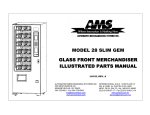Download - Yokogawa
Transcript
User’s Manual IM CW120P-E CW120/121 CLAMP-ON POWER METERS Operation Guide Thank you for purchasing our CW120 or CW121 Clamp-on Power Meter. This Operation Guide explains the fundamental operations of the CW120 and CW121 so as to get you started using the CW120 or CW121 even if you are a first-time user. For more information of measurement and details of each function, see the User’s Manual, IM CW120-E. To ensure safe and correct use of the CW120 and CW121, thoroughly read the handling precautions in User’s Manual, IM CW120-E, before use. Before starting measurement with your CW120 or CW121, fill in the Setting Check Sheet in the back of this guide with your particular settings, to facilitate setting on site without error. Contents 1. Functions and Operation Flow ........................................................................ 2 2. Operation Keys and Terminals ........................................................................ 4 3. Display <Section 2.4> ..................................................................................... 5 4. Browsing Measured Values <Sections 8.2 and 9.3> ....................................... 6 5. Changing Range Settings <Sections 6.2 and 6.3> ......................................... 6 6. Changing Wiring Method <Section 6.4> .......................................................... 7 7. Changing Settings <Chapter 7> ...................................................................... 8 8. Saving Data ..................................................................................................... 9 9. Starting and Ending Integration <Section 9.2> .............................................. 10 10. Meanings of Messages <Section 2.4> .......................................................... 10 Setting Check Sheet ........................................................................................... 11 Throughout this manual, references to sections or chapters of the User’s Manual (IM CW120-E) are enclosed in angle brackets, such as <Chapter 4>. IM CW120P-E 3rd Edition May 2007(KP) 1. Functions and Operation Flow ● Schematic Function Diagram Power-on Measurement screen 7.2.1 7.2.2 7.2.3 7.2.4 key 7.2.5 <Chapter 9> Electric energy (watt-hour) measurement Start of integration <Chapter 8> End of integration Instantaneous value measurement 7.2.8 Setting integration start time 7.2.9 Setting integration stop time Data saving Data saving Auto-saving 7.2.7 Setting output interval 7.2.6 7.2.7 7.2.8 7.2.9 7.2.10 7.2.11 7.2.12 7.2.13 7.2.14 7.2.15 7.2.16 7.2.17 key <Chapter 7> Setting device number Loading/saving settings Deleting file and formatting PC card Clearing electric energy count (watt-hours) and resetting system Copying and clearing backup memory contents Setting date Setting output interval Setting integration start time Setting integration stop time Setting whether to save data to PC card Selecting communication device Making communication settings Setting Communication protocol Setting VT ratio Setting CT ratio Selecting probe to be used Setting decimal point and unit of electric energy (watt-hours) Saving settings File: AWTH000.CSV External control terminals Input Output Setting screens key File: MWTH000.CSV RS-232 7.2.2 Loading/saving setting File: WTH000.SET Communication interface (chosen when ordering) RS-485 PC card PC Printer PC 7.2.11 Selecting communication device 7.2.10 Setting whether to save data to PC card ● On-screen Information (Measured Data) Instantaneous value measurement Item Unit Displayed Name Rms voltage Rms current Active power Reactive power Power factor Frequency V A W Var — Hz V1, V2, V3 (differs depending on the wiring method) A1, A2, A3 (differs depending on the wiring method) W, W1, W2, W3 (differs depending on the wiring method) Var, Var1, Var2, Var3 (differs depending on the wiring method) PF, PF1, PF2, PF3 (differs depending on the wiring method) Hz (input frequency of V1) Electric energy measurement Item Unit Displayed Name Active electric energy Wh Wh, Wh1, Wh2, Wh3 (differs depending on the wiring method) Regenerative electric energy Wh Only saved; not displayed Six items of instantaneous value measurement 2 IM CW120P-E ● Basic Operation Flow Connect power supply to CW120/121 <Chapter 4> Turn on power to CW120/121 <Chapter 4> Startup screens Measurement screen <Chapter 4> When no setting is needed key Setting screen <Chapter 7> key Measurement screen key :Calls up wiring setting :Calls up voltage range key setting key :Calls up current range setting Perform wiring <Chapter 6> <Chapter 5> (press 3 sec): Check wiring for error key When skipping wiring check Check result screen <Chapter 5> key Measurement Instantaneous value measurement Electric energy measurement IM CW120P-E <Chapter 8> <Chapter 9> 3 2. Operation Keys and Terminals ● Keys Section numbers enclosed in angle brackets indicate references in the User’s Manual (IM CW120-E). Displays the voltage range. Displays the wiring method (phase lines). Displays the current range. • Used to set and change the wiring method (phase lines) <Section 6.4>. • Pressing this key for three seconds accesses the wiring check screen <Section 5.5>. Used to set and change the current range <Section 6.3>. Used to set and change the voltage range <Section 6.2>. • Switches on/off the back light of the LCD <Section 12.1>. • Pressing this key for three seconds locks the keys. To unlock, press the key again for three seconds or more <Section 12.1>. Saves the measured data during instantaneous value measurement <Section 8.3>. Integration status LED indicator <Section 9.2> Switches over the display between the measurement and setting screens <Section 7.1>. Starts and stops integration; press this key for one second to start and stop integration manually <Section 9.2>. • In measurement screen: Switches the display contents <Sections 8.2 and 9.3>. • In setting screen: Changes the selection or number, or moves the cursor position (flashing digit) over digits <Sections 7.2>. • In setting screen: Cancels a setting <Section 7.2>. • In measurement screen: Pressing this key for three seconds accesses the screen for clearing the electric energy count <Section 9.2.3>. Confirms an entry such as a change to a setting <Section 7.2>. ● Input Connectors Voltage input terminals Current input terminals CW120: Supports from single-phase two-wire to three-phase three-wire circuits Voltage input terminals: N, V1, V2 Current input terminals: CH1, CH2 CW121: Supports from single-phase two-wire to three-phase four-wire circuits Voltage input terminals: N, V1, V2, V3 Current input terminals: CH1, CH2, CH3 ● Side Panels PC card eject button PC card slot Power switch External control RS-232 terminals connector Power supply connector Model with RS-232 interface 4 PC card eject button PC card slot Power switch RS-485 screw terminals Power supply connector Model with RS-485 interface IM CW120P-E 3. Display <Section 2.4> When all segments light Units ● Indications during Measurement Displayed Mark Lights when integration is carried out; flashes when integration is on stand-by. Lights when integration is controlled by external signals. Lights when PC card memory is full. Lights when the backup memory contains data. Lights when the battery voltage is low. Lights when the keys are locked. Lights when data saving to the PC card is enabled; flashes during access to the PC card. Flashes during access to the PC when a PC is selected as the communication device. Flashes during access to the printer when a printer is selected as the communication device. Lights when the VT ratio is set at a value other than 1. Lights when the CT ratio is set at a value other than 1. ● Indications of Setting Items Mark appearing during setting mode: Setting Item Displayed Mark Device number Loading and saving of settings Deletion of measured-data file and formatting of PC card Clearance of electric energy count (watt-hours) and resetting of system Copying and clearance of backup memory Date Output interval Integration start date and time Integration stop date and time Whether to save data to PC card Selection of communication device Communication settings Communication protocol VT ratio setting CT ratio setting Probe selection Decimal position and unit selections for electric energy (watt-hours) IM CW120P-E 5 4. Browsing Measured Values <Sections 8.2 and 9.3> Press (one of the UP/DOWN/LEFT/RIGHT keys) when the measurement screen is displayed. or / or / (The sequence differs depending on the wiring method set.) / / DISP / / 5. Changing Range Settings <Sections 6.2 and 6.3> Press the or key when the measurement screen is displayed. Voltage range Current range 150V 300V 450V Moves Moves 5A 10A 20A 50A 100A 200A 500A 1000A A RANGE V RANGE The current ranges that can be selected vary with the clamp-on current probe used, i.e., with the clamp setting. When clamp setting = 50 A (probe 96033): 5, 10, 20, or 50 A When clamp setting = 200 A (probe 96030): 20, 50, 100, or 200 A When clamp setting = 500 A (probe 96031): 50, 100, 200, or 500 A When clamp setting = 1000 A (probe 96032): 200, 500, or 1000 A 6. Changing Wiring Method <Section 6.4> Press the key when the measurement screen is displayed. Moves to indicate the wiring method currently selected. The available selections differ depending on the model: CW120: 1ø2W, 1ø3W, 3ø3W or 1ø2W⫻2 CW121: 1ø2W, 1ø3W, 3ø3W, 3ø4W, 1ø2W⫻2, or 1ø2W⫻3 Moves WIRING 6 IM CW120P-E 7. Changing Settings <Chapter 7> Pressing screens. switches over the display between the measurement and setting Measurement screen Setting screen Measurement screen Step 1 : Enter the setting screen. The Step 2 : Change the setting item displayed. Step 3 : Select the desired item. The current setting of the selected item flashes. Step 4 : Change the setting. sign appears in the lower left. MEAS/SET ESC ENTER DISP To apply the change Step 5 To cancel the change Step 5 : Change the setting. : Cancel the change. To change another setting End of setting Step 6 Display Mark : Returns to the measurement screen. Reference Section <7.2.1> Setting Item Device number setting Loading ( ) and saving ( <7.2.2> ) of settings Deletion of measured-data file ( Clearance of electric energy count ( ) and formatting of PC card ( ) <7.2.3> ) and resetting of system ( ) <7.2.4> Copying of data in backup memory to PC card ( ) Deletion of data from backup memory ( Date and time setting <7.2.6> Data saving interval setting <7.2.7> Integration start date and time setting <7.2.8> Integration stop date and time setting <7.2.9> On/off setting of data saving to PC card ( or Communication device selection between PC and printer ( <7.2.10> ) or ) <7.2.11> Communication settings (baud rate, data bits, etc.) <7.2.12> Communication protocol setting <7.2.13> VT ratio setting when using an external voltage transformer <7.2.14> CT ratio setting when using an external current transformer <7.2.15> Clamp-on current probe selection <7.2.16> Decimal point position and unit selections for electric energy ( IM CW120P-E <7.2.5> ) <7.2.17> for automatic selection) 7 8. Saving Data ● During Instantaneous Value Measurement <Section 8.3> Data record number File number SAVE • Press the key. The information as shown left appears on the screen for about 2 seconds and all the measured values are saved to the PC card. • The file number is the smallest, unused number from 000 to 029. • Measured values can be saved up 99 times (i.e., for up to 99 records) per file. • To change the file number, press the key. For other methods, see <Section 8.3>. ● During Electric Energy Measurement (Continuous Measurement) <Section 9.4> File number • The information as shown left appears on the screen for about 2 seconds when starting electric energy measurement. Then, after entering the integration standby state, the power meter will save the measured values to the PC card at the preset output interval. • Example of display during the integration standby state (left): The start date and time is set to a future point of time. The display contents during the integration standby state vary depending on the integration start method. For details, see <Section 9.2>. START &STOP 8 IM CW120P-E 9. Starting and Ending Integration <Section 9.2> Manual Starting and Ending Integration start Integration end mark disappears. mark lights. LED extinguishes. LED lights. Integration in progress Press one second or more Press one second or more Automatic Starting and Ending at Specified Times Integration end Integration start mark flashes. mark lights. LED flashes. mark disappears. LED lights. Integration in progress Integration standby Press less than one second Preset integration start date and time LED extinguishes. Press one second or more (Pressing one second or more causes manual start.) Preset integration end date and time (To stop manually) 10. Meanings of Messages <Section 2.4> Displayed Message Meaning Appears during standby of integration when set to start at a set date and time. <9.2> Appears during standby of integration when a past point of time is set as the integration start time and date and integration will begin at the nearest appropriate time (determined by the output interval). <9.2> Appears when integration has finished normally with the set integration start/stop dates and times. <9.2> Appears when a power failure has occurred (or the power has been turned off) during standby or integration. <9.7> Appears when the backup data is copied from the backup memory to the PC card. Appears when a PC card is not inserted. IM CW120P-E Reference Sections <7.2.5> <8.3, 9.4> Shows the file number and data record number when saving measured instantaneous values. <8.3> Shows the file number when integration begins in the case that data saving to a PC card is enabled but the filename is not specified. <9.4> Appears when integration begins in the case that data saving to a PC card is enabled and the filename is specified. The digits following “FILE” indicate “defined.” <9.4> 9 Setting Check Sheet Setting file number Site Written by Date (day/month/year) Reference Item User’s Setting WIRNING V RANGE A RANGE Default Sect. in IM Available Setting CW120-E 1ø2W, 1ø3W, 3ø3W, or 3ø4W (3ø4W is available only for CW121.) 3ø3W 6.3 150 V, 300 V, or 450 V 150 V 6.4 200 A 6.4 1 7.2.1 30 minutes 7.2.7 5-50 A probe 5 A, 10 A, 20 A, or 50 A 20-200 A probe 20 A, 50 A, 100 A, or 200 A 50-500 A probe 50 A, 100 A, 200 A, or 500 A 200-1000 A probe 200 A, 500 A, or 1000 A Setting Screen 001 to 999 Device number 1, 2, 5, 10, 15, or 30 seconds; Output interval 1, 2, 5, 10, 15, or 30 minutes; or 1 hour Integration start date and time / / / : : : (year/month/day hour:minute:second) Current time 7.2.8 Integration end date and time / / / : : : (year/month/day hour:minute:second) Output interval after current time 7.2.9 rEC.on 7.2.10 PC 7.2.11 Data saving to PC card rEC.on: Save data to the PC card. rEC.oFF: Do not save data to the PC card. Communication device selection PC: Connect a PC. Prn: Connect a printer. Communication settings bps Baud rate: 1200, 2400, 4800, 9600, 19200 or 38400 bps bits Data bits: 7 or 8 9600 bps 8 None (n) Parity: Even (E), odd (o), or none (n) bits 7.2.12 1 Stop bits: 1 or 2 orG.Pro 7.2.13 Communication protocol setting orG.Pro: CW120/121 Pr201: Power monitor PR201 PC.S.off: PC link (without checksum) PC.S.on: PC link (with checksum) nod.ASC: MODBUS (ASCII) nod.rtU: MODBUS (RTU) VT ratio 1 to 10000 1 7.2.14 CT ratio 1.00 to 10000.0 (in 0.01 increments) 1 7.2.15 Clamp-on current probe selection Probe selection and available ranges 50 A (Model 96033): 5/10/20/50 A 200 A (Model 96030): 20/50/100/200 A 500 A (Model 96031): 50/100/200/500 A 1000 A (Model 96032): 200/500/1000 A 200 A 7.2.16 Decimal point position and unit of electric energy Std.: Standard setting (automatic decision). Decimal point position: 000.000, 0000.00, 00000.0, or 000000 Unit: Wh, kWh, MWh, or GWh Std. (automatic decision) 7.2.17 Make a copy of this sheet for use. For the details of respective settings, see Chapter 7, “Making Settings. 10 IM CW120P-E ● Record of File Names Used Instantaneous value measurement Electric energy measurement Saving with key File name: MWTHxxx.CSV File name: AWTHxxx.CSV ← File number ← File number File Number Site File Number Site MEMO IM CW120P-E 11 Questions and repairs If you have a question about the product or an inquiry about a repair, contact the vendor from which you purchased the instrument. 12 IM CW120P-E