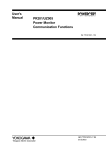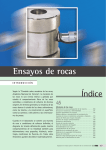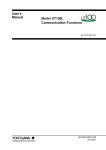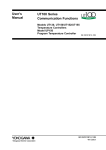Download IM CW120C-E
Transcript
User’s Manual IM CW120C-E CW120/121 CLAMP-ON POWER METERS Communication Functions IM CW120C-E 3rd Edition: May 2007 (KP) Introduction Introduction This user’s manual is applicable to the CW120 (three-phase three-wire model) and CW121 (three-phase four-wire model) clamp-on power meters (hereinafter referred to as CW120/121) whose firmware version is Ver. 1.06 or later, and provides information necessary for using communication functions and creating communication programs. ● The CW120/121 clamp-on power meters use the following communication protocols: 1) CW120/121-dedicated communication protocol 2) Power monitor (PR201) communication protocol 3) MODBUS communication protocol 4) PC link communication protocol The CW120/121 cannot communicate with a higher-level device that does not use any of the communication protocols above. You are required to have background knowledge on the higher-level devices to be connected to in order to understand the communication specifications, communication hardware, language used for creating communication programs of higher-level devices, and so on. Note: * PR201: Yokogawa panel-mounted power monitor * Higher-level devices: PCs, PLCs (sequencers), graphic panels, and others. ● For details on the functions or how to operate the CW120/121, see the IMCW120-E user’s manual, "CW120/121 Clamp-on Power Meters." FD No. IM CW120C-E 3rd Edition: May 2007 (KP) All Rights Reserved. Copyright © 2002. Yokogawa Meters & Instruments Corporation IM CW120C-E i Introduction Notices ■ Regarding This User's Manual (1) This manual should be passed on to the end user. Keep this manual in a safe place. (2) Read this manual carefully to gain a thorough understanding of how to operate this product before you start using it. (3) This manual is intended to describe the functions of this product. Yokogawa (hereinafter simply referred to as Yokogawa) does not guarantee that these functions are suited to the particular purpose of the user. (4) Under absolutely no circumstance may the contents of this manual, in part or in whole, be transcribed or copied without permission. (5) The contents of this manual are subject to change without prior notice. (6) Every effort has been made to ensure accuracy in the preparation of this manual. Should any errors or omissions come to your attention however, please contact your nearest Yokogawa representative or our sales office. ■ Regarding Protection, Safety, and Prohibition Against Unauthorized Modification (1) In order to protect the product and the system controlled by it against damage and ensure its safe use, make certain that all of the instructions and precautions relating to safety contained in this document are strictly adhered to. Yokogawa does not guarantee safety if products are not handled according to these instructions. (2) The following safety symbols are used on the product and/or in this manual. Danger! Handle with Care. This symbol indicates that the operator must refer to an explanation in the instruction manual in order to avoid risk of injury or death of personnel or damage to the instrument. Functional Grounding Terminal This symbol indicates that the terminal must be connected to ground for good function prior to operating the equipment. ii IM CW120C-E Introduction CAUTION Indicates a hazard that may result in an injury to the user and/or physical damage to the product or other equipment unless the described instruction is abided by. NOTE Indicates information that is essential for handling the instrument or should be noted in order to familiarize yourself with the instrument’s operating procedures and/or functions. SEE ALSO Indicates the reference location(s) for further information on the present topic. Symbols used in figures: [NOTE] Draws attention to information that is essential for understanding the operation and/or features of the product. ■ Description of Displays (1) Some of the representations of product displays shown in this manual may be exaggerated, simplified, or partially omitted for reasons of convenience when explaining them. (2) Figures and illustrations representing the controller’s displays may differ from the real displays in regard to the position and/or indicated characters (upper-case or lower-case, for example), to the extent that they do not impair a correct understanding of the functions and the proper operation and monitoring of the system. IM CW120C-E iii Introduction ■ Force Majeure (1) Yokogawa does not make any warranties regarding the product except those mentioned in the WARRANTY that is provided separately. (2) Yokogawa assumes no liability to any party for any loss or damage, direct or indirect, caused by the use or any unpredictable defect of the product. (3) Be sure to use the spare parts approved by Yokogawa when replacing parts or consumables. (4) Modification of the product is strictly prohibited. (5) Reverse engineering such as the disassembly or decompilation of software is strictly prohibited. (6) No portion of the product supplied by Yokogawa may be transferred, exchanged, leased or sublet for use by any third party without the prior permission of Yokogawa. (6) Every effort has been made to ensure accuracy in the preparation of this manual. Should any errors or omissions come to your attention however, please contact your nearest Yokogawa representative or our sales office. iv IM CW120C-E Contents Contents Introduction ......................................................................................................... i Notices ......................................................................................................... ii Chapter 1. Communications Overview ....................................................... 1-1 1.1 Overview ............................................................................................... 1-1 1.2 Interface Specifications ......................................................................... 1-2 1.3 Setup of Communication ...................................................................... 1-3 1.3.1 Setup Procedure of Communication ............................................... 1-3 1.3.2 Wiring for Communication .............................................................. 1-3 1.3.3 Setting Communication Parameters ............................................... 1-6 Chapter 2. Communication Dedicated to CW120/121 ................................ 2-1 2.1 Overview ............................................................................................... 2-1 Chapter 3. Power Monitor (PR201) Communication .................................. 3-1 3.1 Overview ............................................................................................... 3-1 3.2 Communication Specifications .............................................................. 3-1 3.3 Commands and Responses ................................................................. 3-1 3.4 List of Commands ................................................................................. 3-3 Chapter 4. MODBUS Communication ......................................................... 4-1 4.1 Overview ............................................................................................... 4-1 4.1.1 Configuration of Messages ............................................................. 4-2 4.2 Communication with Higher-level Device ............................................. 4-2 4.2.1 List of Function Codes .................................................................... 4-3 4.3 Error Check ........................................................................................... 4-4 4.3.1 ASCII Mode .................................................................................... 4-4 4.3.2 RTU Mode ...................................................................................... 4-4 4.4 Responses from Slaves ........................................................................ 4-5 4.4.1 Responses to Normal Messages .................................................... 4-5 4.4.2 Responses to Abnormal Messages ................................................ 4-6 4.5 Commands ........................................................................................... 4-7 4.5.1 Function Code 03: Readout of D Registers .................................... 4-7 4.5.2 Function Code 06: Writing to a Single D Register .......................... 4-9 4.5.3 Function Code 08: Loop-back Test ................................................. 4-9 4.5.4 Function Code 16: Writing to Multiple Data-retaining D Registers ................................................................................... 4-10 IM CW120C-E v Contents Chapter 5. PC Link Communication ............................................................ 5-1 5.1 Overview ............................................................................................... 5-1 5.1.1 Configuration of Commands ........................................................... 5-1 5.1.2 Configuration of Response ............................................................. 5-2 5.2 Communication with Higher-level Device ............................................. 5-3 5.3 Response Error Codes ......................................................................... 5-4 5.4 List of Commands ................................................................................. 5-5 5.4.1 BRD Reads I relays on a bit-by-bit basis. .................................... 5-6 5.4.2 BWR Writes data into I relays on a bit-by-bit basis. ..................... 5-7 5.4.3 BRR Reads I relays on a bit-by-bit basis in a random order. ....... 5-8 5.4.4 BRW Writes data into I relays on a bit-by-bit basis in a random order. .............................................................................. 5-9 5.4.5 BRS Specifies I relays to be monitored on a bit-by-bit basis. .... 5-10 5.4.6 BRM Monitors I relays on a bit-by-bit basis. .............................. 5-11 5.4.7 WRD Reads D registers and I relays on a word-by-word basis. ............................................................................................ 5-12 5.4.8 WWR Writes data into D registers and I relays on a word-by-word basis............................................................... 5-13 5.4.9 WRR Reads D registers and I relays on a word-by-word basis in random order. .................................................................. 5-14 5.4.10 WRW Writes data into D registers and I relays on a word-by-word basis in random order. ...................................... 5-15 5.4.11 WRS Specifies the D registers and I relays to be monitored on a word-by-word basis............................................ 5-16 5.4.12 WRM Monitors the D register and I relays on a word-by-word basis. ................................................................ 5-17 5.4.13 INF Reads the model, version, and revision information. ........ 5-18 Chapter 6. Functions and Usage of D Registers and I Relays .................. 6-1 6.1 Functions and Usage of D Registers .................................................... 6-1 6.1.1 Power Monitor PR201 Common Register Map .............................. 6-2 6.1.2 CW120/121 Dedicated Register Map ............................................ 6-5 6.2 Functions and Usage of I Relays ........................................................ 6-10 vi IM CW120C-E Chapter 1 Communications Overview 1. 1.1 Communications Overview Overview The CW120/121 has either an RS-232 serial communication interface or RS-485 serial communication interface, through which data exchange can be performed with a device such as a personal computer, PLC (sequencer), or graphic panel. Hereafter, PCs, PLCs (sequencers), and graphic panels are referred to as “higher-level devices.” At the time of purchase, specify the suffix code for either RS-232 communication or RS-485 communication. Suffix Code Model CW120 CW121 -D, F, R, or S -1 -2 Description (Three-phase three-wire) (Three-phase four-wire) AC power cord RS-232 communication interface RS-485 communication interface Table 1.1 Communication Protocols Communication Protocol Descriptions CW120/121-dedicated communication CW120/121-dedicated communication standard Power Monitor communication Communication standard used for power monitor PC link communication with sum check With error check PC link communication without sum check Without error check MODBUS communication ASCII mode Communication using ASCII data MODBUS communication RTU mode Communication using Binary data NOTE · Confirm the Model and Specifications. · Attempting to save data to a PC card while performing heavy-load communication may result in some data being lost. In such a case, decrease the baud rate. If such a loss of data still persists, disable (off) the function for saving data to a PC card. Then, save data, which you acquired through communication, on the upper-level device side instead. IM CW120C-E 1-1 Chapter 1 Communications Overview 1.2 Interface Specifications • Specifications common to RS-232 and RS-485 communication Synchronization: Asynchronous Station number: 001 to 999 Baud rate: 1200, 2400, 4800, 9600, 19200, 38400 bps Data bits: 7 or 8 bits Parity: Odd, even, or none Start bits: Fixed to 1 bit Stop bits: 1 or 2 bits • Specifications specific to RS-232 communication Electromechanical specifications: Compliant with EIA RS-232 Topology: Point to point Communication method: Full duplex Connector: Miniature DIN, 8 pins Hardware handshake: Whether to set CA (RTS) and CB (CTS) to true or use then as control signals can be chosen. Software handshake: Transmission/reception control by X-on and X-off signals is possible. X-on (ASCII 11H) X-off (ASCII 13H) Error detection: Set by communication protocol Reception buffer length: 1024 bytes • Specifications specific to RS-485 communication Electromechanical specifications: Compliant with EIA RS-485 Topology: Multidrop Communication method: Half duplex Connector: 4 screw terminals (M3) Hardware handshake: Not available Software handshake: Not available Error detection: Set by communication protocol Reception buffer length: 1024 bytes Maximum transmission distance: 1.2 km (when using shielded cable containing 2 twisted pairs of AWG 24 conductors) Terminating resistor: Approx. 120 Ω built-in 1-2 IM CW120C-E Chapter 1 Communications Overview 1.3 Setup of Communication This chapter describes the procedure to set up the communication functions and also refers to some notes on wiring and communication parameters. 1.3.1 Setup Procedure of Communication Set up the communication functions of the CW120/121 as follows: Connect a higher-level device and a CW120/121. (See section 1.3.2.) Set up the communication parameters of the CW120/121. (See section 1.3.3.) Create communication programs for the higher-level device to perform communication. * Create communication programs referring to the documentation of each higher-level device. * In this manual, higher-level devices generically denotes PCs, PLCs (sequencers), and graphic panels. 1.3.2 Wiring for Communication Connect the CW120/121 controller and the higher-level device for communication. The wiring procedures and precautionary notes are as follows. CAUTION To avoid an electrical shock, be sure to turn off the power supply source to the equipment involved before you start wiring. Before you start wiring, read the user's manual of each device. IM CW120C-E 1-3 Chapter 1 Communications Overview ● Wiring for RS-485 Communication (1) Wiring to a Personal Computer Since general personal computers cannot directly be connected to the RS-485 interface, wiring must be provided via an RS-232/RS-485 converter. The following figures show the wiring for 2-wire connection. ● 2-wire connection ML1Terminating resistor 220Ω1/4W PC CW120/121 CW120/121 B(+) 14(+) A(-) 13(-) (TM) SG The built-in terminating resistor (approx. 120 Ω 1/4W) is enabled by shortcircuiting these terminals. (SG) RS-232 straight cable Communication cable JIS Class 3 grounding (grounding resistance of 100Ω or less) JIS Class 3 grounding (grounding resistance of 100Ω or less) Communication cable JIS Class 3 grounding (grounding resistance of 100Ω or less) Maximum number of units connectable: 31 (except for ML1Maximum distance: 1.2 km ) [NOTE] ML1- is the converter of Yokogawa M&C Corporation. You can also use other RS-232/RS-485 converters. Before you use another converter, check its electrical specifications. CAUTION Do not share the grounding wire with another controller. Doing so may result in a failure of the controller. Use crimp terminals at the cable ends. 1-4 IM CW120C-E Chapter 1 Communications Overview (2) Wiring to a PLC (Sequencer) or Graphic Panel Since general PLCs (sequencers) and graphic panels have an RS-485 interface, they can be directly connected to a CW120/121. If your PLC (sequencer) or graphic panel has an RS-232 interface, see subsection (1) . PLC or graphic panel FAM3 Terminating resistor 220Ω1/4W CW120/121 CW120/121 B(+) 14(+) A(-) 13(-) (TM) The built-in terminating resistor (approx. 120 Ω 1/4W) is enabled by shortcircuiting these terminals. (SG) SG Communication cable JIS Class 3 grounding (grounding resistance of 100Ω or less) Communication cable JIS Class 3 grounding (grounding resistance of 100Ω or less) Maximum number of units connectable: 31 (except for PLC or graphic panel) Maximum distance: 1.2 km [NOTE] In the case of MELSEC (Mitsubishi Electric Corporation´s sequencer), “B” is for (–), and “A” is for (+). In the case of Graphic panel (Digital Corporation´s), RS232/RS485 converter is needed. CAUTION Do not share the grounding wire with another controller. Doing so may result in a failure of the controller. Use crimp terminals at the cable ends. ● Wiring for RS-232 Communication Wire the CW120/121 to a general personal computer as shown below. Personal Compute CW120/CW121 Communication cable Note: Use the following communication cable. Cable RS-232 communication cable for PC IM CW120C-E Connectors Part number 9 pins 91011 25 pins 91009 1-5 Chapter 1 Communications Overview 1.3.3 Setting Communication Parameters This section describes the communication parameters and setting ranges necessary to use the communication functions. (1) Setting Communication Protocols Follow the procedure below to set the communication protocol supported by the higher-level device. <Procedure> 1) When the measurement screen of the CW120/121 is displayed, press the MEAS/SET key to call the setting item selection screen. 2) Press either the key or key until " " is displayed in the upper part of the LCD. 3) Press the ENTER key and verify that the lower row on the LCD flashes. 4) Press either the key or key to select the appropriate communication protocol as shown in the figure below. 5) Press the ENTER key to confirm the selection and return to the setting item selection screen. Press the ESC key to cancel a selection and return to the setting item selection screen. 6) Press the MEAS/SET key to return to the measurement screen. Setting item selection screen CW120/CW121 communication MODBUS communication (RTU mode) 1-6 Power Monitor communication PC link communication without check sum MODBUS communication (ASCII mode) PC link communication with check sum IM CW120C-E Chapter 1 Communications Overview (2) Setting Station Number Follow the procedure below to set the device number (station number) of the CW120/121 within the device number limits (Table 1.2) specific to each communication protocol. Table 1.2 Communication protocols and device number limits Communication protocol Device number limits CW120/121 Power monitor (PR201) communication 1 to 999 1 to 31 PC link communication without checksum 1 to 99 PC link communication with checksum MODBUS communication (ASCII mode) MODBUS communication (RTU mode) 1 to 99 1 to 247 1 to 247 <Procedure> 1) When the measurement screen of the CW120/121 is displayed, press the MEAS/SET key to call the setting item selection screen. 2) Press either the key or key until the "NO." mark is displayed in the lower part of the LCD and the current setting for the device number is displayed in the upper row. 3) Press the ENTER key and verify that the least significant digit in the upper row on the LCD flashes. 4) Press either the key or key to select a digit and change its value by pressing either the key or key. 5) When you have finished setting the number, press the ENTER key to confirm the setting and return to the setting item selection screen. Press the ESC key to cancel a setting and return to the setting item selection screen. 6) Press the MEAS/SET key to return to the measurement screen. Setting item selection screen Least significant digit Tens digit Most significant digit [NOTE] When connecting more than one device using RS-485 communication, be sure to use a unique device number for each device. IM CW120C-E 1-7 Chapter 1 Communications Overview (3) Setting Communication Interface Parameters Follow the procedure below to set the communication interface parameters. Set the same communication interface parameters for the CW120/ 121 as those set for the higher-level device. <Procedure> 1) When the measurement screen of the CW120/121 is displayed, press the MEAS/SET key to call the setting item selection screen. 2) Press either the key or key until the "COM" mark is displayed in the lower part of the LCD, the current settings for the baud rate is displayed on the top row and the current settings for data length, parity, and stop bits are displayed in the lower row. 3) Press the ENTER key and verify that the baud rate in the upper row on the LCD flashes. 4) Press either the key or key to select the baud rate. 5) Press the key and verify that the rightmost number for the data length flashes. 6) Press either the key or key to select the data length. 7) Press the key and verify that the character in the middle for the parity flashes. 8) Press either the key or key to select the parity. 9) Press the key and verify that the number for the stop bits flashes. 10) Press either the key or key to select the stop bits. 11) When you have finished making all the settings, press the ENTER key to confirm them and return to the setting item selection screen. Press the ESC key to cancel the settings and return to the setting item selection screen. 12) Press the MEAS/SET key to return to the measurement screen. Setting item selection screen Baud rate Data length Stop bits Parity : None : Even : Odd SEE ALSO Chapter 7 of the IM CW120-E user's manual for details on how to make settings. 1-8 IM CW120C-E Chapter 2 Communication Dedicated to CW120/121 2. 2.1 Communication Dedicated to CW120/121 Overview Communication dedicated to CW120/121 allows a variety of measurement values to be read by a higher-level device and the CW120/ 121 to be configured from a higher-level device. The communication protocol used is different than that used during RS-232 or RS-485 communication. For details, see the appendix of IMCW120-E, "Communication Commands." IM CW120C-E 2-1 Chapter 3 Power Monitor (PR201) Communication 3. 3.1 Power Monitor (PR201) Communication Overview Using the command/response method, you can read a variety of measured values onto your personal computer. Readout can be achieved in two ways: reading measured values one by one or reading the values at one time (those of measurement data items assigned in the selected parameter). 3.2 Communication Specifications Station number: 1 to 31 Communication error handling: The CW120/121 discards a received command and returns no response if the command is invalid (ignores electrical noise and faulty commands). Any time-out process therefore should be run at the higher-level personal computer. Set the time-out option to a value no smaller than one second. The CW120/121 returns an error response if the parameter or data is erroneous. 3.3 Commands and Responses Command elements: 1 byte 2 bytes 1 byte STX Command Parameter 2 bytes Station number Variable-length 2 bytes 1 byte 1 byte Data Check sum ETX CR Range of sum check STX: Command: Parameter: Station number: Data: Check sum: ETX: CR: IM CW120C-E Start of Text (hexadecimal: 02) 2-byte ASCII code (DG or DP) 1-byte ASCII code (0 to X) 2-byte ASCII code (01 to 1F) Not provided at the time of data readout; provided as variable-length ASCII code at the time of setpoint change (byte size depends on the type of parameter) 2-byte ASCII code (00 to FF) representing a value obtained by summing the data within the range of sum check in a hexadecimal way and then converting the least significant two digits to an ASCII code End of Text (hexadecimal: 03) Carriage Return (hexadecimal: 0D) 3-1 Chapter 3 Power Monitor (PR201) Communication Response elements: 1 byte 2 bytes 1 byte STX Response Parameter 2 bytes Station number Variable-length 2 bytes 1 byte 1 byte Data Check sum ETX CR Range of sum check STX: Response: Parameter: Station number: Data: Check sum: ETX: CR: 3-2 Start of Text (hexadecimal: 02) 2-byte ASCII code (DG or DP) 1-byte ASCII code (0 to Z) 2-byte ASCII code (01 to 1F) Variable-length ASCII code (byte size depends on the type of parameter) 2-byte ASCII code (00 to FF) representing a value obtained by summing the data within the range of sum check in a hexadecimal way and then converting the least significant two digits to an ASCII code End of Text (hexadecimal: 03) Carriage Return (hexadecimal: 0D) IM CW120C-E Chapter 3 Power Monitor (PR201) Communication 3.4 List of Commands Table 3.1 Command:DG (1/3) Parameter 0 1 2 3 Descriptions Measured value read-out in block Active electric energy read-out Optional active electric energy read-out Instantaneous active power value Power monitor adaptable models No optional measuring Power factor measuring Current 2 measuring Preceding value Present value 4 Power monitor response data format 40 bytes Data of parameters 1 to 5 and 6 (power factor measuring) Data of parameters 1 to 5 and 6 (current 2 measuring) 00000 to 99999 [kWh] 00000 to 99999 [Wh] 00000 to 99999 [Wh] 0.001E+2 to . E+O 9.999E+6 [W] 46 bytes Optional instantaneous value 8 9 A Optional integration start Optional integration stop Maximum/minimum values initialization Measured and maximum/minimum values read-out in block 10 bytes 00000 [Wh] 9 bytes 0.000E+0 to 9.999E+9 [W] "----" 0 "Or" Voltage range: 150 V, 300 V Rated power range × 1.69 Voltage range: 450 V Rated power range: × 1.43 0.000E+0 to 9.999E+9 [V] "----" 0 "Or" Voltage range: 150 V, 300 V Rated voltage range × 1.3 Voltage range: 450 V Rated voltage range: × 1.1 0.000E+0 to 9.999E+9 [A] "----" 0 "Or" Rated current range: × 1.3 0.001E+2 to 9.999E+6 [A] 8 bytes Current 2 measuring . E+O No optional measuring Power factor measuring Current 2 measuring 10 bytes . E+O . Transfer of data of parameters 1 to 6 00000 to 99999 [kWh] 00000 [kWh] 8 bytes No data 7 5 bytes 0.001E+2 to 9.999E+6 [V] No optional measuring Power factor measuring CW120/121 response data 48 bytes . E+O Current 1 instantaneous value 6 Response data size Data of parameters 1 to 5 Voltage 1 instantaneous value 5 Power monitor response data range 0 byte D0. 500 to 1.000 to G0. 500 0.001E+0 to 9.999E+6 [A] 6 bytes D0.500 to 1.000 to G0.500 "----" 0 "Or" 8 bytes No data 0 byte No data No data 0 byte No data No data 0 byte No data Data of parameters 1 to 5 and B to D 64 bytes Data of parameters 1 to 6 and B to D 70 bytes Data of parameters 1 to 6 and B to D 72 bytes Data of parameters 1 to 6 and B to D transferred "Or": The input value is over the range. "----": Measurement not possible because input value is out of measurement range. IM CW120C-E 3-3 Chapter 3 Power Monitor (PR201) Communication Table 3.1 Command:DG (2/3) Parameter Descriptions Power monitor adaptable models Power monitor response data format Power monitor response data range Response data size CW120/121 response data . E+O 0.001E+2 to 9.999E+6 [V] 8 bytes 0.000E+0 [V] . E+O 0.001E+2 to 9.999E+6 [V] 8 bytes 0.000E+0 [V] . E+O 0.001E+0 to 9.999E+6 [A] 8 bytes 0.000E+0 [V] No data 0 byte No data . E+O 8 bytes Data of parameters G, 2, 3, 4, H, J, 5, K, and L Data of parameters G, 2, 3, 4, H, J, 5, K, and L, and 6 (power factor measuring) 75 bytes Active electric energy read-out Voltage 2 instantaneous value E+O 00000E+3 to 99999E+6 [Wh] 0.001E+2 to 9.999E+6 [V] 8 bytes 8 bytes 0.000E+0 to 9.999E+9 [V] "----" 0 "0r" Voltage range: 150 V, 300 V Rated voltage range × 1.3 Voltage range: 450 V Rated power range: × 1.1 Voltage 3 instantaneous value . E+O 0.001E+2 to 9.999E+6 [V] 8 bytes K Current 2 instantaneous value . E+O 0.001E+0 to 9.999E+6 [A] 8 bytes L Current 3 instantaneous value . E+O 0.000E+0 to 9.999E+9 [V] "---" 0 "Or" Voltage range: 1 50 V, 300 V Rated voltage range × 1.3 Voltage range: 450 V Rated power range: × 1.1 0.000E+0 to 9.999E+9 [A] "---" 0 "Or" Rated current range × 1.3 0.000E+0 to 9.999E+9 [A] "---" 0 "Or" Rated current range × 1.3 M Measured and maximum/mini mum values read-out in block B C D E F G H I J Voltage 1 maximum value read-out Voltage 1 minimum value read-out Current 1 maximum value read-out Current 2 maximum value read-out Measured values read-out in block No current 2 measuring Current 2 measuring No optional measuring Power factor measuring . E+O 81 bytes 8 bytes No optional measuring Power factor measuring 3-4 Data of parameters G, 2, 3, 4, H, J, 5, K, L, and B, C, D, and N to T Data of parameters G, 2, 3, 4, H, J, 5, K, and L, and 6 (power factor measuring), and B, C, D, and N to T Data of parameters G, 2, 3, 4, H, J, 5, K, and L, and 6 (power factor measuring) transferred 00000E+3 to 9999E+6 [Wh] 123 bytes 129 bytes Data of parameters G, 2, 3, 4, H, J, 5, K, L, and 6 (power factor measuring), and B, C, D, and N to T IM CW120C-E Chapter 3 Power Monitor (PR201) Communication Table 3.1 Command:DG (3/3) Parameter N O P Q R S T U V W X Y Z Descriptions Voltage 2 maximum value read-out Voltage 3 maximum value read-out Voltage 2 minimum value read-out Voltage 3 minimum value read-out Current 2 maximum value read-out Current 3 maximum value read-out Power monitor adaptable models Power monitor response data format . E+O . E+O . E+O Power monitor response data range 0.001E+2 to 9.999E+6 [V] 0.001E+2 to 9.999E+6 [V] Response data size CW120/121 response data 8 bytes 0.000E+0 [V] 8 bytes 8 bytes 0.000E+0 [V] . E+O 0.001E+2 to 9.999E+6 [V] 8 bytes 0.000E+0 [V] . E+O 0.001E+2 to 9.999E+6 [V] 8 bytes 0.000E+0 [V] . E+O 0.001E+2 to 9.999E+6 [A] 8 bytes 0.000E+0 [A] . E+O 0.001E+2 to 9.999E+6 [A] 8 bytes 0.000E+0 [A] Model and suffix code read-out PR201-- 14 bytes Single-phase two-wire: PR201-11011-20 Single-phase three-wire: PR201-21011-20 Three-phase three-wire: PR201-31011-20 Three-phase four-wire: PR201-41011-20 Single-phase two-wire2 PR201-11011-20 Single-phase two-wire3 PR201-11011-20 Error response 2 bytes 00: Not error 80: Check sum error "Or": The input value is over the range. "----": Measurement not possible because input value is out of measurement range. IM CW120C-E 3-5 Chapter 3 Power Monitor (PR201) Communication Table 3.2 Command:DP Para- Descriptions meters Power monitor adaptable models Power monitor command data format Power monitor command data range Command data size CW120/121 response data Set value read-out No data (response *1) 0 byte VT ratio, CT ratio, Integrated low-cut power (value: 0) 1 2 3 4 VT ratio setting 00001 to 32000 5 bytes 5 CT ratio setting 00.05 to 32000 5 bytes 00001 to 10000 During setup, resets electric energy read-out and elapsed time. If integration is in progress, stops integration and resets. Then resumes integration. 00001 to 10000 During setup, resets electric energy read-out and elapsed time. If integration is in progress, stops integration and resets. Then resumes integration. Remote reset Integrated low-cut power Integrated pulse unit ON pulse width of integrated pulse No data . 00.1 to 99.9 0 byte 4 byte No processing carried out No processing carried out 8 bytes No processing carried out 6.667E-6 to 1.000E-1 0010 to 1270 4 byte No processing carried out E Input scaling "L" level setting for analog output (:+or-) -4800 to +4800 5 bytes No processing carried out F Input scaling "H" level setting for analog output (:+or-) -4800 to +4800 5 bytes No processing carried out G Electric energy reset No data (buffer data is reset, too) 0 byte Resets electric energy readout and elapsed time. If integration is in progress, stops integration and resets. Then resumes integration. 0 6 7 8 9 A B C D . E-O *1: The response for set value read-out command is as follows: VT ratio, CT ratio, and integrated low-cut power: 16 bytes 3-6 IM CW120C-E Chapter 4 MODBUS Communication 4. 4.1 MODBUS Communication Overview A MODBUS communication protocol is one of the protocols used to communicate with devices such as PCs, PLCs (sequencers), and graphic panels. Via this communication protocol, these devices can exchange data with CW120/121 by reading/writing the internal registers (D registers) of a CW120/121. Hereafter, PCs, PLCs (sequencers), and graphic panels are referred to as “higher-level devices.” SEE ALSO As to configuration of inner registers, refer to "Function and usage of D register and I relay" (Chapter 6). For the MODBUS communication of the CW120/121, two transmission modes are supported: ASCII mode (ASCII system) and RTU mode (binary system). Table 4.1 ASCII and RTU Modes Item ASCII mode RTU mode Number of data bits 7 bits (ASCII), 8 bits (ASCII) 8 bits (binary) Message start mark : (colon) Unnecessary Message end mark CR + LF Unnecessary Message length (Note 1) 2N + 1 N Data time intervals 1 second or less 24-bit time or less (Note 2) Error detection Longitudinal redundancy check: LRC Cyclic redundancy check: CRC-16 Note 1: When the message length in the RTU mode is assumed to be N. Note 2: When the communication rate is 9600 bps, 1‚ 9600 · 24 sec. or less. The next section will discuss the configuration of messages. IM CW120C-E 4-1 Chapter 4 MODBUS Communication 4.1.1 Configuration of Messages Messages sent from a higher-level device to a CW120/121 consist of the following elements. Element Start of Message Mark Address Number (ADR) Function Code Data Error Check Number of bytes in ASCII mode 1 1 1 4n 2 2 Number of bytes in RTU mode None 2 2 2n 2 None (1) (2) (3) (4) (5) (6) Mode End of Message Mark (1) Start of Message Mark This mark indicates the start of a message. Note that only ASCII mode requires a colon. (2) Address Number (1 to 247) An address number is used by a higher-level device to identify which CW120/121 to communicate with. (ID number of CW120/ CW121) (3) Function Code (See subsection 4.2.1, “List of Function Codes”) The function code specifies a command (function code) from the higherlevel device. (4) Data This element specifies D register numbers, the number of D registers, parameter values, and so on in accordance with the function code. (5) Error Check In ASCII mode carried out by the longitudinal redundancy check (LRC) system. In RTU mode carried out by the cyclic redundancy check (CRC-16) system. (6) End of Message Mark This mark indicates the end of a message. Note that only ASCII mode requires CR and LF. 4.2 Communication with Higher-level Device When you use a commercially available SCADA or the like or a usercreated communication program, you must be careful when specifying D register numbers contained in messages because in both cases, you cannot use the original D register numbers as they are. 4-2 IM CW120C-E Chapter 4 MODBUS Communication ● To specify D registers (1) When using a commercially available SCADA or the like, specify D register numbers by changing them into reference numbers. To change them into a reference number, replace the D register number's leading character “D” with “4”. (When using a DDE server or others, specify these reference numbers.) (2) In a user-created communication program, specify a D register using the hexadecimal number of the value obtained by subtracting “40001” from the D register's reference number. (Specify this hexadecimal number.) Example: To specify “D0101” • For a message using commercially available SCADA or the like, specify reference number “40101.” • For a message in a user-created communication program, specify “0064”, the hexadecimal number of “0100”, which is obtained by subtracting 40001 from the reference number. NOTE In RTU mode, there may be a case when communication cannot be carried out with an upper-level device that detects frame delimiters at high speed. In such a case, decrease the baud rate. 4.2.1 List of Function Codes Function codes are command words used by the higher-level device to obtain the D register information of CW120/121. Table 4.2 Function Codes Code 03 Function Reads data from multiple D registers. 06 Description Capable of reading data from a maximum of 32 successive registers from D0001 to D0576. Capable of writing data to one register from D0001 to D0576. 08 Writes data into D register. Capable of checking singnal transmission. 16 Performs loop back test. Writes data into multiple D registers. Capable of writing data into a maximum of 32 successive registers from D0001 to D0576. • The write function codes will not write into read-only or disabled D registers. IM CW120C-E 4-3 Chapter 4 MODBUS Communication 4.3 Error Check MODBUS communication has two modes: ASCII mode which is ASCIItext communication and RTU mode which is binary communication. These two modes use different error check methods. 4.3.1 ASCII Mode In ASCII mode, an error check is run using the LRC method, i.e., logical redundancy check. This mode calculates the LRC value from the same data as that of the RTU mode. That is, all blocks of a message, from the slave address to the last data item, except the colon (:), carriage return (CR) and line feed (LF), are converted one byte hexadecimal data and summed on a byte-by-byte basis. A two’s complement taken from least sigfinicant two bytes of the value thus obtained equals the LRC value. At this point, ignore any carry into the most significant digit occurring during the summing. Example: Calculating the LRC value when the message is [:]303530333030363430303032[LRC][CR][LF] [1] Change the underlined ASCII data to one-byte hex data. →05, 03, 00, 64, 00, 02 [2] Sum up this one-byte hex data on a byte-by-byte basis. →05 + 03 + 00 + 64 + 00 + 02 = 6E [3] Take the two’s complement of the least significant one byte of the data thus summed up. →92 4.3.2 RTU Mode In RTU mode, an error check is run using the CRC-16 method, i.e., cyclic redundancy check. In this method, all blocks of a message, from the slave address to the last data item, are concatenated in series and the value thus obtained is divided by a predetermined 17-bit binary number. The resulting 16-bit remainder then equals the CRC-16 value. Note that data subjected to computation is only the value given by the 8bit block of the message and does not include the start bit, stop bit, and parity bit. 4-4 IM CW120C-E Chapter 4 MODBUS Communication 4.4 Responses from Slaves A CW120/121 receives a command message from the higher-level device. If the received command message is found to be normal and directed at the slave address of the CW120/121 itself, the CW120/121 concludes the content of the message to be normal. Thus, the CW120/ 121 enters the phase of executing message processing, deciphers the content of the command message, and processes with the message. The CW120/121 does not execute message processing, however, if the received command message is found to be abnormal. In that case, the CW120/121 either ignores the received message or creates a response message telling the received message is erroneous. After receiving a normal command message and executing a given process, the CW120/121 creates and sends a response message to which error check data appropriate for the command function code of the higher-level device is added. 4.4.1 Responses to Normal Messages For a loop back function or a function for writing to a single register, the CW120/121 returns the received command message as a response message. For a function for writing to multiple registers, the CW120/121 returns part of the received command message as the response message. For a readout function, the CW120/121 adds the read data to the ends of the address number and function code of the received command message, and returns the message as the response message. IM CW120C-E 4-5 Chapter 4 MODBUS Communication 4.4.2 Responses to Abnormal Messages If there is any failure other than transmission errors, the CW120/CW121 returns the following response message without executing any process: Address number Function code + 80H Error code Error check data The following table summarizes details on the error codes. Error code Description 01 Function code error (nonexistent error code) 02 Abnormal register number 03 Abnormal number of registers The CW120/121 does not regard it as an error even if there is any unused register among those with consecutive register numbers specified by a read-out function; rather, the CW120/121 returns a value of 0 in this case. The CW120/121 returns the error code 02 if the first of specified consecutive addresses is made to fall outside the given range by the number of registers specified, even though it was initially within the range. 4-6 IM CW120C-E Chapter 4 MODBUS Communication 4.5 Commands 4.5.1 Function Code 03: Readout of D Registers In the example shown here, the function reads four consecutive registers starting from the register D0043 of the slave with the slave address 17. Take special note of the fact that the Starting D Register Number field is set to “42”. Table 4.3 Message Sent from Mater Element Contents HEX Start-of-message mark Address 17 11 03 (=function code) 03 03 Starting D register number (higher-order) 00 Example for RTU Mode (24-bit time) 31h 31h 30h 33h 0001 0001 30h 0000 0000 0000 0011 30h 42 Starting D register number (lower-order) Example for ASCII mode (Reference only) 3Ah (: colon) 2A 32h 0010 1010 41h Number of D register (higher-order) 00 0000 0000 30h 4 registers Number of D register (lower-order) 30h 04 30h 0000 0100 34h 0110 0111 42h Error check data =BEh 45h End-of-message mark IM CW120C-E 0Dh(=[CR]) 0Ah(=[LF]) =6751h 0101 0001 None 4-7 Chapter 4 MODBUS Communication Table 4.4 Message Sent from Slave Contents Element HEX Start-of-message mark Address 17 11 03 (= function code) 03 03 Example for ASCII Mode (Reference only) Example for RTU Mode (Reference only) 3Ah (: colon) (24-bit time) 31h 31h 30h 33h Byte count 8 bytes 30h 08 38h Higher -order 33h 3F 46h 3F80 Lower -order 80 Higher -order 00 38h 30h 30h 30h 0000 Byte count for D register status (= number of registers32) Lower -order 00 Higher -order 3F 30h 30h 80 Higher -order 00 Error check data 0000 1000 0011 1111 1000 0000 0000 0000 0000 0000 0011 1111 46h 38h 30h 1000 0000 30h 30h 0000 Lower -order 0000 0011 33h 3F80 Lower -order 0001 0001 0000 0000 30h 00 30h 36h 36h =66h 0000 0000 0000 1110 0111 0111 =0E77h 0Dh (=[CR]) End-of-message mark 0Ah (=[LF]) None * The D register numbers (addresses) are specified using relative addresses. * The maximum number of D registers that are read is 32. 4-8 IM CW120C-E Chapter 4 MODBUS Communication 4.5.2 Function Code 06: Writing to a Single D Register Table 4.5 Message Sent from Master Start-of-message mark Address 06 (= function code) D register number (higher-order) D register number (lower-order) Data to write (higher-order) Data to write (lower-order) Error check data End-of-message mark * Data to write: Optional. * Specify D register numbers (addresses) using relative addresses. Response from Slave The slave returns the received command message as a response message. 4.5.3 Function Code 08: Loop-back Test A loop-back test is used to check signal transmission. Table 4.6 Message Sent from Higher-level Device Start-of-message mark Address 08 (= function code) Diagnostic code (higher-order) fixed to 00 Diagnostic code (lower-order) fixed to 00 Data (higher-order) Data (lower-order) Error check data End-of-message mark Table 4.7 Diagnostic Codes Diagnostic Code 00 00 IM CW120C-E Meaning Command message return Data Arbitrary 4-9 Chapter 4 MODBUS Communication Table 4.8 Message Sent from CW120/121 Start-of-message mark Address 08 (= function code) Diagnostic code (higher-order) fixed to 00 Diagnostic code (lower-order) fixed to 00 Data (higher-order) Data (lower-order) Error check data End-of-message mark Data: Varies depending on the diagnostic code sent from higher-level device. 4.5.4 Function Code 16: Writing to Multiple Data-retaining D Registers This function enables you to change the states of D registers with consecutive addresses. Table 4.9 Message Sent from Higher-level Device Start-of-message mark Address 10 (= function code) Starting D register number (higher-order) Starting D register number (lower-order) Number of registers (higher-order) Number of registers (lower-order) Byte count Data (higher-order) Data (lower-order) Error check data End-of-message mark Table 4.10 Message Sent from CW120/121 Start-of-message mark Address 10 (=function code) Starting D register number (higher-order) Starting D register number (lower-order) Number of registers (higher-order) Number of registers (lower-order) Error check data End-of-message mark * The maximum number of D registers to which data are written is 32. 4-10 IM CW120C-E Chapter 5 PC Link Communication 5. 5.1 PC Link Communication Overview PC link communication protocol is one of the protocols used to communicate with devices such as PCs, PLCs (sequencers), and graphic panels. Via this communication protocol, these devices can exchange data with a CW120/121 by reading/writing the controller’s internal registers (D registers and I relays). Hereafter, PCs, PLCs (sequencers), and graphic panels shall be referred to as “higher-level devices.” SEE ALSO As to configuration of inner registers, refer to "Function and usage of D register and I relay" (Chapter 6). The next section will discuss the configuration of commands and responses. 5.1.1 Configuration of Commands Commands sent from a higher-level device to a CW120/121 consist of the following elements. Number of bytes Element 1 2 2 1 3 Variable length Address number CPU number Time to wait Data corresponding STX (Station number) for response Command 01 to command 0 (1) (2) (3) (4) (5) (6) 2 Check sum (7) 1 1 ETX CR (8) (9) (1) STX (Start of Text) This control code indicates the start of a command. The character code is CHR$(2). (2) Address Number (01 to 31) Address numbers are used by a higher-level device to identify which CW120/121 to communicate with. (ID number of the CW120/121) (3) CPU Number This number is fixed to 01. (4) Time to Wait for Response This is fixed to 0. (5) Command (See subsection 5.4) Specify a command to be issued from the higher-level device. IM CW120C-E 5-1 Chapter 5 PC Link Communication (6) Data Corresponding to Command Specify an internal register (D register or I relay), number of data items, parameter of CW120/121 values, or others. (7) Check sum In PC link communication with sum check, the ASCII codes of the text between STX and the checksum are converted into hexadecimal values and added on a byte basis. Then the lowermost byte of the added results is turned into ASCII code, and its lower byte is used as the checksum. This 2-byte space is unnecessary for PC link communication without sum check. (8) ETX (End of Text) This control code indicates the end of a command string. The character code is CHR$(3). (9) CR (Carriage Return) This control code marks the end of a command. The character code is CHR$(13). NOTE The control codes STX, ETX, and CR in commands are indispensable. Do not miss any of them when you create a communication program for PC link communication. A communication failure will result if any of them are omitted or if the order is incorrect. 5.1.2 Configuration of Response Responses from a CW120/121 with respect to a command sent from the higher-level device consist of the elements shown below, which differ depending on the condition of communication − normal or failure. 1) With Normal Communication When communication is carried out normally, the CW120/121 returns the character string “OK” and, in response to read commands, also returns read-out data. Number of bytes 1 2 2 2 Variable length 2 Element STX Address number CPU number: 01 OK Parameter data Checksum (Station number) 1 1 ETX CR 2) In the Event of Failure If communication is carried out abnormally, the CW120/121 returns the character string “ER” and error codes (EC1 and EC2). (See subsection 5.3, Response Error Codes.) 5-2 IM CW120C-E Chapter 5 PC Link Communication • No response is made in case of an error in address number specification or CPU number specification. • If a CW120/121 cannot receive an ETX contained in a command, a response may not be made. * As a measure against these situations, provide a timeout processing in the communication functions or communication programs of the higher-level device. Number of bytes Element 5.2 1 2 STX Address number (Station number) 2 2 2 (2) 3 2 CPU number: 01 ER EC1 (EC2) Command Checksum 1 1 ETX CR Communication with Higher-level Device In PC link communication, when specifying D registers or I relays (internal registers of CW120/121), you can use the numbers as is. The numbers of these internal registers are in the following format: • D register: Dxxxx (xxxx is D register number.) • I relay: Ixxxx (xxxx is I relay number.) Higher-level devices to be connected to a CW120/121 are those capable of handling the PC link communication protocol. Communication with FA-M3 with UT-link module No ladder communication program is required to communicate with FAM3 with UT-link module (Yokogawa PLC). The UT-link module’s function offers 3 modes, in which users can exchange data without paying attention to the communication procedure. (For more information, see the user's manual of UT-link module “IM 34M6H25-01E.”) ●Non-user-specifiable mode: Always reads the predetermined devices* of the CW120/121 (users cannot specify devices). • Predetermined devices* of CW120/121: D0001 to D0022 (Since these devices* are in the read only area of CW120/121, they cannot be written to.) ●User-specifiable mode: ...... Always reads/writes the user-specified devices* of the CW120/121. ●Command mode: ............... Accesses the devices* of the CW120/121 only when necessary. *: “Predetermined device” or “device” here denotes the internal registers of the CW120/121 (D registers and I relays). IM CW120C-E 5-3 Chapter 5 PC Link Communication 5.3 Response Error Codes The error codes (EC1) and detailed error codes (EC2) of response are as follows. EC2 is no-meaning when error code (EC1) is not included in following table 5.2. Table 5.1 Error Codes (EC1) Error code Meaning Causes 02 Command error The command does not exist. Command not executable 03 Internal register specification error Specified register number does not exist. In handling bit registers (I relays) on a word-by-word basis, its specification is not correct. 04 Out of setting range A character other than 0 and 1 was used for bit setting. A value other than 0000 to FFFF was specified in the word specification. The start address specified for data loading/saving is out of the address range. 05 Data number error Specified number of bits or words is too large. The number of data or registers specified and the number of parameters for them are inconsistent. 06 Monitor error An attempt was made to execute monitoring without specifying any device to be monitored (BRS or WRS). 08 Parameter error Wrong parameter. 42 Sum error The sum does not match. 43 Internal buffer overflow Too much data was received. 44 Timeout between received characters No terminal character or ETX is received. Table 5.2 Detailed Error Codes (EC2) Error code (EC1) 5-4 Meaning 03 Internal register specification error 04 Out of setting range 05 Data number error 08 Parameter error Detailed error code (EC2) Indicates the parameter number where an error occurred. This is the number of a parameter in sequence that first resulted in an error when counted from the leading parameter. Example: Error in internal register specification ↓ STX 01010WRW 02 D0043, 3F80, A0044, 0000 Parameter number 1 2 3 In this case, EC1 = 03 and EC2 = 04 4 5 For any other EC1 error code not listed here, the accompanying detailed error code EC2 is meaningless. IM CW120C-E Chapter 5 PC Link Communication 5.4 List of Commands The following are the lists of commands available in PC link communication. Table 5.3 Bit-basis Access Commands Dedicated to I Relays Command Description Number of bits handled BRD Bit-basis read 1 to 48 bits BWR Bit-basis write 1 to 32 bits BRR Bit-basis, random read 1 to 16 bits BRW Bit-basis, random write 1 to 16 bits BRS Specifies I relays to be monitored on a bit-by-bit basis. 1 to 16 bits BRM Bit-basis monitoring Table 5.4 Word-basis Access Commands Command Description Number of words handled WRD Word-basis read 1 to 64 words WWR Word-basis write 1 to 64 words WRR Word-basis, random read 1 to 32 words WRW Word-basis, random write 1 to 32 words WRS Specifies internal registers to be monitored on a word-by-word basis. 1 to 24 words WRM Word-basis monitoring Table 5.5 Special Commands Command INF Description Number of controllers handled Reads model, version, and revision. — The device names (-summary name of D register and I relay -) given as to parameter of command have following formats. • D register: Dxxxx (xxxx is D register number.) • I relay: Ixxxx (xxxx is I relay number.) IM CW120C-E 5-5 Chapter 5 PC Link Communication 5.4.1 BRD Reads I relays on a bit-by-bit basis. ● Function Reads the ON/OFF statuses of a sequence of contiguous I relays by the specified number of bits, starting at a specified I relay number. • The number of bits to be read at a time is 1 to 48. • For the format of response in the event of failure, see subsection 5.1.2. • The command shown below includes the checksum function. When performing communication without checksum, do not include the 2byte checksum element in the command. ● Command/Response (for normal operation) Number of Bytes Command element 1 2 2 1 3 5 1 3 2 1 1 STX Address (Station number) CPU number 01 0 BRD I relay number Comma or space Number of bits (n) Check sum ETX CR 1 2 2 2 1 1 1 1 2 1 1 STX Address (Station number) CPU number 01 OK d1 d2 d3 dn Check sum ETX CR Number of Bytes Response element The response parameter data is 0 when the status is OFF or 1 when ON. dn: read data of the specified number of bits (n = 1 to 48) dn = 0 (OFF) dn = 1 (ON) ● Example: Reading the input overrange against full input scale of the CW120/121 with address number 01. The following command reads the status of I0001 at address number 01. [Command] [STX]01010BRDI0001, 001[ETX][CR] The following response is returned with respect to the above command. (When I0001 is ON.) [Response] [STX]0101OK1[ETX][CR] I0001 has been ON since 1 was returned. 5-6 IM CW120C-E Chapter 5 PC Link Communication 5.4.2 BWR Writes data into I relays on a bit-by-bit basis. ● Function Writes ON/OFF data into a sequence of contiguous I relays by the specified number of bits, starting at a specified I relay number. • The number of bits to be written at a time is 1 to 32. • For the format of response in the event of failure, see subsection 5.1.2. • The command shown below includes a checksum function. When performing communication without checksum, do not include the 2-byte checksum element in the command. ● Command/Response (for normal operation) Number of Bytes Command element 1 2 2 1 3 5 1 3 1 1 1 STX Address (Station number) CPU number 01 0 BWR I relay number Comma or space Number of bits (n) Comma or space d1 d2 Command (continued) 1 2 1 1 dn Check sum ETX CR Write information is 0 to set OFF or 1 to set ON. dn: write data of the specified number of bits (n = 1 to 32) dn = 0 (OFF) dn = 1 (ON) Number of Bytes Response element 1 2 2 2 2 1 1 STX Address (Station number) CPU number 01 OK Check sum ETX CR ● Example: Setting the Remote reset (I0010) of the CW120/121 with address number 01 to ON. [Command] [STX]01010BWRI0010, 001, 1[ETX][CR] “OK” is returned in response to the command above. [Response] IM CW120C-E [STX]0101OK[ETX][CR] 5-7 Chapter 5 PC Link Communication 5.4.3 BRR Reads I relays on a bit-by-bit basis in a random order. ● Function Reads the ON/OFF statuses of the individual I relays specified in a random order by the specified number of bits. • The number of bits to be read at a time is 1 to 16. • For the format of response in the event of failure, see subsection 5.1.2. • The command shown below includes a checksum function. When performing communication without the checksum, do not include the 2byte checksum element in the command. ● Command/Response (for normal operation) Number of Bytes Command element 1 2 2 1 3 2 5 1 5 1 STX Address (Station number CPU number 01 0 BRR Number of bits (n) I relay number 1 Comma or space I relay number 2 Comma or space Command (continued) 5 2 1 1 I relay number n Check sum ETX CR Number of Bytes Response element 1 2 2 2 1 1 1 2 1 1 STX Address (Station number) CPU number 01 OK d1 d2 dn Check sum ETX CR The response parameter data is 0 when the status is OFF or 1 when ON. dn: read data of the specified number of bits (n = 1 to 32) dn = 0 (OFF) dn = 1 (ON) ● Example: Reading the Input overrange against full input scale (I0001) and the Remote reset (I0010) of the CW120/121 with address number 01. [Command] [STX]01010BRR02I0001, I0010 [ETX][CR] In response to the command above, the ON and OFF responses are returned for I0001 and I0010 respectively. [Response] [STX]0101OK10[ETX][CR] I0001 is ON, and I0010 is OFF. 5-8 IM CW120C-E Chapter 5 PC Link Communication 5.4.4 BRW Writes data into I relays on a bit-by-bit basis in a random order. ● Function Writes ON/OFF statuses in the individual I relays specified in a random order by the specified number of bits. • The number of bits to be written at a time is 1 to 16. • For the format of response in the event of failure, see subsection 5.1.2. • The command shown below includes the checksum function. When performing communication without the checksum, do not include the 2byte checksum element in the command. ● Command/Response (for normal operation) Number of Bytes Command element 1 2 2 1 3 2 5 1 1 1 5 STX Address (Station number) CPU number 01 0 BRW Number of bits (n) I relay number 1 Comma or space d1 Comma or space I relay number 2 Command (continued) 1 1 1 5 1 1 2 1 1 Comma or space d2 Comma or space I relay number n Comma or space dn Check sum ETX CR Write information is 0 to set OFF or 1 to set ON. dn: write data of the specified number of bits (n = 1 to 32) dn = 0 (OFF) dn = 1 (ON) Number of Bytes Response element 1 2 2 2 2 1 1 STX Address (Station number) CPU number 01 OK Check sum ETX CR ● Example: Setting the Remote reset (I0010) and the Stop of optional power integration (I0014) of the CW120/121 with address number 01 to ON and OFF. [Command] [STX]01010BRW02I0010, 1, I0014, 0[ETX][CR] “OK” is returned in response to the command above. [Response] IM CW120C-E [STX]0101OK[ETX][CR] 5-9 Chapter 5 PC Link Communication 5.4.5 BRS Specifies I relays to be monitored on a bit-by-bit basis. ● Function Specifies the numbers of I relays to be monitored on a bit-by-bit basis. Note that this command simply specifies I relays. Actual monitoring is performed by the BRM command after the I relay numbers are specified with this command. When the volume of data is large and you wish to increase the communication rate, it is effective to use a combination of the BRS and BRM commands rather than the BRD or BRR command. If the power supply is turned off, the specified I relay numbers will be erased. • The number of registers to be specified at a time is 1 to 16. • For the format of response in the event of failure, see subsection 5.1.2. • The command shown below includes the checksum function. When performing communication without the checksum, do not include the 2byte checksum element in the command. ● Command/Response (for normal operation) Number of Bytes Command element 1 2 2 1 3 2 5 1 5 1 STX Address (Station number) CPU number 01 0 BRS Number of bits (n) I relay number 1 Comma or space I relay number 2 Comma or space Command (continued) Number of Bytes Response element 5 2 1 1 I relay number n Check sum ETX CR 1 2 2 2 2 1 1 STX Address (Station number) CPU number 01 OK Check sum ETX CR ● Example: Monitoring the Input overrange against full input scale (I0001) and the Remote reset (I0010) of the CW120/121 with address number 01. (This command is used simply for specifying registers.) [Command] [STX]01010BRS01I0001,I0010[ETX][CR] “OK” is returned in response to the command above. [Response] [STX]0101OK[ETX][CR] 5-10 IM CW120C-E Chapter 5 PC Link Communication 5.4.6 BRM Monitors I relays on a bit-by-bit basis. ● Function Reads the ON/OFF statuses of the I relays that have been once specified in advance by the BRS command. • Before executing this command, the BRS command must always be executed to specify which I relays are to be monitored. If no relay has been specified, error code 06 is returned. This error also occurs if the power supply is turned off. • For the format of response in the event of failure, see subsection 5.1.2. • The command shown below includes the checksum function. When performing communication without the checksum, do not include the 2byte checksum element in the command. ● Command/Response (for normal operation) Number of Bytes Command element 1 2 2 1 3 2 1 1 STX Address (Station number) CPU number 01 0 BRM Check sum ETX CR 1 2 2 2 1 1 1 1 2 1 1 STX Address (Station number) CPU number 01 OK d1 d2 d3 dn Check sum ETX CR Number of Bytes Response element The response parameter data is 0 when the status is OFF and 1 when ON. dn: read data of the number of bits specified by the BRS command (n = 1 to 16) dn = 0 (OFF) dn = 1 (ON) ● Example: Monitoring the Input overrange against full input scale (I0001) and the Remote reset (I0010) of the CW120/121 with address number 01. (This command reads the statuses of the I relays specified by the BRS command.) [Command] [STX]01010BRM[ETX][CR] The ON/OFF status of the I relay is returned in response to the command above. [Response] [STX]0101OK11[ETX][CR] The I relay is ON. IM CW120C-E 5-11 Chapter 5 PC Link Communication 5.4.7 WRD Reads D registers and I relays on a word-by-word basis. ● Function Reads a sequence of contiguous register information on a word-by-word basis by the specified number of words, starting at the specified register number. • The number of words to be read at a time is 1 to 64. • For the format of response in the event of failure, see subsection 5.1.2. • The command shown below includes the checksum function. When performing communication without the checksum, do not include the 2byte checksum element in the command. ● Command/Response (for normal operation) Number of Bytes Command element Number of Bytes Response element 1 2 2 1 3 5 1 2 2 1 1 STX Address (Station number) CPU number 01 0 WRD Register number Comma or space Number of words (n) Check sum ETX CR 1 2 2 2 4 4 4 2 1 1 STX Address (Station number) CPU number 01 OK dddd1 dddd2 ddddn Check sum ETX CR The response is returned in a 4-digit character string (0000 to FFFF) in a hexadecimal pattern. ddddn: Read data of the specified number of words ddddn = character string in a hexadecimal pattern n = 1 to 64 ● Example: Reading the Integrated power (uint32; lower-order 2 bytes) (D0001) and the Integrated power (uint32; higherorder 2 bytes) (D0002) of the CW120/121 with address number 01. [Command] [STX]01010WRDD0001, 02[ETX][CR] The Integrated power (uint32; lower-order 2 bytes) (D0001) value (03E8(HEX)) and the Integrated power (uint32; higher-order 2 bytes) (D0002) value (00C8 (HEX)) is returned in response to the command above. [Response] [STX]0101OK03E800C8[ETX][CR] 5-12 IM CW120C-E Chapter 5 PC Link Communication 5.4.8 WWR Writes data into D registers and I relays on a word-by-word basis. ● Function Writes information into a sequence of contiguous registers on a word-byword basis by the specified number of words, starting at the specified register number. • The number of words to be written at a time is 1 to 64. • For the format of response in the event of failure, see subsection 5.1.2. • The command shown below includes the checksum function. When performing communication without the checksum, do not include the 2byte checksum element in the command. ● Command/Response (for normal operation) Number of Bytes Command element 1 2 2 1 3 5 1 2 1 4 STX Address (Station number) CPU number 01 0 WWR Register number Comma or space Number of words (n) Comma or space dddd1 Command (continued) 4 4 2 1 1 dddd2 ddddn Check sum ETX CR Write information is specified in a 4-digit character string (0000 to FFFF) in a hexadecimal pattern. ddddn: Write data of the specified number of words ddddn = character string in a hexadecimal pattern n = 1 to 64 Number of Bytes Response element 1 2 2 2 2 1 1 STX Address (Station number) CPU number 01 OK Check sum ETX CR ● Example: Writing 0380(HEX) into the PT ratio (float upper 2 bytes) (D0044) and 0000(HEX) into the PT ratio (float lower 2 bytes) (D0043) of the CW120/121 with address number 01. [Command] [STX]01010WWRD0043, 02, 03800000[ETX][CR] “OK” is returned in response to the command above. [Response] IM CW120C-E [STX]0101OK[ETX][CR] 5-13 Chapter 5 PC Link Communication 5.4.9 WRR Reads D registers and I relays on a word-by-word basis in random order. ● Function Reads the statuses of the individual registers, on a word-by-word basis, specified in a random order by the specified number of words. • The number of words to be read at a time is 1 to 32. • For the format of response in the event of failure, see subsection 5.1.2. • The command shown below includes the checksum function. When performing communication without the checksum, do not include the 2byte checksum element in the command. ● Command/Response (for normal operation) Number of Bytes Command element 1 2 2 1 3 2 5 1 5 1 STX Address (Station number) CPU number 01 0 WRR Number of words (n) Register number 1 Comma or space Register number 2 Comma or space 4 2 1 1 ddddn Check sum ETX CR Command (continued) 5 2 1 1 Register number (n) Check sum ETX CR Number of Bytes Response element 1 2 2 2 STX Address (Station number) CPU number 01 OK 4 4 dddd1 dddd2 The response is returned in a 4-digit character string (0000 to FFFF) in a hexadecimal pattern. ddddn = character string in a hexadecimal pattern (n = 1 to 32) ● Example: Reading the Integrated pulse Characteristic (int 16 bits) (D0051) and the area for user (D0104) of the CW120/121 with address number 01. [Command] [STX]01010WRR02D0051,D104[ETX][CR] The Intergrated pulse Characteristic (int 16 bits) (D0051) value 00C8 (HEX) and the area for user (D0104) value 0032 (HEX) are returned as the response to the above command. [Response] 5-14 [STX]01010OK00C80032[ETX][CR] IM CW120C-E Chapter 5 PC Link Communication 5.4.10 WRW Writes data into D registers and I relays on a word-by-word basis in random order. ● Function Writes register information specified for each register into the registers specified in a random order by the specified number of words. • The number of words to be written at a time is 1 to 32. • For the format of response in the event of failure, see subsection 5.1.2. • The command shown below includes the checksum function. When performing communication without the checksum, do not include the 2byte checksum element in the command. ● Command/Response (for normal operation) Number of Bytes Command element 1 2 2 1 3 2 5 1 4 1 STX Address (Station number) CPU number 01 0 WRW Number of words (n) Register number 1 Comma or space dddd1 Comma or space Command (continued) 5 1 4 5 1 4 2 1 1 Register number 2 Comma or space dddd2 Register number n Comma or space ddddn Check sum ETX CR Write information is specified in a 4-digit character string (0000 to FFFF) in a hexadecimal pattern. ddddn: Repetition of register data and write information of the specified number of words ddddn = character string in a hexadecimal pattern n = 1 to 32 Number of Bytes Response element 1 2 2 2 2 1 1 STX Address (Station number) CPU number 01 OK Check sum ETX CR ● Example: Writing 0014(HEX) into the area for user (D0104) and 0005(HEX) into the area for user (D0105) of the CW120/ 121 with address number 01. [Command] [STX]01010WRW02D0104, 0014, D0105, 0005[ETX][CR] “OK” is returned in response to the command above. [Response] IM CW120C-E [STX]0101OK[ETX][CR] 5-15 Chapter 5 PC Link Communication 5.4.11 WRS Specifies the D registers and I relays to be monitored on a word-by-word basis. ● Function Specifies the numbers of the registers to be monitored on a word-byword basis. Note that this command simply specifies the registers. Actual monitoring is performed by the WRM command after the register numbers are specified by this command. If the volume of data is large and you wish to increase the communication rate, it is effective to use a combination of the WRS and WRM commands rather than the WRD or WRR command. If the power supply is turned off, the register numbers specified will be erased. • The number of words to be specified at a time is 1 to 24. • For the format of response in the event of failure, see subsection 5.1.2. • The command shown below includes the checksum function. When performing communication without the checksum, do not include the 2byte checksum element in the command. ● Command/Response (for normal operation) Number of Bytes Command element 1 2 2 1 3 2 5 1 5 1 STX Address (Station number) CPU number 01 0 WRS Number of words (n) Register number 1 Comma or space Register number 2 Comma or space Command (continued) 5 2 1 1 Register number n Check sum ETX CR Number of Bytes Response element 1 2 2 2 2 1 1 STX Address (Station number) CPU number 01 OK Check sum ETX CR ● Example: Monitoring the integrated power (uint32; lower-order 2 bytes) (D0001) and the integrated power (uint32; higherorder 2 bytes) (D0002) of the CW120/121 with address number 01. (This command simply specifies the registers.) [Command] [STX]01010WRS02D0001,D0002[ETX][CR] “OK” is returned in response to the command above. [Response] 5-16 [STX]0101OK[ETX][CR] IM CW120C-E Chapter 5 PC Link Communication 5.4.12 WRM Monitors the D register and I relays on a word-by-word basis. ● Function Reads the information of the registers that have been specified in advance by the WRS command. • Before executing this command, the WRS command must once be executed to specify which registers are to be monitored. If no register has been specified, error code 06 is returned. This error also occurs if the power supply is turned off. • For the format of response in the event of failure, see subsection 5.1.2. • The command shown below includes the checksum function. When performing communication without the checksum, do not include the 2byte checksum element in the command. ● Command/Response (for normal operation) Number of Bytes Command element 1 2 2 1 3 2 1 1 STX Address (Station number) CPU number 01 0 WRM Check sum ETX CR 1 2 2 2 4 4 4 2 1 1 STX Address (Station number) CPU number 01 OK dddd 1 dddd 2 dddd n Check sum ETX CR Number of Bytes Response element The response is returned in a 4-digit character string (0000 to FFFF) in a hexadecimal pattern. ddddn: Read data of the number of words specified by the WRS command ddddn = character string in a hexadecimal pattern n = 1 to 24 ● Example: Monitoring the integrated power (uint32; lower-order 2 bytes) (D0001) and the integrated power (uint32; higher-order 2 bytes) (D0002) of a CW120/121 with address number 01. (This command reads the status of the register specified by the WRS command.) [Command] [STX]01010WRM[ETX][CR] The integrated power (uint32; lower-order 2 bytes) (D0001) value 0001 (HEX) and the integrated power (uint32; higher-order 2 bytes) (D0002) value E02F(HEX) are returned in response to the command above. [Response] IM CW120C-E [STX]0101OK0001E02F[ETX][CR] 5-17 Chapter 5 PC Link Communication 5.4.13 INF Reads the model, version, and revision information. ● Function Reads the model code, version number, and revision number of the Power Monitor. • For the format of response in the event of failure, see subsection 5.1.2. ● Command/Response (for normal operation) Number of Bytes Command element 1 2 2 1 3 1 2 1 1 STX Address (Station number) CPU number 01 Response time: 0 INF 6 Check sum ETX CR Number of Bytes Response element 1 2 2 2 8 8 4 4 STX Address (Station number) CPU number 01 OK Model and Option (Note 1) Version and revision numbers (Note 2) 0001 (Note 3) 0022 (Note 3) Response (continued) 4 0001 (Note 3) 4 2 1 1 0000 (Note 3) Check sum ETX CR Note 1: [Model • Option] When single-phase two-wire: PR201101 When single-phase three-wire: PR201201 When three-phase three-wire: PR201301 When three-phase four-wire: PR201401 When single-phase two-wire 2: PR201101 When single-phase two-wire 3: PR201101 Note 2: [Version • Revision] _V00.R00 First column character (i.e. “_” in sample) indicates space. Note 3: These are manufacture’s matter, so ignore those items. 5-18 IM CW120C-E Chapter 6 Functions and Usage of D Registers and I Relays 6. 6.1 Functions and Usage of D Registers and I Relays Functions and Usage of D Registers Various types of data are allocated to the D registers of the CW120/121. A higher-level device can acquire data from the CW120/121 or control the CW120/121 by accessing these D registers through MODBUS personal computer link communication. As shown in Table 6.1, D registers are classified into “Common registers of power monitor PR201” and “Dedicated registers of CW120/121”. The common registers of the power monitor PR201 are used when the CW120/121 is handled as a PR201 power monitor in a virtual manner in a PR201-supported application used by the higher-level device. The dedicated registers of the CW120/121 are used for functions and data specific to the CW120/121. Table 6.1 D Register Configuration Register Number Classification Description D0001 to D0040 Common registers D0043 to D0058 of power monitor PR201 D0059 D0060 Control data Reset of electric energy D0061 to D0063 No operation data Not supported with CW120/121 D0064 to D0071 Prohibited area Cannot be used. Reading from/writing to this is not guaranteed. D0072 Setpoint change status Switch serving as a trigger for setpoint change. D0073 to D0100 Registers for which use is prohibited Prohibited area Cannot be used. Reading from/writing to this is not guaranteed. D0101 to D0150 Common registers of power monitor PR201 User area Can be used freely by the user. D0151 to D0500 Registers for which use is prohibited Prohibited area Cannot be used. Reading from/writing to this is not guaranteed. D0501 to D0524 Dedicated registers D0525 to D0528 of CW120/121 Process data Measured values, e.g., electric energy Prohibited area Cannot be used. Reading from/writing to this is not guaranteed. D0529 to D0566 and D0577 Parameter data Setting condition, e.g., VT and CT ratios Process data Measured values, e.g., electric energy Parameter data Setting condition, e.g., VT and CT ratios No operation data Not supported with CW120/121 D0567 to D0572 Control data Operation control, e.g., system reset. D0573 Setpoint change status Switch serving as a trigger for setpoint change. D0574 to D0576 Parameter data Fixed values, e.g., model name D0581 to D0628 Process data Measured values, e.g., electric energy Prohibited area Cannot be used. Reading from/writing to this is not guaranteed. Others IM CW120C-E Application Registers for which use is prohibited 6-1 Chapter 6 Functions and Usage of D Registers and I Relays 6.1.1 Power Monitor PR201 Common Register Map The following lists common register areas used by both CW120/121 and Power Monitor PR201. Table 6.2 D Register Map and Common Registers of Power Monitor PR201 (1/3) D-Reg Ref No. No. H No. D0001 40001 0000 Active electric energy (uint 32; lower-order 2 bytes) D0002 40002 0001 Active electric energy (uint 32; higher-order 2 bytes) D0003 40003 0002 Optional active electric energy current send 0 to 99999 Wh value (uint 32; lower-order 2 bytes) D0004 40004 0003 Optional active electric elergy current send value (uint 32; higher-order 2 bytes) Read D0005 40005 0004 Optional active electric energy previous send value (uint 32; lower-order 2 bytes) Read D0006 40006 0005 Optional active electric energy previous send value (uint 32; higher-order 2 bytes) Read D0007 40007 0006 Instantaneous value of active power (float; lower-order 2 bytes) D0008 40008 0007 Register Description Power Monitor Data Range CW120/121 Data Range and Data Processing Read/Write 0 to 99999999 kWh 0 to 99999999 kWh Read Read 0 W to 9999 MW 0 Read 0 W to +9999 MW Read Instantaneous value of active power "----" Read (float; higher-order 2 bytes) "Or" 0.0 V to 9999 kV 0 Voltage range: 150 V, 300 V Rated power range: × 1.69 Voltage range: 450 V Rated power range: × 1.4 D0009 40009 0008 Voltage 1 (float; lower-order 2 bytes) D0010 40010 0009 Voltage 1 (float; higher-order 2 bytes) 0.0 V to 4.95 MW Read D0011 40011 0010 Voltage 2 (float; lower-order 2 bytes) "----" 0 Read D0012 40012 0011 Voltage 2 (float; higher-order 2 bytes) "Or" Read D0013 40013 0012 Voltage 3 (float; lower-order 2 bytes) D0014 40014 0013 Voltage 3 (float; higher-order 2 bytes) Voltage range: 150 V, 300 V Rated voltage range: × 1.3 Voltage range: 450 V Rated voltage range: × 1.1 D0015 40015 0014 Current 1 (float; lower-order 2 bytes) D0016 40016 0015 Current 1 (float; higher-order 2 bytes) D0017 40017 0016 Current 2 (float; lower-order 2 bytes) "----" 0 Read D0018 40018 0017 Current 2 (float; higher-order 2 bytes) "Or" Rated current range: × 1.3 Read D0019 40019 0018 Current 3 (float; lower-order 2 bytes) D0020 40020 0019 Current 3 (float; higher-order 2 bytes) D0021 40021 0020 Power factor (float; lower-order 2 bytes) D0022 40022 0021 Power factor (float; higher-order 2 bytes) +0.500 Read 0.0 A to 9999 kA 0.0 A to 13.0 MW Read Read Read Read Read Read -0.500 to 1.000 to -0.500 to 1.000 to +0.500 Read "----" Read 0 "Or" D0023 40023 0022 Voltage 1 maximum value (float; lower-order 2 bytes) D0024 40024 0023 Voltage 1 maximum value (float; higher-order 2 bytes) Read D0025 40025 0024 Voltage 1 minimum value (float; lower-order 2 bytes) Read D0026 40026 0025 Voltage 1 minimum value (float; higher-order 2 bytes) Read D0027 40027 0026 Voltage 2 maximum value (float; lower-order 2 bytes) Read D0028 40028 0027 Voltage 2 maximum value (float; higher-order 2 bytes) Read D0029 40029 0028 Voltage 2 minimum value (float; lower-order 2 bytes) Read D0030 40030 0029 Voltage 2 minimum value (float; higher-order 2 bytes) Read D0031 40031 0030 Voltage 3 maximum value (float; lower-order 2 bytes) Read 6-2 0.0 V to 9999 kV 0 Read IM CW120C-E Chapter 6 Functions and Usage of D Registers and I Relays Table 6.2 D Register Map and Common Registers of Power Monitor PR201 (2/3) D-Reg Ref No. No. H No. D0032 40032 0031 Voltage 3 maximum value (float; higher-order 2 bytes) D0033 40033 0032 Voltage 3 minimum value (float; lower-order 2 bytes) Read D0034 40034 0033 Voltage 3 minimum value (float; higher-order 2 bytes) Read D0035 40035 0034 Current 1 maximum value (float; lower-order 2 bytes) D0036 40036 0035 Current 1 maximum value (float; higher-order 2 bytes) Read D0037 40037 0036 Current 2 maximum value (float; lower-order 2 bytes) Read D0038 40038 0037 Current 2 maximum value (float; higher-order 2 bytes) Read D0039 40039 0038 Current 3 maximum value (float; lower-order 2 bytes) Read D0040 40040 0039 Current 3 maximum value (float; higher-order 2 bytes) Read D0041 40041 0040 D0042 40042 0041 D0043 40043 0042 VT ratio (float; lower-order 2 bytes) D0044 40044 0043 VT ratio (float; higher-order 2 bytes) D0045 40045 0044 CT ratio (float; lower-order 2 bytes) D0046 40046 0045 CT ratio (float; higher-order 2 bytes) D0047 40047 0046 Integrated low-cut power (float; lower-order 2 bytes) D0048 40048 0047 Integrated low-cut power (float; higher-order 2 bytes) D0049 40049 0048 Integrated pulse unit mantissa (float; lower-order 2 bytes) D0050 40050 0049 Integrated pulse unit mantissa (float; higher-order 2 bytes) D0051 40051 0050 Integrated pulse unit exponent (int; 16 bits) -6 to -1 Read: 0 Write: No operation Read/Write D0052 40052 0051 Integrated pulse ON pulse width (uint; 16 bits) 1 to 127 Read: 0 Write: No operation Read/Write D0053 40053 0052 Input scaling "L" level setting for analog output (float; lower-order 2 bytes) -4800 to +4800 Read: 0 Write: No operation Read/Write D0054 40054 0053 Input scaling "L" level setting for analog output (float; higher-order 2 bytes) D0055 40055 0054 Input scaling "H" level setting for analog output (float; lower-order 2 bytes) D0056 40056 0055 Input scaling "H" level setting for analog output (float; higher-order 2 bytes) D0057 40057 0056 Active electric energy setting (uint 32; lower-order 2 bytes) D0058 40058 0057 Active electric energy setting (uint 32; higher-order 2 bytes) D0059 40059 0058 Remote reset Note: Register Description Power Monitor Data Range 0.0 V to 9999 kV 0.0 A to 9999 kA 1 to 32000 CW120/121 Data Range and Data Processing 0 0 1 to 10000 Read/Write Read Read Read/Write Read/Write 0.05 to 32000 1.00 to 10000.00 Read/Write 0.1 to 99.9 W Read: 0 Write: No operation Read/Write Read/Write Read/Write 1.000 to 9.999 Read: 0 Write: No operation Read/Write Read/Write Read/Write -4800 to +4800 Read: 0 Write: No operation Read/Write Read/Write 0 to 99999999 kWh No operation Write Write 1: Power meter reset No operation Other than 1: No operation Write float: Single precision floating decimal point uint: Without sign integer int: With sigh integer "Or": The input value is over the range. IM CW120C-E 6-3 Chapter 6 Functions and Usage of D Registers and I Relays Table 6.2 D Register Map and Common Registers of Power Monitor PR201 (3/3) D-Reg Ref No. No. H No. D0060 40060 0059 Electric energy reset 1: Electric energy reset Other than 1: No operation D0061 40061 0060 Maximum/minimum value reset 1: Maximum/minimum No operation value reset Other than 1: No operation Write D0062 40062 0061 Start of optional integrated power 1: Start of optional integration Other than 1: No operation No operation Write D0063 40063 0062 Stop of optional integrated power 1: Stop of optional integration Other than 1: No operation No operation Write D0064 40064 0063 Use prohibited D0065 40065 0064 D0066 40066 0065 D0067 40067 0066 D0068 40068 0067 D0069 40069 0068 D0070 40070 0069 D0071 40071 0070 D0072 40072 0071 Note: 6-4 Register Description Setpoint change status Power Monitor Data Range CW120/121 Data Range and Data Processing Read/Write 1: Electric energy reset If integration is in progress, stops integration and resets. Then resumes integration. Other than 1: No operation 1: Setting value set Other than 1: No operation 1: D0043 to D0046 setting values are set Other than 1: No operation Write Write float: Single precision floating decimal point uint: Without sign integer int: With sigh integer "Or": The input value is over the range. "----": Measurement not possible because input value is out of measurement range. IM CW120C-E Chapter 6 Functions and Usage of D Registers and I Relays 6.1.2 CW120/121 Dedicated Register Map The following lists the dedicated register areas of the CW120/121. Table 6.3 D Register Map and Dedicated Registers of CW120/121 (1/4) D-Reg Ref No. No. H No. D0501 40501 0500 Voltage 1 (float; lower-order 2 bytes) D0502 40502 0501 Voltage 1 (float; upper-order 2 bytes) D0503 40503 0502 Voltage 2 (float; lower-order 2 bytes) D0504 40504 0503 Voltage 2 (float; upper-order 2 bytes) D0505 40505 0504 Voltage 3 (float; lower-order 2 bytes) D0506 40506 0505 Voltage 3 (float; upper-order 2 bytes) D0507 40507 0506 Current 1 (float; lower-order 2 bytes) D0508 40508 0507 Current 1 (float; upper-order 2 bytes) D0509 40509 0508 Current 2 (float; lower-order 2 bytes) D0510 40510 0509 Current 2 (float; upper-order 2 bytes) D0511 40511 0510 Current 3 (float; lower-order 2 bytes) D0512 40512 0511 Current 3 (float; upper-order 2 bytes) D0513 40513 0512 Active power (float; lower-order 2 bytes) D0514 40514 Data Range Register Description 0513 Active power (float; upper-order 2 bytes) D0515 40515 0514 Reactive power (float; lower-order 2 bytes) D0516 40516 0515 Reactive power (float; upper-order 2 bytes) D0517 40517 0516 Power factor (float; lower-order 2 bytes) D0518 40518 0517 Power factor (float; upper-order 2 bytes) D0519 40519 0518 Frequency (float; lower-order 2 bytes) D0520 40520 0519 Frequency (float; upper-order 2 bytes) D0521 40521 0520 Active electric energy (float; lower-order 2 bytes) D0522 40522 0521 Active electric energy (float; upper-order 2 bytes) Read/Write Read "----": 3.402823E+38 "Or": -3.402823E+38 Read Read Read "----": 3.402823E+38 "Or": -3.402823E+38 Read Read Read "----": 3.402823E+38 "Or": -3.402823E+38 Read "----": 3.402823E+38 "Or": -3.402823E+38 -1.000 to +1.000 "----": 3.402823E+38 "Or": -3.402823E+38 Read 40.00 to 70.00Hz "----": 3.402823E+38 "Or": -3.402823E+38 Read Read D0523 40523 0522 Regenerative active electriv energy (float; lower-order 2 bytes) D0524 40524 0523 Regenerative active electric energy (float; upper-order 2 bytes) D0525 40525 0524 Use prohibited D0526 40526 0525 D0527 40527 0526 D0528 40528 0527 D0529 40529 0528 System date (year) (uint 16) 2000 to 2099 Read D0530 40530 0529 System date (month) (uint 16) 1 to 12 Read D0531 40531 0530 System date (day) (uint 16) 1 to 31 Read D0532 40532 0531 System time (hour) (uint 16) 0 to 23 Read D0533 40533 0532 System time (minute) (uint 16) 0 to 59 Read D0534 40534 0533 System time (second) (uint 16) 0 to 59 Read D0535 40535 0534 Measurement mode (uint 16) 0: Normal/integrated measurement mode 1: Connection check mode Read D0036 40536 0535 Integrated measurement state (uint 16) 0: Stop 1: Waiting 2: Performing integration Read D0537 40537 0536 Phase wire (uint 16) 0: Single-phase two-wire (1∅2 W) Read/Write 1: Single-phase three-wire (1∅3 W) 2: Three-phase three-wire (3∅3 W) 3: Three-phase four-wire (3∅4 W) 4: Single-phase two-wire 2 (1∅2 W2) 5: Single-phase two-wire 3 (1∅2 W3) D0538 40538 0537 Voltage range (uint 16) 0: 150V 1: 300V 2: 450V IM CW120C-E Read Read/Write 6-5 Chapter 6 Functions and Usage of D Registers and I Relays Table 6.3 D Register Map and Dedicated Registers of CW120/121 (2/4) D-Reg Ref No. No. H No. D0539 40539 0538 Current range (uint 16) 0: 5A 1: 10A 2: 20A 3: 50A 4: 100A 5: 200A 6: 500A 7: 1000A Read/Write D0540 40540 0539 Clamp type (uint 16) 0: 5 to 50 A (96033) 1: 20 to 200 A (96030) 2: 50 to 500 A (96031) 3: 200 to 1000 A (96032) Read/Write D0541 40541 0540 CT ratio (float; lower-order 2 bytes) 1.00 to 10000.00 Read/Write D0542 40542 0541 CT ratio (float; higher-order 2 bytes) D0543 40543 0542 VT ratio (float; lower-order 2 bytes) 1 to 10000 Read/Write D0544 40544 0543 VT ratio (float; higher-order 2 bytes) D0545 40545 0544 Normal measurement display screen (uint 16) 0: Display item 1 1: Display item 2 2: Display item 3 3: Display item 4 4: Display item 5 5: Display item 6 Read/Write D0546 40546 0545 Integration start method (uint 16) 0: Time specified 1: Manual Read/Write D0547 40547 0546 Integration start time (year) (uint 16) 2000 to 2099 Read/Write D0548 40548 0547 Integration start time (month) (uint 16) 1 to 12 Read/Write D0549 40549 0548 Integration start time (day) (uint 16) 1 to 31 Read/Write D0550 40550 0549 Integration start time (hour) (uint 16) 0 to 23 Read/Write D0551 40551 0550 Integration start time (minute) (uint 16) 0 to 59 Read/Write D0552 40552 0551 Integration start time (second) (uint 16) 0 to 59 Read/Write D0553 40553 0552 Integration stop time (year) (uint 16) 2000 to 2099 Read/Write D0554 40554 0553 Integration stop time (month) (uint 16) 1 to 12 Read/Write D0555 40555 0554 Integration stop time (day) (uint 16) 1 to 31 Read/Write D0556 40556 0555 Integration stop time (hour) (uint 16) 0 to 23 Read/Write D0557 40557 0556 Integration stop time (minute) (uint 16) 0 to 59 Read/Write D0558 40558 0557 Integration stop time (second) (uint 16) 0 to 59 Read/Write D0559 40559 0558 Data output ON/OFF (uint 16) 0: OFF 1: ON Read/Write D0560 40560 0559 Output interval (uint 16) 0: 1 sec 1: 2 sec 2: 5 sec 3: 10 sec 4: 15 sec 5: 30 sec 6: 1 min 7: 2 min 8: 5 min 9: 10 min 10: 15 min 11: 30 min 12: 1 hr Read/Write D0561 40561 0560 Saved file name (char 2; 1st and 2nd characters) 0561 Saved file name (char 2; 3rd and 4th characters) D0563 40563 0562 Saved file name (char 2; 5th and 6th characters) D0564 40564 0563 Saved file name (char 2; 7th and 8th characters) Set file name with valid characters. No file name is set if all 8 characters are set to NULL (00h). Read/Write D0562 40562 D0565 40565 0564 Decimal point position of electric energy (uint 16) 0: Standard 1: 000.000 2: 0000.00 3: 00000.0 4: 000000 Read/Write 6-6 Data Range Register Description Read/Write Read/Write Read/Write Read/Write IM CW120C-E Chapter 6 Functions and Usage of D Registers and I Relays Table 6.3 D Register Map and Dedicated Registers of CW120/121 (3/4) D-Reg Ref No. No. H No. D0566 40566 0565 Unit of electric energy (uint 16) 0: Wh 1: kWh 2: MWh 3: GWh Read/Write D0567 40567 0566 ON/OFF of LCD back light (uint 16) 0: OFF 1: ON Read/Write D0568 40568 0567 ON/OFF of key lock (uint 16) 0: OFF 1: ON Read/Write D0569 40569 0568 System reset (uint 16) 1: System reset Other than 1: No operation Write D0570 40570 0569 Start of integration 1: Start of integration Other than 1: No operation Write D0571 40571 0570 Stop of integration (uint 16) 1: Stop of integration Other than 1: No operation Write D0572 40572 0571 Clearing of integration value (uint 16) 1: Integration value cleared Other than 1: No operation Write D0573 40573 0572 Settings change state (uint 16) 1: D0537 to D0566 and D0577 setting value set Other than 1: No operation Write D0574 40574 0573 Execution state (uint 16) Displays of last executed state with DO569 to DO573 0: OK 1: ERROR Read D0575 40575 0574 Model (uint 16) 0: CW120 1: CW121 Read D0576 40576 0575 Firmware version number (uint 16) 1.00 to 100 D0577 40577 0576 Load-system (uint16) 0: Load 1 1: Load 2 2: Load 3 D0581 40581 0580 Voltage 1 (float; lower-order 2 byte) D0582 40582 0581 Voltage 1 (float; upper-order 2 byte) D0583 40583 0582 Voltage 2 (float; lower-order 2 byte) D0584 40584 0583 Voltage 2 (float; upper-order 2 byte) D0585 40585 0584 Voltage 3 (float; lower-order 2 byte) D0586 40586 0585 Voltage 3 (float; upper-order 2 byte) D0587 40587 0586 Current 1 (float; lower-order 2 byte) Current 1: Load 1 (float; lower-order 2 byte) D0588 40588 0587 Current 1 (float; upper-order 2 byte) Current 1: Load 1 (float; upper-order 2 byte) D0589 40589 0588 Current 2 (float; lower-order 2 byte) D0590 40590 0589 Current 2 (float; upper-order 2 byte) D0591 40591 0590 Current 3 (float; lower-order 2 byte) D0592 40592 0591 Current 3 (float; upper-order 2 byte) D0593 40593 0592 Active power (float; lower-order 2 byte) Active power: Load 1 (float; lower-order 2 byte) D0594 40594 0593 Active power (float; upper-order 2 byte) Active power: Load 1 (float; upper-order 2 byte) D0595 40595 0594 Reactive power (float; lower-order 2 byte) Reactive power: Load 1 (float; lower-order 2 byte) D0596 40596 0595 Data Range Register Description Reactive power (float; upper-order 2 byte) Read/Write Read Read/Write Read V "----": 3.402823E+38 "Or": -3.402823E+38 Read Read Read A "----": 3.402823E+38 "Or": -3.402823E+38 Read Read W "----": 3.402823E+38 "Or": -3.402823E+38 Var "----": 3.402823E+38 "Or": -3.402823E+38 Read Read Reactive power: Load 1 (float; upper-order 2 byte) float: Single precision floating decimal point uint: Without sign integer int: With sign integer char: Character string "Or": State of input value being overrange "----": Measurement not possible because input value is out of measurement range IM CW120C-E 6-7 Chapter 6 Functions and Usage of D Registers and I Relays Table 6.3 D Register Map and Dedicated Registers of CW120/121 (4/4) D-Reg Ref No. No. H No. D0597 40597 0596 Power factor (float; lower-order 2 byte) Power factor: Load 1 (float; lower-order 2 byte) D0598 40598 0597 Power factor (float; upper-order 2 byte) Power factor: Load 1 (float; upper-order 2 byte) D0599 40599 0598 Frequency (float; lower-order 2 byte) D0600 40600 0599 Frequency (float; upper-order 2 byte) D0601 40601 0600 Active electric energy (float; lower-order 2 byte) Active electric energy: Load 1 (float; lower-order 2 byte) Register Description D0602 40602 0601 Active electric energy (float; upper-order 2 byte) Active electric energy: Load 1 (float; upper-order 2 byte) D0603 40603 0602 Regenerative electric energy (float; lower-order 2 byte) Regenerative electric energy: Load 1 (float; lower-order 2 byte) D0604 40604 0603 Regenerative electric energy (float; upper-order 2 byte) Regenerative electric energy: Load 1 (float; upper-order 2 byte) D0605 40605 0604 Current 1: Load 2 (float; lower-order 2 byte) D0606 40606 0605 Current 1: Load 2 (float; upper-order 2 byte) D0607 40607 0606 Active power: Load 2 (float; lower-order 2 byte) D0608 40608 0607 Active power: Load 2 (float; upper-order 2 byte) D0609 40609 0608 Reactive power: Load 2 (float; lower-order 2 byte) D0610 40610 0609 Reactive power: Load 2 (float; upper-order 2 byte) D0611 40611 0610 Power factor: Load 2 (float; lower-order 2 byte) D0612 40612 0611 Power factor: Load 2 (float; upper-order 2 byte) D0613 40613 0612 Active electric energy: Load 2 (float; lower-order 2 byte) D0614 40614 0613 Active electric energy: Load 2 (float; upper-order 2 byte) D0615 40615 0614 Regenerative electric energy: Load 2 (float; lower-order 2 byte) D0616 40616 0615 Regenerative electric energy: Load 2 (float; upper-order 2 byte) D0617 40617 0616 Current 1: Load 3 (float; lower-order 2 byte) D0618 40618 0617 Current 1: Load 3 (float; upper-order 2 byte) D0619 40619 0618 Active power: Load 3 (float; lower-order 2 byte) D0620 40620 0619 Active power: Load 3 (float; upper-order 2 byte) D0621 40621 0620 Reactive power: Load 3 (float; lower-order 2 byte) D0622 40622 0621 Reactive power: Load 3 (float; upper-order 2 byte) D0623 40623 0622 Power factor: Load 3 (float; lower-order 2 byte) D0624 40624 0623 Power factor: Load 3 (float; upper-order 2 byte) D0625 40625 0624 Active electric energy: Load 3 (float; lower-order 2 byte) D0626 40626 0625 Active electric energy: Load 3 (float; upper-order 2 byte) D0627 40627 0626 Regenerative electric energy: Load 3 (float; lower-order 2 byte) D0628 40628 0627 Regenerative electric energy: Load 3 (float; upper-order 2 byte) Data Range -1.000 to +1.000 "----": 3.402823E+38 "Or": -3.402823E+38 40.00 to 70.00 Hz "----": 3.402823E+38 "Or": -3.402823E+38 Read/Write Read Read Read Wh Read Wh A "----": 3.402823E+38 "Or": -3.402823E+38 W "----": 3.402823E+38 "Or": -3.402823E+38 Var "----": 3.402823E+38 "Or": -3.402823E+38 -1.000 to +1.000 "----": 3.402823E+38 "Or": -3.402823E+38 Read Read Read Read Read Wh Wh A "----": 3.402823E+38 "Or": -3.402823E+38 W "----": 3.402823E+38 "Or": -3.402823E+38 Var "----": 3.402823E+38 "Or": -3.402823E+38 -1.000 to +1.000 "----": 3.402823E+38 "Or": -3.402823E+38 Wh Wh Read Read Read Read Read Read Read float: Single precision floating decimal point uint: Without sign integer int: With sign integer char: Character string "Or": State of input value being overrange 6-8 IM CW120C-E Chapter 6 Functions and Usage of D Registers and I Relays Table 6.4 Change in D Registers (This table describes the behavior of each D register when any change is made to the parameter of the register.) Changed Parameter Behavior When Parameter Is Changed VT ratio This change only results in the saving of the setpoint in the buffer memory of the CW120/121; no change is made to the VT ratio until the status of setting change CT ratio This change only results in the saving of the setpoint in the buffer memory of the CW120/121; no change is made to the CT ratio until the status of setting change Status of setting change This change initializes operating conditions with setpoints saved in the storage buffers of the CW120/121 when the parameter is set to 1, so that these setpoints are incorporated into CW120/121 operation. System reset This change causes the CW120/121 to return a response message immediately after system reset when it receives 1 as the setpoint. Electric energy reset This change causes the CW120/121 to return a response message immediately after resetting the electric energy when it receives 1 as the setpoint. IM CW120C-E 6-9 Chapter 6 Functions and Usage of D Registers and I Relays 6.2 Functions and Usage of I Relays Overview of I Relays Various types of information and control functions are allocated to the I relays of a CW120/121. A higher-level device can acquire data from the CW120/121 or control the CW120/121 by accessing these I relays through personal computer link communication. Table 6.5 I Relay Configuration I Relay Number 1, 2 Classification Error information Description Error related to input overranges 10-14 Control data Control of operations, e.g., remote reset 101-164 User area Can be used freely by the user. Others Prohibited area Cannot be used. Reading from/writing to this area is not guaranteed. Table 6.6 Common I Relay Map of Power Monitor PR201 Relay No. Processing Performed by CW120/121 Relay Name Read/Write 1 Input overrange against full input scale 0 Read 2 Input overrange against analog output scaling 0 Read 3 4 5 6 7 8 9 10 Remote reset 11 Electric energy reset If integration is in progress, stops integration and resets. Then resumes integration. Write 12 Maximum/minimum value reset No operation Write 13 Start of optional power integration No operation Write 14 Stop of optional power integration No operation Write 101 User area User area Read/Write 164 User area User area Read/Write Write 15 Table 6.7 Change in I Relays (This table describes the behavior of each I relay when any change is made to the parameter of the relay.) Changed Parameter Electric energy reset 6-10 Behavior When Parameter Is Changed This change causes the CW120/121 to return a response message immediately after resetting the electric energy when it receives 1 as the setpoint. IM CW120C-E Yokogawa Meters & Instruments Corporation International Sales Dept. Tachihi Bld. No.2, 6-1-3, Sakaecho, Tachikawa-shi,Tokyo 190-8586 Japan Phone: 81-42-534-1413, Facsimile: 81-42-534-1426 YOKOGAWA CORPORATION OF AMERICA (U.S.A.) Phone: 1-770-253-7000 Facsimile: 1-770-251-2088 YOKOGAWA EUROPE B. V. (THE NETHERLANDS) Phone: 31-334-64-1611 Facsimile: 31-334-64-1610 YOKOGAWA ENGINEERING ASIA PTE. LTD. (SINGAPORE) Phone: 65-6241-9933 Facsimile: 65-6241-2606 YOKOGAWA AMERICA DO SUL S. A. (BRAZIL) Phone: 55-11-5681-2400 Facsimile: 55-11-5681-1274 YOKOGAWA MEASURING INSTRUMENTS KOREA CORPORATION (KOREA) Phone: 82-2-551-0660 to -0664 Facsimile: 82-2-551-0665 YOKOGAWA AUSTRALIA PTY. LTD. (AUSTRALIA) Phone: 61-2-9805-0699 Facsimile: 61-2-9888-1844 YOKOGAWA INDIA LTD. (INDIA) Phone: 91-80-4158-6000 Facsimile: 91-80-2852-1441 YOKOGAWA SHANGHAI TRADING CO., LTD. (CHINA) Phone: 86-21-6880-8107 Facsimile: 86-21-6880-4987 YOKOGAWA MIDDLE EAST E. C. (BAHRAIN) Phone: 973-358100 Facsimile: 973-336100 LTD. YOKOGAWA ELECTRIC (RUSSIAN FEDERATION) Phone: 7-095-737-7868 Facsimile: 7-095-737-7869 IM3E-2006.2