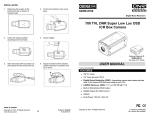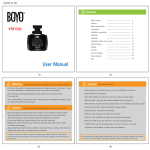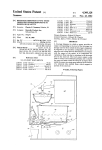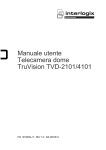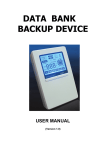Download 700 TVL Long Distance Smart Shift 36 IR License Plate Capture
Transcript
SIR36-870VF650LP 700 TVL Long Distance Smart Shift 36 IR License Plate Capture Camera USER MANUAL FEATURES • • • • • • • • 700 TVL 1/3” Sony Exview HAD CCD II 6.0~50.0mm Varifocal 1.3 Megapixel Lens 36 IR LED; Distance up to 200ft / 60m Mechanical IR Cut Filter 1100mA max @ Boot up 1250mA max @ IR on ; 260mA max @ IR off 12V DC / 24V AC IP67 Rating Please read the Manual before attempting to use this product. Specifications and appearance are subject to change without notice. ** THIS CAMERA IS DESIGNED FOR LICENSE PLATE CAPTURE ** L-819 Copyright © 2014. All Rights Reserved. R201407-V24 License Plate Capture Series SIR36-870VF650LP Disposal of Old Electrical & Electronic Equipment (Applicable in the European Union and other European countries with separate collection systems.) This symbol on the product or on its packaging indicates that this product shall not be treated as household waste. Instead it shall be handed over to the applicable collection point for the recycling of electrical and electronic equipment. By ensuring this product is disposed of correctly, you will help prevent potential negative consequences for the environment and human health, which could otherwise be caused by inappropriate waste handling of this product. The recycling of materials will help to conserve natural resources. For more detailed information about recycling of this product, please contact your local city office, your household waste disposal service or the shop where you purchased the product. CAUTION 1. Never point the camera toward the sun Do not expose the lens directly to the sun or to strong light as this may damage the pick-up device. 2. Handle this camera with care Avoid any shock or bumping of the camera. Improper handling could damage the camera. 3. Requires a proper operating environment This camera is designed for indoor use. The allowable temperature range for operation of this camera is between 14°F ~ 122°F / -10°C ~ 50°C. 4. Clean the front face or lens It is recommended that the surface be cleaned every 3~6 months. Cleaning should be done by using a chamois, a very fine soft cloth, lens tissue, or cotton tipped applicator and ethanol to carefully remove any fingerprint or dust. 5. Check the power source voltage The power source voltage should be within the specified range. (Camera must meet the specifications). Camera must be connected to a surge protector at all times. 6. Objects and liquid entry Never push objects of any kind into this camera as this may touch dangerous voltage points of short out parts that could result in a fire or electric shock. Never spill any kind of liquid on the video product. 7. Servicing Do not attempt to service this video product by yourself as opening or removing covers may expose you to dangerous voltage or other hazards. Refer all service to qualified servicing personnel. 8. Damage requiring service Unplug this video product from the wall outlet and refer service to qualified servicing personnel under the following conditions a. When the power supply cord or plug is damaged. b. If liquid has been spilled, or objects have fallen into the video product. c. If the video product has been exposed to rain or water. d. If the video product has been dropped or the cabinet has been damaged. e. When the video product exhibits a distinct change in performance. FCC STATEMENT This device complies with Part 15 FCC Rules. Operation is subject to the following two conditions: (1) This device may not cause harmful interference. (2) This device must accept any interference received including interference that may cause undesired operation. * Federal Communications Commission (FCC) Statement This Equipment has been tested and found to comply with the limits for a Class B digital device, pursuant to Part 15 of the FCC rules. These limits are designed to provide reasonable protection against harmful interference in a residential installation. This equipment generates uses and can radiate radio frequency energy and, if not installed 2 License Plate Capture Series SIR36-870VF650LP and used in accordance with the instructions, may cause harmful interference to radio communications. However, there is no guarantee that interference will not occur in a particular installation. If this equipment does cause harmful interference to radio or television reception, which can be determined by turning the equipment off and on, the ser is encouraged to try to correct the interference by one or more of the following measures: - Reorient or relocate the receiving antenna. - Increase the separation between the equipment and receiver. - Connect the equipment into an outlet on a circuit different from that to which the receiver is connected. - Consult the dealer or an experienced radio/TV technician for help. * You are cautioned that changes or modifications not expressly approved by the party responsible for compliance could void your authority to operate the equipment. LIMITED WARRANTY OKINA USA products are covered under warranty for one (1) year from the date of purchase. The warranty will automatically be voided if any of the following occurs: 1. Camera sticker is removed If the camera sticker is removed, we will not be able to confirm any information regarding when and where the product was purchased. We have no other way to verify the purchase record without the serial number on the camera sticker; therefore, it should not be removed. 2. Camera is modified in any way If the camera is scratched, damaged, or modified in a manner not described in this manual, the warranty will be voided immediately. It is the customer’s responsibility to keep the camera in good condition. 3. Video or power cable is cut The video cable and the power cable should not be tampered with. Cutting or modifying of the cables will result in termination of the warranty. TABLE OF CONTENTS FEATURES ............................................................................................................................................................. 1 SAFETY PRECAUTIONS ....................................................................................................................................... 2 FCC STATEMENT ............................................................................................................................................... 2-3 LIMITED WARRANTY ............................................................................................................................................ 3 PACKAGE CONTENTS ......................................................................................................................................... 4 DIMENSIONS ......................................................................................................................................................... 4 FUNCTIONS .......................................................................................................................................................... 5 VIDEO, POWER AND DATA OUTPUT JACK .............................................................................................. 5 LENS AND OSD ADJUSTMENT DIP FUNCTIONS .................................................................................. 5-6 CABLE MANAGEMENT BRACKET ...................................................................................................................... 6 OSD KEYPAD ....................................................................................................................................................... 6 OSD MENU ....................................................................................................................................................... 6-16 RULES TO DESIGN LICENSE PLATE CAPTURE CAMERA ......................................................................... 17-18 RECOMMENDED CAMERA KEYBOARD CONTROLLER ........................................................................... 18-19 SPECIFICATIONS ................................................................................................................................................. 20 3 License Plate Capture Series SIR36-870VF650LP PACKAGE CONTENTS 1. 2. 3. 4. 5. 6. One (1) SIR36-870VF650LP LPC Camera Four (4) Wall Mounting Screws Four (4) Wall Anchors One (1) Rubber Washer One (1) Sticker Mounting Template One (1) User Manual * For any returns, please include all components listed above with original packaging in Resalable Condition. Absolutely No Returns will be accepted if any component is missing/damaged. DIMENSIONS (Unit: inches / mm) 4 License Plate Capture Series SIR36-870VF650LP FUNCTIONS The camera includes auto white balance mode (AWB) auto capture and color temperature. The range is 2400°K~9600°K. SENSOR:Auto Cell Device Sensor, the IR LED would on when night comes to make up lightness. IR LED would not on in the day, to reduce power consumption. LENS: Super sensitivity IR light IR LED: Super power LED VIDEO, POWER AND DATA OUTPUT JACK F(BNC) JACK is for video output. DC JACK is for the power in, it is necessary to use a constant voltage adapter. Data (RS485) to connect to controller for OSD setting. 1. Please use suitable adapter DC12V ± 10 %, 1.5A. Otherwise, this product will be damaged 2. Please use AC24V ± 10%. Otherwise, this product will be damaged LENS AND OSD ADJUSTMENT DIP FUNCTIONS Unscrew the back of the device, the DIP switches can be seen under the cover. The DIP switches are adjustable and waterproof. The details of the functions are shown below. 5 License Plate Capture Series SIR36-870VF650LP Remove the focus/zoom knob cover to access adjustment knobs. OSD KEYPAD 1. 2. 3. 4. 5. 6. 7. 8. NC (No function) D/N, day and night switcher NC (No function) Reflection LED switch (for 18 pcs of reflection LED) : IR on / IR off Piranha LED (for 18 pcs of Piranha LED) low / high power switch : IR1 (high) / IR low (1L) Reflection LED (for 18 pcs of reflection LED) low/high power switch : IR2 (high) / IR low (2L) **IR Distance 250ft / 80m (36pcs IR LED: 18pcs Piranha / 18pcs Reflection)** LED light on / off (is the IR light on control board) OSD direction / enter button OSD MENU MAIN MENU 1. LENS DC↲ 2. EXPOSURE ↲ 3. BACKLIGHT OFF 4. WHITE BAL ATB 5. DAY&NIGHT EXT↲ 6. SMART 3DNR OFF 7. DE-FOG OFF 8. FUNCTION ↲ 9. EXIT SAVE↲ 6 License Plate Capture Series Setup menu description. Menu Item Lens Exposure Backlight White Balance Day & Night Smart 3DNR De-fog Function Exit SIR36-870VF650LP Description Defines the lens brightness and iris speed. Defines the method of iris control. Defines the highlight compensation (HLC), backlight compensation (BLC), and high spotlight compensation (HBLC) set up. Defines the white balance (WB) set up Defines the day/night (D/N) set up Defines the digital noise reduction set up Defines the defog set up Defines motion detection, privacy, digital effect, image adjustment, autofocus, language and OSD color set up Exits the menu and returns to live mode To access the setup menu: 1. Press the OSD control pad (Enter) or Coaxial Control Enter button to access the Main menu and its submenus. 2. Push the pad up, down, left and right or Coaxial Control TELE, WIDE, NEAR and FAR button to move between menu options. 3. Press the OSD control pad Coaxial Control Enter button to select an option. 4. When is a sub menu, select “RETURN” to return to the previous menu. 5. To exit the Main menu, move the cursor to EXIT at the bottom of the screen and press Enter. All changes are saved. Select the lens In the Setup menu, go to Lens and select the type of lens used with the camera. Select DC to adjust the lens setting manually. 1. LENS DC LENS 1. BRIGHTNESS 40 3 2. IRIS SPEED 3. RETURN RET↵ 1-1 Brightness: Select the Brightness level, value from 1 to 100. 1-2 Iris Speed: Select the Iris speed, value from 1 to 5. 2. EXPOSURE In the Setup menu, go to Exposure and press Enter, the below figure a shows the different options available: Exposure menu 2-1 Shutter 2-1-1 1/60: Fixed shutter(1/50 for PAL, 1/60 for NTSC) 2-1-2 MANUAL: defines manual shutter value. Select a higher value to see movement and a lower value to see clearer images. The values range from 1/50(1/60) to 1/100000 7 License Plate Capture Series SIR36-870VF650LP ※ Shutter speed corresponding with car speed Shutter Speed Car Speed 1/60 ~ 1/120 6~12mph / 10~20km 1/150 ~ 1/300 18~37mph / 30~60km 1/310 ~ 1/500 37~50mph / 60~80km * The table above is only for reference. Camera to Object Distance 100~130ft / 30~40m 50~65ft / 15~20m 15~30ft / 5~10m 2-1-3 FLK: flicker mode avoids interference from light sources. 2-1-4 AUTO: the camera sets the optimum shutter speed. User can define the maximum shutter speed in AUTO mode. The values range from FLK to 1/100000. 2-2 AGC Adjust the maximum automatic gain control level, used in low-high conditions with the iris fully open. The values range from 0~255. 2-3 Sens-up The setting refers to the amount of light being allowed to load on the sensor from 2-times the “normal” light up to 256-times the “normal” light. This method can allow for brilliant, clear color images to be taken in nearly total darkness. The values range from x2 to x256. 3. BACKLIGHT In the setup menu, go to Backlight and select the options (DWDR, HLC, BLC, or OFF) to be modified in the menu. Note this can be set up only if DAY & Night is on Color mode. 3-1 DWDR Menu Digital wide dynamic range (DWDR) allows you to see details of objects in shadows of details of objects in bright areas of frames that have high contrast between light and dark areas such as the headlights of passing car. DWDR 1. LOW LEVEL 12 2. HIGH LEVEL 3 3. RETURN RET↵ 3-1-1 Low level: Set the low level of DWDR. The values range from 0 to 15 3-1-2 HIGH level: Set the high level of DWDR. The values range from 0 to 15 3-2 BLC Menu BLC(backlight compensation) can improve image quality when the background illumination is high. It prevents the object in the center from appearing too dark. BLC 1. VALUE MIDDLE 2. AREA SINGLE↵ 3. DEFAULT ↵ 4. RETURN RET↵ 3-2-1 Value: set the value level of backlight compensation. The values range from low to high. 3-2-2 Area: set the area of the backlight compensation by position and the size. If need to define two backlight areas, please select Double. 3-2-3 Default: reset to default the backlight compensation setting and area. 3-3 HSBLC Menu HSBLC (high spotlight backlight compensation) masks strong light sources, giving darker areas more detail. It is often used to help identify vehicle license plate numbers, for example. Especially users can adjust and select the special requirements area to observe the target object under the strong spots of light exist. 8 License Plate Capture Series SIR36-870VF650LP HSBLC 1. GAIN 50 2. MODE NIGHT ONLY 3. MASK LEVEL 70 4. DEFAULT ↵ 5. M. SKIP AREA OFF 6. RETURN RET↵ 3-3-1 Gain: adjust gain value. The values range from 0 to 100. 3-3-2 Mode: only when the HSBLC is enabled. It can be set to Night ONLY or ALL DAY. 3-3-3 Mask level: define the mask level. The values range from o to 100. 3-3-4 Default: reset to default the backlight compensation setting and area. 3-3-5 Mask skip area: set the value to ON or OFF to enable or disable mask skip area. 4. WHITE BAL White balance(WB) tells the dome camera what the color white looks like. Based on this information, the dome camera will then continue to display all colors correctly even when the color temperature of the scene changes such as from daylight to fluorescent lighting., for example. In the setup menu, go to White Bal and select the options to be modified: Menu Item ATW AWB AWC –SET MANUAL Description ATW(automatic tracing white balance) will be used depends on the lighting condition selected. It ensures reliable color reproduction when lighting conditions change frequently. AWB(auto white balance). The camera adjusts the WB itself WB is automatically adjusted to the current environment and lock it at this value Manually adjust the white balance by blue gain only. The red gain is automatically adjusted when the blue gain is changed. Only use this function when there is steady light. MANUAL WB 1. BLUE 31 2. RED 3. RETURN 20 RET↵ 5. DAY & NIGHT In the main menu, select Day & Night to open the day/night menu. The Day & Night mode has four options: Auto, Ext, B/W and Color. 5-1 Auto Mode Select Auto so that the camera can automatically switch between day (color) and night (black and white) mode Delay: This is the time in seconds before Day↔Night switches. A long delay response would be used, for example, to avoid switching from Night to Day mode when car headlights pass in front of the camera. The values range from 0 to 15. Day → Night: Set the threshold level on how dark it should be before switching from Day to Night mode. Lower (Higher) value makes the camera switched from Day to Night at lower (higher) illumination. The values range from 16 to 176. 9 License Plate Capture Series SIR36-870VF650LP Night → Day: Set the threshold level on how light it should be before switching from Night to Day mode. The values range from 0 to 160. D&N Auto 1. DELAY 5 2. D→N(AGC) 95 3. N→D(AGC) 4. RETURN 10 RET↵ 5-2 Ext mode Select Ext to manually set the time in seconds before Day↔Night switches. The values range from 0 to 15 D & N EXT 1. DELAY 5 2. RETURN RET↵ 5-3 B/W Mode Select BW to manually set the camera to black and white mode. D & N BW 1. BRUST OFF 2. IR SMART OFF 3. RETURN RET↵ 5-3-1 Burst: Enable/disable the color burst component of the video signal when the camera switches to B/W. (1) ON mode maintains the same color signal in B/W so that the video signal provides better compatibility with certain color equipment. (2) OFF mode removes the color burst signal B/W video and increase the total TV lines. 5-3-2 IR Smart Mode 5-3-2-1 Value of this is for Light suppression form 0 to 100. 5-3-2-2 AREA setup; you can set up which location will be the base for detection foundation. “Position”, “size” by using sticks control “up”, “down”, “lift”, “right” four way. 5-3-2-3 IR DWDR; Normally DWDR is for light balance in day time, but this function is for night time to balance the light source, Value from 1 to 15. 5-4 Color Mode Select Color to manually set the camera to color (day) mode. 10 License Plate Capture Series SIR36-870VF650LP 6. SMART 3DNR Smart 3D noise reduction reduces the background noise in a low luminance environment with 2D + 3D filtering system In the main menu, select SMART 3DNR to set up noise reduction. SMART 3DNR 1. VALUE 80 2. SMART NR ON 100 3. SMART LEVEL 25 4. SENSITIVITY 5. RETURN RET↵ 6-1 Value Set the desired 3DNR value. The values range from 1 to 200 6-2 Smart NR Enable or disable the smart NR. Three dimension noise reductions. 6-3 Smart level Set Smart NR level, the values range from 1 to 200 6-4 Sensitivity Set the Smart NR sensitivity for activation. The values range from 1 to 200 7. DE-FOG The feature will help to improve visibility of camera during poor weather conditions, e.g., foggy, smog. In the main menu, select DE-FOG to enable the feature. There are three options: Off, auto and manual. DE-FOG MANUAL 1. LEVEL 14 3 2. COLOR GAIN 3. EDGE GAIN 3 4. GAMMA 5. RETURN 7-2-1 7-2-2 7-2-3 7-2-4 0.55 RET↵ Level: set the level of de-fog. The values range from 0 to 31. Color gain: set the level of color gain. The values range from 0 to 10 Edge gain: set the level of edge gain. The values range from 0 to 10 Gamma: set the level of gamma. The values range from 0.05 to 1.00 11 License Plate Capture Series SIR36-870VF650LP 8. FUNCTION There are additional functions are available in this section. In the main menu, select function and press enter, the below figure shows the different options available. FUNCTION 1. MOTION OFF 2. PRIVACY OFF 3. D-EFFECT ↵ 4. IMAGE ADJ ↵ 5. COMM ADJ ↵ 6. SYNC INT 7. LANGUAGE ENGLISH 8. OSD COLOR 1 9. RETURN RET↵ Menu Item Motion Privacy D-effect Image adj Comm adj Sync Language OSD color Return Description Set the motion detection Set the privacy mask Set digital effect Set the image adjustment Set the communication protocol settings Set the synchronization/ Line lock in 24V AC Set the OSD language Set the OSD color Exits the menu and returns to live mode 8-1 Set Motion Detection In the function menu, go to motion and press Enter, the below figure shows the different options available. 8-1-1 Area: Select the motion detection zone (AREA1, AREA2, AREA3 and AREA4) that you want to configure. The selected zone will keep blinking. 8-1-2 Area display: Choose whether to enable motion detection for the selected zone. If enabled, you can also customize the position and size of the zone. 8-1-3 Value: Set the sensitivity level for the motion trigger. When Sensitivity level is high, motion detection can be triggered even by the slightest of movement. The values range from 0 to 100. 8-1-4 Motion view: Choose whether to show motion blocks when the camera detects motion in the selected zone. 8-2 Privacy Setup With this function, you can choose to mask areas that you want to hide on the screen to protect your privacy. You can mask up to 8 areas using a variety of colors In the function menu, go to privacy and press Enter, the below figure shows the different options available 12 License Plate Capture Series SIR36-870VF650LP 8-2-1 Area: Select the privacy mask (AREA1 to AREA8) that you want to configure. Each privacy mask is already associated with a pre-selected color which you can change using the COLOR setting. 8-2-2 Area display: Choose whether to enable the selected privacy mask. If enabled, you can also customize the position and size of the privacy mask. 8-2-3 Color: defines the color of the privacy mask. There are 16 colors available. 8-2-4 Transpar: defines the level of transparency of the privacy mask. The values range from 0 to 3. 8-3 Digital Effect Setup In this function menu, go to D-EFFECT and press Enter. The figure below shows the different options available. D-EFFECT 1. D-ZOOM OFF 2. SMART DZOOM OFF 3. DIS OFF 4. FREEZE OFF 5. MIRROR OFF 6. NEG. IMAGE OFF 7. RETURN RET↵ 8-3-1 D-Zoom When the digital zoom is enabled, in live video the camera will zoom in then zoom out on a specific area chosen by user 8-3-1-1 Range: digital zoom in / out. The values range from x1 to x32 8-3-1-2 Pan: Set pan location when D-zoom is activated. The values range from -100 to +100 8-3-1-3 Tilt: Set tilt location when D-zoom is activated. The values range from -100 to +100 8-3-2 Smart D-Zoom When a motion is detected in a specific area chosen by user, it will zoom in on the area then zoom out 13 License Plate Capture Series SIR36-870VF650LP 8-3-2-1 Range: set the zoom in / out. The values range from x2 to x5. 8-3-2-2 Position: defines the zoom area. When a motion is detected, it can automatically zoom in/out. 8-3-2-3 Sensitivity: set the sensitivity level for activation (ranged from 0 ~100). 8-3-2-4 Time: Defines the desired stay time value for display of zoom in/out (0~15 seconds) 8-3-3 DIS The DIS function (digital image stabilizer) helps to neutralize light camera vibrations. 8-3-4 FREEZE The FREEZE function helps to hold the image to analyze precisely. 8-3-5 MIRROR The MIRROR function helps change the orientation of the image: horizontally reversed (MIRROR), upside down (V-FLIP) or horizontally reversed upside down (ROTATE). Using this mode does not affect the orientation of text on the screen. 8-3-6 NEG. IMAGE The NEG IMAGE Display the image in a negative exposed format 8-4 Image Adjustment The figure below shows the different options available IMAGE ADJ 1. SHARPNESS --- 2. MONITOR LCD↵ 3. LENS SHADING OFF 4. DEFECT ↵ 5. RETURN RET↵ Sharpness: defines how crisp your images will be. Setting the sharpness too high will make your pictures look pixelated, like old computer graphics. On the other hand, setting the sharpness too low will make everything look soft and blurry. The values range from 0 to 31. In the image adjustment menu, select sharpness to change the value by pressing LEFT or RIGHT. Monitor: Select the monitor type which is closest to the type you are using. In the Monitor submenu, you can also manually adjust GAMMA, BLUE GAIN, and RED GAIN levels for the selected monitor type. 8-4-1 CRT Mode Ped level: defines the master pedestal level value. The values range from 0 to 63. Color gain: Adjust the saturation of the color from off (black & white) (0) to oversaturated (255) 8-4-2 LCD Mode MONITOR LCD 1. GAMMA --- 2. PED LEVEL 30 3. COLOR GAIN 4. RETURN 128 RET↵ 14 License Plate Capture Series SIR36-870VF650LP Gamma: Gamma correction controls and adjusts the overall brightness of an image for consistency. The values range from 0.05 to 1.00 Ped level: defines the master pedestal level value. The values range from 0 to 63. Color gain: Adjust the saturation of the color from off (black & white) (0) to oversaturated (255) 8-4-3 Set Lens shading: Enable to brighten the edges of the camera image. Level: set the level of lens shading correction. The values range from 0 to 60. H-Center: set center location in horizontal side. The values range from 0 to 255. V-Center: set center location in vertical side. The values range from 0 to 255 8-4-4 Defect: In case, the camera’s image sensor may have a certain number of defective pixels., which could be due to operation conditions responding to light exposure differently than surrounding pixels. Which the Defective Pixel Correction (DPC) function, you can enable the camera to digitally correct defective pixels using its image signal processor. 8-4-4-1 Sensup: Adjust the magnification of existing light sources to make it easier for the camera to pick up defective pixels. If set too strong, the camera can mistake regular noise as defective pixels. The values range from x4 to x128. 8-4-4-2 Diff: defines difference value against around pixels to find dead pixel. It can find big size of dead pixel with bigger values. The values range from 0 to 3. 8-4-4-3 Threshold: defines threshold value. The values range from 0 to 4. 8-4-4-4 Start: Perform STATIC DPC. The camera closes the lens automatically and detects defective pixels that exceed the specified level. 8-5 Setup the Protocol Adjustment In function menu, go to comm adj, the below figure shows the different options available. COMM ADJ 1. CAM TITLE OFF 2. PROTOCOL PELCO-D 3. RS485 ↵ 4. RETURN RET↵ 8-5-1 Set Camera title The camera ID displayed on-screen can have up to 53 characters. 15 License Plate Capture Series SIR36-870VF650LP To enter a character, move the cursor to the desired character and press Enter & select it. It appears in the input line. Repeat the process until all characters are entered. To move the character, input position in the input line, move the cursor in the command line to ← or → and press Enter. To clear the input line, move the cursor to CLR and press Enter. To delete a character in the input line, select the character so that it blinks. Then move the cursor to CLR on the command line and press Enter. To position the camera ID on-screen, move the cursor to POS and press Enter. The menu will then disappear on-screen and the camera ID will be displayed on the monitor. Use the menu button to move the camera ID to the desired position. Press Enter. The menu will reappear. Select Return to return to the previous menu. 8-5-2 PROTOCOL Two protocols are available for remote control with a RS485 controller or keyboard Pelco-D and Pelco-P, use the LEFT or RIGHT to choose the protocol 8-5-3 RS485 This function allows you to configure the camera’s RS485 protocol settings. RS485 1. CAM ID 1 2. ID DISPLAY OFF 3. BAUDRATE 9600 4. RETURN RETvalues ↵ Camera ID: set the camera id. The range from 1 to 255. ID display: enable or disable the id display on screen. Press LEFT or RIGHT enable or disable. Baud rate: defines the baud rate between camera and controller. The values range from 2400 to 57600. 8-6 SYNC INT Use the Sync menu to display the current synchronization mode. Only one option available: Internal (DC12V). 8-7 OSD language 16 languages are available, press RIGHT or LEFT to choose the language. ENGLISH, KOREAN, JAPANESE, CHINESE TRADITIONNAL, CHINESE SIMPLIFIED, RUSSIAN, FRENCH, ESPANOL, ITALIAN, PORTUGUESE, DUTCH, GERMAN, POLISH, TURKISH, HEBREW, ARABIC 8-8 OSD COLOR Value from 1~6, 9. EXIT User can return to the upper level of the OSD or save current setting and exit the OSD. Press RIGHT or LEFT to choose the value and press Enter to validate. 16 License Plate Capture Series SIR36-870VF650LP RULES TO DESIGN LICENSE PLATE CAMERA 1. Location and Trajectory Please note the following diagram: In order to obtain the most optimal image, place the camera where it can obtain a clear, straight view of the license plate. A low angle is recommended to get the clearest license plate images. YES YES Low Angle NO NO High Angle 2. Focusing and Shutter Speed Focusing is the most important thing. It is recommended that the focusing should be done on the license plate of a parked vehicle. It will take time to focus. An example of shutter speed is shown below: Before ※ Shutter speed corresponding with car speed Shutter Speed Car Speed 1/60 ~ 1/120 6~12mph / 10~20km 1/150 ~ 1/300 18~37mph / 30~60km 1/310 ~ 1/500 37~50mph / 60~80km * The table above is only for reference. After Camera to Object Distance 100~130ft / 30~40m 50~65ft / 15~20m 15~30ft / 5~10m Shutter speeds of 1/250 and 1/500 are the recommended settings. Please use the chart in the installation manual when selecting shutter speed. 3. 1/7 Screen Area In order to ensure optimal images, make sure the camera is focus to that the license plate will take up at least 1/7 total width of the viewable screen area. If the drive way is too wide, you must add more cameras to cover the area. 17 License Plate Capture Series SIR36-870VF650LP 4. High Resolution and FPS Setting for DVR The quality of the DVR used is also an important factor for this application. A high-resolution DVR capable of recording at 20 to 30 FPS per channel is the minimum requirement for recording of SIR36-870VF650LP images. To have optimal recorded playback performance, a 30 FPS DVR is suggested. RECOMMENDED CAMERA KEYBOARD CONTROLLER PTZ-KB050 PTZ-KB050X PTZ-KB250X For night time OSD settings, it is better to use a keyboard controller. Please refer to keyboard controller’s user manual for how to pull out the OSD menu from camera. Quick setup for License Plate Capture (below OSD setting must be done at night). After mounted the camera and focused with parked vehicle (Headlight On), Please enter to OSD Setting. 18 License Plate Capture Series SIR36-870VF650LP Enter LENS then Under MAIN MENU, configure the BRIGHTNESS value until you can see the License Plate. After BRIGHTNESS configuration please have vehicle drive by to see Front and Rear License Plate, it may have an little blurring when vehicle is moving, please adjust Automatic gain control (AGC) value when during the vehicle driving. Go back to Main Menu to Save the setting you was make by under selection of “9 EXIT” before you exit the OSD setup. 19 License Plate Capture Series SIR36-870VF650LP SPECIFICATIONS Model Image Sensor Total Pixels Effective Pixels SIR36-870VF650LP 1/3” Sony Exview HAD CCD II NTSC: 1028(H) x 508(V) / PAL: 1028H) x 596(V) NTSC: 976(H) x 494(V) / PAL: 976(H) x 582(V) Resolution 700 TV Lines Synchronization system Internal synchronization Scanning system 2:1 Interlace S/N ratio Electronic Shutter OSD >48 dB (AGC off) NTSC: 1/60, FLK 1/100, 1/110~1/2000, 1/5000~1/10000 ( 1/10 step) sens-up(x2~x256, slow shutter) Button / RS485 Control keyboard / Communication Pelco-C, Pelco-D, Pelco-P OSD Language ENGLISH, JAPANESE, CHINESE TRADITIONNAL, up to 16 countries White Balance AWB / AWC-SET / MANUAL / ATW Mechanical IR Cut Filter Min. Illumination Yes 0.1 lux @ F1.6 / 0.00039 lux (Sens-up, 256X) Gamma Correct 0.45 / 1 Video Output IR LED 1.0 Vp-p / 75 ohm composite 36pcs IR LED (18pcs Piranha / 18pcs Reflection) IR Distance Up to 200ft / 60m Lens Type 6.0~50.0mm Varifocal Lens / F1.6 (1.3 Megapixel) Power Source Power Consumption Current 12V DC ± 10% / 1.5 A / 24V AC 1100mA max @ Boot up 1250mA max @ IR on ; 260mA max @ IR off 12V DC: 1.25A / 24V AC: 820mA IP Rating IP67 Operating Temperature 14°F~122°F / -10°C~50°C Storage Temperature -4°F~158°F / -20°C~70°C Dimension (W x H x D) Net Weight 3.94 x 7.81 x 8.23 inches / 100 x 198.5 x 224.2 mm 3.31 lbs / 1.5kg *Specifications are subject to change without notice. PAL Version also available. www.okinausa.com MADEIN TAIWAN Copyright © 2014. All rights reserved. L-819 20 R201407-V24