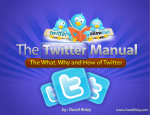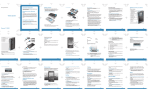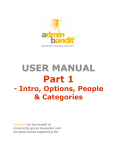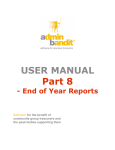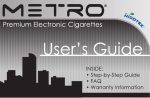Download Blogger`s User Manual For Twitter - Infinity Downline Mastermind
Transcript
The Twitter Manual The Twitter Manual - (cc) David Risley - http://www.davidrisley.com www.davidrisley.com Introduction Social media has become a drastic shift in the way things work on the Internet. Many dismiss it as a waste of time. Many see it as something young children do and not worth the time of the serious adult. But, those who dismiss social media are, I believe, destined to fall into the waste-bin of Internet history. Social media represents a re-engineering of the top-down approach to the flow of information online. Now, anybody can become an opinion leader in any market using social media alone. What follows includes information repurposed from David Risley dot com [www.davidrisley.com], plus some new material. The goal of this ebook is to simply be helpful and to act as kind of user manual to those who donʼt know where to start when it comes to using social media. For those who are already “in the know”, you might learn something as well. All materials contained within this ebook are written by David Risley. Spread The Word If you like this ebook, all I ask is that you spread the word. Do these two things for me: 1. Be sure to follow me on Twitter (@davidrisley) www.twitter.com/davidrisley 2. Be sure to retweet this manual to your twitter followers using the URL www.davidrisley.com/twittermanual/ The Twitter Manual - (cc) David Risley - http://www.davidrisley.com Twitter: Why? The Internet is broken up into, letʼs say, two groups of people: (1) Early adopters who try everything that comes out and are on the cutting edge, and (2) everybody else. And there is a whole lot more of “everybody else” than there are people like myself (early adopters). The “everybody else” crowd hears buzzwords like Twitter but chalks it up to one of those things thatʼs just too advanced to understand. And there is also the issue of people just getting comfortable with certain things and not being intellectually curious enough to try something new. These are the kinds of people who are still using Internet Explorer despite everybody saying how much better the alternatives are. Twitter is one that definitely breaks down cross this digital divide. You have those who get it and use it often. You have those who tried it and decide it is stupid. And you have those who just donʼt get it. Not long ago, I sent out an email to the PCMech [www.pcmech.com] mailing list. In that email, I laid out the benefits of Twitter and, of course, asked people to follow me on Twitter. Why? Because I can then have a back channel for communication with my readers. It is good for me to have my finger on the pulse of my readers and not have everything go through PCMech. Said simply, the website isnʼt the proper place for everything. So, I had a lot of people follow me. But, as I observed some of these new people getting their feet wet with Twitter, it was very clear they really didnʼt understand how to use it or what to do with it. So, I wanted to provide a simple how-to manual. So, letʼs touch on the salient points. The Twitter Manual - (cc) David Risley - http://www.davidrisley.com Why Use Twitter At All? Twitter is worth using because it allows you to tap into the power of others instantaneously. Want to share a thought with others? You can. Want a quick answer to a question? You can get one on Twitter. Want to find out what the latest buzz is before others do? Twitter. It is easy to throw Twitter into that category of nerdy, Myspac-y things some nerds do. It is easy to see it as a waste of time. My response would be to not be so fast at dismissing it. As a person who follows technology, the worse thing you can do is dismiss things by thinking you already know what itʼs all about. That is an easy sentence to falling behind the curve. So, given that we have a lot of “normal” people reading PCMech, I thought I would list some reasons why a normal person might want to consider using Twitter. 1. You can use it to create interesting contacts and spark interesting conversations. And, yes, Twitter is used for conversation all the time. It is not a one-way flow and if you think it is, it is because you are not using it correctly. 2. You can build your network. Why would you want to do that? Because, in the future (and now, for that matter), your network is going to be your security. Imagine losing your job right now. If you have a large network of contacts, donʼt you think youʼre going to have a much higher likelihood of crossing paths with somebody who might be hiring? 3. You can tap into knowledge. You might like the anonymity of just Googling for what you need to know. And, yes, much of the time that is the best way. But, real people are the best resource. The power of many minds often beats out the power of one. When you follow the right people on Twitter, you can learn information you The Twitter Manual - (cc) David Risley - http://www.davidrisley.com wouldnʼt have learned otherwise. Not only that, by following that person you now have a way to directly contact that person - over Twitter. 4. Real-time information. Twitter is perhaps one of the most “right now” social media sites on the Internet. It is commonplace to find out about news on Twitter way before youʼd see it elsewhere. Not only that, you can ask your Twitter network a question and many times get answers back within a few minutes. 5. Expand your horizons. Keep in mind, our computers are supposed to be TOOLS to help you improve your life. You didnʼt buy a computer so that you could experience the joy of repairing it, did you? Likely not. If your computer doesnʼt help you connect to people and do things, what good is it? In my position as a blogger, I consider it one of my jobs to enlighten others on the opportunities the world of technology presents. I know that many of my readers are not entirely in tune with what is happening out there. And, honestly, the forward movement in the general world of technology is happening OUTSIDE our computers. Yes, Twitter is a social media site. Yes, Twitter can be used as a time waster and can suck attention. But, it is also a resource and a good one. I would never have started using it if it was a waste of my time. If you should sign up for Twitter, realize that you will only get out of it what you put into it. If you donʼt regularly submit anything and donʼt follow anybody, Twitter is going to seem incredibly stupid. You have to participate in it and then, trust me, it becomes a LOT more interesting. How Do You Make Twitter Worth Using? One of the important things to understand about any social medium is that you get what you give. You have to be willing to share your thoughts and you have to be willing to participate in the community. You canʼt expect to The Twitter Manual - (cc) David Risley - http://www.davidrisley.com find much use in Twitter if you just join and then sit back and wait. And youʼre not going to find much value in Twitter if you only use it to promote your own site. Twitter is a community. You build up your network by getting others to follow you. When you “follow” a user on Twitter, this means that anything they enter into Twitter will show up on the timeline on Twitter for you to view. You are only going to see the “tweets” of the people you follow (unless you are viewing the public timeline which is everybody). The more people you follow on Twitter, the more information you will be able to observe. The flip side of this is getting others to follow you. When others follow you on Twitter, this opens up the opportunity to have conversations on Twitter and be able to talk back. Twitter Usage - How It Works Twitter is a microblog. You type whatever you want and each “tweet” (the slang for any single message on Twitter) is timestamped and listed in chronological order. Each tweet is limited to 140 characters, so you have to be pithy. When you simply enter a “tweet” and submit it, that tweet simply goes onto your timeline. It can be read on the public timeline of Twitter by a casual visitor, but the people most likely to see it are those who follow you. When somebody follows you on Twitter, that means that they have subscribed to see your tweets. Any time you send out a message, anybody who follows you will be able to see it. It will be a part of THEIR Twitter page. It does not mean they WILL see it. Understand that Twitter can also be a noisy platform. If somebody following you also follows a bunch of other people, your tweet may be missed by that person. The Twitter Manual - (cc) David Risley - http://www.davidrisley.com To send a tweet, just enter anything into the “What Are You Doing?” form at the top of your Twitter page. You will see a count of the number of characters. As long as you remain under 140, youʼll be fine. REPLIES To send a tweet which addresses a specific person, you make what is called a “reply”. You do this by using the “@” sign and then the personʼs Twitter username. For example, if anybody entered a tweet with “@davidrisley” in it, it would come up as a reply to me. Most people put that at the beginning of their tweet, but you can also include a personʼs Twitter username anywhere in your tweet. The key, though, is to prefix the username with the “@” sign. DIRECT MESSAGES (DMʼs) You can send direct messages over Twitter as well. This is just like instant messaging in that nobody else can see a direct message. Direct messages do not show up on anybodyʼs timelines, so only the person youʼre messaging will be able to see it. Also, that person can receive an email notification of the direct message if they have that enable in their profile. To send a direct message over Twitter, you use the format: d [username] [message] So, for example, to send me a direct message saying “Hi”, you would enter a tweet like “d davidrisley Hi!”. Notice that you do not need to use an “@” sign when sending a direct message. By using a combination of public messages, public replies and direct messages, you can turn Twitter into a powerful conversation medium. The Twitter Manual - (cc) David Risley - http://www.davidrisley.com RETWEETS Sometimes people will copy the tweet of another and simply send it out to their own followers. This is called a “retweet” and is often prefixed with “RT”. Usually, it also acts as a reply in that it will be: RT @[originator] [message] Retweets are a way of giving recognition to the tweet of another that you find interesting. Mobile Twitter You can access the Twitter website via a mobile device and you will get a special, mobile version of the site. You can send tweets using that website. Additionally, you can set up your mobile phone with Twitter so that you can send tweets as a text message using your phone. Note that this is only supported in certain areas and may differ depending on our location. In your Twitter profile, click on Settings, then Devices. You can set up your mobile phone there. Realize, too, that you may be subject to additional charges from your mobile carrier. LINKS IN TWEETS If you paste a URL into Twitter, Twitter will, by default, “shorten” the URL using TinyURL.com. If the link is short enough not to interfere with the 140 character limit, Twitter may not shorten it at all. TinyURL will simply redirect anybody who clicks on the link in our tweet to the URL you are sending. Even though TinyURL is Twitterʼs default URL shortener, there are many others available on the Internet which you can use. These options include (but are not limited to - seeing as new ones come out all the time): The Twitter Manual - (cc) David Risley - http://www.davidrisley.com • Bit.Ly [http://bit.ly ] • BudURL [http://budurl.com ] • Hex.io [http://hex.io ] • Is.gd [http://is.gd/ ] • POPrl [http://poprl.com ] • SnipURL [http://snipurl.com ] • Twurl [http://twurl.cc ] • TwitClicks [http://www.twitclicks.com ] EMAIL NOTIFICATIONS In your Twitter profile settings, you can specify when you want Twitter to send you an email. If you donʼt want to receive any emails at all, you can specify that. TWITTER PROFILE PICTURE It is recommended that you find a small picture of yourself and upload it as your Twitter profile picture. Whenever your tweet shows up in anybodyʼs timeline, your Twitter profile picture will appear. Your picture must be smaller than 700KB. This is a large image, but Twitter will resize it because your actual Twitter profile picture is pretty small. You can change your profile picture in Settings > Picture. TIP: Use an actual photo of yourself rather than an icon. Twitter can be used to build real-world connections and that is always easier if people can associate your name with your face. The Twitter Manual - (cc) David Risley - http://www.davidrisley.com BACKGROUND IMAGE When somebody visits your Twitter profile page at www.twitter.com/[your username], they will see your latest tweets. The background image on that page can be changed. You can use any graphic that you want. TIP: Use a background image which somehow represents you. You can also put URLs into your actual background image. TWITTER PROFILE BIO In your Twitter profile settings, you can enter both a website URL as well as a one-line bio. Enter any website that you have into your URL field. Your bio simply describes who you are. TIP: Instead of simply pointing your URL, you can point to a specific page which acts as your Twitter landing page. On that page, give the whole story of who you are so your followers can learn about you. TIP: Be descriptive in your bio because many sites will index you based on the words you use in your Twitter bio. So, be descriptive and use words which describe you. 10 Tips For Getting New Twitter Followers Twitter will prove not very fun unless you get some people following you. There is no secret to getting followers. It comes down to what I stated before: You get what you put into it. Some ways to get followers: The Twitter Manual - (cc) David Risley - http://www.davidrisley.com 1. Leverage Your Network. If you already have a blog or a large network on a site like Facebook, leverage that resource to get your existing audience to follow you on Twitter. 2. Be Active. Nothing sucks worse than a dead Twitter profile. So, be consistent and try to tweet a few times per day. 3. Be a Person. Itʼs fine to use Twitterfeed [www.twitterfeed.com] to pipe your new blog posts into Twitter, but you need to be a regular person, too. A Twitter stream is supposed to be more than another RSS feed. 4. Tweet value. Put stuff out there that is actually worth reading. This doesnʼt mean you canʼt post random things youʼre doing throughout the day (you want to be human), but people will value you more if what you say is actually interesting. 5. Follow others. If you follow other people, chances are theyʼll follow you back. Donʼt be random about. Find people who are actually worth following for your particular interests. 6. Strike a conversation. Just following a person and sitting back accomplishes little if your goal is for them to follow you back. Strike a conversation with them! Talk back! Send a reply. Thatʼs a sure-fire way to stand out to people who follow a lot of people. 7. Retweet. If somebody you follow sends out a really useful or interesting tweet, retweet it to your own followers. Not only do you provide value to your own followers, but it shows up as a reply to the person who originally sent the message. Good on both fronts. 8. Be Interesting. It helps, not only to be a real person, but to actually be interesting. Funny tweets are one example. Careful, though, donʼt be fake! 9. Be Interested. Take an interest in your followers. This goes hand-in-hand with several of the above tips, but at the end of the day, when you show interest in your network and the actual people who follow you, theyʼll WANT to follow you. Acknowledge your followers publicly when they post something interesting, for example. The Twitter Manual - (cc) David Risley - http://www.davidrisley.com 10. Donʼt Forget Photos. People like photos, so if you use TwitPic [www.twitpic.com] sometimes to tweet photos, people will watch and take a gander. It Isnʼt All About Being Followed Iʼve had people see that I follow almost 900 people and they ask, “Why?”. They observe, and correctly so, that I couldnʼt possibly read the tweets of 900 people. And theyʼre right. I do NOT read every tweet that comes across my plate. There are other Twitter users who follow a lot more people than I do and, trust me, theyʼre not reading everything either. When you follow a person, that means you can tap into their thought stream. Random thoughts, new links they find, or their new blog posts – youʼll have those things entering your tweet stream. So, I have almost 900 people who comprise a steady stream of collective thought. The beauty of a site like Twitter is the near-instantaneous nature of it. You can learn of new things quickly. News events break VERY fast on Twitter. It is like having 900 pairs of eyeballs out there acting like a little conduit of information which is sent TO YOU – via Twitter. Do you see the value of that? I sure do! Following the right people puts them into your thought stream. You can see what they see (if they tweet it, of course). Thatʼs a LOT of information at your fingertips. And like any river or stream, you just dip your toe in it when you see fit. Iʼm not watching every tweet that comes across my screen. But, I monitor it in my peripheral vision (so to speak) so I can keep tabs on whatʼs happening out there. The Twitter Manual - (cc) David Risley - http://www.davidrisley.com The value of your tweet stream is determined by WHO you follow. So, take whatever youʼre interested in, find the people in your niche, and follow them. You can use a site like Twellow [www.twellow.com] to find people. You can even use Twitter search [http://search.twitter.com] to enter search terms youʼre interested in, observe the people who talk about those things, and follow them. We all like to be followed on Twitter, but letʼs not get too hung up on it. Obviously being followed is a good thing. But, I think there is perhaps more value to be had in simply following the right people. Getting the Most Out of Twitter So, Twitter is what it is. However, there are a lot of really cool third-party sites out there that take advantage of Twitter to provide add-on capabilities. Summize (www.summize.com) Summize is a search engine for Twitter. They cal themselves the "conversational search". It is cool because it allows you to search realtime conversation taking place on Twitter. For example, the big news this week is Apple's launch of the new Iphone. Twitter is atwitter on this topic, as a quick search for Iphone shows you. TweetBeep (www.tweetbeep.com) Get email alerts whenever somebody tweets about something you're interested in. It is actually allot like Google Alerts, except for Twitter. Want to be notified if anybody mentions your name, your city or your website on Twitter? Set up a TweetBeep. The Twitter Manual - (cc) David Risley - http://www.davidrisley.com TwitScoop (www.twitscoop.com) TwitScoop creates a realtime, live-changing tag cloud of what is hot on Twitter right now. At a glance, you can see what the leading subjects of conversation are on Twitter. Very interesting to watch whenever there is some big news event taking place. You can often find out about it before you'll ever hear about it on television. Twittervision (www.twittervision.com) A take off the word "television", Twittervision is definitely a site you can load into your browser, sit back and watch. It is a mashup of Google Maps and Twitter, showing you tweets as they happen and from where they are located on the globe. It is interesting to watch the map move around in real-time and seeing what people are saying around the world right now. Twellow (www.twellow.com) Twellow is a directory of Twitter users and it allows you to search for people based on their name and the information they put into their bios. Very useful for finding people of similar interests to you to follow on Twitter. #Hashtags (www.hashtags.org) A real-time tracker of hashtags on Twitter. A hashtag is like a tag for tweets, a word describing the content or nature of the tweet. Hashtags are an invention of the Twitter community, not really something enabled by Twitter itself. TwitterPoster (www.twitterposter.com) The Twitter Manual - (cc) David Risley - http://www.davidrisley.com A look at TwitterPoster might remind you of the old days of those million pixel homepages. What it is is a graphical representation of the most influential Twitter-ers. The larger the image, the more influential the person right now. Might be a bit useless, but it is cool. TwitterFeed (www.twitterfeed.com) If you run a blog or anything else which has an RSS feed, you can use TwitterFeed to automatically fetch the latest entries from that feed and send them as tweets using your Twitter account. A lot of bloggers, for example, use this to automatically send out links to new posts over Twitter. Rules of the Road There are a few things that are worth keeping in mind: 1. Twitter is now breaking the barriers of early adopters and is beginning to go mainstream. As they do so, the service is being overwhelmed. Twitter downtime happens so often that is is an ongoing joke. So, do not be surprised when you see Twitter seem to die off every now and then. It usually comes back in a few seconds. 2. I most certainly do NOT recommend using any Twitter bots to auto-follow anybody or mass follow groups of people. All this does is open you wide up to Twitter spam. I suggest you exercise just a little judgement in who you follow. Yes, it is more work, but it means youʼll get more value from it. If you get too much input (by following just anybody with no judgement), Twitter will quickly become nothing but a noise machine that just sucks your attention. If you are not on Twitter, I suggest you give it a go. The Twitter Manual - (cc) David Risley - http://www.davidrisley.com In Closing Some have gone so far as to call Twitter a utility, much like the phone company. Will it become that ingrained into our daily life? Perhaps. There is one thing that I would bet the bank on: microblogging is here to stay and will only become more mainstream as time goes on. - David Risley Now, I leave you on a humorous note... Top 10 Signs Youʼre Addicted to Twitter 1. Youʼre on the Twitter website and find yourself refreshing the page rather than waiting for the auto-refresh. F5 is worn out. 2. You realize you need to turn off Twitter to get any work done. Problem is, you “realized” that an hour ago, too. 3. You get overly excited when you get a new follower. 4. 5. 6. 7. 8. You find yourself typing “@” to reply to people, even if its in an email. You are bored and confused whenever there is another Twitter outage. You have a Twitter client set to start automatically on boot up. Your blog hasnʼt been updated in awhile, but youʼve been Twittering like crazy. You feel the strong need to check up on Twitter before going to bed at night. Or perhaps on your laptop IN bed. 9. First thing you do when you get home from date night with the wife is check Twitter. 10.You put your Twitter handle on your business card. The Twitter Manual - (cc) David Risley - http://www.davidrisley.com