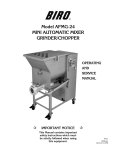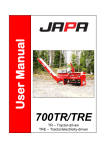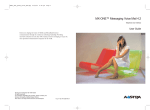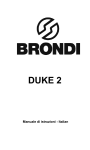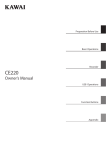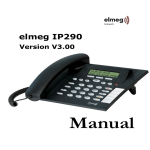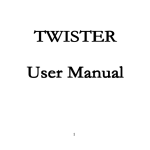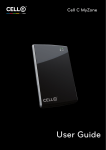Download Guide - Global Safety & Security Solutions Oy
Transcript
metis Micro GSM ALARM TRANSMISSION AND CONTROL DEVICE INSTALLATION AND USER MANUAL V1.6 Global Safety & Security Solutions Oy www.globalsafety.fi Metis micro user manual v1.6 1 – FEATURES AND Technical INFORMATION................................ INFORMATION................................................................ ................................................................................ ................................................ 3 1.1 Description of operation................................................................................................................. 3 1.1.1 Alarm information..................................................................................................................... 3 1.1.2 Relay.............................................................................................................................................. 3 1.1.3 Queries......................................................................................................................................... 3 1.2 Technical specification .................................................................................................................... 4 1.3 Restrictions.......................................................................................................................................... 5 1.4 Warranty and maintenance........................................................................................................... 6 2 – Before installation................................ installation ................................................................ ................................................................................................ ........................................................................................... ........................................................... 7 2.1 SIM-card ............................................................................................................................................... 7 2.2 SIM-card installation ......................................................................................................................... 8 3 – Quick start guide................................ guide................................................................ ................................................................................................ .............................................................................................. .............................................................. 9 4 – Installation ................................................................ ................................................................................................ ................................................................................................ ....................................................................... .......................................10 .......10 4.1 Connecting a power supply ....................................................................................................... 10 4.2 Start-up.............................................................................................................................................. 10 4.3 Inputs................................................................................................................................................. 10 4.4 Output............................................................................................................................................... 11 4.5 Input arming and disarming....................................................................................................... 11 5 – Operation ................................................................ ................................................................................................ ................................................................................................ ........................................................................ ........................................12 ........12 5.1 Phone numbers .............................................................................................................................. 12 5.2 Alarms ............................................................................................................................................... 12 5.3 Entry / exit delay and response times ...................................................................................... 12 5.4 Backup call ....................................................................................................................................... 13 5.5 Lock-up.............................................................................................................................................. 13 6 – Settings ................................................................ ................................................................................................ ................................................................................................ ............................................................................ ............................................14 ............14 6.1 Language setting ........................................................................................................................... 14 6.2 Alarm messages.............................................................................................................................. 14 6.3 Phone numbers .............................................................................................................................. 15 6.3.1 Storing numbers with a phone call................................................................................... 15 6.3.2 Storing and editing phone numbers with SMS ............................................................. 15 6.4 Input settings................................................................................................................................... 16 6.5 Inputs that follow arm/disarm event........................................................................................ 16 6.6 Grouping.......................................................................................................................................... 17 6.7 Restoring factory settings ............................................................................................................ 17 6.8 Alarm output................................................................................................................................... 17 6.9 General settings ............................................................................................................................. 18 6.10 Factory settings ............................................................................................................................ 18 7 – Control commands and queries ................................................................ ................................................................................................ ................................................................. .................................19 7.1 Relay commands ............................................................................................................................ 19 7.2 Queries.............................................................................................................................................. 19 8 - Connectors ................................................................ ................................................................................................ ................................................................................................ ....................................................................... .......................................20 .......20 9 – Connection examples ................................................................ ................................................................................................ ................................................................................... ...................................................21 ...................21 10 – Declaration of conformity................................ conformity................................................................ ................................................................................................ .......................................................................... ..........................................22 ..........22 2 Metis micro user manual v1.6 1 – FEATURES AND TECHNICAL INFORMATION 1.1 Description of operation metis metis Micro is a GSM-based alarm and remote control device. The device is designed to send information from alarm inputs via SMS and phone calls to predefined receivers. The receiver is typically either a mobile phone or an application server in a guarding center. Many different kinds of detectors can be connected to metis metis Micro for alarm or measurement information (burglar alarm systems, IR-detectors, a temperature detector etc.). The device can also be remotely controlled to for example turn on or off heating or lighting. 1.1.1 1.1.1 Alarm information Alarm / alarm settled from inputs Armed / disarmed information Tamper switch alarm / alarm settled 1.1.2 Relay Relay Relay control via SMS: on/off 5 seconds pulse pulse for given time (1…999 min.) Alarm relay pulse 20s – 9 min. during alarm 1.1.3 1.1.3 Queries metis metis Micro can be queried for, for example, inputs’ status and current temperature (see 7 – Control commands). To prevent unreasonably big phone bills metis metis Micro has a lock-up feature that stops the device from sending messages after factory set limits. This is designed to prevent for example a broken detector causing unlimited number of alarms. 3 Metis micro user manual v1.6 To avoid any problem situations, devices are not allowed to be set up to send messages to each other (e.g. relay controls). The standard messages generated by the devices can cause massive communications between devices that will not be noticed until receiving the next phone bill. User must make sure that he/she is able to monitor the communication from and to the device (e.g. with a mobile phone or an automated PCsoftware). Warning! Under no circumstances connect 230VAC to the device. 230V mains voltage installations installations can only be done by an authorized installation company. 1.2 Technical specification Type Version GSM Enclosure Antenna Data transfer Input voltage Power consumption Temperature range metis metis Micro This manual applies to v.1.0 SimCom SIM300 900/1800/1900 tri-band GSM 2 digital inputs 1 output relay water-resistant 130 x 80 x 35mm dual-band 900/1800, SMA-connector SMS, call +8...+24VDC, 1A approximately 30mA / 400mA (peak) -20...+50°C CE-marking According to Standard SFS-EN50130-4 Delivery package metis me tis Micro GSM-antenna installation and user manual Manufacturer Global Safety & Security Solutions Oy www.globalsafety.fi Restrictions This product has not been designed, intended, inspected or approved to be used in any life support related use or any other critical application Connectors If the device is used as a transmitter of information in any burglar alarm system, rules and regulations of any authorities and insurance companies must be followed when designing and installing these type of systems. 4 Metis micro user manual v1.6 1.3 Restrictions All rights to this manual are reserved and owned solely by Global Safety & Security Solutions Oy (GSSS). All information furnished herein by GSSS is believed to be accurate and reliable. However no responsibility is assumed for the accuracy and use of this document, or any possible unintentionally made damages or unforeseen direct or indirect expenses or damages, loss of business profit, income or any other gain or assumed savings that are caused by the use of this device according to these instructions. GSSS reserves the right to change the technical specifications or functions of its products without any written announcement. This product has not been designed, intended, inspected or approved to be used in any life support related use or any other critical application! GSSS will not bear any responsibilities of failures in the device if as a result of misuse of the instructions, incorrect or careless use of the device, or if the device is used to any other purpose or application than it is designed for, or if the device has been exposed to humidity, dust, extreme temperatures or environment conditions or fast change of these conditions, corrosion or oxidation, or the device has been under the influence of other chemical products, or any liquid or food has been pour onto the device, or if the device has been altered or connected to other devices, or opened or prepared with spare parts that are not approved by the manufacturer, or if the device has been installed incorrectly. Or if the failure has been caused because the device has been influenced by events out of the control of GSSS, including, but not limited to deficiencies in consumer goods that have limited operating time, such as batteries or damages of antennas. NOTE! This device is not allowed to be used in any other purpose or application than it is designed for. If the device is used as a transmitter of information in any burglar alarm system, rules and regulations of any authorities and insurance companies must be followed when designing and installing these type of systems. This device utilizes the GSM-standard for cellular technology and it is under same rules and regulations than mobile phones. These devices send and receive radio frequency energy. RF energy may cause some malfunctioning in some electronic equipment. Please check the laws and regulations on the use of cellular devices in the area where you use this device and check that the device will not cause any harmful consequences to other electronic devices. Do not allow children to play with the device. Children could hurt themselves or others or make unnecessary calls that increase your phone bills. GSSS will not bare any responsibilities of the functionality of the device, if by any changes done or to be done to mobile networks by a third party, not depended on GSSS, or by any changes to SIM card versions, the functionality of the device will change, becomes difficult and/or will cease, even within the guarantee period of the device. 5 Metis micro user manual v1.6 If the device for some reason or other, can not achieve connection to GSM network, GSSS will not bare any possible direct or indirect expenses caused by this failure. The person installing the device must be properly educated and trained. If you are not certain about the installing of this device, contact a distributor or the manufacturer of the device. All devices must be thoroughly tested when doing implementation. To avoid any problem situations, devices are not allowed to be set up to send messages to each other (e.g. relay controls). The standard messages generated by the devices can cause massive communications between devices that will not be noticed until receiving the next phone bill. User must make sure that he/she is able to monitor the communication from and to the device (e.g. with a mobile phone or an automated PCsoftware). To avoid interfering with explosive operations turn the device OFF if a blasting area or other potentially explosive atmosphere occur. To prevent unreasonably big phone bills metis Micro has a lock-up feature that stops the device from sending messages after factory set limits. This is designed to prevent for example a broken detector causing unlimited number of alarms. Note! In no circumstances, the device is allowed to be connected connected to 230VAC voltage, because of any danger to life or danger of fire. Only authorized personnel can perform wiring to 230V electric networks. Copying, altering and distribution of any part of this document are forbidden without written permission from the manufacturer. 1.4 Warranty and maintenance There is a limited manufacturer’s warranty and general service terms for these devices. These terms can be acquired from manufacturer. 6 Metis micro user manual v1.6 2 – BEFORE INSTALLATION Before installation and use of the device, check restrictions (1.3 – Restrictions) 2.1 SIMSIM-card metis tis Micro requires a SIM-card in order to function. Basically any service provider’s SIMme card works, but there are certain limitations and recommendations: REQUIREMENTS / RECOMMENDATIONS: + SMS and voice communication (minimum requirement) + secret number (prevents unnecessary calls to the device, optional) + prevention of advertisement SMS (prevents unnecessary SMS’, optional) + GSM-data -feature* (enables quick support service, optional) + account limit (to prevent excessive messaging due to humane errors during installation) FEATURES NOT RECOMMENDED: - prepaid SIM-cards (limited operating time) - call divertion or caller indication prevention *GSM--data feature is not the same as GPRS. GSM GSM--data means traditional 9600bps data *GSM (CSD).. For more information, contact your service provider. service (CSD) The SIM-card must be cleared from all numbers and messages. PIN-code query must also be turned off. Instructions to these procedures can be found from your mobile phone’s manual. For more information contact your retailer. RECOMMENDATIONS FOR GSM- TELEPHONE SUBSCRIPTIONS: The user platforms for the subscriptions are mainly for functional telephones, and SIM cards might include pre-defined service settings or when connecting to the network first time, the phone operators can send several settings to SIM cards that are not compatible with other devices, except mobile phones. Operators recommend to use specially designed subscriptions for control devices. These types of connections stay as neutral as possible to all the service changes in the network. These subscriptions are mainly called machine-to-machine –types. We recommend our customers to follow operators’ preferences to assure the best functionality of our devices. 7 Metis micro user manual v1.6 2.2 SIMSIM-card installation 1. Open the SIM-card reader by pushing the metal clamp gently according to the pictre and lifting the holder up. 2. Place the SIM-card as presented in the picture. Close the holder by lowering it down and gently pushing the metal clamp. Make sure that the bevelled corner points outwards from the PCB. 3. S Close the holder by lowering it down and gently pushing the metal clamp until it locks into position. 8 Metis micro user manual v1.6 3 – QUICK START GUIDE metis metis Micro has basic settings with which it is ready to be used in most applications straight away. Only small modifications are usually needed. This quick guide represents the minimum procedures to get the device up and running. Insert a SIM-card in to your own mobile phone and remove the PIN-code query. Remove all phone numbers from the SIM-card and also remove all SMS-messages. Insert the SIM-card into the metis metis USB. USB Connect a power supply. Wait until the green ”GSM” light is lit (this typically takes 30s to 1min.) Press the programming button until the green light starts to blink (approx. 10 seconds) Call metis metis Micro’s Micro phone number to store your number as the master number Press the programming button for a few seconds to end programming (the green light stops blinking) Test the functionalities 9 Metis micro user manual v1.6 4 – INSTALLATION 4.1 4.1 Connecting a power supply metis metis Micro is powered by an external power supply. The input voltage is +12…+24VDC. 12…+24VDC The device’s normal power consumption is approximately 40mA and momentarily (during a SMS send) it can rise up to approximately 400mA. NOTE!! The upper limit of the supply voltage (+24VDC) is the absolute maximum value. *NOTE Make sure that this limit is not exceeded. In systems that utilize 24V batteries have a typical charging 27--28VDC. char ging voltage of 27 4.2 4.2 StartStart-up Connect the power supply. metis metis Micro automatically connects to the GSM-network. This takes approximately a minute during which the red ”wait/fault” led is constantly lit. When the device is ready and fully operational the green led is constantly lit. If the device has any phone numbers stored, the device sends information about the startup to these numbers (including any possible alarms). The red ”alarm” light indicates an alarm. When testing the device remember that the inputs may have delays and response times set – meaning that the alarms may not be sent immediately. 4.3 4.3 Inputs Connect sensors/detectors to the inputs according to the instructions (see 8 – Connectors). Factory setting for inputs is armed. All sensors using entry/exit delays must be connected to input 1. Arm/disarm –control is possible to do by phone call only if the setting has been activated (see 6.9 General settings) Input 1 can be configured with an entry / exit delay. This represents the time user has to disarm the system after entering the premises under surveillance and exit after arming the system (see 6.4 –Input settings). 10 Metis micro user manual v1.6 Input 2 can be configured with a response time. Response time means the time the input has to in alarming state until the alarm is registered (see 6.4 –Input settings). In addition to normal inputs, the device has a built-in tamper switch that alerts when the enclosure is opened. The tamper switch can be disabled with a jumper (see 8 – connections) 4.4 4.4 Output metis metis Micro has a small relay that can be used to control external devices. Maximum load for the relay is 24VDC/1A. Jumper 2 selects whether the relay acts as a local alarm indicator or remotely controllable (see 8 – Connections). When the alarm relay function is selected the relay gives a pulse (20s – 9min.) during an alarm that can be used to control a siren for example. When the remote control function is selected the relay can be controlled either via a phone call or an SMS (the control commands are described in 7.1- relay control commands) For higher loads please use external relays. It is also recommended to use a diode over the coil of the external relay to prevent harmful transients.. voltage Note! Under any circumstances do not connect 230VAC volta ge to the device. 4.5 4.5 Input arming and disarming Selected inputs can be armed / disarmed with a phone call (see. 6.9 – General settings / 6.5 – Arming and disarming). Arming/disarming the device and relay controlling via phone call cannot be both used at the same time. Please review settings to prevent the double function. metis metis Micro can be armed / disarmed by calling the device from a number that is stored in the device’s phonebook (see 5 – Phone numbers). During the call no voice channel is opened, only the number is recognized. It is recommended to activate the armed/disarmed state reporting to receive an SMS every time the state is changed (see 6.9 – General settings). 11 Metis micro user manual v1.6 5 – OPERATION 5.1 Phone numbers metis metis Micro has a 15 number phonebook. First number in the list is the master number. From this phone it is possible to perform all configuration, queries and commands listed in this manual. All other numbers (2-15) in the SIM-card can receive alarms and it is possible to make status inquiries and relay commands but they are not entitled to change any settings. The phone numbers can be stored in the phonebook with SMS or with a phone call. 5.2 Alarms When an alarm is detected metis metis Micro sends an alarm message according to the input’s number. The alarm text can be set freely (see 6.2 – Alarm messages). The direction of operation (N.O / N.C) of each input can be set individually (see 6.4 –Input settings). It is also possible to specify whether it is reported when the input’s return to normal state after an alarm (see 6.9 – General settings). 5.3 Entry / exit delay and response times Input 1 can have an entry / exit delay set. If metis metis Micro is disarmed during the delay timewindow no alarm messages are delivered. The same applies when the device is armed it activates after the exit delay. The delay is equally long to both directions. Input 2 can have a response time set. This means that the inputs must be in alarming state the set time before the alarm is delivered. 12 Metis micro user manual v1.6 5.4 Backup call metis metis Micro can be configured to make a phone call after sending SMS. The device makes the phone call consecutively to all number in the phonebook. The call routine is performed 3 times. The backup call must be answered or else the device moves on to calling the next number on the list. In addition to answering the call, a call back to the device must be performed, or the device will continue to call all numbers defined, even if the phone call is answered. metis metis Micro waits for 30 seconds after each call to receive a call back to end the call routine. The backup call feature is input sensitive and can be activated as described in 6.4 – Input Settings. The calling sound from the device is 4-times-short-peep -sound. 5.5 LockLock-up If metis metis Micro detects over 20 alarm events in one hour the device locks up to prevent unnecessary message sending. When the device is locked-up the red light (wait/fault) is on. Also if more than 60 messages of any type (interval sendings, alarms, status info) are sent in one hour, the device locks-up. The lock-up can be dismantled either by calling the metis metis Micro’s phone number from any authorized (listed in the phonebook) phone number or by waiting for 6 hours for the automatic dismantling. When metis metis Micro is in the lock-up state, the device neither sends nor receives any SMS commands. All commands and queries received during the lock-up are ignored and erased. 13 Metis micro user manual v1.6 6 – SETTINGS metis metis Micro can be configured by sending special configuration commands to it. The device accepts settings only from the master phone number. The actual command is sent inside parenthesis. Any text outside the parenthesis is ignored. Only one command/setting can be given in one SMS. For example the following message is correctly formatted and can be stored in the user’s mobile phone for conveniency: ”Activate heating (11)”. This way the user can easily see what the command means. When a command is recognized and accepted, metis metis Micro sends a confirmation message back stating ”OK”. If the setting or command sent to metis metis Micro is not recognized (missing parenthesis, invalid format etc.) the device sends back a message ”ERROR!”. These acknowledgement messages are sent only to authorized numbers (numbers that are stored in the phonebook). 6.1 Language Language setting metis metis Micro has a few non-configurable (standard) messages that can can be sent in different languages. The standard messages include for example the arm/disarm – information, power-up notification and response to temperature query. Message format:: (00=a) a = language selection, 0=Finnish, 1=English, 2=Swedish, 3=Norwegian, 4=Danish, 5=Estonian Example: (00=5) 6.2 Alarm messages Alarm messages are input specific. Setting format: (81=nnn...) ;alarm text input 1 (82=nnn...) ;alarm text input 2 (84=nnn...) ;alarm text tamper switch nnn... = free text (max 32 characters!) Example: (82=Fire detector alarm!) 14 Metis micro user manual v1.6 6.3 Phone numbers 6.3.1 Storing numbers with a phone call Press the programming button until the green light starts to blink (approx. 10 seconds). The device is now in programming mode. Every caller is stored in the phonebook in the same order that the calls are made. The first caller is stored as a master user. When making the calls, metis metis Micro doesn’t answer but quickly hangs up and stores the caller’s number to the phonebook. Press the programming button for a few seconds to end programming (the green light stops blinking). When in programming mode, any call erases all previous stored numbers. If no calls are made for a few minutes metis metis Micro automatically returns to normal working state. Make sure that the GSM subscription doesn’t have the caller number visibility blocked. metis metis Micro cannot store the number if the number is not visible. 6.3.2 Storing and editing phone numbers numbers with SMS Message format: (91=+358xxxxxxxx) ;user 1 (master user) (92=+358xxxxxxxx) ;user 2 (93=+358xxxxxxxx) ;user 3 ... (915=+358xxxxxxxx) ;user 15 +358xxxxxxxx = phone number in international format*. Example: (98=+35850123123) The number 050 123123 is stored into the phonebook’s slot 8. A single phone number can be removed the list by sending only +358 instead of the number. Example: (911=+358) Erases the number stored into slot 11. * In international format the first number after the land code is left out. If the number to be saved is 0401231234 the international format is +358401231234 (+358 is Finland’s land code). 15 Metis micro user manual v1.6 6.4 Input settings Several input affecting settings such as delays, backup-call and direction of operation can be set input-specificly. Input 1 Message format:: (01=aa,b,c) aa = entry / exit delay, 0-99 seconds b = backup call, 0=no 1=yes c = direction of operation, 0=N.C 1=N.O Input 2 Message format:: (02=aa,b,c) ;settings for input 2 aa = response time, 0-99 seconds b = backup call, 0=no 1=yes c = direction of operation, 0=N.C 1=N.O Example: (02=05,1,1) Input 2 is set with a 5 second response time (the alarm is registered after the input has been 5 seconds consecutively in alarming state), the backup call feature is activated and the direction of operation is set to N.O (normally open). 6.5 Inputs that follow arm/disarm event If the arm/disarm function by phone call is set (see 6.9 General settings), this parameter determines the inputs that are affected by the arm / disarm event. Message format: (09=a,b) a,b = controlled inputs Example: (09=2) Input 2 is set to follow the arm / disarm state. Input 1 is in this case always armed. 16 Metis micro user manual v1.6 6.6 Grouping All alarms are sent input-specificly to selected numbers. The phone numbers are defined inside the parenthesis, separated by commas. In order to use grouping, one must know which number is stored in which slot in the phonebook. Setting format: (61=a,b,c,...) ;input 1 grouping (62=a,b,c,...) ;input 2 grouping a,b,c,... = memory slot in the phonebook Example: (62=4,5,6) Alarms from input 2 are sent only to numbers 4,5 and 6 in the phonebook. 6.7 Restoring factory settings The factory defaults of metis metis Micro can be restored with a jumper block (see 9 – Connectors)). When the device is started with the jumper block in place, the factory settings are restored. 6.8 Alarm output Alarm (siren) output is active for 20 seconds during an alarm as a default. This setting determines the inputs that activate the siren output and also gives the possibility to change the output active time. Example: (89=a,b,... (89=a,b,...) ,...) a = siren active time (0=20 seconds, 1-9=active time in minutes) b = activating inputs (1-2) Example: (89=5,2) The siren output is active for 5 minutes during an alarm, but only the alarm of input 2. Input 1 in this case won’t activate the output. 17 Metis micro user manual v1.6 6.9 General settings Setting format: (06=abcde) a = arm / disarm with a phone call, 0=no 1=yes b = SMS notification from arm/disarm event, 0=no 1=yes c = relay control method (when remote control feature selected), 0=text message 1=phone call (5 second pulse) d = input restored notification, 0=no 1=yes e = standard value 0 Example: (06=11000) Arm / disarm state is controlled with a phone call. Every time the device changes its state it is reported with an SMS to the users. The relay is controlled with SMS. Inputs report only alarms (no ”alarm settled” notification). 6.10 Factory settings Language setting (00=0) Finnish Input settings (01=00,0,0) input 1, no entry/exit delay, only SMS, N.C (02=00,0,0) input 2, immediate response, only SMS, N.C General settings (06=00100) Arming/disarming with a phone call deactivated, arm/disarm event notification with SMS deactivated, no input restored notifications. Arm / disarm disarm (09=empty) Arming/disarming affects both inputs. Factory setting is empty, because the function of arming/disarming the inputs by phone call is off (see 6.5 Inputs that follow arm/disarm event) Grouping (61=1,2,3,4,5,6,7,8,9,10,11,12,13,14,15) (62=1,2,3,4,5,6,7,8,9,10,11,12,13,14,15) All inputs send alarm to all numbers in the phonebook. 18 Metis micro user manual v1.6 Input alarm messages (81=Silmukka 1) (82=Silmukka 2) (84=Kansi avattu!) Siren output (89=0,1,2) Siren active time 20 s, both inputs activate the siren output during alarm. Phonebook (91=+358...) number 1 (92=+358...) number 2 ---(915=+358...) number 15 No numbers stored. 7 – CONTROL COMMANDS AND QUERIES 7.1 Relay commands Relay on Relay off Relay on, 5s pulse Relay on, adjustable pulse (11) (10) (31) (31=a) a=time in minutes (1-999) Example: (31=60) Relay is activated for 60 minutes. 7.2 Queries Input state query (42) Returns the state of each input (alarm / normal) Relay state query Returns the state of the output relay (on / off) 19 (43) Metis micro user manual v1.6 8 - CONNECTORS 20 Metis micro user manual v1.6 9 – CONNECTION EXAMPLES 21 Metis micro user manual v1.6 10 – DECLARATION OF CONFORMITY CONFORMITY DECLARATION of CONFORMITY In Accordance with 2004/108/EC Directive of European Parliament and of the Council of 15 December 2004 on radio equipment and telecommunications terminal equipment and the mutual recognition of their conformity. Manufacturer: Address: Global Safety & Security Solutions Oy Tarttilantie 266 FI-03400 VIHTI FINLAND Product type: metis metis Micro Trade marks : metis metis Micro Product description: GSM alarm controller Technical Construction File: metis metis Micro We, the manufacturer of the above mentioned products, hereby declare that these products conform to the essential requirements of the European Union directive 2004/108/EC. This Declaration of Conformity is based on using the Harmonized European Standards and relevant Articles of the RTTE-directive: Article 3.1a Test report Article 3.1b Test report Article 3.2 Test report : Protection of the health and Safety ( EN60950-1:2001 ) : CE05-RTE8216S of 2005-07-25 : EMC (EN301489-1: v1.4.1 and EN301489-7 v1.2.1) : CE05-RTE8205E of 2005-07-25 : Effective use of Radio Spectrum (EN301511: v9.0.2) : SH_SIMCO_0503_G_a of 2005-08-03 Standard EN50130-4:1995, EMC Test Report number 05010FIN/PJ, Jyväskylä Polytechnic/EMC laboratory Nummela on the 1st of March 2008 Harri Paananen President & CEO Global Safety & Security Solutions Oy 22 Metis micro user manual v1.6 23 Metis micro user manual v1.6 24