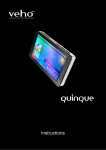Download gsm alarm monitoring and control system installation and user manual
Transcript
Metis GSM ALARM MONITORING AND CONTROL SYSTEM INSTALLATION AND USER MANUAL V2.2E 14.8.2007 Global Safety & Security Solutions Oy www.globalsafety.fi METIS INSTALLATION AND USER MANUAL v 2.2E 1. Technical specification .................................................................................................3 2. SIM-card installation......................................................................................................4 3. Quick Start Guide...........................................................................................................5 4.0 Installation....................................................................................................................6 4.1 SIM-card.....................................................................................................................6 4.2 Power supply and battery...........................................................................................6 4.3 Start Up ......................................................................................................................6 4.4 Installation of the alarm inputs...................................................................................7 4.5 Outputs......................................................................................................................7 4.6 Power connections for detectors ...............................................................................8 4.7 Arm / Disarm and indication ......................................................................................8 4.8 Basic selections.........................................................................................................8 4.9 Factory settings .........................................................................................................9 4.10 Temperature detector...............................................................................................9 5. Operation........................................................................................................................9 5.1 Phone numbers .........................................................................................................9 5.2 Normally open or normally closed input ....................................................................9 5.3 Delays and Arm/Disarm commands ..........................................................................9 5.4 Measurements.........................................................................................................10 5.5 Alarm call ................................................................................................................10 5.6 Lock-Up feature.......................................................................................................10 5.7 Log ..........................................................................................................................10 6. Indications, control commands and status inquiries ...............................................11 6.1 Indications ...............................................................................................................11 6.2 Control commands ..................................................................................................11 6.3 Status inquiries........................................................................................................11 7. Configuration with SMS ..............................................................................................12 7.1 Settings ....................................................................................................................12 7.2 Alarm texts ...............................................................................................................12 7.3 Phone numbers........................................................................................................12 7.4 Inputs’ parameters....................................................................................................12 7.5 Upper and lower limits for the temperature sensor...................................................12 7.6 Intervals for automatic transmission and logging......................................................12 7.7 Phone number grouping...........................................................................................12 7.8 Alarm (siren) output..................................................................................................13 7.9 Restoring factory settings.........................................................................................13 8.0 Settings with Metis-Soft ...........................................................................................13 9.0 SETTING CHART........................................................................................................14 10. SCHEMATIC DIAGRAM .............................................................................................17 www.globalsafety.fi 2 METIS INSTALLATION AND USER MANUAL v 2.2E 1. Technical specification Type Firmware GSM-modem Interfaces GSM-antenna Size Connectors Gard reader Indication Data transfer Power supply Consumption Metis 1.0 from 7.7a Siemens MC55 900/1800 dual band GSM / GPRS, FTA 4 digital inputs Arm / disarm switch, configurable for inputs 1-4 one remote controlled output relay one alarm relay for local alarm indication one input for a digital temperature detector ARMED output dual band 900/1800 100 x 85 x 35 mm Screw connectors for inputs/outputs Small SIM-card (3V), all operators 4 indication LEDs SMS, phone call, RS-232, GSM-data Suggested power type 12...28VDC / 1A , regulated 40 mA average / 400 ma peak Temperature area -20...+50°C Delivery package Metis device Installation and user manual Options Temperature detector Power supply / Battery charger Battery Enclosures External antennas Sales Global Safety & Security Solutions Oy Limitations This device has not been designed, intended or inspected to be used in any life support related application nor as a part of any other critical system. This device cannot be used in such conditions where its erroneous function can cause danger. When the device is used for burglar alarm applications all requirements and instructions of the authorities must be considered. 230V mains voltage installations can only be done by an authorized installation company. www.globalsafety.fi 3 METIS INSTALLATION AND USER MANUAL v 2.2E 2. SIM-card installation 1. Loosen the fixing screws (4pcs) and take the module out from the enclosure. 2. Open the SIM-card cradle by pushing a metal glider gently as presented in the picture. Raise the cradle upwards. 3. Install the SIM-card so that the sloped footing is outwards like in the picture. 4. Push the cradle down and close the reader with the metal glider. You can fix the module back to the enclosure. www.globalsafety.fi 4 METIS INSTALLATION AND USER MANUAL v 2.2E 3. Quick Start Guide 1. Insert a SIM-card in to your own mobile phone and remove the PIN-code query. 2. Remove all phone numbers from the SIM-card and also remove all SMS-messages. Insert your own phone number to the SIM-card phone book. Insert the SIM-card into the Metis-device. 3. Connect the power supply. 4. When the power supply is connected, the GSM modem will automatically register to the GSM-network. During the start-up the red WAIT-led will stay on until the device is fully operational. This takes typically one minute. After that only the green LED is on. 5. You have now started up the Metis-device . You can receive info from the unit. You can also send inquiries and configuration commands via SMS to the unit as described in this manual. Factory settings: Input 1 : Input 2 : Input 3 : Input 4 : normally closed, 30s delay, armed/disarmed with a keypad normally closed, no delay, armed 24h normally open, no delay, armed 24h normally open, no delay, armed 24h No Alarm calls. Armed / Disarmed messages are active. Input restore info not active. All alarms will be sent to all phone numbers in the SIM-card. Temperature limits +10….+30°C Alarm output delay 20s www.globalsafety.fi 5 METIS INSTALLATION AND USER MANUAL v 2.2E 4.0 Installation 4.1 SIM-card All standard SIM-cards can be used. Before the SIM-card installation put the card into your own mobile phone and remove the PIN-code request, all phone numbers and text messages. You can enter your phone number to the SIM-card with your mobile phone. Please check that the number is really stored to the SIM-card and not to the mobile phone’s memory. 4.2 Power supply and battery All main connections are described in appendix 1 at the end of this manual. The external power supply connectors are on the down right corner of the pc-board. With standard configuration it is possible to use a regulated power supply of 12...28 VDC When the power supply voltage is lower than 11,0V the unit will send an SMS-message “Battery Low”. This message will also indicate a mains voltage break after a few hours in such systems where an external battery backup is used. 4.3 Start Up When the power supply is connected the GSM modem will automatically register to the GSM-network. During the start-up the red WAIT-led will stay on until the device is fully operational. This takes typically two minutes. After that only the green LED is on. If the temperature detector is connected during the start-up the unit will automatically start measuring and observing the temperature limits. www.globalsafety.fi 6 METIS INSTALLATION AND USER MANUAL v 2.2E 4.4 Installation of the alarm inputs All input connections are described in appendix 1 at the end of this manual. To test the inputs close the Z1 and Z2 with short wires and after the startup remove them. The red ALARM-led indicates an alarm when the wires are removed and a corresponding SMS-message will be sent. Please note that SMS messaging will take some time and you may have to wait the response for a while. Remember that with factory settings input 1 has a 30s delay but the other inputs don´t. After testing, connect detectors or any voltage free contact like a burglar alarm centre to the input input connectors. It is recommend to connect all door switches and movement detectors to input 1. Therewith it will be possible to control the status of the input 1 by armed / disarmed switch (or keyboard / card reader etc). 4.5 Outputs There are two relays on the printed circuit board. These can be used to control external devices. Maximum load for these relays is 24VDC/1A. Note! In any circumstances do not connect 230VAC voltage to the device. It might cause danger of life or fire. For higher loads please use external relays. It is also recommended to use a diode over the coil of the external relay to prevent harmful transients. Relay functions: ALARM This is an alarm relay. It can be used to control a local alarm indication device like an outdoor siren. Relay 1 Can be controlled by two different ways depending on the configuration. If the factory settings are valid this relay is controlled by SMS. If a phone call control is valid the relay gives a 5s pulse each time the device receives a standard phone call from one of the numbers in the SIM-card. www.globalsafety.fi 7 METIS INSTALLATION AND USER MANUAL v 2.2E 4.6 Power connections for detectors All external active detectors must have a power lines connected directly to an external power supply. All power lines must be protected with a fuse. 4.7 Arm / Disarm and indication It is possible to use external keypads, card readers etc to arm or disarm the Metis-unit. You can also specify which inputs will follow this arming / disarming. It is possible to select the type of arm / disarm input signal between solid state and pulse control. When solid state is selected the device will change the status each time the Z5 input changes state (e.g. key operated switch). When pulse control is selected the device will change the status each time Z5 input is connected to GND for two seconds making possible to use pulse control (e.g. keypad or a card reader with a pulse control). In addition to the abovementioned methods it is also possible to control the device with your mobile phone. In this case the unit is armed / disarmed by calling to the device’s number (See It is possible to connect a led-indicator to Stat output to indicate existing arm/disarm status. Max current for this open collector output is 50mA. 4.8 Basic selections With a special SMS-command (06=) is possible to configure some basic functions of the Metis-device : A complete list of functions are attached in the appendix 1. Most of the configuration is normally made by SMS and it is possible only with the entry 1 number in the SIM-card. If the jumper J1 is installed these commands are possible for all phone numbers regardless if those are in the SIM-card or not. This so called “service phone” feature is intended only to assist during the installation. The jumper J7 should always be removed when the device is in use. www.globalsafety.fi 8 METIS INSTALLATION AND USER MANUAL v 2.2E 4.9 Factory settings If the jumper J2 is installed during the start-up all factory settings are restored. This might help installation when the former settings are not known. 4.10 Temperature detector A temperature detector can be connected with three wires directly to the connector (please refer Appendix 1) or it can be wired max 10 m away from the device. In moist conditions like outdoors an encapsulated temperature detector must be used. A setup-SMS enables to adjust the limit values to the temperature detection. If the temperature goes out of the permitted range the device will send an alarm. The device will also inform when the temperature returns into the permitted range. 5. Operation 5.1 Phone numbers The unit uses a SIM-card as a phone book. You can see the numbers and even modify them with your own mobile phone. First number in the list is the master number. From this phone it is possible to give all listed commands and inquiries including all setting commands. All other numbers (2-15) in the SIM-card will receive alarms and it is possible to make status inquiries and relay commands but it is not possible to change settings. 5.2 Normally open or normally closed input With a configuration command it is possible to select the input connection type ( normally open or normally closed ). 5.3 Delays and Arm/Disarm commands If the armed/disarmed switch is closed during the delay the device will not send an alarm from input 1. When the switch is opened again the user has 30s delay time to leave the secured area. It is possible to adjust this delay time between 00...99s . It is also possible to define delays for inputs 2,3 and 4. However these delays are different from the one, used with the input 1. For inputs 2-4 the delay means time how long the detector must be in the alarm status before the alarm is indicated. This is not normally used in security systems. It is possible to define which inputs will be bypassed with arm/disarm input. All other inputs are 24h inputs for continuous detector monitoring. Arm / Disarm commands can also be done with a mobile phone. When the unit receives a phone call from one of the numbers in the SIM-card and jumper J1 is installed the arm/disarm status will change. The unit does not www.globalsafety.fi 9 METIS INSTALLATION AND USER MANUAL v 2.2E 5.4 Measurements It is possible to connect a digital temperature sensor to the unit and specify upper and lower limits for it. If the temperature goes out of the permitted range the device will send an alarm. The device will also inform when the temperature returns back into the range. Possible settings for the temperature input are: Upper limit, lower limit, time interval between measurements, timer based SMS-sending or data logging into the memory 5.5 Alarm call It is possible to configure the device to make a phone call after SMS. When the phone call option is in use it is possible to interrupt the alarm sequence by making an alarm call to the device. This call will reset all the alarms and restore the device to the normal mode. 5.6 Lock-Up feature The device has a function to prevent unnecessary phone bill costs. If an alarm is indicated more than five times in an hour the device will stop sending alarms. This lock up can be restored by calling the device from one of the phone numbers stored in the SIM-cards memory. If the user does not restore the device it will be automatically restored to normal mode after six hours. 5.7 Log The unit has an event log function. All events are stored to a specific memory with a time stamp. The log search is possible with a Metis-Soft program via GSM-data connection. The log contents 1000 latest events. www.globalsafety.fi 10 METIS INSTALLATION AND USER MANUAL v 2.2E 6. Indications, control commands and status inquiries It is possible to make status inquiries and send commands to control the device with SMS. The actual command is two numbers between brackets. You can store a command into your own phone and write help text before/after the command like temperature inquiry (41). The text outside the brackets does not affect the operation. 6.1 Indications Input 1 alarm / restored Input 2 alarm / restored Input 3 alarm / restored Input 4 alarm / restored Armed / Disarmed Temperature alarm / restored Battery low Timer sendings 6.2 Control commands Relay 1 off / on constantly Relay 1 on for 5 sec Relay 1 on for n min (values n= 1…999min) 6.3 Status inquiries It is possible to ask the status of the device by sending a text message. The format is similar to the control commands. The answer will arrive as an SMS after a little while. Possible inquiries: Temperature value inquiry Input status inquiry Outputs status inquiry www.globalsafety.fi 11 METIS INSTALLATION AND USER MANUAL v 2.2E 7. Configuration with SMS 7.1 Settings It is possible to send commands to control the device with SMS. The actual command is two numbers between brackets. Note that all configuration commands are possible only with the ”master” phone number (entry 1 in the SIM card ). The actual commands are represented inside brackets Text outside the brackets don’t have any effect on the functionality but it can help to remember what the command is about; For example saving a message to one’s mobile phone saying ”Turn relay on (11)” is much clearer than simply ”(11)”. 7.2 Alarm texts The alarm texts can be set freely. Note that the maximum length for the message is 32 characters! 7.3 Phone numbers A total of 15 alarm message receiving numbers can be programmed to Metis. 7.4 Inputs’ parameters There are several parameters affecting input functioning, such as delay, direction of detection and backup call. 7.5 Upper and lower limits for the temperature sensor The temperature detector alerts if set limits are broken. The factory setting for the limits is: lower limit -10°C and upper limit +30°C. The measuring range for the temperature detector is -55°C to +99°C. 7.6 Intervals for automatic transmission and logging Metis can be set to either send or save into log temperature measurement values in desired intervals (0-99 hours). 7.7 Phone number grouping Although Metis sends alarms to all sotred numbers by default it is possible to define which alarms are delivered to which numbers. This is especially useful in situations where for example different events causing the alarm require different persons to take action. www.globalsafety.fi 12 METIS INSTALLATION AND USER MANUAL v 2.2E 7.8 Alarm (siren) output The siren output can be set to activate during alarm for desired amount of time (either 20 seconds (default), or 1-9 minutes). The alarm events that trigger the siren output can also be defined. If for example the alarms from inputs 1 & 3 are to trigger the alarm output for 3 minutes the setting would be (89=3,1,3). 7.9 Restoring factory settings Factory settings can be restored by connecting the jumper “J2” and cycling the power on and off. Note that the jumper J1 must always be disconnected! 8.0 Settings with Metis-Soft With a special Metis-Soft package it is possible to connect a PC to the device. The package includes a connection cable and a software CD. The software can be used to set parameters into the device and to transfer log from the device to the PC. With an external modem connected to the pc it is possible to remotely control the device. www.globalsafety.fi 13 METIS INSTALLATION AND USER MANUAL v 2.2E 9.0 SETTING CHART Part of the configuration is possible by connecting small jumpers between two pins in the printed cirquit board. SELECTION JUMPER 1 2 3 FUNCTION service phone function factory settings INSTALLED in use restoring NOT INSTALLED not in use normal use It is possible to send following commands and inquiries from all the numbers which are recorded into the SIM-card. CONTROLS Relay commands FUNCTION Relay 1 off on 5s pulse timer function Inquiries Temperature Input status Outputs value status status SMS FORMAT (10) (11) (31) (31=5) (41) (42) (43) www.globalsafety.fi 14 INFO lenght 5s duration 1…999 minutes SMS, centigrades SMS, all inputs SMS METIS INSTALLATION AND USER MANUAL v 2.2E These configuration commands are possible only from the master phone number ! Example : Input 1 has 30s delay, the alarm call is in use and the input is normally closed. Message: ( 01=30,1,0 ) CONFIGURATION TARGET SETTINGS Input 1 in / out delay alarm call detector type Input 2 Input 3 Input 4 Temperature sensor detector delay alarm call detector type detector delay alarm call detector type detector delay alarm call detector type measuring interval alarm call Basic settings (01=aa,b,c) INFO aa= delay , 00…99s b=0=no call, b=1=call c=0=NC, c=1=NO (02=aa,b,c) aa= delay , 00…99s b=0=no call, b=1=call c=0=NC, c=1=NO (03=aa,b,c) aa= delay , 00…99s b=0=no call, b=1=call c=0=NC, c=1=NO (04=aa,b,c) aa= delay , 00…99s b=0=no call, b=1=call c=0=NC, c=1=NO (05=aa,b) (06=abcde) armed/disarmed with a phone call armed/disarmed messages relay 2 controlled by a phone call restore messages bypass with a local switch Bypass SMS-FORMAT bypassed inputs always on a b c d e (09=a,b,c,d) www.globalsafety.fi 15 aa=interval in seconds b =0= no call, b=1= call 0=not in use, 1=in use 0=no 1=yes 0=no 1=yes 0=no 1=yes 0= no sendings 1= yes 0=pulse control 1=switch control list of by-passed inputs all others METIS INSTALLATION AND USER MANUAL v 2.2E CONFIGURATION TARGET SETTINGS Limit values temperature SMS-FORMAT (50=aa,bb) INFO aa= low, bb=high, centigrades Example (50=+10,+35) Please use signs! Automatic sendings temperature (55=aa,0) aa= interval 00…99h Automatic recording temperature (55=aa,1) aa= interval 00…99h Phone numbers Number 1 Number 2 Number 3 Number 4 --Number 15 (91=+35840...) (92=+35840...) (93=+35840...) (94=+35840...) (95=+35840...) (915=+35840...) master, user 1 user 2 user 3 user 4 user 5 user 15 Grouping ( examples ) Input 1 Input 2 Input 3 Input 4 Temperature (61=1,2,3...) (62=1,3,5...) (63=2) (64=1,2) (65=1,8) sent to numbers 1,2,3 sent to numbers 1,3,5 sent to number 2 sent to numbers 1, 2 sent gto numbers 1 and 8 Alarm text Input 1 Input 2 Input 3 Input 4 (81=abc...) (82=abc...) (83=abc...) (84=abc...) Input 1 message (SMS) Input 2 message (SMS) Input 3 message (SMS) Input 4 message (SMS) Alarm output for outdoor siren (89=a,b,b,b....) www.globalsafety.fi 16 a = 0 means 20s aa= 1…9 = delay in minutes b=inputs which control the relay1 Example. (89=2,1,2,3) METIS INSTALLATION AND USER MANUAL v 2.2E 10. SCHEMATIC DIAGRAM www.globalsafety.fi 17