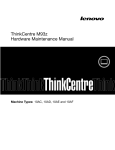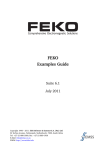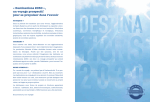Download PICASSO2000 user manual
Transcript
PICASSO 2000 STD 1 USER’S MANUAL MANUAL VERSION : 1.02 Refers to software version:: MANUAL CODE: DATE: 22 MAGGIO 2000 P2000: 1.00 CNC / PLC: 3.00 / 3.00 MA P2K U STD1 12 P2000 USER ’S MANUAL This documentation has been produced by S&h for the exclusive use of purchasers of the Picasso 2000 and Picexp boards manufactured by the same S&h. Its contents are the property of S&h and may not be reproduced in whole or in part without the written consent of S&h. The information contained in the present documentation is subject to change without prior notice and does not constitute a commitment on the part of S&h. © Copyright 1998 S&h. All rights reserved J:\Int\Manuali\P2000\Eng\P2000_E.Doc 2 P2000 USER ’S MANUAL Index GENERAL ......................................................................................................................... 5 INTRODUCTION ...................................................................................................................................5 VERSION ............................................................................................................................................5 FIRMWARE GENERAL STRUCTURE......................................................................................................6 OPERATION MODE..............................................................................................................................7 COMMUNICATION ...............................................................................................................................8 CUSTOMISING THE SYSTEM ................................................................................................................8 INSTALLATION AND CONNECTIONS....................................................................................... 9 UNPACKING .......................................................................................................................................9 SYSTEM COMPONENTS ....................................................................................................................10 PICASSO 2000...................................................................................................... 10 PICEXP................................................................................................................. 11 VIEW OF THE SYSTEM ASSEMBLY ................................................................................ 11 PICASSO2000 CONFIGURATION .......................................................................................................12 CHECKING THE BOARD .............................................................................................. 12 PRELIMINARY CONFIGURATION .................................................................................. 12 CONFIGURE THE JUMPERS TO SELECT THE COM PORT ................................................. 12 CONFIGURATION OF THE PC ............................................................................................................13 INSTALLATION OF THE PICASSO2000 BOARD IN THE PC ..................................................................13 COMMUNICATION SOFTWARE...........................................................................................................14 BACH SOFTWARE INSTALLATION AND CONFIGURATION ................................................ 14 TECHNICAL DATA ............................................................................................................ 15 CONNECTORS ON THE PICEXP (PICASSO2000) BOARDS .................................................................16 PICEXP (PICASSO2000) PANEL ......................................................................................................19 BOARD LAYOUT PICEXP (PICASSO2000) ........................................................................................20 BOARD LAYOUT PICASSO2000........................................................................................................21 SERIAL PORT CONNECTIONS ...........................................................................................................22 CONNECTOR: X8 .................................................................................................... 22 ENCODER CONNECTIONS .................................................................................................................23 CONNECTOR: X4, X7, X10, X13 .............................................................................. 23 ENCODER SUPPLY.................................................................................................... 24 DRIVE CONNECTIONS (ANALOGUE)..................................................................................................25 CONNECTORS: X3, X6, X9, X12 .............................................................................. 25 DRIVER CONNECTIONS (FREQUENCY )...............................................................................................26 CONNECTORS: X3, X6, X9, X12 ............................................................................... 26 DIGITAL INPUT CONNECTIONS ..........................................................................................................27 TERMINALS: X18, X17, X16 .................................................................................... 27 P2000 IMAGE OF INPUTS 31….0 ............................................................................... 28 DIGITAL OUTPUT CONNECTIONS ......................................................................................................29 TERMINALS: X15 .................................................................................................... 29 P2000 IMAGE OF THE OUTPUTS 31….0 ...................................................................... 30 3 P2000 USER ’S MANUAL ANALOGUE INPUT CONNECTIONS .....................................................................................................31 CONNECTOR: X5 .................................................................................................... 31 ANALOGUE OUTPUT CONNECTIONS .................................................................................................32 CONNECTOR: X11 .................................................................................................. 32 CONNECTION OF THE PROXIMITY SWITCH .........................................................................................33 CAN-BUS CONNECTION .............................................................................................................34 INSTALLATION RECOMMENDATIONS ............................................................................ 34 4 P2000 USER ’S MANUAL G ENERAL I NTRODUCTION The present manual contains all information regarding the technical characteristics and the performance of the CNC on the Picasso 2000 board. It is designed as a useful guide which can be referred to for a quick understanding and for efficient application of all its functions. The PICASSO2000 CNC is a NUMERICAL CONTROLLER on a board for inserting in a PC, which can control between one and four axes of the types Stepper, dc or brushless, both in point to point positioning and in linear and circular interpolation. It can handle machine I/O (16in/8out), both in sequential mode and as a PLC program (optional). The I/O can be expanded to 128in + 128out via Can-Bus. Main features: • Power supplies: +5Vdc, +12Vdc, -12Vdc • Maintains data and programs even in the event of a power out. • 1…4 axes STEPPER, DC OR BRUSHLESS • PID control algorithm and programmable feedforward action. • Point to point positioning, linear interpolation, circular interpolation • Programmable velocity profiles • Encoder feedback, even for stepper motors • 16 in and 8 out that can be handled sequentially or in PLC logic (optional), expandable to 128+128 using industrial Can-Bus. • Programming language: ISO (extended) for the axes control section, AWL (in the PC) for the PLC section. • Fast input for acquisition of the axes co-ordinates (touch probe) • Auxiliary analogue inputs (max. 8) • Handling the program “Variables” • Serial port (definable as RS232/422/485) for connecting the machine control panel “MCP”. • 4 incremental encoders • Parallel process control • Interface for DC or BRUSHLESS motor drives: REF (±10V / 16bit), DIR, ENABLE, FAULT • Interface for STEPPER motor drives: PULSE(800KHZ), DIR, ENABLE, FAULT V ERS ION The information in this manual refers to the “Picasso2000 Software Version “ shown on the cover. The message showing the software version installed in the Picasso2000 can be read using the %99 instruction. 5 P2000 USER ’S MANUAL F IRMWARE G ENERAL STRUCTURE The Picasso2000 has an operating system inside that performs the control of several processes in parallel; in particular the following tasks are executed: PICASSO 2000 RTOS Operating System(*) (1) (2) CNC P LC (3) AUXILIARY PROCESSES Cnc This is the task for the control of the axes Plc This task handles the machine I/O (as PLC section) BACH Auxiliary Processes Performs the service tasks: communication, error handling, timing, alarms, watchdog, etc. (*): Real Time Operating System 6 P2000 USER ’S MANUAL O PERATION MODE The operation mode of the Picasso 2000 board can be illustrated by the following drawing, in which the components, that are described later, are divided into groups by function. GENERAL POWER SUPPLY ELECTRICAL CABINET Power supply Picexp Drive. MECHANICAL SYSTEM MOVED BY THE MOTOR Pic2000 ♦ Power supply unit: the group of components that make up the electronics that are used to supply the correct power to the control unit (and other parts of the system). Usually made up of a transformer and the associated protection and manoeuvring devices that must be provided by the user. ♦ Controller: electronics of the mechanical displacement system that takes care of, together with other parts of the system, the movement along the axes, the electromechanical actuators and any sensors present on the machine. ♦ Drive Unit: the electronics of a mechanical displacement system that receives and transmits analogue and digital signals from the external controller and drives the motor in such a way that it performs the movements required by the controller ♦ Motor: is the component, driven by the drive unit, and coupled with the mechanical parts, physically performs the movements along an axis. 7 P2000 USER ’S MANUAL ♦ Encoder: is the electronic component that supplies the position information for the mechanical axis (displacement transducer). It may not be used if the system is designed as “open loop” (e.g. with stepper motors). C OMMUNICATION The Personal Computer can control the (1)Cnc and (2)Plc processes directly, using the BACH support software that enables the operator to: upload/download programs, setup and calibration of the axis parameters, writing/compilation/debugging of the Plc program etc.. C USTOMIS ING THE SYSTEM The @ commands may be used to customise the system by assigning values that differ from those of the default parameters. For a full description of these commands, refer to the manual supplied with the Picasso 2000 board. 8 P2000 INSTALLATION AND USER ’S MANUAL C ONNECTIONS U NPACKING The Picasso 2000 package contains the following components: 6 2 3 4 ANALOG IN 5 3 9 10 2 8 13 7 1 12 CAN-BUS 4 11 4 2+ 2- LIMIT 1 4+ 4- 3+ 32 16 FAULT 3 F2 F1 E+ E- 14 24 0 V 8 7 6 5 4 15 OUTPUT 2 1 4 PICASSO 2000 BOARD 3 17 HOME 1+ 1 - 8 7 6 18 5 INPUT 3 ANALOG OUT 2 1 M PICEXP PIC-EXP BOARD PIC-CAB CABLE INSTALLAZIONE SOFWARE BACH E CONFI GURAZIONE 1 PROGRAMMING MANUAL CO NFIGU RAZIONE DI FAB BR ICA INSTALLATION FACTORY AND CONFIGURATION CONFIGURATION SHEET OF BACH SOFTWARE BACH SOFTWARE INSTALLATION DISKETTES 9 USERS’ MANUAL P2000 USER ’S MANUAL S YSTEM C OMPON ENTS Analogue inputs Battery Optional processor board Motordrive I/O interf. Analogue outputsi Encoder PC BUS PICASSO 2000 10 PIC-CAB 32 bit microproc. Flash RAM ... ... P2000 USER ’S MANUAL PICEXP TERMINALS HOME LIMIT INPUT OUTPUT FAULT CAN-BUS Analogue IN SERIAL LINKE Analogue OUT DRIVE INTERFACE CONNECTOR ENCODER INTERFACE CONNECTOR V IE W OF THE S YS TE M AS S E MBL Y 11 PICEXP Encoder digit. I/O power supply I / O OPTOISOLATION P2000 USER ’S MANUAL P ICASSO 2000 CONFIGURAT ION C HE CKING THE BO ARD Before installing the Picasso 2000 board into the PC, check that there are no obvious anomalies. In spite of all the careful checks performed in the factory, it is possible that they can become damaged during the packing or transport. If this is the case, please contact our factory immediately. . P RE LIMINAR Y C ONFI GURATION The operation of the board is determined not only by the application program but also by a few fixed preset options, that may be changed by moving jumpers on the board (jumpers:jp) Before using the board, read the following instructions carefully and set up these jumpers properly to ensure the best performance and best possible coupling between the board and your system. In particular, use the jumpers to preset the COM port: The tip of a ballpoint pen may be used to shift the jumpers (ON / OFF). C ONFIGURE THE JUMP E RS TO S E LE CT THE COM P ORT Use the jumpers on the Picasso2000 board to select the serial communication port to which you wish to connect the Picasso2000 board, see the following table for the available choice To move the jumpers (ON / OFF ), use the point of a biro. COM1 (3F8 IRQ 4) COM2 (2F8 IRQ 3) COM3 (3E8 IRQ 4) COM4 (2E8 IRQ 3) BUS1 (300/301 hex) BUS2 (302/303 hex) BUS3 (304/305 hex) BUS4 (306/307 hex) SW1 OFF ON OFF ON ON OFF ON OFF SW2 OFF OFF ON ON ON ON OFF OFF SW3 OFF “ “ “ ON “ “ “ UPDATE FIRMWARE 12 SW4 OFF “ “ “ OFF “ “ “ ON P2000 USER ’S MANUAL C ONFIGURAT ION OF THE PC Check that the number of the serial port (COM) selected for the communication with the PICASSO2000 board is different from serial ports already present on the PC. In you wish to install the Picasso2000 board on a serial port that is already occupied on the PC, then it is necessary to disactivate the serial port of the PC in the system BIOS I NSTALLATION OF THE P ICA SSO 2000 BOARD IN THE PC The installation of the board need the execution of a sequence of operations (you can see forward). You must do the sequence with attention. Caution! Do not ever open the computer when this is connected to the electrical supply. Turn this off together with any supply connected to peripheral equipment that may be connected. The computer must remain off for all the installation time. • • • • • Carefully remove the board from its packaging and hold it by the edges, avoid touching the electronic components on the board itself as they are sensitive to electrostatic discharges. Remove the cover of the PC, letting it slide along its guides Choose a free slot on the motherboard for each board to be installed and remove the rear cover for each slot chosen. Insert the board in the slot with great care, following the guides and the supports. Fix the PICASSO 2000 board in place. Close the PC and connect the expansion cable of the signals and relative PICEXP board to the PICASSO 2000, taking care the fixing is made correctly, listening for the click that can be heard when it is correctly inserted. • • Reconnect any peripherals that were disconnected, as well as the power cable and switch the computer on. Install the “BACH” support software. Preparation of the expansion slot 13 P2000 USER ’S MANUAL C OMMUNICATION S OFTWARE The BACH program is support software created by S&h. It is designed to be installed on a PC running Windows 95/98 operating system. BACH S OFTW ARE I NS TALL ATION See the instructions provided. AND 14 C ONFIGUR ATION P2000 T ECHNICAL USER ’S MANUAL DATA POWER SUPPLY VOLTAGES CONSUMPTION +5VDC, +12VDC, -12VDC 5VDC: 600mA (1000mA with expansion) +12VDC 100mA -12VDC 150mA +5VDC/ +12VDC ENCODER 500mA 0 ..... +50 C° +5 ... +40 C° 20% ... 80% (NON-CONDENSING) 0.4 KG WIDTH: 185mm HEIGHT: 115mm STORAGE TEMPERATURE OPERATING TEMPERATURE RELATIVE HUMIDITY WEIGHT DIMENSIONS 185mm 115mm 15 P2000 USER ’S MANUAL C ONNECTORS ON THE P IC E XP (P ICASSO 2000) BOARDS ANALOGUE INPUTS CAN BUS 1 5 6 9 X2 1 2 3 4 5 6 7 8 9 Pin Signal 1 2 3 4 5 6 7 8 9 CAN L COM (0V) CAN H AXIS 1 (X) DRIVER 1 I/O Pin I I I I I I I I 1 2 3 4 5 6 7 8 9 1 9-POLE MALE D-CONNECTOR Signal I/O Pin 1 2 3 4 5 6 7 8 9 AGND(AN.REF.) FLTc (F AULT) PULSEc I O AGND(AN.REF.) FLTd (F AULT) PULSEd I O GND_DRV (0V) AOc (+V OUT) ENBc(ENABLE) DIRc O O O 1 2 3 4 5 6 7 8 9 GND_DRV (0V) AOd (+V OUT) ENBd(ENABLE) DIRd O O O 1 2 3 4 5 6 7 8 9 AXIS 2 (Y) ENCODER 9-POLE FEMALE D-CONNECTOR X4 AXIS 4 (W) DRIVER 1 9-POLE MALE D-CONNECTOR I/O Pin Signal I/O AGND(AN.REF.) FLTe (F AULT) PULSEe I O AGND(AN.REF.) FLTf (F AULT) PULSEc I O GND_DRV (0V) AOe (+V OUT) ENBe(ENABLE) DIRe O O O 1 2 3 4 5 6 7 8 9 GND_DRV (0V) AOc (+V OUT) ENBc(ENABLE) DIRc O O O AXIS 4 (W) ENCODER 1 9 9-POLE FEMALE D-CONNECTOR X7 9 X12 Signal 5 6 5 6 AXIS 3 (Z) ENCODER 1 5 9 O O O O O O X9 Pin 1 AGND(AN.REF.) OUT1 (PWM ) AGND(AN.REF.) AOh (+V OUT) GND_AZN (0V) AOg (+V OUT) ENBg(ENABLE) ENBh (ENABLE) OUT2 (PWM ) 9 X6 I/O 6 I/O 1 2 3 4 5 6 7 8 9 9-POLE MALE D-CONNECTOR Signal 5 O I Signal 5 6 Pin 9 O TXI RX- 1 9-POLE MALE D-CONNECTOR AXIS 1 (X) ENCODER I O Pin AXIS 3 (Z) DRIVER 9 X3 X11 RS422 COM (0V) RTS CTS 9 9-POLE MALE D-CONNECTOR I RX+ O TX+ RX TX 5 6 RS232 5 6 X8 Signal AXIS 2 (Y) DRIVER 9 1 9 9-POLE MALE D-CONNECTOR COM AIN1 AIN2 AIN3 AIN4 AIN5 AIN6 AIN7 AIN8 5 6 ANALOGUE OUTPUTS 5 6 6 9-POLE FEMALE D-CONNECTOR X5 9-POLE MALE D-CONNECTOR Pin 1 1 5 9 SERIAL P ORT 1 5 9 6 9-POLE FEMALE D-CONNECTOR X10 6 9-POLE FEMALE D-CONNECTOR X13 Pin Signal I/O Pin Signal I/O Pin Signal I/O Pin Signal I/O 1 2 3 4 5 6 7 8 9 GND_ENC (0V) +V ENC (+5V) ZEc+ FBc+ FBc- I I I GND_ENC (0V) +V ENC (+5V) ZEd+ FBd+ FBd- I I I I I I I I I ZEdFAdFAd+ I I I ZEeFAeFAe+ I I I 1 2 3 4 5 6 7 8 9 GND_ENC (0V) +V ENC (+5V) ZEf+ FBf+ FBf- I I I 1 2 3 4 5 6 7 8 9 GND_ENC (0V) +V ENC (+5V) ZEe+ FBe+ FBe- ZEcFAcFAc+ 1 2 3 4 5 6 7 8 9 ZEfFAfFAf+ I I I 16 P2000 USER ’S MANUAL PROXIMITY S WITCH 1 5 6 9 9-POLE MALE D-CONNECTOR X1 Pin 1 2 3 4 5 6 7 8 9 Signal 0V +5V TAUX TASTD ALED I/O I I O 17 P2000 USER ’S MANUAL CONNECTORS OF THE PIC EXP (PICASSO2000) BOARD TERMIINALS PIN INP1 INP2 INP3 INP4 INP5 INP6 INP7 INP8 DIGITAL INPUT NO.1 DIGITAL INPUT NO.2 DIGITAL INPUT NO.3 DIGITAL INPUT NO 4 DIGITAL INPUT NO.5 DIGITAL INPUT NO.6 DIGITAL INPUT NO.7 DIGITAL INPUT NO.8 9 10 11 12 13 14 15 16 LScLSc+ LSdLSd+ LSeLSe+ LSfLSf+ LIMIT SWITCH FORWARD(-) LIMIT SWITCH REVERSE(+) LIMIT SWITCH FORWARD(-) LIMIT SWITCH REVERSE(+) LIMIT SWITCH FORWARD(-) LIMIT SWITCH REVERSE(+) LIMIT SWITCH FORWARD(-) LIMIT SWITCH REVERSE(+) 17 18 19 20 HOMEc HOMEd HOMEe HOMEf M ACHINE ZERO : M ACHINE ZERO : M ACHINE ZERO : M ACHINE ZERO : 21 22 23 24 25 26 27 28 OUT 1 OUT 2 OUT 3 OUT 4 OUT 5 OUT 6 OUT 7 OUT 8 DIGITAL OUTPUT NO.1 DIGITAL OUTPUT NO.2 DIGITAL OUTPUT NO.3 DIGITAL OUTPUT NO.4 DIGITAL OUTPUT NO.5 DIGITAL OUTPUT NO.6 DIGITAL OUTPUT NO.7 DIGITAL OUTPUT NO.8 X18 8 X17 8 1 X16 4 1 X15 8 1 X14 5 OUTPUTS: INPUTS: DESCRIPTION 1 2 3 4 5 6 7 8 1 1 SIGNAL I/O I I I I I I I I AXIS c AXIS c AXIS d AXIS d AXIS e AXIS e AXIS f AXIS f AXIS c AXIS d AXIS e AXIS f 29 COM _24V 0REF. POWER SUPPLY INPUT (0V OF THE +24VDC) DC 30 +24VDC +24VDC POWER SUPPLY INPUT 31 GROUND 32 ENC. 0REF. ENCODER SUPPLY (0V OF THE +5/+12VDC) 33 ENC. + +5/+12VDC ENCODER SUPPLY TYPE TYPE PNP 24VDC / 300M A PNP 24VDC 18 I I I I I I I I I I I I O O O O O O O O - F2 5 4 15 3 2 FAULT OUTPUT 6 1 4 2 1 4+ 4- 3+ 3- 2+ 2- 1+ 1- HOME 3 LIMIT 16 8 6 5 4 3 ANALOG OUT 7 INPUT 6 2 3 4 5 3 9 10 2 8 13 7 1 12 ANALOG IN 7 17 11 CAN-BUS 8 18 F1 24 0V 14 E+ E- 2 1 M P2000 USER ’S MANUAL P IC E X P (P ICAS SO 2000) P ANEL PICEXP 4 1 19 P2000 USER ’S MANUAL B OARD LAYOUT P IC E XP (P ICASSO 2000) F2 F1 F1 (encoder supply) = 1A F2 (+24VDC I/O) = 2,5A 20 P2000 USER ’S MANUAL B OARD L AYOUT P ICASS O 2000 ON 1 2 3 4 DIP S WITCH 21 P2000 USER ’S MANUAL S ER IAL P ORT C ONNECT IONS C ONNE CTOR : X8 SERIAL PORT 1 SERIAL PORT SERIAL PORT RS232 (a) RS422 (b) 5 6 9 9-POLE MALE D-CONNECTOR X8 Pin 1 2 3 4 5 6 7 8 9 Notes: (a) (b) RS232 RX TX RS422 I RX+ O TX+ I O COM (0V) RTS CTS O TXI RX- O I Pin 1 2 3 4 5 6 7 8 9 Signal I/O RX TX I O COM (0V) - RTS CTS O I Pin 1 2 3 4 5 6 7 8 9 Signal I/O RX+ TX+ I O COM (0V) - TXRX- O I Factory default configuration ( = RS232 ) Supplied when specified BAUD RATE DATA BIT PARITY STOP BIT 9600 8 ODD 1 N.B.: Use a screened cable for the connection with the screen connected to the case of the connector. 22 P2000 USER ’S MANUAL E NCODER C ONNECT IONS C ONNE CTOR : X4, X7, X10, X13 AXIS 1 (X) ENCODER ENCODER AXIS 2 (Y) 1 5 9 1 5 9 6 9-POLE FEMALE D-CONNECTOR X4 AXIS 3 (Z) ENCODER 1 5 9 6 9-POLE FEMALE D-CONNECTOR X7 AXIS 4 (W) ENCODER 1 5 9 6 9-POLE FEMALE D-CONNECTOR X10 6 9-POLE FEMALE D-CONNECTOR X13 Pin Signal I/O Pin Signal I/O Pin Signal I/O Pin Signal I/O 1 2 3 4 5 6 7 8 9 GND_ENC (0V) +V ENC (+5V) ZEc+ FBc+ FBc- I I I GND_ENC (0V) +V ENC (+5V) ZEd+ FBd+ FBd- I I I I I I I I I ZEdFAdFAd+ I I I ZEeFAeFAe+ I I I 1 2 3 4 5 6 7 8 9 GND_ENC (0V) +V ENC (+5V) ZEf+ FBf+ FBf- I I I 1 2 3 4 5 6 7 8 9 GND_ENC (0V) +V ENC (+5V) ZEe+ FBe+ FBe- ZEcFAcFAc+ 1 2 3 4 5 6 7 8 9 ZEfFAfFAf+ I I I Notes: The factory default configuration for the encoder is: “D IFFERENTIAL” To change the encoder interface from “DIFFERENTIAL ” to "UNIPOLAR", the internal jumpers ( JP7….JP19) on the board must be changed X4, X7, X10, X13 Signal ENCODER pin NO. + 9 FA~+ A 8 F ~4 FB~+ 5 FB~E 3 Z ~+ 7 ZE~2 +VENC GND_ENC (0V) 1 CONNECTOR CASE - FA - FB - ZE + + +V 0 .. “MACHINE ZERO” microswitch (HOME) It is strongly advised to use a “DIFFERENTIAL” type of encoder interface, and it is indispensable if the distance to the encoder exceeds 3 metres or if the environment in which the system operates is subject to electrical interference of any kind. Use a screened twisted pair cable for the connection to the encoder. The screen must be isolated and connected to ground only to the casing of the connector at the controller end. Furthermore, the screen connections must be made as close as possible to the connector casing. Maximum encoder input frequency for the PICASSO2000 is of 800KHz (with internal PICASSO2000 multiply we have 800_x_4=3200Khz real counting frequency) 23 P2000 E NCODE R USER ’S MANUAL S UP P LY The supply for the encoder can be taken from the PC power supply or supplied from an external power source. ENCODER SUPPLY: FROM THE PC In this case, the supply that can be used for the encoder is +5VDC or +12VDC. The factory default is +5VDC. ENCODER SUPPLY: FROM AN EXTERNAL POWER SUPPLY In this case the encoder supply must be provided by an independent power supply, external to the PC, and connected to terminals 42 and 43 (X14 –4,5). 1 X14 5 29 30 31 GROUND 32 ENC. 33 ENC. + 0REF. ENCODER SUPPLY (0V OF THE +5/+12VDC) +5/+12/+24 VDC ENCODER SUPPLY 24 - P2000 USER ’S MANUAL D RIVE CONNECT IONS ( ANALOGUE ) C ONNE CTORS : X3, X6, X9, X12 AXIS 1 (X) DRIVER 1 AXIS 2 (Y) DRIVER 5 6 1 9 Pin Signal 1 2 3 4 5 6 7 8 9 AGND(AN.REF.) FLTc (F AULT) Note: 5 6 9 POLE MALE D-CONNECTOR X3 AXIS 3 (Z) DRIVER 1 9 I/O Pin Signal 5 6 9 POLE MALE D-CONNECTOR X6 AXIS 4 (W) DRIVER 1 9 9 POLE MALE D-CONNECTOR X9 I/O Pin I 1 AGND(AN.REF.) 1 I 2 FLTd (F AULT) 2 3 3 4 4 GND_DRV (0V) 5 GND_DRV (0V) 5 O O AOc (+V OUT) 6 AOd (+V OUT) 6 ENBc(ENABLE) O 7 ENBd(ENABLE) O 7 O O DIRc 8 DIRd 8 9 9 The DIR~ SIGNAL must only be connected if 5 6 9 9 POLE MALE D-CONNECTOR X12 Signal I/O Pin Signal I/O AGND(AN.REF.) FLTe (F AULT) I AGND(AN.REF.) FLTf (F AULT) I GND_DRV (0V) AOe (+V OUT) ENBe(ENABLE) DIRe O O O 1 2 3 4 5 6 7 8 9 GND_DRV (0V) AOc (+V OUT) ENBc(ENABLE) DIRc O O O required PICASSO2000-P ICEXP DRIVER AO~(+VOUT) 6 REF+ AGND(AN.REF.) 1 REF+_V DC DIR~ 8 DIR NPN +_V DC ENB~(ENABLE) 7 ENABLE 2 FAULT NPN +5V DC FLT~ (FAULT) NPN GND_DRV (0V) 5 0V CONNECTOR CASING Note: Note: The cable screen must be connected to the casing of the controller If the DRIVER does not have internal pull-up resistors, these must be provided externally Analogue output +VOUT is: ±10V / 16 bit resolution. 25 P2000 USER ’S MANUAL D RIVER CONNECT IONS ( FREQUENCY ) C ONNE CTORS : X3, X6, X9, X12 AXIS 1 (X) DRIVER 1 AXIS 2 (Y) DRIVER 1 5 6 1 2 3 4 5 6 7 8 9 Signal 1 9 I/O FLTc (F AULT) PULSEc I O GND_DRV (0V) - ENBc(ENABLE) DIRc O O Pin 1 2 3 4 5 6 7 8 9 Signal AXIS 4 (W) DRIVER 5 6 9-POLE MALE D-CONNECTOR X6 9-POLE MALE D-CONNECTOR X3 Pin 5 6 9 AXIS 3 (Z) DRIVER 1 9 9-POLE MALE D-CONNECTOR X9 I/O FLTd (F AULT) PULSEd I O GND_DRV (0V) - ENBd(ENABLE) DIRd O O Pin 1 2 3 4 5 6 7 8 9 5 6 Signal 9 C9-POLE MALE D-CONNECTOR X12 I/O FLTe (F AULT) PULSEe I O GND_DRV (0V) - ENBe(ENABLE) DIRe O O Pin 1 2 3 4 5 6 7 8 9 Signal FLTf (F AULT) PULSEc I O GND_DRV (0V) - ENBc(ENABLE) DIRc O O DRIVER PICASSO2000-P ICEXP +_V DC PULSE~ 3 PULSE NPN +_V DC DIR~ 8 DIR NPN +_V DC ENB~(ENABLE) 7 ENABLE 2 FAULT NPN +5V DC FLT~ (FAULT) NPN GND_DRV (0V) 5 0V CONNECTOR CASE Note: Note: Note: The cable screen must be connected to the casing of the controller If the DRIVER does not have internal pull-up resistors, these must be provided externally Frequency output Pulse is maximum 800KHz with 50% duty-cycle 26 I/O P2000 USER ’S MANUAL D IG ITAL I NPUT C ONNECT IONS T E RMINALS : X18, X17, X16 PIN TERMINALS 1 X18 8 1 X17 8 1 X16 4 SIGNAL DESCRIPTION 1 2 3 4 5 6 7 8 INP1 INP2 INP3 INP4 INP5 INP6 INP7 INP8 DIGITAL INPUT NO. DIGITAL INPUT NO. DIGITAL INPUT NO. DIGITAL INPUT NO. DIGITAL INPUT NO. DIGITAL INPUT NO. DIGITAL INPUT NO. DIGITAL INPUT NO. 9 10 11 12 13 14 15 16 LScLSc+ LSdLSd+ LSeLSe+ LSfLSf+ LIMIT SWITCH FORWARD (-) LIMIT SWITCH REVERSE (+) LIMIT SWITCH FORWARD (-) LIMIT SWITCH REVERSE (+) LIMIT SWITCH FORWARD (-) LIMIT SWITCH REVERSE (+) LIMIT SWITCH FORWARD (-) LIMIT SWITCH REVERSE (+) 17 18 19 20 HOMEc HOMEd HOMEe HOMEf M ACHINE ZERO : M ACHINE ZERO : M ACHINE ZERO : M ACHINE ZERO : 29 COM _24V 0REF. I I I I I I I I AXISc AXISc AXISd AXISd AXISe AXISe AXISf AXISf AXISc I I I I AXISd AXISe AXISf SUPPLY INPUT I I I I I I I I (0V DEL +24VDC) - DC 1 30 +24VDC 31 GROUND 32 33 X14 5 INPUT : I/O 1 2 3 4 5 6 7 8 TYPE +24VDC SUPPLY INPUT PNP 24VDC EXAMPLE OF A DIGITAL INPUT CONNECTION +24VDC (+12VDC ….+35VDC) PNP P2000 INPUT 3K3 27 - P2000 P2000 I MAGE OF INP UTS USER ’S MANUAL 31….0 IMAGE OF INPUTS 31…0 Bit / Input Bit 00 01 02 03 04 05 06 07 08 09 10 11 12 13 14 15 16 17 18 19 20 21 22 23 24 25 26 27 28 29 30 31 Note: 31 30 29 28 27 26 25 24 23 22 21 20 19 18 17 16 15 14 13 12 11 10 09 08 07 06 05 04 03 02 01 00 Input INP1 INP2 INP3 INP4 INP5 INP6 INP7 INP8 LscLSc+ LSdLSd+ LSeLSe+ LSfLSf+ HOMEc HOMEd HOMEe HOMEf FLT c FLT d FLT e FLT f Description DIGITAL INPUT NO.1 DIGITAL INPUT NO.2 DIGITAL INPUT NO.3 DIGITAL INPUT NO.4 DIGITAL INPUT NO.5 DIGITAL INPUT NO.6 DIGITAL INPUT NO.7 DIGITAL INPUT NO.8 LIMIT SWITCH FORWARD (-) LIMIT SWITCH REVERSE (+) LIMIT SWITCH FORWARD (-) LIMIT SWITCH REVERSE (+) LIMIT SWITCH FORWARD (-) LIMIT SWITCH REVERSE (+) LIMIT SWITCH FORWARD (-) LIMIT SWITCH REVERSE (+) AXISc AXISd AXISe AXISf AXISc AXISd AXISe AXISf DRIVER c DRIVER d DRIVER e DRIVER f M ACHINE ZERO M ACHINE ZERO M ACHINE ZERO M ACHINE ZERO FAULT INPUT FAULT INPUT FAULT INPUT FAULT INPUT To read the inputs from the CNC program, use the instructions : G66 P0…P23 G65 P0…P23 G69 P0…P23 28 Connector / pin X18 – 1 X18 – 2 X18 – 3 X18 – 4 X18 – 5 X18 – 6 X18 – 7 X18 – 8 X17 – 9 X17 – 10 X17 – 11 X17 – 12 X17 – 13 X17 – 14 X17 – 15 X17 – 16 X16 – 17 X16 – 18 X16 – 19 X16 – 20 X3 – 2 X6 – 2 X9 – 2 X12 – 2 P2000 USER ’S MANUAL D IG ITAL O UTPUT C ONNECT IONS T E RMINALS : X15 PIN TERMINALS 21 22 23 24 25 26 27 28 1 X15 8 SIGNAL OUT 1 OUT 2 OUT 3 OUT 4 OUT 5 OUT 6 OUT 7 OUT 8 DESCRIPTION DIGITAL OUTPUT NO.1 DIGITAL OUTPUT NO.2 DIGITAL OUTPUT NO.3 DIGITAL OUTPUT NO.4 DIGITAL OUTPUT NO.5 DIGITAL OUTPUT NO.6 DIGITAL OUTPUT NO.7 DIGITAL OUTPUT NO.8 29 COM _24V 0REF. O O O O O O O O (0V DEL +24VDC) - DC 1 30 +24VDC 31 GROUND 32 33 X14 5 OUTPUTS: SUPPLY INPUT I/O TYPE +24VDC SUPPLY INPUT PNP 24VDC / 300M A EXAMPLE OF AN OUTPUT CONNECTION P2000 OUTPUT +24VDC (+12VDC ….+35VDC) PNP LOAD =< 300mA 29 - P2000 P2000 I MAGE OF THE OUTP UTS USER ’S MANUAL 31….0 IMAGE OF THE OUTPUTS 31…0 Bit / input Bit 00 01 02 03 04 05 06 07 08 09 10 11 12 13 14 15 16 17 18 19 20 21 22 23 24 25 26 27 28 29 30 31 Note: 31 30 29 28 27 26 25 24 23 22 21 20 19 18 17 16 15 14 13 12 11 10 09 08 07 06 05 04 03 02 01 00 Output OUT 1 OUT 2 OUT 3 OUT 4 OUT 5 OUT 6 OUT 7 OUT 8 DIRc ENBc DIRd ENBd DIRe ENBe DIRf ENBf ENBg ENBh Description DIGITAL OUTPUT NO. 1 DIGITAL OUTPUT NO. 2 DIGITAL OUTPUT NO. 3 DIGITAL OUTPUT NO. 4 DIGITAL OUTPUT NO. 5 DIGITAL OUTPUT NO. 6 DIGITAL OUTPUT NO. 7 DIGITAL OUTPUT NO. 8 DIRECTION OUTPUT ENABLE OUTPUT DIRECTION OUTPUT ENABLE OUTPUT DIRECTION OUTPUT ENABLE OUTPUT DIRECTION OUTPUT ENABLE OUTPUT ENABLE OUTPUT ENABLE OUTPUT DRIVERc DRIVERd DRIVERe DRIVERf DRIVERg DRIVERh To write the outputs from the CNC program use the instructions : G67 P0…P7 G68 P0…P7 30 Connector / pin X15 – 21 X15 – 22 X15 – 23 X15 – 24 X15 – 25 X15 – 26 X15 – 27 X15 – 28 X3 – 7 X3 – 8 X6 – 7 X6 – 8 X9 – 7 X9 – 8 X12 – 7 X12 – 8 X11 – 7 X11 – 8 P2000 USER ’S MANUAL ANALOGUE I NPUT C ONNECT IONS C ONNE CTOR : X5 ANALOGUE INPUTS 1 5 9 6 9-POLE FEMALE D-CONNECTOR X5 Pin 1 2 3 4 5 6 7 8 9 Signal COM AIN1 AIN2 AIN3 AIN4 AIN5 AIN6 AIN7 AIN8 I/O I I I I I I I I EXAMPLE OF AN ANALOGUE INPUT CONNECTION P2000 ANALOGUE INPUTS + / - 10V +12VDC AIN 10K A/D -10V…+10V 1 COM 31 -12VDC P2000 USER ’S MANUAL ANALOGUE O UTPUT C ONNECT ION S C ONNE CTOR : X11 ANALOGUE OUTPUTS 1 5 6 9 9-POLE MALE D-CONNECTOR X11 Pin Signal I/O 1 2 3 4 5 6 7 8 9 AGND(AN.REF.) OUT1 (PWM ) AGND(AN.REF.) AOh (+V OUT) GND_DRV (0V) AOg (+V OUT) ENBc(ENABLE) ENBg (ENABLE) OUT2 (PWM ) O O O O O O 32 P2000 USER ’S MANUAL C ONNECTION OF THE PRO X IM ITY SW ITCH PROXIMITY 1 5 6 9 9-POLE MALE D-CONNECTOR X1 Pin 1 2 3 4 5 6 7 8 9 Segnale 0V +5V TAUX TASTD ALED I/O I I O PROXIMITY SWITCH PROXIMITY SWITCH IPUT PICASSO 2000 +5V 10K . TASTD X1-4 . 10N PROXIMITY CONTACT 0 X1-1 . . +5V LED 470 ALED X1-5. . 33 P2000 USER ’S MANUAL CAN-BUS CONNECTION REMOTE I/O REMOTE I/O MODULE MODULE REMOTE I/O MODULE C N C The termination resistances (120Ω) are placed at the beginning, in the connector to the CNC, and the end of the cable (see figure). The devices connected in intermediate positions do not require a termination resistance. Belden type 3082A or equivalent cable is recommended. The screen must be connected to the casing of the connector. I NS TAL LATION R E COM ME NDAT IONS 1. The network units must be connected in cascade. 2. Avoid completely any star or tree topography for the connections ( see the following figure). MASTER MASTER NODE NODE NODE NODE NODE NODE NODE NODE PERMITTED CONFIGURATION FORBIDDEN CONFIGURATION CAN Network Configuration 3. Use the same type of cable for the whole installation (screened, twisted pair). 34