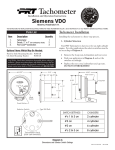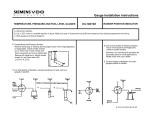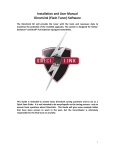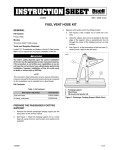Download Centurion Motorcycle Diagnostic Tool Quick Start
Transcript
4940 Delemere Avenue Royal Oak, MI 48073 Phone 248-658-1800 Fax 248-658-1802 www.technoresearch.com Centurion Motorcycle Diagnostic Tool Quick Start Guide This Guide is intended to help you install the Centurion line of diagnostic tools so that you can start working faster. Please refer to the Installation and User Manual if you do not understand something. This is generic guide. Tool specific steps are mentioned where needed. Installation Procedure for Windows 8/7/XP/NT. 1. Insert the CD-ROM or download from our website, click Save and when finished, click Run 2. After extraction, press install button under the icon for Centurion 3. Double-click on the Centurion icon on your desktop to run the program and then select your version. 4. Insert the product security hardware key into the USB port of your computer- ONLY for Centurion Pro U/UI/M. This will also install the necessary USB security hardware key driver. 5. Connect the USB cable to the Vehicle Communication Module or Tool Dongle. Connect the other end to your PC’s USB port 6. Connect the Vehicle Communication Cable or Tool Dongle to the motorcycle’s datalink connector. If you cannot locate your bike’s datalink connector, please consult your motorcycle user manual. *Note: Cables with clamps connect to the motorcycle’s battery. Warning: Make sure that the clamp with the red wire is connected to the + (Plus) terminal and the clamp with the black wire is clamped to the – (Minus) terminal of the battery of the motorcycle. Improper connection could damage the ECU/ECM of the motorcycle and the tool!!! Also, to avoid damaging the cables, keep them clear of the exhaust. 7. Having completed Step 6, the system will now be powered up. This will cause the software to search for the cable drivers. 8. On the Tool Bar click on Brand/ECU/Model selection, ONLY for Centurion Pro U/UI/M. 9. Go to Communication tab and select Connect or click on the Connect icon. 10. Turn Ignition On and the Start Switch on the run position. 11. Start working on your bike. Guide to cables: Depending on the system you purchased you will receive the kit complete. Centurion S models come with the specific cable to connect to the specific ECU; Centurion M only has the 3AMP connector to connect only to Magnetti Marelli ECUs. **Indian and Victory OBD2 style cable is optional for Centurion U and Centurion UI 3AMP for ALL Magnetti Marelli ECU: IAWP8, IAW15M, IAW15P, IAW15RC, IAW16M, IAW59M, IAW5SM, IAW5AM1/2, IAW5DM, IAW7BM, IAWMIUG1/2/3: For Continental [SiemensVDO] in Ducati: For Harley Davidson with Magnetti Marelli IAW26H, carbureted and EFI with VDO Ignition and Buell with VDO ECU [w/o adapter] and Delphi 4/6 PIN ECM [w/adapter]: For Indian and Victory[up to 2007]: